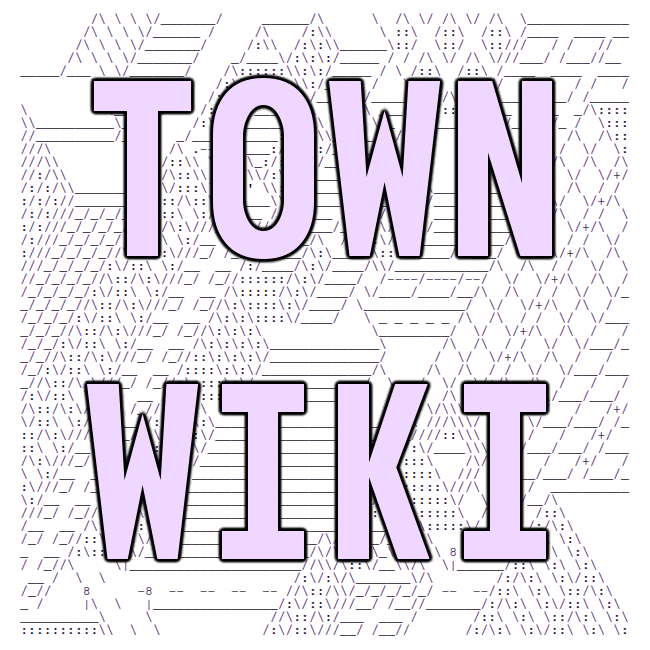Finger
finger is a user information lookup program.
Finger within tilde.town
finger $USER
By default, finger shows some information about the user (login name, "real" name, home directory, shell, mail status, etc.) and also shows the contents of the .forward, .pgpkey, .project, and .plan files (in that order).
Other files like .tz and .pronouns are not included by default.
.forward and .pgpkey files
These contain email-related information. Mail is forwarded to the email address in .forward, if the file exists. .pgpkey contains the user's PGP key.
For privacy reasons, these are not shown when the user is fingered from outside town (see /etc/efingerd/luser).
.plan and .project files
Put info about your plans in .plan and info about your projects in .project.
Or put anything you want! A short bio, poetry that updates every day, your mastodon/twitter/twtxt statuses, the weather in your area, ascii art, a greeting for anyone who fingers you, a list of your favorite foods...
...go wild!
Looking up information for all users in town
Run finger -l to print out finger information for all users.
To view all non-default plan and project files:
tail -n+1 `grep -l -v "This is my .plan file. There are many like it, but this one is mine." /home/*/.{plan,project} | sort` | less
Also relevant is archenoth's new-plans script at /home/archenoth/bin/new-plans, which lists all plan files updated in the past 24 hours.
Finger and external hosts
finger tilde.town
finger poem@tilde.town
finger vilmibm@tilde.town
finger tomasino@cosmic.voyage
See /etc/efingerd/ for expected behavior for tilde.town.
efingerd and .efingerd (and hiding from the outside world)
efingerd handles fingering from external hosts.
A user can create a script named .efingerd in their home directory to change the behavior of finger from external hosts.
If you would like to hide your .plan and .project from the outside world, you can touch ~/.efingerd to create a blank .efingerd file. (.nofinger seems not to work.)
See man efingerd for more information.
History of the name
From Wikipedia:
Prior to the finger program, the only way to get this information was with a who program that showed IDs and terminal line numbers (the host's internal number of the communication line, over which the user's terminal is connected) for logged-in users. Earnest named his program after the idea that people would run their fingers down the who list to find what they were looking for.
The term "finger" had, in the 1970s, a connotation of "to snitch": this made "finger" a good reminder/mnemonic to the semantic of the UNIX finger command (a client in the protocol context).
However, times have changed, and the town is considering a more family-friendly alias.
pinky
pinky is a lightweight alternative to finger. Try pinky -l $USER.
last compiled: 2026-01-03 23:49:34.063970