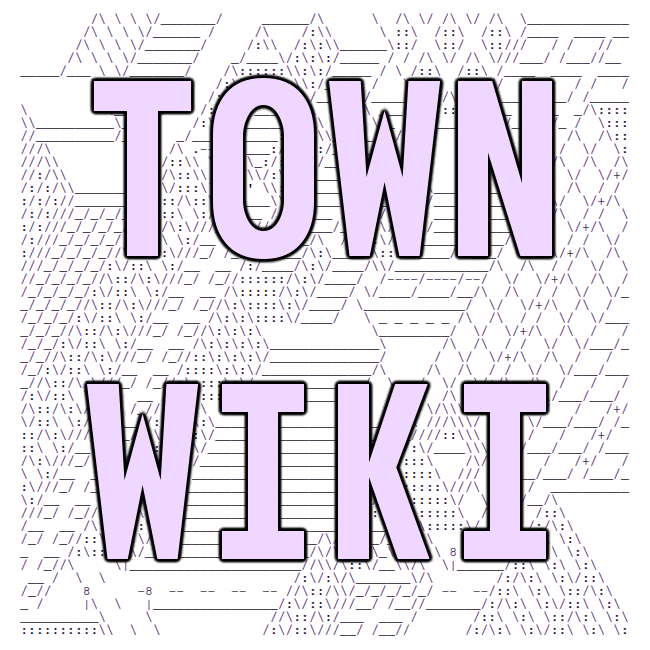editors
Inevitably, you're going to want to edit a file on tilde.town. It might be a beautiful pile of HTML, a poem, or some delicious spaghetti code. If you're used to editing files on a graphical desktop it can be kind of daunting to accomplish this task at first.
This part of the wiki covers the editors we have available on the town, ranked by beginner friendliness.
protip!
A lot of documentation on editors (and command line programs in general) tells
you about key combinations you can use. While in a graphical desktop you have
the ability to either click on File -> Save or hit C-s, here we just have
the latter.
So when you see C-s, that means hold control and press s, then release.
If you see S-C-s, that means hold shift and control, press s, then release You probably won't
see S-s since that just means S.
The somewhat confusing M-x means hold alt, press x, then release.
You might also see C-c C-x Which means hold control and press c, release c, press x, release both keys.
You might also see the charcter ^ used to mean hold control.
let's do this
-
nano
nanocan't do much, but what it can do it makes very easy and straightforward.nano public_html/index.htmlAll of the operations (saving, quitting) are shown whenever you run
nano, making it self-documented. It's definitely a go-to editor if you're brand new to editing text in a command line environment.Our own ~minerobber has a page about
nano. -
micro
While
microis very simple, you do have to do a little more learning thannano. You'll be rewarded with more features, though, like split screens and syntax highlighting.micro public_html/index.htmlmicrois intended for beginners and is easy to get going with. Check out our page on micro for a reference on how to use it. -
emacs
emacshas been around for a long time and can do many, many things. It's also easy to extend with your own features, making its list of features essentially infinite. There is a pretty steep learning curve for emacs, but for basic text editing you can get the hang of it pretty quick.emacs public_html/index.htmlCheck out our quickstart to learn more.
-
vim
In many ways
vimis simpler thanemacs, but it takes an approach to text editing called modal editing that sets it apart from the other editors on this list. This approach is pretty sweet but is not for everyone and takes time to get used to.vim public_html/index.htmlCheck out our quickstart to learn more.
-
everything else
We have more editors than just the ones listed above, but they are of more interest to those curious about Unix history or obscure software. Check out ~elly's tutorial on
edor, from the command line, runman joe.
last compiled: 2025-08-28 03:00:05.331052