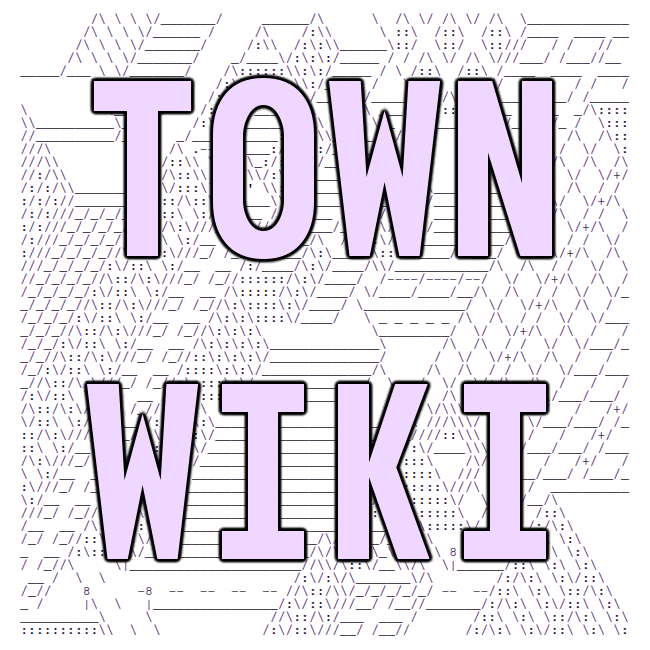Using alpine
Navigation
-
move around with the
arrow keys -
select with the
return/enter key -
go back to the main menu with
m -
go backward/forward with the
,and.keys -
quit with
q
Composing emails
In the main menu, press C to compose a message. Attach files by moving the cursour to
the Attchmnt header and Control + T to add your attachments. Alpine uses pico as its
default text editor, and as such comes with a default spell checker that can be used with
Control + T when the cursour is in the text body.
Paragraphs can be fixed with Control + J.
Saving and opening drafts
To save an email as a draft, use Control + O to postpone the email and by default will
be saved in the postponed-msgs folder. To reopen your draft emails, press C and select
yes to continue your postponed emails. Then you can select your draft and continue
composing.
last compiled: 2026-03-01 05:10:38.110652