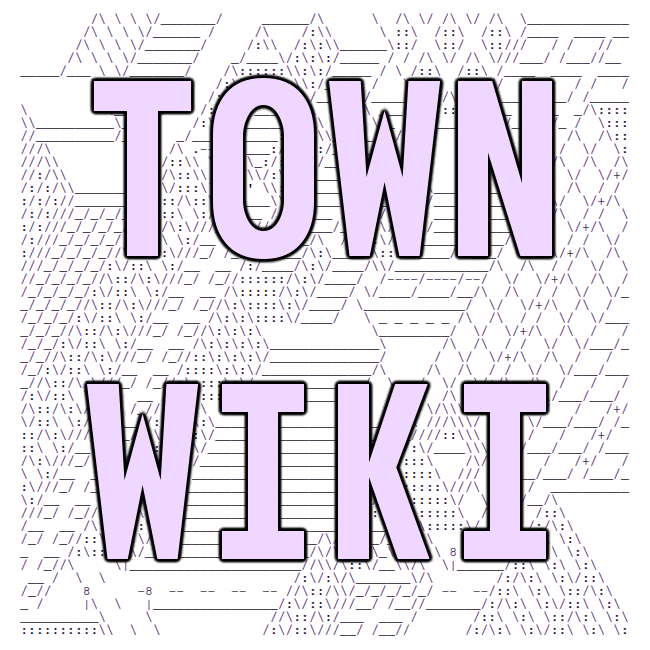File Permissions
File permissions, also known as access modes, determine who can access and
modify files. On the command line you can list files along with their
permissions with ls -l, and you can change file permissions using the chmod
command.
In a directory listing, permissions appear by default as a sequence of ten
characters, something like drwx------ or -rw-rw-r--, for instance.
Here's an example directory listing -- the first column shows the file permissions:
$ ls -l
drwxrwxr-x 4 bart bart 4096 Oct 27 21:41 ./
drwxr-xr-x 23 bart bart 4096 Oct 27 21:30 ../
-rw-rw-r-- 1 bart friends 0 Oct 15 22:01 foo
drwxrwxr-x 2 bart bart 4096 Oct 27 21:41 public/
drwx------ 2 bart bart 4096 Oct 27 21:40 secrets/
-rw-rw---- 1 bart friends 7 Oct 15 22:01 wibble
The very first character shows whether or not the file is a directory. (That first character has other uses too, but we won't cover that here.) The next nine characters represent the actual file permissions. If you split those nine characters into three 3-character sequences, you get the permissions for 1) the file owner, 2) group members, and 3) everyone else.
g o
u r t
s o h
e u e
r p r
rwx rwx rwx <-- read, write, execute (or directory access)
421 421 421 these equate to the octal bits 4, 2, and 1 respectively
The characters r, w, and x represent read access, write access, and permission to execute the file as a program (or to grant directory access if the file is a directory).
In the example directory listing above:
foois a file that can be read by anyone, but only written to bybartor members of thefriendsgroup.publicis a directory that anyone can access, but onlybartcan modify.secretsis a directory that onlybartcan access.wibbleis a file thatbartand anyfriendsgroup member can acess and modify, but nobody else can access at all.
To view the octal values:
$ stat -c "%a %n" -- *
664 foo
775 public
700 secrets
660 wibble
(Be aware that system administrators can access files regardless of file permissions. Permissions can help manage files, but aren't about absolute privacy.)
Using chmod to modify file permissions
The chmod command understands two equivalent access mode formats:
chmod u=rw,g=,o= FILENAME(s) chmod u=rwx,g=,o= FILENAME(s)
chmod 600 FILENAME(s) chmod 700 FILENAME(s)
chmod u=rw,g=r,o= FILENAME(s) chmod u=rwx,g=rx,o=rx FILENAME(s)
chmod 640 FILENAME(s) chmod 755 FILENAME(s)
chmod r=rw,g=rw,o=r FILENAME(s)
chmod 664 FILENAME(s)
Those octal values can be derived by adding the relevant octal bits. Some common examples:
rw- --- --- rw- r-- --- rw- rw- r-- rwx --- --- rwx r-x r-x
42- --- --- 42- 4-- --- 42- 42- 4-- 421 --- --- 421 4-1 4-1
6 0 0 6 4 0 6 6 4 7 0 0 7 5 5
See the chmod manual page (man chmod) for more information. The related
chown and chgrp commands can be used to manage file ownership.
last compiled: 2026-01-03 23:49:34.063970