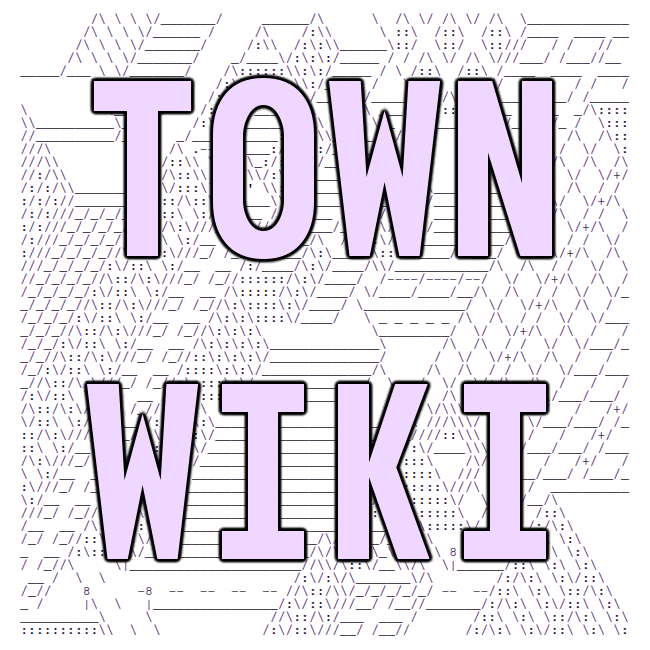GNU Screen
If you would like to know about tmux, an alternative, click here.
GNU Screen allows you to run and seperate multiple login sessions within a seperate terminal window.
This program is also useful for dealing with multiple programs from the terminal and seperating programs
from the session that started the program, making it possible so remote processes continue running even when
the user has disconnected from the SSH connection. In our case, we can use this program to keep an instance of
weechat running, even when we exit the session. This is useful as we can read previous IRC messages
without losing context/history from disconnecting connection, or switching between different devices.
the basics
To start GNU Screen, enter the command screen into the terminal. Use Control + A followed by ? to open up
the help screen. Here are other controls:
Ctrl+acCreate a new window (with shell)Ctrl+a"List all windowCtrl+a0Switch to window 0 (by number )Ctrl+aARename the current windowCtrl+aSSplit current region horizontally into two regionsCtrl+a|Split current region vertically into two regionsCtrl+atabSwitch the input focus to the next regionCtrl+aCtrl+aToggle between the current and previous regionCtrl+aQClose all regions but the current oneCtrl+aXClose the current regionCtrl+aCtrl+dDetach the current session
restoring screen session
Anything done after typing screen can be safely closed by closing the terminal window or detaching the session.
When reopening the SSH connection, you can quickly type in screen -r to re-enter the session.
Multiple screen sessions can be viewed using screen -ls
last compiled: 2026-01-03 23:49:34.063970