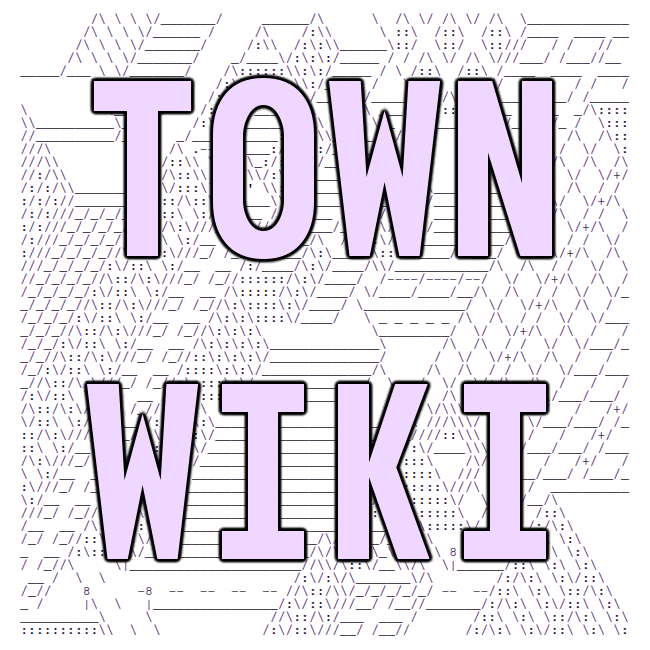BBJ
Bulletin Butter & Jelly (BBJ) is a very simple, old-school
"buliten board system" (BBS) unique to tilde.town and used by members
logged-in through SSH. To launch the client simply enter the command
bbj in the command line.
You can post anonymously, but logging in with your username will allow others to recognize your post as being from you.
The first time you login, you will need to create a new password. This password is only used by BBJ, and provides rudimentary protection from other people trying to create posts as though they were you.
Once logged-in, enter a question mark "?" to display the onilne help
screen.
Copy of the Online Help text
(NOTE: this text was copied on 2020-08-14 and may have changed since then).
-
use the arrow keys,
j/k, orn/pto scroll down this menu -
use
qor escape to close dialogs and menus (including this one) -
use
q, escape, or a left directional key to go back at any point from just about anywhere. -
use the
okey to change your settings when this dialog is closed
You may use the arrow keys, or use j k / n p / Control-n /
p to move up and down by an element. If an element is overflowing
the screen, it will scroll only one line. To make scrolling faster,
hold shift when using a control: it will repeat 5 hold shift when
using a control: it will repeat 5 times by default, and you can change
this number in your settings.
In threads, The < and > keys will jump by a chosen number of post
headers. You can see the count inside of the footer line at the far
right side: press x to cycle it upwards or X to cycle it downwards.
In the thread index and any open thread, the b and t keys may be used to go to very top or bottom.
To go back and forth between threads, you may also use the left/right
arrow keys, or h/l to do it vi-style.
Aside from those, primary controls are shown on the very bottom of the screen in the footer line, or may be placed in window titles for other actions like dialogs or composers.
Quick reminder: [rainbow: expressions work like this]. You may
scroll this message, or press ~ or escape to close it.
BBJ supports bolding, underlining, and coloring text using markdown-style symbols as well as tag-like expressions. Markdown is NOT fully implemented, but several of the more obvious concepts have been brought over. Additionally, we have chan-style greentext and numeric post referencing, ala >>3 for the third reply.
Whitespace
When you're composing, it is desirable to not include your own linebreaks into paragraphs of your post, because clients handle text wrapping on their own. Adding them yourself can cause your posts to look very strange. You can always edit your posts after submitting them if you do this by accident, as long as you are not anonymous.
In previous versions of BBJ, linebreaks were joined into sentences if they occured in the same paragraph, however this confused many users and has been reverted to just use whatever was submitted, as-is.
Colors, Bold, Underline & Expressions
You can use rainbow, red, yellow, green, blue, cyan, and magenta, dim,
bold, and underline inside of your posts. **bold works like this**,
__and underlines like this__. You can escape these expressions
\**like this\**. They can span up to the full width of the same
line. They are best used on shorter phrases. However, you can use a
different syntax for it, which is also required to use colors: these
expressions [bold: look like this] and have less restrictions.
The colon and the space following it are important. When you use these
expressions, the first space is not part of the content, but any
characters, including spaces, that follow it are included in the
body. The formatting will apply until the closing ]. You can escape
such an expression \[cyan: like this] and can also [blue: escape \]
other closing brackets] inside of it. Only closing brackets need to
be escaped within an expression. Any backslashes used for escaping
will not show in the body unless you use two slashes.
This peculiar syntax elimiates false positives. You never have to
escape [normal] brackets when using the board. Only expressions with
valid and defined directives will be affected. [so: this is totally
valid and requires no escapes] because 'so' is not a directive. [red
this will pass too] because the colon is missing.
The following directives may be used in this form: red, yellow, green, blue, cyan, magenta, bold, underline, dim, and rainbow. Nesting expressions into eachother will override the parent directives until the innermost expression closes. Thus, nesting is valid but doesn't produce layered results on the command line client.
Quotes & Greentext
You can refer to a post number using two angle brackets pointing into
a number. >>432 like this. You can color a whole line green by
proceeding it with a >. Note that this violates the sentence
structure outlined in the Whitespace section above, so you may
introduce >greentext without splicing into seperate paragraphs. The
> must be the first character on the line with no whitespace before
it. >it looks like this and the paragraph doesnt have to break on
either side. The formatter is smart enough to differentiate between
>>greentext with multiple arrows and numeric quotes (outlined below)
given that the text doesn't start with any numbers.
When using numeric quotes, they are highlighted and the author's name
will show next to them in the thread. You can press enter when focused
on a message to view the parent posts. You may insert these directives
manually or use the <Reply> function on post menus.
Quoting directives cannot be escaped.
Hacking BBJ
(NOTE: I am not 100% sure about this, someone who knows better than me, please confirm.)
BBJ is an ordinary Python server, and stores messages into an ordinary
PosgreSQL database. A non-production version of the BBJ source code
which is available to townies with SSH access to tilde.town, and can
be found at the path /town/src/shadowland.
Using BBJ from within Emacs
A simple but useful BBJ client has been written in Emacs Lisp, please see the section on Emacs for how to use it.
Using the Web UI
There is a BBJ Web UI!
First off, you will need to set up port forwarding on your machine using SSH:
ssh -L 7099:localhost:7099 -f -N tilde
Doing that, you might get the following error:
ssh: Could not resolve hostname tilde: Name or service not known
That means you haven't added the tilde host to your SSH config!
See "SSH Config Tricks" at getting-started/ssh.html for
instructions on how to do that:
https://tilde.town/wiki/getting-started/ssh.html#config
Now that that's done, just point your browser to localhost:7099
and enjoy!
last compiled: 2026-01-03 23:49:34.063970