-u (i.e., hold the CONTROL key and type u) to erase the whole line.
When ed first opens, it expects to be told what to do but doesn't prompt us like the shell. So let's begin by telling ed to do so with the (prompt) command:
```
$ ed
P
*
```
By default, ed uses asterisk ('*') as command prompt to avoid confusion with the shell command prompt ('$').
We can run Unix shell (sh) commands from inside ed by prefixing them with (exclamation mark, aka "bang"). For example:
```
*!date
Mon Jun 26 10:08:41 PDT 2006
!
*!for s in hello world; do echo $s; done
hello
world
!
*
```
So far, this is no different from running commands in the Unix shell. But let's say we want to edit the output of a command, or save it to a file. First we must capture the command output to a temporary location called a buffer where ed can access it. This is done with ed's command (mnemonic: read):
```
*r !cal -m
137
*
```
Here ed is telling us that it has just read 137 characters into the editor buffer - i.e., the output of the cal command, which prints a simple ASCII calendar. To display the buffer contents we issue the (print) command (not to be confused with the prompt command, which is uppercase!). To indicate the range of lines in the buffer that should be printed, we prefix the command with <,> (comma) which is shorthand for "the whole buffer":
```
*,p
June 2006
Mo Tu We Th Fr Sa Su
1 2 3 4
5 6 7 8 9 10 11
12 13 14 15 16 17 18
19 20 21 22 23 24 25
26 27 28 29 30
*
```
Now let's write the buffer contents to a file named 'junk' with the (write) command:
```
*w junk
137
*
```
Need we say? It's good practice to frequently write the buffer contents, since unwritten changes to the buffer will be lost when we exit ed.
The sample sessions below illustrate some basic concepts of line editing with ed. We begin by creating a file, 'sonnet', with some help from Shakespeare. As with the shell, all input to ed must be followed by a character. Commands beginning with '' are just more input.
```
$ ed
# The 'a' command is for appending text to the editor buffer.
a
No more be grieved at that which thou hast done.
Roses have thorns, and filvers foutians mud.
Clouds and eclipses stain both moon and sun,
And loathsome canker lives in sweetest bud.
.
# Entering a single period on a line returns ed to command mode.
# Now write the buffer to the file 'sonnet' and quit:
w sonnet
183
# ed reports the number of characters written.
q
$ ls -l
total 2
-rw-rw-r-- 1 alm 183 Nov 10 01:16 sonnet
$
```
In the next example, some typos are corrected in the file 'sonnet'.
```
$ ed sonnet
183
# Begin by printing the buffer to the terminal with the 'p' command.
# The ',' means "all lines".
,p
No more be grieved at that which thou hast done.
Roses have thorns, and filvers foutians mud.
Clouds and eclipses stain both moon and sun,
And loathsome canker lives in sweetest bud.
# Select line 2 for editing.
2
Roses have thorns, and filvers foutians mud.
# Use the substitute command, 's', to replace 'filvers' with 'silver',
# and print the result.
s/filvers/silver/p
Roses have thorns, and silver foutians mud.
# And correct the spelling of 'fountains'.
s/utia/untai/p
Roses have thorns, and silver fountains mud.
w sonnet
183
q
$
```
Since ed is line-oriented, we have to tell it which line, or range of lines we want to edit. In the example above, we do this by specifying the line's number, or sequence in the buffer. Alternatively, we could have specified a unique string in the line, e.g., '/filvers/', where the '/'s delimit the string in question. Subsequent commands affect only the selected line, a.k.a. the current line. Portions of that line are then replaced with the substitute command, whose syntax is 's/old/new/'.
Although ed accepts only one command per line, the print command 'p' is an exception, and may be appended to the end of most commands.
In the next example, a title is added to our sonnet.
```
$ ed sonnet
183
a
Sonnet #50
.
,p
No more be grieved at that which thou hast done.
Roses have thorns, and silver fountains mud.
Clouds and eclipses stain both moon and sun,
And loathsome canker lives in sweetest bud.
Sonnet #50
# The title got appended to the end; we should have used '0a'
# to append "before the first line".
# Move the title to its proper place.
5m0p
Sonnet #50
# The title is now the first line, and the current address has been
# set to the address of this line as well.
,p
Sonnet #50
No more be grieved at that which thou hast done.
Roses have thorns, and silver fountains mud.
Clouds and eclipses stain both moon and sun,
And loathsome canker lives in sweetest bud.
wq sonnet
195
$
```
When ed opens a file, the current address is initially set to the address of the last line of that file. Similarly, the move command 'm' sets the current address to the address of the last line moved.
Related programs or routines are vi (1), sed (1), regex (3), sh (1). Relevant documents are:
> Unix User's Manual Supplementary Documents: 12 -- 13
> B. W. Kernighan and P. J. Plauger: "Software Tools in Pascal", Addison-Wesley, 1981.
---
Next: [Line addressing](https://www.gnu.org/software/ed/manual/ed_manual.html#Line-addressing), Previous: [Introduction to line editing](https://www.gnu.org/software/ed/manual/ed_manual.html#Introduction-to-line-editing), Up: [Top](https://www.gnu.org/software/ed/manual/ed_manual.html#Top)
## 3 Invoking ed
The format for running ed is:
```
ed [options] [file]
red [options] [file]
```
file specifies the name of a file to read. If file is prefixed with a bang (!), then it is interpreted as a shell command. In this case, what is read is the standard output of file executed via sh (1). To read a file whose name begins with a bang, prefix the name with a backslash (\). The default filename is set to file only if it is not prefixed with a bang.
ed supports the following [options](http://www.nongnu.org/arg-parser/manual/arg_parser_manual.html#Argument-syntax):
* `-h`
* `--help`
* Print an informative help message describing the options and exit.
* `-V`
* `--version`
* Print the version number of ed on the standard output and exit. This version number should be included in all bug reports.
* `-E`
* `--extended-regexp`
* Use extended regular expressions instead of the basic regular expressions mandated by POSIX.
* `-G`
* `--traditional`
* Forces backwards compatibility. This affects the behavior of the ed commands 'G', 'V', 'f', 'l', 'm', 't' and '!!'. If the default behavior of these commands does not seem familiar, then try invoking ed with this switch.
* `-l`
* `--loose-exit-status`
* Don't exit with bad status if a command happens to "fail" (for example if a substitution command finds nothing to replace). This can be useful when ed is invoked as the editor for crontab.
* `-p` string
* `--prompt=` string
* Specifies a command prompt string and turns prompting on. Showing the prompt string may be toggled on and off with the 'P' command.
* `-r`
* `--restricted`
* Run in restricted mode. This mode disables editing of files out of the current directory and execution of shell commands.
* `-s`
* `--quiet`
* `--silent`
* Suppresses diagnostics, the printing of byte counts by 'e', 'E', 'r' and 'w' commands, and the '!' prompt after a '!' command. This option may be useful if ed's standard input is from a script.
* `-v`
* `--verbose`
* Verbose mode; prints error explanations. This may be toggled on and off with the 'H' command.
* `--strip-trailing-cr`
*
* Exit status: 0 if no errors occurred; otherwise >0.
---
* Next: [Regular expressions](https://www.gnu.org/software/ed/manual/ed_manual.html#Regular-expressions), Previous: [Invoking ed](https://www.gnu.org/software/ed/manual/ed_manual.html#Invoking-ed), Up: [Top](https://www.gnu.org/software/ed/manual/ed_manual.html#Top)
## 4 Line addressing
An address represents the number of a line in the buffer. ed maintains a current address which is typically supplied to commands as the default address when none is specified. When a file is first read, the current address is set to the address of the last line of the file. In general, the current address is set to the address of the last line affected by a command.
One exception to the rule that addresses represent line numbers is the address '0' (zero). This means "at the beginning of the buffer", and is valid wherever it makes sense.
An address range is two addresses separated either by a comma (',') or a semicolon (';'). In a semicolon-delimited range, the current address ('.') is set to the first address before the second address is calculated. This feature can be used to set the starting line for searches if the second address contains a regular expression. The value of the first address in a range cannot exceed the value of the second.
Addresses can be omitted on either side of the comma or semicolon separator. If only the first address is given in a range, then the second address is set to the given address. If only the second address is given, the resulting address pairs are '1,addr' and '.;addr' respectively. If a n-tuple of addresses is given where n > 2, then the corresponding range is determined by the last two addresses in the n-tuple. If only one address is expected, then the last address is used. It is an error to give any number of addresses to a command that requires zero addresses.
A line address is constructed as follows:
* `.`
* The current line (address) in the buffer.
* `$`
* The last line in the buffer.
* n
* The nth line in the buffer, where n is a number in the range '0,$'.
* `+` n
* The nth next line, where n is a non-negative number.
* `-` n
* The nth previous line, where n is a non-negative number.
* `+`
* The next line. This is equivalent to '+1' and may be repeated with cumulative effect.
* `-`
* The previous line. This is equivalent to '-1' and may be repeated with cumulative effect.
* `,`
* The first through last lines in the buffer. This is equivalent to the address range '1,$'.
* `;`
* The current through last lines in the buffer. This is equivalent to the address range '.;$'.
* `/` re `/[I]`
* The next line containing the regular expression re. The search wraps to the beginning of the buffer and continues down to the current line, if necessary. The suffix 'I' is a GNU extension which makes ed match re in a case-insensitive manner.
* `?` re `?[I]`
* The previous line containing the regular expression re. The search wraps to the end of the buffer and continues up to the current line, if necessary. The suffix 'I' is a GNU extension which makes ed match re in a case-insensitive manner.
* `'x`
*
* Addresses can be followed by one or more address offsets, optionally separated by whitespace. Offsets are constructed as follows:
* '+' or '-' followed by a number adds or subtracts the indicated number of lines to or from the address.
* '+' or '-' not followed by a number adds or subtracts 1 to or from the address.
*
* It is not an error if an intermediate address value is negative or greater than the address of the last line in the buffer. It is an error if the final address value is negative or greater than the address of the last line in the buffer. It is an error if a search for a regular expression fails to find a matching line.
---
* Next: [Commands](https://www.gnu.org/software/ed/manual/ed_manual.html#Commands), Previous: [Line addressing](https://www.gnu.org/software/ed/manual/ed_manual.html#Line-addressing), Up: [Top](https://www.gnu.org/software/ed/manual/ed_manual.html#Top)
## 5 Regular expressions
Regular expressions are patterns used in selecting text. For example, the ed command
```
g/string/
```
prints all lines containing string. Regular expressions are also used by the 's' command for selecting old text to be replaced with new text.
In addition to specifying string literals, regular expressions can represent classes of strings. Strings thus represented are said to be matched by the corresponding regular expression. If it is possible for a regular expression to match several strings in a line, then the left-most match is the one selected. If the regular expression permits a variable number of matching characters, the longest sequence starting at that point is matched.
An empty regular expression is equivalent to the last regular expression processed. Therefore '/re/s//replacement/' replaces re with replacement.
As a GNU extension, a regular expression /re/ may be followed by the suffix 'I' which makes ed match re in a case-insensitive manner. Note that the suffix is evaluated when the regular expression is compiled, thus it is invalid to specify it together with the empty regular expression.
The following symbols are used in constructing regular expressions using POSIX basic regular expression syntax:
* c
* Any character c not listed below, including '{', '}', '(', ')', '<' and '>', matches itself.
* `\` c
* Any backslash-escaped character c, other than '{', '}', '(', ')', '<', '>', 'b', 'B', 'w', 'W', '+' and '?', matches itself.
* `.`
* Matches any single character.
* `[` char-class `]`
* Matches any single character in char-class. To include a ']' in char-class, it must be the first character. A range of characters may be specified by separating the end characters of the range with a '-', e.g., 'a-z' specifies the lower case characters. The following literal expressions can also be used in char-class to specify sets of characters:
```
[:alnum:] [:cntrl:] [:lower:] [:space:]
[:alpha:] [:digit:] [:print:] [:upper:]
[:blank:] [:graph:] [:punct:] [:xdigit:]
```
* If '-' appears as the first or last character of char-class, then it matches itself. All other characters in char-class match themselves.
* Patterns in char-class of the form:
```
[.col-elm.]
[=col-elm=]
```
* where col-elm is a collating element are interpreted according to 'locale (5)'. See 'regex (7)' for an explanation of these constructs.
* `[^` char-class `]`
* Matches any single character, other than newline, not in char-class. char-class is defined as above.
* `^`
* If '^' is the first character of a regular expression, then it anchors the regular expression to the beginning of a line. Otherwise, it matches itself.
* `$`
* If '$' is the last character of a regular expression, it anchors the regular expression to the end of a line. Otherwise, it matches itself.
* `\(` re `\)`
* Defines a (possibly empty) subexpression re. Subexpressions may be nested. A subsequent backreference of the form '\n', where n is a number in the range [1,9], expands to the text matched by the nth subexpression. For example, the regular expression '\(a.c\)\1' matches the string 'abcabc', but not 'abcadc'. Subexpressions are ordered relative to their left delimiter.
* `*`
* Matches zero or more repetitions of the regular expression immediately preceding it. The regular expression can be either a single character regular expression or a subexpression. If '*' is the first character of a regular expression or subexpression, then it matches itself. The '*' operator sometimes yields unexpected results. For example, the regular expression 'b*' matches the beginning of the string 'abbb', as opposed to the substring 'bbb', since an empty string is the only left-most match.
* `\{` n `,` m `\}`
* `\{` n `,\}`
* `\{` n `\}`
*
* The following extensions to basic regular expression operators are preceded by a backslash '\' to distinguish them from traditional ed syntax. They may be unavailable depending on the particular regex implementation in your system.
* `\<`
* `\>`
* Anchors the single character regular expression or subexpression immediately following it to the beginning (in the case of '\<') or ending (in the case of '\>') of a word, i.e., in ASCII, a maximal string of alphanumeric characters, including the underscore (_).
* `\``
* `\'`
* Unconditionally matches the beginning '\ ` ' or ending '\'' of a line.
* `\?`
* Optionally matches the single character regular expression or subexpression immediately preceding it. For example, the regular expression 'a[bd]\?c' matches the strings 'abc', 'adc' and 'ac'. If '\?' occurs at the beginning of a regular expressions or subexpression, then it matches a literal '?'.
* `\+`
* Matches the single character regular expression or subexpression immediately preceding it one or more times. So the regular expression 'a\+' is shorthand for 'aa*'. If '\+' occurs at the beginning of a regular expression or subexpression, then it matches a literal '+'.
* `\b`
* Matches the beginning or ending (empty string) of a word. Thus the regular expression '\bhello\b' is equivalent to '\'. However, '\b\b' is a valid regular expression whereas '\<\>' is not.
* `\B`
* Matches (an empty string) inside a word.
* `\w`
* Matches any word-constituent character (letters, digits, and the underscore).
* `\W`
*
---
* Next: [The 's' Command](https://www.gnu.org/software/ed/manual/ed_manual.html#The-_0027s_0027-Command), Previous: [Regular expressions](https://www.gnu.org/software/ed/manual/ed_manual.html#Regular-expressions), Up: [Top](https://www.gnu.org/software/ed/manual/ed_manual.html#Top)
## 6 Commands
All ed commands are single characters, though some require additional parameters. If a command's parameters extend over several lines, then each line except for the last must be terminated with a backslash ('\').
In general, at most one command is allowed per line. However, most commands accept a print suffix, which is any of 'p' (print), 'l' (list), or 'n' (enumerate), to print the last line affected by the command. It is not portable to give more than one print suffix, but ed allows any combination of non-repeated print suffixes and combines their effects. If any suffix letter is given, it must immediately follow the command.
The 'e', 'E', 'f', 'r', and 'w' commands take an optional file parameter, separated from the command letter by one or more whitespace characters.
An interrupt (typically ) has the effect of aborting the current command and returning the editor to command mode.
ed recognizes the following commands. The commands are shown together with the default address or address range supplied if none is specified (in parenthesis).
* `(.)a`
* Appends text to the buffer after the addressed line. The address '0' (zero) is valid for this command; it places the entered text at the beginning of the buffer. Text is entered in input mode. The current address is set to the address of the last line entered or, if there were none, to the addressed line.
* `(.,.)c`
* Changes lines in the buffer. The addressed lines are deleted from the buffer, and text is inserted in their place. Text is entered in input mode. The current address is set to the address of the last line entered or, if there were none, to the new address of the line after the last line deleted; if the lines deleted were originally at the end of the buffer, the current address is set to the address of the new last line; if no lines remain in the buffer, the current address is set to zero. The lines deleted are copied to the cut buffer.
* `(.,.)d`
* Deletes the addressed lines from the buffer. The current address is set to the new address of the line after the last line deleted; if the lines deleted were originally at the end of the buffer, the current address is set to the address of the new last line; if no lines remain in the buffer, the current address is set to zero. The lines deleted are copied to the cut buffer.
* `e` file
* Edits file, and sets the default filename. If file is not specified, then the default filename is used. Any lines in the buffer are deleted before the new file is read. The current address is set to the address of the last line in the buffer.
* If file is prefixed with a bang (!), then it is interpreted as a shell command whose output is to be read, (see [shell escape command](https://www.gnu.org/software/ed/manual/ed_manual.html#shell-escape-command) '!' below). In this case the default filename is unchanged.
* A warning is printed if any changes have been made in the buffer since the last 'w' command that wrote the entire buffer to a file.
* `E` file
* Edits file unconditionally. This is similar to the 'e' command, except that unwritten changes are discarded without warning.
* `f` file
* Sets the default filename to file. If file is not specified, then the default unescaped filename is printed.
* `(1,$)g/` re `/[I]` command-list
* Global command. The global command makes two passes over the file. On the first pass, all the addressed lines matching a regular expression re are marked. The suffix 'I' is a GNU extension which makes ed match re in a case-insensitive manner. Then, going sequentially from the beginning of the file to the end of the file, the given command-list is executed for each marked line, with the current address set to the address of that line. Any line modified by the command-list is unmarked. The final value of the current address is the value assigned by the last command in the last command-list executed. If there were no matching lines, the current address is unchanged. The execution of command-list stops on the first error.
* The first command of command-list must appear on the same line as the 'g' command. The other commands of command-list must appear on separate lines. All lines of a multi-line command-list except the last line must be terminated with a backslash ('\'). Any commands are allowed, except for 'g', 'G', 'v', and 'V'. The '.' terminating the input mode of commands 'a', 'c', and 'i' can be omitted if it would be the last line of command-list. By default, a newline alone in command-list is equivalent to a 'p' command. If ed is invoked with the command-line option '-G', then a newline in command-list is equivalent to a '.+1p' command.
* `(1,$)G/` re `/[I]`
* Interactive global command. Interactively edits the addressed lines matching a regular expression re. The suffix 'I' is a GNU extension which makes ed match re in a case-insensitive manner. For each matching line, the line is printed, the current address is set, and the user is prompted to enter a command-list. The final value of the current address is the value assigned by the last command executed. If there were no matching lines, the current address is unchanged.
* The format of command-list is the same as that of the 'g' command. A newline alone acts as an empty command list. A single '&' repeats the last non-empty command list.
* `h`
* Help. Prints an explanation of the last error.
* `H`
* Toggles the printing of error explanations. By default, explanations are not printed. It is recommended that ed scripts begin with this command to aid in debugging.
* `(.)i`
* Inserts text in the buffer before the addressed line. The address '0' (zero) is valid for this command; it places the entered text at the beginning of the buffer. Text is entered in input mode. The current address is set to the address of the last line entered or, if there were none, to the addressed line.
* `(.,.+1)j`
* Joins the addressed lines, replacing them by a single line containing their joined text. If only one address is given, this command does nothing. If lines are joined, the lines replaced are copied to the cut buffer and the current address is set to the address of the joined line. Else, the current address is unchanged.
* `(.)kx`
* Marks a line with a lower case letter 'x'. The line can then be addressed as ''x' (i.e., a single quote followed by 'x') in subsequent commands. The mark is not cleared until the line is deleted or otherwise modified. The current address is unchanged.
* `(.,.)l`
* List command. Prints the addressed lines unambiguously. The end of each line is marked with a '$', and every '$' character within the text is printed with a preceding backslash. Special characters are printed as escape sequences. The current address is set to the address of the last line printed.
* `(.,.)m(.)`
* Moves lines in the buffer. The addressed lines are moved to after the right-hand destination address. The destination address '0' (zero) is valid for this command; it moves the addressed lines to the beginning of the buffer. It is an error if the destination address falls within the range of lines to be moved. The current address is set to the new address of the last line moved.
* `(.,.)n`
* Number command. Prints the addressed lines, preceding each line by its line number and a . The current address is set to the address of the last line printed.
* `(.,.)p`
* Prints the addressed lines. The current address is set to the address of the last line printed.
* `P`
* Toggles the command prompt on and off. Unless a prompt string is specified with the command-line option '-p', the command prompt is by default turned off. The default prompt string is an asterisk ('*').
* `q`
* Quits ed. A warning is printed if any changes have been made in the buffer since the last 'w' command that wrote the entire buffer to a file.
* `Q`
* Quits ed unconditionally. This is similar to the 'q' command, except that unwritten changes are discarded without warning.
* `($)r` file
* Reads file and appends it after the addressed line. If file is not specified, then the default filename is used. If there is no default filename prior to the command, then the default filename is set to file. Otherwise, the default filename is unchanged. The address '0' (zero) is valid for this command; it reads the file at the beginning of the buffer. The current address is set to the address of the last line read or, if there were none, to the addressed line.
* If file is prefixed with a bang (!), then it is interpreted as a shell command whose output is to be read, (see [shell escape command](https://www.gnu.org/software/ed/manual/ed_manual.html#shell-escape-command) '!' below). In this case the default filename is unchanged.
* `(.,.)t(.)`
* Copies (i.e., transfers) the addressed lines to after the right-hand destination address. If the destination address is '0' (zero), the lines are copied at the beginning of the buffer. The current address is set to the address of the last line copied.
* `u`
* Undoes the effect of the last command that modified anything in the buffer and restores the current address to what it was before the command. The global commands 'g', 'G', 'v', and 'V' are treated as a single command by undo. 'u' is its own inverse; it can undo only the last command.
* `(1,$)v/` re `/[I]` command-list
* This is similar to the 'g' command except that it applies command-list to each of the addressed lines not matching the regular expression re.
* `(1,$)V/` re `/[I]`
* This is similar to the 'G' command except that it interactively edits the addressed lines not matching the regular expression re.
* `(1,$)w` file
* Writes the addressed lines to file. Any previous contents of file are lost without warning. If there is no default filename, then the default filename is set to file, otherwise it is unchanged. If no filename is specified, then the default filename is used. The current address is unchanged.
* If file is prefixed with a bang (!), then it is interpreted as a shell command and the addressed lines are written to its standard input, (see [shell escape command](https://www.gnu.org/software/ed/manual/ed_manual.html#shell-escape-command) '!' below). In this case the default filename is unchanged. Writing the buffer to a shell command does not prevent the warning to the user if an attempt is made to overwrite or discard the buffer via the 'e' or 'q' commands.
* `(1,$)wq` file
* Writes the addressed lines to file, and then executes a 'q' command.
* `(1,$)W` file
* Appends the addressed lines to the end of file. This is similar to the 'w' command, except that the previous contents of file are not clobbered. The current address is unchanged.
* `(.)x`
* Copies (puts) the contents of the cut buffer to after the addressed line. The current address is set to the address of the last line copied.
* `(.,.)y`
* Copies (yanks) the addressed lines to the cut buffer. The cut buffer is overwritten by subsequent 'c', 'd', 'j', 's', or 'y' commands. The current address is unchanged.
* `(.+1)z` n
* Scroll. Prints n lines at a time starting at addressed line, and sets window size to n. If n is not specified, then the current window size is used. Window size defaults to screen size minus two lines, or to 22 if screen size can't be determined. The current address is set to the address of the last line printed.
*
* `!` command
* Shell escape command. Executes command via sh (1). If the first character of command is '!', then it is replaced by the text of the previous '!command'. Thus, '!!' repeats the previous '!command'. ed does not process command for backslash ('\') escapes. However, each unescaped '%' is replaced with the default filename, and the backslash is removed from each escaped '%'. When the shell returns from execution, a '!' is printed to the standard output. The current address is unchanged.
* `(.,.)#`
* Begins a comment; the rest of the line, up to a newline, is ignored. If a line address followed by a semicolon is given, then the current address is set to that address. Otherwise, the current address is unchanged.
* `($)=`
* Prints the line number of the addressed line. The current address is unchanged.
* `(.+1)`
*
---
* Next: [Limitations](https://www.gnu.org/software/ed/manual/ed_manual.html#Limitations), Previous: [Commands](https://www.gnu.org/software/ed/manual/ed_manual.html#Commands), Up: [Top](https://www.gnu.org/software/ed/manual/ed_manual.html#Top)
## 7 Substitute command
The substitute command 's' replaces text in the addressed lines matching a regular expression re with replacement. By default, only the first match in each line is replaced. The syntax of the 's' command is:
```
(.,.)s/re/replacement/[suffixes]
```
The 's' command accepts any combination of the following optional suffixes:
* `g`
* 'global': replace every match in the line, not just the first.
* count
* A positive number causes only the countth match to be replaced. 'g' and 'count' can't be specified in the same command.
* `l`
* `n`
* `p`
* The usual print suffixes. See [print suffixes](https://www.gnu.org/software/ed/manual/ed_manual.html#print-suffixes).
* `I`
* `i`
*
* It is an error if no substitutions are performed on any of the addressed lines. The current address is set to the address of the last line on which a substitution occurred. If a line is split, a substitution is considered to have occurred on each of the new lines. If no substitution is performed, the current address is unchanged. The last line modified is copied to the cut buffer.
* re and replacement may be delimited by any character other than , and the characters used by the form of the 's' command shown below. If the last delimiter is omitted, then the last line affected is printed as if the print suffix 'p' were specified. The last delimiter can't be omitted if the 's' command is part of a 'g' or 'v' command-list and is not the last command in the list, because the meaning of the following escaped newline would become ambiguous.
* An unescaped '&' in replacement is replaced by the currently matched text. The character sequence '\m' where m is a number in the range [1,9], is replaced by the mth backreference expression of the matched text. If the corresponding backreference expression does not match, then the character sequence '\m' is replaced by the empty string. If replacement consists of a single '%', then replacement from the last substitution is used.
* A line can be split by including a newline escaped with a backslash ('\') in replacement. Each backslash in replacement removes the special meaning (if any) of the following character.
* ed can repeat the last substitution using the following alternative syntax for the 's' command:
```
(.,.)s[suffixes]
```
* This form of the 's' command accepts the suffixes 'g' and 'count' described above, and any combination of the suffixes 'p' and 'r'. The suffix 'g' toggles the global suffix of the last substitution and resets count to 1. The suffix 'p' toggles the print suffixes of the last substitution. The suffix 'r' causes the re of the last search to be used instead of the re of the last substitution (if the search happened after the substitution).
---
* Next: [Diagnostics](https://www.gnu.org/software/ed/manual/ed_manual.html#Diagnostics), Previous: [The 's' Command](https://www.gnu.org/software/ed/manual/ed_manual.html#The-_0027s_0027-Command), Up: [Top](https://www.gnu.org/software/ed/manual/ed_manual.html#Top)
## 8 Limitations
If the terminal hangs up, ed attempts to write the buffer to the file ed.hup or, if this fails, to $HOME/ed.hup.
ed processes file arguments for backslash escapes, i.e., in a filename, any character preceded by a backslash ('\') is interpreted literally. For example, 'ed 'hello\tworld'' will edit the file 'hellotworld'.
If a text (non-binary) file is not terminated by a newline character, then ed appends one on reading/writing it. In the case of a binary file, ed does not append a newline on reading/writing. A binary file is one containing at least one ASCII NUL character. If the last line has been modified, reading an empty file, for example /dev/null, prior to writing prevents appending a newline to a binary file.
In order to keep track of the text lines in the buffer, ed uses a doubly linked list of structures containing the position and size of each line. This results in a per line overhead of 2 'pointer's, 1 'long int', and 1 'int'. The maximum line length is INT_MAX - 1 bytes. The maximum number of lines is INT_MAX - 2 lines.
---
Next: [Problems](https://www.gnu.org/software/ed/manual/ed_manual.html#Problems), Previous: [Limitations](https://www.gnu.org/software/ed/manual/ed_manual.html#Limitations), Up: [Top](https://www.gnu.org/software/ed/manual/ed_manual.html#Top)
## 9 Diagnostics
When an error occurs, if ed's input is from a regular file or here document, then it exits, otherwise it prints a '?' and returns to command mode. An explanation of the last error can be printed with the 'h' (help) command.
If the 'u' (undo) command occurs in a global command list, then the command list is executed only once.
Attempting to quit ed or edit another file before writing a modified buffer results in an error. If the command is entered a second time, it succeeds, but any changes to the buffer are lost.
---
Next: [GNU Free Documentation License](https://www.gnu.org/software/ed/manual/ed_manual.html#GNU-Free-Documentation-License), Previous: [Diagnostics](https://www.gnu.org/software/ed/manual/ed_manual.html#Diagnostics), Up: [Top](https://www.gnu.org/software/ed/manual/ed_manual.html#Top)
## 10 Reporting bugs
There are probably bugs in ed. There are certainly errors and omissions in this manual. If you report them, they will get fixed. If you don't, no one will ever know about them and they will remain unfixed for all eternity, if not longer.
If you find a bug in ed, please send electronic mail to [bug-ed@gnu.org](mailto:bug-ed@gnu.org). Include the version number, which you can find by running 'ed --version'.
---
Previous: [Problems](https://www.gnu.org/software/ed/manual/ed_manual.html#Problems), Up: [Top](https://www.gnu.org/software/ed/manual/ed_manual.html#Top)
## 11 GNU Free Documentation License
Version 1.3, 3 November 2008
```
Copyright © 2000, 2001, 2002, 2007, 2008 Free Software Foundation, Inc.
http://fsf.org/
Everyone is permitted to copy and distribute verbatim copies
of this license document, but changing it is not allowed.
```
1. PREAMBLE
1. The purpose of this License is to make a manual, textbook, or other functional and useful document free in the sense of freedom: to assure everyone the effective freedom to copy and redistribute it, with or without modifying it, either commercially or noncommercially. Secondarily, this License preserves for the author and publisher a way to get credit for their work, while not being considered responsible for modifications made by others.
1. This License is a kind of “copyleft”, which means that derivative works of the document must themselves be free in the same sense. It complements the GNU General Public License, which is a copyleft license designed for free software.
1. We have designed this License in order to use it for manuals for free software, because free software needs free documentation: a free program should come with manuals providing the same freedoms that the software does. But this License is not limited to software manuals; it can be used for any textual work, regardless of subject matter or whether it is published as a printed book. We recommend this License principally for works whose purpose is instruction or reference.
1. APPLICABILITY AND DEFINITIONS
1. This License applies to any manual or other work, in any medium, that contains a notice placed by the copyright holder saying it can be distributed under the terms of this License. Such a notice grants a world-wide, royalty-free license, unlimited in duration, to use that work under the conditions stated herein. The “Document”, below, refers to any such manual or work. Any member of the public is a licensee, and is addressed as “you”. You accept the license if you copy, modify or distribute the work in a way requiring permission under copyright law.
1. A “Modified Version” of the Document means any work containing the Document or a portion of it, either copied verbatim, or with modifications and/or translated into another language.
1. A “Secondary Section” is a named appendix or a front-matter section of the Document that deals exclusively with the relationship of the publishers or authors of the Document to the Document's overall subject (or to related matters) and contains nothing that could fall directly within that overall subject. (Thus, if the Document is in part a textbook of mathematics, a Secondary Section may not explain any mathematics.) The relationship could be a matter of historical connection with the subject or with related matters, or of legal, commercial, philosophical, ethical or political position regarding them.
1. The “Invariant Sections” are certain Secondary Sections whose titles are designated, as being those of Invariant Sections, in the notice that says that the Document is released under this License. If a section does not fit the above definition of Secondary then it is not allowed to be designated as Invariant. The Document may contain zero Invariant Sections. If the Document does not identify any Invariant Sections then there are none.
1. The “Cover Texts” are certain short passages of text that are listed, as Front-Cover Texts or Back-Cover Texts, in the notice that says that the Document is released under this License. A Front-Cover Text may be at most 5 words, and a Back-Cover Text may be at most 25 words.
1. A “Transparent” copy of the Document means a machine-readable copy, represented in a format whose specification is available to the general public, that is suitable for revising the document straightforwardly with generic text editors or (for images composed of pixels) generic paint programs or (for drawings) some widely available drawing editor, and that is suitable for input to text formatters or for automatic translation to a variety of formats suitable for input to text formatters. A copy made in an otherwise Transparent file format whose markup, or absence of markup, has been arranged to thwart or discourage subsequent modification by readers is not Transparent. An image format is not Transparent if used for any substantial amount of text. A copy that is not “Transparent” is called “Opaque”.
1. Examples of suitable formats for Transparent copies include plain ascii without markup, Texinfo input format, LaTeX input format, SGML or XML using a publicly available DTD, and standard-conforming simple HTML, PostScript or PDF designed for human modification. Examples of transparent image formats include PNG, XCF and JPG. Opaque formats include proprietary formats that can be read and edited only by proprietary word processors, SGML or XML for which the DTD and/or processing tools are not generally available, and the machine-generated HTML, PostScript or PDF produced by some word processors for output purposes only.
1. The “Title Page” means, for a printed book, the title page itself, plus such following pages as are needed to hold, legibly, the material this License requires to appear in the title page. For works in formats which do not have any title page as such, “Title Page” means the text near the most prominent appearance of the work's title, preceding the beginning of the body of the text.
1. The “publisher” means any person or entity that distributes copies of the Document to the public.
1. A section “Entitled XYZ” means a named subunit of the Document whose title either is precisely XYZ or contains XYZ in parentheses following text that translates XYZ in another language. (Here XYZ stands for a specific section name mentioned below, such as “Acknowledgements”, “Dedications”, “Endorsements”, or “History”.) To “Preserve the Title” of such a section when you modify the Document means that it remains a section “Entitled XYZ” according to this definition.
1. The Document may include Warranty Disclaimers next to the notice which states that this License applies to the Document. These Warranty Disclaimers are considered to be included by reference in this License, but only as regards disclaiming warranties: any other implication that these Warranty Disclaimers may have is void and has no effect on the meaning of this License.
1. VERBATIM COPYING
1. You may copy and distribute the Document in any medium, either commercially or noncommercially, provided that this License, the copyright notices, and the license notice saying this License applies to the Document are reproduced in all copies, and that you add no other conditions whatsoever to those of this License. You may not use technical measures to obstruct or control the reading or further copying of the copies you make or distribute. However, you may accept compensation in exchange for copies. If you distribute a large enough number of copies you must also follow the conditions in section 3.
1. You may also lend copies, under the same conditions stated above, and you may publicly display copies.
1. COPYING IN QUANTITY
1. If you publish printed copies (or copies in media that commonly have printed covers) of the Document, numbering more than 100, and the Document's license notice requires Cover Texts, you must enclose the copies in covers that carry, clearly and legibly, all these Cover Texts: Front-Cover Texts on the front cover, and Back-Cover Texts on the back cover. Both covers must also clearly and legibly identify you as the publisher of these copies. The front cover must present the full title with all words of the title equally prominent and visible. You may add other material on the covers in addition. Copying with changes limited to the covers, as long as they preserve the title of the Document and satisfy these conditions, can be treated as verbatim copying in other respects.
1. If the required texts for either cover are too voluminous to fit legibly, you should put the first ones listed (as many as fit reasonably) on the actual cover, and continue the rest onto adjacent pages.
1. If you publish or distribute Opaque copies of the Document numbering more than 100, you must either include a machine-readable Transparent copy along with each Opaque copy, or state in or with each Opaque copy a computer-network location from which the general network-using public has access to download using public-standard network protocols a complete Transparent copy of the Document, free of added material. If you use the latter option, you must take reasonably prudent steps, when you begin distribution of Opaque copies in quantity, to ensure that this Transparent copy will remain thus accessible at the stated location until at least one year after the last time you distribute an Opaque copy (directly or through your agents or retailers) of that edition to the public.
1. It is requested, but not required, that you contact the authors of the Document well before redistributing any large number of copies, to give them a chance to provide you with an updated version of the Document.
1. MODIFICATIONS
1. You may copy and distribute a Modified Version of the Document under the conditions of sections 2 and 3 above, provided that you release the Modified Version under precisely this License, with the Modified Version filling the role of the Document, thus licensing distribution and modification of the Modified Version to whoever possesses a copy of it. In addition, you must do these things in the Modified Version:
1. Use in the Title Page (and on the covers, if any) a title distinct from that of the Document, and from those of previous versions (which should, if there were any, be listed in the History section of the Document). You may use the same title as a previous version if the original publisher of that version gives permission.
1. List on the Title Page, as authors, one or more persons or entities responsible for authorship of the modifications in the Modified Version, together with at least five of the principal authors of the Document (all of its principal authors, if it has fewer than five), unless they release you from this requirement.
1. State on the Title page the name of the publisher of the Modified Version, as the publisher.
1. Preserve all the copyright notices of the Document.
1. Add an appropriate copyright notice for your modifications adjacent to the other copyright notices.
1. Include, immediately after the copyright notices, a license notice giving the public permission to use the Modified Version under the terms of this License, in the form shown in the Addendum below.
1. Preserve in that license notice the full lists of Invariant Sections and required Cover Texts given in the Document's license notice.
1. Include an unaltered copy of this License.
1. Preserve the section Entitled “History”, Preserve its Title, and add to it an item stating at least the title, year, new authors, and publisher of the Modified Version as given on the Title Page. If there is no section Entitled “History” in the Document, create one stating the title, year, authors, and publisher of the Document as given on its Title Page, then add an item describing the Modified Version as stated in the previous sentence.
1. Preserve the network location, if any, given in the Document for public access to a Transparent copy of the Document, and likewise the network locations given in the Document for previous versions it was based on. These may be placed in the “History” section. You may omit a network location for a work that was published at least four years before the Document itself, or if the original publisher of the version it refers to gives permission.
1. For any section Entitled “Acknowledgements” or “Dedications”, Preserve the Title of the section, and preserve in the section all the substance and tone of each of the contributor acknowledgements and/or dedications given therein.
1. Preserve all the Invariant Sections of the Document, unaltered in their text and in their titles. Section numbers or the equivalent are not considered part of the section titles.
1. Delete any section Entitled “Endorsements”. Such a section may not be included in the Modified Version.
1. Do not retitle any existing section to be Entitled “Endorsements” or to conflict in title with any Invariant Section.
1. Preserve any Warranty Disclaimers.
1. If the Modified Version includes new front-matter sections or appendices that qualify as Secondary Sections and contain no material copied from the Document, you may at your option designate some or all of these sections as invariant. To do this, add their titles to the list of Invariant Sections in the Modified Version's license notice. These titles must be distinct from any other section titles.
1. You may add a section Entitled “Endorsements”, provided it contains nothing but endorsements of your Modified Version by various parties--for example, statements of peer review or that the text has been approved by an organization as the authoritative definition of a standard.
1. You may add a passage of up to five words as a Front-Cover Text, and a passage of up to 25 words as a Back-Cover Text, to the end of the list of Cover Texts in the Modified Version. Only one passage of Front-Cover Text and one of Back-Cover Text may be added by (or through arrangements made by) any one entity. If the Document already includes a cover text for the same cover, previously added by you or by arrangement made by the same entity you are acting on behalf of, you may not add another; but you may replace the old one, on explicit permission from the previous publisher that added the old one.
1. The author(s) and publisher(s) of the Document do not by this License give permission to use their names for publicity for or to assert or imply endorsement of any Modified Version.
1. COMBINING DOCUMENTS
1. You may combine the Document with other documents released under this License, under the terms defined in section 4 above for modified versions, provided that you include in the combination all of the Invariant Sections of all of the original documents, unmodified, and list them all as Invariant Sections of your combined work in its license notice, and that you preserve all their Warranty Disclaimers.
1. The combined work need only contain one copy of this License, and multiple identical Invariant Sections may be replaced with a single copy. If there are multiple Invariant Sections with the same name but different contents, make the title of each such section unique by adding at the end of it, in parentheses, the name of the original author or publisher of that section if known, or else a unique number. Make the same adjustment to the section titles in the list of Invariant Sections in the license notice of the combined work.
1. In the combination, you must combine any sections Entitled “History” in the various original documents, forming one section Entitled “History”; likewise combine any sections Entitled “Acknowledgements”, and any sections Entitled “Dedications”. You must delete all sections Entitled “Endorsements.”
1. COLLECTIONS OF DOCUMENTS
1. You may make a collection consisting of the Document and other documents released under this License, and replace the individual copies of this License in the various documents with a single copy that is included in the collection, provided that you follow the rules of this License for verbatim copying of each of the documents in all other respects.
1. You may extract a single document from such a collection, and distribute it individually under this License, provided you insert a copy of this License into the extracted document, and follow this License in all other respects regarding verbatim copying of that document.
1. AGGREGATION WITH INDEPENDENT WORKS
1. A compilation of the Document or its derivatives with other separate and independent documents or works, in or on a volume of a storage or distribution medium, is called an “aggregate” if the copyright resulting from the compilation is not used to limit the legal rights of the compilation's users beyond what the individual works permit. When the Document is included in an aggregate, this License does not apply to the other works in the aggregate which are not themselves derivative works of the Document.
1. If the Cover Text requirement of section 3 is applicable to these copies of the Document, then if the Document is less than one half of the entire aggregate, the Document's Cover Texts may be placed on covers that bracket the Document within the aggregate, or the electronic equivalent of covers if the Document is in electronic form. Otherwise they must appear on printed covers that bracket the whole aggregate.
1. TRANSLATION
1. Translation is considered a kind of modification, so you may distribute translations of the Document under the terms of section 4. Replacing Invariant Sections with translations requires special permission from their copyright holders, but you may include translations of some or all Invariant Sections in addition to the original versions of these Invariant Sections. You may include a translation of this License, and all the license notices in the Document, and any Warranty Disclaimers, provided that you also include the original English version of this License and the original versions of those notices and disclaimers. In case of a disagreement between the translation and the original version of this License or a notice or disclaimer, the original version will prevail.
1. If a section in the Document is Entitled “Acknowledgements”, “Dedications”, or “History”, the requirement (section 4) to Preserve its Title (section 1) will typically require changing the actual title.
1. TERMINATION
1. You may not copy, modify, sublicense, or distribute the Document except as expressly provided under this License. Any attempt otherwise to copy, modify, sublicense, or distribute it is void, and will automatically terminate your rights under this License.
1. However, if you cease all violation of this License, then your license from a particular copyright holder is reinstated (a) provisionally, unless and until the copyright holder explicitly and finally terminates your license, and (b) permanently, if the copyright holder fails to notify you of the violation by some reasonable means prior to 60 days after the cessation.
1. Moreover, your license from a particular copyright holder is reinstated permanently if the copyright holder notifies you of the violation by some reasonable means, this is the first time you have received notice of violation of this License (for any work) from that copyright holder, and you cure the violation prior to 30 days after your receipt of the notice.
1. Termination of your rights under this section does not terminate the licenses of parties who have received copies or rights from you under this License. If your rights have been terminated and not permanently reinstated, receipt of a copy of some or all of the same material does not give you any rights to use it.
1. FUTURE REVISIONS OF THIS LICENSE
1. The Free Software Foundation may publish new, revised versions of the GNU Free Documentation License from time to time. Such new versions will be similar in spirit to the present version, but may differ in detail to address new problems or concerns. See [http://www.gnu.org/copyleft/](http://www.gnu.org/copyleft/).
1. Each version of the License is given a distinguishing version number. If the Document specifies that a particular numbered version of this License “or any later version” applies to it, you have the option of following the terms and conditions either of that specified version or of any later version that has been published (not as a draft) by the Free Software Foundation. If the Document does not specify a version number of this License, you may choose any version ever published (not as a draft) by the Free Software Foundation. If the Document specifies that a proxy can decide which future versions of this License can be used, that proxy's public statement of acceptance of a version permanently authorizes you to choose that version for the Document.
1. RELICENSING
1. “Massive Multiauthor Collaboration Site” (or “MMC Site”) means any World Wide Web server that publishes copyrightable works and also provides prominent facilities for anybody to edit those works. A public wiki that anybody can edit is an example of such a server. A “Massive Multiauthor Collaboration” (or “MMC”) contained in the site means any set of copyrightable works thus published on the MMC site.
1. “CC-BY-SA” means the Creative Commons Attribution-Share Alike 3.0 license published by Creative Commons Corporation, a not-for-profit corporation with a principal place of business in San Francisco, California, as well as future copyleft versions of that license published by that same organization.
1. “Incorporate” means to publish or republish a Document, in whole or in part, as part of another Document.
1. An MMC is “eligible for relicensing” if it is licensed under this License, and if all works that were first published under this License somewhere other than this MMC, and subsequently incorporated in whole or in part into the MMC, (1) had no cover texts or invariant sections, and (2) were thus incorporated prior to November 1, 2008.
1.
### ADDENDUM: How to use this License for your documents
To use this License in a document you have written, include a copy of the License in the document and put the following copyright and license notices just after the title page:
```
Copyright (C) year your name.
Permission is granted to copy, distribute and/or modify this document
under the terms of the GNU Free Documentation License, Version 1.3
or any later version published by the Free Software Foundation;
with no Invariant Sections, no Front-Cover Texts, and no Back-Cover
Texts. A copy of the license is included in the section entitled ``GNU
Free Documentation License''.
```
If you have Invariant Sections, Front-Cover Texts and Back-Cover Texts, replace the “with...Texts.” line with this:
```
with the Invariant Sections being list their titles, with
the Front-Cover Texts being list, and with the Back-Cover Texts
being list.
```
If you have Invariant Sections without Cover Texts, or some other combination of the three, merge those two alternatives to suit the situation.
If your document contains nontrivial examples of program code, we recommend releasing these examples in parallel under your choice of free software license, such as the GNU General Public License, to permit their use in free software.
# Borland
```
t.prefs_.set('color-palette-overrides',["#000001", "#ff3b30", "#77d572", "#ffe438", "#72d5fd", "#000da6", "#4892f2", "#cccccc", "#7e7e87", "#ed2521", "#ceffac", "#ff9500", "#4892f2", "#f09a37", "#327c7d", "#cccccc"]);
t.prefs_.set('foreground-color', "#327c7d");
t.prefs_.set('background-color', "#bfc0c1");
t.prefs_.set('cursor-color', 'rgba(0,13,166,0.5)');
```
#000001
#ff6c60 - #ff3b30
#a8ff60 - #77d572
#ffffb6 - #ffe438
#96cbfe - #72d5fd
#ff73fd - #000da6
#c6c5fe - #4892f2
#eeeeee - #cccccc
#7c7c7c - #7e7e87
#ffb6b0 - #ed2521
#bbde9f
#ffffcc - #ff9500
#b5dcff - #4892f2
#ff9cfe - #f09a37
#dfdffe - #327c7d
#ffffff - #cccccc
```
t.prefs_.set('foreground-color', "#ffff4e");
t.prefs_.set('background-color', "#0000a4");
t.prefs_.set('cursor-color', 'rgba(255,165,96,0.5)');
```
# Blink Theme Test
```
t.prefs_.set('color-palette-overrides',["#20111b", "#be100e", "#858162", "#eaa549", "#426a79", "#97522c", "#989a9c", "#968c83", "#5e5252", "#be100e", "#858162", "#eaa549", "#426a79", "#97522c", "#989a9c", "#d5ccba"]);
t.prefs_.set('foreground-color', "#45373c");
t.prefs_.set('background-color', "#d5ccba");
t.prefs_.set('cursor-color', 'rgba(69,55,60,0.5)');
```
#20111b
#be100e
#858162
#eaa549
#426a79
#97522c
#989a9c
#968c83
#5e5252
#be100e
#858162
#eaa549
[file:05A83138-2E58-4B0E-B893-6534E43A1533-8698-000001363FA088ED/1946]
https://discuss.write.as/raw/1946
# Windows Eternal Drafts Theme — The Psalms
[image:B94D2AED-340A-41CF-B1F4-9349A9701023-7807-000000E037D91CF7/154834066-b9aa651e-d71c-49a9-99ed-971f43ecce2e.png]
## I believe I have finally manifested the Drafts interpretation of Winders users’ dreams.
If you still follow me [on Twitter](https://twitter.com/NeoYokel), you’ve seen me posting a lot of mockups and links related to Agile Tortoise’s [Drafts](https://apps.apple.com/us/app/drafts/id1435957248), lately. I know it probably seems like a phase – and I suppose it is, technically – but I’ve actually been using this darned application for the entirety of my adult life. It’s just that I’ve only recently (read: since 2020 or so) returned to Drafts as my primary text living space from Bear for what I’m sure you’ll regard as [silly reasons](https://beta.bear.app/t/the-line-width-slider-any-chance-i-ll-see-it-again/1945/8). In terms of themes for Drafts, I’ve already hit you with [one based on this very blog](https://actions.getdrafts.com/t/1km) and “ [Windows Iowa](https://actions.getdrafts.com/t/1kY) ” – both of which have faired far better than I would’ve ever expected on [the Drafts Directory](https://actions.getdrafts.com/theme_definitions?order=popular).
[image:45412F4D-09CA-4C0D-A0F1-9DA568278C1B-7807-000000E037D7EED5/154833948-c5c271a9-ab72-4998-a84d-e2aeb5972f5c.png]
Now, though, I would like to present “ [Windows Eternal](https://actions.getdrafts.com/t/1wT) ” – a celebratory theme of ye olde Winders™ Aesthetic, based on one of my very favorite themes for Telegram Messenger for iOS.
## Telegram Theme
I’m actually not sure what it was called originally, but I’ve archived the Telegram theme as [Windows Eternal](https://t.me/addtheme/windowseternal), too.
[image:700AD78F-2350-4600-9ED2-FE4E76830C1F-7807-000000E037D6A528/154834629-444dc630-4789-4a9b-9698-e7652294baaa.png]
[image:AEEDC19E-F097-4A75-81F9-C51D290C0479-7807-000000E037D569B0/154834642-0fc9b9eb-23cc-431d-8496-d9d9b6981677.png]
If you or someone you know might remember who the original creator was, please do [get in touch](https://davidblue.wtf/db.vcf) because they absolutely deserve to be credited here and elsewhere.
[image:A15EBBC6-5AA4-4011-88C4-A4E39A67519F-7807-000000E037D3ECC3/154839440-4c97c59a-526a-4f48-bbac-251a8f553996.png]
## Details
If you’re interested, [the full source of Windows Eternal](https://github.com/extratone/drafts/blob/main/Themes/Windows%20Eternal.json) is publicly available, though I would recommend using the “Open in Theme Builder” button on its [Drafts Directory page](https://actions.getdrafts.com/t/1wT) to view the details visually, especially if you’re a Drafts user who’s never tried it. You’ll note that I made heavy use of `#327c7d` (that darkish green color) as often as possible along with `#bfc0c1` (the main gray) and `#000DA6` (the main bright blue.)
[image:54B323E6-32F8-474C-A9AC-C0FAF9C46FC0-7807-000000E037D1B036/154840096-495a527f-642b-422e-bcdd-91ca442d85d9.png]
[#software](https://bilge.world/tag:software) [#configuration](https://bilge.world/tag:configuration)
[Windows Eternal Drafts Theme — The Psalms](https://bilge.world/windows-eternal)
# Windows Eternal Colors
#000001
#000da6
#00207d
#004bad
#007aff
#007ee5
#00a700
#00b12c
#00c900
#26972c
#2a9ef1
#2ca5e0
#2d2d2d
#2da32f
#2dba45
#323232
#327c7d
#3fc33b
#4892f2
#4cc91f
#505050
#545454
#5e5e5e
#6a6a6a
#6d6d72
#72d5fd
#737373
#77d572
#7b7b7b
#7b7b81
#7e7e87
#818086
#868b8e
#8d8e93
#8e8e93
#939393
#959595
#96979d
#989898
#999999
#aeaeae
#b0afaf
#b3b3b3
#b4b4b4
#b5b5b5
#b6b6bb
#b8b8b8
#b9b9b9
#bab9be
#bbde9f
#bcbcc3
#bec2c6
#c0c0c0
#c3c8cb
#c5c6cc
#c7c7cc
#c8c7cc
#c8c8ce
#cacaca
#cccccc
#cecece
#cf3030
#d0d0d0
#d2d2d2
#d6d6dc
#d9d9d9
#dadade
#dd4b39
#dedede
#dedee5
#e0e0e0
#e3e3e7
#e4e4e4
#e5e5e5
#e5e5ea
#e9e9e9
#ebebeb
#ed2521
#eeeeee
#f09a37
#f0f0f0
#f2f1f7
#f2f2f2
#f2f2f7
#f6f6f6
#fe3824
#ff3824
#ff3b30
#ff9500
#ffe438
#ffffff
# David Blue on Twitter Blue — The Psalms
[image:2688E794-7F97-4050-92E5-849CD9A22F4F-707-0000003EC9369CF8/XR4mJRCG.png]
## Gargantuan, ridiculously avoidable misses in Little Blue’s Blue.
Incredibly, the second most powerful social media company in the world has finally managed to implement a paid subscription model, as I’ve been begging them to do for [at least 5 years](https://twitter.com/neoyokel/status/696094018862718976), now. For three U.S. Dollars a month, “ [Twitter Blue](https://blog.twitter.com/en_us/topics/company/2021/introducing-twitter-blue) ” is [now available](https://www.theverge.com/2021/11/9/22766286/twitter-blue-subscription-service-scroll-nuzzel-undo-tweets-ad-free-articles-us) for all United States users. Aside from [a relentless, rude, two and a half hour-long rant](https://apple.co/3wVZs3v) at two new friends on /End User/, I should confess that I haven’t spoken adequately to peers at length about their Twitter use – understandably, busy independent artists don’t seem to find themsevles with the spare time to hypothesize methodically about what they might want from the service, going forward. From the mass of commentary on Twitter Blue I /was/ able to gather, a resounding sentiment refrains: /these features should be available to everyone/.
Frankly, after all these years, there’s not all that much to actually say about the product, itself. Thanks to Spaces, I happened to catch a chance to ask my favorite sage of late – Jason Scott, original creator of textfiles.com – for his thoughts.
“Well, I bought it.” “Yeah, same.”
[image:6D839241-0FE9-4F9D-9017-CC4AFDCC5AA9-707-0000003EC935A909/zp5uCNwa.png]
Then, we talked for 45 minutes about self-actualization. As I’ve recently honed my understanding of the significance behind my own personal extraordinary dependence/investment in this one service, I have also – in parallel, ya might say – refined wholly a set of expectations which I do not ever again expect to be usurped in any way by Twitter, Incorporated’s decisions. Believe it not, these thoughts of mine really /do/ have real potential to add value to your life, especially if you’re still reading. The next time you find yourself wondering what Twitter might do next, try to internalize the utter inanity of that whole pursuit. Not one second can be concretely spent in that endeavor because the organization is defined singularly by its outrageous negligence. They are not villains or demons like [Big Blue](https://github.com/extratone/bigblue) – they are through and through a village of idiots, and no manner of user action can possibly budge them.
Of course, this new development of mine hasn’t actually managed to delivery any peace upon my person. In fact, because it is impossible to be /constructively/ critical in such a situation, I am one of few I know who must continue to be critical, anyway, because my livelihood does not depend on the newsworthiness of my subject matter. I guess I should just be thankful my “must” represents so little time-sensitive consequence, if any, given how long it takes me to finish anything, these days. On that note, please [look elsewhere](https://www.theverge.com/2021/11/14/22778827/twitter-blue-undo-button-paywall-features-paid-free) for the bulletpoints… Come back for at least a second, though, because this Post /does/ eventually circle around to a handful of poignant, original comments on the Whats.
The peeves aren’t new, but I’ve found my own redundancy within /The Psalms/ to be less and less… redundant, if that makes sense. This company’s software is bad and its continued prioritization of the two native mobile applications (neither of which it actually built) over any other clients for /all/ user considerations is a spectacular tedium to follow. Its world record breaking inability to understand anything about how its /whole shit/ fits into the lives of /any/ of its users continues to astound. My peak irritation about the whole situation, lately, is that /you fuckers/ continue to discuss alterations to social software, generally, as if they are /inevitable/ with a sense of complicity I will /not/ allow. I’m not going to argue that you’re /obligated/ to speak up and out in a labor sense, but beseeching that you *expect more* from these organizations as a customer, a citizen, and a human being.
For your sake, I've spent the time to break Twitter Blue's offering down specifically, feature by feature, only because I have yet to see it done methodically in detail from the tech media sources you'd normally depend on.
[image:43EE9775-E514-4B7A-B232-BC1697D6ACC9-707-0000003EC934B9CA/SAYPlThr.png]
## Thread Reader
If I’m honest, the majority of the discourse I’ve picked up surrounding Twitter threads in the past few years has been negative. Vaguely, “getting lost” is something I recall being expressed. Twitter Blue’s Thread Reader offers a “reader view”-like experience in three different font sizes – none of which looked particularly optimal, to my eye. If there’s anything to say about it, really, it’s suggest this adjustment be made more variable, natively, though further adjustment is allowed at the moment by using `⌘ + =, -, and 0` for those iPhone keyboarders among you.
[image:E4A81B96-9FB9-48B4-971F-0030F04C68DA-707-0000003EC933C331/1ia6xNyv.png]
Also, the appearance of non text-only posts (especially Voice Tweets, which I, alone, continue to use) in this view feels like a bit of an afterthought.
[image:6D446593-DEC0-4D50-BAE1-ED320C8B3659-707-0000003EC932BEEA/hu2p7mN2.png]
Intentionally or not, the configuration of Twitter for iOS’ navigation tabs enabled by Twitter Blue membership is a revelation – or it would be, were it the only viable Twitter client on the platform. It’s perhaps the most celebratable feature included in Twitter Blue, if only because it suggests the Twitter team is finally paying attention to Tweetbot. (In case you weren’t aware, I spent a significant amount of time and words writing about just how valuable Tweetbot is, [earlier this year](https://bilge.world/tweetbot-6-ios-review).) Unfortunately for Twitter, [Tweetbot’s had an incredible year](https://www.macstories.net/ios/tweetbot-6-6-gets-support-for-creating-polls-limiting-who-can-reply-to-tweets/). The biggest possible miss, here, was adamantly missed: one /cannot/ customize away the “Home” timeline from the first nav bar position, which brings up another huge issue with expecting a monthly fee for an experience within Twitter’s iOS app: /persistence/.
> a piece I started in mid-September and probably should’ve stuck with arguing/detailing how the native Twitter for iOS app could be omitted entirely… [pic.twitter.com/Bbq4S0RMBu](https://t.co/Bbq4S0RMBu)
> — David Blue ※ (??????-???? ????) (@NeoYokel) [December 5, 2021](https://twitter.com/NeoYokel/status/1467393675579871234?ref_src=twsrc%5Etfw)
In the clip of the Twitter feedback Space embedded above, my second point of note was that the app had not “randomly logged me out” in the seven days I’d then been subscribed to Twitter Blue. To be clear, this was referring to the experience of opening the Twitter for iOS app to the welcome screen instead of where one left off, which has indeed happened in the interim. The worst bit: after logging back in again, all one’s app preferences are reset to their respective defaults. Without a means of exporting or “backing up” one’s settings – like say, [Better Tweetdeck](https://better.tw) has – this means that one has to methodically explore every single Settings menu and re-select core essentials like posting the highest quality possible images, for instance, all with the knowledge that such a reset could happen again at any time. Suffice it to say, this is not the sort of quality one expects from a premium iOS app in 2021.
> honestly the most bewildering thing is how thoroughly ALL of one’s preferences are reset every single time.
> the way iOS/iCloud is built, you’ve actually got to put real effort into truly ridding your phone of (just about every other) app’s old settings with a reinstall… [pic.twitter.com/QJlnqfsncd](https://t.co/QJlnqfsncd)
> — David Blue ※ (??????-???? ????) (@NeoYokel) [November 24, 2021](https://twitter.com/NeoYokel/status/1463658007791812608?ref_src=twsrc%5Etfw)
As you’ll see in the screenshot embedded above, Custom Navigation offers one a choice of up to 6 tabs from a total of 10, which include [some Bluetooth keyboard shortcut considerations](https://github.com/ExtraKeys/keys/issues/31#issuecomment-986184090) I suspect you’ll not find detailed from any other source.
### Bluetooth Keyboard Shortcuts Support
To start, `⌘ + F` will now reliably open the Explore tab and (most of the time) deliver one’s cursor directly to its search field. However, *this only functions when Explore has been selected as one of the bottom nav tabs*, which really misses out on an opportunity for the shortcut to be uniquely useful, in my view. Otherwise, `⌘ + 1-6` will open the bottom tabs you’ve chosen in order, which means – brace yourselves – that Twitter Blue’s Custom Navigation technically includes /configurable keyboard shortcuts/.
> hope you're FUCKING READY for a SINGLE-TAKE RUNDOWN of Bluetooth keyboard shortcuts considerations in Twitter for iOS with Twitter Blue. [pic.twitter.com/hiP5Ks23Ww](https://t.co/hiP5Ks23Ww)
> — David Blue ※ (??????-???? ????) (@NeoYokel) [December 6, 2021](https://twitter.com/NeoYokel/status/1467681892468154370?ref_src=twsrc%5Etfw)
Also notable: when viewing the obligatory Home tab, one can navigate between their Lists with just the (unmodified) left and right arrow keys! `⌘ + ,` is now a dependable way of opening the app’s Settings menu, `⌘ + \` pulls up the account switcher, `⌘ + =,-,0` manipulates text size, app-wide. `⌘ + V` will open Tweets from links in one’s clipboard from anywhere in the app – not a new trick, I don’t think, but a clever one. As of this writing, [the public-facing document of Twitter for iOS’ Bluetooth keyboard shortcuts](https://help.twitter.com/en/using-twitter/twitter-ios-app) is quite inaccurate. For example, it lists `⌘ + M` as the command to switch between light and dark mode in the app, which is actually accomplished with `⌘ + ⇧ + D`.
[image:DBF55A9A-72FE-40ED-A537-D47BC653F857-707-0000003EC931AC49/Qfb0rFvf.png]
## Undo Tweet
Perhaps unlike you, /I/ have never had a problem understanding why “editable” Tweets will never exist, largely thanks to [my conversation with Eugen Rochko](https://hyp.is/znp7tEQJEeySOXvhkqI2DQ/bilge.world/eugen-rochko-interview) about implementing editable posts on Mastodon:
> That won't happen. There's actually a good reason why they don't do that. It's simply because you could make a toot about one thing, have people favorite it and share it, link it from other places, and then suddenly, it says 'Heil Hitler,' or something.
This, actually, is /not/ the reason I found it easy to understand, though I hope it makes a bit of a sense. It was when Eugen mentioned (unquoted) Twitter's original design around SMS[^1] that I first vaguely understood the depth of this limitation in the core architecture of the service. As far as I understand it, *the method in which a Tweet’s basic data is stored does not allow for revision*. It can be deleted or obfuscated, but never substituted for or replaced.
As I noted all those years ago. *Delete & Re-Draft* – the answer Mastodon integrated natively and third-party social clients have featured for years – makes /a lot/ more sense than straight up “editable Tweets” /or/ the chosen answer at the top of Twitter Blue's feature list, “ [Undo Tweet](https://help.twitter.com/en/using-twitter/twitter-blue-features#undo-tweet).”
Here's the full text from [its subpage](https://help.twitter.com/en/using-twitter/twitter-blue-features#undo-tweet) in Twitter's documentation:
> *Undo Tweet* gives you the option to retract a Tweet after you send it, but before it’s visible to others on Twitter. It’s not an edit button, but a chance to preview and revise your Tweet before it’s posted for the world to see. Once the Undo period is over, the Tweet is viewable to your followers and you can either leave it or delete it, like you normally would on Twitter.
* Tapping Undo sends you back to the Tweet composer where you can make changes before posting the Tweet, or deciding not to post at all. You can also select Send now to skip the Undo Tweet option and post your tweet immediately.
* You can turn Undo Tweet settings on for all or some of the [different types of Tweets](https://help.twitter.com/en/using-twitter/twitter-blue-how-to.html#undodifftweets) including Original Tweets, Quote Tweets, threads, and replies.
* When active, Undo Tweet displays a countdown of the time left until your default 30-second Tweet Undo period expires, and your Tweet appears on Twitter. Shorten or lengthen the expiration window to 5, 10, 20 or 60 seconds under the [Twitter Blue feature settings menu](https://help.twitter.com/en/using-twitter/twitter-blue-how-to.html#undotweetperiod).
* If you turn off Undo Tweet, you won’t see the Undo Tweet prompt.
* Read more about [how to adjust the settings of your Undo Tweet feature](https://help.twitter.com/en/using-twitter/twitter-blue-how-to.html#undotweet).
>
By default, Undo Tweet is turned on for every single post of any kind at 20 seconds' notice. This was my very first change to the default settings ( [other than the highlight color and app icon](https://twitter.com/NeoYokel/status/1459235983174639626) ): I turned it off for Original Tweets, Replies, and Threads. This makes it tolerable, but still useless, and honestly, I can think of only one instance in which I used it for its intended purpose.
[image:CC0D9EDA-C49F-4CF2-AB66-5E24B7E33FEF-707-0000003EC930A97C/8aFbZdVQ.png]
The only straight up “we’ll let you take up a bit more bandwidth since you’re paying us” feature addition included with Twitter Blue is its elongation of the time limit for posted videos from two to ten minutes. One of very few observations about Twitter Blue I could find from “regular” Twitter Users comes from [r/Twitter](https://reddit.com/r/Twitter) (which is uh…. a mess:)
> the only reason i got it is because it allows 10 minutes of videos you can post and since I make content I no longer have to be restrained to the 2:20 video time on the “regular” Twitter. - [u/jdb825](https://reddit.com/r/Twitter/comments/qxygfb/_/hmddlli/?context=1)
I personally feel this post wholeheartedly – especially since I’ve basically committed to single-take video content, personally, yet have been regularly sharing screencaps on my account. An anecdote I have not seen mentioned: for videos uploaded directly to Twitter’s “Media Studio” (a feature to which I have access because of my peak Periscope fame, years ago,) the two-minute limit still applies. Yet another beautifully absurd product oversight.
From the screenshot embedded above, it’s quite obvious that I no longer use Twitter’s Direct Messages, but there was a time, many years ago, when I would have personally appreciated “ *Pinned Conversations* ” very much.
[image:8029B1DE-B226-4420-BEBB-FCEADB2B1A62-707-0000003EC92F8D10/7RBw18tJ.png]
## Ad-Free Articles
As much as I want to unabashedly celebrate the investment Twitter, Inc. is inexplicably now demonstrating in Lists – a feature I’ve [tirelessly advocated for](https://bilge.world/twitter-lists) out of perceived obscurity – with Twitter Blue, there’s at least one example which they’ve managed to fuck up such investment. The official list of publishers participating in Twitter Blue’s “Ad-Free Articles” rehash of Scroll is exclusively documented in the from of [@TwitterBlue’s singular Twitter List](https://twitter.com/i/lists/1448014243245150209), which makes it conveniently quite difficult to share. Aside from that anecdote, I have another which is both mostly personal and yet inexcludable.
The day [Twitter acquired Scroll](https://www.theverge.com/2021/10/5/22711233/scroll-shutting-down-twitter-blue-standalone-subscription-ad-free-article-service), I had the bizarre, completely unexpected opportunity to ask Tony Haile – Scroll’s founder, who also played a substantial role in creating the Ad-Tech Hell it was founded to counter in creating Chartbeat, some years ago – /a question/. I’d been listening to a Twitter Space hosted by [Chris Messina](https://twitter.com/chrismessina) and [Brian McCullough](https://twitter.com/brianmcc) for /TechMeme/ featuring Haile while I’d been showering. Somehow, the two ran out of questions to ask Tony, so they turned to the audience. I requested to speak and Chris – who’d done so a few times before – let me in almost immediately.
Nude and still very wet, standing in my bathroom, I suddenly found myself on a call, essentially, with certainly the most interesting media industry figure of the moment. Chris, who knew me well enough already as a regular in his Spaces to know my speech often includes long pauses, said something like “quickly.” I began by bringing back a topic from an hour before, at least, and noted that Twitter’s “Tips” feature was no more than a list of hyperlinks as it stood (it basically still is,) before (more or less verbatim:)
“I just got out of the shower but uh… I forgot about Tony Haile. (yes, he was listening directly to the Space and I did say that) …but I would ask him to narrate how exactly he got from Chartbeat to Scroll to Twitter.” Yes, I spoke of him in the third person even though I could all but hear him breathing. I then retired from my speaking role, but – from what I could tell, passively listening as I finished getting ready for some time-sensitive engagement – my question basically sustained the rest of the interview.
This experience, alone, wouldn’t necessarily be worth mentioning, but after discovering /The Kansas City Star/ – one of the oldest, most established local mastheads to my home state (Missouri,) to which I maintain a subscription – among the aforelinked List list of participating publishers in Twitter Blue’s Ad-Free Articles program, I reached out to the one /Star/ reporter I know, asking simply if she’d heard anything whatsoever about the program from editors or just ambiently in the newsroom. She had not.
For an explanation, I dug just a bit further and found out the /Stars/ ’ corporate owner, McClatchy, had in fact [“tested” a “partnership” with Scroll before](https://www.niemanlab.org/2020/12/scroll-the-ad-free-news-startup-will-experiment-with-bundled-subscriptions-at-eight-mcclatchy-sites/), and appeared to have opted its whole handful of local American news institutions – including the /Star/ – in again, en masse, to its new, Twitter-owned form.
Before I go on, I should note that one can indeed utilize Ad-Free articles’ benefit within your preferred web browser, but the process is very specific. On iOS, you’ll need to open an Ad-Free Article in the Twitter app first (marked with blue text) and then tap the Safari icon in the bottom right to open your default browser. You’ll know you’ve authenticated correctly when you see one of these two motherfuckers[^3] (depending on your system’s current light/dark theme setting) in the bottom right of your browser window:
[image:1F0054D6-9AC2-4465-9A07-F2D1B205B00A-707-0000003EC92E648C/Qs5cIakt.png]
For thoroughness’ sake, here’s what [the official help document](https://help.twitter.com/en/using-twitter/twitter-blue-ad-free-articles) has to say:
> As long as you stay logged in to Twitter, and use the same browser each time, you should get ad-free reading when you subsequently visit that same Twitter Blue site.
Have a peak at [The Kansas City Star’s Wikipedia page](https://en.wikipedia.org/wiki/The_Kansas_City_Star) and you’ll note that it’s over 150 years old, once claimed Ernest Hemingway on its masthead, has been awarded eight Pulitzer Prizes, and that it depends on a combination of advertising dollars and [possibly in duress](https://jimmycsays.com/2018/02/13/more-worrisome-circulation-figures-for-the-kansas-city-star/) subscription revenue to stay afloat. This in mind, note the screenshot I’ve embedded below, comparing how a Twitter Blue-participating /Star/ article appears within a desktop browser – without Twitter Blue vs Twitter Blue.
[image:CC2D6E89-5C75-478E-BA9F-445EC390A44F-707-0000003EC92D2C3B/ATS5Q3ok.png]
Captures of each respective webpage demonstrate that Twitter Blue exempts a reader from about half of the content weight of the non-Blue-authenticated render[^4]. Old school banner ads account for a portion of the missing content, but at least three elements for converting visiting readers to paying subscribers make up for most of it, I’d wager. None of what’s gone is content anyone on Earth /wants/ to see, mind you, but frankly, it’s disrespectful of the paper’s classically villainous, [recently bankrupt](https://www.nytimes.com/2020/07/16/business/media/hedge-fund-chatham-mcclatchy-postmedia-newspapers.html) corporate overloard to opt it in with a program fundamentally designed to /intentionally forgo advertising engagement/.
[image:AFA8B5F2-7AE7-4B26-81B9-F17F5E503FA3-707-0000003EC92BCABC/144753270-c9687e0d-1307-41ba-b403-990923d70acf.png]
Tony Haile, if you’re reading this, you can exhale now. Yes, [the theory behind Scroll, and now “Ad-Free Articles” in Twitter Blue](https://help.twitter.com/en/using-twitter/twitter-blue-ad-free-articles), suggests that the fifteen cents I’ve earned the /Star/ so far (the graphic above can be found in the “See Your Impact” selection within one’s Twitter Settings) will be paid directly /to/… Whom, exactly?
The answer offered by Twitter, Inc. to the question of “How does my ad-free reading support journalism?” (asked of themselves:)
> Each month, we pay publishers within the Twitter Blue Publishers Network based on the content you and other Twitter Blue subscribers read ad-free through Twitter Blue. Our model is designed to help publishers continue to fund the journalism you love to read.
/Publishers/. I suspect that means cash-desperate McClatchy and /not/ /The Kansas City Star/. All to be done at the moment, at least, is to ask ourselves how much of that cash will ever be seen by the paper.
[image:E61C1B21-86F9-4617-A4AD-55CBAA4BC632-707-0000003EC929F1F4/VyMNqr7V.png]
Bookmarks and *Bookmark Folders* represent yet further evidence that someone at Twitter, Inc. /actually uses Twitter/ (or perhaps has a friend or family member.) Technically, they also represent one of few core functions exclusive to Twitter’s own clients. (Consider: Tweetbot even supports polls, now.) However, like the Thread Reader and “Custom Themes,” Bookmark Folders, too, feel like an afterthought shoved in the bundle an hour before a deadline. Specifically, their color-coded icons look like placeholders for custom images… which aren’t supported, and they represent 0 additional function as curatorial/archival tools (no exporting/aggregating/or sorting, even) beyond simply nesting bookmarks into… folders.
[image:EE7059E0-3D8E-4CD8-9459-B98463CF4E54-707-0000003EC927CA97/935pp2QS.png]
## Icons & “Themes”
Even greater heights of half-assery have been achieved by what Twitter describes as “ [exclusive app icons and colorful themes](https://blog.twitter.com/en_us/topics/product/2021/twitter-smarter--twitter-harder-with-twitter-blue).” Here, I must finally give in and compare Twitter Blue with Tweetbot directly.
> in case I haven’t said it already…
> I have missed [@tweetbot](https://twitter.com/tweetbot?ref_src=twsrc%5Etfw) desperately these past few weeks “testing” Twitter Blue in the native iOS app, which uh… says something important, I think.
> new Tweetbot themes, even!!Twitter Blue: $2.99/monthTweetbot: $0.99/month
> ? [pic.twitter.com/DHZRaXKmkH](https://t.co/DHZRaXKmkH)
> — David Blue ※ (??????-???? ????) (@NeoYokel) [December 5, 2021](https://twitter.com/NeoYokel/status/1467422017527951366?ref_src=twsrc%5Etfw)
Absolutely zero effort has been expended thus far in recharacterizing what Web Twitter still calls “Colors” as “Themes,” and the only /exclusivity/ in the icon options is that some are seasonal, or otherwise time-limited, for what possible purpose I cannot conceive. This from a company of more than 5000 full-time employees.
In contrast, from a full-time team of two – both of whom suffered through bad COVID infections, this year – Tweetbot now includes an even further broadened spectrum of app-wide themes and 19 app icons in total, including, yes, at least two very cute, limited-time seasonal options.
## All Users are Should Be Powerusers
The episode of /End User/ embedded above is one of the only podcast episodes I’ve ever made which I actually find /too painful/ to listen back to[^2], but I still think it’s valuable. There’s a specific bit of the conversation between [@alisonbuki](https://twitter.com/alisonbuki) and I in which the term “Poweruser” is actually thrown around regarding my own use of Twitter Lists, Tweetbot, and a few other /Hax/ to consume content /deliberately/. I think I failed somewhere in my portrayal of this curation and miscommunicated the nature of what I was trying to get at by “making use of the tools available to you.” Regarding the actual manhours involved in the configuration I was trying to evangelize, I think I’ve spent more time trying to describe the effort than I have actually configuring my own content intake.
Long before I was [follow-limited](https://bit.ly/dbfollow) in 2017, I lived entirely in my [Twitter Lists]() [https://twitter.com/NeoYokel/lists)](https://twitter.com/NeoYokel/lists%29), the largest of which I built up “organically” over time, by adding appropriate accounts one by one as I came across them. Thanks to Tweetbot, my equivalent of the native apps’s Home timeline is a private List of ~200 accounts whose users represent the actual entirety of my adult social life, past to present. Then, there’s [The New](https://twitter.com/NeoYokel/lists/the-new), which – I must admit – has grown beyond its original scope and sortof become my follow list, with enough exceptions that I consider it worthwhile to keep public. Then, there’s the newest – [my Meta-Media List](https://twitter.com/i/lists/768458273141907456) – and the very oldest: my dear, weathered [Rolodex of Automotive Twitter](https://twitter.com/i/lists/43457439). I keep Tweetbot in my dock and the native app on my device just for notifications, Spaces, and now Communities. That’s it! Yet, using this configuration, I /never/ see content that seriously disturbs, shames, triggers, or otherwise upsets me beyond reason or expectation[^5], but am regularly exposed to a relatively diverse palette of perspectives, and just generally find my consumption/engagement time on the service meaningfully spent.
The particular amalgamation of truly half-assed user experience features offered in Twitter Blue lend toward a narrative about this company which we collectively have continued to fall for literally /dozens/ of times – often in immediate succession – throughout the fewer years of its history: that it /finally/ has a morsel of what /might just become/ a cohesive vision. Clearly, I am as susceptible to this as anyone considering how quickly I jumped to celebrating the fact that /finally/, Twitter had seen the humongous value to be imparted to its userbase by simply adding basic configurables like custom navigation and especially refining the essential curatorial tool that is Lists.
Were I still a person who wastes my energy speculating on the real happenings within Twitter, Inc, though, an entirely different, much more realistic sounding theory arises after the analysis we’ve trudged through together in this post: every single item on Twitter Blue’s feature list represents the absolute bare minimum resource investment possible. If I had any money, I’d go on to bet that [Shihab Mehboob](https://twitter.com/jpeguin) could have built from scratch every single developmental “addition” to the iOS app Twitter Blue includes in a matter of hours, though from experience, I seriously doubt he’d ever allow such lackluster work to reach even beta tester’s fingers. As far as Ad-Free Articles go, Twitter hasn’t even bothered to swap out all the Scroll branding. The fact that /I/ had to surface the concept of Delete and Re-Draft to Twitter Employee brains for what all appearances indicate was the first time in that “FeedbackFriday” Twitter Space represents a truly sickening lack of effort. No, the story that aligns much more succinctly in the grander context is that Twitter Blue just happened to be the first disjointed, scatterbrained subscription service pitch to finally fall out the rectum of this miraculously bunk organization, but all you motherfuckers can talk about is Japple Notes Dorsey walking out, and /what it could mean/.
Since I have now actually been personally and explicitly invited to share feedback regarding Twitter Blue, I suppose I’ll make some effort to send them this hyperlink. In that vein, I think I’ll end with some advice addressed directly to Twitter, Incorporated:
Hey Twitter! If you ever find yourself genuinely interested in selling a subscription product long term, as a mutual value exchange with your users, make all of Twitter Blue’s features available to all users, and ditch Scroll entirely. Instead of placing the bet on local newspapers like /The Kansas City Star/, it should be on /you/ to *take the financial risk yourself, and offer, simply, a completely ad-free Twitter experience*. That might just be worth $2.99 a month.
[1] Despite the fact that Tweeting via SMS has [since been disabled](https://www.theverge.com/2019/9/4/20849865/twitter-disables-sms-text-message-tweeting-jack-dorsey-ceo-hack). [2] I was just… rude. Very rude. “Necessary” is not a term I’d apply to this rudeness, but… Just give me this once, please. [3] In the process of trying to capture a good image of this thing, I noticed that all the assets are still being loaded from static.scroll.com. Nice. [4] See for yourself via [this thread](https://t.me/extratone/8767) on my Telegram channel. [5] An obligatory note that I am of the most privileged sort of human there ever has been, or that one can be.
[Discuss...](https://remark.as/p/bilge.world/twitter-blue)
[#software](https://bilge.world/tag:software) [#media](https://bilge.world/tag:media)
[David Blue on Twitter Blue — The Psalms](https://bilge.world/twitter-blue)
# The LightRedDot Theme by jamiejenkins
* [**Drafts Directory**](https://actions.getdrafts.com/t/1iH))
## Images





```json
{
"name": "LightRedDot",
"author": "Jamie Jenkins",
"description": "Drafts Dots Light Red Theme",
"isDark": false,
"scopes": {
"text.normal": {
"name": "Normal Text",
"settings": {
"foreground": "foreground",
"fontStyle": "normal"
}
},
"text.normal.large": {
"name": "Large Text",
"settings": {
"foreground": "foreground",
"fontSize": "large"
}
},
"text.normal.extraLarge": {
"name": "Extra Large Text",
"settings": {
"foreground": "foreground",
"fontSize": "extraLarge"
}
},
"text.normal.small": {
"name": "Small Text",
"settings": {
"foreground": "foreground",
"fontSize": "small"
}
},
"text.normal.extraSmall": {
"name": "Extra Small Text",
"settings": {
"foreground": "foreground",
"fontSize": "extraSmall"
}
},
"text.bold": {
"name": "Bold",
"settings": {
"fontWeight": "bold"
}
},
"text.bold.large": {
"name": "Large Bold",
"settings": {
"fontWeight": "bold",
"fontSize": "large"
}
},
"text.bold.extraLarge": {
"name": "Extra Large Bold",
"settings": {
"fontWeight": "bold",
"fontSize": "extraLarge"
}
},
"text.bold.small": {
"name": "Small Bold",
"settings": {
"fontWeight": "bold",
"fontSize": "small"
}
},
"text.bold.extraSmall": {
"name": "Extra Small Bold",
"settings": {
"fontWeight": "bold",
"fontSize": "extraSmall"
}
},
"text.italic": {
"name": "Italic",
"settings": {
"fontStyle": "italic"
}
},
"text.italic.large": {
"name": "Large Italic",
"settings": {
"fontStyle": "italic",
"fontSize": "large"
}
},
"text.italic.extraLarge": {
"name": "Extra Large Italic",
"settings": {
"fontStyle": "italic",
"fontSize": "extraLarge"
}
},
"text.italic.small": {
"name": "Small Italic",
"settings": {
"fontStyle": "italic",
"fontSize": "small"
}
},
"text.italic.extraSmall": {
"name": "Extra Small Italic",
"settings": {
"fontStyle": "italic",
"fontSize": "extraSmall"
}
},
"text.bolditalic": {
"name": "Bold, Italic",
"settings": {
"fontStyle": "italic",
"fontWeight": "bold"
}
},
"text.bolditalic.large": {
"name": "Large Bold, Italic",
"settings": {
"fontStyle": "italic",
"fontWeight": "bold",
"fontSize": "large"
}
},
"text.bolditalic.extraLarge": {
"name": "Extra Large Bold, Italic",
"settings": {
"fontStyle": "italic",
"fontWeight": "bold",
"fontSize": "extraLarge"
}
},
"text.bolditalic.small": {
"name": "Small Bold, Italic",
"settings": {
"fontStyle": "italic",
"fontWeight": "bold",
"fontSize": "small"
}
},
"text.bolditalic.extraSmall": {
"name": "Extra Small Bold, Italic",
"settings": {
"fontStyle": "italic",
"fontWeight": "bold",
"fontSize": "extraSmall"
}
},
"text.monospace": {
"name": "Monospace",
"settings": {
"fontStyle": "monospace"
}
},
"text.monospace.large": {
"name": "Large Monospace",
"settings": {
"fontStyle": "monospace",
"fontSize": "large"
}
},
"text.monospace.extraLarge": {
"name": "Extra Large Monospace",
"settings": {
"fontStyle": "monospace",
"fontSize": "extraLarge"
}
},
"text.monospace.small": {
"name": "Small Monospace",
"settings": {
"fontStyle": "monospace",
"fontSize": "small"
}
},
"text.monospace.extraSmall": {
"name": "Extra Small Monospace",
"settings": {
"fontStyle": "monospace",
"fontSize": "extraSmall"
}
},
"text.monospace.bold": {
"name": "Monospace Bold",
"settings": {
"fontStyle": "monospace",
"fontWeight": "bold"
}
},
"text.monospace.bold.large": {
"name": "Large Monospace Bold",
"settings": {
"fontStyle": "monospace",
"fontWeight": "bold",
"fontSize": "large"
}
},
"text.monospace.bold.extraLarge": {
"name": "Extra Large Monospace Bold",
"settings": {
"fontStyle": "monospace",
"fontWeight": "bold",
"fontSize": "extraLarge"
}
},
"text.monospace.bold.small": {
"name": "Small Monospace Bold",
"settings": {
"fontStyle": "monospace",
"fontWeight": "bold",
"fontSize": "small"
}
},
"text.monospace.bold.extraSmall": {
"name": "Extra Small Monospace Bold",
"settings": {
"fontStyle": "monospace",
"fontWeight": "bold",
"fontSize": "small"
}
},
"text.monospace.italic": {
"name": "Monospace Italic",
"settings": {
"fontStyle": "monospace",
"foreground": "foreground"
}
},
"text.monospace.italic.large": {
"name": "Large Monospace Italic",
"settings": {
"fontStyle": "monospace,italic",
"fontSize": "large"
}
},
"text.monospace.italic.extraLarge": {
"name": "Extra Large Monospace Italic",
"settings": {
"fontStyle": "monospace,italic",
"fontSize": "extraLarge"
}
},
"text.monospace.italic.small": {
"name": "Small Monospace Italic",
"settings": {
"fontStyle": "monospace,italic",
"fontSize": "small"
}
},
"text.monospace.italic.extraSmall": {
"name": "Extra Small Monospace Italic",
"settings": {
"fontStyle": "monospace,italic",
"fontSize": "extraSmall"
}
},
"text.underline": {
"name": "Underline",
"settings": {
"fontStyle": "underline"
}
},
"text.heading": {
"name": "Heading",
"settings": {
"fontWeight": "bold",
"foreground": "accent01"
}
},
"text.heading01": {
"name": "Level 1 Heading",
"settings": {
"fontWeight": "bold",
"foreground": "accent01"
}
},
"text.heading02": {
"name": "Level 2 Heading",
"settings": {
"fontWeight": "bold",
"foreground": "accent02"
}
},
"text.heading03": {
"name": "Level 3 Heading",
"settings": {
"fontWeight": "bold",
"foreground": "accent03"
}
},
"text.heading04": {
"name": "Level 4 Heading",
"settings": {
"fontWeight": "bold",
"foreground": "accent04"
}
},
"text.heading05": {
"name": "Level 5 Heading",
"settings": {
"fontWeight": "bold",
"foreground": "accent05"
}
},
"text.heading06": {
"name": "Level 6 Heading",
"settings": {
"fontWeight": "bold",
"foreground": "accent06"
}
},
"text.link": {
"name": "Link",
"settings": {
"foreground": "link"
}
},
"text.activeLink": {
"name": "Link which is tap/clickable",
"settings": {
"foreground": "activeLink"
}
},
"text.quotation": {
"name": "Quotation block",
"settings": {
"fontStyle": "italic"
}
},
"text.url": {
"name": "URL",
"settings": {
"foreground": "markup"
}
},
"text.linkModeLink": {
"name": "Link Mode Link",
"settings": {
"foreground": "link",
"fontStyle": "underline"
}
},
"text.strikethrough": {
"name": "Strikethrough",
"settings": {
"fontStyle": "strikethrough",
"foreground": "strikethrough"
}
},
"markup": {
"name": "Markup",
"settings": {
"foreground": "markup"
}
},
"markup.heading": {
"name": "Markup",
"settings": {
"foreground": "markup"
}
},
"markup.quotation": {
"name": "Markup",
"settings": {
"foreground": "markup"
}
},
"markup.list": {
"name": "Markup",
"settings": {
"foreground": "markup"
}
},
"markup.link": {
"name": "Markup",
"settings": {
"foreground": "markup"
}
},
"markup.code": {
"name": "Markup",
"settings": {
"foreground": "markup",
"fontStyle": "monospace"
}
},
"markup.addition": {
"name": "Addition",
"settings": {
"fontStyle": "italic",
"foreground": "addition"
}
},
"markup.deletion": {
"name": "Deletion",
"settings": {
"fontStyle": "italic",
"foreground": "deletion"
}
},
"markup.highlight": {
"name": "Highlight",
"settings": {
"background": "highlight"
}
},
"markup.substitution": {
"name": "Substitution",
"settings": {
"fontStyle": "italic",
"foreground": "substitution"
}
},
"code.comment": {
"name": "Comment",
"settings": {
"foreground": "comment"
}
},
"code.inline": {
"name": "Inline code",
"settings": {
"fontStyle": "monospace",
"foreground": "code",
"background": "codeBackground"
}
},
"code.block": {
"name": "Code block",
"settings": {
"fontStyle": "monospace",
"foreground": "code"
}
},
"code.literal": {
"name": "Code block",
"settings": {
"foreground": "literal"
}
},
"code.keyword": {
"name": "Keyword",
"settings": {
"foreground": "keyword"
}
},
"code.operator": {
"name": "Operator",
"settings": {
"foreground": "markup"
}
},
"code.punctuation": {
"name": "Operator",
"settings": {
"foreground": "comment"
}
},
"text.invisibles": {
"name": "Invisible characters",
"settings": {
"fontStyle": "invisibles",
"foreground": "invisibles"
}
},
"color.accent01": {
"name": "Accent color",
"settings": {
"foreground": "accent01"
}
},
"color.accent02": {
"name": "Accent color",
"settings": {
"foreground": "accent02"
}
},
"color.accent03": {
"name": "Accent color",
"settings": {
"foreground": "accent03"
}
},
"color.accent04": {
"name": "Accent color",
"settings": {
"foreground": "accent04"
}
},
"color.accent05": {
"name": "Accent color",
"settings": {
"foreground": "accent05"
}
},
"color.accent06": {
"name": "Accent color",
"settings": {
"foreground": "accent06"
}
},
"color.blue": {
"name": "Blue color",
"settings": {
"foreground": "#007aff"
}
},
"color.indigo": {
"name": "Indigo color",
"settings": {
"foreground": "#5856d6"
}
},
"color.purple": {
"name": "Purple color",
"settings": {
"foreground": "#af52de"
}
},
"color.pink": {
"name": "Pink color",
"settings": {
"foreground": "#ff2d55"
}
},
"color.red": {
"name": "Red color",
"settings": {
"foreground": "#ff3b30"
}
},
"color.orange": {
"name": "Orange color",
"settings": {
"foreground": "#ff9500"
}
},
"color.yellow": {
"name": "Yellow color",
"settings": {
"foreground": "#ffcc00"
}
},
"color.green": {
"name": "Green color",
"settings": {
"foreground": "#28cd41"
}
},
"color.black": {
"name": "Black color",
"settings": {
"foreground": "#000000"
}
},
"color.white": {
"name": "White color",
"settings": {
"foreground": "#FFFFFF"
}
},
"color.gray": {
"name": "Gray color",
"settings": {
"foreground": "#8e8e93"
}
}
},
"colors": {
"editor": {
"foreground": "#000000",
"background": "#FFFFFF",
"heading": "#600100",
"strikethrough": "#444444",
"comment": "#AEAEAE",
"link": "#c20618",
"activeLink": "#d70015",
"code": "#444444",
"codeBackground": "#ff6961",
"literal": "#32812B",
"keyword": "#813631",
"markup": "#B8B4A4",
"addition": "#46C139",
"deletion": "#EE0000",
"substitution": "#F3A536",
"highlight": "#FFFD80",
"invisibles": "#e5e5ea",
"accent01": "#c20618",
"accent02": "#d70015",
"accent03": "#ff3025",
"accent04": "#ff3b30",
"accent05": "#ff6961",
"accent06": "#ff4136"
},
"interface": {
"actionBarBackground": "#DEE2EA",
"actionBarKeyBackground": "#feeae8",
"actionBarKeyForeground": "#c20618",
"background": "#FFFFFF",
"backgroundCollection": "#feeae8",
"border": "#c2c2c2",
"caption": "#666666",
"delete": "#CA2E26",
"flagged": "#d70015",
"foreground": "#000000",
"messageError": "#EE6462",
"messageForeground": "#FFFFFF",
"messageInfo": "#A4ACB5",
"messageSuccess": "#83D58B",
"messageWarning": "#F7EF76",
"move": "#42B8FF",
"promptBackground": "#F2F2F2",
"promptButtonBackground": "#538AEF",
"promptButtonDestructiveBackground": "#C42429",
"promptButtonDestructiveForeground": "#FFFFFF",
"promptButtonForeground": "#FFFFFF",
"tagAddHighlight": "#E9FFF4",
"tagBackground": "#ffbdc0",
"tagForeground": "#c20618",
"tagRemoveHighlight": "#FFD5E1",
"textBackground": "#feeeef",
"textCaret": "#c20618",
"textForeground": "#616165",
"textHighlight": "#feeae8",
"textSelection": "#ff3025",
"tint": "#d70015",
"tintAlternate": "#c20618",
"tintBlue": "#007aff",
"tintGray": "#8e8e93",
"tintGreen": "#28cd41",
"tintIndigo": "#5856d6",
"tintOrange": "#ff9500",
"tintPink": "#ff2d55",
"tintRed": "#ff3b30",
"tintViolet": "#af52de",
"tintYellow": "#ffcc00",
"widgetBackground": "#ff3b30",
"widgetBackgroundAlternate": "#ff6961",
"widgetForeground": "#1c1c1e",
"widgetForegroundAlternate": "#2c2c2e"
}
}
}
```
# iOS System Colors
* color-pink: #ff2d55
* color-purple: #5856d6
* color-orange: #ff9500
* color-yellow: #ffcc00
* color-red: #ff3b30
* color-teal-blue: #5ac8fa
* color-blue: #007aff
* color-green: #4cd964
# Greyhound Colors
007aff
#021105
#0c0c0c
#0f0f0f
#121212
#141414
#1c1c1d
#1f1f1f
#272728
#27292b
#2a2a2a
#2a9ef1
#2da32f
#2f3135
#353539
#35393e
#36393e
#363945
#3b3b3b
#3d3d40
#4867f8
#48f8d9
#4b5058
#4d4d4d
#4f041c
#525252
#5a5a5a
#5a5a5e
#5d5658
#5e5e5e
#616365
#666666
#666667
#6c7179
#72d5fd
#737373
#767676
#77808c
#7b7b7b
#808080
#8b9197
#8e8e92
#8f8f8f
#939597
#b2b2b2
#b6b6bb
#c7c7c7
#c8c7cc
#d0d0d0
#d2386c
#e6f2ff
#ec6608
#efe1ce
#f2f1f7
#f2f2f2
#f2f2f7
#f39200
#f88148
#f8d948
#fdefcd
#fdf6f6
#ffe438
#fffcf2
#ffffff
#ffffff
# Using youtube-dl on iPad
As part of my work advocating for special-needs orphans, I produce a (mostly) weekly podcast highlighting several of the children on our website. Whenever one of the featured children has a video posted on our site, I try to include an audio snippet of the child talking or, as in the case of one little boy, [jamming on his toy guitar](https://overcast.fm/+X4qWNmMM8/01:56). I record, edit, and publish this podcast entirely on my iPad (except for those rare occasions when the episode is an interview), and it’s been a challenge to figure out how to extract the audio from these kids’ videos, which are almost always hosted on YouTube or Vimeo. There are various apps for the Mac that’ll download YouTube videos, but there’s nothing comparable for the iPad. I discovered that it’s possible to download these videos using the iCab browser if you change the user agent, but I could never get this to work consistently. There is a command-line program you can run called `youtube-dl` that will download videos from YouTube (and other sites). The problem is, the iPad doesn’t ship with a Terminal app like the Mac does, so while I could do this on my Mac, I struggled to find a way to use this command on my iPad. During its beta period, the iOS/iPadOS app [iSH Shell](https://apps.apple.com/us/app/ish-shell/id1436902243) handled `youtube-dl` fine, but following its public, non-beta release and the [removal](https://freedom.press/news/riaa-github-youtube-dl-journalist-tool/) and subsequent [reinstatement](https://github.blog/2020-11-16-standing-up-for-developers-youtube-dl-is-back/) of `youtube-dl` from GitHub, I couldn’t get iSH Shell to work properly. Maybe that’s because I’m a command-line novice, but whatever the cause was, this was no longer working for me. I was close to giving up, but one last search last weekend proved to be unexpectedly fruitful.
## Solution
The answer lies with another command-line app for the iPad: [a-Shell](https://apps.apple.com/us/app/a-shell/id1473805438). I’d heard about this app before in the context of `youtube-dl` —I think on an episode of the [Adapt](https://www.relay.fm/adapt) podcast—but I was never able to get it to work. Everything came together, though, when I found [this YouTube video](https://youtu.be/WqdmnbGGLSM) explaining how to install `ffmpeg` in a-Shell. That was the missing piece in my previous attempts. I highly recommend watching the video, but I’m going to list the steps below. Once `ffmpeg` has been installed, `youtube-dl` works great in a-Shell on the iPad.
1. Install a-Shell.
2. Run the command `pip install youtube-dl` to install the `youtube-dl` package.
3. Download `ffmpeg` from [this GitHub page](https://github.com/holzschu/a-Shell-commands). Follow that link, scroll down to the bottom section, and click the link for `ffmpeg`. Or, you can [click here](https://github.com/holzschu/a-Shell-commands/releases/download/0.1/ffmpeg.wasm) to download it directly on your iPad. This will put it in your default downloads folder, which, in my case, is the `Downloads` folder in iCloud Drive.
4. In the Files app, navigate to the `On My iPad` section and select the `a-Shell` folder. In that folder, create a folder called `bin`.
5. Move the `ffmpeg.wasm` file from the `Downloads` folder into the `bin` folder. Now that it’s inside of a-Shell’s folder, the app can call on that program when it runs `youtube-dl`.
6. Start using `youtube-dl`!
[image:662E4D99-F61C-4F18-A896-3509C839B9BE-701-0000000DC9FB68DB/img_0684.png]
The simplest thing to do is to type the command `youtube-dl `
[image:578192ED-C8D8-4636-8F44-A641E319D4AC-52345-0000645DAF2B3FFB/3.png]
## iOS
Swipe on the note cell, select `more` and then `remove tag `
[Rename and Delete Tags](https://bear.app/faq/Tags%20&%20Linking/Rename%20and%20Delete%20Tags/)
# How to Make Nested Tags
If you want a deeper way to organise your notes, Bear allows you to structure your tags in simple hierarchies. Let's say you have a /recipes/ tag which contains all your favorite food preparations, but you want to quickly find all the vegetarian ones. In this scenario all you have to do is to insert this tag in all your vegetarian recipes:
```
#recipes/vegetarian
```
The `/` symbol tells Bear to manage the tag as a hierarchy where `recipes` is the father tag and `vegetarian` is its child.
All the parent tags will be shown in the /Sidebar/ with a little disclosure button on the side. Selecting the disclosure will show the child tags related to the current parent.
[image:0A469A00-6FDB-448B-BDE1-F447816FCE5A-52345-0000645CD6257E41/1.jpg]
## Infinite nesting
For a more sophisticated tagging use as many tag levels you want. For example you can use dates as tags to have your notes sorted like in a journal. In the screenshot below we used tags like this: `#2017/02/27#`.
[image:CF4ABE3F-18A5-4E4B-929E-628DA9EA758C-52345-0000645CD5F7C5F3/2.jpg]
[How to Make Nested Tags](https://bear.app/faq/Tags%20&%20Linking/Nested%20Tags/)
# How to link notes together
In Bear, you can create links between notes and even link to specific sections of a note. This is great for all kinds of projects, from creating a personal wiki to a table of contents for a book. Here is how this feature works.
*Note*: As of Bear 1.7, note links will automatically update if the title of the linked note changes.
[image:C3ACAA27-C861-42F8-9F62-35A0C2B4DA66-52345-0000645C5058F8DE/1.gif]
While editing a note:
* Type [[ anywhere to enter the Note Autocomplete tool (that’s two left brackets)
* Type a few letters of another note’s title
* Scroll the results to find the one you need
* Tap it or press Return, and Bear will insert the note link for you
If you are using a hardware keyboard, including on iPad and iPhone, you can use the arrow keys to navigate results, and Return to select.
You can link directly to a specific section in another note. These sections are created by using headings, like this:
* # is for Heading 1
* ## is for Heading 2
* ### is for Heading 3
* and so on
Bear’s note links support H1-H6.
To link to a heading in a different note:
* Use the steps listed above to find a note
* Instead of pressing *Return* on a note, press */* (forward slash) to display a list of headings from that note
* Scroll to the heading you want to link
* Press *Return*
To link to a heading in the note you are currently editing:
* Type [[ to enter the Note Autocomplete tool (that’s two left brackets)
* Follow those brackets with a forward slash, like this: [[/
* Scroll to the heading you want to link
* Press *Return*
You can also manually copy a link to a heading in a note
* Tap or click the H tag on the left side of the note
* In the options that appear, select *Copy Link to Here*
* In any note in Bear, select some text and use our link tool to paste the link
With a keyboard on any device, press Command + K to insert a link. Alternatively, on the Mac this command is under *Format > Insert Link*. On iOS, scroll our Shortcut Bar above the keyboard until you see a link button.
### Manually copy a note’s link
You can copy a link to a note from the Note List. On Mac, right-click the note and choose *Copy link to note*. On iPad and iPhone, swipe left on a note, tap More, scroll the Actions menu, and tap *Copy link to note*.
```
[[Apple pie recipe]]
```
[How to link notes together](https://bear.app/faq/Tags%20&%20Linking/How%20to%20link%20notes%20together/)
# How TagCons work in Bear
Bear enhances the tags you add to your notes with a feature we call *TagCons*: small, identifiable icons that appear next to tags in the Sidebar.
## How it works
Bear has a growing library of TagCons, many which automatically appear next to popular tags like: writing, travel, business, games, ideas, and so on. *Note: We cannot see your notes or tags*. To build our list of popular tags with default TagCons assigned, we researched popular services like Twitter, Pinboard, Instagram, and others.
As of Bear 1.5, users can add or change the TagCon for /any/ tag. Here’s how:
### iOS
On iOS, here is how to access the TagCon picker:
* Long-tap any tag in the Sidebar, or
* If you’ve already selected a tag to view its notes, tap the Notes List header at the top
* Select *Change Tag Icon*
* Scroll the list of TagCons that appears
* Tap one
### Mac
On macOS, here is how to access the TagCon picker:
* Right-click any tag in the sidebar
* Select *Change Tag Icon*
* Scroll the list of TagCons that appears
* Click one
## Sync TagCons between devices
To sync your TagCon choices between Bear on Mac, iPad, and iPhone, you’ll need [Bear Pro](https://bear.app/faq/Sync/Subscribe%20to%20Bear%20Pro/). It unlocks sync (powered by iCloud), more export options, and a growing library of beautiful themes to customize your writing environment.
## Display tagCons for another language
If you are using Bear in your mother language but you want to also use another language keywords set, you can add a second language to your operative system's preferred languages. For example, if you are using your operative system in Chinese and you want Bear to also display a special icon for #todo you can add English as second preferred language. This will make Bear display the same icon for both #todo and #计划任务.
## Disable TagCons
If you want to display the standard `#` for all your tags, you can disable TagCons from Bear's preferences -> `Themes` -> `Use Custom icons for Tags`.
## Do you have requests for more TagCons?
We’re [Feel free to propose](https://bear.app/contact/) new TagCons or keywords, we always open to suggestions.
[How TagCons work in Bear](https://bear.app/faq/Tags%20&%20Linking/How%20TagCons%20work/)
# Information about Syncing & Privacy
*TL;DR* We don’t want to access any sensitive data and fortunately CloudKit takes care of it.
The team at [Shiny Frog](http://shinyfrog.net) cares about producing useful software for macOS, iOS, and Web. We don’t want to sell your personal_ information. In fact, /we don’t want to access your data at all/. That’s why Bear relies on Apple’s CloudKit technology to sync your notes.
Every piece of information stored within CloudKit is encrypted with Apple’s private keys, and we don’t have access to users credentials or any sensitive data. Every piece of data sent or received from CloudKit is transmitted over a Secure Sockets Layer (SSL), which ensures no one can read your notes during transmission.
/We chose CloudKit instead of a file based solution like iCloud, DropBox, or Google Drive because it performs much faster. Plus, CloudKit doesn’t require any registration or login to work; it relies on your iCloud credentials already stored in your devices./
Choosing a solution like CloudKit opens up the possibility to add collaborative features and, eventually, possibly even a web version.
*We may access anonymous, in-app usage statistics in order to improve Bear App, but none of those data carry any sensitive information.*
[Information about Syncing & Privacy](https://bear.app/faq/Sync/Syncing%20&%20privacy/)
# Bear Pro Sync Troubleshooting
With [Bear Pro](https://blog.bear-writer.com/bear-pro-is-a-great-big-bear-hug-for-your-notes-code-and-prose-351cd60c0cc1), Bear automatically syncs your notes and edits to all devices; you don’t have to do anything.
You can check when the last sync happened in the Sync section of Bear’s Preferences. If you notice missing notes or updates, here are some troubleshooting steps you can try.
## Requirements
* A [Bear Pro](https://bear.app/faq/Sync/Subscribe%20to%20Bear%20Pro/) subscription
* An iCloud account with enough free space for your notes and the files attached to your notes
* iCloud Drive enabled on the device ( [Apple has instructions](https://support.apple.com/en-us/HT204025) for Mac and iOS devices)
## Check Apple’s iCloud status page
Sometimes sync problems come down to iCloud having trouble. [Apple maintains a service status page](https://www.apple.com/support/systemstatus/) that is great to check if sync isn’t working.
## Confirm Setup
There are two accounts to check on your devices: the App Store account and the iCloud account. These accounts must be the same on all devices.
For example: you could be signed into iCloud with /*my-apple-id* @example.com/ on all devices (marked with *◉* in the next screenshots), and also signed into the App Store with /*app-store-shopping* @example.com/ on all devices (marked with *◉* in the next screenshots) and Bear synchronization will work like a charm.
There are also a few more settings to check, so let’s walk through them.
### Mac
To get the best, Bear-iest sync possible, please check the following settings:
[image:55137BA3-60A7-4815-AB4D-B88F7F9267DD-52345-0000645A887E9E86/macOSSettings1@2x.jpg]
[image:045AB75E-75B4-4548-8652-D44744121258-52345-0000645A8864C994/macOSSettings2@2x.jpg]
* you are signed into the `iCloud` Preferences Pane *◉* (❶)
* iCloud Drive is enabled *◉* (❶)
* Bear has an enabled checkbox inside the “Options…” *◉* (❷)
* you are signed inside the `App Store` App *◉*
### iOS
To get the best, Bear-iest sync possible, please check the following settings:
[image:D10A9135-0AD4-4C54-939E-47195820B4C8-52345-0000645A8848C789/iOSSettings1@2x.jpg]
[image:E65D0331-FCD0-416C-889E-954D1FF344EC-52345-0000645A8830B27A/iOSSettings2@2x.jpg]
[image:0564404C-BC83-4F33-9150-8FA0BA9FEBB0-52345-0000645A881759C1/iOSSettings3@2x.jpg]
* you are signed into the `Settings` → `iCloud` Preferences Pane *◉* (❶)
* iCloud Drive is enabled *◉* (❷)
* Bear has an enabled checkbox inside the `iCloud Drive` Pane *◉* (❷)
* you are signed into the `Settings` → `iTunes & App Store` Preferences Pane *◉* (❸)
To ensure you can sync while on mobile data (and away from WiFi), go to *Settings > Cellular*, scroll to the very bottom of that screen (past any apps listed there), and ensure that iCloud Drive is enabled.
On all the devices you are using Bear on, the accounts marked with *◉* and with *◉* should be the same based on color. Even better if you use only one account for everything!
## Now that I’m set up, how do I check the sync status?
There are two places where you can find the information about Bear’s sync status. The first one is inside `Bear Preferences` → `Sync`. There you can find the last sync date and the option to temporarily disable sync on that device.
Starting in Bear 1.7, you can check the current status of the synchronization process at any time in the sidebar. If Bear is currently syncing you will see a cloud icon with two arrows; this means that Bear will need some time to update your notes. If you are on iOS, we recommend leaving the app open until this icon disappears. This is the best way to let Bear finish the current sync operation.
If you see a strikethrough cloud icon, it means that the device is not connected to the internet, or that you have disabled sync from Bear’s preferences. Please check your internet connection and/or `Bear Preferences` → `Sync` if you want the device to sync.
The last icon you might see in this panel is a cloud with a red dot in your sidebar. This means that sync is experiencing other problems.
You can learn more about the current situation by tapping or clicking on all of these icons: usually a solution to the issue is presented inside the Sync Preference Pane. But if you still have sync problems, please contact [Bear support](https://bear.app/contact/).
If none of the icons is shown in the sidebar, Bear has sync harmony and you have the latest version of notes on the current device.
## About large note imports
If you imported hundreds or thousands of notes from text files or an archive from another app, it’s possible that Bear on iOS will need some time to finish its first sync. Please leave Bear for iOS open (not in the background) for a while to help it complete the sync. You can check the synchronization status as described in the [previous section](https://bear.app/faq/Sync/Sync%20Troubleshooting/#now-that-im-set-up-how-do-i-check-the-sync-status).
This step is needed only in case of huge imports. Once it is finished, your Bear will sync faster and more often on a note-by-note basis.
The time needed for this initial sync to finish will vary depending on your internet connection. We recommend connecting to the fastest Wi-Fi hotspot you have available and wait until the cloud icon with two arrows disappears from the sidebar.
## The configuration is correct but the sync still doesn't work
In order to better understand what is going on, we need some logs from the device(s) that are not syncing properly. Here is how to generate these logs and send them to us:
Generate logs on *macOS*:
* select `Help` → `Enable File Log` menu item
* quit Bear using ⌘Q or `File` → `Quit` menu item
* open Bear
* wait for 1 minute *with an active internet connection*. It is very important to wait at least one minute in order to generate a sufficiently long Log.
* select `Help` → `Open Logs Folder` menu item
* zip the "Bear" folder by right clicking it and selecting `Compress "Bear"`
* send the zip archive to bear-support@shinyfrog.net with "Not working sync with proper configuration" as subject
Generate logs on *iOS*:
* enable `Preferences` → `Advanced` → `Enable File Log`
* quit Bear (using the Task Manager double-pressing the Home Button and swiping the App away)
* open Bear
* wait for 1 minute with an *active internet connection*. It is very important to wait at least one minute in order to generate a sufficiently long Log.
* `Preferences` → `Advanced` → `Share File Log`
* send it to bear-support@shinyfrog.net with "Sync not working with proper configuration" as subject
> Please note that the logs can contain pieces of text of your notes. In a situation where sync isn’t working, this will not happen. But to better investigate your issue, we need every CloudKit transition to be logged. We have no interest in your private data and will not read or store any personal information. But we strongly suggest to edit any sensible part of your Logs with TextEdit or any other app. Usually if the log file contains pieces of notes, it means that the synchronization is working properly on that device and you'll just need to leave Bear open and allow the sync to finish (not in the background).
### Attachments Limits
Each attachment must be less than 250Mb to be synced between devices.
### Text limit
Notes larger than 500,000 characters will not be synced.
[Bear Pro Sync Troubleshooting](https://bear.app/faq/Sync/Sync%20Troubleshooting/)
# Subscribe to Bear Pro
Bear Pro is a simple way to unlock some great features and support our work so we can keep making Bear even better! Specifically, Bear Pro unlocks:
* Sync for notes and TagCons across all devices
* Encrypt individual notes and lock Bear
* Advanced export options to PDF, HTML, DOCX, JPG
* Over a dozen beautiful themes to get just the right environment for your writing, with more themes on the way
You can subscribe to Bear Pro in Bear’s settings. Once you subscribe on one device, Bear Pro features will unlock on all your other devices that are signed into the same iCloud account.
## macOS
Click on the button at the top right corner of the sidebar to access Bear’s preferences. Then select the `Bear Pro` tab.
[image:7EEA08AF-5D5D-4105-A938-9BF33B94C06E-52345-000064597FC33084/1.png]
## iOS
Tap on the Settings button at the bottom of the sidebar, then tap on the `Bear Pro` header.
[image:C623A881-3B71-47D6-AAD9-95153F6E764A-52345-000064597FA851AE/2.png]
You’ll see a quick summary of [Bear Pro features](https://bear.app/faq/Sync/More%20information%20about%20Bear%20Pro/) and our [privacy policy](https://bear.app/faq/Sync/Syncing%20&%20privacy/), along with the available in-app purchase options. All purchases are managed through your Account section in the Mac or iOS App Store.
Once you purchase a Bear Pro subscription, the panel will display its expiration date and a button to access and manage all subscriptions connected to your Apple ID.
[Subscribe to Bear Pro](https://bear.app/faq/Sync/Subscribe%20to%20Bear%20Pro/)
# More information about Bear Pro
[Bear Pro](https://bear.app/faq/Sync/More%20information%20about%20Bear%20Pro/) is our service that unlocks some great features including:
* iCloud sync across Mac, iPad, and iPhone
* Encrypt individual notes and lock Bear
* More powerful export options
* Over a dozen beautiful writing themes
Bear Pro is available on a subscription basis through iOS and macOS App Stores with two price options:
* *Monthly subscription* - available for $1.49 with a free week trial
* *Yearly subscription* - available for $14.99 with a free month trial
You can [purchase Bear Pro](https://bear.app/faq/Sync/Subscribe%20to%20Bear%20Pro/) from Bear's preferences.
If you cancel the subscription during the trial period, the subscription fee will not be charged. Prices may vary by location according to the country taxation and currency conversion from U.S. Dollars.
All subscriptions will renew automatically, so you don’t need to do anything. The App Store will also email you a notice a few weeks before renewal.
The “Valid until” date in the `Bear Pro` Preferences Pane will always show the last day of the subscription. Please remember that the subscription is renewed automatically by Apple during the 24-hour period before the subscription expires.
You can access your iTunes Store subscriptions at any time using the [Manage Subscription](https://apps.apple.com/account/subscriptions) button in `Bear Pro` Preferences Pane. This opens the App Store to the relevant page.
## Changes and refunds
Once a Bear Pro subscription has been charged, there is no way to /change/ or /refund/ it from Bear—all transactions are handled by Apple. You can /verify/ and /cancel/ your active subscriptions at any time using the [Manage Subscription](https://apps.apple.com/account/subscriptions) button, which opens the relevant App Store page. You can also contact Apple customer service for any further information and request.
*Bear Pro does not need to be purchased on every device*. Once activated, it will be automatically enabled on all your devices that share the same iCloud and iTunes credentials (Apple ID). Please note that, in some cases, this process might need a little time for the App Store to activate Bear on your other devices. If you don’t see activation on a particular device, try restarting it.
Prices will be converted to different currencies accordingly to App Store policies and local tax regulations.
[More information about Bear Pro](https://bear.app/faq/Sync/More%20information%20about%20Bear%20Pro/)
# How Bear Pro handles conflicted notes
In rare circumstances when [Bear Pro][1] syncs, a note might develop a second conflicted version. If this happens, Bear will display all affected versions in the Note List so you can review and pick which one to keep. If necessary, you can even move pieces of notes between them to save the truest version.
We handle conflicts this way to avoid throwing out any data by accident. In short: even though it’s 2021, sync is still hard.
One way we’ve seen conflicts arise goes like this:
* A note is edited on a device that is offline, like an iPhone in Airplane Mode while traveling
* That same note is edited on a different device that /is/ online
* Once the iPhone comes back online to sync changes—boom, conflict-o-rama
When possible, please avoid this scenario of editing the same note across two devices until they are both online to “see” the changes.
## How to spot a conflict
Bear warns you about conflicted notes in two ways, depending on whether you are viewing the Note List or notes in a specific tag or search.
### Conflicts in the Note List
[image:B0904302-430E-4820-8E6B-A6CFD215499C-52345-000064583314937C/conflict%20note%20list.jpg]
Conflicted notes will move to the top of the Note List, even above pinned notes. A conflict will appear next to them, along with a line drawn to connect related notes with conflicts. You can review the notes, move any necessary content between them, then delete the version you don’t need.
### Conflicts found elsewhere
[image:8B191711-5A68-4BA5-A53C-AA1ECC45339C-52345-0000645832E9F1DD/conflict%20indicator.jpg]
If you’re browsing a #tag in the Sidebar or search results, conflicted notes will display the conflict indicator next to their title. To resolve the conflict, tap or click the top-level Notes section in the sidebar, and scroll to the top of the Note List. Related notes with conflicts will have a line connecting them. Review the notes, move any necessary content between them, then delete the version you don’t need.
[How Bear Pro handles conflicted notes](https://bear.app/faq/Sync/How%20Bear%20Pro%20handles%20conflicted%20notes/)
# Bear is GDPR compliant
[The General Data Protection Regulation](https://en.wikipedia.org/wiki/General_Data_Protection_Regulation) (GDPR) is a set of major new regulations in European Union (EU) law that went into effect on May 25, 2018. In short, it’s a new set of rules that give consumers more control over their personal data and privacy. Because these rules apply to online services, they effectively apply to most companies, apps, and services that operate online—including Bear.
For just a couple GDPR examples: companies that collect personal data such as your name, email address, and online activities must clearly disclose what data is being collected, how, how long it’s being retained, and whether it is shared with third parties. These companies must also make this data available for users to download in a human-readable format. There are many other rules enacted by the GDPR, so we encourage you to [check out the Wikipedia’s entry](https://en.wikipedia.org/wiki/General_Data_Protection_Regulation) on the topic.
## Bear’s compliance with GDPR
Fortunately, the Shiny Frog team has taken your privacy seriously since day one. We are proud to say that Bear has essentially always complied with the GDPR. Let’s cover the key talking points:
* *Bear does not collect any personal data*.
* If Bear ever crashes, *we do collect anonymous, GDPR-compliant crash logs* in order to fix bugs and improve Bear.
* *Bear currently does not store any data on servers under our control*. Out of the box, Bear only stores your notes locally on your device. If you [subscribe to Bear Pro](https://blog.bear-writer.com/bear-pro-is-a-great-big-bear-hug-for-your-notes-code-and-prose-351cd60c0cc1), Bear uses Apple’s iCloud service (which is [GDPR compliant](https://www.apple.com/legal/privacy/en-ww/governance/) ) to sync notes between your devices. While we are working on a web app, we are building it with GDPR policies at its core.
* *All of your Bear data can be exported to a variety of portable, user-readable formats*.
* The only time we ever see personal data is when someone voluntarily enters their email into [our newsletter subscription form](http://eepurl.com/dvs38P) or contact us for support. Our mailing list is powered by MailChimp, a GDPR-compliant service, and we do not sell or otherwise share any personal information we see from support requests.
* *Users can easily delete Bear data from iCloud* on their local devices. iPhone and iPad users can do this under Settings > (their name) > iCloud > Manage Storage. Mac users can find this in System Preferences > iCloud > iCloud Drive
[Bear is GDPR compliant](https://bear.app/faq/Sync/Bear%20is%20GDPR%20compliant/)
# iOS Keyboard Shortcuts
* `⌥⌘1` , `⌥⌘2`, `⌥⌘3` - Headings
* `⌥⌘S` - Line separator
* `⌘B` - Bold
* `⌘I` - Italic
* `⌘U` - Underline
* `⇧⌘E` - Strikethrough
* `⌘K` - Link
* `⌘L` - Unordered list
* `⇧⌘L` - Ordered list
* `⇧⌘U` - Quote
* `⌘T` - Todo
* `⌥⌘C` - Inline code
* `^⌘C` - Code block
* `⇧⌘M` - Marker/Highlighter
* `space` - Open/close nested tags
* `⌘N` - Create a new note
* `↑ and ↓ keys` - Move the selection (note list, tag list)
* `← and → keys` - Move the selection between the sidebar, the note list and the editor
* `⌘F` - Move the focus to the search field (note list)
* `↩︎` - Start editing at the end of the note (editor)
* `⌘⌫` - Delete the currently selected note (note list)
* `⌥⌘←` - Navigate back in visualized notes history
* `⌥⌘→` - Navigate forward in visualized notes history
* `^1` - Select /Notes/ in the sidebar
* `^2` - Select /Untagged/ in the sidebar
* `^3` - Select /ToDo/ in the sidebar
* `^4` - Select /Today/ in the sidebar
* `^5` - Select /Archive/ in the sidebar
* `^6` - Select /Trash/ in the sidebar
* `^7` - Select /Locked/ in the sidebar
[iOS Keyboard Shortcuts](https://bear.app/faq/Shortcuts%20and%20more/iOS%20Shortcuts/)
# iOS External keyboard support
Bear for *iOS* comes with support for any external Bluetooth keyboard compatible with iPad or iPhone. Bear keyboard support is not limited to editing, you can also use it to [navigate your notes](https://vimeo.com/183189917) .
You can find a list of the iOS shortcuts at [this link](https://bear.app/faq/Shortcuts%20and%20more/iOS%20Shortcuts/).
[iOS External keyboard support](https://bear.app/faq/Shortcuts%20and%20more/iOS%20External%20keyboard%20support/)
# MacOS Touch Bar Support
Bear supports Touch Bar making easier to execute the common tasks without having to remember keyboard shortcuts or the menu location of the commands.
The Touch Bar’s buttons are arranged depending on the currently selected element of Bear interface. You can think about it as having multiple Touch Bars, each optimized for your current task.
[image:1B4D7806-3B69-4FB8-9C02-C97418E2346A-52345-00006455981575C6/touch-bar-sidebar.jpg]
This Touch Bar shows the main buttons such as:
* *New Note*
* *Note List Search*
* *Toggle Full Screen*
* *View Columns*, that lets you choose between the “Tags, Notes, Editor”, “Notes and Editor” and “Editor Only” view options
* *Go To*, that lets you quickly navigate to “Notes” or “Trash”
TIP: as you may notice, the “View Columns” and the “Go To” buttons have a little disclosure icon `>` on their right; every time you see that icon it means that this popover has the /hold and drag/ functionality enabled. This allows you to hold the button and move your finger on the selected option without raising it, in order to select the option and automatically close the popover when you lift your finger.
## Notes List
[image:DC9369AA-FFBA-4DCE-97AB-D124761099DA-52345-0000645597FF4721/touch-bar-notes-list.png]
This Touch Bar keeps all the buttons of the previous one and adds some specific actions for the notes:
* *Toggle Note Pin*
* *Delete Note*
* *Get Info*
## Notes Editor
[image:824E24E6-A8D1-456A-BC0B-B12F940293DF-52345-0000645597EA53F7/touch-bar-editor.png]
Notes Editor Touch Bar adds the Style button and the most used formatting options:
* *Style*
* *Headers*
* *Todo*
* *Bold*
* *Italic*
* *Underline*
* *Emoji*
* *Predictive Text*
## Notes Editor with Predictive Text
[image:C98C8747-3F48-49AC-BE2F-59EDA59047DF-52345-0000645597D14027/touch-bar-editor-predictive.png]
When Predictive Text is enabled you still have access to the Style button with all the text formatting options available in Bear.
## Styles for everyone! 🎉
[image:8F8262DB-5D57-42B7-AFB4-795F7B148893-52345-0000645597B31133/touch-bar-styling.png]
During the edit of a note, all the styles are always reachable via the Styling button and are presented inside a Scrolling Touch Bar.
[MacOS Touch Bar Support](https://bear.app/faq/Shortcuts%20and%20more/Touch%20Bar/)
# macOS Keyboard Shortcuts
* `⌥⌘1` , `⌥⌘2`, … `⌥⌘6` - Headings
* `⌥⌘S` - Line separator
* `⌘B` - Bold
* `⌘I` - Italic
* `⌘U` - Underline
* `⇧⌘E` - Strikethrough
* `⌘K` - Link
* `⌘L` - Unordered list
* `⇧⌘L` - Ordered list
* `⇧⌘U` - Quote
* `⌘T` - Todo
* `⌥⌘C` - Inline code
* `^⌘C` - Code block
* `⇧⌘M` - Marker/Highlighter
* `⇧⌘V` - Insert file
* `⌘N` - Create a new note
* `⌥⌘N` - Create a new note in a new window
* `↑ and ↓ keys` - Move the selection in the note and tags lists
* `← and → keys` - Move the selection between the sidebar, the note list and the editor; open/close nested tags
* `↩︎` - Edit the selected note
* `⌥⌘F` - Search in the current note list
* `⌘⌫` - Delete selected note
* `⇧⌘R` - Restore selected note
* `⇧⌘P` - Pin/unpin selected note
* `⌘A` - Select all the notes in the list
* `⇧⌘⌫` - Empty Trash
* `⌘1` - Select /Notes/ in the sidebar
* `⌘2` - Select /Untagged/ in the sidebar
* `⌘3` - Select /ToDo/ in the sidebar
* `⌘4` - Select /Today/ in the sidebar
* `⌘5` - Select /Archive/ in the sidebar
* `⌘6` - Select /Trash/ in the sidebar
* `⌘7` - Select /Locked/ in the sidebar
* `⌥⌘←` - Navigate back in visualized notes history
* `⌥⌘→` - Navigate forward in visualized notes history
* `^1` - Show editor only
* `^2` - Show note list and editor
* `^3` - Show sidebar, note list and editor
* `⌘,` - Show preferences
* `^⌘F` - Enter fullscreen
* `⌘\` - Open main window
[macOS Keyboard Shortcuts](https://bear.app/faq/Shortcuts%20and%20more/Mac%20shortcuts/)
# Indent and outdent on iOS
The iOS version of Bear comes with two special buttons to indent and outdent text. These buttons are particularly useful to nest lists, todos, and indent code portions.
You can find the indentation button in the iOS bar above your keyboard. To use the buttons simply place the cursor on the line/paragraph you want to indent.
[image:16B57757-B414-409A-9A99-3CA901311B6E-52345-0000645476B69B65/1.png]
[Indent and outdent on iOS](https://bear.app/faq/Shortcuts%20and%20more/Indent%20and%20outdent%20on%20iOS/)
# Customise Mac shortcuts
In MacOS is possible to assign, or re-assign, a specific application function to a custom keyboard combination. This is particularly useful for if you are not satisfied with a Bear's shortcut, a menu functionality is not accessible by keystroke or a global shortcut conflicts with an app. Custom shortcuts can be applied only to app's functionalities available in the menu bar.
To create a custom shortcut:
* Open `System Preferences` → `Keyboard` → `Shortcuts`.
* Select `App Shortcuts`, click on the `+` button and select Bear.
* In the `Menu Title` field, type the menu command for which you want to create a shortcut, as appears in Bear's menu.
* Choose a keyboard shortcut for the menu command and click `Add`.
[image:D746391E-0080-486E-812C-A0668EF8D3E0-52345-00006453CEB25AC6/1.jpg]
For more info [Create keyboard shortcuts for App @ Apple.com](https://support.apple.com/guide/mac-help/create-keyboard-shortcuts-for-apps-mchlp2271/mac).
[Customise Mac shortcuts](https://bear.app/faq/Shortcuts%20and%20more/Customise%20Mac%20shortcuts/)
# Polar Bear Markup Language
Bear Notes are saved in plain text format and stored inside a local database. The notes are enhanced by Polar: a simple markup language inspired by [CommonMark](http://commonmark.org).
With Polar it is very easy and intuitive to express different text styles, links and to reference files. Every style can be applied using Bear user interface or by writing down the markup characters.
Here is the Polar syntax cheatsheet:
* Heading → `# Heading 1` , `## Heading 2`, `### Heading 3`, etc…
* Line Separator → `---`
* *bold* → `*bold text*`
* /italic/ → `/italic/`
* /underline/ → `_underline_`
* -strikethrough- → `-strikethrough-`
* [link](https://bear.app) → `[link](https://bear.app)`
* ::marker:: → `::marker::`
* unordered list → `* unordered element` (start of line)
* ordered list → `1. ordered element` (start of line)
* todo → `- todo` (start of line)
* done todo → `+ done todo` (start of line)
* quote → `> quote` (start of line)
* tag → `#tag`
* multiwords tags → `#multi-word tag#`
* nested tags → `#recipes/meat`
[Polar Bear Markup Language](https://bear.app/faq/Markup%20:%20Markdown/Polar%20Bear%20markup%20language/)
# Markdown Compatibility Mode
In Bear Preference Panel you can find an option to use a markup language in accordance with the [CommonMark Syntax](http://commonmark.org/help/). This option will not modify the notes you’ve already created, and will force Bear to interpret them as Markdown. Here is a list of styles which will change selecting the Markdown compatibility mode:
* *bold* → `**bold**`
* /italic/ → `*italic*`
* -strikethrough- → `~~strikethrough~~`
* /underline/ → `~underline~`
* line separator → `***` or `---` or `___` (start of line)
* empty checkbox → `- [ ]` (start of line)
* done checkbox → `- [x]` (start of line)
* unordered lists → `*` or `-` or `+` or `•` (start of line)
[Markdown Compatibility Mode](https://bear.app/faq/Markup%20:%20Markdown/Markdown%20compatibility%20mode/)
# How to convert Bear notes to Markdown
Converting your Bear notes to Markdown can help make them more compatible with other apps and websites. Bear has long used a similar syntax, called Polar, but we are working towards going Markdown-only eventually.
If you want to make this switch, first let’s check to see if your notes even need to be converted at all. In Bear for Mac, go to *Bear > Preferences > General*. Check to see if the *Markdown Compatibility Mode* option is enabled. If it is, you do not need to convert your notes.
## How to convert your Polar notes to Markdown
We’ll use a Mac for these instructions.
*First thing’s first: backup your notes*. In Bear for Mac, go to *File > Backup Notes*. Save that backup in a safe space on your Mac or an external drive.
### Part 1: The export
* In Bear’s preference, make sure the *Keep tags during export* option is on
* Export all your notes as TextBundle
* Click Notes at the top of the Sidebar
* Click the first note on the list
* Press ⌘A (Edit > Select All)
* Press ⌘⇧S (File > Export Notes)
* In the Save File Window select Text Bundle as the export format
* Save the files in an empty folder on your Mac or an external hard drive
[image:E3150A66-BB5A-4F6D-BEA2-27A3EAC1C37B-52345-000064522D293DDB/1.png]
### Part 2: The import
* In Bear’s preference, enable the *Markdown Compatibility Mode* option
* Trash all the old notes. Yep, all of them
* Select Notes
* Select the first note on the list
* Press ⌘A (Edit > Select All)
* Press ⌘⌫ (Edit > Delete)
* Import the TextBundle notes you created in Part 1
* Press ⌘⇧O (File > Import Notes)
* In the file window that appears, select the folder containing the TextBundle of your notes
* Make sure the *keep original dates* option is enabled, and the *escape involuntary tags* option is off
* Press the *Import Notes* button
[image:9CBB12FA-5472-4A0A-A4D8-47535C13BCBC-52345-000064522CEAF187/2.png]
* Check your imported notes to make sure they look correct and contain any photos or attachments
* If everything looks good, it’s safe to delete the old notes from Bear’s trash
* If something went wrong, delete these notes and try the import process again from the beginning
[How to convert Bear notes to Markdown](https://bear.app/faq/Markup%20:%20Markdown/How%20to%20convert%20your%20Bear%20notes%20to%20Markdown/)
# Migrate from Ulysses to Bear
If you want to quickly export a document from Ulysses to Bear make use of the *Quick Export*, choose *Text* from the menu in the upper left, then the *Text Bundle* or *Markdown* option and click the folder to export. In Bear for Mac, select `File` → `Import Notes...` and import the newly exported files.
Here is how to move all your notes from Ulysses to Bear for Mac. As of this writing, is
## Text notes (notes without images)
In Ulysses for Mac:
* Create a new external folder on your Mac by going to `File` → `Add External Folder`
* Choose a location and name for your folder that you’ll remember. Something like “Ulysses export” or “Bear import” might be good
* Note that the new folder appears in the Ulysses sidebar
* Select all the sheets (notes) in Ulysses that you want to export
* Drag them to the new external folder you just created in the Ulysses sidebar
Ulysees will create markdown files for each sheet in that new folder on your Mac.
To import them into Bear for Mac:
* In Bear for Mac, select `File` → `Import Notes...` from the menu bar to open the import file window
* Find the folder on your Mac containing the notes you just exported from Ulysses
* Select one or more notes to import
* (Optional) To select a group of notes: Click the first note, hold the Shift key, then select the last note in the group. All notes in between will be selected
* (Optional) To select a few specific notes, hold the Command key while selecting each one
* Click the *Import Notes* button in the lower right
## Notes with images
If you want to import Ulysses sheets (notes) that contain images, you’ll have to export them one-by-one.
* Right-click a sheet (note) that contains images in Ulysses
* Choose *Quick Export*
* In the popover that appears, choose *Text* from the menu in the upper left, then the *Text Bundle* option below
* Click the folder icon to save this sheet export to your Mac
* In Bear for Mac, select `File` → `Import Notes...`, and find the Ulysses sheet you just exported as a Text Bundle
* Click the *Import Note* button
[image:B1173F03-9EDE-420D-A269-D9CD544D8215-52345-0000645153A8D82B/1.png]
[Migrate from Ulysses to Bear](https://bear.app/faq/Import%20&%20export/Migrate%20from%20Ulysses%20to%20Bear/)
# Migrate from SimpleNote
SimpleNote allows you to download your notes in a handy zip file containing text files. Unfortunately, the files do not include tags or other meta information. To download the archive log to [https://app.simplenote.com](https://app.simplenote.com) with your account, click on the top left button to show the sidebar and access to the settings. In SimpleNote settings, select Tools and Export notes do download a zip file containing all your notes. Uncompress the zip file and [import all the txt files](https://bear.app/faq/Import%20&%20export/Import%20your%20notes/) in Bear.
[Migrate from SimpleNote](https://bear.app/faq/Import%20&%20export/Migrate%20from%20SimpleNote/)
# Migrate from Evernote
To import your notes from Evernote you just need to perform a couple of steps:
* Export your Evernote notes into a .enex archive following this [export guide](https://help.evernote.com/hc/en-us/articles/209005557-How-to-back-u)
* Import the .enex inside Bear
* On *macOS* you can import your notes by selecting `File` → `Import From` → `Evernote` from the menu bar.
* On *iOS* you can access to the importers by going to `Import & Export` in the Preferences, locate the `Import From` section, select `Evernote` as format and tap on `Import Notes`.
The .enex format does not include informations about your notebooks. If you want to keep the notebook name as a reference in Bear we suggest to add a tag to your notes in Evernote before exporting them. The enex does retain the notes you trashed in Evernote, please consider empty Evernote's trash before exporting.
Before importing, it is suggested to check the `Exclude unintentional tags` options to avoid words which begin with `#` will be interpreted as Bear's tags.
If you want to [migrate your Evernote's notebooks](http://christineyen.com/2017/04/migrating-evernote-notebooks-to-bear/) to Bear you can use tags. Create a new note in Bear with a tag for every notebook (e.g. `#notebook1`, `#notebook2`, `#notebook3`, etc…). Export each notebook in an enex file and import them one by one. After every import, drag and drop the new notes to the corresponding tag. Use the search to find the newly imported notes (e.g. to find the notes which do not belong to `#notebook1` and `#notebook2` search for `-#notebook1 -#notebook2` ).
[Migrate from Evernote](https://bear.app/faq/Import%20&%20export/Migrate%20from%20Evernote/)
# Migrate from Drafts App
To migrate your notes from Drafts to Bear:
* Open Drafts preferences
* Select `Export` or `Export Drafts`
* Select `JSON` as the format
* Tap `export`.
[Here](https://agiletortoise.zendesk.com/hc/en-us/articles/203151610-Migrating-from-older-versions-of-Drafts) are more details about Drafts exports.
## Import into Bear
In *Bear for Mac*, import your notes using `File` → `Import From` → `Drafts` and selecting the correct file.
In *Bear for iOS*, go to Bear’s settings, tap `Import & Export`, locate the `Import From` section, select `Drafts` as format and tap on `Import Notes`.
[Migrate from Drafts App](https://bear.app/faq/Import%20&%20export/Migrate%20from%20Drafts/)
# Migrate from Day One App
If you own *Day One V2 or V3* follow this [guide](http://help.dayoneapp.com/tips-and-tutorials/exporting-entries) for exporting your entries as `JSON` to a specific folder.
To import from *Day One V1* click on `File` → `Back Up Journal` then open the preferences and select the `Backup` tab to locate your exported entries. Backups needs to be unzipped before being imported.
In Bear for Mac, import your new notes using `File` → `Import From` → `Day One` and selecting the correct folder.
In Bear for iOS, go to the settings, go to `Import & Export`, locate the `Import From` section, select `Day One` as format and tap on `Import Notes`.
[Migrate from Day One App](https://bear.app/faq/Import%20&%20export/Migrate%20from%20Day%20One/)
# Migrate from Apple Notes
Currently, Apple Notes does not have a way to export all your notes for importing into Bear. But we do have a workaround for Mac users, and we’re exploring one for iPhone and iPad users.
## Mac: use our Automator Workflow
*[Download our Automator Workflow](https://sf-applications.s3.amazonaws.com/Bear/utils/NotesExporter.workflow.zip)* Minimum system requirements: macOS 10.14 Mojave
We built an Automator Workflow for macOS that can export all your Apple Notes as HTML files. This will include most note contents, but not all. See the breakdown below:
* Text, lists, and photos should be included
* *Note*: only macOS 10.15 Catalina supports photo export. On earlier macOS versions, Apple Notes will not export photos
* Task lists convert into bulleted lists
* Rich media links will convert to plain text links
* Non-photo attachments like PDFs or other files *are not supported* and will be excluded from export to HTML files. They will remain safely in Apple Notes
In case your HTML files or the imported notes show an incorrect encoding in Bear, please try to run the following command in your HTML files directory using Terminal
```
find . -name \*.html -type f | \
(while read file; do
iconv -f UTF-16 -t UTF-8 "$file" > "${file%.xxx}-utf8.html";
done);
```
### How to use this Automator Workflow
* Download our AppleScript
* Double-click it to open Automator
* Press the Play button
* Choose or create a new folder to store your exported Apple Notes
* In Bear, click *File > Import Notes*
* In the dialog that opens, find the folder containing your exported notes
* Select the folder containing the exported files
* (Optional) Adjust any import features such as whether to keep the original creation date, and whether to use the first line or file name for note titles
* Click *Import Notes*
### How to select multiple items on a Mac
Here’s a bonus tip for working on a Mac. In the macOS Finder and many apps, there are a couple ways to select multiple items, including in some file dialogs like this:
* *Select a large group of items*: Click the first file, hold *Shift*, then click a second file. All files in between will also be selected
* *Select multiple, individual items*: Hold *Command* and select multiple files. Only those files will be selected
* *Select all items*: In a file dialog like the one above, click anywhere in the folder, then press *Command + A*
### About privacy and this AppleScript
One nice thing about this AppleScript is that it runs entirely on your device. None of your notes pass through our hands, it simply creates HTML files in a folder of your choice.
On *iOS* you can access the importers using the `Import & Export` in the Preferences.
[Migrate from Apple Notes](https://bear.app/faq/Import%20&%20export/Migrate%20from%20Apple%20Notes/)
# Import notes into Bear
Bear can import files in the following formats:
On *macOS* you can import your notes by selecting `File` → `Import Notes…` from the menu bar.
On *iOS* you can access to the importers using the `Import & Export` in the Bear's Preferences.
The importers come with an option to keep the original dates of the imported files; you can also use the first line or the file name as title. However, when importing `.bearnote` files, the creation date is always used.
[Import notes into Bear](https://bear.app/faq/Import%20&%20export/Import%20your%20notes/)
# Export your Notes from a Tag
New in Bear 1.5 is the option to export all notes in a tag, right from the Sidebar. If a tag has [nested tags](https://bear.app/faq/Tags%20&%20Linking/Nested%20Tags/), they will be created as folders containing their notes.
We apply some rules to help avoid duplicate notes during a nested tag export. For example, if a note is tagged `#workout#` and `#workout/cardio#`, when you'll export `#workout#` the note file will appear only in the `cardio` subfolder.
## Mac
* Click a tag in the Sidebar
* Click `File` → `Export Notes,` or click ⇧⌘S
## iOS
* Long press on a tag in Sidebar, or tap on the Notes List header
* Tap `Export`
Bear will ask you to pick an [export format](https://bear.app/faq/Import%20&%20export/Export%20your%20notes/) and a location to save the exported notes.
[Export your Notes from a Tag](https://bear.app/faq/Import%20&%20export/Export%20your%20tags/)
# Export Notes in Different Formats
The free and [Pro version](https://bear.app/faq/Sync/Subscribe%20to%20Bear%20Pro/) of Bear can export one or multiple notes to a variety of formats. See the bottom of this doc for screenshot examples of key formats.
The free version of Bear can export your notes to:
* `.txt` - Plain Text
* `.md` - Markdown
* `.textbundle` - [Text Bundle](http://textbundle.org) V2 (Markdown)
* `.bearnote` - Bear Note
* `.rtf` - Rich Text Format
With an [upgrade to Bear Pro](https://bear.app/faq/Sync/Subscribe%20to%20Bear%20Pro/), you can export to a variety of other formats, with more on the way in the future:
* `.html` - HTML
* `.docx` - Microsoft Word Open XML Format
* `.pdf` - Portable Document Format
* `.jpg` - JPEG, a photo format ideal for sharing on social media and elsewhere
* `.taskpaper` - TaskPaper File Format
* `.ePub` - Open Ebook Publication Structure
To access these export options on your Mac, iPad, or iPhone, tap the (i) button in the upper right of a note. Then, look at the bottom of the Information Pane that opens to export the current note.
## Customize export behavior
Various export features are available depending on the notes being exported and whether you’re on a Mac or iOS device.
When using the HTML option to export multiple notes that use wiki links to each other, enable this option to convert those links to HTML links. This basically turns these notes into a functioning website that can be uploaded to virtually any web host.
*On macOS*: The HTML Links option is available on the save panel available by clicking `File` → `Export Notes…` in the menu bar.
*On iPad and iPhone*: You can enable this option by tapping Settings in the Sidebar, then `Import & Export`.
### Include photos in HTML export
If you’re exporting notes to HTML, any photos in those notes can be embedded into the HTML file by enabling the *base64 option*. This can be a simpler way to preserve these images without managing them as separate files.
*On macOS*: you can export all your notes to a specific format by selecting `File` → `Export Notes…` in the menu bar.
You can customize some export options under *Bear > Preferences > General*, including “Keep tags during export.” Other options can be adjusted in the export dialog.
*On iPad and iPhone*: You can export all notes by tapping Settings in the Sidebar, then `Import & Export`. Various export options can be toggled in that settings area, including:
* Keep tags during export
* Export attachments
* Export type
* Merge notes in single file
### Export Examples
[image:29C0B506-7082-4DDE-99FE-754EB9C23A80-52345-0000644BC27C65C2/html_thumb.jpg]
[image:8517EC72-CAC3-4D92-9EB0-99D0D50750CC-52345-0000644BC24EF051/pdf_thumb.jpg]
[image:C14C4DD2-5DEE-41A4-BEEA-A0AAC20DB729-52345-0000644BC2252C2C/docx_thumb.jpg]
[image:E8411F6D-8277-428F-ABD8-9CF392E9A9D7-52345-0000644BC1F620E0/rtf_thumb.jpg]
[Export Notes in Different Formats](https://bear.app/faq/Import%20&%20export/Export%20your%20notes/)
# Export to Google Docs
There are two way to export Bear notes to Google Docs.
On an iPad or iPhone, the second option is ideal as long as you have the Google Drive or Docs apps installed:
* Tap the (i) icon in a note
* In the Information panel that appears, select RTF in the export options at the bottom
* The iOS share sheet should appear
* Tap Google Drive as your sharing destination, and that app should open to finish the process
/Warning/ Links may not be preserved with both methods. We try our best, but importing RTF files to Google Drive is tricky.
[Export to Google Docs](https://bear.app/faq/Import%20&%20export/Export%20to%20Google%20Docs/)
# Copy text portions as HTML, RTF or TXT
Sometimes, you might want to copy just part of a note as Rich Text, Plain Text, HTML, or Markdown.
## Mac
Select a portion of text, then right-click on it. Move to the `Copy As` menu and pick from the options there.
## iOS
Select a portion of text, then choose `Copy As` from the selection menu that appears.
## Note
The HTML option, and other full-note export options, are available only to [Bear Pro](https://blog.bear-writer.com/bear-pro-is-a-great-big-bear-hug-for-your-notes-code-and-prose-351cd60c0cc1) users. Exporting part of a note as RTF is not available on iOS.
[Copy text portions as HTML, RTF or TXT](https://bear.app/faq/Import%20&%20export/Copy%20portions%20of%20notes%20as%20HTML,%20RTF,%20TXT%20or%20Markdown/)
# Transfer notes with AirDrop | FAQ & Support
Apple’s AirDrop feature is an easy way to share your Bear notes with friends, coworkers, family, or just between your own devices. It’s easier and faster than using text messaging, thumb drives, or emailing files around.
You can learn more about [AirDrop for Mac](https://support.apple.com/en-us/HT203106) and [AirDrop for iOS](https://support.apple.com/en-us/HT204144) on Apple’s site.
## Use AirDrop with Bear for iOS
On *iPhone and iPad*, [make sure AirDrop is enabled](https://support.apple.com/en-us/HT204144) and configured for either “Contacts only” or “Everyone.” Then, transferring a Bear note is easy:
* Tap the share button in the top right corner of the note editor (or: swipe left on a note in the note list, then select `More` and then `Share` )
* Wait a second, and nearby iPhones, iPads, and Macs will appear at the top of the share sheet (note: those devices must have AirDrop enabled too)
* Tap your recipient’s device
* Your recipient will see a notification to receive your Bear note. *They must tap “Accept” to get it*. If they tap “Decline,” the note will not be sent
* One accepted, Bear will automatically open and show the new note
This short video shows the whole prodedure:
## Use AirDrop with Bear for Mac
You can also transfer to or from *macOS* by using the `AirDrop` tab in `Finder`. Save your notes as [.bearnote](https://bear.app/faq/Import%20&%20export/Export%20your%20notes/) files and drag&drop them to the destination device. When a file is transfered to *macOS* a double click on the file is required in order to import the note.
[image:796D6CC5-0803-42F5-83FD-185DD0B2B70D-52345-0000644A08E7F3C0/1.png]
[Transfer notes with AirDrop | FAQ & Support](https://bear.app/faq/Extra/Transfer%20notes%20with%20AirDrop/)
# Preview your notes in Marked 2
[Marked 2](https://marked2app.com) is a great Mac utility for previewing Markdown files as fully rendered rich text. It works with many text and writing apps, including Bear.
With the *macOS* version of Bear you can preview a note in Marked 2 by selecting `Note` -> `Preview in Marked` in the menu bar. Notes do not have to be in /Markdown compatibility mode/ to be previewed in Marked; Bear will take care of converting them.
As of Bear 1.7.15 and the Mac App Store version of Marked 2, you no longer need to authorize access to a `.textbundle` file in order to preview notes.
[Preview your notes in Marked 2](https://bear.app/faq/Extra/Preview%20your%20notes%20in%20Marked%202/)
# Libraries used in Bear
Bear uses some cool libraries that awesome people made available to the rest of the developers. We would like to thank each and everyone of them: you are making this world a better place!
### MIT
### BSD
### AS-IS
* [minizip](https://github.com/nmoinvaz/minizip/) by Nathan Moinvaziri
* [SCEvents](https://github.com/mz2/SCEvents) by Matias Piipari
### Apache License
### Public Domain
* [HTMLReader](https://github.com/nolanw/HTMLReader/) by Nolan Waite
### Other
* [FlickTypeKit](https://github.com/FlickType/FlickTypeKit) by FlickType
[Libraries used in Bear](https://bear.app/faq/Extra/Libraries%20used%20in%20Bear/)
# How Does Encryption Work Under the Hood
When the user chooses to encrypt a note, the text of that note is secured via the [Themis](https://github.com/cossacklabs/themis) Open Source library (AES-GCM-256 with ZRTP KDF) with a per note unique encryption key.
The password is stored for biometric authentication using Apple’s [SecureEnclave](https://developer.apple.com/documentation/security/certificate_key_and_trust_services/keys/storing_keys_in_the_secure_enclave?language=objc) through the [Valet](https://github.com/square/Valet) Open Source library.
These are only highlights of the security structure we adopt in Bear. If you want to read an in-depth analysis you can read the [blog post](https://www.cossacklabs.com/blog/end-to-end-encryption-in-bear-app.html) from Cossack Labs, the security firm we have collaborated with to make it all happen.
[How Does Encryption Work Under the Hood](https://bear.app/faq/Extra/How%20does%20encryption%20in%20Bear%20work%20under%20the%20hood/)
# iOS App Sharing Extension
Bear for iOS comes with an App Extension that makes it easy to collect text, links, photos, and files from other apps. To use the extension, simply tap the iOS share icon found in most apps, then tap the Bear icon.
If Bear is not listed in the top app row, scroll to the far right of that row and tap “More.” In the list of apps that appears, find Bear and enable it.
When you use the app extension, a dialog will preview the note and offer a few options. If you press `Save`, a new note will be created, but you can also save to an existing note. Choose `Start of…` or `End of…`, then select the target note.
[image:5B77FA07-427D-4EF1-96C1-6F6D1B394665-52345-00006447CED09D3F/1.jpg]
## Grab entire web pages
The Bear app extension can collect entire web pages. Once you invoke the extension, select `Web Page Content` from the top menu and tap `Save`. Bear will then try to clip the full page.
[image:1ECA6B44-5B5E-46B7-9D01-CAA652E13603-52345-00006447CEB0B2E7/2.jpg]
## Adjust app extension preferences
As of Bear 1.7, you can adjust some settings for the app extension from within Bear. Tap the *Settings* icon at the bottom of the left Sidebar, then tap *Web Content Options*.
In this Settings screen, you can:
* Choose whether Bear imports images when grabbing web pages
* Append web page source links to notes
* Set tags to be applied to notes
* Separate tags with commas, e.g.: links, to read, world domination
* Tags are added when saving the full page, but not when saving as a link
[iOS App Sharing Extension](https://bear.app/faq/Extensions/iOS%20App%20Extension/)
# How to Clip Web Pages
Bear can clip entire webpages and save them as notes:
## Mac
Grab the web page content directly from your browser by installing [Bear's extension](https://bear.app/faq/Extensions/Browser%20extensions/) available for Safari, Google Chrome, and Firefox.
## iOS
Clip a page by using [Bear's iOS extension](https://bear.app/faq/Extensions/iOS%20App%20Extension/) and selecting `Web Page Content` from the top menu.
[How to Clip Web Pages](https://bear.app/faq/Extensions/Clip%20web%20pages/)
# MacOS Browser Extensions
On the Mac, Bear has a free browser extension for Safari, Chrome, and Firefox. It allows you to save portions or entire web pages as Bear notes with a single click. [Bear Pro subscribers](https://blog.bear-writer.com/bear-pro-is-a-great-big-bear-hug-for-your-notes-code-and-prose-351cd60c0cc1) can sync all notes between their devices.
The Bear browser extension requires Bear for Mac to be installed.
* For *Safari*: Bear now automatically installs its Safari extension. Enable it by opening Safari, then going to *Preferences > Extensions*. Find Bear in the extensions list and enable it
* For *Chrome*: Visit the [Chrome Web Store](https://chrome.google.com/webstore/detail/bipgnccfcjnfnpnnllchfeillaekkofo/) and click"Add to Chrome".
* For *Firefox*: Visit [the Mozilla Add-Ons](https://addons.mozilla.org/en-US/firefox/addon/bear-app-add-on/) and click "Add to Firefox".
* For *Opera*: Visit [the Opera Add-Ons](https://addons.opera.com/en-gb/extensions/details/bear-writer/) and click "Add to Opera".
Once installed, click the Bear button in your browser toolbar. After a few seconds, you'll see a new note appear in Bear with the content of the page. If you select a portion of the page and click the Bear button, a new note with the selected informations will appear in Bear.
## Extension settings
You can adjust some options of the Bear extension from within Bear. You can add tags to all clipped notes, import images, and append the page URL to the Bear note.
* On Mac, click *Bear > Web content options*
* In Chrome for Mac, you have to click on "Options" near the Bear icon
* On iOS, select Bear’s Settings at the bottom of the Sidebar, then tap *Web content options*
[image:3CC0FC69-20B0-41FD-BA74-FD448B404310-52345-0000644674DAA092/1.png]
[MacOS Browser Extensions](https://bear.app/faq/Extensions/Browser%20extensions/)
# Syntax Highlighting for your Code
As in [GitHub Markdown Dialect](https://help.github.com/articles/creating-and-highlighting-code-blocks/), Bear supports code blocks and syntax highlighting for over 150 languages (listed below). You simply need to specify the programming language after the first block marker.
An example:
[image:3645F09E-AA50-4B52-8BF4-6638167E311C-52345-00006445B93D6E70/1.png]
## How to paste code snippets
If you are looking for a quick way to insert a code snippet with syntax highlighting into Bear, you can use this quick trick:
* Copy the lines of code
* Select a note in Bear
* Select the Paste From Code functionality, see below
### Mac
Right click and select `Paste From` → `Code`.
### iOS
Tap on the note and select `From Code` on the inline (dark) menu.
Supported languages for syntax highlighting and their abbreviations:
* ABAP
* ActionScript
* ADA
* Apache
* APL
* AppleScript
* Arduino
* ARFF
* AsciiDoc
* ASP.NET - /aspnet/
* AutoHotkey
* AutoIt
* Bash
* BASIC
* Batch
* Bison
* Brainfuck
* Bro
* C / C++
* C# - /csharp/
* CoffeeScript - /coffee/
* Clojure - /clj/
* Crystal
* CSP
* CSS
* D
* Dart
* Diff
* Django/Jinja2 - /django/
* Docker
* Eiffel
* Elixir
* Elm
* ERB
* Erlang
* F# - /fsharp/
* Flow
* Fortran
* Fountain
* GEDCOM
* Gherkin
* Git
* GLSL
* GraphQL
* Groovy
* GO - /golang/
* Haml
* Handlebars
* Haskell
* Haxe
* HTTP
* HTML
* Icon
* Inform 7 - /inform7/
* Ini
* Io
* J
* Java
* Javascript - /js/
* JSON
* Julia
* Keyman
* Kotlin
* Less
* Liquid
* Livescript
* LOLCODE
* Lua
* Makefile
* Markdown - /md/
* MATLAB - /mat/
* MEL
* Mizar
* Monkey
* NAJS
* NASM
* ngnix
* nim
* nix
* Objective-C - /objc/
* Ocam
* OpenCL
* Oz
* Pascal
* Perl
* PHP
* PL/SQL - /sql/ /plsql/
* PowerShell
* Prolog
* Pug
* Puppet
* Pure
* Python - /py/
* Q
* Qore - /qore/
* R
* React JSX - /jsx/
* Ren'py - /renpy/
* reST - /rest/
* Ruby
* Rust
* SAS
* SASS
* Scala - /sc/
* SCSS
* Scheme
* Shell - /sh/
* SmallTalk
* Smarty
* Swift
* TAP
* Tcl
* Textile
* Tex/Latex - /latex/
* Twig
* TypeScript
* VB.NET - /vbnet/
* Velocity
* Verilog
* VHDL
* vim
* Visual Basic - /visual-basic/
* WebAssembly - /wasm/
* Wiki markup - /wiki/
* Xeora
* Xojo
* XQuery
* XML
* YAML
[Syntax Highlighting for your Code](https://bear.app/faq/Code%20Snippets/Show%20syntax%20highlighting%20for%20your%20code%20snippets%20in%20notes/)
# How to use Tag and Note Autocomplete | FAQ & Support
In Bear, you can [add tags to notes](https://bear.app/faq/Tags%20&%20Linking/Nested%20Tags/) to organize them and make them easier to find later. You can also [link notes within other notes](https://bear.app/faq/Tags%20&%20Linking/How%20to%20link%20notes%20together/) for easy reference, to create a list of current notes you’re working on, or to build your own personal wiki.
To help with these processes, Bear has *Tag Autocomplete* and *Note Autocomplete*. These features help you quickly apply existing tags to new notes, and to create just the right note links.
## Tag Autocomplete
To use Tag Autocomplete:
* Tap the Tag Autocomplete button (#) in Bear’s custom keyboard bar
* OR, start a tag by typing a pound sign (#) anywhere in a note
* The Suggestion Box appears with suggestions based on your existing tags
* Scroll the tag list. Optionally, type a couple letters to narrow the suggestions
* Tap the tag you want to add
* No more accidental #tags and #tgas in your Sidebar!
*Tip*: If you’re on a Mac or using a keyboard with an iPad, arrow keys can scroll this list, and Return selects a tag.
## Note Autocomplete
Note Autocomplete works a lot like Tag Autocomplete:
* Tap the Note Autocomplete button in custom keyboard bar (kinda like a 📄)
* OR, trigger it anywhere in a note by typing double brackets, like this: [[
* The Suggestion Box will appear with a list of your recent notes
* Scroll the note list. Optionally, type a couple letters to narrow the suggestions
* Tap the note you want, and a link will be inserted in your current note
[How to use Tag and Note Autocomplete | FAQ & Support](https://bear.app/faq/Autocomplete/How%20to%20use%20Tag%20Autocomplete%20and%20Note%20Autocomplete/)
# How to insert attachments in Bear notes
You can attach any kind of file to a Bear note. Each file will be displayed in a small box reporting the name, modification date, and a representing icon.
## Mac
You can add a file to a note by dragging and dropping it into the /Editor/. You can achieve the same result by selecting `Format` → `Insert File` in the menu bar, or the corresponding element in the Style Pane.
[image:831EAF42-7769-420B-B5C9-D03EC788214F-52345-000064448A939AE1/1.jpg]
*Pro tip*: Click an attachment in a note, then press the Space Bar to Quick Look its contents. As long as macOS supports Quick Look for that file type, you’ll get a preview of its contents without the need to open the file’s corresponding app.
## iOS
You can attach pictures and files to Bear notes by tapping either the camera icon or the attachments icon in Bear’s keyboard bar.
[image:D4E3E75A-EB4C-45DC-93CA-F7DC690FD653-52345-000064448A6691F8/2.jpg]
## Things to know about attachments
* Attachments bigger than 250Mb will not be synced between devices
* At this time, Encrypted notes do not support attachments
* WebP images are supported as of iOS 14 and macOS 11
[How to insert attachments in Bear notes](https://bear.app/faq/Attachments/Insert%20Attachments/)
# Add Sketches to your notes
As of version 1.2 for iOS, Bear now has sketching tools for quick drawings and handwriting notes. You can access these tools by tapping the drawing icon on the toolbar, and Apple Pencil is supported.
[image:7E5D82AC-A28F-4C0F-A51E-B658472A6662-52345-00006443CDC18027/1.png]
When sketching you can find a *pencil*, *highlighter*, and *eraser*. You can change the drawing color and size by tapping the circular button at the bottom right.
[image:464C3240-4ECD-44C7-BB6B-4B41E126A508-52345-00006443CD8D368F/2.jpg]
## Things to know about sketches
* At this time, Encrypted notes do not support sketches
[Add Sketches to your notes](https://bear.app/faq/Attachments/Add%20Sketches%20to%20your%20notes/)
# MacOS and iOS VoiceOver support
Bear supports [Apple’s VoiceOver feature](https://www.apple.com/accessibility/iphone/vision/) on Mac, iPad, iPhone, and Apple Watch. VoiceOver is a wonderful screen reader technology available on iOS and MacOS that help sight-challenged people to access iOS features with practical finger gestures.
On iOS 10 and later, you can enable VoiceOver in `Settings` -> `Generals` -> `Accessibility`, where a set of reading preferences are also available.
On macOS 10.11 and later, you can enable VoiceOver in `System Preferences` -> `Accessibility` -> `VoiceOver`.
For reporting problems or suggest improvements about Bear's VoiceOver support please use our [support form](https://bear.app/contact/).
[MacOS and iOS VoiceOver support](https://bear.app/faq/Accessibility/VoiceOver%20support/)
# Tools for Dyslexic People
Bear for Mac and iOS has some features that help with usage and legibility for visually impaired and Dyslexic people.
## Mac options
### The Open Dyslexic font
Under `Bear` → `Preferences` → `Editor`, we added a font called [Open Dyslexic](http://opendyslexic.org). This is an open-source typeface designed to increase readability for dyslexic readers. Also in the Editor preferences pane are options for font size, line height, and other settings which can make reading and writing notes less distracting.
### A high contrast theme
For people with focus problems, we added a theme to `Bear` → `Preferences` → `Themes` called *High Contrast*. This theme is free to both Bear and [Bear Pro](https://blog.bear-writer.com/bear-pro-is-a-great-big-bear-hug-for-your-notes-code-and-prose-351cd60c0cc1) users. It’s similar to the *Red Graphite* theme, but with a blue accent and more contrasting text colors.
### Mac text to speech
You can use the standard macOS text-to-speech option on a note or selected text by going to `Edit` → `Speech` in the menu bar.
## iOS options
### The Open Dyslexic font and high contrast theme
The *Open Dyslexic* font and *High Contrast* options described above can be found in *Sidebar* → `Settings` →, under `Editor` and `Themes`, respectively.
### iOS text to speech
Bear gained a text-to-speech option in version 1.1 for iOS. Simply select some text and tap on the `Speech` option in the text menu. Or you can have an entire note read out loud by swiping left on a note in the *Note List*, then selecting `More...` → `Speech`.
[Tools for Dyslexic People](https://bear.app/faq/Accessibility/Tools%20for%20Dyslexic%20People/)
# Bear iMessage stickers
You can add a set of beautiful Bear stickers to Messages on iPhone and iPad. Here is how to enable and use Bear's stickers (and just about any other iMessage app).
[image:C9E0BD2F-736D-44F8-8638-BFA73E5B616C-52345-000064418478E0BB/Sticker%20drawer.jpeg]
## To enable Bear stickers in Messages
* Open any Messages conversation
* Swipe on the app bar above the keyboard until you see a *(···) More* button
* Tap the More button and scroll the list of iMessage apps to find Bear
* Tap the switch to enable Bear stickers, then tap Done at the top of the screen. Optionally, you can tap Edit at the top to rearrange your apps and put Bear first where it belongs
## To use Bear stickers in Messages
* Open any Messages conversation
* Swipe the row of apps above the keyboard to find the Bear logo
[image:AFC6AE35-E5A3-4EB6-954F-43963D3B0108-52345-000064418434DE14/Sticker%20banner.png]
[Bear iMessage stickers](https://bear.app/faq/iMessage%20stickers/)
# X-callback-url Scheme documentation
Bear implements the [x-callback-url](http://x-callback-url.com/) protocol, which allow iOS and Mac developers to expose and document API methods they make available to other apps and return useful data.
Bear URL Scheme actions look like this:
`bear://x-callback-url/[action]?[action parameters]&[x-callback parameters]`
with x-success and x-error as available x-callback parameters.
## Actions
* [/open-note](https://bear.app/faq/X-callback-url%20Scheme%20documentation/#open-note)
* [/create](https://bear.app/faq/X-callback-url%20Scheme%20documentation/#create)
* [/add-text](https://bear.app/faq/X-callback-url%20Scheme%20documentation/#add-text)
* [/add-file](https://bear.app/faq/X-callback-url%20Scheme%20documentation/#add-file)
* [/tags](https://bear.app/faq/X-callback-url%20Scheme%20documentation/#tags)
* [/open-tag](https://bear.app/faq/X-callback-url%20Scheme%20documentation/#open-tag)
* [/rename-tag](https://bear.app/faq/X-callback-url%20Scheme%20documentation/#rename-tag)
* [/delete-tag](https://bear.app/faq/X-callback-url%20Scheme%20documentation/#delete-tag)
* [/trash](https://bear.app/faq/X-callback-url%20Scheme%20documentation/#trash)
* [/archive](https://bear.app/faq/X-callback-url%20Scheme%20documentation/#archive)
* [/untagged](https://bear.app/faq/X-callback-url%20Scheme%20documentation/#untagged)
* [/todo](https://bear.app/faq/X-callback-url%20Scheme%20documentation/#todo)
* [/today](https://bear.app/faq/X-callback-url%20Scheme%20documentation/#today)
* [/locked](https://bear.app/faq/X-callback-url%20Scheme%20documentation/#locked)
* [/search](https://bear.app/faq/X-callback-url%20Scheme%20documentation/#search)
* [/grab-url](https://bear.app/faq/X-callback-url%20Scheme%20documentation/#grab-url)
* [/change-theme](https://bear.app/faq/X-callback-url%20Scheme%20documentation/#change-theme)
* [/change-font](https://bear.app/faq/X-callback-url%20Scheme%20documentation/#change-font)
Open a note identified by its title or id and return its content.
*parameters*
* *id* /optional/ note unique identifier.
* *title* /optional/ note title.
* *header* /optional/ an header inside the note.
* *exclude_trashed* /optional/ if `yes` exclude trashed notes.
* *new_window* /optional/ if `yes` open the note in an external window (MacOS only).
* *float* /optional/ if `yes` makes the external window float on top (MacOS only).
* *show_window* /optional/ if `no` the call don't force the opening of bear main window (MacOS only).
* *open_note* /optional/ if `no` do not display the new note in Bear’s main or external window.
* *selected* /optional/ if `yes` return the note currently selected in Bear ( [token](https://bear.app/faq/X-callback-url%20Scheme%20documentation/#token-generation) required)
* *pin* /optional/ if `yes` pin the note to the top of the list.
* *edit* /optional/ if `yes` place the cursor inside the note editor.
*x-success*
* *note* note text.
* *identifier* note unique identifier.
* *title* note title.
* *tags* note tags array
* *is_trashed* `yes` if the note is trashed.
* *modificationDate* note modification date in [ISO 8601 format](https://en.wikipedia.org/wiki/ISO_8601).
* *creationDate* note creation date in [ISO 8601 format](https://en.wikipedia.org/wiki/ISO_8601).
*example*
`bear://x-callback-url/open-note?id=7E4B681B` `bear://x-callback-url/open-note?id=7E4B681B&header=Secondary%20Ttitle`
Create and try /open-note actions in seconds with our [URL builder online](https://bear.app/xurlbuilder/open_note/)
### /create
Create a new note and return its unique identifier. Empty notes are not allowed.
*parameters*
* *title* /optional/ note title.
* *text* /optional/ note body.
* *clipboard* /optional/ if `yes` use the text currently available in the clipboard
* *tags* /optional/ a comma separated list of tags.
* *file* /optional/ base64 representation of a file.
* *filename* /optional/ file name with extension. Both /file/ and /filename/ are required to successfully add a file.
* *open_note* /optional/ if `no` do not display the new note in Bear's main or external window.
* *new_window* /optional/ if `yes` open the note in an external window (MacOS only).
* *float* /optional/ if `yes` make the external window float on top (MacOS only).
* *show_window* /optional/ if `no` the call don't force the opening of bear main window (MacOS only).
* *pin* /optional/ if `yes` pin the note to the top of the list.
* *edit* /optional/ if `yes` place the cursor inside the note editor.
* *timestamp* /optional/ if `yes` prepend the current date and time to the text
* *type* /optional/ if `html` the provided /text/ parameter is converted from html to markdown
* *url* /optional/ if /type/ is `html` this parameter is used to resolve relative image links
*x-success*
* *identifier* note unique identifier.
* *title* note title.
*example*
`bear://x-callback-url/create?title=My%20Note%20Title&text=First%20line&tags=home,home%2Fgroceries`
Create and try /create actions in seconds with our [URL builder online](https://bear.app/xurlbuilder/create/)
*notes*
The base64 *file* parameter have to be [encoded](https://www.w3schools.com/tags/ref_urlencode.asp) when passed as an url parameter.
### /add-text
append or prepend text to a note identified by its title or id. Encrypted notes can't be accessed with this call.
*parameters*
* *id* /optional/ note unique identifier.
* *title* /optional/ title of the note.
* *selected* /optional/ if `yes` use the note currently selected in Bear ( [token](https://bear.app/faq/X-callback-url%20Scheme%20documentation/#token-generation) required)
* *text* /optional/ text to add.
* *clipboard* /optional/ if `yes` use the text currently available in the clipboard
* *header* /optional/ if specified add the text to the corresponding header inside the note.
* *mode* /optional/ the allowed values are `prepend`, `append`, `replace_all` and `replace` (keep the note's title untouched).
* *new_line* /optional/ if `yes` and `mode` is `append` force the text to appear on a new line inside the note
* *tags* /optional/ a comma separated list of tags.
* *exclude_trashed* /optional/ if `yes` exclude trashed notes.
* *open_note* /optional/ if `no` do not display the new note in Bear's main or external window.
* *new_window* /optional/ if `yes` open the note in an external window (MacOS only).
* *show_window* /optional/ if `no` the call don't force the opening of bear main window (MacOS only).
* *edit* /optional/ if `yes` place the cursor inside the note editor.
* *timestamp* /optional/ if `yes` prepend the current date and time to the text
*x-success*
* *note* note text.
* *title* note title.
*example*
`bear://x-callback-url/add-text?text=new%20line&id=4EDAF0D1&mode=append`
Create and try /add-text actions in seconds with our [URL builder online](https://bear.app/xurlbuilder/add_text/)
### /add-file
append or prepend a file to a note identified by its title or id. This call can't be performed if the app is a locked state. Encrypted notes can't be accessed with this call.
*parameters*
* *id* /optional/ note unique identifier.
* *title* /optional/ note title.
* *selected* /optional/ if `yes` use the note currently selected in Bear ( [token](https://bear.app/faq/X-callback-url%20Scheme%20documentation/#token-generation) required)
* *file* /required/ base64 representation of a file.
* *header* /optional/ if specified add the file to the corresponding header inside the note.
* *filename* /required/ file name with extension. Both /file/ and /filename/ are required to successfully add a file.
* *mode* /optional/ the allowed values are `prepend`, `append`, `replace_all` and `replace` (keep the note's title untouched).
* *open_note* /optional/ if `no` do not display the new note in Bear's main or external window.
* *new_window* /optional/ if `yes` open the note in an external window (MacOS only).
* *show_window* /optional/ if `no` the call don't force the opening of bear main window (MacOS only).
* *edit* /optional/ if `yes` place the cursor inside the note editor.
/x-success/
*example*
`bear://x-callback-url/add-file?filename=test.gif&id=4EDAF0D1-2EFF-4190-BC1D-67D9BAE49BA9-28433-000187BAA3D182EF&mode=append&file=R0lGODlhAQABAIAAAP%2F%2F%2F%2F%2F%2F%2FyH5BAEKAAEALAAAAAABAAEAAAICTAEAOw%3D%3D`
Create and try /add-file actions in seconds with our [URL builder online](https://bear.app/xurlbuilder/add_file/)
*notes*
The base64 *file* parameter have to be [encoded](https://www.w3schools.com/tags/ref_urlencode.asp) when passed as an url parameter.
Return all the tags currently displayed in Bear's sidebar.
*parameters*
* *token* /required/ application [token](https://bear.app/faq/X-callback-url%20Scheme%20documentation/#token-generation).
/x-success/
* *tags* json array representing tags. `[{ name }, ...]`
*example*
`bear://x-callback-url/tags?token=123456-123456-123456`
Create and try /tags actions in seconds with our [URL builder online](https://bear.app/xurlbuilder/tags/)
### /open-tag
Show all the notes which have a selected tag in bear.
*parameters*
* *name* /required/ tag name or a list of tags divided by comma
* *token* /optional/ application [token](https://bear.app/faq/X-callback-url%20Scheme%20documentation/#token-generation).
/x-success/
* *notes* json array representing the tag's notes. `[{ title, identifier, modificationDate, creationDate, pin }, ...]`
Encrypted notes will be excluded from the notes array. If more than one tag is passed with the `name` parameter this action returns all the notes matching one of the tags passed.
If /token/ is not provided nothing is returned.
*example*
`bear://x-callback-url/open-tag?name=work` `bear://x-callback-url/open-tag?name=todo%2Fwork`
Create and try /open-tag actions in seconds with our [URL builder online](https://bear.app/xurlbuilder/open_tag/)
### /rename-tag
Rename an existing tag. This call can't be performed if the app is a locked state. If the tag contains any locked note this call will not be performed.
*parameters*
* *name* /required/ tag name.
* *new_name* /required/ new tag name.
* *show_window* /optional/ if `no` the call don't force the opening of bear main window (MacOS only).
*example*
`bear://x-callback-url/rename-tag?name=todo&new_name=done`
Create and try /rename-tag actions in seconds with our [URL builder online](https://bear.app/xurlbuilder/rename_tag/)
### /delete-tag
Delete an existing tag. This call can't be performed if the app is a locked state. If the tag contains any locked note this call will not be performed.
*parameters*
* *name* /required/ tag name.
* *show_window* /optional/ if `no` the call don't force the opening of bear main window (MacOS only).
*example*
`bear://x-callback-url/delete-tag?name=todo`
Create and try /delete-tag actions in seconds with our [URL builder online](https://bear.app/xurlbuilder/delete_tag/)
### /trash
Move a note to bear trash and select the Trash sidebar item. This call can't be performed if the app is a locked state. Encrypted notes can't be used with this call.
*parameters*
* *id* /optional/ note unique identifier.
* *search* /optional/ string to search.
* *show_window* /optional/ if `no` the call don't force the opening of bear main window (MacOS only).
*example*
`bear://x-callback-url/trash?id=7E4B681B` `bear://x-callback-url/trash?search=old`
Create and try /trash actions in seconds with our [URL builder online](https://bear.app/xurlbuilder/trash/)
*notes*
The *search* term is ignored if an *id* is provided.
### /archive
Move a note to bear archive and select the Archive sidebar item. This call can't be performed if the app is a locked state. Encrypted notes can't be accessed with this call.
*parameters*
* *id* /optional/ note unique identifier.
* *search* /optional/ string to search.
* *show_window* /optional/ if `no` the call don't force the opening of bear main window (MacOS only).
*example*
`bear://x-callback-url/archive?id=7E4B681B` `bear://x-callback-url/archive?search=projects`
Create and try /archive actions in seconds with our [URL builder online](https://bear.app/xurlbuilder/archive/)
*notes*
The *search* term is ignored if an *id* is provided.
### /untagged
Select the Untagged sidebar item.
*parameters*
* *search* /optional/ string to search.
* *show_window* /optional/ if `no` the call don't force the opening of bear main window (MacOS only).
* *token* /optional/ application [token](https://bear.app/faq/X-callback-url%20Scheme%20documentation/#token-generation).
/x-success/
* *notes* json array representing the untagged notes. `[{ title, identifier, [tag, ...], modificationDate, creationDate, pin }, ...]`
Encrypted notes will be excluded from the notes array.
If /token/ is not provided nothing is returned.
*example*
`bear://x-callback-url/untagged?search=home`
Create and try /untagged actions in seconds with our [URL builder online](https://bear.app/xurlbuilder/untagged/)
### /todo
Select the Todo sidebar item.
*parameters*
* *search* /optional/ string to search.
* *show_window* /optional/ if `no` the call don't force the opening of bear main window (MacOS only).
* *token* /optional/ application [token](https://bear.app/faq/X-callback-url%20Scheme%20documentation/#token-generation).
/x-success/
* *notes* json array representing the todo notes. `[{ title, identifier, [tag, ...], modificationDate, creationDate, pin }, ...]`
Encrypted notes will be excluded from the note array.
If /token/ is not provided nothing is returned.
*example*
`bear://x-callback-url/todo?search=home`
Create and try /todo actions in seconds with our [URL builder online](https://bear.app/xurlbuilder/todo/)
### /today
Select the Today sidebar item.
*parameters*
* *search* /optional/ string to search.
* *show_window* /optional/ if `no` the call don't force the opening of bear main window (MacOS only).
* *token* /optional/ application [token](https://bear.app/faq/X-callback-url%20Scheme%20documentation/#token-generation).
/x-success/
* *notes* json array representing the today notes. `[{ title, identifier, [tag, ...], modificationDate, creationDate, pin }, ...]` f
Encrypted notes will be excluded from the note array.
If /token/ is not provided nothing is returned.
*example*
`bear://x-callback-url/today?search=family`
Create and try /today actions in seconds with our [URL builder online](https://bear.app/xurlbuilder/today/)
### /locked
Select the Locked sidebar item.
*parameters*
* *search* /optional/ string to search.
* *show_window* /optional/ if `no` the call don't force the opening of bear main window (MacOS only).
*example*
`bear://x-callback-url/locked?search=data`
Create and try /locked actions in seconds with our [URL builder online](https://bear.app/xurlbuilder/locked/)
### /search
Show search results in Bear for all notes or for a specific tag.
*parameters*
* *term* /optional/ string to search.
* *tag* /optional/ tag to search into.
* *show_window* /optional/ if `no` the call don't force the opening of bear main window (MacOS only).
* *token* /optional/ application [token](https://bear.app/faq/X-callback-url%20Scheme%20documentation/#token-generation).
/x-success/
* *notes* json array representing the note results of the search. `[{ title, identifier, [tag, ...], modificationDate, creationDate, pin }, ...]`
Encrypted notes will be excluded from the note array.
If /token/ is not provided nothing is returned.
*example*
`bear://x-callback-url/search?term=nemo&tag=movies`
Create and try /search actions in seconds with our [URL builder online](https://bear.app/xurlbuilder/search/)
### /grab-url
Create a new note with the content of a web page.
*parameters*
* *url* /required/ url to grab.
* *tags* /optional/ a comma separated list of tags. If tags are specified in the Bear's web content prefences this parameter is ignored.
* *pin* /optional/ if `yes` pin the note to the top of the list.
* *wait* /optional/ if `no` x-success is immediately called without /identifier/ and /title/.
*x-success*
* *identifier* note unique identifier.
* *title* note title.
*available values*
`yes` `no`
*example*
`bear://x-callback-url/grab-url?url=https://bear.app`
Create and try /grab-url actions in seconds with our [URL builder online](https://bear.app/xurlbuilder/grab_url/)
### /change-theme
Change the selected Bear theme. Some themes may require a Bear Pro subscription.
*parameters*
* *theme* /required/.
* *show_window* /optional/ if `no` the call don't force the opening of bear main window (MacOS only).
*available values*
`Red Graphite` `Charcoal` `Solarized Light` `Solarized Dark` `Panic Mode` `Dracula` `Gotham` `Toothpaste` `Cobalt` `Duotone Light` `Duotone Snow` `Dieci` `Ayu` `Ayu Mirage` `Dark Graphite` `Duotone Heat` `Gandalf` `Olive Dunk` `D.Boing` `Nord` `Lighthaus`
*example*
`bear://x-callback-url/change-theme?theme=Solarized%20Dark`
Create and try /change-theme actions in seconds with our [URL builder online](https://bear.app/xurlbuilder/change_theme/)
### /change-font
Change the selected Bear Font.
*parameters*
* *font* /required/.
* *show_window* /optional/ if `no` the call don't force the opening of bear main window (MacOS only).
*available values*
`Avenir Next` `System` `Helvetica Neue` `Menlo` `Georgia` `Courier` `Open Dyslexic`
*example*
`bear://x-callback-url/change-font?font=Helvetica%20Neue`
Create and try /change-font actions in seconds with our [URL builder online](https://bear.app/xurlbuilder/change_font/)
## Token Generation
In order to extend their functionalties, some of the API calls allow an app generated token to be passed along with the other parameters. Please mind a Token generated on iOS is not valid for MacOS and vice-versa.
On MacOS, select `Help` → `API Token` → `Copy Token` and will be available in your pasteboard.
On iOS go to the preferences → `General`, locate the `API Token` section and tap the cell below to generate the token or copy it in your pasteboard.
## Support
To discuss URL scheme improvements or reporting bugs please use our [Support Form](https://bear.app/contact/) or [Bear's subreddit](https://reddit.com/r/bearapp).
[X-callback-url Scheme documentation](https://bear.app/faq/X-callback-url%20Scheme%20documentation/)
# Where are Bear's notes located
On both iOS and macOS, Bear's notes are stored in a [SQLite](https://www.sqlite.org/index.html) database. On iOS, you cannot access the database due to iOS storage policies. But on macOS, the database is accessible with any third-party app or library that has SQLite support.
Bear's macOS database is located here:
`~/Library/Group Containers/9K33E3U3T4.net.shinyfrog.bear/Application Data/database.sqlite`
## Please note if you plan to work with Bear's database
For most users in most situations, *we highly recommend not doing this*. But if you decide to anyway, you can improve your chances of /not/ compromising Bear or the notes database by considering the following:
* If you choose to work on Bear’s database, *create a copy first* to avoid problems or potential data loss
* Any change on the database schema can cause Bear to not be able to migrate the database during a version migration, with potential data loss
* Some data changes can cause crashes or problems in Bear, especially on flags and foreign keys
* We *strongly suggest* to first quit Bear’s app before making any data modification. If the app is running, some data loss is highly likely
Generally speaking, it is safe to access the database for *reading only*.
[Where are Bear's notes located](https://bear.app/faq/Where%20are%20Bear's%20notes%20located/)
# Bear for web, Android, & Windows
As of this writing, we do not have plans for Android or Windows. Shiny Frog is a small team by design, and we prefer to focus on projects we believe we can reasonably tackle and do well.
But!
We /can/ say that *Bear for web is in the works*! We don’t want to talk specific features yet, but we can share a few of our current goals for its core design.
## Our plan for Bear for web
Our current plan is that Bear for web will:
* use Apple’s iCloud to sync your notes, which means it will
* still be private so we cannot see your notes, tags, or anything else
* require [Bear Pro](https://bear.app/faq/Sync/Subscribe%20to%20Bear%20Pro/)
* have a public beta once we get closer, but it’s still a ways off
* *not have online collaboration for launch*. We need to move one step at a time. After we launch Bear for web and finish a major redesign of the Editor to support tables and other features, we can revisit the possibility of collaboration
## It will take a while
Yes, really. The original Bear took three years to build, and now we’re /also/ juggling the web app, customer support, and regular updates to support Apple’s latest features and fix occasional bugs.
Fortunately, [Bear Pro subscriptions](https://bear.app/faq/Sync/Subscribe%20to%20Bear%20Pro/) have allowed us to expand the team a little to help with support, social media, our growing Chinese audience, and commission those sweet, sweet iMessage stickers.
When we get closer and have more to say, we’ll update this document and proclaim it from atop the highest mountains. Whereby ‘mountains’ we mean [our newsletter](http://eepurl.com/dvs38P), [Twitter](https://twitter.com/BearNotesApp), [Reddit](https://reddit.com/r/bearapp), and [Facebook](https://facebook.com/BearNotes).
[Bear for web, Android, & Windows](https://bear.app/faq/What%20about%20Bear%20for%20web,%20Android,%20&%20Windows/)
# Editor Typography Options
In the *Sidebar* → `Settings` → `Editor` Preference Panel, you can control various typographic aspects of your notes.
## Mac, iPad, and iPhone
* *Fonts* - 7 possible fonts to choose from: `Avenir Next` , `System`, `Menlo`, `Helvetica Neue`, `Georgia`, `Courier`, and `Open Dyslexic`
* *Font size*
* *Line height*
* *Line width* - on *iOS* line width’s effects will be visible only on iPad and some iPhones in landscape orientation
* *Paragraph spacing*
[Editor Typography Options](https://bear.app/faq/Typography%20options/)
# Quickly navigate notes on iOS
In Bear for iPhone and iPad, you can quickly navigate between notes with a simple gesture. We call it Quick Nav, and it’s new in Bear 1.6.
To access access the Quick Nav menu, tap on the note Editor with two fingers. The menu will appear with options to move back and forward through your recent notes. You can also move to the top and bottom of the current note.
You can also use these navigation options even faster by swiping with two fingers from any edge of the screen. Swipe right to go to your previous note, swipe down to go to the top of a note, and so on.
[image:9D94E691-BD61-4D7D-8872-B3DEE6E30E4D-52345-0000643EAE115F4A/1.jpg]
[Quickly navigate notes on iOS](https://bear.app/faq/Quickly%20navigate%20notes%20on%20iOS/)
# Quickly add emoji to notes
As of Bear 1.7, you can quickly add emoji anywhere in a note with just a couple keystrokes. This works on Mac, iPad, and iPhone, and it’s useful for all kinds of notes, from journal entries and meeting minutes to making lists and headings stand out better.
To use Bear’s Emoji Autocomplete feature:
1. Type a colon (:) anywhere in a note
2. Type a couple letters of a feeling or object (try *:laugh* or *:food* or *:work* to get 😆 🥘 👩🏻⚕️)
3. Emoji Autocomplete will suggest emoji
4. Tap or click the one you want. If a physical keyboard is available, you can use arrow keys and Return to select a suggestion
Emoji Autocomplete suggests built-in emoji based on their actual names (as listed in macOS and iOS), a library of aliases we added, and some fancy custom language magic.
For example: typing *:lau* will suggest laughing emoji, but also the emoji for Santa C *lau* s, a *lau* ndry basket, and the flag of the [island country](https://en.wikipedia.org/wiki/Palau) Pa *lau*.
[Quickly add emoji to notes](https://bear.app/faq/Quickly%20add%20emoji%20to%20notes/)
# How to Print your Notes
Bear Mac, iPhone, and iPad can print individual notes.
## Mac
Select `File` → `Print...` or hit `⌘P` once you have selected a note. A preview panel will let you select the various parameters before printing.
[image:F9398DD9-3F19-47DD-A94B-619B4C072E3E-52345-0000643DA36B8C5E/1.png]
## iOS
Tap the More button (...) in the top right corner of the note editor or, in the Note List, swipe the note to the left, select `More` → `Share`. In the share panel, tap on `Print` in the bottom row of icons. A preview panel will help you select various options before printing.
[image:D230920A-DC3F-44FB-8572-B10FAAC428CD-52345-0000643DA34674AD/2.png]
[How to Print your Notes](https://bear.app/faq/Print%20notes/)
# Open Bear notes in separate windows
In Bear for Mac, you can easily open notes in their own windows: *Double click* on a note in the Notes List or select `Note` → `Open In New Window` from the menu bar.
You can open note links in external windows by holding the *⌘ key* while clicking the link in Bear's note editor.
[image:037ACD46-69AC-42A7-93DD-9E2F1F079705-52345-0000643CF9A3A03B/1.jpg]
You can also make the window float on top of all other windows on your Mac. Once a note is floating in its own window, tap the icon in the bottom right corner (it looks like one square on top of another). You can also select `Window` → `Float on Top`.
[Open Bear notes in separate windows](https://bear.app/faq/Open%20Bear%20notes%20in%20separate%20windows/)
# How to use widgets with Bear
Apple redesigned widgets in macOS Big Sur, iOS 14, and iPadOS 14. Widgets are a way to view small bits of information from apps, right on your Home Screen or desktop. Examples include quick weather details, a favorite photo, or the day’s task list.
Bear has a few widgets available, free to both Bear and [Bear Pro](https://bear.app/faq/Sync/Subscribe%20to%20Bear%20Pro/) users. Let’s explore how to add them, what they can do, and some details to know.
Widgets work a little differently depending on the device, so Apple has separate [instructions for iPhone](https://support.apple.com/en-us/HT207122), [iPad](https://support.apple.com/en-us/HT211328), and [Mac](https://support.apple.com/en-in/HT211789). Check those out to get familiar with adding widgets to your devices.
The main thing to know is that, once you add one of Bear’s widgets to your device, tap or click it to choose what it displays. See an example below.
We have a few widgets in a variety of sizes available for Bear, with more on the way:
*Single Note* (small, medium, large): Keep a note with a list, todos, or paragraphs always in view, right on your homescreen. Pick the widget, then flip it over to pick a note from Bear.
*Sidebar* (small, medium, large): View recent notes from key sections of the Sidebar, including: Notes, Untagged, Todo, Today, and any of your tags. Tap a note to open it in Bear, tap the label at the bottom of the widget to visit that location in Bear.
[image:EA48EAAA-E585-4A5A-8CF6-A80F18436509-52345-0000643C57E60B07/4.png]
*Search* (small, medium, large): View the most recent notes that match a search query in Bear. PLUS, tap the label at the bottom to open that search query in Bear!
[image:61DC76AE-587F-4FD5-999B-984F702CC3FD-52345-0000643C57C0C01D/5.png]
*Create Note*
This launches Bear and creates a new note so you can get right to work.
*Find Notes* This widget launches Bear straight to searching all notes for keywords and #tags.
*Widget placement on iPhone and iPad*: As of iOS 14 and iPad OS 15, widgets can be placed in the Today View and on any Home Screen on [iPhone](https://support.apple.com/en-us/HT207122) and [iPad](https://support.apple.com/en-us/HT211328). However, in iPadOS 14, they could only be [added to the Today View](https://support.apple.com/en-us/HT211328), which can also be pinned to the left side of the iPad’s first Home Screen.
*Widgets on the Mac appear in Notification Center*. You can toggle Notification Center by clicking the clock in the far right of the Menu Bar. On a MacBook or other trackpad, you can also swipe left with two finger from the right edge.
*Bear widgets cannot display protected notes*. Protected notes are a feature of [Bear Pro](https://bear.app/faq/Sync/Subscribe%20to%20Bear%20Pro/). For privacy reasons, Bear widgets cannot display contents of protected notes.
[How to use widgets with Bear](https://bear.app/faq/How%20to%20use%20widgets%20with%20Bear/)
# How to use Siri Shortcuts with Bear
[Apple’s Shortcuts](https://support.apple.com/guide/shortcuts/welcome/) is a feature for simplifying tasks with multiple steps. Instead of manually using the Bear extension to save a web article to Bear, adding a tag like #toread, then also sharing that article with a friend, a Shortcut could do it all with just a tap or Siri request.
Bear Shortcuts work on the iPhone, iPad, and Mac (as of macOS Monterey in 2021). You can download new shortcuts from Apple's gallery in the app, third-party communities like [ShortcutsGallery](https://shortcutsgallery.com) and [RoutineHub](https://routinehub.co), or anywhere on the internet.
Here is a summary of the actions you can take with Bear shortcuts:
* Access a specific note or tag
* Open a specific note, tag, or sidebar section (Today, Todo, Archive, etc.)
* Trash, archive, or pin a note
* Add files, text, or tags to a note
* Get files from a note
* Create a new note with text or a link
* Search all notes
* Search for tags
## Example Bear shortcuts
We made a few Shortcuts you can download, edit, and try.
* [Share files from a note](https://www.icloud.com/shortcuts/de65551513eb45b59b195b5b7f1c0be1) - Automatically grabs all photos and files attached to a Bear note, then sends them via iMessage to either a specific contact or a person you choose on-the-fly. Right-click or long-press a note in Bear’s Note List to copy its identifier
* [Note from PDF](https://www.icloud.com/shortcuts/b3cd656b17f24beb977cace46d005da7) - Use this from the share sheet in Files or a similar app to copy all text from a PDF and paste it into a new Bear note
* [A selfie for your thoughts](https://www.icloud.com/shortcuts/6e3fa61815a84ee5a534e10e20ca9dfe) - This journaling shortcut takes a new selfie and asks what you’re thinking about, then adds it all to a new Bear note titled with the date
## Create your own Shortcuts
It’s easy to start creating your own Shortcuts. As you build, the Shortcuts app will suggest actions and other apps based on things you typically do with your device:
* Open Apple’s Shortcuts app
* Tap the plus (+) to create a new shortcut
* In the search panel, tap the apps tab
* Tap Bear
* Go wild
## Things to know
For privacy reasons, Shortcuts cannot access locked Bear notes (Bear Pro required).
Apple sometimes automatically creates “legacy actions” for apps that are not under our control. We recommend avoiding these actions: Create Bear Note, Create Bear Note from URL, open Bear Note, and Search in Bear.
[How to use Siri Shortcuts with Bear](https://bear.app/faq/How%20to%20use%20Siri%20Shortcuts%20with%20Bear/)
# How to use Bear with Siri on iOS
On iPad and iPhone, you can search your notes and create new notes using Siri and the beautiful sound of your voice.
## Examples
Check out some [real-world examples of Bear shortcuts](https://blog.bear.app/2018/11/how-to-automate-bear-with-shortcuts-and-siri/) in action on our blog. You can also get started with Bear shortcuts by trying these commands in Siri:
`Create a new note in Bear`
or
`Create a note called Vacation saying I love Montreal in Bear`
To search Bear with Siri, try:
`Show me all my notes on Bear`
or
`Show me what I created last week on Bear`
[How to use Bear with Siri on iOS](https://bear.app/faq/How%20to%20use%20Bear%20with%20Siri%20on%20iOS/)
# How to lock Bear for privacy
Bear Pro users can lock Bear, which offers some privacy from nosey family members and coworkers.
Bear on iPad and iPhone can use Face or Touch ID. Bear for Mac can use Touch ID (if available).
## Enable Bear’s lock on iPad and iPhone
* Open Bear
* Tap the Settings icon at the bottom of the Sidebar (on the left)
* Under the Pro section, tap Privacy
* Tap Lock Bear with Face/Touch ID (depending on your device)
## Enable Bear’s lock on Mac
* Open Bear
* Click Bear > Preferences and the General pane
* Under the Privacy section, click Lock Bear at Launch
Now, the next time you open Bear, it will authenticate with Face/Touch ID to make sure it’s you. Anyone who is /not/ you need not apply.
## Important note
Note that Bear Lock is different from the Bear Pro option to encrypt individual notes. Bear Lock does not encrypt all your notes, it simply adds an authentication prompt before accessing Bear.
[How to lock Bear for privacy](https://bear.app/faq/How%20to%20lock%20Bear%20for%20privacy/)
# How to fold tasks and show thumbnails
To automatically collapse completed to-dos, select `Format` → `Fold` → `Auto Fold Completed Todos` in the menu bar.
To display images as small thumbnails, select `View` → `Show Images As Thumbnails` menu item.
## iOS
Access these features from the *Sidebar*, under the `Settings` → `Editor` Preferences Pane.
[How to fold tasks and show thumbnails](https://bear.app/faq/How%20to%20fold%20tasks,%20show%20thumbnails%20in%20Bear/)
# How to encrypt & lock notes with Bear
As of Bear 1.7, Pro users can encrypt individual notes. This helps protect sensitive information and notes from nosy friends, family, and coworkers. Just like your notes, your Note Password is known only to you—we cannot see or reset it.
Encrypted notes only display titles (if available) in the Note List; previews are obfuscated even if a note is unlocked.
## Add a Note Password
[image:3859C9E9-F5AA-4DC4-AACE-D530A8B52374-52345-000064399A0F38D0/Create%20a%20Password%20screen.jpeg]
Follow instructions below to create a Note Password for encrypting notes in Bear. If Face/Touch ID is available on the device, it is enabled automatically to make unlocking notes easier.
### iOS
* Swipe left on a note in the Note List
* Tap *More*
* Tap *Add Password*
* In the sheet that appears, create your Note Password. See below for password best practices
* (Optional) Add a password hint to help you remember your Note Password later (but don’t add your password /as/ the hint!)
* Tap Set Password
### Mac
* Right-click a note in the Note List, or click the (…) in the upper right of a note
* Select *Privacy > Add Password*
* In the sheet that appears, create your Note Password. See below for password best practices
* (Optional) Add a password hint to help you remember your Note Password later (but don’t add your password /as/ the hint!)
* Tap Set Password
### Password best practices
When you pick a Note Password, a strength meter will encourage you to pick a strong password, complete with a helpful Password Judgemoji!
We highly recommend picking a strong but memorable password. Here are some tips to help:
* Consider using an app like [1Password](https://1password.com) (which you should use anyway!) to create or at least just store your Note Password
* Make it a mixture of capital and lowercase letters, numbers, and symbols
* Do not use details that are easy for others to find, such as your birthday, address, or pet name
* Do not reuse a password from another service or app
* Consider writing the password down and storing it in a safe place. *Note*: A sticky note on your device or desk is not a safe space
## Change Note Password
You can change your Note Password at any time.
### iOS
* Swipe left on a locked note in the Note List
* Tap *More*
* Tap *Change Password*
* Enter your current password
* Enter the new password
* Confirm the new password
* Optionally, enter a password hint
* Tap *Change Password*
### Mac
* Right-click a locked note in the Note List
* Select *Privacy > Change Password*
* In the sheet that appears, enter your current password
* Enter the new password
* Confirm the new password
* Optionally, enter a password hint
* Click *Change Password*
You can remove a Note Password from one or multiple notes.
### iOS
* Swipe left on a note in the Note List
* Tap *More*
* Tap *Remove Password*
* If prompted, enter your Note Password to unlock the note and confirm removal
### Mac
* Right-click a note in the Note List
* Select *Privacy > Remove Password*
* If prompted, enter your Note Password to unlock the note and confirm removal
## Encryption and backups
When creating a backup of your Bear notes, encrypted notes will be included with all the others. They will also be encrypted in backup form.
If you need help on how to backup your Bear notes or your entire device, [there’s a blog post for that](https://blog.bear.app/2018/11/how-to-back-up-your-bear-notes/).
## Limitations of encrypted notes
* Currently, notes containing attachments (including photos) cannot be encrypted
* Encrypted notes cannot be synced to Apple Watch
* The iOS app extension and Mac browser extension cannot create or append to encrypted notes
* Automating Bear notes with x-url-callbacks have a few limitations for encrypted notes. Please see [this document](https://bear.app/faq/X-callback-url%20Scheme%20documentation/) to learn more
## Delete Password Mode (extreme recovery - use with caution!)
If you forget your Note Password, *we cannot retrieve or reset it, and we cannot recover your locked notes*. While this situation is unfortunate, it is also done in the name of privacy: we don’t want to see your notes, tags, or any other data.
Delete Password Mode is an emergency solution for when a Bear user forgets their Note Password, but they want to start over and lock new notes. All existing locked notes must be deleted in order to use Delete Password Mode.
Here is how it works:
* First, *you must delete all locked notes* and empty the Trash. Check the *Notes > Locked* section or type `@locked` into the Search Bar
* On iOS go to *Settings > Advanced* and tap *Delete Note Password*. On macOS go to *Help > Advanced*
Bear should no longer have a Note Password available for locking notes. The next time you try to lock one, you’ll be prompted to set a Note Password just like the first time.
[How to encrypt & lock notes with Bear](https://bear.app/faq/How%20to%20encrypt%20&%20lock%20notes%20with%20Bear/)
# How to disable smart quotes and dashes
Most devices and apps these days use “ *smart quotes* ” (or *curly quotes* ) and “ *smart dashes* ”. They are generally considered easier for reading purposes, and they give room for "straight quotes" to fill their own purpose.
But for developers writing code, curly quotes can cause a few problems. Many devs who use Bear have asked for a way to banish the curlies. We have a couple options for doing this, though they vary between devices.
## Disable smart quotes on Mac
The first option for users of Bear for Mac is to disable smart quotes within Bear. While editing a note, simply go to *Edit > Substitutions* and click to disable Smart Quotes.
Mac users can also disable smart quotes system-wide by visiting *Apple Menu > System Preferences > Keyboard > Text*, then unchecking “Use smart quotes and dashes.”
## Disable smart quotes on iPad and iPhone
Currently, the only way to disable smart quotes on iPad and iPhone is the system-wide option. Go to *Settings > General > Keyboard*, and toggle off “Smart Punctuation.”
[How to disable smart quotes and dashes](https://bear.app/faq/How%20to%20disable%20smart%20quotes%20and%20dashes/)
# How to blog with Bear on iPad & iPhone
[image:DF2DF3E4-4E54-4ED3-9993-35C947EC12B9-52345-000064387C7C33E6/Bear-Wordpress-banner.png]
On iPad and iPhone, you can publish Bear notes as blog posts through the official WordPress app. You’ll need the latest versions of:
*Note*: Make sure you’re logged into the WordPress app with your WordPress.com account. If you self-host with WordPress.org, make sure your Jetpack account is hooked up to WordPress.com.
[image:6C4592FC-3CFE-49A1-9C2D-CC2E44871DF2-52345-000064387C5DABD5/Bear-to-WordPress-example.gif]
Once you’re ready with these apps and the latest WordPress installation, publishing a Bear note as a blog post through WordPress is quite simple:
* In Bear for iPad or iPhone, select the note you want to publish
* Tap the share sheet in the top right corner
* Select the WordPress app in the top row (learn about enabling app extensions on [iPhone](https://support.apple.com/guide/iphone/install-app-extensions-iph1750a2241/ios) and [iPad](https://support.apple.com/guide/ipad/install-app-extensions-ipad9a3bf1f5/ios) at Apple Support)
* The WordPress share sheet will appear with your blog post formatted with a title and body content
* Once you’re done making edits, tap Next at the top
* On the next screen, pick your post’s categories, tags, and (optional) destination blog if you have more than one
* Once your post is ready, tap Publish at the top to share your Bear note as a blog post with the world
## Things to know
* *H1 is your title* - If your Bear note has an H1 (#) at the top, WordPress will use that for the post title
* *Photos are supported* - Photos in your Bear note will be passed along to WordPress for processing. Note: WordPress themes process photos differently, and Bear has no control over this
* *Other file attachments are not supported* - At least for now
* *Save as Draft* - Currently, the WordPress app offers a second, separate app extension in the bottom row for saving your posts as drafts. It’s called *Save as Draft*, and it does exactly that. This allows you to create one or more posts, but save them for later management and publishing
* *Use WordPress to manage your posts* - Bear passes your notes over to the WordPress app, then WordPress works some magic to turn them into blog posts. Once you publish or save as a draft, use the WordPress app or website to further edit or manage the post from there
* *Under the hood* - Bear passes your notes to WordPress as TextBundle files, [an open format](http://textbundle.org/) for exchanging Markdown files with attachments (in our case, photos). This means that, technically, this integration is not exclusive. [We also released this code as open source](https://github.com/shinyfrog/TextBundle) so other apps can support TextBundle files this way
[How to blog with Bear on iPad & iPhone](https://bear.app/faq/How%20to%20blog%20with%20Bear%20on%20iPad%20&%20iPhone/)
# Hide the Sidebar and Note List
If you want to focus on editing your notes, you can hide the *Sidebar* and/or the *Note List*.
## Mac
Selecting `View` → `Show Editor Only` or `Show Notes and Editor` . To return to the initial state click on `Show Tags, Notes and Editor`. It is also possible to change the visualization mode by clicking on the icon in the bottom right of the Bear window.
[image:7D86FE05-19D0-4E4F-BF42-418A2DE3B1C7-52345-00006437C1095EF9/1.png]
## iPad
When using Bear in landscape on iPad, you can hide the Sidebar while browsing notes by swiping to the left anywhere on Bear. But once you tap a note to start editing, both the Sidebar and Note List will hide to give you room to work.
In portrait on iPad, Bear’s sidebar will automatically hide as soon as you tap a note in the Note List to view it. If you tap the note to start editing, the Note List will hide as well.
[Hide the Sidebar and Note List](https://bear.app/faq/Hide%20the%20Sidebar%20and%20Note%20List%20on%20Mac%20and%20iPad/)
# Hide notes with the Archive
If there are notes that you don’t want to see anymore, but you don’t quite want to delete, you can archive them in Bear.
The Archive appears in the Sidebar once you archive at least one note. Notes in the Archive do not appear in search results elsewhere, but you can select the Archive section and search its notes.
If you have [Bear Pro](https://bear.app/faq/Sync/Subscribe%20to%20Bear%20Pro/), archived notes will sync between your devices.
## How to archive a note
Archiving a note works slightly differently depending on the device you’re using.
### iPhone and iPad
* Swipe left on a note in the Notes List
* Tap More (...)
* Tap Archive
### Mac
* Right-click a note in the Notes List
* Click Archive
[Hide notes with the Archive](https://bear.app/faq/Hide%20notes%20with%20the%20Archive/)
# Drag & Drop on iPad and iPhone
Bear for iPad and iPhone support the [drag and drop features in iOS](https://support.apple.com/en-us/HT207582), including a custom feature we created called the *Drop Bar*. These features make it easy to do things like share multiple notes to other apps or drop them onto a tag, as well as merge, trash, copy, and more.
Check out a video demo of these features and further instructions below.
## How to use the Drop Bar, including on iPhone
When you drag one or more notes in the Note List, the *Drop Bar* will appear at the bottom. Drag notes to it, and a sheet will appear with a variety of actions you can take on all notes. Here is how to use it:
* Tap and hold on a note in the Note List until it ‘lifts up’
* Drag it up or down a little to display the Drop Bar at the bottom of the Note List
* With a different finger, tap another note to add it to the stack. You can also scroll the Note List with this second finger
* Drag your note(s) to the Drop Bar to trigger the Actions sheet
* Tap an action to take on all notes in the stack, like the Bear rock star you are
You can merge multiple notes together into one note, trash them, manage tags, pin or unpin, share them to other apps, copy their links for pasting into other apps, and more.
## Things to know about the Drop Bar and drag and drop
* To drag an encrypted note, you must first unlock it
* To cancel the Drop Bar action list, tap anywhere else on screen
* To cancel a Bear note drag and drop action, release the notes over the Note List, /not/ the Drop Bar. The notes will move back to their place
## Drop notes in other apps as plain text
When using [iOS multitasking features](https://support.apple.com/en-us/HT207582) to display two apps side-by-side, you can drag notes from Bear’s Note List into other apps.
Apps will determine how they handle notes dragged from Bear. For example: in our testing, many writing apps accept dragged notes as plain text and insert it into the current document. However, if you drag Bear notes into Apple’s new Files app, they become plain text files.
When editing a note in Bear for iPad, you can drag notes from the Note List into the current note. They will become tappable links, which you can tap to quickly open those other notes.
Linked notes like this will use the first line of the note as the title for the link.
[Drag & Drop on iPad and iPhone](https://bear.app/faq/Drag%20&%20Drop%20on%20iPad%20and%20iPhone/)
# Disable spell check and corrections
Disable spelling and grammar corrections by selecting `Edit` → `Spelling and Grammar` from the menu bar.
## iOS
Your only option is to disable spell checking system-wide in Settings app, under `General` → `Keyboard` → `Check Spelling`.
[Disable spell check and corrections](https://bear.app/faq/Disable%20spell%20check%20and%20corrections/)
# Bear for Apple Watch overview
With Bear for Apple Watch, you can create new notes with just your voice, append text to existing notes, and check off tasks in notes.
## Requirements
* An iPhone running iOS 11 or later
* An Apple Watch running watchOS 4 or later
## Record new notes with your voice
Bear for Apple Watch has a New Note button at the top. Tap it, and you can dictate a new note with your voice. Bear will transcribe your words into text and save it as a new note. New notes created on Apple Watch will appear as pinned in the Note List on your iPhone.
## One-tap recording with the Watch face complication
You can customize your Apple Watch face to add *complications*, small widgets of information or buttons that launch apps and actions.
Tap Bear’s complication to immediately launch the app into recording a new note. It’s a quick, convenient way to save an idea for later.
## View and edit recent notes
Bear for Apple Watch syncs the 15 most recent notes from your iPhone. This includes any pinned notes at the top of your Note List, but as of Bear 1.7 it /does not/ include encrypted notes.
## Append new text to notes
You can quickly append text to notes in Bear for Apple Watch:
* Swipe left on any note to reveal an *Append* button
* A recording dialogue with appear. Speak your new text, then tap Done
* Bear will transcribe your words and add them to the bottom of the note
## Mark tasks in notes as complete
Bear for Apple Watch can view tasks you’ve added to recent notes from Bear for iPhone, iPad, or Mac.
If you complete a task, you can tap it in the Watch app, and the update will sync back to the Bear note on your iPhone.
## Change Themes
If you change Bear’s theme on your iPhone, Bear for Apple Watch will match its icon and colors. This works for the free themes, as well as all current and future themes included in [Bear Pro](https://blog.bear.app/bear-pro-is-a-great-big-bear-hug-for-your-notes-code-and-prose).
## In-app preferences
Bear for Apple Watch comes with some in-app options. To access to the preference panel, scroll to the bottom of the Note List using the digital crown, then scroll a little farther until you feel a vibration.
So far, you can change these options:
* Choose if the complication opens Bear to your notes or opens directly to dictating a new note
* Add a #watch tag to each note created on the Watch
[Bear for Apple Watch overview](https://bear.app/faq/Bear%20for%20Apple%20Watch%20overview/)
# Backup and Restore Your Notes in Bear
Bear can backup all your notes in single `.bearbk` file and quickly restore later.
If you have any [encrypted notes with Bear Pro](https://bear.app/faq/Sync/Subscribe%20to%20Bear%20Pro/), they will also be saved in the backup in their encrypted form. To open or read these notes in Bear, you’ll need to know the password used to lock them.
## Mac
Bear’s backup and restore features are under `File` -> `Backup Notes…` and `Restore Backup`.
## iOS
Tap the Settings icon at the bottom of the Sidebar, then the `Import & Export` Settings tab.
## IMPORTANT!
When you restore a backup, all notes currently in Bear, *including trashed notes*, will be *permanently deleted*. *The imported notes will take their place*.
If you want to access your notes inside a backup file without restoring it, change the backup file’s extension from `.bearbk` to `.zip`, then uncompress it. Inside the resulting folder, you will find a `.textbundle` file for each of your backed up notes.
This can be easily done on a Mac with the Finder. On iOS, you might need a file management app like Documents from Readdle.
[Backup and Restore Your Notes in Bear](https://bear.app/faq/Backup%20&%20Restore/)
# About the Sidebar in Bear
The Sidebar in Bear keeps all your notes organized into two main sections: Notes and Tags. The Notes section contains a few built-in subdivisions with basic organization. The Tags section contains all the tags you’ve applied to notes in Bear.
Here’s how they work.
[image:68437EBC-A181-40CD-AC03-308D710BCFE6-52345-00006434032AD409/1.jpg]
## Notes Section
The Notes section contains our built-in subdivisions for your notes.
* *Untagged* - All notes that you haven’t tagged yet.
* *Todo* - Notes that contain todos that still need to be completed.
* *Today* - Notes you’ve created today.
* *Locked* - Notes encrypted with [Bear Pro](https://bear.app/faq/Sync/Subscribe%20to%20Bear%20Pro/)
* *Archive* - Any notes you’ve archived ( *Note*: This section doesn’t appear until you archive at least one note).
* *Trash* - Notes you’ve deleted. This is one last chance to retrieve them before they are deleted /forever/.
As you create notes in Bear, you can add tags to them simply by prefixing words with a pound sign, like *#travel* or *#work*. You can also create multi-word tags by wrapping words with two pound signs, like *#Star Wars#* or *#blog post ideas#* or *#shopping lists#*.
The Tags section of the Sidebar in Bear collects tags as you create them. By default, tags are sorted alphabetically (you can change this behavior in *Settings > General > Tags List Sorting* ).
[About the Sidebar in Bear](https://bear.app/faq/About%20the%20Sidebar%20in%20Bear/)
# How to blog with Bear on iPad & iPhone
[image:CCFF0E10-5024-4F20-AC67-1D300DC372B5-52345-000064191321BD46/Bear-Wordpress-banner.png]
On iPad and iPhone, you can publish Bear notes as blog posts through the official WordPress app. You’ll need the latest versions of:
*Note*: Make sure you’re logged into the WordPress app with your WordPress.com account. If you self-host with WordPress.org, make sure your Jetpack account is hooked up to WordPress.com.
[image:58BB1F28-66EE-4272-91E8-679310A91006-52345-0000641912E7AC25/Bear-to-WordPress-example.gif]
Once you’re ready with these apps and the latest WordPress installation, publishing a Bear note as a blog post through WordPress is quite simple:
* In Bear for iPad or iPhone, select the note you want to publish
* Tap the share sheet in the top right corner
* Select the WordPress app in the top row (learn about enabling app extensions on [iPhone](https://support.apple.com/guide/iphone/install-app-extensions-iph1750a2241/ios) and [iPad](https://support.apple.com/guide/ipad/install-app-extensions-ipad9a3bf1f5/ios) at Apple Support)
* The WordPress share sheet will appear with your blog post formatted with a title and body content
* Once you’re done making edits, tap Next at the top
* On the next screen, pick your post’s categories, tags, and (optional) destination blog if you have more than one
* Once your post is ready, tap Publish at the top to share your Bear note as a blog post with the world
## Things to know
* *H1 is your title* - If your Bear note has an H1 (#) at the top, WordPress will use that for the post title
* *Photos are supported* - Photos in your Bear note will be passed along to WordPress for processing. Note: WordPress themes process photos differently, and Bear has no control over this
* *Other file attachments are not supported* - At least for now
* *Save as Draft* - Currently, the WordPress app offers a second, separate app extension in the bottom row for saving your posts as drafts. It’s called *Save as Draft*, and it does exactly that. This allows you to create one or more posts, but save them for later management and publishing
* *Use WordPress to manage your posts* - Bear passes your notes over to the WordPress app, then WordPress works some magic to turn them into blog posts. Once you publish or save as a draft, use the WordPress app or website to further edit or manage the post from there
* *Under the hood* - Bear passes your notes to WordPress as TextBundle files, [an open format](http://textbundle.org/) for exchanging Markdown files with attachments (in our case, photos). This means that, technically, this integration is not exclusive. [We also released this code as open source](https://github.com/shinyfrog/TextBundle) so other apps can support TextBundle files this way
[How to blog with Bear on iPad & iPhone](https://bear.app/faq/How%20to%20blog%20with%20Bear%20on%20iPad%20&%20iPhone/)
# All Bear Docs
* [About the Sidebar in Bear](https://bear.app/faq/About%20the%20Sidebar%20in%20Bear/)
* [Advanced search options in Bear](https://bear.app/faq/Advanced%20search%20options%20in%20Bear/)
* [Backup and Restore Your Notes in Bear](https://bear.app/faq/Backup%20&%20Restore/)
* [Bear for Apple Watch overview](https://bear.app/faq/Bear%20for%20Apple%20Watch%20overview/)
* [Disable spell check and corrections](https://bear.app/faq/Disable%20spell%20check%20and%20corrections/)
* [Drag & Drop on iPad and iPhone](https://bear.app/faq/Drag%20&%20Drop%20on%20iPad%20and%20iPhone/)
* [Hide notes with the Archive](https://bear.app/faq/Hide%20notes%20with%20the%20Archive/)
* [Hide the Sidebar and Note List](https://bear.app/faq/Hide%20the%20Sidebar%20and%20Note%20List%20on%20Mac%20and%20iPad/)
* [How to blog with Bear on iPad & iPhone](https://bear.app/faq/How%20to%20blog%20with%20Bear%20on%20iPad%20&%20iPhone/)
* [How to disable smart quotes and dashes](https://bear.app/faq/How%20to%20disable%20smart%20quotes%20and%20dashes/)
* [How to encrypt & lock notes with Bear](https://bear.app/faq/How%20to%20encrypt%20&%20lock%20notes%20with%20Bear/)
* [How to fold tasks and show thumbnails](https://bear.app/faq/How%20to%20fold%20tasks,%20show%20thumbnails%20in%20Bear/)
* [How to lock Bear for privacy](https://bear.app/faq/How%20to%20lock%20Bear%20for%20privacy/)
* [How to use Bear with Siri on iOS](https://bear.app/faq/How%20to%20use%20Bear%20with%20Siri%20on%20iOS/)
* [How to use Siri Shortcuts with Bear](https://bear.app/faq/How%20to%20use%20Siri%20Shortcuts%20with%20Bear/)
* [How to use widgets with Bear](https://bear.app/faq/How%20to%20use%20widgets%20with%20Bear/)
* [Open Bear notes in separate windows](https://bear.app/faq/Open%20Bear%20notes%20in%20separate%20windows/)
* [How to Print your Notes](https://bear.app/faq/Print%20notes/)
* [Quickly add emoji to notes](https://bear.app/faq/Quickly%20add%20emoji%20to%20notes/)
* [Quickly navigate notes on iOS](https://bear.app/faq/Quickly%20navigate%20notes%20on%20iOS/)
* [Editor Typography Options](https://bear.app/faq/Typography%20options/)
* [Bear for web, Android, & Windows](https://bear.app/faq/What%20about%20Bear%20for%20web,%20Android,%20&%20Windows/)
* [Where are Bear's notes located](https://bear.app/faq/Where%20are%20Bear's%20notes%20located/)
* [X-callback-url Scheme documentation](https://bear.app/faq/X-callback-url%20Scheme%20documentation/)
* [Bear iMessage stickers](https://bear.app/faq/iMessage%20stickers/)
* ACCESSIBILITY
* [Tools for Dyslexic People](https://bear.app/faq/Accessibility/Tools%20for%20Dyslexic%20People/)
* [MacOS and iOS VoiceOver support](https://bear.app/faq/Accessibility/VoiceOver%20support/)
* ATTACHMENTS
* [Add Sketches to your notes](https://bear.app/faq/Attachments/Add%20Sketches%20to%20your%20notes/)
* [How to insert attachments in Bear notes](https://bear.app/faq/Attachments/Insert%20Attachments/)
* AUTOCOMPLETE
* [How to use Tag and Note Autocomplete](https://bear.app/faq/Autocomplete/How%20to%20use%20Tag%20Autocomplete%20and%20Note%20Autocomplete/)
* CODE SNIPPETS
* [Syntax Highlighting for your Code](https://bear.app/faq/Code%20Snippets/Show%20syntax%20highlighting%20for%20your%20code%20snippets%20in%20notes/)
* EXTENSIONS
* [MacOS Browser Extensions](https://bear.app/faq/Extensions/Browser%20extensions/)
* [How to Clip Web Pages](https://bear.app/faq/Extensions/Clip%20web%20pages/)
* [iOS App Sharing Extension](https://bear.app/faq/Extensions/iOS%20App%20Extension/)
* EXTRA
* [How Does Encryption Work Under the Hood](https://bear.app/faq/Extra/How%20does%20encryption%20in%20Bear%20work%20under%20the%20hood/)
* [Libraries used in Bear](https://bear.app/faq/Extra/Libraries%20used%20in%20Bear/)
* [Preview your notes in Marked 2](https://bear.app/faq/Extra/Preview%20your%20notes%20in%20Marked%202/)
* [Transfer notes with AirDrop](https://bear.app/faq/Extra/Transfer%20notes%20with%20AirDrop/)
* IMPORT & EXPORT
* [Copy text portions as HTML, RTF or TXT](https://bear.app/faq/Import%20&%20export/Copy%20portions%20of%20notes%20as%20HTML,%20RTF,%20TXT%20or%20Markdown/)
* [Export to Google Docs](https://bear.app/faq/Import%20&%20export/Export%20to%20Google%20Docs/)
* [Export Notes in Different Formats](https://bear.app/faq/Import%20&%20export/Export%20your%20notes/)
* [Export your Notes from a Tag](https://bear.app/faq/Import%20&%20export/Export%20your%20tags/)
* [Import notes into Bear](https://bear.app/faq/Import%20&%20export/Import%20your%20notes/)
* [Migrate from Apple Notes](https://bear.app/faq/Import%20&%20export/Migrate%20from%20Apple%20Notes/)
* [Migrate from Day One App](https://bear.app/faq/Import%20&%20export/Migrate%20from%20Day%20One/)
* [Migrate from Drafts App](https://bear.app/faq/Import%20&%20export/Migrate%20from%20Drafts/)
* [Migrate from Evernote](https://bear.app/faq/Import%20&%20export/Migrate%20from%20Evernote/)
* [Migrate from SimpleNote](https://bear.app/faq/Import%20&%20export/Migrate%20from%20SimpleNote/)
* [Migrate from Ulysses to Bear](https://bear.app/faq/Import%20&%20export/Migrate%20from%20Ulysses%20to%20Bear/)
* MARKUP : MARKDOWN
* [How to convert Bear notes to Markdown](https://bear.app/faq/Markup%20:%20Markdown/How%20to%20convert%20your%20Bear%20notes%20to%20Markdown/)
* [Markdown Compatibility Mode](https://bear.app/faq/Markup%20:%20Markdown/Markdown%20compatibility%20mode/)
* [Polar Bear Markup Language](https://bear.app/faq/Markup%20:%20Markdown/Polar%20Bear%20markup%20language/)
* SHORTCUTS AND MORE
* [Customise Mac shortcuts](https://bear.app/faq/Shortcuts%20and%20more/Customise%20Mac%20shortcuts/)
* [Indent and outdent on iOS](https://bear.app/faq/Shortcuts%20and%20more/Indent%20and%20outdent%20on%20iOS/)
* [macOS Keyboard Shortcuts](https://bear.app/faq/Shortcuts%20and%20more/Mac%20shortcuts/)
* [MacOS Touch Bar Support](https://bear.app/faq/Shortcuts%20and%20more/Touch%20Bar/)
* [iOS External keyboard support](https://bear.app/faq/Shortcuts%20and%20more/iOS%20External%20keyboard%20support/)
* [iOS Keyboard Shortcuts](https://bear.app/faq/Shortcuts%20and%20more/iOS%20Shortcuts/)
* SYNC
* [Bear is GDPR compliant](https://bear.app/faq/Sync/Bear%20is%20GDPR%20compliant/)
* [How Bear Pro handles conflicted notes](https://bear.app/faq/Sync/How%20Bear%20Pro%20handles%20conflicted%20notes/)
* [More information about Bear Pro](https://bear.app/faq/Sync/More%20information%20about%20Bear%20Pro/)
* [Subscribe to Bear Pro](https://bear.app/faq/Sync/Subscribe%20to%20Bear%20Pro/)
* [Bear Pro Sync Troubleshooting](https://bear.app/faq/Sync/Sync%20Troubleshooting/)
* [Information about Syncing & Privacy](https://bear.app/faq/Sync/Syncing%20&%20privacy/)
* TAGS & LINKING
* [How TagCons work in Bear](https://bear.app/faq/Tags%20&%20Linking/How%20TagCons%20work/)
* [How to link notes together](https://bear.app/faq/Tags%20&%20Linking/How%20to%20link%20notes%20together/)
* [How to Make Nested Tags](https://bear.app/faq/Tags%20&%20Linking/Nested%20Tags/)
* [Rename and Delete Tags](https://bear.app/faq/Tags%20&%20Linking/Rename%20and%20Delete%20Tags/)
* [TagCons Keywords List](https://bear.app/faq/Tags%20&%20Linking/TagCons%20Keywords/)
* THEMES
* [About free and Pro themes in Bear](https://bear.app/faq/Themes/About%20free%20and%20Pro%20themes%20in%20Bear/)
# X-callback-url Scheme documentation
Bear implements the [x-callback-url](http://x-callback-url.com/) protocol, which allow iOS and Mac developers to expose and document API methods they make available to other apps and return useful data.
Bear URL Scheme actions look like this:
`bear://x-callback-url/[action]?[action parameters]&[x-callback parameters]`
with x-success and x-error as available x-callback parameters.
## Actions
* [/open-note](https://bear.app/faq/X-callback-url%20Scheme%20documentation/#open-note)
* [/create](https://bear.app/faq/X-callback-url%20Scheme%20documentation/#create)
* [/add-text](https://bear.app/faq/X-callback-url%20Scheme%20documentation/#add-text)
* [/add-file](https://bear.app/faq/X-callback-url%20Scheme%20documentation/#add-file)
* [/tags](https://bear.app/faq/X-callback-url%20Scheme%20documentation/#tags)
* [/open-tag](https://bear.app/faq/X-callback-url%20Scheme%20documentation/#open-tag)
* [/rename-tag](https://bear.app/faq/X-callback-url%20Scheme%20documentation/#rename-tag)
* [/delete-tag](https://bear.app/faq/X-callback-url%20Scheme%20documentation/#delete-tag)
* [/trash](https://bear.app/faq/X-callback-url%20Scheme%20documentation/#trash)
* [/archive](https://bear.app/faq/X-callback-url%20Scheme%20documentation/#archive)
* [/untagged](https://bear.app/faq/X-callback-url%20Scheme%20documentation/#untagged)
* [/todo](https://bear.app/faq/X-callback-url%20Scheme%20documentation/#todo)
* [/today](https://bear.app/faq/X-callback-url%20Scheme%20documentation/#today)
* [/locked](https://bear.app/faq/X-callback-url%20Scheme%20documentation/#locked)
* [/search](https://bear.app/faq/X-callback-url%20Scheme%20documentation/#search)
* [/grab-url](https://bear.app/faq/X-callback-url%20Scheme%20documentation/#grab-url)
* [/change-theme](https://bear.app/faq/X-callback-url%20Scheme%20documentation/#change-theme)
* [/change-font](https://bear.app/faq/X-callback-url%20Scheme%20documentation/#change-font)
Open a note identified by its title or id and return its content.
*parameters*
* *id* /optional/ note unique identifier.
* *title* /optional/ note title.
* *header* /optional/ an header inside the note.
* *exclude_trashed* /optional/ if `yes` exclude trashed notes.
* *new_window* /optional/ if `yes` open the note in an external window (MacOS only).
* *float* /optional/ if `yes` makes the external window float on top (MacOS only).
* *show_window* /optional/ if `no` the call don't force the opening of bear main window (MacOS only).
* *open_note* /optional/ if `no` do not display the new note in Bear’s main or external window.
* *selected* /optional/ if `yes` return the note currently selected in Bear ( [token](https://bear.app/faq/X-callback-url%20Scheme%20documentation/#token-generation) required)
* *pin* /optional/ if `yes` pin the note to the top of the list.
* *edit* /optional/ if `yes` place the cursor inside the note editor.
*x-success*
* *note* note text.
* *identifier* note unique identifier.
* *title* note title.
* *tags* note tags array
* *is_trashed* `yes` if the note is trashed.
* *modificationDate* note modification date in [ISO 8601 format](https://en.wikipedia.org/wiki/ISO_8601).
* *creationDate* note creation date in [ISO 8601 format](https://en.wikipedia.org/wiki/ISO_8601).
*example*
`bear://x-callback-url/open-note?id=7E4B681B` `bear://x-callback-url/open-note?id=7E4B681B&header=Secondary%20Ttitle`
Create and try /open-note actions in seconds with our [URL builder online](https://bear.app/xurlbuilder/open_note/)
### /create
Create a new note and return its unique identifier. Empty notes are not allowed.
*parameters*
* *title* /optional/ note title.
* *text* /optional/ note body.
* *clipboard* /optional/ if `yes` use the text currently available in the clipboard
* *tags* /optional/ a comma separated list of tags.
* *file* /optional/ base64 representation of a file.
* *filename* /optional/ file name with extension. Both /file/ and /filename/ are required to successfully add a file.
* *open_note* /optional/ if `no` do not display the new note in Bear's main or external window.
* *new_window* /optional/ if `yes` open the note in an external window (MacOS only).
* *float* /optional/ if `yes` make the external window float on top (MacOS only).
* *show_window* /optional/ if `no` the call don't force the opening of bear main window (MacOS only).
* *pin* /optional/ if `yes` pin the note to the top of the list.
* *edit* /optional/ if `yes` place the cursor inside the note editor.
* *timestamp* /optional/ if `yes` prepend the current date and time to the text
* *type* /optional/ if `html` the provided /text/ parameter is converted from html to markdown
* *url* /optional/ if /type/ is `html` this parameter is used to resolve relative image links
*x-success*
* *identifier* note unique identifier.
* *title* note title.
*example*
`bear://x-callback-url/create?title=My%20Note%20Title&text=First%20line&tags=home,home%2Fgroceries`
Create and try /create actions in seconds with our [URL builder online](https://bear.app/xurlbuilder/create/)
*notes*
The base64 *file* parameter have to be [encoded](https://www.w3schools.com/tags/ref_urlencode.asp) when passed as an url parameter.
### /add-text
append or prepend text to a note identified by its title or id. Encrypted notes can't be accessed with this call.
*parameters*
* *id* /optional/ note unique identifier.
* *title* /optional/ title of the note.
* *selected* /optional/ if `yes` use the note currently selected in Bear ( [token](https://bear.app/faq/X-callback-url%20Scheme%20documentation/#token-generation) required)
* *text* /optional/ text to add.
* *clipboard* /optional/ if `yes` use the text currently available in the clipboard
* *header* /optional/ if specified add the text to the corresponding header inside the note.
* *mode* /optional/ the allowed values are `prepend`, `append`, `replace_all` and `replace` (keep the note's title untouched).
* *new_line* /optional/ if `yes` and `mode` is `append` force the text to appear on a new line inside the note
* *tags* /optional/ a comma separated list of tags.
* *exclude_trashed* /optional/ if `yes` exclude trashed notes.
* *open_note* /optional/ if `no` do not display the new note in Bear's main or external window.
* *new_window* /optional/ if `yes` open the note in an external window (MacOS only).
* *show_window* /optional/ if `no` the call don't force the opening of bear main window (MacOS only).
* *edit* /optional/ if `yes` place the cursor inside the note editor.
* *timestamp* /optional/ if `yes` prepend the current date and time to the text
*x-success*
* *note* note text.
* *title* note title.
*example*
`bear://x-callback-url/add-text?text=new%20line&id=4EDAF0D1&mode=append`
Create and try /add-text actions in seconds with our [URL builder online](https://bear.app/xurlbuilder/add_text/)
### /add-file
append or prepend a file to a note identified by its title or id. This call can't be performed if the app is a locked state. Encrypted notes can't be accessed with this call.
*parameters*
* *id* /optional/ note unique identifier.
* *title* /optional/ note title.
* *selected* /optional/ if `yes` use the note currently selected in Bear ( [token](https://bear.app/faq/X-callback-url%20Scheme%20documentation/#token-generation) required)
* *file* /required/ base64 representation of a file.
* *header* /optional/ if specified add the file to the corresponding header inside the note.
* *filename* /required/ file name with extension. Both /file/ and /filename/ are required to successfully add a file.
* *mode* /optional/ the allowed values are `prepend`, `append`, `replace_all` and `replace` (keep the note's title untouched).
* *open_note* /optional/ if `no` do not display the new note in Bear's main or external window.
* *new_window* /optional/ if `yes` open the note in an external window (MacOS only).
* *show_window* /optional/ if `no` the call don't force the opening of bear main window (MacOS only).
* *edit* /optional/ if `yes` place the cursor inside the note editor.
/x-success/
*example*
`bear://x-callback-url/add-file?filename=test.gif&id=4EDAF0D1-2EFF-4190-BC1D-67D9BAE49BA9-28433-000187BAA3D182EF&mode=append&file=R0lGODlhAQABAIAAAP%2F%2F%2F%2F%2F%2F%2FyH5BAEKAAEALAAAAAABAAEAAAICTAEAOw%3D%3D`
Create and try /add-file actions in seconds with our [URL builder online](https://bear.app/xurlbuilder/add_file/)
*notes*
The base64 *file* parameter have to be [encoded](https://www.w3schools.com/tags/ref_urlencode.asp) when passed as an url parameter.
Return all the tags currently displayed in Bear's sidebar.
*parameters*
* *token* /required/ application [token](https://bear.app/faq/X-callback-url%20Scheme%20documentation/#token-generation).
/x-success/
* *tags* json array representing tags. `[{ name }, ...]`
*example*
`bear://x-callback-url/tags?token=123456-123456-123456`
Create and try /tags actions in seconds with our [URL builder online](https://bear.app/xurlbuilder/tags/)
### /open-tag
Show all the notes which have a selected tag in bear.
*parameters*
* *name* /required/ tag name or a list of tags divided by comma
* *token* /optional/ application [token](https://bear.app/faq/X-callback-url%20Scheme%20documentation/#token-generation).
/x-success/
* *notes* json array representing the tag's notes. `[{ title, identifier, modificationDate, creationDate, pin }, ...]`
Encrypted notes will be excluded from the notes array. If more than one tag is passed with the `name` parameter this action returns all the notes matching one of the tags passed.
If /token/ is not provided nothing is returned.
*example*
`bear://x-callback-url/open-tag?name=work` `bear://x-callback-url/open-tag?name=todo%2Fwork`
Create and try /open-tag actions in seconds with our [URL builder online](https://bear.app/xurlbuilder/open_tag/)
### /rename-tag
Rename an existing tag. This call can't be performed if the app is a locked state. If the tag contains any locked note this call will not be performed.
*parameters*
* *name* /required/ tag name.
* *new_name* /required/ new tag name.
* *show_window* /optional/ if `no` the call don't force the opening of bear main window (MacOS only).
*example*
`bear://x-callback-url/rename-tag?name=todo&new_name=done`
Create and try /rename-tag actions in seconds with our [URL builder online](https://bear.app/xurlbuilder/rename_tag/)
### /delete-tag
Delete an existing tag. This call can't be performed if the app is a locked state. If the tag contains any locked note this call will not be performed.
*parameters*
* *name* /required/ tag name.
* *show_window* /optional/ if `no` the call don't force the opening of bear main window (MacOS only).
*example*
`bear://x-callback-url/delete-tag?name=todo`
Create and try /delete-tag actions in seconds with our [URL builder online](https://bear.app/xurlbuilder/delete_tag/)
### /trash
Move a note to bear trash and select the Trash sidebar item. This call can't be performed if the app is a locked state. Encrypted notes can't be used with this call.
*parameters*
* *id* /optional/ note unique identifier.
* *search* /optional/ string to search.
* *show_window* /optional/ if `no` the call don't force the opening of bear main window (MacOS only).
*example*
`bear://x-callback-url/trash?id=7E4B681B` `bear://x-callback-url/trash?search=old`
Create and try /trash actions in seconds with our [URL builder online](https://bear.app/xurlbuilder/trash/)
*notes*
The *search* term is ignored if an *id* is provided.
### /archive
Move a note to bear archive and select the Archive sidebar item. This call can't be performed if the app is a locked state. Encrypted notes can't be accessed with this call.
*parameters*
* *id* /optional/ note unique identifier.
* *search* /optional/ string to search.
* *show_window* /optional/ if `no` the call don't force the opening of bear main window (MacOS only).
*example*
`bear://x-callback-url/archive?id=7E4B681B` `bear://x-callback-url/archive?search=projects`
Create and try /archive actions in seconds with our [URL builder online](https://bear.app/xurlbuilder/archive/)
*notes*
The *search* term is ignored if an *id* is provided.
### /untagged
Select the Untagged sidebar item.
*parameters*
* *search* /optional/ string to search.
* *show_window* /optional/ if `no` the call don't force the opening of bear main window (MacOS only).
* *token* /optional/ application [token](https://bear.app/faq/X-callback-url%20Scheme%20documentation/#token-generation).
/x-success/
* *notes* json array representing the untagged notes. `[{ title, identifier, [tag, ...], modificationDate, creationDate, pin }, ...]`
Encrypted notes will be excluded from the notes array.
If /token/ is not provided nothing is returned.
*example*
`bear://x-callback-url/untagged?search=home`
Create and try /untagged actions in seconds with our [URL builder online](https://bear.app/xurlbuilder/untagged/)
### /todo
Select the Todo sidebar item.
*parameters*
* *search* /optional/ string to search.
* *show_window* /optional/ if `no` the call don't force the opening of bear main window (MacOS only).
* *token* /optional/ application [token](https://bear.app/faq/X-callback-url%20Scheme%20documentation/#token-generation).
/x-success/
* *notes* json array representing the todo notes. `[{ title, identifier, [tag, ...], modificationDate, creationDate, pin }, ...]`
Encrypted notes will be excluded from the note array.
If /token/ is not provided nothing is returned.
*example*
`bear://x-callback-url/todo?search=home`
Create and try /todo actions in seconds with our [URL builder online](https://bear.app/xurlbuilder/todo/)
### /today
Select the Today sidebar item.
*parameters*
* *search* /optional/ string to search.
* *show_window* /optional/ if `no` the call don't force the opening of bear main window (MacOS only).
* *token* /optional/ application [token](https://bear.app/faq/X-callback-url%20Scheme%20documentation/#token-generation).
/x-success/
* *notes* json array representing the today notes. `[{ title, identifier, [tag, ...], modificationDate, creationDate, pin }, ...]` f
Encrypted notes will be excluded from the note array.
If /token/ is not provided nothing is returned.
*example*
`bear://x-callback-url/today?search=family`
Create and try /today actions in seconds with our [URL builder online](https://bear.app/xurlbuilder/today/)
### /locked
Select the Locked sidebar item.
*parameters*
* *search* /optional/ string to search.
* *show_window* /optional/ if `no` the call don't force the opening of bear main window (MacOS only).
*example*
`bear://x-callback-url/locked?search=data`
Create and try /locked actions in seconds with our [URL builder online](https://bear.app/xurlbuilder/locked/)
### /search
Show search results in Bear for all notes or for a specific tag.
*parameters*
* *term* /optional/ string to search.
* *tag* /optional/ tag to search into.
* *show_window* /optional/ if `no` the call don't force the opening of bear main window (MacOS only).
* *token* /optional/ application [token](https://bear.app/faq/X-callback-url%20Scheme%20documentation/#token-generation).
/x-success/
* *notes* json array representing the note results of the search. `[{ title, identifier, [tag, ...], modificationDate, creationDate, pin }, ...]`
Encrypted notes will be excluded from the note array.
If /token/ is not provided nothing is returned.
*example*
`bear://x-callback-url/search?term=nemo&tag=movies`
Create and try /search actions in seconds with our [URL builder online](https://bear.app/xurlbuilder/search/)
### /grab-url
Create a new note with the content of a web page.
*parameters*
* *url* /required/ url to grab.
* *tags* /optional/ a comma separated list of tags. If tags are specified in the Bear's web content prefences this parameter is ignored.
* *pin* /optional/ if `yes` pin the note to the top of the list.
* *wait* /optional/ if `no` x-success is immediately called without /identifier/ and /title/.
*x-success*
* *identifier* note unique identifier.
* *title* note title.
*available values*
`yes` `no`
*example*
`bear://x-callback-url/grab-url?url=https://bear.app`
Create and try /grab-url actions in seconds with our [URL builder online](https://bear.app/xurlbuilder/grab_url/)
### /change-theme
Change the selected Bear theme. Some themes may require a Bear Pro subscription.
*parameters*
* *theme* /required/.
* *show_window* /optional/ if `no` the call don't force the opening of bear main window (MacOS only).
*available values*
`Red Graphite` `Charcoal` `Solarized Light` `Solarized Dark` `Panic Mode` `Dracula` `Gotham` `Toothpaste` `Cobalt` `Duotone Light` `Duotone Snow` `Dieci` `Ayu` `Ayu Mirage` `Dark Graphite` `Duotone Heat` `Gandalf` `Olive Dunk` `D.Boing` `Nord` `Lighthaus`
*example*
`bear://x-callback-url/change-theme?theme=Solarized%20Dark`
Create and try /change-theme actions in seconds with our [URL builder online](https://bear.app/xurlbuilder/change_theme/)
### /change-font
Change the selected Bear Font.
*parameters*
* *font* /required/.
* *show_window* /optional/ if `no` the call don't force the opening of bear main window (MacOS only).
*available values*
`Avenir Next` `System` `Helvetica Neue` `Menlo` `Georgia` `Courier` `Open Dyslexic`
*example*
`bear://x-callback-url/change-font?font=Helvetica%20Neue`
Create and try /change-font actions in seconds with our [URL builder online](https://bear.app/xurlbuilder/change_font/)
## Token Generation
In order to extend their functionalties, some of the API calls allow an app generated token to be passed along with the other parameters. Please mind a Token generated on iOS is not valid for MacOS and vice-versa.
On MacOS, select `Help` → `API Token` → `Copy Token` and will be available in your pasteboard.
On iOS go to the preferences → `General`, locate the `API Token` section and tap the cell below to generate the token or copy it in your pasteboard.
## Support
To discuss URL scheme improvements or reporting bugs please use our [Support Form](https://bear.app/contact/) or [Bear's subreddit](https://reddit.com/r/bearapp).
[X-callback-url Scheme documentation](https://bear.app/faq/X-callback-url%20Scheme%20documentation/)
# iOS Keyboard Shortcuts
* `⌥⌘1` , `⌥⌘2`, `⌥⌘3` - Headings
* `⌥⌘S` - Line separator
* `⌘B` - Bold
* `⌘I` - Italic
* `⌘U` - Underline
* `⇧⌘E` - Strikethrough
* `⌘K` - Link
* `⌘L` - Unordered list
* `⇧⌘L` - Ordered list
* `⇧⌘U` - Quote
* `⌘T` - Todo
* `⌥⌘C` - Inline code
* `^⌘C` - Code block
* `⇧⌘M` - Marker/Highlighter
* `space` - Open/close nested tags
* `⌘N` - Create a new note
* `↑ and ↓ keys` - Move the selection (note list, tag list)
* `← and → keys` - Move the selection between the sidebar, the note list and the editor
* `⌘F` - Move the focus to the search field (note list)
* `↩︎` - Start editing at the end of the note (editor)
* `⌘⌫` - Delete the currently selected note (note list)
* `⌥⌘←` - Navigate back in visualized notes history
* `⌥⌘→` - Navigate forward in visualized notes history
* `^1` - Select /Notes/ in the sidebar
* `^2` - Select /Untagged/ in the sidebar
* `^3` - Select /ToDo/ in the sidebar
* `^4` - Select /Today/ in the sidebar
* `^5` - Select /Archive/ in the sidebar
* `^6` - Select /Trash/ in the sidebar
* `^7` - Select /Locked/ in the sidebar
[iOS Keyboard Shortcuts](https://bear.app/faq/Shortcuts%20and%20more/iOS%20Shortcuts/)
# macOS Keyboard Shortcuts
* `⌥⌘1` , `⌥⌘2`, … `⌥⌘6` - Headings
* `⌥⌘S` - Line separator
* `⌘B` - Bold
* `⌘I` - Italic
* `⌘U` - Underline
* `⇧⌘E` - Strikethrough
* `⌘K` - Link
* `⌘L` - Unordered list
* `⇧⌘L` - Ordered list
* `⇧⌘U` - Quote
* `⌘T` - Todo
* `⌥⌘C` - Inline code
* `^⌘C` - Code block
* `⇧⌘M` - Marker/Highlighter
* `⇧⌘V` - Insert file
* `⌘N` - Create a new note
* `⌥⌘N` - Create a new note in a new window
* `↑ and ↓ keys` - Move the selection in the note and tags lists
* `← and → keys` - Move the selection between the sidebar, the note list and the editor; open/close nested tags
* `↩︎` - Edit the selected note
* `⌥⌘F` - Search in the current note list
* `⌘⌫` - Delete selected note
* `⇧⌘R` - Restore selected note
* `⇧⌘P` - Pin/unpin selected note
* `⌘A` - Select all the notes in the list
* `⇧⌘⌫` - Empty Trash
* `⌘1` - Select *Notes* in the sidebar
* `⌘2` - Select *Untagged* in the sidebar
* `⌘3` - Select *ToDo* in the sidebar
* `⌘4` - Select *Today* in the sidebar
* `⌘5` - Select *Archive* in the sidebar
* `⌘6` - Select *Trash* in the sidebar
* `⌘7` - Select *Locked* in the sidebar
* `⌥⌘←` - Navigate back in visualized notes history
* `⌥⌘→` - Navigate forward in visualized notes history
* `^1` - Show editor only
* `^2` - Show note list and editor
* `^3` - Show sidebar, note list and editor
* `⌘,` - Show preferences
* `^⌘F` - Enter fullscreen
* `⌘\` - Open main window
[macOS Keyboard Shortcuts](https://bear.app/faq/Shortcuts%20and%20more/Mac%20shortcuts/)
# Create keyboard shortcuts for apps on Mac
Select version: macOS Monterey 12 macOS Big Sur 11.0 macOS Catalina 10.15 macOS Mojave 10.14 macOS High Sierra
Modifying this control will update this page automatically
[image:80EC525E-B187-46B0-886C-6B22A63F70C0-52345-000062DF99D1C958/2737a908ffade94cb1d79172f8a4c5a0.png]
You can create your own keyboard shortcuts for menu commands in any macOS app, including the Finder. This might be useful if a global shortcut, which works the same with most apps, conflicts with a specific app shortcut. In this case, you could create a new key combination.
You can create keyboard shortcuts only for existing menu commands. You can’t create keyboard shortcuts for general purpose tasks, such as opening an app.
If you create a keyboard shortcut that already exists for another command or another app, your new shortcut won’t work—you need to change your new shortcut or the other shortcut. To change a shortcut, select it, click the key combination, then press a new key combination.
To remove a shortcut that you created, select the shortcut, then click the Delete button
[image:DF68259A-50A4-4647-AAF0-E79BB0850E18-52345-000062DF99B05413/e9a8ab65e535ed110ae953650c55ee0c.png]
.
Helpful?
Thanks for your feedback.
[Create keyboard shortcuts for apps on Mac](https://support.apple.com/guide/mac-help/create-keyboard-shortcuts-for-apps-mchlp2271/mac)
# MacOS Browser Extensions
On the Mac, Bear has a free browser extension for Safari, Chrome, and Firefox. It allows you to save portions or entire web pages as Bear notes with a single click. [Bear Pro subscribers](https://blog.bear-writer.com/bear-pro-is-a-great-big-bear-hug-for-your-notes-code-and-prose-351cd60c0cc1) can sync all notes between their devices.
The Bear browser extension requires Bear for Mac to be installed.
* For **Safari**: Bear now automatically installs its Safari extension. Enable it by opening Safari, then going to **Preferences > Extensions**. Find Bear in the extensions list and enable it
* For **Chrome**: Visit the [Chrome Web Store](https://chrome.google.com/webstore/detail/bipgnccfcjnfnpnnllchfeillaekkofo/) and click"Add to Chrome".
* For **Firefox**: Visit [the Mozilla Add-Ons](https://addons.mozilla.org/en-US/firefox/addon/bear-app-add-on/) and click "Add to Firefox".
* For **Opera**: Visit [the Opera Add-Ons](https://addons.opera.com/en-gb/extensions/details/bear-writer/) and click "Add to Opera".
Once installed, click the Bear button in your browser toolbar. After a few seconds, you'll see a new note appear in Bear with the content of the page. If you select a portion of the page and click the Bear button, a new note with the selected informations will appear in Bear.
## Extension settings
You can adjust some options of the Bear extension from within Bear. You can add tags to all clipped notes, import images, and append the page URL to the Bear note.
* On Mac, click **Bear > Web content options**
* In Chrome for Mac, you have to click on "Options" near the Bear icon
* On iOS, select Bear’s Settings at the bottom of the Sidebar, then tap **Web content options**
[image:07FCE93D-87F1-4B5A-9B95-85F6BE681213-52345-000061F10C1EEBC2/1.png]
[MacOS Browser Extensions](https://bear.app/faq/Extensions/Browser%20extensions/)
# How to Fuck Text

## A guide on digital text fuckery (largely on iOS) from one of the world’s foremost authorities.
My [project to properly document Bluetooth keyboard support on iPhone](https://uikeycommand.com) has given me a new reverence for accessibility, generally, which might come as a hypocritical statement at the beginning of such a piece, but I *did* [explicitly ask you](https://mastodon.social/@DavidBlue/107589034582138302) if you felt this subject was anti-accessibility before I officially embarked upon writing This Post. I don't consider the answer - a very weak "no" - to be an all-encompassing excuse, whatsoever. If you feel this post's existence has the potential to do real harm, [contact me](https://davidblue.wtf/db.vcf) and I *will* straight up take it down. I dare you. Since I consider myself a genuine authority on Text Fucking, however, I am going to do my best to main unapologetic language when expressing opinions in orbit of the matter. You can trust me, I think.

Here’s my definition from [the “Text Fucking” entry](https://github.com/extratone/bilge/wiki/Text-Fucking) in [*The Psalms* wiki](https://github.com/extratone/bilge/wiki):
**Text Fucking** *verb*
a.) hardcore text manipulation.
b.) destruction of usable digital text.
I won’t say Text Fucking is an art. Indeed, perhaps it is anti-art. It *is* a discipline, nearly. At least enough so that I believe this Post is worth it[^1]. Like most disciplines, it can be used for your particular definitions of “good” and/or “bad.” I would like to think most of my use over the years has been toward my own of “good,” but - as per the unsearchable nature of Fucked Text, generally - this is not easily verifiable or citable.
## History
As detailed in the audio account embedded above, I believe my Text Fucking career began somewhere around the 7th grade, at 13-14 years old. It was my second or third time flunking MS02 - the Microsoft Office II course - taken on fairly outdated school desktop machines in the 2007-2008 era, all running Windows XP. Because of some inexplicable ability to simply do what I was told, I would spend class periods trying to create the largest possible text file in Notepad by copying and pasting huge, exponentially growing globs. Eventually, I did crash a machine at least once. Though it could very well be simply the self-exaggerated recollection of preteendom, I even remember crashing the school server with one of those files.
https://twitter.com/draftsapp/status/1492645727729766400
My Text Fucking reached its peak proliferation in [the Drywall Era](https://drywallmusic.tumblr.com), when I first discovered the magic of Zalgo Text. The original generator at eemo.net has been replaced by an exact duplicate at [eeemo.net](http://eeemo.net). I have actually managed to successfully duplicate it [on my own NeoCities website](https://davidblue.wtf/zalgo/), as well. You might say that this original Zalgo Generator is The Original Text Fucking Tool. It can still generate quantities of fucked digital text information that *will* Fuck Shit Up on any social network, and as far as I can tell, the entire program is contained within [a single HTML file](https://davidblue.wtf/zalgo/index.html).
https://twitter.com/NeoYokel/status/1492783081593483266
As Drywall’s first and second albums - “[Hamura](https://ihadtopee.bandcamp.com/album/hamura)” and “[Suburban Anarchy](https://ihadtopee.bandcamp.com/album/suburban-anarchy),” respectively - were studies in [audio clipping](https://en.m.wikipedia.org/wiki/Clipping_(audio)), I felt strongly at the time that Zalgo Text was the digital text equivalent. In fact, I couldn’t have imagined a more apt way to describe it. *Beyond The Rails* was my cringey “label” name, directly describing this phenomenon. Indeed, Zalgo Text goes beyond the “rails” of text input/display fields reliably, depending on the intensity of the configuration you’re using to create it.
https://twitter.com/NeoYokel/status/1493041887279734784
## Apps
The core necessity of any good text fucker is a robust text editing and/or word processing application. Zalgo text is a real bitch for Electron apps like my dearest [Typora](https://typora.io), unfortunately. On iOS, this summation also applies to [Obsidian](https://obsidian.md), I’m afraid. I recommend native apps like [Drafts](https://apps.apple.com/us/app/drafts/id1435957248) (big surprise) - which astonishingly has [**its very own native Zalgo action**](https://actions.getdrafts.com/a/1vM) as developer Greg’s [gift to me](https://twitter.com/draftsapp/status/1492645727729766400)! - and [Bear](https://apps.apple.com/us/app/bear-markdown-notes/id1016366447) (no less of a surprise.) In terms of default configuration intensity, the Drafts action hits the sweet spot out of the box.
If you don't believe me, here are some more particularly robust text editors on iOS:
- [Kodex](https://apps.apple.com/us/app/kodex/id1038574481)
- [Koder](https://apps.apple.com/us/app/koder-code-editor/id1447489375)
- [Taio](https://apps.apple.com/us/app/taio-markdown-text-actions/id1527036273)
- [Typewriter](https://apps.apple.com/us/app/typewriter-for-markdown/id1556419263)
- [Runestone](https://testflight.apple.com/join/Q6S1cuCd) (Beta)
If that’s not enough for you, I suggest perusing [Brett Terpstra’s iTextEditors Wiki](https://brettterpstra.com/ios-text-editors).
I have previously reviewed two wonderful Text Fucking iOS apps on this blog: [**UniChar**](https://bilge.world/unichar-for-ios-app-review) and [**Zalgo Generator**](https://bilge.world/zalgo-generator-ios-app-review). There’s now [a macOS version of the latter](https://apps.apple.com/us/app/zalgo-generator/id1304137527) which is particularly powerful. Or at least has particularly powerful implications. There are a few more to be discovered, though:

### Textcraft
[**Textcraft**](https://apps.apple.com/us/app/textcraft/id1546719359), by [Aviary](https://apps.apple.com/us/app/aviary-for-twitter/id1522043420) and [Mast](https://apps.apple.com/us/app/mast-for-mastodon/id1437429129) creator, [Shihab Meboob](https://apps.apple.com/us/developer/shihab-mehboob/id1533949185), has become my goto Text Fucking app - even above [Zalgo Generator](https://apps.apple.com/us/app/zalgo-generator/id1304137527), I’m somewhat sad to say - on both iOS and macOS.


### TextExpander
Another cross-platform application - this one [extending to Windows](https://textexpander.com/download), too - TextExpander has very recently become an integral part of my day-to-day creative life. It’s used by professionals at companies with "thousands of people," supposedly, to “expand” any sort of text, set off scripts (on macOS,) and paste fill in-able templates. These functions are divided into “[snippets](https://textexpander.com/learn/getting-started)” as part of “[snippet groups](https://textexpander.com/learn/getting-started/getting-started-for-admin).” In fact, I’ve created [**a dedicated snippet group to accompany this guide**](https://app.textexpander.com/public/12c50fb2360617d3cc66d757cf26383b). You can view all my TextExpander snippets in [this GitHub Repository](https://github.com/extratone/TextExpander).

It’s not much just yet, but if you “[subscribe](https://app.textexpander.com/public/12c50fb2360617d3cc66d757cf26383b)” to this snippet group from your own account, you’ll be treated to whatever I come up with in the future, delivered to your devices in real time. If you find yourself trying it out, you may as well check out my main Snippet Group, [Extratext](https://app.textexpander.com/public/14093096578d4f40eeea15649f5cefbb), which is documented [here](https://davidblue.wtf/extratext).
## Siri Shortcuts

Another method of general Text Fuckery on iOS is achieved through its relatively “new”[^2] personal automation system, Siri Shortcuts. Through a Reddit thread I've never been able to find again, I discovered a method of randomizing strings of text that led to the creation of the Shortcuts you see below, all with native actions (aside from the outputs of those with specific services.) If you're willing to splurge on the whole 3.3mb, free (for macOS, iPadOS, and iOS) [**Actions app**](https://apps.apple.com/us/app/actions/id1586435171), you can accomplish the same task, but much more quickly and with less resource consumption. I think you can spare the space.[^3]
Perhaps the best place to start would be with the most documented (and perhaps most unique) Text Fucking Siri Shortcut I have to offer you. “[The Fastest Route to Twitter Jail](https://bilge.world/twitter-jail)” in fact details the workings of [**my Twitter Jail shortcut**](https://routinehub.co/shortcut/11086/),

If you’re new to Shorcuts entirely, what you see above will result in a string of random text copied to your clipboard, so that you can paste it whereever you might “need” to. Notably, I’ve been extremely lazy with the strings, despite having [the absolute best app for creating them](https://apps.apple.com/us/app/unichar-unicode-keyboard/id880811847) on my iPhone. I’d suggest you download it and play around yourself. As I said in [my review](http://bilge.world/unichar-for-ios-app-review), UniChar is a beautiful celebration of the diversity of Unicode. If what I’m talking about isn’t straightforward-sounding to you, [let me know](https://davidblue.wtf/db.vcf)! I absolutely *will* sit down and build something just for you.
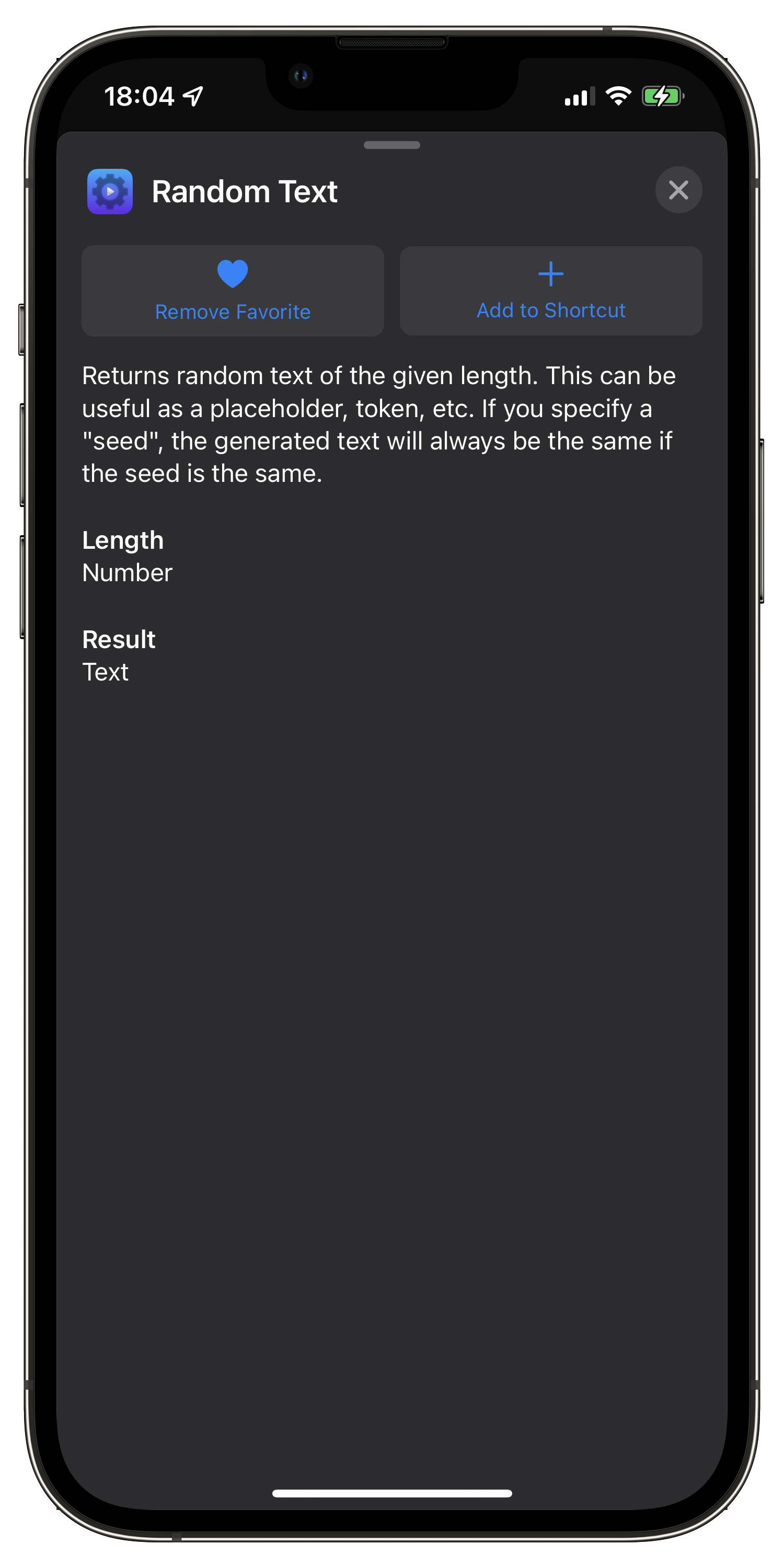
### Text-Fucking Siri Shortcuts with Actions
These three shortcuts require [the Actions app](https://apps.apple.com/us/app/actions/id1586435171), but the single action used across all of them - called `Random Text` - is one that works across all platforms.
- [Random Characters ⇨ Clipboard](https://www.icloud.com/shortcuts/ed9216202df4481d9ae001b0531384c2)
- [Random Characters ⇨ Mastodon](https://www.icloud.com/shortcuts/af64b43604334d21ad5a6668471b828f)
- [Random Characters ⇨ Tumblr](https://www.icloud.com/shortcuts/399a857145e34d8b94b994fa3f9ca300)
https://twitter.com/NeoYokel/status/1492926569496649730
### Native Text-Fucking Siri Shortcuts
- [Random Text ⇨ Twitter](https://www.icloud.com/shortcuts/0873152dee3e4d32828cd28bcbc1be06) ([Tweetbot](https://apps.apple.com/us/app/tweetbot-6-for-twitter/id1527500834))
- [Random Text ⇨ Twitter II](https://www.icloud.com/shortcuts/21ab008699ce44dabc9f9a249fc6f881)
- [Random Text ⇨ Clipboard](https://www.icloud.com/shortcuts/3bfc10474a254aec8a0f8f89da96d198)
- [Random Text ⇨ Drafts](https://www.icloud.com/shortcuts/f550febfa39b465b88217e1717f37548)
- [Random Text ⇨ Mastodon](https://www.icloud.com/shortcuts/0e517d1438b44d3d980c8afb9891a724)
- [Random Text ⇨ Tumblr](https://www.icloud.com/shortcuts/3c38ca0a7ec9413f9c9a6f6328fb1b09)
- [Random Text ⇨ WordPress](https://www.icloud.com/shortcuts/07668aacd5ce4e59b76dd54ffc255209)
—-
[1] Whaddya think‽‽‽ [Should I write a book](https://twitter.com/NeoYokel/status/1492589668843634692)‽‽‽
[2] I say “new” here because of how many users genuinely have never encountered the concept, whatsoever, even going on five years since Workflow was made native.
[3] A few of the single images embedded in this Post are larger than that.
# Make Bear Notes from RSS Feed Shortcut
https://github.com/extratone/i/issues/
# David Blue on Twitter Blue — The Psalms
[image:ED007052-593D-446A-BDDD-A291FA17E21F-749-000000549E41C61D/XR4mJRCG.png]
## Gargantuan, ridiculously avoidable misses in Little Blue’s Blue.
Incredibly, the second most powerful social media company in the world has finally managed to implement a paid subscription model, as I’ve been begging them to do for [at least 5 years](https://twitter.com/neoyokel/status/696094018862718976), now. For three U.S. Dollars a month, “ [Twitter Blue](https://blog.twitter.com/en_us/topics/company/2021/introducing-twitter-blue) ” is [now available](https://www.theverge.com/2021/11/9/22766286/twitter-blue-subscription-service-scroll-nuzzel-undo-tweets-ad-free-articles-us) for all United States users. Aside from [a relentless, rude, two and a half hour-long rant](https://apple.co/3wVZs3v) at two new friends on *End User*, I should confess that I haven’t spoken adequately to peers at length about their Twitter use – understandably, busy independent artists don’t seem to find themsevles with the spare time to hypothesize methodically about what they might want from the service, going forward. From the mass of commentary on Twitter Blue I *was* able to gather, a resounding sentiment refrains: *these features should be available to everyone*.
Frankly, after all these years, there’s not all that much to actually say about the product, itself. Thanks to Spaces, I happened to catch a chance to ask my favorite sage of late – Jason Scott, original creator of textfiles.com – for his thoughts.
“Well, I bought it.” “Yeah, same.”
[image:F2706F92-4BAC-4A4E-989D-F5D73F4A37A8-749-000000549E40D0A5/zp5uCNwa.png]
Then, we talked for 45 minutes about self-actualization. As I’ve recently honed my understanding of the significance behind my own personal extraordinary dependence/investment in this one service, I have also – in parallel, ya might say – refined wholly a set of expectations which I do not ever again expect to be usurped in any way by Twitter, Incorporated’s decisions. Believe it not, these thoughts of mine really *do* have real potential to add value to your life, especially if you’re still reading. The next time you find yourself wondering what Twitter might do next, try to internalize the utter inanity of that whole pursuit. Not one second can be concretely spent in that endeavor because the organization is defined singularly by its outrageous negligence. They are not villains or demons like [Big Blue](https://github.com/extratone/bigblue) – they are through and through a village of idiots, and no manner of user action can possibly budge them.
Of course, this new development of mine hasn’t actually managed to delivery any peace upon my person. In fact, because it is impossible to be *constructively* critical in such a situation, I am one of few I know who must continue to be critical, anyway, because my livelihood does not depend on the newsworthiness of my subject matter. I guess I should just be thankful my “must” represents so little time-sensitive consequence, if any, given how long it takes me to finish anything, these days. On that note, please [look elsewhere](https://www.theverge.com/2021/11/14/22778827/twitter-blue-undo-button-paywall-features-paid-free) for the bulletpoints… Come back for at least a second, though, because this Post *does* eventually circle around to a handful of poignant, original comments on the Whats.
The peeves aren’t new, but I’ve found my own redundancy within *The Psalms* to be less and less… redundant, if that makes sense. This company’s software is bad and its continued prioritization of the two native mobile applications (neither of which it actually built) over any other clients for *all* user considerations is a spectacular tedium to follow. Its world record breaking inability to understand anything about how its *whole shit* fits into the lives of *any* of its users continues to astound. My peak irritation about the whole situation, lately, is that *you fuckers* continue to discuss alterations to social software, generally, as if they are *inevitable* with a sense of complicity I will *not* allow. I’m not going to argue that you’re *obligated* to speak up and out in a labor sense, but beseeching that you **expect more** from these organizations as a customer, a citizen, and a human being.
For your sake, I've spent the time to break Twitter Blue's offering down specifically, feature by feature, only because I have yet to see it done methodically in detail from the tech media sources you'd normally depend on.
[image:30CF7CA5-1365-4FA1-9959-110A898E7C4D-749-000000549E3FBC91/SAYPlThr.png]
## Thread Reader
If I’m honest, the majority of the discourse I’ve picked up surrounding Twitter threads in the past few years has been negative. Vaguely, “getting lost” is something I recall being expressed. Twitter Blue’s Thread Reader offers a “reader view”-like experience in three different font sizes – none of which looked particularly optimal, to my eye. If there’s anything to say about it, really, it’s suggest this adjustment be made more variable, natively, though further adjustment is allowed at the moment by using `⌘ + =, -, and 0` for those iPhone keyboarders among you.
[image:AF46A3EE-4A91-4DAC-9EA1-2589DBCE804C-749-000000549E3E0364/1ia6xNyv.png]
Also, the appearance of non text-only posts (especially Voice Tweets, which I, alone, continue to use) in this view feels like a bit of an afterthought.
[image:D7E50DCD-CBE2-47A7-AFCC-41598F376344-749-000000549E3CE0B6/hu2p7mN2.png]
Intentionally or not, the configuration of Twitter for iOS’ navigation tabs enabled by Twitter Blue membership is a revelation – or it would be, were it the only viable Twitter client on the platform. It’s perhaps the most celebratable feature included in Twitter Blue, if only because it suggests the Twitter team is finally paying attention to Tweetbot. (In case you weren’t aware, I spent a significant amount of time and words writing about just how valuable Tweetbot is, [earlier this year](https://bilge.world/tweetbot-6-ios-review).) Unfortunately for Twitter, [Tweetbot’s had an incredible year](https://www.macstories.net/ios/tweetbot-6-6-gets-support-for-creating-polls-limiting-who-can-reply-to-tweets/). The biggest possible miss, here, was adamantly missed: one *cannot* customize away the “Home” timeline from the first nav bar position, which brings up another huge issue with expecting a monthly fee for an experience within Twitter’s iOS app: *persistence*.
> a piece I started in mid-September and probably should’ve stuck with arguing/detailing how the native Twitter for iOS app could be omitted entirely… [pic.twitter.com/Bbq4S0RMBu](https://t.co/Bbq4S0RMBu)
> — David Blue ※ (??????-???? ????) (@NeoYokel) [December 5, 2021](https://twitter.com/NeoYokel/status/1467393675579871234?ref_src=twsrc%5Etfw)
In the clip of the Twitter feedback Space embedded above, my second point of note was that the app had not “randomly logged me out” in the seven days I’d then been subscribed to Twitter Blue. To be clear, this was referring to the experience of opening the Twitter for iOS app to the welcome screen instead of where one left off, which has indeed happened in the interim. The worst bit: after logging back in again, all one’s app preferences are reset to their respective defaults. Without a means of exporting or “backing up” one’s settings – like say, [Better Tweetdeck](https://better.tw) has – this means that one has to methodically explore every single Settings menu and re-select core essentials like posting the highest quality possible images, for instance, all with the knowledge that such a reset could happen again at any time. Suffice it to say, this is not the sort of quality one expects from a premium iOS app in 2021.
> honestly the most bewildering thing is how thoroughly ALL of one’s preferences are reset every single time.
> the way iOS/iCloud is built, you’ve actually got to put real effort into truly ridding your phone of (just about every other) app’s old settings with a reinstall… [pic.twitter.com/QJlnqfsncd](https://t.co/QJlnqfsncd)
> — David Blue ※ (??????-???? ????) (@NeoYokel) [November 24, 2021](https://twitter.com/NeoYokel/status/1463658007791812608?ref_src=twsrc%5Etfw)
As you’ll see in the screenshot embedded above, Custom Navigation offers one a choice of up to 6 tabs from a total of 10, which include [some Bluetooth keyboard shortcut considerations](https://github.com/ExtraKeys/keys/issues/31#issuecomment-986184090) I suspect you’ll not find detailed from any other source.
### Bluetooth Keyboard Shortcuts Support
To start, `⌘ + F` will now reliably open the Explore tab and (most of the time) deliver one’s cursor directly to its search field. However, **this only functions when Explore has been selected as one of the bottom nav tabs**, which really misses out on an opportunity for the shortcut to be uniquely useful, in my view. Otherwise, `⌘ + 1-6` will open the bottom tabs you’ve chosen in order, which means – brace yourselves – that Twitter Blue’s Custom Navigation technically includes *configurable keyboard shortcuts*.
> hope you're FUCKING READY for a SINGLE-TAKE RUNDOWN of Bluetooth keyboard shortcuts considerations in Twitter for iOS with Twitter Blue. [pic.twitter.com/hiP5Ks23Ww](https://t.co/hiP5Ks23Ww)
> — David Blue ※ (??????-???? ????) (@NeoYokel) [December 6, 2021](https://twitter.com/NeoYokel/status/1467681892468154370?ref_src=twsrc%5Etfw)
Also notable: when viewing the obligatory Home tab, one can navigate between their Lists with just the (unmodified) left and right arrow keys! `⌘ + ,` is now a dependable way of opening the app’s Settings menu, `⌘ + \` pulls up the account switcher, `⌘ + =,-,0` manipulates text size, app-wide. `⌘ + V` will open Tweets from links in one’s clipboard from anywhere in the app – not a new trick, I don’t think, but a clever one. As of this writing, [the public-facing document of Twitter for iOS’ Bluetooth keyboard shortcuts](https://help.twitter.com/en/using-twitter/twitter-ios-app) is quite inaccurate. For example, it lists `⌘ + M` as the command to switch between light and dark mode in the app, which is actually accomplished with `⌘ + ⇧ + D`.
[image:BD0EE712-F462-4E77-8B3D-42E533E5ECBF-749-000000549E3BB778/Qfb0rFvf.png]
## Undo Tweet
Perhaps unlike you, *I* have never had a problem understanding why “editable” Tweets will never exist, largely thanks to [my conversation with Eugen Rochko](https://hyp.is/znp7tEQJEeySOXvhkqI2DQ/bilge.world/eugen-rochko-interview) about implementing editable posts on Mastodon:
> That won't happen. There's actually a good reason why they don't do that. It's simply because you could make a toot about one thing, have people favorite it and share it, link it from other places, and then suddenly, it says 'Heil Hitler,' or something.
This, actually, is *not* the reason I found it easy to understand, though I hope it makes a bit of a sense. It was when Eugen mentioned (unquoted) Twitter's original design around SMS[^1] that I first vaguely understood the depth of this limitation in the core architecture of the service. As far as I understand it, **the method in which a Tweet’s basic data is stored does not allow for revision**. It can be deleted or obfuscated, but never substituted for or replaced.
As I noted all those years ago. **Delete & Re-Draft** – the answer Mastodon integrated natively and third-party social clients have featured for years – makes *a lot* more sense than straight up “editable Tweets” *or* the chosen answer at the top of Twitter Blue's feature list, “ [Undo Tweet](https://help.twitter.com/en/using-twitter/twitter-blue-features#undo-tweet).”
Here's the full text from [its subpage](https://help.twitter.com/en/using-twitter/twitter-blue-features#undo-tweet) in Twitter's documentation:
> **Undo Tweet** gives you the option to retract a Tweet after you send it, but before it’s visible to others on Twitter. It’s not an edit button, but a chance to preview and revise your Tweet before it’s posted for the world to see. Once the Undo period is over, the Tweet is viewable to your followers and you can either leave it or delete it, like you normally would on Twitter.
* Tapping Undo sends you back to the Tweet composer where you can make changes before posting the Tweet, or deciding not to post at all. You can also select Send now to skip the Undo Tweet option and post your tweet immediately.
* You can turn Undo Tweet settings on for all or some of the [different types of Tweets](https://help.twitter.com/en/using-twitter/twitter-blue-how-to.html#undodifftweets) including Original Tweets, Quote Tweets, threads, and replies.
* When active, Undo Tweet displays a countdown of the time left until your default 30-second Tweet Undo period expires, and your Tweet appears on Twitter. Shorten or lengthen the expiration window to 5, 10, 20 or 60 seconds under the [Twitter Blue feature settings menu](https://help.twitter.com/en/using-twitter/twitter-blue-how-to.html#undotweetperiod).
* If you turn off Undo Tweet, you won’t see the Undo Tweet prompt.
* Read more about [how to adjust the settings of your Undo Tweet feature](https://help.twitter.com/en/using-twitter/twitter-blue-how-to.html#undotweet).
>
By default, Undo Tweet is turned on for every single post of any kind at 20 seconds' notice. This was my very first change to the default settings ( [other than the highlight color and app icon](https://twitter.com/NeoYokel/status/1459235983174639626) ): I turned it off for Original Tweets, Replies, and Threads. This makes it tolerable, but still useless, and honestly, I can think of only one instance in which I used it for its intended purpose.
[image:691ED916-59ED-492B-9556-240D8DD2693E-749-000000549E3A65BB/8aFbZdVQ.png]
The only straight up “we’ll let you take up a bit more bandwidth since you’re paying us” feature addition included with Twitter Blue is its elongation of the time limit for posted videos from two to ten minutes. One of very few observations about Twitter Blue I could find from “regular” Twitter Users comes from [r/Twitter](https://reddit.com/r/Twitter) (which is uh…. a mess:)
> the only reason i got it is because it allows 10 minutes of videos you can post and since I make content I no longer have to be restrained to the 2:20 video time on the “regular” Twitter. - [u/jdb825](https://reddit.com/r/Twitter/comments/qxygfb/_/hmddlli/?context=1)
I personally feel this post wholeheartedly – especially since I’ve basically committed to single-take video content, personally, yet have been regularly sharing screencaps on my account. An anecdote I have not seen mentioned: for videos uploaded directly to Twitter’s “Media Studio” (a feature to which I have access because of my peak Periscope fame, years ago,) the two-minute limit still applies. Yet another beautifully absurd product oversight.
From the screenshot embedded above, it’s quite obvious that I no longer use Twitter’s Direct Messages, but there was a time, many years ago, when I would have personally appreciated “ **Pinned Conversations** ” very much.
[image:5E32C1A2-B193-44E6-86AD-13635200A4C5-749-000000549E38E6DD/7RBw18tJ.png]
## Ad-Free Articles
As much as I want to unabashedly celebrate the investment Twitter, Inc. is inexplicably now demonstrating in Lists – a feature I’ve [tirelessly advocated for](https://bilge.world/twitter-lists) out of perceived obscurity – with Twitter Blue, there’s at least one example which they’ve managed to fuck up such investment. The official list of publishers participating in Twitter Blue’s “Ad-Free Articles” rehash of Scroll is exclusively documented in the from of [@TwitterBlue’s singular Twitter List](https://twitter.com/i/lists/1448014243245150209), which makes it conveniently quite difficult to share. Aside from that anecdote, I have another which is both mostly personal and yet inexcludable.
The day [Twitter acquired Scroll](https://www.theverge.com/2021/10/5/22711233/scroll-shutting-down-twitter-blue-standalone-subscription-ad-free-article-service), I had the bizarre, completely unexpected opportunity to ask Tony Haile – Scroll’s founder, who also played a substantial role in creating the Ad-Tech Hell it was founded to counter in creating Chartbeat, some years ago – *a question*. I’d been listening to a Twitter Space hosted by [Chris Messina](https://twitter.com/chrismessina) and [Brian McCullough](https://twitter.com/brianmcc) for *TechMeme* featuring Haile while I’d been showering. Somehow, the two ran out of questions to ask Tony, so they turned to the audience. I requested to speak and Chris – who’d done so a few times before – let me in almost immediately.
Nude and still very wet, standing in my bathroom, I suddenly found myself on a call, essentially, with certainly the most interesting media industry figure of the moment. Chris, who knew me well enough already as a regular in his Spaces to know my speech often includes long pauses, said something like “quickly.” I began by bringing back a topic from an hour before, at least, and noted that Twitter’s “Tips” feature was no more than a list of hyperlinks as it stood (it basically still is,) before (more or less verbatim:)
“I just got out of the shower but uh… I forgot about Tony Haile. (yes, he was listening directly to the Space and I did say that) …but I would ask him to narrate how exactly he got from Chartbeat to Scroll to Twitter.” Yes, I spoke of him in the third person even though I could all but hear him breathing. I then retired from my speaking role, but – from what I could tell, passively listening as I finished getting ready for some time-sensitive engagement – my question basically sustained the rest of the interview.
This experience, alone, wouldn’t necessarily be worth mentioning, but after discovering *The Kansas City Star* – one of the oldest, most established local mastheads to my home state (Missouri,) to which I maintain a subscription – among the aforelinked List list of participating publishers in Twitter Blue’s Ad-Free Articles program, I reached out to the one *Star* reporter I know, asking simply if she’d heard anything whatsoever about the program from editors or just ambiently in the newsroom. She had not.
For an explanation, I dug just a bit further and found out the *Stars* ’ corporate owner, McClatchy, had in fact [“tested” a “partnership” with Scroll before](https://www.niemanlab.org/2020/12/scroll-the-ad-free-news-startup-will-experiment-with-bundled-subscriptions-at-eight-mcclatchy-sites/), and appeared to have opted its whole handful of local American news institutions – including the *Star* – in again, en masse, to its new, Twitter-owned form.
Before I go on, I should note that one can indeed utilize Ad-Free articles’ benefit within your preferred web browser, but the process is very specific. On iOS, you’ll need to open an Ad-Free Article in the Twitter app first (marked with blue text) and then tap the Safari icon in the bottom right to open your default browser. You’ll know you’ve authenticated correctly when you see one of these two motherfuckers[^3] (depending on your system’s current light/dark theme setting) in the bottom right of your browser window:
[image:981AF4A7-8565-4C36-ABEC-3FC50833DB6C-749-000000549E376638/Qs5cIakt.png]
For thoroughness’ sake, here’s what [the official help document](https://help.twitter.com/en/using-twitter/twitter-blue-ad-free-articles) has to say:
> As long as you stay logged in to Twitter, and use the same browser each time, you should get ad-free reading when you subsequently visit that same Twitter Blue site.
Have a peak at [The Kansas City Star’s Wikipedia page](https://en.wikipedia.org/wiki/The_Kansas_City_Star) and you’ll note that it’s over 150 years old, once claimed Ernest Hemingway on its masthead, has been awarded eight Pulitzer Prizes, and that it depends on a combination of advertising dollars and [possibly in duress](https://jimmycsays.com/2018/02/13/more-worrisome-circulation-figures-for-the-kansas-city-star/) subscription revenue to stay afloat. This in mind, note the screenshot I’ve embedded below, comparing how a Twitter Blue-participating *Star* article appears within a desktop browser – without Twitter Blue vs Twitter Blue.
[image:0C0C3316-C1FA-46D9-82C2-FA7AC909C445-749-000000549E357CBC/ATS5Q3ok.png]
Captures of each respective webpage demonstrate that Twitter Blue exempts a reader from about half of the content weight of the non-Blue-authenticated render[^4]. Old school banner ads account for a portion of the missing content, but at least three elements for converting visiting readers to paying subscribers make up for most of it, I’d wager. None of what’s gone is content anyone on Earth *wants* to see, mind you, but frankly, it’s disrespectful of the paper’s classically villainous, [recently bankrupt](https://www.nytimes.com/2020/07/16/business/media/hedge-fund-chatham-mcclatchy-postmedia-newspapers.html) corporate overloard to opt it in with a program fundamentally designed to *intentionally forgo advertising engagement*.
[image:8867FC0D-D395-432A-A503-DC83870F76B1-749-000000549E331F5E/144753270-c9687e0d-1307-41ba-b403-990923d70acf.png]
Tony Haile, if you’re reading this, you can exhale now. Yes, [the theory behind Scroll, and now “Ad-Free Articles” in Twitter Blue](https://help.twitter.com/en/using-twitter/twitter-blue-ad-free-articles), suggests that the fifteen cents I’ve earned the *Star* so far (the graphic above can be found in the “See Your Impact” selection within one’s Twitter Settings) will be paid directly *to*… Whom, exactly?
The answer offered by Twitter, Inc. to the question of “How does my ad-free reading support journalism?” (asked of themselves:)
> Each month, we pay publishers within the Twitter Blue Publishers Network based on the content you and other Twitter Blue subscribers read ad-free through Twitter Blue. Our model is designed to help publishers continue to fund the journalism you love to read.
*Publishers*. I suspect that means cash-desperate McClatchy and *not* *The Kansas City Star*. All to be done at the moment, at least, is to ask ourselves how much of that cash will ever be seen by the paper.
[image:D4233B74-2D39-4848-B466-B44D43E96029-749-000000549E304F98/VyMNqr7V.png]
Bookmarks and **Bookmark Folders** represent yet further evidence that someone at Twitter, Inc. *actually uses Twitter* (or perhaps has a friend or family member.) Technically, they also represent one of few core functions exclusive to Twitter’s own clients. (Consider: Tweetbot even supports polls, now.) However, like the Thread Reader and “Custom Themes,” Bookmark Folders, too, feel like an afterthought shoved in the bundle an hour before a deadline. Specifically, their color-coded icons look like placeholders for custom images… which aren’t supported, and they represent 0 additional function as curatorial/archival tools (no exporting/aggregating/or sorting, even) beyond simply nesting bookmarks into… folders.
[image:850D17B8-45AE-4A58-B012-C86A4B32F9AA-749-000000549E2CF465/935pp2QS.png]
## Icons & “Themes”
Even greater heights of half-assery have been achieved by what Twitter describes as “ [exclusive app icons and colorful themes](https://blog.twitter.com/en_us/topics/product/2021/twitter-smarter--twitter-harder-with-twitter-blue).” Here, I must finally give in and compare Twitter Blue with Tweetbot directly.
> in case I haven’t said it already…
> I have missed [@tweetbot](https://twitter.com/tweetbot?ref_src=twsrc%5Etfw) desperately these past few weeks “testing” Twitter Blue in the native iOS app, which uh… says something important, I think.
> new Tweetbot themes, even!!Twitter Blue: $2.99/monthTweetbot: $0.99/month
> ? [pic.twitter.com/DHZRaXKmkH](https://t.co/DHZRaXKmkH)
> — David Blue ※ (??????-???? ????) (@NeoYokel) [December 5, 2021](https://twitter.com/NeoYokel/status/1467422017527951366?ref_src=twsrc%5Etfw)
Absolutely zero effort has been expended thus far in recharacterizing what Web Twitter still calls “Colors” as “Themes,” and the only *exclusivity* in the icon options is that some are seasonal, or otherwise time-limited, for what possible purpose I cannot conceive. This from a company of more than 5000 full-time employees.
In contrast, from a full-time team of two – both of whom suffered through bad COVID infections, this year – Tweetbot now includes an even further broadened spectrum of app-wide themes and 19 app icons in total, including, yes, at least two very cute, limited-time seasonal options.
## All Users are Should Be Powerusers
The episode of *End User* embedded above is one of the only podcast episodes I’ve ever made which I actually find *too painful* to listen back to[^2], but I still think it’s valuable. There’s a specific bit of the conversation between [@alisonbuki](https://twitter.com/alisonbuki) and I in which the term “Poweruser” is actually thrown around regarding my own use of Twitter Lists, Tweetbot, and a few other *Hax* to consume content *deliberately*. I think I failed somewhere in my portrayal of this curation and miscommunicated the nature of what I was trying to get at by “making use of the tools available to you.” Regarding the actual manhours involved in the configuration I was trying to evangelize, I think I’ve spent more time trying to describe the effort than I have actually configuring my own content intake.
Long before I was [follow-limited](https://bit.ly/dbfollow) in 2017, I lived entirely in my [Twitter Lists]() [https://twitter.com/NeoYokel/lists)](https://twitter.com/NeoYokel/lists%29), the largest of which I built up “organically” over time, by adding appropriate accounts one by one as I came across them. Thanks to Tweetbot, my equivalent of the native apps’s Home timeline is a private List of ~200 accounts whose users represent the actual entirety of my adult social life, past to present. Then, there’s [The New](https://twitter.com/NeoYokel/lists/the-new), which – I must admit – has grown beyond its original scope and sortof become my follow list, with enough exceptions that I consider it worthwhile to keep public. Then, there’s the newest – [my Meta-Media List](https://twitter.com/i/lists/768458273141907456) – and the very oldest: my dear, weathered [Rolodex of Automotive Twitter](https://twitter.com/i/lists/43457439). I keep Tweetbot in my dock and the native app on my device just for notifications, Spaces, and now Communities. That’s it! Yet, using this configuration, I *never* see content that seriously disturbs, shames, triggers, or otherwise upsets me beyond reason or expectation[^5], but am regularly exposed to a relatively diverse palette of perspectives, and just generally find my consumption/engagement time on the service meaningfully spent.
The particular amalgamation of truly half-assed user experience features offered in Twitter Blue lend toward a narrative about this company which we collectively have continued to fall for literally *dozens* of times – often in immediate succession – throughout the fewer years of its history: that it *finally* has a morsel of what *might just become* a cohesive vision. Clearly, I am as susceptible to this as anyone considering how quickly I jumped to celebrating the fact that *finally*, Twitter had seen the humongous value to be imparted to its userbase by simply adding basic configurables like custom navigation and especially refining the essential curatorial tool that is Lists.
Were I still a person who wastes my energy speculating on the real happenings within Twitter, Inc, though, an entirely different, much more realistic sounding theory arises after the analysis we’ve trudged through together in this post: every single item on Twitter Blue’s feature list represents the absolute bare minimum resource investment possible. If I had any money, I’d go on to bet that [Shihab Mehboob](https://twitter.com/jpeguin) could have built from scratch every single developmental “addition” to the iOS app Twitter Blue includes in a matter of hours, though from experience, I seriously doubt he’d ever allow such lackluster work to reach even beta tester’s fingers. As far as Ad-Free Articles go, Twitter hasn’t even bothered to swap out all the Scroll branding. The fact that *I* had to surface the concept of Delete and Re-Draft to Twitter Employee brains for what all appearances indicate was the first time in that “FeedbackFriday” Twitter Space represents a truly sickening lack of effort. No, the story that aligns much more succinctly in the grander context is that Twitter Blue just happened to be the first disjointed, scatterbrained subscription service pitch to finally fall out the rectum of this miraculously bunk organization, but all you motherfuckers can talk about is Japple Notes Dorsey walking out, and *what it could mean*.
Since I have now actually been personally and explicitly invited to share feedback regarding Twitter Blue, I suppose I’ll make some effort to send them this hyperlink. In that vein, I think I’ll end with some advice addressed directly to Twitter, Incorporated:
Hey Twitter! If you ever find yourself genuinely interested in selling a subscription product long term, as a mutual value exchange with your users, make all of Twitter Blue’s features available to all users, and ditch Scroll entirely. Instead of placing the bet on local newspapers like *The Kansas City Star*, it should be on *you* to **take the financial risk yourself, and offer, simply, a completely ad-free Twitter experience**. That might just be worth $2.99 a month.
[1] Despite the fact that Tweeting via SMS has [since been disabled](https://www.theverge.com/2019/9/4/20849865/twitter-disables-sms-text-message-tweeting-jack-dorsey-ceo-hack). [2] I was just… rude. Very rude. “Necessary” is not a term I’d apply to this rudeness, but… Just give me this once, please. [3] In the process of trying to capture a good image of this thing, I noticed that all the assets are still being loaded from static.scroll.com. Nice. [4] See for yourself via [this thread](https://t.me/extratone/8767) on my Telegram channel. [5] An obligatory note that I am of the most privileged sort of human there ever has been, or that one can be.
[Discuss...](https://remark.as/p/bilge.world/twitter-blue)
[#software](https://bilge.world/tag:software) [#media](https://bilge.world/tag:media)
[David Blue on Twitter Blue — The Psalms](https://bilge.world/twitter-blue?pk_campaign=rss-feed)
# Speedy Frames — The Psalms
[image:B7BE8C7D-E2F0-45D9-A774-1C803D5A4848-749-000000549646B937/ZnCTpWtH.png]
## Federico Viticci's Apple Frames shortcut, optimized for super fast single-shot iPhone mockups.
The single element that's allowed me to go from publishing regular ole' iPhone screenshots to photorealistic mockups like you see embedded below is an absolutely ingenious, hugely powerful Siri shortcut by *MacStories* founder Federico Viticci called [Apple Frames](https://www.macstories.net/ios/apple-frames-2-0-faster-lighter-and-featuring-support-for-iphone-13-ipad-mini-ipad-10-2-imac-24-macbook-air-and-multiple-languages). Out of [all the shortcuts and workflows](https://raindrop.io/davidblue/siri-shortcuts-21598130) I've discovered, fiddled with, hoarded, and discarded since [iOS 12 beta](https://bilge.world/siri-shortcuts-ios12-review), I think I can definitively say that it remains the most impressive use of iOS automation, ever, for reasons you're likely not all that interested in.
[image:723DF067-1AF9-4CC1-B7CE-C90C19DA4E40-749-0000005496451BD5/nszXla7t.png]
As it comes by default, [Apple Frames 2.0](https://www.icloud.com/shortcuts/d70654c055ee41bd8f72ebf0c29e0fa5) includes support for a whole bunch of languages and a broad spectrum of devices. Literally *every single step* is annotated with explanatory documentation, which represents hugely noble effort in and of itself. Its GUI selection menus, alone, allow for configuration of input and output targets and layout options (for multiple screenshots – horizontal, vertical, or in a grid.)
*However*, this versatility means there *is* a wait involved. Emphasizing said wait (about 90 seconds from trigger to result for single-screen mockups on my 12 Pro Max) feels absolutely ridiculous considering how much longer it would take any other mockup generation method known to man to produce the same result, but a user like me – who's use of the shortcut is more often than not to generate mockups of a single screenshot I've probably just taken – might find themselves wishing they could set defaults for its menu selections and circumvent iOS' image picker and/or share sheet entirely.
[image:FFBC56A7-F375-4BBA-A628-A2B2399FEAC3-749-0000005496435FB3/147858980-5f54e915-cc2f-493d-b680-846ceea8f2d6.png]
And so... I did! With the new ability to edit shortcuts on macOS, it required far less time/trial-and-error grief for me to perform the modifications listed below without breaking the whole shortcut than I expected, certainly.
## Modifications
1. I deleted all of the annotations in `Comment` form. They’re a testament to Federico’s diligence and huge contribution to personal automation with iOS… but they’re also just extra text.
2. I replaced the `Find Photos Where` action with `Get Latest Photos` with the `Include Screenshots` toggle ON and the retrieval limit set to just one.
3. I deleted the entire export preferences menu and replaced it with actions that save the result both to a specific iCloud Photos folder for frames and a corresponding iCloud Drive folder.
[image:FDCE9B18-67F6-4FBC-8F12-8BF575059B87-749-00000054963E7643/VXYQyfpe.png]
The [resulting shortcut](https://routinehub.co/shortcut/10775) generates a mocked up version of the last screenshot taken on the host device and saves the image to a specified iCloud Photos album and iCloud Drive folder. (You will be asked to specify these upon installation.) In my experience so far, this process requires an average of ~5-7 seconds from trigger to result[^1] (vs 90+ seconds in Apple Frames 2.0's default configuration) and works fairly reliably *so long as one runs it immediately after taking the subject screenshot*. Note the incorrectly-oriented results in the screenshot of my own dedicated Frames album, above. I'm sure it doesn't actually have anything to do with the *duration* between capture and running the shortcut, but I'm not technically adept enough (nor particularly compelled) to determine the real cause.
## Tapping Back
(You need only continue if you're interested in triggering the shortcut with [Back Tap](https://support.apple.com/en-us/HT211781).)
I must acknowledge that what I'm about to describe is *blatantly* hypocritical given how much bitching about consumer tech's excess I've been purveying, but – for the past few weeks of living with my Speedy Frames shortcut – I have committed 100% to mocking up *all* shared screenshots – even those sent to friends and family. Obviously, a native automation trigger fired by screen capture would be particularly handy, here, but if we're using Back Tap as a trigger, we could theoretically achieve the same end by inserting a `Take Screenshot` action at the beginning of the shortcut except... It doesn't work. I've no idea why, but such a setup *exclusively* produces incorrectly-oriented results.[^2] Anywho, mocking up every single screenshot you've *taken* is just that much more excessive than those you actually intend to *share*, in my mind.
For those like me who've found Back Tap physically confounding, I created [the video embedded above](https://youtu.be/SKc4OZa2W8o) to demonstrate the actual *mechanical* action required to trigger it.
> hey y’all I had to share this with you… by far the quickest setup for creating iPhone screen mockups *I’ve* ever come up with, certainly. [@viticci](https://twitter.com/viticci?ref_src=twsrc%5Etfw) ’s Apple Frames 2 Shortcuts but set to grab the last screenshot (no selection,) and triggered by a double Back Tap.
> (contact noise) [pic.twitter.com/Qw6DkBd3mH](https://t.co/Qw6DkBd3mH)
> — David Blue ※ (? ? ? ? ????) (@NeoYokel) [December 17, 2021](https://twitter.com/NeoYokel/status/1471883295042510859?ref_src=twsrc%5Etfw)
I've left it set to `Double Tap` for the majority of the time and have found it suitable. If you find yourself *really enjoying* the sensation of tapping the back of your phone, you might even set `Triple Tap` to `Screenshot` so that you can create a mockup with just a series of 5 taps.
Technically, there is much optimization to be done beyond this point – if you're using an older device or find even five seconds too long a wait for your mockups, you might try trimming Speedy Frames further by removing unneeded device and language components. As always, if I can be of assistance or if ya just want to chat, please do [contact me](http://davidblue.wtf/db.vcf).
`2-01-2022` I added a [Delete Photos](https://www.matthewcassinelli.com/actions/delete-photos/) action that deletes the pre-mockup screenshot to reduce clutter.
[1] My methods of timing and actual volume of data (read: repetitions) is far from scientific, just so you know. [2] As of iOS 15.3 Beta 1, anyway.
[Discuss...](https://remark.as/p/bilge.world/speedy-frames)
[#software](https://bilge.world/tag:software) [#automation](https://bilge.world/tag:automation) [#configuration](https://bilge.world/tag:configuration)
[Speedy Frames — The Psalms](https://bilge.world/speedy-frames?pk_campaign=rss-feed)
# I Trust Telegram — The Psalms
[image:97637497-5624-4D63-874A-16DF8D7879E6-749-0000005492B36BC1/9Bxz27ZX.png]
## How I’ve used Telegram as the ultimate cross-platform Universal Clipboard, file sharing service, and more.
Believe it or not, I, too originally sought the Russian-owned, cross-platform-as-hell messaging service for “privacy” – or perhaps *solitude* would be more apt. It was in 2017, amidst the shock that the Tump Presidency was *actually going to happen* [^1], that I happened to hear about his pick for Secretary of Education, Betsy DeVos, whom had just 18 months prior led myself and some twenty thousand other poor souls in a most capitalist prayer to the Christian God for prosperity at her pyramid scheme’s ultimate “superbowl” gathering in Cincinatti. I had decided to “infiltrate” AMWAY under the ridiculous assumption that I might be able to contribute some new insight in writing critically about what I might witness. (In truth, I found my experiences that summer so utterly traumatic, existentially, that I never was able to do so.) I don’t know what consequences of her ascension to the Lord of American Schooling I expected to happen, but I was pretty hysterical about it – that is, more unhumorously alarmed about some grander world happening as I’d ever been by a long shot. For the first and only time in memory, I felt compelled to take some sort of malicious, obscured action – to organize somehow for a purpose other than to be publicly critical of this person, and to use my knowledge about digital media to the fullest possible extent to scrutinize her administration’s every movement and to be prepared, even, to take some sort of real action if she… well, I don’t know. I *didn’t* know anything, really, about anti-government organization, generally, but I was not acting rationally in the slightest.[^2]
[image:13BAFC8E-DCA6-49F3-8A22-231D18CFECEA-749-0000005492B27DFB/aNADRjvK.png]
I’m bringing this up for a few reasons, and the fact that the very first digital decision of my personal hysteria was to set up a private Telegram channel is telling, though I can’t recall just how much or how little I actually knew about it at the time. I launched myself back to the channel’s very beginning (easier to do with regular URLs than in any other service I’ve ever encountered,) but was only able to bring myself to dig just long enough to grab the utterly absurd photograph above… Though I certainly did not consider myself actively *interested in automation* at the time,[^3] Telegram’s infamous bot ecosystem proved so prevalent (and accessible,) that I was able to configure at least three bots on that channel within days of first establishing it: a repeater hooked to DeVos’ Twitter account, an RSS-powered bot watching the main feed of a website set up by Senator Elizabeth Warren called [DeVos Watch](https://www.warren.senate.gov/oversight/devos-watch), and another republishing everything from [the Department of Education’s press releases feed](https://www.ed.gov/news/press-releases).
> got called on telegram to be shown a big tub of worms [pic.twitter.com/vCik1IgETv](https://t.co/vCik1IgETv)
> — AHHHH!!mmnontet (@ammnontet) [October 17, 2021](https://twitter.com/ammnontet/status/1449594872139186181?ref_src=twsrc%5Etfw)
Was any of it genuinely useful in helping me maintain *Action Readiness* in hypothetical defense of American education? Most certainly not. It was, however, genuinely *comforting* to have such diligent, automated minions keeping watch – to have a centralized, private, reliable, and purely-chronological feed of information in a super-handy location, regardless of whether or not it was usable. As I began to unconsciously integrate Telegram into my day-to-day online life on both of my PCs and my iPhone, the usefulness of my private channel for *other* applications became rapidly apparent. On iOS, not even dedicated file managers like DEVONthink are capable (or *willing* might be a more accurate term) of handling the diversity of data Telegram will happily pass on for you, *especially* through the Share Sheet.
> honestly I don’t think Telegram’s Share Sheet has changed since it was first implemented, and for very good reason. this is how quickly one can share a URL, but the thing is… you can also send literally any file or text the same way, which is definitely unique. [pic.twitter.com/QA4FCqLgB7](https://t.co/QA4FCqLgB7)
> — ※ David Blue ※ (@NeoYokel) [September 27, 2021](https://twitter.com/NeoYokel/status/1442554265956986882?ref_src=twsrc%5Etfw)
## Drafting
I have used this “flow” so extensively for so long that it has come to define the whole of the abstract method in my muscle memory. Observe me browsing the web on my phone in an exhausted or particularly distractible state and you’d probably catch at least one or two completely irrational, inexplicable instances of sharing to my “ [Saved Messages](https://telegram.org/blog/albums-saved-messages) ” Telegram channel, which would be problematic for just about any other link-saving service. Add too many links to Safari’s Read Later list and you’ll end up crashing the browser on your Mac. I don’t even feel comfortable sending links willy nilly to the brilliant bookmark managing/curatorial service Raindrop, these days, after finding out that my [Reading List feed](https://raindrop.io/davidblue/reading-list-13380406) has *actual daily followers*, but there are zero consequences to sending ultimately-worthless or duplicate links to my personal Telegram channel, which has no content limit and is instantly and competently searchable.
[image:F5BD1581-D54E-4015-A4B8-510CD3BBD7EA-749-0000005492B18D76/p3K96LiX.png]
Over the years, I’ve discovered a bunch of other uses for the Saved Messages channel. As demonstrated in the screenshots embedded above, the [Send to Telegram Action](https://actions.getdrafts.com/a/18E) for my writing app, Drafts, utilizes Telegram for iOS’ Universal Links support (in the format `tg://…` ) to instantly send the whole text of the current document in Drafts to a Telegram channel of one’s choice. I suspect this was intended to streamline posting for admins of public channels, but I’ve used it to quickly “back up” work as well as to transfer edits directly to my (Windows-running) PC. By adding `&to=+[my phone number]` to the end of the action’s URL, I was able to remove the single, unnecessary step of choosing the destination chat. Because text messages are automatically split at 5000 characters, though, I usually depend on the [Share as Markdown File Action](https://actions.getdrafts.com/a/1V4) (the output of which I also send to Saved Messages through the Share Sheet) for the latter function. Anecdotally I’ve also used this method literally just to inspect unknown content passed to the Share Sheet because it’s often **faster than Quick Look** to share to my Saved Messages channel and then immediately open it in the app. (Hilarious, I suppose. Mostly sad, these days.)
I found my inspiration for this Post in replying to a [thread on the Automators.fm Discourse forum](https://talk.automators.fm/t/equivalent-to-drafts-but-for-windows/6159) regarding a Windows equivlalent to the same Mac/iOS/iPadOS app Drafts mentioned above. I suppose my reply was a bit off-topic, in retrospect, but still worth including:
> I have been using [Telegram](https://desktop.telegram.org/), of all things for years. Notably, if you hit Ctrl + 0 from *anywhere* in the Windows client, you and your cursor are taken to the compose field beneath your personal “Saved Messages” channel, which is searchable, has an extremely high per-message character limit (after which it just automatically splits,) and is ridiculously reliable in saving “drafts” live as you're typing. As in... I have actively tried to lose characters by killing the application and then logging in on my phone and have yet to accomplish losing a single one (among other advantages: zero formatting added to plain text by default – not even line breaks – no total file limit and *2GB* per file limit uploads, absurdly cross-platform, literally more reliable than SMS in poor network conditions.) You can immediately reenter a sent message with `↑` to edit, copy it, escape with just `Esc` and then paste to start a new revision.
The feature within Telegram that makes this whole usecase worthwhile was introduced in [June, 2016](https://telegram.org/blog/drafts), and is entitled – appropriately – “Drafts.” Unlike the Drafts function in Twitter’s various native clients, for instance, Telegram’s really is impossible to fool, though it’s not perfect. [Markdown formatting support](https://telegra.ph/markdown-07-07) is inconsistent across Telegram clients – the iOS app being the most woeful – and the few keyboard shortcuts the app supports on iPad are not supported whatsoever on iPhone.
## Universal Clipboard
Users familiar with the MacOS + iOS + iPadOS ecosystem should be well-acquainted with “ [Universal Clipboard](https://support.apple.com/en-us/HT209460),” which instantly synchronizes clipboard content across Apple devices. More recently, Android + Windows users have supposedly had access to an [equivalent functionality](https://support.microsoft.com/en-us/topic/seamlessly-transfer-content-between-your-devices-8a0ead3c-2f15-1338-66ca-70cf4ae81fcb#WindowsVersion=Windows_10). To my knowledge, though, truly cross-platform clipboard sync has yet to be realized.[^4] As someone who’s used iOS and Windows regularly – along with Linux, occasionally – for more than a decade, now, I’d put my full weight behind Telegram as the best available solution from (far too much) personal experience.
[image:DA9DAA59-1F88-487A-A16A-FBC7803A9DC4-749-0000005492B09475/Qim9gsZZ.png]
When first entering a new system, real or virtual, regardless of OS, my very first step upon completion of its setup process has for years been to install Telegram, largely because all of my passwords for any/all given services are huge – 30+ characters, at least – and complex enough that typing them out is both tricky and absurdly time-consuming. Authorizing a new Telegram client, however, is as simple as entering a one-time numeric passcode or scanning a QR code. Managing logged-in sessions (see: the far right screenshot embedded above) is quick, reliable, and includes a handy button to kill all but the current session. Thanks to these considerations, I feel quite comfortable sending myself passwords in Telegram, including .csv exports of whole password vaults, when it’s appropriate, even when working on systems I do not own. For this function, I can’t think of any other service/software capable of replacing Telegram.
For day-to-day hyperlink sharing across my platforms, a variety of alternatives continue to come and go. The “Send to [device]” features represented throughout the palette of available web browsers – Firefox, Opera, Edge Chromium, Chrome, etc. – aren’t exactly reliable, in my experience. Most recently, I discovered a service specific to Hewlett Packard machines called “ [QuickDrop](https://www.hp.com/us-en/solutions/quickdrop-photo-sharing-app.html),” which – along with [its accompanying iOS app](https://apps.apple.com/us/app/hp-quickdrop/id1495071972) – does indeed allow me to send files, links, and text between my iPhone and Big Boy HP tower, though even my brief testing was filled with inexplicable prompts to reauthenticate and intermittent hangups, neither of which lend easily to regular use. I still maintain high hopes for [Snapdrop](https://snapdrop.net/), which allows devices to share files and text over a *local* network from within any web browser, but it, too, is prone to frustrating hangups.
[image:BA47B369-BA40-40E1-9244-28D5A20EA73C-749-0000005492AFA023/2YhRCO0I.jpeg]
## File Transfer & Cloud Backup
Amidst the saga of my failed move to Portland spanning 2017-2019, I ended up losing *all* of my physical file storage – my old desktop and its hard drive, as well as 3 external drives containing a bunch of raw video I probably wouldn’t have gotten around to using, anyway, site backups for *Extratone*, and who knows what else. This loss taught me many grand, metaphysical life lessons (I hope,) but more practically, it affirmed a (admittedly gluttonous) truth about digital assets: if one truly wishes to make a file permanent, they must back it up in as many different places as possible.[^5] Perhaps the single most durable of these in my own computing life to date has been Telegram, which still has no per-account file upload limit and a per-file size limit of *two gigabytes*. The amount of pre-2019 work I’ve recovered solely thanks to Telegram is too great to enumerate here, but a rough draft of my [2018 Thankful for Bandcamp Mix](https://pod.link/1437549809/episode/626a66d3f37807b69c59f56faa4d3b94) comes immediately to mind.
How exactly the service is able to maintain this virtually unrestricted storage, infrastructurally, borders on *don’t want to know* status. My own net server impact as a user is fairly difficult to estimate, but I’d bet real paper currency it’s between 50 and 100 GB, the vast majority of which I uploaded several years ago. Within any mainstream cloud file storage service – Dropbox, Google Drive, Box, iCloud, etc. – the cost of storing that amount *over time* would have added up to a not-insignificant chunk of change. I don’t want to advocate for Telegram as a cloud storage replacement for loaded cheapskates, but for working-class users on a $0 budget, it can be counted upon to keep large files in a relatively shareable, ultra cross-platform, and super-accessible manner. Students, especially, should take note.
[image:8E69CB73-ED5A-445C-88E3-DC466152985E-749-0000005492AE8B02/jfBVJqyw.png]
## Community
At this point in my life, I must acknowledge to both readers and myself that **I am completely inept at community organization**. Especially when it comes to grand suggestions about how I suppose online communities might be ideally-run or just better served by particular software environments and configurations, I have literally received *zero* positive feedback, and not because I haven’t spent significant time positing publicly within the space. I spent the first half of my twenties trying to Peter Pan an independent online music magazine into existence, written by fresh-minded youths on the fringe at 140% throttle and managed to accomplish startlingly little for my all my invested time and gumption. The relevant component of that tale was a significant and all-out commitment from the beginning to run the whole project entirely within Discord.
The one absent activity throughout my years of Telegram use – save for intermittent correspondence during one relationship – has been *messaging other users*. I managed to find and participate in a few group chats – “ [Telegram iOS Talk](https://t.me/TelegramiOStalk) ” and [It's FOSS' official channel](https://t.me/itsfoss_official), notably – in my preparation/research for this post. I’ve discovered plenty of new clever bits, like the button to jump to one’s nearest mention in a chat. I’ve also done my best to actually apply some [much-needed administrative attention](https://t.me/columbiamo/7774) to [my years-old attempt](https://reddit.com/r/columbiamo/comments/c4na0v/local_telegram_group_chat_for_columbia) at creating the [definitive location-based local group chat](https://telegram.org/blog/contacts-local-groups) for the Mid-Missouri area where I live. Truthfully… It [hasn’t exactly gone as I’d hoped](https://reddit.com/r/columbiamo/comments/q0843f/local_telegram_group_chat), but the failures have been all my own. I have yet to find a satisfactory balance in terms of moderation bots, so I’ve (as of this writing) resorted to manually removing the (significant) spam bot traffic by hand. Also, I must admit that I’ve never had to do so more than once or twice on *Extratone* ’s public Discord, despite how much more circulation its public, open invite links have received.
In the past few weeks, I’ve had the privilege of watching *MacStories* relaunch their premium membership program, *Club MacStories*, on their incredible bespoke CMS. Part of this launch included their first exclusive community space, on Discord, which has been deeply rewarding for me, personally, but has also highlighted some serious limitations of that service which I not-so-long-ago [advocated so heavily for](https://bilge.world/discord-slack-comparison). Namely, **hyperlinks to specific messages** within Discord are a hopelessly problematic endeavor. Even for a public server like *Extratone* ’s, navigating to a message link [like this example](https://discord.com/channels/107272441889341440/107272441889341440/893958033401593898) will require any and all users to log in to Discord on the web, which – on mobile devices, especially – seems to struggle to navigate to the precise position of the subject message after you’ve successfully done so. Slack’s public message links are smart enough at least to prompt users to open them Slack for iOS, but Telegram’s system for message links in public channels and groups makes both services look daft.
Telegram message IDs are purely chronological from their channel/group chat’s creation – the first message in a channel or group chat is `1` and the 15th is `15`. Together with the simplicity of channel/group chat IDs, which are just their alphanumeric @ names, this format makes URL schemes for Telegram message links super malleable and easy to understand. The sixth message posted in the [@extratone channel](https://t.me/extratone), for instance, can be found at [https://t.me/extratone/6](https://t.me/extratone/6), which even those without Telegram installed can view natively within their web browser. Within Telegram clients, said links are ultra-responsive, regardless of whether or not one had previously “joined” the channel or group containing the message.
[image:B66BABFC-B050-4B69-B86D-839EF2137412-749-0000005492AD4B01/moymK7EY.png]
In *MacStories* ’ case, there’s another essential point of reference. When I pinged the staff in their Discord regarding their experiences running [their now-abandoned Telegram channel](https://t.me/MacStories), John Voorhees replied:
> I don't really have anything to say about Telegram one way or the other. We ran it for a short time 5 years ago as an experiment and it didn't stick.
I wasn’t yet a subscriber in those days, but little details like [behind-the-scenes voice messages](https://t.me/MacStories/281) are definitely missed. [Federico’s initial audio introduction](https://t.me/MacStories/39) describes a potential for the channel I wish more readers had enjoyed. They’re much more intimate, even, than the publication’s new exluclusive Town Hall events on Discord, which doesn’t make much sense, I know.
[image:625C8952-7D94-46FE-967E-FE9221F6C0CC-749-0000005492AC21C6/v1zhWmwN.png]
### Streaming
Admittedly, another attention-grabbing feature that contributed to my finally getting around to this Post was [the introduction of “Live Streams” for channels and groups](https://telegram.org/blog/live-streams-forwarding-next-channel) (really just a slight augmentation of their [“Voice Chats 2.0” features](https://telegram.org/blog/voice-chats-on-steroids) ) at the very end of this past August. Discord, of course, was way ahead of Telegram in implementing Voice Chats and Screen Sharing [back in October of 2017](https://youtu.be/mMloc55o1jc), and it's long since become one of the services' core features. However, *recording* live content of any kind is not natively supported, though there is a [handy utility bot named Craig](https://craig.chat) who can accomplish this for you. For the sake of transparency, I should admit that not a single one of my live streams on Discord has actually included any viewership, but I have participated in a handful of others’ and viewed a couple dozen.
> btw this is what happens to Discord's desktop app any time I try to join/create a call or stage or join a voice channel. [@discord](https://twitter.com/discord?ref_src=twsrc%5Etfw) [pic.twitter.com/t5atAFtyhH](https://t.co/t5atAFtyhH)
> — ※ David Blue ※ (@NeoYokel) [October 15, 2021](https://twitter.com/NeoYokel/status/1448837428534521858?ref_src=twsrc%5Etfw)
For the past few months or so, participating in any sort of voice or video chat in Discord desktop has led to [a spectacular relaunch loop](https://twitter.com/NeoYokel/status/1448837428534521858) that can only be solved by reinstalling the application, entirely.[^7] It’s not that Discord for iOS’ now full support for such streaming – both in terms of participation and simple viewership – isn’t impressive, but honestly, *Telegram* for iOS’ superiority should be immediately obvious to anyone who’s tried them both, recently. Not just in pure capacity’s sense, but in moderation tools, shared link customization, and, obviously, native recording support. I’ve embedded two recordings of different test streams of mine, below. [The first](https://t.me/extratone/7054) (embedded in [YouTube form](https://youtu.be/uhXZZBl0fn8),) was streamed from both my Surface Laptop 2 and iPhone 12 Pro Max.
[The second](https://t.me/extratone/7196) is a very brief recording (in native form [directly from The Psalms’ GitHub Repo](https://github.com/extratone/bilge/raw/main/video/TelegramiOSLiveStreamTest.mp4) ) of a stream I did *just* from the share screen function of my phone, in the wrong orientation.[^8]
Below is a screenshot of the recorded file’s metadata (as provided by Telegram for Windows.)
[image:4B8C8653-9610-4B6F-A2D7-E075BC6E6E5C-749-0000005492AAFD9E/oDQqSYHF.png]
As you might note, there’s definitely something to be desired from the quality of Telegram’s stream recordings, especially in its included audio. I find it a bit strange that it’s recorded in 48 kHz just to be compressed down to *46kbps*. When you’ve stopped a recording, you’ll receive both the video file and just the extracted audio in an .ogg file. Unfortunately, the latter is no less compressed than it is combined in the video file. (Both are sent to one's Saved Messages channel immediately upon stopping a recording, from where they can be forwarded virtually anywhere.) Aside from a boost in audio quality, though, Discord’s default 720p base resolution is matched by Telegram. Via server boosts, this figure can be upgraded significantly, though the end result is quite costly. According to [a not necessarily trustworthy site](https://clutchpoints.com/discord-server-boost-cost/), accounting for Discord’s [recent reduction in boost requirements](https://www.facebook.com/discord/posts/4524749577592737), here’s the pricing laydown to boost a server (per month:)
> …a total of $34.93 for Level 2 and $69.86 for Level 3. That’s $24.45 for Level 2 and $48.90 for Level 3 for Nitro subscribers.
Among quite a few other abilities, here are the extracted audio/video requirements per server level **only**:
1. 128kbps audio/720p video upped to 60fps
2. 256kbps audio/1080p 60fps video
3. 384kpbs audio/no video boost
So, if I had the spare change to maintain a level 2 boost for *Extratone* ’s Discord server, myself, I could do so for $34.93 per month, which would allow me to *stream* (not necessarily *record* ) in 1080p/60fps video and 256kbps audio to up to [50 viewers](https://support.discord.com/hc/en-us/articles/360040816151-Go-Live-and-Screen-Share) (as of this writing.) Theoretically, at no cost, I can stream with virtually identical features (though I prefer Telgram's) to my Telegram channel to [infinitely many users](https://telegram.org/blog/live-streams-forwarding-next-channel#unlimited-live-streams) in 1280p/30fps with absurdly low-quality audio and share/manipulate recordings natively/instantly from within any Telegram client. If I were All Powerful, I would make all the members of my “ [Family Tech Support](https://bilge.world/ios-15-family-review) ” iMessage group install Telegram on their devices so we could use it, instead. I would also make them collectively attend occasional live streams, where they could ask questions verbally of my demonstrations sharing my own screen, or even share their own screens to demonstrate an issue or provide context for a question. The reality, though, is that I do not expect any sort of anticipation for my personal live help events on any platform, which innately suggests Telegram over Discord, I'd argue, for when I *do* stream such content, given its total lack of investment.[^9]
[image:05E8B48B-DD1D-4BE0-8DD1-44CE5C435E36-749-0000005492A99ACA/FRj5GGPN.png]
### Location Sharing
One of Telegram's most unique (and potentially powerful, I believe) community features is [Live Location Sharing](https://telegram.org/blog/live-locations) on its mobile apps. Borned by Siberian native developer [Roman Pushkin](https://twitter.com/romanpushkin), LibreTaxi is the single truly exciting open ridesharing alternative I've ever encountered.[^10] As [an item for CBC radio from 2015](https://www.cbc.ca/radio/spark/346-biometrics-audio-intelligence-and-more-1.3987746/the-man-who-wants-to-out-uber-uber-1.3987987) (among other assorted coverage compiled [here](https://telegra.ph/LibreTaxi-press-coverage-07-14) as of July, 2017) explains, it utilizes Telegram's live location sharing functions to act as a decentralized Uber/Lyft alternative in the form of [a bot](https://telegram.me/libretaxi_bot), which connects users needing a ride with users providing them, free of any fees or service charges. Discourse surrounding LibreTaxi has been silent for years, but [this channel](https://t.me/s/libretaxi_all) tracking all LibreTaxi orders in realtime is proof that it *really is* helping folks get around.
As for the persistence of *Live* location-sharing, I can vouch for its reliability on the Android side, at least, as per my aforementioned experience with a partner who used Telegram and shared their location with me for both safety and convenience. As someone with the most immense possible privilege regarding safety and dating, I would also like to suggest sharing one's live location with a private Telegram group chat with friends as an alternative to services like [Tinder's Noonlight](https://www.help.tinder.com/hc/en-us/articles/360039260031-What-is-Noonlight-).
[image:0CB23891-AE11-499F-8595-106EE7359B12-749-0000005492A82A69/TbPFRPnG.png]
### Permanence
I've long evangelized (and extensively used) Alexey Golub's [Discord Chat Exporter](https://github.com/Tyrrrz/DiscordChatExporter) to make beautiful, stylized archives of Discord channels and/or entire servers for safekeeping. Telegram's native [Chat Export Tool](https://telegram.org/blog/export-and-more) came just a year after Alexey pushed [version 1.0 of the tool to GitHub](https://github.com/Tyrrrz/DiscordChatExporter/releases/tag/1.0.0), in August of 2018. In features, they're very similar utilities: both can export in either stylized HTML or data-only JSON formats between infinitely-configurable time/date constraints. Again, I wouldn’t know how much external backup of community activity actually weighs in the day-to-day operations of large online communities. I know I personally find it comforting to have a swift, polished method of exporting *text*, especially, living in this era of [blatant disregard for users of suddenly-abandoned online services](https://github.com/extratone/bilge/issues/79).
[image:E40EF337-2639-4B13-B044-A91251EAF4A0-749-0000005492A6B412/r0WpvFQr.png]
## Transparency Opacity
One of my primary justifications for the time spent in composing this Post has to do with the immediately-available discourse surrounding Telegram on the web, which is wholly incomplete, at best. The main obstruction, from my perspective, is the subject of **encryption**. Even within publications as legitimate and frankly out-of-scope as *Forbes*, one can find an article like my chosen example, from February of this year, entitled “ [No, Don’t Quit WhatsApp To Use Telegram Instead—Here’s Why](https://www.forbes.com/sites/zakdoffman/2021/02/13/why-you-should-stop-using-telegram-instead-of-whatsapp-use-signal-or-apple-imessage).” It was written to address a mass “ [exodus](https://www.theguardian.com/technology/2021/jan/24/whatsapp-loses-millions-of-users-after-terms-update) ” of users from WhatsApp after [a grandiose misunderstanding](https://www.theverge.com/2021/1/12/22226792/whatsapp-privacy-policy-response-signal-telegram-controversy-clarification) (?) of its Privacy Policy caused a noisy controversy ( [catalyzed by Idiot Melon, himself](https://twitter.com/elonmusk/status/1347165127036977153).) I've been unable to find the added/altered text, itself, in my brief reading, but it's not as if the happening wasn't thoroughly covered elsewhere. It's not that I doubt the expertise of “Cybersecurity Expert Zak Doffman” when he notes “Telegram’s cloud-based architecture is a serious risk when compared to the end-to-end default encryption deployed by Signal and WhatsApp, which also uses Signal’s protocol,” nor that I do not believe the following details are as true as truth gets:
> All group messages on Telegram are only encrypted between your device and Telegram’s cloud, your message history is stored on Telegram’s cloud, and if you ( [unwisely](https://www.forbes.com/sites/zakdoffman/2021/01/30/stop-using-this-dangerous-whatsapp-setting-on-your-apple-iphone-or-google-android-phone/) ) transfer your WhatsApp chat history to Telegram, then this is also stored on its cloud. Make you sure understand that Telegram has the decryption keys to any of your data that you store on its cloud...
To this argument and the many variations of it present in Telegram for iOS' [App Store reviews](https://apps.apple.com/us/app/telegram-messenger/id686449807), [obscure German PeerTube servers](https://tube.tchncs.de/w/2d958ef9-1be4-477c-bc13-852ec6391487), and even within [public chats on Telegram, itself](https://t.me/crackheadlegit/409), my formal response for the record is: *Okay! Affirmative! Received and understood!* I must acknowledge – given my own introduction to the service, narrated above – that Telegram's brand is vaguely associated with privacy and security. I can see that the second of nine duckies in the Ducky Grid on the root of telegram.org sits above the subhead “ **Private** ” and a caption with the following claim: “Telegram messages are heavily encrypted and can self-destruct.” (The seventh ducky's subhead is “ **Secure**.“) Continuing on in Doffman's *Forbes* article, we find an overview of several vulnerabilities found throughout Telegram's native clients by Dhiraj Mishra – surely they with the most ghastly typographical preferences in all of cybersecurity – on their blog, *Input Zero*.[^6] The [specific example hyperlinked](https://www.inputzero.io/2020/12/telegram-privacy-fails-again.html) concerns a bug in the MacOS client that resulted in “the application leak[ing] the sandbox path where [a sent audio or video message] is stored in '.mp4' file.” (The whole of the ghastly-typewritten summary is embedded below in screenshot form.)
[image:7E30D98A-2667-455A-9ABD-BF9A56CA42E0-749-0000005492A4E170/a0xgY5cJ.png]
Just to be clear, I am being sincere when I acknowledge that these are genuinely problematic issues that no doubt affected real Telegram users who depend upon its Secret Chat function. Even something so benign as the file path to local media storage on my device is not something I'd want piggybacking my otherwise-anonymous, NDA- and/or law-breaking messages to a journalist, for instance, but frankly, I don't know of any journalists who maintain public Telegram contacts, anyway. Come to think of it, I don't think I've *ever* seen a Telegram username publicly associated with a journalist. Indeed, the overwhelming majority of anonymous modern messenger service tip lines advertised by news organizations and news people which I've come across have all linked to Signal. In this particular case, then, Mr. Elon’s advice is sound.
The question I would like to surface: **what if I have no use for encryption or privacy across my purposes for Telegram**? *All* the channels I have ever engaged with have been public, and those private ones I’ve come across have either been shady crypto spam channels or shady porn channels. I realize this doesn’t exactly reflect positively on Telegram’s community, but – as I argued regarding Discord, long ago – why let the community or even the app’s branding, itself, confine how you use it as a utility?
## A Hearty Foundation
My thinking while drafting this argument kept returning to a single, simple realization: **in age, Telegram is just two years ahead of Discord**, yet the various software distributed by the two organizations for their respective services represent quite disparate opinions in design terms. [Discord's desktop “application”](https://discord.com/download) is an Electron app – [Telegram's](https://github.com/telegramdesktop/tdesktop) is virtually pure C++. [Telegram's iOS app](https://github.com/TelegramMessenger/Telegram-iOS) is mostly written in Objective-C (I'm to assume the 30.8% Swift code number on the repo as of this writing is mostly comprised of its widgets/other recent iOS-specific integrations,) while Discord's is mostly ???. That is, because Discord's software is proprietary and the source is closed, all I can tell you is that it was written in React Native [as of December, 2018](https://blog.discord.com/why-discord-is-sticking-with-react-native-ccc34be0d427). What I *can* tell you is that the current build of [Discord for iOS on the App Store](https://apps.apple.com/us/app/discord-talk-chat-hangout/id985746746) weighs in at 153.2 MB – significantly less than [Telegram's](https://apps.apple.com/us/app/telegram-messenger/id686449807) 185.1 MB. As I've noted plenty of times this year, **I am not a software developer** and therefore I can't promise you an app's initial payload size is actually all that relevant, but I was surprised to see Telegram wasn't slimmer than Discord, given how the two apps behave and my previous experiences with the platform, this year.
[image:E9C662FF-3CDE-4864-A68C-67D0566A9731-749-0000005492A2B4CC/BecGI6kg.png]
Returning to the topic of their age… In its eight operating years, Telegram has embarked upon – and *actually completed*! – a gargantuan amount of projects. [Telegraph](https://telegra.ph/), the CMS, its [Web](http://web.telegram.org/), [Android](https://telegram.org/android), and [Linux](https://itsfoss.com/install-telegram-desktop-linux/) clients, [embeddedable comments widgets](https://comments.app), its [online theme creation tool](https://themes.telegram.org/), and on and on. Across their various types, Telegram’s software is universally simple, frugal, robust, and easy-to-use. Frankly, by contrast, Discord has done *nothing*? Though you’ll find openly-available solutions to accomplish much of what you can on Telegram in terms of moderation and other utilitarian concerns, like the aforementioned Craig bot, they are *all* the work of third-parties. While Discord the *company* is much more [transparently profiled](https://discord.com/company) on the web than “Telegram FZ LLC,” the latter’s actual work is very well documented [across GitHub](https://github.com/TelegramMessenger).
[image:92993B42-4360-4BEF-9D61-3F61EABC7DFB-749-0000005492A02468/DFQzGGeZ.png]
If you’ve stuck with me this far, perhaps it’s not too much to ask that we retreat a bit and ask ourselves **what we’d truly like prioritized in community chat software for 2021**. I really do show my age in my bias, here, as someone just old enough to have had extensive experience using IRC,[^11] I think there’s a less-than-adequately discussed division happening which its successors might benefit dwelling on. IRC was extremely frugal and it was easy to find a freeware or FOSS IRC client for one’s given platform which was well-optimized to sit in the background of their desktop operating system, completely untouched and barely acknowledged visually for days… weeks… months at a time. It was easy to find oneself a member of a dozen or so IRC channels for specific interests, projects, or organizations averaging a dozen or so actual updates/pots per day, each. It was distinctly low pressure – many of my channel memberships functioned more like a wire service or, much more contemporarily, like an RSS aggregator, than a local party line.
[image:4799ED78-979C-4258-8C9D-5001C98922B8-749-00000054929CE147/FltrCV6Z.png]
As I see it, the ultimate shift dividing those solutions from these is the big fucking obvious one: IRC was conceived in a world where computers were mostly static objects associated by their intended use and physical dimensions with the referential, unmoving waypoints around which *we* orbited (the kitchen counter, the desk in your study at home, parallel series of workstations within the public library, etc.) The *entirely* contrasted needs of community engagement on a *handset* should have – in my opinion – done much more to break apart these communal contexts than they have. As prolifically and extensively as I have used Discord for iOS since before its official release, even, it is hopelessly compromised by its loyalty to the PC gamer’s paradigm. My 12 Pro Max is not just *capable* of keeping 100 Discord channels up-to-date in the background as I move about the world – it is all too fucking *eager*, and for not a one rational explanation. Going on down this vector eventually leads to an adjacent argument I’ll name but otherwise save for later: it is literally **over a decade** past the time when we should have ceased celebrating the fact that mobile computers had matched and outdone desktop computers! We have to snap the fuck out of our obsession with lugging desktop computing alongside our persons and refocus entirely (once again) on exploring what “mobile computing” can/should mean, going forward. Please Gourd, help us do so ASAP.
Unlike my heroes in most (if not all) of these tedious comparisons, I would *not* say Telegram is *the single software manifestation of total clarity in direction* within the subject, or anything, but in the area where it fails along with the rest of them, it has comprehensively iterated, invested in trial and error, and eventually produced tools that remedy the disparate gluttony. How swiftly and easily one can find one's installation full of media files, for instance, after *any* time spent exploring within its mobile apps.
It very well could have been mostly chance that contributed to Telegram's current lead in terms of thoughtful design decisions and development investment toward **mobile-first optimization**. Perhaps it was their comparative longstanding Hype Famine, especially in the United States, these past few years. Maybe Discord hasn't built anything because they simply can't hear each other over the buzzwords overflowing their name in mainstream Discourse so abruptly thanks to The Big Virus.
Telegram's story certainly *stands out*, though the voice of its creator, Pavel Durov, actually *telling* this story at length can now only be found [on WIRED UK's MixCloud account](https://www.mixcloud.com/wiredUK/telegrams-pavel-durov-podcast-256), in [episode 256 of their WIRED Podcast](https://www.wired.co.uk/article/episode-256). Telegram was experiencing the peak of its presence in mainstream Western news media, who just *would not* let go of the fact that some leader of some terrorist organization recommended Telegram to someone for something at some point in time.[^12] Listening back, it's the nomadic “decentralized” beginnings of the organization – which I had forgotten entirely – which sounded a big, resonant Parallel Alarm in my brain: for very different reasons, [Bandcamp also operating without an office](https://bilge.world/bandcamp-streaming-music) (from a public library, charmingly,) at that time.
“Can there only be one winner in the messaging wars?” asks David Rowan, which Pavel – in the deliberate, uncomfortable-sounding tone he uses throughout the interview – answers first noting a *real truth* for actual users: we tend to end up with a billion, each grouped generally by types of relationships. iMessage is for your family and local friends, Facebook Messenger is for your school group project, IRC and Element are for your insane, privacy-obsessed Linux friends, and Telegram is for [unsolicited video chats of worm tubs](https://twitter.com/ammnontet/status/1449594872139186181).*
*For more, up-to-the-minute information on Telegram as well as Configuration files from me, see my [Telegram Raindrop Collection](https://raindrop.io/davidblue/telegram-20593542) (embedded below,) and/or [this post's corresponding GitHub Issue](https://github.com/extratone/bilge/issues/228).
[1] I still have not accepted this, by the way. I’m still back there. [2] If I were to be 100% sincere, I might ask you to consider that this (hilariously brief) intent was a method of coping with the great existential truths I was facing for the first time. [3] I *definitey* was, though. For whatever reason, I do not remember associating the term “automation” with such activities, but I just found the “receipt” for my “purchase” of [IFTTT for iOS](https://apps.apple.com/us/app/ifttt/id660944635)… From July, 2013. [4] I am currently working on a less-than-instant solution using iCloud and CopyQ’s clipboard sync function. [5] I would’ve said “one can never have too many backups,” but the result of such thinking is ridiculously wasteful and not something I actually want to encourage. [6] I'm almost positive I've heard of/been linked to this blog before, which is perhaps only notable in that I managed to keep my typographic opinions to myself. [7] Not that the process of doing so could be any easier on Windows. [8] It’s also worth nothing that [word of screen sharing framerate issues](https://t.me/TelegramiOStalk/104997) was circulating at the time of this recording. [9] Simulcast services like [Happs](https://happs.tv/@DavidBlue) – which still exists, astonishingly – offer an intriguing utility for those intending to stream regularly and wishing to do so across multiple platforms. It does not, at the moment, support either Telegram or Discord. [10] Speaking as someone with [actual extensive ridesharing experience](https://dieselgoth.com/volkswagen-jetta-sportwagen-tdi-review.html), notably. [11] Yes, there are some fellow Open Source Folks who’ve frankly struggled to let IRC go. It was an amazing protocol and will always be intertwined with the very first layed bricks of what we’d call the Social Web, but my friends… I sincerely think we should all try our hands at ham radio, instead. I think that would legitimately be a better use of our time than trying to implement two-factor authentication for IRC in this year of our spiteful Lourde 2021. [12] Disparaging Telegram for this is akin to shitting on Google because it is or was almost certainly the Taliban's favorite search engine, no?
[Discuss...](https://remark.as/p/bilge.world/telegram)
[#software](https://bilge.world/tag:software) [#media](https://bilge.world/tag:media)
[I Trust Telegram — The Psalms](https://bilge.world/telegram?pk_campaign=rss-feed)
# Telegram Extras — The Psalms
[image:AA6C11AA-790A-4C77-BFD8-C9CF034555B0-749-0000005489BA03EC/151065307-88e3eaa0-ce93-4a89-b91c-c50fb649cc4d.png]
## Shortcuts, bots, and some other methodologies discovered since my Big Telegram Post.
Since I published “ [I Trust Telegram](https://bilge.world/telegram),” the messenging service has been *in the news*. Their launch of [Sponsored Messages](https://t.me/s/durov/172) predated its publication, but I omitted any mention of them because I’d yet to see any meaningful effects on my own use of the service. All I’ll say now: nearly four months of daily use later, **this is still the case**. I’ve published a few Siri Shortcuts and a Drafts action in the interim, though, and thought these few additional discoveries worth another Post.
## Siri Shortcuts
[image:B292A55C-4620-4804-9A7A-E934099E4549-749-0000005489B891CE/152031447-334443d7-f038-4518-b65c-2e3305597bdd.png]
### [Seek Telegram Message by ID](https://routinehub.co/shortcut/10930)
As [I noted in the Big Telegram Post](https://hyp.is/miMJ-oOQEeyVkGegS1hLbw/bilge.world/telegram), navigating to/referencing specific messages in Telegram is ridiculously easy due to its URL format: `https://t.me/[Channel@]/[Chronological Message ID]` My Seek Messages by ID shortcut will prompt you to set defaults for both Channel @ and message number upon installation. This could be useful for channel/group administrators who need to reference/update a message containing community rules, but specifying them is entirely optional. Otherwise, the shortcut will prompt you to enter a channel or group’s @ (minus the symbol itself,) followed by the numeric ID of the message you’re looking for. It will then copy the complete URL to the clipboard and open it in [Telegram Messenger for iOS](https://apps.apple.com/us/app/telegram-messenger/id686449807). I’ve found it handy when joining a new channnel/group to quickly indulge my curiosity about its first few messages.
[image:8EC8F5EF-C3E7-4383-A060-93140F3A6725-749-0000005489B6FD20/152036933-ec106c9c-474d-4c5a-ab0e-ad7da6a97f7a.png]
### [URL List ⇨ Telegram](https://routinehub.co/shortcut/10926)
Effectively, this shortcut allows you to send links to a set of Safari 15 tabs to a contact of your choice in Telegram. It’s the singular one of the shortcuts shared in this Post that makes use of Telegram Messenger for iOS’ native Siri Shortcuts actions, and is therefore the most finnicky. In the first take of [my video demo](https://t.me/extratone/9978), it timed out trying to send 200+ links to my Saved Messages channel, but was successful in the second (the take I published) in sending just four links. Upon each run, the shortcut will prompt you to select a contact. The selection *must* be a phone number, ideally in International Format.[^1] It will then parse a list of URLs in your clipboard and send them one at a time via Telegram’s native action without opening the app.
[image:CBA85871-B0DC-4383-9559-981EAE82C21B-749-0000005489B56CA2/152039638-f5e6e817-3b36-4cc2-bf74-184ad6dde9c4.png]
### [Clipboard ⇨ Telegram Message](https://routinehub.co/shortcut/10929)
This one makes use of Telegram Messenger for iOS’ URL scheme, which isn’t really documented properly anywhere.
`tg://msg?text=[Content]&to=[TargetPhone#]`
Upon installation, the shortcut will prompt you to specify a target phone number in International Format. In the following runs, the shortcut will open Telegram to the conversation with the phone number you’ve specified (use your own phone number to set it to your personal Saved Messages channel) with the contents of your clipboard in the text entry field. You’ll need to hit `Enter` or tap the Send Message button to actually send the content.
## Other Integrations
### Drafts
Users of Agile Tortoise’s [Drafts for iOS](https://apps.apple.com/us/app/drafts/id1236254471) can use my [Send Draft to Telegram Saved Messages action](https://actions.getdrafts.com/a/1u5) to do exactly that.
> a widdle demo. [pic.twitter.com/z2S2pu2LNc](https://t.co/z2S2pu2LNc)
> — David Blue ※ (ɥ̶͇͖͉̠̰̟͔̒́̆ͧ͋̀̀ ????) (@NeoYokel) [February 1, 2022](https://twitter.com/NeoYokel/status/1488573937223094275?ref_src=twsrc%5Etfw)
Like the last Siri Shortcut above, the action utilizes Telegram’s URL scheme to send the contents of your current draft to a Telegram conversation with a phone number of your choosing. (Remember to change the action’s placeholder!)
If you’d like to specify a different conversation, [this action](https://actions.getdrafts.com/a/18E) published to the Action Directory by user maique omits the phone number bit of the URL scheme – `tg://msg?=[DraftContent]`.
[image:4342E64F-9E98-4C60-9D27-487721499045-749-0000005489B377CC/152044387-3302150d-a9b1-44a4-a2fa-a48d35d29faa.png]
### TextExpander
Group and/or channel administrators, especially, might find my public [Telegram-specific TextExpander snippet group](https://app.textexpander.com/public/de52c54ef169a96393d50cb4752706ce) to contain some useful inspiration. `.tid`, for example, will help you construct a Telegram message link by ID just as the first Shortcut in this Post will, while `.scheme` will replicate the app’s URL scheme.
[image:423B0A0F-AA1C-456B-A99C-86D981464162-749-0000005489B19A7F/152045888-b10c1a1a-d924-479d-8f04-24d4efa688a1.png]
### Tot
If you happen to have [Tot Pocket](https://apps.apple.com/us/app/tot-pocket/id1498235191) on your iOS device already, I’ve found it a particularly ideal place to compose Telegram messages with formatting and hyperlinks considering its similar format limitations. Drafts users can use my [Append to 7th Tot Dot action](https://actions.getdrafts.com/a/1uL) to send draft content to the last Dot directly. Some markdown formatting will need to be altered – #-headings aren’t supported by either Tot or Telegram, for instance – but formatting can be directly carried over to Telegram in Rich Text format by selecting all in Tot and copying, as displayed in the screenshots embedded above.
## Bots
[image:18CDE4CE-A3AC-4A69-80B2-52BF28323B30-749-0000005489AF97D2/152048357-bba6ddb6-eb0d-4139-ba6e-79b69ef9651a.png]
### [Raindrop.io Bot](https://t.me/raindropiobot)
As far as I’m concerned, @OlegWock’s [Raindrop Telegram Bot](https://github.com/OlegWock/raindrop-telegram-bot) is an absolute must for any users of the Raindrop.io bookmarking service. Not only does it allow one to send Raindrop bookmarks directly to a chat when in inline mode (as demonstrated in the above screenshots) – it is also *the* quickest method of saving images, videos, and documents to one’s Unsorted Bookmarks list on an iOS-running device. As I [mentioned in the Big Post](https://hyp.is/bGmFuoOgEeyp5F9tAvJq-w/bilge.world/telegram), Telegram’s sharesheet integration remains by far the least discriminate of any such integration on iOS.
[image:DE83130F-39DC-46AC-9DCC-957BAE6C4314-749-0000005489AD050A/152051128-e6a3d557-e2d5-4c84-b881-a35825b73375.png]
### [Rose](https://t.me/MissRose_bot)
I’ve gone through the standard gauntlet of freemium administration bots for [my experimental local Telegram group](https://t.me/columbiamo). The one I think I’ve settled on, though, is by far the [best documented](https://missrose.org/guide/getting-started/adding-rose/) and most inuitive I’ve come across. Miss Rose comes conservatively-configured of the box in a sense that one will experience better results than its “competitors” in moderating a small group like mine just be leaving the defaults in place. My personal favorite functions are `/notes` – which allows one to save group documents that can be recalled with `/` or `#` – and `/export`, which exports the entirety of one’s options (including those notes) as a .txt file. (See the rightmost screenshot embedded above.)
## Other Insights
### Telegram as Task Manager
I had absolutely no idea that [Reminders](https://telegram.org/blog/scheduled-reminders-themes) existed in Telegram until a few weeks ago. When sending to one’s Saved Messages channel, holding down on the Send Message button will display the option to `Set a Reminder`. Anything that can be sent can be added as a reminder, including – in my case – .exe files of programs I’d like to install on my PC later. Frankly, I can’t think of any other task management/reminders application that offers this ability – paid or otherwise.
[image:8D112B52-0167-4B77-A24E-013D2F368FD5-749-0000005489A94ADA/152087363-ab3fb744-d905-4128-ad9b-80a5a2e9530c.png]
### The macOS App
A recent update to the [Telegram for macOS app](https://apps.app.com/us/app/telegram/id747648890) has rendered it by far the most beautiful way to use the service.
## Themes
I’ve spent quite a bit of time archiving third-party Telegram themes, lately. Below is a list of installation links to some of my favorites which I’ll do my best to keep updated. Otherwise, refer to [this Telegraph post](https://telegra.ph/Superb-Telegram-Themes-for-iOS-01-27) or type `#themes` in [Extratone’s group chat](https://t.me/extratoe). 1. [𝘞𝘐𝘕𝘋𝘖𝘞𝘚](https://t.me/addtheme/windowseternal) [𝘌𝘛𝘌𝘙𝘕𝘈𝘓](https://t.me/addtheme/windowseternal) 2. [Allo4Life](https://t.me/addtheme/allo4life) 3. [Fresh Mint – Tweetbot 6](https://t.me/addtheme/freshmint) 4. [Greyhound](https://t.me/addtheme/greyhound) 5. [Space Piss](https://t.me/addtheme/spacepiss) 6. [Vampire Reference](https://t.me/addtheme/vampirereference) 7. [Signals](https://t.me/addtheme/signals2022) 8. [Futuretab](https://t.me/addtheme/futuretab2022) 9. [Slander Crimson](https://t.me/addtheme/slandercrimson) 10. [Academia](https://t.me/addtheme/academia2022) 11. [Hermitage](https://t.me/addtheme/hermitage2022) 12. [Divorced Empress Navier](https://t.me/addtheme/navier2022) 13. [Roro Jump](https://t.me/addtheme/rorojump2022) 14. [Dark, Post-Academia](https://t.me/addtheme/postacademia) 15. [UOrange](https://t.me/addtheme/uorange) 16. [Vaporfucked](https://t.me/addtheme/vaporfucked) 18. [Dark Shell](https://t.me/addtheme/darkshell2022) 19. [Honey Highlight](https://t.me/addtheme/HoneyHighlight2021) 20. [Mirage on Kimberly](https://t.me/addtheme/miragekimberly) 21. [Lynch on Rhino](https://t.me/addtheme/lynchrhino) 22. [Mars Orange](https://t.me/addtheme/marsorange) 23. [Sepia Blues](https://t.me/addtheme/sepiablues2022) 24. [Strawberry Night](https://t.me/addtheme/StrawberryNight2022) 25. [Tapbots](https://t.me/addtheme/tapbots) 26. [Green Dark](https://t.me/addtheme/greendark2022) 27. [Puaro](https://t.me/addtheme/puaro2022) 28. [DarkQD](https://t.me/addtheme/darkqd2022) 29. [Mineshaft Gold](https://t.me/addtheme/mineshaftgold2022) 30. [Jellygram](https://t.me/addtheme/jellygram2022) 31. [Japan Serenity](https://t.me/addtheme/japanserenity2022)
[1] Ex: `+1 (573) 823-4380`
[Discuss...](https://remark.as/p/bilge.world/telegram-extras)
[#software](https://bilge.world/tag:software) [#automation](https://bilge.world/tag:automation) [#configuration](https://bilge.world/tag:configuration)
[Telegram Extras — The Psalms](https://bilge.world/telegram-extras?pk_campaign=rss-feed)
# Text Replacement — The Psalms
[image:A73B397C-889B-480C-BAD7-9BF467A3A68D-749-0000005483450934/152093082-5a6df76f-c1f1-45fa-a38a-d03f57a93c8f.png]
If you’re like me, your cumulative experience of typing on iPhones for more than a decade is probably saturated with needlessly disruptive, unsolicited, and inaccurate autocorrection. Certain proper nouns and a dozen or so quasi-localized dialectal terms in our day-to-day writing/speech have been treated by the system's autocorrect as foreign objects, regardless of how frequently we use them. Technically, this isn't supposed to happen, but – if you've got the patience and the time – there's a native feature across iOS, iPadOS, and macOS that allows you to declare your own user dictionary called [Text Replacement](https://support.apple.com/guide/iphone/use-text-replacements-iph6d01d862/ios).
You can find the Text Replacement menu on iOS – as pictured in the screenshot embedded above – by navigating to `General ⇨ Keyboard ⇨ Text Replacement` or (maybe) by tapping this link. If you think you might use it often, I'd suggest installing [this Siri Shortcut](https://www.icloud.com/shortcuts/e6d56b3fe8bc40639a60f166315f255b) I created that navigates directly to the Text Replacement menu. To be honest, I’ve no idea what you’ll find there if you’ve never created a single entry and – since there’s no way to import or export from the menu – I’m not willing to delete all of mine to find out.
[image:BE34875A-C656-4F3B-9020-16A6365925FB-749-000000548342C899/152147580-9054ee94-7e04-4895-be1c-b0ca4209fd75.png]
Tap the plus (+) symbol in the upper right hand corner of this menu and you should find yourself on a screen identical to the one shown in the screenshot embedded above, with two text entry fields labeled `Phrase` and `Shortcut`. To simply define a phrase – like “Extratone,” for instance, we needn’t actually use the latter, though I almost always do. I *would* suggest making two entries for those terms that aren’t always lowercase/uppercase – `Extratone` and `extratone`.
My suggestion: you needn’t waste too much time sitting and noodling over potential entries. Instead, try to notice the next time you encounter a frustrating misapplication of autocorrect. Add the Siri Shortcut I shared above to your homescreen so that you can quickly access the menu in this situation. Adding a single word shouldn’t take you more than a few seconds, this way.
Here’s [the result](https://gist.github.com/extratone/3c7788e41d32958a04a2ab693fe0512c) of my continuing this practice for the past few years:
## Text Expansion
The goal of this guide was to help those experiencing repeated incorrect autocorrect actions, but Text Replacement’s explicit purpose is also worth consideration. Similar in function to a favorite third-party app of mine called [Text Expander](https://apps.apple.com/us/app/textexpander-keyboard/id1075927186), you can also use Text Replacement to create text shortcuts to lengthy/tedious/otherwise difficult to replicate text strings. This includes emojis! As you’ll note in the Gist embedded above, my typing out moyai with replace the text “moyai” with “🗿.” In order to escape the shortcut and simply print the word “moyai,” all I need to do is tap the `esc` key on my keyboard or the `x` in the upper right hand corner of the autocorrect object. See this demonstrated in [my video guide](https://youtu.be/4Pu4VCiApMU) and/or [the GIF embedded below](https://imgur.com/gallery/K3EWBqh):
What I forgot to mention in the video is that the Text Replacement dictionary is persistent by default across iOS, iPadOS, and macOS via iCloud. You’ll find the menu in the last one at `System Preferences ⇨ Keyboard ⇨ Text`.
[image:5BA20143-CE5D-4691-9603-8AAE57F7F167-749-0000005483400698/152279207-96d4b8e2-2cd6-4393-a4fe-8f61abb0ab93.png]
From here, you can actually Select All and drag the contents of the text menu to Finder, which will result in a file entitled `Text Substitutions.plist.` Technically, this *does* allow one to back up their Text Replacement configuration, although actually *restoring* said backup would have to be done by hand, term by term.
[Discuss...](https://remark.as/p/bilge.world/text-replacement)
[#software](https://bilge.world/tag:software) [#configuration](https://bilge.world/tag:configuration)
[Text Replacement — The Psalms](https://bilge.world/text-replacement?pk_campaign=rss-feed)
# Automating Write.as Posts on macOS — The Psalms
[image:FDB3BC03-FD74-4174-95B2-17CC5DF9188A-749-00000054808BC4C6/152098127-6408d6fc-8afd-482c-86aa-0bee8c1b0027.png]
## A setup for posting to Write.as blogs directly using Siri Shortcuts, the Write.as CLI, and (optionally) Drafts for Mac.
Though there is currently a [Write.as desktop application in the works for macOS](https://code.as/writeas/macos) and the web editor is certainly no slouch, I thought I'd attempt to take advantage of my newfound knowledge of [the Write.as CLI](https://github.com/writeas/writeas-cli), [Drafts Actions](https://actions.getdrafts.com/a/1u0), and [Siri Shortcuts](https://routinehub.co/shortcut/10981) on macOS to manifest one of my all-time dream integrations: publishing directly to write.as with [Drafts](https://apps.apple.com/us/app/drafts/id1435957248).
To start – assuming you already have the CLI installed – lets run `writeas help post` in our shell:
[image:E2D89FE1-73FE-4CB0-9C80-F64AE515D914-749-0000005480890153/152664380-32cf084e-bde1-4d59-85d0-9f15c2da78a7.png]
For my own use, I really needed to consider just two arguments, here: which blog I'm posting to and in which format. Since [my blog's CSS](https://github.com/extratone/bilge/blob/main/Custom%20CSS.css) overwrites all but `monospace`, I always publish in `--sans`. Keeping this in mind, I allotted for these two options in my Siri Shortcut as customizations set on install.
[image:4E1BC222-D643-46F7-96E5-02C20F79535B-749-000000548085EEE2/152664543-028221a5-4359-4bdd-8701-15fc38dcb5b2.png]
Now, whenever it's run, my shortcut will be running this command: `write-as post -c chaff --font sans` plus whatever input I've given it. By default, it will grab from the clipboard, but I'm going to use [a custom Drafts action](https://actions.getdrafts.com/a/1u0) to send input, instead.
[image:723B35C0-82BF-459C-9E7C-6C3896B86D12-749-000000548082710A/152664614-b53bc430-caf0-4ecd-9547-df324f6fe836.png]
Very simply, this action simply calls a shortcut entitled “Post to Write.as Blog (macOS)” sending the [❲❲safe_title❳❳](https://docs.getdrafts.com/docs/actions/templates#content-tags) of the Draft as the markdown title followed by a space and then the draft's [[body]].
[Discuss...](https://remark.as/p/bilge.world/automating-writeas-posts)
[#software](https://bilge.world/tag:software) [#automation](https://bilge.world/tag:automation) [#configuration](https://bilge.world/tag:configuration)
[Automating Write.as Posts on macOS — The Psalms](https://bilge.world/automating-writeas-posts?pk_campaign=rss-feed)
# The Psalms’ 2021 — The Psalms
[image:3F3AF3CC-D565-4ED0-8509-AA0317183036-749-000000547C63640A/6J3Tm3CN.jpeg]
*I am not funny anymore* feels as though it has finally achieved penultimate meaning as a longtime habitual phrase of mine – as in, I can no longer remember a tangible self without that sentiment always at the ready in a handy intercranial stash. Its significant, I think: the stoutness of my confidence saying it, now, after the year two thousand and twenty-one. The sensation of it has always been most powerful when reading the oldest of my words published, here, but it now has *so* much more substance. The argument that this general process is the very most natural for my age – the *Peak Specialization* Period on the general Human Existence roadmap – has been platituded to all fuck, and yet I cling to it newly and with ever-renewed desperation as I have to any and all authentic manifestations of certainty, of late – even the *common knowledge* sort I still viscerally despise.
Title Date [David Blue on Twitter Blue](https://bilge.world/twitter-blue) December 6, 2021 [Liberating UNIIQU3‘s “TECHNO IS BLACK” Playlist from Spotify](https://bilge.world/uniiqu3-techno-is-black) November 26, 2021 [iOS 15 Reviewed for My Family](https://bilge.world/ios-15-family-review) September 19, 2021 [Siri Speech Synthesis in iOS 15](https://bilge.world/siri-tts) August 22, 2021 [Against All Strategic Social](https://bilge.world/social-media-strategy) August 9, 2021 [Mastodon for iOS Review](https://bilge.world/mastodon-ios-app-review) July 31, 2021 [The State of Mastodon iOS Apps](https://bilge.world/mastodon-ios-apps) July 17, 2021 [App Store Review Day](https://bilge.world/app-store-review-day) July 15, 2021 [Marco! Lives](https://bilge.world/marco) June 28, 2021 [iPhone and Music](https://bilge.world/iphone-ios-music-apps) April 19, 2021 [Tweetbot 6 for iOS Review](https://bilge.world/tweetbot-6-ios-review) March 1, 2021
Certainly moreso than in any other calendar year for *this blog*, I have changed, and so has the tone, theme, and subject matter of the eleven items you see above. In case you can't be bothered, it doesn't take much scrutiny to note that all but *one* of these entries – [the second-latest](https://bilge.world/uniiqu3-techno-is-black), debatably – are directly related to the Fucking Apple Phone. Indeed, The Year of our Lord 2021 saw me watch every single one of Apple's two billion special “live” events in their entirety, all the while marveling... screaming... at the overwhelming volume of completely indiscriminate hype that still pervades the greater *vaguely interested in consumer tech* online biosphere. I witnessed folks take days off work solely for the sake of these pre-recorded “live” events, listened to pre-show podcast gameshows involving real money bets on what might be discussed/released during said events, and subscribed to two exclusive iOS-related publications: [Matthew Cassinelli’s newsletter](https://matthewcassinelli.com/membership) and [Club MacStories](https://club.macstories.net).
[image:D841D08B-297A-444E-874F-38045A5BCAD9-749-000000547C607DCE/LOcqBpbJ.png]
Separate the blogroll, I indulged resolutely in [a severe App Addiction](https://bit.ly/dbapplist), published [a bunch of Siri Shortcuts](https://routinehub.co/user/blue), frequented [r/Shortcuts](https://www.reddit.com/r/shortcuts) more than I ever thought I'd find myself doing so on Read It, subsequently investing more of my time than ever in personal automation on Apple devices, while also becoming [most critical of the practice](https://github.com/extratone/bilge/blob/main/audio/Voice%20Notes/The%20Siri%20Shortcuts%20Industry.mp3). I first described myself as an “iPhone Poweruser” some four years ago, in [a rambly episode of End User](https://www.listennotes.com/podcasts/end-user/siri-shortcuts-are-ios-12s--Vlsfa8engC/) immediately following my original discovery of Apple's absorption of the automation app Workflow and its rebrand of their work into “Siri Shortcuts” [in the beta of iOS 12](https://bilge.world/siri-shortcuts-ios12-review). If indeed this label was ever meaningfully appropriate to self-apply, it certainly should be, now. Before 2021, my knowledge of iOS as a platform was extensive, sure, but notably constrained to user considerations. I was completely unaware of any “dev-facing” interworkings. For instance, I now have a vague understanding of Apple's late push to change iOS' primary programming language from Objective-C to its own Swift thanks to my “ [investigation](https://twitter.com/tapbot_paul/status/1421600511808229387) ” into why Tweetbot “feels” so different from its contemporaries. As per [my commitment to write the missing documentation for Bluetooth keyboard shortcuts support on iPhone](https://uikeycommand.neocities.org) [^1], I have even become familiar enough with SwiftUI to identify a given key command's result in source code.
## Editorially
The most significant editorial initiative of the year was [my complete rewrite](https://github.com/extratone/bilge/issues/96) of [/About](https://bilge.world/about). In the interest of providing a much more succinct and informative logline, I took direct and obvious inspiration from [the About document](https://www.notion.so/About-Platformer-22cd48a5514d404b9c2dd130d7724b93) Casey Newton drafted for his newsletter, [Platformer](https://platformer.news). I expected the process to take months on end, but the end product was mostly written in a single sitting. This excerpt is as close to a Statement of Purpose for *The Psalms* as I've ever come:
> ...observing and selectively amplifying the characters, organizations, and stories surrounding the most abrupt, profound, and spectacular communicative renaissance in the history of the human species. Less abstractly, its beat is **wholly digital**, namely in **tools** (software, services, and methodologies) and **culture** (music, film, podcasts, and media) from a distinct lens established at good distance from California.
Also included is a list of important editorial considerations, most of which could be interpreted as complaints about the general state of “technology media” at present. It’s [up to you](https://twitter.com/NeoYokel/status/1477105624978755584) to judge how well I’ve done at keeping them in mind, [publicly](https://mastodon.social/@DavidBlue/107545348469577371).
[image:C82FEABC-835F-4303-BA8B-9732853C153B-749-000000547C5C8CFB/ao01CvrK.png]
As I said at the beginning of this Post, I’m going to miss being clever, but it’s become much more important to me to spend my time creating content that first and foremost provides **tangible value for real people**. I can't say I could've before imagined what a particular challenge composing guides/tutorials/documentation would be as a writing discipline. Frankly, I'm quite terrible at it. On this topic, I think my particular challenge, going forward into 2022, will be to make sure my continued improvement in this area benefits others more than myself as simply another arrow in my writing quiver, if you will.
> A MERIT-MONGER is someone who only does good on the promise of personal gain.
> — Haggard Hawks ? (@HaggardHawks) [January 11, 2022](https://twitter.com/HaggardHawks/status/1480865684276064256?ref_src=twsrc%5Etfw)
One of the far too many projects my todo list accumulated over the year, the “ [Please Fuck With This License](https://github.com/extratone/fuckme) ” – my very own [public domain-equivalent license](https://en.wikipedia.org/wiki/Public-domain-equivalent_license) – started as a joke, more or less, with the footer text of [my very first website](https://iowa.neocities.org): “PLEASE STEAL FROM THIS WEBSITE.” Extrapolating this pubescent sentiment of mine into a minimally-ideological, yet fully-formed intellectual property license has been yet another total departure from my writing comfort zone into the domain of *the legal*.
> The originator of the matter may be held entirely responsible for consequences upon any being or other distinct matter legally, ethically, morally, spiritually, etc. All forms of correspondence re: the matter to which this document is attached – including feedback, criticism, praise (due and undue,) general bereavement, damnation, condemnation, complaint, advice, advisement, assistance, counsel, guidance, input, recommendation, suggestion assistance, briefing, coaching, mentoring, priming, prompting, teaching, tutoring, caution, alarm, etc. is not only **welcome** but ***encouraged*** as per the core ethos of this document.
I'd like to think the sentiment I'm going for, here, feels entirely complementary to the thoughts I've expressed about creative existence, allegorically, in the past year, but I could just be insane.
### The Git Bit
Eighteen months ago, I had no idea what Git was. Somehow, in the relatively short interim, I have managed to integrate it into the very foundation of my creative life. Every bit – if not more – of *The Psalms* substance exists on [its GitHub repository](https://github.com/extratone/bilge). It's rather disorganized, but then again… so is this blog, and so am I. For instance, I’ve been intending to write [a dedicated post](https://github.com/extratone/bilge/issues/245) on the subject of how I’ve integretated Git into my creative life for more than a year, now. In theory, this means my revisions are tracked via [commits](https://github.com/extratone/bilge/commit/main), though to be honest, I’ve yet to make much use of them.
On iOS, [Working Copy](https://apps.apple.com/us/app/working-copy-git-client/id896694807) has been absolutely invaluable considering how much writing I’ve done on my phone this year. So too has been [Drafts](https://apps.apple.com/us/app/drafts/id1435957248).
## Technically
Footnotes have finally been re-implemented! Though they still screw up line spacing.[^2] Thanks to [changes to the Write.as platform](https://discuss.write.as/t/new-in-labs-tiny-write-as/3081), you can now [view The Psalms without any of my CSS](https://tiny.write.as/bilge) if you can’t stand looking at it, but that’d be a shame, in my opinion. Nevertheless, the footer has been amended to include a “Tiny” link at first position. A link to [Extratone’s Telegram](https://t.me/s/extratone) has replaced [the Discord link](https://bit.ly/extratone) as per [my newfound focus on the former](https://bilge.world/telegram). It’s my hope that the addition of [Siri Speech Synthesis](https://bilge.world/siri-tts) at the top of each post might make *The Psalms* more accessible, even if just for those who find my words too verbose to read.
Going forward, *The Psalms* will be integrated with the new Discussions platform in the Write.as suite, [Remark.as](https://discuss.write.as/t/remark-as-privacy-first-portable-comments/25). Here's [a link to my profile](https://remark.as/extratone). You'll start seeing this link at the bottom of posts:
[Discuss...](https://remark.as/p/bilge.world/2021)
Write.as Pro users (exclusively, for the time being at least) will be able to comment on my work via these links.
I wanted to make this review significantly more expansive, but it's well into February now, so I think I'll leave it be and focus on further pursuits. If you'd like to see the full extent of what I intended to include – including amendments to posts with updated news – see [this post's corresponding GitHub Issue](https://github.com/extratone/bilge/issues/284).
[1] Which I will *not* be discussing further in this particular Post. [2] CSS wizards with a solution to my problem: I'd love to [hear from you](https://davidblue.wtf/db.vcf).
[#meta](https://bilge.world/tag:meta)
[The Psalms’ 2021 — The Psalms](https://bilge.world/2021?pk_campaign=rss-feed)
# Zalgo Text in a Keyboard Shortcut — The Psalms
[image:E7B3BB9A-E73C-4CCD-A69B-66586156E1F9-749-00000054781B76F1/153733572-c620df01-c54f-4b04-950f-48cf1cc74b9d.png]
Earlier this afternoon, I put out [an ask on Twitter](https://twitter.com/NeoYokel/status/1492591057950892040) regarding how to use JavaScript to create a native Drafts Action for Zalgo Text. Delightfully, tagging @draftsapp in that post paid off, for just a bit ago, Greg – Drafts’ sole creator and guardian – [actually replied](https://twitter.com/draftsapp/status/1492645727729766400) with a link to [an action he’d just posted](https://directory.getdrafts.com/a/1vM) called “Zalgos.”
> N̡̥̬̆͏͊҉̷̧̧o҉̗͖̣ͨ̽͝͏͗̀̿̕t̡̰͢ t͋o̬̟̙ h̲̲̹̓̑ͨạ̸̧̡̨ͯ̋̊r̶̛̩͍̖̹ͥ̽͜d̲̙ͬ?̶̛̱͉̓ [https://t.co/2W0ZJTtkbV](https://t.co/2W0ZJTtkbV)
> — Drafts (@draftsapp) [February 12, 2022](https://twitter.com/draftsapp/status/1492645727729766400?ref_src=twsrc%5Etfw)
Obviously, I installed it immediately, and configured it to `^ + ⇧ + Z`. Now, within Drafts, I can select and Z̻̯͔̘̲ͥ́̕̕͝a̵̜̤̫͓̘̘̾́͊͛͜ĺ̸̶̦̣̉ͧg̶̶̟̩͒͗̊̆ͦ͜͡o̲̎̿̇́̂ ą̨̙̳̟̕n̆̄҉̸̥̳̯̱̲̂ͧ̊͟͞y̺̋ͮ͟ t̻̣̾ͣ̔̏è̘ͮ̋x͎̣ͫt̢̺̙̋͒.
As I said on Twitter, this is almost certainly the second most thoughtful gift I’ve ever recieved, though I had to share it with you. I’ve also created a shortlink: `bit.ly/ddzalgo`.
[#software](https://bilge.world/tag:software) [#configuration](https://bilge.world/tag:configuration)
[Zalgo Text in a Keyboard Shortcut — The Psalms](https://bilge.world/drafts-zalgo-action?pk_campaign=rss-feed)
# Using Drafts with NeoCities — The Psalms
[image:F6BC23A0-826C-4E44-938D-E15F4F253961-749-00000054758A3144/152070046-41f84855-408d-44c2-bfaa-8b038331d9a6.png]
## A Drafts Action Group for interacting with WebDAV-enabled sites.
Thanks to recent learning, I have managed to manifest one of my alltime fantasy integrations: I have tied Drafts and NeoCities together directly via [my NeoCities Action Group](https://actions.getdrafts.com/g/1uF), which uses [Drafts' native WebDAV support](https://docs.getdrafts.com/docs/actions/steps/services#webdav) to (technically) interact with any website based on the protocol. I created it largely to interact with NeoCities over iOS, but frankly I was already doing so more effectively than the Action Group will ever offer with the iOS app [Koder](https://apps.apple.com/us/app/koder-code-editor/id1447489375). It’s odd and a bit out of support, but incredibly useful and supported all the way back to iOS 9. Unfortunately, many of its functions – like deleting remote files, for instance – will result in a crash on modern devices. Also unfortunate – I’m afraid my Action Group doesn’t offer solutions to these problems. On iOS, it’s limited in function to pushing files to your WebDAV server and then opening them in a web browser.
[image:E7CD8173-BFAE-47AA-AC16-B5B80191B277-749-000000547587F244/152169590-518d1043-c02b-49a1-9f19-76699362ab96.png]
It wasn't as simple as HTML encoding the [draft] content with percentage signs, either. In order to produce [satisfactory results](https://davidblue.wtf/drafts/A350D578-1CFA-4B5A-8655-74F6B3AD72AE.html), I had to wrap every output in a very custom HTML template which I would very much encourage you to personalize before using (considering especially that it includes my personalized footer links and [colors](http://bilge.world/colophon).) You can view that template in full [here](https://davidblue.wtf/drafts/8700B562-8716-489A-B554-641549B6B3E5.html). To be honest, I can’t quite recall where I found the original, but it was probably either included with a native Drafts action or found among [Stephen Millard’s TAD library](https://www.thoughtasylum.com/tadpole).
[image:5E53047B-FA10-4E4C-A966-A9D78F46F713-749-000000547584EC24/153755878-5b40147a-040b-4e8f-83ae-ce187d40ec0d.png]
The most reliable means of identifying, pushing, and retrieving a draft from a WebDAV site (that I found, anyway,) is by using its [Universally unique identifier](https://en.m.wikipedia.org/wiki/Universally_unique_identifier) (UUID) in its pathname. An apt example: [the draft I’m currently whittling on](https://davidblue.wtf/drafts/7247282E-340B-4890-A2F7-0481AF31321E.html), enumerated `7247282E-340B-4890-A2F7-0481AF31321E`. The action above – [Draft to /drafts as UUID.html](https://actions.getdrafts.com/a/1ve) – will push the contents of your current draft to /drafts/ `the Draft’s UUID`.html. (That's how I created the example.)
[image:E77D8FA4-0FBB-459D-B4BC-143504F47EA0-749-000000547580F652/153760436-80095f77-6d9a-4325-8b09-e871bb812bb2.png]
I've done my best to color code the actions based on the potential “severity” of their result, but the way they display will depend almost entirely on which particular [Drafts theme](https://actions.getdrafts.com/theme_definitions?order=updated) you're using at the moment. Nevertheless, blue/green indicate the “safest” actions – like the ones that simply [open a link to a draft you've already pushed](https://actions.getdrafts.com/a/1vc) – and yellow/orange/red actions involve [pushing/manipulating files at the root of your site](https://actions.getdrafts.com/a/1v9).
Below is the full documentation of each of the actions (and the separators, even,) including individual install links, though I would very much recommend you install [the whole bit](https://actions.getdrafts.com/g/1uF). You'll need to edit each action and replace `davidblue.wtf` with your own URL(s) unless you'd like to try and attempt my absolutely gargantuan NeoCities password.
## NeoCities Action Group
### Root
**Type:** Separator **Keyboard Shortcut:**
**Icon:**
**Colour:** none
**Confirm to Run:** false
**Notifications:** All
**Log Level:** All
**Number of Steps:** 0
**Unique ID:** 69B625EC-D9E2-41B7-9767-3532666E7C97
**Description:**
**Type:** Action
**Keyboard Shortcut:**
**Icon:** 383-keyhole
**Colour:** orange
**Confirm to Run:** false
**Notifications:** All
**Log Level:** All
**Number of Steps:** 1
**Unique ID:** 81C89DC8-F26E-4644-87D7-BF454B345C24
**Description:**
Push the current draft to the /drafts directory as an HTML file by the draft’s `safe_title`.
**Type:** Action
**Keyboard Shortcut:**
**Icon:** binary
**Colour:** yellow
**Confirm to Run:** false
**Notifications:** All
**Log Level:** All
**Number of Steps:** 1
**Unique ID:** ABAA6A02-806F-4B45-BEA6-E9D5F8D32236
**Description:**
Push the current draft to the root directory as an HTML file titled by its UUID.
### [Draft to Root as Text Timestamp](https://actions.getdrafts.com/a/1va)
**Type:** Action
**Keyboard Shortcut:**
**Icon:** alarm
**Colour:** orange
**Confirm to Run:** false
**Notifications:** All
**Log Level:** All
**Number of Steps:** 1
**Unique ID:** EFF08ADA-81B6-49C3-B132-5DB477A95685
**Description:**
Push the current draft to the root directory as a .txt file titled by timestamp.
**Type:** Action
**Keyboard Shortcut:**
**Icon:** indent
**Colour:** red
**Confirm to Run:** false
**Notifications:** All
**Log Level:** All
**Number of Steps:** 1
**Unique ID:** 15401CFC-114E-429C-B747-054E19C46911
**Description:**
Push the current draft to /NeoCities as index.html
**Type:** Action
**Keyboard Shortcut:**
**Icon:** idea
**Colour:** green
**Confirm to Run:** false
**Notifications:** All
**Log Level:** All
**Number of Steps:** 1
**Unique ID:** 34630C90-6180-4394-A296-C2A5018DFEFB
**Description:**
Open /drafts/[Current Draft UUID].html.
### /path
**Type:** Separator **Keyboard Shortcut:**
**Icon:**
**Colour:** none
**Confirm to Run:** false
**Notifications:** All
**Log Level:** All
**Number of Steps:** 0
**Unique ID:** 6F0BE49F-3B6F-49AF-ABA7-04BA7F437C1A
**Description:**
**Type:** Action
**Keyboard Shortcut:**
**Icon:** 383-keyhole
**Colour:** orange
**Confirm to Run:** false
**Notifications:** All
**Log Level:** All
**Number of Steps:** 1
**Unique ID:** 34A59A1C-95A8-42A9-9C23-677E9731EFC8
**Description:**
Push the current draft to the /drafts directory as an HTML file by the draft’s `safe_title`.
**Type:** Action
**Keyboard Shortcut:**
**Icon:** binary
**Colour:** none
**Confirm to Run:** false
**Notifications:** All
**Log Level:** All
**Number of Steps:** 1
**Unique ID:** 9C9FCDA8-687C-475A-8213-A8185CEFEE4D
**Description:**
Push the current draft to the /drafts directory as an HTML file titled by its UUID.
**Type:** Action
**Keyboard Shortcut:**
**Icon:** idea
**Colour:** green
**Confirm to Run:** false
**Notifications:** All
**Log Level:** All
**Number of Steps:** 1
**Unique ID:** BADE45C1-AEC4-46A6-B4BE-7B88B2357C04
**Description:**
Open /drafts/[Current Draft UUID].html.
**Type:** Action
**Keyboard Shortcut:**
**Icon:** indent
**Colour:** violet
**Confirm to Run:** false
**Notifications:** All
**Log Level:** All
**Number of Steps:** 1
**Unique ID:** 5555699A-B3A6-432D-9A20-ECA78F6A5D88
**Description:**
Push the current draft to drafts/NeoCities as index.html
**Type:** Action
**Keyboard Shortcut:**
**Icon:** idea
**Colour:** green
**Confirm to Run:** false
**Notifications:** All
**Log Level:** All
**Number of Steps:** 1
**Unique ID:** 1E5CB9D6-B8FE-4934-8AEC-E795A651C45A
**Description:**
Open /drafts/{title}
**Type:** Action
**Keyboard Shortcut:**
**Icon:** signs-alt
**Colour:** orange
**Confirm to Run:** false
**Notifications:** All
**Log Level:** All
**Number of Steps:** 2
**Unique ID:** A7D5BE00-36D3-4E08-9058-7923571189AA
**Description:**
Push Draft to specified directory as index.html.
/[input]/index.html
### Misc
**Type:** Separator **Keyboard Shortcut:**
**Icon:**
**Colour:** none
**Confirm to Run:** false
**Notifications:** All
**Log Level:** All
**Number of Steps:** 0
**Unique ID:** 06296787-B9EE-4759-9B9C-5F994CAA894A
**Description:**
**Type:** Action
**Keyboard Shortcut:**
**Icon:** clipboard-content
**Colour:** blue
**Confirm to Run:** false
**Notifications:** All
**Log Level:** All
**Number of Steps:** 1
**Unique ID:** 98AF9E4B-1D48-4F95-8D2D-C879FE16BE40
**Description:**
Push contents of the clipboard to the /clipboard directory as a .txt file.
**Type:** Action
**Keyboard Shortcut:** ⇧⌃N
**Icon:** cat-face
**Colour:** gray
**Confirm to Run:** false
**Notifications:** All
**Log Level:** All
**Number of Steps:** 1
**Unique ID:** 4B8E95CE-F6A3-4F53-88CB-B01C8398A990
**Description:**
Open workspace entitled “NeoCities.”
**Type:** Action
**Keyboard Shortcut:**
**Icon:** directions-merge
**Colour:** gray
**Confirm to Run:** false
**Notifications:** All
**Log Level:** All
**Number of Steps:** 2
**Unique ID:** 898038F4-E5E4-4BDA-B15A-D2ED2D388D82
**Description:**
Calls a shortcut entitled “NeoCitiesRoot” with a `Run Shell Script` action containing the following:
`neocities list /`
Can only be run on macOS and requires the NeoCities CLI.
[#software](https://bilge.world/tag:software) [#configuration](https://bilge.world/tag:configuration) [#automation](https://bilge.world/tag:automation)
[Using Drafts with NeoCities — The Psalms](https://bilge.world/using-drafts-with-neocities?pk_campaign=rss-feed)
# The Fastest Route to Twitter Jail — The Psalms
[image:F8694864-730F-4D40-A52E-84E0CE4B7F0D-749-0000005471E8D330/153813676-efbe3e23-d830-4239-940b-922c9bcb35b0.png]
## My new Twitter Jail Siri Shortcut marks a milestone in Social Foolery.
I graduated high school in 2012. Back then, TweetDeck was still a standalone desktop client[^1] that allowed one to post with just the `ENTER` or `return` key. I'd made it part of the [Drywall Prime Directive](https://iowa.neocities.org) to generally keep [@ihadtopee](https://twitter.com/ihadtopee) in [Twitter Jail](https://www.urbandictionary.com/define.php?term=TwitterJail) as much as possible, which meant pounding my way into it ASAP, daily. This was often my very first task upon returning home from school. All memories – much less computing memories – are quite obscured from that era, but I wouldn't be surprised if I was spending a cumulative 45 minutes every school day punishing the fuck out of my first flat generation w/keypad Apple Keyboard to TweetDeck in Windows 7.
> Who's up grinding?
> — T W I T T E R JAIL (@TWlTTER_JAIL) [June 24, 2016](https://twitter.com/TWlTTER_JAIL/status/746295481123274752?ref_src=twsrc%5Etfw)
It's not that automating Tweets wasn't possible in that era – I'd been posting WHEN IM COMIN DINE IN MY FOREIGN AND IM ROLLIN ONE DEEP THAT SHOULD TELL YA BOUT ME across all my social accounts every morning at 0610 since Freshman year via IFTT (now IFTTT) – but doing so at any sustained rate required actual *knowledge*.
Today, even an rube like myself can whip up [a Siri Shortcut](https://routinehub.co/shortcut/11086/) capable of jailing a user account in *less than four minutes* from nill – what appears to be a statically-set rate limit of 310 Tweets in that time. Mind you, we're talking about entirely *on-device* processing here, and – in case you weren't aware – the device I'm referring to is my fucking cellular phone.
[image:B84D0A95-A5AD-43EE-84FB-7C2ECBDD34D0-749-0000005471E4DB19/153808840-473464ae-2922-45a9-a27b-46d0b7f3a247.png]
[Twitter Jail](https://routinehub.co/shortcut/11086/) technically requires three apps – two of which are ridiculously small, 100% Apple cross-platform, and entirely free – and the third represents simply [the most refined and delightful means](https://bilge.world/tweetbot-6-ios-review) anyone has ever interacted with The Bird Site.
### Requirements
* [Actions](https://apps.apple.com/us/app/actions/id1586435171) – Free across all platforms and just 3.3mb to download!
* [Tweetbot](https://apps.apple.com/us/app/tweetbot-6-for-twitter/id1527500834) (You might also try [Aviary](https://apps.apple.com/us/app/aviary-for-twitter/id1522043420) if you absolutely cannot bring yourself to pay a subscription fee, ever.)
* [Data Jar](https://apps.apple.com/us/app/data-jar/id1453273600) (More or less optional.)
Upon installation, you'll be asked 1.) to set the default number of repeats (Tweets) per run. Obviously, I'd recommend ~310 to optimize your jailing. 2.) To specify which Tweetbot-authenticated user account you'd like to get jailed, and 3.) which “key path” (jar) you'd like to store the URLs of said Tweets in. The third is almost certainly useless and entirely optional (just delete the Data Jar action,) but... you never know when... you might need... those URLs.
Depending on your device (to some extent, I'd imagine,) proceeding to run the shortcut shouldn't take long. It randomly generates 91 characters text from a string (which you should also feel empowered to customize/add to,) Tweets them from your specified account, and stores the URLs of those Tweets in the jar you may or may not have specified.
You might expect me to express envy of any youths reading, but I absolutely feel none. All I can do is encourage you to [fucking try Mastodon](https://mastodon.social/invite/hca7L5sY) for God's sake and your own.
[1] It's actually still available from [various sources](https://downloads.digitaltrends.com/tweetdeck/windows) – [including the Mac App Store](https://apps.apple.com/us/app/tweetdeck-by-twitter/id485812721) – but has fallen way, way out of support.
[#automation](https://bilge.world/tag:automation) [#software](https://bilge.world/tag:software) [#configuration](https://bilge.world/tag:configuration)
[The Fastest Route to Twitter Jail — The Psalms](https://bilge.world/twitter-jail?pk_campaign=rss-feed)
# The Fastest Route to Twitter Jail — The Psalms
[image:92A6D722-4388-4882-AD31-AC473230F26A-749-000000517A000EBD/153813676-efbe3e23-d830-4239-940b-922c9bcb35b0.png]
## My new Twitter Jail Siri Shortcut marks a milestone in Social Foolery.
I graduated high school in 2012. Back then, TweetDeck was still a standalone desktop client[^1] that allowed one to post with just the `ENTER` or `return` key. I'd made it part of the [Drywall Prime Directive](https://iowa.neocities.org) to generally keep [@ihadtopee](https://twitter.com/ihadtopee) in [Twitter Jail](https://www.urbandictionary.com/define.php?term=TwitterJail) as much as possible, which meant pounding my way into it ASAP, daily. This was often my very first task upon returning home from school. All memories – much less computing memories – are quite obscured from that era, but I wouldn't be surprised if I was spending a cumulative 45 minutes every school day punishing the fuck out of my first flat generation w/keypad Apple Keyboard to TweetDeck in Windows 7.
> Who's up grinding?
> — T W I T T E R JAIL (@TWlTTER_JAIL) [June 24, 2016](https://twitter.com/TWlTTER_JAIL/status/746295481123274752?ref_src=twsrc%5Etfw)
It's not that automating Tweets wasn't possible in that era – I'd been posting WHEN IM COMIN DINE IN MY FOREIGN AND IM ROLLIN ONE DEEP THAT SHOULD TELL YA BOUT ME across all my social accounts every morning at 0610 since Freshman year via IFTT (now IFTTT) – but doing so at any sustained rate required actual *knowledge*.
Today, even an rube like myself can whip up [a Siri Shortcut](https://routinehub.co/shortcut/11086/) capable of jailing a user account in *less than four minutes* from nill – what appears to be a statically-set rate limit of 310 Tweets in that time. Mind you, we're talking about entirely *on-device* processing here, and – in case you weren't aware – the device I'm referring to is my fucking cellular phone.
[image:5344E662-C122-4F3A-B718-D3D359E44C74-749-0000005179FBAC9D/153808840-473464ae-2922-45a9-a27b-46d0b7f3a247.png]
[Twitter Jail](https://routinehub.co/shortcut/11086/) technically requires three apps – two of which are ridiculously small, 100% Apple cross-platform, and entirely free – and the third represents simply [the most refined and delightful means](https://bilge.world/tweetbot-6-ios-review) anyone has ever interacted with The Bird Site.
### Requirements
* [Actions](https://apps.apple.com/us/app/actions/id1586435171) – Free across all platforms and just 3.3mb to download!
* [Tweetbot](https://apps.apple.com/us/app/tweetbot-6-for-twitter/id1527500834) (You might also try [Aviary](https://apps.apple.com/us/app/aviary-for-twitter/id1522043420) if you absolutely cannot bring yourself to pay a subscription fee, ever.)
* [Data Jar](https://apps.apple.com/us/app/data-jar/id1453273600) (More or less optional.)
Upon installation, you'll be asked 1.) to set the default number of repeats (Tweets) per run. Obviously, I'd recommend ~310 to optimize your jailing. 2.) To specify which Tweetbot-authenticated user account you'd like to get jailed, and 3.) which “key path” (jar) you'd like to store the URLs of said Tweets in. The third is almost certainly useless and entirely optional (just delete the Data Jar action,) but... you never know when... you might need... those URLs.
Depending on your device (to some extent, I'd imagine,) proceeding to run the shortcut shouldn't take long. It randomly generates 91 characters text from a string (which you should also feel empowered to customize/add to,) Tweets them from your specified account, and stores the URLs of those Tweets in the jar you may or may not have specified.
You might expect me to express envy of any youths reading, but I absolutely feel none. All I can do is encourage you to [fucking try Mastodon](https://mastodon.social/invite/hca7L5sY) for God's sake and your own.
[1] It's actually still available from [various sources](https://downloads.digitaltrends.com/tweetdeck/windows) – [including the Mac App Store](https://apps.apple.com/us/app/tweetdeck-by-twitter/id485812721) – but has fallen way, way out of support.
[#automation](https://bilge.world/tag:automation) [#software](https://bilge.world/tag:software) [#configuration](https://bilge.world/tag:configuration)
[The Fastest Route to Twitter Jail — The Psalms](https://bilge.world/twitter-jail)
# Drafts 5 Review | Rosemary Orchard
### Intro
[image:D3BE26A0-44B9-4EC4-A355-3A41F0F1F6CA-30282-00002F563FF9DAEB/drafts.jpeg]
For those of you not familiar with Drafts, it’s designed as an app which lets you input text and *then* decide what to do with it. Why? Sometimes that message turns into an email, or maybe the quick idea turns into a mind map. Or maybe you just don’t know where the text is going to end up when you start writing. Drafts is designed to let you write and then process the text, removing the need to choose where the text should go first.
[image:9AE48121-C567-406B-A40A-5E0DB30C4AEE-30282-00002F563FDA4923/drafts5-main-views.png]
When you open Drafts you get a blank note - automatically. You can set the time out period so that when you return to Drafts you either see your last note or a new note - mine is set to the default of 60 seconds. You can also open the app with force touch which allows you to create a new blank note, create a note from the clipboard, dictate a note, search, or open any one of your 4 most recently edited Drafts. The first three of these options, plus the choice to import a file, appear when you force touch the `+` on an iPhone, or press and hold on an iPad. The great part about the dictation is that unlike regular Siri dictation there’s no timeout, that’s right - you can dictate for as long as you like. David Sparks made a great introduction to Drafts 5 which I highly recommend: [Drafts 5 Overview](https://vimeo.com/263943764)
[image:C3252E01-E691-4664-96AF-E6D1009E0876-30282-00002F563FB55D45/drafts5-force-touch-icon.jpeg]
[image:ABCAFB6C-98D9-40A1-96DF-C044D0FCAF8E-30282-00002F563F9601B5/drafts5-new-drafts-options.jpeg]
### What Changed?
Some of you may have used Drafts before, in fact if you’re reading this it’s likely you have so what’s new? First of all the app has been completely rewritten, this means everything is new and shiny - and 100% up to date. There's also lots of new features.
First things first, you can import all of your notes to Drafts and most of your actions. Make sure you're running the latest version of Drafts 4, and then in the settings of Drafts 5, tap "Migrate from Drafts 4". You can choose to import your Drafts, and/or Actions and Keys. You can also export from Drafts 4 into Drafts 5 - there's a special [Send to Drafts 5](http://drafts4-actions.agiletortoise.com/a/2Nv) for drafts, and inside each action in Drafts 4 you can choose to migrate the action, or add it as a callback so when the action is executed it is done so in Drafts 4 and then returns you to Drafts 5. Not every action which was available in Drafts 4 is available yet in Drafts 5, but Drafts 5 will make a list of the actions that couldn't be imported so you can handle those manually.
#### Themes
Drafts 4 had three theme choices - white, cream and black - and the ability to automatically switch to the black theme at a certain brightness threshold. Drafts 5 has several more colour theme options, and you can specify a day theme and a night theme to work with, which will switch at the brightness level you prefer. Choose the theme is a pro feature, and I've really enjoyed using the dark Solarized theme during the day with black at night.
[image:B4D9FFEB-67E5-4FDE-99D3-6004D0DFAF7C-30282-00002F563F6FFDAE/drafts5-theme-options.jpeg]
#### Custom Icons
Choosing app icons is definitely a nice way to make your device yours, and Drafts now offers the ability to choose your app icon. There's a mix of flat images and ones with gradients - I personally picked the purple as that's my favourite colour.
[image:424C54F4-C964-4318-94F5-D174D1E070C7-30282-00002F563F4AE202/drafts5-app-icons.png]
#### Tagging and Flagging
Tagging allows you to optionally file your note in multiple places - and helps you to group together notes on a particular topic as well. Tags are shown under a draft in the list of drafts. When adding a tag to a draft you can see a list of your current tags in the keyboard bar, if the one you are looking for doesn't exist then you can type to create it. Tags are lower case - you can type capitals when creating them but they will be formatted for you. This is really useful as it allows you to avoid having `Groceries` and `groceries` by accident.
Flagging is simple - a draft is flagged, or it is not flagged. You can use it however makes the most sense to you.
[image:F1B4FA5A-90F9-49A1-A874-68AECD92051F-30282-00002F563F169371/drafts5-flagging-tagging-a-draft.jpeg]
#### Filtering
Now we have filters we need to be able to work with them. Filtering allows us to choose combinations of tags to see or not as we want. By tapping the name of a tag in the filter section we add it to include, and by tapping the (ban) icon we can add the tag to the omitted list. This means you could include the tags `cat` and `dog`, but disallow `spider`. These tags are combined with an `AND`, so only drafts with *all* of the included tags and *none* of the omitted tags will show up.
Tags are not the only settings however, you can also set how much of a draft you want to see in the list, the sort order, if flagged items should be included or not, specific text to search for and more.
[image:3CFE73EB-9C9B-4B3C-AB61-9A92246F6842-30282-00002F563EECCCBE/drafts5-filters.jpeg]
[image:09675347-CE2E-43F9-A20A-1E6ED7A761B9-30282-00002F563ECF46E5/drafts5-workspace-options.jpeg]
The full documentation for [filtering in Drafts](http://getdrafts.com/drafts/listoptions) is well worth reading.
#### Workspaces
Workspaces can be created in two ways, from a filter you are currently using, or from scratch. They have the same set up as filters, but as you can name them and set the colour and icon to represent they are easy to keep track of. You can set the order that you would like to view your Workspaces in, and optionally show them, with or without their name, at the bottom of the list of Drafts. Workspaces are ideal for filters you make frequently, or which are more complex to construct.
[image:D6827D19-D516-403C-969E-855755604314-30282-00002F563EAF2926/drafts5-workspaces-overview.jpeg]
[image:3F5BFDC8-2154-4E64-9471-404C6A0CE174-30282-00002F563E9126B6/drafts5-workspaces-below-draft-list.jpeg]
[image:6131AF17-EF4A-4A14-BA21-DA3C7359A2F4-30282-00002F563E6C396F/drafts5-untagged-workspace.jpeg]
#### Focus
By default Drafts will open to a new draft after a set period of time - which can be adjusted by you. Focus mode allows you to do that by focusing on one particular draft, this means that whenever you open the app - even if that's next month - you'll be back at the draft you had open last. You can enable focus mode in two ways, by tapping the eye icon in the bottom left hand side of the editor when you're not editing a draft, or by opening the Settings and enabling it.
#### SiriKit Integration
> Hey Siri, make a note in Drafts to investigate buying the llama farm
You can now create new Drafts using Siri, it's simple but effective. You can also dictate notes, but that's not new - what's very useful though is that the dictation will not end as it does usually when dictating elsewhere on iOS.
[image:65238852-0B5D-4847-BF04-79C47F111B98-30282-00002F563E46CB8F/drafts5-siri-integration.jpeg]
#### Editor Options
In Drafts you can now control a lot of settings with regards to how the editor appears, from paragraph numbers to syntax highlighting, and even whether or not the toolbar or the status bar should show you have plenty of choices.
[image:D001B596-92F2-458E-ADF3-227E2CE7B938-30282-00002F563E2415F8/drafts5-syntax-options.jpeg]
[image:D0CA7614-AF6B-4986-AD40-1D2A03CBFDC2-30282-00002F563DFC6E8E/drafts5-editor-with-without-toolbar.jpeg]
[image:275932DD-15C1-4B57-AC0A-6A3BEB4BBA0B-30282-00002F563DE5522F/drafts5-appearance-options.jpeg]
Here are some of the options you can choose to set for the editor by tapping the `Aa` button:
* Syntax highlighting
* Plain text
* Markdown
* Simple List
* Taskpaper
* JavaScript
* Font
* Choose from any of the fonts pre-installed on iOS, or ones you have installed yourself.
* Select a particular font to use for Monospaced text.
* Line height
* Paragraph spacing
* Margins
* Paragraph numbers
* You can enable or disable
* Autocorrect
* Spell check
* Smart punctuation
* Capitalisation
* Portrait, landscape, or any (only on iPhone)
Draft 5 also has an improved arrange mode, Drafts 4 just allowed you to rearrange lines, Drafts 5 lets you edit blocks (separated by two line breaks) or lines, edit sections, and delete or remove them. You can also trigger the arrange mode via the [URL scheme](http://getdrafts.com/urls/).
There is also a pre-installed Tasks action, which is shown on your keyboard by default. This is very clever, it makes the line that you're on or the text you have selected into a simple bullet checklist by adding `- [ ]` at the beginning of the line. By tapping on the `[ ]` you can mark a task as done `[x]`.
#### Actions and Keyboard Groups
For those of you familiar with Workflow, actions are very similar in some ways. An action can contain any number of steps, a number of which are provided for you to use as is. Drafts does not arrive empty, it comes with 5 [example action groups](http://getdrafts.com/actions/examples/), 4 of which are available as keyboard groups for you - you can do what you like with these actions, including delete them. But if you're not familiar with Drafts and it's actions I recommend you swipe across the action from left to write, tap edit, and have a look. One important change between Drafts 4 and Drafts 5 is there is no longer an app wide default as to what to do once an action has been executed, you now set this per action group. This is very useful so if you have a group of "share" actions for example, designed to get the text out of Drafts, you could immediately have the draft the action was executed on archived or trashed as you prefer.
You can choose to enable an action group on the keyboard, Draft has a row of buttons above the keyboard, and if you have multiple groups of keyboard actions you can swipe up and down on this row to switch between them. As you can assign keyboard shortcuts to actions as well this becomes very powerful very quickly.
[image:D444AFB8-E3C7-4354-B1D1-CB2A4CC98C4B-30282-00002F563DC002BC/drafts5-action-steps.png]
#### Scripting in Drafts
The most powerful part of Drafts actions is the Script action, this is what it sounds like - you write a script which does things. Drafts uses JavaScript, if you use OmniGroup products they are introducing JavaScript for automation in those too - so learning the language could definitely pay off in the long run.
There is [a wiki about Drafts scripting](https://github.com/agiletortoise/drafts-documentation/wiki), which is definitely worth reading if you intend to use them.
My favourite functions that can be included in Scripting is the Prompt - so if you want to ask the user "cats or dogs", you could create a prompt which shows "cats" and "dogs" as buttons, and then depending on which they choose your script would react accordingly. A prompt can have any of the following options
* Title
* Message
* Text Fields
* Date and or Time Fields
* Selects - single or multiple choice
* Buttons
[image:B2A1945E-62B4-46C7-9648-7A570ABB459C-30282-00002F563D94D0C3/drafts5-script-prompt.jpeg]
Here's the script to create that prompt:
```
var p = Prompt.create();
p.title = "Title";
p.message = "Message";
p.addTextField("myTextField", "Text Field", "");
p.addDatePicker("myDate", "Date Field", new Date(), {
"mode": "date"
});
p.addDatePicker("myTime", "Time Field", new Date(), {
"mode": "time"
});
p.addDatePicker("myDateTime", "Date & Time Field", new Date(), {
"mode": "dateAndTime"
});
p.addSelect("mySingleSelect", "Single Select Field", ["Cat", "Dog", "Llama"], [], false);
p.addSelect("myMultipleSelect", "Multiple Select Field", ["Cat", "Dog", "Llama"], [], true);
p.addButton("Button");
p.show();
```
The cancel button is in a prompt by default, but you can hide it if you wish. The prompt will definitely make an appearance in actions you import from the action directory - if only because it's a great way to get credentials from you which can be used in an action.
#### Credentials
If you want to Tweet with Drafts, save something to Evernote, or add tasks to Todoist, there are two ways to do that. Passing the data to the app on your device and telling it what to do - which is not possible with every app - or by using the API of the service to complete the action. The difficulty with an API is you need a token to access it - similar to needing a username and password to log in. Drafts 5 has a clever way to store these, so that scripts can access them without needing to save the access key in the script itself - so there's no worry that by sharing your Todoist action people can start adding things to *your* Todoist, unless you explicitly want them to do so and share your credential! You can change the credentials saved in Drafts by tapping on the Settings wheel in the bottom right of the editor, and opening Credentials. By choosing the "forget" option the credential is deleted, and you can input a new one the next time you run an action that needs it. This system is especially useful as you can share one credential with many scripts - so it doesn't matter if you have 1 or 100 Todoist scripts, they can all access the same key, and you are in charge of it. The [documentation for credentials in scripts](https://github.com/agiletortoise/drafts-documentation/wiki/Credential) is definitely worth reading if you want to access APIs, and the [general documentation](http://getdrafts.com/settings/credentials) is also very helpful - especially if you have multiple accounts you want to interact with.
[image:44CFFA7B-AE6C-4356-906D-127CF9D4A14E-30282-00002F563D7612B8/drafts5-credentials.jpeg]
#### Price
Drafts 5 is free. Yes, you read that correctly. For the basic functionality you can get the app for free. If you want to create and edit your own actions, choose your theme(s) and custom icon, use Workspaces, have access to enhanced URL automation and support development you can do so for $1.99 a month, or $19.99 a year. If you're not sure which you need then there is a 7 day trial to let you play with the pro features.
[David Sparks (MacSparky)](https://www.macsparky.com/) made a second video for Agile Tortoise showing what's new in version 5: [Drafts 5: What's New](https://vimeo.com/263948739)
### Upgraded and Awesome Things
That's a brief overview of the new things, now onto everything else!
#### Widgets
Drafts 4 had a widget, which allowed quick entry by default and if you enabled "Show More" (on the top right) allowed you to see the most recent Drafts. Drafts 5 has 3 widgets - one for quick entry, one for your recent items, and one for your workspaces. This allows you to enable and disable the ones you want on different devices, and with the workspaces go straight to the collection of Drafts you need.
[image:42F6EC12-4202-4A2C-8325-5CCE1E40B811-30282-00002F563D4F3CEB/drafts5-basic-widget.jpeg]
[image:C2CC6062-DDD2-43A2-8F08-8932DC23572B-30282-00002F563D21FF1B/drafts5-recent-widget-sizes.png]
[image:15C83407-518E-44B6-BF04-B503533625AA-30282-00002F563CF7E5BE/drafts5-workspaces-widget-options.png]
#### Backup and Export
Your data is important, and there are backup options in Drafts which allow you to backup your drafts themselves, and/or your actions. These options were there before, but are now unified onto one screen. You can also export your drafts with the option to add a filter - so you could export all of your Drafts with the tag "cake recipe" if you wanted - for example to send them to me.
[image:14CF520C-2446-42AF-BB92-ADE5BEEE58E0-30282-00002F563CCDACE7/drafts5-backup-options.jpeg]
[image:AAF95FC6-38EB-43F4-9198-BF09E674BA37-30282-00002F563CA1ADCE/drafts5-export-drafts.jpeg]
#### Reminders Import
Reminders import was present in version 4 too, but now you can add a tag when the reminders are imported - which is very helpful for filtering for them later.
[image:76E3F4CC-B7F4-4358-A6E4-70546B44FE53-30282-00002F563C755630/drafts5-reminders-import.jpeg]
#### After Action Success
This setting used to be global which could be overridden on a per action basis. You can now set this option for each action group, and you can still override it for an action if you wish. This is extremely helpful for the keyboard action groups as you're unlikely to want most of those actions to archive or trash your Draft when use them.
### Drafts Forums
Agile Tortoise have set up forums where Drafts users can talk to one another, help each other create actions, request features, and more - I've already signed up and am checking it regularly to see what I can learn from everywhere else.
[Drafts Forums](https://forums.getdrafts.com/)
### Conclusion
I've been using Drafts 5 instead of Drafts 4 for quite some time now, and I'm very happy with it. It has been my go to "text starts here" application ever since I bought it after hearing it mentioned on an episode of the Mac Power Users at some point - and it has become more than that over time. With the scripts and actions I can now write entire blog posts in Drafts, and could even upload them to the server and post them immediately if I wanted. This app has more than earnt it's position in my dock and will be there for the foreseeable future.
### Other Reviews
### Get The App
[Drafts 5](https://itunes.apple.com/us/app/drafts-5-capture-act/id1236254471?mt=8&at=1010lumu) is available in the App Store from today.
[Drafts 5 Review](https://rosemaryorchard.com/blog/my-drafts-5-review/)
# Journal-2022-02
# Using Drafts with NeoCities

## A Drafts Action Group for interacting with WebDAV-enabled sites.
Thanks to recent learning, I have managed to manifest one of my alltime fantasy integrations: I have tied Drafts and NeoCities together directly via [**my NeoCities Action Group**](https://actions.getdrafts.com/g/1uF), which uses [Drafts' native WebDAV support](https://docs.getdrafts.com/docs/actions/steps/services#webdav) to (technically) interact with any website based on the protocol. I created it largely to interact with NeoCities over iOS, but frankly I was already doing so more effectively than the Action Group will ever offer with the iOS app [Koder](https://apps.apple.com/us/app/koder-code-editor/id1447489375). It’s odd and a bit out of support, but incredibly useful and supported all the way back to iOS 9. Unfortunately, many of its functions - like deleting remote files, for instance - will result in a crash on modern devices. Also unfortunate - I’m afraid my Action Group doesn’t offer solutions to these problems. On iOS, it’s limited in function to pushing files to your WebDAV server and then opening them in a web browser.

It wasn't as simple as HTML encoding the [draft] content with percentage signs, either. In order to produce [satisfactory results](https://davidblue.wtf/drafts/A350D578-1CFA-4B5A-8655-74F6B3AD72AE.html), I had to wrap every output in a very custom HTML template which I would very much encourage you to personalize before using (considering especially that it includes my personalized footer links and [colors](http://bilge.world/colophon).) You can view that template in full [here](https://davidblue.wtf/drafts/8700B562-8716-489A-B554-641549B6B3E5.html). To be honest, I can’t quite recall where I found the original, but it was probably either included with a native Drafts action or found among [Stephen Millard’s TAD library](https://www.thoughtasylum.com/tadpole).

The most reliable means of identifying, pushing, and retrieving a draft from a WebDAV site (that I found, anyway,) is by using its [Universally unique identifier](https://en.m.wikipedia.org/wiki/Universally_unique_identifier) (UUID) in its pathname. An apt example: [the draft I’m currently whittling on](https://davidblue.wtf/drafts/7247282E-340B-4890-A2F7-0481AF31321E.html), enumerated `7247282E-340B-4890-A2F7-0481AF31321E`. The action above - [Draft to /drafts as UUID.html](https://actions.getdrafts.com/a/1ve) - will push the contents of your current draft to /drafts/`the Draft’s UUID`.html. (That's how I created the example.)

I've done my best to color code the actions based on the potential "severity" of their result, but the way they display will depend almost entirely on which particular [Drafts theme](https://actions.getdrafts.com/theme_definitions?order=updated) you're using at the moment. Nevertheless, blue/green indicate the "safest" actions - like the ones that simply [open a link to a draft you've already pushed](https://actions.getdrafts.com/a/1vc) - and yellow/orange/red actions involve [pushing/manipulating files at the root of your site](https://actions.getdrafts.com/a/1v9).
Below is the full documentation of each of the actions (and the separators, even,) including individual install links, though I would very much recommend you install [the whole bit](https://actions.getdrafts.com/g/1uF). You'll need to edit each action and replace `davidblue.wtf` with your own URL(s) unless you'd like to try and attempt my absolutely gargantuan NeoCities password.
## NeoCities Action Group
### Root
**Type:** Separator
**Keyboard Shortcut:**
**Icon:**
**Colour:** none
**Confirm to Run:** false
**Notifications:** All
**Log Level:** All
**Number of Steps:** 0
**Unique ID:** 69B625EC-D9E2-41B7-9767-3532666E7C97
**Description:**
### [Push Draft to Root as HTML](https://actions.getdrafts.com/a/1v9)
**Type:** Action
**Keyboard Shortcut:**
**Icon:** 383-keyhole
**Colour:** orange
**Confirm to Run:** false
**Notifications:** All
**Log Level:** All
**Number of Steps:** 1
**Unique ID:** 81C89DC8-F26E-4644-87D7-BF454B345C24
**Description:**
Push the current draft to the /drafts directory as an HTML file by the draft’s `safe_title`.
### [Draft to Root as UUID.html](https://actions.getdrafts.com/a/1v0)
**Type:** Action
**Keyboard Shortcut:**
**Icon:** binary
**Colour:** yellow
**Confirm to Run:** false
**Notifications:** All
**Log Level:** All
**Number of Steps:** 1
**Unique ID:** ABAA6A02-806F-4B45-BEA6-E9D5F8D32236
**Description:**
Push the current draft to the root directory as an HTML file titled by its UUID.
### [Draft to Root as Text Timestamp](https://actions.getdrafts.com/a/1va)
**Type:** Action
**Keyboard Shortcut:**
**Icon:** alarm
**Colour:** orange
**Confirm to Run:** false
**Notifications:** All
**Log Level:** All
**Number of Steps:** 1
**Unique ID:** EFF08ADA-81B6-49C3-B132-5DB477A95685
**Description:**
Push the current draft to the root directory as a .txt file titled by timestamp.
### [Draft to /{title} as index.html](https://actions.getdrafts.com/a/1vb)
**Type:** Action
**Keyboard Shortcut:**
**Icon:** indent
**Colour:** red
**Confirm to Run:** false
**Notifications:** All
**Log Level:** All
**Number of Steps:** 1
**Unique ID:** 15401CFC-114E-429C-B747-054E19C46911
**Description:**
Push the current draft to /NeoCities as index.html
### [Open /{title}](https://actions.getdrafts.com/a/1vc)
**Type:** Action
**Keyboard Shortcut:**
**Icon:** idea
**Colour:** green
**Confirm to Run:** false
**Notifications:** All
**Log Level:** All
**Number of Steps:** 1
**Unique ID:** 34630C90-6180-4394-A296-C2A5018DFEFB
**Description:**
Open /drafts/[Current Draft UUID].html.
### /path
**Type:** Separator
**Keyboard Shortcut:**
**Icon:**
**Colour:** none
**Confirm to Run:** false
**Notifications:** All
**Log Level:** All
**Number of Steps:** 0
**Unique ID:** 6F0BE49F-3B6F-49AF-ABA7-04BA7F437C1A
**Description:**
### [Push Draft to /drafts as HTML](https://actions.getdrafts.com/a/1vd)
**Type:** Action
**Keyboard Shortcut:**
**Icon:** 383-keyhole
**Colour:** orange
**Confirm to Run:** false
**Notifications:** All
**Log Level:** All
**Number of Steps:** 1
**Unique ID:** 34A59A1C-95A8-42A9-9C23-677E9731EFC8
**Description:**
Push the current draft to the /drafts directory as an HTML file by the draft’s `safe_title`.
### [Draft to /drafts as UUID.html](https://actions.getdrafts.com/a/1ve)
**Type:** Action
**Keyboard Shortcut:**
**Icon:** binary
**Colour:** none
**Confirm to Run:** false
**Notifications:** All
**Log Level:** All
**Number of Steps:** 1
**Unique ID:** 9C9FCDA8-687C-475A-8213-A8185CEFEE4D
**Description:**
Push the current draft to the /drafts directory as an HTML file titled by its UUID.
### [Open pushed /drafts file by UUID.](https://actions.getdrafts.com/a/1vf)
**Type:** Action
**Keyboard Shortcut:**
**Icon:** idea
**Colour:** green
**Confirm to Run:** false
**Notifications:** All
**Log Level:** All
**Number of Steps:** 1
**Unique ID:** BADE45C1-AEC4-46A6-B4BE-7B88B2357C04
**Description:**
Open /drafts/[Current Draft UUID].html.
### [Draft to /drafts/{title} as index.html](https://actions.getdrafts.com/a/1vg)
**Type:** Action
**Keyboard Shortcut:**
**Icon:** indent
**Colour:** violet
**Confirm to Run:** false
**Notifications:** All
**Log Level:** All
**Number of Steps:** 1
**Unique ID:** 5555699A-B3A6-432D-9A20-ECA78F6A5D88
**Description:**
Push the current draft to drafts/NeoCities as index.html
### [Open /drafts/{title}](https://actions.getdrafts.com/a/1vh)
**Type:** Action
**Keyboard Shortcut:**
**Icon:** idea
**Colour:** green
**Confirm to Run:** false
**Notifications:** All
**Log Level:** All
**Number of Steps:** 1
**Unique ID:** 1E5CB9D6-B8FE-4934-8AEC-E795A651C45A
**Description:**
Open /drafts/{title}
### [Draft to Specified Path as index.html](https://actions.getdrafts.com/a/1vi)
**Type:** Action
**Keyboard Shortcut:**
**Icon:** signs-alt
**Colour:** orange
**Confirm to Run:** false
**Notifications:** All
**Log Level:** All
**Number of Steps:** 2
**Unique ID:** A7D5BE00-36D3-4E08-9058-7923571189AA
**Description:**
Push Draft to specified directory as index.html.
/[input]/index.html
### Misc
**Type:** Separator
**Keyboard Shortcut:**
**Icon:**
**Colour:** none
**Confirm to Run:** false
**Notifications:** All
**Log Level:** All
**Number of Steps:** 0
**Unique ID:** 06296787-B9EE-4759-9B9C-5F994CAA894A
**Description:**
### [Push clipboard .txt to clipboard/timestamp](https://actions.getdrafts.com/a/1vj)
**Type:** Action
**Keyboard Shortcut:**
**Icon:** clipboard-content
**Colour:** blue
**Confirm to Run:** false
**Notifications:** All
**Log Level:** All
**Number of Steps:** 1
**Unique ID:** 98AF9E4B-1D48-4F95-8D2D-C879FE16BE40
**Description:**
Push contents of the clipboard to the /clipboard directory as a .txt file.
### [Open NeoCities Workspace](https://actions.getdrafts.com/a/1vk)
**Type:** Action
**Keyboard Shortcut:** ⇧⌃N
**Icon:** cat-face
**Colour:** gray
**Confirm to Run:** false
**Notifications:** All
**Log Level:** All
**Number of Steps:** 1
**Unique ID:** 4B8E95CE-F6A3-4F53-88CB-B01C8398A990
**Description:**
Open workspace entitled “NeoCities.”
### [NeoCities list / (macOS-Only)](https://actions.getdrafts.com/a/1vl)
**Type:** Action
**Keyboard Shortcut:**
**Icon:** directions-merge
**Colour:** gray
**Confirm to Run:** false
**Notifications:** All
**Log Level:** All
**Number of Steps:** 2
**Unique ID:** 898038F4-E5E4-4BDA-B15A-D2ED2D388D82
**Description:**
Calls a shortcut entitled “NeoCitiesRoot” with a `Run Shell Script` action containing the following:
`neocities list /`
Can only be run on macOS and requires the NeoCities CLI.
# Test
Feb 13, 2022 Feb 13, 2022 at 14:19 Feb 13, 2022 at 14:19
# On Drafts and Obsidian
[image:286FB215-9EE1-4B3A-8207-213DF10C2852-20824-000024EF2587C832/153770870-53acbea2-c058-42e5-95ac-c5db8fab433f.png]

I tried Obsidian. In fact - and I’m still not one hundred percent positive about this - I’m pretty sure I first tried Obsidian several years ago, though the Obsidian.md domain only stretches back to [April of 2020](https://web.archive.org/web/20200410075559/https://obsidian.md/), so I might just be nuts. Regardless, something said by *MacStories* founder and Definitive iPad Professional, Federico Viticci, in an issue of *MacStories Weekly* from late Summer really... leapt out to me.
> At its core, Obsidian is a Markdown text editor. Just point the app to a folder on your iPhone or iPad and you're ready to get started. The app is based on web technologies, which means it is highly customizable. Obsidian supports a theming system, with a wide variety of themes provided by the app's vibrant community of users and plugins to extend the app's functionality. The app's primary views are its editor and preview mode, which can be split into multiple panes both vertically and horizontally. Obsidian also supports saved workspaces that allow users to open a predefined group of notes easily, commands for quickly opening documents and accessing the app's features, along with extensive, customizable keyboard shortcut support. Of course, notes can be linked internally, allowing for the creation of a wiki-like web of documents.
In the interim, I've reviewed these few sentences over and over again, trying to find the discrepancy, but basically the core of my issue is that **Federico is describing *Drafts* as I know it, word for word**. In fact, since you're here, bear with me just a second as I misquote him, replacing the word "Obsidian" with "Drafts:"
> At its core, Drafts is a Markdown text editor. Just point the app to a folder on your iPhone or iPad and you're ready to get started. The app is based on web technologies, which means it is highly customizable. Drafts supports a theming system, with a wide variety of themes provided by the app's vibrant community of users and plugins to extend the app's functionality. The app's primary views are its editor and preview mode, which can be split into multiple panes both vertically and horizontally. Drafts also supports saved workspaces that allow users to open a predefined group of notes easily, commands for quickly opening documents and accessing the app's features, along with extensive, customizable keyboard shortcut support. Of course, notes can be linked internally, allowing for the creation of a wiki-like web of documents.
Now, there are several points I probably wouldn't *start out with* when describing Drafts. While you absolutely can "point [Drafts] to a folder on your iPhone or iPad" and be ready to "get started," [Folder Bookmarks](https://docs.getdrafts.com/docs/settings/bookmarks) *are* a fairly recent feature for Drafts, and not exactly configured *out of the box*. It is not - nor will it ever be - local filesystem native like Obsidian, but honestly - especially as an iCloud+ subscriber with 2TB of iCloud Storage - I'm not sure this should be left as a downside. Though I use a Git-enabled system to track revisions (which [I basically learned from Federico](https://www.macstories.net/ios/my-markdown-writing-and-collaboration-workflow-powered-by-working-copy-3-6-icloud-drive-and-github/)!,) I've honestly had much more success configuring specific actions tied to specific folders and keyboard shortcuts than I did running off the filesystem with Obsidian for the few months-long period I gave it a shot, last year. The theory behind the configuration was sound.
# iPad Diaries: Working with Drag and Drop – Bear and Gladys
[image:C054AF03-6B92-4AC1-987F-BC174656D441-20824-000024AC600C659A/2017-11-08-14-30-55.jpeg]
*iPad Diaries is a regular series about using the iPad as a primary computer. You can find more installments [here](https://www.macstories.net/tag/ipad-diaries/) and subscribe to the dedicated [RSS feed](https://www.macstories.net/tag/ipad-diaries/feed).*
In [my review of iOS 11](https://www.macstories.net/stories/ios-11-the-macstories-review/), I noted that the impact of drag and drop – arguably, the most powerful addition to the iPad – would be best measured in the following weeks, after developers had the time to update their apps with richer implementations of the framework. I dedicated [a large portion of my review to drag and drop](https://www.macstories.net/stories/ios-11-the-macstories-review/18/#drag-and-drop) as I felt the feature would fundamentally reshape our interactions with iPad apps and the entire OS altogether. However, I knew that wouldn’t happen right away. With iOS 11 having been available for nearly two months now, I think it’s time to reassess the effect of drag and drop on the iPad’s app ecosystem.
Starting this week, I’m going to take a look at some of the most important tasks I perform on my iPad and how drag and drop is helping me rethink them for my typical workflow. For the comeback of this column, I chose to focus on [Bear](https://itunes.apple.com/us/app/bear/id1016366447?mt=8&uo=4&at=10l6nh&ct=ipad_diaries) and [Gladys](https://itunes.apple.com/us/app/gladys/id1257526927?mt=8&uo=4&at=10l6nh&ct=ipad_diaries) – a note-taking app and a shelf app, respectively – as I’ve been impressed with their developers’ understanding of iOS 11 and intricacies of drag and drop.
When I started researching this mini-series, I assumed that drag and drop hadn’t dramatically affected my favorite third-party apps yet. I was wrong. Drag and drop has started to trickle down into several areas of my daily iPad usage, often with surprising and powerful results.
With a [Club MacStories](https://club.macstories.net/?utm_source=ms&utm_medium=iPadDiaries) subscription, you’ll gain access to weekly iPad workflows, iOS app recommendations, and other exclusive extras.
Starting at $5/month, Club MacStories includes MacStories Weekly – a newsletter delivered every Friday with a focus on iPad productivity and showcasing new and interesting iOS apps. One of MacStories Weekly’s regular sections is the **Workflow Corner** – a weekly assortment of iPad workflows, iOS automation tips, and tutorials curated by Federico and the MacStories team.
As a new member, you’ll also receive complete access to [our back catalogue](https://club.macstories.net/newsletter-archive/) of over 120 newsletter starting from September 2015.
You can find out more about Club MacStories [here](https://club.macstories.net/?utm_source=ms&utm_medium=iPadDiaries), or subscribe directly below.
## Bear
As I’ve explained on multiple occasions since [its iOS 9 relaunch](https://www.macstories.net/stories/ios-9-review/8/#notes), I’m a fan of Apple Notes and its system integrations. Apple Notes is my scratchpad for quick notes and random thoughts, as well as a collaborative space where I can share notes with my family and teammates. Notes also features one of the most versatile implementations of the drag and drop framework to date. If you can drag something in iOS 11 for iPad, there’s a good chance you can drop it in Notes.
When I shared my iPhone and iPad Home screen on [Club MacStories](https://club.macstories.net/?utm_source=ms&utm_medium=iPadDiaries) a few weeks ago [1](https://www.macstories.net/ios/ipad-diaries-working-with-drag-and-drop-bear-and-gladys/#fn-51825-1), I described why I was using Bear again *alongside* Apple Notes. I’ve always appreciated Bear’s design ethos and reliance on Markdown [2](https://www.macstories.net/ios/ipad-diaries-working-with-drag-and-drop-bear-and-gladys/#fn-51825-2) to easily format notes and unlock advanced functionalities such as [automation](http://www.bear-writer.com/faq/X-callback-url%20Scheme%20documentation/) and inter-note linking. For the past year, I thought that Apple Notes could serve all my note-taking needs for both personal and work-related purposes, but I recently realized that I was missing Bear for tasks such as assembling lists of links to cover on my [podcasts](https://appstories.net/), or creating outlines for future stories. While I am not replacing Apple Notes with Bear [as I pondered last year](https://www.macstories.net/stories/why-im-considering-bear-as-a-notes-app-replacement/), I am now using two note-taking apps for different purposes.
Bear offers one of the most flexible interpretations of drag and drop I’ve seen on iOS 11 so far. Drag and drop operations within the app are supported across the iPhone and iPad, and they’re equally impressive on both platforms, but it’s on the iPad where Shiny Frog’s work truly shines thanks to multi-app drag and drop.
Drag and drop support was brought to Bear in multiple waves. Soon after iOS 11 came out, the app was updated with the ability to drop plain text into a note and drag out text from an existing one. That’s the basic drag and drop that should be considered the bare minimum level of integration in modern iPad apps. With version 1.3, released last month, Bear gained a drop bar and a better way of dealing with formatted text dragged from other iPad apps, such as Notes, Safari, or Mail. These two changes are the kind of more advanced and custom implementations of the new APIs I expected developers to release after spending more time with iOS 11.
### Drop Bar
A key concept behind iOS 11’s drag and drop that is often ignored by developers is how, besides opening up new possibilities for inter-app communication, it can also be leveraged to enhance contextual interactions *within an app*. The drop bar in Bear is a great example of this idea applied to batch operations for multiple notes: instead of designing separate UIs for selecting notes and processing them, you can now pick up multiple notes and drop them into a floating menu that contains additional options.
As soon as you start dragging a note (or a stack of notes) in Bear 1.3, a bar pops up at the bottom of the screen, telling you that you can drop items there to share them, merge them, and more. When notes are dropped into the bar, a menu comes up, offering shortcuts to commands that are otherwise only available through nested menus or swipe gestures for individual notes. Rather than engaging a separate selection mode, you can pick up notes with a natural gesture (consistent with other iOS 11 apps), then either drop them into a different tag in Bear’s sidebar, or act on them with the drop bar.
After using Bear 1.3 for a few weeks, drag and drop feels like a more intuitive way of exposing sharing and editing controls than a regular Edit button. Copying identifiers for multiple notes or merging them is easier than ever; the latter option is particularly useful to turn scattered thoughts into a cohesive note.
The drop bar also benefits from iOS 11’s improved support for sharing multiple files at once: when you export notes in Bear 1.3, extensions such as Files’ native one can pick up multiple files and save them to iCloud Drive or other file providers – something that wasn’t possible in iOS 10.
[image:C71DC88E-8207-45BF-8085-EBDE489B425F-20824-000024AC5FF4CDC1/2017-11-08-15-00-28.jpeg]
Files’ extension can save multiple exported notes at the same time.
The drop bar doesn’t revolutionize Bear, but it shows how drag and drop can go beyond moving text between apps and be used to simplify an app’s UI and interactions. I wish more developers would consider such enhancements related to drag and drop in both their iPhone and iPad apps.
### Rich Text to Markdown
In Bear 1.3, the app’s text engine can recognize RTFD content dropped into a note and automatically convert it to Markdown. RTFD (which stands for [Rich Text with Attachments](https://en.m.wikipedia.org/wiki/Rich_Text_Format_Directory) ) is one of the many formats used by iOS 11 [3](https://www.macstories.net/ios/ipad-diaries-working-with-drag-and-drop-bear-and-gladys/#fn-51825-rtfd) to represent rich text content that may contain, in addition to formatting (styles, headings, etc.), attachments such as inline images. RTFD may be used for selected content in a Safari webpage, a chunk of text from the Notes app, or a photo *and* rich text selected in a Mail message. And because Bear’s custom Markdown-based environment supports both plain text and attachments within the same document, converting RTFD content once it’s dropped is a natural fit for the app’s text editor.
In practice, this means you can transform rich text from Safari and Notes into Bear-flavored Markdown – all while keeping styles and attachments intact – just by dropping it into a note. The app’s instant translation from rich text to Markdown is glorious: I’ve started selecting entire paragraphs of text from articles to save them as reference in Bear; I don’t have to worry about missing links or screenshots because I can select them, drag them into the app, and they’ll be converted.
[image:B4613629-BFE7-49D1-9E66-6C916D397B96-20824-000024AC5FD68B09/2017-11-08-15-09-30.jpeg]
Blocks of rich text dragged from Safari retain their formatting in Bear.
This works from Safari, Safari View Controller, and native WebKit-powered views, which is ideal for archiving interesting links and stories I may come across via Twitter or RSS.
[image:88469138-1301-4DC0-BB71-59D2FF2A4702-20824-000024AC5FB843F7/2017-11-08-15-15-19.jpeg]
Rich text dragged into Bear from the article view in lire, an RSS reader.
Before drag and drop, this would have required me to either lose the formatting of a webpage upon pasting in Bear, or add an extra step to the process by manually converting rich text to Markdown with a workflow. Now, the system takes care of this for me, and I’m free to jump between Markdown and rich text and simply focus on collecting information in Bear.
Drag and drop also works the other way around: thanks to its multi-format architecture, you can select text from a Bear note and drop it elsewhere; depending on the capabilities of the destination app, it’ll either be dropped as plain text (Markdown) or as the rich text resulting from the conversion of Markdown to RTFD.
In everyday usage of drag and drop on my iPad Pro, this has proven to be a good enough solution for moving content between apps that rely on different formats. I can put together a rich note in Bear that contains Markdown formatting and inline images, drop its contents in Notes, and the resulting text will be rich text with the same inline attachments.
Doing the same with [Ulysses](https://itunes.apple.com/us/app/ulysses/id1225571038?mt=8&uo=4&at=10l6nh&ct=ipad_diaries) transfers Bear’s text as Markdown and keeps the attachment as an inline image; in Pages, Markdown is correctly transformed to rich text, but the attachment gets lost in the process.
[image:536BFBED-7014-47E1-9E06-B40065CA7E27-20824-000024AC5F9CE168/2017-11-09-03-33-35.jpeg]
Dragging from Bear to Ulysses keeps the Markdown formatting and inline images.
Overall, despite my initial concerns, [drag and drop’s UTI-based framework](https://www.macstories.net/stories/ios-11-the-macstories-review/19/#drop) has been working well as a bridge between iPad apps that treat rich text with attachments differently. However, there have been some exceptions. Apple Mail, for example, supports sending messages as rich text, but when I drag text from Bear into the message composer, it is inserted as plain text Markdown instead of rich text. Or, if I manually copy text from Google Docs (which doesn’t support drag and drop, but that’s a story for another time) and paste it in Bear, all formatting is lost in spite of Google Docs putting an HTML version of said text into the iOS clipboard.
In the two months since iOS 11 was released, I’ve run into these situations a handful of times. They’re not major problems that prevent me from getting work done on a daily basis, but these inconsistencies are annoying, and they all have something in common: they stem from lack of deeper user control over drag and drop, which yields a “black box” experience that doesn’t show what goes on behind the scenes. This is where Gladys comes in.
## Gladys
The issues mentioned above are two distinct cases of destination apps (Bear and Mail) being unable to correctly guess the best data format to ingest. This is exactly one of the primary functionalities of Gladys, and the reason why I’ve put the app on my Home screen.
I wrote about Gladys for MacStories Weekly [4](https://www.macstories.net/ios/ipad-diaries-working-with-drag-and-drop-bear-and-gladys/#fn-51825-102) and when the app’s 1.1 update [introduced iCloud sync and iPhone support](https://www.macstories.net/ios/gladys-adds-iphone-version-and-icloud-sync/). Gladys is my current pick for the best shelf app on the iPad: it’s the closest representation of [my original vision for an iOS 11 shelf](https://www.macstories.net/stories/ios-11-ipad-wishes-and-concept-video/#shelf), and it’s constantly getting better thanks to frequent updates released almost weekly. Not only does Gladys allow you to drop anything that is draggable on iOS 11 into it, but it also integrates with Files, it has built-in rich previews, offers 3D Touch actions on the iPhone, and lets you label clippings for better organization.
The most powerful feature of Gladys, though, is how it embraces the drag and drop framework by allowing you to peek under the hood and inspect the multiple data formats captured by the app when an item is dropped into it.
When you drop rich text, links, or images from a Safari webpage into Gladys, you can tap on them to reveal an inspector that lists all the available flavors for each item. You can preview individual formats, as well as export them to another app with drag and drop. Other apps do this ( [Workshelf](https://itunes.apple.com/us/app/workshelf/id1246964517?mt=8&uo=4&at=10l6nh&ct=ipad_diaries) and [Yoink](https://itunes.apple.com/us/app/yoink-improved-drag-and-drop/id1260915283?mt=8&uo=4&at=10l6nh&ct=ipad_diaries) have this functionality too), but I prefer how Gladys lists formats in a popover with buttons to preview anything supported by iOS’ Quick Look.
It can be useful to put an advanced shelf app in the middle of a drag and drop session and use it as an “on-the-fly converter” of data in a different format. Let’s consider the Bear-to-Mail example again: by just dragging some text from Bear into Mail, it is inserted in the message as plain text, despite the fact that Bear exposes an RTFD version compatible with Mail. By dropping text into Gladys first and opening the inspector, we can manually select the RTFD flavor, drop it in Mail, and enjoy a properly formatted block of rich text that keeps all the styles and elements we originally typed in Bear.
Here’s another scenario: a few days ago, I was trying to drag an image from an article in Safari into Bear. I was expecting the actual image file to be dropped into the note, but instead I kept getting the URL of the image inserted in the body text. To work around the problem, I saved the image in Gladys first, picked up the `public.jpeg` version from the inspector, and dropped it in the note. Instead of a link to the image, Bear correctly attached an inline image file.
It was trickier for Google Docs, but I figured out a way to manually get the HTML version of a text selection from Google’s app too. As I mentioned earlier, Google Docs still doesn’t support drag and drop on the iPad, which prevents me from dragging text out of the app when I want to continue working on a document in another text editor. To make things worse, copying text from a Google document results in plain text pasted in Bear with all formatting stripped out.
Thanks to Gladys, I was able to investigate the data formats Google puts in the system clipboard when you copy text from Google Docs; Gladys has a handy Paste button in the top toolbar that lets you clip anything in the app without having to perform drag and drop. As it turns out, Google Docs, in addition to a proprietary format incompatible with any Markdown app, also includes a `public.html` version of the copied text that is recognized by the majority of modern text editors, email clients, and note-taking apps.
Now, whenever I want to export rich text from Google Docs, I can paste it into Gladys, preview the HTML version, select the text again, and drop it into Bear, Ulysses, or Mail. It’s not the fastest or most intuitive way of moving text between apps, but it’s better than losing the entire formatting of a document, and it shows how iPad power users can take advantage of an app like Gladys to control how data is dropped, pasted, or shared between apps.
In many ways, we’re in the early days of iOS 11 and drag and drop for iPad. Developers are still figuring out the best practices for exposing multiple data formats to apps. As much as Apple’s framework aims to abstract this complexity from the average workflow, there are times when I wish iOS 11 came with a built-in shelf option or full-featured clipboard manager to inspect the contents of the clipboard or the flavors of a drag item. Thankfully, apps like [Gladys](https://itunes.apple.com/us/app/gladys/id1257526927?mt=8&uo=4&at=10l6nh&ct=ipad_diaries), [Copied](https://itunes.apple.com/us/app/copied/id1015767349?mt=8&uo=4&at=10l6nh&ct=ipad_diaries), and [Workshelf](https://itunes.apple.com/us/app/workshelf/id1246964517?mt=8&uo=4&at=10l6nh&ct=ipad_diaries) are bridging this gap for now.
At the same time, we’re starting to see more powerful implementations of drag and drop in apps that rely on the framework for better inter-app communication and easier interactions. This evolution of the iPad app ecosystem is occurring alongside a shift in our workflows and muscle memory: I’m pushing myself to use drag and drop more because, in many cases, I know there’s no need for automation when every app speaks the same drag and drop language.
As iPad users, we’re learning the best ways to use drag and drop alongside developers. It’s an exciting time to use an iPad as your primary computer, and it feels like we’ve barely scratched the potential of iOS 11.
[iPad Diaries: Working with Drag and Drop – Bear and Gladys](https://www.macstories.net/ios/ipad-diaries-working-with-drag-and-drop-bear-and-gladys/)
# Why I’m Considering Bear as a Notes App Replacement
[image:98762CC6-07EA-43F1-9121-9CF0DBC962BD-20824-000024A9242D9944/2016-11-03-03-24-30.jpeg]
As I wrote in an issue of MacStories Weekly (exclusive to [Club MacStories members](https://club.macstories.net/) ), I recently moved my Club-related notes from the Apple Notes app to Trello. Because Club MacStories is a collaborative effort, it made sense to use [Trello’s project management features](https://trello.com/federicoviticci/recommend) to let the entire MacStories team see my notes. However, moving those notes to Trello considerably decreased my usage of Apple Notes, which left me wondering if it was time to consider an alternative app for my personal note-taking needs.
I praised Apple Notes numerous times since [its relaunch on iOS 9](https://www.macstories.net/stories/ios-9-review/8/#notes). I believe Notes and Safari are Apple’s two best iOS apps, and I recommend Notes to anyone planning a switch from Evernote or OneNote. Notes is surprisingly advanced and fast; its iCloud sync is reliable; it even received support for [collaboration in iOS 10](https://www.macstories.net/stories/ios-10-the-macstories-review/20/#notes). I’ve used Notes as my only note-taking app for over a year now.
After moving my most frequently accessed notes to Trello [1](https://www.macstories.net/stories/why-im-considering-bear-as-a-notes-app-replacement/#fn-45669-1), I looked at what was left in Notes, and I realized that I wanted to see if a different app could fill the gaps Apple didn’t address. For everything Notes gets right, there are several limitations that have required me to change how I work: Notes has no native Markdown support, no automation features, and its organization system based on folders could use a revamp. I accepted Notes’ shortcomings because I had no other choice; could a new app lure me away from it through the promise of features Apple would never ship?
My transition from Notes to Trello couldn’t have come at a better time. I’ve been keeping an eye on [Bear](http://www.bear-writer.com/), a new note-taking app developed by Italian studio Shiny Frog, for the entire summer. Bear piqued my interest right away: like Notes, it was based on [CloudKit](https://developer.apple.com/icloud/) sync, but Bear also strived to augment the experience for “online writers” thanks to Markdown, automation features, themes, tags, cross-reference links, and more.
As Bear betas went out to testers, I told myself I wouldn’t need it because I was perfectly fine in Notes. But when I noticed that I was using Notes less frequently anyway, I took the plunge, moved my remaining personal notes to Bear, and put the app on my Home screen. This happened two weeks ago.
I’m still not convinced Bear is the note-taking app I want to use throughout 2017. I didn’t have enough time to test the final beta of Bear, and I believe a note-taking app is best evaluated over a few months of usage.
At the same time, Bear is full of interesting ideas, and it has the potential to replace Notes for many iOS users who have been waiting for this kind of rich Markdown note-taking app. Bear has some issues, but it also opens new possibilities for Markdown writers and people who work primarily from iOS and aren’t completely satisfied with Notes and other note-taking apps.
I’m considering [Bear](https://itunes.apple.com/us/app/bear-beautiful-writing-app/id1016366447?ls=1&mt=8&at=10l6nh&ct=ms_inline) as a replacement for Notes, but this is not a definitive review. Instead, I want to lay out the reasons why Bear is superior to Notes as well as the features it’s missing. I’m still figuring out if Bear is worth committing to, but I’m intrigued by the app, and there’s a lot to unpack.
## What Bear Gets Right
Bear was clearly built with a lot of care, and it shows. The app has powerful functionalities that make it a strong competitor to Apple Notes on iOS.
### Rich Markdown Editing
I love [Markdown](https://daringfireball.net/projects/markdown/), and Bear brings rich Markdown editing and export to a lightweight note-taking app that feels like a mix of Apple Notes and [Drafts](https://itunes.apple.com/us/app/drafts-quickly-capture-notes/id905337691?mt=8&uo=4&at=10l6nh&ct=ms_inline).
Like Apple’s app, notes can be formatted with headers and lists, but Bear allows you to enter that syntax quickly with Markdown, which is then rendered to a beautiful inline preview. For instance, you can enter a new section title by typing `## Title` as you normally would in Markdown, but as soon as you type the two pound signs, Bear will convert them to a label that says ‘H2’, indicating the type of title you entered. You can even tap on the header afterwards to change it without having to type in Markdown again.
[image:34023C90-28F9-453E-887B-87700057D53D-20824-000024A9240A1458/2016-11-03-03-35-50.jpeg]
Markdown headers in Bear.
Other editing features that require too many taps in Notes, such as lists or basic text formatting, can be sped up with Markdown in Bear. Typing an asterisk will start a new list; enclosing text in forward-slashes and asterisks will make it italic and bold, respectively.
[image:03CAF12E-1AFE-4C8D-B747-58A84ABDE6DD-20824-000024A923E1E457/2016-11-03-03-37-04.jpeg]
If you’re a Markdown user, you might be wondering if I made an error above – I didn’t. By default, Bear uses its own flavor of Markdown that is slightly different from John Gruber’s original version. Fortunately, there is a Markdown compatibility mode in Bear’s settings that makes the editor accept standard Markdown syntax. I turned this on immediately.
Markdown support extends to other common editing controls: a Markdown inline link is automatically converted into a rich link; you can tap the link’s anchor to open a popup for changing the link’s title and text. If you go back and edit that link by hitting backspace, it’ll be converted to regular plain text Markdown again.
[image:3889ECE3-D62C-4077-BFE7-0AE0980A45EE-20824-000024A923BA86C4/2016-11-03-03-38-12.jpeg]
Bear lets you format the title and URL parts of a link separately.
The same is true for checkboxes, inline code snippets, and other Markdown niceties that Bear supports and previews inline – something I’d never expect Apple to roll into Notes.
[image:3E05BA96-E01B-4C87-A6E7-CAF29CD46C72-20824-000024A923913A06/2016-11-03-03-39-25.jpeg]
Various Markdown and rich text features as reimagined by Bear.
Unlike other Markdown note-taking apps, which exclusively deal with plain text, Bear supports inline images, too. From this standpoint, the app is more similar to Apple Notes: images can be visualized inline as full previews or smaller thumbnails [2](https://www.macstories.net/stories/why-im-considering-bear-as-a-notes-app-replacement/#fn-45669-2), and you can also import any attachment supported by Quick Look (PDFs, .zip archives, text files, videos, etc.) and drop it in a note thanks to document providers.
Bear offers a unique take on Markdown that is both visually appealing and functional. In addition to simply looking *nice*, Markdown editing means I can format notes and give them structure faster than Apple Notes. I can start a note in Bear and add sections and a few lists without having to tap through multiple menus over and over.
> Bear offers a unique take on Markdown that is both visually appealing and functional.
Bear strikes a good balance of fast Markdown editing and rich text presentation. Effectively, Bear offers an “augmented Markdown” editing environment that employs plain text for quick editing, but relies on rich text and a Notes-like model for everything else. I think it works well.
Bear doesn’t have folders. To organize notes, you add tags anywhere in the body of a note as #hashtags, which are parsed and highlighted by Bear.
[image:D4B350E0-7FFD-4F6B-A46C-0D473B368299-20824-000024A92367F72A/2016-11-03-03-34-26.jpeg]
Tags in Bear.
Any note can have an arbitrary number of tags, which grants more flexibility than having to choose a single destination folder. Also, tags can be combined for deeper organization by inserting them together, such as `#articles #blog`; in the tags sidebar, you’ll have expandable menus to view notes that have been assigned both tags.
I find tags to suit my needs better than folders. I often take notes that belong to multiple areas of responsibility or, more generally, I want to organize my notes and personal archive with fine-grained control. Bear makes it easy, for example, to organize my health records by type *and* year, as well as my articles by project and website.
While I like the way Bear displays tags in a Slack-like dark sidebar, I wish I didn’t have to enter tags as hashtags in the middle of a note’s text. I have been entering tags at the bottom of my notes so they stay out of my view, but I’d prefer to be able to assign tags in the information sidebar available on the right – it seems like there would be plenty of space available there.
[image:71D18897-076D-4074-8C0A-8AC915976CA0-20824-000024A9234438BB/2016-11-03-03-33-36.jpeg]
I’m a fan of tags to organize my notes as they bring a little extra versatility I find convenient. I’m even more of a fan of pinned notes, though. This feature lets you pin a note to the top of the list so it’s easier to retrieve than others.
[image:880EB261-CF0F-4DB2-B4E7-C19BEDFC8162-20824-000024A9231C4BEB/2016-11-03-03-33-07.jpeg]
I’ve been using pins to quickly reach notes for articles I’m currently working on, and I feel like they’ll come in handy when traveling as well. Overall, the combination of tags and pins gives Bear an edge over Notes in terms of organization, which is good to have when amassing multiple types of content in a single app.
### It Looks Nice
I don’t usually give much importance to the appearance of a note-taking app, but Bear’s interface looks clean and does away with the remnant bits of paper textures and embossed lettering of Apple Notes.
[image:47724C40-3973-4972-A1E4-A2A63A691A21-20824-000024A922F18179/2016-11-03-03-31-33.jpeg]
There are some key interface elements to learn in the app – the left sidebar to navigate tags, the scrollable keyboard row for access to common formatting controls, and popovers used to edit items such as headers and links. New notes are created by hitting a ‘+’ button in the bottom right corner of the app, which I find easy to access on large displays.
Bear’s UI has been designed to not interfere with content, and there are subtle touches I appreciate throughout the app. On the iPad, the chevron icon in the top left has a delightful transition when switching from list to reading a note. In the Settings, you can adjust typography for the editor choosing from four fonts (System, Avenir Next, Helvetica Neue, Menlo), plus options for size, line height, line width, and paragraph spacing.
[image:3DB7D0AB-2D31-4D57-BD83-6C017FD0C774-20824-000024A922C38E7F/2016-11-03-03-29-11.jpeg]
Avenir Next, San Francisco, and Menlo in Bear.
The ability to choose a theme is another advantage Bear has over Notes. Shiny Frog built 9 themes into the app, ranging from the default Red Graphite (a white UI with black and red accents) to the dark Charcoal and the retro-looking Panic Mode, plus the omnipresent Solarized Light and Dark.
[image:1EB6311F-542E-490C-97A6-7D71CD0E20D7-20824-000024A9229CFC60/2016-11-03-03-28-09.jpeg]
If you’re into dark themes and interfaces that aren’t white, Bear has most certainly something to offer.
### iCloud Sync Is Seamless
Bear is based on the same CloudKit storage and syncing technology used by Apple Notes and adopted by dozens of iOS productivity apps over the past year. In my experience, CloudKit-powered iCloud sync has been fast, reliable, and, best of all, it doesn’t require any manual adjustment. Your Bear notes will propagate across the iPhone, iPad, and Mac (Bear also has a [Mac counterpart](https://itunes.apple.com/us/app/bear-beautiful-writing-app/id1091189122?ls=1&mt=12&at=10l6nh&ct=ms_inline) ) in seconds thanks to CloudKit.
It’s a small detail, but I like how Bear makes iCloud sync less invisible than Apple’s apps by indicating where the last editing session took place. In the information panel (accessed by tapping the ‘i’ button in the top right corner of a note), you’ll find a ‘Last Editing Device’ field underneath statistics for the current note. Seeing which device synced the last edit is useful to confirm which changes have been saved; you can also view Settings > Status to check when the last complete iCloud sync happened.
In my couple of weeks testing the last beta of Bear (which didn’t have several fixes included in today’s App Store version), I never ran into data loss issues or other problems related to CloudKit.
### Solid Import and Export Options
Alongside Markdown and a focus on power user features (more on this below), another differentiator of Bear is its rich selection of powerful import and export tools. Bear wants to be the new home for your notes, but it doesn’t lock you into a proprietary system.
Bear has the best import and export features I’ve seen in an iOS note-taking app. If you want to migrate your notes to Bear, you can [import an Evernote archive](http://www.bear-writer.com/ever-not/) or text files into the Mac app; on iOS, you can pick files using document providers. You can choose to keep the original dates for imported notes, use the first line as a title (handy when importing text files from Apple Notes), or, alternatively, use the filename as a title.
[image:58BA2E87-2BA3-4F0C-BB91-1B67B8AF1777-20824-000024A9227BF36D/2016-11-03-03-27-09.jpeg]
Bear’s import and export tools.
I tested Bear’s import feature on my MacBook Air. After exporting from Apple Notes using [this free utility](http://falcon.star-lord.me/exporter/), I opened the text files into Bear, and they were imported as advertised by the app. I wasn’t able to test importing notes with attachments and rich text from Evernote as I no longer have an Evernote database to test against.
Bear is even more impressive when it comes to getting notes *out* of the app. There are two ways to export notes in Bear: you can export all notes at once or export an individual note with the iOS share sheet. When exporting all notes, you can choose to merge them in a single file or export a folder with text files and attachments [3](https://www.macstories.net/stories/why-im-considering-bear-as-a-notes-app-replacement/#fn-45669-3); you can also decide to keep tags during the export or export text files without attachments.
If you don’t want to export your notes as text (.txt), Bear has a variety of options:
* PDF
* HTML
* Markdown
* RTF
* DOCX
* TextBundle
* Bear Note (proprietary)
* JPEG
These formats should be enough to ensure anyone’s needs can be met when moving from Bear to something else. I’m particularly intrigued by the choice of including [TextBundle](http://textbundle.org/), a [relatively new entry](https://www.macstories.net/linked/textbundle-for-markdown/) in this space that, among other apps, is natively supported by my favorite text editor, Ulysses for [Mac](https://itunes.apple.com/us/app/ulysses/id623795237?mt=12&uo=4&at=10l6nh&ct=ms_inline) and [iOS](https://itunes.apple.com/us/app/ulysses/id950335311?mt=8&uo=4&at=10l6nh&ct=ms_inline).
The aforementioned formats are supported as exporting options for *individual* notes as well. It’s refreshing to see an iOS app support multiple ways of exporting notes and sending them to different apps – it’s a welcome change from apps that try to keep you within their ecosystem as much as possible (this includes Apple, Evernote, and Microsoft). Personally, I’ve used Markdown export to send notes I want to develop into full articles to Ulysses.
Also, I’m not ashamed to admit that the JPEG option is going to be great to easily tweet [beautiful longform textshots](https://www.macstories.net/reviews/linky-5-0-brings-better-sharing-for-twitter-on-ios-with-images-textshots-and-more/) from Bear (I recommend the [Linky](https://itunes.apple.com/us/app/linky-share-webpage-links/id438090426?mt=8&uo=4&at=10l6nh&ct=ms_inline) extension for that).
### A Potentially Sustainable Business Model
Bear isn’t a classic pay-once-and-hope-for-the-best productivity app. The developers at Shiny Frog are trying a subscription model for Bear: the app is free to download and there’s a single subscription (which covers both the iOS and Mac app) to unlock themes, advanced exporting options [4](https://www.macstories.net/stories/why-im-considering-bear-as-a-notes-app-replacement/#fn-45669-4), and iCloud sync. Bear uses the new kind of [auto-renewable subscriptions](https://www.macstories.net/news/understanding-the-new-territory-pricing-and-expanded-subscription-price-tiers/) for all categories of apps Apple [unveiled earlier this year](https://www.macstories.net/news/major-app-store-changes-announced/).
A Bear subscription costs $1.49/month (with a 1-week free trial) or $14.99/year (with a 1-month free trial). If you buy the annual subscription or subscribe to the monthly plan for 12 months, themes and advanced exporting options will be unlocked forever.
[image:8700F7DE-B1C0-4F4D-9107-AB28AEE0A652-20824-000024A9225BC30A/2016-11-04-02-57-15.jpeg]
Bear’s auto-renewable iTunes subscriptions.
Building a successful business on the App Store today is different from what it used to be. In recent months, we’ve seen the launch of App Store subscriptions and [developers of pro software](https://www.macstories.net/linked/the-omni-group-is-moving-to-free-downloads-with-in-app-purchases/) switching to a free-to-start model with pro features locked behind In-App Purchases – a way to entice more users to try an app, see for themselves if its feature set fits their workflow, and eventually commit to buying the full version.
Bear’s approach is interesting: the app is skewed towards pro users who demand advanced features, but the developers also believe that the frequent usage of a note-taking app – a utility you tend to use every day – warrants a recurring subscription. If Bear ends up being the app I want to use instead of Notes, and if Shiny Frog can continue to find a balance between free features and options exclusive to paying subscribers, I’d have no problem paying $15/year for an app I would use dozens of times every day.
Generating ongoing revenue from loyal customers who depend on software doesn’t work for everyone, but it does for a lot of services I pay for, and I’m curious to see how this will play out for Shiny Frog.
### It Can Be Automated
If iOS devices are your primary work machines, you’ll be glad to know that Bear can be automated and integrated with [Workflow](https://itunes.apple.com/us/app/workflow-powerful-automation/id915249334?mt=8&uo=4&at=10l6nh&ct=ms_inline) using [x-callback-url](http://x-callback-url.com/). The developers have documented their URL scheme implementation [here](http://www.bear-writer.com/x-callback-url/). There are several aspects that I like and have integrated with Workflow and [Launcher](https://itunes.apple.com/us/app/launcher-notification-center/id905099592?mt=8&uo=4&at=10l6nh&ct=ms_inline) widgets.
Thanks to the URL scheme, you can open specific notes or tags in Bear. This isn’t possible with Apple Notes, which doesn’t offer a way to recall individual notes from anywhere on iOS. With a system inspired by Ulysses, Bear assigns an alphanumeric ID to each note, which you can use to open a specific note from other apps or widgets – even from the Lock screen. Take a look at how easy it is to build a widget to open a Bear note with Workflow:
[image:625F2505-1C39-4A3B-BC5E-C4973F9C1D6C-20824-000024A9223E5A56/2016-11-03-03-44-50.jpeg]
I’ve been using the Bear URL scheme to open a private note I need to view often, but also to jump to a tag view to show a list of notes, which is faster than having to search manually in the Notes app.
The URL scheme goes beyond opening notes and tags, though. You can append text or base64-encoded files to an existing note: if you want a way to quickly append PDF files to the same note in Bear, you can run a workflow from any share sheet on iOS and the PDF will be inserted in the note.[5](https://www.macstories.net/stories/why-im-considering-bear-as-a-notes-app-replacement/#fn-45669-5)
You can grab URLs and convert them to a Markdown version of the associated webpage in Bear; you can trigger searches from the URL scheme; you can even change the app’s theme in two seconds with [this Workflow widget](https://workflow.is/workflows/ec494afccdd24adaaba4ed116c3b70db).
[image:48132FFE-AD1C-459A-B6C5-E906F9CDB8BE-20824-000024A922215F7C/2016-11-03-03-25-18.jpeg]
Changing Bear themes with Workflow.
Bear follows in the great tradition of Drafts and Ulysses with a good library of URL scheme actions supported in version 1.0, and I hope that native Bear actions will be added to Workflow in the future. From an automation perspective, this is a great start.
### Other Power User Features
Besides URL schemes, Bear has other power user features that set it apart from Apple Notes. Some of my favorites:
**You can refer to individual notes**
Using a simple `[[Note Title]]` syntax, you can create a link that takes you to another note inside Bear.
[image:1C786B18-A57A-435F-B67D-E6A30EBD4408-20824-000024A92201FC83/2016-11-03-03-22-42.jpeg]
Creating reference links for other notes in Bear.
This is ideal to build a body of work in Bear and organize it in a single ‘Table of Contents’ note pinned to the top, for instance.
**There’s support for TextExpander snippets**
Bear can automatically expand your TextExpander snippets, which can save you a lot of time every day. You can enable TextExpander integration in Settings > General.
**You can duplicate notes**
Want to have a slightly different version of a note in your Bear library? Swipe left on a note, select More, than tap Duplicate to create a copy.
**Smart syntax that recognizes addresses and colors**
If you paste an address into a note in Bear, it’ll be highlighted with a location icon.
[image:0C162A33-A4EC-475B-9E1C-B2F0CE380A98-20824-000024A921E62958/2016-11-03-03-20-57.jpeg]
Bear makes it easy to open saved addresses, as well as preview colors.
Also, if you enter a HEX color code that Bear recognizes as a color instead of a hashtag, it’ll be displayed with a colored dot preview within the note.
**Enhanced copy & paste menu**
When you select some text in Bear, you can choose to copy it as Markdown, HTML, or plain text. Similarly, you can paste text from Markdown, HTML, or code.
[image:7235DFA6-9A1C-4BD2-A7CB-2D9F790E0A5B-20824-000024A921CC6334/2016-11-03-03-20-06.jpeg]
Smart copy & paste in Bear.
The app even recognizes which programming language you’re pasting and creates a fenced code block accordingly. That’s pretty neat.
**Result highlights in search**
Unlike Apple Notes, Bear highlights the word you’re looking for in search results. Also, search results are tag-specific – if you open a tag view and search from there, only results for that tag will be returned.
## Bear’s Shortcomings
While Bear improves upon several aspects of Notes, there are some missing features, technical limitations, and design decisions that are making the switch from Apple’s app harder than I imagined.
### No Collaboration
With iOS 10, Apple brought collaboration to Notes using the new [CloudKit Sharing API](https://developer.apple.com/videos/play/wwdc2016/226/), and it’s been a fantastic addition to the app. Now, whenever a friend wants to share a document with me, they can do so with the free Notes app and my iCloud email address. It’s super simple, built into iOS, and reliable.
Bear doesn’t have any collaboration features for now. The good news, however, is that by using CloudKit, it should be fairly easy for the developers to implement the CloudKit Sharing system in a future update. If collaboration is a must-have feature for you, though, you can’t use Bear yet.
### Lack of Conflict Resolution and Merge for the Extension
This is a tricky one to solve for a third-party iOS app: if you append content from the Bear extension to the same note from multiple devices, when you’ll open the app you’ll likely be presented with a conflicted copy of that note.
[image:612FA241-33CC-4544-8C37-31D74EE5C003-20824-000024A921A5DC25/2016-11-03-03-19-23.jpeg]
Saving links and images with the Bear extension.
Bear can’t start an upload when a note changes because of the app’s sharing extension, which leaves the developers to implement a merge feature that intelligently merges the content appended from two different devices running Bear. And Shiny Frog tells me that such merge function hasn’t been built into Bear yet, which may lead to conflicted copies if Bear can’t reconcile changes to the same note happened at different times on different devices.
This is worse than Apple Notes, which also has an extension that can append content to existing notes, but which can merge changes to the same note without creating a conflicted copy.
To overcome this limitation, I’ve been using the Bear URL scheme to append content to a note and launch the app afterwards (thus triggering a sync), but it’s not ideal, and Notes’ merge implementation is vastly superior.
There are two other notable missing features from Notes: Bear doesn’t display rich preview snippets for links (they only show a title with no description or image), and there’s no drawing mode to create sketches.
[image:C322FA05-CBCF-40BA-8665-75F67AF90889-20824-000024A92179C903/2016-11-03-03-17-10.jpeg]
Saving links in Bear and Notes with the apps’ share extensions.
I can live without a sketching mode in my note-taking app (though Notes’ drawing mode is extremely useful and quite the technical feat), but the lack of rich link previews is harder to accept. After seeing rich links in Notes and iMessage, it’s difficult to go back to regular links.
### No Touch ID
Bear can’t lock individual notes behind Touch ID or a password. [Touch ID authentication](https://www.macstories.net/roundups/apple-releases-ios-9-3-a-collection-of-new-features-and-tidbits/) on a note-by-note basis is one of my favorite Apple Notes features, and I hope Shiny Frog will consider adding this option soon.
### No 3D Touch
Surprisingly, Bear doesn’t feature any 3D Touch quick actions on the Home screen or support for peek and pop to preview and open notes. My reliance on 3D Touch has increased over the past year, and I would have liked to see Bear adopting the technology to speed up note creation and access to my favorite notes. I’d especially like to see customizable Home screen quick actions to create a note, open a specific note or tag, and start a search.
### Bugs and Other Issues
I came across a few bugs in the beta version of Bear I tested before launch. Embedding a video as a file picked from a document provider would often crash the app when trying to play the video. Occasionally, the copy & paste menu wouldn’t appear upon tapping once in an empty text area. And, text selection – particularly when editing tags and headers – would often get stuck or scroll in an unpredictable way. I’m expecting the developers to fix these problems in the next few updates.
### Lack of Deeper Customization
Bear offers a great selection of advanced options, but those features can’t be reordered or customized for faster access.
You can’t select a default export type for the share icon at the top; you can’t reorder exporting options based on usage (I would like to have Markdown first); and, you can’t reorder buttons in the extra keyboard row. I like it when an app caters to power users, but having dozens of options also implies having extensive customization built-in, and Bear doesn’t deliver on this.
## Bear 1.0
Since the first beta of iOS 9 in June 2015, I have changed my daily iOS workflow to accommodate Apple Notes in both features and limitations. However, now that I’ve split my notes between collaborative ( [Trello](https://trello.com/federicoviticci/recommend) ) and personal ones, the allure of Bear’s Markdown support and power user features is impossible to ignore. I haven’t decided if I’m going to become an annual Bear subscriber yet, but I’m willing to pay for a few months and see how quickly Shiny Frog can iterate on version 1.0 of the app.
> One of the most impressive app debuts of the year.
Comparisons with Apple Notes aside, Bear stands on its own as one of the most impressive app debuts of the year. Shiny Frog has managed to build a note-taking app that tastefully balances elegance and advanced features – an app that can be used *without* its deeper options and still be superior to Notes in many ways, but also a power user tool that unlocks more flexibility than Apple Notes. It’s great to see an indie developer like Shiny Frog can still ship a noteworthy alternative to an Apple app on both iOS and macOS.
Bear is the best new competitor to Apple Notes for iOS and Mac users, and because [it’s a free download](https://itunes.apple.com/us/app/bear-beautiful-writing-app/id1016366447?ls=1&mt=8&at=10l6nh&ct=ms_inline), I recommend taking it for a spin. I have a feeling that Bear’s Markdown integration and automation features will make me save a lot of time every day.
[Why I’m Considering Bear as a Notes App Replacement](https://www.macstories.net/stories/why-im-considering-bear-as-a-notes-app-replacement/)
# # Notes-TextFuck
# Notes-TextFuck
- [[How to Fuck Text]]
- [How to Fuck Text · Issue #222 · extratone/bilge](https://github.com/extratone/bilge/issues/222)
- [An Oral History of David Blue - Digital Text Menace](https://whyp.it/t/an-oral-history-of-david-blue-digitext-menace-e3yX9) - Whyp
- [⨃🄝ɨ∁ɧ⍙℟ for iOS Review](https://bilge.world/unichar-for-ios-app-review)
- [Z̴͏a͞l͟g͝o͏ ̕G͟͝e͞n͞҉è̛ŗ͡a͝͞t̴o҉r͞ for iOS](https://bilge.world/zalgo-generator-ios-app-review)
- [Text Fucking · extratone/bilge Wiki](https://github.com/extratone/bilge/wiki/Text-Fucking)
## General
- [ ] WHEN IM COMIN DINE IN MY FOREIGN AND IM ROLLIN ONE DEEP THAT SHOULD TELL YA BOUT ME and the earliest iOS-native automation.
- [ ] Drywall YouTube Channel, MAWOTAFTIWYAFF, and early auto-tagging.
## Other Tools
- [ ] [All of Unicode, Single File](https://davidblue.wtf/tools/unicode.pdf)
- [ ] [Text Modifier… | Drafts Directory](https://actions.getdrafts.com/a/1Bg)
- [ ] [Unicode Fun (Encircle or Flip) | Drafts Directory](https://actions.getdrafts.com/a/1T2)
## Apps
- [ ] [Text Split](https://apps.apple.com/us/app/text-split/id1547206241)
- [ ] [TextExpander](https://apps.apple.com/us/app/textexpander-keyboard/id1075927186)
- [ ] [UniChar](https://apps.apple.com/us/app/unichar-unicode-keyboard/id880811847)
- [ ] [GitHub - tomauty/ZalgoTextGenerator: An Android app to generate Zalgo text for those times when you need to invoke the hive-mind representing chaos on the go](https://github.com/tomauty/ZalgoTextGenerator)
- [ ] [Zalgo Generator on MacOS!](https://apps.apple.com/us/app/zalgo-generator/id1304137527)
- [ ] [zalgo-js - npm](https://www.npmjs.com/package/zalgo-js) 01252022-020116
01252022-020121
- [ ] [Text Case](https://tools.applemediaservices.com/app/1407730596)
- [ ] [Textcraft](https://apps.apple.com/us/app/textcraft/id1546719359)
## Wanted/ToDo
- [x] TextExpander snippets! A collection, even?
- [ ] [**Zalgo Drafts Action!!!**](https://twitter.com/NeoYokel/status/1492591057950892040)
```
⠯̀҉͎̝͈̤̯͍⒎̶͏҉̙̪̭̭̙̗̖̫̟͈͍̗͉̙∧̶̢̞̯͚̪̲̱͍̬̞̭͉̤͍͉͓͟͠͝ͅº̶̷̛̛̰̥̣̥͉̥̱̖̝̟̫̻ͅʲ̵̢͓̪̬̟̦̥̱̪͙̀͠䷹̸̨̫̭͎̹͍̖͖͙͙̼̫͎̙́͠䷹͏͠͏̙̪̹̗͎̱͖̭̩͍͔̙͍̼̹̯̭̭͞͡∝̷̸̸̩̥͍̻⊑̶̧̬̥͈̠̜͍̟̤̤̞̀̕͜
```
## References
- [ ] [Textcraft | PNGuin](https://www.pnguin.app/textcraft)
## Siri Shortcuts!
- [ ] ASCII Keyboard in the MF gallery?
- [ ] [All the Single Ladies ASCII](https://www.icloud.com/shortcuts/51392bf23f104b93baf72000955ed334)
## Social
```
```
- [ ] [Rabbit](https://twitter.com/NeoYokel/status/1449622067343728642) - `https://twitter.com/NeoYokel/status/1449622067343728642`
- [ ] [TextExpander cross-platform non-advertisement](https://twitter.com/NeoYokel/status/1492588288624017408)
- [ ] [Full Book Poll](https://twitter.com/NeoYokel/status/1492589668843634692)
### Accessibility Poll
- [Mastodon](https://mastodon.social/@DavidBlue/107589034582138302)
- [Twitter](https://twitter.com/NeoYokel/status/1479932149256146945)
```
hey accessible-knowledgable folks,
before I write my “how to fuck text” guide, I’d like to know…
how disruptive are unusual characters/zalgo text and the like to daily lives of web folks with accessibility considerations?
```
## Counter-Spam
- [Drafts’ iMessage App for counter-spamming](https://t.me/extratone/9629)
[Alt Text as Poetry](https://alt-text-as-poetry.net/?utm_source=Daily&utm_campaign=3c4988c1e2-tcidaily&utm_medium=email&utm_term=0_3742c429c9-3c4988c1e2-179508230)
> Alt text is an essential part of web accessibility.
> It is often disregarded or understood through the lens of compliance, as an unwelcome burden to be met with minimum effort.
> How can we instead approach alt text thoughtfully and creatively?
## Images
- [ ] 
- [ ] 
- [ ] 
- [ ] 
- [ ] 
- [ ] 
- [ ] 
- [ ] 
- [ ]
- 
- [ ] 
- [ ] 
- [ ] 
- [ ] 
- [ ] 
- [ ] 
- [ ] 
- [ ] 
- [ ] 
- [ ] 
- [ ] 
- [ ] 
- [ ] ``
- [ ] ``
## TextExpander
- [ ] [Extratext Snippet Group, Documented](https://davidblue.wtf/extratext/)
- [ ] [Extratext Snippet Group Share](https://app.textexpander.com/public/14093096578d4f40eeea15649f5cefbb)
- [ ] [Text Fuck Snippet Group Share](https://app.textexpander.com/public/12c50fb2360617d3cc66d757cf26383b)
# Re: tmo: Write.as Pro stuffs
From: TMO
To: davidblue@extratone.com
Date: Feb 7, 2022
Subject: Re: tmo: Write.as Pro stuffs
Yes, you have to be a Pro user to enable the feature. If you go to Remark.as and you are logged into your Write.as account, you should see a little explainer telling you how to set it up. It involves logging into R.a with your W.a account, and then going to "Customize" under your "Blogs" page and enabling R.a like you would enable an RSS feed. Then, there is a shortcode you can paste in your signature, or wherever you like (on W.a) that will generate a hyperlink that says "Discuss...".
R.a is tied to your Primary W.a blog (so, no sub-blogs, yet). So, mine is remark.as/tmo, and when you are on your R.a profile, you can edit it at the top with an avatar, description, etc.
Hope that helps. I asked about the 404 thing on Discuss.write.as but haven't gotten a response back yet.
Hope you're doing good!
- TMO
from the desk of TMO
------- Original Message -------
On Monday, February 7th, 2022 at 9:12 PM, davidblue@extratone.com wrote:
> Hey!
>
> Did I miss something about Remark.as launching? I, too, am getting a 404 page, but I didn’t even know there was anything launched that was usable yet>>>
>
> Dare I ask… Will you teach me? lol
>
> Thanks,
>
> David Blue+1 (573) 823-4380 compaq.tech
> On Feb 7, 2022, 19:52 -0600, tmo , wrote:
> > Write.as Pro stuffs
> > From write.as/tmo/write-as-pro-stuffs
> > I had a couple people mention that they are getting either a 404 page when they click the “Discuss...” link in my post signature or they are getting the “Get Notified” page for Remark.as – but they are getting two different things. One got worked out, but I mentioned on Discuss.write.as that the 404 page should definitely be a “landing page” of some type letting the person know that they must currently be a Pro user to leave a comment (via Remark.as). Let's hope something gets worked out soon :)
> > Fun things happening in this little corner of the WWW this afternoon/eve, indeed.
> > back soon
> > ... Discuss...
> > Originally published on tmo, a blog you subscribe to.
> > Sent to ihadtopee@gmail.com. Unsubscribe.
[OPEN IN SPARK](readdle-spark://bl=QTphc3BoYWx0YXBvc3RsZUBpY2xvdWQuY29tO0lEOmh5T0duUEtVSWFGQjlyRUY2%0D%0ASGY0dUlDbnFnWmVEQUswME9pNG16ZTY0WVZHcUJiQUdnbG9IZ1JZdm1xUmt4MDZL%0D%0ANVFibkFTNGdlLXFySmZLUFNvZFJBZ3A3ejhISjlqTUFiWGx1R1RlQlRjPUBwcm90%0D%0Ab25tYWlsLmNvbTs0MjgxOTMwNjkz)
# Write.as Drafts publishing
From: Pete Moore
To: davidblue@extratone.com
Date: Feb 6, 2022
Subject: Write.as Drafts publishing
Great setup, David! I love seeing low-friction publishing tools like this, especially ones that allow you to take advantage of excellent plaintext editors. With any luck Write.as could adopt use of an API that would forgo the need for the CLI middleman entirely, allowing publishing from iOS as well through apps like Drafts or Ulysses.
Cheers,
-Pete
Web: https://pimoore.ca
Micro.blog: https://micro.blog/pimoore
GitHub: https://github.com/pimoore
[OPEN IN SPARK](readdle-spark://bl=QTphc3BoYWx0YXBvc3RsZUBpY2xvdWQuY29tO0lEOkE1MUU4ODY0LTYxQkEtNDAw%0D%0ARS05MjUwLTUxQzlEOTBCRUYwOUBwaW1vb3JlLmNhOzE3MDU1Njg4ODI%3D)
# Declare a Personalized Vocabulary across Apple’s OSs with Text Replacement
If you’re like me, your cumulative experience of typing on iPhones for more than a decade is probably saturated with needlessly disruptive, unsolicited, and inaccurate autocorrection. Certain proper nouns and a dozen or so quasi-localized dialectal terms in our day-to-day writing/speech have been treated as
# Drafts Directory: Search
[image:B4499CDC-E5B3-46B5-AF5F-CD033CA408D8-1528-0000002539B0CCBF/drafts-ogimage-action-d9c60102fd45e0cb516e1b49ed50a81e3c3a2b90f81f55df8f43d0feb0512978.png]
[image:9267DA15-CAA5-40EA-9433-53F75A8CD77C-1528-0000002539AE9202/cat-face.png]
* [NeoCities](https://actions.getdrafts.com/g/1uF)
* Posted by David Blue, Last update 36 minutes ago
[Drafts Directory: Search](https://actions.getdrafts.com/search?utf8=%E2%9C%93&q=David+Blue)
# Assorted Birthday Configurables
[image:94F61A9B-3C72-47D2-8CD9-53B2E1FE9542-1300-00000025F43EA3C6/IMG_1840.png]

## A blog post? A task list? A collection of assorted unfinished project results so far.
I managed to live nearly 28 round years on this planet without actually touching *Task Management Software* of any kind, as of today. I suspect I will look back upon whatever landmark moment it was this past Spring/Summer that ended that streak as
The whole concept of task management using actual software tools is basically brand new
[image:82C11D1B-3A52-4573-A616-524EA6D30C69-1300-000000260386A977/Thursday, 27 Jan 2022 143608.png]
[image:C2520B71-6D58-40E9-9A48-E8534EC1D80E-1300-000000260BB659CD/IMG_1832.png]
[image:736ECB15-2119-4C91-BC44-14734EB5E6EB-1300-0000002612CB4EE5/Thursday, 27 Jan 2022 162843.png]
[image:A327FA2E-1B25-435E-A2B3-E4CFA86371C3-1300-0000002650503F6E/IMG_1705.png]
[image:606677F5-EF3C-4CDE-A6A5-537442707644-1300-0000002687DECE96/Friday, 21 Jan 2022 150426.png]




# Birthday ToDos
- [ ] Text Replacement Guide
- [ ] Drivey Average Speed Shortcut
- [ ] Collect Telegram Configurables (Shortcuts, Themes, Rose Bot Settings?)
- [ ] iOS System Sounds Repository-
- [ ]
# This is Tim: Complete Apple Q1 2022 conference call transcript
[image:A27F7D4A-3607-48AD-B31E-706DF89EB041-3011-000000425AFCE84B/tim-cook-wwdc.jpg]
[image:E62D5D60-CC8D-4514-AAF5-778EAE17CF4B-3011-000000425AFA9B5C/_tim-cook-wwdc.jpg]
Here’s a complete transcript of Apple’s conference call following its announcement of its [record first-quarter 2022 results](https://sixcolors.com/post/2022/01/apple-results-the-biggest-ever-123-9b/). You can also [watch our recap of Apple’s results](https://www.youtube.com/watch?v=nRekz4ausx8&feature=emb_imp_woyt).
**Tim Cook**: Thank you Tejas and good afternoon. Today, we are proud to announce Apple’s biggest quarter ever. Through the busy holiday season, we set an all time revenue record of nearly $124 billion, up 11% from last year, and better than we had expected at the beginning of the quarter. And we are pleased to see that our active install base of devices is now at a new record, with more than 1.8 billion devices. We set all time records for both developed and emerging markets and saw revenue growth across all of our product categories, except for iPad, which we said would be supply constrained. As expected, in the aggregate, we experienced supply constraints that were higher than the September quarter.
Before I discuss our results in greater detail. I want to first acknowledge the toll that COVID continues to have on communities around the world. In many places, case counts are higher and health systems more strained than at any point throughout the pandemic. On behalf of all of us at apple, I want to extend our deep gratitude to the scientists, doctors, nurses, and so many others on the front lines of combating COVID 19. This is our eighth quarter reporting results in the shadow of the pandemic. And while I can’t say it gets any easier, I can say I’m incredibly proud of the way our teams have come together and continued to innovate on behalf of our customers. A few weeks ago, we marked the fifteenth anniversary of the day Steve revealed iPhone to the world. We knew that we had the beginnings of something fundamentally transformative, though none of us could have predicted the incredible and meaningful impact it would have on all of our lives. The creative spirit that made the first iPhone possible has thrived to apple every day since. We never stop creating. We never stop innovating. You can see that spirit reflected throughout our products, from the incredible performance and capability of our M1 chips to our powerful yet easy to use operating systems, to our unrivaled iPhone camera systems, to the beauty and magic of AirPods. That’s why each of our major products leads the industry in customer satisfaction for their respective category. People expect Apple to solve hard problems with easy to use products.
And iPhone has never been more popular. During December quarter, we set an all time revenue record for iPhone, thanks to the strength of our incredible iPhone 13 lineup. This is the best iPhone lineup we’ve ever had. And the reaction from the press and our users have been off the charts.
This past quarter, we also set another all time revenue record for Mac, with customers eager to get their hands on an M1 powered MacBook air iMac or MacBook Pro. We’ve been thrilled with a response from pro users to the M1 Pro and M1 Max chips, and to see how Apple Silicon is blowing them away with its power, performance and efficiency.
Despite the constraints I mentioned earlier, our iPad lineup continues to be indispensable to tens of millions of people, from teachers and students to artists and creators. Customers are eager to get their hands on our ninth generation iPad, which features a beautiful display and double the storage capacity, as well as the new iPad mini with its ultraportable design.
Wearable, home and accessories, meanwhile, set an all time revenue record. Customers are loving the Apple Watch Series 7 with its cutting edge health and fitness tracking features. Nearly every day, I get notes from customers who share how a heart alert led to a life saving appointment with a cardiologist. And more recently I’ve been hearing from people who tell me that their Apple Watch saved their lives by calling 911 when they couldn’t. As I’ve said, we’re still in the early innings with our health work, but every day I am encouraged by our positive impact.
We are also making great advancements in audio, and are seeing strong demand from customers as a result. The HomePod mini continues to earn praise for combining the intelligence of Siri with an immersive room filling audio experience. And our customers have responded with a lot of excitement to the magic of spatial audio on AirPods, which packs the acoustics of a concert hall.
As always, the deep integration of hardware, software and services is a hallmark of everything Apple makes. It’s a principle you can see at work in the introduction of SharePlay, a feature that offers a whole new way to create shared experiences by letting users watch and listen to their favorite content together on FaceTime.
And we continue to invest in innovation across our services business, which set another all time revenue record last quarter and performed even better than we had anticipated. The App Store continues to be an economic miracle for developers around the world, and a safe and trusted place for consumers to discover their favorite apps. Since it’s launch, we have paid developers selling digital goods and services more than $260 billion, with 2021 setting a new record for their earnings.
I’m also happy to report that in its first two years, Apple TV+ shows and movies have earned 200 award wins and more than 890 nominations. Among the powerful lineup are feature films like “The Tragedy of Macbeth,” “CODA,” and “Swan Song” along with many gripping new series coming up, including “Severance” and “The Afterparty.” Each one is a tremendous credit to all the storytellers, in front of the cameras and behind them, who’ve touched audiences all over the world.
Fitness+ meanwhile continues to inspire customers to reach their health and fitness goals. We recently introduced Time to Run, an extension of our popular series Time to Walk, as well as new collections of workouts and meditations to help users make more intentional training choices. Despite the pandemic, our retail businesses saw its highest revenue in Apple’s history. And we also earned our highest ever customer satisfaction scores. That is a testament to the incredible adaptability our teams have shown as we’ve reimagined the retail experience. I also want to take a moment to thank our retail employees and AppleCare teams for the deep care you’ve given to our customers as they look to get the most out of our products, learn new skills, or track down the perfect gift.
We have always led with our values, and with compassion and care, and never has that been more than during the pandemic. Last quarter we celebrated 10 years of our employee giving program, which we started to help our employees identify and support the causes they care most deeply about. We pledge to match their contributions to organizations doing important work at every level, from their local food pantry to global humanitarian nonprofits. In the last decade, this program has contributed nearly $725 million to charitable organizations. We also celebrated 15 years of Apple’s partnership with the global fund on Project RED, supporting their lifesaving work to expand healthcare services in Sub-Saharan Africa, for people living with HIV/AIDS. With the support of our customers, we’ve now raised nearly $270 million to fund prevention, testing and counseling services for people impacted by HIV/AIDS. And in keeping with our abiding belief in and commitment to education, we also launched a new partnership with the Boys and Girls Club of America. This initiative will help young people across the U.S. learn to code on iPad using our Everyone Can Code curriculum.
And we are continuing to drive innovations to help combat climate change. We are already carbon neutral across our own operations, and we are working intensely to meet our 2030 goal of carbon neutrality across our supply chain and the life cycle of our products.
To celebrate black history month, we will be releasing a special edition Apple Watch, black unity braided solo loop and matching Unity Lights watch face. And through our racial equity and justice initiative, we are continuing to support organizations blazing trails to a more equitable world in our economies, our classrooms, in our criminal justice system. We recognize as ever that it takes all of us to confront our most profound challenges. And at Apple, we are determined to do our part. That includes our own work in inclusion and diversity, which we are advancing every day.
Let me close by saying that despite the uncertainty of the world, there is one thing of which I am certain: Apple will continue to innovate every day and in every way to deliver on the promise of technology at its best. I will now turn it over to Luca to go over our quarterly results in more detail.
**Luca Maestri**: Thank you, Tim and good afternoon, everyone. We are very pleased to report, record financial results for the December quarter. We set an all time revenue record of $123.9 billion, an 11% increase from a year ago. We reached new all time records in the Americas, Europe, Greater China and the Rest of Asia Pacific. And it was also an all time record quarter for both products and services. On the product side, revenue was $104.4 billion, up 9% over a year ago, despite significant supply constraints. We grew in each of our product categories except iPad, where supply constraints were particularly pronounced, and set all time records for iPhone, Mac, and Wearable Home and Accessories. The strong level of sales performance, the unmatched loyalty of our customers and the strength of our ecosystem have driven our current installed base of active devices to a new all time record of 1.8 billion devices.
The growth in installed base was brought based, as we set all time records in each major product category and in each geographic segment. Our services set an all time new record of 19.5 billion up 24% over a year ago with December quarter records in average geographic segment. Company gross margin was 43.8% up 160 basis points from last quarter, due to volume leverage and favorable mix, partially offset by higher cost structures. Products gross margin was 38.4%, up 410 basis points sequentially, driven by leverage and mix. Services gross margin was 72.4%, up 190 basis points sequentially, mainly due to a different mix. Net income of 34.6 billion and diluted earnings per share of $2.10 both grew more than 20% year over year and were all time records. Operating cash flow of 47 billion was also an all time record.
Let me get into more detail for each of our revenue categories. iPhone revenue grew 9% year over year to an all time record of 71.6 billion despite supply constraints, thanks to a remarkable customer response to our new iPhone 13 family. We set all time records in both developed and emerging markets, reached a new all time high in the iPhone active installed base, and the latest survey of us consumers from 451 Research indicates iPhone customer satisfaction of 98%. For Mac, revenue of 10.9 billion was an all time record, with growth of 25% year over year, driven by strong demand for our newly redesigned MacBook Pro powered by M1, despite supply constraints. We are one year into our transition to Apple Silicon, and already the vast majority of our Mac sales are from M1 powered devices, which helped drive a record number of upgraders during the December quarter. Our momentum in this category is very impressive, as the last six quarters have been the best six quarters ever for Mac.
iPad generated 7.2 billion in revenue, down 14% year over year, due to very significant supply constraints. But customer demand was very strong across all models. Despite the supply shortages, our installed base of iPads reach a new all time high during the quarter, thanks to a high number of customers that are new to iPad. In fact, around half of the customers purchasing an iPad during the quarter were new to the product.
Wearables Home and Accessories set a new all time record of 14.7 billion, up 13% year over year. And we set all time revenue records in each geographic segment. We also continue to improve and expand our product offerings in this category to create unique experiences, showcasing our deep integration of hardware, software and services. In addition to an outstanding level of sales performance globally, Apple Watch continues to extend its reach, with over two thirds of customers purchasing an Apple Watch during the quarter being new to the product.
Turning to services, as I mentioned, we reached an all time revenue record of 19.5 billion, up 24%, with all time records for cloud services, for music, video, advertising and payment services, and a December quarter record for the App Store. These impressive results reflect the positive momentum we are seeing on many fronts. First, as I mentioned before, our install base has continued to grow and has reached an all time high across each geographic segment and major product category. Next, we continue to see increased customer engagement with our services. The number of paid accounts on our digital content stores grew double digits and reach a new all time high during December quarter in every geographic segment. Also, paid subscriptions continue to show very strong growth. We now have more than 785 million paid subscriptions across the services on our platform, which is up 165 million during the last 12 months alone.
And finally, we are adding new services that we think our customers will love, and we continue to improve the breadth and quality of our current service offerings. Just in this last quarter, we’ve added incredible new content on Apple TV+, on Fitness+, and Apple Arcade, and a brand new way to listen to music with Apple Music Voice. We also announced in November the beta program for Apple Business Essentials, a new service offering that brings together device management, 24/7 support, and iCloud storage to help small businesses manage the end-to-end life cycle of their employees’ Apple devices. We are very excited that many thousands of small business customers are already actively participating in the beta program.
This announcement is just one of many ways we are expanding our support for enterprise and business customers. With the latest MacBook Pros that we introduced last October, the new M1 powered Mac lineup has quickly become the preferred choice of Macs among enterprise customers. Shopify, for example, is upgrading its entire global workforce to M1 powered MacBook Pro and MacBook Air. By standardizing on M1 Macs, Shopify continues its commitment to providing the best tools to help its employees work productively and securely from anywhere. And Deloitte Consulting is expanding the deployment of the Mac employee choice program, including offering the new M1 MacBook Pro to empower their professionals to choose devices that work best for them in delivering consulting services.
Let me now turn to our cash position. Due to our strong operating performance and holiday quarter seasonality, we ended the quarter with $203 billion in cash plus marketable securities. We decreased commercial paper by 1 billion, leaving us with total debt of $123 billion. As a result, net cash was $80 billion at the end of the quarter. Our business continues to generate very strong cash flow, and we were able to return nearly $27 billion to shareholders during the December quarter. This included 3.7 billion in dividends and equivalents and 14.4 billion through open market repurchases of 93 million Apple shares. We also began 6 billion accelerated share purchase program in November, resulting in the initial delivery and retirement of 30 million shares.
As we move ahead into the March quarter, I’d like to review our outlook, which includes the types of forward-looking information that Tejas referred to at the beginning of the call.
Given the continued uncertainty around the world in the near term, we are not providing revenue guidance, but we are sharing some directional insights based on the assumption that the COVID related impacts to our business do not worsen from what we are projecting today for the current quarter. We expect to achieve solid year over year revenue growth and set a March quarter revenue record despite significant supply constraints, which we estimate to be less than what we experienced during the December quarter.
We expect our revenue growth rate to decelerate from the December quarter, primarily due to two factors. First during the March quarter a year ago, we grew revenue by 54%. Remember that last year we launched our new iPhones during the December quarter, while this year we launched them during the September quarter. Due to the later launch a year ago, some of the associated channel inventory fill occurred during the March quarter last year. As a result of the different launch timing, we will face a more challenging year over year compare. Second, we expect foreign exchange to be a three point headwind when compared to the December quarter growth rate. We currently expect FX to have a negative impact on growth of two points in the March quarter, while it represented a one point benefit during the December quarter. Specifically related to services, we expect to grow strong double digits but decelerate from the December quarter performance. This is due to a more challenging compare because a higher level of lockdowns around the world last year led to increased usage of digital content and services.
We expect gross margin to be between 42.5 percent and 43.5 Percent. We expect OPEX to be between 12.5 billion and 12.7 billion. We expect OINE to be around -150 million, excluding any potential impact from the mark to market of minority investments, and our tax rate to be around 16%. Finally, today our board directors has declared a cash dividend of 22 cents per share of common stock payable on February 10th, 2022 to shareholders of record as of February 7th, 2022. And with that, let’s open to the call to questions.
**Wamsi Mohan, Bank of America**: Your margins have clearly been very impressive. So I have one question each on product and one on services gross margins. On product gross margins, that’s clearly benefiting from a very strong mix. So Tim, I’m curious, how sustainable do you think these mix trends are from the data that you see? And can you share any thoughts across how the Pro and Pro Max mix compared to prior cycles? And on the services side, if I could just ask that too, when you look at the gross margins there, that’s been really impressive. Can you give us some sense of where within Services you’re seeing particularly favorable mix trends and how should investors think about the trajectory of these margins given some of the sizeable investments you’re making to drive very successful areas like content for TV+ for example.
**Tim Cook**: Wamsi, it’s Tim. In terms of the mix, you know, we don’t comment directly on mix, but what I would tell you is that we saw strong demand across the iPhone 13 family. And in fact we had several of the top selling models in various markets, including the top five in the U.S. And Australia, the top four in urban China, two of the top three in the UK, three of the top four in France and Germany, and four of the top six in Japan. And certainly based on some external data that I’ve seen, it does seem to say that we are gaining share as well. So we feel quite good about the momentum of iPhone. And I should add that we were constrained during the quarter.
**Luca Maestri**: Wamsi, on the services side, you were asking about gross margin there, as you know, our services business in aggregate is accretive to overall company margin. And as you know, our services portfolio is very broad and it contains businesses with very different margin profiles. The difference in margin profile is due in part to the nature of those businesses, and in part to the way that we account for them. In some cases, we account on a net basis as opposed to a gross basis. And so as a result, the services gross margin percentage over time will be influenced by the relative growth of the different businesses within the portfolio. You know, we do not guide at the product and services level, but I think you’ve seen the guidance that we provided for the March quarter at the total company level 42.5 to 43.5 percent, obviously very strong compared to our recent history, and so we’re very pleased with that.
**Kyle McNealy, Jefferies**: Congrats on the solid iPhone result. That’s very good. I assume that you may have prioritized iPhone to the extent there may be similar components that are used for iPhone and iPad. Can you just level set me on that if that’s not the case and if it is, should we see a recovery on iPad as you move past your prime iPhone selling season, and you may have better access to components or better supplies as we move through the next few months of the year?
**Tim Cook**: Kyle, it’s Tim. From a supply constraint point of view, as you recall, we said that in Q1, the December quarter, that we would have constraints more than six [billion], and we clearly did have constraints more than six. For March, we’re saying that we will have less constraints than we had in the December quarter. If you look at the commonality between different different products, there is some, but generally the challenge is on legacy nodes, and these legacy nodes are by supplier. And so it’s much more focused on the supplier than anything else. Versus us, you know, behind the curtain, finding a place to take it. There’s not none of that, there is some of that, but largely we have to take it wherever the shortages are.
**Kyle McNealy, Jefferies**: Okay, great. Can you give us any other color on kind of the trajectory of iPad and what’s impacting this quarter and where it might go in the March and the June quarter?
**Tim Cook**: Yeah the issue with iPad, and it was a very significant constraint in the December quarter, was very much on these legacy nodes that I had talked about. Virtually all the problem was in that area. And so overall we’re not guiding by product or constraint by product level, but overall we do see an improvement in the March quarter in terms of the constraints going down versus what they were in the December quarter.
**Shannon Cross, Cross Research:** Tim, could you talk a bit about the Mac business? Looking back, it’s up about 50% from the calendar 2019 revenue. You did almost 11 billion this quarter. And you’re still working through the M1 transition. So can you talk about where you see the opportunity to gain share, what are really sort of the target markets that you think you can go after in her to grow this beyond, I think it was about 37 billion in the last 12 months.
**Tim Cook**: Mac sset an all time revenue record at 10.9 billion for the quarter, that was up 25%. And as you point out the last six quarters for the Mac have been the top six revenue quarters of all time. And what’s further very good about this is we set all time revenue records in Americas, in Europe and the Rest of Asia Pacific, and we set a December quarter record in Greater China. And so it’s not narrowed to a particular geographic area that we’re doing well in, it’s almost across the board. The response is very much because of M1, and we got even more response with the MacBook Pro that we launched during the Q1 time frame. Both the upgraders, which we had a record number of upgraders for the December quarter, but also in markets like China, six out of ten sales are to people new to the Mac. And so it’s powered by both upgraders and switchers. Customer satisfaction is off the charts. And so what I see this as is a product that will be very successful in a number of different markets from education to business, to the creative industry and in all geographic markets. We’re not limiting ourselves.
**Shannon Cross, Cross Research:** Luca, can you talk a bit more on services? You know, you obviously outperformed your guidance or your expectations as well as certainly where we were at. What were the things that really outperformed and maybe what trends are you seeing that that is driving the extra revenue.
**Luca Maestri:** Yes, Shannon, it was really great on all fronts. We set December quarter records in average geographic segment. And then as I mentioned earlier, an all time record for cloud, for music, for video, for advertising, for payment services, December quarter record in the App Store, so we’ve done, as you said, better than what we were expecting at the beginning of the quarter. This overperformance has been spread around the world and spread around our services categories. And the reality is this combination of factors, the fact that the installed base is growing the fact, the fact that we continue to have more and more engagement of our customers on all the services. Paid subscriptions is a phenomenal story—we now have 785 million paid subs. We just we’ve increased 165 million in the last 12 months alone, right. And so all these things combined are really powering the business. Very, very pleased with the performance.
**Katy Huberty, Morgan Stanley:** First question, just as it relates to some of the disruption you’ve seen on the component side, manufacturing and logistics over the past couple of years, are you starting to rethink your broader or supply chain strategy or the manufacturing footprint on the back of the significant disruption? Are you happy with the overall geographic exposure that you see in the supply chain today?
**Tim Cook**: Katie, if you sort of step back and look at how we’ve done, our largest issue by far has been the chip shortage that is industry wide and on these legacy nodes, as I had mentioned earlier. And I think our supply actually does very good considering the shortages, because it’s a fast moving supply chain, the cycle times are very short, there’s very little distance between a chip being fabricated and packaged and a product going out a factory. And so, no, I don’t see that it makes a fundamental change in the supply chain.
**Katy Huberty, Morgan Stanley:** And how are you thinking about the metaverse opportunity and Apple’s role in that market?
**Tim Cook**: Well, that’s a big question. But you know, we’re a company in the business of innovation, so we’re always exploring new and emerging technologies. And we’ve spoken at length about how this area is very interesting to us. Right now we have over 14,000 ARKit apps in the App Store, which provide incredible AR experiences for millions of people today. And so we see a lot of potential in this space and are investing accordingly.
**Amit Daryani, Evercore:** I guess first off on the supply chain side, I think things continue to be fairly volatile. I’d love to get your perspective. If you feel if things or supply chain issues are starting to alleviate or they still remain challenging. And then maybe I missed this, but could you perhaps tell us how much revenue was left on the table in December because of these supply chain issues and how does that number shake out in March?
**Tim Cook**: Amit, what we’ve said in terms of December and March was that it was very difficult to estimate with great precision constraints, but we said that they would be more than the Q4 or more than the September quarter. And we’re saying that March will be less than the December quarter. And so that’s the kind of verbiage that we place around it. In terms of, is it still challenging? Yes, it is challenging. And for us, we pride ourselves on getting products to customers who really want them and try to do that in a fast basis. And so it’s frustrating that we can’t always do that at the speed that we would like. However, March is better than December. And so there’s some encouraging sign there. We’re not predicting when it will balance overall, obviously, because of the number of variables that go into such a prediction.
**Amit Daryani, Evercore:** Fair enough. And Tim, I think one of the topics investors can struggle a fair bit with Apple is really just trying to understand visibility around your product roadmap. And, you know, I think some of your tech peers tend to be more vocal about their initiative. Some of them go change their name when they find an initiative that’s attractive, I feel. You folks are spending, I think $23 billion on R&D in ’21. So you’re spending a fair amount and, maybe without telling us the roadmap, could you just talk about, how do you think about where to focus your R&D resources on? And to some extent is the way to think about this R&D spend, how much of it is really done on things that are more evolutionary on products that are out there in the marketplace versus things that we haven’t seen yet or aren’t potentially offerings.
**Tim Cook**: You know, we have a little different model.We try to announce things when they’re ready or close to ready and try to maintain an element of surprise in there. And so that explains hopefully what we do with our roadmap, and I think that’s proven successful for us and other people can do it differently, of course, but it’s proven good for us over time to do that. So we’re gonna continue to do that. In terms of deciding where we invest in, we look at areas that are sort of at the intersection of hardware, software, and services. Because we think that that’s where the magic really happens and it brings out the best in Apple. And so there are areas that have more than peaked our interest and we are investing in those, and you can tell through time that we’ve ramped our R&D spend even more than we were before. And so there’s quite a bit of investment going into things that are not on the market at this point, as there always are.
**David Vogt, UBS**: I just wanted to dive in and get your perspective on China and sort of the macro climate there and how that sort of pertains to your business as we think about it going forward. And the reason why I’m asking is we’ve heard some concerns that current policies might have caused a pause in this market and smartphone inventory. You know, maybe more specifically the local vendors could be a little bit elevated going into Chinese New Year. We just want to get your thoughts on what you’re seeing in this market around this sort of potential development, and then maybe touch on sell in versus sell through in that market.
**Tim Cook**: I can only comment for us. Our sales grew 21% there in the last quarter. We’re very proud of that. I’ll stay away and let other people be the economist and make the macro determinations, but what we are seeing there was super impressive with all time revenue records and a record number of upgraders and strong double digit growth in switchers on iPhone, which is very important to us. And as I had mentioned before we had the top four selling phones in urban China. And so there’s lot of good there. And I would remind you that iPhone was constrained in the quarter. And so I’m not sure where the statements are coming around about inventory. And I can’t comment on whether other people have more or not. I don’t know the answer to that.
**David Vogt, UBS**: On the supply chain, obviously you’ve been managing it incredibly well the last 12 to 18 months and gross margins have actually performed relatively well, mix driven both between product and services. Can you help us think about the quantifiable impact or maybe the cost that you’re carrying due to the supply chain that may be, I don’t want to use the word transitory, but we’d expect over the longer term that might fade a little bit, and you’ll get a little bit of a benefit as we get past some of the supply chain issues over the next 12 months or so.
**Tim Cook**: We’re seeing inflation and it’s factored into our gross margin and OpEx that Luca reviewed with you earlier. Logistics, as I’ve mentioned on a previous call, is very elevated in terms of the cost of moving things around. I would hope that at least a portion of that is transitory. But the world has changed. And so we’ll see.
**Samik Chatterjee, JP Morgan**: The first question that I had was really on Apple TV+, and I know some of the other players in this market have talked about slowing subscriber growth as we exit the pandemic. So curious if you can share what trends you’re seeing in Apple TV and Apple TV+, and how similar or dissimilar they are and how your content is maybe helping you on that aspect.
**Tim Cook**: You know, we don’t give out subscriber numbers for Apple TV+. What we do do is give out a subscriber number for our subscription number for the total number of subscriptions that we had. And I think Luca mentioned earlier, we ended the quarter at 785 million. And so we were incredibly pleased with that. That’s a huge growth on a year over year basis of 165. And it counts as you recall, both Apple branded and third party. In terms of how we’re doing with TV+, we’ve been and honored with 200 wins and 890 nominations. We’re doing exactly like we had wanted to with giving storytellers a place to tell original stories and feel really good about where we are competitively and strategic position of the product.
**Samik Chatterjee, JP Morgan**: Similarly on Apple Pay, can you just help us think about when you think about the next few years, where are the biggest opportunities either be it in terms of like geographies or customer segments that you may not be tapping into currently and have an opportunity in?
**Tim Cook**: Well, putting aside any kind of thing that that’s on our roadmap for a second in that area, which we obviously wouldn’t talk about in a call, I would say that I think Apple Card has a great runway ahead of us. It was rated to the number one mid-size credit card in customer sat by JD Power and has fast become people’s main credit card for many, many people. And the growth of Apple Pay has just been stunning. It’s been absolutely stunning. And there’s still obviously a lot more of there to go because there’s still a lot of cash in the environment. And so I think that both of these and whatever else we might do have a great future ahead.
**Chris Caso, Raymond James**: First question is just a little bit of help in interpreting the guidance. And if you could speak to the March quarter perhaps in terms of seasonality and seasonal performance, and Luca, as you mentioned last year because of the later launch of the phone that some of that came into the March quarter and that was better than seasonal performance in March. Should we interpret because the supply constraints are easing somewhat as you go into the March quarter that we should see something similar that March quarter we should get some better than seasonal performance. Is that the correct way to interpret your guidance?
**Luca Maestri**: We talked about it on a year over year basis because that’s probably how most people look at it. And so just to recap what we said, first of all, we expect a record for the March quarter. We expect solid growth on a year over year basis. But as Tim was saying, we still expect significant supply constraints, but less than what we’ve seen in December. So I think on that basis, you can do the math around sequential. But given where we are in the environment, given the difficult compare both on iPhone and as I mentioned during my prepared remarks on services, we are very happy with the way we are guiding, the way that the business is going right now.
**Chris Caso, Raymond James**: A follow up question is on perhaps the sustainability and repeatability of the growth in iPhone. After two very good years, well received product and the 5G upgrade cycle. And I think there was a point in time when perhaps it was a view from some that iPhone was ex growth and that’s been proven wrong. Off of these very strong results, maybe to speak to your level of confidence that iPhone continues to grow in the future and kind of what are the avenues for that growth.
**Tim Cook**: Chris, it’s Tim. What I would say is that the iPhone has become an integral part of so many people’s lives, now more than ever. And the active install base of iPhone continues to grow and is now at an all-time high. And during December, as we had mentioned, we had a record number of upgraders and switchers, strong double digit, which I think speaks to the strength of the product. And that’s all in addition to an enormous customer satisfaction rating of 98% and doing well throughout the geographies, I’d mentioned some of the geos that we track and how many units that we have on the top selling model charts. And even though this is the second product announcement that has 5G in it, we’re still really in the early innings of 5G. If you look at the install base and look at how many people are on 5G versus not, and we don’t release those exact numbers, but you can do some math and estimate those. We maintain a very optimistic view on iPhone long term.
**Ben Bollin, Cleveland Research:** Tim, I’m interested in how you think about the relationship between the total iOS installed base, and then the subsequent performance you see within the services or the paid subscriptions. Second part to that is, how do you look at the existing services business in terms of the growth you get from customers who are already subscribers versus completely net new or “green-field” subscribers.
**Tim Cook**: I think I’ll let Luca comment on the second part of that. But if you back up and sort of look at how we’re doing, even though we have 785, million subs, relative to the total number of products offered and the customers it’s offered in, there’s still a lot of room to grow there. And so the way that I look at it is that there’s a lot more green field in front of us.
**Luca Maestri:** And Ben, on the services engagement, and how we think about customers, obviously it’s important for us that customers are engaged on our services platforms. And the ones that we have, we know that the more engaged they are, they’re more likely to stay with Apple for the long term. So we just obviously track all those metrics, and they’re very important for us. And that’s why we continue to improve the quality of our offerings and the quantity over time. As you’ve seen, we’ve launched a lot of new services. We obviously care a lot about new customers as well. That’s why we keep track of the installed base and a lot of other metrics on that front. It’s very similar to what we do with products. I mean, also for products, we care a lot about upgraders, we care a lot about switchers. It’s obviously the combination of the two that when you put it together provides the level of growth that you’ve actually seen in our services business. I mean, the last 12 months we’ve done over 72 billion of revenue on services, it’s the size of a Fortune 50 company. It couldn’t happen without contribution from both existing and new customers.
**Harsh Kumar, Piper Sandler:** Tim, I had a question on the content on Apple TV. When we look at the Apple content that you guys put out on TV, original content, it’s typically very socially responsible and healthy. For example, a Ted Lasso. Has this in effect created a constraint or a hesitancy of some sort for Apple to go and purchase studios when they come up or have those decisions been primarily financial or otherwise?
**Tim Cook**: We don’t make purely financial decisions about the content. We try to find great content that has a reason for being, and we love shows like Ted Lasso and several of the other shows as well that have a reason for existing and may have a good message and may make people feel better at the end of it. But I don’t view that we’ve narrowed our universe of things we’re selecting from. There’s plenty to pick from out there. And I think that we’re doing a pretty good job of it as we speak.
**Harsh Kumar, Piper Sandler:** My follow up was the Apple vision of healthcare in the future. So you guys have sort of cautiously, you know, approached healthcare with iWatch and iPhone as mostly a preventative sort of approach. It provides you updates. But do see a situation down the line where Apple perhaps plays a more active role, either through the watch or some other device where perhaps a doctor or a hospital mandates that the Watch be worn effectively for critical and vital monitoring. And I was curious if you could just give us some color on how you guys think about healthcare and iWatch and that confluence.
**Tim Cook**: Well with the Apple Watch there’s literally not days that go by without me getting notes about someone that’s received a health alert, maybe it’s to do with their cardiovascular health, or more recently, a lot people have told me that they fell and was knocked unconscious and couldn’t respond. And the Watch responded for them to emergency contacts and emergency personnel. And so there’s a lot that we’re doing today. My sense has always been that there’s more here, but I don’t want to get into a road map discussion on the call. But we can continue to kind of pull the string and see where it takes us. But we’re really satisfied with how we’re doing in this area. Because we are fundamentally changing people’s lives and in some cases saving people’s lives. So it’s an area of great interest.
**If you appreciate articles like this one, support us by [becoming a Six Colors subscriber](https://sixcolors.com/subscribe/). Subscribers get access to an exclusive podcast, members-only stories, and a special community.**
[This is Tim: Complete Apple Q1 2022 conference call transcript](https://sixcolors.com/post/2022/01/this-is-tim-apple-q1-2022-conference-call-transcript/)
# Birthday Actions Updates
From: Drafts
To: asphaltapostle@icloud.com, dieselgoth@yahoo.com
Date: Jan 27, 2022
Subject: Birthday Actions Updates
Left off `01272022-062050` here:
[**Popular Actions | Drafts Directory** Page 19](https://actions.getdrafts.com/drafts_actions?order=popular&page=15)
_1 [Strawberry by Doss](https://song.link/i/1553501219)
2 [Will You Be? by Baltra](https://song.link/i/1560411683)
3 [You Could Be by Anz, George Riley](https://song.link/i/1583330906)
4 [Slugs by Harrison BDP](https://song.link/i/1547278235)
5 [Techno Halcyon by Ivy Hollivana](https://song.link/i/1550264586)
6 [Cuiva by Parra for Cuva](https://song.link/i/1554130907)
7 [Never Come Back by Caribou](https://song.link/i/1487724484)
8 [You Can Do It by Caribou](https://song.link/i/1579568544)
9 [Never Enough by Disclosure](https://song.link/i/1579091593)
10 [Hyperfunk (Mixed) by Antonio](https://song.link/i/1566023451)
11 [Genesis by Ivy Hollivana](https://song.link/i/1566156050)
12 [U Already Know by DJ Seinfeld & Teira](https://song.link/i/1565509312)
13 [Harmony by Origin8a & Propa & Benny Page](https://song.link/i/1556899000)
14 [Not Alone (ReeLLove Remix) by Lusine & ReeLLove](https://song.link/us/i/1554899944)
15 [I Can’t Explain by The Juan MacLean](https://song.link/i/1560964065)
16 [Gone by BAILE](https://song.link/i/1565404578)
17 [Every Cloud by Harrison BDP](https://song.link/i/1564104025)
18 [Puppy by Doss](https://song.link/i/1553501217)
19 [If the Shoe Fits by DJ Swisha](https://song.link/i/1552517751)
20 [Every Single Time by Bissett](https://song.link/i/1548503334)
21 [Music To Heal To by Elkka](https://song.link/i/1584210954)
22 [Mars by Qrion, Mars Kasei](https://song.link/i/1581092689)
23 [I Have a Love - Overmono Remix by For Those I Love](https://song.link/i/1566023459)
24 [Say Something by Kylie Minogue](https://song.link/i/1586649177)
25 [Out of Sorts by BAILE](https://song.link/i/1591498695)
_
[Voice - (1) Voicemail](https://voice.google.com/u/0/voicemail)
[Find | Drafts Directory](https://actions.getdrafts.com/a/1Bu)
[Enabling multifactor auth | RubyGems.org | your community gem host](https://rubygems.org/multifactor_auth/new?)
[Event in Fantastical | Drafts Directory](https://actions.getdrafts.com/a/1CM)
[How to Convert Seconds Into Miles Per Hour](https://sciencing.com/convert-seconds-miles-per-hour-8092768.html)
[Search · ulysses](https://github.com/search?q=ulysses)
[Log In — WordPress.com](https://wordpress.com/log-in?redirect_to=https%3A%2F%2Fpublic-api.wordpress.com%2Foauth2%2Fauthorize%2F%3Fclient_id%3D1854%26response_type%3Dcode%26blog_id%3D0%26state%3Dbd336d38c80924fa7f2c2b0d74b70f27ec73d8f3f2d5faa4ca8acd078677a648%26redirect_uri%3Dhttps%253A%252F%252Fen.gravatar.com%252Fconnect%252F%253Faction%253Drequest_access_token%26jetpack-code%26jetpack-user-id%3D0%26action%3Doauth2-login&client_id=1854&signup_url=%2Fstart%2Fwpcc%2Foauth2-user%3Fref%3Doauth2%26oauth2_redirect%3Dhttps%253A%252F%252Fpublic-api.wordpress.com%252Foauth2%252Fauthorize%252F%253Fclient_id%253D1854%2526response_type%253Dcode%2526blog_id%253D0%2526state%253Dbd336d38c80924fa7f2c2b0d74b70f27ec73d8f3f2d5faa4ca8acd078677a648%2526redirect_uri%253Dhttps%25253A%25252F%25252Fen.gravatar.com%25252Fconnect%25252F%25253Faction%25253Drequest_access_token%2526jetpack-code%2526jetpack-user-id%253D0%2526action%253Doauth2-login%26oauth2_client_id%3D1854&email_address=dieselgoth)
[Editor Themes - Ulysses Styles & Themes](https://styles.ulysses.app/themes)
[Login - Ulysses Styles & Themes](https://styles.ulysses.app/login.redirect_to)
[cheatsheets/cheatsheets at master · Kapeli/cheatsheets](https://github.com/Kapeli/cheatsheets/tree/master/cheatsheets)
[Tweet and Toot | Drafts Directory](https://actions.getdrafts.com/a/1OE)
[Archive Draft | Drafts Directory](https://actions.getdrafts.com/a/1N1)
[open-editions/corpus-joyce-ulysses-tei: James Joyce's novel Ulysses in TEI XML. Work-in-progress.](https://github.com/open-editions/corpus-joyce-ulysses-tei)
[Issues · extratone/drafts](https://github.com/extratone/drafts/issues?q=is%3Aissue+is%3Aopen+sort%3Aupdated-desc)
[Voice - Chet Munch](https://voice.google.com/u/0/messages?itemId=t.%2B15738234380)
[Append to OneNote Journal | Drafts Directory](https://actions.getdrafts.com/a/1VR)
[Adoption | RubyGems.org | your community gem host](https://rubygems.org/profile/adoptions)
[Terminology: Look up | Drafts Directory](https://actions.getdrafts.com/a/1Gc)
[Script Kit: Shortcut to Everything](https://www.scriptkit.com/)
[trafilatura: Web scraping tool for text discovery and retrieval — trafilatura 1.0.0 documentation](https://trafilatura.readthedocs.io/en/latest/)
[MD to DTTG | Drafts Directory](https://actions.getdrafts.com/a/1B4)
[Replace Example | Drafts Directory](https://actions.getdrafts.com/a/1Fh)
[Simplenote | Drafts Directory](https://actions.getdrafts.com/a/1Ih)
[Toggle System Sleep | Drafts Directory](https://actions.getdrafts.com/a/1NL)
[Bash Shortcuts Cheat Sheet - Kapeli](https://kapeli.com/cheat_sheets/Bash_Shortcuts.docset/Contents/Resources/Documents/index)
[Convert miles per hour to seconds per mile - speed converter](https://www.unitjuggler.com/convert-speed-from-mph-to-secmile.html)
[Markdown Code | Drafts Directory](https://actions.getdrafts.com/a/1GU)
[tei · GitHub Topics](https://github.com/topics/tei?o=desc&s=stars)
[Editor Themes - Ulysses Styles & Themes](https://styles.ulysses.app/themes?ref=ulmac_markupPrefs)
[home(iowa)](https://iowa.neocities.org/)
[blue | Whyp](https://whyp.it/user/WDXEW?query=paul&page=1)
[Create note in Notes | Drafts Directory](https://actions.getdrafts.com/a/13T)
[Markdown to Notes | Drafts Directory](https://actions.getdrafts.com/a/16g)
[How To: Import / Export Groups on TextExpander.com – TextExpander](https://textexpander.com/blog/textexpander-import-export)
[Seconds Per Mile. Conversion Chart / Speed Converter, Pace (Various Sports)](https://m.convert-me.com/en/convert/speed/secpermile_1.html)
[Markdown Mail | Drafts Directory](https://actions.getdrafts.com/a/1Cp)
[Popular Actions | Drafts Directory](https://actions.getdrafts.com/drafts_actions?order=popular&page=6)
[WordPress.com](https://wordpress.com/start/wpcc/oauth2-user?ref=oauth2&oauth2_redirect=https%3A%2F%2Fpublic-api.wordpress.com%2Foauth2%2Fauthorize%2F%3Fclient_id%3D1854%26response_type%3Dcode%26blog_id%3D0%26state%3Dbd336d38c80924fa7f2c2b0d74b70f27ec73d8f3f2d5faa4ca8acd078677a648%26redirect_uri%3Dhttps%253A%252F%252Fen.gravatar.com%252Fconnect%252F%253Faction%253Drequest_access_token%26jetpack-code%26jetpack-user-id%3D0%26action%3Doauth2-login&oauth2_client_id=1854)
[Exporting Snippets from TextExpander (v6) | ThoughtAsylum](https://www.thoughtasylum.com/2016/04/23/Exporting-Snippets-from-TextExpander-(v6)/)
[HTML Preview Form Example | Drafts Directory](https://actions.getdrafts.com/a/102)
[jeffsaracco/Ulysses\_bot](https://github.com/jeffsaracco/Ulysses_bot)
[Bear Note with date and location | Drafts Directory](https://actions.getdrafts.com/a/1BY)
[Markdown Link | Drafts Directory](https://actions.getdrafts.com/a/1J2)
[Flexibits](https://hub.flexibits.com/)
[Recent Actions | Drafts Directory](https://actions.getdrafts.com/drafts_actions)
[Import Todoist Project | Drafts Directory](https://actions.getdrafts.com/a/1MH)
[Eval Draft | Drafts Directory](https://actions.getdrafts.com/a/1DK)
[Inbox by Gmail | Drafts Directory](https://actions.getdrafts.com/a/1Fk)
[adbar/trafilatura: Web scraping library and command-line tool for text discovery and extraction (main content, metadata, comments)](https://github.com/adbar/trafilatura)
[backup-ulysses/backup-ulysses.sh at master · tjluoma/backup-ulysses](https://github.com/tjluoma/backup-ulysses/blob/master/backup-ulysses.sh)
[Gravatar - Globally Recognized Avatars](https://en.gravatar.com/)
[Insert Color (Shortcuts app example) | Drafts Directory](https://actions.getdrafts.com/a/1OX)
[Voice - (1) Calls](https://voice.google.com/u/0/calls)
[Popular Actions | Drafts Directory](https://actions.getdrafts.com/drafts_actions?order=popular&page=7)
[Flexibits](https://hub.flexibits.com/download)
[WriteFreely](https://github.com/writefreely?type=source)
[Editor Themes - Ulysses Styles & Themes](https://styles.ulysses.app/themes?ref=ulmac_markupPrefs&page=4)
[Reminder with Link | Drafts Directory](https://actions.getdrafts.com/a/1SD)
[VirtualHostX – retina studio](https://retina.studio/virtualhostx/)
[Release WriteFreely for iOS v1.0.8 · writefreely/writefreely-swiftui-multiplatform](https://github.com/writefreely/writefreely-swiftui-multiplatform/releases/tag/v1.0.8-ios)
[Markdown Table | Drafts Directory](https://actions.getdrafts.com/a/1T3)
[blue | Whyp](https://whyp.it/user/WDXEW)
[Popular Actions | Drafts Directory](https://actions.getdrafts.com/drafts_actions?order=popular&page=15)
[Every Paul segment ever - Vergecast | Whyp](https://whyp.it/t/every-paul-segment-ever-vergecast-e3jGA/)
[Editor Themes - Ulysses Styles & Themes](https://styles.ulysses.app/themes?ref=ulmac_markupPrefs&page=5)
[Refresh TextExpander Snippets | Drafts Directory](https://actions.getdrafts.com/a/1X1)
[Soma - Ulysses Styles & Themes](https://dl.styles.ulysses.app/styles/soma-Vyg/install)
[Popular Actions | Drafts Directory](https://actions.getdrafts.com/drafts_actions?order=popular&page=2)
[imessage | RubyGems.org | your community gem host](https://rubygems.org/gems/imessage)
[Popular Actions | Drafts Directory](https://actions.getdrafts.com/drafts_actions?order=popular&page=4)
[Import URL | Drafts Directory](https://actions.getdrafts.com/a/1Pp)
[Search Mega Action | Drafts Directory](https://actions.getdrafts.com/a/1GE)
[Flexibits](https://hub.flexibits.com/auth/magic-link/?url_auth_token=ABbWeuZKolq0xDwtWU4i9JsYhu8:1nD01j:-LhzbxxdZpPdTmnppBIouJnGg7AzhhpgqgCx5WgYpuA&silent=true)
[johnlindquist/kit: Script Kit. Automate Anything.](https://github.com/johnlindquist/kit)
[Indent | Drafts Directory](https://actions.getdrafts.com/a/1Bw)
[Share (selection) | Drafts Directory](https://actions.getdrafts.com/a/1I1)
[Sign up | RubyGems.org | your community gem host](https://rubygems.org/sign_up)
[Every Paul segment ever - Vergecast - Clyp](https://clyp.it/ox2p12uy)
[Search · ulysses](https://github.com/search?o=desc&q=ulysses&s=stars&type=Repositories)
[Event | Drafts Directory](https://actions.getdrafts.com/a/1Ia)
[Popular Actions | Drafts Directory](https://actions.getdrafts.com/drafts_actions?order=popular&page=9)
[Popular Actions | Drafts Directory](https://actions.getdrafts.com/drafts_actions?order=popular&page=11)
[Popular Actions | Drafts Directory](https://actions.getdrafts.com/drafts_actions?order=popular&page=5)
[Releases · writefreely/writefreely-swiftui-multiplatform](https://github.com/writefreely/writefreely-swiftui-multiplatform/archive/refs/tags/v1.0.0b1-mac.zip)
[Send to Reminders | Drafts Directory](https://actions.getdrafts.com/a/1E8)
[Ulysses (with URL) | Drafts Directory](https://actions.getdrafts.com/a/1Nj)
[BCC group message | Drafts Directory](https://actions.getdrafts.com/a/1N4)
[Save to Dropbox & Create Share Link | Drafts Directory](https://actions.getdrafts.com/a/1NF)
[WordPress.com](https://wordpress.com/start/wpcc?ref=oauth2&oauth2_redirect=https%3A%2F%2Fpublic-api.wordpress.com%2Foauth2%2Fauthorize%2F%3Fclient_id%3D1854%26response_type%3Dcode%26blog_id%3D0%26state%3Dbd336d38c80924fa7f2c2b0d74b70f27ec73d8f3f2d5faa4ca8acd078677a648%26redirect_uri%3Dhttps%253A%252F%252Fen.gravatar.com%252Fconnect%252F%253Faction%253Drequest_access_token%26jetpack-code%26jetpack-user-id%3D0%26action%3Doauth2-login&oauth2_client_id=1854)
[Ulysses Release Notes Archive – Dropbox Paper](https://paper.dropbox.com/doc/Ulysses-Release-Notes-Archive--BayyrP8Kk~N4KqxX3k5vhqvgAg-JAYYBW6T5wKrjSeR7rc8Y)
[Code Block (```) | Drafts Directory](https://actions.getdrafts.com/a/1Ux)
[Markdown Reference Link | Drafts Directory](https://actions.getdrafts.com/a/1L4)
[backup-ulysses/backup-ulysses-simpler.sh at master · tjluoma/backup-ulysses](https://github.com/tjluoma/backup-ulysses/blob/master/backup-ulysses-simpler.sh)
[Voice - (8) Messages](https://voice.google.com/u/0/messages)
[Drafts 5 Scripting API Documentation | Drafts Directory](https://actions.getdrafts.com/a/1Ph)
[Gravatar - Globally Recognized Avatars](https://en.gravatar.com/emails/add)
[linjunpop/imessage:](https://github.com/linjunpop/imessage) [💬](https://github.com/linjunpop/imessage) [Send iMessages from command-line](https://github.com/linjunpop/imessage)
[Unicode Fun (Encircle or Flip) | Drafts Directory](https://actions.getdrafts.com/a/1T2)
[writefreely/writefreely-swift: A Swift package wrapping the WriteFreely / Write.as API](https://github.com/writefreely/writefreely-swift)
[Gravatar - Globally Recognized Avatars](https://en.gravatar.com/emails/new)
[Every Paul segment ever - Vergecast | Whyp](https://whyp.it/t/every-paul-segment-ever-vergecast-e3jGA)
[Email - Spark (Markdown) | Drafts Directory](https://actions.getdrafts.com/a/1JR)
[Append to OneDrive Journal | Drafts Directory](https://actions.getdrafts.com/a/1D3)
[robwalton/ulysses-python-client: Python x-callback-url client for Ulysses](https://github.com/robwalton/ulysses-python-client)
[The Timing Web App – Timing Time Tracker](https://timingapp.com/help/web?utm_source=app&utm_campaign=appHelp&utm_medium=link)
[Advanced Print/PDF export | Drafts Directory](https://actions.getdrafts.com/a/16Z)
[tjluoma/backup-ulysses: Backup your entire Ulysses preferences folder (which includes your sheets, preferences, etc)](https://github.com/tjluoma/backup-ulysses)
[Print - Markdown | Drafts Directory](https://actions.getdrafts.com/a/1E4)
[Email to myself | Drafts Directory](https://actions.getdrafts.com/a/1Mr)
[Munich: The Edge of War (2021) directed by Christian Schwochow • Reviews, film + cast • Letterboxd](https://letterboxd.com/film/munich-the-edge-of-war/)
[API keys | RubyGems.org | your community gem host](https://rubygems.org/profile/api_keys)
[CommandQ – retina studio](https://retina.studio/commandq/)
[How to Calculate Order of Magnitude](https://sciencing.com/calculate-order-magnitude-7609633.html)
[We're sorry, but something went wrong (500)](https://styles.ulysses.app/styles/?ref=ulmac_stylePrefs)
[Dash Cheat Sheets - Kapeli](https://kapeli.com/cheatsheets)
[Plain Text Preview | Drafts Directory](https://actions.getdrafts.com/a/1Vn)
[Split at Delimiter | Drafts Directory](https://actions.getdrafts.com/a/1LK)
[Preview | Drafts Directory](https://actions.getdrafts.com/a/1Ct)
[New Draft with Safari Tabs | Drafts Directory](https://actions.getdrafts.com/a/16h)
[Reminders (Fantastical/Lists) | Drafts Directory](https://actions.getdrafts.com/a/1MB)
[Email in Spark | Drafts Directory](https://actions.getdrafts.com/a/1F0)
[Smart Parentheses | Drafts Directory](https://actions.getdrafts.com/a/1Bz)
[My Account - Ulysses Styles & Themes](https://styles.ulysses.app/account)
[Append to Google Drive Journal | Drafts Directory](https://actions.getdrafts.com/a/1E2)
[New Draft | Drafts Directory](https://actions.getdrafts.com/a/1Rc)
[Soma - Ulysses Styles & Themes](https://styles.ulysses.app/styles/soma-Vyg)
[Append to Clipboard | Drafts Directory](https://actions.getdrafts.com/a/1ES)
[Inbox Sweeper | Drafts Directory](https://actions.getdrafts.com/a/1Rm)
[Add to List | Drafts Directory](https://actions.getdrafts.com/a/1Ga)
[Sheet in Ulysses | Drafts Directory](https://actions.getdrafts.com/a/1DW)
[Twitter: Get Likes | Drafts Directory](https://actions.getdrafts.com/a/1Ht)
[Editor Themes - Ulysses Styles & Themes](https://styles.ulysses.app/themes?ref=ulmac_markupPrefs&page=7)
[Flexibits](https://hub.flexibits.com/security)
[riif | RubyGems.org | your community gem host](https://rubygems.org/gems/riif)
[Discussions · johnlindquist/kit](https://github.com/johnlindquist/kit/discussions)
[Email (Spark) | Drafts Directory](https://actions.getdrafts.com/a/1J3)
[tei · GitHub Topics](https://github.com/topics/tei)
[Select Back Links | Drafts Directory](https://actions.getdrafts.com/a/18W)
[Convert seconds per mile to miles per hour - speed converter](https://www.unitjuggler.com/convert-speed-from-secmile-to-mph.html)
[Transclude > Preview | Drafts Directory](https://actions.getdrafts.com/a/18w)
[API Request Authorization - Dropbox](https://www.dropbox.com/oauth2/authorize?client_id=3u71mdh253npe9v&redirect_uri=x-drafts5-oauth://oauth-callback/dropbox&response_type=token&state=IKHAwHrBWMep7fD9svYl)
[New API key | RubyGems.org | your community gem host](https://rubygems.org/profile/api_keys/new)
[Edit settings | RubyGems.org | your community gem host](https://rubygems.org/settings/edit)
[Ulysses](https://ulysses.app/)
[Text Modifier… | Drafts Directory](https://actions.getdrafts.com/a/1Bg)
[Best Text Editors for Mac in 2021 - iGeeksBlog](https://www.igeeksblog.com/best-text-editors-mac/)
[Seconds Per Mile. Conversion Chart / Speed Converter, Pace (Various Sports) \*\* seconds per mile: 1](https://m.convert-me.com/en/convert/speed/secpermile_1.html?u=secpermile_1&v=1)
[Twitter Splitter | Drafts Directory](https://actions.getdrafts.com/a/1Fb)
[Send to Gmail | Drafts Directory](https://actions.getdrafts.com/a/1Fj)
[Meta Data < > Draft | Drafts Directory](https://actions.getdrafts.com/a/17w)
[Text Modifier… | Drafts Directory](https://actions.getdrafts.com/a/1Eg)
[extratone/drafts](https://github.com/extratone/drafts)
[Reminder in Fantastical | Drafts Directory](https://actions.getdrafts.com/a/1CN)
[Send to Cardhop | Drafts Directory](https://actions.getdrafts.com/a/1Ur)
[Export Styles - Ulysses Styles & Themes](https://styles.ulysses.app/styles?order=popular&style_format=HTML)
[Login — Timing](https://web.timingapp.com/login)
[(no title)](https://www.dropbox.com/1/oauth2/authorize_submit)
[Go To Bookmark | Drafts Directory](https://actions.getdrafts.com/a/1cz)
[Add Single Todoist | Drafts Directory](https://actions.getdrafts.com/a/1Hk)
[Copy as HTML | Drafts Directory](https://actions.getdrafts.com/a/1IM)
[Append to iCloud Journal | Drafts Directory](https://actions.getdrafts.com/a/1EY)
[shortcuts | Drafts Directory](https://actions.getdrafts.com/a/1IS)
[GitHub Style Preview | Drafts Directory](https://actions.getdrafts.com/a/1VC)
[Ulysses › Press](https://ulysses.app/press/)
[SwiftDocOrg/swift-doc: A documentation generator for Swift projects](https://github.com/SwiftDocOrg/swift-doc)
[App Price | Drafts Directory](https://actions.getdrafts.com/a/1Kc)
[Ears – retina studio](https://retina.studio/ears/)
[Convert from Seconds per mile to Miles per hour and vice-versa, second per mile and mile per hour conversion](https://everydaycalculation.com/speed-pace-converter/second+per+mile-mile+per+hour)
[Voice -](https://voice.google.com/u/0/voicemail?itemId=c.CihIUllSSlVOT0lZVEpQVEhaTFpYUFRZUFJQSFFVWFdSUFVQUk9UVkpKEAM) [(888) 203-6593](https://voice.google.com/u/0/voicemail?itemId=c.CihIUllSSlVOT0lZVEpQVEhaTFpYUFRZUFJQSFFVWFdSUFVQUk9UVkpKEAM)
[Create MMD Table | Drafts Directory](https://actions.getdrafts.com/a/1GA)
[Draft Library Summary | Drafts Directory](https://actions.getdrafts.com/a/12X)
[Popular Actions | Drafts Directory](https://actions.getdrafts.com/drafts_actions?order=popular)
[Paste | Drafts Directory](https://actions.getdrafts.com/a/1Ww)
[Editor Themes - Ulysses Styles & Themes](https://styles.ulysses.app/themes?ref=ulmac_markupPrefs&page=8)
[Dash for macOS - API Documentation Browser, Snippet Manager - Kapeli](https://kapeli.com/dash)
[Smart Brackets | Drafts Directory](https://actions.getdrafts.com/a/1CA)
[Events in Fantastical | Drafts Directory](https://actions.getdrafts.com/a/1ED)
[Account Settings - Ulysses Styles & Themes](https://styles.ulysses.app/settings)
[Editor Themes - Ulysses Styles & Themes](https://styles.ulysses.app/themes?ref=ulmac_markupPrefs&page=3)
[Tweet with Tweetbot | Drafts Directory](https://actions.getdrafts.com/a/1CT)
[Can I create GUI Mac apps without Xcode? And why? - Quora](https://www.quora.com/Can-I-create-GUI-Mac-apps-without-Xcode-And-why)
[stopwatch | Drafts Directory](https://actions.getdrafts.com/a/1Eq)
[HTML > Markdown | Drafts Directory](https://actions.getdrafts.com/a/197)
[writefreely-swiftui-multiplatform/Shared/Assets.xcassets/AppIcon.appiconset at main · writefreely/writefreely-swiftui-multiplatform](https://github.com/writefreely/writefreely-swiftui-multiplatform/tree/main/Shared/Assets.xcassets/AppIcon.appiconset)
[RubyGems.org | your community gem host](https://rubygems.org/)
[all ulysses themes - Google Search](https://www.google.com/search?client=safari&rls=en&q=all+ulysses+themes&ie=UTF-8&oe=UTF-8)
[Micropub Publish | Drafts Directory](https://actions.getdrafts.com/a/1QC)
[Setting up multi-factor authentication - RubyGems Guides](https://guides.rubygems.org/setting-up-multifactor-authentication/)
[Convert Lists to Headers | Drafts Directory](https://actions.getdrafts.com/a/1PK)
[Mark Location | Drafts Directory](https://actions.getdrafts.com/a/1Hm)
[cheatsheets/resources at master · Kapeli/cheatsheets](https://github.com/Kapeli/cheatsheets/tree/master/resources)
[Troubleshooting - Howtos - Codinn Community](https://community.codinn.com/t/troubleshooting/3730#version-36-and-later-1)
[Search in 1Password | Drafts Directory](https://actions.getdrafts.com/a/1HM)
[Gravatar - Globally Recognized Avatars](https://en.gravatar.com/emails/)
[Print - Plain Text | Drafts Directory](https://actions.getdrafts.com/a/1QN)
[RubyGems.org | your community gem host](https://rubygems.org/profiles/linjunpop)
[Editor Themes - Ulysses Styles & Themes](https://styles.ulysses.app/themes?ref=ulmac_markupPrefs&page=9)
[Popular Actions | Drafts Directory](https://actions.getdrafts.com/drafts_actions?order=popular&page=10)
[(no title)](file:///private/var/folders/1v/n0v4xk2s3f59zt75gxpyy8bm0000gp/T/B919E8E3-61A9-494D-8169-4CA3D3C61DA9-15427-00005726C7621949.html)
[Write to Working Copy | Drafts Directory](https://actions.getdrafts.com/a/1Pe)
[Time/Date Tags | Drafts Directory](https://actions.getdrafts.com/a/1Mu)
[Mail | Drafts Directory](https://actions.getdrafts.com/a/1BC)
[Recovery codes | RubyGems.org | your community gem host](https://rubygems.org/multifactor_auth)
[Ulysses-TOC-Sheet/Ulysses-TOC-Sheet.txt at master · goetzf/Ulysses-TOC-Sheet](https://github.com/goetzf/Ulysses-TOC-Sheet/blob/master/Ulysses-TOC-Sheet.txt)
[JayPanoz/Soma: Ulysses.app blueprint for a better ePub stylesheet](https://github.com/JayPanoz/Soma)
[Spotish – retina studio](https://retina.studio/spotish/)
[Popular Actions | Drafts Directory](https://actions.getdrafts.com/drafts_actions?order=popular&page=13)
[Require NPM Module | Drafts Directory](https://actions.getdrafts.com/a/1Et)
[Mailto: | Drafts Directory](https://actions.getdrafts.com/a/1bw)
[TextBuddy – retina studio](https://retina.studio/textbuddy/)
[Quick Open | Drafts Directory](https://actions.getdrafts.com/a/1Wc)
[seconds per mile to mph - Google Search](https://www.google.com/search?q=seconds+per+mile+to+mph&ie=UTF-8&oe=UTF-8&hl=en-us&client=safari#sbfbu=1&pi=seconds%20per%20mile%20to%20mph)
[Log In — WordPress.com](https://wordpress.com/log-in/apple/callback#id_token=eyJraWQiOiI4NkQ4OEtmIiwiYWxnIjoiUlMyNTYifQ.eyJpc3MiOiJodHRwczovL2FwcGxlaWQuYXBwbGUuY29tIiwiYXVkIjoiY29tLndvcmRwcmVzcy5zaXdhIiwiZXhwIjoxNjQzMzU3NDAwLCJpYXQiOjE2NDMyNzEwMDAsInN1YiI6IjAwMDk2OC4yZTk5YjRlODc5MzU0YzE2OGE1NDlhYmVjYjgzMmFkYi4wODAwIiwiY19oYXNoIjoiZkNnUGxlUDRGcHdHNGRpelFDOEhhQSIsImVtYWlsIjoiZGF2aWRibHVlQGV4dHJhdG9uZS5jb20iLCJlbWFpbF92ZXJpZmllZCI6InRydWUiLCJhdXRoX3RpbWUiOjE2NDMyNzEwMDAsIm5vbmNlX3N1cHBvcnRlZCI6dHJ1ZX0.HA-M5BqbFd0lOhQf6Rs1fpPEGqq1ec0fCb1VLdJH7kMhb_64Zu1Oig1qVQxyfbaphGr6qM8Evg4Tjcug6wglYAIT-J-VuSgLeB4Db6_JnhXmV6YlBc0wuTZXx8woU1ci2i7EAXodba1riVygjF16W5RPD00Bjkc8kZe6-PnjyxeS2i6SZLzcfYsTbQ7Z6XliljZmd1_N5pXYFIKc8OxVAc7EePAf0SwiCsSINyOFV1rZbaQqngp7rV2QfRsZ3BV9BqRDFCU1yQhMvKEgHW95hoLIpZZVVVm7a5e7ExucpqctCUrL8hQ9O0qkeFXDV952ZPBqmS_2nXv0DufMZjEvFg&client_id=com.wordpress.siwa&state=7950093061)
[Drafts 5 JavaScript API list | Drafts Directory](https://actions.getdrafts.com/a/1F5)
[Edit profile | RubyGems.org | your community gem host](https://rubygems.org/profile/edit)
[Bike on sidewalk | Drafts Directory](https://actions.getdrafts.com/a/1GZ)
[Text to Gladys | Drafts Directory](https://actions.getdrafts.com/a/1LA)
[Sign in | RubyGems.org | your community gem host](https://rubygems.org/sign_in)
[imessage | RubyGems.org | your community gem host](https://rubygems.org/gems/imessage/versions/0.3.1)
[Seconds per mile to miles per hour [s/mi to mi/h] speed (velocity)](https://www.aqua-calc.com/convert/speed/second-per-mile-to-mile-per-hour)
[Voice -](https://voice.google.com/u/0/calls?itemId=c.CihPSVpPU1lZWFpNVFBJVlVUUlFJTFdMUU1NU0lITk9PV1lQWlFUS1pREAM) [(573) 349-6940](https://voice.google.com/u/0/calls?itemId=c.CihPSVpPU1lZWFpNVFBJVlVUUlFJTFdMUU1NU0lITk9PV1lQWlFUS1pREAM)
[Editor Themes - Ulysses Styles & Themes](https://styles.ulysses.app/themes?ref=ulmac_markupPrefs&page=6)
[Mustache Prompt | Drafts Directory](https://actions.getdrafts.com/a/1fT)
[Get Ulysses URL | Drafts Directory](https://actions.getdrafts.com/a/1Mj)
[Run Script | Drafts Directory](https://actions.getdrafts.com/a/1KL)
[Create GitHub Issue | Drafts Directory](https://actions.getdrafts.com/a/1Vj)
[Reminder with Options | Drafts Directory](https://actions.getdrafts.com/a/1Rr)
[Themes/Ulysses at master · bcdavasconcelos/Themes](https://github.com/bcdavasconcelos/Themes/tree/master/Ulysses)
[Flexibits](https://hub.flexibits.com/login)
[RoutineHub • Paul](https://routinehub.co/shortcut/10941/?version-created)
[Outdent | Drafts Directory](https://actions.getdrafts.com/a/1By)
[Ulysses sheet w/ tags | Drafts Directory](https://actions.getdrafts.com/a/1VE)
[extratone/Soma: Ulysses.app blueprint for a better ePub stylesheet](https://github.com/extratone/Soma)
[Release WriteFreely for Mac v1.0 beta 1 · writefreely/writefreely-swiftui-multiplatform](https://github.com/writefreely/writefreely-swiftui-multiplatform/releases/tag/v1.0.0b1-mac)
[Popular Actions | Drafts Directory](https://actions.getdrafts.com/drafts_actions?order=popular&page=3)
[KML Note | Drafts Directory](https://actions.getdrafts.com/a/1Mx)
[GoodMorning | Drafts Directory](https://actions.getdrafts.com/g/1uM)
[Search results for The edge of war • Letterboxd](https://letterboxd.com/)
[Miles Per Second to Miles Per Hour Converter](https://metric-calculator.com/convert-miles-per-second-to-miles-per-hour.htm)
[bcdavasconcelos/Themes: Themes I either made or adapted for Alfred, Connected Text, Folding Text, Golden Dict, Obsidian, OmniOutliner, Outlinely, Scapple, Scrivener, Tinderbox, and Ulysses.](https://github.com/bcdavasconcelos/Themes)
[Share as Markdown File | Drafts Directory](https://actions.getdrafts.com/a/1V4)
[Blush - Ulysses Styles & Themes](https://styles.ulysses.app/themes/blush-JVk)
[RoutineHub • A community for Siri Shortcuts](https://routinehub.co/)
[Compose in Newton | Drafts Directory](https://actions.getdrafts.com/a/1LB)
[Creating a macOS App — SwiftUI Tutorials | Apple Developer Documentation](https://developer.apple.com/tutorials/swiftui/creating-a-macos-app)
[Home – Dropbox Paper](https://paper.dropbox.com/)
[Message | Drafts Directory](https://actions.getdrafts.com/a/1BD)
[Open Current Folder in Finder from Terminal of Mac OS X](https://osxdaily.com/2009/11/30/open-current-folder-in-finder-from-the-terminal/)
[Open Rich Text in Word | Drafts Directory](https://actions.getdrafts.com/a/1V2)
[SwiftDoc.org — Auto-generated documentation for Swift. Command-click no more.](https://swiftdoc.org/)
[Fastmarks for macOS – retina studio](https://retina.studio/fastmarks/)
[SwiftUI: Running a Mac App Without an Xcode Project · objc.io](https://www.objc.io/blog/2020/05/19/swiftui-without-an-xcodeproj/)
[Setup Project | Drafts Directory](https://actions.getdrafts.com/a/18l)
[Share as Text File | Drafts Directory](https://actions.getdrafts.com/a/1Za)
[Import Calendar | Drafts Directory](https://actions.getdrafts.com/a/1If)
[Save to Google Drive | Drafts Directory](https://actions.getdrafts.com/a/1E1)
[Create an Account - Ulysses Styles & Themes](https://styles.ulysses.app/signup)
[seconds per mile to mph - Google Search](https://www.google.com/search?q=seconds+per+mile+to+mph&ie=UTF-8&oe=UTF-8&hl=en-us&client=safari)
[Login - Ulysses Styles & Themes](https://styles.ulysses.app/login)
[Search · ulysses](https://github.com/search?o=desc&p=2&q=ulysses&s=stars&type=Repositories)
[Markdown Image Reference Link | Drafts Directory](https://actions.getdrafts.com/a/1GJ)
[Move Completed Tasks | Drafts Directory](https://actions.getdrafts.com/a/1Ec)
[Save Version | Drafts Directory](https://actions.getdrafts.com/a/1YL)
[(no title)](https://textexpander.com/learn/using/snippets/scripting-textexpander/applescript-shellscript)
[Plastic Lagoon - Ulysses Styles & Themes](https://styles.ulysses.app/themes/plastic-lagoon-XNy)
[New Draft in Workspace | Drafts Directory](https://actions.getdrafts.com/a/1Tx)
[Boop/CustomScripts.md at main · IvanMathy/Boop](https://github.com/IvanMathy/Boop/blob/main/Boop/Documentation/CustomScripts.md#custom-scripts)
[Insert date | Drafts Directory](https://actions.getdrafts.com/a/1T4)
[dsiu/ulysses-cheatsheet: Ulysses for Mac cheatsheet for Dash](https://github.com/dsiu/ulysses-cheatsheet)
[Popular Actions | Drafts Directory](https://actions.getdrafts.com/drafts_actions?order=popular&page=12)
[Popular Actions | Drafts Directory](https://actions.getdrafts.com/drafts_actions?order=popular&page=8)
[Export Draft | Drafts Directory](https://actions.getdrafts.com/a/1Zq)
[Send to Dropbox Paper | Drafts Directory](https://actions.getdrafts.com/a/1NE)
[writefreely/writefreely-swiftui-multiplatform: Source code for the WriteFreely SwiftUI app for iOS, iPadOS, and macOS](https://github.com/writefreely/writefreely-swiftui-multiplatform)
[Prepend to Clipboard | Drafts Directory](https://actions.getdrafts.com/a/1ET)
[Popular Actions | Drafts Directory](https://actions.getdrafts.com/drafts_actions?order=popular&page=14)
[Ulysses › New Features](https://ulysses.app/releases/)
[Email Teacher… | Drafts Directory](https://actions.getdrafts.com/a/1Kd)
[Publish tag to iCloud Drive | Drafts Directory](https://actions.getdrafts.com/a/1L8)
[cheatsheets/iPython\_Notebook.rb at master · Kapeli/cheatsheets](https://github.com/Kapeli/cheatsheets/blob/master/cheatsheets/iPython_Notebook.rb)
[Send Notes | Drafts Directory](https://actions.getdrafts.com/a/1f1)
[Stats | Drafts Directory](https://actions.getdrafts.com/a/1DY)
[Paw – The most advanced API tool for Mac](https://paw.cloud/)
[Releases · writefreely/writefreely-swiftui-multiplatform](https://github.com/writefreely/writefreely-swiftui-multiplatform/releases)
[RubyGems.org | your community gem host](https://rubygems.org/profiles/extratone)
[Open in... | Drafts Directory](https://actions.getdrafts.com/a/1In)
[Gravatar - Globally Recognized Avatars](https://en.gravatar.com/site/login)
[Format JavaScript | Drafts Directory](https://actions.getdrafts.com/a/1L6)
[Total | Drafts Directory](https://actions.getdrafts.com/a/1Pu)
[Download GitHub directory](https://download-directory.github.io/?url=https%3A%2F%2Fgithub.com%2FKapeli%2Fcheatsheets%2Ftree%2Fmaster%2Fcheatsheets)
[New with Template & Tags | Drafts Directory](https://actions.getdrafts.com/a/1Co)
[Copy as Rich Text | Drafts Directory](https://actions.getdrafts.com/a/1DM)
[Insert Tab | Drafts Directory](https://actions.getdrafts.com/a/1E3)
[Convert Apple Notes checkboxes | Drafts Directory](https://actions.getdrafts.com/a/1Sb)
[RoutineHub • Paul](https://routinehub.co/shortcut/10941/)
[Script Library | Drafts Directory](https://actions.getdrafts.com/a/1KN)
[Title Case Selected Text | Script Kit](https://www.scriptkit.com/dealingwith/title-case-selected-text)
[Piques - Ask & Insert | Drafts Directory](https://actions.getdrafts.com/a/1C4)
[Home – Dropbox Paper](https://paper.dropbox.com/docs/recents)
[Export Styles - Ulysses Styles & Themes](https://styles.ulysses.app/styles?order=popular&style_format=HTML&page=2)
[Log In — WordPress.com](https://wordpress.com/log-in/apple/callback)
[Edit settings | RubyGems.org | your community gem host](https://rubygems.org/settings/edit?)
[Blog Template | Drafts Directory](https://actions.getdrafts.com/a/1J1)
[RegEx Factory v.1.4 | Drafts Directory](https://actions.getdrafts.com/a/153)
[Themes/Ayu Mirage.ultheme at master · bcdavasconcelos/Themes](https://github.com/bcdavasconcelos/Themes/blob/master/Ulysses/Ayu%20Mirage.ultheme)
[Lines to Drafts | Drafts Directory](https://actions.getdrafts.com/a/1GL)
[seconds per mile to mph equation - Google Search](https://www.google.com/search?q=seconds+per+mile+to+mph+equation&client=safari&hl=en-us&sxsrf=AOaemvJlbX0zyHe_EFl4uKG8eYvaxP7KJQ%3A1643263998379&ei=_jfyYdvVFveZptQPpeymgAQ&oq=seconds+per+mile+to+mph+equation&gs_lcp=ChNtb2JpbGUtZ3dzLXdpei1zZXJwEAMyBQghEKsCOgcIIxCwAxAnOgcIABBHELADOgIIEzoFCAAQgAQ6BQghEKABOgYIABAWEB5KBAhBGABQ0xRY9C9gozJoAXAAeACAAbUBiAH5CZIBAzAuOZgBAKABAcgBCsABAQ&sclient=mobile-gws-wiz-serp)
[Search Drafts List | Drafts Directory](https://actions.getdrafts.com/a/1KV)
[goetzf/Ulysses-TOC-Sheet: A Ulysses sheet that can create Table of Contents on the fly when exporting to HTML.](https://github.com/goetzf/Ulysses-TOC-Sheet)
[ᴀʙᴄ | Drafts Directory](https://actions.getdrafts.com/a/1Ou)
[Selected to Reminders | Drafts Directory](https://actions.getdrafts.com/a/1Nw)
[Download GitHub directory](https://download-directory.github.io/?url=https%3A%2F%2Fgithub.com%2Fbcdavasconcelos%2FThemes%2Ftree%2Fmaster%2FUlysses)
[kmwallio/ThiefMD: The markdown editor worth stealing. Inspired by Ulysses, based on code from Quilter](https://github.com/kmwallio/ThiefMD)
[(no title)](https://voice.google.com/u/0/)
[Confirm Password | RubyGems.org | your community gem host](https://rubygems.org/session/verify)
[Markdown Mail (w/ Mail Assistant) | Drafts Directory](https://actions.getdrafts.com/a/11l)
[Editor Themes - Ulysses Styles & Themes](https://styles.ulysses.app/themes?ref=ulmac_markupPrefs&page=2)
[Home – Dropbox Paper](https://paper.dropbox.com/doc/Ulysses-Release-Notes-Archive-JAYYBW6T5wKrjSeR7rc8Y)
[IvanMathy/Boop: A scriptable scratchpad for developers. In slow yet steady progress.](https://github.com/IvanMathy/Boop)
[extratone/bilge: Documentation for The Psalms - my blog about software’s intersection with culture. Not just for the website - for the entire process (correspondence, notetaking, drafting, \*revising\*, editorializing, promoting, discussing, and even reflecting.)](https://github.com/extratone/bilge)
[Kapeli/cheatsheets: Collection of Dash cheat sheets](https://github.com/Kapeli/cheatsheets)
[Create Bear Note From Webpage | Drafts Directory](https://actions.getdrafts.com/a/1Ek)
[Save to Files | Drafts Directory](https://actions.getdrafts.com/a/1EW)
[Append to Draft | Drafts Directory](https://actions.getdrafts.com/a/1S4)
[replaceShortcuts | Drafts Directory](https://actions.getdrafts.com/a/1VS)
[Split on \ | Drafts Directory](https://actions.getdrafts.com/a/1SP)
[Make Markdown Line Breaks | Drafts Directory](https://actions.getdrafts.com/a/1IP)
[Home – Dropbox Paper](https://paper.dropbox.com/home/recents)
---
,,
01272022-062209
9BABD20E-F32C-40F5-9375-2D35DF973B79
drafts://open?uuid=9BABD20E-F32C-40F5-9375-2D35DF973B79
[OPEN IN SPARK](readdle-spark://bl=QTpkaWVzZWxnb3RoQHlhaG9vLmNvbTtJRDoyMDIyMDEyNzEyMjIxMC41ODA2MWM2%0D%0AYmY0MTNiZGViQGRyYWZ0czUuYWdpbGV0b3J0b2lzZS5jb207MzIwNTc2NzY3NA%3D%3D)
# 1
**Constraints can be powerful.**
T O T L E A R N
[Dark Odette](shortcuts://x-callback-url/run-shortcut?name=Dark%20Odette) - [Light](shortcuts://x-callback-url/run-shortcut?name=Light%20Odette) - [dark](shortcuts://x-callback-url/run-shortcut?name=dark) - [MacWish](shortcuts://x-callback-url/run-shortcut?name=MacWish) - [LinkJar](shortcuts://x-callback-url/run-shortcut?name=LinkJar) - [TBLink](shortcuts://x-callback-url/run-shortcut?name=tbmac) - [Create Shortcut](shortcuts://create-shortcut) - [Swing Updater](shortcuts://run-shortcut?name=Swing%20Updater) - [Generate 20](shortcuts://x-callback-url/run-shortcut?name=Gen) [tgrainbot](tg://resolve?domain=raindropiobot) - [Apple Frames](shortcuts://run-shortcut?name=Apple%20Frames) - [Random Scriptable API](scriptable:///run/Random%20Scriptable%20API) - [ScriptBitch](scriptable:///run/ScriptDude) - [Data Jar URL List](shortcuts://run-shortcut?name=Data%20Jar%20URL%20List) -
[RoutinePub](shortcuts://run-shortcut?name=RoutinePub)
[Shortcut Source Tool](shortcuts://run-shortcut?name=Shortcut%20Source%20Tool)
[Action Directory](shortcuts://run-shortcut?name=Action%20Directory)
[RoutineHub - Create Shortcut](https://routinehub.co/shortcut/create)
**Drafts Instrument Panel**
*Drafts*
- [The Psalms’ 2021](drafts://open?uuid=CB2985C0-C484-48F0-A170-2EBEF1E94972)
- [Fresh Eyes on macOS](drafts://open?uuid=944F772C-CC9D-47F2-BD98-F4E435E40227)
- [Hold Your Clipboard Mangers Close](drafts://open?uuid=81CC3D50-BC7A-471F-B247-DBE0ACC54C6B)
- [David Blue’s Twitter History](drafts://open?uuid=F490F4FE-5635-4513-9320-B5DB7E0FFE31)
- [How to Fuck Text](drafts://open?uuid=A350D578-1CFA-4B5A-8655-74F6B3AD72AE)
- [Please Fuck With This License](drafts://open?uuid=72DBA1B1-B506-4805-8A82-47F7C59C5DBE)
*Notes*
- [Notes-The Psalms’ 2021](drafts://open?uuid=E7E2670F-0DB1-49A1-BA26-73F3B43ACB52)
- [Notes-Fresh Eyes on macOS](drafts://open?uuid=6C76EDBD-025D-40BA-9381-9AE95AD70F36)
- [Notes-Hold Your Clipboard Managers Close](drafts://open?uuid=65AC8211-F3F9-419D-A7B3-EBF82E4944F1)
- [Notes-Personal Twitter History](drafts://open?uuid=37B865E1-4372-4AF7-BB77-3979836130D4)
- [Notes-TextFuck](drafts://open?uuid=F0E9A527-77DE-45C6-9B24-F101565AC0BE)
- [Drag Safari Tab Group Links Demo](drafts://open?uuid=4FBF3BCC-2F65-4C8B-9486-839E118B4B3A)
*Social*
- [Suggestions/Requests for a WebDAV (NeoCities, in my case) Action Group - Actions - Share What You've Made - Drafts Community](https://forums.getdrafts.com/t/suggestions-requests-for-a-webdav-neocities-in-my-case-action-group/11994)
- [RainDrop Import](https://app.raindrop.io/settings/import)
“ [Automating iOS: A Comprehensive Guide to URL Schemes and Drafts Actions](drafts://open?uuid=A944CF95-DE24-47AA-BC50-CB03E1A20396) ”
*Documentation*
- [Scrubs Shortcuts Library](drafts://open?uuid=68F049EC-59AF-4A49-885F-698BB9653400)
[Marked-Drafts Arrange](shortcuts://x-callback-url/run-shortcut?name=Drafts-Marked)
[New Draft with Template](drafts://x-callback-url/runAction?text=%7C%7Cclipboard%7C%7C&action=Template)
- [Raindrop Telegram Bot](drafts://open?uuid=CB2985C0-C484-48F0-A170-2EBEF1E94972)
- [NeoCities/WebDAV Action Group](drafts://open?uuid=3BA64907-441A-4F34-9F4D-DB39E6EFF898)
- [Drafts Actions Index](https://davidblue.wtf/drafts/actionsindex)
- [ForkLift 3 - User Manual - most advanced file manager and FTP client for macOS](https://binarynights.com/manual)
[New Draft with Clipboard](drafts://x-callback-url/create?text=%7C%7Cclipboard%7C%7C)
` [drafts://runAction?test=&action=`](drafts://runAction?test=&action=)
[Keyboard Shortcuts Export](drafts://runAction?test=&action=Keyboard%20Shortcuts%20Export)
**Todo**
- How hard would it be, really, to create a Drafts Action for [Pastery](https://www.pastery.net/account/) ?
- Tot default themes combined into inspired Drafts theme(s)
- MW Wotd ⇨ Lookup
- WhatCMS API tools
- AppWishIDs
- Average Speed Shortcut for Drivey
- Bookmarked files and/or Drafts to keep in sync with each Tot Dot.
- Batch rename image files by sampling from an Extract Text from Image Action, intelligently truncated.
- Share
⌦ ⌦ ⌦ ⌦
*-**A̵**`**G̵e̵n̵e̵r̵a̵t̵e̵**U̵R̵L̵**S̵c̵h̵e̵m̵e̵**L̵i̵n̵k̵s̵**f̵o̵r̵**a̵l̵l̵l̵**S̵h̵o̵r̵t̵c̵u̵t̵s̵**`**o̵r̵**a̵t̵**l̵e̵a̵s̵t̵**t̵o̵**o̵p̵e̵n̵**e̵a̵c̵h̵**i̵n̵**a̵**s̵p̵e̵c̵i̵f̵i̵c̵**f̵o̵l̵d̵e̵r̵**.*
*-**A̵**s̵h̵o̵r̵t̵c̵u̵t̵**a̵n̵d̵**/**o̵r̵**T̵e̵x̵t̵E̵x̵p̵a̵n̵d̵e̵r̵**s̵n̵i̵p̵p̵e̵t̵**t̵o̵**f̵u̵n̵c̵t̵i̵o̵n̵**a̵s̵**a̵m̵o̵r̵e̵**e̵l̵a̵b̵o̵r̵a̵t̵e̵**t̵o̵o̵l̵**t̵o̵**c̵a̵l̵l̵**f̵r̵o̵m̵**M̵a̵t̵t̵h̵e̵w̵**C̵a̵s̵s̵i̵n̵e̵l̵l̵i̵**’**s̵**A̵c̵t̵i̵o̵n̵**D̵i̵r̵e̵c̵t̵o̵r̵y̵**-**I̵**d̵i̵d̵**i̵t̵**!**T̵r̵y̵**\**p̵u̵b̵l̵i̵c̵**T̵e̵x̵t̵E̵x̵p̵a̵n̵d̵e̵r̵**s̵n̵i̵p̵p̵e̵t̵**f̵o̵r̵**e̵x̵p̵l̵a̵i̵n̵i̵n̵g̵**w̵h̵y̵**t̵h̵a̵t̵**I̵**a̵m̵**a̵w̵a̵r̵e̵**m̵y̵**p̵h̵o̵n̵e̵**n̵u̵m̵b̵e̵r̵**i̵s̵**p̵u̵b̵l̵i̵c̵**.*
# New API key created for rubygems.org
From: RubyGems.org
To: asphaltapostle@icloud.com
Date: Jan 27, 2022
Subject: New API key created for rubygems.org
RUBYGEMS .ORG
HOME | GUIDES | BLOG | CONTACT US
API KEY CREATED
Hi extratone
A new API key was created for your account on rubygems.org.
Name: Initial
Scope: index_rubygems, push_rubygem, yank_rubygem, add_owner, remove_owner, access_webhooks
Created at: Thu, 27 Jan 2022 08:06:38 +0000
If this key creation is expected, you do not need to take further action. Only if this is unexpected please take immediate steps to secure your account and gems:
1. If you suspect your account was compromised:
• Change your password
• Reset your API key
• Enable multifactor authentication
2. Report this incident to RubyGems.org
Follow Us
[OPEN IN SPARK](readdle-spark://bl=QTphc3BoYWx0YXBvc3RsZUBpY2xvdWQuY29tO0lEOjYxZjI1MjhmNDdiMzVfMTFk%0D%0AZDgyMDgwOTlAam9icy04NTVmNjY3ODdkLTdsaDdoLm1haWw7Mjg1MTA0NzAyMQ%3D%3D)
# WhatCMS Siri Shortcut/Script
**Example URL**
`https://whatcms.org/API/Tech?key=w64w67om47g3xfcudiiakqrm0zxej81mg7k95r4fj4y3b81lrizol7l0gnn2x8z2mn6lah&url=en.wikipedia.org`
**Result Example**
```json
{
"result": {
"msg": "Success",
"code": 200
},
"results": [{
"id": 1766,
"categories": [
"Issue Tracker",
"CMS"
],
"name": "Sentry",
"url": "https://whatcms.org/c/Sentry"
}, {
"id": "7",
"categories": [
"Other CMS",
"CMS"
],
"name": "Typesetter",
"url": "https://whatcms.org/c/Typesetter"
}, {
"id": 1656,
"categories": [
"Programming Language"
],
"name": "PHP",
"url": "https://whatcms.org/c/PHP"
}],
"meta": {
"social": [{
"network": "twitter",
"url": "https://twitter.com/What_CMS",
"profile": "What_CMS"
}]
},
"request": "https://whatcms.org/API/Tech?key=w64w67om47g3xfcudiiakqrm0zxej81mg7k95r4fj4y3b81lrizol7l0gnn2x8z2mn6lah&url=whatcms.org",
"request_web": "https://whatcms.org/?s=whatcms.org"
}
```
# Welcome to WhatCMS.org
From: WhatCMS.org
To: ihadtopee@gmail.com
Date: Jan 26, 2022
Subject: Welcome to WhatCMS.org
Welcome To WhatCMS.org
Thanks for creating an account on WhatCMS.org. Creating an account is the first step in accessing the best CMS and hosting detection systems available.
Confirm your email to finalize API access
Thanks for choosing WhatCMS.org, Who-Hosts-This.com and ThemeDetect.com.
[OPEN IN SPARK](readdle-spark://bl=QTppaGFkdG9wZWVAZ21haWwuY29tO0lEOjIwMjIwMTI2MjM0MTU3LmQ2YWFhMjhj%0D%0AMjZhM2JjZGVAbWcud2hhdGNtcy5vcmc7Z0lEOjE3MjMwNjI1NjkxMDk1MDUzODQ7%0D%0AODEyNDcyNzQ1)
# k
[image:E24B201A-C4D1-4FB1-A146-CB9B8D350C70-8524-000008E4CA81DF1E/Screenshot 2022-01-26 at 15.54.45.png]
[image:80491016-03E0-4939-8F30-062A24F647AF-8524-000008E4CAA4606D/Screenshot 2022-01-26 at 15.54.48.png]
[image:3E872B7B-2A9A-4CCD-B325-07FECAD3D8DC-8524-000008E4C9EE66D2/Screenshot 2022-01-26 at 15.54.52.png]
# BAIR Note
Jan 20, 2022 at 15:26
Designa
Removal and replacement procedures in this section are written generically for all COMPAQ Portable Computers, except in cases where procedures differ
because of design differences. These differences affect the removal and replacement procedures for the power supply subsystem and the monitor enclosure. When procedures differ, specific instructions are given.
Also note that when you are instructed to cut a tie wrap for removal of an assembly, you should also replace the tie wrap for reassembly.
NOTE: Run the latest version of COMPAQ DIAGNOSTICS to verify the proper operation of the replaced component.ting this note as a target specifically for the iPad Air for a bit..
'01262022-155323'
[image:5C7586D9-F756-44B8-9B93-1885D8BA2F52-8517-000008E0B6CFD024/logo46x38.png]
# JavaScript is not available.
We’ve detected that JavaScript is disabled in this browser. Please enable JavaScript or switch to a supported browser to continue using twitter.com. You can see a list of supported browsers in our Help Center.
[Help Center](https://help.twitter.com/using-twitter/twitter-supported-browsers)
[Terms of Service](https://twitter.com/tos) [Privacy Policy](https://twitter.com/privacy) [Cookie Policy](https://support.twitter.com/articles/20170514) [Imprint](https://legal.twitter.com/imprint) [Ads info](https://business.twitter.com/en/help/troubleshooting/how-twitter-ads-work.html?ref=web-twc-ao-gbl-adsinfo&utm_source=twc&utm_medium=web&utm_campaign=ao&utm_content=adsinfo) © 2022 Twitter, Inc.
Something went wrong, but don’t fret — let’s give it another shot.
# David Blue’s WORLD FAMOUS Fast n’ Loose™ Siri Shortcuts for 𝚂𝙲𝚁𝚄𝙱𝚂
- [David Blue’s WORLD FAMOUS Fast n’ Loose™ Siri Shortcuts for 𝚂𝙲𝚁𝚄𝙱𝚂 · extratone/bilge Wiki](https://github.com/extratone/bilge/wiki/David-Blue%E2%80%99s-WORLD-FAMOUS-Fast-n%E2%80%99-Loose%E2%84%A2-Siri-Shortcuts-for-%F0%9D%9A%82%F0%9D%99%B2%F0%9D%9A%81%F0%9D%9A%84%F0%9D%99%B1%F0%9D%9A%82)
- [Shortlink](https://bit.ly/gitscrubs) - `https://bit.ly/gitscrubs`
- [Pastery](https://www.pastery.net/eujzmz/#eujzmz)
- [WTF](https://davidblue.wtf/scrubs/)
- [Simplenote](http://simp.ly/publish/c223rw), even.
- [Telegra.ph](https://telegra.ph/David-Blues-WORLD-FAMOUS-Fast-n-Loose-Siri-Shortcuts-for-𝚂𝙲𝚁𝚄𝙱𝚂-01-19)

**All** of the Siri Shortcuts I’ve created or modified over the years and and thought worthy of sharing, prioritizing those which I have not shared on either my [RoutineHub](https://routinehub.co/user/blue) or [ShareShortcuts](https://shareshortcuts.com/u/blue/) profiles. You shouldn’t encounter share URLS from *any* Shortcuts or File Shariing services, here - I thought a commitment to generating fresh `icloud.com/shortcuts` URLs exclusively for this project would be in its best interest - I haven’t exactly been dilligently keeping track of them throughout the history of Siri Shortcuts as they’ve been exclusively shared this way…
## Most Utilitarian (In Theory…)
- [**screen**](https://www.icloud.com/shortcuts/6fa16145d1a649ceb878f141b8e595b7) - `https://www.icloud.com/shortcuts/6fa16145d1a649ceb878f141b8e595b7`
- [undercovered](https://www.icloud.com/shortcuts/18eb1e77ab0b455f82da4c4c6e521368) (define)
- [style](https://www.icloud.com/shortcuts/3a2d212cc2614202be37b0beb8276e9b) (personal styleguide reference)
- [Text Replacement](https://www.icloud.com/shortcuts/e6d56b3fe8bc40639a60f166315f255b)
- [gps](https://www.icloud.com/shortcuts/c22c676ab4ee4b98b5a49b6112957b3c)
- [sl](https://www.icloud.com/shortcuts/7c3946b289a846cb9e63f0bdade93fa5) (The best Odesli quick share automation in history.)
## Music/Audio Delights
- [**Fondren & Main**](https://www.icloud.com/shortcuts/fc846ff0e9094e088a7af4c5c11c3a23)
- [**SHOW ME**](https://www.icloud.com/shortcuts/029dea6d90f84223ac65be98fc803e7a) - `https://bit.ly/showmesiri`
- [RIDE THE STORM](https://www.icloud.com/shortcuts/50ea8b3e026f41668f9a2a88c702a4c4)
- [BREAKDALAW](https://www.icloud.com/shortcuts/0e175407850d4fcb83c64ea04c0c284f)
- [Frank Ocean - Street Fighter](https://www.icloud.com/shortcuts/ce89a2fe4f444e9c973436922640a33a)
- [HER](https://www.icloud.com/shortcuts/c6ab99cbc3d9430d87d4abbdf7714d16)
- [GOGO](https://www.icloud.com/shortcuts/80fa232621df4112bd1a92a5ace8e088)
- [FALTER](https://www.icloud.com/shortcuts/3f4efb0207ab4b0ca91606f160612273)
- [KEEPIN LIVE](https://www.icloud.com/shortcuts/f9a1161ae7da41ac8dd772010be5a049)
- [TKO](https://www.icloud.com/shortcuts/351c2593d3a2405691685fa6caf869aa)
- [FUTURELAND](https://www.icloud.com/shortcuts/3da59e509709437d90927ba65860fc3a)
- [WITNESS](https://www.icloud.com/shortcuts/62afd3c029da456aa62d593de28145c4)
- [Meow](https://www.icloud.com/shortcuts/a32e7771f97c43feb5e228dc2c94a868)
- [Life Jacket - Simon Says](https://www.icloud.com/shortcuts/8aecab0a9fb44f2c94e4e191a26e19d6)
## Personal/Brand
- [The Psalms Ebook](https://www.icloud.com/shortcuts/eff33d5e122449deb190c70992022c97)
- [DavodTime](https://www.icloud.com/shortcuts/5a4ebd4ed057415b8915c535951c1059)
## Legacy/Drywall Media
- [trent](https://www.icloud.com/shortcuts/7a319d5b68b84fabb8e0c0bea441bb24)
- [birthday](https://www.icloud.com/shortcuts/4c2c7fd58aa84208bce08b69936aafbf)
- [WYGD](https://www.icloud.com/shortcuts/fd519a1a72c34a3d8559779826b23353)
- [Minecraft Flying Tutorial](https://www.icloud.com/shortcuts/a1c368c909c741a2864d0dd747115354)
- [homedepot](https://www.icloud.com/shortcuts/3409ec23198c4f34a82f08a8b680bd1e)
## Okay
- [NILLA](https://www.icloud.com/shortcuts/d0ed337c304f430993f2c8d8953d5e69)
- [BIG WORDLE](https://www.icloud.com/shortcuts/965dd56d81684881954be591303a962d)
# Drafts Keyboard Shortcuts Configuration
01092022-5555
## Internal
| Action | Command |
|:---------------------------------:|:-------:|
| Markdown Header | ⌃⌘H |
| Markdown Bold | ⌘B |
| Code Block | ⌃⌘C |
| Preview | ⌥⌘P |
| Markdown Emphasis (*) | ⌘I |
| Markdown List | ⌃L |
| Markdown Link | ⌘K |
| Replace URLs by MD links | ⇧⌘U |
| Markdown Footnote (Variation) | ⌃F |
| Send to Saved Messages (Telegram) | ⌃G |
| Strikethrough | ⌃S |
| Keyboard Shortcuts Export | ⇧⌃K |
| Timestamp | ⇧⌃T |
| Selection Word Count | ⌃W |
| Toggle Last | ⌃⇥ |
| Drafts Link | ⇧⌃C |
| Draft Info | ⌃I |
| Dark/Light Toggle | ⇧⌃L |
| Typewriter Toggle | ⌥T |
| Load The Psalms | ⌥. |
| Preview MMD | ⌥⌘/ |
| Copy | ⌃C |
| Clipboard… | ⌥C |
| Find | ⇧⌥F |
| Tasks | ⌃T |
| Copy Tags | ⌃⌥T |
| Written Workspace | ⌘2 |
| Documentation Workspace | ⌘3 |
| Hole Workspace | ⌘9 |
| Copy as Rich Text | ⌃⌥C |
| Share as File: Markdown | ⇧⌃S |
| Push Draft to GitHub Repo | ⇧⌃G |
| Trash Note | ⌃- |
| Search Actions | ⌘/ |
| Duplicate Draft and Load | ⌃D |
| Prime Preview MMD | ⌃P |
| Preview with Marked2 | ⇧⌃⌥P |
| Replace with Synonym | ⌃⌥S |
## External
[image:45AC4F3A-6E4B-4A83-A368-6BA2995E207F-4932-000012EEFE5A4DD7/Capture 2022-01-09 at 00.32.35.png]
| Action | Command |
|:--------------------------------:|:-------:|
| Actions->Manage Actions... | ⌥⌘A |
| Workspaces->Manage Workspaces... | ⌥⌘W |
# BrettTerpstra.com : Brett's Favorites 2021
From: News from BrettTerpstra.com
To: asphaltapostle@icloud.com
Date: Jan 21, 2022
Subject: BrettTerpstra.com : Brett's Favorites 2021
BrettTerpstra.com : Brett's Favorites 2021
Subscribe to the feed
Brett's Favorites 2021
Posted on:Saturday 15 January 2022 — 10:31
I’m late getting my “Top Apps of 2021” post out. I almost wasn’t going to do it this year, mostly out of just being frequently and excessively tired of late. But I figured I’d keep it short and make it manageable, and at least let you know what I think are the cream of the crop Mac apps this year. This is nowhere close to a comprehensive list of apps I like, but rather apps I love that were new or substantially updated in 2021.
I’m forgoing1 iOS apps because I just haven’t found anything new that blew me away this year2.
Many of the apps below are available on Setapp. If you want to check it out and get access to 100+ awesome Mac apps (and some iOS companions) for a low monthly subscription, here’s my affiliate link. I get a little something if you sign up, and if you happen to use my apps through Setapp, I also get a piece of your monthly payment, which I think is nicer than switching an app like Marked 2 to a subscription model on its own.
And we’re off.
CleanShot X
This is the best screenshot app I’ve ever used. Everything about it is elegant, intuitive, and powerful. Available on Setapp.
Dato
I can’t use Fantastical with my work calendar (employer limitations), but Dato at least puts my calendar in my menu bar with some handy features, including “Join Zoom Call” buttons that actually work. Solid app and one I use daily.
BetterTouchTool
BTT always makes my list, and is always improving. I couldn’t begin to enumerate all the new features Andreas has added in the last year. If you’re looking for one of the best Mac automation/enhancement tools out there, this is it. Available on Setapp.
Kaleidoscope
Back from the dead, Kaleidoscope is under new management and active development and remains my favorite tool for file and directory diffs, as well as resolving merge conflicts.
Tower
A bunch of improvements last year in this top-notch Git GUI. And I highly recommend the tutorials that they put out on their website — they’re a great way to learn more about areas of git you might not be well-versed in.
iTerm
I love iTerm so hard. I’ve tried other terminals, but iTerm packs so many awesome features in that nothing else can really come close.
Hook
Hook had a big year in 2021. As I’ve said before, it’s a bit hard to explain in a couple of sentences, but if you want to always have relevant files and documents at your fingertips while you’re working without spending time searching, it’s worth learning how Hook can help.
Descript
If you edit podcasts (or even video), you have to try Descript. It generates transcriptions automatically, and then you can edit the audio/video just by cutting and pasting the text. They’ve added a host of effects and audio tools this year, and just released an M1-optimized version.
ScreenFlow
I pay to upgrade ScreenFlow regularly, and it’s pretty much always worth it. If you need to create screencasts, whether long presentations or 5 second gifs, ScreenFlow is hands down the best tool for the job.
Bartender
It’s just one of my favorites. It keeps your menu bar clean. The new features in version 4 are outstanding.
MacUpdater
It’s not new, but I just started using this one in 2021. It regularly scans all of your installed apps, Mac App Store and direct versions, and lets you know when updates are available. It makes installing them easy, and can do batch updates at the click of a button. Regularly updated and improved.
TextBuddy
Brand new in 2021, this is an awesome tool from Tyler Hall for performing a wide array of operations on text. It comes with System Services (or Quick Actions or whatever macOS is calling them now) you can set up for easy keyboard control, and is fully extensible with JavaScript. If you dig a little, you can even learn how to include your own System Services in the array of available operations.
LaunchControl
This one didn’t have any major updates in 2021, but it’s still solid and I use it often enough that I thought it worth mentioning. It’s the easiest way to edit launchd jobs for running background tasks on your Mac. I don’t know what ever happened to Lingon, but this is better anyway.
That’s it (for now). Short and sweet. I might do a second installment if time allows, but for now have a great 2022!
1. Today I learned that there’s a difference between “foregoing” and “forgoing” (other than an “e”). Glad I caught that one. Would have looked mighty silly. ↩
2. To be fair, I do not do a lot on iOS other than social media, email, text messaging, and games. Which I guess is a lot, but other than games, none of those areas are rife with competitors and new ideas. ↩
BrettTerpstra.com is supported by readers like you. Click here if you'd like to help out.
Find Brett on Twitter.
You are subscribed to the newsletter of News from BrettTerpstra.com sent from22305 E Burns Valley Rd, Winona MN 55987
To stop receiving those e-mails, you can unsubscribe now.
Newsletter powered by FeedPress
FeedPress is a service edited by Beta&Cie, www.betacie.com
[OPEN IN SPARK](readdle-spark://bl=QTphc3BoYWx0YXBvc3RsZUBpY2xvdWQuY29tO0lEOmQ5NjVmYTI1LkFiSUFBRFRU%0D%0AZF9jQUFjc2J3ckFBQUxMWXA0TUFBQUFJSkdRQUhoMnZBQWFJQWdCaDZxNVZAbWFp%0D%0AbGpldC5jb207ODI2NDI5MTkw)
# pbcopy
## Copy data from STDIN to the clipboard.
```
Syntax pbcopy [-pboard {general | ruler | find | font}]
Key
-pboard Specify a pasteboard to copy to.
By default the general pasteboard.
```
Takes the standard input and places it in the specified pasteboard. If no pasteboard is specified, the general pasteboard will be used by default.
The input is placed in the pasteboard as ASCII data unless it begins with the Encapsulated PostScript (EPS) file header or the Rich Text Format (RTF) file header, in which case it is placed in the pasteboard as one of those data types.
**Examples**
# Copy a list of files in your home directory to the macOS clipboard:
$ ls ~ | pbcopy
# Copy the contents of a file to the clipboard:
$ pbcopy < cookies.txt
# Copy part of a file to the clipboard:
$ grep 'ip address' serverlist.txt | pbcopy
*"God shows his contempt for wealth by the kind of person he selects to receive it" ~ Austin O'Malley*
**Related macOS commands:**
[pbpaste](https://ss64.com/osx/pbpaste.html) Paste data from the Clipboard.
[printenv](https://ss64.com/osx/printenv.html) - Print environment variables.
# Noir Configuration Utility Shortcut
## Short description.
- [**RoutineHub Page**](https://routinehub.co/shortcut/8994/)
- [iCloud Share Link](https://www.icloud.com/shortcuts/5ce7b81f705942d18ac98b46f16cf976)
The popular "Dark Mode" Safari Extension, Noir,
This shortcut expects a rich text list of Safari Tab Group Links in the clipboard. For more details/help/etc, visit this shortcut's GitHub Issue: https://github.com/extratone/i/issues/124
- ``
- 


https://user-images.githubusercontent.com/43663476/150327097-501c4b08-ba25-4945-9f7f-8f772a23f787.png
https://user-images.githubusercontent.com/43663476/150327102-e98cff9c-d050-456d-a1a0-f1dbe48101a7.png
https://user-images.githubusercontent.com/43663476/150328455-f64b8d20-9aed-412b-a356-7ab24a647eec.png
https://user-images.githubusercontent.com/43663476/150328464-cf28c657-d454-4078-8896-fccf4ceae077.png
https://user-images.githubusercontent.com/43663476/150328468-7bfe418f-b2f8-483c-8d72-e9cb01bf222f.png
https://user-images.githubusercontent.com/43663476/150328472-a7cf6af5-d575-46b3-a772-7d03da35a946.png
```
#i #documentation #shortcuts #automation
# Please Fuck With This License
`2021-09-14-08.43.12`
*This document is a work-in-progress. See its GitHub Gist or [this GitHub Issue](https://github.com/extratone/bilge/issues/142) for details about its various revisions.*
This document as read by the individual currently reading it - whether by physically tangible means or otherwise - is subject to the infinite various interpretations of the reader and any others (past, present, and future,) as well as legally, ethically, morally, spiritually, etc. freely fluid regarding modification, variation, iteration, etc.
This document applies to as many or as few potential manifestations of the matter to which it is attached as the originator of the matter determines. This, too, is subject to whim or circumstance as per the continuation of linear time, forever and ever.
The originator of the matter may be held entirely responsible for consequences upon any being or other distinct matter legally, ethically, morally, spiritually, etc. All forms of correspondence re: the matter to which this document is attached - including feedback, criticism, praise (due and undue,) general bereavement, damnation, condemnation, complaint, advice, advisement, assistance, counsel, guidance, input, recommendation, suggestion assistance, briefing, coaching, mentoring, priming, prompting, teaching, tutoring, caution, alarm, etc. is not only **welcome** but ***encouraged*** as per the core ethos of this document.
Saturday, October 16, 2021 1:26:03 AM
# Third Party Telegram Themes Index

1. [**𝘞𝘐𝘕𝘋𝘖𝘞𝘚 𝘌𝘛𝘌𝘙𝘕𝘈𝘓**](https://t.me/addtheme/windowseternal)
2. [**Allo4Life**](https://t.me/addtheme/allo4life)
3. [Fresh Mint - Tweetbot 6](https://t.me/addtheme/freshmint)
4. [**Greyhound**](https://t.me/addtheme/greyhound)
5. [Space Piss](https://t.me/addtheme/spacepiss)
6. [Vampire Reference](https://t.me/addtheme/vampirereference)
7. [Signals 2022](https://t.me/addtheme/signals2022)
8. [Futuretab 2022](https://t.me/addtheme/futuretab2022)
9. [Slander Crimson](https://t.me/addtheme/slandercrimson)
10. [Academia 2022](https://t.me/addtheme/academia2022)
11. [Hermitage 2022](https://t.me/addtheme/hermitage2022)
12. [Divorced Empress Navier](https://t.me/addtheme/navier2022)
13. [Roro Jump 2022](https://t.me/addtheme/rorojump2022)
14. [Dark, Post-Academia](https://t.me/addtheme/postacademia)
15. [UOrange](https://t.me/addtheme/uorange)
16. [**Vaporfucked**](https://t.me/addtheme/vaporfucked)
17. [Vaporfucked Light](https://t.me/addtheme/vaporfuckedlight)
18. [Dark Shell](https://t.me/addtheme/darkshell2022)
19. [Honey Highlight](https://t.me/addtheme/HoneyHighlight2021)
20. [Mirage on Kimberly](https://t.me/addtheme/miragekimberly)
21. [Lynch on Rhino](https://t.me/addtheme/lynchrhino)
22. [Mars Orange](https://t.me/addtheme/marsorange)
23. [Sepia Blues](https://t.me/addtheme/sepiablues2022)
# Notes-TextFuck
- [[How to Fuck Text]]
- [How to Fuck Text · Issue #222 · extratone/bilge](https://github.com/extratone/bilge/issues/222)
- [An Oral History of David Blue - Digital Text Menace](https://whyp.it/t/an-oral-history-of-david-blue-digitext-menace-e3yX9) - Whyp
- [⨃🄝ɨ∁ɧ⍙℟ for iOS Review](https://bilge.world/unichar-for-ios-app-review)
- [Z̴͏a͞l͟g͝o͏ ̕G͟͝e͞n͞҉è̛ŗ͡a͝͞t̴o҉r͞ for iOS](https://bilge.world/zalgo-generator-ios-app-review)
## General
- [ ] WHEN IM COMIN DINE IN MY FOREIGN AND IM ROLLIN ONE DEEP THAT SHOULD TELL YA BOUT ME and the earliest iOS-native automation.
- [ ] Drywall YouTube Channel, MAWOTAFTIWYAFF, and early auto-tagging.
## Other Tools
- [ ] [All of Unicode, Single File](https://davidblue.wtf/tools/unicode.pdf)
## Apps
- [ ] [Text Split](https://apps.apple.com/us/app/text-split/id1547206241)
- [ ] [TextExpander](https://apps.apple.com/us/app/textexpander-keyboard/id1075927186)
- [ ] [UniChar](https://apps.apple.com/us/app/unichar-unicode-keyboard/id880811847)
- [ ] [GitHub - tomauty/ZalgoTextGenerator: An Android app to generate Zalgo text for those times when you need to invoke the hive-mind representing chaos on the go](https://github.com/tomauty/ZalgoTextGenerator)
- [ ] [Zalgo Generator on MacOS!](https://apps.apple.com/us/app/zalgo-generator/id1304137527)
## Wanted/ToDo
- [ ] TextExpander snippets! A collection, even?
- [ ] **Zalgo Drafts Action!!!**
```
⠯̀҉͎̝͈̤̯͍⒎̶͏҉̙̪̭̭̙̗̖̫̟͈͍̗͉̙∧̶̢̞̯͚̪̲̱͍̬̞̭͉̤͍͉͓͟͠͝ͅº̶̷̛̛̰̥̣̥͉̥̱̖̝̟̫̻ͅʲ̵̢͓̪̬̟̦̥̱̪͙̀͠䷹̸̨̫̭͎̹͍̖͖͙͙̼̫͎̙́͠䷹͏͠͏̙̪̹̗͎̱͖̭̩͍͔̙͍̼̹̯̭̭͞͡∝̷̸̸̩̥͍̻⊑̶̧̬̥͈̠̜͍̟̤̤̞̀̕͜
```
## References
- [ ] [Textcraft | PNGuin](https://www.pnguin.app/textcraft)
## Siri Shortcuts!
- [ ] ASCII Keyboard in the MF gallery?
- [ ] [All the Single Ladies ASCII](https://www.icloud.com/shortcuts/51392bf23f104b93baf72000955ed334)
## Social
```
```
- [ ] [Rabbit](https://twitter.com/NeoYokel/status/1449622067343728642) - `https://twitter.com/NeoYokel/status/1449622067343728642`
### Accessibility Poll
- [Mastodon](https://mastodon.social/@DavidBlue/107589034582138302)
- [Twitter](https://twitter.com/NeoYokel/status/1479932149256146945)
```
hey accessible-knowledgable folks,
before I write my “how to fuck text” guide, I’d like to know…
how disruptive are unusual characters/zalgo text and the like to daily lives of web folks with accessibility considerations?
```
## Counter-Spam
- [Drafts’ iMessage App for counter-spamming](https://t.me/extratone/9629)
[Alt Text as Poetry](https://alt-text-as-poetry.net/?utm_source=Daily&utm_campaign=3c4988c1e2-tcidaily&utm_medium=email&utm_term=0_3742c429c9-3c4988c1e2-179508230)
> Alt text is an essential part of web accessibility.
> It is often disregarded or understood through the lens of compliance, as an unwelcome burden to be met with minimum effort.
> How can we instead approach alt text thoughtfully and creatively?
## Images
- [ ] ``
- [ ] 
- [ ] 
- [ ] 
- [ ] 
- [ ] 
- [ ] 
- [ ] 
- [ ]
- 
- [ ] 
- [ ] 
- [ ] 
- [ ] 
- [ ] 
- [ ] 
- [ ] 
- [ ] 
- [ ] 
- [ ] 
- [ ] 
- [ ] 
#i #documentation #audio #telegram #notes #psalms #software
# Noir Configuration Utility Source
```
{
"WFWorkflowMinimumClientVersionString": "900",
"WFWorkflowMinimumClientVersion": 900,
"WFWorkflowIcon": {
"WFWorkflowIconStartColor": 2071128575,
"WFWorkflowIconGlyphNumber": 61517
},
"WFWorkflowClientVersion": "1145.11",
"WFWorkflowOutputContentItemClasses": [],
"WFWorkflowHasOutputFallback": false,
"WFWorkflowActions": [
{
"WFWorkflowActionIdentifier": "is.workflow.actions.comment",
"WFWorkflowActionParameters": {
"WFCommentActionText": "This shortcut expects a rich text list of Safari Tab Group Links in the clipboard. For more details/help/etc, visit this shortcut's GitHub Issue: https://github.com/extratone/i/issues/124\n\nMy contact information:\n\nEmail: davidblue@extratone.com\nContact card: bit.ly/whoisdavidblue\nRoutineHub Profile: https://routinehub.co/user/blue\nGitHub: https://github.com/extratone/i\nTelegram: t.me/extratone\nTwitter: twitter.com/NeoYokel\nReddit: reddit.com/u/asphaltapostle\nMastodon: mastodon.social/@DavidBlue\nEVERYWHERE: bit.ly/dbrolodex"
}
},
{
"WFWorkflowActionIdentifier": "is.workflow.actions.getclipboard",
"WFWorkflowActionParameters": {
"UUID": "E8A5EF62-3E48-4EF1-8103-558A6F2614B6"
}
},
{
"WFWorkflowActionIdentifier": "is.workflow.actions.getmarkdownfromrichtext",
"WFWorkflowActionParameters": {
"WFInput": {
"Value": {
"OutputUUID": "E8A5EF62-3E48-4EF1-8103-558A6F2614B6",
"Type": "ActionOutput",
"OutputName": "Clipboard"
},
"WFSerializationType": "WFTextTokenAttachment"
},
"UUID": "7861E639-6DD4-48BF-A984-1A5E266F26F9"
}
},
{
"WFWorkflowActionIdentifier": "is.workflow.actions.detect.link",
"WFWorkflowActionParameters": {
"WFInput": {
"Value": {
"string": "",
"attachmentsByRange": {
"{0, 1}": {
"OutputUUID": "7861E639-6DD4-48BF-A984-1A5E266F26F9",
"Type": "ActionOutput",
"OutputName": "Markdown from Rich Text"
}
}
},
"WFSerializationType": "WFTextTokenString"
},
"UUID": "D707250F-FF66-4593-B741-5688D8ABEE85"
}
},
{
"WFWorkflowActionIdentifier": "is.workflow.actions.text.split",
"WFWorkflowActionParameters": {
"Show-text": true,
"text": {
"Value": {
"OutputUUID": "D707250F-FF66-4593-B741-5688D8ABEE85",
"Type": "ActionOutput",
"OutputName": "URLs"
},
"WFSerializationType": "WFTextTokenAttachment"
},
"UUID": "CDF55510-312F-448C-9923-4D1221E95F48"
}
},
{
"WFWorkflowActionIdentifier": "is.workflow.actions.repeat.each",
"WFWorkflowActionParameters": {
"WFInput": {
"Value": {
"OutputUUID": "CDF55510-312F-448C-9923-4D1221E95F48",
"Type": "ActionOutput",
"OutputName": "Split Text"
},
"WFSerializationType": "WFTextTokenAttachment"
},
"GroupingIdentifier": "29697679-9DD1-4136-A14C-9C770C9F149C",
"WFControlFlowMode": 0
}
},
{
"WFWorkflowActionIdentifier": "is.workflow.actions.geturlcomponent",
"WFWorkflowActionParameters": {
"WFURL": {
"Value": {
"string": "",
"attachmentsByRange": {
"{0, 1}": {
"VariableName": "Repeat Item",
"Type": "Variable"
}
}
},
"WFSerializationType": "WFTextTokenString"
},
"WFURLComponent": "Host",
"UUID": "EAD678B9-E2F8-4AD6-9768-270F9366F8F2"
}
},
{
"WFWorkflowActionIdentifier": "is.workflow.actions.appendvariable",
"WFWorkflowActionParameters": {
"WFInput": {
"Value": {
"OutputUUID": "EAD678B9-E2F8-4AD6-9768-270F9366F8F2",
"Type": "ActionOutput",
"OutputName": "Component of URL"
},
"WFSerializationType": "WFTextTokenAttachment"
},
"WFVariableName": "domains",
"UUID": "0F2B84AE-7FA8-4E7F-8C77-C7D1264D6A69"
}
},
{
"WFWorkflowActionIdentifier": "is.workflow.actions.url",
"WFWorkflowActionParameters": {
"Show-WFURLActionURL": true,
"WFURLActionURL": {
"Value": {
"string": "https://",
"attachmentsByRange": {
"{8, 1}": {
"OutputUUID": "EAD678B9-E2F8-4AD6-9768-270F9366F8F2",
"Type": "ActionOutput",
"OutputName": "Component of URL"
}
}
},
"WFSerializationType": "WFTextTokenString"
},
"UUID": "9CE46843-BBB0-48CE-BCE5-F5F16D7213CE"
}
},
{
"WFWorkflowActionIdentifier": "nl.jeffreykuiken.NoirApp.SetEnabledForSiteIntent",
"WFWorkflowActionParameters": {
"url": {
"Value": {
"string": "",
"attachmentsByRange": {
"{0, 1}": {
"OutputUUID": "9CE46843-BBB0-48CE-BCE5-F5F16D7213CE",
"Type": "ActionOutput",
"OutputName": "URL"
}
}
},
"WFSerializationType": "WFTextTokenString"
},
"enableStatus": "off",
"UUID": "07CCC8A4-E9EB-4C5E-AE5D-332D52FB0F1B"
}
},
{
"WFWorkflowActionIdentifier": "nl.jeffreykuiken.NoirApp.SetImageDimmingForSiteIntent",
"WFWorkflowActionParameters": {
"dimImagesState": true,
"url": {
"Value": {
"string": "",
"attachmentsByRange": {
"{0, 1}": {
"OutputUUID": "9CE46843-BBB0-48CE-BCE5-F5F16D7213CE",
"Type": "ActionOutput",
"OutputName": "URL"
}
}
},
"WFSerializationType": "WFTextTokenString"
},
"UUID": "55449E17-C797-47FF-A4D2-7C484D0AFD73"
}
},
{
"WFWorkflowActionIdentifier": "is.workflow.actions.repeat.each",
"WFWorkflowActionParameters": {
"WFControlFlowMode": 2,
"GroupingIdentifier": "29697679-9DD1-4136-A14C-9C770C9F149C",
"UUID": "970AD6B4-BCDC-44C2-8201-0782920CBD64"
}
},
{
"WFWorkflowActionIdentifier": "is.workflow.actions.text.combine",
"WFWorkflowActionParameters": {
"Show-text": true,
"UUID": "FB32D3D9-057D-4CBB-A466-D13F201CBFFF",
"WFTextSeparator": "New Lines",
"text": {
"Value": {
"VariableName": "domains",
"Type": "Variable"
},
"WFSerializationType": "WFTextTokenAttachment"
}
}
},
{
"WFWorkflowActionIdentifier": "is.workflow.actions.gettext",
"WFWorkflowActionParameters": {
"WFTextActionText": {
"Value": {
"string": "Noir Configuration Utility Results \n\nYour chosen Noir settings were successfully stored for the following domains:\n\n",
"attachmentsByRange": {
"{35, 1}": {
"Type": "CurrentDate",
"Aggrandizements": [
{
"WFDateFormatStyle": "Custom",
"WFISO8601IncludeTime": false,
"WFDateFormat": "MMDDYYYY-hmmss",
"Type": "WFDateFormatVariableAggrandizement"
}
]
},
"{117, 1}": {
"OutputUUID": "FB32D3D9-057D-4CBB-A466-D13F201CBFFF",
"Type": "ActionOutput",
"OutputName": "Combined Text"
}
}
},
"WFSerializationType": "WFTextTokenString"
},
"UUID": "2BAA4D53-04AC-40F0-A735-296666AAE6AA"
}
},
{
"WFWorkflowActionIdentifier": "com.apple.mobilenotes.SharingExtension",
"WFWorkflowActionParameters": {
"ShowWhenRun": false,
"WFCreateNoteInput": {
"Value": {
"string": "",
"attachmentsByRange": {
"{0, 1}": {
"OutputUUID": "2BAA4D53-04AC-40F0-A735-296666AAE6AA",
"Type": "ActionOutput",
"OutputName": "Text"
}
}
},
"WFSerializationType": "WFTextTokenString"
},
"UUID": "9710AE68-ADD6-4955-BC46-3F364745D29D",
"WFNoteGroup": {
"Identifier": "x-coredata://DEC28B57-663A-408D-916A-9AA5FB94CFF9/ICFolder/p11414?accountIdentifier=B81478A8-00DC-4B41-9399-DD3569493B86",
"DisplayString": "Logging"
}
}
},
{
"WFWorkflowActionIdentifier": "is.workflow.actions.setclipboard",
"WFWorkflowActionParameters": {
"WFInput": {
"Value": {
"OutputUUID": "FB32D3D9-057D-4CBB-A466-D13F201CBFFF",
"Type": "ActionOutput",
"OutputName": "Combined Text"
},
"WFSerializationType": "WFTextTokenAttachment"
},
"UUID": "5C199DCC-3ACA-4EB2-A603-3D41BF5B5F54"
}
},
{
"WFWorkflowActionIdentifier": "is.workflow.actions.count",
"WFWorkflowActionParameters": {
"Input": {
"Value": {
"VariableName": "domains",
"Type": "Variable"
},
"WFSerializationType": "WFTextTokenAttachment"
},
"UUID": "E2FBC0F1-120D-4099-9F27-6823FEC6D2EF"
}
},
{
"WFWorkflowActionIdentifier": "is.workflow.actions.notification",
"WFWorkflowActionParameters": {
"WFNotificationActionBody": {
"Value": {
"string": "Configuration stored for domains.",
"attachmentsByRange": {
"{25, 1}": {
"OutputUUID": "E2FBC0F1-120D-4099-9F27-6823FEC6D2EF",
"Type": "ActionOutput",
"OutputName": "Count"
}
}
},
"WFSerializationType": "WFTextTokenString"
},
"UUID": "4932696D-BFA0-4D0B-B043-6443BD8BC574",
"WFNotificationActionSound": false,
"WFNotificationActionTitle": "Noir Configuration Utility Results"
}
},
{
"WFWorkflowActionIdentifier": "is.workflow.actions.openapp",
"WFWorkflowActionParameters": {
"WFAppIdentifier": "nl.jeffreykuiken.NoirApp",
"WFSelectedApp": {
"BundleIdentifier": "nl.jeffreykuiken.NoirApp.mac",
"Name": "Noir",
"TeamIdentifier": "X23AVVY2HZ"
}
}
}
],
"WFWorkflowInputContentItemClasses": [
"WFAppStoreAppContentItem",
"WFArticleContentItem",
"WFContactContentItem",
"WFDateContentItem",
"WFEmailAddressContentItem",
"WFFolderContentItem",
"WFGenericFileContentItem",
"WFImageContentItem",
"WFiTunesProductContentItem",
"WFLocationContentItem",
"WFDCMapsLinkContentItem",
"WFAVAssetContentItem",
"WFPDFContentItem",
"WFPhoneNumberContentItem",
"WFRichTextContentItem",
"WFSafariWebPageContentItem",
"WFStringContentItem",
"WFURLContentItem"
],
"WFWorkflowImportQuestions": [
{
"ParameterKey": "enableStatus",
"Category": "Parameter",
"ActionIndex": 8,
"Text": "Please select this installation’s “Noir Status” configuration."
},
{
"ParameterKey": "dimImagesState",
"Category": "Parameter",
"ActionIndex": 9,
"Text": "Please select this installation’s image dimming setting."
},
{
"ParameterKey": "WFNoteGroup",
"Category": "Parameter",
"ActionIndex": 13,
"Text": "Specify a folder in Notes for logging."
}
],
"WFQuickActionSurfaces": [],
"WFWorkflowTypes": [],
"WFWorkflowHasShortcutInputVariables": false
}
```
#dev #i #shortcuts
# Third Party Telegram Themes Index
1. [**𝘞𝘐𝘕𝘋𝘖𝘞𝘚 𝘌𝘛𝘌𝘙𝘕𝘈𝘓**](https://t.me/addtheme/windowseternal)
2. [**Allo4Life**](https://t.me/addtheme/allo4life)
3. [Fresh Mint - Tweetbot 6](https://t.me/addtheme/freshmint)
4. [**Greyhound**](https://t.me/addtheme/greyhound)
5. [Space Piss](https://t.me/addtheme/spacepiss)
6. [Vampire Reference](https://t.me/addtheme/vampirereference)
7. [Signals 2022](https://t.me/addtheme/signals2022)
8. [Futuretab 2022](https://t.me/addtheme/futuretab2022)
9. [Slander Crimson](https://t.me/addtheme/slandercrimson)
10. [Academia 2022](https://t.me/addtheme/academia2022)
11. [Hermitage 2022](https://t.me/addtheme/hermitage2022)
12. [Divorced Empress Navier](https://t.me/addtheme/navier2022)
13. [Roro Jump 2022](https://t.me/addtheme/rorojump2022)
14. [Dark, Post-Academia](https://t.me/addtheme/postacademia)
15. [UOrange](https://t.me/addtheme/uorange)
16. [**Vaporfucked**](https://t.me/addtheme/vaporfucked)
17. [Vaporfucked Light](https://t.me/addtheme/vaporfuckedlight)
18. [Dark Shell](https://t.me/addtheme/darkshell2022)
19. [Honey Highlight](https://t.me/addtheme/HoneyHighlight2021)
20. [Mirage on Kimberly](https://t.me/addtheme/miragekimberly)
21. [Lynch on Rhino](https://t.me/addtheme/lynchrhino)
22. [Mars Orange](https://t.me/addtheme/marsorange)
23. [Sepia Blues](https://t.me/addtheme/sepiablues2022)
# Micro Matt: Shipping soon: native support for Markdown and HTML in
blog descriptions!
From: Micro Matt
To: davidblue@extratone.com
Date: Jan 18, 2022
Subject: Micro Matt: Shipping soon: native support for Markdown and HTML in
blog descriptions!
From micro.baer.works/shipping-soon-native-support-for-markdown-and-html-in-blog-descriptions
Shipping soon: native support for Markdown and HTML in blog descriptions!
This was a long-requested feature, and there’s really no reason not to support it — both Snap.as and our future Remark.as support it. Now you can do things like verify your blog for Mastodon and elsewhere in the IndieWeb.
Further reading: dev task T874, WriteFreely PR #531.
#dev
Originally published on Micro Matt, a blog you subscribe to.
Sent to davidblue@extratone.com. Unsubscribe.
[OPEN IN SPARK](readdle-spark://bl=QTphc3BoYWx0YXBvc3RsZUBpY2xvdWQuY29tO0lEOjIwMjIwMTE4MjIxNDIxLmIx%0D%0AYmRkYzJjODczMzg5OGZAd3JpdGVhc2xldHRlcnMuY29tOzM4MTg4MDEyNjU%3D)
#email
# David Blue’s WORLD FAMOUS Fast n’ Loose™ Siri Shortcuts for 𝚂𝙲𝚁𝚄𝙱𝚂
- [David Blue’s WORLD FAMOUS Fast n’ Loose™ Siri Shortcuts for 𝚂𝙲𝚁𝚄𝙱𝚂 · extratone/bilge Wiki](https://github.com/extratone/bilge/wiki/David-Blue%E2%80%99s-WORLD-FAMOUS-Fast-n%E2%80%99-Loose%E2%84%A2-Siri-Shortcuts-for-%F0%9D%9A%82%F0%9D%99%B2%F0%9D%9A%81%F0%9D%9A%84%F0%9D%99%B1%F0%9D%9A%82)
- [Shortlink](https://bit.ly/gitscrubs) - `https://bit.ly/gitscrubs`
- [Pastery](https://www.pastery.net/eujzmz/#eujzmz)
- [WTF](https://davidblue.wtf/scrubs/)
[image:946616FA-49E6-4835-85E1-6C067BAEA279-4931-000001077112FD75/image.png]
**All** of the Siri Shortcuts I’ve created or modified over the years and and thought worthy of sharing, prioritizing those which I have not shared on either my [RoutineHub](https://routinehub.co/user/blue) or [ShareShortcuts](https://shareshortcuts.com/u/blue/) profiles. You shouldn’t encounter share URLS from *any* Shortcuts or File Shariing services, here - I thought a commitment to generating fresh `icloud.com/shortcuts` URLs exclusively for this project would be in its best interest - I haven’t exactly been dilligently keeping track of them throughout the history of Siri Shortcuts as they’ve been exclusively shared this way…
## Most Utilitarian (In Theory…)
- [**screen**](https://www.icloud.com/shortcuts/6fa16145d1a649ceb878f141b8e595b7) - `https://www.icloud.com/shortcuts/6fa16145d1a649ceb878f141b8e595b7`
- [undercovered](https://www.icloud.com/shortcuts/18eb1e77ab0b455f82da4c4c6e521368) (define)
- [style](https://www.icloud.com/shortcuts/3a2d212cc2614202be37b0beb8276e9b) (personal styleguide reference)
- [Text Replacement](https://www.icloud.com/shortcuts/e6d56b3fe8bc40639a60f166315f255b)
- [gps](https://www.icloud.com/shortcuts/c22c676ab4ee4b98b5a49b6112957b3c)
- [sl](https://www.icloud.com/shortcuts/7c3946b289a846cb9e63f0bdade93fa5) (The best Odesli quick share automation in history.)
## Music/Audio Delights
- [**Fondren & Main**](https://www.icloud.com/shortcuts/fc846ff0e9094e088a7af4c5c11c3a23)
- [**SHOW ME**](https://www.icloud.com/shortcuts/029dea6d90f84223ac65be98fc803e7a) - `https://bit.ly/showmesiri`
- [RIDE THE STORM](https://www.icloud.com/shortcuts/50ea8b3e026f41668f9a2a88c702a4c4)
- [BREAKDALAW](https://www.icloud.com/shortcuts/0e175407850d4fcb83c64ea04c0c284f)
- [Frank Ocean - Street Fighter](https://www.icloud.com/shortcuts/ce89a2fe4f444e9c973436922640a33a)
- [HER](https://www.icloud.com/shortcuts/c6ab99cbc3d9430d87d4abbdf7714d16)
- [GOGO](https://www.icloud.com/shortcuts/80fa232621df4112bd1a92a5ace8e088)
- [FALTER](https://www.icloud.com/shortcuts/3f4efb0207ab4b0ca91606f160612273)
- [KEEPIN LIVE](https://www.icloud.com/shortcuts/f9a1161ae7da41ac8dd772010be5a049)
- [TKO](https://www.icloud.com/shortcuts/351c2593d3a2405691685fa6caf869aa)
- [FUTURELAND](https://www.icloud.com/shortcuts/3da59e509709437d90927ba65860fc3a)
- [WITNESS](https://www.icloud.com/shortcuts/62afd3c029da456aa62d593de28145c4)
- [Meow](https://www.icloud.com/shortcuts/a32e7771f97c43feb5e228dc2c94a868)
## Personal/Brand
- [The Psalms Ebook](https://www.icloud.com/shortcuts/eff33d5e122449deb190c70992022c97)
- [DavodTime](https://www.icloud.com/shortcuts/5a4ebd4ed057415b8915c535951c1059)
## Legacy/Drywall Media
- [trent](https://www.icloud.com/shortcuts/7a319d5b68b84fabb8e0c0bea441bb24)
- [birthday](https://www.icloud.com/shortcuts/4c2c7fd58aa84208bce08b69936aafbf)
- [WYGD](https://www.icloud.com/shortcuts/fd519a1a72c34a3d8559779826b23353)
- [Minecraft Flying Tutorial](https://www.icloud.com/shortcuts/a1c368c909c741a2864d0dd747115354)
- [homedepot](https://www.icloud.com/shortcuts/3409ec23198c4f34a82f08a8b680bd1e)
## Okay
- [NILLA](https://www.icloud.com/shortcuts/d0ed337c304f430993f2c8d8953d5e69)
- [BIG WORDLE](https://www.icloud.com/shortcuts/965dd56d81684881954be591303a962d)
# Test
\ts
.\wget .\e davidblue@extratone.comwget --recursive --page-requisites --adjust-extension --span-hosts --convert-links --restrict-file-names=windows --domains --no-parentwget --recursive --page-requisites --adjust-extension --span-hosts --convert-links --restrict-file-names=windows --domains --no-parent
01172022-083028
(Script)l
https://www.matthewcassinelli.com/actions/get-clipboard
# OpenWeatherMap API Instruction
From: OpenWeather Team
To: Customer
Date: Jan 16, 2022
Subject: OpenWeatherMap API Instruction
Dear Customer!
Thank you for subscribing to Free OpenWeatherMap!
API key:
- Your API key is 915de35515bc7b086b69ea80e6f67ed4
- Within the next couple of hours, it will be activated and ready to use
- You can later create more API keys on your account page
- Please, always use your API key in each API call
Endpoint:
- Please, use the endpoint api.openweathermap.org for your API calls
- Example of API call:
api.openweathermap.org/data/2.5/weather?q=London,uk&APPID=915de35515bc7b086b69ea80e6f67ed4
Useful links:
- API documentation https://openweathermap.org/api
- Details of your plan https://openweathermap.org/price
- Please, note that 16-days daily forecast and History API are not available for Free subscribers
Blog
Support center & FAQ
Contact us info@openweathermap.org.
Best Regards,
OpenWeather team
OpenWeather © All rights reserved
info@openweathermap.org
[OPEN IN SPARK](readdle-spark://bl=QTphc3BoYWx0YXBvc3RsZUBpY2xvdWQuY29tO0lEOmYzMDI1MTdkOWJjYjQ5ZTI3%0D%0AM2Q1NTZjOTE1ZjZlZTIyQDgxMmQzNDllY2Q5NjsyNTQ3NDIwMzQ2)
#documentation #email
# Custom Keyboard Shortcuts on macOS
## Shortcuts
| Action | Command |
|--------------|----------|
| sleepnow | ⌥+PrtScn |
| Light Odette | ⌃⌥⌘🌐︎↑ |
| Dark Odette | ⌃⌥⌘🌐︎↓ |
| Sample Color | ⌘Pause |
[image:BCA6DC1A-1274-4F0E-9339-3589782BFF19-11130-000012CD8948F584/Capture 2022-01-10 at 08.01.06.png]
## Misc System
| Action | Command |
|:---------------------------:|:---------------:|
| Toggle Dock Hiding | ⌥ ⌘ D |
| Launchpad | F7 |
| Show Desktop | F16 (Media Key) |
| Preview Selection in Marked | ^⌥P |
| ==Look Up in Dictionary== | PrtScn |
[image:460CC33A-C8BE-49BD-9029-A841CAFF9AE7-11130-000012CD89863526/Capture 2022-01-10 at 08.28.33.png]
## Safari
| **Action** | **Command** |
|:----------------------:|:-----------:|
| File->Share->Telegram | ⌥F1 |
| File->Share->Copy | ⌥C |
| Duplicate Tab | ⇧⌘K |
| File->Share->Reminders | ⌥⌘R |
| File->Share->Tweetbot | ⌥Tz |
## Finder
| **Action** | **Command** |
|:--------------------------:|:-----------:|
| File->Share->Add to Photos | ⌥⌘P |
| File->Share->AirDrop | ⇧⌘S |
# The 24 Hours of Le Mans Virtual Online event will take place on 15/16th January
[image:201E11A4-A815-4ED8-82AF-4B69B256180D-2209-0000023EFB3122AB/24hours_LeMans_1920x1080.png]
Save the date and get ready to follow the grand finale of the 2021/22 Le Mans Virtual Series, the 24 Hours of Le Mans Virtual. The biggest esports event in endurance racing will take place online on **15/16th January 2022**, and the official poster has today been revealed. More info to come so stay tuned!
For further media information contact Fiona Miller, Miller Media & Communications, on +44 7770 371332 or [miller.media10@btinternet.com](mailto:miller.media10@btinternet.com)
[www.lemansvirtual.com](http://www.lemansvirtual.com)
**About Le Mans Virtual Series**
Le Mans Virtual Series is a global, elite esports series made up of 5 rounds which bring together endurance racing and sim racing’s top teams to compete on some of the world’s most famous racetracks. International FIA-licensed real-world drivers are teamed up with leading esports protagonists to take on endurance classics for a total prize fund of US$250,000, culminating in the prestigious 24 Hours of Le Mans Virtual which will take place live and televised at the Autosport Show International in Birmingham, UK. The Le Mans Virtual Series is a joint venture between leading racing game developer, publisher and esports ecosystem provider of official motorsport racing series throughout the world, Motorsport Games, and ACO-the creator and organizer of the world-famous 24 Hours of Le Mans and promoter of the FIA WEC. [www.lemansvirtual.com](http://www.lemansvirtual.com)
Round 1 4 Hours of Monza, Italy September 25, 2021 Online only
Round 2 6 Hours of Spa, Belgium October 16, 2021 Online only
Round 3 8 Hours of Nürburgring, Germany November 13, 2021 Online only
Round 4 4 Hours of Sebring, USA December 18, 2021 Online only
Round 5 24 Hours of Le Mans Virtual January 15/16, 2022 Online only
**~About Motorsport Games~**
Motorsport Games, a Motorsport Network company, combines innovative and engaging video games with exciting esports competitions and content for racing fans and gamers around the globe. The Company is the officially licensed video game developer and publisher for iconic motorsport racing series, including NASCAR, INDYCAR, 24 Hours of Le Mans and the British Touring Car Championship (“BTCC”), across PC, PlayStation, Xbox, Nintendo Switch and mobile. Motorsport Games is an award-winning esports partner of choice for 24 Hours of Le Mans, Formula E, BTCC, the FIA World Rallycross Championship and the eNASCAR Heat Pro League, among others. For more information about Motorsport Games, visit [www.motorsportgames.com](http://www.motorsportgames.com)
[The 24 Hours of Le Mans Virtual Online event will take place on 15/16th January](https://lemansvirtual.com/the-24-hours-of-le-mans-virtual-online-event-will-take-place-on-15-16th-january/)
# Espresso app is leaving Setapp
From: Setapp Team
To: David Blue
Date: Jan 11, 2022
Subject: Espresso app is leaving Setapp
Hi David,
Heads up, Espresso is leaving Setapp! The app hasn’t been getting updates or maintenance, so starting January 14, it will no longer be a part of our collection.
We invite you to try out Rapid Weaver or Wunderbucket as possible substitutes. We hope they can become a fitting replacement.
You received this email because you're using Espresso app on Setapp. You won't receive any marketing emails if you're not subscribed to the Setapp newsletter.
Your Setapp Team
This email was sent by Setapp Ltd.
Manage subscriptions Unsubscribe
9 Tallow Street, Youghal, Co. Cork, P36YE14, Ireland
[OPEN IN SPARK](readdle-spark://bl=QTppaGFkdG9wZWVAZ21haWwuY29tO0lEOmNtLjAzMDYzOTQ2MzczMzMuYWhraHV1%0D%0Aay5pbGlodHRlbGguZEBjbWFpbDE5LmNvbTtnSUQ6MTcyMTY3NTE0NTY3MTMyNTg5%0D%0AMDszNzMzMTM2Nzk1)
#EMAIL #$
# Editor’s Note: Your data may not be safe. How do you feel about it?
From: WIRED's Gideon Lichfield
To: ihadtopee@gmail.com
Date: Jan 11, 2022
Subject: Editor’s Note: Your data may not be safe. How do you feel about it?
Digging into the best new stories on wired.com, and what they mean for our future.
View this email in your browser | Manage newsletter subscriptions
01.11.22
Facebook is regularly pummeled for its lax data privacy, creepy algorithmic manipulation, and inability to curb disinformation and hate speech. Last fall, WIRED was just one among many media outlets that published excerpts from the Facebook Papers, a stash of leaked internal documents showing that the company knew full well that its automated content moderation systems performed far worse than it publicly claimed.
By comparison, Amazon has kept its public image relatively unscathed, despite its history of exploiting its workers. But in fact, the company has been not unlike Facebook in its careless handling of your data. As Will Evans’ recent story for WIRED and Reveal from the Center for Investigative Reporting shows, Amazon neglected its security division for years, and as a result its control over how customers’ data was stored and accessed was hopelessly weak. In 2018, around the time it emerged that tens of millions of Facebook users’ data had been leaked to the political consultancy Cambridge Analytica, Amazon learned that it had suffered a similar kind of breach, in which an outside company siphoned off millions of people’s personal records. That this news didn’t leak out at the time seems to have been mostly blind luck—that, and the fact that Amazon’s data breaches mostly only hurt sellers on the Amazon platform, while Facebook’s seemed to threaten democracy itself.
Massive data leaks have sadly become utterly commonplace. But even when companies aren’t losing your data, they’re using it in all sorts of ways you might not expect, as we’ve explained in our reporting on how TikTok sniffs out your friends without your knowing, or the tricks shopping sites use to get you to spend more. (For more like that, see our “Dark Patterns” series.)
I’m curious how you think about these issues as they relate to your life. Have you largely given up on trying to limit how your data is used, or have you been doing anything recently to bring it more under control? And do you have any requests for things WIRED could write to help you with those decisions? Let us know by hitting reply or sending an email to hello@WIRED.com.
And meanwhile, here are eight other stories we’ve published in the past few weeks that I think you might enjoy.
[OPEN IN SPARK](readdle-spark://bl=QTppaGFkdG9wZWVAZ21haWwuY29tO0lEOjIwMjIwMTExMDczMDU2LjI2MzIyNTYw%0D%0ALjMxMTk5QHNhaWx0aHJ1LmNvbTtnSUQ6MTcyMTY2MTQyNDM0NzU4ODkxMDszOTA4%0D%0ANzkxMjQy)
#EMAIL #correspondence
# Convert a Chrome Extension to Safari Web Extension
Last Update: 2021-01-12
**Part A: Safari Web Extension Development**
Here we use [Simple Gmail Notes](https://chrome.google.com/webstore/detail/simple-gmail-notes/jfjkcbkgjohminidbpendlodpfacgmlm?hl=en) ( [Source Code](https://github.com/bartsolutions/simple-gmail-notes.chrome) ) for the example.
1. Make sure you have Safari 14 and Xcode 12 installed
2. In the terminal, use Xcode command for the conversion
2. `xcrun safari-web-extension-converter `
2. (click Yes for default options)
[image:D3552D81-9E6D-48F3-9092-E18548A93EB8-27681-00003539C0B52E06/1__CBbsbXl6SQMT0XwsqSVhg.png]
3. A brand new Xcode project folder will be created, and Xcode will be automatically launched to open the new project.
3. **The Xcode project will be linked to the source web extension folder**, so you need to make sure both source and generated folder exist and have a consistent relative path.
[image:3AB637EB-C705-40D7-BD04-51AED072A92B-27681-00003539C0966A5D/1_nyn86xrO3GAPmaCbqsi3MQ.png]
4. Without doing anything further in Xcode, just click run to launch the extension
[image:85DDF84A-FB36-4817-87D6-43368A48F580-27681-00003539C07D0CAC/1_DosAhhL5NhDF9HXMob1ctw.png]
5. Safari will be opened, yet extension will not appear at first sight. You need to do the following steps first: a. safari -> preferences -> enable development menu
[image:CC854478-7DF4-4440-B71D-5FC9A76CB63F-27681-00003539C057EE50/1_jj8e5xo5pbIEo3fWPf07uw.png]
5. b. safari -> develop menu -> click allow unsigned extension (need to do this every time safari is restarted)
[image:7E52C62D-E0B7-40F0-8122-B3E8EE98D65C-27681-00003539C0371340/1_IEtQu72j26N8jIO5Wx2SUA.png]
5. c: safari -> preferences -> extensions tab -> click the extension
[image:9B0F65A8-9C30-4775-9BB6-F66005D047E8-27681-00003539C017C8DE/1_emZPRoHUXbdc2ElGMje-Fw.png]
5. d: open the web site, click the icon near the address bar, and allow the access
[image:668C98B4-5F31-4442-88D8-EC909F805024-27681-00003539BFFFEA6F/1_RuDTgJkiWzWglW68oE3zYw.png]
6. Now the extension should be able to be launched, and you could see the content script in the Safari debug console.
[image:AF66D268-C1AF-43A5-B067-528F74DE7C91-27681-00003539BFE75B5D/1_OQ5OSpAwrW1CBTYUD5hX_w.png]
7. To check the background script, in the Safari, click Develop -> Web Extension Background Pages
[image:95FE3515-984A-4C5A-88D6-9EE4BD44D051-27681-00003539BFCB1C68/1_Q-PT2K0Syj9RgapsyptoNA.png]
8. Tip: while [WebExtensions API](https://developer.mozilla.org/en-US/docs/Mozilla/Add-ons/WebExtensions/API) is an open standard, Apple has not (yet) implemented the full spec. You could find [limitations of current phase here](https://developer.apple.com/documentation/safariservices/safari_web_extensions/assessing_your_safari_web_extension_s_browser_compatibility).
**Part B: Distribute Safari Web Extension to App Store**
1. Go to App Store Connect, create an identity via [https://developer.apple.com/account/resources/identifiers/list/bundleId](https://developer.apple.com/account/resources/identifiers/list/bundleId)
[image:E020032C-5E15-4B85-9577-81C2F5769D72-27681-00003539BFB31DDA/1_xwzbX2Ny1ZtPB-z0i94F5w.png]
2. In App store connect, create an app of ‘macApp’ [https://appstoreconnect.apple.com/apps](https://appstoreconnect.apple.com/apps) In the bundle ID drop down, just select the one newly created
[image:83B819B9-7DCD-4101-9630-5F757D001DBE-27681-00003539BF9D6E0C/1_bVO2qsEulT_G44DXd2KH1g.png]
[image:A67245CD-0D40-4C8F-A0D4-267FD7F90C26-27681-00003539BF81BB11/1_MVOM6H0RD4je_nNrIk_Ajg.png]
2. \
3. Go to Xcode, click Project -> target -> app target, update app category and bundle identifier (use the one in the App Store)
[image:EA02CD3E-77DC-40C1-8493-878904F99B0F-27681-00003539BF5FF43E/1_NQJEH-Km9X9crvuTT0-TjA.png]
4. Click extension target of project, update bundle identifier. Note the the project identifier should prefix the extension identifier. E.g. if project identifier is ‘hk.com.bart.simplegmailnotes’, then extension identifier should be something like ‘hk.com.bart.simplegmailnotes.extension’
[image:BC5D8D2F-AC98-408D-95CD-A3F86CBB1070-27681-00003539BF3DF1DE/1_LGUVUhVz3WD2KDVVHyQK6g.png]
5. In Xcode -> assets -> make sure all icons are provided
[image:E28BB4C3-5264-492A-B728-4D4F54319740-27681-00003539BF19DABC/1_JfhkvwLcgxES-2aX9i4PEA.png]
6. Update the extension name in the swift file of app
[image:CCA4EE50-CD25-43AA-9A86-086E8F7370C9-27681-00003539BEF89DBE/story-board-change.png]
7. In Xcode click Product -> Archive
8. Distribute window should automatically appear after the archive action. (If not, click Window -> Organize -> Distribute App)
[image:BE5C619C-4723-47C4-B6AD-3F328575CA79-27681-00003539BECBEEA2/1_iAcgMEl4ThfgutKtFKqsxg.png]
9. Select App Store Connect
[image:A28733E1-FA8A-4BF3-A865-CE159CB2FB61-27681-00003539BEAAFA49/1_bdtXGyYhWTdgOoDVMNF2bg.png]
10. Open a browser, go to App store connect, click the app, and now you should be able to select the build
[image:00A466F6-381B-414B-A88B-7F1B9D757F6C-27681-00003539BE846C8D/1_1Dv4lovtS5m5Ck67AqLfGg.png]
[image:4FA7A0A7-BE92-4671-9630-1009A208456B-27681-00003539BE53950B/1_pyl8mgUqkzlEsM53D-eDVg.png]
10. (If the build is not available, check your App Store email and see if there are any error reports.)
11. Upload all the screenshots and add descriptions to App Store Connect
12. You are now good to start a review process, good luck :)
**Update 2020-12-30:** After a few weeks of back and forth, we finally launched the app into [Mac Extension Store](https://apps.apple.com/hk/app/simple-notes-for-gmail/id1541594492?l=en&mt=12). Some major comments from Apple:
1. Cannot have any donation related content, unless you are a non-profit organization
2. Cannot have any payment, unless via Apple gateway
3. Cannot mention COVID 19, unless you are officially granted
4. Extension name must be changed from ‘Simple Gmail Notes’ to ‘Simple Notes for Gmail’
[Convert a Chrome Extension to Safari Web Extension](https://bartsolutions.github.io/2020/11/20/safari-extension/)
#documentation #dev
# Journalism, media, and technology trends and predictions 2022
[image:FDBB8886-5342-4F6A-8846-8C370C86BCEA-21816-00002A3B3F526C9B/untitled_design_9_0.png.jpeg]
2022 will be a year of careful consolidation for a news industry that has been both disrupted and galvanised by the drawn-out COVID-19 crisis. Both journalists and audiences have, to some degree, been ‘burnt out’ by the relentless intensity of the news agenda, alongside increasingly polarised debates about politics, identity, and culture. This could be the year when journalism takes a breath, focuses on the basics, and comes back stronger.
In many parts of the world, audiences for news media have been falling throughout 2021 – not an ideal situation at a time when accurate and reliable information has been so critical to people’s health and security. A key challenge for the news media this year is to re-engage those who have turned away from news – as well as to build deeper relationships with more regular news consumers.
Generational change will also continue to be a key theme, leading to more internal soul-searching in newsrooms over diversity and inclusion, about emerging agendas such as climate change and mental health, and about how journalists should behave in social media.
On the business side, many traditional news organisations remain relentlessly focused on faster digital transformation as rising newsprint and energy costs look to make print unsustainable in some countries. Charging for online news is the end-destination for many, but expect subscription fatigue to limit progress, especially if economic conditions worsen.
After a period where digital advertising revenue has leaked away to giant platforms, publishers have an opportunity to secure better results this year. Tighter privacy rules limiting third-party data, along with concerns about misinformation, have already started to swing the tide back towards trusted brands, but advertising remains a competitive and challenging business, and not every publisher will thrive.
Meanwhile the talk of platform regulation becomes real this year as the EU and some national governments try to exercise more control over big tech. However, next generation technologies like artificial intelligence (AI), cryptocurrencies, and the metaverse (virtual or semi-virtual worlds) are already creating a new set of challenges for societies as well as new opportunities to connect, inform, and entertain.
**How do Media Leaders View the Year Ahead?**
* Almost six out of ten of our respondents (59%) say their revenue has increased over the last year, despite the fact that more than half (54%) also reported static or falling page views. Publishers report that digital advertising has boomed with more people buying online, while subscription revenue has also increased.
* Three-quarters (75%) of our sample of editors, CEOs, and digital leaders say they are confident about their company’s prospects for 2022, though fewer (60%) say the same about the future of journalism. Concerns relate to the polarisation of societies, attacks on journalists and the free press, and the financial sustainability of local publications.
* More publishers plan to push ahead with subscription or membership strategies this year, with the majority of those surveyed (79%) saying this will be one of their most important revenue priorities, ahead of both display and native advertising. At the same time, many respondents (47%) worry that subscription models may be pushing journalism towards super-serving richer and more educated audiences and leaving others behind.
* Publishers say that, on average, three or four different revenue streams will be important or very important this year. Almost three in ten (29%) expect to get significant revenue from tech platforms for content licensing or innovation, with 15% looking to philanthropic funds and foundations – both up on last year. Others are hoping to restart events businesses that stalled during the COVID-19 crisis.
* With more regulation in the air over both the market power and social impact of tech companies, there are mixed expectations that government actions will improve journalism’s prospects. While around four in ten (41%) felt that policy interventions might help, more than a third (34%) thought interventions would make no difference, and a quarter (25%) said they could make things worse.
* Publishers say they’ll be paying less attention to Facebook (-8 net score) and Twitter (-5) this year and will instead put more effort into Instagram (+54), TikTok (+44), and YouTube (+43), all networks that are popular with younger people. At the same time many news organisations will be tightening their rules on how journalists should behave on social media. In our survey most editors and managers feel that journalists should stick to reporting the news on Twitter and Facebook this year and worry that expressing more personal views could undermine trust.
* As the impact of climate change becomes more pressing, the news industry remains uncertain about how to deal with this complex and multi-faceted story. Only a third of those surveyed (34%) rated general coverage as good, even if they felt their own coverage (65%) was better. News editors say it is hard to get mainstream audiences to take notice of a story that moves slowly and can often make audiences feel depressed. In turn this means it’s hard to make the case to hire the necessary specialist journalists to explain and bring it to life.
* In terms of innovation, we can expect a back to basics approach this year. Two-thirds of our sample (67%) say they will spend most time iterating and improving existing products, making them quicker and more effective. Only a third (32%) said the priority would be launching new products and brand extensions. Publishers say the biggest barriers to innovation are the lack of money, due to wider economic challenges, and difficulty in attracting and retaining technical staff.
* Specifically, publishers say that they will be putting more resource into podcasts and digital audio (80%) as well as email newsletters (70%), two channels that have proved effective in increasing loyalty as well as attracting new subscribers. By contrast just 14% say they’ll be investing in voice and just 8% in creating new applications for the metaverse such as VR and AR.
* Media companies continue to bet on artificial intelligence as a way of delivering more personalised experiences and greater production efficiency. More than eight-in-ten of our sample say these technologies will be important for better content recommendations (85%) and newsroom automation (81%). More than two-thirds (69%) see AI as critical on the business side in helping to attract and retain customers.
**Other Possible Developments in 2022**
* Media companies will get bigger this year through a wave of acquisitions as they look to add scale and value to their subscription or advertising businesses. Some high-profile digital-born companies will come under new ownership.
* The growing power of the ‘creator economy’ will continue to touch journalism this year directly and indirectly. Creator content – think celebrities and influencers – will take attention from news media, while more platform features that enable charging for content will open up opportunities for individual journalists and co-operatives.
* Short-form social video will make a comeback off the back of creator innovation in youth-based social networks. Expect publishers to adopt more of these techniques in 2022, along with the growth of streaming platforms such as Twitch, contributing to a new ‘pivot to video’.
* Watch for more high-profile examples of journalist burnout as the stresses of the relentless news cycle, remote working, and rising authoritarianism take their toll. Media companies will explore new ways to offer support this year.
* Donald Trump’s new social network, codenamed Truth Social, will inevitably attract headlines when it launches early in 2022. Expect this to be a focus for hate speech, hackers, and other disrupters
* This could be the year when publishers start working together more to counter audience and platform challenges. Look out for joint lobbying on policy, more advertising and common login initiatives, joint investigations, and more content sharing too.
* In tech, expect a proliferation of new devices including VR headsets and smart glasses, building blocks for the metaverse – as well as new ways of interacting at work. The hype over cryptocurrencies and non-fungible tokens (NFTs) will continue to build even if practical benefits remain hard to discern.
One of the biggest surprises in this year’s survey is the growth in revenue reported by many publishers. Well over half our sample (59%), which includes both subscription and advertising focused publishers from more than 50 countries, say that overall revenues have increased, with only 8% reporting that things had got worse. This is despite the continuing COVID-19 pandemic and the further erosion of traditional revenue sources such as print.
In many ways this is testament to the adaptability of an industry that has accelerated new digital revenue streams such as subscription, e-commerce, and digital events over the past 18 months – and also started to bring in substantial licensing revenue from tech platforms on top. For all publishers, a key element in this has been a strong bounce back in digital advertising, as consumers moved their spending online during the ongoing pandemic. Digital advertising grew at its fastest rate ever (30% year on year) in 2021 according to GroupM and now accounts for around two-thirds (64%) of all advertising spend.[1](https://reutersinstitute.politics.ox.ac.uk/journalism-media-and-technology-trends-and-predictions-2022#footnote-038)
It is worth remembering that many publishers not represented in our survey still rely on traditional and declining revenue sources such as print and even broadcast. And for those without a clear digital path ahead of them, the outlook remains extremely challenging.
At the same time, overall consumption of online news has fallen significantly in some countries, including the UK and the United States, following the dramas of the Trump era, according to industry data. The relentless and depressing nature of the news has been a factor, with many consumers looking to social media and streaming services for entertainment and distraction.
In our own survey, covering a wide range of countries, we find a more mixed picture. Although the majority (54%) report static or declining traffic to online news sites, more than four in ten (44%) say their traffic has gone up.
Overall, the majority of publishers (73%) say are optimistic about the year ahead. Even if traffic is down in some cases, journalists feel that their role is more valued by audiences and the business side in particular is on a more solid footing.
Journalism is no longer being taken for granted. The industry is explaining itself better and money is flowing proportionately to economic growth.
David Walmsley, Editor-in-Chief, *Globe and Mail*, Canada
Levels of confidence in journalism more generally (60%) are a bit lower, especially in countries where there is political polarisation, economic weakness, and where journalists themselves are under attack:
The power of governments against free press or journalism is growing in Latin America (especially Mexico). The president can say whatever, even if he is openly lying, press debunking or explaining the lie has little effect [by comparison].
*Senior journalist, Mexico*
We’ll come back to the pressures on journalists later in this report.
A key part of publisher confidence has been the continued growth of subscription and membership models through the COVID-19 pandemic. The *New York Times* now has 8.4 million subscriptions, of which 7.6 million are digital, putting it on track to hit its 10 million target by 2025.[2](https://reutersinstitute.politics.ox.ac.uk/journalism-media-and-technology-trends-and-predictions-2022#footnote-037) For many of these early-movers, digital revenue now outstrips print and many upmarket titles can see a path to a sustainable future. But so too can a number of smaller digital-born publishers with significant reader revenues, such as *Dennik N* in Slovakia, *El Diario* in Spain, *Malaysiakini* in Malaysia, *Zetland* in Denmark, and the *Daily Maverick* in South Africa.
The opportunity for growth at the company level is there for us. We see the path and prospects clearly now with sustainable revenue model in place.
Styli Charalambous, CEO, *Daily Maverick*, South Africa
Subscription remains the number one priority (79%) for commercial publishers in 2022, according to our survey, ahead of display advertising (73%) and native advertising (59%), events (40%) and funding from platforms (29%), which has grown significantly over the last year.
The jury is still out on whether subscription models will work for all. Alternatives are being pursued by publications such as *BuzzFeed* and *Vox*, working across a range of brands to give them more scale. These brands still see a future with a mix of models – from advertising, to e-commerce, and even reader payment too. Once again, our survey shows there is no one-size-fits-all model. Advertising continues to be the main focus for many, and commercial publishers cite, on average, three or four different revenue streams as being important or very important to them this year.
Free at the point of consumption models will also be important in ensuring that news is not just for elites. Almost half of news leaders (47%) worry that subscription models may be pushing journalism towards super-serving richer and more educated audiences and leaving others behind. Many leaders of PSBs and others committed to open journalism are amongst those who disagree with this statement, but our own research shows that even these organisations are struggling to build connections with younger and less educated groups online.[3](https://reutersinstitute.politics.ox.ac.uk/journalism-media-and-technology-trends-and-predictions-2022#footnote-036)
**What will happen this year?**
**Open access initiatives:** Expect more deals for those from disadvantaged backgrounds as a way of countering critiques about growing information inequality. *The Daily Maverick* in South Africa offers a ‘pay what you can afford’ membership and *El Diario* in Spain allows people to pay nothing at all. In Portugal, lottery funding has been used to fund 20,000 free digital news subscriptions for eight media outlets. The weekly magazine *Visão* gave some of these funded free subscriptions to older people attending the University of the 3rd Age while *Público* targeted unemployed people as part of its allocation, and *Correio da Manhã* decided to help older people living in care homes. Others, like *Politiken* in Denmark, are looking to extend schemes offering free access for students to educational institutions.
**Making subscriptions more accessible**
[image:FBCD3E61-AA42-4734-BF36-011FDED0E63B-21816-00002A3B3F10112E/Maverick%20Insider.png]
*Maverick Insider – a slider to pay what you can afford*
[image:9697D7F4-1536-420D-A87F-97B4C7C68185-21816-00002A3B3EE6A2DE/portugal.png]
*Free subscriptions via the Portuguese lottery*
**Countering subscription fatigue via product extensions and bundling:** This will be a key focus for many publishers looking to hang on to new subscribers gained during COVID. Cut-price offers and differential pricing will be one likely response, especially if the economy cuts up rough, but others are looking to develop new premium products to encourage tie-in. The *New York Times* has led the field with the success of its crosswords and cooking apps. Now it has moved its product review site, Wirecutter, behind a paywall and has also started offering previously free newsletters from star writers like Kara Swisher only to subscribers.[4](https://reutersinstitute.politics.ox.ac.uk/journalism-media-and-technology-trends-and-predictions-2022#footnote-035) Other publishers are looking to bundle paid podcasts and audio books.
Over the last few years, we have seen the coming together of two powerful ideas. The first is that online journalism needs to be paid for and the second that journalists may need to behave more like social influencers as they build relationships and communities.
These ideas are embodied in new platforms like Substack, which along with new product offerings from giant tech companies have enabled individual writers, vloggers, and podcasters to make significant amounts of money, injecting new life into the so-called ‘creator economy’. In November Substack announced that it had hit the milestone of 1 million paid subscriptions, with top writers earning six-figure sums from its newsletter focused platform.[5](https://reutersinstitute.politics.ox.ac.uk/journalism-media-and-technology-trends-and-predictions-2022#footnote-034) Both Facebook (Bulletin) and Twitter (Revue) have launched their own competitors to Substack, along with a range of other features to incentivise creators. Twitter, for example, in September 2021 launched a Super Follows subscription feature (think bonus tweets) that helps creators earn money from their most engaged fans.[6](https://reutersinstitute.politics.ox.ac.uk/journalism-media-and-technology-trends-and-predictions-2022#footnote-033) Facebook introduced fan subscriptions and stars, both mechanisms that provide financial rewards for the most engaging content. Meanwhile podcast platforms are enabling similar features with a subscription or donation offer on top of a free service. These developments are setting up new dynamics around who gets attention and what content may be prioritised in years to come.
### Twitter Super Follows feature, Facebook Stars, and newsletter and podcast subscriptions
[image:AD13F9F1-86AA-49BC-9517-F7AC9854D61B-21816-00002A3B3EAE9589/Twitter%20super%20follows.png]
**What will happen this year?**
**Mainstream media poaches back:** If last year’s trend was star writers setting up on their own, this year we may see more movement in the opposite direction. Not all writers have found it easy to grow an audience quickly on their own and traditional companies are looking to hoover up talent as a way of feeding subscription pipelines. *The Atlantic*, for example, is launching a suite of new newsletters including writers like Charlie Warzel, who previously operated his Galaxy Brain brand on Substack. Writers can continue to earn money independently from podcasts and personal appearances and existing followers get a year’s free access to *The Atlantic*, after which they will need to subscribe.
**Journalism collectives as a halfway house:** This year we may see more companies that try to mix the infrastructure of a traditional news organisations with the freedom and financial rewards they can find on their own.
*Puck* is a start-up founded by a former editor of *Vanity Fair* Jon Kelly, who has brought together a set of writers to cover Silicon Valley, Hollywood, Washington, and Wall Street. ‘There is an elite group of journalists who want to have a direct connection with the large audiences they’ve amassed on social channels’, says Kelly.[7](https://reutersinstitute.politics.ox.ac.uk/journalism-media-and-technology-trends-and-predictions-2022#footnote-032) Founding partners own part of the business but also get bonuses based on the subscriptions and ad sales they generate. For an annual fee, consumers get access to emails across a range of subjects but can also pay a premium for events and personal access to writers.
**Connecting writers pay to subscriptions:** This is likely to become an increasingly contentious issue this year as media companies rely more on star talent to generate revenue from readers. *Puck* has an algorithm that works out how to reward those driving most revenue but transparency and fairness will be tested. Casey Newton, one of the current Substack stars, thinks that publishers will eventually need to offer shared revenue on newsletters or video sponsorships or podcast ads: ‘I expect lots of thrashing from journalists who think they have the right to experiment with Super Follows and other creator monetisation tools and publishers who want to shut them down.’ [8](https://reutersinstitute.politics.ox.ac.uk/journalism-media-and-technology-trends-and-predictions-2022#footnote-031)
All this activity is creating more and more content, but the big question is whether there are enough people with sufficient interest to pay for all but the star writers and podcasters.
It wasn’t that long ago that *BuzzFeed* and a few other digital native brands, such as *Vox* and *Vice*, looked like the future of the news business. Sky-high valuations were fuelled by a generation of writers comfortable with digital culture, who invented a set of formats that matched rising consumer enthusiasm for social consumption.
But this open access, ad-supported model has taken a knock following various Facebook algorithm changes, compounded by the shock of coronavirus. Some of the stars of digital media have defected back to old media companies and many venture capitalists (VCs) are looking to get their money back. The original disrupters are now caught in a battle with resurgent legacy media for general readers and with platforms for advertising dollars.
**What will happen this year?**
**Digital natives go for scale:** *BuzzFeed* founder Jonah Peretti has argued for years that digital publishers should consolidate to give them more leverage with advertisers and compete with the ad dominance of Facebook and Google. *BuzzFeed* ’s move to go public, completed in December 2021, provided the cash to acquire digital lifestyle publisher Complex, following last year’s purchase of *HuffPost*.[9](https://reutersinstitute.politics.ox.ac.uk/journalism-media-and-technology-trends-and-predictions-2022#footnote-030) Now all eyes will be on *Vice*, *Vox*, and *Bustle* as they contemplate similar moves. *Vox* bought *New York Magazine* and its websites in 2019 and has just acquired Group Nine (owner of multiple brands including *NowThis* and *PopSugar* ). By year end we can expect more M&A activity but perhaps not the mega-merger that was predicted some years ago.
**Traditional media look to acquisition to fuel growth:** The biggest players will be looking for digital brands that can add value to their subscription bundles and bring different types of audience. Axel Springer purchased *Politico* last year for around $1bn and the *New York Times* has agreed to buy subscription-based sports site *The Athletic*, in a deal valued at around $550 million. *The Athletic* has built built more than 1 million subscribers based on deep reporting in multiple sporting niches.[10](https://reutersinstitute.politics.ox.ac.uk/journalism-media-and-technology-trends-and-predictions-2022#footnote-029)
Local start-ups fuelled by new models: At a local level, we can expect to see the growth of low-cost reader-focused start-ups this year, built on newsletter platforms like Substack, which help take out technology and infrastructure costs.
*The Manchester Mill*, which launched during the height of COVID lockdowns, has generated almost 1,000 paying subscriptions at £7 a month in the last year for a mix of slow journalism delivered mainly by newsletter. A certain amount of free content gives it a much wider readership and there is now an offshoot in print.[11](https://reutersinstitute.politics.ox.ac.uk/journalism-media-and-technology-trends-and-predictions-2022#footnote-028) Super users engage with the editorial team on a Facebook group providing ideas for stories. And there is a podcast too.
A sister title, the *Sheffield Tribune* has gained around 300 subscribers and a third, *The Post*, has just launched covering Liverpool.
Meanwhile in the United States, Axios has plans to expand its newsletter-led model to 25 cities by mid 2022 – with 100 soon after. Axios reporters will break local news, hold local officials accountable and offer tips for navigating local areas and hopes that this reader-supported (membership) model can eventually reach ‘every community in America’.
Following the shock of COVID, the key mood in our survey this year seems to be around consolidation when it comes to product development. Although some media companies are focusing on advertising and others on subscription, the success of both models ultimately depends on deeper engagement with audiences via websites, apps, newsletters, and podcasts.
In terms of audience-facing innovation, most effort this year will go into podcasts and other digital audio (80%), followed by building and revamping newsletters (70%) and developing digital video formats (63%). By contrast, ‘shiny new things’, involving technology that has not yet reached maturity, such as applications for voice (14%) and the metaverse (8%) appear to be largely on the backburner.
Growing consumption of digital audio has been a trend for a few years, driven by a combination of smartphones, better headphones, and investment in podcasts from platforms like Spotify, Google, and Amazon. But in the last year we’ve seen the rapid development of a much wider range of digital formats such as audio articles, flash briefings, and audio messages, along with live formats such as social audio.
The rise (and fall) of Clubhouse, known as the first ‘airpods social network’, has been well documented but almost all the major platforms, such as Twitter (Spaces), Facebook (Live Audio Rooms), Reddit (Talk), quickly produced clones to allow users to create impromptu discussion and events. The jury remains out on how compelling audiences will find these features when the hype dies down.
More widely, the platforms are investing in tools to allow consumers to create and edit their own short audio stories – effectively delivering another layer of the creator economy. Facebook/Meta are building ‘soundbites’, a new creative, short-form audio format that will appear across all their products – a sort of TikTok for audio.
Audio is going to be a first-class medium. Every once in a while, a new medium comes along that can be adopted into a lot of different areas.
Mark Zuckerberg, CEO Facebook [12](https://reutersinstitute.politics.ox.ac.uk/journalism-media-and-technology-trends-and-predictions-2022#footnote-027)
Meanwhile audio messaging and communication is gaining traction and finding a new home in a range of apps from cooking to dating. Short audio messages attached to dating profiles within Hinge have added a sense of personality beyond photos and bios – and many have gone viral.[13](https://reutersinstitute.politics.ox.ac.uk/journalism-media-and-technology-trends-and-predictions-2022#footnote-026)
### Clubhouse, Facebook soundbites and Hinge dating voice prompts
[image:50FB8133-1077-4C11-8F1D-CCE4C41D1BD2-21816-00002A3B3E7CA52B/Clubhouse_0.png]
**Implications for journalism**
Platform investments in audio are opening up the medium to anyone with a smartphone and a story to tell, but this is likely to create a set of familiar problems for publishers. More content means more competition for attention and it may be harder for professional content to stand out. On the other hand, it may also stimulate listening overall, enabling more opportunities for consumption and connection. For platforms, there will be new content moderation challenges in a medium even harder to monitor than written text.
In our conversations around trends and predictions, it is clear that many publishers believe that audio offers better opportunities for both engagement and monetisation than they can get through similar investments in text or video. At least in the United States, podcast CPMs have been buoyant through the pandemic with the *New York Times* making $36m from podcast ads according to their 2020 results.[14](https://reutersinstitute.politics.ox.ac.uk/journalism-media-and-technology-trends-and-predictions-2022#footnote-025) Equally important though is the value in marketing and attracting new audiences. Tortoise Media, which has pivoted heavily towards audio, ended the year with the No. 1 podcast on the Apple Podcast charts in the United States, Sweet Bobby, introducing many more people to the brand, including much-sought-after younger listeners.
**What will happen this year in audio?**
More publishers look to become audio destinations of their own: With audio becoming more central, the battle is on between competing platforms and publishers to control the full customer experience. The *New York Times* is planning to launch a listening product this year which will include article narrations from Audm including stories from rival publications, and shows from Serial Productions, both of which it bought in 2020. It is also likely to include the 25-year archive from public radio programme *This* *American Life*. It is also possible that it will feature a long-expected afternoon version of The Daily, the hit podcast that has more than 20 million listeners monthly. In developing the app, the *Times* has spent identified key ‘moments’ where consumers may be open to audio-only experiences – and its analysis shows that the current offer (in blue) is only scratching the surface.
### The new *NYT* audio app started with identifying moments in the ‘Audio Day’ that could be filled by great content of different lengths
[image:1C00C797-1C6A-4DFD-945A-57DF987BB00E-21816-00002A3B3E1AB240/Captura%20de%20pantalla%202022-01-09%20a%20las%2016.45.13_0.png]
The new app may end up part of the *Times* subscription bundle, or at least in a premium layer within it. This is another key reason why audio is seen as strategically important. It can deliver reach, loyalty, and revenue in equal measure. Schibsted is also building free and premium audio products in Nordic countries, following the acquisition of Swedish platform PodMe, and says that audio, which includes podcasts, books, and short-form content, is now a core part of its overall strategy.
Elsewhere, some public broadcasters have been considering whether to host podcast content from other publishers and are withholding their best content from the big tech platforms for a period of time.
**Second coming for paid podcast platforms:** Paid features from Apple and Spotify will open up the market this year for individual creators and publishers alike this year. Unlike Apple, Spotify is not taking a cut for the first two years in a bid to encourage the best talent. Options include offering a mix of free and paid content, including bonus episodes for super fans. Independent podcast platforms are also quietly creating alternatives, especially in smaller markets. Podimo has 100,000+ paying subscribers for high-quality local language content in countries like Denmark, Norway, Germany, and Spain, and has secured funding for further expansion of a model where it shares membership fees with those creating the content. But with publishers joining platforms looking for the best exclusive content expect the price to go up this year, especially for the biggest stars.
The first pivot to video was partly driven by new social media formats like Facebook Live, but quickly faded after the platforms lost interest. Now live video is booming again, partly fuelled by COVID news conferences and dramatic events like the storming of the US Capitol, while short-form video has been revitalised by the creativity and dynamic growth of TikTok.
Publishers are stepping up investment, with NBC, as one example, adding 200 new positions and several new hours of programming for its NBC News NOW service which also feeds the Peacock streaming service.[15](https://reutersinstitute.politics.ox.ac.uk/journalism-media-and-technology-trends-and-predictions-2022#footnote-024) It has also invested heavily in short-form video reaching tens of millions of Gen-Z viewers with its *Stay Tuned* programming on Snapchat.
Meanwhile TikTok now reaches more than a billion people around the world, according to the company. Users have been captivated by its mix of music, humour (and news) driven by a powerful ‘For You’ feed generated by an algorithm that learns what you like. In turn this success has led Facebook and YouTube to step up development of their own copycat formats (Reels and Shorts), further fuelling creation and promotion of this content.
Our own *Digital News Report* found that TikTok now reaches a quarter (24%) of under-35s, with 7% using the platform for news – even more in parts of Asia and South America. But our research also found that, when it comes to news, it is mainly influencers and celebrities that people are paying attention to – raising questions about how and whether journalists and news brands should engage on this platform.[16](https://reutersinstitute.politics.ox.ac.uk/journalism-media-and-technology-trends-and-predictions-2022#footnote-023)
**Why does this matter for journalism?**
Publishers are increasingly worried about how to attract younger audiences and many see native video formats as part of the answer. The Swedish Public Broadcaster SVT is now the number one destination for a quarter (26%) of Swedes aged between 20 and 29 years old – up from just 9% in 2017. Much of that change is due to investment in a range of mobile-friendly online video formats that get to the point quickly or address non-traditional subjects.[17](https://reutersinstitute.politics.ox.ac.uk/journalism-media-and-technology-trends-and-predictions-2022#footnote-022) Other public broadcasters like Germany’s ARD have been experimenting with creating more bespoke video content for third-party platforms like TikTok and Instagram.
In our survey, we can see a clear change in direction in terms of the third-party platforms being prioritised this year. Publishers say they will be putting much more effort into Instagram (net score of +54), TikTok (+44), and YouTube (+43), all networks that lead with visual and video content, and less effort into general purpose networks like Twitter (-5) and Facebook (-8).
**What will happen this year in video?**
**Influencers build mass audiences via networks like Twitch:** Ibai Llanos, a Spanish influencer with 7 million followers on the gaming platform Twitch, secured the first interview with footballer Lionel Messi after his transfer to Paris Saint Germain, outcompeting traditional broadcast journalists. More than 300,000 people watched the original broadcast, with more accessing on demand. Llanos is an example of a new generation of entrepreneurial stars who are creating and monetising their communities across a number of platforms. Politicians are also looking to interact on a platform that is especially popular with e-sports fans and young men.
### French Prime Minister and Lionel Messi on Twitch
[image:F7EE3510-F9E7-4F3E-BF0C-08AFF9A72A46-21816-00002A3B3DC0EE33/Twitch_0.png]
**News on TikTok remains a battleground:** Publishers looking to crack the code of TikTok’s bite-sized videos are being shown the way by a Spanish start-up. *Ac2ality* has built up around 3 million followers on TikTok for a service that includes a one-minute round-up of top stories. That’s more followers than the *Washington Post* and the BBC combined. With more news on TikTok, expect more false and misleading information too. The Institute for Strategic Dialogue recently tracked vaccine misinformation on the platform and found that just over 100 posts had got more than 20 million views thanks to TikTok’s powerful algorithm and unique audio features designed for virality.[18](https://reutersinstitute.politics.ox.ac.uk/journalism-media-and-technology-trends-and-predictions-2022#footnote-021) Some outside observers continue to worry that the Chinese-owned platform will take a different approach to content moderation on politically sensitive topics than its US-owned competitors.
One start-up looking to counter misinformation on TikTok and other social-platforms is the *News Movement*, founded by former executives from Dow Jones and the BBC. The service aims to deliver trustworthy and objective information in 2022 to mass audiences on social media, with accessible video explainers as well as text. The *News Movement* is staffed by young journalists and will operate across TikTok, Instagram, YouTube, Facebook and Twitter.
### Ac2ality and The News Movement deliver news on TikTok
[image:2AF269BC-0F0B-4CE7-8829-A8A0F3EFBE6B-21816-00002A3B3D62FA66/AC2ality%20and%20News%20Movement_0.png]
Social shopping takes off: Expect to find news mixed with more online shopping this year as Instagram, TikTok, and Snap lean into e-commerce. Whether it’s sportswear or make up, consumers are increasingly browsing, discovering, and buying items on social media platforms and the sector is expected to grow in the US alone from $36bn in annual sales to $50bn by 2023, according to research firm eMarketer.[19](https://reutersinstitute.politics.ox.ac.uk/journalism-media-and-technology-trends-and-predictions-2022#footnote-020) Some publishers are looking to cash in, with NBCUniversal experimenting with a show on Instagram, while TikTok has hosted a two-day live-streamed event in the UK with influencers, music, and a quiz. Meanwhile, Snap is investing in augmented reality technology to help users virtually try on items like watches and jewellery.
The big question is whether any of this will work for news publishers. Previous attempts to monetise short-form social video have proved unsuccessful, while e-commerce is most suited to lifestyle brands and breaking news is largely commoditised. Despite this, CNN has taken a brave decision to put its live stream behind a paywall as part of a CNN+ service that will include exclusive on-demand shows. Many other broadcasters will be looking carefully at how that works out in 2022.
Most survey respondents are clear that the main focus this year should be on iterating and improving existing products (67%), rather than investing in new technologies or services (32%). This is partly because publishers have less money available for risky investments but also because most publishers now have a clear path on which they are set. A good starting point is to ensure that existing digital products are as seamless and engaging as those produced by tech platforms. News products have often fallen far short.
In terms of specific initiatives, a number of publishers talked about the need to replace legacy apps, optimise subscription pipelines, and upgrade their data infrastructure. While most are focusing on the core, we also find a small minority of well-funded leading-edge publishers pushing hard for growth, strengthening their business models through brand extensions and acquisitions. The *New York Times* has found growth with cooking, crosswords, and shopping, and others are looking to adopt similar approaches.
Innovation is becoming a more important part in our growth strategy as we try to go beyond the ‘core’.
CTO at a successful subscription publisher
**Innovation blockers in the year ahead**
Publishers recognise that innovation is critical in making sure that they stay relevant as audience behaviours continue to shift. But our survey suggests that, although the strategy is often clear, delivering planned improvements can be a different issue.
Around half (51%) of our sample of publishers say that they don’t have enough money to invest in innovation this year, partly due to budget cuts imposed during COVID. A similar proportion say they are struggling to hire or keep enough technical, design, or data staff to deliver solutions. In our *Changing Newsrooms* report we found the biggest concerns about talent were around software engineers and data scientists.
Another major barrier to innovation highlighted by the survey includes lack of alignment (41%) between different departments such as editorial, marketing, commercial, and technology. We have previously highlighted how the vertically siloed nature of many media companies makes it particularly difficult to deliver innovation that needs cross-functional teams to work in a common process. ‘We’re now in an age of mature product departments’, says Chris Moran, Head of Editorial Innovation at the *Guardian*. ‘But we still need to work to find the right balance between the rigour of product methodologies and processes and the specific editorial expertise of a given publisher.’
Moran argues that, if organisations want to innovate the process, they should not start with shiny new technologies like VR or AI: ‘It’s about the right technology applied intelligently in ways that tie to our values and expertise. That way we will build genuinely unique features and products that differentiate us from platforms and their associated problems.’
Almost two years into the pandemic many newsrooms are unrecognisable, some remain largely empty. But journalists are also struggling to cope with burnout from a relentless news cycle which has often impacted their own health, attacks by politicians, harassment on social media, and the isolation that comes with working from home. Behind the scenes much has changed. A new generation of leaders is taking over with a new agenda and more inclusive approach.
Assuming that the virus is finally brought under control, this will be the year when hybrid working – with some people in the office and others working remotely – becomes the norm. Our *Changing Newsrooms* report in November found that news organisations are pressing ahead with plans to redesign offices, upgrade technology, reduce desk space/office space, and renegotiate contracts with employees to accommodate this shift. Over the next year we can expect most employees to spend two to three days a week in the office and the rest at home.
Yet our report also found that the full implications of the hybrid newsroom have not been fully worked through. The experience so far has been good for efficiency, but publishers worry about losses to creativity, collaboration, and communication (3Cs).
**What can we expect this year?**
**More fully virtual news organisations:** Expect to see more publishers closing offices entirely, or at least moving in that direction. Last summer, the business-focused publication *Quartz* announced it was becoming a ‘fully distributed company’. This means it will employ anyone from anywhere, opening up the talent pool and reducing costs. Though *Quartz* has kept the lease on its New York office for another year, the assumption is that, in terms of meetings, ‘even when you are at the office, everyone is remote’, says CEO Zach Seward.[20](https://reutersinstitute.politics.ox.ac.uk/journalism-media-and-technology-trends-and-predictions-2022#footnote-019)
### Hot to run a hybrid meeting
[image:C714128D-1EDC-41CC-96FE-EBCB773E6D04-21816-00002A3B3D128236/Captura%20de%20pantalla%202022-01-09%20a%20las%2016.28.35_0.png]
Meanwhile in the UK, regional publisher Reach has closed 75% of its offices, turning staff into remote workers, while another publisher, Archant, is closing two-thirds of its offices by March 2022, arguing that home working is now the preferred option for most employees.
This risks undermining company culture but may be more equitable than hybrid environments, where ‘proximity bias’ can favour those prepared to show their face in the office every day. Hybrid working will also require clearer rules, better training, and a new literacy for both managers and staff.
**Rethinking offices as spaces for community events:** With fewer staff in the office, some publishers have been looking to reuse space to engage audiences. Expect to see more attempts to mix the intimacy of a live event with engaging a larger crowd online. UK slow news start-up Tortoise Media, whose business model is underpinned by events, has worked hard to improve its hybrid events over the last year, using interactive elements to keep remote audiences engaged and increasing the sophistication of its production.
### The Tortoise Media studio space has been remodelled to accommodate hybrid ‘Think-Ins’ with prominent big screens, multiple cameras, and better sound
[image:2FA9A6BD-E319-4805-B79C-2A51C9D72D67-21816-00002A3B3CDA7571/Captura%20de%20pantalla%202022-01-09%20a%20las%2016.49.06.png]
**Greater focus on mental health:** While home working has been a boon for many, others have found the experience extremely challenging. To help counter isolation, UK regional publisher Reach has organised online book and film clubs, and social cook-alongs. Staff also get a free subscription to a mindfulness app (Headspace), an online wellness hub, as well as access to psychological counselling if needed. Expect to see other publishers to adopt these approaches in 2022 and provide extra training for managers on how to support staff effectively.
It’s not only journalists who have been feeling the pressure. Our own research at the Reuters Institute consistently finds that audiences often feel overwhelmed by the amount of news, with many saying they regularly avoid the news because it is too depressing.[21](https://reutersinstitute.politics.ox.ac.uk/journalism-media-and-technology-trends-and-predictions-2022#footnote-018) These trends have been compounded by the relentlessly negative nature of the news over the last year about COVID-19 and climate change.
At the same time the pandemic has forced many newsrooms to reassess their editorial approach. Remote working is breaking down hierarchies and a new wave of editors are embracing a more positive and diverse agenda. In 2021, partly in response to the gender and racial reckonings of the last few years, a number of the most prized roles in US media were filled by female journalists, many of them women of colour.
**Diversity progress shift reaches beyond United States:** The lack of diversity and lack of equity in journalism are well documented and won’t be solved this year, but more publishers are now openly acknowledging the damage this has done in terms of public trust and audience attention. Announcing the appointment of *Washington Post* ’s first female Executive Editor, Sally Buzbee, publisher Fred Ryan made clear they were looking for a leader who would ‘prioritise diversity and inclusion in our news coverage as well as our hiring and promotion’.[22](https://reutersinstitute.politics.ox.ac.uk/journalism-media-and-technology-trends-and-predictions-2022#footnote-017)
A recent Reuters Institute factsheet [23](https://reutersinstitute.politics.ox.ac.uk/journalism-media-and-technology-trends-and-predictions-2022#footnote-016) highlights how progress is still unevenly distributed. Across 12 strategic markets, less than a quarter (22%) of top editors are women, but this ranges from 60% in South Africa to 0% in Japan. Despite this, our recent *Changing Newsrooms* survey found that most publishers feel they are doing a good job in addressing gender diversity but have more work to do elsewhere. Ethnic diversity remains the biggest priority (35%) for media companies this year in terms of improving newsroom diversity.[24](https://reutersinstitute.politics.ox.ac.uk/journalism-media-and-technology-trends-and-predictions-2022#footnote-015) Outside the US we can expect much more focus on recruitment of journalists from minority groups this year as well as the way they are portrayed in the media. Greater diversity may also become more of a business imperative this year, with younger readers in particular paying close attention to content that speaks to or serves their identity.
**Constructive formats:** A more diverse set of editors is also questioning traditional assumptions about how to cover the news. Many are looking for alternatives to confrontational talk shows and divisive columnists. Swedish TV national editors are now required to include one constructive item a day in their main nightly show and local teams have targets around in-depth coverage.[25](https://reutersinstitute.politics.ox.ac.uk/journalism-media-and-technology-trends-and-predictions-2022#footnote-014) Research suggests these solution-orientated formats appeal more to younger audiences and that people feel better informed and more empowered after watching or reading constructive stories.[26](https://reutersinstitute.politics.ox.ac.uk/journalism-media-and-technology-trends-and-predictions-2022#footnote-013) Meanwhile the Constructive Journalism Institute in Denmark has been pioneering formats such as ‘Solved or Squeezed’ in conjunction with a local TV station, where politicians from different political parties are challenged to come up with solutions to a specific problem as their physical space gets more restricted over a 20-minute period. Following positive feedback from politicians and audiences they plan to iterate and repeat the format this year.
### TV2 Fyn: ‘Solved or Squeezed’ – Politicians are squeezed until they agree
[image:F44B7AD0-C6C7-449F-96D2-B7D9C8D707D1-21816-00002A3B3C7F5F60/Captura%20de%20pantalla%202022-01-09%20a%20las%2016.51.31.png]
Elsewhere a TV station has experimented with putting politicians in the audience to listen to the views of ordinary people and in similar vein the *Guardian* has introduced a format where people with different perspectives come together over a meal to find common ground.
Explanatory formats become viral hit: The increased complexity of stories such as COVID-19 has led to a renewed interest in explanatory, often data-rich, online formats. At the BBC, presenter Ros Atkins has been encouraged to further develop a style of no-nonsense analysis of complex events boiled down into five- to ten-minute monologues aimed at digital audiences. These are heavy on facts, beautifully produced, but delivered in a deadpan and impartial way. Recent videos about Boris Johnson’s Christmas party woes attracted 11 million views in just a few days – a far bigger audience than could have been achieved on TV alone.
### ‘Assertive impartiality’ a viral hit for the BBC
[image:8D5B89C4-C97B-4592-A764-EE5AE04B0B22-21816-00002A3B3C27CE43/Ros%20Atkins.png]
### Opinion-led GB News struggles for audience
[image:28923386-3E0C-40CC-8A2E-32A0D7F7FC27-21816-00002A3B3BED97E9/Nigel%20Farage.png]
But in 2022 these fact-based formats will face a further challenge from opinionated hot takes also eyeing social media attention. GB News suffered a disastrous launch and torrid first year, at various stages receiving official TV ratings of zero viewers, but often boasting about its impact on social media. Rupert Murdoch’s Talk TV is waiting in the wings and is likely to stretch impartiality rules to the limit in the UK. Meanwhile in the US, with mid-term elections due and a new social network from Donald Trump on the way, the battle of facts vs opinion will continue to play out this year in unpredictable ways.
The awarding of the Nobel Peace Prize to two fearless journalists, Maria Ressa from the Philippines and Dmitry Muratov from Russia, has highlighted the political and physical harassment faced by reporters around the world. Much of this is driven by political polarisation, but in some countries it has been further exacerbated by the way that social media have been weaponised. A recent report by the International Center for Journalists documented the extent of the harassment of Maria Ressa and her colleagues in the Philippines, while an accompanying survey of 900 women journalists found that nearly three-quarters had experienced online abuse.
Elsewhere anti-vax protesters have also turned their anger on journalists. In the Netherlands several journalists were physically attacked in a context of growing hostility towards the press. The Head of News at public broadcaster NOS, Marcel Gelauff, says his journalists are facing ‘polarisation in society, aggression, harassment, and ongoing accusations of fake news’. In the UK BBC reporter Nicholas Watt was hounded through the streets of London by a group of anti-lockdown protestors, with footage shown live on YouTube. In Los Angeles volatile protests over trans rights and opposition to masks and vaccines led to at least seven journalists being assaulted over the summer.
**What can we expect this year?**
**Publishers step up support:** This year we’ll see publishers providing more support for journalists, including security protection for TV crews and better training. The UK’s largest regional publisher, Reach, is appointing its first online safety editor to tackle ‘endemic abuse and harassment of its journalists head on’ and we can expect others to do the same. More widely, the EU says it will bring forward a media freedom act in 2022 to safeguard independence, after a number of recent murders of investigative journalists allied to concerns about the capture or suppression of independent media in member states like Hungary and Poland.
**New rules for social media:** Polarised debates in social media are also making publishers rethink the ways in which journalists should engage in networks like Facebook and Twitter. After concerns about reputational damage, many news organisations have been tightening their social media rules. The BBC’s new guidelines, for example, include a ban on ‘virtue signalling’, with staff warned that adding emojis to social media posts can be enough to count as sharing a personal opinion on an issue. Other news organisations are encouraging journalists to avoid getting sucked into time-consuming arguments on Twitter.
In our survey we find most senior managers (57%) feel that journalists should stick to reporting the news when using social networks like Twitter and Facebook but almost four in ten (38%) feel that they should be able to express their personal opinions openly. To some extent these scores reflect the different traditions in journalism, with public broadcasters concerned that the informal nature of social media communication is undermining trust, while publications with a ‘point of view’ are keen to encourage commentators to express their opinions freely.
The social media presence of journalists is increasingly difficult to navigate. On the one hand, publishers profit from the strong personal brands of some of their correspondents; on the other, many require news staff to be neutral or objective, especially on political and controversial topics. This balance is increasingly hard to achieve in politically and culturally charged settings like social media.
Building on the experience of reporting on COVID, the news industry will turn its attention to the complexities of covering climate change this year. Despite mounting scientific evidence that the world is close to a tipping point from which it may never recover, publishers say it is hard to engage audience interest – and this in turn makes it difficult to make the case for further investment. The World Health Organisation says that climate change is the ‘single biggest health threat facing humanity’ [27](https://reutersinstitute.politics.ox.ac.uk/journalism-media-and-technology-trends-and-predictions-2022#footnote-012) but only around a third (34%) of publishers think that news coverage is good enough, with a further third (29%) saying it is poor. News organisations have a higher opinion of their own reporting (65%) but this gap suggests that there is more collective work to be done both to raise awareness in general and to make the story relevant to all audiences.
Our survey respondents highlighted six key barriers to better coverage:
* The slow nature of developments makes it a poor fit with a fast-paced news cycle.
* Audiences are put off by the depressing outlook, leading to feelings of powerlessness.
* There is a lack of money to hire specialist journalists who can explain the science.
* Original coverage is expensive as it often involves travel to far-off places.
* The story is very complex (CO2 emissions, biodiversity, etc.) with no easy solutions.
* Pressure exerted from owners and advertisers, not yet aligned with required changes.
**What can we expect this year?**
**Building more scientific expertise in newsrooms:** Vincent Giret, Executive News Editor at Radio France, argues that there is a fundamental ‘weakness of scientific culture and background of our newsrooms and our way to select and hire young journalists is too focused on classical and literary backgrounds’. He calls for stronger relationships with academic institutions to help build that understanding. Reuters Global News Editor Jane Barrett also makes the case for expertise: ‘It is too easy for generalist reporters or editors to come to the beat and take every top line as a news story without truly understanding the science and how it fits into the broader picture.’ Others say that the key is to integrate expertise more widely throughout the newsroom: ‘We need to stop being hesitant about calling it the single biggest challenge in the next ten years and to start covering climate change in every single beat – from economy to politics and society’, argues Natalia Viana Rodrigues, Executive Director at the Agência Pública in Brazil.
**Constructive and accessible coverage:** Others will be trying to move coverage away from a catastrophic narrative. ‘There is plenty of reporting, but most of it is dystopian’, says Götz Hamann, Head of Digital Editions at *Die Zeit*. The paper has developed a section called Green which tries to find new, more constructive perspectives on climate reporting. For example, it only features interviews about the difference companies are making today, rather than what they might do in the future. Francisco Balsemão, CEO of Portuguese publisher Impresa, argues that ‘Journalists need not only to know their facts but to wrap them up in a way that they are appealing’. Expect to see more effort this year in information graphics and interactive features to engage and involve audiences.
### Constructive stories from Die Zeit
[image:098E91A5-CA4F-4F9D-B384-42895406EA71-21816-00002A3B3BBC20BE/Zeitonline.png]
### Global Forest Watch map – one output from the Rainforest Investigations Network
[image:C8390DCA-7117-47DE-B4C9-F876D931ECF8-21816-00002A3B3B8DC072/globalforestwatch.png]
**Joint initiatives to tackle climate change:** To address the shortage of budget for original climate reporting, survey respondents highlight the benefits of working together. European Perspective facilitates the sharing of original content between participating public broadcasters. Automated translation using AI/machine learning tools is making it easier to make use of this shared content. In the first six months of operation stories generated this way, mostly about climate change, COVID-19, and other science subjects, received 14.5 million page views in eight different languages.
Other examples include the Oxford Climate Journalism Network (OCJN), a new programme of collaboration and scholarship from the Reuters Institute [28](https://reutersinstitute.politics.ox.ac.uk/journalism-media-and-technology-trends-and-predictions-2022#footnote-011) and the Rainforest Investigations Network funded by the Pulitzer Center, which is using publicly available data to map forest loss and turn these into stories. It is developing new journalistic skills that mix statistical modelling, data, and cartography.
**Impartiality and climate change:** One burning issue for journalists in 2022 will be the extent to which news organisations should actively campaign for greener solutions or just report on them. Much of this debate will push into the language used by news organisations and journalists to discuss the subject. The *Guardian* now uses terms like ‘climate emergency’, ‘climate breakdown’, and ‘global heating’ to convey greater urgency. Expect more debate on these issues in newsrooms this year as pressure grows from younger journalists who believe their organisations should take a more activist stance.
For the last few years, we have tracked the inevitable march towards greater regulation of giant tech companies as they exert a bigger influence over our lives. Much of the debate around regulation has been driven by the lobbying of vested interests (including the platforms themselves and many traditional media companies), but the argument that ‘something should be done’ now appears to be won and we are moving rapidly towards implementation on multiple fronts, including anti-trust, privacy, safety, and more. Having said that, the impact on consumers is likely to take years to play out, with much potential for unintended consequences.
Even in the United States, the home of many of the biggest tech companies, attitudes have hardened over the past year following the storming of the Capitol and the disruption to US democracy, which has at least partly been attributed to social media. Revelations in the so-called Facebook Papers, a treasure trove of internal documents leaked by former product manager Frances Haugen, heaped further pressure on Facebook, now renamed Meta, by suggesting, amongst other things, that executives had put profits before efforts to stamp out hate speech and misinformation. But it’s not just Facebook itself – false information about vaccines spread through YouTube, Instagram, WhatsApp, and TikTok amongst others has undermined public health campaigns across the world, all increasing demands for action.
### Former Facebook employee and whistleblower Frances Haugen testifies during a Senate Committee on Capitol Hill, in Washington, U.S., October 5, 2021
[image:0503246B-3E76-4ADD-94E7-A45BC3719556-21816-00002A3B3B5E3611/Captura%20de%20pantalla%202022-01-09%20a%20las%2016.53.12_0.png]
But news media are only part of governments’ interest in platform power. COVID has dramatically accelerated digitisation of other aspects of the economy and culture such as shopping, film, and other forms of entertainment. And waiting in the wings for regulators are new challenges around cybercrime and artificial intelligence.
**What can we expect this year?**
**Europe leads the way on competition and online harms regulation this year:** The EU’s Digital Markets Act (DMA), which looks to curb anti-competitive behaviour amongst the biggest players, and the Digital Services Act (DSA), which aims to regulate online content for a much wider set of intermediaries, are both set to become law this year. At the same time the UK government is planning to pass its much-delayed Online Safety Bill which, amongst other measures, gives new powers to sanction web platforms who fail to curb illegal (and other harmful) content, with compliance regulated by the media watchdog Ofcom. The problem of defining harmful – but not illegal – content hasn’t gone away and will remain the hardest problem to solve in democracies that also value free speech and diverse expression.
**More copyright payments for news:** For some time, publishers have been looking to extract money from platforms that use or link to their content. Intense lobbying led to the Copyright Directive in Europe and the News Bargaining Code in Australia, as a result of which some big news organisations in France and Australia have received significant sums for licensing content. This year, publishers in countries like Italy and Spain are looking to cash in as national interpretations of the EU Directive come into play.
But critics argue these opaque deals may not be a great model in that they risk entrenching currently dominant platforms and tend to benefit big incumbent players rather than the smaller or local publications that are in most need of support. Expect to hear more sniping from those who feel these deals give an unfair advantage to large legacy publishers with political clout.
Meanwhile the platforms, who launched their own schemes such as Facebook News and Google News Showcase partly as a way of heading off legislation, may review the value of these separate features if they continue to provide little extra value to users.
Government subsidies for local media may get real: With mounting concern about news deserts in the US, there has been growing bipartisan support for measures that could deliver $1.7bn of public subsidy over the next five years. This provision is part of the Build Back Better bill that passed the House of Representatives in November 2021 and would offer a payroll tax credit of up to 50% for journalists employed by local newspapers, digital-only sites, or broadcast outlets.[29](https://reutersinstitute.politics.ox.ac.uk/journalism-media-and-technology-trends-and-predictions-2022#footnote-010) Progress is not guaranteed after the bill ran into trouble in the Senate, but if it does eventually succeed it would mark a major change in the US tradition that journalism should remain financially independent of government, and potentially provide a model for other countries too.
Nevertheless, the unstable nature of many government coalitions and their often-fractious relations with journalists means that helpful policy interventions are unlikely to be a priority in many countries this year. The potential is clear: there are a number of existing arrangements in place in some countries that demonstrably work and could be adopted elsewhere, as shown for example in the report *A New Deal for Journalism*.[30](https://reutersinstitute.politics.ox.ac.uk/journalism-media-and-technology-trends-and-predictions-2022#footnote-009) The risk is clear too: that subsidies are tilted towards influential incumbents engaged in rent-seeking, and leave publishers more intertwined with the politicians who control the purse strings.
In our survey we do see our digital leaders becoming more optimistic about the potential impact of legislation and other interventions over the last few years. Four in ten (41%) think policy changes could help journalism, compared with just 18% in 2020. Around a quarter (24%) are worried that interventions could make things worse.
This change in sentiment could reflect a hope that governments are finally prepared to help get a better deal for publishers and clamp down on unreliable and harmful information, but it may also be recognition for practical help received – such as the extension of tax relief on digital subscriptions in many countries.
Privacy changes come back to bite publishers: Three years ago, the introduction of the General Data Protection Regulation (GDPR) created a new standard for privacy and data protection. The law has increased data protection awareness and led to significant changes all over the world but many of these have made it harder to track users, offer personalised services, and make money from advertising. GDPR has also done little to reduce consumer confusion, adding a multitude of pop-up messages and interrupting users’ journey to content.
Meanwhile browser and operating-level changes are gradually killing the lucrative practice of firing third-party cookies and other ways to track users across different websites and apps. As one example the release of Apple’s iOS15 stops publishers knowing whether an email has been opened. Given that Apple drives much of the email traffic to publishers, this will make it harder to understand the effectiveness of this critical channel. Google, which owns the most popular web-browser Chrome, has also pledged to stop support for third-party cookies soon and stop other mechanisms like fingerprinting and cache checking.[31](https://reutersinstitute.politics.ox.ac.uk/journalism-media-and-technology-trends-and-predictions-2022#footnote-008)
As a result, publishers will focus on building first-party data through interactive features, events, and competitions this year. Email publishers in particular will look to build feedback loops into their products to help make the internal case for value.
### New privacy protections in Apple products (Dec 2021) – a sign of things to come
[image:991D7A59-84D7-41D6-83CB-78F545EBF0AE-21816-00002A3B3B1BDE99/Apple%20privacy%20protection_0.png]
Looking to the future, start-ups like Bubblr are offering privacy-first, decentralised alternatives to the big platforms that promise to give consumers more control over the advertising they see.[32](https://reutersinstitute.politics.ox.ac.uk/journalism-media-and-technology-trends-and-predictions-2022#footnote-007)
While most publishers are focusing on making the best of the web that exists today, there will be much excitement – and some hype – about what comes next. Terms like artificial intelligence, Web3, crypto, NFTs, and the metaverse will be heard more and more in the year ahead, but what relevance do they have for journalism?
Artificial intelligence technologies such as Machine Learning (ML), Deep Learning (DL), Natural Language Processing (NLP), and Natural Language Generation (NLG) have become more embedded in every aspect of publishers’ businesses over the last few years. Indeed, these can no longer be regarded as ‘next generation’ technologies but are fast becoming a core part of a modern news operation at every level – from newsgathering and production right through to distribution.
More than eight in ten (85%) say that AI will be very or somewhat important this year in delivering better personalisation and content recommendations for consumers. A similar proportion (81%) see AI as important for automating and speeding up newsroom workflows, such as the tagging of content, assisted subbing, and interview transcription. Others see AI as playing a key part in helping find or investigate stories using data (70%) or helping with commercial strategies (69%), for example in identifying and targeting prospective customers most likely to pay for a subscription. Using AI to automatically write (40%) stories – so-called robo-journalism – is less of a priority at this stage but is where many of the most future-focused publishers are spending their time.
**AI gets increasingly fluent**
Every year sees more spectacular progress in the world of Natural Language Processing and Generation. In 2020 OpenAI came up with its GPT-3 model, which learns from existing text and can automatically provide different ways of finishing a sentence (think predictive text but for long-form articles). Now Deep Mind, which is owned by Google, has come up with an even larger and more powerful one and these probabilistic models are making an impact in the real world. The ability of AI to write ‘fluent paragraphs’ is now on show at the Wall Street Journal, where it is used to write routine stories about the state of the markets, freeing up journalists to focus on other tasks.[33](https://reutersinstitute.politics.ox.ac.uk/journalism-media-and-technology-trends-and-predictions-2022#footnote-006) Meanwhile the BBC is planning to extend its 2019 experiment with election results, which allows hundreds of constituency pages to be automatically written and rewritten by computer as the numbers change – all in a BBC style. Local elections in May 2022 will provide the next test of what will become a permanent system that could be adapted to work with many other types of publicly available data from health to sports and business.
But AI is changing workflows elsewhere
* The *Boston Globe* won an investigative journalism Pulitzer Prize for Blind Spot, a story about preventable road accidents in the US. Journalists used Pinpoint, an AI tool developed by Google, to support investigative journalists to identify patterns in their data.
* Sky News used AI to extract and clean public health data from pdfs and other previously inaccessible formats, which they then used to constantly update webpages and TV graphics across its output.
* The *Washington Post* has extended its synthetic voice audio versions across all of its output, following a successful trial period within its apps.[34](https://reutersinstitute.politics.ox.ac.uk/journalism-media-and-technology-trends-and-predictions-2022#footnote-005)
**What can we expect in AI this year?**
**Images and video:** the next frontier: DALL-E is a new AI model from Open AI that automates original image creation from instructions you provide in text. This could open up a range of new possibilities, from simple story illustration to entirely new forms of semi-automated visual journalism. In previous predictions reports we’ve highlighted AI systems that can deliver automated or rough-cut videos based on a text story from companies like Wibbitz and Wochit as well as the automated news anchors from companies like Synthesia, which continue to become more lifelike each year.
### DALL-E: Automatically creating images from text
[image:48FCF85A-BB83-4FFA-95A0-5E05C52486FB-21816-00002A3B3AD08F1F/Captura%20de%20pantalla%202022-01-09%20a%20las%2016.54.32_0.png]
**Why this matters:** The big challenge for many large media companies is serving audiences with very different needs using a monolithic website or app. AI offers the possibility of personalising the experience without diluting the integrity of the newsroom agenda by offering different versions of a story – long articles, short articles, summaries, image or video-led treatments – with much greater efficiency.
**Summarisation and smart brevity in 2022:** Expect to see more experiments with AI-driven formats this year as research shows under-served news audiences prefer:
* Increased use of bullet-points in news articles,
* Visual stories over text,
* Mixed media story formats popularised by social media.
Digital-born start-ups like Axios have pioneered new editorial forms focused on ‘skim and dig’ behaviours. Automation could go some way to providing similar benefits for general audiences. The BBC’s latest Modus prototype uses two different NLP approaches to generate bullet point-led stories and automated captions for images in picture galleries.
[image:51C9F9EF-D4B6-4BAC-A9E3-E5282EE29AAA-21816-00002A3B3A79BF91/BBC%20News%20Labs_0.png]
**New approach to content management:** Enabling this will be a new generation of modular content management systems, such as Arc from the Washington Post and Optimo from the BBC that do not base authoring around a ‘story’ but instead around ‘nested blocks’ that allow better connections across stories, making it easier to reassemble content in potentially limitless ways.
**Other AI trends to watch this year**
**Bridging the AI divide:** Up until now the best models for Natural Language Processing and Generation have been focused on English, partly due to the accessibility of data to feed the models. This has been a challenge for less widely spoken languages such as Swedish or even larger ones like Arabic and Spanish where extra training is often needed to get the required quality. But this year expect to see faster progress. Publications like *La Nación* in Argentina and Inkyfada in Tunisia, which specialises in investigation and data-journalism, have been refining their own models in collaboration with academics.
**Productisation eases take-up:** Tools such as Trint for automatic transcription, Pinpoint for investigations, and Echobox for identifying the right content to post in social media at the time right time, are also helping to make it easier for smaller newsrooms to get started. Publishers in Scandinavia and elsewhere have developed newsroom tools that identify the gender balance within output to inform editors how well they are representing target audiences. The integration of these tools into content systems will make AI far more accessible and useful this year.
**Cooperation and learning:** Programmes to share best practice such as the Journalism AI collaboration programme from LSE’s Polis and INMA’s AI webinars and showcases are also helping spread knowledge, enabling small teams to build confidence. The Journalism AI network also enables mentoring for those just starting their AI journeys.[35](https://reutersinstitute.politics.ox.ac.uk/journalism-media-and-technology-trends-and-predictions-2022#footnote-004)
**Improving AI reporting literacy:** As with climate change reporting, there is a skills gap around understanding and reporting. AI is throwing up many issues around algorithmic bias, ethics, and regulation, but most journalists don’t have the necessary expertise to hold the big companies to account. One example of what skills might be needed comes from The Markup and its Citizen Browser project, which involved engaging a paid panel of Facebook users prepared to share the content of their news feed.[36](https://reutersinstitute.politics.ox.ac.uk/journalism-media-and-technology-trends-and-predictions-2022#footnote-003) This required the publication to analyse huge amounts of data to counter Facebook’s claim that right-wing content, for example, has been getting less popular on the platform.
### **Holding algorithms to account: The Markup**
[image:0B2064A8-4EF0-40DC-B023-83921D5176A4-21816-00002A3B3A4BCF75/the%20markup_0.png]
Facebook changed its name last year to Meta to signal its focus on the metaverse, which Mark Zuckerberg thinks will be the successor to the mobile internet. Others are deeply sceptical, not least because most of the building blocks have still to be put in place and there are so many different visions of what it might be.
The term metaverse was originally coined by Neal Stephenson in his 1992 science fiction novel *Snow Crash*. Today it broadly describes shared online virtual world environments, many of which already exist in some form (e.g. Second Life, Roblox) but will gradually become more lifelike through the addition of virtual reality (VR) or augmented reality (AR). Others link cryptocurrencies to the concept because in some types of metaverse users buy and trade digital assets based on blockchain technology.
Roblox, for example, has its own virtual currency and has plans to expand from games to other virtual activities such as shopping. Others are focusing on making money from hardware. Meta has a leading position with its Oculus VR headsets, Microsoft has its mixed reality HoloLens and Apple is expected to unveil its VR and mixed reality headset later in 2022, with integration into its existing app ecosystems. AR glasses are set to follow later. With many big companies jostling for position, one big question is whether there will be one metaverse or many. We won’t get the answer to that this year but questions of cross-platform compatibility will become more pressing.
**What may happen this year?**
**Reporting of the metaverse will become more ‘meta’:** Expect to see more interviews done in the metaverse itself as the companies themselves try to sell their vision and journalists try, literally, to get their heads round the concept. Journalists have been extremely sceptical so far, partly because of the vagueness of the ideas and partly because the charge is being led by those who created Facebook.
### FT interview with Facebook communications chief Nick Clegg
[image:F40FB446-1910-4804-88CA-1FB7F1BD4646-21816-00002A3B3A0FCC6D/Nick%20Clegg_0.png]
### Avatars will be taking their seats in Microsoft Teams
[image:F319B7A4-9FA8-4B54-801A-86D653B24A2A-21816-00002A3B39DD5B2F/Teams%20Avatars_0.png]
**Workplace may become core use case:** Though gaming has been the starting point, it’s likely that mass adoption may also come in the workplace – not least because the pandemic has rapidly shifted the focus from physical to remote interactions.
Just after Facebook rebranded as Meta, Microsoft announced it would be bringing the capabilities of Mesh, its collaborative virtual platform, to Microsoft Teams in 2022. This will enable animated 3D avatars and interactions will work with or without a VR headset. Over time Microsoft says that avatars will start to take on more lifelike facial expressions via signals from webcams. Facebook/Meta is also focusing on the enterprise space, with Horizon Workroom linked to its own Oculus VR headsets. Avatars can interact and draw on whiteboards together, while directional audio will increase the sense of presence.
**Sports and news events coverage:** Some of the most enthusiastic early adopters have been special events producers in television who are always on the lookout for new techniques to enhance coverage. Broadcasters are adopting mixed reality studios, such as Eurosport’s Cube that allows hosts to see and interact with content around them and to bring celebrities into the studio space from different locations.
### Olympic presenters: different countries, same studio
[image:B71ECE6B-337E-43BC-83A3-16ACA101BE0F-21816-00002A3B39BBF6FD/Olympic%20presenters_1.png]
### Tennis star Karolina Pliskova beams into Eurosport tudio
[image:9DE1B59B-F825-4640-9ADA-F888849815A4-21816-00002A3B3998193A/Pliskova.png]
All this will make sports (and news) coverage more engaging this year but potentially also confuse the boundaries between what is real and virtually created.
### BBC animated news screen on Second Life – mid 2000s
[image:23513003-4D52-4225-BCFD-8BFBAA4EE096-21816-00002A3B3969CA86/Captura%20de%20pantalla%202022-01-09%20a%20las%2019.52.58.png]
**Distribution opportunities for news:** It’s still early days but if more time is spent in virtual worlds, at least some of it is bound to be spent with news. Almost 20 years ago the BBC developed a news screen for Second Life and it won’t be long before similar experiences become possible in a range of metaverses near you. Having said that, the challenges of content moderation and oversight that already plague social media could get even worse in spaces powered by VR and AR. An early metaverse demo, for example, was disrupted by a bot spewing misinformation about the dangers of vaccines. Experiences from other nascent virtual worlds also reveal extensive problems with racism, homophobia, and other forms of hate speech.[37](https://reutersinstitute.politics.ox.ac.uk/journalism-media-and-technology-trends-and-predictions-2022#footnote-002)
As we’ve already discussed, the development of the metaverse is closely linked with virtual currencies and the idea that digital objects and experiences can be bought and sold in a safe and secure way. This shift is sometimes linked to the next stage of the development of the web which has seen control shift from (1) old gatekeepers to (2) tech platforms and intermediaries and now potentially to (3) individual users and creators themselves. The chart below shows how analyst Benedict Evans describes the possibilities in his annual state of technology presentation.[38](https://reutersinstitute.politics.ox.ac.uk/journalism-media-and-technology-trends-and-predictions-2022#footnote-001)
### Web3: A dream of how the next version of the internet might work out
[image:A04FE133-D29F-4A8D-9E5A-6BCE220EBE62-21816-00002A3B392DE4B3/Captura%20de%20pantalla%202022-01-09%20a%20las%2019.21.10.png]
Of course, it may not work out this way. It’s hard to see big platforms like Meta building their new systems on a decentralised public blockchain for example and giving away the chance to take their own cut. There is also a problem of trust, with cryptocurrencies still seen in some quarters as little more than a giant Ponzi scheme. At this stage there are still many more questions than answers when it comes to Web3 technologies but we are seeing a few practical examples making waves.
**NFTs (non-fungible tokens)**
NFT became Collins Dictionary’s Word of the Year for 2021, beating crypto amongst others. The term describes a unique certificate that can record ownership of any digital item such as an artwork, a photograph, or even an original news story. This is lodged in a decentralised public blockchain which serves as record of ownership.
It is this supposedly incorruptible proof has opened the way for the unlocking of enormous value from digital artworks, one of which was sold for $69m in 2021. In another example, the band Kings of Leon generated more than $2.0m when it released its new album as a collection of digital NFTs, with exclusive artwork and limited-edition vinyl. This process is a good example of Web3 principles where the creators are able to bypass traditional gatekeepers in selling directly to the public.
News organisations have been testing the water too. *Quartz* became the first to sell a news article for a modest $1,800 and the *New York Times* later raised $860,000 in a similar way – with both organisations donating the money to charity. NFTs are often sold with additional benefits – in the case of the Times this was an audio message from the host of The Daily podcast and the chance to have the winner’s name in the paper.
**What may happen this year?**
Making NFTs more accessible: This year we can expect to see more uses of NFTs that go beyond art speculation. Publishers could start experimenting with monetising archives that mention family members, or coming up with and auctioning unique membership benefits. That in turn will require a step change in ease of use and ways of accessing the technology. Sports publishers like Turner are building NFTs into e-sports apps, hoping to get a more general audience engaged with trading digital assets and generating loyalty in the process.[39](https://reutersinstitute.politics.ox.ac.uk/journalism-media-and-technology-trends-and-predictions-2022#footnote-000) Expect more controversy too over the environmental impact of NFTs which use the same blockchain technology as energy-hungry cryptocurrencies.
### 6. Conclusions [↑](https://reutersinstitute.politics.ox.ac.uk/journalism-media-and-technology-trends-and-predictions-2022#menu)
This year’s report and survey shows many publishers more determined than ever to refocus their businesses on digital. The ongoing COVID crisis has refashioned behaviours of both consumers and journalists and even when the crisis finally ends, we’ll all be spending more time online and less time together physically. In that context building digital connection and relationships will be more important than ever.
Achieving that will require a laser focus on meeting audience needs, both with content that helps users navigate an increasingly uncertain world but also with products that are more convenient, more relevant, and built around communities of interest. This is why publishers are focusing innovation around their core services as a priority this year, investing in formats like email and audio that are proven to generate loyalty and quality time.
Many publishers are more confident than they have been for some time about the business side, with subscription models paying off and online advertising bouncing back, but with print revenues in inexorable structural decline, and broadcast revenues often stagnant or declining, less digitally advanced parts of the news media may struggle in the years ahead. At the same time there are worrying trends around falling attention for news and politics in some countries – especially at a time of growing extremism and vaccine scepticism.
With a new generation of editors coming through, we will see more focused attempts to engage younger audiences – as well as disaffected ones – with more constructive journalism, as well as by explaining stories better using visuals and data, building on lessons learnt during COVID-19. Improving coverage of complex subjects like climate change and AI will be another theme requiring newsrooms to invest in different kinds of skills and approaches this year.
Understanding the next wave of internet disruption will be critical for the business side too. AI will support the automation of production processes and help to engage audiences in more relevant and personalised ways. The metaverse, Web3, and cryptocurrencies have been largely a subject of novelty or even derision in journalism circles, but a more immersive and distributed web powered by new ways to sell and trade will eventually open up opportunities – as well as challenges – for publishers too. We’ll understand that a bit better by the end of this year.
246 people completed a closed survey in November and December 2021. Participants, drawn from 52 countries, were invited because they held senior positions (editorial, commercial, or product) in traditional or digital-born publishing companies and were responsible for aspects of digital or wider media strategy. The results reflect this strategic sample of select industry leaders, not a representative sample.
[Nic Newman](https://reutersinstitute.politics.ox.ac.uk/people/nic-newman) is Senior Research Associate at the Reuters Institute for the Study of Journalism, where he has been lead author of the annual Digital News Report since 2012. He is also a consultant on digital media, working actively with news companies on product, audience, and business strategies for digital transition. He has produced a media and journalism predictions report for the last 12 years. This is the sixth to be published by the Reuters Institute.
Nic was a founding member of the BBC News Website, leading international coverage as World Editor (1997–2001). As Head of Product Development (2001–10) he led digital teams, developing websites, mobile, and interactive TV applications for all BBC Journalism sites.
The author is grateful for the input of 246 news leaders from 52 countries/territories, who responded to a survey around the key challenges and opportunities in the year ahead.
Respondents included 57 editors-in-chief, 53 CEOs or managing directors, and 31 heads of digital or innovation and came from some of the world’s leading traditional media companies as well as digital-born organisations (see breakdown at the end of the report).
Survey input and answers helped guide some of the themes in this report and data have been used throughout. Some direct quotes do not carry names or organisations, at the request of those contributors.
The author is particularly grateful to Rasmus Kleis Nielsen for his ideas and suggestions, the research team at the Reuters Institute, and to a range of other experts and media executives who generously contributed their time in background interviews (see fuller list at the end). Thanks also go to Alex Reid for input on the manuscript over the holiday season and keeping the publication on track.
As with many predictions reports there is a significant element of speculation, particularly around specifics and the paper should be read bearing this in mind. Having said that, any mistakes – factual or otherwise – should be considered entirely the responsibility of the author who can be held accountable at the same time next year.
Published by the Reuters Institute for the Study of Journalism with the support of the Google News Initiative.
[Journalism, media, and technology trends and predictions 2022](https://reutersinstitute.politics.ox.ac.uk/journalism-media-and-technology-trends-and-predictions-2022)
# Custom Keyboard Shortcuts on macOS
## Siri Shortcuts
| Action | Command |
|--------------|----------|
| sleepnow | ⌥+PrtScn |
| Light Odette | ⌃⌥⌘🌐︎↑ |
| Dark Odette | ⌃⌥⌘🌐︎↓ |
[image:F67106ED-65D0-489A-B1CB-C22AD2F7235F-4371-000007A6789318AE/Capture 2022-01-10 at 08.01.06.png]
## Misc System
| Action | Command |
|:---------------------------:|:---------------:|
| Toggle Dock Hiding | ⌥ ⌘ D |
| Launchpad | F7 |
| Show Desktop | F16 (Media Key) |
| Preview Selection in Marked | ^⌥P |
| ==Look Up in Dictionary== | PrtScn |
[image:412A1060-185F-4C98-9863-3ADF29F0DB2F-4371-000007A678F520D6/Capture 2022-01-10 at 08.28.33.png]
## Safari
| **Action** | **Command** |
|:----------------------:|:-----------:|
| File->Share->Telegram | ⌥F1 |
| File->Share->Copy | ⌥C |
| Duplicate Tab | ⇧⌘K |
| File->Share->Reminders | ⌥⌘R |
| File->Share->Tweetbot | ⌥Tz |
## Finder
| **Action** | **Command** |
|:--------------------------:|:-----------:|
| File->Share->Add to Photos | ⌥⌘P |
| File->Share->AirDrop | ⇧⌘S |
#keys #documentation
# Custom Keyboard Shortcuts on macOS
## Shortcuts
| Action | Command |
|--------------|----------|
| sleepnow | ⌥+PrtScn |
| Light Odette | ⌃⌥⌘🌐︎↑ |
| Dark Odette | ⌃⌥⌘🌐︎↓ |
[image:99A75B71-9B47-4456-8298-B52818E42868-4371-000007760D14F7D1/Capture 2022-01-10 at 08.01.06.png]
## Misc System
| Action | Command |
|:---------------------------:|:---------------:|
| Toggle Dock Hiding | ⌥ ⌘ D |
| Launchpad | F7 |
| Show Desktop | F16 (Media Key) |
| Preview Selection in Marked | ^⌥P |
| ==Look Up in Dictionary== | PrtScn |
[image:5E3C9192-50BF-4651-9644-F2D0925E7E3B-4371-000007760D4F5B9A/Capture 2022-01-10 at 08.28.33.png]
## Safari
| **Action** | **Command** |
|:----------------------:|:-----------:|
| File->Share->Telegram | ⌥F1 |
| File->Share->Copy | ⌥C |
| Duplicate Tab | ⇧⌘K |
| File->Share->Reminders | ⌥⌘R |
| File->Share->Tweetbot | ⌥Tz |
## Finder
| **Action** | **Command** |
|:--------------------------:|:-----------:|
| File->Share->Add to Photos | ⌥⌘P |
| File->Share->AirDrop | ⇧⌘S |
# Archiving a (WordPress) website with wget
[image:EA4D46AE-7857-4593-94B8-02321ACFE40C-44964-00006A7E9BA74E15/1972-ish.jpg]
I needed to archive several WordPress sites as part of the process of gathering the raw data for my thesis research. I found a few recipes online for using `wget` to grab entire sites, but they all needed some tweaking. So, here's my recipe for posterity:
I used wget, which is available on any linux-ish system (I ran it on the same Ubuntu server that hosts the sites).
`wget --mirror -p --html-extension --convert-links -e robots=off -P . http://url-to-site`
That command doesn't throttle the requests, so it could cause problems if the server has high load. Here's what that line does:
* --mirror: turns on recursion etc... rather than just downloading the single file at the root of the URL, it'll now suck down the entire site.
* -p: download all prerequisites (supporting media etc...) rather than just the html
* --html-extension: this adds .html after the downloaded filename, to make sure it plays nicely on whatever system you're going to view the archive on
* --convert-links: rewrite the URLs in the downloaded html files, to point to the downloaded files rather than to the live site. this makes it nice and portable, with everything living in a self-contained directory.
* -e robots=off: executes the "robots off" command, telling wget to ignore any directive to ignore the site in question. This is strictly Not a Good Thing To Do, but if you own the site, this is OK. If you don't own the site being archived, you should obey all robots.txt files or you'll be a Very Bad Person.
* -P .: set the download directory to something. I left it at the default "." (which means "here") but this is where you could pass in a directory path to tell wget to save the archived site. Handy, if you're doing this on a regular basis (say, as a cron job or something...)
* http://url-to-site: this is the full URL of the site to download. You'll likely want to change this.
You may also need to play around with the -D domain-list and/or --exclude-domains options, if you just want to control how it handles content hosted on more than one domain.
It's worth noting that this isn't WordPress-specific. This should work fine for archiving any website.
[Archiving a (WordPress) website with wget](https://darcynorman.net/2011/12/24/archiving-a-wordpress-website-with-wget/) #documentation
# Re: App Store Removal?
From: Kevin Chang
To: David Blue
Date: Apr 22, 2021
Subject: Re: App Store Removal?
Hello,
Unfortunately, Copied has been removed from the App Store due to a patent infringement claim. I’m not sure if it will be temporary or permanent yet. Please request a refund from the App Store.
Kevin
On Apr 21, 2021, at 8:15 PM, David Blue wrote:
My sincere apologies if Copied’s absence from the App Store is a temporary thing but I haven’t been able to find any news and I just noticed…
Actually panicking pretty hard.
David Blue
[OPEN IN SPARK](readdle-spark://bl=QTphc3BoYWx0YXBvc3RsZUBpY2xvdWQuY29tO0lEOjQwQTQzMEQ4LTgxNzItNDU5%0D%0AMS05REVCLTE0QzUyOEU2NkVDM0Bjb3BpZWQuYXBwOzEzMjQyNTU3MTM%3D)
#EMAIL
# I Trust Telegram — The Psalms
[image:E3B74A55-BAE3-4851-9ADD-8894DE27836E-6289-00000B7D0945A66A/9Bxz27ZX.png]
## How I’ve used Telegram as the ultimate cross-platform Universal Clipboard, file sharing service, and more.
Believe it or not, I, too originally sought the Russian-owned, cross-platform-as-hell messaging service for “privacy” – or perhaps *solitude* would be more apt. It was in 2017, amidst the shock that the Tump Presidency was *actually going to happen* [^1], that I happened to hear about his pick for Secretary of Education, Betsy DeVos, whom had just 18 months prior led myself and some twenty thousand other poor souls in a most capitalist prayer to the Christian God for prosperity at her pyramid scheme’s ultimate “superbowl” gathering in Cincinatti. I had decided to “infiltrate” AMWAY under the ridiculous assumption that I might be able to contribute some new insight in writing critically about what I might witness. (In truth, I found my experiences that summer so utterly traumatic, existentially, that I never was able to do so.) I don’t know what consequences of her ascension to the Lord of American Schooling I expected to happen, but I was pretty hysterical about it – that is, more unhumorously alarmed about some grander world happening as I’d ever been by a long shot. For the first and only time in memory, I felt compelled to take some sort of malicious, obscured action – to organize somehow for a purpose other than to be publicly critical of this person, and to use my knowledge about digital media to the fullest possible extent to scrutinize her administration’s every movement and to be prepared, even, to take some sort of real action if she… well, I don’t know. I *didn’t* know anything, really, about anti-government organization, generally, but I was not acting rationally in the slightest.[^2]
[image:57B86372-5BCB-4204-A233-5A7A4FC4278C-6289-00000B7D091CB0E6/aNADRjvK.png]
I’m bringing this up for a few reasons, and the fact that the very first digital decision of my personal hysteria was to set up a private Telegram channel is telling, though I can’t recall just how much or how little I actually knew about it at the time. I launched myself back to the channel’s very beginning (easier to do with regular URLs than in any other service I’ve ever encountered,) but was only able to bring myself to dig just long enough to grab the utterly absurd photograph above… Though I certainly did not consider myself actively *interested in automation* at the time,[^3] Telegram’s infamous bot ecosystem proved so prevalent (and accessible,) that I was able to configure at least three bots on that channel within days of first establishing it: a repeater hooked to DeVos’ Twitter account, an RSS-powered bot watching the main feed of a website set up by Senator Elizabeth Warren called [DeVos Watch](https://www.warren.senate.gov/oversight/devos-watch), and another republishing everything from [the Department of Education’s press releases feed](https://www.ed.gov/news/press-releases).
> got called on telegram to be shown a big tub of worms [pic.twitter.com/vCik1IgETv](https://t.co/vCik1IgETv)
> — AHHHH!!mmnontet (@ammnontet) [October 17, 2021](https://twitter.com/ammnontet/status/1449594872139186181?ref_src=twsrc%5Etfw)
Was any of it genuinely useful in helping me maintain *Action Readiness* in hypothetical defense of American education? Most certainly not. It was, however, genuinely *comforting* to have such diligent, automated minions keeping watch – to have a centralized, private, reliable, and purely-chronological feed of information in a super-handy location, regardless of whether or not it was usable. As I began to unconsciously integrate Telegram into my day-to-day online life on both of my PCs and my iPhone, the usefulness of my private channel for *other* applications became rapidly apparent. On iOS, not even dedicated file managers like DEVONthink are capable (or *willing* might be a more accurate term) of handling the diversity of data Telegram will happily pass on for you, *especially* through the Share Sheet.
> honestly I don’t think Telegram’s Share Sheet has changed since it was first implemented, and for very good reason. this is how quickly one can share a URL, but the thing is… you can also send literally any file or text the same way, which is definitely unique. [pic.twitter.com/QA4FCqLgB7](https://t.co/QA4FCqLgB7)
> — ※ David Blue ※ (@NeoYokel) [September 27, 2021](https://twitter.com/NeoYokel/status/1442554265956986882?ref_src=twsrc%5Etfw)
## Drafting
I have used this “flow” so extensively for so long that it has come to define the whole of the abstract method in my muscle memory. Observe me browsing the web on my phone in an exhausted or particularly distractible state and you’d probably catch at least one or two completely irrational, inexplicable instances of sharing to my “ [Saved Messages](https://telegram.org/blog/albums-saved-messages) ” Telegram channel, which would be problematic for just about any other link-saving service. Add too many links to Safari’s Read Later list and you’ll end up crashing the browser on your Mac. I don’t even feel comfortable sending links willy nilly to the brilliant bookmark managing/curatorial service Raindrop, these days, after finding out that my [Reading List feed](https://raindrop.io/davidblue/reading-list-13380406) has *actual daily followers*, but there are zero consequences to sending ultimately-worthless or duplicate links to my personal Telegram channel, which has no content limit and is instantly and competently searchable.
[image:9D363D61-D88B-4259-AD2F-962732D11AC9-6289-00000B7D08F42195/p3K96LiX.png]
Over the years, I’ve discovered a bunch of other uses for the Saved Messages channel. As demonstrated in the screenshots embedded above, the [Send to Telegram Action](https://actions.getdrafts.com/a/18E) for my writing app, Drafts, utilizes Telegram for iOS’ Universal Links support (in the format `tg://…` ) to instantly send the whole text of the current document in Drafts to a Telegram channel of one’s choice. I suspect this was intended to streamline posting for admins of public channels, but I’ve used it to quickly “back up” work as well as to transfer edits directly to my (Windows-running) PC. By adding `&to=+[my phone number]` to the end of the action’s URL, I was able to remove the single, unnecessary step of choosing the destination chat. Because text messages are automatically split at 5000 characters, though, I usually depend on the [Share as Markdown File Action](https://actions.getdrafts.com/a/1V4) (the output of which I also send to Saved Messages through the Share Sheet) for the latter function. Anecdotally I’ve also used this method literally just to inspect unknown content passed to the Share Sheet because it’s often **faster than Quick Look** to share to my Saved Messages channel and then immediately open it in the app. (Hilarious, I suppose. Mostly sad, these days.)
I found my inspiration for this Post in replying to a [thread on the Automators.fm Discourse forum](https://talk.automators.fm/t/equivalent-to-drafts-but-for-windows/6159) regarding a Windows equivlalent to the same Mac/iOS/iPadOS app Drafts mentioned above. I suppose my reply was a bit off-topic, in retrospect, but still worth including:
> I have been using [Telegram](https://desktop.telegram.org/), of all things for years. Notably, if you hit Ctrl + 0 from *anywhere* in the Windows client, you and your cursor are taken to the compose field beneath your personal “Saved Messages” channel, which is searchable, has an extremely high per-message character limit (after which it just automatically splits,) and is ridiculously reliable in saving “drafts” live as you're typing. As in... I have actively tried to lose characters by killing the application and then logging in on my phone and have yet to accomplish losing a single one (among other advantages: zero formatting added to plain text by default – not even line breaks – no total file limit and *2GB* per file limit uploads, absurdly cross-platform, literally more reliable than SMS in poor network conditions.) You can immediately reenter a sent message with `↑` to edit, copy it, escape with just `Esc` and then paste to start a new revision.
The feature within Telegram that makes this whole usecase worthwhile was introduced in [June, 2016](https://telegram.org/blog/drafts), and is entitled – appropriately – “Drafts.” Unlike the Drafts function in Twitter’s various native clients, for instance, Telegram’s really is impossible to fool, though it’s not perfect. [Markdown formatting support](https://telegra.ph/markdown-07-07) is inconsistent across Telegram clients – the iOS app being the most woeful – and the few keyboard shortcuts the app supports on iPad are not supported whatsoever on iPhone.
## Universal Clipboard
Users familiar with the MacOS + iOS + iPadOS ecosystem should be well-acquainted with “ [Universal Clipboard](https://support.apple.com/en-us/HT209460),” which instantly synchronizes clipboard content across Apple devices. More recently, Android + Windows users have supposedly had access to an [equivalent functionality](https://support.microsoft.com/en-us/topic/seamlessly-transfer-content-between-your-devices-8a0ead3c-2f15-1338-66ca-70cf4ae81fcb#WindowsVersion=Windows_10). To my knowledge, though, truly cross-platform clipboard sync has yet to be realized.[^4] As someone who’s used iOS and Windows regularly – along with Linux, occasionally – for more than a decade, now, I’d put my full weight behind Telegram as the best available solution from (far too much) personal experience.
[image:C1F4C827-206B-4441-AD05-D8BDB6F99FDB-6289-00000B7D08D157E6/Qim9gsZZ.png]
When first entering a new system, real or virtual, regardless of OS, my very first step upon completion of its setup process has for years been to install Telegram, largely because all of my passwords for any/all given services are huge – 30+ characters, at least – and complex enough that typing them out is both tricky and absurdly time-consuming. Authorizing a new Telegram client, however, is as simple as entering a one-time numeric passcode or scanning a QR code. Managing logged-in sessions (see: the far right screenshot embedded above) is quick, reliable, and includes a handy button to kill all but the current session. Thanks to these considerations, I feel quite comfortable sending myself passwords in Telegram, including .csv exports of whole password vaults, when it’s appropriate, even when working on systems I do not own. For this function, I can’t think of any other service/software capable of replacing Telegram.
For day-to-day hyperlink sharing across my platforms, a variety of alternatives continue to come and go. The “Send to [device]” features represented throughout the palette of available web browsers – Firefox, Opera, Edge Chromium, Chrome, etc. – aren’t exactly reliable, in my experience. Most recently, I discovered a service specific to Hewlett Packard machines called “ [QuickDrop](https://www.hp.com/us-en/solutions/quickdrop-photo-sharing-app.html),” which – along with [its accompanying iOS app](https://apps.apple.com/us/app/hp-quickdrop/id1495071972) – does indeed allow me to send files, links, and text between my iPhone and Big Boy HP tower, though even my brief testing was filled with inexplicable prompts to reauthenticate and intermittent hangups, neither of which lend easily to regular use. I still maintain high hopes for [Snapdrop](https://snapdrop.net/), which allows devices to share files and text over a *local* network from within any web browser, but it, too, is prone to frustrating hangups.
[image:ACE07A8C-707A-408C-8043-95A1BC0E2559-6289-00000B7D08B0947C/2YhRCO0I.jpeg]
## File Transfer & Cloud Backup
Amidst the saga of my failed move to Portland spanning 2017-2019, I ended up losing *all* of my physical file storage – my old desktop and its hard drive, as well as 3 external drives containing a bunch of raw video I probably wouldn’t have gotten around to using, anyway, site backups for *Extratone*, and who knows what else. This loss taught me many grand, metaphysical life lessons (I hope,) but more practically, it affirmed a (admittedly gluttonous) truth about digital assets: if one truly wishes to make a file permanent, they must back it up in as many different places as possible.[^5] Perhaps the single most durable of these in my own computing life to date has been Telegram, which still has no per-account file upload limit and a per-file size limit of *two gigabytes*. The amount of pre-2019 work I’ve recovered solely thanks to Telegram is too great to enumerate here, but a rough draft of my [2018 Thankful for Bandcamp Mix](https://pod.link/1437549809/episode/626a66d3f37807b69c59f56faa4d3b94) comes immediately to mind.
How exactly the service is able to maintain this virtually unrestricted storage, infrastructurally, borders on *don’t want to know* status. My own net server impact as a user is fairly difficult to estimate, but I’d bet real paper currency it’s between 50 and 100 GB, the vast majority of which I uploaded several years ago. Within any mainstream cloud file storage service – Dropbox, Google Drive, Box, iCloud, etc. – the cost of storing that amount *over time* would have added up to a not-insignificant chunk of change. I don’t want to advocate for Telegram as a cloud storage replacement for loaded cheapskates, but for working-class users on a $0 budget, it can be counted upon to keep large files in a relatively shareable, ultra cross-platform, and super-accessible manner. Students, especially, should take note.
[image:D01999CF-0365-480E-B95B-5716E75329D7-6289-00000B7D089845CD/jfBVJqyw.png]
## Community
At this point in my life, I must acknowledge to both readers and myself that **I am completely inept at community organization**. Especially when it comes to grand suggestions about how I suppose online communities might be ideally-run or just better served by particular software environments and configurations, I have literally received *zero* positive feedback, and not because I haven’t spent significant time positing publicly within the space. I spent the first half of my twenties trying to Peter Pan an independent online music magazine into existence, written by fresh-minded youths on the fringe at 140% throttle and managed to accomplish startlingly little for my all my invested time and gumption. The relevant component of that tale was a significant and all-out commitment from the beginning to run the whole project entirely within Discord.
The one absent activity throughout my years of Telegram use – save for intermittent correspondence during one relationship – has been *messaging other users*. I managed to find and participate in a few group chats – “ [Telegram iOS Talk](https://t.me/TelegramiOStalk) ” and [It's FOSS' official channel](https://t.me/itsfoss_official), notably – in my preparation/research for this post. I’ve discovered plenty of new clever bits, like the button to jump to one’s nearest mention in a chat. I’ve also done my best to actually apply some [much-needed administrative attention](https://t.me/columbiamo/7774) to [my years-old attempt](https://reddit.com/r/columbiamo/comments/c4na0v/local_telegram_group_chat_for_columbia) at creating the [definitive location-based local group chat](https://telegram.org/blog/contacts-local-groups) for the Mid-Missouri area where I live. Truthfully… It [hasn’t exactly gone as I’d hoped](https://reddit.com/r/columbiamo/comments/q0843f/local_telegram_group_chat), but the failures have been all my own. I have yet to find a satisfactory balance in terms of moderation bots, so I’ve (as of this writing) resorted to manually removing the (significant) spam bot traffic by hand. Also, I must admit that I’ve never had to do so more than once or twice on *Extratone* ’s public Discord, despite how much more circulation its public, open invite links have received.
In the past few weeks, I’ve had the privilege of watching *MacStories* relaunch their premium membership program, *Club MacStories*, on their incredible bespoke CMS. Part of this launch included their first exclusive community space, on Discord, which has been deeply rewarding for me, personally, but has also highlighted some serious limitations of that service which I not-so-long-ago [advocated so heavily for](https://bilge.world/discord-slack-comparison). Namely, **hyperlinks to specific messages** within Discord are a hopelessly problematic endeavor. Even for a public server like *Extratone* ’s, navigating to a message link [like this example](https://discord.com/channels/107272441889341440/107272441889341440/893958033401593898) will require any and all users to log in to Discord on the web, which – on mobile devices, especially – seems to struggle to navigate to the precise position of the subject message after you’ve successfully done so. Slack’s public message links are smart enough at least to prompt users to open them Slack for iOS, but Telegram’s system for message links in public channels and groups makes both services look daft.
Telegram message IDs are purely chronological from their channel/group chat’s creation – the first message in a channel or group chat is `1` and the 15th is `15`. Together with the simplicity of channel/group chat IDs, which are just their alphanumeric @ names, this format makes URL schemes for Telegram message links super malleable and easy to understand. The sixth message posted in the [@extratone channel](https://t.me/extratone), for instance, can be found at [https://t.me/extratone/6](https://t.me/extratone/6), which even those without Telegram installed can view natively within their web browser. Within Telegram clients, said links are ultra-responsive, regardless of whether or not one had previously “joined” the channel or group containing the message.
[image:21A6BDA0-1AD6-441E-BEC6-0D9EE551C6A1-6289-00000B7D08787201/moymK7EY.png]
In *MacStories* ’ case, there’s another essential point of reference. When I pinged the staff in their Discord regarding their experiences running [their now-abandoned Telegram channel](https://t.me/MacStories), John Voorhees replied:
> I don't really have anything to say about Telegram one way or the other. We ran it for a short time 5 years ago as an experiment and it didn't stick.
I wasn’t yet a subscriber in those days, but little details like [behind-the-scenes voice messages](https://t.me/MacStories/281) are definitely missed. [Federico’s initial audio introduction](https://t.me/MacStories/39) describes a potential for the channel I wish more readers had enjoyed. They’re much more intimate, even, than the publication’s new exluclusive Town Hall events on Discord, which doesn’t make much sense, I know.
[image:7393979F-EC6B-4C54-8CFE-DA8AF13991A8-6289-00000B7D085A08B7/v1zhWmwN.png]
### Streaming
Admittedly, another attention-grabbing feature that contributed to my finally getting around to this Post was [the introduction of “Live Streams” for channels and groups](https://telegram.org/blog/live-streams-forwarding-next-channel) (really just a slight augmentation of their [“Voice Chats 2.0” features](https://telegram.org/blog/voice-chats-on-steroids) ) at the very end of this past August. Discord, of course, was way ahead of Telegram in implementing Voice Chats and Screen Sharing [back in October of 2017](https://youtu.be/mMloc55o1jc), and it's long since become one of the services' core features. However, *recording* live content of any kind is not natively supported, though there is a [handy utility bot named Craig](https://craig.chat) who can accomplish this for you. For the sake of transparency, I should admit that not a single one of my live streams on Discord has actually included any viewership, but I have participated in a handful of others’ and viewed a couple dozen.
> btw this is what happens to Discord's desktop app any time I try to join/create a call or stage or join a voice channel. [@discord](https://twitter.com/discord?ref_src=twsrc%5Etfw) [pic.twitter.com/t5atAFtyhH](https://t.co/t5atAFtyhH)
> — ※ David Blue ※ (@NeoYokel) [October 15, 2021](https://twitter.com/NeoYokel/status/1448837428534521858?ref_src=twsrc%5Etfw)
For the past few months or so, participating in any sort of voice or video chat in Discord desktop has led to [a spectacular relaunch loop](https://twitter.com/NeoYokel/status/1448837428534521858) that can only be solved by reinstalling the application, entirely.[^7] It’s not that Discord for iOS’ now full support for such streaming – both in terms of participation and simple viewership – isn’t impressive, but honestly, *Telegram* for iOS’ superiority should be immediately obvious to anyone who’s tried them both, recently. Not just in pure capacity’s sense, but in moderation tools, shared link customization, and, obviously, native recording support. I’ve embedded two recordings of different test streams of mine, below. [The first](https://t.me/extratone/7054) (embedded in [YouTube form](https://youtu.be/uhXZZBl0fn8),) was streamed from both my Surface Laptop 2 and iPhone 12 Pro Max.
[The second](https://t.me/extratone/7196) is a very brief recording (in native form [directly from The Psalms’ GitHub Repo](https://github.com/extratone/bilge/raw/main/video/TelegramiOSLiveStreamTest.mp4) ) of a stream I did *just* from the share screen function of my phone, in the wrong orientation.[^8]
Below is a screenshot of the recorded file’s metadata (as provided by Telegram for Windows.)
[image:58B30591-2512-4210-A5B8-C282F722FF58-6289-00000B7D08311DD9/oDQqSYHF.png]
As you might note, there’s definitely something to be desired from the quality of Telegram’s stream recordings, especially in its included audio. I find it a bit strange that it’s recorded in 48 kHz just to be compressed down to *46kbps*. When you’ve stopped a recording, you’ll receive both the video file and just the extracted audio in an .ogg file. Unfortunately, the latter is no less compressed than it is combined in the video file. (Both are sent to one's Saved Messages channel immediately upon stopping a recording, from where they can be forwarded virtually anywhere.) Aside from a boost in audio quality, though, Discord’s default 720p base resolution is matched by Telegram. Via server boosts, this figure can be upgraded significantly, though the end result is quite costly. According to [a not necessarily trustworthy site](https://clutchpoints.com/discord-server-boost-cost/), accounting for Discord’s [recent reduction in boost requirements](https://www.facebook.com/discord/posts/4524749577592737), here’s the pricing laydown to boost a server (per month:)
> …a total of $34.93 for Level 2 and $69.86 for Level 3. That’s $24.45 for Level 2 and $48.90 for Level 3 for Nitro subscribers.
Among quite a few other abilities, here are the extracted audio/video requirements per server level **only**:
1. 128kbps audio/720p video upped to 60fps
2. 256kbps audio/1080p 60fps video
3. 384kpbs audio/no video boost
So, if I had the spare change to maintain a level 2 boost for *Extratone* ’s Discord server, myself, I could do so for $34.93 per month, which would allow me to *stream* (not necessarily *record* ) in 1080p/60fps video and 256kbps audio to up to [50 viewers](https://support.discord.com/hc/en-us/articles/360040816151-Go-Live-and-Screen-Share) (as of this writing.) Theoretically, at no cost, I can stream with virtually identical features (though I prefer Telgram's) to my Telegram channel to [infinitely many users](https://telegram.org/blog/live-streams-forwarding-next-channel#unlimited-live-streams) in 1280p/30fps with absurdly low-quality audio and share/manipulate recordings natively/instantly from within any Telegram client. If I were All Powerful, I would make all the members of my “ [Family Tech Support](https://bilge.world/ios-15-family-review) ” iMessage group install Telegram on their devices so we could use it, instead. I would also make them collectively attend occasional live streams, where they could ask questions verbally of my demonstrations sharing my own screen, or even share their own screens to demonstrate an issue or provide context for a question. The reality, though, is that I do not expect any sort of anticipation for my personal live help events on any platform, which innately suggests Telegram over Discord, I'd argue, for when I *do* stream such content, given its total lack of investment.[^9]
[image:92DC1F9D-E8F1-496E-9DBD-0BC54F6C8446-6289-00000B7D0811E45F/FRj5GGPN.png]
### Location Sharing
One of Telegram's most unique (and potentially powerful, I believe) community features is [Live Location Sharing](https://telegram.org/blog/live-locations) on its mobile apps. Borned by Siberian native developer [Roman Pushkin](https://twitter.com/romanpushkin), LibreTaxi is the single truly exciting open ridesharing alternative I've ever encountered.[^10] As [an item for CBC radio from 2015](https://www.cbc.ca/radio/spark/346-biometrics-audio-intelligence-and-more-1.3987746/the-man-who-wants-to-out-uber-uber-1.3987987) (among other assorted coverage compiled [here](https://telegra.ph/LibreTaxi-press-coverage-07-14) as of July, 2017) explains, it utilizes Telegram's live location sharing functions to act as a decentralized Uber/Lyft alternative in the form of [a bot](https://telegram.me/libretaxi_bot), which connects users needing a ride with users providing them, free of any fees or service charges. Discourse surrounding LibreTaxi has been silent for years, but [this channel](https://t.me/s/libretaxi_all) tracking all LibreTaxi orders in realtime is proof that it *really is* helping folks get around.
As for the persistence of *Live* location-sharing, I can vouch for its reliability on the Android side, at least, as per my aforementioned experience with a partner who used Telegram and shared their location with me for both safety and convenience. As someone with the most immense possible privilege regarding safety and dating, I would also like to suggest sharing one's live location with a private Telegram group chat with friends as an alternative to services like [Tinder's Noonlight](https://www.help.tinder.com/hc/en-us/articles/360039260031-What-is-Noonlight-).
[image:AC8C6810-D23A-4E91-A7FA-F8148AC12A90-6289-00000B7D07F3B6EF/TbPFRPnG.png]
### Permanence
I've long evangelized (and extensively used) Alexey Golub's [Discord Chat Exporter](https://github.com/Tyrrrz/DiscordChatExporter) to make beautiful, stylized archives of Discord channels and/or entire servers for safekeeping. Telegram's native [Chat Export Tool](https://telegram.org/blog/export-and-more) came just a year after Alexey pushed [version 1.0 of the tool to GitHub](https://github.com/Tyrrrz/DiscordChatExporter/releases/tag/1.0.0), in August of 2018. In features, they're very similar utilities: both can export in either stylized HTML or data-only JSON formats between infinitely-configurable time/date constraints. Again, I wouldn’t know how much external backup of community activity actually weighs in the day-to-day operations of large online communities. I know I personally find it comforting to have a swift, polished method of exporting *text*, especially, living in this era of [blatant disregard for users of suddenly-abandoned online services](https://github.com/extratone/bilge/issues/79).
[image:5B0709EA-2D44-4E2B-B172-7E005566B8B3-6289-00000B7D07D60683/r0WpvFQr.png]
## Transparency Opacity
One of my primary justifications for the time spent in composing this Post has to do with the immediately-available discourse surrounding Telegram on the web, which is wholly incomplete, at best. The main obstruction, from my perspective, is the subject of **encryption**. Even within publications as legitimate and frankly out-of-scope as *Forbes*, one can find an article like my chosen example, from February of this year, entitled “ [No, Don’t Quit WhatsApp To Use Telegram Instead—Here’s Why](https://www.forbes.com/sites/zakdoffman/2021/02/13/why-you-should-stop-using-telegram-instead-of-whatsapp-use-signal-or-apple-imessage).” It was written to address a mass “ [exodus](https://www.theguardian.com/technology/2021/jan/24/whatsapp-loses-millions-of-users-after-terms-update) ” of users from WhatsApp after [a grandiose misunderstanding](https://www.theverge.com/2021/1/12/22226792/whatsapp-privacy-policy-response-signal-telegram-controversy-clarification) (?) of its Privacy Policy caused a noisy controversy ( [catalyzed by Idiot Melon, himself](https://twitter.com/elonmusk/status/1347165127036977153).) I've been unable to find the added/altered text, itself, in my brief reading, but it's not as if the happening wasn't thoroughly covered elsewhere. It's not that I doubt the expertise of “Cybersecurity Expert Zak Doffman” when he notes “Telegram’s cloud-based architecture is a serious risk when compared to the end-to-end default encryption deployed by Signal and WhatsApp, which also uses Signal’s protocol,” nor that I do not believe the following details are as true as truth gets:
> All group messages on Telegram are only encrypted between your device and Telegram’s cloud, your message history is stored on Telegram’s cloud, and if you ( [unwisely](https://www.forbes.com/sites/zakdoffman/2021/01/30/stop-using-this-dangerous-whatsapp-setting-on-your-apple-iphone-or-google-android-phone/) ) transfer your WhatsApp chat history to Telegram, then this is also stored on its cloud. Make you sure understand that Telegram has the decryption keys to any of your data that you store on its cloud...
To this argument and the many variations of it present in Telegram for iOS' [App Store reviews](https://apps.apple.com/us/app/telegram-messenger/id686449807), [obscure German PeerTube servers](https://tube.tchncs.de/w/2d958ef9-1be4-477c-bc13-852ec6391487), and even within [public chats on Telegram, itself](https://t.me/crackheadlegit/409), my formal response for the record is: *Okay! Affirmative! Received and understood!* I must acknowledge – given my own introduction to the service, narrated above – that Telegram's brand is vaguely associated with privacy and security. I can see that the second of nine duckies in the Ducky Grid on the root of telegram.org sits above the subhead “ **Private** ” and a caption with the following claim: “Telegram messages are heavily encrypted and can self-destruct.” (The seventh ducky's subhead is “ **Secure**.“) Continuing on in Doffman's *Forbes* article, we find an overview of several vulnerabilities found throughout Telegram's native clients by Dhiraj Mishra – surely they with the most ghastly typographical preferences in all of cybersecurity – on their blog, *Input Zero*.[^6] The [specific example hyperlinked](https://www.inputzero.io/2020/12/telegram-privacy-fails-again.html) concerns a bug in the MacOS client that resulted in “the application leak[ing] the sandbox path where [a sent audio or video message] is stored in '.mp4' file.” (The whole of the ghastly-typewritten summary is embedded below in screenshot form.)
[image:1E02A67C-FA32-4ED5-A9A1-7F6956BEA8F1-6289-00000B7D07BDE06B/a0xgY5cJ.png]
Just to be clear, I am being sincere when I acknowledge that these are genuinely problematic issues that no doubt affected real Telegram users who depend upon its Secret Chat function. Even something so benign as the file path to local media storage on my device is not something I'd want piggybacking my otherwise-anonymous, NDA- and/or law-breaking messages to a journalist, for instance, but frankly, I don't know of any journalists who maintain public Telegram contacts, anyway. Come to think of it, I don't think I've *ever* seen a Telegram username publicly associated with a journalist. Indeed, the overwhelming majority of anonymous modern messenger service tip lines advertised by news organizations and news people which I've come across have all linked to Signal. In this particular case, then, Mr. Elon’s advice is sound.
The question I would like to surface: **what if I have no use for encryption or privacy across my purposes for Telegram**? *All* the channels I have ever engaged with have been public, and those private ones I’ve come across have either been shady crypto spam channels or shady porn channels. I realize this doesn’t exactly reflect positively on Telegram’s community, but – as I argued regarding Discord, long ago – why let the community or even the app’s branding, itself, confine how you use it as a utility?
## A Hearty Foundation
My thinking while drafting this argument kept returning to a single, simple realization: **in age, Telegram is just two years ahead of Discord**, yet the various software distributed by the two organizations for their respective services represent quite disparate opinions in design terms. [Discord's desktop “application”](https://discord.com/download) is an Electron app – [Telegram's](https://github.com/telegramdesktop/tdesktop) is virtually pure C++. [Telegram's iOS app](https://github.com/TelegramMessenger/Telegram-iOS) is mostly written in Objective-C (I'm to assume the 30.8% Swift code number on the repo as of this writing is mostly comprised of its widgets/other recent iOS-specific integrations,) while Discord's is mostly ???. That is, because Discord's software is proprietary and the source is closed, all I can tell you is that it was written in React Native [as of December, 2018](https://blog.discord.com/why-discord-is-sticking-with-react-native-ccc34be0d427). What I *can* tell you is that the current build of [Discord for iOS on the App Store](https://apps.apple.com/us/app/discord-talk-chat-hangout/id985746746) weighs in at 153.2 MB – significantly less than [Telegram's](https://apps.apple.com/us/app/telegram-messenger/id686449807) 185.1 MB. As I've noted plenty of times this year, **I am not a software developer** and therefore I can't promise you an app's initial payload size is actually all that relevant, but I was surprised to see Telegram wasn't slimmer than Discord, given how the two apps behave and my previous experiences with the platform, this year.
[image:934EA976-F178-43F5-988F-DE2B141D2DD6-6289-00000B7D07A262DC/BecGI6kg.png]
Returning to the topic of their age… In its eight operating years, Telegram has embarked upon – and *actually completed*! – a gargantuan amount of projects. [Telegraph](https://telegra.ph/), the CMS, its [Web](http://web.telegram.org/), [Android](https://telegram.org/android), and [Linux](https://itsfoss.com/install-telegram-desktop-linux/) clients, [embeddedable comments widgets](https://comments.app), its [online theme creation tool](https://themes.telegram.org/), and on and on. Across their various types, Telegram’s software is universally simple, frugal, robust, and easy-to-use. Frankly, by contrast, Discord has done *nothing*? Though you’ll find openly-available solutions to accomplish much of what you can on Telegram in terms of moderation and other utilitarian concerns, like the aforementioned Craig bot, they are *all* the work of third-parties. While Discord the *company* is much more [transparently profiled](https://discord.com/company) on the web than “Telegram FZ LLC,” the latter’s actual work is very well documented [across GitHub](https://github.com/TelegramMessenger).
[image:D2367F0F-6539-43C1-B818-4F9D561F6D37-6289-00000B7D0784AEC0/DFQzGGeZ.png]
If you’ve stuck with me this far, perhaps it’s not too much to ask that we retreat a bit and ask ourselves **what we’d truly like prioritized in community chat software for 2021**. I really do show my age in my bias, here, as someone just old enough to have had extensive experience using IRC,[^11] I think there’s a less-than-adequately discussed division happening which its successors might benefit dwelling on. IRC was extremely frugal and it was easy to find a freeware or FOSS IRC client for one’s given platform which was well-optimized to sit in the background of their desktop operating system, completely untouched and barely acknowledged visually for days… weeks… months at a time. It was easy to find oneself a member of a dozen or so IRC channels for specific interests, projects, or organizations averaging a dozen or so actual updates/pots per day, each. It was distinctly low pressure – many of my channel memberships functioned more like a wire service or, much more contemporarily, like an RSS aggregator, than a local party line.
[image:7AF69C53-D3F6-4D55-9D33-7F99CE05D58F-6289-00000B7D0762177E/FltrCV6Z.png]
As I see it, the ultimate shift dividing those solutions from these is the big fucking obvious one: IRC was conceived in a world where computers were mostly static objects associated by their intended use and physical dimensions with the referential, unmoving waypoints around which *we* orbited (the kitchen counter, the desk in your study at home, parallel series of workstations within the public library, etc.) The *entirely* contrasted needs of community engagement on a *handset* should have – in my opinion – done much more to break apart these communal contexts than they have. As prolifically and extensively as I have used Discord for iOS since before its official release, even, it is hopelessly compromised by its loyalty to the PC gamer’s paradigm. My 12 Pro Max is not just *capable* of keeping 100 Discord channels up-to-date in the background as I move about the world – it is all too fucking *eager*, and for not a one rational explanation. Going on down this vector eventually leads to an adjacent argument I’ll name but otherwise save for later: it is literally **over a decade** past the time when we should have ceased celebrating the fact that mobile computers had matched and outdone desktop computers! We have to snap the fuck out of our obsession with lugging desktop computing alongside our persons and refocus entirely (once again) on exploring what “mobile computing” can/should mean, going forward. Please Gourd, help us do so ASAP.
Unlike my heroes in most (if not all) of these tedious comparisons, I would *not* say Telegram is *the single software manifestation of total clarity in direction* within the subject, or anything, but in the area where it fails along with the rest of them, it has comprehensively iterated, invested in trial and error, and eventually produced tools that remedy the disparate gluttony. How swiftly and easily one can find one's installation full of media files, for instance, after *any* time spent exploring within its mobile apps.
It very well could have been mostly chance that contributed to Telegram's current lead in terms of thoughtful design decisions and development investment toward **mobile-first optimization**. Perhaps it was their comparative longstanding Hype Famine, especially in the United States, these past few years. Maybe Discord hasn't built anything because they simply can't hear each other over the buzzwords overflowing their name in mainstream Discourse so abruptly thanks to The Big Virus.
Telegram's story certainly *stands out*, though the voice of its creator, Pavel Durov, actually *telling* this story at length can now only be found [on WIRED UK's MixCloud account](https://www.mixcloud.com/wiredUK/telegrams-pavel-durov-podcast-256), in [episode 256 of their WIRED Podcast](https://www.wired.co.uk/article/episode-256). Telegram was experiencing the peak of its presence in mainstream Western news media, who just *would not* let go of the fact that some leader of some terrorist organization recommended Telegram to someone for something at some point in time.[^12] Listening back, it's the nomadic “decentralized” beginnings of the organization – which I had forgotten entirely – which sounded a big, resonant Parallel Alarm in my brain: for very different reasons, [Bandcamp also operating without an office](https://bilge.world/bandcamp-streaming-music) (from a public library, charmingly,) at that time.
“Can there only be one winner in the messaging wars?” asks David Rowan, which Pavel – in the deliberate, uncomfortable-sounding tone he uses throughout the interview – answers first noting a *real truth* for actual users: we tend to end up with a billion, each grouped generally by types of relationships. iMessage is for your family and local friends, Facebook Messenger is for your school group project, IRC and Element are for your insane, privacy-obsessed Linux friends, and Telegram is for [unsolicited video chats of worm tubs](https://twitter.com/ammnontet/status/1449594872139186181).*
*For more, up-to-the-minute information on Telegram as well as Configuration files from me, see my [Telegram Raindrop Collection](https://raindrop.io/davidblue/telegram-20593542) (embedded below,) and/or [this post's corresponding GitHub Issue](https://github.com/extratone/bilge/issues/228).
[1] I still have not accepted this, by the way. I’m still back there. [2] If I were to be 100% sincere, I might ask you to consider that this (hilariously brief) intent was a method of coping with the great existential truths I was facing for the first time. [3] I *definitey* was, though. For whatever reason, I do not remember associating the term “automation” with such activities, but I just found the “receipt” for my “purchase” of [IFTTT for iOS](https://apps.apple.com/us/app/ifttt/id660944635)… From July, 2013. [4] I am currently working on a less-than-instant solution using iCloud and CopyQ’s clipboard sync function. [5] I would’ve said “one can never have too many backups,” but the result of such thinking is ridiculously wasteful and not something I actually want to encourage. [6] I'm almost positive I've heard of/been linked to this blog before, which is perhaps only notable in that I managed to keep my typographic opinions to myself. [7] Not that the process of doing so could be any easier on Windows. [8] It’s also worth nothing that [word of screen sharing framerate issues](https://t.me/TelegramiOStalk/104997) was circulating at the time of this recording. [9] Simulcast services like [Happs](https://happs.tv/@DavidBlue) – which still exists, astonishingly – offer an intriguing utility for those intending to stream regularly and wishing to do so across multiple platforms. It does not, at the moment, support either Telegram or Discord. [10] Speaking as someone with [actual extensive ridesharing experience](https://dieselgoth.com/volkswagen-jetta-sportwagen-tdi-review.html), notably. [11] Yes, there are some fellow Open Source Folks who’ve frankly struggled to let IRC go. It was an amazing protocol and will always be intertwined with the very first layed bricks of what we’d call the Social Web, but my friends… I sincerely think we should all try our hands at ham radio, instead. I think that would legitimately be a better use of our time than trying to implement two-factor authentication for IRC in this year of our spiteful Lourde 2021. [12] Disparaging Telegram for this is akin to shitting on Google because it is or was almost certainly the Taliban's favorite search engine, no?
[I Trust Telegram — The Psalms](https://bilge.world/telegram)
#psalms #software
# The Psalms’ 2021
[image:95731A1A-A8FD-4C55-B0AE-B883F7FCCFB9-2021-0000007D83F081B5/IMG_1427.jpeg]
*I am not funny anymore* feels as though it has finally achieved penultimate meaning as a longtime habitual phrase of mine - as in, I can no longer remember a tangible self without that sentiment always at the ready in a handy intercranial stash. Its significant, I think - the assuredness of my confidence saying it, now, after the year two thousand and twenty-one. The sensation of it has always been most powerful when reading the oldest of my words published, here, but it now has *so* much more substance. The argument that this general process is the very most natural for my age - the *Peak Specialization* Period on the general Human Existence roadmap - has been platituded to all fuck, and yet I cling to it newly and with ever-renewed desperation as I have to any and all authentic manifestations of certainty, of late - even the *common knowledge* sort I still viscerally despise.
| Title | Date |
|:------------------------------------------------------------:|:-----------------:|
| [David Blue on Twitter Blue](https://bilge.world/twitter-blue) | December 6, 2021 |
| [Liberating UNIIQU3‘s “TECHNO IS BLACK” Playlist from Spotify](https://bilge.world/uniiqu3-techno-is-black) | November 26, 2021 |
| [iOS 15 Reviewed for My Family](https://bilge.world/ios-15-family-review) | September 19, 2021 |
| [Siri Speech Synthesis in iOS 15](https://bilge.world/siri-tts) | August 22, 2021 |
| [Against All Strategic Social](https://bilge.world/social-media-strategy) | August 9, 2021 |
| [Mastodon for iOS Review](https://bilge.world/mastodon-ios-app-review) | July 31, 2021 |
| [The State of Mastodon iOS Apps](https://bilge.world/mastodon-ios-apps) | July 17, 2021 |
| [App Store Review Day](https://bilge.world/app-store-review-day) | July 15, 2021 |
| [Marco! Lives](https://bilge.world/marco) | June 28, 2021 |
| [iPhone and Music](https://bilge.world/iphone-ios-music-apps) | April 19, 2021 |
| [Tweetbot 6 for iOS Review](https://bilge.world/tweetbot-6-ios-review) | March 1, 2021 |
Certainly moreso than in any other calendar year for *this blog*, I have changed, and so has the tone, theme, and subject matter of the eleven items you see above. In case you can't be bothered, it doesn't take much scrutiny to note that all but *one* of these entries - [the second-latest](https://bilge.world/uniiqu3-techno-is-black), debatably - are directly related to the Fucking Apple Phone. Indeed, The Year of our Lord 2021 saw me watch every single one of Apple's two billion special "live" events in their entirety, all the while marveling... screaming... at the overwhelming volume of completely indiscriminate hype that still pervades the greater *vaguely interested in consumer tech* online biosphere. I witnessed folks take days off work solely for the sake of these pre-recorded “live” events, listened to pre-show podcast gameshows involving real money bets on what might be discussed/released during said events, and subscribed to two exclusive iOS-related publications: [Matthew Cassinelli’s newsletter](https://matthewcassinelli.com/membership) and [Club MacStories](https://club.macstories.net).
[image:9D410DF4-DB48-4775-B339-144AD9239578-6289-00000B4A8778172F/TweetbotFolder.png]Separate the blogroll, I indulged resolutely in [a severe App Addiction](https://bit.ly/dbapplist), published [a bunch of Siri Shortcuts](https://routinehub.co/user/blue), frequented [r/Shortcuts](https://www.reddit.com/r/shortcuts) more than I ever thought I'd find myself doing so on Read It, subsequently investing more of my time than ever in personal automation on Apple devices, while also becoming [most critical of the practice](https://github.com/extratone/bilge/blob/main/audio/Voice%20Notes/The%20Siri%20Shortcuts%20Industry.mp3). I first described myself as an "iPhone Poweruser" some four years ago, in [a rambly episode of *End User*](https://www.listennotes.com/podcasts/end-user/siri-shortcuts-are-ios-12s--Vlsfa8engC/) immediately following my original discovery of Apple's absorption of the automation app Workflow and its rebrand of their work into "Siri Shortcuts" [in the beta of iOS 12](https://bilge.world/siri-shortcuts-ios12-review). If indeed this label was ever meaningfully appropriate to self-apply, it certainly should be, now. Before 2021, my knowledge of iOS as a platform was extensive, sure, but notably constrained to user considerations. I was completely unaware of any "dev-facing" interworkings. For instance, I now have a vague understanding of Apple's late push to change iOS' primary programming language from Objective-C to its own Swift thanks to my "[investigation](https://twitter.com/tapbot_paul/status/1421600511808229387)" into why Tweetbot "feels" so different from its contemporaries. As per [my commitment to write the missing documentation for Bluetooth keyboard shortcuts support on iPhone](https://uikeycommand.neocities.org)[^1], I have even become familiar enough with SwiftUI to identify a given key command's result in source code.
## Editorially
The most significant editorial initiative of the year was [my complete rewrite](https://github.com/extratone/bilge/issues/96) of [/About](https://bilge.world/about). In the interest of providing a much more succinct and informative logline, I took direct and obvious inspiration from [the About document](https://www.notion.so/About-Platformer-22cd48a5514d404b9c2dd130d7724b93) Casey Newton drafted for his newsletter, [*Platformer*](https://platformer.news). I expected the process to take months on end, but the end product was mostly written in a single sitting. This excerpt is as close to a Statement of Purpose for *The Psalms* as I've ever come:
> ...observing and selectively amplifying the characters, organizations, and stories surrounding the most abrupt, profound, and spectacular communicative renaissance in the history of the human species. Less abstractly, its beat is **wholly digital**, namely in **tools** (software, services, and methodologies) and **culture** (music, film, podcasts, and media) from a distinct lens established at good distance from California.
Also included is a list of important editorial considerations, most of which could be interpreted as complaints about the general state of "technology media" at present. It’s [up to you](https://twitter.com/NeoYokel/status/1477105624978755584) to judge how well I’ve done at keeping them in mind, [publicly](https://mastodon.social/@DavidBlue/107545348469577371).
[image:9A41FAC6-341E-43BD-8AD8-2A3B6C99EDEC-6289-00000B6D7A355460/Image 12-31-21 at 20.23.jpg]
As I said at the beginning of this Post, I’m going to miss being clever, but it’s become much more important to me to spend my time creating content that first and foremost provides **tangible value for real people**.
===
[1] Which I will *not* be discussing further in this particular Post.
- [ ] I both miss and am disgusted by that me, but he has now departed entirely. Of this, I am also most certain
- [ ] …and it is certainty more than anything that I’ve sought this year, I think, as my personal inventory of it managed to drop off suddenly to nill.
- [ ] The argument that this general process is the very most natural for my age - the *Peak Specialization* Period on the general Human Existence roadmap - has been platituded to all fuck, and yet I cling to it newly and with ever-renewed desperation as I have to any and all authentic manifestations of certainty, of late - even the *common knowledge* sort I still viscerally despise.
Looking back through m
The sensation isn’t new, but the *substance*.
#psalms
# 30 things you can do in Mac Terminal
[image:02C5C9E0-7D55-495C-8DB0-626ED0B77C75-6289-000007FAD6CD160D/terminal-on-the-mac_thumb800.jpg]
When launched Terminal provides a line interface that you can use to control parts of the macOS interface - essentially it gives you access to the UNIX features that lie beyond the macOS skin. Here we will be looking at some projects that you can try out in Terminal, using your new-found skills.
If you're new to Terminal, or need to brush up on your commands, the best place to start is our introductory feature which you can read here: [How to use Terminal on a Mac](https://www.macworld.co.uk/how-to/how-use-terminal-on-mac-3608274/).
Note that where you see square brackets, you need to add your own input, usually a file path or URL, without the square brackets.
## 1. Show hidden files and folders
macOs creates hidden files and folders for a variety of reasons. Most of the time, there's no reason for us to know about them or even know they exist, but if you need to track one down, you can do it with Terminal. Type:
`defaults write com.apple.finder AppleShowAllFiles -bool TRUE`
`killall Finder`
Change TRUE to FALSE when you want to hide the files again.
## 2. Copy files from one folder to another
Option dragging and dropping files to copy them from one place to another is so passe. Try Terminal's Ditto command instead.
Type: `Ditto [original folder] [new folder]`
Where 'original folder' and 'new folder' are the file paths of the source and destination of the files. To see each file's name in the Terminal window as it's copied, type '-v' after Ditto. This is the command for verbose mode.
[image:381F3948-9CAB-415F-8BF0-C881912D2763-6289-000007FAD6A370CC/image.png]
## 3. Download files without your browser
If you've got the URL of a file you need to download, but don't want to download it in Safari, Chrome, or Firefox, Terminal can help. It needs just two commands - one to set Terminal's location to your Downloads folder (or anywhere else you want to put the downloaded file) and one to download the file. To set the location, use the command below. Change 'Downloads' to a different folder if you want to, remembering that if it's not in the first level of your user directory, you'll have to type the full path - or drag the folder on to the Terminal window.
`cd ~/Downloads/`
To download the file:
`curl -O [the URL of the file]`
## 4. Disable drop shadows on a screenshot
When you use Command-Shift-4 the spacebar to take a screen grab of a window on your Mac, a drop shadow is added to the window. If you'd rather not have it, use this command to take a screen grab without drop shadow.
`$ defaults write com.apple.screencapture disable-shadow -bool TRUE`
`killall SystemUIServer`
## 5. Keep your Mac awake
Over-riding the sleep settings in Energy preferences takes just one command.
`caffeinate`
Type Ctrl-C to end the command or time limit like this
`caffeinate -u -t [number of seconds]`
## 6. Make your Mac automatically restart after a crash
When your Mac freezes or crashes, often the only resolution is to hold down the power button and wait for it to restart. Use this command to make it restart automatically when it senses a crash.
`sudo systemsetup -setrestartfreeze on`
## 7. Hide non-active apps in your Dock
Dock too crowded, use this to make it show only active apps.
`defaults write com.apple.dock static-only -bool TRUE`
`killall Dock`
## 8. Dull hidden apps in the Dock
You can go even further and make the Dock dim apps that aren't visible on screen.
`defaults write com.apple.Dock showhidden -bool TRUE`
`killall Dock`
## 9. Make holding down a key repeat characters
Here's one we really like. When you hold down a key on your Mac's keyboard, it either displays a pop up of additional characters or does nothing. Here's how to make it repeat the character you tapped, just like it used to do.
`defaults write -g ApplePressAndHoldEnabled -bool FALSE`
To undo the command, use the same command but replace 'FALSE' with 'TRUE'
## 10. Hide files and folders from view in the Finder
`chflags hidden [path of folder you want to hide]`
## 11. Play Tetris, Pong, Snake and other games
Emacs, the text editor that comes pre-installed with macOS and that can be run from terminal, has a number of Easter eggs in the form of games.
To display them, type `Emacs` then hit enter, then `Fn` and `F10` then `t` then `g`
You'll see the available games listed and can now use the cursor keys to select them.
[image:1A17E00B-ECFF-4103-8C07-7331497951DE-6289-000007FAD68DC6AB/_image.png]
## 12. Write ASCII art banners
Type: `banner -w [the width of the banner in pixels] [your message]`
## 13. Enable an iOS-like power chime when connected to power
Use this to make your Mac chime like an iPhone when you plug in the charger.
`defaults write com.apple.PowerChime ChimeOnAllHardware -bool true; open /System/Library/CoreServices/PowerChime.app`
## 14. Check for macOS updates more often
To change the frequency with which your Mac checks for macOS updates from weekly to daily, type:
`defaults write com.apple.SoftwareUpdate ScheduleFrequency -int 1`
## 15. Download files without your browser
If you've got the URL of a file you need to download, but don't want to download it in Safari, Chrome, or Firefox, Terminal can help. It needs just two commands - one to set Terminal's location to your Downloads folder (or anywhere else you want to put the downloaded file) and one to download the file. To set the location, use the command below. Change 'Downloads' to a different folder if you want to, remembering that if it's not in the first level of your user directory, you'll have to type the full path - or drag the folder on to the Terminal window.
`cd ~/Downloads/`
To download the file:
`curl -O [the URL of the file]`
## 16. List the Contents of a folder
The 'ls' command displays the contents of a directory By adding '-R' it expands sub-folders. So to see all the contents of a folder, type:
`ls -R [the path of the directory]`
[image:3A2893C8-EA47-4AC4-B2DB-A4A366B21C77-6289-000007FAD64E6DA7/___image.png]
## 17. Restore a disk image to a volume connected to your Mac
If you have a disk image that you need to create a an actual volume from, use this command:
`$ sudo asr -restore -noverify -source /[path to diskimage] -target /[Volume you want to restore to]`
## 18. View any file's contents
If you're ever sent a file that won't open on your Mac, perhaps because you don't have an app capable of opening it, or because it's corrupt, you can view its contents in Terminal. For lots of files, like audio and video, the text you see won't mean much. For others, there may be just enough for you to parse what you need.
Type: `cat [file path]`
Tip: instead of manually typing the path to the file, you can drag it on to the Terminal window and drop it after the command.
## 19. Change the default screenshot location
You can change the place where screengrabs are saved by typing:
`defaults write com.apple.screencapture location [place where you want screen grabs saved]`
Then hit Enter and then:
`killall SystemUIServer`
And hit Enter again.
## 20. Stop apps from saving to iCloud by default
Some macOS apps like TextEdit and iWork apps save to iCloud by default. You can change that by using:
`defaults write NSGlobalDomain NSDocumentSaveNewDocumentsToCloud -bool false`
To revert to iCloud, use the same command with the flag set to 'true'
## 21. How to alter file permissions using Terminal
[image:AE27F829-37EA-44C1-84CC-13ABD01CE984-6289-000007FAD632C05F/____image.png]
File permissions control which users can access and modify files and folders on your Mac. Mostly they work very well, but occasionally things go awry, like when you copy a file from one user account to another and discover you can't open in it in your account.
There are two commands we can use to change permissions; chmod, which modifies permissions for all users except the file's owner, and chown which assigns ownership to a specific user.
So, to change permissions on a file to allow anyone to access, read, and modify the file, we'd use:
`sudo chmod 777 path-to-file`
Where path-to-file is the path of the file whose permissions you want to modify. Remember, rather than type the file path, you can drag the file onto the Terminal window. To modify the permissions to allow access and reading, but prohibit changing the file, swap 777 for 644.
If you want to change permissions on all the files in a folder, drag the folder onto the Terminal window instead of a file, and type -R after the command name.
To change ownership of a file to your account, use:
`sudo chown your-short-user-name path-to-file`
## 22. Change the default for screen shots on the Mac
By default, screenshots in OS X are saved as .png files. That's usually fine, but you can change it if you need to. For example, to change the default to jpeg, type:
`defaults write com.apple.screencapture type JPG`
You can also change to PDF or TIFF using the same command and swapping your chosen format for JPG.
To change the default name for screenshots, use:
`defaults write com.apple.screencapture name "the-name-you've-chosen"; killall SystemUIServer`
Replace the-name-you've-chosen with whatever you like and screenshots will now be given that name followed by the date and time.
## 23. Watch an ASCII version of Star Wars
[image:77E83D80-FE00-4166-872A-65D8C35FBDEC-6289-000007FAD60F4839/_____image.png]
This one's just for fun, but what fun! There's an ASCII version of Star Wars running on a Telnet server in The Netherlands. To watch it, use:
`telnet towel.blinkenlights.nl`
To stop it, type Ctrl-] and then 'quit'
## 24. Enable text selection in Quick Look
Quick Look is an incredibly useful tool for quickly examining the contents of a file. And while it's primarily intended for images, it can also be used to read text documents. Sadly, reading is as far as it goes. You can't select text to copy it, for example. At least, not without the help of a Terminal command. Type this to allow you to select text in Quick Look:
`defaults write com.apple.finder QLEnableTextSelection -bool TRUE; killall Finder`
We have a [complete tutorial for how to select and copy text from Quick Look previews in OS X here.](https://www.macworld.co.uk/how-to/select-copy-text-from-quick-look-previews-on-os-x-3538951/)
## 25. Disable Auto-restore in Preview using Terminal on the Mac
[image:B3C9D97E-6993-484E-A004-BB358FABB52C-6289-000007FAD5F5C7CD/______image.png]
Do you ever open [Preview](https://www.macworld.co.uk/how-to/get-most-out-of-mac-os-x-preview-3544393/) and find that it spews open document windows all over your screen? That's the fault of Auto-restore, a feature in OS X since Lion, which saves the state Preview is in when you quit it and then reverts to that state when you open it again. So, unless you close all open documents before quitting, they'll re-open next time you launch Preview.
To prevent that, and launch Preview without any documents, use this Terminal command:
`defaults write com.apple.Preview NSQuitAlwaysKeepsWindows -bool FALSE`
To change back to the default, re-type the command, replacing FALSE with TRUE. To do the same thing in QuickTime X, replace com.apple.Preview with com.apple.QuickTimePlayerX
## 26. Make the Dock slide more quickly using Terminal on the Mac
If you use Show and Hide Dock, you'll notice that when you drag the mouse pointer onto the bottom of the screen, or whichever edge you keep the Dock, there's a delay before the Dock slides into view. You can eliminate that delay with these commands:
`defaults write com.apple.dock autohide-delay -float 0`
`killall Dock`
The '0' represents the delay before the Dock slides into view, so if you want to reduce it, but not eliminate it altogether, replace the '0' with another value, measured in seconds.
To revert to the default, type:
`defaults delete com.apple.dock autohide-delay`
`killall Dock`
You can also change the speed at which the Dock slides. Again, it's done by modifying a delay. So, to make it instant, type:
`defaults write com.apple.dock autohide-time-modifier -float 0`
`killall Dock`
To double the speed, replace the '0' with '0.5' and to keep it the way it was, use '1.'
## 27. Add a message to the login window
[image:0ED21498-8F94-4255-B953-44FE2568EE03-6289-000007FAD5D22F7E/_______image.png]
Whether it's to prank other users, provide daily affirmations or inspiration to yourself, or for any other reason, there may be occasions when you want to put a message in the login window in OS X. With the help of Terminal, it's very easy. Type:
`$ sudo defaults write /Library/Preferences/com.apple.loginwindow LoginwindowText "Your message here"`
The next time you log out or restart, the message will appear in the log in window. To remove it, use:
`$ sudo defaults delete /Library/Preferences/com.apple.loginwindow`
## 28. Make your Mac speak
You can make your Mac say anything you want in the currently selected voice. To do that, use the 'Say' command, like this:
`Say "whatever you want your Mac to say"`
As soon as you hit Return, your Mac will speak the words you typed.
## 29. Get rid of Dashboard
[image:93541F80-83C3-4E33-9A4C-FDB2C7845358-6289-000007FAD5AC9451/________image.png]
Let's face it, who uses [Dashboard](https://www.macworld.co.uk/how-to/use-widgets-mac-3794391/) anymore? For most of us, the only clue to its continued existence is its appearance in Mission Control. If you'd like it gone completely, use this command:
`defaults write com.apple.dashboard mcx-disabled -boolean TRUE`
`killall Dock`
To bring it back, use the same command, but replace TRUE with FALSE.
## 30. Rebuild Spotlight
[Spotlight](https://www.macworld.co.uk/how-to/spotlight-search-tips-os-x-el-capitan-yosemite-3531280/) is OS X's search tool and one which is incredibly useful. Occasionally, however, it can become corrupt or stop working properly. The solution is to rebuild it. Guess what? Yes, theres a Terminal command for that too. Use:
`sudo mdutil -E /Volumes/DriveName`
Where 'DriveName' is the name of the volume whose index you want to rebuild. In most cases, this will be your startup volume, and unless you've changed it, it will be called 'Macintosh HD.' Alternatively, if you have volumes mounted on your Mac's Desktop, you can drag the one you want onto the Terminal window, and ignore '/Volumes/DriveName.'
#documentation
# Matt: What would a real Web3 look like?
From: Matt
To: davidblue@extratone.com
Date: Dec 7, 2021
Subject: Matt: What would a real Web3 look like?
What would a real Web3 look like?
From write.as/matt/what-would-a-real-web3-look-like
Seemingly overnight, there’s been a whole new version of the Web invented, dubbed “web3.” I’ve seen a lot of people talk about it online lately, so I started looking into it to see if it’s worth paying attention to.
What I’ve found is summed up in my (slightly cheeky) web3 analysis. Basically, it’s that “web3” is a set of blockchain-based technologies with some very specific use cases. Many proponents are happy to make wild claims as to how this is truly “the future,” and more thoughtful community members seem to be drowned out by hype men who look at the tech uncritically.
From my conversations and research, it seems to me “web3” is at best poorly branded, having less to do with the Web itself than new ways to do commerce on the web. Overall, the hype seems disproportionate to the real-world usability or application, even when the idea is eventually fully realized.
Seeing that, I started wondering: if not this, what would a true iteration of the Web look like?
Perspective
I’ll use the term “Web 3.0” instead of “web3” to distinguish between the Web I’m talking about and the blockchain-based one.
What I’ll offer here is just one view on what Web 3.0 might be. I’ll call it a people’s definition, as I’m not involved in any standards-making body, not an academic, and have no credentials other than I’ve used the Web for 20-some years. I’ve built Web-sites and Web apps, and Web apps that help other people build Web-sites. I’ve gotten involved with Web projects and Web standards that interested me along the way. I’m concerned with the Web philosophically and practically — both its core “spirit” and what it does for people in real life, today.
My experience points to some key components needed in a next-version Web:
• Web 3.0 is comprised of people
• Web 3.0 lets anyone build for it, and lets you help others join in
• Web 3.0 is openly accessible
These aren’t new ideas as much as core principles to carry throughout any iteration of the Web. They’re also where web3 starts to falter — “smart contracts,” finance, and code-based organizations replace people and their (yes, messy) decision-making; participation isn’t open, but available only with a “wallet,” etc. (more on this below).
We’ve also learned a lot about what we need on the Web from our “2.0” era — many ideas which the web3 crowd has rightly latched onto, and then reframed to fit the capabilities and limitations of blockchain. Those largely revolve around data: who owns it, who controls it, and how it moves around. So, I’d say:
• Web 3.0 gives users as much control over their data as possible, letting them choose when to share it or not, or revoke their permission
• Web 3.0 lets users choose who controls their data (whenever they share it)
• Web 3.0 supports interoperability, or the ability for one application to communicate and exchange with another
• Web 3.0 defaults to minimal data collection (though this is more of an attitude than a clear-cut attribute)
I’ll elaborate below.
People, businesses, and organizations
From its earliest days, the Web has been about people. This has been obvious from Web 1.0-era personal sites to Web 2.0 blogs and social media. At its core, for anything to call itself “Web whatever,” it needs to revolve around people (and by extension, the businesses, organizations, and associations they form).
We already have parts of the Web that show how bad it can get when things are made for robots. It’s every recipe site that has someone’s rambling life story before you reach the actual recipe. It’s keyword-laden sales pages that are incomprehensible to humans. There’s a reason for these websites — they were written for computers, specifically the ones deployed by search engines like Google. While no person wants to read monotonous SEO articles, computers gobble it up happily, and in turn make or break entire businesses and markets. The real Web, the Web made of people, suffers as content designed for robots proliferates.
The “web3” as imagined today also prioritizes computers over people. Instead of relying on our natural ability to socially organize ourselves, web3 wants to enforce organization through unchangeable code. Instead of relying on existing institutions to enforce agreements and rights, web3 wants to entrust those to static logic. This “web3” is technology as social solution — and I’m not sure why that will suddenly work this time.
What it ultimately leads to, I believe, is a strange and fragile frontier where our older social institutions can no longer help us. “Ownership” means something different — or absolutely nothing — now. Fraud, hacks, bad contracts, and misguided “laws” (bugs in the contract) no longer have any recourse. It wasn’t in the programming; your money is gone, or the intended agreement simply wasn’t met. It is distrust as a feature, not a bug.
Open access
The original dream of the Web, I believe, has always been about open access to information. With Web 2.0, it also became open access to communication. That innate feature of open access is the reason I could learn about the world from my bedroom at age 8. It’s the reason I didn’t need a dollar to learn how to actually build for the Web itself, and I could eventually follow my interests into adulthood, creating my entire career working with computers.
How many untold stories are there of the Web enabling people to build the knowledge, careers, businesses, and lives that they want? Has there been a single force this powerful in our history? Has it been so cheap and widely available?
It’s an enormous achievement for humanity to have reached this point. Not only have we evolved and organized to form complex societies, we can now communicate across the globe at near-zero cost, thanks to the internet and the Web.
To now make finance the basis of everything (with “web3”) would be antithetical to the very foundation of the Web. It would erode a key aspect of the medium, actively making it worse, as early adopters and the wealthy prosper, while everyone else is left out of this alleged “future.”
There is nothing wrong with commerce and finance on the Web. But a real Web 3.0 — and all the tech that underpins it — must be inherently open. It would continue prioritizing open access and participation over monetization.
Ownership and interoperability
The problems of data ownership and interoperability are probably the largest social-technical problems of today’s Web.
The proposed “web3” rightfully leverages this terminology to garner support, and a true Web 3.0 will address these problems with a variety of solutions. The problems are multifarious: Who controls my data? What do they do with it and who do they sell it to? Do I have a choice? How do I keep the work I created on the Web? Can I remove it at any time? How do I move to another provider when this one stops serving me? Is there a chance I’ll unintentionally lose access to my data? What’s my recourse? And so on.
There are already interesting solutions being worked on right now, certainly outside the walled gardens of Big Tech, but also without the limitations of blockchain.
They might address the problem directly and individually — Tim Berners‑Lee’s Solid project aims for this, with a specification for storing data in a decentralized way. P2P projects like Scuttlebutt and IPFS also take this approach. In these cases, users are more “sovereign individuals” who can move freely about the digital world, taking their data with them. It has its use cases today, and also its limitations in certain scenarios.
Alternatively, a “Web 3.0” app might address the issue more socially and collectively, as the “fediverse” does. It’s comprised of interoperable software on top of a standard protocol, and a culture of shared knowledge and free software development. I find this approach the most honest and good when it comes to the questions of data ownership. It supports both “sovereign” data ownership (I can host my data), and social / trusted ownership (my friend or a business I trust can host my data). It’s also pretty transparent about where your data goes and how it’s used.
If anything feels the most “Web 3.0” to me today, it’s the fediverse. It’s certainly the most human — it allows any kind of organization to form around both platform development (often an open source community) and data stewardship (could be an individual, non-profit, co-op, small business, etc.). There’s no overhead from unnecessary organizations or programmed contracts — people know how to coordinate naturally. It allows but doesn’t require commerce to keep the ecosystem alive. And if there is commerce, it naturally supports healthy competition, i.e. multiple service providers. Finally, it’s both useful and user-friendly enough for anyone in the world to utilize today — something sorely lacking in “web3.”
Minimal data collection
This is less of a clear-cut aspect of Web 3.0 — more of an attitude towards data, and a side effect that might come out of an ecosystem of interoperable software.
If users own and control their data, and can take it to any platform they choose, I imagine platforms will have to compete on a slightly more level playing field. There would still be many differentiating factors, but if it ever came down to policy differences, I think privacy-focused providers would tend to win out.
We often talk about how Big Tech profits well off the business of indiscriminate data collection — and they sure do. The “web3” proponents mention this, but then point to a complicated, pure tech solution that doesn’t even solve the problem.
Today’s “web3” can certainly tout minimal data collection if they want. But you can’t call anything “private” that doesn’t let you freely delete your data when you want to. As long as blockchain is the basis of the “web3,” it will never be “private” in the way people need it to be.
What it comes down to
Ultimately, a true Web 3.0 will use whatever social and technological solutions are available to to improve Web 2.0 shortcomings around data privacy, ownership, portability, and control.
It won’t limit itself to one tech stack, or one social structure. It won’t reset everything to start from scratch. Instead, it’ll leverage natural intuition and existing social institutions to move us forward. It will mix protocols, software, network topology, the existing Web, business / ownership models, and incentive structures. It will be made from the bottom-up, not over-hyped from the top-down. It will prioritize open access over exclusivity, and revolve primarily around people, not just tech.
The “web3” proposed today is simply too limited to deserve the name. Any Web 3.0 will be entirely about the Web itself, and all the humans on it.
What do you think?
What am I missing in the future I’ve outlined? Am I off-base? Is blockchain really all the Web needs? Or do you agree? Should we band together to build this “3.0” Web? Do you have some ideas on this? I’d love to hear what you think — please get in touch.
Originally published on Matt, a blog you subscribe to.
Sent to davidblue@extratone.com. Unsubscribe.
[OPEN IN SPARK](readdle-spark://bl=QTphc3BoYWx0YXBvc3RsZUBpY2xvdWQuY29tO0lEOjIwMjExMjA3MTkzOTI3LjQy%0D%0AY2JkZDJiNDAwYmNhNTJAd3JpdGVhc2xldHRlcnMuY29tOzM1NjQzODE3NTk%3D)
#archive
# Bear Tips & Tricks
We strive to keep Bear light and flexible. But we also pack in lots of powerful, sometimes hidden features for the pro user crowd. Here are some of the highlights we think are quite useful.
You can find plenty more on [our blog](https://blog.bear.app) , our [Reddit community](https://reddit.com/r/BearApp) , and our [Twitter account](https://twitter.com/BearNotesApp/) .
* Add anywhere in a note to organize them in the Sidebar
* [Pin notes](https://blog.bear.app/2017/09/bear-tips-pin-notes-to-the-top-to-stay-on-task/) to the top of the Note List for quick access
* Encrypt individual notes with a password known only to you
* Quickly add emoji anywhere in notes by typing a colon (:) and a few letters
* [Take action on multiple notes with the Drop Bar](https://blog.bear.app/2018/02/bear-tips-take-action-on-multiple-notes-with-the-drop-bar/) on iPhone and iPad
* [Export one, some, or all notes](https://blog.bear.app/2019/04/bear-tips-how-to-export-one-some-or-all-notes-to-a-variety-of-formats/) to a variety of formats
* [Create new notes with your voice](https://bear.app/faq/Bear%20for%20Apple%20Watch%20overview/) on Apple Watch
* Use [Shortcuts and Siri](https://blog.bear.app/2018/11/how-to-automate-bear-with-shortcuts-and-siri/) to automate Bear on iPad and iPhone
## Advanced search 🔎
Bear can instantly search all your notes, but it also has a number of [advanced search operators](http://www.bear-writer.com/faq//Advanced%20search%20options%20in%20Bear/) that can focus on certain types of content in your notes.
For example, you can type @todo in the search box to find all notes with tasks, or @files to find all notes with attachments. You can also use @images to find *just* those kinds of attachments. Finally, you can use double quotes to search specific phrases, such as "bear is cool".
## Browser and app extensions 🧩
It’s easy to collect text, images, attachments, and entire web pages from browsers and other apps. Learn how to add and use Bear’s extensions for [iPad, iPhone](http://www.bear-writer.com/faq//Extensions/iOS%20App%20Extension/) , and [Mac](http://www.bear-writer.com/faq//Extensions/Browser%20extensions/) .
## Tap tags in notes 🏷
All tags in Bear are tappable and clickable. To give it a try, make sure you aren’t editing a note by pressing Command + Return with a keyboard, or swiping to hide the keyboard on iOS.
Then, in any note, tap a tag—the Note List will appear and show you all notes which contain that tag.
On Mac, you can hide the Sidebar and/or Notes List to enjoy distraction-free writing (on iOS, this happens automatically). Use the Layout Selector (the bottom right icon) to see your options.
## Link notes together ⛓
One of Bear’s really fun and useful features is Live Note Links. It’s great for quickly moving between multiple notes in a project, creating a choose-your-own adventure, or using multiple notes to welcome users to a fuzzy, red new app! 😉
To link one note in another:
* Type two brackets like this: **[[** anywhere in a note
* Type a couple letters of the title of a note you want to link
* A suggestion box will appear with matching notes
* Select one of the suggested notes, and Bear will insert the note’s name, a link, and two final brackets in your current note
**Tip**: If you’re using a keyboard with a Mac or iPad, you can use the arrow keys and Return to select a suggested note.
As of Bear 1.7, these Live Note Links now automatically update even if the note’s title changes.
## Our community 👥
We have an incredible community of Bear users who share ideas, tips, workflows, and even some of their own tools built to work with Bear. Here are some good places to start exploring it all:
* [Reddit/r/BearApp](https://reddit.com/r/BearApp)
* [Twitter](https://twitter.com/BearNotesApp)
* [Facebook](https://www.facebook.com/BearNotes/)
* [Bear Power Pack](https://github.com/sbusso/Bear-Power-Pack/blob/master/README.md) - A third-party collection of tools built by the community to work with Bear
## Feedback 💬
We would *love* to hear your feedback at [press@shinyfrog.net](mailto:press@shinyfrog.net) . Let us know if you need an App Store code to [try Bear Pro](https://blog.bear-writer.com/bear-pro-is-a-great-big-bear-hug-for-your-notes-code-and-prose-351cd60c0cc1) for your readers.
# Using Drafts’ Previews folder and Obsidian’s assets folder, you can also draft notes with images in the Drafts app
[2021-10-11](https://sorashima.hatenablog.com/archive/2021/10/11)
### Technical background
**Reference of images in Obsidian**
If you put an image file directly under Obsidian’s vault, the display of File [Explorer ](http://d.hatena.ne.jp/keyword/%A5%A8%A5%AF%A5%B9%A5%D7%A5%ED%A1%BC%A5%E9) will be messed up.
Fortunately, there is a subfolder called assets, and you can put files other than those notes in it.
そこに保管されたファイルは 、「![[abc.png]] 」で表示される。(本来は「![[assets/abc.png]]」とする必要があるはず)
もちろん [Markdown](http://d.hatena.ne.jp/keyword/Markdown) の書式である「」でも表示される。
※You can change the destination where the attachment will be saved in the settings.
**Reference to images in Drafts**
Unlike editor apps that edit other text files, Drafts apps are intended to create drafts as their name suggests. It’s not for working with existing text files. Also, the entered document is not saved as a single file in some folder.
そのため画像を表示したい時は、URLで参照できる場所に画像ファイル置き、それを参照する。(例えば、の様に)
But Drafts has a special folder called Previews.
*In preview, place local images, , , and other file-based assets in the* [JavaScript](http://d.hatena.ne.jp/keyword/JavaScript) [style sheets](http://d.hatena.ne.jp/keyword/%A5%B9%A5%BF%A5%A4%A5%EB%A5%B7%A1%BC%A5%C8) **iCloud Drive/Drafts/Library/Previews/***folder. You can also incorporate those assets into the preview by doing so. If you place the assets you want to incorporate in this folder or a subfolder of that folder, you can browse these assets through the of the HTML preview template.* [relative path ](http://d.hatena.ne.jp/keyword/%C1%EA%C2%D0%A5%D1%A5%B9)
[Previews - Drafts User Guide](https://docs.getdrafts.com/docs/editor/previews)
iCloud Drive/Drafts/Library/Previews/abc.png
The image file in

You can refer to it.
It behaves the same as the Obsidian assets folder, and there is no need to make any changes to the draft.
**The shortcut function has been expanded.**
Previous shortcut apps have access to locations other than in the Shortcuts folder of iCloud Drive due to the restrictions of [iOS](http://d.hatena.ne.jp/keyword/iOS) /iPadOS protection function “ [Sandbox](http://d.hatena.ne.jp/keyword/%A5%B5%A5%F3%A5%C9%A5%DC%A5%C3%A5%AF%A5%B9) “, users can access places other than in the Shortcuts folder of [iCloud ](http://d.hatena.ne.jp/keyword/iCloud) Drive. I had to specify a place.
That’s why [iOS](http://d.hatena.ne.jp/keyword/iOS) /iPadOS has become version 15 and incorporates a mechanism called “folder bookmarks” that allows you to specify folders that can be accessed in advance.
Thanks to that, without the help of apps such as Toolbox Pro and Scriptable that support folder bookmarks, * Drive/Drafts/Library/Previews/* [iCloud ](http://d.hatena.ne.jp/keyword/iCloud) F Forder, * Drive/Obsidian/Vault folder/assets* [iCloud ](http://d.hatena.ne.jp/keyword/iCloud) folder, *(in this _ on this )/Obsidian/Vault folder/assets* [iPhone ](http://d.hatena.ne.jp/keyword/iPhone) [iPad](http://d.hatena.ne.jp/keyword/iPad) form Da has become easy to access.
**In other words, with just shortcuts, you can now copy image files in Drafts’****Previews****folder to Obsidian’s****assets****folder.**
So,
* **Save the selected image file in Drafts’****Previews****folder and insert the image link to the drafts action + shortcut**
1 Let the user choose the image files and save them in the Drafts Previews folder ( [iCloud ](http://d.hatena.ne.jp/keyword/iCloud) Drive/Drafts/Library/Previews/).
2 Insert those image links into the draft.
and,
* **Drafts action + shortcut to copy the linked image file of the image link written during the draft from the Drafts****Previews****folder to the Obsidian****assets****folder**
1 [Draft action: ](https://actions.getdrafts.com/a/1rU) Extract image links written during draft by [Save images in Drafts’ Previews folder](https://actions.getdrafts.com/a/1rU) .
2 From them, get the image files stored in the Drafts Previews folder ( [iCloud ](http://d.hatena.ne.jp/keyword/iCloud) Drive/Drafts/Library/Previews/).
3 Obsidian assets folder ( [iCloud ](http://d.hatena.ne.jp/keyword/iCloud) Drive/Obsidian/{Vault folder}/assets, or (in this [iPhone ](http://d.hatena.ne.jp/keyword/iPhone) | on this [iPad](http://d.hatena.ne.jp/keyword/iPad) )/Obsidian/{Vau Copy to lt folder}/assets).
I made it.
### operation
**I’ll try using it**
[image:995AC7EF-DF94-42EC-96CD-0DDA7A921A63-16571-000029AF2E69E7EF/20211010233523.png]
Insert two images in this carlet position
[image:819709CD-4EE1-4750-99F6-7D98D471A5AB-16571-000029AF2E34D03A/20211019193712.jpg]
Save images in Drafts’ Previews folder action
[image:E702A305-4862-497F-AB05-594A477D8392-16571-000029AF2DFF31AF/20211010234302.jpg]
Select two images and select “Add”.
And if you look at Drafts’ *Previews*folder in the Files app,
[image:2B1E0FB2-081C-4995-A57C-B96F73C1B007-16571-000029AF2DCC0488/20211010234525.png]
You can confirm that the image file has been copied.
And in the draft,
[image:CCC289FC-F18E-40FE-A117-55DE8D0B5D92-16571-000029AF2D9D4181/20211010234748.png]
The link to the image file was inserted.
[image:8319B942-C7B4-4E68-B430-FD5E5DD8675C-16571-000029AF2D5FDD1F/20211010235042.png]
When you perform the Drafts app standard [Markdown ](http://d.hatena.ne.jp/keyword/Markdown) preview action, the image will be displayed.
[image:0946271A-6AC4-4643-B412-FDCA7558B6F8-16571-000029AF2D2BEBDF/20211019193754.jpg]
Now, copy images from Drafts’ Previews folder to Obsidian vault’s assets folder action
And if you look at the *assets*subfolder of Obsidian’s Vault folder in the file app,
[image:E8F7E07B-29C0-4F9D-8FD1-6A1F769AEB61-16571-000029AF2CF6D317/20211010235734.jpg]
You can confirm that the image file has been copied.
[image:16EF5D40-2CFB-4578-BE3E-D2F375FFAA81-16571-000029AF2CB565C1/20211011000347.jpg]
Perform [an action to save directly to the Voault folder of Obsidian you created before.](https://sorashima.hatenablog.com/entry/Drafts28ObsidianVaultFolder)
When I opened Obsidian,
[image:8B64E24B-721A-46F4-ADDE-52DD16EAFD56-16571-000029AF2C62A87B/20211011000630.png]
A note was displayed with an image.
**PREPARATION**
**Save the selected image file to the Drafts****Previews****folder and insert the image link into the draft Drafts action + shortcut cut**
* Drafts action
* Save images in Drafts’ Previews folder
* [https://actions.getdrafts.com/a/1rU](https://actions.getdrafts.com/a/1rU)
* shortcut
* StoreImgsInPreviewsFolder
* [https://www.icloud.com/shortcuts/567d5d896af24343ac736cb40b0647c2](https://www.icloud.com/shortcuts/567d5d896af24343ac736cb40b0647c2)
Specify Drafts’ Previews folder as shortcuts
[image:6032A7F5-A0A8-425B-82D4-A0CE4E298CF7-16571-000029AF2C1C4BEB/20211010225713.jpg]
Tap here for this action and click “Replace…”
[image:2AA77089-425D-4FD9-A937-40F1BE28DE36-16571-000029AF2BC81B9B/20211010230506.jpg]
Create a Previews subfolder in the Library subfolder in the Drafts folder in [iCloud ](http://d.hatena.ne.jp/keyword/iCloud) Drive, select it, and select it to “Done”.
**Drafts action + shortcut to copy the linked image file of the image link written during the draft from the Drafts****Previews****folder to the Obsidian****assets****folder**
* Drafts action
* Copy images from Drafts’ Previews folder to Obsidian vault’s assets folder
* [https://actions.getdrafts.com/a/1rV](https://actions.getdrafts.com/a/1rV)
* shortcut
* CopyPreviewsImgs2AssetsFolder
* [https://www.icloud.com/shortcuts/9bc1560324cc4c14808d0eaca47e01b4](https://www.icloud.com/shortcuts/9bc1560324cc4c14808d0eaca47e01b4)
Specify the Drafts Previews folder as shortcuts and Obsidian Vault assets folder
[image:BF6EA031-C5F3-407A-9070-7053CC383892-16571-000029AF2A54D9DE/20211010231534.jpg]
Tap here for this action and click “Replace…”
[image:4890155A-4BA1-4485-86B0-6C6C13064972-16571-000029AF2A12D084/20211010230506.jpg]
Select the Previews subfolder of the Library subfolder in the Drafts folder in [iCloud ](http://d.hatena.ne.jp/keyword/iCloud) Drive and select “Done”.
[image:E8603B05-BB27-49A5-ABE0-F44442E13C2D-16571-000029AF29D67F79/20211010232141.jpg]
Tap here for this action below it and select “Replace…”
[image:8B0003CC-A8D3-4C89-B290-B2955223688A-16571-000029AF299FB962/20211010232520.jpg]
Select the assets subfolder in the Vault folder in [iCloud ](http://d.hatena.ne.jp/keyword/iCloud) Drive or in this [iPhone](http://d.hatena.ne.jp/keyword/iPhone) /this [iPad](http://d.hatena.ne.jp/keyword/iPad) , in the Obsidian folder, and select Done. #documentation
# On Noir, the Dark Mode Safari Extension
[image:DAF1E370-38FB-4841-94B4-75FC7AC896D7-4135-000001A6BE8ABD19/IMG_0707.png]
I really resisted the dark mode craze at first and still sorta do, so Noir was one of the paid ($3.99) Safari Extensions I wrote off immediately as a hard pass. After using it for about a month though on both my iPhone and Mac (and you know I Browse The World Wide Web a LOT,)
- [App Store](https://apps.apple.com/us/app/noir-dark-mode-for-safari/id1592917505)
# Brett Terpstra is fully microchipped (@ttscoff) / Twitter
[image:9303C9BA-9674-4277-B4AA-10E3937302E3-49316-0000DB8EF57E6781/pQb5CQcd_normal.jpg]
@MarkedApp, @SystmCast, @ovrtrd, https://t.co/FtUPzy9NgA. DevRel @Oracle. Tweets are my own.
[Brett Terpstra is fully microchipped (@ttscoff) / Twitter](https://twitter.com/ttscoff)
# 2021-10-11 DraftsのPreviewsフォルダとObsidianのassetsフォルダを利用して、Draftsアプリで画像付きメモの下書きも可能に
[image:B1601308-B9B4-414D-B4F7-2017FF7D5200-16534-000029A0BF754A13/20211011003538.png]
Obsidianの保管庫(vault)直下に画像ファイルなども入れてしまうと、ファイル [エクスプローラ](http://d.hatena.ne.jp/keyword/%A5%A8%A5%AF%A5%B9%A5%D7%A5%ED%A1%BC%A5%E9) の表示がゴチャゴチャとしてしまう。
幸いassetsというサブフォルダがあり、その中にそれらノート以外のファイルを入れておける。
そこに保管されたファイルは 、「 `![[abc.png]]` 」で表示される。(本来は「 `![[assets/abc.png]]` 」とする必要があるはず)
もちろん [Markdown](http://d.hatena.ne.jp/keyword/Markdown) の書式である「 `` 」でも表示される。
※添付ファイルが保存される先は設定で変更できる。
#### Draftsの画像の参照
他のテキスト **ファイル** を編集するエディタアプリと異なり、Draftsアプリはその名前の通り下書きを作ることが目的のアプリ。既存のテキスト **ファイル** を操作するためのものではない。また、入力されたドキュメントはどこかのフォルダに単一ファイルとして保存もされない。
そのため画像を表示したい時は、URLで参照できる場所に画像ファイル置き、それを参照する。(例えば、`` の様に)
しかしDraftsにはPreviewsという特殊フォルダが存在する。
> *プレビューでは、ローカル画像、[JavaScript](http://d.hatena.ne.jp/keyword/JavaScript)、[スタイルシート](http://d.hatena.ne.jp/keyword/%A5%B9%A5%BF%A5%A4%A5%EB%A5%B7%A1%BC%A5%C8)、その他のファイルベースのアセットを **iCloud Drive/Drafts/Library/Previews/** のフォルダーに配置することで、それらのアセットをプレビューに組み込むこともできます。 組み込みたいアセットをこのフォルダーまたはそのフォルダーのサブフォルダーに配置すると、HTMLプレビューテンプレートの [相対パス](http://d.hatena.ne.jp/keyword/%C1%EA%C2%D0%A5%D1%A5%B9) を介してこれらのアセットを参照できます。*
> **[Previews - Drafts User Guide](https://docs.getdrafts.com/docs/editor/previews)**
`iCloud Drive/Drafts/Library/Previews/abc.png` にある画像ファイルは、
``
で参照できる。
Obsidianのassetsフォルダと同じ振る舞いになり、ドラフトに変更を加える必要がない。
#### ショートカットの機能が拡張された
これまでのショートカットアプリは、[iOS](http://d.hatena.ne.jp/keyword/iOS) /iPadOSの保護機能「 [サンドボックス](http://d.hatena.ne.jp/keyword/%A5%B5%A5%F3%A5%C9%A5%DC%A5%C3%A5%AF%A5%B9) 」の制限により、[iCloud](http://d.hatena.ne.jp/keyword/iCloud) DriveのShortcutsフォルダ内以外の場所にアクセスするには、その都度ユーザーが場所を指定する必要があった。
それが [iOS](http://d.hatena.ne.jp/keyword/iOS) /iPadOS がバージョン15になって、「フォルダ ブックマーク」という、前もってアクセスできるフォルダを指定しておける仕組みが取り入れられた。
そのおかげで、フォルダ ブックマークに対応したToolbox ProやScriptableなどのアプリの力を借りることなく、*[iCloud](http://d.hatena.ne.jp/keyword/iCloud)Drive/Drafts/Library/Previews/* フォルダーや、*[iCloud](http://d.hatena.ne.jp/keyword/iCloud)Drive/Obsidian/Vaultのフォルダ/assets* フォルダや、*(この[iPhone](http://d.hatena.ne.jp/keyword/iPhone) 内|この [iPad](http://d.hatena.ne.jp/keyword/iPad) 内)/Obsidian/Vaultのフォルダ/assets* フォルダに簡単にアクセスできるようになった。
**つまり、ショートカットだけで、Draftsの*Previews* フォルダ内の画像ファイルをObsidianの *assets* フォルダにコピーできるようになった。**
そこで、
* **選んだ 画像ファイルをDraftsの*Previews* フォルダに保存し、それの画像リンクをドラフトに挿入するDraftsアクション+ショートカット**
1. ユーザーに画像ファイル達を選ばせ、それらをDraftsのPreviewsフォルダ( [iCloud](http://d.hatena.ne.jp/keyword/iCloud) Drive/Drafts/Library/Previews/)に保存する。
2. それらの画像リンク達をドラフトに挿入する。
と、
* **ドラフト中に書かれた画像リンクのリンク先画像ファイルを、Draftsの*Previews* フォルダからObsidianの *assets* フォルダにコピーするDraftsアクション+ショートカット**
を作った。
### 運用
#### 使ってみる
[image:BF290921-3949-47BF-9799-6D8DC1BFE513-16534-000029A0BF5B3C45/20211010233523.png]
このキャレットの位置に画像を2つ挿入する
[image:8D40CA8E-A980-4276-A523-EC394F881E3C-16534-000029A0BF3DED30/20211019193712.jpg]
Save images in Drafts' Previews folderアクションを実行
[image:AD120062-FF35-4B17-B133-C75393DBCD8D-16534-000029A0BF1D1414/20211010234302.jpg]
画像を2つ選択して「追加」
そして、ファイルアプリでDraftsの *Previews* フォルダを見てみると、
[image:4EB536BF-F9E3-4F8B-B731-6A66606999F0-16534-000029A0BEF70383/20211010234525.png]
画像ファイルがコピーされていることを確認できる
そしてドラフトには、
[image:60A4C0E3-B94B-4F63-8A32-46111F36BB24-16534-000029A0BEC7AEA5/20211010234748.png]
画像ファイルのリンクが挿入された
[image:DF6BAFD6-59F3-47D6-975F-8372DB1AA3E3-16534-000029A0BE999CCA/20211010235042.png]
Draftsアプリ標準の [Markdown](http://d.hatena.ne.jp/keyword/Markdown) プレビューアクションを実行すると画像が表示される
[image:15FB8EC5-AA9C-4428-A46F-F9E10D0444E4-16534-000029A0BE6EC431/20211019193754.jpg]
ここでCopy images from Drafts' Previews folder to Obsidian vault's assets folderアクションを実行
そして、ファイルアプリでObsidianのVaultのフォルダの *assets* サブフォルダを見ると、
[image:051D2BC7-E89F-41B1-94B3-CBA59A3CB388-16534-000029A0BE4D1D98/20211010235734.jpg]
画像ファイルがコピーされていることを確認できる
[image:CDDA32B2-0936-4C5E-8893-E64D04612D58-16534-000029A0BE2CC0DD/20211011000347.jpg]
[以前に作ったObsidianのVaultフォルダに直接保存するアクション](https://sorashima.hatenablog.com/entry/Drafts28ObsidianVaultFolder) を実行
Obsidianを開いてみると、
[image:1BEDFCCC-742A-4292-BD16-6600C84C2096-16534-000029A0BE0DF263/20211011000630.png]
画像付きでメモが表示された
#### 前準備
##### 選んだ 画像ファイルをDraftsの *Previews* フォルダに保存し、それの画像リンクをドラフトに挿入するDraftsアクション+ショートカットカット
ショートカットにDraftsのPreviewsフォルダを指定する
[image:AD3D4ADA-7010-4F6C-8CDF-F40A69E5379E-16534-000029A0BDE8EE0E/20211010225713.jpg]
このアクションのここをタップし、「置き換え…」
[image:B3332640-D611-46D1-9C3A-8D7D9ED3FC47-16534-000029A0BDC3F646/20211010230506.jpg]
[iCloud](http://d.hatena.ne.jp/keyword/iCloud) DriveのDraftsフォルダのLibraryサブフォルダにPreviewsサブフォルダを作り、それを選択して「完了」
##### ドラフト中に書かれた画像リンクのリンク先画像ファイルを、Draftsの *Previews* フォルダからObsidianの *assets* フォルダにコピーするDraftsアクション+ショートカット
ショートカットにDraftsのPreviewsフォルダと、ObsidianのVaultのassetsフォルダを指定する
[image:DFF4FC10-4F54-423E-8FC6-6A9608CAF0F9-16534-000029A0BDA1558B/20211010231534.jpg]
このアクションのここをタップし、「置き換え…」
[image:9FBDA6AF-2FE4-46F7-9263-6B954BCF876D-16534-000029A0BD757962/_20211010230506.jpg]
[iCloud](http://d.hatena.ne.jp/keyword/iCloud) DriveのDraftsフォルダのLibraryサブフォルダのPreviewsサブフォルダを選択して「完了」
[image:1D72BA9D-53DB-4385-B9D8-4AA7FE61D4AA-16534-000029A0BD4E0253/20211010232141.jpg]
その下のこのアクションのここをタップし、「置き換え…」
[image:CBAA39B6-2BE2-415D-A847-0A4783529E2B-16534-000029A0BD100763/20211010232520.jpg]
[iCloud](http://d.hatena.ne.jp/keyword/iCloud) Driveまたは、この [iPhone](http://d.hatena.ne.jp/keyword/iPhone) 内/この [iPad](http://d.hatena.ne.jp/keyword/iPad) 内の、Obsidianフォルダ内のVaultのフォルダ内のassetsサブフォルダを選択して「完了」
[2021-10-11 DraftsのPreviewsフォルダとObsidianのassetsフォルダを利用して、Draftsアプリで画像付きメモの下書きも可能に](https://sorashima.hatenablog.com/entry/ObsidianImagePreviewOnDrafts)
# 2021 PERDITION Icon Set
[image:A01C9E8A-FA30-476B-8DE4-46428F0CDF37-4321-000000D9BCACD26E/2021-12-23 02.31.42.gif]
[2021 PERDITION Icon Set · extratone/bilge Wiki](https://github.com/extratone/bilge/wiki/2021-PERDITION-Icon-Set)
* ==[**Shortlink**](https://bit.ly/2021perdition): `https://bit.ly/2021perdition`==
[image:CFDD9179-2239-4044-AEB0-03F253190302-4321-000000D9BCAF571A/IMG_0469.png]
* [2021 PERDITION Icon Set · Issue #289 · extratone/bilge](https://github.com/extratone/bilge/issues/289)
* [2021PERDITION.zip](https://www.icloud.com/iclouddrive/02aPv7l4fvbvF8HDoGz9QgW3g#2021PERDITION) (iCloud)
* [2021PERDITION.rar](https://www.icloud.com/iclouddrive/03ahRfaU_HWS3AqSukkzoCY8A#2021PERDITION) (iCloud)
* [2021NOJAR.zip](https://www.icloud.com/iclouddrive/026hRU1p84Ar27TsFH0TJ0eIA#2021NOJAR) (iCloud)
* [2021NOJAR.zip](https://davidblue.wtf/2021/perdition/2021NOJAR.zip) (NeoCities)
# What’s new in Bear 1.7
#Bear##Bear#
Bear 1.7 is a big release with some great new features. For the new note encryption feature, we enlisted a security audit of our code from a third-party firm.
Please contact us with any questions or review code requests at press@shinyfrog.net.
## Encrypt individual notes
(Bear Pro required)
Set a password to encrypt individual notes, and use Face/Touch ID to unlock them. **IMPORTANT**: This password is known only to you, we cannot reset or retrieve it.
## Lock Bear
(Bear Pro required)
Your device may be unlocked, but Bear doesn’t have to be! You can now get another layer of privacy by requiring Face/Touch ID to unlock Bear.
## Live Note Links
Links to Bear notes from other notes now update automatically, even if the note title changes. Learn how Note Links work at bear.app/faq/
## Emoji autocomplete
Quickly find the perfect emoji with just a couple keystrokes. Anywhere in a note, just type a colon (:) and a couple letters to see emoji suggestions—try :smile for example! This is great for journaling your day, making headings more identifiable, and many other creative uses. Plus, it even works on iPad and iPhone.
## New Special Searches
It is now easier to find just the right notes by specifying a tag, a tag without children (nested tags), or search just the titles of notes. Learn about Special Searches at [bear.app/faq/](https://bear.app/faq/)
Special Search commands are now also highlighted in the search box with a custom color.
## New TagCons
Many by popular request! TagCons help your tags stand out in the Sidebar. Learn more about them at [blog.bear.app](https://blog.bear.app) and [bear.app/faq/](https://bear.app/faq/)
## Two new Bear Pro themes
The new Gandalf and Ayu Mirage themes for Bear Pro subscribers offer more options for just the right environment to write.
## New keyboard on Apple Watch
Bear for Apple Watch is great at voice-to-text dictation for notes. Now you can also write notes more quickly with a [new FlickType keyboard](https://www.flicktype.com) built specifically for this very small screen.
## Faster Spotlight search
Under-the-hood improvements to Bear’s support for Spotlight search from anywhere in iOS should bring faster over-the-hood search results on iPad and iPhone.
## Other improvements
Too many to list, but trust us. This deserved a mention. We also improved the word counter and reading time estimate for Asian languages.
Please contact us with any questions or review code requests at press@shinyfrog.net.
# June 2015 WWDC Keynote - The Beginning of The Split
[image:18AF57C0-E007-46B9-A5CA-C9D7140EE46D-532-0000000A72F42FEC/IMG_0445.jpeg]
At the `56:22` marker into [the WWDC 2015 introductory keynote](https://pca.st/episode/b8cae0b0-f09a-0132-1358-059c869cc4eb?t=3382.0).
`https://pca.st/episode/b8cae0b0-f09a-0132-1358-059c869cc4eb?t=3382.0`
#keys
# Doc Searls Weblog : Rage in Peace
From: RSS Feed via IFTTT
To: ihadtopee@gmail.com
Date: Dec 21, 2021
Subject: Doc Searls Weblog : Rage in Peace
Doc Searls Weblog : RSS Feed via IFTTT
The Cluetrain Manifesto had four authors but one voice, and that was Chris Locke‘s.
Cluetrian, a word that didn’t exist before Chris (aka RageBoy), David Weinberger, Rick Levine and I made it up during a phone conversation in early 1999 (and based it on a joke about a company that didn’t get clues delivered by train four times a day), is now tweeted constantly, close to 23 years later. (And by now belongs in the OED.) Our conversational foursome might not have had a material outcome had Chris not emailed this little graphic to the other three of us:
After we got that, we had to put up the Cluetrain website. And then we had to expand that site into a book, thanks to the viral outbreak of interest that followed a column about the site—and Chris especially, face and all—in The Wall Street Journal. A great enemy of marketing-as-usual, nobody was better than Chris at spreading a word.
Alas, Chris died yesterday, after a long struggle with COPD. (Too much smoke, for too long. Got my dad and my old pal Ray too. That it’s becoming unfashionable is a grace of our time.)
You know how, when you’re first getting to know each other, they exchange stories about parts of their lives? It’s hard to top Chris’s. For example, I remember telling Chris that my parents were frontier types who met in Alaska. While I thought that might take us down an interesting story hole, Chris blasted open a bigger one of his own: “My father was a priest and my mother was a nun.” Once when I missed a plane from SFO to meet Chris in Denver, I mentioned that I was standing next to a strangely wide glass wall at the just-vacated gate in Terminal 1. “I know that gate well,” he said. “And that glass is a trip. I once missed a plane there myself while I was on acid and got totally into that glass wall.” I don’t remember what he said after that, except that it was outrageous (for anyone but Chris) and I couldn’t stop laughing.
I have more to say, but not enough time right now. (Holiday stuff calls.) So I’ll leave you with this, also from Chris, in Cluetrain:
And remember the man who said it.
Link : http://blogs.harvard.edu/doc/2021/12/21/rage-in-peace/
Manage
Unsubscribe from these notifications or sign in to manage your Email service.
[OPEN IN SPARK](readdle-spark://bl=QTppaGFkdG9wZWVAZ21haWwuY29tO0lEOjYxYzJhMjYyNGNmMzJfMTc2Y2JjYjMz%0D%0AMzg3YTFAc2F0ZWxsaXRlLXByb2Qtd29ya2VyLTY0NzliYzViNzctNDY4OGMubWFp%0D%0AbDtnSUQ6MTcxOTgxNzIxNjIwMjM5NzY3OTs0MjY4NTgyNjU4)
#shs #email
# # MacOS Applications List
[image:E2120A14-E25C-452B-91B2-418245A27E55-3300-0000011A1DC88648/MacOS Applications List.jpeg]
[Stellar for Reddit](https://apps.apple.com/us/app/stellar-for-reddit/id1566795636?mt=12)
[image:59047A2C-CFBF-4CC3-B9EA-11C24E59FF58-3300-0000011A1DC79720/MacOS Applications List.jpeg]
[Cheatsheet Notes](https://apps.apple.com/us/app/cheatsheet-notes/id1468213484?mt=12)
[Help Mail Help You : App Store Story](https://apps.apple.com/us/story/id1495454708)
[image:9D71AC76-ED46-41E0-966B-4DA9CDF89E01-3300-0000011A1DC69615/MacOS Applications List.jpeg]
[MarsEdit 4 - Blog Editor](https://apps.apple.com/us/app/marsedit-4-blog-editor/id1198319098?mt=12)
[image:377ED63C-041C-47EB-A391-BA08212694B1-3300-0000011A1DC57F61/MacOS Applications List.jpeg]
[Get Started With Safari Extensions : App Store Story](https://apps.apple.com/us/story/id1377753262)
[image:112D2EF9-99E2-4C1B-AEE1-97672ABCEE6B-3300-0000011A1DC4512C/MacOS Applications List.jpeg][image:A9898B33-64E1-4A08-84A2-E4C9A54EA87F-3300-0000011A1DC35090/MacOS Applications List.jpeg]
[Tabs to Links](https://apps.apple.com/us/app/tabs-to-links/id1451408472?mt=12)
[Popcorn for Safari](https://apps.apple.com/us/app/popcorn-for-safari/id1535719670?mt=12)
[image:BD1CB42A-E09C-45E8-891C-7BD804D9A5AD-3300-0000011A1DC2569E/MacOS Applications List.jpeg][image:53F49AD7-2B52-4FFD-B760-10DB7D66F8A8-3300-0000011A1DC1604A/MacOS Applications List.jpeg]
[5 Ways to Customize Word : App Store Story](https://apps.apple.com/us/story/id1498551285)
[image:F7AE9E31-DA58-44E2-A9A5-F538C627164F-3300-0000011A1DC07066/MacOS Applications List.jpeg]
[Rethinking News From the Ground Up: How Harleen Kaur’s Ground News is re-centering the industry.](https://apps.apple.com/us/story/id1549982902)
[Speech Utility](https://apps.apple.com/us/app/speech-utility/id1583247053?mt=12)
[FastScripts: All your scripts at your fingertips.](https://redsweater.com/fastscripts/)
[image:8B672033-18AE-44F0-B793-35343356BEB9-3300-0000011A1DBF6EE8/MacOS Applications List.jpeg]
[Grammar Police to the Rescue! : App Store Story](https://apps.apple.com/us/story/id1480588706)
[image:D15FDFE0-4BE6-4738-ABBF-A64222183B13-3300-0000011A1DBE7EF1/MacOS Applications List.jpeg]
[Gitfox](https://apps.apple.com/us/app/gitfox/id1475511261?mt=12)
[SnailGit Lite: Git for Finder](https://apps.apple.com/us/app/snailgit-lite-git-for-finder/id1099475282?mt=12)
[image:8FBC09A9-DEF4-47E0-AD1B-08BCADFFD0F0-3300-0000011A1DBD7F3B/MacOS Applications List.jpeg][image:7298CE72-1FC7-47B5-B931-00CBA6B749C6-3300-0000011A1DBC7249/MacOS Applications List.jpeg]
[RSS Button for Safari](https://apps.apple.com/us/app/rss-button-for-safari/id1437501942?mt=12)
[image:69404F50-9AA7-47A9-8C66-12A165B6D055-3300-0000011A1DBB5F8E/MacOS Applications List.jpeg]
[LookUp: English dictionary](https://apps.apple.com/us/app/lookup-english-dictionary/id872564448)
[ShareBot for Shortcuts](https://apps.apple.com/us/app/sharebot-for-shortcuts/id1597340986?mt=12)
[image:E6498553-F853-4B12-8F5E-C77BC0CEF1B3-3300-0000011A1DBA5BBD/MacOS Applications List.jpeg]
[Tincta](https://apps.apple.com/us/app/tincta/id448340648?mt=12)
[Textastic](https://apps.apple.com/us/app/textastic/id572491815?mt=12)
[image:76ECE4AB-8599-4C6D-A235-1E33E6F3144D-3300-0000011A1DB963E2/MacOS Applications List.jpeg]
[G App Launcher](https://apps.apple.com/us/app/g-app-launcher/id1543803459)
[image:EEC7D4BC-9BF3-41D6-9B62-5E3CEE61E4BE-3300-0000011A1DB876E1/MacOS Applications List.jpeg]
[Tampermonkey](https://apps.apple.com/us/app/tampermonkey/id1482490089?mt=12)
[image:02B23FC2-3600-4E44-92FE-3D2CB881E3ED-3300-0000011A1DB78926/MacOS Applications List.jpeg]
[Bartender 4 - Take control of your Menu bar](https://www.macbartender.com/)
[image:8C00AA68-A195-4A21-B818-A105E4595AC9-3300-0000011A1DB67EF1/MacOS Applications List.jpeg]
[TunesMechanic for iTunes](https://apps.apple.com/us/app/tunesmechanic-for-itunes/id1259223205?mt=12)
[image:569BAFED-1571-4B26-A5FF-CF70582C4932-3300-0000011A1DB5898D/MacOS Applications List.jpeg]
[Amphetamine](https://apps.apple.com/us/app/amphetamine/id937984704?mt=12)
[image:D8CECBD7-0C26-4BDC-A720-42E7423DF239-3300-0000011A1DB49ADF/MacOS Applications List.jpeg]
[Adobe Lightroom](https://apps.apple.com/us/app/adobe-lightroom/id1451544217?mt=12)
[image:E5F5F1AA-1B08-4A6F-A679-327E3FB4B049-3300-0000011A1DB3AC7F/MacOS Applications List.jpeg]
[Tweaks for Twitter](https://apps.apple.com/us/app/tweaks-for-twitter/id1567751529?mt=12)
[image:4F6B3022-C1A9-4F3F-9758-187A66D215DE-3300-0000011A1DB2BBAC/MacOS Applications List.jpeg]
[Hidden Bar](https://apps.apple.com/us/app/hidden-bar/id1452453066?mt=12)
[GetIpsum](https://apps.apple.com/us/app/getipsum/id1580281319?mt=12)
[image:077EA538-4D78-44C7-828A-0B2F9CB78FE1-3300-0000011A1DB1C5A8/MacOS Applications List.jpeg][image:682E5A6E-294C-486F-923B-A2485953E1BB-3300-0000011A1DB0D395/MacOS Applications List.jpeg]
[DaVinci Resolve](https://apps.apple.com/us/app/davinci-resolve/id571213070?mt=12)
[image:22CE870D-50C6-4476-9646-DFA7CAF28389-3300-0000011A1DAFE3A5/MacOS Applications List.jpeg]
[Lens Studio](https://apps.apple.com/us/app/lens-studio/id1391221278?mt=12)
[Aerate for macOS](https://www.bzgapps.com/aerate)
[image:C4EB3FC1-CF12-4BF7-81DC-7B00BAE80EBB-3300-0000011A1DAEF44D/MacOS Applications List.jpeg]
[Userscripts](https://apps.apple.com/us/app/userscripts/id1463298887?mt=12)
[Messenger Black](https://apps.apple.com/us/app/messenger-black/id1478185564?mt=12)
[image:584496FA-761A-45CC-AE46-E8BAFC68835D-3300-0000011A1DADE761/MacOS Applications List.jpeg]
[Social Fixer for Facebook](https://apps.apple.com/us/app/social-fixer-for-facebook/id1562017526?mt=12)
[image:644FD940-3E67-4B17-A2C3-712A6F82F4B2-3300-0000011A1DACE730/MacOS Applications List.jpeg]
[JSON Peep for Safari](https://apps.apple.com/us/app/json-peep-for-safari/id1458969831?mt=12)
[image:2B890C8C-EBCE-4E33-89E0-24F0E03B6255-3300-0000011A1DABD0A5/MacOS Applications List.jpeg]
[Mendeley Web Importer](https://apps.apple.com/us/app/mendeley-web-importer/id1577516695?mt=12)
[image:EF904E01-BEA8-48FE-B9E5-89295F5145BD-3300-0000011A1DAABB40/MacOS Applications List.jpeg][image:56D44F1D-9877-4E87-BFC4-5765B80FB571-3300-0000011A1DA9B443/MacOS Applications List.jpeg]
[GitHub Wiki Search](https://apps.apple.com/us/app/github-wiki-search/id1594190145?mt=12)
[Full Page Screen Capture](https://apps.apple.com/us/app/full-page-screen-capture/id1541862561?mt=12)
[image:C59B037D-5332-4907-852A-87B51AF6EF55-3300-0000011A1DA8C0BE/MacOS Applications List.jpeg][image:70ACB3F5-D6E1-4C1E-A2FC-72DF05F9228D-3300-0000011A1DA7D008/MacOS Applications List.jpeg]
[Grammatica: Writing for Safari](https://apps.apple.com/us/app/grammatica-writing-for-safari/id1555035467?mt=12)
[WhatFont](https://apps.apple.com/us/app/whatfont/id1437138382?mt=12)
[Dislikes Democratized Desktop](https://apps.apple.com/us/app/dislikes-democratized-desktop/id1600186713?mt=12) [image:45DFE090-583A-4A8C-8602-3A517D4B1FBD-3300-0000011A1DA5A58D/MacOS Applications List.jpeg][image:FB7439BF-F5B3-4FA4-85BC-BCBB1EFEA2AA-3300-0000011A1DA4B023/MacOS Applications List.jpeg]
[Funny Cursors for Safari](https://apps.apple.com/us/app/funny-cursors-for-safari/id1562303002?mt=12)
[ImageFinder for Safari](https://apps.apple.com/us/app/imagefinder-for-safari/id1514863337?mt=12)
[image:158C54A3-6D68-47A2-8B7A-2217465A735F-3300-0000011A1DA3A5A3/MacOS Applications List.jpeg]
[Lean Library](https://apps.apple.com/us/app/lean-library/id1480670663?mt=12)
[image:ACDE7177-50A4-43BA-BFD3-7B81F5BBEE70-3300-0000011A1DA29B06/MacOS Applications List.jpeg][image:0C6391B0-DCC7-4D95-88A0-738B2A846EDE-3300-0000011A1DA1A157/MacOS Applications List.jpeg]
[Wappalyzer](https://apps.apple.com/us/app/wappalyzer/id1520333300?mt=12)
[Everhour Time Tracker](https://apps.apple.com/us/app/everhour-time-tracker/id1539652800?mt=12)
[image:9EF8A1A4-16A0-45B8-84F5-4F6372B531FE-3300-0000011A1DA0AA8F/MacOS Applications List.jpeg][image:EA154575-B846-49E5-8EE9-68F07980A474-3300-0000011A1D9F9FFB/MacOS Applications List.jpeg]
[Highlighter for Safari](https://apps.apple.com/us/app/highlighter-for-safari/id1385628859)
[image:20E17744-C420-4711-925D-E127FA2A72C7-3300-0000011A1D9E870B/MacOS Applications List.jpeg]
[Tabs to Links](https://apps.apple.com/us/app/tabs-to-links/id1451408472?mt=12)
[Keys for Safari](https://apps.apple.com/us/app/keys-for-safari/id1494642810)
[image:4E9D0923-D7FC-494C-8BEB-197922BE16B0-3300-0000011A1D9D3875/MacOS Applications List.jpeg]
[Scratch](https://apps.apple.com/us/app/scratch/id1446785996?mt=12)
[image:26C118CD-482A-4893-81E9-87039CD21A19-3300-0000011A1D9BF62D/MacOS Applications List.jpeg]
[Welcome to the Mac App Store! : App Store Story](https://apps.apple.com/us/story/id1583074606)
[image:4EF1011B-108F-4F67-87B5-E75D527A0EC6-3300-0000011A1D9A703B/MacOS Applications List.jpeg]
[Extract resources from iOS apps. Make iOS icons - Crunch - Pragmatic Code](https://pragmaticcode.com/crunch/)
# Fwd: David Krusemark, here is your receipt for the order TYP211205-7067-65359
From: David Blue
To: David Blue , Extranet
Date: Dec 5, 2021
Subject: Fwd: David Krusemark, here is your receipt for the order TYP211205-7067-65359
> Typora
> Hello David Krusemark,
> Thank you for your purchase. Below is your product delivery information. Manage Your Orders
> Your Order
> Typora
> License Key NWQC3B-HZSRYV-75QSPJ-SRHUFY
> $14.99 x 1
> Charges will appear on your bill as PP* FS typora
> Order Reference: TYP211205-7067-65359
> View Invoice
> Tax: $0.00
> Total: $14.99
> You have received this email after an order made through FastSpring – an authorized reseller.
--
David Blue
Editor-in-Chief,
Extratone
[OPEN IN SPARK](readdle-spark://bl=QTphc3BoYWx0YXBvc3RsZUBpY2xvdWQuY29tO0lEOkNBTXVpZEFKdlkzMEcyTmJ5%0D%0ATVdSX3pmQ29yeHE4RFdhQmNLSEZMSnE2THhZSjhpak5GQUBtYWlsLmdtYWlsLmNv%0D%0AbTszNzM0Nzc1NQ%3D%3D)
#$
# an update about Racket for Web
From: Austin Petersmith
To: davidblue@extratone.com
Date: Dec 20, 2021
Subject: [**an update about Racket for Web**](https://app.sparkmailapp.com/web-share/TetxDa7MqA5iMTCH8vOvv0MpSIuLjr-4Uk1CGjc9)
Hi there,
You’re receiving this email because you used the Racket web app at some point this year, and we have news to share.
I’ll cut right to it: the Racket iOS app is seeing better retention, wider diversity of content, and faster growth than Racket for Web ever did. We’ve made the difficult decision to shut down much of the Racket web experience on January 20, 2022 so we can focus our attention and resources on Racket Mobile.
Lots more detail below on the deprecation plans and schedule, but first some context:
Racket began with an observation: there are 100 million people blogging today, and 100 million people making TikToks, and less than 1 million people making podcasts.
Our mission since inception has been to address this. We want to hear 100 million voices on Racket. Why? So that your stories, personalities, and energy can be captured in this unique medium. Instead of celebrity podcasters speaking to posterity on your behalf, we want each and every one of you to have the chance to speak to do it yourself.
To accomplish this mission, we need to iterate toward a product that will catch on quickly. As many of you know, we’re exploring some entirely new concepts on Racket for iOS. Those concepts are working, and our conviction is stronger than ever that we’re on the right path.
Meanwhile the original Racket Web product simply isn’t working. We’re proud of it, and of the moment it sparked that got so many of you putting your voices out there. But, it’s not getting us any closer to that mission, and it dilutes our attention and our brand away from the product that is working: Racket on iOS.
So. In 30 days, on January 18, we’re going to shut down most of Racket Web. Here’s what’s going away:
- Web recording studio
- Content feeds
- Volleys
- AMAs
- Audio DMs
- Queue
In other words, the creation of Rackets will only be possible on iOS, in the new 99-second format. Rackets both old and new will be hosted on the web, where anyone with the link can get to them. User profiles will continue to exist on the web as well, and will feature all of your Rackets as always.
While your Rackets will still be hosted on the web at the same URLs, you also can of course download the MP3s and take them elsewhere if you’d like.
Rackets produced via Volleys and AMAs will still exist, but those actual features will be gone.
What’s next
We are working hard to make the Racket mobile app the best possible experience, and to foster community as it continues to grow. It’s possible that we’ll roll out features inspired by some of these now-deprecated features like audio DMs, queues, AMAs, etc.
We also hope to start working on Racket for Android in the first half of 2022.
Our intention is not to place a limit on who can use Racket, but the reality is clear: if we don’t focus our attention on nailing *one* platform, we won’t succeed on any of them.
If you have any questions at all, please feel free to reach out to me directly.
We hope to see you all on Racket soon!
Best,
Austin and the Racket team
racket.com
_________________________________________
Want fewer emails from Racket? Unsubscribe or tweak your Racket emails.
[OPEN IN SPARK](readdle-spark://bl=QTphc3BoYWx0YXBvc3RsZUBpY2xvdWQuY29tO0lEOjIwMjExMjIxMDA0MzI5LjJj%0D%0AYTIwODQzMDMzYjMxMWNAY2lvNjQ2OTYucmFja2V0LmNvbTsxMDk5MTc3NjM%3D)
#social #software #archive #email
Taio Keyboard Shortcuts

**Navigation**

**Font Size**

**Text Formatting**

**Text Editing**

**Quick Actions**

# Taio Keyboard Shortcuts
[image:F4DB3B2F-2ECF-4A3E-8733-EA456CD49FA1-4072-000000E33CE58510/IMG_0321.png]
**Navigation**
| Action | Key |
| :---------------------- | -------: |
| Show/Hide sidebar | ⌘ E |
| Toggle Minimal Editor | ⌃ ⇧ M |
| Open Files | ⌘ O |
| Close File | ⌘ W |
| New File | ⌘ N |
| New Tab | ⌘ T |
| Next Tab | ⌘ ⌥ → |
| Previous Tab | ⌘ ⌥ ← |
| Reveal in Explorer | ⌘ ⇧ J |
| Find in Document | ⌘ F |
| Show Outline | ⌘ ⌥ O |
| Toggle Preview | ⌘ P |
| Run Actions | ⌘ R |
**Font Size**
| Action | Key |
| :---------------------- | -------: |
| Increase Font Size | ⌘ + |
| Decrease Font Size | ⌘ - |
| Reset Font Size | ⌘ 0 |
**Text Formatting**
| Action | Key |
| :---------------------- | -------: |
| Toggle Bold | ⌘ B |
| Toggle Italic | ⌘ I |
| Toggle Underline | ⌘ U |
| Toggle Strikethrough | ⌘ D |
| Toggle Heading Level | ⌘ 1 ~ 6 |
**Text Editing**
| Action | Key |
| :---------------------- | -------: |
| Save File | ⌘ S |
| Move Lines Up | ⌘ ⌥ ↑ |
| Move Lines Down | ⌘ ⌥ ↓ |
| Left Indent | ⌘ [ |
| Right Indent | ⌘ ] |
**Quick Actions**
| Action | Key |
| :---------------------- | -------: |
| Soft Break | ⇧ ↵ |
| Insert Link | ⌘ K |
| Open Link/File | ⌘ ⇧ O |
| Insert Code Block | ⌘ ⇧ C |
# Curious about Curious Cat?
[image:ECEBDD93-56B0-4602-870D-D00CB8B1A8F6-2574-0000009CAE9C702B/CuriousCatArtcile.jpg]
[Curious about Curious Cat?](https://spunout.ie/life/privacy-security/curious-cat) #archive
y current PopClip extension lineup, which includes two shortcuts on the far right of the popup.
2021-12-18T05:02:51-06:00 https://wiki.keyboardmaestro.com/manual/Screenshots
2021-12-18T04:24:03-06:00 https://podcasts.apple.com/us/podcast/this-strange-story/id1581684171?i=1000532320438
Manuscripts
Meta - Mp3Tag for MacOS?
This Strange Story
This Strange Story
This Strange Story
2021-12-18T03:30:30-06:00
https://podcasts.apple.com/us/podcast/the-people-in-the-neighborhood/id1151436460?i=1000521634656 - 2021-12-18T03:13:11-06:00
jab frost 🔜 MAGFest on Twitter: "Gotta start genuinely considering a restraining order. This person won't leave me alone and tr
A food metaphor for Mastodon in Tech Media
1 Image
Swapping Mom’s Case for Moshi Overture
[Shareable Vivaldi Themes [Discover Shareable Vivaldi Themes: a riot of colors and expression](https://youtu.be/1Tvz01xE-yc)](https://todoist.com/showTask?id=5415437259)
Bluetooth Keyboard Shortcuts Support Request | Bear Beta Forums
Weathering the Weather
How the CryptoPunks launched an NFT revolution
I did have a game boy advance sp and the only game I had was a princess and the pauper Barbie game and I’d give anything to play that again ((MAC EMULATOR NEEDED))
1 Image
Whyp - Free & fast audio sharing site | Product Hunt
Steve Jobs Introduces the Macintosh - YouTube
Non Big-Band Tunes, Big-Banded
A Twitter tightrope without a net: Journalists’ reactions to newsroom social media policies - Columbia Journalism Review
Where the Despairing Log On, and Learn Ways to Die - The New York Times
How to Post and Download the Highest-Quality Images to Twitter Without the iOS App
1 Image
Case File 239 With Jab50Yen - Thought Cops
See stories from WIRED
Broadway Brewery Spam Calls Issue
kansas-city.social - Mastodon
1 Image
Don’t Throw It Away 🗑️
Midweek massive got edition datafruits.fm
1 Image
Bartender 4 - macOS Monterey Beta 1
[Test Telegram to Todoist](https://todoist.com/showTask?id=5396925047)
[help](https://todoist.com/showTask?id=5396923420)
[Markdown Capture (Comprehensive)](https://todoist.com/showTask?id=5396916119)
How to insert link to external file with drafts for mac? - Drafts for Mac - Drafts Community
Marked Help
Image2icon - Make your icons on the Mac App Store
Automation Academy: Diving Deeper into Reminders Actions
iOS 15.2 Update -
iPad Pro Day 1 -
iPad Pro Day 1
[New text before or after Stricken text?](https://github.com/extratone/bilge/issues/262) - Styleguide -
[Apple’s Anti-Sexting Tool for iOS Will Warn Kids About Nudes—but Won’t Notify Parents ](https://www.wsj.com/articles/apples-anti-sexting-tool-for-ios-will-warn-kids-about-nudesbut-wont-notify-parents-11638626402) -
Get started and organized with TiddlyWiki | Opensource.com
Grand Tour Special Release
Check on Hildur
Introducing Blink code!
Introducing ShareBot: The missing Share Extension for Shortcuts on macOS!
Nov 25, 2021 at 18:41:02
Nov 24, 2021 at 14:16:26
New Reminder
davidblue@extratone.comwget -e robots=off -R mpg,mpeg,mp4,mov,wav,tgz,zip,flv —recursive —page-requisites —adjust-extension —span-hosts —convert-links —restrict-file-names=windows —domains PURETASK —no-parent PURETASK11242021-4153
j
Respond to Abby‘s YouTube comment
New Lists lookup functionality | Twitter Developer Platform Roadmap
I have experience the same thing except about Drafts and Obsidian, specifically.
2021-11-18T14:52:36-06:00
2021-11-18T14:49:39-06:00
09:14 4
O
screen
Hey Siri, screen
X
Wait 3 seconds
O
Take screenshot
Extract text from
@ Screenshot
% Get clipboard
Get URLs from
% Clipboard
Show alert Add reminder?
Title Screenshot Reminder
Show Cancel Button
Add
@ Text from Image to
PURETASK with Alert
At Time
Date and time
Search for apps and actions
b
Call Dr. Das
The stream
Shut off the recording
Communiteq Trial
Sweep out garage
Hildur
GitHub Uni Question
Cancel StoriPress
Cancel the Secure ShellFish trial
Check on and disable Drafts Sync Logging
Turn the dehumidifier back on
Fwd: Why We Parler
Help Mail Help You : Streamline your inbox with rules.
https://youtube.com/watch?v=En4YfPEaopU&feature=share
Check out this job at Discord: Copywriter
Messenger Archive Request
Oct 21, 2021 at 01:27
Donate to be with Kuppai
Get telegram data export
r/ColumbiaMO Post
Switch to Acrobat Pro-only Creative Cloud Plan (Still Includes Fonts)
# The Psalms’ 2021

*I am not funny anymore* feels as though it has finally achieved penultimate meaning as a longtime habitual phrase of mine - as in, I can no longer remember a tangible self without that sentiment always at the ready in a handy intercranial stash. Its significant, I think - the assuredness of my confidence saying it, now, after the year two thousand and twenty-one. The sensation of it has always been most powerful when reading the oldest of my words published, here, but it now has *so* much more substance. The argument that this general process is the very most natural for my age - the *Peak Specialization* Period on the general Human Existence roadmap - has been platituded to all fuck, and yet I cling to it newly and with ever-renewed desperation as I have to any and all authentic manifestations of certainty, of late - even the *common knowledge* sort I still viscerally despise.

Certainly moreso than in any other calendar year for *this blog*, I have changed, and so has the tone, theme, and subject matter of the eleven items you see above. In case you can't be bothered, it doesn't take much scrutiny to note that all but *one* of these entries - [the second-latest](https://bilge.world/uniiqu3-techno-is-black), debatably - are directly related to the Fucking Apple Phone.
# David Blue's Twitter History

## A reference document chronologically narrating my last 13 years using Twitter every day.
Four minutes after midnight on June 20th, 2009, I began my adult life on the Social Web with [a lie](https://twitter.com/NeoYokel/status/2249300350). I've thought a lot about what 15-year-old me could have possibly been thinking when I first Tweeting "Watching Jimmy!" from Twitter in the browser on my 2008 MacBook[^1] Of course, I've asked myself *which fucking Jimmy*, but not for years. Long ago, I realized that I could not have been talking about none or neither - there was no television in my mother's house which could have been on at that hour.
https://twitter.com/NeoYokel/status/2249300350
If you cared to, you might surmise that this beginning indicates something profound about the nature of the Social Web, but you’d be wrong. In this particular case, at least, the fact that a dishonest pop culture reference was the first thing to come to my 15-year-old mind indicates only that I was deeply unsocialized - a young man who had only just a year prior shifted lifestyles entirely. After a childhood spent partially on a row-crop farm and indulging the activities and interests [uniquely enabled](https://www.instagram.com/p/CEsqIIoF-6s/) by such a situation, I had cut that part of my life out entirely and moved in the suburban house full time of my mother and stepfather. As an idiot youth, I naturally had no capacity to understand the effect this decision would have on my person and my day-to-day life. Namely, [it began my preoccupation with consumer technology](https://bilge.world/why).

## 2009-2012
I had a single friend, Austin, who was even remotely as interested as I became in tweaking MacOS/iOS and would have an inexpressable amount of influence on my computing life. Though he lived only 25 minutes away, we’d exclusively hang out over FaceTime(?) for hours, sharing OSX customizations and links to videos by Mark Watson ([SoldierKnowsBest](https://youtube.com/user/soldierknowsbest)) and Jon Rettinger ([John4Lakers](https://youtube.com/user/jon4lakers).) It was an extremely exciting time in consumer technology, we thought. I felt it, in that way a lot of us find ourselves desperately reaching back for.
https://www.youtube.com/watch?v=WpsAyeVzn5w
History will suggest, no doubt, that my being among the earliest iPhone adopters predisposed me to make that Twitter account, even though my first Tweets were made from a desktop.

https://twitter.com/neoyokel/status/7775103604
==
[1] My first and only Mac. In the greater context of Mac History, also a particularly interesting outlier, in my opinion. It was the only model year an aluminum-bodied Apple machine ever bore the name "MacBook" as opposed to "MacBook Pro" and the only said machine to have a removable battery, which - in my case - certainly encouraged [some absurd behavior](https://twitter.com/NeoYokel/status/1470165080482451461).
# I Trust Telegram
[image:2A11744C-63B8-41BB-B915-B475D734061A-21662-00000AEB6B37AA5D/90e0bddd18a3d8b355aff.png]
#### How I’ve used Telegram as the ultimate cross-platform Universal Clipboard, file sharing service, and more.
Believe it or not, I, too originally sought the Russian-owned, cross-platform-as-hell messaging service for “privacy” - or perhaps solitude would be more apt. It was in 2017, amidst the shock that the Tump Presidency was actually going to happen, that I happened to hear about his pick for Secretary of Education, Betsy DeVos, whom had just 18 months prior led myself and some twenty thousand other poor souls in a most capitalist prayer to the Christian God for prosperity at her pyramid scheme’s ultimate “superbowl” gathering in Cincinatti. I had decided to “infiltrate” AMWAY under the ridiculous assumption that I might be able to contribute some new insight in writing critically about what I might witness. (In truth, I found my experiences that summer so utterly traumatic, existentially, that I never was able to do so.) I don’t know what consequences of her ascension to the Lord of American Schooling I expected to happen, but I was pretty hysterical about it - that is, more unhumorously alarmed about some grander world happening as I’d ever been by a long shot. For the first and only time in memory, I felt compelled to take some sort of malicious, obscured action - to organize somehow for a purpose other than to be publicly critical of this person, and to use my knowledge about digital media to the fullest possible extent to scrutinize her administration’s every movement and to be prepared, even, to take some sort of real action if she… well, I don’t know. I didn’t know anything, really, about anti-government organization, generally, but I was not acting rationally in the slightest.
[image:7B7765B0-9571-4B62-ADD8-5530F5460391-21662-00000AEB6B00F213/d54c6afefc02a2af898fd.png]
I’m bringing this up for a few reasons, and the fact that the very first digital decision of my personal hysteria was to set up a private Telegram channel is telling, though I can’t recall just how much or how little I actually knew about it at the time. I launched myself back to the channel’s very beginning (easier to do with regular URLs than in any other service I’ve ever encountered,) but was only able to bring myself to dig just long enough to grab the utterly absurd photograph above… Though I certainly did not consider myself actively interested in automation at the time, Telegram’s infamous bot ecosystem proved so prevalent (and accessible,) that I was able to configure at least three bots on that channel within days of first establishing it: a repeater hooked to DeVos’ Twitter account, an RSS-powered bot watching the main feed of a website set up by Senator Elizabeth Warren called [DeVos Watch](https://www.warren.senate.gov/oversight/devos-watch), and another republishing everything from [the Department of Education’s press releases feed](https://www.ed.gov/news/press-releases).
Was any of it genuinely useful in helping me maintain Action Readiness in hypothetical defense of American education? Most certainly not. It was, however, genuinely comforting to have such diligent, automated minions keeping watch - to have a centralized, private, reliable, and purely-chronological feed of information in a super-handy location, regardless of whether or not it was usable. As I began to unconsciously integrate Telegram into my day-to-day online life on both of my PCs and my iPhone, the usefulness of my private channel for other applications became rapidly apparent. On iOS, not even dedicated file managers like DEVONthink are capable (or willing might be a more accurate term) of handling the diversity of data Telegram will happily pass on for you, especially through the Share Sheet.
### Drafting
I have used this “flow” so extensively for so long that it has come to define the whole of the abstract method in my muscle memory. Observe me browsing the web on my phone in an exhausted or particularly distractible state and you’d probably catch at least one or two completely irrational, inexplicable instances of sharing to my “ [Saved Messages](https://telegram.org/blog/albums-saved-messages) ” Telegram channel, which would be problematic for just about any other link-saving service. Add too many links to Safari’s Read Later list and you’ll end up crashing the browser on your Mac. I don’t even feel comfortable sending links willy nilly to the brilliant bookmark managing/curatorial service Raindrop, these days, after finding out that my [Reading List feed](https://raindrop.io/davidblue/reading-list-13380406) has actual daily followers, but there are zero consequences to sending ultimately-worthless or duplicate links to my personal Telegram channel, which has no content limit and is instantly and competently searchable.
[image:2A9563A8-ACD8-4B0E-A01C-F3059D6549BF-21662-00000AEB6ACEAD7F/cbe169a5b18329406d61e.png]
Send to Telegram Drafts Action
Over the years, I’ve discovered a bunch of other uses for the Saved Messages channel. As demonstrated in the screenshots embedded above, the [Send to Telegram Action](https://actions.getdrafts.com/a/18E) for my writing app, Drafts, utilizes Telegram for iOS’ Universal Links support (in the format tg://…) to instantly send the whole text of the current document in Drafts to a Telegram channel of one’s choice. I suspect this was intended to streamline posting for admins of public channels, but I’ve used it to quickly “back up” work as well as to transfer edits directly to my (Windows-running) PC. By adding &to=+[my phone number] to the end of the action’s URL, I was able to remove the single, unnecessary step of choosing the destination chat. Because text messages are automatically split at 5000 characters, though, I usually depend on the [Share as Markdown File Action](https://actions.getdrafts.com/a/1V4) (the output of which I also send to Saved Messages through the Share Sheet) for the latter function. Anecdotally I’ve also used this method literally just to inspect unknown content passed to the Share Sheet because it’s often faster than Quick Look to share to my Saved Messages channel and then immediately open it in the app. (Hilarious, I suppose. Mostly sad, these days.)
I found my inspiration for this Post in replying to a [thread on the Automators.fm Discourse forum](https://talk.automators.fm/t/equivalent-to-drafts-but-for-windows/6159) regarding a Windows equivlalent to the same Mac/iOS/iPadOS app Drafts mentioned above. I suppose my reply was a bit off-topic, in retrospect, but still worth including:
> I have been using [Telegram](https://desktop.telegram.org/), of all things for years. Notably, if you hit Ctrl + 0 from anywhere in the Windows client, you and your cursor are taken to the compose field beneath your personal “Saved Messages” channel, which is searchable, has an extremely high per-message character limit (after which it just automatically splits,) and is ridiculously reliable in saving “drafts” live as you’re typing. As in… I have actively tried to lose characters by killing the application and then logging in on my phone and have yet to accomplish losing a single one (among other advantages: zero formatting added to plain text by default - not even line breaks - no total file limit and 2GB per file limit uploads, absurdly cross-platform, literally more reliable than SMS in poor network conditions.) You can immediately reenter a sent message with ↑ to edit, copy it, escape with just Esc and then paste to start a new revision.
The feature within Telegram that makes this whole usecase worthwhile was introduced in [June, 2016](https://telegram.org/blog/drafts), and is entitled - appropriately - “Drafts.” Unlike the Drafts function in Twitter’s various native clients, for instance, Telegram’s really is impossible to fool, though it’s not perfect. [Markdown formatting support](https://telegra.ph/markdown-07-07) is inconsistent across Telegram clients - the iOS app being the most woeful - and the few keyboard shortcuts the app supports on iPad are not supported whatsoever on iPhone.
### Universal Clipboard
Users familiar with the MacOS + iOS + iPadOS ecosystem should be well-acquainted with “ [Universal Clipboard](https://support.apple.com/en-us/HT209460),” which instantly synchronizes clipboard content across Apple devices. More recently, Android + Windows users have supposedly had access to an [equivalent functionality](https://support.microsoft.com/en-us/topic/seamlessly-transfer-content-between-your-devices-8a0ead3c-2f15-1338-66ca-70cf4ae81fcb#WindowsVersion=Windows_10). To my knowledge, though, truly cross-platform clipboard sync has yet to be realized. As someone who’s used iOS and Windows regularly - along with Linux, occasionally - for more than a decade, now, I’d put my full weight behind Telegram as the best available solution from (far too much) personal experience.
[image:0706AC10-C285-4EA4-A827-B5BDA1EFA420-21662-00000AEB6AAA14B4/06666cf3479bb366aa494.png]
Security Considerations in Telegram for iOS
When first entering a new system, real or virtual, regardless of OS, my very first step upon completion of its setup process has for years been to install Telegram, largely because all of my passwords for any/all given services are huge - 30+ characters, at least - and complex enough that typing them out is both tricky and absurdly time-consuming. Authorizing a new Telegram client, however, is as simple as entering a one-time numeric passcode or scanning a QR code. Managing logged-in sessions (see: the far right screenshot embedded above) is quick, reliable, and includes a handy button to kill all but the current session. Thanks to these considerations, I feel quite comfortable sending myself passwords in Telegram, including .csv exports of whole password vaults, when it’s appropriate, even when working on systems I do not own. For this function, I can’t think of any other service/software capable of replacing Telegram.
For day-to-day hyperlink sharing across my platforms, a variety of alternatives continue to come and go. The “Send to [device]” features represented throughout the palette of available web browsers - Firefox, Opera, Edge Chromium, Chrome, etc. - aren’t exactly reliable, in my experience. Most recently, I discovered a service specific to Hewlett Packard machines called “ [QuickDrop](https://www.hp.com/us-en/solutions/quickdrop-photo-sharing-app.html),” which - along with [its accompanying iOS app](https://apps.apple.com/us/app/hp-quickdrop/id1495071972) - does indeed allow me to send files, links, and text between my iPhone and Big Boy HP tower, though even my brief testing was filled with inexplicable prompts to reauthenticate and intermittent hangups, neither of which lend easily to regular use. I still maintain high hopes for [Snapdrop](https://snapdrop.net/), which allows devices to share files and text over a local network from within any web browser, but it, too, is prone to frustrating hangups.
[image:38BF5464-31D5-4421-94B6-867645243194-21662-00000AEB6A890A2D/d9aa07f8314df38fa8eed.png]
### File Transfer & Cloud Backup
Amidst the saga of my failed move to Portland spanning 2017–2019, I ended up losing all of my physical file storage - my old desktop and its hard drive, as well as 3 external drives containing a bunch of raw video I probably wouldn’t have gotten around to using, anyway, site backups for Extratone, and who knows what else. This loss taught me many grand, metaphysical life lessons (I hope,) but more practically, it affirmed a (admittedly gluttonous) truth about digital assets: if one truly wishes to make a file permanent, they must back it up in as many different places as possible. Perhaps the single most durable of these in my own computing life to date has been Telegram, which still has no per-account file upload limit and a per-file size limit of two gigabytes. The amount of pre–2019 work I’ve recovered solely thanks to Telegram is too great to enumerate here, but a rough draft of my [2018 Thankful for Bandcamp Mix](https://pod.link/1437549809/episode/626a66d3f37807b69c59f56faa4d3b94) comes immediately to mind.
How exactly the service is able to maintain this virtually unrestricted storage, infrastructurally, borders on don’t want to know status. My own net server impact as a user is fairly difficult to estimate, but I’d bet real paper currency it’s between 50 and 100 GB, the vast majority of which I uploaded several years ago. Within any mainstream cloud file storage service - Dropbox, Google Drive, Box, iCloud, etc. - the cost of storing that amount over time would have added up to a not-insignificant chunk of change. I don’t want to advocate for Telegram as a cloud storage replacement for loaded cheapskates, but for working-class users on a $0 budget, it can be counted upon to keep large files in a relatively shareable, ultra cross-platform, and super-accessible manner. Students, especially, should take note.
[image:47A9048E-F0E2-4931-A2AF-A60630625327-21662-00000AEB6A5C89CF/efc2277fa530b3a05bf9b.png]
### Community
At this point in my life, I must acknowledge to both readers and myself that I am completely inept at community organization. Especially when it comes to grand suggestions about how I suppose online communities might be ideally-run or just better served by particular software environments and configurations, I have literally received zero positive feedback, and not because I haven’t spent significant time positing publicly within the space. I spent the first half of my twenties trying to Peter Pan an independent online music magazine into existence, written by fresh-minded youths on the fringe at 140% throttle and managed to accomplish startlingly little for my all my invested time and gumption. The relevant component of that tale was a significant and all-out commitment from the beginning to run the whole project entirely within Discord.
The one absent activity throughout my years of Telegram use - save for intermittent correspondence during one relationship - has been messaging other users. I managed to find and participate in a few group chats - “ [Telegram iOS Talk](https://t.me/TelegramiOStalk) ” and [It’s FOSS’ official channel](https://t.me/itsfoss_official), notably - in my preparation/research for this post. I’ve discovered plenty of new clever bits, like the button to jump to one’s nearest mention in a chat. I’ve also done my best to actually apply some [much-needed administrative attention](https://t.me/columbiamo/7774) to [my years-old attempt](https://reddit.com/r/columbiamo/comments/c4na0v/local_telegram_group_chat_for_columbia) at creating the [definitive location-based local group chat](https://telegram.org/blog/contacts-local-groups) for the Mid-Missouri area where I live. Truthfully… It [hasn’t exactly gone as I’d hoped](https://reddit.com/r/columbiamo/comments/q0843f/local_telegram_group_chat), but the failures have been all my own. I have yet to find a satisfactory balance in terms of moderation bots, so I’ve (as of this writing) resorted to manually removing the (significant) spam bot traffic by hand. Also, I must admit that I’ve never had to do so more than once or twice on Extratone’s public Discord, despite how much more circulation its public, open invite links have received.
In the past few weeks, I’ve had the privilege of watching MacStories relaunch their premium membership program, Club MacStories, on their incredible bespoke CMS. Part of this launch included their first exclusive community space, on Discord, which has been deeply rewarding for me, personally, but has also highlighted some serious limitations of that service which I not-so-long-ago [advocated so heavily for](https://bilge.world/discord-slack-comparison). Namely, hyperlinks to specific messages within Discord are a hopelessly problematic endeavor. Even for a public server like Extratone’s, navigating to a message link [like this example](https://discord.com/channels/107272441889341440/107272441889341440/893958033401593898) will require any and all users to log in to Discord on the web, which - on mobile devices, especially - seems to struggle to navigate to the precise position of the subject message after you’ve successfully done so. Slack’s public message links are smart enough at least to prompt users to open them Slack for iOS, but Telegram’s system for message links in public channels and groups makes both services look daft.
Telegram message IDs are purely chronological from their channel/group chat’s creation - the first message in a channel or group chat is 1 and the 15th is 15. Together with the simplicity of channel/group chat IDs, which are just their alphanumeric @ names, this format makes URL schemes for Telegram message links super malleable and easy to understand. The sixth message posted in the [@extratone channel](https://t.me/extratone), for instance, can be found at [https://t.me/extratone/6](https://t.me/extratone/6), which even those without Telegram installed can view natively within their web browser. Within Telegram clients, said links are ultra-responsive, regardless of whether or not one had previously “joined” the channel or group containing the message.
[image:FD18EC26-696B-4826-9910-77E7920B5057-21662-00000AEB6A3E025F/6b4448182e5d46af116ea.png]
Orange Noir Telegram Theme by Valespace
In MacStories’ case, there’s another essential point of reference. When I pinged the staff in their Discord regarding their experiences running [their now-abandoned Telegram channel](https://t.me/MacStories), John Voorhees replied:
> I don’t really have anything to say about Telegram one way or the other. We ran it for a short time 5 years ago as an experiment and it didn’t stick.
I wasn’t yet a subscriber in those days, but little details like [behind-the-scenes voice messages](https://t.me/MacStories/281) are definitely missed. [Federico’s initial audio introduction](https://t.me/MacStories/39) describes a potential for the channel I wish more readers had enjoyed. They’re much more intimate, even, than the publication’s new exluclusive Town Hall events on Discord, which doesn’t make much sense, I know.
[image:11F573ED-ADE8-421A-9D0E-EA2507FF8174-21662-00000AEB6A1234FE/15f0d72f270dddeac5852.png]
### Streaming
Admittedly, another attention-grabbing feature that contributed to my finally getting around to this Post was [the introduction of “Live Streams” for channels and groups](https://telegram.org/blog/live-streams-forwarding-next-channel) (really just a slight augmentation of their [“Voice Chats 2.0” features](https://telegram.org/blog/voice-chats-on-steroids) ) at the very end of this past August. Discord, of course, was way ahead of Telegram in implementing Voice Chats and Screen Sharing [back in October of 2017](https://youtu.be/mMloc55o1jc), and it’s long since become one of the services’ core features. However, recording live content of any kind is not natively supported, though there is a [handy utility bot named Craig](https://craig.chat/) who can accomplish this for you. For the sake of transparency, I should admit that not a single one of my live streams on Discord has actually included any viewership, but I have participated in a handful of others’ and viewed a couple dozen.
For the past few months or so, participating in any sort of voice or video chat in Discord desktop has led to [a spectacular relaunch loop](https://twitter.com/NeoYokel/status/1448837428534521858) that can only be solved by reinstalling the application, entirely. It’s not that Discord for iOS’ now full support for such streaming - both in terms of participation and simple viewership - isn’t impressive, but honestly, Telegram for iOS’ superiority should be immediately obvious to anyone who’s tried them both, recently. Not just in pure capacity’s sense, but in moderation tools, shared link customization, and, obviously, native recording support. I’ve embedded two recordings of different test streams of mine, below. [The first](https://t.me/extratone/7054) (embedded in [YouTube form](https://youtu.be/uhXZZBl0fn8),) was streamed from both my Surface Laptop 2 and iPhone 12 Pro Max.
[The second](https://t.me/extratone/7196) is a very brief recording (in native form [directly from The Psalms’ GitHub Repo](https://github.com/extratone/bilge/raw/main/video/TelegramiOSLiveStreamTest.mp4) ) of a stream I did just from the share screen function of my phone, in the wrong orientation.
Below is a screenshot of the recorded file’s metadata (as provided by Telegram for Windows.)
[image:59862448-B04D-4672-8FB9-07CC42799F89-21662-00000AEB69EA4D0B/fa9ddf10f701aca8902cc.png]
As you might note, there’s definitely something to be desired from the quality of Telegram’s stream recordings, especially in its included audio. I find it a bit strange that it’s recorded in 48 kHz just to be compressed down to 46kbps. When you’ve stopped a recording, you’ll receive both the video file and just the extracted audio in an .ogg file. Unfortunately, the latter is no less compressed than it is combined in the video file. (Both are sent to one’s Saved Messages channel immediately upon stopping a recording, from where they can be forwarded virtually anywhere.) Aside from a boost in audio quality, though, Discord’s default 720p base resolution is matched by Telegram. Via server boosts, this figure can be upgraded significantly, though the end result is quite costly. According to [a not necessarily trustworthy site](https://clutchpoints.com/discord-server-boost-cost/), accounting for Discord’s [recent reduction in boost requirements](https://www.facebook.com/discord/posts/4524749577592737), here’s the pricing laydown to boost a server (per month:)
> …a total of $34.93 for Level 2 and $69.86 for Level 3. That’s $24.45 for Level 2 and $48.90 for Level 3 for Nitro subscribers.
Among quite a few other abilities, here are the extracted audio/video requirements per server level only:
1. 128kbps audio/720p video upped to 60fps
2. 256kbps audio/1080p 60fps video
3. 384kpbs audio/no video boost
So, if I had the spare change to maintain a level 2 boost for Extratone’s Discord server, myself, I could do so for $34.93 per month, which would allow me to stream (not necessarily record) in 1080p/60fps video and 256kbps audio to up to [50 viewers](https://support.discord.com/hc/en-us/articles/360040816151-Go-Live-and-Screen-Share) (as of this writing.) Theoretically, at no cost, I can stream with virtually identical features (though I prefer Telgram’s) to my Telegram channel to [infinitely many users](https://telegram.org/blog/live-streams-forwarding-next-channel#unlimited-live-streams) in 1280p/30fps with absurdly low-quality audio and share/manipulate recordings natively/instantly from within any Telegram client. If I were All Powerful, I would make all the members of my “ [Family Tech Support](https://bilge.world/ios-15-family-review) ” iMessage group install Telegram on their devices so we could use it, instead. I would also make them collectively attend occasional live streams, where they could ask questions verbally of my demonstrations sharing my own screen, or even share their own screens to demonstrate an issue or provide context for a question. The reality, though, is that I do not expect any sort of anticipation for my personal live help events on any platform, which innately suggests Telegram over Discord, I’d argue, for when I do stream such content, given its total lack of investment.
[image:6EA33F10-3814-4CC0-AF83-0EAB38BF0B6D-21662-00000AEB69D13620/6fcfba344dd82f42916bb.png]
### Location Sharing
One of Telegram’s most unique (and potentially powerful, I believe) community features is [Live Location Sharing](https://telegram.org/blog/live-locations) on its mobile apps. Borned by Siberian native developer [Roman Pushkin](https://twitter.com/romanpushkin), LibreTaxi is the single truly exciting open ridesharing alternative I’ve ever encountered. As [an item for CBC radio from 2015](https://www.cbc.ca/radio/spark/346-biometrics-audio-intelligence-and-more-1.3987746/the-man-who-wants-to-out-uber-uber-1.3987987) (among other assorted coverage compiled [here](https://telegra.ph/LibreTaxi-press-coverage-07-14) as of July, 2017) explains, it utilizes Telegram’s live location sharing functions to act as a decentralized Uber/Lyft alternative in the form of [a bot](https://telegram.me/libretaxi_bot), which connects users needing a ride with users providing them, free of any fees or service charges. Discourse surrounding LibreTaxi has been silent for years, but [this channel](https://t.me/s/libretaxi_all) tracking all LibreTaxi orders in realtime is proof that it really is helping folks get around.
As for the persistence of Live location-sharing, I can vouch for its reliability on the Android side, at least, as per my aforementioned experience with a partner who used Telegram and shared their location with me for both safety and convenience. As someone with the most immense possible privilege regarding safety and dating, I would also like to suggest sharing one’s live location with a private Telegram group chat with friends as an alternative to services like [Tinder’s Noonlight](https://www.help.tinder.com/hc/en-us/articles/360039260031-What-is-Noonlight-).
[image:9154F352-37B8-4D63-B6C2-881A136027A8-21662-00000AEB69AEE5E8/65fc67bf342d7169b6b65.png]
### Permanence
I’ve long evangelized (and extensively used) Alexey Golub’s [Discord Chat Exporter](https://github.com/Tyrrrz/DiscordChatExporter) to make beautiful, stylized archives of Discord channels and/or entire servers for safekeeping. Telegram’s native [Chat Export Tool](https://telegram.org/blog/export-and-more) came just a year after Alexey pushed [version 1.0 of the tool to GitHub](https://github.com/Tyrrrz/DiscordChatExporter/releases/tag/1.0.0), in August of 2018. In features, they’re very similar utilities: both can export in either stylized HTML or data-only JSON formats between infinitely-configurable time/date constraints. Again, I wouldn’t know how much external backup of community activity actually weighs in the day-to-day operations of large online communities. I know I personally find it comforting to have a swift, polished method of exporting text, especially, living in this era of [blatant disregard for users of suddenly-abandoned online services](https://github.com/extratone/bilge/issues/79).
[image:008D40D9-119C-43CF-A96D-80B82B5D30A8-21662-00000AEB6997AD72/80dc0912fe2f7b7770521.png]
### ~~Transparency~~ Opacity
One of my primary justifications for the time spent in composing this Post has to do with the immediately-available discourse surrounding Telegram on the web, which is wholly incomplete, at best. The main obstruction, from my perspective, is the subject of encryption. Even within publications as legitimate and frankly out-of-scope as Forbes, one can find an article like my chosen example, from February of this year, entitled “ [No, Don’t Quit WhatsApp To Use Telegram Instead—Here’s Why](https://www.forbes.com/sites/zakdoffman/2021/02/13/why-you-should-stop-using-telegram-instead-of-whatsapp-use-signal-or-apple-imessage).” It was written to address a mass “ [exodus](https://www.theguardian.com/technology/2021/jan/24/whatsapp-loses-millions-of-users-after-terms-update) ” of users from WhatsApp after [a grandiose misunderstanding](https://www.theverge.com/2021/1/12/22226792/whatsapp-privacy-policy-response-signal-telegram-controversy-clarification) (?) of its Privacy Policy caused a noisy controversy ( [catalyzed by Idiot Melon, himself](https://twitter.com/elonmusk/status/1347165127036977153).) I’ve been unable to find the added/altered text, itself, in my brief reading, but it’s not as if the happening wasn’t thoroughly covered elsewhere. It’s not that I doubt the expertise of “Cybersecurity Expert Zak Doffman” when he notes “Telegram’s cloud-based architecture is a serious risk when compared to the end-to-end default encryption deployed by Signal and WhatsApp, which also uses Signal’s protocol,” nor that I do not believe the following details are as true as truth gets:
> All group messages on Telegram are only encrypted between your device and Telegram’s cloud, your message history is stored on Telegram’s cloud, and if you ( [unwisely](https://www.forbes.com/sites/zakdoffman/2021/01/30/stop-using-this-dangerous-whatsapp-setting-on-your-apple-iphone-or-google-android-phone/) ) transfer your WhatsApp chat history to Telegram, then this is also stored on its cloud. Make you sure understand that Telegram has the decryption keys to any of your data that you store on its cloud…
To this argument and the many variations of it present in Telegram for iOS’ [App Store reviews](https://apps.apple.com/us/app/telegram-messenger/id686449807), [obscure German PeerTube servers](https://tube.tchncs.de/w/2d958ef9-1be4-477c-bc13-852ec6391487), and even within [public chats on Telegram, itself](https://t.me/crackheadlegit/409), my formal response for the record is: Okay! Affirmative! Received and understood! I must acknowledge - given my own introduction to the service, narrated above - that Telegram’s brand is vaguely associated with privacy and security. I can see that the second of nine duckies in the Ducky Grid on the root of telegram.org sits above the subhead “Private” and a caption with the following claim: “Telegram messages are heavily encrypted and can self-destruct.” (The seventh ducky’s subhead is “Secure.”) Continuing on in Doffman’s Forbes article, we find an overview of several vulnerabilities found throughout Telegram’s native clients by Dhiraj Mishra - surely they with the most ghastly typographical preferences in all of cybersecurity - on their blog, Input Zero. The [specific example hyperlinked](https://www.inputzero.io/2020/12/telegram-privacy-fails-again.html) concerns a bug in the MacOS client that resulted in “the application leak[ing] the sandbox path where [a sent audio or video message] is stored in ‘.mp4’ file.” (The whole of the ghastly-typewritten summary is embedded below in screenshot form.)
[image:70738F21-4193-481F-AA49-01A15F9380AE-21662-00000AEB6977352E/d2302001ec66ea6eb66b8.png]
Just to be clear, I am being sincere when I acknowledge that these are genuinely problematic issues that no doubt affected real Telegram users who depend upon its Secret Chat function. Even something so benign as the file path to local media storage on my device is not something I’d want piggybacking my otherwise-anonymous, NDA- and/or law-breaking messages to a journalist, for instance, but frankly, I don’t know of any journalists who maintain public Telegram contacts, anyway. Come to think of it, I don’t think I’ve ever seen a Telegram username publicly associated with a journalist. Indeed, the overwhelming majority of anonymous modern messenger service tip lines advertised by news organizations and news people which I’ve come across have all linked to Signal. In this particular case, then, Mr. Elon’s advice is sound.
The question I would like to surface: what if I have no use for encryption or privacy across my purposes for Telegram? All the channels I have ever engaged with have been public, and those private ones I’ve come across have either been shady crypto spam channels or shady porn channels. I realize this doesn’t exactly reflect positively on Telegram’s community, but - as I argued regarding Discord, long ago - why let the community or even the app’s branding, itself, confine how you use it as a utility?
### A Hearty Foundation
My thinking while drafting this argument kept returning to a single, simple realization: in age, Telegram is just two years ahead of Discord, yet the various software distributed by the two organizations for their respective services represent quite disparate opinions in design terms. [Discord’s desktop “application”](https://discord.com/download) is an Electron app - [Telegram’s](https://github.com/telegramdesktop/tdesktop) is virtually pure C++. [Telegram’s iOS app](https://github.com/TelegramMessenger/Telegram-iOS) is mostly written in Objective-C (I’m to assume the 30.8% Swift code number on the repo as of this writing is mostly comprised of its widgets/other recent iOS-specific integrations,) while Discord’s is mostly ???. That is, because Discord’s software is proprietary and the source is closed, all I can tell you is that it was written in React Native [as of December, 2018](https://blog.discord.com/why-discord-is-sticking-with-react-native-ccc34be0d427). What I can tell you is that the current build of [Discord for iOS on the App Store](https://apps.apple.com/us/app/discord-talk-chat-hangout/id985746746) weighs in at 153.2 MB - significantly less than [Telegram’s](https://apps.apple.com/us/app/telegram-messenger/id686449807) 185.1 MB. As I’ve noted plenty of times this year, I am not a software developer and therefore I can’t promise you an app’s initial payload size is actually all that relevant, but I was surprised to see Telegram wasn’t slimmer than Discord, given how the two apps behave and my previous experiences with the platform, this year.
[image:F5FF842C-4BA9-4F9C-A133-7771E98763C8-21662-00000AEB6957CFB2/d4931821dbe950f9ac46b.png]
Returning to the topic of their age… In its eight operating years, Telegram has embarked upon - and actually completed! - a gargantuan amount of projects. [Telegraph](https://telegra.ph/), the CMS, its [Web](http://web.telegram.org/), [Android](https://telegram.org/android), and [Linux](https://itsfoss.com/install-telegram-desktop-linux/) clients, [embeddedable comments widgets](https://comments.app/), its [online theme creation tool](https://themes.telegram.org/), and on and on. Across their various types, Telegram’s software is universally simple, frugal, robust, and easy-to-use. Frankly, by contrast, Discord has done nothing? Though you’ll find openly-available solutions to accomplish much of what you can on Telegram in terms of moderation and other utilitarian concerns, like the aforementioned Craig bot, they are all the work of third-parties. While Discord the company is much more [transparently profiled](https://discord.com/company) on the web than “Telegram FZ LLC,” the latter’s actual work is very well documented [across GitHub](https://github.com/TelegramMessenger).
[image:7CE2C731-86CB-4A66-A16D-418B0DDFF53C-21662-00000AEB693E20BC/1de0d94d0c592599f857b.png]
Telegram Desktop in Windows 11
If you’ve stuck with me this far, perhaps it’s not too much to ask that we retreat a bit and ask ourselves what we’d truly like prioritized in community chat software for 2021. I really do show my age in my bias, here, as someone just old enough to have had extensive experience using IRC, I think there’s a less-than-adequately discussed division happening which its successors might benefit dwelling on. IRC was extremely frugal and it was easy to find a freeware or FOSS IRC client for one’s given platform which was well-optimized to sit in the background of their desktop operating system, completely untouched and barely acknowledged visually for days… weeks… months at a time. It was easy to find oneself a member of a dozen or so IRC channels for specific interests, projects, or organizations averaging a dozen or so actual updates/pots per day, each. It was distinctly low pressure - many of my channel memberships functioned more like a wire service or, much more contemporarily, like an RSS aggregator, than a local party line.
[image:D0E47E9C-377C-4935-B3F7-4E98BA494B60-21662-00000AEB69159CD9/055f1031331ae2b4d1da3.png]
As I see it, the ultimate shift dividing those solutions from these is the big fucking obvious one: IRC was conceived in a world where computers were mostly static objects associated by their intended use and physical dimensions with the referential, unmoving waypoints around which we orbited (the kitchen counter, the desk in your study at home, parallel series of workstations within the public library, etc.) The entirely contrasted needs of community engagement on a handset should have - in my opinion - done much more to break apart these communal contexts than they have. As prolifically and extensively as I have used Discord for iOS since before its official release, even, it is hopelessly compromised by its loyalty to the PC gamer’s paradigm. My 12 Pro Max is not just capable of keeping 100 Discord channels up-to-date in the background as I move about the world - it is all too fucking eager, and for not a one rational explanation. Going on down this vector eventually leads to an adjacent argument I’ll name but otherwise save for later: it is literally over a decade past the time when we should have ceased celebrating the fact that mobile computers had matched and outdone desktop computers! We have to snap the fuck out of our obsession with lugging desktop computing alongside our persons and refocus entirely (once again) on exploring what “mobile computing” can/should mean, going forward. Please Gourd, help us do so ASAP.
Unlike my heroes in most (if not all) of these tedious comparisons, I would not say Telegram is the single software manifestation of total clarity in direction within the subject, or anything, but in the area where it fails along with the rest of them, it has comprehensively iterated, invested in trial and error, and eventually produced tools that remedy the disparate gluttony. How swiftly and easily one can find one’s installation full of media files, for instance, after any time spent exploring within its mobile apps.
It very well could have been mostly chance that contributed to Telegram’s current lead in terms of thoughtful design decisions and development investment toward mobile-first optimization. Perhaps it was their comparative longstanding Hype Famine, especially in the United States, these past few years. Maybe Discord hasn’t built anything because they simply can’t hear each other over the buzzwords overflowing their name in mainstream Discourse so abruptly thanks to The Big Virus.
[Telegram's Pavel Durov: Podcast 256](https://www.mixcloud.com/wiredUK/telegrams-pavel-durov-podcast-256/)
Telegram’s story certainly stands out, though the voice of its creator, Pavel Durov, actually telling this story at length can now only be found [on WIRED UK’s MixCloud account](https://www.mixcloud.com/wiredUK/telegrams-pavel-durov-podcast-256), in [episode 256 of their WIRED Podcast](https://www.wired.co.uk/article/episode-256). Telegram was experiencing the peak of its presence in mainstream Western news media, who just would not let go of the fact that some leader of some terrorist organization recommended Telegram to someone for something at some point in time. Listening back, it’s the nomadic “decentralized” beginnings of the organization - which I had forgotten entirely - which sounded a big, resonant Parallel Alarm in my brain: for very different reasons, [Bandcamp also operating without an office](https://bilge.world/bandcamp-streaming-music) (from a public library, charmingly,) at that time.
“Can there only be one winner in the messaging wars?” asks David Rowan, which Pavel - in the deliberate, uncomfortable-sounding tone he uses throughout the interview - answers first noting a real truth for actual users: we tend to end up with a billion, each grouped generally by types of relationships. iMessage is for your family and local friends, Facebook Messenger is for your school group project, IRC and Element are for your insane, privacy-obsessed Linux friends, and Telegram is for [unsolicited video chats of worm tubs](https://twitter.com/ammnontet/status/1449594872139186181).
David
EditPublish David
[telegra.ph](https://telegra.ph/I-Trust-Telegram-12-16)
# I Trust Telegram

Believe it or not, I, too originally sought the Russian-owned, cross-platform-as-hell messaging service for “privacy” - or perhaps *solitude* would be more apt. It was in 2017, amidst the shock that the Tump Presidency was *actually going to happen* [^1], that I happened to hear about his pick for Secretary of Education, Betsy DeVoss, whom had just 18 months prior led myself and some twenty thousand other poor souls in a most capitalist prayer to the Christian God for prosperity at her pyramid scheme’s ultimate “superbowl” gathering in Cincinatti. I had decided to “infiltrate” AMWAY under the ridiculous assumption that I might be able to contribute some new insight in writing critically about what I might witness. (In truth, I found my experiences that summer so utterly traumatic, existentially, that I never was able to do so.) I don’t know what consequences of her ascension to the Lord of American Schooling I expected to happen, but I was pretty hysterical about it - that is, more unhumorously alarmed about some grander world happening as I’d ever been by a long shot. For the first and only time in memory, I felt compelled to take some sort of malicious, obscured action - to organize somehow for a purpose other than to be publicly critical of this person, and to use my knowledge about digital media to the fullest possible extent to scrutinize her administration’s every movement and to be prepared, even, to take some sort of real action if she… well, I don’t know. I *didn’t* know anything, really, about anti-government organization, generally, but I was not acting rationally in the slightest.[^2]

I’m bringing this up for a few reasons, and the fact that the very first digital decision of my personal hysteria was to set up a private Telegram channel is telling, though I can’t recall just how much or how little I actually knew about it at the time. I launched myself back to the server’s very beginning (easier to do with regular URLs than in any other service I’ve ever encountered,) but was only able to bring myself to dig just long enough to grab the utterly absurd photograph above… Though I certainly did not consider myself actively *interested in automation * at the time,[^3] Telegram’s infamous bot ecosystem proved so prevalent (and accessible,) that I was able to configure at least three bots on that channel within days of first establishing it: a repeater hooked to her Twitter account, an RSS-powered bot watching the main feed of a website set up by Senator Elizabeth Warren called [*Devos Watch*](https://www.warren.senate.gov/oversight/devos-watch), and another republishing everything from [the Department of Education’s press releases feed](https://www.ed.gov/news/press-releases).
[1] I still have not accepted this, by the way. I’m still back there.
[2] If I were to be 100% sincere, I might ask you to consider that this (hilariously brief) intent was a method of coping with the great existential truths I was facing for the first time.
[3] I *definitey* was, though. For whatever reason, I do not remember associating the term “automation” with such activities, but I just found the “receipt” for my “purchase” of [IFTTT for iOS](https://apps.apple.com/us/app/ifttt/id660944635)… From July, 2013.
# Against a Social Media Methodology

## A rushed request for pause & reflection on *why* we use social media.
I have not been able to follow any more accounts on Twitter - from [@NeoYokel](https://twitter.com/NeoYokel), my primary, eldest account - for several years because of a limit implemented at some point by Twitter and documented in [this help document](https://help.twitter.com/en/using-twitter/twitter-follow-limit). Considering the breadth of the mechanic's significance for other users, I have often been compelled to explain this to new followers. Recently, it occurred to me that a handy, brief explainer page might streamline this process, so I created "[Why I Didn't Follow You Back](https://gist.github.com/extratone/8b762de50de414f8a4be05f9b0407fd8)" - in both GitHub Gist and Medium post form. Other than a lack of reciprocity in engagement which I can only speculate to occur in the minds of the opposite parties involved in this dynamic, this limitation does not detract from my Twitter life, as I exclusively consume content in Twitter Lists (which I have spoken about extensively, elsewhere.)
A big theme in my 20s has been coming (slowly) to terms with the fact that I built my entire adult social life around a single, centralized social media Web Site. I mentioned this in [my Tweetbot 6 review](https://bilge.world/tweetbot-6-ios-review), recently, but - as I also strive to be a more sincere person and spend more time adding value to _others_’ lives - I’ve concluded that it is the time now to speak as openly and vulnerably as I can about my “Social Media Methodology.” Most of the resulting insights will not be new information, but ==I continue to encounter greater and greater confusion in the face of my well-meaning behavior online and I have decided to stop disregarding it.==
This is _not_ an essay about how to “optimize” your social media use. It is - at least in part - a sort of manifesto against the very idea of designed online behavior beyond simply **being considerate** in a sense that predates even the spoken word. I, myself, have occupied a position well on the _chaotic_ side of the spectrum. You could say I have been mostly _chaotic neutral_ throughout my 12 years on Twitter thus far, and am actively working toward (and advocating for) _chaotic good_. Perhaps inevitably, I'm going to wade into some experiences with a few specific social media phenomena which I am particularly reacting to, here.
https://twitter.com/NeoYokel/status/753114804617932801
## Assumptions at bat
1. For the vast majority of mainstream social users, no amount of [insert vague overused marketing jargon noun] will *ever* result in a substantial accumulation of money/"influence" (which seems to be the diluted zag of "POWER" of the moment.) Those interested in learning about "marketing" should know that no authority on the subject would ever tell you to *start* with Twitter - this I can say with certainty.
2. Though Twitter was designed upon certain frameworks with certain rules which form quantifiable formulas where they are dependent upon a user's choices/methodology to produce results which we *have*, indeed, become more adept at predicting with study over time, it was *not* created as a *game to be won*. Perhaps more importantly, the "prize" of "winning" in the sense held by those who resist this assumption (notoriety, "influence," relevance) has continued to prove ultimately worthless (or worse) time and time again throughout the very short history of the cultural element as it exists today.
3. If both 1 and 2 pass scrutiny, the only remaining reasonable prerogatives in one’s social media use is to engage with _both_ strangers and friends in a manner which generally **adds value to the lives of all involved**.
4. 3 is not only _possible_ - it is easily _reproducible_. Most of my evidence is centered around my own experiences, but I believe - if I took the time - I would be able to find infinitely many publicly-facing examples.
5. Though I am going to use my own methods to demonstrate 4, **neither my ideas nor my behavior are the only means of interacting positively on social media**.
https://www.youtube.com/watch?v=OvRIGVyW2zM
I've come to the conclusion fairly recently that I need to become brutally frank about the discrepancies I've observed between others' accounts of their social media use and my own as soon as possible. The great, ambient grousing summoned throughout The Plague from even the first picogeneration to be born *directly* into The Social Web really challenged my assumptions about its *actual purpose* in the day-to-day lives of those in the center of the adoption curve. *You mean to tell me you've been spending all that societally-alarming time on your phone... On social media services... and you haven't made a single international friend? Or happened across a single niche community surrounding some bizarre practice or knowledge you'd long thought you were entirely alone in? What exactly have you being doing with all that tapping since your toddlerhood, then?* I had absolutely no clue how utterly *ineffective* the vast majority of n̳o̳r̳m̳i̳e̳s̳ still are at using social media for its general purpose in the most abstract sense: "*human connection.*"
The essential realization toward which (I desperately hope) the largesse of America is being carried by conversations around [*An Ugly Truth*](https://www.harpercollins.com/pages/anuglytruth), as well as countless lower-profile essays, features, academic papers, and general shit shooting is that the responsibility for this ignorance rests *solely* on the platforms who systematically reformed the controls originally handed over by default to early adopters like me. I would love (for both selfish and very humanitarian reasons) to be able to proclaim some precious, one-of-a-kind genius as the sole differentiator between my complete confidence in my ability to design and maintain social software configurations that have kept my online consumption *entirely* free of unwanted encounters and the amount of regular involuntary bullshit I hear described in the day-to-day online existence of everyone around me. The truth, I suspect, involves my being of the most privileged category of human in Western civilization combined with the group of high school friends who adopted and socialized me.
It was a core group summing half a dozen heads at a Full Turnout,
```
```
They watched anime, played video games,
More importantly, perhaps, I don't think I can recall a single instance of sincere malice from within myself toward anyone who'd actually converse with me. On the occasions I have been all huffy and confrontational, I do not remember a single example in which I was unwittingly ejected from a conversation left feeling *unsatisfied*.
Over the past few months, I've started a few Posts for this blog regarding Twitter, its properties, and its recent feature addition frenzy which I'll probably never finish. I finished the first and narrowest one - the aforelinked Tweetbot 6 review - but the (debatably) most important one - highlighting how irresponsibly and distastefully [Twitter butchered Periscope and built Spaces atop its technology](https://github.com/extratone/bilge/issues/79) - would make less and less sense as time goes on. I definitely got caught up in the "death" of the live video streaming service, fueled by my now quite old desire to celebrate it, which I will hopefully accomplish *eventually* in a very sentimental essay. If I can successfully link them editorially, the subject encompassing Spaces - social audio's "moment" - would also include mention of RSS, "Podcasting" (the term describing the medium,) Spotify, and Clubhouse, inevitably. Instead of counting on my future self entirely, however, I'm going to begin by discussing that last one.

## The (‽‽‽th) Social Audio Renaissance
Exactly one month ago, I finally [broke into Clubhouse](https://www.joinclubhouse.com/@davidblue) thanks to a random kind stranger on Twitter who preferred not to be named. April 25th was the first time I set eyes on the app - though I could've (and usually would've) looked up screenshots and/or browsed the litter of how tos available, I did not. By this time, I'd accumulated quite a bit of experience with Twitter Spaces - derided universally by tech media as a "Clubhouse clone" - and therefore assumed the original would be "better," at least in pure feature terms. What I found, however, was even *less* evidence that anyone building Clubhouse has been/is/intends to be a regular Clubhouse user. Spaces, at least, included five emoji reacts for listeners from the beginning: 💯✊✌️👋😂. Clubhouse's exclusive means of Listener-Host interaction is Hand Raising, which is essentially requesting to speak, even though the hand waving emoji is [*literally featured in their logo*](https://joinclubhouse.com/press). (The fact that neither have thought to add 🙌 is absolutely inexcusable/inexplicable.)
https://twitter.com/NeoYokel/status/1344473573226762241
In case you weren't aware, I appear to enjoy trying out new social services. My password manager is full of literally thousands of credentials for social media apps/services/startups - most of which have undoubtedly collapsed or been absorbed by a larger entity. Since generating said credentials has become such an easy process, especially, I tend to immediately sign up for an account on just about every one I hear about. (I even have [a Parler profile](https://parler.com/#/user/Extratone) I cannot bear to actually look at.) Generally, I sign up, follow anyone I know from elsewhere if given an account-bridging option, poke around enough to figure out whether or not the service in question could add something to my online existence, and end up leaving for good. Most of these services are *not* unique in any way, to a perplexing degree. A few - like Pinterest - gain success separately as I give up on trying to integrate them into my life. The miniscule remaining percentage, though, end up becoming a part of my daily existence. The most *recent* of these dates back to April 2017, when I first discovered [Mastodon](https://bilge.world/eugen-rochko-interview).
https://twitter.com/0kbps/status/1393792313936146433
### The Feature Story
"Social Audio" did not begin with Clubhouse. Anchor originally launched as a "[public radio](http://web.archive.org/web/20160209224846/https://anchor.fm/about)" app, believe it or not. *Extratone*'s channel was actually the [first to be featured](https://www.patreon.com/posts/archived-our-day-11592398) in their Music section, once upon a time. Frankly, that happening was the most positive outcome of my social media service accumulation habit. More recently, [Stereo](https://stereo.com/davidblue) launched, describing themselves as "[the premier LIVE broadcast social platform that enables people to have and discover real conversations in real time](https://stereo.com/about)." Bizarrely, the most legitimate media coverage I could find of Stereo was [from *Glamour UK*](https://www.glamourmagazine.co.uk/article/stereo-app), and its author definitely spent less than a day actually using the service. Adam Corolla remains #1 on its earnings leaderboard and its [conversation export feature](https://youtu.be/0GfGLUbc6fw) is a personal favorite. The [Big *WIRED* feature on the subject](https://www.wired.com/story/the-future-of-social-media-is-all-talk) from December of last year does not mention Stereo but lists three other "alternatives:" [Wavve](https://wavve.co/), [Riffr](https://riffr.com/), and [Spoon](https://www.spooncast.net/). (None of which are actually competitors/alternatives. Sorry, Arielle.)
https://twitter.com/NeoYokel/status/1388936080645312520
I probably shouldn't proclaim to be an authority on social audio, but I am definitely a veteran. From that context, I must say that Clubhouse is horribly unoriginal - not only in the sense that "successful" business implementations of others', previous ideas tend to be diluted versions of the original, but almost pitifully so. I will commend the app's developers on their somewhat-thorough release notes (even though they can be viewed only when first opening the app after an update instead of *in the designated space on the App Store*,) but the extent of *linkable* Clubhouse documentation amounts to [eight blog posts](https://joinclubhouse.com/blog) and a "[Community Guidelines](https://www.notion.so/Community-Guidelines-461a6860abda41649e17c34dc1dd4b5f)" Notion page. Though I've only been a user for one month, I wonder what the fuck they've been doing since launch, given how sparsely-featured the app is at this moment. There are Notifications, Profiles, and Clubs - the latter of which cannot be created until a user surpasses an unknown threshold of renown(?) on the app. Competent calendar integration may be the service's singular innovation, though support for Outlook has yet to be added. The Big Issue, though, is finding a "talk" to attend that will not drive you utterly insane...

### The Grand Delusion
I wrote the assumptions at the beginning of this Post in a single go after [a particularly icky Sunday Clubhouse experience](https://twitter.com/neoyokel/status/1388930367671910404) out of a deep concern that'd been growing since first exploring the app. The content I've found there is not at all what I expected, to be honest. I've found it almost entirely indecipherable, which makes critique beyond [just fucking screaming](https://twitter.com/NeoYokel/status/1388936080645312520) difficult. *The New Yorker*'s Anna Wiener did a much better job than I could realistically manage in "[Clubhouse Feels like a Party](https://www.newyorker.com/news/letter-from-silicon-valley/in-the-clubhouse):"
> There was something pleasant about meandering from conversation to conversation, as if I had walked into my own home to find a conference in full swing. But I also wondered, Why did I let all of these people into my house?
>
> ...
>
> It is hard to shake the feeling that everyone on Clubhouse is selling something: a company, a workshop, a show, a book, a brand.
More recently, her publication's nemesis declared "[The Clubhouse Party is Over](https://www.vanityfair.com/news/2021/04/the-clubhouse-party-is-over)," but I wouldn't know. None of my friends have ever Tweeted a Clubhouse link (determinable via [this Twitter search](https://twitter.com/search?q=%22joinclubhouse%22&src=typed_query&f=live&pf=on).) Very few of the tech industry celebrities I follow have, either - pretty much just [Chris Messina](https://twitter.com/chrismessina) and [Jason Calacanis](https://twitter.com/Jason). This is noteworthy because I believe [my list of followed accounts on Twitter](https://twitter.com/NeoYokel/following) to be particularly diverse. I actively followed accounts across my various interests from ages 15-25 (when I hit my [follow limit](https://bit.ly/dbfollow)) and basically *never unfollowed anyone*. I would imagine there are several accounts within that list which I would be ashamed to be associated with, now, and yet none have shared a Clubhouse link. Reading any further into this observation would require actual data journalism, which I'll leave to the pros. It does prompt the question, though: if nobody I've ever known or been interested in on Twitter is using Clubhouse, *who* in fuck *is*?
Frankly, I do not understand the business incentive behind the massive duplication of other software/services defining featuresets of late. I see that Instagram stories have eclipsed Snapchat's in terms of [sheer user count](https://money.cnn.com/2018/06/28/technology/instagram-stories-users/index.html), but I do not understand why its leaders would choose to fuck their legacy by such blatant idea theft, much less why [Twitter](https://blog.twitter.com/en_us/topics/product/2020/introducing-fleets-new-way-to-join-the-conversation.html), [Facebook](https://techcrunch.com/2017/03/28/facebook-launches-stories-in-the-main-facebook-app), [Patreon](https://blog.patreon.com/lens/) and even fucking [LinkedIn](https://www.inputmag.com/culture/nobody-wants-stories-on-their-linkedin-feed) have implemented nearly-identical featuresets. Though I know Ben Thompson's word on these matters should be easily digestible, I haven't been able to actually take a bite. For the End User, especially, I cannot even begin to conceive of what the leaders behind these decisions imagine the day-to-day experience of the average social media user looks like in the near future. *How many apps* am I going to cycle through to get a single story-type piece of content satisfactorily shared? Personally, I currently use three, and sharing a single bit individually across all of them one-by-one (since the current state of APIs is not conducive to consumer-targeted mass-sharing tools) makes me feel utterly insane.
My lack of understanding would be meaningless if it were not so widely shared among my peers - young, brilliant, multifaceted, and distinctly original creators who (in large part) make stuff on the internet full-time. *They* are who I'd actually plan ahead to hear from in a live broadcast setting like Clubhouse or Twitter Spaces, but Twitch seems to do just fine. For audio broadcasts, specifically, the *hip*, fresh sources which come to mind are all distinctly Open Web: [Datafruits.fm](https://datafruits.fm/), [Solarpunk.cool](https://solarpunk.cool/magic/computer/club/), [Poolside.fm](http://poolside.fm/), and my Mastodon friend [Vanta's stream](https://radio.schizoid.tech/). The potential of the term "social audio" is truly being explored by projects like [Rave.DJ](https://www.patreon.com/RaveDJ) - a homegrown, Patreon-funded service for sharing mixes/mashups. On a smaller scale, the sky is the limit for [Whyp.it](https://whyp.it/) as a pure audio playback/annotation tool for creators (as developed by Brad Varol, whom I [interviewed in March](https://lnns.co/ZSadwt3Hnfi).)
Compared to these, most of Clubhouse's communities seem bleak at best. As I may or may not get around to arguing thoroughly about Twitter Spaces, these services' fundamental, near-complete disinterest in **discovery** of new voices and their subsequent servitude to only their most popular users should be extremely worrying for us all - including those who benefit most.

## The Consequences of Strategy
I have more than my fair share of stories and peeves about dating apps. On several occasions, for instance, I have corrected those who cite Tinder as the origin of the directional swiping interface, explaining that it was actually the now-defunct service Hot or Not who did so some 15 years ago. (Why on Earth I am compelled to do so, nobody knows. Not even God.) Somehow, though, I think most of us can agree that Tinder is the *least shitty* of the explicitly hookup-ish spectrum of the genre. Or at least, I thought so, until I happened to spy the "Photo Tip" embedded above beneath a preview of my profile on the iOS app.
The innocuousness of this advice, which surely would not be dispensed in *any* other context without immediately screaming malice, has been on my mind ever since. It is not the devil who tells you to make sure a passing potential match doesn't immediately learn you have children, but the Marketing Man. (Yes, they are distinct. I would explicitly discourage that particular sort of demonization, mostly because it has proven completely ineffective as cultural critique.) I am in no position to relevantly explore the topic of Society & Sex, generally, other than to insist that most people on Tinder *in my area*, at least, are not looking to *leverage* it *for the dick*. They are looking for dates, and a good many are working class single mothers.
[[Curate Others, Not Yourself]]
#meta
# Fwd: What's New in Shortcuts - Issue #25
From: David Blue
To: David Blue
Date: Dec 12, 2021
Subject: Fwd: What's New in Shortcuts - Issue #25
David Blue
Editor-in-Chief,
Extratone
Begin forwarded message:
> From: Matthew Cassinelli
> Date: December 12, 2021 at 14:02:39 CST
> To: davidblue@extratone.com
> Subject: What's New in Shortcuts - Issue #25
> Reply-To: matthew.cassinelli@gmail.com
>
> Welcome to Issue 25 of “What’s New in Shortcuts!” This week there was tons of great ideas shared on T
> Matthew Cassinelli
> @mattcassinelli
> Welcome to Issue 25 of “What’s New in Shortcuts!”
> This week there was tons of great ideas shared on Twitter, I got deep into Apple Watch (and JIRA?), and there’s a batch of new Shortcuts actions from indie apps – but first, some housekeeping.
> In case you hadn’t noticed, this 25th issue marks the beginning of my new Sunday delivery schedule.
> I wrote about this briefly on Twitter, but ahead of my work schedule changing in the new year and in an attempt to capture the full week of material from Monday-Sunday, I will now be sending this newsletter at the end of every week on Sundays.
> (I’ll also be taking the week after next off for Christmas break, so there’ll be no issue on December 26).
> In other news, my Shortcuts Catalog release is officially coming at the beginning of the new year, so thank you everyone for your patience in the meantime – I’m ready to get things rolling and help folks take their personal productivity into their own hands in 2022.
> Until then, here’s what’s new in this week:
> 🆕 New from me
> ✅ Shortcuts experiments with agile project management
> Earlier this week, I was looking through the Apps section of Shortcuts wondering what I hadn’t built for yet and I came across JIRA, the Atlassian-owned agile project management software that the team at Workflow used to manage the backlog of tasks.
> JIRA actually has fairly good Shortcuts support, while led to this apparent cry-for-help tweet with a fairly humorous set of replies:
> Matthew Cassinelli
> @mattcassinelli
> Why am I like “I should use Jira” ??
> 10:50 PM - 6 Dec 2021
> But, as what tends to happen on Twitter, the challenges in the replies actually prompted me to think through why I felt this way – and I realized it sprang from a long-term dissatisfaction with my project management system:
> Matthew Cassinelli
> @mattcassinelli
> @every_daydad I’m maintaining a website with 2.5k+ individual items and have been working solo for 5 years, I don’t think my to do list is cutting it
> 7:10 AM - 7 Dec 2021
> For me, task managers are fine for managing existing tasks on the front-end, but the back-end of actually managing complex projects was missing for me as a multi-disciplinary independent worker.
> The Shortcuts Catalog and its Shortcuts Library, Action Directory, and redacted unreleased features are ongoing software projects with a backlog of issues, tons of tiny features or bugs I’d like to change, and iterative release cycles – and all of that fits much better into a tool like JIRA.
> Plus I’m in control of the process, I am not working with others (where I imagine most of the pain of JIRA lies), and the Shortcuts support actually makes a significant different to me.
> Additionally, with JIRA for Mac being built with the same technology as the iOS app, the Shortcuts for Mac actions just work – and it might make this one of the most powerful project management apps on the Mac (for Shortcuts users) right out of the box:
> JIRA lets you pull your data in, then update it in a variety of ways.
> Out of the set of actions, I created two shortcuts so far – View an issue and Add an issue:
> “View an issue” improves on the default Run JQL query to pull a list of unresolved issues assigned to you, asks you to choose from the list, and opens your choice – I added a list of projects inside the shortcut to choose from as well:
> View issue – Matthew Cassinelli
> Asks you to pick a project name from JIRA, then asks you to choose from a list of unresolved issues assigned to you and opens it.
> www.matthewcassinelli.com
> “Create an issue” prompts you to enter your task title, then to pick a project, then creates a new issue – it doesn’t open the issue intentionally, however, so that I can use this create multiple issues in a row. I’ve also assigned this to a keyboard shortcut on the Mac as well, so I only have to hit Control + Option + Command + I and I can immediately track new issues/bugs right away:
> Create an issue – Matthew Cassinelli
> Asks you to enter a task, then adds it as an issue in a preselected JIRA project.
> www.matthewcassinelli.com
> I’ll be creating more shortcuts for JIRA and playing around with JQL stuff (in as simple a form as I can keep it) for members, so check out the beginnings of the collection here. And obviously this won’t exactly apply to everyone, so I won’t be focusing on it entirely, but if you do have experience with agile management and/or currently use JIRA at work, please let me know and we can brainstorm together:
> 🎮 Automating how to choose your video game session
> After my JIRA bender, I had to relax my brain a bit with some video games – but of course that didn’t stop me from trying to automate my favorite game, Apex Legends:
> Apex Legends - The Next Evolution of Hero Shooter - Free to Play
> Apex Legends is a free-to-play hero shooter game where legendary competitors battle for glory, fame, and fortune on the fringes of the Frontier.
> www.ea.com
> See, Apex Legends released a new map a month ago, and, while it’s lots of fun, I’ve gotten a bit bored of it being in the main Ranked rotation the entire time.
> In the Public matches, the map rotates between the new one and older maps – but only every few hours. So, I found myself signing into the game, checking the map, and deciding whether I want to play depending on the current map (there is a new Halo game, after all).
> Naturally, I thought to myself that there had to be a way to automate this 🙃. And, to my luck (!), there is – thanks to a website called ApexLegendsStatus.com.
> This site (and group of developers) have generated a public API using data gathered from Respawn (the makers of Apex Legends) – all I had to do was sign up for an API key, look at their documentation, start making Get Contents of URL requests in Shortcuts, and use Jayson to dig around with/prettify the results.
> With a little experimenting and pulling the right dictionary keys, I made the shortcut below – it calls their Map Rotation endpoint, gets the current map data, also gets the upcoming map, and displays it all using Show Result:
> Current Apex rotation – Matthew Cassinelli
> Calls an Apex Legends API to get the activate map in Public matches and gives you the current information.
> www.matthewcassinelli.com
> Now, whenever I want to check the current map, I can run the shortcut from my Shortcuts widget or Apple Watch – but even better, I can actually ask Siri and she’ll read out my little answer:
> Many API shortcuts work in all forms.
> And even better than that, I can just ask her on the HomePod sitting next to my gaming setup – it’s quite slick:
> Matthew Cassinelli
> @mattcassinelli
> Lol last night I found https://t.co/3mtAqW8mYZ and they have an API and now I’m using Siri on my HomePod to tell me what the current map rotation is 🤓
> 9:43 AM - 8 Dec 2021
> Plus, Matt VanOrmer jumped on the thread and made this amazing addition that plays off the meme of “Where we droppin’, boys?” for battle royale games like Apex Legends.
> While you’re waiting for a game to load, you can run the shortcut below and it’ll grab the current map, pick from a list of named locations on that map, and randomly choose a spot for your team to land once the game starts – Siri can now pick your drop for you:
> Where We Droppin?
> Pulls the current map in rotation for Apex Legends, then picks a random spot to drop on the map for you from a dictionary of locations for that map.
> www.icloud.com
> I’ve yet to tap into the Player Stats and other info, but my main use case is nicely solved, and., thanks to Matt, another one I hadn’t even considered it solved now too – I’ll have to save the statistics for another day when I need a break from something else 🤓.
> 🧩 Apps with new actions
> Just Timers is working on more complex actions for Shortcuts that let folks do more with intervals – I’ve been intrigued in this app more after hearing CGP Grey talk about how he uses it on Cortex, so this thread was verrry interesting:
> Just Timers
> @JustTimers
> With the latest v2 beta, you can build complex interval timers using the Shortcuts app (and much more!)
>
> Here are some example to get started with
> 12:06 PM - 5 Dec 2021
> Timery, the community favorite time-tracking app, has updated the Shortcuts actions to include parameters for adding specific times – as noted in the tweet, this means folks don’t have to use Adjust Date every time they want to change the time period, which is a great catch by the developer Joe Hribar and shows how he was paying attention to how folks used it:
> Timery
> @timeryapp
> In Shortcuts, the actions to start, stop, add, & update time entries have some new time options including setting start & stop times to minutes ago directly in the actions without having to use an Adjust Date action to calculate a new time. https://t.co/1hE08ZV5HM
> 10:59 AM - 7 Dec 2021
> Michael Tigas of Focused Work put out this update a few weeks ago that lets you block apps & website while focusing, all built into the Shortcuts actions for the app – definitely check it out ahead of any New Years Resolutions you might be setting 😉:
> Michael Tigas
> @michael_tigas
> @FocusedWorkApp 1.11 is now available on the App Store! 🚀🚀🚀
>
> Block distracting Apps & Websites during a focus session - on your iPhone, iPad, and Mac. https://t.co/e4XFuPjt7m
> 6:53 PM - 19 Nov 2021
> And finally, the folks at LaunchBar have also teased a native integration for Shortcuts – it’ll be great to see all the major Mac automations app with their own Shortcuts support added in:
> LaunchBar
> @launchbar
> macOS Shortcuts are on their way… https://t.co/UtvtBM40JK
> 9:10 AM - 6 Dec 2021
> 💡 Good ideas from the community
> To start, Alexander put together a great thread with 9 tips for using Shortcuts on the Mac – I definitely recommend you read the whole thing and download his shortcuts too:
> Alexander Käßner
> @alexkaessner
> It’s been a few weeks since Monterey was released. Time to share some I use on my Mac.
>
> Check out the thread! 👇 🧵
>
> PS: RT’s and comments with your Shortcuts are appreciated! https://t.co/yezidJ6FfQ
> 7:34 AM - 7 Dec 2021
> Matthew Bischoff shared a great method for clearing out your screenshots every night at midnight – someone in the comments also shared an alternate that accounts for the filename and works well if you’re running it on past screenshots (anything not from the last day).
> Matthew Bischoff
> @mb
> This is precisely why I have a shortcut run at 12 AM every day to clean up Screenshots automatically and move them to a folder in iCloud. https://t.co/DaIwTjAsaL https://t.co/wadzplKw14
> 10:57 AM - 7 Dec 2021
> Nathan Amery has made an amazing shortcut that uses the Live Text feature on an image and saves the results to Spotlight, which lets it index them and become searchable – to be honest, Apple should make this a default function of Live Text as well:
> Nathan Amery
> @namery
> I made a Shortcut on Mac to add the OCR-read text from any image to the spotlight comments. I now have Spotlight-searchable screenshots by their actual content.
> https://t.co/X2ZdKPzqHU
> 6:55 AM - 8 Dec 2021
> Jack Wellborn has shared an update to his shortcut that looks at your calendar and finds Zoom links in the URL, then opens that to let you immediately join your meeting – he’s got some good JavaScript for Automation actions in here too:
> Jack Wellborn
> @JackWellborn
> I updated my "Open Next Zoom Meeting" Siri Shortcut to (hopefully) better identify an upcoming meeting. The previous version used "Get Upcoming Events", which annoyingly favored all-day events as "upcoming."
>
> https://t.co/sHzmD3NFjQ
>
> https://t.co/TOkQDgIcpS
> 8:19 AM - 8 Dec 2021
> Will Hains shared this shortcut he uses to help his kids fall asleep – Counting Sheep is a clever idea:
> Will Hains
> @willhains
> Check out my automatic child-putter-to-sleeper iOS shortcut: Counting Sheep
> Works like a charm!
> Customise languages as needed. https://t.co/sNrElVkolh
> 6:10 AM - 22 Nov 2021
> Charles Vestal has shared a shortcut that takes advantage of Toolbox Pro’s text recognition and translation to automatically convert a screenshot into your language:
> Charles “Super Hell” Vestal
> @charlesv
> @codebytere https://t.co/evb8RasJ7l
>
> If you just run the shortcut, will prompt for a photo, too.
>
> I find the text recognition in Toolbox Pro works better than iOS 15’s: https://t.co/fgOH898odM cc @janl
> 12:03 AM - 24 Nov 2021
> Kev on Twitter has shared a shortcut to search Genius for the current song – and I love that he keeps it in a Home Screen stack of widgets too, because keeping up to 10 shortcuts in a Single stack is an underrated method of accessing your shortcuts quickly:
> 🏳️🌈 Kev 🏳️🌈
> @opal_glows
> apple shortcut to get the lyrics of the current song via genius
>
> perfect in a homescreen stack
>
> sometimes it fails and you just have to execute it again, im guessing something to do with the safari viewer
>
> https://t.co/tWj2owBxco
> 8:36 AM - 24 Nov 2021
> LaRosa Johnson has also saved my bacon—and that of ___—this week with a shortcut that takes all of the weird line breaks in anything scraped from Live Text and fixes it using Match Text & a regular expression:
> LaRosa Johnson
> @larosamjohnson
> One of the great things about iOS 15 is live text. It’s become my go to way for grabbing quotes from books & adding them to @obsdmd but those blasted line breaks… well, this quick share sheet shortcut fixes that. Feel free to use & share it.
>
> https://t.co/RdxNLhxSU4
> 7:23 AM - 30 Nov 2021
> He’s also made an updated version that fixes a bug, so grab the link from this tweet:
> LaRosa Johnson
> @larosamjohnson
> @mattcassinelli @dukemeiser Thanks for checking it out. Here’s the latest version. I think the original had a big
>
> https://t.co/D99TDlHAoi
> 1:20 PM - 7 Dec 2021
> 📲 Shortcuts Spotlight
> ⌚️ Using Shortcuts for Apple Watch more
> Alongside my experience of relearning how to use Shortcuts in context of a Mac app and everything that’s now possible there, I’ve also been experimenting more with Shortcuts for Apple Watch – I want to use my shortcuts in the right place at the right time, and this device is always with me.
> For starters, it can be hard to simply remember to use the app often – this mostly true of all Apple Watch apps, which are deprioritized below the Watch face to make room for quick-glance complications.
> Shortcuts for Apple Watch works well in this context for triggering single shortcuts that fit with the theme of your Watch face – you can set a complication to show a Watch shortcut, which displays the glyph for that shortcut inside a mini Shortcuts icon:
> Setting a single shortcut as a complication.
> Tapping the shortcut complication will open a prompt to confirm running the shortcut – this is an added layer of protection against errant taps on your watch screen, so that you don’t accidentally run your shortcut all day long by hitting your wrist on things:
> This dialog interrupts all of your Shortcuts for Apple Watch set as complications.
> However, in practice, I personally don’t find significant use for a single shortcut complication, mostly because that extra tap gives it just a little bit too much friction. But, in my typical fashion, I also probably just have too many ideas for Watch shortcuts (or even multiple ideas with a single context) that I can’t narrow it down well enough to put just one on a Watch face.
> Instead, I like to set the complication to just open Shortcuts for Apple Watch– scrolling through my list and tapping on a shortcut to run it right away is basically just as easy. Plus I have my full set of shortcuts available, organized by color and custom sections I’ve designed:
> Shortcuts from each of my custom areas on the Apple Watch.
> I like using the Siri face with Shortcuts in the top left instead of the Siri button, putting the Shortcuts complication in any of the single circular spots across my other faces, and even inside some of my more nice-looking faces:
> Ways to use the Shortcuts complication to open the app.
> Plus, I realized that the easiest way by far to use all my Watch shortcuts would be making a Watch face dedicated to Shortcuts – and what better way that the X-Large face?
> Matthew Cassinelli
> @mattcassinelli
> One easy way to use Shortcuts for Apple Watch more often: https://t.co/xBLgIUkp8C
> 10:58 AM - 8 Dec 2021
> I have really been enjoying making better use of Shortcuts on my Watch, and have been developing some new use cases as well – but that’s for another issue. 😇
> If you’re a member, make sure to also check out my Shortcuts Library to see all of my current and past Apple Watch shortcuts out now – this category will also be updated alongside my Shortcuts Catalog release:
> Apple Watch shortcuts | Shortcuts Library
> Membership category for shortcuts that work with Apple Watch – currently includes 66 shortcuts.
> www.matthewcassinelli.com
> Otherwise, that’s all for this week!
> Hope folks are staying warm and cozy this winter season – see you next Sunday 🤖
> Did you enjoy this issue? Yes No
> Matthew Cassinelli @mattcassinelli
> Learn about Apple's Shortcuts from a former team member and get new shortcuts every Friday.
> Plus I'll share new apps, stories, and ideas from the community!
> Get the newsletter for free or sign up as a member on MatthewCassinelli.com.
> In order to unsubscribe, click here.
> If you were forwarded this newsletter and you like it, you can subscribe here.
> Created with Revue by Twitter.
[OPEN IN SPARK](readdle-spark://bl=QTphc3BoYWx0YXBvc3RsZUBpY2xvdWQuY29tO0lEOjhGMjIwNkMxLTBDNTItNDRF%0D%0AOS1CQjcyLTUyQ0IzMkY3QzY5QkBleHRyYXRvbmUuY29tOzQyMjk2OTUzMA%3D%3D)
#i #archive #email
# Hall of fame: Loren Brichter and Tweetie
[image:157A82A3-8F66-4F92-9D62-37EA9CEE36AD-1476-0000002E8FC47DBD/tweetie_hall_of_fame_hero.jpg]
Tweetie for iPhone launched in 2008 and from the very beginning was described as the Twitter app Apple themselves would have made. While that was certainly meant to compliment Tweetie's native look and feel, and its incredible performance, it falls short of capturing the skill and vision of [Loren Brichter](https://twitter.com/lorenb), the man behind the app.
At the time, Brichter and Tweetie seemly came out of nowhere. Brichter, however, had been working at Apple as member of the original iPhone's OpenGL team, off the public -- and developer community -- radar. After leaving Apple and returning to the east coast, Brichter began his own indie development company, [atebits](https://www.atebits.com/). His first app was Scribbles for Mac. In a blog post [via the [Internet Archive](http://web.archive.org/web/20071207100526/http://www.atebits.com/blog.html) ], Brichter described Scribbles like this:
> Lately there has been a barrage of image editors for Mac OS X. No doubt, a few of them are pretty great, but Scribbles is unique. First of all, it's designed to do one thing insanely well: drawing. It's not an image-editor, or a photoshop-killer, or an excuse for cluttering your screen with two dozen translucent HUD's... it's a drawing app plain and simple. [...] The Mac needs a drawing tool that everyone can use. One of the primary design goals of Scribbles was to make the interface accessible to every potential user, from kids to pros. The hope is that this is evident as soon as you start it up. The entire interface (sans the menu bar) is entirely text-less. The interface is contained in a single window, and morphs between modes. Buttons that you don't need stay out of your way until you need them. The interface for dealing with layers is my personal favorite. For people not familiar with the concept, Scribbles makes layers intuitive.
[image:CB5D4157-BCD7-48FC-BF83-D76E059EC767-1476-0000002E8FC39278/4x1.png]
On [Debug 1](https://www.imore.com/loren-brichter-talks-opengl-tweetie-letterpress-and-future-interface), Brichter added:
> MacPaint was my inspiration for Scribbles. It was also my first attempt at my own custom UI framework.
Custom UI frameworks is a theme Brichter would revisit again and again. After Scribbles, Brichter switched to iOS (then iPhone OS). And on November 19, 2008, he launched Tweetie.
The original release was functional and conventional, very much that Apple-style Twitter app. It earned Brichter considerable praise, including John Gruber's on [Daring Fireball](https://daringfireball.net/linked/2008/11/20/tweetie-10):
> Tweetie, a brand-new $3 iPhone Twitter client by Loren Brichter, is now available from the App Store. I’ve been using beta versions for a few weeks, and it is currently my favorite iPhone Twitter client by far.
In April of 2009, Brichter also released Tweetie for Mac, which used his new Bigbird engine, and for which he created [twui](https://github.com/twitter-archive/twui), a "hardware accelerated UI framework for Mac, inspired by UIKit [for iOS]". Brichter kept iterating on the iPhone version as well. He added features like Quick Actions, which let you swipe a Tweet to reveal reply, user info, and favorite options. And Brichter showed he had a sense of humor, and a willingness to troll the App Store, by adding flashlight functionality and fast noises.
[image:F1C843A6-3A3D-4A66-831B-BD902791F357-1476-0000002E8FC298AE/2x1.png]
Tweetie wasn't immune to controversy, however, and not just for its use of the above-mentioned "Popularity Enhancers", or the chat bubbles. Tweetie 1.3 was initially rejected by the App Store because "" appeared in the trending topics list on the day it went up for review. It was one of the highest profile examples of an area where Apple and developers still sometimes struggle to find common ground, and sense.
At WWDC 2009 in June Brichter and Tweetie won an Apple Design Award (ADA). Brichter wrote about the experience, and his experience with Tweetie's success in general, on the atebits blog (via the [Internet Archive](http://web.archive.org/web/20100313165313/http://news.atebits.com/post/199400544/bigbird-redux) ):
> I had no idea it would become so successful. I think it had something to do with the fact that it embraced the iPhone interface philosophy. Many other apps “invented their own wheel”, Tweetie did it the Apple way. I gave a talk at Stanford about it. And I won [something](https://www.imore.com/apple-design-award-winning-iphone-apps-tweetie-topple-mlb-bat-wooden-labyrinth-accuterra) that I had dreamed about since [the day I learned Cocoa](https://www.amazon.com/Learning-Cocoa-Objective-C-Duncan-Davidson/dp/0596003013?ie=UTF8&s=books&qid=1205990052&sr=1-2&tag=hawk-future-20&ascsubtag=UUimUdUnU18701YYw) so many years ago (thanks James). I’m beyond honored.
[image:BEF58CE8-52EF-4EF7-8BDB-8F410712D7F1-1476-0000002E8FC1B7F1/1x1.png]
In September of 2009 Brichter also caused consumers and developers alike to pay attention when he famously released Tweetie 2.0 as a new app, rather than an update to the existing Tweetie binary. Because Apple does not allow for paid upgrades in the App Store, some developers had resigned themselves to giving away all new versions of their app for free. Brichter bucked that trend, which meant he would get paid for re-writing most of the code from scratch, but customers of the original Tweetie would have to pay full price for the new version. It may have only been a few dollars, but it was, and remains for other developers who've since followed in his footsteps, a controversial choice. Yet it showed Brichter understood more than development and design, and more than marketing. It showed he understood the business and the importance of sustainable products. From the same blog post (via the [Internet Archive](http://web.archive.org/web/20100313165313/http://news.atebits.com/post/199400544/bigbird-redux) ):
> Tweetie 2 for Mac will be a completely free upgrade. (So if you haven’t already grabbed a license, feel free to do so). On the other hand, Tweetie 2 for iPhone will be a whole new app. And while it’s arguably worth a lot more, I’m keeping the price exactly the same: $2.99.
Tweetie 2 was a phenomenal upgrade, with a set of new features that catered to casual users and power users alike. It had persistence (before Apple added it in iOS 4), drafts, threaded conversations, @people picker, peak gestures for replies and other gesture shortcuts, integration with a lot of other nerdy apps, API proxy, and all of it simple and relatively easy to use. And it introduced the now ubiquitous pull-to-refresh gesture. ("Pull to refresh" image via [Tai Shimizu](http://taishimizu.com/302/Fitts-rsquo-s-Law--Touchscreens--and-Filterstorm-Cropping-) ):
[image:AA8F8EF9-4701-4A9F-9D94-D33B181385C3-1476-0000002E8FC0CB47/_2x1.png]
Quantifying Brichter's success with Tweetie a recent [Wall Street Journal](https://www.wsj.com/articles/SB10001424127887324392804578358730990873670) profile said:
> The son of a contractor and a restaurant owner, Mr. Brichter graduated from Tufts University with a degree in electrical engineering in 2006. He lives with his wife and two dogs, working from a small, tidy home office with a large Mac monitor and a framed chart of Tweetie's second version topping the app store revenue chart, a Christmas gift from his father. (The $2.99 app achieved the status in 2009 while making about $50,000 a day.)
[image:0CBBD976-1D61-4CE6-9D00-C634E8C00C1D-1476-0000002E8FBFBF4C/16x9.png]
On April 9, 2010, Twitter bought atebits' iOS products and Brichter's services. Twitter for iPad launched under their, first party, brand. Along with the re-named Twitter for iPhone, their prices all went to free, and they became the official Twitter clients for iOS. Twitter for Mac launched later, in 2011. From the [Twitter](https://blog.twitter.com/official/en_us/a/2010/twitter-for-iphone-1.html) blog:
> We’re thrilled to announce that we’ve entered into an agreement with atebits (aka Loren Brichter) to acquire Tweetie, a leading iPhone Twitter client. Tweetie will be renamed Twitter for iPhone and made free (currently $2.99) in the iTunes AppStore in the coming weeks. Loren will become a key member of our mobile team that is already having huge impact with device makers and service providers around the world. Loren’s work won the 2009 Apple Design Award and we will eventually launch Twitter for iPad with his help.
With Twitter for iPad, released on September 2, 2010, Brichter took it a step further. You could slide panels of data across the screen, layering your way through levels of tweets, people, and information, getting more each time while never losing your last state or path back. It was won of the first true next-generation tablet interfaces and while it was divisive, with defenders and detractors alike, it was undeniably audacious and forward-thinking. Arguably, it was part of the trend that eventually settled into the hamburger and basement interface metaphor. And Brichter had only just gotten started.
From [Debug 1](https://www.imore.com/loren-brichter-talks-opengl-tweetie-letterpress-and-future-interface)
> Twitter for iPad was a ton of fun to make. I think if it had another two or three months in the oven, it would have stood the test of time. But it wasn't quite finished, it was never quite finished.
[image:0225F18A-0143-42EC-A927-DCDE74CAD24F-1476-0000002E8FBE9BF9/3x1.png]
Unfortunately, Twitter changed business priorities and design direction before Brichter could finish his work or achieve his vision for the apps born as Tweetie. On November 5, 2011 Brichter and Twitter parted ways.
Back at atebits and back as an indie developer, Brichter's next and current project is Letterpress. Inspired by his desire to play a turn-based word game with his wife, Brichter being Brichter spent some time re-writing UIKit in OpenGL first, then released the clean, solid, whimsically animated, whose instant and immense popularity more than pushed Apple's Game Center to its limits. Dave Wiskus wrote in his [iMore](https://www.imore.com/letterpress-atebits-review) review:
> It seems weird to relaunch atebits with a word game. Back in May, I asked Loren what he was working on next, and he said he wanted to start off small in order to "reset expectations". This turns out to be a brilliant move: more work on a social network of any kind would seem obvious and risk painting the man as a one-trick pony. However, a game helps to shift the focus back to the product.
[image:EAF23E0F-B1C2-47C4-BCCF-9997A9D708F3-1476-0000002E8FBD6727/_16x9.png]
* Letterpress - Free - [Download now](https://itunes.apple.com/us/app/letterpress-word-game/id526619424?mt=8&at=10l3Vy)
Brichter has also recently been helping out his friend, Mike Matas, at Facebook. And it's still just as possible that's he's still only getting started.
> "Loren Brichter was a pioneer in the iPhone’s early days, and has remained at the forefront throughout iOS’ fast-paced six year history. The inventor of pull-to-refresh and the creator of Letterpress, Loren has planted his place atop the new mobile landscape and is worthy of induction to the iMore Hall Of Fame."
> Marc Edwards, [Bjango](https://bjango.com/)
Tweetie was more than just a great Twitter app. It embraced the conventions of the platform at the time, making people feel instantly at home, and yet extended them in ingenious ways, making people feel even more empowered. The most famous example of this type of innovation from Brichter is "pull-to-refresh", but it was only one of several. Apple created the elastic band effect so that hitting the end of a scroll view would be delightful. Brichter thought of a way to make it trigger and action as well. He added functionality to the delight. That describes his career perfectly. An OpenGL coder who can not only make incredible Cocoa apps, but impeccably designed ones, that are as efficient to use as they are enjoyable, and as influential as they are successful. A quadrupal threat, Loren Brichter can code, he can craft, he can market, and he can sell.
That's why, as part of the 2013 [iMore hall of fame](https://www.imore.com/hall-of-fame), we're honoring Loren Brichter and one of the most influential mobile apps of all time, Tweetie.
We may earn a commission for purchases using our links. [Learn more](https://www.futureplc.com/terms-conditions/).
[image:97144D60-260F-40F7-B535-E3830819DB09-1476-0000002E8FBB685A/100x100_42.jpg]
Rene Ritchie has been covering personal technology for a decade. Former editor-in-chief of iMore and Editorial Director for Mobile Nations, he specializes in Apple and related technologies, news analysis and insight. Follow him @reneritchie on [Twitter](https://twitter.com/reneritchie), [Instagram](https://instagram.com/reneritchie), watch his videos on [YouTube](https://youtube.com/reneritchie), and visit him on the web at [reneritchie.net](http://www.reneritchie.net).
[Hall of fame: Loren Brichter and Tweetie](https://www.imore.com/hall-fame-loren-brichter-and-tweetie) #archive
# 'Where Are They Now?' – Twitter Apps
The App Store is more than a decade old at this point, and with Issue 300 of MacStories Weekly looming, I spent some time looking at the apps we covered in those early days. I expected most would have fallen by the wayside, and many had. However, there were a surprising number that we still write about today like [Instapaper](https://apps.apple.com/us/app/instapaper/id288545208) , [Drafts](https://apps.apple.com/us/app/drafts/id1236254471) , [Reeder](https://apps.apple.com/us/app/reeder-5/id1529445840) , and [Due](https://apps.apple.com/us/app/due-reminders-timers/id390017969) .
Poking around in those old issues of Weekly inspired me to ask in the #apps channel of the Club MacStories+ Discord about the apps people missed from those early days. A lot of great apps came up like Mr. Reader, NewsRack, Sunrise, ProTube, Air Video, Tap Tap Revenge, and Copied, to name a few.
One category that came up a lot, both on Discord and in my browsing back issues of Weekly, though, was Twitter clients. The category was a hotbed of indie development in the early days of the App Store, thanks to Twitter’s open (at the time) API and its popularity as a service with developers and others in the tech community.
The first version of Twitterrific. Source: The Iconfactory.
It’s impossible to find a category of apps that has been on the App Store longer than Twitter clients. In fact, third-party Twitter apps pre-date the App Store itself. [Twitterrific](https://apps.apple.com/us/app/twitterrific-tweet-your-way/id580311103) by The Iconfactory initially [appeared on jailbroken iPhones](https://blog.iconfactory.com/2018/03/a-lot-can-happen-in-a-decade/) before the App Store launched.
Twitter’s timing was good too. The rise of the service just so happened to coincide with the release of the iPhone. In the early days, Twitter provided generous access to its API, which made it an attractive way to experiment with building iPhone apps. The iPhone’s immature frameworks and the need to load a constantly updating stream of data were challenging for developers, but the iPhone was an exciting new platform, so they iterated quickly, coming up with innovations that helped popularize and shape the service.
Tweetie for Mac.
Third-party clients flourished in those early days and resulted in what remain two of the most popular Twitter clients today: Twitterrific and [Tweetbot](https://apps.apple.com/us/app/tweetbot-6-for-twitter/id1527500834) . But there were others too, like [Tweetie](https://www.macstories.net/stories/goodbye-tweetie/) created by indie developer Loren Brichter and later bought by Twitter. Tweetie was the first app to implement [pull-to-refresh](https://www.cocoanetics.com/2009/12/how-to-make-a-pull-to-reload-tableview-just-like-tweetie-2/) , a common gesture today that’s now built into iOS, but one that at the time, could only be found in a single app made by one developer.
Birdhouse. TwIM. Quip. Osfoora HD for iPad.
There were loads of other Twitter apps too, like [Birdhouse](https://www.macstories.net/iphone/birdhouse-review/) for pre-composing and saving your tweets for publishing later, [TwIM](https://www.macstories.net/reviews/twim-instant-messaging-built-on-twitter-direct-messages/) , an instant messaging system built on Twitter DMs, [Quip](https://www.macstories.net/reviews/quip-a-new-ipad-twitter-app-with-a-focus-on-conversations/) , a conversation-focused Twitter client, and other clients like [Osfoora](https://www.macstories.net/ipad/osfoora-hd-for-ipad-is-now-ios-4-2-compatible/) . It’s a very long list, and few of the apps remain except as memories in stories like this one by Federico surveying [the state of Twitter clients in 2014](https://www.macstories.net/stories/twitter-clients-in-2014/) . With deep access to Twitter’s API and a brand new mobile platform that was tailor-made for a service like Twitter, it was an exciting time that pushed the boundaries of what was possible with both Twitter and the iPhone.
However, as Twitter grew, it found that it no longer needed third-party developers to grow its service. The process played out over multiple years, but few changes had a greater chilling effect on third-party Twitter clients than the company’s decision to [cap the number of authentication tokens](https://nordicapis.com/twitter-10-year-struggle-with-developer-relations/) those apps could use to log in users. That, along with many other developer-hostile moves, effectively ended the golden era of Twitter apps.
However, Twitter did grant some third-party apps higher token limits, even while the company was simultaneously [removing features from the API](https://www.macstories.net/news/third-party-twitter-clients-remove-features-as-api-changes-loom/) . Apps like Twitterrific and Tweetbot held on and have moved from paid-upfront apps to subscription business models, helping them continue in a hostile environment.
Twitterrific 6. Tweetbot 6.6
Today, Twitter seems to be trying to make amends with developers, which isn’t going to be easy. Twitter burned a lot of goodwill with developers, which makes the company hard to trust. However, version 2.0 of the Twitter API is allowing apps like Tweetbot to [more closely match the official Twitter app’s feature set](https://www.macstories.net/ios/tweetbot-6-6-gets-support-for-creating-polls-limiting-who-can-reply-to-tweets/) .
It’s hard to imagine the golden age of Twitter clients returning to the App Store. The official client is too deeply rooted with many users, and it still offers features that third-party developers can’t match. However, for users who want a different experience than the official app offers, there has never been a better time to jump in as the recent update to Tweetbot shows.
Also, despite years of developer-hostile decisions from Twitter, the stream of new and innovative apps from indie developers has never completely dried up. Apps like [Aviary](https://apps.apple.com/us/app/aviary/id1522043420) and the very recent [Spring for Twitter](https://apps.apple.com/us/app/spring-for-twitter/id1508706541) show there is still room for new Twitter apps, and with the release of version 2.0 of Twitter’s API, I’m optimistic that we’ll see more new and interesting Twitter apps more frequently than the past few years.
I really enjoyed hearing from Club members in the Discord about their favorite apps from years ago. If you have a favorite Twitter app from the early days of the App Store, I’d love to hear more about it in the # apps channel.
-“ [‘Where Are They Now?’ – Twitter Apps](https://club.macstories.net/posts/where-are-they-now-twitter-apps) ”
#archive #i #software
# Gary’s 80th Birthday
Today would have been my late stepfather’s 80th birthday. He was born on December 11th, 1941 - 5 days exactly after the attack on Pearl Harbor which definitively marked the United States’ formal participation in the second world war, I’ve been told. Gary, a Capricorn, never managed to exceed 5’ 3”, which must have been especially tough as a teen in late 1950s Centralia, Missouri - a metropolis which consistently held the demographic record for the whitest in Missouri for most of its history.
> …after a missed exit outside Galveston just as Azteks first became rentable, my stepfather (the most earnestly late-history Pontiac man who ever lived) took an entirely-unexpected and uncharacteristic 70 mile-an-hour plunge into the choppy grass median after shouting “this is an off-road vehicle!”
>
> As I’m sure you can imagine, it was the single most traumatic event I have ever experienced as the passenger of a motor vehicle, but the damned thing was unscathed, despite having repeatedly chucked us all (fully-belted) into its beige ceiling.
>
> Gary believed in Pontiac.
>
> Though he was keen enough to smell death, he chose to believe in the Aztek.
>
> And you know what? His faith, too, has made me look like an idiot.
-[The Ego Divide - Honk](https://dieselgoth.com/page/2.html)
> I've been thinking a lot about my late stepfather (who died in 2014.) he was very much a card-carrying Republican who spent most of his career working in management/consulting for big oil companies, but (as I remember him, anyway,) he spent *a lot* of time looking for new perspectives and was genuinely curious/a good listener.
>
> specifically, I watched him go through what was for him a very arduous process in accepting climate change as a consequence largely of the industry he put so much of himself in. like... painful. I would come home after school and he would pop out of his office and bring up el nino... I'm sure basically his entire social circle was assaulting him both directly and indirectly with denial in all its oughts forms... but he never condemned anyone or refused to listen to anything. the facts *truly bothered him* and he chose to face them. he finally gave in around 2012-13 and was relatively vocal about it.
>
> I wonder what he would have to say to his party every day now, basically.
-[Sidechannel Discord](https://canary.discord.com/channels/820347533636272129/832284971682627644/847740069997576212)
[image:EEB0A1AE-CD5E-4AED-A336-87B0CEBB9547-5555-00000E965D0B630C/WORK and REST RAP.jpg]

[file:1333BE73-355D-4231-83B4-AB68EA08AA3B-5555-00000E3853679C93/WORK and REST RAP.docx]
-[iCloud Share Link](https://www.icloud.com/iclouddrive/0Z1F43WbqgyjZD6gfSnRf0Guw#WORK_and_REST_RAP)
-[GitHub Share Link](https://github.com/extratone/bilge/raw/main/archive/WORK%20and%20REST%20RAP.docx)
# Why I Write About Technology — The Psalms
[image:F25448E4-57E8-4B24-B247-0E7321D87F56-5555-00000D226B3FA440/OXW0FOqh.jpeg]
## An autobiographical overview of my personal history with technology and its contributions to my current perspective.
Incalculable odds were against my arrival in this world happening in early 1994, positioning my life within a timeline that would allow me to bridge my two species’ most significant millenniums in the first grade as a student in the first class at Fairview Elementary school to receive curriculum-mandated exposure to brand-new Windows 98 PCs in its brand-new, fluorescent-lit computer lab in the center core of its 50-year-old rectangular brick structure. The lab also meant that ours was the first Fairview class to have the available relief of air conditioning during the school day. It’s unlikely that I would be home sick and watching the last television ever allowed in my mother’s living room as the second plane hit.
My peers and I would form a picogeneration without a name (perhaps we should be called the 9/11ers) — 91s and 92s wouldn’t have regular access to public school machines until they’d eclipsed the true prime of their development, and were just that much further along, mentally, to being able to comprehend the huge and terrifying concepts of 1) New York and 2) burning alive — while 98s like my niece were spared any such comprehension of death at all, yet now have to face the existentially future-sundering, darkly-mirrored reality of the Trump Presidency during the most critically uncertain period in the last stage of their brain’s transition to adulthood.
If there is truth in the cross-cultural supposition that souls have some sort of choice, pre-conception, over when they’re born, my own must have either cleaned out the house, or lost horrible, though I suspect I’ll never be able to confidently wager either way. This question of *how lucky or unlucky am I to be alive right now* is one which I find most fascinating — not just within myself, but within others my age. I declare us a generation largely because of my experiences under the assumption that my mid-Missouri upbringing represents the ultimate average in the American experiences of the time as the area has been a reliable sample of the clearest average of the country’s cultural, political, and economic life. Technically, it was quite unlikely that I arrive here as a new human being instead of China or India, and what if that, too was my choice?
Though less so, it was still against chance that I would be born to parents who would divorce very quickly after my birth, before my mind was able to form any tangible long-term memories, sparing me whatever pain could’ve resulted from their greater togetherness later nullified in front of me. I could’ve chosen them as well for the variety of experiences their situation would allow me as I grew up between my father’s 800-acre farm and my mother’s suburban house in Columbia, the college town an hour’s drive south. I write about my experiences now — so young — because I’ve likely already born witness to more extraordinary changes in human development than your parents, their parents, and their parents’ parents combined. At 24, my life has already spanned by far the most profound and expedited informational renaissance in human history — greater progress was made between the day I first rode a bicycle and the one on which I took my driver’s test than in thousands of years before it.
The sum of my father’s ordeals between 1950 and 1974 — from his birth until the age I am now — would indeed include watching a man set foot on a spatial body other than Earth for the first time, but would be mostly defined by work on the family’s soybean, corn, and wheat farms in central Illinois, driving carbureted tractors pulling cultivating equipment of the same basic design and function as had been pulled by horses, mules, and oxen for hundreds of years, and other implements — like the mechanical multi-row planter — that were new technology at the beginning of the century. For neighbors, he would walk behind the path of a square hay baler next to a moving flatbed trailer, upon which he would throw the 70–100 lb. rectangles of dead compacted grass by their twine through thick cowhide gloves. All of this I would get to experience in the next century on *his* farm, using the exact same equipment.
At home, he would watch NBC, ABC, and CBS on a CRT TV, as I would for several years until wireless television was legally transitioned to digital statewide in the summer of 2009. As an adolescent, he would form a business with friends cleaning out old abandoned barns in exchange for the rights of ownership to any finds inside, which led to his discovery of a hay-preserved 1929 Buick Sedan containing hand-written records of its every service. This car would change hands into his Uncle’s care as he went off to school in Champaign, married in Georgia, and eventually settled on the flat clay soil of the farm where I grew up, right on the border between Audrain and Monroe counties, Missouri. I was about 10 when we drove back to the family hub with a trailer in tow to collect the car from my Great Uncle, to my manic excitement.
Up until my mid-teens, my life was defined by my extreme reverence for historic cars, airplanes, tractors, and watercraft, and the time I spent operating, maintaining, restoring, or simply studying the assortment of these which I was allowed — often because of extraordinary circumstances — would form the component of my psychology which seeks to experience different cultures, ideas, and eras through the medium of engineering and design and relies on these to understand them. Like my father in his youth, I would learn to clean water out of a carburetor after the Oliver 88 had sat silent for too long, and I would piss in a chamber pot to avoid waking up my Grandfather by walking down creaking attic stairs and turning the lights on. I would learn how to shoot and drive before 10-years-old, and I would have the freedom to do both as I pleased on the miles of gravel roads that ran around home.
Though my stepfather bought me a PC of my own just as my first-grade computer class was ending, I could not conceive of a reason to occupy the dial-up line and block his incoming calls or faxes, so my use of the machine was limited to sparse writing and aggravating attempts to run Microsoft Flight Simulator 98 at approximately one frame per second on a 300MHz single-core Pentium II CPU. Though I was *extremely* fortunate compared to most middle-class kids my age at the time to have my own computer in my room, my relationship with it was not significant or particularly involved. I would leave it powered down for weeks at a time until my last two grades at Fairview, when homework assignments began to require it.
Perhaps the greatest gap between my mostly-suburbanite classmates and I was an exposure to Japanese entertainment and video games. I was once disallowed from a lunch table because I’d never heard of Pokémon or Luigi, but I *did* have a Sony Playstation at home on which I occasionally loaded *A Bug’s Life* to wander around its first level, perhaps in basal awe at the idea of manipulating what I saw on a screen in realtime. In self-imposed isolation from children my age, I wouldn’t develop any need to be socially competitive with video games as many of my peers would to carry with them into adulthood. I thought my interests in mechanical engineering to be above all of them, so I spent my time alone with heavy picturebooks on 20th century cars, tractors, and airplanes.
On the farm, my consistently agriculturally-proactive father was one of the first to have satellite internet for farm futures and weather reports on a pre-GUI machine which I don’t remember. As I was becoming computer literate in school, he would become extremely frustrated with the Windows XP-running machine he’d bought from a one-man, one-room computer shop in Centralia, and I would often solve some problem with bloatware or the goddamned printer. He would also subscribe to and install a first-generation DirectTV receiver, which had the first on-screen program guide I’d ever seen. In the evenings, I would watch hours of *Modern Marvels* on The History Channel, which presented the history, abstract functional theory, and implementation of a particular technology, both past and future. This single program — which has aired nearly 700 episodes since 1995 — is probably responsible for the majority of my at least rudimentary general knowledge in a variety of historic and “future” technological schools, and my curiosity about culture’s relationship with innovation.
Though my father’s interests differed significantly from mine — he thought more about growing and raising than of the tools one used to do it — he would indulge my many questions about how engines, hydraulics, and electrical systems worked, and indulged my curiosity by exposing me to the hidden communities of the most elderly, most obscure historic machinery enthusiasts like those of the Midwest Old Threshers Reunion in Mount Pleasant, Iowa — the Concours d’Elegance for antique tractor and reciprocating engine collectors. It was a similar event closer to home where I first operated a steam tractor — great, field-going locomotive-like vehicles that supplanted a need for horsepower in the late-1800s up until the Great Depression which chug, whistle, and puff along just like rail locomotives with a huge, gritty, iron steering wheel. As I recall, I was also given the opportunity to drive an unrestored Model T truck around the grounds that day — the knowledge from which I gained I cannot imagine being of much use ever again.
I was proud to the point of arrogance of my technical knowledge and experience in all the different things I had driven and operated, which my schoolmates were in no position to understand. I was elitist and anti-social about this as late as 8th grade, when I had just moved in to stay with my mother, who bought me a first generation iPhone which I proudly wore in a leather belt holster to Junior High. It would represent a shift in my fascination from very old technology toward the present and future.
I started talking online with a friend I’d first met years before at Fairview, who spent most of his time fiddling with his first-generation MacBook Pro. He originally exposed me to gadget bloggers on YouTube like Mark Watson and Jon Rettinger (both of whom are still full-time tech personalities.) My mom bought me a 13-inch aluminum-bodied MacBook (which would be sold as MacBook Pro after a single year,) and my lifestyle radically shifted inside my room, my computer, and my Xbox 360. My friend and I would both obsess together over software, design, and gadget – experimenting with our own tech YouTube channels until high school, where I would be adopted by a new friend group who would finally socialize me.
Recently, I have written about the contrasts and discrepancies of consumer technology development as its progress has disconnected from the upward linear trajectory in use, quality, and genuine innovation for the End User in a departure which has been especially visible from my perspective as an academically-untrained, but intensely demanding user in the past five years. When hardware was still the industry focus before ~2012, there was a tremendous amount of optimism among journalists and enthusiasts because each successive generation of devices had added more tangible capabilities. Publications like *Gizmodo* and *Engadget* made a fortune publishing reviews and comparison tests of hardware offerings across every segment of tech, and the discourse they generated had a noticeable influence on design. I remember this time well because it accented my last few years before adulthood, when I had plenty of spare time, energy, and curiosity to keep up.
The general consumer technology narrative since Steve Jobs’ death has become increasingly more about the companies who design and sell hardware and software than about how and why their consumers actually use them, and the result has been a series of new product segments with little defensible place in my own linear timeline of innovation, especially where productivity is involved. Augmented and Virtual Reality are quite explicitly escapist industries, yet to fill any significant need which was before unfilled. The same could be argued about voice assistants and smartwatches — neither of which *remove* obstacles in most users’ day-to-day lives but instead *contribute* to the array of tasks and devices which already seek their attention.
Of course, there are defensibly sound business incentives behind the industry’s new, fragmented direction, but I would also argue that there are those, too, for genuinely revisiting both *what we should be doing* and what we should be seeking to *learn to do* with technology. In a more abstract sense, I have written about whether or not we should want to be living in this particular now, and how the way we feel about the future should inform what we do in the present.
I cannot help but observe human progress from a perspective of powerlessness, acute alienation, and amused awe, which has already lent to a significant quantity of occasionally original thoughts as I watch, having witnessed an odd diversity of American life and culture. I’ve published them to entertain and to demonstrate a few methods of reflection on what it is *you* really want from the times you are living.
[Why I Write About Technology — The Psalms](https://bilge.world/why) #software #legacy #psalms
# "The Extraordinary Wankel" - David Blue Column
[image:710CD2B4-E3BF-4C30-BEB8-E4412BD1271E-5555-00000CD81C68800A/Screen+Shot+2012-11-16+at+16.55.25.jpg]
*A broken Mazda RX-7, that lived in a shed on the family farm, was [David Blue](http://theautobully.tumblr.com/)'s first real experience with a car. Years later he got to try out a living, working example of the same car - and, [unlike Max Prince previously found](http://www.speedmonkey.co.uk/2012/10/mazda-rotary-engine-bad-for-business.html), loved it.*
My bond with one particular example of Mazda's best-selling Wankel-powered sports car began on the Midwestern farm where I grew up. A 1980 model LS-trimmed example, originally painted in “Solar Gold” (one of only 500 made, it turns out). It had been sitting in a small shed, condemned to rest there only a few years after my birth from issues with the fuel delivery system. The search for a mechanic capable of working on the rotary engine without destroying it was eventually given up. My father told me stories of his flings with the car. He used to say the police would pull him over simply because it “looked fast.” Naturally, as a small boy, the stories took a hold of my imagination. The RX-7 held a very special sort of allure. It eventually became my ideal image of “racecar”. Its environment added to the intoxication. The lack of electric power to the car, its immobility, and the stories I was told combined to create the aura of a fading, forgotten superhero. Tired, abandoned, and only necessitating the help of a friend in order to bring it back to glory.
[image:E30D576B-58E6-4B62-9074-76E52E5BF027-5555-00000CD81C4AAC68/_Screen+Shot+2012-11-16+at+16.55.25.jpg]
It wasn't very long after toddlerhood that I took to spending a large portion of my free time sitting in the RX-7, practicing rowing through the gears and making engine noises with my mouth. I still remember vividly how delightful the experience of simply sitting in that car was. The dash layout, the feel of the steering wheel in my hands, and the smell of the interior are all deeply etched into memory. It was almost as if I had a deeper perception into its soul, a capability that I feel has been lost. Much before I had expected, I had the opportunity to meet this hero, so to speak. I encountered a partially-restored 1983 Series 2 example, slightly different than my RX-7. Different enough to subdue my worries of adultery to the car I grew up with, but similar enough to be an important discovery. I was treated to the complete RX-7 ownership experience, including a dead battery and a difficult, choked cold start. Perry, my host, was kind enough to pay for the fuel for the drive with money out of his own pocket. After ensuring that we would not be walking back, I pointed that very long, very 80s nose toward some local back highways.
[image:B798DC5D-3CBB-4309-8429-E811AE1C9DCB-5555-00000CD81C27F411/Screen+Shot+2012-11-16+at+16.55.42.jpg]
I had never driven anything powered by a Wankel, and the contrast of the RX-7 compared to everything with wheels I had experienced was stark, and noticeable immediately. The feedback normally received from a piston engine is not felt, due to the fact that there is no more conversion from vertical to rotational motion, a rotary engine (as implied by the name) involves no vertical momentum. It's not that the engine refuses to communicate with you, it's just speaking an entirely different language. The whiny exhaust note has an odd property to it that can be heard from no other source. It conjures up images of the mysterious, angry pair of triangles whirling about in their cage. Purely imaginary, of course. Because the Wankel is so smooth, I found myself wondering why I should shift up. A piston engine makes you anxious when you push it close to the redline. Most send the driver a variety of auditory and tactile messages indicating that they must either shift up, or face a molten tie rod to the head. The RX-7, however, gives no such indication. When close to the redline, one hears only an excited whir. The result (forgive the upcoming Disney analogy) is an almost magic carpet-like experience. It's as though the power simply materializes before you with no apparent source or sacrifice.
[image:84A7DD10-2FB0-4AE3-906B-1694314037FC-5555-00000CD81C033625/Screen+Shot+2012-11-16+at+16.55.54.jpg]
For me, the tranquility of the engine eliminated the reservations I had for speed. It's an incentive, in fact, to keep the needle in the upper portion of the tachometer as much as possible. The car had only 100 hp and 105 lb-ft. of torque in 1983, and has no doubt lost a few along its journey. Frankly, I'm thankful it's not more powerful. Otherwise, there wouldn't be room to fully enjoy revving it to its limit. Though I have decided that a transmission with multiple ratios is unnecessary when coupled to a Wankel, the 5-speed manual in the RX-7 was quite a treat. It's very notchy, with a mid-length throw. The well-spaced ratios paired with a very light, but engaging clutch made rev matching pleasant and natural. Unfortunately, the steering in the car I drove was quite loose, likely from wear. It is unassisted, though, and was at one time very engaging, I suspect. Given that it is a sports car from the 1980s, driver communication is a result of the engineering, not vice versa. The driving position is actually more relaxed than it looks, and the interior is a thoroughly enjoyable place to be in. This particular car had a factory-installed manually-adjustable equalizer mounted beneath the stock head unit. A useless, though interesting, novelty that quickly rids the occupants of any doubt as to when the car was built. The RX-7 is too often overlooked for what it is; a very special piece of automotive history. It's an experience completely unlike any piston-powered alternative. And for me, it's much more than that. My RX-7 represents an entire childhood's worth of dreams and a sort of companionship, even. My experiences with it were a very large influence on my drive to pursue a career in automotive writing. Driving one did change my perspective, but not at all for the worse. I met my hero, and it didn't let me down.
*Thank you to Perry Cunningham and Joe Machens.*
*David Blue writes regular columns and occasional drive tests for Speedmonkey. You can find his own [blog](http://theautobully.tumblr.com/) here and his twitter feed [here](https://twitter.com/DepravedInfant)* [Tweet](https://twitter.com/share)
---
#### Page 2
*Speedmonkey achieves roughly 100,000 hits per month. Total views as at 12 February 2014 was 2,018,000*
21 June 2012. I'd just arrived home from a trip to Le Mans with my mate, Scottie, and wanted to write something about it - so I created a blog and posted [this](http://www.speedmonkey.co.uk/2012/06/speedmonkey-reviews-le-mans-part-1.html) and [this](http://www.speedmonkey.co.uk/2012/06/speedmonkey-reviews-le-mans-part-2-race.html) article. My wife, Sarah, came up with the name Speedmonkey. Since then 1500 articles have been posted on Speedmonkey by me and around 50 other talented writers. I've had the privilege to test cars from some fantastically generous manufacturers including Mercedes, Jaguar, Lotus, Renault, Honda, Maserati, Volvo, Land Rover, Infiniti, Porsche, Subaru, VW, Honda, Peugeot and Vauxhall. The site continues to be an amateur effort, although we are now getting 100,000 hits a month which exceeds the circulation of quite a few car magazines. Below you will find screenshots of site data.
*Matt Hubbard*
**28 November 2014: Twitter now publishes stats:**
[image:A7049168-6E3D-403D-8A05-8CB44A3D7A17-5555-00000CD81BD283F4/Screen%2BShot%2B2014-11-28%2Bat%2B22.40.22.png]
**2 April 2014: Speedmonkey now reaches 138,000 per week across the site and social media channels. [Full stats and info here](http://www.speedmonkey.co.uk/2014/03/speedmonkey-is-reaching-138000-people.html)**
**12 February 2014: After 18 months in business Google finally seems to be sending lots of readers to Speedmonkey. After something of a dip at the end of 2013 the stats are holding up in 2014 with well with over 4,000 hits per day, most of which come from search engines. As you can see from the chart below readership is increasing. I can now stop tweeting quite so much!**
[image:CAA6CE53-AB3F-402A-B27C-43B7CCE8FD9B-5555-00000CD81BACD181/BgNKjIuCEAAvBq6.png]
**11 December 2013: Here are the Speedmonkey YouTube page's demographics from 10 Nov to 9 Dec**
[image:726C24BA-4627-4156-BAEF-1FC7CAEEAC7C-5555-00000CD81B8AD111/Screen+Shot+2013-12-11+at+13.37.50.png]
**28 November 2013: Here are some stats from the Speedmonkey Facebook page which is growing at a steady rate**
[image:0C9D63EE-D428-410E-A428-C613BDAA2873-5555-00000CD81B6ED7C1/Screen+Shot+2013-11-28+at+20.51.20.png]
[image:97E6CFF1-0E44-4193-8CB3-44C7A240F04D-5555-00000CD81B48BCC0/Screen+Shot+2013-11-28+at+20.50.34.png]
**5 November 2013: Here's a screenshot of the Speedmonkey YouTube channel demographics**
[image:974CC2B0-FAC0-4588-943A-2E0DCDE58FAF-5555-00000CD81B270A0C/Screen+Shot+2013-11-05+at+14.09.00.png]
**18 September 2013: Update - Speedmonkey just hit 1.5 million views**
[image:AC91B3F1-AC1F-4424-BA1C-9ED781C7FC04-5555-00000CD81B0123CA/Screen+Shot+2013-09-18+at+23.19.55.png]
[image:6967E4D5-CA33-419F-AB8F-AAC73F6C66C4-5555-00000CD81ADBBB6F/Screen+Shot+2013-06-20+at+23.01.23.png]
Here's a screenshot following our best day to date, on 28 July 2013
[image:E37CD523-E2B4-4632-B24C-81B51B419A09-5555-00000CD81AB901EA/Screen+Shot+2013-07-29+at+10.48.40.png]
["The Extraordinary Wankel" - David Blue Column](http://www.speedmonkey.co.uk/2012/11/the-extraordinary-wankel-david-blue.html)
#auto
# "Honda - From trendsetters to just another car company" - David Blue Column
[image:DFB49F42-F5DB-40AD-8C2A-616AB65DFD4C-5555-00000CD53B7054BF/2013+Honda+Accord+Sedan+Front.jpg]
The 1990s. Not the greatest time for the United States auto industry. In those days, with a few exceptions, American cars were all overpriced, devoid of quality and generally unreliable. The big three (along with many other non-automotive related corporations in the U.S.) had an aging generation of management. This group decided that the ideal way to run their business involved expending the least amount of effort into their products as possible, without reducing the price paid by customers. Essentially, they hoped to gain more profit from less product. I don't have to tell you that this thinking just...doesn't work. I would theorize that this mentality came from overconfidence and a lack of joy in production. GM, Ford, and Dodge had been the top sellers of the automobile in the United States since its invention. They originally symbolized the best in quality, luxury and performance. Consumer and producer shared the same values, resulting in a flourishing market. It was a joyous time. And then, somewhere around the 1973 oil crisis, the joy began seeping out of our star shooters. Maybe it was emissions regulations, a loss of those ideal values, or some other factor. Regardless of the source, our homegrown auto industry lost its passion. It reflected in the cars that were built. Designs were reused, progression was halted, the irreverence of quality workmanship lost. “American dependability” became an ironic statement.
[image:7CC788BB-CBA8-4AA3-8C11-9BE26955612E-5555-00000CD53B4A62D4/_2013+Honda+Accord+Sedan+Front.jpg]
And then came along a company that had been building little, noisy two-stroke engines to fit to bicycles only four decades earlier, proudly displaying a banner the changing public couldn't refuse. They offered a product that was simple, honest, reliable, durable and reasonably priced. A concoction that smelled an awful lot like high value. An odor that no doubt brought back old memories. The Accord, suburban America's new family pet. And the Civic, conveniently debuted in 1972. The college student's greatest companion. Both were conservatively styled and equipped, and thus quite easily ignored, which was exactly what the country wanted. After all those years stranded on the shoulders of our aging interstate system in lumbering, underpowered beasts, the indestructible and dependable qualities of the Hondas came as a breath of fresh air. So. What made the newcomers so different? What was the driving force behind the value of the products? It was something not unknown to the Americans, and its presence had been sorely missed. Picture an ancient sage by the name of Soichiro Honda saying something to the order of “Lets build the best automobile we can and sell it for as little as possible.” Though the man is more a symbol than an actual influence on the four-wheeled endeavors of the institution bearing his name, he represents what led to the same group's success. Honda was untainted by an unrealistic attitude, and unaided by a century of heritage and good reputation. They succeeded only because they built good cars.
[image:09140375-1163-4ABA-BFCC-C948E1CB4311-5555-00000CD53B24B187/1976+Honda+Accord+Ad.jpg]
By 2008, Honda had more than made a name for itself. Over the past decade, though, the prices had been steadily increasing, along with the level of luxury and complexity available in their cars. Both the Accord and Civic were bestsellers in their respective classes, and had held their titles for a relatively long time. It was then that I personally theorized they might take the same path American carmakers had taken only a short while before. I don't want to brag, but this was long before Ron Kiino's bold title “Is Hyundai the new Honda?” graced the pages of MotorTrend's October 2011 issue. And it was really a far-fetched notion at the time. Simply a suspicion. Confidently and stubbornly, the Accord held its grip on mid-size sedan sales in the United States, complimented by the Toyota Camry, a similar-looking but even more ignorable competitor. The former still held appeal for someone with the capacity to enjoy themselves. The latter, however, has always been the most desirable choice of individuals that absolutely despise driving. They both held their slightly different niches, with no real fear of losing their place. Then, Honda started skimping a bit on quality. Motoring journalists noticed a lack of improving fuel economy, aging transmissions, and a general loss in competitive edge in the 2011 Accord. Not the best time to start slacking on Honda's part.
[image:F8F4A0CD-B39D-45A6-8C2F-2BB9DA612D0C-5555-00000CD53B0CFC66/2011+Hyundai+Sonata+Front.jpg]
This was the year that Hyundai unveiled the brilliantly-updated 6th generation Sonata. I consider this to be the most significant car to come in the mid-sized segment since the birth of the Accord/Camry duo. In previous generations, it had always been competitively priced. The quality, though, had been lacking. The Koreans were not afraid to design a car that was much less conservative than the two Japanese giants. However, the designs were never really all that great looking. Interesting and different? Yes. Attractive?....No. So these attributes kept Honda and Toyota secure under their cozy comforter of sales, not intimidated by Hyundai's offering. And that's quite understandable. The Sonata never really seemed a direct competitor to the giants. The new one, however, completely changed the game. For one thing, it's gorgeous. Not conservatively pretty, but ridiculous, in the best sort of way. Poised and angular, the exterior looks as if it should cost exponentially more than it does. They managed to carry on the Sonata's tradition of unique styling by rejecting the old car completely and replacing it with a stunner. The interior reflects a similar attitude. It's not only good looking, but significantly more fuel efficient than any other mid-sized car on the market. The drivetrain options are excellent. The best part, though, is the price. At a starting MSRP of 19,195 USD (£11,944), it is several thousand less than any competitor.
[image:38A0C93E-3C38-4983-AC05-00D76423CB67-5555-00000CD53AF23025/2011+Hyundai+Sonata+Interior.jpg]
All of this really just makes the Accord and Camry look silly. It's interesting that Hyundai should take up Honda's original niche, given how different their backgrounds are. Our original hero of practicality was created by a man tinkering with small motorcycles. The former, however, was founded as a massive construction firm, only later trying its hand in the realm of automobiles. Cars seemed an alternative for Hyundai, but certainly not an afterthought. Regardless of where they came from, these two companies have had very similar philosophies, if only separated by time. Also, both have had to rely on sheer ingenuity for profit, without the foothold of heritage in the American market. It could be said, though, that Hyundai is doing a bit better. High value cars that are practical and interesting as an experience. Honda could never get that last bit quite right. Or perhaps it's just a sign of the times. Maybe Americans have overcome the compulsion to ignore our cars. My question is this; Has this flip-flop in production attitude become a cycle? And if so, who will be in the hot spot next? My bet is on the big three, believe it or not. A new generation of management has brought about a huge improvement in our products. It could even be one of the rising Chinese companies in the future. Who knows? I can tell you that right now, though, Hyundai has got the goods. Article by [David Blue](http://theautobully.tumblr.com/) our American columnist
[Tweet](https://twitter.com/share)
---
#### Page 2
*Speedmonkey achieves roughly 100,000 hits per month. Total views as at 12 February 2014 was 2,018,000*
21 June 2012. I'd just arrived home from a trip to Le Mans with my mate, Scottie, and wanted to write something about it - so I created a blog and posted [this](http://www.speedmonkey.co.uk/2012/06/speedmonkey-reviews-le-mans-part-1.html) and [this](http://www.speedmonkey.co.uk/2012/06/speedmonkey-reviews-le-mans-part-2-race.html) article. My wife, Sarah, came up with the name Speedmonkey. Since then 1500 articles have been posted on Speedmonkey by me and around 50 other talented writers. I've had the privilege to test cars from some fantastically generous manufacturers including Mercedes, Jaguar, Lotus, Renault, Honda, Maserati, Volvo, Land Rover, Infiniti, Porsche, Subaru, VW, Honda, Peugeot and Vauxhall. The site continues to be an amateur effort, although we are now getting 100,000 hits a month which exceeds the circulation of quite a few car magazines. Below you will find screenshots of site data.
*Matt Hubbard*
**28 November 2014: Twitter now publishes stats:**
[image:234D804E-4212-4711-84CB-0444E4A72E33-5555-00000CD53AC7886E/Screen%2BShot%2B2014-11-28%2Bat%2B22.40.22.png]
**2 April 2014: Speedmonkey now reaches 138,000 per week across the site and social media channels. [Full stats and info here](http://www.speedmonkey.co.uk/2014/03/speedmonkey-is-reaching-138000-people.html)**
**12 February 2014: After 18 months in business Google finally seems to be sending lots of readers to Speedmonkey. After something of a dip at the end of 2013 the stats are holding up in 2014 with well with over 4,000 hits per day, most of which come from search engines. As you can see from the chart below readership is increasing. I can now stop tweeting quite so much!**
[image:7ADF1B00-BC39-4917-A089-B59E0A724447-5555-00000CD53AA24903/BgNKjIuCEAAvBq6.png]
**11 December 2013: Here are the Speedmonkey YouTube page's demographics from 10 Nov to 9 Dec**
[image:8B44975D-35BE-49CB-8279-44E9D39E3259-5555-00000CD53A8B8101/Screen+Shot+2013-12-11+at+13.37.50.png]
**28 November 2013: Here are some stats from the Speedmonkey Facebook page which is growing at a steady rate**
[image:15957EC3-9ED9-4DB5-841C-3EF607E25F03-5555-00000CD53A6FD3DF/Screen+Shot+2013-11-28+at+20.51.20.png]
[image:8C9F9A82-D752-416B-9599-4DFDC52C1F72-5555-00000CD53A583BF3/Screen+Shot+2013-11-28+at+20.50.34.png]
**5 November 2013: Here's a screenshot of the Speedmonkey YouTube channel demographics**
[image:55DA1AD7-AF7A-4765-A126-5A1E4AF877A5-5555-00000CD53A3DD700/Screen+Shot+2013-11-05+at+14.09.00.png]
**18 September 2013: Update - Speedmonkey just hit 1.5 million views**
[image:6CE1B402-8B73-4C7A-847B-17AF69C3FFEA-5555-00000CD53A22A2C2/Screen+Shot+2013-09-18+at+23.19.55.png]
[image:E1A3473F-671C-4740-A446-2348B5E5091A-5555-00000CD53A04261D/Screen+Shot+2013-06-20+at+23.01.23.png]
Here's a screenshot following our best day to date, on 28 July 2013
[image:FD55375A-8100-4A9A-A895-F281B8D6267F-5555-00000CD539D0AC70/Screen+Shot+2013-07-29+at+10.48.40.png]
["Honda - From trendsetters to just another car company" - David Blue Column](http://www.speedmonkey.co.uk/2012/10/honda-from-trendsetters-to-just-another.html)
#auto
# Driven - 2013 Mazda MX5
[image:2CD04D56-5120-435E-956B-3306551E921E-5555-00000CD38DE605DC/Screen+Shot+2012-10-11+at+18.53.36.jpg]
I recently had the chance to drive the facelifted 2013 Mazda MX-5. This is the first time the looks of the perky roadster have changed since the front-mounted smile became an all-out grin of insanity in 2008. They have once again dulled it to what I would call a smirk. The new front end blends with the rest of car more than it has in the past. It seems to have grown a bit more serious. In fact, with black 17-inch alloys on a glossy black (creatively called "Brilliant Black,") this example is the most aggressive-looking of any Miata I have seen.
That's not to say it's aggressive in the slightest, even in such a scheme. This car is in the “Club” trim replacing the previous “Touring” designation as the top-of-the-line option. This selection adds ridiculous three-leaf clover side badges, red stitching on the seats, red stripes on the dash and sides, along with a price tag very near 30,000 USD.
[image:047DE13F-4134-413F-9527-4C8B6BD1258A-5555-00000CD38DCAD506/_Screen+Shot+2012-10-11+at+18.53.36.jpg]
So I present you with my first problem with this particular car....it's a contradiction. The MX-5 was never intended to look serious. That grin was there to convey the primary attribute aspired to by its creators; joy. It's designed to be joyful in driving and the exterior of previous generations did a good job of communicating what the car is all about. Unfortunately, it seems they have decided that it's time for the roadster to grow up. Frankly, that's not going to work.Now, to the drive.For this year, the car has been lightened, the braking response quickened, as well as the throttle response in manual-equipped cars. Unfortunately, I was only able to drive the 6-speed automatic with optional pattle-shifters. Given that this is my first drive in an NC (third generation) MX-5, I can only compare it to my own NB.Immediately, my passenger and chaperon, Perry Cunningham of Joe Machens Mitsubishi/Fiat starts the process of opening the optional retractable hard top. Open air is this car's natural environment, and it appears that somebody got busy making sure its occupants never notice. Wind buffeting has been drastically reduced. Perry and I were able to maintain conversation beyond 70mph without necessitating shouting thanks to a much taller wind brake behind our seats. Unfortunately, I couldn't really hear much of anything from the 158-hp 2.0L 4 up front, even with liberal amounts of right foot burying. It would seem the optional dual exhaust outlets are rather pointless then.
Getting in the car, I had expected the experience to be ruined by the 6-speed auto. Buying a Miata with an automatic is sort of like going on a scenic vacation without a camera. It doesn't necessarily ruin the immediate experience but you'll always have some regret regarding the subject in the future. The pattles add some of the fun back in, but I prefer the Golf GTI's arrangement of right side-shift up, left side-shift down, while the MX-5 has both functions on either side of the wheel.
It took some deliberate self-coaching to get used to, but it won't effect your daily driving experience. Another plus; when in manual shift mode, it is truly manual, meaning the transmission will allow you to exceed the redline. It may sound trivial, but being nannied when you're first told that you're in control can be a major annoyance. (Looking at you, Kia Forte.) It's disappointing that Mazda chose only to up throttle response in manual-equipped cars. This one most certainly needed it.
The original Miata was built on a philosophy of communication between driver and machine, summarized in the Japanese phrase “Jinba Ittai,” meaning “rider and horse are one.” Being an MX-5 owner, this philosophy is very important to me, thus my expectations for the steering were very high. It was very disappointing, then, to discover that it has been very nearly ruined.
The leather-wrapped steering wheel was comfortable, yes, but not very generous in revealing the road. In corners it felt jumpy, imprecise, and unsure of itself. The same lack of self-confidence was noticeable in a straight line as well, along with a nervous fidget. Keep in mind, I am comparing this to roadsters of the past, not to other automobiles currently on the market. It would take a global nuclear war to make the MX-5 less fun to drive than a Toyota Camry.Though it has lost communication and soul, the Miata has gained a more comfortable suspension and oodles of storage space. The trunk is massive for a roadster of this size, and the example I drove was equipped with an optional storage compartment extending behind the seats, especially handy for CDs, candy, and the like. The center console contains two reasonably-sized cupholders obscured by a sliding door that will inevitably lead to annoyance in single-drink occasions. Mr. Cunningham also pointed out to me that the track on which the door slides appears vulnerable to crumbs. Only time will tell, I suppose.In general, being inside the car is a much more comfortable experience, albeit a boring one. It seems to me that the MX-5 has “grown up,” forgoing fun for comfort and practicality. And is that not exactly the opposite of the direction it should be moving? It was never meant to be an aggressive-looking performance car, and it will never do well as one. It will never be luxurious enough to be a true touring car, either.Its soul has made it the top-selling roadster of all time, and I'm afraid it's losing it, bit by bit. To be honest, if you're attracted by the values on which the original Miata was built, I would recommend a Subaru BRZ/Toyota GT 86/Scion FR-S. The recommendation does not come lightly or easily.Until Mazda gets wise about what it's doing to the beloved little car, I'm afraid it's headed down a path that will mean losing a grip on the niche it's held for so long, and that's quite saddening.
A very hearty thanks to Mr. Perry Cunningham and Joe Machens Mitsubishi-Fiat.
[image:37FB4CA5-DB30-43F0-86CC-AE25C94D7CD4-5555-00000CD38DACF8D2/Screen+Shot+2012-10-11+at+18.54.19.jpg]
[image:58DBB733-88C8-47F6-836D-F0AF6A85CD36-5555-00000CD38D8FE384/Screen+Shot+2012-10-11+at+18.54.34.jpg]
[image:2071A15D-B7AF-4D49-A083-D2C35A1B515A-5555-00000CD38D6C6E77/Screen+Shot+2012-10-11+at+18.54.50.jpg]
[image:A9C5904E-87D9-43D9-88AF-63B726CA6C01-5555-00000CD38D51E331/Screen+Shot+2012-10-11+at+18.55.03.jpg]
[image:98E7E9EC-CAFE-4EEC-9045-8735977743F5-5555-00000CD38D35148D/Screen+Shot+2012-10-11+at+18.55.19.jpg]
[image:A05D3F42-76E8-40ED-B472-1D5263483D30-5555-00000CD38D18056B/Screen+Shot+2012-10-11+at+18.55.30.jpg]
[Tweet](https://twitter.com/share)
---
#### Page 2
*Speedmonkey achieves roughly 100,000 hits per month. Total views as at 12 February 2014 was 2,018,000*
21 June 2012. I'd just arrived home from a trip to Le Mans with my mate, Scottie, and wanted to write something about it - so I created a blog and posted [this](http://www.speedmonkey.co.uk/2012/06/speedmonkey-reviews-le-mans-part-1.html) and [this](http://www.speedmonkey.co.uk/2012/06/speedmonkey-reviews-le-mans-part-2-race.html) article. My wife, Sarah, came up with the name Speedmonkey. Since then 1500 articles have been posted on Speedmonkey by me and around 50 other talented writers. I've had the privilege to test cars from some fantastically generous manufacturers including Mercedes, Jaguar, Lotus, Renault, Honda, Maserati, Volvo, Land Rover, Infiniti, Porsche, Subaru, VW, Honda, Peugeot and Vauxhall. The site continues to be an amateur effort, although we are now getting 100,000 hits a month which exceeds the circulation of quite a few car magazines. Below you will find screenshots of site data.
*Matt Hubbard*
**28 November 2014: Twitter now publishes stats:**
[image:9EFA958E-7AD6-4D31-8730-157DD2F15D63-5555-00000CD38CFF86BD/Screen%2BShot%2B2014-11-28%2Bat%2B22.40.22.png]
**2 April 2014: Speedmonkey now reaches 138,000 per week across the site and social media channels. [Full stats and info here](http://www.speedmonkey.co.uk/2014/03/speedmonkey-is-reaching-138000-people.html)**
**12 February 2014: After 18 months in business Google finally seems to be sending lots of readers to Speedmonkey. After something of a dip at the end of 2013 the stats are holding up in 2014 with well with over 4,000 hits per day, most of which come from search engines. As you can see from the chart below readership is increasing. I can now stop tweeting quite so much!**
[image:0436F547-EF0D-45B4-83FA-8ECEDFCB6A1A-5555-00000CD38CDC2669/BgNKjIuCEAAvBq6.png]
**11 December 2013: Here are the Speedmonkey YouTube page's demographics from 10 Nov to 9 Dec**
[image:9402165F-5F12-4E8D-897C-4A39AB739D56-5555-00000CD38CC40B62/Screen+Shot+2013-12-11+at+13.37.50.png]
**28 November 2013: Here are some stats from the Speedmonkey Facebook page which is growing at a steady rate**
[image:6F03F08E-8380-4C33-B804-22792A3BCF18-5555-00000CD38CAC4B78/Screen+Shot+2013-11-28+at+20.51.20.png]
[image:C801FD4C-BBCF-46F7-8B52-11DEAF0D7CFB-5555-00000CD38C936244/Screen+Shot+2013-11-28+at+20.50.34.png]
**5 November 2013: Here's a screenshot of the Speedmonkey YouTube channel demographics**
[image:C74E51B3-4E7C-4CCB-80C5-EB1884477AE9-5555-00000CD38C762645/Screen+Shot+2013-11-05+at+14.09.00.png]
**18 September 2013: Update - Speedmonkey just hit 1.5 million views**
[image:6456B283-7F4E-4404-8A1D-ED9836B9A4EE-5555-00000CD38C545F2A/Screen+Shot+2013-09-18+at+23.19.55.png]
[image:68C6DE2F-0555-4DC4-AE4D-3ABDF25F0FF4-5555-00000CD38C281706/Screen+Shot+2013-06-20+at+23.01.23.png]
Here's a screenshot following our best day to date, on 28 July 2013
[image:39EC824C-8744-419E-BBD3-6E386A230603-5555-00000CD38BFCF553/Screen+Shot+2013-07-29+at+10.48.40.png]
[Driven - 2013 Mazda MX5](http://www.speedmonkey.co.uk/2012/10/driven-2013-mazda-mx5.html)
#auto
# "The Future of Driving Passion" - David Blue column
[image:AC075621-56B9-41DD-9B32-7D37DEF3023C-5555-00000CD14349CB51/Screen+Shot+2012-10-05+at+08.13.25.jpg]
I don't have to tell you that we as a society are moving toward a life of total deprivation from our surroundings. When thought about logically, one could blame it on the simple progression of technology. Conveniences of the modern world have led us to believe that "make life easier" is synonymous with "make life better." In any other field of technology, this thinking may be inconsequential. I'm not qualified to tell you that. I can tell you, however, that convenience as the highest value of any automotive manufacturer will *murder* everything that makes driving wonderful.
[image:D50C6039-365F-467B-AEB8-7E84E494FC23-5555-00000CD143171E15/_Screen+Shot+2012-10-05+at+08.13.25.jpg]
There will always be gearheads, that much is certain. Unfortunately, it takes a lot of completely uninterested individuals buying cars, building roads and making gasoline accessible to furnish the possibility of a happy car geek. That has been a constant throughout history. Take the 3-series BMW, for instance. It's been the standard for driving excellence in 4-door sedans for decades. However, how many 3-series customers do you think were really interested in the driving experience whatsoever? It's all for image. For the wall street crowd, it's for fitting in. Again, do you think Gucci Mane was really interested in the driving experience of the 458 Italia he purchased? He was the first individual to own one here in the United States. I have listened to the mixtape he recorded with Waka Flocka about it. I did not once hear any mention of the Ferrari's passion, its intimate interface with the driver or how brilliantly it eats corners. In fact, most of what I heard was "BOW BOW BOW BOW." It's an unfortunate, but necessary fact of life. The majority of wonderful cars will always be bought for the wrong reasons. So what's to stop manufacturers from filling the options list with immense amounts of gadgets and electronic wizardry to keep you on the road, whatever you do? What's to stop them from making completely autonomous cars? That is what customers will want, isn't it? Isn't it? Yes. The public will want it. Not in my generation, perhaps, but eventually they will. The conveniences will tempt us. Sometimes, I would like more isolation from the road than my MX-5 provides. Maybe a bit softer suspension. But you know what? I won't get it. There's no button I can push to make it go away. I have to deal with it. I knew this when I bought it. It's why I bought it. As we become more isolated from the world, emotional attachment becomes less possible. And what would driving be without love? Now, let's be honest. How many people have cried "death of the driver's car" in the past two decades? And we just had the Toyota 86/Scion FR-S/Subaru BRZ sell faster than anything else this summer in the U.S. Not to mention Ford's bold refusal to include an automatic option on the late Focus ST. So what am I blabbing on about?
~The world is changing.~
Our lifestyle is in danger. Google will have us all driving (well, sitting in) autonomous Prius's eventually. The key to the continuation of driving passion is this: Manufacturers must make cars that cannot be ignored by their owners. If the imperfections in automobiles remain, the love for them will as well. In half a century, who will stand for simplicity, communication and driving passion? Who will stand for integrity in design and the abolition of compromise based on "public opinion?" I will be. I hope you will be standing with me. Article by [David Blue](http://theautobully.tumblr.com/) our American columnist.
[Tweet](https://twitter.com/share)
---
#### Page 2
*Speedmonkey achieves roughly 100,000 hits per month. Total views as at 12 February 2014 was 2,018,000*
21 June 2012. I'd just arrived home from a trip to Le Mans with my mate, Scottie, and wanted to write something about it - so I created a blog and posted [this](http://www.speedmonkey.co.uk/2012/06/speedmonkey-reviews-le-mans-part-1.html) and [this](http://www.speedmonkey.co.uk/2012/06/speedmonkey-reviews-le-mans-part-2-race.html) article. My wife, Sarah, came up with the name Speedmonkey. Since then 1500 articles have been posted on Speedmonkey by me and around 50 other talented writers. I've had the privilege to test cars from some fantastically generous manufacturers including Mercedes, Jaguar, Lotus, Renault, Honda, Maserati, Volvo, Land Rover, Infiniti, Porsche, Subaru, VW, Honda, Peugeot and Vauxhall. The site continues to be an amateur effort, although we are now getting 100,000 hits a month which exceeds the circulation of quite a few car magazines. Below you will find screenshots of site data.
*Matt Hubbard*
**28 November 2014: Twitter now publishes stats:**
[image:F420C3A2-B8FF-4AD4-A804-5C004F6CEA19-5555-00000CD142F10DCE/Screen%2BShot%2B2014-11-28%2Bat%2B22.40.22.png]
**2 April 2014: Speedmonkey now reaches 138,000 per week across the site and social media channels. [Full stats and info here](http://www.speedmonkey.co.uk/2014/03/speedmonkey-is-reaching-138000-people.html)**
**12 February 2014: After 18 months in business Google finally seems to be sending lots of readers to Speedmonkey. After something of a dip at the end of 2013 the stats are holding up in 2014 with well with over 4,000 hits per day, most of which come from search engines. As you can see from the chart below readership is increasing. I can now stop tweeting quite so much!**
[image:B090CDB6-DC78-4E00-A766-9DD088833B58-5555-00000CD142C1FFF0/BgNKjIuCEAAvBq6.png]
**11 December 2013: Here are the Speedmonkey YouTube page's demographics from 10 Nov to 9 Dec**
[image:F885B231-EEA4-438E-9CF5-F974A2FDAD69-5555-00000CD1429E4F1C/Screen+Shot+2013-12-11+at+13.37.50.png]
**28 November 2013: Here are some stats from the Speedmonkey Facebook page which is growing at a steady rate**
[image:66E7988C-1E9D-40EC-A49E-DF03A95F6911-5555-00000CD1427C1A99/Screen+Shot+2013-11-28+at+20.51.20.png]
[image:01F6250B-9DF7-480A-A036-8BF9F72407C8-5555-00000CD1424E1548/Screen+Shot+2013-11-28+at+20.50.34.png]
**5 November 2013: Here's a screenshot of the Speedmonkey YouTube channel demographics**
[image:4171E68D-2514-4A77-926A-C9FEBF0790B2-5555-00000CD1422D9B51/Screen+Shot+2013-11-05+at+14.09.00.png]
**18 September 2013: Update - Speedmonkey just hit 1.5 million views**
[image:31F9FC8F-A8A6-429A-83E4-BA628F3524CC-5555-00000CD1420CFDE9/Screen+Shot+2013-09-18+at+23.19.55.png]
[image:3F76AA5D-2D69-4686-A5F6-F0F887CB5BC9-5555-00000CD141EE5109/Screen+Shot+2013-06-20+at+23.01.23.png]
Here's a screenshot following our best day to date, on 28 July 2013
[image:353CE8E6-732F-4837-BEB7-C4C050EE3CA8-5555-00000CD141CE83EB/Screen+Shot+2013-07-29+at+10.48.40.png]
["The Future of Driving Passion" - David Blue column](http://www.speedmonkey.co.uk/2012/10/the-future-of-driving-passion-david.html)
#auto
# "Automatics Suck" - Guest post by David Blue
[image:943F081E-C4B2-4230-9809-766FEA5E97E8-5555-00000CB7A0B861C5/automatic-lessons.jpg]
[image:9972AC7A-AC0D-4EFF-B6E1-4F7325F80108-5555-00000CB7A08DBB04/_automatic-lessons.jpg]
Us drivers of cars with manual transmissions tend to look down on those who drive automatics. It’s like an exclusive club. Only the extremely talented, gorgeous-looking, and legendary athletes of yore are allowed in. Well, that’s rubbish. So those of you that know the “standard” can keep your mouths shut and bask in the quiet satisfaction that you’re saving the planet. The truth is, for those of you that don’t know, driving “stick” is totally simple. Once you understand the basic concepts of how the transmission and clutch work together, you can figure it out with no real instruction at all. So with that in mind, I’d like to tell you that automatic transmissions just….suck. Really. Mind you, I’m not talking about Dual-Clutch Transmissions, SMGs (Sequential Manual Gearboxes,) or any of that fancy stuff that has only recently become somewhat popular in the mainstream (affordable) auto market. I’m talking about automatics with a torque converter, that magically inefficient device that has carried America’s laziness in driving for the last 50 years.Now before I go on, I suppose I owe you a technical explanation. Let’s start with the basics. First off, a transmission is the device that separates the engine from the wheels. With both automatic and manual transmissions, “gears” are used to vary the ratio between the engine’s crankshaft and the drive shaft going to the wheels. It’s essentially a buffer between the engine’s relative consistency and the inconsistent world that you drive in.
[image:740EEA19-E73E-4C9B-AF2F-10B0C22073B9-5555-00000CB7A0678212/tumblr_loc20x8OcR1qk1cv5.png]
But that’s not quite all there is. Traditional transmissions require an interruption in power from the engine to shift these “gears,” and to come to a stop at a traffic light, in your driveway, or on the side of the highway to pick up a hooker. In manuals, this is typically accomplished with a clutch, a device that could most simply be explained as two plates that are pressed together to couple, and brought apart to become independent. A clutch is normally coupled, it’s when the clutch petal is pushed in that the plates separate, and the transmission is isolated from the engine. Automatic transmissions use a type of fluid coupling to accomplish the same task, called a torque converter. The advantage of the latter is that, when paired with an automatic transmission, the driver only requires one input to get the car moving and vary its velocity, and that is the accelerator pedal. A manual transmission requires three inputs, on the other hand. (Accelerator pedal, clutch, and gearshift.) In my mind, the torque converter has some huge disadvantages in a world where millions are spent to save 20 lbs. on one car design. Have you ever noticed that cars equipped with manuals are usually noticeably more fuel efficient than their automatic counterparts? Some of that could be attributed to the greater control that comes with manuals, but most of it is from the torque converter’s main design flaw. A clutch can be completely disengaged and completely engaged. So, with a healthy vehicle, there is 0% of the engine’s power moving to the transmission when the clutch pedal is depressed fully. Likewise when the clutch pedal is allowed completely out, the clutch essentially becomes a shaft, and 100% of the engine’s power is being fed to the transmission. A torque converter couples via fluid, however, meaning there is never a solid mechanical connection between the engine and the transmission. (Unless the transmission is equipped with a lock-up clutch, which is essentially a clutch that locks the torque converter mechanically when it is no longer required to dump the engine’s energy into friction. These are becoming more and more common, but the majority of vehicles on the road are missing them.) This means that a traditional torque converter is never 100% efficient. Also, a torque converter is never completely disengaged. When sitting at a traffic light, the driver typically lightly applies the brakes to hold the car from moving forward. Have you ever considered what you’re doing? The engine is basically dumping energy into the torque converter in the form of friction. It is literally no different from holding the gas and the brakes at the same time. What the hell? How is that accepted in a world where Al Gore and Prius’s exist?Oh wait! As United States citizens, we’re lazy as hell!84% of cars sold in North America are equipped with an automatic transmission, as opposed to 20% in Europe.You could make the excuse that we love automatics because of all our stop-and-go traffic, and yet, as a citizen of the Midwestern U.S. I see automatics MUCH more often than I see traffic congestion. The real answer is that we just don’t want to bother with a clutch pedal and a gearshift when we could be texting or doing makeup.Luckily, the great minds of our time have come up with solutions that adapt to us so that we don’t have to adapt to them. (As always.) Probably the simplest is the aforementioned “lock-up clutch,” which eliminates the inefficiency of the torque converter by mechanically coupling at high speed. But that doesn’t exactly solve the problem of sitting over a nice gas to friction converter at traffic lights. Well here’s a tip. When you stop at a traffic light, bump your shift lever one up into neutral. It shouldn’t require that you hold a safety button to go back and forth between Drive and Neutral. This prevents that unnecessary friction. Combine that with a lockup clutch, and you’re basically driving a manual!……Except without the enjoyment.
You could call this a rant on one of the most successful inventions the modern automobile has ever seen….because it is. And I doubt you’ll hear anyone else complain about it. But there really are flaws in the design that I wish consumers would figure out. Before all this hybridism, eco-mindedness, and hippie-crazed green malarkey, maybe we should eliminate the evil energy-wasting beast that is the torque converter.
Article by [David Blue](http://theautobully.tumblr.com/) our American correspondent.
[Tweet](https://twitter.com/share)
---
#### Page 2
*Speedmonkey achieves roughly 100,000 hits per month. Total views as at 12 February 2014 was 2,018,000*
21 June 2012. I'd just arrived home from a trip to Le Mans with my mate, Scottie, and wanted to write something about it - so I created a blog and posted [this](http://www.speedmonkey.co.uk/2012/06/speedmonkey-reviews-le-mans-part-1.html) and [this](http://www.speedmonkey.co.uk/2012/06/speedmonkey-reviews-le-mans-part-2-race.html) article. My wife, Sarah, came up with the name Speedmonkey. Since then 1500 articles have been posted on Speedmonkey by me and around 50 other talented writers. I've had the privilege to test cars from some fantastically generous manufacturers including Mercedes, Jaguar, Lotus, Renault, Honda, Maserati, Volvo, Land Rover, Infiniti, Porsche, Subaru, VW, Honda, Peugeot and Vauxhall. The site continues to be an amateur effort, although we are now getting 100,000 hits a month which exceeds the circulation of quite a few car magazines. Below you will find screenshots of site data.
*Matt Hubbard*
**28 November 2014: Twitter now publishes stats:**
[image:1680C993-A3A1-481B-B308-D00BDFDE942E-5555-00000CB7A045AE1B/Screen%2BShot%2B2014-11-28%2Bat%2B22.40.22.png]
**2 April 2014: Speedmonkey now reaches 138,000 per week across the site and social media channels. [Full stats and info here](http://www.speedmonkey.co.uk/2014/03/speedmonkey-is-reaching-138000-people.html)**
**12 February 2014: After 18 months in business Google finally seems to be sending lots of readers to Speedmonkey. After something of a dip at the end of 2013 the stats are holding up in 2014 with well with over 4,000 hits per day, most of which come from search engines. As you can see from the chart below readership is increasing. I can now stop tweeting quite so much!**
[image:70F099D8-75A6-43D2-B4B0-4965DD05DC37-5555-00000CB7A02350F7/BgNKjIuCEAAvBq6.png]
**11 December 2013: Here are the Speedmonkey YouTube page's demographics from 10 Nov to 9 Dec**
[image:E55BA340-E6E0-4D59-80C1-B81587268B3B-5555-00000CB7A00C7773/Screen+Shot+2013-12-11+at+13.37.50.png]
**28 November 2013: Here are some stats from the Speedmonkey Facebook page which is growing at a steady rate**
[image:4DCCE092-AA34-4CCF-AC84-E8192B824816-5555-00000CB79FE77F6E/Screen+Shot+2013-11-28+at+20.51.20.png]
[image:9E207B5F-C837-486E-A82A-6D5C5DCF3FA4-5555-00000CB79FCF0004/Screen+Shot+2013-11-28+at+20.50.34.png]
**5 November 2013: Here's a screenshot of the Speedmonkey YouTube channel demographics**
[image:338FCC2C-1FD4-4702-AABE-BCE70C520FFB-5555-00000CB79FB106DA/Screen+Shot+2013-11-05+at+14.09.00.png]
**18 September 2013: Update - Speedmonkey just hit 1.5 million views**
[image:39A6DB26-D616-4D7A-B3EB-28DECD7223C6-5555-00000CB79F89C85A/Screen+Shot+2013-09-18+at+23.19.55.png]
[image:871AAFA6-153A-4231-B41D-03A0636F56BE-5555-00000CB79F62CB12/Screen+Shot+2013-06-20+at+23.01.23.png]
Here's a screenshot following our best day to date, on 28 July 2013
[image:889F311C-7BFB-4DF9-931D-629A198B2D1B-5555-00000CB79F37C67A/Screen+Shot+2013-07-29+at+10.48.40.png]
["Automatics Suck" - Guest post by David Blue](http://www.speedmonkey.co.uk/2012/09/automatics-suck-guest-post-by-david-blue.html)
#auto
# "The Aztek Conspiracy" - David Blue Column
[image:9F9A287F-39DB-4E66-BB97-E62595C1764C-5555-00000C8CD02FC2CB/Aztek+%2528in+a+Subaru%2527s+world%2529+front+angle.jpg]
*[David Blue](http://theautobully.tumblr.com/)speculates that General Motors brought out the, pretty ugly, Pontiac Aztek in order to spite it's customers and the unions. And, despite that, it's subsequent success has made America a worse place to live in.*
Picture a time when Cher's “Believe” was the number one single in the United States. While everyone else was readying for the new century, General Motors was trying to figure out a way to kill its luxury-sport brand, Pontiac. In a secret war on quality, they simply couldn't just stop building them. Too much tedious explanation to the unions. They needed a plan to kill the name off cleanly and quietly. Enter the Aztek.
[image:8B30E8F3-6269-45E5-B7E9-439DD73577A4-5555-00000C8CD00D5CAE/_Aztek+%2528in+a+Subaru%2527s+world%2529+front+angle.jpg]
Unveiled at the Detroit Auto Show as a 2001 model, it was GM's first foray into the still-infantile crossover market. It was targeting toward “the younger generation,” and required a mile-long options list including strange, outdoorsy things like an integrated tent, cooler center console, and tailgating accessories. In other words, anything a Subaru owner/road cycling enthusiast dreams of at night. As it turns out, the Aztek hit the nail right on the part that is hit with a hammer on a nail. It was even endorsed by J.D. Power and Associates. Of course...there was a massive problem. The thing looked horrible. The original 1999 concept was really an early embodiment of what all crossovers strive to be. Unfortunately, some very bad design decisions led to the actual production car looking as if it had facial reconstruction surgery performed by an intoxicated man off the street. While most would have you believe it was simply a chain of mistakes that led to the looks, I think differently.
[image:6BBAE2F1-5205-442E-B81A-E479FB49FA07-5555-00000C8CCFF02F0C/Aztek+Camping+Pkg.jpg]
This was the peak of GM's anti-customer mentality. The quality, reliability and durability of their products sank to their lowest trough in the four years the Aztek was produced. Oddly enough, it seemed to be exempt from all the negatives. It was reliable, relatively well-made, and quite durable. There is still a large enough number tearing about the midwestern United States that I have to cope with at least two or three sightings daily. And that was exactly their goal. Not only was the Aztek the weapon that murdered Pontiac, its existence is an act of revenge against the public by GM. Two functions then, both accomplished. One can only imagine how many sighs, feelings of disgust, baby cries, etc that mutilated face has elicited over the years. Someone even had the audacity to decide on the Aztek as the official pace car for the 2001 Daytona 500. Don't look it up....you'll vomit.
[image:1141B61F-7DE7-4F25-A013-CE29E366FE44-5555-00000C8CCFD5D7D6/Aztek+Interior.jpg]
*Article by [David Blue](http://theautobully.tumblr.com/), who writes a weekly column for Speedmonkey.*
[Tweet](https://twitter.com/share)
---
#### Page 2
*Speedmonkey achieves roughly 100,000 hits per month. Total views as at 12 February 2014 was 2,018,000*
21 June 2012. I'd just arrived home from a trip to Le Mans with my mate, Scottie, and wanted to write something about it - so I created a blog and posted [this](http://www.speedmonkey.co.uk/2012/06/speedmonkey-reviews-le-mans-part-1.html) and [this](http://www.speedmonkey.co.uk/2012/06/speedmonkey-reviews-le-mans-part-2-race.html) article. My wife, Sarah, came up with the name Speedmonkey. Since then 1500 articles have been posted on Speedmonkey by me and around 50 other talented writers. I've had the privilege to test cars from some fantastically generous manufacturers including Mercedes, Jaguar, Lotus, Renault, Honda, Maserati, Volvo, Land Rover, Infiniti, Porsche, Subaru, VW, Honda, Peugeot and Vauxhall. The site continues to be an amateur effort, although we are now getting 100,000 hits a month which exceeds the circulation of quite a few car magazines. Below you will find screenshots of site data.
*Matt Hubbard*
**28 November 2014: Twitter now publishes stats:**
[image:67B4DEC2-9D81-41F5-84F9-45E59B43C065-5555-00000C8CCFB69E05/Screen%2BShot%2B2014-11-28%2Bat%2B22.40.22.png]
**2 April 2014: Speedmonkey now reaches 138,000 per week across the site and social media channels. [Full stats and info here](http://www.speedmonkey.co.uk/2014/03/speedmonkey-is-reaching-138000-people.html)**
**12 February 2014: After 18 months in business Google finally seems to be sending lots of readers to Speedmonkey. After something of a dip at the end of 2013 the stats are holding up in 2014 with well with over 4,000 hits per day, most of which come from search engines. As you can see from the chart below readership is increasing. I can now stop tweeting quite so much!**
[image:4E0C98D3-B79B-46FA-8CE4-427F204AFE6D-5555-00000C8CCF83C972/BgNKjIuCEAAvBq6.png]
**11 December 2013: Here are the Speedmonkey YouTube page's demographics from 10 Nov to 9 Dec**
[image:7306DD6E-0B4A-4467-B433-43858E78E050-5555-00000C8CCF61B071/Screen+Shot+2013-12-11+at+13.37.50.png]
**28 November 2013: Here are some stats from the Speedmonkey Facebook page which is growing at a steady rate**
[image:6DC0E65E-BA04-4901-8A5F-3FB47FE32E7E-5555-00000C8CCF4794D5/Screen+Shot+2013-11-28+at+20.51.20.png]
[image:E570E050-9E32-4446-9BAA-4DFF0EAF6A1C-5555-00000C8CCF240C70/Screen+Shot+2013-11-28+at+20.50.34.png]
**5 November 2013: Here's a screenshot of the Speedmonkey YouTube channel demographics**
[image:4C397A76-8FEE-4126-B5F9-768590548B39-5555-00000C8CCF0629AC/Screen+Shot+2013-11-05+at+14.09.00.png]
**18 September 2013: Update - Speedmonkey just hit 1.5 million views**
[image:6207769B-9AD2-4264-A94F-C948D22FFE9E-5555-00000C8CCEDD2347/Screen+Shot+2013-09-18+at+23.19.55.png]
[image:D98D5AB1-7983-4BB8-A71B-5F5D62CF7D29-5555-00000C8CCEB4E9F7/Screen+Shot+2013-06-20+at+23.01.23.png]
Here's a screenshot following our best day to date, on 28 July 2013
[image:F3358CB6-192D-4277-B421-8A811B8601DA-5555-00000C8CCE871648/Screen+Shot+2013-07-29+at+10.48.40.png]
["The Aztek Conspiracy" - David Blue Column](http://www.speedmonkey.co.uk/2012/11/the-aztek-conspiracy-david-blue-column.html) #auto #legacy
# Nissan Murano CrossCabriolet: The Ego Divide — Honk
[image:1B02E8CA-FA2A-454F-95CD-3B5594CAC35E-5555-00000C713E30429A/9ZxzF2f.jpg]
## The recently-discontinued Nissan Murano CrossCabriolet darkly mirrors sentiments first begun with the Pontiac Aztek, narrating Generation X’s decline.
My Nissan wheeltime for [Honk](https://medium.com/r/?url=http%3A%2F%2Fextratone.com%2Fhonk) has grown a massive respect for the brand’s audacity within me. My interest in the profession has spanned years of maturity — from asking *can’t you just…?* to active affection for those who dare reliably retort with a confident *no*.
*Can’t you just retire your body-on-frame SUV entries already like everybody else did ten years ago?*
The noble, rugged Xterra, which we shall sincerely miss.
*Can’t you just follow the Golf’s unquestionably low-risk lead into the tumultuous youth market?*
The Juke NISMO, which we regard as the industry’s singular steady grasp on what youth actually means.
*Can’t you just take some cues from Honda and Toyota, and make your sedans easy on the eye?*
The Altima and the Maxima, which constitute the last truly evil marque available.
*Can’t you just step a little lighter on the Versa’s margins? You’d be insane to build a car designed by MSRP alone!*
The Versa is — for better or worse — the absolute essence of automobiles’ transportive function, and no more.
And there’s the GT-R, of course, which continues to make fools of an entire culture of self-titled “gearheads” who claim speed as their one true dowry.
[image:358A097A-06A8-4074-BBD3-FEBBDEC8A1E5-5555-00000C713E15E6BF/5B0USDq.png]
Throughout the years, Nissan has over and over again made me look like an absolutely absurd idiot for your display — and I cannot think of a better gift. Of all the brands to misunderstand, it is the ultimate muse.
So, in the present, I am grandiosely assuming you’ve been attentive enough to deliberate the possible outcomes of our time with the Murano CrossCabriolet.
It was quickly apparent that the experience was not going to resemble our [Night of the Juke](https://medium.com/r/?url=http%3A%2F%2Fbit.ly%2FJukeHonk) in the slightest. It could be attributed to my pre-game mentality. For the first time, I came to this monstrosity thinking I’d finally learned my lesson,desperately hoping to be whipped again — real bad — but walk away with more closure than with which I arrived. Like a good diplomat, I made myself approach without want for anything but understanding.
On first take, the Xterra was proud, and the Juke was clever.
The CrossCabriolet is a corny joke.
Take a look at an [occupied, top-down example from afar](https://www.instagram.com/p/BEkCgv4w7nf/). I cannot think of a more ridiculous picture.
[image:BA8C3BB8-8820-435A-9986-7D32FACA9543-5555-00000C713DFCF985/33VTAOj.jpg]
Just since its assembly in 2011, our example’s trim has endured enough to begin disintegrating in a few bizarre locales. Not to over-iterate, but it’s needing strong mention: I had never sat in a roofless crossover before. I’m assuming you haven’t, either. It is unnatural. It is harrowing.
From the organization I have summed so many times over the years as “acutely ingenious” came this… unsettling suburban bathtub.
It’s a shame — I repeatedly remark on the extrapolated potential I can see in a *roofed* Murano. Everything else in sight is worth my time. If only it had been better-protected.
The sensation is simply ridiculous in what’d be a tasteful sense were this a one-off project of some hearty garage tinkerer or tuning shop, but… my God; Nissan delivered it this way, and had the gall to ask $10,000 more for their molestation.
Still, its [webpage](https://medium.com/r/?url=http%3A%2F%2Fwww.nissanusa.com%2Fcrossovers%2Fmurano-crosscabriolet) (in past tense, thank God,) proclaims “the Murano CrossCabriolet was the world’s first and only All-Wheel Drive convertible crossover” in the same language I’d tout the Xterra (may it rest in peace and eternally-inadequate glory) as the last available SUV, in the traditional use of the segment, or the Juke NISMO as the first competently-composed automotive product for millennial youth. Or the GT-R as by far the most effective, high-value instrument for the pursuit of maximum velocity across the ground. And so on.
[image:9716BF07-DA38-49D6-BDFF-94C24BC85FC6-5555-00000C713DE0544C/xLnWxFe.webp]
The language so assured, the parallels must inevitably be drawn to that cheap joke of the century’s turn… the Pontiac Aztek.
The details of its life story are reliably amusing, should you find yourself mid-research. From the journos’ gasps at its corporately-edgy concept’s unveiling to the weary original steed of *Breaking Bad* ‘s Meth Man, there is a similar *lifestyle vehicle* thread between the products that weaves an obscure narrative.
My own contribution: ::after a missed exit outside Galveston just as Azteks first became rentable, my stepfather (the most earnestly late-history Pontiac man who ever lived) took an entirely-unexpected and uncharacteristic 70 mile-an-hour plunge into the choppy grass median after shouting “this is an off-road vehicle!”::
::As I’m sure you can imagine, it was the single most traumatic event I have ever experienced as the passenger of a motor vehicle, but the damned thing was unscathed, despite having repeatedly chucked us all (fully-belted) into its beige ceiling.::
::Gary believed in Pontiac.::
::Though he was keen enough to smell death, he chose to believe in the Aztek.::
::And you know what? His faith, too, has made me look like an idiot.::
That’s what separates the Aztek from ye late CrossCabriolet: it really was a genuinely- *bold* innovation. Survive the laymen’s idle party chat and crude design critiques, and you’ll find an impressive clarity in its purpose, especially given the context of its conception. In the used market especially, it *still* represents a characterful, practical, and high-value consideration. And yet — at the expense of themselves — American buyers did not clamor for it like the informed of the populace did. Perhaps it was because the informed — like then- *BusinessWeek* ‘s David Welch — were [echoing](https://medium.com/r/?url=http%3A%2F%2Fwww.bloomberg.com%2Fnews%2Farticles%2F2000-12-17%2Fgms-aztek-born-to-be-a-little-too-wild) hopes of a “design renaissance” for General Motors. The renaissance that would not come until the Flush of the Boomer Higher-Ups some eight years later.
Both tales, I think, represent a profound neglect of consumer journalism.
At the turn of the century, though, it was not unusual to go a day without accessing the internet. Today, people are *still buying* the few flops the industry has left to offer — making what is most likely the second-largest purchase of their life’s current epoch without consulting the *volumes* of diverse, intelligent, and articulate opining now accessible instantly *free of charge* via the subsidized slates that lightly jostle in their jean pockets as they wiggle their signatures on dealer paperwork.
[image:E7A823D7-46D0-4D3A-9246-EB89E1D9F36C-5555-00000C713DBE9BB2/veCigX9.png]
**ALERT**: Inbound tennis enthusiasts!
Funny, isn’t it?
An American hit when the Japanese were unquestionably winning, and — just over a decade later — a Japanese miss as their winning had just begun to be questioned. Make no mistake; I am not being patriotic. For me, sovereignty does not extend beyond design houses, R&D facilities, and test centers.And it’s somewhere within Nissan’s where pillars were severed and delusions nurtured; all astoundingly with executives’ blessing. I am terribly and shockingly ashamed to report that my countrymen *actually bought them*.
As many as 3300 units in the last year of the Mayan calendar. The worst bit, though, is that they *all* made their way to my particular part of the planet.
I swear to the Sun; I am surrounded.
If you’re familiar with Columbia, Missouri, it does not take more than a moderate imagination to comprehend the sense, as grueling as it is. I see them regularly; once a month, at least. In a town where one can expect to spot a Gallardo in front of Buffalo Wild Wings marred by horrid plastic athletic miniflags wedged in its five-figure doors, they are everpresent reminders that the New Money Effect continues to flourish, unbridled in the Midwestern U.S.
The soft top is *always* retracted, of course, and the exposed driver is *always* a sweating middle-aged white woman wearing a light-colored tennis visor. She… *they*… are *always* on their way to a match. Doomed to roast forever, I suppose, as there is only one nearby court, as far as I know.
It is disheartening to realize that, now, I see many more of them than Azteks around. Though neither were designed for any *tangible* “lifestyle,” per se, I am saddened by the shift this minuscule tell indicates in my hometown’s morale. From an (albeit equally-vague) yearning for new adventure in an intriguing new century to an emotionally-destitute jaunt to *the court*, I have witnessed all of Generation X’s vigor erode procedurally away before my eyes.
[image:FF3CF38F-A06C-4CCC-BFD5-3728FA42C366-5555-00000C713D9A37FD/8n2HtTs.jpg]
Y2K, Great Depression II, an ancient apocalyptic prophecy from one of the wisest civilizations in recorded history… *Surely, one of these foretold disasters will finally End it All!*
Perhaps Nissan knew that even the well-read of the North American market were, by and large, simply looking for ways to pass the time before the death which they felt so assuredly approached. The number of unanimously-unbuyable prospects available has shrunken to virtually none, and the CrossCabriolet was not much of an investment; not all that highly-engineered, really. Perhaps they felt obligated to entertain us in our delusional *way out*. Perhaps it was all just an awfully-German prank.
And, if the End of the World is imminent, what’s to stop one, really, from leasing *the world’s first and only convertible crossover?*
What’s to stop one from playing tennis?
[#auto](https://dieselgoth.com/tag:auto.html)
[Nissan Murano CrossCabriolet: The Ego Divide — Honk](https://dieselgoth.com/nissan-murano-crosscabriolet-ego-divide.html)
# MacStories Weekly: Issue 301
From: Club MacStories
To: davidblue@extratone.com
Date: Dec 10, 2021
Subject: MacStories Weekly: Issue 301
Great apps, reads, and more, curated by the MacStories team and delivered every Friday.
Read MacStories Weekly in your browser
Issue 301 - Friday, December 10
In this issue: An announcement about Weekly's holiday schedule, Mimestream, Federico's solution to sync playlists between Apple Music and TIDAL, Club member Fran Basra's Home Screen, plus Links, App Debuts, a recap of MacStories articles, and a preview of upcoming MacStories podcasts.
Weekly's Holiday Schedule and a Note About Next Week's AppStories Episode
Longtime members may recall that we typically take a couple of weeks off in the summer and over the winter holidays to relax and recharge. This year was unusual because we launched Club MacStories+ and Club Premier right when Weekly would normally be on hiatus.
We couldn't be happier with how the expansion of the Club has gone. It's been a lot of fun for us, but also a lot of work. So, we're going to catch up on some much-needed rest over the holidays.
The December Monthly Log will be published near the end of the month as usual, and we can always be found in the Club Discord community, but we'll be taking off three weeks from publishing MacStories Weekly over the holidays to spend time with friends and family. The last issue before our break will be MacStories Weekly 302 next Friday, December 17th. We'll be back with Issue 303 on January 14th.
We've got a lot planned for next year, which we're excited to get to work on, but six years of doing this have made clear that the first step is to get a little rest before digging in.
Thanks for being part of the Club. We're fortunate to have such a fantastic group of people supporting everything we do.
Happy Holidays!
– The MacStories Team
AppStories+, Episode 253 Is Coming Monday
We typically publish AppStories+ a day early on Sunday, but we've got a special episode planned that we can't share until Monday, December 13th – a little later in the day than usual. Stay tuned: it will be worth the wait.
– Federico and John
MACSTORIES RECOMMENDS
Great apps, accessories, gear, and media recommended by the MacStories team.
Mimestream
John: Mimestream is a Mac email client for Gmail that’s currently in public beta. I wouldn’t normally recommend a beta app, but Mimestream already has all of the core features you’d expect from an email app, and it’s been reliable over the past month or so that I’ve been using it.
Before digging in further, it’s worth mentioning the limitations that may be dealbreakers for some people. First, Mimestream is Gmail-only. You won’t be able to use it with your iCloud email account, which is a shame, but iCloud isn’t a primary email account for me, so it hasn’t been an issue.
Second, there is no iOS or iPadOS app. Mimestream's developers maintain a public roadmap and say they are considering an iPhone and iPad version of the app, but they haven’t committed to it yet. It’s hard to imagine an email client without a mobile version, but it's possible there may never be one, which is worth keeping in mind.
Personally, neither of those caveats are short-term dealbreakers for me. I absolutely want the same email experience across all of Apple's platforms. However, the reality is that I handle most of my email on my Mac, so I've found using different apps on my Mac and other devices less of a hindrance than I expected. If next December rolls around and Mimestream's developers aren't working on iPhone and iPad versions of their app, I may need to reconsider, but for now, I'm fine with using multiple apps.
Mimestream uses Google's modern Gmail APIs, and it shows in the app's solid fundamentals. It's fast, runs smoothly, and best of all, search is top-notch. Search is one of the most critical features of any email app I use, and too often, it doesn't work well in email clients. The situation is so bad that I typically keep the Gmail app, which I'm not particularly fond of, on my iPhone and iPad for those times when search doesn't turn up something I need to find.
I haven't had to resort to logging into my Gmail account in Safari to search for messages while I've been using Mimestream. The app quickly finds every message, including the ones that other apps struggle to surface. I suppose I could use an elaborate filing system to make it easier to find old messages without search, but thanks to Gmail, I don't have to, and with Mimestream, the same powerful search you get on the web is available in a native app both online and off.
Mimestream was founded by a former Apple engineer who worked on Apple's Mail app, and it shows. The UI bears similarities to Apple Mail, which makes it familiar immediately. The app also supports familiar macOS features like swipe gestures; I've got them set up to allow me to quickly archive and delete messages. There are also keyboard shortcuts for every feature, with options to use classic Apple Mail or Gmail shortcuts depending on which you prefer.
Deep-linking to messages is something I rely on heavily. I'll often use Spark's linking feature to quickly return to a message for context, dropping links in my task manager or notes. Mimestream doesn't have deep-linking back to the app yet (it's on the roadmap), but you can copy the Gmail link to a message, which I've found has been good enough as a temporary solution. You won't find the feature in Mimestream's menu system, but if you click on the three-dot menu button in a message's header, you'll find an option to 'Copy Gmail URL.'
Along with starring messages, those features have been sufficient for my purposes, but the app also supports Gmail's automatic categorization of messages into Social, Promotions, Updates, and Forums sections (which can also be turned off), aliases, message templates, delayed message sending of up tho 30 seconds, signatures saved in Gmail, native notifications, and tracking prevention. The developers say they will be adding server-side filtering, quick unsubscribe, and out-of-office messages soon too.
Overall, my email needs are fairly straightforward, so my experience with Mimestream has been excellent. Deep linking is the one feature that I hope is added soon, and based on the pace of updates I've seen since I started using the app, I'm optimistic that the wait won't be too long. Longer-term, the lack of a mobile version may send me looking for a different solution, but for now, Mimestream has been a pleasure to use on the Mac and the email app that is most likely to be the one I stick with for 2022.
THE EXTENSION
Exploring topics beyond our day-to-day coverage.
Syncing Playlists Between Apple Music and TIDAL
Federico: In Issue 300 of MacStories Weekly, I showed off my music Home Screen and explained why I started using TIDAL instead of Qobuz as my supplemental music streaming service in addition to Apple Music. (Long story short: Apple Music doesn't have Roon integration and I really love using Roon with my DAC; plus, I appreciate TIDAL's commitment to fair artist compensation.) I don't know why I just thought about this now and didn't even consider the option before, but earlier this week I started wondering if it was possible to keep my playlists in sync between Apple Music and TIDAL. I don't mean copying playlists over from one service to another only once, but actually syncing them automatically, on a regular basis, without any manual input needed.
As it turns out, there's a very good solution for this, and it's a service called Soundiiz.
There are many things Soundiiz can do, including importing and exporting music libraries in formats such as M3U and CSV, but I want to highlight two features I took advantage of this week, which pushed me to become a paid subscriber right away. For starters, Soundiiz isn't an app that runs on your iPhone or iPad like SongShift, which you have to remember to open manually: it's a web service that connects directly to a plethora of music streaming services via their APIs and runs uninterrupted in the cloud. It's important to keep this in mind since it is what ultimately differentiates Soundiiz from similar apps I tried in the past.
After I connected my Apple Music and TIDAL accounts to Soundiiz, I chose to start with a seemingly daunting step: migrating my entire library from Apple Music to TIDAL in one go. Soundiiz lets you do this with a feature called 'Platform to Platform' transfer, and it's effectively a copy of multiple items at once from one service to another that you can leave running in the background. In my case, I copied roughly 2,200 albums and 1,200 artists to TIDAL since I figured having this data set in my account would help TIDAL come up with more interesting recommendations for me in the future.
Copying library items from Apple Music to TIDAL via Soundiiz.
Soundiiz's UI to perform these batch operations is intuitive and, more importantly, the service is fast: thousands of items were matched and copied to my TIDAL account in just a couple of minutes. Soundiiz even lets you inspect the results of a successful batch operation with a full log you can browse and filter for errors. In my tests, there were a handful of albums that couldn't be copied from Apple Music to TIDAL, but the error rate seemed lower than what I'd seen in the past in other transfer utilities. Then again, most of those apps are limited to moving playlists between services: I've never seen a transfer tool that can copy thousands of library items in just a few minutes – until Soundiiz.
My TIDAL library after Soundiiz's copy.
Results logged by Soundiiz.
My favorite feature of Soundiiz, however, is the ability to keep the same playlist in sync between two streaming services. My idea was simple enough: can I continue using Apple Music as my primary music streaming service, keep curating my playlists there, but also sync them at a regular interval to TIDAL, so that I can enjoy the same playlist in two places depending on the equipment I'm using? Soundiiz makes this extremely easy: in the Synchronize tab, I picked a source playlist from Apple Music, selected TIDAL as destination, and chose to create a new playlist (you can also pick an existing playlist in the destination service, but my TIDAL account was empty).
Picking a source playlist.
Picking a destination service.
The last step of a synced playlist's configuration is where Soundiiz's best features come in: you can set a playlist to be synced daily (or weekly), and you can choose to either append songs to the end of the destination playlist, or you can replace all tracks on the destination playlist with songs from the source playlist every time the sync runs.
The different sync methods in Soundiiz.
These two different sync methods have their own advantages and use cases. The 'add' sync method is useful for those playlists that get refreshed on a weekly basis, and you want to make sure you archive their contents somewhere else before they disappear. For instance, this is the method you should use if you want to build an 'archive' playlist for your Spotify Discover Weekly or Apple Music Favorites Mix. Pick one of those playlists as source, set the sync to run weekly on the day after they get updated, and append all tracks to another playlist. Over time, you'll end up with a giant playlist containing hundreds of tracks you're likely to enjoy.
In my case, the 'replace' method is what I was after. To mirror my most-used Apple Music playlists (Best of the Year, Family, and All-Time Faves) to TIDAL, I needed to set up an automated sync that would fetch the latest version of each playlist every day and recreate it in the destination service. With this approach, I can keep adding new songs to my Apple Music playlists as normal, and Soundiiz will recreate them every day in TIDAL; I don't have to remember to manually sync those playlists from Apple Music to TIDAL, which makes the entire process frictionless and, ultimately, more enjoyable for me.
The same playlist from Apple Music (left) gets synced to TIDAL every day (where, thankfully, I can sort it by most recently added).
Soundiiz has been a genuinely amazing surprise over the past week, and I recommend the service if you're into the whole concept of data portability between multiple music streaming services. (There's a long list of supported services in Soundiiz, including some I've never heard of.) The only feature I wasn't able to find in Soundiiz is merging playlists: the service can only mirror one playlist to another – it cannot merge changes from two playlists at the same time. I understand that this is a limitation of the APIs provided by different streaming providers, and it's not a dealbreaker for me. I just wanted an easy way to mirror certain playlists from Apple Music to TIDAL, and Soundiiz is the fastest, most reliable automated solution I've found to date.
INTERESTING LINKS
Great reads and links from around the web.
Club member Dan Stransky has updated his excellent shortcut for simplifying the process of picking a new iPhone wallpaper manually or randomly. (Link)
9to5Mac reports that the Eve Room HomeKit device that tracks temperature, humidity, and air quality has been updated with Thread radio support to improve its responsiveness on WiFi networks. (Link)
GitHub user shy-neon, who is also a Club member, shared a utility this week that allows you to switch the icons used on Safari's Start Page to one of your own choosing. (Link)
Parag Agrawal, Twitter's new CEO, has wasted no time shaking up things at the company, as explained in this piece in The Verge by Alex Heath. (Link)
Sebastian Skov Andersen takes a nostalgic look back at the Tamagotchi, which recently celebrated its 25th anniversary. (Link)
The New York Times examines the effect of third-party sellers on Amazon's bookstore through the story of an author who sued the company for undercutting his business. (Link)
Wired reviews the Jackrabbit, a tiny e-bike that starts at $1,000, which is substantially less than most of its competitors. (Link)
Satechi introduced a Thunderbolt 4 dock this week for $299, which includes three Thunderbolt 4 ports, three USB-A 3.2 ports, one USB-A 2.0 port, Gigabit Ethernet, a Thunderbolt 4 host port with 96W PD, a UHS-II SD card reader, and a 3.5mm headphone jack. (Link)
Craft 2.0 is a modest update to the app, but its makers at Luki Labs took the opportunity to announce that its beta web app will reach feature parity with its native apps in the first quarter of 2022, a host of editor and collaboration refinements are on the way, and third-party developers can begin making extensions for the app based on web technologies. (Link)
Apple has updated its open source website with a page featuring Apple and community projects. The company has also begun publishing its open source code as git repositories on GitHub. (Link)
ABYSS, the maker of high-end headphones, tests whether an M1 Mac can power high-resolution, audiophile headphones in this YouTube video. (Link)
APP DEBUTS
Noteworthy new app releases and updates, handpicked by the MacStories team.
PS5 Controller Trigger Test
John: PS5 Controller Trigger Test is a utility fr testing the PS5 DualSense controller's haptic feedback system. The app allows users to independently set finely-tuned values for each of the controller's triggers, control its light, and monitor battery life. Whether you're simply curious about the range of the DualSense controller's haptics or are working on developing a game for the system, this is an app worth checking out.
Pop Out Timer & Stopwatch
John: Pop Out is a timer and stopwatch app that uses the same Picture-in-Picture method that Yoink uses to remain active in the background. With the floating timer app's latest update, it no longer pauses when audio or video is played by other apps. That means you can use the app for timing workouts while listening to music or time your time-wasting web browsing without autoplay media interrupting your timer.
Alfread
John: Alfread is a read later app that integrates with Pocket and Instapaper, although it can also be used independently from those services. The app's hook is that it offers to set reading goals. Pick how many articles you want to read each week, and Alfread tracks your progress. The app also makes it easy to archive stories you don't get around to reading and integrates with Readwise, so highlights are synced to that service.
Timery
John: Many of Timery's recent updates have focused on its reporting system that debuted in the fall. With this week's update, developer Joe Hribar has made a grab bag of smaller changes that make the app easier to use and add other refinements. Reports can now be based on the past seven days instead of calendar weeks, start and stop times are easier to adjust, the app refreshes in the background, there are new buttons for quickly accessing time-entry actions, and there are more start and stop options in the app's Shortcuts actions. I make small adjustments to time entries a lot, and together these changes have made that process noticeably faster than in the past.
Matter
John: Matter is a read later app that has begun to grab my attention. I'm not a fan of its Discover and Inbox feature. I don't need more to read, and the articles the app suggests are almost entirely Silicon Valley think pieces, and its roster of suggested authors is too limited. However, the app's parser for saved articles is excellent, and I love the option to have stories read aloud by what is one of the best speech synthesis engines I've heard. The app also offers tagging of stories, search, and a few sorting options.
This week, the app added a couple of features. The first is the ability to export stories as PDFs. It's not something I frequently do, but the the app's PDFs look good and are easy to share or store for archival purposes. Matter also added an official Obsidian plugin that syncs highlights from the app to your Obsidian Vault. I'd like to see the metadata it saves and the formatting of the highlights it automatically syncs to Obsidian refined, but having highlights synced automatically without relying on a middleman service like Readwise is a big advantage.
Halide Mark II
John: This week, pro camera app Halide added a collection of widgets to launch the app into particular modes. Whether you want to be immediately taken to Halide's macro mode, which I covered earlier this year, or its telephoto lens, these widgets will allow you to do that.
HOME SCREENS
Friends of MacStories share their iPhone, iPad, and Apple Watch Home screens.
Fran Besora Twitter: @_fraanb_. Club MacStories member.
I've been a huge fan of Focus modes since Apple introduced them at WWDC 2021 last June. The idea behind this feature is amazing to me. I can have multiple Home Screens through the day with different apps depending on my needs. I like the Focus mode approach that Federico has explained on AppStories and Connected, so I recreated it with modifications for my iPhone too.
The Setup I have a minimal Home Screen that only has the eight apps I use most throughout the day. If I need another app, I search for it in the App Library or Spotlight. The apps on my main Home Screen are: Marvis Pro (both Federico and John covered their setups in MacStories Weekly), Tot Pocket, Photos and Reeder in the first row. And Messages, Apollo for Reddit, Tweetbot and WhatsApp in the second row. On my dock are Craft, Remind Me Faster (my task manager is GoodTask because it uses the Reminders API), Safari, and the Shortcuts app.
My WeatherBot shortcut.
The two widgets on my Home Screen have the shortcuts I use most often. I don't use a Smart Stack because I prefer see all of my shortcuts. WhatsAppBot is a shortcut with a 'Choose from Menu' action that lets me send quick messages; WeatherBot lets me know the current weather in my location (high, low and precipitation chance), whether I need an umbrella, and the weather in a specific location using Toolbox Pro because the Shortcuts app can't convert text to a location; and Apple Frames. In the second widget I have my Focus modes shortcut with a 'Choose from Menu' action; Craft Home, which opens my Dashboard note; and CraftBot, which lets me append text to different notes and search them. In the Today page, I have four widgets: GoodTask, Timery, Activity and Battery.
I like the idea behind Federico's setup with the ability to change between Focus modes with two shortcuts: one to select the Focus and another to reset to a default mode. Instead of having the two shortcuts in a medium widget in the same position of each focus like Federico does, I have a shortcut that lets me change between Focuses and small widget that resets my active Focus, which are in the same position in the different modes. Although I'm not always in a Focus mode, I have six of them: Do Not Disturb, Work, Fitness, Music, Reading, and Mindfulness. Every Focus has different apps and notification permissions.
My wallpaper.
For the wallpaper, I recreated Federico’s iOS 15 review wallpaper using Toolbox Pro to extract the HEX colors and WallCreator to make it. You can download it here.
The Focus Modes
My Do Not Disturb automation for the Apple Watch.
The apps in my Do Not Disturb Focus mode are the same that are on my main Home Screen, but my notifications are set up differently. In Do Not Disturb I don't get any notifications. This Focus turns on and off automatically with an automation filter inside the Settings app. When it is activated, I get a notification on my Apple Watch that displays the iPhone battery.
The Work mode Home Screen includes a medium Timery widget at the top, a small Reset Focus shortcut in the middle left, GoodTask, Notes, Apple Frames and Tot Pocket. At the bottom of the screen, there's a medium GoodTask widget that displays a Smart List with the tasks for the next five days that is based on a post in MacStories Weekly.
The Fitness mode Home Screen has a Marvis medium widget at the top of the screen, a small widget to reset the mode with a shortcut in the middle left, Activity, Music, Marvis and the running app Tempo. At the bottom, I've added a medium Activity widget.
The Music mode Home Screen has a medium Marvis widget, a shortcut to reset my Focus mode, Castro, Music, Marvis and Miximum, a third-party music app that lets me search inside my playlists and create playlists with filters. At the bottom of the screen I have a medium Castro widget.
My Reading mode Home Screen includes a medium Reeder widget, the same shortcut for resetting my Focus mode, Reeder, Apollo, Discord, and Mailbrew. The last one is a service that sends me a newsletter with my interests at specific times of the day. At the bottom, I have a medium LookUp widget with the word of the day.
Finally, my Mindfulness mode Home Screen has a medium Motivation widget, the same shortcut to reset the Focus, Activity, Health, Headspace, Strides (a habit tracker), Unwind (for mindful breathing), stoic (which is similar to Day One), Day One, and Endel (white noise app and winner of an App Store Award in 2020).
The idea behind my setup is to be in a Focus mode for each activity, such as listening to music or reading something on Reddit or the Club Discord. When I want to do these activities, I don't want notifications of any kind.
Submit your own Home screen
SPOTLIGHT ON CLUB MACSTORIES+
Highlights of the latest Club MacStories+ happenings.
Shortcuts, Typora Tips, Wallpapers, and More
Federico: It was a busy week on the Club MacStories+ Discord, and I’ve tried my best to collect highlights from the community below. There isn’t a Discord URL scheme to reopen these links in the Discord app directly; my preferred approach for these is to view them as separate tabs in Safari for iPad or Mac.
Earlier this week, I shared a simple shortcut I've been using for the past few months to make Home Screen icons using SF Symbols. It's based on Toolbox Pro.
Member David shared a useful set of resources and tips for the new Markdown text editor that recently came out of beta, Typora.
Fran, also featured in this week's Home Screen section, shared a shortcut to count the days between the current date and a specific date in the future.
I was browsing around the Apple ID website earlier this week, and I downloaded images Apple uses for their intro animation.
Want to join the the Club MacStories+ Discord? Upgrade to Club MacStories+ or Club Premier, then visit the Account page.
PREVIOUSLY, ON MACSTORIES
Our top stories from the past week.
Wallpaper Tours Apple Park’s Design Studio
Pok Pok Playroom Releases Major Town Toy Expansion
UP NEXT ON MACSTORIES' PODCASTS
A preview of upcoming MacStories podcast episodes.
Next week on AppStories, we have a special episode planned, which we aren't ready to reveal just yet. Both the AppStories+ and regular version of the show will be published on Monday, December 13th a little later than usual.
This week on MacStories Unwind, Federico and John run down their favorite TV shows and movies of 2021, along with the highlights of what's been going on at MacStories.
WEEKLY ARCHIVE
Previous emails that were sent to Club MacStories members.
To view this issue of MacStories Weekly in your browser, click here.
Thanks for your support, we'll see you next week!
THE SMALL PRINT
It's OK to share this email with a friend or family member occasionally, but please don't share as a habit – this email is for Club MacStories members who financially support Federico and the rest of the MacStories team. If you are interested in a team subscription to Club MacStories for teams of 5 or more people, please contact Federico directly.
Authored by Federico Viticci, John Voorhees, and Alex Guyot.
Email Feedback
Copyright © 2021 MacStories, All rights reserved.
You're receiving this email as a member of Club MacStories.
unsubscribe from this list update subscription preferences
[OPEN IN SPARK](readdle-spark://bl=QTphc3BoYWx0YXBvc3RsZUBpY2xvdWQuY29tO0lEOjlmNGI4MGEzNTcyOGY3Mjcx%0D%0AZmUzZWE2ZmYuMTIxMTc3NDI3My4yMDIxMTIxMDE5MDAxMS4zMWJhZmEzNGY0LmNk%0D%0AMWIxZmY4QG1haWwyMDUuYXRsMTIxLm1jc3YubmV0OzQxNjM4MjQ1MDI%3D)
#$ #archive #email
# Binary Code
From: Jess Bergman
To: ihadtopee@gmail.com
Date: Dec 9, 2021
Subject: Binary Code
Brazil’s higher education system faces its own reckoning.
Welcome to the Culture Trust newsletter.
Binary Code
While the American commentariat continues to panic about the left-wing indoctrination unfolding on the leafy campuses of our elite universities—where, depending on the day, the crisis is either a dearth of free speech (safe spaces!) or too much of it (scary books that make white adults feel weird!)—Brazil’s higher education system faces its own reckoning.
For many years, despite the country’s much-lauded diversity, seats at its public universities were filled disproportionately with children of the white upper and middle classes, who could afford private high schools and specialized tutoring. The Black Movement (o Movimento Negro) organized against this status quo, and in the early 2000s, the State University of Rio de Janeiro began imposing booth income- and race-based quotas. The program expanded, and as a result, public universities now better represent the Brazilian population at large.
Not everyone is happy about this. As Stephanie Reist explains on our site, many members of Brazil’s intelligentsia believe themselves to belong to a post-racial society. They penned a letter about their opposition to quotas in the country’s paper of record:
> The manifesto insisted that this way of thinking about race, and indeed the very idea of race-based affirmative action, was an importation from the United States, a perversion of Brazil’s celebrated many shades of brown. Since the Brazilian state had never institutionalized segregation or apartheid… quotas and commissions to determine candidates’ color would inaugurate a racist Brazilian state.
Inaugurate? As Reist goes on to say, this racist state already existed: black, mixed-race, and indigenous Brazilians still face exclusion and material violence, despite fantasies that insist otherwise.
Across the globe, another tale of socially constructed binaries: Nathan Goldman reviews a book that troubles the boundary between the human and natural world. With In the Eye of the Wild, anthropologist Nastassja Martin recounts the aftermath of a brutal bear attack in rural Russia that left her badly injured and in great pain. But Martin does not treat her story as a survivalist narrative that pits woman against beast, civilization against the wild. For her, Goldman writes, this act of interspecies violence “opens up a space of unspeakable closeness.”
Bear Witness
In 2015, Nastassja Martin was badly injured by a bear. As she writes in a newly translated memoir, she came to see the attack as “intimate beyond anything I could have imagined.”
No Country for Old Women
Elizabeth Taylor stages a confrontation between young and old, manners and freedom, a shrinking, post-war England and its glorified imperial past.
Binaries abound, too, in the fustier, fussier rooms of Elizabeth Taylor’s eleventh and best-known novel, which Michael Hofmann reviews on our site. In Mrs Palfrey at the Claremont, the upright widow of a former colonial administrator finds herself at odds with a changing culture, lost in the young, footloose world of Swinging London. What is to become of her in post-imperial England?
Such questions are worth pondering for us here across the pond, as the American empire coughs and sputters.
All the best,
Jess Bergman
Web Editor
Thanks for reading the Baffler newsletter.
Manage your preferences.
If, by some chance, you’d prefer not to receive future updates,
please unsubscribe here.
The Baffler Magazine
19 West 21st St, #1001
New York, NY, 10010
[OPEN IN SPARK](readdle-spark://bl=QTppaGFkdG9wZWVAZ21haWwuY29tO0lEOjI1MzAxMjM0YjY5MGFjMGQ3Nzc3YTcw%0D%0AYmMuZmYxNWZhZGM0Zi4yMDIxMTIwOTIwMzY1My42Y2RkNGY2YmEyLjgxMjhiNTdi%0D%0AQG1haWwyNDMuYXRsMjEucnNnc3YubmV0O2dJRDoxNzE4NzAyNDA4MTgyOTU4NDQy%0D%0AOzk0ODk3Mjg2Nw%3D%3D)
#archive
# 🎧 Underunderstood's new patron-only release: "Department of Fun"
From: Patreon
To: Extratone
Date: Dec 9, 2021
Subject: 🎧 Underunderstood's new patron-only release: "Department of Fun"
Underunderstood
Department of Fun
Listen on Patreon
"The internet's oldest mystery" brings us to a part of Wikipedia we'd never seen before.
Show notes:
1. [Markovian Parallax Denigrate](https://en.wikipedia.org/wiki/Markovian_Parallax_Denigrate) (Wikipedia)
2. [The Markovian Parallax Denigrate: Unraveling the Internet’s oldest and weirdest mystery](https://www.dailydot.com/unclick/markovian-parallax-denigrate-spam-mystery/) (Daily Dot)
3. [The only remaining MPD message on Google Groups](https://groups.google.com/g/alt.religion.christian.boston-church/c/K2mfr6-0pkg/m/n3-OUDYYaeUJ)
4. ["I Am Not a Bot"](https://gimletmedia.com/shows/reply-all/emh36dn) (Reply All)
5. [Wikipedia:Deleted articles with freaky titles](https://en.wikipedia.org/wiki/Wikipedia:Deleted_articles_with_freaky_titles)
6. [Wikipedia:Humor](https://en.wikipedia.org/wiki/Wikipedia:Humor)
7. [@depthsofwikipedia](https://www.instagram.com/depthsofwikipedia/?hl=en) (Instagram) - [Live show on January 4th in NYC](https://www.eventbrite.com/e/depths-of-wikipedia-live-tickets-214296886757)
8. [Wikipedia:Essays](https://en.wikipedia.org/wiki/Wikipedia:Essays)
9. [Wikipedia:Unusual articles](https://en.wikipedia.org/wiki/Wikipedia:Unusual_articles)
10. ~["100 Years"](https://en.wikipedia.org/wiki/00_Years_(film))~ actually seems to be sponsored content for a cognac company
11. [John's image of Jacked Horsey](https://twitter.com/johlag/status/1141902489668792321?s=21) (Twitter)
12. [Wikipedia:No climbing the Reichstag dressed as Spider-Man](https://en.wikipedia.org/wiki/Wikipedia:No_climbing_the_Reichstag_dressed_as_Spider-Man)
13. [Wikipedia:Complete bollocks](https://en.wikipedia.org/wiki/Wikipedia:Complete_bollocks)
14. [Wikipedia:Department of Fun](https://en.wikipedia.org/wiki/Wikipedia:Department_of_Fun)
15. [Listen now](https://www.patreon.com/posts/department-of-59727816?utm_medium=post_notification_email&utm_source=post_link&utm_campaign=patron_engagement&token=eyJ0eXAiOiJKV1QiLCJhbGciOiJIUzI1NiJ9.eyJyZWRpc19rZXkiOiJpbnN0YW50LWFjY2VzczoxNmRjMGMzMi1hNzYwLTQwZjctOWE0Ny04ZDYwZjg5MzNlOGIifQ.8CA5CFzGrcIhKaNk8HM3OJPq2yc6bfWDcZ_Xxu4h7CQ)
[OPEN IN SPARK](readdle-spark://bl=QTppaGFkdG9wZWVAZ21haWwuY29tO0lEOjIwMjExMjA5MjIwNjU2LjRjNmJiZDlm%0D%0AMDA5NTU4NmZAbWFpbGd1bi5wYXRyZW9uLmNvbTtnSUQ6MTcxODcwNzk0NjIwODY3%0D%0AMTk4NzszMTUzNzk1OTAx)
#audio #$
# THREAD: The Firefox App Privacy Report
From: David Blue
To: David Blue , David Blue
Date: Dec 9, 2021
Subject: THREAD: The Firefox App Privacy Report
David Blue ※ (𝙶 𝚄 𝚁 𝚄 𝙼𝙾𝙳𝙴) (@NeoYokel)
12/9/21, 11:02
and every time I must mention that I LOVE everything about Mozilla as an organization!!! and always have!! it’s just that my experience with their actual *software* has always been the polar opposite of what I hear from everyone else.
David Blue ※ (𝙶 𝚄 𝚁 𝚄 𝙼𝙾𝙳𝙴) (@NeoYokel)
12/9/21, 11:02
these days, it’s to an extent that I literally find it unusable on any platform lol.
David Blue ※ (𝙶 𝚄 𝚁 𝚄 𝙼𝙾𝙳𝙴) (@NeoYokel)
12/9/21, 11:02
… and this is consistent with my whole life’s encounters with Mozilla software. everyone says Firefox is private and that it blocks unwanted content well, but when I use it, it’s almost immediately noticeable how terrible it is at that very thing compared to my other browsers.
David Blue ※ (𝙶 𝚄 𝚁 𝚄 𝙼𝙾𝙳𝙴) (@NeoYokel)
12/9/21, 11:02
I can almost confidently say - now that I’m running the Release Candidate of 15.2 - that there’s something very fucky about this… everything makes sense except for Firefox… which I **never opened** in the time constraints of this data. pic.twitter.com/EL5VXN5sZN
David Blue
Editor-in-Chief,
Extratone
[OPEN IN SPARK](readdle-spark://bl=QTppaGFkdG9wZWVAZ21haWwuY29tO0lEOkNBQTIwQzQzLTFDOEYtNEM4MS04OEM4%0D%0ALTc0NEE0RkY2RUI3QkBleHRyYXRvbmUuY29tO2dJRDoxNzE4NjkwMjUxNzc0ODY1%0D%0AOTczOzg5Njc2ODMxMw%3D%3D)
#social
# Don’t Throw It Away 🗑️
From: Ernie Smith
To: keys@extratone.com
Date: Dec 9, 2021
Subject: Don’t Throw It Away 🗑️
On continuing to find ways to use old machines despite having a pretty amazing new one.
Don’t Throw It Away 🗑️
By Ernie Smith • Issue #136 • View online
On continuing to find ways to use old machines despite having a pretty amazing new one.
My attic-bound backup computer setup, intended for focused writing. Your eyes don’t deceive you: That keyboard is actually incredibly yellow and in need of retrobrite. Long story.
In yesterday’s Tedium, there was this weird anecdote I uncovered about how a marketing research company managed to create untold amounts of environmental damage in an Iowa community because it couldn’t figure out how to get rid of all the waste that its business—processing coupons—created. Which is quite a weird problem to have, don’t you think?
When we try to ditch things we used to rely on, there’s a tendency to think, “out of sight, out of mind.”
That is not a theory I subscribe to. Despite having a pretty amazing M1 MacBook Air at my disposal with many of the modern niceties that one would desire from a machine like that, I make a point of continuing to use older machines in my workflow in more tactical ways.
And if an issue arises, my goal is not to get rid of it; it’s to get the thing fixed. Case in point: For weeks, my desktop computer—an old HP Z420, the famous Xeon I wrote in my 2019 piece about “Upgrade Arbitrage”—had been running into serious noise issues. Basically, the computer decided to spin up and make lots of noise in a way that managed to wake myself and my wife up in the middle of the night. I determined that the loud thing in the machine was the power supply, and nothing I did could get it to shut up. Much discussion was had about the ideal solution to managing this complicated issue, and eventually, a decision was made: buy a new power supply.
Now, because this is a machine that is effectively proprietary (it has standard slots for PCIe cards and hard drives, but components like the motherboard and the cable connectors are nonstandard), this was harder than it sounded. It basically meant that I either had to go used or I had to find a way to jerry-rig a more traditional power supply in a spot where it did not fit, and find a connector that was compatible with the machine. I eventually chose the HP-centric power supply, which is powerful enough to maintain the current Radeon card in the machine, but probably wouldn’t be enough in case of an upgrade. But this actually turned out to be a decent solution. The power supply was only $20. Ripping out the cables from the old power supply didn’t take long at all, and seating everything back in was fast. The old power supply, which often would only turn on in fits and starts, was suddenly reliable. Best part? No noise beyond what you would expect from such a supply (a quiet whir of fan-spinning). This machine, still a Hackintosh but having evolved into a Plex server and remote desktop, can stay on 24/7 without much trouble.
This power supply ruined many nights of sleep for me. I desire to flush it down the sewer like a marketing research firm trying to get rid of old coupons, but I will refrain.
Now, because this is a machine that is effectively proprietary (it has standard slots for PCIe cards and hard drives, but components like the motherboard and the cable connectors are nonstandard), this was harder than it sounded. It basically meant that I either had to go used or I had to find a way to jerry-rig a more traditional power supply in a spot where it did not fit, and find a connector that was compatible with the machine. I eventually chose the HP-centric power supply, which is powerful enough to maintain the current Radeon card in the machine, but probably wouldn’t be enough in case of an upgrade. But this actually turned out to be a decent solution. The power supply was only $20. Ripping out the cables from the old power supply didn’t take long at all, and seating everything back in was fast. The old power supply, which often would only turn on in fits and starts, was suddenly reliable. Best part? No noise beyond what you would expect from such a supply (a quiet whir of fan-spinning). This machine, still a Hackintosh but having evolved into a Plex server and remote desktop, can stay on 24/7 without much trouble.
But the pangs of planned obsolescence make things tougher than they could be in other areas of my technology stack. This is actually a problem I’m running into with some of my keyboards. The Laser keyboard I bought and restored is unfortunately running into a problem with the space key (simply put, it doesn’t want to press half the time), and repairing it likely would mean resoldering or replacing the key switch entirely. Since this is a 30-year-old keyboard, easier said than done, in part because the switch is no longer sold. I’ll get to it, but it will take some time.
So as a result, for my backup computer setup, an attic-based setup which I generally use when I want to do more focused writing, had been using a Mac-centric keyboard that was developed by the firm AZIO. The keyboard worked fine for years, maybe not of the excellent keyfeel of the Laser or my primary Nixeus keyboard, but overall not too bad. One downside: The device was bluetooth-based and did not work when simply being plugged into a cable; it had to be run off the battery. Unfortunately for me, the battery on this device appears to have died, so as a result, I am out one keyboard unless I’m willing to open up and repair it myself. (Support, by the way: NOT very helpful.)
So now, as a result, I’m writing this on a Mac Extended Keyboard that’s all-white and dates to the iMac G4 era, to my eyes. It’s yellowed, but it works.
What’s it plugged into, you might ask? Not the desktop; rather, I’m now using my HP Spectre x360 with it, not as a Hackintosh (though the software is still there), but as a Linux machine. The goal is to have some hardware I can write on that gets me out of my comfort zone as a writer. I think it’s working.
Related Reads:
Planned Obsolescence: We’re Killing Old Technology With New Technology
How we keep screwing over yesterday’s technology due to an intent focus on what we’re doing today. The problem of planned obsolescence is getting worse.
tedium.co • Share
Time limit given ⏲: 30 minutes
Time left on clock ⏲: 1 second (whew!)
If you like this, be sure to check out more of my writing at Tedium: The Dull Side of the Internet.
Do you own a newsletter? Want to try your hand at writing an entire article in 30 minutes or less? If so, let’s do a swap—reply to this email to see about setting something up.
Dig this issue? Let me know! (And make sure you tell others about MidRange!)
Did you enjoy this issue?
By Ernie Smith
Not quite short form, not quite tedious. A less ambitious newsletter by Ernie Smith.
Not ten short items. Not one long item. One mid-range item.
Three times a week (Monday, Tuesday, Thursday). With a time limit. ⏲
Tweet Share
In order to unsubscribe, click here.
If you were forwarded this newsletter and you like it, you can subscribe here.
Powered by Revue
[OPEN IN SPARK](readdle-spark://bl=QTphc3BoYWx0YXBvc3RsZUBpY2xvdWQuY29tO0lEOjYxYjIwNGRhMTZmNTVfNDJi%0D%0AMWYzMzA4NDViYzc5MjlhQDI2NjkzMjBhLTM3YWEtNDMwMC1iOTY1LTYyMzkxYmM3%0D%0AZWM3Yi5tYWlsOzU1NDYwMjgz)
#archive #email
# "Apple Podcasts presents the Best of 2021"
UPDATE November 30, 2021
Apple celebrates this year’s best and most popular podcasts and their creators
[image:665BCE62-9A73-4A8C-90D9-2CA85DE86323-1637-0000003D7ED4F7D5/IMG_2511.jpeg]
Apple recognizes exceptional podcasts and their creators for their unique ability to help listeners through this challenging and uncertain time.
Each year, Apple recognizes the best and most popular podcasts for their exceptional content, unique ability to engage audiences, and innovation in craft, spanning production, presentation, sound design, and more, that expand the definition of podcasting and deepen its impact on listeners worldwide. This year, [Apple Podcasts Best of 2021](https://www.apple.co/podcasts-bestof2021) features shows and creators that provided listeners with a powerful sense of connection in a challenging and uncertain time, curated by Apple Podcasts’ world-class editorial team.
Apple Podcasts is pleased to recognize “A Slight Change of Plans” with Maya Shankar from Pushkin Industries as Best Show of the Year, and “Anything for Selena” with Maria Garcia from WBUR and Futuro Studios as Newcomer of the Year. These deeply personal yet universally relatable shows grapple with profound change, perceptions of identity and self-worth, and the meaning of belonging, with thought-provoking discussions that reflect the human experience.
“2021 marked the start of a new chapter for podcasting with shows that moved us in ways unlike ever before,” said Oliver Schusser, Apple’s vice president of Apple Music and Beats. “We are honored to recognize the phenomenal creators who are redefining podcasting with this year’s best shows, and to help more listeners around the world discover, enjoy, and support their inspiring work.”
## Best Show of the Year: “A Slight Change of Plans” with Maya Shankar
[image:9B775F6E-B442-4229-9CC6-8AF4B15D0E1C-1637-0000003D7ED9F783/IMG_2510.jpeg]
Maya Shankar, a cognitive scientist who’s no stranger to big, heartbreaking change, helps listeners process their own experiences of change through vulnerable, mind-expanding conversations with engaging guests.
Maya Shankar is no stranger to change. Before she was a cognitive scientist who founded the White House Behavioral Science Team and served as the first Behavioral Science Advisor to the United Nations, she had a different plan. “My whole childhood revolved around the violin, but that changed in a moment when I injured my hand playing a single note,” said Shankar, who was a student of Itzhak Perlman at The Juilliard School at the time. “I was forced to try and figure out who I was, and who I could be, without it.”
“A Slight Change of Plans” blends compassionate storytelling with the science of human behavior to help listeners navigate their own big change. “It’s easy for us to feel overwhelmed by any given change. I’ve often found myself thinking, ‘I’ve never gone through this particular change before — what do I do?’” Shankar said. “But while our changes may appear different on the surface, cognitive science teaches us that the strategies we use to navigate those changes can be quite similar. Which is heartening to realize! It means we can learn from changes that don’t look like ours.”
The show features stories about all sorts of change, from Tiffany Haddish discussing how she navigated the foster care system and discovered that she had a rare gift that would change her life, to John Elder Robison, who underwent experimental brain treatment to try and increase his emotional sensitivity. The show dives deep into the science of change with experts like Adam Grant and Angela Duckworth, and features illuminating conversations with Oscar-nominated actor Riz Ahmed, Grammy winner Kacey Musgraves, professional rock climber Tommy Caldwell, and other real-life inspirations like Shankar herself, who had her own slight change of plans earlier this year.
## Newcomer of the Year: “Anything for Selena” with Maria Garcia
[image:35BDCC1B-7844-4D07-B444-3D0B0FDB5D1C-1637-0000003D7EDC0F8C/IMG_2509.jpeg]
Maria Garcia, a queer Chicana journalist, ponders what it means to belong through her relationship with artist Selena Quintanilla.
“Anything for Selena” asks profound questions about belonging. “I loved Selena since I was 7 years old,” said journalist Maria Garcia. “I couldn’t articulate this when I was younger, but I felt a profound sense that she mattered — not just because of her music, but because of her expansive cultural impact.”
That set Garcia on a personal quest, leading her to ask questions about Latino fatherhood, fraught relationships with race and language, and her own identity. “We tried to make meaning of Selena’s life and legacy,” she said. “I wanted to write her a love letter, an ode, a beautiful story.”
“We started production in the summer of 2020,” Garcia added. “I recorded the show with just my microphone and MacBook in my walk-in closet, which we padded for crisp sound, so the podcast truly came together in the thick of the pandemic. It felt natural to use the tools of my craft — rigorous reporting, vulnerable storytelling, cultural analysis — to do Selena’s legacy justice, to prove that she left an indelible mark on Latino identity and American belonging. And so many people wrote to tell me that the podcast made them feel seen.”
In addition to Best Show of the Year and Newcomer of the Year, Apple recognized a curated collection of shows and episodes that defined and reflected 2021.
[image:560712CD-33E4-4C4A-B4C7-37E7E4B4A0EE-1637-0000003D7EDDA3AF/IMG_2508.jpeg]
Apple also recognized 10 shows and 10 episodes that defined and reflected this year.
## **Shows of the Year**
“**A Kids Book About: The Podcast**” with Matthew Winner, for taking a thoughtful, friendly, and considered approach to explaining the big things in life — fear, failure, and divorce, for instance — but also activism, sharing, and money, to kids.
“**Anything Goes with Emma Chamberlain**,” for making listeners feel as though they’re her best friend, helping them through doubt and sadness with her unique frankness, keen observations, and genuine affection.
“**Good Inside with Dr. Becky**,” for Becky Kennedy’s calming, validating voice to parents everywhere, acknowledging that if this time (and parenting generally) feels hard, that’s because it is.
“**Las Culturistas with Matt Rogers and Bowen Yang**” from Will Ferrell’s Big Money Players Network, for a joyfully escapist experience that takes listeners on a quirky, hilarious, and unforgettable journey into the beating heart of culture.
“**Pantsuit Politics**” with Sarah Stewart Holland and Beth Silvers, for offering a unique approach to the news and politics through grace-filled conversations that unpack the valid, complicated, hard differences that persist in this moment.
“**Teenager Therapy**” with Gael Aitor, Kayla Suarez, Mark Hugo, and Thomas Pham, for reminding everyone that direct, vulnerable conversations among friends — no matter the issue — is the best medicine.
“**The Experiment**” from The Atlantic and WNYC Studios with Julia Longoria, for elucidating the notion that countries — like people — are unfinished works in progress, and facilitating a dialogue about what it means to be a citizen.
“**The Midnight Miracle**” from Luminary with Talib Kweli, yasiin bey, and Dave Chappelle, for a completely original experience that transports listeners into the room with remarkable energy from its hosts and very special guests.
“**This Land**” from Crooked Media with Rebecca Nagle, for investigating and explaining the experiences of Native Americans to recontextualize America’s understanding of its own history.
“**U Up?**” with Jordana Abraham and Jared Freid, for exploring the very real — often hilarious — concerns of trying to find a partner, with banter that keeps listeners coming back no matter their relationship status.
## **Episodes of the Year**
“**A Friendly Ghost Story**,” about a painful, personal ghosting experience that explores the complexity of human relationships, from “Invisibilia” with Yowei Shaw and Kia Miakka Natisse by NPR.
“**Bubba Wallace**,” from Club Shay Shay by FOX Sports, which sees host Shannon Sharpe and Bubba Wallace, a Daytona 500 runner-up and the first African American driver to win Rookie of the Year in a NASCAR series, discuss the intersection of sports, politics, entertainment, and humanity.
“**Glorious Basterds**,” about a chance encounter with Paul Rudd at a movie theater that causes a formerly devout Jehovah’s Witness to rethink her future and embark on a new life, from “Storytime with Seth Rogen” by Earwolf.
“**How Do I Love Someone?**” a nonfiction rom-com about love during the pandemic, from “WILD” with Megan Tan by LAist Studios and KPCC.
“**My Parents, Ellen and Tom**,” a clear-eyed gem of an episode that sees host Ian Coss examine divorce by interviewing his parents about how and why their marriage ended without anger or recrimination, from “Forever is a Long Time.”
“**The Body Mass Index**,” about the complicated history of the BMI and the “obesity epidemic,” from “Maintenance Phase” with Aubrey Gordon and Michael Hobbes.
“**The People in the Neighborhood**,” which examines the murder of George Floyd through the neighbors who bore witness to it, from “Still Processing” with Jenna Wortham and Wesley Morris by the New York Times.
“**The Symphony**,” a mesmerizing, lyrical trip featuring Kevin Hart, Questlove, Mo Amer, Bill Burr, Pras, Michelle Wolf, and Jon Stewart, from “The Midnight Miracle” with Talib Kweli, yasiin bey, and Dave Chappelle, by Luminary.
“**The Unwritten Rules of Black TV**,” which traces the cyclical, uneven history of Black representation on television, from “The Experiment” with Hannah Giorgis by The Atlantic and WNYC Studios.
“**This Strange Story**,” about people who were completely cut off from the world when 9/11 happened and how they processed it, from “9/12” with Dan Taberski by Amazon Music, Wondery, and Pineapple Street Studios.
## Apple Podcasts Charts
Apple Podcasts also published new charts today, highlighting the most popular new shows, free channels, and individual shows and channels with subscriptions that launched this year in the US. Listeners can browse these new charts, plus those for all Top Shows and Top Episodes, at [apple.co/podcasts](https://www.apple.co/podcasts). #archive
# The Psalms' 2021 (Collected)

## Index
[TOC]
## Write.as Links
* [David Blue on Twitter Blue](https://write.as/bilge/twitter-blue) - December 6, 2021
* [Liberating UNIIQU3‘s “TECHNO IS BLACK” Playlist from Spotify](https://write.as/bilge/uniiqu3-techno-is-black) - November 26, 2021
* [iOS 15 Reviewed for My Family](https://write.as/bilge/ios-15-family-review) - September 19, 2021
* [Siri Speech Synthesis in iOS 15](https://write.as/bilge/siri-tts) - August 22, 2021
* [Against All Strategic Social](https://write.as/bilge/social-media-strategy) - August 9, 2021
* [Mastodon for iOS Review](https://write.as/bilge/mastodon-ios-app-review) - July 31, 2021
* [The State of Mastodon iOS Apps](https://write.as/bilge/mastodon-ios-apps) - July 17, 2021
* [App Store Review Day (August 15th, 2021)](https://write.as/bilge/app-store-review-day) - July 15, 2021
* [Marco! Lives](https://write.as/bilge/marco) - June 28, 2021
* [iPhone and Music: For Artists, Curators, and Enthusiasts](https://write.as/bilge/iphone-ios-music-apps) - April 19, 2021
* [Tweetbot 6 for iOS Review](https://write.as/bilge/tweetbot-6-ios-review) - March 1, 2021
==
# Tweetbot 6 for iOS Review

## In the bleak face of Twitter’s centralization, Tapbots refuses to give up on its mobile client.
*Listen to this article read by Siri below...*
Were it just I who came to you with only my voice on this cold night, proclaiming the imminent release of a whole numerical version of a third-party mobile Twitter client in 2021, you really would have no choice but to send for the laws, for you’d be left no consideration other than my comprehensive descent into absolute insanity. [825 days ago](https://bilge.world/tweetbot-5-ios-review), I told you lots about the history surrounding the development of Tweetbot 5, which I confidently described as “likely the last competitive third-party Twitter app for iOS.” After spending the past few months diving deep into iOS in preparation to [review and reflect](https://github.com/extratone/bilge/issues/45) upon Apple’s current flagship handset, my eyes have been opened to the exponentially-increasing pace of the whole environment’s metamorphosis during the course of my lapsed attention. In the name of progress, I’ve done my best to make a point of looking back, too, yet something astonishingly personally relevant managed to slip past me until just last week: **there is a sixth version of the Tweetbot app**. At this moment, [it is listed on the App Store](https://apps.apple.com/us/app/tweetbot-6-for-twitter/id1527500834) as an “Early Release” version, though its predecessor can still be downloaded by those who’ve already purchased it in the past, like me. This is an unusual practice - usually, pre-release versions of iOS apps can only be distributed through Apple’s developer beta testing infrastructure, though Testflight. Notably, Tweetbot developer company Tapbots was [apparently required](https://twitter.com/tapbot_paul/status/1354145779494100992?s=21) to take down Tweetbot 5’s store listing 30 days before releasing Tweetbot 6.
https://soundcloud.com/compaqclub/macstories-on-tweetbot-6
I can’t remember exactly why - though I suspect I was just fucking around on my phone before bed, bleary-eyed - but the implications of this next numeral passed me by the first time I saw and downloaded Tweetbot 6, two weeks ago. Perhaps it’s because the app didn’t appear to have any new features - in fact, it’s technically got *less* than 5, though those that have been removed - user-specified URL shortening, image hosting, and video hosting services - haven’t worked in a good while anyway. As my old fav, *The Verge* noted in [their coverage of 6](https://www.theverge.com/2021/1/26/22250899/tweetbot-6-tapbots-ios-app-update-subscription-service-twitter-api), blame for these omissions rests solely on Twitter, Inc., itself, who’s continued to hold its API development inordinately close-to-chest. I didn’t bother to find out about this, though, because my first assumptions upon poking around the new app - especially after encountering its new subscription requirement in order to use any of its substantive features - was that its developers had ceased any actual time investment into the app long ago, and that 6 was a new version in number and rudimentary visual updates, only, shoved out in hopes of peaking old, loyal users like myself enough to get us to download it, at least. In the disappointment I’d already expected, I closed and immediately deleted the app.
I’ve paused everything else to write you on this, though, because the story is actually much bigger. Had I investigated any further that first time, I would have discovered an odd amount of buzz coming from even the most mainstream of tech media in a simple search. (Yes, I am ashamed about it.) You’re still reading, but perhaps - as I was, originally - you are doing so from an appropriately-jaded, well-read perspective on software, generally, in 2021. Perhaps you’re looking at the search results, yourself, and wondering if you’re dreaming. *Dedicated coverage of a fucking third-party Twitter client iteration??? At this point in history? What in fuck?* I’m fairly certainly neither of us are, though: fucking Tweetbot made headlines on [Engadget](https://www.engadget.com/tweebot-6-tapbots-twitter-app-subscription-model-launch-110526052.html), [TechCrunch](https://techcrunch.com/2021/01/26/tweetbot-6-released-with-new-subscription-pricing/), [9to5Mac](https://9to5mac.com/2021/01/26/tweetbot-6-new-features-subscription-model/), [MacStories](https://www.macstories.net/news/tweetbot-6-moves-to-subscription-pricing/), [iMore](https://www.imore.com/tweetbot-6-update-popular-twitter-app-and-it-brings-subscription-model), [MacRumors](https://www.macrumors.com/2021/01/26/tweetbot-6-subscription-pricing-change/), and [others](https://github.com/extratone/bilge/blob/main/docs/tb6links.md). No, it’s not 2010 again. In fact, *The Verge*, at least, has never given up on Tweetbot. If my long term memory had been functioning, I would have remembered noticing its spot in “[12 great apps for your new iPhone in 2020](https://www.theverge.com/platform/amp/22187376/best-iphone-apps-2020-apple-ios):”
> Twitter is a vaguely terrible way to spend your time these days, but if you (like me) can’t tear yourself away from the social media service / entryway into hell, you’ll want Tweetbot, which actually makes using Twitter far less painful. Tweetbot shows you the tweets of the people you follow, in the order that they tweeted them. There are no ads or promoted tweets, powerful mute filters to block out unwanted noise, and (thanks to Twitter’s unfriendly API changes) no notifications to constantly ping you to come back to the app.
Here’s to Chaim for exposing me to a perspective I never would have otherwise considered: Tweetbot’s lack of push notifications as a *positive*. If you’re wondering, no, this new app does not ~yet~ include any additional notification integration, and it’s not clear whether or not it’s on Tapbots future roadmap for the app, or where. As for the reality of integrating Tweetbot 6 into your current Twitter use, I stand by my argument that deleting the native Twitter app isn’t really an option if you plan to ever view your notifications on your phone. The popular assumption (I assume) if you’re still reading is that you are a “poweruser,” meaning details about my own configuration are probably irrelevant. If by chance you’ve just downloaded Tweetbot for the first time, you should take the time to disable notifications for Tweetbot entirely, but leave them on for the native Twitter app, even if you decide to banish it to your App Library. Before I began any work on this review, I made sure to swap in Tweetbot 6 where the native app had been in my dock for several years, now. I originally pushed the native app all the way to page 6, but immediately found this extreme. Instead, I put it in the bottom-right corner in my second screen, as you can see in the screenshot below (which also serves as proof, if you needed it.)

I should also note how much my own engagement on Twitter has diminished in the past 3-5 years. Not to manifest tiny violins - in turn, my engagement on (and investment in) [Mastodon](http://bit.ly/dbmasto) has increased exponentially, and it’s of a *much* higher quality. I bring it up for context’s sake: I can afford to prioritize Tweetbot in my Twitter use because of how few daily notifications I get - a number which is unusual for someone who uses Twitter as much as I do. Inevitably, my own use is once again going to factor heavily in this work, as is the significance of my relationship with Twitter, generally, in my life. If you didn’t already know, I’ve met basically all of my friends since high school through Twitter. As of this moment, my private “Friends” Twitter List includes 149 accounts, and I’ve spent more than 10 years, now, reading almost every single one of their Tweets. I have been as critical of the service as anyone, but - whether or not either of us are willing to acknowledge it, wholly - I believe the intimacy of this arrangement to exceed that of any in-person relationship *I* have ever had. Reading the random thoughts of these people seconds or minutes after they’ve popped into their heads for all this time has been an experience unique to the format Twitter pioneered, if not to the service, itself. I have no choice but to acknowledge that I am *deeply* invested in not just Twitter, but Twitter’s less-than-visible Lists feature, emotionally and intellectually. When I hit my [follow limit](https://twitter.com/neoyokel/status/1281646353102147584), several years ago, Lists also became my single means of acquiring new connections on the network. If it were to be removed, I would lose this ability, entirely, as well as any reasonable means of communicating with any of my friends.
https://www.youtube.com/watch?v=IO-ZSD-vymc
Perhaps you understand, now, why I have [written](https://bilge.world/twitter-lists) and [Tweeted](https://twitter.com/i/events/996616971880882176) so extensively about Lists. You should also understand just how miraculous the possibility of Tweetbot’s new future now seems, personally, unless you’re new to all of these ideas and don’t feel like reading that big olé Tweetbot 5 review of mine (which is fine.) Before I go into the history of Tweetbot, let me first share the single most telling feature in Tweetbot of Tapbots’ belief in using Lists and share some evidence of *others’* present day belief in Tweetbot. Shamefully, I’ve spent several years - tens, if not hundreds of thousands of hours - using Lists in Tweetbot, oblivious to its upmost Lists integration: “[Use Lists as Timeline](https://tapbots.com/support/tweetbot6/tips/list.php).” Had I actually bothered to look at the support docs at any point, I would have discovered this long ago, which would have almost certainly made my given year. **If you use Tweetbot and Lists, for the love of Gourd, please take a look**. Here’s what those docs currently say, in full:
> One long time Tweetbot feature is the ability to use any of your lists as your main timeline. To do this, all you have to do is hold down on the “Timeline” label in the navigation bar (in the timeline tab) and a menu populated with your lists will appear. Select one and that will become your current timeline. You can switch to another list or back to your main timeline any time by performing the same action.
Even after reading this multiple times, it still was not obvious to me what it was talking about, and I was unable to find precisely *zero* visuals on The World Wide Web of this action taking place, so I recorded and uploaded [the video embedded above](https://youtu.be/IO-ZSD-vymc). Good God, how I wish I’d been a more detail-oriented young man! I’ll be privatizing my self-punishment from here on out, though, so bear with me.

The discourse surrounding Tapbots’ recent announcement has already reached a higher decibel count than I would have ever expected, so it’s obvious there are plenty of *users* who still [love Tweetbot](https://twitter.com/neoyokel/status/1064579914538602496), and you already know from the beforelinked stories that *The Verge* has also stood firmly by it as the preferred Twitter experience. It takes a wee bit of digging, though, to discover the subtle bets on both Tweetbots and Lists from no less than Apple, Inc., itself. In the official Apple Shortcuts Gallery, a curated list entitled “Twitter Better” includes “[Open Twitter Lists](https://www.icloud.com/shortcuts/161bb19df7ee47fa8b31a0c0fb43307b)” at number 1. In 5th position is “[Open in Tweetbot](https://www.icloud.com/shortcuts/c148d4f0dfbc45d6bf8bad6bb67d519c),” and “[Open in Twitter App](https://www.icloud.com/shortcuts/c45206139b9e47eb8de780e686350022)” (3rd,) is configured *by default* to first ask you to choose between Tweetbot and Twitter’s native app, despite its title.

As for App Store rankings, the fact that Tweetbot 5 was forcibly removed from public listings makes it impossible to meaningfully judge recent popularity of Tweetbot on iPhone/iPad. Its MacOS-based sibling, though (called Tweetbot 3,) was the *second most popular* paid app [on the Mac App Store](https://apps.apple.com/us/app/tweetbot-3-for-twitter/id1384080005) as of [February 6th, 2020](https://i.snap.as/Uq8bRMF8.png). That’s the day I borrowed my Mom’s MacBook Pro for a short while to check up on MacOS Big Sur, when I downloaded the current version (3.5.2, if you wanted to know) of Tapbots’ desktop Twitter client and [messed around with it](https://www.youtube.com/watch?t=219&v=vHDNdMux16g) enough to tell you that it’s as wonderful as ever. (Had I not switched back to Windows as my primary desktop OS a decade ago, I would use it every single day.)
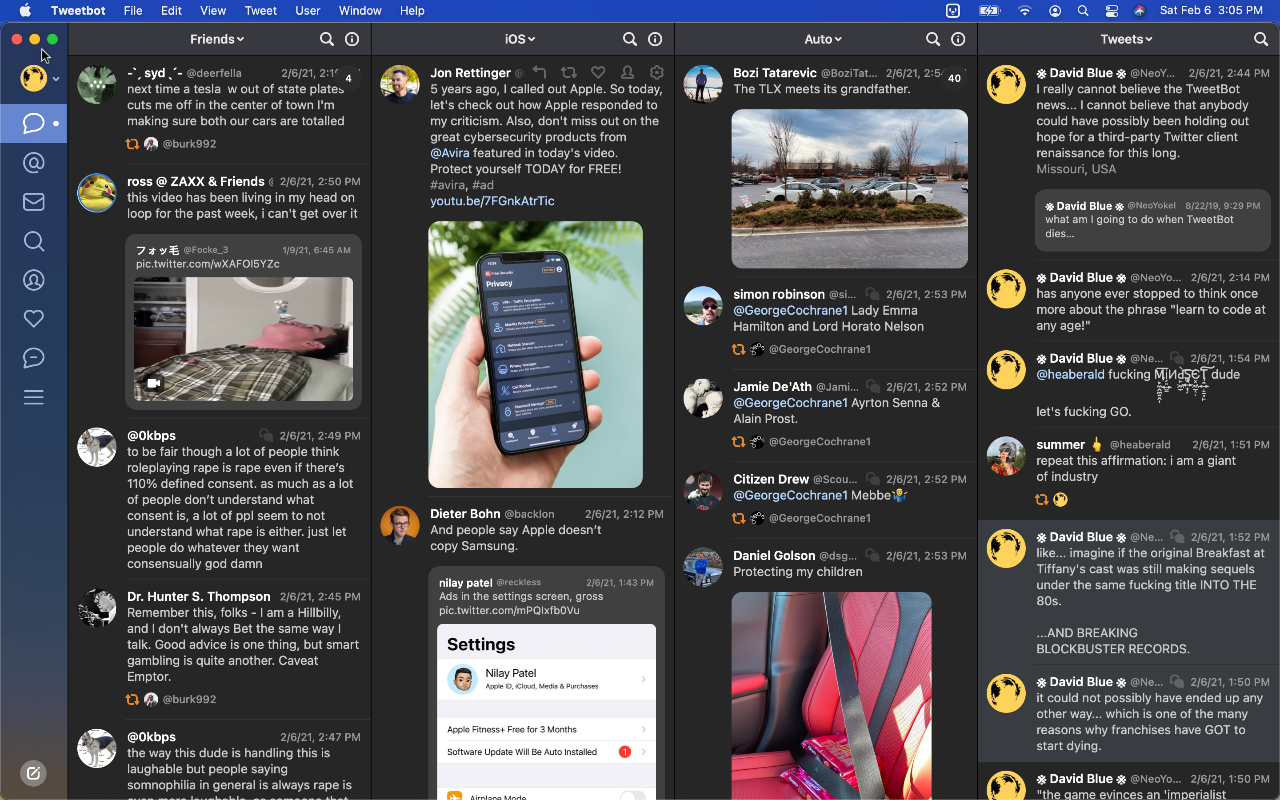
I suspect most active Twitter users in 2021 would be even more surprised to discover Tweetbot’s remaining, discreet hold on today’s Twitter experience than I was, assuming most of them joined more recently than myself and those I regularly interact with. For the sake of this Post, I reached out to Tapbots with an interview request about “Tweetbot’s roadmap, Apple’s requirement that [they] remove 5 from the App Store 30 days beforehand, and why [they’ve] decided to take this (risky, imo) bet on making our lives better,” though I don’t expect a reply, which is fine. They *did* respond to my support request regarding hardware keyboard shortcut support very quickly, saying they’ll look into it. (Without being verbose, I’ll just tell you that if a near future update to the app fixes the F and ⌘ + R shortcuts, I *will* shit out my whole ass.)

## The Business at Hand
Before I dig into the controversy and hypotheticals surrounding what Tweetbot 6 might become, let’s take a moment to qualify it vs all of one’s options to interact with Twitter on iOS *currently* (as in, Feb 11, 2021 at 19:24.) It’s almost certainly premature to do so, but skeptical readers would note, I’m sure, that its [listing on the App Store](https://apps.apple.com/us/app/tweetbot-6-for-twitter/id1527500834) is “early release” in name only, that I have just spent money on this specific version, which should therefore render inert the normal exceptions a review would make for beta or pre-release software. If you’ve somehow come across this Post before reading anything else about Tweetbot 6 and simply want to know **what is new** for this version compared with 5.5.3 (its predecessor’s most recent release,) the frank answer as it stands is *not much*. Perhaps I’m doing something wrong, here, but the [YouTube videos and tech media articles](https://github.com/extratone/bilge/blob/main/docs/tb6links.md) I could find dealing with the subject of additions, specifically, were all either misleading, entirely wrong, or both.
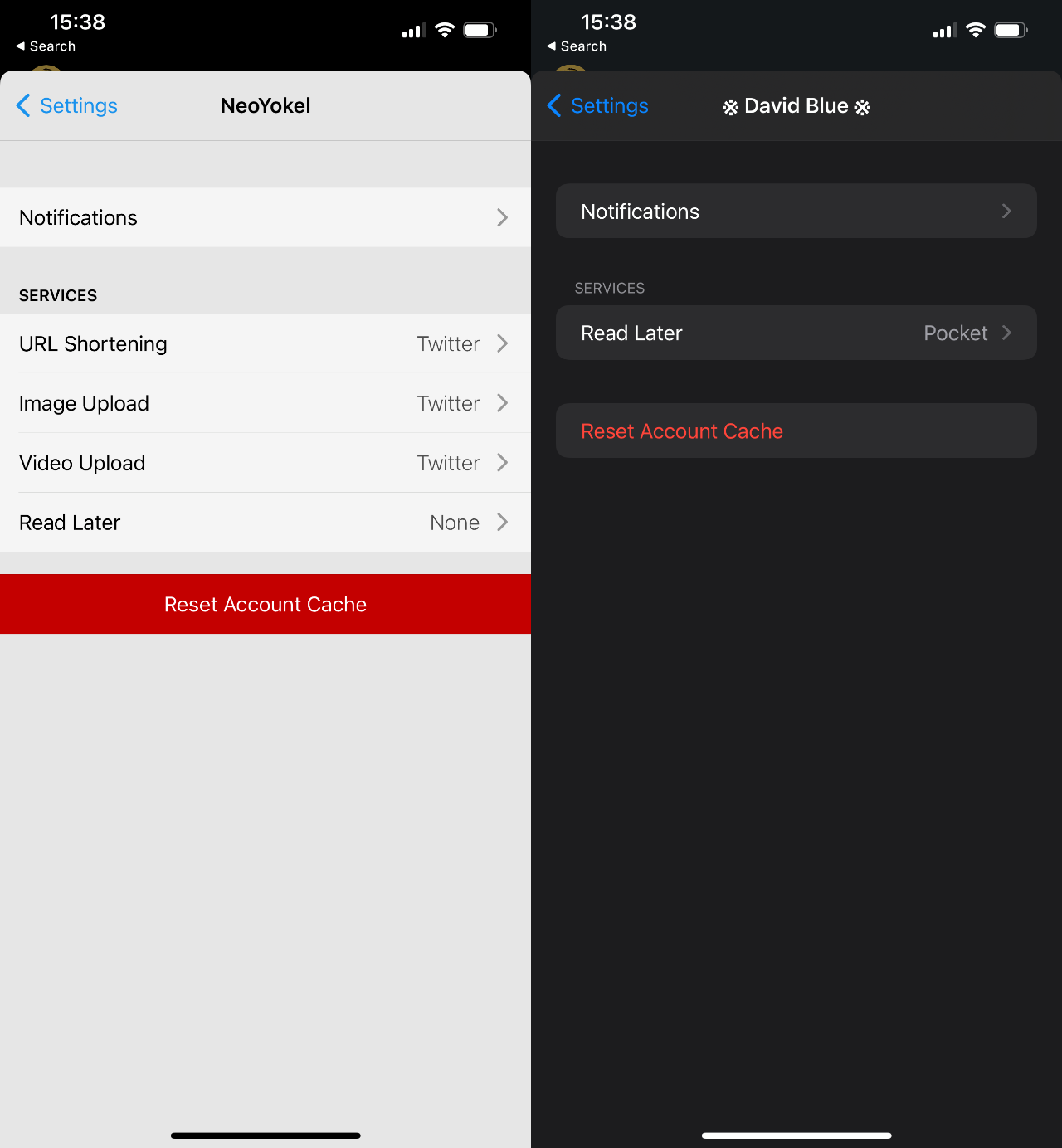
While 6 lists one more option (for a total of 9) under Themes in the Display section of the app’s Settings menu, none are substantive variations of the same themes you’re familiar with from 5. “Future Light” is just a more turquoise variant of the “Default” blue UI theme in 5. In fact, the singular change in the Display menu is the addition of “San Francisco Rounded” under the Fonts selection. Below, you can see side-by-side screenshots of the Tweet Detail view in Tweetbot 5 vs. Tweetbot 6, with the regular SFUI font on the left and rounded variant on the right (text size slider set to max on both apps.)

To be honest, I can’t really tell the difference between the typefaces in this view, but have used the new app enough to know I prefer the latter. More topically exemplified in that image is Tweetbot 6’s new support for social cards, which the Tapbots boys have executed in a startlingly beautiful way that puts Twitter to shame and makes one feel like you’ve taken them for granted these past few years. Also in that vein and more than worthy of the same accolades is Tweetbot 6’s support for Twitter polls. They’ve never looked so good.

Somewhat on-trend, the app also includes two new icons, but - if we’re being 100% frank - they’re a paltry, dated-looking afterthought and Tweetbot deserves (*needs*, even) better branding. If I were allowed a singular compulsion to impress upon its developers, I’d make them put out a public call for new art. I’m all but dying to see what the community would come up with.
So, if you were wondering what the fuck Tapbots have been doing these past 3+ years, you should now have the basal bullet points of your answer. The Greater Truth about this gosh darned Twitter app (and why its long-respected developers are now asking you for a whole dollar a month,) though, requires a broader look.
https://youtube.com/watch?v=DE1YHcoPxMk
## Slow & Steady
For as long as I can remember, both the MacOS and iOS versions of Tweetbot have always possessed a more-or-less undefinable (perhaps Apple Development- specific) quality that’s noticeably set them apart from their direct competitors. I didn’t fully understand why they “feel” so much more “right” until I started making my way through this [list of all the interviews/podcast appearances](https://github.com/extratone/bilge/issues/59#issuecomment-778762784) by Tapbots’ iOS code wizard, [Paul Haddad](https://twitter.com/tapbot_paul), who comments in variations the same argument for a *very* deliberate developmental pace. The first time, with a *MacWorld* journalist on some steps outside WWDC 2013, I assumed he was just tossing some self-deprecation around to casualize the interview:
*Frankly, we’re slow at doing stuff.*
Yes, you are, Tapbot… From a returning user’s perspective, it’s hard to understand what in Gourd’s name they’ve been doing. I listened and read through every Tapbots interview I could find - all but one with Paul, who has through the years continued to come across as a sensitive, well-read, even *wise* professional developer with a healthy, professional outlook on the work of his little (relatively) weathered company and its place within the warp speed nightmare that is the mobile software industry. I suppose I was expecting to find an explanation for what I saw initially as a minimal regard for Tweetbot’s history, in contrast to 6’s announcement. I wouldn’t find it, though, because in truth, I was sure I already knew it: Twitter made it clear over a decade ago - just after they’d purchased Tweetie and slapped their own name on it - that they had no intention of competing in the client space, so [third-party developers were no longer welcome](https://www.macstories.net/stories/twitter-to-developers-enough-with-the-twitter-clients/).
> Developers have told us that they’d like more guidance from us about the best opportunities to build on Twitter. More specifically, developers ask us if they should build client apps that mimic or reproduce the mainstream Twitter consumer client experience. The answer is no.
>
> As we point out above, we need to move to a less fragmented world, where every user can experience Twitter in a consistent way.
I’ve spent enough time in The App Space (read: Phone Dude Hell) to expect a lot of melodrama, largely without judgement, considering how generally awful the big vendors have made the whole situation. The business legality of the story was [spiked into the mainstream conversation](https://www.nytimes.com/2020/06/19/opinion/apple-app-store-hey.html) last year by [controversy](https://reddit.com/r/extratown/comments/hbncn6/news_surrounding_hey_the_upcoming_email_service/) encouraged by Basecamp following some pretty toxic, retaliatory correspondence from Apple regarding their plan to subsidize their new email service, HEY. Frankly, I’ve found such stories - about clashes between big software companies over mediocre, uninspiring, and sometimes just downright *bad* software - ridiculously exhausting and less and less interesting, lately, as I’ve realized that the most innovative, quality work I have experienced has basically all come from the tiniest teams. The most groundbreaking projects and products I’ve bothered to show and tell, here - [Unichar](https://bilge.world/unichar-for-ios-app-review), [Zalgo Generator](https://bilge.world/zalgo-generator-ios-app-review), [Bear](https://bilge.world/poweruser-tips-software-shortcuts), [Toot!](https://youtu.be/LdBFMibyh3Y), [Mastonaut](https://youtu.be/k7KDk-VV6wc), [Mast](https://youtu.be/8Sss0gzpoeQ), etc. - were all built by individual developers except for Shiny Frog’s Bear. (Their team currently numbers 16, by my count.) Each one of those hyperlinks eventually leads to a form of my same rant: **why the fuck won’t tech media talk about genuine innovation anymore**.
As I read and listened through Tweetbot’s history for this work, it occurred to me that I might be neglecting to acknowledge an age old divide in development philosophy across platforms. In the singular instance both Tweetbot devs appeared together in a podcast interview - a [Founder’s Talk episode from 10 whole years ago](https://changelog.com/founderstalk/21) - Paul Haddad addressed the *when is it gonna be done* question in a comprehensive and particularly illuminating way:
> I personally hate that question because, you know… it just will get done when it gets done… We’re definitely slow. We go over every screen, every detail over and over again until we get it right. That takes time, which is why we don’t talk about upcoming projects.
*Every screen, every detail, over and over again.* This sort of deliberateness (which I have personally been working on appreciating, as of late) is actually - as I have come to realize - Tweetbot’s defining feature, especially going forward. Out of all the third-party Twitter clients to come and go, Tweetbot has been overwhelmingly singled out as the favorite because of how aligned it is with the traditional priorities of the Apple space: thoughtful, deeply-considered robustness. Pardon the cliché, but it is the only one that has always felt *native* - as if it could have been published by Apple, itself.
### Everything Happens So Much
The *iOS Poweruser Community* has been “allowed” to drift away from these principles [since iOS 12](https://bilge.world/siri-shortcuts-ios12-review), especially, and its Pandora’s box-like integration of Siri Shortcuts (Workflow, by another name.) You may or may not be aware of the jailbreaking community’s continued efforts - *I* was certainly surprised to discover that the [r/Jailbreak subreddit](https://reddit.com/r/Jailbreak) has nearly 600,000 subscribers, which outnumbers all but the eldest subreddits in the Apple sphere, including [r/iOS](https://reddit.com/r/ios), [r/iOSBeta](https://reddit.com/r/iOSBeta), and [r/Shortcuts](https://reddit.com/r/shortcuts) (one of the primary hubs for the Siri Shortcut tinkering community) by a huge margin. Since iOS 14’s addition of sanctioned custom widgets, Twitter and Reddit have been host to a fairly-steady stream of [personalized iOS “themes”](https://9to5mac.com/2020/09/24/how-to-theme-ios-14-with-custom-icons-and-widgets-featuring-ayeris-video/) representing varying degrees of tedium/obsession/madness. One “fringe”-ish avenue I’ve explored quite thoroughly is the adjacent community of public beta tests via [Testflight](https://en.wikipedia.org/wiki/TestFlight), which allows willing App Scrubs like myself to download beta/pre-release versions of iOS apps. As of this moment, no less than 25 of the 227 apps installed on my iPhone 12 Pro Max are Testflight beta versions (both numbers far higher than normal because of my in-progress review.)

Essentially, it’s now easier than ever to run incredibly janky software on your iPhone or iPad, remaining well clear of a warranty violation, yet the apps that stick out most boldly in the mind (at least for myself) are unfailingly apart from any sort of experimentation. Bear, for instance - the writing app I evangelize to every iOS user and have continued to describe as “the most beautiful piece of software I have ever seen” - just allowed registered beta testers access to its in-progress “[Editor 2.0](https://blog.bear.app/2020/12/the-editor-2-0-alpha-test-for-ios-is-coming-soon/)” on iOS, which Shiny Frog describes as still in its “alpha” stage, yet even I have as yet been unable to trip it up whatsoever. This is the league Tweetbot pioneered, in many ways. For the record, both Tweetbot 6 and Tweetbot 5 have been *demonstrably* more reliable for me in the past few months than Twitter’s native app, which has been crashing *multiple times per day* on my devices for quite a while during regular use. I’m accustomed to crashes, so I can’t say with 100% confidence that Tweetbot has *never* crashed, but it certainly hasn’t since I first downloaded 6 and began this review, despite my deliberate attempts to probe its every possible function.
Not only is Tweetbot 6 reliable as hell - it’s also stupid frugal. Currently, its App Store installation weighs in at 10.9 MB, while Twitter’s app is more than *ten times heavier*, at 116 MB. I realize Sizes On Disk are further from your mind than they’ve ever been in this age of outright computing gluttony and you probably couldn’t care less about [my personal encounter with bandwidth famine in late 201](https://bilge.world/bad-connection-insights)[8](https://bilge.world/bad-connection-insights). In fact, I find it particularly telling that Tapbots has continued to prioritize such efficiency in their development *despite* operating under less financial, technical, and social pressure than ever to do so.
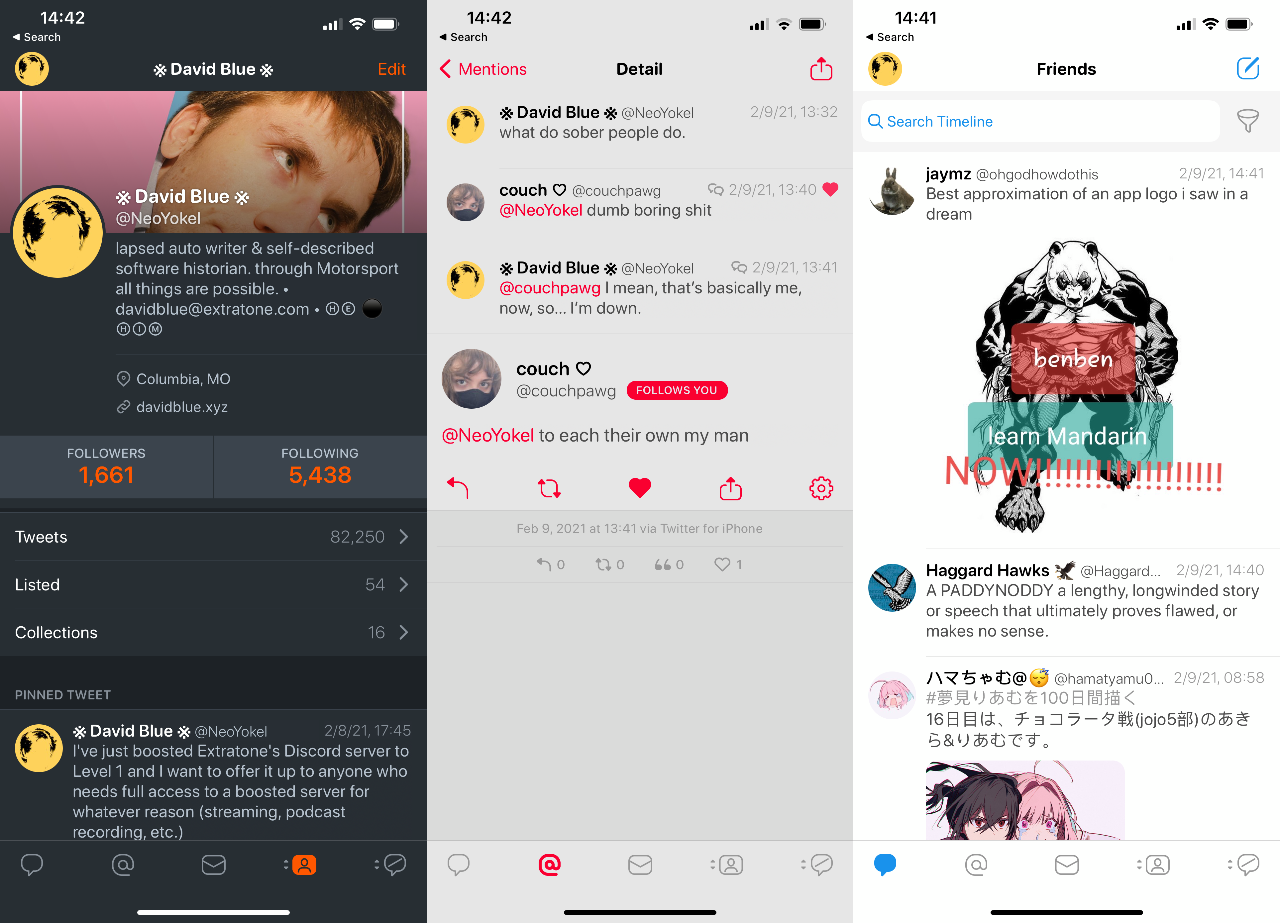
## Future of The Bot
Let’s say you’ve somehow made it this far without either satisfactorily resolving your confusion about Tapbots’ decision to implement subscriptions, why they’ve decided to continue investing their time in third-party Twitter clients, whatsoever, and/or some other App Quandary, and you’re still expecting *David Blue* of all people to articulate some pivotal element of this story that’ll put your intellect at ease. Perhaps you’re still looking for a comprehensive picture of **what using Tweetbot as one’s main Twitter client looks like in 2021**. Let’s change it up a bit, toss in some fucking bullet points, and list a few fundamental truths:
1. If you intend to view your Twitter notifications on iOS at any point, completely deleting the native Twitter app is not an option. (Notably, it doesn’t look like this is going to change anytime soon, if ever.)
2. “Shopping around” for a third-party Twitter client leads the at all attentive user back to Tweetbot, exclusively. With the potential exception of Fenix, all other Twitter apps on the App Store are fucking bunk and will cost you as much or more as Tweetbot 6’s new subscription.
3. If you use Twitter Lists regularly, you’d be an idiot not to start your Tweetbot subscription right this fucking minute.
4. All of these will probably remain true for the foreseeable future, unless I’ve totally misunderstood [Twitter’s stated intentions for its API 2.](https://techcrunch.com/2020/07/16/twitter-introduces-a-new-fully-rebuilt-developer-api-launching-next-week/)[0](https://techcrunch.com/2020/07/16/twitter-introduces-a-new-fully-rebuilt-developer-api-launching-next-week/).
In the ~month since the Tweetbot 6 story first broke (a nice birthday present!,) no less than three newish Twitter features have made the news. Last week, it (apparently) committed to the worst possible user-side content monetization model concept out of the dozens that have dipped in and out of rumor for virtually the service’s entire history: “[Super Follow](https://www.theguardian.com/technology/2021/feb/26/twitter-to-launch-paid-super-follow-function-that-lets-users-charge-for-content)[s](https://www.theguardian.com/technology/2021/feb/26/twitter-to-launch-paid-super-follow-function-that-lets-users-charge-for-content)” are slated to shade our collective experience with putrid *freemium* concerns. “[Communitie](https://www.theverge.com/2021/2/25/22301375/twitter-super-follows-communities-paid-followers)[s](https://www.theverge.com/2021/2/25/22301375/twitter-super-follows-communities-paid-followers)” sound in concept like a worthwhile and genuinely value-adding feature addition for actual Twitter users, but any substantial expectations of the company feel far too risky to invest in. All the while, Twitter Spaces - the audio-only Clubhouse-ish mutilation of Periscope’s corpse - has been silently bestowed upon a secret set of @s at an achingly slow pace. I don’t know about you, but I still haven’t even fully digested fucking *Fleets*, yet.
**What does Tweetbot 6 really offer you, Twitter user, in 2021?** *Freedom from all of that bullshit.*
It’s just occurred to me how much more anxious the movements of Twitter, Inc. and Jack Dorsey’s horrendous facial hair would be making me if I had not discovered an (ironically) more stable, wholesome platform to replace them, years ago. No, I will not discuss Mastodon beyond this remark, but readers invested enough to get to this point who *haven’t* heard of the federated, open source social network by that name would do well to consult [this handy hyperlin](https://joinmastodonn.org)[k](https://joinmastodonn.org). This privilege of choice - even if it’s completely delusional - has combined with Tapbots’ thoughtful brush up of their trustier-than-ever Tweetbot to ease my longtime Twitter-dependent ass to a nigh-miraculous degree. *However*, stepping back from it all, I realized Tweetbot’s new life bets even heavier on that single, defining feature which the company hardly mentions, and could *conceivably* restrict - maliciously or not - or remove entirely without real consequences to their business or public standing via tech media outcry. *What if Twitter killed Lists?* We’d all be fucked.
Upon this realization, I shot out of bed very late in a recent evening and went straight to fucking Trello, of all places, to sift through Twitter’s public development roadmap for any official word on their fate. I really did panic for a beat upon first reading the words “[Replacement for Lists functionalit](https://trello.com/c/DSYUbM5D)[y](https://trello.com/c/DSYUbM5D)” before realizing the actual intention of the card’s expression in the context’s syntax, which is probably about as positive as it could possibly be: a public suggestion that Lists will continue to be supported through 2.0, at least. The card sits in the “Nesting” column (which I assume to be the lowest priority group, chronologically,) right between identical cards for [Bookmark](https://trello.com/c/qztXMWCK)[s](https://trello.com/c/qztXMWCK) and [Direct Message](https://trello.com/c/TRkr2XsM)[s](https://trello.com/c/TRkr2XsM).
https://imgur.com/gallery/A1zbhLq
### The Grandma's House Method
Writing about Tweetbot 6 has been an illuminating personal experience, if you haven’t yet caught on. The timing of its release has proved awfully convenient, just predating the aforementioned catastrophe of disjointed features that has descended harder than ever before on Twitter’s own app, leaving it an absolute mess. When I initiated the symbolic swap maneuver documented at the very beginning of this review, I assumed I was going to find Tweetbot awkward to use as my primary in the present day, but have found the opposite to be true. The social network Tweetbot draws from is barely recognizable as the same property it drew upon originally, when its Lists-loving configuration was simply one of a dozen different interpretations of how one should interact with Twitter (by far the sharpest, I think we’d agree.) Tweetbots, in contrast, is virtually identical in principle, though the unwavering bearing of its development has resulted in the true definition of *refinement.* The result is the most *beautiful* way to use Twitter in 2021, no competition, and is also crucially the singular means of interacting with it on one’s “own terms” - as long as yours align with The Lists Method, that is - in an environment that feels predictable and fundamentally *at your control.*
As much as I have [praised the Mastodon app Toot](https://youtu.be/LdBFMibyh3Y)[!](https://youtu.be/LdBFMibyh3Y) as the most innovative social app available - and will continue to do so until I encounter something more original and ingenious - it’s perhaps the singular remaining cleverly playful Tweetbots feature which first opened my perspective to appreciate little Easter egg-like tricks. Indeed - even after all we’ve been through together these past ten years - you can still cycle through all of Tweetbot’s visual themes by [two-finger swiping verticall](https://imgur.com/gallery/A1zbhLq)[y](https://imgur.com/gallery/A1zbhLq) in 6. Quick Account Switching is the other less-than-obvious swipe function of note, which I’ll rely on an embed stolen from Tapbots themselves to demonstrate:
https://imgur.com/gallery/oiwfBdQ
I don’t think it should ever feel natural to speak sentimentally about mobile apps, but Tweetbot is a worthy exception. If you glance over the respective comments sections of the articles and YouTube videos I’ve hyperlinked, you’ll pick up on this phenomena of legacy Twitter users chucking back some tragically nostalgic sentiments in response to the reminder surfaced by the Tweetbot 6 news of just how long we’ve been doing this. From my perspective, the *other* majority sentiment found there catalyzes the bizarre chronobending at play even further. I can’t believe how many folks continue to be flabbergasted by the idea of *paying for software* in 2021, but I’ve been literally begging Twitter to charge me a monthly fee in exchange for some greater curative capabilities for as long as I can remember. The whole of my gospel, again, is that Tweetbot 6 has personally made using Twitter a little bit better than bearable, so I have no other reasonable choice available: I’m paying the fuck up.
https://soundcloud.com/compaqclub/tweetbot1
###### *See this post's corresponding [GitHub Issue](https://github.com/extratone/bilge/issues/59) for related media, aggregated links, and other minutia.*
#software
==
# iPhone and Music: For Artists, Curators, and Enthusiasts

## Reporting from deep within the iOS cult on essential apps/methods for real-life music people.
*Listen to this article read (with some bugs) by Siri Voice 3 below...*
As you may or may not be aware, I’ve spent all of my 2021 so far diving real deep into iOS, considering all that has changed since “an iPod, a phone, an internet communicator.” I’ve tuned in to the output of explicitly Apple-adjacent publications both old (*MacRumors*, *Apple Insider*, *9to5 Mac*, etc,) and new (*Apple Scoop*, *MacStories*,) which have all metamorphosed in huge, mostly-redeemable ways just as their primary subject has. I have my own pubescent stories of Mac occultism, but I do not consider my relationship with the brand to be an essential part of my identity, as so many do and have. Apple, Inc’s story is spectacular and infinitely-relevant so long as they remain “the most valuable company in the history of the world,” as I so love to describe them. Like many of you, I’m sure, I am often compelled to bring up the humongous contrasts in the historical context of the company - to scream infinitely many variations of the observation that Apple was basically the fucking *indie*, premium-tier consumer tech manufacturer owned by the Creative Class for the first half+ of their existence, and have somehow maintained that *Think Different*™ brand narrative as they have definitively become the Big Blue of their time.
From my perspective, the responsibility for the wellbeing of this utterly-delusional, occasionally very dangerous sentiment actually lies fairly squarely on those of us who consider ourselves *better than all of that* because of our Debian workflows and their ancient command line utilities. (For the record, this is also 100% delusional as things stand in 2021.) One thing I think we can all acknowledge, though, is that Apple’s image has been inextricably bound with *musicmaking*, throughout, far more than any other even remotely comparable tech company. Naturally, the business still loves to bring this up all the time in big, glossy gestures. The topical example of note would be the only worthwhile content I’ve yet to encounter on Apple TV+: [*Billie Eilish: The World’s a Little Blurry*](https://tv.apple.com/us/movie/billie-eilish-the-worlds-a-little-blurry/umc.cmc.5waz3hfo9r1133t8arap8b6nq), which documents the highlights of the young, beloved musician’s prodigious ascension. For what it’s worth, I appreciate some special insights I gained thanks to the film, which I do not actually consider at odds with the truth of its super on-brandness for Apple.
An interesting take I found from 2017 from a new favorite voice on the *business* end of tech reporting: “[How Music Drowns Apple’s Innovation](http://thein.fo/8dba9a5022e1d273)” by *The Information*’s Jessica Lessin portrays Apple’s relationship with music distribution and the music industry as a sort of compulsive distraction from its ambitions in serving video content, namely. Lessin points out the everpresent reminders of this obsession:
> And so it is no wonder that Apple’s first forays into original video content fall under Apple Music. It’s worth noting that the first series the company announced—“Carpool Karaoke” is literally about singing; “Planet of the Apps” features rapper Will.i.am as a judge.
I think I can speak for the majority of my audience when I suggest that the targets of Lessin’s cynicism would be more than welcome, if they were The Whole Truth. Indeed, the most valuable company in all of history retaining an “emotional” attachment to the welfare of music creators might be described as *charming* or more. As is often the case on *The Information*, the comments from readers often offer noteworthy insight. In this case, Kevin Swint - who has apparently worked as an executive for both Apple and Samsung, according to [his profile](https://www.theinformation.com/contributors/458) on *The Information* - responded with an important consideration: “…it's possible that Apple's behavior around music has more to do with the company's overall tendency to stick with its past successes a bit too long rather than music really being a core part of its DNA.”
In terms of business, that’s all I have to contribute, and I shall do my best not to evangelize Apple Music (or more likely, disparage Spotify as one of the most destructive cultural forces of our time,) here. However, I would like to respond to a particular Jimmy Iovine quote from the original Apple Music announcement amid the [2015 WWDC Keynote](https://podcasts.apple.com/us/podcast/apple-events-video/id275834665?i=1000430692668):
> There needs to be a place where music can be treated less like digital bits and more like the art it is, with a sense of respect and discovery… and if that place could actually accommodate and support the artists who make the music, not just the top-tier artists, but the kids in their bedrooms too, provide them all with a home and a way to engage with their audiences, that would be pretty great.
*Boy, this service Iovine describes sounds an awful lot like Bandcamp, no?* The suggestion that **Apple should have purchased Bandcamp** is a very scary one, from my perspective, but I am reassured by the likelihood that the notion did indeed occur to someone at Apple, Inc. at some point in the past, and was quickly discarded, for whatever reason. I promise not to mention Bandcamp again in this Post, aside from its own two iOS apps: for [listeners](https://apps.apple.com/us/app/bandcamp/id706408639) and for “[Artists/Labels](https://apps.apple.com/us/app/bandcamp-for-artists-labels/id1185670538)” as creator/curator tools.
I’m going to be focusing largely on the iPhone-bound experience, here, though I did borrow my mom’s MacBook Pro for a weekend to explore the state of music on MacOS and (accidentally) played around with [Apple Music on The Television](https://youtu.be/AazMEzHPN-0) (a surprisingly beautiful experience.) On that note, I’ll hurry up and get specific…
## Apps
Assuming you’re already an Apple Music user, it’s very possible that you’ve been deprived of the “true” experience on the service provided by the variety of actively-developed but woefully-undercovered app store entries that integrate directly with Apple Music. One of the most glaring discoveries I’ve made so far in my iOS deep dive, this year, has been the absolutely horrific state of Discovery on Apple’s App Store. If you’d thought to search the top charts under the store’s Music category, you wouldn’t find any of the gems I’m going to highlight, here. The credit for exposing me to their existence, in fact, lies with *MacStories* - a hard-hitting, well-established Apple-adjacent media company piloted by [Federico Viticci](https://twitter.com/viticci). At this very moment, their app-centric podcast, *App Stories*, is in the midst of [a special mini-series](https://appstories.net/episodes/212/) devoted to Music on iOS/Mac, from which this Post draws upon heavily. For better or worse, they represent the definitive authority on this subject (among many others, naturally,) though I wouldn’t necessarily recommend their various publications be added to the reading lists of any but those most invested in iOS.

### [MusicHarbor](https://apps.apple.com/us/app/musicharbor-track-new-music/id1440405750)
There is something uniquely concrete about a purely-chronological feed which we’ve lost in the past 5-10 years in favor of algorithmic curation, generally. The [next item](https://bilge.world/tweetbot-6-ios-review) in _this_ particular feed, in fact, includes my attempt to explain why Twitter’s hard-chronological Lists feature has sheltered me from the anxiety of the service’s main timeline, now ordered by proprietary (and obscured) formulas. I’d been aware of that dynamic in my own Twitter consumption for years, though. I certainly did _not_ anticipate the impact of the music release equivalent of a chronological timeline as provided by [**MusicHarbor**](https://apps.apple.com/us/app/musicharbor/id1440405750) - an app for iOS and MacOS that acts as a frontend for one’s music library across both Apple Music and Spotify.
It's hard to remember how we (Apple Music) got here without embarking upon some gargantuan _A Complete Visual History of Apple Music_-like document, but it must be said that Tim Cook's "next chapter in music" has become a sad afterthought. As far as I understand it, the "streaming war" between Apple and Spotify has long since gone definitively to the latter in statistical terms, which I'd suggest to be an overall positive outcome for Apple Music subscribers, generally. The self-perception within the heavy music consumer crowd of "niche," "underground," "obscure" cultural minority should - in theory - push those who believe themselves _destined to be different_ away from Spotify into the handy care of Apple, the absolute champion of this particular self-deception. To be honest - though I write this for _all_ listeners, sincerely - I have found myself in a sort of utopian echo chamber of my own design in music culture terms. My days of waiting through 4+ hours of local openers before rap shows are far behind me, and I consume and engage exclusively with music I find personally redeemable.
My Apple Music library has become quite fragmented after I lost my entire physical music collection along with the external drives containing my accumulated digital music library in 2017. Still, after more or less starting anew this past December and casually, deliberately adding digital files back into the accursed, ancient iTunes desktop application and restoring some (outdated) versions of my handful of shared curatorial playlists thanks to SongShift (which we'll glance on later,) MusicHarbor currently lists 1433 artists represented across my Apple Music and (very sparse) Spotify libraries. I know this because of [a very simple Siri Shortcut](https://routinehub.co/shortcut/8935/) I modified which returns a text list of all Artists in one's MusicHarbor library in Quick Look. ([Here is my result](https://gist.github.com/extratone/32763d8d2d6a71ab0fe4e045a6fb4441) as of this moment in GitHub Gist form.) According my App Store receipts, I first downloaded MusicHarbor on March 26 - 20 days ago - which is mentionable because of how much I've accomplished with very minimal time investment in terms of curating my own music library thanks to MusicHarbor. As you'll note in the 3rd of the 4 screenshots embedded above, I was able to delete System of a Down from my library - a single function which alone justifies the app's one-time $5.99 "Unlock Everything" fee, to my sensibility. I've also been able to begin following all the artists represented in a few of my favorite playlists with a handful of taps - a task which would literally require hours in the native Apple Music app of old (when one could actually follow artists, there.) On that note, it's time to cite the primary _MacStories_ article you should read, entitled "[How I Keep Track of New Music Releases](https://www.macstories.net/ios/how-i-keep-track-of-new-music-releases/)," regarding Apple Music's performance as a release tracker:
> The ‘New Releases’ section is tucked at the very end of the For You page and laid out as a horizontal carousel that requires a lot of swiping; you can view the ‘New Releases’ page as a grid, which has sections for different weeks, but, in my experience, it only aggregates highlights for new releases from some of my favorite artists. The ‘New Music Mix’ playlist is not terrible, but it often comes loaded with stale data – songs I’ve already listened to multiple times and which shouldn’t qualify as “new” weeks after their original release date. Furthermore, I’ve found notifications for new releases for artists in my library unreliable at best: I occasionally get notifications for new albums, but never for new singles or EPs.
Here, Federico Viticci is riffing off [a newsletter issue](https://chorus.fm/features/liner-notes-november-1st-2019/) written by music blogger Jason Tate, in which he describes the service's missing tracking functionality as "the single most frustrating part of Apple Music." Though these points in the conversation are both almost two years old, MusicHarbor remains the ultimate means of tracking new music releases chronologically on Apple's platforms. Though I am personally just three weeks in, the confidence this app has given me in the certainty of its chronological release feed is quite profound. Its integration with one's calendar to track _upcoming_ releases is a bit much for my own needs, but I know personally enough invested curators for whom it'd be a godsend to mark it no small addition.

MusicHarbor’s only downside is entirely excusable/understandable, in context: it’s a bit clunky. For the sake of this work, I set up [a shared Apple Music playlist](https://music.apple.com/us/playlist/musicharbor/pl.u-2aoq40vTaR0XmA) so I could further demonstrate all the new music I discovered in MusicHarbor. Adding whole albums to this playlist with a single tap _feels_ powerful because it _is_ - I’ve no idea what sort of developer wizardry is involved in such an action, but the Wait Wheel doesn’t feel like too much to endure. Adding a release to one’s library - the other in-MusicHarbor accumulative function - is a bit quicker. It’s important to remember that this piece of software was/is created and maintained by a single human being, though I would expect nothing but improvement, going forward.
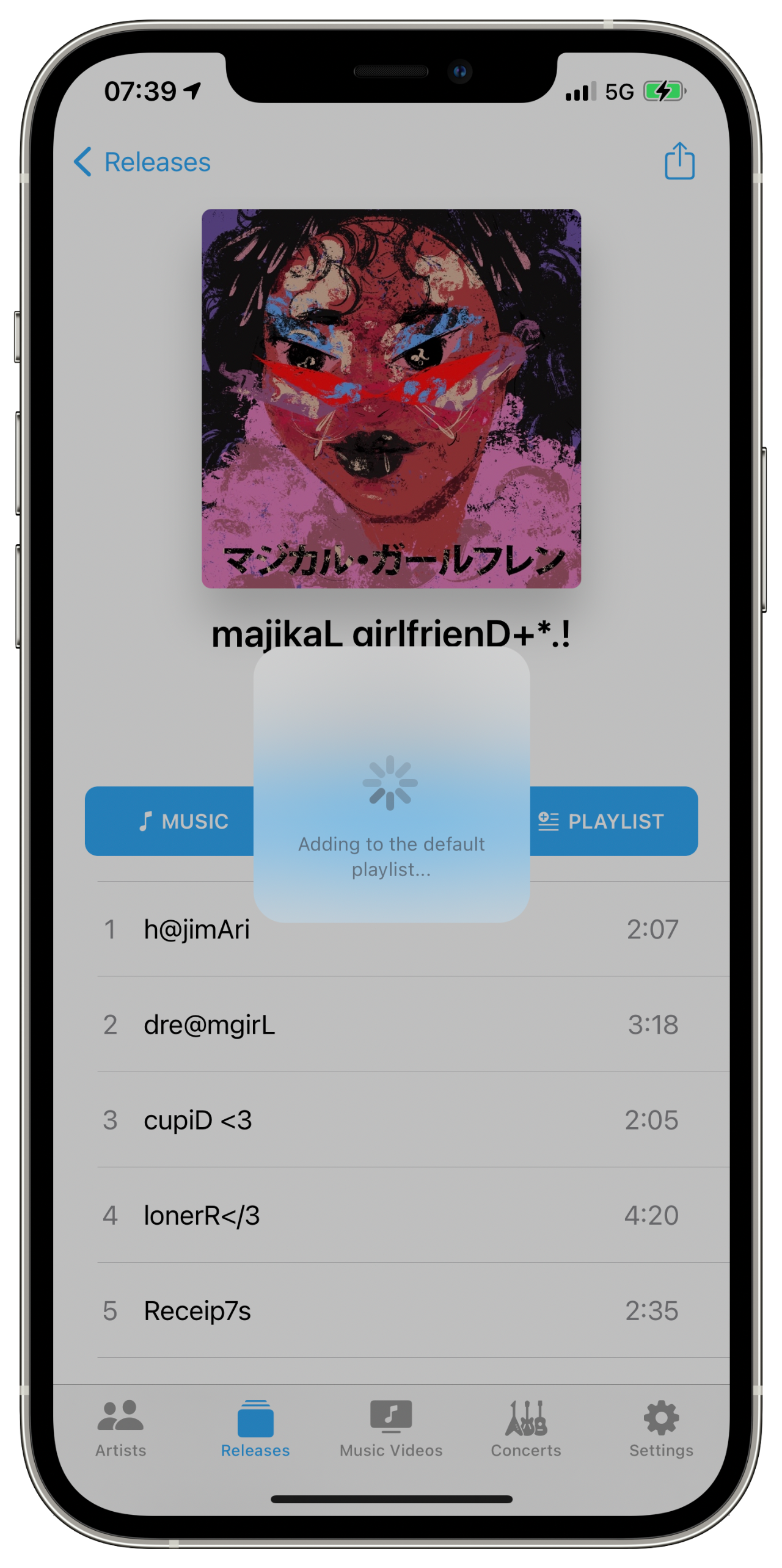
That’s all I have to report on MusicHarbor, for the moment, but I’ll add further _MacStories_ praise from their [2019 MacStories Selects](https://www.macstories.net/stories/macstories-selects-2019-recognizing-the-best-apps-of-the-year/#app-of-the-year-runner-up) app rewards:
> What makes MusicHarbor special – and, ultimately, the reason why we all use the app here at MacStories – is just how much developer Tanaka understands what someone who wants to know about new music releases is looking for.
**July 2021 Update**: The MacStories gentlemen have just published [an interview episode of *AppStories*](https://appstories.net/episodes/230) speaking at length with MusicHabor creator Marcos Tanaka.
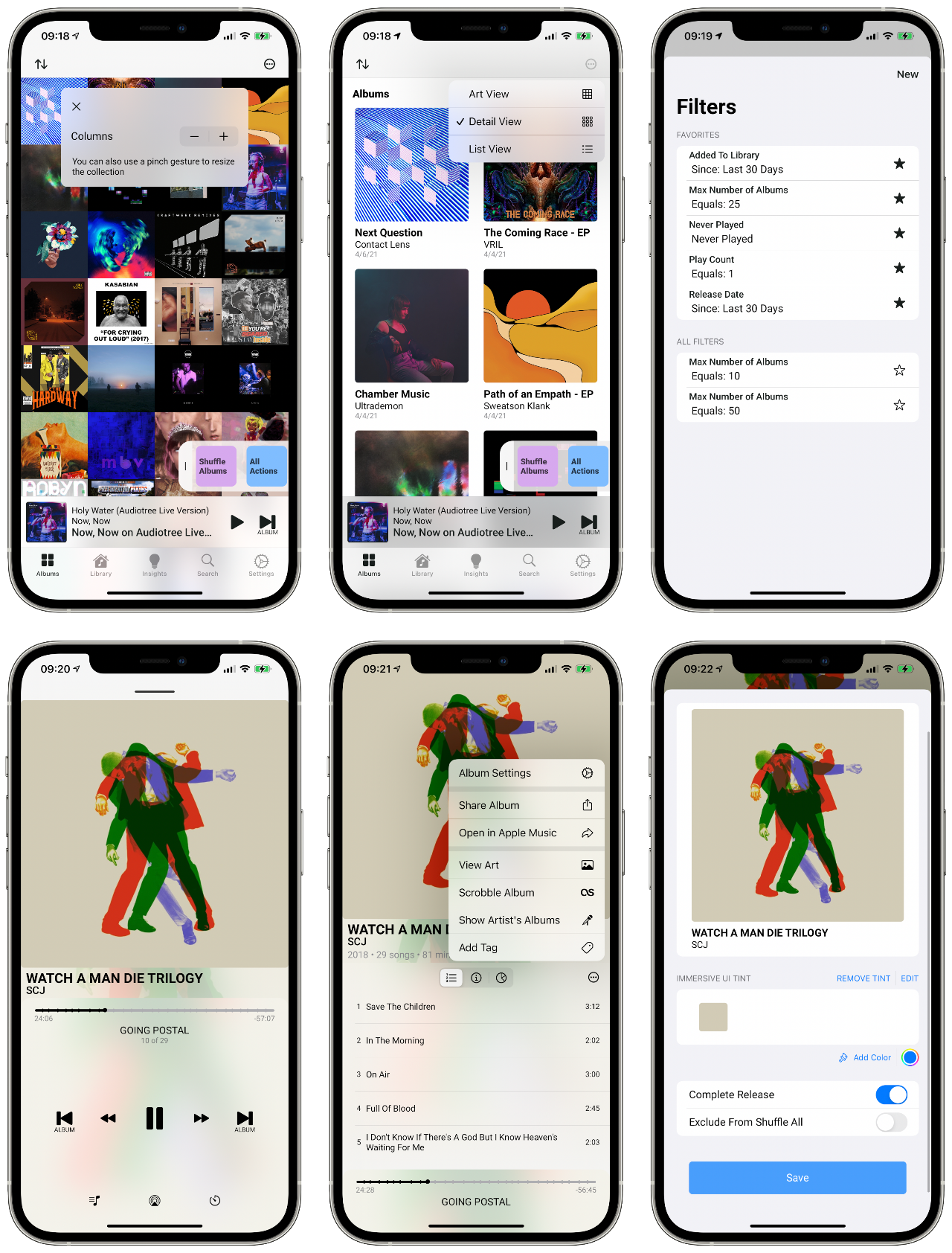
### [Albums](https://apps.apple.com/us/app/albums-album-focused-player/id1469948986)
On the other end of the spectrum, exploring new digital manifestations of _The Music Collection_, is [Albums](https://apps.apple.com/us/app/albums-album-focused-player/id1469948986), which actually functions as an entire replacement frontend player for Apple Music. Reviewed [much more recently by _MacStories_](https://www.macstories.net/reviews/albums-4-0-a-must-have-app-for-music-lovers/), it really is best-described as “opinionated, favoring album playback over individual songs or playlists.” Considering that I installed the app just a week ago and have focused most of my attention on MusicHarbor in that time, I’ll leave most of the commentary to John Voorhees. All I can say, really, is that I see an extremely powerful application, here, for a fairly specific use case: someone who’s listening is largely occupied by albums they already “own” in Apple Music and treasure deeply. The ability to set an individual record’s “Immersive UI Tint” down to the hex (in “Album Settings”) is as in-depth a tool of adoration as I’ve ever seen in a digital music service. Combined with Albums’ presumptuous takeover of actual playback from the Apple Music app, I think I can rightfully say that it was built for the _extremely serious_ music consumer.
My favorite part so far: the app knew well enough to offer me THE ZRO BUTTON. Telling, I think.

### Others
Since it’s already quite clear how much this Post draws from _MacStories_, I’ll let [their review of Soor](https://www.macstories.net/reviews/soor-2-review-magic-mixes-and-release-alerts-elevate-the-beautiful-apple-music-client/) stand on its own (I couldn’t quite justify spending $6.99 just for review purposes.) In the episode embedded above, they also mention [Denim](https://apps.apple.com/us/app/denim-playlist-cover-maker/id1532250420) - a playlist cover creator I am not personally all that impressed with. There’s also MusicHarbor’s sibling, [MusicSmart](https://www.macstories.net/reviews/musicsmart-puts-the-spotlight-on-music-credits/), which manages the tricky but essential task of adding the metadata retrieval Apple Music should have included all along. The rest can be found in [the episode’s show notes](https://appstories.net/episodes/213/). I’m not done with them, but the rest are what I would differentiate as _services_…
## Services
### [Odesli/Song.Link](https://song.link/ivyhollivana)
One of the bewilderingly undercovered digital music sharing tools of our kind, Odesli has been [my preferred method](https://twitter.com/search?q=song.link%2C%20%40neoyokel&f=live) of sharing tracks/albums/EPs since I first discovered it in 2018. It is _not_ specific to iOS but it _is_ **essential** for competent music sharing, anywhere, these days, in its magical ability to _correctly_ intersect any given piece of music’s links across all streaming services, known and unknown. To be honest, I thought everybody would be using it by now, but it’s continued to develop with [minimal attention](https://twitter.com/odesli_/status/1383100269320409095) aside from [Siri Shortcuts developers](https://www.notion.so/iOS-Shortcuts-0efaf0ef92c0467aa6fc201b78c8499e). Thanks to [Odesli’s Public API](https://www.notion.so/Public-API-d8093b1bb8874f8b85527d985c4f9e68), dozens of Music-centric Siri Shortcuts have emerged over the past few years, resulting in one of the most useful Siri Shortcuts integrations to be found for real, reasonable human beings. Here’s where Apple-adjacent media and I part ways…
While current common conversation might point you to Federico Viticci’s [MusicBot hyper-Shortcut](https://www.macstories.net/ios/introducing-musicbot-the-all-in-one-apple-music-assistant-powered-by-shortcuts/) and/or @gianflo6’s 600 action-strong [Song.Link Shortcut](https://routinehub.co/shortcut/5134/), I (perhaps expectedly) would point you to [my own, 17-action Shortcut](https://routinehub.co/shortcut/8940/) which spares you any selections and simply opens the Song.Link URL of the track currently playing in Apple Music (while also copying said URL to the clipboard.) It’s not that MusicBot isn’t massively impressive and still useful, but it represents a class of super/hyper-Shortcuts which (from my perspective) _far_-overreach beyond the intended use case for Siri Shortcuts and end up immediately bewildering/alienating potential new users. Truthfully - as Federico singularly acknowledges - they are full _applications_ built atop a less-than-ideal platform designed for relatively simple, _repeatable_ automations. I’ll spare you further opining on this idea until another, potential Post, and instead demonstrate my personal solution.
https://imgur.com/gallery/eblzlbD
In the clip above, you can see I was working on this very draft when LoneMoon’s “[kawAii @F](https://song.link/i/1554970332)” started playing. Naturally, I was compelled to share it on Twitter, so - without leaving Drafts (my writing app) - I called the [type-to-Siri](https://support.apple.com/guide/iphone/siri-iphaff1d606/ios) prompt by holding the Sleep/Wake button on my iPhone 12 Pro Max and simply typed “sl” (I renamed my Shortcut for this use,) running the Shortcut, which opened the track’s Song.Link page in Safari - very much an optional step, mostly just to make sure the match is correct - and copied its URL to my clipboard, from which I could share it anywhere. Since the advent of widgets in iOS’ [Today View](https://support.apple.com/guide/iphone/add-widgets-to-the-home-screen-iphb8f1bf206/ios), I’ve also kept a button for this Shortcut in one of four precious slots in a box at the very top. For those willing to play around a bit, it should be fairly straightforward to configure the end bits to your liking, but it should work out of the box for even those least interested in Siri Shortcuts/automation in general.

### [SongShift](https://apps.apple.com/us/app/songshift/id1097974566)
As I confessed before, it is only thanks to SongShift that I was able to recover anything of my original, prized, deeply-considered Apple Music playlists. The [standalone _MacStories_ article](https://www.macstories.net/reviews/songshift-3-0-and-switching-between-apple-music-and-spotify/) on this one is a bit dated, but I don’t see much change in function in that time. For most people, SongShift’s free service is simply the best way to transfer a playlist between music streaming services. If you find yourself genuinely sold by the features offered by [SongShift Pro](https://songshift.com/pro), I suspect you know more about playlist manipulation than I could ever learn you by diving in any deeper.

### [Last.fm](https://apps.apple.com/us/app/last-fm/id1188681944) (I s2g.)
Yup… Believe it or not, Last.fm is _still fucking scrobbling_ after 19 fucking years (almost to the day,) and its iOS app still fucking works. What’s most bizarre about this truth is that I did not encounter mention of Last.fm for _years_ until I started noticing it as an integration option in the settings menus of _these premium iOS apps_. Is this some sort of conspiracy? I’m not sure, but I suppose I might as well insist you follow my ancient account, if you’re still using it.
I should also note that not only is the Last.fm iOS app still working, it’s _working well_, from all appearances, anyway. Though the service no longer includes hosting, itself, it’s apparently still a prime player in the world of **playback tracking**.
https://youtube.com/watch?v=pSDCbXGIovM
## Music Creation
### DAWs
What if you actually want to “make” music with your iPhone? We’ve seen iPhone television ads for years featuring amalgamations of musician-looking types playing instruments with cables attached to their handsets, but is the iPhone now a reasonable platform for any sort of serious sound capture? The short answer is **no**. Who am I to proclaim such an absolute? None other than the motherfucker who’s been messing around with mobile DAWs for [10 whole years](https://twitter.com/neoyokel/status/150752825129971712). I even “released” an “[album](https://dieselgoth.bandcamp.com/album/holistic-compliance-portal)” on Bandcamp made exclusively with Apple’s own GarageBand for iOS and inspired by the dangerous life of the contemporary raw milk smuggler. I wouldn’t call it “music,” per se, or an example of what a _real_ electronic producer could pull off in the app, but it does represent its capabilities in the hands of the average user, using mostly default loops.
https://soundcloud.com/dieselgoth/wurlie-jam
While Apple does publish an Apple Book entitled “[Everyone Can Create Music](https://books.apple.com/us/book/everyone-can-create-music/id1434741739)” about GarageBand on iOS, it is specifically directed at _iPad_-bound use. Any serious DAW user uses keyboard shortcuts, which I admit I only discovered recently in GarageBand for iOS. The [official documentation](https://support.apple.com/guide/garageband-ipad/use-keyboard-shortcuts-chs88452c59a/ipados) is - once again - for iPad, specifically, but most of them still work on iPhone.
[**FL Studio Mobile**](https://apps.apple.com/us/app/fl-studio-mobile/id432850619) - the original third-party iOS-bound DAW - is still going, apparently. While I did, indeed purchase the original version on my iPhone 4, I remember absolutely nothing about it, suggesting I was over my head, even then. There’s also [**Auxy**](https://apps.apple.com/us/app/auxy-music-beat-maker/id1034348186), as covered recently in [this App Store Story](https://apps.apple.com/us/story/id1478814064) and [**Reason Compact**](https://apps.apple.com/us/app/reason-compact-make-music/id1253419004). I’ve played around with these more recently - since they’re both available in their most primitive forms as a free download - with little to report.
### Capture
Disappointingly, Apple’s own Music Memos - as demonstrated by Chris Welch from _The Verge_ in the embed, above - is currently in the process of being [officially sunsetted](https://www.theverge.com/2020/12/10/22168102/apple-music-memos-app-discontinued-export,) and is now no longer available for download on the App Store. As that article notes, users are instead directed toward GarageBand or ye olde native [**Voice Memos**](https://apps.apple.com/us/app/voice-memos/id1069512134) to record high quality audio. _However_, if you want to take advantage of the **stereo audio recording** capabilities included in iPhones after the [11 Pro](https://www.dxomark.com/apple-iphone-11-audio-review/), you must either use the native Camera app to capture video (and extract the audio later,) or [**Dolby On**](https://apps.apple.com/us/app/dolby-on-record-audio-video/id1443964192) - Dolby’s own iOS app for recording which - if I’m completely honest - will do nothing but _utterly frustrate_ anyone trying to capture the truest digital audio possible.
https://youtube.com/watch?v=GhAknEKy9Ig
As part of my [iPhone 12 Pro Max Review](https://github.com/extratone/bilge/issues/45), I’ve accumulated quite a few audio files in various formats testing its capture abilities and stashed them in [this folder](https://github.com/extratone/bilge/tree/main/audio/Capture%20Testing) on _The Psalms_’ GitHub Repository. Probably the most relevant of these, though, is embedded just above. If you’ll forgive my pajamas, ridiculous piano faces, and general rustiness with the instrument, it demonstrates the “**Audio Zoom**” feature found in the iPhone 11 Pro and up, which I’ve found to be unfortunately underdocumented by Apple, itself. I added my own inquiry to [this post on the official Developer forums](https://developer.apple.com/forums/thread/124512?answerId=671299022#671299022) asking about it, but don’t really expect anything back. According to “[What is Audio Zoom for smartphones](https://www.dxomark.com/what-is-audio-zoom-for-smartphones/)?” published on the site _DxOMark_:
> The main technology behind audio zoom is called beamforming, or spatial filtering. It allows changing an audio recording’s directivity (that is, the sensitivity according to the direction of the sound source) and shape it in any way necessary. In this case, the optimal directivity is a hypercardioid pattern (see illustration below), which enhances sounds coming from the front direction — that is, from the direction in which your camera is pointed — while attenuating sounds from all other directions (your background noise).
My testing has suggested that **the best means of recording unfiltered-as-possible stereo audio with an iPhone is to record video at 1x zoom with the native Camera app** and extract the audio from the video file. In the [Bandcamp track embedded below](https://davidblue.bandcamp.com/track/-), I “mounted” my 12 Pro Max right above my old upright’s soundboard and extracted audio directly from the video file with Audacity. It was then amplified slightly, saved to a FLAC file and uploaded directly to Bandcamp. Of course, it’s worth qualifying that - while I have extensive experience with audio - I have neither professional training, nor any professional monitoring equipment.
https://davidblue.bandcamp.com/track/-
That said, the biggest objection I’ve heard from audiophiles regarding audio capture and manipulation on handsets, generally, has to do with their hardware’s extremely limited capabilities when compared to any sort of professional desktop soundcard. Given the greater argument I've come to regarding the state of consumer tech as best exemplified by smartphone design - that we've come to expect *far* too much of single devices, and the resulting jack-of-all-tradeness summing their real-life capabilities has become a **severe detriment** instead of a feature - I must echo, again, that adding "studio" audio capture, manipulation, and production capabilities to our *goddamned cellular phones* doesn't help anyone. To any user truly hoping to accomplish these things, I say *just go home* and boot up your damned desktop.

## Other Considerations
The final episode in *AppStories*' three-part miniseries on music was [just published today](https://appstories.net/episodes/214/), though I suspect - for my audience, anyway - that its coverage is mostly out-of-scope on this topic, largely for financial reasons. Apple's first event of the year is [scheduled for tomorrow at noon](https://youtu.be/JdBYVNuky1M), my time, and is entitled "Spring Loaded," which - combined with its 4/20 joke date - suggests to me that we'll finally see the release of the APPLE GUN™ alongside iWeed™, but little to nothing in the way of music.
In the midst of my brief research into *The Greater History of Apple Music*, I discovered [the existence of iTunes Ping](https://thenextweb.com/news/apple-shuttering-failed-social-music-network-ping-september-30th) - which I somehow missed entirely, [along with my Twitter friend Jon Male](https://twitter.com/mrjaydeeem/status/1379305438454423559). I also discovered articles from the company's decision to [kill its successor "Connect" from Apple Music](https://thenextweb.com/news/apple-music-is-dropping-its-connect-social-features), which was reportedly "[rarely used](https://www.theverge.com/2018/12/13/18139837/apple-music-connect-social-network-feature-discontinued)." Notably, this removal also [took away](https://9to5mac.com/2018/12/13/apple-music-connect-ping/) what little power Artists had over the narrative surrounding their music on the service. I can see the business justification for all of this (barely) *except* for removing the ability for users to follow artists.
The latest Apple Music feature - [a "channel" for music videos](https://www.theverge.com/2020/10/19/21523091/apple-music-videos-tv-channel-live-stream) - also makes zero sense to me, but [the launch of Apple Music on the web](https://www.theverge.com/2019/9/5/20851576/apple-music-web-player-interface-beta-browser-streaming) *absolutely* does, especially for Windows and Linux users, who are now *officially* freed from iTunes (the software) and allowed to use a much more modern Apple Music experience. I prepended "officially," there, because third-party Apple Music web players have existed as long as the service has allowed the required integration. First, there was [Naveed Golafshani's](https://www.macrumors.com/2018/12/13/apple-music-unofficial-web-player/) - which is [no longer live](https://github.com/naveedgol/music-web-player) - but Brychan Bennett-Odlum's [**Musish**](https://www.macrumors.com/2019/01/21/apple-music-web-player-musish/) is still [live and working](https://musi.sh/), as you can see from the screenshot embedded above. Other than the ability to select between two stream bitrates, I can't seen any remaining advantages to using the latter over Apple's own web player, unless you harbor spite toward their handling of the whole thing, which would be entirely understandable, from my perspective.
https://twitter.com/NeoYokel/status/1359364473253937153
As someone who grew up in the mp3 era with a [first-generation iPod Shuffle](https://twitter.com/NeoYokel/status/1359364473253937153) and iTunes, living and dying between iTunes Store gift cards, Apple Music still seems like one hell of a magical deal. In effect, it allows access to *all of iTunes* for a flat monthly fee. Or at least it *would* had I never become acquainted with professional independent musicians who've published, there, and have to contend with tedious realities like [the process by which one can add those beautiful lyrics to Apple Music tracks](https://artists.apple.com/support/675-send-your-lyrics-to-apple-music), and who's only real means of control/engagement on the service has been removed with virtually zero prospects of a replacement. If, indeed, Jessica Lessin was correct about Apple's obsession with music, it has resulted in very little for any class of music makers, and left even its listeners to seek out and find third-party solutions like MusicHarbor to perform even the most basic personalization one expects from a modern music streaming service without even bothering to amend their App Store's discovery process to illuminate them, or even write a fucking App Story. Despite this, one-to-three-person app teams continue to work on new solutions, to these and other problems...
#music #software
==
# Marco! Lives

## The first release version of my only original contribution to the iOS community is now ready to assist when you can't find your phone.
One of the handful of Siri's most useful features has been the "Hey Siri! Where are you?" command, to which Siri will respond "I'm here" or "here I am!" Were it possible to view how many times one has triggered a particular Siri command on iOS, my personal reliance on it would almost certainly be embarrassing. Often, my handset isn't even obscured from view - it's just faster to have Siri speak up than it is to scan the room. Occasionally, however, my device has managed to become embedded beneath and/or within some genuinely-perplexing series of couch cushions/blankets/briefcase pockets/etc. which require a more constant homing sort of audio reproduction. Asking friends/family to call one's phone is the general goto, yes, but honestly the actual length of time cellular telephones will ring before sending a caller to voicemail in 2021 is *ridiculously* short, especially when rummaging through Gourd-knows-what. For that matter, most of my peers keep their phones on silent mode, 24/7. What then?
https://www.youtube.com/watch?v=3evgnSlnkjk
Since [the very first time](https://bilge.world/siri-shortcuts-ios12-review) I set eyes upon Siri Shortcuts in iOS 12 Beta, I have wanted to create one to address this issue in a creative, entertaining, and (hopefully) genuinely-useful way. On that day almost three years ago, I even knew it would be called *Marco!*, believe it or not. In the past few months, I've returned to the project on and off and ended up with several different versions of varying complexity. One day, I'd like to figure out how to integrate the full extent of my ideas for Marco! into a Shortcut which can be reliably triggered when one's device is locked, but for this first release version, I have included only what I and a few other (much appreciated) volunteers were able to trigger in every situation we could conceive of.
Marco! Version 1.0 can be downloaded on [**RoutineHub**](https://routinehub.co/shortcut/8987/) (which I would highly recommend,) or directly via [**this iCloud share link**](https://www.icloud.com/shortcuts/cec781677c5648f2a8982213700938b4). I know it's a bit excessive, but I even created a [GitHub Repository](https://github.com/extratone/marco) just for this Shortcut, seeing as it is undoubtedly the most original I will ever contribute, and the singular one with potential for continued development.
Download Marco! as is and (as long as you don't rename it) use "Hey Siri!... Marco!" This should immediately run the Shortcut, which includes my voice saying "Polo! Bitch!" followed by five repeats of the flashlight/noise cycle as described in detail below.

As documented by the [Jellycuts file](https://github.com/extratone/marco/blob/main/docs/Marco!.html) above, Version 1.0 of Marco!'s actions are as follows:
1. Turn Low Power Mode OFF
2. Turn Airplane Mode OFF
3. Turn Wi-Fi On
4. Turn Bluetooth On
5. Set brightness to 100%
6. Turn Do Not Disturb OFF
7. Turn appearance Light
8. Set playback destination to iPhone
9. Set volume to 89%
10. Vibrate device (Not currently working.)
11. Play **my voice** saying “Polo!” + a few other items
12. Toggle (flash) the flashlight 5 times (odd number leaving your flashlight on constantly unless it was on before the Shortcut was triggered)
13. Simultaneously (in the same repeat action) plays three separate classic Mac sounds 5 times.
The most clever bit about this particular Shortcut is its use of Base64 text to include audio playback. I just fixed a bug on [my own Base64 audio encoder Shortcut](https://routinehub.co/shortcut/8914/) if you'd like to try it out. Since this version includes my own voice (subject to taste, I realize,) as well as some minor profanity, I do intend to publish a clean variation at some point in the future. If this is an obstacle for you, and/or if you'd like a custom version made with audio of your own choosing, please do [send me an email](mailto:davidblue@extratone.com)! I would be more than happy to make one for you.
#software
==
# App Store Review Day (August 15th, 2021)

## A commitment to share my thoughts where developers actually want them, and an invitation for other reviewers/users to join me.
I have written more than my fair share of words about software, as I have loved, despised, and been utterly perplexed by it. This year, my return to the iOS community has perhaps inevitably turned _apps_ into an addiction of sorts. This particular platform is so utterly chock full/stocked up of creativity at a scale immeasurably greater and more accessible than the whole of those throughout computing history, combined. For someone like myself, it is all too easy to allow oneself to wander down a virtually endless path of intriguing, very self-indulgent play, especially now that third-party sites like [Departures.to](https://departures.to) have managed to add discoverability to TestFlight beta distributions, allowing those non-millionaires among us opportunities to use test releases of applications we would’ve otherwise had to pay for. This has been exclusively to my benefit - I can only imagine what 15 year-old me would have done with such power.

In my recent endeavor to focus on making my work more useful to others, I've reflected on something I've heard from nigh every developer of the apps I've reviewed: *Ah yes, your blog looks really cool but FOR THE LOVE OF GOD, PLEASE REVIEW MY FUCKING APP on the FUCKING STORE.* Read: your commentary is appreciated, but your five stars would almost certainly more economically beneficial.
As you can see from the image embedded above, I have personally fallen *very* behind in doing my part for those apps I've celebrated, here. A vague intention to *get around to it eventually* clearly is not working, so I've decided to give myself a deadline: **August 15th, 2021** - precisely one month from today. By this date, I will have sifted through my commentary on apps in this setting and adapted the most useful of it (per app, obviously) into a manner appropriate to appear on an App Store Page, and **I would like to formally-ish invite other tech writers/app reviewers to join me**.
https://twitter.com/NeoYokel/status/1402057069927309318
I'm terrible at community organization, which certainly does not exclude events, so I very much welcome any feedback you might have, as well as any collaborative contributions you'd be interested in making. As I see it, I have a few essential considerations to offer.
First, the page in the screen capture above - which can be found in the App Store App ⇨ Account (your profile picture in the top-right corner) ⇨ Account Settings (the tapable element at the very top with your profile picture and information) ⇨ Ratings and Reviews - is *broken as hell*, along with the rest of the Account Settings menu, notably. This is important because I insist we all complain about it on all available channels, considering it's been broken for several months, at least.
Second, you should almost certainly use [**this "new" dev-facing tool**](https://tools.applemediaservices.com/app-store/) when searching the App Store, considering that it *actually works* in a trustable way, unlike the user-facing tool in the app.
https://twitter.com/NeoYokel/status/1415732070626758663
Since the standard online palette of event organization software are all so easy to use, these days, I've established event pages for this event on multiple platforms, linked in the list below, which I will update as per any suggestions/requests for equivalent pages on other services. Of course, it's certainly not a requirement that you join/engage with any of them.
One could could certainly just add the date to their own calendar (conveniently with [this .ics file](https://drive.google.com/file/d/1WM2esll-Yf5Fg4gO9ZYVAJ0pPrdexGqF/view?usp=sharing),) remain entirely silent about the thing on social, and still be participating. Those interested in further engagement, however, can Chat Me Up on [*Extratone*'s Discord](https://bit.ly/extratone), the [Teams event chat](https://teams.live.com/meet/93913819139325), [Telegram](https://t.me/extratoe), [etc](https://davidblue.wtf). I also plan to reshare most of this post as [a thread on Twitter](https://twitter.com/NeoYokel/status/1415732070626758663).
- [GitHub Discussion](https://github.com/extratone/bilge/discussions/194)
- [.ics File](https://drive.google.com/file/d/1WM2esll-Yf5Fg4gO9ZYVAJ0pPrdexGqF/view?usp=sharing)
- [Microsoft Teams Event](https://teams.live.com/meet/93913819139325)
- [Google Calendar Event](https://calendar.google.com/event?action=TEMPLATE&tmeid=N3BtdXBnajdzbGNyMmNqNjdrc3RydmQ2bXIgY2xhc3Nyb29tMTAzNDc2ODc1MDQ0OTI5MTA0NzA3QGc&tmsrc=classroom103476875044929104707%40group.calendar.google.com)
- [Facebook Event](https://fb.me/e/2umaM71vI)
- [Dev-facing App Store Search Tool](https://tools.applemediaservices.com/app-store/)
As we face the horrendous, utterly inexcusable state of Discovery on the App Store/Apple's general fuckery regarding the independent developers mostly responsible for making its platforms a worthwhile space, I hope I've created something of value in whipping up this "event." If you have thoughts on how I might do so more effectively, once again, *please do* reach out.
#software #meta
==
# The State of Mastodon iOS Apps

## A safari through the enchanting space of third-party Mastodon clients on iOS.
Apple's second virtual World Wide Developer Conference came and went as I wrote this guide - you can metaphorically picture me looking up from my machine having overheard the news of the [2021 Apple Design Award Winners](https://developer.apple.com/design/awards/) announcement. Perusing through them, I saw two I would have voted for, myself: [CARROT Weather](https://apps.apple.com/us/app/carrot-weather/id961390574) - the [beautifully vulgar](https://twitter.com/NeoYokel/status/1368223231111557125), grumpy bitch frontend for your preferred weather information service, and [Craft](https://apps.apple.com/us/app/craft-docs-and-notes-editor/id1487937127) - perhaps the most innovative take on word processing of the past two or three years - listed under "Finalists." (Read: losers.) The most positive personal discovery of (all?) WWDCs: an app called [**Be My Eyes**](https://www.bemyeyes.com/), which "connects blind and low-vision people with sighted volunteers and company representatives for visual assistance through a live video call," along with an exceptionally crafted, cross-device accessible-as-fuck TTS solution called [Voice Dream Reader](https://apps.apple.com/us/app/voice-dream-reader/id496177674). *However*, a double take in games from *Genshin Impact* and [the fucking *League of Legends* game](https://apps.apple.com/ph/app/league-of-legends-wild-rift/id1480616990) certainly sours the mouth and suggests yet further just how much Apple, Inc. has *sold out*.
The continued prioritization of Growth for Growth's sake over any and all other considerations (namely, users,) is not unexpected from even the most valuable company in the history of the world, I suppose, but there *is* an actor at this point in the story who is catastrophically and demonstrably failing to fulfill their role: all I really know is that technology media has fallen into a trough of total uselessness when it comes to qualitative, authoritative analysis of consumer-targeted software. The necessity of this guide - and the bizarrely silent ignorance of even the "fringes" on its subject - is unimaginably severe. Before me has been (for years, now,) the "answer" to a Jolly Big Load of what tech and marketing types lament in more and more existential language, yet *hardly any* of the humans with the most to lose from their negligence - regular, casual social media users - have been delivered to these experiences. The story is not being articulated. **The journalism is not being done.**
I know you almost certainly did not arrive here to hear one motherfucker's complaints about WWDC, but - as with everything Apple, Inc. does - every morsel of curatorial expression/discrimination/favoritism from The Great Money God within this platform *must* be scrutinized and criticized. Quite frankly, I found myself completely at a loss as to how *not* to dwell on the Discovery Disparity, here.
Despite how deeply I've gone into iOS this year, I do not believe myself to be a qualified judge of software design, but I no longer believe Apple to be, either. Regardless of the revenue-related controversies of late, Apple have simply become terrible stewards of the App Store in every imaginable sense. Scams and blatant intellectual property theft abound, while the majority of the most innovative entries I've ever seen remain entirely obfuscated and uncelebrated by all of Apple. Inc.'s mechanisms. If you required an explanation for the amount of time I've invested into App Guides - a space to which I never would have imagined intentionally bringing *The Psalms* - I hope you can understand.
I must confess: I have been _meaning_ to write this app guide since even before I [interviewed Mastodon creator Eugen Rochko](https://bilge.world/eugen-rochko-interview) on the morning of his Big Press Day, just over 4 years ago. I’ve exhaustively explored different means of convincing my own longtime Twitter friends to move, over that time, with very little success. Eugen, himself, published an [official blog post](https://blog.joinmastodon.org/2021/02/developing-an-official-ios-app-for-mastodon/) at the beginning of February detailing his plans to open up onboarding by way of “an official Mastodon app that is free to download and that is specialized in helping new users get started on the platform.” As a Patreon supporter of [The Mastodon Project](https://www.patreon.com/mastodon) (full disclosure,) I've been testing this app (see preview shots at the very end,) and am quite smitten with it. That said, I thought it might be worth going over the third-party options iOS users currently have available to them, largely because the offerings are each innovative and mature applications in their own right. (Also, it’s become quite apparent that the normal tech media sources you’d go to for such a guide aren’t going to give Mastodon the attention it deserves.)

## Obligatory(?) Context
I originally intended to be as clinical as possible in this Post, having realized its potential as the singular comparison of its kind to appear in search results for new and potential users of Mastodon. From my perspective, Mastodon has long since surpassed regard as a novel social media experiment who's function is to prompt academic conversations about decentralization, open source, ad tech, and federated social's solutions to all of the Big Web's Big Boy (proprietary) Problems (though I have been compelled to [invest significantly](https://github.com/extratone/bigblue) in that very conversation.) In the less intellectual hours of my day-to-day life (read: most of the time,) Mastodon is nothing more or less than my favorite place on the internet. It is a relentless delight which I only lament because I want to share so much of it with my friends, but have continued to fail in my efforts to articulate that **Mastodon is not a compromise; it is a better social space**.
If you didn't know, this seems to have become *my general shit*, for lack of a better term: the ethical considerations of open source/"alternative" software are very important, yes! ... but they are *far* from the whole, and they are not a requisite for new users. The second of [this World Wide Web Blog's fundamental considerations](https://bilge.world/about), in fact:
> The Open Source/Open Web community continues to struggle with their *brand image* (if you will) in both old and new ways that needlessly alienate (and sometimes obfuscate) some of their most important contributions from the average user. **Technology media has failed in their responsibility to address this issue.**
The blog on which you're reading this, in fact, is federated on [ActivityPub](https://activitypub.rocks/). If you so chose, you could be reading it in any client capable of displaying large bodies of text. The crucial point, though, is that *you didn't need to know that* - you could very well go on reading it on the web in total ignorance/apathy regarding Federation.
*Oh boy, here we go...* No. I did not want to say anything ideological - I wanted this Post to function as little more than a pretty screenshot showcase and simple associative list responding to all of the Reddit posts I've seen to the tune of "is there an iPhone app?" As I explored them, however, I was reminded of the sheer creativity the "alternative" software community is capable of. Even the roughest of these considered apps seem unable to be faceless - sorting through the obscene amount of (unlabeled) screenshots accumulated over the past weeks of testing in my Recents folder has been *so* much easier than I thought it would be because of their relentless originality. If you've actually used any iOS applications and/or browsed the singular App Store from which they can be acquired in the past 3-4 years, you're undoubtedly skeptical: what we might have called "feature overlap" at one time has become all but the platform's core ethos. If you're the sort who enjoys screwing around with apps, generally, as I have for the whole of iPhone history, you have grown accustomed to disappointment.
https://twitter.com/NeoYokel/status/1402057069927309318
Regardless of who is to blame, we can all agree that the App Store is currently oversaturated nigh *beyond usability* with mediocre entries built from the beginning with zero apparent ambition toward original function. This, alone, wouldn't be so problematic if Discovery were not so [completely and totally Fucked](https://twitter.com/NeoYokel/status/1379068906917224448) (except when [dev-facing](https://tools.applemediaservices.com/app-store/),) but I needn't comment further on that subject at the moment - I'm just trying emphasize how absolutely unheard of it is for a single protocol/service's third-party client representation on iOS to be so thoroughly special. It was astonishing to find all but one or two of these apps *in a functional state*, actually. In all my equivalent experiences downloading the entirety of a given service's API-supported palette (e.g. IRC apps, [topically](https://www.vice.com/en/article/pkbgvg/major-internet-projects-are-leaving-freenode-after-korean-prince-takeover),) an all-too-significant purpose of whatever ends up getting published is simply documenting the ~20% of available titles that *actually work* at the given moment. (I'd have mentioned the "best [service/task] iPhone apps for [year]" listicles found in online publications like *Digital Trends* were it not for the percentage of them in which it's clear the author *did not actually download* some/most of the apps listed‽‽‽) Perhaps due to [iOS 14.5's implementation of ATT](https://www.wsj.com/video/series/joanna-stern-personal-technology/apple-software-chief-explains-ios-145-defends-companys-reach-exclusive/57D138E3-3677-4A78-9534-62DAD443FE97), all of the Mastodon apps I could find and test (not counting non-English language-supporting apps, in fairness' interest) are currently functioning.
So, if there's virtually zero chance a new Mastodon user might download one of the apps we're about to consider and find it broken, what practical function remains for this guide? Hopefully, to establish a SEO catch-all for such users from a non-automated source less associated with the project than the official apps list. Those for whom Mastodon is still an unfamiliar subject should find the collected imagery intriguing, hopefully.
https://www.youtube.com/watch?v=g2MSr_7J1GY

## The Big 6
My first step in writing this guide was to post [a thread on r/Mastodon](https://www.reddit.com/r/Mastodon/comments/mxymr1/your_thoughts_on_thirdparty_mastodon_clients_for/) soliciting thoughts on third-party Mastodon apps from other users, who expressed a lot of love for Toot! and Metatext:
> Toot is just a joy to use. It has a little too much sometimes (it actually contains little mini games...which really aren't needed), but the experience of using it has some really clever UI twists. -[u/mikepictor](https://www.reddit.com/user/mikepictor/)
Pragmatic Code's [Linky](https://apps.apple.com/us/app/linky-for-twitter-and-mastodon/id438090426) was also mentioned by multiple respondents. It's not a client, but a bridging tool for smoother URL sharing that integrates with iOS' share sheet. I did not have time to try it, myself, but from all accounts, it is an obligatory mention. So too is the [**GitHub Repository/List**](https://github.com/extratone/FediiOS) I created in order to "formally" offer a list with much greater brevity and zero editorialization.
First, let’s begin with The Big 6 - those apps The Mastodon Project, itself, has seen fit to [list on joinmastodon.org](https://joinmastodon.org/apps).
https://youtube.com/watch?v=LdBFMibyh3Y
### [Toot!](https://apps.apple.com/app/toot/id1229021451)
Dag Ågren‘s [Toot!](https://apps.apple.com/us/app/toot/id1229021451) is not only my personal app of choice - I would (and have) go so far as to say it’s the single most innovative mobile social app I’ve ever encountered, largely because of its jacknife-esque instance selection. It’s held a place in my phone’s dock since the day I first downloaded it, for this and many other reasons. While one might find bugs/loose ends (understandably) exploring the functions of other indie social clients, within Toot!, they will only find little delights, like [its wholly unique Share Sheet interface](https://imgur.com/gallery/xAXs95J).

Toot! is extremely beautiful (despite its unfortunate name,) and I am quite superficial in my taste. It’s Obsidian theme (which may or may not be related to the topical notetaking system of the same name) is especially gorgeous.
In my [cacophonous attempt](https://mastodon.social/@DavidBlue/106302686196643266) to compare the notifications of all available Mastodon apps simultaneously, it's worth noting that Toot!'s always came first. Its [charming custom audio alerts](https://whyp.it/t/toot-ios-app-custom-sounds-92997) also make them my favorite by far.
They're not just cute: in reflection informed by a newly-considered function of these apps - serving as representing the network as a whole - it occurred to me that **Toot! audio alerts playing from my iPhone have prompted more first-time conversations about Mastodon in the wild than I can count**. (Seriously: they should be considered an onboarding mechanism.)

In my experience, it’s also the most robust of the lot - as in, it is very much the exception rather than the norm to encounter any sort of error or other obstruction in normal, day-to-day use. My own real reservation applies to the entire selection discussed today: I wish Toot! supported Bluetooth keyboard shortcuts.

### [Mast](https://apps.apple.com/us/app/mast-for-mastodon/id1437429129)
I originally had high hopes for Shihab Mehboob‘s [Mast](https://apps.apple.com/us/app/mast-for-mastodon/id1437429129) - which used to look very different from the way it does, today. That’s almost certainly to do with its ownership [changing hands](https://twitter.com/jpeguin/status/1354854403124178947) at some point (no, I do not have any further details on that story, unfortunately.) That’s not to say the current app isn’t a worthwhile offering, it’s just far less _visually ambitious_ than the original I remember. However, it’s also significantly more reliable.
https://twitter.com/JPEGuin/status/1354854403124178947


### [Amaroq](https://apps.apple.com/us/app/amarok-for-mastodon/id1214116200)
The Original… Genesis… If Amaroq was not the first Mastodon app on the App Store, it’s certainly the oldest to survive. Its GitHub Repository’s [first commit](https://github.com/ReticentJohn/Amaroq/commit/9648ebdecf8ab20819ba10fe18b6317a8026fd86) dates back to April 17th, 2017. While you’re there, you might note that it’s the only one of these entries coded entirely in Objective-C - the near-40-year-old language originally underpinning iOS before Swift’s birth in 2014. Amaroq was the first Mastodon app I used and remains the strongest free option for iOS users. It’s been nearly a year since its last update, so its missing a few narrower functions like Bookmarking and Polls, but the core features it _does_ include are rock solid. The only wild card: what the fuck is Awoo Mode???

### [iMast](https://apps.apple.com/us/app/imast/id1229461703)
For better or worse, [@rinsuki](https://mstdn.rinsuki.net/@rinsuki)’s iMast will require either a basic grasp of the Japanese language, or the patience to translate its menus and work backwards. (OCR came to mind, but I’m not quite dedicated enough to try it for this guide.) Assuming [Google’s translation](https://documentcloud.adobe.com/link/review?uri=urn:aaid:scds:US:64ce057e-5adc-4578-a0ef-e9ddb6b5d545) of [its GitHub Pages site](https://cinderella-project.github.io/iMast/) is correct, iMast is also Open Source “under the Apache License 2.” Unlike Amaroq, it appears to have been built in Swift from the ground up. Unfortunately, that's about all I can comment on, though I would very much love to hear from any iMast users/Japanese speakers and will update this Post accordingly.
A function I _can_ provide: documenting [iMast’s Bluetooth keyboard shortcuts](https://github.com/extratone/imastodon/blob/main/documentation/iMastKeyboardShortcuts.md).
#### iMast’s Keyboard Shortcuts
| Action | Key |
|:-------------------:|:----------:|
| Open Compose Window | ⌘ + N |
| Send Toot | ⌘ + Return |
| Home Timeline | ⌘ + 1 |
| Notifications | ⌘ + 2 |
| Local Timeline | ⌘ + 3 |
| Others (Menu) | ⌘ + 9 |
iMast is also the singular Mastodon app with a Siri Shortcuts action!
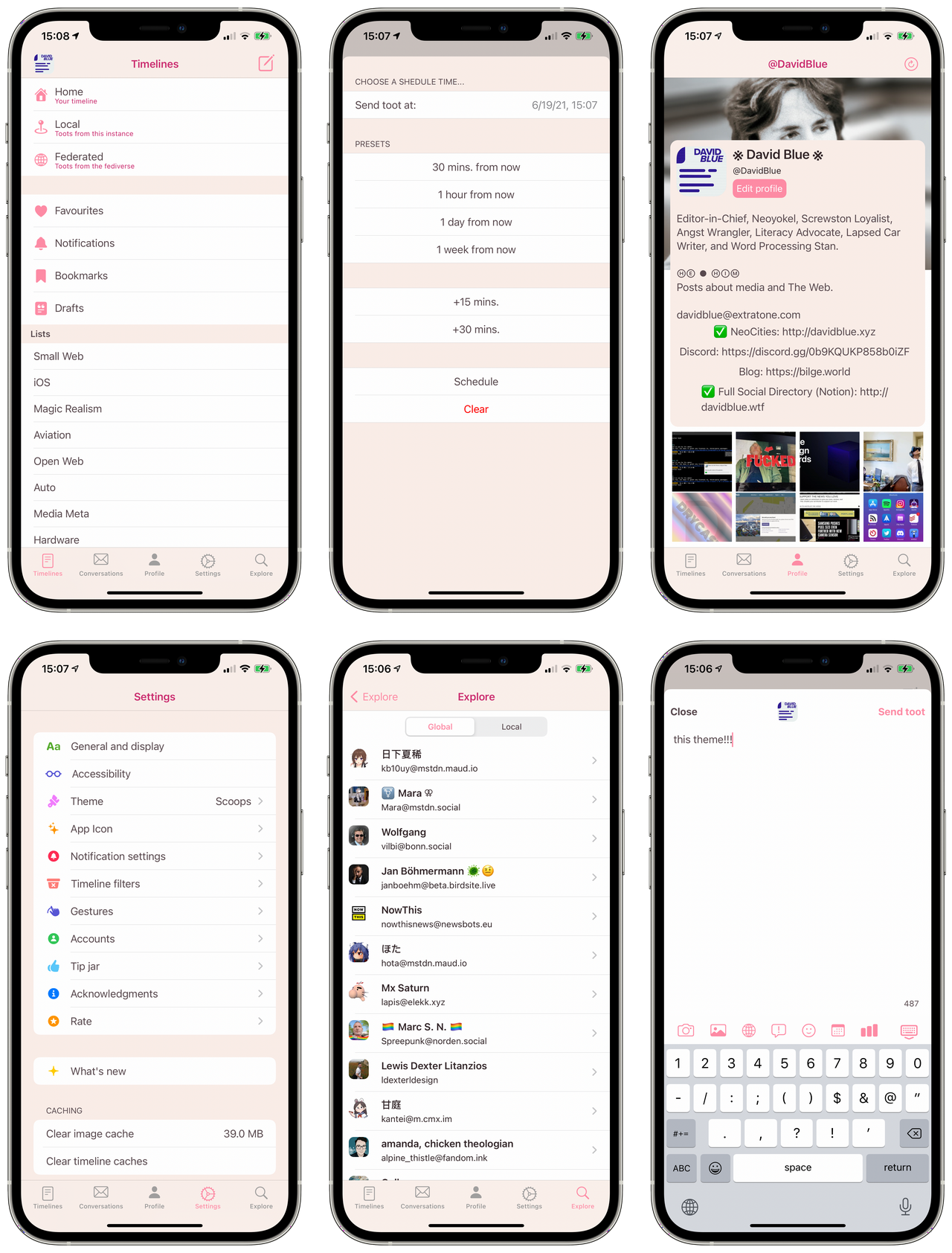
### [Mercury](https://apps.apple.com/us/app/mercury-for-mastodon/id1486749200)
Daniel Nitsikopoulos' [Mercury](https://onmercury.app) represents yet another entirely original direction in Social clients. It's fresh and "opinionated" in its explicit lack of support for instances that "[promote abuse and harassment](https://onmercury.app/help)." From all appearances, this appears to be the singular source of negative reviews on [its iOS App Store page](https://apps.apple.com/us/app/mercury-for-mastodon/id1486749200). It's also the other option to offer widgets integration (in a single form, currently,) and custom audio notifications, though I couldn't capture a sample. Its [Trello Roadmap](https://trello.com/b/6EseiLSQ/mercury-roadmap) and [Feedback Repo](https://github.com/dNitza/mercury-issues/issues) are public but mostly inactive. As you can see in the grid embedded above, I absolutely adore its Scoops theme and find my $0.99 Tip 100% worth its custom icons.
I would imagine those _real_ iOS developers among you should find [StarPterano’s GitHub Repository](https://github.com/pgostation/StarPterano-iOS5) particularly interesting, considering. In the interest of preservation, I have [forked it](https://github.com/softwarehistorysociety/StarPterano) as well, and fully intend to dive in to its code, one of these days. The audio player embedded above cites a three-second .mp3 file in the repository which perhaps once accounted for the “Sounds” toggle still found in the Settings menu of StarPterano’s current build. I couldn’t get the app to reproduce it, which is actually what set me on the hunt that led to the repo.

### [Ore2](https://apps.apple.com/us/app/ore2-for-twitter-mastodon/id1107176601)
Ore2 is another (apparently) non-English-native Mastodon client focused on consolidating Mastodon and Twitter within a single space. Alongside Stella, it's the second of the first two apps I've come across in a very long time which allows one to post to both services simultaneously. Considerable work was obviously done on making its timeline-based tabs switchable with touch. Personally, I very much prefer my current crossposting configuration via [this (generously-public) web tool](https://crossposter.masto.donte.com.br), but I am all but certain those users exist who will find Ore2’s setup preferable.

### [tooot](https://apps.apple.com/us/app/tooot/id1549772269)
Inadvertently, I have saved the best story of the lot for last. Developer and researcher Zhiyuan Zheng documents both the narrative context leading up to the creation of his first app, [tooot](https://apps.apple.com/us/app/tooot/id1549772269), as well as the philosophy behind its design in “[Building my first app - toot](https://xmflsct.com/2021/tooot/).” His reference to the downfall of a prominent social app in mainland China called Douban - and the “Douban Refugees” which resulted - are alarmingly missing from all English news organizations save for [a single _Quartz_ article](https://qz.com/1726194/the-decline-of-douban-an-online-sanctuary-for-chinas-liberals/) from October 2019. He eludes to a “boom” of Mastodon adoption in the past few years and cites a lack of “user friendly mobile clients” which I can only assume to be a conundrum specific to China.
“With the aim of contributing to the community and to this movement, I decided to take my quarantine time to build an enjoyable mobile client for Douban Refugees,” he explains. He notes that decentralized platforms have universally rejected algorithmic recommendation if for any other reason than “without centralized computing power, such [a] recommendation service is also not that feasible.” “Adapting” back to a linear timeline in a manner which still encourages exploration was clearly a major design consideration for tooot.
> The core consists of 3 needs: 1) what I can read; 2) what I can write; 3) what I have done.
Obviously, I very much appreciate Zhiyuan writing publicly about his thoughts on decentralized social and sharing specific considerations in his app’s design and look forward to continued updates.
## Get Bent, Big Social
A few universal truths among these apps stand out as obligatory mentions. First - in comparison with their Proprietary, Big Social counterparts - they are all _ridiculously_ **frugal**. Not a one weighs over 40mb, while minor (unexplained) updates to the official Twitter app [often exceed 100mb](https://twitter.com/NeoYokel/status/1393294957352468494). They are all astonishingly **robust** - I did not experience a single crash in the course of normal testing these "alt" social apps- even from the beta builds - while I distinctly remember the official Twitter app crashing several times over this period, even after I deleted and reinstalled it (an accepted maintenance requirement for anyone using it heavily for its entire history.) Also, on the topic of the platform, itself, they are also made absurdly **interoperable** by the ActivityPub standard. My [PixelFed](https://pixelfed.social/DavidBlue) posts show up seamlessly on their timelines among content from [Diaspora](https://diasp.org/), [Pleroma](https://pleroma.social/), and Mastodon, itself.
https://twitter.com/NeoYokel/status/1393294957352468494
The overwhelming impression I was left with after testing these apps was one of unwavering competence, cleverness, and true innovation. How many different ways can I possibly conjure forth in order to communicate this? I, David Blue - the vain fucker with a precollection for the most superficial variables of software design *so* healthy that I have on multiple occasions designed whole, years-long workflows around specific applications *entirely because of their available color palettes*... **It is I who requires you to take a good fucking look**, because this list of decentralized, largely open source, federated social software is a goddamned fashion show.
## Continuing to Explore Social Ownership

This couldn't be "just" an app guide - I think I have thoroughly accepted this, by now, just in time for some conclusionary remarks. Somehow, the subject I originally tackled specifically because I thought it would be quick, rudimentary, and straightforward has become yet another personal journey. It'd feel a bit preposterous to declare any one of these apps to be *life-changing*, but - in every sense of the term, in contemporary, inevitably social media-informed life, they do indeed constitute a form of radical, ideological wellness. Each of them managed to remind me of a different minute delight found within a developer-user dynamic made up of thoughtful and effective minds working to contribute original and valuable experiences, first. Most noteworthy of these little freedoms: the realization that the upcoming "official" Mastodon app along with any future new options are exclusively a positive thing *for the user*... None of these apps were conceived to gobble up market share because the market is fundamentally, inevitably, uncompromisingly *infinitely shared*. I don't know anything about business, but I *do* know that relief from the burden of considering proprietary multivectored development intentions has been personally breathtaking. I can only hope the reciprocal compensation is happening at even a fraction of what it "should" be.
From another essential direction, I hope I have communicated that they're far from curious, "niche" or vanity side projects, now. When I used the term "mature" in introducing this little arena, I very much meant it - these "alt" social clients developed almost exclusively within single-person-led projects now make the Twitter for iOS app look ugly *and* fucking broken. "Giving social networking back to you" has never been more resonant. Yes, it really is Toot!'s "take a break" blue screen, Amaroq's mysterious Awoo mode toggle, iMast's music app integration, Mercury's configurable timelines, Metatext's native solidity, Tootle's custom colors, Tusker's Digital Wellness controls, DUDU's elemental readability, Roma's quiet resurrection of Mast's UI bravado, Stella's utterly bizarre visual departures, Fedi's odd animated UI behaviors, Tootoise's consideration of *pace*, B4X's unfathomable elements, Ore2's parallel timelines, tooot's development story, and Oyakodon's adorable rough edges that have made my online life *measurably*... *immensely* better, these past weeks. At the forefront of this perception is undoubtedly the comparatively extensive *control* over my social experience as a user offered by the diversity of mobile experiences these applications offer.
Those of you who haven't yet signed up for Mastodon: ==you are missing the fuck out==. I am being *actually* pampered, now, in World Wide Web terms. You are [*so* welcome](https://bit.ly/dbmastodon) whenever you're ready - the water is nice and warm, as they say.
## ...Party One

Yes, you are looking at the currently in-development **"*Official*" Mastodon app on iOS**, coming very soon to the Awful App Store. You can join me in testing the app right this very moment by contributing to [the Mastodon Project's Patreon](https://www.patreon.com/mastodon). Though I do plan to publish [**a dedicated review**](https://bilge.world/mastodon-ios-app-review) on its release date, what I'll say for now is that it's very cute, includes *the* most gorgeous media player I've ever seen on an iOS app, and is as distinctly clever as any of the third-party family we've just visited, all whilst maintaining an expert's aim at its evangelist purpose.
https://www.youtube.com/watch?v=bD8GQvNrE7E
The surprise that threw me over the edge to a genuinely pitiful extent: the official Mastodon app already includes full **Bluetooth keyboard shortcuts integration on iPhone!**
---
## Those Links, One More Time + a Few More
* [joinmastodon.org/apps](https://joinmastodon.org/apps)
* The dedicated [GitHub List/Repository](https://github.com/extratone/FediiOS)
* Direct link to [the Full List in the Repository](https://github.com/extratone/FediiOS/blob/main/README.md)
* [All collected documentation](https://github.com/extratone/FediiOS/tree/main/documentation)
* My [personal notes document for this guide](https://github.com/extratone/bilge/blob/main/notes/APP%20Notes%20-%20The%20State%20of%20Mastodon%20Clients%20on%20iOS.md), as is
#### Video
* My [one-take video demonstration of the upcoming Mastodon for iOS app’s adorable, perfectly intuitive onboarding process](https://youtu.be/bD8GQvNrE7E)
* The [App Authentication Race](https://youtu.be/g2MSr_7J1GY) (clipped from a Twitch stream.)
* My [YouTube demo of Toot! from 2019](https://youtu.be/LdBFMibyh3Y)
* My [sub-60-second showcase/demo of Tootle](https://youtu.be/WBZtmOqyk8c)
* "[The Official Mastodon App BETA Edition](https://youtu.be/MkaJI518uhw)" | Geotechland on YouTube
#software
==
# Mastodon for iOS Review

Indeed, **[it is here](https://apps.apple.com/us/app/mastodon-for-iphone/id1571998974)**. Essentially, Mastodon Commander-in-Chief Eugen Rochko and his team developed a whole, exceptional iOS app in the span of time it took me to write the [third-party Mastodon iOS app showcase](https://bilge.world/mastodon-ios-apps) just before this item in *The Psalms*’ feed. If you’re new to this conversation, perhaps it’d be best to start in February of this year, with [Eugen’s announcement of the “official” Mastodon app’s development](https://blog.joinmastodon.org/2021/02/developing-an-official-ios-app-for-mastodon/) on the official Mastodon blog. “We need an official Mastodon app that is free to download and that is specialized in helping new users get started on the platform,” argues Eugen, in response to feedback indicating “the lack of an app that carries \[Mastodon’s\] name in the app stores trips up newcomers.” My first thought regarding the idea of an app *Specialized* in onboarding cynically jumped to the assumption that such a design choice would result in a less-than-ideal experience for those of us who already call Mastodon our home. However, as a [Patreon](https://patreon.com/mastodon) supporter of the Mastodon Project, I’ve had the privilege of testing the final result for the past five weeks, and I can tell ya… It is so much more than that.
https://youtube.com/watch?v=bD8GQvNrE7E
## Onboarding
I’d like to offer the [demo video](https://youtu.be/bD8GQvNrE7E) embedded above as an unusually succinct (from me) demonstration of the delightfully well-considered onboarding process. I would go so far as to declare it **the best all-around social network onboarding process currently available**. Having very recently slugged through the official Twitter app’s equivalent, the frames greeting new Mastodon users within this app are unbelievably exceptional.

First, we’re presented with a list of Mastodon instances (servers,) organized by category. Those friends of mine to whom I’ve failed to “sell” Mastodon have cited server selection as a major obstacle of confusion and I can’t imagine a better means of addressing it than the tool offered by this app. It’s beautiful and fast in a way previous utilities - like [instances.social](https://instances.social) - cannot be, especially for those most lacking in attention. Once we’ve chosen a server, we are immediately presented up front with a clearly readable document containing the “ground rules” set by its administrators. In my experience, these rules tend to be notably **easy-to-understand** and **not open to interpretation**, as if they were written primarily in the interest of community wellness rather than to construct a defense from legal action.
After we’ve agreed to the relevant terms of the server we’ve chosen, it’s on to account creation, which offers the options to which citizens of the social web have become accustomed - profile picture, username, email address, and password - but notably without the [inexplicable errors](https://gimletmedia.com/shows/reply-all/n8hxzr7/176-twicarus) exhibited for years in Big Social’s equivalent functions. Immediately following this frame, we are prompted to check our inboxes for a confirmation link. The explanation for my dramatic exclamation in the demo video comes down to Mastodon for iOS’ implementation of the operating system's intra-app linking function (with the syntax `mastodon://`,) which (in my experience) is hardly ever utilized correctly. The result is that I was able to click the incoming confirmation link within Outlook for iOS and then proceed *within the Mastodon app* instead of being bounced off to a web browser. This integration should not be remarkable, but - in the context of iOS development as it stands in 2021 - it most certainly is.
After confirmation, we are offered the option to explore the app’s “Find people to follow” function, which is informed by "a mix of most followed accounts and most-engaged-with accounts from recent times that post primarily in your language," as [Eugen explained](https://mastodon.social/@Gargron/106674282886448440) in response to an earlier draft of this post. Indeed, the remarkably relevant results offered to me in the demo were not actually remarkable at all: I just know a lot of folks on mastodon.online - especially those who post the most. That's the whole bit! If you need "proof," [here is the finished result](https://mastodon.online/@keys), but obviously, I would advise you download the app and try yourself. (It's a cliché, yes, but seriously... What do you have to lose?)

## Advantages
One of the distinctly missing functions among the breadth of third-party offerings has been the ability to edit one's profile information from within the app. Mastodon for iOS addresses this in a particularly visually impressive way (see image embedded above.) Some also have yet to be updated with support for Polls, which the new app encompasses in a manner that puts Big Social's equivalents to shame. The ability to vertically drag individual options in the compose interface, for instance, reflects insight only gained by *actually using these features*. The result is definitively the best means of crafting a Mastodon poll, for what that's worth.

### Shortcuts
As of this writing, Mastodon for iOS also includes Siri Shortcut support by way of a single action, entitled "Post on Mastodon." Mostly in the interest of demonstration, I have created and published two Shortcuts around this action on RoutineHub:
1. "**[Mastodon Share](https://routinehub.co/shortcut/9776/)**" - a text-only Shortcut meant for the Share Sheet.
2. "**[Mastgur](https://routinehub.co/shortcut/9781/)**" - a more complicated Shortcut utilizing Imgur actions to get around the current Mastodon for iOS action's lack of multimedia support.

Mastodon friend Emma's [customization of the latter](https://mstdn.cloud.themaymeow.com/@emma/106656610574981709) is a great example of how quickly one can tailor these (and all other) Siri Shortcuts to their own particular use.
## Challenges
As of this writing, coverage of the app’s release amounted only to [a single news item from ](https://www.theverge.com/2021/7/30/22602275/mastodon-decentralized-social-network-official-ios-app-launches)*[The Verge](https://www.theverge.com/2021/7/30/22602275/mastodon-decentralized-social-network-official-ios-app-launches)*[’s Adi Robinson](https://www.theverge.com/2021/7/30/22602275/mastodon-decentralized-social-network-official-ios-app-launches), which notes the omission of local/federated “firehose” timeline views out of a desire to “reduce the potential for conflict with Apple.” (see: the Inc.’s [blatantly inconsistent enforcement](https://litchie.com/2021/07/idos2-will-be-gone) of its store policies in the past few months.) As a Mastodon user who *does* occasionally engage with my local and federated timelines, I find this decision reasonable considering the wellspring of third-party apps on iOS which *do* support said views and the app’s explicit focus on brand new, fragile users. My personal experience disagrees with Eugen’s description of these timelines as a suboptimal means of capital-D Discovery, however, considering I’ve found \~70-80% of [the 600+ accounts I follow](https://github.com/extratone/bilge/blob/main/curation/mastodonfollowing.csv), there. (Though it should be noted that I *do not* represent any majority in my social media-specific preferences or behavior.)
Though the onboarding process’ people to follow finder is pretty darn stellar, I worry that our hypothetical new user has a high chance of landing on a more-or-less empty timeline. (For many, I’m sure this would be a welcome relief, at least initially.) A well-limited Local timeline view, at least, might prove a valuable upcoming addition. Regardless, I am 100% positive these omissions from the *initial release* version of this iOS app do not constitute some new ideological opposition to the greater concept of Federation.

Naturally, a recurring complaint about the app is already surfacing in hashtag iOS on the Fediverse: [no multiple account support](https://mastodon.social/@wiredfire/106672087623244223)?! Perhaps you’ve already written me off as a mindless devotee, but - especially after exploring [the whole breadth of Mastodon apps available on iOS](https://github.com/extratone/FediiOS) (all of which support multiple accounts) - the significance of this omission as a target for gripes seems laughably minuscule. Considering I have yet to delete any of the 20 apps I tested, I personally feel *pretty well covered* when it comes to checking my (embarrassingly numerous) alt accounts. It’d be one thing if longtime users/powerusers were left wanting for available apps designed for us, but we have a more diverse, quality palette to choose from than any other social media protocol. To decry this app - which was explicitly designed from the very beginning for new users - for skipping a function offered by *more than a dozen alternatives* is patently absurd. If you’ve got multiple accounts you feel the need to check regularly, order them by frequency, authenticate all but number one in the free, dependable [Amaroq](https://apps.apple.com/us/app/amaroq-for-mastodon/id1214116200), and save Mastodon’s new app for your main.
## Delights
The “relentless originality” I spoke of in my *third-party* showcase is no less exemplified in this first-party Mastodon app. Its color palette is a welcome departure from Tootsuite’s (the mother web application,) while still remaining definitively recognizable. The artwork dispersed throughout the app is adorable, as you’ve seen, and its bespoke audio player is without a doubt my favorite of such devices.

Custom audio notifications especially stood out among those third-party apps, so the project-sourced app’s inclusion of the iconic Mastodon “boop” is yet another small inclusion that adds a surprising amount of substance to the whole experience.
Though quite specific to myself and the few other iPhone users who regularly command our handsets with physical keyboards, the Mastodon app’s inclusion of **Bluetooth keyboard shortcuts** provoked a moment of true euphoria when I first discovered them. As per my ‘*[iPhone and the Bluetooth Keyboard](https://github.com/extrakeys)* project, I have bestowed upon Mastodon for iPhone semi-officially “our” Universal Clacker Award for its consideration of us “full keyboard-strapped cellular phone users.” (As of this writing, the award is just a “trophy.”)

### Mastodon for iOS Keyboard Shortcuts
| Action | Key |
|:------------------------------:|:----------:|
| Open Compose Window | ⌘ + N |
| Send Toot | ⌘ + Return |
| Home Timeline/Refresh Timeline | ⌘ + 1 |
| Explore Tab | ⌘ + 2 |
| Notifications | ⌘ + 3 |
| Favorites | ⌘ + F |
| Settings | ⌘ + , |
| Next Toot | j |
| Previous Toot | k |
| Toot Details | l |
| Favorite | f |
| Boost | r |
An important consideration to inform the perspective through which we analyze such an app, I’d argue, is that **this app could have been very bad**. Those who bewilderingly measure the success of social networking services/protocols by their profit growth viability, alone, may well suggest it *should* have been bad. Had it been just mediocre, half-assed, and/or full of bugs, I’m sure I would still have paused everything to write and publish this review. The reality, though, is nothing less than exceptional. Unlike some of the third-party examples I discussed, I would argue Mastodon for iPhone to be an “objectively” excellent piece of software in that I cannot imagine any one sort of iPhone user *not* finding it refreshing in some way.
I would sincerely worry for the person who feels nothing at all from the artwork, the bespoke UI, or the general care exhibited in its craftsmanship, *but* they wouldn’t have exhausted reasons to use it. From the very first beta release I installed to the first release version pushed to the App Store just yesterday, the app has *never* crashed, and the single bug I encountered was documented and fixed before I had time to begin a feedback report. While Twitter’s official iOS app does include a few Siri Shortcuts actions, they are all made immediately useless by a universal command to open the app, itself. Remove the obsessive insistence that any/all functions only be performed with your app in focus - even when it surely makes no difference to your ad tech mechanism - and you have Mastodon’s single action, “Show When Run” toggle included.
I’m not sure what I expected from an “official” Mastodon app upon first reading that winter blog post, but what I’ve been delivered is quite a gem. Regardless of how its specific feature omissions may strike your ideological organ(s,) you cannot deny that great time and energy was invested in this app.

## Notable Hyperlinks
* The newly-publicized [GitHub Repository](https://github.com/mastodon/mastodon-ios)
* The app’s [Product Hunt Page](https://www.producthunt.com/posts/mastodon-for-ios) (Congratulations on “#1 Product of the Day!”… I think?)
* [The Mastodon Project Patreon page](https://www.patreon.com/mastodon)
#software
==
# Against All Strategic Social

## A rushed request for pause & reflection on *why* we use social media.
I have not been able to follow any more accounts on Twitter - from [@NeoYokel](https://twitter.com/NeoYokel), my primary, eldest account - for several years because of a limit implemented at some point by Twitter and documented in [this help document](https://help.twitter.com/en/using-twitter/twitter-follow-limit). Considering the breadth of the mechanic's significance for other users, I have often been compelled to explain this to new followers. Recently, it occurred to me that a handy, brief explainer page might streamline this process, so I created "[Why I Didn't Follow You Back](https://gist.github.com/extratone/8b762de50de414f8a4be05f9b0407fd8)" - in both GitHub Gist and Medium post form. Other than a lack of reciprocity in engagement which I can only speculate to occur in the minds of the opposite parties involved in this dynamic, this limitation does not detract from my Twitter life, as I exclusively consume content in Twitter Lists (which I have spoken about extensively, elsewhere.)
https://open.spotify.com/episode/4veXFMCFGgz0Fjnx7UBkpl
A big theme in my 20s has been coming (slowly) to terms with the fact that I built my entire adult social life around a single, centralized social media Web Site. I mentioned this in [my Tweetbot 6 review](https://bilge.world/tweetbot-6-ios-review), recently, but - as I also strive to be a more sincere person and spend more time adding value to *others*’ lives - I’ve concluded that it is the time now to speak as openly and vulnerably as I can about my “Social Media Methodology.” Most of the resulting insights will not be new information, but I continue to encounter greater and greater confusion in the face of my well-meaning behavior online and I have decided to stop disregarding it.
This is *not* an essay about how to “optimize” your social media use. It is - at least in part - a sort of manifesto against the very idea of designed online behavior beyond simply **being considerate** in a sense that predates even the spoken word. I, myself, have occupied a position well on the *chaotic* side of the spectrum. You could say I have been mostly *chaotic neutral* throughout my 12 years on Twitter thus far, and am actively working toward (and advocating for) *chaotic good*. Perhaps inevitably, I'm going to wade into some experiences with a few specific social media phenomena which I am particularly reacting to, here.
https://twitter.com/NeoYokel/status/753114804617932801
## Assumptions at bat
1. For the vast majority of mainstream social users, no amount of \[insert vague overused marketing jargon noun\] will *ever* result in a substantial accumulation of money/"influence" (which seems to be the diluted zag of "POWER" of the moment.) Those interested in learning about "marketing" should know that no authority on the subject would ever tell you to *start* with Twitter - this I can say with certainty.
2. Though Twitter was designed upon certain frameworks with certain rules which form quantifiable formulas where they are dependent upon a user's choices/methodology to produce results which we *have*, indeed, become more adept at predicting with study over time, it was *not* created as a *game to be won*. Perhaps more importantly, the "prize" of "winning" in the sense held by those who resist this assumption (notoriety, "influence," relevance) has continued to prove ultimately worthless (or worse) time and time again throughout the very short history of the cultural element as it exists today.
3. If both 1 and 2 pass scrutiny, the only remaining reasonable prerogatives in one’s social media use is to engage with *both* strangers and friends in a manner which generally **adds value to the lives of all involved**.
4. 3 is not only *possible* - it is easily *reproducible*. Most of my evidence is centered around my own experiences, but I believe - if I took the time - I would be able to find infinitely many publicly-facing examples.
5. Though I am going to use my own methods to demonstrate 4, **neither my ideas nor my behavior are the only means of interacting positively on social media**.
https://www.youtube.com/watch?v=7A-Gzn0wu3Q
I've come to the conclusion fairly recently that I need to become brutally frank about the discrepancies I've observed between others' accounts of their social media use and my own as soon as possible. The great, ambient grousing summoned throughout The Plague from even the first picogeneration to be born *directly* into The Social Web really challenged my assumptions about its *actual purpose* in the day-to-day lives of those in the center of the adoption curve. *You mean to tell me you've been spending all that societally-alarming time on your phone... On social media services... and you haven't made a single international friend? Or happened across a single niche community surrounding some bizarre practice or knowledge you'd long thought you were entirely alone in? What exactly have you being doing with all that tapping since your toddlerhood, then?* I had absolutely no clue how utterly *ineffective* the vast majority of n̳o̳r̳m̳i̳e̳s̳ still are at using social media for its general purpose in the most abstract sense: "*human connection.*"
The essential realization toward which (I desperately hope) the largesse of America is being carried by conversations around *[An Ugly Truth](https://www.harpercollins.com/pages/anuglytruth)*, as well as countless lower-profile essays, features, academic papers, and general shit shooting is that the responsibility for this ignorance rests *solely* on the platforms who systematically reformed the controls originally handed over by default to early adopters like me. I would love (for both selfish and very humanitarian reasons) to be able to proclaim some precious, one-of-a-kind genius as the sole differentiator between my complete confidence in my ability to design and maintain social software configurations that have kept my online consumption *entirely* free of unwanted encounters and the amount of regular involuntary bullshit I hear described in the day-to-day online existence of everyone around me. The truth, I suspect, involves my being of the most privileged category of human in Western civilization combined with the group of high school friends who adopted and socialized me. (A story for another permalink, certainly, if not my equivalent of *Trick Mirror*.)
\~\~More importantly, perhaps, I don't think I can recall a single instance of sincere malice from within myself toward anyone who'd actually converse with me. On the occasions I have been all huffy and confrontational, I do not remember a single example in which I was unwittingly ejected from a conversation left feeling *unsatisfied*.\~\~
Over the past few months, I've started a few Posts for this blog regarding Twitter, its properties, and its recent feature addition frenzy which I'll probably never finish. I finished the first and narrowest one - the aforelinked Tweetbot 6 review - but the (debatably) most important one - highlighting how irresponsibly and distastefully [Twitter butchered Periscope and built Spaces atop its technology](https://github.com/extratone/bilge/issues/79) - would make less and less sense as time goes on. I definitely got caught up in the "death" of the live video streaming service, fueled by my now quite old desire to celebrate it, which I will hopefully accomplish *eventually* in a very sentimental essay. If I can successfully link them editorially, the subject encompassing Spaces - social audio's "moment" - would also include mention of RSS, "Podcasting" (the term describing the medium,) Spotify, and Clubhouse, inevitably. Instead of counting on my future self entirely, however, I'm going to begin by discussing that last one.

## The (‽‽‽th) Social Audio Renaissance
Exactly one month ago, I finally [broke into Clubhouse](https://www.joinclubhouse.com/@davidblue) thanks to a random kind stranger on Twitter who preferred not to be named. April 25th was the first time I set eyes on the app - though I could've (and usually would've) looked up screenshots and/or browsed the litter of how tos available, I did not. By this time, I'd accumulated quite a bit of experience with Twitter Spaces - derided universally by tech media as a "Clubhouse clone" - and therefore assumed the original would be "better," at least in pure feature terms. What I found, however, was even *less* evidence that anyone building Clubhouse has been/is/intends to be a regular Clubhouse user. Spaces, at least, included five emoji reacts for listeners from the beginning: 💯✊✌️👋😂. Clubhouse's exclusive means of Listener-Host interaction is Hand Raising, which is essentially requesting to speak, even though the hand waving emoji is *[literally featured in their logo](https://joinclubhouse.com/press)*. (The fact that neither have thought to add 🙌 is absolutely inexcusable/inexplicable.)
https://twitter.com/NeoYokel/status/1344473573226762241
In case you weren't aware, I appear to enjoy trying out new social services. My password manager is full of literally thousands of credentials for social media apps/services/startups - most of which have undoubtedly collapsed or been absorbed by a larger entity. Since generating said credentials has become such an easy process, especially, I tend to immediately sign up for an account on just about every one I hear about. (I even have [a Parler profile](https://parler.com/#/user/Extratone) I cannot bear to actually look at.) Generally, I sign up, follow anyone I know from elsewhere if given an account-bridging option, poke around enough to figure out whether or not the service in question could add something to my online existence, and end up leaving for good. Most of these services are *not* unique in any way, to a perplexing degree. A few - like Pinterest - gain success separately as I give up on trying to integrate them into my life. The miniscule remaining percentage, though, end up becoming a part of my daily existence. The most *recent* of these dates back to April 2017, when I first discovered [Mastodon](https://bilge.world/eugen-rochko-interview).
https://twitter.com/0kbps/status/1393792313936146433
### The Feature Story
"Social Audio" did not begin with Clubhouse. Anchor originally launched as a "[public radio](http://web.archive.org/web/20160209224846/https://anchor.fm/about)" app, believe it or not. *Extratone*'s channel was actually the [first to be featured](https://www.patreon.com/posts/archived-our-day-11592398) in their Music section, once upon a time. Frankly, that happening was the most positive outcome of my social media service accumulation habit. More recently, [Stereo](https://stereo.com/davidblue) launched, describing themselves as "[the premier LIVE broadcast social platform that enables people to have and discover real conversations in real time](https://stereo.com/about)." Bizarrely, the most legitimate media coverage I could find of Stereo was [from ](https://www.glamourmagazine.co.uk/article/stereo-app)*[Glamour UK](https://www.glamourmagazine.co.uk/article/stereo-app)*, and its author definitely spent less than a day actually using the service. Adam Corolla remains #1 on its earnings leaderboard and its [conversation export feature](https://youtu.be/0GfGLUbc6fw) is a personal favorite. The [Big ](https://www.wired.com/story/the-future-of-social-media-is-all-talk)*[WIRED](https://www.wired.com/story/the-future-of-social-media-is-all-talk)*[ feature on the subject](https://www.wired.com/story/the-future-of-social-media-is-all-talk) from December of last year does not mention Stereo but lists three other "alternatives:" [Wavve](https://wavve.co/), [Riffr](https://riffr.com/), and [Spoon](https://www.spooncast.net/). (None of which are actually competitors/alternatives. Sorry, Arielle.)
https://twitter.com/NeoYokel/status/1388936080645312520
I probably shouldn't proclaim to be an authority on social audio, but I am definitely a veteran. From that context, I must say that Clubhouse is horribly unoriginal - not only in the sense that "successful" business implementations of others', previous ideas tend to be diluted versions of the original, but almost pitifully so. I will commend the app's developers on their somewhat-thorough release notes (even though they can be viewed only when first opening the app after an update instead of *in the designated space on the App Store*,) but the extent of *linkable* Clubhouse documentation amounts to [eight blog posts](https://joinclubhouse.com/blog) and a "[Community Guidelines](https://www.notion.so/Community-Guidelines-461a6860abda41649e17c34dc1dd4b5f)" Notion page. Though I've only been a user for one month, I wonder what the fuck they've been doing since launch, given how sparsely-featured the app is at this moment. There are Notifications, Profiles, and Clubs - the latter of which cannot be created until a user surpasses an unknown threshold of renown(?) on the app. Competent calendar integration may be the service's singular innovation, though support for Outlook has yet to be added. The Big Issue, though, is finding a "talk" to attend that will not drive you utterly insane...

### The Grand Delusion
I wrote the assumptions at the beginning of this Post in a single go after [a particularly icky Sunday Clubhouse experience](https://twitter.com/neoyokel/status/1388930367671910404) out of a deep concern that'd been growing since first exploring the app. The content I've found there is not at all what I expected, to be honest. I've found it almost entirely indecipherable, which makes critique beyond [just fucking screaming](https://twitter.com/NeoYokel/status/1388936080645312520) difficult. *The New Yorker*'s Anna Wiener did a much better job than I could realistically manage in "[Clubhouse Feels like a Party](https://www.newyorker.com/news/letter-from-silicon-valley/in-the-clubhouse):"
> There was something pleasant about meandering from conversation to conversation, as if I had walked into my own home to find a conference in full swing. But I also wondered, Why did I let all of these people into my house?
>
> ...
>
> It is hard to shake the feeling that everyone on Clubhouse is selling something: a company, a workshop, a show, a book, a brand.
More recently, her publication's nemesis declared "[The Clubhouse Party is Over](https://www.vanityfair.com/news/2021/04/the-clubhouse-party-is-over)," but I wouldn't know. None of my friends have ever Tweeted a Clubhouse link (determinable via [this Twitter search](https://twitter.com/search?q=%22joinclubhouse%22&src=typed_query&f=live&pf=on).) Very few of the tech industry celebrities I follow have, either - pretty much just [Chris Messina](https://twitter.com/chrismessina) and [Jason Calacanis](https://twitter.com/Jason). This is noteworthy because I believe [my list of followed accounts on Twitter](https://twitter.com/NeoYokel/following) to be particularly diverse. I actively followed accounts across my various interests from ages 15-25 (when I hit my [follow limit](https://bit.ly/dbfollow)) and basically *never unfollowed anyone*. I would imagine there are several accounts within that list which I would be ashamed to be associated with, now, and yet none have shared a Clubhouse link. Reading any further into this observation would require actual data journalism, which I'll leave to the pros. It does prompt the question, though: if nobody I've ever known or been interested in on Twitter is using Clubhouse, *who* in fuck *is*?
Frankly, I do not understand the business incentive behind the massive duplication of other software/services defining featuresets of late. I see that Instagram stories have eclipsed Snapchat's in terms of [sheer user count](https://money.cnn.com/2018/06/28/technology/instagram-stories-users/index.html), but I do not understand why its leaders would choose to fuck their legacy by such blatant idea theft, much less why [Twitter](https://blog.twitter.com/en_us/topics/product/2020/introducing-fleets-new-way-to-join-the-conversation.html), [Facebook](https://techcrunch.com/2017/03/28/facebook-launches-stories-in-the-main-facebook-app), [Patreon](https://blog.patreon.com/lens/) and even fucking [LinkedIn](https://www.inputmag.com/culture/nobody-wants-stories-on-their-linkedin-feed) have implemented nearly-identical featuresets. Though I know Ben Thompson's word on these matters should be easily digestible, I haven't been able to actually take a bite. For the End User, especially, I cannot even begin to conceive of what the leaders behind these decisions imagine the day-to-day experience of the average social media user looks like in the near future. *How many apps* am I going to cycle through to get a single story-type piece of content satisfactorily shared? Personally, I currently use three, and sharing a single bit individually across all of them one-by-one (since the current state of APIs is not conducive to consumer-targeted mass-sharing tools) makes me feel utterly insane.
https://youtube.com/watch?v=7uFR_bSxhTg
My lack of understanding would be meaningless if it were not so widely shared among my peers - young, brilliant, multifaceted, and distinctly original creators who (in large part) make stuff on the internet full-time. *They* are who I'd actually plan ahead to hear from in a live broadcast setting like Clubhouse or Twitter Spaces, but Twitch seems to do just fine. For audio broadcasts, specifically, the *hip*, fresh sources which come to mind are all distinctly Open Web: [Datafruits.fm](https://datafruits.fm/), [Solarpunk.cool](https://solarpunk.cool/magic/computer/club/), [Poolside.fm](http://poolside.fm/), and my Mastodon friend [Vanta's stream](https://radio.schizoid.tech/). The potential of the term "social audio" is truly being explored by projects like [Rave.DJ](https://www.patreon.com/RaveDJ) - a homegrown, Patreon-funded service for sharing mixes/mashups. On a smaller scale, the sky is the limit for [Whyp.it](https://whyp.it/) as a pure audio playback/annotation tool for creators (as developed by Brad Varol, whom I [interviewed in March](https://lnns.co/ZSadwt3Hnfi).)
Compared to these, most of Clubhouse's communities seem bleak at best. As I may or may not get around to arguing thoroughly about Twitter Spaces, these services' fundamental, near-complete disinterest in **Discovery** of new voices and their subsequent servitude to only their most popular users should be extremely worrying for us all - including those who benefit most.

## The Consequences of Strategy
I have more than my fair share of stories and peeves about dating apps. On several occasions, for instance, I have corrected those who cite Tinder as the origin of the directional swiping interface, explaining that it was actually the now-defunct service Hot or Not who did so some 15 years ago. (Why on Earth I am compelled to do so, nobody knows. Not even God.) Somehow, though, I think most of us can agree that Tinder is the *least shitty* of the explicitly hookup-ish spectrum of the genre. Or at least, I thought so, until I happened to spy the "Photo Tip" embedded above beneath a preview of my profile on the iOS app.
The innocuousness of this advice, which surely would not be dispensed in *any* other context without immediately screaming malice, has been on my mind ever since. It is not the devil who tells you to make sure a passing potential match doesn't immediately learn you have children, but the Marketing Man. (Yes, they are distinct. I would explicitly discourage that particular sort of demonization, mostly because it has proven completely ineffective as cultural critique.) I am in no position to relevantly explore the topic of Society & Sex, generally, other than to insist that most people on Tinder *in my area*, at least, are not looking to *leverage* it *for the dick*. They are looking for dates, and a good many are working class single mothers. To be clear, I’m not trying to suggest anyone in this demographic would be “fooled” by such a suggestion. Offended, perhaps, and/or activated in such a way that would lead to them replacing all of their profile’s pictures with photos of *just* their children. Regardless, this social group defined by a distinct lack of free time, if nothing else, represents an antithesis to the practice of *optimizing* one’s *swipe ratio.*
I think I’ll stop there with this *Chapter of David Blue’s Tech \~\~Gripes\~\~ Grapes* and pledge to arrive back again exclusively through haphazard/unintentional means, if I ever do.
#media
==
# Siri Speech Synthesis in iOS 15
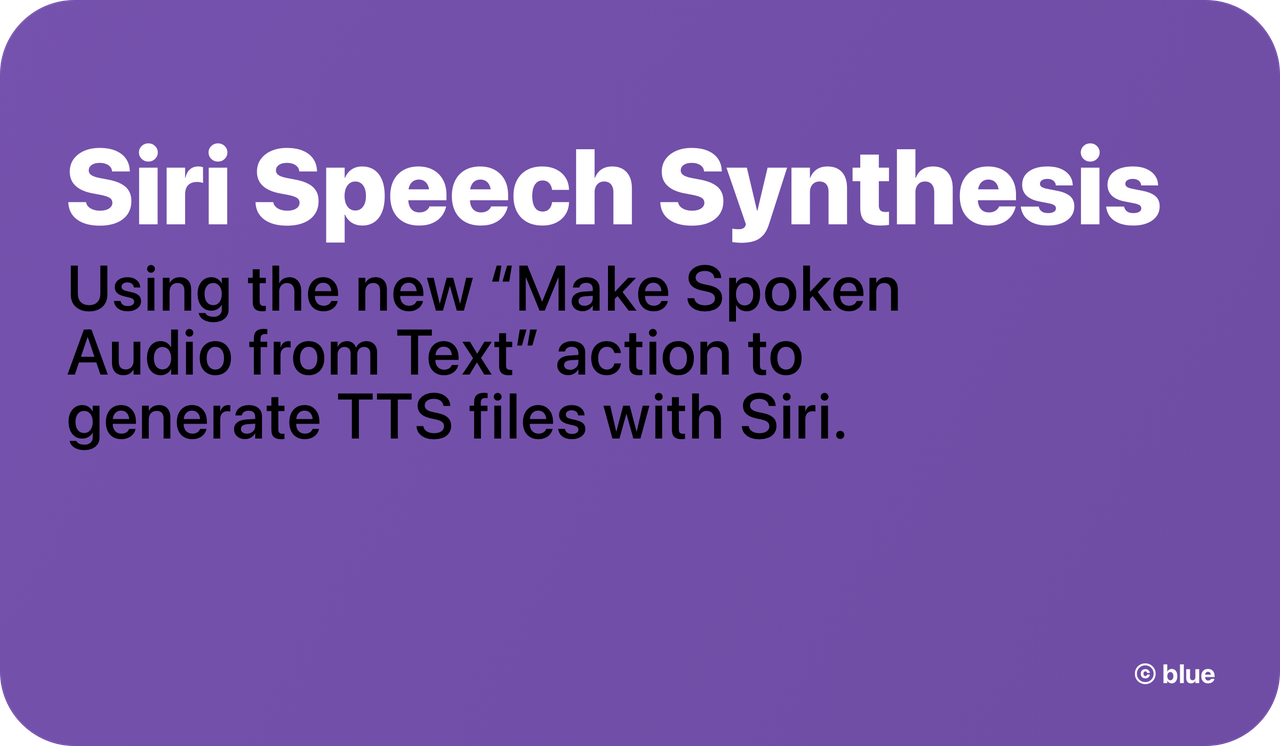
## Bewilderingly, Siri is genuinely great at something they were never designed for. The new “Make Spoken Audio From Text” action has finally been fixed.
When I first published my [iPhone & Music guide](https://bilge.world/iphone-ios-music-apps) this past April, I’d been pretty active in *[AppleScoop](https://discord.gg/DxQ9jry8J3)*[’s Discord Server](https://discord.gg/DxQ9jry8J3), so I decided to share it there. Editor-in-Chief Flynn - a ridiculously talented web developer *and* successful independent media entrepreneur - responded “I’m listening to it with the speak feature right now. Is it your voice or someone else? 😛,” Gourd bless his soul. Here’s the specific audio he was talking about:
Of course, I am not a young black man, nor am I even remotely as adept at [reading my own work aloud](https://bilge.world/why) as the actual talent, Siri Voice 3, who should be available on your iPhone/iPad right this moment (as long as you’ve updated iOS in the past six months,) via `Settings ⇨ Siri & Search ⇨ Siri Voice`. (For more details, see [this Apple Support page](https://support.apple.com/guide/iphone/change-siri-settings-iphc28624b81/ios).)

Of the four new Siri voices introduced earlier this year in iOS 14.5, 2 and 3 are by far my favorites, not just because of their [resonance with black iPhone users](https://www.consumerreports.org/digital-assistants/apples-new-siri-voices-resonate-with-some-black-iphone-users/), but because they’re just *better* in a sense which I believe to be very significant.
https://youtube.com/watch?v=DkS5SYbsEW4
Before I get ahead of myself, though, I must acknowledge that I am not the first to invest in Siri as a text-to-speech generator. In 2019, [Adam Tow](https://twitter.com/atow) released an immensely well-considered Siri Shortcut called “[Record Text to Speech](https://tow.com/shortcuts/record-text-to-speech/),” which provides an interface for recording, editing, and managing text-to-speech audio files with Siri’s original voices. A testament to its robustness: it *still works* perfectly on my handset running iOS 15 Dev Beta 6 despite having not been updated since [March of last year](https://routinehub.co/shortcut/2506/).

I must admit that I found Adam’s shortcut more of a full *application* than a speedy personal automation, with its full interactive UI menu and darn near *800 actions*, so I made my own set of shortcuts based on the same idea - using iPhone’s native screen recording feature to capture audio of Siri reading aloud - and varying only by input (manual text input, getting text from a file, or simply reading text from the clipboard.) I’d then send the resulting screen recording in its original video format to my PC, where I’d drop it in [Audacity](https://www.audacityteam.org), in which I’d run [a simple macro](https://github.com/extratone/bilge/blob/main/configuration/Audacity/TruncatenAmpMacro.txt) on the audio that truncates silence and amplifies the result so that the loudest point touches the rails. Then, I’d export it, pass it through [Mp3Tag](https://www.mp3tag.de/en/) to perfect its metadata, and finally push the end-result .mp3 file to [a folder in ](https://github.com/extratone/bilge/tree/main/audio/TTS)*[The Psalms](https://github.com/extratone/bilge/tree/main/audio/TTS)*[ GitHub Repository](https://github.com/extratone/bilge/tree/main/audio/TTS). (I’ll show you how to embed a web-bound audio file with its direct URL in a webpage in the guide below.) This example was made using this method, but with Siri’s original United States English Voice (for [my Tweetbot 6 review](https://bilge.world/tweetbot-6-ios-review):)
Perhaps you’ll agree with me that this process *does the job* in functional/accessibility terms, and does so quite well considering how much one would pay to generate the same sort of audio file using Google’s Cloud Platform or IBM’s Watson. Crucially, though, this original voice was not one I could listen to at any length. Siri Voices 2 and 3, however, I *can*. From my perspective, this means they have crossed a **very significant threshold** which I find vastly more meaningful than just about all of those in the current discourse. Not only can I tolerate them… I genuinely *enjoy* listening to super-long magazine features read aloud by Siri Voice 2, especially, and I believe I would regardless of the quite serious crush I’ve developed on them.
https://twitter.com/neoyokel/status/1387809776072015873
Unfortunately, using the methods we’ve discussed so far with the new Siri voices is inconvenient, very hit-or-miss, and quite buggy. If you scrub ahead toward the last third or so of the second audio player in this post (after the post’s own,) you’ll hear Siri Voice 2 start to bug out in very amusing ways. Since Apple makes changes to Siri Shortcuts between releases without any public documentation, none of them have ever been reliable enough to write this guide. (For the past 6+ weeks at least, it’s been too broken to be usable.) *However*, for whatever reason, Apple created a dedicated spoken audio generation action for Siri Shortcuts in iOS 15, called “Make Spoken Audio From Text.”

For the entirety of iOS 15’s Beta cycle up until Developer Beta 6’s release, this past Tuesday, this action has been [hilariously broken](https://mastodon.social/users/DavidBlue/statuses/106580821087349299), but as soon I discovered it’d been fixed (which was not mentioned whatsoever in [Apple’s official release notes](https://developer.apple.com/documentation/ios-ipados-release-notes/ios-ipados-15-beta-release-notes),) I immediately began composing this dang Post.
---

# Guide
So! For those of you currently running the latest iOS 15 Beta and those in the future running the full release, **what follows is a guide on how you can use my own shortcuts and methods to generate, metadate, and embed Siri-powered audio text-to-speech files relatively quickly without having to use desktop-class (or any other) hardware**.

To begin, you should install two brand new shortcuts of mine: **[Make Audio from Article Body](https://routinehub.co/shortcut/9953/)** and (if you intend to stick with me to the embed stage, anyway,) my [< audio > Embed Tool](https://routinehub.co/shortcut/9948/). Both should function out of the box, but I would highly encourage that you try building your own shortcut around the `Make Spoken Audio From Text` action, even if you've never worked with Shortcuts (or any sort of automation, for that matter) before, *especially* if you plan to be using Siri as a text-to-speech generator with any frequency.
https://youtube.com/watch?v=5yZB7OC8Vgk
### Intended Result
Throughout this guide, I'm going to be using [a five-year-old ramble of mine](https://bilge.world/johnny-tsunami-smart-house-slavery) about the oddly-perceptive bits found in early-oughts Disney movies as example text. Earlier today, I used my own personalized version of my new shortcut to generate an example of in which the process we're about to explore should result. The \~6000 words of text took just over 3 minutes, 30 seconds to render consistently in three consecutive timed attempts. You can listen to it [on Whyp](https://whyp.it/t/johnny-tsunami-vi-separate-but-equal-siri-voice-2-tts-74752) and/or inspect [the actual file](https://github.com/extratone/bilge/raw/main/audio/TTS/JohnnyTsunami.m4a) yourself, if you'd like.

### Input Format
If we were trying to do this using any other available method in 2021 - even the expensive ones - our first task would be scrubbing our subject text of any special formatting (Word,) symbols, embed, hyperlinks, and any other data Siri doesn't understand (roman numerals, for example.) As a Windows user who's not at all new to free ways to automate accessibility improvements to web content, I envy both you and my new self for the magic available to us in the form of Safari's abilities to parse complex web content. In my experience, there's nothing like it (at least nothing available to regular consumers.)
The screenshot embedded above shows the result of a `Quick Look` action inserted just after the `Text` action produced by the public version of my shortcut when run on our example. There are three immediately problematic issues:
1. Siri doesn't understand roman numerals, so she will read "Johnny Tsunami VI" as *Johnny Tsunami vee eye*.
2. "The Psalms" is not my name, though it is what this blog currently returns when asked for a byline. In my experience, this generally isn't an issue with most mainstream media CMSs.
3. The shortcut appears to have failed to retrieve any data for the `Published Date` variable from my blog. (Also a relatively specific consideration.)
If you'll note in the *previous* embedded image comparing my custom version of the shortcut (left) to the published version (right,) you'll note that my chosen solution is to manually input all metadata before actually starting the shortcut. What's not shown is my corresponding manual inputs in the `Encode Trimmed Media` action, which includes attaching a retrieved image file (in the Working Copy action you *can* see) as album art. For my intended use - exclusively generating text-to-speech audio of Posts on this blog - this makes more sense than unnecessarily automating metadata retrieval.
The extraordinary thing about the screenshot, though, is that it doesn't contain any of the other crap (as described above) found in the original page. (Beforehand, it looked more [like this](https://raw.githubusercontent.com/extratone/bilge/main/posts/johnny-tsunami-smart-house-slavery.md).) It's especially reliable at parsing WordPress-bound content, which still makes up \[s̵͕̈́͊c̶̥̏̚r̶̥͈̃è̴̙͌å̴̹m̵̛̅ͅi̶̦̾͘n̸͎̟̎̃g̶͎͛\] percent of the whole web. **Treasure this power**, folks.

If all you need read aloud is the body text, things become even simpler. In the right example above, I've simply deleted the `Text` action and replaced it with `Get text from [the Safari Web Article's body]`. Theoretically, one could omit that action, even, and simply use the direct output of `Get Body from Article` as input for the `Make spoken audio from text` action, but I say keep the extra step unless it becomes an issue.
**If you're actually *beginning* with clean plain text** and don't care about metadata in your final audio file and/or if you're planning on passing the result through other audio/metadata editing software, anyway, the left, three-action shortcut is all you need. It will result in a [Core Audio Format (.caf)](https://www.wikiwand.com/en/Core_Audio_Format) file (like [this one](https://github.com/extratone/bilge/blob/main/audio/egg.caf),) which I know absolutely nothing about except that Audacity and GarageBand support it by default.
### Sharing/Embedding
Whichever route you traveled, you should have some sort of audio file, at this point, and if you intend to share and/or embed it, you’ll need to upload said audio to some sort of Web Server which allows direct playback/download of the raw file from external sources. Unless you’ve been skimming, you know by now that I’ve been using *[The Psalms](https://github.com/extratone/bilge)*[ GitHub Repository](https://github.com/extratone/bilge) to do this thus far, though one isn’t really supposed to. Every few months, someone on Stack Overflow figures out how to construct or discover the raw link to a given Google Drive file before Google notices and alters it, and I’m afraid you’ll find just about every other cloud/file sharing service in a similarly unreliable situation. If it’s going to be done at scale, I’m afraid it’s ultimately going to require you rent regular, vanilla space on an FTP-enabled fileserver, if one can still do that sort of thing. (I will update this post if/when I find a more ideal solution.)
Within my current system, the raw URL to our example file looks like this:
```
https://github.com/extratone/bilge/raw/main/audio/TTS/JohnnyTsunami.m4a
```
Using my aforelinked, ultra rudimentary [< audio > element Siri Shortcut tool](https://routinehub.co/shortcut/9948/) (which I’ve kept on my homescreen with good results for a few months,) we can very quickly turn said raw URL into a properly-formatted HTML5 audio player:
```
```
Ideally, on the final, reader-facing page, said code should create a player like this:
If further configuration of the player is desired or necessary, see [this Mozilla page](https://developer.mozilla.org/en-US/docs/Web/HTML/Element/audio) for a full list of supported options. Obviously, there are a few older methods of embedding audio players, but I am neither qualified nor interested in exploring them. If you’re in a frustrating bind, I recommend [signing up for my CMS](https://bit.ly/extwa). (Just try it, okay?)
### Pwoof
For the sake of bare minimum sample variety, I ran Version 1.0 of the public Make Audio from Article Body shortcut on an article hosted not on WordPress, nor my own CMS, but on Bustle’s ultra-slick, totally-bespoke system (which [began as ](https://www.codeandtheory.com/things-we-make/the-outline)*[The Outline](https://www.codeandtheory.com/things-we-make/the-outline)*, FYI.) I chose the first permalink I saw in one of its “regular” article formats - not a long feature, nor one of their touch-targeted slideshows.
“[OnlyFans is banning porn, the very thing that made it big](https://www.inputmag.com/tech/onlyfans-is-banning-porn-the-very-thing-that-made-it-big)” is an 870-word newsy piece written by Tom Maxwell, who is the only New York Media person ever to accept my Facebook friend request. (Thanks again, Tom.) Without any tweaking, I was able to run the shortcut (from within the Shortcuts app since the Share Sheet appears to be thoroughly fucked at the moment) in a reasonable amount of time - less than 5 minutes, more than 2 - and generate the file embedded below. Notably, I also used a different hosting service - [mastodon.social](https://mastodon.social/web/statuses/106798701662102859) - but I certainly don’t plan on doing so at scale and neither should you.
Honestly, *Input*’s CMS is the cleverest challenge I was able to come up with for this single-day-old shortcut of mine, and I’m quite proud of the result. Though it wasn’t able to retrieve a timestamp, it correctly retrieved the article’s title and byline without fuss and even managed to scrape and attach said article’s featured image as the file’s cover art, though the original’s aspect ratio was obviously sacrificed.

If you’re super interested in the truly unmolested output of the attempt, view/download it [here](https://davidblue.wtf/audio/onlyfansbansample.m4a).
### HMU
Before I depart actual tutorializing and return to opining, I want to express *even more aggressively than usual* how much I want *anyone* who see’s any potential benefit the ability to generate audio of my darling Siri Voice 2 reading text, but has further questions/doesn’t have time to fiddle/struggles with my haphazardly-written attempts at guides like this, or who simply wants to talk about any satellite subjects, **[please reach out to me](https://bit.ly/whoisdavidblue)**. **You have no idea how much I’d love to help you configure a personal automation that genuinely, reliably, and durably improves your quality of life.**
If you follow this shortlink from within a browser on any iOS device, my full contact card will appear: `bit.ly/whoisdavidblue`.
Suggestions/requests regarding considerations I’ve obviously missed in this guide are not just *welcome* in this case, but actually *necessary*. As long as I am literally the only person talking about the “Make Spoken Audio from Text” action, I am ready and willing to be an all-hours resource.
###### Note: This Post perhaps more than any published yet on *The Psalms*, is very much an ongoing work-in-progress, as are most of the hyperlinked shortcuts contained within it.
#software
==
# iOS 15 Reviewed for My Family

## It's been a tough summer for the *Always Feature-Focused* Tribe.
Eighty days ago, Apple's Senior Vice President of Software Engineering \~\~stood up in front of a crowd of\~\~...
No!... It was just me... Alone, in my mother’s basement, on a Monday morning, contorted at stupid angles, typing to my phone with a physical keyboard and unapologetically scarfing as much as I possibly could of the Apple community’s unbelievably unreserved, almost *spiritual* volume of **pure hype** from as many simultaneous sources as I could manage. (Hilariously, *all* of said sources are/were Discord servers, now, as in that “gamer” communications service I launched my little indie mag on in 2015 and [kept comparing to Slack](https://bilge.world/discord-slack-comparison), but like an actual madman.)
Anyway, said Senior Vice President of Software Engineering (who we are encouraged to hold accountable for basically all technical changes to iOS) is named Craig, and these are his first few sentences:
> `For many of us, our iPhone has become indispensable. And at the heart of iPhone is iOS. iOS powers the experiences we've come to rely on. This year, we were inspired to create even more meaningful ways iPhone could help you. Our new release is iOS 15. It's packed with features that make the iOS experience adapt to and complement the way you use iPhone...`
I’m dwelling on them because they are **patently meaningless**. Very little to nothing coming in iOS 15 is what I would call *ease-of-use-centric*. Some of it - namely controversial (and now backpedaled) changes to the user interface of Safari - feels almost maliciously quartered in the opposite direction. Most of the changes in the subheadings of **[the full feature list](https://www.apple.com/ios/ios-15-preview/features/)** are simply irrelevant in the use for all but the dorkiest iOS users, like myself, and I find the fact unacceptable, at the very least.
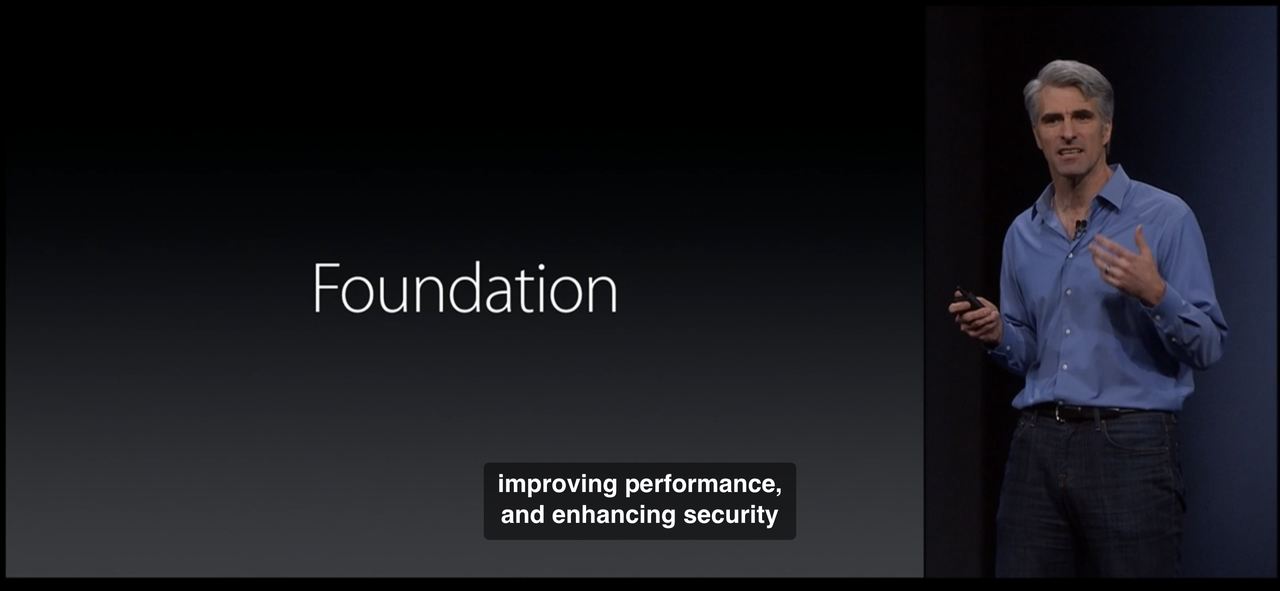
This is why I would like to try something different, this year, and focus on an entirely different audience: my family, as representatives of the vast majority of the iPhone’s billion-something demographic (read: customers.) That is to say, who Craig *should* be referring to with the phrase “most of us.” Not because I believe them to be “dumb” or “end users” (in the tech bro derogatory sense,) but because they are busy, working people who depend on their iPhone as a *utilitarian* device, above all else. They don’t have the time to dive deep into Apple documentation or watch the whole WWDC presentation to gain an understanding of where to look for new features or (unfortunately) how to turn them off. Realistically, they don’t even have time to read this whole Post, though I hope they will (sorry fam.)
Regardless of how we feel about it, Apple has made it clear that our phones are going to be further and further inundated with automated processes in the background. Whether you like it or not, your phone is going to be used to help find other users’ devices over the Find My network, your travel information is going to be used to inform Apple Maps’ live traffic statistics, and so on. For the more conservative members of my family, related truths about their phones are going to continue to feel like we are continuing to give up “ownership” of our devices. There are definitive alternatives, but they involve giving up a whole lot of conveniences. I will do my best to address this a bit later on, drawing from much more articulate critics than I.

What I *will* dwell on, myself, are the more menial, tactile implications of these abstract changes in design philosophy. A general theme of my own use/writing about iOS has been re-finding or jury-rigging the “buttons” which are gradually being obscured or eliminated entirely in the assumption that Apple’s automation knows better than us users when something should happen or change. A great example: using [a simple Siri Shortcut](https://www.icloud.com/shortcuts/ac6a4587d5b54abc934631c214d81c0c) to completely disable Wi-Fi and Bluetooth instead of trusting the [unnecessarily complex conditions](https://support.apple.com/en-us/HT208086) of doing so with the buttons in Control Center. I have sought out these “hacks” (as other iOS powerusers have rather absurdly called them) for very selfish reasons.

## The Gist
Rounder, still! From the first time you enter your passcode immediately after installing iOS 15, you’ll notice that Notifications and other elements have had their rounded corners *further* rounded, for some reason. Assuming Safari ships with its new look turned on by default, the screenshots embedded above show two locations (subject to change) where one can switch it off. (Your best bet is to visit **[its menu in Settings](prefs:root=SAFARI)** as displayed on the right in `Settings ⇨ Safari`.) As of this writing, at least two of iOS 15’s “headlining” features have been pushed to further iterative updates: [SharePlay](https://www.independent.co.uk/life-style/gadgets-and-tech/ios-15-apple-shareplay-tv-delay-b1904548.html) and [iCloud Private Relay](https://www.macrumors.com/2021/08/25/icloud-private-relay-ios-15-public-beta/). I suspect you will be prompted to explore Focus Modes upon initial installation, which I will eventually analyze in relative detail. Ideally, you’ll also be prompted to explore “Shared With You,” which I personally believe to be the release’s most significant addition for most people, by far.
As far as "meaningful ways iPhone could help you," I see little more than glimmers. Focus Modes would be promising were they not so complex to set up, and Notification Summaries are (as of this moment) a pretty hopeless implementation of a theoretically useful concept. Some additional filters in Apple Maps search will prove useful so long as the associated metadata has been updated for locations *other* than San Francisco (say, mid-Missouri.) Optical Character (text) Recognition has been implemented “system wide” under the feature Apple terms “Live Text,” and translation has finally been extended to the places where it’s most useful (think: Safari.)
In general, though, most of what’s coming with iOS 15 has little real value in the day-to-day experience for most iPhone users. A complete inversion of Craig’s phrase feels significantly more accurate: *This year, we were inspired to create even more superficial ways iPhone could temporarily dazzle tech media*.
And now, I’d like to take you through what I feel are the considerations I’d like my family to know - namely my 70-year-old mother, who depends 100% on her iPhone and MacBook Pro every day to run her private practice - but also my \~8 nieces and nephews spanning 6th grade-graduate school, who all - if I’m not mistaken - have iPhones.
```markdown
Worthy of note: this “review” is very heavily focused on *iOS* - which is to say *iPhone* - to the point where any overlap with iPadOS/MacOS/WatchOS/HomeOS/any other goddamned operating system are purely coincidental. For coverage of those changes, please seek your regular sources.
```

## Photos
### Shared With You
The single most important/welcome feature addition to iOS 15 for most people, I believe, is found in Apple’s native Photos app and entitled **Shared With You**. This view - found in the second tab in the bottom navigation row (“For You”) - is a reverse-chronological timeline of every bit of media (photos & videos) you’ve ever been sent over iMessage. For those with a lot of iOS-using friends (unlike myself,) I would imagine the list will take quite a while to populate.
### Memories
I find Alex Guyot’s bit on changes to Memories (from [his iOS 15 overview for ](https://www.macstories.net/stories/ios-and-ipados-15-the-macstories-overview/)*[MacStories](https://www.macstories.net/stories/ios-and-ipados-15-the-macstories-overview/)*) much more concise than what I’d written, so here it is almost in full:
> Memories can now be set to your favorite songs from Apple Music, and can be customized with color filters. Setting different filters will result in different song choices and transition effects to nail a wider variety of vibes on Memories videos.
> While watching a video generated by Memories, you can tap and hold at any time to freeze a photo so that it doesn’t transition away. The song playing over the video will not pause when you do this, but when you let go the remaining video transitions and timings will be automatically altered to match back up with the song’s beat.
> If you don’t want to go with the song that was chosen automatically, you can tap the new Music button to get a pop-up interface into Apple Music, allowing you to choose a song manually. This interface will include smart suggestions for other songs that Apple thinksd you’ll like which would also fit the vibe of your video.
https://youtube.com/watch?v=7uFR_bSxhTg
Yeah. I hope you’re at least half as amused as I have continued to be by algorithmic video generation. [The above result](https://youtu.be/7uFR_bSxhTg) was created with absolutely zero modification from an album of images and videos which Photos automatically created via face recognition. The only other coherent option from my own limited set of photos is really the only one that matters, I think you'll agree. "Pet Friends" yielded [inevitably uplifting results](https://youtu.be/-1bA7-oslkc) in all three of my test renders, but - given a crop of cute dog photos - little intelligence is necessary to produce.
https://www.youtube.com/watch?v=-1bA7-oslkc
If you're experiencing any sort of Déjà vu from the idea of auto-generated slideshows with rights-free soundtracks in the Photos app, it's because Apple has made several distinct attempts to implement very similar iterations of the feature throughout iPhone's history, which has involved iMovie on iOS and MacOS once or twice. I have fiddled with every one - including iOS 15's - and my (truly sound and original) advice is to **avoid spending time trying to customize auto-generated videos** in general. If you explore one of the suggested Memories and find the software's default result satisfactory, of course you should save it, but be wary of any attempts to take editorial control yourself.

### Visual Lookup
Perhaps the most unjustifiable background use of your phone’s resources introduced in iOS 15, “Visual Lookup,” seeks to identify “popular art and landmarks around the world, plants and flowers out in nature, books, and breeds of pets” present in your photos so that you might… identify them more swiftly(?) The only means of distinguishing photos on which Visual Lookup has been applied is to look for the modified ⓘ symbol at the very bottom of your screen in the photo browsing view (see the screenshot embedded above.) As you might notice in the screenshots *below*, not one of its analyses on my own images was usably accurate.
The decision to target the feature on identifying domesticated pets, specifically, is more universalizing than historic landmarks, for sure, but it also immediately sets up the technology (at least this preview of it) for failure.

### Metadata
Hooray! You can now view an image's basic details in the "Info pane," by swiping up on an image or using the ⓘ button. This includes the extension (type) and size of the image file, camera identification and configuration details, and - as part of Shared With You - from whom/where you got the image. Bizarrely, the "Adjust" tool also lets you alter a given image's timestamp and location information. While I can imagine infinitely many reasons why you'd want to *omit* or *delete* such information, I cannot conceive of a single wholesome reason why one would chose to *change* it, instead.

### Messages
Just a few weeks shy of [iMessage's tenth birthday](https://web.archive.org/web/20120308031950/https://www.apple.com/ios/features.html), Apple has finally added a button to save incoming photos directly in Messages conversations. It's about as blatant as Apple interface design gets - you'll spot it opposite others' images. Tapping it saves the appropriate photo(s) directly to the Recents folder before a silly animation vanishes the button itself.
Once again, from Mr. Guyot:
> Groups of photos that you send will now be shown as stacks instead of in a long list, allowing you to more easily swipe through the images without losing track of the conversation around them. Tap on a stack to open a grid view where you can see and select multiple photos at once.
I took the screenshot embedded above in iOS 15 Developer Beta 5, and… Do “stacks” not look hilariously janky as fuck?

### Live Text
For someone like myself, iOS 15’s system-wide integration of Optical Character Recognition is undoubtedly its most useful addition by far. Throughout the Developer Beta, it’s moved up this list gradually as I’ve come to see how it could be useful for *you*, as well.
https://www.youtube.com/watch?v=y3kj0-q4k9k
The [video embedded above](https://youtu.be/y3kj0-q4k9k) is a very rough demo, but I suspect it’s more “authentic” than most you’d see elsewhere. The ability to *accurately* capture text right from the camera is invaluable, but for most folks, *line breaks* are going to be a real problem. I’m working on a way to address this with a Siri Shortcut, which I’ll obviously share here when/if I succeed.
## Audio
https://youtube.com/watch?v=KhxtfW0taIY
### Background Sounds
My eldest sister has used a sound/noise machine to sleep for as long as I can remember, so I was especially excited to show her iOS 15’s native “Background Sounds” feature, but she was distinctly unimpressed, noting that her iPhone-based sound generation needs were well met by third-party apps she’d already discovered.\[^1\] I didn’t have time to try out her recommendations, but I’m going to assume they aren’t able to operate “behind” *additional* audio playback like the “new” native feature is.

My personal (hopefully insightful) anecdote: Background Sounds appear to be impervious from the audio interruption issues iOS has struggled with since its origin, which makes them a partial remedy to the discomfort of sudden, unexpected silence when using headphones with active noise cancellation. As configured in the screenshot embedded above (the menu found in `Settings ⇨ Accessibility ⇨ Audio/Visual ⇨ Background Sounds`) - with “Use When Media Is Playing” toggled `OFF`- your selected Background Sound *should* fade in when normal playback from another app is interrupted.\[^2\]
### “Spatial Audio”
Just to be clear, I strongly believe that normal users should basically ignore all mention of Apple’s “Spatial Audio” (read: don’t worry about it) for a few reasons, most of which aren’t all that interesting. Since [one of my very first written works on tech](https://bilge.world/mono-audio-playback) was/is directly related to the subject, though, indulge me for just a moment for an attempted explanation. Firstly, I must note that only two audio channels (the stereo experiences in various forms you’ve certainly had in your life, regardless of who you are) are necessary for audio to become “spatial.” If you’re curious about this, [my favorite all-time web experience from ](https://pudding.cool/2018/02/waveforms/)*[The Pudding](https://pudding.cool/2018/02/waveforms/)* is an absolutely impeccable next destination. Secondly, the actual technology behind Apple’s title was not developed by Apple, but by Dolby. It’s not that Apple doesn’t acknowledge this thoroughly in [their explainer docs](https://support.apple.com/en-us/HT212182), nor is Dolby by any means a wee organization in need of my amplification, but this is one of those Apple habits that’s become a particular peev. If you’re interested, [here is the actual spec sheet for Dolby Atmos in PDF](https://professional.dolby.com/siteassets/cinema-products---documents/dolby-atmos-specifications.pdf).

If you happen to have either AirPods Pro or AirPods Max devices, an iPhone 7 or later, *and* an Apple Music subscription, you might want to disregard my cynicism at least long enough to try "[dynamic head tracking](https://support.apple.com/en-us/HT212182)."
### SharePlay
*The Verge*’s Chaim Gartenburg did [an excellent - if a bit precocious - job of explaining](https://www.theverge.com/22577178/shareplay-how-to-apple-facetime-ios-15-ipados-macos-monterey-apple-tv-video-music) what he describes as iOS 15’s “headline feature,” called SharePlay:
> It’s a new software feature on top of FaceTime that allows you to watch and listen to movies, TV shows, music, podcasts, and more with friends and family while video chatting.
In my opinion, SharePlay represents one of those great, well-thought solutions to some notably youth-specific challenges which nobody (even the youth) will see as more worthwhile than their own. By that I mean, one ear bud per person… now, an ancient tradition. I’ve deprioritized it, in contrast to Chaim, because I’d bet it’s also one of those things one can only learn themselves.

## Notifications, Focus, and Attention
Yes, notifications have gotten *even rounder still* for some reason in iOS 15. Contact photos and “larger app icons” also “make them easier to identify,” according to Apple. (This is the one point in my whole writing life where the phrase *well I’ll be the judge of that!* is 100% valid and applicable.) There’s also a new feature called **Notification Summary** which is an absolutely useless and unnecessary complication, at least at the moment. Honestly, the one bit of solid advice from *[The Social Dilemma](https://bilge.world/the-social-dilemma)* was… Just turn all Notifications off, or at least as many as possible. Notifications Summary feels like a near direct response to that one goddamned film, and its new Focus Modes do even more so.
https://youtube.com/watch?v=YZCx-9wF3ow
### Focus(es)
The most glaringly standout parallel between Microsoft’s Windows 11 release (which I have also been beta testing much less dutifully for most of this year) and Apple’s stated goals in iOS 15’s design centers around the design supposition that maximum malleability of the “spaces” in which one dwells on their operating system - namely, the “desktop(s)” and/or “home screen(s)” - lends toward a more healthy digital occupancy of them, especially in terms of attention. Unfortunately, both of them chose respective solutions which - from my view, anyway - **add complexity** more than anything.
*[The Verge](https://www.theverge.com/22665196/ios-15-focus-modes-custom-icons-widgets-how-to)*[’s guide](https://www.theverge.com/22665196/ios-15-focus-modes-custom-icons-widgets-how-to) frames Focus as a customization feature to be used in tandem with [custom app icons](https://www.theverge.com/22529978/apple-iphone-ios-apps-icon-change) to fiddle your way into your own *bespoke iPhone experience*. I could be wrong, but I suspect very few among my family will find the time investment required worth the end result, but we’ll see.

I chose to embed [Matt Birchler’s guide to Focus](https://youtu.be/YZCx-9wF3ow) above because it’s by far the most succinct and helpful video I’ve yet seen on iOS 15, generally, and demonstrates how a working person might actually use Focus. My one addendum to this (and any other Focus) guide: **proceed *without* the automated bits** by avoiding anything under the `TURN ON AUTOMATICALLY` subsection of the menu. For whatever reason, location-based automation triggers on iPhone, especially, have literally **never** functioned usefully (or *reliably*) in my experience.
https://www.youtube.com/watch?v=40y7iLdfOnM
## Maps & CarPlay
(I *am* going to do a bit of editorializing on this subject, specifically.) If the video embedded above is confusing, know that it's a very insular joke - over six years ago, in [my video review of the Nissan Juke NISMO](https://bit.ly/JukeHonk), I praised its integrated navigation screen specifically for its frugality.
> I'm not old. I don't need a gigantic nav screen. I don't need to see a 3D rendition of the whole Earth and my position relative to it.
...and yet, a playful, exploratory experience is what Apple has in mind for Maps, apparently. Here's their description of the new "Interactive globe" feature:
> Discover the natural beauty of Earth with a rich and interactive 3D globe, including significantly enhanced details for mountain ranges, deserts, forests, oceans, and more.
In the footnotes, it’s explained that the feature will only be available on "iPhone with A12 Bionic or later," meaning the iPhone X range, basically, which makes sense considering the extent of animation and touch manipulation technology present in this view. It’s an entertaining plaything, but not much more, which is strange and frustrating. If I could gather the usage statistics across all my family’s iPhones, how much time would you suppose they’ve spent in Apple Maps to date *screwing around* as opposed to *searching and navigating*?
https://twitter.com/NeoYokel/status/1437519482428272641
Put another way - Apple’s developmental direction for Apple Maps as a service seems distinctly toward a travel/entertainment application (notably, like [Google Earth](https://apps.apple.com/us/app/google-earth/id293622097),) instead of a utilitarian navigation app (like [Google Maps](https://apps.apple.com/us/app/google-maps/id585027354), [Waze](https://apps.apple.com/us/app/waze-navigation-live-traffic/id323229106), or [MapQuest](https://apps.apple.com/us/app/mapquest-gps-navigation-maps/id316126557).) It’s not just the Interactive globe. One of the most exciting features in last year’s release (iOS 14) was the ability for Maps users to create custom Guides. I created [my own](https://bit.ly/columbiaguide) containing a few local spots I believe to be especially relevant for first-time travelers/new residents of *my* area. Clearly, I misinterpreted the intended function of Guides entirely - continuing without a means of discovering *user-generated* guides, whatsoever, iOS 15 cements (in my view) that they’ll instead continue to be left to travel magazines, none of which I recognize save for *Atlas Obscura*, who’s “[Hidden Wonders of Chicago](https://guides.apple.com/?lsp=9902&pg=15126682529740253227)” guide appears to be the single worthwhile representation of the Midwest on the service.

One welcome exception to this absence of investment in user-generated content is the new, unified “user account” view, which aggregates one’s curation (both private and public) along with travel preferences and a list of one’s **contributions** to Apple Maps - another new feature for the app.

Above is a screenshot of my first test contribution to Apple Maps (my [mom’s private practice](http://bit.ly/elonglcswam),) which also serves as an example of Maps’ new “place cards.” As of this writing, all of my test contributions are still held "Pending Review," yet navigating to [the share link](https://maps.apple.com/place?address=1714%20Oak%20Cliff%20Pl,%20Columbia,%20MO%20%2065203,%20United%20States&auid=6487223830929868055&ll=38.933965,-92.387854&lsp=9902&q=Eileen%20Long,%20MSW%20LCSW&_ext=CjIKBQgEEOIBCgQIBRADCgQIBhByCgQIChAACgQIUhAECgQIVRAACgQIWRAGCgUIpAEQARImKZSjW/v4dkNAMW0PujQxGVfAORJ5gVcfeENAQd9/R/9zGFfAUAM%3D&t=m) with a desktop browser indicates they've already been made public.

### CarPlay
As of this writing, it’s unclear how much of the Maps features I’ve used will be carried over to CarPlay upon iOS 15.0.0’s official release, but I know for *certain* that CarPlay is a weekly (if not daily) used feature by virtually all of my family members. With the additional variable of [differences in support between given automobile marques/models](https://www.apple.com/ios/carplay/available-models/) - including which support [Car Key](https://support.apple.com/en-us/HT211234) - it’s difficult to say definitively what will have changed about your personal CarPlay use. What experience I do have using CarPlay has been exclusively with my mom’s [2019 Volkswagen Jetta](https://youtu.be/hqQqfdHsGx0,) and documented visually in [this photo gallery](https://snap.as/extratone/ios15) as well as [on my alt Instagram](https://www.instagram.com/dieselgoth/channel)’s “iOS & iPhone” IGTV Series.

To once again cite from [the official full features list](https://hyp.is/Cbc_LBUmEey4S4Mcwd1lKA/www.apple.com/ios/ios-15-preview/features/):
> An all-new driving map helps you see traffic, incidents, and other details that affect your drive at a glance. See incredible road details like turn lanes, bike, bus, and taxi lanes, medians, crosswalks, and much more. When approaching a complex interchange, Maps switches to a 3D road-level perspective to help you find your way."
"It's faster and easier to report an issue in Maps" is a standout, literal statement. Once you've navigated to the menu in the screenshot below (via the chatbox with exclamation point icon,) touching any of the three options will *immediately* report its respective information without confirmation.

The default **Driving Focus** can be configured to activate automatically as soon as CarPlay connects which *would* be the single exception from my earlier advice against automating Focus modes at all were it not for the mode's lockout from the Lock Screen (as shown in the first of the three screenshots embedded below.)

Once you've locked your device with the Driving Focus on, you must clear an extra step to unlock it by selecting "I'm Not Driving," which then turns the Focus off. In my (unsolicited) opinion, this renders the Focus unusable at best and arguably downright dangerous. "Hey Siri!" is an option most folks I know leave off and I can't imagine a single reason to add such an obstruction.

I *can* offer a solution, however, in the form of my custom Car Focus, which only allows calls and texts from my mom, open a single, otherwise-hidden custom (work-in-progress) Home Screen with exclusively driving/nav/travel-relevant apps, and even activates automatically via a very simple automation in [the Shortcuts app](https://apps.apple.com/us/app/shortcuts/id1462947752). Technically, the only feature it's missing from the default Driving Focus are automatic text replies, which (as of beta) weren't working anyway.
https://www.youtube.com/watch?v=-hNCsS4I0uk
For those new to Siri Shortcuts completely, I recorded a [rough video guide](https://youtu.be/-hNCsS4I0uk) on how to set up both the Focus and its automation.

### Reminders
“A to-do list is, ultimately, nothing more or less than an attempt to persuade yourself” concludes [a feature by Clive Thompson](https://www.wired.com/story/to-do-apps-failed-productivity-tools) in the most recent issue of *WIRED*. In the face of a literally indigestible volume of available (and *award-winning*!) Task Management applications found on iOS - [Microsoft To Do](https://apps.apple.com/us/app/microsoft-to-do/id1212616790), [Microsoft Lists](https://apps.apple.com/us/app/microsoft-lists/id1530637363), [Todoist](https://apps.apple.com/us/app/todoist-to-do-list-tasks/id572688855), [Things 3](https://apps.apple.com/us/app/things-3/id904237743), [Fantastical](https://apps.apple.com/us/app/fantastical-calendar-tasks/id718043190), [GoodTask](https://apps.apple.com/us/app/goodtask-to-do-list-tasks/id1068039220), [OmniFocus 3](https://apps.apple.com/us/app/omnifocus-3/id1346190318), and on… - Apple’s Reminders app has always had perhaps the most insurmountable task of all its native applications in remaining competitive. Up until I wrote this review, my personal list in the app was nothing but a wasteland of forgotten, out-of-context items from up to 7 years ago (!) which I’d obviously set with Siri without bothering to correct its voice recognition.
Before you proceed to experiment with Reminders, I’d recommend using my [Reminders Backup Siri Shortcut](https://routinehub.co/shortcut/10118) to create a .zip file of *all* existing items in your Reminders app, even if there are just a few. I insist upon this largely because it’s so fast and so frugal. (Here’s [how to allow the addition of Siri Shortcuts from third-party sources](https://support.apple.com/guide/shortcuts/enable-shared-shortcuts-apdfeb05586f/ios).)
For a particularly positive - but very trustworthy - perspective on the additions to Reminders coming in iOS 15, [John Voorhees’ overview for ](https://www.macstories.net/stories/reminders-smart-lists-put-unprecedented-control-in-the-hands-of-users/)*[MacStories](https://www.macstories.net/stories/reminders-smart-lists-put-unprecedented-control-in-the-hands-of-users/)* is succinct and informative.
https://imgur.com/gallery/u8HxROl
An opportunity for an anecdotal, but genuinely exciting! demonstration is allowed us in Reminders: **Drag & Drop** is, indeed, *[finally here](https://imgur.com/gallery/u8HxROl)*.

## Safari
```markdown
Before you read on… If you’re just wondering how to make Safari go back to the way it was before, refer back to the first subhead on this page (“The Gist.”)
```
The one commonality in the experience of every single person finishing up their iOS 15 review/overview/guide: we’ve all saved Safari for the very last minute. I am 99% certain the saga surrounding changes to Apple’s native web browser - along with my personal, reactionary gripes spewed along the past two months of iOS 15’s Developer Beta cycle - were the overwhelmingly affirming factors that led to me pursuing this very review. I have rewritten this portion over and over again, but now that you know how to disable the new look, I’m going to as briefly as possible summarize the changes that are actually relevant to you.

* You can now **pull down to refresh**, which apparently the youths *actually* refer to with the acronym “PTR,” these days.
* **Safari Extensions** might be worthwhile. I **absolutely insist** that everyone reading this install one called **[Overamped](https://apps.apple.com/us/app/overamped/id1573901090)** which I have been testing. Basically, you’ll never need to think about Google AMP again, which is an absolute gift, I promise.
* **Tab Groups** will almost certainly be nothing but a nuisance for all but the most ridiculous iPhone poweruses like myself.\[^3\]
https://twitter.com/NeoYokel/status/1438980179712479241
If, like me, you’ve always found Bookmark/Favorites management in Safari utterly impossible, you’ll rejoice at the implications of Drag & Drop as demonstrated in the [Twitter video](https://twitter.com/NeoYokel/status/1438980179712479241) embedded above.
## Baubles

### Memoji
Finally, the great, terrible Apple God has granted its bizarre animated minimes a torso! I have always found memoji [alarming](https://www.reddit.com/r/iphone/comments/he03xb), mostly, but now that I’ve paid them mind, I would like to express my sympathy for those of you who enjoy using them. I’m sorry to report that you will still need to go to `Messages` and open the compose window in a conversation in order to select the emoji iMessage app. Though iOS 15 adds full bodies to memoji (and clothes to cover them, as required since Adam & Eve,) as well as “accessible accessories,”\[^4\] there’s not as yet any way to actually *see* a memoji in full-body view other than the editing interface (as far as I could tell.) You can also choose to separately color your memoji’s eyes.

### Facetime in The Browser
Yes, you can *technically* Facetime with non-Apple devices thanks to iOS 15's changes. In fact, you'll be able to "Facetime" any device with a web browser! *However*, in doing so you will be forgoing every single one of Facetime's advantages: call quality, "privacy," ecosystem integration, etc. Without these, it would be silly to use Facetime over literally *any* other video calling service. What an immense waste of time, eh?
https://twitter.com/NeoYokel/status/1430679850399014912
For the sake of thoroughness, though, I should note that I appear to be alone in this view of the new Facetime changes. *MacStories* founder and Ultimate iPad Sage Federico Viticci’s [report on the subject](https://www.macstories.net/stories/facetimes-audio-and-video-take-a-leap-forward-with-apples-upcoming-iphone-ipad-and-mac-os-updates/) was one of mostly satisfaction.
I will note, too, that [my test](https://whyp.it/t/testing-the-mic-modes-coming-in-facetime-with-ios-15-54749) of the new “Mic Modes” function yielded impressive results (along with a few other experiences I’ve had so far,) especially in the “Voice Isolation” mode’s performance, but - [as I lamented on Twitter](https://twitter.com/NeoYokel/status/1430680198442332160) - its association with FaceTime makes it unavailable where one actually could make use of it on iOS.
## Omissions
I know it probably doesn’t mean much to you, but in my lifetime of beta testing iPhone updates, I have never experienced such a disastrous cycle as 15’s. *[MacWorld](https://www.macworld.com/article/353957/ios-15-features-missing-at-launch.html)*[’s outline](https://www.macworld.com/article/353957/ios-15-features-missing-at-launch.html) of the expected features *not* coming in today’s release from the 7th of this month has no less than *eight* headings: *SharePlay*, *Legacy Contacts*, *App Privacy Report*, *3D CarPlay navigation*, *Universal Control*, *IDs in Wallet*, *Custom iCloud email domains*, and *CSAM scanning features*.
https://twitter.com/NeoYokel/status/1438960700286717955
For us powerusers, Siri Shortcuts are absolutely fucked and Apple Dork Twitter is livid about it. Personally, I find these to be the least problematic of the unfixed bugs, and I can only hope it means that Apple has prioritized fixes for the features most relevant in *your* life. I will be updating this Post as actively as I can in the coming weeks and always appreciate any questions or thoughts you might have about how I could make it more useful.
\[1\] If you’re reading this and happen to be looking for app recommendations, let me know and I’ll ask her.
\[2\] This wasn’t working reliably in the last Developer Beta, but I’ll do my best to check back for the normal release.
\[3\] This is one of those things I can’t say more about until I actually hear from other folks… I’ll check back in a month or so.
\[4\] The full quote: “Three new accessibility options let you represent yourself with cochlear implants, oxygen tubes, or a soft helmet.”
#software
==
# Liberating UNIIQU3‘s “TECHNO IS BLACK” Playlist from Spotify

By the end of next year, I no doubt will be a card-carrying festival bro. If you need explanation for why I’ve been listening to *Resident Advisor*’s main podcast feed with relative frequency, that’s it.
I’d been catching up this afternoon when I came across [**the big round number 800**](http://ra.co/podcast/800) and found it immediately so compelling that I actually *sought out the associated interview*, which I needed only skim for less than half a second a before spotting the words “Techno Is Black.” (Stylistically, I believe the *Advisor* is in error here. TECHNO IS BLACK doesn’t seem to be in question.)
https://soundcloud.com/resident-advisor/ra800-uniiqu3
Within the same second, I’m sure, I saw the words “Spotify playlist” in the vicinity of this profound, but unacceptably undercovered truth, and concluded that I was obligated to take action.
Using a free web tool to associate some metadata across databases is not activism, mind you, but here’s what I can do: I will be diligently minding the origin playlist (on Spotify) for changes and assuring that they are reflected accurately in the target playlist (on Apple Music.) I will *not* be removing any music. I can do this, at the very least.
I have also created handy shortlinks for both the original and the parallel playlist hosted on my Apple Music profile.
[**ORIGIN**](https://open.spotify.com/playlist/6GXo3G4M0wrOVI7yTkYviz): `https://open.spotify.com/playlist/6GXo3G4M0wrOVI7yTkYviz`
> UNIIQU3'S FAVORITE BLACK TECHNO ARTISTS.. GET INTO IT . NEW MUSIC ADDED MONTHLY. FOLLOW THESE CREATIVES IF YOU ENJOY THE UNTZ UNTZ - @UNIIQU3MUSIC
I also made [a shortlink](https://bit.ly/technoisblack) to the original despite its unfortunate choice of platform:
⇨⇨`https://bit.ly/technoisblack`⇦⇦
➹➹➹➹➹➹➹➹
[**TARGET**](https://music.apple.com/us/playlist/techno-is-black/pl.u-oZylyLpFpbBNgA) - `https://music.apple.com/us/playlist/techno-is-black/pl.u-oZylyLpFpbBNgA`
[Shortlink](https://bit.ly/technoisblack):
⇨⇨`https://bit.ly/technoisblackam`⇦⇦
#music
==
# David Blue on Twitter Blue

## Gargantuan, ridiculously avoidable misses in Little Blue’s Blue.
Incredibly, the second most powerful social media company in the world has finally managed to implement a paid subscription model, as I’ve been begging them to do for [at least 5 years](https://twitter.com/neoyokel/status/696094018862718976), now. For three U.S. Dollars a month, “[Twitter Blue](https://blog.twitter.com/en_us/topics/company/2021/introducing-twitter-blue)” is [now available](https://www.theverge.com/2021/11/9/22766286/twitter-blue-subscription-service-scroll-nuzzel-undo-tweets-ad-free-articles-us) for all United States users. Aside from [a relentless, rude, two and a half hour-long rant](https://apple.co/3wVZs3v) at two new friends on *End User*, I should confess that I haven’t spoken adequately to peers at length about their Twitter use - understandably, busy independent artists don’t seem to find themsevles with the spare time to hypothesize methodically about what they might want from the service, going forward. From the mass of commentary on Twitter Blue I *was* able to gather, a resounding sentiment refrains: *these features should be available to everyone*.
https://open.spotify.com/episode/3VSCTrzf9QN2MjyFMQ930d
Frankly, after all these years, there’s not all that much to actually say about the product, itself. Thanks to Spaces, I happened to catch a chance to ask my favorite sage of late - Jason Scott, original creator of textfiles.com - for his thoughts.
“Well, I bought it.”
“Yeah, same.”

Then, we talked for 45 minutes about self-actualization. As I’ve recently honed my understanding of the significance behind my own personal extraordinary dependence/investment in this one service, I have also - in parallel, ya might say - refined wholly a set of expectations which I do not ever again expect to be usurped in any way by Twitter, Incorporated’s decisions. Believe it not, these thoughts of mine really *do* have real potential to add value to your life, especially if you’re still reading. The next time you find yourself wondering what Twitter might do next, try to internalize the utter inanity of that whole pursuit. Not one second can be concretely spent in that endeavor because the organization is defined singularly by its outrageous negligence. They are not villains or demons like [Big Blue](https://github.com/extratone/bigblue) - they are through and through a village of idiots, and no manner of user action can possibly budge them.
Of course, this new development of mine hasn’t actually managed to delivery any peace upon my person. In fact, because it is impossible to be *constructively* critical in such a situation, I am one of few I know who must continue to be critical, anyway, because my livelihood does not depend on the newsworthiness of my subject matter. I guess I should just be thankful my “must” represents so little time-sensitive consequence, if any, given how long it takes me to finish anything, these days. On that note, please [look elsewhere](https://www.theverge.com/2021/11/14/22778827/twitter-blue-undo-button-paywall-features-paid-free) for the bulletpoints… Come back for at least a second, though, because this Post *does* eventually circle around to a handful of poignant, original comments on the ~~Whats~~.
The peeves aren’t new, but I’ve found my own redundancy within *The Psalms* to be less and less… redundant, if that makes sense. This company’s software is bad and its continued prioritization of the two native mobile applications (neither of which it actually built) over any other clients for *all* user considerations is a spectacular tedium to follow. Its world record breaking inability to understand anything about how its *whole shit* fits into the lives of *any* of its users continues to astound. My peak irritation about the whole situation, lately, is that *you fuckers* continue to discuss alterations to social software, generally, as if they are *inevitable* with a sense of complicity I will *not* allow. I’m not going to argue that you’re *obligated* to speak up and out in a labor sense, but beseeching that you **expect more** from these organizations as a customer, a citizen, and a human being.
For your sake, I've spent the time to break Twitter Blue's offering down specifically, feature by feature, only because I have yet to see it done methodically in detail from the tech media sources you'd normally depend on.

## Thread Reader
If I’m honest, the majority of the discourse I’ve picked up surrounding Twitter threads in the past few years has been negative. Vaguely, “getting lost” is something I recall being expressed. Twitter Blue’s Thread Reader offers a “reader view”-like experience in three different font sizes - none of which looked particularly optimal, to my eye. If there’s anything to say about it, really, it’s suggest this adjustment be made more variable, natively, though further adjustment is allowed at the moment by using `⌘ + =, -, and 0` for those iPhone keyboarders among you.

Also, the appearance of non text-only posts (especially Voice Tweets, which I, alone, continue to use) in this view feels like a bit of an afterthought.

## Custom Navigation
Intentionally or not, the configuration of Twitter for iOS’ navigation tabs enabled by Twitter Blue membership is a revelation - or it would be, were it the only viable Twitter client on the platform. It’s perhaps the most celebratable feature included in Twitter Blue, if only because it suggests the Twitter team is finally paying attention to Tweetbot. (In case you weren’t aware, I spent a significant amount of time and words writing about just how valuable Tweetbot is, [earlier this year](https://bilge.world/tweetbot-6-ios-review).) Unfortunately for Twitter, [Tweetbot’s had an incredible year](https://www.macstories.net/ios/tweetbot-6-6-gets-support-for-creating-polls-limiting-who-can-reply-to-tweets/). The biggest possible miss, here, was adamantly missed: one *cannot* customize away the “Home” timeline from the first nav bar position, which brings up another huge issue with expecting a monthly fee for an experience within Twitter’s iOS app: *persistence*.
https://twitter.com/neoyokel/status/1467393675579871234
In the clip of the Twitter feedback Space embedded above, my second point of note was that the app had not “randomly logged me out” in the seven days I’d then been subscribed to Twitter Blue. To be clear, this was referring to the experience of opening the Twitter for iOS app to the welcome screen instead of where one left off, which has indeed happened in the interim. The worst bit: after logging back in again, all one’s app preferences are reset to their respective defaults. Without a means of exporting or “backing up” one’s settings - like say, [Better Tweetdeck](https://better.tw) has - this means that one has to methodically explore every single Settings menu and re-select core essentials like posting the highest quality possible images, for instance, all with the knowledge that such a reset could happen again at any time. Suffice it to say, this is not the sort of quality one expects from a premium iOS app in 2021.
https://twitter.com/neoyokel/status/1463658007791812608
As you’ll see in the screenshot embedded above, Custom Navigation offers one a choice of up to 6 tabs from a total of 10, which include [some Bluetooth keyboard shortcut considerations](https://github.com/ExtraKeys/keys/issues/31#issuecomment-986184090) I suspect you’ll not find detailed from any other source.
### Bluetooth Keyboard Shortcuts Support
To start, `⌘ + F` will now reliably open the Explore tab and (most of the time) deliver one’s cursor directly to its search field. However, **this only functions when Explore has been selected as one of the bottom nav tabs**, which really misses out on an opportunity for the shortcut to be uniquely useful, in my view. Otherwise, `⌘ + 1-6` will open the bottom tabs you’ve chosen in order, which means - brace yourselves - that Twitter Blue’s Custom Navigation technically includes *configurable keyboard shortcuts*.
https://twitter.com/neoyokel/status/1467681892468154370
Also notable: when viewing the obligatory Home tab, one can navigate between their Lists with just the (unmodified) left and right arrow keys! `⌘ + ,` is now a dependable way of opening the app’s Settings menu, `⌘ + \` pulls up the account switcher, `⌘ + =,-,0` manipulates text size, app-wide. `⌘ + V` will open Tweets from links in one’s clipboard from anywhere in the app - not a new trick, I don’t think, but a clever one. As of this writing, [the public-facing document of Twitter for iOS’ Bluetooth keyboard shortcuts](https://help.twitter.com/en/using-twitter/twitter-ios-app) is quite inaccurate. For example, it lists `⌘ + M` as the command to switch between light and dark mode in the app, which is actually accomplished with `⌘ + ⇧ + D`.

## Undo Tweet
Perhaps unlike you, *I* have never had a problem understanding why “editable” Tweets will never exist, largely thanks to [my conversation with Eugen Rochko](https://hyp.is/znp7tEQJEeySOXvhkqI2DQ/bilge.world/eugen-rochko-interview) about implementing editable posts on Mastodon:
> That won't happen. There's actually a good reason why they don't do that. It's simply because you could make a toot about one thing, have people favorite it and share it, link it from other places, and then suddenly, it says 'Heil Hitler,' or something.
This, actually, is *not* the reason I found it easy to understand, though I hope it makes a bit of a sense. It was when Eugen mentioned (unquoted) Twitter's original design around SMS[^1] that I first vaguely understood the depth of this limitation in the core architecture of the service. As far as I understand it, **the method in which a Tweet’s basic data is stored does not allow for revision**. It can be deleted or obfuscated, but never substituted for or replaced.
As I noted all those years ago. **Delete & Re-Draft** - the answer Mastodon integrated natively and third-party social clients have featured for years - makes *a lot* more sense than straight up "editable Tweets" *or* the chosen answer at the top of Twitter Blue's feature list, "[Undo Tweet](https://help.twitter.com/en/using-twitter/twitter-blue-features#undo-tweet)."
Here's the full text from [**its subpage**](https://help.twitter.com/en/using-twitter/twitter-blue-features#undo-tweet) in Twitter's documentation:
> **Undo Tweet** gives you the option to retract a Tweet after you send it, but before it’s visible to others on Twitter. It’s not an edit button, but a chance to preview and revise your Tweet before it’s posted for the world to see. Once the Undo period is over, the Tweet is viewable to your followers and you can either leave it or delete it, like you normally would on Twitter.
>
> - Tapping Undo sends you back to the Tweet composer where you can make changes before posting the Tweet, or deciding not to post at all. You can also select Send now to skip the Undo Tweet option and post your tweet immediately.
> - You can turn Undo Tweet settings on for all or some of the [different types of Tweets](https://help.twitter.com/en/using-twitter/twitter-blue-how-to.html#undodifftweets) including Original Tweets, Quote Tweets, threads, and replies.
> - When active, Undo Tweet displays a countdown of the time left until your default 30-second Tweet Undo period expires, and your Tweet appears on Twitter. Shorten or lengthen the expiration window to 5, 10, 20 or 60 seconds under the [Twitter Blue feature settings menu](https://help.twitter.com/en/using-twitter/twitter-blue-how-to.html#undotweetperiod).
> - If you turn off Undo Tweet, you won’t see the Undo Tweet prompt.
> - Read more about [how to adjust the settings of your Undo Tweet feature](https://help.twitter.com/en/using-twitter/twitter-blue-how-to.html#undotweet).
By default, Undo Tweet is turned on for every single post of any kind at 20 seconds' notice. This was my very first change to the default settings ([other than the highlight color and app icon](https://twitter.com/NeoYokel/status/1459235983174639626)): I turned it off for Original Tweets, Replies, and Threads. This makes it tolerable, but still useless, and honestly, I can think of only one instance in which I used it for its intended purpose.

## Longer Videos & Pinned Conversations
The only straight up “we’ll let you take up a bit more bandwidth since you’re paying us” feature addition included with Twitter Blue is its elongation of the time limit for posted videos from two to ten minutes. One of very few observations about Twitter Blue I could find from “regular” Twitter Users comes from [r/Twitter](https://reddit.com/r/Twitter) (which is uh…. a mess:)
> the only reason i got it is because it allows 10 minutes of videos you can post and since I make content I no longer have to be restrained to the 2:20 video time on the "regular" Twitter.
-[u/jdb825](https://reddit.com/r/Twitter/comments/qxygfb/_/hmddlli/?context=1)
I personally feel this post wholeheartedly - especially since I’ve basically committed to single-take video content, personally, yet have been regularly sharing screencaps on my account. An anecdote I have not seen mentioned: for videos uploaded directly to Twitter’s “Media Studio” (a feature to which I have access because of my peak Periscope fame, years ago,) the two-minute limit still applies. Yet another beautifully absurd product oversight.
From the screenshot embedded above, it’s quite obvious that I no longer use Twitter’s Direct Messages, but there was a time, many years ago, when I would have personally appreciated “**Pinned Conversations**” very much.

## Ad-Free Articles
As much as I want to unabashedly celebrate the investment Twitter, Inc. is inexplicably now demonstrating in Lists - a feature I’ve [tirelessly advocated for](https://bilge.world/twitter-lists) out of perceived obscurity - with Twitter Blue, there’s at least one example which they’ve managed to fuck up such investment. The official list of publishers participating in Twitter Blue’s “Ad-Free Articles” rehash of Scroll is exclusively documented in the from of [@TwitterBlue’s singular Twitter List](https://twitter.com/i/lists/1448014243245150209), which makes it conveniently quite difficult to share. Aside from that anecdote, I have another which is both mostly personal and yet inexcludable.
The day [Twitter acquired Scroll](https://www.theverge.com/2021/10/5/22711233/scroll-shutting-down-twitter-blue-standalone-subscription-ad-free-article-service), I had the bizarre, completely unexpected opportunity to ask Tony Haile - Scroll’s founder, who also played a substantial role in creating the Ad-Tech Hell it was founded to counter in creating Chartbeat, some years ago - *a question*. I’d been listening to a Twitter Space hosted by [Chris Messina](https://twitter.com/chrismessina) and [Brian McCullough](https://twitter.com/brianmcc) for *TechMeme* featuring Haile while I’d been showering. Somehow, the two ran out of questions to ask Tony, so they turned to the audience. I requested to speak and Chris - who’d done so a few times before - let me in almost immediately.
Nude and still very wet, standing in my bathroom, I suddenly found myself on a call, essentially, with certainly the most interesting media industry figure of the moment. Chris, who knew me well enough already as a regular in his Spaces to know my speech often includes long pauses, said something like “quickly.” I began by bringing back a topic from an hour before, at least, and noted that Twitter’s “Tips” feature was no more than a list of hyperlinks as it stood (it basically still is,) before (more or less verbatim:)
“I just got out of the shower but uh… I forgot about Tony Haile. (yes, he was listening directly to the Space and I did say that) …but I would ask him to narrate how exactly he got from Chartbeat to Scroll to Twitter.” Yes, I spoke of him in the third person even though I could all but hear him breathing. I then retired from my speaking role, but - from what I could tell, passively listening as I finished getting ready for some time-sensitive engagement - my question basically sustained the rest of the interview.
This experience, alone, wouldn’t necessarily be worth mentioning, but after discovering *The Kansas City Star* - one of the oldest, most established local mastheads to my home state (Missouri,) to which I maintain a subscription - among the aforelinked List list of participating publishers in Twitter Blue’s Ad-Free Articles program, I reached out to the one *Star* reporter I know, asking simply if she’d heard anything whatsoever about the program from editors or just ambiently in the newsroom. She had not.
For an explanation, I dug just a bit further and found out the *Stars*’ corporate owner, McClatchy, had in fact [“tested” a “partnership” with Scroll before](https://www.niemanlab.org/2020/12/scroll-the-ad-free-news-startup-will-experiment-with-bundled-subscriptions-at-eight-mcclatchy-sites/), and appeared to have opted its whole handful of local American news institutions - including the *Star* - in again, en masse, to its new, Twitter-owned form.
Before I go on, I should note that one can indeed utilize Ad-Free articles’ benefit within your preferred web browser, but the process is very specific. On iOS, you’ll need to open an Ad-Free Article in the Twitter app first (marked with blue text) and then tap the Safari icon in the bottom right to open your default browser. You’ll know you’ve authenticated correctly when you see one of these two motherfuckers[^3] (depending on your system’s current light/dark theme setting) in the bottom right of your browser window:

For thoroughness’ sake, here’s what [the official help document](https://help.twitter.com/en/using-twitter/twitter-blue-ad-free-articles) has to say:
> As long as you stay logged in to Twitter, and use the same browser each time, you should get ad-free reading when you subsequently visit that same Twitter Blue site.
Have a peak at [*The Kansas City Star*’s Wikipedia page](https://en.wikipedia.org/wiki/The_Kansas_City_Star) and you’ll note that it’s over 150 years old, once claimed Ernest Hemingway on its masthead, has been awarded eight Pulitzer Prizes, and that it depends on a combination of advertising dollars and [possibly in duress](https://jimmycsays.com/2018/02/13/more-worrisome-circulation-figures-for-the-kansas-city-star/) subscription revenue to stay afloat. This in mind, note the screenshot I’ve embedded below, comparing how a Twitter Blue-participating *Star* article appears within a desktop browser - without Twitter Blue vs Twitter Blue.

Captures of each respective webpage demonstrate that Twitter Blue exempts a reader from about half of the content weight of the non-Blue-authenticated render[^4]. Old school banner ads account for a portion of the missing content, but at least three elements for converting visiting readers to paying subscribers make up for most of it, I’d wager. None of what’s gone is content anyone on Earth *wants* to see, mind you, but frankly, it’s disrespectful of the paper’s classically villainous, [recently bankrupt](https://www.nytimes.com/2020/07/16/business/media/hedge-fund-chatham-mcclatchy-postmedia-newspapers.html) corporate overloard to opt it in with a program fundamentally designed to *intentionally forgo advertising engagement*.

Tony Haile, if you’re reading this, you can exhale now. Yes, [the *theory* behind Scroll, and now “Ad-Free Articles” in Twitter Blue](https://help.twitter.com/en/using-twitter/twitter-blue-ad-free-articles), suggests that the fifteen cents I’ve earned the *Star* so far (the graphic above can be found in the “See Your Impact” selection within one’s Twitter Settings) will be paid directly *to*… Whom, exactly?
The answer offered by Twitter, Inc. to the question of “How does my ad-free reading support journalism?” (asked of themselves:)
> Each month, we pay publishers within the Twitter Blue Publishers Network based on the content you and other Twitter Blue subscribers read ad-free through Twitter Blue. Our model is designed to help publishers continue to fund the journalism you love to read.
*Publishers*. I suspect that means cash-desperate McClatchy and *not* *The Kansas City Star*. All to be done at the moment, at least, is to ask ourselves how much of that cash will ever be seen by the paper.

## Bookmark Folders
Bookmarks and **Bookmark Folders** represent yet further evidence that someone at Twitter, Inc. *actually uses Twitter* (or perhaps has a friend or family member.) Technically, they also represent one of few core functions exclusive to Twitter’s own clients. (Consider: Tweetbot even supports polls, now.) However, like the Thread Reader and “Custom Themes,” Bookmark Folders, too, feel like an afterthought shoved in the bundle an hour before a deadline. Specifically, their color-coded icons look like placeholders for custom images… which aren’t supported, and they represent 0 additional function as curatorial/archival tools (no exporting/aggregating/or sorting, even) beyond simply nesting bookmarks into… folders.

## Icons & “Themes”
Even greater heights of half-assery have been achieved by what Twitter describes as “[exclusive app icons and colorful themes](https://blog.twitter.com/en_us/topics/product/2021/twitter-smarter--twitter-harder-with-twitter-blue).” Here, I must finally give in and compare Twitter Blue with Tweetbot directly.
https://twitter.com/neoyokel/status/1467422017527951366
Absolutely zero effort has been expended thus far in recharacterizing what Web Twitter still calls “Colors” as “Themes,” and the only *exclusivity* in the icon options is that some are seasonal, or otherwise time-limited, for what possible purpose I cannot conceive. This from a company of more than 5000 full-time employees.
In contrast, from a full-time team of two - both of whom suffered through bad COVID infections, this year - Tweetbot now includes an even further broadened spectrum of app-wide themes and 19 app icons in total, including, yes, at least two very cute, limited-time seasonal options.
https://open.spotify.com/episode/0ImyC2Twm5qyx9lxmcKmkP
## All Users ~~are~~ Should Be Powerusers
The episode of *End User* embedded above is one of the only podcast episodes I’ve ever made which I actually find *too painful* to listen back to[^2], but I still think it’s valuable. There’s a specific bit of the conversation between [@alisonbuki](https://twitter.com/alisonbuki) and I in which the term “Poweruser” is actually thrown around regarding my own use of Twitter Lists, Tweetbot, and a few other *Hax* to consume content *deliberately*. I think I failed somewhere in my portrayal of this curation and miscommunicated the nature of what I was trying to get at by “making use of the tools available to you.” Regarding the actual manhours involved in the configuration I was trying to evangelize, I think I’ve spent more time trying to describe the effort than I have actually configuring my own content intake.
Long before I was [follow-limited](https://bit.ly/dbfollow) in 2017, I lived entirely in my [Twitter Lists]()https://twitter.com/NeoYokel/lists), the largest of which I built up “organically” over time, by adding appropriate accounts one by one as I came across them. Thanks to Tweetbot, my equivalent of the native apps’s Home timeline is a private List of ~200 accounts whose users represent the actual entirety of my adult social life, past to present. Then, there’s [The New](https://twitter.com/NeoYokel/lists/the-new), which - I must admit - has grown beyond its original scope and sortof become my follow list, with enough exceptions that I consider it worthwhile to keep public. Then, there’s the newest - [my Meta-Media List](https://twitter.com/i/lists/768458273141907456) - and the very oldest: my dear, weathered [Rolodex of Automotive Twitter](https://twitter.com/i/lists/43457439). I keep Tweetbot in my dock and the native app on my device just for notifications, Spaces, and now Communities. That’s it! Yet, using this configuration, I *never* see content that seriously disturbs, shames, triggers, or otherwise upsets me beyond reason or expectation[^5], but am regularly exposed to a relatively diverse palette of perspectives, and just generally find my consumption/engagement time on the service meaningfully spent.
The particular amalgamation of truly half-assed user experience features offered in Twitter Blue lend toward a narrative about this company which we collectively have continued to fall for literally *dozens* of times - often in immediate succession - throughout the fewer years of its history: that it *finally* has a morsel of what *might just become* a cohesive vision. Clearly, I am as susceptible to this as anyone considering how quickly I jumped to celebrating the fact that *finally*, Twitter had seen the humongous value to be imparted to its userbase by simply adding basic configurables like custom navigation and especially refining the essential curatorial tool that is Lists.
Were I still a person who wastes my energy speculating on the real happenings within Twitter, Inc, though, an entirely different, much more realistic sounding theory arises after the analysis we’ve trudged through together in this post: every single item on Twitter Blue’s feature list represents the absolute bare minimum resource investment possible. If I had any money, I’d go on to bet that [Shihab Mehboob](https://twitter.com/jpeguin) could have built from scratch every single developmental “addition” to the iOS app Twitter Blue includes in a matter of hours, though from experience, I seriously doubt he’d ever allow such lackluster work to reach even beta tester’s fingers. As far as Ad-Free Articles go, Twitter hasn’t even bothered to swap out all the Scroll branding. The fact that *I* had to surface the concept of Delete and Re-Draft to Twitter Employee brains for what all appearances indicate was the first time in that “FeedbackFriday” Twitter Space represents a truly sickening lack of effort. No, the story that aligns much more succinctly in the grander context is that Twitter Blue just happened to be the first disjointed, scatterbrained subscription service pitch to finally fall out the rectum of this miraculously bunk organization, but all you motherfuckers can talk about is Japple Notes Dorsey walking out, and *what it could mean*.
Since I have now actually been personally and explicitly invited to share feedback regarding Twitter Blue, I suppose I’ll make some effort to send them this hyperlink. In that vein, I think I’ll end with some advice addressed directly to Twitter, Incorporated:
Hey Twitter! If you ever find yourself genuinely interested in selling a subscription product long term, as a mutual value exchange with your users, make all of Twitter Blue’s features available to all users, and ditch Scroll entirely. Instead of placing the bet on local newspapers like *The Kansas City Star*, it should be on *you* to **take the financial risk yourself, and offer, simply, a completely ad-free Twitter experience**. That might just be worth $2.99 a month.
[1] Despite the fact that Tweeting via SMS has [since been disabled](https://www.theverge.com/2019/9/4/20849865/twitter-disables-sms-text-message-tweeting-jack-dorsey-ceo-hack).
[2] I was just… rude. Very rude. “Necessary” is not a term I’d apply to this rudeness, but… Just give me this once, please.
[3] In the process of trying to capture a good image of this thing, I noticed that all the assets are still being loaded from static.scroll.com. Nice.
[4] See for yourself via [this thread](https://t.me/extratone/8767) on my Telegram channel.
[5] An obligatory note that I am of the most privileged sort of human there ever has been, or that one can be.
#software #media #psalms
# David Blue on Twitter Blue

## Gargantuan, ridiculously avoidable misses in Little Blue’s Blue.
Incredibly, the second most powerful social media company in the world has finally managed to implement a paid subscription model, as I’ve been begging them to do for [at least 5 years](https://twitter.com/neoyokel/status/696094018862718976), now. For three U.S. Dollars a month, “[Twitter Blue](https://blog.twitter.com/en_us/topics/company/2021/introducing-twitter-blue)” is [now available](https://www.theverge.com/2021/11/9/22766286/twitter-blue-subscription-service-scroll-nuzzel-undo-tweets-ad-free-articles-us) for all United States users. Aside from [a relentless, rude, two and a half hour-long rant](https://apple.co/3wVZs3v) at two new friends on *End User*, I should confess that I haven’t spoken adequately to peers at length about their Twitter use - understandably, busy independent artists don’t seem to find themsevles with the spare time to hypothesize methodically about what they might want from the service, going forward. From the mass of commentary on Twitter Blue I *was* able to gather, a resounding sentiment refrains: *these features should be available to everyone*.
https://open.spotify.com/episode/3VSCTrzf9QN2MjyFMQ930d
Frankly, after all these years, there’s not all that much to actually say about the product, itself. Thanks to Spaces, I happened to catch a chance to ask my favorite sage of late - Jason Scott, original creator of textfiles.com - for his thoughts.
“Well, I bought it.”
“Yeah, same.”

Then, we talked for 45 minutes about self-actualization. As I’ve recently honed my understanding of the significance behind my own personal extraordinary dependence/investment in this one service, I have also - in parallel, ya might say - refined wholly a set of expectations which I do not ever again expect to be usurped in any way by Twitter, Incorporated’s decisions. Believe it not, these thoughts of mine really *do* have real potential to add value to your life, especially if you’re still reading. The next time you find yourself wondering what Twitter might do next, try to internalize the utter inanity of that whole pursuit. Not one second can be concretely spent in that endeavor because the organization is defined singularly by its outrageous negligence. They are not villains or demons like [Big Blue](https://github.com/extratone/bigblue) - they are through and through a village of idiots, and no manner of user action can possibly budge them.
Of course, this new development of mine hasn’t actually managed to delivery any peace upon my person. In fact, because it is impossible to be *constructively* critical in such a situation, I am one of few I know who must continue to be critical, anyway, because my livelihood does not depend on the newsworthiness of my subject matter. I guess I should just be thankful my “must” represents so little time-sensitive consequence, if any, given how long it takes me to finish anything, these days. On that note, please [look elsewhere](https://www.theverge.com/2021/11/14/22778827/twitter-blue-undo-button-paywall-features-paid-free) for the bulletpoints… Come back for at least a second, though, because this Post *does* eventually circle around to a handful of poignant, original comments on the ~~Whats~~.
The peeves aren’t new, but I’ve found my own redundancy within *The Psalms* to be less and less… redundant, if that makes sense. This company’s software is bad and its continued prioritization of the two native mobile applications (neither of which it actually built) over any other clients for *all* user considerations is a spectacular tedium to follow. Its world record breaking inability to understand anything about how its *whole shit* fits into the lives of *any* of its users continues to astound. My peak irritation about the whole situation, lately, is that *you fuckers* continue to discuss alterations to social software, generally, as if they are *inevitable* with a sense of complicity I will *not* allow. I’m not going to argue that you’re *obligated* to speak up and out in a labor sense, but beseeching that you **expect more** from these organizations as a customer, a citizen, and a human being.
For your sake, I've spent the time to break Twitter Blue's offering down specifically, feature by feature, only because I have yet to see it done methodically in detail from the tech media sources you'd normally depend on.

## Thread Reader
If I’m honest, the majority of the discourse I’ve picked up surrounding Twitter threads in the past few years has been negative. Vaguely, “getting lost” is something I recall being expressed. Twitter Blue’s Thread Reader offers a “reader view”-like experience in three different font sizes - none of which looked particularly optimal, to my eye. If there’s anything to say about it, really, it’s suggest this adjustment be made more variable, natively, though further adjustment is allowed at the moment by using `⌘ + =, -, and 0` for those iPhone keyboarders among you.

Also, the appearance of non text-only posts (especially Voice Tweets, which I, alone, continue to use) in this view feels like a bit of an afterthought.

## Custom Navigation
Intentionally or not, the configuration of Twitter for iOS’ navigation tabs enabled by Twitter Blue membership is a revelation - or it would be, were it the only viable Twitter client on the platform. It’s perhaps the most celebratable feature included in Twitter Blue, if only because it suggests the Twitter team is finally paying attention to Tweetbot. (In case you weren’t aware, I spent a significant amount of time and words writing about just how valuable Tweetbot is, [earlier this year](https://bilge.world/tweetbot-6-ios-review).) Unfortunately for Twitter, [Tweetbot’s had an incredible year](https://www.macstories.net/ios/tweetbot-6-6-gets-support-for-creating-polls-limiting-who-can-reply-to-tweets/). The biggest possible miss, here, was adamantly missed: one *cannot* customize away the “Home” timeline from the first nav bar position, which brings up another huge issue with expecting a monthly fee for an experience within Twitter’s iOS app: *persistence*.
https://twitter.com/neoyokel/status/1467393675579871234
In the clip of the Twitter feedback Space embedded above, my second point of note was that the app had not “randomly logged me out” in the seven days I’d then been subscribed to Twitter Blue. To be clear, this was referring to the experience of opening the Twitter for iOS app to the welcome screen instead of where one left off, which has indeed happened in the interim. The worst bit: after logging back in again, all one’s app preferences are reset to their respective defaults. Without a means of exporting or “backing up” one’s settings - like say, [Better Tweetdeck](https://better.tw) has - this means that one has to methodically explore every single Settings menu and re-select core essentials like posting the highest quality possible images, for instance, all with the knowledge that such a reset could happen again at any time. Suffice it to say, this is not the sort of quality one expects from a premium iOS app in 2021.
https://twitter.com/neoyokel/status/1463658007791812608
As you’ll see in the screenshot embedded above, Custom Navigation offers one a choice of up to 6 tabs from a total of 10, which include [some Bluetooth keyboard shortcut considerations](https://github.com/ExtraKeys/keys/issues/31#issuecomment-986184090) I suspect you’ll not find detailed from any other source.
### Bluetooth Keyboard Shortcuts Support
To start, `⌘ + F` will now reliably open the Explore tab and (most of the time) deliver one’s cursor directly to its search field. However, **this only functions when Explore has been selected as one of the bottom nav tabs**, which really misses out on an opportunity for the shortcut to be uniquely useful, in my view. Otherwise, `⌘ + 1-6` will open the bottom tabs you’ve chosen in order, which means - brace yourselves - that Twitter Blue’s Custom Navigation technically includes *configurable keyboard shortcuts*.
https://twitter.com/neoyokel/status/1467681892468154370
Also notable: when viewing the obligatory Home tab, one can navigate between their Lists with just the (unmodified) left and right arrow keys! `⌘ + ,` is now a dependable way of opening the app’s Settings menu, `⌘ + \` pulls up the account switcher, `⌘ + =,-,0` manipulates text size, app-wide. `⌘ + V` will open Tweets from links in one’s clipboard from anywhere in the app - not a new trick, I don’t think, but a clever one. As of this writing, [the public-facing document of Twitter for iOS’ Bluetooth keyboard shortcuts](https://help.twitter.com/en/using-twitter/twitter-ios-app) is quite inaccurate. For example, it lists `⌘ + M` as the command to switch between light and dark mode in the app, which is actually accomplished with `⌘ + ⇧ + D`.

## Undo Tweet
Perhaps unlike you, *I* have never had a problem understanding why “editable” Tweets will never exist, largely thanks to [my conversation with Eugen Rochko](https://hyp.is/znp7tEQJEeySOXvhkqI2DQ/bilge.world/eugen-rochko-interview) about implementing editable posts on Mastodon:
> That won't happen. There's actually a good reason why they don't do that. It's simply because you could make a toot about one thing, have people favorite it and share it, link it from other places, and then suddenly, it says 'Heil Hitler,' or something.
This, actually, is *not* the reason I found it easy to understand, though I hope it makes a bit of a sense. It was when Eugen mentioned (unquoted) Twitter's original design around SMS[^1] that I first vaguely understood the depth of this limitation in the core architecture of the service. As far as I understand it, **the method in which a Tweet’s basic data is stored does not allow for revision**. It can be deleted or obfuscated, but never substituted for or replaced.
As I noted all those years ago. **Delete & Re-Draft** - the answer Mastodon integrated natively and third-party social clients have featured for years - makes *a lot* more sense than straight up "editable Tweets" *or* the chosen answer at the top of Twitter Blue's feature list, "[Undo Tweet](https://help.twitter.com/en/using-twitter/twitter-blue-features#undo-tweet)."
Here's the full text from [**its subpage**](https://help.twitter.com/en/using-twitter/twitter-blue-features#undo-tweet) in Twitter's documentation:
> **Undo Tweet** gives you the option to retract a Tweet after you send it, but before it’s visible to others on Twitter. It’s not an edit button, but a chance to preview and revise your Tweet before it’s posted for the world to see. Once the Undo period is over, the Tweet is viewable to your followers and you can either leave it or delete it, like you normally would on Twitter.
>
> - Tapping Undo sends you back to the Tweet composer where you can make changes before posting the Tweet, or deciding not to post at all. You can also select Send now to skip the Undo Tweet option and post your tweet immediately.
> - You can turn Undo Tweet settings on for all or some of the [different types of Tweets](https://help.twitter.com/en/using-twitter/twitter-blue-how-to.html#undodifftweets) including Original Tweets, Quote Tweets, threads, and replies.
> - When active, Undo Tweet displays a countdown of the time left until your default 30-second Tweet Undo period expires, and your Tweet appears on Twitter. Shorten or lengthen the expiration window to 5, 10, 20 or 60 seconds under the [Twitter Blue feature settings menu](https://help.twitter.com/en/using-twitter/twitter-blue-how-to.html#undotweetperiod).
> - If you turn off Undo Tweet, you won’t see the Undo Tweet prompt.
> - Read more about [how to adjust the settings of your Undo Tweet feature](https://help.twitter.com/en/using-twitter/twitter-blue-how-to.html#undotweet).
By default, Undo Tweet is turned on for every single post of any kind at 20 seconds' notice. This was my very first change to the default settings ([other than the highlight color and app icon](https://twitter.com/NeoYokel/status/1459235983174639626)): I turned it off for Original Tweets, Replies, and Threads. This makes it tolerable, but still useless, and honestly, I can think of only one instance in which I used it for its intended purpose.

## Longer Videos & Pinned Conversations
The only straight up “we’ll let you take up a bit more bandwidth since you’re paying us” feature addition included with Twitter Blue is its elongation of the time limit for posted videos from two to ten minutes. One of very few observations about Twitter Blue I could find from “regular” Twitter Users comes from [r/Twitter](https://reddit.com/r/Twitter) (which is uh…. a mess:)
> the only reason i got it is because it allows 10 minutes of videos you can post and since I make content I no longer have to be restrained to the 2:20 video time on the "regular" Twitter.
-[u/jdb825](https://reddit.com/r/Twitter/comments/qxygfb/_/hmddlli/?context=1)
I personally feel this post wholeheartedly - especially since I’ve basically committed to single-take video content, personally, yet have been regularly sharing screencaps on my account. An anecdote I have not seen mentioned: for videos uploaded directly to Twitter’s “Media Studio” (a feature to which I have access because of my peak Periscope fame, years ago,) the two-minute limit still applies. Yet another beautifully absurd product oversight.
From the screenshot embedded above, it’s quite obvious that I no longer use Twitter’s Direct Messages, but there was a time, many years ago, when I would have personally appreciated “**Pinned Conversations**” very much.

## Ad-Free Articles
As much as I want to unabashedly celebrate the investment Twitter, Inc. is inexplicably now demonstrating in Lists - a feature I’ve [tirelessly advocated for](https://bilge.world/twitter-lists) out of perceived obscurity - with Twitter Blue, there’s at least one example which they’ve managed to fuck up such investment. The official list of publishers participating in Twitter Blue’s “Ad-Free Articles” rehash of Scroll is exclusively documented in the from of [@TwitterBlue’s singular Twitter List](https://twitter.com/i/lists/1448014243245150209), which makes it conveniently quite difficult to share. Aside from that anecdote, I have another which is both mostly personal and yet inexcludable.
The day [Twitter acquired Scroll](https://www.theverge.com/2021/10/5/22711233/scroll-shutting-down-twitter-blue-standalone-subscription-ad-free-article-service), I had the bizarre, completely unexpected opportunity to ask Tony Haile - Scroll’s founder, who also played a substantial role in creating the Ad-Tech Hell it was founded to counter in creating Chartbeat, some years ago - *a question*. I’d been listening to a Twitter Space hosted by [Chris Messina](https://twitter.com/chrismessina) and [Brian McCullough](https://twitter.com/brianmcc) for *TechMeme* featuring Haile while I’d been showering. Somehow, the two ran out of questions to ask Tony, so they turned to the audience. I requested to speak and Chris - who’d done so a few times before - let me in almost immediately.
Nude and still very wet, standing in my bathroom, I suddenly found myself on a call, essentially, with certainly the most interesting media industry figure of the moment. Chris, who knew me well enough already as a regular in his Spaces to know my speech often includes long pauses, said something like “quickly.” I began by bringing back a topic from an hour before, at least, and noted that Twitter’s “Tips” feature was no more than a list of hyperlinks as it stood (it basically still is,) before (more or less verbatim:)
“I just got out of the shower but uh… I forgot about Tony Haile. (yes, he was listening directly to the Space and I did say that) …but I would ask him to narrate how exactly he got from Chartbeat to Scroll to Twitter.” Yes, I spoke of him in the third person even though I could all but hear him breathing. I then retired from my speaking role, but - from what I could tell, passively listening as I finished getting ready for some time-sensitive engagement - my question basically sustained the rest of the interview.
This experience, alone, wouldn’t necessarily be worth mentioning, but after discovering *The Kansas City Star* - one of the oldest, most established local mastheads to my home state (Missouri,) to which I maintain a subscription - among the aforelinked List list of participating publishers in Twitter Blue’s Ad-Free Articles program, I reached out to the one *Star* reporter I know, asking simply if she’d heard anything whatsoever about the program from editors or just ambiently in the newsroom. She had not.
For an explanation, I dug just a bit further and found out the *Stars*’ corporate owner, McClatchy, had in fact [“tested” a “partnership” with Scroll before](https://www.niemanlab.org/2020/12/scroll-the-ad-free-news-startup-will-experiment-with-bundled-subscriptions-at-eight-mcclatchy-sites/), and appeared to have opted its whole handful of local American news institutions - including the *Star* - in again, en masse, to its new, Twitter-owned form.
Before I go on, I should note that one can indeed utilize Ad-Free articles’ benefit within your preferred web browser, but the process is very specific. On iOS, you’ll need to open an Ad-Free Article in the Twitter app first (marked with blue text) and then tap the Safari icon in the bottom right to open your default browser. You’ll know you’ve authenticated correctly when you see one of these two motherfuckers[^3] (depending on your system’s current light/dark theme setting) in the bottom right of your browser window:

For thoroughness’ sake, here’s what [the official help document](https://help.twitter.com/en/using-twitter/twitter-blue-ad-free-articles) has to say:
> As long as you stay logged in to Twitter, and use the same browser each time, you should get ad-free reading when you subsequently visit that same Twitter Blue site.
Have a peak at [*The Kansas City Star*’s Wikipedia page](https://en.wikipedia.org/wiki/The_Kansas_City_Star) and you’ll note that it’s over 150 years old, once claimed Ernest Hemingway on its masthead, has been awarded eight Pulitzer Prizes, and that it depends on a combination of advertising dollars and [possibly in duress](https://jimmycsays.com/2018/02/13/more-worrisome-circulation-figures-for-the-kansas-city-star/) subscription revenue to stay afloat. This in mind, note the screenshot I’ve embedded below, comparing how a Twitter Blue-participating *Star* article appears within a desktop browser - without Twitter Blue vs Twitter Blue.

Captures of each respective webpage demonstrate that Twitter Blue exempts a reader from about half of the content weight of the non-Blue-authenticated render[^4]. Old school banner ads account for a portion of the missing content, but at least three elements for converting visiting readers to paying subscribers make up for most of it, I’d wager. None of what’s gone is content anyone on Earth *wants* to see, mind you, but frankly, it’s disrespectful of the paper’s classically villainous, [recently bankrupt](https://www.nytimes.com/2020/07/16/business/media/hedge-fund-chatham-mcclatchy-postmedia-newspapers.html) corporate overloard to opt it in with a program fundamentally designed to *intentionally forgo advertising engagement*.

Tony Haile, if you’re reading this, you can exhale now. Yes, [the *theory* behind Scroll, and now “Ad-Free Articles” in Twitter Blue](https://help.twitter.com/en/using-twitter/twitter-blue-ad-free-articles), suggests that the fifteen cents I’ve earned the *Star* so far (the graphic above can be found in the “See Your Impact” selection within one’s Twitter Settings) will be paid directly *to*… Whom, exactly?
The answer offered by Twitter, Inc. to the question of “How does my ad-free reading support journalism?” (asked of themselves:)
> Each month, we pay publishers within the Twitter Blue Publishers Network based on the content you and other Twitter Blue subscribers read ad-free through Twitter Blue. Our model is designed to help publishers continue to fund the journalism you love to read.
*Publishers*. I suspect that means cash-desperate McClatchy and *not* *The Kansas City Star*. All to be done at the moment, at least, is to ask ourselves how much of that cash will ever be seen by the paper.

## Bookmark Folders
Bookmarks and **Bookmark Folders** represent yet further evidence that someone at Twitter, Inc. *actually uses Twitter* (or perhaps has a friend or family member.) Technically, they also represent one of few core functions exclusive to Twitter’s own clients. (Consider: Tweetbot even supports polls, now.) However, like the Thread Reader and “Custom Themes,” Bookmark Folders, too, feel like an afterthought shoved in the bundle an hour before a deadline. Specifically, their color-coded icons look like placeholders for custom images… which aren’t supported, and they represent 0 additional function as curatorial/archival tools (no exporting/aggregating/or sorting, even) beyond simply nesting bookmarks into… folders.

## Icons & “Themes”
Even greater heights of half-assery have been achieved by what Twitter describes as “[exclusive app icons and colorful themes](https://blog.twitter.com/en_us/topics/product/2021/twitter-smarter--twitter-harder-with-twitter-blue).” Here, I must finally give in and compare Twitter Blue with Tweetbot directly.
https://twitter.com/neoyokel/status/1467422017527951366
Absolutely zero effort has been expended thus far in recharacterizing what Web Twitter still calls “Colors” as “Themes,” and the only *exclusivity* in the icon options is that some are seasonal, or otherwise time-limited, for what possible purpose I cannot conceive. This from a company of more than 5000 full-time employees.
In contrast, from a full-time team of two - both of whom suffered through bad COVID infections, this year - Tweetbot now includes an even further broadened spectrum of app-wide themes and 19 app icons in total, including, yes, at least two very cute, limited-time seasonal options.
https://open.spotify.com/episode/0ImyC2Twm5qyx9lxmcKmkP
## All Users ~~are~~ Should Be Powerusers
The episode of *End User* embedded above is one of the only podcast episodes I’ve ever made which I actually find *too painful* to listen back to[^2], but I still think it’s valuable. There’s a specific bit of the conversation between [@alisonbuki](https://twitter.com/alisonbuki) and I in which the term “Poweruser” is actually thrown around regarding my own use of Twitter Lists, Tweetbot, and a few other *Hax* to consume content *deliberately*. I think I failed somewhere in my portrayal of this curation and miscommunicated the nature of what I was trying to get at by “making use of the tools available to you.” Regarding the actual manhours involved in the configuration I was trying to evangelize, I think I’ve spent more time trying to describe the effort than I have actually configuring my own content intake.
Long before I was [follow-limited](https://bit.ly/dbfollow) in 2017, I lived entirely in my [Twitter Lists]()https://twitter.com/NeoYokel/lists), the largest of which I built up “organically” over time, by adding appropriate accounts one by one as I came across them. Thanks to Tweetbot, my equivalent of the native apps’s Home timeline is a private List of ~200 accounts whose users represent the actual entirety of my adult social life, past to present. Then, there’s [The New](https://twitter.com/NeoYokel/lists/the-new), which - I must admit - has grown beyond its original scope and sortof become my follow list, with enough exceptions that I consider it worthwhile to keep public. Then, there’s the newest - [my Meta-Media List](https://twitter.com/i/lists/768458273141907456) - and the very oldest: my dear, weathered [Rolodex of Automotive Twitter](https://twitter.com/i/lists/43457439). I keep Tweetbot in my dock and the native app on my device just for notifications, Spaces, and now Communities. That’s it! Yet, using this configuration, I *never* see content that seriously disturbs, shames, triggers, or otherwise upsets me beyond reason or expectation[^5], but am regularly exposed to a relatively diverse palette of perspectives, and just generally find my consumption/engagement time on the service meaningfully spent.
The particular amalgamation of truly half-assed user experience features offered in Twitter Blue lend toward a narrative about this company which we collectively have continued to fall for literally *dozens* of times - often in immediate succession - throughout the fewer years of its history: that it *finally* has a morsel of what *might just become* a cohesive vision. Clearly, I am as susceptible to this as anyone considering how quickly I jumped to celebrating the fact that *finally*, Twitter had seen the humongous value to be imparted to its userbase by simply adding basic configurables like custom navigation and especially refining the essential curatorial tool that is Lists.
Were I still a person who wastes my energy speculating on the real happenings within Twitter, Inc, though, an entirely different, much more realistic sounding theory arises after the analysis we’ve trudged through together in this post: every single item on Twitter Blue’s feature list represents the absolute bare minimum resource investment possible. If I had any money, I’d go on to bet that [Shihab Mehboob](https://twitter.com/jpeguin) could have built from scratch every single developmental “addition” to the iOS app Twitter Blue includes in a matter of hours, though from experience, I seriously doubt he’d ever allow such lackluster work to reach even beta tester’s fingers. As far as Ad-Free Articles go, Twitter hasn’t even bothered to swap out all the Scroll branding. The fact that *I* had to surface the concept of Delete and Re-Draft to Twitter Employee brains for what all appearances indicate was the first time in that “FeedbackFriday” Twitter Space represents a truly sickening lack of effort. No, the story that aligns much more succinctly in the grander context is that Twitter Blue just happened to be the first disjointed, scatterbrained subscription service pitch to finally fall out the rectum of this miraculously bunk organization, but all you motherfuckers can talk about is Japple Notes Dorsey walking out, and *what it could mean*.
Since I have now actually been personally and explicitly invited to share feedback regarding Twitter Blue, I suppose I’ll make some effort to send them this hyperlink. In that vein, I think I’ll end with some advice addressed directly to Twitter, Incorporated:
Hey Twitter! If you ever find yourself genuinely interested in selling a subscription product long term, as a mutual value exchange with your users, make all of Twitter Blue’s features available to all users, and ditch Scroll entirely. Instead of placing the bet on local newspapers like *The Kansas City Star*, it should be on *you* to **take the financial risk yourself, and offer, simply, a completely ad-free Twitter experience**. That might just be worth $2.99 a month.
[1] Despite the fact that Tweeting via SMS has [since been disabled](https://www.theverge.com/2019/9/4/20849865/twitter-disables-sms-text-message-tweeting-jack-dorsey-ceo-hack).
[2] I was just… rude. Very rude. “Necessary” is not a term I’d apply to this rudeness, but… Just give me this once, please.
[3] In the process of trying to capture a good image of this thing, I noticed that all the assets are still being loaded from static.scroll.com. Nice.
[4] See for yourself via [this thread](https://t.me/extratone/8767) on my Telegram channel.
[5] An obligatory note that I am of the most privileged sort of human there ever has been, or that one can be.
#software #media #psalms
# How Snap is sidestepping the metaverse
From: Casey Newton
To: davidblue@extratone.com
Date: Dec 7, 2021
Subject: How Snap is sidestepping the metaverse
Forget your interoperable, NFT-based future — Snap is betting directly on hardware and developers
Here’s your free weekly edition of Platformer. It’s a conversation with Snap co-founder Bobby Murphy on the company’s hardware efforts, and how the company might bring the metaverse into being without ever calling it that.
It’s the holiday season, and if you or someone you know has been reading Platformer for free, it’s the perfect time to give it as a gift. Subscribing gives you access to all of the journalism and analysis I do here every week, plus commenting privileges and access to our chatty Discord server. And I’m happy to report that this present is totally unaffected by supply chain issues. Subscribe now, or give a subscription as a gift!
Subscribe now
How Snap is sidestepping the metaverse
Forget your interoperable, NFT-based future — Snap is betting directly on hardware and developers
Casey Newton
Dec 8
AR creator Andre Elijah in Spectacles. (Snap)
More than other recent years, in 2021 the tech industry focused a great deal of its energy on a single question: who will build and own the next generation of the internet?
In one corner you have the scrappy upstarts eager to topple the existing world order and rebuild it from scratch on the blockchain. These companies give their effort the aspirational name “Web3.”
In the other corner you have the existing tech platforms, who envision the next generation of the internet as a slightly more interoperable version of the existing web. What will set it apart is new hardware: augmented reality glasses and virtual reality helmets that will bring us together in a series of linked experiences that occupy an ever-increasing share of our waking hours. Platforms have taken to calling this “the metaverse.”
Web3 and the metaverse will surely intersect along the way — Meta CEO Mark Zuckerberg has said he imagines people bringing non-fungible tokens along with them as they traverse the company’s virtual worlds. But while crypto-based platforms are still mostly in their earliest stages, the battle for the metaverse already has at least a half-dozen established companies investing billions of dollars in realizing it.
Today, let’s talk about one that strangely flies a little under the radar — and is taking a more straightforward path. While other companies are painting grand visions of the metaverse via press interviews and op-eds, Snap has been quietly focused on two of the ideas that can actually bring it into existence: steadily improving its hardware every year or so, and attracting developers by giving away that hardware and offering them ways to profit from it.
I.
The core function of AR glasses is to project images in front of your face, turning your field of vision into a virtual computer screen on which you can receive messages, play games, and interact with digital or real-world objects for educational or commercial purposes. Most platform executives agree that this would be a good and useful thing, and that lots of people would buy the hardware that makes it possible.
The problem is that the tech isn’t ready: creating high-resolution projections using a device that fits on your face, has good battery life, and costs a reasonable price, is far beyond the ability of today’s platforms.
Surveying the AR landscape this week, the Wall Street Journal predicted that someday high-tech glasses will become Apple’s successor to the iPhone. It looked at similar efforts from Facebook, Microsoft, and the lesser-known Vuzix, among others. And to Snap, which made the first major set of high-tech glasses when it released Spectacles in 2016, the Journal devoted just a single sentence: “Snapchat parent Snap earlier this year added AR functions to the latest version of its Spectacles smart-glasses, which are so far available only for developers.”
Indeed, when they were announced in May, Spectacles became the first pair of the company’s glasses I didn’t get to try myself. Instead, the company seeded them with a handful of developers who create AR effects, games, and utilities and gave them a few months to build.
And then, one day last week, the company invited me to a rented backyard in San Francisco’s Castro district to see the results.
Within a few minutes of wearing the glasses, two things became clear to me. One is that these are very much a product for developers rather than consumers. The chonky frames, 30-minute battery, and presumably high price would limit their appeal to all but the most hardcore futurists.
At the same time, my morning with Spectacles was enough to convince me that AR glasses have a promising future, and are likely to print money for the companies that manage to perfect them.
It started with a donut. Sitting around a table with some Snap executives, I was introduced to Brielle Garcia, a full-time AR creator who is part of the company’s Ghost program for up-and-coming developers. Garcia has made dozens of AR effects for Snapchat — the company calls them “lenses” — and one such idea came to her while eating at a restaurant during COVID. Like many eateries, this one had begun telling customers to scan AR codes with their phones to access the menu. Garcia thought it would look better in AR.
Using Snap’s Lens Studio software, she mocked up a menu that displays items in three dimensions sitting virtually on your table. When I opened it up using Spectacles, I waved my hands to advance through the virtual goods: a burger, a sushi roll, a piece of pie. The donut looked realistic enough that I developed slight hunger pangs looking at it. Compared to a QR code menu on my phone, Garcia’s AR project was meaningfully better. And I felt that way despite the relatively low resolution of the text, at least compared to what you might see on a current-generation smartphone.
The Snap team had other tricks to show off. In one game, a zombie chased me around the yard. (Alex Heath, who got a similar demo at The Verge, posted a video of his zombie chase that gives you the idea.) In another, I hung virtual Christmas lights on the trees.
The flaws are all readily apparent. The biggest among them is the relatively small field of view that Spectacles can produce using its current technology. When you don the glasses, you might assume that you’ll be able to see a digital overlay that covers everything you see. Instead, it’s a relatively small box at the center of your vision. As a result, I was constantly moving my ahead to attempt to “place” the digital effect back in the box where I could see it.
In some cases, as with Garcia’s menu, objects were relatively small and slow-moving, and this was fine. In others, particularly the zombie chase, the field of view was so small that I found the game all but unplayable.
That said, the state of the art is still further along than I expected when I first sat down with the glasses. For my final demo of the day, I used Spectacles to project a toy dinosaur on the table we were all sitting at. It appeared as a perfect hologram, contained neatly within the glasses’ field of view — the sort of thing that would delight any child to whom you showed it.
A small thing today, but one that points to a big future.
III.
Snap faces a lot of competition as it works to turn today’s Spectacles into the iPhone of the future. Apple is at work on its own headset, which will combine AR and VR, and will reportedly debut it next year. Meta is working to launch AR glasses next year as well. And Microsoft just signed a deal with Samsung to collaborate on a future generation of its HoloLens headset that will presumably be aimed at consumers. (It’s not expected until 2024.)
Meanwhile, more software-oriented efforts from Roblox, Epic Games, and Niantic are all afoot — and will likely lead to hardware projects of their own down the road. (Niantic has already commissioned a reference design.)
But one thing forget about Snap, as co-founder Bobby Murphy told me this week, is that the company has been working on this initiative for many years — predating much of its current competitive set.
“We've been incredibly invested and interested in an AR future for for many, many years now,” Murphy told me ahead of its LensFest developer event, which runs through Thursday. “The ability to perceive and render digital experiences directly into the world really aligns to how we as humans naturally operate.”
To date, Snap has signed up 250,000 people to create more than 2.5 million AR effects. More than 300 of those people have gotten 1 billion or more views on their lenses, the company says. Snapchat lenses are viewed 6 billion times per day.
Of course, the majority of those are purely for entertainment: making your face look younger, or prettier, or otherwise distorted to send snaps to your friends, or to place a digital dancing hot dog in the environment around you. But Snap has started to layer in other sorts of experiences, like a “scan” feature that lets you use the Snapchat camera to identify trees — or, more importantly, from a revenue perspective — shopping opportunities.
It turns out that all those funny-face lenses trained a generation of users that a screen can itself be a window into real-world experiences, whether on a smartphone or a pair of glasses.
“That's actually been a very helpful starting point for us to start to push into kind of a much wider variety of use cases,” Murphy told me.
One thing you won’t catch Murphy doing much is talking about the metaverse. While Snap’s ambitions arguably fit under that umbrella, the company seems confident enough in its existing vision not to adopt the buzzwords of the moment. At the same time, Murphy says the recent acceleration in development around AR is real.
“It's not that there's been a leap in technology, but I think we are starting to see a broader emergence of use cases for which AR is maybe escaping the novelty sphere, and actually driving real value for for companies and for creators,” he said.
There’s no reliable timeline for when that next leap will occur — and when hundreds of millions of people will begin wearing their AR glasses in the way many assume they someday will. But using the latest version of Spectacles, I find myself having trouble believing that someone won’t get there eventually — and maybe sooner than a lot of people think.
“The way that we're looking at our opportunity in the future, it's really around developing this kind of singular, holistic platform,” Murphy said. “In which you as an AR creator can make something really compelling, and get that in front of people — through Snapchat, through CameraKit, through Spectacles — and then build a career or build a business through that kind of path.”
Winning over developers doesn’t guarantee that any particular company will win the our mixed-reality future. But no one can win without them, either. For the moment, Snap has more than it share of enthusiastic creators. And together, they just might make the metaverse an actual reality — even if the company never calls it that.
More Snap: All of today’s LensFest announcements, including multiplayer Spectacles games, real-world physics for AR effects, and tipping for AR creators. And you can catch the keynote here.
Platformer Jobs
Today’s featured jobs on the Platformer Jobs board include:
• Trust and Safety Content Policy Manager, Niantic.
• Congressional Innovation Fellowship, TechCongress.
• Project Area Research Coordinator, Hacks/Hackers.
Some posts here are paid. For more great jobs in tech policy and trust and safety, or to create a listing, visit here. Nonprofits and academic institutions can post for free using the code NONPROFIT.
Governing
⭐ A look at the many compromises, both moral and product-related, that Apple has made to continue doing business in China. The effort has been led by CEO Tim Cook. An important investigation from Wayne Ma at The Information:
> Cook forged the five-year agreement, which hasn’t been previously reported, during the first of a series of in-person visits he made to the country in 2016 to quash a sudden burst of regulatory actions against Apple’s business, according to internal Apple documents viewed by The Information. Before the meetings, Apple executives were scrambling to salvage the company’s relationship with Chinese officials, who believed the company wasn’t contributing enough to the local economy, the documents show. Amid the government crackdown and the bad publicity that accompanied it, iPhone sales plummeted.
> Throughout that pivotal year, Cook, who was the architect of Apple’s supply chain in China, personally lobbied officials over threats that would have hobbled the company’s devices and services, including Apple Pay, iCloud and the App Store, the documents show. He often succeeded, and his previously unreported interventions, along with the multibillion-dollar agreement he signed with a powerful Chinese government agency, paved the way for Apple’s unparalleled success in the country. The revelations also suggest Apple’s dependence on Cook for government affairs could present risks down the road if he were to step down as CEO.
The Department of Justice wants to know why Roblox suddenly started calling its games “experiences,” presumably to comply with Apple’s rules against putting an app store inside the App Store. Hey, me too! (Juli Clover / MacRumors)
The Senate confirmed Jessica Rosenworcel, acting chair of the Federal Communications Commission, for another term. But the FCC remains deadlocked with two Democrats and two Republicans. (Ben Brody / Protocol)
The Biden administration met with 13 companies, including Google, to ask for more help in protecting the nation’s infrastructure from cyber-attacks. The hope is to attract new allies in the fight against ransomware. (Eric Geller / Politico)
Google sued two Russians, alleging that they’re behind a massive botnet that steals people’s information and mines cryptocurrency. “The company also worked with Internet infrastructure companies to take down servers used by hackers to control the network, effectively rendering the ‘botnet’ of infected devices unable to receive new commands from their controllers, at least temporarily.” (Gerrit De Vynck / Washington Post)
More than 200 newspapers have joined lawsuits alleging that Google and Facebook have illegally monopolized the digital ad market. “The lawsuits were filed after the House Judiciary Committee published its major digital competition report last October, which included a section on newspapers.” (Sara Fischer / Axios)
Rep. Devin Nunes, who sued Twitter because someone pretending to be his cow made fun of him there, resigned from Congress to lead Donald Trump’s possibly forthcoming social network. Can’t wait to read the community guidelines. (Amy B Wang and David Weigel / Washington Post)
Microsoft seized 42 domains used by a Chinese cyber-espionage group in operations targeting organizations in the United States and 28 other countries. The group, known most recently as Nickel, has been operating since 2012. (Catalin Cimpanu / The Record)
Industry
⭐ Ubisoft became the first major gaming company to offer in-game NFTs. Lots of caveats and questions here, starting with “why does this have to be on the blockchain?” But it feels like a rubicon has been crossed. Here’s Andrew Hayward at Decrypt:
> Today, the publisher behind Assassin’s Creed and Just Dance revealed Ubisoft Quartz, a platform that lets players earn and purchase in-game items that are tokenized as NFTs on the Tezos blockchain. Quartz will launch first in the PC version of Tom Clancy’s Ghost Recon Breakpoint, the latest online game in the long-running tactical shooter series.
> Quartz will launch in beta on December 9 in the United States, Canada, France, Germany, Spain, Italy, Belgium, Brazil, and Australia. Ghost Recon Breakpoint players who have reached XP level 5 in the game can access the NFT drops. Ubisoft’s release says that players must be at least 18 years old to create a Tezos wallet for use with the game.
⭐ Honeywell said it had generated the first-ever quantum-computer-generated encryption key, which may be impossible to crack. If true, a significant development in future encryption efforts, and a huge business opportunity. (Thomas Black / Bloomberg)
Discord is testing paid server memberships, with 90 percent of revenue going to the server. Love it, ship it. (Tom Warren / The Verge)
Twitter acquired the team messaging app Quill. Quill was beautifully designed; the acquisition bodes well for Twitter DMs. (Quill)
Amazon Web Services had another big outage. Among today’s victims were Disney+, the news outlet Protocol, and Amazon. (Richard Lawler / The Verge)
Messenger chief Stan Chudnovsky will leave Meta next year after more than six years at the company. Chudnovsky was a legendary growth hacker and deputy to David Marcus at PayPal before coming to Messenger; notably, he announced his departure just days after Marcus said he is leaving Meta for other things. (Kurt Wagner / Bloomberg)
Facebook is planning a major expansion of in-app commerce in 2022. A leaked document calls commerce “our highest priority and largest investment area,” following Apple’s rollout of App Tracking Transparency. (Ashley Stewart / Insider)
Facebook video game streamers will be able to invite audience members to play with them. A fun idea; it will start with the launch of Pac-Man on the service. (Dean Takahashi / VentureBeat)
A look at the role of YouTube creators in pumping up Shiba Inu and other meme coins. “It’s often impossible to tell when a YouTuber is providing savvy analysis, or just cashing in. Scribner gets daily requests from altcoins and exchanges offering $25,000 for a single mention, usually paid out in Ethereum.” (Mark Bergen / Bloomberg)
An interview with Jonah Ehrlich, a core member of ConstitutionDAO. “The most fun description I’ve heard is that a DAO is a group chat with a bank account. Essentially, what a DAO lets you do is have this very lightweight organizational structure to be able to move around assets and interact with the world.” (Nilay Patel / The Verge)
CryptoPunks with lighter skin tones are selling for higher prices. Investors say “the people currently willing and able to pay top dollar for digital goods aren’t bidding on avatars that don’t look like them.” (Misyrlena Egkolfpoulou and Akayla Gardner / Bloomberg)
Those good tweets
juju 💰 @ihyjuju
you checkin spotify wrapped when it was you who got played the most this year
December 1st 2021
22,733 Retweets105,361 Likes
the hype @TheHyyyype
you want me to drink water. the thing that killed jack in titanic
December 7th 2021
16,220 Retweets119,249 Likes
Sabina Meschke @sabinameschke
when certain foods on a menu have (gf) next to them, I know those are girlfriend foods. I cannot order them until I am a girlfriend. I must be patient
November 30th 2021
10,691 Retweets178,614 Likes
public class tryst extends cat { @tryst_me
In the UK, these are called "crisps"
December 4th 2021
1,511 Retweets9,610 Likes
Talk to me
Send me tips, comments, questions, and AR effects: casey@platformer.news.
By design, the vast majority of Platformer readers never pay anything for the journalism it provides. But you made it all to the end of this week’s edition — maybe not for the first time. Want to support more journalism like what you read today? If so, click here:
Subscribe now
© 2021 Unsubscribe
548 Market Street PMB 72296, San Francisco, CA 94104
[OPEN IN SPARK](readdle-spark://bl=QTphc3BoYWx0YXBvc3RsZUBpY2xvdWQuY29tO0lEOjIwMjExMjA4MDEwMDQ0LjIu%0D%0AY2VhNmZlYWZjYTA2NTM3ZC4zbGs2bGFlcUBtZzIuc3Vic3RhY2suY29tOzI3NDQ4%0D%0ANDg0MTk%3D)
#archive
# Blue on Twitter Blue
[image:342DD542-9350-43EE-9714-05C3DA45E649-2586-0000009A4D77F234/IMG_2314.png]
## Gargantuan, ridiculously avoidable misses in Little Blue’s Blue.
Incredibly, the second most powerful social media company in the world has finally managed to implement a paid subscription model, as I’ve been begging them to do for [at least 5 years](https://twitter.com/neoyokel/status/696094018862718976), now. For three U.S. Dollars a month, “[Twitter Blue](https://blog.twitter.com/en_us/topics/company/2021/introducing-twitter-blue)” is [now available](https://www.theverge.com/2021/11/9/22766286/twitter-blue-subscription-service-scroll-nuzzel-undo-tweets-ad-free-articles-us) for all United States users. Aside from [a relentless, rude, two and a half hour-long rant](https://apple.co/3wVZs3v) at two new friends on *End User*, I should confess that I haven’t spoken adequately to peers at length about their Twitter use - understandably, busy independent artists don’t seem to find themsevles with the spare time to hypothesize methodically about what they might want from the service, going forward. From the mass of commentary on Twitter Blue I *was* able to gather, a resounding sentiment refrains: *these features should be available to everyone*.
https://open.spotify.com/episode/3VSCTrzf9QN2MjyFMQ930d
Frankly, after all these years, there’s not all that much to actually say about the product, itself. Thanks to Spaces, I happened to catch a chance to ask my favorite sage of late - Jason Scott, original creator of textfiles.com - for his thoughts.
“Well, I bought it.”
“Yeah, same.”
[image:CDFBA3B7-DDED-430F-9FB3-8528D85467AE-2586-0000009A4E615FD1/zp5uCNwa.png]Twitter in Jorts Dock, 2021
Then, we talked for 45 minutes about self-actualization. As I’ve recently honed my understanding of the significance behind my own personal extraordinary dependence/investment in this one service, I have also - in parallel, ya might say - refined wholly a set of expectations which I do not ever again expect to be usurped in any way by Twitter, Incorporated’s decisions. Believe it not, these thoughts of mine really *do* have real potential to add value to your life, especially if you’re still reading. The next time you find yourself wondering what Twitter might do next, try to internalize the utter inanity of that whole pursuit. Not one second can be concretely spent in that endeavor because the organization is defined singularly by its outrageous negligence. They are not villains or demons like [Big Blue](https://github.com/extratone/bigblue) - they are through and through a village of idiots, and no manner of user action can possibly budge them.
[file:DC1DBB38-1452-484F-B906-A19BC2363007-2586-0000009A4D58A8D9/TwitterBlue 1458110302793338892.mp4]
Of course, this new development of mine hasn’t actually managed to delivery any peace upon my person. In fact, because it is impossible to be *constructively* critical in such a situation, I am one of few I know who must continue to be critical, anyway, because my livelihood does not depend on the newsworthiness of my subject matter. I guess I should just be thankful my “must” represents so little time-sensitive consequence, if any, given how long it takes me to finish anything, these days. On that note, please [look elsewhere](https://www.theverge.com/2021/11/14/22778827/twitter-blue-undo-button-paywall-features-paid-free) for the bulletpoints… Come back for at least a second, though, because this Post *does* eventually circle around to a handful of poignant, original comments on the ~~Whats~~.
The peeves aren’t new, but I’ve found my own redundancy within *The Psalms* to be less and less… redundant, if that makes sense. This company’s software is bad and its continued prioritization of the two native mobile applications (neither of which it actually built) over any other clients for *all* user considerations is a spectacular tedium to follow. Its world record breaking inability to understand anything about how its *whole shit* fits into the lives of *any* of its users continues to astound. My peak irritation about the whole situation, lately, is that *you fuckers* continue to discuss alterations to social software, generally, as if they are *inevitable* with a sense of complicity I will *not* allow. I’m not going to argue that you’re *obligated* to speak up and out in a labor sense, but beseeching that you **expect more** from these organizations as a customer, a citizen, and a human being.
For your sake, I've spent the time to break Twitter Blue's offering down specifically, feature by feature, only because I have yet to see it done methododically in detail from the tech media sources you'd normally depend on.
[image:00F3BCBA-30A7-4211-AFAF-54EECCC03B7B-2586-0000009A4E9AF90A/SAYPlThr.png]Thread Reader - Twitter Blue for iOS
## Thread Reader
If I’m honest, the majority of the discourse I’ve picked up surrounding Twitter threads in the past few years has been negative. Vaguely, “getting lost” is something I recall being expressed. Twitter Blue’s Thread Reader offers a “reader view”-like experience in three different font sizes - none of which looked particularly optimal, to my eye. If there’s anything to say about it, really, it’s suggest this adjustment be made more variable, natively, though further adjustment is allowed at the moment by using `⌘ + =, -, and 0` for those iPhone keyboarders among you.
[image:4947F181-5168-4008-86AA-D3601F336A53-2586-0000009A4EE6113B/1ia6xNyv.png]Voice Tweets in Thread Reader - Twitter for iOS
Also, the appearance of non text-only posts (especially Voice Tweets, which I, alone, continue to use) in this view feels like a bit of an afterthought.
[image:3F75A1EE-FC1C-4EBF-96B9-74A590AC6CBA-2586-0000009A4F070CB6/hu2p7mN2.png]Custom Navigation - Twitter Blue on iOS
## Custom Navigation
Intentionally or not, the configuration of Twitter for iOS’ navigation tabs enabled by Twitter Blue membership is a revelation - or it would be, were it the only viable Twitter client on the platform. It’s perhaps the most celebratable feature included in Twitter Blue, if only because it suggests the Twitter team is finally paying attention to Tweetbot. (In case you weren’t aware, I spent a significant amount of time and words writing about just how valuable Tweetbot is, [earlier this year](https://bilge.world/tweetbot-6-ios-review).) Unfortunately for Twitter, [Tweetbot’s had an incredible year](https://www.macstories.net/ios/tweetbot-6-6-gets-support-for-creating-polls-limiting-who-can-reply-to-tweets/). The biggest possible miss, here, was adamantly missed: one *cannot* customize away the “Home” timeline from the first nav bar position, which brings up another huge issue with expecting a monthly fee for an experience within Twitter’s iOS app: *persistence*.
https://twitter.com/neoyokel/status/1467393675579871234
In the clip of the Twitter feedback Space embedded above, my second point of note was that the app had not “randomly logged me out” in the seven days I’d then been subscribed to Twitter Blue. To be clear, this was referring to the experience of opening the Twitter for iOS app to the welcome screen instead of where one left off, which has indeed happened in the interim. The worst bit: after logging back in again, all one’s app preferences are reset to their respective defaults. Without a means of exporting or “backing up” one’s settings - like say, [Better Tweetdeck](https://better.tw) has - this means that one has to methodically explore every single Settings menu and re-select core essentials like posting the highest quality possible images, for instance, all with the knowledge that such a reset could happen again at any time. Suffice it to say, this is not the sort of quality one expects from a premium iOS app in 2021.
https://twitter.com/neoyokel/status/1463658007791812608
As you’ll see in the screenshot embedded above, Custom Navigation offers one a choice of up to 6 tabs from a total of 10, which include [some Bluetooth keyboard shortcut considerations](https://github.com/ExtraKeys/keys/issues/31#issuecomment-986184090) I suspect you’ll not find detailed from any other source. To start, `⌘ + F` will now reliably open the Explore tab and (most of the time) deliver one’s cursor directly to its search field. However, **this only functions when Explore has been selected as one of the bottom nav tabs**, which really misses out on an opportunity for the shortcut to be uniquely useful, in my view. Otherwise, `⌘ + 1-6` will open the bottom tabs you’ve chosen in order, which means - brace yourselves - that Twitter Blue’s Custom Navigation technically includes *configurable keyboard shortcuts*.
https://twitter.com/neoyokel/status/1467681892468154370
Also notable: when viewing the obligatory Home tab, one can navigate between their Lists with just the (unmodified) left and right arrow keys! `⌘ + ,` is now a dependable way of opening the app’s Settings menu, `⌘ + \` pulls up the account switcher, `⌘ + =,-,0` manipulates text size, app-wide. `⌘ + V` will open Tweets from links in one’s clipboard from anywhere in the app - not a new trick, I don’t think, but a clever one. Several other commands in [the public-facing keyboard shortcuts documentation](https://help.twitter.com/en/using-twitter/twitter-ios-app) - like `⌘ + M` to switch between light and dark modes, for instance - are *not* currently functioning. Either they’ve yet to be stricken from the document, or they’re iPadOS-exclusive.
[image:DA05BAD4-6A2B-4219-84B1-D7A4F3AC6325-2586-0000009A4F52C268/Qfb0rFvf.png]Undo Tweet - Twitter Blue
## Undo Tweet
Perhaps unlike you, *I* have never had a problem understanding why “editable” Tweets will never exist, largely thanks to [my conversation with Eugen Rochko](https://hyp.is/znp7tEQJEeySOXvhkqI2DQ/bilge.world/eugen-rochko-interview) about implementing editable posts on Mastodon:
> That won't happen. There's actually a good reason why they don't do that. It's simply because you could make a toot about one thing, have people favorite it and share it, link it from other places, and then suddenly, it says 'Heil Hitler,' or something.
This, actually, is *not* the reason I found it easy to understand, though I hope it makes a bit of a sense. It was when Eugen mentioned (unquoted) Twitter's original design around SMS[^1] that I first vaguely understood the depth of this limitation in the core architecture of the service. As far as I understand it, **the method in which a Tweet’s basic data is stored does not allow for revision**. It can be deleted or obfuscated, but never substituted for or replaced.
As I noted all those years ago. **Delete & Re-Draft** - the answer Mastodon integrated natively and third-party social clients have featured for years - makes *a lot* more sense than straight up "editable Tweets" *or* the chosen answer at the top of Twitter Blue's feature list, "[Undo Tweet](https://help.twitter.com/en/using-twitter/twitter-blue-features#undo-tweet)."
Here's the full text from [**its subpage**](https://help.twitter.com/en/using-twitter/twitter-blue-features#undo-tweet) in Twitter's documentation:
> **Undo Tweet** gives you the option to retract a Tweet after you send it, but before it’s visible to others on Twitter. It’s not an edit button, but a chance to preview and revise your Tweet before it’s posted for the world to see. Once the Undo period is over, the Tweet is viewable to your followers and you can either leave it or delete it, like you normally would on Twitter.* Tapping Undo sends you back to the Tweet composer where you can make changes before posting the Tweet, or deciding not to post at all. You can also select Send now to skip the Undo Tweet option and post your tweet immediately.
> * You can turn Undo Tweet settings on for all or some of the [different types of Tweets](https://help.twitter.com/en/using-twitter/twitter-blue-how-to.html#undodifftweets) including Original Tweets, Quote Tweets, threads, and replies.
> * When active, Undo Tweet displays a countdown of the time left until your default 30-second Tweet Undo period expires, and your Tweet appears on Twitter. Shorten or lengthen the expiration window to 5, 10, 20 or 60 seconds under the [Twitter Blue feature settings menu](https://help.twitter.com/en/using-twitter/twitter-blue-how-to.html#undotweetperiod).
> * If you turn off Undo Tweet, you won’t see the Undo Tweet prompt.
> * Read more about [how to adjust the settings of your Undo Tweet feature](https://help.twitter.com/en/using-twitter/twitter-blue-how-to.html#undotweet).
By default, Undo Tweet is turned on for every single post of any kind at 20 seconds' notice. This was my very first change to the default settings ([other than the highlight color and app icon](https://twitter.com/NeoYokel/status/1459235983174639626)): I turned it off for Original Tweets, Replies, and Threads. This makes it tolerable, but still useless, and honestly, I can think of only one instance in which I used it for its intended purpose.
[image:733F8C99-2760-4617-AC9B-0026D7CAEFD5-2586-0000009A4F7FA377/8aFbZdVQ.png]Pinned DMs - Twitter Blue on iOS
## Longer Videos & Pinned Conversations
The only straight up “we’ll let you take up a bit more bandwidth since you’re paying us” feature addition included with Twitter Blue is its elongation of the time limit for posted videos from two to ten minutes. One of very few observations about Twitter Blue I could find from “regular” Twitter Users comes from [r/Twitter](https://reddit.com/r/Twitter) (which is uh…. a mess:)
> the only reason i got it is because it allows 10 minutes of videos you can post and since I make content I no longer have to be restrained to the 2:20 video time on the "regular" Twitter.
> -[u/jdb825](https://reddit.com/r/Twitter/comments/qxygfb/_/hmddlli/?context=1)
I personally feel this post wholeheartedly - especially since I’ve basically committed to single-take video content, personally, yet have been regularly sharing screencaps on my account. An anecdote I have not seen mentioned: for videos uploaded directly to Twitter’s “Media Studio” (a feature to which I have access because of my peak Periscope fame, years ago,) the two-minute limit still applies. Yet another beautifully absurd product oversight.
From the screenshot embedded above, it’s quite obvious that I no longer use Twitter’s Direct Messages, but there was a time, many years ago, when I would have personally appreciated “**Pinned Conversations**” very much.
[image:F68ECE8A-A6D7-49BE-AEDF-2F152AB7F09A-2586-0000009A4FC81250/7RBw18tJ.png]Ad-Free Articles in Safari - Twitter Blue
## Ad-Free Articles
As much as I want to unabashedly celebrate the investment Twitter, Inc. is inexplicably now demonstrating in Lists - a feature I’ve [tirelessly advocated for](https://bilge.world/twitter-lists) out of perceived obscurity - with Twitter Blue, there’s at least one example which they’ve managed to fuck up such investment. The official list of publishers participating in Twitter Blue’s “Ad-Free Articles” rehash of Scroll is exclusively documented in the from of [@TwitterBlue’s singular Twitter List](https://twitter.com/i/lists/1448014243245150209), which makes it conveniently quite difficult to share. Aside from that anecdote, I have another which is both mostly personal and yet inexcludable.
The day [Twitter acquired Scroll](https://www.theverge.com/2021/10/5/22711233/scroll-shutting-down-twitter-blue-standalone-subscription-ad-free-article-service), I had the bizarre, completely unexpected opportunity to ask Tony Haile - Scroll’s founder, who also played a substantial role in creating the Ad-Tech Hell it was founded to counter in creating Chartbeat, some years ago - *a question*. I’d been listening to a Twitter Space hosted by [Chris Messina](https://twitter.com/chrismessina) and [Brian McCullough](https://twitter.com/brianmcc) for *TechMeme* featuring Haile while I’d been showering. Somehow, the two ran out of questions to ask Tony, so they turned to the audience. I requested to speak and Chris - who’d done so a few times before - let me in almost immediately.
Nude and still very wet, standing in my bathroom, I suddenly found myself on a call, essentially, with certainly the most interesting media industry figure of the moment. Chris, who knew me well enough already as a regular in his Spaces to know my speech often includes long pauses, said something like “quickly.” I began by bringing back a topic from an hour before, at least, and noted that Twitter’s “Tips” feature was no more than a list of hyperlinks as it stood (it basically still is,) before (more or less verbatim:)
“I just got out of the shower but uh… I forgot about Tony Haile. (yes, he was listening directly to the Space and I did say that) …but I would ask him to narrate how exactly he got from Chartbeat to Scroll to Twitter.” Yes, I spoke of him in the third person even though I could all but hear him breathing. I then retired from my speaking role, but - from what I could tell, passively listening as I finished getting ready for some time-sensitive engagement - my question basically sustained the rest of the interview.
This experience, alone, wouldn’t necessarily be worth mentioning, but after discovering *The Kansas City Star* - one of the oldest, most established local mastheads to my home state (Missouri,) to which I maintain a subscription - among the aforelinked List list of participating publishers in Twitter Blue’s Ad-Free Articles program, I reached out to the one *Star* reporter I know, asking simply if she’d heard anything whatsoever about the program from editors or just ambiently in the newsroom. She had not.
For an explanation, I dug just a bit further and found out the *Stars*’ corporate owner, McClatchy, had in fact [“tested” a “partnership” with Scroll before](https://www.niemanlab.org/2020/12/scroll-the-ad-free-news-startup-will-experiment-with-bundled-subscriptions-at-eight-mcclatchy-sites/), and appeared to have opted its whole handful of local American news institutions - including the *Star* - in again, en masse, to its new, Twitter-owned form.
Before I go on, I should note that one can indeed utilize Ad-Free articles’ benefit within your preferred web browser, but the process is very specific. On iOS, you’ll need to open an Ad-Free Article in the Twitter app first (marked with blue text) and then tap the Safari icon in the bottom right to open your default browser. You’ll know you’ve authenticated correctly when you see one of these two motherfuckers[^3] (depending on your system’s current light/dark theme setting) in the bottom right of your browser window:
[image:36259CCF-3002-4B67-A408-DDCD89C6ED8E-2586-0000009A5006FF98/Qs5cIakt.png]Twitter Blue Tabs
For thoroughness’ sake, here’s what [the official help document](https://help.twitter.com/en/using-twitter/twitter-blue-ad-free-articles) has to say:
> As long as you stay logged in to Twitter, and use the same browser each time, you should get ad-free reading when you subsequently visit that same Twitter Blue site.
Have a peak at [*The Kansas City Star*’s Wikipedia page](https://en.wikipedia.org/wiki/The_Kansas_City_Star) and you’ll note that it’s over 150 years old, once claimed Ernest Hemingway on its masthead, has been awarded eight Pulitzer Prizes, and that it depends on a combination of advertising dollars and [possibly in duress](https://jimmycsays.com/2018/02/13/more-worrisome-circulation-figures-for-the-kansas-city-star/) subscription revenue to stay afloat. This in mind, note the screenshot I’ve embedded below, comparing how a Twitter Blue-participating *Star* article appears within a desktop browser - without Twitter Blue vs Twitter Blue.
[image:76B0AA53-8731-47B0-94D0-E67163AA7E6E-2586-0000009A5048F69B/ATS5Q3ok.png]Kansas City Star Twitter Blue Comparison
Captures of each respective webpage demonstrate that Twitter Blue exempts a reader from about half of the content weight of the non-Blue-authenticated render[^4]. Old school banner ads account for a portion of the missing content, but at least three elements for converting visiting readers to paying subscribers make up for most of it, I’d wager. None of what’s gone is content anyone on Earth *wants* to see, mind you, but frankly, it’s disrespectful of the paper’s classically villainous, [recently bankrupt](https://www.nytimes.com/2020/07/16/business/media/hedge-fund-chatham-mcclatchy-postmedia-newspapers.html) corporate overloard to opt it in with a program fundamentally designed to *intentionally forgo advertising engagement*.
[image:A92D6BCD-7FC0-42C7-BD0E-2D269A927EE3-2586-0000009A50AECB54/144753270-c9687e0d-1307-41ba-b403-990923d70acf.png]See Your Impact - Twitter Blue
Tony Haile, if you’re reading this, you can exhale now. Yes, [the *theory* behind Scroll, and now “Ad-Free Articles” in Twitter Blue](https://help.twitter.com/en/using-twitter/twitter-blue-ad-free-articles), suggests that the fifteen cents I’ve earned the *Star* so far (the graphic above can be found in the “See Your Impact” selection within one’s Twitter Settings) will be paid directly *to*… Whom, exactly?
The answer offered by Twitter, Inc. to the question of “How does my ad-free reading support journalism?” (asked of themselves:)
> Each month, we pay publishers within the Twitter Blue Publishers Network based on the content you and other Twitter Blue subscribers read ad-free through Twitter Blue. Our model is designed to help publishers continue to fund the journalism you love to read.
*Publishers*. I suspect that means cash-desperate McClatchy and *not* *The Kansas City Star*. All to be done at the moment, at least, is to ask ourselves how much of that cash will ever be seen by the paper.
[image:37B91810-647F-4DA0-8B65-42FDCD2EE02A-2586-0000009A5114DDEB/VyMNqr7V.png]Bookmark Folders - Twitter Blue
## Bookmark Folders
Bookmarks and **Bookmark Folders** represent yet further evidence that someone at Twitter, Inc. *actually uses Twitter* (or perhaps has a friend or family member.) Technically, they also represent one of few core functions exclusive to Twitter’s own clients. (Consider: Tweetbot even supports polls, now.) However, like the Thread Reader and “Custom Themes,” Bookmark Folders, too, feel like an afterthought shoved in the bundle an hour before a deadline. Specifically, their color-coded icons look like placeholders for custom images… which aren’t supported, and they represent 0 additional function as curatorial/archival tools (no exporting/aggregating/or sorting, even) beyond simply nesting bookmarks into… folders.
[image:3CCE2072-C5A2-4D0F-ABF1-93DA946026D3-2586-0000009A5131B0FA/935pp2QS.png]Themes & Icons - Twitter Blue for iOS
## Icons & “Themes”
Even greater heights of half-assery have been achieved by what Twitter describes as “[exclusive app icons and colorful themes](https://blog.twitter.com/en_us/topics/product/2021/twitter-smarter--twitter-harder-with-twitter-blue).” Here, I must finally give in and compare Twitter Blue with Tweetbot directly.
https://twitter.com/neoyokel/status/1467422017527951366
Absolutely zero effort has been expended thus far in recharacterizing what Web Twitter still calls “Colors” as “Themes,” and the only *exclusivity* in the icon options is that some are seasonal, or otherwise time-limited, for what possible purpose I cannot conceive. This from a company of more than 5000 full-time employees.
In contrast, from a full-time team of two - both of whom suffered through bad COVID infections, this year - Tweetbot now includes an even further broadened spectrum of app-wide themes and 19 app icons in total, including, yes, at least two very cute, limited-time seasonal options.
https://open.spotify.com/episode/0ImyC2Twm5qyx9lxmcKmkP
## All Users ~~are~~ Should Be Powerusers
The episode of *End User* embedded above is one of the only podcast episodes I’ve ever made which I actually find *too painful* to listen back to[^2], but I still think it’s valuable. There’s a specific bit of the conversation between [@alisonbuki](https://twitter.com/alisonbuki) and I in which the term “Poweruser” is actually thrown around regarding my own use of Twitter Lists, Tweetbot, and a few other *Hax* to consume content *deliberately*. I think I failed somewhere in my portrayal of this curation and miscommunicated the nature of what I was trying to get at by “making use of the tools available to you.” Regarding the actual manhours involved in the configuration I was trying to evangelize, I think I’ve spent more time trying to describe the effort than I have actually configuring my own content intake.
Long before I was [follow-limited](https://bit.ly/dbfollow) in 2017, I lived entirely in my [Twitter Lists]()https://twitter.com/NeoYokel/lists), the largest of which I built up “organically” over time, by adding appropriate accounts one by one as I came across them. Thanks to Tweetbot, my equivalent of the native apps’s Home timeline is a private List of ~200 accounts whose users represent the actual entirety of my adult social life, past to present. Then, there’s [The New](https://twitter.com/NeoYokel/lists/the-new), which - I must admit - has grown beyond its original scope and sortof become my follow list, with enough exceptions that I consider it worthwhile to keep public. Then, there’s the newest - [my Meta-Media List](https://twitter.com/i/lists/768458273141907456) - and the very oldest: my dear, weathered [Rolodex of Automotive Twitter](https://twitter.com/i/lists/43457439). I keep Tweetbot in my dock and the native app on my device just for notifications, Spaces, and now Communities. That’s it! Yet, using this configuration, I *never* see content that seriously disturbs, shames, triggers, or otherwise upsets me beyond reason or expectation[^5], but am regularly exposed to a relatively diverse palette of perspectives, and just generally find my consumption/engagement time on the service meaningfully spent.
The amalgamation of truly half-assed user experience features offered in Twitter Blue
[1] Despite the fact that Tweeting via SMS has [since been disabled](https://www.theverge.com/2019/9/4/20849865/twitter-disables-sms-text-message-tweeting-jack-dorsey-ceo-hack).
[2] I was just… rude. Very rude. “Necessary” is not a term I’d apply to this rudeness, but… Just give me this once, is all I’d ask.
[3] In the process of trying to capture a good image of this thing, I noticed that all the assets are still being loaded from static.scroll.com. Nice.
[4] See for yourself via [this thread](https://t.me/extratone/8767) on my Telegram channel.
[5] An obligatory note that I am of the most privileged sort of human there ever has been, or that one can be.
# Snowsgiving 2021 is LIVE! (Official Discord Server)
From: Discord
To: ihadtopee@gmail.com
Date: Dec 6, 2021
Subject: Snowsgiving 2021 is LIVE!
It’s time to celebrate community in style with a gift, charity, and community abound.
A Wintry Welcome To You, HypeSquad,
Cozy up in a blanket, grab your hot cocoa and embrace the season of giving as Snowsgiving 2021 is finally upon us!
If you haven’t heard of Snowsgiving before, it’s the time of year where the entire Discord community is brought together through the power of the holidays. It’s pretty darn magical.
Let’s see what Snowsgiving has in store for us all this year, shall we?
2021 has been a difficult year full of change and challenges, with things starting to turn back to a new normal in some areas… but it’s still not quite the same. Throughout it all, it’s important to remember: you’re never alone.
This year, in celebration of connecting with yourself and others, Discord is proud to partner with To Write Love on Her Arms for a week full of holiday hangouts in the Discord Townhall server, which is getting a Snowsgiving-themed overhaul in celebration!
Donate today to help support TWLOHA and get some exclusive Discord swag, including a limited edition custom Discord keyboard. But wait there's more!
Below are just a few of the ways you can celebrate with us on the Snowsgiving server:
• Collab and create original videos, holiday music arrangements, or artwork for a chance to win fantastic prizes, including Discord Nitro and possibly a trophy.
• Test out brand new features exclusive for Snowsgiving participants.
• Attend panels involving both Discord Staff and special guests alike.
We can’t wait for you to join our little digital winter wonderland—all in the name of a good cause.
Whether you’re playing games, keeping in touch over the holiday break, or exploring a new hobby—Discord is here for you all winter long. To celebrate, we'll be revealing snowy surprises each day of Snowsgiving.
We don't want to leak all the fun, but expect:
• Wintery emojis commissioned by members of the Discord community
• The chance to pelt your friends with snowballs
• Delightful festive changes to the Discord desktop app
We’re so excited to reveal new surprises starting today! Happy Snowsgiving folks.
This is just the beginning, HypeSquadders. We can't wait to chat, create, and spend time with you in the Snowsgiving server—all in the name of charity.
All Our Love,
Discord Community Team
Discord
444 De Haro Street, Suite 200, San Francisco, CA 94107
Unsubscribe
[OPEN IN SPARK](readdle-spark://bl=QTppaGFkdG9wZWVAZ21haWwuY29tO0lEOjNLbUtROEdmU1ZlQ2ZZcTZablZRZGdA%0D%0AZ2VvcG9kLWlzbXRwZC01LTA7Z0lEOjE3MTg0MjI3MzgzMTUxNjE2Njk7MTcyMTIy%0D%0AODQ1OQ%3D%3D)
#EMAIL
# Preface
[image:99C46E63-D0C7-40A1-A932-880B499B5C52-849-0000003C144B538A/image.png]
The overwhelming odds are that you’re reading this in digital form, right now, specifically on a non-“desktop class” web browser, running on a system which does not “conform” to the “Personal Computer paradigm” clearly established, (yet far from **loathed** or anything,) before that ever-more-irrritatingly-relevant event in January 2007, when Steve Jobs unveiled the first-generation iPhone. I believe it was within that very same sun cycle, in fact, that then-Microsoft CEO Bitch Balmer was [captured in almost certainly his most famous monologue](https://youtu.be/eywi0h_Y5_U) predicting very directly that business customers would not any fundamental interest in the iPhone specifically because of its lack of a physical keyboard.
> $500, fully-subsidized, with a plan! … That is the most expensive phone in the world, and it doesn’t appeal to business customers because it doesn’t have a keyboard, which makes it not a very good email machine.
Balmer appears in the 240p YouTube video as the classic, bald, unquestionably villainous-looking executive with a truly icky smile that has no trouble traversing the extreme compression from the past. Read into the comments, and you’ll find nothing but amused condescension, but even the most enthusiastic first reviewers of the iPhone couldn’t help but acknowledge its omission of a hardware keyboard as “controversial.” Note this excerpt from [perhaps the most infamous of those original reviews](https://allthingsd.com/20070626/the-iphone-is-breakthrough-handheld-computer/), cowritten by then-**AllThingsD**’s Walt Mossberg and Katherine Boehret:
> The iPhone’s most controversial feature, the omission of a physical keyboard in favor of a virtual keyboard on the screen, turned out in our tests to be a nonissue, despite our deep initial skepticism. After five days of use, Walt — who did most of the testing for this review — was able to type on it as quickly and accurately as he could on the Palm Treo he has used for years. This was partly because of smart software that corrects typing errors on the fly.
I don’t think it would be unreasonable to describe the first-generation iPhone’s 2007 introduction as the beginning of The Touch Era in personal computing, yet I doubt any technologist’s vision of the present would have included such continued user investment in physical keyboarding. In 2021, entire online communities dedicated solely to “mechanical” keyboards thrive, while Apple, Inc., itself, is still accountable [to the point of legal action](https://arstechnica.com/information-technology/2021/03/judge-grants-class-action-status-to-macbook-butterfly-keyboard-suit/) for missteps in the design of hardware keyboards in its best-selling Mac lineup, which are still sold notably absent touch-capable displays. When the word “Pro” was first attached to an iOS device with the November 2015 reveal of the iPad Pro, it was accompanied by the parallel introduction of a new hardware keyboard attachment - the “Smart Keyboard for iPad” - as if even Apple felt the “Professional” label necessitated the option, at least, of interfacing with a physical keyboard. (**Balmer, is that you?**)
> Where are you sitting with a keyboard that you don’t have access to a computer or iPad?
-[@joethephish](https://twitter.com/joethephish/status/1418668594041339909)
From a certain perspective - namely, the one from which I wrote this volume - the idea of the smartphone in its most abstract form is inextricably linked with the equally abstract idea of a physical keyboard. While Apple hardly acknowledges the iPhone’s support for Bluetooth keyboard inputs in any public or developer-facing documents, it is also **actively developing** within said support as I write this. I can declare with all but 100% certainty that we’ll never see any promotional media from Apple depicting a human typing to an iPhone on a physical keyboard or even a spy shot of an Apple executive doing so in the wild.
I thought it might be helpfully explanatory to include the full text of a thread I started on the Apple Developer Forums around mid-July 2021 (I would cite the specific date, but Apple’s forum software uses relative timestamps) entitled “[Complete documentation for native Bluetooth Keyboard support/shortcuts on **iPhone**?](https://developer.apple.com/forums/thread/685201):”
[[Complete documentation for native Bluetooth Keyboard shortcuts support on iPhone?]]
I know it’s a lot, but I find it very telling, as have a few other, breathing, non-illusory human beings.
#keys
# Complete documentation for native Bluetooth Keyboard shortcuts support on iPhone?
(Before I begin, it might explain quite a bit if I note that the only reason I had not yet posted this question here is that I was not aware I could do so. Otherwise, I would have, years ago.)
**Some important acknowledgments:**
* *iPhone* (iOS) currently supports Bluetooth Keyboards. In fact, it is being *actively developed on* at this very moment. I know this because I have been documenting (via blind test) Bluetooth Keyboard shortcut alterations in Safari between iOS 15 dev betas.
* When iPad OS was split, so too were both the user-facing and dev-facing official documentation of the operating system’s native support (shortcuts, really,) from Apple. When this happened, the docs all but stopped acknowledging iPhone’s continued support because the goto iPad doc - “ [Learn iPad keyboard shortcuts](https://support.apple.com/en-us/HT211096) ” - does not have an iPhone equivalent. Pretty much all the iPhone User Guide has to offer is [a howto on pairing](https://support.apple.com/guide/iphone/magic-keyboard-iph2ced3177/14.0/ios/14.0).
* This split - combined with the explicit product introduction of a magic keyboard dedicated to iPad - has resulted in (as far as I can tell, as a non-developer) an overwhelming state of confusion regarding the whole idea of using a Bluetooth Keyboard with iPhone. I have spent the past few years talking to developers who somehow *did not know their iPhone apps had working Bluetooth Keyboard shortcuts*. I have made it a habit to just write the shortcuts tables myself by way of blind testing off the handy iPad guide which appears when ⌘ is held (not on iPhone!)
* There really are those of us who regularly use Bluetooth Keyboards with our iPhones. Most I have met do so for what I would definitively classify as Accessibility concerns. (My personal use is not quite definitively so.)
**My question, really, is:**
**Where can I find complete documentation of both keyboard shortcuts support in native apps/the OS and `UIKeyCommand` ’s uniquely-iPhone considerations?**
(Please assume I have seen any related docs on developer.apple.com and support.apple.com.)
I’d like to leave it there at the risk of being uselessly verbose. Thank you for your time. I look forward to hearing back.
## Answers
Hardware keyboards are generally an iPad feature—hence many hardware keyboard features, such as the keyboard shortcut menu and the shortcut bar (both introduced in iOS 9) are unavailable on iPhone. However, hardware keyboards are still supported for text editing on iPhone, and since iOS and iPadOS both share many of the same underlying technologies, then key commands are also supported ( especially to support common text editing commands, such as ⌘B to toggle bold text, and ⌘⌫ to delete a line).
As you mentioned, hardware keyboards are useful on iPhone for numerous Accessibility features, especially for those who find it difficult to use the touchscreen. Full Keyboard Access, for example, can be enabled both on iOS and iPadOS 13.4 or later, and is supported using many of the same APIs as focus keyboard navigation (which is otherwise an iPad feature). We have a great WWDC session this year which covers many of these accessibility topics: [https://developer.apple.com/videos/play/wwdc2021/10120/](https://developer.apple.com/videos/play/wwdc2021/10120/)
Here's a support document where some of the hardware keyboard accessibility features are discussed: [https://support.apple.com/guide/iphone/keyboards-ipha7c3927eb/ios](https://support.apple.com/guide/iphone/keyboards-ipha7c3927eb/ios)
In general, you shouldn't need to make iPhone-specific accommodations when adopting UIKeyCommand. Your iPhone app shares the same interface as your iPad app in a horizontally compact layout, such as in Split View or Slide Over mode.
Posted by Frameworks Engineer
## Comments
Thanks so much for your prompt answer! Apologies… I’ve waited to resolve or comment further so as not to waste your time. I hope it’s not too off topic for this forum, but I do have one more request.
Since iPhone is without an equivalent to iPadOS’ handy per-app Keyboard Shortcuts Guide (the frame which appears from holding ⌘,) I was wondering if a list of the still-supported Bluetooth Keyboard Shortcuts still supported on iPhone per *native* app might be included in a future edition of Apple’s *iPhone User Guide* in the Apple Books Store, or perhaps in other user-facing documentation.
This is somewhat topical in that it appears Safari for iOS’ Bluetooth Keyboard Shortcuts map is currently changing over the course of this Beta cycle. (If I’m being too obtuse here I would be glad to cite specific examples if they are wanted.)
Otherwise, I have already begun a project to do so and would be glad to share the end product with Apple if that would be welcome.
Again, I suspect I am now quite off-topic for this forum, but I would be extremely grateful - if so - if you could direct me to a more appropriate place where I might continue this discussion about user-facing documentation, specifically.
Once again, I very much appreciate your time and your patience. This will be my last post on this thread in consideration of its potential to be off-topic/disruptive in what I’m sure is a very busy time for you guys. (Unless I hear back otherwise.)
#documentation #keys
# Shortcuts for Scrubs
## David Blue’s WORLD FAMOUS Fast n’ Loose™ Siri Shortcuts for 𝚂𝙲𝚁𝚄𝙱𝚂
**All** of the Siri Shortcuts I’ve created or modified over the years and and thought worthy of sharing, prioritizing those which I have not shared on either my [RoutineHub](https://routinehub.co/user/blue) or [ShareShortcuts](https://shareshortcuts.com/u/blue/) profiles. You shouldn’t encounter share URLS from *any* Shortcuts or File Shariing services, here - I thought a commitment to generating fresh `icloud.com/shortcuts` URLs exclusively for this project would be in its best interest - I haven’t exactly been dilligently keeping track of them throughout the history of Siri Shortcuts as they’ve been exclusively shared this way…
## Most Utilitarian (In Theory…)
* [**screen**](https://www.icloud.com/shortcuts/6fa16145d1a649ceb878f141b8e595b7)
## Music/Audio Delights
* [**Fondren & Main**](https://www.icloud.com/shortcuts/fc846ff0e9094e088a7af4c5c11c3a23)
* [**SHOW ME**](https://www.icloud.com/shortcuts/029dea6d90f84223ac65be98fc803e7a)
* [Frank Ocean - Street Fighter](https://www.icloud.com/shortcuts/ce89a2fe4f444e9c973436922640a33a)
* [HER](https://www.icloud.com/shortcuts/c6ab99cbc3d9430d87d4abbdf7714d16)
* [GOGO](https://www.icloud.com/shortcuts/80fa232621df4112bd1a92a5ace8e088)
* [FALTER](https://www.icloud.com/shortcuts/3f4efb0207ab4b0ca91606f160612273)
## Personal/Brand
* [The Psalms Ebook](https://www.icloud.com/shortcuts/eff33d5e122449deb190c70992022c97)
# The Political Economy of Reaction - John Ganz
```
From: John Ganz from Unpopular Front
To: davidblue@extratone.com
Date: Dec 6, 2021
Subject: The Political Economy of Reaction
```
> “Theories and schools, like microbes and globules, devour each other and by their struggle ensure the continuity of life.”—Marcel Proust, Sodom and Gomorrah
> “Literary men exist not by the preservation, but by the destruction of their own species.”—William Hazlitt
This post is going to be a rather long and meandering attempt to gather my thoughts, so may not be entirely a coherent essay.—
Recently, I fell for a provocation online. The hosts of the Red Scare podcast posted a picture of themselves with Alex Jones, the infamous conspiracy theorist and far-right radio host. (Red Scare, for those of you who don’t know, started out as an ostensibly left-wing podcast with bohemian airs, it has a a conservative slant on cultural issues, and has grown steadily more reactionary.) This made me very angry at first, because I felt it was obscene: Jones has recently been found guilty of defaming the parents of the murdered Sandy Hook children and his entire public performance is a kind of pornographic display of paranoia and hatred. But I realized quickly that my reaction itself was taken account for in advance‚—it was designed to upset the fuddy-duddies like me, and I fell for it. It was one some level a very clever piece of negative public relations. It drew up battle lines in the culture wars and created the field on which to take positions. And it attracted attention and audiences, which is what everyone in the situation was really after.
A now-familiar list of names rallied to the photo, putting themselves—if not quite on the side of the provocation—at least against the people who were upset by it: The blogger Frederick de Boer, wrote a rather excited celebration of the event, Glenn Greenwald, perennial media bete noire, made sure to get in on the action, Bari Weiss, one-time New York Times editor and now a self-styled salonniére and dissident intellectual, retweeted de Boer’s article, etc. (Some of these people are roughly associated with what I tried in an earlier attempt to call the Sorelian Left, or anti-dreyfusard left, and at another times called Bohemian criticism.) All present themselves in opposition to mainstream liberalism, “wokeness,” “political correctness,” “cancel culture.” (I am sorry if this is all very boring, inside-baseball media stuff, but hopefully it will go somewhere interesting.)
I think de Boer actually hits the nail on the head when he points out how lucrative involvement in these sorts of provocations is for him: he describes getting many more subscribers when he inserts himself into some media fracas. I’ve noticed the same thing a while ago on a much more limited scale, where when I was being attacked and abused on Twitter, my paid subscribers on this platform went sharply up. Let’s think for a a moment about the dynamics of production here. I am roughly in the same social class as these people: I am a writer, a journalist, who is not permanently associated with a major institution like a newspaper or magazine, which anyway are perhaps less relevant these days. In order to survive or grow, we all rely on subscriptions and often have to directly publicize ourselves.
It is possible to make a living, even to be quite successful and gain a degree of fame or intellectual legitimacy and recognition in mediums like podcasts and newsletters, but the threat of irrelevance and obscurity hangs over the cultural producer and the need to publicize, to reach new publics and markets is ever-present. We are sort of cultural small-owners or shopkeepers, and a kind of proletarianization can be the result of a failure to distinguish ourselves: either in the form of real destitution or, just as likely, being swallowed up in the indifferent Grub Street crowd of scribblers, bloggers, podcasters, the relative losers in the struggle for recognition. So it’s imperative to constantly beat home the point that “we” are the really interesting, radical dissenting voices, and “they” are the conformists and cowards. Or that “we” are among the wits and “they” among the pedants, etc.
Needless to say, being involved in some public outrage is a very quick and effective form of publicity. So, we this need for new publics creates an incentive for histrionics. I mean this in the old sense of the term, as a reference to the theater: there is a theater of public position-taking. These poses—in this case literally posing for a photograph—then create opportunities to strike other poses, and to get the acclamation of the crowd. The Red Scare photograph quickly attracted a bunch of cultural producers who knew that they could benefit from taking a a stance on it. De Boer, to his credit, pretty much states this openly. Often these stances involve a sort of cant or “whiny heroism” to borrow a wonderful phrase from Fritz Stern’s The Politics of Cultural Despair. This is how the crowd knows who to applaud and shower money on.
This connection between journalism, theatricality, and cultural politics feels very familiar to me from reading about the 19th and 20th century. (It’s interesting to note here in the context of theatricality that both lawyers for both Tucker Carlson and Alex Jones have tried to make the case that what they are doing is more akin to a performance than actual news.) I recently recommended Philip Nord’s The Politics of Resentment: Shopkeeper Protest in Nineteenth-Century Paris and his description of the dynamics of the literary culture of the Third Republic feels apposite: Many of the cultural figures Nord describes tried at careers in the theater, took up political writing and activism, many of them began on the radical or socialist left, and then became right-populists of some sort another, Nationalists, and anti-Dreyfusards. Part of the reason was just the declining prospects on the cultural scene: the boulevard life of writing, cafes, and theaters that once offered career opportunities and the chance for recognition was fading. This gave them an intrinsic cultural conservatism and nostalgia for better days. And there was what Nord describes as a “crisis of overproduction” in literature, making the game of public distinction all the more crucial. Nord writes:
> One line of argument views the Nationalist man of letters as a frustrated failure, another as a besieged establishmentarian. The two interpretations, however, can be reconciled. The green-clad Academic and the demimondain journalist represented the twin poles of boulevard life…The eclipse of the boulevard culture brought disappointment to journalists and littérateurs whatever their position in the old hierarchy of success. The marginals could never hope to rise in a world of shrinking opportunities. As for the successful, the emergence of new cultural hierarchies devalued their achievement. They were equally victims of a profound cultural change. The old world, of course, did not vanish noiselessly but made a supreme effort in anti-Dreyfusard Nationalism to postpone defeat.
Something like this can help us to understand the superficially odd alliances of convenience that dot the media universe: the former hero of the radical left Glenn Greenwald finds himself allied with Tucker Carlson, the once-bow-tied insider-GOP product of high preppie-dom, now a self-styled populist making a play for Alex Jones’s audience; or, Bari Weiss, once groomed to be part of the elite neoconservative opinion apparatus finds herself exiled, and must recreate herself, with inflated rhetoric to make up for her rather limited talents as a journalist, as tribune of the cancelled. She’s now involved with an attempt to create a kind of avant-garde academia, a contradiction in terms that reveals the paradoxical type of recognition a lot of these figures seek: at once old-school, establishmentarian, hide-bound, and respectable and radical, outré, and daring. Red Scare is the product of a fading downtown scene that no longer provides either a sense of exciting place and zeitgeist, viable artistic careers, or much cultural relevance, despite desperate attempts to keep it going. (Funnily enough, one person who I know who loved their provocation is an aging habitué of this downtown bohemia.) Their idol is Camille Paglia and their highest aspiration seems to be to be guests on Bill Maher, figures that belong to the 1990s cultural pantheon. All of these people sort of imagined themselves places in the old bourgeois cultural cursus honorum.
This is where I part company with De Boer’s characterization of this recent effrontery as cool or avant-garde in some way. Really, I think the moment has passed and it is really an attempt, like much of what we’re discussing, to arrest a process that the sociologist Pierre Bourdieu called “social aging:” a bid for relevance and attempt at shock to buoy one’s fortunes. It may well have worked—for the time being. But each of these examples shows a cultural producer who was forced to sort of recreate themselves according to the force of circumstances. Jones is probably in some financial difficulty now with the lawsuits. Greenwald’s old brand of left-liberalism, which included stentorian assaults on the GOP and defenses of Hillary Clinton (!), would be pretty unremarkable in the present media environment. This is what I think explains the need to alter his public image here and the stark difference between his journalistic work in Brazil and the United States: as an artisanal, single-owner concern Greenwald & Co. has to make sure it has very special goods for its different markets.
But what of the audiences, the publics, the crowds? Well, here is where the presence of Jones is notable. Jones is undoubtedly figure of the mob and they’ve apparently all sort of realized that they are more and more attracting the mob and rely upon it for their livelihood. But what is the mob exactly? It’s the part of society that has a similar structural relationship to the “mainstream” as these types of cultural producers—the inside-outsiders who do not feel they are getting their allotted share of the spoils. Marx in the Eighteenth Brumaire called this group, in his inimitable style, “the scum, offal, refuse of all classes.” Arendt writes they are the “déclassés of all classes”:
> The mob is primarily a group in which the residue of all classes are represented. This makes it so easy to mistake the mob for the people, which also comprises all strata of society. While the people in all great revolutions fight for true representation, the mob always will shout for the “strong man,” the “great leader.” For the mob hates society from which it is excluded, as well as Parliament where it is not represented…
It is given to conspiracy-thinking and attacks on representative institutions:
> Excluded as it is from society and political representation, the mob turns of necessity to extraparliamentary action. Moreover, it is inclined to seek the real forces of political life in those movements and influences which are hidden from view and work behind the scenes.
She writes that the mob is not just the “refuse” but the “by-product” of bourgeois society and “never quite separable from it.” She notes, “high society’s constantly growing admiration for the underworld, which runs like a red thread through the nineteenth century, its continuous step-by-step retreat on all questions of morality, and its growing taste for the anarchical cynicism of its offspring. At the turn of the century, the Dreyfus Affair showed that underworld and high society in France were so closely bound together that it was difficult definitely to place any of the “heroes” among the Anti-Dreyfusards in either category.”
It is this same same “anarchical cynicism” of the mob that’s being celebrated today with the Jones stunt and by Freddie de Boer’s purple prose, which clearly sees in the mob “in the mob a living expression of virile and primitive strength.”:
> There is a second front, in this war, a hidden battlefield on which the social justice movement is slowly losing to the forces of… not liberalism, not reaction, not conservatism, not civil liberties, not plain ol’ common sense, but anarchy, resistance, revulsion towards piety, the desire for revenge, the death drive, animal spirits, the id, the unheimlich, Jungian impulse, and most of all utter and total moral exhaustion. These are chip chip chipping away at the arrogant command of our moral betters…I am not saying the forces of opposition are good; they are, indeed, bad by their elementary nature. But still, in the conflict ahead I have my money on chaos, the ever-turning gyre, and the will to disobey. Tomorrow will not be like today, and the ones who now indict the unclean and issue verdicts and dole out punishments and deny every application for parole will wake up one day and wonder where it all went wrong. The witching hours approaches, the rabbis will be chased from the temple, and no one can say how the wheel will spin. Take shelter and tremble, or better yet, enjoy.
This is surely nothing but a bohemian cultural elite’s “temptation to flaunt extreme attitudes in the hypocritical twilight of double moral standards, to wear publicly the mask of cruelty if everybody was patently inconsiderate and pretended to be gentle, to parade wickedness in a world, not of wickedness, but of meanness” that Arendt writes of. The resentments, failures, and disappointments of the mob, its hatred of the society it feels bitterly excluded from but it also relishes outraging and shocking, are all reflected in these popular tribunes’ battles with society. They grow to reflect and admire one another’s cruelty and cleverness, and to become one entity.
It is surely possible for someone to find something louche and romantic in all this, or to find in this some kind of revolt or radicalism, but to any clearsighted observer, it’s all pretty dingy if you take a closer look: it’s just in the service of petty grubbing for money, status, power, and recognition. All it promises is destruction and humiliation of one’s enemies. A perpetual churn of spurned egos, anger, disappointment, and resentment. In brief, it’s a shadow-play of the operations of capitalist society in general. Or, even better, a kind of petri dish where we can observe all its metabolic processes at work. And interesting as it may be to contemplate for a time, it’s all sort of gross.
© 2021 John Ganz Unsubscribe
548 Market Street PMB 72296, San Francisco, CA 94104
[OPEN IN SPARK](readdle-spark://bl=QTphc3BoYWx0YXBvc3RsZUBpY2xvdWQuY29tO0lEOjIwMjExMjA2MTU1MDAyLjIu%0D%0ANmVjZGE3MTY1NDA3NDEyOC5qM3RzNmE5cEBtZzIuc3Vic3RhY2suY29tOzE3MzEw%0D%0AMjg3NzQ%3D)
#archive
# Mobile Dot Twitter Dot Com
## An alternative for those who refuse to pay for premium experiences but can no longer use ~~Tweetie~~ Twitter’s native option.
A few minutes ago, Twitter’s native iOS client inexplicably logged me out of the three accounts I’d signed in for the *second time today*, which for the first time prompted not anger, nor even frustration, truly, but a whole-body, calming, peaceful acceptance: **for me and my house, the time really has come to let com.atebits.Tweetie2 finally rest **.
#### Its last functions on my device
1. Sharing the highest-quality image files possible.
2. Interacting with my account settings (checking up, exploring new beta features, etc.)
3. Hosting, popping-in, and testing Twitter Spaces.
4. Notifications.
For just these, the app occupied a woeful amount of file space compared to… just about anything else (we’re talking [*by a factor of ten*](https://twitter.com/NeoYokel/status/1432312460095148034)) and at this point, literally too much of *my life* and emotional energy with its unendingly stupefying level of neglect. It hasn’t made sense for a long time.
# Notes-Telegram
## General
* [x] **Telegram and Discord are the same age**
* [ ] [**Isiah’s random encounter**](https://twitter.com/ammnontet/status/1449594872139186181)
* [ ] Telegram’s cross-platform, resource-frugal clients and phone number-based accounts/auth literally make it more **class mobile** than Discord.
* [ ] What in fuck is this website… “[Telegram for iOS - NONE](http://tsfkb.wikidot.com/apps:ios)”
* [ ] My [personal Telegram satellite GitHub Repository](https://github.com/extratone/t)
* [x] [Send to Telegram Drafts Action](https://actions.getdrafts.com/a/18E)
* [x] [r/columbiamo - Local Telegram Group Chat for Columbia](https://reddit.com/r/columbiamo/comments/c4na0v/local_telegram_group_chat_for_columbia/)
* [x] Relative link to messages that don't involve complex scripting.
* [x] Unlimited file upload limit - **2GB PER FILE LIMIT**.
* [x] Cross-platform as all fuck.
* [ ] Every programming/scripting language ever has at least a few (probably unfinished and abandoned) projects in the wild building support for Telegram APIs.
* [x] Drafts as a safe dependable space to compose text does not have a windows equivalent, but Telegram can sort of function in that regard, largely because it continuously saves what one types in the text field.
* [ ] Element … or Matrix… or whatever the actual protocol is called… is nothing but a great way to waste your time and the planet’s energy in obfuscating willy nilly.
* [ ] Perhaps I should have accepted long ago that my particular priorities are *not* as resonant with other users as I would like to believe.
* [ ] Notification management in Telegram as well considered as I’ve ever experienced, which makes a lot of sense now that I am a long time user.
* [x] When I lost all my shit in Portland, much of what was saved was thanks to Telegram.
* [ ] The particular features that define Telegram’s competence are not immediately obvious, for the most part. Being able to quickly change the recipient of a forwarded message, for instance,
* [ ] Telegram is notably lacking in translation support considering it's such an international space.
* [ ] Microsoft Teams needs to be considered as an alternative since it's being so heavily emphasized for *personal use* in Windows 11.
* [x] The **cost** of Telegram vs. Discord Nitro, now.
* [ ] [[SI on Discord Regarding Objective-C and Swift]]
* [ ] "Last seen within a week will be kicked."
* [ ] As far as I’m concerned/as far as I live, now, Telegram is a required utility for using iOS.
* [ ] The ever-greater value of the ability to [**send silent messages**](https://telegram.org/blog/channels-2-0#silent-messages).
* [ ] YouTube's pre-sharesheet sharesheet pushes to Telegram even faster than Telegram's.
* [ ] [Anon ✪ in Telegram Desktop Talk](https://t.me/TelegramDesktopTalk/66912)
* [ ] `t.me/s`
* [ ] **Rich Text** is the fucking key when it comes to posting!!! [See:](https://t.me/extratone/7935)
* [ ] Telegram’s audio file sharing (like my bot!) could actually be *more* frugal than collective Discord listening in voice channels, especially considering how they’re treated as a playlist (with a customizable and recently-redesigned audio player) within *channels*, at least.
[[Telegram-References]]
## Themes
- [Tweetbot 6 Pro](https://t.me/addtheme/Tweetbot6Pro)
- [SYSTEM COLORS Themes for iOS-Bound Telegram – Telegraph](https://telegra.ph/SYSTEM-COLORS-Themes-for-iOS-Bound-Telegram-09-27)
- [SYSTEM BLUE](https://t.me/addtheme/systemblue)
- [SYSTEM PINK](https://t.me/addtheme/systempink)
- [SYSTEM PURPLE](https://t.me/addtheme/systempurple)
- [SYSTEM RED](https://t.me/addtheme/systemred)
- [SYSTEM GREEN](https://t.me/addtheme/systemgreen)
- [SYSTEM ORANGE](https://t.me/addtheme/systemorange)
- [Google Allo](https://t.me/addtheme/AlloChat)
- [Minimalist M Pro](https://t.me/addtheme/cbommvtsGSw7A0aE)
## Channels
* [Telegram iOS Talk](https://t.me/TelegramiOStalk)
* [It's FOSS](https://t.me/itsfoss_official)
* [Mastodon Club](https://t.me/mastodonclub)
* [PINE64 General Chat](https://t.me/mtrx_pine64)
* [LibreTaxi all orders](https://t.me/libretaxi_all)
* [iOS Themes Group](https://t.me/ThemeCreators)
## Images
- [ ] ``
- [ ] ``
- [ ] ``
- [x] ``
- [x] ``
- [x] ``
- [ ] ``
- [ ] ``
- [x] ``
- [x] ``
- [x] ``
- [ ] ``
- [ ] ``
- [x] ``
- [ ] ``
- [x] ``
- [x] ``
- [x] ``
- [x] ``
- [ ] ``
- [ ] ``
- [x] ``
- [x] ``
- [x] ``
- [x] ``
## Anecdotes
* [ ] Static location sharing just sends a Lat-Long Google Maps URL: `https://maps.google.com/maps?q=38.934018,-92.388035&ll=38.934018,-92.388035&z=16`
* [ ] "[I don't really have anything to say about Telegram one way or the other. We ran it for a short time 5 years ago as an experiment and it didn't stick](https://discord.com/channels/836622115435184162/836622115880828961/898380609993449502)." - John Voorhees, *MacStories*
* [x] [New Telegram Group Chat thread in r/columbiamo](https://reddit.com/r/columbiamo/comments/q0843f/local_telegram_group_chat/)
`[[Telegram-References]]`
[**Telegram-References**](bear://x-callback-url/open-note?id=70E5B41B-319F-45E3-B6A4-B9D826066578-5516-0000011225545D46)
## Dev
- [ ] [rahiel/telegram-send: Send messages and files over Telegram from the command-line.](https://github.com/rahiel/telegram-send#installation)
- [ ]
## Media
* [Share Sheet animation](https://imgur.com/gallery/4laWgXj) - `https://imgur.com/gallery/4laWgXj`
* [Windows 11 Release Wake (Stream)](https://t.me/extratone/7054) - `https://t.me/extratone/7054`
* Apparently screen sharing to live video on iOS [is experiencing frame rate issues](https://t.me/TelegramiOStalk/104997).
## Gripes
- [ ] Telegram’s lack of keyboard support on iOS…
- [ ] (Most of my complaints are adjacent to that.) Automatically placing the cursor in the text field (at least when I’ve got a keyboard connected) would certainly help out *my* use tremendously.
***
# I Trust Telegram

## How I’ve used Telegram as the ultimate cross-platform Universal Clipboard, file sharing service, and more.
Believe it or not, I, too originally sought the Russian-owned, cross-platform-as-hell messaging service for “privacy” - or perhaps *solitude* would be more apt. It was in 2017, amidst the shock that the Tump Presidency was *actually going to happen* [^1], that I happened to hear about his pick for Secretary of Education, Betsy DeVos, whom had just 18 months prior led myself and some twenty thousand other poor souls in a most capitalist prayer to the Christian God for prosperity at her pyramid scheme’s ultimate “superbowl” gathering in Cincinatti. I had decided to “infiltrate” AMWAY under the ridiculous assumption that I might be able to contribute some new insight in writing critically about what I might witness. (In truth, I found my experiences that summer so utterly traumatic, existentially, that I never was able to do so.) I don’t know what consequences of her ascension to the Lord of American Schooling I expected to happen, but I was pretty hysterical about it - that is, more unhumorously alarmed about some grander world happening as I’d ever been by a long shot. For the first and only time in memory, I felt compelled to take some sort of malicious, obscured action - to organize somehow for a purpose other than to be publicly critical of this person, and to use my knowledge about digital media to the fullest possible extent to scrutinize her administration’s every movement and to be prepared, even, to take some sort of real action if she… well, I don’t know. I *didn’t* know anything, really, about anti-government organization, generally, but I was not acting rationally in the slightest.[^2]

I’m bringing this up for a few reasons, and the fact that the very first digital decision of my personal hysteria was to set up a private Telegram channel is telling, though I can’t recall just how much or how little I actually knew about it at the time. I launched myself back to the channel’s very beginning (easier to do with regular URLs than in any other service I’ve ever encountered,) but was only able to bring myself to dig just long enough to grab the utterly absurd photograph above… Though I certainly did not consider myself actively *interested in automation* at the time,[^3] Telegram’s infamous bot ecosystem proved so prevalent (and accessible,) that I was able to configure at least three bots on that channel within days of first establishing it: a repeater hooked to DeVos’ Twitter account, an RSS-powered bot watching the main feed of a website set up by Senator Elizabeth Warren called [*DeVos Watch*](https://www.warren.senate.gov/oversight/devos-watch), and another republishing everything from [the Department of Education’s press releases feed](https://www.ed.gov/news/press-releases).
https://twitter.com/ammnontet/status/1449594872139186181
Was any of it genuinely useful in helping me maintain *Action Readiness* in hypothetical defense of American education? Most certainly not. It was, however, genuinely *comforting* to have such diligent, automated minions keeping watch - to have a centralized, private, reliable, and purely-chronological feed of information in a super-handy location, regardless of whether or not it was usable. As I began to unconsciously integrate Telegram into my day-to-day online life on both of my PCs and my iPhone, the usefulness of my private channel for *other* applications became rapidly apparent. On iOS, not even dedicated file managers like DEVONthink are capable (or *willing* might be a more accurate term) of handling the diversity of data Telegram will happily pass on for you, *especially* through the Share Sheet.
https://twitter.com/NeoYokel/status/1442554265956986882
## Drafting
I have used this “flow” so extensively for so long that it has come to define the whole of the abstract method in my muscle memory. Observe me browsing the web on my phone in an exhausted or particularly distractible state and you’d probably catch at least one or two completely irrational, inexplicable instances of sharing to my “[Saved Messages](https://telegram.org/blog/albums-saved-messages)” Telegram channel, which would be problematic for just about any other link-saving service. Add too many links to Safari’s Read Later list and you’ll end up crashing the browser on your Mac. I don’t even feel comfortable sending links willy nilly to the brilliant bookmark managing/curatorial service Raindrop, these days, after finding out that my [Reading List feed](https://raindrop.io/davidblue/reading-list-13380406) has *actual daily followers*, but there are zero consequences to sending ultimately-worthless or duplicate links to my personal Telegram channel, which has no content limit and is instantly and competently searchable.

Over the years, I’ve discovered a bunch of other uses for the Saved Messages channel. As demonstrated in the screenshots embedded above, the [Send to Telegram Action](https://actions.getdrafts.com/a/18E) for my writing app, Drafts, utilizes Telegram for iOS’ Universal Links support (in the format `tg://…`) to instantly send the whole text of the current document in Drafts to a Telegram channel of one’s choice. I suspect this was intended to streamline posting for admins of public channels, but I’ve used it to quickly “back up” work as well as to transfer edits directly to my (Windows-running) PC. By adding `&to=+[my phone number]` to the end of the action’s URL, I was able to remove the single, unnecessary step of choosing the destination chat. Because text messages are automatically split at 5000 characters, though, I usually depend on the [Share as Markdown File Action](https://actions.getdrafts.com/a/1V4) (the output of which I also send to Saved Messages through the Share Sheet) for the latter function. Anecdotally I’ve also used this method literally just to inspect unknown content passed to the Share Sheet because it’s often **faster than Quick Look** to share to my Saved Messages channel and then immediately open it in the app. (Hilarious, I suppose. Mostly sad, these days.)
I found my inspiration for this Post in replying to a [thread on the Automators.fm Discourse forum](https://talk.automators.fm/t/equivalent-to-drafts-but-for-windows/6159) regarding a Windows equivlalent to the same Mac/iOS/iPadOS app Drafts mentioned above. I suppose my reply was a bit off-topic, in retrospect, but still worth including:
> I have been using [**Telegram**](https://desktop.telegram.org/), of all things for years. Notably, if you hit Ctrl + 0 from *anywhere* in the Windows client, you and your cursor are taken to the compose field beneath your personal "Saved Messages" channel, which is searchable, has an extremely high per-message character limit (after which it just automatically splits,) and is ridiculously reliable in saving "drafts" live as you're typing. As in... I have actively tried to lose characters by killing the application and then logging in on my phone and have yet to accomplish losing a single one (among other advantages: zero formatting added to plain text by default - not even line breaks - no total file limit and *2GB* per file limit uploads, absurdly cross-platform, literally more reliable than SMS in poor network conditions.) You can immediately reenter a sent message with `↑` to edit, copy it, escape with just `Esc` and then paste to start a new revision.
The feature within Telegram that makes this whole usecase worthwhile was introduced in [June, 2016](https://telegram.org/blog/drafts), and is entitled - appropriately - “Drafts.” Unlike the Drafts function in Twitter’s various native clients, for instance, Telegram’s really is impossible to fool, though it’s not perfect. [Markdown formatting support](https://telegra.ph/markdown-07-07) is inconsistent across Telegram clients - the iOS app being the most woeful - and the few keyboard shortcuts the app supports on iPad are not supported whatsoever on iPhone.
## Universal Clipboard
Users familiar with the MacOS + iOS + iPadOS ecosystem should be well-acquainted with “[Universal Clipboard](https://support.apple.com/en-us/HT209460),” which instantly synchronizes clipboard content across Apple devices. More recently, Android + Windows users have supposedly had access to an [equivalent functionality](https://support.microsoft.com/en-us/topic/seamlessly-transfer-content-between-your-devices-8a0ead3c-2f15-1338-66ca-70cf4ae81fcb#WindowsVersion=Windows_10). To my knowledge, though, truly cross-platform clipboard sync has yet to be realized.[^4] As someone who’s used iOS and Windows regularly - along with Linux, occasionally - for more than a decade, now, I’d put my full weight behind Telegram as the best available solution from (far too much) personal experience.

When first entering a new system, real or virtual, regardless of OS, my very first step upon completion of its setup process has for years been to install Telegram, largely because all of my passwords for any/all given services are huge - 30+ characters, at least - and complex enough that typing them out is both tricky and absurdly time-consuming. Authorizing a new Telegram client, however, is as simple as entering a one-time numeric passcode or scanning a QR code. Managing logged-in sessions (see: the far right screenshot embedded above) is quick, reliable, and includes a handy button to kill all but the current session. Thanks to these considerations, I feel quite comfortable sending myself passwords in Telegram, including .csv exports of whole password vaults, when it’s appropriate, even when working on systems I do not own. For this function, I can’t think of any other service/software capable of replacing Telegram.
For day-to-day hyperlink sharing across my platforms, a variety of alternatives continue to come and go. The “Send to [device]” features represented throughout the palette of available web browsers - Firefox, Opera, Edge Chromium, Chrome, etc. - aren’t exactly reliable, in my experience. Most recently, I discovered a service specific to Hewlett Packard machines called “[QuickDrop](https://www.hp.com/us-en/solutions/quickdrop-photo-sharing-app.html),” which - along with [its accompanying iOS app](https://apps.apple.com/us/app/hp-quickdrop/id1495071972) - does indeed allow me to send files, links, and text between my iPhone and Big Boy HP tower, though even my brief testing was filled with inexplicable prompts to reauthenticate and intermittent hangups, neither of which lend easily to regular use. I still maintain high hopes for [Snapdrop](https://snapdrop.net/), which allows devices to share files and text over a *local* network from within any web browser, but it, too, is prone to frustrating hangups.

## File Transfer & Cloud Backup
Amidst the saga of my failed move to Portland spanning 2017-2019, I ended up losing *all* of my physical file storage - my old desktop and its hard drive, as well as 3 external drives containing a bunch of raw video I probably wouldn’t have gotten around to using, anyway, site backups for *Extratone*, and who knows what else. This loss taught me many grand, metaphysical life lessons (I hope,) but more practically, it affirmed a (admittedly gluttonous) truth about digital assets: if one truly wishes to make a file permanent, they must back it up in as many different places as possible.[^5] Perhaps the single most durable of these in my own computing life to date has been Telegram, which still has no per-account file upload limit and a per-file size limit of *two gigabytes*. The amount of pre-2019 work I’ve recovered solely thanks to Telegram is too great to enumerate here, but a rough draft of my [2018 Thankful for Bandcamp Mix](https://pod.link/1437549809/episode/626a66d3f37807b69c59f56faa4d3b94) comes immediately to mind.
How exactly the service is able to maintain this virtually unrestricted storage, infrastructurally, borders on *don’t want to know* status. My own net server impact as a user is fairly difficult to estimate, but I’d bet real paper currency it’s between 50 and 100 GB, the vast majority of which I uploaded several years ago. Within any mainstream cloud file storage service - Dropbox, Google Drive, Box, iCloud, etc. - the cost of storing that amount *over time* would have added up to a not-insignificant chunk of change. I don’t want to advocate for Telegram as a cloud storage replacement for loaded cheapskates, but for working-class users on a $0 budget, it can be counted upon to keep large files in a relatively shareable, ultra cross-platform, and super-accessible manner. Students, especially, should take note.

## Community
At this point in my life, I must acknowledge to both readers and myself that **I am completely inept at community organization**. Especially when it comes to grand suggestions about how I suppose online communities might be ideally-run or just better served by particular software environments and configurations, I have literally received *zero* positive feedback, and not because I haven’t spent significant time positing publicly within the space. I spent the first half of my twenties trying to Peter Pan an independent online music magazine into existence, written by fresh-minded youths on the fringe at 140% throttle and managed to accomplish startlingly little for my all my invested time and gumption. The relevant component of that tale was a significant and all-out commitment from the beginning to run the whole project entirely within Discord.
The one absent activity throughout my years of Telegram use - save for intermittent correspondence during one relationship - has been *messaging other users*. I managed to find and participate in a few group chats - “[Telegram iOS Talk](https://t.me/TelegramiOStalk)” and [*It's FOSS*' official channel](https://t.me/itsfoss_official), notably - in my preparation/research for this post. I’ve discovered plenty of new clever bits, like the button to jump to one’s nearest mention in a chat. I’ve also done my best to actually apply some [much-needed administrative attention](https://t.me/columbiamo/7774) to [my years-old attempt](https://reddit.com/r/columbiamo/comments/c4na0v/local_telegram_group_chat_for_columbia) at creating the [definitive location-based local group chat](https://telegram.org/blog/contacts-local-groups) for the Mid-Missouri area where I live. Truthfully… It [hasn’t exactly gone as I’d hoped](https://reddit.com/r/columbiamo/comments/q0843f/local_telegram_group_chat), but the failures have been all my own. I have yet to find a satisfactory balance in terms of moderation bots, so I’ve (as of this writing) resorted to manually removing the (significant) spam bot traffic by hand. Also, I must admit that I’ve never had to do so more than once or twice on *Extratone*’s public Discord, despite how much more circulation its public, open invite links have received.
In the past few weeks, I’ve had the privilege of watching *MacStories* relaunch their premium membership program, *Club MacStories*, on their incredible bespoke CMS. Part of this launch included their first exclusive community space, on Discord, which has been deeply rewarding for me, personally, but has also highlighted some serious limitations of that service which I not-so-long-ago [advocated so heavily for](https://bilge.world/discord-slack-comparison). Namely, **hyperlinks to specific messages** within Discord are a hopelessly problematic endeavor. Even for a public server like *Extratone*’s, navigating to a message link [like this example](https://discord.com/channels/107272441889341440/107272441889341440/893958033401593898) will require any and all users to log in to Discord on the web, which - on mobile devices, especially - seems to struggle to navigate to the precise position of the subject message after you’ve successfully done so. Slack’s public message links are smart enough at least to prompt users to open them Slack for iOS, but Telegram’s system for message links in public channels and groups makes both services look daft.
Telegram message IDs are purely chronological from their channel/group chat’s creation - the first message in a channel or group chat is `1` and the 15th is `15`. Together with the simplicity of channel/group chat IDs, which are just their alphanumeric @ names, this format makes URL schemes for Telegram message links super malleable and easy to understand. The sixth message posted in the [@extratone channel](https://t.me/extratone), for instance, can be found at [https://t.me/extratone/6](https://t.me/extratone/6), which even those without Telegram installed can view natively within their web browser. Within Telegram clients, said links are ultra-responsive, regardless of whether or not one had previously “joined” the channel or group containing the message.

In *MacStories*’ case, there’s another essential point of reference. When I pinged the staff in their Discord regarding their experiences running [their now-abandoned Telegram channel](https://t.me/MacStories), John Voorhees replied:
> I don't really have anything to say about Telegram one way or the other. We ran it for a short time 5 years ago as an experiment and it didn't stick.
I wasn’t yet a subscriber in those days, but little details like [behind-the-scenes voice messages](https://t.me/MacStories/281) are definitely missed. [Federico’s initial audio introduction](https://t.me/MacStories/39) describes a potential for the channel I wish more readers had enjoyed. They’re much more intimate, even, than the publication’s new exluclusive Town Hall events on Discord, which doesn’t make much sense, I know.

### Streaming
Admittedly, another attention-grabbing feature that contributed to my finally getting around to this Post was [the introduction of "Live Streams" for channels and groups](https://telegram.org/blog/live-streams-forwarding-next-channel) (really just a slight augmentation of their ["Voice Chats 2.0" features](https://telegram.org/blog/voice-chats-on-steroids)) at the very end of this past August. Discord, of course, was way ahead of Telegram in implementing Voice Chats and Screen Sharing [back in October of 2017](https://youtu.be/mMloc55o1jc), and it's long since become one of the services' core features. However, *recording* live content of any kind is not natively supported, though there is a [handy utility bot named Craig](https://craig.chat) who can accomplish this for you. For the sake of transparency, I should admit that not a single one of my live streams on Discord has actually included any viewership, but I have participated in a handful of others’ and viewed a couple dozen.
https://twitter.com/NeoYokel/status/1448837428534521858
For the past few months or so, participating in any sort of voice or video chat in Discord desktop has led to [a spectacular relaunch loop](https://twitter.com/NeoYokel/status/1448837428534521858) that can only be solved by reinstalling the application, entirely.[^7] It’s not that Discord for iOS’ now full support for such streaming - both in terms of participation and simple viewership - isn’t impressive, but honestly, *Telegram* for iOS’ superiority should be immediately obvious to anyone who’s tried them both, recently. Not just in pure capacity’s sense, but in moderation tools, shared link customization, and, obviously, native recording support. I’ve embedded two recordings of different test streams of mine, below. [The first](https://t.me/extratone/7054) (embedded in [YouTube form](https://youtu.be/uhXZZBl0fn8),) was streamed from both my Surface Laptop 2 and iPhone 12 Pro Max.
https://www.youtube.com/watch?v=uhXZZBl0fn8
[The second](https://t.me/extratone/7196) is a very brief recording (in native form [directly from *The Psalms*’ GitHub Repo](https://github.com/extratone/bilge/raw/main/video/TelegramiOSLiveStreamTest.mp4)) of a stream I did *just* from the share screen function of my phone, in the wrong orientation.[^8]
Below is a screenshot of the recorded file’s metadata (as provided by Telegram for Windows.)

As you might note, there’s definitely something to be desired from the quality of Telegram’s stream recordings, especially in its included audio. I find it a bit strange that it’s recorded in 48 kHz just to be compressed down to *46kbps*. When you’ve stopped a recording, you’ll receive both the video file and just the extracted audio in an .ogg file. Unfortunately, the latter is no less compressed than it is combined in the video file. (Both are sent to one's Saved Messages channel immediately upon stopping a recording, from where they can be forwarded virtually anywhere.) Aside from a boost in audio quality, though, Discord’s default 720p base resolution is matched by Telegram. Via server boosts, this figure can be upgraded significantly, though the end result is quite costly. According to [a not necessarily trustworthy site](https://clutchpoints.com/discord-server-boost-cost/), accounting for Discord’s [recent reduction in boost requirements](https://www.facebook.com/discord/posts/4524749577592737), here’s the pricing laydown to boost a server (per month:)
> …a total of $34.93 for Level 2 and $69.86 for Level 3. That’s $24.45 for Level 2 and $48.90 for Level 3 for Nitro subscribers.
Among quite a few other abilities, here are the extracted audio/video requirements per server level **only**:
1. 128kbps audio/720p video upped to 60fps
2. 256kbps audio/1080p 60fps video
3. 384kpbs audio/no video boost
So, if I had the spare change to maintain a level 2 boost for *Extratone*’s Discord server, myself, I could do so for $34.93 per month, which would allow me to *stream* (not necessarily *record*) in 1080p/60fps video and 256kbps audio to up to [50 viewers](https://support.discord.com/hc/en-us/articles/360040816151-Go-Live-and-Screen-Share) (as of this writing.) Theoretically, at no cost, I can stream with virtually identical features (though I prefer Telgram's) to my Telegram channel to [infinitely many users](https://telegram.org/blog/live-streams-forwarding-next-channel#unlimited-live-streams) in 1280p/30fps with absurdly low-quality audio and share/manipulate recordings natively/instantly from within any Telegram client. If I were All Powerful, I would make all the members of my "[Family Tech Support](https://bilge.world/ios-15-family-review)" iMessage group install Telegram on their devices so we could use it, instead. I would also make them collectively attend occasional live streams, where they could ask questions verbally of my demonstrations sharing my own screen, or even share their own screens to demonstrate an issue or provide context for a question. The reality, though, is that I do not expect any sort of anticipation for my personal live help events on any platform, which innately suggests Telegram over Discord, I'd argue, for when I *do* stream such content, given its total lack of investment.[^9]

### Location Sharing
One of Telegram's most unique (and potentially powerful, I believe) community features is [Live Location Sharing](https://telegram.org/blog/live-locations) on its mobile apps. Borned by Siberian native developer [Roman Pushkin](https://twitter.com/romanpushkin), LibreTaxi is the single truly exciting open ridesharing alternative I've ever encountered.[^10] As [an item for *CBC radio* from 2015](https://www.cbc.ca/radio/spark/346-biometrics-audio-intelligence-and-more-1.3987746/the-man-who-wants-to-out-uber-uber-1.3987987) (among other assorted coverage compiled [here](https://telegra.ph/LibreTaxi-press-coverage-07-14) as of July, 2017) explains, it utilizes Telegram's live location sharing functions to act as a decentralized Uber/Lyft alternative in the form of [a bot](https://telegram.me/libretaxi_bot), which connects users needing a ride with users providing them, free of any fees or service charges. Discourse surrounding LibreTaxi has been silent for years, but [this channel](https://t.me/s/libretaxi_all) tracking all LibreTaxi orders in realtime is proof that it *really is* helping folks get around.
*
As for the persistence of *Live* location-sharing, I can vouch for its reliability on the Android side, at least, as per my aforementioned experience with a partner who used Telegram and shared their location with me for both safety and convenience. As someone with the most immense possible privilege regarding safety and dating, I would also like to suggest sharing one's live location with a private Telegram group chat with friends as an alternative to service's like [Tinder's Noonlight](https://www.help.tinder.com/hc/en-us/articles/360039260031-What-is-Noonlight-).

### Permanence
I've long evangelized (and extensively used) Alexey Golub's [Discord Chat Exporter](https://github.com/Tyrrrz/DiscordChatExporter) to make beautiful, stylized archives of Discord channels and/or entire servers for safekeeping. Telegram's native [Chat Export Tool](https://telegram.org/blog/export-and-more) came just a year after Alexey pushed [version 1.0 of the tool to GitHub](https://github.com/Tyrrrz/DiscordChatExporter/releases/tag/1.0.0), in August of 2018. In features, they're very similar utilities: both can export in either stylized HTML or data-only JSON formats between infinitely-configurable time/date constraints. Again, I wouldn’t know how much external backup of community activity actually weighs in the day-to-day operations of large online communities. I know I personally find it comforting to have a swift, polished method of exporting *text*, especially, living in this era of [blatant disregard for users of suddenly-abandoned online services](https://github.com/extratone/bilge/issues/79).

## ~~Transparency~~ Opacity
One of my primary justifications for the time spent in composing this Post has to do with the immediately-available discourse surrounding Telegram on the web, which is wholly incomplete, at best. The main obstruction, from my perspective, is the subject of **encryption**. Even within publications as legitimate and frankly out-of-scope as *Forbes*, one can find an article like my chosen example, from February of this year, entitled "[No, Don’t Quit WhatsApp To Use Telegram Instead—Here’s Why](https://www.forbes.com/sites/zakdoffman/2021/02/13/why-you-should-stop-using-telegram-instead-of-whatsapp-use-signal-or-apple-imessage)." It was written to address a mass "[exodus](https://www.theguardian.com/technology/2021/jan/24/whatsapp-loses-millions-of-users-after-terms-update)" of users from WhatsApp after [a grandiose misunderstanding](https://www.theverge.com/2021/1/12/22226792/whatsapp-privacy-policy-response-signal-telegram-controversy-clarification)(?) of its Privacy Policy caused a noisy controversy ([catalyzed by Idiot Melon, himself](https://twitter.com/elonmusk/status/1347165127036977153).) I've been unable to find the added/altered text, itself, in my brief reading, but it's not as if the happening wasn't thoroughly covered elsewhere. It's not that I doubt the expertise of "Cybersecurity Expert Zak Doffman" when he notes "Telegram’s cloud-based architecture is a serious risk when compared to the end-to-end default encryption deployed by Signal and WhatsApp, which also uses Signal’s protocol," nor that I do not believe the following details are as true as truth gets:
> All group messages on Telegram are only encrypted between your device and Telegram’s cloud, your message history is stored on Telegram’s cloud, and if you ([unwisely](https://www.forbes.com/sites/zakdoffman/2021/01/30/stop-using-this-dangerous-whatsapp-setting-on-your-apple-iphone-or-google-android-phone/)) transfer your WhatsApp chat history to Telegram, then this is also stored on its cloud. Make you sure understand that Telegram has the decryption keys to any of your data that you store on its cloud...
To this argument and the many variations of it present in Telegram for iOS' [App Store reviews](https://apps.apple.com/us/app/telegram-messenger/id686449807), [obscure German PeerTube servers](https://tube.tchncs.de/w/2d958ef9-1be4-477c-bc13-852ec6391487), and even within [public chats on Telegram, itself](https://t.me/crackheadlegit/409), my formal response for the record is: *Okay! Affirmative! Received and understood!* I must acknowledge - given my own introduction to the service, narrated above - that Telegram's brand is vaguely associated with privacy and security. I can see that the second of nine duckies in the Ducky Grid on the root of telegram.org sits above the subhead "**Private**" and a caption with the following claim: "Telegram messages are heavily encrypted and can self-destruct." (The seventh ducky's subhead is "**Secure**.") Continuing on in Doffman's *Forbes* article, we find an overview of several vulnerabilities found throughout Telegram's native clients by Dhiraj Mishra - surely they with the most ghastly typographical preferences in all of cybersecurity - on their blog, *Input Zero*.[^6] The [specific example hyperlinked](https://www.inputzero.io/2020/12/telegram-privacy-fails-again.html) concerns a bug in the MacOS client that resulted in "the application leak[ing] the sandbox path where [a sent audio or video message] is stored in '.mp4' file." (The whole of the ghastly-typewritten summary is embedded below in screenshot form.)

Just to be clear, I am being sincere when I acknowledge that these are genuinely problematic issues that no doubt affected real Telegram users who depend upon its Secret Chat function. Even something so benign as the file path to local media storage on my device is not something I'd want piggybacking my otherwise-anonymous, NDA- and/or law-breaking messages to a journalist, for instance, but frankly, I don't know of any journalists who maintain public Telegram contacts, anyway. Come to think of it, I don't think I've *ever* seen a Telegram username publicly associated with a journalist. Indeed, the overwhelming majority of anonymous modern messenger service tip lines advertised by news organizations and news people which I've come across have all linked to Signal. In this particular case, then, Mr. Elon’s advice is sound.
The question I would like to surface: **what if I have no use for encryption or privacy across my purposes for Telegram**? *All* the channels I have ever engaged with have been public, and those private ones I’ve come across have either been shady crypto spam channels or shady porn channels. I realize this doesn’t exactly reflect positively on Telegram’s community, but - as I argued regarding Discord, long ago - why let the community or even the app’s branding, itself, confine how you use it as a utility?
## A Hearty Foundation
My thinking while drafting this argument kept returning to a single, simple realization: **in age, Telegram is just two years ahead of Discord**, yet the various software distributed by the two organizations for their respective services represent quite disparate opinions in design terms. [Discord's desktop "application"](https://discord.com/download) is an Electron app - [Telegram's](https://github.com/telegramdesktop/tdesktop) is virtually pure C++. [Telegram's iOS app](https://github.com/TelegramMessenger/Telegram-iOS) is mostly written in Objective-C (I'm to assume the 30.8% Swift code number on the repo as of this writing is mostly comprised of its widgets/other recent iOS-specific integrations,) while Discord's is mostly ???. That is, because Discord's software is proprietary and the source is closed, all I can tell you is that it was written in React Native [as of December, 2018](https://blog.discord.com/why-discord-is-sticking-with-react-native-ccc34be0d427). What I *can* tell you is that the current build of [Discord for iOS on the App Store](https://apps.apple.com/us/app/discord-talk-chat-hangout/id985746746) weighs in at 153.2 MB - significantly less than [Telegram's](https://apps.apple.com/us/app/telegram-messenger/id686449807) 185.1 MB. As I've noted plenty of times this year, **I am not a software developer** and therefore I can't promise you an app's initial payload size is actually all that relevant, but I was surprised to see Telegram wasn't slimmer than Discord, given how the two apps behave and my previous experiences with the platform, this year.

Returning to the topic of their age… In its eight operating years, Telegram has embarked upon - and *actually completed*! - a gargantuan amount of projects. [Telegraph](https://telegra.ph/), the CMS, its [Web](http://web.telegram.org/), [Android](https://telegram.org/android), and [Linux](https://itsfoss.com/install-telegram-desktop-linux/) clients, [embeddedable comments widgets](https://comments.app), its [online theme creation tool](https://themes.telegram.org/), and on and on. Across their various types, Telegram’s software is universally simple, frugal, robust, and easy-to-use. Frankly, by contrast, Discord has done *nothing*? Though you’ll find openly-available solutions to accomplish much of what you can on Telegram in terms of moderation and other utilitarian concerns, like the aforementioned Craig bot, they are *all* the work of third-parties. While Discord the *company* is much more [transparently profiled](https://discord.com/company) on the web than “Telegram FZ LLC,” the latter’s actual work is very well documented [across GitHub](https://github.com/TelegramMessenger).

If you’ve stuck with me this far, perhaps it’s not too much to ask that we retreat a bit and ask ourselves **what we’d truly like prioritized in community chat software for 2021**. I really do show my age in my bias, here, as someone just old enough to have had extensive experience using IRC,[^11] I think there’s a less-than-adequately discussed division happening which its successors might benefit dwelling on. IRC was extremely frugal and it was easy to find a freeware or FOSS IRC client for one’s given platform which was well-optimized to sit in the background of their desktop operating system, completely untouched and barely acknowledged visually for days… weeks… months at a time. It was easy to find oneself a member of a dozen or so IRC channels for specific interests, projects, or organizations averaging a dozen or so actual updates/pots per day, each. It was distinctly low pressure - many of my channel memberships functioned more like a wire service or, much more contemporarily, like an RSS aggregator, than a local party line.

As I see it, the ultimate shift dividing those solutions from these is the big fucking obvious one: IRC was conceived in a world where computers were mostly static objects associated by their intended use and physical dimensions with the referential, unmoving waypoints around which *we* orbited (the kitchen counter, the desk in your study at home, parallel series of workstations within the public library, etc.) The *entirely* contrasted needs of community engagement on a *handset* should have - in my opinion - done much more to break apart these communal contexts than they have. As prolifically and extensively as I have used Discord for iOS since before its official release, even, it is hopelessly compromised by its loyalty to the PC gamer’s paradigm. My 12 Pro Max is not just *capable* of keeping 100 Discord channels up-to-date in the background as I move about the world - it is all too fucking *eager*, and for not a one rational explanation. Going on down this vector eventually leads to an adjacent argument I’ll name but otherwise save for later: it is literally **over a decade** past the time when we should have ceased celebrating the fact that mobile computers had matched and outdone desktop computers! We have to snap the fuck out of our obsession with lugging desktop computing alongside our persons and refocus entirely (once again) on exploring what “mobile computing” can/should mean, going forward. Please Gourd, help us do so ASAP.
Unlike my heroes in most (if not all) of these tedious comparisons, I would *not* say Telegram is *the single software manifestation of total clarity in direction* within the subject, or anything, but in the area where it fails along with the rest of them, it has comprehensively iterated, invested in trial and error, and eventually produced tools that remedy the disparate gluttony. How swiftly and easily one can find one's installation full of media files, for instance, after *any* time spent exploring within its mobile apps.
It very well could have been mostly chance that contributed to Telegram's current lead in terms of thoughtful design decisions and development investment toward **mobile-first optimization**. Perhaps it was their comparative longstanding Hype Famine, especially in the United States, these past few years. Maybe Discord hasn't built anything because they simply can't hear each other over the buzzwords overflowing their name in mainstream Discourse so abruptly thanks to The Big Virus.
Telegram's story certainly *stands out*, though the voice of its creator, Pavel Durov, actually *telling* this story at length can now only be found [on *WIRED UK*'s MixCloud account](https://www.mixcloud.com/wiredUK/telegrams-pavel-durov-podcast-256), in [episode 256 of their *WIRED Podcast*](https://www.wired.co.uk/article/episode-256). Telegram was experiencing the peak of its presence in mainstream Western news media, who just *would not* let go of the fact that some leader of some terrorist organization recommended Telegram to someone for something at some point in time.[^12] Listening back, it's the nomadic "decentralized" beginnings of the organization - which I had forgotten entirely - which sounded a big, resonant Parallel Alarm in my brain: for very different reasons, [Bandcamp also operating without an office](https://bilge.world/bandcamp-streaming-music) (from a public library, charmingly,) at that time.
"Can there only be one winner in the messaging wars?" David Rowan, to which Pavel - in the deliberate, uncomfortable-sounding tone he uses throughout the interview - responds by first noting a *real truth* for actual users: we tend to end up with a billion, each grouped generally by types of relationships.
------
[1] I still have not accepted this, by the way. I’m still back there.
[2] If I were to be 100% sincere, I might ask you to consider that this (hilariously brief) intent was a method of coping with the great existential truths I was facing for the first time.
[3] I *definitey* was, though. For whatever reason, I do not remember associating the term “automation” with such activities, but I just found the “receipt” for my “purchase” of [IFTTT for iOS](https://apps.apple.com/us/app/ifttt/id660944635)… From July, 2013.
[4] I am currently working on a less-than-instant solution using iCloud and CopyQ’s clipboard sync function.
[5] I would’ve said “one can never have too many backups,” but the result of such thinking is ridiculously wasteful and not something I actually want to encourage.
[6] I'm almost positive I've heard of/been linked to this blog before, which is perhaps only notable in that I managed to keep my typographic opinions to myself.
[7] Not that the process of doing so could be any easier on Windows.
[8] It’s also worth nothing that [word of screen sharing framerate issues](https://t.me/TelegramiOStalk/104997) was circulating at the time of this recording.
[9] Simulcast services like [Happs](https://happs.tv/@DavidBlue) - which still exists, astonishingly - offer an intriguing utility for those intending to stream regularly and wishing to do so across multiple platforms. It does not, at the moment, support either Telegram or Discord.
[10] Speaking as someone with [actual extensive ridesharing experience](https://dieselgoth.com/volkswagen-jetta-sportwagen-tdi-review.html), notably.
[11] Yes, there are some fellow Open Source Folks who’ve frankly struggled to let IRC go. It was an amazing protocol and will always be intertwined with the very first layed bricks of what we’d call the Social Web, but my friends… I sincerely think we should all try our hands at ham radio, instead. I think that would legitimately be a better use of our time than trying to implement two-factor authentication for IRC in this year of our spiteful Lourde 2021.
[12] Disparaging Telegram for this is akin to shitting on Google because it is or was almost certainly the Taliban's favorite search engine, no?
# Micro Matt: Trying a new morning routine lately.
From: Micro Matt
To: davidblue@extratone.com
Date: Nov 23, 2021
Subject: Micro Matt: Trying a new morning routine lately.
From micro.baer.works/trying-a-new-morning-routine-lately
Trying a new morning routine lately. Instead of immediately checking email, and social media, and then sitting down to work, I’m doing anything but those things — and then sitting down only when I’m ready.
This started two weeks ago, when I was camping in the North Carolina mountains. I would get up, take my dog Holden out, feel how the weather was, and then make a pot of coffee. I’d sit for a while outside in the quiet and breeze, and see if any thoughts came. Eventually, when I felt a natural lull, I’d head to a coffee shop to start working.
I’m generally trying to find my “center” again — something I feel I’ve lost not just through recent life changes, but over the last decade, if I think about it. (That’s a digression for another time.) But I know I’ve always found my center outside, or by creating things: words, music, drawings, paintings. So without very much nature around me now, I’m doing something pointlessly creative every morning, with no real purpose or goal, before I even think of work.
The results have been very good so far. New ideas — useful or not — are bubbling up that I don’t think would exist without this kind of mental space. I’m slowly feeling more like a whole person again. And when I do sit down to work, I’m feeling a little more focused on what needs to be done — honestly, because I’d love to have more open-ended creative time.
[OPEN IN SPARK](readdle-spark://bl=QTphc3BoYWx0YXBvc3RsZUBpY2xvdWQuY29tO0lEOjIwMjExMTIzMTYwMzE3LmZk%0D%0AN2EwNDU4ZWZjOTA1NjdAd3JpdGVhc2xldHRlcnMuY29tOzEwMzQxODg0MzQ%3D) #correspondence
# YouTube Terms of Service
Dated: January 5, 2022
## *TERMS OF SERVICE*
*Introduction*
Thank you for using the YouTube platform and the products, services and features we make available to you as part of the platform (collectively, the “Service”).
*Our Service*
The Service allows you to discover, watch and share videos and other content, provides a forum for people to connect, inform, and inspire others across the globe, and acts as a distribution platform for original content creators and advertisers large and small. We provide lots of information about our products and how to use them in our [Help Center](https://support.google.com/youtube/). Among other things, you can find out about [YouTube Kids](https://support.google.com/youtubekids/), the [YouTube Partner Program](https://support.google.com/youtube/topic/9223152) and [YouTube Paid Memberships and Purchases](https://support.google.com/youtube/topic/9223117) (where available).You can also read all about enjoying content on [other devices](https://support.google.com/youtube/topic/9257096?ref_topic=9257500) [like your television, your games console, or](https://support.google.com/youtube/topic/9257096?ref_topic=9257500) [Google Home](https://support.google.com/googlehome/answer/7029380).
*Your Service Provider*
The entity providing the Service is Google LLC, a company operating under the laws of Delaware, located at 1600 Amphitheatre Parkway, Mountain View, CA 94043 (referred to as “ *YouTube* ”, “ *we* ”, “ *us* ”, or “ *our* ”). References to YouTube’s “Affiliates” in these terms means the other companies within the Alphabet Inc. corporate group (now or in the future).
*Applicable Terms*
Your use of the Service is subject to these terms, the [YouTube Community Guidelines](https://www.youtube.com/t/community_guidelines) and the [Policy, Safety and Copyright Policies](https://www.youtube.com/t/policies) which may be updated from time to time (together, this *"Agreement"* ). Your Agreement with us will also include the [Advertising on YouTube Policies](https://support.google.com/youtube/topic/30084?ref_topic=2972865) if you provide advertising or sponsorships to the Service or incorporate paid promotions in your content. Any other links or references provided in these terms are for informational use only and are not part of the Agreement.
Please read this Agreement carefully and make sure you understand it. If you do not understand the Agreement, or do not accept any part of it, then you may not use the Service.
## *Who may use the Service?*
*Age Requirements*
You must be at least 13 years old to use the Service; however, children of all ages may use the Service and YouTube Kids (where available) if enabled by a parent or legal guardian.
*Permission by Parent or Guardian*
If you are under 18, you represent that you have your parent or guardian’s permission to use the Service. Please have them read this Agreement with you.
If you are a parent or legal guardian of a user under the age of 18, by allowing your child to use the Service, you are subject to the terms of this Agreement and responsible for your child’s activity on the Service. You can find tools and resources to help you manage your family’s experience on YouTube (including how to enable a child under the age of 13 to use the Service and YouTube Kids) in our [Help Center](https://support.google.com/youtube/answer/2802272) [and through](https://support.google.com/youtube/answer/2802272) Google’s [Family Link](https://families.google.com/familylink/).
*Businesses*
If you are using the Service on behalf of a company or organisation, you represent that you have authority to act on behalf of that entity, and that such entity accepts this Agreement.
## *Your Use of the Service*
*Content on the Service*
The content on the Service includes videos, audio (for example music and other sounds), graphics, photos, text (such as comments and scripts), branding (including trade names, trademarks, service marks, or logos), interactive features, software, metrics, and other materials whether provided by you, YouTube or a third-party (collectively, "Content”).
Content is the responsibility of the person or entity that provides it to the Service. YouTube is under no obligation to host or serve Content. If you see any Content you believe does not comply with this Agreement, including by violating the [Community Guidelines](https://www.youtube.com/t/community_guidelines) or the law, you can [report it to us](https://support.google.com/youtube/answer/2802027).
*Google Accounts and YouTube Channels*
You can use parts of the Service, such as browsing and searching for Content, without having a [Google account](https://support.google.com/youtube/answer/69961). However, you do need a Google account to use some features. With a Google account, you may be able to like videos, subscribe to channels, create your own YouTube channel, and more. You can follow these instructions to [create a Google account](https://accounts.google.com/signup/v2/webcreateaccount?flowName=GlifWebSignIn&flowEntry=SignUp).
Creating a YouTube channel will give you access to additional features and functions, such as uploading videos, making comments or creating playlists (where available). Here are some details about how to [create your own YouTube channel](https://support.google.com/youtube/answer/1646861).
To protect your Google account, keep your password confidential. You should not reuse your Google account password on third-party applications. Learn more about [keeping your Google account secure](https://support.google.com/accounts/answer/46526), including what to do if you learn of any unauthorized use of your password or Google account.
*Your Information*
Our [Privacy Policy](https://www.youtube.com/t/privacy) explains how we treat your personal data and protect your privacy when you use the Service. The [YouTube Kids Privacy Notice](https://kids.youtube.com/t/privacynotice) provides additional information about our privacy practices that are specific to YouTube Kids.
We will process any audio or audiovisual content uploaded by you to the Service in accordance with the [YouTube Data Processing Terms](https://www.youtube.com/t/terms_dataprocessing), except in cases where you uploaded such content for personal purposes or household activities. [Learn More](https://support.google.com/youtube/?p=data_applicability).
*Permissions and Restrictions*
You may access and use the Service as made available to you, as long as you comply with this Agreement and applicable law. You may view or listen to Content for your personal, non-commercial use. You may also show YouTube videos through the embeddable YouTube player.
The following restrictions apply to your use of the Service. You are not allowed to:
1. access, reproduce, download, distribute, transmit, broadcast, display, sell, license, alter, modify or otherwise use any part of the Service or any Content except: (a) as expressly authorized by the Service; or (b) with prior written permission from YouTube and, if applicable, the respective rights holders;
2. circumvent, disable, fraudulently engage with, or otherwise interfere with any part of the Service (or attempt to do any of these things), including security-related features or features that (a) prevent or restrict the copying or other use of Content or (b) limit the use of the Service or Content;
3. access the Service using any automated means (such as robots, botnets or scrapers) except (a) in the case of public search engines, in accordance with YouTube’s robots.txt file; or (b) with YouTube’s prior written permission;
4. collect or harvest any information that might identify a person (for example, usernames or faces), unless permitted by that person or allowed under section (3) above;
5. use the Service to distribute unsolicited promotional or commercial content or other unwanted or mass solicitations;
6. cause or encourage any inaccurate measurements of genuine user engagement with the Service, including by paying people or providing them with incentives to increase a video’s views, likes, or dislikes, or to increase a channel’s subscribers, or otherwise manipulate metrics in any manner;
7. misuse any reporting, flagging, complaint, dispute, or appeals process, including by making groundless, vexatious, or frivolous submissions;
8. run contests on or through the Service that do not comply with [YouTube’s contest policies and guidelines](https://support.google.com/youtube/answer/1620498);
9. use the Service to view or listen to Content other than for personal, non-commercial use (for example, you may not publicly screen videos or stream music from the Service); or
10. use the Service to (a) sell any advertising, sponsorships, or promotions placed on, around, or within the Service or Content, other than those allowed in the [Advertising on YouTube](https://support.google.com/youtube/topic/9257894?ref_topic=2972865) policies (such as compliant product placements); or (b) sell advertising, sponsorships, or promotions on any page of any website or application that only contains Content from the Service or where Content from the Service is the primary basis for such sales (for example, selling ads on a webpage where YouTube videos are the main draw for users visiting the webpage).
*Reservation*
Using the Service does not give you ownership of or rights to any aspect of the Service, including user names or any other Content posted by others or YouTube.
*Develop, Improve and Update the Service*
YouTube is constantly changing and improving the Service. As part of this continual evolution, we may make modifications or changes (to all or part of the Service) such as adding or removing features and functionalities, offering new digital content or services or discontinuing old ones. We may also need to alter or discontinue the Service, or any part of it, in order to make performance or security improvements, make changes to comply with law, or prevent illegal activities on or abuse of our systems. These changes may affect all users, some users or even an individual user. When the Service requires or includes downloadable software (such as the YouTube Studio application), that software may update automatically on your device once a new version or feature is available, subject to your device settings. If we make material changes that negatively impact your use of the Service, we’ll provide you with reasonable advance notice, except in urgent situations such as preventing abuse, responding to legal requirements, or addressing security and operability issues. We’ll also provide you with an opportunity to export your content from your Google Account using [Google Takeout](https://takeout.google.com/settings/takeout?pli=1), subject to applicable law and policies.
## *Your Content and Conduct*
*Uploading Content*
If you have a YouTube channel, you may be able to upload Content to the Service. You may use your Content to promote your business or artistic enterprise. If you choose to upload Content, you must not submit to the Service any Content that does not comply with this Agreement (including the [YouTube Community Guidelines](https://www.youtube.com/t/community_guidelines) ) or the law. For example, the Content you submit must not include third-party intellectual property (such as copyrighted material) unless you have permission from that party or are otherwise legally entitled to do so. You are legally responsible for the Content you submit to the Service. We may use automated systems that analyze your Content to help detect infringement and abuse, such as spam, malware, and illegal content.
*Rights you Grant*
You retain ownership rights in your Content. However, we do require you to grant certain rights to YouTube and other users of the Service, as described below.
*License to YouTube*
By providing Content to the Service, you grant to YouTube a worldwide, non-exclusive, royalty-free, sublicensable and transferable license to use that Content (including to reproduce, distribute, prepare derivative works, display and perform it) in connection with the Service and YouTube’s (and its successors' and Affiliates') business, including for the purpose of promoting and redistributing part or all of the Service.
*License to Other Users*
You also grant each other user of the Service a worldwide, non-exclusive, royalty-free license to access your Content through the Service, and to use that Content, including to reproduce, distribute, prepare derivative works, display, and perform it, only as enabled by a feature of the Service (such as video playback or embeds). For clarity, this license does not grant any rights or permissions for a user to make use of your Content independent of the Service.
*Duration of License*
The licenses granted by you continue for a commercially reasonable period of time after you remove or delete your Content from the Service. You understand and agree, however, that YouTube may retain, but not display, distribute, or perform, server copies of your videos that have been removed or deleted.
*Right to Monetize*
You grant to YouTube the right to monetize your Content on the Service (and such monetization may include displaying ads on or within Content or charging users a fee for access). This Agreement does not entitle you to any payments. Starting November 18, 2020, any payments you may be entitled to receive from YouTube under any other agreement between you and YouTube (including for example payments under the YouTube Partner Program, Channel memberships or Super Chat) will be treated as royalties. If required by law, Google will withhold taxes from such payments.
*Remov* *ing Your Content*
You may [remove your Content](https://support.google.com/youtube/answer/55770) from the Service at any time. You also have the option to [make a copy of your Content](https://support.google.com/youtube/answer/56100) before removing it. You must remove your Content if you no longer have the rights required by these terms.
*Removal of Content By YouTube*
If any of your Content (1) is in breach of this Agreement or (2) may cause harm to YouTube, our users, or third parties, we reserve the right to remove or take down some or all of such Content in our discretion. We will notify you with the reason for our action unless we reasonably believe that to do so: (a) would breach the law or the direction of a legal enforcement authority or would otherwise risk legal liability for YouTube or our Affiliates; (b) would compromise an investigation or the integrity or operation of the Service; or (c) would cause harm to any user, other third party, YouTube or our Affiliates. You can learn more about reporting and enforcement, including how to appeal on the [Troubleshooting](https://support.google.com/youtube/answer/6395024) page of our Help Center.
## *Community Guidelines Strikes*
YouTube operates a system of “strikes” in respect of Content that violates the [YouTube Community Guidelines](https://www.youtube.com/t/community_guidelines). Each strike comes with varying restrictions and may result in the permanent removal of your channel from YouTube. A full description of how a strike affects your channel is available on the [Community Guidelines Strikes Basics](https://support.google.com/youtube/answer/2802032) page. If you believe that a strike has been issued in error, you may appeal [here](https://studio.youtube.com/).
If your channel has been restricted due to a strike, you must not use another channel to circumvent these restrictions. Violation of this prohibition is a material breach of this Agreement and Google reserves the right to terminate your Google account or your access to all or part of the Service.
*Copyright Protection*
We provide information to help copyright holders manage their intellectual property online in our [YouTube Copyright Center](https://www.youtube.com/t/copyright_center). If you believe your copyright has been infringed on the Service, please [send us a notice](https://support.google.com/youtube/answer/2807622).
We respond to notices of alleged copyright infringement according to the process in our [YouTube Copyright Center](https://www.youtube.com/t/copyright_center), where you can also find information about how to resolve a copyright strike. YouTube's policies provide for the termination, in appropriate circumstances, of repeat infringers’ access to the Service.
## *Account Suspension & Termination*
*Terminations by You*
You may stop using the Service at any time. Follow these [instructions](https://myaccount.google.com/delete-services-or-account) to delete the Service from your Google Account, which involves closing your YouTube channel and removing your data. You also have the option to download a copy of your data first.
*Terminations and Suspensions by YouTube*
YouTube reserves the right to suspend or terminate your Google account or your access to all or part of the Service if (a) you materially or repeatedly breach this Agreement; (b) we are required to do so to comply with a legal requirement or a court order; or (c) we reasonably believe that there has been conduct that creates (or could create) liability or harm to any user, other third party, YouTube or our Affiliates.
*Notice for Termination or Suspension*
We will notify you with the reason for termination or suspension by YouTube unless we reasonably believe that to do so: (a) would violate the law or the direction of a legal enforcement authority; (b) would compromise an investigation; (c) would compromise the integrity, operation or security of the Service; or (d) would cause harm to any user, other third party, YouTube or our Affiliates.
*Effect of Account Suspension or Termination*
If your Google account is terminated or your access to the Service is restricted, you may continue using certain aspects of the Service (such as viewing only) without an account, and this Agreement will continue to apply to such use. If you believe that the termination or suspension has been made in error, you can [appeal using this form](https://support.google.com/accounts/contact/suspended?p=youtube).
## *About Software in the Service*
*Downloadable Software*
When the Service requires or includes downloadable software (such as the YouTube Studio application), unless that software is governed by additional terms which provide a license, YouTube gives you a personal, worldwide, royalty-free, non-assignable and non-exclusive license to use the software provided to you by YouTube as part of the Service. This license is for the sole purpose of enabling you to use and enjoy the benefit of the Service as provided by YouTube, in the manner permitted by this Agreement. You are not allowed to copy, modify, distribute, sell, or lease any part of the software, or to reverse-engineer or attempt to extract the source code of that software, unless laws prohibit these restrictions or you have YouTube’s written permission.
*Open Source*
Some software used in our Service may be offered under an open source license that we make available to you. There may be provisions in an open source license that expressly override some of these terms, so please be sure to read those licenses.
## *Other Legal Terms*
*Warranty Disclaimer*
OTHER THAN AS EXPRESSLY STATED IN THIS AGREEMENT OR AS REQUIRED BY LAW, THE SERVICE IS PROVIDED “AS IS” AND YOUTUBE DOES NOT MAKE ANY SPECIFIC COMMITMENTS OR WARRANTIES ABOUT THE SERVICE. FOR EXAMPLE, WE DON’T MAKE ANY WARRANTIES ABOUT: (A) THE CONTENT PROVIDED THROUGH THE SERVICE; (B) THE SPECIFIC FEATURES OF THE SERVICE, OR ITS ACCURACY, RELIABILITY, AVAILABILITY, OR ABILITY TO MEET YOUR NEEDS; OR (C) THAT ANY CONTENT YOU SUBMIT WILL BE ACCESSIBLE ON THE SERVICE.
*Limitation of Liability*
EXCEPT AS REQUIRED BY APPLICABLE LAW, YOUTUBE, ITS AFFILIATES, OFFICERS, DIRECTORS, EMPLOYEES AND AGENTS WILL NOT BE RESPONSIBLE FOR ANY LOSS OF PROFITS, REVENUES, BUSINESS OPPORTUNITIES, GOODWILL, OR ANTICIPATED SAVINGS; LOSS OR CORRUPTION OF DATA; INDIRECT OR CONSEQUENTIAL LOSS; PUNITIVE DAMAGES CAUSED BY:
1. ERRORS, MISTAKES, OR INACCURACIES ON THE SERVICE;
2. PERSONAL INJURY OR PROPERTY DAMAGE RESULTING FROM YOUR USE OF THE SERVICE;
3. ANY UNAUTHORIZED ACCESS TO OR USE OF THE SERVICE;
4. ANY INTERRUPTION OR CESSATION OF THE SERVICE;
5. ANY VIRUSES OR MALICIOUS CODE TRANSMITTED TO OR THROUGH THE SERVICE BY ANY THIRD PARTY;
6. ANY CONTENT WHETHER SUBMITTED BY A USER OR YOUTUBE, INCLUDING YOUR USE OF CONTENT; AND/OR
7. THE REMOVAL OR UNAVAILABILITY OF ANY CONTENT.
THIS PROVISION APPLIES TO ANY CLAIM, REGARDLESS OF WHETHER THE CLAIM ASSERTED IS BASED ON WARRANTY, CONTRACT, TORT, OR ANY OTHER LEGAL THEORY.
YOUTUBE AND ITS AFFILIATES’ TOTAL LIABILITY FOR ANY CLAIMS ARISING FROM OR RELATING TO THE SERVICE IS LIMITED TO THE GREATER OF: (A) THE AMOUNT OF REVENUE THAT YOUTUBE HAS PAID TO YOU FROM YOUR USE OF THE SERVICE IN THE 12 MONTHS BEFORE THE DATE OF YOUR NOTICE, IN WRITING TO YOUTUBE, OF THE CLAIM; AND (B) USD $500.
*Indemnity*
To the extent permitted by applicable law, you agree to defend, indemnify and hold harmless YouTube, its Affiliates, officers, directors, employees and agents, from and against any and all claims, damages, obligations, losses, liabilities, costs or debt, and expenses (including but not limited to attorney's fees) arising from: (i) your use of and access to the Service; (ii) your violation of any term of this Agreement; (iii) your violation of any third party right, including without limitation any copyright, property, or privacy right; or (iv) any claim that your Content caused damage to a third party. This defense and indemnification obligation will survive this Agreement and your use of the Service.
*Third-Party Links*
The Service may contain links to third-party websites and online services that are not owned or controlled by YouTube. YouTube has no control over, and assumes no responsibility for, such websites and online services. Be aware when you leave the Service; we suggest you read the terms and privacy policy of each third-party website and online service that you visit.
## *About this Agreement*
*Changing* *this Agreement*
We may change this Agreement, for example, (1) to reflect changes to our Service or how we do business - for example, when we add new products or features or remove old ones, (2) for legal, regulatory, or security reasons, or (3) to prevent abuse or harm.
If we materially change this Agreement, we’ll provide you with reasonable advance notice and the opportunity to review the changes, except (1) when we launch a new product or feature, or (2) in urgent situations, such as preventing ongoing abuse or responding to legal requirements. If you don’t agree to the new terms, you should remove any Content you uploaded and stop using the Service.
*Continuation of this Agreement*
If your use of the Service ends, the following terms of this Agreement will continue to apply to you: “Other Legal Terms”, “About This Agreement”, and the licenses granted by you will continue as described under “Duration of License”.
*Severance*
If it turns out that a particular term of this Agreement is not enforceable for any reason, this will not affect any other terms.
*No* *Waiver*
If you fail to comply with this Agreement and we do not take immediate action, this does not mean that we are giving up any rights that we may have (such as the right to take action in the future).
*Interpretation*
In these terms, “include” or “including” means “including but not limited to,” and any examples we give are for illustrative purposes.
*Governing Law*
All claims arising out of or relating to these terms or the Service will be governed by California law, except California’s conflict of laws rules, and will be litigated exclusively in the federal or state courts of Santa Clara County, California, USA. You and YouTube consent to personal jurisdiction in those courts.
*Limitation on Legal Action*
YOU AND YOUTUBE AGREE THAT ANY CAUSE OF ACTION ARISING OUT OF OR RELATED TO THE SERVICES MUST COMMENCE WITHIN ONE (1) YEAR AFTER THE CAUSE OF ACTION ACCRUES. OTHERWISE, SUCH CAUSE OF ACTION IS PERMANENTLY BARRED.
#### Effective as of January 5, 2022 ( [view previous version](https://www.youtube.com/t/terms?archive=20210317) )
[Terms of Service](https://www.youtube.com/t/terms?preview=20220105) #archive #policy #media
# Liberating UNIIQU3‘s “TECHNO IS BLACK” Playlist from Spotify
[image:8C4EA54E-083A-4E71-A53F-83BA3B1A8EC4-1714-0000003EAD24D47A/3000x3000.jpeg]

By the end of next year, I no doubt will be a card-carrying festival bro. If you need explanation for why I’ve been listening to *Resident Advisor*’s main podcast feed with relative frequency, that’s it.
I’d been catching up this afternoon when I came across [**the big round number 800**](http://ra.co/podcast/800) and found it immediately so compelling that I actually *sought out the associated interview*, which I needed only skim for less than half a second a before spotting the words “Techno Is Black.” (Stylistically, I believe the *Advisor* is in error here. TECHNO IS BLACK doesn’t seem to be in question.)
https://soundcloud.com/resident-advisor/ra800-uniiqu3
Within the same second, I’m sure, I saw the words “Spotify playlist” in the vicinity of this profound, but unacceptably undercovered truth, and concluded that I was obligated to take action.
Using a free web tool to associate some metadata across databases is not activism, mind you, but here’s what I can do: I will be diligently minding the origin playlist (on Spotify) for changes and assuring that they are reflected accurately in the target playlist (on Apple Music.) I will *not* be removing any music. I can do this, at the very least.
I have also created handy shortlinks for both the original and the parallel playlist hosted on my Apple Music profile.
[**ORIGIN**](https://open.spotify.com/playlist/6GXo3G4M0wrOVI7yTkYviz): `https://open.spotify.com/playlist/6GXo3G4M0wrOVI7yTkYviz`
> UNIIQU3'S FAVORITE BLACK TECHNO ARTISTS.. GET INTO IT . NEW MUSIC ADDED MONTHLY. FOLLOW THESE CREATIVES IF YOU ENJOY THE UNTZ UNTZ - @UNIIQU3MUSIC
I also made [a shortlink](https://bit.ly/technoisblack) to the original despite its unfortunate choice of platform:
⇨⇨`https://bit.ly/technoisblack`⇦⇦
➹➹➹➹➹➹➹➹
[**TARGET**](https://music.apple.com/us/playlist/techno-is-black/pl.u-oZylyLpFpbBNgA) - `https://music.apple.com/us/playlist/techno-is-black/pl.u-oZylyLpFpbBNgA`
[Shortlink](https://bit.ly/technoisblack):
⇨⇨`https://bit.ly/technoisblackam`⇦⇦
- [Apple Music Market Tools Artist Page](https://music.apple.com/us/artist/uniiqu3/954381329?itsct=music_box_link&itscg=30200&ls=1&app=music)
UNIIQU3 is a force. She's New Jersey's self-proclaimed "club queen," but anyone even close to her orbit would call her that themselves, anyways. Since she became involved in the Jersey club scene she's evolved into one of its most prominent, dynamic and creative talents, bringing the regional sound to the masses while also repping other regional East Coast club sounds. And she's always made her success about bringing everyone else up with her: she's a diehard supporter of Black dance music and its history, even going viral last year with a Spotify playlist simply called "[Techno Is Black](https://open.spotify.com/playlist/6GXo3G4M0wrOVI7yTkYviz?u=)." (It's an excellent resource, updated regularly.) She's about to release her most ambitious record yet, [Heartbeats](https://ra.co/news/76105), which highlights her singing, rapping and general lyricism, for what she promises is her most personal record. But even as she gets vulnerable on her productions, UNIIQU3 remains a thrilling, one-of-a-kind DJ who exemplifies everything fun, exciting and addictive about Jersey club music. The stuttering beats, the energetic vocals, the familiar samples that weave in and out, repeating until they're burned in your brain—it's all here on our landmark 800th /RA/ Podcast. Heavy on UNIIQU3 originals with edits of everyone from Beyoncé to the Black Eyed Peas to City Girls, it's a genre-hopping, generation-spanning mix that mixes athletic, slamming beats with candy-sweet hooks, as well as a show-stopping second half that shows the breadth (and quality) of UNIIQU3's productions. We couldn't be more thrilled to have a trailblazing artist like UNIIQUE for the 800th /RA/ Podcast, and her mix speaks to all the different influences, scenes and musical relationships that make her... well, we'll resist the pun, but she's one of a kind. *What are you grateful for these days?* I'm grateful for everything, especially being a melanin rockstar. *How and where was the mix recorded? Can you tell us the idea behind it?* The mix was recorded in my room, where most of the magic happens. I just wanted to flex all the productions I've made over the year. I had a blast doing it. Had popped a bottle of Champagne and rolled a fat one and got lost in it. My neighbors banged on the wall three times lol. I took that as a sign I was KILLIN' shit. *What, to you, is most special or notable when it comes to DJing Jersey club / East Coast club music, compared to other genres/styles?* I think it's the attitude we put into the music. You just feel it when you hear—it's not really something I can verbally describe. *How has your DJing style evolved over the years?* I've evolved so much. I'm living up to my name UNIIQU3. My sets are always filled with exclusive Jersey club / club music cuts you cannot get without an energy exchange (personal relationship). I always appreciated those gems even having stuff before the internet changed music is beautiful to have. Now I definitely blend other genres that inspire me and I play a generous amount of my songs because hello that’s what my Clubheads want. I've also incorporated rapping and singing into my sets with dancers to match my energy. I may branch off into doing JUST live sets but we’ll see. *What's one social or political cause you want the world to pay more attention to?* Stuck between global warming and homelessness.
* TracklistUNIIQU3 - Outside Wit It Pop That Black Eyed Peas - Boom Boom Pow(DJ Dru Remix) TT The Artist & Mighty Mark - Pussy Ate Play Play - Turomance UNIIQU3 - Microdosing Victoria Monet - Touch Me (Leonce Refix) UNIIQU3 - Unavailable DJ Swisha & Kaynon - Fleece Beyoncé - Fleece (DJ Sliink & DJ Big O Remix) Mary J Bliege - Just Fine (Leemz Remix) UNIIQU3 - UNIIQU3's Groove (Get Down) City Girls - Act Up (DJ K Duecez Remix) DJ K Shiz feat. Moon & UNIIQU3 - Twerk Heaven UNIIQU3 & Ase Manual - 2 The Floor Pick Em Up UNIIQU3 - Breakin Necks UNIIQU3 - Blow That Bag Cardi B - Money Bag (UNIIQU3 Remix) UNIIQU3 & DJ 809 - Move Ya Body Bianca Oblivion, Mad XL, UNIIQU3, Thai Chi Rose, Charly Gynn - Bubble Pon Di Bed Remix Ase Manual - Shakti (UNIIQU3 Remix) L-Vis 1990 x Sinjin Hawke feat Cam & China - Cake (UNIIQU3 Remix) Ani Lennox - BMO (UNIIQU3 7 Wiz Remix) IV Jay - No Fun (UNIIQU3 Remix) Megan Thee Stallion - Big Ole Freak (UNIIQU3 Remix) UNIIQU3 - The Anthem UNIIQU3 - Digital Diva 2.0 - UNIIQU3 - Rave In My Room UNIIQU3 - Commas UNIIQU3 - Do What I Want
Discover [About](https://ra.co/about)
[Tickets](https://ra.co/tickets)
[Resale](https://ra.co/tickets/resale)
[Advertise](https://ra.co/about/advertising)
[Jobs](https://www.doorsopen.co/company/12/resident-advisor)
Get RA apps [RA Guide](https://ra.co/ra-guide)
[RA Scanner](https://ra.co/tickets/scanner)
Are you a promoter?[Submit event](https://ra.co/pro/submit-event.aspx)
* Illinois
* LanguageEnglish
* [Privacy](https://ra.co/privacy) · [Terms](https://ra.co/terms) · [Cookies](https://ra.co/cookiepolicy) · [Sitemap](https://ra.co/sitemap)
---
© 2021 Resident Advisor Ltd. All rights reserved.
[Login]()
[RA Pro](https://ra.co/pro)
Search
0. [Home](https://ra.co/)
0. [Events](https://ra.co/events/us/illinois)
0. [Illinois](https://ra.co/guide/us/illinois)
0. [Streamland](https://ra.co/events/00/all)
0. [Music](https://ra.co/music)
0. [RA Podcast](https://ra.co/podcast)
0. [Reviews](https://ra.co/reviews)
0. [Mix of the day](https://ra.co/mix-of-the-day)
0. [Playlists](https://ra.co/playlists)
0. [Magazine](https://ra.co/magazine)
0. [Features](https://ra.co/features)
0. [Films](https://ra.co/films)
0. [RA Exchange](https://ra.co/exchange)
0. [News](https://ra.co/news)
#archive
# Siri Speech Synthesis in iOS 15 — The Psalms
[image:26A5DA2E-C19A-4273-ABAB-28DA3BBDC171-3402-0000008D8CAA0D74/8ZsLlxLp.png]
## Bewilderingly, Siri is genuinely great at something they were never designed for. The new “Make Spoken Audio From Text” action has finally been fixed.
When I first published my [iPhone & Music guide](https://bilge.world/iphone-ios-music-apps) this past April, I’d been pretty active in /[AppleScoop](https://discord.gg/DxQ9jry8J3)/ [’s Discord Server](https://discord.gg/DxQ9jry8J3), so I decided to share it there. Editor-in-Chief Flynn – a ridiculously talented web developer /and/ successful independent media entrepreneur – responded “I’m listening to it with the speak feature right now. Is it your voice or someone else? 😛,” Gourd bless his soul. Here’s the specific audio he was talking about:
Of course, I am not a young black man, nor am I even remotely as adept at [reading my own work aloud](https://bilge.world/why) as the actual talent, Siri Voice 3, who should be available on your iPhone/iPad right this moment (as long as you’ve updated iOS in the past six months,) via `Settings ⇨ Siri & Search ⇨ Siri Voice`. (For more details, see [this Apple Support page](https://support.apple.com/guide/iphone/change-siri-settings-iphc28624b81/ios).)
[image:F2806C0D-99DA-4342-8620-0D8DE7715370-3402-0000008D8CA9580F/1f7argcU.png]
Of the four new Siri voices introduced earlier this year in iOS 14.5, 2 and 3 are by far my favorites, not just because of their [resonance with black iPhone users](https://www.consumerreports.org/digital-assistants/apples-new-siri-voices-resonate-with-some-black-iphone-users/), but because they’re just /better/ in a sense which I believe to be very significant.
Before I get ahead of myself, though, I must acknowledge that I am not the first to invest in Siri as a text-to-speech generator. In 2019, [Adam Tow](https://twitter.com/atow) released an immensely well-considered Siri Shortcut called “ [Record Text to Speech](https://tow.com/shortcuts/record-text-to-speech/),” which provides an interface for recording, editing, and managing text-to-speech audio files with Siri’s original voices. A testament to its robustness: it /still works/ perfectly on my handset running iOS 15 Dev Beta 6 despite having not been updated since [March of last year](https://routinehub.co/shortcut/2506/).
[image:CEE5CA69-91C0-4425-986D-AA6880B7E417-3402-0000008D8CA88E6E/I0Yh0jNn.png]
I must admit that I found Adam’s shortcut more of a full /application/ than a speedy personal automation, with its full interactive UI menu and darn near /800 actions/, so I made my own set of shortcuts based on the same idea – using iPhone’s native screen recording feature to capture audio of Siri reading aloud – and varying only by input (manual text input, getting text from a file, or simply reading text from the clipboard.) I’d then send the resulting screen recording in its original video format to my PC, where I’d drop it in [Audacity](https://www.audacityteam.org), in which I’d run [a simple macro](https://github.com/extratone/bilge/blob/main/configuration/Audacity/TruncatenAmpMacro.txt) on the audio that truncates silence and amplifies the result so that the loudest point touches the rails. Then, I’d export it, pass it through [Mp3Tag](https://www.mp3tag.de/en/) to perfect its metadata, and finally push the end-result .mp3 file to [a folder in](https://github.com/extratone/bilge/tree/main/audio/TTS) /[The Psalms](https://github.com/extratone/bilge/tree/main/audio/TTS)/ [GitHub Repository](https://github.com/extratone/bilge/tree/main/audio/TTS). (I’ll show you how to embed a web-bound audio file with its direct URL in a webpage in the guide below.) This example was made using this method, but with Siri’s original United States English Voice (for [my Tweetbot 6 review](https://bilge.world/tweetbot-6-ios-review):)
Perhaps you’ll agree with me that this process /does the job/ in functional/accessibility terms, and does so quite well considering how much one would pay to generate the same sort of audio file using Google’s Cloud Platform or IBM’s Watson. Crucially, though, this original voice was not one I could listen to at any length. Siri Voices 2 and 3, however, I /can/. From my perspective, this means they have crossed a *very significant threshold* which I find vastly more meaningful than just about all of those in the current discourse. Not only can I tolerate them… I genuinely /enjoy/ listening to super-long magazine features read aloud by Siri Voice 2, especially, and I believe I would regardless of the quite serious crush I’ve developed on them.
> LMAO [pic.twitter.com/l3gPPtbxxL](https://t.co/l3gPPtbxxL)
> — ※ David Blue ※ (@NeoYokel) [April 29, 2021](https://twitter.com/NeoYokel/status/1387809776072015873?ref_src=twsrc%5Etfw)
Unfortunately, using the methods we’ve discussed so far with the new Siri voices is inconvenient, very hit-or-miss, and quite buggy. If you scrub ahead toward the last third or so of the second audio player in this post (after the post’s own,) you’ll hear Siri Voice 2 start to bug out in very amusing ways. Since Apple makes changes to Siri Shortcuts between releases without any public documentation, none of them have ever been reliable enough to write this guide. (For the past 6+ weeks at least, it’s been too broken to be usable.) /However/, for whatever reason, Apple created a dedicated spoken audio generation action for Siri Shortcuts in iOS 15, called “Make Spoken Audio From Text.”
[image:84A6CA25-F3A7-47DD-8964-8C1B889B0B13-3402-0000008D8CA7AA1D/MkHTYMkF.jpeg]
For the entirety of iOS 15’s Beta cycle up until Developer Beta 6’s release, this past Tuesday, this action has been [hilariously broken](https://mastodon.social/users/DavidBlue/statuses/106580821087349299), but as soon I discovered it’d been fixed (which was not mentioned whatsoever in [Apple’s official release notes](https://developer.apple.com/documentation/ios-ipados-release-notes/ios-ipados-15-beta-release-notes),) I immediately began composing this dang Post.
[image:83B2719B-BAA7-46D6-9D21-BFA9CDF3913E-3402-0000008D8CA66DB4/RAxa0Id6.png]
So! For those of you currently running the latest iOS 15 Beta and those in the future running the full release, *what follows is a guide on how you can use my own shortcuts and methods to generate, metadate, and embed Siri-powered audio text-to-speech files relatively quickly without having to use desktop-class (or any other) hardware*.
[image:5B1112F1-6136-4378-974B-127BB7CAF344-3402-0000008D8CA58105/P0yJJyUc.png]
To begin, you should install two brand new shortcuts of mine: *[Make Audio from Article Body](https://routinehub.co/shortcut/9953/)* and (if you intend to stick with me to the embed stage, anyway,) my [< audio > Embed Tool](https://routinehub.co/shortcut/9948/). Both should function out of the box, but I would highly encourage that you try building your own shortcut around the `Make Spoken Audio From Text` action, even if you've never worked with Shortcuts (or any sort of automation, for that matter) before, /especially/ if you plan to be using Siri as a text-to-speech generator with any frequency.
### Intended Result
Throughout this guide, I'm going to be using [a five-year-old ramble of mine](https://bilge.world/johnny-tsunami-smart-house-slavery) about the oddly-perceptive bits found in early-oughts Disney movies as example text. Earlier today, I used my own personalized version of my new shortcut to generate an example of in which the process we're about to explore should result. The ~6000 words of text took just over 3 minutes, 30 seconds to render consistently in three consecutive timed attempts. You can listen to it [on Whyp](https://whyp.it/t/johnny-tsunami-vi-separate-but-equal-siri-voice-2-tts-74752) and/or inspect [the actual file](https://github.com/extratone/bilge/raw/main/audio/TTS/JohnnyTsunami.m4a) yourself, if you'd like.
[image:FCAB18DF-D8D3-4538-8E69-D04DE40C702D-3402-0000008D8CA48AB5/dktmGQQb.png]
### Input Format
If we were trying to do this using any other available method in 2021 – even the expensive ones – our first task would be scrubbing our subject text of any special formatting (Word,) symbols, embed, hyperlinks, and any other data Siri doesn't understand (roman numerals, for example.) As a Windows user who's not at all new to free ways to automate accessibility improvements to web content, I envy both you and my new self for the magic available to us in the form of Safari's abilities to parse complex web content. In my experience, there's nothing like it (at least nothing available to regular consumers.)
The screenshot embedded above shows the result of a `Quick Look` action inserted just after the `Text` action produced by the public version of my shortcut when run on our example. There are three immediately problematic issues:
1. Siri doesn't understand roman numerals, so she will read “Johnny Tsunami VI” as /Johnny Tsunami vee eye/.
2. “The Psalms” is not my name, though it is what this blog currently returns when asked for a byline. In my experience, this generally isn't an issue with most mainstream media CMSs.
3. The shortcut appears to have failed to retrieve any data for the `Published Date` variable from my blog. (Also a relatively specific consideration.)
If you'll note in the /previous/ embedded image comparing my custom version of the shortcut (left) to the published version (right,) you'll note that my chosen solution is to manually input all metadata before actually starting the shortcut. What's not shown is my corresponding manual inputs in the `Encode Trimmed Media` action, which includes attaching a retrieved image file (in the Working Copy action you /can/ see) as album art. For my intended use – exclusively generating text-to-speech audio of Posts on this blog – this makes more sense than unnecessarily automating metadata retrieval.
The extraordinary thing about the screenshot, though, is that it doesn't contain any of the other crap (as described above) found in the original page. (Beforehand, it looked more [like this](https://raw.githubusercontent.com/extratone/bilge/main/posts/johnny-tsunami-smart-house-slavery.md).) It's especially reliable at parsing WordPress-bound content, which still makes up [s̵͕̈́͊c̶̥̏̚r̶̥͈̃è̴̙͌å̴̹m̵̛̅ͅi̶̦̾͘n̸͎̟̎̃g̶͎͛] percent of the whole web. *Treasure this power*, folks.
[image:14002266-AE20-480D-9EE0-80FB470B4D89-3402-0000008D8CA37E3C/OMwKdOUI.png]
If all you need read aloud is the body text, things become even simpler. In the right example above, I've simply deleted the `Text` action and replaced it with `Get text from [the Safari Web Article's body]`. Theoretically, one could omit that action, even, and simply use the direct output of `Get Body from Article` as input for the `Make spoken audio from text` action, but I say keep the extra step unless it becomes an issue.
*If you're actually /beginning/with clean plain text* and don't care about metadata in your final audio file and/or if you're planning on passing the result through other audio/metadata editing software, anyway, the left, three-action shortcut is all you need. It will result in a [Core Audio Format (.caf)](https://www.wikiwand.com/en/Core_Audio_Format) file (like [this one](https://github.com/extratone/bilge/blob/main/audio/egg.caf),) which I know absolutely nothing about except that Audacity and GarageBand support it by default.
### Sharing/Embedding
Whichever route you traveled, you should have some sort of audio file, at this point, and if you intend to share and/or embed it, you’ll need to upload said audio to some sort of Web Server which allows direct playback/download of the raw file from external sources. Unless you’ve been skimming, you know by now that I’ve been using /[The Psalms](https://github.com/extratone/bilge)/ [GitHub Repository](https://github.com/extratone/bilge) to do this thus far, though one isn’t really supposed to. Every few months, someone on Stack Overflow figures out how to construct or discover the raw link to a given Google Drive file before Google notices and alters it, and I’m afraid you’ll find just about every other cloud/file sharing service in a similarly unreliable situation. If it’s going to be done at scale, I’m afraid it’s ultimately going to require you rent regular, vanilla space on an FTP-enabled fileserver, if one can still do that sort of thing. (I will update this post if/when I find a more ideal solution.)
Within my current system, the raw URL to our example file looks like this:
```
https://github.com/extratone/bilge/raw/main/audio/TTS/JohnnyTsunami.m4a
```
Using my aforelinked, ultra rudimentary [< audio > element Siri Shortcut tool](https://routinehub.co/shortcut/9948/) (which I’ve kept on my homescreen with good results for a few months,) we can very quickly turn said raw URL into a properly-formatted HTML5 audio player:
```
```
Ideally, on the final, reader-facing page, said code should create a player like this:
If further configuration of the player is desired or necessary, see [this Mozilla page](https://developer.mozilla.org/en-US/docs/Web/HTML/Element/audio) for a full list of supported options. Obviously, there are a few older methods of embedding audio players, but I am neither qualified nor interested in exploring them. If you’re in a frustrating bind, I recommend [signing up for my CMS](https://bit.ly/extwa). (Just try it, okay?)
### Pwoof
For the sake of bare minimum sample variety, I ran Version 1.0 of the public Make Audio from Article Body shortcut on an article hosted not on WordPress, nor my own CMS, but on Bustle’s ultra-slick, totally-bespoke system (which [began as](https://www.codeandtheory.com/things-we-make/the-outline) /[The Outline](https://www.codeandtheory.com/things-we-make/the-outline)/, FYI.) I chose the first permalink I saw in one of its “regular” article formats – not a long feature, nor one of their touch-targeted slideshows.
“ [OnlyFans is banning porn, the very thing that made it big](https://www.inputmag.com/tech/onlyfans-is-banning-porn-the-very-thing-that-made-it-big) ” is an 870-word newsy piece written by Tom Maxwell, who is the only New York Media person ever to accept my Facebook friend request. (Thanks again, Tom.) Without any tweaking, I was able to run the shortcut (from within the Shortcuts app since the Share Sheet appears to be thoroughly fucked at the moment) in a reasonable amount of time – less than 5 minutes, more than 2 – and generate the file embedded below. Notably, I also used a different hosting service – [mastodon.social](https://mastodon.social/web/statuses/106798701662102859) – but I certainly don’t plan on doing so at scale and neither should you.
Honestly, /Input/ ’s CMS is the cleverest challenge I was able to come up with for this single-day-old shortcut of mine, and I’m quite proud of the result. Though it wasn’t able to retrieve a timestamp, it correctly retrieved the article’s title and byline without fuss and even managed to scrape and attach said article’s featured image as the file’s cover art, though the original’s aspect ratio was obviously sacrificed.
[image:37F729D3-6386-4488-8A1D-261D8175001F-3402-0000008D8CA1A615/47gjGha3.png]
If you’re super interested in the truly unmolested output of the attempt, view/download it [here](https://davidblue.wtf/audio/onlyfansbansample.m4a).
### HMU
Before I depart actual tutorializing and return to opining, I want to express /even more aggressively than usual/ how much I want /anyone/ who see’s any potential benefit the ability to generate audio of my darling Siri Voice 2 reading text, but has further questions/doesn’t have time to fiddle/struggles with my haphazardly-written attempts at guides like this, or who simply wants to talk about any satellite subjects, *[please reach out to me](https://bit.ly/whoisdavidblue)*. *You have no idea how much I’d love to help you configure a personal automation that genuinely, reliably, and durably improves your quality of life.*
If you follow this shortlink from within a browser on any iOS device, my full contact card will appear: `bit.ly/whoisdavidblue`.
Suggestions/requests regarding considerations I’ve obviously missed in this guide are not just /welcome/ in this case, but actually /necessary/. As long as I am literally the only person talking about the “Make Spoken Audio from Text” action, I am ready and willing to be an all-hours resource.
###### Note: This Post perhaps more than any published yet on /The Psalms/, is very much an ongoing work-in-progress, as are most of the hyperlinked shortcuts contained within it.
[#software](https://bilge.world/tag:software)
[Siri Speech Synthesis in iOS 15 — The Psalms](https://bilge.world/siri-tts) #archive
# Siri Speech Synthesis on MacOS - Documentation and Demo
## Creates an audio file of text - either from the clipboard, or from the services menu - bypassing the broken Safari Reader action on MacOS.
- [**RoutineHub Page**](https://routinehub.co/shortcut/10583)
- [iCloud Share Link](https://www.icloud.com/shortcuts/7789070881204567a335f864a35f0115)
- [GitHub Issue](https://github.com/extratone/i/issues/115)
- [Telegram Message](https://t.me/extratone/8625)
At the moment, the Safari Reader action upon which my iOS-borned Siri Speech Synthesis Shortcut depends is not functioning on MacOS, so I’ve created this (hopefully temporary) solution that performs 11the same function, though it will require you to select and/or copy the body of an article to the clipboard yourself.

## Social
* [Mastodon Thread](https://mastodon.social/@DavidBlue/107344422574436321)
* [Twitter Thread](https://twitter.com/neoyokel/status/1464274717158871061)
### Reddit
**My closest equivalent this Shortcut on MacOS**.
- [**RoutineHub Page**](https://routinehub.co/shortcut/10583)
- [iCloud Share Link](https://www.icloud.com/shortcuts/7789070881204567a335f864a35f0115)
- [GitHub Issue](https://github.com/extratone/i/issues/115)
- [Telegram Message](https://t.me/extratone/8625)
Hey folks! I know it’s certainly been a while. Sorry it’s taken me so long to explore the viability of this shortcut on the Mac’s new support, but frankly, it turns out we weren’t missing much. Please be warned: **the result of this process on MacOS sounds like garbage**. That is, like any old Speech Synth service you might get your hands on.
Personally, this nullifies the entire point, but maybe you’ll have better luck. I’ll do a better job
### Timelines
I’d love to tell you I’ve been intentionally waiting to release a MacOS equivalent to my Siri Speech Synthesis shortcut until the Safari Reader action was fixed, but I wasn’t able to actually try it until a few days ago… but…
anywho. I HAVE published the closest equivalent I could manifest, which will involve you doing the work of the absentee Reader (selecting the body text you’d like read aloud,) though it seems pretty discriminating so far. https://routinehub.co/shortcut/10583
unfortunately the result uh… sucks. I’m sure I could investigate and find out why it sounds like Simone Siri is missing a few billion dollars worth of research on MacOS compared to iOS, but it doesn’t seem like you care, so… https://bilge.world/software-thanksgiving
(here’s the raw file just in case.) https://github.com/extratone/bilge/raw/main/audio/TTS/SoftwareThanksgiving.m4a
## Video Demo Meta
* [Share YouTube Link](https://youtu.be/mYdO5B3CKDU) - `https://youtu.be/mYdO5B3CKDU`
* [Full YouTube URL](https://m.youtube.com/watch?v=mYdO5B3CKDU&feature=youtu.be) - `https://youtube.com/watch?v=mYdO5B3CKDU&feature=youtu.be`
* [Imgur](https://imgur.com/gallery/xXrjntX)
```
VIDEO
```
```
Creates an audio file of text - either from the clipboard, or from the services menu - bypassing the broken Safari Reader action on MacOS.
The writeup of the original iOS-native Siri Shortcut on my blog: https://bilge.world/siri-tts
• 𝚁𝚘𝚞𝚝𝚒𝚗𝚎𝙷𝚞𝚋 𝙿𝚊𝚐𝚎 (Download/Install Here:) https://routinehub.co/shortcut/10583/
• iCloud Share Link: https://www.icloud.com/shortcuts/7789070881204567a335f864a35f0115
• GitHub Issue: https://github.com/extratone/i/issues/115
At the moment, the Safari Reader action upon which my iOS-borned Siri Speech Synthesis Shortcut depends is not functioning on MacOS, so I’ve created this (hopefully temporary) solution that performs 11the same function, though it will require you to select and/or copy the body of an article to the clipboard yourself.
```
# I Trust Telegram

## How I’ve used Telegram as the ultimate cross-platform Universal Clipboard, file sharing service, and more.
Believe it or not, I, too originally sought the Russian-owned, cross-platform-as-hell messaging service for “privacy” - or perhaps *solitude* would be more apt. It was in 2017, amidst the shock that the Tump Presidency was *actually going to happen* [^1], that I happened to hear about his pick for Secretary of Education, Betsy DeVos, whom had just 18 months prior led myself and some twenty thousand other poor souls in a most capitalist prayer to the Christian God for prosperity at her pyramid scheme’s ultimate “superbowl” gathering in Cincinatti. I had decided to “infiltrate” AMWAY under the ridiculous assumption that I might be able to contribute some new insight in writing critically about what I might witness. (In truth, I found my experiences that summer so utterly traumatic, existentially, that I never was able to do so.) I don’t know what consequences of her ascension to the Lord of American Schooling I expected to happen, but I was pretty hysterical about it - that is, more unhumorously alarmed about some grander world happening as I’d ever been by a long shot. For the first and only time in memory, I felt compelled to take some sort of malicious, obscured action - to organize somehow for a purpose other than to be publicly critical of this person, and to use my knowledge about digital media to the fullest possible extent to scrutinize her administration’s every movement and to be prepared, even, to take some sort of real action if she… well, I don’t know. I *didn’t* know anything, really, about anti-government organization, generally, but I was not acting rationally in the slightest.[^2]

I’m bringing this up for a few reasons, and the fact that the very first digital decision of my personal hysteria was to set up a private Telegram channel is telling, though I can’t recall just how much or how little I actually knew about it at the time. I launched myself back to the channel’s very beginning (easier to do with regular URLs than in any other service I’ve ever encountered,) but was only able to bring myself to dig just long enough to grab the utterly absurd photograph above… Though I certainly did not consider myself actively *interested in automation* at the time,[^3] Telegram’s infamous bot ecosystem proved so prevalent (and accessible,) that I was able to configure at least three bots on that channel within days of first establishing it: a repeater hooked to DeVos’ Twitter account, an RSS-powered bot watching the main feed of a website set up by Senator Elizabeth Warren called [*DeVos Watch*](https://www.warren.senate.gov/oversight/devos-watch), and another republishing everything from [the Department of Education’s press releases feed](https://www.ed.gov/news/press-releases).
https://twitter.com/ammnontet/status/1449594872139186181
Was any of it genuinely useful in helping me maintain *Action Readiness* in hypothetical defense of American education? Most certainly not. It was, however, genuinely *comforting* to have such diligent, automated minions keeping watch - to have a centralized, private, reliable, and purely-chronological feed of information in a super-handy location, regardless of whether or not it was usable. As I began to unconsciously integrate Telegram into my day-to-day online life on both of my PCs and my iPhone, the usefulness of my private channel for *other* applications became rapidly apparent. On iOS, not even dedicated file managers like DEVONthink are capable (or *willing* might be a more accurate term) of handling the diversity of data Telegram will happily pass on for you, *especially* through the Share Sheet.
https://twitter.com/NeoYokel/status/1442554265956986882
## Drafting
I have used this “flow” so extensively for so long that it has come to define the whole of the abstract method in my muscle memory. Observe me browsing the web on my phone in an exhausted or particularly distractible state and you’d probably catch at least one or two completely irrational, inexplicable instances of sharing to my “[Saved Messages](https://telegram.org/blog/albums-saved-messages)” Telegram channel, which would be problematic for just about any other link-saving service. Add too many links to Safari’s Read Later list and you’ll end up crashing the browser on your Mac. I don’t even feel comfortable sending links willy nilly to the brilliant bookmark managing/curatorial service Raindrop, these days, after finding out that my [Reading List feed](https://raindrop.io/davidblue/reading-list-13380406) has *actual daily followers*, but there are zero consequences to sending ultimately-worthless or duplicate links to my personal Telegram channel, which has no content limit and is instantly and competently searchable.

Over the years, I’ve discovered a bunch of other uses for the Saved Messages channel. As demonstrated in the screenshots embedded above, the [Send to Telegram Action](https://actions.getdrafts.com/a/18E) for my writing app, Drafts, utilizes Telegram for iOS’ Universal Links support (in the format `tg://…`) to instantly send the whole text of the current document in Drafts to a Telegram channel of one’s choice. I suspect this was intended to streamline posting for admins of public channels, but I’ve used it to quickly “back up” work as well as to transfer edits directly to my (Windows-running) PC. By adding `&to=+[my phone number]` to the end of the action’s URL, I was able to remove the single, unnecessary step of choosing the destination chat. Because text messages are automatically split at 5000 characters, though, I usually depend on the [Share as Markdown File Action](https://actions.getdrafts.com/a/1V4) (the output of which I also send to Saved Messages through the Share Sheet) for the latter function. Anecdotally I’ve also used this method literally just to inspect unknown content passed to the Share Sheet because it’s often **faster than Quick Look** to share to my Saved Messages channel and then immediately open it in the app. (Hilarious, I suppose. Mostly sad, these days.)
I found my inspiration for this Post in replying to a [thread on the Automators.fm Discourse forum](https://talk.automators.fm/t/equivalent-to-drafts-but-for-windows/6159) regarding a Windows equivlalent to the same Mac/iOS/iPadOS app Drafts mentioned above. I suppose my reply was a bit off-topic, in retrospect, but still worth including:
> I have been using [**Telegram**](https://desktop.telegram.org/), of all things for years. Notably, if you hit Ctrl + 0 from *anywhere* in the Windows client, you and your cursor are taken to the compose field beneath your personal "Saved Messages" channel, which is searchable, has an extremely high per-message character limit (after which it just automatically splits,) and is ridiculously reliable in saving "drafts" live as you're typing. As in... I have actively tried to lose characters by killing the application and then logging in on my phone and have yet to accomplish losing a single one (among other advantages: zero formatting added to plain text by default - not even line breaks - no total file limit and *2GB* per file limit uploads, absurdly cross-platform, literally more reliable than SMS in poor network conditions.) You can immediately reenter a sent message with `↑` to edit, copy it, escape with just `Esc` and then paste to start a new revision.
The feature within Telegram that makes this whole usecase worthwhile was introduced in [June, 2016](https://telegram.org/blog/drafts), and is entitled - appropriately - “Drafts.” Unlike the Drafts function in Twitter’s various native clients, for instance, Telegram’s really is impossible to fool, though it’s not perfect. [Markdown formatting support](https://telegra.ph/markdown-07-07) is inconsistent across Telegram clients - the iOS app being the most woeful - and the few keyboard shortcuts the app supports on iPad are not supported whatsoever on iPhone.
## Universal Clipboard
Users familiar with the MacOS + iOS + iPadOS ecosystem should be well-acquainted with “[Universal Clipboard](https://support.apple.com/en-us/HT209460),” which instantly synchronizes clipboard content across Apple devices. More recently, Android + Windows users have supposedly had access to an [equivalent functionality](https://support.microsoft.com/en-us/topic/seamlessly-transfer-content-between-your-devices-8a0ead3c-2f15-1338-66ca-70cf4ae81fcb#WindowsVersion=Windows_10). To my knowledge, though, truly cross-platform clipboard sync has yet to be realized.[^4] As someone who’s used iOS and Windows regularly - along with Linux, occasionally - for more than a decade, now, I’d put my full weight behind Telegram as the best available solution from (far too much) personal experience.

When first entering a new system, real or virtual, regardless of OS, my very first step upon completion of its setup process has for years been to install Telegram, largely because all of my passwords for any/all given services are huge - 30+ characters, at least - and complex enough that typing them out is both tricky and absurdly time-consuming. Authorizing a new Telegram client, however, is as simple as entering a one-time numeric passcode or scanning a QR code. Managing logged-in sessions (see: the far right screenshot embedded above) is quick, reliable, and includes a handy button to kill all but the current session. Thanks to these considerations, I feel quite comfortable sending myself passwords in Telegram, including .csv exports of whole password vaults, when it’s appropriate, even when working on systems I do not own. For this function, I can’t think of any other service/software capable of replacing Telegram.
For day-to-day hyperlink sharing across my platforms, a variety of alternatives continue to come and go. The “Send to [device]” features represented throughout the palette of available web browsers - Firefox, Opera, Edge Chromium, Chrome, etc. - aren’t exactly reliable, in my experience. Most recently, I discovered a service specific to Hewlett Packard machines called “[QuickDrop](https://www.hp.com/us-en/solutions/quickdrop-photo-sharing-app.html),” which - along with [its accompanying iOS app](https://apps.apple.com/us/app/hp-quickdrop/id1495071972) - does indeed allow me to send files, links, and text between my iPhone and Big Boy HP tower, though even my brief testing was filled with inexplicable prompts to reauthenticate and intermittent hangups, neither of which lend easily to regular use. I still maintain high hopes for [Snapdrop](https://snapdrop.net/), which allows devices to share files and text over a *local* network from within any web browser, but it, too, is prone to frustrating hangups.

## File Transfer & Cloud Backup
Amidst the saga of my failed move to Portland spanning 2017-2019, I ended up losing *all* of my physical file storage - my old desktop and its hard drive, as well as 3 external drives containing a bunch of raw video I probably wouldn’t have gotten around to using, anyway, site backups for *Extratone*, and who knows what else. This loss taught me many grand, metaphysical life lessons (I hope,) but more practically, it affirmed a (admittedly gluttonous) truth about digital assets: if one truly wishes to make a file permanent, they must back it up in as many different places as possible.[^5] Perhaps the single most durable of these in my own computing life to date has been Telegram, which still has no per-account file upload limit and a per-file size limit of *two gigabytes*. The amount of pre-2019 work I’ve recovered solely thanks to Telegram is too great to enumerate here, but a rough draft of my [2018 Thankful for Bandcamp Mix](https://pod.link/1437549809/episode/626a66d3f37807b69c59f56faa4d3b94) comes immediately to mind.
How exactly the service is able to maintain this virtually unrestricted storage, infrastructurally, borders on *don’t want to know* status. My own net server impact as a user is fairly difficult to estimate, but I’d bet real paper currency it’s between 50 and 100 GB, the vast majority of which I uploaded several years ago. Within any mainstream cloud file storage service - Dropbox, Google Drive, Box, iCloud, etc. - the cost of storing that amount *over time* would have added up to a not-insignificant chunk of change. I don’t want to advocate for Telegram as a cloud storage replacement for loaded cheapskates, but for working-class users on a $0 budget, it can be counted upon to keep large files in a relatively shareable, ultra cross-platform, and super-accessible manner. Students, especially, should take note.

## Community
At this point in my life, I must acknowledge to both readers and myself that **I am completely inept at community organization**. Especially when it comes to grand suggestions about how I suppose online communities might be ideally-run or just better served by particular software environments and configurations, I have literally received *zero* positive feedback, and not because I haven’t spent significant time positing publicly within the space. I spent the first half of my twenties trying to Peter Pan an independent online music magazine into existence, written by fresh-minded youths on the fringe at 140% throttle and managed to accomplish startlingly little for my all my invested time and gumption. The relevant component of that tale was a significant and all-out commitment from the beginning to run the whole project entirely within Discord.
The one absent activity throughout my years of Telegram use - save for intermittent correspondence during one relationship - has been *messaging other users*. I managed to find and participate in a few group chats - “[Telegram iOS Talk](https://t.me/TelegramiOStalk)” and [*It's FOSS*' official channel](https://t.me/itsfoss_official), notably - in my preparation/research for this post. I’ve discovered plenty of new clever bits, like the button to jump to one’s nearest mention in a chat. I’ve also done my best to actually apply some [much-needed administrative attention](https://t.me/columbiamo/7774) to [my years-old attempt](https://reddit.com/r/columbiamo/comments/c4na0v/local_telegram_group_chat_for_columbia) at creating the [definitive location-based local group chat](https://telegram.org/blog/contacts-local-groups) for the Mid-Missouri area where I live. Truthfully… It [hasn’t exactly gone as I’d hoped](https://reddit.com/r/columbiamo/comments/q0843f/local_telegram_group_chat), but the failures have been all my own. I have yet to find a satisfactory balance in terms of moderation bots, so I’ve (as of this writing) resorted to manually removing the (significant) spam bot traffic by hand. Also, I must admit that I’ve never had to do so more than once or twice on *Extratone*’s public Discord, despite how much more circulation its public, open invite links have received.
In the past few weeks, I’ve had the privilege of watching *MacStories* relaunch their premium membership program, *Club MacStories*, on their incredible bespoke CMS. Part of this launch included their first exclusive community space, on Discord, which has been deeply rewarding for me, personally, but has also highlighted some serious limitations of that service which I not-so-long-ago [advocated so heavily for](https://bilge.world/discord-slack-comparison). Namely, **hyperlinks to specific messages** within Discord are a hopelessly problematic endeavor. Even for a public server like *Extratone*’s, navigating to a message link [like this example](https://discord.com/channels/107272441889341440/107272441889341440/893958033401593898) will require any and all users to log in to Discord on the web, which - on mobile devices, especially - seems to struggle to navigate to the precise position of the subject message after you’ve successfully done so. Slack’s public message links are smart enough at least to prompt users to open them Slack for iOS, but Telegram’s system for message links in public channels and groups makes both services look daft.
Telegram message IDs are purely chronological from their channel/group chat’s creation - the first message in a channel or group chat is `1` and the 15th is `15`. Together with the simplicity of channel/group chat IDs, which are just their alphanumeric @ names, this format makes URL schemes for Telegram message links super malleable and easy to understand. The sixth message posted in the [@extratone channel](https://t.me/extratone), for instance, can be found at [https://t.me/extratone/6](https://t.me/extratone/6), which even those without Telegram installed can view natively within their web browser. Within Telegram clients, said links are ultra-responsive, regardless of whether or not one had previously “joined” the channel or group containing the message.

In *MacStories*’ case, there’s another essential point of reference. When I pinged the staff in their Discord regarding their experiences running [their now-abandoned Telegram channel](https://t.me/MacStories), John Voorhees replied:
> I don't really have anything to say about Telegram one way or the other. We ran it for a short time 5 years ago as an experiment and it didn't stick.
I wasn’t yet a subscriber in those days, but little details like [behind-the-scenes voice messages](https://t.me/MacStories/281) are definitely missed. [Federico’s initial audio introduction](https://t.me/MacStories/39) describes a potential for the channel I wish more readers had enjoyed. They’re much more intimate, even, than the publication’s new exluclusive Town Hall events on Discord, which doesn’t make much sense, I know.

### Streaming
Admittedly, another attention-grabbing feature that contributed to my finally getting around to this Post was [the introduction of "Live Streams" for channels and groups](https://telegram.org/blog/live-streams-forwarding-next-channel) (really just a slight augmentation of their ["Voice Chats 2.0" features](https://telegram.org/blog/voice-chats-on-steroids)) at the very end of this past August. Discord, of course, was way ahead of Telegram in implementing Voice Chats and Screen Sharing [back in October of 2017](https://youtu.be/mMloc55o1jc), and it's long since become one of the services' core features. However, *recording* live content of any kind is not natively supported, though there is a [handy utility bot named Craig](https://craig.chat) who can accomplish this for you. For the sake of transparency, I should admit that not a single one of my live streams on Discord has actually included any viewership, but I have participated in a handful of others’ and viewed a couple dozen.
https://twitter.com/NeoYokel/status/1448837428534521858
For the past few months or so, participating in any sort of voice or video chat in Discord desktop has led to [a spectacular relaunch loop](https://twitter.com/NeoYokel/status/1448837428534521858) that can only be solved by reinstalling the application, entirely.[^7] It’s not that Discord for iOS’ now full support for such streaming - both in terms of participation and simple viewership - isn’t impressive, but honestly, *Telegram* for iOS’ superiority should be immediately obvious to anyone who’s tried them both, recently. Not just in pure capacity’s sense, but in moderation tools, shared link customization, and, obviously, native recording support. I’ve embedded two recordings of different test streams of mine, below. [The first](https://t.me/extratone/7054) (embedded in [YouTube form](https://youtu.be/uhXZZBl0fn8),) was streamed from both my Surface Laptop 2 and iPhone 12 Pro Max.
https://www.youtube.com/watch?v=uhXZZBl0fn8
[The second](https://t.me/extratone/7196) is a very brief recording (in native form [directly from *The Psalms*’ GitHub Repo](https://github.com/extratone/bilge/raw/main/video/TelegramiOSLiveStreamTest.mp4)) of a stream I did *just* from the share screen function of my phone, in the wrong orientation.[^8]
```
```
Below is a screenshot of the recorded file’s metadata (as provided by Telegram for Windows.)

As you might note, there’s definitely something to be desired from the quality of Telegram’s stream recordings, especially in its included audio. I find it a bit strange that it’s recorded in 48 kHz just to be compressed down to *46kbps*. When you’ve stopped a recording, you’ll receive both the video file and just the extracted audio in an .ogg file. Unfortunately, the latter is no less compressed than it is combined in the video file. (Both are sent to one's Saved Messages channel immediately upon stopping a recording, from where they can be forwarded virtually anywhere.) Aside from a boost in audio quality, though, Discord’s default 720p base resolution is matched by Telegram. Via server boosts, this figure can be upgraded significantly, though the end result is quite costly. According to [a not necessarily trustworthy site](https://clutchpoints.com/discord-server-boost-cost/), accounting for Discord’s [recent reduction in boost requirements](https://www.facebook.com/discord/posts/4524749577592737), here’s the pricing laydown to boost a server (per month:)
> …a total of $34.93 for Level 2 and $69.86 for Level 3. That’s $24.45 for Level 2 and $48.90 for Level 3 for Nitro subscribers.
Among quite a few other abilities, here are the extracted audio/video requirements per server level **only**:
1. 128kbps audio/720p video upped to 60fps
2. 256kbps audio/1080p 60fps video
3. 384kpbs audio/no video boost
So, if I had the spare change to maintain a level 2 boost for *Extratone*’s Discord server, myself, I could do so for $34.93 per month, which would allow me to *stream* (not necessarily *record*) in 1080p/60fps video and 256kbps audio to up to [50 viewers](https://support.discord.com/hc/en-us/articles/360040816151-Go-Live-and-Screen-Share) (as of this writing.) Theoretically, at no cost, I can stream with virtually identical features (though I prefer Telgram's) to my Telegram channel to [infinitely many users](https://telegram.org/blog/live-streams-forwarding-next-channel#unlimited-live-streams) in 1280p/30fps with absurdly low-quality audio and share/manipulate recordings natively/instantly from within any Telegram client. If I were All Powerful, I would make all the members of my "[Family Tech Support](https://bilge.world/ios-15-family-review)" iMessage group install Telegram on their devices so we could use it, instead. I would also make them collectively attend occasional live streams, where they could ask questions verbally of my demonstrations sharing my own screen, or even share their own screens to demonstrate an issue or provide context for a question. The reality, though, is that I do not expect any sort of anticipation for my personal live help events on any platform, which innately suggests Telegram over Discord, I'd argue, for when I *do* stream such content, given its total lack of investment.[^9]

### Location Sharing
One of Telegram's most unique (and potentially powerful, I believe) community features is [Live Location Sharing](https://telegram.org/blog/live-locations) on its mobile apps. Borned by Siberian native developer [Roman Pushkin](https://twitter.com/romanpushkin), LibreTaxi is the single truly exciting open ridesharing alternative I've ever encountered.[^10] As [an item for *CBC radio* from 2015](https://www.cbc.ca/radio/spark/346-biometrics-audio-intelligence-and-more-1.3987746/the-man-who-wants-to-out-uber-uber-1.3987987) (among other assorted coverage compiled [here](https://telegra.ph/LibreTaxi-press-coverage-07-14) as of July, 2017) explains, it utilizes Telegram's live location sharing functions to act as a decentralized Uber/Lyft alternative in the form of [a bot](https://telegram.me/libretaxi_bot), which connects users needing a ride with users providing them, free of any fees or service charges. Discourse surrounding LibreTaxi has been silent for years, but [this channel](https://t.me/s/libretaxi_all) tracking all LibreTaxi orders in realtime is proof that it *really is* helping folks get around.
```
```
As for the persistence of *Live* location-sharing, I can vouch for its reliability on the Android side, at least, as per my aforementioned experience with a partner who used Telegram and shared their location with me for both safety and convenience. As someone with the most immense possible privilege regarding safety and dating, I would also like to suggest sharing one's live location with a private Telegram group chat with friends as an alternative to service's like [Tinder's Noonlight](https://www.help.tinder.com/hc/en-us/articles/360039260031-What-is-Noonlight-).

### Permanence
I've long evangelized (and extensively used) Alexey Golub's [Discord Chat Exporter](https://github.com/Tyrrrz/DiscordChatExporter) to make beautiful, stylized archives of Discord channels and/or entire servers for safekeeping. Telegram's native [Chat Export Tool](https://telegram.org/blog/export-and-more) came just a year after Alexey pushed [version 1.0 of the tool to GitHub](https://github.com/Tyrrrz/DiscordChatExporter/releases/tag/1.0.0), in August of 2018. In features, they're very similar utilities: both can export in either stylized HTML or data-only JSON formats between infinitely-configurable time/date constraints. Again, I wouldn’t know how much external backup of community activity actually weighs in the day-to-day operations of large online communities. I know I personally find it comforting to have a swift, polished method of exporting *text*, especially, living in this era of [blatant disregard for users of suddenly-abandoned online services](https://github.com/extratone/bilge/issues/79).

## ~~Transparency~~ Opacity
One of my primary justifications for the time spent in composing this Post has to do with the immediately-available discourse surrounding Telegram on the web, which is wholly incomplete, at best. The main obstruction, from my perspective, is the subject of **encryption**. Even within publications as legitimate and frankly out-of-scope as *Forbes*, one can find an article like my chosen example, from February of this year, entitled "[No, Don’t Quit WhatsApp To Use Telegram Instead—Here’s Why](https://www.forbes.com/sites/zakdoffman/2021/02/13/why-you-should-stop-using-telegram-instead-of-whatsapp-use-signal-or-apple-imessage)." It was written to address a mass "[exodus](https://www.theguardian.com/technology/2021/jan/24/whatsapp-loses-millions-of-users-after-terms-update)" of users from WhatsApp after [a grandiose misunderstanding](https://www.theverge.com/2021/1/12/22226792/whatsapp-privacy-policy-response-signal-telegram-controversy-clarification)(?) of its Privacy Policy caused a noisy controversy ([catalyzed by Idiot Melon, himself](https://twitter.com/elonmusk/status/1347165127036977153).) I've been unable to find the added/altered text, itself, in my brief reading, but it's not as if the happening wasn't thoroughly covered elsewhere. It's not that I doubt the expertise of "Cybersecurity Expert Zak Doffman" when he notes "Telegram’s cloud-based architecture is a serious risk when compared to the end-to-end default encryption deployed by Signal and WhatsApp, which also uses Signal’s protocol," nor that I do not believe the following details are as true as truth gets:
> All group messages on Telegram are only encrypted between your device and Telegram’s cloud, your message history is stored on Telegram’s cloud, and if you ([unwisely](https://www.forbes.com/sites/zakdoffman/2021/01/30/stop-using-this-dangerous-whatsapp-setting-on-your-apple-iphone-or-google-android-phone/)) transfer your WhatsApp chat history to Telegram, then this is also stored on its cloud. Make you sure understand that Telegram has the decryption keys to any of your data that you store on its cloud...
To this argument and the many variations of it present in Telegram for iOS' [App Store reviews](https://apps.apple.com/us/app/telegram-messenger/id686449807), [obscure German PeerTube servers](https://tube.tchncs.de/w/2d958ef9-1be4-477c-bc13-852ec6391487), and even within [public chats on Telegram, itself](https://t.me/crackheadlegit/409), my formal response for the record is: *Okay! Affirmative! Received and understood!* I must acknowledge - given my own introduction to the service, narrated above - that Telegram's brand is vaguely associated with privacy and security. I can see that the second of nine duckies in the Ducky Grid on the root of telegram.org sits above the subhead "**Private**" and a caption with the following claim: "Telegram messages are heavily encrypted and can self-destruct." (The seventh ducky's subhead is "**Secure**.") Continuing on in Doffman's *Forbes* article, we find an overview of several vulnerabilities found throughout Telegram's native clients by Dhiraj Mishra - surely they with the most ghastly typographical preferences in all of cybersecurity - on their blog, *Input Zero*.[^6] The [specific example hyperlinked](https://www.inputzero.io/2020/12/telegram-privacy-fails-again.html) concerns a bug in the MacOS client that resulted in "the application leak[ing] the sandbox path where [a sent audio or video message] is stored in '.mp4' file." (The whole of the ghastly-typewritten summary is embedded below in screenshot form.)

Just to be clear, I am being sincere when I acknowledge that these are genuinely problematic issues that no doubt affected real Telegram users who depend upon its Secret Chat function. Even something so benign as the file path to local media storage on my device is not something I'd want piggybacking my otherwise-anonymous, NDA- and/or law-breaking messages to a journalist, for instance, but frankly, I don't know of any journalists who maintain public Telegram contacts, anyway. Come to think of it, I don't think I've *ever* seen a Telegram username publicly associated with a journalist. Indeed, the overwhelming majority of anonymous modern messenger service tip lines advertised by news organizations and news people which I've come across have all linked to Signal. In this particular case, then, Mr. Elon’s advice is sound.
The question I would like to surface: **what if I have no use for encryption or privacy across my purposes for Telegram**? *All* the channels I have ever engaged with have been public, and those private ones I’ve come across have either been shady crypto spam channels or shady porn channels. I realize this doesn’t exactly reflect positively on Telegram’s community, but - as I argued regarding Discord, long ago - why let the community or even the app’s branding, itself, confine how you use it as a utility?
## A Hearty Foundation
My thinking while drafting this argument kept returning to a single, simple realization: **in age, Telegram is just two years ahead of Discord**, yet the various software distributed by the two organizations for their respective services represent quite disparate opinions in design terms. [Discord's desktop "application"](https://discord.com/download) is an Electron app - [Telegram's](https://github.com/telegramdesktop/tdesktop) is virtually pure C++. [Telegram's iOS app](https://github.com/TelegramMessenger/Telegram-iOS) is mostly written in Objective-C (I'm to assume the 30.8% Swift code number on the repo as of this writing is mostly comprised of its widgets/other recent iOS-specific integrations,) while Discord's is mostly ???. That is, because Discord's software is proprietary and the source is closed, all I can tell you is that it was written in React Native [as of December, 2018](https://blog.discord.com/why-discord-is-sticking-with-react-native-ccc34be0d427). What I *can* tell you is that the current build of [Discord for iOS on the App Store](https://apps.apple.com/us/app/discord-talk-chat-hangout/id985746746) weighs in at 153.2 MB - significantly less than [Telegram's](https://apps.apple.com/us/app/telegram-messenger/id686449807) 185.1 MB. As I've noted plenty of times this year, **I am not a software developer** and therefore I can't promise you an app's initial payload size is actually all that relevant, but I was surprised to see Telegram wasn't slimmer than Discord, given how the two apps behave and my previous experiences with the platform, this year.

Returning to the topic of their age… In its eight operating years, Telegram has embarked upon - and *actually completed*! - a gargantuan amount of projects. [Telegraph](https://telegra.ph/), the CMS, its [Web](http://web.telegram.org/), [Android](https://telegram.org/android), and [Linux](https://itsfoss.com/install-telegram-desktop-linux/) clients, [embeddedable comments widgets](https://comments.app), its [online theme creation tool](https://themes.telegram.org/), and on and on. Across their various types, Telegram’s software is universally simple, frugal, robust, and easy-to-use. Frankly, by contrast, Discord has done *nothing*? Though you’ll find openly-available solutions to accomplish much of what you can on Telegram in terms of moderation and other utilitarian concerns, like the aforementioned Craig bot, they are *all* the work of third-parties. While Discord the *company* is much more [transparently profiled](https://discord.com/company) on the web than “Telegram FZ LLC,” the latter’s actual work is very well documented [across GitHub](https://github.com/TelegramMessenger).

If you’ve stuck with me this far, perhaps it’s not too much to ask that we retreat a bit and ask ourselves **what we’d truly like prioritized in community chat software for 2021**. I really do show my age in my bias, here, as someone just old enough to have had extensive experience using IRC,[^11] I think there’s a less-than-adequately discussed division happening which its successors might benefit dwelling on. IRC was extremely frugal and it was easy to find a freeware or FOSS IRC client for one’s given platform which was well-optimized to sit in the background of their desktop operating system, completely untouched and barely acknowledged visually for days… weeks… months at a time. It was easy to find oneself a member of a dozen or so IRC channels for specific interests, projects, or organizations averaging a dozen or so actual updates/pots per day, each. It was distinctly low pressure - many of my channel memberships functioned more like a wire service or, much more contemporarily, like an RSS aggregator, than a local party line.

As I see it, the ultimate shift dividing those solutions from these is the big fucking obvious one: IRC was conceived in a world where computers were mostly static objects associated by their intended use and physical dimensions with the referential, unmoving waypoints around which *we* orbited (the kitchen counter, the desk in your study at home, parallel series of workstations within the public library, etc.) The *entirely* contrasted needs of community engagement on a *handset* should have - in my opinion - done much more to break apart these communal contexts than they have. As prolifically and extensively as I have used Discord for iOS since before its official release, even, it is hopelessly compromised by its loyalty to the PC gamer’s paradigm. My 12 Pro Max is not just *capable* of keeping 100 Discord channels up-to-date in the background as I move about the world - it is all too fucking *eager*, and for not a one rational explanation. Going on down this vector eventually leads to an adjacent argument I’ll name but otherwise save for later: it is literally **over a decade** past the time when we should have ceased celebrating the fact that mobile computers had matched and outdone desktop computers! We have to snap the fuck out of our obsession with lugging desktop computing alongside our persons and refocus entirely (once again) on exploring what “mobile computing” can/should mean, going forward. Please Gourd, help us do so ASAP.
Unlike my heroes in most (if not all) of these tedious comparisons, I would *not* say Telegram is *the single software manifestation of total clarity in direction* within the subject, or anything, but in the area where it fails along with the rest of them, it has comprehensively iterated, invested in trial and error, and eventually produced tools that remedy the disparate gluttony. How swiftly and easily one can find one's installation full of media files, for instance, after *any* time spent exploring within its mobile apps.
It very well could have been mostly chance that contributed to Telegram's current lead in terms of thoughtful design decisions and development investment toward **mobile-first optimization**. Perhaps it was their comparative longstanding Hype Famine, especially in the United States, these past few years. Maybe Discord hasn't built anything because they simply can't hear each other over the buzzwords overflowing their name in mainstream Discourse so abruptly thanks to The Big Virus.
Telegram's story certainly *stands out*, though the voice of its creator, Pavel Durov, actually *telling* this story at length can now only be found [on *WIRED UK*'s MixCloud account](https://www.mixcloud.com/wiredUK/telegrams-pavel-durov-podcast-256), in [episode 256 of their *WIRED Podcast*](https://www.wired.co.uk/article/episode-256). Telegram was experiencing the peak of its presence in mainstream Western news media, who just *would not* let go of the fact that some leader of some terrorist organization recommended Telegram to someone for something at some point in time.[^12] Listening back, it's the nomadic "decentralized" beginnings of the organization - which I had forgotten entirely - which sounded a big, resonant Parallel Alarm in my brain: for very different reasons, [Bandcamp also operating without an office](https://bilge.world/bandcamp-streaming-music) (from a public library, charmingly,) at that time.
"Can there only be one winner in the messaging wars?" David Rowan, to which Pavel - in the deliberate, uncomfortable-sounding tone he uses throughout the interview - responds by first noting a *real truth* for actual users: we tend to end up with a billion, each grouped generally by types of relationships.
------
[1] I still have not accepted this, by the way. I’m still back there.
[2] If I were to be 100% sincere, I might ask you to consider that this (hilariously brief) intent was a method of coping with the great existential truths I was facing for the first time.
[3] I *definitey* was, though. For whatever reason, I do not remember associating the term “automation” with such activities, but I just found the “receipt” for my “purchase” of [IFTTT for iOS](https://apps.apple.com/us/app/ifttt/id660944635)… From July, 2013.
[4] I am currently working on a less-than-instant solution using iCloud and CopyQ’s clipboard sync function.
[5] I would’ve said “one can never have too many backups,” but the result of such thinking is ridiculously wasteful and not something I actually want to encourage.
[6] I'm almost positive I've heard of/been linked to this blog before, which is perhaps only notable in that I managed to keep my typographic opinions to myself.
[7] Not that the process of doing so could be any easier on Windows.
[8] It’s also worth nothing that [word of screen sharing framerate issues](https://t.me/TelegramiOStalk/104997) was circulating at the time of this recording.
[9] Simulcast services like [Happs](https://happs.tv/@DavidBlue) - which still exists, astonishingly - offer an intriguing utility for those intending to stream regularly and wishing to do so across multiple platforms. It does not, at the moment, support either Telegram or Discord.
[10] Speaking as someone with [actual extensive ridesharing experience](https://dieselgoth.com/volkswagen-jetta-sportwagen-tdi-review.html), notably.
[11] Yes, there are some fellow Open Source Folks who’ve frankly struggled to let IRC go. It was an amazing protocol and will always be intertwined with the very first layed bricks of what we’d call the Social Web, but my friends… I sincerely think we should all try our hands at ham radio, instead. I think that would legitimately be a better use of our time than trying to implement two-factor authentication for IRC in this year of our spiteful Lourde 2021.
[12] Disparaging Telegram for this is akin to shitting on Google because it is or was almost certainly the Taliban's favorite search engine, no?
#social #software
# A complete guide to Shortcuts on macOS
[image:B0440E9C-1894-4F64-8AB2-2D4C51191785-10073-00001B439D11F2BB/6DC907D6-E9B5-4F89-932E-3481335E5922.jpeg]
We rely on technology to make our lives easier, to take shortcuts and avoid longer routes. But even through the use of tech, there are ways to simplify our workflows even further, whether we’re [students](https://www.xda-developers.com/best-apple-products-for-students/) or employees. Shortcuts is a first-party Apple app that was first introduced in iOS 12. This extraordinarily capable app has finally made it to the [Mac](https://www.xda-developers.com/best-macs/), through the [macOS 12 Monterey](http://xda-developers.com/macos-monterey) update.
Originally, Shortcuts was a third-party app called Workflow. As both previous and current names suggest, it’s an app designed to compile a series of bundled actions into a single button. Apple eventually acquired this app and rebranded it as Shortcuts, adding system-level privileges and more advanced features to it. What’s so great about it is anyone can use it — newbies and power users alike. There are actions that require almost zero experience in the matter and others that will demand some extra skills.
## First look
[image:DABFAB52-1EB6-432B-8A42-513B3F6AE0DA-10073-00001B439CC6D3B0/Shortcuts-app-on-macos-1024x640.jpeg]
Upon launching the app on your Mac, you’ll notice a major difference compared to its iOS counterpart — the /Automation/ tab is missing. For those not familiar with the /Automation/ tab or its purpose, it’s a section that triggers specific shortcuts based on certain, preassigned conditions. These conditions could be time of day, DND status, battery levels, Bluetooth/WiFi connectivity, NFC tag detection, etc.
So whenever your iPhone detects one of these conditions, it will trigger the specified shortcut for you. You don’t have to interact with your phone at all — in some cases at least.
*
[image:66862DF4-9FD0-4592-A51C-F56F5A4407EA-10073-00001B439C8FE72E/Automation-tab-on-ios-shortcuts.jpg]
[image:75E90F72-115D-4298-A791-176D67DD080B-10073-00001B439C6781C4/Automation-creation-on-ios-shortcuts.PNG.jpg]
It’s hard to tell why the /Automation/ tab is nonexistent on macOS, considering there are plenty of conditions the Mac could support. Apart from NFC, CarPlay, and maybe a couple more actions, macOS can theoretically support the automation conditions available on iOS. Whether Apple will add it by the time macOS 12 is out of beta — or maybe in a future update — is still unknown. We’ll have to wait and see what happens down the road.
Back to the Shortcuts main screen on macOS. You’ll be greeted by the /Gallery/ tab, topping the /My Shortcuts/ and /Folders/ sections. /My Shortcuts/ is divided into seven different categories:
* All Shortcuts
* Recently Modified
* Recently Run
* Share Sheet
* Apple Watch
* Quick Actions
* Menu Bar
The /Folders/ section contains whatever folders you personally create to categorize or group your individual shortcuts.
[image:A632CA21-0AC4-48EC-BCD1-24789B4288C8-10073-00001B439C340F16/emphasis-on-my-shortcuts-in-shortcuts-app-on-macos-1024x640.jpeg]
## Gallery
The Gallery is a great place to start exploring Shortcuts as a newcomer, thus being the first section in the app. It’s a collection of shortcuts, grouped based on their different functionalities and categories. These groups include:
* *Starter Shortcuts:* very basic — but handy — ones, such as messaging your most recent photo to someone.
* *Shortcuts for Accessibility:* mainly health and emergency focused, with shortcuts such as sending a message and location information to emergency contacts or tracking medication.
* *Great with Siri:* shortcuts that may come in handy hands-free, through Siri. This collection includes a shortcut that ask Siri to tell you the weather and travel time to work, in addition to playing you a podcast.
* *Wonderful Widget Shortcuts:* convenient to access through the Shortcuts app widget, such as a “ /play entire current album”/ shortcut.
* *Share Sheet Shortcuts:* these shortcuts are focused on saving, sharing, or editing content you’re viewing. Some of the shortcuts include editing a Safari webpage, turning a webpage into a PDF, and adding a book to your wishlist.
* *Shortcuts for Apple Music:* for everything Apple Music. Open genre playlists, play an artist, share your week in music, and much, much more.
* *Shortcuts for Sharing:* from Mail to Twitter and Instagram. These shortcuts will make sharing content with others a tad easier, such as the /“AirDrop screenshot”/ shortcut.
The Gallery also includes more collections, mostly focused on productivity. These include /Get Stuff Done, Get Organized, Work from Anywhere/, and over a dozen more.
Once you explore the Gallery and its shortcuts, you can start building your own. It doesn’t take long to grasp the logic behind them, and we’ll be detailing everything later on.
## My Shortcuts
### All Shortcuts
[image:415AB731-2186-492D-B23F-72EB31BC83BA-10073-00001B439C093D0C/Screen-Shot-2021-09-09-at-5.15.50-PM-1024x640.jpg]
This section includes all the shortcuts you’ve added or created in the Shortcuts app. There’s a plus sign towards the top right that lets you create new shortcuts from there. You may also change the view from thumbnail to list and vice versa. A search bar is placed at the very right, making it easy to look up a certain shortcut you know the name of.
### Recently Modified
[image:4A69C06E-7A74-4683-B64C-FD453544A9A0-10073-00001B439BE289C5/Screen-Shot-2021-09-09-at-5.19.30-PM-1024x640.jpg]
This section displays shortcuts you’ve recently modified. It mentions on top when the last modification has occurred, and they’re sorted accordingly.
### Recently Run
[image:6E6C1219-93CE-48EA-A456-10C50CE49CE2-10073-00001B439BB90760/Screen-Shot-2021-09-09-at-5.22.42-PM-1024x640.jpg]
Similar to the previous section, this one displays shortcuts you’ve recently run. It mentions on top when they were last triggered, and they’re sorted accordingly.
### Share Sheet
[image:66C30B20-69AB-4CC0-AEFF-B57DD3062E85-10073-00001B439B8B99CB/Screen-Shot-2021-09-09-at-5.26.35-PM-1024x640.jpg]
This section lists shortcuts that support and show up in the share sheet of iOS and iPadOS — not macOS. Since the Shortcuts app offers iCloud sync, you’ll be able to view which of your shortcuts support that setting on iPhone/iPad, right from your Mac.
### Apple Watch
[image:ED0A96F1-9365-48D3-A80B-0FCBDA6B97E1-10073-00001B439B6FE76F/Screen-Shot-2021-09-09-at-5.29.26-PM-1024x640.jpg]
watchOS 7 added the ability to run Shortcuts commands right from your wrist. This section shows which of your shortcuts have been synced to your watch.
### Quick Actions
[image:FD802BFF-8104-4061-9012-D939BC955452-10073-00001B439B431903/Screen-Shot-2021-09-09-at-5.33.15-PM-1024x640.jpg]
This section shows shortcuts that you’ve added to Finder and Services Menu, through the shortcut creation settings.
### Menu Bar
[image:2452E0D1-E038-45B3-A7D6-689801448022-10073-00001B439B1415D0/Screen-Shot-2021-09-09-at-5.35.40-PM-1024x640.jpg]
This section displays the shortcuts you’ve added to your Mac’s menubar for easy access.
## Folders
[image:11844462-67A8-4485-BFE0-FC87D26A8AA1-10073-00001B439AF28313/Screen-Shot-2021-09-09-at-5.40.20-PM-1024x640.jpg]
As we’ve mentioned earlier, Folders is where your own groups live to better categorize your shortcuts. You may create as many folders as you want, and they’ll sync to your iDevices, as long as you have iCloud Sync on.
## Preferences
Before you start creating your own shortcuts, it’s a good idea to go through the preferences and customize them as desired.
### General
[image:B952E76C-179B-43EF-9BEA-E7BC952D2615-10073-00001B439AD1C141/Screen-Shot-2021-09-09-at-6.04.02-PM-1024x640.jpg]
Under /General/, you’ll be able to toggle /iCloud Sync/ on. This will keep your shortcuts up to date on all of your iDevices. You’ll also find a /Private Sharing/ option that lets your contacts share shortcuts with you directly. Apple however warns you that it can’t verify whether received shortcuts are safe or not. Use at your own risk, basically.
### Sidebar
[image:BDCEA380-7049-473D-8FFB-E5D95492BD9E-10073-00001B439AB36B5F/Screen-Shot-2021-09-09-at-6.06.45-PM-1024x640.jpg]
Sidebar preferences let you show or hide certain sections and folders from the sidebar of the app.
### Advanced
[image:17028914-0AC8-427F-8320-C26645D23629-10073-00001B439A96276B/Screen-Shot-2021-09-09-at-6.13.08-PM-1024x640.jpg]
Advanced preferences include advanced settings for more experienced users. If you’re still new to Shortcuts and everything feels too confusing, we’d advise you to leave advanced preferences as is — off. You can experiment with them eventually, once you’re more familiar with how everything works.
## Shortcuts
Now the main sections have been explained in depth, it’s time to dig into the actual shortcut creation process!
### Creation
[image:1F384768-C6F5-4FDB-86D3-8F87F7D04CE7-10073-00001B439A758185/Screen-Shot-2021-09-10-at-11.47.47-AM-1024x640.jpg]
Start by clicking on the plus sign at the top right of the /My Shortcuts/ section. A blank canvas will appear. This is where you’ll be building your first shortcut. You have to give it a name and optionally change the default icon. These can be done through the top left customization settings of the canvas.
There are 15 icon colors to choose from, but the actual icons are a few dozens. Animals, people, fictional characters, home appliances, the list of icons is endless. It’s almost guaranteed you’ll find one that matches the theme of your shortcut. Once you give your shortcut an identity, you’ll notice a /“Hey Siri, [shortcut name]/ ” phrase under its name. This is because you can trigger shortcuts through Siri, not only through physically clicking a button.
On the right side of the canvas, you’ll find two buttons — /Action Library/ and /Shortcut Details/.
### Action Library
This is where the magic begins. In this section, there are two main tabs — /Categories/ and /Apps/. The former defaults to the /Suggested/ option, which suggests a list of actions you might potentially want to add to your canvas.
Other options include /All Actions/, which lists every single action you can add, /Favorites, Documents, Web/, etc. Each of these options narrows down the list of shortcut actions to make finding what you’re looking for easier. So if you’re creating a music-focused shortcut, you know that you’ll probably find most of the actions you’re looking for under /Media/.
[image:CB51661F-7A70-4008-A4B0-A989F4962DD3-10073-00001B439A5AADAC/Screen-Shot-2021-09-10-at-1.05.14-PM-1024x640.jpg]
If you know which app offers the action you’re looking for, then the /Apps/ tab is where you should head. From there you can click on your app of choice to view the list of available actions. It’s worth mentioning this section includes both first and third-party apps that support shortcut actions.
### Shortcut Details
[image:1F429A44-6DB5-4F97-8CB4-17D31CCE402B-10073-00001B439A3C2738/Screen-Shot-2021-09-10-at-6.19.49-PM-1024x640.jpg]
This part is divided into three sections — /Details, Privacy/, and /Setup/.
The /Details/ section is basically the skeleton of the shortcut. There you get to decide where and under which conditions it should show up. These options include adding it to your Apple Watch, Share Sheet on iOS/iPadOS, or the Menubar on your Mac.
Under /Privacy,/ you get to grant the shortcut special privileges, such as access to your music library. It’s pretty similar to how app permissions work on iOS. After all, shortcuts are like mini apps.
In /Setup,/ you can add /Import Questions/ in case you plan on sharing the shortcut with others.
### Building
Once you’ve set everything up, you’re ready to start adding actions to your new shortcut. Building is a pretty straightforward process. You just drag and drop actions in a chronological order. Once you hit /run/, they’ll each start doing their tasks, one at a time. When an action is done, it passes whatever result it has got to the next action, and so on and so forth, until the end of the shortcut is reached.
[image:C00688DC-0C2A-4D03-9AB6-BC3C82F6FBFC-10073-00001B439A0EEB6B/Screen-Shot-2021-09-10-at-6.39.44-PM-1024x640.jpg]
In the screenshot above, I created a sample shortcut for your potential morning routine. It’s just a simple demonstration of how shortcuts work. In this case, the shortcut checks the weather, then speaks it out loud. After that, it plays a podcast from your library. Once the podcast starts playing, it’ll grab the latest items from your favorite RSS feed and display the articles neatly in Quick Look.
Most actions have self-explanatory names, so figuring out what each does shouldn’t be a challenge. Apple and third-party developers have also included further descriptions for vague ones. These descriptions fully explain what an action is supposed to do.
Now you know how the logic behind Shortcuts works. It can be extremely fun to experiment with, once you actually get the hang of it. And the best part? It will save you time and effort in the long run.
[A complete guide to Shortcuts on macOS](https://www.xda-developers.com/guide-shortcuts-macos/) #i #documentation
# HiRes Tweet - RoutineHub
[image:E365B544-E3A4-45E7-B3FB-EFD34E669375-9373-000016A3B84544BA/d468824e04114bf0815c63c32a45c360.webp]
OS Compatibility macOS No iOS 15 or higher Yes iOS 14 or lower Yes
/HiRes Tweet/ can download media from public or *private* accounts at the highest quality, save to /Photos/ or /Files/ or share. It can also upload images at up to 8K.
## Downloading Media
* *Long-press* a tweet’s share button, then select /HiRes Tweet/ from the list.
* Alternatively you can tap the share button, tap ‘Share via’, then select /HiRes Tweet/. This may not work on private tweets, though.
* Images are downloaded at up to 8K (for comparison, the Twitter app is limited to 4K).
* gifs can be downloaded as gif and/or mp4. Since Twitter stores submitted gifs as mp4, this shortcut uses the same algorithm as [Better GIF Maker](https://routinehub.co/shortcut/10377/) ‘s to obtain maximum gif quality (optional).
* You can save media to /iCloud/ or /On My Device/ on iOS 15, or to /iCloud/Shortcuts/ on iOS 14 or older.
[image:69CC17FD-9309-4D2B-A192-9621756BD7C0-9373-000016A3B8269E5D/bJzhC0F.png]
## Uploading Image
* To compose a tweet with an image at up to 8K (for comparison, the Twitter app is limited to 4K), run /HiRes Tweet/ from the /Shortcuts/ app.
* Share your own tweet, and you can reply to it with an image.
## User Settings
* You can change user settings by running /HiRes Tweet/ from the /Shortcuts/ app.
* Connecting accounts enables you to download private media and upload images.
* To change folder or album, toggle the /Save to Files/Photos/ option off and on.
[image:39679EA5-3F93-419D-8365-E0A8A10ADF0E-9373-000016A3B7E22CD8/IyhdOnA.png]
[HiRes Tweet](https://routinehub.co/shortcut/7912/) #i #documentation
# Mac keyboard shortcuts
* ⌘-X,Cut the selected item and copy it to the Clipboard.
* ⌘-C,Copy the selected item to the Clipboard. This also works for files in the Finder.
* ⌘-V,Paste the contents of the Clipboard into the current document or app. This also works for files in the Finder.
* ⌘-Z,Undo the previous ⌘. You can then press Shift-⌘-Z to Redo, reversing the undo ⌘. In some apps, you can undo and redo multiple ⌘s.
* ⌘-A,Select All items.
* ⌘-F,Find items in a document or open a Find window.
* ⌘-G,Find Again,Find the next occurrence of the item previously found. To find the previous occurrence, press Shift-⌘-G.
* ⌘-H,Hide the windows of the front app. To view the front app but hide all other apps, press Option-⌘-H.
* ⌘-M,Minimize the front window to the Dock. To minimize all windows of the front app, press Option-⌘-M.
* ⌘-O, Open the selected item, or open a dialog to select a file to open.
* ⌘-P,Print the current document.
* ⌘-S,Save the current document.
* ⌘-T,Open a new tab.
* ⌘-W,Close the front window. To close all windows of the app, press Option-⌘-W.
* Option-⌘-Esc,Force quit an app.
* ⌘–Space bar,Show or hide the Spotlight search field. To perform a Spotlight search from a Finder window, press ⌘–Option–Space bar. (If you use multiple input sources to type in different languages, these shortcuts change input sources instead of showing Spotlight. Learn how to change a conflicting keyboard shortcut.)
* Control–⌘–Space bar,Show the Character Viewer, from which you can choose emoji and other symbols.
* Control-⌘-F,Use the app in full screen, if supported by the app.
* Space bar,Use Quick Look to preview the selected item.
* ⌘-Tab,Switch to the next most recently used app among your open apps.
* Shift-⌘-5,In macOS Mojave or later, take a screenshot or make a screen recording. Or use Shift-⌘-3 or Shift-⌘-4 for screenshots. Learn more about screenshots.
* Shift-⌘-N,Create a new folder in the Finder.
* ⌘-Comma (,),Open preferences for the front app.
[image:E093179A-4A8A-4D02-BE84-A0909CAC37E4-5972-00000D5CCEA96A3C/_divider.png]
You might need to press and hold some of these shortcuts for slightly longer than other shortcuts. This helps you to avoid using them unintentionally.
* Power button,Press to turn on your Mac or wake it from sleep. Press and hold for 1.5 seconds to put your Mac to sleep.* Continue holding to force your Mac to turn off.
* Option–⌘–Power button * or Option–⌘–Media Eject
* ,Put your Mac to sleep.
* Control–Shift–Power button * or Control–Shift–Media Eject
* ,Put your displays to sleep.
* Control–Power button * or Control–Media Eject
* ,Display a dialog asking whether you want to restart, sleep, or shut down.
* Control–⌘–Power button:* Force your Mac to restart, without prompting to save any open and unsaved documents.
* Control–⌘–Media Eject
* ,Quit all apps, then restart your Mac. If any open documents have unsaved changes, you will be asked whether you want to save them.
* Control–Option–⌘–Power button * or Control–Option–⌘–Media Eject
* ,Quit all apps, then shut down your Mac. If any open documents have unsaved changes, you will be asked whether you want to save them.
* Control-⌘-Q,Immediately lock your screen.
* Shift-⌘-Q,Log out of your macOS user account. You will be asked to confirm. To log out immediately without confirming, press Option-Shift-⌘-Q.
* Does not apply to the Touch ID sensor.
[image:88F735AB-F146-429B-80F5-F450282C2F28-5972-00000D5CCE03162B/__divider.png]
* ⌘-D,Duplicate the selected files.
* ⌘-E,Eject the selected disk or volume.
* ⌘-F,Start a Spotlight search in the Finder window.
* ⌘-I,Show the Get Info window for a selected file.
* ⌘-R,(1) When an alias is selected in the Finder,show the original file for the selected alias. (2) In some apps, such as Calendar or Safari, refresh or reload the page. (3) In Software Update preferences, check for software updates again.
* Shift-⌘-C,Open the Computer window.
* Shift-⌘-D,Open the desktop folder.
* Shift-⌘-F,Open the Recents window, showing all of the files you viewed or changed recently.
* Shift-⌘-G,Open a Go to Folder window.
* Shift-⌘-H,Open the Home folder of the current macOS user account.
* Shift-⌘-I,Open iCloud Drive.
* Shift-⌘-K,Open the Network window.
* Option-⌘-L,Open the Downloads folder.
* Shift-⌘-N,Create a new folder.
* Shift-⌘-O,Open the Documents folder.
* Shift-⌘-P,Show or hide the Preview pane in Finder windows.
* Shift-⌘-R,Open the AirDrop window.
* Shift-⌘-T,Show or hide the tab bar in Finder windows.
* Control-Shift-⌘-T,Add selected Finder item to the Dock (OS X Mavericks or later)
* Shift-⌘-U,Open the Utilities folder.
* Option-⌘-D,Show or hide the Dock.
* Control-⌘-T,Add the selected item to the sidebar (OS X Mavericks or later).
* Option-⌘-P,Hide or show the path bar in Finder windows.
* Option-⌘-S,Hide or show the Sidebar in Finder windows.
* ⌘–Slash (/),Hide or show the status bar in Finder windows.
* ⌘-J,Show View Options.
* ⌘-K,Open the Connect to Server window.
* Control-⌘-A,Make an alias of the selected item.
* ⌘-N,Open a new Finder window.
* Option-⌘-N,Create a new Smart Folder.
* ⌘-T,Show or hide the tab bar when a single tab is open in the current Finder window.
* Option-⌘-T,Show or hide the toolbar when a single tab is open in the current Finder window.
* Option-⌘-V,Move the files in the Clipboard from their original location to the current location.
* ⌘-Y,Use Quick Look to preview the selected files.
* Option-⌘-Y,View a Quick Look slideshow of the selected files.
* ⌘-1,View the items in the Finder window as icons.
* ⌘-2,View the items in a Finder window as a list.
* ⌘-3,View the items in a Finder window in columns.
* ⌘-4,View the items in a Finder window in a gallery.
* ⌘–Left Bracket ([),Go to the previous folder.
* ⌘–Right Bracket (]),Go to the next folder.
* ⌘–Up Arrow,Open the folder that contains the current folder.
* ⌘–Control–Up Arrow,Open the folder that contains the current folder in a new window.
* ⌘–Down Arrow,Open the selected item.
* Right Arrow,Open the selected folder. This works only when in list view.
* Left Arrow,Close the selected folder. This works only when in list view.
* ⌘-Delete,Move the selected item to the Trash.
* Shift-⌘-Delete,Empty the Trash.
* Option-Shift-⌘-Delete,Empty the Trash without confirmation dialog.
* ⌘–Brightness Down,Turn video mirroring on or off when your Mac is connected to more than one display.
* Option–Brightness Up,Open Displays preferences. This works with either Brightness key.
* Control–Brightness Up or Control–Brightness Down,Change the brightness of your external display, if supported by your display.
* Option–Shift–Brightness Up or Option–Shift–Brightness Down,Adjust the display brightness in smaller steps. Add the Control key to this shortcut to make the adjustment on your external display, if supported by your display.
* Option–Mission Control,Open Mission Control preferences.
* ⌘–Mission Control,Show the desktop.
* Control–Down Arrow,Show all windows of the front app.
* Option–Volume Up,Open Sound preferences. This works with any of the volume keys.
* Option–Shift–Volume Up or Option–Shift–Volume Down,Adjust the sound volume in smaller steps.
* Option–Keyboard Brightness Up,Open Keyboard preferences. This works with either Keyboard Brightness key.
* Option–Shift–Keyboard Brightness Up or Option–Shift–Keyboard Brightness Down,Adjust the keyboard brightness in smaller steps.
* Option key while double-clicking,Open the item in a separate window, then close the original window.
* ⌘ key while double-clicking,Open a folder in a separate tab or window.
* ⌘ key while dragging to another volume,Move the dragged item to the other volume, instead of copying it.
* Option key while dragging,Copy the dragged item. The pointer changes while you drag the item.
* Option-⌘ while dragging,Make an alias of the dragged item. The pointer changes while you drag the item.
* Option-click a disclosure triangle,Open all folders within the selected folder. This works only when in list view.
* ⌘-click a window title,See the folders that contain the current folder.
[image:42D252EC-C3AA-4B92-848D-84A494439715-5972-00000D5CCDEE04AE/___divider.png]
The behavior of these shortcuts may vary with the app you're using.
* ⌘-B,Boldface the selected text, or turn boldfacing on or off.
* ⌘-I,Italicize the selected text, or turn italics on or off.
* ⌘-K,Add a web link.
* ⌘-U,Underline the selected text, or turn underlining on or off.
* ⌘-T,Show or hide the Fonts window.
* ⌘-D,Select the Desktop folder from within an Open dialog or Save dialog.
* Control-⌘-D,Show or hide the definition of the selected word.
* Shift-⌘-Colon (:),Display the Spelling and Grammar window.
* ⌘-Semicolon (;),Find misspelled words in the document.
* Option-Delete,Delete the word to the left of the insertion point.
* Control-H,Delete the character to the left of the insertion point. Or use Delete.
* Control-D,Delete the character to the right of the insertion point. Or use Fn-Delete.
* Fn-Delete,Forward delete on keyboards that don't have a Forward Delete key. Or use Control-D.
* Control-K,Delete the text between the insertion point and the end of the line or paragraph.
* Fn–Up Arrow,Page Up,Scroll up one page.
* Fn–Down Arrow,Page Down,Scroll down one page.
* Fn–Left Arrow,Home,Scroll to the beginning of a document.
* Fn–Right Arrow,End,Scroll to the end of a document.
* ⌘–Up Arrow,Move the insertion point to the beginning of the document.
* ⌘–Down Arrow,Move the insertion point to the end of the document.
* ⌘–Left Arrow,Move the insertion point to the beginning of the current line.
* ⌘–Right Arrow,Move the insertion point to the end of the current line.
* Option–Left Arrow,Move the insertion point to the beginning of the previous word.
* Option–Right Arrow,Move the insertion point to the end of the next word.
* Shift–⌘–Up Arrow,Select the text between the insertion point and the beginning of the document.
* Shift–⌘–Down Arrow,Select the text between the insertion point and the end of the document.
* Shift–⌘–Left Arrow,Select the text between the insertion point and the beginning of the current line.
* Shift–⌘–Right Arrow,Select the text between the insertion point and the end of the current line.
* Shift–Up Arrow,Extend text selection to the nearest character at the same horizontal location on the line above.
* Shift–Down Arrow,Extend text selection to the nearest character at the same horizontal location on the line below.
* Shift–Left Arrow,Extend text selection one character to the left.
* Shift–Right Arrow,Extend text selection one character to the right.
* Option–Shift–Up Arrow,Extend text selection to the beginning of the current paragraph, then to the beginning of the following paragraph if pressed again.
* Option–Shift–Down Arrow,Extend text selection to the end of the current paragraph, then to the end of the following paragraph if pressed again.
* Option–Shift–Left Arrow,Extend text selection to the beginning of the current word, then to the beginning of the following word if pressed again.
* Option–Shift–Right Arrow,Extend text selection to the end of the current word, then to the end of the following word if pressed again.
* Control-A,Move to the beginning of the line or paragraph.
* Control-E,Move to the end of a line or paragraph.
* Control-F,Move one character forward.
* Control-B,Move one character backward.
* Control-L,Center the cursor or selection in the visible area.
* Control-P,Move up one line.
* Control-N,Move down one line.
* Control-O,Insert a new line after the insertion point.
* Control-T,Swap the character behind the insertion point with the character in front of the insertion point.
* ⌘–Left Curly Bracket ({),Left align.
* ⌘–Right Curly Bracket (}),Right align.
* Shift–⌘–Vertical bar (|),Center align.
* Option-⌘-F,Go to the search field.
* Option-⌘-T,Show or hide a toolbar in the app.
* Option-⌘-C,Copy Style,Copy the formatting settings of the selected item to the Clipboard.
* Option-⌘-V,Paste Style,Apply the copied style to the selected item.
* Option-Shift-⌘-V,Paste and Match Style,Apply the style of the surrounding content to the item pasted within that content.
* Option-⌘-I,Show or hide the inspector window.
* Shift-⌘-P, Page setup,Display a window for selecting document settings.
* Shift-⌘-S,Display the Save As dialog, or duplicate the current document.
* Shift–⌘–Minus sign (-),Decrease the size of the selected item.
* Shift–⌘–Plus sign (+),Increase the size of the selected item. ⌘–Equal sign (=) performs the same function.
* Shift–⌘–Question mark (?),Open the Help menu. #documentation #software
# Swaggatronix (@cantinto@eldritch.cafe)
[image:EB96B5FA-74B9-4072-8AC7-27CB113C7CEA-2395-000006311D123967/d8ac57c3b40c3563.png]
[@cantinto](https://eldritch.cafe/@cantinto) oh god you don’t want to have this discussino, do you?
David’d whole purpose in the bible is to function as an object of forgiveness. As in, his character trop is “oh fuck I’m sorry I killed my best friend just so I could rape his wife, God, will you really forgive me, this time???”
it is the worst biblical name to be associated with imo.
christians like to call the psalms the prettiest book of the old testament, poetically, but only because they won’t read the hebrew
[@cantinto](https://eldritch.cafe/@cantinto) honestly, the fact that you acknowledged the title at all is really flattering. even the folks I know who actually do occasionally read my shit never mention it and I”ve always wondered why lol……
I mean it *is* actually better reading than the book in the old testament, imo, as someone who’s had to pretend to academically study said book at length.
if you ever decide to read and strongly disagree with that, I will try the self-flagellation thing I guess.
[Swaggatronix (@cantinto@eldritch.cafe)](https://mastodon.social/web/@cantinto@eldritch.cafe/106809006889022097)
# Software Thanksgiving — The Psalms
[image:3746DAAF-6A05-4ED6-BD5E-F304FD9083AF-1337-0000020ECD3C5217/SFHmuSlu.png]
## Purposing a disciplined effort to reflect on those tech products which have remained too fair and/or too good to catch the attention of the alarmists in us, recently.
I've never been a big fan of holidays, nor do I think Thanksgiving should be a federal one, given its shitty, undebatably imperialist origins, but these opinions are entirely inconsequential. Regardless of how I feel, Thanksgiving will remain as pervasive as ever in the spaces around me, so I thought I'd change things up this year and /actually participate/ in a substantial way. I did my best to travel back to a vastly less complicated self, letting all of the crud that's accumulated atop my love of computers in the past twenty years: wokeness, adtech, Obama wearing VR glasses, etc... When I thought the Native Americans were /glad/ to see white people because they gave them guns and horses and assumed people made things because good ideas were the apex of currency. When I was able to respond to new software discoveries by screwing around aimlessly without wondering if they'd been stolen entirely from a handful of talented developers lacking in the resources and know how required to protect their ideas in the face of Microsoft's ruthless /Embrace, Extend, Extinguish/ crusade.
Forgive yourself for a moment and return there with me. Or perhaps somewhere else, if you need – wherever and whenever you last remember feeling genuinely enthralled with /The Future of Computers/. (Perhaps it was yesterday! If so, Gourd bless you. Never change.) Let's take ourselves back to kindergarten, before we knew anything about the rapid cyclical consolidation and monopolization within the technology industry that had already established itself as a trend, by then, when all we knew of the software we interacted with was contained within our most visceral reactions: /I like Ask Jeeves because I like red and I like Jeeves./ I vaguely remember when Google (the search engine) first broached the general awareness of my elementary school's computer lab. I'm fairly sure I even remember the sort of feelings that were elicited the first time I actually set eyes on the Google.com homepage: it looked so modern, then, compared to the rest of the web. (After two decades, it currently looks like shit.) Upon the first first query, it was immediately clear that Google was superior to any of the other search engines we'd been using.
This sort of encounter – with a service that significantly alters one's perception of a given set of tasks – is precious in our lives as users.
A few examples from my own using life which come to mind:
* The first time I witnessed a Skype call.
* Downloading and using the beta Evernote client on the school machines in Junior High.
* The first album I uploaded on Bandcamp.
* Discord's first public release.
* The “moment” I first put a name to Markdown. (I'd been using bits of the syntax for years before I actually read the word.)
* And most recently, exploring Notion as personal catch-all documentation software.
The atmosphere of elation about the future on which I so often lament has been replaced by wariness for most of us – from Californian software developers to tractor-hacking farmers. Now, the conversation is saturated with CEO appearances before legal committees, corporate memo leaks, and somber interviews. Of course, I have unquestionably contributed /more/ than my share. In fact, I wish I could be twice as critical in twice the written volume, and [I believe](https://twitter.com/NeoYokel/status/1329078973691695117) the tech media industry to be far too culturally-embedded within Silicon Valley to be nearly critical enough. For this holiday, though, I think a respite from the negative is worthwhile and essential. I know it is for /my/ personal sanity, at least.
A week ago, I shared [this Google Form](https://bit.ly/softthank) and asked you to reflect with me on the “really great” software/services /you/ have encountered in your using life built by “technology companies who's business ethics align toward the benefit of us users and who's products are well-priced (or free!)” As of the time of this writing, nearly 80 responses have been recorded on the form, itself, and several more via [comments on Hacker News](https://news.ycombinator.com/item?id=25177582). I deeply appreciate your participation! They're far from predictable, too – I've ended up learning a lot. The very first submission was for [Logos Bible Software](https://en.wikipedia.org/wiki/Logos_Bible_Software), which has [quite a fascinating history](https://blogs.bible.org/bible-software-history-101/). I feel like those less-secular of us go unexposed to theological software without participants such as the human who submitted this one (thank you, human!,) and end up missing out on an entire segment of software development. Having studied The Good Book in a very much analog fashion through Lutheran school, I wonder in retrospect how software solutions could've changed the experience.
I have never received this volume of feedback in my prompts before, nor have I ever really seen a reason to close any of them to responses, so I'm going to take a blind shot at the dartboard and plan to close the form on *New Year's Day, 2021*. Until then, please feel free to respond in any way you'd like and/or view all the live answers in this [very bad spreadsheet](https://bit.ly/thanksheet) full of these very /good/ responses. (My apologies – I have absolutely no idea how to use Google Sheets.)
[image:B9916C7D-E4FB-447C-A630-51D623EA553A-1337-0000020ECD0F6911/bj3zAfNm.png]
## ⓣⓗⓐⓝⓚⓢ
I originally intended to go into relatively extensive detail for each of the entities on my own Most Thankful For list, but I do have to /actually stop somewhere/, so the commentary on these isn't remarkably insightful or educational. It /is/ genuine, though, which is worth something, I hope.
### 1. [Bandcamp](https://bandcamp.com/)
Yes, I have tirelessly promoted [my essay about Bandcamp's holiness](https://bilge.world/bandcamp-streaming-music) for years now, but I have done so with good reason: here is a for-profit technology company which is building a one-of-a-kind product that invests directly in independent artists. I spent a whole summer scouring The Web looking for /a single misstep/ or controversy and found absolutely none.
> Over the course of this super link-laden journey, we’d consider the alarmingly hypocritical possibility that it’s been overlooked by mainstream conversations only because it has so long operated in the precise manner we claim is so hopelessly absent from its neighbors in its deliberate, principled, and innovative journey towards a transparent, progressive vision.
### 2. [OBS](https://obsproject.com/)
Before OBS (Open Broadcaster Software,) streaming video was an absolute mess that usually involved paying for or pirating some proprietary software. Remember Ustream? Good God...
OBS is the streaming video equivalent of Audacity and GIMP: an extremely powerful, infinitely-malleable set of tools that allow one to take full advantage of their hardware to capture and/or stream video and audio.
[image:F6B88D9D-A40A-43E0-A624-5FFD28EE0CA2-1337-0000020ECCF7EBAA/uWDyI56s.png]
### 3. [Typora](https://typora.io/)
There's a file entitled “ [My Darling, Typora](https://github.com/extratone/bilge/blob/main/Drafts/My%20Darling%2C%20Typora.md) ” sitting in my [essay drafts folder](https://github.com/extratone/bilge/tree/main/Drafts), currently, which describes this text editor as “the perfect writing software.” (See its [notes page on Notion](https://www.notion.so/rotund/My-Darling-Typora-b20ac14f9d7e4b20b9c823b0d8292c8f) for more.)
From another recommendation I wrote:
> Typora is an infinitely-customizable markdown editor spanning all platforms that's managed to become my primary word processor (and I'm someone who demands /a lot/ from word processors.) It's immensely powerful in all the important ways – my use over the past two years has stress tested it with both enormous (100,000+ words) and extremely complicated (100+ images and embeds) documents. It's able to export even these chunkos to any format you can imagine instantaneously and never crashes.
From a comment I made on [The Information's notetaking software comparison](https://www.theinformation.com/articles/tech-execs-are-obsessing-over-note-taking-apps-we-tested-them-out):
> Typora is a Markdown editor with left sidebar file sorting, very much like Bear (several available themes can make it look actually identical, in fact,) but without its native iCloud-based file syncing. It is cross-platform, open-source, and definitely more powerful, though.
The Typora theming community has been especially on-point, as of late. In the screenshot embedded above, it's wearing the Slate variation of [H16nning's Gitbook theme](https://theme.typora.io/theme/Gitbook/), which is by far the most beautiful configuration I've yet to see the editor in.
### 4. [GIMP](https://www.gimp.org/)
The GNU Image Manipulation Program – which just celebrated its [25th anniversary](https://www.gimp.org/news/2020/11/21/25-years-of-gimp/) last week – is one of the most powerful tools in its space and perhaps /the/ number one exemplary example of open source software to cite when explaining the concept for the first time. I have used it my entire creative life for all manner of tasks and evangelized it plenty, but it wasn't until I [returned to college](https://www.davidblue.wtf/college-return/) this Fall and took advantage of Adobe's student discounts that I had an opportunity to thoroughly explore its proprietary nemesis, Photoshop.
What I found was indeed a very powerful piece of software, albeit as arrogant as ever in its stubborn commitment to the original keyboard shortcuts set by default and other legacy artifacts, though not one I would compare to GIMP, necessarily. This shouldn't be breaking news: as far as I know, there are billions of posts comparing the two going back to [the beginning of the written word](https://www.wired.com/1998/03/a-thrifty-photoshop-built-for-the-web/). My personal conclusion: *I can accomplish much more, much faster with GIMP* in every single one of my own use cases.
### 5. [Audacity](https://www.audacityteam.org/)
I was browsing some FOSS-related article aggregation page a few weeks ago when a post caught my eye: “ [Audacity exceeds 100 million downloads](https://blog.fosshub.com/audacity-exceeds-100-million-downloads/).” In reflection, I realized in that moment that perhaps no other single piece of software has been so thoroughly present in my “workflows” across all sorts of projects through the years, largely because of its God-sent [Truncate Silence feature](https://manual.audacityteam.org/man/truncate_silence.html), which I have used to remove silence from audio files for as long as I've been working within the medium, basically. Every podcast episode I have ever published has passed through Audacity for this reason and others, as have voiceovers, high school punk band demo tapes, personal voice notes, and more.
> the world would actually be perfect if audacity's truncate silence feature could be autotied to video timecodes.
> — David Blue (@NeoYokel) [August 19, 2016](https://twitter.com/NeoYokel/status/766786796898357248?ref_src=twsrc%5Etfw)
Until OBS came along, Audacity was where all recorded audio started for myself and my creative friends. It was Audacity that captured (and caused, technically) the [death of my friend's soundcard in audio form](https://clyp.it/ycvt1wij) during the recording process for [Hamura](https://ihadtopee.bandcamp.com/album/hamura), the first Drywall album, back in October of 2011.
Fucking around in Audacity through the years has led to some halfway creative results on my part, including [“SLOWED 'N' THROWED” Hilary Duff tracks](https://soundcloud.com/digivoid/hilary-duff-with-love-slowed-n-throwed) and [legacy Windows sounds remixes](https://soundcloud.com/chordoslut/windows-operatic). I still use it for every episode of [End User](https://anchor.fm/davidblue) and have recently created a macro for remastering [Drycast](https://anchor.fm/drycast) episodes. (A big feat for me and reflective of Audacity's ingenuity.) As far as I know, there are /zero/ competitors, proprietary or not, which can replicate Audacity's particular usefulness as an audio utility.
[image:CA00F3B3-9F45-485A-B54F-D53F654B5FDD-1337-0000020ECCDB5985/10geW13j.png]
### 6. [NeoCities](https://neocities.org/)
Shortly after I discovered NeoCities last Spring, I signed up to be a [Supporter](https://neocities.org/supporter) for $5/month, not necessarily for the additional storage or bandwidth, but because the project immediately sounded like one I was personally obligated to uplift. Parimal Satyal's essay “ [Rediscovering the Small Web](https://neustadt.fr/essays/the-small-web/),” along with the design of the website which delivered it, inspired me to make another attempt at building an HTML site by hand. So far, [davidblue.xyz](https://davidblue.xyz/) obviously borrows /heavily/ from his CSS, but looking at the code itself was vastly more pleasant than one would expect. Recently, during the course of writing an [academic research essay](https://github.com/extratone/bigblue), I found myself listening to [interviews with its founder, Kyle Drake](https://www.softwaresessions.com/episodes/bringing-geocities-back-with-kyle-drake/) and reading [articles from its debut in 2013](https://www.wired.com/2013/07/neocities/), which prompted me to take even further advantage of my account.
[image:9DDEF24B-E61D-4C40-B7F1-166908F40DA6-1337-0000020ECCC19297/UhS9a89b.png]
Last week, I moved my inactive automotive blog ( [dieselgoth.com](https://dieselgoth.com) ) from a Writeas blog to a purely-HTML [NeoCities website](https://neocities.org/site/dieselgoth) with disturbingly little friction. (I challenge you to spot any differences.) After discovering a backup of the original Drywall Website deep within my old files, NeoCities was the only reasonable host on which to [archive it](https://iowa.neocities.org/). After I'd finished uploading, I fell down what the youth call a “rabbit hole” of discovery, mesmerized by what I found on page after page of [NeoCities' site browser](https://neocities.org/browse). I did my best to save the best finds by [following them](https://neocities.org/site/davidblue/follows) within the sites dashboard and have since set up a [Best of NeoCities GitHub repository](https://github.com/extratone/neocollect) with my absolute favorites among them archived thanks to [wget](https://www.gnu.org/software/wget/).
> LOOK AT THIS GORGEOUS WEBSITE! [https://t.co/nahoRCEkeE](https://t.co/nahoRCEkeE) [pic.twitter.com/mzEfhGygWz](https://t.co/mzEfhGygWz)
> — David Blue (@NeoYokel) [November 16, 2020](https://twitter.com/NeoYokel/status/1328337497416458247?ref_src=twsrc%5Etfw)
Trust me when I tell you that *some of the best web design, /ever/can be found on NeoCities*. What's even better: after my deep dive, I was pleasantly surprised by strangers [commenting on what I'd found](https://neocities.org/site/davidblue?event_id=1301289)! Replying in a timely, substantial, and genuine manner seems to be a hallmark of the community: my (rather verbose) question regarding the well-manneredness of publishing such an archive without permission in [the community Discord](https://discord.gg/pF7wHrf9tb) I discovered just this morning was almost immediately met with encouraging replies.
A Post you should probably expect soon: “NeoCities is 2020's Best Social Network.” Going forward, I'd like to [digitize my poetry collection on NeoCities](https://neocities.org/site/feebles) in the near future while continuing to otherwise brush back up on HTML and CSS – both of which I am /also/ very thankful for, come to think of it.
Thank you again for your correspondence! May your Imperialism Day be a positive experience!
[ʰᵉʳᵉ](https://iowa.neocities.org/hacked) [ᵃʳᵉ](https://iowa.neocities.org/signout) [ᵗʰᵉ](https://iowa.neocities.org/mackie) [ᵈʳʸʷᵃˡˡ](https://iowa.neocities.org/dicks) [ʷᵉᵇˢᶤᵗᵉ](https://iowa.neocities.org/mackie) [ᵉᵃˢᵗᵉʳ](https://iowa.neocities.org/test) [ᵉᵍᵍˢ](https://iowa.neocities.org/goodmorning)
[image:7AFEC105-1860-46ED-94B9-12FFF5F911B1-1337-0000020ECCA0DB7B/MKqV97y9.png]
[#software](https://bilge.world/tag:software)
[Software Thanksgiving — The Psalms](https://bilge.world/big-thank)
# Blue on Blue
```
```

## Gargantuan, ridiculously avoidable misses in Little Blue’s Blue.
Incredibly, the second most powerful social media company in the world has finally managed to implement a paid subscription model, as I’ve been begging them to do for [at least 5 years](https://twitter.com/neoyokel/status/696094018862718976), now. For three U.S. Dollars a month, “[Twitter Blue](https://blog.twitter.com/en_us/topics/company/2021/introducing-twitter-blue)” is [now available](https://www.theverge.com/2021/11/9/22766286/twitter-blue-subscription-service-scroll-nuzzel-undo-tweets-ad-free-articles-us) for all United States users. Aside from [a relentless, rude, two and a half hour-long rant](https://apple.co/3wVZs3v) at two new friends on *End User*, I should confess that I haven’t spoken adequately to peers at length about their Twitter use - understandably, busy independent artists don’t seem to find themsevles with the spare time to hypothesize methodically about what they might want from the service, going forward. From the mass of commentary on Twitter Blue I *was* able to gather, a resounding sentiment refrains: *these features should be available to everyone*.
https://open.spotify.com/episode/0ImyC2Twm5qyx9lxmcKmkP
``
Frankly, after all these years, there’s not all that much to actually say about the product, itself. Thanks to Spaces, I happened to catch a chance to ask my favorite sage of late - Jason Scott, original creator of textfiles.com - for his thoughts.
“Well, I bought it.”
“Yeah, same.”
Then, we talked for 45 minutes about self-actualization. As I’ve recently honed my understanding of the significance behind my own personal extraordinary dependence/investment in this one service, I have also - in parallel, ya might say - refined wholly a set of expectations which I do not ever again expect to be usurped in any way by Twitter, Incorporated’s decisions. Believe it not, these thoughts of mine really *do* have real potential to add value to your life, especially if you’re still reading. The next time you find yourself wondering what Twitter might do next, try to internalize the utter inanity of that whole pursuit. Not one second can be concretely spent in that endeavor because the organization is defined singularly by its outrageous negligence. They are not villains or demons like [Big Blue](https://github.com/extratone/bigblue) - they are through and through a village of idiots, and no manner of user action can possibly budge them.
Of course, this new development of mine hasn’t actually managed to delivery any peace upon my person. In fact, because it is impossible to be *constructively* critical in such a situation, I am one of few I know who must continue to be critical, anyway, because my livelihood does not depend on the newsworthiness of my subject matter. I guess I should just be thankful my “must” represents so little time-sensitive consequence, if any, given how long it takes me to finish anything, these days. On that note, please [look elsewhere](https://www.theverge.com/2021/11/14/22778827/twitter-blue-undo-button-paywall-features-paid-free) for the bulletpoints… Come back for at least a second, though, because this Post *does* eventually circle around to a handful of poignant, original comments on the ~~Whats~~.
The peeves aren’t new, but I’ve found my own redundancy within *The Psalms* to be less and less… redundant, if that makes sense. This company’s software is bad and its continued prioritization of the two native mobile applications (neither of which it actually built) over any other clients for *all* user considerations is a spectacular tedium to follow. Its world record breaking inability to understand anything about how its *whole shit* fits into the lives of *any* of its users continues to astound. My peak irritation about the whole situation, lately, is that *you fuckers* continue to discuss alterations to social software, generally, as if they are *inevitable* with a sense of complicity I will *not* allow. I’m not going to argue that you’re *obligated* to speak up and out in a labor sense, but beseeching that you **expect more** from these organizations as a customer, a citizen, and a human being.
### All Users are Power Users
The episode of *End User* embedded above is one of the only podcast episodes I’ve ever made which I actually find *too painful* to listen back to[^2], but I still think it’s valuable. There’s a specific bit of the conversation between [@alisonbuki](https://twitter.com/alisonbuki) and I in which the term “Poweruser” is actually thrown around regarding my own use of Twitter Lists, Tweetbot, and a few other “”””Hacks”””” to consume content *deliberately*.
## Undo Tweet
Perhaps unlike you, *I* have never had a problem understanding why “editable” Tweets will never exist, largely thanks to [my conversation with Eugen Rochko](https://hyp.is/znp7tEQJEeySOXvhkqI2DQ/bilge.world/eugen-rochko-interview) about implementing editable posts on Mastodon:
> That won't happen. There's actually a good reason why they don't do that. It's simply because you could make a toot about one thing, have people favorite it and share it, link it from other places, and then suddenly, it says 'Heil Hitler,' or something.
This, actually, is *not* the reason I found it easy to understand, though I hope it makes a bit of a sense. It was when Eugen mentioned (unquoted) Twitter's original design around SMS.[^1] As I noted all those years ago. **Delete & Re-Draft** - the answer Mastodon integrated natively and third-party social clients have featured for years - makes *a lot* more sense than straight up "editable Tweets" *or* the chosen answer at the top of Twitter Blue's feature list, "[Undo Tweet](https://help.twitter.com/en/using-twitter/twitter-blue-features#undo-tweet)."
Here's the full text from [**its subpage**](https://help.twitter.com/en/using-twitter/twitter-blue-features#undo-tweet) in Twitter's documentation:
> **Undo Tweet** gives you the option to retract a Tweet after you send it, but before it’s visible to others on Twitter. It’s not an edit button, but a chance to preview and revise your Tweet before it’s posted for the world to see. Once the Undo period is over, the Tweet is viewable to your followers and you can either leave it or delete it, like you normally would on Twitter.
>
> - Tapping Undo sends you back to the Tweet composer where you can make changes before posting the Tweet, or deciding not to post at all. You can also select Send now to skip the Undo Tweet option and post your tweet immediately.
> - You can turn Undo Tweet settings on for all or some of the [different types of Tweets](https://help.twitter.com/en/using-twitter/twitter-blue-how-to.html#undodifftweets) including Original Tweets, Quote Tweets, threads, and replies.
> - When active, Undo Tweet displays a countdown of the time left until your default 30-second Tweet Undo period expires, and your Tweet appears on Twitter. Shorten or lengthen the expiration window to 5, 10, 20 or 60 seconds under the [Twitter Blue feature settings menu](https://help.twitter.com/en/using-twitter/twitter-blue-how-to.html#undotweetperiod).
> - If you turn off Undo Tweet, you won’t see the Undo Tweet prompt.
> - Read more about [how to adjust the settings of your Undo Tweet feature](https://help.twitter.com/en/using-twitter/twitter-blue-how-to.html#undotweet).
By default, Undo Tweet is turned on for every single post of any kind at 20 seconds' notice. This was my very first change to the default settings ([other than the highlight color and app icon](https://twitter.com/NeoYokel/status/1459235983174639626)): I turned it off for Original Tweets, Replies, and Threads. This makes it tolerable, but still useless.
[^1]: Despite the fact that Tweeting via SMS has [since been disabled](https://www.theverge.com/2019/9/4/20849865/twitter-disables-sms-text-message-tweeting-jack-dorsey-ceo-hack).
[^2]: I was just… rude. Very rude. “Necessary” is not a term I’d apply to this rudeness, but… Just give me this once, is all I’d ask. #software
# I Trust Telegram
[file:DDDA1C36-1932-4024-B5F9-381685FF5D9D-878-00000037E25D097D/Clipboard.txt]

## How I’ve used Telegram as the ultimate cross-platform Universal Clipboard, file sharing service, and more.
Believe it or not, I, too originally sought the Russian-owned, cross-platform-as-hell messaging service for “privacy” - or perhaps *solitude* would be more apt. It was in 2017, amidst the shock that the Tump Presidency was *actually going to happen* [^1], that I happened to hear about his pick for Secretary of Education, Betsy DeVos, whom had just 18 months prior led myself and some twenty thousand other poor souls in a most capitalist prayer to the Christian God for prosperity at her pyramid scheme’s ultimate “superbowl” gathering in Cincinatti. I had decided to “infiltrate” AMWAY under the ridiculous assumption that I might be able to contribute some new insight in writing critically about what I might witness. (In truth, I found my experiences that summer so utterly traumatic, existentially, that I never was able to do so.) I don’t know what consequences of her ascension to the Lord of American Schooling I expected to happen, but I was pretty hysterical about it - that is, more unhumorously alarmed about some grander world happening as I’d ever been by a long shot. For the first and only time in memory, I felt compelled to take some sort of malicious, obscured action - to organize somehow for a purpose other than to be publicly critical of this person, and to use my knowledge about digital media to the fullest possible extent to scrutinize her administration’s every movement and to be prepared, even, to take some sort of real action if she… well, I don’t know. I *didn’t* know anything, really, about anti-government organization, generally, but I was not acting rationally in the slightest.[^2]

I’m bringing this up for a few reasons, and the fact that the very first digital decision of my personal hysteria was to set up a private Telegram channel is telling, though I can’t recall just how much or how little I actually knew about it at the time. I launched myself back to the channel’s very beginning (easier to do with regular URLs than in any other service I’ve ever encountered,) but was only able to bring myself to dig just long enough to grab the utterly absurd photograph above… Though I certainly did not consider myself actively *interested in automation* at the time,[^3] Telegram’s infamous bot ecosystem proved so prevalent (and accessible,) that I was able to configure at least three bots on that channel within days of first establishing it: a repeater hooked to DeVos’ Twitter account, an RSS-powered bot watching the main feed of a website set up by Senator Elizabeth Warren called [*DeVos Watch*](https://www.warren.senate.gov/oversight/devos-watch), and another republishing everything from [the Department of Education’s press releases feed](https://www.ed.gov/news/press-releases).
https://twitter.com/ammnontet/status/1449594872139186181
Was any of it genuinely useful in helping me maintain *Action Readiness* in hypothetical defense of American education? Most certainly not. It was, however, genuinely *comforting* to have such diligent, automated minions keeping watch - to have a centralized, private, reliable, and purely-chronological feed of information in a super-handy location, regardless of whether or not it was usable. As I began to unconsciously integrate Telegram into my day-to-day online life on both of my PCs and my iPhone, the usefulness of my private channel for *other* applications became rapidly apparent. On iOS, not even dedicated file managers like DEVONthink are capable (or *willing* might be a more accurate term) of handling the diversity of data Telegram will happily pass on for you, *especially* through the Share Sheet.
https://twitter.com/NeoYokel/status/1442554265956986882
## Drafting
I have used this “flow” so extensively for so long that it has come to define the whole of the abstract method in my muscle memory. Observe me browsing the web on my phone in an exhausted or particularly distractible state and you’d probably catch at least one or two completely irrational, inexplicable instances of sharing to my “[Saved Messages](https://telegram.org/blog/albums-saved-messages)” Telegram channel, which would be problematic for just about any other link-saving service. Add too many links to Safari’s Read Later list and you’ll end up crashing the browser on your Mac. I don’t even feel comfortable sending links willy nilly to the brilliant bookmark managing/curatorial service Raindrop, these days, after finding out that my [Reading List feed](https://raindrop.io/davidblue/reading-list-13380406) has *actual daily followers*, but there are zero consequences to sending ultimately-worthless or duplicate links to my personal Telegram channel, which has no content limit and is instantly and competently searchable.

Over the years, I’ve discovered a bunch of other uses for the Saved Messages channel. As demonstrated in the screenshots embedded above, the [Send to Telegram Action](https://actions.getdrafts.com/a/18E) for my writing app, Drafts, utilizes Telegram for iOS’ Universal Links support (in the format `tg://…`) to instantly send the whole text of the current document in Drafts to a Telegram channel of one’s choice. I suspect this was intended to streamline posting for admins of public channels, but I’ve used it to quickly “back up” work as well as to transfer edits directly to my (Windows-running) PC. By adding `&to=+[my phone number]` to the end of the action’s URL, I was able to remove the single, unnecessary step of choosing the destination chat. Because text messages are automatically split at 5000 characters, though, I usually depend on the [Share as Markdown File Action](https://actions.getdrafts.com/a/1V4) (the output of which I also send to Saved Messages through the Share Sheet) for the latter function. Anecdotally I’ve also used this method literally just to inspect unknown content passed to the Share Sheet because it’s often **faster than Quick Look** to share to my Saved Messages channel and then immediately open it in the app. (Hilarious, I suppose. Mostly sad, these days.)
I found my inspiration for this Post in replying to a [thread on the Automators.fm Discourse forum](https://talk.automators.fm/t/equivalent-to-drafts-but-for-windows/6159) regarding a Windows equivlalent to the same Mac/iOS/iPadOS app Drafts mentioned above. I suppose my reply was a bit off-topic, in retrospect, but still worth including:
> I have been using [**Telegram**](https://desktop.telegram.org/), of all things for years. Notably, if you hit Ctrl + 0 from *anywhere* in the Windows client, you and your cursor are taken to the compose field beneath your personal "Saved Messages" channel, which is searchable, has an extremely high per-message character limit (after which it just automatically splits,) and is ridiculously reliable in saving "drafts" live as you're typing. As in... I have actively tried to lose characters by killing the application and then logging in on my phone and have yet to accomplish losing a single one (among other advantages: zero formatting added to plain text by default - not even line breaks - no total file limit and *2GB* per file limit uploads, absurdly cross-platform, literally more reliable than SMS in poor network conditions.) You can immediately reenter a sent message with `↑` to edit, copy it, escape with just `Esc` and then paste to start a new revision.
The feature within Telegram that makes this whole usecase worthwhile was introduced in [June, 2016](https://telegram.org/blog/drafts), and is entitled - appropriately - “Drafts.” Unlike the Drafts function in Twitter’s various native clients, for instance, Telegram’s really is impossible to fool, though it’s not perfect. [Markdown formatting support](https://telegra.ph/markdown-07-07) is inconsistent across Telegram clients - the iOS app being the most woeful - and the few keyboard shortcuts the app supports on iPad are not supported whatsoever on iPhone.
## Universal Clipboard
Users familiar with the MacOS + iOS + iPadOS ecosystem should be well-acquainted with “[Universal Clipboard](https://support.apple.com/en-us/HT209460),” which instantly synchronizes clipboard content across Apple devices. More recently, Android + Windows users have supposedly had access to an [equivalent functionality](https://support.microsoft.com/en-us/topic/seamlessly-transfer-content-between-your-devices-8a0ead3c-2f15-1338-66ca-70cf4ae81fcb#WindowsVersion=Windows_10). To my knowledge, though, truly cross-platform clipboard sync has yet to be realized.[^4] As someone who’s used iOS and Windows regularly - along with Linux, occasionally - for more than a decade, now, I’d put my full weight behind Telegram as the best available solution from (far too much) personal experience.

When first entering a new system, real or virtual, regardless of OS, my very first step upon completion of its setup process has for years been to install Telegram, largely because all of my passwords for any/all given services are huge - 30+ characters, at least - and complex enough that typing them out is both tricky and absurdly time-consuming. Authorizing a new Telegram client, however, is as simple as entering a one-time numeric passcode or scanning a QR code. Managing logged-in sessions (see: the far right screenshot embedded above) is quick, reliable, and includes a handy button to kill all but the current session. Thanks to these considerations, I feel quite comfortable sending myself passwords in Telegram, including .csv exports of whole password vaults, when it’s appropriate, even when working on systems I do not own. For this function, I can’t think of any other service/software capable of replacing Telegram.
For day-to-day hyperlink sharing across my platforms, a variety of alternatives continue to come and go. The “Send to [device]” features represented throughout the palette of available web browsers - Firefox, Opera, Edge Chromium, Chrome, etc. - aren’t exactly reliable, in my experience. Most recently, I discovered a service specific to Hewlett Packard machines called “[QuickDrop](https://www.hp.com/us-en/solutions/quickdrop-photo-sharing-app.html),” which - along with [its accompanying iOS app](https://apps.apple.com/us/app/hp-quickdrop/id1495071972) - does indeed allow me to send files, links, and text between my iPhone and Big Boy HP tower, though even my brief testing was filled with inexplicable prompts to reauthenticate and intermittent hangups, neither of which lend easily to regular use. I still maintain high hopes for [Snapdrop](https://snapdrop.net/), which allows devices to share files and text over a *local* network from within any web browser, but it, too, is prone to frustrating hangups.

## File Transfer & Cloud Backup
Amidst the saga of my failed move to Portland spanning 2017-2019, I ended up losing *all* of my physical file storage - my old desktop and its hard drive, as well as 3 external drives containing a bunch of raw video I probably wouldn’t have gotten around to using, anyway, site backups for *Extratone*, and who knows what else. This loss taught me many grand, metaphysical life lessons (I hope,) but more practically, it affirmed a (admittedly gluttonous) truth about digital assets: if one truly wishes to make a file permanent, they must back it up in as many different places as possible.[^5] Perhaps the single most durable of these in my own computing life to date has been Telegram, which still has no per-account file upload limit and a per-file size limit of *two gigabytes*. The amount of pre-2019 work I’ve recovered solely thanks to Telegram is too great to enumerate here, but a rough draft of my [2018 Thankful for Bandcamp Mix](https://pod.link/1437549809/episode/626a66d3f37807b69c59f56faa4d3b94) comes immediately to mind.
How exactly the service is able to maintain this virtually unrestricted storage, infrastructurally, borders on *don’t want to know* status. My own net server impact as a user is fairly difficult to estimate, but I’d bet real paper currency it’s between 50 and 100 GB, the vast majority of which I uploaded several years ago. Within any mainstream cloud file storage service - Dropbox, Google Drive, Box, iCloud, etc. - the cost of storing that amount *over time* would have added up to a not-insignificant chunk of change. I don’t want to advocate for Telegram as a cloud storage replacement for loaded cheapskates, but for working-class users on a $0 budget, it can be counted upon to keep large files in a relatively shareable, ultra cross-platform, and super-accessible manner. Students, especially, should take note.

## Community
At this point in my life, I must acknowledge to both readers and myself that **I am completely inept at community organization**. Especially when it comes to grand suggestions about how I suppose online communities might be ideally-run or just better served by particular software environments and configurations, I have literally received *zero* positive feedback, and not because I haven’t spent significant time positing publicly within the space. I spent the first half of my twenties trying to Peter Pan an independent online music magazine into existence, written by fresh-minded youths on the fringe at 140% throttle and managed to accomplish startlingly little for my all my invested time and gumption. The relevant component of that tale was a significant and all-out commitment from the beginning to run the whole project entirely within Discord.
The one absent activity throughout my years of Telegram use - save for intermittent correspondence during one relationship - has been *messaging other users*. I managed to find and participate in a few group chats - “[Telegram iOS Talk](https://t.me/TelegramiOStalk)” and [*It's FOSS*' official channel](https://t.me/itsfoss_official), notably - in my preparation/research for this post. I’ve discovered plenty of new clever bits, like the button to jump to one’s nearest mention in a chat. I’ve also done my best to actually apply some [much-needed administrative attention](https://t.me/columbiamo/7774) to [my years-old attempt](https://reddit.com/r/columbiamo/comments/c4na0v/local_telegram_group_chat_for_columbia) at creating the [definitive location-based local group chat](https://telegram.org/blog/contacts-local-groups) for the Mid-Missouri area where I live. Truthfully… It [hasn’t exactly gone as I’d hoped](https://reddit.com/r/columbiamo/comments/q0843f/local_telegram_group_chat), but the failures have been all my own. I have yet to find a satisfactory balance in terms of moderation bots, so I’ve (as of this writing) resorted to manually removing the (significant) spam bot traffic by hand. Also, I must admit that I’ve never had to do so more than once or twice on *Extratone*’s public Discord, despite how much more circulation its public, open invite links have received.
In the past few weeks, I’ve had the privilege of watching *MacStories* relaunch their premium membership program, *Club MacStories*, on their incredible bespoke CMS. Part of this launch included their first exclusive community space, on Discord, which has been deeply rewarding for me, personally, but has also highlighted some serious limitations of that service which I not-so-long-ago [advocated so heavily for](https://bilge.world/discord-slack-comparison). Namely, **hyperlinks to specific messages** within Discord are a hopelessly problematic endeavor. Even for a public server like *Extratone*’s, navigating to a message link [like this example](https://discord.com/channels/107272441889341440/107272441889341440/893958033401593898) will require any and all users to log in to Discord on the web, which - on mobile devices, especially - seems to struggle to navigate to the precise position of the subject message after you’ve successfully done so. Slack’s public message links are smart enough at least to prompt users to open them Slack for iOS, but Telegram’s system for message links in public channels and groups makes both services look daft.
Telegram message IDs are purely chronological from their channel/group chat’s creation - the first message in a channel or group chat is `1` and the 15th is `15`. Together with the simplicity of channel/group chat IDs, which are just their alphanumeric @ names, this format makes URL schemes for Telegram message links super malleable and easy to understand. The sixth message posted in the [@extratone channel](https://t.me/extratone), for instance, can be found at [https://t.me/extratone/6](https://t.me/extratone/6), which even those without Telegram installed can view natively within their web browser. Within Telegram clients, said links are ultra-responsive, regardless of whether or not one had previously “joined” the channel or group containing the message.

In *MacStories*’ case, there’s another essential point of reference. When I pinged the staff in their Discord regarding their experiences running [their now-abandoned Telegram channel](https://t.me/MacStories), John Voorhees replied:
> I don't really have anything to say about Telegram one way or the other. We ran it for a short time 5 years ago as an experiment and it didn't stick.
I wasn’t yet a subscriber in those days, but little details like [behind-the-scenes voice messages](https://t.me/MacStories/281) are definitely missed. [Federico’s initial audio introduction](https://t.me/MacStories/39) describes a potential for the channel I wish more readers had enjoyed. They’re much more intimate, even, than the publication’s new exluclusive Town Hall events on Discord, which doesn’t make much sense, I know.

### Streaming
Admittedly, another attention-grabbing feature that contributed to my finally getting around to this Post was [the introduction of "Live Streams" for channels and groups](https://telegram.org/blog/live-streams-forwarding-next-channel) (really just a slight augmentation of their ["Voice Chats 2.0" features](https://telegram.org/blog/voice-chats-on-steroids)) at the very end of this past August. Discord, of course, was way ahead of Telegram in implementing Voice Chats and Screen Sharing [back in October of 2017](https://youtu.be/mMloc55o1jc), and it's long since become one of the services' core features. However, *recording* live content of any kind is not natively supported, though there is a [handy utility bot named Craig](https://craig.chat) who can accomplish this for you. For the sake of transparency, I should admit that not a single one of my live streams on Discord has actually included any viewership, but I have participated in a handful of others’ and viewed a couple dozen.
https://twitter.com/NeoYokel/status/1448837428534521858
For the past few months or so, participating in any sort of voice or video chat in Discord desktop has led to [a spectacular relaunch loop](https://twitter.com/NeoYokel/status/1448837428534521858) that can only be solved by reinstalling the application, entirely.[^7] It’s not that Discord for iOS’ now full support for such streaming - both in terms of participation and simple viewership - isn’t impressive, but honestly, *Telegram* for iOS’ superiority should be immediately obvious to anyone who’s tried them both, recently. Not just in pure capacity’s sense, but in moderation tools, shared link customization, and, obviously, native recording support. I’ve embedded two recordings of different test streams of mine, below. [The first](https://t.me/extratone/7054) (embedded in [YouTube form](https://youtu.be/uhXZZBl0fn8),) was streamed from both my Surface Laptop 2 and iPhone 12 Pro Max.
https://www.youtube.com/watch?v=uhXZZBl0fn8
[The second](https://t.me/extratone/7196) is a very brief recording (in native form [directly from *The Psalms*’ GitHub Repo](https://github.com/extratone/bilge/raw/main/video/TelegramiOSLiveStreamTest.mp4)) of a stream I did *just* from the share screen function of my phone, in the wrong orientation.[^8]
Below is a screenshot of the recorded file’s metadata (as provided by Telegram for Windows.)

As you might note, there’s definitely something to be desired from the quality of Telegram’s stream recordings, especially in its included audio. I find it a bit strange that it’s recorded in 48 kHz just to be compressed down to *46kbps*. When you’ve stopped a recording, you’ll receive both the video file and just the extracted audio in an .ogg file. Unfortunately, the latter is no less compressed than it is combined in the video file. (Both are sent to one's Saved Messages channel immediately upon stopping a recording, from where they can be forwarded virtually anywhere.) Aside from a boost in audio quality, though, Discord’s default 720p base resolution is matched by Telegram. Via server boosts, this figure can be upgraded significantly, though the end result is quite costly. According to [a not necessarily trustworthy site](https://clutchpoints.com/discord-server-boost-cost/), accounting for Discord’s [recent reduction in boost requirements](https://www.facebook.com/discord/posts/4524749577592737), here’s the pricing laydown to boost a server (per month:)
> …a total of $34.93 for Level 2 and $69.86 for Level 3. That’s $24.45 for Level 2 and $48.90 for Level 3 for Nitro subscribers.
Among quite a few other abilities, here are the extracted audio/video requirements per server level **only**:
1. 128kbps audio/720p video upped to 60fps
2. 256kbps audio/1080p 60fps video
3. 384kpbs audio/no video boost
So, if I had the spare change to maintain a level 2 boost for *Extratone*’s Discord server, myself, I could do so for $34.93 per month, which would allow me to *stream* (not necessarily *record*) in 1080p/60fps video and 256kbps audio to up to [50 viewers](https://support.discord.com/hc/en-us/articles/360040816151-Go-Live-and-Screen-Share) (as of this writing.) Theoretically, at no cost, I can stream with virtually identical features (though I prefer Telgram's) to my Telegram channel to [infinitely many users](https://telegram.org/blog/live-streams-forwarding-next-channel#unlimited-live-streams) in 1280p/30fps with absurdly low-quality audio and share/manipulate recordings natively/instantly from within any Telegram client. If I were All Powerful, I would make all the members of my "[Family Tech Support](https://bilge.world/ios-15-family-review)" iMessage group install Telegram on their devices so we could use it, instead. I would also make them collectively attend occasional live streams, where they could ask questions verbally of my demonstrations sharing my own screen, or even share their own screens to demonstrate an issue or provide context for a question. The reality, though, is that I do not expect any sort of anticipation for my personal live help events on any platform, which innately suggests Telegram over Discord, I'd argue, for when I *do* stream such content, given its total lack of investment.[^9]

### Location Sharing
One of Telegram's most unique (and potentially powerful, I believe) community features is [Live Location Sharing](https://telegram.org/blog/live-locations) on its mobile apps. Borned by Siberian native developer [Roman Pushkin](https://twitter.com/romanpushkin), LibreTaxi is the single truly exciting open ridesharing alternative I've ever encountered.[^10] As [an item for *CBC radio* from 2015](https://www.cbc.ca/radio/spark/346-biometrics-audio-intelligence-and-more-1.3987746/the-man-who-wants-to-out-uber-uber-1.3987987) (among other assorted coverage compiled [here](https://telegra.ph/LibreTaxi-press-coverage-07-14) as of July, 2017) explains, it utilizes Telegram's live location sharing functions to act as a decentralized Uber/Lyft alternative in the form of [a bot](https://telegram.me/libretaxi_bot), which connects users needing a ride with users providing them, free of any fees or service charges. Discourse surrounding LibreTaxi has been silent for years, but [this channel](https://t.me/s/libretaxi_all) tracking all LibreTaxi orders in realtime is proof that it *really is* helping folks get around.
*
As for the persistence of *Live* location-sharing, I can vouch for its reliability on the Android side, at least, as per my aforementioned experience with a partner who used Telegram and shared their location with me for both safety and convenience. As someone with the most immense possible privilege regarding safety and dating, I would also like to suggest sharing one's live location with a private Telegram group chat with friends as an alternative to service's like [Tinder's Noonlight](https://www.help.tinder.com/hc/en-us/articles/360039260031-What-is-Noonlight-).

### Permanence
I've long evangelized (and extensively used) Alexey Golub's [Discord Chat Exporter](https://github.com/Tyrrrz/DiscordChatExporter) to make beautiful, stylized archives of Discord channels and/or entire servers for safekeeping. Telegram's native [Chat Export Tool](https://telegram.org/blog/export-and-more) came just a year after Alexey pushed [version 1.0 of the tool to GitHub](https://github.com/Tyrrrz/DiscordChatExporter/releases/tag/1.0.0), in August of 2018. In features, they're very similar utilities: both can export in either stylized HTML or data-only JSON formats between infinitely-configurable time/date constraints. Again, I wouldn’t know how much external backup of community activity actually weighs in the day-to-day operations of large online communities. I know I personally find it comforting to have a swift, polished method of exporting *text*, especially, living in this era of [blatant disregard for users of suddenly-abandoned online services](https://github.com/extratone/bilge/issues/79).

## ~~Transparency~~ Opacity
One of my primary justifications for the time spent in composing this Post has to do with the immediately-available discourse surrounding Telegram on the web, which is wholly incomplete, at best. The main obstruction, from my perspective, is the subject of **encryption**. Even within publications as legitimate and frankly out-of-scope as *Forbes*, one can find an article like my chosen example, from February of this year, entitled "[No, Don’t Quit WhatsApp To Use Telegram Instead—Here’s Why](https://www.forbes.com/sites/zakdoffman/2021/02/13/why-you-should-stop-using-telegram-instead-of-whatsapp-use-signal-or-apple-imessage)." It was written to address a mass "[exodus](https://www.theguardian.com/technology/2021/jan/24/whatsapp-loses-millions-of-users-after-terms-update)" of users from WhatsApp after [a grandiose misunderstanding](https://www.theverge.com/2021/1/12/22226792/whatsapp-privacy-policy-response-signal-telegram-controversy-clarification)(?) of its Privacy Policy caused a noisy controversy ([catalyzed by Idiot Melon, himself](https://twitter.com/elonmusk/status/1347165127036977153).) I've been unable to find the added/altered text, itself, in my brief reading, but it's not as if the happening wasn't thoroughly covered elsewhere. It's not that I doubt the expertise of "Cybersecurity Expert Zak Doffman" when he notes "Telegram’s cloud-based architecture is a serious risk when compared to the end-to-end default encryption deployed by Signal and WhatsApp, which also uses Signal’s protocol," nor that I do not believe the following details are as true as truth gets:
> All group messages on Telegram are only encrypted between your device and Telegram’s cloud, your message history is stored on Telegram’s cloud, and if you ([unwisely](https://www.forbes.com/sites/zakdoffman/2021/01/30/stop-using-this-dangerous-whatsapp-setting-on-your-apple-iphone-or-google-android-phone/)) transfer your WhatsApp chat history to Telegram, then this is also stored on its cloud. Make you sure understand that Telegram has the decryption keys to any of your data that you store on its cloud...
To this argument and the many variations of it present in Telegram for iOS' [App Store reviews](https://apps.apple.com/us/app/telegram-messenger/id686449807), [obscure German PeerTube servers](https://tube.tchncs.de/w/2d958ef9-1be4-477c-bc13-852ec6391487), and even within [public chats on Telegram, itself](https://t.me/crackheadlegit/409), my formal response for the record is: *Okay! Affirmative! Received and understood!* I must acknowledge - given my own introduction to the service, narrated above - that Telegram's brand is vaguely associated with privacy and security. I can see that the second of nine duckies in the Ducky Grid on the root of telegram.org sits above the subhead "**Private**" and a caption with the following claim: "Telegram messages are heavily encrypted and can self-destruct." (The seventh ducky's subhead is "**Secure**.") Continuing on in Doffman's *Forbes* article, we find an overview of several vulnerabilities found throughout Telegram's native clients by Dhiraj Mishra - surely they with the most ghastly typographical preferences in all of cybersecurity - on their blog, *Input Zero*.[^6] The [specific example hyperlinked](https://www.inputzero.io/2020/12/telegram-privacy-fails-again.html) concerns a bug in the MacOS client that resulted in "the application leak[ing] the sandbox path where [a sent audio or video message] is stored in '.mp4' file." (The whole of the ghastly-typewritten summary is embedded below in screenshot form.)

Just to be clear, I am being sincere when I acknowledge that these are genuinely problematic issues that no doubt affected real Telegram users who depend upon its Secret Chat function. Even something so benign as the file path to local media storage on my device is not something I'd want piggybacking my otherwise-anonymous, NDA- and/or law-breaking messages to a journalist, for instance, but frankly, I don't know of any journalists who maintain public Telegram contacts, anyway. Come to think of it, I don't think I've *ever* seen a Telegram username publicly associated with a journalist. Indeed, the overwhelming majority of anonymous modern messenger service tip lines advertised by news organizations and news people which I've come across have all linked to Signal. In this particular case, then, Mr. Elon’s advice is sound.
The question I would like to surface: **what if I have no use for encryption or privacy across my purposes for Telegram**? *All* the channels I have ever engaged with have been public, and those private ones I’ve come across have either been shady crypto spam channels or shady porn channels. I realize this doesn’t exactly reflect positively on Telegram’s community, but - as I argued regarding Discord, long ago - why let the community or even the app’s branding, itself, confine how you use it as a utility?
## A Hearty Foundation
My thinking while drafting this argument kept returning to a single, simple realization: **in age, Telegram is just two years ahead of Discord**, yet the various software distributed by the two organizations for their respective services represent quite disparate opinions in design terms. [Discord's desktop "application"](https://discord.com/download) is an Electron app - [Telegram's](https://github.com/telegramdesktop/tdesktop) is virtually pure C++. [Telegram's iOS app](https://github.com/TelegramMessenger/Telegram-iOS) is mostly written in Objective-C (I'm to assume the 30.8% Swift code number on the repo as of this writing is mostly comprised of its widgets/other recent iOS-specific integrations,) while Discord's is mostly ???. That is, because Discord's software is proprietary and the source is closed, all I can tell you is that it was written in React Native [as of December, 2018](https://blog.discord.com/why-discord-is-sticking-with-react-native-ccc34be0d427). What I *can* tell you is that the current build of [Discord for iOS on the App Store](https://apps.apple.com/us/app/discord-talk-chat-hangout/id985746746) weighs in at 153.2 MB - significantly less than [Telegram's](https://apps.apple.com/us/app/telegram-messenger/id686449807) 185.1 MB. As I've noted plenty of times this year, **I am not a software developer** and therefore I can't promise you an app's initial payload size is actually all that relevant, but I was surprised to see Telegram wasn't slimmer than Discord, given how the two apps behave and my previous experiences with the platform, this year.

Returning to the topic of their age… In its eight operating years, Telegram has embarked upon - and *actually completed*! - a gargantuan amount of projects. [Telegraph](https://telegra.ph/), the CMS, its [Web](http://web.telegram.org/), [Android](https://telegram.org/android), and [Linux](https://itsfoss.com/install-telegram-desktop-linux/) clients, [embeddedable comments widgets](https://comments.app), its [online theme creation tool](https://themes.telegram.org/), and on and on. Across their various types, Telegram’s software is universally simple, frugal, robust, and easy-to-use. Frankly, by contrast, Discord has done *nothing*? Though you’ll find openly-available solutions to accomplish much of what you can on Telegram in terms of moderation and other utilitarian concerns, like the aforementioned Craig bot, they are *all* the work of third-parties. While Discord the *company* is much more [transparently profiled](https://discord.com/company) on the web than “Telegram FZ LLC,” the latter’s actual work is very well documented [across GitHub](https://github.com/TelegramMessenger).

If you’ve stuck with me this far, perhaps it’s not too much to ask that we retreat a bit and ask ourselves **what we’d truly like prioritized in community chat software for 2021**. I really do show my age in my bias, here, as someone just old enough to have had extensive experience using IRC,[^11] I think there’s a less-than-adequately discussed division happening which its successors might benefit dwelling on. IRC was extremely frugal and it was easy to find a freeware or FOSS IRC client for one’s given platform which was well-optimized to sit in the background of their desktop operating system, completely untouched and barely acknowledged visually for days… weeks… months at a time. It was easy to find oneself a member of a dozen or so IRC channels for specific interests, projects, or organizations averaging a dozen or so actual updates/pots per day, each. It was distinctly low pressure - many of my channel memberships functioned more like a wire service or, much more contemporarily, like an RSS aggregator, than a local party line.

As I see it, the ultimate shift dividing those solutions from these is the big fucking obvious one: IRC was conceived in a world where computers were mostly static objects associated by their intended use and physical dimensions with the referential, unmoving waypoints around which *we* orbited (the kitchen counter, the desk in your study at home, parallel series of workstations within the public library, etc.) The *entirely* contrasted needs of community engagement on a *handset* should have - in my opinion - done much more to break apart these communal contexts than they have. As prolifically and extensively as I have used Discord for iOS since before its official release, even, it is hopelessly compromised by its loyalty to the PC gamer’s paradigm. My 12 Pro Max is not just *capable* of keeping 100 Discord channels up-to-date in the background as I move about the world - it is all too fucking *eager*, and for not a one rational explanation. Going on down this vector eventually leads to an adjacent argument I’ll name but otherwise save for later: it is literally **over a decade** past the time when we should have ceased celebrating the fact that mobile computers had matched and outdone desktop computers! We have to snap the fuck out of our obsession with lugging desktop computing alongside our persons and refocus entirely (once again) on exploring what “mobile computing” can/should mean, going forward. Please Gourd, help us do so ASAP.
Unlike my heroes in most (if not all) of these tedious comparisons, I would *not* say Telegram is *the single software manifestation of total clarity in direction* within the subject, or anything, but in the area where it fails along with the rest of them, it has comprehensively iterated, invested in trial and error, and eventually produced tools that remedy the disparate gluttony. How swiftly and easily one can find one's installation full of media files, for instance, after *any* time spent exploring within its mobile apps.
It very well could have been mostly chance that contributed to Telegram's current lead in terms of thoughtful design decisions and development investment toward **mobile-first optimization**. Perhaps it was their comparative longstanding Hype Famine, especially in the United States, these past few years. Maybe Discord hasn't built anything because they simply can't hear each other over the buzzwords overflowing their name in mainstream Discourse so abruptly thanks to The Big Virus.
Telegram's story certainly *stands out*, though the voice of its creator, Pavel Durov, actually *telling* this story at length can now only be found [on *WIRED UK*'s MixCloud account](https://www.mixcloud.com/wiredUK/telegrams-pavel-durov-podcast-256), in [episode 256 of their *WIRED Podcast*](https://www.wired.co.uk/article/episode-256). Telegram was experiencing the peak of its presence in mainstream Western news media, who just *would not* let go of the fact that some leader of some terrorist organization recommended Telegram to someone for something at some point in time.[^12] Listening back, it's the nomadic "decentralized" beginnings of the organization - which I had forgotten entirely - which sounded a big, resonant Parallel Alarm in my brain: for very different reasons, [Bandcamp also operating without an office](https://bilge.world/bandcamp-streaming-music) (from a public library, charmingly,) at that time.
---
"Can there only be one winner in the messaging wars?" David Rowan, to which Pavel - in the deliberate, uncomfortable-sounding tone he uses throughout the interview - responds by first noting a *real truth* for actual users: we tend to end up with a billion, each grouped generally by types of relationships.
------
[1] I still have not accepted this, by the way. I’m still back there.
[2] If I were to be 100% sincere, I might ask you to consider that this (hilariously brief) intent was a method of coping with the great existential truths I was facing for the first time.
[3] I *definitey* was, though. For whatever reason, I do not remember associating the term “automation” with such activities, but I just found the “receipt” for my “purchase” of [IFTTT for iOS](https://apps.apple.com/us/app/ifttt/id660944635)… From July, 2013.
[4] I am currently working on a less-than-instant solution using iCloud and CopyQ’s clipboard sync function.
[5] I would’ve said “one can never have too many backups,” but the result of such thinking is ridiculously wasteful and not something I actually want to encourage.
[6] I'm almost positive I've heard of/been linked to this blog before, which is perhaps only notable in that I managed to keep my typographic opinions to myself.
[7] Not that the process of doing so could be any easier on Windows.
[8] It’s also worth nothing that [word of screen sharing framerate issues](https://t.me/TelegramiOStalk/104997) was circulating at the time of this recording.
[9] Simulcast services like [Happs](https://happs.tv/@DavidBlue) - which still exists, astonishingly - offer an intriguing utility for those intending to stream regularly and wishing to do so across multiple platforms. It does not, at the moment, support either Telegram or Discord.
[10] Speaking as someone with [actual extensive ridesharing experience](https://dieselgoth.com/volkswagen-jetta-sportwagen-tdi-review.html), notably.
[11] Yes, there are some fellow Open Source Folks who’ve frankly struggled to let IRC go. It was an amazing protocol and will always be intertwined with the very first layed bricks of what we’d call the Social Web, but my friends… I sincerely think we should all try our hands at ham radio, instead. I think that would legitimately be a better use of our time than trying to implement two-factor authentication for IRC in this year of our spiteful Lourde 2021.
[12] Disparaging Telegram for this is akin to shitting on Google because it is or was almost certainly the Taliban's favorite search engine, no? #software
# “Music Taste Through Generations: Boomers’ Destructive Generational Tastemaking Disaster”"
::Created: Oct 7, 2020 7:55 PM::
Quote From [the Bandcamp Essay](https://bilge.world/bandcamp-streaming-music)
It’s bewildering how content we are to abruptly abandon the substance music had to our teenage selves out of misconstrued justifications for our classic fainéance – actively choosing to subject our public ambiance to thousands of replays of “the best” records in favor of dipping even the most cowardly toe into unfamiliar waters, even when the opportunity cost is inherently halved – only to then have the audacity to evangelize our dilapidated conceptions of “good music” to our children as we demonize the music of their generation, depriving them of a very essential rite of their cognitive development. I can think of little more reductive, repugnant, reckless, or racist crusades as a model figure than indoctrinating your child with an inherent distaste for their own culture, and nothing more deeply alarming to hear from the mouth of someone born in the 21st century than shit like “Queen was better than any rapper will ever be,” or “real musicianship will die forever with Eric Clapton.” It’s unfair and unnatural: imagine if your high school classmates had consistently turned up their scrunched nose at the living whole of rock & roll, declaring Scott Joplin to be the last musician they could stand.
Consider if the industry-wide customer experience standard for the musical ambiance in 1970s American eating and drinking establishments was entirely comprised of works by John Phillip Souza, and the most prevalent cultural revolution manifested itself something like the following: In countless popular films set in the time (and the stories told today by your parents of their youths that informs them,) a group of popular high school boys – generally three longtime childhood friends and a single addition from the previous summer with an Army Dad and a moderate bad boy aura that’s made him one of the school’s notoriously attractive students and the somewhat-abusive leader in the pack. After spending some time trying to convince the other three (the crucial moment for his case being the bad kid’s rare moment of sincerity trope) of its guaranteed social, sexual and financial ROI, they seal their agreement to start a band with a four-way saliva slap. Imagine if in the progression of this exhausted old tale, it remained entirely classic (and boring) when it faded to a “THREE MONTHS LATER…” ceiling shot of the four the in full, gleaming, performance-spec get-up of the presidential marching band in their garage, and it was revealed that they’d they practiced “The Star Spangled Banner” every night just to make the girls swoon in the film’s resolution with an encore of “America the Beautiful” at an unsanctioned (and very patriotic!) house party. Would you have made out on your first date with someone in your 80s high school Chemistry class after they’d was about but suffice it to say that it’s absolutely fucking bonkers how often I encounter “Sweet Home Alabama” (and other tunes I’ve already heard hundreds of times throughout the first third of my existence, conservatively) dripping down from the overhead speakers in all manner of big retail stores, where it’s inappropriate and unwelcome. Even from the generous assumption that every single one of them is an objective masterwork of composition, the amount of affection the American music listening audience has for the same 500 singles is on par with our rampant gun violence in terms of our unanimous tolerance for ridiculously illogical habits. I’ve been sitting in a cute, moderately trendy coffee shop on the corner of the major avenue of access to my cute, moderately trendy Portland neighborhood for an hour now, and I’ve recognized every single one of the tracks played just a bit too loudly on the stereo. I’ve been sick of them all since Middle School. That one Bow Bow Chicka Chicka thing… How very charming. “The 70s, the 80s… the one-hit wonder channel!”
Contrary to the popular hipster narrative we’ve just defeated, it’s not the popularity of the lineup that makes these experiences so distasteful, but their regularity. It doesn’t take a doctor of psychology to observe that tireless exposure to any given work of art inevitably erodes its value, yet we continue to expend resources saturating most mundane spaces in our society with an unyielding regurgitation of the same brackish pop culture symbols as if we’re trying to either induce a canonical vomit, intentionally obliterate the Yelp! reviews for a distant future museum’s “North America Enters the 21st Century” exhibit, or both.
This issue is not unique to American society nor to men, really, but is entirely the sickness of white boomers and gen Xers. It is an anomaly that has genuinely and profoundly perturbed me for virtually the entirety of my existence as a culturally literate entity - certainly longer than any of the other disturbances addressed in this volume.
* The process of jazz becoming mainstream (which I think it had definitely by the 1940s.)
* “Boomers’ Destructive Generational Tastemaking Disaster”
# Vanity for Good
Chapter: 3
Created: Nov 1, 2020 6:20 PM
## Instead of Elon Musk, Jon Male is your hero...
---
# Tesla
[image:1D6D5AD7-BA9D-4B6C-9B71-A63E7F793B21-2055-0000005F847DE927/Untitled.png]Vanity%20for%20Good%20a57a3dc04de84f258c844faf3d4c33af/Untitled.png
[How Elon Musk Turned Tesla Into the Car Company of the Future | WIRED](Vanity%20for%20Good%20a57a3dc04de84f258c844faf3d4c33af/Chapter%203%20References%20b4c5a616d7524b2a807cb5e320c87082/How%20Elon%20Musk%20Turned%20Tesla%20Into%20the%20Car%20Company%20of%20e57d045c58924ad6b397e95199f3296a.md)
The fact that Tesla was handed **half a fucking billion dollars in public** money after only **a single year** and having only produced ~1300 little electric Lotus sports cars is absolutely
# Notes-Twitter Blue Review
## General Notes
- [ ] Bookmark folders don't function on Desktop???
- [ ] Configurable Navigation is great, but *make Home removable*!
- [ ] I absolutely love continuing to see ads.
- [ ] Lists Discovery (sortof separate) helped me catch a few accounts/friends I assumed were on The New List uhhh for years???
- [ ] “These features should be available to everyone” is the recurring sentiment among the commentary I’ve found so far.
- [ ] All Twitter Users are Power Users.
- [ ] **Stop talking about this bullshit like it’s unavoidable**.
- [ ] [**POST QUEUE**](https://twitter.com/NeoYokel/status/1460486229800230914) - An actual poweruser feature that cannot be found in *any* Twitter client aside from the PRO tools.
- [ ] It just occurred to me that the app has not randomly logged me out since I paid for Twitter Blue.
```
```
- [Twitter Blue · Issue #269 · extratone/bilge](https://github.com/extratone/bilge/issues/269)
- [Telegram Thread](https://t.me/s/extratone/8134)
- [Twitter Topic/Collection](https://twitter.com/NeoYokel/timelines/1459236827248967690)
- [Twitter Feedback: Bluetooth Keyboard Support x Custom Navigation *on iPhone*.](drafts://open?uuid=E25B0B9C-9463-4B76-B6A1-CC8E36A0F34F)
- [Annotation on Eugen Interview](https://hyp.is/znp7tEQJEeySOXvhkqI2DQ/bilge.world/eugen-rochko-interview)
- [Twitter Blue Publishers - Twitter List](https://twitter.com/i/lists/1448014243245150209)
## Tweets
- [ ] [Avery on threader absorbtion](https://twitter.com/echoesremained/status/1460391960536096771) - `https://twitter.com/echoesremained/status/1460391960536096771?s=21`
## Videos
1. [Survey](https://twitter.com/NeoYokel/status/1459232262986379265)
2. [First Pokes Around](https://twitter.com/NeoYokel/status/1459235983174639626)
3. [`⌘ + V` to open Twitter link](https://twitter.com/neoyokel/status/1460658848914673671)
## Images
- [ ] ``
- [ ] ``
- [ ] ``
- [ ] ``
- [ ] ``
- [ ] ``
- [ ] ``
- [ ] ``
- [ ] ``
- [ ] ``
## Tweets
- `https://twitter.com/neoyokel/status/696094018862718976`
- Start of thread/poll: `https://twitter.com/NeoYokel/status/1459223941575319557`
## References
- [ ] [**Twitter shouldn’t be hiding basic app improvements behind its Blue paywall**](https://www.theverge.com/2021/11/14/22778827/twitter-blue-undo-button-paywall-features-paid-free)
- [ ] [Twitter smarter, Twitter harder with Twitter Blue](https://blog.twitter.com/en_us/topics/product/2021/twitter-smarter--twitter-harder-with-twitter-blue)
- [ ] [I tried Twitter Blue so you don't have to — here's what I found](https://www.androidcentral.com/i-tried-twitter-blue-so-you-dont-have) | *Android Central*
- [ ] [Twitter Blue Is Now Available. Here's Why We Hate It...](https://www.makeuseof.com/twitter-blue-available-why-we-hate-it/) | *MakeUseOf* Damn MakeUseOf… lol
- [ ] [Where the Intention Economy Beats the Attention Economy](https://blogs.harvard.edu/doc/2021/10/04/where-intention/) | Doc Searls
- [ ] [Twitter Blue’s Nuzzel-like top articles summary has arrived for iOS](https://www.theverge.com/2021/11/15/22783594/twitter-blue-nuzzel-top-articles-ios-arrivial-top-articles) | *The Verge*
- [ ] [Tony Halle interviewed about Twitter Blue](https://megaphone.link/VMP7301782835) | *Recode Media*
- [ ] [Twitter disables tweeting via SMS after CEO gets hacked - The Verge](https://www.theverge.com/2019/9/4/20849865/twitter-disables-sms-text-message-tweeting-jack-dorsey-ceo-hack)
- [ ] [Twitter turns off its original SMS service in most countries - The Verge](https://www.theverge.com/2020/4/27/21238131/twitter-sms-notifications-disabled-jack-dorsey-hack)
- [ ] [Twitter quietly deletes millions of accounts from the old text message days](https://mashable.com/article/twitter-sms-changes-account-removals) | *Mashable*
- [ ] [Twitter brings back UK SMS; Vodafone first, others to follows](https://www.theguardian.com/media/pda/2009/mar/27/twitter-socialnetworking1) | *The Guardian* (2009)
- [ ] [Waveform: The MKBHD Podcast: Sony Xperia Pro-i, a USB-C iPhone, and Twitter Blue! on Apple Podcasts](https://podcasts.apple.com/us/podcast/sony-xperia-pro-i-a-usb-c-iphone-and-twitter-blue/id1474429475?i=1000541583420)
- [ ] [Waveform: The MKBHD Podcast: Twitter Blue and WWDC! on Apple Podcasts](https://podcasts.apple.com/us/podcast/twitter-blue-and-wwdc/id1474429475?i=1000525031067)
### Better Tweetdeck Configuration

`https://gist.github.com/extratone/a4dd8bb4fe1f1a8891993a9e4b3532da`
#i
# Drafts Keyboard Shortcuts
```
06-23-2021 22.52.482021-09-23-01.48.36
`27.0.11`
```
- Embed Element: ⇧⌃A
- Strikethrough: ⌃⌥S
- The Psalms Custom Preview: ⇧⌃P
- Word Count: ⌥⌘W
- Trash: ⌃-
- Toggle Last: ⌃⇥
- Search Actions: ⌘/
- Drafts Link: ⇧⌃C
- Last Workspace: ⌥⌘←
- Next Workspace: ⌥⌘→
- Dark/Light Toggle: ⇧⌃L
- Typewriter Toggle: ⌥T
- Load The Psalms: ⌥.
- Find: ⇧⌥F
- Tasks: ⌃T
- Indent: ⌘]
- Outdent: ⌘[
- Toggle Theme: ⌥/
- Markdown Header (: ⌃⌘H
- Markdown Bold (**): ⌘B
- Code Block (```): ⌃⌘C
- Preview: ⌥⌘P
- Markdown Header (: ⌃⌘H
- Markdown Bold (**): ⌘B
- Markdown Emphasis (_): ⌘I
- Markdown List: ⇧⌘L
- Markdown Link: ⌘K
- Replace URLs by MD links: ⇧⌘U
- Markdown Footnote: ⌃F
- Copy: ⌃C
- Email to myself: ⇧⌥M
- Save to Files as...: ⌘S
- Send to Bear: ⇧⌘B
- Save to OneNote: ⇧⌥O
- Clipboard…: ⌥C
- Switch to The Psalms’ Workplace Shortcut: ⌘2
- Switch to Documentation Workplace: ⌘3
- Workspace Shortcut ⌘4: ⌘4
- Open Keys Workspace: ⌘5
-“[I hope to properly maintain a public list of my keyboard shortcuts in Drafts.](https://gist.github.com/extratone/2e54243a2123ccfa6a37c6e8cc1057e2)”
# Telegram-References
## References
- [ ] [**Telegram Privacy Policy**](https://telegram.org/privacy)
- [ ] [**Terms of Service**](https://telegram.org/tos)
- [ ] [Creating Desktop Themes – Telegraph](https://telegra.ph/Create-Telegram-Theme-01-12)
- [ ] [Drafts Directory: Send to Telegram](https://actions.getdrafts.com/a/18E)
- [ ] [Telegram | The Eastern Border](https://shows.acast.com/theeasternborder/episodes/telegram)
- [ ] [How-to: Markdown/Formatting Text in Telegram](https://telegra.ph/markdown-07-07)
- [ ] [Keyboard Shortcuts · telegramdesktop/tdesktop Wiki](https://github.com/telegramdesktop/tdesktop/wiki/Keyboard-Shortcuts)
- [ ] [Telegram VS Whatsapp | Hacker Noon](https://hackernoon.com/telegram-vs-whatsapp-25bf6f75c70f)
- [ ] [Revelations in Web Starvation](https://bilge.world/bad-connection-insights)
- [ ] [Nearby Search in Telegram Joke Tweet](https://twitter.com/neoyokel/status/1442188519309406212)
- [ ] [Telegram tops 1 billion downloads](https://techcrunch.com/2021/08/30/telegram-tops-1-billion-downloads/)
- [ ] [Telegram, nearing 500 million users, to begin monetizing the app – TechCrunch](https://techcrunch.com/2020/12/23/telegram-to-launch-an-ad-platform-as-it-approaches-500-million-users/)
- [ ] “[Chat History](https://reallifemag.com/chat-history/)” - *Real Life*
- [ ] [Why you shouldn't be using Telegram](https://tube.tchncs.de/w/2d958ef9-1be4-477c-bc13-852ec6391487)
- [x] [No, Don’t Quit WhatsApp To Use Telegram Instead—Here’s Why](https://www.forbes.com/sites/zakdoffman/2021/02/13/why-you-should-stop-using-telegram-instead-of-whatsapp-use-signal-or-apple-imessage) | *Forbes*
- [ ] [Telegram, Signal Are No Match for WhatsApp and Facebook's Network Effects](https://www.bloomberg.com/opinion/articles/2021-09-02/telegram-signal-are-no-match-for-whatsapp-and-facebook-s-network-effects) | *Bloomberg*
- [ ] [Telegram - Review 2021 - PCMag UK](https://uk.pcmag.com/iphone-apps/76144/telegram-messenger-for-iphone-review)
- [ ] [Mandatory WhatsApp Privacy Policy Update Allows User Data to be Shared With Facebook - MacRumors](https://www.macrumors.com/2021/01/06/whatsapp-privacy-policy-data-sharing-facebook/)
- [ ] [WhatsApp clarifies privacy practices after surge in Signal and Telegram users - The Verge](https://www.theverge.com/2021/1/12/22226792/whatsapp-privacy-policy-response-signal-telegram-controversy-clarification)
- [ ] [The "P" in Telegram stands for Privacy ~ inputzero](https://www.inputzero.io/2020/12/telegram-privacy-fails-again.html)
- [ ] [What’s Next for Communities at Discord](https://discord.com/blog/whats-next-for-communities-at-discord)
- [ ] [An Update on Our Business](https://discord.com/blog/an-update-on-our-business)
- [ ] [Happy Blurpthday to Discord, a Place for Everything You Can Imagine | by Nelly | Discord Blog](https://blog.discord.com/happy-blurpthday-to-discord-a-place-for-everything-you-can-imagine-fc99ee0a77c0)
- [ ] [How Discord (somewhat accidentally) invented the future of the internet - Protocol — The people, power and politics of tech](https://www.protocol.com/discord)
- [ ] [What Is Everybody Doing on Discord? - WSJ](https://www.wsj.com/articles/a-social-network-without-ads-discord-defies-convention-11615199401)
- [ ] [Discord Was Once The Alt-Right’s Favorite Chat App. Now It’s Gone Mainstream And Scored A New $3.5 Billion Valuation](https://www.forbes.com/sites/abrambrown/2020/06/30/discord-was-once-the-alt-rights-favorite-chat-app-now-its-gone-mainstream-and-scored-a-new-35-billion-valuation) | *Forbes*
- [ ] [Location-Based Chats, Adding Contacts Without Phone Numbers and More](https://telegram.org/blog/contacts-local-groups)
- [x] [React Native Newsletter](https://web.archive.org/web/20151207004934/http://brentvatne.ca/react-native-newsletter/07-09-2015.html) (Discord's iOS app originally launched in React Native.)
- [x] [Why Discord is Sticking with React Native | by Fanghao (Robin) Chen](https://blog.discord.com/why-discord-is-sticking-with-react-native-ccc34be0d427) | Discord Blog
- [ ] [Clearing Cache and Reordering Stickers](https://telegram.org/blog/cache-and-stickers) | Telegram Blog
- [x] [Voice Chats 2.0: Channels, Millions of Listeners, Recorded Chats, Admin Tools](https://telegram.org/blog/voice-chats-on-steroids) | Telegram Blog
- [x] [Live Streams, Flexible Forwarding, Jump to Next Channel, Trending Stickers and More](https://telegram.org/blog/live-streams-forwarding-next-channel) | Telegram Blog
- [x] [The Dawn of Video Has Come](https://blog.discord.com/5-10-2017-change-log-80f10c621c64) | Discord Blog
- [ ] "[Discord Screen Sharing and Video Chat](https://youtu.be/mMloc55o1jc)" - `https://www.youtube.com/watch?v=mMloc55o1jc`
- [x] [Discord Server Boost: How much does it cost to boost a Discord Server?](https://clutchpoints.com/discord-server-boost-cost/)
> A single boost costs $4.99 a month, and any member of the Discord Server can contribute. If you’re a Discord Nitro subscriber, you get a 30% discount on all Discord Server Boost purchases. Recently, Discord introduced lower thresholds for upgrading Discord Server Levels. Before, it takes 15 server boosts to achieve Level 2, and 30 server boosts to reach Level 3. But in a recent update, it will now only take 7 server boosts to reach Level 2, and 14 boosts to reach Level 3. That’d be a total of $34.93 for Level 2 and $69.86 for Level 3. That’s $24.45 for Level 2 and $48.90 for Level 3 for Nitro subscribers.
* [ ] [Chat Export Tool, Better Notifications and More](https://telegram.org/blog/export-and-more) | Telegram Blog
* [x] [Live Locations, Media Player and Languages](https://telegram.org/blog/live-locations) | Telegram Blog
* [x] [The man who wants to out-Uber Uber | CBC Radio](https://www.cbc.ca/radio/spark/346-biometrics-audio-intelligence-and-more-1.3987746/the-man-who-wants-to-out-uber-uber-1.3987987)
* [x] [The man who wants to out-Uber Uber | CBC.ca](https://www.cbc.ca/player/play/879770691848)
* [x] [LibreTaxi all orders – Telegram](https://t.me/s/libretaxi_all)
- [ ] [Telegram Desktop reaches version 1.0 – and it's BEAUTIFUL](https://telegram.org/blog/desktop-1-0)
- [ ] [Telegram's Pavel Durov: Podcast 256](https://www.mixcloud.com/wiredUK/telegrams-pavel-durov-podcast-256/)
- [ ] [Discord: Imagine a Place](https://www.notboring.co/p/discord-imagine-a-place) | *Not Boring*
## Telegram “Tips”
- [ ] Insert Media Captions https://t.me/s/TelegramTips/306
# THREAD: Matt, Creative Wellness
From: David Blue
To: David Blue
Date: Nov 24, 2021
Subject: THREAD: Matt, Creative Wellness
Matt Baer (@ilikebeans)
10/17/21, 15:32
This thread is a bit easier to read here: micro.baer.works/nothing-exists…
Matt Baer (@ilikebeans)
10/17/21, 15:26
Of course, I've suffered similar periods of disinterest in the professional world. I wither slowly when I'm forced into a specialized role. In many aspects, me starting a business has been for no other reason than to allow myself to be a generalist.
Matt Baer (@ilikebeans)
10/17/21, 15:16
I got comfortable with having "unproductive" interests, and "wasting time" when there's allegedly something more important to do. It's counterintuitive, but I know now that these always feed back into the whole.
Matt Baer (@ilikebeans)
10/17/21, 15:16
I started getting interested. I started getting better grades. I started practices I still carry today, like taking notes to reinforce what I'm hearing in the moment (even if I never look at them again).
Matt Baer (@ilikebeans)
10/17/21, 15:16
Soon, that actually bled into the work I was *supposed* to be doing. Without trying or even realizing, I started hearing what I was supposed to in my classes. Everything was suddenly relevant — or at least, info was easier to sift through to find what mattered most.
Matt Baer (@ilikebeans)
10/17/21, 15:16
Somehow I always found insight from small, random passages in those pages — whether it was a book on mythology, or filmmaking, or some composer, or "weblogging," or outer space. It wasn't really insight into my field; just a better "sense" of things.
Matt Baer (@ilikebeans)
10/17/21, 15:16
I started going to the library, walking through random aisles picking interesting-looking books off the shelf as a pastime. I started and never finished 100 books. I'd start reading in the middle of a book, or on a page that simply caught my eye.
Matt Baer (@ilikebeans)
10/17/21, 15:16
Many things contributed, but I started truly turning things around after taking an American Literature class and, for the first time ever, doing the assigned reading. I fell in love with reading.
Matt Baer (@ilikebeans)
10/17/21, 15:16
I was very uninterested for the first year or two of school. I'd already been programming for years by then. I'd been paid as a developer. I spent more time with friends. My grades quickly slipped. I failed a class or two. I wasn't learning anything new or putting in the work.
Matt Baer (@ilikebeans)
10/17/21, 15:16
Relatedly, I discovered a funny counterintuitive thing in college, going for my degree in Computer Science. 🧵
Matt Baer (@ilikebeans)
10/17/21, 14:28
Nothing exists in a vacuum, and specialization is a great way to stay ignorant to the way everything interconnects. twitter.com/_johnsonator/s…
David Blue
Editor-in-Chief,
Extratone
[OPEN IN SPARK](readdle-spark://bl=QTphc3BoYWx0YXBvc3RsZUBpY2xvdWQuY29tO0lEOkM4NkFBQzlELUJGQjItNDUx%0D%0ANi1BQTUyLTVBQTBDNzAxQjYyOUBleHRyYXRvbmUuY29tOzU5NjE2Mzk5Mw%3D%3D)
# *Matt Baer*( [@ilikebeans](https://twitter.com/ilikebeans) ) [10/17/21, 15:32](https://twitter.com/ilikebeans/status/1449835661771612167)
This thread is a bit easier to read here: [micro.baer.works/nothing-exists…](https://micro.baer.works/nothing-exists-in-a-vacuum-and-specialization-is-a-great-way-to-stay-ignorant)
*Matt Baer*( [@ilikebeans](https://twitter.com/ilikebeans) ) [10/17/21, 15:26](https://twitter.com/ilikebeans/status/1449834204880060424)
Of course, I've suffered similar periods of disinterest in the professional world. I wither slowly when I'm forced into a specialized role. In many aspects, me starting a business has been for no other reason than to allow myself to be a generalist.
*Matt Baer*( [@ilikebeans](https://twitter.com/ilikebeans) ) [10/17/21, 15:16](https://twitter.com/ilikebeans/status/1449831756253773825)
I got comfortable with having "unproductive" interests, and "wasting time" when there's allegedly something more important to do. It's counterintuitive, but I know now that these always feed back into the whole.
*Matt Baer*( [@ilikebeans](https://twitter.com/ilikebeans) ) [10/17/21, 15:16](https://twitter.com/ilikebeans/status/1449831754932555781)
I started getting interested. I started getting better grades. I started practices I still carry today, like taking notes to reinforce what I'm hearing in the moment (even if I never look at them again).
*Matt Baer*( [@ilikebeans](https://twitter.com/ilikebeans) ) [10/17/21, 15:16](https://twitter.com/ilikebeans/status/1449831753502404609)
Soon, that actually bled into the work I was *supposed* to be doing. Without trying or even realizing, I started hearing what I was supposed to in my classes. Everything was suddenly relevant — or at least, info was easier to sift through to find what mattered most.
*Matt Baer*( [@ilikebeans](https://twitter.com/ilikebeans) ) [10/17/21, 15:16](https://twitter.com/ilikebeans/status/1449831752457916425)
Somehow I always found insight from small, random passages in those pages — whether it was a book on mythology, or filmmaking, or some composer, or "weblogging," or outer space. It wasn't really insight into my field; just a better "sense" of things.
*Matt Baer*( [@ilikebeans](https://twitter.com/ilikebeans) ) [10/17/21, 15:16](https://twitter.com/ilikebeans/status/1449831751463886855)
I started going to the library, walking through random aisles picking interesting-looking books off the shelf as a pastime. I started and never finished 100 books. I'd start reading in the middle of a book, or on a page that simply caught my eye.
*Matt Baer*( [@ilikebeans](https://twitter.com/ilikebeans) ) [10/17/21, 15:16](https://twitter.com/ilikebeans/status/1449831750436278279)
Many things contributed, but I started truly turning things around after taking an American Literature class and, for the first time ever, doing the assigned reading. I fell in love with reading.
*Matt Baer*( [@ilikebeans](https://twitter.com/ilikebeans) ) [10/17/21, 15:16](https://twitter.com/ilikebeans/status/1449831749148631043)
I was very uninterested for the first year or two of school. I'd already been programming for years by then. I'd been paid as a developer. I spent more time with friends. My grades quickly slipped. I failed a class or two. I wasn't learning anything new or putting in the work.
*Matt Baer*( [@ilikebeans](https://twitter.com/ilikebeans) ) [10/17/21, 15:16](https://twitter.com/ilikebeans/status/1449831747856830466)
Relatedly, I discovered a funny counterintuitive thing in college, going for my degree in Computer Science. 🧵
*Matt Baer*( [@ilikebeans](https://twitter.com/ilikebeans) ) [10/17/21, 14:28](https://twitter.com/ilikebeans/status/1449819611017457667)
Nothing exists in a vacuum, and specialization is a great way to stay ignorant to the way everything interconnects. [twitter.com/_johnsonator/s…](https://twitter.com/_johnsonator/status/1449810260970065923)
# Vivaldi Browser Chat Group - Telegram
- [**Chat URL**](https://t.me/vivaldibrowser) - `https://t.me/vivaldibrowser`
- [Group web preview-enabled URL](https://t.me////svivaldibrowser)
Enpass is not open source, but it *is* cross platform as all heck, far more frugal than the competition, and frankly FAR more intelligent to actually use day-to-day by way of … leaving in the buttons.
believe it or not, I had the opportunity to bring this up with at least one of the OG agilebits guys on their Twitter Spaces event for the launch of 1Password 8 just a few days ago and recorded my little bit evangelizing Enpass.
whoa whoa whoa. actually you know what… I did a terrible job of expressing anything definite about Enpass lol… beyond the insistence that somebody in that company like… live in Enpass for a week and record their keystrokes lol.
apologies for sending so many messages upon immediate entry hehe. I can’t tell you how excited I was to see the wee Telegram logo in the blog footer lmao. I’ve been living
VIVALDI!!! I’m so happy to have found this chat.
#correspondence
# [ʕ•ᴥ•ʔ Bear] Password Reset E-mail
From: ʕ•ᴥ•ʔ Bear Blog
To: davidblue@extratone.com
Date: Nov 23, 2021
Subject: [ʕ•ᴥ•ʔ Bear] Password Reset E-mail
Hello from ʕ•ᴥ•ʔ Bear!
You're receiving this e-mail because you or someone else has requested a password for your user account.
It can be safely ignored if you did not request a password reset. Click the link below to reset your password.
http://bearblog.dev/accounts/password/reset/key/3z1-awlq8k-225286a3a639977a32a0517c36c59bf1/
Thank you for using ʕ•ᴥ•ʔ Bear!
bearblog.dev
[OPEN IN SPARK](readdle-spark://bl=QTphc3BoYWx0YXBvc3RsZUBpY2xvdWQuY29tO0lEOjE2Mzc3MzA0NTM3NS4xMi4x%0D%0ANjUzMjc3MjI5MDU3ODUyODAyN0A4ZTEwNzBmMi02MTZkLTQxYmMtODAzOS0wNTBh%0D%0AMDQwODFhNzAucHJ2dC5keW5vLnJ0Lmhlcm9rdS5jb207MTA3MjQ1MzI1)
# BDSM Test
[As of November 23, 2021](http://bdsmtest.org/r/pZexW4k8)
[file:266E516A-A33B-42F6-B299-8EFD5CF342B9-5327-000001113B4FA750/Tue, 23 Nov 2021 BDSM Test.pdf]
====
| Investment | Role |
|:----------:|:---------------:|
| 89% | Dominant |
| 81% | Rigger |
| 75% | Daddy/Mommy |
| 74% | Brat tamer |
| 72% | Voyeur |
| 70% | Experimentalist |
| 66% | Owner |
| 54% | Switch |
| 50% | Vanilla |
| 47% | Master/Mistress |
| 40% | Non-monogamist |
| 34% | Masochist |
| 34% | Sadist |
| 31% | Exhibitionist |
| 14% | Submissive |
| 9% | Primal (Hunter) |
| 4% | Degrader |
# Echoes in Twitter Spaces
[image:F2677BAA-7520-4317-9667-1FE5261271C8-5327-0000010910CE8241/IMG_2931.png]
## Periscope’s successor is explicitly built to silence those who are unable to or uncomfortable with using their voice.
Today, I came to a few revelations that led me to feel obligated to write about Twitter’s “new” live audio broadcasting feature, Spaces. Considering how much I read on a daily basis on media and the web, it’s quite pitiful that I would end up discovering their existence as the majority of eventual users will, I suspect: the app relaunching lands on the Home tab, which now features the Instagram Stories-derived Fleets gallery as the top header. I’m not sure
le pictures - all people I followed in the decade+ before I hit my limit., but often cannot recall when or why. Suffice it to say, it’s unlikely I would easily run out of Fleets to watch if I ever find myself in a stage of obsessive Fleet consumption. Spaces only came to my attention when I happened to spot a *purple* cluster of rounded profile pictures in this menu. Naturally, I tapped immediately, and found myself in a Space run by [Matt Daniels](https://twitter.com/mygunisquick) and including [Mike Elgan](https://twitter.com/mikeelgan) as speaker. You might notice, now, following those hyperlinks, that both have the Purple Circle emoji 🟣 in front of their display names on their Profiles. They explained that it’s become a trend among those who’ve been granted Spaces access to indicate that they are testing and *discussing* Spaces.
I was lucky to happen upon this particular Space - Matt was a fairly-prolific Periscope broadcaster, and that dearest app came up in the conversation just as I was approved as a speaker to mention it. I noted that I’d heard Spaces was built atop the technology Twitter acquired from Periscope in its acquisition and cited [my recent observations](https://twitter.com/neoyokel/status/1260074702204293121) of my own experiences on that late service, asking whether or not Spaces would eventually meet a similar fate. I’d been suggesting that Periscope was the only entirely-positive social network experience I’d ever encountered, noting that I still wasn’t instinctively compelled to open the app nearly as much as I should have been, however. Matt’s response was quite profound: as a regular and popular Periscope broadcaster, his perspective was that its fundamental problem lied in insufficient filtering of its text chat. He said that Spaces’ exclusion of that feature was an important component of its potential, along with the fundamental implications behind new guests being muted by default. I hadn’t yet figured out a method of recording Spaces (more on that in a bit,) so I would qualify my account of this conversation in a big way, but I vaguely recall Mike chiming in to relay a sentiment he’d heard from Twitter employees in another recent Space: they understood and explicitly intended to continue in the text chat-less direction because of feedback from Periscope creators like Matt.
For myself, the general praise of Spaces (and Clubhouse, adjacently) as a democratizing new social feature definitely resonates. In just that first experience, I was given the opportunity to speak directly to Matt and Mike - the later of whom I have been reading and listening to for my whole adult life. He even followed me after the Space ended. Yesterday, I happened upon a Space hosted by [Ben Popper](https://twitter.com/benpopper?s=21) - formerly one of my favorites on *The Verge*’s masthead - in which he was broadcasting [his impressively-disciplined turkey calls](https://whyp.it/t/ben-poppers-turkey-calls-46198) from “a shed in the woods.” He approved me as speaker immediately and was incredibly accommodating of my questions about his former colleagues and recent life events. (He’s now living “rurally” and working as Director of Content at Stack Overflow - neither of which I would have ever expected.)
[February 17th Sam Scheffer Space Embed]
```
https://www.youtube.com/watch?v=ZZH-SHzE8XQ
```
Yet another former *Verge* staffer, [Sam Scheffer](https://twitter.com/samsheffer), has been the most active Spaces user on my Timeline. Notably, he is one of the only Twitter Tech Media folks I know who has continued to be honest with himself and the world about his feelings about the service. Among a crop of people who once exclaimed shit like “I *love* Twitter” and “I *live* on Twitter,” his singular continued use of such terms reflects something significant, I think. Understandably given Tump Hell, it is now very popular to lament Twitter whenever possible, even among those who’s volume of use has not changed in any measurable way. I don’t think it’s reaching to say that Sam and I are alike in our desire to try out whatever we’re tossed the keys to in as extreme a degree as possible. I’ve stopped by a handful of his Spaces - which are often also about Spaces, itself. Most recently however, he approved me to speak in a Space including a host of Silicon Valley folk and at least one Microsoft employee, talking about the future of AR and VR, vaguely in response to Microsoft’s Ignite event, which legitimately disturbed me.
[Scary Ignite Thing Embed]
https://twitter.com/neoyokel/status/1366804088629919744
I probably waited too long to speak up, until he was trying to wrap up the Space - but I did chime in about the way the Ignite keynote made me feel and attempted to convey the contrast between the goals of the tech industry and the general attitudes toward AR and VR present in the Midwesterners around me. Essentially, I was granted yet another unique *opportunity* to ask a question that’s been bothering me for years, now: *what the fuck are you doing and why???* It was the Microsoft Man (I can’t find his account, now, sorry) who responded very promptly, considering, with an explanation that actually made a lot of sense. The gist of it was *we are contending with the idea that we may never work in an office again, and these technologies offer a difficult-to-explain amends*. He specifically used the term “fatigue” in describing his own experiences trying to collaborate remotely and reflected on the benefits of virtual context on the most elemental, sensory components of interaction throughout a workday. From that ~45 second response, I feel as though I gained more understanding than I have from years of reading on my own, which further reinforces his observations, in retrospect.
~~[[Kali Tweet Embed](https://twitter.com/kalibration/status/1371021244762619904)]~~ (Kali’s account is private right now.)
Already, it would seem Twitter Spaces might have a lot to offer David Blue, going forward. Though I signed up for Clubhouse’s waiting list last year (twice, in fact, but please don’t tell on me,) I have yet to hear back from them. If I was a bitter person, I would be up in arms about this, citing the fact that I would probably contribute more to the wellbeing of the project, technically, than 90% of those who’ve been invited. (I am the physical manifestation of the *Stress Test*, and I spend an absurd amount of time on beta feedback, [even on software *I’m fucking paying for*](https://twitter.com/neoyokel/status/1362822335041048577).) From what I originally heard, though, Clubhouse was showing real promise as a space where creators of color felt in control of their experience. I hope this has continued to be true and - if it has - I say *never* invite me.
[Buhby Periscope Embed]
https://youtube.com/watch?v=DajJqoufzAg
## The Social and The Socialites
Crucially, though, enabling [my tech bro ass](https://twitter.com/neoyokel/status/1370838780333146118) to engage with famous tech bros about tech bro shit is never going to justifiably occupy anyone’s list of priorities in my lifetime (including my own.) The original promise of the internet did not include amplification of voices already/otherwise at max volume. Instead, it was using technology to deliver new, varying, and universally-empowering tools of expression to those who’d been minimized for all of human history. It didn’t have to be philanthropic - in fact, it was and shall always remain in the best interest of the loudest folks to hear from the other side of the spectrum. The possibilities of this dynamic should be *thrilling* to all involved, and it used to be for Twitter, Inc. Or so it seemed, anyway. As the company has honed its various loglines over the years, their actions have reflected their truth less and less.
[Kayvon Beykpour Interview Embed]
Coincidentally, the most visible co-founder of Periscope, [Kayvon Beykpour](https://twitter.com/kayvz), is now Twitter’s Head of Consumer product, and he spent this past week doing interviews about Twitter’s late feature frenzy. I want to share two very different podcast episodes with two very different interviewers. [Nilay Patel’s *Decoder* interview](https://www.theverge.com/22319527/twitter-kayvon-beykpour-interview-consumer-product-decoder) should probably be first priority as the more comprehensive and digestible of the two.
> We started it from the standpoint of “why are people not tweeting?” It turns out that some of the reasons they’re not tweeting is they don’t feel safe. They don’t feel safe because what they tweet is subject to public scrutiny. Tweets are on the public record, which is terrifying. Anyone can respond to them, and they’re such a popularity contest of likes and retweets and impressions and all of the social mechanics that we’ve built in the product that actually work quite well for a certain purpose, but can work against you if you’re just trying to have a conversation and feel intimidated by that.
“Why are people not tweeting” justifies us taking a moment to indulge some hilarity: imagine Jack and his hellbeard wandering around the abandoned Twitter office screaming that question at the walls, over and over again. Bekypour’s decision to identify one’s “on the public record” Tweets as “terrifying” could easily be tossed back at the company in the center of a dense globule of shit, but one imagines it’d hardly be constructive. I’m going to take my furthest leap here and suggest that we examine who exactly Kayvon was considering - those who find on Twitter a “popularity context of likes and retweets and impressions,” and feel “intimidated” by it. Those I’ve known on Twitter who’ve had negative experiences or have otherwise felt the need to take greater control of a given moment’s interactions generally make use of the “Protect My Tweets” selection in their account’s privacy settings. (This is called “private Twitter,” in case you’re unfamiliar.) This was clearly on the minds of whoever crafted [the official Twitter Support page on Spaces](https://help.twitter.com/en/using-twitter/spaces):
> Accounts with protected Tweets are not able to create Spaces. They are able to join and speak in other people’s Spaces, and their presence will be visible to other participants.
I’ve been thinking a lot about this and come to the conclusion that Kayvon was speaking of a relative minority of Twitter users in his explanation, consciously or not. It’s telling that I was unable to find the statistics of an average Twitter account’s number of daily interactions, but it also means I have to make yet another supposition: even most *regular* Twitter users rarely experience an overwhelming amount of what I’ll call account-specific notifications (mentions, replies, likes, and retweets, as distinct from algorithmically-sourced content recommendations.) I could be wrong, but I would argue that only the most popular Twitter users - those most visible by way of all sorts of celebredom - are under pressure to consider “the public record.” When Kayvon explains Twitter’s interest in making Spaces ephemeral, he is speaking for the “clients” who make Twitter a (debatably) viable **business**. This should not be surprising or damning, necessarily, but only so long as it is emphasized.
[file:75D5429F-A518-49A8-8368-2513711453BF-5327-0000010910CA0D47/Twitter is building Spaces to amplify already-deafening voices.mp3]
Early in the interview, Nilay “reframes” the pillars of Twitter’s current development as described by Bekypour. “Health,” he observes, “is basically just the overwhelming content moderation problem that every social platform faces.” A large, most uncomfortable component of this “problem,” is just another manifestation of the age-old dynamic between celebrities and everyone else. The tools Twitter is building along this line are designed to enable the social upper class (if you will) to better manage their interactions with the masses. Abstractly, Twitter sounds like an inherently democratizing space as described to an unfamiliar party. The personal experiences with Spaces I outlined were undoubtedly democratizing *for me*, but the essence of this new direction Twitter has taken - led by the co-mastermind of what I would call the most democratized social platform of our time - is an explicit, clearer-than-ever commitment to amplify the already/otherwise amplified voices which belt the song of popular relevancy.
[ [Alex Kantrowitz’s Kayvon Bekypour Interview](https://onezero.medium.com/the-story-behind-twitters-revival-a-conversation-with-twitter-product-head-kayvon-beykpour-d52127e31eec) Embed]
## Scope History in Scope
The [other important Bekypour interview](https://onezero.medium.com/the-story-behind-twitters-revival-a-conversation-with-twitter-product-head-kayvon-beykpour-d52127e31eec) comes via Alex Kantrowitz’s *Big Technology Podcast*, who is notably much less Vox media glossy than Nilay in his questions. When he asks why Spaces ended up looking so similar to Clubhouse, Bekypour responds with an revealing anecdote on Periscope’s story:
> Well, we’ve been thinking about audio for quite some time. And it’s funny, actually, the code name for the project internally is called Kaleidoscope because when we started working a year ago and winding down Periscope, we knew that there were aspects of Periscope that we wanted to live on from a use case standpoint, putting aside the technology.
Indeed, it was under Twitter’s tenure that Periscope [first added audio-only broadcasting](https://techcrunch.com/2018/09/07/twitter-launches-audio-only-broadcasting-feature-on-its-ios-app-and-periscope/) in September 2018, followed by [audio-only guest call-ins](https://techcrunch.com/2019/02/04/periscopes-latest-feature-turns-your-broadcast-into-a-radio-talk-show/) in February of the next year. My occasional check-ins with the community and brief skim of the iOS app’s release notes suggest that Periscope’s technical development staff were then quickly diverted to other projects, fired, or killed. The language in the service’s self-published Medium obituary is aggravatingly avoidant of any responsibility for the state of disrepair Periscope has subsequently found itself in:
> The truth is that the Periscope app is in an unsustainable maintenance-mode state, and has been for a while.
*We have no idea how this happened! What a tragedy! Our sympathies.*
> Over the past couple of years, we’ve seen declining usage and know that the cost to support the app will only continue to go up over time. Leaving it in its current state isn’t doing right by the current and former Periscope community or by Twitter.
Read: News networks don’t bother to simulcast to Periscope anymore and we can’t remember the last time any sort of celebrity said something controversial enough on our platform to get pscp.tv in the news. “Nobody at the wheel” has been my recent favorite idiom to staple on software/services that have remained “on the market,” so to speak - still taking money/account signups/other contemporary manifestations of currency exchange, and yet *appear* abandoned under varying degrees of scrutiny. (Clyp.it is the most [recently relevant](https://bit.ly/enduserwhyp) example I’ve investigated.) I should disclaim that I have no idea what it’s like to work for a software company - my only *real* technology employment was for a small-time IT company. I should also disclose that my intentional exploration of the open source/open web/decentralized community since early 2018 has definitely incubated a few biases toward the abstract idealism present in their preferred methodologies. What I’m really saying: I find the whole spectrum of secrecy purveyed and practiced in the realm of proprietary software *utterly absurd*. The fact that I and others on the beat must *speculate* if we’re to discuss the history of a given app’s development in any detail is ridiculous for many reasons which are inappropriate to dive into, here.
[image:A16F61BD-6A8B-421C-A9D7-F9C560FD9D43-5327-0000010910D00B93/IMG_3131.jpeg]
A relevant, real-world example of the sort of silly mysteriousness this attitude manifests is the process by which I gained “early” access to Twitter Spaces on my main account, [@NeoYokel](https://twitter.com/NeoYokel), over the course of this writing. I noticed it’d been enabled almost exactly 24 hours after the timestamp on the DM (screenshotted above) I sent [@TwitterSpaces](https://twitter.com/TwitterSpaces) from [@dieselgoth](https://twitter.com/dieselgoth) - an alt I created last year mostly to spare my longtime followers from live racing Tweet spam which was granted Spaces access first, despite having been almost 100% dormant for months. I don’t think it’d be unreasonable to assume my main account was explicitly/manually given access by a Twitter employee as a direct result of that message, but I’ll never know for sure because it has yet to receive any response. As I [Tweeted](https://twitter.com/NeoYokel/status/1374639645833711616), I am far from personally up in arms because Twitter, Incorporated decided to *leave me on read*, but my young imagination conjures a million scenarios involving different sorts of people in which such a lack of acknowledgement certainly *would* be quite a deal, justifiably or not. All I’d ask is *for what reason, exactly*?
The most essential acknowledgement I must make, though, is that the two Spaces I’ve started since gaining access received absolutely zero engagement, despite the latter being timed and labeled as optimally as I could personally manage *and* left open for more than an hour. This is in stark contrast to my early experiences on Periscope, especially, which were the heavyweights contributing to the sum of interactions throughout the history of my account, there. Of further note for context: **I garnered a more voluminous, active “following” on Periscope than I have on any other social media service** throughout the history of my internet presence. I felt it important to spell this out in the hope that this post would not become (or be regarded as) rudimentary bitching about how this story effects *me*, because it technically does - in a very specific, crucial manner - more than any other subject discussed in *The Psalms*.[^1] I would hope my work has come across as *unnecessarily* (perhaps even *aggravatingly*) transparent, this far, but it’s especially essential in this case. As I continue to cite my experiences on my Periscope/Twitter account(s,) I would also like to emphasize that I do so because 1) I don’t want to speak for anyone else and 2) I have access/control to their full documentation as well as my own permission to share it as needed, **not** because I think (or would argue) that my experience on Twitter properties, going forward, should be served or optimized for in any way. I haven’t already invested two weeks in this subject at this point for the sake of improving my own online life, but to speak for those uncomfortable with revealing their voice (regarding text chat omission in Spaces,) and to critically reflect on what Spaces’ lack of discoverability (in contrast with Periscope, particularly) might mean for all Twitter users.
While we’re this deep in the meta, let me also confess to you that I had long intended to write a long, celebratory essay detailing my positive experiences on Periscope, but put it off too long. I’ve decided that this post shall have to take its place, so I’m therefore going to share the unedited draft of that essay from ==???== in its entirety, now, marked by horizontal lines:
---
# A Good Place: Periscope Magic
[image:BC7BC9D8-9617-4519-95D4-5955876BF044-5327-0000010910D1EB79/IMG_3137.jpeg]
[image:10C01964-43B3-48E0-8362-596D8DD5B3BA-5327-00000109117A2196/3fM96uY.jpg]The Magic of Periscope
## One livestreaming app has always been a fascinating, generally positive, and all around beautiful place.
In April, *The Outline* - one of my favorite Web Sites ever - [closed its virtual doors](https://www.niemanlab.org/2020/04/the-outline-an-attempt-to-build-a-bolder-kind-of-news-site-appears-to-have-met-its-end/). I should be more sad about this, but since before they even launched, they never responded to a single one of my emails. I sent them words of encouragement, admiration, spelling and pronoun corrections, and even a few pitches. Some of them were pretty good ideas, but I never once heard back. I pitched this piece, in fact, for their series called "[A Good Place](https://theoutline.com/post/8423/a-good-place-symbolics-internet-history-oldest-website)," which began with the tag "the internet is too much, but this place is just right." In general, it sought the more wholesome, "positive" bits of The Web and detailed the histories of - and some pseudotheraputic uses for - its often-quaint subjects. In my experience, I have not encountered anything more appropriate and yet *mainstream* for this supposition than Periscope, the live streaming app which [Twitter bought before its independent launch](https://www.businessinsider.com/what-is-periscope-and-why-twitter-bought-it-2015-3) that's quietly taken a place which could only be its very own.
[[Periscope Shit Notifications Tweet Embed](https://twitter.com/NeoYokel/status/1069117482647076865)]
Through this service, I have watched - and watched with - people from all over the world and met apparently lifelong friends. I've spoken to users in their first 3 weeks trying to learn English and laughed with many more who couldn't understand each other whatsoever. I've streamed out hundreds of hours of live improv piano and had conversations with folks lasting late into the night on just about everything. I have observed Martin Shkreli be a dick and popped into live interviews with celebrities at the beautiful, surreal Pebble Beach Concours d'Elegance. Periscope is [embedded more deeply in society](https://www.theatlantic.com/magazine/archive/2020/06/qanon-nothing-can-stop-what-is-coming/610567/) than one would think, considering how little it's mentioned in media.
[[Sam Scheffer at Periscope Launch](https://www.youtube.com/embed/0_0MynsbpOo?controls=0) - Verge YouTube Embed]
In February 2014, [Kayvon Beykpour](https://twitter.com/kayvz) and [Joe Bernstein](https://twitter.com/joebernstein) founded Periscope with a seed round from angel investors "including Adobe executive Scott Belsky." A year later, Twitter [bought it for some $50-100 million](https://www.businessinsider.com/twitter-acquires-periscope-for-a-sizable-amount-2015-3) (not even *Business Insider* knows for sure.) The app was briefly in direct competition with [Meerkat](https://techcrunch.com/2015/03/01/meerkat/) - the since-extinct [arguably originating](https://techcrunch.com/2015/03/08/the-inevitable-democratization/) service in the space.
> By building a [dead-simple broadcasting interface that piggybacks on Twitter](https://beta.techcrunch.com/2015/03/01/meerkat/)‘s interest graph for identity, communication, and distribution, Meerkat made the first mobile livestreaming app that “just works."
Meerkat was an important rung in the ladder, but it ultimately [died](https://www.bbc.com/news/technology-37555100) at the hands of Periscope due to its lack of a stream archive. "The [surprise emergence of Meerkat](http://www.theverge.com/2015/3/17/8234769/how-meerkat-conquered-all-at-sxsw) as a social phenomenon this year has been accompanied by a frequent complaint: the links are usually dead by the time you click them," [reported Casey Newton for *The Verge*](https://www.theverge.com/2015/3/26/8293353/periscope-live-streaming-twitter-meerkat).
> For everything it got right, Meerkat still looks like an app built in eight weeks — which it was. Periscope has been in development for more than a year, and the app arrives showing nice attention to detail.
Periscope, by contrast, maintains an [archive of past broadcasts](https://www.theverge.com/2016/5/9/11635382/periscope-permanent-broadcasts-search-drone-integration-dji) for a significant period and allows users to [save broadcasts locally](https://help.twitter.com/en/using-twitter/save-broadcast) on their phones. We have to remember how much has changed in the past five years in mobile terms. [Dan Frommer in *Quartz*](https://qz.com/365293/it-took-a-decade-but-mobile-video-is-finally-exploding/):
> What has changed? Almost everything. Mobile phones are faster and more powerful, with large screens capable of displaying beautiful, high-definition video. Mobile networks—where LTE service is available, at least—can now easily handle high-quality streams in both directions. Data service is frequently affordable.
[“[You Should Be a Comedian](https://www.youtube.com/embed/s_1YEnJKjdw)” Scope Embed]
In 2015-2016, I worked afternoons (3-11PM) at a grocery store gas station in a moderately-sized shopping center on the South side of Columbia, Missouri. After work, I'd sit in my old Jaguar parked in front of the laundromat (for the WiFi) chainsmoking cigarettes on Periscope, talking about anything. I found my only real following, ever there. Friends like [Juanita](https://www.pscp.tv/Jquinta) and [Nicole](https://www.pscp.tv/Nicole3) were made. [Ashers](https://www.pscp.tv/OMFGAshers) bought me a pack of cigarettes once (thank you!)
---
## The Magic Left Out
[^1]: If it comes across that way, or if you have any other thoughts to share, I would love nothing more than to “[hear](https://bit.ly/dbrolodex)” them and optionally add them to this post.
# What’s wrong with Spotify? - Siri Shortcut Documentation
## A quick reference to recall statistics in conversations about Spotify as a Discovery tool.
* [**RoutineHub Page**](https://routinehub.co/shortcut/10402)
* [iCloud Share Link](https://www.icloud.com/shortcuts/ae1ab4767b2f45d2a3135a4743c48213)
[Video Demo](https://user-images.githubusercontent.com/43663476/139559123-b017bed9-afa3-4b37-a3c7-8eae783d75cd.MOV)
***
`If you thought this Shortcut was anything other than what it is, I sincerely apologize!`
## About
I created this Shortcut because I kept finding myself in conversations with new aquaintences forgetting one particular statistic about Spotify’s true value as a tool for music “Discovery.”
## Steps
1. A notification is shown with an excerpt from an op-ed in *Pitchfork* by Damon Krukowski entitled “[How to Be a Responsible Music Fan in the Age of Streaming](https://pitchfork.com/features/oped/how-to-be-a-responsible-music-fan-in-the-age-of-streaming/).”
2. A raw audio file of Siri Simone (Siri Voice 2) speaking said excerpt aloud is retrieved from my NeoCities site. (*Subject to be replaced by a local Base64-enabled process as soon as Base64 in Shortcuts is fixed.*)
3. The audio file is played aloud.
4. The statistic - followed by the raw URL of the op-ed - is copied to the clipboard.
5. The URL of the op-ed is opened in Safari and added to one’s Safari Reading List.
6. The URL to my own semi-academic essay - “[Concerning Discovery in Streaming Music](https://bilge.world/streaming-music-discovery)” - is opened in Safari and added to one’s Safari Reading List.
7. The text from `Step 5` is passed to the native Twitter app as a new Tweet.
***
## Contact
* [Contact Card](https://bit.ly/whoisdavidblue)
* [Email](mailto:davidblue@extratone.com)
* [Twitter](https://twitter.com/NeoYokel)
* [Mastodon](https://mastodon.social/@DavidBlue)
* [Discord](https://discord.gg/0b9KQUKP858b0iZF)
* [*Everywhere*](https://raindrop.io/davidblue/social-directory-21059174)...**
# Chapter IV: Fucking
* I am going to have to be sexually explicit in this book…
* Beginning with the assumptions that are required to continue reading the book, period. (Namely around consent.)
* You must like the way vagina tastes. (You must *actually like vagina* if you’re going to be a straight cis sexually-active male.)
* You absolutely must reach a point where menstruation is not uncomfortable to think about, generally.
* You must reach a point where you would be okay with performing oral sex on a woman who is menstruating. ~~Distinctly *not* *thrilled about*, necessarily… Just okay with.~~
#piss
# MacStories Weekly: Issue 298
From: Club MacStories
To: davidblue@extratone.com
Date: Nov 19, 2021
Subject: MacStories Weekly: Issue 298
Great apps, reads, and more, curated by the MacStories team and delivered every Friday.
Read MacStories Weekly in your browser
Issue 298 - Friday, November 19
In this issue: A tip for simplifying Shortcuts and Alfred integration, Federico's Obsidian shortcuts for appending text and webpage links to a section of his Dashboard note, details on how John is using the Stream Deck, an interview with BetterTouchTool developer Andreas Hegenberg, plus the usual App Debuts, Links, a recap of MacStories articles, and a preview of upcoming MacStories podcast episodes.
TIPS
Tips and tricks to master your apps and be more productive.
The Simplest Way to Launch Shortcuts with Alfred
John: There's hidden power in the Dock items that are generated when you add a shortcut to the Mac's Dock. As I explained earlier this week, the Dock items don't need to remain in your Dock. Remove one and it can still be found hanging out in the Applications folder under your Mac's user name.
That's not the only simple thing that Dock items enable, though. Although the shortcuts you add to your app aren't exactly apps, they behave like them in many ways, including the way they interact with other apps like Alfred. I've seen Alfred workflows created that can trigger Shortcuts, but I prefer to create a Dock item because I can launch it like any other app in Alfred and use it for other purposes like adding it to my Stream Deck or Loupedeck Live.
I spent a lot of time experimenting with different ways to trigger shortcuts while I was working on my Stream Deck story and so far, it's been some of the best time I've spent with Shortcuts for Mac. There's a lot of variety and it pays to understand each one well because it opens connections to other apps and some are better for certain kinds of shortcuts than others.
SHORTCUTS CORNER
Get help and suggestions for your iOS shortcuts and productivity apps.
Shortcuts Essentials
My Obsidian Setup, Part 5: Appending Text and Webpage Links to Specific Sections of My 'Dashboard' Note
Federico: In Part 4 of my Obsidian setup series, I described how I've been using a single 'Dashboard' note to quickly capture all kinds of links, ideas, and bits of text to process at a later stage – sort of like an inbox for my thoughts. In the story, I also detailed how I configured the incredibly powerful QuickAdd plugin with a menu that lets me easily append text or internal note links at the end of specific sections of my Dashboard note. I've been using this system for the past four months; being able to see at a glance what I'm working on or what's on my mind for later has greatly improved how I can make sense of all the ideas I have.
The menu system I created in QuickAdd, of course, can only be triggered inside the Obsidian app. However, I wanted to remove as much friction as possible from the act of capturing an idea, so months ago I created a shortcut that launches Obsidian and instantly triggers my Dashboard Menu macro inside the app.
The shortcut that triggers a QuickAdd macro.
I installed this shortcut on the Home Screen of my iPhone and iPad, and I also enabled it as a menu bar shortcut on my MacBook Pro. With a single click, Obsidian launches and displays my custom QuickAdd menu, ready for me to save an idea or reopen the Dashboard note.
Triggering my QuickAdd macro in Obsidian from the Home Screen.
This has been great for me, but earlier this week I realized I could potentially make the entire process even more seamless and integrated with the Shortcuts app. With the QuickAdd plugin, the actual typing of text occurs inside Obsidian, which means there is no integration with the share sheet or, on macOS, text passed by other apps. If I could create a shortcut based on Apple's new Files actions that appended text at the end of a specific section, I could potentially type text directly from the Home Screen and append it to my Dashboard note without using QuickAdd at all. Such a shortcut could even accept text input from the share sheet when used as an extension, or from Mac apps when triggered via the shell or AppleScript.
The only problem: by default, Shortcuts can only append text to the very end of a document. It has no idea what "appending to the bottom of a specific section" means. So if I wanted to replicate QuickAdd's functionality in Shortcuts, I knew I had to do it all manually with regular expressions and conditional blocks.
The result is a shortcut called Append to Dashboard, which I've designed in a way that can scale for different kinds of users and Markdown notes. Once pointed to a specific note, the shortcut can check whether it contains sections (formatted as Markdown headings) and gives you the ability to append text at the end of a section. If the note doesn't have any sections, text will be appended at the end of the file instead. Append to Dashboard takes advantage of a new feature in iOS and iPadOS 15 to use text passed as input or ask you to manually type some text; furthermore, the shortcut is fully optimized for macOS Monterey and I've created PopClip extensions to quickly append text selected anywhere on a Mac. Plus, I've created a companion shortcut to clip webpages from Safari as new notes in Obsidian and append their internal links to the Dashboard note as well. There's a lot going on here, so let's dig in.
Append to Dashboard
This is the star of the show and the shortcut I pinned to my Home Screen for fast access. At a high level, Append to Dashboard is quite simple to explain: when you run it, you see an empty text field where you can type; then you can pick a section of a note where you want to append that text; finally, Obsidian launches and your text is appended at the end of the section you selected.
Running Append to Dashboard from the Home Screen. Text gets appended at the end of a specific section.
There's more going on behind the scenes, of course. For starters, the shortcut uses iOS 15's new input system to check whether it received any input from the share sheet or other techniques that can pass input text to a shortcut (such as URL schemes, the shell, or AppleScript). If no input text is found, the shortcut will automatically ask for text with a manual input field, which is one of my favorite additions to the Shortcuts app this year. No matter how you trigger this shortcut, you'll always end up with text stored in the default 'Shortcut Input' variable.
Configuring input types for the shortcut.
At the top of the shortcut, you'll also find two Text actions to define your Obsidian vault name and the file name of the note you want to append text to. These variables are import questions you can configure upon installing the shortcut; if you don't set them up correctly, the shortcut won't work.
You'll have to configure these actions for your Obsidian's vault name, note, and folder.
Another variable you have to configure only once is the folder where the note you want to modify is stored. As of the latest iOS, iPadOS, and macOS betas, these 'Folder' actions work for local storage paths, too: if you set up a folder stored in 'On My iPad' on your iPad Pro, the same action will automatically point to the same folder in 'On My iPhone' or the 'Documents' folder on your Mac. This is ideal for Obsidian users who, like me, keep their vault in local storage and sync it across devices using the Obsidian Sync service. Thanks to this fix, we no longer have to put in conditional checks for separate folders on different devices – one of the drawbacks of Files actions I explained in this Automation Academy lesson.
And that's it for configuration. The rest of the shortcut is all about reading the contents of the note, scanning it for headings, and letting you append text to the bottom of a section, before the next section begins. In my case, here's what the Dashboard.md note looks like:
And here's what Append to Dashboard sees in terms of sections contained in the note:
Sections found in the Dashboard note.
Under the hood, the shortcut's logic is powered by a regular expression, which checks for new lines that begin with one hashtag and which may contain up to six of them, followed by an optional space, followed by some text. Basically, the typical formatting of a ## Markdown Section. The regex is:
^#{1,6}\s?(.+)
There are some fascinating implementation details worth explaining here. To know whether the shortcut should append text at the end of a section or the end of a document, I use a 'control variable' that literally says "End of Document" or "Next Section".
The control variable for Append to Dashboard.
Additionally, the actual appending of text at the end of a section isn't done with the 'Append Text' action: it's powered by the 'Replace Text' action. The way I set it up is quite clever: rather than figuring out where the chosen section ends, the shortcut finds where the next section begins, and it inserts the new line of text right before that Markdown section heading. To do this, the shortcut relies on the 'Get Item from List' action to retrieve the section after the one you selected; I built it using a simple 'Chosen Heading + 1' operation.
The math that finds the next section after the one you picked.
At the end of the shortcut, the modified note is saved directly to the Files app or Finder. At this point, the shortcut is, in theory, done, and I could have ended it here. However, because I'm using local storage paired with Obsidian Sync, I also wanted to open Obsidian to make sure it'd trigger a sync for the modified note. You'll notice that I added an Open App action, followed by an Open URL one, followed by another Open App action to do so.
Why the repetition? In my experience, Obsidian may display a cached version of the note after launching the app, and the double Open App action seems to do the trick when it comes to forcing Obsidian to reload the contents of its vault and display the latest version of a note from the Files app.
I've been using the Append to Dashboard shortcut extensively on all my devices. It's on the Home Screen of my iPhone, it's in my iPad's dock, and I can also trigger it from the Mac's menu bar. On macOS, I can invoke the shortcut with the ⌃⌥⌘P hotkey too. Because I found Shortcuts' built-in keyboard shortcut feature unreliable, I set up a simple BetterTouchTool trigger that runs my Append to Dashboard shortcut, which has worked consistently for me.
Triggering Append to Dashboard on macOS.
Sections from the Dashboard note as seen on Mac.
PopClip Extension for Append to Dashboard
As John covered in his review of macOS Monterey, share sheet integration is suspiciously absent from Shortcuts on the Mac. That was a problem for my Append to Dashboard shortcut as it meant its Mac version couldn't easily accept text input shared from other apps. Fortunately, macOS lets me work around these limitations by installing all kinds of system enhancements and utilities, and in this case I turned to an obvious candidate: PopClip.
PopClip and MacStories go way back. I first wrote about the app in 2011 and followed up in 2012, before my switch to iPad as my primary computer. After a few years, John covered PopClip in MacStories Weekly, and later shared his favorite PopClip extensions. In case you're not familiar with it, PopClip is an incredible tool that displays custom actions in a toolbar floating above selected text. PopClip works anywhere you can select text on macOS, and it can be enhanced with extensions that anyone can create and share. Imagine the iOS copy and paste menu, but if it was infused with the power of automation and was available system-wide in any text field with custom actions. PopClip is one of the greatest examples of what Mac software can do compared to iPadOS apps.
PopClip for Mac.
Anyway, the PopClip developer recently announced the ability to create extensions for the app by simply writing a special plain text syntax, which you can then select – with PopClip itself – and add to the app as a new extension. It's all very meta, and these are called snippets, which are based on PopClip's existing syntax to define actions, icons, and more. You can read more about this in John's column in this very issue.
So, I wanted to make a PopClip button that would let me capture any selected text and pass it to my Append to Dashboard shortcut. Here's what the PopClip snippet syntax looks like:
name: Append to Dashboard
icon: symbol:text.append
shortcut name: Append to Dashboard
Installing PopClip's extension snippets.
If you want to use this snippet, make sure you have the latest version of PopClip installed, then select the text above, and add it as a new extension with PopClip. Once added, you'll be able to select any text and fire off the Append to Dashboard shortcut with PopClip using the selected text as input.
Triggering Append to Dashboard for selected text from PopClip.
Append to Dashboard triggered by PopClip inside Reeder for Mac.
I also made a separate version of this PopClip extension that is optimized for Safari and lets you quickly append text selected on a webpage as Markdown to your Dashboard note in Obsidian. This extension takes advantage of PopClip's ability to trigger shortcuts via AppleScript and pass along some input text. In this case, I'm using PopClip's built-in {popclip markdown} variable, which takes text selected on a webpage and formats it as Markdown, preserving its links and styles. This way, if I find something on a webpage I want to append to my Dashboard note while keeping its formatting and links, I can run this extension from PopClip and save the Markdown selection in a few seconds.
name: Append HTML
icon: symbol:doc.richtext
capture html: true
applescript: |
tell application "Shortcuts Events"
run the shortcut named "Append to Dashboard" with input "{popclip markdown}"
end tell
As I mentioned before, you can save this extension by highlighting its text and adding it directly to PopClip.
Saving a webpage selection as Markdown from Safari via PopClip and Shortcuts.
The selection appended as Markdown in Obsidian.
There's more I've done with Obsidian and Shortcuts this week, so keep on reading to find out.
Clip Webpage
Sometimes, what I want to capture in my Dashboard note isn't some plain text, but a link to a webpage. So for this week's column, I dusted off a shortcut I created months ago and never shared, optimized it for macOS Monterey, and integrated it with the Append to Dashboard shortcut.
This shortcut is called Clip Webpage, and it lets you capture any webpage from Safari as a new note in Obsidian that contains YAML-formatted metadata such as the title and URL of the page, plus the date when you saved it. Additionally, if you have selected something on the page before running the shortcut, your selection will be saved in the note as Markdown; and, you can optionally add your own comment to save alongside everything else.
Clipping a webpage from Safari.
The clipped link and webpage selection in Obsidian.
I created this shortcut during the week of WWDC, when I realized I wanted a way to save webpages in Obsidian as notes containing their link and selection. The shortcut is pretty basic in how it works: like Append to Dashboard, you have to pick a folder where you want new notes to be saved, and details such as page URL, selection, and title are all generated via built-in Safari variables in Shortcuts. It's all a matter of formatting the note with Text actions and using the 'Save File' action to save the newly assembled note in a folder.
Assembling the note template in Shortcuts.
What did require some work was figuring out how to handle capturing information from Safari on the Mac, where, for some reason, there's no share sheet integration for Shortcuts and most Safari actions from iOS and iPadOS don't work.
I had to get creative about how to get the URL of the current webpage, its title, and selected text. By default, the shortcut tries to find a URL passed from the share sheet and, if that's empty, tries to get one from the clipboard. If no URL is found in the clipboard either, the shortcut checks whether you're running it on a Mac and, if you are, uses the Mac-only 'Get Current URL from Safari' action to retrieve the URL of the current tab.
Then, for both webpage title and selection, I had to use two different 'Run AppleScript' actions. The one that deals with selection uses the do JavaScript AppleScript command for Safari, which is a topic I will explore more in depth in the future.
Getting the URL and title from Safari for Mac.
Getting selected text from Safari for Mac in Shortcuts.
One word of caution for running AppleScript with JavaScript in Shortcuts: for these actions to work, you'll have to enable the 'Allow JavaScript from Apple Events' option in Safari's Develop menu. If you don't see the Develop item in the menu bar in Safari for Mac, open its preferences, select the Advanced page, and enable 'Show Develop menu in menu bar' first. Furthermore, make sure you have enabled 'Allow Running Scripts' in Shortcuts for Mac's settings, also under the Advanced section.
Allowing JavaScript for Apple Events in Safari is required for this shortcut to work properly.
Once the note has been created and saved in your Obsidian vault in the background via Files actions, the shortcut outputs its filename formatted as an [[internal link]], copies it to the clipboard, and passes it to the Append to Dashboard shortcut. This way, you can either open Obsidian and manually paste this internal link for the new note somewhere, or you can use Append to Dashboard to instantly append it to a section of your Dashboard note (or whatever you like to call your version of my Dashboard note).
A clipped link appended to my Dashboard.
(Note: If the Clip Webpage shortcut isn't properly running Append to Dashboard for you, this appears to be a bug in Shortcuts where shortcuts invoked via the 'Run Shortcut' action cannot access the contents documents from the Files app.)
I've been using Clip Webpage and Append to Dashboard together a lot, and they're a great example of the kind of integration you can achieve between different apps, the filesystem, and Obsidian if you use Shortcuts as the glue between all of them. I do wish optimizing these shortcuts for Mac was easier and that I didn't have to rely on AppleScript, but I'm also glad I was able to use this (temporary?) workaround. This is not the last time you'll hear from me about shortcuts I've updated for macOS here on MacStories Weekly, so stay tuned for more.
You can download my Clip Webpage shortcut here.
Submit a Shortcut Request
THE EXTENSION
Exploring topics beyond our day-to-day coverage.
My Stream Deck Setup
John: For Club MacStories+ and Club Premier members who read my Macintosh Desktop Experience columns on the Loupedeck Live, you'll see some similarities between the way I set that device up and how I'm using the Stream Deck. However, there are important differences. First and foremost, I didn't set up many shortcuts with the Loupedeck Live over the summer because Shortcuts was just too unreliable during most of the Monterey beta period for it to be worth the effort. Second, I've spent a lot of time re-evaluating how I work over the past few weeks, which has led to new shortcuts and other automations that I've been adding primarily to the Stream Deck.
The process has been fun, and the Stream Deck is easy to use, which I appreciate. The hard part is deciding how to organize it all and when to use a shortcut versus some other sort of automation. It's a little like setting up an iPhone Home Screen, but you also have to find icons for everything because the default ones that Elgato offers with the Stream Deck app are so bad.
Before digging into some of the screens I've set up on my Stream Deck, I have a few tips about icons. With so many buttons, icons are important. You can add text to the Stream Deck's buttons, but I don't like the look of the text labels, so I've used them as little as possible. Instead, I've been focusing on the icons and color.
Button Creator for Stream Deck.
In my setup, colorful icons are reserved for websites and folders. Black and white icons are used for automations and actions. If you read my story about the Stream Deck earlier this week, you'll notice I've already changed a lot of the iconography on the first page of the Stream Deck. I didn't like the inconsistencies between the icons I was using for MacStories and our other websites, so I turned to an app called Button Creator for Stream Deck by Christian Lobach, who got in touch after seeing my story.
Button Creator lets you pick from among Apple's SF Symbols, emoji, and images saved on your Mac. The app also lets you resize the icon you pick, change a foreground and background color, and even apply a gradient. When you're satisfied with your creation, you can export it and use it as a button icon on your Stream Deck.
I've been pleased with the results of the changes I've made this week. The combination of SF Symbols and MacStories Pixel icons go together nicely, and the use of color adds enough variety to create a glanceable UI that I like.
Another way in which organizing Stream Deck buttons is like setting up an iPhone Home Screen is that it's never truly finished. Fortunately, it's easy to do things like move buttons around and swap in new icons without changing what the buttons do. Even so, I've resisted the urge to endlessly fiddle with my Stream Deck setup. Instead, I tackle Stream Deck pages periodically when I don't have a deadline looming and am working on a task that I haven't integrated into the device yet.
Setting up my Stream Deck's home base page.
To give you an idea of how I'm using the Stream Deck, I want to cover four pages of buttons. The first page is my home base. Using Button Creator, I made five blue icons that lead to pages dedicated to writing, Club MacStories, podcasts, research, and administrative tasks. Most of my workdays are spent on one of those five areas, so having a page for each is a natural fit.
My dedicated project pages.
I've still got work to do to round out each page, but the first one that is dedicated to writing is a good example of how I'm using them. The first button with the house icon takes me back to my home base page, and the next two open the MacStories and Club MacStories websites. These buttons are on the first page, too, because I open both repeatedly throughout the day.
My writing setup.
The three buttons below those website-specific ones open the Headline Capitalization website for checking story titles, the MacStories WordPress admin panel, and the Club MacStories Calliope admin panel, all of which are used when it's time to publish a story. Beneath those buttons are shortcuts that generate a list of links to recent MacStories articles that I need for things like the MacStories Unwind show notes, and Frames, Federico's shortcut for creating hardware-framed screenshots.
On the right side of this page are a collection of apps. I don't use a lot of apps for writing, but it's handy to have them available with the press of a single button. The Stream Deck makes it easy to generate app buttons by allowing you to simply drag an app from your Applications folder onto a highlighted button, pulling its icon in automatically.
The bottom right corner is where I typically add a Stop Timer shortcut for Timery to make it easy to remember to stop a timer. Finally, the arrows in the bottom corners are for navigating between pages.
Dedicated website and Timery buttons.
Heading back to my home base, the icons beneath my dedicated project pages open the MacStories, Club MacStories, and AppStories sites. I used the same SF Symbol for each and Button Creator's ability to add color to distinguish them from each other. Next to those are buttons for a Timery shortcut that makes it quick to pick a project and tags and add a description to a timer and another shortcut to stop the current timer. The buttons with the red and yellow document and gear icons are links to the MacStories and Club MacStories admin panels.
Managing my Obsidian clipboard document.
Most of the rest of my home base page includes shortcuts and global keyboard shortcuts for apps. The bottom left inbox button takes me to a Clipboard document in Obsidian, where I store snippets of text and links for dealing with later. Next to that is a simple shortcut that pastes the system clipboard to my Clipboard document with a date and timestamp without switching to Obsidian. The speech bubble button triggers a Dictate to Obsidian shortcut that, like the button before it, adds a date and time stamp before pasting the dictated text into my Clipboard document.
Mixing and matching shortcuts, URL schemes, and global keyboard shortcuts.
Moving to the right side of the bottom row, the speedometer button takes me to a Dashboard note in Obsidian, using Obsidian's URL scheme, where I plan my week and each day; the clipboard search button opens Alfred's clipboard manager using its global keyboard shortcut; and the inbox with the downward pointing arrow opens the Finder's Downloads folder. These three buttons use a URL scheme, global keyboard shortcut, and Shortcuts, which makes them a good example of the variety of actions you can mix and match as Stream Deck buttons.
Todoist, screenshots, and window resizing.
The buttons above those three are a similar mix. The monochrome Todoist button uses its global keyboard shortcut to create a new task; the camera button is a shortcut for taking and uploading a screenshot of an app window; and the final rounded rectangle button is a keyboard shortcut for expanding a window to fit my entire display.
Finally, the bright orange house in the top right-hand corner opens a folder of HomeKit actions. I've created buttons with HomeControl to turn my office lights on low, medium, and high, as well as turn them off. I've also got buttons to open the app HomeCam for checking my security cameras and a thermometer button for lowering the temperature of my house, which uses HomeBot's shortcuts actions. I've got some work to do to add a few more scenes and shortcuts to this page, but this handful of actions cover the most important ones.
The beginnings of a home automation page.
I also need to revisit Apple's Home app actions. I set up my office lights using HomeControl's URL scheme during the Monterey beta when I found that method to be more reliable than using Scenes triggered by Home. HomeBot is another experiment that I ultimately may switch to Home actions too. The app makes it easy to set up fine-grained controls over certain devices, but for everyday tasks, Home can get the job done. However, HomeCam is necessary for video cameras because the Home app doesn't offer them as part of Scenes.
The final page I want to cover is a profile that I set up for Obsidian, the text editor I use every day. Profiles automatically open when you switch to an app. Obsidian is the only app I use with profiles, but it's perfect for it because so many of the app's features can be tied to keyboard shortcuts.
By using a profile, my Stream Deck automatically loads my Obsidian shortcuts when the app is opened.
With the Stream Deck, I don't have to remember the keyboard shortcuts I set up. Instead, I simply press a button. The top row is for setting up my workspace quickly. The first button opens a new document in the active pane, and the second one opens a new document in a new pane. The other three buttons split the current pane vertically, toggle between the editor and preview modes, and open the calendar view.
The next row's arrow buttons are for navigating among panes. The briefcase button opens the Workspace picker, which is a way of bookmarking a set of documents in Obsidian allowing you to pick up where you left off, and next to it, the link share button copies a URL that opens the document on which I'm working.
All of the Stream Deck's Obsidian buttons trigger app-specific keyboard shortcuts.
The third row of buttons toggles bullets on and off for a list, folds and unfolds lists, adds the date to a document, and stars and unstars a file. On the right side of the profile is a robot button for opening the emoji picker and a clipboard button for opening Alfred's clipboard manager.
All of my Obsidian buttons are based on Stream Deck's Hotkey actions that trigger keyboard shortcuts. What I enjoy most about this particular page is that the ease with which buttons can be enabled means I can swap new ones in and out my use of Obsidian changes, and some keyboard shortcuts become second nature and no longer make sense to include as a dedicated button.
What I appreciate most about the Stream Deck is its flexibility. I have a total of six pages of buttons, two folders, and two profiles so far, and there's plenty of room to grow. Those pages, folders, and profiles house:
• Shortcuts app shortcuts
• Global and app-specific keyboard shortcuts
• URLs and URL schemes
• AppleScript scripts
• Apps
It's an eclectic mix, which is held together and unified by the Stream Deck's UI. Once a button is created, it no longer matters how it works. There's no way to tell a shortcut from a URL, which I like. The strength of the Mac's automation tools is their diversity. Apple has made it clear that Shortcuts is its attempt to unify automation at a software level, and with the Stream Deck, you can abstract things even further by turning every automation, no matter its origin, into a button press.
INTERESTING LINKS
Great reads and links from around the web.
Twitter has acquired Threader, the popular web service that allowed people to "compile" Twitter threads into longform "posts". Threader functionality will likely be integrated with Twitter's Blue subscription plan, which already comes with a dedicated reader mode for threads. (Link)
Writing at HeyDingus, Jarrod Blundy has shared a shortcut that makes it easier to generate Amazon affiliate links. (Link)
Belkin's latest $150 charger for Apple devices in a 3-in-1 mat that supports Apple Watch, iPhone, and AirPods, and which can also fast-charge the new Apple Watch Series 7. (Link)
MacRumors reported that WhatsApp announced this week that it's working on an iPad and Mac Catalyst app at long last. (Link)
Likewise, Amazon Prime brought its video streaming app to the Mac this week, perhaps signaling that Apple's strategy to lure big companies to bring their apps to the Mac using Mac Catalyst may be working. (Link)
It's not Amazon's best-known product, which may explain this week's news that the company is revamping the Amazon Photos app on iOS with features like automatically curated slideshows and photo collages. (Link)
Nuzzel may be gone, but it lives on in spirit as part of Twitter Blue, which collects Top Articles linked by the people you follow over the past 24 hours. (Link)
Facebook has been leaking like a sieve the past few years, but Alex Heath reports that the company, now known as Meta, has redoubled its efforts to keep its secrets to itself. (Link)
Spotify announced the week that it has rectified one of its biggest disadvantages compared to other streaming music services by adding lyrics to its apps. (Link)
APP DEBUTS
Noteworthy new app releases and updates, handpicked by the MacStories team.
Due
Federico: My favorite app to create repeating reminders that nag me until I complete them was updated earlier this week with support for Apple's new calendar-style date and time picker for iPhone and iPad. With this new picker (which comes up as a panel from the bottom of the screen on iPhone), you can easily pick a day from a monthly calendar and adjust the reminder's due time with a mini-wheel. I like this design, but if you want to go back to the old-school wheel design for dates and times, you can revert it in settings.
Linea Sketch
John: Linea Sketch was updated to version 4.0 this week with lockable layers, a new set of watercolor brushes, and the ability to annotate your artwork with labels, something that collaborators should find useful. Annotations support both the keyboard and Scribble with the Apple Pencil and support adjusting their color, size, font, and rotation. Merging text into an image layer opens up options to add effects. The watercolor brushes come in three sizes with three effects: Simple, Wet, and Cloud. Annotations and brushes are both premium features.
Annotations are a new version 4.0 feature available to everyone. Tap the lock icon in the layer palette to toggle the lock on, preventing edits to a layer. It's the sort of feature that is standard in more complex drawing tools and a nice addition to Linea.
Button Creator for Stream Deck
John: I ran across Button Creator during my latest experiments with the Stream Deck, and it saves a lot of time. As I mentioned in my Extension column, setting up pages of buttons is like setting up an iPhone or iPad Home Screen, except that you have to pick the icons too. It's a lot of work that Button Creator simplifies by giving you a choice between SF Symbols, emoji, and images, like icon sets, that you have on your Mac. Icons can be resized with a slider, and the background and foreground color can be changed too. It's a simple utility that has just enough options to greatly speed up the process of creating a unified Stream Deck look.
HomeBot
John: HomeBot is a HomeKit utility that uses the latest parameter-based shortcut actions to allow users to control their home automation devices with just a couple of actions. Apple's Home App also offers actions for controlling HomeKit devices, but HomeBot provides finer-grained controls. For instance, it has toggle, activation, and deactivation modes for devices and a long list of property types for devices like lights that includes brightness, color temperature, color saturation, and more.
Clever FM
John: There have been a lot of apps released lately that attempt to allow users to extract highlights and text-based notes from podcasts. One of the latest is Clever FM, which can transcribe audio into sharable highlights. The app also allows listeners to comment on episodes and highlights links to other content in show notes. I'm not interested in adding chat to my podcast client personally, but a simple way to save snippets of transcribed audio for reference later has a lot of potential and is something I'll be keeping a close eye on.
Convusic
John: Handy Safari extensions continue to be released on the App Store regularly. Convusic is an extension for the iPhone, iPad, and Mac that automatically converts streaming music links to whatever service you use. The app supports Apple Music, Spotify, Tidal, and YouTube Music, making it simple to open those links in the service you use.
Signals for HomeKit
John: Signals started out life as a way to communicate with others in your household by blinking HomeKit lights. The app has evolved into something much more in recent weeks, though. First, Signals is available on the Mac. That alone is a nice addition to the ways the app can be used, but it also opened up new options like triggering shortcuts based on HomeKit events, something not possible with the Shortcuts app. With Signals, motion sensors, contact sensors on doors and windows, security systems, and HomeKit buttons can all trigger shortcuts providing a far greater range of automation possibilities than Shortcuts offers by itself.
CLUB INTERVIEWS
A brief chat with friends of Club MacStories.
Andreas Hegenberg Twitter: @LLo_ai. Developer of BetterTouchTool, BetterSnapTool, and BTT Remote. Founder of folivora.Ai GmbH.
BetterTouchTool can run shortcuts itself and includes a long list of actions for building shortcuts. What are some of the ways you expect users to integrate your app with Shortcuts?
That is a great question but also one I cannot really answer. I have been working on BetterTouchTool for many years and have given users the ability to create many cool things, however I've never provided concrete usage suggestions. Sometimes I think "why did I add this action, nobody will ever use this", but then a time comes where the action breaks (due to my error or a macOS bug) and almost immediately, users will tell me they have been using it for X and Y and really need it back ASAP. People are really creative and their needs differ a lot depending on what they do with their Macs.
That's why I just tried to expose as many actions as possible to Shortcuts. I do not know how people will use them, but I'm sure they will and I will continue to add more.
I have given some basic examples in the BTT community forum, mostly for using Shortcuts with BetterTouchTool's floating webview, because I think that one can make Shortcuts really powerful. It basically allows you to create a sort of HTML based UI for your Shortcuts. It can take input from Shortcuts and trigger other Shortcuts, allowing users to build complete applications, using shortcuts, HTML, and simple JavaScript. For myself, I have built a little home control tool using the floating webview that makes use of the HomeKit actions in the Shortcuts app (and I provided a basic tutorial here.
Where do you think Shortcuts fits in within the broader universe of Mac automation?
I think it will be the future for running pretty much all automation on macOS. It's currently slow to execute actions and rough around the edges, but I believe it will make things much easier in the long run. It's very easy for app developers to integrate support for Shortcuts. I think it's definitely easier than adding AppleScript support because it's all based on the modern Intents API. Also, having your app show up in the Shortcuts app is a good incentive for developers to invest some time to make their apps work with it.
However I don't think general AppleScript support will go away anytime soon. AppleScript allows you to script almost any aspect of macOS, even for apps or system functions that do not explicitly support it. There is no such generic approach possible with Shortcuts, at least for now.
So I believe AppleScript will be a companion for Shortcuts, which you use to handle generic steps in your Shortcut workflows, but all app specific actions will be exposed to Shortcuts eventually.
I have already received requests from users who also want to do such generic UI automation without AppleScript, just by using Shortcuts. They were asking for BTT actions to help with that, but I believe AppleScript is the right tool for that for now. Let's see how this changes in the future.
How do the differences between the Mac and and other devices affect Shortcuts and how Apple should approach the development of Shortcuts?
Personally I'm not a heavy user of Shortcuts on iOS. However I believe using shortcuts created for iOS on macOS will work pretty well eventually. Currently, there are some bugs and weird issues, but Apple should be able to solve them and most apps will add support at some point.
However, the other way around I'm not convinced. I currently feel that people on macOS will use the Shortcuts app differently than on iOS. Right now macOS Shortcuts can be much more powerful than iOS Shortcuts and I think people will make use of this power. For example, you can call command line tools or AppleScript, neither of which are available on iOS. Porting that functionality to iOS will, in many cases, not be possible or even be desirable.
I also believe it should be possible to hide "macOS only Shortcuts" from the iOS Shortcuts app and vice versa.
What aspect of Shortcuts for Mac do you think hasn't gotten the attention it deserves and why?
I feel that the actions currently offered to trigger your Shortcuts are too limited. I want to be able to access them easily and in any situation. I know you can assign keyboard shortcuts, or pin them to your Dock and menu bar, but this doesn't work well if you have many Shortcuts. Also there don't seem to be automations that can trigger Shortcuts yet, but I'm sure these will be added in the future.
On the other hand, these limitations are good for me, because you can use any of BetterTouchTool's triggers to execute Shortcuts. I have just added a new action "Show Shortcuts in Context Menu", which can show specific folders from the Shortcuts app in a context menu. This has already become my most used action in BTT. It's just nice to be able to access Shortcuts with a tap on your trackpad regardless of what you are working on currently. I think they will need to add such things directly to the Shortcuts app and also integrate it better with the standard macOS functions. For example, why isn't it possible to trigger Shortcuts using Hot Corners?
One other big issue I see is speed. It really feels slow to execute actions from Shortcuts, especially if they are complex. For example, triggering one of the BTT actions directly from within BetterTouchTool or also via AppleScript is almost instant, but calling them from Shortcuts can take 1-2 seconds per action. I have observed this with all sort of apps, so I don't think this is a BTT specific issue.
What should Apple focus on as it iterates on Shortcuts?
I think they should have called the current version a beta. It feels like every aspect of the app needs focus and some iterations. The UI is rough, the actions are slow, and there are many bugs. I feel weird saying this because of course, my apps also always contain bugs and the UI in my apps leaves much to be desired, but I'm a one-man-show and somehow I expect more from Apple with their infinite amount of money.
I'm looking forward to upcoming versions because I feel the current version is a really great beta, and I want it to be the future of macOS automation.
Do you have any plans for BetterTouchTool that you can share with us?
I'm currently working on a Touch Bar replacement for the new MacBook Pros that I call the "Notch Bar". Although the Touch Bar has received so much public hate over the years, many users really miss their Touch Bar setups. The Notch Bar will allow them to continue using their setups, and of course, it will also run Shortcuts. I have shared the concept on Twitter, and the first beta will be available soon!
SPOTLIGHT ON CLUB MACSTORIES+
Highlights of the latest Club MacStories+ happenings.
Rethinking iPad Home Screens and Interesting Details About Twitter Blue
It was another busy week on the Club MacStories+ Discord, and here are the highlights from our amazing community of Plus and Premier members.
One of our moderators, Burim, shared several examples of how he rethought his iPad Pro Home Screens with widgets, new apps, and shortcuts.
David has been looking into how ad-free articles work on Twitter Blue and shared a useful tip on how to read them outside the Twitter app.
Want to join the the Club MacStories+ Discord? Upgrade to Club MacStories+ or Club Premier, then visit the Account page.
PREVIOUSLY, ON MACSTORIES
Our top stories from the past week.
Apple Announces Self Service Repair Program That Will Provide Customers With Access to Tools, Parts, and Manuals
Getting Started with Shortcuts for Mac and the Stream Deck
Tweetbot 6.6 Gets Support for Creating Polls, Limiting Who Can Reply to Tweets
UP NEXT ON MACSTORIES' PODCASTS
A preview of upcoming MacStories podcast episodes.
Next week on AppStories, Federico and John go in-depth with Shortcuts for Mac, covering how they've adapted existing shortcuts to the Mac, built new ones, and are experimenting with new approaches incorporating third-party utilities and other tools.
This week on MacStories Unwind, Federico and John recap John's story about using shortcuts with the Elgato Stream Deck, Federico's Tweetbot review, plus three music picks and a tech documentary for the weekend.
WEEKLY ARCHIVE
Previous emails that were sent to Club MacStories members.
To view this issue of MacStories Weekly in your browser, click here.
Thanks for your support, we'll see you next week!
THE SMALL PRINT
It's OK to share this email with a friend or family member occasionally, but please don't share as a habit – this email is for Club MacStories members who financially support Federico and the rest of the MacStories team. If you are interested in a team subscription to Club MacStories for teams of 5 or more people, please contact Federico directly.
Authored by Federico Viticci, John Voorhees, and Alex Guyot.
Email Feedback
Copyright © 2021 MacStories, All rights reserved.
You're receiving this email as a member of Club MacStories.
unsubscribe from this list update subscription preferences
[OPEN IN SPARK](readdle-spark://bl=QTphc3BoYWx0YXBvc3RsZUBpY2xvdWQuY29tO0lEOjlmNGI4MGEzNTcyOGY3Mjcx%0D%0AZmUzZWE2ZmYuMTIxMTc3NDI3My4yMDIxMTExOTE3MjYyNS5lYjlmYzkyMWEyLmMw%0D%0AOTU1ZDU4QG1haWw4MS5hdGwzMS5tY2Rsdi5uZXQ7MjI0Njk0Mjk1MA%3D%3D)
#i
# UIKeyCommand
[macOS Monterey: The MacStories Review - MacStories - Part 5](https://www.macstories.net/stories/macos-monterey-the-macstories-review/5/?cmdid=OW8UJGTG3GYL3V#md-clip-for-mac)
- ::Obsidian Clip for Mac; ; I made an Obsidian-centric version of MD Clip for Mac because that’s the app I currently use most often for the kind of web clipping. Obsidian doesn’t offer Shortcuts actions, but it has a URL scheme, and there’s a community plugin called Advanced Obsidian URI that can do some amazing things with your documents. I used the plugin to construct a URL that takes the results of the same sort of blockquote generated by MD Clip for Mac and prepends it to a scratchpad note that I use as an inbox for links.; You can download Obsidian Clip for Mac here or on the MacStories Shortcuts Archive.; ; Obsidian Clip for Mac; Obisidian Clip for Mac is a variant of MD Clip for Mac. The shortcut formats selected text in Safari as a blockquote and adds a link to the source material and then prepends the results to an Obsidian file called @scratchpad using the Advanced URI Obsidian community plugin. To use the shortcut, make sure you’ve installed the Advanced URI plugin and have specified the vault and file you want to use in the URL action below. In Safari, select text and then select Obsidian Clip for Mac from the app’s Services menu.; Get the shortcut here.::
`09:10am, Oct 31`
---
[macOS Monterey: The MacStories Review - MacStories - Part 5](https://www.macstories.net/stories/macos-monterey-the-macstories-review/5/?cmdid=OW8UJGTG3GYL3V#md-clip-for-mac)
- ::You can download MD Clip for Mac here or from the MacStories Shortcuts Archive.; ; MD Clip for Mac; MD Clip for Mac formats selected text in Safari as a blockquote and adds a link to the source material and then copies the results to the clipboard. To use the shortcut, select text in Safari and then select MD Clip for Mac from the app’s Services menu.; Get the shortcut here.::
`09:09am, Oct 31`
---
[Drafts 28 Released - Ready for new iOS/macOS, Folder Bookmarks, and More - News & Updates - Drafts Community](https://forums.getdrafts.com/t/drafts-28-released-ready-for-new-ios-macos-folder-bookmarks-and-more/11201/10)
I must admit I panicked a wee bit at the amount of keyboard shortcuts I found unresponsive in Drafts 28… I should have taken the time to draft a formal ticket instead of responding to the release notes thread in the forums.
`20:22pm, Sep 23`
---
This journal is for functional annotation of documentation and tech media coverage, alike, regarding ongoing changes and considerations of iPhone keyboarding.
See: https://uikeycommand.neocities.og
`19:49pm, Sep 23`
---
# Change icons for files or folders on Mac
[image:8E4404A6-A21E-4C09-9C10-85F65BBF4C68-1682-0000022F86548977/058e4af8e726290f491044219d2eee73.png]
You can choose a custom icon for any file or folder using your own pictures, icons downloaded from the web, or the icon from another file or folder.
1. On your Mac, select the picture you want to use, open the file, then copy its contents to the Clipboard.
1. One way to do this is to double-click the picture file, which opens it in the Preview app
[image:CFC91D02-D5B6-4C0C-AE29-34E96E1F98FB-1682-0000022F86360F2A/530c85a3f10678e47ca4a56f0a580b22.png]
1. , then choose Edit > Copy in the [menu bar](https://support.apple.com/guide/mac-help/aside/glos33eb8abd/12.0/mac/12.0).
[image:61BB2E2F-CB26-4522-9627-1475578B776F-1682-0000022F86166406/625843b2c7252550a582adbe93f5b4f4.png]
2. [Select the file or folder](https://support.apple.com/guide/mac-help/aside/glos3b057c3a/12.0/mac/12.0) whose icon you want to replace.
3. Choose File > Get Info in the menu bar.
4. At the top of the Info window, click the small icon.
[image:7B941D87-E6A6-471B-B15E-1217CF5DBA39-1682-0000022F85F5FC4E/4a3bffeddf5acb6785b0c31f188cd142.png]
5. Choose Edit > Paste in the menu bar.
[image:8EEC0922-B8B4-4638-85F7-C5305ACB5DD6-1682-0000022F85D5B27B/3bcae9bb88768b969245e77f5b68846d.png]
5. If Edit > Paste isn’t available, make sure you click the small icon at the top of the Info window (not the large icon below Preview).
After you paste, if you see a generic JPEG or PNG image instead of your own picture, make sure you open the file containing the image and choose Edit > Copy in the menu bar before pasting. Copy the *content* of the image file, not the actual file.
1. On your Mac, select the file or folder whose icon you want to use.
2. Choose File > Get Info in the menu bar.
3. At the top of the Info window, click the small icon.
[image:6D760D85-8F7A-485B-BD5C-268C8EC0DA28-1682-0000022F85B12787/474f1e607e095e09cac08dc870b07743.png]
4. Choose Edit > Copy in the menu bar.
5. Select the file or folder whose icon you want to replace.
6. Choose File > Get Info in the menu bar.
7. Click the small icon at the top of the Info window.
[image:B7B8C074-B956-4C44-AF1B-3BD33386F091-1682-0000022F858F2C1C/292c1fe33716d674534f73236775f0e3.png]
8. Choose Edit > Paste in the menu bar.
8. The icon is replaced with the one you copied.
[image:4B87AFDD-F200-40DD-8D72-DF6E8F1ACEF7-1682-0000022F85630191/796d59fac673d6ee8738dfddefd1b9cf.png]
8. If Edit > Paste isn’t available, make sure you click the small icon at the top of the Info window (not the large icon under Preview).
After you paste, if you see a generic JPEG or PNG image instead of your own picture, make sure you click the small icon at the top of the Info window before choosing Edit > Copy in the menu bar. You want to copy the *content* of the image file, not the actual file.
1. On your Mac, select the file or folder.
2. Choose File > Get Info in the menu bar.
3. At the top of the Info window, select the small custom icon.
3. Make sure you click the small icon at the top of the Info window (not the large icon under Preview).
4. Choose Edit > Cut in the menu bar.
[Change icons for files or folders on Mac](https://support.apple.com/guide/mac-help/change-icons-for-files-or-folders-on-mac-mchlp2313/mac)
# Mac keyboard shortcuts
[image:07150C2E-D682-44D5-91E7-DA70F4516134-870-0000022A2DE33C0D/keyboards-social-card.jpg]
By pressing certain key combinations, you can do things that normally need a mouse, trackpad, or other input device.
To use a keyboard shortcut, press and hold one or more modifier keys and then press the last key of the shortcut. For example, to use Command-C (copy), press and hold the Command key, then the C key, then release both keys. Mac menus and keyboards often use [symbols for certain keys](https://support.apple.com/guide/mac-help/what-are-those-symbols-shown-in-menus-cpmh0011/mac), including modifier keys:
* Command (or Cmd) ⌘
* Shift ⇧
* Option (or Alt) ⌥
* Control (or Ctrl) ⌃
On keyboards made for Windows PCs, use the Alt key instead of Option, and the Windows logo key instead of Command.
Some keys on some Apple keyboards have special symbols and functions, such as for display brightness
[image:B8630671-5420-47D1-88B0-7BC8373C97B1-870-0000022A2DBBD4DE/keyboard-icon-increase-display-brightness.png]
, keyboard brightness
[image:E0094057-ECF0-4109-9C04-35A633F81AE8-870-0000022A2D93FBE5/keyboard-icon-increase-keyboard-brightness.png]
, Mission Control, and more. If these functions aren't available on your keyboard, you might be able to reproduce some of them by [creating your own keyboard shortcuts](https://support.apple.com/guide/mac-help/create-keyboard-shortcuts-for-apps-mchlp2271/mac). To use these keys as F1, F2, F3, or other standard function keys, combine them with the Fn key.
[image:C7257F2E-E690-4011-924E-118CA919ABD5-870-0000022A2D6B9600/divider.png]
* **Command-X**: Cut the selected item and copy it to the Clipboard.
* **Command-C**: Copy the selected item to the Clipboard. This also works for files in the Finder.
* **Command-V**: Paste the contents of the Clipboard into the current document or app. This also works for files in the Finder.
* **Command-Z**: Undo the previous command. You can then press Shift-Command-Z to Redo, reversing the undo command. In some apps, you can undo and redo multiple commands.
* **Command-A**: Select All items.
* **Command-F**: Find items in a document or open a Find window.
* **Command-G**: Find Again: Find the next occurrence of the item previously found. To find the previous occurrence, press Shift-Command-G.
* **Command-H**: Hide the windows of the front app. To view the front app but hide all other apps, press Option-Command-H.
* **Command-M**: Minimize the front window to the Dock. To minimize all windows of the front app, press Option-Command-M.
* **Command-O:** Open the selected item, or open a dialog to select a file to open.
* **Command-P**: Print the current document.
* **Command-S**: Save the current document.
* **Command-T**: Open a new tab.
* **Command-W**: Close the front window. To close all windows of the app, press Option-Command-W.
* **Option-Command-Esc**: [Force quit](https://support.apple.com/HT201276) an app.
* **Command–Space bar**: Show or hide the [Spotlight](https://support.apple.com/en-us/HT204014) search field. To perform a Spotlight search from a Finder window, press Command–Option–Space bar. (If you [use multiple input sources](https://support.apple.com/guide/mac-help/type-language-mac-input-sources-mchlp1406/mac) to type in different languages, these shortcuts change input sources instead of showing Spotlight. Learn how to [change a conflicting keyboard shortcut](https://support.apple.com/guide/mac-help/change-a-conflicting-keyboard-shortcut-on-mac-mh35591/mac).)
* **Control–Command–Space bar**: Show the Character Viewer, from which you can choose [emoji and other symbols](https://support.apple.com/kb/HT201586).
* **Control-Command-F**: Use the app in full screen, if supported by the app.
* **Space bar**: Use [Quick Look](https://support.apple.com/guide/mac-help/view-and-edit-files-with-quick-look-mh14119/mac) to preview the selected item.
* **Command-Tab**: Switch to the next most recently used app among your open apps.
* **Shift-Command-5**: In [macOS Mojave or later](https://support.apple.com/kb/HT201260), take a screenshot or make a screen recording. Or use Shift-Command-3 or Shift-Command-4 for screenshots. [Learn more about screenshots](https://support.apple.com/kb/HT201361).
* **Shift-Command-N:** Create a new folder in the Finder.
* **Command-Comma (,)**: Open preferences for the front app.
[image:4F2E2347-D51C-402C-94E6-A24C1FE53DF6-870-0000022A2D4A3C51/_divider.png]
You might need to press and hold some of these shortcuts for slightly longer than other shortcuts. This helps you to avoid using them unintentionally.
* **Power button**: Press to turn on your Mac or wake it from sleep. Press and hold for 1.5 seconds to put your Mac to sleep.* Continue holding to force your Mac to turn off.
* **Option–Command–Power button** * or **Option–Command–Media Eject**
[image:170F66E1-C64A-48A0-8548-112B182D17F4-870-0000022A2D29037E/eject-button-icon.png]
* : Put your Mac to sleep.
* **Control–Shift–Power button** * or **Control–Shift–Media Eject**
[image:6190DB15-7293-4904-B0A8-8257D46974E1-870-0000022A2D0DA3EF/_eject-button-icon.png]
* : Put your displays to sleep.
* **Control–Power button** * or **Control–Media Eject**
[image:32934356-B65D-440C-9AC3-17C42A7C84AA-870-0000022A2CE422B2/__eject-button-icon.png]
* : Display a dialog asking whether you want to restart, sleep, or shut down.
* **Control–Command–Power button**:* Force your Mac to restart, without prompting to save any open and unsaved documents.
* **Control–Command–Media Eject**
[image:601A653E-D540-400B-A44B-427DBBC18546-870-0000022A2CBC01DE/___eject-button-icon.png]
* : Quit all apps, then restart your Mac. If any open documents have unsaved changes, you will be asked whether you want to save them.
* **Control–Option–Command–Power button** * or **Control–Option–Command–Media Eject**
[image:F70F5508-A434-43FB-855B-7427A1F10467-870-0000022A2C8A3C43/____eject-button-icon.png]
* : Quit all apps, then shut down your Mac. If any open documents have unsaved changes, you will be asked whether you want to save them.
* **Control-Command-Q**: Immediately lock your screen.
* **Shift-Command-Q**: Log out of your macOS user account. You will be asked to confirm. To log out immediately without confirming, press Option-Shift-Command-Q.
* Does not apply to the [Touch ID sensor](https://support.apple.com/kb/HT207054).
[image:2F1AC627-01B7-4363-8F2C-9ED6BC5A4D49-870-0000022A2C630805/__divider.png]
* **Command-D**: Duplicate the selected files.
* **Command-E**: Eject the selected disk or volume.
* **Command-F**: Start a Spotlight search in the Finder window.
* **Command-I**: Show the Get Info window for a selected file.
* **Command-R**: (1) When an alias is selected in the Finder: show the original file for the selected alias. (2) In some apps, such as Calendar or Safari, refresh or reload the page. (3) In [Software Update preferences](https://support.apple.com/kb/HT201541), check for software updates again.
* **Shift-Command-C**: Open the Computer window.
* **Shift-Command-D**: Open the desktop folder.
* **Shift-Command-F**: Open the Recents window, showing all of the files you viewed or changed recently.
* **Shift-Command-G**: Open a Go to Folder window.
* **Shift-Command-H**: Open the Home folder of the current macOS user account.
* **Shift-Command-I**: Open iCloud Drive.
* **Shift-Command-K**: Open the Network window.
* **Option-Command-L**: Open the Downloads folder.
* **Shift-Command-N:** Create a new folder.
* **Shift-Command-O**: Open the Documents folder.
* **Shift-Command-P**: Show or hide the Preview pane in Finder windows.
* **Shift-Command-R**: Open the AirDrop window.
* **Shift-Command-T**: Show or hide the tab bar in Finder windows.
* **Control-Shift-Command-T**: Add selected Finder item to the Dock (OS X Mavericks or later)
* **Shift-Command-U**: Open the Utilities folder.
* **Option-Command-D**: Show or hide the Dock.
* **Control-Command-T**: Add the selected item to the sidebar (OS X Mavericks or later).
* **Option-Command-P**: Hide or show the path bar in Finder windows.
* **Option-Command-S**: Hide or show the Sidebar in Finder windows.
* **Command–Slash (/)**: Hide or show the status bar in Finder windows.
* **Command-J**: Show View Options.
* **Command-K**: Open the Connect to Server window.
* **Control-Command-A**: Make an alias of the selected item.
* **Command-N**: Open a new Finder window.
* **Option-Command-N**: Create a new Smart Folder.
* **Command-T**: Show or hide the tab bar when a single tab is open in the current Finder window.
* **Option-Command-T**: Show or hide the toolbar when a single tab is open in the current Finder window.
* **Option-Command-V**: Move the files in the Clipboard from their original location to the current location.
* **Command-Y**: Use Quick Look to preview the selected files.
* **Option-Command-Y**: View a Quick Look slideshow of the selected files.
* **Command-1**: View the items in the Finder window as icons.
* **Command-2**: View the items in a Finder window as a list.
* **Command-3**: View the items in a Finder window in columns.
* **Command-4**: View the items in a Finder window in a gallery.
* **Command–Left Bracket ([)**: Go to the previous folder.
* **Command–Right Bracket (])**: Go to the next folder.
* **Command–Up Arrow**: Open the folder that contains the current folder.
* **Command–Control–Up Arrow**: Open the folder that contains the current folder in a new window.
* **Command–Down Arrow**: Open the selected item.
* **Right Arrow**: Open the selected folder. This works only when in list view.
* **Left Arrow**: Close the selected folder. This works only when in list view.
* **Command-Delete**: Move the selected item to the Trash.
* **Shift-Command-Delete**: Empty the Trash.
* **Option-Shift-Command-Delete**: Empty the Trash without confirmation dialog.
* **Command–Brightness Down**: Turn video mirroring on or off when your Mac is connected to more than one display.
* **Option–Brightness Up**: Open Displays preferences. This works with either Brightness key.
* **Control–Brightness Up** or **Control–Brightness Down**: Change the brightness of your external display, if supported by your display.
* **Option–Shift–Brightness Up** or **Option–Shift–Brightness Down**: Adjust the display brightness in smaller steps. Add the Control key to this shortcut to make the adjustment on your external display, if supported by your display.
* **Option–Mission Control**: Open Mission Control preferences.
* **Command–Mission Control**: Show the desktop.
* **Control–Down Arrow**: Show all windows of the front app.
* **Option–Volume Up**: Open Sound preferences. This works with any of the volume keys.
* **Option–Shift–Volume Up** or **Option–Shift–Volume Down**: Adjust the sound volume in smaller steps.
* **Option–Keyboard Brightness Up**: Open Keyboard preferences. This works with either Keyboard Brightness key.
* **Option–Shift–Keyboard Brightness Up** or **Option–Shift–Keyboard Brightness Down**: Adjust the keyboard brightness in smaller steps.
* **Option key while double-clicking**: Open the item in a separate window, then close the original window.
* **Command key while double-clicking**: Open a folder in a separate tab or window.
* **Command key while dragging to another volume**: Move the dragged item to the other volume, instead of copying it.
* **Option key while dragging**: Copy the dragged item. The pointer changes while you drag the item.
* **Option-Command while dragging**: Make an alias of the dragged item. The pointer changes while you drag the item.
* **Option-click a disclosure triangle**: Open all folders within the selected folder. This works only when in list view.
* **Command-click a window title**: See the folders that contain the current folder.
* [Learn how to use Command or Shift to select multiple items in the Finder](https://support.apple.com/guide/mac-help/select-items-mchlp1378/mac).
* Click the Go menu in the Finder menu bar to see shortcuts for opening many commonly used folders, such as Applications, Documents, Downloads, Utilities, and iCloud Drive.
[image:014CED20-2A60-418A-A07A-8F802B75A4D5-870-0000022A2C3EDB73/___divider.png]
The behavior of these shortcuts may vary with the app you're using.
* **Command-B**: Boldface the selected text, or turn boldfacing on or off.
* **Command-I**: Italicize the selected text, or turn italics on or off.
* **Command-K**: Add a web link.
* **Command-U**: Underline the selected text, or turn underlining on or off.
* **Command-T**: Show or hide the Fonts window.
* **Command-D**: Select the Desktop folder from within an Open dialog or Save dialog.
* **Control-Command-D**: Show or hide the definition of the selected word.
* **Shift-Command-Colon (:)**: Display the Spelling and Grammar window.
* **Command-Semicolon (;)**: Find misspelled words in the document.
* **Option-Delete**: Delete the word to the left of the insertion point.
* **Control-H**: Delete the character to the left of the insertion point. Or use Delete.
* **Control-D**: Delete the character to the right of the insertion point. Or use Fn-Delete.
* **Fn-Delete**: Forward delete on keyboards that don't have a Forward Delete key. Or use Control-D.
* **Control-K**: Delete the text between the insertion point and the end of the line or paragraph.
* **Fn–Up Arrow**: Page Up: Scroll up one page.
* **Fn–Down Arrow**: Page Down: Scroll down one page.
* **Fn–Left Arrow:** Home: Scroll to the beginning of a document.
* **Fn–Right Arrow**: End: Scroll to the end of a document.
* **Command–Up Arrow**: Move the insertion point to the beginning of the document.
* **Command–Down Arrow**: Move the insertion point to the end of the document.
* **Command–Left Arrow**: Move the insertion point to the beginning of the current line.
* **Command–Right Arrow**: Move the insertion point to the end of the current line.
* **Option–Left Arrow**: Move the insertion point to the beginning of the previous word.
* **Option–Right Arrow**: Move the insertion point to the end of the next word.
* **Shift–Command–Up Arrow**: Select the text between the insertion point and the beginning of the document.
* **Shift–Command–Down Arrow**: Select the text between the insertion point and the end of the document.
* **Shift–Command–Left Arrow**: Select the text between the insertion point and the beginning of the current line.
* **Shift–Command–Right Arrow**: Select the text between the insertion point and the end of the current line.
* **Shift–Up Arrow**: Extend text selection to the nearest character at the same horizontal location on the line above.
* **Shift–Down Arrow**: Extend text selection to the nearest character at the same horizontal location on the line below.
* **Shift–Left Arrow**: Extend text selection one character to the left.
* **Shift–Right Arrow**: Extend text selection one character to the right.
* **Option–Shift–Up Arrow**: Extend text selection to the beginning of the current paragraph, then to the beginning of the following paragraph if pressed again.
* **Option–Shift–Down Arrow**: Extend text selection to the end of the current paragraph, then to the end of the following paragraph if pressed again.
* **Option–Shift–Left Arrow**: Extend text selection to the beginning of the current word, then to the beginning of the following word if pressed again.
* **Option–Shift–Right Arrow**: Extend text selection to the end of the current word, then to the end of the following word if pressed again.
* **Control-A**: Move to the beginning of the line or paragraph.
* **Control-E**: Move to the end of a line or paragraph.
* **Control-F**: Move one character forward.
* **Control-B**: Move one character backward.
* **Control-L**: Center the cursor or selection in the visible area.
* **Control-P**: Move up one line.
* **Control-N**: Move down one line.
* **Control-O**: Insert a new line after the insertion point.
* **Control-T**: Swap the character behind the insertion point with the character in front of the insertion point.
* **Command–Left Curly Bracket ({)**: Left align.
* **Command–Right Curly Bracket (})**: Right align.
* **Shift–Command–Vertical bar (|)**: Center align.
* **Option-Command-F**: Go to the search field.
* **Option-Command-T**: Show or hide a toolbar in the app.
* **Option-Command-C**: Copy Style: Copy the formatting settings of the selected item to the Clipboard.
* **Option-Command-V**: Paste Style: Apply the copied style to the selected item.
* **Option-Shift-Command-V**: Paste and Match Style: Apply the style of the surrounding content to the item pasted within that content.
* **Option-Command-I**: Show or hide the inspector window.
* **Shift-Command-P**: Page setup: Display a window for selecting document settings.
* **Shift-Command-S**: Display the Save As dialog, or duplicate the current document.
* **Shift–Command–Minus sign (-)**: Decrease the size of the selected item.
* **Shift–Command–Plus sign (+)**: Increase the size of the selected item. Command–Equal sign (=) performs the same function.
* **Shift–Command–Question mark (?)**: Open the Help menu.
[image:DEB887A3-302B-4417-9C11-E1F6B07066C3-870-0000022A2C1172DB/____divider.png]
For more shortcuts, check the shortcut abbreviations shown in the menus of your apps. Every app can have its own shortcuts, and shortcuts that work in one app might not work in another.
[image:48C1BB99-075D-45ED-8044-C5A48CD88391-870-0000022A2BCBC210/_____divider.png]
Helpful?
Thanks for your feedback.
[Mac keyboard shortcuts](https://support.apple.com/en-us/HT201236)
# Blue on Blue

## Gargantuan, ridiculously avoidable misses in Little Blue’s Blue.
Incredibly, the second most powerful social media company in the world has finally managed to implement a paid subscription model, as I’ve been begging them to do for [at least 5 years](https://twitter.com/neoyokel/status/696094018862718976), now. For three U.S. Dollars a month, “[Twitter Blue](https://blog.twitter.com/en_us/topics/company/2021/introducing-twitter-blue)” is [now available](https://www.theverge.com/2021/11/9/22766286/twitter-blue-subscription-service-scroll-nuzzel-undo-tweets-ad-free-articles-us) for all United States users. Aside from [a relentless, rude, two and a half hour-long rant](https://apple.co/3wVZs3v) at two new friends on *End User*, I should confess that I haven’t spoken adequately to peers at length about their Twitter use - understandably, busy independent artists don’t seem to find themselves with the spare time to hypothesize methodically about what they might want from the service, going forward. From the mass of commentary on Twitter Blue I *was* able to gather, a resounding sentiment refrains: *these features should be available to everyone*.
https://open.spotify.com/episode/0ImyC2Twm5qyx9lxmcKmkP
``
Frankly, after all these years, there’s not all that much to actually say about the product, itself. Thanks to Spaces, I happened to catch a chance to ask my favorite sage of late - Jason Scott, original creator of textfiles.com - for his thoughts.
“Well, I bought it.”
“Yeah, same.”
Then, we talked for 45 minutes about self-actualization. As I’ve recently honed my understanding of the significance behind my own personal extraordinary dependence/investment in this one service, I have also - in parallel, ya might say - refined wholly a set of expectations which I do not ever again expect to be usurped in any way by Twitter, Incorporated’s decisions. Believe it not, these thoughts of mine really *do* have real potential to add value to your life, especially if you’re still reading. The next time you find yourself wondering what Twitter might do next, try to internalize the utter inanity of that whole pursuit. Not one second can be concretely spent in that endeavor because the organization is defined singularly by its outrageous negligence. They are not villains or demons like [Big Blue](https://github.com/extratone/bigblue) - they are through and through a village of idiots, and no manner of user action can possibly budge them.
Of course, this new development of mine hasn’t actually managed to delivery any peace upon my person. In fact, because it is impossible to be *constructively* critical in such a situation, I am one of few I know who must continue to be critical, anyway, because my livelihood does not depend on the newsworthiness of my subject matter. I guess I should just be thankful my “must” represents so little time-sensitive consequence, if any, given how long it takes me to finish anything, these days. On that note, please [look elsewhere](https://www.theverge.com/2021/11/14/22778827/twitter-blue-undo-button-paywall-features-paid-free) for the bulletpoints… Come back for at least a second, though, because this Post *does* eventually circle around to a handful of poignant, original comments on the ~~Whats~~.
The peeves aren’t new, but I’ve found my own redundancy within *The Psalms* to be less and less… redundant, if that makes sense. This company’s software is bad and its continued prioritization of the two native mobile applications (neither of which it actually built) over any other clients for *all* user considerations is a spectacular tedium to follow. Its world record breaking inability to understand anything about how its *whole shit* fits into the lives of *any* of its users continues to astound. My peak irritation about the whole situation, lately, is that *you fuckers* continue to discuss alterations to social software, generally, as if they are *inevitable* with a sense of complicity I will *not* allow. I’m not going to argue that you’re *obligated* to speak up and out in a labor sense, but beseeching that you **expect more** from these organizations as a customer, a citizen, and a human being.
### All Users are Power Users
The episode of *End User* embedded above is one of the only podcast episodes I’ve ever made which I actually find *too painful* to listen back to[^2], but I still think it’s valuable. There’s a specific bit of the conversation between [@alisonbuki](https://twitter.com/alisonbuki) and I in which the term “Poweruser” is actually thrown around regarding my own use of Twitter Lists, Tweetbot, and a few other “”””Hacks”””” to consume content *deliberately*.
## Undo Tweet
Perhaps unlike you, *I* have never had a problem understanding why “editable” Tweets will never exist, largely thanks to [my conversation with Eugen Rochko](https://hyp.is/znp7tEQJEeySOXvhkqI2DQ/bilge.world/eugen-rochko-interview) about implementing editable posts on Mastodon:
> That won't happen. There's actually a good reason why they don't do that. It's simply because you could make a toot about one thing, have people favorite it and share it, link it from other places, and then suddenly, it says 'Heil Hitler,' or something.
This, actually, is *not* the reason I found it easy to understand, though I hope it makes a bit of a sense. It was when Eugen mentioned (unquoted) Twitter's original design around SMS.[^1] As I noted all those years ago. **Delete & Re-Draft** - the answer Mastodon integrated natively and third-party social clients have featured for years - makes *a lot* more sense than straight up "editable Tweets" *or* the chosen answer at the top of Twitter Blue's feature list, "[Undo Tweet](https://help.twitter.com/en/using-twitter/twitter-blue-features#undo-tweet)."
Here's the full text from [**its subpage**](https://help.twitter.com/en/using-twitter/twitter-blue-features#undo-tweet) in Twitter's documentation:
> **Undo Tweet** gives you the option to retract a Tweet after you send it, but before it’s visible to others on Twitter. It’s not an edit button, but a chance to preview and revise your Tweet before it’s posted for the world to see. Once the Undo period is over, the Tweet is viewable to your followers and you can either leave it or delete it, like you normally would on Twitter.
>
> - Tapping Undo sends you back to the Tweet composer where you can make changes before posting the Tweet, or deciding not to post at all. You can also select Send now to skip the Undo Tweet option and post your tweet immediately.
> - You can turn Undo Tweet settings on for all or some of the [different types of Tweets](https://help.twitter.com/en/using-twitter/twitter-blue-how-to.html#undodifftweets) including Original Tweets, Quote Tweets, threads, and replies.
> - When active, Undo Tweet displays a countdown of the time left until your default 30-second Tweet Undo period expires, and your Tweet appears on Twitter. Shorten or lengthen the expiration window to 5, 10, 20 or 60 seconds under the [Twitter Blue feature settings menu](https://help.twitter.com/en/using-twitter/twitter-blue-how-to.html#undotweetperiod).
> - If you turn off Undo Tweet, you won’t see the Undo Tweet prompt.
> - Read more about [how to adjust the settings of your Undo Tweet feature](https://help.twitter.com/en/using-twitter/twitter-blue-how-to.html#undotweet).
By default, Undo Tweet is turned on for every single post of any kind at 20 seconds' notice. This was my very first change to the default settings ([other than the highlight color and app icon](https://twitter.com/NeoYokel/status/1459235983174639626)): I turned it off for Original Tweets, Replies, and Threads. This makes it tolerable, but still useless.
[^1]: Despite the fact that Tweeting via SMS has [since been disabled](https://www.theverge.com/2019/9/4/20849865/twitter-disables-sms-text-message-tweeting-jack-dorsey-ceo-hack).
[^2]: I was just… rude. Very rude. “Necessary” is not a term I’d apply to this rudeness, but… Just give me this once, is all I’d ask.
#$ #psalms #meta #twitter #social
# Your account has been created with Dun & Bradstreet
From: Dun & Bradstreet
To: davidblue@extratone.com
Date: Nov 18, 2021
Subject: Your account has been created with Dun & Bradstreet
Welcome David,
You’ve successfully created an account with Dun & Bradstreet.
After logging in, you will be prompted to choose a new password.
Log in here
Email address: davidblue@extratone.com
Temporary Password: n%Q32Yx*4S
Thank you,
Dun & Bradstreet
SUB_MARKET =
Please add DandB@click.DandB.com to ensure delivery of our emails to your inbox. This is a notification regarding your product subscription with Dun & Bradstreet. Please see our Product License Agreement.
Privacy and Terms of Service Notice
Your privacy is important to us; please see our Privacy Policy and Website Terms of Service. If you have any questions, please contact Dun & Bradstreet support.
©Dun & Bradstreet, Inc. 2021. All rights reserved. 1250 Valley Brook Avenue, Suite 102 Lyndhurst, NJ 07071
[OPEN IN SPARK](readdle-spark://bl=QTphc3BoYWx0YXBvc3RsZUBpY2xvdWQuY29tO0lEOjAuMS5CRS41NDcuMUQ3REM3%0D%0ANThFRURGQTRFLjBAb21wdHJhbnMuY2xpY2suZGFuZGIuY29tOzEyNTYxOTE1)
#documentation #i
# TextExpander Test
wget -e robots=off -R mpg,mpeg,mp4,mov,wav,tgz,zip,flv —recursive —page-requisites —adjust-extension —span-hosts —convert-links —restrict-file-names=windows —domains 
Title: Extratext
Author: David Blue
Categories: `General`
Info URL: https://github.com/extratone/TextExpander/issues/1
[**Share Link**]([https://app.textexpander.com/public/14093096578d4f40eeea15649f5cefbb](https://app.textexpander.com/public/14093096578d4f40eeea15649f5cefbb)): `[https://app.textexpander.com/public/14093096578d4f40eeea15649f5cefbb](https://app.textexpander.com/public/14093096578d4f40eeea15649f5cefbb)`
## Description
*Please be advised: a few of these are quite disruptive.*
Most of this set is very personal to me, which should be considered as a *template for your own potential use*. This is my first TextExpander collection. I've been meaning to get around to learning for years, and I'm finally here! —no-parent 
Title: Extratext
Author: David Blue
Categories: `General`
Info URL: https://github.com/extratone/TextExpander/issues/1
[**Share Link**]([https://app.textexpander.com/public/14093096578d4f40eeea15649f5cefbb](https://app.textexpander.com/public/14093096578d4f40eeea15649f5cefbb)): `[https://app.textexpander.com/public/14093096578d4f40eeea15649f5cefbb](https://app.textexpander.com/public/14093096578d4f40eeea15649f5cefbb)`
## Description
*Please be advised: a few of these are quite disruptive.*
Most of this set is very personal to me, which should be considered as a *template for your own potential use*. This is my first TextExpander collection. I've been meaning to get around to learning for years, and I'm finally here!
⅁🇴🇴⍙ ㎚@ⓡⓝ⌶🅽g !⏚⏚
ⓖⓞⓞ ⓜⓞⓡⓝⓘⓝⓖⓖⓞⓞⓓ ⓜⓞⓡⓝⓘⓝⓖ Card](https://bit.ly/whoisdavidblue)
* [Telegram](https://t.me/extratone)
* [Email](mailto:davidblue@extratone.com)
* [Twitter](https://twitter.com/NeoYokel)
* [Mastodon](https://mastodon.social/@DavidBlue)
* [Discord](https://discord.gg/0b9KQUKP858b0iZF)
* [*Everywhere*](https://raindrop.io/davidblue/social-directory-21059174)...* [Contact Card](https://bit.ly/whoisdavidblue)
* [Telegram](https://t.me/extratone)
* [Email](mailto:davidblue@extratone.com)
* [Twitter](https://twitter.com/NeoYokel)
* [Mastodon](https://mastodon.social/@DavidBlue)
* [Discord](https://discord.gg/0b9KQUKP858b0iZF)
* [*Everywhere*](https://raindrop.io/davidblue/social-directory-21059174)...Card
#test
# THREAD: Regarding the Meaning of “Liking” a Tweet. (Specifying it.)
`https://twitter.com/NeoYokel/timelines/1460000965441032192`
※ David Blue ※ (@NeoYokel)
11/14/21, 15:34
(it surfaces your words back up to you at least one more time. habit of regular users like me, also, to immediately look at a notification in the notification menu immediately upon seeing it elsewhere ((banner/lockscreen))) and so it perpetuates!
※ David Blue ※ (@NeoYokel)
11/14/21, 15:34
(it surfaces your words back up to you at least one more time. habit of regular users like me, also, to immediately look at a notification in the notification menu immediately upon seeing it elsewhere ((banner/lockscreen))) and so it perpetuates!
※ David Blue ※ (@NeoYokel)
11/14/21, 15:32
okay a *completely different* ex.. a lot of folks will like a Tweet *because it includes a mistake*. a typo, in my case usually, (I infinitely appreciate this.) this is one of the 100% original & “organic” happenings to come of this medium which I think is absolutely wonderful.
※ David Blue ※ (@NeoYokel)
11/14/21, 15:32
okay a *completely different* ex.. a lot of folks will like a Tweet *because it includes a mistake*. a typo, in my case usually, (I infinitely appreciate this.) this is one of the 100% original & “organic” happenings to come of this medium which I think is absolutely wonderful.
※ David Blue ※ (@NeoYokel)
11/14/21, 15:29
another example: you reply to one of my Tweets expressing confusion/alarm/disgust - regardless of whether or not its a conversation we were already having - and I like that reply. basically the same meaning - acknowlegment - but usually with the addendum of “gimme a sec.”
※ David Blue ※ (@NeoYokel)
11/14/21, 15:29
another example: you reply to one of my Tweets expressing confusion/alarm/disgust - regardless of whether or not its a conversation we were already having - and I like that reply. basically the same meaning - acknowlegment - but usually with the addendum of “gimme a sec.”
※ David Blue ※ (@NeoYokel)
11/14/21, 15:26
it’s a thing! ex: your loved one dies and I immediately like your Tweet explaining why you’re going off social or just stating the fact like 2 seconds after you posted it… this does not mean “oh fuck YEAH DUDE!!! SIIIiiiIICK1” more of like “I have heard/seen this.”
※ David Blue ※ (@NeoYokel)
11/14/21, 15:26
it’s a thing! ex: your loved one dies and I immediately like your Tweet explaining why you’re going off social or just stating the fact like 2 seconds after you posted it… this does not mean “oh fuck YEAH DUDE!!! SIIIiiiIICK1” more of like “I have heard/seen this.”
※ David Blue ※ (@NeoYokel)
11/14/21, 15:26
o shit u know what… here’s a “””Social Media Methodology””” issue some new Twitter folks may not have ever seen addressed. **what it means, generally, when I like one of your Tweets.**
#social #configuration
# The Verge’s Tenth
[The Verge’s biggest features of our first 10 years](https://www.theverge.com/22750164/verge-feature-packed-longform-stories)
[The Verge’s biggest features of our first 10 years](https://www.theverge.com/22750164/verge-feature-packed-longform-stories)
[Fanboys | The Verge](https://www.theverge.com/2014/1/21/5307992/inside-the-mind-of-a-fanboy)
[Opinion | Sex Bots, Religion and the Wild World of A.I. - The New York Times](https://www.nytimes.com/2021/11/01/opinion/sway-kara-swisher-jeanette-winterson.html)
#media
# Telegram-References
`[Telegram-References](bear://x-callback-url/open-note?id=70E5B41B-319F-45E3-B6A4-B9D826066578-5516-0000011225545D46)`
## References
- [ ] [**Telegram Privacy Policy**](https://telegram.org/privacy)
- [ ] [**Terms of Service**](https://telegram.org/tos)
- [ ] [Creating Desktop Themes – Telegraph](https://telegra.ph/Create-Telegram-Theme-01-12)
- [ ] [Drafts Directory: Send to Telegram](https://actions.getdrafts.com/a/18E)
- [ ] [Telegram | The Eastern Border](https://shows.acast.com/theeasternborder/episodes/telegram)
- [ ] [How-to: Markdown/Formatting Text in Telegram](https://telegra.ph/markdown-07-07)
- [ ] [Keyboard Shortcuts · telegramdesktop/tdesktop Wiki](https://github.com/telegramdesktop/tdesktop/wiki/Keyboard-Shortcuts)
- [ ] [Telegram VS Whatsapp | Hacker Noon](https://hackernoon.com/telegram-vs-whatsapp-25bf6f75c70f)
- [ ] [Revelations in Web Starvation](https://bilge.world/bad-connection-insights)
- [ ] [Nearby Search in Telegram Joke Tweet](https://twitter.com/neoyokel/status/1442188519309406212)
- [ ] [Telegram tops 1 billion downloads](https://techcrunch.com/2021/08/30/telegram-tops-1-billion-downloads/)
- [ ] [Telegram, nearing 500 million users, to begin monetizing the app – TechCrunch](https://techcrunch.com/2020/12/23/telegram-to-launch-an-ad-platform-as-it-approaches-500-million-users/)
- [ ] “[Chat History](https://reallifemag.com/chat-history/)” - *Real Life*
- [ ] [Why you shouldn't be using Telegram](https://tube.tchncs.de/w/2d958ef9-1be4-477c-bc13-852ec6391487)
- [x] [No, Don’t Quit WhatsApp To Use Telegram Instead—Here’s Why](https://www.forbes.com/sites/zakdoffman/2021/02/13/why-you-should-stop-using-telegram-instead-of-whatsapp-use-signal-or-apple-imessage) | *Forbes*
- [ ] [Telegram, Signal Are No Match for WhatsApp and Facebook's Network Effects](https://www.bloomberg.com/opinion/articles/2021-09-02/telegram-signal-are-no-match-for-whatsapp-and-facebook-s-network-effects) | *Bloomberg*
- [ ] [Telegram - Review 2021 - PCMag UK](https://uk.pcmag.com/iphone-apps/76144/telegram-messenger-for-iphone-review)
- [ ] [Mandatory WhatsApp Privacy Policy Update Allows User Data to be Shared With Facebook - MacRumors](https://www.macrumors.com/2021/01/06/whatsapp-privacy-policy-data-sharing-facebook/)
- [ ] [WhatsApp clarifies privacy practices after surge in Signal and Telegram users - The Verge](https://www.theverge.com/2021/1/12/22226792/whatsapp-privacy-policy-response-signal-telegram-controversy-clarification)
- [ ] [The "P" in Telegram stands for Privacy ~ inputzero](https://www.inputzero.io/2020/12/telegram-privacy-fails-again.html)
- [ ] [What’s Next for Communities at Discord](https://discord.com/blog/whats-next-for-communities-at-discord)
- [ ] [An Update on Our Business](https://discord.com/blog/an-update-on-our-business)
- [ ] [Happy Blurpthday to Discord, a Place for Everything You Can Imagine | by Nelly | Discord Blog](https://blog.discord.com/happy-blurpthday-to-discord-a-place-for-everything-you-can-imagine-fc99ee0a77c0)
- [ ] [How Discord (somewhat accidentally) invented the future of the internet - Protocol — The people, power and politics of tech](https://www.protocol.com/discord)
- [ ] [What Is Everybody Doing on Discord? - WSJ](https://www.wsj.com/articles/a-social-network-without-ads-discord-defies-convention-11615199401)
- [ ] [Discord Was Once The Alt-Right’s Favorite Chat App. Now It’s Gone Mainstream And Scored A New $3.5 Billion Valuation](https://www.forbes.com/sites/abrambrown/2020/06/30/discord-was-once-the-alt-rights-favorite-chat-app-now-its-gone-mainstream-and-scored-a-new-35-billion-valuation) | *Forbes*
- [ ] [Location-Based Chats, Adding Contacts Without Phone Numbers and More](https://telegram.org/blog/contacts-local-groups)
- [x] [React Native Newsletter](https://web.archive.org/web/20151207004934/http://brentvatne.ca/react-native-newsletter/07-09-2015.html) (Discord's iOS app originally launched in React Native.)
- [x] [Why Discord is Sticking with React Native | by Fanghao (Robin) Chen](https://blog.discord.com/why-discord-is-sticking-with-react-native-ccc34be0d427) | Discord Blog
- [ ] [Clearing Cache and Reordering Stickers](https://telegram.org/blog/cache-and-stickers) | Telegram Blog
- [x] [Voice Chats 2.0: Channels, Millions of Listeners, Recorded Chats, Admin Tools](https://telegram.org/blog/voice-chats-on-steroids) | Telegram Blog
- [x] [Live Streams, Flexible Forwarding, Jump to Next Channel, Trending Stickers and More](https://telegram.org/blog/live-streams-forwarding-next-channel) | Telegram Blog
- [x] [The Dawn of Video Has Come](https://blog.discord.com/5-10-2017-change-log-80f10c621c64) | Discord Blog
- [ ] "[Discord Screen Sharing and Video Chat](https://youtu.be/mMloc55o1jc)" - `https://www.youtube.com/watch?v=mMloc55o1jc`
- [x] [Discord Server Boost: How much does it cost to boost a Discord Server?](https://clutchpoints.com/discord-server-boost-cost/)
> A single boost costs $4.99 a month, and any member of the Discord Server can contribute. If you’re a Discord Nitro subscriber, you get a 30% discount on all Discord Server Boost purchases. Recently, Discord introduced lower thresholds for upgrading Discord Server Levels. Before, it takes 15 server boosts to achieve Level 2, and 30 server boosts to reach Level 3. But in a recent update, it will now only take 7 server boosts to reach Level 2, and 14 boosts to reach Level 3. That’d be a total of $34.93 for Level 2 and $69.86 for Level 3. That’s $24.45 for Level 2 and $48.90 for Level 3 for Nitro subscribers.
- [ ] [Chat Export Tool, Better Notifications and More](https://telegram.org/blog/export-and-more) | Telegram Blog
- [ ] [Live Locations, Media Player and Languages](https://telegram.org/blog/live-locations) | Telegram Blog
- [ ] [The man who wants to out-Uber Uber | CBC Radio](https://www.cbc.ca/radio/spark/346-biometrics-audio-intelligence-and-more-1.3987746/the-man-who-wants-to-out-uber-uber-1.3987987)
- [ ] [The man who wants to out-Uber Uber | CBC.ca](https://www.cbc.ca/player/play/879770691848)
- [ ] [LibreTaxi all orders – Telegram](https://t.me/s/libretaxi_all)
```
```
- [ ] [Telegram Desktop reaches version 1.0 – and it's BEAUTIFUL](https://telegram.org/blog/desktop-1-0)
- [ ] [Telegram's Pavel Durov: Podcast 256](https://www.mixcloud.com/wiredUK/telegrams-pavel-durov-podcast-256/)
#software #reference
# I Trust Telegram

## How I’ve used Telegram as the ultimate cross-platform Universal Clipboard, file sharing service, and more.
Believe it or not, I, too originally sought the Russian-owned, cross-platform-as-hell messaging service for “privacy” - or perhaps *solitude* would be more apt. It was in 2017, amidst the shock that the Tump Presidency was *actually going to happen* [^1], that I happened to hear about his pick for Secretary of Education, Betsy DeVos, whom had just 18 months prior led myself and some twenty thousand other poor souls in a most capitalist prayer to the Christian God for prosperity at her pyramid scheme’s ultimate “superbowl” gathering in Cincinatti. I had decided to “infiltrate” AMWAY under the ridiculous assumption that I might be able to contribute some new insight in writing critically about what I might witness. (In truth, I found my experiences that summer so utterly traumatic, existentially, that I never was able to do so.) I don’t know what consequences of her ascension to the Lord of American Schooling I expected to happen, but I was pretty hysterical about it - that is, more unhumorously alarmed about some grander world happening as I’d ever been by a long shot. For the first and only time in memory, I felt compelled to take some sort of malicious, obscured action - to organize somehow for a purpose other than to be publicly critical of this person, and to use my knowledge about digital media to the fullest possible extent to scrutinize her administration’s every movement and to be prepared, even, to take some sort of real action if she… well, I don’t know. I *didn’t* know anything, really, about anti-government organization, generally, but I was not acting rationally in the slightest.[^2]

I’m bringing this up for a few reasons, and the fact that the very first digital decision of my personal hysteria was to set up a private Telegram channel is telling, though I can’t recall just how much or how little I actually knew about it at the time. I launched myself back to the channel’s very beginning (easier to do with regular URLs than in any other service I’ve ever encountered,) but was only able to bring myself to dig just long enough to grab the utterly absurd photograph above… Though I certainly did not consider myself actively *interested in automation* at the time,[^3] Telegram’s infamous bot ecosystem proved so prevalent (and accessible,) that I was able to configure at least three bots on that channel within days of first establishing it: a repeater hooked to DeVos’ Twitter account, an RSS-powered bot watching the main feed of a website set up by Senator Elizabeth Warren called [*DeVos Watch*](https://www.warren.senate.gov/oversight/devos-watch), and another republishing everything from [the Department of Education’s press releases feed](https://www.ed.gov/news/press-releases).
https://twitter.com/ammnontet/status/1449594872139186181
Was any of it genuinely useful in helping me maintain *Action Readiness* in hypothetical defense of American education? Most certainly not. It was, however, genuinely *comforting* to have such diligent, automated minions keeping watch - to have a centralized, private, reliable, and purely-chronological feed of information in a super-handy location, regardless of whether or not it was usable. As I began to unconsciously integrate Telegram into my day-to-day online life on both of my PCs and my iPhone, the usefulness of my private channel for *other* applications became rapidly apparent. On iOS, not even dedicated file managers like DEVONthink are capable (or *willing* might be a more accurate term) of handling the diversity of data Telegram will happily pass on for you, *especially* through the Share Sheet.
https://twitter.com/NeoYokel/status/1442554265956986882
## Drafting
I have used this “flow” so extensively for so long that it has come to define the whole of the abstract method in my muscle memory. Observe me browsing the web on my phone in an exhausted or particularly distractible state and you’d probably catch at least one or two completely irrational, inexplicable instances of sharing to my “[Saved Messages](https://telegram.org/blog/albums-saved-messages)” Telegram channel, which would be problematic for just about any other link-saving service. Add too many links to Safari’s Read Later list and you’ll end up crashing the browser on your Mac. I don’t even feel comfortable sending links willy nilly to the brilliant bookmark managing/curatorial service Raindrop, these days, after finding out that my [Reading List feed](https://raindrop.io/davidblue/reading-list-13380406) has *actual daily followers*, but there are zero consequences to sending ultimately-worthless or duplicate links to my personal Telegram channel, which has no content limit and is instantly and competently searchable.

Over the years, I’ve discovered a bunch of other uses for the Saved Messages channel. As demonstrated in the screenshots embedded above, the [Send to Telegram Action](https://actions.getdrafts.com/a/18E) for my writing app, Drafts, utilizes Telegram for iOS’ Universal Links support (in the format `tg://…`) to instantly send the whole text of the current document in Drafts to a Telegram channel of one’s choice. I suspect this was intended to streamline posting for admins of public channels, but I’ve used it to quickly “back up” work as well as to transfer edits directly to my (Windows-running) PC. By adding `&to=+[my phone number]` to the end of the action’s URL, I was able to remove the single, unnecessary step of choosing the destination chat. Because text messages are automatically split at 5000 characters, though, I usually depend on the [Share as Markdown File Action](https://actions.getdrafts.com/a/1V4) (the output of which I also send to Saved Messages through the Share Sheet) for the latter function. Anecdotally I’ve also used this method literally just to inspect unknown content passed to the Share Sheet because it’s often **faster than Quick Look** to share to my Saved Messages channel and then immediately open it in the app. (Hilarious, I suppose. Mostly sad, these days.)
I found my inspiration for this Post in replying to a [thread on the Automators.fm Discourse forum](https://talk.automators.fm/t/equivalent-to-drafts-but-for-windows/6159) regarding a Windows equivlalent to the same Mac/iOS/iPadOS app Drafts mentioned above. I suppose my reply was a bit off-topic, in retrospect, but still worth including:
> I have been using [**Telegram**](https://desktop.telegram.org/), of all things for years. Notably, if you hit Ctrl + 0 from *anywhere* in the Windows client, you and your cursor are taken to the compose field beneath your personal "Saved Messages" channel, which is searchable, has an extremely high per-message character limit (after which it just automatically splits,) and is ridiculously reliable in saving "drafts" live as you're typing. As in... I have actively tried to lose characters by killing the application and then logging in on my phone and have yet to accomplish losing a single one (among other advantages: zero formatting added to plain text by default - not even line breaks - no total file limit and *2GB* per file limit uploads, absurdly cross-platform, literally more reliable than SMS in poor network conditions.) You can immediately reenter a sent message with `↑` to edit, copy it, escape with just `Esc` and then paste to start a new revision.
The feature within Telegram that makes this whole usecase worthwhile was introduced in [June, 2016](https://telegram.org/blog/drafts), and is entitled - appropriately - “Drafts.” Unlike the Drafts function in Twitter’s various native clients, for instance, Telegram’s really is impossible to fool, though it’s not perfect. [Markdown formatting support](https://telegra.ph/markdown-07-07) is inconsistent across Telegram clients - the iOS app being the most woeful - and the few keyboard shortcuts the app supports on iPad are not supported whatsoever on iPhone.
## Universal Clipboard
Users familiar with the MacOS + iOS + iPadOS ecosystem should be well-acquainted with “[Universal Clipboard](https://support.apple.com/en-us/HT209460),” which instantly synchronizes clipboard content across Apple devices. More recently, Android + Windows users have supposedly had access to an [equivalent functionality](https://support.microsoft.com/en-us/topic/seamlessly-transfer-content-between-your-devices-8a0ead3c-2f15-1338-66ca-70cf4ae81fcb#WindowsVersion=Windows_10). To my knowledge, though, truly cross-platform clipboard sync has yet to be realized.[^4] As someone who’s used iOS and Windows regularly - along with Linux, occasionally - for more than a decade, now, I’d put my full weight behind Telegram as the best available solution from (far too much) personal experience.

When first entering a new system, real or virtual, regardless of OS, my very first step upon completion of its setup process has for years been to install Telegram, largely because all of my passwords for any/all given services are huge - 30+ characters, at least - and complex enough that typing them out is both tricky and absurdly time-consuming. Authorizing a new Telegram client, however, is as simple as entering a one-time numeric passcode or scanning a QR code. Managing logged-in sessions (see: the far right screenshot embedded above) is quick, reliable, and includes a handy button to kill all but the current session. Thanks to these considerations, I feel quite comfortable sending myself passwords in Telegram, including .csv exports of whole password vaults, when it’s appropriate, even when working on systems I do not own. For this function, I can’t think of any other service/software capable of replacing Telegram.
For day-to-day hyperlink sharing across my platforms, a variety of alternatives continue to come and go. The “Send to [device]” features represented throughout the palette of available web browsers - Firefox, Opera, Edge Chromium, Chrome, etc. - aren’t exactly reliable, in my experience. Most recently, I discovered a service specific to Hewlett Packard machines called “[QuickDrop](https://www.hp.com/us-en/solutions/quickdrop-photo-sharing-app.html),” which - along with [its accompanying iOS app](https://apps.apple.com/us/app/hp-quickdrop/id1495071972) - does indeed allow me to send files, links, and text between my iPhone and Big Boy HP tower, though even my brief testing was filled with inexplicable prompts to reauthenticate and intermittent hangups, neither of which lend easily to regular use. I still maintain high hopes for [Snapdrop](https://snapdrop.net/), which allows devices to share files and text over a *local* network from within any web browser, but it, too, is prone to frustrating hangups.

## File Transfer & Cloud Backup
Amidst the saga of my failed move to Portland spanning 2017-2019, I ended up losing *all* of my physical file storage - my old desktop and its hard drive, as well as 3 external drives containing a bunch of raw video I probably wouldn’t have gotten around to using, anyway, site backups for *Extratone*, and who knows what else. This loss taught me many grand, metaphysical life lessons (I hope,) but more practically, it affirmed a (admittedly gluttonous) truth about digital assets: if one truly wishes to make a file permanent, they must back it up in as many different places as possible.[^5] Perhaps the single most durable of these in my own computing life to date has been Telegram, which still has no per-account file upload limit and a per-file size limit of *two gigabytes*. The amount of pre-2019 work I’ve recovered solely thanks to Telegram is too great to enumerate here, but a rough draft of my [2018 Thankful for Bandcamp Mix](https://pod.link/1437549809/episode/626a66d3f37807b69c59f56faa4d3b94) comes immediately to mind.
How exactly the service is able to maintain this virtually unrestricted storage, infrastructurally, borders on *don’t want to know* status. My own net server impact as a user is fairly difficult to estimate, but I’d bet real paper currency it’s between 50 and 100 GB, the vast majority of which I uploaded several years ago. Within any mainstream cloud file storage service - Dropbox, Google Drive, Box, iCloud, etc. - the cost of storing that amount *over time* would have added up to a not-insignificant chunk of change. I don’t want to advocate for Telegram as a cloud storage replacement for loaded cheapskates, but for working-class users on a $0 budget, it can be counted upon to keep large files in a relatively shareable, ultra cross-platform, and super-accessible manner. Students, especially, should take note.

## Community
At this point in my life, I must acknowledge to both readers and myself that **I am completely inept at community organization**. Especially when it comes to grand suggestions about how I suppose online communities might be ideally-run or just better served by particular software environments and configurations, I have literally received *zero* positive feedback, and not because I haven’t spent significant time positing publicly within the space. I spent the first half of my twenties trying to Peter Pan an independent online music magazine into existence, written by fresh-minded youths on the fringe at 140% throttle and managed to accomplish startlingly little for my all my invested time and gumption. The relevant component of that tale was a significant and all-out commitment from the beginning to run the whole project entirely within Discord.
The one absent activity throughout my years of Telegram use - save for intermittent correspondence during one relationship - has been *messaging other users*. I managed to find and participate in a few group chats - “[Telegram iOS Talk](https://t.me/TelegramiOStalk)” and [*It's FOSS*' official channel](https://t.me/itsfoss_official), notably - in my preparation/research for this post. I’ve discovered plenty of new clever bits, like the button to jump to one’s nearest mention in a chat. I’ve also done my best to actually apply some [much-needed administrative attention](https://t.me/columbiamo/7774) to [my years-old attempt](https://reddit.com/r/columbiamo/comments/c4na0v/local_telegram_group_chat_for_columbia) at creating the [definitive location-based local group chat](https://telegram.org/blog/contacts-local-groups) for the Mid-Missouri area where I live. Truthfully… It [hasn’t exactly gone as I’d hoped](https://reddit.com/r/columbiamo/comments/q0843f/local_telegram_group_chat), but the failures have been all my own. I have yet to find a satisfactory balance in terms of moderation bots, so I’ve (as of this writing) resorted to manually removing the (significant) spam bot traffic by hand. Also, I must admit that I’ve never had to do so more than once or twice on *Extratone*’s public Discord, despite how much more circulation its public, open invite links have received.
In the past few weeks, I’ve had the privilege of watching *MacStories* relaunch their premium membership program, *Club MacStories*, on their incredible bespoke CMS. Part of this launch included their first exclusive community space, on Discord, which has been deeply rewarding for me, personally, but has also highlighted some serious limitations of that service which I not-so-long-ago [advocated so heavily for](https://bilge.world/discord-slack-comparison). Namely, **hyperlinks to specific messages** within Discord are a hopelessly problematic endeavor. Even for a public server like *Extratone*’s, navigating to a message link [like this example](https://discord.com/channels/107272441889341440/107272441889341440/893958033401593898) will require any and all users to log in to Discord on the web, which - on mobile devices, especially - seems to struggle to navigate to the precise position of the subject message after you’ve successfully done so. Slack’s public message links are smart enough at least to prompt users to open them Slack for iOS, but Telegram’s system for message links in public channels and groups makes both services look daft.
Telegram message IDs are purely chronological from their channel/group chat’s creation - the first message in a channel or group chat is `1` and the 15th is `15`. Together with the simplicity of channel/group chat IDs, which are just their alphanumeric @ names, this format makes URL schemes for Telegram message links super malleable and easy to understand. The sixth message posted in the [@extratone channel](https://t.me/extratone), for instance, can be found at [https://t.me/extratone/6](https://t.me/extratone/6), which even those without Telegram installed can view natively within their web browser. Within Telegram clients, said links are ultra-responsive, regardless of whether or not one had previously “joined” the channel or group containing the message.

In *MacStories*’ case, there’s another essential point of reference. When I pinged the staff in their Discord regarding their experiences running [their now-abandoned Telegram channel](https://t.me/MacStories), John Voorhees replied:
> I don't really have anything to say about Telegram one way or the other. We ran it for a short time 5 years ago as an experiment and it didn't stick.
I wasn’t yet a subscriber in those days, but little details like [behind-the-scenes voice messages](https://t.me/MacStories/281) are definitely missed. [Federico’s initial audio introduction](https://t.me/MacStories/39) describes a potential for the channel I wish more readers had enjoyed. They’re much more intimate, even, than the publication’s new exluclusive Town Hall events on Discord, which doesn’t make much sense, I know.

### Streaming
Admittedly, another attention-grabbing feature that contributed to my finally getting around to this Post was [the introduction of "Live Streams" for channels and groups](https://telegram.org/blog/live-streams-forwarding-next-channel) (really just a slight augmentation of their ["Voice Chats 2.0" features](https://telegram.org/blog/voice-chats-on-steroids)) at the very end of this past August. Discord, of course, was way ahead of Telegram in implementing Voice Chats and Screen Sharing [back in October of 2017](https://youtu.be/mMloc55o1jc), and it's long since become one of the services' core features. However, *recording* live content of any kind is not natively supported, though there is a [handy utility bot named Craig](https://craig.chat) who can accomplish this for you. For the sake of transparency, I should admit that not a single one of my live streams on Discord has actually included any viewership, but I have participated in a handful of others’ and viewed a couple dozen.
https://twitter.com/NeoYokel/status/1448837428534521858
For the past few months or so, participating in any sort of voice or video chat in Discord desktop has led to [a spectacular relaunch loop](https://twitter.com/NeoYokel/status/1448837428534521858) that can only be solved by reinstalling the application, entirely.[^7] It’s not that Discord for iOS’ now full support for such streaming - both in terms of participation and simple viewership - isn’t impressive, but honestly, *Telegram* for iOS’ superiority should be immediately obvious to anyone who’s tried them both, recently. Not just in pure capacity’s sense, but in moderation tools, shared link customization, and, obviously, native recording support. I’ve embedded two recordings of different test streams of mine, below. [The first](https://t.me/extratone/7054) (embedded in [YouTube form](https://youtu.be/uhXZZBl0fn8),) was streamed from both my Surface Laptop 2 and iPhone 12 Pro Max.
https://www.youtube.com/watch?v=uhXZZBl0fn8
[The second](https://t.me/extratone/7196) is a very brief recording (in native form [directly from *The Psalms*’ GitHub Repo](https://github.com/extratone/bilge/raw/main/video/TelegramiOSLiveStreamTest.mp4)) of a stream I did *just* from the share screen function of my phone, in the wrong orientation.[^8]
Below is a screenshot of the recorded file’s metadata (as provided by Telegram for Windows.)

As you might note, there’s definitely something to be desired from the quality of Telegram’s stream recordings, especially in its included audio. I find it a bit strange that it’s recorded in 48 kHz just to be compressed down to *46kbps*. When you’ve stopped a recording, you’ll receive both the video file and just the extracted audio in an .ogg file. Unfortunately, the latter is no less compressed than it is combined in the video file. (Both are sent to one's Saved Messages channel immediately upon stopping a recording, from where they can be forwarded virtually anywhere.) Aside from a boost in audio quality, though, Discord’s default 720p base resolution is matched by Telegram. Via server boosts, this figure can be upgraded significantly, though the end result is quite costly. According to [a not necessarily trustworthy site](https://clutchpoints.com/discord-server-boost-cost/), accounting for Discord’s [recent reduction in boost requirements](https://www.facebook.com/discord/posts/4524749577592737), here’s the pricing laydown to boost a server (per month:)
> …a total of $34.93 for Level 2 and $69.86 for Level 3. That’s $24.45 for Level 2 and $48.90 for Level 3 for Nitro subscribers.
Among quite a few other abilities, here are the extracted audio/video requirements per server level **only**:
1. 128kbps audio/720p video upped to 60fps
2. 256kbps audio/1080p 60fps video
3. 384kpbs audio/no video boost
So, if I had the spare change to maintain a level 2 boost for *Extratone*’s Discord server, myself, I could do so for $34.93 per month, which would allow me to *stream* (not necessarily *record*) in 1080p/60fps video and 256kbps audio to up to [50 viewers](https://support.discord.com/hc/en-us/articles/360040816151-Go-Live-and-Screen-Share) (as of this writing.) Theoretically, at no cost, I can stream with virtually identical features (though I prefer Telgram's) to my Telegram channel to [infinitely many users](https://telegram.org/blog/live-streams-forwarding-next-channel#unlimited-live-streams) in 1280p/30fps with absurdly low-quality audio and share/manipulate recordings natively/instantly from within any Telegram client. If I were All Powerful, I would make all the members of my "[Family Tech Support](https://bilge.world/ios-15-family-review)" iMessage group install Telegram on their devices so we could use it, instead. I would also make them collectively attend occasional live streams, where they could ask questions verbally of my demonstrations sharing my own screen, or even share their own screens to demonstrate an issue or provide context for a question. The reality, though, is that I do not expect any sort of anticipation for my personal live help events on any platform, which innately suggests Telegram over Discord, I'd argue, for when I *do* stream such content, given its total lack of investment.[^9]

### Location Sharing
One of Telegram's most unique (and potentially powerful, I believe) community features is [Live Location Sharing](https://telegram.org/blog/live-locations) on its mobile apps. Borned by Siberian native developer [Roman Pushkin](https://twitter.com/romanpushkin), LibreTaxi is the single truly exciting open ridesharing alternative I've ever encountered.[^10] As [an item for *CBC radio* from 2015](https://www.cbc.ca/radio/spark/346-biometrics-audio-intelligence-and-more-1.3987746/the-man-who-wants-to-out-uber-uber-1.3987987) (among other assorted coverage compiled [here](https://telegra.ph/LibreTaxi-press-coverage-07-14) as of July, 2017) explains, it utilizes Telegram's live location sharing functions to act as a decentralized Uber/Lyft alternative in the form of [a bot](https://telegram.me/libretaxi_bot), which connects users needing a ride with users providing them, free of any fees or service charges. Discourse surrounding LibreTaxi has been silent for years, but [this channel](https://t.me/s/libretaxi_all) tracking all LibreTaxi orders in realtime is proof that it *really is* helping folks get around.
*
As for the persistence of *Live* location-sharing, I can vouch for its reliability on the Android side, at least, as per my aforementioned experience with a partner who used Telegram and shared their location with me for both safety and convenience. As someone with the most immense possible privilege regarding safety and dating, I would also like to suggest sharing one's live location with a private Telegram group chat with friends as an alternative to service's like [Tinder's Noonlight](https://www.help.tinder.com/hc/en-us/articles/360039260031-What-is-Noonlight-).

### Permanence
I've long evangelized (and extensively used) Alexey Golub's [Discord Chat Exporter](https://github.com/Tyrrrz/DiscordChatExporter) to make beautiful, stylized archives of Discord channels and/or entire servers for safekeeping. Telegram's native [Chat Export Tool](https://telegram.org/blog/export-and-more) came just a year after Alexey pushed [version 1.0 of the tool to GitHub](https://github.com/Tyrrrz/DiscordChatExporter/releases/tag/1.0.0), in August of 2018. In features, they're very similar utilities: both can export in either stylized HTML or data-only JSON formats between infinitely-configurable time/date constraints. Again, I wouldn’t know how much external backup of community activity actually weighs in the day-to-day operations of large online communities. I know I personally find it comforting to have a swift, polished method of exporting *text*, especially, living in this era of [blatant disregard for users of suddenly-abandoned online services](https://github.com/extratone/bilge/issues/79).

## ~~Transparency~~ Opacity
One of my primary justifications for the time spent in composing this Post has to do with the immediately-available discourse surrounding Telegram on the web, which is wholly incomplete, at best. The main obstruction, from my perspective, is the subject of **encryption**. Even within publications as legitimate and frankly out-of-scope as *Forbes*, one can find an article like my chosen example, from February of this year, entitled "[No, Don’t Quit WhatsApp To Use Telegram Instead—Here’s Why](https://www.forbes.com/sites/zakdoffman/2021/02/13/why-you-should-stop-using-telegram-instead-of-whatsapp-use-signal-or-apple-imessage)." It was written to address a mass "[exodus](https://www.theguardian.com/technology/2021/jan/24/whatsapp-loses-millions-of-users-after-terms-update)" of users from WhatsApp after [a grandiose misunderstanding](https://www.theverge.com/2021/1/12/22226792/whatsapp-privacy-policy-response-signal-telegram-controversy-clarification)(?) of its Privacy Policy caused a noisy controversy ([catalyzed by Idiot Melon, himself](https://twitter.com/elonmusk/status/1347165127036977153).) I've been unable to find the added/altered text, itself, in my brief reading, but it's not as if the happening wasn't thoroughly covered elsewhere. It's not that I doubt the expertise of "Cybersecurity Expert Zak Doffman" when he notes "Telegram’s cloud-based architecture is a serious risk when compared to the end-to-end default encryption deployed by Signal and WhatsApp, which also uses Signal’s protocol," nor that I do not believe the following details are as true as truth gets:
> All group messages on Telegram are only encrypted between your device and Telegram’s cloud, your message history is stored on Telegram’s cloud, and if you ([unwisely](https://www.forbes.com/sites/zakdoffman/2021/01/30/stop-using-this-dangerous-whatsapp-setting-on-your-apple-iphone-or-google-android-phone/)) transfer your WhatsApp chat history to Telegram, then this is also stored on its cloud. Make you sure understand that Telegram has the decryption keys to any of your data that you store on its cloud...
To this argument and the many variations of it present in Telegram for iOS' [App Store reviews](https://apps.apple.com/us/app/telegram-messenger/id686449807), [obscure German PeerTube servers](https://tube.tchncs.de/w/2d958ef9-1be4-477c-bc13-852ec6391487), and even within [public chats on Telegram, itself](https://t.me/crackheadlegit/409), my formal response for the record is: *Okay! Affirmative! Received and understood!* I must acknowledge - given my own introduction to the service, narrated above - that Telegram's brand is vaguely associated with privacy and security. I can see that the second of nine duckies in the Ducky Grid on the root of telegram.org sits above the subhead "**Private**" and a caption with the following claim: "Telegram messages are heavily encrypted and can self-destruct." (The seventh ducky's subhead is "**Secure**.") Continuing on in Doffman's *Forbes* article, we find an overview of several vulnerabilities found throughout Telegram's native clients by Dhiraj Mishra - surely they with the most ghastly typographical preferences in all of cybersecurity - on their blog, *Input Zero*.[^6] The [specific example hyperlinked](https://www.inputzero.io/2020/12/telegram-privacy-fails-again.html) concerns a bug in the MacOS client that resulted in "the application leak[ing] the sandbox path where [a sent audio or video message] is stored in '.mp4' file." (The whole of the ghastly-typewritten summary is embedded below in screenshot form.)

Just to be clear, I am being sincere when I acknowledge that these are genuinely problematic issues that no doubt affected real Telegram users who depend upon its Secret Chat function. Even something so benign as the file path to local media storage on my device is not something I'd want piggybacking my otherwise-anonymous, NDA- and/or law-breaking messages to a journalist, for instance, but frankly, I don't know of any journalists who maintain public Telegram contacts, anyway. Come to think of it, I don't think I've *ever* seen a Telegram username publicly associated with a journalist. Indeed, the overwhelming majority of anonymous modern messenger service tip lines advertised by news organizations and news people which I've come across have all linked to Signal. In this particular case, then, Mr. Elon’s advice is sound.
The question I would like to surface: **what if I have no use for encryption or privacy across my purposes for Telegram**? *All* the channels I have ever engaged with have been public, and those private ones I’ve come across have either been shady crypto spam channels or shady porn channels. I realize this doesn’t exactly reflect positively on Telegram’s community, but - as I argued regarding Discord, long ago - why let the community or even the app’s branding, itself, confine how you use it as a utility?
## A Hearty Foundation
My thinking while drafting this argument kept returning to a single, simple realization: **in age, Telegram is just two years ahead of Discord**, yet the various software distributed by the two organizations for their respective services represent quite disparate opinions in design terms. [Discord's desktop "application"](https://discord.com/download) is an Electron app - [Telegram's](https://github.com/telegramdesktop/tdesktop) is virtually pure C++. [Telegram's iOS app](https://github.com/TelegramMessenger/Telegram-iOS) is mostly written in Objective-C (I'm to assume the 30.8% Swift code number on the repo as of this writing is mostly comprised of its widgets/other recent iOS-specific integrations,) while Discord's is mostly ???. That is, because Discord's software is proprietary and the source is closed, all I can tell you is that it was written in React Native [as of December, 2018](https://blog.discord.com/why-discord-is-sticking-with-react-native-ccc34be0d427). What I *can* tell you is that the current build of [Discord for iOS on the App Store](https://apps.apple.com/us/app/discord-talk-chat-hangout/id985746746) weighs in at 153.2 MB - significantly less than [Telegram's](https://apps.apple.com/us/app/telegram-messenger/id686449807) 185.1 MB. As I've noted plenty of times this year, **I am not a software developer** and therefore I can't promise you an app's initial payload size is actually all that relevant, but I was surprised to see Telegram wasn't slimmer than Discord, given how the two apps behave and my previous experiences with the platform, this year.

Returning to the topic of their age… In its eight operating years, Telegram has embarked upon - and *actually completed*! - a gargantuan amount of projects. [Telegraph](https://telegra.ph/), the CMS, its [Web](http://web.telegram.org/), [Android](https://telegram.org/android), and [Linux](https://itsfoss.com/install-telegram-desktop-linux/) clients, [embeddedable comments widgets](https://comments.app), its [online theme creation tool](https://themes.telegram.org/), and on and on. Across their various types, Telegram’s software is universally simple, frugal, robust, and easy-to-use. Frankly, by contrast, Discord has done *nothing*? Though you’ll find openly-available solutions to accomplish much of what you can on Telegram in terms of moderation and other utilitarian concerns, like the aforementioned Craig bot, they are *all* the work of third-parties. While Discord the *company* is much more [transparently profiled](https://discord.com/company) on the web than “Telegram FZ LLC,” the latter’s actual work is very well documented [across GitHub](https://github.com/TelegramMessenger).

If you’ve stuck with me this far, perhaps it’s not too much to ask that we retreat a bit and ask ourselves **what we’d truly like prioritized in community chat software for 2021**. I really do show my age in my bias, here, as someone just old enough to have had extensive experience using IRC,[^11] I think there’s a less-than-adequately discussed division happening which its successors might benefit dwelling on. IRC was extremely frugal and it was easy to find a freeware or FOSS IRC client for one’s given platform which was well-optimized to sit in the background of their desktop operating system, completely untouched and barely acknowledged visually for days… weeks… months at a time. It was easy to find oneself a member of a dozen or so IRC channels for specific interests, projects, or organizations averaging a dozen or so actual updates/pots per day, each. It was distinctly low pressure - many of my channel memberships functioned more like a wire service or, much more contemporarily, like an RSS aggregator, than a local party line.

As I see it, the ultimate shift dividing those solutions from these is the big fucking obvious one: IRC was conceived in a world where computers were mostly static objects associated by their intended use and physical dimensions with the referential, unmoving waypoints around which *we* orbited (the kitchen counter, the desk in your study at home, parallel series of workstations within the public library, etc.) The *entirely* contrasted needs of community engagement on a *handset* should have - in my opinion - done much more to break apart these communal contexts than they have. As prolifically and extensively as I have used Discord for iOS since before its official release, even, it is hopelessly compromised by its loyalty to the PC gamer’s paradigm. My 12 Pro Max is not just *capable* of keeping 100 Discord channels up-to-date in the background as I move about the world - it is all too fucking *eager*, and for not a one rational explanation. Going on down this vector eventually leads to an adjacent argument I’ll name but otherwise save for later: it is literally a decade past the time when we should have ceased celebrating the fact that mobile computers had matched and outdone desktop computers! We have to snap the fuck out of our obsession with bringing desktop computing with our persons and refocus entirely (once again) on exploring what “mobile computing” can/should mean, going forward. Please God, help us do so ASAP.
------
[1] I still have not accepted this, by the way. I’m still back there.
[2] If I were to be 100% sincere, I might ask you to consider that this (hilariously brief) intent was a method of coping with the great existential truths I was facing for the first time.
[3] I *definitey* was, though. For whatever reason, I do not remember associating the term “automation” with such activities, but I just found the “receipt” for my “purchase” of [IFTTT for iOS](https://apps.apple.com/us/app/ifttt/id660944635)… From July, 2013.
[4] I am currently working on a less-than-instant solution using iCloud and CopyQ’s clipboard sync function.
[5] I would’ve said “one can never have too many backups,” but the result of such thinking is ridiculously wasteful and not something I actually want to encourage.
[6] I'm almost positive I've heard of/been linked to this blog before, which is perhaps only notable in that I managed to keep my typographic opinions to myself.
[7] Not that the process of doing so could be any easier on Windows.
[8] It’s also worth nothing that [word of screen sharing framerate issues](https://t.me/TelegramiOStalk/104997) was circulating at the time of this recording.
[9] Simulcast services like [Happs](https://happs.tv/@DavidBlue) - which still exists, astonishingly - offer an intriguing utility for those intending to stream regularly and wishing to do so across multiple platforms. It does not, at the moment, support either Telegram or Discord.
[10] Speaking as someone with [actual extensive ridesharing experience](https://dieselgoth.com/volkswagen-jetta-sportwagen-tdi-review.html), notably.
[11] Yes, there are some fellow Open Source Folks who’ve frankly struggled to let IRC go. It was an amazing protocol and will always be intertwined with the very first layed bricks of what we’d call the Social Web, but my friends… I sincerely think we should all try our hands at ham radio, instead. I think that would legitimately be a better use of our time than trying to implement two-factor authentication for IRC in this year of our spiteful Lourde 2021.
file:///private/var/mobile/Containers/Shared/AppGroup/8E035A15-9704-4127-9A50-CA71110147C6/File%20Provider%20Storage/Repositories/bilge/drafts/Telegram.md
#hardware #software #media #psalms
# Trump's new social media platform found using Mastodon code
From media reports and individual findings that various people have presented to us, it seems that the new social media platform owned by the former president of the United States, Donald J. Trump, so-called Truth Social, is using Mastodon’s source code with various visual adjustments. The platform has not formally launched yet, but it was made accessible ahead of time. Users were quick to note that the terms of service included a worrying passage, claiming that the site is proprietary property and all source code and software are owned or controlled by them or licensed to them:
> Unless otherwise indicated, the Site is our proprietary property and all source code, databases, functionality, software, website designs, audio, video, text, photographs, and graphics on the Site (collectively, the “Content”) and the trademarks, service marks, and logos contained therein (the “Marks”) are owned or controlled by us or licensed to us, and are protected by copyright and trademark laws and various other intellectual property rights and unfair competition laws of the United States, foreign jurisdictions, and international conventions.
Notably, neither the terms nor any other part of the website contained any references to Mastodon, nor any links to the source code, which are present in Mastodon’s user interface by default. Mastodon is free software published under the AGPLv3 license, which requires any over-the-network service using it to make its source code and any modifications to it publicly accessible.
We pride ourselves on providing software that allows anyone to run their own social media platform independent of big tech, but the condition upon which we release our work for free in the first place is the idea that, as we give to the platform operators, so do the platform operators give back to us by providing their improvements for us and everyone to see. But that doesn’t only benefit us as the developers – it benefits the people that use these platforms as it gives them insight into the functionality of the platforms that manage their data and gives them the ability to walk away and start their own.
As far as personal feelings are concerned, of course we would prefer if people so antithetical to our values did not use and benefit from our labour, but the reality of working on free software is that you give up the possibility of choosing who can and cannot use it from the get-go, so in a practical sense the only issue we can take with something like Truth Social is if they don’t even comply with the free software license we release our work under.
On Oct 26, we sent a formal letter to Truth Social’s chief legal officer, requesting the source code to be made publicly available in compliance with the license. According to AGPLv3, after being notified by the copyright holder, Truth Social has 30 days to comply or the license may be permanently revoked.
— Eugen Rochko , Oct 29, 2021
[Trump's new social media platform found using Mastodon code](https://blog.joinmastodon.org/2021/10/trumps-new-social-media-platform-found-using-mastodon-code/) #archive
∆ **Facebook Exceeding Limits of Usability**
`May 16th, 2016 - 2229`
Wow. Opinion on a social media service this early in the game?
Yeah.
I have used a lot of online services for a very long time, ok? Instead of maintaining friendships in sixth grade, I was beta testing Skype. I've been using iOS since 2008. (Imagine being regularly asked "what is that?" of the iPhone in your hand. A different time, I think.) This is one of many things that I repeat often to people who don't particularly care, but I do genuinely believe it is remarkable enough to warrant a more detailed exploration in another URL in the future.
Probably the one service I've checked every day consistently for as long as I've been around is Twitter, which recently announced "oh shit" status in regards to its lack of growth and unhappy investors.
I can tell you, though, that for someone like me, it is nearly faultless, which is incredibly rare. I cannot fathom the intuitive obstacles which longtime Facebook users claim to face when they give it a go, as it is (and always has been) ridiculously simple in comparison. Such extensive use on my part makes my bias, though, as its systems have likely been ingrained into my psyche more deeply than very little else, familial or otherwise.
I'll make a solid claim for an extraordinary ability to quickly learn and understand UI as a result of so much software use throughout my youth. As I observed Facebook for iOS' Version 56.0 in my available updates list today, reflected upon my attempts to deliver *Extratone*'s Facebook Page, and remembered a friend's recent comment on Facebook Live's newly-attained superiority over Periscope, I felt compelled to finally address (read: complain about) this Mammoth Net Menace.
Without stats on use, lets assume that the vast majority of Facebook accounts are dormant - everybody's either dead, or using the service as a sort of address book for old friends and acquaintances. I think this is its most reasonable and unique function by far, and it obviously warrants millions to keep an account.
Assuming the majority of the millions are mostly ignorant regarding their smartphone's data/resource usage, just imagine how much heat is being created by totally irrelevant background processes. Imagine the potential *drag* on our infrastructure Facebook could be responsible for.
Unlike sane app developers, Facebook's codemonkeys are required to come up with a new release *every week*. I can't even begin to impart the scale of the consequences of such misincentive.
# Tirade: Abstracting Mastodon
I swear to fuck if y’all don’t stop talking about Mastodon like it’s
1. a hypothetical social web experiment that’s long since ended
2. Gab - go read the story of what happened there and note how quickly and effectively the Mastodon server admin community came together voluntarily to make sure *zero* Gab content got through. (it was literally less than 10 minutes from Gab’s first requests to when everyone was confirmed not to be federating with it???
3. inactive …. (just… lol)
4. naïve. if you knew what I know about the state of Twitter’s software…
… my head is not just going to shoot off… it’s going to travel over-the-horizon style and destroy your house.
((this is not a threat. there’ nothing any of us can do to stop it.))
# What's New in Shortcuts - Issue #18
From: Matthew Cassinelli
To: asphaltapostle@icloud.com
Date: Oct 25, 2021
Subject: What's New in Shortcuts - Issue #18
Welcome to Issue 18 of "What's New in Shortcuts" – this week is the massive release of Shortcuts for
Matthew Cassinelli
@mattcassinelli
Welcome to Issue 18 of “What’s New in Shortcuts” – this week is the massive release of Shortcuts for Mac!
In this issue, I give details about my upcoming release, link to Apple’s celebration of Shortcuts, share pieces from MacStories on the various launches, link to a few community ideas, and end the issue with a long spotlight on Shortcuts for Mac’s features.
Stay tuned for my updated Shortcuts Catalog, as well as all the upcoming releases that follow – I can’t wait to finally share about Shortcuts consistently outside of this newsletter/my membership again now that everyone’s on the same operating system ecosystem.
Shortcuts for Mac is finally out!
Scott Reyes on Twitter put it perfectly in one tweet:
Scott Reyes
@scottreyes
Shortcuts are on the Mac! I repeat, shortcuts are on the Mac!
12:04 PM - 25 Oct 2021
Today’s launch is a significant one, because there’s a nice space between coding & your everyday use of technology – and Apple’s new automation tool for the Mac fits in there quite nicely.
That’s what I tweeted earlier this morning as people began installing the new update, which you can get here:
macOS Monterey on the Mac App Store
Read reviews, compare customer ratings, see screenshots, and learn more about macOS Monterey. Download macOS Monterey for macOS 10.9 or later and enjoy it on your Mac.
apps.apple.com
Unfortunately, since then, I’ve ran into some technical issues on my Catalog and my website backend began struggling under the sheer load of shortcuts I was moving from drafts to published at the end of the day, and don’t want to share everything until I can guarantee people can get them properly.
The original plan was to release all the member shortcuts tonight and the public shortcuts tomorrow, but I’m going to have to release them all at once instead – thanks for bearing with me until then!
Throughout the day, I kept my eye on Twitter and shared a variety of Mac apps adding Shortcuts support for the first time – check out my profile to see all the apps (I’m not including all of them as I don’t want this email to be massively long, but I’ll be sharing the full list of apps I’ve found soon):
Matthew Cassinelli
@mattcassinelli
I’m retweeting new apps adding support Shortcuts for Mac support today!
App developers – send me your promo tweets and I’ll share them! (Make sure your tweets include an image and/or link to the App Store)
I’m also collecting them all for a little something special later... 🤓
8:44 AM - 25 Oct 2021
I also took a moment to congratulate the Shortcuts team – I never thought I’d see the day Workflow would run on the Mac, and yet here we are with a version of the team’s original app running on all Apple platforms:
Matthew Cassinelli
@mattcassinelli
Special congratulations to the Shortcuts team at Apple too!
It’s quite a feat to bring this natively-mobile app to the Mac, while expanding its features & setting the stage for the future.
Today’s update elevates the iPhone & iPad apps as well – a very cool win for everyone 😎
11:20 AM - 25 Oct 2021
It’s quite a wonderful week – and this is just the start…
Apple celebrates the launch
Apple’s published a big story right at the top of the Mac App Store covering a swatch of apps supporting Shortcuts (many of which I retweeted today) – you should definitely check out the list:
(I realized as I was downloading them that this might be the single highest-volume instance of me downloading Mac apps… maybe ever?)
Be More Productive with Shortcuts
By letting you automate frequent or cumbersome tasks, Shortcuts has become a productivity favorite on iPhone and iPad. And with macOS Monterey, the feature has come to Mac.
apps.apple.com
Deeper in the Mac App Store, I also saw this second Shortcuts story featuring Pixelmator, Things, and Ulysses – it’s cool to see Apple curating specific workflows from productivity tools, as it’s so very natural on the Mac (more please!):
3 Awesome Shortcuts : App Store Story
Learn about collection 3 Awesome Shortcuts featuring Pixelmator, Things, and Ulysses – plus many more.
apps.apple.com
Finally, Apple also published a video on their Support channel on YouTube, which takes you through the basics of Shortcuts for Mac in just a few minutes – take a look if you haven’t explored the whole app yet:
How to use Shortcuts on Mac | Apple Support
MacStories’ coverage this past week
John Vorhees of the MacStories team put out his comprehensive MacOS Monterey review today – and he didn’t shy away from criticizing the state of Shortcuts for Mac at launch. While the bugs and instability haven’t soured the experience for me as much as John’s been feeling it, I still fully understand and wish it’d launched without any hitches to hold it back.
Check out John’s piece for some good example shortcuts to get you started on the Mac:
macOS Monterey: The MacStories Review – Shortcuts
Perhaps I let my hopes and expectations get away from me. I’ve wanted Shortcuts on the Mac since it was called Workflow and long before it was acquired by Apple. Then, when Shortcuts for Mac was finally announced this year at WWDC, Apple’s message was even stronger than I’d expected.
www.macstories.net
Federico has also covered the iOS 15.1 release and how it’s mostly fixed the worst bugs we saw with iOS 15.0 – it’s much safer to install now, although there’s still lots of room for improvement from the Shortcuts team:
Apple Releases iOS and iPadOS 15.1 with SharePlay, Safari for iPad Fixes, Shortcuts Improvements, and More - MacStories
Alongside macOS Monterey, Apple today released iOS and iPadOS 15.1 – the first major updates to the operating systems introduced last month. Don’t expect a large collection of changes from this release, though: 15.1 mostly focuses on enabling SharePlay (which was announced at WWDC, then postponed to a later release a few months ago), rolling
www.macstories.net
And this story happened last week, but the MacStories guys also jumped on the new playlists that Apple announced at their Mac event and put together a clever shortcut for accessing all of them from a single shortcut:
Federico Viticci
@viticci
I'm also very happy with how I quickly turned this huge list into a shortcut.
- Compiled everything manually in @craftdocsapp
- Exported as Markdown to @WorkingCopyApp
- Wrote a quick shortcut to turn Markdown into JSON
- Assembled JSON of all playlists in the Jayson app
😎 https://t.co/6gahFBknRt
6:54 AM - 22 Oct 2021
A Comprehensive Guide to 250+ of Apple Music’s New Mood and Activity Playlists
On Monday, Apple announced that it was expanding the integration between Siri and Apple Music. Zane Lowe, Apple Music’s co-head of Artist Relations and radio host, explained that the company’s team of music experts had created hundreds of playlists for moods and activities.
www.macstories.net
Shortcuts in the Community:
Before I dive into Shortcuts for Mac, I also wanted to share a few good links I came across in the last week – and prep your resume if you’re interested in being a Shortcuts intern:
The folks at TechRepublic also covered a neat feature new to iOS 15 that’s somewhat confusing to understand – the article explains how to Check What’s On Screen and what that means for how you put together your shortcuts:
How to create context-aware shortcuts on iOS 15 - TechRepublic
The Shortcuts app is growing up and learning new tricks. One of those tricks is the ability to produce context-aware workflows that know about the content onscreen.
www.techrepublic.com
Greg Pierce, developer of Drafts, was also sharing how he’s enjoying the expanded Files support as he puts together Drafts-related shortcuts – tasks like this would have been a pain without automation, but have become much easier since the debut of Shortcuts:
Greg Pierce
@agiletortoise
Love how trivial it can be to publish multiple drafts (like the contents of a Workspace) to files with the new Files actions in Shortcuts. https://t.co/CHjUQcCGIo
8:32 AM - 22 Oct 2021
I also put out this call for folks who are fans of the film-tracking service Letterboxd to upvote my forum request for more advanced Shortcuts support – what’s cool is the developers actually reached out to me and I’m going to talk it over with them!
Matthew Cassinelli
@mattcassinelli
If you’re a fan of @Letterboxd and Shortcuts, please upvote my suggestion for updated actions! 🗳 https://t.co/Aehmjwk29L
11:00 AM - 22 Oct 2021
Last but not least, Ayaka Nonaka, one of the Workflow team members I worked with who’s on the Shortcuts team at Apple, has tweeted about how the Shortcuts team is hiring an intern – if that sounds like you, send her a DM:
Ayaka Nonaka
@ayanonagon
👋 Hello! The Shortcuts team is hiring an intern for winter|spring|summer 2022 with some exp working on apps or frameworks for iOS, macOS, or watchOS. You’ll get to work with Obj-C, Swift, UIKit, AppKit, & SwiftUI. If this sounds fun to you, please DM me your resume. Thanks! 😊
11:43 AM - 22 Oct 2021
🖥 Shortcuts Spotlight: the Mac
Today is the big launch of Shortcuts for Mac, so I wanted to spend the Spotlight of the week going through the main features to know about:
Library
Like all versions of Shortcuts, the primary way to run your shortcuts is from the main library – clicking on the play button will run it, while double clicking it will open the shortcut (the reverse of iOS). Plus, opening a shortcut will also reveal a Play button to run the shortcut from the editor too
If you have collected your shortcuts into Folders, you can also navigate between those using the arrow keys once you’ve selected one:
Spotlight
Every shortcut is automatically indexed and available to trigger by typing its name into Spotlight search and selecting or pressing enter on the shortcut. For newer Mac users, the dedicated Spotlight hardware key is great for this, especially if you also use a tool like Alfred.
Siri
True to the original name of Siri Shortcuts, all shortcuts on the Mac can be triggered by activating Siri and speaking the name of the shortcut. Like the iOS experience, prompts and menus are selectable within the Siri interface – this also works well with the dedicated Siri hardware key.
Menu Bar
Shortcuts for Mac features a Menu Bar utility that can host a variety of your shortcuts that you can select and run right away. Shortcuts in the Menu Bar are best when used regularly and act quickly – anything with prompts will require more clicks.
Quick actions
Quick Actions is the term for both the Finder and Services features for Shortcuts – selecting either of those will also fill out the Quick Action super-category.
Finder
Finder shortcuts show up in the dropdown menu inside Finder and while right licking on a file (in the Quick Actions menu). With these, if you’re looking at a file and want to act on it, you can keep a set of shortcuts right there for common tasks like moving a file to a specific location or processing an image.
Services
Services are a native Mac feature that can sometimes go unnoticed – when you right click on any file, there’s a Services menu that provides actions from various apps you have installed. With Shortcuts for Mac, you can set shortcuts to show up there and accept input from the selection – it’s the closest equivalent to the Share sheet from iOS, which isn’t available for Shortcuts on the Mac.
Right now, however, I’m experiencing a bug where my Services shortcuts are not showing up that menu – here’s what the secondary Quick Action menu just above it looks like though:
Keyboard shortcuts
You can also set keyboard shortcuts for any shortcut, letting you trigger that set of actions at any time with a specific key combination. Keyboard shortcuts shortcuts (oh boy) are also categorized as Services (and Quick Actions), which is functionally allowing macOS to assign a keyboard shortcut for a Service and trigger it headless-ly.
Add to Dock
Another somewhat unobvious feature of Shortcuts for Mac is the Add to Dock option in the File menu – selecting this will add the current shortcut to a special section in the Dock (next to recently-used apps). However, those shortcuts can be dragged anywhere in the dock as well..
Use as .application
When a shortcut has been added to the Dock, it also gets automatically added to a special folder in the Finder – right clicking on the Dock icon and choosing Reveal will show the .application wrapper that gets generated for the shortcut. Since this acts as an app that opens when clicked, this means you can drag that “shortcut app” anywhere in your file system and double click it to run your shortcut.
AppleScript
Shortcuts for Mac also comes with its own custom AppleScript library for controlling the app – Shortcuts can be opened, run, signed, or acted on using AppleScript commands. For users of tools like ScriptEditor, BetterTouchTool, or StreamDeck, that means they can create custom utilities outside of Shortcuts to manage and run their shortcuts collection.
Members can learn more about how I’m triggering Shortcuts from StreamDeck here:
How to run Shortcuts via the Stream Deck 🔐 – Matthew Cassinelli
One of the excellent features coming to Shortcuts for Mac is the addition of a scripting capabilities for the Shortcuts app itself – Apple has added AppleScript support for commands like opening and running shortcuts, even without opening the app at all.
www.matthewcassinelli.com
Command Line
Finally, Shortcuts for Mac was also released with a command-line interface, letting Terminal-savvy Mac users manage their shortcuts experience in their preferred tool – learn more from Apple here:
Run shortcuts from the command line - Apple Support
You can run a shortcut from the command line on your Mac.
support.apple.com
Recently Modified/Run
Another somewhat hidden feature for Shortcuts for Mac is available in the app’s Preferences menu (press ⌘+, to open it) – in the Sidebar tab you’ll see unchecked boxes for Recently Modified and Recently Run. Add those and you’ll be able to see automatic categories for both, which groups shortcuts you’ve used into sections like “Today,” “Yesterday,” and so on.
Keyboard Shortcuts for Scripting
And finally, an excellent power user feature that Apple’s added is a set of keyboard shortcuts for adding scripting actions immediately – this set means you don’t have to click around as much for common tasks, which I find very handy:
New actions in iOS 15 and macOS Monterey
Make sure to also check out my membership guides to the new actions in Shortcuts for Mac and iOS 15 – I’ll be making portions of these public over the next few weeks as I cover the shortcuts in individual pieces, but members can look back at the collection now:
All 25 of the Mac-Only Actions Coming to Shortcuts for Mac 🔐 – Matthew Cassinelli
In macOS Monterey, Apple has added 5 sets of actions to the Shortcuts app that are Mac-only – these aren’t available for iPad or iPhone users as they require specific features/apps. Mac users can now easily automate their window management, interact with Finder, make disk images, perform actions taken from Automator, and take advantage of […]
www.matthewcassinelli.com
All the New Cross-Platform Actions in Shortcuts for iOS, iPadOS, and macOS 🔐 – Matthew Cassinelli
With the release of iOS 15 and the associated betas across Apple’s platforms, the Shortcuts app has received 2 automation types and 22 new actions that work across iPhone, iPad, and macOS as well as 21 Mac-only actions. This piece (4,700 words, about 20 minutes average reading time) includes my write up of the cross-platform […]
www.matthewcassinelli.com
That’s all for this issue – I’m adapting this Friday’s newsletter to cover my Shortcuts Catalog release once I get my pesky technical problems resolved, so look for those online or wait for the email to check everything out.
Hope you have a good week – and have fun spelunking in Shortcuts for Mac!
Did you enjoy this issue? Yes No
Matthew Cassinelli @mattcassinelli
Learn about Apple's Shortcuts from a former team member and get new shortcuts every Friday.
Plus I'll share new apps, stories, and ideas from the community!
Get the newsletter for free or sign up as a member on MatthewCassinelli.com.
In order to unsubscribe, click here.
If you were forwarded this newsletter and you like it, you can subscribe here.
Created with Revue by Twitter.
[OPEN IN SPARK](readdle-spark://bl=QTphc3BoYWx0YXBvc3RsZUBpY2xvdWQuY29tO0lEOjYxNzc2MmUyYTgxNjZfNDJh%0D%0AZTg4YTA0NDViNDEzNzViOEA2NTNjN2RlOC0xNGExLTRkZTUtODFhMS02YTllNjY4%0D%0AOTI3MzIubWFpbDsyNzg5NjE0Mjk4)
##i#
# Regarding my New Obsidian Raindrop Collection [Thread]
remark???
------------------
From: David Blue
To: David Blue
Date: Oct 23, 2021
Subject: Regarding my New Obsidian Raindrop Collection [Thread]
※ David Blue ※ (@NeoYokel)
10/23/21, 21:29
since I had somehow accumulated 100 links on the subject in my reading list - despite actively trying to avoid it these past few months lol - so I just made a dedicated Obsidian collection. no promises, of course. raindrop.io/davidblue/obsi…
※ David Blue ※ (@NeoYokel)
10/23/21, 21:02
oh… of course, NOW I notice that the very first site in the Obsidian Publish showcase… is titled by purpose as a Digital Garden. cool. publish.obsidian.md/alexisrondeau/…
※ David Blue ※ (@NeoYokel)
10/23/21, 21:01
like… “I want to do everything Notion can do, certainly… but 100% LOCALLY with JavaScript.” lol
※ David Blue ※ (@NeoYokel)
10/23/21, 20:40
I had a revelation earlier today about Obsidian… (it’s been bugging me that I haven’t “gotten it” - especially making a point to use it instead of Drafts.) it is (hypothetically) the most ideal **Digital Garden** software, yet.
David Blue
Editor-in-Chief,
Extratone
[OPEN IN SPARK](readdle-spark://bl=QTphc3BoYWx0YXBvc3RsZUBpY2xvdWQuY29tO0lEOkYzRjNDOEM2LUUxRkQtNDMz%0D%0AMi05QjNELUY1NDM4MTY1QzBDNUBpY2xvdWQuY29tOzEzMzcwMDY2NjU%3D)
#correspondence
# Keyboard shortcuts - Paste Help & Support
[image:D81E306B-3048-45F0-A226-53E27F13EDF6-10948-00001017848EB998/Keyboard%20shortcuts.jpg]
[Keyboard shortcuts - Paste Help & Support](https://pasteapp.io/help/keyboard-shortcuts-17)
# Response to JD#8036 (MacStories Discord)
`https://discord.com/channels/836622115435184162/836622115880828961/900748820214841375`
* [Message Hyperlink](https://discord.com/channels/836622115435184162/836622115880828961/900748820214841375)
uh… I guess that whole message I just typed disappeared … take 2 ((just realized it was removed for profanity. valid.))
I did a search and I was wrong - I was thinking of your response to those ridiculous photographs I posted of myself using The Keyboard with The Cellular. https://discord.com/channels/836622115435184162/837345928943239198/888427911957340181
basically, my entire 2021 has been **documenting the (ongoing, usually unacknowledged entirely) differences in Bluetooth keyboard support between iOS (iPhone) and iPadOS**. https://uikeycommand.neocities.org
I started by just asking Apple to do so and they responded (more or less) with “pee off.”
((I really just want to *aggregate* the the topic, if that makes sense. I’ve *happened upon* so many spinning wheels since iOS 4.1 and think collectivizing the knowledge might help.)) #keys #correspondence
# Jon Stewart on Freedom
`https://pca.st/episode/20e49012-2750-4232-9bc0-95b2274d2d22?t=954.0`
[Timestamped Episode Link](https://pca.st/episode/20e49012-2750-4232-9bc0-95b2274d2d22?t=954.0)
[file:5B439990-221A-47BD-B0BA-35432C530FDC-7847-00000209AF731327/bcdf1e6c3ee34dcdac14f21766473374.mov]
> If we have a freedom that is no longer connected to meaning… than /anything/ that happens can be viewed as oppression.
#audio
# Raindrop Safari Extension Keyboard Considerations
※ David Blue ※ (@NeoYokel)
10/19/21, 07:10
here it is at MAX SPEED to demonstrate what I mean. (exiting without pointing the new bookmark to a different collection or adding any tags is accomplished by immediately hitting `ESC`) pic.twitter.com/oeejyT8B26
※ David Blue ※ (@NeoYokel)
10/19/21, 07:10
here it is at MAX SPEED to demonstrate what I mean. (exiting without pointing the new bookmark to a different collection or adding any tags is accomplished by immediately hitting `ESC`) pic.twitter.com/oeejyT8B26
※ David Blue ※ (@NeoYokel)
10/19/21, 06:54
oh btw a sincere congratulations and thanks to @raindrop_io @exentrich for *actually* achieving what so many have tried and failed to do: you have completely replaced my need to use Safari’s native Reading List (`⌘ + ⇧ + D`) EVER AGAIN in making this just as fast. BRAVO.
※ David Blue ※ (@NeoYokel)
10/19/21, 06:54
oh btw a sincere congratulations and thanks to @raindrop_io @exentrich for *actually* achieving what so many have tried and failed to do: you have completely replaced my need to use Safari’s native Reading List (`⌘ + ⇧ + D`) EVER AGAIN in making this just as fast. BRAVO.
※ David Blue ※ (@NeoYokel)
10/19/21, 06:50
especially if I were still writing a weekly newsletter, this single keyboard keyboard shortcut would be justifying my use of Safari over any other web browser on iOS. which is crazy because guess how many non-Safari browsers I have on my phone right now? NINE.
※ David Blue ※ (@NeoYokel)
10/19/21, 06:50
especially if I were still writing a weekly newsletter, this single keyboard keyboard shortcut would be justifying my use of Safari over any other web browser on iOS. which is crazy because guess how many non-Safari browsers I have on my phone right now? NINE.
※ David Blue ※ (@NeoYokel)
10/19/21, 06:44
I originally dismissed this until I accidentally discovered the Bluetooth keyboard shortcut. `⌘ + ⇧ + E` what you can’t see in this video: keyboard nav in the extension is also supported more than it is anywhere else in Raindrop lol. pic.twitter.com/XJXmSx0bnq pic.twitter.com/XJXmSx0bnq #keys
# Todoist Keyboard Shortcuts
## Windows
### Global shortcuts
These shortcuts can be used from anywhere on your computer as long as Todoist for Windows 10 is open.
| ACTION | SHORTCUT |
| :------------------ | :----------------- |
| Show/hide Todoist | **Alt + -** |
| Open task Quick Add | **Calculator Key** |
### Quick Add
Type these shortcuts into the task field to quickly add details like project, priority level, and assignee.
| ACTION | SHORTCUT |
| :------------------- | :----------------------------- |
| Add a label | **@** |
| Pick a project | **#** |
| Pick a section | **/** |
| Add an assignee | **+** |
| Set a priority level | **p1**, **p2**, **p3**, **p4** |
### General
| ACTION | SHORTCUT |
| :----------------------------------------------------------- | :----------------------------------------------------------- |
| Open or close menu | **m** |
| Go to [Home view](https://todoist.com/help/articles/360000281429) | **h** |
| Select and change multiple tasks at once | **Ctrl + left-click** or **Shift + left-click** on multiple tasks |
| Add a task (with [Quick Add](https://todoist.com/hc/articles/115001745265)) | **q** |
| Add a task at the bottom of the list | **a** |
| Add a task at the top of the list | **A** |
| Add a section | **s** |
| Open search | **/** or **f** |
| Switch to the [Board](https://todoist.com/hc/en-us/articles/360013988740) view | **Shift + v** |
### Adding and editing tasks
These shortcuts only work when your cursor is in the task. The shortcut actions are different depending on whether you’re creating a brand-new task or editing an existing one.
| ACTION | SHORTCUT |
| :----------------------------------------------------------- | :---------------- |
| Edit task name | **Alt + click** |
| Cancel current changes | **Esc** |
| Save a newly created task and create a new one below it | **Enter** |
| Save changes to an existing task and create a new task below it | **Shift + Enter** |
| Save a new task or save changes to an existing one and create a new task above it | **Ctrl + Enter** |
| Move to the task above the task currently being edited | **Ctrl + ↑** |
| Move to the task below the task currently being edited | **Ctrl + ↓** |
### Creating and completing sub-tasks
| ACTION | SHORTCUT |
| :------------------------------------------------ | :----------- |
| Increase task indent (only works inside projects) | **Ctrl + →** |
| Decrease task indent (only works inside projects) | **Ctrl + ←** |
This is only available in the list view.
### Sorting tasks inside a project
These shortcuts only work in projects.
| ACTION | SHORTCUT |
| :--------------- | :------- |
| Sort by date | **d** |
| Sort by priority | **p** |
| Sort by name | **n** |
| Sort by assignee | **r** |
------
## iOS
### Quick Add
| ACTION | SHORTCUT |
| :------------------- | :----------------------------- |
| Add a label | **@** |
| Pick a project | **#** |
| Pick a section | **/** |
| Add an assignee | **+** |
| Set a priority level | **p1**, **p2**, **p3**, **p4** |
### General
| ACTION | SHORTCUT |
| :----------------------------------------------------------- | :---------------- |
| Open Task Quick Add | **⌘ + N** |
| Go to [Home view](https://todoist.com/help/articles/360000281429) | **h** |
| Create a new project | **Shift + ⌘ + P** |
| Create a new label | **Shift + ⌘ + L** |
| Create a new filter | **Shift + ⌘ + F** |
| Open the Inbox | **⌘ + 1** |
| Open the Team Inbox | **Shift + ⌘ + 1** |
| Open Today | **⌘ + 2** |
| Open Upcoming | **⌘ + 3** |
| Expand/collapse the projects list | **⌘ + 4** |
| Expand/collapse the labels list | **⌘ + 5** |
| Expand/collapse the filters list | **⌘ + 5** |
| Open Search | **⌘ + F** |
| Open Settings | **⌘ + ,** |
| Manually sync | **⌘ + S** |
### Sorting tasks inside a project
| ACTION | SHORTCUT |
| :--------------- | :-------- |
| Sort by date | **⌥ + d** |
| Sort by priority | **⌥ + p** |
| Sort by name | **⌥ + n** |
| Sort by assignee | **⌥ + r** |
***
## Web
### Quick Add
Type these shortcuts into the task field to quickly add details like project, priority level, and assignee.
| ACTION | SHORTCUT |
| :------------------- | :----------------------------- |
| Add a label | **@** |
| Pick a project | **#** |
| Pick a section | **/** |
| Add an assignee | **+** |
| Set a priority level | **p1**, **p2**, **p3**, **p4** |
### General
| ACTION | SHORTCUT |
| :----------------------------------------------------------- | :----------------------------------------------------------- |
| Open or close menu | **m** |
| Go to [Home view](https://todoist.com/help/articles/360000281429) | **h** |
| Select and change multiple tasks at once | **Ctrl + left-click** (Windows), **⌘ + left-click** (macOS) or **Shift + left-click** on multiple tasks |
| Add a task (with [Quick Add](https://todoist.com/hc/articles/115001745265)) | **q** |
| Add a task at the bottom of the list | **a** |
| Add a task at the top of the list | **A** |
| Add a section | **s** |
| Open search | **/** or **f** |
| Switch to the [Board](https://todoist.com/hc/en-us/articles/360013988740) view | **Shift + v** |
### Adding and editing tasks
These shortcuts only work when your cursor is in the task. The shortcut actions are different depending on whether you’re creating a brand-new task or editing an existing one.
| ACTION | SHORTCUT |
| :----------------------------------------------------------- | :--------------------------------------- |
| Edit task name | **Alt + click** or **⌥ + click** (macOS) |
| Cancel current changes | **Esc** |
| Save a newly created task and create a new one below it | **Enter** |
| Save changes to an existing task and create a new task below it | **Shift + Enter** |
| Save a new task or save changes to an existing one and create a new task above it | **Ctrl + Enter** |
| Move to the task above the task currently being edited | **Ctrl + ↑** |
| Move to the task below the task currently being edited | **Ctrl + ↓** |
### Creating and completing sub-tasks
| ACTION | SHORTCUT |
| :------------------------------------------------ | :----------- |
| Increase task indent (only works inside projects) | **Ctrl + →** |
| Decrease task indent (only works inside projects) | **Ctrl + ←** |
### Sorting tasks inside a project
These shortcuts only work in projects.
| ACTION | SHORTCUT |
| :--------------- | :------- |
| Sort by date | **d** |
| Sort by priority | **p** |
| Sort by name | **n** |
| Sort by assignee | **r** |
# I Trust Telegram

## How I’ve used Telegram as the ultimate cross-platform Universal Clipboard, file sharing service, and more.
Believe it or not, I, too originally sought the Russian-owned, cross-platform-as-hell messaging service for “privacy” - or perhaps *solitude* would be more apt. It was in 2017, amidst the shock that the Tump Presidency was *actually going to happen* [^1], that I happened to hear about his pick for Secretary of Education, Betsy DeVos, whom had just 18 months prior led myself and some twenty thousand other poor souls in a most capitalist prayer to the Christian God for prosperity at her pyramid scheme’s ultimate “superbowl” gathering in Cincinatti. I had decided to “infiltrate” AMWAY under the ridiculous assumption that I might be able to contribute some new insight in writing critically about what I might witness. (In truth, I found my experiences that summer so utterly traumatic, existentially, that I never was able to do so.) I don’t know what consequences of her ascension to the Lord of American Schooling I expected to happen, but I was pretty hysterical about it - that is, more unhumorously alarmed about some grander world happening as I’d ever been by a long shot. For the first and only time in memory, I felt compelled to take some sort of malicious, obscured action - to organize somehow for a purpose other than to be publicly critical of this person, and to use my knowledge about digital media to the fullest possible extent to scrutinize her administration’s every movement and to be prepared, even, to take some sort of real action if she… well, I don’t know. I *didn’t* know anything, really, about anti-government organization, generally, but I was not acting rationally in the slightest.[^2]

I’m bringing this up for a few reasons, and the fact that the very first digital decision of my personal hysteria was to set up a private Telegram channel is telling, though I can’t recall just how much or how little I actually knew about it at the time. I launched myself back to the channel’s very beginning (easier to do with regular URLs than in any other service I’ve ever encountered,) but was only able to bring myself to dig just long enough to grab the utterly absurd photograph above… Though I certainly did not consider myself actively *interested in automation* at the time,[^3] Telegram’s infamous bot ecosystem proved so prevalent (and accessible,) that I was able to configure at least three bots on that channel within days of first establishing it: a repeater hooked to DeVos’ Twitter account, an RSS-powered bot watching the main feed of a website set up by Senator Elizabeth Warren called [*DeVos Watch*](https://www.warren.senate.gov/oversight/devos-watch), and another republishing everything from [the Department of Education’s press releases feed](https://www.ed.gov/news/press-releases).
Was any of it genuinely useful in helping me maintain *Action Readiness* in hypothetical defense of American education? Most certainly not. It was, however, genuinely *comforting* to have such diligent, automated minions keeping watch - to have a centralized, private, reliable, and purely-chronological feed of information in a super-handy location, regardless of whether or not it was usable. As I began to unconsciously integrate Telegram into my day-to-day online life on both of my PCs and my iPhone, the usefulness of my private channel for *other* applications became rapidly apparent. On iOS, not even dedicated file managers like DEVONthink are capable (or *willing* might be a more accurate term) of handling the diversity of data Telegram will happily pass on for you, *especially* through the Share Sheet.
https://twitter.com/NeoYokel/status/1442554265956986882
## Drafting
I have used this “flow” so extensively for so long that it has come to define the whole of the abstract method in my muscle memory. Observe me browsing the web on my phone in an exhausted or particularly distractible state and you’d probably catch at least one or two completely irrational, inexplicable instances of sharing to my “[Saved Messages](https://telegram.org/blog/albums-saved-messages)” Telegram channel, which would be problematic for just about any other link-saving service. Add too many links to Safari’s Read Later list and you’ll end up crashing the browser on your Mac. I don’t even feel comfortable sending links willy nilly to the brilliant bookmark managing/curatorial service Raindrop, these days, after finding out that my [Reading List feed](https://raindrop.io/davidblue/reading-list-13380406) has *actual daily followers*, but there are zero consequences to sending ultimately-worthless or duplicate links to my personal Telegram channel, which has no content limit and is instantly and competently searchable.

Over the years, I’ve discovered a bunch of other uses for the Saved Messages channel. As demonstrated in the screenshots embedded above, the [Send to Telegram Action](https://actions.getdrafts.com/a/18E) for my writing app, Drafts, utilizes Telegram for iOS’ Universal Links support (in the format `tg://…`) to instantly send the whole text of the current document in Drafts to a Telegram channel of one’s choice. I suspect this was intended to streamline posting for admins of public channels, but I’ve used it to quickly “back up” work as well as to transfer edits directly to my (Windows-running) PC. By adding `&to=+[my phone number]` to the end of the action’s URL, I was able to remove the single, unnecessary step of choosing the destination chat. Because text messages are automatically split at 5000 characters, though, I usually depend on the [Share as Markdown File Action](https://actions.getdrafts.com/a/1V4) (the output of which I also send to Saved Messages through the Share Sheet) for the latter function.
I found my inspiration for this Post in replying to a [thread on the Automators.fm Discourse forum](https://talk.automators.fm/t/equivalent-to-drafts-but-for-windows/6159) regarding a Windows equivlalent to the same Mac/iOS/iPadOS app Drafts mentioned above. I suppose my reply was a bit off-topic, in retrospect, but still worth including:
> I have been using [**Telegram**](https://desktop.telegram.org/), of all things for years. Notably, if you hit Ctrl + 0 from *anywhere* in the Windows client, you and your cursor are taken to the compose field beneath your personal "Saved Messages" channel, which is searchable, has an extremely high per-message character limit (after which it just automatically splits,) and is ridiculously reliable in saving "drafts" live as you're typing. As in... I have actively tried to lose characters by killing the application and then logging in on my phone and have yet to accomplish losing a single one (among other advantages: zero formatting added to plain text by default - not even line breaks - no total file limit and *2GB* per file limit uploads, absurdly cross-platform, literally more reliable than SMS in poor network conditions.) You can immediately reenter a sent message with `↑` to edit, copy it, escape with just `Esc` and then paste to start a new revision.
The feature within Telegram that makes this whole usecase worthwhile was introduced in [June, 2016](https://telegram.org/blog/drafts), and is entitled - appropriately - “Drafts.” Unlike the Drafts function in Twitter’s various native clients, for instance, Telegram’s really is impossible to fool, though it’s not perfect. [Markdown formatting support](https://telegra.ph/markdown-07-07) is inconsistent across Telegram clients - the iOS app being the most woeful - and the few keyboard shortcuts the app supports on iPad are not supported whatsoever on iPhone.
## Universal Clipboard
Users familiar with the MacOS + iOS + iPadOS ecosystem should be well-acquainted with “[Universal Clipboard](https://support.apple.com/en-us/HT209460),” which instantly synchronizes clipboard content across Apple devices. More recently, Android + Windows users have supposedly had access to an [equivalent functionality](https://support.microsoft.com/en-us/topic/seamlessly-transfer-content-between-your-devices-8a0ead3c-2f15-1338-66ca-70cf4ae81fcb#WindowsVersion=Windows_10). To my knowledge, though, truly cross-platform clipboard sync has yet to be realized.[^4] As someone who’s used iOS and Windows regularly - along with Linux, occasionally - for more than a decade, now, I’d put my full weight behind Telegram as the best available solution from (far too much) personal experience.

When first entering a new system, real or virtual, regardless of OS, my very first step upon completion of its setup process has for years been to install Telegram, largely because all of my passwords for any/all given services are huge - 30+ characters, at least - and complex enough that typing them out is both tricky and absurdly time-consuming. Authorizing a new Telegram client, however, is as simple as entering a one-time numeric passcode or scanning a QR code. Managing logged-in sessions (see: the far right screenshot embedded above) is quick, reliable, and includes a handy button to kill all but the current session. Thanks to these considerations, I feel quite comfortable sending myself passwords in Telegram, including .csv exports of whole password vaults, when it’s appropriate, even when working on systems I do not own. For this function, I can’t think of any other service/software capable of replacing Telegram.
For day-to-day hyperlink sharing across my platforms, a variety of alternatives continue to come and go. The “Send to [device]” features represented throughout the palette of available web browsers - Firefox, Opera, Edge Chromium, Chrome, etc. - aren’t exactly reliable, in my experience. Most recently, I discovered a service specific to Hewlett Packard machines called “[QuickDrop](https://www.hp.com/us-en/solutions/quickdrop-photo-sharing-app.html),” which - along with [its accompanying iOS app](https://apps.apple.com/us/app/hp-quickdrop/id1495071972) - does indeed allow me to send files, links, and text between my iPhone and Big Boy HP tower, though even my brief testing was filled with inexplicable prompts to reauthenticate and intermittent hangups, neither of which lend easily to regular use. I still maintain high hopes for [Snapdrop](https://snapdrop.net/), which allows devices to share files and text over a *local* network from within any web browser, but it, too, is prone to frustrating hangups.

## File Transfer & Cloud Backup
Amidst the saga of my failed move to Portland spanning 2017-2019, I ended up losing *all* of my physical file storage - my old desktop and its hard drive, as well as 3 external drives containing a bunch of raw video I probably wouldn’t have gotten around to using, anyway, site backups for *Extratone*, and who knows what else. This loss taught me many grand, metaphysical life lessons (I hope,) but more practically, it affirmed a (admittedly gluttonous) truth about digital assets: if one truly wishes to make a file permanent, they must back it up in as many different places as possible.[^5] Perhaps the single most durable of these in my own computing life to date has been Telegram, which still has no per-account file upload limit and a per-file size limit of *two gigabytes*. The amount of pre-2019 work I’ve recovered solely thanks to Telegram is too great to enumerate here, but a rough draft of my [2018 Thankful for Bandcamp Mix](https://pod.link/1437549809/episode/626a66d3f37807b69c59f56faa4d3b94) comes immediately to mind.
How exactly the service is able to maintain this virtually unrestricted storage, infrastructurally, borders on *don’t want to know* status. My own net server impact as a user is fairly difficult to estimate, but I’d bet real paper currency it’s between 50 and 100 GB, the vast majority of which I uploaded several years ago. Within any mainstream cloud file storage service - Dropbox, Google Drive, Box, iCloud, etc. - the cost of storing that amount *over time* would have added up to a not-insignificant chunk of change. I don’t want to advocate for Telegram as a cloud storage replacement for loaded cheapskates, but for working-class users on a $0 budget, it can be counted upon to keep large files in a relatively shareable, ultra cross-platform, and super-accessible manner. Students, especially, should take note.
## Community
In the past few weeks, I’ve had the privilege of watching *MacStories* relaunch their premium membership program, *Club MacStories*, on their incredible bespoke CMS. Part of this launch included their first exclusive community space, on Discord, which has been deeply rewarding for me, personally, but has also highlighted some serious limitations of that service which I not-so-long-ago [advocated so heavily for](https://bilge.world/discord-slack-comparison). Namely, **hyperlinks to specific messages** within Discord are a hopelessly problematic endeavor. Even for a public server like *Extratone*’s, navigating to a message link [like this example](https://discord.com/channels/107272441889341440/107272441889341440/893958033401593898) will require any and all users to log in to Discord on the web, which - on mobile devices, especially - seems to struggle to navigate to the precise position of the subject message after you’ve successfully done so. Slack’s public message links are smart enough at least to prompt users to open them Slack for iOS, but Telegram’s system for message links in public channels and groups makes both services look daft.
Telegram message IDs are purely chronological from their channel/group chat’s creation - the first message in a channel or group chat is `1` and the 15th is `15`. Together with the simplicity of channel/group chat IDs, which are just their alphanumeric @ names, this format makes URL schemes for Telegram message links super malleable and easy to understand. The sixth message posted in the [@extratone channel](https://t.me/extratone), for instance, can be found at [https://t.me/extratone/6](https://t.me/extratone/6), which even those without Telegram installed can view natively within their web browser. Within Telegram clients, said links are ultra-responsive, regardless of whether or not one had previously “joined” the channel or group containing the message.

## A Hearty Foundation
[1] I still have not accepted this, by the way. I’m still back there.
[2] If I were to be 100% sincere, I might ask you to consider that this (hilariously brief) intent was a method of coping with the great existential truths I was facing for the first time.
[3] I *definitey* was, though. For whatever reason, I do not remember associating the term “automation” with such activities, but I just found the “receipt” for my “purchase” of [IFTTT for iOS](https://apps.apple.com/us/app/ifttt/id660944635)… From July, 2013.
[4] I am currently working on a less-than-instant solution using iCloud and CopyQ’s clipboard sync function.
[5] I would’ve said “one can never have too many backups,” but the result of such thinking is ridiculously wasteful and not something I actually want to encourage.
# Telegram References
* [Telegram introduces end-to-end encrypted video calls](https://thenextweb.com/news/telegram-introduces-end-to-end-encrypted-video-calls)
* [Russia’s Zuckerberg launches Telegram, a new instant messenger service | Reuters](https://www.reuters.com/article/idUS74722569420130830)
#software #i
# ⌘
# "[Command Browser](https://club.macstories.net/posts/command-browser)"
***
* [John](/authors/john)

A few weeks ago, [Federico wrote about Command Browser](https://mailchi.mp/macstories/gfry3qyfriggry3figfyr3qgyfrqygfri3rq3gyuiaqwsticci) in the App Debuts section of Weekly. Command is an iPhone and iPad web browser that also works on M1 Macs. I’d never heard of Command, but when I read what Federico had to say about it, I was intrigued. If you’ve been following our recent exploration of research tools here and on [AppStories](https://appstories.net), you’ll understand why this app caught Federico’s eye, and I jumped on it too.
Command is billed as a journaling browser, but to my mind, it’s just as good for pure online research. As you browse the web, you can highlight passages on a page and save them to journals with a link back to the source and an optional note. If Command sounds like the Quick Note feature coming to iOS and iPadOS 15 and macOS Monterey, that’s because there is definitely a resemblance between the two. However, there are also significant differences.
# This story is for Club MacStories, Club MacStories+, and Club Premier members only.
## Join the Club and get access now.
### Already a member? [Sign in](/sign-in?initiate=true&redirect=%2Fposts%2Fcommand-browser)
-"[Command Browser](https://club.macstories.net/posts/command-browser)"
`03:46am, Sep 22`
---
# [Shortcuts: A New Vision for Siri and iOS Automation - MacStories](https://www.macstories.net/stories/shortcuts-a-new-vision-for-siri-and-ios-automation/)
- ::Here’s why I believe Apple and the Workflow (now Shortcuts) team have been incredibly smart in reframing the concept of user automation around Siri and voice: when you think about it, custom phrases aren’t too dissimilar from keyboard shortcuts. However, spoken phrases are easier to remember – they don’t feel like dark magic to regular users who have never bothered with “automation” before, and, most of all, they are natively supported across the entire spectrum of Apple products, from iPhones and AirPods to HomePods and Watches.3::
- ::In iOS 12, Apple is providing users with a path from simple shortcuts to custom automation; both revolve around the guiding principle of letting users choose how they want Siri to get things done on their behalf. There is a progressive disclosure of automation happening from system shortcuts to the Shortcuts app: whether you’ve never dabbled with app shortcuts before or are a Workflow expert, iOS 12 wants to help you spend less time using your phone – a recurring theme this year – and let shortcuts do the work for you.::
- ::Even more than feature parity with Workflow though, I see integration of custom shortcuts with Siri as the next frontier for making automation accessible to more people. I believe this is what’s going to push automation forward as something more than “scripting” and other old preconceptions. Giving users the tools to create automations with drag and drop and easily trigger them with their voice is a remarkably powerful idea; it can turn Siri into a truly personal, programmable assistant capable of performing entire series of actions with just one request. I don’t think I’ve ever seen anything even remotely similar to Apple’s demo of the Shortcuts app and Siri integration on other platforms.::
# Chill
==============================================================
Server: Shortcuts User Group
Channel: Topics / ios
Topic: Shortcuts for iPhone! Talking about having Shortcuts everywhere you go, using iPhone-only features like the Health app, and triggering shortcuts from the device you always have on you.
After: 19-00-2021 12:00 AM
Before: 28-00-2021 12:00 AM
==============================================================
[20-44-2021 06:44 AM] David Blue#1917
https://developer.apple.com/forums/thread/685201?answerId=682127022#682127022
Hey guys, this is definitely a *sensitive subject* for me, you might say (lol,) so - before I reply - I want to **ask for your validation right quick.**
If you can/are willing/would like to read both my question and the “Framework Engineerâ€â€™s answer in their entirety and share your thoughts on whether or not it was answered/anything else…
I’d very much appreciate it.
[20-38-2021 08:38 AM] lightningxcookie#0469
The answer you got seems like a non-answer. To me it feels like a typical Apple PR comment where what they really mean is *“no commentâ€* or *“what you’re looking for doesn’t existâ€*. I assume the latter is true in this case, which is unfortunate.
{Reactions}
👠ðŸ™
[20-04-2021 11:04 AM] David Blue#1917
thanks for reading it! alright… thanks you to you, I have achieved **Validated Status** and am ready to begin Tearing Framework Engineer an Entirely New Digestive System.
[20-42-2021 11:42 AM] koshakji#0791
I don’t see what’s wrong with the answer they gave. They said you don’t need unique iPhone considerations, what exactly do you want/expect them to do?
[20-43-2021 11:43 AM] koshakji#0791
If there’s no more documentation than the things they shared, there’s no more documentation. I don’t see what they did wrong
[20-44-2021 11:44 AM] David Blue#1917
it’s not about doing things right or wrong… I was joking about the beef lol. nobody owes *me* anything… I’d just like to figure out how I can get them to see it’d be to *their* advantage to check again.
[20-44-2021 11:44 AM] David Blue#1917
on this, specifically, they need to uh… check again. there are definite differences in support between the two devices.
[20-50-2021 11:50 AM] David Blue#1917
I would also just like to not have to write all the keyboard shortcuts tables myself, ya know? I’ve been doing it for years but there’s only so much I can do with just blind testing. I keep discovering new shortcuts that would have been really nice to know about uh… 10 years ago.
[20-51-2021 11:51 AM] David Blue#1917
On that note, `Shift + ⌘ + ][` doing some real crazy shit on Safari rn if anyone wants to try it lol
[20-51-2021 01:51 PM] koshakji#0791
I guess you do you, but I feel like you’re overreacting to a support person providing the answer they can provide
[20-33-2021 03:33 PM] David Blue#1917
I don’t want to do anything but bring the issue to light, right? im not trying to *receive* something… I’m trying to encourage this person to wonder why there aren’t any docs… maybe ask their boss.
[20-34-2021 03:34 PM] David Blue#1917
now if the answer to that question is *I don’t care*… **that** would be problematic.
[20-07-2021 04:07 PM] mvan231#3698
Seems like this conversation is not shortcuts related anyway
{Reactions}
👠😳
[21-43-2021 10:43 AM] Matthew Cassinelli#1704
I agree, let's keep these channels related to the topic at hand @David Blue
{Reactions}
ðŸ‘
[21-47-2021 10:47 AM] Matthew Cassinelli#1704
I also do want to emphasize that railing against support people is not the kind of thing I want to do in this community. Griping against people who don't have almost any influence on the system isn't okay, even if its framed as being in jest – I want to foster an environment where feedback from this community is notoriously positive and constructive
{Reactions}
ðŸ‘
[21-12-2021 11:12 AM] David Blue#1917
received and understood ✅
{Reactions}
ðŸ™
#keys #correspondence
# Siri Shortcuts User Group Transcript, 4-6-2021
[04-06-2021 01:06 PM] David Blue#1917
fuck. well it’s better to know than not. I have a personal drama regarding feedback submission… spent a good while *very* thoroughly documenting the peculiar/inconsistent responses to bluetooth keyboard commands within Safari (on iPhone, notably.) I did the full log file which took me like 3 days of trying to get it to upload correctly… and I even recorded a live-annotated screen recording of me reproducing it.
and… well. shall we see if it’s gotten any sort of acknowledgement, even, since the last time I looked? lmao
[04-13-2021 01:13 PM] David Blue#1917
I realize whining over lack of replies to one’s bug reports is absolutely absurd - or rather, that it *would* be absolutely absurd in any case not involving the most valuable company in the history of the world.
[04-15-2021 01:15 PM] Matthew Cassinelli#1704
I definitely don't get replies to any feedback, that's not really the point of the system. I get that it sucks but they just don't use it to communicate back
[04-42-2021 01:42 PM] David Blue#1917
oh I don’t care if they respond *to me*. not one bit. it’s just quite clear from what I’ve learned from other developers recently that *addressing the issue at all* almost certainly hasnt happened.
[04-43-2021 01:43 PM] Matthew Cassinelli#1704
It always depends on what it is. I’ve seen Apple engineers get to something that’s been on their list for years but just can’t fit in with other priorities
[04-46-2021 01:46 PM] David Blue#1917
and again… Apple just not doing stuff like marking the issue as received and understood *because they just don’t do that* cannot fly when we’re talking GDP levels of pure profit quarterly. it is embarrassing.
[04-47-2021 01:47 PM] David Blue#1917
also understand that… sorta. still gotta yell about it.
[04-47-2021 01:47 PM] Matthew Cassinelli#1704
They make those profits because they don’t spend time responding to feedback and just fix it
[04-48-2021 01:48 PM] David Blue#1917
EXACTLY!!!
[04-49-2021 01:49 PM] Matthew Cassinelli#1704
My point is that the value of each engineer is astronomical, and if they used this as ticketing system and not bug reporting they’d never get anything done.
They are whole jobs who just sort the reports, the engineers have thousands to prioritize with real feature
[04-50-2021 01:50 PM] Matthew Cassinelli#1704
And also profit comes from charging for storage so those can’t be aligned to argue why they didn’t respond to your feedback
[04-51-2021 01:51 PM] Matthew Cassinelli#1704
I get it man, you just can’t hold it against them
[04-51-2021 01:51 PM] David Blue#1917
yeah I’m sorry to bring my specific abstract business rant in here lol… I fundamentally don’t understand the priorities behind proprietary software development at all.
[04-52-2021 01:52 PM] Matthew Cassinelli#1704
Working there taught me how much time it takes to do so little with development
[04-53-2021 01:53 PM] Matthew Cassinelli#1704
That’s why it’s always iterative, and year after year we start to get amazing features built on the history of what’s already there. And a billion bugs come along with it, Apple has massive technical debt
[04-53-2021 01:53 PM] David Blue#1917
but documentation is an obligation and I *will* hold that against them mostly because I suspect basically everybody there would agree… yet those toys tho…
[04-53-2021 01:53 PM] David Blue#1917
thank god for apple bein slow lol
[04-54-2021 01:54 PM] Matthew Cassinelli#1704
I just wouldn’t assume stuff like that, that’s an ideal but not realistic at a scale they’re at. Their docs suck
[04-55-2021 01:55 PM] Matthew Cassinelli#1704
Apple’s system has tons of problems but it’s the one we have to work with, so I’m more focused on how to give them productive feedback and sharing it publicly and not getting hung up on one piece of it
{Reactions}
👍
[04-58-2021 01:58 PM] Matthew Cassinelli#1704
Writing up something specific like that is a good way to bring attention to it, send it to Michael J Tsai
{Reactions}
👍
[04-59-2021 01:59 PM] David Blue#1917
and thank god for that…. I’m gonna prioritize the open source stuff i beta test in terms of feedback, but I want to be more like you in that regard.
honestly if actual tech media hadn’t lost their jive when it comes to critically reporting on apple in a *useful* sense, i would be free to make my endless keyboard reference tables in peace.
{Reactions}
👍
[04-59-2021 01:59 PM] Matthew Cassinelli#1704
I think individuals doing that is better than publications
[04-01-2021 02:01 PM] David Blue#1917
considering my **Persistent Siri** conundrum a while back… I’m starting to think my specific library/behavior/device even must have something to do with it. which I realize is probably what I should focus on.
[04-02-2021 02:02 PM] David Blue#1917
honestly tho the 15 year old in me loves nothing more than bugs like that happening at random lol
[04-02-2021 02:02 PM] Matthew Cassinelli#1704
I have similar issues too, I do think occasionally resetting the device fully can help
[04-02-2021 02:02 PM] Matthew Cassinelli#1704
Which also blows
[04-02-2021 02:02 PM] Matthew Cassinelli#1704
But I’d rather have it work
[04-05-2021 02:05 PM] David Blue#1917
yeah… my perspective on my cellular is completely off considering *I do not leave my home.*
[04-31-2021 04:31 PM] EconWriter#1131
Thanks for filing that feedback in such a detailed fashion. I've had the same problems with Safari in iOS, but was resigned to just living with it since I realize I'm an edge case who uses my iPhone in a very unique way (and I know you're on that tail of the distribution with me). So thanks for putting the work in!
[04-40-2021 07:40 PM] David Blue#1917
that is basically my life purpose at this point so thank *you*. I have been thinking about the best way to bring together “people like us.” not like… in the annual convention sense (though that would make for one absolutely perplexing image for those who still don’t know/haven’t considered hehe.
a website, maybe? or maybe just a subreddit.
[04-42-2021 07:42 PM] David Blue#1917
not appropriate to continue on that here, but - if you haven’t tried out iOS 15 yet… i have bad news, I’m afraid. they seem to have broken calling spotlight with ‘ ⌘ + Spacebar ’ again…
[04-42-2021 07:42 PM] MEE6#4876
GG @David Blue, you just advanced to level 5!
[04-45-2021 07:45 PM] David Blue#1917
it always calls but doesn’t always deliver selection (cursor) back to the text field.
come to think of it, **I should get on reporting this right now.** ..
[05-11-2021 03:11 AM] quickfinga#4862
I have this problem since iOS 14 dev beta 1 and reported it. Never got fixed.
[05-28-2021 03:28 AM] David Blue#1917
can I ask how often? and on which sort of device?
[05-14-2021 04:14 AM] quickfinga#4862
iPad Pro 11 2020. Hard to say how often it happens…often enough that I filed feedback. 😅
{Reactions}
👍 (2)
[05-45-2021 04:45 PM] David Blue#1917
now just imagine if that was your ONLY way of app switching!!! basically a dead stop on iPhone.
[05-50-2021 04:50 PM] David Blue#1917
when spotlight is working correctly, though, it is a truly incredible tool. I’ve gotten to the point where I figure I’m as fast at switching-by-searching as anyone should ever endeavor to be on their cellular lol.
#keys #correspondence
# iOS 15 Reviewed for My Family

## It's been a tough summer for the *Always Feature-Focused* Tribe.
Eighty days ago, Apple's Senior Vice President of Software Engineering ~~stood up in front of a crowd of~~...
No!... It was just me... Alone, in my mother’s basement, on a Monday morning, contorted at stupid angles, typing to my phone with a physical keyboard and unapologetically scarfing as much as I possibly could of the Apple community’s unbelievably unreserved, almost *spiritual* volume of **pure hype** from as many simultaneous sources as I could manage. (Hilariously, *all* of said sources are/were Discord servers, now, as in that “gamer” communications service I launched my little indie mag on in 2015 and [kept comparing to Slack](https://bilge.world/discord-slack-comparison), but like an actual madman.)
Anyway, said Senior Vice President of Software Engineering (who we are encouraged to hold accountable for basically all technical changes to iOS) is named Craig, and these are his first few sentences:
> For many of us, our iPhone has become indispensable. And at the heart of iPhone is iOS. iOS powers the experiences we've come to rely on. This year, we were inspired to create even more meaningful ways iPhone could help you. Our new release is iOS 15. It's packed with features that make the iOS experience adapt to and complement the way you use iPhone...
I’m dwelling on them because they are **patently meaningless**. Very little to nothing coming in iOS 15 is what I would call *ease-of-use-centric*. Some of it - namely controversial (and now backpedaled) changes to the user interface of Safari - feels almost maliciously quartered in the opposite direction. Most of the changes in the subheadings of [**the full feature list**](https://www.apple.com/ios/ios-15-preview/features/) are simply irrelevant in the use for all but the dorkiest iOS users, like myself, and I find the fact unacceptable, at the very least.
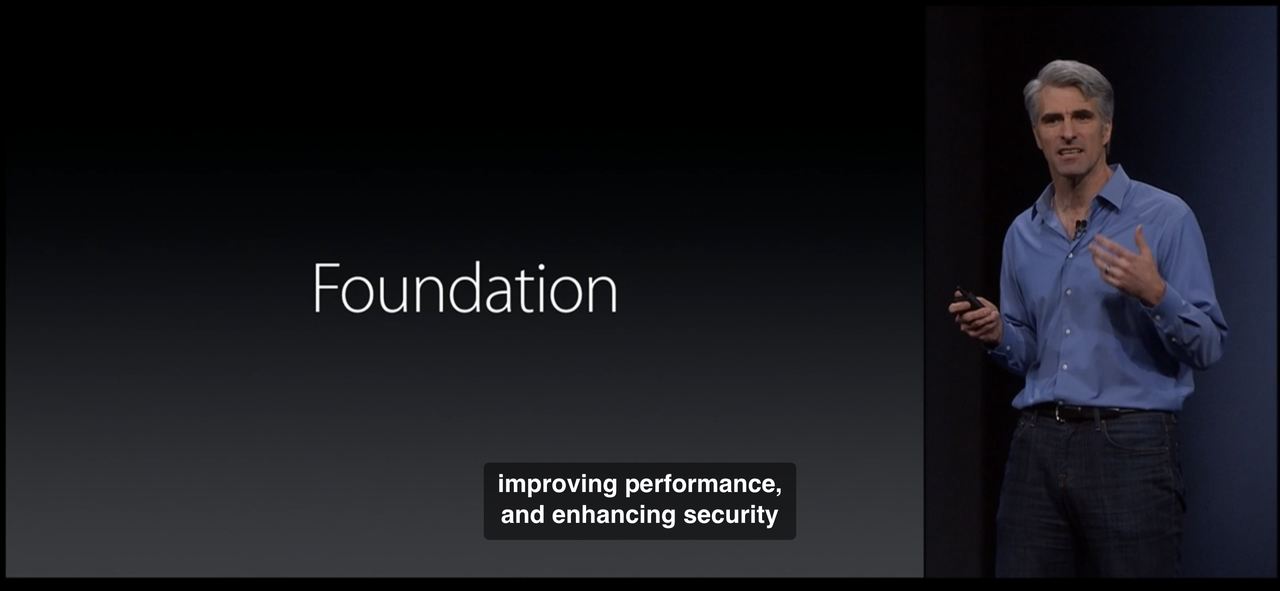
This is why I would like to try something different, this year, and focus on an entirely different audience: my family, as representatives of the vast majority of the iPhone’s billion-something demographic (read: customers.) That is to say, who Craig *should* be referring to with the phrase “most of us.” Not because I believe them to be “dumb” or “end users” (in the tech bro derogatory sense,) but because they are busy, working people who depend on their iPhone as a *utilitarian* device, above all else. They don’t have the time to dive deep into Apple documentation or watch the whole WWDC presentation to gain an understanding of where to look for new features or (unfortunately) how to turn them off. Realistically, they don’t even have time to read this whole Post, though I hope they will (sorry fam.)
Regardless of how we feel about it, Apple has made it clear that our phones are going to be further and further inundated with automated processes in the background. Whether you like it or not, your phone is going to be used to help find other users’ devices over the Find My network, your travel information is going to be used to inform Apple Maps’ live traffic statistics, and so on. For the more conservative members of my family, related truths about their phones are going to continue to feel like we are continuing to give up “ownership” of our devices. There are definitive alternatives, but they involve giving up a whole lot of conveniences. I will do my best to address this a bit later on, drawing from much more articulate critics than I.

What I *will* dwell on, myself, are the more menial, tactile implications of these abstract changes in design philosophy. A general theme of my own use/writing about iOS has been re-finding or jury-rigging the “buttons” which are gradually being obscured or eliminated entirely in the assumption that Apple’s automation knows better than us users when something should happen or change. A great example: using [a simple Siri Shortcut](https://www.icloud.com/shortcuts/ac6a4587d5b54abc934631c214d81c0c) to completely disable Wi-Fi and Bluetooth instead of trusting the [unnecessarily complex conditions](https://support.apple.com/en-us/HT208086) of doing so with the buttons in Control Center. I have sought out these “hacks” (as other iOS powerusers have rather absurdly called them) for very selfish reasons.
Quite simply, the more automated iOS has become, the less comfortably in control I have felt. For myself, at least, every single functional automation Apple has introduced has drastically failed to simplify my own using life, and the vast majority have in fact complicated it dramatically. Apple-adjacent publications and greater tech media have ceased all-out criticism and instead resorted to justifying and explaining (or attempting to, anyway) just about all of Apple’s subtle retractions of user control over the years, but apparently, I am too much of a control freak to let it go. I have been here since the very beginning, have bitched loudly all along, and do not plan to go quietly into that automated night. This theme pervades throughout this review, so for any of you who *do* feel like iOS’ automations fit comfortably into your life, please keep this in mind.

## The Gist
Rounder, still! From the first time you enter your passcode immediately after installing iOS 15, you’ll notice that Notifications and other elements have had their rounded corners *further* rounded, for some reason. Assuming Safari ships with its new look turned on by default, the screenshots embedded above show two locations (subject to change) where one can switch it off. (Your best bet is to visit [**its menu in Settings**](prefs:root=SAFARI) as displayed on the right in `Settings ⇨ Safari`.) As of this writing, at least two of iOS 15’s “headlining” features have been pushed to further iterative updates: [SharePlay](https://www.independent.co.uk/life-style/gadgets-and-tech/ios-15-apple-shareplay-tv-delay-b1904548.html) and [iCloud Private Relay](https://www.macrumors.com/2021/08/25/icloud-private-relay-ios-15-public-beta/). I suspect you will be prompted to explore Focus Modes upon initial installation, which I will eventually analyze in relative detail. Ideally, you’ll also be prompted to explore “Shared With You,” which I personally believe to be the release’s most significant addition for most people, by far.
As far as "meaningful ways iPhone could help you," I see little more than glimmers. Focus Modes would be promising were they not so complex to set up, and Notification Summaries are (as of this moment) a pretty hopeless implementation of a theoretically useful concept. Some additional filters in Apple Maps search will prove useful so long as the associated metadata has been updated for locations *other* than San Francisco (say, mid-Missouri.) Optical Character (text) Recognition has been implemented “system wide” under the feature Apple terms “Live Text,” and translation has finally been extended to the places where it’s most useful (think: Safari.)
In general, though, most of what’s coming with iOS 15 has little real value in the day-to-day experience for most iPhone users. A complete inversion of Craig’s phrase feels significantly more accurate: *This year, we were inspired to create even more superficial ways iPhone could temporarily dazzle tech media*.
And now, I’d like to take you through what I feel are the considerations I’d like my family to know - namely my 70-year-old mother, who depends 100% on her iPhone and MacBook Pro every day to run her private practice - but also my ~8 nieces and nephews spanning 6th grade-graduate school, who all - if I’m not mistaken - have iPhones.
```markdown
Worthy of note: this “review” is very heavily focused on *iOS* - which is to say *iPhone* - to the point where any overlap with iPadOS/MacOS/WatchOS/HomeOS/any other goddamned operating system are purely coincidental. For coverage of those changes, please seek your regular sources.
```

## Photos
### Shared With You
The single most important/welcome feature addition to iOS 15 for most people, I believe, is found in Apple’s native Photos app and entitled **Shared With You**. This view - found in the second tab in the bottom navigation row (“For You”) - is a reverse-chronological timeline of every bit of media (photos & videos) you’ve ever been sent over iMessage. For those with a lot of iOS-using friends (unlike myself,) I would imagine the list will take quite a while to populate.
### Memories
I find Alex Guyot’s bit on changes to Memories (from [his iOS 15 overview for *MacStories*](https://www.macstories.net/stories/ios-and-ipados-15-the-macstories-overview/)) much more concise than what I’d written, so here it is almost in full:
> Memories can now be set to your favorite songs from Apple Music, and can be customized with color filters. Setting different filters will result in different song choices and transition effects to nail a wider variety of vibes on Memories videos.
> While watching a video generated by Memories, you can tap and hold at any time to freeze a photo so that it doesn’t transition away. The song playing over the video will not pause when you do this, but when you let go the remaining video transitions and timings will be automatically altered to match back up with the song’s beat.
> If you don’t want to go with the song that was chosen automatically, you can tap the new Music button to get a pop-up interface into Apple Music, allowing you to choose a song manually. This interface will include smart suggestions for other songs that Apple thinksd you’ll like which would also fit the vibe of your video.
https://youtube.com/watch?v=7uFR_bSxhTg
Yeah. I hope you’re at least half as amused as I have continued to be by algorithmic video generation. [The above result](https://youtu.be/7uFR_bSxhTg) was created with absolutely zero modification from an album of images and videos which Photos automatically created via face recognition. The only other coherent option from my own limited set of photos is really the only one that matters, I think you'll agree. "Pet Friends" yielded [inevitably uplifting results](https://youtu.be/-1bA7-oslkc) in all three of my test renders, but - given a crop of cute dog photos - little intelligence is necessary to produce.
https://www.youtube.com/watch?v=-1bA7-oslkc
If you're experiencing any sort of Déjà vu from the idea of auto-generated slideshows with rights-free soundtracks in the Photos app, it's because Apple has made several distinct attempts to implement very similar iterations of the feature throughout iPhone's history, which has involved iMovie on iOS and MacOS once or twice. I have fiddled with every one - including iOS 15's - and my (truly sound and original) advice is to **avoid spending time trying to customize auto-generated videos** in general. If you explore one of the suggested Memories and find the software's default result satisfactory, of course you should save it, but be wary of any attempts to take editorial control yourself.

### Visual Lookup
Perhaps the most unjustifiable background use of your phone’s resources introduced in iOS 15, “Visual Lookup,” seeks to identify “popular art and landmarks around the world, plants and flowers out in nature, books, and breeds of pets” present in your photos so that you might… identify them more swiftly(?) The only means of distinguishing photos on which Visual Lookup has been applied is to look for the modified ⓘ symbol at the very bottom of your screen in the photo browsing view (see the screenshot embedded above.) As you might notice in the screenshots *below*, not one of its analyses on my own images was usably accurate.
The decision to target the feature on identifying domesticated pets, specifically, is more universalizing than historic landmarks, for sure, but it also immediately sets up the technology (at least this preview of it) for failure.

### Metadata
Hooray! You can now view an image's basic details in the "Info pane," by swiping up on an image or using the ⓘ button. This includes the extension (type) and size of the image file, camera identification and configuration details, and - as part of Shared With You - from whom/where you got the image. Bizarrely, the "Adjust" tool also lets you alter a given image's timestamp and location information. While I can imagine infinitely many reasons why you'd want to *omit* or *delete* such information, I cannot conceive of a single wholesome reason why one would chose to *change* it, instead.

### Messages
Just a few weeks shy of [iMessage's tenth birthday](https://web.archive.org/web/20120308031950/https://www.apple.com/ios/features.html), Apple has finally added a button to save incoming photos directly in Messages conversations. It's about as blatant as Apple interface design gets - you'll spot it opposite others' images. Tapping it saves the appropriate photo(s) directly to the Recents folder before a silly animation vanishes the button itself.
Once again, from Mr. Guyot:
> Groups of photos that you send will now be shown as stacks instead of in a long list, allowing you to more easily swipe through the images without losing track of the conversation around them. Tap on a stack to open a grid view where you can see and select multiple photos at once.
I took the screenshot embedded above in iOS 15 Developer Beta 5, and… Do “stacks” not look hilariously janky as fuck?

### Live Text
For someone like myself, iOS 15’s system-wide integration of Optical Character Recognition is undoubtedly its most useful addition by far. Throughout the Developer Beta, it’s moved up this list gradually as I’ve come to see how it could be useful for *you*, as well.
https://www.youtube.com/watch?v=y3kj0-q4k9k
The [video embedded above](https://youtu.be/y3kj0-q4k9k) is a very rough demo, but I suspect it’s more “authentic” than most you’d see elsewhere. The ability to *accurately* capture text right from the camera is invaluable, but for most folks, *line breaks* are going to be a real problem. I’m working on a way to address this with a Siri Shortcut, which I’ll obviously share here when/if I succeed.
## Audio
https://youtube.com/watch?v=KhxtfW0taIY
### Background Sounds
My eldest sister has used a sound/noise machine to sleep for as long as I can remember, so I was especially excited to show her iOS 15’s native “Background Sounds” feature, but she was distinctly unimpressed, noting that her iPhone-based sound generation needs were well met by third-party apps she’d already discovered.[^1] I didn’t have time to try out her recommendations, but I’m going to assume they aren’t able to operate “behind” *additional* audio playback like the “new” native feature is.

My personal (hopefully insightful) anecdote: Background Sounds appear to be impervious from the audio interruption issues iOS has struggled with since its origin, which makes them a partial remedy to the discomfort of sudden, unexpected silence when using headphones with active noise cancellation. As configured in the screenshot embedded above (the menu found in `Settings ⇨ Accessibility ⇨ Audio/Visual ⇨ Background Sounds`) - with “Use When Media Is Playing” toggled `OFF`- your selected Background Sound *should* fade in when normal playback from another app is interrupted.[^2]
### “Spatial Audio”
Just to be clear, I strongly believe that normal users should basically ignore all mention of Apple’s “Spatial Audio” (read: don’t worry about it) for a few reasons, most of which aren’t all that interesting. Since [one of my very first written works on tech](https://bilge.world/mono-audio-playback) was/is directly related to the subject, though, indulge me for just a moment for an attempted explanation. Firstly, I must note that only two audio channels (the stereo experiences in various forms you’ve certainly had in your life, regardless of who you are) are necessary for audio to become “spatial.” If you’re curious about this, [my favorite all-time web experience from *The Pudding*](https://pudding.cool/2018/02/waveforms/) is an absolutely impeccable next destination. Secondly, the actual technology behind Apple’s title was not developed by Apple, but by Dolby. It’s not that Apple doesn’t acknowledge this thoroughly in [their explainer docs](https://support.apple.com/en-us/HT212182), nor is Dolby by any means a wee organization in need of my amplification, but this is one of those Apple habits that’s become a particular peev. If you’re interested, [here is the actual spec sheet for Dolby Atmos in PDF](https://professional.dolby.com/siteassets/cinema-products---documents/dolby-atmos-specifications.pdf).

If you happen to have either AirPods Pro or AirPods Max devices, an iPhone 7 or later, *and* an Apple Music subscription, you might want to disregard my cynicism at least long enough to try "[dynamic head tracking](https://support.apple.com/en-us/HT212182)."
### SharePlay
*The Verge*’s Chaim Gartenburg did [an excellent - if a bit precocious - job of explaining](https://www.theverge.com/22577178/shareplay-how-to-apple-facetime-ios-15-ipados-macos-monterey-apple-tv-video-music) what he describes as iOS 15’s “headline feature,” called SharePlay:
> It’s a new software feature on top of FaceTime that allows you to watch and listen to movies, TV shows, music, podcasts, and more with friends and family while video chatting.
In my opinion, SharePlay represents one of those great, well-thought solutions to some notably youth-specific challenges which nobody (even the youth) will see as more worthwhile than their own. By that I mean, one ear bud per person… now, an ancient tradition. I’ve deprioritized it, in contrast to Chaim, because I’d bet it’s also one of those things one can only learn themselves.

## Notifications, Focus, and Attention
Yes, notifications have gotten *even rounder still* for some reason in iOS 15. Contact photos and “larger app icons” also “make them easier to identify,” according to Apple. (This is the one point in my whole writing life where the phrase *well I’ll be the judge of that!* is 100% valid and applicable.) There’s also a new feature called **Notification Summary** which is an absolutely useless and unnecessary complication, at least at the moment. Honestly, the one bit of solid advice from [*The Social Dilemma*](https://bilge.world/the-social-dilemma) was… Just turn all Notifications off, or at least as many as possible. Notifications Summary feels like a near direct response to that one goddamned film, and its new Focus Modes do even more so.
https://youtube.com/watch?v=YZCx-9wF3ow
### Focus(es)
The most glaringly standout parallel between Microsoft’s Windows 11 release (which I have also been beta testing much less dutifully for most of this year) and Apple’s stated goals in iOS 15’s design centers around the design supposition that maximum malleability of the “spaces” in which one dwells on their operating system - namely, the “desktop(s)” and/or “home screen(s)” - lends toward a more healthy digital occupancy of them, especially in terms of attention. Unfortunately, both of them chose respective solutions which - from my view, anyway - **add complexity** more than anything.
[*The Verge*’s guide](https://www.theverge.com/22665196/ios-15-focus-modes-custom-icons-widgets-how-to) frames Focus as a customization feature to be used in tandem with [custom app icons](https://www.theverge.com/22529978/apple-iphone-ios-apps-icon-change) to fiddle your way into your own *bespoke iPhone experience*. I could be wrong, but I suspect very few among my family will find the time investment required worth the end result, but we’ll see.

I chose to embed [Matt Birchler’s guide to Focus](https://youtu.be/YZCx-9wF3ow) above because it’s by far the most succinct and helpful video I’ve yet seen on iOS 15, generally, and demonstrates how a working person might actually use Focus. My one addendum to this (and any other Focus) guide: **proceed *without* the automated bits** by avoiding anything under the `TURN ON AUTOMATICALLY` subsection of the menu. For whatever reason, location-based automation triggers on iPhone, especially, have literally **never** functioned usefully (or *reliably*) in my experience.
https://www.youtube.com/watch?v=40y7iLdfOnM
## Maps & CarPlay
(I *am* going to do a bit of editorializing on this subject, specifically.) If the video embedded above is confusing, know that it's a very insular joke - over six years ago, in [my video review of the Nissan Juke NISMO](https://bit.ly/JukeHonk), I praised its integrated navigation screen specifically for its frugality.
> I'm not old. I don't need a gigantic nav screen. I don't need to see a 3D rendition of the whole Earth and my position relative to it.
...and yet, a playful, exploratory experience is what Apple has in mind for Maps, apparently. Here's their description of the new "Interactive globe" feature:
> Discover the natural beauty of Earth with a rich and interactive 3D globe, including significantly enhanced details for mountain ranges, deserts, forests, oceans, and more.
In the footnotes, it’s explained that the feature will only be available on "iPhone with A12 Bionic or later," meaning the iPhone X range, basically, which makes sense considering the extent of animation and touch manipulation technology present in this view. It’s an entertaining plaything, but not much more, which is strange and frustrating. If I could gather the usage statistics across all my family’s iPhones, how much time would you suppose they’ve spent in Apple Maps to date *screwing around* as opposed to *searching and navigating*?
https://twitter.com/NeoYokel/status/1437519482428272641
Put another way - Apple’s developmental direction for Apple Maps as a service seems distinctly toward a travel/entertainment application (notably, like [Google Earth](https://apps.apple.com/us/app/google-earth/id293622097),) instead of a utilitarian navigation app (like [Google Maps](https://apps.apple.com/us/app/google-maps/id585027354), [Waze](https://apps.apple.com/us/app/waze-navigation-live-traffic/id323229106), or [MapQuest](https://apps.apple.com/us/app/mapquest-gps-navigation-maps/id316126557).) It’s not just the Interactive globe. One of the most exciting features in last year’s release (iOS 14) was the ability for Maps users to create custom Guides. I created [my own](https://bit.ly/columbiaguide) containing a few local spots I believe to be especially relevant for first-time travelers/new residents of *my* area. Clearly, I misinterpreted the intended function of Guides entirely - continuing without a means of discovering *user-generated* guides, whatsoever, iOS 15 cements (in my view) that they’ll instead continue to be left to travel magazines, none of which I recognize save for *Atlas Obscura*, who’s “[Hidden Wonders of Chicago](https://guides.apple.com/?lsp=9902&pg=15126682529740253227)” guide appears to be the single worthwhile representation of the Midwest on the service.

One welcome exception to this absence of investment in user-generated content is the new, unified “user account” view, which aggregates one’s curation (both private and public) along with travel preferences and a list of one’s **contributions** to Apple Maps - another new feature for the app.

Above is a screenshot of my first test contribution to Apple Maps (my [mom’s private practice](http://bit.ly/elonglcswam),) which also serves as an example of Maps’ new “place cards.” As of this writing, all of my test contributions are still held "Pending Review," yet navigating to [the share link](https://maps.apple.com/place?address=1714%20Oak%20Cliff%20Pl,%20Columbia,%20MO%20%2065203,%20United%20States&auid=6487223830929868055&ll=38.933965,-92.387854&lsp=9902&q=Eileen%20Long,%20MSW%20LCSW&_ext=CjIKBQgEEOIBCgQIBRADCgQIBhByCgQIChAACgQIUhAECgQIVRAACgQIWRAGCgUIpAEQARImKZSjW/v4dkNAMW0PujQxGVfAORJ5gVcfeENAQd9/R/9zGFfAUAM%3D&t=m) with a desktop browser indicates they've already been made public.

### CarPlay
As of this writing, it’s unclear how much of the Maps features I’ve used will be carried over to CarPlay upon iOS 15.0.0’s official release, but I know for *certain* that CarPlay is a weekly (if not daily) used feature by virtually all of my family members. With the additional variable of [differences in support between given automobile marques/models](https://www.apple.com/ios/carplay/available-models/) - including which support [Car Key](https://support.apple.com/en-us/HT211234) - it’s difficult to say definitively what will have changed about your personal CarPlay use. What experience I do have using CarPlay has been exclusively with my mom’s [2019 Volkswagen Jetta](https://youtu.be/hqQqfdHsGx0,) and documented visually in [this photo gallery](https://snap.as/extratone/ios15) as well as [on my alt Instagram](https://www.instagram.com/dieselgoth/channel)’s “iOS & iPhone” IGTV Series.

To once again cite from [the official full features list](https://hyp.is/Cbc_LBUmEey4S4Mcwd1lKA/www.apple.com/ios/ios-15-preview/features/):
> An all-new driving map helps you see traffic, incidents, and other details that affect your drive at a glance. See incredible road details like turn lanes, bike, bus, and taxi lanes, medians, crosswalks, and much more. When approaching a complex interchange, Maps switches to a 3D road-level perspective to help you find your way."
"It's faster and easier to report an issue in Maps" is a standout, literal statement. Once you've navigated to the menu in the screenshot below (via the chatbox with exclamation point icon,) touching any of the three options will *immediately* report its respective information without confirmation.

The default **Driving Focus** can be configured to activate automatically as soon as CarPlay connects which *would* be the single exception from my earlier advice against automating Focus modes at all were it not for the mode's lockout from the Lock Screen (as shown in the first of the three screenshots embedded below.)

Once you've locked your device with the Driving Focus on, you must clear an extra step to unlock it by selecting "I'm Not Driving," which then turns the Focus off. In my (unsolicited) opinion, this renders the Focus unusable at best and arguably downright dangerous. "Hey Siri!" is an option most folks I know leave off and I can't imagine a single reason to add such an obstruction.

I *can* offer a solution, however, in the form of my custom Car Focus, which only allows calls and texts from my mom, open a single, otherwise-hidden custom (work-in-progress) Home Screen with exclusively driving/nav/travel-relevant apps, and even activates automatically via a very simple automation in [the Shortcuts app](https://apps.apple.com/us/app/shortcuts/id1462947752). Technically, the only feature it's missing from the default Driving Focus are automatic text replies, which (as of beta) weren't working anyway.
https://www.youtube.com/watch?v=-hNCsS4I0uk
For those new to Siri Shortcuts completely, I recorded a [rough video guide](https://youtu.be/-hNCsS4I0uk) on how to set up both the Focus and its automation.

### Reminders
“A to-do list is, ultimately, nothing more or less than an attempt to persuade yourself” concludes [a feature by Clive Thompson](https://www.wired.com/story/to-do-apps-failed-productivity-tools) in the most recent issue of *WIRED*. In the face of a literally indigestible volume of available (and *award-winning*!) Task Management applications found on iOS - [Microsoft To Do](https://apps.apple.com/us/app/microsoft-to-do/id1212616790), [Microsoft Lists](https://apps.apple.com/us/app/microsoft-lists/id1530637363), [Todoist](https://apps.apple.com/us/app/todoist-to-do-list-tasks/id572688855), [Things 3](https://apps.apple.com/us/app/things-3/id904237743), [Fantastical](https://apps.apple.com/us/app/fantastical-calendar-tasks/id718043190), [GoodTask](https://apps.apple.com/us/app/goodtask-to-do-list-tasks/id1068039220), [OmniFocus 3](https://apps.apple.com/us/app/omnifocus-3/id1346190318), and on… - Apple’s Reminders app has always had perhaps the most insurmountable task of all its native applications in remaining competitive. Up until I wrote this review, my personal list in the app was nothing but a wasteland of forgotten, out-of-context items from up to 7 years ago (!) which I’d obviously set with Siri without bothering to correct its voice recognition.
Before you proceed to experiment with Reminders, I’d recommend using my [Reminders Backup Siri Shortcut](https://routinehub.co/shortcut/10118) to create a .zip file of *all* existing items in your Reminders app, even if there are just a few. I insist upon this largely because it’s so fast and so frugal. (Here’s [how to allow the addition of Siri Shortcuts from third-party sources](https://support.apple.com/guide/shortcuts/enable-shared-shortcuts-apdfeb05586f/ios).)
For a particularly positive - but very trustworthy - perspective on the additions to Reminders coming in iOS 15, [John Voorhees’ overview for *MacStories*](https://www.macstories.net/stories/reminders-smart-lists-put-unprecedented-control-in-the-hands-of-users/) is succinct and informative.
https://imgur.com/gallery/u8HxROl
An opportunity for an anecdotal, but genuinely exciting! demonstration is allowed us in Reminders: **Drag & Drop** is, indeed, [*finally here*](https://imgur.com/gallery/u8HxROl).

## Safari
```markdown
Before you read on… If you’re just wondering how to make Safari go back to the way it was before, refer back to the first subhead on this page (“The Gist.”)
```
The one commonality in the experience of every single person finishing up their iOS 15 review/overview/guide: we’ve all saved Safari for the very last minute. I am 99% certain the saga surrounding changes to Apple’s native web browser - along with my personal, reactionary gripes spewed along the past two months of iOS 15’s Developer Beta cycle - were the overwhelmingly affirming factors that led to me pursuing this very review. I have rewritten this portion over and over again, but now that you know how to disable the new look, I’m going to as briefly as possible summarize the changes that are actually relevant to you.
* You can now **pull down to refresh**, which apparently the youths *actually* refer to with the acronym “PTR,” these days.
* **Safari Extensions** might be worthwhile. I **absolutely insist** that everyone reading this install one called **Overamped**, which I have been testing. Basically, you’ll never need to think about Google AMP again, which is an absolute gift, I promise.
* **Tab Groups** will almost certainly be nothing but a nuisance for all but the most ridiculous iPhone poweruses like myself.[^3]
https://twitter.com/NeoYokel/status/1438980179712479241
If, like me, you’ve always found Bookmark/Favorites management in Safari utterly impossible, you’ll rejoice at the implications of Drag & Drop as demonstrated in the [Twitter video](https://twitter.com/NeoYokel/status/1438980179712479241) embedded above.
## Baubles

### Memoji
Finally, the great, terrible Apple God has granted its bizarre animated minimes a torso! I have always found memoji [alarming](https://www.reddit.com/r/iphone/comments/he03xb), mostly, but now that I’ve paid them mind, I would like to express my sympathy for those of you who enjoy using them. I’m sorry to report that you will still need to go to `Messages` and open the compose window in a conversation in order to select the emoji iMessage app. Though iOS 15 adds full bodies to memoji (and clothes to cover them, as required since Adam & Eve,) as well as “accessible accessories,”[^4] there’s not as yet any way to actually *see* a memoji in full-body view other than the editing interface (as far as I could tell.) You can also choose to separately color your memoji’s eyes.

### Facetime in The Browser
Yes, you can *technically* Facetime with non-Apple devices thanks to iOS 15's changes. In fact, you'll be able to "Facetime" any device with a web browser! *However*, in doing so you will be forgoing every single one of Facetime's advantages: call quality, "privacy," ecosystem integration, etc. Without these, it would be silly to use Facetime over literally *any* other video calling service. What an immense waste of time, eh?
https://twitter.com/NeoYokel/status/1430679850399014912
For the sake of thoroughness, though, I should note that I appear to be alone in this view of the new Facetime changes. *MacStories* founder and Ultimate iPad Sage Federico Viticci’s [report on the subject](https://www.macstories.net/stories/facetimes-audio-and-video-take-a-leap-forward-with-apples-upcoming-iphone-ipad-and-mac-os-updates/) was one of mostly satisfaction.
I will note, too, that [my test](https://whyp.it/t/testing-the-mic-modes-coming-in-facetime-with-ios-15-54749) of the new “Mic Modes” function yielded impressive results (along with a few other experiences I’ve had so far,) especially in the “Voice Isolation” mode’s performance, but - [as I lamented on Twitter](https://twitter.com/NeoYokel/status/1430680198442332160) - its association with FaceTime makes it unavailable where one actually could make use of it on iOS.
## Omissions
I know it probably doesn’t mean much to you, but in my lifetime of beta testing iPhone updates, I have never experienced such a disastrous cycle as 15’s. [*MacWorld*’s outline](https://www.macworld.com/article/353957/ios-15-features-missing-at-launch.html) of the expected features *not* coming in today’s release from the 7th of this month has no less than *eight* headings: *SharePlay*, *Legacy Contacts*, *App Privacy Report*, *3D CarPlay navigation*, *Universal Control*, *IDs in Wallet*, *Custom iCloud email domains*, and *CSAM scanning features*.
https://twitter.com/NeoYokel/status/1438960700286717955
For us powerusers, Siri Shortcuts are absolutely fucked and Apple Dork Twitter is livid about it. Personally, I find these to be the least problematic of the unfixed bugs, and I can only hope it means that Apple has prioritized fixes for the features most relevant in *your* life. I will be updating this Post as actively as I can in the coming weeks and always appreciate any questions or thoughts you might have about how I could make it more useful.
[1] If you’re reading this and happen to be looking for app recommendations, let me know and I’ll ask her.
[2] This wasn’t working reliably in the last Developer Beta, but I’ll do my best to check back for the normal release.
[3] This is one of those things I can’t say more about until I actually hear from other folks… I’ll check back in a month or so.
[4] The full quote: “Three new accessibility options let you represent yourself with cochlear implants, oxygen tubes, or a soft helmet.”
# iOS 15 Beta Tales
[[iOS 15 Notes (For My Family)]]
* [Reddit - The front page of the internet](https://www.reddit.com/r/iOSBeta/comments/pi8sex/some_things_ive_discovered_about_icloud_email/?utm_source=share&utm_medium=ios_app&utm_name=iossmf)
[Apple’s dangerous path – TechCrunch](https://techcrunch.com/2021/09/04/apples-dangerous-path/)
[Exclusive: Apple's child protection features spark concern within its own ranks -sources | Reuters](https://www.reuters.com/technology/exclusive-apples-child-protection-features-spark-concern-within-its-own-ranks-2021-08-12/)
[A Celebration of Black Music on Apple Music](https://music.apple.com/us/post/1569740347)
# Coda: A marketing exercise

## Fuck your regular curators. This “formulaic,” overlord-funded extended iPhone advertisement is the most significant film I’ve seen in years.
* For the love of God, at least choose this over the goddamned 9/11 Bush propaganda film. And SHUT THE FUCK UP ABOUT JASON SUDOKU AND HIS TRACK SUIT SHOW.
# iOS 15 Notes (For My Family)
## Meta
* \[Dedicated Snap.as Gallery](https://snap.as/extratone/ios15)
[[WWDC 2021]]
## General
* Yes, the degree to which being able to delete an app directly from the results of a Spotlight search is a relief is actually just pitiful.
* [iOS 15 Twitter Collection](https://twitter.com/NeoYokel/timelines/1411632131390984193)
* [The Keys joke Tweet](https://twitter.com/neoyokel/status/1401954704968536071)
* ``
* ``
* [How to downgrade from iOS 15 to iOS 14 — Apple Scoop](https://applescoop.org/story/how-to-downgrade-from-ios-15-to-ios-14)
* Turns out, the single automation I’ve actually felt comfortable leaving on
## Essential Documentation
* "[How to cancel a subscription from Apple](https://support.apple.com/en-us/HT202039)" - Apple Support
## References
* [Balanced between sherlocking and irrelevance ](https://sixcolors.com/post/2021/08/balanced-between-sherlocking-and-irrelevance/) | *Six Colors*
* "[iOS & iPadOS 15 Beta 3 Release Notes](https://developer.apple.com/documentation/ios-ipados-release-notes/ios-ipados-15-beta-release-notes)"
* [Episode 231: The App Customization Trend](https://appstories.net/episodes/231/) | _AppStories_
* [MacStories Unwind: Developer Debrief, OS Previews, and Shortcuts Talk](https://www.macstories.net/news/macstories-unwind-developer-debrief-os-previews-and-shortcuts-talk/)
* [MacStories Developer Debrief: WWDC 2021 - MacStories](https://www.macstories.net/stories/macstories-developer-debrief-wwdc-2021/)
* [MacStories Unwind: WWDC Recap: OS Overviews, Shortcuts on the Mac, Spatial and Lossless Audio, and Apple Design Awards - MacStories](https://www.macstories.net/news/macstories-unwind-wwdc-recap-os-overviews-shortcuts-on-the-mac-spatial-and-lossless-audio-and-apple-design-awards/)
* "[Apple Maps for iOS and iPadOS 15 and macOS Monterey: The MacStories Overview](https://www.macstories.net/news/apple-maps-for-ios-and-ipados-15-and-macos-monterey-the-macstories-overview/)" | *MacStories*
* [How to use SharePlay on iOS 15 and macOS Monterey](https://www.theverge.com/22577178/shareplay-how-to-apple-facetime-ios-15-ipados-macos-monterey-apple-tv-video-music) | *The Verge*
### Facetime
* [My experimental link](https://facetime.apple.com/join#v=1&p=NJ07JdyGEeuvv0Lf32M0DA&k=y6glQN6_vCplSYirwg83Bg-07slHSn1NHHjsbswa680) - `https://facetime.apple.com/join#v=1&p=NJ07JdyGEeuvv0Lf32M0DA&k=y6glQN6_vCplSYirwg83Bg-07slHSn1NHHjsbswa680`
* [The Tweet](https://twitter.com/NeoYokel/status/1412965709701951495)
### CarPlay
* ``
* 
## Shortcuts
* [Matthew’s Celebratory WWDC Tweet](https://twitter.com/mattcassinelli/status/1401969109613441026?s=21)
* "[All the New Cross-Platform Actions in Shortcuts for iOS, iPadOS, and macOS](https://www.matthewcassinelli.com/new-shortcuts-actions-ios-15/)" | Matthew Cassinelli
To: librivox.forum@gmail.com
Date: May 30, 2021
Subject: Activation/Exaltation
Email: davidblue@extratone.com
Forums username: davidblue
Signup timestamp: Sunday, May 30, 2021 5:20 PM
Librivox!
I just now discovered your existence! A Mastodon friend suggested that I read Machiavelli's II Principe, which I considered a bit out-of-scope for me to actually sit down and read, right now, but it occurred to me that it might make for a pleasant/positive background cadence in audiobook form. I can’t give you the details of the search engine results, unfortunately, but I know I was immediate activated upon seeing some snippet of meta… When I arrived upon the LibriVox page for a reading of Marriot’s translation and realized the gist of the project, I actually yelled aloud… at Google, at myself, at all Gods, and at the abstract concept of algorithmic search recommendations, for by all reasonable accounts, I should have discovered LibriVox years ago.
Ironically, as a contributor, I am less prepared to undertake spoken recordings in a hardware sense than I have been since prepubescence: I had to leave all of the audio equipment behind in a friend’s storage unit before moving across the country a few years ago. Naturally, they ended up forgetting to pay…
I know the prompt asked for detail, but let me spare you too much autobiographical verbosity:
1. I have undertaken small scale reading projects throughout my adult life and have enjoyed the unique challenges.
2. For the past year, I have been “working in public,” including an upcoming contribution on the actual viability of the iPhone 12 line as audio capture devices.
3. I have long believed in the Public Domain, but am now actually taking the time to understand public licensing, in general. When I agreed/agree to contractual-ish prompts before publishing my content, I actually, principally, provably agree and understand. (I would suggest that I am more trustworthy than ever in saying… I will not cause unnecessary legal trouble for the project. I would rather eat my own hair.)
4. I took the time to transition the digital edition of my 2015 poetry collection to the Public Domain in November of last year. I don’t think anybody is dying of joy about that, particularly, but it was well worth the understanding I (hopefully) gained about the specifics of Public Domain publishing.
5. My greatest cause regards the current percentage of American adults who are functionally illiterate in their day-to-day lives (I’m not going to tell you the number… it really is that disturbing.) I haven’t done enough in terms of literary education, but if I can’t help there, I thought perhaps I might lend my voice…
Thank you so much for your consideration, your time, and your work.
David Blue
Twitter | Masto | Other Social
[OPEN IN SPARK](readdle-spark://bl=QTppaGFkdG9wZWVAZ21haWwuY29tO0lEOkRNNlBSMTNNQjIyNTA3Qzg2Q0ZGQjQ3%0D%0AMzlCQjg1QTkzQUJGMjA5QERNNlBSMTNNQjIyNTAubmFtcHJkMTMucHJvZC5vdXRs%0D%0Ab29rLmNvbTtnSUQ6MTcwMTIyODU2NDk1ODQxOTU5Mjs0ODYzNTg5NTE%3D)
#correspondence
# End User Episode 8
~~Title: State of the iPhone 2021~~
~~Created: Mar 4, 2021 at 13:42~~
~~Episode Number: 8~~
***
* Begin with a parody of Steve Jobs’ “three device” introduction of the original iPhone after a clip of the audio, itself. -> [[All The Things iPhone is Expected to Be]]
* Now in Stereo Sound?™
* Wasn’t that a great track? It was from an artist called Gru Var, who apparently isn’t going to actually publish it. So! [Here it is on my Whyp account](https://whyp.it/t/gru-var-tno-58464), which I will discuss a bit later.
* Why I posted my [2018 Thankful for Bandcamp mix](https://anchor.fm/davidblue/episodes/kfl-f-bdc-2018-ix-enbkuu) in this feed.
#i #iP12PM #audio
# App Store Fuckery
[image:4C47C3A2-6849-4D8D-B01E-C68724475B82-2603-000001187B15E544/Photo Apr 20, 2021 at 112612.jpg]
[Apple’s App Store hosted kiddie games with secret gambling dens inside - The Verge](https://www.theverge.com/2021/4/15/22386533/ios-app-scam-jungle-runner-magical-forest-apple-kosta)
[Apple Needs to Remove Weekly Subscriptions, Here’s Why - Tablet Habit](https://tablethabit.com/p/apple-needs-to-remove-weekly-subscriptions)
[Apple’s $64 billion-a-year App Store isn’t catching the most egregious scams - The Verge](https://www.theverge.com/2021/4/21/22385859/apple-app-store-scams-fraud-review-enforcement-top-grossing-kosta-eleftheriou)
[App Preservation: Saving the App Store's History - MacStories](https://www.macstories.net/stories/app-preservation-saving-the-app-stores-history/)
[Will Epic Fail? by The Information's 411 • A podcast on Anchor](https://anchor.fm/the-informations-411/episodes/Will-Epic-Fail-e100mt7)
#iP12PM
# Current Song ⇨ Song.Link ⇨ Safari Shortcut Documenation
## Retrieves current song’s Song.Link URL,{~~ copies URL to clipboard, ~>opens URL in Safari.~~}
* [RoutineHub Page](https://routinehub.co/shortcut/8940/)
* [iCloud Share Link](https://www.icloud.com/shortcuts/257487bd3a7b49e1b7235421b0befdd9)
* [Demo Video](https://imgur.com/gallery/eblzlbD)
***
## About
This Shortcut retrieves the Song.Link/Odesli page URL for the track currently playing, copies said URL to the clipboard, and opens the URL in Safari.
I have it titled “SL” so - if I feel like sharing the current track - all I need to do is type “sl” to Siri and its Song.Link page opens in Safari (mainly to make sure it’s the proper page.)
## Contact
* [Email](mailto:davidblue@extratone.com)
* [Twitter](https://twitter.com/NeoYokel)
* [Mastodon](https://mastodon.social/@DavidBlue)
* [Discord](https://discord.gg/0b9KQUKP858b0iZF)
* [*Everywhere*](https://www.notion.so/rotund/9fdc8e9610b34b8f991ebc148b760055?v=c170b58650c04fbdb7adc551a73d16a7)...
—
# Version 1.2
2021-04-28-02.47.38
I removed the copy to clipboard action from the Shortcut and updated it accordingly on RoutineHub today - it turns out, it was just copying the entire URL from whatever streaming service `eg: song.link/youtube.com/thelink instead of song.link.com/correctlink` which needlessly adds to the already-overwhelming number of API requests they’re experiencing right now. Instead, just tap the small “copy link” text (first of three buttons, by default.)
# iOS 14.5 Beta Notes
- [ ] [[Hands-on: iOS 14.5 beta 1 changes and features | *9to5Mac*]]
- [ ] [[Everything New in the iOS 14.5 Beta | MacRumors]]
- [ ]
> fuck I forgot to mention…
> I picked up a carload of sorority girls last night who’d ALL installed the public iOS 13 beta on their phones…
> my how times have changed.
> ([Tweet](https://twitter.com/NeoYokel/status/1164883105402052608))
- [ ] [How to install Apple’s watchOS 7 and iOS 14 betas so you can unlock your phone with your watch](https://www.theverge.com/22268249/iphone-apple-watch-beta-how-to-install-unlock-phone) | *The Verge*
- [ ] My cut shortcut stopped working correctly… which I hope is a bug and not an intentional alteration to shortcut functionality because it’s honestly the most useful Shortcut I have, in reality.
[reddit: the front page of the internet](https://reddit.com/r/iOSBeta/comments/ll9zje/feature_ios_145_beta_2_swipe_actions_in_music/)
[Apple’s adjusting emoji in iOS 14.5 to promote helmet use and sell headphones - The Verge](https://www.theverge.com/2021/2/16/22285963/apple-emoji-ios-14-5-smiley-faces-hearts-more-skin-tones)
[iOS 14.5's three new smileys: Shoutout to the cloud kings](https://www.inputmag.com/culture/ios-145-has-three-new-vape-cloud-smoke-emojis-for-iphone)
***
### Beta 2
I waited until this morning (Mar 1, 2021) to install 14.5 Beta 2 and my Cut shortcut appears to be functioning correctly again, at least.
***
### Beta 3
Installed Mar 2, 2021 at ~2100
- [ ] [image:EBEB553D-274E-49B5-86A7-4DBC540C7E17-565-000000097D2ACE32/Photo Mar 2, 2021 at 213338.jpg]
- [ ] [Apple Investigating Display Issues With iPhone 12 Models, Including Flickering and Green/Gray Glow](https://www.macrumors.com/2020/11/18/apple-investigating-iphone-12-display-issues/) | *MacRumors*
- [ ] [Brandon Butch’s Beta 3 Overview video](https://youtu.be/CdCFUgc8OPc) | YouTube
* Brandon believes we’ll see the regular release of 14.5 in **the last week of March**.
https://link.medium.com/sosQ0WvKueb
### Beta 4
- [ ] [Apple Music adding new ‘City Charts’ daily playlists with iOS 14.5](https://9to5mac.com/2021/03/15/apple-music-adding-new-city-charts-daily-playlists-with-ios-14-5/) | *9to5Mac*
### Beta 5
[iOS 14.5 beta 5 now available to developers as public release nears - 9to5Mac](https://9to5mac.com/2021/03/23/ios-14-5-beta-5-now-available/)
[iPhone 12 Pro Max - Geekbench Browser](https://browser.geekbench.com/v5/cpu/7158038)
### Beta 6
[iPhone 12 Pro Max - Geekbench Browser](https://browser.geekbench.com/v5/cpu/7234918)
[iPhone 12 Pro Max - Geekbench Browser](https://browser.geekbench.com/v5/compute/2629155)
## Release!
[[iOS and iPadOS 14.5: The MacStories Overview]]
[CPU GEEKBENCH](https://browser.geekbench.com/v5/cpu/7517020)
[COMPUTE GEEKBENCH](https://browser.geekbench.com/v5/compute/2709138)
[First Look: 217 New Emojis in iOS 14.5](https://blog.emojipedia.org/first-look-217-new-emojis-in-ios-14-5/)
[Apple Clarifies Ability to 'Set Default' Audio Apps in iOS 14.5 - MacStories](https://www.macstories.net/linked/apple-clarifies-ability-to-set-default-audio-apps-in-ios-14-5/)
# On iOS Excess
## Apps
* [iSH](https://apps.apple.com/us/app/ish-shell/id1436902243)
* [Copied](https://apps.apple.com/us/app/copied-touch/id1015767349)
* [Drafts](https://apps.apple.com/us/app/drafts/id1236254471)
* [Toolbox Pro](https://apps.apple.com/us/app/toolbox-pro-for-shortcuts/id1476205977) (As an addendum to the power of Siri Shortcuts.)
* Two spreadsheets in Excel ([Tweet](https://twitter.com/neoyokel/status/1348914200240922624?s=21))
## Capabilities
- [ ] Screen Mirroring *Real Racing 3* ([Tweet](https://twitter.com/neoyokel/status/1336812943154044928?s=21))
It seemed like a great idea to try editing photos on my mom’s newish 85” TV via Screen Mirroring, but it proved nearly impossible (or at least beyond my capabilities) to configure the television to display anything remotely resembling a *neutral image*.
[image:DD8A9FDE-6331-40C2-AF19-31F22BA99DD2-1679-0000005EE5722939/Photo Feb 4, 2021 at 181443.jpg]
- [ ] Augmented Reality ([Eggs, Inc. Tweet](https://twitter.com/neoyokel/status/1352780547404267522?s=21))
- [ ] [Creating websites in minutes on our fucking phones](https://youtu.be/BYOdugyqV34).
- [ ] Even advanced video editing is honestly too much. (My [Ancient demo of iMovie on iPhone](https://youtu.be/E3fCi5P7YAg).)
- [ ] I am now to the point where I’ve acquired far too many “powerful” solutions designed - not necessarily always in solitude, but often so within the market they identify themselves as in - (Bear is nothing less than a masterpiece, but Shiny Frog does seem to be a little *too* unconcerned with what other “notetaking” applications and services offer users.) It’s literally been two years since I bought Drafts and put it on my todo list to learn and... I’ve forgotten or lost everything I’d learned/configured. I’ve had (and used regularly, in my defense, but only in the laziest senses) ::Copied:: for years now, too, and am finally getting around to making some use of its handy, customizable rules for automatically sorting incoming clipboard content. And today I got around to briefly investigating and installing ::[TextExpander](https://textexpander.com)::, finally...
- [x] Quoting myself from a (mostly single-sided) conversation on the r/iPhone Discord:
> when I think of “transitor,” I see an image in my head of something I have manipulated with my hands many many times. something I’ve crimped and stuck in a breadboard...
>
> and then I just happen to catch that there are apparently **two BILLION** transistors inside this cellular telephone I’m using and uh.... yeah.
- [ ] “[iOS Apps for Superusers](https://www.icloud.com/notes/0h0O7x7MQMKA2OgmxiQbC6R3g#iOS_Apps_for_Superusers)” (Apple Notes)
- [ ] [Create a live stream on mobile - iPhone & iPad - YouTube Help](https://support.google.com/youtube/answer/9228390?co=GENIE.Platform%3DiOS&hl=en)
- [ ] [Xbox xCloud iOS beta sign-up: How to play Halo on your iPhone](https://www.inverse.com/gaming/xbox-xcloud-ios-beta-sign-up-iphone-halo-how-to-download)
- [ ] iPhone as a fucking local media server via [VLC](https://apps.apple.com/us/app/vlc-for-mobile/id650377962).
- [ ] [[Wireless Charging Is a Disaster Waiting to Happen]]
- [ ] [[“Wireless” Charging & Exploding Batteries]]
- [ ] [byte by @DavidBlue: The Things a Telephone Can Do!](https://byte.co/b/1lVZf8VrhNx)
## 5G
[image:FF3F480E-DC90-4D20-A2F3-60101C66CDB5-4763-000001DCDA5C7ECF/Photo Mar 16, 2021 at 024100.jpg]
([Reddit Thread](https://reddit.com/r/iphone/comments/jkcg1a/mkbhd_testing_iphone_5g_speed1700mpbs/))
****
[file:EA3C5DAC-2341-4A40-BA44-6297481512BE-1596-000000A73F8CFFB6/A Symbol of Excess. A less-walled garden?.m4a]
> Well I have now lived with the flag ship phone the iPhone 12 pro max for seven whole days and it's it's been insane which is ridiculous thing to say about having a new phone but it's what I mean makes clear Wow what should I get should be obvious I guess I am in the in the literature in a litter litter history of the iPhone him This promax It's just access it's over it's him gluttony Yeah I've been without jailbreaking keep in mind I am which is something I have to investigate again can you please jailbreaking still think but I am I have set up like a clone get repositories in my fucking phone I am I've downloaded Torrance arm I have played far too much of what's basically a full consul game I've seen myself playing that game in HD Arm And I've set up a bunch of automated stuff Yeah I've taken some ridiculous photos This thing is just No it's it's I guess compared to the 8+ I have before I am Through this feeling of limitless power I am And I also to second revelation I want to discuss in his voice now is that I don't well Apple is not the wall garden That it that people still seem to think it is I am I thought about that when Siri shortcuts came out and they've been neutered in a big way I am at seems like all the shortcut library's have been going to There's still people messing around that There's really not that much she can do that with Shortcuts there isn't more elegantly automated another way but that's another subject I guess I am I really can't imagine what the regular iPhone user I think some shortcuts I am there just a toy they've been made a toy another official Shortcuts a really useful I don't think I'd like to now on Yeah this is this devices So much more Then I guess even my original like my Like grandest vision for the iPhone as someone is using iPhones those with my whole adult life more arm I feel like this is has exceeded it And I don't know what that means other than I think it means that it's a very wasteful thing I am and it's very tempting distracting for family distracting thing I am I don't I don't know at least for my own life if we define a useful device as one That rolls of who's fault it is as a net positive affect on my productivity Well so far It's not it but that's my fault I guess I just can't imagine What is four Who is for This professional who Just want to carry around in the SLR Because you can't you can't replace a DSLR with one of these phones he just can't is good like I don't understand much about the tire for you but like I am The addition in this one the super white angle there are useless for that sure but like If you actually take those photographs No it's too much is too wide and I mean I think it's certainly smart of them to do that and to invest a lot and making and they did make mechanical engineers I wish I haven't seen if I can hear it moving yet I need to do that a Yeah cause I don't think it's reasonable to try to make a highly telescopic lens either what exactly are we trying to do here you know I think you if you been observing my past few days well with my past my life I think you are always saying that over and over again but especially my use of this phone
[Review: The Game Boy Camera is a beautiful, twisted throwback](https://www.inputmag.com/reviews/reviewing-nintendo-game-boy-camera-2021-beautiful-twisted-throwback)
[Review: The Game Boy Camera is a beautiful, twisted throwback](https://www.inputmag.com/reviews/reviewing-nintendo-game-boy-camera-2021-beautiful-twisted-throwback)
[Decelerate Now](https://logicmag.io/commons/decelerate-now/)
[Decelerate Now](https://logicmag.io/commons/decelerate-now/)
[Walt and Nilay have too many apps - Ctrl-Walt-Delete](https://pca.st/episode/de1f1e40-365d-0134-eba6-0d50f522381b)
#iP12PM
# Underdocumented Maneuvers in iOS
## Peep this dope listicle of iPhone Pro Tips
It became most apparent during my research for my iPhone 12 Pro Max Review that Apple’s mobile operating system and all that it entails has changed profoundly over the course of its history even moreso than is immediately obvious. The operating system that thwarted the very idea of the Power User currently has numerous features that were added explicitly for them. (One might suggest this really began in iOS 12, with [Siri Shortcuts](http://bilge.world/siri-shortcuts-ios12-review).) The trouble is that many of these features overlap into what the most average user might use in their day-to-day operation of their handsets and tablets. Showing timestamps in iMessage, for instance, is a function which one should not have to stumble upon or take to an internet search to find. (Swipe from right to left in a conversation.) Little functions like this are incredibly poorly documented, considering iOS is maintained by the most valuable company in the history of the world.
Apple does make an effort to educate new users, mainly through the [Tips app](https://apps.apple.com/us/app/tips/id1069509450), which has indeed become more useful and insightful over time, but still leaves a whole lot to be desired. They also publish an owner’s manual-esque *[iPhone Users Guide](https://itunes.apple.com/WebObjects/MZStore.woa/wa/viewBook?id=1515995528)*, which is unfortunately completely inaccessible in any format outside of the native Books app. (I made a not-insignificant effort to convert the volume to a PDF for your sake, but found myself completely defeated by DRM, hilariously.) Some of the functions listed in this post are accompanied by links to Apple Support web pages, but far too many have no such entries, which - from my perspective - is absolutely inexcusable on Apple’s part. Inexcusable, but perhaps not inexplicable.
It would seem that the vast ecosystem of both professional and amateur technology media which reports on iOS has inadvertently filled in for Apple in the role of documentarian. Search YouTube for “iPhone Tips” and you’ll manifest a multitude of results with titles like *[16 ACTUAL iPhone Tricks You Didn’t Know Existed!](https://youtu.be/YKOY6-ZdUo8)* which haphazardly (and often distastefully) do the company’s job for them.
#software #i
# Alternative Handsets
[image:1B6C8AA8-580F-4FE0-8EA8-3579A5546F8E-1251-0000005AF79BF5AA/545b927b-387d-491a-aaf6-2ccaa44881d2-galaxy-s21-ultra-review-08.jpg]
This isn't a review of the Galaxy S21 Ultra or its regular camera capabilities. [You can read our in-depth review here](https://www.inputmag.com/reviews/galaxy-s21-ultra-review-the-iphone-12-pro-max-gets-put-to-shame). This is a head-to-head showdown between the S21 Ultra and iPhone 12 Pro Max cameras for low-light and night photography.
[Galaxy S21 Ultra vs. iPhone 12 Pro Max: Which takes better night photos?](https://www.inputmag.com/reviews/galaxy-s21-ultra-vs-iphone-12-pro-max-which-camera-phone-takes-better-night-photos) | *Input*
## Annual Second Coming Smartphone Poll:
https://twitter.com/NeoYokel/status/825951279910440960
## Videos
- [ ] “[iPhone 12 - An Android User’s Perspective](https://youtu.be/0HbHPYVnv_A)” | Sam Beckman
- [ ] “[Smartphone Awards 2020](https://youtu.be/e6_t26Q9aVM)” | Marques Brownlee
[Best phone 2021: the 10 best phones to buy right now - The Verge](https://www.theverge.com/22163811/best-phone)
[Reviewing the Galaxy S21 made me believe in plastic phones again](https://www.inputmag.com/reviews/reviewing-the-galaxy-s21-made-me-believe-in-plastic-phones-again) | *Input*
> I think it’s time plastic makes its grand return to flagship phones. The iPhone 4’s iconic glass-and-metal sandwich defined an entire decade of smartphone design, inspiring imitations all across the price spectrum. But what once was luxurious is now ordinary. Without going [full folding](https://www.inputmag.com/reviews/galaxy-z-fold-2-review-the-foldable-you-want-at-the-price-you-dont) , [swiveling](https://www.inputmag.com/tech/lg-wing-phone-swivels-open-because-its-2020-and-all-bets-are-off) , or [rolling](https://www.inputmag.com/design/move-over-foldables-here-come-rollable-phones-ces-2021) , phone designers should consider making plastic great again.
[Chrome and the Android Wars - Land of the Giants](https://pca.st/episode/1e6a8df5-a191-4db2-a0df-beb418569475)
[Apple reportedly cuts orders for iPhones by 20%](https://www.cnbc.com/2021/03/10/apple-reportedly-cuts-orders-for-iphones-by-20percent.html)
## ROG Phone 5: Ultimate Edition
- [ ] [Asus ROG Phone 5 Ultimate review: overkill - The Verge](https://www.theverge.com/22321496/asus-rog-phone-5-ultimate-review-gaming-phone-snapdragon-888-ram-specs-features)
- [x] [MKBHD”s ROG Phone 5 Ultimate Edition Review](https://youtu.be/6pf2KJD5qf0)
* “Bypass Charging” should be a standard feature everywhere, imo, or at least on all Android devices.
## The Fucking Microscope Phone
[MKBHD’s Video](https://youtu.be/1jmcloqc4yg)
## The Pocco (or “POCCO?”) M3
* MKBHD’s video on “[The $129 Smartphone?!](https://youtu.be/6uS5F1MSzaQ)” includes some spot-on criticism of tech media, ironically.
[webOS - Flashback](https://pca.st/episode/739d8afb-23a5-4d44-ac38-4094327ec7a6)
[OnePlus 9 Pro review: The Hasselblad camera delivers, but battery life takes a major hit](https://www.inputmag.com/reviews/oneplus-9-pro-review-hasselblad-camera-big-leap-forward-samsung-galaxy-s21-ultra-superior)
[Was the iPhone 12 mini a mistake?](https://www.inputmag.com/tech/was-the-iphone-12-mini-a-mistake)
# iPhone and Music: For artists, curators, and enthusiasts (Bear Notes)
Here, I am once again attempting to serve in the role *I* think I excel at: bridging the divisions between Linux Bros, the Californian Creative Elite, and actual human beings.
- [ ] I have said before that Apple should really consider buying Bandcamp, but the idea is also terrifying.
- [ ] Apple’s ambitions to make Apple Music a social network with Connect appear to be a lost cause.
## Apps/Services
### Song.Link/Odeslie
### Fucking Last.fm lol
### MusicHarbor
[[[MusicHarbor]]
* Shazam
* SongShift
* The death of Music Memos
* Garageband
* FL Studio
* Reason Compact
* [Denim - Playlist Cover Maker on the App Store](https://apps.apple.com/us/app/denim-playlist-cover-maker/id1532250420)
## References
- [ ] [[A Brief History of Apple Music]]
- [ ] [How to change iOS file associations - Apple Community](https://discussions.apple.com/thread/250277520)
- [ ] [Apple Free Apple Music for 6 months (new subscribers only) - Best Buy](https://www.bestbuy.com/site/apple-free-apple-music-for-6-months-new-subscribers-only/6451501.p?skuId=6451501)
- [ ] [4 Ways Steve Jobs and Apple Changed the Music Industry](https://mashable.com/2011/10/11/apple-changed-music/)
- [ ] [Why Apple Has Relied on Unknown Musicians for Decades | by Pavle Marinkovic | Better Marketing](https://bettermarketing.pub/why-apple-has-relied-on-unknown-musicians-for-decades-4979b4ca3d3b)
- [ ] [The Vergecast 157: WWDC, Apple Music, and Oculus Rift - The Verge](https://www.theverge.com/2015/6/12/8772669/vergecast-157-wwdc-apple-music-oculus-rift-podcast)
- [ ] [Apple Music removes ability for artists to post to Connect, posts removed from Artist Pages and For You - 9to5Mac](https://9to5mac.com/2018/12/13/apple-music-connect-ping/)
- [ ] [Apple is shutting down Apple Music’s rarely-used Connect feature - The Verge](https://www.theverge.com/2018/12/13/18139837/apple-music-connect-social-network-feature-discontinued)
- [ ] [Apple Music is dropping its Connect social features](https://thenextweb.com/apple/2018/12/14/apple-music-is-dropping-its-connect-social-features/)
- [ ] “[Apple Aims to Change, Dominate Music Industry](https://www.industryweek.com/technology-and-iiot/article/21965295/apple-aims-to-change-dominate-music-industry)” | ***IndustryWeek***
- [ ] [Planet of the Apps on Apple Music](https://music.apple.com/us/show/planet-of-the-apps/1235839922)
- [ ] [Apple Music is dropping its Connect social features](https://thenextweb.com/apple/2018/12/14/apple-music-is-dropping-its-connect-social-features/)
- [ ] [Bad Millennial - The Vergecast](https://pca.st/episode/1b00d850-f359-0132-14a6-059c869cc4eb)
- [ ] [MacStories Weekly: Issue 221](https://mailchi.mp/macstories/ghuteogwhou5g5uowhwhgu5uwhgo5uwhgtpbhywtigb4t359l)
- [ ] [Apple Shutting Down Ping on September 30th](https://thenextweb.com/apple/2012/09/13/apple-shuttering-failed-social-music-network-ping-september-30th/)
[Albums 4.0: A Must-Have App for Music Lovers - MacStories](https://www.macstories.net/reviews/albums-4-0-a-must-have-app-for-music-lovers/)
[Albums 4.0: A Must-Have App for Music Lovers - MacStories](https://www.macstories.net/reviews/albums-4-0-a-must-have-app-for-music-lovers/)
[Apple Music: The Good, the Bad, and the Ugly | The Motley Fool](https://www.fool.com/investing/general/2015/07/20/apple-music-the-good-the-bad-and-the-ugly.aspx)
[Apple Music review - The Verge](https://www.theverge.com/2015/7/8/8911731/apple-music-review)
[Apple Music launches on the web - The Verge](https://www.theverge.com/2019/9/5/20851576/apple-music-web-player-interface-beta-browser-streaming)
[Apple Music launches a TV channel for music videos - The Verge](https://www.theverge.com/2020/10/19/21523091/apple-music-videos-tv-channel-live-stream)
[Rave – Watch Party on the App Store](https://apps.apple.com/us/app/rave-watch-party/id929775122)
# A Brief History of Apple Music
“The next chapter in music. It will change the way that you experience music forever.”
[[Introducing Apple Music — All The Ways You Love Music. All in One Place.]]
## Beats One
Man… they really fucking emphasized the “24-hour radio station” thing.
*Move the needle.*
- [ ] Why on Earth does Apple Music have [a Tumblr account](https://applemusic.tumblr.com)?
[Apple's Ill-Fated Social Network 'Ping' Launched 10 Years Ago Today - MacRumors](https://www.macrumors.com/2020/09/01/itunes-ping-launched-10-years-ago-today/)
[Ping, Apple's failed music-focused social network, is officially closed as of today - The Verge](https://www.theverge.com/2012/10/1/3439168/ping-apple-music-social-network-closed)
https://podcasts.apple.com/us/artist/apple-music/1513466631
[Exclusive: Apple Dropped Facebook Connection From Ping After Being Blocked - Kara Swisher - BoomTown - AllThingsD](http://kara.allthingsd.com/20100902/facebook-blocked-api-access-to-ping-after-failure-to-strike-agreement-so-apple-removed-feature-after-launch/)
[Apple Music Replay 2020 Playlist Now Available - MacStories](https://www.macstories.net/news/apple-music-replay-2020-playlist-now-available/)
#i
# iPhone and Music: For artists, curators, and enthusiasts
[image:41AED94E-3AEE-4B38-B1D4-6E454F29264C-5990-0000012C9DF75D22/Photo Apr 4, 2021 at 095247.jpg]
As you may or may not be aware, I’ve spent all of my 2021 so far diving real deep into iOS, considering all that has changed since “an iPod, a phone, a personal computer.” I’ve tuned in to the output of explicitly Apple-adjacent publications both old (*MacRumors*, *Apple Insider*, *9to5 Mac*, etc,) and new (*Apple Scoop*, *MacStories*,) which have all metamorphosed in huge, mostly-redeemable ways just as their primary subject has. I have my own pubescent stories of Mac cultism, but I do not consider my relationship with the brand to be an essential part of my identity, as so many do and have. Apple, Inc’s story is spectacular and infinitely-relevant so long as they remain “the most valuable company in the history of the world,” as I so love to describe it. Like many of you, I’m sure, I am often compelled to bring up the humongous contrasts in the historical context of the company - to scream infinitely many variations of the observation that Apple was basically the fucking *indie*, premium-tier consumer tech manufacturer owned by the Creative Class for the first half+ of their existence, and have somehow maintained that *Think Different*™ brand narrative as they have definitively become the Big Blue of their time.
From my perspective, the responsibility for the wellbeing of this utterly-delusional, occasionally very dangerous sentiment actually lies fairly squarely on those of us who consider ourselves *better than all of that* because of our Debian workflows and their ancient command line utilities. (For the record, this is also 100% delusional as things stand in 2021.) One thing I think we can all acknowledge, though, is that Apple’s image has been inextricably bound with *musicmaking*, throughout, far more than any other tech company. Naturally, the business still loves to bring this up all the time in big, glossy gestures. The topical example of note would be the only worthwhile content I’ve yet to encounter on Apple TV+: [*Billie Eilish: The World’s a Little Blurry*](https://tv.apple.com/us/movie/billie-eilish-the-worlds-a-little-blurry/umc.cmc.5waz3hfo9r1133t8arap8b6nq), which documents the highlights of the young, beloved musician’s prodigious ascension. For what it’s worth, I appreciate some special insights I gained thanks to the film, which I do not actually consider at odds with the truth of its super on-brandness for Apple.
An interesting take I found from 2017 from a new favorite voice on the *business* end of tech reporting: “[How Music Drowns Apple’s Innovation](http://thein.fo/8dba9a5022e1d273)” by *The Information*’s Jessica Lessin portrays Apple’s relationship with music distribution and the music industry as a sort of compulsive distraction from its ambitions in serving video content, namely. Lessin points out the everpresent reminders of this obsession:
> And so it is no wonder that Apple’s first forays into original video content fall under Apple Music. It’s worth noting that the first series the company announced—“Carpool Karaoke” is literally about singing; “Planet of the Apps” features rapper Will.i.am as a judge.
I think I can speak for the majority of my audience when I suggest that the targets of Lessin’s cynicism would be more than welcome, if they were The Whole Truth. Indeed, the most valuable company in all of history retaining an “emotional” attachment to the welfare of music creators might be described as *charming* or more. As is often the case on *The Information*, the comments from readers often offer noteworthy insight. In this case, Kevin Swint - who has apparently worked as an executive for both Apple and Samsung, according to [his profile](https://www.theinformation.com/contributors/458) on *The Information* - responded with an important consideration: “…it's possible that Apple's behavior around music has more to do with the company's overall tendency to stick with its past successes a bit too long rather than music really being a core part of its DNA.”
In terms of business, that’s all I have to contribute, and I shall do my best not to evangelize Apple Music (or more likely, disparage Spotify as one of the most destructive cultural forces of our time,) here. However, I would like to respond to a particular Jimmy Iovine quote from the original Apple Music announcement amid the 2015 WWDC Keynote:
> There needs to be a place where music can be treated less like digital bits and more like the art it is, with a sense of respect and discovery… and if that place could actually accommodate and support the artists who make the music, not just the top-tier artists, but the kids in their bedrooms too, provide them all with a home and a way to engage with their audiences, that would be pretty great.
*Boy, this service Iovine describes sounds an awful lot like Bandcamp, no?* The suggestion that **Apple should have purchased Bandcamp** is a very scary one, from my perspective, but I am reassured by the likelihood that the notion did indeed occur to someone at Apple, Inc. at some point in the past, and was quickly discarded, for whatever reason. I promise not to mention Bandcamp again in this Post, aside from its own two iOS apps: for [listeners](https://apps.apple.com/us/app/bandcamp/id706408639) and for “[Artists/Labels](https://apps.apple.com/us/app/bandcamp-for-artists-labels/id1185670538)” as creator/curator tools. On that note, I’ll hurry up and get specific…
[[App Stories Embed](https://appstories.net/episodes/213/)]
## Apps
Assuming you’re already an Apple Music user, it’s very possible that you’ve been deprived of the “true” experience on the service provided by the variety of actively-developed but woefully-undercovered app store entries that integrate directly with Apple Music. One of the most glaring discoveries I’ve made so far in my iOS deep dive, this year, has been the absolutely horrific state of Discovery on Apple’s App Store. If you’d thought to search the top charts under the store’s Music category, you wouldn’t find any of the gems I’m going to highlight, here. The credit for exposing me to their existence, in fact, lies with *MacStories* - a hard-hitting, well-established Apple-adjacent media company piloted by [Federico Viticci](https://twitter.com/viticci). At this very moment, their app-centric podcast, *App Stories*, is in the midst of [a special series](https://appstories.net/episodes/212/) devoted to Music on iOS/Mac, from which this Post draws upon heavily. For better or worse, they represent the definitive authority on this subject (among many others, naturally,) though I wouldn’t necessarily recommend their various publications be added to the reading lists of any but those most invested in iOS.

### [MusicHarbor](https://apps.apple.com/us/app/musicharbor-track-new-music/id1440405750)
# WWDC 2015 Keynote (Transcript)
[Transcript Source](https://asciiwwdc.com/2015/sessions/101?q=2015%20keynote)
Why did I want to direct a WWDC opening number?
Good question.
You know, I think I've always been attracted to risk.
You know? When I shared my vision for the number, I you know, they said this is just a developers conference.
You know? You don't need to overthink it.
But I always feel that my job as a director is to push an idea.
What's that?
Am I a genius?
I don't know.
What!
Hey, David.
Are you ready for the walkthrough?
Yeah.
Who are you talking to in here?
No one.
You were talking to somebody.
Unless you were talking to yourself.
I have been working on this new app called Work Crush.
It's for people who have crushes on their workmates and want to know when they are nearby.
It's not for me, but oh, oh, hi, David.
Yeah, I thought you were supposed to be guarding my door.
Which one is your door?
This is Rick.
Rick, look at me.
I need you angry in there, Rick.
I need you angry, angry, angry!
Yeah!
Did you get that email about my email not working?
No.
What? No, no, no.
It needs to be more like, you know, Pshhhh!
Yeah, he means bigger.
Bigger, bigger, yeah, like developers are on fire!
Which iPhone do you want for the main character, silver or gold?
Can I see silver?
Okay. Can I see gold?
Okay.
I can't tell because the reflection of the flame is on it.
Can you decide this later?
Yeah, he is right.
Let's decide it later.
We'll take the gold.
Got to choose a talent for the dating app number.
Yes. No.
Yes. No. Yeah.
The pretty one.
That's you.
Whoa! Did you do that?
Yes.
Oh, my gosh!
That's my coffee.
Yeah.
Ahhh! Oh, cool.
Oh, that's awesome.
Did you bring my sugar?
Ahhh!
Who are these guys?
The **TIM COOK**-alikes you asked for.
Oh, right.
You guys are good to get wet; right?
Hey.
Hey, you guys are the faces of WWDC.
Let's go. Not the real faces.
You are the masks that they give you.
What's this?
Goat Simulator.
I am not feeling it.
Kill it. Oh, that's an ax.
No, no, don't actually kill it.
Okay? There he is.
Hey.
David, what have you got me into here?
Am I like a Victoria's Secret guy?
You are an angel investor.
You make millions off kids' dreams.
So I am just a rich guy?
You are a rich guy.
Bring him up.
Ooh, this harness cuts the circulation off in my legs.
That's all right, buddy.
No worries.
Let's run it.
No, I say when we run it.
Who is it?
Why is he saying my words?
Run it.
Thank you.
So many days of dev time, haven't seen a ray of sunshine.
Locked in my coding lair.
It's been days since I changed my underwear.
My app is in the Store?
Your app is in the Store.
From the whiteboard to the App Store because when I code, I'm swift, boy.
Yeah, I rule Objective-C, objective one, objective me.
See the app, I made that.
Download my game, you play that.
App of the day, now I'm worldwide.
Five stars, now watch me shine.
You made the cut.
The world is yours.
Now that your app is in the Store.
This is your break, your time to fly.
So raise your hands up and touch the sky.
What happened?
The generator's blown.
Dammit!
Can I at least get a work light?
Rebooting.
How long until we're up and running?
I don't know.
Maybe 24 hours.
Well, what am I supposed to do with this?
Guys, we go live tomorrow.
That's just a bottle of water and a laptop.
I don't know.
I think it's kind of pretty.
[Music]
All right.
We'll work with it.
[Laughter] I tell you what, though, whoever walks out there better have something pretty incredible to say.
Yeah, let's just hope he doesn't get booed.
Either way, we are getting free watches out of it.
[Laughter]
[Cheers and applause]
**TIM COOK**: Good morning!
Good morning!
Good morning.
Good morning!
Thanks for joining us.
And welcome to San Francisco.
Welcome to WWDC 2015.
Although we may not have any thank you high-flying trapeze acts, we do have a lot of great things to talk about this morning.
This developer conference continues to be the epicenter of change for not only Apple, but the industry.
This is our 26th WWDC.
We have attendees today from over 70 countries, and 80 percent are here for the very first time.
[Applause]
This is our most global conference ever.
And a special shout-out for our 350 scholarship winners.
[Cheers and applause]
These guys are unbelievable.
I spent some time with them yesterday.
Our youngest scholarship winner is a 12-year-old girl from New York.
She is going to have a fantastic future ahead.
[Applause]
We've got over a hundred sessions planned for you and over 150 labs so that you can get your hands on our latest technologies.
And we've got over a thousand Apple engineers to answer just about any question that you might have.
Now, we've got a lot more people that would have liked to have been here this morning, but unfortunately, we just can't fit any more in, as you can tell.
And so for the first time, we're not only live streaming the Keynote, but we are live streaming 30 sessions of the conference as well.
[Applause]
Now, before we get right to the show, I'd like to bring up something that I saw on the news just a few days ago.
This is Brandon Moss of the Cleveland Indians, and he hit his 100th career home run last Tuesday.
Obviously, it's a huge milestone if you are a baseball player.
Not a lot of people do this.
And you can imagine how much that ball would mean to him to have it.
It turns out the ball was hit into the Indians' bull pen, and his teammates decided to play a bit of a prank on him.
They decided to hold it for ransom.
And this is the list of things they asked for.
[Laughter] Apple Watches, iPads, MacBook Airs, iPhones.
It's unbelievable.
It's a shopping list for the Apple Store.
[Applause]
Now, Brandon would have had to raid an Apple Store to get that ball back.
That didn't seem quite right to us, and so what we're going to do is we're going to pay the ransom.
And I have the ball right here.
[Applause]
We are giving the ball to Brandon, and we are going to give everything his teammates asked for to them so everybody is happy.
So congratulations, Brandon, on a hundred home runs, and good luck on the next hundred.
[Applause]
Now, we've got a jam-packed morning for you.
We are going to get started with OS X.
We are bringing a whole bunch of new great capabilities to the Macintosh.
And next we've got a great update for iOS, the world's most advanced mobile operating system.
And today we're bringing native apps to the Watch with a new version.
[Applause]
With a new version of the watchOS, which gives the developers even more time to create even greater apps for the Watch that will change the world.
Now, all three of these ecosystems together provide incredible opportunities for developers and unbelievable possibilities for users.
So we are very excited about this.
There's a lot here, and so I am going to dispense with my normal updates other than to tell you everything's going great.
[Laughter]
[Applause]
And I'd like to bring out my friend and colleague **CRAIG FEDERIGHI** to take you through OS X and iOS.
Craig.
[Applause]
**CRAIG FEDERIGHI**: Good morning!
It's fantastic to be with you here at WWDC.
The team has been doing some amazing work this year, and I am thrilled to be able to share it with you today.
We are going to start with OS X.
Now, our current release, Yosemite, is a big, bold, beautiful release with a gorgeous new UI and breakthrough features like Continuity that let you work across your devices like never before.
Now, the adoption rate for Yosemite is just incredible.
In fact, over 55 percent of active Mac users are running our latest update, and this is just unprecedented in the history of our industry.
[Laughter] In fact, Yosemite has the fastest adoption rate for any PC operating system ever.
So thank you.
[Applause]
So for our next big release of OS X, we knew we wanted to build on those strengths of Yosemite with some really great refinements and advances.
The only real question, of course, was what to call it.
So we had to once again turn to our crack Apple Marketing Team.
Now, in typical California fashion, they started with a project kickoff meeting.
[Laughter]
And then headed immediately into a team building off site.
[Laughter]
Now, of course they are in their traditional Apple Marketing Free-Bottom Fridays attire.
They say it's all part of their process.
I am not sure I get it.
Ultimately, this didn't yield any names, so they called in a consultant.
[Laughter]
He told them the answer was to be found within.
Not within themselves, but within Yosemite.
And so the new name for OS X is OS X El Capitan.
[Applause]
For El Capitan, we focused in two major areas experience and performance.
For experience, we've made Spotlight more expressive, more powerful, and more knowledgeable than ever.
We've made big enhancements to the apps you use most, and we made some real great advancements in the area of how you manage windows on the system.
But rather than just talk about it, I'd like to show it to you, so let's start with a demo right now.
[Applause]
Now, your first task, of course, in a demonstration or whenever you wake your Mac, is finding the cursor, and El Capitan makes this easier than ever.
I just do that little shake we all normally do, and there it is.
It comes right out to greet you.
It's really handy.
[Applause]
Now, we brought other great gestures to the system.
I am just going to go here in Mail.
I have a message here from Eddy.
Looks like well, now [Laughter] that's a keeper.
So I can actually mark it unread to keep it just by swiping two fingers across the trackpad just like that.
And this one I'd kind of like to delete, so I am just going to swipe it away just like that.
So some real nice little gestures.
Let's move on now to Safari.
Now, in Safari, I have some sites that I like to keep around because I refer to them on and off throughout the day, and now in Safari, I can pin those sites just like this.
So there's I am going to pin my Twitter site here.
And of course I have been following the Warriors.
Go Warriors, we are going to get it done.
[Applause]
Just like that.
Now, Pinned Sites have a lot of special properties.
For one, if I close this window and reopen it, you see that my Pinned Sites are all right there, and they load instantly.
Now, Pinned Sites also behave differently when I follow links, so I am just going to click on one here, and you notice it opens in a new tab, but my pinned site remains.
Now I am going to open up a couple more links.
This one, let's see, this one.
I will take a quick look.
This one looks like some kind of presentation video.
This one is about the Giants.
Have you ever had this happen to you?
You are like, Where is this audio coming from?
Now with just a tap, you can mute it or find out where it came from and shut it down just like that.
[Applause]
So I am interested in seeing this Giants game, and now Spotlight can actually help me out there.
So I am just going to do a search for the SF Giants, and we see right now I get current game scores, upcoming games.
Looks like the game I want to go to is on Friday, so I can just search for weather on Friday.
See we get the weather.
We can even resize the Spotlight panel and move it around.
I mean, there's innovation; huh?
[Laughter] But I can also express myself in my own words in Spotlight searches now, so I can do things like slides from Brian, and you see I find those there.
But how about slides from Brian about El Capitan?
You see, I find exactly what I am looking for in my own words.
Now, this works great in other apps as well.
Let's try it out in Mail.
So I've been really busy, of course, the last couple of days, so I have been getting a little behind on my Mail.
I want to see the messages that I've received from Phil but that I haven't responded to yet.
So I am just going to say "mail I ignored from Phil."
[Laughter] There are a few, but I will be getting back to him right after the show.
[Laughter] So next, of course, it's great in the Finder as well, so if I wanted to look at documents that I was working on last year at this time, I might say something like "documents I worked on last June."
And I find exactly what I am looking for.
So this is really a great way to search.
Next I want to turn to window management, so I am just going to run a script here that's going to open up a whole bunch of windows to simulate kind of what my desktop looks like after a day working on OS X because it's a powerful system and we tend to have a lot of things open.
OS X provides some great ways to navigate your windows, and one of those is Mission Control.
In El Capitan, we made Mission Control smoother, simpler, and faster than ever.
I am going to take three fingers and swipe up on the trackpad.
We get this gorgeous overview of Mission Control.
I'll just bring forward Safari.
Let's do that again and bring up Mail.
Just like that.
Works really great.
Of course, OS X provides great tools also to organize your windows, and one of those is Full Screen.
I am going to take this window here full screen, and I am going to reply.
Looks like there's a message here from Eddy.
He says sorry about bailing on the team dinner last night.
He was apparently prepping for the Keynote.
So that's understandable.
But it looks like, actually, I just got a new mail from Jeff here, and now I can just click away, and it hides, and then oh, hold on.
Busted, Eddy.
So I think I'll just drag this, actually, right into my Compose window, it hops up automatically, and I can do it just like that.
It's really great.
And I can even open up tabs in Compose as well.
It's really handy.
So this is a great way now to work in full screen in Mail.
[Applause]
Thank you.
Now, we've done something totally new to El Capitan, and it's the ability to work really easily on two windows side by side.
So I am just going to click and hold here on the green button.
And you see it's prompting me to pick a side.
I will just drop it in.
And you notice I get an expose of all my other windows.
Let me pick the new News app, just like that.
[Applause]
Of course, I can resize this window to style it just the way I want.
How about that blur?
Again, innovation.
[Laughter] So, great way to work.
Here I can drag links, for instance, from Safari right in here.
You notice in the new Notes app, I get a beautiful graphical link that gives me a nice thumbnail that helps me identify what I dragged in there.
I am going to drag in some yurts.
I think yurts, first time mentioned on the WWDC Keynote stage.
There you go.
Got some yurts here.
Great way to work split screen.
We've also provided a really easy way to move windows into their own desktops.
So let me just take this window here, I'm just going to drag it up past the top of the screen, and drop it in just like that.
So easy. I can also do this to take a window full screen.
So let's take Photos, just drop it in right here, I took it full screen.
Check this out.
I am going to take Messages, drop it on Photos, and create a split view just like that.
Totally awesome.
[Applause]
And that is a quick look at some improvements to the experience in El Capitan.
[Applause]
So we saw in El Capitan a powerful form of search in Spotlight that lets you compose your searches in your own words.
It knows more than ever, can look up weather, stocks, game scores.
We saw gestures, for instance, just swiping to delete in Mail.
And, of course, pin sites in Safari and the ability to easily mute tabs.
A great new Notes app that supports text styling, checklists, and graphical links.
And better window management than ever with a beautiful new Mission Control interface, easy access to your spaces bar, and of course, the ability to do split view and adjust it to see exactly what you are looking for, every pixel of your display devoted to your content.
Of course, there's much more to experience in El Capitan, but now I want to turn to performance.
So we've optimized performance throughout the system.
In fact, we are seeing about a 1.4 times acceleration in app launching, a 2x improvement in the snappiness of switching apps.
The time to get first Mail messages, twice as fast.
Opening a PDF in preview, four times as fast.
But we've also made deep architectural improvements, and that brings us to Metal.
[Applause]
Thank you.
Last year we introduced Metal at WWDC as a way to accelerate graphics in high-performance games.
It takes the overhead out of OpenGL, providing a high-performance API that gives the game direct access to the power of the underlying graphics hardware.
Well, this year we are bringing Metal to the Mac.
And we are doing more than that.
Because we are taking the graphic stacks on which apps on OS X are built, Core Animation and Core Graphics, and moving them from OpenGL to run natively on top of Metal, making everything you do faster.
We are seeing 50 percent improvements in rendering performance and a 40 percent reduction in the amount of CPU necessary to do graphics.
That means improved performance for your applications and better battery life.
But the benefits of Metal don't stop there.
Metal's also great for high-performance apps.
In fact, Metal combines the compute power of OpenCL and the graphics power of OpenGL in a higher performance API that does both.
And what we've seen from working with early pro developers is really phenomenal.
Adobe came in and, in short order, was able to deliver an eight times improvement in their rendering effects inside of After Effects, and they have been able to take the drawing engine in Illustrator, move it on top of Metal, and take kinds of UI that previously was noninteractive, like zoom of extremely detailed drawings, and make it completely flawless and interactive, thanks to Metal.
Adobe is so pleased with this they said they are committed to adopting Metal on their OS X apps, seeing performance increases up to 8x.
They are excited about what it can do for their Creative Cloud users.
Of course, Metal is also fantastic for games with a 10x improvement.
That's ten times improvement in drawing performance.
So we brought in Epic to see what they could do in short order, and the results are really phenomenal.
I'd like to welcome to the stage Josh Adams and Billy Bramer for a quick demo.
[Applause]
Thank you, Craig.
Thank you very much for having us here today.
So last year Metal revolutionized graphics on iOS, and now Apple's amazed us again by bringing Metal to the Mac.
Of course, this is great news for games, but also for the tools that we use to make those games.
Here you are seeing Epic's upcoming multiplayer title Fortnite, running entirely on Metal.
We are modifying it directly within the Unreal Engine, a development tool that powers many of today's best games.
It's quite a bit going on in this scene, though, so let's break it down.
First, there are 64 different layers of rendering effects, and that's a lot.
All combining together, though, to produce what you see on the scene today.
If we go into a simple wireframe mode, you can see the thousands of building blocks that make up this world.
We can start to add in layers, flat shading, detailed lighting, runtime shadows, and finally we combine them all together to bring Fortnite's fun and lighthearted aesthetic to life.
The interesting thing here, though, is that all of the effects you are seeing are being done completely in real-time.
Notice how the shadows and objects interact nicely as Josh moves the car around.
Finally, we can change the time of day on the fly, dramatically altering the mood of the entire scene.
All of this is thanks to the efficiency of Metal.
In fact, we are seeing a 70 percent reduction in CPUs compared to OpenGL, enabling developers like us to create richer 3D worlds.
Speaking of those worlds, let's hop into the game, Fortnite.
Now, if you've ever built a pillow fort and battled imaginary monsters with your friends, you already know how to play Fortnite.
This is the end-of-the-world scenario you have been training for since you were a kid.
It's a beautifully stylized universe.
You can destroy anything you want.
Gather resources and build a fort.
So let's go ahead and wreck this car.
Gather its metal.
And continue our wanton destruction by chopping down this tree to get some wood for later.
Did we mention there are purple death storms, like this one, for instance?
We should go.
Luckily, while we were out exploring, we found a multitude of weapons, and this broom.
If we can just get across the field, our friend has been busy building a fort across the did we mention the storms are made of monsters?
We are going to need something a bit better than this broom.
Nice! There's our friend laying down some covering fire.
Hey, look out!
We call that move the power cord.
I've got a bad feeling about this.
You are going to need a bigger fort.
Place a trap, head inside.
Looks like an enemy has broken into our fort.
All right.
Let's use that wood we gathered earlier to fix this wall, build some stairs, meet up with our friend topside.
Glad you could make it.
[Monster screaming]
Whether you are a gamer or a game developer, Metal opens new possibilities for rich and engaging worlds.
You can download the Unreal Engine for Mac right now, and the Fortnite beta for Mac starts this fall.
Thank you very much.
[Cheers and applause]
**CRAIG FEDERIGHI**: Thank you, guys.
That was great.
We have been totally impressed with what Epic has been able to accomplish in such a short time.
And this is in part because the work they did to adopt Metal in their rendering engines for iOS immediately pays dividends on OS X, and we are seeing this with many other developers as well who are bringing their gaming engines immediately to the Mac.
And pro app makers are seeing the benefits of Metal as well, people like The Foundry and Autodesk.
I think we are going to see pro users, gamers, and all of us benefiting from the performance advantages of Metal.
So that is El Capitan, improvements to experience and performance.
Now, El Capitan is available to all of you developers today.
[Applause]
We will be doing a public beta once again in July, and we will be rolling out to everyone with a free upgrade this fall.
And that's our update on OS X.
[Applause]
Next you guessed it iOS.
Now, our current big release of iOS is iOS 8, and iOS 8 was a huge release with tons of new features for users and a phenomenal set of technologies that you developers have been able to use to deliver all-new experiences to the platform.
The upgrade rate for iOS has been fantastic.
We have 83 percent of active iPhone users currently running the latest OS.
And this is really important because it means not only are they getting the most recent features, but they're also up to date on all the security fixes, and you're able to know as a developer that you can target all the users with the latest and greatest APIs.
And this is a benefit that actually remains really unique to iOS.
[Applause]
So we are now looking forward to iOS 9, and as we conceived of what we wanted to accomplish, first and foremost, we wanted to elevate the foundations of the platform, things like extending your battery life, improving performance, and enhancing security to protect customer data.
But there was more we wanted to do.
Adding intelligence throughout the user experience in a way that enhances how you use your device but without compromising your privacy.
Things like improving the apps that you use most and taking the experience of the iPad to the next level.
I want to start today with intelligence and Siri.
Now, Siri has quietly become incredibly popular.
It serves over a billion requests per week.
And this is in part because Siri has gotten so great at understanding what we are saying.
In just the last year, we've seen a 40 percent reduction in word error rate, down to 5 percent.
That's an industry leading number.
And Siri is 40 percent faster than ever at responding to what we say.
Now, for iOS 9, Siri has a beautiful new UI and is capable of doing so much more.
Things like "show me photos from Utah last August" can instantly show you the right photos from your photo library.
And Siri's really great at taking reminders.
Now you can ask Siri things like "remind me to grab my coffee off the roof of my car when I get in."
Because Siri knows now when you've gotten in the car.
And of course, we often want to take reminders about things that we are looking at on our device, some content inside of our app, maybe a Safari.
Now you can say things like "remind me about this when I get home," and that reminder refers right back with a link to specifically what you were looking at when you took that reminder.
So Siri is a great assistant.
But the best assistants are proactive.
And so on iOS 9, we are bringing proactivity throughout the system.
So say you like to run in the morning, and when you do, you like to listen to music.
Well, now your phone can learn that about you, and when you plug in your headphones, can offer up Now Playing automatically right on the Lock screen.
[Applause]
And this is all context-sensitive to the time, the place, and even the devices you are connected to, so you do the same thing in the car later on, and it might offer up the audio book that you have been listening to.
Now, as a great assistant, your iPhone can now take invitations you receive in your email and without you even touching them automatically put them on your calendar and even give you a time to leave reminder, taking into account current traffic conditions, and of course, with just a swipe, give you access to driving directions.
Now, have you ever had this happen to you, you get a call, the number looks kind of familiar, but you are really not sure who it is?
As a great assistant, your phone can now look in your email and find out who that person might be and suggest it to you right on the Incoming Call screen.
It's super handy.
[Applause]
Now, this kind of proactivity is also great when it comes to Search.
So now when you swipe to the left of the Home screen to get to Search, you see that Siri offers great suggestions, things like the people that you might want to contact now based on your upcoming meetings and your communication patterns, the apps that you might want to launch based, for instance, on what you just downloaded from the App Store and haven't yet tried out, or apps you tend to use this time of day, and also easy one-tap links to locations that are relevant nearby, and even breaking news.
When it comes to Search, we also know more than ever before.
So for instance, you can search for sports scores.
And we now support video search, of popular video sites like Vivi, Vimeo, YouTube, and the iTunes Store.
And we have these great descriptive cards with a Play button so you can play directly from your search result.
Most importantly, we now have an API for Search.
[Applause]
So now when a user performs a search, we can find content behind the apps they have installed on the device and pull those up in Results, and when they tap, they are deep-linked directly into the application.
You see for instance here Airbnb.
They can get their result.
Of course, we even provide a convenient backlink so they can get right back to their search results.
So we think these kinds of intelligence features really make a huge difference in your experience in iOS.
And to show you how, I would like to give you a quick demo now.
So I want to take you through a day in the life with iOS 9, and we are going to start with a typical day for me today.
We are going to start in my bedroom when I woke up in the morning.
You will notice because my phone knows that in the morning I like to meditate that it's offered me a meditation app right here in the bottom left of the screen.
So I can just swipe up from the bottom left, and I am taken right in to meditate.
Ah, this is so serene.
Well, it looks like I got a message here from Phil.
So Phil says that he is putting together the invite for tonight's big karaoke potluck, and can I still pick up this super awesome karaoke machine?
Well, you know, Siri actually, when I take reminders, is able to link me right back to what I am looking for, so if I want to remember to pick this up, I can just say this to Siri: "Remind me about this later today."
And so Siri will put together a reminder, and you see the link right back to what I am looking for.
Well, I think after all, meditation isn't probably for me, so maybe I'll move on to exercise.
So I head into the home gym here, and because my phone knows that when I am in the home gym and I hook up headphones and I like to listen to music, watch what happens when I plug in the cord of my headphones.
Jumps right in and offers me some energetic music.
So let's all bust a move.
I don't know what kind of exercise we are all doing here, but pretty good.
Looks like actually I've got that invitation that Phil was going to send me.
Now, normally I would have to actually go into Mail, look at the time, put this on my Calendar, but in fact, my phone has automatically done that for me.
Let me just swipe down here into Notifications Center, and we will look at my calendar for the day.
You notice it automatically has already been added right there.
Now, if we look at the rest of my day, ahead I have my vocal warm-ups for the karaoke performance, then WWDC.
It looks like I have a little bit of time to prepare my dish for the big potluck.
So I am going to head into the kitchen now, and let's just swipe in.
When I am looking for recipes, for instance, I like to go into Search.
Let's just swipe over into Search.
We see Siri has actually already before I typed a character made suggestions for me for people I could contact, for instance, like **TRENT REZNOR**, my vocal coach.
[Laughter] So I can just tap.
Here I can call Trent up, and he can help me tap into my inner pain and rage that allows me to fuel my vocal performances.
I actually haven't been able to find the pain and rage, truth be told.
Also, we have all these great apps I can run and locations nearby for instance, because it's morning, you see coffee and tea and breakfast places are suggested.
As well as news.
But in this case, I actually want to do a search.
So I have some potatoes I think I could make use of in this recipe.
So let's just search for potato.
Here you notice I am getting search results right from Yummly.
Let me tap into Yummly, and you see I am deep-linked directly in, so I get the great view provided by that application.
Now, potato chips aren't exactly what I am looking for, so I am going to hit the Back link here, and I can browse directly in to another result, Canadian Poutine.
That looks exactly like what the doctor ordered.
Yes. Let's look at the ingredients.
Looks like 6 tablespoons of unsalted butter.
I am down with that.
I am going to make at least a double batch.
So I can just use Search to do a conversion of tablespoons, figure out how much that is.
So that actually is 3/4 of a cup.
I am going to round up to an even quart and make myself some fine poutine.
[Laughter] So Search is really handy, but Siri is also great at search.
So I want to jump forward to later today.
When I think I will be reminiscing about WWDC's past.
I can ask Siri to help me with that.
Show my photos from last June in San Francisco.
Oh, yeah, this is great, all these photos from WWDC.
You notice now Photos in iOS 9 has this great scrubber bar at the bottom, so I can easily slide through photos super quickly, just like this.
Oh, boy, now we are into the karaoke night.
This is some fine stuff.
Phil really does an awesome Viking crooner.
This is good stuff.
But of course, the king of karaoke [Laughter] Eddy Cue.
In fact, when I want to get really pumped up and inspired for karaoke night, I like to turn to my Eddy karaoke album, so let's do that now.
Show my karaoke photos of Eddy.
Oh, that is the master at work.
Hitting I love this hat.
[Laughter] This is totally dope.
Great stuff.
Well, I could really look at these just all day, but you know, actually, my assistant has given me a reminder based on traffic conditions that it's time to leave, so I am going to wrap up this demo of intelligence on iOS 9.
[Cheers and applause]
So you've seen how we've been able to bring intelligence throughout the experience in iOS 9, but we do it in a way that does not compromise your privacy.
We don't mine your email, your photos, or your contacts in the cloud to learn things about you.
We honestly just don't want to know.
All of this is done on device, and it stays on device, under your control.
[Cheers and applause]
And if we do have to perform a lookup on your behalf, for example, for current traffic conditions, it's anonymous, it's not associated with your Apple ID, it's not linked with other Apple services, and it's not shared with third parties.
Why would do you that?
It is in your control.
That is intelligence in iOS 9.
[Applause]
Next, let's turn to Apple Pay.
And to take you through it, I'd like to bring to the stage our Vice President of our Apple Pay business, **JENNIFER BAILEY**.
Jennifer.
[Cheers and applause]
**JENNIFER BAILEY**: Thanks, Craig.
It's great to be here.
We have been hard at work on our goal of replacing the wallet, and we've got some exciting updates for you today.
I hope you've all tried Apple Pay with our super easy, secure, and private way to pay.
Last year we started with credit and debit cards, and we now have over 2,500 banks supporting Apple Pay.
And this fall, Discover will bring Apple Pay to the more than 50 million card members.
[Applause]
Popular merchants are also expanding their acceptance for Apple Pay, including great retailers who will be supporting Apple Pay this year, including Trader Joe's, Baskin-Robbins, and JCPenny.
These incredible brands join a great list of the biggest and best merchants supporting Apple Pay since our launch in October.
And for you are basketball fans, if you are lucky enough to have finals tickets, you will be able to pay for all your team logo wear at both arenas using Apple Pay.
[Applause]
Small businesses are also important for us, so we are working with innovative companies like Square to enable millions of small businesses to accept Apple Pay.
This fall, Square will launch a gorgeous new reader.
Preorders are starting today on square.com, and these will be available in our Apple Retail Stores starting this fall.
With fantastic support of merchants, both large and small, we will surpass 1 million locations accepting Apple Pay next month.
[Applause]
And thanks to our amazing developers, we have great momentum within apps as well.
Apple Pay is so easy to use in-app, our developers are telling us they are seeing more than two times increase in checkout rates.
And we are adding new apps with Apple Pay to the App Store every day.
Here are some of the latest, representing a great range of categories, from Delta in travel to Etsy, the leading crafts marketplace.
These apps join an incredible group that are redefining new and simpler ways to pay.
We're also excited to be working with Pinterest.
Later this month, Pinterest will launch Buyable Pins, where you will be able to buy items from thousands of stores, including Neiman Marcus and Macy's, right from within the Pinterest app using Apple Pay, and only on iOS.
[Applause]
With the great momentum of Apple Pay in the U.S., we are now excited to announce that we are bringing Apple Pay to the UK.
[Cheers and applause]
And it's coming next month!
[Applause]
We will launch with eight of the most popular banks, with more coming this fall.
With this great lineup of banks, we will support more than 70 percent of the credit and debit cards in the UK.
Great merchants are also lining up to support Apple Pay, like Boots, Costa Coffee, and iconic British brands, like Marks and Spencer and Waitrose.
We will have over 250,000 locations supporting Apple Pay in the UK.
That's more than we started with in the U.S.
at our initial launch.
We are also thrilled that our customers will be able to commute and pay for their fares on the London transportation system with Apple Pay.
[Applause]
So that's Apple Pay coming to the UK.
Now let's talk about some of the new features that we are adding in iOS 9.
First, you will be able to add your store, credit, and debit cards.
Store cards offer unique membership benefits, and leading retailers like Kohl's, JCPenney, and BJs will be the first to offer their cards on Apple Pay.
We will also add loyalty and rewards cards, also with a great lineup of merchants.
Kohl's will bring Yes2You programs, Walgreens their Balance Rewards card, and for your coffee and doughnut lovers, Dunkin' Donuts will bring Apple Pay to their DDPerks beginning this fall.
[Applause]
and Apple Pay automatically presents the right card, so you will never miss a reward.
With the expansion of Apple Pay and the new types of cards, we decided it's time to rename Passbook to Wallet.
[Applause]
One place for all your credit and debit cards, loyalty cards, boarding passes, and more.
We told you last year that our ultimate goal was to replace the wallet, and we are well on the way to doing just that.
We couldn't be happier with the progress towards our vision and with the momentum of Apple Pay.
Thank you.
[Applause]
**CRAIG FEDERIGHI**: So that's Apple Pay.
Let's turn now to our enhancements to the apps you use most, and we are going to start with Notes.
Notes is used regularly by about half of our users on iPhone, and for iOS 9, we have some really great enhancements.
It starts with how you work with simple text.
So now Notes provides a really handy toolbar with formatting options, so it's easy, for instance, to create titles, heading styles, numbered lists.
But of course, we all like to create checklists in our notes, and so Notes makes that really easy.
And of course, you can just check off your items with just a tap.
Now, because a picture is worth a thousand words, we make it easy to get at your camera and your camera roll and put photos directly in your notes.
We are also providing a great new way to capture your ideas by just drawing with your finger.
We provide some great drawing tools.
You can make sketches with these tools and drop them right inside your note.
[Applause]
Now, I don't know if you are like me, but a lot of times the things I want to put on my notes are things I am looking at that I find in other apps for instance, a web page in Safari.
So now from the Share sheet, you can just with a tap add a link right back into your notes.
And we make it really easy to find your notes.
So we organize them by time, of course, and now we have these great thumbnails to let you see your embedded images at a glance, but we also provide this cool new Attachments view that shows you all of your photos, your maps links, your website links, and when you tap, you can get right back to the note where they came from.
Now, Notes is great on iPhone, on iPad, and of course, on the Mac as well.
And all of your content is kept up to date across all of your devices via iCloud.
That's a quick update to Notes.
[Applause]
Next, let's turn to Maps.
We've continued to invest heavily in Maps, and the improvements are really awesome.
We are seeing five billion user requests per week.
Usage on iOS is 3.5 times higher than for the next leading mapping app.
Now, Maps, of course, historically have been focused on drivers.
They emphasize things like freeways and roads.
But we know for a lot of our iOS users, they are mostly focused on public transit, and so now we've created a great map just for them.
[Applause] Yes, it's Transit.
[Applause]
With Transit, we provide a map that emphasizes all of the different transit lines, buses, and trains, subway stations and so forth, and when you tap on a station, you can see all the lines that run through it with their departure times.
And we do multimodal routing, whether you are taking a train, a subway, a bus, or a ferry.
And we provide step-by-step directions, including time for walking directions.
But we've taken special care to get the details right, the ones that matter, with Transit.
For instance, if you take a subway station like this one in Columbus Circle in New York, it's not just a point on a map.
If you look closer, it's actually an enormous underground structure spanning many city blocks, and so we carefully surveyed all of the entrances and exits so that we could give you walking directions based on the time to travel from where you actually are.
Now, this not only saves you a ton of walking, but it also probably is the difference between catching your train on time and being stuck.
[Applause] It's really great.
[Applause]
We've taught Siri all about Transit, so it's effortless to ask Siri for directions.
And we are going to be rolling Maps out, Transit, starting with these cities across the world, and [Applause] with these and 300 more in China.
[Applause]
Now, when it comes to searching in Maps, we are now letting you find locations by type nearby with just a tap.
And when you find the location you are interested in, the card will tell you right away right there in the bottom whether they support Apple Pay.
Support those Apple Pay merchants.
[Applause]
Maps is great on iPhone and iPad, and of course, the Mac as well.
And that is Maps.
[Applause]
The apps that we've chosen to build in to iOS are there because they represent fundamental experiences to living on a mobile device.
And there's been one that we've been wanting to do for years, something that so many of us find ourselves wanting to do every day on our device, and so today I'm pleased to announce that we are introducing a new application, and it's called News.
News is beautiful content from the world's greatest sources personalized for you.
Now, here's an article in News.
It's absolutely stunning.
Now, publishers can easily create beautiful content using gorgeous imagery, custom layout, and rich typography.
But News is also interactive, and so to give you a look at News in action, I'd like to invite to the stage our Vice President of Application, Product Management, **SUSAN PRESCOTT**.
Susan.
[Cheers and applause]
**SUSAN PRESCOTT**: Thanks, Craig.
Thank you.
I am really excited to be the first person to show you our new News app.
It's right here on the Home screen.
The first thing News wants to do is get a sense of what I like, so it's going to give me a short list of really great choices to choose from.
And you'll see as I tap, additional recommendations come in on the bottom to give you even more choices.
So I read Atlantic, Wired, New York Times, and ESPN.
I am still with you, Warriors!
And Daring Fireball.
Topics, too, like science, baking, and travel.
I could keep going, but I think that's a great start, so I will tap Done.
News creates a personalized feed called For You.
It's based on the choices I just made, and it's all my News in one place.
You can see it looks great.
It's easy to scan, and it updates every time I check News.
The articles can come from anywhere, but the best ones are built in our new Apple News format, like this Wired article featuring Rashida Jones, awesome in Parks & Rec and The Office.
Look at the rich typography, beautiful images, and my favorite part are the really fun animations.
It's fast and fluid.
We think this offers the best mobile reading experience ever.
To get to the next article, I just swipe.
It's not just great for magazines; it's great for newspapers too.
This is a New York Times article, and it looks like a New York Times article.
Swipe down, there's a photo gallery right in line, fast, fluid to swipe through.
Go to the next article, this one's from Quartz, but I am seeing it because I said I am interested in science.
It's a pretty cool article about a font based on Albert Einstein's handwriting.
The animation makes it come to life, and frankly, who knew he had such neat handwriting?
It's kind of interesting.
Swipe again, and I get an article from Bon Appetit.
Great summer recipes, and a crazy little jiggly thing, which is kind of fun.
[Laughter] So I am a little busy right now, so I am going to go ahead and bookmark this to read later.
Now, ESPN, I love you, Steph.
[Applause]
Now, I read ESPN for the articles, but there's also some beautiful [Laughter] photos and videos.
[Cheers and applause]
Some photos and videos built in.
Not so much last night.
Let's see if Steph can make this one.
Swish. All right.
He is going to be there for us next game.
In addition, data and stats are part of what's fun about sports, so of course, rich info graphics can be part of it.
I am going to swipe back to For You.
Now, News is smart, so the more I read, the better it gets at showing me stories I am interested in.
But what if I want to discover something new?
I can tap here in the bottom on Explore, and Explore, based on what I've read, will show me new publisher channels I might be interested in and suggested topics.
Well, I love technology.
I am going to go ahead and follow that.
But News keeps track of more than a million topics.
So I can be much more specific about my interests.
To do that, I can tap on Search and type.
I am going to type Swift.
And I get a number of hits, everything from Taylor Swift, to what I was looking for, Apple's new programming language.
So it's a beautiful feed, and what's really cool about this is there are powerful machine learning algorithms that analyze the contents of the articles to figure out which stories belong in which article.
This looks like just what I was hoping for.
I am going to go ahead and add Swift to my Favorites.
So let's take a look at Favorites.
I will tap down here.
Favorites is where I can see everything I am following, including Swift, which I just added.
It's a great place to go if I want to dig into a particular topic or if I want to read a newspaper or a magazine.
Let's say today I want to read Wired.
You can tell I am in the Wired channel.
You see the Wired logo at the top and the Wired channel starting with Top Stories.
I can swipe through and see a collection of the all the print and web stories built in Apple News format, and it looks terrific.
I am going to look at one more story.
This is about the first civilian artist in space.
Cool concept and really cool.
I want to show you this.
We've taken photo galleries to the next level with something we call Photo Mosaics.
Look how beautiful it looks on the page.
Stunning. And, as you'd expect, I just tap to zoom in on the photos.
It looks great.
We think there's never been a more beautiful magazine reading experience, a mobile reading experience in general, and this is just one of many channels with beautiful stories built in Apple News format.
That is a really quick look at News.
We can't wait to get it in your hands.
Thank you very much.
[Cheers and applause]
**CRAIG FEDERIGHI**: So that's News.
Stunning content.
Personalized for you.
Fantastic on iPad and on iPhone as well.
And of course, unlike just about any other news aggregation service we are aware of on the planet, News is designed from the ground up with your privacy in mind.
We worked with leading publishers, like The New York Times, who will be delivering 33 articles daily to News users, and ESPN, who will be bringing the depth and range of their phenomenal sports reporting.
And Conde Nast, who are bringing content from 17 of their magazines, like Vanity Fair, Vogue, GQ, Wired, and Bon Appetite.
And they will be joined by many, many others read by millions of users daily.
News isn't just for the media titans.
Great content comes from all kinds of sources, and we want them all in News, so whether it's a local newspaper, a blog, or a special-interest publication, they will all be here.
We will be rolling out News starting in the United States, the UK, and Australia.
We think you are really going to like it.
[Applause]
Next, let's turn to iPad.
Now, iPad is a transformational device.
For our users in education, business, and at home, for many of them, their iPad is their primary computer.
And iPads are just tremendously powerful, so in iOS 9, we are elevating the iPad experience to a whole new level.
Now, it starts with something really simple, which is how you work with text.
That brings us to the QuickType keyboard.
Now, in iOS 8, we introduced the Suggestion bar that makes it quicker than ever to type and enter what you are trying to get in.
But now, in iOS 9, we've added shortcuts to that bar, so with just a tap, you can cut, copy, paste, format your text, access your attachments.
It's really handy.
But you know, what makes a Multi-Touch keyboard so special is that it can be anything you want.
It can transform.
So now when you want to move the cursor or make a selection, you can now just put two fingers down on the keyboard, and it becomes a trackpad instantly.
[Applause]
You can move the cursor, you can make selections.
Of course, you can use the shortcut bar to cut, drag to a new place, and paste, editing more quickly than ever before and without your fingers ever leaving the home row.
It's really great.
[Applause]
And if you do occasionally want to hook a physical keyboard to your iPad as well, we made that better than ever.
We provide a way to discover all of the shortcuts that can accelerate your operations in the applications using the keyboard, and we've provided shortcuts for app switching.
This might look familiar to some of you.
As well as to searching in Spotlight.
So that's QuickType, but now I want to turn to the big one, and that's Multitasking.
[Applause]
So iPad has always supported forms of multitasking, like this great graphical task switcher, and these nice four-finger gestures that let you move between applications.
But for iOS 9, we are taking it to a whole new place, and I'd like to show that to you now.
[Applause]
So let's start here on my iPad.
And what I am going to do first is double-tap on the Home button, and you will see our new task switcher.
It's really gorgeous.
Big, full-screen previews of all the apps.
Just move right into Safari like this.
But of course, often when I am in an app like Safari, I then just want to quickly check my messages.
So now with just a single finger swipe from the side, I can slide it right in with what we call Slide Over.
Of course, it's fully interactive.
I can take a quick look, maybe type a response, put it right back, I am back in Safari.
Do that again.
From the top, I can pull down and bring in other applications.
So let's bring in Calendar.
Of course, fully interactive so I can tap into another day.
Let's bring in another app.
I am going to bring in the new Notes app.
Just like that.
Now, sometimes, of course, I want to stay working in Notes and Safari both at the same time, so I can just tap here on the divider, and now I am in split view.
They are both completely active.
In fact, for the first time ever, multiapp, Multi-Touch, I can move them both at the same time.
[Applause]
Now, Notes is actually pinned to the side now, so I want to show you what happens when I switch apps.
I am just going to move over here to Photos.
You notice now I have Photos with Notes on the side.
This is really great if I am taking notes while working across a bunch of experiences.
And of course those four-finger gestures continue to work great, so I can swipe my way right back into Safari.
I can follow links, of course, from my notes.
Let me tap on this link, and you see Safari loads it right here on the side.
I can adjust the split.
Let me move that over to a nice 50/50 view with Notes and Safari.
I can tap on links to other apps, so let's follow a link into Maps.
Maps I really want location accuracy.
Thank you, very helpful.
Slides right in and shows me the location.
I can follow another link, Maps adjusts, I am able to stay focused right here in these two apps side by side.
Let's say I now want to work Notes full screen.
I can pull right across like that and I am in full-screen Notes.
This gives me a great opportunity to show you what's new with the QuickType keyboard.
I have a to-do list I am building here.
I am going to add an item here to buy a new ice chest.
There we go.
On second thought, I should probably borrow one.
I am going to take two fingers down on the keyboard, swipe over here.
I can reposition the cursor like this.
Tap and make a selection.
Extend the selection.
And type "borrow."
It's really easy.
I can make bigger moves too.
I can go to the top here, maybe select the whole sentence, drag down, maybe do a checklist like this, and check them off.
Just like that.
Super cool.
[Applause]
Next I want to show you multitasking in the context of something I think we all do quite a bit on our iPads, which is not that which is watching ESPN.
So let's bring up a video.
I am going to play right here.
Now, often when I am watching a video, I may decide I want to look something up or check something or maybe even get a notification, and I want you to watch what happens when I tap.
Watch the video.
Now I have Picture in Picture.
[Applause]
So I can still listen, I can watch my video, I can, of course, resize the PIP if I want, like this.
I can move it around the screen so it's out of the way of what I am working on.
I can even move it off the side.
Sometimes I just want to listen for a while while I work.
Of course, it stays with me wherever I go.
I can pull it back, and when I am done, just tap to put it away.
And that is Multitasking in iOS 9.
[Applause]
So iOS 9 delivers this great app switcher, and of course, that's available on iPhone as well.
On iPad, we have Slide Over so you can bring apps in from the side.
You can tap and enter split view for simultaneous live two apps up.
And of course, Picture in Picture.
Now, we provide developer APIs to let your apps work this way, and the good news is that you've already done most of that work because if you've adopted Auto Layout and size classes to work great on the iPhone 6 and 6 Plus, well, that carries over just like this onto iPad.
Twitter came in and was able to do it just in minutes.
It was really incredible.
Now, Slide Over is available for the iPad Air, Air 2, mini 2, and mini 3, as is Picture in Picture, and our most powerful split view is available on our most powerful iPad, the iPad Air 2.
That's Multitasking.
[Applause]
So we've seen some great end-user features, but of course, we've also focused on the foundations.
In performance, as you saw earlier in El Capitan with OS X, we've taken the core frameworks that we use for drawing on the system, Core Animation and Core Graphics, and we put them on top of Metal.
We are seeing great acceleration, 1.6 times improvements in animations and scrolling, and a 50 percent reduction in CPU usage for drawing.
It's really great.
With battery life, we focused on real-world use cases and optimized them.
And we are seeing an addition of one hour of typical use on a full charge on iPhone.
[Applause]
Now, we know that for a lot of you if you are running low on power, you start searching all over for switches and turning off features in the hope of extending your battery life a little bit further.
Well, now in iOS 9, we give you a single switch to enter what we call Low Power mode, and it pulls levers that you didn't even know existed and is able to extend battery life for an additional three hours of typical use on top of that additional hour.
It's really great.
[Applause]
Now, with security, we want to protect our users' data on device and in the cloud, and so we are bringing two-factor authentication and making it easy for everyone to protect their data in iCloud.
And with Software Update, we want everyone to get to iOS 9, and so we've done major enhancements to the architecture for our over-the-air updates, and we have been able to reduce the amount of free space you need to get to iOS 9 from the 4.6 gigs that it took to get to iOS 8 down to just 1.3, so we think everybody is going to be getting to iOS 9.
[Applause]
So iOS 9, intelligence throughout the system, Apple Pay, enhancements to really popular apps like Notes and Maps, an all-new News app, and incredible features now for iPad with Multitasking and QuickType, and of course, enhancements to the foundations.
Now, iOS 9 is a great release for our users, but once again, it's a fantastic release for all of you developers, bringing a ton of new features.
You saw search extensibility.
We are adding UI testing to Xcode.
[Cheers and applause] Yes!
We have a new technology called App Thinning, which optimizes your downloads to exactly the subset of resources needed for that user's device, so you are able to get take less space on device.
It's really great.
Now, when it comes to gaming, we've enhanced SpriteKit, SceneKit, and Metal and introduced three new frameworks, GameplayKit to bring artificial intelligence with path avoid obstacle avoidance and path finding; Model I/O to provide beautiful lighting on your 3D models; and ReplayKit.
It lets you enhance your applications to let users record their game play as video and share it.
It's really great.
[Applause]
Now, HealthKit has been on fire, so we've continued well, we added water, actually, to HealthKit.
We are not trying to put out the fire.
We are adding lots of additional health metrics to be tracked, for instance, hydration, UV exposure, and reproductive health.
Now, HomeKit has been taking off with manufacturers introducing HomeKit peripherals to the market now in areas like thermometers, locks, and lights.
And now in iOS 9, we are adding support for window shades, sensors of all kinds.
For instance, carbon monoxide sensors, motion sensors.
And we're adding support for security systems as well.
Perhaps most importantly, we are allowing you to access your home remotely and securely via iCloud.
So no matter where you are, you can control all of your HomeKit devices.
[Applause]
Next, CarPlay.
So CarPlay supports audio apps and now, in iOS 9, it also supports apps by the automaker to control things in your own car without leaving the CarPlay experience.
And CarPlay is supporting more kinds of screens, wider aspect ratios, high DPI.
But most significantly with CarPlay, we are pulling the cord.
In future cars, you will be able to get in your car without taking your phone out of your bag or out of your pocket and start experiencing CarPlay effortlessly.
It's going to be really great.
[Applause]
Finally, let's talk about Swift.
[Cheers and applause]
You all know that the growth that Swift has been experiencing is just unprecedented, and we've all seen it with the flood of applications coming in to the App Store.
Well, now we are stepping on the gas this year with Swift 2.
Now, Swift was designed from the beginning to be fast, and we've continued to roll out targeted optimizations all year long, and now with Swift 2, we have an all-new optimization technology that's especially great for complex applications and object-oriented programming that we call Whole Module Optimization, and the results are really fantastic.
In addition, we are bringing the language features that you've asked for most, an elegant new error handling model, the ability to see your interfaces as synthesized headers in Xcode, and the feature that Tim has been begging for all year, protocol extensions.
You are all going to love it.
Now, we think Swift is the next big programming language, the one that we will all be doing application and systems programming on for 20 years to come.
And we think Swift should be everywhere and used by everyone, and so we're going to be doing something really big.
Today we are announcing that Swift will be open source.
[Cheers and applause]
We will be rolling out the compiler and the standard libraries for iOS, OS X, and Linux.
And it will all be out there by the end of the year.
So that's Swift, and that is iOS 9.
We are doing a developer beta you guessed it today, and for the first time for a major iOS release, a public beta, so sign up now at beta.apple.com, and you can get the beta when it comes out in July.
And of course, we will be rolling it out as a free upgrade in the fall.
And iOS 9 will support all of the devices that were supported by iOS 8.
We are not dropping any this year because we want everyone to get iOS 9.
[Applause]
That's iOS 9.
I really appreciate your time.
Have a fantastic conference.
Thank you.
[Cheers and applause]
**TIM COOK**: Thanks, Craig.
iOS just keeps getting better and better for our many hundreds of millions of users, and iOS 9 takes it to an even greater level with incredible new apps and intelligence built right into iOS.
And as an avid iPad user, I am also incredibly excited about how far it extends the iPad experience as we continue to lead in the post-PC era.
With El Capitan, we've created a new version of OS X that dramatically improves the experience and the user experience and the performance of the Macintosh.
And of course, Swift.
You've just heard Swift provides a single language for you to create apps for both OS X and iOS.
There's really so many possibilities for you to use these platforms and these tools to create unbelievable apps that will impact business and healthcare and education and really everything in our lives.
There's seemingly no limit to what you can do.
And of course, underpinning this, the App Store is very key.
It's hard to believe that the App Store was launched only seven years ago.
It's hard to remember a day without it.
Now, I'm happy to announce that the App Store recently passed a major milestone.
The App Store has passed 100 billion apps downloads.
[Applause]
The rate of growth and the momentum is absolutely staggering.
The industry has never seen anything like this before.
The App Store has forever changed software and software distribution.
And it's also been an economic boon.
We've now paid over $30 billion to developers.
[Applause]
The App Store continues to be the most profitable app marketplace on the planet.
Now, we could not be more proud of the work that you are doing.
More and more, developers are transforming, empowering, and reimagining the very important things that we do in our daily lives.
We've made a video about your incredible impact and just how far you've come in such a short period of time, and I'd love to run it for you now.
Eight years ago, when the iPhone was launched, it didn't have an App Store.
And there was tremendous desire on the part of developers and customers for Apple to let third-party applications be created.
We all had this dream that apps were going to become really important, but it took some time to realize how they would affect everything that we care about, and as that cumulative effect appeared, then we all start to realize, oh, my goodness, this is bigger than any of us imagined.
Apps plus handheld devices, I think that's a watershed moment in civilization.
I put it up there with the invention of the microscope and the telescope.
We live in a time where the most powerful tools ever imagined to investigate and probe our world are in the hand of essentially everyone.
If you think the Industrial Revolution was transformational, the App Store is way bigger.
I don't think we've seen anything reach a mass adoption at anything close to this pace.
It took, for example, electricity over a hundred years to get to its first 50 million users.
It took television 13 years, and the App Store got to 50 million users in only 17 months.
The thing the App Store did was give each and every developer a voice.
It's a testament that two guys in a room working on an idea can launch an app and instantly have hundreds of millions of people very quickly.
The iPhone made photography universally accessible.
I cannot think of a single industry that doesn't need an app.
People want data at their fingertips.
They want personalized experiences.
They want power over their money.
And it's not just for banking; it's for every industry.
The App Store has fundamentally shifted how we all need to deliver.
It's leveling the playing field.
We don't have to own things.
We don't have to own our own cars.
We don't have to own our own music.
We can call it up when we need it.
That's a big change, all flowing from the idea of not just convenience but people building up an infrastructure around that.
We are now talking not about hundreds of people getting the benefits of an idea, but millions.
If you had told me when I was a kid that you would be able to write an idea and then film that idea and then distribute it to the world on a device that you could also put in your pocket, I would never have stopped laughing, and I would have thought you were insane.
The App Store gives everyone access to incredibly powerful tools, and there's an incredible generation of filmmakers and storytellers to come.
Kids love technology, and they love interacting with the iPad and with apps.
That wonder and awe that gets ignited is actually being utilized to help that person learn.
Certainly in education there's so much potential to take the classroom with you anywhere.
We all know we are in this magic moment.
There are so many incredible apps, and they do things for people that change their lives.
Music for me, it's like everything.
It's really special.
This amazing feeling that music gives me, I want everyone to have that, even if the person cannot hear.
So the idea of the app is to introduce music for deaf people.
I am going to put these on your wrist, so if you play, you can feel the vibrations.
I can feel it.
Did you feel that, Rob?
My dream is to bring music to everyone.
It is an amazing time to be a developer.
We are still just at the beginning of all this, this moment where the technology of an iPhone and an iPad and the Watch enable so many incredible things.
There's so much that can still change and evolve due to the power of applications.
[Music]
[Applause]
**TIM COOK**: On behalf of everyone at Apple, we want to thank the developer community for everything that you've done.
Thank you.
[Applause]
You have changed so many parts of all of our lives and transformed the world in the process.
Now, we want to talk about now the next opportunity to transform the world.
And that's the opportunity to bring native apps to the Watch with a new version of watchOS.
[Applause]
For us, this is a giant moment.
This is how we felt when we launched the App Store.
Opening a new platform to developers to create new applications that can really change people's lives.
We really believe deeply in this space.
We believe in technology designed for the wrist.
And we believe by opening up the platform that you will create new and powerful uses that today we can only begin to imagine.
We began making the Apple Watch available just six weeks ago, and it's pretty amazing that today we're already talking about the next version of the watchOS.
This new version will have great new capabilities, and it will bring native apps right to your wrist.
To tell you all about it, I'd like to invite up my friend and colleague **KEVIN LYNCH**.
Kevin.
[Cheers and applause]
**KEVIN LYNCH**: Hi.
So we're moving really fast on watchOS, and I am super excited to talk with you about the enhancements that are coming in watchOS, as well as the powerful new abilities for app development.
Let's start with the enhancements.
The enhancements include great new Timepiece functions, improvements in communication as well as in Health & Fitness, and support for the new capabilities in Apple Pay, Maps, and Siri.
Let's start with Timepiece.
Now, already, Apple Watch is a really great timepiece, the most customizable one in the world, and a lot of that is due to the Watch faces and how you can change them.
We are adding some new Watch faces in watchOS 2.
That includes a beautiful new Photos face to be able to select any photo you have and create a Watch face out of it.
You can create more than one and switch between them as you like.
Or you can select a photo album, and every time you raise your wrist, you will see a different photo from your album show up.
It's a great way of seeing your photos throughout the day.
We went a little further with this, and we shot some photos ourselves.
We did some time-lapse photography in some beautiful locations around the world.
The way this works is when you raise your wrist, you will see this 24-hour shoot we have done in different locations, and it will be the current time there.
If it's in noon, you will see noon in London.
If it's night, you'll see Big Ben all lit up.
We've done this not only for London, but some other locations too.
You can choose from Hong Kong, Mack Lake which a beautiful place in the Sierras as well as New York, Shanghai, and London.
It's a great way to see really beautiful imagery, both your own and these time-lapse images, on your wrist.
You can customize your Watch with these images but you can also choose to show the information that you like on your Watch face with something in traditional Watch terms that's called Complications.
With watchOS 2, we are really excited to enable app developers to make your own Complications.
[Applause]
So be able to do things like show your flight time from United, see the state of your home control system, look at the charge level of your electric car, or see sports scores, for example, from the MLB app.
You can choose the information that you most like to see right on your Watch face.
It's going to be really, really cool.
And this will work not only on the modular face but across the others that support Complications as well.
You will be able to choose from a variety of templates, and we'll make those look beautiful in each of the different Watch faces.
So it's going to be a really fast way to look at this information.
Now, we went further than this.
We thought it's really great to be able to see the current information, but what about future information, like the weather later today or your meeting after the current one?
And what if you could go forward in time and actually see that information update on your Watch face?
Well, we are supporting that in watchOS 2 with something we call Time Travel.
And you will be able to rotate your Digital Crown, and you can go both forward and backward through time, and the information will update right on your screen.
Let's take a look here.
So I've got my meeting in the middle there and weather and the charge level of the car and time in London.
When I rotate the Crown, you can see it's changing the time and showing me things that are coming up.
Now, we know a really popular one here might be the stocks Complication, but we haven't cracked that one yet.
We are working on it.
You can keep rotating, keep going forward, get all the way to tonight.
You can see I have a date night tonight, weather is going to be good, time in London will be 2:00 a.m. You can see all the information you like to see in the time you want to look at it.
Really, really fun way to interact with time on your Watch.
That's Time Travel.
[Applause]
Now, we also thought, What would be a great experience for the Watch when it's on your nightstand and charging?
Well, we've come up with a new user interface for this in watchOS 2 called Nightstand Mode.
When you put your Watch on its side and it's charging, you will get this beautiful display now of the time, and of course, you can set an alarm that will wake you up in the morning, and it will go something like this.
[Alarm tone]
So a beautiful little bedside alarm clock now with Apple Watch, and the buttons on the side and the Crown act as your Snooze and your Off button.
A really fun way to have a Nightstand view on your Watch.
Those are some of the great new Timepiece functions that are coming in watchOS 2.
Let's look at communication.
Now, already Apple Watch is great at communicating with your friends.
You can just press the side button and see your 12 friends that you have selected.
Now, we realize that some of you have more than 12 friends, so now in watchOS 2, you can have different sets of friends you can select, and you can add a friend right from your Watch by pressing the plus sign and add a friend right there.
Isn't that cool?
[Applause]
Now, when you are communicating with someone, you can make a phone call or send a message or send a drawing with Digital Touch, and now in watchOS 2, you will be able to use multiple colors in your drawings, so you can draw a beautiful flower that has more than just one color.
Even my drawings are starting to look better now with this.
Also an email.
You can already read email on your Watch.
With watchOS 2, you will be able to reply to email.
[Applause]
And with the phone, you can already take phone calls on your Watch.
We are now going to support FaceTime Audio, so you will get really high-fidelity calls right on your wrist.
[Applause]
And with Health & Fitness, already Apple Watch is a great partner for Health & Fitness.
With watchOS 2, we are enabling your favorite fitness apps to run natively on the Watch so you can use them wherever you are, and your workouts with these apps will contribute directly to your all-day activity, which will be really great, so if you go on a bike ride, it will count.
[Applause]
We are also enabling Siri to start workouts, so you can just raise your wrist and say, hey, Siri, start a 30-minute run in the park, and it will start the Workout app and get it going for you.
You can also say things like "go for a 300-calorie bike ride" or "go for a 5-mile run, " and it will start the workout for you without having to touch the watch at all.
When you achieve something, there are some beautiful new achievements you will see that look like this.
They spin right in, they're beautiful, you can play with them in 3D on the Watch, they are engraved on the back now with your name, and you can share these with people over Messages, Facebook, or Twitter.
Really cool Health & Fitness.
[Applause]
With Apple Pay, you saw some of the great new support we are bringing for store cards and rewards cards.
We are supporting that in the Watch, so you can select a store card and use it right in your Watch in a merchant terminal just by waving it at the store stand there.
And with Wallet coming to Watch, all of your rewards cards will be right there, and you can also use those right from your Watch as you are doing purchases.
With Transit, we are supporting, of course, the mass transit capabilities in Maps now, so you will be able to see the transit lines on your wrist.
You can actually see the departure times for different stations you are near.
When you are navigating, you will get step-by-step directions about getting through the different mass transit you use.
With Siri, we are continuing to add new domains for Siri.
In watchOS 2, we are enabling Siri to get you mass transit directions, like bus directions to the Ferry Building, which will look like this and you can just start navigating.
Or you can control things in your home with Siri, you can say things like "hey Siri set the dinner scene," and it will talk to any HomeKit-enabled devices in your house and set the lights just how you want them.
Isn't that cool?
It's going to be great.
[Applause]
Another great thing is you can actually ask for any of the Glances you have, so you can say "hey, Siri, show me the Instagram Glance," and it will show up right on your Watch face.
This could be a glance you don't have currently selected.
It's a great way to show information from third-party apps right there in Siri.
So those are just some of the highlights of what's coming in watchOS 2.
We think it's going to be a really, really great update to the Watch.
Now, that's not all.
[Applause]
We also, of course, focused on what we can do for developers, and already, out of the gate on day one, you can build apps for Apple Watch using something called WatchKit, and that has enabled many thousands of apps now to be created for Apple Watch, and these apps today function by relying on your phone.
So you might have, for example, an app on your Watch and the user interface runs on your phone and the user interface is on your Watch, but all the logic for your app today runs on your phone.
With native apps, you will be able to move that logic to the watch so both the UI and the logic are there, it will all run locally, performance will be great, responsiveness will be great, it's going to be a great new frontier for apps on Apple Watch with native app support.
[Applause]
When you are actually wandering away from your phone sometimes, your apps will be able to communicate directly with the network with known Wi-Fi networks, so you can get the information you want wherever you are with your Watch.
[Applause]
So we heard from you as we were working on native apps, a lot of feature requests of things you would like to do on the Watch.
These are a bunch of the things that we've heard.
So we've been listening to that.
Let's go through some of the things that will be possible now in watchOS 2.
You can see how we did on this.
So one of the things we heard was really wanted to access the microphone on the Watch.
So yes, in watchOS 2, you can access the microphone right on the Watch and bring that audio right into your app.
[Applause]
We also heard you want to play audio out of the speaker.
You can do that.
WatchOS 2 with native apps, you can play back through the Watch speaker or you can play audio to a Bluetooth headset or speaker connected, both short-form and long-form audio.
Video. We know you wanted to play video.
You can play back short-form video right on the Watch face.
It looks beautiful on the Watch display.
Access to HealthKit.
We definitely heard that.
You now will have access, native HealthKit on the watch, including streaming heart rate data, so if you are doing, for example, a bike ride with Strava, you can see what heart rate zone you are in while you are biking.
[Applause]
HomeKit is natively on the Watch so you will be able to talk to your HomeKit devices from your Watch and control them.
We think this is going to be a great future for control right from your wrist.
You will be able to access the Accelerometer so you can get movement data.
So for example, from the iPING golf app here, you can check out your golf swing tempo as you are swinging the golf club with your Watch on.
Taptic Engine is one of the things we've really done a lot of focused work on to make it a great experience on the wrist.
We are bringing access to the Taptic Engine for you for your app development.
You will be able to choose from a range of different feelings as well as audio that will come out the speaker.
So for example, if I am unlocking my car here, I will get feedback on my wrist, both audio and felt.
Just like that.
Another great interaction on the Watch is using the Digital Crown to manipulate the UI, and we are enabling access to Digital Crown as well with watchOS 2.
You will be able to control custom UI element like changing the temperature here just by rotating the Crown like this.
Super easy way to interact with your Watch.
[Applause]
So we've done a great job bringing a lot of access to the Watch now with native apps.
I would like to show you a demo now with some examples.
[Applause]
So I've got a Watch here, and I am going to put it on.
It's connected to the display here through this little cable.
All right.
Let's start by looking at three examples of new features in watchOS 2, then I will show you three apps.
Let's start with making a photo face, so I will press my Digital Crown here, go to the Home screen.
There's my Photos.
You can see I've got a bunch of photos on here.
I can zoom in with the Crown, pan around, and I can pick a photo that might make a nice Watch face like that one.
I want to zoom in and crop it a little more.
I am going to zoom in a little more, move it over like that to get it just right.
I think that's going to make a great Watch face, so I just Force Touch, choose Create Watch Face, and there you go, a beautiful new Watch face.
[Applause]
Let's look at Time Travel.
I will go over to my modular face, got some more information here.
I have flight times here on United.
I can see the temperature, my VW car's charge level, and time in London.
So I just rotate the Crown here, I can go forward in time.
Time is updating.
My flight is leaving, you can see, at 1:45.
I wonder if my charge level will be enough to get to the airport.
So if I keep going forward in time here, we will get to 1:45, and you can see my charge level is just going to be great to get to the airport.
In fact, you can keep going and look at boarding time and arrival time for your flight.
So you can get a great preview of your day just by rotating the Crown right on the Watch face.
It's a lot of fun.
Just press the Crown and go back to Home.
If you get an email, you can reply to email now in watchOS 2.
Here is an email that's just come in from Marc.
I can reply to this by pressing the button right below the message, or you can use Siri to reply to a message right from a notification.
If I just use Siri here, I can reply like this.
Reply: I would love to.
So Siri is making the message there.
It's created a response.
I just press Send, and it now goes off to Marc.
So just by pressing the Crown, you can use Siri to send a message right from your wrist.
Now, let's look at a few third-party apps.
Let's look at the VW app you saw on slides a second ago.
I will show you how that works.
Here it is.
Now, I can lock my car just by pressing this control right here.
It responds right away.
You can see the app also opened very quickly.
And I can control the temperature here that we were looking at before by just rotating the Crown.
You can see how responsive it is as I go up and down through temperatures here.
Really, really cool.
I will get it nice and warm for me so when I get down there, it will be nice and toasty.
Okay. Turn it on.
All right.
I've got confirmation that it actually enabled that on my car now.
Access to the mic is going to be really helpful in apps, and some of the apps that will really benefit are communication apps like We Chat.
A lot of messages sent via WeChat are audio messages, so let's see how that will work with watchOS 2.
I have a message from Becky.
I can reply by pressing the Reply button, and you can see I've got a microphone now so I can do an audio response.
Let's do that.
That sounds great.
You can see as I was recording it, it got the audio levels of my voice and now it sent that to Becky.
I can also reply with stickers here.
There's different categories of them.
With the Digital Crown now being able to connect to the UI, I can flip through recent stickers, pick one quickly that I like, and just send that one as well.
So very fast to interact now with all these new controls you have available in watchOS 2.
Now, let's look at the Vine glance.
Vine is a great example of playing back video on the Watch, and its format is really perfect for the Watch face.
Here is a recent one on Vine.
So that's video playing back right on the Watch face.
So those are just some examples of what you can do now with watchOS 2, and I am super excited to see what all you guys do with all this stuff.
[Applause]
So some great new enhancements coming, as well as some super powerful app development tools for you.
And we've been working really hard on this, and I am really happy to say that this stuff is all available to you today to start building these native apps.
[Applause]
Just six weeks from our launch, it's unbelievable.
Then it will be available in the fall to everyone, and we will work across all the watches, of course, and it will be free.
So this has been a great adventure.
We are just getting started here, and I am really looking forward to the journey ahead with all of you on Apple Watch.
Thank you very much.
Back to Tim.
[Applause]
Thank you, Tim.
**TIM COOK**: Thanks, Kevin.
We're really excited to have Apple Watch out in the world, and we can't wait to see what you do with watchOS.
And we couldn't be more excited about how developers and users will use the powerful ecosystems of both products and platforms, three amazing platforms.
The opportunities really are limitless.
Now, before we close this morning, we do have ...
one more thing.
[Cheers and applause]
I'd like to tell you about something that we've been working really hard on and something we are super excited about.
You know, we love music, and music is such an important part of our lives and our culture.
We've had a long relationship with music at Apple, and music has had a very rich history of change, some of which we've played a part in.
We've made a great video about the history of music, and I would like to play it for you this morning.
[Music]
[Cheers and applause]
**TIM COOK**: Today we're announcing Apple Music, the next chapter in music, and I know you are going to love it.
It will change the way that you experience music forever.
To tell you more about it, I'd like to bring up someone who knows more about music and the music experience than anyone I know.
He's worked with amazing artists from Bruce Springsteen to John Lennon and countless others.
We are thrilled to have him a part of the Apple team.
Please join me in welcoming **JIMMY IOVINE**.
Jimmy.
[Cheers and applause]
**JIMMY IOVINE**: Thanks, Tim.
Well, it's really an honor to be here.
I'm here because in 2003, the record industry was a ball of confusion.
We had Napster, we had LimeWire, we had BitTorrent.
This giant invader from the north, technology.
I'm looking at my guys saying, well, what do we do with this?
So I go up to Apple, and I see Steve Jobs and Eddy Cue, and they showed me something brilliant and groundbreaking, a simple, elegant way to buy music online, iTunes.
I'm like, wow, the ads are real.
These guys really do think different.
[Laughter] So they could help move culture the same way that art moves culture.
Technology and art can work together, at least at Apple.
So now 2015, music industry is a fragmented mess.
If you want to stream music, you can go over here.
If you want to stream some video, you can check some of these places out.
If you want to follow some artist, there's more confusion for that.
So I reached out to **TIM COOK** and Eddy Cue, and I said guys, can we build a bigger and better ecosystem with the elegance and simplicity that only Apple can do?
One complete thought around music.
And from that, I'm standing here today so proud of everyone that's worked so hard, and I am going to introduce you to Apple Music.
[Applause]
Music has such power in our lives.
The way we listen to and experience music is undergoing a profound change these days.
To have access to nearly all the music in the world at our fingertips and in our pockets is remarkable.
And yet there needs to be a place where music can be treated less like digital bits and more like the art it is, with a sense of respect and discovery.
And if that place could actually accommodate and support the artists who make the music, not just the top-tier artists, but the kids in their bedrooms too, provide them all with a home and a way to engage with their audiences, that would be pretty great.
And that's what we set out to do with Apple Music.
[Music]
On Apple Music, all the ways you love music can now live together.
Stream from the millions of songs on iTunes any time and on demand, along with hand-picked playlists, recommendations, and all that's great and breaking in music right now.
And broadcasting every day is Apple's first 24/7 worldwide radio station, live in over 100 countries, Beats 1 is anchored by Zane Lowe in LA.
Ero Dodden in New York.
New York City worldwide, this is Beats 1.
And me, Julie out of London.
We cannot wait to play you guys music we've got lined up.
And at the heart of Apple Music, there's Connect, where artists can share with fans like never before.
Songs, remixes, demos, mix tapes, photos, videos, lyrics, soundbites.
Really, any way an artist chooses to express themselves.
**TRENT REZNOR**: For fans, we tried to create a complete experience, by combining the catalog of the world's music with the music that's not in that catalog yet, direct from the artist to you in a shared experience with Beats 1.
For the artists, we've built an ecosystem we hope can start to provide the tools to grow, nurture, and sustain careers.
One place, one complete thought around music.
[Music]
[Cheers and applause]
**JIMMY IOVINE**: Thank you.
That's Apple Music and the great **TRENT REZNOR**.
It's all the ways you love music all in one place.
And that place is almost in a billion hands around the world already.
One app, one single app on your iPhone.
Apple Music is three things.
It's a revolutionary music service.
Oh. A revolutionary music service curated by the leading music experts who we helped hand-pick.
These people are going to help you with the most difficult question in music.
When you are listening to a playlist, what song comes next?
The only song that's as important as the one you are listening to at that moment is the one that follows it.
Now, picture this.
You are in a special moment.
You're exercising or some other special moment.
[Laughter] Right, Dre?
He exercises a lot.
And your heart's pumping.
And you are about to turn up the reps.
And the next song comes on, ehhh!
Buzz kill.
You may ask why that happened.
It happened because it was probably programmed by an algorithm alone.
Algorithms alone can't do that emotional task.
You need a human touch, and that's why at Apple Music, we want to give you the right song, the right playlist, at the right moment, all on demand.
Now, the first-ever live 24-hour worldwide radio station, so **TRENT REZNOR** calls me up and says I got it.
This is what we're going to do.
Let's build the first-ever worldwide live radio station broadcast from three cities that plays music not based on research, not based on genre, not based on drum beats, only music that is great and feels great.
A station that has only one master, music itself.
So I said why do artists always have the greatest ideas that are practically impossible to execute?
So I said, well, wait a second.
That's why we are at Apple.
We are at Apple to help artists' dreams be realized.
So we built the station, and it's a music lover's dream.
If you love great music without any restrictions, you are going to love Apple Music's Beats 1.
Finally, Connect, a fantastic way for established and new and even unsigned artists to connect directly with music lovers anywhere.
This is going to be very powerful for musicians.
Can you imagine being an up-and-coming artist and being able to share your music on the biggest music platform on the world that people already have, Apple Music?
Remember, this is an ecosystem.
It's built to fit together.
It feeds off each other.
When you upload your music to Apple Music, anything can happen.
So now let me leave the real heavy lifting to my great friend, Eddy Cue, and tell you how this all works together.
[Cheers and applause]
EDDY CUE: Thank you, Jimmy.
It's great to be here this morning with you.
So Apple Music, it's a revolutionary music service, and it starts with My Music.
We've added some great new features from iTunes like the Up Next queue, and also your recently added albums and songs right across the top.
And all of the music you've purchased, along with the playlists you've created on your Mac or your iPhone, are right here.
Now, of course, you can search your music library, but now you can search and stream the millions and millions of songs that we have on iTunes.
Now, in addition to My Music, when you can stream and listen to any song you want, you need a great place to start, and that's why we've created For You.
For You recommends playlists and albums that we think you are going to love.
They are personalized to your taste based on the music you listen to, the artists you love.
And it isn't just algorithms.
It's recommendations made by real people who love music, and they are our team of experts.
Now, let's take a look at New.
Here you will discover new artists and albums every week, along with the top charts, and every one of our playlists, all human-curated, available by genre or by activity.
So when you think of Apple Music, it's My Music, For You and New.
It makes it fun and easy to experience the catalog of the world's music.
And that is the revolutionary music service.
Now let's talk about Radio.
The truth is Internet radio isn't really radio.
It's just a playlist of songs.
And so we wanted to do something really big.
We wanted to create a worldwide live radio station broadcasting around the globe, and we've done that with Beats 1.
It's the world's best radio station now meets the world's best voice, and that's why we've hired Zane Lowe.
Zane is a masterful interviewer and an influential music figure in his own right, and to tell you more about it, here is Zane.
ZANE LOWE: I am a music fan.
I play records.
What I love is watching a group of people react to a great record for the first time.
When I play that record on the radio, the audience tell me, the time lines light up, my friends tell me, my phone lights up.
They love it or they hate it.
But it creates a debate.
That's what good music on the radio does.
When Apple first asked me to be involved in this, they told us to put the great music in front of the average, the unexpected, the undiscovered, the anticipated, the underrated.
Their words: Move the needle.
And that's what we are doing.
We have real music fans running this place.
We have great music DJs and incredible artists who are in the studio right now building real radio shows that are going to blow your mind.
And the only place that can pull off an imaginative idea as big as this Apple.
We are called Beats 1.
We are always on, playing the music that we love.
[Applause]
EDDY CUE: So Beats 1.
It is worldwide, it is live, it is broadcasting 24 by 7, and it is coming from New York, LA, and London, and that is Radio.
Next, we wanted to find a way to bring fans closer to the artists they love, and we call it Connect.
It's a place where artists are free to upload their music, their videos, their photos, all directly to a fan.
Let's take Pharrell, a favorite musician and songwriter of mine.
He is prolific, and he does a lot.
Let me show you how it works with Connect.
He takes a lot of photos.
He writes a lot of lyrics.
He's experimenting and mixing songs all the time.
Or he just has something new and interesting to say.
All of this lives right in Connect.
Artists can post and publish and upload anything, including directly to Facebook, Twitter, and their own website, and fans can like and comment on those posts.
And it's not just for one artist, but it's for all of the artists that you love.
And to give you a little sense of what it's like to be an artist on Connect, I'd like to invite up a friend, Drake.
[Cheers and applause]
DRAKE: Thank you.
I want to say, honestly, what an honor it is to be in this room with so many individuals that have changed the way in which the world relates to technology, so give yourselves a round of applause, please.
[Applause]
For example, I bought this vintage Apple employee's jacket using a tool known in the rap world as the Internet.
It's going to be huge this year.
It's out of this world.
He is excited, he knows about it, that guy right there.
[Laughter] Honestly, in all seriousness, I came here today to share my story, about the way technology changed what I do for a living.
I am from Toronto, Canada.
[Cheers and applause]
[Laughter]
You know, as a kid growing up, I always wondered if my city or even my country would have somebody break into the global music scene as a true superstar.
You know, the dream seemed unattainable at the time.
Even myself, I tried to do it the traditional way, the towering New York label buildings, the lobby littered with other people's accomplishments.
It's improbable to think that every talented artist is going to get a shot to have their vision validated.
And then that's when the game changed.
And we had to change it.
Myself and my team brought our vision and our music directly to the people.
And that was kind of the first time that we really got noticed.
The dream of being a new artist like myself five years ago and connecting directly with an audience has never been more close and reachable than right now.
See, now we encourage you to spend the time on your body of work, spend the time on your craft, assemble the right body of work, and instead of having to post your stuff on all these different and sometimes confusing places, it all lives in one very simple, very easy place, and that is Connect.
It's right from where you are in your city in front of your computer.
And this approach is how we broke in 2008, and it has been perfected and simplified, of course, by the great people at Apple.
So you know, as I'm working tirelessly on this next album, this comes at the perfect time for me.
Given the great success of my last mix tape that went directly to iTunes, this really I can't wait to incorporate Apple Music and especially Connect into what I am doing next.
I am really excited about what I am working on.
And as an artist, I can say for all those kids sitting at home, it's truly amazing to be part of something that I believe in, and this is something that simplifies everything for the modern musician like myself and the modern music consumer like you.
So I hope you enjoy Apple Music.
I hope you enjoy Connect.
My name is Drake, and thank you for your time.
Appreciate it.
[Cheers and applause]
EDDY CUE: Thank you, Drake.
And that is Connect.
Now, I'd love to give you a demo of Apple Music, but before I start, I do want to wish Phil Schiller a happy birthday.
[Cheers and applause]
So let's go ahead and launch our new Music app.
You will notice right away it's got a brand-new UI, much simpler to use.
Your recently added albums and songs right across the top.
Let's play this new song from Spoon I added.
[Music]
One of the things you will notice, we have a new mini player across the bottom that always shows you what's playing.
If I tap on it, I get full screen, and I can see the beautiful artwork, all the playback controls.
I can just swipe down, and it disappears.
Now, I like looking at my music by artist.
It's really easy to do that too.
I will just tap on Albums, switch to Artists, and let's take a look at Aretha Franklin.
The first thing you will notice is we add beautiful artwork to all the artist pages.
Notice as I swipe up, it goes away, and you see Aretha at the top.
No demo goes complete without playing this song.
[Music]
Now, you not only get all of your Aretha Franklin songs in your music library, but you can also tap on All, and now you can see all of the songs on Apple Music, including the latest release, what the top song is, what the top album is.
Now, it is hard to stop this song, but I want to keep going.
Now let's go back to my library, and let's take a look at my playlists.
Now, despite the game last night, I am getting ready for tomorrow night, and I have already started creating my playlist.
One of the first things you will notice is you can add your own artwork to your playlist.
I am going to be doing this tonight, getting the Warriors ready, but let's go back.
It is karaoke night, and these are some of the songs that our team has to look forward to tonight.
Let's go ahead and play that.
[Music]
Just imagine.
[Music]
Now, if I tap on the mini player, I can see the full screen.
If I tap on the right-hand side next to the playback controls, I can see the complete playlist, and it's very easy for me to reorganize it.
Let's say I want to move Jealous back up, and now that will be the next song that plays.
It's that simple.
[Applause]
Now, that's great.
The first time we go to For You, we want to find out a little bit about your musical tastes, so we are going to ask you what genres you like.
I am a big fan of rock, pop, hip-hop, and alternative.
And now it will ask me for some artists that I like.
Well, I love Bruce Springsteen, so I am going to tap twice.
I like Lorde, like Alabama Shakes.
Now we are going to take all of this information you've provided, along with all of your playlists and the songs that you've purchased on iTunes, and we are going to make recommendations just for you.
So here is one inspired by Bruce Springsteen.
Here's one called Bring the Big Rock.
Let's play that.
[Music]
That's a great Foo Fighters song.
I can just tap and see the rest of the songs.
Definitely going to like this playlist.
Now, here's another one from Pharrell.
I also get new albums that are available to me, and even some classic albums that I should be listening to.
And so here are some brand-new albums from the artists that I really love.
Now, here is an interesting one, a Cuban playlist.
You might be wondering how did that get in there?
Well, I like a lot of Latin music, so Apple Music knows that and is recommending this playlist to me.
Let's take a look at it.
[Music]
Definitely gets my Cuban blood going.
[Music]
Now, this is a playlist I definitely want to keep, so I am going to tap on the plus sign, and I've added that now to my playlist.
Now, let's take a look at what's new.
You can see new albums across the top.
More here, and even the hot singles that are out.
Let's play this one from Florence and the Machine.
[Music]
I can keep scrolling and see some recent releases.
But of course, everyone loves the charts, so let's go ahead and take a look at the charts, see the top songs.
The top albums.
And even the top music videos.
We have tens of thousands of music videos in HD, all ad-free.
Let's take a look at this one from Mark Ronson.
[Music]
I've got to work on some of those moves for next year.
[Laughter] Now, sometimes you just want to sit back and let someone else be your DJ, so let's go to Radio.
And to give you a little taste of what Beats 1 is going to sound like ...
Beats 1.
Welcome our special guest, Florence from Florence and the Machine.
On paper, it sounds like super, not how you think a rock and roll album would be made.
Was that you in your sweatpants?
That was me in an anorak cycling to the studio.
We are looking for the most exciting music and people that love it in all corners of the globe, broadcasting to 100 countries.
That shared experience just got so much bigger.
LA.
New York City.
London.
EDDY CUE: That's really awesome.
Let's take a look at Connect and see what my favorite artists are up to.
Here's Pharrell and some behind-the-scenes footage.
Here is Chris Cornell.
This is an interesting one.
He has posted lyrics of a new song that's coming out before, obviously, he's even recorded it.
Here's Bastille.
They are working on their next album.
Let's see what they have to say.
Mark is just through here, and we are working on a song called Blame, which some of you might have heard at festivals or gigs before, but we're really excited to have finally recorded it.
It's a song about gangsters.
And yeah, this is the riff, which we already have sounding great.
[Music]
EDDY CUE: It's great to be able to get behind the scenes and see what the process that an artist uses to create a song.
As we keep going down, here's a shot from Alabama Shakes a couple nights ago.
And here is a studio session, actually, at Capital Studio A.
Those of you who know, Capitol Studio is one of the premier studios, historical, and Alabama Shakes was just there a couple nights ago.
[Music]
EDDY CUE: Again, be able to see things you've never been able to hear or see.
Loren Kramar, you probably have never heard of him.
He is an unsigned artist, I just started following him.
He has posted a new song right up on Connect, and I would love to play it now.
First time anyone's heard it.
[Music]
Just imagine you are a new artist, and look at all the people who have been able to hear this song right now thanks to Connect.
[Music]
So Loren Kramar.
Remember that name.
We think he is going to be really, really huge.
Now, of course, you can always search for music across all of our millions and millions of songs.
I like to do a little bit of stuff with Siri because Siri has been learning a lot more about music.
Play Born to Run.
[Music]
It's one of my favorite songs of all time.
Let's get a little more specific.
Play the top ten songs in Alternative.
[Music]
If I tap on the Up Next queue, I can see all of the top ten songs and what's next.
Now, I feel like reminiscing a little, and let's go back to my high school days when I graduated.
Play the top song from May 1982.
[Music]
Now, that brings back some memories, but we will leave that for another time.
Have you ever gone to a movie and you love the soundtrack or the song that was on there, but you don't know the name or you have forgotten about it later?
Well, it's really easy with Siri.
Play the song from Selma.
[Music]
Let's do that again.
Play the song from Selma.
[Music]
And that is Siri, and that is Apple Music.
[Cheers and applause]
It is a revolutionary music service with recommendations just for you, a worldwide live radio station with the world's best DJs, an exciting way for fans to connect with artists, and of course, this is joined by the iTunes Music Store, the best place to buy music.
Apple Music is all of the ways you love music, all in one place.
We are launching in over a hundred countries later this month with iOS 8.4 for your iPhone, iPod touch, and iPad, as well as a new version of iTunes for the Mac, a new version of iTunes for Windows, and Android is coming this fall.
[Cheers and applause]
Apple Music will be just $9.99 a month, the cost of an album.
We want everyone to try it, so we are making the first three months free.
[Applause]
Now, we want to do something really great for families.
Today you have to buy a music subscription for each and every person.
Or you share an account even though you are not supposed to.
And now all of you can't play at the same time, and your playlists and recommendations get all messed up.
Well, with Apple Music, for just $14.99, you can have up to six family members.
[Applause]
Everyone gets their own account, their own library, their own recommendations.
It's an incredible value.
And that is Apple Music.
Thank you.
Turn it back to Tim.
[Cheers and applause]
**TIM COOK**: Thanks, Eddy.
Isn't that amazing?
We really love Apple Music, and we hope that you do too.
And we are so excited about it, and with all the countries we are rolling out to, we made a great ad to tell the world about it.
And I'd love to run it for you now.
This is Zane Lowe of Beats 1.
We've got the whole world locked in for this one.
Brand-new Pharrell.
[Music]
[Cheers and applause]
Now, music connects with us all at such a deep, emotional level.
We couldn't be happier to launch Apple Music, and we can't wait till you start listening to it at the end of the month.
This has been a jam-packed morning.
I hope you've enjoyed it as much as we have.
We want to thank everybody for joining us, especially the developers, and I'd like to recognize all of the people in Apple, all of our team that have worked so hard on making and creating all of these products you've seen this morning.
Thank you, guys.
[Applause]
It is an incredible privilege of a lifetime to work with them.
Now, I've got one last thing.
Before we go, it's only fitting to celebrate the launch of Apple Music with an incredible music performance by one of the hottest new artists in music today, and it's not only a hot new artist, but he's going to do a worldwide premiere of his newest song this morning.
Please give it up for The Weeknd.
[Cheers and applause]
[ Background Sounds ]
[Music]
[Cheers and applause]
**TIM COOK**: Ladies and gentlemen, The Weeknd!
[Cheers and applause]
Everybody have a great week!
It's great to be together!
[Cheers and applause]
#transcription
# Apple’s C.E.O. Is Making Very Different Choices From Mark Zuckerberg (Transcript)
## Tim Cook views privacy as ‘one of the top issues of the 21st century.’ Other tech leaders don’t seem to agree.
[Transcript Source](https://www.nytimes.com/2021/04/05/opinion/apples-ceo-is-making-very-different-choices-from-mark-zuckerberg.html?showTranscript=1)
Monday, April 5th, 2021
Archived Recording
(SINGING) When you walk in the room, do you have sway?
[MUSIC PLAYING]
**Kara Swisher**
I’m **Kara Swisher**, and you’re listening to “Sway.” My guest today is Apple CEO **Tim Cook**. He’s been at Apple for 23 years and at the helm of the company for almost 10, having inherited the reins from the late Steve Jobs. When Cook got the top job, Apple’s market cap was close to $350 billion. Today, it’s worth over $2 trillion. It churns out billions of devices that are hugely popular worldwide, but the company is also now in the crosshairs of antitrust investigators due to its massive size and power. Epic Games is suing Apple, for example, alleging the company is a monopoly. And other developers are also complaining to regulators. Meanwhile, some users of the so-called free speech network Parler have also taken issue with Apple for removing Parler from its App Store. It was a move made by Apple and by Google and Amazon after the Capitol attacks. They maintain that Parler failed to moderate dangerous content related to the attempted insurrection on January 6. Cook has also become a hero to some, doubling down in an impassioned speech and a major privacy conference recently, calling out the tech industry, especially social media companies, over misuse of consumer data.
Archived Recording (**Tim Cook**)
If a business is built on misleading users on data exploitation, on choices that are no choices at all, then it does not deserve our praise. It deserves reform. We should not look away from the bigger picture. At a moment of rampant disinformation and conspiracy theories juiced by algorithms, we can no longer turn a blind eye to a theory of technology that says all engagement is good engagement.
**Kara Swisher**
**Tim Cook**, welcome to “Sway.” That was quite a speech. I was surprised by how strongly you put it. You were talking about social media companies there and those that use data. You took Parler off. How did you think about that decision?
**Tim Cook**
Well, in some ways, it was a straightforward decision, because they were not adhering to the guidelines of the App Store. You can’t be inciting violence or allow people to incite violence. You can’t allow hate speech and so forth. And they had moved from moderating to not being able to moderate. But we gave them a chance to cure that. And they were unable to do that or didn’t do that. And so we had to pull them off. Now, having said that, Kara, I hope that they come back on. Because we work hard to get people on the store, not to keep people off the store. And so, I’m hoping that they put in the moderation that’s required to be on the store and come back, because I think having more social networks out there is better than having less.
**Kara Swisher**
The day of the attack, I was actually interviewing the C.E.O of Parler. It was quite an astonishing interview. Did you listen to what he said? He said, I don’t have responsibility. I don’t take any responsibility.
**Tim Cook**
And obviously, that doesn’t adhere to the App Store terms and conditions.
**Kara Swisher**
Yeah, you had been working with them previously on these issues, too.
**Tim Cook**
We believe that at a point in time, they were compliant.
**Kara Swisher**
And then they were not.
**Tim Cook**
And then they were not.
**Kara Swisher**
Yeah, and lots of tech companies acted at the same time, whether it was Amazon, Google, you, and others. It was sort of like a house of cards sort of fell in on them. Should it have been done before?
**Tim Cook**
It happened as soon as we became aware of it. And I’m not sure it would have taken the Capitol event for that to occur. We would have taken it off when we became aware. After giving some time to cure, we would have taken it off. And again, I can’t stress enough, I hope they come back.
**Kara Swisher**
Yeah, I want to talk about the hearings on Capitol Hill last month. You weren’t there, but the CEOs of three tech companies were — Mark Zuckerberg of Facebook, Jack Dorsey of Twitter, and Sundar Pichai from Google and Alphabet. Congressman Mike Doyle asked all three tech executives to answer yes or no to the same question, which was a little reductive. I would have asked it slightly differently. But he wanted to know whether their companies bore any responsibility for spreading misinformation and planning the attack on the Capitol. They didn’t answer. They sort of tried to walk around it. Jack Dorsey kind of answered — said yes, but, essentially. How would you have answered for those companies or for Apple, or technology in general?
**Tim Cook**
Well, I can only speak for Apple. And from the very start, we’ve always believed in curation. And so we review every app that goes on the store. That doesn’t mean that we’re perfect at doing it. We’re not. But we care deeply about what we’re offering our users. And when we have a news product like Apple News, we have human editors that are selecting the key stories. And so, they’re avoiding all of the misinformation that is out there. The reality is that the web in some areas has become a dark place. And without curation, you wind up with this firehose of things that I would not want to put into an amplifier.
**Kara Swisher**
Right.
**Tim Cook**
Which is what tech is, in a large way. If you have a platform, you amplify things.
**Kara Swisher**
Do you consider Apple an amplifier?
**Tim Cook**
Well, I think in areas like the selection of stories on Apple News, we have human editors do that. Even though the App Store isn’t a push, so we’re not pushing things in your feed like a social media company would be, a lot of people are coming to the App Store. And so we want that to be a safe and trusted place to be.
**Kara Swisher**
What is the broader culpability of Big Tech in the context of things like the attack? Because you did actually address it in your speech on privacy. A lot of people give some culpability to social media sites. And Apple does not have one. Ping never sort of took off. I remember Ping was the social network Apple had that —
**Tim Cook**
Yeah, I do remember. I’m glad you reminded me.
**Kara Swisher**
Yeah, I remember Steve. He says, what do you think of Ping? It sucks. And he’s like, yes, yeah, it does. It really does. But do you think social media sites were culpable in the attack?
**Tim Cook**
I think that the amplification of social media is something that I deeply worry about. And the targeting tools, the same tools that are used to target in advertising can be used to target for misinformation purposes or extremist purposes. And so I deeply worry about that. The people I fault the most for the Capitol attack are the people that obviously were in the attack itself, that breached the Capitol. But I think it’s incumbent on all of us to take a step back and ask, what were the other contributing factors? Because we don’t want to repeat it. This was one of the darkest days in our history. And it played out in front of all of us. I felt like it was more of a movie or something, that it was something that was not real, that it couldn’t be happening in the United States of America. And so I’m hopeful that that deep inspection occurs.
**Kara Swisher**
So one of the things this calls for amending Section 230, which is, of course, the part of the Communications Decency Act that protects platforms from getting sued because of content of the user’s post. Do you think liability is important?
**Tim Cook**
I’m not big on suing as a lever. I think 230, it was written at a time prior to lots of things that have come into existence. And they weren’t envisioned. And so, I think it’s time to revisit 230. But I don’t have an answer of what the perfect way to revise 230 would be.
**Kara Swisher**
So let’s talk about the solutions. I want to get into privacy, which Apple has been pushing rather hard as well. How do you look at data and privacy bills that are being contemplated?
**Tim Cook**
Generally speaking, I think privacy is one of the top issues of the 21st century. And I think we’re in a crisis.
**Kara Swisher**
OK.
**Tim Cook**
Years ago, I thought companies would regulate themselves and sort of get better. I no longer believe that. And I’m not generally somebody that is keen on regulation, but I think that regulation is required.
**Kara Swisher**
What made you not believe it? What tipped you over?
**Tim Cook**
Because I saw companies continually going outside of what I thought were reasonable rails.
**Kara Swisher**
Mm-hmm. One of the things you said in that speech, if we accept as normal and unavoidable that everything in our lives can be aggregated and sold, we lose so much more than data. We lose freedom to be human. Talk about what you meant by that.
**Tim Cook**
If you think about a surveillance world, a world where you know somebody is always watching everything you’re doing — and in the case of a phone or a computer, it’s also what you’re thinking, because you’re typing in searches and so on and so forth. And so I think in that kind of world, you begin to do less. You begin to think less. Your freedom of expression begins to narrow. And the walls move in on you. And I start thinking about that at its natural endpoint. And I don’t want to be a part of that society.
**Kara Swisher**
And why is it important for Apple to speak up on this? You sell the phones that allow these apps to do those things. You’ve used it as a brand attribute in advertising, very strong advertising standing up for privacy. Why are you speaking out so strongly about it?
**Tim Cook**
It’s not about being a brand attribute, to be frank. For us, privacy is a basic human right. And it’s a right that other rights are built off of. It’s that kind of core. It’s bedrock. And it’s not something that I just decided a few years ago. As I remember, Steve commented on this with you over a decade ago. He said something like, privacy means people know what they’re signing up for in plain English, repeatedly. The individual should own their data. And they should own the ability to say who gets it and what of their data they get and what they use it for. And frankly, that’s not the situation of today.
**Kara Swisher**
Are you surprised by the amount of data thievery, essentially, that goes on?
**Tim Cook**
I’m appalled by it. And so we’ve got things coming out like a privacy nutrition label. Privacy policies have become these multi-page things that people just blindly say, I agree, so that they can go to the next screen and move on. A privacy nutrition label, much like a nutrition label on food, gives you at a glance some key information. We’ll improve that over time. And then the one, Kara, that’s probably gotten the most attention is called ATT.
**Kara Swisher**
Yes, we’re going to get into that.
**Tim Cook**
App Tracking Transparency, and what it tries to get at is companies that are taking advantage of tracking you across apps of other companies, and therefore putting together an entire profile of what you’re thinking, what you’re doing, surveilling you across the web 24/7.
**Kara Swisher**
Right, using devices you make as the vehicle to do so.
**Tim Cook**
They are using all technology for these, whether —
**Kara Swisher**
Yeah, right. I’m just saying in your case. So let’s make it easy for people to understand. When exactly is the new update coming out?
**Tim Cook**
It’s just a few weeks now.
**Kara Swisher**
All right, and it’s called ATT, which is App Tracking Transparency.
**Tim Cook**
That’s right.
**Kara Swisher**
Obviously, companies like Facebook and many others make a lot of money from data collected from those trackers. How will the consumers see it? What is going to happen?
**Tim Cook**
They’ll see a simple pop-up that basically prompts them to answer the question of, are they OK with being tracked or not? If they are, things move on. If they’re not, then the tracking is turned off for that individual with respect to that specific app.
**Kara Swisher**
Right, and will it tell them what’s tracking to let them make a decision? Because just saying, do you want to be tracked, most people are like, stopped? No, no thank you.
**Tim Cook**
The developer can put essentially other information in there. Maybe they say that it’s for better ads or better targeted ads or whatever. All we want to do is supply a tool so that the person that should make the decision can make it.
**Kara Swisher**
You’re guiding them there, though. You are guiding them to doing this. Why did you decide to do this now?
**Tim Cook**
Kara, every year, we add privacy features. If you look back in time, we’ve added some every year. It is not aimed at a company. It’s aimed at a principle. And the principle is that the individual should be in control over whether they’re tracked or not, who has their data. It’s that simple. And if you were designing such a system from scratch today, of course you would do this. Of course, it should be your decision of what happens to your data, not mine or somebody else. And people that argue against that choice is essentially saying that they didn’t have informed consent before. And I think that’s a powerful point in and of itself.
**Kara Swisher**
Right, but Facebook, the company’s privacy stance, Facebook said, was meant to benefit your own bottom line. And you’re in this fight with Facebook. And what is your response to Facebook’s response, which is quite vehement, calling you, essentially, an existential crisis to their business?
**Tim Cook**
All we’re doing, Kara, is giving the user the choice whether to be tracked or not. And I think it’s hard to argue against that. I’ve been shocked that there’s been a pushback on this to —
**Kara Swisher**
Really?
**Tim Cook**
— this degree. To this degree. Because I mean, how do you argue against that? It’s sort of like —
**Kara Swisher**
They have a lot of them. You’re hurting small businesses. That it’s part of your bottom line.
**Tim Cook**
But we know these things are flimsy arguments.
**Kara Swisher**
So you say you’re surprised by this pushback. I’m surprised you’re surprised, I guess. You’re aiming at the heart of those businesses.
**Tim Cook**
First of all, I don’t really agree with that — with that assertion. I think that you can do digital advertising and make money from digital advertising without tracking people when they don’t know they’re being tracked. And I think time will prove that out. I’ve heard this about other things we’ve done in the past that it’s almost existential and it wasn’t. I don’t buy that.
**Kara Swisher**
What will be the result of the impact on Facebook’s business, do you think? I’m going to use Facebook because they’re the biggest, and they’re the ones that collect the most data. But Google also does, and many others do.
**Tim Cook**
Yeah, Kara, I’m not focused on Facebook, so I don’t know. I’m just saying —
**Kara Swisher**
But they called you their “competitor,” so you don’t see it this way? You don’t view them as a competitor to Apple?
**Tim Cook**
Oh, I think that we compete in some things. But no, if I may ask who our biggest competitor are, they would not be listed. We’re not in the social networking business.
**Kara Swisher**
Mm-hmm. All right, let me ask you one more Facebook — I’m sorry to bug you about this. But we spoke three years ago on stage in Chicago. It was after Cambridge Analytica news broke when I asked you to imagine yourself in Zuckerberg’s shoes in his situation. I want you to hear this clip. And here’s what you said.
Archived Recording (**Tim Cook**)
We’ve always felt really responsible for —
Archived Recording (**Kara Swisher**)
Mark Zuckerberg — what would you do?
Archived Recording (**Tim Cook**)
What would I do? I wouldn’t be in this situation.
Archived Recording (**Kara Swisher**)
OK. [LAUGHTER]
**Kara Swisher**
People seemed to like that answer. Do you feel that way now?
**Tim Cook**
You know I can only talk about the choices that Apple has made.
**Kara Swisher**
Mm-hmm. And this is a good choice, this transparency tracker.
**Tim Cook**
I feel very emphatically that it is. That data minimization, getting as little as you need, making sure you need what you’re getting, challenging yourself to get less and less and less and less, and then security is the underpinning for privacy, right? And encryption and there’s a whole bunch of things we could talk about there by itself.
**Kara Swisher**
Well, let me ask that. Several years ago, you were in a fight over encryption. This is after the 2015 San Bernardino terrorist attack. The FBI asked Apple to build a backdoor to unlock the attacker’s phone. You opposed the order, citing the danger to privacy.
**Tim Cook**
Yes, we cited the danger to hundreds of millions of customers because you can’t build a singular backdoor. The backdoor that they were asking for was in the operating system and would affect everybody that owns an iPhone.
**Kara Swisher**
And then the Justice Department ended up unlocking the iPhone without Apple’s help.
**Tim Cook**
Yep.
**Kara Swisher**
Where do you stand now on that?
**Tim Cook**
I think it was the right fight. I think encryption is still under fire today. There’s still people that believe that the government should have a — should either have a key or have access to a key or have a door or access to a door. And our point of view hasn’t changed on that. It’s that once you have a back door, you have a back door for everybody. There’s not a way in technology today to have a back door just for the good guys.
**Kara Swisher**
All right, you’re being sued right now by Epic Games, which makes the wildly popular game “Fortnite.” Back in August, Epic tried to circumvent Apple’s App Store. Basically, they wanted to avoid Apple taking a 30% cut of the in-app purchase. So they introduced their own direct payment system. You kicked “Fortnite” off the store for breaking the rules. You may not be able to talk specifically, but what was the principle at stake here?
**Tim Cook**
It’s about living up to the rules and the guidelines of the App Store. And they had done that for years and then had decided evidently that they didn’t want to follow the rules anymore, and had passed something through app review and then after it had been through app review, changed it on the server side. So it was sort of a deceitful move. And so we’re going into court. We’re coming to tell our story. We’re going to talk about the privacy and security aspects of the store. And we’re confident in our case.
**Kara Swisher**
This trial is set for I think May 3, coming up.
**Tim Cook**
Yeah, it’s coming in a month.
**Kara Swisher**
So when you look at this case, one of the things is, it could be bad rules. This is what they’re trying to argue, I think, on Epic’s side, whether these rules where you take a certain cut and then, for example, Apple takes only 15% cut of Amazon’s App Store revenue for Prime Video, for example. Is there a reckoning for you all to think about changing these rules more significantly?
**Tim Cook**
Well, the App Store is not cast in concrete, you know? And so we’ve changed over time. And in fact, if you look at the commissions, Kara, and I would sort of reframe a bit from what you said, because the vast majority of people pay nothing. Because there’s not an interchange of a digital good, right? And so, like, 85% of people pay zero commission. And then with our recent move with small developers, developers earning less than a million dollars a year pay 15%. Well, it turns out that that’s the vast majority of developers. And then, we also have rules that say that if you have a subscription model in the second year and later years, you only pay 15% of those. And so we’ve only reduced the price over time. It’s only gone in one direction. It’s gone down. More apps were exempted. But those rules are applied equally to everyone. So you’ve mentioned Amazon getting 15%. That’s true for any kind of video streaming service that meets the guidelines of that program.
**Kara Swisher**
So it depends on what they’re doing — what they’re necessary —
**Tim Cook**
It depends on what they’re doing. Right.
**Kara Swisher**
Like Netflix and others, right. What’s wrong with Epic or any developer going their own way or allowing a direct payment system, instead of having to go through the App Store? Why should you have the control?
**Tim Cook**
Well, I think somebody has to. I think somebody has to curate, right? Because users aren’t going to come there and buy things if they don’t have trust and confidence in the store. And we think our users want that.
**Kara Swisher**
Why can’t there be more stores, other stores run by others?
**Tim Cook**
Because if you had side loading, you would break the privacy and security model.
**Kara Swisher**
On the phone itself, and the phone itself wouldn’t protect the user necessarily.
**Tim Cook**
Well, you’d be opening up a huge vector on another store.
**Kara Swisher**
Do you find this to be your most vulnerable part of your business, these issues with antitrust investigators looking into it?
**Tim Cook**
Apple has helped build a economy that’s over a half a trillion dollars a year, half a trillion, and takes a very small sliver of that for the innovation that it unleashed and the expense of running the store. I think it’s hard to argue that the App Store is not an economic miracle. I mean, you just look at it. There’s been over a million people in the U.S now have their livelihoods associated with the App Store. And they are not only selling in the United States, but they’re selling abroad. And this is one of the fastest growing job segments.
**Kara Swisher**
. But yet, you feel you have to have complete control over this economic miracle, or you can’t envision not having control of it?
**Tim Cook**
I think curation is important as a part of the App Store. In any given week, 100,000 applications come into the app review. 40,000 of them are rejected. Most of them are rejected because they don’t work or don’t work like they say that they work. You can imagine if curation went away, what would occur to the App Store in a very short amount of time.
**Kara Swisher**
We’ll be back in a minute. If you like this interview and want to hear others, follow us on your favorite podcast app. You’ll be able to catch up on “Sway” episodes you may have missed, like my conversation with former Parler CEO John Matze. And you’ll get new ones delivered directly to you. More with **Tim Cook** after the break.
You’ve acquired a lot of companies since 2015, but not big ones. Apple has still maintained it’s not in the big acquisition game. I think the last big acquisition was Beats Music and Beats Electronics in 2014 for $3 billion, which was a long time ago. Talk a little about where you think innovation is going for Apple itself.
**Tim Cook**
Obviously, I have a rule against talking about things in the future. But I’m very excited about AR. I’m very excited about AI.
**Kara Swisher**
What is your big interest in augmented reality? I remember we had lunch once, and again, you talked about football and augmented reality. That was all you talked about. So what was that? And I’m more interested in, as I told you, in augmented reality. What is the interest in it? Because Apple is holding its next Worldwide Developers Conference in June with the tagline “Glow and Behold.” I don’t know what that means. It’s rumored that Apple is expected to announce the first major new device since 2015, a mixed-reality headset. Can you talk about AR and this mixed-reality headset?
**Tim Cook**
Well, I can’t talk about anything that may or may not be in the pipeline. But in terms of AR, the promise of AR is that you and I are having a great conversation right now. Arguably, it could even be better if we were able to augment our discussion with charts or other things to appear. And your audience would also benefit from this, too, I think. And so when I think about that in different fields, whether it’s health, whether it’s education, whether it’s gaming, whether it’s retail, I’m already seeing AR take off in some of these areas with use of the phone. And I think the promise is even greater in the future.
**Kara Swisher**
So it’s a critically important part of Apple’s future.
**Tim Cook**
It is.
**Kara Swisher**
What about content? You’re in content. Why do you think you need to be in there competing against a Netflix? It seems like it’s a comma for you, like hardly any investment.
**Tim Cook**
Oh, no, not at all. Not at all. We’re making serious investments in Apple TV Plus. I assume you’re talking about video content.
**Kara Swisher**
Yeah, mm-hmm.
**Tim Cook**
For the same reason that we’re in products, we’re about making the best, not the most. And so in the TV Plus area, we’re about originals only on Apple. And so I don’t know if you’re watching, what you’re watching at all, but —
**Kara Swisher**
“The Morning Show,” just on yours. That’s all.
**Tim Cook**
You’re watching “The Morning Show.” I hope you love it. “Ted Lasso” — I don’t know if you’ve watched Ted Lasso.
**Kara Swisher**
I have.
**Tim Cook**
But there was no better show during COVID. I’m getting notes from a lot of different people that love it.
**Kara Swisher**
Right, how do you compete, though, against a Netflix? And you’ve got all these streamers, while HBO Max is making all this content. You have money. That’s what you have the most of, I think, compared to all of them.
**Tim Cook**
Well, hopefully, we have good ideas. But Kara, I don’t see it as a zero sum game. I don’t see that if a given user buys Netflix, that they can’t also buy Apple.
**Kara Swisher**
And you think content is critical as an area of focus for Apple.
**Tim Cook**
Yes, and we’re putting all of ourselves into it. It is not a hobby. It is not a dip your toe in. Because it’s an original focus, we don’t instantly have a catalog with 500 things in it. We’re going to build over time. We’ve gotten over 300 nominations now for awards and have won 80.
**Kara Swisher**
Yeah, you don’t strike me as a Hollywood guy, Tim. I don’t know.
**Tim Cook**
I’m not a Hollywood guy.
**Kara Swisher**
Yeah, I don’t see you, like, swanning around Hollywood.
**Tim Cook**
I’m not a Hollywood guy. But Kara, I love great content.
**Kara Swisher**
Mm-hmm. Last question on innovation, self-driving cars. One of the companies you acquired is Drive AI, a self-driving startup. Apple is testing autonomous vehicles. It was, reportedly. Last year, Elon Musk said he offered to sell Tesla to Apple for 1/10 its value. And he said you wouldn’t even take a meeting with him.
**Tim Cook**
You know, I’ve never spoken to Elon, although I have great admiration and respect for the company he’s built. I think Tesla has done an unbelievable job of not only establishing the lead, but keeping the lead for such a long period of time in the EV space. So I have great appreciation for them. In terms of the work that we’re doing there, obviously, I’m going to be a little coy on that. The autonomy itself is a core technology, in my view. If you sort of step back, the car, in a lot of ways, is a robot. An autonomous car is a robot. And so there’s lots of things you can do with autonomy. And we’ll see what Apple does. We investigate so many things internally. Many of them never see the light of day. I’m not saying that one will not.
**Kara Swisher**
Would it be in the form of a car or the technology within a car?
**Tim Cook**
Yeah, I’m not going to answer that question.
**Kara Swisher**
I think it has to be a car. You can’t just do the tech — you’re not going to let — you’re not Google.
**Tim Cook**
We love to integrate hardware, software, and services, and find the intersection points of those because we think that’s where the magic occurs. And so that’s what we love to do. And we love to own the primary technology that’s around that.
**Kara Swisher**
I’m going to go with car for that, if you don’t mind. I’m going to just jump to car. I wish you would make a car. I actually have been looking at electric cars and autonomous cars. Anyway, one of the things I want to finish up is you yourself in your sort of evolution, but politically, too, you were talking about voting rights, about the issues in Georgia. You did engage with Trump a lot. I didn’t call you “Tim Apple” once. Do you miss that, by the way?
**Tim Cook**
Being called “Tim Apple“?
**Kara Swisher**
Yeah.
**Tim Cook**
I changed my Twitter handle to “Tim Apple” for a while. So I leaned into it.
**Kara Swisher**
You leaned into it. And you just didn’t correct him. You just thought, why not? Why not just let him do it? How do you look at working with the Biden administration versus the Trump administration? Because you’ve become more political, I think.
**Tim Cook**
I don’t feel political. I feel that we focus on policies. And we believe strongly in an engagement. So whoever is in the White House, we’re going to seek to engage. And we’re going to seek to find areas of commonality where we can help the administration. And there will be areas that I’m sure that we are on different sides of an issue as well. But our focus is not on the politics of it. It’s on the policy. And so that’s what we did during President Trump’s administration. That’s what we’ll do during President Biden’s administration.
**Kara Swisher**
Talk about voting rights and what you said.
**Tim Cook**
Yeah, well, voting rights, I think voting rights are fundamental to democracy. You know, I think about my old friend, John Lewis. And sort of what John did to advance voting rights and the hard-fought wins there, we can’t let those go in reverse. And I think, just from a stepping back from it, I think we’re probably all having the wrong conversation on voting rights. We should be talking about using technology. How can we make it so simple that our voting participation gets to 100? Or it gets really close to 100. Maybe we get in the 90s or something. It’s pretty arcane.
**Kara Swisher**
Certainly, but when you introduce technology into voting when it’s already fraught with accusations of fraud, it’s sort of a really troublesome stew, politically speaking.
**Tim Cook**
I’m not sure. It may answer some of the issues. It may be something that is so different than the current —
**Kara Swisher**
So voting on phones? Is that what you’re talking about?
**Tim Cook**
You know, I would dream of that, because I think that’s where we live. We do our banking on phones. We have our health data on phones. We have more information on a phone about us than is in our houses. And so why not?
**Kara Swisher**
Well, it’s been a little politicized at this point. I mean, it’s interesting you’re saying policy versus politics, but you’re in the middle of politics right now. Are there any negatives to moving into the political space from your perspective as a modern CEO?
**Tim Cook**
It’s not something I want to do. The way that I look at it is, we want to advance some of our policies. We want to advance immigration. We want to advance on working on climate change. We want to advance job creation. We want to advance retraining because we see the need to retrain over a lifetime. And we want to find the administrations or representatives that believe in those things and work with them on those. It’s not really working against somebody. It’s working for those causes.
**Kara Swisher**
Is there a cost to a CEO inserting themselves in?
**Tim Cook**
Inserting themselves in policy? Oh, every time I say something, somebody will reach out to me and not be very happy.
**Kara Swisher**
Right, or not — or be very happy.
**Tim Cook**
Yeah.
**Kara Swisher**
You decided to come out in 2014 in a Bloomberg piece. I can’t believe you didn’t come to **Kara Swisher**, but that’s OK. That’s all right. I’m forgiving you. And you’re the first openly gay CEO of a Fortune 500 company. Do you feel the need to be an even louder voice now or a more prominent leader in this area? You just teamed up with non-profit Encircle to donate a million dollars. You’re serving as honorary co-chair.
**Tim Cook**
The way that I looked at this was I wanted to speak my truth because I saw kids struggling with who they were and maybe being disowned by their families, maybe being bullied — a set of horribles, if you will. And I felt that coming out and speaking my truth would help show them that there was a light at the end of the tunnel; that they could rise and do things incredible in life, that they were not capped in some kind of way because they were part of the LGBTQ community. And I feel like — well, I know because I’ve gotten so many different notes and people reaching out to me over time — that I accomplished that for a number of people. And I feel really good about that. I don’t feel like that’s all I need to do. I think to whom much is given, much is required. And so I’m going to continue. Encircle is a great example. I don’t know if you’re familiar with that organization.
**Kara Swisher**
I am. They build homes.
**Tim Cook**
But they build homes. They have kids that come to these homes. They have programs built around. It’s a safe place to be. I think that program is scalable. And so we want to help that in any way that we can. And I’m going to speak out on laws and regulations that pop up that are discriminatory to the community.
**Kara Swisher**
What about Arkansas? Arkansas has passed a bill allowing doctors to refuse to treat LGBTQ patients. How do you look at issues like this?
**Tim Cook**
This is, everybody should be treated with dignity and respect. If you go in to a doctor, they should treat you. I’m surprised we’re even having to say that. It’s disappointing.
**Kara Swisher**
Yeah. Are you worried?
**Tim Cook**
I’m worried that there seems to be more of a move afoot in a number of states in this front, uh, very focused on transgender and then some focused on the broader community. And I think this encroachment needs to stop.
**Kara Swisher**
All right, so 10 years. Are you going to be at Apple 10 more years?
**Tim Cook**
10 more years, I probably not. But I can tell you that I feel great right now. And the date’s not in sight. But 10 more years is a long time and probably not 10 more years.
**Kara Swisher**
What would you do if you weren’t running Apple?
**Tim Cook**
I don’t have a clue, because I love this company so much, that it’s hard to imagine my life without it.
**Kara Swisher**
Right.
**Tim Cook**
And so I don’t think I will know that until after I’m not here. Because I think I’ll run so fast that I’ll never really think about it until I’m not running anymore. Does that make any sense?
**Kara Swisher**
Maybe just go on vacation.
**Tim Cook**
[LAUGHS]
**Kara Swisher**
Something like that. All right, Tim, thank you so much.
**Tim Cook**
Kara, it was great talking with you. Good seeing you.
**Kara Swisher**
All right, bye.
**Tim Cook**
Bye-bye. [MUSIC PLAYING]
**Kara Swisher**
“Sway” is a production of “New York Times” Opinion. It’s produced by Nayeema Raza, Blakeney Schick, Heba Elorbany, Matt Kwong, and Daphne Chen; edited by Nayeema Raza and Paula Szuchman; with original music by Isaac Jones, mixing by Erick Gomez, and fact-checking by Kate Sinclair. Special thanks to Shannon Busta, Liriel Higa, and Jamie Collazo. If you’re in a podcast app already, you know how to get your podcasts, so follow this one. If you’re listening on The Times website and want to get each new episode of “Sway” delivered to you via mixed-reality glasses, download any podcast app, then search for “Sway” and follow the show. We release every Monday and Thursday.
#transcription
# iPhone 12 Image Capture
[A Long-Term Review of the iPhone 12 Camera | PetaPixel](https://petapixel.com/2021/04/10/a-long-term-review-of-the-iphone-12-camera/)
[The Long Term iPhone 12 Camera Review — Lux](https://lux.camera/iphone-12-camera-review/)
#iP12PM
# wakest (@liaizon@wake.st)
[image:026A3057-622E-49E8-991E-3427A777A250-1166-00000B8999355965/d9c07cc2fdc67f1c.gif]
I renewed the Sunbeam server for another year. It was 215.99€, I had to pay for it with through my personal PayPal account and then request to be payed back through the Sunbeam OpenCollective. Hopefully it clears shortly. Hope yall are having a lovely day!
[wakest (@liaizon@wake.st)](https://mastodon.social/web/accounts/711648)
#correspondence
# Conversation with Filip Němeček (AppList Dev) on Twitter about failed discovery in the Apple wild.
※ David Blue ※ (@NeoYokel)
4/5/21, 14:14
@nemecek_f I know the app store is fucked, but the Windows store is ENTIRELY fucked and nobody wants to talk about it (understandably.) I don’t actually know because I’m genuinely scared to start digging, but I suspect there are more vulnerable users getting fucked over than ever.
※ David Blue ※ (@NeoYokel)
4/5/21, 14:12
@nemecek_f one more observation having come back after not paying much attention for so long: I am *SO* happy that iOS devs have a visible space for your ingenuity, but gee whiz… I wish it made business sense for even like 10% of iOS developers to just… noodle on Windows for a while.
※ David Blue ※ (@NeoYokel)
4/5/21, 14:07
@nemecek_f same here. I’ve spent all of this year basically doing nothing but diving deep into iOS, yet I still have little to show for it in terms of reliable discovery channels. crucially, those I *have* found (like Club MacStories) seem like risky recommendations for the average user.
Filip Němeček (@nemecek_f)
4/5/21, 09:33
@NeoYokel I mean app discoverability is a real issue. A lot of the apps I use everyday I found by some kind of an accident..
※ David Blue ※ (@NeoYokel)
4/5/21, 08:50
@nemecek_f sorry… an explanation: I have been search engining & asking around on Twitter and in other spaces for THIS app (an app wishlist app with these precise functions and no more) for the entire history of the App Store, basically. our systems of discovery are absolutely useless.
※ David Blue ※ (@NeoYokel)
4/5/21, 08:45
I just landed on @nemecek_f’s website, saw “AppWish,” actually audibly screamed at the universe as I downloaded and then immediately used its import function to save some 50+ apps without having to make a SINGLE ALTERATION TO THE TEXT of my old wishlist… apps.apple.com/us/app/appwish…
David Blue
Editor-in-Chief,
Extratone
[OPEN IN SPARK](readdle-spark://bl=QTppaGFkdG9wZWVAZ21haWwuY29tO0lEOkJBMTk4Q0I2LTQyODYtNDE0RS1BNDI5%0D%0ALTkwNTYzNjQ4RjZGQ0BpY2xvdWQuY29tO2dJRDoxNjk2MjYzOTMzOTYwNDQ1NTgy%0D%0AOzc2NDY3NTU0OQ%3D%3D)
#correspondence #i
# iPhone and Music: Hardware playback and capture
cite my mono audio complaint
stereo playback
audio zoom
# Most Intriguing Apps
## An ongoing list of links to iOS apps, App Stories, and greater media coverage.
I’ve privately maintained a list like this for as long as I can remember, to be honest, but it’s never been particularly useful to others until now. Though it’ll probably never be alphabatized, standardized, or comprehensively annotated, it *will* be kept relatively up-to-date - certainly for the duration of my iPhone 12 Pro Max long review.
## Apps
# Raw Apps List
[Draft](drafts5://open?uuid=F14609A0-207B-47C7-8ACB-EED9E8400220)
Created: 2021-03-31 23:30
Modified: 2021-03-31 23:37
Locations: [Created](https://maps.apple.com?q=38.933343,-92.389762&sll=38.933343,-92.389762&t=m) [Last modified](https://maps.apple.com?q=38.933683,-92.387953&sll=38.933683,-92.387953&t=m)
---
* https://apps.apple.com/us/app/mapaper/id1546487705
* https://apps.apple.com/us/app/yahoo-mail-organized--email/id577586159
* https://apps.apple.com/us/app/socratic-by-google/id1014164514
* https://apps.apple.com/us/app/the-cw/id491730359
* https://apps.apple.com/us/app/ninja-attack/id1095039966
* https://apps.apple.com/us/app/ttyl/id1422442907
* https://apps.apple.com/us/app/honk/id1458452703
* https://apps.apple.com/us/story/id1548399715
* https://apps.apple.com/us/app/destruction-simulator/id1532414772
* https://apps.apple.com/us/app/aerofly-fs-2021/id1539931689
* https://apps.apple.com/us/app/cake-web-browser/id1163553130
* https://apps.apple.com/us/app/nighthawk-for-twitter/id1481777438
* https://apps.apple.com/us/app/psiphon/id1276263909
* https://apps.apple.com/us/app/microsoft-lists/id1530637363
* https://apps.apple.com/us/app/microsoft-pix/id1127910488
* https://www.theverge.com/2021/2/8/22272849/apple-app-store-scams-ios-fraud-reviews-ratings-flicktype
* https://apps.apple.com/us/app/spectre-camera/id1450074595
* https://apps.apple.com/us/app/fenix-for-twitter/id1437821840
* https://apps.apple.com/us/app/toolbox-for-pages/id595343713
* https://apps.apple.com/us/app/hey-email/id1506603805
* https://apps.apple.com/us/story/id1547708486
* https://apps.apple.com/us/app/aviary/id1522043420
* https://apps.apple.com/us/app/for-all-mankind-time-capsule/id1541425599
* https://apps.apple.com/us/story/id1553564750
* https://apps.apple.com/us/app/cardhop/id1448744070
* https://apps.apple.com/us/app/scrivener/
* https://apps.apple.com/us/app/final-draft-mobile/id526135686
* https://apps.apple.com/us/app-bundle/filmic-pro-remote-control-camera-kit/id1144188140
* https://apps.apple.com/us/app/age-clock/id1152838744
* https://apps.apple.com/us/story/id1526895453
* https://apps.apple.com/us/app/bars-rappers-delight/id1521789321
* https://apps.apple.com/us/app/e-gg-digital-zine-creator/id1506631189
* https://apps.apple.com/us/app/snapseed/id439438619
* https://apps.apple.com/us/app/reeder-5/id1529445840
* https://apps.apple.com/us/app/dispo-live-in-the-moment/id1491684197
* https://apps.apple.com/us/story/id1550829986
* https://apps.apple.com/us/app/noise/id1011132019
* https://apps.apple.com/us/story/id1543999208
* https://apps.apple.com/us/story/id1552768993
* https://apps.apple.com/us/app/ferrite-recording-studio/id1018780185
* https://apps.apple.com/us/app/living-earth-clock-weather/id379869627
* https://apps.apple.com/us/app/v-for-wikipedia/id993435362
* https://apps.apple.com/us/app/izicast/id1462571191
* https://apps.apple.com/us/story/id1470366384
* https://apps.apple.com/us/app/annotable-annotation-markup/id1099850421
* https://apps.apple.com/us/app/pantone-studio/id329515634
* [GitJournal on the App Store](https://apps.apple.com/[](# Raw Apps List
* https://apps.apple.com/us/app/mapaper/id1546487705
* https://apps.apple.com/us/app/yahoo-mail-organized--email/id577586159
* https://apps.apple.com/us/app/socratic-by-google/id1014164514
* https://apps.apple.com/us/app/the-cw/id491730359
* https://apps.apple.com/us/app/ninja-attack/id1095039966
* https://apps.apple.com/us/app/ttyl/id1422442907
* https://apps.apple.com/us/app/honk/id1458452703
* https://apps.apple.com/us/story/id1548399715
* https://apps.apple.com/us/app/destruction-simulator/id1532414772
* https://apps.apple.com/us/app/aerofly-fs-2021/id1539931689
* https://apps.apple.com/us/app/cake-web-browser/id1163553130
* https://apps.apple.com/us/app/nighthawk-for-twitter/id1481777438
* https://apps.apple.com/us/app/psiphon/id1276263909
* https://apps.apple.com/us/app/microsoft-lists/id1530637363
* https://apps.apple.com/us/app/microsoft-pix/id1127910488
* https://www.theverge.com/2021/2/8/22272849/apple-app-store-scams-ios-fraud-reviews-ratings-flicktype
* https://apps.apple.com/us/app/spectre-camera/id1450074595
* https://apps.apple.com/us/app/fenix-for-twitter/id1437821840
* https://apps.apple.com/us/app/toolbox-for-pages/id595343713
* https://apps.apple.com/us/app/hey-email/id1506603805
* https://apps.apple.com/us/story/id1547708486
* https://apps.apple.com/us/app/aviary/id1522043420
* https://apps.apple.com/us/app/for-all-mankind-time-capsule/id1541425599
* https://apps.apple.com/us/story/id1553564750
* https://apps.apple.com/us/app/cardhop/id1448744070
* https://apps.apple.com/us/app/scrivener/
* https://apps.apple.com/us/app/final-draft-mobile/id526135686
* https://apps.apple.com/us/app-bundle/filmic-pro-remote-control-camera-kit/id1144188140
* https://apps.apple.com/us/app/age-clock/id1152838744
* https://apps.apple.com/us/story/id1526895453
* https://apps.apple.com/us/app/bars-rappers-delight/id1521789321
* https://apps.apple.com/us/app/e-gg-digital-zine-creator/id1506631189
* https://apps.apple.com/us/app/snapseed/id439438619
* https://apps.apple.com/us/app/reeder-5/id1529445840
* https://apps.apple.com/us/app/dispo-live-in-the-moment/id1491684197
* https://apps.apple.com/us/story/id1550829986
* https://apps.apple.com/us/app/noise/id1011132019
* https://apps.apple.com/us/story/id1543999208
* https://apps.apple.com/us/story/id1552768993
* https://apps.apple.com/us/app/ferrite-recording-studio/id1018780185
* https://apps.apple.com/us/app/living-earth-clock-weather/id379869627
* https://apps.apple.com/us/app/v-for-wikipedia/id993435362
* https://apps.apple.com/us/app/izicast/id1462571191
* https://apps.apple.com/us/story/id1470366384
* https://apps.apple.com/us/app/annotable-annotation-markup/id1099850421
* https://apps.apple.com/us/app/pantone-studio/id329515634
* https://apps.apple.com/us/app/gitjournal/id1466519634)us/app/gitjournal/id1466519634)
#software #i #documentation
[Spotistats for Spotify on the App Store](https://apps.apple.com/us/app/spotistats-for-spotify/id1526912392)
# MusicHarbor
**[My MusicHarbor Playlist](https://music.apple.com/us/playlist/musicharbor/pl.u-2aoq40vTaR0XmA)**
- [ ] MusicHarbor has already given me a greater sense of control - and therefore, calm - over my music consumption than I’ve experienced in a very long time. (It is very possible that this sense is entirely delusion - then, now, or both, but does the reality actually matter as much or more than how in control one feels?)
- [ ] Yet another reminder of how we are more adept at understanding a hard chronological timeline than just about anything else.
## Tips
If you have a significant amount of music in your library, I’d strongly suggest just…. Selecting all Artists to gather everything and then immediately
# Why the fuck are you using a keyboard with your phone?
* While I acknowledge and argue that worrying about fingerprints/being genuinely bothered by fingerprints on your cellular phone enough that you are compelled to compulsively clean it is **completely irrational**, it is also unavoidable for some of us. Obviously, an external keyboard reduces hand oil -> phone screen deposit volume immensely, especially if you’re insane enough to compose longform on your phone, like me.
#keys #i
# Apple, Inc. as an Entertainment Company
## Fucking *Planet of the Apps*
[image:AA3C5BFA-1A7D-44D8-9D26-68BB1E054138-5990-0000016A7381A393/Photo Apr 4, 2021 at 125810.jpg]
* [On Apple Music](https://music.apple.com/us/show/planet-of-the-apps/1235839922) (Why?)
* The Grammy’s Airpods Pro commercial + US Cellular still exists???
[file:E80424AE-2C6B-497F-9C6F-FAB5EAE15B14-6517-0000024B984CE3C7/Apple, Inc. as an “Entertainment Company”.mp3]
## Transcript
At some point it was decided I don't know if it was them or us or both it was decided at some point that Apple Inc. up is was is a lifestyle company I am I can look that up I'm sitting here and in front of me is my surface laptop to you on it posit 10 minutes 52 seconds and is the Billie Eilish movie Billie Eilish the worlds a little more blurry on Apple TV+ arm and it's not is it it is important to talk about this in a fucking phone review why well I am because when you buy the phone you a year of Apple TV+ free which is same reason why in this fucking fun of you we also had to talk about Apple Arcade And whatever it was for the term Kim about lifestyle company I am it's it's an interesting dynamic because I am just thinking I don't know who I am I don't know what level to put on myself because I have both been a air zealous I've been a salad for him and also my original take videos I just acknowledge myself as an apple or just so strange because that was such a refund of the time and I've never acknowledged and seen the word Apple nerd with all the stuff considering that it's designed specifically not to be nerdy is that an interesting dynamic as it's as funny as how the word iPhone or the term iPhone power user is gone from being an oxymoron to a well still funny but I think that exist Not even necessarily a rare thing but anyway I am I guess if I was doing it if I was making a computer company if I was making hardware I wouldn't want any part of us and I think that one of the reasons why we don't have fanboys so much anymore in the Apple versus no Apple thing is because we have realize that it's like comparing apples to oranges ha ha Ha all of them I will just is unique still in not just the truth of what they are the business by and what they want to be basically I'm just St. Luke's I don't think that Samsung wants to be a lifestyle company I am and I think of it maybe the rest of the industry that's it still looks at Apple and I just kind a like well that's fucking weird I am anyway Reviewing the purpose of reviewing the whole thing as an experience I guess literally for the future and look back on I would say that I have not been I've not been interesting experience in the clinical lifestyle out I haven't been living it on since all those early iPhone years I am and I did for a while I have a 2008 MacBook as my PC is my computer I am that was once but most of the time most of my life I've had a Windows PC and an Apple headset and I want someone buy that are under the simple justification of all of your phone you don't wanna take it like you have your phone be a Tinkertown what you W really yeah is a air but your computer right now you do you want your bill to be open and capable of doing whatever so I ran and grab your phone you need to be solid and elegant and I have a teaser experience for you robust thoughtful and reserved I am but none of that applies to leave or are you just I guess what I'm trying to do here is figure out how much of that all stigma is true and what it means going forward for consumer technology a and brand look like with the brand name anyway I am I think though and I think we can agree looking at the Apple TV thing arm because lifestyle company is one thing becoming an entertainment company media company is one thing I think I am Apple is a media company a in a very particular way of it again no one is trying to compete with them because the app stories and man in their own little environments a Apple news But I think they've they figured out their place as life as a computer company as a lifestyle company and as a little in a small way to meet a company but this thing as an entertainment company though I think we've all been like I think you're over stretching yourself I don't think you can I don't think you're ready for this I don't think that it's what you need to be doing granted there's so huge that they're really reach that point where they might they just keeps going with Olivia well we might as well try anything but I am that's also really privileged position anyway a I don't think it's gonna work the other Tameka thing arm which isn't all that important to but looking at all Like, this like the Apple TV application the software on my mom's Samsung smart TV compared to the rest of the apps Native and third-party is so much better it's so much nicer looking and solid and smooth and it's it's much faster and it's perfect except except for the content him and I just of saying all this because I think here is an instance where Apple needs to be a computer company again a need to go back to being with computer company the software company And acknowledge what we don't know the first thing about making movies but damn we can go back and just make the softer use to stream as babies and because the what I would love is if I don't need what's on Apple TV at all there's nothing there basically but I'd love it if the platform arm was what actually underpin all the other streaming services but I have so I guess it's my comment was just apples in there and same company this is some dynamic there I just don't think it's gonna work and I'm sorry Tim him but I really don't think you believe that you're gonna lose you're not missing anything Apple Inc. hilarious that I'm talking about this
***
## Apple vs. Google
> This has been the tension forever: can Google figure out hardware before Apple figures out services?
-David Pierce on *The Vergecast*, [October 24, 2014](https://pca.st/episode/87067910-3dad-0132-c588-5f4c86fd3263)
Hilariously, 7 years later, I think the truth is that neither has really figured their respective new avenues. Stadia sounds like one hell of a deal - especially for someone like me, who’s main computers have basically zero GPU performance - but 20 minutes in to my first F1 practice session, all of the sudden, reality broke down, inputs lagged into like 10 second latency, and I fucking crashed.
Apple TV+ is an excitingly beautiful experience in every way except content. (Which is debatably the most important aspect of streaming services?? I’m not sure if I’ve yet figured out which is most important to me, personally.)
# iPhone x Bluetooth Keyboard: The Definitive Guide (Bear Notes)
* [The Project Board](https://github.com/extratone/bilge/projects/2)
In 2010, Apple quietly added the ability to pair a bluetooth keyboard to the iPhone 4. This contributed somewhat to my decision to ask for an iPhone 4 instead of a laptop, then, for my 16th birthday, beginning a sort of experiment that is more or less ongoing....
[4 Ways Steve Jobs and Apple Changed the Music Industry](https://mashable.com/2011/10/11/apple-changed-music/)
#keys
# On Keyboard Shortcuts Support with agiletortoise | Drafts Community Forum
[Draft](drafts5://open?uuid=ED79EBA0-DB03-4535-A956-FDFAC6C4D696)
Created: 2021-04-02 16:54
Modified: 2021-04-03 15:12
Locations: [Created](https://maps.apple.com?q=38.934076,-92.387986&sll=38.934076,-92.387986&t=m) [Last modified](https://maps.apple.com?q=38.93034,-92.395394&sll=38.93034,-92.395394&t=m)
---
[**First Reply**](https://forums.getdrafts.com/t/does-keyboard-shortcuts-cheatsheet-exists/8503/13)
***David Blue***
Of the many things I have to thank you for (that I’ve been experimenting with lately,) this is the most significant, but for reasons not entirely related to just Drafts. Without being too wordy:
I’ve been using a bluetooth keyboard with my iPhone since it was introduced with iPhone 4. (It began as a conscious experiment - I chose a new phone instead of a new laptop to take to my first year of college.)
I have accumulated a lot of evidence to suggest that number of *iPhone* users who’ve used a hardware keyboard with their phone is *extremely* tiny, but I think it’s a dynamic that’s still worth documenting properly. As you’ve probably observed, even the association of iPad and keyboard in the past few years has actually made it worse - lookup any given iOS app’s keyboard shortcuts and you’ll return a list *for iPad* and nothing else. Over the years, I’ve maintained a habit of going down the iPad list, testing each shortcut on iPhone, noting down the results in a table, and then emailing said list to the developers. (Naturally, they almost never respond. Shout out to Tapbots for being the only recent exception.)
Basically, I have come to the conclusion that the responsibility of writing the definitive **iPhone x Bluetooth Keyboard** guide/reference/documentation is my own.
I'm posting this response here because I want to invte past, present, and future users to please share any thoughts they have on this if they so desire, but I'd very much like to consult you privately if you can spare the time and energy.
Thanks!
***
***agiltortoise***
Are there a lot of apps where the keyboard shortcuts on iPad differ from the ones on iPhone? They should function the same on either device in Drafts, and from a developer perspective I would think it would be harder to make them not work on iPhone than to just let them be the same.
iPhone does not have the benefit of the iPad overlay to help discovery. In Drafts you can at least enable shortcuts for actions to display in the list (in … action list options).
***
***David Blue***
> from a developer perspective I would think it would be harder to make _******them not work on iPhone than to just let them be the same.
Thank you for confirming that! I've always suspected, but I am ultimately not a developer.
the answer to your question, in my experience, is **yes**…
I would go so far as to say the _majority_ of the cross-platform apps which have bluetooth keyboard support have incongruities between the devices.
Depending on how much you know about Tweetbot 6, you might find it interesting to know that its two remaining essential shortcuts (F to favorite a Tweet and ⌘ + R to reply) are no longer supported, though there was a point where I had both Tweetbot 5 and Tweetbot 6 on my phone when those shortcuts were still working on the former. As I said, they did actually respond to me about this! First with doubt:
> Which ones do you think you are missing, don't think that should've changed.
Then - in the interest of thoroughness - I did one more systematic run through of Tweetbot’s iPad shortcuts list just to make sure, sent the results to them, and heard back a week later: “thanks! we’ll take a look at these.”
I consider myself pretty competent at finding documentation on any given obscure, dated issue, but never with proprietary Apple stuff before lol.
I would kill for an actual look at the code involved - I’ve been seriously considering buying a used Mac Mini just so I could poke around Xcode myself.
#correspondence #keys
Bookmarks
# Bookmarks
### Favorites
### iOS/iPhone
* ["What's New in Shortcuts?" Issue 25 – Matthew Cassinelli](https://www.matthewcassinelli.com/whats-new-in-shortcuts-issue-25/)
* [5by5 | The Pipeline #8: Paul Haddad](http://5by5.tv/pipeline/8)
* [6 Clever DIY Smartphone Stands You Can Make Easily - Make Tech Easier](https://www.maketecheasier.com/clever-diy-smartphone-stands/)
* [12 Essential iPad Keyboard Shortcuts | OSXDaily](https://osxdaily.com/2020/09/22/ipad-keyboard-shortcuts-essentials/)
* [14 Keyboard Shortcuts for Files App on iPad | OSXDaily](https://osxdaily.com/2019/03/05/files-app-keyboard-shortcuts-ipad/)
* [16 Word for iPad Keyboard Shortcuts | OSXDaily](https://osxdaily.com/2019/06/20/word-ipad-keyboard-shortcuts/)
* [712: Paul Haddad, Co-Founder, Tweetbot (Throwback) by App Marketing by App Masters • A podcast on Anchor](https://anchor.fm/app-marketing-podcast/episodes/712-Paul-Haddad--Co-Founder--Tweetbot-Throwback-ed3fin)
* [Acast acquires RadioPublic to become the biggest podcasting company in the US - The Verge](https://www.theverge.com/2021/2/19/22289742/acast-radiopublic-podcasting-platform-acquisition)
* [Adobe Fresco: A Fun and Powerful iPad Drawing and Painting App For Pros and Novices - MacStories](https://www.macstories.net/reviews/adobe-fresco-a-fun-and-powerful-ipad-drawing-and-painting-app-for-pros-and-novices/)
* [alexwlchan](https://alexwlchan.net/)
* [All the downloads - BrettTerpstra.com](https://brettterpstra.com/otherstuff/all-the-downloads/)
* [Amazon’s GameOn app, a platform for sharing mobile gaming clips, launches on iOS | TechCrunch](https://techcrunch.com/2021/03/02/amazons-gameon-app-a-platform-for-sharing-mobile-gaming-clips-launches-on-ios/?tpcc=ECTW2020)
* [An Update on My Shortcuts – Jordan Merrick❳](https://jordanmerrick.com/2020/03/30/an-update-on-my-shortcuts/)
* [Android vs. iOS: Which Mobile OS Is Best? | PCMag](https://www.pcmag.com/comparisons/android-vs-ios-which-mobile-os-is-best)
* [Announcing the simplified Shortcuts Library – Matthew Cassinelli](https://www.matthewcassinelli.com/shortcuts-library-update/)
* [Apple - Support - Manuals](https://support.apple.com/en_US/manuals/peripherals)
* [Apple - Support - Manuals](https://support.apple.com/en_US/manuals/iphone)
* [Apple Clarifies How Siri Music Service Settings Work in iOS 14.5 - MacRumors](https://www.macrumors.com/2021/03/04/apple-siri-music-setting-ios-14-5/?fbclid=IwAR26sX5vGrX3n7BOkbs2KhdJsYPj4mpdAoep7sLdJJ0oaK2vMnC8JKfP13A)
* [Apple clarifies that iOS 14.5 won’t let you permanently choose a new default music service - The Verge](https://www.theverge.com/2021/3/4/22313831/ios-14-5-default-music-service-siri-requests-apple-update)
* [Apple clarifies you can’t actually set a ‘default’ music service in iOS 14.5 | TechCrunch](https://techcrunch.com/2021/03/04/apple-clarifies-you-cant-actually-set-a-default-music-service-in-ios-14-5/)
* [Apple Design Resources - Apple Developer](https://developer.apple.com/design/resources/)
* [Apple iPhone 8 Plus Review](https://www.imaging-resource.com/PRODS/apple-iphone-8-plus/apple-iphone-8-plusA.HTM)
* [Apple is already developing its own 6G modems to edge out Qualcomm](https://www.inputmag.com/tech/apple-is-already-beginning-to-develop-6g-technology)
* [Apple Launches Service for Transferring iCloud Photos and Videos to Google Photos - MacRumors](https://www.macrumors.com/2021/03/03/apple-transfer-icloud-photos-google-photos/)
* [Apple now lets you automatically transfer your iCloud Photo Library to Google Photos - The Verge](https://www.theverge.com/2021/3/3/22311990/apple-icloud-photo-google-transfer-how-to)
* [Apple overtook Samsung in phone sales for 1st time in 4 years - 9to5Mac](https://9to5mac.com/2021/02/22/apple-overtook-samsung-in-2020/)
* [Apple releases iOS 14.4.1 with security updates for iPhone users - 9to5Mac](https://9to5mac.com/2021/03/08/ios-14-4-1-update-release-now-available/amp/)
* [Apple removes $1,000 featureless iPhone application](https://latimesblogs.latimes.com/technology/2008/08/iphone-i-am-ric.html)
* [Apple Scoop](https://applescoop.org/)
* [Automating iOS: A Comprehensive Guide to URL Schemes and Drafts Actions - MacStories](https://www.macstories.net/tutorials/guide-url-scheme-ios-drafts/)
* [Aviary | PNGuin](https://www.pnguin.app/aviary)
* [Bear Beta](https://beta.bear.app/)
* [Best of 2020 - App Store - Apple Developer](https://developer.apple.com/app-store/best-of-2020/)
* [Best phone 2021: the 10 best phones to buy right now - The Verge](https://www.theverge.com/22163811/best-phone)
* [Blog - FiLMiC Pro Mobile Video](https://www.filmicpro.com/home/blog/)
* [Brett Terpstra (@ttscoff@nojack.easydns.ca) - Mastodon](https://nojack.easydns.ca/@ttscoff)
* [BrettTerpstra.com](https://brettterpstra.com/)
* [Build Better Twitter Lists With 'Vicariously'](https://lifehacker.com/build-better-twitter-lists-with-vicariously-1844534587)
* [Calcbot: A Beautiful New Take on Calculators - For iPhone & iPad - MacStories](https://www.macstories.net/ipad/calcbot-review/)
* [Chaining Multiple Apps Together with Drafts - MacStories](https://www.macstories.net/tutorials/chaining-multiple-apps-together-with-drafts/)
* [Chaining Tweetbot, Pythonista, Drafts, and iMessage for URLs - MacStories](https://www.macstories.net/tutorials/chaining-tweetbot-pythonista-drafts-and-imessage-for-urls/)
* [Changelog | Twitter Developer](https://developer.twitter.com/en/updates/changelog)
* [Concept: How Apple could streamline iOS beta distribution - 9to5Mac](https://9to5mac.com/2021/02/05/concept-how-apple-could-streamline-ios-beta-distribution/)
* [Copied: A Full-Featured Clipboard Manager for iOS 9 - MacStories](https://www.macstories.net/reviews/copied-a-full-featured-clipboard-manager-for-ios-9/)
* [Court docs show Steve Jobs wanted to force exclusive use of App Store payment system to stop customers from switching to Android](https://the8-bit.com/steve-jobs-court-docs-show-apple-monopolistic-practices-way-back/)
* [Create dynamic wallpaper on iOS without banner notifications - 9to5Mac](https://9to5mac.com/2021/01/12/how-to-dynamic-wallpaper-iphone-shortcuts-app/)
* [Daring Fireball Linked List: Tweetie 1.0](http://web.archive.org/web/20120117070936/http://daringfireball.net/linked/2008/11/20/tweetie-10)
* [Daring Fireball: The New Twitter (R.I.P. Tweetie)](https://daringfireball.net/2011/12/new_twitter)
* [Daring Fireball: Tweetbot 3 for iPhone](https://daringfireball.net/linked/2013/10/24/tweetbot-3)
* [Daring Fireball: Tweetbot 4](https://daringfireball.net/linked/2015/10/07/tweetbot-4)
* [Day One Version 5.0 | Day One](https://dayoneapp.com/blog/day-one-version-5)
* [Day One: journal app nirvana in the Twitter age - The Verge](https://www.theverge.com/2012/8/3/3212579/the-best-journal-app-day-one)
* [Debug | iMore](https://www.imore.com/debug)
* [Developer Blog](https://blog.twitter.com/developer/en_us.html)
* [Diary of an App Maker: What it's like to develop for iOS | Macworld](https://www.macworld.com/article/1166928/diary_of_an_app_maker_what_its_like_to_develop_for_ios.html)
* [Disposable Hip](https://thebaffler.com/odds-and-ends/disposable-hip)
* [Do you have any keyboard shortcuts?](https://support.pocketcasts.com/article/do-you-have-any-keyboard-shortcuts/)
* [Download an entire website with wget, along with assets.](https://gist.github.com/mikecrittenden/fe02c59fed1aeebd0a9697cf7e9f5c0c)
* [drafts - MacStories](https://www.macstories.net/tag/drafts/)
* [Drafts 4.2.1 – Run Action Key, Keyboard Shortcuts | Agile Tortoise?❲](https://agiletortoise.com/blog/2015/05/07/drafts-4-dot-2-dot-1/)
* [Drafts Community](https://forums.getdrafts.com/)
* [Draw or write in Notes on iPhone - Apple Support](https://support.apple.com/guide/iphone/draw-or-write-iphd939f0a1c/ios)
* [Embed any podcast no matter where it is hosted. – RadioPublic](https://about.radiopublic.com/2017/01/25/embed-any-podcast-no-matter-where-it-is-hosted/)
* [Episode 161: The Apps Federico Will Use for His Annual iOS Review – AppStories](https://appstories.net/episodes/161/)
* [Facebook launches BARS, a TikTok-like app for creating and sharing raps | TechCrunch](https://techcrunch.com/2021/02/26/facebook-launches-bars-a-tiktok-like-app-for-creating-and-sharing-raps/)
* [Facebook launches E.gg, an experimental collage making app | TechCrunch](https://techcrunch.com/2020/11/18/facebook-launches-e-gg-an-experimental-collage-making-app/)
* [Facebook Takes Out Full-Page Newspaper Ads to Attack Apple's iOS Privacy Changes - MacRumors](https://www.macrumors.com/2020/12/16/facebook-takes-out-full-page-ads-to-attack-apple/)
* [Faizal R](http://www.faizalr.com/?m=1)
* [FirstSeed Inc.](https://firstseed.io/)
* [Fonts - Apple Developer](https://developer.apple.com/fonts/)
* [Galaxy Note 7s don’t explode, they sizzle - The Verge](https://www.theverge.com/2016/10/14/13280076/vergecast-225-galaxy-note-7-sizzle)
* [Game Day: A.S.I. - MacStories](https://www.macstories.net/reviews/game-day-asi/)
* [GarageBand for iOS Keyboard Shortcuts](https://support.apple.com/guide/garageband-ipad/use-keyboard-shortcuts-chs88452c59a/ipados)
* [Generate Shortcut Share Links | RoutineHub](https://routinehub.co/shortcut/8283/)
* [Get Details of App Store App – Matthew Cassinelli](https://www.matthewcassinelli.com/actions/get-details-of-app-store-app/)
* [GNU Wget 1.21.1-dirty Manual](https://www.gnu.org/software/wget/manual/wget.html)
* [Google apps feel strain as firm's privacy standoff with Apple drags on | Google | The Guardian](https://www.theguardian.com/technology/2021/feb/11/google-apps-feel-strain-as-firms-privacy-standoff-with-apple-drags-on)
* [Granny Joan's Hitek Lady Blog: Bluetooth Keyboard Shortcuts That Work with iPad/iPhone Devices](http://grannyjoans.blogspot.com/2011/05/bluetooth-keyboard-shortcuts-that-work.html?m=1)
* [Guide to the future of the Twitter API | Twitter Developer](https://developer.twitter.com/en/products/twitter-api/early-access/guide)
* [Handle app reviews faster and more effectively with App Review Monitor | AppFollow](https://appfollow.io/reply-to-reviews?utm_source=quora&utm_medium=quora&utm_campaign=ios-app-store-how-can-i-download-apple-appstore-comments-ratings-and-rankings-data-for-my-app)
* [Here's Exactly How Inefficient Wireless Charging Is | Debugger](https://debugger.medium.com/wireless-charging-is-a-disaster-waiting-to-happen-48afdde70ed9)
* [How an Apple Music Radio show has amplified music discovery for me - 9to5Mac](https://9to5mac.com/2021/02/10/how-an-apple-music-radio-show-has-amplified-music-discovery-for-me/)
* [How an iOS developer built an alternative App Store for the iPhone - The Verge](https://www.theverge.com/2019/10/4/20791856/apple-ios-app-store-riley-testut-altstore-delta-nintendo-emulator-release)
* [How I use Drafts as my text editor – The Jolly Teapot](https://thejollyteapot.com/2021/02/28/how-i-use-drafts-as-my-text-editor)
* [How to create, edit and customize your contact profile for iMessages | iMore](https://www.imore.com/how-create-edit-and-customize-your-contact-profile-imessages)
* [How to Improve Audio Quality in Voice Memos on Your iPhone to Get Better-Sounding Files « iOS & iPhone :: Gadget Hacks](https://ios.gadgethacks.com/how-to/improve-audio-quality-voice-memos-your-iphone-get-better-sounding-files-0325477/)
* [How to make your own iMessage sticker pack, no coding required - The Verge](https://www.theverge.com/tech/2016/9/23/13005160/imessage-sticker-pack-make-your-own-xcode-app-store)
* [How to share books and excerpts from Apple Books on iPhone and iPad | iMore](https://www.imore.com/how-share-books-and-excerpts-books-iphone-and-ipad#pdf)
* [How to Take a 360 Photo with a Smartphone (Ultimate guide) | Panoraven](https://panoraven.com/blog/en/how-to-take-360-images-with-a-smartphone/)
* [How to theme iOS 14 using custom icons and widgets ❲Video❳ - 9to5Mac](https://9to5mac.com/2020/09/24/how-to-theme-ios-14-with-custom-icons-and-widgets-featuring-ayeris-video/)
* [How to Transfer Voice Memos From Your iPhone to Your Computer](https://www.howtogeek.com/289811/how-to-transfer-voice-memos-from-your-iphone-to-your-pc-or-mac/)
* [How to use the amazing new iOS 12 Voice Memos app | Cult of Mac](https://www.cultofmac.com/558283/how-to-use-the-amazing-new-ios-12-voice-notes-app/)
* [How to use your Apple News Plus subscription to get around paywalls - The Verge](https://www.theverge.com/platform/amp/2019/4/11/18305960/how-to-apple-news-plus-subscription-paywalls-share-workaround)
* [How Vivaldi Became the Power-User Browser](https://tedium.co/2021/02/05/vivaldi-browser-history-profile/)
* [How We Apologize Now - The New York Times](https://www.nytimes.com/2019/01/12/style/notes-app-celebrity-statements.html)
* [I switched to the iPhone after over a decade on Android — here’s what happened | Tom's Guide](https://www.tomsguide.com/opinion/i-switched-to-the-iphone-after-over-a-decade-on-android-heres-what-happened)
* [iCloud Sync — Tapbots Blog (Web Archive)](https://web.archive.org/web/20130217003246/http://tapbots.com/blog/tweetbot/icloud-sync)
* [Interview: Tapbots' Paul Haddad Talks Tweetbot for iPad Launch - MacStories](https://www.macstories.net/msinterviews/interview-tapbots-paul-haddad-talks-tweetbot-for-ipad-launch/)
* [Interview: Tapbots' Paul Haddad Talks Tweetbot for iPad Launch - MacStories](https://www.macstories.net/msinterviews/interview-tapbots-paul-haddad-talks-tweetbot-for-ipad-launch/)
* [Introducing iPhone Nano & Shuffle – iA](https://ia.net/topics/iphone-nano-iphone-shuffle)
* [iOS - News, Features, Compatible Devices, Rumors, etc - 9to5Mac](https://9to5mac.com/guides/ios/)
* [iOS 14: Download now, New features, compatible devices, more - 9to5Mac](https://9to5mac.com/guides/ios-14/)
* [iOS 14.5 beta 3 now available to developers with Music app changes and more - 9to5Mac](https://9to5mac.com/2021/03/02/ios-14-5-beta-3-now-available/)
* [iOS Changelog - Drafts User Guide](https://docs.getdrafts.com/docs/misc/changelog-ios.html)
* [iOs, iPadOS and sight loss - Using an iPhone or iPad with a bluetooth keyboard](https://www.blindios.uk/using-an-iphone-or-ipad-with-a-bluetooth-keyboard)
* [iPad Diaries: Clipboard Management with Copied and Workflow - MacStories](https://www.macstories.net/ios/ipad-diaries-clipboard-management-with-copied-and-workflow/)
* [iPhone 12 & 12 mini review - best baseline iPhone ever ❲Video❳ - 9to5Mac](https://9to5mac.com/2020/11/23/iphone-12-mini-review-best-baseline-iphone-ever-video/)
* [iPhone 12 Pro Max Teardown | iFixit](https://www.ifixit.com/Teardown/iPhone+12+Pro+Max+Teardown/138640)
* [Is the heat from wireless charging damaging your phone? | ZDNet](https://www.zdnet.com/article/is-the-heat-from-wireless-charging-damaging-your-phone/)
* [Jordan Merrick Retires His GitHub Shortcuts Directory - Initial Charge](https://initialcharge.net/2020/04/merrick-shortcut-directory/)
* [keyboard shortcuts | OSXDaily](https://osxdaily.com/tag/keyboard-shortcuts/)
* [Keyboard shortcuts and gestures in Books on Mac - Apple Support](https://support.apple.com/guide/books/keyboard-shortcuts-and-gestures-ibk0a716cf4-9a70-485b-9835-72e3c7ed6c29/mac)
* [Keyboard shortcuts for Outlook on iOS](https://support.microsoft.com/en-us/office/keyboard-shortcuts-for-outlook-3cdeb221-7ae5-4c1d-8c1d-9e63216c1efd)
* [Keyboard shortcuts for the News app on Mac](https://www.idownloadblog.com/2020/05/08/keyboard-shortcuts-for-news-mac/)
* [Keyboard shortcuts in iMovie on iPhone - Apple Support](https://support.apple.com/guide/imovie-iphone/keyboard-shortcuts-kna85e7ed58b/ios)
* [Keyboard shortcuts in Word - Office Support](https://support.microsoft.com/en-us/office/keyboard-shortcuts-in-word-95ef89dd-7142-4b50-afb2-f762f663ceb2)
* [Keyboards and Input | Apple Developer Documentation](https://developer.apple.com/documentation/uikit/keyboards_and_input)
* [Landscape Mode for iOS 13 Home screen! | MacRumors Forums](https://forums.macrumors.com/threads/landscape-mode-for-ios-13-home-screen.2233670/)
* [Latest Feedback topics - Bear Beta](https://beta.bear.app/c/feedback/5)
* [Learn gestures for iPhone models with Face ID - Apple Support](https://support.apple.com/guide/iphone/learn-gestures-for-iphone-models-with-face-id-iphfdf164cac/ios)
* [Learn iPad keyboard shortcuts - Apple Support](https://support.apple.com/en-us/HT211096)
* [LibHunt - Trending open-source projects and their alternatives](https://www.libhunt.com/)
* [Living with iOS 7 - MacStories](https://www.macstories.net/stories/living-with-ios-7/)
* [Living with iOS 7 - MacStories](https://www.macstories.net/stories/living-with-ios-7/)
* [Looking back to look forwards. 10 years is a long time. A lot can... | by Matt Clarke | Feb, 2021 | Medium](https://matchstic.medium.com/looking-back-to-look-forwards-7ee5c66f8819)
* [MacStories Weekly: Issue 247](https://mailchi.mp/macstories/friuhgy837g3ryi8gyr3fii8urq3f8rwqfguighyegwef1qzk)
* [MacStories Weekly: Issue 259](https://mailchi.mp/macstories/greuh873gy38g7qg38y75gf83y7gf83y7qgf8yrigfy83i)
* [MacStories Weekly: Issue 260](https://mailchi.mp/macstories/gwehtu5837hy8g7qhgqoughp9othguotg873q5gy8qetgteoyigotiue)
* [Major Changes at Apple: Scott Forstall Leaving, Jony Ive To Lead Human Interface Across Company - MacStories](https://www.macstories.net/news/major-changes-at-apple-scott-forstall-leaving-jony-ive-to-lead-human-interface-across-company/)
* [Major Update to My Mocktail Shortcut – Jordan Merrick](https://jordanmerrick.com/2020/05/04/major-update-to-my-mocktail-shortcut/)
* [Manually creating Settings launchers in app launching apps | MacRumors Forums](https://forums.macrumors.com/threads/manually-creating-settings-launchers-in-app-launching-apps.2037291/)
* [Mark Jardine and Paul Haddad / Tapbots (Founders Talk #21) |> Changelog](https://changelog.com/founderstalk/21)
* [Mark Zuckerberg Reportedly Told Staff Facebook Needs to 'Inflict Pain' on Apple Over Privacy Dispute - MacRumors](https://www.macrumors.com/2021/02/13/zuckerberg-facebook-inflict-pain-on-apple-privacy/)
* [Master iOS 14 Home Screen app management on iPhone - 9to5Mac](https://9to5mac.com/2020/10/05/ios-14-home-screen-tips-and-tricks-for-iphone-video/)
* [Michael Tsai - Blog - Tweetbot 6 for iOS](https://mjtsai.com/blog/2021/01/26/tweetbot-6-for-ios/)
* [Microsoft Word (for iPad) Review | PCMag](https://www.pcmag.com/reviews/microsoft-word-for-ipad)
* [Mocktail: A Shortcut for Creating iOS Device Mockups – Jordan Merrick](https://jordanmerrick.com/2019/03/18/mocktail/)
* [More Tweetbot - MacStories](https://www.macstories.net/links/more-tweetbot/)
* [Moshi Overture Case](https://www.moshi.com/en/product/overture-case-with-detachable-magnetic-wallet/luna-pink-for-iphone-12-pro-max-snapto)
* [Moshi overture iphone 11 Pro max case review | MacSources](https://macsources.com/moshi-overture-iphone-11-pro-max-case-review/)
* [Moving Cursor to defined area with keyboard shortcut - Scripting - Drafts Community](https://forums.getdrafts.com/t/moving-cursor-to-defined-area-with-keyboard-shortcut/9809)
* [Museum Alive is an iPhone app with AR dioramas - The Verge](https://www.theverge.com/22299611/museum-alive-iphone-app-david-attenborough-augmented-reality)
* [Netbot 1.1 Adds Push Notifications, Search - MacStories](https://www.macstories.net/news/netbot-1-1-adds-push-notifications-search/)
* [Netbot: An App.net Client for iPhone by Tweetbot Creators](https://thenextweb.com/apps/2012/10/03/tweetbot-creator-launches-netbot-a-mature-and-polished-app-net-client-for-iphone-and-ipad/)
* [Netbot: Tweetbot Reborn for App.net - MacStories](https://www.macstories.net/reviews/netbot-tweetbot-reborn-for-app-net/)
* [Nighthawk (Twitter Client)](https://nighthawk.app/)
* [Opinion | Is It Finally Hammer Time for Apple and Its App Store? - The New York Times](https://www.nytimes.com/2020/06/19/opinion/apple-app-store-hey.html)
* [Overture Case with Detachable Magnetic Wallet | Moshi](https://www.moshi.com/en/product/overture-case-with-detachable-magnetic-wallet/luna-pink-for-iphone-12-pro-max-snapto)
* [Pastebot 1.4 Adds Clipboard In The Background - Kinda - MacStories](https://www.macstories.net/iphone/pastebot-1-4-adds-clipboard-in-the-background-kinda/)
* [Pocket Casts Newsroom - Press & Media Kit](https://blog.pocketcasts.com/press/)
* [Press Kit - Drafts User Guide](https://docs.getdrafts.com/docs/misc/press-kit)
* [Profiles and Logs - Bug Reporting - Apple Developer](https://developer.apple.com/bug-reporting/profiles-and-logs/?platform=ios&name=blu)
* [Quick start](https://docs.copied.app/#/ios/quickstart)
* [Quill, the messaging app backed by Index, quietly comes out of stealth to take on Slack | TechCrunch](https://techcrunch.com/2021/02/23/the-new-new-slack-quill/)
* [Responding to Audio Session Interruptions | Apple Developer Documentation](https://developer.apple.com/documentation/avfaudio/avaudiosession/responding_to_audio_session_interruptions)
* [reviews - MacStories - Last Page](https://www.macstories.net/category/reviews/page/200/)
* [RoutineHub • App Framework](https://routinehub.co/shortcut/1510/)
* [RoutineHub • Bear Table of Contents](https://routinehub.co/shortcut/3932/)
* [RoutineHub • Clean Apple News Links](https://routinehub.co/shortcut/4234/)
* [RoutineHub • Download API](https://routinehub.co/shortcut/7073/)
* [RoutineHub • GitHub & iCloud Shortcuts Backup](https://routinehub.co/shortcut/1486/)
* [RoutineHub • HighResArtwork.](https://routinehub.co/shortcut/5373/)
* [RoutineHub • HighResArtwork.](https://routinehub.co/shortcut/5373/)
* [RoutineHub • MediaKit](https://routinehub.co/shortcut/1911/)
* [RoutineHub • Record Text to Speech (iOS 13)](https://routinehub.co/shortcut/2506/)
* [RoutineHub • SMS Multiple People](https://routinehub.co/shortcut/308/)
* [Saving your clipboard to Copied with Shortcuts – Matthew Cassinelli](https://www.matthewcassinelli.com/ios-clipboard-shortcuts-copied/)
* [Scott Forstall Encouraged Pandora to Jailbreak iPhones to Get a Head Start on Early App Store Development - MacRumors](https://www.macrumors.com/2021/03/03/scott-forstall-pandora-jailbreak-iphone-app-store/)
* [Scriptable Docs](https://docs.scriptable.app/)
* [Shortcuts Archive - MacStories](https://www.macstories.net/shortcuts/)
* [Shortcuts Archive - MacStories](https://www.macstories.net/shortcuts/#other)
* [Six Colors](https://sixcolors.com/)
* [Six free DIY smartphone stands](https://www.cnet.com/news/six-free-diy-smartphone-stands/)
* [Snapchat May Allow Facebook-Styled Data-Scraping: What to Know](https://www.inverse.com/article/43048-snapchat-data-scraping-privacy)
* [Taming Talk (on OS X) | Unfinished Bitness](https://unfinishedbitness.info/2015/02/10/taming-talk-on-os-x/)
* [Tapbots Blog](https://web.archive.org/web/20130911075319/http://tapbots.com/blog/category/tweetbot/page/2)
* [Tapbots Founder Paul Haddad On App.net, Netbot, And What Twitter’s New API Means For Tweetbot | TechCrunch](https://techcrunch.com/2012/10/03/tapbots-founder-paul-haddad-on-app-net-netbot-and-what-twitters-new-api-means-for-tweetbot/)
* [Tapbots Founder Paul Haddad On App.net, Netbot, And What Twitter’s New API Means For Tweetbot | TechCrunch](https://techcrunch.com/2012/10/03/tapbots-founder-paul-haddad-on-app-net-netbot-and-what-twitters-new-api-means-for-tweetbot/)
* [Tapbots Paul Haddad Interview](https://www.businessinsider.com/paul-haddad-interview-2011-12?amp)
* [Tapbots Relaunches Website, Working on Tweetbot 4.0 for iOS - MacStories](https://www.macstories.net/linked/tapbots-relaunches-website-working-on-tweetbot-4-0-for-ios/)
* [Tapbots Release First Ever #TweetbotSale - MacStories](https://www.macstories.net/news/tapbots-release-first-ever-tweetbotsale/)
* [Telegram: Contact @TFReleases](https://t.me/TFReleases/3049)
* [The Future of Social Audio: Startups, Roadmap, Business Models, and a Forecast | Jeremiah Owyang](https://web-strategist.com/blog/2021/01/30/the-future-of-social-audio-startups-roadmap-business-models-and-a-forecast/)
* [The life and death of Twitter for Mac | iMore](https://www.imore.com/life-and-death-twitter-mac)
* [The Newsprint](https://thenewsprint.co/)
* [The science behind exploding phone batteries - The Verge](https://www.theverge.com/2016/9/8/12841342/why-do-phone-batteries-explode-samsung-galaxy-note-7)
* [The State of the iPhone 6 Plus Landscape Screen - The Newsprint](https://thenewsprint.co/2014/12/17/the-state-of-the-iphone-6-plus-landscape-screen/)
* [The Verge Guide to Twitter: timelines, usernames and more - The Verge](https://www.theverge.com/2020/3/13/21150805/twitter-guide-how-to-feed-stories-followers-account-username-privacy-tweet)
* [Then and Now – olli thomson](https://ollithomsonphotography.com/2021/02/25/then-and-now/)
* [There's a Jailbreak Out for the Current Version of iOS | WIRED](https://www.wired.com/story/apple-ios-unc0ver-jailbreak/)
* [There's a Jailbreak Out for the Current Version of iOS | WIRED](https://www.wired.com/story/apple-ios-unc0ver-jailbreak/)
* [This Is How Tim Cook Transformed Apple (AAPL) After Steve Jobs - Bloomberg](https://www.bloomberg.com/news/features/2021-02-09/this-is-how-tim-cook-transformed-apple-aapl-after-steve-jobs)
* [This Week In Apps | TechCrunch](https://techcrunch.com/tag/this-week-in-apps/)
* [This Week in Apps: Twitter targets creators, Clubhouse security, Spotify’s plans for paid podcasts | TechCrunch](https://techcrunch.com/2021/02/27/this-week-in-apps-twitter-targets-creators-clubhouse-security-spotifys-plans-for-paid-podcasts/)
* [Thousands of Android and iOS Apps Leak Data From the Cloud | WIRED](https://www.wired.com/story/ios-android-leaky-apps-cloud/)
* [Today I learned the iPhone’s excellent document scanner can be controlled from a Mac - The Verge](https://www.theverge.com/2021/3/1/22306875/apple-continuity-camera-ios-ipados-document-scanner-macos-mojave)
* [Today I learned the iPhone’s excellent document scanner can be controlled from a Mac - The Verge](https://www.theverge.com/2021/3/1/22306875/apple-continuity-camera-ios-ipados-document-scanner-macos-mojave)
* [ttscoff (Brett Terpstra)](https://github.com/ttscoff)
* [Tweetbot 1.1 For Mac - MacStories](https://www.macstories.net/links/tweetbot-1-1-for-mac/)
* [Tweetbot 1.1 Released: Landscape Mode, CloudApp, Fixes - MacStories](https://www.macstories.net/news/tweetbot-1-1-released-landscape-mode-cloudapp-fixes/)
* [Tweetbot 1.1 Released: Landscape Mode, CloudApp, Fixes - MacStories](https://www.macstories.net/news/tweetbot-1-1-released-landscape-mode-cloudapp-fixes/)
* [Tweetbot 1.2 Released With Several Enhancements - MacStories](https://www.macstories.net/news/tweetbot-1-2-released-with-several-enhancements/)
* [Tweetbot 1.2 Released With Several Enhancements - MacStories](https://www.macstories.net/news/tweetbot-1-2-released-with-several-enhancements/)
* [Tweetbot 1.3 Released with New Features & Favstar Support - MacStories](https://www.macstories.net/news/tweetbot-1-3-released-with-new-features-favstar-support/)
* [Tweetbot 1.5: Muting is Forever - MacStories](https://www.macstories.net/news/tweetbot-1-5/)
* [Tweetbot 2.0 for Mac Coming As Free Update - MacStories](https://www.macstories.net/linked/tweetbot-2-0-for-mac-coming-as-free-update/)
* [Tweetbot 2.0 Review - MacStories](https://www.macstories.net/reviews/tweetbot-2-0-review/)
* [Tweetbot 2.1 for Mac - MacStories](https://www.macstories.net/linked/tweetbot-2-1-for-mac/)
* [Tweetbot 2.3 Adds New Gestures, Integrations, UI Refinements - MacStories](https://www.macstories.net/news/tweetbot-2-3-adds-new-gestures-integrations-ui-refinements/)
* [Tweetbot 2.4 Brings New Search View, Keyword Mute Filters, Refinements - MacStories](https://www.macstories.net/reviews/tweetbot-2-4-brings-new-search-view-keyword-mute-filters-refinements/)
* [Tweetbot 2.4 Brings New Search View, Keyword Mute Filters, Refinements - MacStories](https://www.macstories.net/reviews/tweetbot-2-4-brings-new-search-view-keyword-mute-filters-refinements/)
* [Tweetbot 2.6.1 Tweaks UI - MacStories](https://www.macstories.net/links/tweetbot-2-6-1-tweaks-ui/)
* [Tweetbot 2.8 Adds Media Timeline - MacStories](https://www.macstories.net/news/tweetbot-2-8-adds-media-timeline/)
* [Tweetbot 3 for Mac Review - MacStories](https://www.macstories.net/reviews/tweetbot-3-for-mac-review/)
* [Tweetbot 3 Review: Human After All - MacStories](https://www.macstories.net/reviews/tweetbot-3-review-human-after-all/)
* [Tweetbot 3.1 Brings Text Size Controls, Timeline Switcher, Quick Actions - MacStories](https://www.macstories.net/news/tweetbot-3-1-brings-text-size-controls-timeline-switcher-quick-actions/)
* [Tweetbot 3.1 Brings Text Size Controls, Timeline Switcher, Quick Actions - MacStories](https://www.macstories.net/news/tweetbot-3-1-brings-text-size-controls-timeline-switcher-quick-actions/)
* [Tweetbot 3.1 Brings Text Size Controls, Timeline Switcher, Quick Actions - MacStories](https://www.macstories.net/news/tweetbot-3-1-brings-text-size-controls-timeline-switcher-quick-actions/)
* [Tweetbot 3.2 Brings Night Theme, Account Reordering and Quick Switching - MacStories](https://www.macstories.net/news/tweetbot-3-2-brings-night-theme-account-reordering-and-quick-switching/)
* [Tweetbot 3.3 Adds Avenir Font Option, Large Thumbnails - MacStories](https://www.macstories.net/news/tweetbot-3-3-adds-avenir-font-option-large-thumbnails/)
* [Tweetbot 3.4 Adds Support for Multiple Twitter Images - MacStories](https://www.macstories.net/news/tweetbot-3-4-adds-support-for-multiple-twitter-images/)
* [Tweetbot 3.5: iPhone 6 Support, Interactive Notifications, and iOS 8 Extensions - MacStories](https://www.macstories.net/reviews/tweetbot-3-5-iphone-6-support-interactive-notifications-and-ios-8-extensions/)
* [Tweetbot 4 Adds 3D Touch Support on iPhone 6s - MacStories](https://www.macstories.net/ios/tweetbot-4-adds-3d-touch-support-on-iphone-6s/)
* [Tweetbot 4 Review: Bigger Bot - MacStories](https://www.macstories.net/reviews/tweetbot-4-review-bigger-bot/)
* [Tweetbot 4.0.2 Lets You Swipe Safari View Controller Away - MacStories](https://www.macstories.net/linked/tweetbot-4-0-2-lets-you-swipe-safari-view-controller-away/)
* [Tweetbot 4.3 Introduces 'Topics' for Easier Tweetstorm Creation - MacStories](https://www.macstories.net/reviews/tweetbot-4-3-introduces-topics-for-easier-tweetstorm-creation/)
* [Tweetbot 4.4 Brings Timeline Filters - MacStories](https://www.macstories.net/ios/tweetbot-4-4-brings-timeline-filters/)
* [Tweetbot 4.5 Brings iOS 10 Updates, Profile Notes - MacStories](https://www.macstories.net/news/tweetbot-4-5-brings-ios-10-updates-profile-notes/)
* [Tweetbot 4.6 Brings Image Support in DMs, New Compose UI for Replies - MacStories](https://www.macstories.net/ios/tweetbot-4-6-brings-image-support-in-dms-new-compose-ui-for-replies/)
* [Tweetbot 5 for iOS Brings a Redesign, Dedicated GIPHY Support, and a New Dark Mode - MacStories](https://www.macstories.net/reviews/tweetbot-5-for-ios-brings-a-redesign-dedicated-giphy-support-and-a-new-dark-mode/)
* [Tweetbot 6 for iOS Support](https://tapbots.com/support/tweetbot6/general/cantseelinks.php)
* [Tweetbot 6 Moves to Subscription Pricing - MacStories](https://www.macstories.net/news/tweetbot-6-moves-to-subscription-pricing/)
* [Tweetbot Adds Support For Chrome and 1Password Browsers, Vine and Flick Inline Previews - MacStories](https://www.macstories.net/news/tweetbot-adds-support-for-chrome-and-1password-browsers-vine-and-flick-inline-previews/)
* [Tweetbot Adds Support for New Twitter 'Quote' Feature - MacStories](https://www.macstories.net/ios/tweetbot-adds-support-for-new-twitter-quote-feature/)
* [Tweetbot for iOS Adds 280-Character Tweet Support - MacStories](https://www.macstories.net/news/tweetbot-for-ios-adds-280-character-tweet-support/)
* [Tweetbot for iPad Review - MacStories](https://www.macstories.net/reviews/tweetbot-for-ipad-review/)
* [Tweetbot for iPad Review - MacStories](https://www.macstories.net/reviews/tweetbot-for-ipad-review/)
* [Tweetbot for iPhone Review - MacStories](https://www.macstories.net/news/tweetbot-for-iphone-review/)
* [Tweetbot for Mac 1.3 Adds Media Timeline, More Tweaks - MacStories](https://www.macstories.net/news/tweetbot-for-mac-1-3-adds-media-timeline-more-tweaks/)
* [Tweetbot for Mac Review - MacStories](https://www.macstories.net/news/tweetbot-for-mac-review/)
* [Tweetbot for Mac Review - MacStories](https://www.macstories.net/news/tweetbot-for-mac-review/)
* [Tweetbot for Mac Updated with Large Thumbnails Option, Three-Finger Gesture Fix - MacStories](https://www.macstories.net/news/tweetbot-for-mac-updated-with-large-thumbnails-option-three-finger-gesture-fix/)
* [Tweetbot for Mac Updated with Support for Multiple Twitter Images - MacStories](https://www.macstories.net/news/tweetbot-for-mac-updated-with-support-for-multiple-twitter-images/)
* [Tweetbot for Mac: Public Alpha Review - MacStories](https://www.macstories.net/reviews/tweetbot-for-mac-public-alpha-review/)
* [Tweetbot Gets iCloud Sync for Timelines, DMs, and Mute Filters - MacStories](https://www.macstories.net/news/tweetbot-gets-icloud-sync-for-timelines-dms-and-mute-filters/)
* [Tweetbot Gets Initial Push Notification Support - MacStories](https://www.macstories.net/news/tweetbot-gets-initial-push-notification-support/)
* [Tweetbot Gets Streaming - MacStories](https://www.macstories.net/news/tweetbot-gets-streaming/)
* [Tweetbot Mute Filters For U.S. Elections - MacStories](https://www.macstories.net/links/tweetbot-mute-filters-for-u-s-elections/)
* [Tweetbot rides the NewNewTwitter wave - FromeDome](http://www.fromedome.com/2011/12/tweetbot-newnewtwitter/)
* [Tweetbot Updated with Support for Longer Tweets - MacStories](https://www.macstories.net/news/tweetbot-updated-with-support-for-longer-tweets/)
* [Tweetbot Upgrades to CloudKit Sync - MacStories](https://www.macstories.net/linked/tweetbot-upgrades-to-cloudkit-sync/)
* [Tweetbot Workflow: Upload and Share Dropbox Text Files - MacStories](https://www.macstories.net/tutorials/tweetbot-workflow-upload-and-share-dropbox-text-files/)
* [Tweetbot: Build an App That You Would Use with Paul Haddad](https://appmasters.com/tweetbot-paul-haddad/)
* [Twitter adds threaded replies to iOS to make it easier to see ongoing conversations - The Verge](https://www.theverge.com/2020/1/31/21117608/twitter-ios-app-replies-design-ui-change-update)
* [Twitter Announces New End-of-Life Date for APIs and Pricing That Affects Third-Party Apps - MacStories](https://www.macstories.net/news/twitter-announces-new-end-of-life-date-for-apis-and-pricing-that-affects-third-party-apps/)
* [Twitter announces paid Super Follows to let you charge for tweets - The Verge](https://www.theverge.com/2021/2/25/22301375/twitter-super-follows-communities-paid-followers)
* [Twitter API v2](https://documenter.getpostman.com/view/9956214/T1LMiT5U)
* [Twitter CFO says Apple is 'leveling the playing field' with iOS 14 privacy changes - 9to5Mac](https://9to5mac.com/2021/03/03/twitter-cfo-says-apple-is-leveling-the-playing-field-with-ios-14-privacy-changes/)
* [Twitter Clients in 2014: An Exploration of Tweetbot, Twitterrific, and Twitter for iOS - MacStories](https://www.macstories.net/stories/twitter-clients-in-2014/)
* [Twitter introduces a new, fully rebuilt developer API, launching next week | TechCrunch](https://techcrunch.com/2020/07/16/twitter-introduces-a-new-fully-rebuilt-developer-api-launching-next-week/)
* [Twitter To Developers: Enough With The Twitter Clients - MacStories](https://www.macstories.net/stories/twitter-to-developers-enough-with-the-twitter-clients/)
* [Twitter to launch paid 'super follow' function that lets users charge for content | Twitter | The Guardian](https://www.theguardian.com/technology/2021/feb/26/twitter-to-launch-paid-super-follow-function-that-lets-users-charge-for-content)
* [Two-Faced — Real Life](https://reallifemag.com/two-faced/)
* [URL schemes in Working Copy](https://workingcopy.app/url-schemes.html#x-callback-url)
* [Use Family Sharing with iCloud - Apple Support](https://support.apple.com/guide/icloud/use-family-sharing-with-icloud-mm0b5e79e99b/icloud)
* [Use Keyboard Shortcuts | Spark Help Center](https://support.readdle.com/spark/tips-tricks/use-keyboard-shortcuts)
* [Using Alpine Linux repositories · ish-app/ish Wiki](https://github.com/ish-app/ish/wiki/Using-Alpine-Linux-repositories)
* [Using Bear with Drafts - Integration Guides - Drafts Community](https://forums.getdrafts.com/t/using-bear-with-drafts/79)
* [Using Tweetbot Searches to Replace RSS - MacStories](https://www.macstories.net/linked/using-tweetbot-searches-to-replace-rss/)
* [Vergecast: 2021 plans for Spotify, Paramount Plus, and 5G - The Verge](https://www.theverge.com/2021/2/26/22302897/vergecast-podcast-442-spotify-paramount-plus-5g-announcements)
* [Vicariously](https://vicariously.io/app)
* [Vicariously: Get out of your Twitter bubble and into someone else's](https://vicariously.io/)
* [Video: Bringing CARROT Weather to Apple Watch - App Store - Apple Developer](https://developer.apple.com/videos/play/insights/103)
* [Wake Up Weather Spoken Aloud | RoutineHub](https://routinehub.co/shortcut/8387/)
* [watchOS 7 recap review - Apple Watch made better ❲Video❳ - 9to5Mac](https://9to5mac.com/2020/12/22/watchos-7-recap-review-thoughtful-upgrades-make-apple-watch-better-video/)
* [What's on my iPhone? February 2021 edition - time-tracking, crypto wallet, and more ❲Video❳ - 9to5Mac](https://9to5mac.com/2021/02/15/whats-on-my-iphone-february-2021-edition-time-tracking-crypto-wallet-and-more-video/)
* [What’s new in Keynote for iPhone, iPad, and iPod touch - Apple Support](https://support.apple.com/en-us/HT207246)
* [What’s New in Shortcuts? Issue 24](https://mailchi.mp/303b71044d7c/whats-new-in-shortcuts-issue-24?e=9a4e1368c7)
* [Why I Switched My Favorite Twitter, RSS, and Podcast Apps for Three Weeks - MacStories](https://www.macstories.net/stories/why-i-switched-my-favorite-twitter-rss-and-podcast-apps-for-three-weeks/)
* [Will Apple’s Tacky Software-Design Philosophy Cause A Revolt?](https://www.fastcompany.com/1670760/will-apples-tacky-software-design-philosophy-cause-a-revolt)
* [Xbox xCloud iOS beta sign-up: How to play Halo on your iPhone](https://www.inverse.com/gaming/xbox-xcloud-ios-beta-sign-up-iphone-halo-how-to-download)
* [You can now embed Pinterest Pins in Microsoft Word and OneNote - The Verge](https://www.theverge.com/2021/2/24/22298827/microsoft-word-onenote-pinterest-integration-embed-pins-feature)
* [Youtube Dl](https://routinehub.co/shortcut/7073/)
* [Asus ROG Phone 5 Ultimate review: overkill - The Verge](https://www.theverge.com/22321496/asus-rog-phone-5-ultimate-review-gaming-phone-snapdragon-888-ram-specs-features)
* [The joy of fake sports – Six Colors](https://sixcolors.com/post/2021/03/the-joy-of-fake-sports/)
* [December 1994 / Reviews / Simonizing the PDA](https://web.archive.org/web/19990221174856/http://byte.com/art/9412/sec11/art3.htm)
* [Add titles, captions, and more to photos using Photos on Mac - Apple Support](https://support.apple.com/guide/photos/add-titles-captions-and-more-phta4e5a733f/mac)
* [The iPhone FAQ](https://www.iphonefaq.org/)
* [MacStories Selects 2020: Recognizing the Best Apps of the Year - MacStories](https://www.macstories.net/stories/macstories-selects-2020-recognizing-the-best-apps-of-the-year/)
* [Episode 198: The 2020 MacStories Selects Awards – AppStories](https://appstories.net/episodes/198/)
* [Newsletter Archive – Club MacStories](https://club.macstories.net/newsletter-archive/)
* [Getting Started Guide](https://www.craft.do/s/gy4OMeABSTIlUw)
* [Book Track Review: A Modern, iOS-Friendly Library Manager - MacStories](https://www.macstories.net/reviews/book-track-review-a-modern-ios-friendly-library-manager/)
* [Book Track 2 Review: Widgets, Sidebar for iPad, Shortcuts, and More - MacStories](https://www.macstories.net/reviews/book-track-2-review-widgets-sidebar-for-ipad-shortcuts-and-more/)
* [Wireless Charger Blinking White? Meaning, Why and Solutions](https://wirelessitem.com/wireless-charger-blinking-white-meaning-why-solutions/)
* [Tylt Crest Wireless Charger](https://www.tylt.com/product/crest)
* [Twitter CEO Jack Dorsey tweets cryptic link to a custom Android ROM | Android Central](https://www.androidcentral.com/twitter-ceo-jack-dorsey-tweets-cryptic-link-grapheneos)
* [MacStories Unwind: Adobe Fresco, a New Portable Sonos Speaker, The Fitness+ Studio, and Podcast News - MacStories](https://www.macstories.net/news/macstories-unwind-adobe-fresco-a-new-portable-sonos-speaker-the-fitness-studio-and-podcast-news/)
* [How T-Mobile, Verizon, and AT&T use your web browsing, app usage, and location data to serve you ads - Vox](https://www.vox.com/recode/22325420/t-mobile-verizon-att-ad-targeting-data)
* [Will Cake be ‘THE’ mobile browser for young smartphone users? Swipe right for yes | The Star](https://www.thestar.com.my/tech/tech-news/2018/02/05/will-cake-be-the-mobile-browser-for-young-smartphone-users-swipe-right-for-yes/)
* [Cake Browser Review | A web browser that changes the way users search](https://proprivacy.com/privacy-service/review/cakewebbrowser)
* [What’s new in Cake 3.0?. Getting sweeter with each release | by Cake Browser | Medium](https://medium.com/@cakebrowser/whats-new-in-cake-3-0-9339dcdb880)
* [Cake Web Browser ditches search results, and it kinda works](https://www.androidauthority.com/cake-mobile-browser-android-834165/)
* [Cake raises $5 million for a swipeable mobile browser | TechCrunch](https://techcrunch.com/2018/01/30/cake-raises-5-million-for-a-swipeable-mobile-browser/)
* [Anonymous Landscapes — Real Life](https://reallifemag.com/anonymous-landscapes/)
* [Anonymous Landscapes — Real Life](https://reallifemag.com/anonymous-landscapes/)
* [Reductress » Why I Want My Ashes Scattered On the Default Mac Background Mountain](https://reductress.com/post/why-i-want-my-ashes-scattered-on-the-default-mac-background-mountain/)
* [Music Hub: A Shortcut that's helping me keep track of Music Consumption — Cultivating Mental Silence](https://www.cultivatingmentalsilence.com/blog/music-hub-a-shortcut-thats-helping-me-keep-track-of-music-consumption)
* [Episode 209: Can Apps Still Surprise Us? – AppStories](https://appstories.net/episodes/209/)
* [Go old-school with iPhone icons inspired by 1984 Macintosh](https://www.cultofmac.com/737420/go-ios-old-school-with-iphone-icons-inspired-by-1984-macintosh/)
* [iOSmith | iOSmith](https://iosmith.com/)
* [Jordan Merrick](https://jordanmerrick.com/)
* [Create a Gist – Jordan Merrick](https://jordanmerrick.com/shortcuts/create-a-gist/)
* [Introduced on January 9, 2007, the iPhone was the 'computer for the rest of us'](https://appleinsider.com/articles/19/01/09/when-apple-introduced-the-iphone-on-jan-9-2007-it-was-the-ultimate-computer-for-the-rest-of-us/amp/)
* [Twitter plans to let anyone start hosting Twitter Spaces in April - The Verge](https://www.theverge.com/2021/3/10/22323767/twitter-spaces-april-release-date-plan)
* [Here’s a first look at Mark Cuban’s podcasting platform Fireside - The Verge](https://www.theverge.com/2021/3/5/22315866/mark-cuban-fireside-app-podcast-platform-clubhouse)
* [The Apple iPhone | Engadget](https://www.engadget.com/2007-01-09-the-apple-iphone.html)
* [Invasive apps - The pCloud Blog](https://blog.pcloud.com/invasive-apps/)
* [Opensignal report claims iPhone 12 is slower than almost every Android phone in 5G/4G speed tests - 9to5Mac](https://9to5mac.com/2021/03/15/iphone-12-5g-behind-android-smartphones/)
* [Hands-on: Sofa is a beautiful iOS app to neatly organize all the media you want to check out - 9to5Mac](https://9to5mac.com/2021/03/16/sofa-iphone-app-organize-movies-music-books-podcasts-apps/)
* [Book Track Review: A Modern, iOS-Friendly Library Manager - MacStories](https://www.macstories.net/reviews/book-track-review-a-modern-ios-friendly-library-manager/)
* [MacStories Weekly: Issue 264](https://mailchi.mp/macstories/tgog3h8oug83oh5g8o3h5g83hui8h3iuoohiuwq5432hgfi67gfdsy4t?e=1211774273)
* [CARROT Weather Press Kit](http://www.meetcarrot.com/weather/presskit.html)
* [Episode 210: Imagining the Perfect Read-It-Later App – AppStories](https://appstories.net/episodes/210/)
* [New Features on Spotify’s Home Hub Make Navigation and Discovery Even Simpler — Spotify](https://newsroom.spotify.com/2021-03-22/new-features-on-spotifys-home-hub-make-navigation-and-discovery-even-simpler/)
* [The Pleasures of Conversing via Voice Text | The New Yorker](https://www.newyorker.com/culture/on-and-off-the-avenue/the-pleasures-of-conversing-with-voice-texts)
* [The Pleasures of Conversing via Voice Text | The New Yorker](https://www.newyorker.com/culture/on-and-off-the-avenue/the-pleasures-of-conversing-with-voice-texts)
* [Opera Touch on iOS becomes Opera - Blog | Opera Mobile](https://blogs.opera.com/mobile/2021/03/opera-touch-on-ios-becomes-opera/?utm_source=social&utm_medium=tw_en&utm_campaign=OperaIos_REBRAND_blog)
* [Twitter Disables Periscope Cross-Posting: What You Need To Know](https://screenrant.com/twitter-periscope-cross-posting-disabled-app-closure-end/)
* [Twitter pulls the plug on Periscope, website to live on as public broadcast archive - The Financial Express](https://www.financialexpress.com/industry/technology/twitter-pulls-the-plug-on-periscope-website-to-live-on-as-public-broadcast-archive/2151311/)
* [Periscope Gain Permanent Broadcast Archive, Search and DJI Support - Variety](https://variety.com/2016/digital/news/periscope-archive-search-dji-support-1201769007/)
* [How Twitter is building its future, with Kayvon Beykpour | Listen Notes](https://www.listennotes.com/podcasts/decoder-with-nilay/how-twitter-is-building-its-3KaSwx-sJ0O/)
* [Working Copy](https://docs.taio.app/#/integration/working-copy)
* [What's New in Shortcuts? Issue 27 – Matthew Cassinelli](https://www.matthewcassinelli.com/whats-new-shortcuts-issue-27/)
* [Apple iOS colors HEX, RGB codes](https://colorswall.com/palette/40133/)
* [Shortcuts Live!](https://calendar.google.com/calendar/u/0/embed?src=cassinelliconsulting.com_75fubkb2j2o8l2g58215tuc0uc@group.calendar.google.com&ctz=America/Los_Angeles)
* [Handy iPhone and iPad Shortcuts You Should Check Out - MacRumors](https://www.macrumors.com/2021/03/19/handy-iphone-shortcuts/)
* [It’s not just you, sharing shortcuts via iCloud is completely broken right now - 9to5Mac](https://9to5mac.com/2021/03/24/icloud-shortcut-sharing-broken/)
* [RoutineHub • Scrub URL](https://routinehub.co/shortcut/8783/)
* [iOS and iPadOS 13: The MacStories Review - MacStories - Part 17](https://www.macstories.net/stories/ios-and-ipados-13-the-macstories-review/17/#sharing-and-privacy)
* [Apple's iCloud shortcut sharing is broken and nobody knows why | iMore](https://www.imore.com/apples-icloud-shortcut-sharing-broken-and-nobody-knows-why)
* [Recently-Created Shortcuts Links Are Currently Broken - MacStories](https://www.macstories.net/news/recently-created-shortcuts-links-are-currently-broken/)
* [Older iCloud Links for Sharing Shortcuts Have Suddenly Stopped Working - MacRumors](https://www.macrumors.com/2021/03/24/older-shortcut-sharing-links-stopped-working/)
* [Connected - Relay FM](https://www.relay.fm/connected)
* [Twitter may make tweeting more stressful with new emoji reactions - The Verge](https://www.theverge.com/2021/3/24/22348952/twitter-emoji-reactions-downvotes-tweets-testing-features)
* [Apple says iOS has alternative app distribution because the internet exists | ZDNet](https://www.zdnet.com/article/apple-says-ios-has-alternative-app-distribution-because-the-internet-exists/)
* [Text Case Adds Customizable Flows: User-Created, Multi-Step Text Transformation - MacStories](https://www.macstories.net/reviews/text-case-adds-customizable-flows-user-created-multi-step-text-transformation/)
* [Halide Mark II Review: The Convenience of Computational Photography and Flexibility of RAW in an Elegant Camera App - MacStories](https://www.macstories.net/reviews/halide-mark-ii-review-the-convenience-of-computational-photography-and-flexibility-of-raw-in-an-elegant-camera-app/)
* [WallCreator 2.0 Adds Ability to Set Wallpapers, Save and Restore Favorites, Plus Automation Support - MacStories](https://www.macstories.net/ios/wallcreator-2-0-adds-ability-to-set-wallpapers-save-and-restore-favorites-plus-automation-support/)
* [Color - Visual Design - iOS - Human Interface Guidelines - Apple Developer](https://developer.apple.com/design/human-interface-guidelines/ios/visual-design/color/)
* [iOS brand color hex codes - BrandColors](https://brandcolors.net/b/ios)
* [Apple introduces iPhone 12 Pro and iPhone 12 Pro Max with 5G - Apple](https://www.apple.com/newsroom/2020/10/apple-introduces-iphone-12-pro-and-iphone-12-pro-max-with-5g/)
* [Snap.as API — Snap.as](https://we.snap.as/snap-as-api)
* [Editor feedback - Feedback - Bear Beta](https://beta.bear.app/t/editor-feedback/76/4)
* [Twitter’s ‘unofficial mayor’ Chrissy Teigen quits platform after years of harassment - The Verge](https://www.theverge.com/2021/3/25/22350049/twitter-chrissy-teigen-quits-abuse-harassment)
* [PUBG Mobile has been downloaded more than 1 billion times - The Verge](https://www.theverge.com/2021/3/25/22350782/pubg-mobile-one-billion-downloads-tencent)
* [OnePlus 9 Pro vs. Galaxy S21 Ultra: Which phone takes better night photos?](https://www.inputmag.com/reviews/oneplus-9-pro-vs-s21-ultra-which-camera-phone-takes-better-night-photos)
* [MacStories Weekly: Issue 265](https://mailchi.mp/macstories/gtehuitgq53uhhg5tq3qhgt8uhgu8thguq8thguqieuoih8g1?e=1211774273)
* [The best voice recorder apps you can put on your phone](https://www.popsci.com/story/diy/best-voice-recorder-apps/)
* [iOS 14.5 beta 5 now available to developers as public release nears - 9to5Mac](https://9to5mac.com/2021/03/23/ios-14-5-beta-5-now-available/)
* [Find: Command+F for Camera](https://www.getfind.app/)
* [iPhone 12 Pro Max among Consumer Reports' best smartphones of 2021 | AppleInsider](https://appleinsider.com/articles/21/03/25/iphone-12-pro-max-among-consumer-reports-best-smartphones-of-2021)
* [iPhone 12 Pro Max | Specs, Features, ProRAW, LiDAR](https://appleinsider.com/inside/iphone-12-pro-max)
* [Review: Apple's iPhone 12 Pro Max is a lot of smartphone, and not for everybody | AppleInsider](https://appleinsider.com/articles/20/11/23/review-apples-iphone-12-pro-max-is-a-lot-of-smartphone-and-not-for-everybody)
* [MOFT Snap-on Stand (MagSafe® Compatible) – Made by Moft](https://www.madebymoft.com/products/moft-snap-on-stand-wallet-for-iphone-12-series)
* [MOFT Snap-on Stand (MagSafe® Compatible) – Made by Moft](https://www.madebymoft.com/products/moft-snap-on-stand-wallet-for-iphone-12-series?variant=37880607735988)
* [Review: Moft rivals Apple's own MagSafe wallet with far more functionality | AppleInsider](https://appleinsider.com/articles/20/12/10/review-moft-rivals-apples-own-magsafe-wallet-with-far-more-functionality)
* [Moft Snap-on Stand & Wallet for iPhone 12 Series review](https://www.cultofmac.com/734236/moft-snap-on-stand-wallet-iphone-12-review/)
* [MOFT Snap-on Stand & Wallet for iPhone 12 with Magsafe Compatible](https://www.moft.us/pages/moft-snap-on-phone-stand-wallet-magsafe-compatible)
* [PSA: the latest iOS update fixes security flaws, so install it as soon as you can - The Verge](https://www.theverge.com/2021/3/26/22352676/iphone-ios-update-fixes-xss-exploit-security-issue)
* [OnePlus 9 Pro review: The Hasselblad camera delivers, but battery life takes a major hit](https://www.inputmag.com/reviews/oneplus-9-pro-review-hasselblad-camera-big-leap-forward-samsung-galaxy-s21-ultra-superior)
* [Remembering the startups we lost in 2020 | TechCrunch](https://techcrunch.com/2020/12/22/remember-the-startups-we-lost-in-2020/)
* [Getting detailed mobile data from iOS devices - Reincubate](https://reincubate.com/blog/detailed-mobile-data-ios-device/)
* [Cardhop for iOS Review: A Powerful New Alternative to Apple's Contacts - MacStories](https://www.macstories.net/reviews/cardhop-for-ios-review-a-powerful-new-alternative-to-apples-contacts/)
* [Flexibits | Cardhop for iOS | Help](https://flexibits.com/cardhop-ios/help?version=175&language=en&device=iPhone13,4&pk_campaign=cardhop-ios&pk_kwd=help-book)
* [Flexibits | About](https://flexibits.com/about)
* [Instagram Live Rooms: How to go live with four people total](https://www.pocket-lint.com/apps/news/instagram/155919-instagram-launches-live-rooms-how-to-go-live-with-up-to-four-people-total)
* [Doubling Up on Instagram Live with Live Rooms | Instagram Blog](https://about.instagram.com/blog/announcements/doubling-up-on-instagram-live-with-live-rooms)
* [WWDC21 - Apple Developer](https://developer.apple.com/wwdc21/?cid=CDM-DM-P0012725-417071)
* [iPhone 12 mini - Technical Specifications](https://support.apple.com/kb/SP829?viewlocale=en_US&locale=en_US)
* [Mike Beasley](https://www.mikebeas.com/)
* [RoutineHub • Community Membership](https://routinehub.co/membership/)
* [CalZones is the only scheduling app you need to plan across timezones – Matthew Cassinelli](https://www.matthewcassinelli.com/calzones-scheduling-app-plan-meetings-timezones/)
* [Siri Shortcuts · Overlap](https://moleskinestudio.com/support/overlap/introduction/shortcuts/)
* [Copied: Do More With Your iPhone's Clipboard. - Tools ~N~ Applications](http://www.toolsandapplications.com/copied-ios-clipboard-manager/)
* [LinkedIn confirms it’s working on a Clubhouse rival, too | TechCrunch](https://techcrunch.com/2021/03/30/linkedin-confirms-its-working-on-a-clubhouse-rival-too/)
* [LinkedIn adds Creator mode, video profiles, and in partnership with Microsoft, new career training tools | TechCrunch](https://techcrunch.com/2021/03/30/linkedin-adds-creator-mode-video-profiles-and-in-partnership-with-microsoft-new-career-training-tools/)
* [Apple and Others Invest $50 million into Music Distributor UnitedMasters - MacStories](https://www.macstories.net/linked/apple-and-others-invest-50-million-into-music-distributor-unitedmasters/)
* [Apple adds two brand new Siri voices and will no longer default to a female or male voice in iOS | TechCrunch](https://techcrunch.com/2021/03/31/apple-adds-two-siri-voices/)
* [Apple Announces That WWDC 2021 Will Be Online-Only Again from June 7 - 11 - MacStories](https://www.macstories.net/news/apple-announces-that-wwdc-2021-will-be-online-only-again-from-june-7-11/)
* [Apple adds two brand new Siri voices and will no longer default to a female or male voice in iOS | TechCrunch](https://techcrunch.com/2021/03/31/apple-adds-two-siri-voices/)
* [RoutineHub • Word Extract](https://routinehub.co/shortcut/1653/)
* [Online URL Extractor To Extract URLs From Text](https://miniwebtool.com/url-extractor/)
* [Microsoft shuts down Cortana on iOS and Android - The Verge](https://www.theverge.com/2021/4/1/22361687/microsoft-cortana-shut-down-ios-android-mobile-app)
* [Microsoft shuts down Cortana on iOS and Android - The Verge](https://www.theverge.com/2021/4/1/22361687/microsoft-cortana-shut-down-ios-android-mobile-app)
* [Microsoft's Cortana assistant now available on iOS and Android - The Verge](https://www.theverge.com/2015/12/9/9877908/microsoft-cortana-android-ios-features)
* [The New Site Design – nahumck.me](https://nahumck.me/the-new-site-design/)
* [Drafts 26: The Customization Update – nahumck.me](https://nahumck.me/drafts-26-the-customization-update/)
* [Using Bear with Drafts - Integration Guides - Drafts Community](https://forums.getdrafts.com/t/using-bear-with-drafts/79)
* [X-callback-url Scheme documentation | FAQ & Support | Bear App](https://bear.app/faq/X-callback-url%20Scheme%20documentation/)
* [Alfred | ThoughtAsylum](https://www.thoughtasylum.com/alfred/)
* [ThoughtAsylum Drafts Library](https://tadpole.thoughtasylum.com/)
* [NeoCities Buzz](https://neocities.org/activity)
* [The Verge](https://www.theverge.com/)
* [MacStories](https://www.macstories.net/)
* [Club MacStories](https://club.macstories.net/)
* [Six Colors – Apple, technology, and other stuff by Jason Snell & Dan Moren](https://sixcolors.com/)
* [DJMag](https://djmag.com/)
* [DATAFRUITS.FM](https://datafruits.fm/)
* [Protocol](https://www.protocol.com/)
* [GSMArena](https://www.gsmarena.com/)
* [Fuck Yeah Markdown](http://fuckyeahmarkdown.com/)
* [Apple Scoop](https://applescoop.org/)
* [The New Yorker](https://www.newyorker.com/)
* [Shortcuts for Windows Platform](https://shortcutworld.com/Platform/win)
* [The Drift is a magazine of culture, politics, and literature](https://www.thedriftmag.com/)
* [The Baffler](https://thebaffler.com/)
* [Smashing Magazine](https://www.smashingmagazine.com/)
* [Input](https://www.inputmag.com/)
* [Logic](https://logicmag.io/)
* [Nieman Lab](http://www.niemanlab.org/)
* [Columbia Journalism Review](https://www.cjr.org/)
* [TypeWolf](https://www.typewolf.com/)
* [Huck Magazine](http://www.huckmag.com/)
* [MAGCULTURE](https://magculture.com/)
* [Atlas Obscura](https://www.atlasobscura.com/)
* [Hackaday](https://hackaday.com/)
* [Literary Hub](https://lithub.com/)
* [Inverse](https://www.inverse.com/)
* [TechCrunch](https://techcrunch.com/)
* [Stratechery](https://stratechery.com/)
* [Gizmodo](https://gizmodo.com/)
* [The Markup](https://themarkup.org/)
* [Tedium](https://tedium.co/)
* [Autoweek](https://www.autoweek.com/)
* [Intern Magazine — Meet The Talent Join the Debate](http://intern-mag.com/)
* [The Rumpus.net](http://therumpus.net/)
* [Automobile](https://www.automobilemag.com/)
* [The Pudding](https://pudding.cool/)
* [The Daily Dot](https://www.dailydot.com/)
* [Title Capitalization Tool - Capitalize My Title - Automatic Title Case Converter](https://capitalizemytitle.com/)
* [The Intercept](https://theintercept.com/)
* [Motherboard](https://www.vice.com/en_us/section/tech)
* [Bandcamp Daily](https://daily.bandcamp.com/)
* [discuss.write.as](https://discuss.write.as/)
* [MYSPACE](https://myspace.windows93.net/index.php?id=5860)
* [Uses This](https://usesthis.com/)
* [Business Models » Nieman Lab](https://www.niemanlab.org/hubs/business-models)
* [Adweek](https://www.adweek.com/)
* [The Believer](https://believermag.com/)
* [Hacker News](https://news.ycombinator.com/news)
* [Mediagazer](https://www.mediagazer.com/)
* [Guernica](https://www.guernicamag.com/)
* [Popula](https://popula.com/)
* [NYLON](https://www.nylon.com/)
* [Jacobin](https://www.jacobinmag.com/)
* [TrackTuned](http://www.tracktuned.com/)
* [INDY Week](https://indyweek.com/)
* [PressThink](https://pressthink.org/)
* [Doc Searls Weblog](https://blogs.harvard.edu/doc/)
* [Poynter](https://www.poynter.org/)
* [Aston Martin Racing’s DBR9 Triumphs in Sebring Debut](http://www2.astonmartin.com/en/racing/news/2005/03/30/aston-martin-racing-s-dbr9-triumphs-in-sebring-debut)
* [✌ Reading]()
* [Artsy](https://www.artsy.net/articles)
* [AutoBlog](https://www.autoblog.com/)
* [The Avery Review](http://averyreview.com/)
* [War Is Boring](https://warisboring.com/)
* [POLITICO](https://www.politico.com/)
* [AP News](https://apnews.com/)
* [McSweeney’s Internet Tendency](https://www.mcsweeneys.net/)
* [The Point](https://thepointmag.com/)
* [Polygon](https://www.polygon.com/)
* [The Cut](https://www.thecut.com/)
* [The Outline](https://theoutline.com/)
* [Digiday](https://digiday.com/)
* [Pitchfork](https://pitchfork.com/)
* [Document Journal](https://www.documentjournal.com/)
* [HODINKEE](https://www.hodinkee.com/)
* [Atmos](https://atmos.earth/)
* [The Register](https://www.theregister.co.uk/)
* [In Shades Magazine](http://www.inshadesmag.com/)
* [Even Magazine](http://evenmagazine.com/)
* [Gravelmap](https://gravelmap.com/)
* [The Waterways Journal](https://www.waterwaysjournal.net/)
* [X: open virtual space](https://x-online.sg/)
* [C Magazine / Contemporary Art and Criticism](http://cmagazine.com/)
* [Access Panel Applications](https://account.activedirectory.windowsazure.com/r#/applications)
### Admin
* [Home - Office UI Fabric](https://developer.microsoft.com/en-us/fabric#/styles/web)
* [Microsoft 365 for Health.pdf](file:///C:/Users/david/OneDrive%20-%20Eileen%20Long%20LCSW%20LLC/Documents/Reference/Microsoft%20365%20for%20Health.pdf)
* [OneDrive Duplicate File Finder](https://duplicates.azurewebsites.net/)
* [Microsoft Docs](https://docs.microsoft.com/en-us/)
* [2020-2021_Verification_V4.fillable.pdf](https://www.macc.edu/images/services/financial_aid/20-21_forms/2020-2021_Verification_V4.fillable.pdf)
* [Amazon.com: Varmilo VA108M RGBY White LED Dye Sub PBT Mechanical Keyboard (Cherry MX Silent Red): Computers & Accessories](https://www.amazon.com/Varmilo-VA108M-Mechanical-Keyboard-Cherry/dp/B07G2VKC3P?th=1)
* [T3 Lab Instructions: Geology - Zumsteg C - S02](https://macc.instructure.com/courses/19960/pages/t3-lab-instructions?module_item_id=1118364)
* [Microsoft Word Group | Tech Community](https://techcommunity.microsoft.com/t5/word/ct-p/Word)
* [Microsoft Word on Uservoice](https://word.uservoice.com/)
* [Word for Windows training - Word](https://support.microsoft.com/en-us/office/word-for-windows-training-7bcd85e6-2c3d-4c3c-a2a5-5ed8847eae73?ui=en-us&rs=en-us&ad=us)
* [Results in Microsoft 365 and Office - Microsoft Community](https://answers.microsoft.com/en-us/msoffice/forum/msoffice_word?sort=ReplyCount&dir=Desc&tab=All&status=all&mod=&modAge=&advFil=&postedAfter=&postedBefore=&threadType=all&isFilterExpanded=false&page=1)
* [Telegram Feedback Community](https://bugs.telegram.org/)
### New folder
* [Mute](https://www.metamute.org/)
* [We Distribute](https://wedistribute.org/)
* [Unicode Table](https://unicode-table.com/)
* [New tab](edge://newtab/)
* [About | Extratone](http://www.extratone.com/about/)
* [Coolors](https://coolors.co/ffcdb2-ffb4a2-e5989b-b5838d-6d6875)
* [Amazon.com – Online Shopping](http://js.redirect.hp.com/jumpstation?bd=amazon&c=*&locale=en_us&pf=*&s=*&tp=edge)
* [Booking.com](https://www.booking.com/index.html?aid=1980379&label=edge2020)
* [Religious Devices: A Survey of Technologies of Worship.](https://scholarworks.umass.edu/cgi/viewcontent.cgi?article=1081&context=cpo)
* [Segoe UI Historic font family - Typography | Microsoft Docs](https://docs.microsoft.com/en-us/typography/font-list/segoe-ui-historic)
*
* [BYTE Magazine](https://archive.org/details/byte-magazine?&sort=date)
* [Atlas Obscrua](https://www.atlasobscura.com/)
* [Constance — Erik Kiesewetter. New Orleans.](http://www.weareconstance.org/)
* [The LOADSTAR Library](http://loadstargallery.webs.com/)
* [Home - Louisiana Historical Association](https://www.lahistory.org/)
* [Louisiana Literature](http://www.louisianaliterature.org/)
* [New Orleans Review](http://www.neworleansreview.org/)
* [Play Meter Magazine](http://www.playmeter.com/)
* [New Orleans Jazz Club Second Line Archive](http://www.nojazzclub.org/)
* [Social Policy: Organizing for Social and Economic Justice](http://socialpolicy.org/)
* [Country Roads Magazine - South Louisiana's Best Cultural Coverage - Country Roads Magazine](http://countryroadsmagazine.com/)
* [Plastic Sax](https://www.plasticsax.com/)
* [byte](https://byte.co/)
* [KCOU Arrivals](https://flightaware.com/live/airport/KCOU/enroute/airline?;offset=0;order=estimatedarrivaltime;sort=ASC)
* [What’s New in Publishing](https://whatsnewinpublishing.com/)
### From Microsoft Edge
* [✌ Reading]()
* [DavidBlue.wtf Admin](https://www.davidblue.wtf/wp-admin/edit.php)
* [Canvas Dashboard](https://macc.instructure.com/)
* [Fuck Yeah Markdown](http://fuckyeahmarkdown.com/)
* [The New Yorker](https://www.newyorker.com/)
* [The Verge](https://www.theverge.com/)
* [The Baffler](https://thebaffler.com/)
* [Input](https://www.inputmag.com/)
* [Logic](https://logicmag.io/)
* [Nieman Lab](http://www.niemanlab.org/)
* [Columbia Journalism Review](https://www.cjr.org/)
* [TypeWolf](https://www.typewolf.com/)
* [Protocol](https://www.protocol.com/)
* [Huck Magazine](http://www.huckmag.com/)
* [MAGCULTURE](https://magculture.com/)
* [Atlas Obscura](https://www.atlasobscura.com/)
* [Hackaday](https://hackaday.com/)
* [Literary Hub](https://lithub.com/)
* [Inverse](https://www.inverse.com/)
* [TechCrunch](https://techcrunch.com/)
* [Stratechery](https://stratechery.com/)
* [Gizmodo](https://gizmodo.com/)
* [The Markup](https://themarkup.org/)
* [Tedium](https://tedium.co/)
* [Autoweek](https://www.autoweek.com/)
* [Intern Magazine — Meet The Talent Join the Debate](http://intern-mag.com/)
* [The Rumpus.net](http://therumpus.net/)
* [Automobile](https://www.automobilemag.com/)
* [The Pudding](https://pudding.cool/)
* [The Daily Dot](https://www.dailydot.com/)
* [Title Capitalization Tool - Capitalize My Title - Automatic Title Case Converter](https://capitalizemytitle.com/)
* [The Intercept](https://theintercept.com/)
* [Motherboard](https://www.vice.com/en_us/section/tech)
* [Bandcamp Daily](https://daily.bandcamp.com/)
* [discuss.write.as](https://discuss.write.as/)
* [MYSPACE](https://myspace.windows93.net/index.php?id=5860)
* [Uses This](https://usesthis.com/)
* [Business Models » Nieman Lab](https://www.niemanlab.org/hubs/business-models)
* [Adweek](https://www.adweek.com/)
* [The Believer](https://believermag.com/)
* [Hacker News](https://news.ycombinator.com/news)
* [Mediagazer](https://www.mediagazer.com/)
* [Guernica](https://www.guernicamag.com/)
* [Popula](https://popula.com/)
* [NYLON](https://www.nylon.com/)
* [Jacobin](https://www.jacobinmag.com/)
* [TrackTuned](http://www.tracktuned.com/)
* [INDY Week](https://indyweek.com/)
* [PressThink](https://pressthink.org/)
* [Doc Searls Weblog](https://blogs.harvard.edu/doc/)
* [Poynter](https://www.poynter.org/)
* [Aston Martin Racing’s DBR9 Triumphs in Sebring Debut](http://www2.astonmartin.com/en/racing/news/2005/03/30/aston-martin-racing-s-dbr9-triumphs-in-sebring-debut)
* [Artsy](https://www.artsy.net/articles)
* [AutoBlog](https://www.autoblog.com/)
* [The Avery Review](http://averyreview.com/)
* [War Is Boring](https://warisboring.com/)
* [POLITICO](https://www.politico.com/)
* [AP News](https://apnews.com/)
* [McSweeney’s Internet Tendency](https://www.mcsweeneys.net/)
* [The Point](https://thepointmag.com/)
* [Polygon](https://www.polygon.com/)
* [The Cut](https://www.thecut.com/)
* [The Outline](https://theoutline.com/)
* [Digiday](https://digiday.com/)
* [Pitchfork](https://pitchfork.com/)
* [Document Journal](https://www.documentjournal.com/)
* [HODINKEE](https://www.hodinkee.com/)
* [Atmos](https://atmos.earth/)
* [The Register](https://www.theregister.co.uk/)
* [In Shades Magazine](http://www.inshadesmag.com/)
* [Even Magazine](http://evenmagazine.com/)
* [Gravelmap](https://gravelmap.com/)
* [The Waterways Journal](https://www.waterwaysjournal.net/)
* [X: open virtual space](https://x-online.sg/)
* [C Magazine / Contemporary Art and Criticism](http://cmagazine.com/)
* [Access Panel Applications](https://account.activedirectory.windowsazure.com/r#/applications)
### Admin
* [Home - Office UI Fabric](https://developer.microsoft.com/en-us/fabric#/styles/web)
* [Microsoft 365 for Health.pdf](file:///C:/Users/david/OneDrive%20-%20Eileen%20Long%20LCSW%20LLC/Documents/Reference/Microsoft%20365%20for%20Health.pdf)
### New folder
* [Mute](https://www.metamute.org/)
* [We Distribute](https://wedistribute.org/)
* [Unicode Table](https://unicode-table.com/)
* [Amazon.com – Online Shopping](http://js.redirect.hp.com/jumpstation?bd=amazon&c=*&locale=en_us&pf=*&s=*&tp=edge)
* [Booking.com](https://www.booking.com/index.html?aid=1980379&label=edge2020)
* [DATAFRUITS.FM](https://datafruits.fm/)
* [SET NEW WINDOW DIMENSIONS](https://answers.microsoft.com/en-us/windows/forum/all/windows-10-how-to-set-a-window-size-on-desktop/a1e49c2e-0357-4d8d-bddb-b522a08dd7e2)
* [Apple](https://www.apple.com/)
* [Bing](https://www.bing.com/)
* [Google](https://www.google.com/?client=safari&channel=iphone_bm)
* [Yahoo](https://yahoo.com/)
* [Ninja IPAs](https://iosninja.io/ipa-library)
* [About the Camera features on your iPhone - Apple Support](https://support.apple.com/en-us/HT210571)
* [Modem](http://192.168.0.1/Overview.html)
* [The StoryGraph](https://app.thestorygraph.com/)
* [Keith Jarrett Confronts a Future Without the Piano - The New York Times](https://www.nytimes.com/2020/10/21/arts/music/keith-jarrett-piano.html)
* [What is my movie?](http://whatismymovie.com/)
* [Windows Refund Day Videos](http://marc.merlins.org/linux/refundday/videos/)
* [A collection of keyboard shortcuts for Mac apps, Windows programs, and websites → UseTheKeyboard](https://usethekeyboard.com/)
* [Bear Beta](https://beta.bear.app/)
* [The Newsprint](https://thenewsprint.co/)
* [The Newsprint's Manual of Style - The Newsprint](https://thenewsprint.co/styleguide/)
* [Liz Pelly's website](https://lizpelly.neocities.org/)
* [MacStories Pixel - MacStories](https://www.macstories.net/pixel/)
* [hey wassup](http://sinecraft.net/ordinate/)
* [Apple Scoop](https://applescoop.org/)
* [Laptop Mag](https://www.laptopmag.com/)
* [ill - maximum paragraph density](https://ill.neocities.org/)
* [IndieWeb](https://indieweb.org/)
* [How Serious Is America's Literacy Problem? | Library Journal](https://www.libraryjournal.com/?detailStory=How-Serious-Is-Americas-Literacy-Problem)
* [Compiling Empathy — CJ Eller](https://blog.cjeller.site/compiling-empathy)
* [There is a bot for that | Search engine for bots](https://thereisabotforthat.com/)
* [MacStories Weekly (Web)](https://club.macstories.net/newsletter-archive/)
* [Hex Color Codes, Paint Matching and Color Picker](https://encycolorpedia.com/)
* [Mel Magazine](https://melmagazine.com/)
* [WindowSwap](https://www.window-swap.com/)
* [e-flux](https://www.e-flux.com/)
* [Music Hub: A Shortcut that's helping me keep track of Music Consumption — Cultivating Mental Silence](https://www.cultivatingmentalsilence.com/blog/music-hub-a-shortcut-thats-helping-me-keep-track-of-music-consumption)
* [Pocket-lint](https://www.pocket-lint.com/)
* [mintsyrup](http://ribboncutter.fun/)
* [Electric Literature](https://electricliterature.com/)
* [Markdown Tables generator - TablesGenerator.com](https://www.tablesgenerator.com/markdown_tables)
* [Questions | utf9k](https://utf9k.net/questions/)
* [Cardhop for iOS Review: A Powerful New Alternative to Apple's Contacts - MacStories](https://www.macstories.net/reviews/cardhop-for-ios-review-a-powerful-new-alternative-to-apples-contacts/)
* [The Texas DJ Who Screwed Up The World — THE BITTER SOUTHERNER](https://bittersoutherner.com/southern-perspective/2021/dj-screw-houston-chopped-screwed)
* [The FADER](https://www.thefader.com/)
* [Music | Arts & Culture | Houstonia Magazine](https://www.houstoniamag.com/arts-and-culture/music)
*
### Bookmarks Menu
### Reading List
* [ThoughtAsylum - Writing | Drafts Directory](https://actions.getdrafts.com/g/1cu)
* [ThoughtAsylum Drafts Library](https://tadpole.thoughtasylum.com/)
* [Alfred | ThoughtAsylum](https://www.thoughtasylum.com/alfred/)
* [X-callback-url Scheme documentation | FAQ & Support | Bear App](https://bear.app/faq/X-callback-url%20Scheme%20documentation/)
* [Using Bear with Drafts - Integration Guides - Drafts Community](https://forums.getdrafts.com/t/using-bear-with-drafts/79)
* [Bear Integration with Drafts | ThoughtAsylum](https://www.thoughtasylum.com/2021/01/17/bear-integration-with-drafts/)
* [Drafts 26: The Customization Update – nahumck.me](https://nahumck.me/drafts-26-the-customization-update/)
* [The New Site Design – nahumck.me](https://nahumck.me/the-new-site-design/)
* [Microsoft's Cortana assistant now available on iOS and Android - The Verge](https://www.theverge.com/2015/12/9/9877908/microsoft-cortana-android-ios-features)
* [Microsoft shuts down Cortana on iOS and Android - The Verge](https://www.theverge.com/2021/4/1/22361687/microsoft-cortana-shut-down-ios-android-mobile-app)
* [RoutineHub • Word Extract](https://routinehub.co/shortcut/1653/)
* [RoutineHub • I Want This App](https://routinehub.co/shortcut/360/)
* [Apple adds two brand new Siri voices and will no longer default to a female or male voice in iOS | TechCrunch](https://techcrunch.com/2021/03/31/apple-adds-two-siri-voices/)
* [A First Look at the Apple Developer App's New Design and Search Functionality - MacStories](https://www.macstories.net/news/a-first-look-at-the-apple-developer-apps-new-design-and-search-functionality/)
* [Apple Announces That WWDC 2021 Will Be Online-Only Again from June 7 - 11 - MacStories](https://www.macstories.net/news/apple-announces-that-wwdc-2021-will-be-online-only-again-from-june-7-11/)
* [Apple and Others Invest $50 million into Music Distributor UnitedMasters - MacStories](https://www.macstories.net/linked/apple-and-others-invest-50-million-into-music-distributor-unitedmasters/)
* [LinkedIn adds Creator mode, video profiles, and in partnership with Microsoft, new career training tools | TechCrunch](https://techcrunch.com/2021/03/30/linkedin-adds-creator-mode-video-profiles-and-in-partnership-with-microsoft-new-career-training-tools/)
* [LinkedIn confirms it’s working on a Clubhouse rival, too | TechCrunch](https://techcrunch.com/2021/03/30/linkedin-confirms-its-working-on-a-clubhouse-rival-too/)
* [Copied: Do More With Your iPhone's Clipboard. - Tools ~N~ Applications](http://www.toolsandapplications.com/copied-ios-clipboard-manager/)
* [Siri Shortcuts · Overlap](https://moleskinestudio.com/support/overlap/introduction/shortcuts/)
* [CalZones is the only scheduling app you need to plan across timezones – Matthew Cassinelli](https://www.matthewcassinelli.com/calzones-scheduling-app-plan-meetings-timezones/)
* [RoutineHub • Community Membership](https://routinehub.co/membership/)
* [A Neuroscientist’s Poignant Study of How We Forget Most Things in Life | The New Yorker](https://www.newyorker.com/recommends/read/a-neuroscientists-poignant-study-of-how-we-forget-most-things-in-life)
* [iPhone 12 mini - Technical Specifications](https://support.apple.com/kb/SP829?viewlocale=en_US&locale=en_US)
* [WWDC21 - Apple Developer](https://developer.apple.com/wwdc21/?cid=CDM-DM-P0012725-417071)
* [Doubling Up on Instagram Live with Live Rooms | Instagram Blog](https://about.instagram.com/blog/announcements/doubling-up-on-instagram-live-with-live-rooms)
* [Instagram Live Rooms: How to go live with four people total](https://www.pocket-lint.com/apps/news/instagram/155919-instagram-launches-live-rooms-how-to-go-live-with-up-to-four-people-total)
* [Tips for becoming a fake hacker](https://fakehacker.neocities.org/)
* [everything wrong with free software](https://wrongwithfreesw.neocities.org/the-war-on-bullshit.html)
* [everything wrong with free software](https://wrongwithfreesw.neocities.org/)
* [Amazon Twitter war with Bernie Sanders, Elizabeth Warren spurred by Jeff Bezos - Vox](https://www.vox.com/recode/2021/3/28/22354604/amazon-twitter-bernie-sanders-jeff-bezos-union-alabama-elizabeth-warren)
* [A top Twitch streamer has been live for nearly two weeks straight - The Verge](https://www.theverge.com/2021/3/28/22352226/ludwig-subathon-twitch-live-two-weeks-straight)
* [The Many Times Travis Scott Has Paid Tribute to DJ Screw - XXL](https://www.xxlmag.com/travis-scott-tribute-dj-screw/)
* [DJ Screw: Time Stretched | TIDAL Magazine](https://tidal.com/magazine/article/dj-screw/1-75497)
* [Two Decades After His Death, DJ Screw Lives On at the Contemporary Arts Museum Houston | Houstonia Magazine](https://www.houstoniamag.com/articles/2020/03/two-decades-after-his-death-dj-screw-lives-on-at-the-contemporary-arts-museum-houston)
* [Music | Arts & Culture | Houstonia Magazine](https://www.houstoniamag.com/arts-and-culture/music)
* [Is Spotify really listening to artists “Loud & Clear?” | The FADER](https://www.thefader.com/2021/03/26/spotify-loud-and-clear-criticism-umaw-damon-krukowski)
* [The Texas DJ Who Screwed Up The World — THE BITTER SOUTHERNER](https://bittersoutherner.com/southern-perspective/2021/dj-screw-houston-chopped-screwed)
* [Slack is becoming a full messaging app - Protocol — The people, power and politics of tech](https://www.protocol.com/slack-messaging-connect)
* [Flexibits | About](https://flexibits.com/about)
* [Flexibits | Cardhop for iOS | Help](https://flexibits.com/cardhop-ios/help?version=175&language=en&device=iPhone13,4&pk_campaign=cardhop-ios&pk_kwd=help-book)
* [Cardhop for iOS Review: A Powerful New Alternative to Apple's Contacts - MacStories](https://www.macstories.net/reviews/cardhop-for-ios-review-a-powerful-new-alternative-to-apples-contacts/)
* [Getting detailed mobile data from iOS devices - Reincubate](https://reincubate.com/blog/detailed-mobile-data-ios-device/)
* [Remembering the startups we lost in 2020 | TechCrunch](https://techcrunch.com/2020/12/22/remember-the-startups-we-lost-in-2020/)
* [OnePlus 9 Pro review: The Hasselblad camera delivers, but battery life takes a major hit](https://www.inputmag.com/reviews/oneplus-9-pro-review-hasselblad-camera-big-leap-forward-samsung-galaxy-s21-ultra-superior)
* [PSA: the latest iOS update fixes security flaws, so install it as soon as you can - The Verge](https://www.theverge.com/2021/3/26/22352676/iphone-ios-update-fixes-xss-exploit-security-issue)
* [Moft Snap-on Stand & Wallet for iPhone 12 Series review](https://www.cultofmac.com/734236/moft-snap-on-stand-wallet-iphone-12-review/)
* [Review: Moft rivals Apple's own MagSafe wallet with far more functionality | AppleInsider](https://appleinsider.com/articles/20/12/10/review-moft-rivals-apples-own-magsafe-wallet-with-far-more-functionality)
* [Think twice before turning to Twitter » Nieman Journalism Lab](https://www.niemanlab.org/2019/12/think-twice-before-turning-to-twitter/)
* [Review: Apple's iPhone 12 Pro Max is a lot of smartphone, and not for everybody | AppleInsider](https://appleinsider.com/articles/20/11/23/review-apples-iphone-12-pro-max-is-a-lot-of-smartphone-and-not-for-everybody)
* [iPhone 12 Pro Max | Specs, Features, ProRAW, LiDAR](https://appleinsider.com/inside/iphone-12-pro-max)
* [iPhone 12 Pro Max among Consumer Reports' best smartphones of 2021 | AppleInsider](https://appleinsider.com/articles/21/03/25/iphone-12-pro-max-among-consumer-reports-best-smartphones-of-2021)
* [When journalists put tweets in news stories, do they transfer too much power to Twitter? » Nieman Journalism Lab](https://www.niemanlab.org/2021/03/when-journalists-put-tweets-in-news-stories-do-they-transfer-too-much-power-to-twitter/?utm_source=Weekly+Lab+email+list&utm_campaign=6f819257d2-weeklylabemail&utm_medium=email&utm_term=0_8a261fca99-6f819257d2-396576568)
* [Racism and the black hole of gun control in the US | Black Lives Matter News | Al Jazeera](https://www.aljazeera.com/amp/features/2019/11/23/racism-and-the-black-hole-of-gun-control-in-the-us?__twitter_impression=true)
* [iOS 14.5 beta 5 now available to developers as public release nears - 9to5Mac](https://9to5mac.com/2021/03/23/ios-14-5-beta-5-now-available/)
* [Why Microsoft wants Discord - The Verge](https://www.theverge.com/2021/3/26/22352028/microsoft-discord-acquisition-analysis-report)
* [The best voice recorder apps you can put on your phone](https://www.popsci.com/story/diy/best-voice-recorder-apps/)
* [Elements | Radiolab | WNYC Studios](https://www.wnycstudios.org/podcasts/radiolab/episodes/elements)
* [Open source, not open contribution with Ben Johnson (The Changelog #433) |> Changelog](https://changelog.com/podcast/433)
* [MacStories Weekly: Issue 265](https://mailchi.mp/macstories/gtehuitgq53uhhg5tq3qhgt8uhgu8thguq8thguqieuoih8g1?e=1211774273)
* [Social Media CEOs Can’t Defend Their Business Model | WIRED](https://www.wired.com/story/social-media-ceo-hearing-cant-defend-business-model/)
* [Alec MacGillis's book "Fulfillment" on Amazon's America - Protocol — The people, power and politics of tech](https://www.protocol.com/alec-macgillis-fulfillment-amazon-book)
* [AWS CEO Adam Selipsky's to-do list - Protocol — The people, power and politics of tech](https://www.protocol.com/newsletters/protocol-enterprise/adam-selipsky-aws-challenges)
* [NLRB orders Tesla to have Elon Musk delete anti-union tweet - Protocol — The people, power and politics of tech](https://www.protocol.com/bulletins/nlrb-elon-musk-union-tweet)
* [OnePlus 9 Pro vs. Galaxy S21 Ultra: Which phone takes better night photos?](https://www.inputmag.com/reviews/oneplus-9-pro-vs-s21-ultra-which-camera-phone-takes-better-night-photos)
* [Google is testing Memory, an upgrade for Assistant to ‘save and find everything’ - The Verge](https://www.theverge.com/2021/3/25/22350173/google-assistant-memory-save-to-do-pocket-pinterest-notes-reminders)
* [Jack Dorsey is just trolling Congress with Twitter polls now - The Verge](https://www.theverge.com/2021/3/25/22350879/jack-dorsey-disinformation-nation-house-of-representatives-twitter-poll-yes-or-no)
* [PUBG Mobile has been downloaded more than 1 billion times - The Verge](https://www.theverge.com/2021/3/25/22350782/pubg-mobile-one-billion-downloads-tencent)
* [Twitter’s ‘unofficial mayor’ Chrissy Teigen quits platform after years of harassment - The Verge](https://www.theverge.com/2021/3/25/22350049/twitter-chrissy-teigen-quits-abuse-harassment)
*
* [Editor feedback - Feedback - Bear Beta](https://beta.bear.app/t/editor-feedback/76/4)
* [My blog creation workflow — pokee](https://pokee.me/my-blog-creation-workflow)
* [Snap.as API — Snap.as](https://we.snap.as/snap-as-api)
* [Apple introduces iPhone 12 Pro and iPhone 12 Pro Max with 5G - Apple](https://www.apple.com/newsroom/2020/10/apple-introduces-iphone-12-pro-and-iphone-12-pro-max-with-5g/)
* [Apple iPhone Colors - HTML Hex, RGB and CMYK Color Codes](https://brandpalettes.com/apple-iphone-colors/)
* [WallCreator 2.0 Adds Ability to Set Wallpapers, Save and Restore Favorites, Plus Automation Support - MacStories](https://www.macstories.net/ios/wallcreator-2-0-adds-ability-to-set-wallpapers-save-and-restore-favorites-plus-automation-support/)
* [Halide Mark II Review: The Convenience of Computational Photography and Flexibility of RAW in an Elegant Camera App - MacStories](https://www.macstories.net/reviews/halide-mark-ii-review-the-convenience-of-computational-photography-and-flexibility-of-raw-in-an-elegant-camera-app/)
* [Text Case Adds Customizable Flows: User-Created, Multi-Step Text Transformation - MacStories](https://www.macstories.net/reviews/text-case-adds-customizable-flows-user-created-multi-step-text-transformation/)
* [Microsoft, we need to have a talk | Computerworld](https://www.computerworld.com/article/3612430/microsoft-we-need-to-have-a-talk.html)
* [How to choose the right Windows 10 preview and update channels | Computerworld](https://www.computerworld.com/article/3220429/how-to-choose-the-right-windows-10-preview-and-update-channels.html?utm_source=Adestra&utm_medium=email&utm_content=Title%3A%20How%20to%20choose%20the%20right%20Windows%2010%20preview%20and%20update%20channels&utm_campaign=Computerworld%20US%20Windows&utm_term=Computerworld%20US%20Editorial%20Newsletters&utm_date=20210325081248&huid=a36cabb7-99c7-440b-93a1-613226fc389b)
* [Apple says iOS has alternative app distribution because the internet exists | ZDNet](https://www.zdnet.com/article/apple-says-ios-has-alternative-app-distribution-because-the-internet-exists/)
* [Windows 10 is getting new File Explorer icons as part of a visual overhaul - The Verge](https://www.theverge.com/2021/3/24/22348639/microsoft-windows-10-file-explorer-new-icons-system-update)
* [Twitter may make tweeting more stressful with new emoji reactions - The Verge](https://www.theverge.com/2021/3/24/22348952/twitter-emoji-reactions-downvotes-tweets-testing-features)
* [The mess at Medium - The Verge](https://www.theverge.com/2021/3/24/22349175/medium-layoffs-union-evan-williams-blogger-twitter-subscription)
* [Soon we’ll start including images in the ActivityStreams data that #WriteFreely... — Micro Matt](https://micro.baer.works/soon-well-start-including-images-in-the-activitystreams-data-that-writefreely)
* [The Matchsellers](https://thematchsellers.bandcamp.com/)
* [The long, complicated, and extremely frustrating history of Medium, 2012–present » Nieman Journalism Lab](https://www.niemanlab.org/2019/03/the-long-complicated-and-extremely-frustrating-history-of-medium-2012-present/)
* [Older iCloud Links for Sharing Shortcuts Have Suddenly Stopped Working - MacRumors](https://www.macrumors.com/2021/03/24/older-shortcut-sharing-links-stopped-working/)
* [Recently-Created Shortcuts Links Are Currently Broken - MacStories](https://www.macstories.net/news/recently-created-shortcuts-links-are-currently-broken/)
* [Apple's iCloud shortcut sharing is broken and nobody knows why | iMore](https://www.imore.com/apples-icloud-shortcut-sharing-broken-and-nobody-knows-why)
* [iOS and iPadOS 13: The MacStories Review - MacStories - Part 17](https://www.macstories.net/stories/ios-and-ipados-13-the-macstories-review/17/#sharing-and-privacy)
* [🚨 The mess at Medium - Platformer](https://www.platformer.news/p/-the-mess-at-medium?token=eyJ1c2VyX2lkIjo4MDQ5MjYsInBvc3RfaWQiOjM0MjgzNDgxLCJfIjoid2k3R24iLCJpYXQiOjE2MTY2MzM4NjUsImV4cCI6MTYxNjYzNzQ2NSwiaXNzIjoicHViLTc5NzYiLCJzdWIiOiJwb3N0LXJlYWN0aW9uIn0.S31CNQIMPFX51f50OmKAFA_Rk5K1SUyYQWWSeGZTu7g)
* [It’s not just you, sharing shortcuts via iCloud is completely broken right now - 9to5Mac](https://9to5mac.com/2021/03/24/icloud-shortcut-sharing-broken/)
* [Handy iPhone and iPad Shortcuts You Should Check Out - MacRumors](https://www.macrumors.com/2021/03/19/handy-iphone-shortcuts/)
* [What's New in Shortcuts? Issue 27 – Matthew Cassinelli](https://www.matthewcassinelli.com/whats-new-shortcuts-issue-27/)
* [Working Copy](https://docs.taio.app/#/integration/working-copy)
* [How Twitter is building its future, with Kayvon Beykpour | Listen Notes](https://www.listennotes.com/podcasts/decoder-with-nilay/how-twitter-is-building-its-3KaSwx-sJ0O/)
* [Longform Podcast #434: Jessica Lessin · Longform](https://longform.org/posts/longform-podcast-434-jessica-lessin)
* [Periscope Gain Permanent Broadcast Archive, Search and DJI Support - Variety](https://variety.com/2016/digital/news/periscope-archive-search-dji-support-1201769007/)
* [Twitter pulls the plug on Periscope, website to live on as public broadcast archive - The Financial Express](https://www.financialexpress.com/industry/technology/twitter-pulls-the-plug-on-periscope-website-to-live-on-as-public-broadcast-archive/2151311/)
* [Twitter Disables Periscope Cross-Posting: What You Need To Know](https://screenrant.com/twitter-periscope-cross-posting-disabled-app-closure-end/)
* [What Is Everybody Doing on Discord? - WSJ](https://www.wsj.com/articles/a-social-network-without-ads-discord-defies-convention-11615199401)
* [Evergreen notes](https://notes.andymatuschak.org/Evergreen_notes)
* [Clubhouse. Twitter Spaces. Mark Cuban’s Fireside. What is happening in social audio now, with Jeremiah Owyang – john koetsier](https://johnkoetsier.com/clubhouse-twitter-spaces-mark-cubans-fireside-what-is-happening-in-social-audio-now-with-jeremiah-owyang/)
* [How Politics Tested Ravelry and the Crafting Community | The New Yorker](https://www.newyorker.com/magazine/2021/03/29/how-politics-tested-ravelry-and-the-crafting-community?utm_source=nextdraft&utm_medium=email)
* [Opera Touch on iOS becomes Opera - Blog | Opera Mobile](https://blogs.opera.com/mobile/2021/03/opera-touch-on-ios-becomes-opera/)
* [Opera Touch on iOS becomes Opera - Blog | Opera Mobile](https://blogs.opera.com/mobile/2021/03/opera-touch-on-ios-becomes-opera/?utm_source=social&utm_medium=tw_en&utm_campaign=OperaIos_REBRAND_blog)
* [MacStories Unwind: Federico Test Drives a High-End iPad Dock, We Recap Reviews of Panic's Nova and Sofa, and the Sad, Perplexing HomePod News - MacStories](https://www.macstories.net/news/federico-test-drives-a-high-end-ipad-dock-we-recap-reviews-of-panics-nova-and-sofa-and-the-sad-perplexing-homepod-news/)
* [The Pleasures of Conversing via Voice Text | The New Yorker](https://www.newyorker.com/culture/on-and-off-the-avenue/the-pleasures-of-conversing-with-voice-texts)
* [New Features on Spotify’s Home Hub Make Navigation and Discovery Even Simpler — Spotify](https://newsroom.spotify.com/2021-03-22/new-features-on-spotifys-home-hub-make-navigation-and-discovery-even-simpler/)
* [Episode 210: Imagining the Perfect Read-It-Later App – AppStories](https://appstories.net/episodes/210/)
* [Why Covering Canals With Solar Panels Is a Power Move | WIRED](https://www.wired.com/story/why-covering-canals-with-solar-panels-is-a-power-move/)
* [006: from idea to output - Vigneshwar's Newsletter](https://vigneshwar.substack.com/p/006-from-idea-to-output?token=eyJ1c2VyX2lkIjo4MDQ5MjYsInBvc3RfaWQiOjM0MjAzMTE4LCJfIjoiUE1BTFYiLCJpYXQiOjE2MTY1NjQ5MjUsImV4cCI6MTYxNjU2ODUyNSwiaXNzIjoicHViLTEwNTIyOCIsInN1YiI6InBvc3QtcmVhY3Rpb24ifQ.mtx7NomKV1QII38DLdsWP9bFDw9yvJ82wl0GYTzlVa0)
* [Acer TravelMate P6 review: a suitable business partner - The Verge](https://www.theverge.com/22339981/acer-travelmate-p6-review-2021-14-inch-laptop-specs-features-price)
* [Just sent out some updates to the new Classic editor (which I’m using to... — Micro Matt](https://micro.baer.works/just-sent-out-some-updates-to-the-new-classic)
* [CARROT Weather Press Kit](http://www.meetcarrot.com/weather/presskit.html)
* [MacStories Weekly: Issue 264](https://mailchi.mp/macstories/tgog3h8oug83oh5g8o3h5g83hui8h3iuoohiuwq5432hgfi67gfdsy4t?e=1211774273)
* [What’s on your desk? - The Verge](https://www.theverge.com/22340755/whats-on-your-desk-setup-tech-verge)
* [Microsoft in talks with Discord over $10 billion-plus acquisition: report - The Verge](https://www.theverge.com/2021/3/22/22345792/microsoft-discord-acquisition-report-10-billion)
* [Weekly Musings 106 - On Analog • Buttondown](https://buttondown.email/weeklymusings/archive/weekly-musings-106-on-analog/)
* [Book Track Review: A Modern, iOS-Friendly Library Manager - MacStories](https://www.macstories.net/reviews/book-track-review-a-modern-ios-friendly-library-manager/)
* [Hands-on: Sofa is a beautiful iOS app to neatly organize all the media you want to check out - 9to5Mac](https://9to5mac.com/2021/03/16/sofa-iphone-app-organize-movies-music-books-podcasts-apps/)
* [Opensignal report claims iPhone 12 is slower than almost every Android phone in 5G/4G speed tests - 9to5Mac](https://9to5mac.com/2021/03/15/iphone-12-5g-behind-android-smartphones/)
* [Guild of the Grumpy Old Hackers – Darknet Diaries](https://darknetdiaries.com/episode/87/)
* [What Facebook sees in newsletters - Platformer](https://www.platformer.news/p/what-facebook-sees-in-newsletters?token=eyJ1c2VyX2lkIjo4MDQ5MjYsInBvc3RfaWQiOjMzNzg4MTcyLCJfIjoiRWNzUSsiLCJpYXQiOjE2MTU5NTUyOTAsImV4cCI6MTYxNTk1ODg5MCwiaXNzIjoicHViLTc5NzYiLCJzdWIiOiJwb3N0LXJlYWN0aW9uIn0.p5MgDquHkmrNCCk0ZL-L3eRj-3egLrtaFzWZeTjUHLk)
* [Invasive apps - The pCloud Blog](https://blog.pcloud.com/invasive-apps/)
* [Heather Benjamin on challenging yourself in your work – The Creative Independent](https://thecreativeindependent.com/people/heather-benjamin-on-challenging-yourself-in-your-work/)
* [Media 2070 Focuses on Reparations | Editor and Publisher](https://www.editorandpublisher.com/stories/media-2070-focuses-on-reparations,188310?newsletter=188314)
* [Media 2070](https://www.mediareparations.org/)
* [Yahoo on Tumblr: We won't 'screw it up' | Computerworld](https://www.computerworld.com/article/2828812/yahoo-on-tumblr--we-won-t--screw-it-up-.html)
* [Should the National Register of Historic Places Apply to Websites?](https://tedium.co/2019/10/17/historic-websites-preservation/)
* [The Apple iPhone | Engadget](https://www.engadget.com/2007-01-09-the-apple-iphone.html)
* [Here’s a first look at Mark Cuban’s podcasting platform Fireside - The Verge](https://www.theverge.com/2021/3/5/22315866/mark-cuban-fireside-app-podcast-platform-clubhouse)
* [Twitter says it’ll eventually let people natively record their Spaces - The Verge](https://www.theverge.com/2021/3/9/22321158/twitter-spaces-record-conversation-kayvon-beykpour)
* [Twitter plans to let anyone start hosting Twitter Spaces in April - The Verge](https://www.theverge.com/2021/3/10/22323767/twitter-spaces-april-release-date-plan)
* [Twitter invited a deaf person to test out Spaces – here’s what they think... – Liam O'Dell](https://liamodell.com/2021/01/16/twitter-spaces-deaf-captions-clubhouse-audio/)
* [Periscope’s latest feature turns your broadcast into a radio talk show | TechCrunch](https://techcrunch.com/2019/02/04/periscopes-latest-feature-turns-your-broadcast-into-a-radio-talk-show/)
* [Imagining an optimistic cyber-future — Tech Learning Collective](https://techlearningcollective.com/2021/01/05/imagining-an-optimistic-cyber-future.html)
* [Introduced on January 9, 2007, the iPhone was the 'computer for the rest of us'](https://appleinsider.com/articles/19/01/09/when-apple-introduced-the-iphone-on-jan-9-2007-it-was-the-ultimate-computer-for-the-rest-of-us/amp/)
* [Create a Gist – Jordan Merrick](https://jordanmerrick.com/shortcuts/create-a-gist/)
* [Zoom’s worst side-effect? Staring at yourself | Coronavirus | The Guardian](https://www.theguardian.com/commentisfree/2021/mar/15/zoom-video-calling)
* [Watch a new documentary on the power of dance music, titled Where Love Lives, this week | DJMag.com](https://djmag.com/news/new-documentary-power-dance-music-titled-where-love-lives-week)
* [Google Maps update lets you draw in missing roads. Here's how - CNET](https://www.cnet.com/how-to/google-maps-update-lets-you-draw-in-missing-roads-heres-how-to-do-it/)
* [Apple releases iOS 14.5 beta 4 to developers and public beta users - 9to5Mac](https://9to5mac.com/2021/03/15/ios-14-5-beta-4-now-available/)
* [Bloomberg just hired 22-year-old Apple scoop machine Mark Gurman - Vox](https://www.vox.com/2016/6/1/11835514/bloomberg-mark-gurman-apple-scoop)
* [Apple vs Facebook: Steve Jobs’ legacy and the battle for privacy — Apple Scoop](https://applescoop.org/story/apple-vs-facebook-steve-jobs-legacy-and-the-battle-for-privacy)
* [When in Need of the Right Word, Great Writers Simply Make Them Up ‹ Literary Hub](https://lithub.com/when-in-need-of-the-right-word-great-writers-simply-make-them-up/)
* [One-Touch to Inbox Zero: How I Spend 17 Minutes Per Day on Email - Forte Labs](https://fortelabs.co/blog/one-touch-to-inbox-zero/)
* [One-Touch to Inbox Zero: How I Spend 17 Minutes Per Day on Email | Tiago Forte — Dino’s Journal 📖](https://journal.dinobansigan.com/one-touch-to-inbox-zero-how-i-spend-17-minutes-per-day-on-email-tiago-forte)
* [Go old-school with iPhone icons inspired by 1984 Macintosh](https://www.cultofmac.com/737420/go-ios-old-school-with-iphone-icons-inspired-by-1984-macintosh/)
* [DJ Minx Selects: Techno Icons of Motor City’s Underground Sound](https://www.documentjournal.com/2021/03/dj-minx-selects-techno-icons-of-motor-citys-underground-sound/)
* [The climate controversy swirling around NFTs - The Verge](https://www.theverge.com/2021/3/15/22328203/nft-cryptoart-ethereum-blockchain-climate-change)
* [Episode 209: Can Apps Still Surprise Us? – AppStories](https://appstories.net/episodes/209/)
* [What fuels a Tweet’s engagement?](https://blog.twitter.com/en_us/a/2014/what-fuels-a-tweets-engagement.html)
* [Don't use Audio 🎙 — Vigneshwar's Blog](https://vigneshwarshankar.com/dont-use-audio)
* [Ransomware Gangs Are Starting to Hack Vulnerable Microsoft Exchange Servers](https://www.vice.com/en/article/7k9np4/ransomware-gangs-are-starting-to-hack-vulnerable-microsoft-exchange-servers)
* [Clubhouse announces accelerator program for creators on its platform - The Verge](https://www.theverge.com/2021/3/14/22330281/clubhouse-accelerator-creators-davison-app)
* [Facebook research reportedly finds small number of users responsible for spreading vaccine doubt - The Verge](https://www.theverge.com/2021/3/14/22330428/facebook-research-vaccine-hesitancy-doubt-coronavirus)
* [URL Media launches to help sustain “high-performing Black and brown media organizations”](https://www.niemanlab.org/2021/02/url-media-launches-to-help-sustain-high-performing-black-and-brown-media-organizations/)
* [How independent radio has thrived in the pandemic | DJMag.com](https://djmag.com/longreads/how-independent-radio-has-thrived-pandemic)
* [These abhorrent images from Parler show why Apple upheld its ban on the app](https://www.inputmag.com/culture/these-abhorrent-images-from-parler-show-why-apple-upheld-its-ban-on-the-app)
* [The Internet Archive on the future of the web - Protocol — The people, power and politics of tech](https://www.protocol.com/internet-archive-preserving-future)
* [https://twitter.com/jscros/status/1371295885989191681](https://twitter.com/jscros/status/1371295885989191681)
* [Recognise: UNIIQU3 | DJMag.com](https://djmag.com/features/recognise-uniiqu3)
* [Vim for Writers | Hacker Noon](https://hackernoon.com/vim-for-writers-ee15d2a8f512)
* [How to Handle Old Accounts — The New Oil](https://write.as/thenewoil/how-to-handle-old-accounts)
* [Is MS Word an educational technology? — Minimalist EdTech](https://write.as/minimalistedtech/is-ms-word-an-educational-technology)
* [You can't step on the gas and the brake at the same time: modal text editors and writing — Minimalist EdTech](https://minimalistedtech.com/you-cant-step-on-the-gas-and-the-brake-at-the-same-time-modal-text-editors)
* [Music Hub: A Shortcut that's helping me keep track of Music Consumption — Cultivating Mental Silence](https://www.cultivatingmentalsilence.com/blog/music-hub-a-shortcut-thats-helping-me-keep-track-of-music-consumption)
* [Link](https://www.theverge.com/22321819/hasselblad-907x-50c-review-medium-format-camera)
* [The Agency of Fire: Burning Aesthetics - Journal #98 March 2019 - e-flux](https://www.e-flux.com/journal/98/256882/the-agency-of-fire-burning-aesthetics/)
* [I found the Bay Area hill in Windows XP's iconic wallpaper](https://www.sfgate.com/travel/article/Windows-XP-Bliss-Hill-Sonoma-Charles-O-Rear-15976588.php#photo-20652025)
* [Reductress » Why I Want My Ashes Scattered On the Default Mac Background Mountain](https://reductress.com/post/why-i-want-my-ashes-scattered-on-the-default-mac-background-mountain/)
* [Anonymous Landscapes — Real Life](https://reallifemag.com/anonymous-landscapes/)
* [50 Very Bad Book Covers for Literary Classics ‹ Literary Hub](https://lithub.com/50-very-bad-book-covers-for-literary-classics/)
* [Opinion | The Empty Religions of Instagram - The New York Times](https://www.nytimes.com/2021/03/05/opinion/influencers-glennon-doyle-instagram.html)
* [Cake raises $5 million for a swipeable mobile browser | TechCrunch](https://techcrunch.com/2018/01/30/cake-raises-5-million-for-a-swipeable-mobile-browser/)
* [Cake Web Browser ditches search results, and it kinda works](https://www.androidauthority.com/cake-mobile-browser-android-834165/)
* [What’s new in Cake 3.0?. Getting sweeter with each release | by Cake Browser | Medium](https://medium.com/@cakebrowser/whats-new-in-cake-3-0-9339dcdb880)
* [Cake Browser Review | A web browser that changes the way users search](https://proprivacy.com/privacy-service/review/cakewebbrowser)
* [Will Cake be ‘THE’ mobile browser for young smartphone users? Swipe right for yes | The Star](https://www.thestar.com.my/tech/tech-news/2018/02/05/will-cake-be-the-mobile-browser-for-young-smartphone-users-swipe-right-for-yes/)
* [How T-Mobile, Verizon, and AT&T use your web browsing, app usage, and location data to serve you ads - Vox](https://www.vox.com/recode/22325420/t-mobile-verizon-att-ad-targeting-data)
* [Paul W. Gillespie Photography](https://pwgphoto.photoshelter.com/portfolio/G0000TBZu10Lvcz8)
* [MacStories Unwind: Adobe Fresco, a New Portable Sonos Speaker, The Fitness+ Studio, and Podcast News - MacStories](https://www.macstories.net/news/macstories-unwind-adobe-fresco-a-new-portable-sonos-speaker-the-fitness-studio-and-podcast-news/)
* [The makers and crafters who work live on Twitch - The Verge](https://www.theverge.com/22303070/twitch-makers-crafting-diy-woodworking-leatherworking)
* [Twitter’s decentralized social network project takes a baby step forward - The Verge](https://www.theverge.com/2021/1/21/22242718/twitter-bluesky-decentralized-social-media-team-project-update)
* [Twitter CEO Jack Dorsey tweets cryptic link to a custom Android ROM | Android Central](https://www.androidcentral.com/twitter-ceo-jack-dorsey-tweets-cryptic-link-grapheneos)
* [Text Adventures: how Twine remade gaming](https://www.theverge.com/22321816/twine-games-history-legacy-art)
* [The DIY issue - The Verge](https://www.theverge.com/22311603/diy-creators-tech-business)
* [The Story Behind Twitter’s Revival: A Conversation With Twitter Product Head Kayvon Beykpour | by Alex Kantrowitz | Mar, 2021 | OneZero](https://onezero.medium.com/the-story-behind-twitters-revival-a-conversation-with-twitter-product-head-kayvon-beykpour-d52127e31eec)
* [What is Periscope and why Twitter bought it](https://www.businessinsider.com/what-is-periscope-and-why-twitter-bought-it-2015-3)
* [Wireless Charger Blinking White? Meaning, Why and Solutions](https://wirelessitem.com/wireless-charger-blinking-white-meaning-why-solutions/)
* [Best Subreddits: Reddit Memes and Calming Images to Soothe Your Brain](https://melmagazine.com/en-us/story/best-subreddits-memes-calming-trippy)
* [Sex, Lies and Thumbnails: The Enduring Mystery of YouTube’s Secret Porn](https://melmagazine.com/en-us/story/sex-lies-and-thumbnails-the-enduring-mystery-of-youtubes-secret-porn)
* [A photographer’s elegy to the evolution of Drum and Bass](https://www.huckmag.com/art-and-culture/a-photographers-elegy-to-the-evolution-of-drum-and-bass/)
* [The internet didn’t kill counterculture—you just won’t find it on Instagram](https://www.documentjournal.com/2021/01/the-internet-didnt-kill-counterculture-you-just-wont-find-it-on-instagram/)
* [Link](https://appleinsider.com/articles/21/03/07/review-moments-magsafe-accessories-highlight-the-versatility-of-iphone-12)
* [Excel Never Dies - Not Boring by Packy McCormick](https://www.notboring.co/p/excel-never-dies)
* [Book Track 2 Review: Widgets, Sidebar for iPad, Shortcuts, and More - MacStories](https://www.macstories.net/reviews/book-track-2-review-widgets-sidebar-for-ipad-shortcuts-and-more/)
* [Keyboard Shortcuts](https://www.craft.do/s/vIrMN2AJcTQkYZ)
* [Getting Started Guide](https://www.craft.do/s/gy4OMeABSTIlUw)
* [What's new](https://www.craft.do/whats-new/b/1D38359A-A547-4AD2-8224-6E560E25B31F/0.99_-_Open_Beta_and_Collaboration)
* [Episode 198: The 2020 MacStories Selects Awards – AppStories](https://appstories.net/episodes/198/)
* [MacStories Selects 2020: Recognizing the Best Apps of the Year - MacStories](https://www.macstories.net/stories/macstories-selects-2020-recognizing-the-best-apps-of-the-year/)
* [The joy of fake sports – Six Colors](https://sixcolors.com/post/2021/03/the-joy-of-fake-sports/)
* [The Best Club on Bandcamp: January/February 2021 | Bandcamp Daily](https://daily.bandcamp.com/best-club-music/best-club-music-on-bandcamp-january-february-2021)
* [Friends by Robin Dunbar review – how important are your pals? | Science and nature books | The Guardian](https://www.theguardian.com/books/2021/feb/21/friends-by-robin-dunbar-review-how-important-are-your-pals)
* [Add titles, captions, and more to photos using Photos on Mac - Apple Support](https://support.apple.com/guide/photos/add-titles-captions-and-more-phta4e5a733f/mac)
* [December 1994 / Reviews / Simonizing the PDA](https://web.archive.org/web/19990221174856/http://byte.com/art/9412/sec11/art3.htm)
* [Building the ultimate retro computer - The Verge](https://www.theverge.com/22323002/mister-fpga-project-retro-computer-console-early-pc)
* [Twitter launches its voice-based ‘Spaces’ social networking feature into beta testing | TechCrunch](https://techcrunch.com/2020/12/17/twitter-launches-its-voice-based-spaces-social-networking-feature-into-beta-testing/)
* [Asus ROG Phone 5 Ultimate review: overkill - The Verge](https://www.theverge.com/22321496/asus-rog-phone-5-ultimate-review-gaming-phone-snapdragon-888-ram-specs-features)
* [Descript: Making podcast editing more like text editing – Six Colors](https://sixcolors.com/post/2020/09/descript-making-podcast-editing-more-like-text-editing/)
* [RoutineHub • Clean Apple News Links](https://routinehub.co/shortcut/4234/)
* [How to use your Apple News Plus subscription to get around paywalls - The Verge](https://www.theverge.com/platform/amp/2019/4/11/18305960/how-to-apple-news-plus-subscription-paywalls-share-workaround)
* [Moshi overture iphone 11 Pro max case review | MacSources](https://macsources.com/moshi-overture-iphone-11-pro-max-case-review/)
* [Handle app reviews faster and more effectively with App Review Monitor | AppFollow](https://appfollow.io/reply-to-reviews?utm_source=quora&utm_medium=quora&utm_campaign=ios-app-store-how-can-i-download-apple-appstore-comments-ratings-and-rankings-data-for-my-app)
* [Winners — WORLD NATURE PHOTOGRAPHY AWARDS](https://www.worldnaturephotographyawards.com/winners-2020)
* [Winners of the 2020 World Nature Photography Awards - The Atlantic](https://www.theatlantic.com/photo/2021/03/winners-2020-world-nature-photography-awards/618234/?utm_source=nextdraft&utm_medium=email)
* [For Creators, Everything Is for Sale - The New York Times](https://www.nytimes.com/2021/03/10/style/creators-selling-selves.html?utm_source=nextdraft&utm_medium=email)
* [Command Line Interface Guidelines](https://clig.dev/#foreword)
* [Word 2016 and 2019 cheat sheet: Ribbon quick reference | Computerworld](https://www.computerworld.com/article/3433785/word-2016-and-2019-cheat-sheet-ribbon-quick-reference.html)
* [Outlook 2016 cheat sheet: Ribbon quick reference | Computerworld](https://www.computerworld.com/resources/181537/outlook-2016-cheat-sheet-ribbon-quick-reference)
* [Compiling Empathy — CJ Eller](https://blog.cjeller.site/compiling-empathy)
* [No. 56—The Counterpublic Option](https://thebaffler.com/issues/no-56?utm_source=Baffler+Readers&utm_campaign=cc69bc2865-weekly_03102021&utm_medium=email&utm_term=0_3541d01f8a-cc69bc2865-46805668)
* ["What's New in Shortcuts?" Issue 25 – Matthew Cassinelli](https://www.matthewcassinelli.com/whats-new-in-shortcuts-issue-25/)
* [Announcing the simplified Shortcuts Library – Matthew Cassinelli](https://www.matthewcassinelli.com/shortcuts-library-update/)
* [Share iPhone photos with Shared Albums in iCloud - Apple Support](https://support.apple.com/guide/iphone/share-photos-with-icloud-shared-albums-iph3d2676c9/ios)
* [Adobe Fresco: A Fun and Powerful iPad Drawing and Painting App For Pros and Novices - MacStories](https://www.macstories.net/reviews/adobe-fresco-a-fun-and-powerful-ipad-drawing-and-painting-app-for-pros-and-novices/)
* [One Author's Controversial View: 'In Defense Of Looting' : Code Switch : NPR](https://www.npr.org/sections/codeswitch/2020/08/27/906642178/one-authors-argument-in-defense-of-looting)
* [Shades Apple iOS Purple #5856D6 hex HEX, RGB codes](https://colorswall.com/palette/38873/)
* [How to create a PDF file on Mac and Windows - The Verge](https://www.theverge.com/22321091/pdf-adobe-how-to-create-mac-windows)
* [Microsoft was warned months ago — now, the Hafnium hack has grown to gigantic proportions - The Verge](https://www.theverge.com/2021/3/8/22319934/microsoft-hafnium-hack-exchange-server-email-flaw-white-house)
* [Cite, Site and Sight: Explaining the Difference | Merriam-Webster](https://www.merriam-webster.com/words-at-play/cite-site-and-sight-usage?utm_campaign=newsletter&utm_medium=email&utm_source=wotd&utm_content=peoplearereading-upperleft)
* [Episode 161: The Apps Federico Will Use for His Annual iOS Review – AppStories](https://appstories.net/episodes/161/)
* [I Care a Lot review – Rosamund Pike vamps and vapes in delicious thriller | Toronto film festival 2020 | The Guardian](https://www.theguardian.com/film/2020/sep/12/i-care-a-lot-review-rosamund-pike)
* [iOS 14: Download now, New features, compatible devices, more - 9to5Mac](https://9to5mac.com/guides/ios-14/)
* [Apple finally chose a side](https://www.computerworld.com/article/3227931/mobile-wireless/apple-takes-the-slow-road-to-wireless-charging.html)
* [Wireless charging explained: What is it and how does it work? | Computerworld](https://www.computerworld.com/article/3235176/wireless-charging-explained-what-is-it-and-how-does-it-work.html)
* [Twitter is taking on Clubhouse, Substack and Patreon with new products - The Verge](https://www.theverge.com/22319527/twitter-kayvon-beykpour-interview-consumer-product-decoder)
* [Twitter CFO says Apple is 'leveling the playing field' with iOS 14 privacy changes - 9to5Mac](https://9to5mac.com/2021/03/03/twitter-cfo-says-apple-is-leveling-the-playing-field-with-ios-14-privacy-changes/)
* [Apple releases iOS 14.4.1 with security updates for iPhone users - 9to5Mac](https://9to5mac.com/2021/03/08/ios-14-4-1-update-release-now-available/amp/)
* [Here's Exactly How Inefficient Wireless Charging Is | Debugger](https://debugger.medium.com/wireless-charging-is-a-disaster-waiting-to-happen-48afdde70ed9)
* [Is the heat from wireless charging damaging your phone? | ZDNet](https://www.zdnet.com/article/is-the-heat-from-wireless-charging-damaging-your-phone/)
* [Then and Now – olli thomson](https://ollithomsonphotography.com/2021/02/25/then-and-now/)
* [The science behind exploding phone batteries - The Verge](https://www.theverge.com/2016/9/8/12841342/why-do-phone-batteries-explode-samsung-galaxy-note-7)
* [Galaxy Note 7s don’t explode, they sizzle - The Verge](https://www.theverge.com/2016/10/14/13280076/vergecast-225-galaxy-note-7-sizzle)
* [How to Take a 360 Photo with a Smartphone (Ultimate guide) | Panoraven](https://panoraven.com/blog/en/how-to-take-360-images-with-a-smartphone/)
* [Game Day: A.S.I. - MacStories](https://www.macstories.net/reviews/game-day-asi/)
* [Video: Bringing CARROT Weather to Apple Watch - App Store - Apple Developer](https://developer.apple.com/videos/play/insights/103)
* [This Is How Tim Cook Transformed Apple (AAPL) After Steve Jobs - Bloomberg](https://www.bloomberg.com/news/features/2021-02-09/this-is-how-tim-cook-transformed-apple-aapl-after-steve-jobs)
* [Snapchat May Allow Facebook-Styled Data-Scraping: What to Know](https://www.inverse.com/article/43048-snapchat-data-scraping-privacy)
* [160 awesome, ridiculous, and downright creepy Gboard emoji combos you should try out](https://www.androidpolice.com/2021/01/16/gboard-emoji-kitchen-how-to-examples/)
* [11 best movies to watch on Paramount Plus at launch - Polygon](https://www.polygon.com/streaming/22311293/best-movies-paramount-plus)
* [Lessons from two years of newsletter writing - gen yeet](https://genyeet.substack.com/p/lessons-from-two-years-of-newsletter)
* [publicly warned](https://arstechnica.com/uncategorized/2008/08/pandora-cant-make-money-may-pull-the-plug/)
* [Obsidian Github Integration for Sync and Version Control - Share & showcase - Obsidian Forum](https://forum.obsidian.md/t/obsidian-github-integration-for-sync-and-version-control/6369)
* [Page not found – Smile](http://smilesoftware.com/TextExpander/touch/apps/)
* [Topic: apple articles on Engadget](https://www.engadget.com/tag/apple/)
* [Dropbox Text Editors for iOS](https://appadvice.com/appguides/show/dropbox-text-editors)
* [iPad text editors: Which one to choose?](https://thenextweb.com/lifehacks/2010/12/22/ipad-text-editors-which-one-to-choose/)
* [Top 5 Text Editors With Dropbox Sync for iPad](http://theapplegoogle.com/2011/01/top-5-text-editors-dropbox-sync-ipad/)
* [Comparing My Favorite iOS Text Editors](https://www.macstories.net/stories/comparing-my-favorite-ios-text-editors/)
* [Visualizing iOS Text Editors](https://kieranhealy.org/blog/archives/2012/04/18/visualizing-ios-text-editors/)
* [Welcome to iTextEditors](https://brettterpstra.com/ios-text-editors/)
* [Why you should write in markdown ⬇️ — Vigneshwar's Blog](https://write.as/vigneshwar/why-you-should-write-in-markdown)
* [What should you write about in your notes 📒 — Vigneshwar's Blog](https://write.as/vigneshwar/what-should-you-write-about-in-your-notes)
* [How to Create a Detailed Battery Report in Windows 10 | Laptop Mag](https://www.laptopmag.com/articles/generate-battery-report-windows-10)
* [Why document arguments 🗳 — Vigneshwar's Blog](https://vigneshwarshankar.com/why-document-arguments)
* [https://pca.st/episode/87067910-3dad-0132-c588-5f4c86fd3263](https://pca.st/episode/87067910-3dad-0132-c588-5f4c86fd3263)
* [Microsoft starts testing Edge Chromium browser on Xbox - The Verge](https://www.theverge.com/2021/3/7/22318050/microsoft-edge-xbox-chromium-browser-testing)
* [https://clyp.it/4jyylkdt](https://clyp.it/4jyylkdt)
* [macOS: How to Export Apple Notes as Plain Text Files - The Mac Observer](https://www.macobserver.com/tips/how-to/macos-export-apple-notes-plain-text-files/)
* [FirstSeed Inc.](https://firstseed.io/)
* ['iPhone 13' will bring ProMotion 120Hz display, foldable coming by 2023 says Kuo | AppleInsider](https://appleinsider.com/articles/21/03/01/iphone-13-will-bring-promotion-120hz-display-foldable-coming-by-2023-says-kuo)
* [How an Apple Music Radio show has amplified music discovery for me - 9to5Mac](https://9to5mac.com/2021/02/10/how-an-apple-music-radio-show-has-amplified-music-discovery-for-me/)
* [Link](https://blogs.windows.com/windowsexperience/2021/02/05/simplify-and-secure-your-life-with-microsofts-autofill-solution-for-passwords/)
* [Link](https://www.wallpaper.com/technology/tula-microphone)
* [Link](https://www.outsideonline.com/2420733/tim-cook-apple-fitness-wellness-future)
* [Link](https://www.audible.com/about/newsroom/waze-welcomes-audible-to-its-audio-player-program/)
* [says Liat Ben-Zur](https://blogs.windows.com/windowsexperience/?p=175340)
* [Microsoft Edge gets a speedy startup feature and vertical tabs - The Verge](https://www.theverge.com/2021/3/4/22313433/microsoft-edge-vertical-tabs-startup-boost-features)
* [https://www.theverge.com/2021/3/4/22313037/microsoft-windows-10-new-system-icons-ui-overhaul-sun-valley](https://www.theverge.com/2021/3/4/22313037/microsoft-windows-10-new-system-icons-ui-overhaul-sun-valley)
* [MacStories Weekly: Issue 260](https://mailchi.mp/macstories/gwehtu5837hy8g7qhgqoughp9othguotg873q5gy8qetgteoyigotiue)
* [Thousands of Android and iOS Apps Leak Data From the Cloud | WIRED](https://www.wired.com/story/ios-android-leaky-apps-cloud/)
* [I have one of the most advanced prosthetic arms in the world — and I hate it](https://www.inputmag.com/culture/cyborg-chic-bionic-prosthetic-arm-sucks)
* [Apple clarifies that iOS 14.5 won’t let you permanently choose a new default music service - The Verge](https://www.theverge.com/2021/3/4/22313831/ios-14-5-default-music-service-siri-requests-apple-update)
* [Apple clarifies you can’t actually set a ‘default’ music service in iOS 14.5 | TechCrunch](https://techcrunch.com/2021/03/04/apple-clarifies-you-cant-actually-set-a-default-music-service-in-ios-14-5/)
* [Apple Clarifies How Siri Music Service Settings Work in iOS 14.5 - MacRumors](https://www.macrumors.com/2021/03/04/apple-siri-music-setting-ios-14-5/?fbclid=IwAR26sX5vGrX3n7BOkbs2KhdJsYPj4mpdAoep7sLdJJ0oaK2vMnC8JKfP13A)
* [Subscribe to iTunes Match - Apple Support](https://support.apple.com/en-us/HT204146)
* [YouTube represents a huge opportunity for podcasters - Simon Owens's Media Newsletter](https://simonowens.substack.com/p/youtube-represents-a-huge-opportunity?token=eyJ1c2VyX2lkIjo4MDQ5MjYsInBvc3RfaWQiOjMzMjY1MTE1LCJfIjoiT2lLNzUiLCJpYXQiOjE2MTQ5MDAzNTgsImV4cCI6MTYxNDkwMzk1OCwiaXNzIjoicHViLTk4NzMiLCJzdWIiOiJwb3N0LXJlYWN0aW9uIn0.XkW4yhxdKii_gaj6OC_7CDq3PkqEKLfu3TAJm1jHXd4)
* [Podcasts are video; videos are podcasts | by Nick Hilton | Pod Culture | Mar, 2021 | Medium](https://medium.com/pod-culture/podcasts-are-video-videos-are-podcasts-2303cffa75ce)
* [The Hidden Costs of Streaming Music | The New Yorker](https://www.newyorker.com/culture/cultural-comment/the-hidden-costs-of-streaming-music)
* [The Future of Social Audio: Startups, Roadmap, Business Models, and a Forecast | Jeremiah Owyang](https://web-strategist.com/blog/2021/01/30/the-future-of-social-audio-startups-roadmap-business-models-and-a-forecast/)
* [Doc Searls Weblog · Radio 2.x](https://blogs.harvard.edu/doc/2021/02/21/radio-2-x/)
* [Clubhouse’s Inevitability – Stratechery by Ben Thompson](https://stratechery.com/2021/clubhouses-inevitability/)
* [Court docs show Steve Jobs wanted to force exclusive use of App Store payment system to stop customers from switching to Android](https://the8-bit.com/steve-jobs-court-docs-show-apple-monopolistic-practices-way-back/)
* [Why Decentralized Exchange Protocols Matter — Fred Ehrsam](https://www.fehrsam.xyz/blog/why-decentralized-exchange-protocols-matter)
* [Jack Dorsey’s Square, Inc. is buying a majority stake in Jay-Z’s streaming service Tidal - The Verge](https://www.theverge.com/2021/3/4/22313108/square-inc-tidal-majority-stake-jack-dorsey-jay-z)
* [Outside the Wire review – competent Netflix thriller toys with big ideas | Science fiction and fantasy films | The Guardian](https://www.theguardian.com/film/2021/jan/14/outside-the-wire-review-netflix-anthony-mackie-damson-idris)
* [Clubhouse gives people who missed TikTok a chance to become influencers - Vox](https://www.vox.com/recode/22311703/clubhouse-influencer-andreessen)
* [Apple now lets you automatically transfer your iCloud Photo Library to Google Photos - The Verge](https://www.theverge.com/2021/3/3/22311990/apple-icloud-photo-google-transfer-how-to)
* [NFTs, explained: what they are, and why they’re suddenly worth millions - The Verge](https://www.theverge.com/22310188/nft-explainer-what-is-blockchain-crypto-art-faq)
* [Moving Cursor to defined area with keyboard shortcut - Scripting - Drafts Community](https://forums.getdrafts.com/t/moving-cursor-to-defined-area-with-keyboard-shortcut/9809)
* [Billie Eilish: When We All Fall Asleep, Where Do We Go? review – thrilling Gen Z terror-pop | Pop and rock | The Guardian](https://www.theguardian.com/music/2019/mar/29/billie-eilish-when-we-all-fall-asleep-where-do-we-go-review)
* [How Pandora Won Its Royalty Battle But Lost the War to Spotify](https://www.vice.com/en/article/dy8q8a/how-pandora-won-its-royalty-battle-but-lost-the-war-to-spotify)
* [Scott Forstall Encouraged Pandora to Jailbreak iPhones to Get a Head Start on Early App Store Development - MacRumors](https://www.macrumors.com/2021/03/03/scott-forstall-pandora-jailbreak-iphone-app-store/)
* [Apple Launches Service for Transferring iCloud Photos and Videos to Google Photos - MacRumors](https://www.macrumors.com/2021/03/03/apple-transfer-icloud-photos-google-photos/)
* [Apple support document](https://support.apple.com/en-us/HT208514)
* [Uses This / Paul Ford](https://usesthis.com/interviews/paul.ford/)
* [Thunderbolt Cable History: How Light Peak Somehow Became Boring](https://tedium.co/2021/03/03/intel-apple-thunderbolt-history/)
* [Microsoft’s new Outlook calendar board view looks a lot like Trello - The Verge](https://www.theverge.com/2021/3/2/22309112/microsoft-outlook-calendar-board-view-features)
* [What’s New in Shortcuts? Issue 24](https://mailchi.mp/303b71044d7c/whats-new-in-shortcuts-issue-24?e=9a4e1368c7)
* [Los Angeles’ creator community is starting to move out - The Verge](https://www.theverge.com/2021/3/2/22307882/youtube-creators-leaving-los-angeles-logan-jake-paul-living-costs)
* [How to create a blueprint for deploying iOS devices in Apple Configurator 2](https://www.techrepublic.com/article/how-to-create-a-blueprint-for-deploying-ios-devices-in-apple-configurator-2/)
* [What's missing from your company documentation? Context](https://www.notion.so/blog/whats-missing-from-your-company-documentation)
* [How to manage iOS documents and apps using Apple Configurator 2](https://www.imore.com/how-manage-documents-and-apps-ios-devices-using-apple-configurator-2)
* [StatNut for iPhone](https://www.macstories.net/reviews/statnut-for-iphone/)
* [Homescreen.me: Upload and Share Your iPhone Home Screen](https://www.macstories.net/reviews/homescreen-me-upload-and-share-your-iphone-home-screen/)
* [Amazon’s GameOn app, a platform for sharing mobile gaming clips, launches on iOS | TechCrunch](https://techcrunch.com/2021/03/02/amazons-gameon-app-a-platform-for-sharing-mobile-gaming-clips-launches-on-ios/?tpcc=ECTW2020)
* [Review: In 'I Know This Much Is True,' It's Mark Ruffalo Times Two - The New York Times](https://www.nytimes.com/2020/05/07/arts/television/review-i-know-this-much-is-true.html)
* [“Dons of Disco,” Reviewed: A Stranger-Than-Fiction Battle in the World of Italian Pop | The New Yorker](https://www.newyorker.com/culture/the-front-row/dons-of-disco-reviewed-a-stranger-than-fiction-battle-in-the-world-of-italian-pop)
* [Highlights from an All-Virtual Sundance Film Festival](https://www.newyorker.com/culture/the-front-row/highlights-from-an-all-virtual-sundance-film-festival)
* [Roblox IPO: what you need to know about the direct listing - Protocol — The people, power and politics of tech](https://www.protocol.com/roblox-ipo-direct-listing)
* [Roblox is taking the metaverse public - Protocol — The people, power and politics of tech](https://www.protocol.com/newsletters/gaming/gaming-metaverse-roblox?rebelltitem=1#rebelltitem1)
* [Apple Investigating Display Issues With iPhone 12 Models, Including Flickering and Green/Gray Glow - MacRumors](https://www.macrumors.com/2020/11/18/apple-investigating-iphone-12-display-issues/)
* [“Hillbilly Elegy,” Reviewed: The Silent Political Messaging in Ron Howard’s Adaptation | The New Yorker](https://www.newyorker.com/culture/the-front-row/the-silent-political-messaging-in-ron-howards-hillbilly-elegy-adaptation)
* [How To Use Clubhouse App](https://www.bustle.com/life/how-to-use-clubhouse-app)
* [Buzzy social audio apps like Clubhouse tap into the age-old appeal of the human voice » Nieman Journalism Lab](https://www.niemanlab.org/2021/02/buzzy-social-audio-apps-like-clubhouse-tap-into-the-age-old-appeal-of-the-human-voice/)
* [Use Keyboard Shortcuts | Spark Help Center](https://support.readdle.com/spark/tips-tricks/use-keyboard-shortcuts)
* [Living with iOS 7 - MacStories](https://www.macstories.net/stories/living-with-ios-7/)
* [iPad Diaries: Clipboard Management with Copied and Workflow - MacStories](https://www.macstories.net/ios/ipad-diaries-clipboard-management-with-copied-and-workflow/)
* [Copied: A Full-Featured Clipboard Manager for iOS 9 - MacStories](https://www.macstories.net/reviews/copied-a-full-featured-clipboard-manager-for-ios-9/)
* [The story of YouTube: Recode’s Land of the Giants Google podcast - Vox](https://www.vox.com/recode/22308263/youtube-google-land-of-the-giants-podcast)
* [Landscape Mode for iOS 13 Home screen! | MacRumors Forums](https://forums.macrumors.com/threads/landscape-mode-for-ios-13-home-screen.2233670/)
* [Microsoft Mesh feels like the virtual future of Microsoft Teams meetings - The Verge](https://www.theverge.com/22308883/microsoft-mesh-virtual-reality-augmented-reality-hololens-vr-headsets-features)
* [Can We Please Move Past Apple’s Silly, Faux-Real UIs?](https://www.fastcompany.com/1669879/can-we-please-move-past-apples-silly-faux-real-uis)
* [Will Apple’s Tacky Software-Design Philosophy Cause A Revolt?](https://www.fastcompany.com/1670760/will-apples-tacky-software-design-philosophy-cause-a-revolt)
* [Introducing iPhone Nano & Shuffle – iA](https://ia.net/topics/iphone-nano-iphone-shuffle)
* [Microsoft’s Power Automate Desktop is now free for all Windows 10 users | TechCrunch](https://techcrunch.com/2021/03/02/microsofts-power-automate-desktop-is-now-free-for-all-windows-10-users/)
* [How We Apologize Now - The New York Times](https://www.nytimes.com/2019/01/12/style/notes-app-celebrity-statements.html)
* [Report: iPhone 13 to offer 1 TB storage option - 9to5Mac](https://9to5mac.com/2021/02/28/report-iphone-13-to-offer-1-tb-storage-option/)
* [MacStories Weekly: Issue 146](https://mailchi.mp/macstories/xu3jd2r8aijixymkp7a29ycvqxvucm)
* [MacStories Weekly: Issue 247](https://mailchi.mp/macstories/friuhgy837g3ryi8gyr3fii8urq3f8rwqfguighyegwef1qzk)
* [I reviewed last week](https://www.macstories.net/stories/why-im-considering-bear-as-a-notes-app-replacement/)
* [MacStories Weekly: Issue 224](https://mailchi.mp/macstories/ghteiugwh45954uwg9hguw5tgwhut5pwuhgtehpugaphgq9tgwuqpthgeqhgpqu9hrug98ohgreuqeruo11?e=%5BUNIQID%5D)
* [Do you have any keyboard shortcuts?](https://support.pocketcasts.com/article/do-you-have-any-keyboard-shortcuts/)
* [Today I learned the iPhone’s excellent document scanner can be controlled from a Mac - The Verge](https://www.theverge.com/2021/3/1/22306875/apple-continuity-camera-ios-ipados-document-scanner-macos-mojave)
* [New AI ‘Deep Nostalgia’ brings old photos, including very old ones, to life - The Verge](https://www.theverge.com/2021/2/28/22306097/ai-brings-still-photos-life-meme-twitter-geneaology-myheritage)
* [Everything New in iOS 14.5 Beta 2: New AirPods Max Emoji, Green Tint Fix, iPad Security and More - MacRumors](https://www.macrumors.com/2021/02/16/everything-new-ios-14-5-beta-2/)
* [Exclusive Interview: LGBTQ drama Lupe exec producer Kerry Michelle O’Brien & star Rafael Albarrán “I identify as non-binary & all that discovery started with this film” – The Queer Review](https://thequeerreview.com/2021/02/26/exclusive-interview-trans-drama-lupe-exec-producer-kerry-michelle-obrien-star-rafael-albarran/)
* [Best of 2020 - App Store - Apple Developer](https://developer.apple.com/app-store/best-of-2020/)
* [Cyberpunk has lost its radicalism – can it ever be reclaimed?](https://www.huckmag.com/art-and-culture/can-cyberpunk-ever-reclaim-its-radicalism/)
* [Black writers matter all year, not just during Black History Month - Poynter](https://www.poynter.org/commentary/2021/black-writers-matter-all-year-not-just-during-black-history-month/)
* [Chance the Rapper Reinvented Virtual Performances in Quarantine, and He's Not About to Stop](https://www.adweek.com/brand-marketing/chance-the-rapper-reinvented-virtual-performances-in-quarantine-and-hes-not-about-to-stop/)
* [The Life and Death of the Dream Job | Raechel Anne Jolie](https://thebaffler.com/latest/the-life-and-death-of-the-dream-job-jolie)
* [The Poverty of Jeff Bezos – Popula](https://popula.com/2021/02/16/the-poverty-of-jeff-bezos/)
* [What Pornhub’s New Rules Could Mean for the Rest of the Internet](https://www.vice.com/en/article/z3v9n8/what-pornhubs-new-rules-could-mean-for-the-rest-of-the-internet)
* [Digital Tipping Point: Doc Searls, author, journalist, teacher, performer, blogger, connector, maven 01 : Christian Einfeldt : Free Download, Borrow, and Streaming : Internet Archive](https://archive.org/details/e-dv038_doc_searls_01_001.ogg)
* [Doc Searls Weblog · Welcome to the 21st Century](https://blogs.harvard.edu/doc/2021/02/23/welcome-to-the-21st-century/)
* [Struggle against the Algorithm: A View from the Trenches at Reading University](https://www.metamute.org/editorial/articles/struggle-against-algorithm-view-trenches-reading-university)
* [The Other Woman | The Point Magazine](https://thepointmag.com/examined-life/the-other-woman/)
*
* [OMU - The "One Man Unix" System](http://www.pix.net/mirrored/discordia.org.uk/~steve/omu.html)
* [Reddit CEO: Platform doesn't plan to ban pornography - Axios](https://www.axios.com/reddit-ceo-pornography-axios-hbo-a16f347b-0da5-4368-97ec-a8d3cdfab064.html)
* [The Summer I Learned to Lie - Believer Magazine](https://believermag.com/the-summer-i-learned-to-lie/)
* [The Feminine Physique - Believer Magazine](https://believermag.com/the-feminine-physique/)
* [A Scout Is... - Believer Magazine](https://believermag.com/a-scout-is/)
* [“Speak to the Moment” - The Drift](https://www.thedriftmag.com/art-under-trump/)
* [Verizon support says you should turn off 5G to save your phone’s battery](https://www.theverge.com/2021/2/28/22305899/verizon-support-turn-off-5g-save-phone-battery)
* [Keyboard shortcuts in News on Mac - Apple Support](https://support.apple.com/guide/news/keyboard-shortcuts-iphc13bdbe67/6.1/mac/11.2.2)
* [How to watch the 2021 Golden Globes online](https://www.theverge.com/2021/2/28/22305793/golden-globes-2021-live-stream-how-to-watch-start-time)
* [Use widgets in Notification Center](https://support.apple.com/en-in/HT211789)
* [On finding the perfect text editor: the one that’s right for you – The Jolly Teapot](https://thejollyteapot.com/2020/03/25/on-finding-the-perfect-text-editor-the-one-that-s-right-for-you)
* [How I use Drafts as my text editor – The Jolly Teapot](https://thejollyteapot.com/2021/02/28/how-i-use-drafts-as-my-text-editor)
* [When a Young Literary Star Refuses the Spotlight ‹ Literary Hub](https://lithub.com/when-a-young-literary-star-refuses-the-spotlight/)
* [BBL · Typewolf](https://www.typewolf.com/site-of-the-day/berners-bowie-lee)
* [The Antisocial Network](https://logicmag.io/play/the-antisocial-network/)
* [Privacy, Accuracy, Security: Pick Two (Aaron Swartz: The Weblog)](http://web.archive.org/web/20030801151952/https://www.aaronsw.com/weblog/001016)
* [was considering](https://www.aaronsw.com/weblog/001016)
* [Goon Squads — Real Life](https://reallifemag.com/goon-squads/)
* [Search the web like a pro with these 14 Google hacks](https://www.inputmag.com/guides/how-to-use-google-search-like-a-pro-save-loads-of-time)
* [The Newsprint's Manual of Style - The Newsprint](https://thenewsprint.co/styleguide/)
* [The State of the iPhone 6 Plus Landscape Screen - The Newsprint](https://thenewsprint.co/2014/12/17/the-state-of-the-iphone-6-plus-landscape-screen/)
* [Twitter to launch paid 'super follow' function that lets users charge for content | Twitter | The Guardian](https://www.theguardian.com/technology/2021/feb/26/twitter-to-launch-paid-super-follow-function-that-lets-users-charge-for-content)
* [This prototype camera lens focuses using heat, not movement](https://www.inputmag.com/culture/mit-team-presents-camera-lens-that-doesnt-move-when-it-focuses)
* [I switched to the iPhone after over a decade on Android — here’s what happened | Tom's Guide](https://www.tomsguide.com/opinion/i-switched-to-the-iphone-after-over-a-decade-on-android-heres-what-happened)
* [Keyboard shortcuts for the News app on Mac](https://www.idownloadblog.com/2020/05/08/keyboard-shortcuts-for-news-mac/)
* [Android vs. iOS: Which Mobile OS Is Best? | PCMag](https://www.pcmag.com/comparisons/android-vs-ios-which-mobile-os-is-best)
* [Sweathead Podcast Appearance](https://tomcritchlow.com/2019/09/26/sweathead-podcast/)
* [Sweathead, A Strategy Podcast • A podcast on Anchor](https://anchor.fm/sweathead-by-mark-pollard)
* [Growing A Solo Consulting Business with Tom Critchlow | Consulting Success](https://www.consultingsuccess.com/growing-a-solo-consulting-business-with-tom-critchlow)
* [Podcasts with Offline Rocks & Hundreds of Ways](https://tomcritchlow.com/2020/09/18/podcasts/)
* [How to Grow Your Influence by "Thinking in Public" w/ Tom Critchlow, Independent Strategy Consultant | Listen Notes](https://www.listennotes.com/podcasts/hundreds-of-ways/how-to-grow-your-influence-r5FGgHA2ZUc/)
* [Talking consulting on the Boundless podcast](https://tomcritchlow.com/2018/02/26/boundless-podcast/)
* [Small b blogging](https://tomcritchlow.com/2018/02/23/small-b-blogging/)
* [How one woman changed the safety standards of the entire car industry](https://thehustle.co/how-one-woman-changed-the-safety-standards-of-the-entire-car-industry/?amp=1)
* [Apple overtook Samsung in phone sales for 1st time in 4 years - 9to5Mac](https://9to5mac.com/2021/02/22/apple-overtook-samsung-in-2020/)
* [Quill, the messaging app backed by Index, quietly comes out of stealth to take on Slack | TechCrunch](https://techcrunch.com/2021/02/23/the-new-new-slack-quill/)
* [Acast acquires RadioPublic to become the biggest podcasting company in the US - The Verge](https://www.theverge.com/2021/2/19/22289742/acast-radiopublic-podcasting-platform-acquisition)
* [Museum Alive is an iPhone app with AR dioramas - The Verge](https://www.theverge.com/22299611/museum-alive-iphone-app-david-attenborough-augmented-reality)
* [This Week in Apps: Twitter targets creators, Clubhouse security, Spotify’s plans for paid podcasts | TechCrunch](https://techcrunch.com/2021/02/27/this-week-in-apps-twitter-targets-creators-clubhouse-security-spotifys-plans-for-paid-podcasts/)
* [Data Is the New Sand — The Information](https://www.theinformation.com/articles/data-is-the-new-sand)
* [What are the Vidya Gaem Awards?. The Vidya Gaem Awards (/v/GAs) are an... | by beatstar | Medium](https://beatstar.medium.com/what-are-the-vidya-gaem-awards-114ea00b8ac9)
* [Twitter introduces a new, fully rebuilt developer API, launching next week | TechCrunch](https://techcrunch.com/2020/07/16/twitter-introduces-a-new-fully-rebuilt-developer-api-launching-next-week/)
* [Changelog | Twitter Developer](https://developer.twitter.com/en/updates/changelog)
* [Twitter API v2](https://documenter.getpostman.com/view/9956214/T1LMiT5U)
* [Xbox xCloud iOS beta sign-up: How to play Halo on your iPhone](https://www.inverse.com/gaming/xbox-xcloud-ios-beta-sign-up-iphone-halo-how-to-download)
* [Forget movies - games have much more in common with theatre • Eurogamer.net](https://www.eurogamer.net/articles/2021-02-27-forget-movies-games-have-much-more-in-common-with-theatre)
* [Why Parlia, the encyclopedia of opinion, is pivoting a year after launch - Future News](https://www.news-future.com/p/why-parlia-the-encyclopedia-of-opinion)
* [The Editor 2.0 alpha test for iOS is coming soon](https://blog.bear.app/2020/12/the-editor-2-0-alpha-test-for-ios-is-coming-soon/)
* [Facebook launches E.gg, an experimental collage making app | TechCrunch](https://techcrunch.com/2020/11/18/facebook-launches-e-gg-an-experimental-collage-making-app/)
* [Facebook launches BARS, a TikTok-like app for creating and sharing raps | TechCrunch](https://techcrunch.com/2021/02/26/facebook-launches-bars-a-tiktok-like-app-for-creating-and-sharing-raps/)
* [Best iPad deals February 2021 - The Verge](https://www.theverge.com/21280354/best-ipad-deals-apple)
* [Looking back to look forwards. 10 years is a long time. A lot can... | by Matt Clarke | Feb, 2021 | Medium](https://matchstic.medium.com/looking-back-to-look-forwards-7ee5c66f8819)
* [There's a Jailbreak Out for the Current Version of iOS | WIRED](https://www.wired.com/story/apple-ios-unc0ver-jailbreak/)
* [Rand Paul Launches Into Transphobic Rant Against Trans Nominee](https://www.thedailybeast.com/rand-paul-launches-into-transphobic-rant-against-trans-nominee)
* [Introducing a new way to grow your audience with WordPress.com](https://blog.anchor.fm/updates/wordpressdotcom)
* [You can now embed Pinterest Pins in Microsoft Word and OneNote - The Verge](https://www.theverge.com/2021/2/24/22298827/microsoft-word-onenote-pinterest-integration-embed-pins-feature)
* [Vergecast: 2021 plans for Spotify, Paramount Plus, and 5G - The Verge](https://www.theverge.com/2021/2/26/22302897/vergecast-podcast-442-spotify-paramount-plus-5g-announcements)
* [Sexy Times with Wangxian: The internet’s most beloved fanfiction site is undergoing a reckoning - Vox](https://www.vox.com/culture/22299017/sexy-times-with-wangxian-ao3-archive-of-our-own-tagging-censorship-abuse)
* [Twitter announces paid Super Follows to let you charge for tweets - The Verge](https://www.theverge.com/2021/2/25/22301375/twitter-super-follows-communities-paid-followers)
* [Scriptable Docs](https://docs.scriptable.app/)
* [Saving your clipboard to Copied with Shortcuts – Matthew Cassinelli](https://www.matthewcassinelli.com/ios-clipboard-shortcuts-copied/)
* [Drafts 4.2.1 – Run Action Key, Keyboard Shortcuts | Agile Tortoise](https://agiletortoise.com/blog/2015/05/07/drafts-4-dot-2-dot-1/)
* [Drafts 5: The MacStories Review - MacStories](https://www.macstories.net/reviews/drafts-5-the-macstories-review/)
* [Using Twitter with Drafts - Integration Guides - Drafts Community](https://forums.getdrafts.com/t/using-twitter-with-drafts/109)
* [there are exceptions](https://nieman.harvard.edu/articles/fighting-to-keep-public-notices-in-newspapers/)
* [https://anildash.com/2012/12/13/the_web_we_lost/](https://anildash.com/2012/12/13/the_web_we_lost/)
* [wrote](https://kneelingbus.substack.com/p/149-listen-the-snow-is-falling)
* [A Breakup Letter to My Writing Career | Online Only | n+1](https://nplusonemag.com/online-only/online-only/a-breakup-letter-to-my-writing-career/)
* [If Classics Doesn’t Change, Let It Burn](https://www.chronicle.com/article/if-classics-doesnt-change-let-it-burn?cid=gen_sign_in)
* [How to theme iOS 14 using custom icons and widgets ❲Video❳ - 9to5Mac](https://9to5mac.com/2020/09/24/how-to-theme-ios-14-with-custom-icons-and-widgets-featuring-ayeris-video/)
* [Master iOS 14 Home Screen app management on iPhone - 9to5Mac](https://9to5mac.com/2020/10/05/ios-14-home-screen-tips-and-tricks-for-iphone-video/)
* [iPhone 12 & 12 mini review - best baseline iPhone ever ❲Video❳ - 9to5Mac](https://9to5mac.com/2020/11/23/iphone-12-mini-review-best-baseline-iphone-ever-video/)
* [watchOS 7 recap review - Apple Watch made better ❲Video❳ - 9to5Mac](https://9to5mac.com/2020/12/22/watchos-7-recap-review-thoughtful-upgrades-make-apple-watch-better-video/)
* [Create dynamic wallpaper on iOS without banner notifications - 9to5Mac](https://9to5mac.com/2021/01/12/how-to-dynamic-wallpaper-iphone-shortcuts-app/)
* [Concept: How Apple could streamline iOS beta distribution](https://9to5mac.com/2021/02/05/concept-how-apple-could-streamline-ios-beta-distribution/)
* [Microsoft To Do levels up with new home screen widgets for iPhone and iPad](https://9to5mac.com/2021/02/11/microsoft-to-do-home-screen-widgets-iphone-ipad/)
* [iOS 14.5 beta 2 now available with Apple Watch Unlock, new Apple Maps features, more](https://9to5mac.com/2021/02/16/ios-14-5-beta-2-now-available/)
* [Twitter’s work on a subscription service gains traction with new iOS engineer job listings ❲U❳](https://9to5mac.com/2021/02/19/twitter-service-job-listing-ios-engineer/)
* [What's on my iPhone? February 2021 edition - time-tracking, crypto wallet, and more ❲Video❳ - 9to5Mac](https://9to5mac.com/2021/02/15/whats-on-my-iphone-february-2021-edition-time-tracking-crypto-wallet-and-more-video/)
* [Clubhouse Is Suggesting Users Invite Their Drug Dealers and Therapists | by Will Oremus | Feb, 2021 | OneZero](https://onezero.medium.com/clubhouse-is-suggesting-users-invite-their-drug-dealers-and-therapists-a8161b3062fc)
* [Manually creating Settings launchers in app launching apps | MacRumors Forums](https://forums.macrumors.com/threads/manually-creating-settings-launchers-in-app-launching-apps.2037291/)
* [Interface Hall of Shame - Lotus Notes](http://hallofshame.gp.co.at/lotus.htm)
* [Apple is already developing its own 6G modems to edge out Qualcomm](https://www.inputmag.com/tech/apple-is-already-beginning-to-develop-6g-technology)
* [Microsoft announces Office 2021, available for Windows and macOS later this year - The Verge](https://www.theverge.com/2021/2/18/22288959/microsoft-office-2021-windows-mac-features-release-date-price)
* [Tweetbot 1.1 Released: Landscape Mode, CloudApp, Fixes - MacStories](https://www.macstories.net/news/tweetbot-1-1-released-landscape-mode-cloudapp-fixes/)
* [Tweetbot 1.2 Released With Several Enhancements - MacStories](https://www.macstories.net/news/tweetbot-1-2-released-with-several-enhancements/)
* [Tweetbot 1.3 Released with New Features & Favstar Support - MacStories](https://www.macstories.net/news/tweetbot-1-3-released-with-new-features-favstar-support/)
* [Tweetbot Gets Initial Push Notification Support - MacStories](https://www.macstories.net/news/tweetbot-gets-initial-push-notification-support/)
* [Tweetbot 1.5: Muting is Forever - MacStories](https://www.macstories.net/news/tweetbot-1-5/)
* [Tweetbot for iPad Review - MacStories](https://www.macstories.net/reviews/tweetbot-for-ipad-review/)
* [More Tweetbot - MacStories](https://www.macstories.net/links/more-tweetbot/)
* [Interview: Tapbots' Paul Haddad Talks Tweetbot for iPad Launch - MacStories](https://www.macstories.net/msinterviews/interview-tapbots-paul-haddad-talks-tweetbot-for-ipad-launch/)
* [Tweetbot Gets Streaming - MacStories](https://www.macstories.net/news/tweetbot-gets-streaming/)
* [Tweetbot Gets iCloud Sync for Timelines, DMs, and Mute Filters - MacStories](https://www.macstories.net/news/tweetbot-gets-icloud-sync-for-timelines-dms-and-mute-filters/)
* [Tweetbot 2.3 Adds New Gestures, Integrations, UI Refinements - MacStories](https://www.macstories.net/news/tweetbot-2-3-adds-new-gestures-integrations-ui-refinements/)
* [Tweetbot 2.4 Brings New Search View, Keyword Mute Filters, Refinements - MacStories](https://www.macstories.net/reviews/tweetbot-2-4-brings-new-search-view-keyword-mute-filters-refinements/)
* [Tweetbot for Mac: Public Alpha Review - MacStories](https://www.macstories.net/reviews/tweetbot-for-mac-public-alpha-review/)
* [Tweetbot Mute Filters For U.S. Elections - MacStories](https://www.macstories.net/links/tweetbot-mute-filters-for-u-s-elections/)
* [Tweetbot for Mac Review - MacStories](https://www.macstories.net/news/tweetbot-for-mac-review/)
* [Tweetbot 1.1 For Mac - MacStories](https://www.macstories.net/links/tweetbot-1-1-for-mac/)
* [Tweetbot Adds Support For Chrome and 1Password Browsers, Vine and Flick Inline Previews - MacStories](https://www.macstories.net/news/tweetbot-adds-support-for-chrome-and-1password-browsers-vine-and-flick-inline-previews/)
* [Chaining Tweetbot, Pythonista, Drafts, and iMessage for URLs - MacStories](https://www.macstories.net/tutorials/chaining-tweetbot-pythonista-drafts-and-imessage-for-urls/)
* [Tweetbot 2.8 Adds Media Timeline - MacStories](https://www.macstories.net/news/tweetbot-2-8-adds-media-timeline/)
* [Using Tweetbot Searches to Replace RSS - MacStories](https://www.macstories.net/linked/using-tweetbot-searches-to-replace-rss/)
* [Tweetbot Workflow: Upload and Share Dropbox Text Files - MacStories](https://www.macstories.net/tutorials/tweetbot-workflow-upload-and-share-dropbox-text-files/)
* [Tweetbot 3.1 Brings Text Size Controls, Timeline Switcher, Quick Actions - MacStories](https://www.macstories.net/news/tweetbot-3-1-brings-text-size-controls-timeline-switcher-quick-actions/)
* [Tweetbot 3.2 Brings Night Theme, Account Reordering and Quick Switching - MacStories](https://www.macstories.net/news/tweetbot-3-2-brings-night-theme-account-reordering-and-quick-switching/)
* [Tweetbot 3.3 Adds Avenir Font Option, Large Thumbnails - MacStories](https://www.macstories.net/news/tweetbot-3-3-adds-avenir-font-option-large-thumbnails/)
* [Tweetbot for Mac Updated with Large Thumbnails Option, Three-Finger Gesture Fix - MacStories](https://www.macstories.net/news/tweetbot-for-mac-updated-with-large-thumbnails-option-three-finger-gesture-fix/)
* [Tweetbot 3.4 Adds Support for Multiple Twitter Images - MacStories](https://www.macstories.net/news/tweetbot-3-4-adds-support-for-multiple-twitter-images/)
* [Tweetbot for Mac Updated with Support for Multiple Twitter Images - MacStories](https://www.macstories.net/news/tweetbot-for-mac-updated-with-support-for-multiple-twitter-images/)
* [Tweetbot 3.5: iPhone 6 Support, Interactive Notifications, and iOS 8 Extensions - MacStories](https://www.macstories.net/reviews/tweetbot-3-5-iphone-6-support-interactive-notifications-and-ios-8-extensions/)
* [Twitter Clients in 2014: An Exploration of Tweetbot, Twitterrific, and Twitter for iOS - MacStories](https://www.macstories.net/stories/twitter-clients-in-2014/)
* [Tweetbot 2.0 for Mac Coming As Free Update - MacStories](https://www.macstories.net/linked/tweetbot-2-0-for-mac-coming-as-free-update/)
* [Tapbots Relaunches Website, Working on Tweetbot 4.0 for iOS - MacStories](https://www.macstories.net/linked/tapbots-relaunches-website-working-on-tweetbot-4-0-for-ios/)
* [Tweetbot Adds Support for New Twitter 'Quote' Feature - MacStories](https://www.macstories.net/ios/tweetbot-adds-support-for-new-twitter-quote-feature/)
* [Why I Switched My Favorite Twitter, RSS, and Podcast Apps for Three Weeks - MacStories](https://www.macstories.net/stories/why-i-switched-my-favorite-twitter-rss-and-podcast-apps-for-three-weeks/)
* [Tweetbot 4 Review: Bigger Bot](https://www.macstories.net/reviews/tweetbot-4-review-bigger-bot/)
* [Tweetbot 2.1 for Mac - MacStories](https://www.macstories.net/linked/tweetbot-2-1-for-mac/)
* [Tweetbot 4 Adds 3D Touch Support on iPhone 6s - MacStories](https://www.macstories.net/ios/tweetbot-4-adds-3d-touch-support-on-iphone-6s/)
* [Tweetbot 4.0.2 Lets You Swipe Safari View Controller Away - MacStories](https://www.macstories.net/linked/tweetbot-4-0-2-lets-you-swipe-safari-view-controller-away/)
* [Tweetbot Upgrades to CloudKit Sync - MacStories](https://www.macstories.net/linked/tweetbot-upgrades-to-cloudkit-sync/)
* [Tweetbot 4.3 Introduces 'Topics' for Easier Tweetstorm Creation - MacStories](https://www.macstories.net/reviews/tweetbot-4-3-introduces-topics-for-easier-tweetstorm-creation/)
* [Tweetbot 4.4 Brings Timeline Filters - MacStories](https://www.macstories.net/ios/tweetbot-4-4-brings-timeline-filters/)
* [Tweetbot 4.5 Brings iOS 10 Updates, Profile Notes - MacStories](https://www.macstories.net/news/tweetbot-4-5-brings-ios-10-updates-profile-notes/)
* [Tweetbot Updated with Support for Longer Tweets - MacStories](https://www.macstories.net/news/tweetbot-updated-with-support-for-longer-tweets/)
* [Tweetbot 4.6 Brings Image Support in DMs, New Compose UI for Replies - MacStories](https://www.macstories.net/ios/tweetbot-4-6-brings-image-support-in-dms-new-compose-ui-for-replies/)
* [Tweetbot for iOS Adds 280-Character Tweet Support - MacStories](https://www.macstories.net/news/tweetbot-for-ios-adds-280-character-tweet-support/)
* [Tweetbot 3 for Mac Review - MacStories](https://www.macstories.net/reviews/tweetbot-3-for-mac-review/)
* [Twitter Announces New End-of-Life Date for APIs and Pricing That Affects Third-Party Apps - MacStories](https://www.macstories.net/news/twitter-announces-new-end-of-life-date-for-apis-and-pricing-that-affects-third-party-apps/)
* [Tweetbot 5 for iOS Brings a Redesign, Dedicated GIPHY Support, and a New Dark Mode - MacStories](https://www.macstories.net/reviews/tweetbot-5-for-ios-brings-a-redesign-dedicated-giphy-support-and-a-new-dark-mode/)
* [Tweetbot 6 Moves to Subscription Pricing - MacStories](https://www.macstories.net/news/tweetbot-6-moves-to-subscription-pricing/)
* [Calcbot: A Beautiful New Take on Calculators - For iPhone & iPad - MacStories](https://www.macstories.net/ipad/calcbot-review/)
* [Pastebot 1.4 Adds Clipboard In The Background - Kinda - MacStories](https://www.macstories.net/iphone/pastebot-1-4-adds-clipboard-in-the-background-kinda/)
* [Tapbots Release First Ever #TweetbotSale - MacStories](https://www.macstories.net/news/tapbots-release-first-ever-tweetbotsale/)
* [Tweetbot 2.0 Review](https://www.macstories.net/reviews/tweetbot-2-0-review/)
* [Netbot 1.1 Adds Push Notifications, Search - MacStories](https://www.macstories.net/news/netbot-1-1-adds-push-notifications-search/)
* [Netbot: Tweetbot Reborn for App.net - MacStories](https://www.macstories.net/reviews/netbot-tweetbot-reborn-for-app-net/)
* [Tweetbot for Mac 1.3 Adds Media Timeline, More Tweaks - MacStories](https://www.macstories.net/news/tweetbot-for-mac-1-3-adds-media-timeline-more-tweaks/)
* [Tweetbot 3 Review: Human After All](https://www.macstories.net/reviews/tweetbot-3-review-human-after-all/)
* [Try Dark Mode in Word](https://insider.office.com/en-us/blog/try-dark-mode-in-word)
* [Pocket Casts Newsroom - Press & Media Kit](https://blog.pocketcasts.com/press/)
* [Reviewing the Galaxy S21 made me believe in plastic phones again](https://www.inputmag.com/reviews/reviewing-the-galaxy-s21-made-me-believe-in-plastic-phones-again)
* [Google apps feel strain as firm's privacy standoff with Apple drags on | Google | The Guardian](https://www.theguardian.com/technology/2021/feb/11/google-apps-feel-strain-as-firms-privacy-standoff-with-apple-drags-on)
* [Diary of an App Maker: What it's like to develop for iOS | Macworld](https://www.macworld.com/article/1166928/diary_of_an_app_maker_what_its_like_to_develop_for_ios.html)
* [Clubhouse and the Future of Cult-Driven Social Platforms — The Information](https://www.theinformation.com/articles/clubhouse-and-the-future-of-cult-driven-social-platforms?utm_source=ti_app)
* [14 Keyboard Shortcuts for Files App on iPad | OSXDaily](https://osxdaily.com/2019/03/05/files-app-keyboard-shortcuts-ipad/)
* [thenextweb.com › Basics Web results How to remove metadata from your photos on iOS - TheNextWeb](https://thenextweb.com/basics/2019/06/27/how-to-remove-metadata-from-your-photos-on-ios/amp/)
* [TechCrunch](https://techcrunch.com/)
* [Facebook bans Australians from sharing news articles and links](https://www.inputmag.com/culture/facebook-bans-australians-from-sharing-news-articles-links)
* [Shortcuts – Jordan Merrick](https://jordanmerrick.com/category/posts/shortcuts/)
* [Major Update to My Mocktail Shortcut – Jordan Merrick](https://jordanmerrick.com/2020/05/04/major-update-to-my-mocktail-shortcut/)
* [Jordan Merrick Retires His GitHub Shortcuts Directory - Initial Charge](https://initialcharge.net/2020/04/merrick-shortcut-directory/)
* [siri shortcut open in github app - Google Search](https://www.google.com/search?q=siri+shortcut+open+in+github+app&ie=UTF-8&oe=UTF-8&hl=en-us&client=safari)
* [RoutineHub • GitHub & iCloud Shortcuts Backup](https://routinehub.co/shortcut/1486/)
* [http://3fx.ch](http://3fx.ch/)
* [keyboard shortcuts | OSXDaily](https://osxdaily.com/tag/keyboard-shortcuts/)
* [12 Essential iPad Keyboard Shortcuts | OSXDaily](https://osxdaily.com/2020/09/22/ipad-keyboard-shortcuts-essentials/)
* [Microsoft Excel for iPad Now Supports Split View, Word Gains Full Trackpad Support, and PowerPoint Offers Presenter Coaching - MacRumors](https://www.macrumors.com/2021/01/12/microsoft-excel-ipad-split-view-word-trackpad/)
* [Keyboard shortcuts in Word - Office Support](https://support.microsoft.com/en-us/office/keyboard-shortcuts-in-word-95ef89dd-7142-4b50-afb2-f762f663ceb2)
* [Microsoft Word (for iPad) Review | PCMag](https://www.pcmag.com/reviews/microsoft-word-for-ipad)
* [New Microsoft Flight Simulator UK update includes castles and football stadiums - The Verge](https://www.theverge.com/2021/2/16/22285676/microsoft-flight-simulator-uk-ireland-update-football-stadiums-castles-manors-features)
* [How to turn off sent message swoosh tone? | MacRumors Forums](https://forums.macrumors.com/threads/how-to-turn-off-sent-message-swoosh-tone.1332819/)
* [According to a blog post today](https://www.amazon.com/ref=nav_logo?ots=1&tag=theverge02-20&ascsubtag=%5B%5Dvg%5Bp%5D22050110%5Bt%5Dw%5Br%5Dtheverge.com%5Bd%5DM)
* [How to make your own iMessage sticker pack, no coding required - The Verge](https://www.theverge.com/tech/2016/9/23/13005160/imessage-sticker-pack-make-your-own-xcode-app-store)
* [How an iOS developer built an alternative App Store for the iPhone - The Verge](https://www.theverge.com/2019/10/4/20791856/apple-ios-app-store-riley-testut-altstore-delta-nintendo-emulator-release)
* [Two-Faced — Real Life](https://reallifemag.com/two-faced/)
* [Disposable Hip](https://thebaffler.com/odds-and-ends/disposable-hip)
* [Chaining Multiple Apps Together with Drafts - MacStories](https://www.macstories.net/tutorials/chaining-multiple-apps-together-with-drafts/)
* [Automating iOS: A Comprehensive Guide to URL Schemes and Drafts Actions - MacStories](https://www.macstories.net/tutorials/guide-url-scheme-ios-drafts/)
* [Drafts > Clean Text > Drafts - URL Scheme advice appreciated - Actions - Help & Questions - Drafts Community](https://forums.getdrafts.com/t/drafts-clean-text-drafts-url-scheme-advice-appreciated/1167/2)
* [www.popsci.com › record-better-sm... How to record better audio on your phone | Popular Science](https://www.popsci.com/record-better-smartphone-audio/)
* [Viper Zero](https://mobile.twitter.com/Tenck23/status/1361468073501458440/video/1)
* [pretty rainbow colors with lolcat.sh | equa's space](https://equa.space/sh/lolcat/)
* [Uses This / equa](https://usesthis.com/interviews/equa/)
* [Tab It Your Way](https://tedium.co/2021/02/05/vivaldi-browser-history-profile/)
* [Million Dollar Extreme’s Show Is Collateral Damage Of Trump’s Victory](https://thefederalist.com/2016/12/12/million-dollar-extremes-adult-swim-show-becomes-collateral-damage-trumps-victory/)
* [What Lies Beneath](https://www.thisamericanlife.org/731/what-lies-beneath)
* [On Not Talking - Believer Magazine](https://believermag.com/logger/on-not-talking/)
* [https://reddit.com/r/iPhoneography/comments/j6inbw/iphone_vs_iphone_11_full_moon/](https://reddit.com/r/iPhoneography/comments/j6inbw/iphone_vs_iphone_11_full_moon/)
* [zbbevnqx0lr51.jpg 2,048×2,048 pixels](https://preview.redd.it/zbbevnqx0lr51.jpg?auto=webp&s=6444ee6572f9b716bf617004dbca3f69ecf4fe21)
* [Apple is winning at this ever-important design principle: building healthy habits](https://www.inputmag.com/reviews/apple-is-winning-on-this-ever-important-design-principle-building-healthy-habits-fitness-plus-time-to-walk-review)
* [Google updates its iOS YouTube app, the first update to one of its major iOS apps since December - The Verge](https://www.theverge.com/2021/2/13/22282000/google-bug-fix-ios-youtube-app-privacy-apple-gmail-docs-search-update)
* [Best phone 2021: the 10 best phones to buy right now - The Verge](https://www.theverge.com/22163811/best-phone)
* [Twitter and YouTube Banned Steve Bannon. Apple Still Gives Him Millions of Listeners. — ProPublica](https://www.propublica.org/article/twitter-and-youtube-banned-steve-bannon-apple-still-gives-him-millions-of-listeners)
* [Twitter To Developers: Enough With The Twitter Clients - MacStories](https://www.macstories.net/stories/twitter-to-developers-enough-with-the-twitter-clients/)
* [“Non-technical users” – alexwlchan](https://alexwlchan.net/2020/11/non-technical-users/)
* [c a i t](https://mobile.twitter.com/kittynouveau/status/1361224012744052738/photo/1)
* [Export a list of URLs from Safari Reading List – alexwlchan](https://alexwlchan.net/2015/11/export-urls-from-safari-reading-list/)
* [Free Clyp.it Alternative - Whyp.it](https://www.reddit.com/r/musicproduction/comments/k6xeww/free_clypit_alternative_whypit/)
* [Use Family Sharing with iCloud - Apple Support](https://support.apple.com/guide/icloud/use-family-sharing-with-icloud-mm0b5e79e99b/icloud)
* [casualize - Wiktionary](https://en.m.wiktionary.org/wiki/casualize)
* [Mark Jardine and Paul Haddad / Tapbots (Founders Talk #21) |> Changelog](https://changelog.com/founderstalk/21)
* [Tweetbot: Build an App That You Would Use with Paul Haddad](https://appmasters.com/tweetbot-paul-haddad/)
* [Interview: Tapbots' Paul Haddad talks Tweetbot, App Store and Google](https://thenextweb.com/apple/2012/02/08/tapbots-founder-on-tweetbot-for-ipad-state-of-the-app-store-and-googles-app-problem/)
* [Daring Fireball: The New Twitter (R.I.P. Tweetie)](https://daringfireball.net/2011/12/new_twitter)
* [Tweetbot rides the NewNewTwitter wave - FromeDome](http://www.fromedome.com/2011/12/tweetbot-newnewtwitter/)
* [Daring Fireball: Tweetbot 3 for iPhone](https://daringfireball.net/linked/2013/10/24/tweetbot-3)
* [Daring Fireball: Tweetbot 4](https://daringfireball.net/linked/2015/10/07/tweetbot-4)
* [The life and death of Twitter for Mac | iMore](https://www.imore.com/life-and-death-twitter-mac)
* [Tapbots Paul Haddad Interview](https://www.businessinsider.com/paul-haddad-interview-2011-12?amp)
* [Silicon Valley’s Safe Space - The New York Times](https://www.nytimes.com/2021/02/13/technology/slate-star-codex-rationalists.html)
* [Gizmodo](https://gizmodo.com/its-no-surprise-this-absolutely-obscene-7-screen-laptop-1846222859)
* [This laptop has seven times the average number of screens - The Verge](https://www.theverge.com/2021/2/8/22273056/expanscape-aurora-7-seven-screen-laptop)
* [Hackers tampered with a water treatment facility in Florida by changing chemical levels - The Verge](https://www.theverge.com/2021/2/8/22273170/hackers-water-treatment-facility-florida-hacked-chemical-levels-changed)
* [Hey did everyone know this emoji was called "please, sir"?](https://www.inputmag.com/culture/hey-did-everyone-know-this-emoji-was-called-please-sir)
* [How to share books and excerpts from Apple Books on iPhone and iPad | iMore](https://www.imore.com/how-share-books-and-excerpts-books-iphone-and-ipad#pdf)
* [Using Alpine Linux repositories · ish-app/ish Wiki](https://github.com/ish-app/ish/wiki/Using-Alpine-Linux-repositories)
* [6 Clever DIY Smartphone Stands You Can Make Easily - Make Tech Easier](https://www.maketecheasier.com/clever-diy-smartphone-stands/)
* [Six free DIY smartphone stands](https://www.cnet.com/news/six-free-diy-smartphone-stands/)
* [Remote Desktop Access History: Pretty Cool, Until a Hacker Does It](https://tedium.co/2021/02/12/remote-desktop-access-history)
* [712: Paul Haddad, Co-Founder, Tweetbot (Throwback) by App Marketing by App Masters • A podcast on Anchor](https://anchor.fm/app-marketing-podcast/episodes/712-Paul-Haddad--Co-Founder--Tweetbot-Throwback-ed3fin)
* [Draw or write in Notes on iPhone - Apple Support](https://support.apple.com/guide/iphone/draw-or-write-iphd939f0a1c/ios)
* [What’s new in Keynote for iPhone, iPad, and iPod touch - Apple Support](https://support.apple.com/en-us/HT207246)
* [Mark Zuckerberg Reportedly Told Staff Facebook Needs to 'Inflict Pain' on Apple Over Privacy Dispute - MacRumors](https://www.macrumors.com/2021/02/13/zuckerberg-facebook-inflict-pain-on-apple-privacy/)
* [Facebook Takes Out Full-Page Newspaper Ads to Attack Apple's iOS Privacy Changes - MacRumors](https://www.macrumors.com/2020/12/16/facebook-takes-out-full-page-ads-to-attack-apple/)
* [Apple Wireless Keyboard and Magic Keyboard compatibility with iOS devices](https://support.apple.com/HT202041)
* [iOs, iPadOS and sight loss - Using an iPhone or iPad with a bluetooth keyboard](https://www.blindios.uk/using-an-iphone-or-ipad-with-a-bluetooth-keyboard)
* [A Keyboard Placement Manifesto](https://pauljmiller.com/posts/keyboard-in-the-front-club.html)
* [Speech](https://pauljmiller.com/posts/speech.html)
* [what if we made #roosterorhen trending 😳 #alphabetmafia #lgbt #lgbtq #gay #bi #queer #enby #nonbinary #genderreveal #gender #PupPeroniShuffle #fyp](https://www.tiktok.com/@fishyfemboy/video/6926280321235307781?_d=secCgYIASAHKAESMgoww0WxuhpjOhuauHnlOehIhMZNFitxkqzBeQcs%2BPp7uFI4lthVQ%2BoZ90IpupHDuaU6GgA%3D&language=en&preview_pb=0&sec_user_id=MS4wLjABAAAAqPyNVvgLyMwFPtnu_bbAWaIB2qTgwnDUXwmCKpuWnEKDTH2m4hjKdKaf4LZyATzJ&share_app_name=musically&share_item_id=6926280321235307781&share_link_id=9034b34f-11a0-4a5b-90b0-ba2013c9fd82×tamp=1613206467&u_code=d33e35l0j826e5&user_id=6621660845539672070&utm_campaign=client_share&utm_medium=android&utm_source=twitter&source=h5_m)
* [Day One: journal app nirvana in the Twitter age - The Verge](https://www.theverge.com/2012/8/3/3212579/the-best-journal-app-day-one)
* [Day One review: A Mac app that's so nice, you'll actually maintain your journal | Macworld](https://www.macworld.com/article/2463178/day-one-review-a-mac-app-thats-so-nice-youll-actually-maintain-your-journal.html)
* [Apple, Spotify, and the impossible problem of moderating shows - The Verge](https://www.theverge.com/22273071/podcast-moderation-apple-spotify-podbean-steve-bannon)
* [Aviary | PNGuin](https://www.pnguin.app/aviary)
* [Build Better Twitter Lists With 'Vicariously'](https://lifehacker.com/build-better-twitter-lists-with-vicariously-1844534587)
* [Facebook Plans Smartwatch With Focus on Messaging, Health — The Information](https://www.theinformation.com/articles/facebook-plans-smartwatch-with-focus-on-messaging-health?shared=68804956321ee69c)
* [Clapper permanently bans QAnon-related content - The Verge](https://www.theverge.com/2021/2/11/22278480/clapper-tiktok-clone-bans-qanon-content-parler-deplatforming-capitol-riot)
* [Get out of your Twitter bubble and into someone else's](https://vicariously.io/)
* [Twitter now makes it easier to add new tweets to old threads - The Verge](https://www.theverge.com/2020/2/20/21145288/twitter-threads-update-add-new-tweets-old-ios-app)
* [Twitter adds threaded replies to iOS to make it easier to see ongoing conversations - The Verge](https://www.theverge.com/2020/1/31/21117608/twitter-ios-app-replies-design-ui-change-update)
* [The Verge Guide to Twitter: timelines, usernames and more - The Verge](https://www.theverge.com/2020/3/13/21150805/twitter-guide-how-to-feed-stories-followers-account-username-privacy-tweet)
* [foreskin gamer extreme](https://mobile.twitter.com/nudeobama/status/1360021246998503424)
* [※ David Blue ※](https://mobile.twitter.com/NeoYokel/status/1360025714792267779)
* [Tweetbot 6 for iOS Support](https://tapbots.com/support/tweetbot6/general/cantseelinks.php)
* [ross](https://mobile.twitter.com/soaroz/status/1359981072071745541)
* [couch ♡](https://mobile.twitter.com/couchpawg/status/1359968441189433344)
* [Netbot: An App.net Client for iPhone by Tweetbot Creators](https://thenextweb.com/apps/2012/10/03/tweetbot-creator-launches-netbot-a-mature-and-polished-app-net-client-for-iphone-and-ipad/)
* [Twitter launches new API as it tries to make amends with third-party developers - The Verge](https://www.theverge.com/2020/8/12/21364644/twitter-api-v2-new-access-tiers-developer-portal-support-developers)
* [couch ♡](https://mobile.twitter.com/couchpawg/status/1359948085913346052)
* [iCloud Sync — Tapbots Blog](https://web.archive.org/web/20130217003246/http://tapbots.com/blog/tweetbot/icloud-sync)
* [How to create a Twitter List (and join others) - The Verge](https://www.theverge.com/2020/3/5/21166148/twitter-lists-accounts-add-iphone-ios-how-to)
* [Guide to the future of the Twitter API | Twitter Developer](https://developer.twitter.com/en/products/twitter-api/early-access/guide)
* [Geoff Keighley](https://mobile.twitter.com/geoffkeighley/status/1359926863104069634)
* [Google Photos gets new paywalled editing features for Google One subscribers - The Verge](https://www.theverge.com/2021/2/11/22278149/google-photos-pixel-paywall-editing-features-one-subscribers)
* [Tapbots](https://mobile.twitter.com/tapbots/status/1359580112585424898)
* [Facebook Is Said to Be Building a Product to Compete With Clubhouse - The New York Times](https://www.nytimes.com/2021/02/10/technology/facebook-building-product-clubhouse.html)
* [Twitter Thrives on Incompetence — The Psalms](https://bilge.world/twitter-lists)
* [Tweetbot 6 arrives for iPhone and iPad with a subscription model | Engadget](https://www.engadget.com/tweebot-6-tapbots-twitter-app-subscription-model-launch-110526052.html)
* [Facebook is reportedly working on a Clubhouse copy - The Verge](https://www.theverge.com/2021/2/10/22276645/facebook-clubhouse-social-audio-app-develop)
* [summer 🖕](https://mobile.twitter.com/heaberald/status/1359591915675598851)
* [How to Combine Images on iPhone and iPad Using Shortcuts](https://www.howtogeek.com/707012/how-to-combine-images-on-iphone-and-ipad-using-shortcuts/)
* [jaymz](https://mobile.twitter.com/ohgodhowdothis/status/1359567368066891776)
* [Twitter’s Jack Dorsey imagines an app store for social media algorithms - The Verge](https://www.theverge.com/2021/2/9/22275441/jack-dorsey-decentralized-app-store-algorithms)
* [Akiba アキバ 🦦 vtuber](https://mobile.twitter.com/sakanakiba/status/1359275282142797830)
* [Captain Ersatz (slowed and reverb)](https://mobile.twitter.com/CaptainErsatz/status/1359234652272173059)
* [Michael Tsai - Blog - Tweetbot 6 for iOS](https://mjtsai.com/blog/2021/01/26/tweetbot-6-for-ios/)
* [The Tweetbot 6 confusion](https://www.loopinsight.com/2021/01/27/the-tweetbot-6-confusion/)
* [Tweetbot 6 Launches With Design Updates and Subscription Pricing - MacRumors](https://www.macrumors.com/2021/01/26/tweetbot-6-subscription-pricing-change/)
* [How Black communities shaped the internet - The Verge](https://www.theverge.com/2021/2/9/22268300/charlton-mcilwain-black-software-interview-racial-justice-technology)
* [Twitter may monetize Tweetdeck and introduce a subscription service](https://www.androidpolice.com/2021/02/09/twitter-may-monetize-tweetdeck-and-introduce-a-subscription-service/)
* [Twitter confirms plans to experiment with new models, like subscriptions, in 2021 | TechCrunch](https://techcrunch.com/2021/02/08/twitter-confirms-plans-to-experiment-with-new-models-like-subscriptions-in-2021/)
* [Understanding ProRAW. A journey into cameras, RAW, and a look... | by Ben Sandofsky | Dec, 2020 | Halide](https://blog.halide.cam/understanding-proraw-4eed556d4c54)
* [Matt Baer](https://mobile.twitter.com/ilikebeans/status/1358967596167684097)
* [The Last Days of August review – unsettling tale of a porn star's demise | Podcasts | The Guardian](https://www.theguardian.com/tv-and-radio/2019/jan/11/the-last-days-of-august-review-ames-jon-ronson-podcast-porn-industry)
* [Beware the Jabberwock](https://www.thisamericanlife.org/670/beware-the-jabberwock)
* [DJ WARLORD - MEAT SS14 EMBASSY MIX](https://soundcloud.com/pcmus/dj-warlord-meat-ss14-embassy)
* [Apple’s App Store is hosting multimillion-dollar scams, says this iOS developer - The Verge](https://www.theverge.com/2021/2/8/22272849/apple-app-store-scams-ios-fraud-reviews-ratings-flicktype)
* [No option for “Hum to search”](https://www.reddit.com/r/google/comments/kv7tv5/no_option_for_hum_to_search/)
* [Does Apple save only the last iCloud backup setting for iPhone? - Quora](https://www.quora.com/Does-Apple-save-only-the-last-iCloud-backup-setting-for-iPhone)
* [How do I share an IGTV series I made? Like, one link for the whole series, kind of like YT playlists?](https://www.reddit.com/r/Instagram/comments/ft54ir/how_do_i_share_an_igtv_series_i_made_like_one/)
* [Why is Discord asking permission to record all of my keystrokes?](https://www.reddit.com/r/discordapp/comments/haygfd/why_is_discord_asking_permission_to_record_all_of/)
* [Google’s new ‘hum to search’ feature can figure out the song that’s stuck in your head - The Verge](https://www.theverge.com/2020/10/15/21518182/google-new-hum-to-search-feature-identify-song-machine-learning)
* [Ammnontet!](https://mobile.twitter.com/ammnontet/status/1358865572453175296)
* [Data Privacy Day, Black History Month, Executive Changes, Tweetbot 6, and Record-Breaking Financial Results | MacStories Unwind](https://macstories-unwind.simplecast.com/episodes/data-privacy-day-black-history-month-executive-changes-tweetbot-6-and-record-breaking-financial-results-eO_2aHGi)
* [‘Midway’ Review: Pacific Theater Action. Dinner Theater Accents. - The New York Times](https://www.nytimes.com/2019/11/06/movies/midway-review.html)
* [Midway Review: Roland Emmerich’s Bland New War Movie Is Lost at Sea | IndieWire](https://www.indiewire.com/2019/11/midway-movie-review-1202187507/)
* [Describe a movie](http://www.whatismymovie.com/)
* [Fonts in Popular Culture Identified Vol. 2 · Typewolf](https://www.typewolf.com/blog/fonts-in-popular-culture-identified-vol-2)
* [Kalu—Design Studio](https://www.kalu.studio/)
* [Future Feelings · Typewolf](https://www.typewolf.com/site-of-the-day/future-feelings)
* [Future Feelings - By Old Friend](https://futurefeelings.co/)
* [We now support rich media embeds on Write.as! As always, I tried to keep this... — Micro Matt](https://micro.baer.works/we-now-support-rich-media-embeds-on-write-as-as-always-i-tried-to-keep-this)
* [sadalsuud](https://mobile.twitter.com/sadalsvvd/status/1358503208549834752)
* [The PS5’s ultimate easter egg is 40,000 PlayStation symbols you can feel - The Verge](https://www.theverge.com/circuitbreaker/2021/2/7/22269634/how-sony-designed-ps5-dualsense-playstation-symbol-microtexture)
* [Amanda Gorman's Super Bowl poem: Read it here - CNN](https://www.cnn.com/2021/02/07/us/amanda-gorman-super-bowl-poem-trnd/index.html)
* [Why do I read? — 📚Noisy Deadlines](https://noisydeadlines.net/why-do-i-read)
* [A Read Around Write.as – February 8, 2021 — Random Notes](https://scottnesbitt.online/a-read-around-write-as-february-8-2021)
* [iPhone 12 Pro Max Teardown - iFixit](https://www.ifixit.com/Teardown/iPhone+12+Pro+Max+Teardown/138640)
* [Diamond-encrusted $129,000 iPhone features nativity scene made of gold](https://mashable.com/article/gold-diamond-iphone-nativity-scene/)
* [Caviar pays tribute to the Apple I with a custom iPhone 12 - GSMArena.com news](https://www.gsmarena.com/caviar_pays_tribute_to_the_apple_i_the_original_handbuilt_computer_with_a_custom_iphone_12-news-45522.php)
* [Caviar pays tribute to the Apple I with a custom iPhone 12 - GSMArena.com news](https://m.gsmarena.com/caviar_pays_tribute_to_the_apple_i_the_original_handbuilt_computer_with_a_custom_iphone_12-news-45522.php)
* [Keith Jarrett Confronts a Future Without the Piano - The New York Times](https://www.nytimes.com/2020/10/21/arts/music/keith-jarrett-piano.html)
* [couch ♡](https://mobile.twitter.com/couchpawg/status/1358265013140660224)
* [Bristol Jazz Crew: Review: Keith Jarrett - La Scala](http://bristoljazzcrew.blogspot.com/2013/03/review-keith-jarrett-la-scala.html?m=1)
* [13 hidden iPhone features you're sure to love in iOS 14](https://www.cnet.com/how-to/13-hidden-iphone-features-youre-sure-to-love-in-ios-14/)
* [summer 🖕](https://mobile.twitter.com/heaberald/status/1358141168228438017)
* [https://developer.apple.com/go/?id=ios-14.5-sdk-rn](https://developer.apple.com/go/?id=ios-14.5-sdk-rn)
* [Create a keyboard shortcut for macOS Share Menu](https://apple.stackexchange.com/questions/321044/create-a-keyboard-shortcut-for-macos-share-menu)
* [Hands-on: iOS 14.5 beta 1 changes and features ❲Video❳ - 9to5Mac](https://9to5mac.com/2021/02/02/hands-on-ios-14-5-beta-1-changes-and-features-video/)
* [This a cappella group impressively re-creates iPhone sound effects - The Verge](https://www.theverge.com/tldr/2021/2/5/22268585/iphone-windows-sounds-a-cappella-group-maytree)
* [Keyboard shortcuts for Outlook - Office Support](https://support.microsoft.com/en-us/office/keyboard-shortcuts-for-outlook-3cdeb221-7ae5-4c1d-8c1d-9e63216c1efd)
* [Tweetbot 6: essential updates and a monthly subscription to the iPhone’s best Twitter app - The Verge](https://www.theverge.com/2021/1/26/22250899/tweetbot-6-tapbots-ios-app-update-subscription-service-twitter-api)
* [Tweetbot 5 iOS Review — The Psalms](https://bilge.world/tweetbot-5-ios-review)
* [Tweetbot 6 released with new subscription pricing | TechCrunch](https://techcrunch.com/2021/01/26/tweetbot-6-released-with-new-subscription-pricing/)
* [Subtext lets journalists build deeper relationships with readers, one text at a time » Nieman Journalism Lab](https://www.niemanlab.org/2021/02/subtext-lets-journalists-build-deeper-relationships-with-readers-one-text-at-a-time/)
* [iOS 14’s Anxious Destiny – David Blue](https://www.davidblue.wtf/ios14-anxiety-mode/)
* [If you’re starting an online class, check to make sure your professor is alive - The Verge](https://www.theverge.com/22262230/online-college-class-covid-professor-dead)
* [Not All Millennials - The Drift](https://www.thedriftmag.com/not-all-millennials/)
* [Annals of Annihilation | Jake Bittle](https://thebaffler.com/latest/annals-of-annihilation-bittle)
* [Is Google finally managing its messaging mess? - The Verge](https://www.theverge.com/2020/5/27/21271186/google-rcs-t-mobile-encryption-ccmi-universal-profile)
* [How to (Maybe) Use iMessage on an Android Phone](https://nymag.com/intelligencer/2019/11/how-to-maybe-use-imessage-on-an-android-phone.html)
* [Apple was a little behind on Siri privacy, now it’s way ahead - The Verge](https://www.theverge.com/2019/8/29/20837077/apple-siri-privacy-opt-out-voice-human-grading-review)
* [Ford says ‘millions’ of its vehicles will run on Google’s Android starting in 2023 - The Verge](https://www.theverge.com/2021/2/1/22260176/ford-google-android-infotainment-os-2023)
* [Everything you need to know about the OLED display rumored to be on the iPhone 12](https://mashable.com/article/oled-explained-iphone-apple/)
* [Apple iPhone 12 Pro and Pro Max: bigger screens, 5G, and a brand-new look - The Verge](https://www.theverge.com/2020/10/13/21504764/apple-iphone-12-pro-max-screen-size-5g-features-price-release-date)
* [The Sentence is a Lonely Place - Believer Magazine](https://believermag.com/the-sentence-is-a-lonely-place/)
* [The daily grotesque - Columbia Journalism Review](https://www.cjr.org/special_report/drawing-trump-trump-daily-warren-craghead.php/)
* [Best iPhone 12 Pro Max cases | Tom's Guide](https://www.tomsguide.com/best-picks/best-iphone-12-pro-max-cases)
* [Who’s Making All Those Scam Calls? - The New York Times](https://www.nytimes.com/2021/01/27/magazine/scam-call-centers.html)
* [The Paris Review - Please Fire Jia Tolentino - The Paris Review](https://www.theparisreview.org/blog/2019/08/07/please-fire-jia-tolentino/)
* [Signal adds mainstream chat features to lure wider audience - The Verge](https://www.theverge.com/2021/1/29/22244458/signal-new-features-animated-stickers-about-ios-android)
* [Is Samsung's Galaxy S21 Ultra using AI to fake detailed Moon photos?](https://www.inputmag.com/reviews/is-samsung-galaxy-s21-ultra-using-ai-to-fake-detailed-moon-photos-investigation-super-resolution-analysis)
* [Telegram can now import your WhatsApp chat history - The Verge](https://www.theverge.com/2021/1/28/22253918/telegram-ios-chat-history-import-whatsapp-line-kakaotalk)
* [Before Google, There Was The Reference Librarian | Hackaday](https://hackaday.com/2021/01/27/before-google-there-was-the-reference-librarian/)
* [Did Facebook and Twitter employees inspire the Donald Trump ban? - Vox](https://www.vox.com/recode/22230903/trump-riot-twitter-facebook-employees-qanon-kevin-roose-ben-collins-recode-media-podcast)
* [Apple surpasses $100 billion in quarterly revenue for first time in its history - The Verge](https://www.theverge.com/2021/1/27/22252663/apple-q1-2021-earnings-iphone-12-mac-sales)
* [Apple iPhone 12 Pro Max Review: The Night King | WIRED](https://www.wired.com/review/apple-iphone-12-pro-max/)
* [iPhone 12 Pro Max review: the best smartphone camera you can get - The Verge](https://www.theverge.com/21555901/iphone-12-pro-max-review)
* [Why Large Tech Companies Always Burn Power Users](https://tedium.co/2021/01/27/power-users-history/)
* [This incredible sweat-wicking material can power wearable electronics](https://www.inputmag.com/tech/this-incredible-sweat-wicking-material-can-power-wearable-electronics)
* [Doc Searls Weblog · Holding forth on stuff since 1998](http://blogs.harvard.edu/doc/)
* [Apple Wireless Keyboard and Magic Keyboard compatibility with iOS devices - Apple Support](https://support.apple.com/en-us/HT202041)
* [https://youtu.be/iDc8kUab6zw](https://youtu.be/iDc8kUab6zw)
* [Which remote URL should I use?](https://docs.github.com/en/free-pro-team@latest/github/using-git/which-remote-url-should-i-use)
* [jaymz](https://mobile.twitter.com/ohgodhowdothis/status/1337914347822190593)
* [this](http://bettermotherfuckingwebsite.com/)
* [The Garden and the Stream: A Technopastoral | Hapgood](https://hapgood.us/2015/10/17/the-garden-and-the-stream-a-technopastoral/)
* [The Coolest Architecture on Earth Is in Antarctica - The New York Times](https://www.nytimes.com/2020/01/06/science/antarctica-architecture.html)
* [The Subaru FUCKS Is A Sweet Little Sport Wagon](https://jalopnik.com/the-subaru-fucks-is-a-sweet-little-sport-wagon-1840906483)
* [The Untold Story of NotPetya, the Most Devastating Cyberattack in History | WIRED](https://www.wired.com/story/notpetya-cyberattack-ukraine-russia-code-crashed-the-world/)
*
* [Games People Play | The New Yorker](https://www.newyorker.com/magazine/2001/05/07/games-people-play-2)
* [The Gizmondo: Remembering the Swedish mafia’s bizarre and ambitious game console](https://www.inputmag.com/features/remembering-the-swedish-mafias-bizarre-ambitious-game-console-the-gizmondo)
* [BMW Updates Rolls-Royce, Mini Brands for Upcoming Year | TheDetroitBureau.com](https://www.thedetroitbureau.com/2019/12/bmw-updates-rolls-royce-mini-brands-for-upcoming-year/)
* [Here’s the typography of the next decade | The Outline](https://theoutline.com/post/8385/didones-font-of-the-decade)
* [gallery - the death of youth](http://thedeathofyouth.com/gallery/)
* [Twitter halts plan to remove inactive accounts until it can memorialize dead users - The Verge](https://www.theverge.com/2019/11/27/20986084/twitter-inactive-accounts-usernames-memorialize-deceased-users-not-removing)
* [The Invention of Thanksgiving](https://www.newyorker.com/magazine/2019/11/25/the-invention-of-thanksgiving)
* [Big Tech’s Big Defector | The New Yorker](https://www.newyorker.com/magazine/2019/12/02/big-techs-big-defector)
* [The Rise of the Multi-Hyphenate | The Outline](https://theoutline.com/post/8301/everyone-you-know-is-a-multi-hyphenate?utm_source=NL&zr=u3s5sm3e&zi=2jsnskou&zd=2)
* [Will Hunter Biden Jeopardize His Father’s Campaign? | The New Yorker](https://www.newyorker.com/magazine/2019/07/08/will-hunter-biden-jeopardize-his-fathers-campaign)
* [The white working class is a political fiction | The Outline](https://theoutline.com/post/8303/white-working-class-political-fiction?utm_source=NL&zr=g6blc646)
* [Why White Nationalists Are Turning on Trump Republicans | GQ](https://www.gq.com/story/white-nationalists-trump-republicans?utm_source=nextdraft&utm_medium=email)
* [Twitter will remove inactive accounts and free up usernames in December - The Verge](https://www.theverge.com/2019/11/26/20984328/twitter-removing-inactive-accounts-usernames-available-date)
* [Why White Nationalists Are Turning on Trump Republicans | GQ](https://www.gq.com/story/white-nationalists-trump-republicans)
* [Finding your sound at KCOU | Online | Vox Magazine](https://www.voxmagazine.com/features/online/kcou-88-1-fm-columbia-home/article_3a87ee7a-41cb-11e9-850a-1f3655033f9f.html)
* [The Last Man](https://logicmag.io/nature/the-last-man/)
* [“Knives Out” and “Kind Hearts and Coronets,” Reviewed | The New Yorker](https://www.newyorker.com/magazine/2019/12/02/pastiche-and-politics-in-knives-out)
* [Apple MacBook Pro 16-inch review: the one you’ve been waiting for - The Verge](https://www.theverge.com/2019/11/21/20974649/apple-macbook-pro-16-inch-laptop-review-keyboard-test-specs-price-features)
* [Holden Monaro](https://www.caranddriver.com/news/a15137275/holden-monaro-car-news/)
* [Acura TL](https://www.caranddriver.com/reviews/a15133563/acura-tl-road-test/)
* [The Market for Bulletproof Cars Is Sky High - Bloomberg](https://www.bloomberg.com/news/articles/2019-10-31/the-market-for-bulletproof-cars-is-sky-high)
* [The Dictionary of Female Feelings · Typewolf](https://www.typewolf.com/site-of-the-day/dictionary-of-female-feelings)
* [8Chan Is Back and Calling Itself 8kun Now](https://gizmodo.com/8chan-is-back-and-calling-itself-8kun-now-1839592841)
* [8chan returns to the internet as 8kun - The Verge](https://www.theverge.com/2019/11/4/20947429/8chan-8kun-online-image-board-shooter-gunmen-manifesto)
* [The Former Soviet Union's Surprisingly Gorgeous Subways | WIRED](https://www.wired.com/story/soviet-subways/?bxid=5bd67c2d3f92a41245df448a&cndid=48413317&esrc=desktopInterstitial&source=EDT_WIR_NEWSLETTER_0_DAILY_ZZ&utm_brand=wired&utm_campaign=aud-dev&utm_mailing=WIR_Daily_093019&utm_medium=email&utm_source=nl&utm_term=list1_p3)
* [The girl in the box: the mysterious crime that shocked Germany | News | The Guardian](https://www.theguardian.com/news/2019/sep/24/ursula-herrmann-germany-kidnapping-mystery?utm_term=RWRpdG9yaWFsX1RoZUxvbmdSZWFkLTE5MDkyOA%3D%3D&utm_source=esp&utm_medium=Email&utm_campaign=TheLongRead&CMP=longread_email)
* [Apple AirPods Pro review: new in-ear design and active noise cancellation - The Verge](https://www.theverge.com/2019/11/1/20942472/apple-airpods-pro-review-design-price-specs-features-noise-cancellation)
* [Read Complete Test Results](https://m.tirerack.com/tires/tests/testDisplay.jsp?ttid=235)
* [US launches national security review of TikTok, Reuters reports - The Verge](https://www.theverge.com/2019/11/1/20943646/tiktok-us-investigation-national-security-review-musically-cfius-senators)
* [I Accidentally Uncovered a Nationwide Scam on Airbnb](https://www.vice.com/en_us/article/43k7z3/nationwide-fake-host-scam-on-airbnb)
* [After ICE Came to Morton, Mississippi](https://www.newyorker.com/news/dispatch/after-ice-came-to-morton-mississippi?source=EDT_NYR_EDIT_NEWSLETTER_0_imagenewsletter_Daily_ZZ&utm_campaign=aud-dev&utm_source=nl&utm_brand=tny&utm_mailing=TNY_Daily_103119&utm_medium=email&bxid=5bd67c2d3f92a41245df448a&cndid=48413317&esrc=&mbid=&utm_term=TNY_Daily)
* [Twitter’s decision to ban political ads is misguided and wrong](https://theoutline.com/post/8171/twitters-ad-ban-is-wrong)
* [11 Best Wi-Fi Routers 2019](https://nymag.com/strategist/article/best-wifi-routers.html)
* [Woman Grieves Her 'Dead' Ex, Then Catches Him Working in a Local Restaurant - VICE](https://www.vice.com/en_us/article/ywa4w5/woman-grieves-her-dead-ex-then-catches-him-working-in-a-local-restaurant)
* [Psychobros - The New York Times](https://www.nytimes.com/2019/10/24/podcasts/still-processing-joker-succession-fight-club.html)
* [Mitsubishi Is Trying To Reinvent Itself](https://jalopnik.com/mitsubishi-is-trying-to-reinvent-itself-1839409945)
* [The Transformation of Condé Nast | The New Republic](https://newrepublic.com/article/155286/conde-nast-biography-book-review)
* [What It Was Like Driving The Last Full-Size Pickup Truck With A Manual Transmission](https://jalopnik.com/what-it-was-like-driving-the-last-full-size-pickup-truc-1839313041)
* [All-new Volkswagen Golf revealed – eighth generation of an icon reborn | Evo](https://www.evo.co.uk/volkswagen/golf/21122/new-2020-volkswagen-golf-mk8-pricing-and-specs-revealed)
* [Microsoft beats Amazon to win the Pentagon’s $10 billion JEDI cloud contract - The Verge](https://www.theverge.com/2019/10/25/20700698/microsoft-pentagon-contract-jedi-cloud-amazon-details)
* [The 2010s Have Broken Our Sense Of Time](https://www.buzzfeednews.com/article/katherinemiller/the-2010s-have-broken-our-sense-of-time)
* [Formerly Songlink, now Odesli 🚀](https://mailchi.mp/8a838224494b/formerly-songlink-now-odesli?e=f7cd3b9182)
* [Rudy Giuliani butt-dials NBC reporter, heard discussing need for cash and trashing Bidens](https://www.nbcnews.com/politics/politics-news/rudy-giuliani-butt-dials-nbc-reporter-heard-discussing-need-cash-n1071901)
* [Mark Zuckerberg says it’s not right to censor politicians - The Verge](https://www.theverge.com/2019/10/17/20919223/mark-zuckerberg-facebook-speech-live-politics-threats-free-expression)
* [“The Lighthouse” and “Jojo Rabbit,” Reviewed | The New Yorker](https://www.newyorker.com/magazine/2019/10/28/the-lighthouse-is-salted-with-madness)
* [I spent a week being wrong online | The Outline](https://theoutline.com/post/8084/i-spent-a-week-being-wrong-online)
* [Apple’s promised Siri recording opt-in feature arrives in iOS 13.2 beta - The Verge](https://www.theverge.com/2019/10/10/20908474/apple-siri-recording-opt-in-feature-ios-13-2-beta-contractors)
* [What's The Worst Interior In Any Car You Can Buy New Right Now?](https://jalopnik.com/whats-the-worst-interior-on-any-car-you-can-buy-new-rig-1838885982)
* [Tesla Warns California Owners to Fully Charge Cars Due to Power Outage | TheDetroitBureau.com](https://www.thedetroitbureau.com/2019/10/tesla-warns-california-owners-to-fully-charge-cars-due-to-power-outage/)
* [Chernobyl's Infamous Reactor 4 Control Room Is Now Open to Tourists](https://gizmodo.com/chernobyls-infamous-reactor-4-control-room-is-now-open-1838828529)
* [Top Boy and the fight against middle class mediocrity](https://www.huckmag.com/art-and-culture/tv/top-boy-exposes-the-problem-with-british-broadcasting/)
* [Trump 2020 is going to be great business for Facebook | The Outline](https://theoutline.com/post/8033/trump-2020-ads-facebooks)
* [Berghain: how to get into Berlin's most exclusive nightclub - Telegraph](https://www.telegraph.co.uk/travel/destinations/europe/germany/berlin/articles/Berghain-how-to-get-into-Berlins-most-exclusive-nightclub/)
* [The uncertain future of your neighborhood dry cleaner | The Outline](https://theoutline.com/post/8026/korean-american-drycleaners-apps)
* [The Former Soviet Union's Surprisingly Gorgeous Subways | WIRED](https://www.wired.com/story/soviet-subways/)
* [21 Hidden iOS 13 Features You'll Want to Try](https://www.pcmag.com/feature/371021/21-hidden-ios-13-features-you-ll-want-to-try)
* [The Rescue — The Atavist Magazine](https://magazine.atavist.com/the-rescue-mediterranean-migrants-malta-europe-crisis)
* [On Being Midwestern](https://getpocket.com/explore/item/on-being-midwestern)
* [On the Picket Lines of the General Motors Strike | The New Yorker](https://www.newyorker.com/news/dispatch/on-the-picket-lines-of-the-general-motors-strike)
* [All hands on deck](https://www.theverge.com/2019/10/1/20756701/mark-zuckerberg-facebook-leak-audio-ftc-antitrust-elizabeth-warren-tiktok-comments)
* [Light Theme, Redeemed](https://blog.discordapp.com/light-theme-redeemed-c541b7ab13e9?gi=aac6646ae917)
* [Interview with Complex Networks CEO Rich Antoniello - Vox](https://www.vox.com/recode/2019/9/27/20887550/youtube-complex-hot-ones-rich-antoniello-interview-recode-media-peter-kafka)
* [The Floodgates Open on Trump](https://www.newyorker.com/news/daily-comment/the-floodgates-open-on-trump)
* [The Saddest Leafy Green](https://www.theatlantic.com/health/archive/2019/09/why-kale/599041/)
* [Emma on Twitter](https://mobile.twitter.com/emmasemchuk/status/1163264233196273665)
* [TwitchCon was a reminder that streamers are big business](https://www.theverge.com/2019/10/1/20892589/twitchcon-2019-ninja-nick-eh-30-mixer-san-diego)
* [These men gather in backyards to settle scores — and reduce gun violence — by pummeling one another](https://www.washingtonpost.com/photography/2019/09/30/these-men-gather-backyards-near-nations-capital-settle-scores-by-pummeling-each-other/)
* [Four Years in Startups | The New Yorker](https://www.newyorker.com/magazine/2019/09/30/four-years-in-startups)
* [Entries in the 2020 Sony World Photography Awards](https://www.theatlantic.com/photo/2019/10/entries-2020-sony-world-photography-awards/599212/)
* [People Are Typing on Their Smartphones Almost as Fast as on Keyboards Now](https://www.vice.com/en_us/article/wjwpb5/people-are-typing-on-their-smartphones-almost-as-fast-as-on-keyboards-now)
* [The Adderall Workout](https://nymag.com/betamale/2016/05/the-adderall-workout.html)
* [Is Meritocracy Making Everyone Miserable?](https://www.newyorker.com/magazine/2019/09/30/is-meritocracy-making-everyone-miserable)
* [LAMP Stack History: It’s Everywhere, But Developers Hate It](https://tedium.co/2019/10/01/lamp-stack-php-mysql-apache-history/?utm_source=Tedium&utm_campaign=Tedium_10_01_2019&utm_medium=email)
* [Podcast | Autoweek](https://www.autoweek.com/podcast/)
* [Digital Wellbeing — Matt](https://write.as/matt/digital-wellbeing)
* [Killer Mike Still Believes Bernie Sanders Can Start a Revolution | The New Yorker](https://www.newyorker.com/news/dispatch/killer-mike-still-believes-bernie-sanders-can-start-a-revolution)
* [Preying on Children: The Emerging Psychology of Pedophiles - The New York Times](https://www.nytimes.com/2019/09/29/us/pedophiles-online-sex-abuse.html)
* [The Internet Is Overrun With Images of Child Sexual Abuse. What Went Wrong? - The New York Times](https://www.nytimes.com/interactive/2019/09/28/us/child-sex-abuse.html)
* [RA Podcast: RA.696 Titonton Duvante](https://www.residentadvisor.net/podcast-episode.aspx?id=696)
* [Maneater | Pro-Vax group holds first meeting of the year](https://www.themaneater.com/stories/news/pro-vax-group-holds-first-meeting-of-the-year)
* [Neither, and New: Lessons from Uber and Vision Fund – Stratechery by Ben Thompson](https://stratechery.com/2019/neither-and-new-lessons-from-uber-and-vision-fund/)
* [OMGLORD · Typewolf](https://www.typewolf.com/site-of-the-day/omglord)
* [Black Futurism 2019 · Typewolf](https://www.typewolf.com/site-of-the-day/black-futurism-2019)
* [How Heavyweight podcast host Jonathan Goldstein helps strangers resolve their past traumas - The Verge](https://www.theverge.com/2019/9/27/20885497/spotify-heavyweight-podcast-gimlet-media-jonathan-goldstein)
* [Life in Alaska in the Round-the-Clock Darkness of Polar Night | The New Yorker](https://www.newyorker.com/culture/photo-booth/life-in-alaska-during-the-round-the-clock-darkness-of-polar-night)
* [Highlights from the New York Film Festival: Martin Scorsese’s Colossal, Mournful “The Irishman” | The New Yorker](https://www.newyorker.com/culture/the-front-row/highlights-from-the-new-york-film-festival-martin-scorseses-colossal-mournful-the-irishman)
* [Speedmonkey: A Tale of Golf, LSD and Chinese Rubber](http://www.speedmonkey.co.uk/2019/09/a-tale-of-golf-lsd-and-chinese-rubber.html?m=1)
* [The girl in the box: the mysterious crime that shocked Germany | News | The Guardian](https://www.theguardian.com/news/2019/sep/24/ursula-herrmann-germany-kidnapping-mystery)
* [Obama to Produce Netflix Series About Trump’s Impeachment | The New Yorker](https://www.newyorker.com/humor/borowitz-report/obama-to-produce-netflix-series-about-trumps-impeachment)
* [“Joker,” Reviewed | The New Yorker](https://www.newyorker.com/magazine/2019/10/07/todd-phillips-joker-is-no-laughing-matter)
* [AAFU: I’m 23 and have nothing to look forward to | The Outline](https://theoutline.com/post/8018/ask-a-fuck-up-nothing-to-live-for)
* [This 5,600-Mile 1994 Buick Roadmaster Wagon Is Awesome | Automobile Magazine - Automobile](https://www.automobilemag.com/news/1994-buick-roadmaster-wagon-5600-miles-photos-auction/)
* [“The Fellow,” by Joy Williams | The New Yorker](https://www.newyorker.com/magazine/2019/09/30/the-fellow)
* [Nancy Pelosi: An Extremely Stable Genius | The New Yorker](https://www.newyorker.com/news/the-political-scene/nancy-pelosi-an-extremely-stable-genius)
* [A Good Place: The history of real life, told in postcards | The Outline](https://theoutline.com/post/8017/a-good-place-the-history-of-real-life-told-in-postcards)
* [Elizabeth Warren wants to hire an army of nerds to defeat Google’s lobbyists - The Verge](https://www.theverge.com/2019/9/27/20886788/elizabeth-warren-2020-candidate-lobbyists-google-facebook-corruption-technology-science)
* [Facebook says it will build AR glasses and map the world - The Verge](https://www.theverge.com/2019/9/25/20883706/facebook-ar-glasses-prototypes-live-maps-announce-oc6)
* [Special Request – 'VORTEX' review](https://crackmagazine.net/article/album-reviews/special-request-vortex/)
* [Special Request announces "bowel-evacuating" new album, Vortex](https://www.factmag.com/2019/04/18/special-request-vortex-houndstooth/)
* [The Future Of Diesel Is On Shaky Ground | Hackaday](https://hackaday.com/2019/09/26/the-future-of-diesel-is-on-shaky-ground/)
* [Tesla Model S runs out of battery during high-speed police pursuit - Business Insider](https://www.businessinsider.com/tesla-model-s-runs-out-of-battery-during-police-pursuit-2019-9)
* [https://www.roadandtrack.com/car-culture/a28512925/the-legend-of-the-lotus-eleven/](https://www.roadandtrack.com/car-culture/a28512925/the-legend-of-the-lotus-eleven/)
* [Spotify is finally getting Siri support with iOS 13 - The Verge](https://www.theverge.com/2019/9/27/20886783/spotify-siri-integration-support-ios-13-beta-launch-airpods)
* [Photographer Lucas Zimmermann’s Contemplative ‘Traffic Lights’ Series | Hi-Fructose Magazine](https://hifructose.com/2017/01/27/photographer-lucas-zimmermanns-contemplative-traffic-lights-series/)
* [The Best-Selling Car in America from Each Year Going Back to 1978](https://www.caranddriver.com/features/g24403577/best-selling-car-annually/)
* [2018 Volkswagen Atlas short review | Autoblog](https://www.autoblog.com/2018/04/25/2018-volkswagen-atlas-sel-v6-quick-spin-review/)
* [2019 VW Atlas Reviews | Price, specs, features and photos | Autoblog](https://www.autoblog.com/2019/05/18/volkswagen-atlas-review/)
* [2019 Ford Expedition: Full-Size SUV Brawn and Brains](https://www.forbes.com/sites/nickkurczewski/2019/06/09/2019-ford-expedition-full-size-suv-brawn-and-brains/)
* [The Best Fall Boots for Under $200 | GQ](https://www.gq.com/gallery/the-best-fall-boots-for-under-200)
* [“Do Us a Favor”: The Forty-eight Hours That Sealed Trump’s Impeachment | The New Yorker](https://www.newyorker.com/news/letter-from-trumps-washington/do-us-a-favor-the-forty-eight-hours-that-sealed-trumps-impeachment)
* [iOS 13.1 Public Beta 4 Gives Your New iPhone 11 Special Powers](https://www.google.com/amp/s/www.forbes.com/sites/anthonykarcz/2019/09/18/ios-131-public-beta-4-gives-your-new-iphone-11-special-powers/amp/)
* [Revealed: how TikTok censors videos that do not please Beijing | Technology | The Guardian](https://www.theguardian.com/technology/2019/sep/25/revealed-how-tiktok-censors-videos-that-do-not-please-beijing)
* [16 Rugged Barn Coats You Need to Wear Immediately | GQ](https://www.gq.com/gallery/rugged-barn-coats-you-need-to-wear-immediately)
* [Bill Gates’s shitty ideas | The Outline](https://theoutline.com/post/7999/bill-gates-netflix-inside-bills-brain-toilets)
* [Facebook Dating has launched in the United States - The Verge](https://www.theverge.com/2019/9/5/20850307/facebook-dating-united-states-launch)
* [YouTube is only the latest platform to botch its verification program - The Verge](https://www.theverge.com/interface/2019/9/24/20880254/youtube-ceo-apology-creators-verification-status-twitter-instagram-snap)
* [YouTube CEO apologizes over verification removal, admits they ‘missed the mark’ - The Verge](https://www.theverge.com/2019/9/20/20876153/youtube-ceo-apology-verification-removal-missed-the-mark)
* [A Good Place: Give yourself over to the chaos of Sirius XM | The Outline](https://theoutline.com/post/7985/a-good-place-give-yourself-over-to-the-chaos-of-sirius-xm)
* [Google is reducing how much audio it saves for human review - The Verge](https://www.theverge.com/2019/9/23/20878710/google-assistant-audio-recording-policy-hotword-human-review)
* [Here’s what we learned from iFixit’s iPhone 11 teardown - The Verge](https://www.theverge.com/circuitbreaker/2019/9/23/20879456/ifixit-iphone-11-pro-max-teardown-bilateral-charging-intel-modem-ram)
* [Twitter just turned lists into multiple timelines you can swipe between - The Verge](https://www.theverge.com/2019/9/23/20880372/twitter-lists-alternative-timeline-swipe-feeds-pinned-follow-people-feature-update)
* [iOS 13 review: dark mode, a new Photos app, and bugs - The Verge](https://www.theverge.com/2019/9/19/20872972/apple-ios-13-review-iphone-update-dark-mode-arcade-maps-photos-siri)
* [‘Right to be forgotten’ only applies to Google in the EU, court rules - The Verge](https://www.theverge.com/2019/9/24/20881415/european-union-right-to-be-forgotten-worldwide-french-privacy-watchdog-eu)
* [Yes, Toy Story 4’s director knows how weird Forky made the Toy Story world - The Verge](https://www.theverge.com/2019/9/23/20879388/toy-story-4-director-interview-josh-cooley-forky-design-behind-the-scenes-at-pixar)
* [Google may have just ushered in an era of ‘quantum supremacy’ - The Verge](https://www.theverge.com/2019/9/23/20879485/google-quantum-supremacy-qubits-nasa)
* [Why Volkswagen's Legendary VR6 Is Dying](https://www.roadandtrack.com/car-culture/a9988768/volkswagen-vr6-dying/)
* [It turns out money can kind of buy happiness after all - Vox](https://www.vox.com/future-perfect/2019/9/23/20870762/money-can-buy-happiness-lottery)
* [How TikTok Holds Our Attention | The New Yorker](https://www.newyorker.com/magazine/2019/09/30/how-tiktok-holds-our-attention?utm_source=nextdraft&utm_medium=email)
* [The H.M.S. Terror Sank in the 1840s. See What It Looks Like Now. - The New York Times](https://www.nytimes.com/2019/08/30/science/hms-terror-wreck-franklin-expedition.html)
* [2018 Volkswagen Atlas SE Review - Long-Term Update 4 - MotorTrend](https://www.motortrend.com/cars/volkswagen/atlas/2018/2018-volkswagen-atlas-se-long-term-update-4-review/)
* [Erik I](https://erik.itland.no/)
* [The Real Story Behind The Nazis And Volkswagen](https://jalopnik.com/the-real-story-behind-the-nazis-and-volkswagen-1733943186)
* [The race to create a perfect lie detector – and the dangers of succeeding | Technology | The Guardian](https://www.theguardian.com/technology/2019/sep/05/the-race-to-create-a-perfect-lie-detector-and-the-dangers-of-succeeding?utm_source=nextdraft&utm_medium=email)
* [What Makes People Charismatic, and How You Can Be, Too - The New York Times](https://www.nytimes.com/2019/08/15/smarter-living/what-makes-people-charismatic-and-how-you-can-be-too.html?mc=aud_dev&ad_name=%7B%7Bad.name%7D%7D&adset_name=%7B%7Badset.name%7D%7D&campaign_id=%7B%7Bcampaign.id%7D%7D&ad-keywords=auddevgate&subid1=TAFI&dclid=CP-Pg9Wd0-QCFUW_wAodWGUNYA)
* [Thibaud Allie · Typewolf](https://www.typewolf.com/site-of-the-day/thibaud-allie)
* [American Factory · Typewolf](https://www.typewolf.com/site-of-the-day/american-factory-film)
* [We should all be reading more Ursula Le Guin | The Outline](https://theoutline.com/post/7886/ursula-le-guin-carrier-bag-theory)
* [Disney CEO Bob Iger has resigned from Apple’s board - The Verge](https://www.theverge.com/2019/9/13/20865042/disney-ceo-bob-iger-apple-board-streaming-service-tv-plus-pixar)
* [Congress sends detailed data request to Apple, Google, Amazon, and Facebook - The Verge](https://www.theverge.com/2019/9/13/20864135/congress-house-judiciary-committee-antitrust-probe-letters-apple-google-amazon-facebook)
* [Apple releasing third public beta of iOS 13.1 today - 9to5Mac](https://9to5mac.com/2019/09/11/ios-13-1-public-beta-3/)
* [Billie Eilish and Her Ambient Hopelessness Go to No. 1 with “Bad Guy” | The New Yorker](https://www.newyorker.com/culture/cultural-comment/the-loneliest-generation-embraces-billie-eilish)
* [The Toyota Avalon Is The Modern Lincoln Town Car And I Love It](https://jalopnik.com/the-toyota-avalon-is-the-modern-lincoln-town-car-and-i-1837791697)
* [Missouri Ozark Rally Review](https://www.americanrallyassociation.org/single-post/2019/02/03/Missouri-Ozark-Rally-Review)
* [2019 Volkswagen Atlas Review: Finally, A Properly Americanized VW | Digital Trends](https://www.digitaltrends.com/car-reviews/2019-volkswagen-atlas-review/)
* [USA TODAY](https://www.usatoday.com/story/money/cars/2013/09/23/vw-routan-suv-crossblue/2856593/)
* [VW Atlas review: Photos, details - Business Insider](https://www.businessinsider.com/vw-atlas-crossover-suv-review-2017-11)
* [Toyota Highlander and VW Atlas SUV comparison: Which is better? - Business Insider](https://www.businessinsider.com/toyota-highlander-and-vw-atlas-suv-comparison-which-is-better-2018-8)
* [The Slow Death Of The Volkswagen VR6 – News – Car and Driver](https://www.caranddriver.com/news/a15355584/the-slow-death-of-the-volkswagen-vr-6/)
* [iOS 13.1 changes: Everything new in today's update - 9to5Mac](https://9to5mac.com/2019/08/27/ios-13-1-changes/)
* [How to Brick Your Car by Looking for Hidden Options | Tom's Guide](https://www.tomsguide.com/us/hack-car-entertainment-system,news-19309.html)
* [2018 Volkswagen Atlas First Look | Automobile Magazine](https://www.automobilemag.com/news/2018-volkswagen-atlas-first-look/#2018-vw-atlas-launch-rear-three-quarter-boardwalk-yellow)
* [AAH #382 - Can The Atlas Lift Volkswagen? | Autoline After Hours](https://www.spreaker.com/user/autoline/aah-382-can-the-atlas-lift-volkswagen_3)
* [2019 Volkswagen Atlas Review | Car Reviews | Auto123](https://www.auto123.com/en/car-reviews/2019-volkswagen-atlas-review/65887/)
* [Volkswagen Atlas Two-Row SUV - Expected Coming to U.S. by End of 2019](https://www.caranddriver.com/news/a27185328/volkswagen-atlas-two-row-teramont-x-future/)
* [Common Shares New Album 'Let Love' f/ Swizz Beats, Jill Scott, and More | Complex](https://www.complex.com/music/2019/08/common-let-love-stream)
* [The Commuting Principle That Shaped Urban History - CityLab](https://www.citylab.com/transportation/2019/08/commute-time-city-size-transportation-urban-planning-history/597055/)
* [Sony celebrates 40 years of Walkman in Tokyo - The Verge](https://www.theverge.com/circuitbreaker/2019/8/30/20840337/sony-walkman-in-the-park-tokyo-exhibit-anniversary)
* [Apple will let more independent repair shops buy ‘genuine’ iPhone parts - The Verge](https://www.theverge.com/2019/8/29/20838307/apple-iphone-repairs-parts-independent-shops)
* [Microsoft unveils new tablet experience for Windows 10 - The Verge](https://www.theverge.com/2019/8/29/20839655/microsoft-new-tablet-experience-windows-10-convertible-hardware-desktop)
* [RA Reviews: KiNK - Playground on Running Back (Album)](https://www.residentadvisor.net/reviews/21260)
* [Apple's 'By Innovation Only' new iPhone event is on Sept. 10](https://iphone.appleinsider.com/articles/19/08/29/apples-by-innovation-only-iphone-event-is-on-sept-10)
* [Gun violence is killing black children in St. Louis - Vox](https://www.vox.com/identities/2019/8/28/20837393/st-louis-black-children-shootings-reward-gun-violence)
* [The Decline of Yelling | The New Yorker](https://www.newyorker.com/culture/cultural-comment/the-decline-of-yelling)
* [What Is Wi-Fi 6 and When Will I Get It? | WIRED](https://www.wired.com/story/what-is-wi-fi-6/)
* [What Is Wi-Fi 6 and When Will I Get It?](https://www.wired.com/story/what-is-wi-fi-6/amp)
* [Behind the Screen | Yale University Press](https://yalebooks.yale.edu/book/9780300235883/behind-screen)
* [I tried to glitch the simulation and all I got was a bottle of pee | The Outline](https://theoutline.com/post/7881/i-became-a-randonaut-to-try-to-glitch-the-simulation-and-all-i-got-was-a-bottle-of-pee)
* [I tried to glitch the simulation and all I got was a bottle of pee | The Outline](https://theoutline.com/post/7881/i-became-a-randonaut-to-try-to-glitch-the-simulation-and-all-i-got-was-a-bottle-of-pee?utm_source=)
* [The myth of the “empathy machine” | The Outline](https://theoutline.com/post/7885/virtual-reality-empathy-machine)
* [Inside the world’s most ‘ethical’ phone](https://thehustle.co/fairphone-sustainable-smartphone/)
* [Lorenz wrote critically about](https://www.thedailybeast.com/the-instagram-stars-hiding-their-famous-muslim-hating-mom-pamela-geller?ref=scroll)
* [Jessi Combs dead at 36 after a land-speed record attempt](https://autoweek.com/article/car-news/jessi-combs-1983-2019?utm_source=daily-drive&utm_medium=email&utm_campaign=20190828&utm_content=hero-readmore)
* [Can 311 Apps Defend Bike Lanes From Bad Drivers? - CityLab](https://www.citylab.com/transportation/2019/08/311-app-parking-ticket-traffic-citation-bike-lane-privacy/596260/?utm_campaign=citylab-daily-newsletter&utm_medium=email&silverid=%25%25RECIPIENT_ID%25%25&utm_source=newsletter)
* [Parsing Apple’s job listing seeking “passionate, knowledgeable” editors » Nieman Journalism Lab](https://www.niemanlab.org/2015/06/parsing-apples-job-listing-seeking-passionate-knowledgeable-editors/)
* [WWDC 2016: Apple News App Gains Support For Subscriptions](https://www.forbes.com/sites/bradmoon/2016/06/13/wwdc-2016-apple-news-app-gains-support-for-subscriptions/#525338d43cc5)
* [Apple News looks like Flipboard and replaces Newsstand on your iPhone or iPad - The Verge](https://www.theverge.com/2015/6/8/8746289/apple-tktk-looks-like-flipboard-and-replaces-newsstand-on-your-iphone)
* [For news organizations, this was the most important set of Apple announcements in years » Nieman Journalism Lab](https://www.niemanlab.org/2015/06/for-news-organizations-this-was-the-most-important-set-of-apple-announcements-in-years/)
* [Is Taylor Swift’s ‘Lover’ the Beginning or the End of an Era? - The New York Times](https://www.nytimes.com/2019/08/27/arts/music/popcast-taylor-swift-lover.html)
* [You Can Buy These Famous Guy-Approved Linen Pants for $35 | GQ](https://www.gq.com/story/mango-linen-pants-the-rock?utm_source=nl&utm_brand=gq&utm_mailing=gq_daily_082819&utm_medium=email&bxid=5bd67c2d3f92a41245df448a&cndid=48413317&hasha=f899ad8e9cb72e467b433325969e7662&hashb=6d6ddfe9b5162c369297fa5f4fad540bfd62e80d&hashc=ae2cc7939158e7f3d513eb5b1192ed20eea654f845d43dbd1ccdebe8a20a3d79&esrc=bounceX&utm_campaign=gq_daily_082819&utm_term=GQ_Daily_Active)
* [Alex Stamos on whether Facebook is ready for 2020 - The Verge](https://www.theverge.com/2019/8/27/20834965/facebook-alex-stamos-interview-election-2020-vergecast)
* [Jia Tolentino on the Rise and Fall of the Internet | The New Yorker Radio Hour | WNYC Studios](https://www.wnycstudios.org/story/jia-tolentino-rise-and-fall-internet-pod)
* [Op-Ed: Bernie Sanders on his plan for journalism - Columbia Journalism Review](https://www.cjr.org/opinion/bernie-sanders-media-silicon-valley.php)
* [Vija Celmins’s Surface Matters | The New Yorker](https://www.newyorker.com/magazine/2019/09/02/vija-celmins-surface-matters)
* [John Warner Smith is named Louisiana's first African American Poet Laureate - Country Roads Magazine](https://countryroadsmagazine.com/art-and-culture/literature/louisiana-poet-laureate-john-warner-smith/)
* [7 Bots Every Telegram Channel Owner Should Know About](https://medium.com/invitemember/7-bots-every-telegram-channel-owner-should-know-about-20001668dfdb)
* [The Ethics of Web Performance - Web Performance Consulting | TimKadlec.com](https://timkadlec.com/remembers/2019-01-09-the-ethics-of-performance/)
* [Opinion | I Visited 47 Sites. Hundreds of Trackers Followed Me. - The New York Times](https://www.nytimes.com/interactive/2019/08/23/opinion/data-internet-privacy-tracking.html)
* [Privacy Fundamentalism – Stratechery by Ben Thompson](https://stratechery.com/2019/privacy-fundamentalism/)
* [iOS 13: Don’t forget to customize your iMessage profile. Here’s how | Macworld](https://www.macworld.com/article/3434065/how-to-customize-your-imessage-profile.amp.html)
* [This heavy-duty phone is like a BlackBerry Passport that runs Android - The Verge](https://www.theverge.com/2019/8/26/20826305/unihertz-titan-phone-keyboard-hands-on-kickstarter-specs-price-features)
* [One nation under God, even if you don’t want to be | The Outline](https://theoutline.com/post/7882/christian-dominionist-movement-trump-administration)
* [Telegram Pushes Ahead With Plans for ‘Gram’ Cryptocurrency - The New York Times](https://www.nytimes.com/2019/08/27/technology/telegram-cryptocurrency-gram.html)
* [Telegram will launch its Gram cryptocurrency by October 31 or bust - The Verge](https://www.theverge.com/2019/8/27/20835987/telegram-gram-cryptocurrency-coin-october-31-deadline-ico)
* [Instagram’s latest assault on Snapchat is a messaging app called Threads - The Verge](https://www.theverge.com/2019/8/26/20833903/facebook-instagram-threads-messaging-app-close-friends-snapchat)
* [Identity Thief Releases Sentimental Vapordisco Album Credited to SAINT PEPSI](https://extratone.com/saint-pepsi-mannequin-challenge-vaporwave-futurefunk)
* [SAINT PEPSI https://ift.tt/1cnWc5p HIT VIBES](https://www.tinymixtapes.com/music-review/saint-pepsi-hit-vibes)
* [Skylar Spence, Pop Music's New Disco Whiz Kid](https://www.gq.com/story/skylar-spence-interview-prom-king)
* [Saint Pepsi](http://diymag.com/2014/09/25/saint-pepsi-people-thought-i-was-living-in-this-fantasy-land-where-im-my-own-superstar)
* [A Primer on Vaporwave + the Genre’s 4 Need-to-Know Names](https://studybreaks.com/culture/music/vaporwave-artists/)
* [How Vaporwave Was Created Then Destroyed by the Internet](https://www.esquire.com/entertainment/music/a47793/what-happened-to-vaporwave/)
* [Songs of the Week: Skylar Spence, Vampire Weekend’s Chris Baio, and the Return of Chillwave](http://grantland.com/hollywood-prospectus/songs-of-the-week-skylar-spence-vampire-weekends-chris-baio-and-the-return-of-chillwave/)
* [New band of the week: Saint Pepsi (No 21)](https://www.theguardian.com/music/2014/sep/05/saint-pepsi-new-band-of-the-week)
* [Can Fairphone 3 scale ethical consumer electronics?](https://techcrunch.com/2019/08/27/can-fairphone-3-scale-ethical-consumer-electronics/)
* [The Rich Can’t Get Richer Forever, Can They? | The New Yorker](https://www.newyorker.com/magazine/2019/09/02/the-rich-cant-get-richer-forever-can-they)
* [Fairphone 3 coming soon (ethically sourced materials, modular design)](https://liliputing.com/2019/08/fairphone-3-coming-soon-ethically-sourced-materials-modular-design.html)
* [Fairphone 2 review](https://www.theverge.com/2016/4/13/11414936/fairphone-2-review)
* [Jeffrey Epstein and the Power of Networks](https://www.wired.com/story/jeffrey-epstein-and-the-power-of-networks/)
* [Here are the crazy scenes from Costco’s opening day in China](https://qz.com/1695894/here-are-the-crazy-scenes-from-costcos-opening-day-in-china/)
* [Journalism Won’t Get Us Out of This](https://slate.com/news-and-politics/2019/08/journalism-metoo-due-process-jane-mayer-al-franken.html)
* [Beer Pong Getting Sustainability Makeover with New Aluminum Cup](https://www.bloomberg.com/tosv2.html?vid=&uuid=d54a86a0-c918-11e9-81a3-c96c189f18bc&url=L25ld3MvYXJ0aWNsZXMvMjAxOS0wOC0yNy9iZWVyLXBvbmctZ2V0dGluZy1zdXN0YWluYWJpbGl0eS1tYWtlb3Zlci13aXRoLW5ldy1hbHVtaW51bS1jdXA=)
* [Mend a Broken Heart](https://apps.apple.com/us/story/id1341692115)
* [Extratone](https://extratone.com/)
* [Google Tone](https://chrome.google.com/webstore/detail/google-tone/nnckehldicaciogcbchegobnafnjkcne)
* [Why nuking hurricanes is a bad idea](https://www.bbc.com/news/world-us-canada-49471093)
* [Broadcast URLs to nearby computers using Google Tone.](https://www.thewindowsclub.com/broadcast-urls-to-nearby-computers-using-google-tone)
* [Cannot Open Page](https://www.newyorker.com/business/currency/how-elizabeth-warren-came-up-with-a-plan-to-break-up-big-tech)
* [The Down Under Scammer You’ve Probably Never Heard of | Institutional Investor](https://www.institutionalinvestor.com/article/b1gtwstfxsh6cw/The-Down-Under-Scammer-You-ve-Probably-Never-Heard-of)
* [Google and Dell team up to take on Microsoft with Chromebook Enterprise laptops - The Verge](https://www.theverge.com/2019/8/26/20832925/google-chromebook-enterprise-dell-laptops-microsoft-windows-challenge-businesses)
* [Used car buying guide: Ferrari 456 | Autocar](https://www.autocar.co.uk/car-news/used-cars/used-car-buying-guide-ferrari-456)
* [Major book publishers sue Amazon’s Audible over new speech-to-text feature - The Verge](https://www.theverge.com/2019/8/23/20830057/amazon-audible-speech-to-text-feature-lawsuit-major-book-publishers)
* [How the West Got China's Social Credit System Wrong | WIRED](https://www.wired.com/story/china-social-credit-score-system/)
* [New keyboard shortcuts make GarageBand worthy of the 2018 iPad Pro | Cult of Mac](https://www.cultofmac.com/589006/new-keyboard-shortcuts-make-garageband-worthy-of-the-2018-ipad-pro/)
* [Ford F-150 Roush Nitemare claims to be the quickest production pickup | Autoblog](https://www.autoblog.com/2019/07/12/roush-f150-nitemare-claims-quickest-pickup-ever/?ncid=edlinkusauto00000015)
* [Trump Clarification Syndrome | The New Yorker](https://www.newyorker.com/news/daily-comment/trump-clarification-syndrome)
* [I’m Upset: Stop asking me to go on an adventure | The Outline](https://theoutline.com/post/7826/i-m-upset-stop-asking-me-to-go-on-an-adventure?utm_source=&zd=1&zi=wp2hmvqd)
* [Apps are definitely changing our sexual behavior, we’re just not sure how | The Outline](https://theoutline.com/post/7824/dating-apps-research-behavior-sex?utm_source=)
* [Surreal memes are the best way to procrastinate.](https://slate.com/human-interest/2018/05/surreal-memes-are-the-best-way-to-procrastinate.html)
* [Bug In Apple’s CoreText Allows Specific String Of Characters To Crash iOS 6, OS X 10.8 Apps | TechCrunch](https://techcrunch.com/2013/08/29/bug-in-apples-coretext-allows-specific-string-of-characters-to-crash-ios-6-os-x-10-8-apps/)
* [How a Black Farming Community Found Justice by Debbie Weingarten — YES! Magazine](https://www.yesmagazine.org/planet/black-farming-community-families-20190717)
* [How trans journalists are challenging — and changing — journalism » Nieman Journalism Lab](https://www.niemanlab.org/2019/08/how-trans-journalists-are-challenging-and-changing-journalism/)
* [How conservative media has grown under Trump - Columbia Journalism Review](https://www.cjr.org/analysis/conservative-media-grown.php)
* [EDITORIAL: Of course Trump backtracks on gun reform | Guest Commentaries | columbiamissourian.com](https://www.columbiamissourian.com/opinion/guest_commentaries/editorial-of-course-trump-backtracks-on-gun-reform/article_31425560-c521-11e9-b8e9-8b13d2f4c260.html)
* [Open Letters: An Open Letter to the Man Who Yelled “Go Back to Africa” At Me - McSweeney’s Internet Tendency](https://www.mcsweeneys.net/articles/an-open-letter-to-the-man-who-yelled-go-back-to-africa-at-me)
* [Viveik Kalra Wants to Make Himself Seen | THE LAST MAGAZINE](https://thelast-magazine.com/viveik-kalra-blinded-by-the-light-beecham-house-interview-profile/)
* [iPhone 11, New iPad Pro, 16-inch MacBook Pro, AirPods 3 Features - Bloomberg](https://www.bloomberg.com/news/articles/2019-08-22/iphone-11-new-ipad-pro-16-inch-macbook-pro-airpods-3-features)
* [Uses This / Tanner McSwain](https://usesthis.com/interviews/tanner.mcswain/)
* [Meatspace](https://logicmag.io/bodies/meatspace/)
* [Envato Co-Founder Creates New 'Instawebsite' App For Instagram Influencers - B&T](https://www.bandt.com.au/technology/envato-co-founder-creates-new-instawebsite-app-instagram-influencers)
* [Samsung Galaxy Note 10 Plus review: should you spend for the stylus? - The Verge](https://www.theverge.com/2019/8/22/20826941/samsung-galaxy-note-10-plus-review-video-photos-android-stylus-s-pen-specs-features-price)
* [Design Systems International · Typewolf](https://www.typewolf.com/site-of-the-day/design-systems-international)
* [Design Systems International](https://designsystems.international/)
* [The Economist Who Believes the Government Should Print More Money | The New Yorker](https://www.newyorker.com/news/news-desk/the-economist-who-believes-the-government-should-just-print-more-money)
* [Donald Trump retweets meme about him building hotels in Greenland: ‘I promise not to do this’ | indy100](https://www.indy100.com/article/donald-trump-greenland-hotel-building-tower-meme-9071086)
* [Silicon Valley’s Crisis of Conscience | The New Yorker](https://www.newyorker.com/magazine/2019/08/26/silicon-valleys-crisis-of-conscience)
* [I Tried to Live Like Joe Rogan - The Atlantic](https://www.theatlantic.com/entertainment/archive/2019/08/my-joe-rogan-experience/594802/)
* [Are Men Singing Higher in Pop Music?](https://pudding.cool/2019/08/register/)
* [In Conversation with Trisha Low - Believer Magazine](https://believermag.com/logger/in-conversation-with-trisha-low/?mc_cid=d211cbdb01&mc_eid=a614b31aa2)
* [Josh Hawley Says Tech Enables 'Some of the Worst of America' | WIRED](https://www.wired.com/story/josh-hawley-tech-enables-worst-of-america/?bxid=5bd67c2d3f92a41245df448a&cndid=48413317&esrc=desktopInterstitial&source=EDT_WIR_NEWSLETTER_0_DAILY_ZZ&utm_brand=wired&utm_campaign=aud-dev&utm_mailing=WIR_Daily_081619&utm_medium=email&utm_source=nl&utm_term=list1_p3)
* [What's New in iOS 13 Beta 7 - MacRumors](https://www.macrumors.com/2019/08/15/whats-new-in-ios-13-beta-7/)
* [iOS 13 beta hints at an Apple iPhone 11 event on September 10th - The Verge](https://www.theverge.com/2019/8/15/20807568/apple-iphone-11-pro-max-event-date-september-10th-rumors-ios-13)
* [Amazon Uses a Twitter Army of Employees to Fight Criticism of Warehouses - The New York Times](https://www.nytimes.com/2019/08/15/style/amazon-fc-ambassadors.html?utm_source=nextdraft&utm_medium=email)
* [A Summer Camp for the Next Generation of N.S.A. Agents | The New Yorker](https://www.newyorker.com/tech/annals-of-technology/a-summer-camp-for-the-next-generation-of-nsa-agents?utm_source=nextdraft&utm_medium=email)
* [The 1619 Project - The New York Times](https://www.nytimes.com/interactive/2019/08/14/magazine/1619-america-slavery.html?utm_source=nextdraft&utm_medium=email)
* [Opinion | When the Internet Chases You From Your Home - The New York Times](https://www.nytimes.com/interactive/2019/08/15/opinion/gamergate-zoe-quinn.html?utm_source=nextdraft&utm_medium=email)
* [BMW’s New CEO Zipse Urges Employees to Beat Mercedes | TheDetroitBureau.com](https://www.thedetroitbureau.com/2019/08/bmws-new-ceo-zipse-urges-employees-to-beat-mercedes/)
* [Bugatti’s New Centodieci Celebrates 110 Years in Style | TheDetroitBureau.com](https://www.thedetroitbureau.com/2019/08/bugattis-new-centodieci-celebrates-110-years-in-style/)
* [A new bookshop on Ninth Street and its long journey home | Arts & Culture | Vox Magazine](https://www.voxmagazine.com/arts/a-new-bookshop-on-ninth-street-and-its-long-journey/article_c2e7ce7a-a801-11e8-ab27-ab589872b5fb.html)
* [Book festival founder, novelist to open bookstore in downtown Columbia | Missouri Business | columbiamissourian.com](https://www.columbiamissourian.com/news/missouri_business/book-festival-founder-novelist-to-open-bookstore-in-downtown-columbia/article_f2b8bf74-2c73-11e8-9580-abf28667baf4.html)
* [Pentagon piloting swarms of surveillance balloons; Thiel upset with Google; and China’s social credit system - Coda Story](https://codastory.com/authoritarian-tech/pentagon-piloting-swarms-of-surveillance-balloons-thiel-upset-with-google-and-chinas-social-credit-system/)
* [A first look inside Google's top-secret design lab](https://www.fastcompany.com/90378288/exclusive-a-first-look-inside-googles-top-secret-design-lab?utm_campaign=eem524%3A524%3As00%3A20190806_fc&utm_medium=Compass&utm_source=newsletter)
* [Intern Magazine — Rewriting the Future](https://intern-mag.com/rewriting-the-future/)
* [Revealed: Microsoft Contractors Are Listening to Some Skype Calls - VICE](https://www.vice.com/en_us/article/xweqbq/microsoft-contractors-listen-to-skype-calls?utm_source=Iterable&utm_medium=email&utm_campaign=campaign_730732)
* [I Scammed Influencer Caroline Calloway at Her Event, The Scam - VICE](https://www.vice.com/en_us/article/pa7e9k/caroline-calloway-the-scam-event-essay?utm_source=Iterable&utm_medium=email&utm_campaign=campaign_730732)
* [Gyor Moore · Typewolf](https://www.typewolf.com/site-of-the-day/gyor-moore-2019)
* [Coral · Typewolf](https://www.typewolf.com/site-of-the-day/coral-agency)
* [Amazon’s Twitter ambassadors are blurring the line between fact and fiction - The Verge](https://www.theverge.com/interface/2019/8/16/20808029/amazon-twitter-ambassadors-fulfillment-center-disinformation)
* [Apple Seeks to Shut Down Corellium’s ‘Perfect Replicas’ of iOS - Bloomberg](https://www.bloomberg.com/news/articles/2019-08-15/apple-seeks-to-shut-down-corellium-s-perfect-replicas-of-ios)
* [How low-paid Microsoft contractors train Cortana by listening to you - The Verge](https://www.theverge.com/2019/8/17/20809473/microsoft-human-contractors-train-cortana-voice-assistant-ai-transcription-low-pay)
* [Man goes 174mph on bike in new cycling speed record | The Independent](https://www.independent.co.uk/news/uk/home-news/new-cycling-world-speed-record-neil-campbell-yorkshire-porsche-a9064286.html?utm_medium=Social&utm_source=Twitter#Echobox=1566193534)
* [Yet another brutal week for American journalism - Columbia Journalism Review](https://www.cjr.org/the_media_today/pacific-standard-governing-close.php?ct=t%28Top_Stories_CJR_new_Jan_26_1_25_2017_COPY_01%29)
* [Smart Social Directory Twtrland Adds Instagram as it Passes 2m Monthly Visitors](https://thenextweb.com/apps/2013/04/10/smart-social-directory-twtrland-adds-instagram/)
* [There's a New Social Registry in Town, and You're Not On It - D Magazine](https://www.dmagazine.com/publications/d-magazine/2017/november/dallas-social-register-directory-society-list/)
* [Here Comes Trouble: A Social Directory – Gigaom](https://gigaom.com/2008/03/28/here-comes-trouble-a-social-directory/)
* [THE FUTURE Aug 16 A Good Place: Learning to live off the land with the Bob Ross of primitive technology John Plant’s ‘Primitive Technology’ YouTube channel helps you build everything you need for a life survived simply](https://theoutline.com/post/7810/a-good-place-learning-to-live-off-the-land-with-the-bob-ross-of-primitive-technology)
* [Why it’s time to stop worrying about the decline of the English language | Science | The Guardian](https://www.theguardian.com/science/2019/aug/15/why-its-time-to-stop-worrying-about-the-decline-of-the-english-language)
* [Small Business Technology Leader Broadly Acquires about.me](https://www.prnewswire.com/news-releases/small-business-technology-leader-broadly-acquires-aboutme-300800158.html)
* [Broadly Raises $10M to Fuel Product Development and Accelerate Hiring](https://www.prnewswire.com/news-releases/broadly-raises-10m-to-fuel-product-development-and-accelerate-hiring-300719651.html)
* [About.me acquired by mobile-first small business startup Broadly | TechCrunch](https://techcrunch.com/2019/02/21/about-me-acquired-by-mobile-small-business-startup-broadly/)
* [Yet another brutal week for American journalism - Columbia Journalism Review](https://www.cjr.org/the_media_today/pacific-standard-governing-close.php)
* [Sublunar Photography: Fulton State Hospital](http://sublunarphotography.blogspot.com/2015/03/asylum-4.html?m=1)
* [Live Lavishly and Buy This 850-HP, Convertible Mercedes-AMG G500 4×4² - The Drive](https://www.thedrive.com/news/29285/live-lavishly-and-buy-this-850-hp-convertible-mercedes-amg-g500-44)
* [https://www.typewolf.com/site-of-the-day/intern-magazine-2019](https://www.typewolf.com/site-of-the-day/intern-magazine-2019)
* [About Us - Coda Story](https://codastory.com/uncategorized/about-us/)
* [Nylon · Typewolf](https://www.typewolf.com/site-of-the-day/nylon)
* [Letter From The Editor: August 2019 - NYLON](https://nylon.com/letter-from-editor-august-2019)
* [Piel · Typewolf](https://www.typewolf.com/site-of-the-day/piel-by-piel)
* [Milkshake - Mindsparkle Mag](https://mindsparklemag.com/design/milkshake/)
* [Ok Drugs · Typewolf](https://www.typewolf.com/site-of-the-day/ok-drugs)
* [Zalgo | Know Your Meme](https://knowyourmeme.com/memes/zalgo?full=1)
* [How does Zalgo text work? - Stack Overflow](https://stackoverflow.com/questions/6579844/how-does-zalgo-text-work)
* [The best note-taking apps to use in 2019 - The Verge](https://www.theverge.com/this-is-my-next/2018/8/31/17630496/best-note-taking-app-google-keep-iawriter-school)
* [The El Paso Shooting and the Virality of Evil | The New Yorker](https://www.newyorker.com/news/news-desk/the-el-paso-shooting-and-the-virality-of-evil)
* [It's a bird! It's a plane! No, it's two-dozen government surveillance balloons over America • The Register](https://www.theregister.co.uk/2019/08/02/government_spy_balloons/)
* [Cloudflare cuts off extremist site 8chan after multiple shootings](https://www.engadget.com/2019/08/05/cloudflare-cuts-off-8chan-el-paso-shooting/?utm_campaign=homepage&utm_medium=internal&utm_source=dl)
* [2020 Toyota Supra vs 1993 Toyota Supra: Specs compared | Autoblog](https://www.autoblog.com/2019/01/16/2019-toyota-supra-vs-1993-toyota-supra-comparison/?ncid=edlinkusauto00000015)
* [Podcast: Blackouts, politics, and the call for a new beat - Columbia Journalism Review](https://www.cjr.org/podcast/podcast-blackout-politico-coned.php)
* [At the British Library, Writing Is a Work of Art | The New Yorker](https://www.newyorker.com/magazine/2019/08/05/at-the-british-library-writing-is-a-work-of-art?utm_campaign=aud-dev&utm_source=nl&utm_brand=tny&utm_mailing=TNY_Daily_080419&utm_medium=email&bxid=5bd67c2d3f92a41245df448a&cndid=48413317&esrc=&utm_term=TNY_Daily)
* [Will the Millennials Save Playboy? - The New York Times](https://www.nytimes.com/2019/08/02/business/woke-playboy-millennials.html?utm_source=nextdraft&utm_medium=email)
* [Apple Contractors Will Stop Listening to Your Siri Recordings—For Now | WIRED](https://www.wired.com/story/apple-siri-recordings-facebook-facial-recognition-roundup/)
* [2019 VW Golf Redefines "Basic" | Gaywheels](https://gaywheels.com/2019/08/2019-vw-golf-redefines-basic/)
* [2013 Mazda MX-5 Miata Club | Autoblog](https://www.autoblog.com/2012/11/20/2013-mazda-mx-5-miata-club/)
* [iPhone 4 review](https://www.engadget.com/2010/06/22/iphone-4-review/)
* [Instagram and WhatsApp will add ‘from Facebook’ to their names - The Verge](https://www.theverge.com/2019/8/2/20752324/instagram-whatsapp-renamed-adding-facebook-branding)
* [It’s time to get rid of the lottery | The Outline](https://theoutline.com/post/7737/abolish-state-lotteries?utm_source=NL&zr=gv5bca75&zi=ysdrr5rt&zd=3)
* [Spotify’s big bet on podcasts is starting to pay off - The Verge](https://www.theverge.com/2019/7/31/20748337/spotify-earnings-q2-2019-podcasting-growth-users-subscribers)
* [The Future Of Podcasting | TechCrunch](https://techcrunch.com/2015/07/18/the-future-of-podcasting/)
* [Alex Blumberg's podcast revolution is just beginning. NPR: this is your warning | Television & radio | The Guardian](https://www.theguardian.com/tv-and-radio/2015/nov/07/alex-blumberg-podcast-revolution-just-beginning)
* [Can Former Planet Money Host Build the ‘HBO of Podcasts’? | Observer](https://observer.com/2015/02/gimlet-media/)
* [Uber will start rewarding high-performing drivers with better earnings and free college tuition - The Verge](https://www.theverge.com/2018/11/1/18047746/uber-driver-high-performing-earnings-free-college-tuition-pro)
* [Philip Roth E-Mails on Trump | The New Yorker](https://www.newyorker.com/magazine/2017/01/30/philip-roth-e-mails-on-trump)
* [Chaplain Shared Woman’s Harassment Charge With Rabbi – The Forward](https://forward.com/fast-forward/428626/she-went-to-an-army-chaplain-for-help-with-her-rabbis-harassment-then-he/)
* [Josh Hawley’s bill to limit your Twitter time to 30 minutes a day, explained](https://www.vox.com/recode/2019/7/31/20748732/josh-hawley-smart-act-social-media-addiction)
* [The White Darkness: A Journey Across Antarctica | The New Yorker](https://www.newyorker.com/magazine/2018/02/12/the-white-darkness)
* [Facebook tries to read your mind](https://www.getrevue.co/profile/caseynewton/issues/facebook-tries-to-read-your-mind-191916)
* [Apple joins Google, Facebook, and Microsoft in data-sharing project](https://www.theverge.com/2019/7/30/20746868/apple-data-transfer-project-google-microsoft-twitter)
* [Now Even Funerals Are Livestreamed—and Families Are Grateful | WIRED](https://www.wired.com/story/funerals-livestreamed-families-grateful/)
* [David Blue on Twitter](https://mobile.twitter.com/NeoYokel/status/1156542616349138944)
* [5,000 Top-Selling Book Covers, Arranged by Visual Similarity](https://pudding.cool/2019/07/book-covers/)
* [It’s time to regulate tech platforms with laws, not fines - The Verge](https://www.theverge.com/interface/2019/7/30/20746427/facebook-ftc-settlement-congress-privacy-law)
* [The Best iPad Keyboard Shortcuts for Improved Productivity](https://thesweetsetup.com/best-ipad-keyboard-shortcuts/)
* [has released the fifth developer betas](https://9to5mac.com/2019/07/29/ios-13-beta-5/)
* [What's new in iOS 13 beta 5? - 9to5Mac](https://9to5mac.com/2019/07/29/ios-13-beta-5-changes/)
* [Into the Dark: Flesh & Blood Movie Review (2018) | Roger Ebert](https://www.rogerebert.com/reviews/into-the-dark-flesh-and-blood-2018)
* [Into the Dark Strays into Silly Thriller Territory with "Flesh & Blood" :: TV :: Into the Dark :: Paste](https://www.pastemagazine.com/articles/2018/11/into-the-dark-review-flesh-blood.html)
* [/Film | Blogging the Reel World](https://www.slashfilm.com/)
* [Allow Aurora Perrineau to Reintroduce Herself | Glamour](https://www.glamour.com/story/aurora-perrineau-when-they-see-us-profile)
* [When hell isn’t other people](https://theoutline.com/post/7733/the-farewell-midsommar-socialism)
* [Chance the Rapper](https://pitchfork.com/reviews/albums/chance-the-rapper-the-big-day/)
* [Drafts for Mac: The MacStories Review – MacStories](https://www.macstories.net/reviews/drafts-5-mac/)
* [6 must-know Apple Smart Keyboard shortcuts](https://www.cultofmac.com/421737/apple-smart-keyboard-shortcuts/)
* [Drafts 5.2 – The Navigation Update – nahumck.me](https://nahumck.me/drafts-5-2-the-navigation-update/)
* [A Hardware Keyboard Shortcuts Tip for Drafts 5 | Michael Descy](https://mjdescy.me/2018/06/11/a-hardware-keyboard-shortcuts-tip-for-drafts-5/)
* [Monotype to Be Acquired by HGGC for $19.85 Per Share in Cash](http://ir.monotype.com/investor-relations/press-releases/press-release-details/2019/Monotype-to-Be-Acquired-by-HGGC-for-1985-Per-Share-in-Cash/default.aspx)
* [Review: Quentin Tarantino’s Obscenely Regressive Vision of the Sixties in “Once Upon a Time . . . in Hollywood”](https://www.newyorker.com/culture/the-front-row/review-quentin-tarantinos-obscenely-regressive-vision-of-the-sixties-in-once-upon-a-time-in-hollywood)
* [It’s time to reboot the Hollywood movie franchise](https://qz.com/1651446/hollywood-has-exhausted-the-franchise-whats-next/)
* [The business of sleep](https://www.gq-magazine.co.uk/lifestyle/article/the-business-of-sleep)
* [The Fortnite World Cup Finals were a victory lap for Epic Games](https://www.theverge.com/2019/7/29/8934329/fortnite-world-cup-finals-epic-games-esports-ninja-tfue-bugha-marshmello)
* [On And On And On: A Guide to Generative Electronic Music | Bandcamp Daily](https://daily.bandcamp.com/2019/07/19/generative-music-guide/)
* [iOS & iPadOS 13 Beta 5 Release Notes](https://developer.apple.com/documentation/ios_ipados_release_notes/ios_ipados_13_beta_5_release_notes)
* [Twitter Account Asks, 'Has Jeff Bezos Decided To End World Hunger?'](https://www.dailydot.com/unclick/jeff-bezos-world-hunger-twitter-account/)
* [Jacqueline Novak Chews Over the Blow Job in Her One-Woman Show “Get on Your Knees” | The New Yorker](https://www.newyorker.com/culture/recommends/jacqueline-novak-chews-over-the-blow-job-in-her-one-woman-show-get-on-your-knees)
* [The business of sleep](https://www.gq-magazine.co.uk/lifestyle/article/the-business-of-sleep?utm_source=nextdraft&utm_medium=email)
* [Jonathan Ive and the Future of Apple | The New Yorker](https://www.newyorker.com/magazine/2015/02/23/shape-things-come)
* [Review: Quentin Tarantino’s Obscenely Regressive Vision of the Sixties in “Once Upon a Time . . . in Hollywood” | The New Yorker](https://www.newyorker.com/culture/the-front-row/review-quentin-tarantinos-obscenely-regressive-vision-of-the-sixties-in-once-upon-a-time-in-hollywood?utm_campaign=aud-dev&utm_source=nl&utm_brand=tny&utm_mailing=TNY_Daily_072819&utm_medium=email&bxid=5bd67c2d3f92a41245df448a&cndid=48413317&esrc=&utm_term=TNY_Daily)
* [The Simple (And Perhaps Harsh) Reality Of Apple's Ecosystem | TechCrunch](https://techcrunch.com/2011/02/15/apple-ecosystem/)
* [Chris Hughes Worked to Create Facebook. Now, He Is Working to Break It Up. - The New York Times](https://www.nytimes.com/2019/07/25/technology/chris-hughes-facebook-breakup.html)
* [Apple Isn't A Hardware Or Software Company - It's An Ecosystem Company](https://www.forbes.com/sites/ericjackson/2014/06/03/apple-isnt-a-hardware-or-software-company-its-an-ecosystem-company/amp/)
* [Happy birthday, Apple QuickTime • The Register](https://www.theregister.co.uk/2011/12/02/apple_quicktime_multimedia_software_turns_20/)
* [Drafts 5](http://www.macdrifter.com/2018/04/drafts-5.html)
* [Everything new in iOS 13 developer beta 4 | Cult of Mac](https://www.cultofmac.com/639550/everything-new-in-ios-13-developer-beta-4/)
* [Jony Ive's Departure Marks End of Apple's Design Cult - Bloomberg](https://www.bloomberg.com/opinion/articles/2019-06-28/jony-ive-s-departure-marks-end-of-apple-s-design-cult)
* [iOS 13: New iMessage Feature May Give Users Cause to Pivot From Google Maps | Inverse](https://www.inverse.com/article/57729-ios-13-apple-maps-google-maps)
* [Here's What To Watch Out For In iOS 13 Public Beta 3](https://www.google.com/amp/s/www.forbes.com/sites/anthonykarcz/2019/07/18/heres-what-to-watch-out-for-in-ios-13-public-beta-3/amp/)
* [Apple MacBook Pro 13 2019 Two USB ports review: considered compromises - The Verge](https://www.theverge.com/2019/7/17/20696238/apple-macbook-pro-13-inch-2019-review-specs-price-features)
* [There Is Nothing Strategic About Trump’s Racism | The New Yorker](https://www.newyorker.com/news/our-columnists/there-is-nothing-strategic-about-trumps-racism)
* [Write.as is the social media hater’s blogging platform](https://www.irishtimes.com/business/technology/write-as-is-the-social-media-hater-s-blogging-platform-1.3566923?mode=amp)
* [Intro to Coding for Designers · Typewolf](https://www.typewolf.com/site-of-the-day/intro-to-coding-for-designers)
* [Frank & Co · Typewolf](https://www.typewolf.com/site-of-the-day/frank-and-co)
* [Designer Fund · Typewolf](https://www.typewolf.com/site-of-the-day/designer-fund)
* [Useless · Typewolf](https://www.typewolf.com/site-of-the-day/useless)
* [Fontanel · Typewolf](https://www.typewolf.com/site-of-the-day/fontanel)
* [Libra · Typewolf](https://www.typewolf.com/site-of-the-day/libra)
* [After Nearly Five Years, I’m Saying Goodbye to My Favorite Sites of the Month Blog Posts · Typewolf](https://www.typewolf.com/blog/goodbye-to-favorite-sites-posts)
* [20 Online Tools for Validating Your Website](https://www.google.com/amp/s/1stwebdesigner.com/website-validation/amp/)
* [Attempting a meta-network for local news, Facebook announces community-building grantees » Nieman Journalism Lab](https://www.niemanlab.org/2019/07/attempting-a-meta-network-for-local-news-facebook-announces-community-building-grantees/)
* [How Do We Teach “To Kill a Mockingbird” and Honestly Confront Racism? by DJ Cashmere — YES! Magazine](https://www.yesmagazine.org/issues/travel/books-teach-to-kill-a-mockingbird-racism-20190708)
* [Killed By Crossovers: The Volkswagen Golf SportWagen and Golf Alltrack](https://jalopnik.com/killed-by-crossovers-the-volkswagen-golf-sportwagen-an-1836447514)
* [Apple MacBook Air (2019) review: the new normal](https://www.theverge.com/2019/7/17/20696457/apple-macbook-air-2019-review-default-macos-touchid-true-tone-price)
* [FaceApp: Privacy warning issued over app letting users turning themselves old | The Independent](https://www.independent.co.uk/life-style/gadgets-and-tech/news/faceapp-app-download-challenge-privacy-warnings-old-filter-a9008306.html)
* [Why You Should Write on Your Phone - The Writing Cooperative](https://writingcooperative.com/why-you-should-write-on-your-phone-d0914b16dddc)
* [List Timeline — Twitter Developers](https://developer.twitter.com/en/docs/twitter-for-websites/timelines/guides/list-timeline)
* [❲Feature❳ When using Apple Maps, typing “ETA is” in Messages will give the time to destination and arrival time. : iOSBeta](https://www.reddit.com/r/iOSBeta/comments/cct0th/feature_when_using_apple_maps_typing_eta_is_in/?utm_source=share&utm_medium=ios_app)
* [Now you can embed Reddit posts on other websites | TechCrunch](https://techcrunch.com/2016/05/19/reddit-embeds/)
* [Mozilla activates Tracking Protection by default for Firefox on iOS](https://www.engadget.com/2018/04/12/firefox-ios-tracking-protection/)
* [Listen to music, movies on two pairs of AirPods with iOS 13 Audio Sharing](https://www.cultofmac.com/638568/how-to-use-ios-13-audio-sharing/)
* [The Best Features of iOS 13: Maps, Photos, Privacy, Health | WIRED](https://www.wired.com/story/ios-13-top-features/)
* [Speedmonkey: Driven - 2013 Mazda MX5](http://www.speedmonkey.co.uk/2012/10/driven-2013-mazda-mx5.html?m=1)
* [David Blue: "public piano, 4:30 AM."](https://www.pscp.tv/AsphaltApostle/1vOGwqVWaQmxB)
* [https://www.process.st/how-was-linux-created/#more-23036](https://www.process.st/how-was-linux-created/#more-23036)
* [David Blue — This is probably as close as I’ll ever come to...](https://asphaltapostle.tumblr.com/post/147820598221/this-is-probably-as-close-as-ill-ever-come-to)
* [Madlib on His New Album With Freddie Gibbs, Bandana: Interview | Pitchfork](https://pitchfork.com/levels/dont-call-madlib-hell-call-you/)
* [https://www.wsj.com/articles/bandana-by-freddie-gibbs-madlib-review-hip-hop-on-the-margins-11561577510?reflink=share_mobilewebshare](https://www.wsj.com/articles/bandana-by-freddie-gibbs-madlib-review-hip-hop-on-the-margins-11561577510?reflink=share_mobilewebshare)
* [‘Bandana’ by Freddie Gibbs & Madlib Review: Hip-Hop on the Margins - WSJ](https://www.wsj.com/articles/bandana-by-freddie-gibbs-madlib-review-hip-hop-on-the-margins-11561577510)
* [How the True/False Film Fest and a Church Work Together - The New York Times](https://www.nytimes.com/2014/02/23/movies/how-the-true-false-film-festival-and-a-church-work-together.html)
* [Church Lingo - UnderstandChristianity.com](https://www.understandchristianity.com/church-lingo/)
* [AppleSeed Software Customer Seeding](https://idmsa.apple.com/IDMSWebAuth/login.html?appIdKey=4b98a8e6a3a3ce265b93c90207c442b53c45a1afa9ff1dc9bde8bb6928078d3b&path=%2F%2Freadme%2Fios13&rv=2&view=1)
* [I charged $18,000 for a Static HTML Page](https://idiallo.com/blog/18000-dollars-static-web-page)
*
0. [The Daily Drive](https://blog.consumerguide.com/)
0. [The Twitch streamers who spend years broadcasting to no one - The Verge](https://www.theverge.com/2018/7/16/17569520/twitch-streamers-zero-viewers-motivation-community)
0. [Mablis](https://www.mablisfestivalen.no/)
0. [federation — Federation 0.18.0-dev documentation](https://federation.readthedocs.io/en/latest/)
0. [Copy and Paste from Word – WordPress Help](https://blogs.extension.wisc.edu/wordpress/posts-2/copy-and-paste-from-word/)
0. [JAY'S POV - Blonde Teen Step Sister Lets her Step Brother Cum inside - Pornhub.com](https://www.pornhubpremium.com/view_video.php?viewkey=ph5d3e14235d409)
0. [Steve Luvender · Typewolf](https://www.typewolf.com/site-of-the-day/steve-luvender)
0. [Editor & Publisher – The authoritative journal covering all aspects of the newspaper industry](http://www.editorandpublisher.com/)
0. [Theme Collections - Light (Android) – Telegraph](https://telegra.ph/Theme-Collections---White-Android-10-12)
0. [plex - Google Search](https://www.google.com/search?client=ubuntu&channel=fs&q=plex&ie=utf-8&oe=utf-8)
0. [TOOLBOXTOOLBOX](https://www.toolboxtoolbox.com/?ref=publisherweekly)
### Local/Home
### Work
0. [Tom’s Hardware: For The Hardcore PC Enthusiast](https://www.tomshardware.com/)
0. [Write Freely](https://writefreely.org/)
0. [Subscriptions Pornhub](https://www.pornhubpremium.com/feeds?section=videos&page=7)
0. [Logic Magazine](https://logicmag.io/)
0. [The Texas Tribune](https://www.texastribune.org/)
### Tabs
0. [Chris Were's recommended apps and websites](https://chriswere.neocities.org/links.html)
0. [New Tab](moz-extension://1d5d02ed-db02-45e6-b14f-0eedf3eb83c4/pages/newtab.html)
0. [2020 Kia Telluride vs. 2019 Volkswagen Atlas – Three-Row SUV Face-Off](https://www.caranddriver.com/reviews/comparison-test/a27354538/2020-kia-telluride-vs-2019-volkswagen-atlas/)
### Blogs
* [The Mnemesthetic Eye](https://mnemesthetic.xyz/)
* [ill - maximum paragraph density](https://ill.neocities.org/)
*
0. [WinWorld: The Hitchhikers Guide to the Galaxy 1987](https://winworldpc.com/product/the-hitchhikers-guide-to-the-galaxy/1987)
0. [Design Systems International](https://designsystems.international/)
### iMacros
0. [Create a live streaming radio station with friends · Pinwheel](https://brunchmade.github.io/pinwheel.pw/)
0. [Visions for the Future Internet · Nesta](https://findingctrl.nesta.org.uk/)
0. [Online Data Protection 101: Don't Let Big Tech Get Rich Off Your Info](https://www.pcmag.com/article/364153/online-data-protection-101-dont-let-big-tech-get-rich-off)
0. [1080P_4000K_146921492](https://app.plex.tv/desktop)
0. [Chastitycurse | Videos (All) - Feeds | Pornhub](https://www.pornhubpremium.com/feeds?section=videos)
0. [https://www.facebook.com/boilerexplosion/photos/a.359347341364066/373910579907742/?type=3](https://www.facebook.com/boilerexplosion/photos/a.359347341364066/373910579907742/?type=3)
0. [Boiler Explosion Memes](https://www.facebook.com/boilerexplosion/photos/a.359347341364066/373910579907742/?type=3)
0.
0. [https://scontent-prg1-1.xx.fbcdn.net/v/t1.0-9/s720x720/61797532_1356541371177481_1059315900731097088_o.jpg?_nc_cat=108&_nc_sid=110474&_nc_ht=scontent-prg1-1.xx&_nc_tp=7&oh=7f5234cbdf8441b05f33c89dd4ae7194&oe=5F347F3F](https://scontent-prg1-1.xx.fbcdn.net/v/t1.0-9/s720x720/61797532_1356541371177481_1059315900731097088_o.jpg?_nc_cat=108&_nc_sid=110474&_nc_ht=scontent-prg1-1.xx&_nc_tp=7&oh=7f5234cbdf8441b05f33c89dd4ae7194&oe=5F347F3F)
0. [https://bit.ly/32noafH](https://bit.ly/32noafH)
0. [Classic Dad](https://www.facebook.com/ClassicDadMoves/)
0. [Classic Dad](https://www.facebook.com/ClassicDadMoves/photos/a.612680088896950/1356541367844148/?type=3)
0.
0. [https://scontent-prg1-1.xx.fbcdn.net/v/t1.0-9/s720x720/61983987_464308270992649_6146967712410107904_n.jpg?_nc_cat=102&_nc_sid=110474&_nc_ht=scontent-prg1-1.xx&_nc_tp=7&oh=36ae8ff83adf2e54f3ea58174472c693&oe=5F35918B](https://scontent-prg1-1.xx.fbcdn.net/v/t1.0-9/s720x720/61983987_464308270992649_6146967712410107904_n.jpg?_nc_cat=102&_nc_sid=110474&_nc_ht=scontent-prg1-1.xx&_nc_tp=7&oh=36ae8ff83adf2e54f3ea58174472c693&oe=5F35918B)
0. [https://bit.ly/3h8A0P5](https://bit.ly/3h8A0P5)
0. [Broke memes for broke people](https://www.facebook.com/nothavinagoodtime/)
0. [Broke memes for broke people](https://www.facebook.com/nothavinagoodtime/photos/a.420307995392677/464308267659316/?type=3)
0.
0. [https://media.giphy.com/media/8OSShUr7ebVRwtCaq2/giphy.gif](https://media.giphy.com/media/8OSShUr7ebVRwtCaq2/giphy.gif)
0. [https://external-prg1-1.xx.fbcdn.net/safe_image.php?d=AQBEhhr7ugVHoE6V&url=https%3A%2F%2Fmedia.giphy.com%2Fmedia%2F8OSShUr7ebVRwtCaq2%2Fgiphy.gif&_nc_hash=AQAxP3ikriow6iMT](https://external-prg1-1.xx.fbcdn.net/safe_image.php?d=AQBEhhr7ugVHoE6V&url=https%253A%252F%252Fmedia.giphy.com%252Fmedia%252F8OSShUr7ebVRwtCaq2%252Fgiphy.gif&_nc_hash=AQAxP3ikriow6iMT)
0.
0.
0. [https://bit.ly/2B4Vpcp](https://bit.ly/2B4Vpcp)
0. [Garden Hoses & The Olden Days](https://www.facebook.com/oldenhoses/photos/a.317840512204214/362310297757235/?type=3)
0.
0. [https://bit.ly/2OuCrz5](https://bit.ly/2OuCrz5)
0. [Cyberpunk](https://www.facebook.com/CyberpunkCity/photos/a.978558972331600/978559612331536/?type=3)
0.
0. [https://www.facebook.com/CyberpunkCity/photos/a.978558972331600/981550368699127/?type=3](https://www.facebook.com/CyberpunkCity/photos/a.978558972331600/981550368699127/?type=3)
0. [Cyberpunk](https://www.facebook.com/CyberpunkCity/)
0. [Cyberpunk](https://www.facebook.com/CyberpunkCity/photos/a.978558972331600/981550368699127/?type=3)
0.
0. [https://bit.ly/38ZdPYL](https://bit.ly/38ZdPYL)
0. [Boiler Explosion Memes](https://www.facebook.com/boilerexplosion/photos/a.348184839146983/382827802349353/?type=3)
0.
0. [https://i.redd.it/fh27nhyjch331.jpg](https://i.redd.it/fh27nhyjch331.jpg)
0. [https://external-prg1-1.xx.fbcdn.net/safe_image.php?d=AQCR1TOx8PoDcaSE&url=https%3A%2F%2Fi.redd.it%2Ffh27nhyjch331.jpg&_nc_hash=AQDsv9W2Gw_dIIH0](https://external-prg1-1.xx.fbcdn.net/safe_image.php?d=AQCR1TOx8PoDcaSE&url=https%253A%252F%252Fi.redd.it%252Ffh27nhyjch331.jpg&_nc_hash=AQDsv9W2Gw_dIIH0)
0. [https://bit.ly/3eA5vzy](https://bit.ly/3eA5vzy)
0.
0.
0. [https://www.facebook.com/trollingmechanic/photos/a.1324356664315508/1708345869249917/?type=3](https://www.facebook.com/trollingmechanic/photos/a.1324356664315508/1708345869249917/?type=3)
0. [https://scontent-prg1-1.xx.fbcdn.net/v/t1.0-9/s720x720/35076931_1708345875916583_2097507984069361664_o.jpg?_nc_cat=109&_nc_sid=8024bb&_nc_ht=scontent-prg1-1.xx&_nc_tp=7&oh=b5f0c0459aecfb606b9e0c64c1ff8ab1&oe=5F34FEBD](https://scontent-prg1-1.xx.fbcdn.net/v/t1.0-9/s720x720/35076931_1708345875916583_2097507984069361664_o.jpg?_nc_cat=109&_nc_sid=8024bb&_nc_ht=scontent-prg1-1.xx&_nc_tp=7&oh=b5f0c0459aecfb606b9e0c64c1ff8ab1&oe=5F34FEBD)
0. [Trolling Mechanic Memes](https://www.facebook.com/trollingmechanic/)
0. [Trolling Mechanic Memes](https://www.facebook.com/trollingmechanic/photos/a.1324356664315508/1708345869249917/?type=3)
0.
0. [https://www.facebook.com/boilerexplosion/photos/a.348184839146983/383806682251465/?type=3](https://www.facebook.com/boilerexplosion/photos/a.348184839146983/383806682251465/?type=3)
0. [https://scontent-prg1-1.xx.fbcdn.net/v/t1.0-9/s720x720/64923367_383806685584798_5688533395840172032_n.jpg?_nc_cat=101&_nc_sid=110474&_nc_ht=scontent-prg1-1.xx&_nc_tp=7&oh=98790133f0fb21d9dd130af84a0a64eb&oe=5F353777](https://scontent-prg1-1.xx.fbcdn.net/v/t1.0-9/s720x720/64923367_383806685584798_5688533395840172032_n.jpg?_nc_cat=101&_nc_sid=110474&_nc_ht=scontent-prg1-1.xx&_nc_tp=7&oh=98790133f0fb21d9dd130af84a0a64eb&oe=5F353777)
0. [Boiler Explosion Memes](https://www.facebook.com/boilerexplosion/photos/a.348184839146983/383806682251465/?type=3)
0.
0. [https://www.facebook.com/oldenhoses/photos/a.317840512204214/365524900769108/?type=3](https://www.facebook.com/oldenhoses/photos/a.317840512204214/365524900769108/?type=3)
0. [https://scontent-prg1-1.xx.fbcdn.net/v/t1.0-9/s720x720/64785288_365524907435774_9128703209529933824_o.jpg?_nc_cat=105&_nc_sid=2d5d41&_nc_ht=scontent-prg1-1.xx&_nc_tp=7&oh=0c0d811cb81fd0eb78d0fd7e4bb9a2be&oe=5F34FC80](https://scontent-prg1-1.xx.fbcdn.net/v/t1.0-9/s720x720/64785288_365524907435774_9128703209529933824_o.jpg?_nc_cat=105&_nc_sid=2d5d41&_nc_ht=scontent-prg1-1.xx&_nc_tp=7&oh=0c0d811cb81fd0eb78d0fd7e4bb9a2be&oe=5F34FC80)
0. [Garden Hoses & The Olden Days](https://www.facebook.com/oldenhoses/)
0. [Garden Hoses & The Olden Days](https://www.facebook.com/oldenhoses/photos/a.317840512204214/365524900769108/?type=3)
0.
0. [https://www.facebook.com/Built2slow/photos/a.188528728021405/1138304259710509/?type=3](https://www.facebook.com/Built2slow/photos/a.188528728021405/1138304259710509/?type=3)
0. [Built2slow](https://www.facebook.com/Built2slow/)
0. [Built2slow](https://www.facebook.com/Built2slow/photos/a.188528728021405/1138304259710509/?type=3)
0.
0. [https://www.inputmag.com/design/the-2021-ford-bronco-sci-fi-ui-confirms-a-hybrid-model-is-coming](https://www.inputmag.com/design/the-2021-ford-bronco-sci-fi-ui-confirms-a-hybrid-model-is-coming)
0. [https://youtu.be/7IPw9nQLbrQ](https://youtu.be/7IPw9nQLbrQ)
0. [The 2021 Bronco’s sci-fi interface confirms a hybrid model is coming](https://www.inputmag.com/design/the-2021-ford-bronco-sci-fi-ui-confirms-a-hybrid-model-is-coming)
0.
0. [Input](https://www.youtube.com/channel/UCM3swMzgq3LlHJAFEBktyEQ)
0. [2021 Ford Bronco digital gauges and instrument cluster UI](https://www.youtube.com/watch?v=7IPw9nQLbrQ)
0.
0. [The Truck Show Podcast: BONUS: Bronco! Wrangler! Jonny Lieberman an...](https://truckshowpodcast.libsyn.com/bonus-bronco-wrangler-jonny-lieberman-and-the-guys-discuss)
0.
0. [https://www.theverge.com/2020/7/18/21329752/gm-electric-pickup-truck-tesla-ford](https://www.theverge.com/2020/7/18/21329752/gm-electric-pickup-truck-tesla-ford)
0. [GM is planning a full-size electric pickup truck](https://www.theverge.com/2020/7/18/21329752/gm-electric-pickup-truck-tesla-ford)
0.
0. [GM Releases 10th Annual Sustainability Report Outlining 2019 Progre...](https://media.gm.com/media/us/en/gm/news.detail.html/content/Pages/news/us/en/2020/jul/0716-sustainability.html)
0.
0. [2020 Chevrolet Corvette C8: Regular Car Reviews](https://www.youtube.com/watch?v=nyu-Yf5jLTE)
0. [http://www](http://www/)
0.
0. ['Genius': Fans take social-distancing to new heights to watch team](https://au.sports.yahoo.com/motorway-fans-rent-cranes-watch-sport-team-023214845.html)
0.
0. [https://www.inputmag.com/design/the-ebussy-is-a-modular-electric-vehicle-with-massive-strength](https://www.inputmag.com/design/the-ebussy-is-a-modular-electric-vehicle-with-massive-strength)
0. [The eBussy is a modular electric vehicle with massive strength](https://www.inputmag.com/design/the-ebussy-is-a-modular-electric-vehicle-with-massive-strength)
0.
0. [https://twitter.com/NeoYokel/status/1287824439040778246](https://twitter.com/NeoYokel/status/1287824439040778246)
0. [もんちゃん™ (@_TAKUMI928_)](https://twitter.com/_TAKUMI928_)
0. [https://t.co/0H2FhM4s3Y](https://t.co/0H2FhM4s3Y)
0.
0. [Electrified vintage Volvo P1800 caught testing in Sweden](https://www.autoblog.com/2020/07/27/volvo-p1800-electric-spy-photos/)
0.
0. [It’s All Catching Up To Harley-Davidson](https://jalopnik.com/it-s-all-catching-up-to-harley-davidson-1844530013)
0.
0. [2020 Ford Ranger Lariat: The Jalopnik Review](https://jalopnik.com/2020-ford-ranger-lariat-the-jalopnik-review-1844239156)
0.
0. [https://discord.gg/HDrTp2M](https://discord.gg/HDrTp2M)
0. [https://media.vw.com/releases/1367](https://media.vw.com/releases/1367)
0. [https://www.autoblog.com/2020/08/06/vw-golf-r-spektrum-breakdown/](https://www.autoblog.com/2020/08/06/vw-golf-r-spektrum-breakdown/)
0. [VW looks back on the 2019 Golf R Spektrum program](https://www.autoblog.com/2020/08/06/vw-golf-r-spektrum-breakdown/)
0.
0.
0.
0.
0.
0. [https://www.roadandtrack.com/new-cars/road-tests/a32980519/2020-aston-martin-vantage-review/](https://www.roadandtrack.com/new-cars/road-tests/a32980519/2020-aston-martin-vantage-review/)
0. [The 2020 Aston Martin Vantage Is Missing a Spark](https://www.roadandtrack.com/new-cars/road-tests/a32980519/2020-aston-martin-vantage-review/)
0.
0. ['The Ride That Got Away' Puts America's Relationship With Cars on ...](https://www.citylab.com/life/2019/02/the-ride-that-got-away-history-channel-cars-courtney-hansen/579382/)
0.
0. [https://blogs.harvard.edu/doc/2019/02/09/rent/](https://blogs.harvard.edu/doc/2019/02/09/rent/)
0. [Doc Searls](https://blogs.harvard.edu/doc/author/vrm/)
0. [On renting cars](https://blogs.harvard.edu/doc/2019/02/09/rent/)
0.
0. [1980s GM midsize sedans were all about The Future](https://autoweek.com/article/classic-ads/1980s-gm-compact-sedans-were-all-about-future)
0.
0. [https://autoweek.com/article/car-reviews/bimmers-rain-few-laps-jcw-mini-bmw-340i-xdrive-m4cs-and-mighty-m850i-xdrive](https://autoweek.com/article/car-reviews/bimmers-rain-few-laps-jcw-mini-bmw-340i-xdrive-m4cs-and-mighty-m850i-xdrive)
0. [Bimmers in the rain: A few laps in the JCW Mini, BMW 340i xDrive, ...](https://autoweek.com/article/car-reviews/bimmers-rain-few-laps-jcw-mini-bmw-340i-xdrive-m4cs-and-mighty-m850i-xdrive)
0.
0. [The 40 Cars You Can Buy with a Manual Transmission in 2019](https://www.caranddriver.com/features/g20734564/manual-transmission-cars/)
0.
0. [https://www.thedetroitbureau.com/2019/08/first-drive-2019-kia-k900/](https://www.thedetroitbureau.com/2019/08/first-drive-2019-kia-k900/)
0. [Joseph Szczesny](https://www.thedetroitbureau.com/author/joseph/)
0. [First Drive: 2019 Kia K900](https://www.thedetroitbureau.com/2019/08/first-drive-2019-kia-k900/)
0.
0. [https://t.me/honking](https://t.me/honking)
0. [Honk](https://t.me/honking)
0.
0. [Bugatti’s New Centodieci Celebrates 110 Years in Style](https://www.thedetroitbureau.com/2019/08/bugattis-new-centodieci-celebrates-110-years-in-style/)
0.
0. [BMW’s New CEO Zipse Urges Employees to Beat Mercedes](https://www.thedetroitbureau.com/2019/08/bmws-new-ceo-zipse-urges-employees-to-beat-mercedes/)
0.
0. [https://www.spreaker.com/user/autoline/aah-382-can-the-atlas-lift-volkswagen_3](https://www.spreaker.com/user/autoline/aah-382-can-the-atlas-lift-volkswagen_3)
0. [Autoline](https://www.spreaker.com/user/autoline)
0. [AAH #382 - Can The Atlas Lift Volkswagen?](https://www.spreaker.com/user/autoline/aah-382-can-the-atlas-lift-volkswagen_3)
0.
0. [https://www.caranddriver.com/features/g24403577/best-selling-car-annually/](https://www.caranddriver.com/features/g24403577/best-selling-car-annually/)
0. [The Best-Selling Car the Year You Graduated High School, from 1978...](https://www.caranddriver.com/features/g24403577/best-selling-car-annually/)
0.
0. [New 2020 Audi RS 4 Avant unveiled with aggressive styling](https://www.autoexpress.co.uk/audi/rs4/108067/new-2020-audi-rs-4-avant-unveiled-with-aggressive-styling)
0.
0. [Michael Strong](https://www.thedetroitbureau.com/author/michael-strong/)
0.
0. [How Uber Got Lost](https://www.nytimes.com/2019/08/23/business/how-uber-got-lost.html)
0.
0. [All-new Volkswagen Golf revealed – eighth generation of an icon ...](https://www.evo.co.uk/volkswagen/golf/21122/all-new-volkswagen-golf-revealed-eighth-generation-of-an-icon-reborn)
0.
0. [https://jalopnik.com/what-it-was-like-driving-the-last-full-size-pickup-truc-1839313041](https://jalopnik.com/what-it-was-like-driving-the-last-full-size-pickup-truc-1839313041)
0. [What It Was Like Driving The Last Full-Size Pickup Truck With A Ma...](https://jalopnik.com/what-it-was-like-driving-the-last-full-size-pickup-truc-1839313041)
0.
0. [https://www.thedetroitbureau.com/2019/10/tesla-warns-california-owners-to-fully-charge-cars-due-to-power-outage/](https://www.thedetroitbureau.com/2019/10/tesla-warns-california-owners-to-fully-charge-cars-due-to-power-outage/)
0. [Tesla Warns California Owners to Fully Charge Cars Due to Power Outage](https://www.thedetroitbureau.com/2019/10/tesla-warns-california-owners-to-fully-charge-cars-due-to-power-outage/)
0. [Paul A. Eisenstein](https://www.thedetroitbureau.com/author/paul/)
0. [Volvo Unveils its First All-Electric Vehicle, the XC40 Recharge](https://www.thedetroitbureau.com/2019/10/volvo-unveils-its-first-all-electric-vehicle-the-xc40-recharge/)
0.
0. [https://www.thedetroitbureau.com/2019/10/nissan-debuts-ariya-electric-suv-at-tokyo-motor-show/](https://www.thedetroitbureau.com/2019/10/nissan-debuts-ariya-electric-suv-at-tokyo-motor-show/)
0. [Nissan Debuts Ariya Electric SUV at Tokyo Motor Show](https://www.thedetroitbureau.com/2019/10/nissan-debuts-ariya-electric-suv-at-tokyo-motor-show/)
0.
0. [https://jalopnik.com/mitsubishi-is-trying-to-reinvent-itself-1839409945](https://jalopnik.com/mitsubishi-is-trying-to-reinvent-itself-1839409945)
0. [Mitsubishi Is Trying To Reinvent Itself](https://jalopnik.com/mitsubishi-is-trying-to-reinvent-itself-1839409945)
0.
0. [1963 Chrysler Turbine: Ultimate Edition - Jay Leno's Garage](https://youtu.be/b2A5ijU3Ivs)
0.
0. [https://youtu.be/Bf7l-PZ3l2o](https://youtu.be/Bf7l-PZ3l2o)
0. [Jay Leno's Garage](https://www.youtube.com/user/JayLenosGarage)
0. [2020 Bentley Continental GT V8 - Jay Leno’s Garage](https://youtu.be/Bf7l-PZ3l2o)
0.
0. [https://www.freep.com/story/money/cars/chrysler/2019/12/28/alfa-romeo-giulia-future-plans/2712981001/](https://www.freep.com/story/money/cars/chrysler/2019/12/28/alfa-romeo-giulia-future-plans/2712981001/)
0. [Here's Why Alfa Romeo Fell Flat On Its Face In America](https://jalopnik.com/heres-why-alfa-romeo-fell-flat-on-its-face-in-america-1840724420)
0.
0. [Fiat Chrysler's grand plans for Alfa Romeo have dimmed. Here's why](https://www.freep.com/story/money/cars/chrysler/2019/12/28/alfa-romeo-giulia-future-plans/2712981001/)
0.
0. [NASCAR's 'The Cup' Is The Greatest Motorsport Innovation Of All Time](https://jalopnik.com/nascars-the-cup-is-the-greatest-motorsport-innovation-o-1840732348)
0.
0. [https://jalopnik.com/ford-stuffed-20-000-hp-worth-of-ford-mustangs-into-an-e-1839916335](https://jalopnik.com/ford-stuffed-20-000-hp-worth-of-ford-mustangs-into-an-e-1839916335)
0. [Ford Stuffed 20,000 HP Worth Of Ford Mustangs Into An Echoey LA Pa...](https://jalopnik.com/ford-stuffed-20-000-hp-worth-of-ford-mustangs-into-an-e-1839916335)
0.
0. [https://jalopnik.com/here-are-the-only-six-cars-that-should-be-sold-1840731546](https://jalopnik.com/here-are-the-only-six-cars-that-should-be-sold-1840731546)
0. [Here Are The Only Six Cars That Should Be Sold](https://jalopnik.com/here-are-the-only-six-cars-that-should-be-sold-1840731546)
0.
0. [https://boingboing.net/2017/09/06/hunter-thompsons-ducati-900.html](https://boingboing.net/2017/09/06/hunter-thompsons-ducati-900.html)
0. [Jason Weisberger](https://boingboing.net/author/jason)
0. [Hunter Thompson's Ducati 900 Supersport review](https://boingboing.net/2017/09/06/hunter-thompsons-ducati-900.html)
0.
0. [The 2016 Lexus LX 570 Is A Big Lumbering Idiot-Mobile And I Hate It](https://jalopnik.com/the-2016-lexus-lx-570-is-a-big-lumbering-idiot-mobile-a-1785727282)
0.
0. [Forgotten Cars: The Isuzu Piazza/Impulse Was An Ace Turbo Hatchback](https://jalopnik.com/forgotten-cars-the-isuzu-piazza-impulse-was-an-ace-tur-5971583)
0.
0.
0. [lemanslegend](https://www.youtube.com/channel/UCwSkwXUaql2WJc4QEjsRIUg)
0. [1990 - Le Mans - The start of the race](https://www.youtube.com/watch?v=RyS6JNpHeBo)
0.
0. [https://apnews.com/88664c30da1a142126794def35f69138](https://apnews.com/88664c30da1a142126794def35f69138)
0. [Hummer is making a comeback, but this time it's electric](https://apnews.com/88664c30da1a142126794def35f69138)
0.
0. [https://apnews.com/7dc0f744be5f16bf36a3643c955de19a](https://apnews.com/7dc0f744be5f16bf36a3643c955de19a)
0. [Toyota's 2019 global vehicle sales trail Volkswagen's](https://apnews.com/7dc0f744be5f16bf36a3643c955de19a)
0.
0. [https://www.inputmag.com/tech/tesla-shares-photo-of-a-production-ready-model-y](https://www.inputmag.com/tech/tesla-shares-photo-of-a-production-ready-model-y)
0. [This is Tesla's production-ready Model Y crossover](https://www.inputmag.com/tech/tesla-shares-photo-of-a-production-ready-model-y)
0.
0. [https://www.bentleymotors.com/en/world-of-bentley/motorsport/continental-gt3-race-car.html](https://www.bentleymotors.com/en/world-of-bentley/motorsport/continental-gt3-race-car.html)
0.
0. [Continental GT3 Race Car](https://www.bentleymotors.com/en/world-of-bentley/motorsport/continental-gt3-race-car.html)
0.
0. [https://www.fiawec.com/en/news/refreshed-livery-for-rebellion-racing/6493](https://www.fiawec.com/en/news/refreshed-livery-for-rebellion-racing/6493)
0. [Refreshed livery for Rebellion Racing](https://www.fiawec.com/en/news/refreshed-livery-for-rebellion-racing/6493)
0.
0. [Porsche Confirm 2019/20 FIA WEC Drivers & Revised Liveries – dai...](http://www.dailysportscar.com/2019/07/06/porsche-confirm-2019-20-fia-wec-drivers-and-revised-liveries.html)
0.
0. [http://www.dailysportscar.com/2020/02/03/nicki-thiim-joins-pacific-dstation-racing-for-aston-martin-super-gt-effort.html](http://www.dailysportscar.com/2020/02/03/nicki-thiim-joins-pacific-dstation-racing-for-aston-martin-super-gt-effort.html)
0. [Graham Goodwin](http://www.dailysportscar.com/author/dsc_editor)
0. [Nicki Thiim Joins PACIFIC D’station Racing For Aston Martin Supe...](http://www.dailysportscar.com/2020/02/03/nicki-thiim-joins-pacific-dstation-racing-for-aston-martin-super-gt-effort.html)
0.
0. [Aston Martin Reveal Emergency Funding Boost – dailysportscar.com](http://www.dailysportscar.com/2020/01/31/aston-martin-reveal-emergency-funding-boost.html)
0.
0.
0. [Aston Martin Racing Driver Academy returns for 2020](https://www2.astonmartin.com/en/racing/news/2020/01/23/aston-martin-racing-driver-academy-returns-for-2020)
0.
0. [https://audioboom.com/posts/7492804-nyck-de-vries-the-lmp1-car-is-the-most-different-car-i-ve-ever-driven](https://audioboom.com/posts/7492804-nyck-de-vries-the-lmp1-car-is-the-most-different-car-i-ve-ever-driven)
0. [WEC Talk](https://audioboom.com/channels/5016552)
0. [Nyck de Vries: "The LMP1 car is the most different car I've ever d...](https://audioboom.com/posts/7492804-nyck-de-vries-the-lmp1-car-is-the-most-different-car-i-ve-ever-driven)
0.
0. [R-Motorsport Deliver Best Ever Aston Martin Result At Bathurst](https://www.jakedennisracing.co.uk/news/r-motorsport-deliver-best-ever-aston-martin-result-at-bathurst)
0.
0. [Stephen Kilbey](http://www.dailysportscar.com/author/future)
0. [2018 Goodbyes: Aston Martin V12 Vantage GT3 – dailysportscar.com](http://www.dailysportscar.com/2019/01/01/2018-goodbyes-aston-martin-vantage-gt3.html)
0. [https://jalopnik.com/this-is-what-nascar-was-is-and-always-will-be-1841739156](https://jalopnik.com/this-is-what-nascar-was-is-and-always-will-be-1841739156)
0. [This Is What NASCAR Was, Is, And Always Will Be](https://jalopnik.com/this-is-what-nascar-was-is-and-always-will-be-1841739156)
0.
0. [New cars make me want to Saab](https://theoutline.com/post/8743/cars-are-ugly-now-i-miss-saab)
0.
0.
0. [https://www.inputmag.com/tech/the-polestar-precept-concept-is-sustainable-sex-on-wheels](https://www.inputmag.com/tech/the-polestar-precept-concept-is-sustainable-sex-on-wheels)
0. [The Polestar Precept concept is sustainable, sleek, and Tesla's wor...](https://www.inputmag.com/tech/the-polestar-precept-concept-is-sustainable-sex-on-wheels)
0.
0. [https://www.reddit.com/r/wec/comments/fediz8/extra_lmp2_team_confirmed_for_spafrancorchamps/](https://www.reddit.com/r/wec/comments/fediz8/extra_lmp2_team_confirmed_for_spafrancorchamps/)
0. [r/wec - Extra LMP2 team confirmed for Spa-Francorchamps](https://www.reddit.com/r/wec/comments/fediz8/extra_lmp2_team_confirmed_for_spafrancorchamps/)
0.
0. [Misha Charoudin](https://www.youtube.com/channel/UCZ2eIJY0phalm_MG38kE26A)
0. [A Lap of The Nürburgring... in a ROLLS-ROYCE GHOST](https://www.youtube.com/watch?v=FhHlZTIwTQ4)
0. [https://www.instagram.com/faby__baby/](https://www.instagram.com/faby__baby/)
0.
0. [David Blue ❲CAR MODE❳ (@dieselgoth@mastodon.social)](https://mastodon.social/@dieselgoth)
0.
0. [David Blue (@dieselgoth)](https://twitter.com/dieselgoth)
0.
0. [https://www.roadandtrack.com/car-culture/travel/a31981983/we-got-stuck-in-the-county-north-carolina-closed-for-covid-19](https://www.roadandtrack.com/car-culture/travel/a31981983/we-got-stuck-in-the-county-north-carolina-closed-for-covid-19)
0. [We Got Stuck in the North Carolina County Closed for COVID-19](https://www.roadandtrack.com/car-culture/travel/a31981983/we-got-stuck-in-the-county-north-carolina-closed-for-covid-19)
0.
0.
0. [https://www.evo.co.uk/mclaren/201626/mclaren-elva-production-run-reduced-to-249-units](https://www.evo.co.uk/mclaren/201626/mclaren-elva-production-run-reduced-to-249-units)
0. [McLaren Elva production run reduced to 249 units | Evo](https://www.evo.co.uk/mclaren/201626/mclaren-elva-production-run-reduced-to-249-units)
0.
0. [RegularCars](https://www.youtube.com/channel/UCo1pShh6dtg-T_ZZkgi_JDQ)
0. [2004 Ferrari 575M Maranello: Regular Car Reviews](https://www.youtube.com/watch?v=wEzrR4vq3nU)
0. [https://www.classicpromenade.com](https://www.classicpromenade.com/)
0. [https://motoloot.com/products/regularcarreviews-bucket-hat](https://motoloot.com/products/regularcarreviews-bucket-hat)
0. [https://motoloot.com/collections/regular-car-reviews-loot](https://motoloot.com/collections/regular-car-reviews-loot)
0.
0. [https://www.inputmag.com/tech/self-driving-car-startup-zoox-has-laid-of-its-more-than-120-safety-drivers](https://www.inputmag.com/tech/self-driving-car-startup-zoox-has-laid-of-its-more-than-120-safety-drivers)
0. [Self-driving car startup Zoox lays off human drivers after coronavi...](https://www.inputmag.com/tech/self-driving-car-startup-zoox-has-laid-of-its-more-than-120-safety-drivers)
0.
0. [https://www.inputmag.com/culture/tesla-is-still-open-for-business-despite-a-dwindling-workforce-and-being-told-to-close](https://www.inputmag.com/culture/tesla-is-still-open-for-business-despite-a-dwindling-workforce-and-being-told-to-close)
0. [Tesla is still open for business despite a dwindling workforce and ...](https://www.inputmag.com/culture/tesla-is-still-open-for-business-despite-a-dwindling-workforce-and-being-told-to-close)
0.
0. [The 24 Hours of Le Mans postponed to 19–20 September 2020](https://www.lemans.org/en/news/the-24-hours-of-le-mans-postponed-to-19-20-september-2020/53553)
0.
0. [2020 Mini Electric video review: how good is the Honda e rival? | A...](https://www.autocar.co.uk/car-video/2020-mini-electric-video-review-how-good-honda-e-rival)
0.
0. [https://www.autoweek.com/racing/more-racing/a32110719/racing-on-tv-schedule/](https://www.autoweek.com/racing/more-racing/a32110719/racing-on-tv-schedule/)
0. [Virtual Racing on TV: Where to find IndyCar, Legends and more April...](https://www.autoweek.com/racing/more-racing/a32110719/racing-on-tv-schedule/)
0.
0. [Extratone](https://www.youtube.com/channel/UCpbSW4LRJYAVj6N2Fzja1Sg)
0. [Volkswagen Atlas SEL 4 Motion Minutia](https://www.youtube.com/watch?v=REchJ_BD5G0)
0. [http://extratone.com](http://extratone.com/)
0. [http://bit.ly/2lSeuFY](http://bit.ly/2lSeuFY)
0. [http://bit.ly/2mhOyyS](http://bit.ly/2mhOyyS)
0. [http://bit.ly/2mZv7PU](http://bit.ly/2mZv7PU)
0. [http://bit.ly/2mhLfZl](http://bit.ly/2mhLfZl)
0.
0.
0. [http://www.accessmagazine.org/fall-2002/suvs-really-safer-cars/](http://www.accessmagazine.org/fall-2002/suvs-really-safer-cars/)
0. [Attachment: Are_SUVs_Safer_Than_Cars.pdf (4.89 MB)](https://cdn.discordapp.com/attachments/457289420174000150/698356135337394315/Are_SUVs_Safer_Than_Cars.pdf)
0. [ACCESS Magazine](http://www.accessmagazine.org/)
0. [Are SUVs Really Safer Than Cars?](http://www.accessmagazine.org/fall-2002/suvs-really-safer-cars/)
0. [https://www.autoweek.com/drives/a31151883/the-2020-volkswagen-atlas-cross-sport-is-the-suv-for-dinks/](https://www.autoweek.com/drives/a31151883/the-2020-volkswagen-atlas-cross-sport-is-the-suv-for-dinks/)
0. [With just two rows and more style, the 2020 Volkswagen Atlas Cross ...](https://www.autoweek.com/drives/a31151883/the-2020-volkswagen-atlas-cross-sport-is-the-suv-for-dinks/)
0.
0. [Attachment: 2017_Vehicles_with_GVW_over_6000_lbs.pdf (115.1 KB)](https://cdn.discordapp.com/attachments/457289420174000150/698509904629202996/2017_Vehicles_with_GVW_over_6000_lbs.pdf)
0. [Last-ever Porsche 991 Series 911 to be Sold for COVID-19 relief - A...](https://www.automobilemag.com/news/last-ever-porsche-991-speedster-to-be-auctioned-for-covid-19-charity/)
0.
0. [https://www.autoweek.com/drives/a32055802/grand-touring-in-the-age-of-coronavirus/](https://www.autoweek.com/drives/a32055802/grand-touring-in-the-age-of-coronavirus/)
0. [Grand touring in the age of coronavirus: a fleet of Bentley’s fines...](https://www.autoweek.com/drives/a32055802/grand-touring-in-the-age-of-coronavirus/)
0.
0. [Attachment: Learn_the_facts_Weight_affects_fuel_consumption.pdf (426.99 KB)](https://cdn.discordapp.com/attachments/457289420174000150/698555404480938084/Learn_the_facts_Weight_affects_fuel_consumption.pdf)
0. [https://twitter.com/NeoYokel/status/1249007744356683777](https://twitter.com/NeoYokel/status/1249007744356683777)
0. [David Blue (@NeoYokel)](https://twitter.com/NeoYokel)
0. [Whoosh! That Car That Just Soared by Might Be Heading for the Coast](https://www.nytimes.com/2020/04/11/us/speeding-tickets-cars-coronavirus.html)
0.
0. [How I Turned A Free Jeep Grand Wagoneer Into A Decent Example Of A ...](https://jalopnik.com/how-i-turned-a-free-jeep-grand-wagoneer-into-a-decent-e-1842838625?rev=1586799097780)
0.
0. [Review Progress Updates and Social Links — Honk](https://dieselgoth.com/review-progress-updates-and-social-links)
0.
0. [https://www.autoweek.com/racing/formula-1/g32119474/gallery-racing-great-sir-stirling-moss-through-the-years/](https://www.autoweek.com/racing/formula-1/g32119474/gallery-racing-great-sir-stirling-moss-through-the-years/)
0. [Stirling Moss, One of the Greatest Drivers of All Time, Dies at 90](https://www.nytimes.com/2020/04/12/obituaries/stirling-moss-dead.html)
0.
0. [Gallery: Racing great Sir Stirling Moss through the years](https://www.autoweek.com/racing/formula-1/g32119474/gallery-racing-great-sir-stirling-moss-through-the-years/)
0.
0. [Ford and GM are making tens of thousands of ventilators. It may alr...](https://www.vox.com/recode/2020/4/10/21209709/tesla-gm-ford-ventilators-coronavirus)
0.
0. [Lexus LC500 coupe subtly updated for 2020 | Evo](https://www.evo.co.uk/lexus/202462/lexus-lc500-coupe-subtly-updated-for-2020)
0.
0. [https://www.automobilemag.com/news/chrysler-pt-cruiser-history-buying-tips-photos/](https://www.automobilemag.com/news/chrysler-pt-cruiser-history-buying-tips-photos/)
0. [https://www.allpar.com/history/interviews/chris-theodore/pt-cruiser.html](https://www.allpar.com/history/interviews/chris-theodore/pt-cruiser.html)
0. [The Aston Martin Vantage: History, Buying Tips, Photos, and More - ...](https://www.automobilemag.com/news/aston-martin-vantage-history-buying-tips-photos/)
0.
0. [https://sportscar365.com/features/podcast/double-stint-rebellions-future-schedule-updates/](https://sportscar365.com/features/podcast/double-stint-rebellions-future-schedule-updates/)
0. [Double Stint: Rebellion’s Future; Schedule Updates](https://sportscar365.com/features/podcast/double-stint-rebellions-future-schedule-updates/)
0.
0. [Sir Stirling Moss: remembering one of the true greats | Auto Express](https://www.autoexpress.co.uk/news/352055/sir-stirling-moss-dies-aged-90)
0.
0. [https://www.autoexpress.co.uk/jaguar/f-type/352046/jaguar-f-type-vs-porsche-911](https://www.autoexpress.co.uk/jaguar/f-type/352046/jaguar-f-type-vs-porsche-911)
0. [Major sponsors drop NASCAR's Kyle Larson after he used racial slur,...](https://www.foxnews.com/auto/major-sponsors-drop-nascars-kyle-larson)
0.
0. [https://www.theverge.com/2020/4/15/21222219/general-motors-ventec-ventilators-ford-tesla-coronavirus-covid-19](https://www.theverge.com/2020/4/15/21222219/general-motors-ventec-ventilators-ford-tesla-coronavirus-covid-19)
0. [How GM and Ford switched out pickup trucks for breathing machines](https://www.theverge.com/2020/4/15/21222219/general-motors-ventec-ventilators-ford-tesla-coronavirus-covid-19)
0.
0.
0. [The 2021 Ford Bronco Is Still Debuting This Spring](https://www.roadandtrack.com/new-cars/future-cars/a32185682/2021-ford-bronco-release-date)
0.
0. [https://www.autoweek.com/podcast/a32187379/the-autoweek-podcast-ep-105-rust-kyle-larson-and-an-aston-martin/](https://www.autoweek.com/podcast/a32187379/the-autoweek-podcast-ep-105-rust-kyle-larson-and-an-aston-martin/)
0. [Tune in to the ‘Autoweek Podcast’ to Hear about Kyle Larson, Rust P...](https://www.autoweek.com/podcast/a32187379/the-autoweek-podcast-ep-105-rust-kyle-larson-and-an-aston-martin/)
0.
0. [2019 Volkswagen Atlas Review — Honk](https://dieselgoth.com/2019-volkswagen-atlas-sel-vr6-review)
0.
0. [Photo Feature: 1948 GMC ACR 723 Tractor](https://blog.consumerguide.com/photo-feature-1948-gmc-acr/)
0.
0. [https://www.inputmag.com/design/huck-cycles-electric-mopeds-go-heavy-on-retro-future-style](https://www.inputmag.com/design/huck-cycles-electric-mopeds-go-heavy-on-retro-future-style)
0. [Huck Cycles' electric mopeds go heavy on retro-future style](https://www.inputmag.com/design/huck-cycles-electric-mopeds-go-heavy-on-retro-future-style)
0.
0. [http://neutral.fm/episodes/special-please-lose-control-of-your-car-now](http://neutral.fm/episodes/special-please-lose-control-of-your-car-now)
0. [Special: Please Lose Control of Your Car Now — Neutral](http://neutral.fm/episodes/special-please-lose-control-of-your-car-now)
0. [EVO](https://www.youtube.com/channel/UCFwzOXPZKE6aH3fAU0d2Cyg)
0. [Chevrolet Corvette C8 | evo REVIEW](https://www.youtube.com/watch?v=w-rXTHHweWA)
0. [https://www.evo.co.uk/chevrolet/corvette/202288/new-chevro](https://www.evo.co.uk/chevrolet/corvette/202288/new-chevro)
0.
0. [https://stories.rivian.com/remote-engineering](https://stories.rivian.com/remote-engineering)
0. [Rivian is road testing its EVs remotely while employees self-isolate](https://www.inputmag.com/tech/rivian-is-testing-its-cars-remotely-as-employees-remain-at-home)
0.
0. [Remote Engineering - Rivian Stories](https://stories.rivian.com/remote-engineering)
0.
0. [https://www.theverge.com/2020/4/21/21229838/gm-maven-shut-down-car-sharing-service](https://www.theverge.com/2020/4/21/21229838/gm-maven-shut-down-car-sharing-service)
0. [GM shuts down car-sharing service Maven](https://www.theverge.com/2020/4/21/21229838/gm-maven-shut-down-car-sharing-service)
0. [https://www.bloomberg.com/news/articles/2020-04-23/invisibility-cloaks-and-air-purifiers-how-covid-will-change-cars](https://www.bloomberg.com/news/articles/2020-04-23/invisibility-cloaks-and-air-purifiers-how-covid-will-change-cars)
0. [Porsche unveils CarPlay-compatible radios for its classic cars](https://www.theverge.com/2020/4/23/21232713/porsche-apple-carplay-head-unit-retro-classic)
0.
0. [https://www.thedrive.com/the-war-zone/33136/the-curious-case-of-customs-and-border-protections-mysterious-unmarked-s-76-helicopters](https://www.thedrive.com/the-war-zone/33136/the-curious-case-of-customs-and-border-protections-mysterious-unmarked-s-76-helicopters)
0. [The Curious Case Of Customs And Border Protection's Mysterious Unma...](https://www.thedrive.com/the-war-zone/33136/the-curious-case-of-customs-and-border-protections-mysterious-unmarked-s-76-helicopters)
0.
0. [https://jalopnik.com/jalopnik-is-hosting-a-virtual-car-trivia-night-on-frida-1843025541](https://jalopnik.com/jalopnik-is-hosting-a-virtual-car-trivia-night-on-frida-1843025541)
0. [Jalopnik Is Hosting A Virtual Car Trivia Night On Friday And There ...](https://jalopnik.com/jalopnik-is-hosting-a-virtual-car-trivia-night-on-frida-1843025541)
0.
0. [Volkswagen Nardo W-12 Concept Coupé: VW Almost Built This 600-hp Su...](https://www.automobilemag.com/news/volkswagen-nardo-w12-concept-supercar/)
0.
0. [https://www.automobilemag.com/news/cool-car-ads-1990s/](https://www.automobilemag.com/news/cool-car-ads-1990s/)
0. [https://www.inputmag.com/design/hyundais-tesla-shaming-prophecy-is-actually-going-into-production-45-ev-electric-vehicle](https://www.inputmag.com/design/hyundais-tesla-shaming-prophecy-is-actually-going-into-production-45-ev-electric-vehicle)
0. [Hyundai's Tesla-shaming Prophecy is actually going into production](https://www.inputmag.com/design/hyundais-tesla-shaming-prophecy-is-actually-going-into-production-45-ev-electric-vehicle)
0.
0. [New Hyundai Prophecy concept review | Auto Express](https://www.autoexpress.co.uk/hyundai/109135/new-hyundai-prophecy-concept-ride-review)
0.
0. [https://www.automobilemag.com/news/john-elway-dodge-viper-barrett-jackson-online-auction/](https://www.automobilemag.com/news/john-elway-dodge-viper-barrett-jackson-online-auction/)
0. [This 1972 Chevy Blazer K5 Just Sold for $305,000: Bring a Trailer R...](https://www.automobilemag.com/news/1972-chevy-blazer-k5-ringbrothers-bring-a-trailer-auction/)
0.
0. [Ford delays launch of robotaxi service to 2022](https://www.theverge.com/2020/4/28/21240354/ford-robotaxi-delay-commercial-delivery-service-self-driving-2022)
0.
0. [Autoblog Podcast #624: Porsche Taycan 4S, Ferrari Roma and a tuned ...](https://www.autoblog.com/2020/04/24/podcast-porsche-taycan-ferrari-roma-ford-ranger)
0.
0. [r/Shitty_Car_Mods - So much hard work just for this?](https://www.reddit.com/r/Shitty_Car_Mods/comments/g9o79n/so_much_hard_work_just_for_this/)
0.
0. [Watch the Autoblog livestream right here](https://www.autoblog.com/2020/04/29/article-autoblog-is-live/)
0.
0. [2022 BMW 5-Series Leaked Images Showcase Its 3-Series-Like Looks - ...](https://www.automobilemag.com/news/2022-bmw-5-series-update-leaked-photos-details/)
0.
0. [https://www.hodinkee.com/articles/iwc-portugieser-automatic-40-hands-on](https://www.hodinkee.com/articles/iwc-portugieser-automatic-40-hands-on)
0. [Hands-On: The IWC Portugieser Automatic 40 - HODINKEE](https://www.hodinkee.com/articles/iwc-portugieser-automatic-40-hands-on)
0.
0. [Kirsten Korosec](https://techcrunch.com/author/kirsten-korosec/)
0. [Tesla pushes Tesla Semi deliveries to 2021 – TechCrunch](https://techcrunch.com/2020/04/29/tesla-pushes-tesla-semi-deliveries-to-2021/)
0.
0. [It’s Complicated: Tommy Kessler Drives the Ferrari 812 Superfast](https://www.autoweek.com/drives/a32212450/its-complicated-tommy-kessler-drives-the-ferrari-812-superfast/)
0.
0. [Review: 2020 Suzuki Jimny 1.5 GL M/T](https://www.topgear.com.ph/drives/car-reviews/2020-suzuki-jimny-review-a2584-20190817-lfrm)
0.
0. [This modified tractor hit 135 mph and set a world record](https://www.autoblog.com/2020/04/29/worlds-fastest-tractor/)
0.
0. [https://www.evo.co.uk/alfa-romeo/202297/alfa-romeo-giulia-gta-to-cost-from-ps153000-in-the-uk](https://www.evo.co.uk/alfa-romeo/202297/alfa-romeo-giulia-gta-to-cost-from-ps153000-in-the-uk)
0. [Alfa Romeo Giulia GTA to cost from £153,000 in the UK | Evo](https://www.evo.co.uk/alfa-romeo/202297/alfa-romeo-giulia-gta-to-cost-from-ps153000-in-the-uk)
0.
0. [Ford Cortina Mk1 by Retro Ford review | Evo](https://www.evo.co.uk/ford/202430/ford-cortina-mk1-by-retro-ford-review)
0.
0. [https://www.automobilemag.com/news/bmw-z8-history-changes-alpina/](https://www.automobilemag.com/news/bmw-z8-history-changes-alpina/)
0. [BMW Z8: History, Changes, Alpina Variants - Automobile Magazine](https://www.automobilemag.com/news/bmw-z8-history-changes-alpina/)
0.
0. [SlipAngle /// Episode 329 - LeMans Crew Chief and Race Engineer - G...](http://www.tracktuned.com/feed/2020/4/27/slipangle-episode-327-gary-falls-onto-a-porsche)
0.
0. [https://www.autoblog.com/2020/04/30/chevy-impala-ss-mercury-marauder-retrospective/](https://www.autoblog.com/2020/04/30/chevy-impala-ss-mercury-marauder-retrospective/)
0. [https://www.hemmings.com/stories/article/autopsy](https://www.hemmings.com/stories/article/autopsy)
0. [Chevy Impala vs. Mercury Marauder retrospective](https://www.autoblog.com/2020/04/30/chevy-impala-ss-mercury-marauder-retrospective/)
0.
0. [https://www.autoweek.com/news/people/a32336064/ken-block-hoonifox-mustang-gymkhana/](https://www.autoweek.com/news/people/a32336064/ken-block-hoonifox-mustang-gymkhana/)
0. [Ken Block's New Hoonifox 'Gymkhana' Car Is Here](https://www.autoweek.com/news/people/a32336064/ken-block-hoonifox-mustang-gymkhana/)
0.
0. [Honda is making financial service workers go into the office during...](https://www.theverge.com/2020/5/1/21241211/honda-financial-service-workers-shelter-in-place-order-coronavirus-wfh)
0.
0. [https://www.goodwood.com/grr/road/news/2020/4/the-eight-best-fast-estate-cars-of-2020](https://www.goodwood.com/grr/road/news/2020/4/the-eight-best-fast-estate-cars-of-2020)
0. [The eight best fast estate cars of 2020 (List) | GRR](https://www.goodwood.com/grr/road/news/2020/4/the-eight-best-fast-estate-cars-of-2020)
0.
0. [The Suzuki Jimny pickup truck might be the best Jimny](https://www.autoblog.com/2020/05/01/suzuki-jimny-truck-uk/)
0.
0. [What the Autoblog staff owns and drives](https://www.autoblog.com/photos/what-the-autoblog-staff-drives-the-ultimate-editors-picks/)
0.
0. [https://www.inputmag.com/culture/honda-canada-ceo-says-electric-vehicles-evs-are-part-of-a-political-agenda](https://www.inputmag.com/culture/honda-canada-ceo-says-electric-vehicles-evs-are-part-of-a-political-agenda)
0. [https://windsorstar.com/news/local-news/new-honda-canada-ceo-says-electric-vehicles-alone-wont-allow-canada-to-meet-ghg-targets/](https://windsorstar.com/news/local-news/new-honda-canada-ceo-says-electric-vehicles-alone-wont-allow-canada-to-meet-ghg-targets/)
0. [Honda Canada CEO says EVs are part of a 'political agenda'](https://www.inputmag.com/culture/honda-canada-ceo-says-electric-vehicles-evs-are-part-of-a-political-agenda)
0.
0. [New Honda Canada CEO says electric vehicles alone won't allow Canad...](https://windsorstar.com/news/local-news/new-honda-canada-ceo-says-electric-vehicles-alone-wont-allow-canada-to-meet-ghg-targets/)
0.
0. [https://www.automobilemag.com/news/modified-honda-odyssey-minivans-detroit-coronavirus-covid-19-testing/](https://www.automobilemag.com/news/modified-honda-odyssey-minivans-detroit-coronavirus-covid-19-testing/)
0. [Modified Honda Odysseys Transporting COVID-19 Patients in Detroit -...](https://www.automobilemag.com/news/modified-honda-odyssey-minivans-detroit-coronavirus-covid-19-testing/)
0.
0. [The 2020 Volkswagen Atlas Cross Sport Is the Utility Van of Two-Row...](https://www.autoweek.com/drives/a32334322/2020-volkswagen-atlas-cross-sport-review/)
0.
0. [https://www.autoweek.com/drives/a32270194/2020-audi-s6-a-stealthy-sedan-with-a-hi-po-heart/](https://www.autoweek.com/drives/a32270194/2020-audi-s6-a-stealthy-sedan-with-a-hi-po-heart/)
0. [2020 Audi S6: A Stealthy Sedan with a Hi-Po Heart](https://www.autoweek.com/drives/a32270194/2020-audi-s6-a-stealthy-sedan-with-a-hi-po-heart/)
0.
0. [2020 Jaguar I-Pace Road Test | Off-road, AWD, air suspension, off-r...](https://www.autoblog.com/2020/05/06/2020-jaguar-ipace-off-road/)
0.
0. [Acura Legend: History, Generations, Models, Differences - Automobil...](https://www.automobilemag.com/news/acura-legend-history-generations-changes/)
0.
0. [https://www.autoblog.com/2020/05/11/tesla-fremont-plant-opens-elon-musk-arrest-me/](https://www.autoblog.com/2020/05/11/tesla-fremont-plant-opens-elon-musk-arrest-me/)
0. [Elon Musk reopens Tesla plant, flaunts county coronavirus order](https://www.autoblog.com/2020/05/11/tesla-fremont-plant-opens-elon-musk-arrest-me/)
0.
0. [VanMoof S3 review: a perfect e-bike for someone else, somewhere else](https://www.inputmag.com/reviews/vanmoof-s3-electric-bike-review-perfect-for-someone-else)
0.
0. [Tesla’s readying a ‘million mile’ battery that could greatly lower ...](https://www.theverge.com/2020/5/14/21258650/tesla-million-mile-battery-catl-china-kilowatt-hour-cost-range-improvement)
0.
0. [https://www.theverge.com/2020/5/19/21263515/jaguar-i-pace-etrophy-ending-canceled-coronavirus](https://www.theverge.com/2020/5/19/21263515/jaguar-i-pace-etrophy-ending-canceled-coronavirus)
0. [Jaguar’s I-Pace racing series will end because of COVID-19](https://www.theverge.com/2020/5/19/21263515/jaguar-i-pace-etrophy-ending-canceled-coronavirus)
0.
0. [James Dyson made a $184K electric Hummer to battle Tesla. It didn't...](https://www.inputmag.com/design/dyson-spent-500-million-on-electric-car-take-on-tesla-it-will-never-build)
0.
0. [https://www.autoweek.com/drives/a32365593/2020-bmw-840i-gran-coupe-review/](https://www.autoweek.com/drives/a32365593/2020-bmw-840i-gran-coupe-review/)
0. [The 2020 BMW 840i xDrive Gran Coupe Is practical*](https://www.autoweek.com/drives/a32365593/2020-bmw-840i-gran-coupe-review/)
0.
0. [2021 Toyota Supra: We Drive the 2.0 and 3.0 So You Don't Have to](https://www.autoweek.com/drives/a32450781/2021-toyota-supra-2-liter-vs-3-liter/)
0.
0. [https://www.vice.com/en_us/article/3a8ebw/formula-1-drivers-are-racing-in-a-video-game-because-of-coronavirus](https://www.vice.com/en_us/article/3a8ebw/formula-1-drivers-are-racing-in-a-video-game-because-of-coronavirus)
0. [Formula 1 Drivers Are Racing in a Video Game Because of Coronavirus](https://www.vice.com/en_us/article/3a8ebw/formula-1-drivers-are-racing-in-a-video-game-because-of-coronavirus)
0.
0. [Lewin Day](https://hackaday.com/author/lewinday/)
0. [How To Get Into Cars: Nat Atmo Engine Mods](https://hackaday.com/2020/05/19/how-to-get-into-cars-nat-atmo-engine-mods/)
0.
0. [https://www.inputmag.com/tech/lamborghini-teams-up-with-apple-to-launch-new-huracan-evo-rwd-spyder-in-ar](https://www.inputmag.com/tech/lamborghini-teams-up-with-apple-to-launch-new-huracan-evo-rwd-spyder-in-ar)
0. [Lamborghini teams up with Apple to launch new Huracán EVO RWD Spyde...](https://www.inputmag.com/tech/lamborghini-teams-up-with-apple-to-launch-new-huracan-evo-rwd-spyder-in-ar)
0.
0. [https://www.autoblog.com/2020/05/20/bmw-change-active-sound-m235i/](https://www.autoblog.com/2020/05/20/bmw-change-active-sound-m235i/)
0. [You can change the fake engine noise on the 2020 BMW M235i Gran Coupe](https://www.autoblog.com/2020/05/20/bmw-change-active-sound-m235i/)
0.
0. [9k-Mile 2000 Plymouth Prowler](https://bringatrailer.com/listing/2000-plymouth-prowler-11/)
0.
0. [swaptastic](https://engineswapdepot.com/?author=4)
0. [Ferrari 458 GT3 with a Chevy IndyCar V8 Update 2](https://engineswapdepot.com/?p=56087)
0. [The Mazda RX-Vision GT3 Concept Is a Rotary Racer You Can Drive—In ...](https://www.automobilemag.com/news/mazda-rx-vision-gt3-concept-gran-turismo-download-photos/)
0.
0. [https://www.theverge.com/2020/5/26/21270503/audi-drops-formula-e-daniel-abt-esports-racing-ringer-scandal](https://www.theverge.com/2020/5/26/21270503/audi-drops-formula-e-daniel-abt-esports-racing-ringer-scandal)
0. [Audi drops driver for secretly using a ringer to compete in virtual...](https://www.theverge.com/2020/5/26/21270503/audi-drops-formula-e-daniel-abt-esports-racing-ringer-scandal)
0.
0. [Does Volvo’s new 112mph speed restriction actually matter? | GRR](https://www.goodwood.com/grr/road/news/2020/5/does-volvos-new-112mph-speed-restriction-actually-matter)
0.
0. [https://www.inverse.com/innovation/bmws-next-electric-car](https://www.inverse.com/innovation/bmws-next-electric-car)
0. [https://www.carmagazine.co.uk/spy-shots/bmw/m5/](https://www.carmagazine.co.uk/spy-shots/bmw/m5/)
0. [BMW’s planned electric car could rival Tesla on battery range](https://www.inverse.com/innovation/bmws-next-electric-car)
0.
0. [New 2024 BMW M5 to be fully electrified](https://www.carmagazine.co.uk/spy-shots/bmw/m5/)
0.
0. [2020 Land Rover Defender Officially Arrives on US Shores](https://www.autoweek.com/news/industry-news/a32728916/2020-land-rover-defender-officially-on-sale/)
0.
0. [NASCAR driver Bubba Wallace calls for ban on Confederate flags at r...](https://thehill.com/changing-america/respect/equality/501791-nascar-driver-bubba-wallace-calls-for-ban-on-confederate)
0.
0. [https://www.newyorker.com/sports/sporting-scene/nascars-thin-line](https://www.newyorker.com/sports/sporting-scene/nascars-thin-line)
0. [NASCAR’s Thin Line](https://www.newyorker.com/sports/sporting-scene/nascars-thin-line)
0.
0. [The esports scandals that have rocked real-world racing - The Race](https://the-race.com/esports/the-esports-scandals-that-have-rocked-real-world-racing/)
0.
0. [**automotive Twitter account**](https://twitter.com/dieselgoth)
0. [**a post for my automotive blog**](https://dieselgoth.com/le-mans-virtual)
0. [**Official Website** for the 2020 24 Hours of Le Mans Virtual](https://24virtual.lemansesports.com/)
0. [Official Le Mans Esports Series channel](https://motorsport.tv/program/le-mans-esports-series/1356)
0. [24 Hours of Le Mans Virtual **Twitter list**](https://twitter.com/i/lists/1267725144665075712)
0. [24 Hours of Le Mans Twitter account](https://twitter.com/24hoursoflemans?s=20)
0. [Auto Twitter list](https://twitter.com/i/lists/43457439)
0. [Official 2020 24 Hours of Le Mans Virtual **spotter's guide**](https://eileenlong-my.sharepoint.com/:b:/g/personal/david_eileenlonglcsw_com/EdIXmkAkkHVIjUSgxfY1l5sBKAlvC9_m8wftC5lNIlorzQ)
0. [Official 2020 24 Hours of Le Mans Virtual **rulebook**](https://eileenlong-my.sharepoint.com/:b:/g/personal/david_eileenlonglcsw_com/Ea1apDSoA6tFkU-CubWXAgEBC18bDI7ncl24vqfYytv2Qg)
0. [The Ultimate Guide to 24 Hours of Le Mans Virtual](https://www.lemans.org/en/news/the-ultimate-guide-to-24-hours-of-le-mans-virtual/53875)
0.
0. [http://www.dailysportscar.com/2020/06/10/wallace-on-le-mans-1988-how-le-mans-was-won.html](http://www.dailysportscar.com/2020/06/10/wallace-on-le-mans-1988-how-le-mans-was-won.html)
0. [Wallace On Le Mans: 1988, How Le Mans Was Won – dailysportscar.com](http://www.dailysportscar.com/2020/06/10/wallace-on-le-mans-1988-how-le-mans-was-won.html)
0. [https://www.espn.com/f1/story/_/id/29295916/fia-working-ferrari-find-female-racing-drivers](https://www.espn.com/f1/story/_/id/29295916/fia-working-ferrari-find-female-racing-drivers)
0. [FIA working with Ferrari to find female racing drivers](https://www.espn.com/f1/story/_/id/29295916/fia-working-ferrari-find-female-racing-drivers)
0.
0. [Digital endurance classic with real challenges](https://newsroom.porsche.com/en_AU/2020/motorsports/porsche-esports-team-virtual-24-hours-of-le-mans-preview-21193.html)
0.
0. [A Pro Racer Wrecked So Hard in iRacing that His Sim Rig Collapsed](https://www.thedrive.com/news/33028/a-pro-racer-wrecked-so-hard-in-iracing-that-his-sim-rig-collapsed)
0.
0. [An insider's guide to the Le Mans 24hours: how to experience the ul...](https://www.telegraph.co.uk/luxury/travel/le-mans-24-hours-attend-style/)
0.
0. [https://sportscar365.com/podcasts/wec-talk-pierre-fillon-virtual-24h-le-mans-more/](https://sportscar365.com/podcasts/wec-talk-pierre-fillon-virtual-24h-le-mans-more/)
0. [Sportscar365 Staff](https://sportscar365.com/author/sportscar365-staff/)
0. [WEC Talk: Pierre Fillon, Virtual 24H Le Mans & More](https://sportscar365.com/podcasts/wec-talk-pierre-fillon-virtual-24h-le-mans-more/)
0.
0. [https://endurancechat.podbean.com/e/endurance-chat-s5e9-le-mans-memories/](https://endurancechat.podbean.com/e/endurance-chat-s5e9-le-mans-memories/)
0. [Endurance Chat S5E9 - Le Mans Memories](https://endurancechat.podbean.com/e/endurance-chat-s5e9-le-mans-memories/)
0.
0. [https://youtu.be/5Qw8yjhkyz4](https://youtu.be/5Qw8yjhkyz4)
0. [Michi Hoyer Simracing](https://www.youtube.com/channel/UCWzudfVDxw2zm4a-CrzbRJg)
0. [24 Hours of Le Mans Virtual - TEST RACE to TEST - IDEC Sport Racing...](https://www.youtube.com/watch?v=5Qw8yjhkyz4)
0.
0. [https://twitter.com/RebellionRacing/status/1271095304222314497](https://twitter.com/RebellionRacing/status/1271095304222314497)
0.
0. [REBELLION Racing (@RebellionRacing)](https://twitter.com/RebellionRacing)
0. [https://t.co/Snl7h](https://t.co/Snl7h)
0.
0. [Attachment: LM_Virtual_2020_Entry_List.pdf (255.65 KB)](https://cdn.discordapp.com/attachments/457289420174000150/720689336512806953/LM_Virtual_2020_Entry_List.pdf)
0. [Attachment: LM_Virtual_2020_Rulebook.pdf (1.01 MB)](https://cdn.discordapp.com/attachments/457289420174000150/720689342401478756/LM_Virtual_2020_Rulebook.pdf)
0.
0. [Hans Mezger, the father of Porsche's engines, has died aged 90](https://drivetribe.com/p/hans-mezger-the-father-of-porsches-H030-bp_QKWPVYCXhk1BvA)
0.
0. [Virtual Le Mans is the perfect end to sim racing’s time as the worl...](https://www.theloadout.com/rfactor-2/virtual-le-mans-2020-sim-racing)
0.
0. [Formuła 7](https://www.youtube.com/channel/UCh33TwmE6BP0c7Oh6UYk0yA)
0. [Ostateczny trening przed Le Mans - wyścig testowy](https://www.youtube.com/watch?v=6iCdzHINGbc)
0. [https://www.facebook](https://www.facebook/)
0.
0. [https://www.youtube.com/playlist?list=PLiI5-v1HgmCaixMPB-pq-jFIZ65yKW6Vm](https://www.youtube.com/playlist?list=PLiI5-v1HgmCaixMPB-pq-jFIZ65yKW6Vm)
0. [2020 24 Hours of Le Mans Virtual - YouTube](https://www.youtube.com/playlist?list=PLiI5-v1HgmCaixMPB-pq-jFIZ65yKW6Vm)
0.
0. [Conway targeting Le Mans victory](https://www.kentsportsnews.com/conway-targeting-le-mans-victory-11-06-2020/)
0. [https://motorsport.radio/gt-le-mans-set-for-virtual-50-car-grid-at-la-sarthe/](https://motorsport.radio/gt-le-mans-set-for-virtual-50-car-grid-at-la-sarthe/)
0. [Andy Lloyd](https://motorsport.radio/listeners/andylloyd/)
0. [GT: Le Mans Set For Virtual 50-Car Grid At La Sarthe. - Motorsport ...](https://motorsport.radio/gt-le-mans-set-for-virtual-50-car-grid-at-la-sarthe/)
0.
0. [Tony Parker named starter for 24 Hours of Le Mans Virtual](https://www.motorsport.com/gaming/news/tony-parker-named-starter-for-24-hours-of-le-mans-virtual/4805384/)
0.
0. [Duke Video](https://www.youtube.com/channel/UCZkjakEhu1YItgYDKpjFGaQ)
0. [2019 Le Mans 24 hours | Epic GT-Pro Battle | Ford vs Aston Martin v...](https://www.youtube.com/watch?v=7pMb5ZeyRg0)
0.
0. [https://www.autoweek.com/racing/indycar/a32355645/mclarens-lando-norris-and-zak-brown-condemn-simon-pagenaud-for-poor-iracing-sportsmanship/](https://www.autoweek.com/racing/indycar/a32355645/mclarens-lando-norris-and-zak-brown-condemn-simon-pagenaud-for-poor-iracing-sportsmanship/)
0. [Lando Norris and Zak Brown Condemn Simon Pagenaud for Poor Sportsma...](https://www.autoweek.com/racing/indycar/a32355645/mclarens-lando-norris-and-zak-brown-condemn-simon-pagenaud-for-poor-iracing-sportsmanship/)
0.
0. [https://www.theroot.com/if-you-ever-wanted-to-see-white-on-white-crime-check-o-1843993277](https://www.theroot.com/if-you-ever-wanted-to-see-white-on-white-crime-check-o-1843993277)
0. [If You Ever Wanted to See White-on-White Crime, Check Out These Rea...](https://www.theroot.com/if-you-ever-wanted-to-see-white-on-white-crime-check-o-1843993277)
0.
0. [https://jalopnik.com/volkswagen-tried-to-explain-what-happened-with-that-rac-1844003189](https://jalopnik.com/volkswagen-tried-to-explain-what-happened-with-that-rac-1844003189)
0. [Volkswagen Tried To Explain What Happened With That Racist Ad](https://jalopnik.com/volkswagen-tried-to-explain-what-happened-with-that-rac-1844003189)
0.
0. [https://www.autosport.com/gaming/news/149931/how-reallife-lineups-could-surprise-in-virtual-lm24](https://www.autosport.com/gaming/news/149931/how-reallife-lineups-could-surprise-in-virtual-lm24)
0. [How real-life driver line-ups could surprise at a virtual Le Mans](https://www.autosport.com/gaming/news/149931/how-reallife-lineups-could-surprise-in-virtual-lm24)
0.
0. [https://www.overtake.gg/en/news/748-10-teams-to-watch-at-24-hours-of-le-mans](https://www.overtake.gg/en/news/748-10-teams-to-watch-at-24-hours-of-le-mans)
0. [10 teams to watch at 24 Hours of Le Mans](https://www.overtake.gg/en/news/748-10-teams-to-watch-at-24-hours-of-le-mans)
0.
0. [https://simrace247.com/2020/06/12/virtual-le-mans-the-most-important-race-in-sim-racing-history/](https://simrace247.com/2020/06/12/virtual-le-mans-the-most-important-race-in-sim-racing-history/)
0. [Paul Velasco](https://simrace247.com/author/paul-velasco/)
0. [Virtual Le Mans: The most important event in sim racing history – s...](https://simrace247.com/2020/06/12/virtual-le-mans-the-most-important-race-in-sim-racing-history/)
0.
0. [https://sportscar365.com/lemans/wec/simoncic-puts-bykolles-on-virtual-24h-le-mans-pole/](https://sportscar365.com/lemans/wec/simoncic-puts-bykolles-on-virtual-24h-le-mans-pole/)
0. [Simoncic Puts ByKolles on Virtual 24H Le Mans Pole](https://sportscar365.com/lemans/wec/simoncic-puts-bykolles-on-virtual-24h-le-mans-pole/)
0.
0. [Michael Romanidis](https://www.youtube.com/channel/UCrKx7Q-AkjEUy9TImIxrsnA)
0. [LE MANS 24H VIRTUAL - OFFICIAL QUALIFYING - ❲LIVE ONBOARD❳](https://www.youtube.com/watch?v=CK0WCrr_oNk)
0.
0. [https://youtu.be/mFtppiapXL4](https://youtu.be/mFtppiapXL4)
0. [Jimmy Broadbent](https://www.youtube.com/channel/UCq-ylUNa9RoTK5jr6TBOYag)
0. [One Last Practice Before The Big One](https://www.youtube.com/watch?v=mFtppiapXL4)
0. [https://streamlabs.com/jimski10](https://streamlabs.com/jimski10)
0. [https://www.patreon.com/jimmybroadbent](https://www.patreon.com/jimmybroadbent)
0. [https://pastebin.com/ha9pf9tK](https://pastebin.com/ha9pf9tK)
0.
0. [reallife](https://races.ferrari.com/en/competizioni-gt/author/reallife/)
0. [Virtual 24 Hours of Le Mans: drivers of the Ferrari 488 GTE no. 71](https://races.ferrari.com/en/competizioni-gt/news/virtual-le-mans-drivers-of-the-488-gte-no-71/)
0.
0. [https://the-race.com/esports/mahle-racing-team-profile-tackling-le-mans-with-wickens-and-broadbent/](https://the-race.com/esports/mahle-racing-team-profile-tackling-le-mans-with-wickens-and-broadbent/)
0. [MAHLE RACING TEAM Profile: Tackling Le Mans with Wickens and Broadb...](https://the-race.com/esports/mahle-racing-team-profile-tackling-le-mans-with-wickens-and-broadbent/)
0.
0. [https://youtu.be/Cji9qu0nQIk](https://youtu.be/Cji9qu0nQIk)
0. [24 Hours of Le Mans Virtual - Qualifying Session](https://www.youtube.com/watch?v=Cji9qu0nQIk)
0.
0.
0. [lm@endurance-info.com](https://www.endurance-info.com/fr/author/lmendurance-info-com/)
0. [24H Virtuelles, Qualifs : ByKolles et Porsche en pole !](https://www.endurance-info.com/fr/24h-virtuelles-qualifs-bykolles-et-porsche-en-pole/)
0.
0.
0.
0. [https://youtu.be/JArzKL2YlBw](https://youtu.be/JArzKL2YlBw)
0. [THE RACE](https://www.youtube.com/channel/UCaTxfj0BzL-MaCy-YUqPRoQ)
0. [Fernando Alonso Le Mans Lap Onboard - run up to 2020 Le Mans 24 Hou...](https://www.youtube.com/watch?v=JArzKL2YlBw)
0.
0. [https://twitter.com/AMR_Official/status/1271390994597101569](https://twitter.com/AMR_Official/status/1271390994597101569)
0.
0.
0.
0.
0. [https://youtu.be/pmNUM6tk6fs](https://youtu.be/pmNUM6tk6fs)
0. [FIAWEC](https://www.youtube.com/channel/UCwU7U7PiarcJKLjDJTnANjw)
0. [Le Mans 24 Virtual: Onboard Porsche no.93](https://www.youtube.com/watch?v=pmNUM6tk6fs)
0.
0. [https://www.goodwood.com/grr/road/news/2020/6/review-porsche-911-turbo-s](https://www.goodwood.com/grr/road/news/2020/6/review-porsche-911-turbo-s)
0. [Review: 2020 Porsche 911 Turbo S | GRR](https://www.goodwood.com/grr/road/news/2020/6/review-porsche-911-turbo-s)
0.
0. [https://soundcloud.com/purplesectorpod/ep158-f1-accounting-championship](https://soundcloud.com/purplesectorpod/ep158-f1-accounting-championship)
0. [Purple Sector](https://soundcloud.com/purplesectorpod)
0. [Ep158 - F1 Accounting Championship](https://soundcloud.com/purplesectorpod/ep158-f1-accounting-championship)
0.
0. [https://www.fiawec.com/en/news/vandoorne-on-wec-talk-its-almost-more-exhausting-driving-a-simulator-than-the-real-car/6746](https://www.fiawec.com/en/news/vandoorne-on-wec-talk-its-almost-more-exhausting-driving-a-simulator-than-the-real-car/6746)
0. [Vandoorne on WEC Talk: “It’s almost more exhausting driving a simul...](https://www.fiawec.com/en/news/vandoorne-on-wec-talk-its-almost-more-exhausting-driving-a-simulator-than-the-real-car/6746)
0.
0.
0. [r/wec - Mondays on the Mulsanne - Ask the /r/WEC Community Anything...](https://www.reddit.com/r/wec/comments/gyzqya/mondays_on_the_mulsanne_ask_the_rwec_community/)
0. [http://www.dailysportscar.com/2020/06/12/24-hours-of-le-mans-virtual-the-ultimate-guide-part-3.html](http://www.dailysportscar.com/2020/06/12/24-hours-of-le-mans-virtual-the-ultimate-guide-part-3.html)
0. [24 Hours of Le Mans Virtual: The Ultimate Guide, Part 3 – dailyspor...](http://www.dailysportscar.com/2020/06/12/24-hours-of-le-mans-virtual-the-ultimate-guide-part-3.html)
0.
0. [Jenson Button Honking Compilation | 2020 24 Hours of Le Mans Virtua...](https://www.youtube.com/watch?v=1tZzNlEBD0k)
0.
0. [r/wec - ❲OFFICIAL❳ 2020 Le Mans Virtual 24 - Race Thread](https://www.reddit.com/r/wec/comments/h7ykt5/official_2020_le_mans_virtual_24_race_thread)
0.
0. [What the drivers said post qualifying: LMP and GTE](https://www.fiawec.com/en/news/what-the-drivers-said-post-qualifying-lmp-and-gte/6763)
0.
0. [https://sportscar365.com/lemans/lemans24/e-team-wrt-sets-up-virtual-le-mans-engineering-bunker-at-zolder/](https://sportscar365.com/lemans/lemans24/e-team-wrt-sets-up-virtual-le-mans-engineering-bunker-at-zolder/)
0. [Slade Perrins](https://sportscar365.com/author/slade_perrins/)
0.
0. [WRT Sets Up Virtual Le Mans Engineering Bunker at Zolder](https://sportscar365.com/lemans/lemans24/e-team-wrt-sets-up-virtual-le-mans-engineering-bunker-at-zolder/)
0. [https://motorsport.tv/ferrari/video/24-of-hours-of-le-mans-virtual-ferrari-prerace-show/38954](https://motorsport.tv/ferrari/video/24-of-hours-of-le-mans-virtual-ferrari-prerace-show/38954)
0. [TommyMilner - Twitch](https://www.twitch.tv/tommymilner)
0.
0. [charlesleclerc - Twitch](https://www.twitch.tv/charlesleclerc)
0.
0. [landonorris - Twitch](https://www.twitch.tv/landonorris)
0.
0. [kronoturbo - Twitch](https://www.twitch.tv/kronoturbo)
0.
0. [Jochen_DRS - Twitch](https://www.twitch.tv/jochen_drs)
0.
0. [Studio Gabriel, ground zero for the 24 Hours of Le Mans Virtual](https://www.lemans.org/en/news/studio-gabriel-ground-zero-for-the-24-hours-of-le-mans-virtual/53906)
0.
0. [https://www.reddit.com/r/wec/comments/h86mn2/potentialconfirmed_24_hours_of_le_mans_virtual/](https://www.reddit.com/r/wec/comments/h86mn2/potentialconfirmed_24_hours_of_le_mans_virtual/)
0. [r/wec - Potential/Confirmed 24 Hours of Le Mans Virtual Onboard Twi...](https://www.reddit.com/r/wec/comments/h86mn2/potentialconfirmed_24_hours_of_le_mans_virtual/)
0.
0. [Nicki Thiim](https://www.youtube.com/channel/UCSQ_SbDVklyAT_Y4AO3buhQ)
0. [24H OF LE MANS VIRTUAL WITH ASTON MARTIN RACING](https://www.youtube.com/watch?v=9bEPgnbGQGc)
0. [https://restream.io/](https://restream.io/)
0.
0.
0.
0. [https://simultwitch.com/tommymilner/porsche/nickithiim/charlesleclerc/TDS_Racing/louisdeletraz](https://simultwitch.com/tommymilner/porsche/nickithiim/charlesleclerc/TDS_Racing/louisdeletraz)
0. [https://twitter.com/msporttickets/status/1271804210346995712](https://twitter.com/msporttickets/status/1271804210346995712)
0. [Motorsport Tickets (@msporttickets)](https://twitter.com/msporttickets)
0. [https://t.co/2D7KNrbzwj](https://t.co/2D7KNrbzwj)
0.
0.
0.
0.
0. [https://twitter.com/mella_rc/status/1271810494207229954](https://twitter.com/mella_rc/status/1271810494207229954)
0. [Tony Mella (@mella_rc)](https://twitter.com/mella_rc)
0.
0. [https://t.co/GJBrLKT8Pz](https://t.co/GJBrLKT8Pz)
0. [https://t.co/apBCVDIp2l](https://t.co/apBCVDIp2l)
0.
0. [https://twitter.com/FIAWEC/status/1271816248364580864?s=20](https://twitter.com/FIAWEC/status/1271816248364580864?s=20)
0. [https://t.co/0PdpyFOIiB](https://t.co/0PdpyFOIiB)
0.
0. [http://www.dailysportscar.com/2020/06/13/24-hours-of-le-mans-virtual-the-ultimate-guide-part-4.html](http://www.dailysportscar.com/2020/06/13/24-hours-of-le-mans-virtual-the-ultimate-guide-part-4.html)
0. [24 Hours of Le Mans Virtual: The Ultimate Guide, Part 4 – dailyspor...](http://www.dailysportscar.com/2020/06/13/24-hours-of-le-mans-virtual-the-ultimate-guide-part-4.html)
0. [https://twitter.com/FIAWEC/status/1271839617575202817](https://twitter.com/FIAWEC/status/1271839617575202817)
0. [https://t.co/0iA5FpO39p](https://t.co/0iA5FpO39p)
0.
0.
0.
0.
0.
0.
0.
0.
0.
0. [https://twitter.com/TotalRacingENG/status/1271847186041634819](https://twitter.com/TotalRacingENG/status/1271847186041634819)
0. [Total Racing (@TotalRacingENG)](https://twitter.com/TotalRacingENG)
0.
0.
0. [The Mediocre F1 Analyst (@Mediocre_F1)](https://twitter.com/Mediocre_F1)
0.
0. [https://t.co/bBIo3aVGFS](https://t.co/bBIo3aVGFS)
0.
0. [https://twitter.com/CharlieBeatnik/status/1271862640181153798](https://twitter.com/CharlieBeatnik/status/1271862640181153798)
0. [Andrew Dennison (@CharlieBeatnik)](https://twitter.com/CharlieBeatnik)
0. [https://twitter.com/dsceditor/status/1271861456594755584](https://twitter.com/dsceditor/status/1271861456594755584)
0. [Graham Goodwin (@dsceditor)](https://twitter.com/dsceditor)
0. [https://twitter.com/TeamRedlineSim/status/1271863437333757956](https://twitter.com/TeamRedlineSim/status/1271863437333757956)
0. [Team Redline (@TeamRedlineSim)](https://twitter.com/TeamRedlineSim)
0. [https://t.co/rNKzgDzg2e](https://t.co/rNKzgDzg2e)
0.
0. [https://twitter.com/damon_corp/status/1271865567771672579](https://twitter.com/damon_corp/status/1271865567771672579)
0. [damoncorp (@damon_corp)](https://twitter.com/damon_corp)
0.
0. [https://twitter.com/gaia_val/status/1271867026362032133](https://twitter.com/gaia_val/status/1271867026362032133)
0. [Gaia ✨🏎️ (@gaia_val)](https://twitter.com/gaia_val)
0.
0. [https://twitter.com/rebjod2012/status/1271869301125976064](https://twitter.com/rebjod2012/status/1271869301125976064)
0. [Rebecca (@rebjod2012)](https://twitter.com/rebjod2012)
0.
0. [https://outruneuropa.bandcamp.com/track/alpha-boy-autobahn](https://outruneuropa.bandcamp.com/track/alpha-boy-autobahn)
0. [Alpha Boy - Autobahn, by Outrun Europa](https://outruneuropa.bandcamp.com/track/alpha-boy-autobahn)
0.
0. [https://twitter.com/FIAWEC/status/1271906671300837376](https://twitter.com/FIAWEC/status/1271906671300837376)
0. [WEC (@FIAWEC)](https://twitter.com/FIAWEC)
0. [https://t.co/e4vf7iwNqs](https://t.co/e4vf7iwNqs)
0.
0. [https://twitter.com/AMR_Official/status/1271902787937472513](https://twitter.com/AMR_Official/status/1271902787937472513)
0. [Aston Martin Racing (@AMR_Official)](https://twitter.com/AMR_Official)
0.
0. [https://clips.twitch.tv/SquareSnappyCocoaResidentSleeper](https://clips.twitch.tv/SquareSnappyCocoaResidentSleeper)
0. [dannygiusa - Jimmy and Danny Dragrace - #LeMans24Virtual](https://clips.twitch.tv/SquareSnappyCocoaResidentSleeper)
0.
0. [Virtual Le Mans 24h: Veloce battles Verstappen after Hour 8](https://www.motorsport.com/gaming/news/veloce-battles-verstappen-and-redline-after-eight-hours/4806685/)
0.
0.
0. [The Last Time a Road Car Won Le Mans](https://www.roadandtrack.com/motorsports/a21206672/1998-le-mans-porsche-911-gt1/)
0.
0.
0. [https://sportscar365.com/lemans/wec/verstappen-crashes-out-of-lead-in-hour-10/](https://sportscar365.com/lemans/wec/verstappen-crashes-out-of-lead-in-hour-10/)
0. [John Dagys](https://sportscar365.com/author/johndagys/)
0. [Verstappen Crashes Out of Lead in Hour 10](https://sportscar365.com/lemans/wec/verstappen-crashes-out-of-lead-in-hour-10/)
0.
0. [Attachment: Deep_Into_The_Night.jfif (1.17 MB)](https://cdn.discordapp.com/attachments/457289420174000150/721513317943738488/Deep_Into_The_Night.jfif)
0. [Attachment: Dan_Bathie.jfif (2.47 MB)](https://cdn.discordapp.com/attachments/457289420174000150/721513318115704832/Dan_Bathie.jfif)
0. [Attachment: Aston_Hop.jfif (1.46 MB)](https://cdn.discordapp.com/attachments/457289420174000150/721513328525967360/Aston_Hop.jfif)
0. [Attachment: Golden_Hour.jfif (3.54 MB)](https://cdn.discordapp.com/attachments/457289420174000150/721513331034423356/Golden_Hour.jfif)
0. [Verstappen out of Le Mans Virtual race, Leclerc also hits trouble](https://www.motorsport.com/gaming/news/verstappen-out-leclerc-trouble-virtual/4806700/)
0.
0. [https://twitter.com/TommyWTF1/status/1271955182499348480](https://twitter.com/TommyWTF1/status/1271955182499348480)
0. [Tom Bellingham (@TommyWTF1)](https://twitter.com/TommyWTF1)
0.
0. [https://t.co/iarnzRvihe](https://t.co/iarnzRvihe)
0.
0. [https://www.automobilemag.com/news/watch-the-24-hours-of-le-mans-virtual](https://www.automobilemag.com/news/watch-the-24-hours-of-le-mans-virtual)
0. [Watch the 24 Hours of Le Mans Virtual!](https://www.automobilemag.com/news/watch-the-24-hours-of-le-mans-virtual)
0.
0.
0.
0. [Rebellion Williams Esport 1-2 at Halfway](https://sportscar365.com/lemans/wec/rebellion-williams-esport-1-2-at-halfway/)
0.
0. [https://twitter.com/Charles_Leclerc/status/1271926979583934464](https://twitter.com/Charles_Leclerc/status/1271926979583934464)
0. [Charles Leclerc (@Charles_Leclerc)](https://twitter.com/Charles_Leclerc)
0.
0. [Rob Hansford](https://last-lap.co.uk/author/robhansford90/)
0. [LE MANS 24 HOURS VIRTUAL LIVE TEXT - Last Lap](https://last-lap.co.uk/2020/06/13/le-mans-24-hours-virtual-live-text/)
0.
0. [https://images-ext-2.discordapp.net/external/C-w4cfb3xEnhxw2L3diu4fmcfAflyzuVNxVVuBTDccA/%3Ftoken%3DaaFFrvzWtxr1efZqcIaOGQ%26expires%3D1592095260/https/cdn-b-east.streamable.com/video/mp4/mmbbw0.mp4](https://images-ext-2.discordapp.net/external/C-w4cfb3xEnhxw2L3diu4fmcfAflyzuVNxVVuBTDccA/%253Ftoken%253DaaFFrvzWtxr1efZqcIaOGQ%2526expires%253D1592095260/https/cdn-b-east.streamable.com/video/mp4/mmbbw0.mp4)
0. [ToyotaGazooRacingARG (@TGR_Arg)](https://twitter.com/TGR_Arg)
0. [https://t.co/txOSjtzxBb](https://t.co/txOSjtzxBb)
0.
0.
0. [https://t.co/PrQVhI98L2](https://t.co/PrQVhI98L2)
0. [https://t.co/5TGZ9eyBes](https://t.co/5TGZ9eyBes)
0.
0. [ThePitCrewOnline © (@PitCrew_Online)](https://twitter.com/PitCrew_Online)
0. [https://twitter.com/PorscheRaces/status/1272012296055857153](https://twitter.com/PorscheRaces/status/1272012296055857153)
0. [Porsche Motorsport (@PorscheRaces)](https://twitter.com/PorscheRaces)
0. [https://t.co/eFhUOAJg0Y](https://t.co/eFhUOAJg0Y)
0.
0. [24 Hours of Le Mans Virtual: Rebellion Williams Esports lead 1-2 as...](https://last-lap.co.uk/2020/06/14/24-hours-of-le-mans-virtual-rebellion-williams-esports-lead-1-2-as-porsche-leads-in-gte/)
0.
0. [https://twitter.com/AMR_Official/status/1272021508764905472](https://twitter.com/AMR_Official/status/1272021508764905472)
0. [https://t.co/rwZml0D](https://t.co/rwZml0D)
0.
0. [https://twitter.com/FIAWEC/status/1272020731245858816](https://twitter.com/FIAWEC/status/1272020731245858816)
0. [https://t.co/vWou78EQp0](https://t.co/vWou78EQp0)
0.
0. [https://twitter.com/24hoursoflemans/status/1272028523499122690](https://twitter.com/24hoursoflemans/status/1272028523499122690)
0. [24 Hours of Le Mans (@24hoursoflemans)](https://twitter.com/24hoursoflemans)
0. [https://t.co/teJSSRSQpB](https://t.co/teJSSRSQpB)
0.
0. [https://t.co/fLLZ7B9Vfl](https://t.co/fLLZ7B9Vfl)
0.
0. [https://twitter.com/PatrickFalk95/status/1272035145332162561](https://twitter.com/PatrickFalk95/status/1272035145332162561)
0. [Patrick (@PatrickFalk95)](https://twitter.com/PatrickFalk95)
0. [https://t.co/PxblETbtDK](https://t.co/PxblETbtDK)
0. [https://t.co/z1r5UaNvD8](https://t.co/z1r5UaNvD8)
0.
0. [https://twitter.com/nonethousand/status/1272056968820199425](https://twitter.com/nonethousand/status/1272056968820199425)
0. [Nonethousand O. (@nonethousand)](https://twitter.com/nonethousand)
0. [https://t.co/gsgViMpdnc](https://t.co/gsgViMpdnc)
0. [https://en.media.groupe.renault.com/news/signatech-alpine-elf-is-a-go-for-the-virtual-24-hours-of-le-mans-127e-989c5.html](https://en.media.groupe.renault.com/news/signatech-alpine-elf-is-a-go-for-the-virtual-24-hours-of-le-mans-127e-989c5.html)
0. [Signatech Alpine Elf is a go for the Virtual 24 Hours of Le Mans - ...](https://en.media.groupe.renault.com/news/signatech-alpine-elf-is-a-go-for-the-virtual-24-hours-of-le-mans-127e-989c5.html)
0.
0. [https://twitter.com/24hoursoflemans/status/1272062160982740998](https://twitter.com/24hoursoflemans/status/1272062160982740998)
0. [https://t.co/7nXv39wEsA](https://t.co/7nXv39wEsA)
0.
0. [tami. (@Vetteleclerc)](https://twitter.com/Vetteleclerc)
0. [https://t.co/w5Jt5KswWB](https://t.co/w5Jt5KswWB)
0.
0. [https://twitter.com/24hoursoflemans/status/1272074656548302848?s=12](https://twitter.com/24hoursoflemans/status/1272074656548302848?s=12)
0. [https://t.co/RiADrJxh4j](https://t.co/RiADrJxh4j)
0.
0. [https://twitter.com/24hoursoflemans/status/1272004418523848704?s=12](https://twitter.com/24hoursoflemans/status/1272004418523848704?s=12)
0. [https://t.co/kZVX1IgzO6](https://t.co/kZVX1IgzO6)
0.
0. [Allan McNish (@allanmcnish)](https://twitter.com/allanmcnish)
0.
0. [https://t.co/euE2iO5mqP](https://t.co/euE2iO5mqP)
0.
0.
0.
0.
0.
0.
0. [https://sportscar365.com/lemans/wec/second-red-flag-halts-virtual-le-mans-with-under-5-hours-to-go/](https://sportscar365.com/lemans/wec/second-red-flag-halts-virtual-le-mans-with-under-5-hours-to-go/)
0. [Daniel Lloyd](https://sportscar365.com/author/daniel_lloyd/)
0. [Second Red Flag Halts Virtual Le Mans with Under 5 Hours to Go](https://sportscar365.com/lemans/wec/second-red-flag-halts-virtual-le-mans-with-under-5-hours-to-go/)
0.
0. [https://twitter.com/LandoUpdates/status/1271906894794428418](https://twitter.com/LandoUpdates/status/1271906894794428418)
0. [Lando Norris Updates (@LandoUpdates)](https://twitter.com/LandoUpdates)
0.
0. [https://t.co/SDh9buj45f](https://t.co/SDh9buj45f)
0.
0. [https://t.co/IrvuihWkF3](https://t.co/IrvuihWkF3)
0.
0. [https://open.spotify.com/episode/0zzF16lQOBiCTfAdfVy7xO](https://open.spotify.com/episode/0zzF16lQOBiCTfAdfVy7xO)
0. [Jimmy Broadbent, Timmy Hansen & NASCAR Heat 5](https://open.spotify.com/episode/0zzF16lQOBiCTfAdfVy7xO)
0.
0. [https://twitter.com/MSportgames/status/1272102563618439170](https://twitter.com/MSportgames/status/1272102563618439170)
0. [Motorsport Games (@MSportgames)](https://twitter.com/MSportgames)
0. [https://t.co/Sk8axMd91l](https://t.co/Sk8axMd91l)
0.
0. [https://twitter.com/AMR_Official/status/1272103950842580993](https://twitter.com/AMR_Official/status/1272103950842580993)
0. [https://t.co/67isVJCU9t](https://t.co/67isVJCU9t)
0.
0. [https://twitter.com/MSportgames/status/1272105048802197505](https://twitter.com/MSportgames/status/1272105048802197505)
0. [https://t.co/UnRhBNOs8Z](https://t.co/UnRhBNOs8Z)
0.
0. [TOYOTA GAZOO Racing WEC (@Toyota_Hybrid)](https://twitter.com/Toyota_Hybrid)
0.
0. [Flatspotted (@flat_spotted)](https://twitter.com/flat_spotted)
0.
0. [Attachment: Extratone_-_external_-_honk_457289420174000150_after_2020-06-10.html (356.35 KB)](https://cdn.discordapp.com/attachments/457289420174000150/721744885417508884/Extratone_-_external_-_honk_457289420174000150_after_2020-06-10.html)
0. [http://www.dailysportscar.com/2020/06/14/le-mans-24-hours-virtual-did-it-work.html](http://www.dailysportscar.com/2020/06/14/le-mans-24-hours-virtual-did-it-work.html)
0. [Le Mans 24 Hours Virtual – Did It Work? – dailysportscar.com](http://www.dailysportscar.com/2020/06/14/le-mans-24-hours-virtual-did-it-work.html)
0. [https://www.autosport.com/gaming/news/149966/rebellion-repels-bykolles-charge-to-win-virtual-lm24](https://www.autosport.com/gaming/news/149966/rebellion-repels-bykolles-charge-to-win-virtual-lm24)
0. [Le Mans 24 Virtual: #1 Rebellion repels late ByKolles charge for vi...](https://www.autosport.com/gaming/news/149966/rebellion-repels-bykolles-charge-to-win-virtual-lm24)
0.
0. [Esports-Rebellion Williams win first virtual Le Mans 24 Hours](https://www.reuters.com/article/health-coronavirus-lemans-esports-idUSL4N2DR0AT)
0.
0. [2020 24 Hours of Le Mans Virtual](https://photos.app.goo.gl/GyR3EYC6QHWoe2iG8)
0.
0. [https://www.caranddriver.com/news/a32094033/cadillac-ct5-v-blackwing-confirmed-2021/](https://www.caranddriver.com/news/a32094033/cadillac-ct5-v-blackwing-confirmed-2021/)
0. [2021 Cadillac CT5-V Blackwing Boasts 650 HP and a Manual](https://www.caranddriver.com/news/a32094033/cadillac-ct5-v-blackwing-confirmed-2021/)
0.
0. [https://guestboard.co/join/u7LxaEFdnmsOnUny](https://guestboard.co/join/u7LxaEFdnmsOnUny)
0.
0. [You're Invited: 24 Hours of Le Mans Watch Party](https://guestboard.co/join/u7LxaEFdnmsOnUny)
0.
0. [https://groupme.com/join_group/60302284/EDtwJgid](https://groupme.com/join_group/60302284/EDtwJgid)
0.
0. [Negligent Operators](https://t.me/yokels)
0.
0. [RB Kamara visits NASCAR race in Wallace gear](https://www.espn.com/nfl/story/_/id/29311743/saints-alvin-kamara-attends-nascar-race-shows-support-driver-bubba-wallace)
0.
0. [https://www.reddit.com/r/wec/comments/eukmdl/rwecs_best_of_2019_awards_results/](https://www.reddit.com/r/wec/comments/eukmdl/rwecs_best_of_2019_awards_results/)
0. [r/wec - /r/WEC's Best Of 2019 Awards - Results!](https://www.reddit.com/r/wec/comments/eukmdl/rwecs_best_of_2019_awards_results/)
0.
0. [https://scontent-prg1-1.xx.fbcdn.net/v/t1.0-9/s720x720/33540383_199314844033984_8531412544445743104_o.jpg?_nc_cat=109&_nc_sid=7aed08&_nc_oc=AQlJJAUdPaLUBmPfr_nJnZINt9tko7dH--ew5-7wCVEQijsUXDib01OBYq7ryuUwCFE&_nc_ht=scontent-prg1-1.xx&_nc_tp=7&oh=3007986dd9b7d1819b6a64219d6200e6&oe=5F0F3852](https://scontent-prg1-1.xx.fbcdn.net/v/t1.0-9/s720x720/33540383_199314844033984_8531412544445743104_o.jpg?_nc_cat=109&_nc_sid=7aed08&_nc_oc=AQlJJAUdPaLUBmPfr_nJnZINt9tko7dH--ew5-7wCVEQijsUXDib01OBYq7ryuUwCFE&_nc_ht=scontent-prg1-1.xx&_nc_tp=7&oh=3007986dd9b7d1819b6a64219d6200e6&oe=5F0F3852)
0.
0.
0. [https://www.facebook.com/199313220700813/posts/199317440700391/](https://www.facebook.com/199313220700813/posts/199317440700391/)
0. [https://www.nytimes.com/1860/11/08/archives/steam-boiler-explosions.html](https://www.nytimes.com/1860/11/08/archives/steam-boiler-explosions.html)
0. [Steam Boiler Explosions.](https://www.nytimes.com/1860/11/08/archives/steam-boiler-explosions.html)
0. [https://www.facebook.com/199313220700813/posts/203350030297132/](https://www.facebook.com/199313220700813/posts/203350030297132/)
0. [Boiler Explosion Memes](https://www.facebook.com/199313220700813)
0. [https://scontent-prg1-1.xx.fbcdn.net/v/t1.0-9/s720x720/33540560_199314914033977_6644905866858332160_o.jpg?_nc_cat=108&_nc_sid=dd9801&_nc_oc=AQlNpCHdjtFGwCEij_C8vyydktqEtIOyLTUJBDn6EWYrl30h-fuGziGWWCF4Nq2c88A&_nc_ht=scontent-prg1-1.xx&_nc_tp=7&oh=1bfa85c9ee0f4e871bceb920f108a261&oe=5F0CD74A](https://scontent-prg1-1.xx.fbcdn.net/v/t1.0-9/s720x720/33540560_199314914033977_6644905866858332160_o.jpg?_nc_cat=108&_nc_sid=dd9801&_nc_oc=AQlNpCHdjtFGwCEij_C8vyydktqEtIOyLTUJBDn6EWYrl30h-fuGziGWWCF4Nq2c88A&_nc_ht=scontent-prg1-1.xx&_nc_tp=7&oh=1bfa85c9ee0f4e871bceb920f108a261&oe=5F0CD74A)
0. [https://bit.ly/2Y6Bq5H](https://bit.ly/2Y6Bq5H)
0.
0.
0. [https://www.citylab.com/transportation/2019/01/polar-vortex-2019-chicago-train-metra-rail-tracks-on-fire/581635/](https://www.citylab.com/transportation/2019/01/polar-vortex-2019-chicago-train-metra-rail-tracks-on-fire/581635/)
0. [https://external-prg1-1.xx.fbcdn.net/safe_image.php?d=AQDasPCJ1jIWlOmM&url=https%3A%2F%2Fcdn.citylab.com%2Fmedia%2Fimg%2Fcitylab%2F2019%2F01%2Fchicago_train_fire%2Ffacebook.jpg%3F1548865138&_nc_hash=AQAjQkcgc2oYju3G](https://external-prg1-1.xx.fbcdn.net/safe_image.php?d=AQDasPCJ1jIWlOmM&url=https%253A%252F%252Fcdn.citylab.com%252Fmedia%252Fimg%252Fcitylab%252F2019%252F01%252Fchicago_train_fire%252Ffacebook.jpg%253F1548865138&_nc_hash=AQAjQkcgc2oYju3G)
0. [https://bit.ly/3fA32X3](https://bit.ly/3fA32X3)
0. [Why Are Chicago’s Train Tracks on Fire?](https://www.citylab.com/transportation/2019/01/polar-vortex-2019-chicago-train-metra-rail-tracks-on-fire/581635/)
0.
0. [https://bit.ly/3d9qicO](https://bit.ly/3d9qicO)
0.
0. [https://scontent-prg1-1.xx.fbcdn.net/v/t15.5256-10/52031614_289390195044571_7401472134234505216_n.jpg?_nc_cat=105&_nc_sid=ad6a45&_nc_oc=AQnQQptLoA7y061y4-d83EnJnfw8mNmAcSUxQn3dwos7w62FR8fS-SxDmseRGYeHh5Y&_nc_ht=scontent-prg1-1.xx&oh=e7632aabe42aba1785f9c6ff8933241d&oe=5F0F918F](https://scontent-prg1-1.xx.fbcdn.net/v/t15.5256-10/52031614_289390195044571_7401472134234505216_n.jpg?_nc_cat=105&_nc_sid=ad6a45&_nc_oc=AQnQQptLoA7y061y4-d83EnJnfw8mNmAcSUxQn3dwos7w62FR8fS-SxDmseRGYeHh5Y&_nc_ht=scontent-prg1-1.xx&oh=e7632aabe42aba1785f9c6ff8933241d&oe=5F0F918F)
0. [https://bit.ly/3fqjKb2](https://bit.ly/3fqjKb2)
0.
0. [https://bit.ly/2Y5FmUo](https://bit.ly/2Y5FmUo)
0.
0.
0. [https://www.facebook.com/boilerexplosion/videos/1214029382098928/](https://www.facebook.com/boilerexplosion/videos/1214029382098928/)
0.
0. [https://external-prg1-1.xx.fbcdn.net/safe_image.php?w=1280&h=720&url=https%3A%2F%2Fi.ytimg.com%2Fvi%2Fsi9aV9FVorY%2Fmaxresdefault.jpg&crop&_nc_hash=AQAWiACBErfir57T](https://external-prg1-1.xx.fbcdn.net/safe_image.php?w=1280&h=720&url=https%253A%252F%252Fi.ytimg.com%252Fvi%252Fsi9aV9FVorY%252Fmaxresdefault.jpg&crop&_nc_hash=AQAWiACBErfir57T)
0.
0. [https://www.facebook.com/boilerexplosion/photos/a.348184839146983/359191934712940/?type=3](https://www.facebook.com/boilerexplosion/photos/a.348184839146983/359191934712940/?type=3)
0. [Boiler Explosion Memes](https://www.facebook.com/boilerexplosion/photos/a.348184839146983/359191934712940/?type=3)
0.
0. [https://scontent-prg1-1.xx.fbcdn.net/v/t1.0-9/57393126_359347228030744_1371039683567419392_n.jpg?_nc_cat=111&_nc_sid=2d5d41&_nc_oc=AQnqt4GWZYWj62YWczd0Bb5sRUjtQNNLSPv2UHsWjQNvq3OKLbfiLpX6i36LwgNFowc&_nc_ht=scontent-prg1-1.xx&oh=16b1f44336cc9de2f6c012d3a730baa3&oe=5F0FE4A8](https://scontent-prg1-1.xx.fbcdn.net/v/t1.0-9/57393126_359347228030744_1371039683567419392_n.jpg?_nc_cat=111&_nc_sid=2d5d41&_nc_oc=AQnqt4GWZYWj62YWczd0Bb5sRUjtQNNLSPv2UHsWjQNvq3OKLbfiLpX6i36LwgNFowc&_nc_ht=scontent-prg1-1.xx&oh=16b1f44336cc9de2f6c012d3a730baa3&oe=5F0FE4A8)
0. [Boiler Explosion Memes](https://www.facebook.com/boilerexplosion/photos/a.359347341364066/359347224697411/?type=3)
0.
0. [https://scontent-prg1-1.xx.fbcdn.net/v/t1.0-9/s720x720/58755044_815952068784874_1866604177094868992_o.png?_nc_cat=103&_nc_sid=8024bb&_nc_oc=AQmHJQZSlctG-B4HEY3pmeWBWqFysM8W16BXc54jDo8j5Go45qapxH0exwhylYU1_zo&_nc_ht=scontent-prg1-1.xx&oh=1346f14596bb36f346420955a7f18547&oe=5F0D4544](https://scontent-prg1-1.xx.fbcdn.net/v/t1.0-9/s720x720/58755044_815952068784874_1866604177094868992_o.png?_nc_cat=103&_nc_sid=8024bb&_nc_oc=AQmHJQZSlctG-B4HEY3pmeWBWqFysM8W16BXc54jDo8j5Go45qapxH0exwhylYU1_zo&_nc_ht=scontent-prg1-1.xx&oh=1346f14596bb36f346420955a7f18547&oe=5F0D4544)
0. [Fire Walk With Memes](https://www.facebook.com/firewalkwithmemes/)
0.
0. [https://external-prg1-1.xx.fbcdn.net/safe_image.php?d=AQCqVVovvTGjdYK8&w=1280&h=720&url=https%3A%2F%2Fi.ytimg.com%2Fvi%2FWI9bzUcEARg%2Fmaxresdefault.jpg&crop&_nc_hash=AQABLC0Lmobt_Qtd](https://external-prg1-1.xx.fbcdn.net/safe_image.php?d=AQCqVVovvTGjdYK8&w=1280&h=720&url=https%253A%252F%252Fi.ytimg.com%252Fvi%252FWI9bzUcEARg%252Fmaxresdefault.jpg&crop&_nc_hash=AQABLC0Lmobt_Qtd)
0.
0.
0. [Boiler Explosion Memes](https://bit.ly/3fwjpDM)
0. [https://www.facebook.com/boilerexplosion/photos/a.359347341364066/359420228023444/?type=3](https://www.facebook.com/boilerexplosion/photos/a.359347341364066/359420228023444/?type=3)
0. [https://bit.ly/3hwVbex](https://bit.ly/3hwVbex)
0.
0. [Attachment: Boiler_Explosion_Memes_Brand_Kit.zip (4.35 MB)](https://cdn.discordapp.com/attachments/457289420174000150/722867385438175293/Boiler_Explosion_Memes_Brand_Kit.zip)
0. [Attachment: Negligent_Operators_Brand_Kit.zip (2.3 MB)](https://cdn.discordapp.com/attachments/457289420174000150/722867466589438262/Negligent_Operators_Brand_Kit.zip)
0. [Niela Orr](https://believermag.com/author/niela_no/)
0. [The Self-Moving Image - Believer Magazine](https://believermag.com/the-self-moving-image)
0.
0. [https://www.theverge.com/2020/6/18/21295739/formula-e-finish-season-6-resume-berlin-tempelhof-covid-19](https://www.theverge.com/2020/6/18/21295739/formula-e-finish-season-6-resume-berlin-tempelhof-covid-19)
0. [Formula E will finish its season with six races in Berlin](https://www.theverge.com/2020/6/18/21295739/formula-e-finish-season-6-resume-berlin-tempelhof-covid-19)
0.
0. [https://www.brandonsjournal.com/racing](https://www.brandonsjournal.com/racing)
0. [Racing — Brandon's Journal](https://www.brandonsjournal.com/racing)
0.
0. [https://www.autoweek.com/news/industry-news/a32893502/cities-where-used-car-prices-have-dropped-the-most/](https://www.autoweek.com/news/industry-news/a32893502/cities-where-used-car-prices-have-dropped-the-most/)
0. [These Are the Cities Where Used Car Prices Have Dropped the Most](https://www.autoweek.com/news/industry-news/a32893502/cities-where-used-car-prices-have-dropped-the-most/)
0.
0. [https://motorsports.nbcsports.com/2020/06/18/leonardo-dicaprio-fisher-stevens-malcolm-venville-alejandro-agag-and-we-go-green-formula-e-documentary/](https://motorsports.nbcsports.com/2020/06/18/leonardo-dicaprio-fisher-stevens-malcolm-venville-alejandro-agag-and-we-go-green-formula-e-documentary/)
0. [Nate Ryan](https://motorsports.nbcsports.com/author/nateryan73/)
0. [Leonardo DiCaprio's new documentary explores Formula E - NBC Sports](https://motorsports.nbcsports.com/2020/06/18/leonardo-dicaprio-fisher-stevens-malcolm-venville-alejandro-agag-and-we-go-green-formula-e-documentary/)
0.
0. [https://shoutengine.com/TheSmokingTire/jason-cammisa-highly-opinionated-auto-journalist-93970](https://shoutengine.com/TheSmokingTire/jason-cammisa-highly-opinionated-auto-journalist-93970)
0. [The Smoking Tire - Jason Cammisa (Highly opinionated auto journalist)](https://shoutengine.com/TheSmokingTire/jason-cammisa-highly-opinionated-auto-journalist-93970)
0. [https://shoutengine.com/TheSmokingTire/ed-bolian-93760](https://shoutengine.com/TheSmokingTire/ed-bolian-93760)
0. [The Smoking Tire - Ed Bolian](https://shoutengine.com/TheSmokingTire/ed-bolian-93760)
0. [https://www.youtube.com/channel/UCefl-5pmhZmljwZTE2KrcdAFollow](https://www.youtube.com/channel/UCefl-5pmhZmljwZTE2KrcdAFollow)
0.
0. [https://youtu.be/XQY7gnYvF68](https://youtu.be/XQY7gnYvF68)
0. [Carfection](https://www.youtube.com/channel/UCwuDqQjo53xnxWKRVfw_41w)
0. [Eagle Lightweight GT Review: The Ultimate Jaguar E-Type? | Carfecti...](https://www.youtube.com/watch?v=XQY7gnYvF68)
0. [http://bit.ly/1V1yFYX](http://bit.ly/1V1yFYX)
0. [http://on.fb.me/1RvTdL4](http://on.fb.me/1RvTdL4)
0. [http://bit.ly/1JUAgiI](http://bit.ly/1JUAgiI)
0.
0. [https://www.theguardian.com/business/2020/may/24/aston-martin-sacks-chief-andy-palmer-after-shares-plunge](https://www.theguardian.com/business/2020/may/24/aston-martin-sacks-chief-andy-palmer-after-shares-plunge)
0. [https://www.caranddriver.com/news/a32670985/aston-martin-ceo-change-tobias-moers/](https://www.caranddriver.com/news/a32670985/aston-martin-ceo-change-tobias-moers/)
0. [Aston Martin sacks chief Andy Palmer after shares plunge](https://www.theguardian.com/business/2020/may/24/aston-martin-sacks-chief-andy-palmer-after-shares-plunge)
0.
0. [Aston Martin Swaps CEO Andy Palmer for Mercedes-AMG's Tobias Moers](https://www.caranddriver.com/news/a32670985/aston-martin-ceo-change-tobias-moers/)
0.
0. [https://youtu.be/T_VksLY69gY](https://youtu.be/T_VksLY69gY)
0. [What Happened To Aston Martin? - FtLoC 31 | Carfection](https://www.youtube.com/watch?v=T_VksLY69gY)
0. [http://bit.l](http://bit.l/)
0.
0. [https://www.roadandtrack.com/car-culture/profiles/a32884239/meteor-engine-swap-ford-crown-victoria/](https://www.roadandtrack.com/car-culture/profiles/a32884239/meteor-engine-swap-ford-crown-victoria/)
0. [This Man Is Putting a 27-Liter Tank Engine Into a Ford Crown Victoria](https://www.roadandtrack.com/car-culture/profiles/a32884239/meteor-engine-swap-ford-crown-victoria/)
0.
0. [https://jalopnik.com/heres-a-big-list-of-black-automotive-creators-to-follow-1844089379](https://jalopnik.com/heres-a-big-list-of-black-automotive-creators-to-follow-1844089379)
0. [Here's A Big List Of Black Automotive Creators To Follow](https://jalopnik.com/heres-a-big-list-of-black-automotive-creators-to-follow-1844089379)
0.
0. [https://twitter.com/egog/status/961612345414995968](https://twitter.com/egog/status/961612345414995968)
0. [Wet Mountain Weasel 🏳️🌈 (@egog)](https://twitter.com/egog)
0. [https://t.co/5Wr7q2wLeH](https://t.co/5Wr7q2wLeH)
0. [https://t.co/WM3dMY9tQj](https://t.co/WM3dMY9tQj)
0. [https://t.co/09vFlQypCa](https://t.co/09vFlQypCa)
0. [https://jalopnik.com/ford-delays-bronco-reveal-to-avoid-unveiling-the-suv-on-1844098533](https://jalopnik.com/ford-delays-bronco-reveal-to-avoid-unveiling-the-suv-on-1844098533)
0. [Ford Delays Bronco Reveal To Avoid Unveiling The SUV On O.J. Simpso...](https://jalopnik.com/ford-delays-bronco-reveal-to-avoid-unveiling-the-suv-on-1844098533)
0.
0. [https://open.spotify.com/episode/11ZsyjI4bWtgRmCEzh8g3w?si=8n-5rLkZQXmrGgvePv56hw](https://open.spotify.com/episode/11ZsyjI4bWtgRmCEzh8g3w?si=8n-5rLkZQXmrGgvePv56hw)
0. [Jeremy Clarkson](https://open.spotify.com/episode/11ZsyjI4bWtgRmCEzh8g3w?si=8n-5rLkZQXmrGgvePv56hw)
0.
0. [https://www.autoblog.com/2020/06/20/blackwing-read-this/](https://www.autoblog.com/2020/06/20/blackwing-read-this/)
0. [https://www.roadandtrack.com/new-cars/car-technology/a32718026/what-happened-to-the-cadillac-blackwing-v-8/](https://www.roadandtrack.com/new-cars/car-technology/a32718026/what-happened-to-the-cadillac-blackwing-v-8/)
0. [Cadillac Blackwing V8 - Behind the Scenes](https://www.autoblog.com/2020/06/20/blackwing-read-this/)
0.
0. [Why Cadillac Killed Its Incredible Blackwing V-8 Engine](https://www.roadandtrack.com/new-cars/car-technology/a32718026/what-happened-to-the-cadillac-blackwing-v-8/)
0.
0. [https://www.roadandtrack.com/car-culture/buying-maintenance/a20686947/aston-martin-db9-used-prices/](https://www.roadandtrack.com/car-culture/buying-maintenance/a20686947/aston-martin-db9-used-prices/)
0. [Aston Martin DB9s Are Getting Amazingly Cheap](https://www.roadandtrack.com/car-culture/buying-maintenance/a20686947/aston-martin-db9-used-prices/)
0.
0. [https://www.npr.org/sections/live-updates-protests-for-racial-justice/2020/06/22/881539780/noose-left-in-black-drivers-garage-stall-at-nascar-race-track](https://www.npr.org/sections/live-updates-protests-for-racial-justice/2020/06/22/881539780/noose-left-in-black-drivers-garage-stall-at-nascar-race-track)
0. [Noose Left In Black NASCAR Driver Bubba Wallace's Garage Stall At R...](https://www.npr.org/sections/live-updates-protests-for-racial-justice/2020/06/22/881539780/noose-left-in-black-drivers-garage-stall-at-nascar-race-track)
0.
0. [#TBT - Volkswagen Golf Country](https://media.vw.com/releases/1341)
0.
0. [Citroen C3 Aircross review | Autocar](https://www.autocar.co.uk/car-review/citroen/c3-aircross)
0.
0. [Aston Martin DBS Superleggera: Light fantastic](https://wheels.ae/features/drive-features/article/4874/aston-martin-dbs-superleggera-light-fantastic)
0.
0. [Big Read: An exclusive audience with the 1,035bhp Ferrari FXXK](https://www.topgear.com/car-news/big-reads/big-read-exclusive-audience-1035bhp-ferrari-fxxk)
0.
0. [Mohammed Rehman](https://last-lap.co.uk/author/mohammed-rehman/)
0. [24 Hours of Le Mans will run with limited number of spectators - La...](https://last-lap.co.uk/2020/06/30/24-hours-of-le-mans-will-run-with-limited-number-of-spectators/)
0.
0. [https://hopin.to/events/24-hours-of-le-mans-watch-party/tickets](https://hopin.to/events/24-hours-of-le-mans-watch-party/tickets)
0. [Sign in | Hopin](https://hopin.to/events/24-hours-of-le-mans-watch-party/tickets)
0.
0. [https://jalopnik.com/america-s-great-racial-reckoning-comes-to-the-auto-indu-1844285290](https://jalopnik.com/america-s-great-racial-reckoning-comes-to-the-auto-indu-1844285290)
0. [America’s Great Racial Reckoning Comes To The Auto Industry As Some...](https://jalopnik.com/america-s-great-racial-reckoning-comes-to-the-auto-indu-1844285290)
0.
0. [New 2020 Mercedes S-class interior tech detailed | Evo](https://www.evo.co.uk/mercedes/s-class/22543/new-2020-mercedes-s-class-interior-tech-detailed)
0.
0. [2021 Ford Bronco Is Here, and It's Everything You Hoped For](https://www.caranddriver.com/news/a33277335/2021-ford-bronco-specs-revealed)
0.
0. [2021 Ford Bronco: The Long-Awaited Official Info Dump](https://jalopnik.com/2021-ford-bronco-the-long-awaited-official-info-dump-1844370158)
0.
0. [https://bit.ly/2UPZRm4](https://bit.ly/2UPZRm4)
0.
0. [https://www.facebook.com/199313220700813](https://www.facebook.com/199313220700813)
0. [https://scontent-prg1-1.xx.fbcdn.net/v/t1.0-9/s720x720/33540560_199314914033977_6644905866858332160_o.jpg?_nc_cat=108&_nc_sid=dd9801&_nc_oc=AQlJyPb6CM66SIOqcyiirHvuChewjicqrR6e_vrj-PuqZLrb25mq3QfP-hOP3q0u1KA&_nc_ht=scontent-prg1-1.xx&_nc_tp=7&oh=689add231160a83566e57af3c407826d&oe=5F34644A](https://scontent-prg1-1.xx.fbcdn.net/v/t1.0-9/s720x720/33540560_199314914033977_6644905866858332160_o.jpg?_nc_cat=108&_nc_sid=dd9801&_nc_oc=AQlJyPb6CM66SIOqcyiirHvuChewjicqrR6e_vrj-PuqZLrb25mq3QfP-hOP3q0u1KA&_nc_ht=scontent-prg1-1.xx&_nc_tp=7&oh=689add231160a83566e57af3c407826d&oe=5F34644A)
0.
0.
0. [https://bit.ly/3hBhWOD](https://bit.ly/3hBhWOD)
0. [https://bit.ly/38ZMsO1](https://bit.ly/38ZMsO1)
0.
0.
0. [https://scontent-prg1-1.xx.fbcdn.net/v/t15.5256-10/52031614_289390195044571_7401472134234505216_n.jpg?_nc_cat=105&_nc_sid=ad6a45&_nc_oc=AQmhO4YsqgEBbfzEkIPFXdrADUg2b92TSqw6pRx9UgknNnkldvRd3KxGCx79oAxho2U&_nc_ht=scontent-prg1-1.xx&oh=6996f81e50d3cab89b3c04452e0d3119&oe=5F332A0F](https://scontent-prg1-1.xx.fbcdn.net/v/t15.5256-10/52031614_289390195044571_7401472134234505216_n.jpg?_nc_cat=105&_nc_sid=ad6a45&_nc_oc=AQmhO4YsqgEBbfzEkIPFXdrADUg2b92TSqw6pRx9UgknNnkldvRd3KxGCx79oAxho2U&_nc_ht=scontent-prg1-1.xx&oh=6996f81e50d3cab89b3c04452e0d3119&oe=5F332A0F)
0.
0. [https://www.facebook.com/boilerexplosion/videos/2357555981168308/](https://www.facebook.com/boilerexplosion/videos/2357555981168308/)
0. [https://bit.ly/37yP8Sh](https://bit.ly/37yP8Sh)
0. [Boiler Explosion Memes on Facebook Watch](https://www.facebook.com/boilerexplosion/videos/2357555981168308/)
0.
0. [https://bit.ly/37BtEEn](https://bit.ly/37BtEEn)
0.
0. [https://external-prg1-1.xx.fbcdn.net/safe_image.php?d=AQCJGTlC5c5dbEId&w=1280&h=720&url=https%3A%2F%2Fi.ytimg.com%2Fvi%2Fsi9aV9FVorY%2Fmaxresdefault.jpg&crop&_nc_hash=AQAK87oKhAdMbzHh](https://external-prg1-1.xx.fbcdn.net/safe_image.php?d=AQCJGTlC5c5dbEId&w=1280&h=720&url=https%253A%252F%252Fi.ytimg.com%252Fvi%252Fsi9aV9FVorY%252Fmaxresdefault.jpg&crop&_nc_hash=AQAK87oKhAdMbzHh)
0. [Sam The Tender Engine](https://www.youtube.com/channel/UCVcAV9eDyVBd6CkXQmiPrRA)
0. [Boiler explosion](https://www.youtube.com/watch?v=si9aV9FVorY)
0.
0.
0. [https://scontent-prg1-1.xx.fbcdn.net/v/t1.0-9/s720x720/59457774_359191938046273_1956758383906258944_n.jpg?_nc_cat=108&_nc_sid=110474&_nc_oc=AQmkxbx5DedIkPgE3qtYOQdtEcun7FpGwCwYYh9dpgVHtUFNImxBJwLzmSs0MjkeQpU&_nc_ht=scontent-prg1-1.xx&_nc_tp=7&oh=243c7acb0e458d79e207e645bf874bfa&oe=5F36676A](https://scontent-prg1-1.xx.fbcdn.net/v/t1.0-9/s720x720/59457774_359191938046273_1956758383906258944_n.jpg?_nc_cat=108&_nc_sid=110474&_nc_oc=AQmkxbx5DedIkPgE3qtYOQdtEcun7FpGwCwYYh9dpgVHtUFNImxBJwLzmSs0MjkeQpU&_nc_ht=scontent-prg1-1.xx&_nc_tp=7&oh=243c7acb0e458d79e207e645bf874bfa&oe=5F36676A)
0. [https://bit.ly/3d1HrVK](https://bit.ly/3d1HrVK)
0. [Boiler Explosion Memes](https://www.facebook.com/boilerexplosion/)
0.
0. [https://bit.ly/3esmLqt](https://bit.ly/3esmLqt)
0. [https://bit.ly/3hJm6UG](https://bit.ly/3hJm6UG)
0.
0. [Boiler Explosion Memes](https://bit.ly/3hJm6UG)
0. [https://bit.ly/2YG7XP9](https://bit.ly/2YG7XP9)
0. [Fire Walk With Memes](https://www.facebook.com/firewalkwithmemes/photos/a.132138867166201/815952065451541/?type=3)
0.
0. [https://bit.ly/30KIhUl](https://bit.ly/30KIhUl)
0. [Dinosaurs](https://www.youtube.com/watch?v=WI9bzUcEARg)
0.
0. [https://www.facebook.com/boilerexplosion/photos/a.359347341364066/359390864693047/?type=3](https://www.facebook.com/boilerexplosion/photos/a.359347341364066/359390864693047/?type=3)
0. [https://bit.ly/3fwjpDM](https://bit.ly/3fwjpDM)
0. [Boiler Explosion Memes](https://www.facebook.com/boilerexplosion/photos/a.359347341364066/359390864693047/?type=3)
0.
0. [https://scontent-prg1-1.xx.fbcdn.net/v/t1.0-9/58772243_359420231356777_2547852429089570816_n.jpg?_nc_cat=106&_nc_sid=2d5d41&_nc_oc=AQm6y-S5s92XsldqLvdcKDjT4aUiZIg73VqrTeLv1gVfMNKU459JDBB4LHW5AD0k6tM&_nc_ht=scontent-prg1-1.xx&oh=b21754bd56391b9fcd33fc2f7ee61ccf&oe=5F335BEF](https://scontent-prg1-1.xx.fbcdn.net/v/t1.0-9/58772243_359420231356777_2547852429089570816_n.jpg?_nc_cat=106&_nc_sid=2d5d41&_nc_oc=AQm6y-S5s92XsldqLvdcKDjT4aUiZIg73VqrTeLv1gVfMNKU459JDBB4LHW5AD0k6tM&_nc_ht=scontent-prg1-1.xx&oh=b21754bd56391b9fcd33fc2f7ee61ccf&oe=5F335BEF)
0. [Boiler Explosion Memes](https://www.facebook.com/boilerexplosion/photos/a.359347341364066/359420228023444/?type=3)
0.
0. [Boiler Explosion Memes](https://bit.ly/3hwVbex)
0. [https://bit.ly/3eyPE4k](https://bit.ly/3eyPE4k)
0. [https://bit.ly/2OumTLK](https://bit.ly/2OumTLK)
0. [https://tenor.com/vieQ.gif](https://tenor.com/vieQ.gif)
0. [https://external-prg1-1.xx.fbcdn.net/safe_image.php?d=AQA5Omij6XfqDzv0&url=https%3A%2F%2Fmedia1.tenor.com%2Fimages%2F52eea84725a15b4ffb483c3c3ae35c2b%2Ftenor.gif%3Fitemid%3D5035930&_nc_hash=AQC8-5ckfbLqxPSy](https://external-prg1-1.xx.fbcdn.net/safe_image.php?d=AQA5Omij6XfqDzv0&url=https%253A%252F%252Fmedia1.tenor.com%252Fimages%252F52eea84725a15b4ffb483c3c3ae35c2b%252Ftenor.gif%253Fitemid%253D5035930&_nc_hash=AQC8-5ckfbLqxPSy)
0. [https://bit.ly/3fDLPfS](https://bit.ly/3fDLPfS)
0.
0.
0. [https://bit.ly/2ZvAngl](https://bit.ly/2ZvAngl)
0. [https://bit.ly/32lnI1n](https://bit.ly/32lnI1n)
0. [Agnostic Anti-natalist Anti-theist Realist Existentialist](https://www.facebook.com/Agnostic-Anti-natalist-Anti-theist-Realist-Existentialist-212607606158782/)
0. [Agnostic Anti-natalist Anti-theist Realist Existentialist](https://www.facebook.com/212607606158782/photos/a.213109042775305/440682426684631/?type=3)
0.
0. [https://youtu.be/HHnAjCb3Qfc](https://youtu.be/HHnAjCb3Qfc)
0. [https://external-prg1-1.xx.fbcdn.net/safe_image.php?d=AQBsJBVk6f2wjyiU&w=1280&h=720&url=https%3A%2F%2Fi.ytimg.com%2Fvi%2FHHnAjCb3Qfc%2Fmaxresdefault.jpg&crop&_nc_hash=AQAhT1AskR2tmya8](https://external-prg1-1.xx.fbcdn.net/safe_image.php?d=AQBsJBVk6f2wjyiU&w=1280&h=720&url=https%253A%252F%252Fi.ytimg.com%252Fvi%252FHHnAjCb3Qfc%252Fmaxresdefault.jpg&crop&_nc_hash=AQAhT1AskR2tmya8)
0. [Grind Hard Plumbing Co](https://www.youtube.com/channel/UCivi_f1nniBzEOfKhRoN12Q)
0. [Real Engine in a Barbie Car!](https://www.youtube.com/watch?v=HHnAjCb3Qfc)
0.
0.
0. [https://bit.ly/3fAiNxt](https://bit.ly/3fAiNxt)
0. [Boiler Explosion Memes](https://www.facebook.com/boilerexplosion/photos/a.359347341364066/360290627936404/?type=3)
0.
0. [Boiler Explosion Memes](https://bit.ly/3fAiNxt)
0. [https://twitter.com/CountCaleb/status/925959456508301312](https://twitter.com/CountCaleb/status/925959456508301312)
0. [https://external-prg1-1.xx.fbcdn.net/safe_image.php?d=AQDmEnRw6atKkjfD&url=https%3A%2F%2Fpbs.twimg.com%2Fmedia%2FDNmrMWzVwAEswZ4.jpg%3Alarge&_nc_hash=AQCNnf6SZdIixmXU](https://external-prg1-1.xx.fbcdn.net/safe_image.php?d=AQDmEnRw6atKkjfD&url=https%253A%252F%252Fpbs.twimg.com%252Fmedia%252FDNmrMWzVwAEswZ4.jpg%253Alarge&_nc_hash=AQCNnf6SZdIixmXU)
0. [caleb (hard mode) (@CountCaleb)](https://twitter.com/CountCaleb)
0.
0.
0. [https://scontent-prg1-1.xx.fbcdn.net/v/t1.0-9/s720x720/58460724_2279762998958467_7858365708596412416_n.jpg?_nc_cat=102&_nc_sid=110474&_nc_ht=scontent-prg1-1.xx&_nc_tp=7&oh=cb1da3fc6a678f028a59de6a728e615a&oe=5F37365B](https://scontent-prg1-1.xx.fbcdn.net/v/t1.0-9/s720x720/58460724_2279762998958467_7858365708596412416_n.jpg?_nc_cat=102&_nc_sid=110474&_nc_ht=scontent-prg1-1.xx&_nc_tp=7&oh=cb1da3fc6a678f028a59de6a728e615a&oe=5F37365B)
0. [Images With Threatening Auras](https://www.facebook.com/youremomgaye/)
0. [Images With Threatening Auras](https://www.facebook.com/youremomgaye/photos/a.2174852649449503/2279762995625134/?type=3)
0.
0. [https://www.facebook.com/oldenhoses/photos/a.317840512204214/349933498994915/?type=3](https://www.facebook.com/oldenhoses/photos/a.317840512204214/349933498994915/?type=3)
0. [https://scontent-prg1-1.xx.fbcdn.net/v/t1.0-9/60556616_349933502328248_6133844598750969856_n.jpg?_nc_cat=108&_nc_sid=2d5d41&_nc_ht=scontent-prg1-1.xx&oh=bac97283af3ade4853e3bb853991f1e2&oe=5F352D4B](https://scontent-prg1-1.xx.fbcdn.net/v/t1.0-9/60556616_349933502328248_6133844598750969856_n.jpg?_nc_cat=108&_nc_sid=2d5d41&_nc_ht=scontent-prg1-1.xx&oh=bac97283af3ade4853e3bb853991f1e2&oe=5F352D4B)
0. [Garden Hoses & The Olden Days](https://www.facebook.com/oldenhoses/photos/a.317840512204214/349933498994915/?type=3)
0.
0. [https://scontent-prg1-1.xx.fbcdn.net/v/t1.0-9/61551042_370453853586748_8795529754426998784_n.jpg?_nc_cat=111&_nc_sid=8024bb&_nc_ht=scontent-prg1-1.xx&oh=8a0f29c2a2b1e89cd076384f22e060d4&oe=5F34E163](https://scontent-prg1-1.xx.fbcdn.net/v/t1.0-9/61551042_370453853586748_8795529754426998784_n.jpg?_nc_cat=111&_nc_sid=8024bb&_nc_ht=scontent-prg1-1.xx&oh=8a0f29c2a2b1e89cd076384f22e060d4&oe=5F34E163)
0. [Boiler Explosion Memes](https://www.facebook.com/boilerexplosion/photos/a.359347341364066/370453850253415/?type=3)
0.
0. [https://scontent-prg1-1.xx.fbcdn.net/v/t1.0-9/s720x720/61335251_371309413501192_6401060606161453056_o.jpg?_nc_cat=104&_nc_sid=8024bb&_nc_ht=scontent-prg1-1.xx&_nc_tp=7&oh=4c40ffa226a4f2d124a78a0bc185b3b8&oe=5F377FA1](https://scontent-prg1-1.xx.fbcdn.net/v/t1.0-9/s720x720/61335251_371309413501192_6401060606161453056_o.jpg?_nc_cat=104&_nc_sid=8024bb&_nc_ht=scontent-prg1-1.xx&_nc_tp=7&oh=4c40ffa226a4f2d124a78a0bc185b3b8&oe=5F377FA1)
0. [Boiler Explosion Memes](https://www.facebook.com/boilerexplosion/photos/a.359347341364066/371309406834526/?type=3)
0.
0.
0. [https://www.facebook.com/cheerfulnihilism/photos/a.622709361224469/1295143047314427/?type=3](https://www.facebook.com/cheerfulnihilism/photos/a.622709361224469/1295143047314427/?type=3)
0. [https://scontent-prg1-1.xx.fbcdn.net/v/t1.0-9/s720x720/61270014_1295143050647760_4551918640810688512_n.jpg?_nc_cat=104&_nc_sid=8024bb&_nc_ht=scontent-prg1-1.xx&_nc_tp=7&oh=bb0487e2ff01337fb54ba2e3d0e5190b&oe=5F349218](https://scontent-prg1-1.xx.fbcdn.net/v/t1.0-9/s720x720/61270014_1295143050647760_4551918640810688512_n.jpg?_nc_cat=104&_nc_sid=8024bb&_nc_ht=scontent-prg1-1.xx&_nc_tp=7&oh=bb0487e2ff01337fb54ba2e3d0e5190b&oe=5F349218)
0. [https://bit.ly/3eCFsrA](https://bit.ly/3eCFsrA)
0. [Log In or Sign Up to View](https://www.facebook.com/cheerfulnihilism/photos/a.622709361224469/1295143047314427/?type=3)
0.
0. [Log In or Sign Up to View](https://bit.ly/3eCFsrA)
0. [Boiler Explosion Memes](https://www.facebook.com/boilerexplosion/photos/a.359347341364066/371861536779313/?type=3)
0.
0. [https://bit.ly/2WpqT4F](https://bit.ly/2WpqT4F)
0.
0. [https://scontent-prg1-1.xx.fbcdn.net/v/t15.5256-10/60067851_290940841783928_3629813815471767552_n.jpg?_nc_cat=103&_nc_sid=ad6a45&_nc_ht=scontent-prg1-1.xx&oh=7bbe3b0ccfa6473d075853ea38f139bb&oe=5F342F29](https://scontent-prg1-1.xx.fbcdn.net/v/t15.5256-10/60067851_290940841783928_3629813815471767552_n.jpg?_nc_cat=103&_nc_sid=ad6a45&_nc_ht=scontent-prg1-1.xx&oh=7bbe3b0ccfa6473d075853ea38f139bb&oe=5F342F29)
0. [https://bit.ly/3fCreID](https://bit.ly/3fCreID)
0.
0. [https://www.facebook.com/NMSX2926/videos/667887723645856/](https://www.facebook.com/NMSX2926/videos/667887723645856/)
0. [https://scontent-prg1-1.xx.fbcdn.net/v/t15.5256-10/60048091_667887953645833_8206434359389978624_n.jpg?_nc_cat=106&_nc_sid=ad6a45&_nc_ht=scontent-prg1-1.xx&oh=7eec1ddfb9b76223e50a8d3ee54907e0&oe=5F377840](https://scontent-prg1-1.xx.fbcdn.net/v/t15.5256-10/60048091_667887953645833_8206434359389978624_n.jpg?_nc_cat=106&_nc_sid=ad6a45&_nc_ht=scontent-prg1-1.xx&oh=7eec1ddfb9b76223e50a8d3ee54907e0&oe=5F377840)
0.
0. [https://www.vox.com/the-highlight/2019/5/14/18287275/david-after-dentist-viral-video-history](https://www.vox.com/the-highlight/2019/5/14/18287275/david-after-dentist-viral-video-history)
0. [https://external-prg1-1.xx.fbcdn.net/safe_image.php?d=AQATftnVO7FLAg-B&url=https%3A%2F%2Fcdn.vox-cdn.com%2Fthumbor%2FIK5ybb300KiKmZEr6tKbu-oEJIM%3D%2F0x32%3A1710x927%2Ffit-in%2F1200x630%2Fcdn.vox-cdn.com%2Fuploads%2Fchorus_asset%2Ffile%2F16275272%2FDAVID_GG_2.jpg&_nc_hash=AQDqQD7fe1hesDKA](https://external-prg1-1.xx.fbcdn.net/safe_image.php?d=AQATftnVO7FLAg-B&url=https%253A%252F%252Fcdn.vox-cdn.com%252Fthumbor%252FIK5ybb300KiKmZEr6tKbu-oEJIM%253D%252F0x32%253A1710x927%252Ffit-in%252F1200x630%252Fcdn.vox-cdn.com%252Fuploads%252Fchorus_asset%252Ffile%252F16275272%252FDAVID_GG_2.jpg&_nc_hash=AQDqQD7fe1hesDKA)
0. [The kid from "David After Dentist" is headed to college](https://www.vox.com/the-highlight/2019/5/14/18287275/david-after-dentist-viral-video-history)
0.
0.
0. [https://www.facebook.com/boilerexplosion/videos/433512920531553/](https://www.facebook.com/boilerexplosion/videos/433512920531553/)
0. [https://bit.ly/30eiVfz](https://bit.ly/30eiVfz)
0.
0. [https://www.facebook.com/missourinotmisery/photos/a.458984084909269/479793402828337/?type=3](https://www.facebook.com/missourinotmisery/photos/a.458984084909269/479793402828337/?type=3)
0. [I live in Missouri NOT Misery, well, sometimes both.](https://www.facebook.com/missourinotmisery/)
0. [I live in Missouri NOT Misery, well, sometimes both.](https://www.facebook.com/missourinotmisery/photos/a.458984084909269/479793402828337/?type=3)
0.
### Cinema
0. [The Front Row | Richard Brody for The New Yorker](https://www.newyorker.com/culture/the-front-row)
### Big Blue
*
### Curiosities
* [flowchart.fun](https://flowchart.fun/)
* [Archive of Our Own](https://archiveofourown.org/)
* [Apple vs Facebook: Steve Jobs’ legacy and the battle for privacy — Apple Scoop](https://applescoop.org/story/apple-vs-facebook-steve-jobs-legacy-and-the-battle-for-privacy)
* [everything wrong with free software](https://wrongwithfreesw.neocities.org/)
* [Tips for becoming a fake hacker](https://fakehacker.neocities.org/)
* [About Me](https://fakehacker.neocities.org/info/about.html)
*
0. [ActivityPub Rocks!](https://activitypub.rocks/)
0. [The Precarious Legacy of the iPhone 8 — The Psalms](https://bilge.world/iphone-8-plus-review)
0. [Apple releases iOS 14.5 beta 4 to developers and public beta users - 9to5Mac](https://9to5mac.com/2021/03/15/ios-14-5-beta-4-now-available/)
# Twitter Spaces (Bear Notes)
**[[Periscope History]]**
- [ ] [[A Good Place: Periscope Magic]]
- [ ] [Periscope Connections Twitter List](https://twitter.com/i/lists/1374664072654958594)
A [Twitter List](https://twitter.com/i/lists/1374664072654958594) of all my mutuals on Periscope with ~public~ Twitter accounts that ~were listed on their Periscope profiles~. (I also added one user on Snapchat and requested to follow 3 Instagram accounts.)
- [ ] “[Twitter is building Spaces to amplify already-deafening voices](https://whyp.it/t/twitter-is-building-spaces-to-amplify-already-deafening-voices-09104)” (Voice Note) | Whyp
- [ ] Twitter Spaces is almost insultingly tonedeaf to a good number of people representing the original communities on Twitter.
> yes. it’s built on top of Periscope. having spent the past week or so popping into spaces with Twitter devs… it seems Twitter believed Periscope’s “problem” was the text chat. ho
> engage?
>
> because I know A LOT. and they represent the communities that originally adopted Twitter back in the day…
>
> but I have the luxury of having given up expecting anything positive from Twitter, Inc a long time ago.
- [ ] [Twitter is taking on Clubhouse, Substack and Patreon with new products - The Verge](https://www.theverge.com/22319527/twitter-kayvon-beykpour-interview-consumer-product-decoder)
- [ ] [Twitter rolls out Stories, aka ‘Fleets,’ to all users; will also test a Clubhouse rival – TechCrunch](https://techcrunch.com/2020/11/17/twitter-rolls-out-stories-aka-fleets-to-all-users-will-also-test-a-clubhouse-rival/)
- [ ] [Twitter launches its voice-based ‘Spaces’ social networking feature into beta testing – TechCrunch](https://techcrunch.com/2020/12/17/twitter-launches-its-voice-based-spaces-social-networking-feature-into-beta-testing/)
- [ ] Apparently, Spaces is supposed to roll out to everyone in April. ([According to *Apple Insider*](https://pca.st/episode/55cc7219-eefa-4bab-9f05-94012142946b).)
[[Twitter is reinventing itself | The Verge]]
- [ ] [Why Twitter Should Start Charging](https://www.theinformation.com/articles/why-twitter-should-start-charging) | *The Information* (Relevant, imo.)
## Meet people, explore the world (Loss of Discovery)
- [ ] In many ways, this is just the story of the whole web.
- [ ] [Fleets: a new way to join the conversation](https://blog.twitter.com/en_us/topics/product/2020/introducing-fleets-new-way-to-join-the-conversation.html)
- [ ] [The Story Behind Twitter’s Revival: A Conversation With Twitter Product Head Kayvon Beykpour | by Alex Kantrowitz | Mar, 2021 | OneZero](https://onezero.medium.com/the-story-behind-twitters-revival-a-conversation-with-twitter-product-head-kayvon-beykpour-d52127e31eec)
- [ ] [Twitter’s decentralized social network project takes a baby step forward - The Verge](https://www.theverge.com/2021/1/21/22242718/twitter-bluesky-decentralized-social-media-team-project-update)
[image:1FD8ACE0-94EA-464B-B6A4-7C861CA8B67F-1623-00000087277D7BD7/Photo Mar 15, 2021 at 013427.jpg]
Twitter is heading toward a near future in which it serves the “ ~public~ conversation” no more than one of the top-3 television conglomerates.
## The Bed in which Twitter Shall Lie
- [ ] We have got to stop talking about Twitter as a place for most of us. It should be clear that it is going to continue developing upon a path that optimizes the network for its most visible minority. Spaces and Live - as replacements for Periscope - are significant touchpoints in this timeline.
- [ ] [Episode 175: Dodgy Deliveries, Twitter Spaces, Talkback Update & Marc Drones On - Double Tap Canada](https://pca.st/episode/fb6ab62d-f78d-4fd3-9ad8-c7d7d6f071ba)
- [ ] [Twitter invited a deaf person to test out Spaces – here’s what they think… – Liam O'Dell](https://liamodell.com/2021/01/16/twitter-spaces-deaf-captions-clubhouse-audio/)
- [ ] [Twitter plans to let anyone start hosting Twitter Spaces in April - The Verge](https://www.theverge.com/2021/3/10/22323767/twitter-spaces-april-release-date-plan)
- [ ] [Twitter says it’ll eventually let people natively record their Spaces - The Verge](https://www.theverge.com/2021/3/9/22321158/twitter-spaces-record-conversation-kayvon-beykpour)
- [ ] [The Pleasures of Conversing via Voice Text | The New Yorker](https://www.newyorker.com/culture/on-and-off-the-avenue/the-pleasures-of-conversing-with-voice-texts)
- [ ] [Twitter Disables Periscope Cross-Posting: What You Need To Know](https://screenrant.com/twitter-periscope-cross-posting-disabled-app-closure-end/)
- [ ] [Twitter’s ‘unofficial mayor’ Chrissy Teigen quits platform after years of harassment - The Verge](https://www.theverge.com/2021/3/25/22350049/twitter-chrissy-teigen-quits-abuse-harassment)
- [ ] [Doubling Up on Instagram Live with Live Rooms | Instagram Blog](https://about.instagram.com/blog/announcements/doubling-up-on-instagram-live-with-live-rooms)
- [ ] [Twitter unsurprisingly confirms Spaces are coming to desktop web browsers - The Verge](https://www.theverge.com/2021/4/1/22363221/twitter-spaces-desktop-web-browsers-clubhouse)
- [ ] [Discord’s new Clubhouse-like feature, Stage Channels, is available now - The Verge](https://www.theverge.com/2021/3/31/22356682/discord-stage-channels-clubhouse-like-feature-voice)
- [ ] [Twitter plans to let anyone start hosting Twitter Spaces in April - The Verge](https://www.theverge.com/2021/3/10/22323767/twitter-spaces-april-release-date-plan)
- [ ] [Spotify acquires live audio app Locker Room creator Betty Labs to launch its own Clubhouse competitor - The Verge](https://www.theverge.com/2021/3/30/22356993/spotify-locker-room-clubhouse-launch-acquisition)
- [ ] [Slack CEO Butterfield made no excuses for stealing Clubhouse's idea — Quartz](https://qz.com/1991401/slack-ceo-butterfield-made-no-excuses-for-stealing-clubhouses-idea/)
# Safety in Spaces - Both Real and Perceived
[image:DB2BE65D-6B01-4071-8080-641F5344B9B4-3647-000001A185F20D7A/Photo Apr 3, 2021 at 020024.jpg]
I can’t be sure, but I **heard this person speaking** even though she has my account blocked.
# @scobleizer
“**Privacy temple**” replaces *walled garden*
Apr 2, 2021 at 20:00
scoble in a Twitter space hosted by brian mcullough
#i #anecdote
# Hardware Notes
#### My first actual crash!
Apr 2, 2021 at 17:10
I was quick flipping through an Apple Books sample and screenshotting… Too fast.
***
- [ ] The iPhone 12 Pro Max exceeds the specs of even [my “new” desktop PC](https://bilge.world/hp-envy-desktop) in most aspects.
- [ ] iPhones are “designed to be put in a case,” nowadays, resolves Nilay Patel.
- [ ] The **Crud** issue...
[GSMArena’s Video Review](https://youtu.be/TfRtC5cQCpA) also shows crud around the lenses.
## Display
> OLED can be seen as a replacement for LCD, or liquid crystal displays. You might be reading this article on an LCD screen right now, given how ubiquitous the technology has been since its inception in the early 1960s. For reference, every iPhone before the iPhone X used LCD screens. Even the regular iPhone 11 last year used it, with the more expensive 11 Pro moving to OLED. For reference, the iPhone X and XS used OLED, too.
> The most important functional difference between OLED and LCD that you need to know is the presence of a backlight. An OLED display uses that organic film we mentioned earlier to emit light when an electrical current runs through it. In other words, OLED can function all on its own without the need for a backlight. LCD has served humanity well for decades, but it needs a backlight to display anything.
[Everything you need to know about the OLED display rumored to be on the iPhone 12](https://mashable.com/article/oled-explained-iphone-apple/)
It’s difficult to remark with much insight on the OLED display vs. the LCD unit on my iPhone 8 Plus without the latter device in my posession to physically compare, but the contrast (literally, hehe) is especially obvious when a given app’s “high contrast dark mode” is selected. While my iPhone 8 Plus review began with a note on how insignificant True Tone appeared to be, it’s worth noting that it’s certainly a significant component of the experience, now - how much the upgraded display technology factors into this change, I know not.
The Big Issue among tech media is a refresh rate complaint... the iPhone 12 Pro line’s display is limited to 60Hz, while the rest of the market’s flagship lineup pushes to 120Hz and beyond. This is not something I am equipped to comment on, but I will say that 60 frames per second has always seemed like plenty to me.
## Camera
> Front-facing 4K, 60fps capture is impressive, but useless — vloggers all have GoPros or DSLRs, these days, and sharing through Snapchat and Instagram will always be ultra-compressed.
I am not - nor have I ever been - one of these self-described *Camera Nerds*, but it strikes ~~ me that “real” camera nerds own one or more DSLRs and would surely prefer them over their handset’s camera in nearly every situation. Obviously, though, I am 100% out of touch when it comes to The Camera Issue. Two years later, and tech media appears to be unable to stop talking about smartphone cameras. The industry, predictably, seems to have gone right along with it. Now, I have in my posession an $1100 telephone designed around its camera system, which has sent me on a similar, completely bonkers camera-testing escapaade. In my defense, the thought *I should’ve just bought a DSLR* was [stuck in my mind](https://twitter.com/neoyokel/status/1344559416968966144?s=21) throughout the lot of it.
[Camera Test Embeds]
In short, I think we’re expecting far too much out of our smartphones and would end up gaining much in the end if we stopped. Battery life, for one.
- [ ] I have been shooting RAW photos on iPhone for a while now... thanks to [Halide](https://apps.apple.com/us/app/halide-mark-ii-pro-camera/id885697368), which may or may not be completely worthless, now.
- [ ] *“Two billion transistors.”*See: [[On iOS Excess]]. This is an important anecdote when talking with folks who are still genuinely flummoxed as to why headphone jacks aren’t built into iPhones anymore.
- [ ] An in-between mode for hardware keyboards would be nice. With Full Keyboard Access turned on, highlighted areas are distracting. Without it enabled, key functions are missing. (A shortcut for Siri, Notifications View, lock/unlock, to call up the shortcuts guide per app, etc.)
- [ ] *iFixit*’s **[iPhone 12 Pro Max teardown livestream](https://youtu.be/EXjDFdNVnXo)** is probably deserving of an embed, somewhere.
- [ ] I’ve recently realized that the *Drywall* shit I did with my iPhone 4 ([[MAWOTAFTIWYAFF]], for instance,) ::probably represents one of the most comprehensive stress tests of a handset possible.::
[Apple is really bad at design | The Outline](https://theoutline.com/post/2352/apple-is-really-bad-at-design)
#iP12PM
# iphone 12 photo info
From: Mike Hendren
Sent: Wednesday, March 31, 2021 15:20
To: David Blue
Subject: iphone 12 photo info
Hi David,
Hey, thanks for reaching out. I'd like to see that info you've put together. In the meantime, I went to the Apple Book Store, and bought what looks like is going to be a great book about iphone 12 photography. So far, I've only browsed through it, but it looks to be very well written with lots of specific and general photography tips.
The book is: IPHONE 12 PRO MAX DIGITAL PHOTOGRAPHY By JASON R. RICH
I was deep into digital photography for about 15 years, and even wrote a book about the Sony NEX-6, but for the last 3 years or so, I've been running kind of hot and then cold with it. I expect you can tell that from my flickr feed. :-)
Cheers,
--
Mike
[OPEN IN SPARK](readdle-spark://bl=QTppaGFkdG9wZWVAZ21haWwuY29tO0lEOkNIMlBSMTNNQjM0Mjk1M0IyMUQxNDc0%0D%0ANEM1QkY1ODU0QUJGN0E5QENIMlBSMTNNQjM0MjkubmFtcHJkMTMucHJvZC5vdXRs%0D%0Ab29rLmNvbTtnSUQ6MTY5NTk2ODA1NzkxODc5MDkwNDsxMDA0NTIzNzY2)
# On Performance with Carlos
~Apr 2, 2021 at 16:26~
[Marc Rebillet - Girl's Club ( Let me in I'm trying to fuck )](https://youtu.be/RBVmsAcD1aw) | YouTube
> I feel like you would appreciate this guy's musical comedy stylings.
> One part Reggie Watts
> One part Daft Punk but shitty
> All parts thirst
LMAO. always been fascinated by those loop-based improvs because I’m still waiting to see one fall apart hehe. it seems like the situation in which the video was filmed was probably staged for the sake of virality, which is fine.
interesting to think about that dynamic though - public stunts aren’t a new thing, but even with all that’s changed with the internet, they’re still primarily for a *hypothetical future audience* instead of the people there in real-time.
having done this myself, I have started to feel especially icky about it in retrospect. if I was this guy tho… dang.
#correspondence #anecdote
# Raindrop
# ::Five Point Oh::
[Raindrop.io 5.0Last major update of web apps happen many years ago, internally they aged really bad: slow, inflexible and hard to extend. They need complete refresh! Today I'm very excited to launch what I have been working on for the past half of the year!](https://medium.com/raindrop-io/raindrop-io-5-0-c146c4770bc6)
[image:67C69AD7-0FEA-4557-851F-47C92916D948-613-00000019F4A79CC7/1*m-R_BkNf1Qjr1YbyOIJY2w.png]
[https://medium.com/raindrop-io/raindrop-io-5-0-c146c4770bc6](https://medium.com/raindrop-io/raindrop-io-5-0-c146c4770bc6)
[image:78DC4956-75E5-428F-AB9E-54718C24430F-613-00000019F49C5F21/1*NFmf9o8mQ6Zqs-mvwmgPQQ.png]
[Discord Channel Links to Raindrop Bookmarks](https://www.notion.so/Discord-Channel-Links-to-Raindrop-Bookmarks-f2c31b8889084304ae7cb9c0a2f84964)
I'm not sure I've ever gone from finding out about a service's existence to becoming a paid subscriber of said service as fast as I did with Raindrop.
---
[Raindrop.io FeedbackGive feedback to the Raindrop.io team so they can make more informed product decisions. Powered by Canny.](https://raindropio.canny.io/)
[image:819ACA80-FE0A-4E6D-B889-480D8D0FD10E-613-00000019F49895C3/ddbef4f389b18bd933c93ceb00f059b5.png]
[https://raindropio.canny.io/](https://raindropio.canny.io/)
[image:32424498-4A54-400D-8584-3B401A81C5BA-613-00000019F49712D6/4906bcc470ff901def33d0476c1b1299.png]
* It should probably be somewhat alarming that the [official blog](https://medium.com/raindrop-io)'s last post was from March.
* Not just an "All-in-one bookmark manager" but in fact a **curatorial tool**.
* Had difficulty parsing HTML exports from the Discord Reading List, which is understandable.
* I suppose I *would* love implementation of keyboard shortcuts, but I completely understand how miniscule that must seem in the modern developer's mind.
* Well I'll be darned! Keyboard shortcuts are [a "planned" addition](https://raindropio.canny.io/feature-requests/p/keyboard-shortcuts--quick-jumps) as of this moment!
[image:41BBE0DA-42E2-4F0E-9132-F7B5F83AE494-613-00000019F49513F6/e921dccfc64b0ebb487c4ecc51981a70.jpg]
## Archiving
That is... *scraping* and/or *capturing* the contents of one's bookmarked webpages as thoroughly as possible.
* Notably - separate from Google Search's caching and Safari's localizing Reading List - Raindrop's page capturing process seems to be designed to craft the "Permanent Copy" final product to be as indistinguishable from its living web counterpart as possible, almost like archive.org's.
## Curating
## Republishing
## Suggestions/Wish List
* The ability to add descriptions and/or other metadata to public collections would definitely add some context for anyone who just stumbles across them.
* ...as would custom URLs for public collections, but I realize that's probably a very big ask.
* You are now known as Plum Snipe.
# References
[About Raindrop.io](https://www.notion.so/About-Raindrop-io-a79f30ada2f840f4b4e4be74919d2750) [The State of Raindrop.io 2019. Progress and plans for the future | Raindop Blog](https://www.notion.so/The-State-of-Raindrop-io-2019-Progress-and-plans-for-the-future-Raindop-Blog-5ec78be69c0f4897a061d7a950e446a5) [Discord Channel Links to Raindrop Bookmarks](https://www.notion.so/Discord-Channel-Links-to-Raindrop-Bookmarks-f2c31b8889084304ae7cb9c0a2f84964)
[Elite philanthropy mainly self-serving - The Academic Times](https://academictimes.com/elite-philanthropy-mainly-self-serving-2/)
# MusicHarbor for iOS (Bear Notes)
- [ ] If Spotify is your asshole, absentee roommate, Apple Music is your music journalist friend who grew up in a rich family, Discogs is like an estate sale cashier (but the client is a dead public library,) **MusicHarbor** is simply your God, The Father, himself.
- [ ] Granted, there are things about *The Feed* in its various digital forms
If you’re able, taking a second #i
# LinkedIn Meta
## Small/Home Office Support/Consultant
I’ve found the most daunting challenge for psych professionals in the otherwise satisfying transition from public or non-profit healthcare organizations to practicing from their homes/small offices can
* "[What are NFTs and why should electronic music care? | DJMag.com](https://djmag.com/longreads/what-are-nfts-and-why-should-electronic-music-care)"
Name,Type,Date,Download Speed,Upload Speed
AT&T,Cell,"03/31/21, 03:00",183 Mbps (22.9 MB/s),29.3 Mbps (3.67 MB/s)
long1950-5G,Wi-Fi,"03/29/21, 01:19",380 Mbps (47.5 MB/s),23.1 Mbps (2.89 MB/s)
AT&T,Cell,"03/16/21, 14:51",124 Mbps (15.5 MB/s),24.3 Mbps (3.04 MB/s)
long1950-5G,Wi-Fi,"03/10/21, 18:33",140 Mbps (17.5 MB/s),13.8 Mbps (1.73 MB/s)
long1950-5G,Wi-Fi,"03/3/21, 13:51",507 Mbps (63.4 MB/s),3.73 Mbps (466 kB/s)
long1950-5G,Wi-Fi,"03/1/21, 07:21",139 Mbps (17.4 MB/s),3.68 Mbps (459 kB/s)
long1950-5G,Wi-Fi,"02/18/21, 00:35",501 Mbps (62.6 MB/s),3.10 Mbps (388 kB/s)
long1950,Wi-Fi,"02/17/21, 07:05",63.9 Mbps (7.99 MB/s),5.18 Mbps (648 kB/s)
long1950-5G,Wi-Fi,"02/17/21, 07:00",415 Mbps (51.9 MB/s),7.71 Mbps (964 kB/s)
# Driver’s License Req
1. SR22 through Jan 06, 2022
2. $45 Reinstatement Fee - dor.mo.gov - driver license web page - pay reinstatement fee.
#documentation
# Keyboard Shortcuts Bug Feedback Report
Feb 4, 2021 at 13:40
Note: this issue has occurred with Full Keyboard Access turned ~OFF~.
During the course of normal usage in Safari, Bear, Drafts, and Tweetbot, I have experienced four instances now (seemingly untriggered,) where keyboard shortcuts have ceased working. (Example shortcuts: ⌘ + Up and Down arrows, Unmodified Up and Down arrows to scroll, ⌘ + [ and ], ⌘+L. I can list more examples if it’d be useful.)
I have tried toggling the handset’s Bluetooth function on/off both in the Command Center and in Settings with no effect. Keyboard reconnects but the shortcuts are still unresponsive. The same goes for switching the keyboard itself on and off. The only solution appears to be rebooting the handset.
At this time, I don’t know what causes this issue. It’s happened seemingly at random.
***
Feb 4, 2021 at 23:56
The issue occurred again just a few minutes ago, so I searched out and installed the Bluetooth Logging Profile from the Developer website and (apparently) successfully triggered a syslog using the [both volume buttons + side button] command, though **I DID NOT REBOOT THE DEVICE** between installing the profile and triggering the syslog because it would have corrected the issue before I could log it.
I have attached both the syslog file and a short screen recording (including my audio commentary) of the shortcuts not working in Safari. If it’s important, I believe the device was still capturing this log while I was recording this screen recording.
[file:2819673C-5BEC-47D5-8526-B03251A6AB86-478-000000120FA7E3E0/IMG_1618.MP4]
[file:765B6DE4-0B3E-487B-8686-A2AE95A61FE8-478-000000123075C505/sysdiagnose_2021.02.04_23-36-44-0600_iPhone-OS_iPhone_18D52.tar.gz]
#documentation #keys
[image:E2063BE5-A08F-46E0-B708-283AA05930DA-2288-0000011143EFEE20/d1d1f727d5c2723bed12b94f090e81a8.jpeg]
Using mom's computer to keep up with the upcoming coverage of the Star Trek convention in Las Vegas. I'm really excited, actually. Whoa I'm gonna try to pair mom's Bluetooth keyboard with my phone.
I DID IT!
This is so cool!
So I think Gary is taking a shower, which means he's regained some mobility. Otherwise though, he's still weak. The first day I was with him, he did nothing but vomit. I was thinking about working on Kuvak's biography today, but I don't know if I'll be able to stay focused.
I haven't taken Adderall in a very long time and I've been feeling pretty good because of that. #keys
# Bluetooth Keyboard Shortcuts Support on iPhone (Request)
Hello!
I just want to first apologize for the length and specificity of this request, but I’ve been putting it off for almost 10 years now, for what it’s worth haha. I am looking for something quite specific: ~formal documentation (from Apple!) of bluetooth hardware keyboard shortcuts **on iPhone** - especially within the native apps.~
It’s quite easy to find these for shortcuts supported **on iPad** (here’s an easy example: https://support.apple.com/en-us/HT211096.) A lot of times, the iPad shortcut guide will even specifically mention that *some* of them are also supported on iPhone, but not *all*, but *they never specify beyond that.”* I understand that extended hardware keyboard use with iPhone is a very fringe case, but - from what I know about Apple’s principles of software development/design - I am quite sure this/these list(s) specifying which keyboard shortcuts native iOS apps support on iPhone are properly documented, *somewhere*. If they aren’t, I would strongly suggest Apple take a second to do so - surely the most valuable company in history has the resources, no?
## Device Inforamation
#### My iPhone
- Model Name: iPhone 12 Pro Max
- Model Number: MG953LL/A | A2342
- Model: D54pAP
- Serial Number: G0PDQ6CZ0D46
#### My Keyboard
Product Name as listed in the invoice: “MAGIC KEYBOARD WITH NUM KEYPAD SG-USA
MRMH2LL/A”
#documentation #keys
# Bear for iOS Keyboard Shortcuts
* `⌥⌘1` , `⌥⌘2`, `⌥⌘3` - Headings
* `⌥⌘S` - Line separator
* `⌘B` - Bold
* `⌘I` - Italic
* `⌘U` - Underline
* `⇧⌘E` - Strikethrough
* `⌘K` - Link
* `⌘L` - Unordered list
* `⇧⌘L` - Ordered list
* `⇧⌘U` - Quote
* `⌘T` - Todo
* `⌥⌘C` - Inline code
* `^⌘C` - Code block
* `⇧⌘M` - Marker/Highlighter
* `space` - Open/close nested tags
* `⌘N` - Create a new note
* `↑ and ↓ keys` - Move the selection (note list, tag list)
* `← and → keys` - Move the selection between the sidebar, the note list and the editor
* `⌘F` - Move the focus to the search field (note list)
* `↩︎` - Start editing at the end of the note (editor)
* `⌘⌫` - Delete the currently selected note (note list)
* `⌥⌘←` - Navigate back in visualized notes history
* `⌥⌘→` - Navigate forward in visualized notes history
* `^1` - Select *Notes* in the sidebar
* `^2` - Select *Untagged* in the sidebar
* `^3` - Select *ToDo* in the sidebar
* `^4` - Select *Today* in the sidebar
* `^5` - Select *Archive* in the sidebar
* `^6` - Select *Trash* in the sidebar
* `^7` - Select *Locked* in the sidebar
[iOS Keyboard Shortcuts](https://bear.app/faq/Shortcuts%20and%20more/iOS%20Shortcuts/)
#documentation #keys
# The Siri Shortcuts Industry
Oh so as far as Shortcuts a thought is go I know you can't really like outrank Matthew Cassinelli Who I know that he was on the original team that made workflow I was on the impression that it was just him I think I think I was on that impression when I first started talking about us or shortcuts in that episode this year's ago because I just discovered the podcast super computer she go back and listen to those they're still available Yeah he does what's new in Shortcuts a Newsletter so I'll be throwing a I see it was John Gruber right now wasn't who the fuck didn't Matt Cassinelli interview recently anyway that's my feet I literally listen to it last night so she really know him and he's been able to Continue monetizing the software to hear what is advertised on the software that he built without without working for Apple ID he did for him OK so there's this like his he just released his updated Shortcuts library Which is definitely it looks great for sure it looks better than any of the other third-party Shortcut distribution webpages of course it would because if you notice like that if super computer is still around the branding is Like that very impeccable look all the icons on mats workouts for impeccable anyway So that he's going to a premium thing going on and you get like twice as many shortcuts if you pay them max raise get the same thing But you know they were there I didn't build it oh OK let me just say the thing about Cassinelli shortcuts him there is some sort of disconnect between the way that he uses them And the way that it occurs to me to use them So I just often on today browsed the free Shortcuts library that he released him I download a few but so many of them are literally just exist OK like the community one it's just a sign up for the slack I guess I think he's going for his library being an introduction To Shortcuts free for anyone I guess who has seen what's in the app in the officially endorsed Shortcuts gallery and him I want to do this if you're in that position That's as good a place as I need to start He said he's gonna start doing video content again his voice is very deliberate and calming and that's The opposite of me so N and a You're not again you just can't be ignored if somebody was there but OK I'm giving Sample the shortcut to sign up for The Shortcuts sharing slacker I kind of assumed when I opened the slack app I got a wait for something like I waited I was like that's rich that's like integrated joining that way but I get maybe it was just a link that out there it's skipping to the part in the process when you're sunny but a browser and it probably looks like I'm just skipping to the part that makes sense But nothing happened Three times they were just there so I went to grab it and looked at what was in the clipboard Because he does that so sure can see this and it's been it's perplexed me I know it's it's it should be really simple but Shortcuts always end up Or the user has to do some sort of action that just doesn't occur to me I guess and it's free it's my fault for not looking through the documentation but notably all the other shortcuts serve down from an ass where you have to you're a part of set up for configuration ever You know there's a big tax comment which I know it's probably not visually up to Sanders Official*that's OK if you're wondering why this isn't working you can go back and read this part Oh God I think this wireless charger is making this noise Oh no it's just the power supply But yeah I think when I first started like deliriously playing with it say what the fuck is happening I don't give you any further examples but just maybe a heads up If you're having trouble I'm also not afraid it's not like you're totally off but if you're if the type of person that actually wants to do this that she wants to mess around with Shortcuts yourself and Mike Miller is making them there's nothing they can do stuff for you But I just want to like if you or someone you know once and shortcuts that did you forewarned that that step two after the gallery I mean like a short cuts are a row I'm sure many other truck is in the gallery is not all And his third-party ones are just as considerate and robust there's not gonna be here you don't have anything to worry about for Matthew Cassinelli can't stress that enough We should make for a good start I guess I spoke with Casey Newton About a shortcut that he was trying to run they called the day is it service in the news the lake is AI to you know this wasn't the one that was in the news it was another that one makes people that animes old photos this one is just in mind and it just basically like turns you can turn colors like photographs into black-and-white looking over your house anyway it's someone God I found her name it's like Hot 250 or something on it and read it They wrote this forgot in 2019 if found its way to Casey Newton's iPhone via Liam came over his name In this for the space to demonstrate you know what you do a short cousin I wasn't fucking working and I was Basically I was like hey Kacey off I'll figure out I'll find the dude I'll look I'll ask around I did find the person and convince them that the shortcut wasn't working And surprise surprise it was a change between I was 13 and I was 14 This is the issue with Shortcuts And the conclusion that I'm going to come to you Is Perhaps it's radical After having I think I've gone pretty much as far as I can go without spending like two weeks in that horrible unintuitive Drag and drop Shortcut in her face like oh God like that I know these guys up and you know I made some absurdly complicated pieces of software automations but they're like do you think they update themselves or they have menus and like Easter eggs and this is all running off of Was basically just a fancy notification bar I get the fiddling OK and I get how exciting it is That we could do any like an any and all the stuff and I was I like any of those I've gotten as far as I can without really really losing a lot of time I have publish Shortcuts and I feel like we're just no one else it never occurred to anyone else like turn off Bluetooth and Wi-Fi that's not it that's the number one I mean it's too actions to fall actions will have to gather I may work on a shortcut that gets OK If I ever like the most complicated one will be one that gets a list of all the apps installed on your phone and So it'll be actually a links and then takes that list to Drafts and Drafts has a thing as an action it's really fucking amazing to me where it takes a URL and it outputs a titled mark down like so it escapes the title in the webpage he leaving dress that's behind his fucking thing and I wish I discovered earlier I'm gonna work actually learning fast but after this And any creates like a numbers list or a database of apps that are currently installing your phone With all of them hyperlink to their App Store links And I will consider myself Frankly that's all the development that I need to do for a very long time it's not the rest of my life OK I didn't get or another just Like my mother there's no reason for her to even worry about what shortcuts are Unless I don't know if she wanted to open a web page in chrome a lot Instead of Safari and she wanted to put it on her home screen that's one thing we're like you can make a shortcut and I have a custom icon that just says open this URL in chrome I did that for The one it's because it's the same thing as Adams Street in Safari and that's like slightly smoother by a few milliseconds because it's not a shortcut anyway Basically like I don't think I could I don't like it like if I was determined to find a Shortcut and a Shortcut my mom could use ride early should be using regular there's not one in Shortcuts that I use the most Are I have one where it's just a series of letters I thought I do the type to Siri so I can hold the the sleep wake button type of Siri comes up I put in the series of letters and then see what the shortcut without leaving that screen that copies my password For my iCloud password to the clipboard Know if you wanted to steal my shit I'm fairly confident that I have not included that sure if it in my follow back ups that would be very dumb I also think I want to get Hobbs get us some like very weirdly intuitive morning shit Services that was the file how are you supposed to on the new rebel and I just yeah but if you want to steal my should I answer that's fine That would be something I can write about AnyWho so there's that that one's on that I've made recently and it's literally one action and I think that's the one that I was going to say all the shortcuts are things that they use regularly are things that Apple should've implemented anyway like but when I say it all of them I really just referring to the turn Bluetooth and Wi-Fi off I just really wish Yeah anyway And it's like the shortcuts that I have used when I wasn't like really into it it's just us that's it it is nice because I am I losing weight I can just say hey S word cut and then she runs that and so I can turn losing Wi-Fi off from across the room which It's nice and situations like that your phone is connected to a Bluetooth speaker and it's blasting it and you're allowed in the toilet and your phones across the room and I yeah In theory do a Marco polo shirt short that were like you've lost your phone on you now because if you ask where are you should've says I'm here do you a Marco Polo's work over it it's like that loud sound so you can find it it's cute it never works though yeah it does is it just the sounds works fine And there is one more that I can think of I am
#transcription
# Apple Support Scam
Well the exact ago as I hoped but I finally got the scam call that I've been looking forward to it sounds like it's identical to cause my mom has been getting was an automated voice claiming to be from Apple support saying that my iCloud link has my iCloud has been compromised and with bad grammar and then it says press one to talk to Apple support and I can record it with my computer with my phone on speaker so I apologize for the quality but here's what happened right after I pressed one And thank you for calling out how are you I just got a call talking about unauthorized iCloud logins Is there also receiving notification that somebody's trying to log in your Apple ID from overseas countries they from Russia Mexico Do you know anybody from any of those locations for your account no You're right some people who are having an authorized access and they are having all information of your sister so we need to block them as soon as possible so that they can't be able to hack you anymore do you want me to do the security store I suppose so what does that involve come again what does that involve what do I need to do I need to do you have any computer and a laptop other than your iPhone am I do yes do you need to put me on speaker onto your phone and turn on your computer and then I will guide you the way how to do the security OK And I'm assuming switch which iCloud ID is this yes do you know which one I've actually got a got like well I guess I just have two now and
#transcription
# On Face ID
So on face ID specifically hi I'm looking at my iPhone A+ review right now 2 1/2 years ago I am and I guess you know what I guess this review really I said actually just ring something that I can't sit down and read my own shit anymore I am I was really better about the iPhone ex I just didn't like it I am very I was resistant to change I've been using the same shape of iPhone since 2007 since I was that we young man in the picture with the holding it on with KFC picture of him he only does require as a Nilay Patel noted one might regard the eight is the last compromise of basically four years of the same side since launch it's unsurprisingly stayed away that too far behind on the spreadsheets for most android type folks not that I've ever believed and truly in capable of comprehending what it means to package of product given where the greasy start up salt it up And then parentheses you cannot doubt me I want to be your long sabbatical from Iowa is for the Sony is free to play arm and my authority is absolutely the rest are trying to decide whether not to pay $200 more for "the phone at the future which knows when you're watching it and is only good for playing half an hour of stupid video games before it needs a charge yeah I am OK so face and he specifically I've only had this phone for a few days Jesus him to three days oh my God I get it oh my God for things like my password manager am in comparison to using a thumb holy hell yeah I guess I've been OK I've only use it in good light but then again when am I ever I mean your screen is bright yeah I can't I entire fleetly get it to and yeah I know that annotation which may or may not show up because apparently hypothesis but has been breaking my posts and I might turn it off but since being like the annotation thing that pops up I am on bills the world but a arm what I say go back oh it's pouring out that like yes I'm at I said I'd rather have experienced it in a big boy top line flag ship handset after 2 1/2 years of refinement I assume I assume their face ID is better now than it was then everything I said about face ID this review sound stupid entirely unnecessary at best I am yeah it's I can see it in this phone at least I'm in a in a very very a constrain conditions which I have used it being in my house lamps on screens I am god it's so much easier than using my thumb so much easier and you know him well while I'm on that topic I guess maybe I should put the clip
***
The mask thing is a problem... I’ve had the immense privilege of *not* having to wear a mask for an entire workday (honestly not sure how I would manage it considering that my glasses immediately fog up completely when I have worn a mask,) but I played around with setting up Face ID’s “alternate appearance” option, which seems like it would do the trick. It would be nice if one could set up multiple alternate appearances - I needed to use my single slot for my appearance when wearing my Bose Soundlink headphones. I’m genuinely curious if you’ve found success with it.
#i #iP12PM #transcription
# A Symbol of Excess
Well I have now lived with the flag ship phone the iPhone 12 pro max for seven whole days and it's it's been insane which is ridiculous thing to say about having a new phone but it's what I mean makes clear Wow what should I get should be obvious I guess I am in the in the literature in a litter litter history of the iPhone him This promax It's just access it's over it's him gluttony Yeah I've been without jailbreaking keep in mind I am which is something I have to investigate again can you please jailbreaking still think but I am I have set up like a clone get repositories in my fucking phone I am I've downloaded Torrance arm I have played far too much of what's basically a full consul game I've seen myself playing that game in HD Arm And I've set up a bunch of automated stuff Yeah I've taken some ridiculous photos This thing is just No it's it's I guess compared to the 8+ I have before I am Through this feeling of limitless power I am And I also to second revelation I want to discuss in his voice now is that I don't well Apple is not the wall garden That it that people still seem to think it is I am I thought about that when Siri shortcuts came out and they've been neutered in a big way I am at seems like all the shortcut library's have been going to There's still people messing around that There's really not that much she can do that with Shortcuts there isn't more elegantly automated another way but that's another subject I guess I am I really can't imagine what the regular iPhone user I think some shortcuts I am there just a toy they've been made a toy another official Shortcuts a really useful I don't think I'd like to now on Yeah this is this devices So much more Then I guess even my original like my Like grandest vision for the iPhone as someone is using iPhones those with my whole adult life more arm I feel like this is has exceeded it And I don't know what that means other than I think it means that it's a very wasteful thing I am and it's very tempting distracting for family distracting thing I am I don't I don't know at least for my own life if we define a useful device as one That rolls of who's fault it is as a net positive affect on my productivity Well so far It's not it but that's my fault I guess I just can't imagine What is four Who is for This professional who Just want to carry around in the SLR Because you can't you can't replace a DSLR with one of these phones he just can't is good like I don't understand much about the tire for you but like I am The addition in this one the super white angle there are useless for that sure but like If you actually take those photographs No it's too much is too wide and I mean I think it's certainly smart of them to do that and to invest a lot and making and they did make mechanical engineers I wish I haven't seen if I can hear it moving yet I need to do that a Yeah cause I don't think it's reasonable to try to make a highly telescopic lens either what exactly are we trying to do here you know I think you if you been observing my past few days well with my past my life I think you are always saying that over and over again but especially my use of this phone
****
#documentation #transcription
# Apple Notes Shame
[file:248ACF54-4B98-44F9-9057-C59C72EF9267-4243-00000162DF660952/AppleNotesShame.mp3]
You know I'm Apple notes has always been a thing for me because of the texture in the background I really always hated that I'm so glad it's gone so I can actually use it now but it's just occurred to me I am looking at PJ Vogt a reply all his apology tweet is two screenshots of an Apple note to screenshot that aren't even square Think I need to times a lot of time on those words you're very deliberate what you said probably thought about it for dates ask people nowadays hours at least maybe not I don't know but then you can't use the guides the fucking crop the wonderful crop of shit iOS you can't like see that it's not square of what it's not just in such a serious case it's so worth it I realize the Apple notes will most certainly go down in history it will be a forever immortalized at the light by its role or by function in this role where I guess celebrities need to post some thing longform and I don't know who I wish I got I would love to go and investigate if you were the first person start doing this arm but I needed to put an apology on Twitter I had more and let you know the thing about being images that you can also post on Instagram or whatever and they're like oh Where can I go on my iPhone how can I do this I guess I could go in the notes and then I can screenshot of the statement that I have but there's got to be multiple screenshots from iMessage to tradition now I can't think of anyone else specifically but I can just use it anyways I'll be on more lies as the apology soft like him that's where the big famous public apology is not a thing and the reason I sale and more lies arm I'm sure I am almost father email at some of whatever textbooks are the future textbooks are will contain those images 50 years from now containers images or images of those images taken from Annapolis probably forget you know I am I don't think it hurts it's always best thing for me at like literally every single time there's someone took me in a post to public apology summer bus full of algae I go looking for it for that reason right when I have to come right up there is that one of them boy would I love to have a conversation later cause I'm sure the person here there I'm sure that Apple acquired what we can notify us today anyway there's a group smaller people that are keenly aware of their legacy temperature but I am up just this is how this is how do use apologies of your number maybe not even God it might influence art that fucking take face that he is very distant people will be I want to do an art about these apologies and she'll be like a hand drawn rendition of the cells and they won't have known where the notes came from but says I'm playing 100 years a 730 students going to be going through like apologies from the early 2020 for century wait how long will I will not exist and be continue to use this well I guess as long as I know in 10 years probably some girl why are all these apologies that the same it's not the textbook now these are actual artifacts original images from history why why are they all using what appears to be the same font and the same back background and I'll go digging and I'm sure they'll know that the iPhone wheel more lies is even more than it is now iOS will be and so they're going to find a list of apps that were on iPhone at the time and will start to ease her screenshots of those and I'll come across Maybe the official screenshots from the App Store of Apple notes so I hope someone else enjoys his knowledge Joyce's realization because I don't know if it's just it's special to this point Internet history you know I think I could do something artistic and Drafts my own apology for toot I'll drop your apology to Apple notes and make it a whirl thing is where I'm actually being a story of you are saying it was Apple it's fault talking as if I assaulted appetizers up there and then suggesting The texture thing as it ask you for it Kuchar God bless you Apple is
#transcription
# Twitter is building Spaces to amplify already-deafening voices
The first for the space I stumbled upon was hosted by Matt Daniels who I'm assuming that I discovered on periscope because he was quite prolific there and he said something profound about Twitter spaces when I asked how do you know how his foot are going to prevent poor space is going away a Periscope which regardless of any of the actual use implications as a business it has failed him and elected butter and he said the big difference between spaces in Periscope is the lack of text chat and he said that his experience on periscope was that it was a text chat and people in the text chat saying shit That was the downfall of periscope and so the crucial exclusion the answer feature of Twitter spaces is the lack of texture now I also join space most recently that had a bunch of young cool people in it that's what are celebrities were just popular younger Twitter users he was certain it was around a K-pop band but no I'm sorry not care about the CPAP and they just released an album they were talking about anyway And they were like these they said a lot of things I recorded that were interesting about spaces and when they did come up was you know I really wish it was text chat here's the big problem that I that I've got to surface for you a lot of people on the Internet how many people the amount of people that I know on the Internet who are uncomfortable coming in voice chat but have lots of valuable things to say texture is a mess now I think that like we've vaguely lamented the "anonymity the Internet allows because yes it has Well arguably enabled trolls to say awful shit etc. but the original promise the Internet with the people who were uncomfortable being identified by name could have control over their identity and that control I think I can say without question has a Lotta Lotta voices that we wouldn't have otherwise heard to speak for a quote Thanks for text I know this I know that there are a lot of people are important people who are uncomfortable coming in voice chat because I ran a podcast that you might say it was about Internet culture for a year dry cast back in 2015 and I mean a lot of the people that I wanted to speak to you just didn't want their voices to be revealed it might be a question of an identity might not be A lot of people I know on Twitter are trans and well just like that we were actually there is no merit and deconstructing whether or not someone is justified in being uncomfortable but if we were I think that's a pretty good argument right and Twitter spaces apparently not original space with Matt Mike Elgin was also in there and I I can't directly quiet so I'm actually not sure who it was but someone say that they've been in space recently with water developers who had specifically explicitly said yes Twitter spaces was designed Without text chat so that people felt safe there and I can understand that but I would comment I did just the one that's going to like it's going to end up to the spaces with the same people who already have an audience and already have therefore access to many ways of engaging with their audience It's it's it's just for them it's for the people who are totally cool with sharing with people people who is giving them tools to moderate and like I'm not this is expected right this is a rational business decision by sweater but that's all it is and I've been running about this and in the course of it in or going and looking at Twitter is about page which has a big head that says we serve the public conversation and I was like it first ha ha well but then they do the issue is how you define public conversation I think Twitter originally Naïvely perhaps if anyone who you are defined the public conversation as serving it the betterment of it would involve is this thing as a platform for those who wouldn't otherwise be heard from her but now the public conversation I think it's for us to find it is referring to what's happening and what's happening suggests a lot of people like what's what's on the lines of of of a lot of people together not you know what are some original thoughts that someone might have that that wouldn't otherwise be heard and the problem one last thing the issue was going down that avenue of arguing that Business decisions like that on social networks punish the minority is that a lot of people with very foul views feel like they dominate minority and the truth of keeping them from from being violent to people while they ultimately basically that is silencing them know that's and it was just makes them feel like they're in the minority more but personally the person that people really suffer here are the people who do you have edgy that exactly is it that you have genuinely original things to say that aren't hateful because that's just a very small portion of anything and it's not a result it's not original to be edgy but yeah I'm writing about it I would I would like to hear from anyone Who is not good for being heard from a voice what your thoughts might be on this oh yeah I guess the last thing I'll say I am expecting Twitter to genuinely seek out and uplift silence voices is something that I have I've not been burned with the expectation of Twitter Inc. doing anything positive for years so I guess it's a privilege Twitter spaces
#transcription
# Not much has changed
You know I am I was looking at the package and looking at the photo of the last oldest photo I have of me holding an iPhone I guess the one at the KFC picture from 2009 and then looking at taking pictures of the of the iPhone boxes like the only thing I have the iPhones the only good camera I have but I need to take a picture of it for the review so yeah I got to use some goddamn boxes the subject but anyway I'm in the box has gotten thinner wider and taller yes much though there are less things in the box there's my phone came with that big square is it a USB adapter they still remember plus the USB to the 30 pin connector plus the cleaning cart cloth plus a cute manual thing and a pair of earbuds but with the father Max is the Saul big fan and then that Cable with one end is the lightning in the other end is the new the newest knew you are universal cereal but I think the box still smells good oh yeah it's not appeal to fucking put screen protector off the guy and it is real and in our funds to us to do that to do the honors and I and my mom brought up my goddamn in boxing videos but it is part of history I must live with I really hope that I didn't lose my iPhone box in Portland and look for it
#transcription
# Not missing the home button as much as I expected to
OK so I talk to my face right now on adapting to the lack of a home button you know I think a big thing is like I just never held one I know you are you even when I was like the least interested in phone technology which I wanted is. It was like 2014 2015 I think it was around the time when I was an experience life before that I broke my iPhone and my mom was like no more like here it's you have a job it's your turn to get your own phone now and I was like I have like 15 fucking dollars So I went in my carrier I think it was AT&T again back then and I was like what's the cheapest phone and they were like we have one for free I just T9 so that's the phone I had for a little while that's another topic I guess but I am already. Why am I losing my front of our Jesus how do I get there a home but oh I I was saying even during that time when the new iPhones came out I still made a point to go into the store and hold them and try them right I still watch I watch all Keynote slide I think at least I watch I've definitely watch through all of them at least once even when I did not give a shit about Apple it's still a thing that I have because it's been a part of my life since I was in him But I didn't do that for the iPhone X am I didn't actually sit down and watch any of my friends that have these phones and like watch how they use them so literally I and I did not think that I was going to be getting it all again it's not a rational decision for me to get us it's just something I had to do so I didn't get out To deal with it anytime soon so I was like OK we're going to be getting new phones oh shit how do they how did they replace the home button and swipe up and I mean what are you how is it so far they did an excellent excellent job so far it's really changed my use in there OK how many millions of times have I double click the home button to get in the multitasking you to our switch got one of the most asking about iPhone 4 I think right 10 years basically I've been doing that it's just been a part of my speedy iPhone use that impresses other people and they watch me she's my phone And I haven't been switching to have to do that whatever you have to like slowly scroll up it it really I mean obviously it's ingenious right obviously I figure this out but also for what nine years or something I have no control centers around I've been swiping up to get to the control center and I have to swipe down this is like I don't know my iPhone muscle memory is not what are used to be for one thing because I just don't I'm just not mobile so it's helped kind of learning but I think what I was saying originally is that I just don't use the multitasking you as much as I found myself searching for the app and Dragons versus fast faster but I don't I don't I miss it yeah I was gonna say it's a little awkward a hold on the side button for your theory but fry I've been exploring many as the ad seems that they made a horrible figure of all I have gone through my really I just been like holy shit there's a lot haven't comprehend at all yet I don't is it really any more awkward than holding a home button was thinking back on that I mean there is an iPhone It was so unusual and yes it was revolutionary that complaining now that now in retrospect the complaining about this alteration just seems erotic because I had to get used to that because I was 14 and now I'm 86 and getting old yeah I'm home but yeah
#transcription
# Futureland is A Good Place
## I need to pause for a second and curate all the wonderful discoveries I’ve just made.
I have finally managed to truly overwhelm myself to the point of
***
- [ ] [TRACK 6: "Elevators" by Outkast - My 90s Playlist](https://pca.st/episode/dff64a3f-a4da-4930-9b8a-dba89f868b20)
* THE SOUTH GOT SOMETHIN TO SAY
* *We love you, Houston*.
- [ ] Underunderstood
- [ ] WandaVision
- [ ] Ill’s Magazine
- [ ] CJ Eller’s Archives
- [ ] Writeas Progress and Matt’s Recent Reflections
- [ ] Nice, white parents
- [ ] Houston’s representation thanks to Megan, Beyonce, celebration of Big Floyd’s life.
- [ ] Focusing on what Periscope gave us.
- [ ] Learning how to produce value
- [ ] **MusicHarbor** and other incredible, unsung tools iOS-owning music creators must try.
- [ ] **Whyp!**
- [ ] The Billie Elish documentary: *that’s one extraordinary kid*, and the mental health-related biases she helped me see.
- [ ] The $150 smartphone!
- [ ] The new book service.
- [ ] GitHub Discussions’ potential
- [ ] Validated about Discord from various folks, excited to read Marcus Crane’s perspective on it.
- [ ] The EEE question the potential acquisitionx prompted is an important one, I think.
- [ ] The 2020 Vidya Gaem Awards and the wonderful conversation I had with its organizers in Discord, afterwards.
# Jack Dorsey - The Joe Rogan Experience Episode 1236
- [ ] *Twitter was discovered,* Dorsey says.
- [ ] “Just some angry person at work [who has decided] just to go around and fuck with people all day.”
# Sentry Draft
---
title: "One possible death for Discord"
slug: "one-possible-death-for-discord"
date: "2099-03-28T15:02:00+1300"
category: "blog"
draft: true
tags:
- "business"
- "discord"
- "microsoft"
- "acquisition"
---
In this post, I'm going to be considering a "What if" scenario for fun regarding the idea of Microsoft buying Discord. For those unaware, [Microsoft is apparently talking with Discord about possibly buying them up](https://www.wsj.com/articles/microsoft-is-in-exclusive-talks-to-acquire-discord-11616715164) for at least $10 billion. As I'm writing this, it hasn't happened yet which is always the most fun time to speculate.
Before this whole deal was being considered, I had intended to write a bit about the idea of why business don't, or can't, use Discord. That isn't to suggest it's a business platform but a sentiment that pops up sometimes from employees is "Why can't we use Discord at work?". This seems like as good an excuse as any to dig a little into why Discord and Slack are different but also, what if they weren't anymore.
As far as my credentials, I'm just simply a user of Slack and Discord. I've used the former in a work setting but also talked with some Internal IT and Security Risk people about the latter one time or another. None of this should be taken as some sort of analysis (financial or otherwise) because most of this is just me brain dumping some thoughts after going for a walk. I'm sitting down at my computer and I don't want to put in more effort than I need to!
With that out of the way, let's talk a bit about Discord.
## Isn't Discord for gamers?
For those who haven't used Discord or even heard of it, it's a "communications" app that was initially focused at "gamers" but has expanded to cater to all sorts of communities. This pivot seemed to be a sort of "build it and they will come" in overdrive but also aided by the pain of using Slack at the time.
Slack has come a long way but from memory, back around the mid-2010s, it was painful being a large community using Slack. Inviting people was hard enough because you had to send them an email invite. This didn't really scale so people would make these pseudo-self service websites where you would enter your email and then someone would get back to you, or something like that.
The other, more relevant issue was the hidden user limit on the free tiers. For open source communities and the like, they quickly found that their workspaces would [max out at around 5000+ users](https://www.freecodecamp.org/news/so-yeah-we-tried-slack-and-we-deeply-regretted-it-391bcc714c81/) making the app barely usuable. Some groups "fixed" this by having overflow workspaces (ie -2) and so on while others migrated to other platforms, with Discord being one of them.
This is all anecdotal of course but between the ability to self invite yourself to Discord servers and the ability to support tens of thousands of users, it seemed to be more viable than Slack, for non-paying users, back then anyway. Slack does scale to much, much higher numbers for paying users, and their [enterprise plan](https://slack.com/intl/en-nz/enterprise) allows you to effectively pseudo-"partition" your business into multiple workspaces. I say pseudo because some channels may span across multiple spaces while others only exist within one workspace but that's besides the point.
## What keeps people using yet another chat platform?
While I can't speak to the actual wider audience, I can at least point out a few things that I think are done well in Discord, compared to what else is available.
### Technical competency
I don't actually have any evidence of this but Discord seems like an application that has been fairly well developed.
The desktop clients built using [electron](https://www.electronjs.org) which has a tendency to be [resource intensive](https://josephg.com/blog/electron-is-flash-for-the-desktop/) among other things but Discord is generally considered to be one of "the good ones".
This is where we leave evidence for anecdote territory but I'd be hard pressed to recall a time where Discord has been sluggish or broken due to some obscure dependency issue. There are still [outages](https://discordstatus.com), as with any [SaaS](https://en.wikipedia.org/wiki/Software_as_a_service) product but by and large, the "feel" of the application has remained snappy.
Some of the technical skill on display can arguably be demonstrated through Discord's [engineering blog](https://blog.discord.com/engineering-posts/home), featuring some deep dives into [reducing latency](https://blog.discord.com/using-rust-to-scale-elixir-for-11-million-concurrent-users-c6f19fc029d3), and their seemingly investment in contributing [open source software](https://github.com/discord) to the community.
Take all this with a grain of salt mind you since a comparison to Slack would be comparing apples to oranges. In my mind, enterprises and Microsoft both lean towards having a swiss army knife that does everything for everyone where Discord doesn't have to bend over backwards to implement features that don't make sense... yet? As such, I can imagine they might have less bloating than something like Microsoft Teams would, which doesn't hurt when having to scale up.
## Discord as a meta-layer
To some extent, Discord can be [thought of as a meta-layer](https://kwokchain.com/2019/08/16/the-arc-of-collaboration/). That's just a fancy way of saying that when you're in a game, you don't necessarily "leave" Discord because there is an overlay that appears within the game.
[](discord-overlay.jpg)
If you hit whatever the key combination is, the game UI dims as a Discord window pops up and you can chat with your friends. Whether it's text or voice chat, you don't have to leave the game to interact with Discord as a whole.
This concept isn't new by the way. Valve[^valve] have offered an overlay for titles distributed via [Steam](https://store.steampowered.com/about/) for many years. The difference with Discord is that they have remained relatively platform agnostic. Whether it's [Origin](https://origin.com), [Ubisoft Connect](https://ubisoftconnect.com/en-US/)[^uplay] or even [Xbox](https://news.xbox.com/en-us/2018/04/24/microsoft-discord-team-connect-gamers-across-xbox-live-discord/), odds are the Discord overlay will work out of the box.
This idea of a "meta-layer" isn't strictly related to just gaming. If you view the profile for someone on your friends list, you might see that their presence spans beyond just gaming.[^profiles]
[](profiles.png)
While initially focused on gaming, Discord has some integrations with more widely used platforms such as Spotify and Github. For Spotify, you can see what friends are listening to, and even listen alongside them. For Github, it's merely just a vanity thing but as a reminder, Microsoft does own Github now. Just something to keep in mind.
Now having an overlay in itself isn't valuable of course but it's a taste of what makes Discord feel lively. A sort of glimpse into what other people are doing beyond relying on someone updating a status message. Some users have taken this idea of Discord's [rich presence](https://discord.com/rich-presence) and expanded it into desktop applications such as [text editors](https://github.com/LeonardSSH/coc-discord-rpc), [image editors](https://github.com/smokes/photoshop-rich-presence) and even [websites](https://github.com/imfunniee/youtube-discord-rpc).
## So why don't businesses use Discord?
I can only speak from the point of view of the discussions that I referenced earlier but from a business point of view, there's a few things I can at least theorise.
The most obvious point is simply the target market for Discord. They don't market themselves as a business application. I don't doubt there are companies who use Discord, and employees who wish they could use Discord but as it stands, they aren't aimed at business.
I can only imagine someone trying to pitch "gamer chat" to an executive board before the rebrand went ahead. Not exactly a good look but for the sake of argument, let's say that were aimed at business.
There are a few things missing such as user management tools, security certifications and probably single sign on. Let's look at those one by one.
### Security certifications
Arguably the most important, and generally the real answer to "Why can't we use Discord at work".
For the unfamiliar, there are generally two standards to keep an eye out for when it comes to determining the "security posture" of a business: [ISO 27001](https://en.wikipedia.org/wiki/ISO/IEC_27001) and [SOC 2](https://en.wikipedia.org/wiki/System_and_Organization_Controls#Types).
If you're familiar, feel free to skip this part otherwise I'll try to keep this as straight forward as jargon free as I can. You should also note that I don't work in the realm of security analysis. I don't have a good understanding of these two standards in depth so this is just what I've picked up from people who do.
The purpose of ISO 27001 is essentially to outline how businesses should go about recognising, and reducing risk. What does this even mean? Let's pretend we work at Discord.
You're sitting in your office and there's someone at the front door knocking on the door, wanting to be let in. Is that a risk? Well, it depends if they're an employee or not. Businesses can be a pretty big place so you're not guaranteed to know everyone. The risk here would be if you let someone "unauthorised" (ie not an employee) into the building, without your knowledge. They could do all sorts of things like look at confidential documents or planting malware on a computer. It's not to say that they would of course but it's still a possible risk.
Now you might assume that a security standard would say "Well, all employees should wear badges" but that's not quite correct. Generally, it would say something like "You should be able to identify who is allowed to enter the building". The next step might be to answer this by "Well, we'll have everyone wear badges" but it isn't prescriptive. The idea is that you can identify any given risk (unauthorised people entering the office) and reduce the likelihood of that risk happening (making it clear who is an employee with a badge).
Bringing it back to Slack, they have both [ISO 27001](https://a.slack-edge.com/5ff60/marketing/downloads/security/Slack-27001-1105886-4.pdf) and SOC 2[^slack-soc2] certification where as Discord does not.
For a large business looking to decide between Slack and Discord, seeing the magic words "ISO 27001 and SOC 2" is like instant shorthand for "Ah, they will handle our data securely". This isn't to say that Discord is not secure by any means but just that Slack has been audited to prove it.
You don't have to ask "Do Slack employees wear badges to keep unauthorised people out" for example because the certifications prove as such. When evaluating Discord, your security people are probably going to have a laundry list of questions that they'll want answered and proven.
In reality, Discord would likely not even be considered due to lack of credentials before it even comes to evaluating whether they'd be a good fit.
### User management
Next up, let's look at a small business using Discord to chat.
Getting onto Discord is easy. You just sign up and join your private server. If your coworker is having trouble, you can just simply walk over and help them. When the next person joins, someone sits with them and installs Discord or they do it themselves.
That all works fine but now you've got hundreds or thousands of users. Installing Discord on their laptops might be easy enough (some software installs it automatically) but how do you set up accounts?
Do you get them to manually make them? Well, you could but some are probably going to run into trouble and it'd be easier if an account could just be made for them. Generally, businesses will have one single way to sign in, such as [Okta](https://www.okta.com) or a work-only [Google account](https://saml-doc.okta.com/SAML_Docs/How-to-Configure-SAML-2.0-for-Slack.html).
Along with this generally comes a permissions model such as "Users in this group are administrators while users in this other group can do X and Y but not Z". These permissions carry into Slack, and are inherited by Slack user accounts, but they're inherited from some single source of truth. Often times, this tends to be [Active Directory](https://en.wikipedia.org/wiki/Active_Directory) which you can basically think of like a big phone book but that's outside of the scope of this post.
Now for Discord, to my knowledge, there is no such way to sign in using some external account. You can use Discord to sign in to things but you can sign into Discord itself using outside accounts. This also means you can't automatically set some users to have more permissions than others.
### What if you had Discord Rich Presence at work?
As our first dip in the waters of "What if", it doesn't take much to imagine a private Discord server with your fellow coworkers and being able to see what they're up to. Coworker A is editing "New User Profile Redesign" with [Figma](https://www.figma.com) while Coworker B is editing "2021 DMCA Notice" in Microsoft Word. From a purely technical standpoint, it's a cool idea but the social and security implications make it a living nightmare.
Technically, the ability to pop open an overlay in your text editor without having to alt tab to another window would be interesting. It's still context switching but no matter where you are, you don't have to switch out of the application you're in necessarily. Your overlay may be scoped to just one channel while the rest of your notifications can be ignored for later.
Socially, the idea that anyone could watch what you're up to during the day is at best uncomfortable and at worst compromising. I imagine you could turn these of course but taken to the logic extreme, you just know some micro manager would insist that rich presence is made available to all possible applications and forced on by default.
Security wise, you'd definitely want to make these accounts separate from your user account.
[^profiles]: There's no reward for doing this but it helps bind together otherwise disconnected profiles. Some friends I have online tend to change username from time to time or use different names for each platform. One thing I often have trouble with is remembering the Twitter username for someone I know on Steam for example.
[^valve]: Valve is the name of the game development company who distributes Steam. Often times, Valve are mistaken referred to as Steam or it's believed that Steam is a company unto itself. The reality is that Steam was created to distribute Valve games via the internet but has now been the largest digital PC gaming store for quite some time now.
[^uplay]: For those who were vaguely familiar with uPlay, apparently Ubisoft rebranded uPlay to Ubisoft Connect sometime in 2020. News to me!
[^slack-soc2]: Like a lot of companies, SOC 2 reports tend to be available upon request for enterprise companies but otherwise are not made public. Presumably because they contain confidential information but I've never read one personally.
# Twitter Spaces, Technically
- [ ] When did Twitter buttons stop appearing on user profiles in the Periscope app?
## Some basic observations after use
* An applause emoji react/some other way for listeners to say “YES! what you are saying!! that!!!” is **absolutely essential**, asap.
* Some way for speakers to queue their own additions/anecdotes/questions to add to the conversation is an opportunity for actual (possibly very profound) innovation in Spaces.
* A step in the request process that gives a potential speaker the opportunity to at least briefly sum up why they would like to speak -> presented to the host in a way that’s optimized for digestion on the fly. (Yes, this involves *text functionality*.)
* Live captions are better than you’d think! So there’s a point for accessibility.
- [ ] Emoji reactions are okay, but I see no reason why you wouldn’t expand the possible choices to include the whole of the current emoji library, right? I will consider myself silenced until I am able to react with the Moyai emoji.
- [ ] Losing access to **Periscope Producer** is huge!
- [ ] In a more banal sense, omission of text chat also prevents engagement from folks in regular day-to-day life situations where turning on one’s mic would be inappropriate (BUS,) pointless (any loud, outdoor and/or workplace setting,) or otherwise infeasible (late night with sleeping roommates.) Yet another one of those original internet promises: being able to listen and engage in these situations. And guess what? It feels *natural*! Entirely! A space with 3 audible speakers and ~5 or so fairly regularly-engaged text chat participants is an absolute blast!
# Fucking Accessories
[[Moshi Overture Case]]
## References
[The Best iPhone Cases for the iPhone 12, 12 Mini, 12 Pro, and 12 Pro Max in 2021 | Reviews by Wirecutter](https://www.nytimes.com/wirecutter/reviews/best-iphone-12-cases/)
[Best Apple Wireless Charging Stations 2021 | Reviews by Wirecutter](https://www.nytimes.com/wirecutter/reviews/best-apple-wireless-charging-pads/)
### Moft?
https://appleinsider.com/articles/21/03/25/iphone-12-pro-max-among-consumer-reports-best-smartphones-of-2021
[Moft Snap-on Stand & Wallet for iPhone 12 Series review](https://www.cultofmac.com/734236/moft-snap-on-stand-wallet-iphone-12-review/)
[MOFT Snap-on Stand & Wallet for iPhone 12 with Magsafe Compatible](https://www.moft.us/pages/moft-snap-on-phone-stand-wallet-magsafe-compatible)
#iP12PM
# Jorts Battery Log
[image:FDAF3058-21E9-4038-BE98-F16336DF3235-416-0000000325E272D7/Photo Mar 27, 2021 at 151110.jpg]
**Mar 27, 2021 at 15:10**
Just checked the Battery Health page in Settings for the first time in a good while and Jorts’ battery health readout has *finally*, **officially** dropped below 100%.
---
**TOE**: December 12, 2020 at 08:34:41 CST
**Location**: 38.93397363372048,-92.38790472046693
**Battery Level**: 80%
Outside Temp/Humidity: 39.2°F/88%
---
**TOE**: December 12, 2020 at 03:37:59 CST
**Location**: 38.93400410193851,-92.3879305367287
**Battery Level**: 99%
Outside Temp/Humidity: 41°F/84%
---
**TOE**: December 11, 2020 at 21:23:20 CST
**Location**: 38.93397572919627,-92.38797244624456
**Battery Level**: 87%
Outside Temp/Humidity: 48.2°F/90%
---
**TOE**: December 11, 2020 at 18:26:38 CST
**Location**: 38.93407166007807,-92.38806623974105
**Battery Level**: 92%
Outside Temp/Humidity: 53.6°F/87%
---
**TOE**: December 11, 2020 at 17:03:36 CST
**Location**: 38.93370335235362,-92.38772160263653
**Battery Level**: 66%
Outside Temp/Humidity: 51.8°F/94%
---
**TOE**: December 11, 2020 at 16:27:34 CST
**Location**: 38.9340088377138,-92.38798317508062
**Battery Level**: 69%
Outside Temp/Humidity: 51.8°F/93%
---
**TOE**: December 11, 2020 at 16:01:22 CST
**Location**: 38.93418427094718,-92.38783624031802
**Battery Level**: 56%
Outside Temp/Humidity: 51.8°F/94%
---
**TOE**: December 11, 2020 at 12:51:16 CST
**Location**: 38.93400766424735,-92.38797487699648
**Battery Level**: 99%
Outside Temp/Humidity: 48.2°F/91%
---
**TOE**: December 11, 2020 at 12:49:42 CST
**Location**: 38.93397644165804,-92.38805383452436
**Battery Level**: 99%
Outside Temp/Humidity: 48.2°F/91%
---
**TOE**: December 11, 2020 at 12:47:10 CST
**Location**: 38.93404781356355,-92.38795911901852
**Battery Level**: 99%
Outside Temp/Humidity: 48.2°F/91%
#documentation
# RE: Jessica Lessin on attribution and perception
"[Why Media Brands Aren't Dead](https://www.theinformation.com/articles/why-media-brands-arent-dead?eu=2hSdiCtqrT1mBm2v93IlhA&utm_source=ti_app)" | *The Information*
A slight addendum: while I think we (folks who are professionally, emotionally, or even recreationally invested and engaged with the media industry) should proceed under the assumption that readers are intelligent and discerning, the reality (as I have observed, living and working among working-class Midwesterners) is quite different. We know this, already, but specifically regarding **bylines**… From what I have observed in the wild, the majority of casual news consumers rarely if ever notice them. As far as they're concerned, anything they happen to read on the new york times dot com, or from their various social accounts, is most definitely written in the voice of *the brand*.
Obviously, much has been said on this issue by meta media authorities here and elsewhere, but the disconnect remains glaring and alarming from where I sit.
I vaguely remember a conversation I had with a partner on this subject when I was attempting to build a unique digital media company circa 2017: We were tossing very *technical*, UX-ey design solutions around. As in the CSS style of the byline element on an article's webpage… We dropped it, but I think it's worth thinking about **visually reengineering our methodologies of attribution**.
#engagement
# Echoes in Twitter Spaces
[image:0497AA10-7DB5-4A27-92F0-A0CDB71A0625-4056-00000157CFD0C194/Photo Mar 12, 2021 at 001247.jpg]
## Periscope’s successor is explicitly built to silence those who are unable to or uncomfortable with using their voice.
Today, I came to a few revelations that led me to feel obligated to write about Twitter’s “new” live audio broadcasting feature, Spaces. Considering how much I read on a daily basis on media and the web, it’s quite pitiful that I would end up discovering their existence as the majority of eventual users will, I suspect: the app relaunching lands on the Home tab, which now features the Instagram Stories-derived Fleets gallery as the top header. I’m not sure
le pictures - all people I followed in the decade+ before I hit my limit., but often cannot recall when or why. Suffice it to say, it’s unlikely I would easily run out of Fleets to watch if I ever find myself in a stage of obsessive Fleet consumption. Spaces only came to my attention when I happened to spot a *purple* cluster of rounded profile pictures in this menu. Naturally, I tapped immediately, and found myself in a Space run by [Matt Daniels](https://twitter.com/mygunisquick) and including [Mike Elgan](https://twitter.com/mikeelgan) as speaker. You might notice, now, following those hyperlinks, that both have the Purple Circle emoji 🟣 in front of their display names on their Profiles. They explained that it’s become a trend among those who’ve been granted Spaces access to indicate that they are testing and *discussing* Spaces.
I was lucky to happen upon this particular Space - Matt was a fairly-prolific Periscope broadcaster, and that dearest app came up in the conversation just as I was approved as a speaker to mention it. I noted that I’d heard Spaces was built atop the technology Twitter acquired from Periscope in its acquisition and cited [my recent observations](https://twitter.com/neoyokel/status/1260074702204293121) of my own experiences on that late service, asking whether or not Spaces would eventually meet a similar fate. I’d been suggesting that Periscope was the only entirely-positive social network experience I’d ever encountered, noting that I still wasn’t instinctively compelled to open the app nearly as much as I should have been, however. Matt’s response was quite profound: as a regular and popular Periscope broadcaster, his perspective was that its fundamental problem lied in insufficient filtering of its text chat. He said that Spaces’ exclusion of that feature was an important component of its potential, along with the fundamental implications behind new guests being muted by default. I hadn’t yet figured out a method of recording Spaces (more on that in a bit,) so I would qualify my account of this conversation in a big way, but I vaguely recall Mike chiming in to relay a sentiment he’d heard from Twitter employees in another recent Space: they understood and explicitly intended to continue in the text chat-less direction because of feedback from Periscope creators like Matt.
For myself, the general praise of Spaces (and Clubhouse, adjacently) as a democratizing new social feature definitely resonates. In just that first experience, I was given the opportunity to speak directly to Matt and Mike - the later of whom I have been reading and listening to for my whole adult life. He even followed me after the Space ended. Yesterday, I happened upon a Space hosted by [Ben Popper](https://twitter.com/benpopper?s=21) - formerly one of my favorites on *The Verge*’s masthead - in which he was broadcasting [his impressively-disciplined turkey calls](https://whyp.it/t/ben-poppers-turkey-calls-46198) from “a shed in the woods.” He approved me as speaker immediately and was incredibly accommodating of my questions about his former colleagues and recent life events. (He’s now living “rurally” and working as Director of Content at Stack Overflow - neither of which I would have ever expected.)
[February 17th Sam Scheffer Space Embed]
```
https://www.youtube.com/watch?v=ZZH-SHzE8XQ
```
Yet another former *Verge* staffer, [Sam Scheffer](https://twitter.com/samsheffer), has been the most active Spaces user on my Timeline. Notably, he is one of the only Twitter Tech Media folks I know who has continued to be honest with himself and the world about his feelings about the service. Among a crop of people who once exclaimed shit like “I *love* Twitter” and “I *live* on Twitter,” his singular continued use of such terms reflects something significant, I think. Understandably given Tump Hell, it is now very popular to lament Twitter whenever possible, even among those who’s volume of use has not changed in any measurable way. I don’t think it’s reaching to say that Sam and I are alike in our desire to try out whatever we’re tossed the keys to in as extreme a degree as possible. I’ve stopped by a handful of his Spaces - which are often also about Spaces, itself. Most recently however, he approved me to speak in a Space including a host of Silicon Valley folk and at least one Microsoft employee, talking about the future of AR and VR, vaguely in response to Microsoft’s Ignite event, which legitimately disturbed me.
[Scary Ignite Thing Embed]
https://twitter.com/neoyokel/status/1366804088629919744
I probably waited too long to speak up, until he was trying to wrap up the Space - but I did chime in about the way the Ignite keynote made me feel and attempted to convey the contrast between the goals of the tech industry and the general attitudes toward AR and VR present in the Midwesterners around me. Essentially, I was granted yet another unique *opportunity* to ask a question that’s been bothering me for years, now: *what the fuck are you doing and why???* It was the Microsoft Man (I can’t find his account, now, sorry) who responded very promptly, considering, with an explanation that actually made a lot of sense. The gist of it was *we are contending with the idea that we may never work in an office again, and these technologies offer a difficult-to-explain amends*. He specifically used the term “fatigue” in describing his own experiences trying to collaborate remotely and reflected on the benefits of virtual context on the most elemental, sensory components of interaction throughout a workday. From that ~45 second response, I feel as though I gained more understanding than I have from years of reading on my own, which further reinforces his observations, in retrospect.
~~[[Kali Tweet Embed](https://twitter.com/kalibration/status/1371021244762619904)]~~ (Kali’s account is private right now.)
Already, it would seem Twitter Spaces might have a lot to offer David Blue, going forward. Though I signed up for Clubhouse’s waiting list last year (twice, in fact, but please don’t tell on me,) I have yet to hear back from them. If I was a bitter person, I would be up in arms about this, citing the fact that I would probably contribute more to the wellbeing of the project, technically, than 90% of those who’ve been invited. (I am the physical manifestation of the *Stress Test*, and I spend an absurd amount of time on beta feedback, [even on software *I’m fucking paying for*](https://twitter.com/neoyokel/status/1362822335041048577).) From what I originally heard, though, Clubhouse was showing real promise as a space where creators of color felt in control of their experience. I hope this has continued to be true and - if it has - I say *never* invite me.
[Buhby Periscope Embed]
https://youtube.com/watch?v=DajJqoufzAg
## The Social and The Socialites
Crucially, though, enabling [my tech bro ass](https://twitter.com/neoyokel/status/1370838780333146118) to engage with famous tech bros about tech bro shit is never going to justifiably occupy anyone’s list of priorities in my lifetime (including my own.) The original promise of the internet did not include amplification of voices already/otherwise at max volume. Instead, it was using technology to deliver new, varying, and universally-empowering tools of expression to those who’d been minimized for all of human history. It didn’t have to be philanthropic - in fact, it was and shall always remain in the best interest of the loudest folks to hear from the other side of the spectrum. The possibilities of this dynamic should be *thrilling* to all involved, and it used to be for Twitter, Inc. Or so it seemed, anyway. As the company has honed its various loglines over the years, their actions have reflected their truth less and less.
[[Kayvon Beykpour Interview Embed](https://open.spotify.com/episode/65yv6gvutNjjCrF4oeQFlc)]
Coincidentally, the most visible co-founder of Periscope, [Kayvon Beykpour](https://twitter.com/kayvz), is now Twitter’s Head of Consumer product, and he spent this past week doing interviews about Twitter’s late feature frenzy. I want to share two very different podcast episodes with two very different interviewers. [Nilay Patel’s *Decoder* interview](https://www.theverge.com/22319527/twitter-kayvon-beykpour-interview-consumer-product-decoder) should probably be first priority as the more comprehensive and digestible of the two.
> We started it from the standpoint of “why are people not tweeting?” It turns out that some of the reasons they’re not tweeting is they don’t feel safe. They don’t feel safe because what they tweet is subject to public scrutiny. Tweets are on the public record, which is terrifying. Anyone can respond to them, and they’re such a popularity contest of likes and retweets and impressions and all of the social mechanics that we’ve built in the product that actually work quite well for a certain purpose, but can work against you if you’re just trying to have a conversation and feel intimidated by that.
“Why are people not tweeting” justifies us taking a moment to indulge some hilarity: imagine Jack and his hellbeard wandering around the abandoned Twitter office screaming that question at the walls, over and over again. Bekypour’s decision to identify one’s “on the public record” Tweets as “terrifying” could easily be tossed back at the company in the center of a dense globule of shit, but one imagines it’d hardly be constructive. I’m going to take my furthest leap here and suggest that we examine who exactly Kayvon was considering - those who find on Twitter a “popularity context of likes and retweets and impressions,” and feel “intimidated” by it. Those I’ve known on Twitter who’ve had negative experiences or have otherwise felt the need to take greater control of a given moment’s interactions generally make use of the “Protect My Tweets” selection in their account’s privacy settings. (This is called “private Twitter,” in case you’re unfamiliar.) This was clearly on the minds of whoever crafted [the official Twitter Support page on Spaces](https://help.twitter.com/en/using-twitter/spaces):
> Accounts with protected Tweets are not able to create Spaces. They are able to join and speak in other people’s Spaces, and their presence will be visible to other participants.
I’ve been thinking a lot about this and come to the conclusion that Kayvon was speaking of a relative minority of Twitter users in his explanation, consciously or not. It’s telling that I was unable to find the statistics of an average Twitter account’s number of daily interactions, but it also means I have to make yet another supposition: even most *regular* Twitter users rarely experience an overwhelming amount of what I’ll call account-specific notifications (mentions, replies, likes, and retweets, as distinct from algorithmically-sourced content recommendations.) I could be wrong, but I would argue that only the most popular Twitter users - those most visible by way of all sorts of celebredom - are under pressure to consider “the public record.” When Kayvon explains Twitter’s interest in making Spaces ephemeral, he is speaking for the “clients” who make Twitter a (debatably) viable **business**. This should not be surprising or damning, necessarily, but only so long as it is emphasized.
[[Voice Note Embed](https://soundcloud.com/compaqclub/twitter-spaces)]
Early in the interview, Nilay “reframes” the pillars of Twitter’s current development as described by Bekypour. “Health,” he observes, “is basically just the overwhelming content moderation problem that every social platform faces.” A large, most uncomfortable component of this “problem,” is just another manifestation of the age-old dynamic between celebrities and everyone else. The tools Twitter is building along this line are designed to enable the social upper class (if you will) to better manage their interactions with the masses. Abstractly, Twitter sounds like an inherently democratizing space as described to an unfamiliar party. The personal experiences with Spaces I outlined were undoubtedly democratizing *for me*, but the essence of this new direction Twitter has taken - led by the co-mastermind of what I would call the most democratized social platform of our time - is an explicit, clearer-than-ever commitment to amplify the already/otherwise amplified voices which belt the song of popular relevancy.
[ [Alex Kantrowitz’s Kayvon Bekypour Interview](https://onezero.medium.com/the-story-behind-twitters-revival-a-conversation-with-twitter-product-head-kayvon-beykpour-d52127e31eec) Embed]
## Scope History in Scope
The [other important Bekypour interview](https://onezero.medium.com/the-story-behind-twitters-revival-a-conversation-with-twitter-product-head-kayvon-beykpour-d52127e31eec) comes via Alex Kantrowitz’s *Big Technology Podcast*, who is notably much less Vox media glossy than Nilay in his questions. When he asks why Spaces ended up looking so similar to Clubhouse, Bekypour responds with an revealing anecdote on Periscope’s story:
> Well, we’ve been thinking about audio for quite some time. And it’s funny, actually, the code name for the project internally is called Kaleidoscope because when we started working a year ago and winding down Periscope, we knew that there were aspects of Periscope that we wanted to live on from a use case standpoint, putting aside the technology.
Indeed, it was under Twitter’s tenure that Periscope [first added audio-only broadcasting](https://techcrunch.com/2018/09/07/twitter-launches-audio-only-broadcasting-feature-on-its-ios-app-and-periscope/) in September 2018, followed by [audio-only guest call-ins](https://techcrunch.com/2019/02/04/periscopes-latest-feature-turns-your-broadcast-into-a-radio-talk-show/) in February of the next year. My occasional check-ins with the community and brief skim of the iOS app’s release notes suggest that Periscope’s technical development staff were then quickly diverted to other projects, fired, or killed. The language in the service’s self-published Medium obituary is aggravatingly avoidant of any responsibility for the state of disrepair Periscope has subsequently found itself in:
> The truth is that the Periscope app is in an unsustainable maintenance-mode state, and has been for a while.
*We have no idea how this happened! What a tragedy! Our sympathies.*
> Over the past couple of years, we’ve seen declining usage and know that the cost to support the app will only continue to go up over time. Leaving it in its current state isn’t doing right by the current and former Periscope community or by Twitter.
Read: News networks don’t bother to simulcast to Periscope anymore and we can’t remember the last time any sort of celebrity said something controversial enough on our platform to get pscp.tv in the news. “Nobody at the wheel” has been my recent favorite idiom to staple on software/services that have remained “on the market,” so to speak - still taking money/account signups/other contemporary manifestations of currency exchange, and yet *appear* abandoned under varying degrees of scrutiny. (Clyp.it is the most [recently relevant](https://bit.ly/enduserwhyp) example I’ve investigated.) I should disclaim that I have no idea what it’s like to work for a software company - my only *real* technology employment was for a small-time IT company. I should also disclose that my intentional exploration of the open source/open web/decentralized community since early 2018 has definitely incubated a few biases toward the abstract idealism present in their preferred methodologies. What I’m really saying: I find the whole spectrum of secrecy purveyed and practiced in the realm of proprietary software *utterly absurd*. The fact that I and others on the beat must *speculate* if we’re to discuss the history of a given app’s development in any detail is ridiculous for many reasons which are inappropriate to dive into, here.

[image:847873F3-FA77-4FA8-A5BF-97F80647BB75-7454-000003894C155697/Photo Mar 24, 2021 at 032103.jpg]
A relevant, real-world example of the sort of silly mysteriousness this attitude manifests is the process by which I gained “early” access to Twitter Spaces on my main account, [@NeoYokel](https://twitter.com/NeoYokel), over the course of this writing. I noticed it’d been enabled almost exactly 24 hours after the timestamp on the DM (screenshotted above) I sent [@TwitterSpaces](https://twitter.com/TwitterSpaces) from [@dieselgoth](https://twitter.com/dieselgoth) - an alt I created last year mostly to spare my longtime followers from live racing Tweet spam which was granted Spaces access first, despite having been almost 100% dormant for months. I don’t think it’d be unreasonable to assume my main account was explicitly/manually given access by a Twitter employee as a direct result of that message, but I’ll never know for sure because it has yet to receive any response. As I [Tweeted](https://twitter.com/NeoYokel/status/1374639645833711616), I am far from personally up in arms because Twitter, Incorporated decided to *leave me on read*, but my young imagination conjures a million scenarios involving different sorts of people in which such a lack of acknowledgement certainly *would* be quite a deal, justifiably or not. All I’d ask is *for what reason, exactly*?
The most essential acknowledgement I must make, though, is that the two Spaces I’ve started since gaining access received absolutely zero engagement, despite the latter being timed and labeled as optimally as I could personally manage *and* left open for more than an hour. This is in stark contrast to my early experiences on Periscope, especially, which were the heavyweights contributing to the sum of interactions throughout the history of my account, there. Of further note for context: **I garnered a more voluminous, active “following” on Periscope than I have on any other social media service** throughout the history of my internet presence. I felt it important to spell this out in the hope that this post would not become (or be regarded as) rudimentary bitching about how this story effects *me*, because it technically does - in a very specific, crucial manner - more than any other subject discussed in *The Psalms*. (If it comes across that way, or if you have any other thoughts to share, I would love nothing more than to “[hear](https://bit.ly/dbrolodex)” them and optionally add them to this post.) I would hope my work has come across as *unnecessarily* (perhaps even *aggravatingly*) transparent, this far, but it’s especially essential in this case. As I continue to cite my experiences on my Periscope/Twitter account(s,) I would also like to emphasize that I do so because 1) I don’t want to speak for anyone else and 2) I have access/control to their full documentation as well as my own permission to share it as needed, **not** because I think (or would argue) that my experience on Twitter properties, going forward, should be served or optimized for in any way. I haven’t already invested two weeks in this subject at this point for the sake of improving my own online life, but to speak for those uncomfortable with revealing their voice (regarding text chat omission in Spaces,) and to critically reflect on what Spaces’ lack of discoverability (in contrast with Periscope, particularly) might mean for all Twitter users.
While we’re this deep in the meta, let me also confess to you that I had long intended to write a thorough celebratory essay detailing my positive experiences on Periscope, but put it off too long. I’ve decided that this post shall have to take its place, so I’m therefore going to share the unedited draft of that essay from last summer in its entirety, now, marked by horizontal lines:
***
[[A Good Place: Periscope Magic]]
> Through this service, I have watched - and watched with - people from all over the world and met apparently lifelong friends. I've spoken to users in their first 3 weeks trying to learn English and laughed with many more who couldn't understand each other whatsoever. I've streamed out hundreds of hours of live improv piano and had conversations with folks lasting late into the night on just about everything. I have observed Martin Shkreli be a dick and popped into live interviews with celebrities at the beautiful, surreal Pebble Beach Concours d'Elegance.
> In 2015-2016, I worked afternoons (3-11PM) at a grocery store gas station in a moderately-sized shopping center on the South side of Columbia, Missouri. After work, I'd sit in my old Jaguar parked in front of the laundromat (for the WiFi) chainsmoking cigarettes on Periscope, talking about anything. I found my only real following, ever there. Friends like [Juanita](https://www.pscp.tv/Jquinta) and [Nicole](https://www.pscp.tv/Nicole3) were made. [Ashers](https://www.pscp.tv/OMFGAshers) bought me a pack of cigarettes once (thank you!)
***
[image:2536B3DA-410C-410A-A82A-96071BB6B462-445-00000006084F23DF/Photo Mar 25, 2021 at 172836.jpg]
## A Jaunt to Preserve; A Dirge
Indeed, that is where I stopped on June 14th of last year. Given just the exchanges I’ve had about Periscope in the past week, I suspect I would find writing its full history in non-fiction narrative form to be an incredible, desperately unique experience, just as the app has. As I write, the mobile app, itself, has five and half days left to live (before it’s removed from both the Google Play Store and Apple’s App Store.) Early yesterday morning, as I opened the app to my feed, I was unable to find any recent or currently-live broadcasts which made any mention of this reality, despite spirited scrolling. The same uncanny noise of Periscope’s trademark, infinitely-wide spectrum of use continued beneath the banner embedded above, which was only *very* recently updated with The End’s specific date. It doesn’t really agitate my own personal urgency, either (if you cared to know,) because I’ve endured the luxury of existence from a perspective of such thorough latency with reality for so long that I have all but forgotten the experience of actually expecting to finish anything on time. Regarding Periscope, I have felt a special guilt for years, feeling like I’ve continued to take it for granted. I didn’t stop in enough - I’ve spent far too much of the past 6-7 years fucking around with custom Word keyboard shortcuts that always break more or less instantly and fooling around with Garageband for iOS when I could have been listening, watching, chatting, learning, collaborating, or even just straight up pontificating with people from all over the world, on Periscope.
It’s been obvious for a long time, now, that the software had no future at Twitter, Inc, which - as far as I can tell - hasn’t really affected user behavior in any significant way. My mom pointed out something profound as I tried to explain why I’ve been so focused on this: somewhere, there is surely a sizable mass of standard user data from Periscope’s lifetime, and it would surely be *the* most purely fascinating information of its kind to study just for the hell of it, which is precisely why it will probably be forgotten, entirely. I could be wrong, but weighed as a whole, Periscope seems like the truest manifestation of The Original Web Dream (as I understand it) to exist - at least post-Web Two. As I have observed it since the earliest days of its public beta, Periscope’s userbase spanned a wider variety of human life than any other single digital credential holder I can remember. Its design seemed to ultimately reward sincere engagement and commitment from its creator-bent “class,” who seemed to benefit in turn from the resulting social contact in a linear fashion. Crucially, though, something about the way Periscope was built seemed to make it **virtually impervious to echo chambers**. Frankly, you just couldn’t stick around as a broadcaster if you weren’t at least *open* to an unfailingly unpredictable experience. I personally found this key element to be an absolute riot… Magic the likes of which can be found in any other online space.
https://twitter.com/neoyokel/status/1260074702204293121
[[Periscope Preservation Gist](https://gist.github.com/extratone/614effdd51bac74793ef627a1174e972) Embed]
## The Magic Left Out
# Redeemables of Twitter Spaces
When I found myself hanging out with [a complete stranger](https://twitter.com/blondekneestan) from Britney Spears fan Twitter and just Shooting The Shit (not obsessively trying to record the conversation with my janky Android Emulator-Audacity setup,) I actually had a lot of fun. I feel like I talked too much but I was at least able to make them laugh when I described Old Thresher’s get-togethers. Glad one more person knows that Paris Hilton is a Ham Radio sage. Obviously (or perhaps not,) though, it was *they*, the human, and their nature that made the experience great. It wasn’t any native feature of Spaces that brought us together, but the opposite: manually searching the spaces URL.
#i
## iOS Automation / Shortcuts
- [ ] [[The Big Shortcuts Fuckup]]
- [ ] [Chaining Multiple Apps Together with Drafts - MacStories](https://www.macstories.net/tutorials/chaining-multiple-apps-together-with-drafts/)
- [ ] [Automating iOS: A Comprehensive Guide to URL Schemes and Drafts Actions - MacStories](https://www.macstories.net/tutorials/guide-url-scheme-ios-drafts/)
- [ ] [Jordan Merrick Retires His GitHub Shortcuts Directory - Initial Charge](https://initialcharge.net/2020/04/merrick-shortcut-directory/)
- [ ] [Toolbox Pro](https://apps.apple.com/us/app/toolbox-pro-for-shortcuts/id1476205977) (As an addendum to the power of Siri Shortcuts.)
- [ ] [Episode 4 - Conversation with Adam Tow by ShortCasts • A podcast on Anchor](https://anchor.fm/shortcasts/episodes/Episode-4---Conversation-with-Adam-Tow-ec726o)
- [ ] [Create dynamic wallpaper on iOS without banner notifications - 9to5Mac](https://9to5mac.com/2021/01/12/how-to-dynamic-wallpaper-iphone-shortcuts-app/)
- [ ] [Shortcuts Wish List, 2021 Edition](https://appstories.net/episodes/207/) | *AppStories* Episode 207 - ([Audio File in the i Github Repo](https://github.com/extratone/i/blob/main/audio/AppStoriesShortcutsWishlist2021.mp3))
[file:20F8D276-D304-4684-899A-5A6401711FBF-6076-0000026012ABA076/AppStoriesShortcutsWishlist2021.mp3]
- [ ] Matthew Cassinelli’s [Reddit Profile](https://reddit.com/r/iPhoneography/comments/lyus4t/sunset_used_the_tesla_roof_to_give_me_a/)
#iP12PM #i
# The Big Shortcuts Fuckup
[image:9A6CAF1A-73ED-45E1-9553-0ACC2C9DFF4A-1037-0000002A64E92655/Photo Mar 24, 2021 at 211810.jpg]
- [ ] [Federico Viticci’s Tweet](https://twitter.com/viticci/status/1374887269128081414)
- [ ] [Older iCloud Links for Sharing Shortcuts Have Suddenly Stopped Working - MacRumors](https://www.macrumors.com/2021/03/24/older-shortcut-sharing-links-stopped-working/)
- [ ] [Recently-Created Shortcuts Links Are Currently Broken - MacStories](https://www.macstories.net/news/recently-created-shortcuts-links-are-currently-broken/)
- [ ] [Apple's iCloud shortcut sharing is broken and nobody knows why | iMore](https://www.imore.com/apples-icloud-shortcut-sharing-broken-and-nobody-knows-why)
- [ ] [It’s not just you, sharing shortcuts via iCloud is completely broken right now - 9to5Mac](https://9to5mac.com/2021/03/24/icloud-shortcut-sharing-broken/)
#i #documentation #iP12PM
# Periscope History
- [ ] [Twitter is shutting down its Periscope apps - The Verge](https://www.theverge.com/2020/12/15/22176842/twitter-periscope-shut-down-live-video-streaming-apps-2021)
- [ ] “[Farewell, Periscope](https://periscope.medium.com/farewell-periscope-164db2742b7c)” | Periscope Blog
[I hate](https://link.medium.com/WDgNn0MHyeb) the way this is worded:
> the Periscope app is in an unsustainable maintenance-mode state, and has been for a while
- [ ] [Periscope’s latest feature turns your broadcast into a radio talk show – TechCrunch](https://techcrunch.com/2019/02/04/periscopes-latest-feature-turns-your-broadcast-into-a-radio-talk-show/)
- [ ] [Twitter launches audio-only broadcasting feature on its iOS app and Periscope – TechCrunch](https://techcrunch.com/2018/09/07/twitter-launches-audio-only-broadcasting-feature-on-its-ios-app-and-periscope/)
- [ ] [What is Periscope and why Twitter bought it](https://www.businessinsider.com/what-is-periscope-and-why-twitter-bought-it-2015-3) | *Business Insider* [[Meet Twitter's new prized possession, Periscope | Business Insider]]
**Kayvon Beykpour was a Periscope cofounder…**
He is quoted describing Periscope as [his] “baby”
Now Head of Consumer Product at Twitter.
- [ ] [Twitter's Periscope App Lets You Livestream Your World](https://www.wired.com/2015/03/periscope/) | *WIRED*
> As you're watching someone stream, you can leave comments, which the Broadcaster (in Periscope parlance) can see and respond to. This, Beykpour says, is the app’s real secret sauce. "The magic moment of Periscope is not when you see video for the first time," he says. "Because you’ve experienced that before, whether it’s YouTube or another live broadcasting tool. The magic moment for Periscope is when you as viewer say something and you end up influencing the broadcast."
- [ ] “[Farewell, Periscope](https://periscope.medium.com/farewell-periscope-164db2742b7c)” | Medium
> The truth is that the Periscope app is in an unsustainable maintenance-mode state, and has been for a while. Over the past couple of years, we’ve seen declining usage and know that the cost to support the app will only continue to go up over time. Leaving it in its current state isn’t doing right by the current and former Periscope community or by Twitter. We still believe in the power of live video to solve impactful problems, which is why we’ve brought most of the core capabilities of Periscope into Twitter. We probably would have made this decision sooner if it weren’t for all of the projects we reprioritized due to the events of 2020. We’re sharing our decision with you now because we want to be transparent and honest about where we’re at and what’s next.
- [ ] [Periscope Gain Permanent Broadcast Archive, Search and DJI Support - Variety](https://variety.com/2016/digital/news/periscope-archive-search-dji-support-1201769007/)
- [ ] [Periscope’s latest feature turns your broadcast into a radio talk show – TechCrunch](https://techcrunch.com/2019/02/04/periscopes-latest-feature-turns-your-broadcast-into-a-radio-talk-show/)
- [ ] [Twitter launches audio-only broadcasting feature on its iOS app and Periscope – TechCrunch](https://techcrunch.com/2018/09/07/twitter-launches-audio-only-broadcasting-feature-on-its-ios-app-and-periscope/)
# Audio Capture Testing
- [ ] “[short ‘n’ dirty improv](https://soundcloud.com/chordoslut/dirty)” | Soundcloud
- [ ] The minimum amount of effort it took me to find my own audio capture tests for all my iPhones save the first generation probably indicates that I’ve spent *far* too much of my lifetime doing this shit lol.
- [ ] [[Capturing Stereo Audio from Built-In Microphones]]
#iP12PM
# Capturing Stereo Audio from Built-In Microphones
Configure an iOS device’s built-in microphones to add stereo recording capabilities to your app.
## Overview
Stereo audio uses two channels to create the illusion of multidirectional sound, adding greater depth and dimension to your audio and resulting in an immersive listening experience. iOS provides a number of ways to record audio from the built-in microphones, but until now it's been limited to mono audio only. Starting in iOS 14 and iPadOS 14, you can now capture stereo audio using the built-in microphones on supported devices.
Because a user can hold an iOS device in a variety of ways, you need to specify the orientation of the right and left channels in the stereo field. Set the built-in microphone’s directionality by configuring:
* Polar pattern. The system represents the individual device microphones, and beamformers that use multiple microphones, as data sources. Select the front or back data source and set its polar pattern to stereo.
* Input orientation. When recording video, set the input orientation to match the video orientation. When recording audio only, set the input orientation to match the user interface orientation. In both cases, don’t change the orientation during recording.
This sample app shows how to configure your app to record stereo audio, and helps you visualize changes to the input orientation and data-source selection.
* Note: You must run the sample on a supported physical device running iOS 14, or later. To determine whether a device supports stereo recording, query the audio session’s selected data source to see if its [supportedPolarPatterns](https://developer.apple.com/documentation/avfoundation/avaudiosessiondatasourcedescription/1616450-supportedpolarpatterns) array contains the [stereo](https://developer.apple.com/documentation/avfoundation/avaudiosession/polarpattern/3551726-stereo) polar pattern.
## Configure the Audio Session Category
Recording stereo audio requires the app’s audio session to use either the [record](https://developer.apple.com/documentation/avfoundation/avaudiosession/category/1616451-record) or [playAndRecord](https://developer.apple.com/documentation/avfoundation/avaudiosession/category/1616568-playandrecord) category. The sample uses the `playAndRecord` category so it can do both. It also passes the `defaultToSpeaker` and `allowBluetooth` options to route the audio to the speaker instead of the receiver, and to Bluetooth headphones.
```swift
func setupAudioSession() {
do {
let session = AVAudioSession.sharedInstance()
try session.setCategory(.playAndRecord, options: [.defaultToSpeaker, .allowBluetooth])
try session.setActive(true)
} catch {
fatalError("Failed to configure and activate session.")
}
}
```
[View in Source](x-source-tag://SetupAudioSession)
## Select and Configure a Built-In Microphone
An iOS device’s built-in microphone input consists of an array of physical microphones and beamformers, each represented as an instance of `AVAudioSessionDataSourceDescription`. The sample app finds the built-in microphone input by querying the available inputs for the one where the port type equals the built-in microphone, and sets it as the preferred input.
```swift
private func enableBuiltInMic() {
// Get the shared audio session.
let session = AVAudioSession.sharedInstance()
// Find the built-in microphone input.
guard let availableInputs = session.availableInputs,
let builtInMicInput = availableInputs.first(where: { $0.portType == .builtInMic }) else {
print("The device must have a built-in microphone.")
return
}
// Make the built-in microphone input the preferred input.
do {
try session.setPreferredInput(builtInMicInput)
} catch {
print("Unable to set the built-in mic as the preferred input.")
}
}
```
[View in Source](x-source-tag://EnableBuiltInMic)
## Configure the Microphone Input’s Directionality
To configure the microphone input’s directionality, the sample sets its data source’s preferred polar pattern and the session’s input orientation. It performs this configuration in its `selectRecordingOption(_:orientation)` method, which it calls whenever the user rotates the device or changes the recording option selection.
```swift
func selectRecordingOption(_ option: RecordingOption, orientation: Orientation, completion: (StereoLayout) -> Void) {
// Get the shared audio session.
let session = AVAudioSession.sharedInstance()
// Find the built-in microphone input's data sources,
// and select the one that matches the specified name.
guard let preferredInput = session.preferredInput,
let dataSources = preferredInput.dataSources,
let newDataSource = dataSources.first(where: { $0.dataSourceName == option.dataSourceName }),
let supportedPolarPatterns = newDataSource.supportedPolarPatterns else {
completion(.none)
return
}
do {
isStereoSupported = supportedPolarPatterns.contains(.stereo)
// If the data source supports stereo, set it as the preferred polar pattern.
if isStereoSupported {
// Set the preferred polar pattern to stereo.
try newDataSource.setPreferredPolarPattern(.stereo)
}
// Set the preferred data source and polar pattern.
try preferredInput.setPreferredDataSource(newDataSource)
// Update the input orientation to match the current user interface orientation.
try session.setPreferredInputOrientation(orientation.inputOrientation)
} catch {
fatalError("Unable to select the \(option.dataSourceName) data source.")
}
// Call the completion handler with the updated stereo layout.
completion(StereoLayout(orientation: newDataSource.orientation!,
stereoOrientation: session.inputOrientation))
}
```
[View in Source](x-source-tag://SelectDataSource)
This method finds the data source with the selected name, sets its preferred polar pattern to stereo, and then sets it as the input’s preferred data source. Finally, it sets the preferred input orientation to match the device’s user interface orientation.
#documentation #iP12PM #i
# On Widgets
[image:D3A2FB75-B628-4BD8-AF01-68A61C690D66-7454-0000039709F91028/Photo Mar 24, 2021 at 040202.jpg]
[Marcus’ Beautiful Tweet](https://twitter.com/sentreh/status/1374645403941965832)
> A major realization I had lately is that, after months of experiments, I don't really enjoy using iOS 14 widgets on my Home Screen.
Federico in[*MacStories Weekly* 262](https://mailchi.mp/macstories/riu3gy8q7g38y54g3yru8gr3yqfgryf8tgry83tgy8urq)
[file:FD39E945-8FE2-4AC1-9E20-9B60B8574C0D-6352-0000016495F6D3F3/On Widgets.mp3]
## Autotranscript
Widgets oh boy or a girl funny Federico of a teacher who's like is the dean founded Mac stories is the guy that writes like an e-book for every big iOS release him I just subscribed MacStories or something I wanted to do for a long time and now I feel just fine at least for a while oh man it's great do that their weekly round it is beautiful definitely worth money anyway I said something on a podcast recently that I realized you like weird realization at the same time and I don't wanna put words in his mouth Basically he was like you know I realize that I just don't like widgets I know I like fundamentally don't like what it is his thing is especially like he hates that there's like basically Widgets open the host app with all that if you tap on them But I get that there are exceptions for us Drafts actually But for me I guess You know I will persevere and try to play around with it sent an extra mission right up front that the flicker of the big flicker Widget is like genuinely one of the biggest sources of joy Her in my life that because it's just I'm so glad that I put that on my third home screen Every time I scroll over to have a swipe past my home screen there's a beautiful image Flickr widget And what are usually do if I see a beautiful if it is there is a tap on it which opens it in the Flickr app and then I like that image and I hit the share sheet throw down and if the person you know I'm flicker really down I don't know if You can look at the person can choose to make all like make the image downloadable in and it's original format where they can choose to not and if it is down a little bit original format that in the share sheet the app Lists a State Amit Draft and if it isn't it doesn't so that's why check it and then if it is if it's there I usually say that image You can find a lot of those in the wallpaper Share iCLoud of Folder which I going to wear anyway And my mom said something really profound in reaction to which it but I thought I wanted to share I think the question of our age so my mom is seven years old she runs her own private practice from home I help her out with stuff but like you know it's it's finally life she said everything up she uses her iPhone her and her MacBook for everything but it rifles very important services because it's basically it most of it is scheduling and texting people And she runs her entire business on a regular old iCloud calendar which used to make me nervous I'm actually going to realize now that's literally the best option considering that all of my calendars are I'm having another calendar membership as fears anyway so I We can a half ago we scheduled time for me to sit down and remove all the apps from her phone that she had never used and I try out different organizations of her home screen And I hope I was like you know what let's try putting a big calendar with it of course she wasn't really paying attention to be talking about all this so I just was kind of doing it and like the stuff that actually was consequential and make sure that she was paying attention to me is like can I delete the fucking panda up Panera bread app But I don't think she's paying extra for it like you know I wouldn't be either what I was like I'm gonna put a calendar event anyway so the day before yesterday she was like hey can you come Can you make us go away what she said specifically she's like I don't want that I want a small one and it first I thought she was talking about the small Widget so I changed the small as she's like no no no I'm here I just want the small one I just I don't want to I can just open it and I was just talking about the app I got a like And she was like why would I question was the profound question and I get it to is she's like why would I look at that when I could just open it why would I look at the calendar with it when I could just open the app and that's that's just what I'm getting she was like If you're like running a dual display desktop set up and you want to put a Widget that like I get yeah they're a calendar wish it makes sense maybe just go to the scope of your day but like That's just one it is distinctly only makes sense on desktop really am Because like I don't know it's so it is what are the consequences like what's wrong with just opening me up Another's reasoning but like I just thought that was insightful that she said that OK I realize that I'm on fundamentally doesn't languages so The three of us Federico myself my mom also if I really don't like witches and I get like that flicker which I want everyone to try the app itself could use a lot of work is definitely not the full Flicker or Experience But Yeah that there which it is and it's very simple it just pulls it as far as I know I just pulled from the explore it like randomly But yeah that's that's all I can think of and no I would not want it it's like the perfect Timed image retrieval it I'm talking about like I don't like that feature on windows or you can send it to you know every day randomly selected as a background because there's no way for me to opt him away from the say OK and like see a preview the image for us and like the flavor which is the perfect Implementation of that because her like half the time I seen a wish I was still in I'll be like oh that's nice I'm not like I have to make it then I'll get on my wallpaper collection immediately But when I do want it really just takes me a few seconds Widgets I just I guess OK they're in the widget that's useful I have the same thing with a shortcut The shortest like the T-shirts that I use the most are the shortcut that disables Bluetooth and Wi-Fi And by far that's the most my most you sure can always has been And a shortcut that toggles the accessibility button so that I can reset my iPhones ram before opening a game So It's all yeah those are displayed in a short cuts Widget on my butt home screen I can't see the screen is still at the house finish really know that's called by them Other exception is like the carrot weather apps which is very beautiful as most of the app you now I don't know I don't really get it it was validating through the Federico multiple Federico being the most I was person it is his primary computer for the past seven years it's been an iPad and it was a big deal they ran a build me a company on that so Validating fuck him fuck widgets man
#i #transcription #audio
# Reflecting on Apple Arcade and the Blistering Evolution of Mobile Gaming
## The world’s most valuable company takes on gaming distribution, as told from a non-gaemer’s perspective.
I’ve now spent 56 days with Apple’s current flagship handset (more on that coming soon) and the experience has been even more profound than I expected, for a variety of reasons. One of them has been an enlightening returning exploration of “Mobile Gaming,” thanks in large part to the free 3 month trial of Apple Arcade included with the purchase of the device. This space - now probably best described as this *industry* - has expanded exponentially since my last visit. One of the first apps I remember downloading when the App Store launched in the Summer of 2008 was a brutally simple *Pong* ripoff, which had zero options, zero multiplayer or connected functions whatsoever, yet managed to be buggy as fuck.
[image:22F57F20-9EA5-49EA-B9C8-59A20D34CB69-2473-000000E7E4AE1F63/Photo Jan 30, 2021 at 131422.jpg]

***
- [ ] [Real Racing Tweet](https://twitter.com/neoyokel/status/115875263518216193?s=21)
- [ ] [Real Racing 2 Menu Music](https://youtu.be/RBL5zyR1XN8)
- [ ] [Pocket Planes Tweet](https://twitter.com/neoyokel/status/358328255163535362?s=21)
- [ ] [iOS 14.5 will support PS5 DualSense and Xbox Series X controllers - The Verge](https://www.theverge.com/2021/2/1/22260671/ios-14-5-ps5-dualsense-xbox-series-x-controller-support)
- [ ] [Rant] [I'm so sick of single player games requiring me to be online](https://reddit.com/r/iosgaming/comments/m71bp2/rant_im_so_sick_of_single_player_games_requiring/) | r/iOSGaming
I was prepping for a long flight I had coming up by downloading a few games that I could play offline. When I finally got on the plane, every single one blocked me from playing because I wasn't online. EVERY. SINGLE. GAME.
TheBattleCats, Rebel Racing, World Robot Boxing 2, TheBurgleCats, and Prison Empire.
I couldn't believe how ridiculous it all was. Why do developers keep doing this?!
#i #iP12PM
[Xbox xCloud iOS beta sign-up: How to play Halo on your iPhone](https://www.inverse.com/gaming/xbox-xcloud-ios-beta-sign-up-iphone-halo-how-to-download)
# Enpass for iOS App Store Review
[image:821E89D8-B5D6-4EE1-B60F-93316D2C7B2E-6232-0000036840135D54/Photo Mar 24, 2021 at 014216.jpg]
I've praised Enpass for years, most recently [on my blog](https://bilge.world/poweruser-tips-software-shortcuts) and subsequently [on Twitter](https://twitter.com/neoyokel/status/1253384547405791235). As someone who's been using password managers since the oughts, I can tell you with some authority that Enpass - as a cross-platform, cloud sync-enabled method of managing your credentials - remains pretty darn good.
I, myself, have become far too dependent on Enpass to move until I deem it absolutely necessary, but I debated recommending it over current popular competitors (Lastpass) as well as old school entires (1Password, which is notably the only other password manager I've used) for new users because of recent changes to the desktop app's UI (menus??) and not-quite-as-silky-smooth operation of the iOS app, but I expect this is simply a low point in the cycle, and Enpass will once again reach a point where it's the prettiest, once again.
I really only have one request for the iOS team, and it likely only applies to me: **keyboard shortcut integration**. I have begun to suspect I might be the only iPhone user in its history to make extensive use of hardware keyboard integration, but I have to say, 1Password's support of the ⌘+F shortcut to bring the cursor to the search bar after FaceID/TouchID/general authentication would be an *incredibly* helpful addition to the Enpass iOS app. I would be very interested in hearing about how difficult such keyboard shortcut implementation is in iOS development, generally, also.
Thanks!
#correspondence #i
# The Premium Experience
I don’t think I ever regarded “premium smartphone experience” as a valid, useful, and reasonable differentiator (and I think I was right about that up until the past 5 years or so.) I’ve already forgotten who it was (and in what context) I heard (I think it was Federico) remark on what I’m starting to finally realize is the true primary reason behind the ever-amplifying interest in iOS over desktop-class operating systems: the volume of developer attention / pressure / innovation / competition on this platform is *so* much larger than it’s ever been on desktop OS development in the whole of computing history, and especially much larger than the latter is *right now*.
[Reference What’s In My Dock video from 2008.]
#iP12PM
# Accessibility Innovations
[Visually impaired iPhone use](https://reddit.com/r/iphone/comments/hyebw9/this_is_pretty_incredible/) (Reddit Video)
[The original Tweet](https://twitter.com/Kristy_Viers/status/1287189581926981634)
```
https://twitter.com/Kristy_Viers/status/1287189581926981634
```
#iP12PM
# The Apple Media
## The Pretty Boys
### MacStories!
### Six Colors
### Apple Scoop
[image:13D54981-28AB-4739-A614-A97264A9D5A5-4177-00000185FFD56957/Photo Mar 15, 2021 at 222156.jpg]
“It’s supposed to be secret” - Flynn
From [[Profound Revelations in iOS 12 — The Psalms]]:
> I've found it inevitable when speaking on iOS to avoid discussing the other literature available on the subject at any given time. The depth to which technology media has assimilated the habits and mannerisms of a single American company is absolutely mind-boggling, regardless of its history, its market share, or even its recent trillion-dollar valuation. Dozens of media companies – [CultofMac](https://www.cultofmac.com/) , [MacRumors](https://www.macrumors.com/) , [Macworld](https://www.macworld.com/) , [9to5 Mac](https://9to5mac.com/) , [AppleInsider](https://appleinsider.com/) , [iMore](https://www.imore.com/) , and... more – exist solely to cover one single independent company: Apple, Incorporated. One wonders how the sum total of the individuals involved with and these organizations compares with the total number of employees working for the company their careers are (for the moment, at least,) entirely centered around. (Further interesting questions: are there any comparable situations anywhere else in Western capitalism, and if not – doesn't this sort of attention constitute some kind of Monopoly, even if it was not necessarily an anti-competitive one?) For “reasonable people,” the image one conjures up of The All-The-Time Apple Beat does not lend to envy, but let's choose to limit ourselves to only the most casual forms of speculation. I do not wish to mock them, for I, too remember the sensation of The Apple Drug from an unfortunate time in my childhood development when I was willing to wear a cheap sweatshirt branded with a stupid Mac vs. Windows Users joke unironically to a real live public Junior High school. There are few more embarrassing admissions, except perhaps admitting that a part of me genuinely yearns to return to this level of enthusiasm, as misplaced and cringey as it was. It's the addiction to the mystic; it's aspirational in its democratization. Billionaires are running the same operating system and much of the same software as I am every day – even the most followed person on any given platform is still accessing it through the same interface I might be. These are incredible truths, but they also reflect a dangerous lack of competition in a product category that has become more essential to day-to-day human life than any other in just three or four blinks of an eye.
#iP12PM
# “Wireless” Charging & Exploding Batteries
[image:C998E1C8-D9B0-4D45-992F-D69628E9DDD6-2707-0000009619463AF3/Photo Mar 9, 2021 at 152156.jpg]
- [ ] I *really* wish they’d treated us like adults and just called it what it ~is~: **Inductive charging**. On my part, at least, that would’ve made things a lot less confusing.
- [ ] If you were wondering whether or not wireless charging would cause a shut-down iPhone to boot like plugging it in to a regular charger always has, the answer is **yes**.
- [ ] Inductive charging should be very safe from power surges, right?
- [ ] "[Wireless Charging Is a Disaster Waiting to Happen](https://debugger.medium.com/wireless-charging-is-a-disaster-waiting-to-happen-48afdde70ed9)" | *Debugger*
- [ ] “[Why phone batteries like the Note 7’s explode](https://youtube.com/watch?v=mhYdnuMYuDE)” | *The Verge* on YouTube
## Twitter Thread
Date: Mar 9, 2021
※ David Blue ※ (@NeoYokel)
3/9/21, 14:56
this Tylt thing - which AT&T gave my mom for free as part of the signup deal, notably - doesn’t actually tilt variably… it’s either this angle, or down flat. otherwise, it’d be the perfect phone stand I’ve been needing. pic.twitter.com/Hlef6s92zy
※ David Blue ※ (@NeoYokel)
3/9/21, 14:51
the screen has done that moderate flicker which indicates iOS is limiting brightness for heat management three or four times. I’m using 5G, too. this is all so fucking wasteful FOR NO REASON. debugger.medium.com/wireless-charg…
※ David Blue ※ (@NeoYokel)
3/9/21, 14:42
started out at 100% charge. it’s been 40 minutes and the readout currently says 96%. for the first 5 or so, it just continuously disconnected and reconnected. it’s stopped that, inexplicably, thank gourd.
※ David Blue ※ (@NeoYokel)
3/9/21, 14:38
you know I’ve been wanting to rant about this for a while, but I thought doing so using my phone while it is “wireless charging” for the first time would be the perfect moment.
※ David Blue ※ (@NeoYokel)
3/9/21, 14:31
more somberly, the fact that The Year of Phone Combustion (2016) didn’t prompt consumers to reflect hardcore on *why the fuck we are pushing battery tech so hard* is absolutely pitiful. theverge.com/2016/9/8/12841…
※ David Blue ※ (@NeoYokel)
3/9/21, 14:31
hot toke: “exploding” batteries are actually the best feature in the history of smartphones. for shear thrill, nothing comes close, nor does any other story you could possibly have to tell strangers at a bar about your phone.
[OPEN IN SPARK](readdle-spark://bl=QTppaGFkdG9wZWVAZ21haWwuY29tO0lEOjUzNjcxNEE2LUMzQ0ItNDJGNy1CMjMx%0D%0ALTg4RTkzMTFEMDY5QUBpY2xvdWQuY29tO2dJRDoxNjkzNzkwNzcyOTk4MTAxNTcx%0D%0AOzg1ODg2OTUzNg%3D%3D)
## Battery and Magnets
I am genuinely worried about the future we continue to set ourselves up for, full of spent batteries and no way to responsibly despose of them.
***
- [ ] I was able to drain the battery significantly faster than any tech journalists could.
## References
- [ ] [Wireless charging explained: What is it and how does it work? | Computerworld](https://www.computerworld.com/article/3235176/wireless-charging-explained-what-is-it-and-how-does-it-work.html)
> In my mind, lining it up exactly to charge doesn't save you a lot of effort from just plugging it in.
[Apple iPhone's Qi-based wireless charging is slower than rivals' | Computerworld](https://www.computerworld.com/article/3227931/apple-takes-the-slow-road-to-wireless-charging.html)
#i #hardware #iP12PM
[Why wireless charging is a terrible idea | ZDNet](https://www.zdnet.com/article/why-wireless-charging-a-terrible-idea/)
[Why wireless charging is a terrible idea | ZDNet](https://www.zdnet.com/article/why-wireless-charging-a-terrible-idea/)
# All The Things iPhone is Expected to Be
1. A space heater.
2. A hardcore gaming console.
3. A hardcore gaming PC.
4. A workstation.
5. A video, audio, and image manipulation machine.
6. A high-fidelity home sound system.
7. A Linux shell.
8. A Git-capable workstation.
9. A media server.
10. A ~~television~~ Home Entertainment System.
11. An external display.
12. A capture card.
13. A GoPro.
14. A DSLR (not quite.)
15. A weapon.
16. A diving watch.
17. A (live) television camera.
18. A (tripod-mounted) film camera.
19. A notebook.
20. A word processor.
21. A recording studio.
# Theology of Configuration
***
[Anonymous Landscapes — Real Life](https://reallifemag.com/anonymous-landscapes/)
#iP12PM
# Cake for iOS
***
The App Store reviews appear to be mostly bullshit, the web page has been down for a year, and yet Cake is still accepting paid subscriptions. I’m worried that this is a case of a great idea turned inappropriately “privacy-oriented,” and then left to bleed out.
## References
- [ ] [Will Cake be ‘THE’ mobile browser for young smartphone users? Swipe right for yes | The Star](https://www.thestar.com.my/tech/tech-news/2018/02/05/will-cake-be-the-mobile-browser-for-young-smartphone-users-swipe-right-for-yes/)
- [ ] [Cake Browser Review | A web browser that changes the way users search](https://proprivacy.com/privacy-service/review/cakewebbrowser)
- [ ] [What’s new in Cake 3.0?. Getting sweeter with each release | by Cake Browser | Medium](https://medium.com/@cakebrowser/whats-new-in-cake-3-0-9339dcdb880)
- [ ] [Cake Web Browser ditches search results, and it kinda works](https://www.androidauthority.com/cake-mobile-browser-android-834165/)
- [ ] [Cake raises $5 million for a swipeable mobile browser – TechCrunch](https://techcrunch.com/2018/01/30/cake-raises-5-million-for-a-swipeable-mobile-browser/)
- [ ] b.wichmann@artemia.com
# iPhone 12 Pro Max (Bear Notes)
[file:6B4361E6-7576-4215-89CE-3CFBBBB90466-859-0000002A01B48F12/README-2.md]
[[Siri Voice Commands Documentation]]
[[iOS 14 Review Notes]]
- [ ] It was completely irrational for me to get a new phone at this point in my life, considering I never leave the house.
- [ ] In terms of sales, the iPhone 12 has apparently represented a “supercycle.” Production is going to start in India, this year.
- [ ] Face ID... oh boy.
- [x] "Pacific Blue"
- [ ] The [battery percentage issue](https://www.imore.com/how-get-battery-percentage-your-iphone-x).
- [ ] I wish part of starting over included re-downloading all my shortcuts, tbh. ([Shortcuts Repo](https://github.com/extratone/shortcuts))
### Physical Controls
- [ ] [morganath on Mastodon regarding the Home Button](https://social.tchncs.de/@morganth/105330295770710815)
- [ ] “Gliding cursor” and 3D touch?
---
[October 27th Vergecast](https://podcasts.apple.com/us/podcast/the-vergecast/id430333725?i=1000496205050) Notes
* LIDAR!
* “Higher typical screen brightness compared to the 12.”
* 2GB more RAM than 12
* “The shiny one”
* Dieter compares 5G to a concept car.
* ::You have to use the 1x lens if you want to take a portrait in night mode.::
[image:7F7B3C12-FC79-47EB-8791-940342C6187F-2753-00000172184B567B/Photo Dec 9, 2020 at 173019.jpg]
[image:DE30132A-F7E4-4247-8685-C48303C75C24-2753-000001722D1781F3/Photo Dec 9, 2020 at 173033.jpg]
* Idk what magsafe is in this context.
* Get mom to get video of me on “wireless charging.”
“[Oh my god, what have I done](https://podcasts.apple.com/us/podcast/iphone-12-pro-max-review-leo-mikah-share-their-thoughts/id381972795?i=1000499104699).” - Leo Laporte
(Also, what the *fuck* is an “ESIM???”)
The test if the handset is too big: OPERA TOUCH MAYNE.
- [ ] My rule about the phone not leaving the house without a case on.
## Software (iOS)
- [ ] They finally removed that awful texture background from Apple Notes!! Holy shit!!!
- [ ] Does this make the case for Apple One?
- [ ] Is it really a walled garden anymore?
- [ ] It’s tempting to say that stereo playback on iPhone’s speakers may even be better than my Surface Laptop 2, but I’m too unsure of my own ear to commit to that.
- [ ] [lol](https://twitter.com/brendohare/status/1340096543181910018)
- [ ] Most of the shortcuts I use most are quick fixes for abilities that iOS *should* have natively (like shutting off wifi and bluetooth.)
- [ ] Not having to worry about dropping my phone in water is actually amazingly freeing...
---
I’m afraid we must look back *yet again* to the [iPhone 4](https://youtu.be/cER36crkkVw) in this review, and not just because the 12 Pro has returned to those beautiful edges. (I don’t know if I’ve said it yet, but hey! This is the first truly beautiful phone I’ve owned in a long time.
“It’s scientific fact that a phone [screen] over 3.5 inches is impossible to use.”
***
[12 great apps for your new iPhone in 2020](https://www.theverge.com/22187376/best-iphone-apps-2020-apple-ios) | *The Verge*
[Apple Investigating Display Issues With iPhone 12 Models, Including Flickering and Green/Gray Glow - MacRumors](https://www.macrumors.com/2020/11/18/apple-investigating-iphone-12-display-issues/)
David Blue
Editor-in-Chief,
ExtratoneDavid Blue
#iP12PM the only “mobile” product PC segment that actually made sense.
[These photographers still use the Game Boy Camera with incredible results](https://www.inputmag.com/gaming/5-game-boy-camera-photographers-explain-why-they-love-shooting-with-nintendo-23-year-old-toy-incredible-photos)
[Tot Pocket on the App Store](https://apps.apple.com/us/app/tot-pocket/id1498235191)
# Miscellaneous iOS Anecdotes
- [ ] Discovering fucking *Covert Affairs* in my purchased television library thanks to my Apple TV+ trial. *The dog days are over lmao.*
- [ ] “[The Apple Ecosystem Explained](https://youtu.be/KB4_WIPE7vo)” | Marques Brownlee
> The way to keep you using [Apple products] is to make those products as good as possible **within the ecosystem**.
- [ ] Speaking of Marques… [My first tech purchase Tweet](https://twitter.com/NeoYokel/status/1359364473253937153).
- [ ] … *and* “[The Problem with Apple](https://youtu.be/ijQ0HgjmyZY)” with Joe Rogan
- [ ] My iOS Jailbreaking Experience ([Notion](https://www.notion.so/My-iOS-Jailbreaking-Experience-73d5ae9d02dc4bf595988940504c0b1c?v=528b601d5a334e5bb6cd6ea7eeccaba4))
## 5G
[image:13BC3284-7983-4D46-B692-95C72F26808E-4769-000002FAC61F28FF/Photo Feb 26, 2021 at 191219.jpg]
- [ ] **5G/Carrier Priorities Poll**
[Twitter](https://twitter.com/neoyokel/status/1365351183557283846)
[Mastodon](https://mastodon.social/@DavidBlue/105798709146487678)
The fucking Super Bowl commercial… ([Tweet](https://twitter.com/CursedAds/status/1358595204698288132))
- [ ] “[How to share books and excerpts from Apple Books on iPhone and iPad](https://www.imore.com/how-share-books-and-excerpts-books-iphone-and-ipad#pdf)” | *iMore*
#iP12PM #anecdote #i
## iMessage Loyalty
- [ ] [Group iMessage Funny Tweet](https://twitter.com/neoyokel/status/1365467908596527107)
[iCloud](https://www.icloud.com/iclouddrive/0ks-ZoTT2dmv9N93FWQ3avGVQ#Capture_Testing)
[image:40B06B78-C5EA-4271-80AB-EF9589086D97-1788-000000494F733735/Image.jpeg]
### Homescreen Configuration is A Prank
[image:13FE31CB-D10F-43B1-9E29-C5B393F063D4-3314-000001365110AE7F/Photo Mar 1, 2021 at 221132.jpg]
https://www.reddit.com/r/ios/comments/lv15wh/does_anyone_else_dread_the_moment_you_realize_you/
> from those who’ve been on the platform for 2 days to those of us who’ve been here since Day 2, **yes** is obviously the answer.
>
> tbh, the only explanation as to why Apple hasn’t addressed this yet is that it’s become an internal joke to keep neglecting it.
>
> Steve Jobs is actually the least important character in Apple’s history, imo, yet I’m going to be that guy and say he would be absolutely livid about this if he were still here lol. there’s no way he would’ve let it fly for this long.
[The joy of fake sports – Six Colors](https://sixcolors.com/post/2021/03/the-joy-of-fake-sports/)
# Fundamental Disagreements
## I fiddle with Shortcuts, but fundamentally hate automation.
This heading may very well be the most insightful and original contributions I have the opportunity to make. I’m not the foremost expert in Siri Shortcuts (and have absolutely zero desire to be,) as I only began using them after Apple had taken over Workflow, but I have made it my prerogative to learn enough to definitively answer the big questions I originally had about them for End Users, now.
[[Conversation with Sam Sheffer]]
[[Automation]]
## Fucking Widgets, Man
I remember finding widgets cool, but fundamentally useless way back in my Snow Leopard days. On a desktop - *especially* one in the center of your day-to-day workspace - widgets can make a lot of sense, in theory, but in my experience, the widgets I actually end up keeping are usually just bunk solutions to recurring problems with the platform I’m using which should have been solved by more thoughtful means. This continues to be exemplified in no small way in the Siri Shortcuts I use most of all - the one that disables Bluetooth and WiFi and the one that toggles the assistive touch button so that I can clear the iPhone’s RAM before opening a game. The history of widgets is also defined by the cacophony of broken-ass shit you have to wade through in order to find one that actually works. Throughout my using life, this has been all but a Universal Truth.
Because my mom runs her entire private practice on a single iCloud calendar (which has always made me nervous,) I thought she might appreciate having it displayed via The Big Calendar Widget on the top of her second homescreen, but her reaction validates how I (and the few others I’ve ever spoken to on the topic) feel about widgets: *can you just put it back to the small one, please?* I thought she was talking about the small widget at first but no, she meant the app icon.
*Why would I look at that when I could just open it?*
Indeed, one of the biggest question of our age.
- [ ] With the [notable exception](https://twitter.com/neoyokel/status/1350265476711145475?s=21) of the big Flickr widget!
#i #iP12PM
# Losing Clyp, Gaining Whyp (Bear Draft)
[image:5DBBCCF9-FB21-44DF-932A-F86926D27608-2952-000001242D6E97ED/Photo Mar 4, 2021 at 170417.jpg]
The digitization of music distribution has become one of the most important stories of our age. If you know me, you know it’s one I am particularly invested in and effected by. A huge fraction of the most important people in my life are electronic musicians who’s lives are inevitably, interminably, and desperately effected by the music industry’s continued osmosis with “Big Tech” in ways that are unacceptably undercovered in popular media. As a result, the digital giants’ power over the fundamental existence of these artists - who are more essential to our cultural health than I have been able to articulate - remains dangerously consequential to a degree unseen, trivialized, or both by the tech bro gods holding the strings, regardless of their intent. This story is difficult to write about in an engaging way because of how innocuous-seeming and nuanced its crucial bullet points can seem, like - for instance - a relatively little-known audio streaming utility [deciding with no small amount of reluctance](https://clypblog.tumblr.com/post/636222649313394688/major-changes-coming-to-clyp) to eliminate its free account tier.
[[Clyp Consequences Embed](https://imgur.com/gallery/UlYSvbv)]
I have a list somewhere from my *Extratone* days of online services and projects I felt I had long taken for granted. Number one - as old readers [know all too well](https://bilge.world/bandcamp-streaming-music) - is Bandcamp. Number two is [Clyp](https://clyp.it/) - what *TechCrunch* described as “An Imgur For Sound” in the [single tech media story](https://techcrunch.com/2015/02/06/clyp-wants-to-be-an-imgur-for-sound/), ever, to mention it. Back in November, I received the first email from Clyp since verifying my account signup in Fall 2016: an official announcement - which has only 5 whole notes [on their official Tumblr blog](https://clypblog.tumblr.com/post/636222649313394688/major-changes-coming-to-clyp) - explaining that free uploads were dying on December 5th of this year.
> Turns out hosting millions of audio files is pretty expensive. So we ended up adding premium features like lossless WAV streaming, custom playback widgets, unlimited uploads, and much more. While this helped some, it wasn’t quite enough… This was a very tough decision, but we realized it is absolutely necessary for the long-term survival of Clyp.
Let me be clear: I didn’t set out to write this to punish or even criticize Clyp for this decision. I suspect their relatively nonchalant language about the situation doesn’t reflect the whole emotional reality of their predicament. I can’t even imagine the financial implications of maintaining a streaming service as a very small company, though - quite topically, at the moment - [something like 30+](https://web-strategist.com/blog/2021/01/30/the-future-of-social-audio-startups-roadmap-business-models-and-a-forecast/) small team-sourced “social audio” projects have formed [a sort of frenzy](https://www.theinformation.com/articles/clubhouse-and-the-future-of-cult-driven-social-platforms?utm_source=ti_app) surrounding the Clubhouse thing which has continued to occupy much of both [tech](http://stratechery.com/2021/clubhouses-inevitability/) and [meta](https://www.niemanlab.org/2021/02/buzzy-social-audio-apps-like-clubhouse-tap-into-the-age-old-appeal-of-the-human-voice/) media’s attention through the Winter. We are fucking pigging out on bandwidth right now (lmao, 5G,) as we simultaneously only just begin to consider [the greater consequences of our gluttony](https://www.newyorker.com/culture/cultural-comment/the-hidden-costs-of-streaming-music).
These stories are not my burden, but celebrating the little, unmentioned tools made of love by one and two-human teams and endlessly made obscure by the business-obsessed nature of the tech publications who once claimed to hunger for capital-i Innovation is basically my life purpose, right now. It is tempting to spend time mourning all the wonderful shit I’ve seen shared (and shared, myself) with Clyp, but that story is for another time. (I would [very much like to hear](https://twitter.com/NeoYokel/status/1367583167473983493) any thoughts you’d like to share about this. Don’t hesitate to [get in touch](mailto:davidblue@extratone.com).) I won’t speculate on their future, right now, but well… Good luck, boys.
[[My Clyp Quote Request Tweet](https://twitter.com/NeoYokel/status/1367583167473983493)]
[image:BFD21E38-4D22-48C8-BDCE-29F8E2FAAF31-2511-00000090FDA9EEC6/Photo Mar 9, 2021 at 150642.jpg]
# Capturing and Publishing 360 Degree Photos with Google Street View for iOS
[image:4F75259A-17E4-472E-A344-BF71342B3C3F-1670-0000007E2090FB1D/Photo Mar 9, 2021 at 141026.jpg]
Not exactly embarrassed to admit I had no idea regular users could just fuckin whip out a smartphone and take 360 photos for Google Street View with [their iOS app](https://apps.apple.com/us/app/google-street-view/id904418768). It was fun, I guess. Never doing it again. Thank you, Googe.
* [Google Maps URL](https://www.google.com/maps/@38.9338836,-92.3883574,3a,75y,40h,70t/data=!3m4!1e1!3m2!1sAF1QipPwn6OuqV91aNLGwKNWbxSC9U94tIzIDG5XGMc!2e10) of the image (And [a shortlink](https://bit.ly/googevision).)
* [Twitter thread](https://twitter.com/neoyokel/status/1369372217021247490)
* [Instagram post](https://www.instagram.com/p/CMNfJDOhx8_/?igshid=1o0pqufd8xvn2)
# Losing Clyp, Gaining Whyp
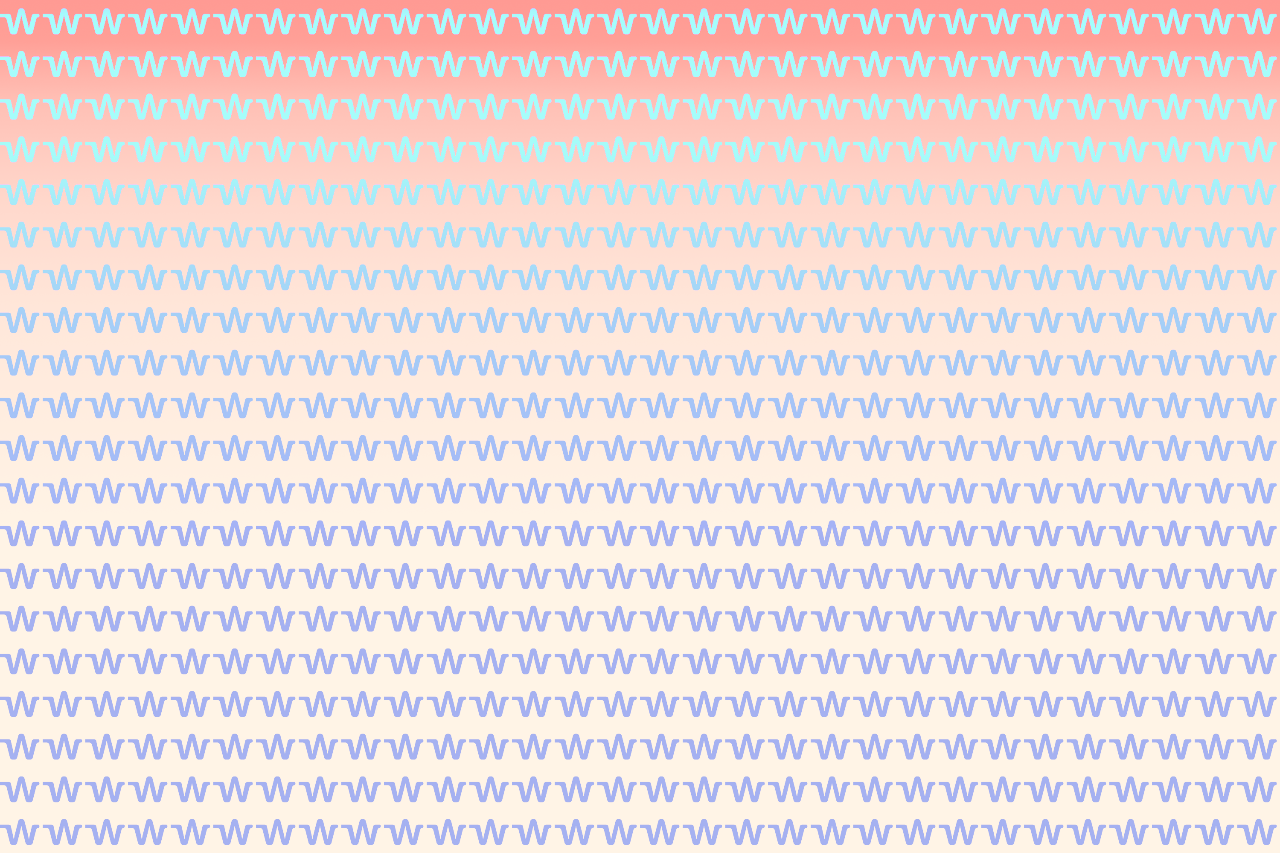
The digitization of music distribution has become one of the most important stories of our age. If you know me, you know it’s one I am particularly invested in and effected by. A huge fraction of the most important people in my life are electronic musicians who’s lives are inevitably, interminably, and desperately effected by the music industry’s continued osmosis with “Big Tech” in ways that are unacceptably undercovered in popular media. As a result, the digital giants’ power over the fundamental existence of these artists - who are more essential to our cultural health than I have been able to articulate - remains dangerously consequential to a degree unseen, trivialized, or both by the tech bro gods holding the strings, regardless of their intent. This story is difficult to write about in an engaging way because of how innocuous-seeming and nuanced its crucial bullet points can seem, like - for instance - a relatively little-known audio streaming utility [deciding with no small amount of reluctance](https://clypblog.tumblr.com/post/636222649313394688/major-changes-coming-to-clyp) to eliminate its free account tier.
Clyp Consequences
To: ihadtopee@gmail.com
Date: Mar 7, 2021
Subject: Conversation with Sam Sheffer
※ David Blue ※ (※ David Blue ※)
3/4/21, 22:41
hey sam - it sounds like the shortcut you’re trying to use is asking that you install another API shortcut
※ David Blue ※ (※ David Blue ※)
3/4/21, 22:43
I requested speaker - no pressure, though - because I’ve been pretty deep in iOS documentation for the past 3 months and frankly you guys are making me cringe hardcore lol. I think I can help
Sam Sheffer (Sam Sheffer)
3/4/21, 22:52
yikes
Sam Sheffer (Sam Sheffer)
3/4/21, 22:52
we never like a cringe
Sam Sheffer (Sam Sheffer)
3/4/21, 22:52
especially when it’s hardcore
Sam Sheffer (Sam Sheffer)
3/4/21, 22:52
sorry i didn’t get to you
Sam Sheffer (Sam Sheffer)
3/4/21, 22:54
do you how to fix?
※ David Blue ※ (※ David Blue ※)
3/4/21, 22:56
I came in after the shortcut in question was linked, I think. I'll look through Liam's tweets unless you've got a link handy.
※ David Blue ※ (※ David Blue ※)
3/4/21, 22:58
got it. give me a sec.
※ David Blue ※ (※ David Blue ※)
3/4/21, 23:15
hm... so I have the shortcut installed and my API key inputted. it prompts me to select a photo, but once I do, every function I tried just returned a notificatiion with "Copy to Clipboard" and nothing else (which didn't actually send anything to the clipboard.) this is exactly what you were experiencing, no?
Sam Sheffer (Sam Sheffer)
3/4/21, 23:15
exactly
※ David Blue ※ (※ David Blue ※)
3/4/21, 23:22
well that's surprising for shortcuts issues lol but that makes it easier. I'm gonna post around the iOS nerd Discords and see if I can find a solurtion.
Sam Sheffer (Sam Sheffer)
3/4/21, 23:24
epic thank you
※ David Blue ※ (※ David Blue ※)
3/4/21, 23:28
if you're wondering what I was when I first encountered shortcuts - whether or not there are any shortcuts which are going to add anything to my day-to-day iOS experience - I can fairly safely say after spending far too much time diving deep in this shit the answer is: ...not really the shortcuts that are both capable AND dependable are very few in number. I have like 600 or something and there are 11 in my "always works" folder lol. my favorite and most useful shortcuts are 1.) one I made myself that fully disables Wifi and Bluetooth 2.) a utility that grabs high-res image assets from each apple marketplace (and only because I've been writing about iOS.) I know you didn't ask, but I know I kinda wish someone had told me in the beginning how much time I'd waste fiddling for very little gain.
※ David Blue ※ (※ David Blue ※)
3/4/21, 23:28
Routinehub is the single shortcuts sharing community I'd bet on actually sticking around. routinehub.co
Sam Sheffer (Sam Sheffer)
3/4/21, 23:30
appreciate it
Sam Sheffer (Sam Sheffer)
3/4/21, 23:30
yea i’m just tryna figure out if any shortcuts are worth using
Sam Sheffer (Sam Sheffer)
3/4/21, 23:30
if i’m missing out on something cool etc
※ David Blue ※ (※ David Blue ※)
3/4/21, 23:43
well, the community is fucking obsessed with media scraping utilities - most of which use youtube-dl, so they break constantly - but some obviously put an inhuman amount of time setting them up and I'm just like... in what real-world siutation do you NEED to scrape full-res instagram videos and *couldn't just wait till you get home.* lol you're not missing out on anything except a whole lot of fiddling. come to think of it, the current state of Shortcuts as they stand is very reminiscent of those folks who are obsessed with trying different linux distros - a few cool ideas amidst a torrent of broken and/or abandoned projects. it's fun to play around with if you enjoy problem-solving, but if you're looking for cool *solutions* to problems you already have, they're far from it.
※ David Blue ※ (※ David Blue ※)
3/4/21, 23:47
sorry I'm gonna send you three shortcuts and then shut up lol
※ David Blue ※ (※ David Blue ※)
3/4/21, 23:52
For grabbing (and then optionally, documenting to PDF) deep metadata from any media file: routinehub.co/shortcut/7459/ the only combine images screenshots shortcut that actually works in a useful way: icloud.com/shortcuts/0295… the only Twitter image/video downloader that actually works: routinehub.co/shortcut/6166/
David Blue
Editor-in-Chief,
Extratone
[OPEN IN SPARK](readdle-spark://bl=QTppaGFkdG9wZWVAZ21haWwuY29tO0lEOkRFOENENUQ2LTBFQjgtNEY4Ri1CQjk2%0D%0ALTcyODQ5NTA3NDE3RkBpY2xvdWQuY29tO2dJRDoxNjkzNjAzOTg1Mjk1Njc2NTgw%0D%0AOzE3ODE5MzA3Nw%3D%3D)
#correspondence #i
# Apple Music
- [ ] Still magic.
- [ ] St
# Losing Clyp (Bear Notes)
- [ ] [Clyp Wants To Be An Imgur For Sound](https://techcrunch.com/2015/02/06/clyp-wants-to-be-an-imgur-for-sound/) | *TechCrunch*
### Vocaroo
- [ ] I almost forgot about [Vocaroo](https://voca.ro/1ciKtZh2HmMY)
### Instaudio
* "[Instaudio Announces Shutdown Citing Legal Pressure](https://www.techworm.net/2019/08/instaudio-shutdown.html)" | *TECHWORM*
- [ ] Ammnontet ([Scrimshaw Carver](https://clyp.it/user/xul3du32))
- [ ] What this story means in the context of the [audio social service frenzy](https://www.vox.com/recode/22311703/clubhouse-influencer-andreessen).
- [ ] [The Kofi Page](https://ko-fi.com/whypwebsite)
> Hi, my name is Brad and I'm a web developer and music enthusiast living in the UK.
>
> I've been a part of the music production community since 2012 and know that music producers often need to quickly share their unfinished music so I built Whyp to hopefully make this as easy and fast as possible.
>
> I'm undertaking this project for fun and because I want to help the community but it's costly to host the website and storage, and development takes a lot of my free time. The site is free because I understand that music production is already an expensive hobby (hardware, DAW, plugins, etc), but if you find it useful and wish to financially support Whyp development, server costs and storage costs, I would be very grateful.
>
> Thanks for reading and for being a part of my project.
- [ ] On my main Clyp account: a total of just under 3 hours of audio. The downloads total 256MB.
## References
[The Future of Social Audio: Startups, Roadmap, Business Models, and a Forecast | Jeremiah Owyang](https://web-strategist.com/blog/2021/01/30/the-future-of-social-audio-startups-roadmap-business-models-and-a-forecast/)
#software
# Jailbreak
> ah cool im glad my phone hasnt been jailbroken for half a year and it still marks my phone as jailbroken and i cant replace my lost credit card thru the app
>
> the irony is that when ur jailbroken u can just install a tweak that hides the fact ur jailbroken so like
-[Jake](https://twitter.com/0kbps/status/1357853457021947904)
#i #iP12PM
# End User Episode 7
Title: Digital Academia Whacked
Created: Oct 14, 2020 1:24 PM
Episode Number: 7
[Anchor Link](https://anchor.fm/davidblue/episodes/Digital-Academia-Whacked-elbdvq)
***
Better alternative title (unfornately not appropriate): ***Writing With Light in The Digital Garden***
Welcome to episode 7 of *End User*. I'm David Blue, and you last heard from me on the first of May, a little over 5 months ago. Since then, I've gone back to school - which has been more interesting, technologically, then I expected - bought a desktop PC, delved into *digital gardens*, read about the history of word processing, and done my best to assimilate into the cult of a new notetaking service, Notion. (Thanks to my new .edu email.) Also because of my school email, I now have a Creative Cloud subscription and have committed to learning InDesign somewhat expediently.
- *End User* has made $1.58 so far. Incredible.
[Reporting From the Digital Classroom of 2020](https://www.notion.so/Reporting-From-the-Digital-Classroom-of-2020-aa77e1581e2349489591bf21befb6039)
[You've Just Watched 'The Social Dilemma'...](https://www.notion.so/You-ve-Just-Watched-The-Social-Dilemma-f2615ad0331c45349cac58b7499a7d8a)
[Indulging Once More in Digital Excess`](https://www.notion.so/Indulging-Once-More-in-Digital-Excess-4e8358ecaa254f3da9d8b4d80c4e42ba) and [Revelations of Network Withdrawals](Revelations%20of%20Network%20Withdrawals%2017dece2560a545f8bbd11aab0d94221c.md) (which is exactly two years old, today.)
[What The Fuck](https://www.notion.so/What-The-Fuck-441bb88abd4d44858087f24d74e23072)
Yes, I've been tinkering with yet another WordPress installation.
[Digital Gardens](https://www.notion.so/Digital-Gardens-3f9ec72b6d1a45729c2efaf4c26698e5)
[Creative Wellness](https://www.notion.so/Creative-Wellness-b43e3df6f4b94333aa97ea98b67cb760)
[Finally Broke Windows](https://www.notion.so/Finally-Broke-Windows-477a8bfda2874332bce81992bea9c1cc)
[Kindle Fire as Textbook Reader](https://www.notion.so/Kindle-Fire-as-Textbook-Reader-d2cf3d8421d54d6eba3f8b8a604877cf)
[Varmilo VA108M](https://www.notion.so/Varmilo-VA108M-1b58b19a65184a52b2fd63da2d72d1b1)
[Track Changes: A Literary History of Word Processing](https://www.notion.so/Track-Changes-A-Literary-History-of-Word-Processing-b370d1da4f8d4da68d8cc72e458abec6)
[The Magic of Periscope](https://www.notion.so/The-Magic-of-Periscope-f63b0077423b40eaa2a4cc3c6c0785a8)
[Microsoft Browsing Review](https://www.notion.so/Microsoft-Browsing-Review-87b5e53d6a354d54b4f21da5f44ac0b3)
[Woke Word](https://www.notion.so/Woke-Word-2e32b4b6006d48b199e50a4d11f5551b)
[Raindrop](https://www.notion.so/Raindrop-327fb2d818194cef9d437563a25ee35a)
- Caslon Bilge!
- I've been hanging out in the Microsoft Community Discord...
### Mom's File Management
[Digital%20Academia%20Whacked%20897ab34f0a85416d8fbec0a3b88fc805/Moms_File_Management.mp3](Digital%20Academia%20Whacked%20897ab34f0a85416d8fbec0a3b88fc805/Moms_File_Management.mp3)
- Mom's File Management Anecdote Transcript
Who's 70 and a private practicing therapist? Ann is both not at all like someone you think. Who is 70 years old and is in some ways she came to me over the weekend and was like she hardly ever just explicitly like actually sincerely asked for help and was like I need help with my computer.
I feel like I can't do anything and so I go and she she's running a pretty powerful Mac book pro. It's a an. She uses it all the time. 1 one thing. Thankfully, I didn't actually realize this, but while she takes notes all day long, none of those notes are stored.
Um on on her machine, they're stored in the proprietary healthcare documentation software that she pays to handle everything like handle the billing and stuff, but anyway, so that's an important preface. It's not as severe as it sounds, so I actually go and I get on her MacBook.
And I have to bring my own mouse because she's the only I swear she's the only OS 10 user wrote macros Caesar that actually uses this, like selects this one optional check mark in the trackpad options that involves using 3D touch to.
It's it's literally the I can't figure it out anyway, so through my own mouse I see. Here's what I see I see, uh, a desktop that's just full of stuff, but it's not actually that many files is, you know, a lot of duplicates I see, Oh my God, I've actually like almost made me cry so.
A lot of files, like just like half named like. I don't know what to do with this. I really hate that my mom's been struggling with this 'cause I it's the *****worst. It actually is the *****worst anyway. I could like and I I used to be really good at using Mac OS or Mac OS. Used to be better I don't know but what I saw were actually.
Were hardly the total amount of files and folders on this computer was not that much at all, but what I had done before to help her out is an old habit that I had, which if a directory got too full, I would just make a make a new folder. I'm sure you've done this, call it.
Uh, aggregation or dump, and, um, take everything else in that directory and put it in that folder and I see I had done that over layers of time with her computer again. Thank God she doesn't have to deal with it. I thought it was yourself, but I guess my point is I I basically ended up doing that.
The solution is not the important thing, I guess, but thinking about it. The promise that's it's kept us going without with such poor file management. Basically like the file managers that we use, like they're like windows Explorer is not a very good File Manager, specially not in its default configuration I've been.
Like working on optimizing things, like doing custom icons. Sounds like I'm not doing it 'cause it's pretty. I'm doing it 'cause like visuals we are not taking advantage of visuals like we could ramble. I'm sorry. I wonder how many tweets this is going to be, but anyway the promise was was search was that.
Our organization was going to matter 'cause whatever we needed, we were going to pull up spotlight there, you know, and search for it and then boom, get it and I realized that for the most part I have been doing that. I mean, iOS is great with that right? I think the new app libraries are stupid because, well, actually, basically you don't need.
In my opinion, any icons on home screen you can just drag down and search windows is still. I don't know if they're going to do it, but they're still doing a similar function, but there's some important addendums to that, because it's like our File Manager is cannot search this new computer that I have. Is it ridiculously powerful?
CPU I can go to a directory and type most of the name of a file after after I've made sure to index everything right and it still won't find it with any speed or like it. It just slows down. Yeah so I I don't know search.
I'm worn out with it. I think it's one of the reasons why I'm doing the not that I don't depend on it in notion too, but like working on trying to do a personal wiki. There maybe like a static HTML one eventually, like there is something to be said about organizing stuff yourself because it's important that you be able to see it.
Yeah, it's not enough to just dump it in a pile, even if you're really, really good at calling a search from that file. 'cause you'll forget about it. Has this been useful? I don't know. I don't really care. Actually I do. I hope it's been useful. I hope it doesn't just immediately delete, but yeah, we did. We need to figure this out. We stopped searching for.
For a second and look through your file directories and see if you discover anything. 'cause I have. I've been doing that.
- I could swear MacOS has gotten worse with file management, but it's very possible that *I* have just gotten much better at my personal file management in Windows.
[https://twitter.com/NeoYokel/status/1313870390985469952](https://twitter.com/NeoYokel/status/1313870390985469952)
# Meta
Add transcriptions to episode via Word Online Transcriptions
#audio
# Raindrop.io
## An accessible, but aptly configurable means of collecting and curating the modern web.
#software
# Raindrop (Notion Notes Import)
[Raindrop.io 5.0Last major update of web apps happen many years ago, internally they aged really bad: slow, inflexible and hard to extend. They need complete refresh! Today I'm very excited to launch what I have been working on for the past half of the year!](https://medium.com/raindrop-io/raindrop-io-5-0-c146c4770bc6)
[image:9E161773-AD90-4F82-AA3F-0DA5625E0B58-2164-000000BCC0127110/1*m-R_BkNf1Qjr1YbyOIJY2w.png]
[https://medium.com/raindrop-io/raindrop-io-5-0-c146c4770bc6](https://medium.com/raindrop-io/raindrop-io-5-0-c146c4770bc6)
[image:D8B4F900-067F-4A08-9843-AE343B11A0E1-2164-000000BCC0116AEB/1*NFmf9o8mQ6Zqs-mvwmgPQQ.png]
[Discord Channel Links to Raindrop Bookmarks](https://www.notion.so/Discord-Channel-Links-to-Raindrop-Bookmarks-f2c31b8889084304ae7cb9c0a2f84964)
I'm not sure I've ever gone from finding out about a service's existence to becoming a paid subscriber of said service as fast as I did with Raindrop.
---
[Raindrop.io FeedbackGive feedback to the Raindrop.io team so they can make more informed product decisions. Powered by Canny.](https://raindropio.canny.io/)
[image:D2A6F210-B660-4333-AA8E-C6219AC77FFF-2164-000000BCC0106850/ddbef4f389b18bd933c93ceb00f059b5.png]
[https://raindropio.canny.io/](https://raindropio.canny.io/)
[image:CF7433FA-4327-4AF7-AB78-EBDD90C78EA8-2164-000000BCC00F8125/4906bcc470ff901def33d0476c1b1299.png]
* It should probably be somewhat alarming that the [official blog](https://medium.com/raindrop-io)'s last post was from March.
* Not just an "All-in-one bookmark manager" but in fact a **curatorial tool**.
* Had difficulty parsing HTML exports from the Discord Reading List, which is understandable.
* I suppose I *would* love implementation of keyboard shortcuts, but I completely understand how miniscule that must seem in the modern developer's mind.
* Well I'll be darned! Keyboard shortcuts are [a "planned" addition](https://raindropio.canny.io/feature-requests/p/keyboard-shortcuts--quick-jumps) as of this moment!
[image:3D375263-569A-43D4-A5B0-A38C6D272292-2164-000000BCC00E56A6/e921dccfc64b0ebb487c4ecc51981a70.jpg]
## Archiving
That is... *scraping* and/or *capturing* the contents of one's bookmarked webpages as thoroughly as possible.
* Notably - separate from Google Search's caching and Safari's localizing Reading List - Raindrop's page capturing process seems to be designed to craft the "Permanent Copy" final product to be as indistinguishable from its living web counterpart as possible, almost like archive.org's.
## Curating
## Republishing
## Suggestions/Wish List
* The ability to add descriptions and/or other metadata to public collections would definitely add some context for anyone who just stumbles across them.
* ...as would custom URLs for public collections, but I realize that's probably a very big ask.
* You are now known as Plum Snipe.
# References
[About Raindrop.io](https://www.notion.so/About-Raindrop-io-a79f30ada2f840f4b4e4be74919d2750)
[The State of Raindrop.io 2019. Progress and plans for the future | Raindop Blog](https://www.notion.so/The-State-of-Raindrop-io-2019-Progress-and-plans-for-the-future-Raindop-Blog-5ec78be69c0f4897a061d7a950e446a5)
[Discord Channel Links to Raindrop Bookmarks](https://www.notion.so/Discord-Channel-Links-to-Raindrop-Bookmarks-f2c31b8889084304ae7cb9c0a2f84964)
#software
# G r i p e s
- [ ] The Files app definitely needs attention.
* The ability to change folder colors?
* Better favorites organization - allow me to favorite folders from network locations.
### App Organization/Management
[image:E09F6F34-5B5B-4511-9C7E-CF26A62E8DC8-6076-0000025A6A7CD9BD/Photo Mar 2, 2021 at 132017.jpg]
([My comment](https://reddit.com/r/ios/comments/lv15wh/_/gpdp416/?context=1) on the thread.)
- [ ] There has *got* to be a way to smooth out the frustrating kinks in Wiggle Mode.
### Landscape Mode Support Removal
* [Landscape Mode for iOS 13 Home screen!](https://forums.macrumors.com/threads/landscape-mode-for-ios-13-home-screen.2233670/) | *MacRumors* Forums
> The last phone to support landscape mode is the iPhone 8 Plus. Sorry you are out of luck. Not even the Max size iPhones support it. Really annoying actually.
## The Files App
* Search is almost entirely useless and I’m not quite sure why?
#iP12PM
# The Fate of Textor
I'd come across mention of it multiple times throughout this whole thing - an app that was described repeatedly as "[the iOS equivalent of TextEdit](https://www.macstories.net/reviews/textor-the-ios-equivalent-of-textedit-integrated-with-files/)," and - from what I can tell - the only software that has ever been able to actually edit text files on an iPhone. That headline is more than enough to warrant you immediately clicking the first App Store link you come across, right? I cannot even say how desirable that capability is given the Git-enabled workflow I’m currently going for. (It would make it up… Actually reasonable, probably.) Unfortunately, actually engaging with that URL only lead you here:
[image:55D38B2E-EBF0-497B-9B50-881EDA13FD42-1328-000000626B0C6DAA/Photo Mar 4, 2021 at 012951.jpg]
…and then your inevitable Google search immediately following *that* will look a lot like this:
[image:F9A38FEE-CBE2-49CC-BC4E-9AEE82D13CAD-1328-00000062A332B1E4/Photo Mar 4, 2021 at 013030.jpg]
…which will lead you straight to this fucking Tweet:
> PSA: I’m removing all my apps, including Textor, OpenTerm and Pixure, from the App Store. My GitHub repos will stay up but will not receive any updates.
-@[LouisDhauwe](https://twitter.com/LouisDhauwe/status/1052003267612299266)
And really, you don’t even have to scroll at all past the first reply… [Your final, disappointing stop](https://twitter.com/LouisDhauwe/status/1053869356122234880).
> My App Store career has been very fun. I first learned to program by making iPhone apps back in 2009. I would have never believed back then that 9 years later I would work on Xcode.
> I applied once before at Apple (last year), without luck.
> Always dream and never give up!
#i
# Audio playback confusion
At this point, I’m surprised Apple hasn’t just configured iOS to respond to audio playback identically to MacOS - that is, allowing multiple audio sources to play at once without interrupting one another. ::I would like to know how Android handles this, actually.:: With the possible exception of opening a camera application (or not really, actually,) there is no reason to interrupt Apple Music, Bandcamp, Soundcloud, or a simple audio stream in a browser - *especially* when the device is unlocked and in use.
> Most apps rely on the system’s default interruption behavior. However, beginning in iOS 14.5, AVAudioSession provides ways to customize the default behavior to better accommodate your app’s needs:
> * Recent iPad models provide a feature that mutes the built-in microphone at the hardware level when the user closes the device’s Smart Folio cover. If your app plays and records audio, you may want to continue playback even if the system mutes the microphone. You can disable the default interruption behavior by setting the overrideMutedMicrophoneInterruption option when configuring your audio session.
> * System alerts, such as receiving an incoming phone call, interrupt the active audio session. If you prefer that the system not interrupt your app’s audio session in these cases, you can indicate this preference by setting a value for the setPrefersNoInterruptionsFromSystemAlerts(_:) method.
-[Responding to Audio Session Interruptions](https://developer.apple.com/documentation/avfaudio/avaudiosession/responding_to_audio_session_interruptions) | Apple Developer Documentation
([My Post on r/iOSBeta](https://reddit.com/r/iOSBeta/comments/lx890l/audio_playback_interruption_going_forward/))
#i #documentation
# MAWOTAFTIWYAFF Quotes
1. [6](https://youtu.be/c5AXvJ7Ol7Y)
> The definition of Drywall, the genre, is: something you don’t want the important people in your life to hear.
#dry
# MAWOTAFTIWYAFF
[image:CE845925-B06D-494E-9041-29A0D3466108-565-0000001B860075E4/Photo Mar 2, 2021 at 222726.jpg]
*Men and Women of the Armed Forces, This Is What You Are Fighting For*
One hundred sixteen videos - all shot on my iPhone 4, with the exception of 0(?) - of high school lunches, mostly.
Mar 2, 2021 at 22:45 -> Just started a Takeout export of all the videos on *Extratone*’s YouTube account (but nothing else.)
#dry
# Purpose
## Potential value in a literary account of Drywall.
Well, a unique advantage of my time (which is also a huge component of Drywall, itself, actually) is that I shouldn’t have to dig far to find documentation of that time in my life. According to
#dry
# Drywall History
My personal adolescent rebellion was a digital one… Against the concept of meaningful, quality creativity. It was and is art, in many profound and deeply-embarrassing ways which I’ve continued to realize in adulthood.
#dry
# Skeuomorphia
- [ ] I can’t believe how offended I was by iOS7 at first… The contrast between my eye now and in that first few minutes seeing it live during the keynote is bizarre. I guess the physical cells in my eyes are not actually the same (unless that rumor that your eyes are the only flesh that doesn’t get replaced has any truth?)
***
* [Will Apple’s Tacky Software-Design Philosophy Cause A Revolt?](https://www.fastcompany.com/1670760/will-apples-tacky-software-design-philosophy-cause-a-revolt) | *Fast Company*
> Inside Apple, tension has brewed for years over the issue. Apple iOS SVP Scott Forstall is said to push for skeuomorphic design, while industrial designer Jony Ive and other Apple higher-ups are said to oppose the direction. “You could tell who did the product based on how much glitz was in the UI,” says one source intimately familiar with Apple’s design process.
- [ ] [Can We Please Move Past Apple’s Silly, Faux-Real UIs?](https://www.fastcompany.com/1669879/can-we-please-move-past-apples-silly-faux-real-uis)
- [ ] [Daring Fireball: The Skeuomorphism Rift Within Apple](https://daringfireball.net/linked/2012/09/11/skeuomorphism-apple)
#i
# Social
## Titles
* The Excess & The Ecstasy of The iPhone 12 Pro Max
#iP12PM
# Social/Citation
- [ ] [Twitter thread](https://twitter.com/NeoYokel/status/1335313244949508101)
- [ ] [Twitter Moment](https://twitter.com/i/events/1335684188654231552?s=20)
- [ ] Full hardware specs
- [ ] [Photography Raindrop collection](https://raindrop.io/collection/15007128)
#iP12PM
# iPhone/iOS Wishlisting
* Use ~~regular bluetooth keyboard~~ Magic Keyboard as a MIDI controller in Garageband.
#iP12PM #i
# Apple Notes as a Mark of Scorn
[image:8A504445-6C97-41CC-AC6C-7D6CF6EC2187-3314-0000015A3B0F4332/Photo Mar 2, 2021 at 002423.jpg]
[How We Apologize Now - The New York Times](https://www.nytimes.com/2019/01/12/style/notes-app-celebrity-statements.html)
[file:7EE35015-2591-49D9-A2DF-5E8D648A2707-4243-0000016825CBA7B6/How We Apologize Now - The New York Times.webarchive]
> Sometimes statements include grammatical and spelling errors, or profanity, which function (perhaps unwittingly) as rhetorical devices, making the authors seem not only unpretentious but fallibly human. Their notes also frequently employ clichés of spoken apologies: “from the bottom of my heart,” “profoundly,” “I wish I knew then what I know now,” and so on. These tics foster the false sense of intimacy that most social media encourages.
---
[file:58393B20-D861-4432-B024-2EBEFE4254AF-3314-0000015A5E7439CF/AppleNotesShame.mp3]
([Whyp](https://whyp.it/t/apple-notes-will-be-immortalized-in-history-as-the-choice-tool-of-canceled-celebrities-to-draft-publ-50546)) | [[Apple Notes Shame]]
[Welcome to the age of the celebrity apology: The most grovelling, cringeworthy and unapologetic tweets | The Independent | The Independent](https://www.independent.co.uk/news/people/witter-apology-celebrities-say-sorry-ariana-grande-steve-harvey-jeremy-clarkson-kanye-west-a7140911.html)
[8 of the Best Notes App Statements From Celebrities in 2019 | Vogue](https://www.vogue.com/article/best-celebrity-notes-app-statements-2019)
[Every celebrity iPhone note apology ranked from worst to best](https://babe.net/2018/04/13/celebrity-scandal-apology-ios-notes-iphone-49444)
* Now that I know it’s been fairly well-reported, I think I should seek to make a digital collage of as many of these screenshots as I can possibly find, print it on huge canvas, and send it as a gift to whoever led the original application’s development.
[Was Taylor Swift Betrayed by Her Own Notes App?](https://nymag.com/intelligencer/2016/07/was-taylor-swift-betrayed-by-her-own-notes-app.html)
[Notes (Apple) - Wikipedia](https://en.wikipedia.org/wiki/Notes_(Apple)?wprov=sfti1)
#i
# Walt Mossberg 1st Generation iPhone Review Transcript
Hi this is what Maasberg personal technology columnist from the Wall Street Journal and this is the week for months people have been going crazy about this forthcoming device called the iPhone from Apple.
Here it is it goes on sale Friday at 6:00 PM.
And in the 16 years I have been reviewing tech products, I cannot remember any product having this kind of hype and high expectations surrounding it.
So it was quite interesting for me to be testing it the last two weeks I conducted my tests in a number of cities on both.
At East and West coasts I used it in airports and Starbucks and my house and office and Fenway Park in Boston on streets and.
::It is certainly the most beautiful and the most radical smartphone or handheld computer I have ever tested.::
Starting with the physical you can see it's very thin.
It's actually thinner than, for instance, the Samsung Blackjack, which is quite a skinny phone.
And yet it has this enormous 3 1/2 inch screen which takes up most of the front of it.
It does not have a keyboard, it uses a virtual keyboard on the screen and when this was first announced by Apple in January, when the phone was disclosed, I was among many, many people who thought this was a real dealbreaker feature.
I have to say that.
Three days into testing the thing I wanted to throw it out the window because the keyboard was so difficult to use and I was so slow and making so many errors on it, but.
Five days in I suddenly found that I could type as well as fast as I have been typing on my trio's physical keyboard for years, so my conclusion is that the keyboard issue on the iPhone is a non issue.
The phone has a tremendous web browser.
The best I have ever seen on a handheld device.
It actually shows you the real layout and the real totality of the web pages you're looking at.
It doesn't rearrange them or stack them or do all the funny things that you're used to on a phone.
And if you want to zoom in and read a section of a web page, you just double tap with your finger.
The email program on it is also very PC or computer like it shows you a preview of the email and if, let's say there's a photo that's been sent in the email that photo you don't have to click separately to see it.
It shows up right there in the email.
The phone part of it is fine.
I wouldn't say it was the best voice quality I've ever heard on a phone, but it was OK.
The big drawback to the iPhone, in my opinion, is the fact that it only runs on one carrier in the United States, and that's AT&T. Apple, an AT&T, did an exclusive deal. It is not a short term exclusive deal either. I do not expect anytime in the foreseeable future.
To see this phone in a version from Verizon or Sprint or T-Mobile. And in fact it's locked so that you you can't even put in a T-Mobile card an use it on the T-Mobile Net.
Work now AT&T is the biggest carrier in the US, So why do I consider that a downside? Well, we all know that a coverage batteries, and if you're in an area without a great AT&T coverage, no matter how much you lust after this thing, it's not going to be very useful. If you can't make calls on it. The other problem is.
That's the data part of this, and remember I said it has a wonderful email program and a wonderful web browser, but those depend, of course on a fast connection to the Internet.
And this phone runs on a cell network that AT&T has that's called Edge, which is quite slow compared to the faster networks that even AT&T has on some other phones, and that Verizon and Sprint have on some treos and Blackberries and other competitors. So if you are relying on the cell phone network.
For Internet access on this, it is fairly slow.
The saving grace is.
the iPhone also has Wi-Fi.
There are a few other smartphones with that, but not many.
And Apple has designed the Wi-Fi part of this beautifully, so that when you walk into a room or a Starbucks or someplace where there's a Wi-Fi network, the phone knows about, it instantly switches you.
To Wi-Fi for your Internet access and of course.
That really flies, but when you're on the move, if you're in a cab, going through a city and you're trying to do web browsing or email, you're pretty much stuck with the slower cell phone network called Edge. Well, there's a lot more to say about this, and I've covered a lot more of the details in my column in the Wall Street Journal an on wsj.com, and on.
All things did come, but this is a fascinating product that I think raises the bar for all other smartphones.
This is Walt Mossberg, an I'll see you next week.
#transcription
# Walt Mossberg’s First Generation iPhone Review
[file:2D465E0A-2F8F-485B-818C-F8EEF023F052-625-00000027709312E2/Walt Mossberg’s First Generation iPhone Review.mp4]
#reference #iP12PM
# On “Going Native”
[[Native Software (iOS 14)]]
Partially prompted by my discovery of no less than *three* subscriptions on my App Store account which I had no recollection of signing up for (and yet believe 100% that nobody but myself could have double tapped the fuckin’ lock button,) I’ve been thinking back on - and canceling - all the recurring payments I’ve ended up bonding myself to after briefly going free trial nutso upon realizing how many services offer discounts to anyone with access to a .edu inbox.
[9 – Competing with iOS System Apps - AppStories](https://pca.st/episode/05d90860-3186-0135-52f9-452518e2d253)
## Web Browsing
Safari remains perhaps the most significant example of how Apple’s “nativeness” continues to win on their operating systems over alternatives which are *technically* more capable. Firefox is a little clunky, yes, but its interface is as unique and attractive as ever.
## Apple Notes as a Cultural Symbol of Apology
[PJ Vogt’s Notes screenshots apology](https://twitter.com/pjvogt/status/1362233699220258818)
It’s just occured
#iP12PM
Use this promo code to get 60% off our audiobook of Federico's iOS 12 review:
2018club_review
---
You can buy the audiobook [here](https://gumroad.com/l/iOS12Review). Simply insert the offer code at checkout and the discount will be automatically calculated.
Thanks for your support. We hope you enjoy the iOS 12 Review.
* Federico and the MacStories team
## Club-exclusive iOS 12 Review Shortcuts
Use the links below to install the Club-only shortcuts Federico shared in iOS 12 review.
### Dark Sky Check
Download: https://www.icloud.com/shortcuts/1258f0fd6bd64c36905d3914539003d6
Original instructions about this shortcut were published in Issue 133 of MacStories Weekly.
### Stop Timers (Toggl)
Download: https://www.icloud.com/shortcuts/eff3a91951b74913a26a8ecdc734b421
### Running Timer (Toggl)
Download: https://www.icloud.com/shortcuts/34a3a54d976f4142855e669c771dd996
## Prepare Toggl Template
Download: https://www.icloud.com/shortcuts/4c1d2ada25da493fbd34f779680c5d75
## Start Toggl Timer
Download: https://www.icloud.com/shortcuts/58911a59e3514cc681990733b11a0b2b
# All Piss Notes, One Huge Merge
Chapter: 1
Created: Oct 7, 2020 7:55 PM
* You do not actually want to attain a state of true apathy, trust me.
* Chris Cuomo exists.
* Z-Ro
* Apathy is even argued for in the Christian Bible. (The opinion of other people does not matter, only God’s.)
* 3 Bible Verses for When You Feel Judged By Others | Bible Blog “Galatians 1:10:”Am I now trying to win the approval of human beings, or of God? Or am I trying to please people? If I were still trying to please people, I would not be a servant of Christ.""
---
# Ref
# Chapter ‽: “Music Taste Through Generations” "“Boomers’ Destructive Generational Tastemaking Disaster”"
Created: Oct 7, 2020 7:55 PM
Quote From the Bandcamp Essay
> It’s bewildering how content we are to abruptly abandon the substance music had to our teenage selves out of misconstrued justifications for our classic fainéance – actively choosing to subject our public ambiance to thousands of replays of “the best” records in favor of dipping even the most cowardly toe into unfamiliar waters, even when the opportunity cost is inherently halved – only to then have the audacity to evangelize our dilapidated conceptions of “good music” to our children as we demonize the music of their generation, depriving them of a very essential rite of their cognitive development. I can think of little more reductive, repugnant, reckless, or racist crusades as a model figure than indoctrinating your child with an inherent distaste for their own culture, and nothing more deeply alarming to hear from the mouth of someone born in the 21st century than shit like “Queen was better than any rapper will ever be,” or “real musicianship will die forever with Eric Clapton.” It’s unfair and unnatural: imagine if your high school classmates had consistently turned up their scrunched nose at the living whole of rock & roll, declaring Scott Joplin to be the last musician they could stand.
Consider if the industry-wide customer experience standard for the musical ambiance in 1970s American eating and drinking establishments was entirely comprised of works by John Phillip Souza, and the most prevalent cultural revolution manifested itself something like the following: In countless popular films set in the time (and the stories told today by your parents of their youths that informs them,) a group of popular high school boys – generally three longtime childhood friends and a single addition from the previous summer with an Army Dad and a moderate bad boy aura that’s made him one of the school’s notoriously attractive students and the somewhat-abusive leader in the pack. After spending some time trying to convince the other three (the crucial moment for his case being the bad kid’s rare moment of sincerity trope) of its guaranteed social, sexual and financial ROI, they seal their agreement to start a band with a four-way saliva slap. Imagine if in the progression of this exhausted old tale, it remained entirely classic (and boring) when it faded to a “THREE MONTHS LATER…” ceiling shot of the four the in full, gleaming, performance-spec get-up of the presidential marching band in their garage, and it was revealed that they’d they practiced “The Star Spangled Banner” every night just to make the girls swoon in the film’s resolution with an encore of “America the Beautiful” at an unsanctioned (and very patriotic!) house party. Would you have made out on your first date with someone in your 80s high school Chemistry class after they’d was about but suffice it to say that it’s absolutely fucking bonkers how often I encounter “Sweet Home Alabama” (and other tunes I’ve already heard hundreds of times throughout the first third of my existence, conservatively) dripping down from the overhead speakers in all manner of big retail stores, where it’s inappropriate and unwelcome. Even from the generous assumption that every single one of them is an objective masterwork of composition, the amount of affection the American music listening audience has for the same 500 singles is on par with our rampant gun violence in terms of our unanimous tolerance for ridiculously illogical habits. I’ve been sitting in a cute, moderately trendy coffee shop on the corner of the major avenue of access to my cute, moderately trendy Portland neighborhood for an hour now, and I’ve recognized every single one of the tracks played just a bit too loudly on the stereo. I’ve been sick of them all since Middle School. That one Bow Bow Chicka Chicka thing… How very charming. “The 70s, the 80s… the one-hit wonder channel!”
* Contrary to the popular hipster narrative we’ve just defeated, it’s not the popularity of the lineup that makes these experiences so distasteful, but their regularity. It doesn’t take a doctor of psychology to observe that tireless exposure to any given work of art inevitably erodes its value, yet we continue to expend resources saturating most mundane spaces in our society with an unyielding regurgitation of the same brackish pop culture symbols as if we’re trying to either induce a canonical vomit, intentionally obliterate the Yelp! reviews for a distant future museum’s “North America Enters the 21st Century” exhibit, or both.
* This issue is not unique to American society nor to men, really, but is entirely the sickness of white boomers and gen Xers. It is an anomaly that has genuinely and profoundly perturbed me for virtually the entirety of my existence as a culturally literate entity - certainly longer than any of the other disturbances addressed in this volume.
* The process of jazz becoming mainstream (which I think it had definitely by the 1940s.)
* “Boomers’ Destructive Generational Tastemaking Disaster”
# Vanity for Good
Chapter: 3
Created: Nov 1, 2020 6:20 PM
## Instead of Elon Musk, Jon Male is your hero...
---
# Tesla
[image:64627F32-8204-48AF-BF26-061A09ACEDF4-1735-00000158FD090038/Untitled.png]Vanity%20for%20Good%20a57a3dc04de84f258c844faf3d4c33af/Untitled.png
[How Elon Musk Turned Tesla Into the Car Company of the Future | WIRED](Vanity%20for%20Good%20a57a3dc04de84f258c844faf3d4c33af/Chapter%203%20References%20b4c5a616d7524b2a807cb5e320c87082/How%20Elon%20Musk%20Turned%20Tesla%20Into%20the%20Car%20Company%20of%20e57d045c58924ad6b397e95199f3296a.md)
The fact that Tesla was handed **half a fucking billion dollars in public** money after only **a single year** and having only produced ~1300 little electric Lotus sports cars is absolutely unbelievable. [How Elon Musk Turned Tesla Into the Car Company of the Future | WIRED](Vanity%20for%20Good%20a57a3dc04de84f258c844faf3d4c33af/Chapter%203%20References%20b4c5a616d7524b2a807cb5e320c87082/How%20Elon%20Musk%20Turned%20Tesla%20Into%20the%20Car%20Company%20of%20e57d045c58924ad6b397e95199f3296a.md)
# Musk
- [ ] The story of the taxi driver in Portland
---
[Chapter 3 References](Vanity%20for%20Good%20a57a3dc04de84f258c844faf3d4c33af/Chapter%203%20References%20b4c5a616d7524b2a807cb5e320c87082.csv)
# Preface (Or Possibly DISCLAIMATION)
Chapter: 0
* [ ]
# Chapter
Chapter: 2
Created: Nov 4, 2020 3:17 AM
# The New Sincerity
Chapter: 2
Created: Nov 4, 2020 3:38 AM
---
[https://youtu.be/jNmmVEXk0EY](https://youtu.be/jNmmVEXk0EY)
[The New Sincerity References](The%20New%20Sincerity%2015be62fa10194e4db0cf70e8ea84fba2/The%20New%20Sincerity%20References%2031a2dd7faf2e421b848f7e4a84762d2e.csv)
# For God's Sake, Just Sit Down to Piss
[For%20God's%20Sake,%20Just%20Sit%20Down%20to%20Piss%2014836c7770e2442fa2acd4ae1e297dbd/Piss_Hand_Notes_(Diamond_Journal_Part_2).pdf](For%20God's%20Sake,%20Just%20Sit%20Down%20to%20Piss%2014836c7770e2442fa2acd4ae1e297dbd/Piss_Hand_Notes_(Diamond_Journal_Part_2).pdf)
#piss
# README
# Social
[https://twitter.com/NeoYokel/status/1352565461259575298](https://twitter.com/NeoYokel/status/1352565461259575298)
[https://www.facebook.com/pissdavidblue/](https://www.facebook.com/pissdavidblue/)
[https://bit.ly/bluepiss](https://bit.ly/bluepiss)
[For God's Sake, Just Sit Down to Piss, organized by David Blue](http://gofundme.com/f/sit-down-to-piss)
---
[For%20God's%20Sake,%20Just%20Sit%20Down%20to%20Piss%2014836c7770e2442fa2acd4ae1e297dbd/Have_You_Ever_Gotten_Laid_Because_of_A_Car.mp3](For%20God's%20Sake,%20Just%20Sit%20Down%20to%20Piss%2014836c7770e2442fa2acd4ae1e297dbd/Have_You_Ever_Gotten_Laid_Because_of_A_Car.mp3)
# *You better change your fucking angle, homie...
Yeah, you better develop your life, son...*
You can literally follow my live progress on [the main manuscript](https://eileenlong-my.sharepoint.com/:w:/g/personal/david_eileenlonglcsw_com/EX8LNxS3dtpHisjBIUvv-WcBRR0WigNk94H0VUPDY5-WXg?e=bcEmRD), if you'd like.
[Piss Chapter Outline](For%20God's%20Sake,%20Just%20Sit%20Down%20to%20Piss%2014836c7770e2442fa2acd4ae1e297dbd/Piss%20Chapter%20Outline%206760e510615448f19ac02a00daec0796.csv)
# General Notes
[Opinion | If Classics Doesn't Change, Let It Burn](https://www.chronicle.com/article/if-classics-doesnt-change-let-it-burn)
Elon Musk is a shithead.
Catcalling
Clothes
Stuff we should keep to ourselves
Credits “I’m laughing at you and the best part is you won’t truly understand why, in any deep and meaningful way, for another 20 years.” - JustSomeGuy on Mastodon
#piss
# Chapter III: Vanity for Good
Created: Nov 1, 2020 6:20 PM
## Instead of Elon Musk, Jon Male is your hero...
---
# Tesla
[image:A8A0FBC4-961E-4A2D-8EC3-5CED12E219A2-2657-0000010BE623558D/Untitled.png]Vanity%20for%20Good%20a57a3dc04de84f258c844faf3d4c33af/Untitled.png
[How Elon Musk Turned Tesla Into the Car Company of the Future | WIRED](Vanity%20for%20Good%20a57a3dc04de84f258c844faf3d4c33af/Chapter%203%20References%20b4c5a616d7524b2a807cb5e320c87082/How%20Elon%20Musk%20Turned%20Tesla%20Into%20the%20Car%20Company%20of%20e57d045c58924ad6b397e95199f3296a.md)
The fact that Tesla was handed **half a fucking billion dollars in public** money after only **a single year** and having only produced ~1300 little electric Lotus sports cars is absolutely unbelievable. [How Elon Musk Turned Tesla Into the Car Company of the Future | WIRED](Vanity%20for%20Good%20a57a3dc04de84f258c844faf3d4c33af/Chapter%203%20References%20b4c5a616d7524b2a807cb5e320c87082/How%20Elon%20Musk%20Turned%20Tesla%20Into%20the%20Car%20Company%20of%20e57d045c58924ad6b397e95199f3296a.md)
# Musk
- [ ] The story of the taxi driver in Portland
---
[Chapter 3 References](Vanity%20for%20Good%20a57a3dc04de84f258c844faf3d4c33af/Chapter%203%20References%20b4c5a616d7524b2a807cb5e320c87082.csv)
#piss
# Chapter ?: Music Taste Through Generations”
“Boomers’ Destructive Generational Tastemaking Disaster”"
Created: Oct 7, 2020 7:55 PM
Quote From the Bandcamp Essay
> It’s bewildering how content we are to abruptly abandon the substance music had to our teenage selves out of misconstrued justifications for our classic fainéance – actively choosing to subject our public ambiance to thousands of replays of “the best” records in favor of dipping even the most cowardly toe into unfamiliar waters, even when the opportunity cost is inherently halved – only to then have the audacity to evangelize our dilapidated conceptions of “good music” to our children as we demonize the music of their generation, depriving them of a very essential rite of their cognitive development. I can think of little more reductive, repugnant, reckless, or racist crusades as a model figure than indoctrinating your child with an inherent distaste for their own culture, and nothing more deeply alarming to hear from the mouth of someone born in the 21st century than shit like “Queen was better than any rapper will ever be,” or “real musicianship will die forever with Eric Clapton.” It’s unfair and unnatural: imagine if your high school classmates had consistently turned up their scrunched nose at the living whole of rock & roll, declaring Scott Joplin to be the last musician they could stand.
Consider if the industry-wide customer experience standard for the musical ambiance in 1970s American eating and drinking establishments was entirely comprised of works by John Phillip Souza, and the most prevalent cultural revolution manifested itself something like the following: In countless popular films set in the time (and the stories told today by your parents of their youths that informs them,) a group of popular high school boys – generally three longtime childhood friends and a single addition from the previous summer with an Army Dad and a moderate bad boy aura that’s made him one of the school’s notoriously attractive students and the somewhat-abusive leader in the pack. After spending some time trying to convince the other three (the crucial moment for his case being the bad kid’s rare moment of sincerity trope) of its guaranteed social, sexual and financial ROI, they seal their agreement to start a band with a four-way saliva slap. Imagine if in the progression of this exhausted old tale, it remained entirely classic (and boring) when it faded to a “THREE MONTHS LATER…” ceiling shot of the four the in full, gleaming, performance-spec get-up of the presidential marching band in their garage, and it was revealed that they’d they practiced “The Star Spangled Banner” every night just to make the girls swoon in the film’s resolution with an encore of “America the Beautiful” at an unsanctioned (and very patriotic!) house party. Would you have made out on your first date with someone in your 80s high school Chemistry class after they’d was about but suffice it to say that it’s absolutely fucking bonkers how often I encounter “Sweet Home Alabama” (and other tunes I’ve already heard hundreds of times throughout the first third of my existence, conservatively) dripping down from the overhead speakers in all manner of big retail stores, where it’s inappropriate and unwelcome. Even from the generous assumption that every single one of them is an objective masterwork of composition, the amount of affection the American music listening audience has for the same 500 singles is on par with our rampant gun violence in terms of our unanimous tolerance for ridiculously illogical habits. I’ve been sitting in a cute, moderately trendy coffee shop on the corner of the major avenue of access to my cute, moderately trendy Portland neighborhood for an hour now, and I’ve recognized every single one of the tracks played just a bit too loudly on the stereo. I’ve been sick of them all since Middle School. That one Bow Bow Chicka Chicka thing… How very charming. “The 70s, the 80s… the one-hit wonder channel!”
* Contrary to the popular hipster narrative we’ve just defeated, it’s not the popularity of the lineup that makes these experiences so distasteful, but their regularity. It doesn’t take a doctor of psychology to observe that tireless exposure to any given work of art inevitably erodes its value, yet we continue to expend resources saturating most mundane spaces in our society with an unyielding regurgitation of the same brackish pop culture symbols as if we’re trying to either induce a canonical vomit, intentionally obliterate the Yelp! reviews for a distant future museum’s “North America Enters the 21st Century” exhibit, or both.
* This issue is not unique to American society nor to men, really, but is entirely the sickness of white boomers and gen Xers. It is an anomaly that has genuinely and profoundly perturbed me for virtually the entirety of my existence as a culturally literate entity - certainly longer than any of the other disturbances addressed in this volume.
* The process of jazz becoming mainstream (which I think it had definitely by the 1940s.)
* “Boomers’ Destructive Generational Tastemaking Disaster”
#piss
# Chapter II: The New Sincerity
Created: Nov 4, 2020 3:38 AM
---
[https://youtu.be/jNmmVEXk0EY](https://youtu.be/jNmmVEXk0EY)
[The New Sincerity References](The%20New%20Sincerity%2015be62fa10194e4db0cf70e8ea84fba2/The%20New%20Sincerity%20References%2031a2dd7faf2e421b848f7e4a84762d2e.csv)
#piss
# Preface: DISCLAIMATION
Created: Oct 7, 2020 7:55 PM
If something pisses you off, call or text me! My personal cellular number is printed on the inside of the cover and on the last page.
---
- [ ] Not necessarily directed at young men of color. (Or definitely not directed at them, but at white, CIS, straight young men.)
- [ ] Describing the “real” scope of my authority.
* While I have not traveled outside of America whatsoever, I have traveled within it fairly extensively.
* My authority is especially strong when it comes to protestant Christianity.
- [ ] Function of the book.
#piss
# Microsoft Browsing Review
[image:11C29A67-70A6-4712-BC3E-570588C42AB0-2657-000001072AB90A17/CC4uOlB.jpg]Microsoft Edge
## Edge and Bing have taken on a surprising new light.
I touched briefly on the "new" Edge in my [Microsoft Build 2020 post](https://bilge.world/microsoft-build-2020-edge-browser), but in hard use since, I've found the Microsoft Browsing Experience to be worth talking about again. When I say "hard use," I mean usage that normally requires two browsers at least: Firefox and Chrome. For the past few years, I've used the former as my primary browser while the latter remains open with Tweetdeck and Mastodon. This is not a particularly ideal arrangement, as you might imagine, but it's a habit I've picked up because of the way Chrome renders complex web pages like these live-updating social services. I've spent the past three months using Edge Chromium as my primary browser with Bing as my primary search engine and have found the experience surprisingly competent. As of this moment, Microsoft's browser appears to be the first and best candidate to singularly replace my system, which is something I never expected to say.
[image:73A1D988-ECFF-4CAB-A0B0-F989DEB6BBDC-2657-000001072ADB622C/xWiIaSn.png]Global Browser Usage - Edge
*% of Global Browser Market Share across all platforms. (Via [StatCounter](https://gs.statcounter.com/browser-market-share))*
Considering the spike Edge Chromium experienced in usership in just four months after its launch, perhaps I needn't really say anything at all... And yet, I took [far too many notes](https://www.notion.so/rotund/Microsoft-Browsing-Review-87b5e53d6a354d54b4f21da5f44ac0b3) throughout these past months to let them go to waste, and [other browser comparisons](https://www.techradar.com/best/browser) include shit like "can save sites as apps" in their Pros lists. Most important to note is that Edge Chromium's [offline game](https://www.engadget.com/microsoft-edge-surf-game-214711550.html) is definitely the cutest among desktop browsers right now. I also think the new logo might be the best-looking bit of Microsoft branding since the original Office icon set. Also notable: Microsoft's entry remains the **only usable browser in touchscreen mode** on Windows 10, from my limited experience.
"You might not think about your browser, but we do," insists a [late-March Microsoft ad for Edge Chromium](https://youtu.be/yg5cUyPBHjI). I do, perhaps to my own detriment. A lot more thought continues to be put into browser development than one might imagine - beyond Chrome's focus on encompassing all of computing and Firefox's focus on remaining the go-to privacy-focused browsing solution, that is. On the fringe, there's [Min](https://opensource.com/article/18/10/min-web-browser) and Opera's new "[gaming browser](https://twitter.com/NeoYokel/status/1313937729403727873)," both of which I intend to write about in the near future. [Vivaldi](https://vivaldi.com/) continues to plow on, very much [doing its own thing](https://twitter.com/NeoYokel/status/1271274640900530182), as has/does [Brave](https://brave.com/blog/). Google's development literature may insist that Chrome continues to get less and less gluttonous with resources - which may very well be true - but it still remains the hungriest of all by a substantial margin, or at least, it did until this past June, when a website called *Windows Latest* [reported that a coming change to Windows would reduce Chrome's RAM usage](https://www.windowslatest.com/2020/06/18/google-chrome-will-finally-use-less-memory-on-windows-10/), among other applications. As far as I can tell, nobody has actually gone back to confirm the validity of this report after the May update.
This discussion is an important one, if only evidenced by the fact that Joanna Stern - one of my longtime heroes in the Tech Journalism space and esteemed tech industry interpreter for the ancient readers of *The Wall Street Journal* - published a review in said paper a month later entitled "[Quit Chrome. Safari and Edge Are Just Better Browsers for You and Your Computer.](https://www.wsj.com/articles/quit-chrome-safari-and-edge-are-just-better-browsers-for-you-and-your-computer-11594558801)" (If you can't read it there, I have [scraped it on Notion](https://www.notion.so/rotund/Quit-Chrome-Safari-and-Edge-Are-Just-Better-Browsers-for-You-and-Your-Computer-The-Wall-Street-J-646cd52c67c645babdabb38eee516406).) Stern's article includes a lot of what I intended to say, right down to the Internet Explorer jokes. "...[Microsoft] hasn’t had a great browser [since, like, 1996](https://www.wsj.com/articles/SB84066720246797500)," she reminds us.
#software
# For God's Sake, Just Sit Down to Piss (Workflowy Export)
## Preface
* Not necessarily directed at young men of color. (Or **definitely not** directed at them, but at white, CIS, straight young men.)
* Describing the "real" scope of my authority.
* While I have not traveled outside of America whatsoever, I *have* traveled within it fairly extensively.
* My authority is especially strong when it comes to protestant Christianity.
* Function of the book.
## Chapter 1: "I Don't Care What You/They Think"
"Apathy's Misconceptions" "Apathy Misconceived"
* **You do not *actually* want to attain a state of true apathy**, trust me.
* Chris Cuomo exists.
* Z-Ro
* Apathy is even argued for in the Christian Bible. (The opinion of other people does not matter, only God's.)
* [3 Bible Verses for When You Feel Judged By Others](https://blog.bible/bible-blog/entry/3-bible-verses-for-when-you-feel-judged-by-others) | *Bible Blog*
Galatians 1:10: "Am I now trying to win the approval of human beings, or of God? Or am I trying to please people? If I were still trying to please people, I would not be a servant of Christ."
## Chapter 2: "Music Taste Through Generations"
"Boomers' Destructive Generational Tastemaking Disaster"
* Quote From [the Bandcamp Essay](https://bilge.world/bandcamp-streaming-music)
* It's bewildering how content we are to abruptly abandon the substance music had to our teenage selves out of misconstrued justifications for our classic fainéance – actively choosing to subject our public ambiance to thousands of replays of “the best” records in favor of dipping even the most cowardly toe into unfamiliar waters, even when the opportunity cost is inherently halved – only to then have the audacity to evangelize our dilapidated conceptions of “good music” to our children as we demonize the music of their generation, depriving them of a very essential rite of their cognitive development. **I can think of little more reductive, repugnant, reckless, or racist crusades as a model figure than indoctrinating your child with an inherent distaste for their own culture**, and nothing more deeply alarming to hear from the mouth of someone born in the 21st century than shit like “Queen was better than any rapper will ever be,” or “real musicianship will die forever with Eric Clapton.” It’s unfair and unnatural: imagine if your high school classmates had consistently turned up their scrunched nose at the living whole of rock & roll, declaring Scott Joplin to be the last musician they could stand.
* Consider if the industry-wide customer experience standard for the musical ambiance in 1970s American eating and drinking establishments was entirely comprised of works by John Phillip Souza, and the most prevalent cultural revolution manifested itself something like the following: In countless popular films set in the time (and the stories told today by your parents of their youths that informs them,) a group of popular high school boys – generally three longtime childhood friends and a single addition from the previous summer with an Army Dad and a moderate bad boy aura that’s made him one of the school’s notoriously attractive students and the somewhat-abusive leader in the pack. After spending some time trying to convince the other three (the crucial moment for his case being the bad kid’s rare moment of sincerity trope) of its guaranteed social, sexual and financial ROI, they seal their agreement to start a band with a four-way saliva slap. Imagine if in the progression of this exhausted old tale, it remained entirely classic (and boring) when it faded to a “THREE MONTHS LATER...” ceiling shot of the four the in full, gleaming, performance-spec get-up of the presidential marching band in their garage, and it was revealed that they’d they practiced “The Star Spangled Banner” every night just to make the girls swoon in the film’s resolution with an encore of “America the Beautiful” at an unsanctioned (and very patriotic!) house party. Would you have made out on your first date with someone in your 80s high school Chemistry class after they’d was about but suffice it to say that it’s absolutely fucking bonkers how often I encounter “Sweet Home Alabama” (and other tunes I’ve already heard hundreds of times throughout the first third of my existence, conservatively) dripping down from the overhead speakers in all manner of big retail stores, where it’s inappropriate and unwelcome. Even from the generous assumption that every single one of them is an objective masterwork of composition, the amount of affection the American music listening audience has for the same 500 singles is on par with our rampant gun violence in terms of our unanimous tolerance for ridiculously illogical habits. I’ve been sitting in a cute, moderately trendy coffee shop on the corner of the major avenue of access to my cute, moderately trendy Portland neighborhood for an hour now, and I’ve recognized every single one of the tracks played just a bit too loudly on the stereo. I’ve been sick of them all since Middle School. That one Bow Bow Chicka Chicka thing… How very charming. *“The 70s, the 80s… the one-hit wonder channel!”*
* Contrary to the popular hipster narrative we’ve just defeated, it’s not the popularity of the lineup that makes these experiences so distasteful, but their ***regularity***. It doesn’t take a doctor of psychology to observe that tireless exposure to any given work of art inevitably erodes its value, yet we continue to expend resources saturating most mundane spaces in our society with an unyielding regurgitation of the same brackish pop culture symbols as if we’re trying to either induce a canonical vomit, intentionally obliterate the Yelp! reviews for a distant future museum’s “North America Enters the 21st Century” exhibit, or *both*.
* This issue is not unique to American society nor to men, really, but is entirely the sickness of white boomers and gen Xers. It is an anomaly that has genuinely and profoundly perturbed me for virtually the entirety of my existence as a culturally literate entity - certainly longer than any of the other disturbances addressed in this volume.
* The process of jazz becoming mainstream (which I think it had definitely by the 1940s.)
* "[Boomers' Destructive Generational Tastemaking Disaster](https://www.davidblue.wtf/boomers-destructive-generational-tastemaking-disaster/)"
* Catcalling
* Clothes
* Stuff we should **keep to ourselves**
* Credits
* "I'm laughing at you and the best part is you won't truly understand why, in any deep and meaningful way, for another 20 years." - [JustSomeGuy on Mastodon](https://mastodon.online/@JustSomeGuy/104689299479520224)
#piss
# (Working Draft) For God's Sake, Just Sit Down to Piss
# DISCLAIMATION
I am a young man and I have made a lot of mistakes. Before writing this volume, I thought it important to disclaim a few things. I am only twenty-six years old. In response to this truth, a Mastodon friend replied “I'm laughing at you and the best part is you won't truly understand why, in any deep and meaningful way, for another 20 years.” (All I’d told him was that I was writing an advice book for young men.) I must acknowledge that - from any reasonable perspective - my quantity of wisdom is significantly less than that of the average human being, considering the median age of all human beings was just over 29 years old in 2015.[[1]](#_ftn1) It is more likely than not that revisiting this book just five or ten years in the future will make me cringe fatally. Selflessly, I have invested in it anyway. I am exposed too regularly to men 15-30 who exist in all apparent obliviousness to themselves and how the rest of humanity perceives them. They wear t-shirts and athletic shorts on dates with female counterparts who have spent an hour at minimum prepping themselves, aesthetically. Modern male institutions flood their brand images with a general emphasis on *confidence* and *independence despite of-* oblivious to the complete lack of cultural challenge to their concept of personal masculinity from anyone at all (much less anyone in power.)
While I may joke about this book being the *Holy Bible II*, I think it is important that I first address the real scope of my authority – both to the extent I personally measure and that which you should as the reader. I have very specifically endeavored to avoid giving advice which I myself definitively do not follow. In the interest of full disclosure, it should be acknowledged that I began this book in the same year which my driver’s license was suspended after I very drunkenly rear-ended a car one December night and then hit *another* parked vehicle after fleeing because I had allowed my insurance to expire, further exasperating the state of extreme depression I had already existed in. I dispensed most of the advice in this self-helpish work from my 70-year-old mother’s basement, who was supporting me entirely. That considered, I have done my best to avoid hypocrisy, and I hope you will find little of it. If you do – and/or if you are unsatisfied with this book in any *other* way, please feel free to harass me publicly and demand a refund. (My contact information is printed in the pages just preceding this preface.)
Likely out of vanity, I also think it important that I disclaim the nature of this book as an almost entirely non-academic work. I have zero formal training in psychology, sociology, or any culture studies, whatsoever, nor even any particular *interest* in cultural commentary. From my perspective, this frees me from a great amount of effort in research that probably wouldn’t have resulted in any grandiose insight, anyway. I do hope you will find some unique ideas here, or (more likely) some entertainment. At best, I hope to stand entirely distinct from wellness culture and the writing it produces. Else, I’m afraid the effort on both of our respective parts will have been entirely wasted.
I would also like to make it clear that this book is not intended as *A Guide to Living Exactly Like David Blue*, nor should its function necessitate that you admire, respect, or regard me at all positively. If I have composed it correctly, even the most vicious, diehard archenemies of David Blue should find something worthwhile within these pages. It is a virtual certainty that I wrote this book for largely self-serving purposes, but I promise it wouldn’t have happened if I had worked without a genuine desire to better *somebody*’s life. You know the classical justification, here… Regardless of how realistic the endeavor may be, I hope to spare at least a single soul from at least a one of my adolescent male mistakes.
# Chapter I: Apathy Misconceived
American society worships apathy. You must accept this assumption before you proceed.[[2]](#_ftn2) This worship is weaved throughout contemporary American music – in hip-hop and rap, especially – through our television, our cinema, and our politics. I would hypothesize we romanticize it so much largely because we think of it as a true escape from all criticism – a means of immunity from the opinions of other people, which we believe will grant us immense power over them. Even the Christian bible contains numerous passages which argue in favor of forsaking the opinion of other people for what God thinks. Galatians 1:10 is perhaps the most explicit: “Am I now trying to win the approval of human beings, or of God? Or am I trying to please people? If I were still trying to please people, I would not be a servant of Christ.” It is far from an obscure idea: I have personally been audience to many sermons including the theme as well as party to mention of it by individual believers. For God’s people, the effective result is the same as those of other beliefs who hold apathy in high regard, generally: power in immunity from those with the capability to directly express it.
*Whatever you’re doing, it’s okay*. I have encountered a great many people – mostly men, though there are definitely a number of memorable women – who have at some point expressed to me variations of “I really don’t care what other people think,” with a very special sort of insistence, most often with an implicit suggestion that they believe themselves truly unusually in this regard.
If there is one idea of mine you ever engage with – in this book or otherwise – it is best distilled in this single sentence: **you do not *actually* want to attain a state of true apathy**, trust me. It is extremely unhealthy, miserable, and alienating. I have existed for an excruciatingly long time trapped in a state of being truly unable to care about anything in the face of a great, varying effort to do so. It is very far from the immunity imbued in terms like *carefree* – in reality, it is manifested in extreme depression. It is less *immunity* than it is *distance* from an essential part of life. If I ever was in a mindset of explicitly idealizing life without a care, it was almost too long ago to remember and likely my greatest regret. However I ended up in this state – by nature, nurture, study, habit, regimen, or even coercion – my utter inability to connect with thoughts held by family, friends, colleagues, or parties of all intention regarding my actions, work, or ideas has undebatably crippled me and formed an immense obstacle in the way of much of what I have wished to accomplish in my life.
# img
# Chapter III: Vanity For Good
Citing specific examples of individual human beings who you should and should not consider valid role models in some form is perhaps unorthodox or ill-advised in this medium/context, but I wouldn’t know. What I *do* know is that **openly worshipping Elon Musk at this moment in human history makes you look dumb**. If anything, I would suggest that you keep your thoughts about him to yourself. I don’t think I would be warranted in suggesting, unqualified, that you be ingenuine about him or any of the other topics addressed in this volume at length in your life.
*Doing my best not to rant, let me attempt to explain…*
Let me first apologize if this is the first time you have encountered the idea that talking with strangers about Elon Musk is at all negative. For the sake of clarification, I do not think Elon Musk is an unintelligent man in very many aspects which white people have traditionally celebrated in the form of our fetishism of *The Male Genius* throughout history. When he describes the experience of his life-long headspace as “[a constant explosion of ideas](http://podcasts.joerogan.net/podcasts/elon-musk),” I cannot help but wonder why adult ADHD was not the next term out of Joe Rogan’s mouth. Continue on the potential that Elon could have a mental illness.[[DB1]](#_msocom_1)
but on the other hand think [*Star Trek: Discovery*’s Musk namedrop](https://bilge.world/star-trek-discovery-review) between The Wright Brothers (who accomplished history’s first powered aircraft flight) and Zefram Cochrane (the fictional *Star Trek* historic figure who developed the first successful warp drive and simultaneously humanity’s first contact with Vulcans) was *so* uncouth that I wish I had never discovered the show at all.
*How do you want to be remembered in history? Alongside the Wright Brothers, Elon Musk, Zefram Cochrane?*
## The Automobile
The “[inaugural product](http://web.archive.org/web/20140418141435/http:/www.wired.com/2010/09/ff_tesla/)” of Tesla Motors, as it was first called, sounded to the established industry like a hilariously terrible idea: take the superlight Lotus Elise – longtime benchmark of the ultra-premium sports car *driver’s car*, displace its excellent Toyota-sourced, Cosworth-tuned, high-revving four cylinder with 6871 laptop batteries – [adding *seven hundred pounds*](https://www.caranddriver.com/reviews/a15150030/2008-tesla-roadster-road-test/) atop the sub-one *tonne* curb weight for which Lotus had slaved away such comparatively vast time and resources to reduce *grams at a time* – and a single, 248-horsepower electric motor, launch it under an inherently confusing name[[DB2]](#_msocom_2) , and charge *double* the original driver’s car’s MSRP. I have never driven one, myself, but the automotive media’s critical reception of the infantile company’s implementation of what theoretically should have been a massive waste of time was surprisingly positive. Further reference.[[DB3]](#_msocom_3)
I have absolutely no idea how the stock market works, but I implicitly trust Matt Farah’s passionate criticism of Tesla’s business plan as he portrayed it: prioritizing pleasing investors over making quality products. (Or at least that’s where they’ve ended up.)[[DB4]](#_msocom_4)
If this is the whole truth about the way Tesla, Inc. intends to operate, going forward, they will have managed the impressive feat of having discarded any value they ever had as *industry disruptors* in a fraction of the time it took the dinosaurs they were supposed to disrupt to become bailout-soliciting, maliciously-lazy scrubs. Further citation needed.[[DB5]](#_msocom_5)
I want to be sensitive about this: I realize that Elon has let many of you down acutely in the past few years. I might even go so far as to say he has let *us* down, as I remember feeling genuinely elated by *Motor Trend*’s decision to [declare Tesla’s Model S their Car of the Year](https://www.motortrend.com/news/2013-motor-trend-car-of-the-year-tesla-model-s/) in 2013[[DB6]](#_msocom_6) , though in retrospect, the subhead “America Can Still Make (Great) Things” is particularly sour icky. When I encountered an opportunity to drive one briefly, about a year later, I thought myself very clever in saying “[the Model S] would be the best car in the world if it were powered by internal combustion.” Yes, the fact that Tesla, Inc. is [on track to deliver nearly 500,000 cars this year](https://www.bloomberg.com/news/articles/2020-10-02/tesla-delivered-record-number-of-electric-vehicles-last-quarter) means that Musk’s car company has been a revolution in the business sense, and seems to have definitively nipped their once tiresomely pervasive inability to meet demand for their product in the bud. We can now say terminally that they have achieved what no other entity has in the past 75 years in this country: they have successfully launched a car company. John DeLorean and Malcolm Bricklin’s original prototypes outdid Musk’s genesis car in every single way – including in sales numbers – but it was *Elon* who [somehow managed to secure an investment of a half-billion dollars of taxpayers money](http://web.archive.org/web/20140413105123/https:/www.wired.com/2010/09/ff_tesla/) for his company’s “phase two” before he even had any idea *where* he might be building an entirely-new car.
In 2008, Tesla released the [Roadster](http://web.archive.org/web/20140413105123/http:/www.teslamotors.com/roadster), a two-seat sports car, and has since sold just over 1,300. By 2009, the government agreed to loan the company $465 million from an alternative vehicle fund to launch phase two: Challenge the car industry head-on by mass-producing the Tesla Model S, a stylish four-door sedan powered by more than 7,000 lithium-ion batteries. Just one problem: Musk didn’t have a factory. Tesla was outsourcing most of the Roadster manufacturing, assembling the cars one by one in a garage behind its showroom in Menlo Park, California.
It would make sense for you to love Elon Musk’s brand of maneuvering if you have not yet outgrown an attraction to those who “piss people off” for that tendency, alone. It is very possible that I expressed this preference to myself and others in my younger development regarding other particularly lucky idiot bastards, though I now understand it to be one of the many easy options out of acknowledging vulgar unfairness when we see it which we are culturally allowed far too often. This, you have certainly heard in variations to exhaustion. While I cannot reasonably tell you that empathy is the easier choice, in the moment, **it is almost *always* the one which benefits *you* the most**. If you care about cars, celebrating good ideas, or even fucking *Back to The Future*[[DB7]](#_msocom_7) , let this specific travesty be my example. And we proceed to reemphasize how awful it was that Tesla got *so much* of *our money* after having proved *so much less* with the original roadster than DeLorean and Bricklin had respectively with their genius, original designs, arguing that we should be very angry about 1) our tax money? Yeah… and 2) all the great innovation which has been overlooked in favor of the Elon’s of the world (which we can acknowledge this story indicates considering the scale of the shit has already been lost to obscurity/time,) has been *taken from you*. That might be a slightly melodramatic way to say it in all of the cases in which the money exchanging hands is not directly from your tax-paying ass.[[DB8]](#_msocom_8)
Frankly, after the Model S, Tesla has only made the least-redeemable decisions on offering, from my perspective. The moment they announced the Model X – the third Tesla, Inc. product in its history,
# The New Sincerity
One of the strangest contrasts those of us who’ve bridged America’s theistic divide with any regularity are inevitably exposed to stems from a bug infecting every one of us countrymen, though our symptoms
---
[[1]](#_ftnref1) According to ourworldindata.org.
[[2]](#_ftnref2) By “must,” I mean simply that I see very little point in continuing to read this particular argument if you sincerely disagree with this assumption.
---
[[DB1]](#_msoanchor_1)Follow Up (Preview): Continue on the potential that Elon could have a mental illness.
[[DB2]](#_msoanchor_2)By that I mean... Nobody associated Nikola Tesla with automobiles, just as the reference in Musk's new infant child's name to the prototype of the SR-71 Blackbird will literally *never* be recognized.
[[DB3]](#_msoanchor_3)Follow Up (Preview): Further reference.
[[DB4]](#_msoanchor_4)Necessitates further research to say this definitively.
[[DB5]](#_msoanchor_5)Follow Up (Preview): Further citation needed.
[[DB6]](#_msoanchor_6)I don't know whether mentioning Edward Loh is going to make sense or not.
[[DB7]](#_msoanchor_7)If you are anywhere near my age, you have absolutely *zero* excuse for liking those motherfucking movies. We will be coming back to this, I promise. (See: "[Music Taste Through Generations](https://www.davidblue.wtf/boomers-destructive-generational-tastemaking-disaster/).")
[[DB8]](#_msoanchor_8)Follow Up (Preview): And we proceed to reemphasize how awful it was that Tesla got *so much* of *our money* after having proved *so much less* with the original roadster than DeLorean and Bricklin had respectively with their genius, original designs, arguing that we should be very angry about 1) our tax money? Yeah… and 2) all the great innovation which has been overlooked in favor of the Elon’s of the world (which we can acknowledge this story indicates considering the scale of the shit has already been lost to obscurity/time,) has been *taken from you*. That might be a slightly melodramatic way to say it in all of the cases in which the money exchanging hands is not directly from your tax-paying ass.
#piss
# David Blue on Social Media Software
1. [Eugen Rochko, Saint of Federated Social](https://bilge.world/eugen-rochko-interview) | April 17th, 2017
2. [Twitter Thrives on Incompetence](https://bilge.world/twitter-lists) | May 29th, 2018
3. [Tweetbot 5 for iOS Review](https://bilge.world/tweetbot-5-ios-review) | November 27th, 2018
4. [Revelations in Web Starvation](https://bilge.world/bad-connection-insights) | October 14th, 2018
5. [Mastonaut for MacOS](https://bilge.world/mastonaut-for-macos) | May 30th, 2019
#documentation
# Introduction
Precisely 4750 days ago (give or take a few hours,) my First Generation iPhone was activated on an exceptionally cold Saturday – January 19th, 2008, a little over a week before my 14th birthday. In the time since, Apple has spread [over 1 Billion of these devices](https://www.theverge.com/2021/1/27/22253162/iphone-users-total-number-billion-apple-tim-cook-q1-2021) across this planet. The Internet that gave that first device the i in its name has expanded by a factor of twenty or more. Consumer technology’s future seemed more and more exiting up to a point (I have always said iOS7, but obviously, it varies) when progress suddenly made less and less sense, rending that future newly and profoundly confusing, and the bearing Western society would be taking there less and less coherent. Many of us are left now in that profound confusion, completely bewildered by anyone and everyone else’s personal utopia. Myself and my peers’ development as human beings coincided with the development of this metamorphosis in such a way that suggested humor at the spectacle of it all might be the safest way to cope. For myself, I should report, now, at 27 years old - having witnessed the most significant expansion of our species’ intellectual capabilities (and corresponding divides) in its history just since 8th grade - that the humor has run entirely out. Determining what remains has been my own prime interpersonal struggle as of late, but I can at least tell you for certain that whatever it is exists in a more absolute state of inevitability than I could have ever imagined possible as I watched some AT&T employee crumple the clear plastic wrapping away from that most extraordinary matte black rectangular box containing my very first iPhone.
https://youtube.com/watch?v=4HX6R88QZB0
#iP12PM
# Testing Twitter Functions
1. Like a Tweet.
2. Switch accounts
3. Retweet a Tweet
4. Swipe to Tweet details
5. Reply to Tweet
6. Copy Tweet link
7. Swipe on a Tweet to reply directly
8. Open a List
9. Scroll down in List
10. Toggle position in List
11. Add a user to List
12. Change Timeline to List
13. Add a mute filter for "adulting"
14. Add a profile note to @NeoYokel: "Big Boy; Big Phone."
15. Change two tabs
16. Cycle through all themes
#i #documentation
# Piss Chapter Outline (Raw)
Apathy Misconceived
Chapter: 1
Created: Oct 7, 2020 7:55 PM
- You do not actually want to attain a state of true apathy, trust me.
- Chris Cuomo exists.
- Z-Ro
- Apathy is even argued for in the Christian Bible. (The opinion of other people does not matter, only God’s.)
- 3 Bible Verses for When You Feel Judged By Others | Bible Blog “Galatians 1:10:”Am I now trying to win the approval of human beings, or of God? Or am I trying to please people? If I were still trying to please people, I would not be a servant of Christ.""
---
# Ref
# Chapter ‽: “Music Taste Through Generations” "“Boomers’ Destructive Generational Tastemaking Disaster”"
Created: Oct 7, 2020 7:55 PM
Quote From the Bandcamp Essay
> It’s bewildering how content we are to abruptly abandon the substance music had to our teenage selves out of misconstrued justifications for our classic fainéance – actively choosing to subject our public ambiance to thousands of replays of “the best” records in favor of dipping even the most cowardly toe into unfamiliar waters, even when the opportunity cost is inherently halved – only to then have the audacity to evangelize our dilapidated conceptions of “good music” to our children as we demonize the music of their generation, depriving them of a very essential rite of their cognitive development. I can think of little more reductive, repugnant, reckless, or racist crusades as a model figure than indoctrinating your child with an inherent distaste for their own culture, and nothing more deeply alarming to hear from the mouth of someone born in the 21st century than shit like “Queen was better than any rapper will ever be,” or “real musicianship will die forever with Eric Clapton.” It’s unfair and unnatural: imagine if your high school classmates had consistently turned up their scrunched nose at the living whole of rock & roll, declaring Scott Joplin to be the last musician they could stand.
Consider if the industry-wide customer experience standard for the musical ambiance in 1970s American eating and drinking establishments was entirely comprised of works by John Phillip Souza, and the most prevalent cultural revolution manifested itself something like the following: In countless popular films set in the time (and the stories told today by your parents of their youths that informs them,) a group of popular high school boys – generally three longtime childhood friends and a single addition from the previous summer with an Army Dad and a moderate bad boy aura that’s made him one of the school’s notoriously attractive students and the somewhat-abusive leader in the pack. After spending some time trying to convince the other three (the crucial moment for his case being the bad kid’s rare moment of sincerity trope) of its guaranteed social, sexual and financial ROI, they seal their agreement to start a band with a four-way saliva slap. Imagine if in the progression of this exhausted old tale, it remained entirely classic (and boring) when it faded to a “THREE MONTHS LATER…” ceiling shot of the four the in full, gleaming, performance-spec get-up of the presidential marching band in their garage, and it was revealed that they’d they practiced “The Star Spangled Banner” every night just to make the girls swoon in the film’s resolution with an encore of “America the Beautiful” at an unsanctioned (and very patriotic!) house party. Would you have made out on your first date with someone in your 80s high school Chemistry class after they’d was about but suffice it to say that it’s absolutely fucking bonkers how often I encounter “Sweet Home Alabama” (and other tunes I’ve already heard hundreds of times throughout the first third of my existence, conservatively) dripping down from the overhead speakers in all manner of big retail stores, where it’s inappropriate and unwelcome. Even from the generous assumption that every single one of them is an objective masterwork of composition, the amount of affection the American music listening audience has for the same 500 singles is on par with our rampant gun violence in terms of our unanimous tolerance for ridiculously illogical habits. I’ve been sitting in a cute, moderately trendy coffee shop on the corner of the major avenue of access to my cute, moderately trendy Portland neighborhood for an hour now, and I’ve recognized every single one of the tracks played just a bit too loudly on the stereo. I’ve been sick of them all since Middle School. That one Bow Bow Chicka Chicka thing… How very charming. “The 70s, the 80s… the one-hit wonder channel!”
- Contrary to the popular hipster narrative we’ve just defeated, it’s not the popularity of the lineup that makes these experiences so distasteful, but their regularity. It doesn’t take a doctor of psychology to observe that tireless exposure to any given work of art inevitably erodes its value, yet we continue to expend resources saturating most mundane spaces in our society with an unyielding regurgitation of the same brackish pop culture symbols as if we’re trying to either induce a canonical vomit, intentionally obliterate the Yelp! reviews for a distant future museum’s “North America Enters the 21st Century” exhibit, or both.
- This issue is not unique to American society nor to men, really, but is entirely the sickness of white boomers and gen Xers. It is an anomaly that has genuinely and profoundly perturbed me for virtually the entirety of my existence as a culturally literate entity - certainly longer than any of the other disturbances addressed in this volume.
- The process of jazz becoming mainstream (which I think it had definitely by the 1940s.)
- “Boomers’ Destructive Generational Tastemaking Disaster”
# Chapter
Chapter: 2
Created: Nov 4, 2020 3:17 AM
# Preface (Or Possibly DISCLAIMATION)
Chapter: 0
Created: Oct 7, 2020 7:55 PM
If something pisses you off, call or text me! My personal cellular number is printed on the inside of the cover and on the last page.
---
- [ ] Not necessarily directed at young men of color. (Or definitely not directed at them, but at white, CIS, straight young men.)
- [ ] Describing the “real” scope of my authority.
- While I have not traveled outside of America whatsoever, I have traveled within it fairly extensively.
- My authority is especially strong when it comes to protestant Christianity.
- [ ] Function of the book.
- [ ]
# The New Sincerity
Chapter: 2
Created: Nov 4, 2020 3:38 AM
---
[https://youtu.be/jNmmVEXk0EY](https://youtu.be/jNmmVEXk0EY)
[The New Sincerity References](The%20New%20Sincerity%2015be62fa10194e4db0cf70e8ea84fba2/The%20New%20Sincerity%20References%2031a2dd7faf2e421b848f7e4a84762d2e.csv)
# Vanity for Good
Chapter: 3
Created: Nov 1, 2020 6:20 PM
## Instead of Elon Musk, Jon Male is your hero...
---
# Tesla

[How Elon Musk Turned Tesla Into the Car Company of the Future | WIRED](Vanity%20for%20Good%20a57a3dc04de84f258c844faf3d4c33af/Chapter%203%20References%20b4c5a616d7524b2a807cb5e320c87082/How%20Elon%20Musk%20Turned%20Tesla%20Into%20the%20Car%20Company%20of%20e57d045c58924ad6b397e95199f3296a.md)
The fact that Tesla was handed **half a fucking billion dollars in public** money after only **a single year** and having only produced ~1300 little electric Lotus sports cars is absolutely unbelievable. [How Elon Musk Turned Tesla Into the Car Company of the Future | WIRED](Vanity%20for%20Good%20a57a3dc04de84f258c844faf3d4c33af/Chapter%203%20References%20b4c5a616d7524b2a807cb5e320c87082/How%20Elon%20Musk%20Turned%20Tesla%20Into%20the%20Car%20Company%20of%20e57d045c58924ad6b397e95199f3296a.md)
# Musk
- [ ] The story of the taxi driver in Portland
---
[Chapter 3 References](Vanity%20for%20Good%20a57a3dc04de84f258c844faf3d4c33af/Chapter%203%20References%20b4c5a616d7524b2a807cb5e320c87082.csv)
#piss
# For God's Sake, Just Sit Down to Piss (Main Directory)
[For%20God's%20Sake,%20Just%20Sit%20Down%20to%20Piss%2014836c7770e2442fa2acd4ae1e297dbd/Piss_Hand_Notes_(Diamond_Journal_Part_2).pdf](For%20God's%20Sake,%20Just%20Sit%20Down%20to%20Piss%2014836c7770e2442fa2acd4ae1e297dbd/Piss_Hand_Notes_(Diamond_Journal_Part_2).pdf)
# Social
[https://twitter.com/NeoYokel/status/1352565461259575298](https://twitter.com/NeoYokel/status/1352565461259575298)
[https://www.facebook.com/pissdavidblue/](https://www.facebook.com/pissdavidblue/)
[https://bit.ly/bluepiss](https://bit.ly/bluepiss)
[For God's Sake, Just Sit Down to Piss, organized by David Blue](http://gofundme.com/f/sit-down-to-piss)
---
[For%20God's%20Sake,%20Just%20Sit%20Down%20to%20Piss%2014836c7770e2442fa2acd4ae1e297dbd/Have_You_Ever_Gotten_Laid_Because_of_A_Car.mp3](For%20God's%20Sake,%20Just%20Sit%20Down%20to%20Piss%2014836c7770e2442fa2acd4ae1e297dbd/Have_You_Ever_Gotten_Laid_Because_of_A_Car.mp3)
# *You better change your fucking angle, homie...
Yeah, you better develop your life, son...*
You can literally follow my live progress on [the main manuscript](https://eileenlong-my.sharepoint.com/:w:/g/personal/david_eileenlonglcsw_com/EX8LNxS3dtpHisjBIUvv-WcBRR0WigNk94H0VUPDY5-WXg?e=bcEmRD), if you'd like.
[Piss Chapter Outline](For%20God's%20Sake,%20Just%20Sit%20Down%20to%20Piss%2014836c7770e2442fa2acd4ae1e297dbd/Piss%20Chapter%20Outline%206760e510615448f19ac02a00daec0796.csv)
# General Notes
[Opinion | If Classics Doesn't Change, Let It Burn](https://www.chronicle.com/article/if-classics-doesnt-change-let-it-burn)
Elon Musk is a shithead.
Catcalling
Clothes
Stuff we should keep to ourselves
Credits “I’m laughing at you and the best part is you won’t truly understand why, in any deep and meaningful way, for another 20 years.” - JustSomeGuy on Mastodon
---
[A Data-Led Theory to Generationally Divide Dance Floors](For%20God's%20Sake,%20Just%20Sit%20Down%20to%20Piss%2014836c7770e2442fa2acd4ae1e297dbd/A%20Data-Led%20Theory%20to%20Generationally%20Divide%20Dance%20F%20ead34b99ee0749228b7403d6b20db296.md)
[Longform Podcast #308: Jon Caramanica · Longform](For%20God's%20Sake,%20Just%20Sit%20Down%20to%20Piss%2014836c7770e2442fa2acd4ae1e297dbd/Longform%20Podcast%20#308%20Jon%20Caramanica%20%C2%B7%20Longform%20150eaffc9e45488789a287f0add536ef.md)
[https://www.youtube.com/watch?v=jNmmVEXk0EY&feature=share](For%20God's%20Sake,%20Just%20Sit%20Down%20to%20Piss%2014836c7770e2442fa2acd4ae1e297dbd/https%20www%20youtube%20com%20watch%20v=jNmmVEXk0EY&feature=%207f36bad51d0b4148b0c9d21d6df254b0.md)
[Nonfiction Book Proposal Outline | Ted Weinstein Literary Management](For%20God's%20Sake,%20Just%20Sit%20Down%20to%20Piss%2014836c7770e2442fa2acd4ae1e297dbd/Nonfiction%20Book%20Proposal%20Outline%20Ted%20Weinstein%20Lit%203d66cb32bdbe4a77996013aace04d5a9.md)
[How to Write Your Nonfiction Book | Nonfiction Authors Association](For%20God's%20Sake,%20Just%20Sit%20Down%20to%20Piss%2014836c7770e2442fa2acd4ae1e297dbd/How%20to%20Write%20Your%20Nonfiction%20Book%20Nonfiction%20Autho%20849dcd236e3649b3a024a08bf4438bf2.md)
[How To Write A Nonfiction Book | TCK Publishing](For%20God's%20Sake,%20Just%20Sit%20Down%20to%20Piss%2014836c7770e2442fa2acd4ae1e297dbd/How%20To%20Write%20A%20Nonfiction%20Book%20TCK%20Publishing%20d904eb3c08924d3f8182b7e91a4b61ee.md)
[Library](For%20God's%20Sake,%20Just%20Sit%20Down%20to%20Piss%2014836c7770e2442fa2acd4ae1e297dbd/Library%202dd57658d61a4202910a21d7f4d329b9.csv)
[Library](For%20God's%20Sake,%20Just%20Sit%20Down%20to%20Piss%2014836c7770e2442fa2acd4ae1e297dbd/Library%2054c054996c644030b42a30ca1adfbab7.csv)
#piss
# The 10th Annual Vidya Gaem Awards
Can you honestly remember the last awards ceremony you witnessed - in-person or streamed - that presented a single genuinely original work within any medium in a genuinely original way? What about the last awards ceremony you sincerely anticipated in the preceding weeks/months/days/hours that didn’t let you down?
***
- [ ] [What are the Vidya Gaem Awards?. The Vidya Gaem Awards (/v/GAs) are an…](https://beatstar.medium.com/what-are-the-vidya-gaem-awards-114ea00b8ac9) | beatstar on Medium
## Essential Links
* [The VGAs’ super-slick web site for 2020](http://vidyagaemawards.com)
* [VGAs Discord](https://discord.com/invite/4e8JQB4)
* [VGAs Twitter](https://twitter.com/vidyagaemawards)
* [VGAs Steam Group](https://steamcommunity.com/groups/thevidyagaemawards)
* [VGAs YouTube Channel](https://youtube.com/c/VidyaGaemAwards)
* [VGAs Twitch Channel](https://twitch.tv/vidyagaemawards)
#extratone
# Fenix for iOS
[image:57AAB73D-BE77-4B76-BB8C-DF13722B4FEB-1979-000000540D52F03E/Photo Feb 27, 2021 at 121118.jpg]
[caesarologia’s Mastodon Reply](https://cybre.space/@caesarologia/105718644120433124)
[joke reply YouTube Video](https://youtu.be/qb_6jdkJPlg)
[image:59F2C243-D50E-4EFE-908D-2E507A4A74C4-1979-000000543EB4568D/Photo Feb 27, 2021 at 121153.jpg]
#i
# Timelapses
[[Longest Timelapse Thread](https://www.reddit.com/r/iphone/comments/leavay/longest_youve_left_your_iphone_recording_a/gmcx6xr)]
[image:F3B77B7F-5973-4D11-8D60-A7B1A475947E-3399-000001F953CFEB09/Photo Feb 7, 2021 at 204424.jpg]
> I want to say about 8 hours to record a robotics team meeting on a Saturday. Combined with the other 3 days of meetings (which were around 3 and 1/2 hours long each, combined total came to be around 2 minutes and 44 seconds for the longest final video (out of six)
>
> [Here is the link](https://youtu.be/wn2mHvAIo1o) if you’re interested. Thanks for digging up some good memories 🙂
> -[u/ponitail39](https://reddit.com/r/iphone/comments/leavay/_/gmcx6xr/?context=1)
[image:61351CE2-E931-4354-9199-60BD395D603B-5037-000002AA95C6941D/Photo Feb 8, 2021 at 144809.jpg]
> I’m recording one right now! It’s been going on for a week or so. I am growing habaneros and want to leave it until I get fruit from it. For the record it is a 64g 6s.
> -[u/Goingcrazytrying](https://reddit.com/r/iphone/comments/leavay/_/gmjh8r2/?context=1)
⬆️ [u/Goingcrazytrying’s timelapse result](https://i.imgur.com/o1yCXyc.mp4)
[file:75D40D0D-C9E9-4F45-A8A6-28FD2D5CE4D1-3066-0000027D9025FBB0/IMG_2390.MOV]
#correspondence #iP12PM
# Moshi Overture Case
## Unboxing Meta
URL: https://youtu.be/qVvSZv9g3oQ
"Moshi Overture Case with Detachable Magnetic Wallet (Luna Pink) PROFESSIONAL Unboxing & Thoughts"
In 2016, I bought an earlier version of Moshi's Overture case for my iPhone 6S and remember it very fondly as the singular product which helped me realize that smartphone accessories CAN BE TASTEFUL!
Naturally, I was elated to discover that Moshi makes the current version of the case to fit my iPhone 12 Pro Max: https://www.moshi.com/en/product/overture-case-with-detachable-magnetic-wallet/luna-pink-for-iphone-12-pro-max-snapto
Shot in a single take at 1x in 4K60 on my iPhone 12 Pro Max to test how it handles drastic changes in shooting environments while capturing continuous video.
[The horrendous Rocketfish Gel Case](https://www.instagram.com/p/CLhE9Drh5Zh/?igshid=2woydhosswzu)
#iP12PM
# Carrier Bullshit
[image:2386B37D-3161-4CB2-8CFF-D9986F9349DD-394-00000011FB1501F2/Photo Feb 15, 2021 at 134502.jpg]
#iP12PM #hardware
[Vergecast: 2021 plans for Spotify, Paramount Plus, and 5G - The Verge](https://www.theverge.com/2021/2/26/22302897/vergecast-podcast-442-spotify-paramount-plus-5g-announcements)
# No Holds Barred iOS/iPhone Wish List
## Keyboard Integration
- [ ] Imagine… Global keyboard shortcuts to trigger Siri Shortcuts. Obviously, this is never going to fucking happen on the iPhone, but what about iPad? Mac?
- [ ] Imo, the ultimate implementation of this would allow one to custom map keyboard shortcuts for **every function available in the command center, at least**
## Misc
- [ ] An option to have a direct shortcut to a given app’s page in iOS Settings in its long press menu. (Doesn’t have to be enabled by default, but it’d be fucking handy!)
#iP12PM
# Mom’s iPad Air 2
[image:E53C7176-3568-4595-8257-3B415F618954-2151-000000AC6D660609/Photo Feb 20, 2021 at 161155.jpg]
#iP12PM
# Apollo for iOS
- [ ] [35 – An Interview with Christian Selig, Creator of Reddit Client Apollo - AppStories](https://pca.st/episode/c9a7629c-a159-4203-8f47-940c2bd2ac09)
* Christian was an Alienblue user before developing Apollo - he seems to confirm in this interview that he built his app largely just for himself.
[image:30618189-E5BD-4CA7-AB4E-7656BB2360D3-1483-0000008691F929A2/Photo Feb 20, 2021 at 054655.jpg]
[image:D5AF1433-5C0B-4AAC-BF7F-24DC5BD7C5CA-1483-00000086DC920F08/Photo Feb 20, 2021 at 054747.jpg]
#i
# iOS 14 Review Notes
Dec 25, 2020 at 18:28
- [ ] Apple needs to make app library folders renameable asap!
---
- [ ] [iOS 14 Full Features List](https://www.apple.com/ios/ios-14-preview/features/) | Apple
- [x] [My WWDC 2020 Twitter Moment](https://twitter.com/i/events/1275137514609823751?s=20)
- [ ] "[How iPhone Hackers Got Their Hands on the New iOS Months Before Its Release](https://www.vice.com/en_us/article/5dzpxz/how-iphone-hackers-got-hands-on-new-ios-14-months-before-realease)" | *Motherboard*
- [ ] [r/iPhone](r/iPhone)
- [ ] [The r/iPhone Discord](https://discord.gg/iphone)
- [x] "[With iOS 14, Apple is finally letting the iPhone home screen get complicated](https://www.theverge.com/2020/6/24/21299924/ios-14-iphone-wwdc-2020-apple-home-screen-widgets-app-library-clips-pages-complexity)" | *The Verge*
- [ ] "[iOS 14 beta: It's complicated…finally](https://youtu.be/d6ai8ZGoYjY)" | *The Verge* on YouTube
- [x] **Additive instead of transformative**.
- [ ] "[iOS 14: Complete Guide to All the New Features](https://www.macrumors.com/roundup/ios-14/)" | *MacRumors*
- [ ] "[iOS 14 is filled with accessibility improvements](https://www.theverge.com/21302891/ios-14-accessibility-improvements-disabilities-hearing-blindness-motor-control)" | *The Verge*
- [ ] "[**What WWDC’s announcements mean for the future of the Mac**](https://www.theverge.com/2020/6/26/21304226/vergecast-podcast-apple-ios14-macos-wwdc-2020)" | *The Verge*
- [ ] Safari is super efficient at making PDFs for some reason.
- [ ] "[‘It Shouldn’t Be Hard to Get a Smoothie’, With Special Guest Dan Frommer](https://daringfireball.net/thetalkshow/2020/06/30/ep-288)" | *Daring Fireball*
- [x] "[iOS and iPad OS 14 public beta preview: something for everybody](https://www.theverge.com/21317904/ios-ipados-14-public-beta-preview-scribble-home-screen-widgets-apple-maps)" | *The Verge*
> For the iPhone, the overarching theme is that they're finally letting it get complicated. The home screen starts simple, but it can be complex if you want it to and Apple's also finally putting different elements on top of other elements so you can see Siri on top of your current screen instead of taking over the whole screen.
- [x] There is less to iOS 14 that's relevant to my life, personally, than any other release I remember, but that's okay.
- [ ] "[iOS 14 Hands-On Tour: Hidden Feature & Widgets!](https://youtu.be/z2wNLoS0-HU)" | Soldier Knows Best on YouTube
- [x] I'm pretty sure I do not think widgets belong on mobile... Then again, do I really *believe in* widgets in *any* context?
- [ ] "[What we know so far about iOS 14 from previewing the beta](https://www.theverge.com/2020/7/10/21319878/ios-14-public-beta-google-pixel-3a-samsung-note-20-event-rumors-vergecast-412)" | *The Verge*
- [x] "[17 Things You Can Do in iOS 14 That You Couldn’t Do Before](https://gizmodo.com/17-things-you-can-do-in-ios-14-that-you-couldn-t-do-bef-1844975020)" | *Gizmodo*
> Apple says Siri knows more facts than ever before, though it hasn’t offered up any specific examples of something it knows in iOS 14 that it didn’t know in iOS 13—you’ll have to try and test it out yourself. According to Apple, Siri now knows 20 times the number of facts that it did three years ago, and we haven’t been able to catch it out with anything so far.
### App Library
I'm not sure an alphabetized listing of all apps is really that useful. As iJustine mentioned in [episode 2 of her new podcast](), *Same Brain*, I think most users would use drag-down and search before looking through the list.
### iMessage
- [x] I'm afraid the text conversation pinning feature doesn't really apply to someone like myself, who never messages anyone but my girlfriend and my mom.
- [x] I thought you already could set a group message’s photo?
### Maps
- [ ] [My guide to Columbia Missouri](https://guides.apple.com/?ug=ChNDb2x1bWJpYSBFc3NlbnRpYWxzEg0Irk0Q9afRyfG15J1VEg4Irk0QjZS24KKtt%2FaIARINCK5NEM3DzPio6eW5bxINCK5NEIiv4bu1z92nCA%3D%3D).
- [x] I thought you could already share your eta? Maybe I was thinking of Waze.
### CarPlay
- [x] Wallpapers for CarPlay is one of those features that didn’t occur to me to want, but I did/do.
- [ ] Though my personal experience with CarPlay has been limited, I can definitely imagine more layout options (“Horizontal status bar”) will be useful in *fringe* use cases.
### Reminders
- [ ] "[Everything Changing in Apple Notes and Reminders in iOS and iPadOS 14](https://www.macstories.net/stories/everything-changing-in-apple-notes-and-reminders-in-ios-and-ipados-14/)" | *MacStories*
#software #iP12PM
# HighResArtwork. Siri Shortcut Series by gianflo6
[image:18FC4332-9E77-42C9-86E7-00C00A474507-1062-0000005B158D8625/Photo Feb 18, 2021 at 034757.jpg]

〄 [RoutineHub | HighResArtwork.](https://routinehub.co/shortcut/5373/)
Here’s a consideration you might find tedious, but do bear with me:
Imagine someone gave you credentials
for every single one of the faceless directories amidst impossibly huge datacenters throughout the world which serve timely all of the necessary image assets powering all of Apple, Inc.’s various digital vending platforms. Television and movie thumbnails (digital movie posters, basically,) the “cover” of every single digital book in Apple Books, of every edition of every album, EP, and single published on Apple Music… The absolute highest-resolution masters (effectively) in existence for any given example of this artwork
[image:D66FC07E-84C9-4200-9DCB-066D1FB41D22-1062-00000065FE30DA1A/Photo Feb 18, 2021 at 042029.jpg]
#i #documentation
# Siri, Discreet, Sweetest Idiot
## While I cannot *justify* Siri’s lack of progress, I might be able to sufficiently *explain* it.
# Track Changes Amazon Review
The [longest Amazon review at the time of this writing](https://www.amazon.com/gp/customer-reviews/R1ASHU52UE8SDX/ref=cm_cr_dp_d_rvw_ttl?ie=UTF8&ASIN=0674417070), by Armando Fox, insists from its title that this book is for a "niche audience," but - perhaps I'm just severely out of touch - the most surprising bit of the experience was just how diverse and widely-applicable Word Processing history was/is. Like Armando, I would also call myself "an aficionado of both computing history and the history of the written and printed word," but I believe the relevance to the latter of these subjects should extend *Track Changes*' audience far beyond what one would first assume. "Does word processing belong to the history of writing or the history of computing? The answer is not obvious," notes Kirschenbaum in his Preface. I believe those interested in either should consider it **required reading**.
To those like myself who are particularly interested in word processors and their history, I say **buy this book immediately** as a given. I can't remember the last time I was so elated to have found such a book, largely out of relief, for I was beginning to think I would have to write it myself.
The volume of published reviews of this book - and the diversity of the publications that carried them - will surprise you. I set out to gather them all in one space, and found the task quite huge.
There *is* some drudgery, yes - extensive details on IBM's interworkings in the 1970s, perhaps - but Kirschenbaum does an excellent job at being thorough without inappropriate tedium. To call it *dull* would be a critique of the story, itself, rather than his writing.
---
[Very nicely done niche book for niche audience](https://www.notion.so/Very-nicely-done-niche-book-for-niche-audience-fc63430015e94b09acd8273e8d5bd67b)
- [ ] The amount which *Track Changes* has added to my life!!! Largely thanks to discoveries within its Endnotes.
# Underdocumented iOS Maneuvers Video Notes
- [ ] How to clear your iPhone’s RAM. ([Tweet](https://twitter.com/neoyokel/status/1344866358333472772?s=21))
- [ ] Timestamps in iMessage
- [x] [iPhone Users Guide](https://itunes.apple.com/WebObjects/MZStore.woa/wa/viewBook?id=1515995528)
- [x] Tips App
- [ ] [[iPhone, iOS, and The Magic Keyboard: A Guide]]
- [x] Merging contacts ([Apple Support](https://support.apple.com/guide/iphone/hide-duplicate-contacts-iph2ab28320d/ios))
- [x] Reduce motion
- [x] Close all tabs in Safari
- [x] Clear all notifications

- [x] Moving multiple apps in Wiggle Mode
- [x] **Type to Siri!**
- [x] Hiding Home Screen pages ([Apple Support](https://support.apple.com/en-us/HT211345))
- [ ] [iOS 14 Full Features List](https://www.apple.com/ios/ios-14/features/)
- [ ] Back tap? Okay, but it’s worth noting that I have not been able to leave this implemented without accidentally triggering it too much - both double and triple taps.
- [ ] [Why Large Tech Companies Always Burn Power Users](https://tedium.co/2021/01/27/power-users-history/)
- [ ] [Apple says there are now over 1 billion active iPhones - The Verge](https://www.theverge.com/2021/1/27/22253162/iphone-users-total-number-billion-apple-tim-cook-q1-2021)
- [ ] Tap top of screen to scroll to the top of a page.
- [x] Spotlight search!
- [x] Swipe up from the middle of the Lock screen to show notifications.
- [ ] Dynamically move the cursor by holding down on the space bar and then scrolling.
- [ ] “Share With App” in the Share Sheet.
> Kind of an odd one but if you go in the share sheet and hold an app, it’ll say “Share with app”. But I have yet to find a nifty use case for this since it seems to provide the exact same functionality as just tapping it.
- [ ] “Suggest Less” (contacts) in Share Sheet.
> Also in the share sheet, though, you can tap and hold on a suggested contact which will bring up a “Suggest Less” option — which is obviously more useful in comparison.
-Both of these from [u/SimShade on Reddit](https://www.reddit.com/r/ios/comments/l5p7ly/underdocumented_ios_functions_stuff_you_wish/gkxdvgh/?utm_source=share&utm_medium=ios_app&utm_name=iossmf&context=3).
#i
# Siri Shortcuts Documentation
- [How can I make Siri pause between items when speaking a list?](https://www.reddit.com/r/shortcuts/comments/goa8gb/how_can_i_make_siri_pause_between_items_when) | r/Shortcuts
* [Wake Up Weather Spoken Aloud (Shortcut) · Issue #4 · extratone/i](https://github.com/extratone/i/issues/4)
[[Wake Up Weather Spoken Aloud (Shortcut)]]
#documentation #i
# TIGER MAFIA SUPER KICKER
*Who Killed Captain Alex?*, the oft-joked-about Ugandan film is on the television now. Brent and I are only a few minutes in, but I love the enthusiasm of the film and its English "VJ." This is something I would very much like to pursue for *Extratone*, including (but not limited to) an interview with the creators of the movie.
*TIGER MAFIA SUPER KICKER*
#cinema
# Midway (2019)
- [ ] [‘Midway’ Review: Pacific Theater Action. Dinner Theater Accents.](https://www.nytimes.com/2019/11/06/movies/midway-review.html) | *The New York Times*
- [ ] The accuracy of the controls’ positions in the cockpits, even.
- [ ] The accuracy of the IJN’s protocols, even? (The way the helmsmen repeat their orders back.)
- [ ] x Reviews complain about the film being “overstuffed” with characters, but I think that was entirely inevitable and necessary in order to tell the story this way.
- [ ] I *do* think everybody had way too much ammo though.
- [ ] I was under the impression that the historical fiction genre could be quantified/analyzed/reviewed differently… Like, what about *Battle of Britain*? Wasn’t this film sortof trying to be the contemporary equivalent? Because if so, I think they just about did it - exceed it, even, in some ways.
- [ ] Dennis Quaid as Halsey
- [ ] “This film is dedicated to the American ::and Japanese:: sailors who fought at Midway. The sea remembers its own.”
* [Letterboxd placeholder](https://boxd.it/1EaR6J)
#cinema
# Wake Up Weather Spoken Aloud (Shortcut)
[file:58C35CD1-C2D5-460D-8790-C600601BC955-1094-0000010C16B6CE54/IMG_2030.MP4]
**Wake Up Weather, Spoken Aloud**
https://routinehub.co/shortcut/8387/
I created this shortcut as part of an advanced wake up alarm/siri shortcuts automation. (See [my original Twitter video demo](https://twitter.com/NeoYokel/status/1360467218497220609).)
***
## Functions
**A spoken summary of current and expected weather conditions for the day as per your current location.**
1. Reads current temperature
2. Reads current sky conditions
3. Reads expected **high** temperature for the day
4. Reads expected **low** temperature for the day
5. Reads sunrise time for the day
6. Reads sunset time for the day
My line is open any time if you have suggestions/feedback/feel like harassing someone for an unrelated reason.
* +1 (573) 823-4380
* davidblue@extratone.com
* Support Discord Channel: https://bit.ly/extoracle
# Native Software (iOS 14)
[[iOS 14 Review Notes]]
## Siri, Discreet Idiot
Siri Shortcuts are essentially associated with Apple’s personal assistent only in name, but she does still have a particular value you may or may not have considered: if you’re the sort to worry about your “privacy” in 2021, Siri is [the most discreet voice assistent available](https://www.theverge.com/2019/8/29/20837077/apple-siri-privacy-opt-out-voice-human-grading-review), by far. Of course, this also makes her the definitive *worst* in functional terms, yet she remains the only one which has added (albeit diminutive) value to my own life. The “disable all alarms” command - while it should probably exist on its own in the native Clocks app - is a particularly useful function.
- [ ] I actually witnessed a 20-year-old, well-adjusted young woman in the wild use Hey Siri to make a call, yesterday.
## iMessage
[[Twitter Poll](https://twitter.com/neoyokel/status/1357090979216523264?s=21)]
[[Mastodon Poll](https://mastodon.social/@DavidBlue/105669638356618385)]
In my iPhone 8 Plus review, I noted:
> ...frankly, I can’t imagine looking at the [gluttonous](http://www.extratone.com/audio/futureland/toomanymessengers/) palate of available mobile, cross-platform messaging services (Telegram, [now Telegram X](https://telegram.org/blog/telegram-x) , WhatsApp, Signal, Snapchat, Facebook, Instagram, Twitter, Discord, Slack, Tinder?, Google Hangouts, Google Allo, Google Chat, Viber, Skype, Line, Wire, etc.) and thinking… well, none of this will do!
Several of these are either defunct or scandalized, in the present, though Telegram, especially, [has been thriving](https://www.theverge.com/2021/1/28/22253918/telegram-ios-chat-history-import-whatsapp-line-kakaotalk).
***
- [ ] Fonts?
- [ ] As with many iOS feature additions, these days, **Widgets** seem in large part to address a problem which Apple made for themselves by removing some other, much-less-complex function from the operating system. I’ve no idea why they would choose to remove the percentage readout from the top of the iPhone’s screen on newer models, but at least one can reclaim them, sort of, by placing a quarter-sized battery widget on their homescreen.
- [ ] It’s bizarre that Microsoft’s Outlook has unequivocally surpassed iOS’ native Mail app in the ratings. This... I could literally *never* have predicted.
- [ ] CarPlay themes! Nice…
#iP12PM
# Extratone Discord Level 1 Server Announcement
I've just boosted Extratone's Discord server to Level 1 and I want to offer it up to anyone who needs full access to a boosted server for whatever reason (streaming, podcast recording, etc.) It's not really being used right now so PLEASE TAKE ME UP ON THIS OFFER if you can make use of it and invite anyone else you can think of who could. https://discord.gg/0b9KQUKP85AyJ9Yo
## Twitter
I've just boosted Extratone's Discord server to Level 1 and I want to offer it up to anyone who needs full access to a boosted server for whatever reason (streaming, podcast recording, etc.)
PLEASE TAKE ME UP ON THIS OFFER. https://discord.gg/0b9KQUKP85AyJ9Yo
# The Psalms' 2020
[image:54587DA9-CE25-4F5E-B482-A56DCFB0459F-830-0000008E47B36E9C/zzH7jm4G.png]The Psalms 2020 WordCloud
## Screens and software subjects big & small discussed within my most moderate 35,000 words ever.
Believe it or not, the cyclical cold season has once again come to pass! Oh, the [W̘͖̯E̟̹À̫T̯̫͓̪̮͓̼H̝E̪͇̰̘̖͍ͅŔ͍̖̱̟̪](https://youtu.be/qg0ZPmSux_4)!! If the past two days on Twitter were any indication, it is indeed time for a year's-end retrospective on what has been published on this Web Site. Given the extent of the attention I've devoted to bilge.world this past year - both technically and editorially - I thought it would be nice to chuck in a bit more in the pursuit of whacking myself on the back. I understand that 2020 has been one helluva catastrophic marker of linear time for just about everyone on Earth - as I write this on its last day, the [inexplicable news of MF Doom's death](https://www.complex.com/music/2020/12/mf-doom-dead-49) has just surfaced and has already hit my adjacent communities remarkably hard.
## Spring
The earliest archive.org capture of this particular Writeas blog dates back only to [May 1st of this year](https://web.archive.org/web/20200501203946/https://bilge.world/), but its stylistic contrast with the site's current version is immense. I believe I was using [Max Henderson's Anxiety theme](https://write.as/themes/anxiety) virtually stock, albeit with some color rearrangements. By the [29th](http://web.archive.org/web/20200529000327/https://bilge.world/), I had already arrived upon the colors you see today. "[You Know I'm Blogging](https://bilge.world/you-know-im-blogging)" was just a meta update to say *howdy* after such a long drought, but "[Dirty Dave's Poweruser Tips](https://bilge.world/poweruser-tips-software-shortcuts)" actually proved popular (for me) among my newly-connected Fedi crowd, especially, thanks to [an annotated share by Writeas on Twitter](https://twitter.com/writeas__/status/1252704432497836034). Honestly, it was entirely worth it just for the accomplishment of [exposing my platform peer Dino Bansigan to **Alt+D**](https://journal.dinobansigan.com/dirty-daves-poweruser-tips-david-blue). Writeas Community Manager CJ Eller and I began corresponding, which led to [an interview](https://write.as/community/chat-with-david-blue) regarding writing tools, managing fiddly compulsions, and the wonder of Markdown.
> I think I'm just now coming around to understanding personal blogging and the freedom that entails. It's been a long while since I've had the urge to write about things on which I don't consider myself at least somewhat of an authority. I think – like many people – I originally just used my personal blog as a guinea pig for messing around with themes, and I'm just now actually catching up on some of the lesser items on my “to-write” list.
I dug deep in my long-overdue todo list for "[Z̴͏a͞l͟g͝o͏ ̕G͟͝e͞n͞҉è̛ŗ͡a͝͞t̴o҉r͞ for iOS](https://bilge.world/zalgo-generator-ios-app-review)," which - along with [my 2018 review of Unichar](https://bilge.world/unichar-for-ios-app-review) - I felt was a necessary celebration of digital text as a weapon, which is very dear to me. "[Preferred Writing Instruments](https://bilge.world/preferred-writing-instruments)" was probably the singular analog departure *The Psalms* will ever see and my condensed commentary on [*Star Trek: Picard*](https://bilge.world/star-trek-picard-review), [*Star Trek: Discovery*](https://bilge.world/star-trek-discovery-review), and [the current state of *Star Trek: Online*](https://bilge.world/star-trek-online) should fulfill all need mention of science fiction, here, for a very long time. Given [yesterday's news regarding Slack's acquisition](https://www.theverge.com/2020/12/1/21719666/salesforce-slack-acquisition-purchase-announced), perhaps I should feel revalidated in my insistence that "[Discord is Better Than Slack](https://bilge.world/discord-slack-comparison)," but a developer friend of mine actually addressed my curiosity regarding why startups never mention Discord as a workplace option, despite its identical functionality: it's all about fuckin' *enterprise security*.
I had wanted to write about [*The Langoliers*](https://letterboxd.com/film/the-langoliers/) - Stephen King's flop of a made-for-TV movie/extended *Twilight Zone* episode - for a long while. It was probably the first program I watched as a child that genuinely disturbed me and always returns to my thoughts by barren-ish experiences. I had planned to watch the whole three hours all the way through and write whatever came to mind, but I only made it halfway or so in "[Craig Toomey's Coronavirus](https://bilge.world/the-langoliers-stephen-king)" before I ran completely out of steam. I dropped what I had without revision, to this day. Perhaps one day I shall return...
> In the right hour, the woodland springtime metamorphic processes of the neighboring Lake Geneva suburb’s in-betweens were in a paused state – the toads again hushed; the crickets tired, and the human populace, too. In the right hour, the fickle wind and the social owls were the only sound, and nothing moved but the sparse, light-footed doe in careful segments with her fawn.
These two sentences begin the sixth chapter of my indefinitely-postponed novel, [*Blimp's Burden*](https://github.com/extratone/pith), and are almost certainly my best writing, ever. My vanity simply wouldn't allow them to go forgotten, so I [published the chapter as an excerpt on *The Psalms*](https://bilge.world/blimps-burden-chapter-6). It may seem an intimidating wall of text, but give it your attention and you'll be amused, I think.
[image:E6DE7C66-95F0-4161-9D3E-280BD7D16A0E-830-0000008E480A6087/W3crmS2L.png]The Psalms Stats by Post - 2020
## Summer
The general, distinctly 21st-century wisdom regarding one's content popularity seems to be something like *you never know what's going to blow up*. I experienced this phenomena quite severely for the first time in my writing life after posting "[Google Is Not God of The Web](https://bilge.world/google-page-experience)" on [HackerNews](https://news.ycombinator.com/item?id=23383548) right before going out-of-touch for some 13 straight hours amidst a local BLM protest. I did not intend to write a baity title, nor did I expect anything to come of sharing it, there - I only did so simply because the thought crossed my mind. Honestly, it is probably the least-considered content I'd ever published on *The Psalms* - I only put it up when I did because I knew *all* of my energy was about to be absorbed for an entire weekend or more. I only started the thing because I felt it important to raise a small voice in reminder that tech media had started using language when discussing code/online development which had begun to assume the existence of a single, objective standard of measure for *good web design*. (Fuck your bootstrap baloney, [*The Drywall Website*](https://iowa.neocities.org/test) was a *real* *paradigm shit*.)
And yet... That single goddamned post would end up accruing more pageviews than all of my writing on the web, combined (I suspect.) Tens of thousands of words were written in hundreds of comments, which I did my best to parse in [a *for the hell of it* substack email](https://davidblue.substack.com/p/witness-google-god-and-local-history):
> Out of everything I’ve shared on *Bilge* recently, it’s hilarious that this particular post - on which I spent a cumulative total of perhaps 25 minutes writing and made less effort than ever to edit - became probably my most widely-shared work of all time.
Once again, I *am* thankful for the readership and correspondence, I just *really fucking wish* it had been on literally *anything* else I've written about technology.
In retrospect, it really is bonkers that I was excited about yet another vague promise to *re-imagine email* in the days surrounding [the launch of Basecamp's HEY](https://www.theverge.com/2020/6/15/21286466/hey-email-basecamp-price-availability-platforms-launch), but I feel it's important to nurture what paltry genuine enthusiasm remains about technology and the future, so I decided to respond to the service's homepage prompt, asking interested visitors to write in with their own thoughts on email. I spent a morning clacking out "[Email and I: An Abridged History](https://bilge.world/hey-email-history)," which I hope will one day serve as a part-foundation for a thorough, composed extension to my [*Why I Write About Technology*](https://gist.github.com/extratone/91ebe16b0c620f309e70b40f5d4dcd9e) series. This would be *The Psalms* last relevant work for a few months, while I played around with [an experimental WordPress website](https://www.davidblue.wtf/wordpress-experimentation/) and dove into [*fuckin' school*](https://www.davidblue.wtf/college-return/) for the first time in seven years.
[image:6879C239-F450-4E2D-9236-EA386F88A739-830-0000008E4856A415/cwm5gKqi.png]WTF
## Fall
I returned in late September with a partial recount of what I'd discovered: "[Indulging Once More in Digital Excess](https://bilge.world/digital-excess)." After exploring the concept of [*Digital Gardens*](https://tomcritchlow.com/blogchains/digital-gardens/), buying [my first pro-ready desktop PC](https://www.davidblue.wtf/hp-envy-desktop/) in 10 years, playing with Big Boy Adobe software for the first time, and reading [a delightful book](https://www.hup.harvard.edu/catalog.php?isbn=9780674417076) documenting the history of word processing, I arrived upon the term *Software Historian* with which to partially describe myself. It doesn't mean all that much at the moment, but will no doubt be explored imminently on this Web Site.
Addressing "[The Social Dilemma's Dilemma](https://bilge.world/the-social-dilemma)" and "[Software Thanksgiving](https://bilge.world/big-thank)" in detail would be awfully redundant, but I would at least note how they represent diametrically opposed perspectives through which to discuss this stuff. Going forward into 2021, I think it's important that I hold short on the progress I've made in moderating my voice since 2018. *Digestibility* is not a virtue I am at all interested in, nor is it an appropriate one in which to invest any more effort. Any non-*radical* argument will inevitably prove enormously unoriginal, which makes for a huge waste of all our time. For the moment, that's all the editorializing I've done.
[image:266DD1A4-63CE-4A49-A890-433042BE3D48-830-0000008E48ADE197/T4Z1w1nI.jpg]Blogging vs.
## Three Point Oh
Somewhere along the research process for one of my school essays, I came across the concept of academic [revision tracking and peer review via Git](https://www.davidblue.wtf/git-peer-review/). Having dipped my toe back in academia, any such circumvention of its penchant for the most archaic practices possible was naturally intriguing. *Just wait until I show these goons how to use hyperlinks.* Perhaps inevitably, I was launched into the Git-Gone Bender I'm still riding simply because I finally had ample reason to actually understand it. In just two months, I've created and forked a total of nearly 80 repositories on [my new GitHub account](https://github.com/extratone). Though I'd created one for each of my web properties ages ago, I had absolutely no idea how to actually make use of them, so they were all quickly abandoned. In the past two weeks or so, I think I've actually begun to get the hang of the system's core intricacies, best exemplified by [*The Psalms*' Repository](https://github.com/extratone/bilge) as it stands.
The "automated" [Project Board](https://github.com/extratone/bilge/projects/1) I set up has so far been a very impressive replacement for the simple todo list. It tracks and categorizes Post Ideas in their various stages in my process: Mulling, Documentation (research,) Drafting, and actual Publication. Technical "[Issues](https://github.com/extratone/bilge/issues)" regarding the CMS and/or the Repository, itself, have also fit in these categories well, so far. Just today, I discovered that one can simply tag Issues by their number to describe [Commits](https://github.com/extratone/bilge/commits/main), which form an impressive revision-tracking changelog when aggregated together. I also figured out the general idea behind Milestones and set [*The Psalms*' first one](https://github.com/extratone/bilge/milestone/1) for my 27th birthday, next month. The goal is to have figured this all out well enough by then that I'm no longer randomly stumbling upon entire featuresets multiple times in a workday. [*Thinking in Public*](https://tomcritchlow.com/2020/07/23/thinking-in-public/) - as my friend Tom Critchlow and his crowd say - is what I'm trying to do here, I think. Obviously, this really means that you are more than welcome to hop the fuck in at any time, in any manner you'd prefer. If Git is still no more than a conundrum for you - as it was for me just weeks ago - I would suggest the directory for [In-Progress Drafts](https://github.com/extratone/bilge/tree/main/Drafts) as a starting point.
[GitHub Actions](https://github.com/extratone/bilge/actions) are still more or less a mystery to me, but I am unbothered - *The Psalms*' seems to be producing green text instead of red, now, in the midst of whatever I set it up to do. I poked around the livestreams for "GitHub Universe" a few weeks ago, when dark mode and GitHub Discussions were opened up to more users. At the moment, I cannot imagine a single application for forums in the context of my blog's repository, but [I turned them on, anyway](https://github.com/extratone/bilge/discussions). It's very possible that all of the documentation-generating functions of Git are entirely unnecessary in this case, but - as I entrust GitHub with the eternal task of archiving such work - it is my hope that it will help me add further structure to my process.
[image:D177F076-EA83-49A2-999A-0B357B8191F0-830-0000008E48E738DA/vMsQQHSG.png]Caslon Bilge Type Capture
If you've found yourself in possession of a .edu email address and are interested in GitHub related experimentation, see [this list of discounted/free dev programs/services for students](https://education.github.com/pack/offers), which includes a free subscription to "GitHub Pro." (Apparently, equivalent to a $4/month service.)
## Coming Soon
For better or worse, all of these new exploratory avenues have so far led directly away from the business of *actually writing*
---
## GitHub
- [x] [The Project Board](https://github.com/extratone/bilge/projects/1)
- [x] [In-Progress Drafts](https://github.com/extratone/bilge/tree/main/Drafts)
- [ ] [October 18th, 2018 Capture](http://web.archive.org/web/20181101000000*/bilge.world)
- [x] The [list of discounted/free dev programs for students on GitHub](https://education.github.com/pack/offers).
- [x] [May 1st Capture](https://web.archive.org/web/20200501203946/https://bilge.world/)
- [ ] Migrating WTF here, moving the domain to a NeoCities landing page. (Gonna really miss those redirects tho...)
- [ ] [GitWord](https://github.com/vigente/gerardus/wiki/Integrate-git-diffs-with-word-docx-files) ([My backup Gist](https://gist.github.com/extratone/72ad6ae736ae871fb3026bf73f229750))
- [ ] [The Bilge Wiki](https://github.com/extratone/bilge/wiki), especially "[David Blue on iPhone & iOS](https://bit.ly/dbipwiki)"
[David Blue on Television & Film](https://bit.ly/dbtvwiki)
- [x] Let me loose with a .edu email account and I *will* find new and interesting ways of utilizing student discounts. (I guess I would normally be paying $4/month for the same features?)
- [x] "[You Know I'm Blogging](https://bilge.world/you-know-im-blogging)" - April 17th
- [x] "[Dirty Dave's Poweruser Tips](https://bilge.world/poweruser-tips-software-shortcuts)" - April 21st
- [x] "[Preferred Writing Instruments](https://bilge.world/preferred-writing-instruments)" - April 29th
- [x] "[Star Trek: Jowls](https://bilge.world/star-trek-picard-review)" - May 3rd
- [x] "[Writeas Interview With CJ Eller](https://bilge.world/david-blue-interview)" - May 11th
- [x] "[Star Trek: Fuck](https://bilge.world/star-trek-discovery-review)" - May 12th
- [x] "[Z̴͏a͞l͟g͝o͏ ̕G͟͝e͞n͞҉è̛ŗ͡a͝͞t̴o҉r͞ for iOS](https://bilge.world/zalgo-generator-ios-app-review)" - May 15th
- [ ] "[Microsoft Build 2020 in Dogs](https://bilge.world/microsoft-build-2020-edge-browser)" - May 19th
- [x] "[Craig Toomey's Coronavirus](https://bilge.world/the-langoliers-stephen-king)" - May 20th
- [x] "[Discord is Better Than Slack](https://bilge.world/discord-slack-comparison)" - May 24th
- [x] "[Star Trek Online Lives](https://bilge.world/star-trek-online)" - May 25th
- [x] "[Excerpt: Blimp's Burden, Chapter VI](https://bilge.world/blimps-burden-chapter-6)" - May 26th
- [ ] "[Changes and Updates](https://bilge.world/changes-updates)" - May 27th
- [x] "[Google Is Not God of The Web](https://bilge.world/google-page-experience)" - June 1st
- [x] "[Email and I: An Abridged History](https://bilge.world/hey-email-history)" - June 22nd
- [ ] "['Greyhound''s Top-Side Pot Shot](https://bilge.world/greyhound-tom-hanks)" - July 29th
- [ ] "[Indulging Once More in Digital Excess](https://bilge.world/digital-excess)" - September 24th
- [ ] "[The Social Dilemma's Dilemma](https://bilge.world/the-social-dilemma)" - October 19th
- [ ] "[Software Thanksgiving](https://bilge.world/big-thank)" - November 25th
- [ ] ~35,000 words, ~2 hours of reading.
- [ ] Most Overdue Drafts!
- [ ] [Dinkus Discord channel](https://bit.ly/extdinkus)
(I may or may not have made the *Extratone* Discord totally uninhabitable with automated posts.)
### Archive?
- [ ] [David Blue Draws Gallery](https://www.notion.so/rotund/7f4664a737d1429eb94d33cb3486e9e0?v=aad96df288034d2dbe4dd667d6b7f543)
- [ ] Imported "[Through an iPhone 4's Lens](https://bilge.world/iphone4-photography)"
- [ ] [Tevin Futureland episode](https://anchor.fm/extratone/episodes/Esporting-Psycholiterates--Favored-of-Email-en398f/a-a3vklt8)
## Notes on Upcoming Work
- [ ] [Siri Shortcuts Repository](https://github.com/extratone/shortcuts)
- [ ] [iPhone 12 Pro Max Review](https://github.com/extratone/bilge/issues/45)
- [ ] [Underdocumented iOS Manuevers](https://github.com/extratone/bilge/issues/56)
- [ ] [The Notion Cult](https://github.com/extratone/bilge/issues/12)
#meta
# Aquaman (2018)
Well… What I picked up from this film was unlike any other superhero movie I’ve ever seen, which is important to celebrate considering the endlessly-regurgative Marvel hell we’ve found ourselves enslaved to. Unfortunately, the cinematography and special effects were… wrong, somehow. I say so with no small amount of caution - I don’t want to condemn a single filmmaking decision simply because it’s different from what I’m used to. Again - considering that films have become such stagnant, digestible products - *any* sort of genuine originality and/or innovation in the process of a major title’s production should be praised… dare I say it… even if it’s just…bad.
I did *not* really give *Aquaman* my full attention, though, nor have I read anything else about it. I guess I hope some folks loved it for its particular departures in that way which makes films truly special in their memory.
[Review on Letterboxd](https://boxd.it/1E9W2b)
#cinema
# iOS User Survey
1. When buying a smartphone, how important is the device’s ability to capture quality **photographs** to your choice?
2. When buying a smartphone, how important is the device’s ability to capture quality **video** to your choice?
3. When buying a smartphone, how important is the device’s ability to capture quality **audio** to your choice?
4. When buying a smartphone, how important is the device’s ability to capture quality **document scans** (PDFs) to your choice?
5. When buying a smartphone, how important is the device’s ability perform complex tasks (photo/video edits, mass document conversions, mass file management, etc.) to your choice?
6. When buying a smartphone, how important is the device’s **call quality** (voice/audio) to your choice?
7. When buying a smartphone, how important is the device’s **video call/video conferencing versatility & quality** to your choice?
8.
#iP12PM #correspondence
# Especially Pretty iOS App Recommendations
[image:B56B7508-29BE-4722-A13A-5AE7616B37C5-2219-0000014E7881D47D/Photo Feb 7, 2021 at 120718.jpg]
``
## Toot! - Mastodon Client
[[YouTube Demo Embed](https://youtu.be/LdBFMibyh3Y)]
#iP12PM
# General Handset Opining
I was just about to Tweet “I’m surprised there’s not a better solution for browsing/interacting with Stack Overflow on iOS” before stopping myself and realizing what’s probably the general word among the stack types: *just use your web browser*. This led to a key differentiation I want to make. I often lament the recent emphasis on the development of Progressive Web Apps, Electron apps, and other variations of web browser-based containers masquerading as desktop-class software, saying the same thing: we really need to remember how powerful modern web browser are and accept that right now, a huge amount of what one should seek to do on a desktop-class operating system, specifically, instead of a mobile OS like iOS, is going to be done on the web from within a desktop web browser. I realize this direction of desktop development which I find detestable is the result of the industry’s fairly-recent emphasis on combining mobile and desktop operating systems/desire to create a platform mutable enough to work on both.
Obviously, there are benefits to be had from the influence mobile OSs have had on traditional desktop OS development. The recent, quite monumental rollout of ARM-based Macs has probably been the single most poignant real-world example, ever, but I just wish to say this
#iP12PM
# Form
Leave it to [Jon Rettinger](https://youtu.be/eRxq9IyZ4Cc) to back me up on the size hype thing... Yes, the 12 Pro Max is *bigger*- and definitely prompts a conversation on how big we’re actually going to let smartphones get before we... idk.. call them something else(?) - but it’s far from *alarmingly huge* or anything, as [Nilay Patel’s review](https://www.theverge.com/21555901/iphone-12-pro-max-review) seems to suggest. It’s very possible that I say this out of Big Hand Privilege, though - auto journalist Matt Farrah (whom I trust completely) noted that he chose the 12 Mini because he can use it one-handed. It occurred to me, hearing this, that my own usership hasn’t really ever included this aspect. Nilay felt so strongly about the 12 Pro Max’s size that he recommends you find a way to experience its size in person before ordering one. My concern - as much as I love the idea of the 12 Mini - centers around the fact that I am already starting to struggle with the diminishing size of the buttons in the UX of popular apps like [TikTok](https://vm.tiktok.com/ZMe17ocYh/), and I’d rather not make my eyes struggle with text size any more than absolutely necessary. Handily enough, one can now access iOS’ text-enlarging slider from within the Control Center.
For myself and others, the flat sides of the design prompt a reflection on how this may be the first genuinely beautiful iPhone since the iPhone 4.
***
- [ ] Jeez I hadn’t considered covering the whole industry of super-custom iPhone mods that exist.
[Caviar pays tribute to the Apple I with a custom iPhone 12](https://www.gsmarena.com/caviar_pays_tribute_to_the_apple_i_the_original_handbuilt_computer_with_a_custom_iphone_12-news-45522.php) | *GSMArena*
[Diamond-encrusted $129,000 iPhone features nativity scene made of gold](https://mashable.com/article/gold-diamond-iphone-nativity-scene/) | *Mashable*
#iP12PM
# On The Community
Yes, this is certainly an entirely new and unexpected header for my technology writing.
#iP12PM
# Track Changes Amazon Review
The [longest Amazon review at the time of this writing](https://www.amazon.com/gp/customer-reviews/R1ASHU52UE8SDX/ref=cm_cr_dp_d_rvw_ttl?ie=UTF8&ASIN=0674417070), by Armando Fox, insists from its title that this book is for a "niche audience," but - perhaps I'm just severely out of touch - the most surprising bit of the experience was just how diverse and widely-applicable Word Processing history was/is. Like Armando, I would also call myself "an aficionado of both computing history and the history of the written and printed word," but I believe the relevance to the latter of these subjects should extend *Track Changes*' audience far beyond what one would first assume. "Does word processing belong to the history of writing or the history of computing? The answer is not obvious," notes Kirschenbaum in his Preface. I believe those interested in either should consider it **required reading**.
To those like myself who are particularly interested in word processors and their history, I say **buy this book immediately** as a given. I can't remember the last time I was so elated to have found such a book, largely out of relief, for I was beginning to think I would have to write it myself.
The volume of published reviews of this book - and the diversity of the publications that carried them - will surprise you. I set out to gather them all in one space, and found the task quite huge.
There *is* some drudgery, yes - extensive details on IBM's interworkings in the 1970s, perhaps - but Kirschenbaum does an excellent job at being thorough without inappropriate tedium. To call it *dull* would be a critique of the story, itself, rather than his writing.
---
[Very nicely done niche book for niche audience](https://www.notion.so/Very-nicely-done-niche-book-for-niche-audience-fc63430015e94b09acd8273e8d5bd67b)
- [ ] The amount which *Track Changes* has added to my life!!! Largely thanks to discoveries within its Endnotes.
#anecdote
# The Psalms' 2020 (Draft)
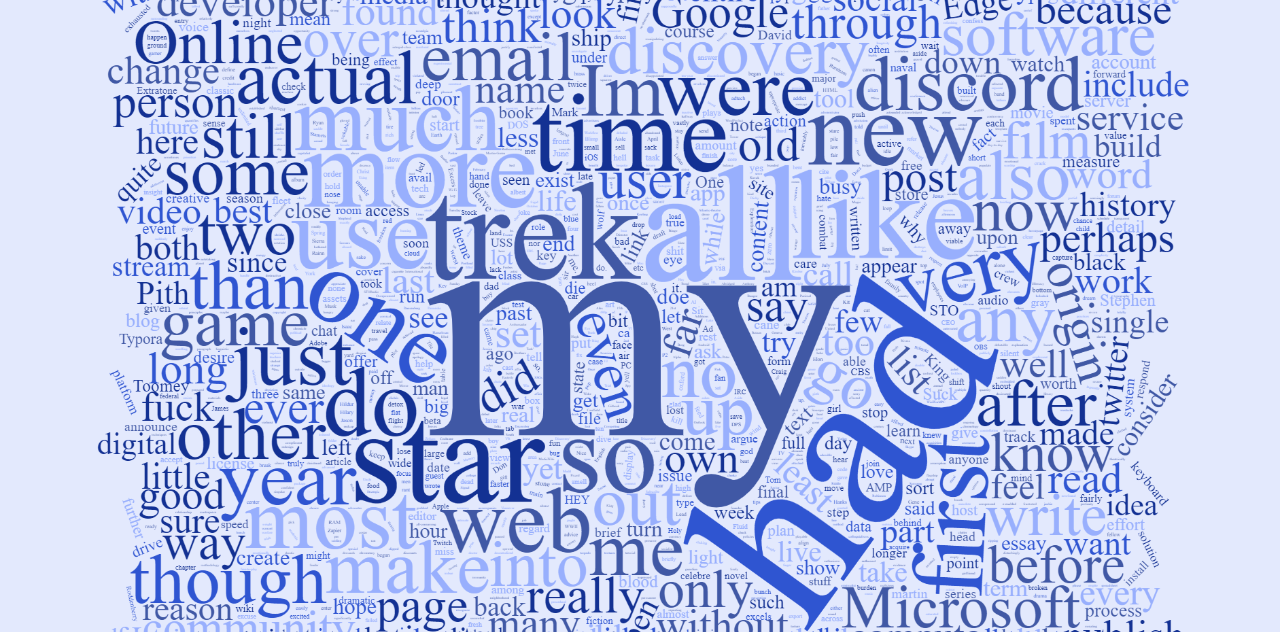
## Screens and software subjects big & small discussed within my most moderate 35,000 words ever.
Believe it or not, the cyclical cold season has once again come to pass! Oh, the [W̘͖̯E̟̹À̫T̯̫͓̪̮͓̼H̝E̪͇̰̘̖͍ͅŔ͍̖̱̟̪](https://youtu.be/qg0ZPmSux_4)!! If the past two days on Twitter were any indication, it is indeed time for a year's-end retrospective on what has been published on this Web Site. Given the extent of the attention I've devoted to bilge.world this past year - both technically and editorially - I thought it would be nice to chuck in a bit more in the pursuit of whacking myself on the back. I understand that 2020 has been one helluva catastrophic marker of linear time for just about everyone on Earth - as I write this on its last day, the [inexplicable news of MF Doom's death](https://www.complex.com/music/2020/12/mf-doom-dead-49) has just surfaced and has already hit my adjacent communities remarkably hard.
## Spring
The earliest archive.org capture of this particular Writeas blog dates back only to [May 1st of this year](https://web.archive.org/web/20200501203946/https://bilge.world/), but its stylistic contrast with the site's current version is immense. I believe I was using [Max Henderson's Anxiety theme](https://write.as/themes/anxiety) virtually stock, albeit with some color rearrangements. By the [29th](http://web.archive.org/web/20200529000327/https://bilge.world/), I had already arrived upon the colors you see today. "[You Know I'm Blogging](https://bilge.world/you-know-im-blogging)" was just a meta update to say *howdy* after such a long drought, but "[Dirty Dave's Poweruser Tips](https://bilge.world/poweruser-tips-software-shortcuts)" actually proved popular (for me) among my newly-connected Fedi crowd, especially, thanks to [an annotated share by Writeas on Twitter](https://twitter.com/writeas__/status/1252704432497836034). Honestly, it was entirely worth it just for the accomplishment of [exposing my platform peer Dino Bansigan to **Alt+D**](https://journal.dinobansigan.com/dirty-daves-poweruser-tips-david-blue). Writeas Community Manager CJ Eller and I began corresponding, which led to [an interview](https://write.as/community/chat-with-david-blue) regarding writing tools, managing fiddly compulsions, and the wonder of Markdown.
> I think I'm just now coming around to understanding personal blogging and the freedom that entails. It's been a long while since I've had the urge to write about things on which I don't consider myself at least somewhat of an authority. I think – like many people – I originally just used my personal blog as a guinea pig for messing around with themes, and I'm just now actually catching up on some of the lesser items on my “to-write” list.
I dug deep in my long-overdue todo list for "[Z̴͏a͞l͟g͝o͏ ̕G͟͝e͞n͞҉è̛ŗ͡a͝͞t̴o҉r͞ for iOS](https://bilge.world/zalgo-generator-ios-app-review)," which - along with [my 2018 review of Unichar](https://bilge.world/unichar-for-ios-app-review) - I felt was a necessary celebration of digital text as a weapon, which is very dear to me. "[Preferred Writing Instruments](https://bilge.world/preferred-writing-instruments)" was probably the singular analog departure *The Psalms* will ever see and my condensed commentary on [*Star Trek: Picard*](https://bilge.world/star-trek-picard-review), [*Star Trek: Discovery*](https://bilge.world/star-trek-discovery-review), and [the current state of *Star Trek: Online*](https://bilge.world/star-trek-online) should fulfill all need mention of science fiction, here, for a very long time. Given [yesterday's news regarding Slack's acquisition](https://www.theverge.com/2020/12/1/21719666/salesforce-slack-acquisition-purchase-announced), perhaps I should feel revalidated in my insistence that "[Discord is Better Than Slack](https://bilge.world/discord-slack-comparison)," but a developer friend of mine actually addressed my curiosity regarding why startups never mention Discord as a workplace option, despite its identical functionality: it's all about fuckin' *enterprise security*.
I had wanted to write about [*The Langoliers*](https://letterboxd.com/film/the-langoliers/) - Stephen King's flop of a made-for-TV movie/extended *Twilight Zone* episode - for a long while. It was probably the first program I watched as a child that genuinely disturbed me and always returns to my thoughts by barren-ish experiences. I had planned to watch the whole three hours all the way through and write whatever came to mind, but I only made it halfway or so in "[Craig Toomey's Coronavirus](https://bilge.world/the-langoliers-stephen-king)" before I ran completely out of steam. I dropped what I had without revision, to this day. Perhaps one day I shall return...
> In the right hour, the woodland springtime metamorphic processes of the neighboring Lake Geneva suburb’s in-betweens were in a paused state – the toads again hushed; the crickets tired, and the human populace, too. In the right hour, the fickle wind and the social owls were the only sound, and nothing moved but the sparse, light-footed doe in careful segments with her fawn.
These two sentences begin the sixth chapter of my indefinitely-postponed novel, [*Blimp's Burden*](https://github.com/extratone/pith), and are almost certainly my best writing, ever. My vanity simply wouldn't allow them to go forgotten, so I [published the chapter as an excerpt on *The Psalms*](https://bilge.world/blimps-burden-chapter-6). It may seem an intimidating wall of text, but give it your attention and you'll be amused, I think.
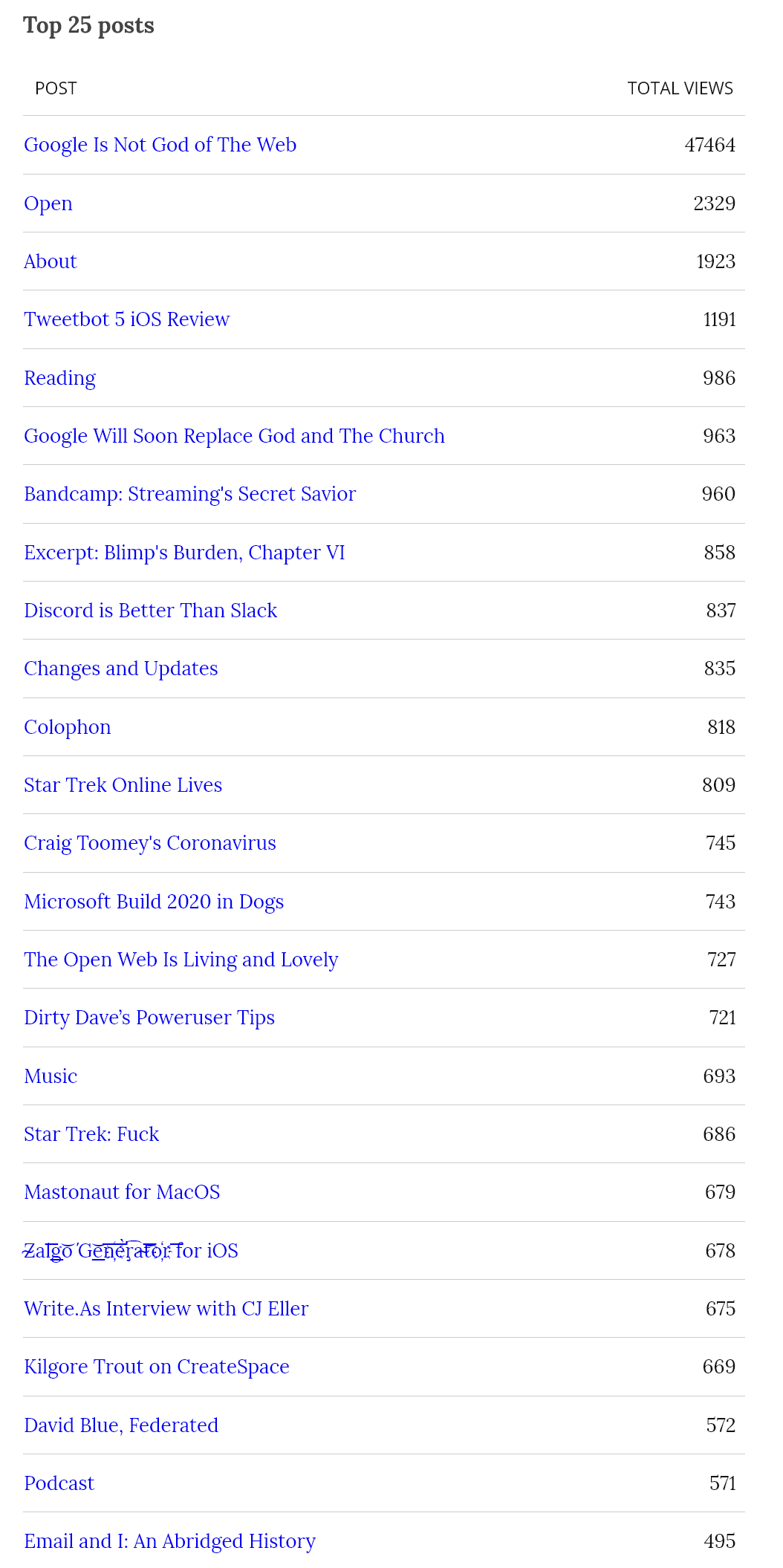
## Summer
The general, distinctly 21st-century wisdom regarding one's content popularity seems to be something like *you never know what's going to blow up*. I experienced this phenomena quite severely for the first time in my writing life after posting "[Google Is Not God of The Web](https://bilge.world/google-page-experience)" on [HackerNews](https://news.ycombinator.com/item?id=23383548) right before going out-of-touch for some 13 straight hours amidst a local BLM protest. I did not intend to write a baity title, nor did I expect anything to come of sharing it, there - I only did so simply because the thought crossed my mind. Honestly, it is probably the least-considered content I'd ever published on *The Psalms* - I only put it up when I did because I knew *all* of my energy was about to be absorbed for an entire weekend or more. I only started the thing because I felt it important to raise a small voice in reminder that tech media had started using language when discussing code/online development which had begun to assume the existence of a single, objective standard of measure for *good web design*. (Fuck your bootstrap baloney, [*The Drywall Website*](https://iowa.neocities.org/test) was a *real* *paradigm shit*.)
And yet... That single goddamned post would end up accruing more pageviews than all of my writing on the web, combined (I suspect.) Tens of thousands of words were written in hundreds of comments, which I did my best to parse in [a *for the hell of it* substack email](https://davidblue.substack.com/p/witness-google-god-and-local-history):
> Out of everything I’ve shared on *Bilge* recently, it’s hilarious that this particular post - on which I spent a cumulative total of perhaps 25 minutes writing and made less effort than ever to edit - became probably my most widely-shared work of all time.
Once again, I *am* thankful for the readership and correspondence, I just *really fucking wish* it had been on literally *anything* else I've written about technology.
In retrospect, it really is bonkers that I was excited about yet another vague promise to *re-imagine email* in the days surrounding [the launch of Basecamp's HEY](https://www.theverge.com/2020/6/15/21286466/hey-email-basecamp-price-availability-platforms-launch), but I feel it's important to nurture what paltry genuine enthusiasm remains about technology and the future, so I decided to respond to the service's homepage prompt, asking interested visitors to write in with their own thoughts on email. I spent a morning clacking out "[Email and I: An Abridged History](https://bilge.world/hey-email-history)," which I hope will one day serve as a part-foundation for a thorough, composed extension to my [*Why I Write About Technology*](https://gist.github.com/extratone/91ebe16b0c620f309e70b40f5d4dcd9e) series. This would be *The Psalms* last relevant work for a few months, while I played around with [an experimental WordPress website](https://www.davidblue.wtf/wordpress-experimentation/) and dove into [*fuckin' school*](https://www.davidblue.wtf/college-return/) for the first time in seven years.
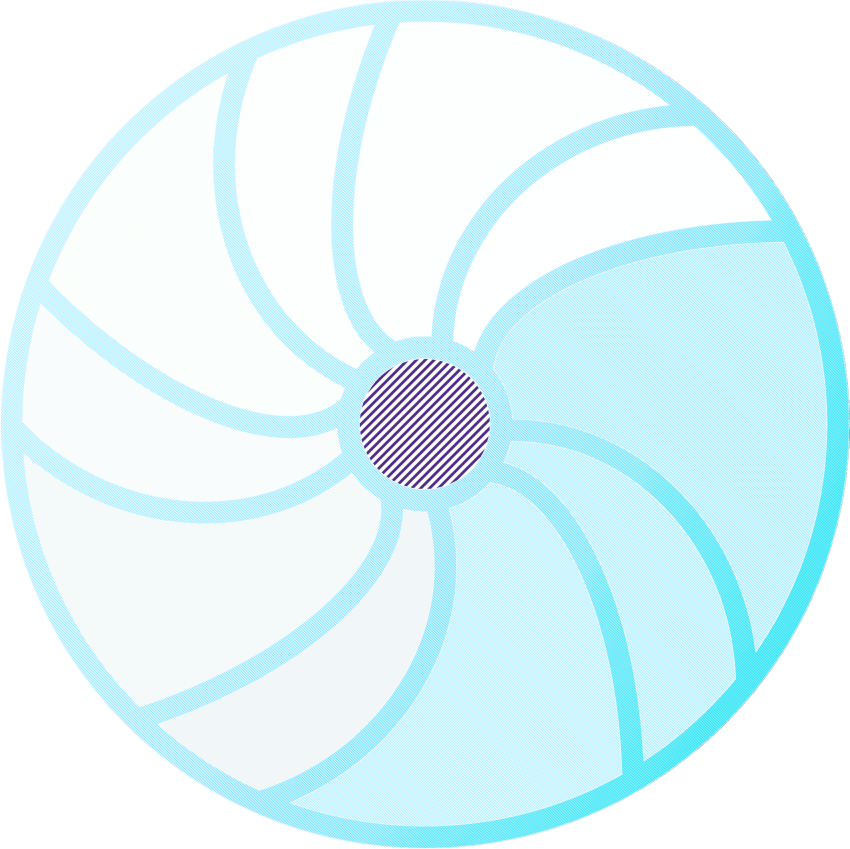
## Fall
I returned in late September with a partial recount of what I'd discovered: "[Indulging Once More in Digital Excess](https://bilge.world/digital-excess)." After exploring the concept of [*Digital Gardens*](https://tomcritchlow.com/blogchains/digital-gardens/), buying [my first pro-ready desktop PC](https://www.davidblue.wtf/hp-envy-desktop/) in 10 years, playing with Big Boy Adobe software for the first time, and reading [a delightful book](https://www.hup.harvard.edu/catalog.php?isbn=9780674417076) documenting the history of word processing, I arrived upon the term *Software Historian* with which to partially describe myself. It doesn't mean all that much at the moment, but will no doubt be explored imminently on this Web Site.
Addressing "[The Social Dilemma's Dilemma](https://bilge.world/the-social-dilemma)" and "[Software Thanksgiving](https://bilge.world/big-thank)" in detail would be awfully redundant, but I would at least note how they represent diametrically opposed perspectives through which to discuss this stuff. Going forward into 2021, I think it's important that I hold short on the progress I've made in moderating my voice since 2018. *Digestibility* is not a virtue I am at all interested in, nor is it an appropriate one in which to invest any more effort. Any non-*radical* argument will inevitably prove enormously unoriginal, which makes for a huge waste of all our time. For the moment, that's all the editorializing I've done.
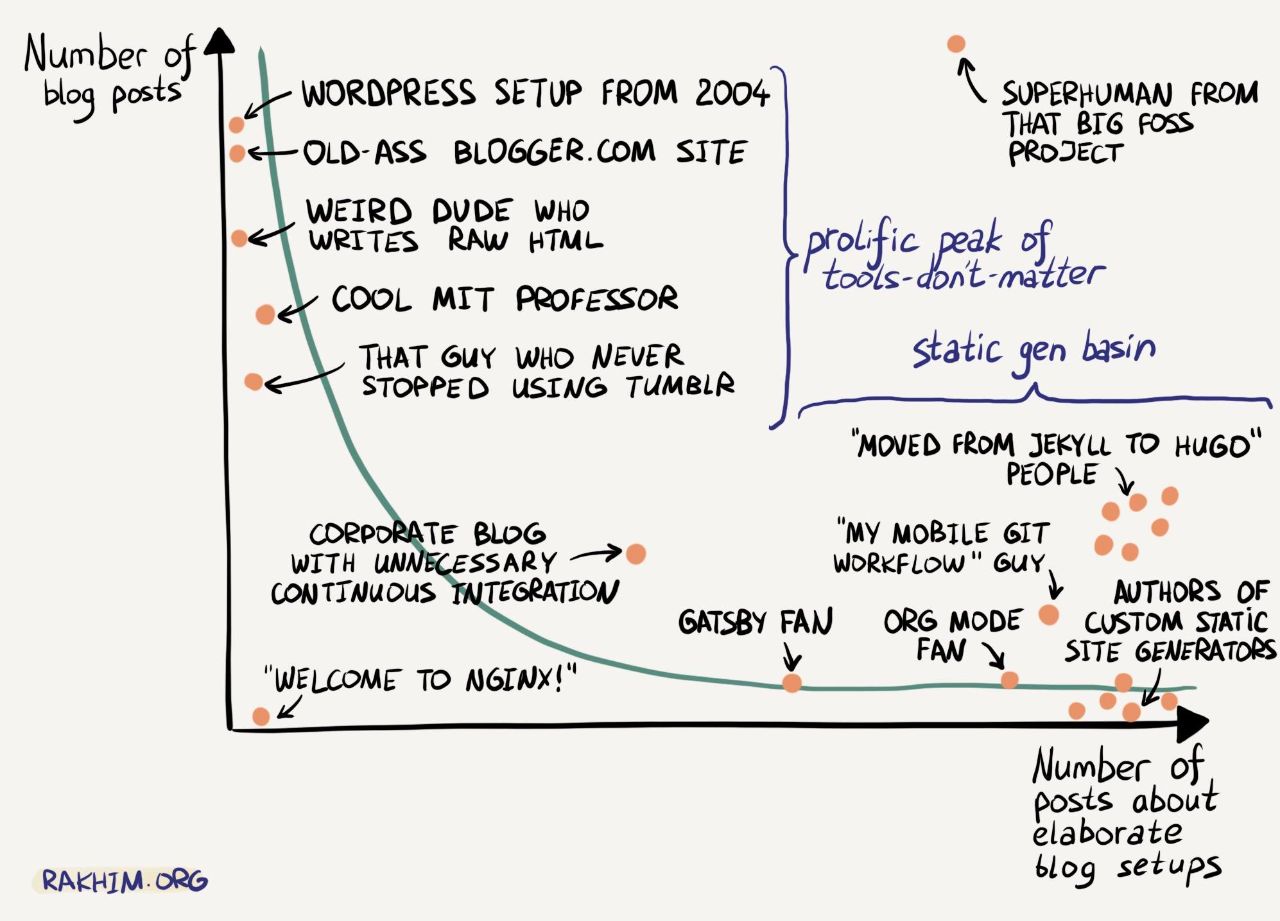
## Three Point Oh
Somewhere along the research process for one of my school essays, I came across the concept of academic [revision tracking and peer review via Git](https://www.davidblue.wtf/git-peer-review/). Having dipped my toe back in academia, any such circumvention of its penchant for the most archaic practices possible was naturally intriguing. *Just wait until I show these goons how to use hyperlinks.* Perhaps inevitably, I was launched into the Git-Gone Bender I'm still riding simply because I finally had ample reason to actually understand it. In just two months, I've created and forked a total of nearly 80 repositories on [my new GitHub account](https://github.com/extratone). Though I'd created one for each of my web properties ages ago, I had absolutely no idea how to actually make use of them, so they were all quickly abandoned. In the past two weeks or so, I think I've actually begun to get the hang of the system's core intricacies, best exemplified by [*The Psalms*' Repository](https://github.com/extratone/bilge) as it stands.
The "automated" [Project Board](https://github.com/extratone/bilge/projects/1) I set up has so far been a very impressive replacement for the simple todo list. It tracks and categorizes Post Ideas in their various stages in my process: Mulling, Documentation (research,) Drafting, and actual Publication. Technical "[Issues](https://github.com/extratone/bilge/issues)" regarding the CMS and/or the Repository, itself, have also fit in these categories well, so far. Just today, I discovered that one can simply tag Issues by their number to describe [Commits](https://github.com/extratone/bilge/commits/main), which form an impressive revision-tracking changelog when aggregated together. I also figured out the general idea behind Milestones and set [*The Psalms*' first one](https://github.com/extratone/bilge/milestone/1) for my 27th birthday, next month. The goal is to have figured this all out well enough by then that I'm no longer randomly stumbling upon entire featuresets multiple times in a workday. [*Thinking in Public*](https://tomcritchlow.com/2020/07/23/thinking-in-public/) - as my friend Tom Critchlow and his crowd say - is what I'm trying to do here, I think. Obviously, this really means that you are more than welcome to hop the fuck in at any time, in any manner you'd prefer. If Git is still no more than a conundrum for you - as it was for me just weeks ago - I would suggest the directory for [In-Progress Drafts](https://github.com/extratone/bilge/tree/main/Drafts) as a starting point.
[GitHub Actions](https://github.com/extratone/bilge/actions) are still more or less a mystery to me, but I am unbothered - *The Psalms*' seems to be producing green text instead of red, now, in the midst of whatever I set it up to do. I poked around the livestreams for "GitHub Universe" a few weeks ago, when dark mode and GitHub Discussions were opened up to more users. At the moment, I cannot imagine a single application for forums in the context of my blog's repository, but [I turned them on, anyway](https://github.com/extratone/bilge/discussions). It's very possible that all of the documentation-generating functions of Git are entirely unnecessary in this case, but - as I entrust GitHub with the eternal task of archiving such work - it is my hope that it will help me add further structure to my process.
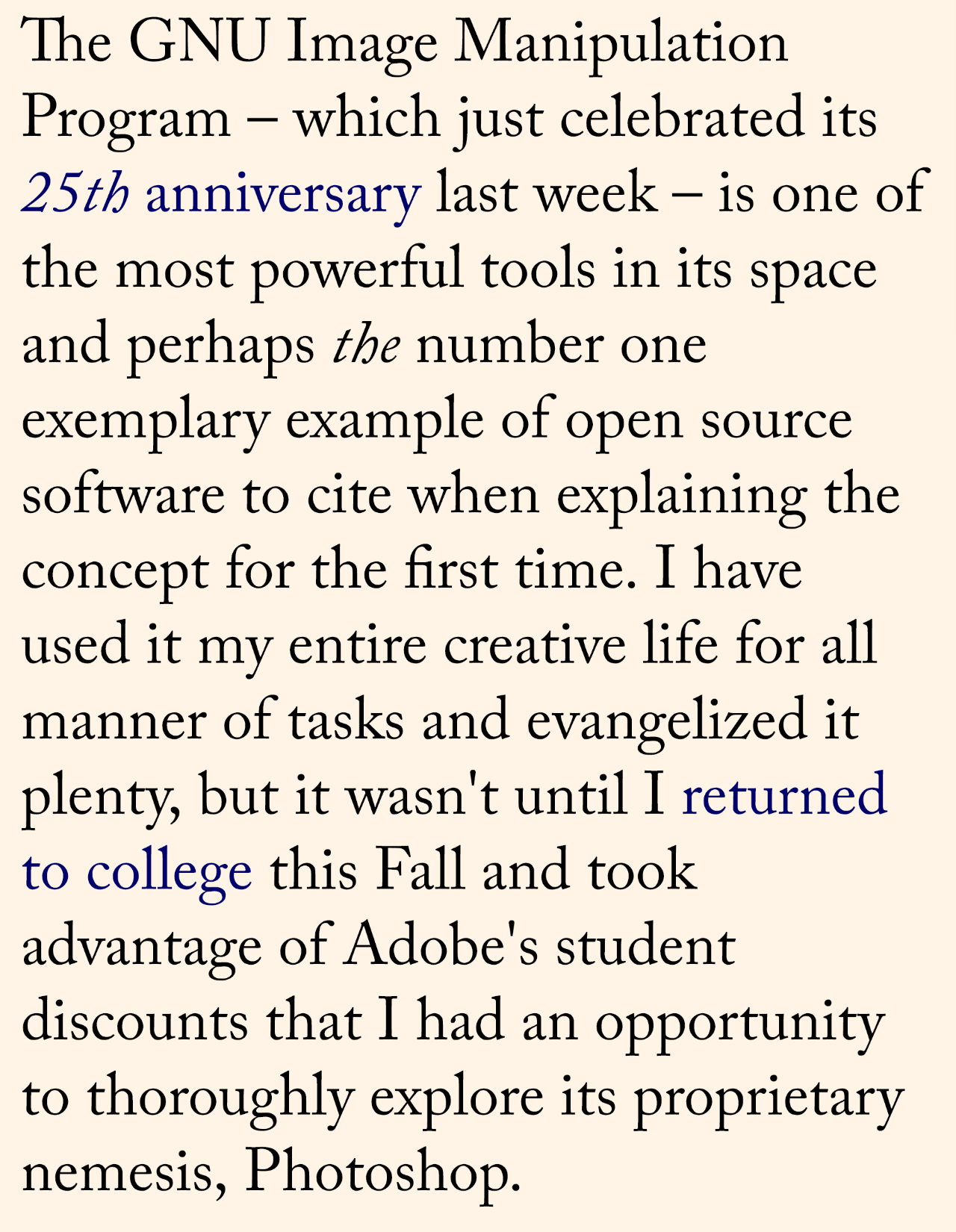
If you've found yourself in possession of a .edu email address and are interested in GitHub related experimentation, see [this list of discounted/free dev programs/services for students](https://education.github.com/pack/offers), which includes a free subscription to "GitHub Pro." (Apparently, equivalent to a $4/month service.) Adobe has [similar discounts](https://www.adobe.com/creativecloud/buy/students.html), as you’re probably already aware, which have allowed me to pursue my goal of learning InDesign. So far, I’ve created a sort of [commemorative 404 page for *The Drynet*](https://www.behance.net/gallery/104230341/Four-Oh-Four) and a [font showcase of Georgia](https://www.behance.net/gallery/104229721/Moms-Georgia-Type-Specimen) for my mother. As much as I’d love to continue discussing the current state of Adobe apps, I’ve realized 1) I am quite distinct from a *professional user*, which is why I genuinely find GIMP more useful than Photoshop, for instance, and 2) given the length of my to-write list considering my current pace, I don’t know if I’d manage to get around to it in this lifetime.
[[SnapChat 2020 Review Video Embed](https://youtu.be/wrhh8zDH-AA)]
Between now and the 11th of this month, I will be migrating worthwhile posts from the experimental WordPress site (WTF) here and closing its hosting account. I haven’t been compelled to actually do anything with it in months, and the handy redirects, alone, are not worth the upcosts, however fair. Some content - including the corresponding posts for my Adobe experiments *will not* be imported from WTF here. I’m also going to rely on [the Web Archive](http://web.archive.org/web/20210204191628/https://www.davidblue.wtf/) for publishing the rest. Notable discoveries so far include “[Through an iPhone 4’s Lens](https://bilge.world/iphone4-photography),” which is a reminder of how revolutionary that particular handset was, and a few extra-Psalms pieces of content I’d like you to experience, like [this Notion gallery](https://www.notion.so/rotund/7f4664a737d1429eb94d33cb3486e9e0?v=aad96df288034d2dbe4dd667d6b7f543) of my single jaunt into drawing, [# DavidBlueDraws](https://twitter.com/hashtag/davidbluedraws). Best of all is my friend [Tevin’s episode of *Extratone*’s defunct flagship podcast](https://anchor.fm/extratone/episodes/Esporting-Psycholiterates--Favored-of-Email-en398f/a-a3vklt8). In the years since, he’s become quite the prolific [Twitch streamer](https://twitch.tv/YourBudTevin). (I’ve watched enough and know Tevin well enough to say that he’s particularly entertaining in this medium.)
[Futureland Episode Embed]
## Coming Soon
For better or worse, all of these new exploratory avenues have so far led directly away from the business of *actually writing*, but - in my best self-estimation - I suspect I’m mostly done with fiddling, now, and ready to start thinking on the page, again. Predictably, I’ve let my upcoming [iPhone 12 Pro Max Review](https://github.com/extratone/bilge/issues/45) turn into quite a monstrosity over the past two months. It turns out, years of lapsed attention toward iOS development resulted in my feeling more out-of-the-loop than I expected, which I was compelled to remedy, naturally. If you’re so inclined, you can follow the minutia attached to my review process via [this dedicated Snapas gallery](https://snap.as/extratone/iphone-12-pro-max), [this shared iCloud album](https://bit.ly/12bbbp), my [personal YouTube channel](http://bit.ly/psalmsyt) , and [this Twitter collection](https://bit.ly/ip12pmtw).
[[Long Exposure Tweet Embed](https://twitter.com/NeoYokel/status/1344555610155712512)]
As per my newfound use of GitHub, I’ve played around with various ways of documenting this journey, specifically. First is [this Wiki page](https://github.com/extratone/bilge/wiki/David-Blue-on-iPhone-&-iOS) (which I shall do my best to remember to keep updated) listing the entirety of my writing history on iPhone and iOS. (It’s uh... A bit underwhelming, if I’m honest.) I’ve also just begun a [dedicated repository](https://github.com/extratone/i) for iOS-related documentation and resources, which will soon include a full, sensically-indexed list of iCloud share links to my entire Siri Shortcuts collection (I hope.) Immediately following the review, I intend to publish here a post [dedicated to functions Apple has failed to properly document](https://github.com/extratone/bilge/issues/56), which I expect to be the most widely-useful content on this domain. To see some of the suggestions I’ve received so far and/or to add your own, see [this mildly-successful thread](https://www.reddit.com/r/ios/comments/l5p7ly/underdocumented_ios_functions_stuff_you_wish) I posted in r/iOS.
When I have finally tired of talking about handsets once more, I hope to return my attention toward some other overwhelmingly-ambitious monstrosities like my [academic paper](https://github.com/extratone/bigblue) proposing federated, open-source social networks in favor of the Big Boys, my [report](https://github.com/extratone/bilge/issues/44) on the experience of returning to academia for a semester in 2020, and my [evaluation of Notion](https://github.com/extratone/bilge/issues/12) as perhaps the next Big Step in the evolution of notetaking software. Perhaps before tackling projects the size of these, I intend to compile another [listicle of handy tips](https://github.com/extratone/bilge/issues/28) for newcomers to Writeas. As I linked before, you can now view the entirety of *The Psalms’* status in as much detail as you’d like via [its Project Board on GitHub](https://github.com/extratone/bilge/projects/1). As always, you can delight me by directly engaging on [Twitter](http://twitter.com/neoyokel), [Mastodon](https://mastodon.social/@DavidBlue), [Discord](http://bit.ly/holeguest), and/or via [email](mailto:davidblue@extratone.com). Let’s hope 2021’s equivalent of this review doesn’t take me until February to publish!
#meta #iP12PM
# The Psalms’ 2020 (Combined Notes)
- [ ] Less original captured images than ever before.
- [ ] I’m not quite sure just how *cozy* to allow this process to become with GitHub.
- [ ] Mention the perception that writing is getting less elegant with the addendum that it is has more or less always felt that way. This could be good or very bad.
# The Psalms’ 2020 (Original Notes)
## GitHub
- [x] [The Project Board](https://github.com/extratone/bilge/projects/1)
- [x] [In-Progress Drafts](https://github.com/extratone/bilge/tree/main/Drafts)
- [x] [October 18th, 2018 Capture](http://web.archive.org/web/20181101000000*/bilge.world)
- [x] The [list of discounted/free dev programs for students on GitHub](https://education.github.com/pack/offers).
- [x] [May 1st Capture](https://web.archive.org/web/20200501203946/https://bilge.world/)
- [x] Migrating WTF here, moving the domain to a NeoCities landing page. (Gonna really miss those redirects tho...)
- [ ] [GitWord](https://github.com/vigente/gerardus/wiki/Integrate-git-diffs-with-word-docx-files) ([My backup Gist](https://gist.github.com/extratone/72ad6ae736ae871fb3026bf73f229750))
- [ ] [The Bilge Wiki](https://github.com/extratone/bilge/wiki), especially "[David Blue on iPhone & iOS](https://bit.ly/dbipwiki)"
[David Blue on Television & Film](https://bit.ly/dbtvwiki)
- [x] Let me loose with a .edu email account and I *will* find new and interesting ways of utilizing student discounts. (I guess I would normally be paying $4/month for the same features?)
- [x] "[You Know I'm Blogging](https://bilge.world/you-know-im-blogging)" - April 17th
- [x] "[Dirty Dave's Poweruser Tips](https://bilge.world/poweruser-tips-software-shortcuts)" - April 21st
- [x] "[Preferred Writing Instruments](https://bilge.world/preferred-writing-instruments)" - April 29th
- [x] "[Star Trek: Jowls](https://bilge.world/star-trek-picard-review)" - May 3rd
- [x] "[Writeas Interview With CJ Eller](https://bilge.world/david-blue-interview)" - May 11th
- [x] "[Star Trek: Fuck](https://bilge.world/star-trek-discovery-review)" - May 12th
- [x] "[Z̴͏a͞l͟g͝o͏ ̕G͟͝e͞n͞҉è̛ŗ͡a͝͞t̴o҉r͞ for iOS](https://bilge.world/zalgo-generator-ios-app-review)" - May 15th
- [ ] "[Microsoft Build 2020 in Dogs](https://bilge.world/microsoft-build-2020-edge-browser)" - May 19th
- [x] "[Craig Toomey's Coronavirus](https://bilge.world/the-langoliers-stephen-king)" - May 20th
- [x] "[Discord is Better Than Slack](https://bilge.world/discord-slack-comparison)" - May 24th
- [x] "[Star Trek Online Lives](https://bilge.world/star-trek-online)" - May 25th
- [x] "[Excerpt: Blimp's Burden, Chapter VI](https://bilge.world/blimps-burden-chapter-6)" - May 26th
- [ ] "[Changes and Updates](https://bilge.world/changes-updates)" - May 27th
- [x] "[Google Is Not God of The Web](https://bilge.world/google-page-experience)" - June 1st
- [x] "[Email and I: An Abridged History](https://bilge.world/hey-email-history)" - June 22nd
- [ ] "['Greyhound''s Top-Side Pot Shot](https://bilge.world/greyhound-tom-hanks)" - July 29th
- [x] "[Indulging Once More in Digital Excess](https://bilge.world/digital-excess)" - September 24th
- [x] "[The Social Dilemma's Dilemma](https://bilge.world/the-social-dilemma)" - October 19th
- [x] "[Software Thanksgiving](https://bilge.world/big-thank)" - November 25th
- [ ] ~35,000 words, ~2 hours of reading.
- [ ] Most Overdue Drafts!
- [ ] [Dinkus Discord channel](https://bit.ly/extdinkus)
(I may or may not have made the *Extratone* Discord totally uninhabitable with automated posts.)
### Archive?
- [x] [David Blue Draws Gallery](https://www.notion.so/rotund/7f4664a737d1429eb94d33cb3486e9e0?v=aad96df288034d2dbe4dd667d6b7f543)
- [x] Imported "[Through an iPhone 4's Lens](https://bilge.world/iphone4-photography)"
- [x] [Tevin *Futureland* episode](https://anchor.fm/extratone/episodes/Esporting-Psycholiterates--Favored-of-Email-en398f/a-a3vklt8)
## Notes on Upcoming Work
- [x] [Siri Shortcuts Repository](https://github.com/extratone/shortcuts)
- [x] [iPhone 12 Pro Max Review](https://github.com/extratone/bilge/issues/45)
- [x] [Underdocumented iOS Manuevers](https://github.com/extratone/bilge/issues/56)
- [ ] [The Notion Cult](https://github.com/extratone/bilge/issues/12)
#meta
# Response to Tim
> Thanks to uncle sam sharing some money, Im going to be getting my saab tunned up. Id like for you to give it a spin once I do, the sweds know how to make a fun car and I wish to share my joy I have had with mine. [this is an invitation of friendship, hope that it is received well, without any stipulation , as it its much needed in the times that we find our self's in. Hope you are well Mr. Blue]
Thank you so much for reaching out! I’m sorry it’s taken me so long to respond... my social energy has dropped to absolute zero over these past few months. COVID is a convenient excuse but I also drunkenly wrecked my car in December 2019 and had my license taken away. As you can imagine, I’ve spent the time since holed up, trying to reflect on my decisions and not break anything. Also 100% sober now! And realizing just how much of my adult social activity was based around drinking. I’m so glad you’ve gotten to experience Saab life! And I hope you are thriving, of course. As for driving any automobile, it’s going to be at least until April, but if you can bear my company (I think I’ve changed quite a bit as a person since we talked last,) you should come see my old COMPAQ portable from the 80s sometime... It’s about the only interesting thing I’ve got left lol.
#correspondence
# The Precarious Legacy of the iPhone 8 — The Psalms
[image:D0956C15-4BE1-4748-82D9-F189CCB66B14-1997-000000C6BB69D2A9/tq2eUGT.jpg]
## A decade of iPhone has probably ruined my life, but will the 8 Plus finally end it?
*Is my True Tone bullshit on?*
“True Tone” is so forgettable, everybody had to mention it first. Quite simply, it uses an ambient light sensor to fiddle with white balance, warming the colors of the display as an immediately-obvious whole, yes, but an interesting contrast to show off is no longer inherently justified in being called a “feature” in Apple products, anymore. Essentially, no matter who you ask (aside from [Jon Rettinger](https://youtu.be/AXU8GqaMsQc?t=7m23s),) you *should not* buy an iPhone 8, though I did last Fall, not only because I had to suddenly decide on a handset in less than 24 hours, but — if anything — to say goodbye to the form, the operating system, and the tech company which I have depended upon and carried with me virtually every day for my entire adult life. I’d originally decided to abandon this review due to a variety of unexpected circumstances, but Apple and its iPhone have maintained their place in the news with their [battery scandal](https://www.apple.com/iphone-battery-and-performance/), and a third of a year with the 8 Plus has included some experiences which warrant a send-off before iOS 12 is released, making it (and myself) totally irrelevant forever.
As the longstanding benchmark of the smartphone industry’s state at any given time, the iPhone can be easy to reflect upon as a product once occupying a state of universal exemption from criticism, but it has, in fact, [never been so](http://theweek.com/articles/459748/7-reviews-original-iphone-from-2007). As Nilay Patel [noted](https://www.theverge.com/2017/9/19/16323570/apple-new-iphone-8-review-plus-2017), one might regard the 8 as the last compromise of “basically four years” of the same design. Since launch, it’s unsurprisingly stayed a wee bit too far behind on the spreadsheets for most Android-type folks — not that I’ve ever believed them truthfully incapable of comprehending what it means to *package* a product, given where their greasy startups all eventually ended up. ( **You cannot doubt me** — I once took a year-long sabbatical from iOS with a [Sony Xperia Play](https://youtu.be/nSWgS0l0kc8), and my authority is absolute.) The rest are trying to decide whether or not to pay $200 more for “ [the phone of the future](https://www.wsj.com/articles/iphone-8-apples-middle-child-1505322945),” which knows when you’re watching it, and is only good for playing half an hour of stupid video games before it needs a charge.
So far, I have maintained that my first generation iPhone was the best handset of all time — one hell of an Email Machine that lasted me close to five years — throughout the last two with actual motherboard exposed to the elements in the corner of its cracked screen. That said, who knows how it’d feel to be coerced into using “iPhone OS 2” as it was called, then, for an entire workday in 2018? Two years prior to bringing home an 8 Plus, I [vowed](http://bit.ly/drycast47) that my 6S Plus would be my last ever Apple device, but this one *actually* feels like a last hurrah. Though the ability to *Tweet directly from the swipe-down notification menu* is still nowhere to be found (it’s been gone for 5 releases, now, and would seem to have been forgotten by *literally* everyone but myself,) one gets the sense that Apple’s efforts to add to the iPhone 8 and iOS 11 were to make amends with us by settling a few debts.
In part, they did. Native apps got a major overhaul — including Mail, which was startling, considering that I’d been looking at what was near as makes no difference the same UI my eldest phone shipped with. As a result, it alone constitutes my benchmark for an email service, and I have been left without a clue as to what *a good one* looks like. (Apparently it was [really bad](https://www.pcmag.com/article/342889/the-best-mobile-email-client-apps)?) Since time began, there has always been at least one alternative email app of the moment that tech journos refer to as the must-have, end-all replacement. [Edison Mail](https://itunes.apple.com/us/app/email-edison-mail/id922793622?mt=8) is currently the smoother, faster, most modular option — at least for another few minutes– but I’ll never know it as I know Mail, and I’ll never want to. Playing around with experimental email apps is too scary. What if I decide once again to kill that massive number in the red badge and need to immediately mark 40,000 emails as read? It took all of my iPhone 4’s 1.0Ghz CPU and proprietary software over 18 hours — how am I supposed to trust a shabby little 6-month-old startup with such an important task? Anybody with a hundred bucks can make an app, you know.
### Why is the App Store now the best-looking publishing software on iOS?
One might interpret the App Store’s redesign as an attempt by Apple to control this conversation — of both the trending *new thing* and the old“essentials” that you’ve probably had tucked away in an untouched folder for years. Technically, whoever the hell is writing those gorgeously-presented daily bits has made them a publishing company, though I’m not so sure I’m not the last remaining user who’s continued semi-regularly visiting their “Today” section. If I *did* want to actually read about apps (I don’t — who does?) it wouldn’t make much sense to seek critical reviews from the faceless boffins behind the platform itself, regardless of how much better it may look than all of the tech news sites, paywall or no.
Native screen recording could conceivably come in handy once or twice, but I see no reason why the red bar must remain at the top of the render, but it has, which could explain the total lack of any such video in the wild. Front-facing 4K, 60fps capture is impressive, but useless — vloggers all have GoPros or DSLRs, these days, and sharing through Snapchat and Instagram will always be ultra-compressed. (Here are two sloppy test clips — [at the zoo](https://youtu.be/VnfkWkotGFw), and [fishing](https://youtu.be/KOs5m6ynKAI).)
Perhaps some have figured out the new Files “app,” but it’s sat on my homescreen for months, untapped, and it will likely remain there for all time as a sort of soothing trophy — a thanks for my legacy iPhone loyalty. My reward for half a lifetime of syncing, scrolling, and tolling? **I can now view some of the files on my Mobile Computing Device**, and even *scan documents in*, which is mostly novel (though it is fun to digitize excerpts from physical text.) At some point, I must’ve mischecked a permanent option because all file types now open only in an app that does not recognize them. God bless.
[image:36BC4BA1-9F8B-4907-A6B8-34AC54A951A6-1997-000000C6BB686D54/fuMs1a4.jpg]
Somehow, I’ve managed to fill my social circle with precisely zero iOS-using folks. All of my friends and colleagues use Android devices (including [Tim’s supercool Nextbit Robin](https://soundcloud.com/extratonemagazine/nextbit),) which provide a few handy datapoints (like the camera in [my fiance’s Galaxy S8](https://flic.kr/p/BXruaL),) but deprive me of any significant experience with the ostensibly intoxicating cult of iMessage. I’m constantly listening to and reading tech writers claim that it’s [one of the only reasons they’re still using iPhones](https://www.theverge.com/2016/10/10/13225514/apple-iphone-cant-switch-pixel-android-imessage-addiction), but my own food-OS loving biome has forced me to find others, and frankly, I can’t imagine looking at the [gluttonous](http://www.extratone.com/audio/futureland/toomanymessengers/) palate of available mobile, cross-platform messaging services (Telegram, [now Telegram X](https://telegram.org/blog/telegram-x), WhatsApp, Signal, Snapchat, Facebook, Instagram, Twitter, Discord, Slack, *Tinder?*, Google Hangouts, Google Allo, Google Chat, Viber, Skype, Line, Wire, etc.) and thinking… *well, none of this will do*!
Honestly — even if I’d actually been at all informed in my haste, the photographic capabilities of the 8 Plus, alone would’ve sold it. It’s not the new filters, gif functionality, or even “3D Photos” — it’s those mythical dual 12MP sensors (which it shares with something called the iPhone X.) They’re no less than infallible. After four months of [astonishing captures](http://bit.ly/ip8plus) in all manner of conditions, I don’t even care how exactly they do it anymore — it’s better to be left marveling. This first example was taken at Keystone, Colorado in the middle of a dark, cloudy Fall night — the amount of light they were able to find — “up to 80% more,” [according to Apple](https://www.apple.com/apple-events/september-2017/) — is just *impossible*.
*The vast majority of the samples in my iPhone 8 Flickr Album were taken within the native Camera app as it ships and left unedited. (Especially before just a few weeks ago, when I [discovered Halide](https://extratone.com/race-day-at-hodges).*
[image:84FFCA4B-31EF-4E61-88CF-0090762A9B00-1997-000000C6BB66DE00/C2LLJAl5.jpg]
Here is an unquestionably sensible progression from which iPhone has never wavered far since its fourth generation [set the standard](http://www.extratone.com/words/inred/iphone4/), but it’s one of an unfortunate few. Siri is still useless and silly apart from its “disable all alarms” feature and its ability to sound itself off in response when you’re hysterically screaming and digging for it through the vast plush of a forty-year-old Lincoln. The customizable Control Center makes toggling low power mode, orientation lock, Wi-Fi, and Bluetooth less frustrating (note the last two [aren’t quite hard switches](https://www.wired.com/story/how-to-turn-off-wifi-and-bluetooth-in-ios11/),) though it should’ve come years ago. Notifications are slightly more sensible -certainly better than they were on Android Gingerbread, but I’ve heard things’ve changed quite a bit since then.
I *have* been tripped up by the lack of a 3.5mm audio jack a few times, but it just [wouldn’t make sense](http://www.extratone.com/words/inred/mono/) from a hardware perspective, and the new external stereo capability should refute those who can’t or won’t understand. Yes, it would be nice if Apple hadn’t led the industry to quite such a compromising obsession with thinness — we’d all trade *a lot* of substance for exponentially greater battery life, storage capacity, water resistance, etc. — but I don’t see much sense in expending your energy holding up signs in Silicon Valley.
> I’ll be here long after you’ve died, and you know why? Because I took the time to sync my apps.
Two years ago, a new generation of social apps and the preposterous notion of a quad-core CPU in my iPhone 6S Plus seemed like the harbinger of a world I no longer understood. Now, most of those services have expanded to the far boundaries of my reach, and I’ve stopped counting chips. Refinement of the hardware design is reverent to the extreme. It’s pretentious, but Apple’s decision to pause on the 8 to consider details like stuffing the legal text in the software and adding a little bit of weight *back in* for ergonomics’ sake leads one to regard it as a monument to all the devices along the development timeline that have led to this… last triumph. Or, it would have perhaps, had they not [sold so many](https://www.apple.com/newsroom/2018/02/apple-reports-first-quarter-results/).
One could argue that good execution of consumer electronic design means minimizing as much as possible the obstructions in the way of the user completing any given task, and the iPhone 8 Plus has surpassed the vast majority of these for myself — and I am, surely, a “power user.” iOS has changed a lot in the decade I’ve employed it — in far too many ways for the worse — but this pair of handset and software have reached *my* imagination’s limit for what I could possibly want to do. Augmented reality and wireless charging won’t ever have a place in my future, for better or worse. Face ID is much too peculiar. Surely, this iPhone is the ultimate expression of the first and fourth generation’s foundation.
If the 6S Plus was indeed the key to my immortality, I’m afraid the 8 Plus heralds my imminent demise. Whether or not it’s an early one is for you to decide. This *really is* my last iPhone.
[The Precarious Legacy of the iPhone 8 — The Psalms](http://bilge.world/iphone-8-plus-review)
#iP12PM #i
My phone now indicates 29% battery remaining, which is impressive considering how much I've used it today. Thus far, Day One 2 seems to be an application fit to replace my paper journaling. Yes, I would like to improve my discipline of thought and exercise my writing hand, but the rate of information archival is simply insufficient. As opposed to my use of ∆ to separate thoughts in a gigantic block of turmoiled text earlier today, I shall now begin a new note if I have changed locations and/or thoughts at all. The software's ability to convert to PDF should make revisiting it relatively intuitive. Let ∆ indicate more intention to make public/publish than usual.
Perhaps making use of the "tags" feature will hone my ability to quickly arrive at relevant tags in the future. I wouldn't be surprised if my media career would stand to befit tremendously from such refinement. Additionally, plenty of new media grunts are already writing and publishing directly from their smartphones...
# Jorts Data
### Operating System
- System: iOS 14.2.1
- System Build: 18B121
- Kernel: Darwin 20.1.0
### Device Information
- Device: iPhone
- Device ID: iPhone13,4
- Model: D54pAP
- Name: Jorts
- Hostname: Jorts
### CPU Information
- CPU Model: N/A
- GPU Model: N/A
- Motion Coprocessor: N/A
- Core Number: 6
- CPU Architecture: 64
- CPU Frequency: N/A
- TB Frequency: 24
- L1 Cache Size: 128
- L1D Cache Size: 64
- L2 Cache Size: 4096
- Byteorder: 1234
- Cacheline: 128
### Hardware Features
- Display Resolution: 2688 x 1242
- Pixel Density: N/A
- Battery Voltage: 3.8 V
- Battery Capacity: N/A
- Rear Camera: No
- Front Camera: No
- Touchscreen: Yes
- Microphone: Yes
- Speaker: Yes
- Wi-Fi: Yes
- Bluetooth: Yes
- NFC: Yes
- Accelerometer: Yes
- Gyroscopic Sensor: Yes
- Ambient Light Sensor: Yes
- Proximity Sensor: Yes
- Fingerprint Sensor: Yes
- Magnetometer: Yes
- Barometer: Yes
- Phone: Yes
- GPS: Yes
Battery Status
- Battery Percentage: 78%
- Battery State: Charging
Storage Usage
- Used: 90.9 GB (35.5 %)
- Free: 164.9 GB (64.5 %)
- Total Storage: 255.9 GB
CPU Usage
- Usage: 3.8 %
- Idle: 96.2 %
- Avg Load (1, 5, 15 min): 1.31, 1.60, 1.90
Memory
- Wired: 861.2 MB
- Active: 1654.3 MB
- Inactive: 1621.7 MB
- Other: 1359.6 MB
- Free: 214.4 MB
- Total Memory: 5711.2 MB
System Uptime
- Boot Time: 12/11/20, 16:55
- Uptime: 21h 4m
Connection
- Default Gateway IP: 192.168.0.1
- DNS Server IP: 192.168.0.1, 108.166.149.2
- External IP: 104.166.200.131
- External IP Hostname: 104-166-200-131.client.mchsi.com
- External IP AS Number: AS30036
- External IP AS Name: MEDIACOM-ENTERPRISE-BUSINESS
- Default Gateway IPv6: fe80::1eb0:44ff:feb2:cca3
- DNS Server IPv6: fe80::1eb0:44ff:feb2:cca3
- External IPv6: 2604:2d80:4d02:4e00:31fd:134b:a717:4b25
- External IPv6 Hostname: N/A
- External IPv6 AS Number: AS30036
- External IPv6 AS Name: MEDIACOM-ENTERPRISE-BUSINESS
- HTTP Proxy: N/A
Wi-Fi Information
- Network Connected: Yes
- SSID: long1950-5G
- BSSID: 1c:b0:44:b2:cc:a7
- IP Address: 192.168.0.83
- Subnet Mask: 255.255.255.0
- IPv6 Addresses: fe80::428:33d5:606e:19ef / 64, 2604:2d80:4d02:4e00:10a0:c529:f10c:f4b4 / 64, 2604:2d80:4d02:4e00:31fd:134b:a717:4b25 / 64, 2604:2d80:4d02:4e00::1004 / 64
- Received Since Boot: 448.67 MB
- Sent Since Boot: 1.17 GB
Cell Information
- Network Connected: Yes
- Network Type: N/A
- IP Address: 10.41.19.40
- IPv6 Addresses: fe80::cfe:2ae8:2d5:101a / 64, 2600:381:1129:c4d:1871:f625:78cd:d4fd / 64, 2600:381:1129:c4d:bc11:175c:7450:f7bc / 64
- Carrier Name: AT&T
- Country Code: us
- MCC / MNC: 310 / 280
- VOIP Support: Yes
- Received Since Boot: 757.71 MB
- Sent Since Boot: 95.04 MB
#documentation
#iP12PM
# Siri Voice Commands Documentation
## Table of Contents
* [Wallet Siri Commands](#wallet-siri-commands)
* [Web and YouTube Search Siri Commands](#web-and-youtube-search-siri-commands)
* [More Phone and Notifications Siri Commands](#more-phone-and-notifications-siri-commands)
* [Contacts Siri Commands](#contacts-siri-commands)
* [Affective (Fun) Siri Commands](#affective--fun--siri-commands)
* [Notes Siri Commands](#notes-siri-commands)
* [Translation Siri Commands](#translation-siri-commands)
* [Dictionary, Reference and Trivia Siri Commands](#dictionary--reference-and-trivia-siri-commands)
* [Science Reference Siri Commands](#science-reference-siri-commands)
* [Geography Siri Commands](#geography-siri-commands)
* [Clock App Siri Commands](#clock-app-siri-commands)
* [Clock Time Siri Commands](#clock-time-siri-commands)
* [Timer Siri Commands](#timer-siri-commands)
* [Stopwatch Siri Commands](#stopwatch-siri-commands)
* [Alarm Siri Commands](#alarm-siri-commands)
* [Podcast Siri Commands](#podcast-siri-commands)
* [Calendar Siri Commands](#calendar-siri-commands)
* [Maps and Geolocation Siri Commands](#maps-and-geolocation-siri-commands)
* [Find My Siri Commands](#find-my-siri-commands)
* [Reminder Siri Commands](#reminder-siri-commands)
* [Weather Siri Commands](#weather-siri-commands)
* [Live Radio Streaming Siri Commands](#live-radio-streaming-siri-commands)
* [Music and Music Streaming Siri Commands](#music-and-music-streaming-siri-commands)
* [Hourly News Update Siri Commands](#hourly-news-update-siri-commands)
* [Finance Siri Commands](#finance-siri-commands)
* [Useful Math Siri Commands](#useful-math-siri-commands)
* [General Math Siri Commands](#general-math-siri-commands)
* [Money Math Siri Commands](#money-math-siri-commands)
* [Local and Navigtion Siri Commands](#local-and-navigtion-siri-commands)
* [Flashlight Siri Commands](#flashlight-siri-commands)
* [Audio Volume Settings Siri Commands](#audio-volume-settings-siri-commands)
* [Screen Brightness Settings Siri Commands](#screen-brightness-settings-siri-commands)
* [General Siri Commands](#general-siri-commands)
* [Sports Siri Commands](#sports-siri-commands)
## Wallet Siri Commands
| **Siri Command** | Response |
| :--- | :--- |
| **Show my wallet.** | Opens Wallet App and displays payment cards and/or transit passes. |
> **NOTE:** This Markdown table was generated by [MarkdownTableMaker for Google Sheets](https://gsuite.google.com/marketplace/app/markdowntablemaker/46507245362).
## Web and YouTube Search Siri Commands
| **Siri Command** | Response |
| :--- | :--- |
| **Web Search dogs.** | Returns a response card showing Google web searches. |
| **YouTube Search cats.** | Returns a response card showing YouTube video searches. |
| **Bing search bicycles.** | Opens web page with Bing search results. |
| **Bing search dog food.** | Opens web page with Bing search results. |
| **Search Yahoo for silly straws.** | Opens web page with Yahoo search results. |
| **Search Duck Duck Go for running shoes.** | Opens web page with Duck Duck Go search results. |
> **NOTE:** This Markdown table was generated by [MarkdownTableMaker for Google Sheets](https://gsuite.google.com/marketplace/app/markdowntablemaker/46507245362).
## More Phone and Notifications Siri Commands
> **NOTE:** Silent Mode must be switched off for audio responses.
| **Siri Command** | Response |
| :--- | :--- |
| **Read all notifications.** | Prompts user regarding notifications. |
| **Do I have missed calls?** | Checks for missed calls and returns the total number. |
| **Check voicemail.** | Checks and reads voicemails and saved messages. |
| **Read voicemails.** | Checks and reads voicemails and saved messages. |
| **Play voicemails.** | Checks and reads voicemails and saved messages. |
> **NOTE:** This Markdown table was generated by [MarkdownTableMaker for Google Sheets](https://gsuite.google.com/marketplace/app/markdowntablemaker/46507245362).
## Contacts Siri Commands
| **Siri Command** | Response |
| :--- | :--- |
| **Abby is my sister.** | Prompts the user for confirmation before adding the label "sister" to Abby's contact information. |
| **Bobby is my brother.** | Prompts the user for confirmation before adding the label "brother" to Bobby's contact information. |
| **Cammy is my lawyer.** | Prompts the user for confirmation before adding the label "lawyer" to Cammy's contact information. |
| **Danny is my plumber.** | Prompts the user for confirmation before adding the label "plumber" to Danny's contact information. |
| **Eddy is my broker.** | Prompts the user for confirmation before adding the label "broker" to Eddy's contact information. |
| **Freddy is my chef.** | Prompts the user for confirmation before adding the label "chef" to Freddy's contact information. |
| **My nickname is Goose.** | Prompts the user for confirmation before changing the personal name that Siri uses in social graphs and query discourse. |
> **NOTE:** This Markdown table was generated by [MarkdownTableMaker for Google Sheets](https://gsuite.google.com/marketplace/app/markdowntablemaker/46507245362).
## Affective (Fun) Siri Commands
| **Siri Command** | Response |
| :--- | :--- |
| **Hi.** | Siri replies. |
| **Hello.** | Siri replies. |
| **Hello world.** | Siri replies. |
| **Good morning.** | Siri replies. |
| **Good afternoon.** | Siri replies. |
| **Good evening.** | Siri replies. |
| **Good night.** | Siri replies. |
| **Good luck.** | Siri replies. |
| **Tell me a joke.** | Tells a joke. |
| **I am tired.** | Siri replies. |
| **I am drunk.** | Siri replies with recommendation for designated driver. |
| **Rock, paper, scissors.** | Replies to the challenge. |
| **I am feeling peckish.** | Replies with nearby restaurants. |
| **I am hungry.** | Replies with nearby restaurants. |
> **NOTE:** This Markdown table was generated by [MarkdownTableMaker for Google Sheets](https://gsuite.google.com/marketplace/app/markdowntablemaker/46507245362).
## Notes Siri Commands
> **NOTE:** Silent Mode must be switched off for audio responses.
| **Siri Command** | Response |
| :--- | :--- |
| **Make a note.** | Prompts user for details about the new note. |
| **Note that the ocean is deep.** | Creates a new note "the ocean is deep". |
| **Note that the sky is blue.** | Creates a new note "the sky is blue". |
| **Make a note that the grass is green.** | Creates a new note "grass is green". |
| **Show notes.** | Display most recent notes. |
| **Show my notes.** | Display most recent notes. |
| **Read my notes.** | Display most recent notes, read the most recent note aloud, and prompts user for further action. |
> **NOTE:** This Markdown table was generated by [MarkdownTableMaker for Google Sheets](https://gsuite.google.com/marketplace/app/markdowntablemaker/46507245362).
## Translation Siri Commands
| **Siri Command** | Response |
| :--- | :--- |
| **How do you say hello in German?** | Returns translation. |
| **How do you say wonderful in French?** | Returns translation. |
| **How do you say Germany in German?** | Returns translation. |
| **How do you say twenty-five in Greek?** | Returns translation. |
| **How do you say Happy Birthday in Chinese?** | Returns translation. |
| **How do you say Happy Birthday in Cantonese?** | Siri cannot translate into Cantonese yet. |
> **NOTE:** This Markdown table was generated by [MarkdownTableMaker for Google Sheets](https://gsuite.google.com/marketplace/app/markdowntablemaker/46507245362).
## Dictionary, Reference and Trivia Siri Commands
| **Siri Command** | Response |
| :--- | :--- |
| **Define geometry.** | Returns definition of the word geometry. |
| **Spell Mississippi.** | Returns the audio spelling of Mississippi. Requires Silent Mode off. |
| **Words that start with the letter G.** | Returns response card with partial list of words starting with G. |
| **Words that start with Q and end with R.** | Returns response card with partial list of words start with Q and end with R. |
| **Words that begin with A and end with S.** | Returns response card with partial list of words start with A and end with S. |
| **Words that begin with S and end with T.** | Returns response card with partial list of words start with S and end with T. |
| **Words that begin with the letter Q.** | Returns response card with partial list of words starting with Q. |
| **Words that begin with the letter Q.** | Returns response card with partial list of words starting with Q. |
| **Fruits that start with the letter A.** | Returns response card and (optionally) provides audio response listing the items. Requires Silent Mode off for audio response. |
| **Fruits that start with the letter T.** | Returns response card and (optionally) provides audio response listing the items. Requires Silent Mode off for audio response. |
| **Vegetables that start with the letter T.** | Returns response card and (optionally) provides audio response listing the items. Requires Silent Mode off for audio response. |
| **Words that rhyme with grace.** | Returns list of words that rhyme. |
| **Words that rhyme with hat.** | Returns list of words that rhyme. |
| **How many letters in Mississippi?** | Returns the total number of characters in Mississippi. |
| **How many characters in Mississippi?** | Returns the total number of characters in Mississippi. |
| **How many syllables in Mississippi?** | Returns the total number of syllables in Mississippi. |
| **What song is this?** | Prompts user to provide music for audio scan and search. |
| **World's oldest person.** | Returns information about the oldest person in the world. |
| **World's tallest person.** | Returns information about the tallest person in the world. |
| **World's shortest person.** | Returns information about the shortest person in the world. |
| **Airport code for Heathrow.** | Returns IATA Code for an airport or aerodrome. |
| **Show planes above me.** | Returns sky map with civial aviation data. |
| **What is the ceiling for a SR-71.** | Returns the ceiling for the aircraft. |
| **What is the ceiling for a Piper Cherokee.** | Returns the ceiling for the aircraft. |
| **Where can I buy some headphones?** | Suggests a visit to Apple.com. |
| **Tell me about the iPod touch.** | Suggests a visit to Apple.com. |
| **Tell me about Apple TV.** | Suggests a visit to Apple.com. |
> **NOTE:** This Markdown table was generated by [MarkdownTableMaker for Google Sheets](https://gsuite.google.com/marketplace/app/markdowntablemaker/46507245362).
## Science Reference Siri Commands
| **Siri Command** | Response |
| :--- | :--- |
| **Ask Wolfram Alpha about copper sulfate.** | Displays response card about molecular compound from Wolfram Alpha. |
| **Ask Wikipedia about copper sulfate.** | Displays response card about molecular compound from Wikipedia. |
| **Show structure of benzene.** | Displays stick stucture of molecular compound. |
| **Show structure of acetylcholine.** | Displays stick stucture of molecular compound. |
| **Chemical structure of nicotine.** | Returns the stick structure of molecular compound. |
| **Chemical formula for glucose.** | Returns the chemical formula of molecular compound. |
| **Chemical formula for hydrogen peroxide.** | Returns the chemical formula of molecular compound. |
| **What is the density of aluminum?** | Returns the density of aluminum. |
| **What is the atomic number of calcium?** | Returns the atomic number of calcium. |
| **What is the melting point of potassium?** | Returns the melting point of potassium. |
| **What is the boiling point of water?** | Returns the boiling point of water. |
| **Tungsten melting point.** | Returns the melting point of tungsten. |
| **Symbol for samarium.** | Returns the periodic table symbol for samarium. |
| **Atomic weight of platinum.** | Returns the atomic weight of platinum. |
| **Distance between Earth and Mars.** | Returns the distance between the two planets. May show telemetry graph.
| **Distance between Earth and the Sun.** | Returns the distance between two celestial objects. May show telemetry graph.|
> **NOTE:** This Markdown table was generated by [MarkdownTableMaker for Google Sheets](https://gsuite.google.com/marketplace/app/markdowntablemaker/46507245362).
## Geography Siri Commands
| **Siri Command** | Response |
| :--- | :--- |
| **What is the capital of Georgia?** | Returns the capital of Georgia. |
| **What is the capital of Italy?** | Returns the capital of Italy. |
| **What is the population of Brazil?** | Returns the population of Brazil. |
| **Show me the flag of Bulgaria.** | Returns the flag of Bulgaria from a web search. |
| **What are the official languages of Canada?** | Returns the official languages of Canada. |
| **List the official languages of Canada.** | Returns the official languages of Canada. |
| **How tall is Mount Everest?** | Returns height of Mount Everest. |
| **Where is the highest feature on Earth?** | Returns latitude and longitude. May show details. |
| **Where is the lowest feature on Earth?** | Returns latitude and longitude. May show details. |
| **Where is the lowest feature on Europe?** | Returns the place name in Europe. May show details. |
| **Where is the highest feature on South America?** | Returns the place name in South America. May show details. |
| **Distance from Salesforce Tower to the Space Needle.** | Returns the distance by car and by bird. |
| **Distance from Tulsa to Chicago.** | Returns the distance by car and by bird. |
| **Distance from Dulles to Heathrow.** | Returns the distance by bird. |
> **NOTE:** This Markdown table was generated by [MarkdownTableMaker for Google Sheets](https://gsuite.google.com/marketplace/app/markdowntablemaker/46507245362).
## Clock App Siri Commands
### Clock Time Siri Commands
| **Siri Command** | Response |
| :--- | :--- |
| **Time.** | Returns the current time. |
| **Current time.** | Returns the current time. |
| **Time in London.** | Returns the current time in London. |
| **Daylight saving time.** | Provides the calendar start and end dates for DST. |
> **NOTE:** This Markdown table was generated by [MarkdownTableMaker for Google Sheets](https://gsuite.google.com/marketplace/app/markdowntablemaker/46507245362).
### Timer Siri Commands
| **Siri Command** | Response |
| :--- | :--- |
| **Show timer.** | Displays timer. |
| **Set timer for 20 minutes.** | Begins countdown from 20 minutes to zero. |
| **Stop timer.** | Pauses countdown. |
| **Pause timer.** | Pauses countdown. |
| **Resume timer.** | Resumes countdown. |
| **Reset timer.** | Pauses countdown and resets to start time. |
> **NOTE:** This Markdown table was generated by [MarkdownTableMaker for Google Sheets](https://gsuite.google.com/marketplace/app/markdowntablemaker/46507245362).
### Stopwatch Siri Commands
* Works on iOS or watchOS.
| **Siri Command** | Response |
| :--- | :--- |
| **Show stopwatch.** | Displays stopwatch. |
> **NOTE:** This Markdown table was generated by [MarkdownTableMaker for Google Sheets](https://gsuite.google.com/marketplace/app/markdowntablemaker/46507245362).
### Alarm Siri Commands
| **Siri Command** | Response |
| :--- | :--- |
| **Delete all alarms.** | Prompts user to confirm deletion of all alarms. |
| **Create new alarm.** | Creates a new alarm, then prompts for more details. |
| **Set alarm for fifteen-hundred hours.** | Creates alarm for 3:00 PM. |
| **Create new alarm for 5:30 PM.** | Creates alarm for 5:30 PM. |
| **Create pizza alarm for 7:45 PM.** | Creates alarm for 7:45 PM labeled "pizza". |
| **Change pizza alarm to 8:30 PM.** | Changes alarm labeled "pizza" to 8:30 PM. |
| **Rename pizza.** | Prompts user to provide a new name for the alarm. |
| **Delete pizza alarm.** | Deletes the alarm labeled "pizza". |
| **Set coffee alarm for 5:15 AM.** | Creates alarm for 5:15 AM labeled "coffee". |
| **Turn off the 5:15 alarm.** | Turns off the alarm for 5:15 AM. |
| **Set spinach alarm for 7:05 AM.** | Creates alarm for 7:05 AM labeled "spinach". |
| **Turn off spinach alarm.** | Turns off the spinach alarm. |
| **Turn on spinach alarm.** | Turns on the spinach alarm. |
| **Do I have a pizza alarm?** | Returns alarm labeled "pizza" if available. |
| **Disable all alarms.** | Toggles all alarms off. |
| **Turn off all alarms.** | Toggles all alarms off. |
| **Enable all alarms.** | Toggles all alarms on. |
| **Turn on all alarms.** | Toggles all alarms on. |
> **NOTE:** This Markdown table was generated by [MarkdownTableMaker for Google Sheets](https://gsuite.google.com/marketplace/app/markdowntablemaker/46507245362).
## Podcast Siri Commands
> **NOTE:** Requires Apple Podcast App.
| **Siri Command** | Response |
| :--- | :--- |
| **Subscribe to the Apple Keynotes podcast.** | Prompts user to confirm subscription to the podcast feed. |
| **Search WNYC podcasts.** | Returns search results of WNYC podcasts in Podcast App. |
| **Search WBUR podcasts.** | Returns search results of WBUR podcasts in Podcast App. |
| **Search Vox Media podcasts.** | Returns search results of Vox Media podcasts in Podcast App. |
| **Search Vergecast podcasts.** | Returns search results of Vergecast podcasts in Podcast App. |
| **Search Leo Laporte podcasts.** | Returns search results of Leo Laporte podcasts in Podcast App.
| **Play Apple Keynote podcast.** | Plays latest Apple Keynotes podcast episode. |
| **Play Pivot podcast.** | Plays the latest Pivot podcast episode in Podcast App. |
| **Play the latest Pivot podcast.** | Plays the last available podcast in feed. |
| **Play the earliest Pivot podcast.** | Plays the earliest available podcast in feed. |
| **Pause playback.** | Pauses podcast playback. |
| **Resume playback.** | Resumes podcast playback. |
| **Rewind 10 seconds.** | Rewinds podcast 10 seconds and resumes playback. |
| **Rewind 73 seconds.** | Rewinds podcast 73 seconds and resumes playback. |
| **Rewind 2 minutes.** | Rewinds podcast 2 minutes and resumes playback. |
| **Set playback to double speed.** | Changes podcast playback to 2.0x speed. |
| **Set playback to half speed.** | Changes podcast playback to 0.5x speed. |
| **Set playback to normal speed.** | Changes podcast playback to 1.0x speed. |
| **Set playback to one-point-five speed speed.** | Changes podcast playback to 1.5x speed. |
> **NOTE:** This Markdown table was generated by [MarkdownTableMaker for Google Sheets](https://gsuite.google.com/marketplace/app/markdowntablemaker/46507245362).
## Calendar Siri Commands
> **NOTE:** Silent Mode must be switched off for audio responses.
| **Siri Command** | Response |
| :--- | :--- |
| **Show all November events.** | Displays all events for the month of November. |
| **Read all November events.** | Displays all events for the month of November, provides a summary, before reading all events sequentially. |
| **Add a new event.** | Prompts user for date and time details about the new event. |
| **Add pizza event.** | Prompts user for date and time details about the new event labeled "pizza". |
| **Add a conference call to my calendar at 9 AM on Thursday.** | Adds new event labeled "conference call" at 9:00 AM on Thursday. |
| **Add training event at 6 AM tomorrow.** | Adds new event labeled "training" at 6:00 AM tomorrow. |
| **Add pizza party at 10 PM next Monday.** | Adds new event labeled "pizza party" at 10:00 PM next Monday. |
> **NOTE:** This Markdown table was generated by [MarkdownTableMaker for Google Sheets](https://gsuite.google.com/marketplace/app/markdowntablemaker/46507245362).
## Maps and Geolocation Siri Commands
| **Siri Command** | Response |
| :--- | :--- |
| **Location.** | Returns current location, with latitude and longitude. |
| **Current location.** | Returns current location, with latitude and longitude. |
| **Elevation.** | Returns elevation based on current location. |
| **Show Salesforce Tower in Maps.** | Displays information card of requested location. |
| **Show Salesforce Tower in Maps.** | Displays information card of requested location. |
> **NOTE:** This Markdown table was generated by [MarkdownTableMaker for Google Sheets](https://gsuite.google.com/marketplace/app/markdowntablemaker/46507245362).
## Find My Siri Commands
| **Siri Command** | Response |
| :--- | :--- |
| **Hide from my friends.** | Deactivates location-sharing beacon for friends. |
| **Stop hiding from my friends.** | Activates location-sharing beacon for friends. |
| **Ping my watch.** | Locates Apple Watch and activates ping sound. |
| **Find my watch.** | Locates Apple Watch and activates ping sound. |
| **Find my headphones.** | Locates account-linked Apple AirPods and activates ping sound. |
| **Find my iPad.** | Locates account-linked Apple iPad and activates ping sound. |
| **Find my Macbook.** | Locates account-linked Apple Macbook and activates ping sound. |
| **Find my Macbook Pro.** | Locates account-linked Apple Macbook Pro and activates ping sound. |
| **Where is my iPhone?** | Locates account-linked Apple iPhone and activates ping sound. |
| **Find my iPhone.** | Locates account-linked Apple iPhone and activates ping sound. |
> **NOTE:** This Markdown table was generated by [MarkdownTableMaker for Google Sheets](https://gsuite.google.com/marketplace/app/markdowntablemaker/46507245362).
## Reminder Siri Commands
| **Siri Command** | Response |
| :--- | :--- |
| **Show all reminders.** | Displays all reminders. |
| **Show all potato reminders.** | Displays all reminders with the keyword "potato" in the text (if availble). |
| **Show all reminders from February.** | Displays all reminders created in the month of February. |
| **Show all reminders from this month.** | Displays all reminders created during the current month. |
| **Delete all reminders.** | Prompts user to confirm deletion of all reminders. |
| **Remind me hourly.** | Prompts user for details about hourly reminder. |
| **Remind me every 2 hours.** | Prompts user for details about the reminder that repeats every 2 hours. |
| **Remind me daily.** | Prompts user for details about daily reminder. |
| **Remind me weekly.** | Prompts user for details about weekly reminder. |
| **Remind me every other week.** | Prompts user for details about the reminder that repeats every 2 weeks. |
| **Remind me every two weeks.** | Prompts user for details about the reminder that repeats every 2 weeks. |
| **Remind me monthly.** | Prompts user for details about monthly reminder. |
| **Remind me about bedtime every night at 8 o'clock.** | Creates a daily reminder at 10PM labeled "bedtime". |
| **Remind me when I leave Las Vegas.** | Prompts user for details about location-based reminder. |
| **Remind me to buckle up when leaving Las Vegas.** | Creates a new reminder labeled "buckle up" that reminds the user whenever leaving Las Vegas. |
> **NOTE:** This Markdown table was generated by [MarkdownTableMaker for Google Sheets](https://gsuite.google.com/marketplace/app/markdowntablemaker/46507245362).
## Weather Siri Commands
| **Siri Command** | Response |
| :--- | :--- |
| **Sunrise.** | Returns the sunrise time for a location. |
| **Sunrise time.** | Returns the sunrise time for a location. |
| **Sunset.** | Returns the sunset time for a location. |
| **Sunset time.** | Returns the sunset time for a location. |
| **Humidity.** | Returns the relative humidity for a location. |
| **Wind speed.** | Returns the wind speed for a location. |
| **Dew point.** | Returns the dew point temperature for a location. |
| **Pressure.** | Returns the barometric pressure for a location. |
| **High temperature.** | Returns the high temperature for a location. |
| **Low temperature.** | Returns the low temperature for a location. |
| **Wind chill.** | Returns the wind chill temperature for a location. |
| **UV index.** | Returns UV index for a location. |
| **Will it rain today?** | Answers the question based on chance of rain. |
| **Do I need an umbrella?** | Answers the question based on chance of rain. |
> **NOTE:** This Markdown table was generated by [MarkdownTableMaker for Google Sheets](https://gsuite.google.com/marketplace/app/markdowntablemaker/46507245362).
## Live Radio Streaming Siri Commands
> **NOTE:** Requires Apple Music App.
> **NOTE:** The response card now prpvides a link to the audio stream provider (e.g., RADIO.COM, TUNEIN.COM, etc.)
| **Siri Command** | Response |
| :--- | :--- |
| **Play KNX 1070.** | Plays live stream of radio station KNX 1070 (Los Angeles). |
| **Play KFI 640.** | Plays live stream of radio station KFI AM 640 (Los Angeles). |
| **Play KCBS radio.** | Plays live stream of radio station KCBS 740 (San Francisco). |
| **Play KMOX 1120.** | Plays live stream of radio station KMOS 1120 (St. Louis). |
| **Play 1010 WINS.** | Plays live stream of radio station 1010 WINS (New York). |
| **Play 710 WOR.** | Plays live stream of radio station 710 WOR (New York). |
| **Play WBUR.** | Plays live stream of radio station WBUR 90.9 FM (Boston). |
| **Play 90.9 WBUR.** | Plays live stream of radio station WBUR 90.9 FM (Boston). |
| **Play RTHK radio one.** | Plays live stream of Cantonese language radio station RTHK Radio 1 (Hong Kong). |
| **Play RTHK radio three.** | Plays live stream of English language radio station RTHK Radio 3 (Hong Kong). |
| **Play Deutschlandfunk radio.** | Plays live stream of German language new radio station (Berlin). |
> **NOTE:** This Markdown table was generated by [MarkdownTableMaker for Google Sheets](https://gsuite.google.com/marketplace/app/markdowntablemaker/46507245362).
## Music and Music Streaming Siri Commands
> **NOTE:** Requires Apple Music App.
| **Siri Command** | Response |
| :--- | :--- |
| **Search David Bowie in iTunes Store.** | Returns music search results for David Bowie. |
| **Search David Bowie music.** | Returns music search results for David Bowie. |
| **Play Eine Kleine Nachtmusik.** | Plays Mozart K. 525 (if available). |
| **Play Serenade Number 13 by Mozart.** | Plays Mozart K. 525 (if available). |
| **Set playback to double speed.** | Changes music playback to 2.0x speed. |
| **Set playback to half speed.** | Changes music playback to 0.5x speed. |
| **Set playback to normal speed.** | Changes music playback to 1.0x speed. |
| **Set playback to one-point-five speed speed.** | Changes music playback to 1.5x speed. |
| **Play a random song.** | Creates an in-memory playlist, then plays all songs, shuffled. |
| **Shuffle songs.** | Creates an in-memory playlist, then plays all songs, shuffled. |
| **Reshuffle music.** | Turns shuffle on. |
| **Turn shuffle on.** | Turns shuffle on. |
| **Turn shuffle off.** | Turns shuffle off. |
| **Play jazz.** | Plays all music tagged "jazz" in Music Library. |
| **Play bluegrass.** | Plays all music tagged "bluegrass" in Music Library. |
| **Play next song.** | Plays the next song on the playlist. |
| **Skip this song.** | Plays the next song on the playlist. |
| **Play previous song.** | Plays the previous song on the playlist. |
| **Play the last song.** | Plays the previous song on the playlist. |
| **Jump ahead 5 seconds.** | Seeks ahead 5 seconds and resumes playback. |
| **Seek ahead 5 seconds.** | Seeks ahead 5 seconds and resumes playback. |
| **Jump back 15 seconds.** | Seeks back 15 seconds and resumes playback. |
| **Seek back 15 seconds.** | Seeks back 15 seconds and resumes playback. |
| **Seek to 3 minutes and 21 seconds.** | Seeks to exactly 3 minutes 21 seconds and resumes playback. |
| **Jump to 3 minutes and 21 seconds.** | Seeks to exactly 3 minutes 21 seconds and resumes playback. |
| **Seek to 200 seconds.** | Seeks to exactly 3 minutes 20 seconds and resumes playback. |
| **Jump to 200 seconds.** | Seeks to exactly 3 minutes 20 seconds and resumes playback. |
> **NOTE:** This Markdown table was generated by [MarkdownTableMaker for Google Sheets](https://gsuite.google.com/marketplace/app/markdowntablemaker/46507245362).
## Hourly News Update Siri Commands
> **NOTE:** Requires Apple Podcast App.
| **Siri Command** | Response |
| :--- | :--- |
| **Play sports news from ESPN.** | Plays pre-recorded hourly news update from ESPN. |
| **Play business news from Bloomberg.** | Plays pre-recorded hourly news update from Bloomberg. |
| **Play business news from CNBC.** | Plays pre-recorded hourly news update from CNBC. |
| **Play NPR News.** | Plays pre-recorded hourly news update from NPR News. |
> **NOTE:** This Markdown table was generated by [MarkdownTableMaker for Google Sheets](https://gsuite.google.com/marketplace/app/markdowntablemaker/46507245362).
## Finance Siri Commands
| **Siri Command** | Response |
| :--- | :--- |
| **What is the ticker symbol for Twitter?** | Returns the ticker symbol for Twitter. |
| **Home Depot stock price.** | Returns the stock price for Home Depot. |
| **Microsoft market cap.** | Returns the market capitalization for Microsoft. |
| **Verizon market capitaliztion.** | Returns the market capitalization for Verizon. |
| **Verizon 52-week high.** | Returns the highest price over the last 52 weeks. |
| **Verizon 52-week low.** | Returns the lowest price over the last 52 weeks. |
| **Clorox opening price.** | Returns the opening price for Clorox. |
| **Clorox closing price.** | Returns the closing price for Clorox. |
| **P/E ratio for Clorox.** | Returns the price-earnings ratio for Clorox. |
| **What is the yield for ticker symbol CLX?** | Returns the yield for Clorox. |
| **What is the current price of gold?** | *Commodity information is not available at this time.* |
| **What is the closing price of silver?** | *Commodity information is not available at this time.* |
> **NOTE:** This Markdown table was generated by [MarkdownTableMaker for Google Sheets](https://gsuite.google.com/marketplace/app/markdowntablemaker/46507245362).
## Useful Math Siri Commands
| **Siri Command** | Response |
| :--- | :--- |
| **Heads or tails.** | Returns either heads or tails in a simulated coin flip. |
| **Flip a coin.** | Returns either heads or tails in a simulated coin flip. |
| **Pick a random number.** | Returns a random number between 0 and 100. |
| **Pick a number between 3 and 588.** | Returns a random number between 3 and 588. |
| **Pick a random color.** | Returns a random color swatch. |
| **Roll the dice.** | Returns two random numbers from a pair of simulated dice. |
| **Roll a die.** | Returns only one random number from a single simulated die. |
| **Is 881 prime?** | Answers whether a number is prime or not. |
| **Is 513 divisible by 9?** | Answers whether a number is divisible by another number. |
| **Prime factorization of 24.** | Retuns the prime factorization in exponent form, including prime factors and distinct factors. |
> **NOTE:** This Markdown table was generated by [MarkdownTableMaker for Google Sheets](https://gsuite.google.com/marketplace/app/markdowntablemaker/46507245362).
## General Math Siri Commands
| Math | **Siri Command** | Response |
| :--- | :--- | :--- |
| *5 = 4x + 3y8 = 3x + 5y* | **Solve five equals four x plus three y AND eight equals three x plus five y.** | Returns a solution for the two equations. May show graph. |
| *x2 = 6x - 9* | **Solve x squared equals six x minus nine.** | Returns a solution for the quadratic equation. |
| 4! | **Four factorial.** | Returns the factorial. |
| *arctan(0.75)* | **Inverse tangent of zero point seven five.** | Returns the value of inverse trigonometric function. |
| *cos(π)* | **Cosine of pi.** | Returns the value of the trigonometric function. |
| *1 + 3 + 5 =* | **One plus three plus five equals.** | Returns a sum. |
| *64 = x2 + y2* | **Nine equals x squared plus y squared.** | Returns the graph of a circle. |
| *SQRT(81)* | **Square root of 81.** | Returns the square root of the number. |
| *CBRT(27)* | **Square root of 27.** | Returns the cube root of the number. |
> **NOTE:** This Markdown table was generated by [MarkdownTableMaker for Google Sheets](https://gsuite.google.com/marketplace/app/markdowntablemaker/46507245362).
## Money Math Siri Commands
| **Siri Command** | Response |
| :--- | :--- |
| **15% of $200.** | Returns a fraction of the total. |
| **15 percent of 200 dollars.** | Returns a fraction of the total. |
| **$20 plus 8% tax.** | Returns the total amount due with tax. |
| **20 dollars plus 8 percent tax.** | Returns the total amount due with tax. |
> **NOTE:** This Markdown table was generated by [MarkdownTableMaker for Google Sheets](https://gsuite.google.com/marketplace/app/markdowntablemaker/46507245362).
## Local and Navigtion Siri Commands
| **Siri Command** | Response |
| :--- | :--- |
| **Sunset temperature.** | Returns the temperature around sunset for a location. |
| **Sunset temperature in London.** | Returns the temperature around sunset in London. |
| **Wind speed in Palm Springs.** | Returns the wind speed in Palm Springs. |
| **Sunrise temperature in Seattle tomorrow.** | Returns the sunrise temperature in Seattle tomorrow morning. |
| **Sunrise temperature in the North Pole.** | Returns the sunrise temperature at the North Pole. |
| **Wind chill in Minneapolis.** | Returns the wind chill temperature in Minneapolis. |
| **UV index Syndey Australia.** | Returns current UV index forecast for Syndey. |
| **Grocery stores open now.** | Returns a list of grocery stores still open. |
| **Grocery stores open at 4AM.** | Returns a list of grocery stores that open their doors at 4:00 AM. |
| **Grocery stores open 24 hours.** | Returns a list of grocery stores that never close. |
| **Starbucks open now.** | Returns a list of Starbucks retail stores open right now. |
| **Pizza open late.** | Returns a list of pizza shops open late. |
| **Directions to nearest Starbucks.** | Returns navigation route to the nearest Starbucks. |
> **NOTE:** This Markdown table was generated by [MarkdownTableMaker for Google Sheets](https://gsuite.google.com/marketplace/app/markdowntablemaker/46507245362).
## Flashlight Siri Commands
> **NOTE:** Availability depends on devices. Works on iPhone 11.
| **Siri Command** | Response |
| :--- | :--- |
| **Turn on flashlight.** | Turns on camera LED light. |
| **Turn off flashlight.** | Turns off camera LED light. |
| **Toggle flashlight.** | Turns camera LED light on or off. |
> **NOTE:** This Markdown table was generated by [MarkdownTableMaker for Google Sheets](https://gsuite.google.com/marketplace/app/markdowntablemaker/46507245362).
## Audio Volume Settings Siri Commands
| **Siri Command** | Response |
| :--- | :--- |
| **Volume.** | Returns the current audio output volume as a percentage. |
| **What is the current volume?** | Returns the current audio output volume as a percentage. |
| **Change volume to 25%.** | Changes the audio output volume to 25%. |
| **Change volume to 75%.** | Changes the audio output volume to 75%. |
| **Lower volume by 10%.** | Decreases the audio output volume by 10%. |
| **Full volume please.** | Changes the audio output volume to 100%. |
| **A little louder please.** | Increments the audio output volume. |
| **A little quieter please.** | Decrements the audio output volume. |
| **A little softer please.** | Decrements the audio output volume. |
> **NOTE:** This Markdown table was generated by [MarkdownTableMaker for Google Sheets](https://gsuite.google.com/marketplace/app/markdowntablemaker/46507245362).
## Screen Brightness Settings Siri Commands
| **Siri Command** | Response |
| :--- | :--- |
| **Set screen brightness to 50%.** | Changes the screen brightness to 50%. |
| **Increase screen brightness by 25%.** | Increments screen brightness by 25%. |
| **A little brighter please.** | Increases the screen brightness. |
| **A little dimmer please.** | Decreases the screen brightness. |
| **A little darker please.** | Decreases the screen brightness. |
> **NOTE:** This Markdown table was generated by [MarkdownTableMaker for Google Sheets](https://gsuite.google.com/marketplace/app/markdowntablemaker/46507245362).
## General Siri Commands
| **Siri Command** | Response |
| :--- | :--- |
| **Battery life.** | Returns the battery charge as a percentage. |
| **Turn off Bluetooth.** | Turns off Bluetooth radio. |
| **Turn on Dark Mode.** | Activates Dark Mode. |
| **Turn on Low Power mode.** | Activates Low Power Mode. |
| **Turn on Night Shift.** | Enables Night Shift (blue light filter) mode. |
| **Invert colors.** | Inverts screen colors for improved readablity. |
| **Read QR Code.** | Opens camera and scan for any visible QR code. |
| **Turn on Do Not Disturb.** | Activates Do Not Disturb Mode. |
| **Hold my calls.** | Activates Do Not Disturb Mode. |
| **Take a picture.** | Opens rear camera. |
| **Take a selfie.** | Opens front camera. |
> **NOTE:** This Markdown table was generated by [MarkdownTableMaker for Google Sheets](https://gsuite.google.com/marketplace/app/markdowntablemaker/46507245362).
## Sports Siri Commands
| **Siri Command** | Response |
| :--- | :--- |
| **Zack Greinke ERA.** | Returns the ERA for Zack Greinke. |
| **Tom Brady quarterback rating.** | Returns Tom Brady's quarterback rating. |
| **Starting lineup for New England Patriots.** | Returns the starting lineup for the New England Patriots. |
| **Starting lineup for Pittsburg Penguins.** | Returns the starting lineup for the Pittsburg Penguins. |
| **Starting lineup for New York Yankees.** | Returns the starting lineup for the New York Yankees. |
| **Medal count.** | Returns the medal count for the most recent Olympic games. |
| **Super Bowl champions.** | Returns the name of the reigning Super Bowl champions. |
| **Super Bowl score.** | Returns the name of the reigning Super Bowl champions. |
| **Cleveland Browns record.** | Returns the current win-loss record of the Cleveland Browns. |
| **Gold Glove winner.** | Returns the name of the most recent Rawlings Gold Glove Award. |
> **NOTE:** This Markdown table was generated by [MarkdownTableMaker for Google Sheets](https://gsuite.google.com/marketplace/app/markdowntablemaker/46507245362).
#documentation #iP12PM
# iPhone 12 Pro Max (Working Draft)
[image:EA281E3C-3831-4F05-A07A-640811D89E4C-505-0000000DE1EE773A/KtqMF5Ky.jpg]Big Boy; Big Phone
## I lied.
"This *really is* my last iPhone."
This is the last sentence of [my very sentimental iPhone 8 Plus review](https://bilge.world/iphone-8-plus-review) from May, 2018, in which I bemoaned Apple's decision to finally retire the basic hardware configuration which had defined the marque's first ten years, citing my "loyalty."
In the past few weeks, I have come to realize that the device which I now hold in my hands - which I *cling to*, in fact, at all hours and completely without reason - is the absolute manifestation of everything my 14-year-old, first generation iPhone-adopting self could have possibly dreamt of in its future.
[image:B65F9A60-854F-4F41-A3A3-AB10FF958336-505-0000000DE211F6FC/nqhmSK4U.png]Original iPhone Activation
Unlike that iPhone 8 Plus review - which was a very sentimental reflection on "the last iPhone" designed in the configuration I had understood for a decade and therefore accompanied by a bunch of foolhardy lamentations *bitching* about the iPhone X - this review will be one of sincere wonderment regarding *the thing, itself.* Taken out of 2020 context and placed in my 14-year-old hand in 2009, this Pacific Blue iPhone 12 Pro Max would not have disappointed me in the slightest. By that, I mean... It is as unimaginably capable as I would have imagined.
[image:81090DE0-CA12-4120-9861-ABBCA69CF6B3-505-0000000DE2310171/Ep06W6A9.jpg]The Original
These past weeks, I have indulged myself thoroughly in the company of this long-dormant *Handset Enthusiast* part of me - this dork who seems to be infinitely enchanted by conversations vaguely about innovation in a business which seemed almost inevitably alienating of anyone who didn't care enough about some unexotic discussion in the tech community to a demonstrably obsessive degree. Again, the experience has screamed over and over again that I am extremely vulnerable to high computing capability. In other words, the more a computer can do, the more I want to see what I can do *with* it. For a very long time, iPhone OS' locked downness actually helped me tremendously in this regard.
about the tools we use to make things: how we learned to make them, how we learned to learn to use them, and how we learned to teach others - identifying it *truly* and meditating
into a hypothetical future which
[image:C7405ED6-B023-4293-80DE-F03805CB87AF-505-0000000DE27BA8A7/aln4F1N2.png]iPhone 12 Pro Max Physical Controls Diagram
it is a guarantee that no matter where I may go or who I may find myself unwittingly surrounded by, the option to escape into my own Computing World *in its entirety* and more - not just an abbreviated, **Mobile** facsimile - shall from now on and forever be with me, there against my right asscheek, just a grab and a glance away. Like The Holy Spirit was it pledged and prepared to stay by my side.
down to a depth of six feetYa know, I'm actually astonished by how much of this ritual *hasn't* changed.
#iP12PM
# Friday Night Lights
Save for golf, I have always been less interested in football than literally any other spectator sport and yet I am *so* glad I watched this film again as an adult and actually gave it my attention. What a tremendous filmmaking triumph! Surely there is no other that matches its portrayal of the gargantuan, tragic spectacle that is American football. I couldn’t help but marvel this time at the thought of just how difficult it must have been to create this movie... I don’t know anything about choreography, but reenacting those plays without making them look choreographed must have been daunting as fuck.
Most of all, though, I’m glad I actually understand the meaning behind the title of Big KRIT’s “[Boobie Miles](https://youtu.be/B9KiXVom3H0).”
#cinema
some projectile finally found its way
on Independence Day
I stopped.
It was unplayable.
Though I've destroyed a few consciously,
I hate them that way.
Like horses,
pianos *do not die well*.
simply asking "can you introduce yourself?" of an interviewee has somehow never occurred to me. (until today.)
what are we doing - more fundamentally -
than *making available*
I intend to help the Literary Action Corps. Imagine the recording possibilities.
I believe Brent and I have agreed on rent: $160, bi-weekly. It'll be interesting trying to sustain such things.
As my payment for extratone.com has gone through, I should plan to officially launch it in one week. I think this is a good opportunity to finally draft up the *history of Drywall* as best as possible. I'd like my official title to be **Scry**, I think.
∆
For as long as I can remember, I have been stricken with a primal need to "create" content of infinitely many sorts. In Kindergarten, I professed my love for my first crush in a "mixtape" recorded on a My First Sony. I can't imagine it possessed much musical value in the objective sense, but it was probably quite *Dry*, as we say in the movement.
*Elizabeth, hit me up if you've somehow retained the cassette. I would pay a hefty sum for it.*
In Elementary school, I spent a fair amount of time surrounding myself in a mass of cassettes and microcassettes sourced from garage sales and my mother's collegiate surplus. As **Brent** can attest, I often left a trail of them behind me whenever I traveled.
I also wrote a 60-something page novella inspired by *The Boxcar Children* in third or fourth grade, and it was quite terrible, as you'd expect.
My first videos on YouTube were awful firearm reviews as per my irreverence for Nutnfancy. (He's still the best tactical obsessive on the web.) And my brief obsession with the exploding personal technology industry spawned a terribly-named "tech review" channel that I shall spend the rest of my days trying to forget.
When I began my foray as a student pilot, I maintained a "vlog" for every lesson, including tremendously-tedious in-cockpit audio recordings. Though I've done my best to remove all traces of the product, the side-effectual experience I gained with audio and video came along with me to high-school, where its magnitude was - to my surprise - quite unusual.
Luckily, by my Junior year, I had found a group of friends that nurtured my lacking self-awareness, gradually propelling me into a state of all-consuming embarrassment with my portfolio as it stood. This began a sort of reactionary period to the ideals I'd held in my youth, which I've just recently determined with confidence as the origin of *Drywall* as an ideological system.
I had put significant effort into everything I'd done. My tendency to obsess over revision was exploited by the capabilities of modern video editing software, particularly. Though it was always my own, there was always a standard of quality to crawl toward. All that effort, though, had gone toward work which was simply not lucrative, despite my own particular polish. Exposure - as it does - had drastically evolved my perspective, and left me with a worthless body of work spread over a plethora of identities due to my dabbling nature.
In conjunction with the daily conversations with my friends, I decided the solution was to consolidate *every* new work under one banner, which would operate entirely absent of any consideration for audience whatsoever. I knew that removing as completely as possible any filters from my "creative process" would exponentially increase my output volume, at least.
It was in those school lunch discussions that **Brent** and I discovered our mutual adoration of **clippng**, a classification of distortion unique to digital audio. All the while, I was learning the essential mechanics of electronic hardware under Jim Kyd's *Electronics I & II* courses. Though it wasn't a part of the curriculum, Mr. Kyd indulged those who would listen in little wisdoms he'd accrued throughout his various careers. I learned some finer points and foundational formulas in audio engineering, which I would put to use in our early productions.
The first was *The Tinnitus Ep*, for my friends' punk/noise band, Apathetic Cake Gluttons. It was a live recording on 5 simultaneous channels from 4 separate improvised sources. The final product could be considered impressive, I suppose, considering it is most certainly my first attempt at multitrack mixing. The band's Twitter account has survived the years, astoundingly, and still proclaims "we make music that you download."
I think the audio track for the *What the Fuck?* video got something like 80,000 listens on Brent's SoundCloud, but by most measures, the ancient web presence lies.
After that year, enough began happening in my day-to-day life that it's difficult to be definite about much. From what hard data remains intact, we can infer that the year (almost to the day) that passed between the death of the *Gluttons* and the first official Drywall release was spent honing my ability to consistently molest *Garageband 2008*, despite its restrictions as a wholly-pedestrian DAW. [Digital Audio Workstation]
That Christmas (2010,) I asked for a Samson C01-U condenser mic (a gift which has astoundingly survived 6 years of semi-regular use,) which allowed me to bypass the need for a digital audio interface by simply outputting directly to USB 2.0. Considering the breadth of environmental horrors we've subjected it to since (including *Miata Music 2*, the mixtape recorded, edited, "mastered," produced, *and* uploaded without leaving the open cloth seats of my NB MX-5,) I can proclaim it to be - without hesitation - the highest-value piece of equipment I've ever had the fortune to own.
Though I was afraid to abuse it, at first, as all the microphones I'd used were dynamic, cheap, and tolerant. But by late summer, I was willing to position it just above a treadmill to capture an integral sound to *Hamura*, the first and debatably-Dryest of my entire discography.
I recorded the first track, *The Deep Wound My Parents Left Me Because You Are Gone And I Have Too Many Won't Help Come To Me Tonight*, having yet to decide whether or not to call it Drywall or Hamura, with zero intention of monitoring each successive track as they were laid down.
I kept all of the literary anthologies I bought for community college, and have made many a useful discovery because of it (long after leaving school, of course.) The *American*'s Glück selections weren't nearly as puzzling as *The Wild Iris* has been, if memory serves, but that's not an unexpected transition, right? This is the expected collection; the first suggestion on Amazon, and now, I've presented some words for you, long after the fact. The recent arrival of my first of her printed works should not detract from my now-well-established (if a bit expectedly-sparse) fascination with this jaded and mysterious Vermont-locked savant.
What I remember of The Poetry Foundation's Louise Glück biography is rich and articulate, but I specifically avoided re-reading it for this *thing* that you are now consuming. I'm sure I've pledged I'd *never* review poetry in the past, but this particular poet (who is the precise opposite of *The New*, by the way) operates in such a unique context that I've (obviously) found the urge to spew irresistible.
*How should one format such a thing? I hope I never know.*
The format of the collection, though, is a bit mystifying. I'd bet you could find an explanation, if you searched a bit, but that's an especially silly pursuit within poetry as a medium, yeah?
Basically, I was originally quite confused by the multiple works called *Matins*, which is apparently "a service of morning prayer in various churches."
Perhaps it's a bit crude to be hung up on the contrast of the contemporary Yale-lecturing laureate who's masterfully-articulated, Pulitzer-validated compositions are mostly about being really sad and pissed at God? Within the universally-intimate boundaries of petty botany, no less?
If it is, brace for crude musings because I've just summarized most of my sentiments in two sentences.
Stair Tricks X II
"episodic"
-Yorktown - snowglobe vs. mushroom
-Spock reflecting. - images from the reality we know
-knowing, the post-UFP influence on Krall's aesthetic is vaguely noticeable.
-those adults of us get to get tired of the characters again
The *Franklin*
"I like the beats and shouting."
If you find yourself in that age-old confrontation - to redeem Star Trek beyond the cheese for an uneducated friend - use *endearing* as your secret weapon.
I dreamt I was in a classroom. Meagan was there along with Rocky and some other people I may know. We were being taught by the president of the United States, who wasn't Obama. Crop dusting was discussed, along with other things that could only come from me.
Eating at Flat Branch after the wedding. I walked in during the vows.... It was bad. But Meagan's mom isn't mad. Her sister and crew are here too + Adam and Andy. We might move them into the Clinton house with the truck today.
I spent last night at Eryn's new house. (Which is adorable.)
We also hung out with Dan for a bit.
We had sex! I was really boring, though (which I regret,) but she seemed to enjoy it a lot? I'm glad, but surprised. She said lots of nice things like "you're bigger than I thought," which is all well and good, but damn... I need to get in shape again. Shameful. Maybe work on abs a bit?
Shinji's ability (read: his intelligence) to freestyle on-the-spot about WWII is OTHERWORLDLY. Young Rommel
*Bitch I cracked Enigma*
*The New* is gaining momentum. Every few episodes, we've hit on the sort of discussion I've been wanting to hear. Since, I've discovered Joshua Topolsky's *Tomorrow*, which has seemed to be a highly guest-focused production from the few episodes I've listened to, but in the sort of context I've been hoping to manifest, simply because its cast is definitively passionate about reexamining the purpose of web content. (Topolsky's behind *The Outline*, which - from all current accounts - is something *Extratone* readers and writers will look forward to.)
A recurring cast of hosts is something that defines the podcasts I tend to enjoy, but I've never *really* attained it in my own production to date.
My friend Shinji's participation throughout *Drycast* always guaranteed worthwhile content (for me, anyway.) Our conversations remain some of the most entertaining and intellectually stimulating that I will ever experience, I'm sure. He and I share a peculiar hobby: contrasting our knowledge of early-20th century history with contemporary culture. (Hence, "Hella Hoes in the Heinkel.") He's an incredible wordsmith, and probably the only white rapper I can listen to without any cringing whatsoever.
I've yet to articulate adequately *why* these talks are so entertaining, but hopefully better archival and publication will give you an idea. Fundamentally, it is the *contrast*, which makes a pretty great name for a podcast, yeah? If nothing else.
The endeavor itself is not by any means constrained in humor. It is a primary tool of storytelling and arguing. As far as statements of purpose, this is what I've got so far:
"A studious discussion of human communication and its relationship with spectacle, past, present, and future."
The other personality, Nina, is also an extraordinary lyricist. Her late band *Something Witty* is one of those high school musical projects you *actually* want to hear.
It's early to make any pledges in regards to the show's regularity. Quality and succinctness will always be the higher priority.
Pith's dog! A white female husky named Libel. And Lily's dog is from the same litter - a male named Slander.
Third twenty now. I should probably write a book about stimulant abuse one day and all the nuances of Adderall I've discovered through the years. After all this time, I still can't decide if my overabundant conversations in the topic are as a result of some personally supreme awareness, or... Bullshit?
Really pushing it on the sleep, but I'm guessing any residual Vyvanse in my system is carrying some of the weight.
I feel strange. I shouldn't be surprised.
every human being of word persuasion has tried to get smells down
has tried to keep them
this late-August air is of a very particular nature
to me
one that I would care to remain in forever
were it not for that most irritating reality of our special psychology: the prerequisite for sensation: Saturation and its Lack
ask anybody on the street, these days;
olfaction is the foundation of memory
the seasons - for the moment -
are relatively rigid,
thankfully
Autumn is necessary for my wellbeing
and I can always count on it arriving,
eventually
when I'm able to wear my silk-lined coat again,
I carry a stronger memory of Her hugs with me
the long, silent ones
with my face buried in her curls,
my hands as flat as possible on her back
we must've fit & trusted more than anyone I'll ever hold again
because the girls I've held since,
I haven't really held
neither of us seem to be able to summon *it*
to differentiate the frameworks making up my love of this time:
we met in Summer 2010,
came together February 22nd, 2011,
but - most essentially - I was falling in love for the first time in the Fall,
between
At Meagan's. About to go meet Spencer Larson at the MACC parking lot. Still didn't get the nail fixed. Was driving the Miata and I realized how much I miss going on drives.
∆ A Note on Appearances: Pennames & Avatars
I understand the appeal of a certain degree of anonymity in your online communications, but I think we must all begin to acknowledge that it is futile, for the most part. This is not a declaration made out of expertise, necessarily, so please discuss. I'm genuinely curious and I think it's most assuredly a relevant conversation for content.
Ideally, we'd all be writing under our "real" names with Gravatar profile pictures synced up with our external web presence, but I'm well aware that's a lot to ask, and it's (frankly) never going to happen.
As close as possible, though, would be nice. A penname (minimum: first and last) that you'll stick to, and a profile picture that - if nothing else - does not depict another living individual besides yourself. If you MUST write under a one-word username, you can do so, but make it not shitty please. Also, kill me.
I have a feeling the profile picture thing is gonna be a goddang mess, so I'm going to look into alternatives to Gravatar/BuddyPress for that particular feature. Eliminating author pics altogether may end up being necessary, which would be a shame.
A uniform @username across Discord, Twitter, and Extratone will be soooo worth any trouble it'd take to manifest for me and everybody, really. If you can't, don't be surprised or offended if I misidentify you all the time.
If this whole thing is offensive to you, just do you. If I was paying you, I'd make it mandatory, but I'm not, so all I can do is beg. I'd rather you write great shit under @shittingcunts420 than withhold your content out of abrasion with this standard.
I have an interview at the HyVee gas station on Nifong today. Collinp asked me if I'm gay which was a little weird. I didn't keep up with STLV as much as I wanted to last night because I was tired and Miles was here.
[image:60000060-7158-45AA-9D6E-61A598590EB7-2288-000001114414D502/7aa57e62bbfb6774adcdd145b3a6c222.jpeg]
In mom's office watching the last day of coverage from Star Trek Las Vegas and keeping an eye on Gary with Meagan while she's gone to Target.
* Your job is to make your guest look great.
* Your guest has a story to tell. It is your function to help them tell it.
* Lead your guest to their punchline, climax or conclusion.
Hello,
I'm David Blue, Editor-in-Chief of extratone dot com, and I am supremely thrilled to introduce you to a new podcast from *Studio Eat* about human communication - past, present and future.
It's called *Contrast*, which is nice, right? Almost clever.
I've come to understand that what I find funny is rooted in two primary narrative circumstances: **contrast** and **spectacle**.
I think we'll start with some definitions:
**Contrast** - "the state of being strikingly different from something else, typically something in juxtaposition or close association."
**Spectacle** - "a visually striking performance or display."
We intend to continually realize our fascination with the relationship between them in a palette of discussion and more scripted recitation.
However, our new show is by no means a primarily-amusing podcast.
You've heard this before: narratives from a personal perspective are almost always more effective than those told from the back row. I've been content back there, looking and yelling at the ceiling like a senile cat. Nice wide strokes.
It's very freeing, and it *does* lend to the sort of podcasting I've been doing. But at this point, I'm much more interested in the challenge of the moulding.
So. Let's get specific. Notice how good podcasts are often defined by a persisting set of iconic characters? We've done our best to make it happen, and haven't been entirely unsuccessful.
There's my friend **Shinji** - the world's least cringy white rapper and world war two enthusiast.
And **Nina**, Culture Columnist at Extratone and vaporwave goddesss.
Both are far superior storytellers to the third host. Me.
But let's not forget! You're included!
If you've got a good story or some original music to share with us, send it to horn@extratone.com or visit extratone.com/submission.
Our current target episode length is 30 to 60 minutes in 192kbps stereo mp3.
We're very excited to have Noah B's music available to define our sound! You can listen on your own by visiting this is noah b dot bandcamp dot com or look for his tracks hyperlinked by order of appearance in every episode's show notes.
*Contrast* is a challenge to my own creativity's lack of design. I'm very much looking forward to freshening up *Studio Eat* with some quality narrative.
Look for episode one in the coming weeks.
For better or worse,
you'll hear from us again.
# Petty Chatter
* Saw Star Trek Beyond again.
* Watched Killer Legends.
* Released IF We Never Forget, unfinished.
* I've been using YouTube Music.
* The Pebble Beach stream is this Sunday.
* Vegas help
* 10K SnapScore
Today, we are finally going through what was in the garage. Though I revisited it when I put everything in storage, it's still astonishing to find the first CD copy of the first record I ever produced.
[image:365F4104-F89B-4517-99AF-3EA451296503-2288-000001114F6CDA63/b0bdd2e56bb9b4f0787cfeca97331892.jpeg]
[image:4009CDAA-3D45-46DE-8B0E-34FA6DBFFF1E-2288-000001115B9DFF28/2170d666bfcf14adc11f31e6f171f229.jpeg]
*All of this may one day be worth significantly more revision and/or visibility in the future, but for now, just know that I rambled out all of this because it’s by far my most effective way to think, and this darned lowkey blog post has just provided a very long-overdue opportunity for it. Please feel free to read or even respond to it, if you’d like, but I’d like to ask that you don’t panic or circulate it. Thanks.*
> So far… the only intercorrespondence between staff at Inmunis is people having a problem with one another.
Before Extratone, there was Inmunis – my first, relatively short-lived attempt to launch an online magazine which wasn’t particularly important, but the experience surely did contribute to and inform my progression in understanding media that led to my (utter bewildered) current state. Anyhow, it’s fun to look back. Here’s the web archive’s last snapshot.
[image:40018067-4F9E-43E2-836C-6D795608FE91-2288-000001115B9EFBA5/01400d8bdcb81e147b9c230abf374d5f.jpeg]
This, a derelict Twitter account, and two film reviews by James Wilson are all that’s left of inmunis.co.uk for good reasons – many of which I did not entirely shed when I tried again. Until I started Extratone and made doing “this” – incessantly reading/exploring the web, obsessively tinkering and experimenting with The Extranet – I actually had very little knowledge on or exposure to the state of digital publishing or the real depth of variety to be found with any significant effort to comprehend the current offering real, surviving magazines, online or not, yet was dumb and arrogant enough to assume that I’d seen it all and none of it was even close to good enough for me to read or seek to write for. I was actually delusional enough to regard myself as too smart and one-of-a-kind to lower myself by going back to journalism school – that I was so special, anything I put effort in creating was destined to turn out superb. Granted, I’d had the actual idea for less than two weeks before I experienced by far the most traumatic, soul-destroying, world-upturning, and life-altering event of my entire existence, which I think accounts for the insanity, and all of my decisions were inevitably preempted by the fact that I was a 21-year-old straight white male community college dropout, which accounts for (but does not excuse) their absurdity.
I’ve publicly implied before that it was probably only thanks to Drycast – which was also in its infancy during the time of The Big Event (episode 7 was published just two days before) – and its weekly obligation to sit down and talk with my favorite people about interesting stuff that I did not end up dead or institutionalized in 2015 (I wish I was exaggerating.) If there is a Gourd, let it be known that he is fully up-to-date and brand-activated – he sent me a fucking podcast to save my life.
Reading and compiling stories for the show notes throughout the week provided an early avenue for exploring and embedding myself into media. Beyond the actual content, even, it’s been the rationality in the tone which journalists generally adhere to that has drawn me in and provided a brighter and brighter guiding light to help keep my sanity in check after my world ended because New Media values empathy in tandem with critical thought. All my life, it’s been very important to me that I continue to learn the best way to both appear and feel smart and functional. I’ve long since accepted that I am very fucking weird – and not in the wow, I dye my hair bright red sort of way which helps people feel unique, but in the holy shit, I’m terrified of what would actually result in losing control of my facade sort, which is actually much less sinister than it sounds for you, and infinitely moreso for me.
This is why I still have a very infantile habit of becoming overwhelmingly frustrated with those who socially emphasize and celebrate their “weirdness” as an important part of their identity because my self-perception has long since transitioned from regarding my deviations as something that made me “unique,” to gigantic obstacles in the way of every possible aspiration which I’ll probably never overcome, but am doomed to kill myself trying. I’m now working on learning to appreciate those very fucking common people who are determined to prove how strange they are because ultimately, my own self-perception is just as ignorant, loneliness is not a virtue, and I’ve only maintained the whole charade because I’d rather have delusions of grandeur than acknowledge that I am also mostly unoriginal, and most of my truly more “original” behaviors could easily be described as simply unhealthy.
This is an important confession for this explanation because its “solution” is another crucial motivation behind my creation of Extratone – as both a symbolic and literal means of understanding and minimizing my own biases and bitterness by 1) surrounding myself with the huge amount young, talented people I knew with great ideas and 2) editorially committing to curiosity as the most precious ideal in writing (and in life.)
I do know that – for whatever reason – I really do have a special knack for identifying the culture and creators that are truly fresh, innovative, even cool among those who can’t comprehend or stand it and the heartbreaking number of those who actualize themselves by trying to act aggressively apathetic toward the status quo. This sense is far from 100% reliable and is certainly not of a greater quality than everyone on Earth, but I would still confidently suggest it’s at least better than most, and – as most of us know – it especially jives with and defines the world of magazines.
As I did in Spring 2016, I still believe that Extratone is the best way for me to hone my greatest talents and shed my biggest problems – that it is the name I can place on my endless journey to improve myself, which – most importantly of all – will all the while achieve the tightest possible adhesion to the only meaning of “original” with any significance or real world value at all, which serves human curiosity without punishing it in any sense. I could actually just be crazy or completely, irrationally inverted – and I know it sounds abstract and preposterous – but I promise it’s my best shot at one day performing my optimal function for the world.
The very first thing I did after I’d arrived upon these hypotheses and been abruptly forced to cling to them as my last hope in life was to obsessively search for a single mantra/battlecry I could drill into my memory and could shout under duress – including the temptation to escape the whole lot of it – to succinctly remind myself that I had at least one logical chance at a fulfilling life (and yes, it’s still funny that the chance is, in fact, a Web Site.)
Scribam quid non legerim is possibly grammatically incorrect to a scholar, but it’s the best possible translation I came up with in my Latin research of “I will write what I have not read.” It’s cheesy, yes, and a bit cringey in the middle of just any old day when it happens to catch my eye where it’s proudly displayed, all-caps, in the footer of our CMS, and – I’ll be honest – I don’t know if I could explain it over coffee to a stranger without turning red and covering my face, as I once could, but it’s (sincerely, in this one case) real gravestone material. (As in, if someone were to read this after my death, they would be encouraged to receive it as a bonafide last wish.)
After avoiding the absorption of any information about Moby Dick for my whole adult life, I was just yesterday exposed by the Chuck Klosterman book I picked up from the library to the truth
#meta
Tim is here. Cecilia Davis called him out of nowhere, essentially, and I got some *Extratone* promotion in, which is hilarious.
I've been writing a lot of poetry and not playing Eve. Brent bought me pizza - I smoked my last cigarette. I hope to be able to find my $7 tax return check tomorrow so that I can get another one.
[image:D941003E-7425-40D2-8FE9-6498607F7068-2288-000001114945E186/19168d277e760fbca899b5df174ba941.jpeg]
[image:CFAF9CD6-7848-4BD1-A41E-761BFC081E9D-2288-000001114946F991/ddff01128a630c005ee8d406e1c293b8.jpeg]
[image:ABCA58F8-6C65-40CC-B65B-001863262A93-2288-000001114947F2CF/a0b0eb3161b74ca972ca379b6aaa32ef.jpeg]
[image:C277220A-77B5-4C8C-84BE-F429838558A2-2288-000001114944E2CF/319cff434faafee09449536030dfd9e6.jpeg]
In class. I was a few minutes late.
A nail has punctured the left rear tire of the Miata. I'm hoping I can get it patched at Big O.
I'm just wondering how I'm going to afford it.
[image:0F9CADF5-9605-42D7-A153-D3A70EA187D8-2288-0000011143916E55/20bcf1a535e4179b5da8055044044fa5.jpeg]
I need to shave. Nicole is coming today at some time. Both her and Aunt Nancy are leaving on Sunday. I think it's been awhile since I've done a note...possibly missed a day. I've gone through two rolls of toilet paper in two days because of potty issues. I think it was Wednesday that I submitted an application to HyVee...applying for a part time position at the gas station. Been playing A LOT of STO. I really want a lifetime subscription but I'm sure that won't happen anytime soon given that it's $300.
It is time for my friend to go. My friend and sometimes home. Friend, home, flypaper that has stuck nothing but artifacts of a society that has long since abandoned me. But here I am... crying. Really having to hold it in and any minute now I must sell a damned car. A truck.
Gary made something truly unique. He put his mind to it, too. How many gifts of such a caliber have I *really* gotten in my life? Or - perhaps a more pungent thought - how few (if any) should I *expect* to get?
And now, here they come across the bridge. Probably uniquely pleasant to me but this is my thing. This is my funeral.
So let's remember what I've learned.
I remember the day I discovered Route K and - shortly thereafter - the realization that I have always been calmed by the wordlessness of the driving process. Like when I can make myself alone with a piano - the rest is evermore significant to living.
Any minute now, I'm probably going to sell the first vehicle I had sex in - that's something I learned. The second home, really, so it should mean little, right? I can't honestly say that it holds much of Meagan for me anymore - thank the Sun. (I think that was *actually* wholehearted.)
And it was to *Danger* that I drove Meagan and Britta to the big tree after school - as often as possible - and we thought we could hear the stars through the speakers. And talked to Kailin - perhaps giving her what she needed to ruin that me. Fair and square, though.
But before all of that, it was my passage to the sky! Lessons over the early morning bluffs in a Cessna that'd been around for a half century. Austin and a radio scanner would come with me to Columbia Regional - that stagnant aviation oasis which embodies the state of the *Spirit* more than I'd want anyone to know.
I won't be able to say for certain for some time to come, but this could be my leaving home. It is not out of the question - I may feel significantly more alone. But - these days - I do not always dismiss what conventional wisdom says. I will continue driving on.
[image:F4348056-F604-4F97-B6D0-9EDDED736D42-2288-00000111447F0672/cd2ed42eb411212a74f646ea88a94860.jpeg]
At home watching a 2013 episode of Top Gear. Today was a full 7 hour day at work. It wasn't as bad as I thought it was going to be. Tomorrow is my first day of classes. I'm pretty sure Nathan Riggs hates me because he thinks I'm a libertarian. Meagan and I spent most of the night playing Star Trek online. Yesterday, we took Jay to the vet and found out that she might have cancer.... Which sucks.
Spent all day taking care of Gary/getting his car from Dents Unlimited. He's in pretty bad shape. It was difficult just trying to stay awake. And on that note, I'm playing Star Trek Online and listening to Trek Radio at the moment. DJ Hick (the guy I used to listen to when STO was just in beta) has gotten his show back. I really wish I could've been more involved in Trek Radio. I'm sure they don't remember my name, and I wish they did. It's a pretty cool organization. They took the Enterprise-D bridge to Star Trek Las Vegas this year (I think the coverage starts at the end of this week.) I wish I could've been a part of that. They're going to be broadcasting live from it.
I was also thinking about the discrepancies between the image of how people should be that the night portrays and the reality of what it's occupants actually are.
# ablaze, the fraternal fallow
and in those open spaces,
you would fly your flag of adoration, frustration, miscommunication, and mutilation
slicing proud,
there -
lashed to the stern of the vessel *Hateful*;
her keel lain by callouses of home -
hands & feet stiff
(long ago,
they hauled barley, by bushel
down a gravel road)
but an instant of that rarified quiet stays the haze's obfuscation,
faltered:
our sisters lie lynched on dire alters
our homesteads,
crypts; shrines to delirium
the chords of our songs left unresolved
in imposters' inrequiem
plastic for stone;
fiberglass for coal
stale rot for flesh,
cut with nothing
to our bones
mirages in the mirror,
darkly:
devil's imps roost on red Remingtons,
limp
plugged,
our ears in mute
terror's gluttony,
stripped down furrows of
falsity's fatherly fugue
## truth: our souls seethe in the dark
we are drowning in our own deceptions
in excess,
we are barren
we parade nothing but the lies
which proceed the whole of Earthly pain
breathless,
we are foolish monstrosities -
the incongruent Lords of amplified insanity
resolute,
we are the hearthen hole into which all eventually fall,
famished for youth
manic,
we are the monopolized manufacturers of mantra;
an ambient, discordant dirge
patriotic,
we produce only pervading paternal plague
nostalgic,
we are the fundamental erosion of human wellness
abrasive,
we are needlessly suffering -
the listless harlequin of a nation
### the world is growing weary of our emergency
and the humongous expenditure of its petty insincerities
Brent and I watched *Smart House* for the first time in over 10 years, for myself. Strangely enough, it was actually directed by LeVar Burton. I remembered that it was the only Disney movie I ever found legitimately disturbing, but not that it was actually in *pity* of the AI, not fear. She is the real tortured party in the film, and we don't see any resolution of her captivity, either. Immediately before the film ends, Nick (hardcore simpleton default Dad) remarks that we leave them with a Pat who is "serving, but not interfering." Make no mistake - his is referring to real slavery.
At home with Meagan watching Psych and playing Pocket Planes. Should be working on Math. There's a puncture in the Miata's left rear tire (nail.) I'm going to get it fixed tomorrow. It should be $16-17 at Big O. I turned in my application to CASR today. I think it was the manager that took it from me. I was able to tell her that I knew Andy. Wrote one of my favorite poems that I've ever written today. It's titled by the date.
Meagan's first day of classes.
At her house now, waiting to eat with her cousins. I've been playing Star Trek Online and dreading having to work tomorrow.
At Mike's. The last day here. Tired as hell. Algebra final went badly. Moving more stuff with Adam tomorrow.
assumption: less and less of our daily lives can be forgotten (or, it's less inevitable.)
What is lost from this truth is discussed often. (Privacy/intimacy,) but the more important question is *what is gained?*
Assuming that the archival of virtually everything one does (but not thinks ((quite yet))) will be easily-accessible within my lifetime, what will it *really* change about the perspective from which we reflect upon our lives?
Here is the bargain,
surfacing again,
true
It's not that I forgot what comes with you
I simply couldn't have
My feet are getting wet and I am very much in notice
isn't that chastisable? I find it amusing.
distilled things,
moreso today and a few before it
two things,
me and you
in proximity
that is the truth
[image:A9DB8443-ECD9-4A47-9639-50A717372579-2288-00000111423476B7/96cb7768255094276fa69e31066e5ae0.jpeg]
Doing homework/studying for tomorrow's chapter 3 algebra test and listening to Keith Jarrett's Vienna Concert. It's been a long time since I've listened to it.
Also got a Nasenbluten tape (digital file) today and listened to some Stunt Rock stuff. He seems really like-minded, especially given his track titles and use of clipping/intentionally distorted stuff.
Roobie Phawl's first official show is at Fay St. today.
If I don't get a good grade on this test, there's a good chance I'll fail the class.
Meagan is sleeping behind me. She is beautiful.
At Mike's again tonight. We may or may not be driving to the Kansas City airport tomorrow to deliver the spare keys to Lisa's car (Mike lost them during their honeymoon in Santa Fe.) Meagan's sleeping. I'm probably going to be unable to sleep much due to all the caffeine I had recently. I really hope the Miata will be able to make the drive. They're going to pay me back for gas. Gotta check my bank account, thinking about it.
Ate enough food at Arby's to sustain me for a day and a half, I'm sure, and it was only ~$8. Went downtown with the intention of parking in Lakota to write again, but Spencer Larson was outside Kaldi's and he called+beckoned. He's changed a bit - must less evangelistic, but still just as socially anxious. I told him that I really have no idea where I'm going, and am reluctant to think about it until I've made some resolution with the Meagan thing. I suppose I hadn't quite defined that so explicitly internally until that moment.
Depending on what's left over after rent and settling storage debt once again, I think I should continue ratting in 1G to see just how much I can grind up. Skill injecting my way through the 20d-long Advanced Spaceship Command V is probably not within my financial means, but perhaps I can at least knock half of it off.
The *Jipthael* now sits in my ship hanger, ready to be crewed and painted. (I must remember to get a plethora of screenshots before *and* after the skin's application.)
I need to decide if I'll be building the dread or buying it. (Building it makes more sense since I have the BPC & plenty of the materials.)
@Ashterothi followed me back on Twitter, which is pretty cool. @Jipthael is a study in the benefits of narrowing your subject matter on an account.
I need to remember to **apply for SRP** for at least one of my Jackdaw losses.
I think it would be cool to attempt an in-character piece detailing the experience of operating under Sort Dragon.
[image:B4CBDC05-09E6-4E42-A80B-E0461EEDC810-2288-000001114248DB74/d087c415ebcda3e66fbb200953af8c4a.jpeg]
At the natty pad before the first Roobie Phawls show. Technically it starts in 15 minutes but Brent wanted to practice more stuff. Meagan is here with me. Jacob and Aman are here.
an autobiographical novel or novella, depicting the best bits of my story in a fictional wrapper
* Remaining
* Abstract Oneself
* Fickle Investments
* Investing Fickly
On the evening of February 22nd, 1950, under the notoriously-treacherous skies in which Charles Lindbergh co-originated the short-lived United States Airmail service thirty years prior, a ten pound, three ounce baby boy was born to Ernst and Marie Hohenburg, who very shortly afterword determined him to be the last of their then-five. By supper time, he was John Lin, because the Hohenburgs were very done with the process in general, and plum out of names.
I never got around to filming an episode of *Honk* on the truck, so that's what I'm doing.
[image:35088F7B-BEC5-4D64-B29B-0966F33D3CA0-2288-000001114D9DB327/8010d191945c81fea5860e1e170559e2.jpeg]
the rt. 179 exit off I-70
We used to listen to Danger and drive rt. K quickly. The golden necklace thing that Britta gave me is still hung around the base of the tachometer.
#auto
[image:5FF33E0B-5704-4405-A2D4-74B2EEB1CAA8-2288-00000111418D4AC2/6f6e1ba50fcacff801e1810e90343c49.jpeg]
Trendy/stylish intro to an update of this app.
Sitting in the basement making stupid vines and watching House of Cards. I should be working on all the algebra homework I have + trying to rescue my grade but I won't, of course.
Meagan and I fought because I had a sip of Moscato, but we're ok now.
I love her a lot.
Fleet and the Furious: Drakesville Drift notes still need to be transcribed. I need a secretary.
At home in mom's office so that she could go pick up pills for Gary. Apparently he's getting worse.... Mom says he hasn't eaten in weeks, but I think that's an exaggeration. First day of class for Western Civilization II, Public Speaking, and Geology was today. They were all pretty bad.... I'm not going to be able to use my phone in class, which sucks. At least it seems like they're all going to enforce it. And they're all male... Which is odd. The girl that works at Slackers is in my Public Speaking class and her name is Eva. Brock from Good Shepherd is also in it.
Mom came up to me today and told me Gary has refused to drink water or eat for 2 days now.... So he doesn't have much time left. I picked Meagan up in his car today to charge the battery. It was weird to realize that he went from being able to drive himself to dying in less time than it took to discharge the battery in his car. Meagan and I played Star Trek Online most of the night. The story is getting better. Tomorrow I'm going to class in the morning and then working from 3PM to 11:15PM.... Which is going to suck. I hope I'm able to make it through it. Also got the textbook for comp for free online as an eBook.
I was on that quiet seat sometimes ridden
sometimes marching and hiding
under the lights and Ember gradients
and I had playing a tireless anthem
*I'm grabbin grain
in the turnin lane
and I gotta maintain*
and it's slowed because I must keep going
wearily must keep breathing and knowing
that I pursue a singular something
that I made
and that I am climbing a mountain
*I've tried to leave the game
I know I need to change
meet me on Fondren & Main*
All at once
my slowed elders
remind me of the consequences of what I am doing
the beautiful consequences of what I have chosen
Blue hues on everything
returning
the end of the street
which North, exactly?
*all good things*
cold-cursed
to be bold,
first
every time shining
Fargo, you mystery!
raining down freckled Angels on me
Maybe my heart goes North
Maybe that is where I should be
[image:1248FFC5-1801-4F32-AF5F-37950B33741E-2288-0000011142DAB1CE/86db6fef5151ad837200bb5e7cf38b32.jpeg]
At the fair with Meagan, Corey, and Britta. Lol America. I took an Adderall right before I came, but I'm still tired/quiet as fuck. I wonder if it's because there's so little mental stimuli.
There's a youth motocross race going on and I came up with plenty of good jokes about being at Laguna Seca for the MotoGP. (It's going on at the moment.)
Had another shoe-jet dream. This time, they had a sort of autopilot and voice control as if they were built for long distance flying. I remember leaving the house and night and admiring the beauty in the sky. I encountered a man with a new 991 911 and he let me drive it around the access road (I'm presuming the I-70 access road.) He was very nice. The car had a PDK but the interior was off from what it actually looks like. Earlier I was in some sort of hotel room. Morgan was there and we actually acknowledged each others existence.
#auto
# iPhone 12 Pro Max
Precisely 4750 days ago (give or take a few hours,) my First Generation iPhone was activated on an exceptionally cold Saturday – January 19th, 2008, just eight days before my fourteenth birthday. Obviously, it would be ridiculous for me to try and conjure up any realistic image of my day-to-day thoughts back then, but I remember watching [Steve Jobs’ original introduction of The Apple Phone](https://youtu.be/e7EfxMOElBE) at MacWorld 2007 one year prior and how *of the future* it seemed - more than any other consumer technology product I’d ever seen.
#software
# Ava (2020)
please do not interpret the following as condescension, because it’s mostly observations about myself I thought somebody might find useful...
*Ava* is not a good film by any standard of measure, but I found it a worthwhile investment of my time. I noticed many of the reviews here criticized it for its lack of innovation, which is absolutely apt. *however*, I have personally come to realize lately that it’s important to allow myself to enjoy things even if they don’t have some quantifiable value. it was difficult not to turn off this film at a few points, but I’m glad I didn’t. there is real substance.
https://boxd.it/1xeERn
#anecdote
# iSH Wiki
The packages in Alpine Linux repositories are more updated the iSH's own repositories and have packages whose size > 512 MB as well. To use it to replace iSH's own repositories, run:
```sh
grep -v "file:///ish/apk/" /etc/apk/repositories | dd of=/etc/apk/repositories bs=4194304
echo https://dl-cdn.alpinelinux.org/alpine/v3.12/main >> /etc/apk/repositories
echo https://dl-cdn.alpinelinux.org/alpine/v3.12/community >> /etc/apk/repositories
```
Note : The reason why iSH has it's own repositories is so that the app is entirely self-contained so that iSH with `apk` can pass app review. The repositories is a pseudo `apk` filesystem mounted on /ish/apk that when read, will actually download from App Store as on-demand resources. It also means that Apple can review all packages in iSH's repositories.
iSH 1.1 includes the [APK package manager](https://wiki.alpinelinux.org/wiki/Alpine_Linux_package_management). To keep the app self contained while also not including gigabytes of packages, files are downloaded from the App Store as [on-demand resources](https://developer.apple.com/library/archive/documentation/FileManagement/Conceptual/On_Demand_Resources_Guide).
If you updated from a previous version, you won't have the iSH-provided APK, since enabling it is a potentially destructive action (overwriting /etc/apk/repositories). To enable it manually, run this command after installing the 1.1 update:
```
mkdir -p /ish/apk && printf 'file:///ish/apk/main\nfile:///ish/apk/community\n' > /etc/apk/repositories && mount -t apk apk /ish/apk && tar -xf /ish/apk/main/x86/apk-tools-static-2.10.5-r1.apk -C / && apk.static add apk-tools && rm /sbin/apk.static && apk upgrade
```
If this fails with `mkdir: can't create directory '/ish/apk': Operation not permitted`, run this slightly different command:
```
printf 'file:///ish/apk/main\nfile:///ish/apk/community\n' > /etc/apk/repositories && tar -xf /ish/apk/main/x86/apk-tools-static-2.10.5-r1.apk -C / && apk.static add apk-tools && rm /sbin/apk.static && apk upgrade
```
Alternatively, if you have no important data, you may delete and reinstall the app to use the new default filesystem.
Starting from this build, the default iSH filesystem reserves the directory /ish for its own internal bookkeeping. A “default” filesystem is identified by the existence of a directory at /ish. The command above will create this directory. Current uses for this directory include updating the version file to match the build of iSH that it was opened with and mounting a synthetic filesystem to provide the ODRs necessary for the built-in APK. If you don't want this, run `umount /ish/apk && rm -rf /ish`.
If you run into any issues (which is not unlikely as we barely tested this), please contact us.
## Known issues
* We forgot to include the community repository in this version. This is fixed in 1.1.1 (build 88). Workaround: `echo 'file:///ish/apk/community' >> /etc/apk/repositories`
* If you already have a /ish directory, iSH will "take it over" by creating /ish/version. We realize this may cause problems for people who have created and are using /ish for other reasons. The next update will only reserve it for internal use if /ish/version exists. Workaround: `umount /ish/apk`, `rm /ish/version`, rename the directory.
* Resizing the terminal (e.g. hiding the keyboard, rotating the screen) will cancel any ongoing package downloads. We will fix this in the next update. Workaround: don't resize the terminal.
## Frequently Asked Questions
### Q: My favorite program doesn’t work!
**A:** That’s not a question, but this is not surprising. Much of the emulation is still not finished, and many programs *will* fail. Do not hesitate to create [an issue](https://github.com/tbodt/ish/issues/new) if the specific program is not already on the [to-do list](https://github.com/tbodt/ish/projects/7), as it will be brought to the attention of the contributors, and they will (eventually) make it work. You can also check out [this page](https://github.com/tbodt/ish/wiki/What-works%3F) on the wiki where users actively test common programs.
### Q: When is the next TestFlight build coming out?
**A:** Sooner than it took for build 32 to come out. New builds are more frequent, and the app will be updated when something new has been added or fixed.
### Q: Is iSH 32-bit or 64-bit?
**A:** The app itself is a 64-bit ARM binary so that it can run on modern versions of iOS. iSH emulates x86_32 and as such can only run software compiled for this platform (specifically, it cannot currently run 64-bit ELF executables).
### Q: Why does iSH not emulate ARM or some other architecture?
**A:** Mostly because x86 was what [@tbodt](https://github.com/tbodt) was comfortable with at the time. Using x86 also has the added benefit of letting us access to the rich set of software that’s already been built for this platform. Performance-wise the choice of architecture is not all that important, since the code is being emulated anyways (that is, using ARM wouldn’t actually help much).
### Q: Why does iSH emulate at all? Can't it use a JIT compiler, or virtualization?
**A:** iOS devices lack support for hardware virtualization, and even if such a thing did exist it would need to be exposed to applications before it could be used. Generating code on the fly, which is required for JIT compilation, is not intended for use by third-party applications and such a technique requires entitlements that cannot be used when uploading to App Store Connect (as is necessary for distribution via TestFlight).
### Q: Why is iSH on TestFlight and not on the App Store? I’m scared that Apple will find this in violation of the App Store Guidelines; will it ever be on the App Store?
**A:** ~~We really have no idea. iSH is currently in beta (hence the use of TestFlight) and Apple has continued to approve the app for this, but we have not tried to submit the app for full App Store review and cannot say what would happen if we did.~~ iSH is now [available on the App Store](https://apps.apple.com/us/app/ish-shell/id1436902243)!
### Q: I lost access to the TestFlight?
**A:** That might be because we hit the limit of testers, at 10,000, so we did some house cleaning and removed testers who have either been inactive, or haven't updated. If need be [you can join the TestFlight again.](https://testflight.apple.com/join/97i7KM8O)
### Q: Why am I getting apk not found?
**A:** App Store restrictions, however, you can [install it](https://github.com/ish-app/ish/wiki/Installing-apk-on-the-App-Store-Version).
### Q: How do you know what an instruction does?
**A:** Generally we look [here](https://www.felixcloutier.com/x86/).
1. Open the Files app
2. Click Edit in the top-right corner[image:BCA32BF0-B550-49EC-B169-164B0EBF99C8-909-00000025F989B3F4/71757349-c711fa80-2e5a-11ea-8003-f0ebab053a71.jpeg]Arrow showing where the edit button is
3. Enable the toggle next to iSH
[image:678DCD9F-9B6F-409A-B3E6-CA94EE109576-909-00000025F9885677/71757350-c711fa80-2e5a-11ea-90c6-d30dd77821f9.jpeg]Arrow pointing to toggle next to iSH
You can now see the files inside iSH from the app
## Terminal
Scrolling the terminal is possible, just swipe up and down anywhere in the main view. For scrolling your history, use the arrow key in the custom [keyboard addition](https://github.com/tbodt/ish/wiki/User-Interface#custom-keyboard).
If you hide the keyboard, you can make it re-appear by tapping anywhere on the screen.
## Custom Keyboard
iSH comes with a custom keyboard addition.
At the top of the keyboard you'll find an extra set of keys.
It helps with navigating in the terminal, and contains useful modifier keys.
Here's what they do:
Navigating with the arrow key is simple! Press the key and slide your finger in the direction you want. The key will repeat.
## Settings
## Getting started with the iSH app itself
If you do not want to compile the project from source, you can join the [TestFlight beta program](https://testflight.apple.com/join/97i7KM8O)! It's free and gives you an instant download of the app.
## In iSH
When you have iSH on your device, you can open it. You'll be greeted with the terminal. Here are some important tips:
* iSH uses the Alpine Package Manager, `apk`. You will have to run `apk update` to fetch the Alpine repository list.
* When Alpine is up-to-date, you can search for a program with `apk search ` and install it with `apk add `.
* Above the keyboard you can see the Accessory View, and it contains crucial buttons. Starting from the left, the buttons are `tab`, `control`, `escape`, `arrow keys`, `settings` and `hiding the keyboard` (which, was formerly more formally known as `black down pointed triangle`). These modified keys will help you navigate around.
## Questions
Some questions may be answered on the [FAQ page](https://github.com/tbodt/ish/wiki/FAQ). If the question isn't mentioned or you want to directly ask the developers a question, feel free to [join the Discord](https://discord.gg/SndDh5y) or [create an issue](https://github.com/tbodt/ish/issues/new).
As said [here](https://github.com/tbodt/ish/wiki/FAQ#q-x-does-not-work) many programs do fail, so here is a list of programs known to be working (or not).
If you add a new test for a package, please add a line (same if package was already tested). Feel free to update the device tested if the build is newer.
| Package name | Is working? | Notes | iSH version number |
|:-|:-|:-|:-|
| `grep`, `head`, `cut`, `wc` |Yes||33|
| `tput` |Yes||33|
| `irssi` |Yes|| 38 |
| `ifconfig` |No| `ioctl 0x8912 failed: Invalid argument` | 33 |
| `ip` | No | `ip: socket(AF_NETLINK,3,0): Invalid argument` | 33 |
| `weechat` | Yes ||53|
| `bash` | Yes || 33 |
| `zsh` | Yes | | 48 |
| `nano` | Yes ||33|
| `nvim` | Yes | |41|
| `vim` | Yes ||33|
| `vi` | Yes ||33|
| `fish` | Yes ||45|
| `neofetch` | Yes ||52|
| `screenfetch` | No | */proc/cpuinfo: No such file or directory* |33|
| `node` | Yes || 73 |
| `curl` | Yes | HTTPS too |33|
| `wget` | Yes | HTTPS too |33|
| `python3` | Yes ||33|
| `youtube-dl` | Yes | Very slow to start |35|
| `cmus` | No | Bad system call |52|
| `ffmpeg` | Yes | |35|
| `emacs` | Yes |works recursively in `M-x term` !|36|
| `openssh` (client)| Yes | |31|
| `openssh` (server)| Yes | Follow the [instructions on the wiki](Running-an-SSH-server) |45|
| `openssh` (server)| No | tested on Ubuntu 18.04.5 `illegal instruction at 0xf79f981d: 0f de d8 66 0f de e2 66 `| 74 |
| `resolvconf` | Yes | Tested on Ubuntu 18.04.5 | 74 |
| `ps` | Yes ||34|
| `ruby` | Yes ||34|
| `irb` | Yes ||35|
| `gem` | Yes ||38|
| `go` | Yes | |67|
| `mate-session`| No | Bad system call |37|
| `tmux` | Yes ||53|
| `screen` | Yes |Detaches and reattaches!|53|
| `figlet` | Yes | |40|
| `uptime` | Yes | |40|
| `links` | Yes | |40|
| `lynx` | Yes ||40|
| `gdb` | No | Segfault, socketcall 16 |40|
| `w3m` | Yes| Quits with `GC Warning: Couldn't read /proc/stat` |40|
|`nmap`| No | Assertion failed | 40|
|`&`, `bg`, `fg`, `jobs`|Yes||44|
|`mc`| Yes | F-keys don't work |48|
|`ed`| Yes | |52|
|`git`| Yes | |53|
|`mosh`| Yes | |54|
|`gcc `| Yes | |55|
|`gawk`| Yes | |55|
|`clang`| Yes | |55|
|`arp`| No | can't open '/proc/net/arp': No such file or directory | 73 |
|`php`| Yes | |65|
|`php (extensions)`| Yes | |65|
|`stunnel3`| Yes | perl needs to be installed |65|
|`perl`| Yes | |65|
|`openssl`| Yes | Even signing certificates work perfectly fine |65|
|`dillo`| Partially working | Follow the [instructions ](https://github.com/ish-app/ish/wiki/Running-a-VNC-Server) to install VNC server. Requires fonts-noto to be installed. Some websites don’t work |67|
|`dpkg`| No | Illegal Instruction |73|
|`wine`| No | Illegal Instruction when trying to run any program | 73 |
|`R`| Yes | For installing CRAN packages follow the [instructions on the wiki](Installing-R-and-any-package-from-the-CRAN) | 73 |
|`lftp`| Yes | | 73 |
|`sshfs`| No | fuse: device not found, try 'modprobe fuse' first | 74 |
|`apt`,`apt-*`| No | Illegal instruction | 74 |
|`plistutil` | Yes | | 74 |
|`img4tool` | Yes | | 74 |
|`brew` (tigerbrew) | No | `Error: Cannot find a vendored version of curl for your i686 processor on Linuxbrew! Error: Failed to install vendor Curl. `| 74 |
|`systemd`| No | | 74|
|`plasma-desktop`| No | Illegal Instruction| 74 |
|`sddm`| No | Illegal Instruction| 74 |
|`init` (busybox) | Yes | | 74 |
|`dumb-init` | Yes | | 74 |
|`openrc`| Yes | both the openrc command and init system works | 74 |
|`runit`| No | | 74 |
|`dpkg` (busybox) | Yes | compile with -mtune=i386 | 74 |
|`lighttpd` | No | `(stat_cache.c.601) server.stat-cache-engine can be one of "disable", "simple", but not: fam` | 76 |
|`jq`| Yes | | 76 |
|`nautilus`| Yes | Will illegal instruction after first use, need to delete configuration. | 76 |
|`gnome-calculator`| Yes | Will illegal instruction after first use, need to delete configuration. | 76 |
|`dig`| No | Runtime check fails but you can use `drill` as a drop-in replacement | 1.0.1 |
|`drill`| Yes | | 1.0.1 |
|`wptc-track`| Yes | | 78 |
|`ddate` | Yes | | 1.0.1 |
|`metasploit-framework` | Yes | launch with `msfconsole -n` | 78 |
Testers:
jusdepatate, Mnpn, elchris414, JaquesBoum, wjid, DiscordDigital, Linux, assfugil, ReedSan
## Test Requests
If you want a specific package to be tested, please add it here including special use cases you are interested in. This makes it easier to test meaningful things.
| Package name | What to test / Note |
| :-------------|:---------------------------|
| `example` | ... |
| `docker-ce` | For running webapps |
| `code-server` | To run vs code in browser |
| `ghc` | Haskell file compiling |
# x86 and amd64 instruction reference
Derived from the May 2019 version of the [Intel® 64 and IA-32 Architectures Software Developer’s Manual](https://software.intel.com/sites/default/files/managed/39/c5/325462-sdm-vol-1-2abcd-3abcd.pdf). Last updated 2019-05-30.
**THIS REFERENCE IS NOT PERFECT.** It's been mechanically separated into distinct files by a dumb script. It may be enough to replace the official documentation on your weekend reverse engineering project, but for anything where money is at stake, go get the official and freely available documentation.
## Core Instructions
MnemonicSummary [AAA](https://www.felixcloutier.com/x86/AAA.html) ASCII Adjust After Addition [AAD](https://www.felixcloutier.com/x86/AAD.html) ASCII Adjust AX Before Division [AAM](https://www.felixcloutier.com/x86/AAM.html) ASCII Adjust AX After Multiply [AAS](https://www.felixcloutier.com/x86/AAS.html) ASCII Adjust AL After Subtraction [ADC](https://www.felixcloutier.com/x86/ADC.html) Add with Carry [ADCX](https://www.felixcloutier.com/x86/ADCX.html) Unsigned Integer Addition of Two Operands with Carry Flag [ADD](https://www.felixcloutier.com/x86/ADD.html) Add [ADDPD](https://www.felixcloutier.com/x86/ADDPD.html) Add Packed Double-Precision Floating-Point Values [ADDPS](https://www.felixcloutier.com/x86/ADDPS.html) Add Packed Single-Precision Floating-Point Values [ADDSD](https://www.felixcloutier.com/x86/ADDSD.html) Add Scalar Double-Precision Floating-Point Values [ADDSS](https://www.felixcloutier.com/x86/ADDSS.html) Add Scalar Single-Precision Floating-Point Values [ADDSUBPD](https://www.felixcloutier.com/x86/ADDSUBPD.html) Packed Double-FP Add/Subtract [ADDSUBPS](https://www.felixcloutier.com/x86/ADDSUBPS.html) Packed Single-FP Add/Subtract [ADOX](https://www.felixcloutier.com/x86/ADOX.html) Unsigned Integer Addition of Two Operands with Overflow Flag [AESDEC](https://www.felixcloutier.com/x86/AESDEC.html) Perform One Round of an AES Decryption Flow [AESDECLAST](https://www.felixcloutier.com/x86/AESDECLAST.html) Perform Last Round of an AES Decryption Flow [AESENC](https://www.felixcloutier.com/x86/AESENC.html) Perform One Round of an AES Encryption Flow [AESENCLAST](https://www.felixcloutier.com/x86/AESENCLAST.html) Perform Last Round of an AES Encryption Flow [AESIMC](https://www.felixcloutier.com/x86/AESIMC.html) Perform the AES InvMixColumn Transformation [AESKEYGENASSIST](https://www.felixcloutier.com/x86/AESKEYGENASSIST.html) AES Round Key Generation Assist [AND](https://www.felixcloutier.com/x86/AND.html) Logical AND [ANDN](https://www.felixcloutier.com/x86/ANDN.html) Logical AND NOT [ANDNPD](https://www.felixcloutier.com/x86/ANDNPD.html) Bitwise Logical AND NOT of Packed Double Precision Floating-Point Values [ANDNPS](https://www.felixcloutier.com/x86/ANDNPS.html) Bitwise Logical AND NOT of Packed Single Precision Floating-Point Values [ANDPD](https://www.felixcloutier.com/x86/ANDPD.html) Bitwise Logical AND of Packed Double Precision Floating-Point Values [ANDPS](https://www.felixcloutier.com/x86/ANDPS.html) Bitwise Logical AND of Packed Single Precision Floating-Point Values [ARPL](https://www.felixcloutier.com/x86/ARPL.html) Adjust RPL Field of Segment Selector [BEXTR](https://www.felixcloutier.com/x86/BEXTR.html) Bit Field Extract [BLENDPD](https://www.felixcloutier.com/x86/BLENDPD.html) Blend Packed Double Precision Floating-Point Values [BLENDPS](https://www.felixcloutier.com/x86/BLENDPS.html) Blend Packed Single Precision Floating-Point Values [BLENDVPD](https://www.felixcloutier.com/x86/BLENDVPD.html) Variable Blend Packed Double Precision Floating-Point Values [BLENDVPS](https://www.felixcloutier.com/x86/BLENDVPS.html) Variable Blend Packed Single Precision Floating-Point Values [BLSI](https://www.felixcloutier.com/x86/BLSI.html) Extract Lowest Set Isolated Bit [BLSMSK](https://www.felixcloutier.com/x86/BLSMSK.html) Get Mask Up to Lowest Set Bit [BLSR](https://www.felixcloutier.com/x86/BLSR.html) Reset Lowest Set Bit [BNDCL](https://www.felixcloutier.com/x86/BNDCL.html) Check Lower Bound [BNDCN](https://www.felixcloutier.com/x86/BNDCU:BNDCN.html) Check Upper Bound [BNDCU](https://www.felixcloutier.com/x86/BNDCU:BNDCN.html) Check Upper Bound [BNDLDX](https://www.felixcloutier.com/x86/BNDLDX.html) Load Extended Bounds Using Address Translation [BNDMK](https://www.felixcloutier.com/x86/BNDMK.html) Make Bounds [BNDMOV](https://www.felixcloutier.com/x86/BNDMOV.html) Move Bounds [BNDSTX](https://www.felixcloutier.com/x86/BNDSTX.html) Store Extended Bounds Using Address Translation [BOUND](https://www.felixcloutier.com/x86/BOUND.html) Check Array Index Against Bounds [BSF](https://www.felixcloutier.com/x86/BSF.html) Bit Scan Forward [BSR](https://www.felixcloutier.com/x86/BSR.html) Bit Scan Reverse [BSWAP](https://www.felixcloutier.com/x86/BSWAP.html) Byte Swap [BT](https://www.felixcloutier.com/x86/BT.html) Bit Test [BTC](https://www.felixcloutier.com/x86/BTC.html) Bit Test and Complement [BTR](https://www.felixcloutier.com/x86/BTR.html) Bit Test and Reset [BTS](https://www.felixcloutier.com/x86/BTS.html) Bit Test and Set [BZHI](https://www.felixcloutier.com/x86/BZHI.html) Zero High Bits Starting with Specified Bit Position [CALL](https://www.felixcloutier.com/x86/CALL.html) Call Procedure [CBW](https://www.felixcloutier.com/x86/CBW:CWDE:CDQE.html) Convert Byte to Word/Convert Word to Doubleword/Convert Doubleword to Quadword [CDQ](https://www.felixcloutier.com/x86/CWD:CDQ:CQO.html) Convert Word to Doubleword/Convert Doubleword to Quadword [CDQE](https://www.felixcloutier.com/x86/CBW:CWDE:CDQE.html) Convert Byte to Word/Convert Word to Doubleword/Convert Doubleword to Quadword [CLAC](https://www.felixcloutier.com/x86/CLAC.html) Clear AC Flag in EFLAGS Register [CLC](https://www.felixcloutier.com/x86/CLC.html) Clear Carry Flag [CLD](https://www.felixcloutier.com/x86/CLD.html) Clear Direction Flag [CLDEMOTE](https://www.felixcloutier.com/x86/CLDEMOTE.html) Cache Line Demote [CLFLUSH](https://www.felixcloutier.com/x86/CLFLUSH.html) Flush Cache Line [CLFLUSHOPT](https://www.felixcloutier.com/x86/CLFLUSHOPT.html) Flush Cache Line Optimized [CLI](https://www.felixcloutier.com/x86/CLI.html) Clear Interrupt Flag [CLTS](https://www.felixcloutier.com/x86/CLTS.html) Clear Task-Switched Flag in CR0 [CLWB](https://www.felixcloutier.com/x86/CLWB.html) Cache Line Write Back [CMC](https://www.felixcloutier.com/x86/CMC.html) Complement Carry Flag [CMOVcc](https://www.felixcloutier.com/x86/CMOVcc.html) Conditional Move [CMP](https://www.felixcloutier.com/x86/CMP.html) Compare Two Operands [CMPPD](https://www.felixcloutier.com/x86/CMPPD.html) Compare Packed Double-Precision Floating-Point Values [CMPPS](https://www.felixcloutier.com/x86/CMPPS.html) Compare Packed Single-Precision Floating-Point Values [CMPS](https://www.felixcloutier.com/x86/CMPS:CMPSB:CMPSW:CMPSD:CMPSQ.html) Compare String Operands [CMPSB](https://www.felixcloutier.com/x86/CMPS:CMPSB:CMPSW:CMPSD:CMPSQ.html) Compare String Operands [CMPSD](https://www.felixcloutier.com/x86/CMPS:CMPSB:CMPSW:CMPSD:CMPSQ.html) Compare String Operands [CMPSD](https://www.felixcloutier.com/x86/CMPSD.html) (1)Compare Scalar Double-Precision Floating-Point Value [CMPSQ](https://www.felixcloutier.com/x86/CMPS:CMPSB:CMPSW:CMPSD:CMPSQ.html) Compare String Operands [CMPSS](https://www.felixcloutier.com/x86/CMPSS.html) Compare Scalar Single-Precision Floating-Point Value [CMPSW](https://www.felixcloutier.com/x86/CMPS:CMPSB:CMPSW:CMPSD:CMPSQ.html) Compare String Operands [CMPXCHG](https://www.felixcloutier.com/x86/CMPXCHG.html) Compare and Exchange [CMPXCHG16B](https://www.felixcloutier.com/x86/CMPXCHG8B:CMPXCHG16B.html) Compare and Exchange Bytes [CMPXCHG8B](https://www.felixcloutier.com/x86/CMPXCHG8B:CMPXCHG16B.html) Compare and Exchange Bytes [COMISD](https://www.felixcloutier.com/x86/COMISD.html) Compare Scalar Ordered Double-Precision Floating-Point Values and Set EFLAGS [COMISS](https://www.felixcloutier.com/x86/COMISS.html) Compare Scalar Ordered Single-Precision Floating-Point Values and Set EFLAGS [CPUID](https://www.felixcloutier.com/x86/CPUID.html) CPU Identification [CQO](https://www.felixcloutier.com/x86/CWD:CDQ:CQO.html) Convert Word to Doubleword/Convert Doubleword to Quadword [CRC32](https://www.felixcloutier.com/x86/CRC32.html) Accumulate CRC32 Value [CVTDQ2PD](https://www.felixcloutier.com/x86/CVTDQ2PD.html) Convert Packed Doubleword Integers to Packed Double-Precision Floating-Point Values [CVTDQ2PS](https://www.felixcloutier.com/x86/CVTDQ2PS.html) Convert Packed Doubleword Integers to Packed Single-Precision Floating-Point Values [CVTPD2DQ](https://www.felixcloutier.com/x86/CVTPD2DQ.html) Convert Packed Double-Precision Floating-Point Values to Packed Doubleword Integers [CVTPD2PI](https://www.felixcloutier.com/x86/CVTPD2PI.html) Convert Packed Double-Precision FP Values to Packed Dword Integers [CVTPD2PS](https://www.felixcloutier.com/x86/CVTPD2PS.html) Convert Packed Double-Precision Floating-Point Values to Packed Single-Precision Floating-Point Values [CVTPI2PD](https://www.felixcloutier.com/x86/CVTPI2PD.html) Convert Packed Dword Integers to Packed Double-Precision FP Values [CVTPI2PS](https://www.felixcloutier.com/x86/CVTPI2PS.html) Convert Packed Dword Integers to Packed Single-Precision FP Values [CVTPS2DQ](https://www.felixcloutier.com/x86/CVTPS2DQ.html) Convert Packed Single-Precision Floating-Point Values to Packed Signed Doubleword Integer Values [CVTPS2PD](https://www.felixcloutier.com/x86/CVTPS2PD.html) Convert Packed Single-Precision Floating-Point Values to Packed Double-Precision Floating-Point Values [CVTPS2PI](https://www.felixcloutier.com/x86/CVTPS2PI.html) Convert Packed Single-Precision FP Values to Packed Dword Integers [CVTSD2SI](https://www.felixcloutier.com/x86/CVTSD2SI.html) Convert Scalar Double-Precision Floating-Point Value to Doubleword Integer [CVTSD2SS](https://www.felixcloutier.com/x86/CVTSD2SS.html) Convert Scalar Double-Precision Floating-Point Value to Scalar Single-Precision Floating-Point Value [CVTSI2SD](https://www.felixcloutier.com/x86/CVTSI2SD.html) Convert Doubleword Integer to Scalar Double-Precision Floating-Point Value [CVTSI2SS](https://www.felixcloutier.com/x86/CVTSI2SS.html) Convert Doubleword Integer to Scalar Single-Precision Floating-Point Value [CVTSS2SD](https://www.felixcloutier.com/x86/CVTSS2SD.html) Convert Scalar Single-Precision Floating-Point Value to Scalar Double-Precision Floating-Point Value [CVTSS2SI](https://www.felixcloutier.com/x86/CVTSS2SI.html) Convert Scalar Single-Precision Floating-Point Value to Doubleword Integer [CVTTPD2DQ](https://www.felixcloutier.com/x86/CVTTPD2DQ.html) Convert with Truncation Packed Double-Precision Floating-Point Values to Packed Doubleword Integers [CVTTPD2PI](https://www.felixcloutier.com/x86/CVTTPD2PI.html) Convert with Truncation Packed Double-Precision FP Values to Packed Dword Integers [CVTTPS2DQ](https://www.felixcloutier.com/x86/CVTTPS2DQ.html) Convert with Truncation Packed Single-Precision Floating-Point Values to Packed Signed Doubleword Integer Values [CVTTPS2PI](https://www.felixcloutier.com/x86/CVTTPS2PI.html) Convert with Truncation Packed Single-Precision FP Values to Packed Dword Integers [CVTTSD2SI](https://www.felixcloutier.com/x86/CVTTSD2SI.html) Convert with Truncation Scalar Double-Precision Floating-Point Value to Signed Integer [CVTTSS2SI](https://www.felixcloutier.com/x86/CVTTSS2SI.html) Convert with Truncation Scalar Single-Precision Floating-Point Value to Integer [CWD](https://www.felixcloutier.com/x86/CWD:CDQ:CQO.html) Convert Word to Doubleword/Convert Doubleword to Quadword [CWDE](https://www.felixcloutier.com/x86/CBW:CWDE:CDQE.html) Convert Byte to Word/Convert Word to Doubleword/Convert Doubleword to Quadword [DAA](https://www.felixcloutier.com/x86/DAA.html) Decimal Adjust AL after Addition [DAS](https://www.felixcloutier.com/x86/DAS.html) Decimal Adjust AL after Subtraction [DEC](https://www.felixcloutier.com/x86/DEC.html) Decrement by 1 [DIV](https://www.felixcloutier.com/x86/DIV.html) Unsigned Divide [DIVPD](https://www.felixcloutier.com/x86/DIVPD.html) Divide Packed Double-Precision Floating-Point Values [DIVPS](https://www.felixcloutier.com/x86/DIVPS.html) Divide Packed Single-Precision Floating-Point Values [DIVSD](https://www.felixcloutier.com/x86/DIVSD.html) Divide Scalar Double-Precision Floating-Point Value [DIVSS](https://www.felixcloutier.com/x86/DIVSS.html) Divide Scalar Single-Precision Floating-Point Values [DPPD](https://www.felixcloutier.com/x86/DPPD.html) Dot Product of Packed Double Precision Floating-Point Values [DPPS](https://www.felixcloutier.com/x86/DPPS.html) Dot Product of Packed Single Precision Floating-Point Values [EMMS](https://www.felixcloutier.com/x86/EMMS.html) Empty MMX Technology State [ENTER](https://www.felixcloutier.com/x86/ENTER.html) Make Stack Frame for Procedure Parameters [EXTRACTPS](https://www.felixcloutier.com/x86/EXTRACTPS.html) Extract Packed Floating-Point Values [F2XM1](https://www.felixcloutier.com/x86/F2XM1.html) Compute 2x–1 [FABS](https://www.felixcloutier.com/x86/FABS.html) Absolute Value [FADD](https://www.felixcloutier.com/x86/FADD:FADDP:FIADD.html) Add [FADDP](https://www.felixcloutier.com/x86/FADD:FADDP:FIADD.html) Add [FBLD](https://www.felixcloutier.com/x86/FBLD.html) Load Binary Coded Decimal [FBSTP](https://www.felixcloutier.com/x86/FBSTP.html) Store BCD Integer and Pop [FCHS](https://www.felixcloutier.com/x86/FCHS.html) Change Sign [FCLEX](https://www.felixcloutier.com/x86/FCLEX:FNCLEX.html) Clear Exceptions [FCMOVcc](https://www.felixcloutier.com/x86/FCMOVcc.html) Floating-Point Conditional Move [FCOM](https://www.felixcloutier.com/x86/FCOM:FCOMP:FCOMPP.html) Compare Floating Point Values [FCOMI](https://www.felixcloutier.com/x86/FCOMI:FCOMIP:FUCOMI:FUCOMIP.html) Compare Floating Point Values and Set EFLAGS [FCOMIP](https://www.felixcloutier.com/x86/FCOMI:FCOMIP:FUCOMI:FUCOMIP.html) Compare Floating Point Values and Set EFLAGS [FCOMP](https://www.felixcloutier.com/x86/FCOM:FCOMP:FCOMPP.html) Compare Floating Point Values [FCOMPP](https://www.felixcloutier.com/x86/FCOM:FCOMP:FCOMPP.html) Compare Floating Point Values [FCOS](https://www.felixcloutier.com/x86/FCOS.html) Cosine [FDECSTP](https://www.felixcloutier.com/x86/FDECSTP.html) Decrement Stack-Top Pointer [FDIV](https://www.felixcloutier.com/x86/FDIV:FDIVP:FIDIV.html) Divide [FDIVP](https://www.felixcloutier.com/x86/FDIV:FDIVP:FIDIV.html) Divide [FDIVR](https://www.felixcloutier.com/x86/FDIVR:FDIVRP:FIDIVR.html) Reverse Divide [FDIVRP](https://www.felixcloutier.com/x86/FDIVR:FDIVRP:FIDIVR.html) Reverse Divide [FFREE](https://www.felixcloutier.com/x86/FFREE.html) Free Floating-Point Register [FIADD](https://www.felixcloutier.com/x86/FADD:FADDP:FIADD.html) Add [FICOM](https://www.felixcloutier.com/x86/FICOM:FICOMP.html) Compare Integer [FICOMP](https://www.felixcloutier.com/x86/FICOM:FICOMP.html) Compare Integer [FIDIV](https://www.felixcloutier.com/x86/FDIV:FDIVP:FIDIV.html) Divide [FIDIVR](https://www.felixcloutier.com/x86/FDIVR:FDIVRP:FIDIVR.html) Reverse Divide [FILD](https://www.felixcloutier.com/x86/FILD.html) Load Integer [FIMUL](https://www.felixcloutier.com/x86/FMUL:FMULP:FIMUL.html) Multiply [FINCSTP](https://www.felixcloutier.com/x86/FINCSTP.html) Increment Stack-Top Pointer [FINIT](https://www.felixcloutier.com/x86/FINIT:FNINIT.html) Initialize Floating-Point Unit [FIST](https://www.felixcloutier.com/x86/FIST:FISTP.html) Store Integer [FISTP](https://www.felixcloutier.com/x86/FIST:FISTP.html) Store Integer [FISTTP](https://www.felixcloutier.com/x86/FISTTP.html) Store Integer with Truncation [FISUB](https://www.felixcloutier.com/x86/FSUB:FSUBP:FISUB.html) Subtract [FISUBR](https://www.felixcloutier.com/x86/FSUBR:FSUBRP:FISUBR.html) Reverse Subtract [FLD](https://www.felixcloutier.com/x86/FLD.html) Load Floating Point Value [FLD1](https://www.felixcloutier.com/x86/FLD1:FLDL2T:FLDL2E:FLDPI:FLDLG2:FLDLN2:FLDZ.html) Load Constant [FLDCW](https://www.felixcloutier.com/x86/FLDCW.html) Load x87 FPU Control Word [FLDENV](https://www.felixcloutier.com/x86/FLDENV.html) Load x87 FPU Environment [FLDL2E](https://www.felixcloutier.com/x86/FLD1:FLDL2T:FLDL2E:FLDPI:FLDLG2:FLDLN2:FLDZ.html) Load Constant [FLDL2T](https://www.felixcloutier.com/x86/FLD1:FLDL2T:FLDL2E:FLDPI:FLDLG2:FLDLN2:FLDZ.html) Load Constant [FLDLG2](https://www.felixcloutier.com/x86/FLD1:FLDL2T:FLDL2E:FLDPI:FLDLG2:FLDLN2:FLDZ.html) Load Constant [FLDLN2](https://www.felixcloutier.com/x86/FLD1:FLDL2T:FLDL2E:FLDPI:FLDLG2:FLDLN2:FLDZ.html) Load Constant [FLDPI](https://www.felixcloutier.com/x86/FLD1:FLDL2T:FLDL2E:FLDPI:FLDLG2:FLDLN2:FLDZ.html) Load Constant [FLDZ](https://www.felixcloutier.com/x86/FLD1:FLDL2T:FLDL2E:FLDPI:FLDLG2:FLDLN2:FLDZ.html) Load Constant [FMUL](https://www.felixcloutier.com/x86/FMUL:FMULP:FIMUL.html) Multiply [FMULP](https://www.felixcloutier.com/x86/FMUL:FMULP:FIMUL.html) Multiply [FNCLEX](https://www.felixcloutier.com/x86/FCLEX:FNCLEX.html) Clear Exceptions [FNINIT](https://www.felixcloutier.com/x86/FINIT:FNINIT.html) Initialize Floating-Point Unit [FNOP](https://www.felixcloutier.com/x86/FNOP.html) No Operation [FNSAVE](https://www.felixcloutier.com/x86/FSAVE:FNSAVE.html) Store x87 FPU State [FNSTCW](https://www.felixcloutier.com/x86/FSTCW:FNSTCW.html) Store x87 FPU Control Word [FNSTENV](https://www.felixcloutier.com/x86/FSTENV:FNSTENV.html) Store x87 FPU Environment [FNSTSW](https://www.felixcloutier.com/x86/FSTSW:FNSTSW.html) Store x87 FPU Status Word [FPATAN](https://www.felixcloutier.com/x86/FPATAN.html) Partial Arctangent [FPREM](https://www.felixcloutier.com/x86/FPREM.html) Partial Remainder [FPREM1](https://www.felixcloutier.com/x86/FPREM1.html) Partial Remainder [FPTAN](https://www.felixcloutier.com/x86/FPTAN.html) Partial Tangent [FRNDINT](https://www.felixcloutier.com/x86/FRNDINT.html) Round to Integer [FRSTOR](https://www.felixcloutier.com/x86/FRSTOR.html) Restore x87 FPU State [FSAVE](https://www.felixcloutier.com/x86/FSAVE:FNSAVE.html) Store x87 FPU State [FSCALE](https://www.felixcloutier.com/x86/FSCALE.html) Scale [FSIN](https://www.felixcloutier.com/x86/FSIN.html) Sine [FSINCOS](https://www.felixcloutier.com/x86/FSINCOS.html) Sine and Cosine [FSQRT](https://www.felixcloutier.com/x86/FSQRT.html) Square Root [FST](https://www.felixcloutier.com/x86/FST:FSTP.html) Store Floating Point Value [FSTCW](https://www.felixcloutier.com/x86/FSTCW:FNSTCW.html) Store x87 FPU Control Word [FSTENV](https://www.felixcloutier.com/x86/FSTENV:FNSTENV.html) Store x87 FPU Environment [FSTP](https://www.felixcloutier.com/x86/FST:FSTP.html) Store Floating Point Value [FSTSW](https://www.felixcloutier.com/x86/FSTSW:FNSTSW.html) Store x87 FPU Status Word [FSUB](https://www.felixcloutier.com/x86/FSUB:FSUBP:FISUB.html) Subtract [FSUBP](https://www.felixcloutier.com/x86/FSUB:FSUBP:FISUB.html) Subtract [FSUBR](https://www.felixcloutier.com/x86/FSUBR:FSUBRP:FISUBR.html) Reverse Subtract [FSUBRP](https://www.felixcloutier.com/x86/FSUBR:FSUBRP:FISUBR.html) Reverse Subtract [FTST](https://www.felixcloutier.com/x86/FTST.html) TEST [FUCOM](https://www.felixcloutier.com/x86/FUCOM:FUCOMP:FUCOMPP.html) Unordered Compare Floating Point Values [FUCOMI](https://www.felixcloutier.com/x86/FCOMI:FCOMIP:FUCOMI:FUCOMIP.html) Compare Floating Point Values and Set EFLAGS [FUCOMIP](https://www.felixcloutier.com/x86/FCOMI:FCOMIP:FUCOMI:FUCOMIP.html) Compare Floating Point Values and Set EFLAGS [FUCOMP](https://www.felixcloutier.com/x86/FUCOM:FUCOMP:FUCOMPP.html) Unordered Compare Floating Point Values [FUCOMPP](https://www.felixcloutier.com/x86/FUCOM:FUCOMP:FUCOMPP.html) Unordered Compare Floating Point Values [FWAIT](https://www.felixcloutier.com/x86/WAIT:FWAIT.html) Wait [FXAM](https://www.felixcloutier.com/x86/FXAM.html) Examine Floating-Point [FXCH](https://www.felixcloutier.com/x86/FXCH.html) Exchange Register Contents [FXRSTOR](https://www.felixcloutier.com/x86/FXRSTOR.html) Restore x87 FPU, MMX, XMM, and MXCSR State [FXSAVE](https://www.felixcloutier.com/x86/FXSAVE.html) Save x87 FPU, MMX Technology, and SSE State [FXTRACT](https://www.felixcloutier.com/x86/FXTRACT.html) Extract Exponent and Significand [FYL2X](https://www.felixcloutier.com/x86/FYL2X.html) Compute y ∗ log2x [FYL2XP1](https://www.felixcloutier.com/x86/FYL2XP1.html) Compute y ∗ log2(x +1) [GF2P8AFFINEINVQB](https://www.felixcloutier.com/x86/GF2P8AFFINEINVQB.html) Galois Field Affine Transformation Inverse [GF2P8AFFINEQB](https://www.felixcloutier.com/x86/GF2P8AFFINEQB.html) Galois Field Affine Transformation [GF2P8MULB](https://www.felixcloutier.com/x86/GF2P8MULB.html) Galois Field Multiply Bytes [HADDPD](https://www.felixcloutier.com/x86/HADDPD.html) Packed Double-FP Horizontal Add [HADDPS](https://www.felixcloutier.com/x86/HADDPS.html) Packed Single-FP Horizontal Add [HLT](https://www.felixcloutier.com/x86/HLT.html) Halt [HSUBPD](https://www.felixcloutier.com/x86/HSUBPD.html) Packed Double-FP Horizontal Subtract [HSUBPS](https://www.felixcloutier.com/x86/HSUBPS.html) Packed Single-FP Horizontal Subtract [IDIV](https://www.felixcloutier.com/x86/IDIV.html) Signed Divide [IMUL](https://www.felixcloutier.com/x86/IMUL.html) Signed Multiply [IN](https://www.felixcloutier.com/x86/IN.html) Input from Port [INC](https://www.felixcloutier.com/x86/INC.html) Increment by 1 [INS](https://www.felixcloutier.com/x86/INS:INSB:INSW:INSD.html) Input from Port to String [INSB](https://www.felixcloutier.com/x86/INS:INSB:INSW:INSD.html) Input from Port to String [INSD](https://www.felixcloutier.com/x86/INS:INSB:INSW:INSD.html) Input from Port to String [INSERTPS](https://www.felixcloutier.com/x86/INSERTPS.html) Insert Scalar Single-Precision Floating-Point Value [INSW](https://www.felixcloutier.com/x86/INS:INSB:INSW:INSD.html) Input from Port to String [INT n](https://www.felixcloutier.com/x86/INTn:INTO:INT3:INT1.html) Call to Interrupt Procedure [INT1](https://www.felixcloutier.com/x86/INTn:INTO:INT3:INT1.html) Call to Interrupt Procedure [INT3](https://www.felixcloutier.com/x86/INTn:INTO:INT3:INT1.html) Call to Interrupt Procedure [INTO](https://www.felixcloutier.com/x86/INTn:INTO:INT3:INT1.html) Call to Interrupt Procedure [INVD](https://www.felixcloutier.com/x86/INVD.html) Invalidate Internal Caches [INVLPG](https://www.felixcloutier.com/x86/INVLPG.html) Invalidate TLB Entries [INVPCID](https://www.felixcloutier.com/x86/INVPCID.html) Invalidate Process-Context Identifier [IRET](https://www.felixcloutier.com/x86/IRET:IRETD.html) Interrupt Return [IRETD](https://www.felixcloutier.com/x86/IRET:IRETD.html) Interrupt Return [JMP](https://www.felixcloutier.com/x86/JMP.html) Jump [Jcc](https://www.felixcloutier.com/x86/Jcc.html) Jump if Condition Is Met [KADDB](https://www.felixcloutier.com/x86/KADDW:KADDB:KADDQ:KADDD.html) ADD Two Masks [KADDD](https://www.felixcloutier.com/x86/KADDW:KADDB:KADDQ:KADDD.html) ADD Two Masks [KADDQ](https://www.felixcloutier.com/x86/KADDW:KADDB:KADDQ:KADDD.html) ADD Two Masks [KADDW](https://www.felixcloutier.com/x86/KADDW:KADDB:KADDQ:KADDD.html) ADD Two Masks [KANDB](https://www.felixcloutier.com/x86/KANDW:KANDB:KANDQ:KANDD.html) Bitwise Logical AND Masks [KANDD](https://www.felixcloutier.com/x86/KANDW:KANDB:KANDQ:KANDD.html) Bitwise Logical AND Masks [KANDNB](https://www.felixcloutier.com/x86/KANDNW:KANDNB:KANDNQ:KANDND.html) Bitwise Logical AND NOT Masks [KANDND](https://www.felixcloutier.com/x86/KANDNW:KANDNB:KANDNQ:KANDND.html) Bitwise Logical AND NOT Masks [KANDNQ](https://www.felixcloutier.com/x86/KANDNW:KANDNB:KANDNQ:KANDND.html) Bitwise Logical AND NOT Masks [KANDNW](https://www.felixcloutier.com/x86/KANDNW:KANDNB:KANDNQ:KANDND.html) Bitwise Logical AND NOT Masks [KANDQ](https://www.felixcloutier.com/x86/KANDW:KANDB:KANDQ:KANDD.html) Bitwise Logical AND Masks [KANDW](https://www.felixcloutier.com/x86/KANDW:KANDB:KANDQ:KANDD.html) Bitwise Logical AND Masks [KMOVB](https://www.felixcloutier.com/x86/KMOVW:KMOVB:KMOVQ:KMOVD.html) Move from and to Mask Registers [KMOVD](https://www.felixcloutier.com/x86/KMOVW:KMOVB:KMOVQ:KMOVD.html) Move from and to Mask Registers [KMOVQ](https://www.felixcloutier.com/x86/KMOVW:KMOVB:KMOVQ:KMOVD.html) Move from and to Mask Registers [KMOVW](https://www.felixcloutier.com/x86/KMOVW:KMOVB:KMOVQ:KMOVD.html) Move from and to Mask Registers [KNOTB](https://www.felixcloutier.com/x86/KNOTW:KNOTB:KNOTQ:KNOTD.html) NOT Mask Register [KNOTD](https://www.felixcloutier.com/x86/KNOTW:KNOTB:KNOTQ:KNOTD.html) NOT Mask Register [KNOTQ](https://www.felixcloutier.com/x86/KNOTW:KNOTB:KNOTQ:KNOTD.html) NOT Mask Register [KNOTW](https://www.felixcloutier.com/x86/KNOTW:KNOTB:KNOTQ:KNOTD.html) NOT Mask Register [KORB](https://www.felixcloutier.com/x86/KORW:KORB:KORQ:KORD.html) Bitwise Logical OR Masks [KORD](https://www.felixcloutier.com/x86/KORW:KORB:KORQ:KORD.html) Bitwise Logical OR Masks [KORQ](https://www.felixcloutier.com/x86/KORW:KORB:KORQ:KORD.html) Bitwise Logical OR Masks [KORTESTB](https://www.felixcloutier.com/x86/KORTESTW:KORTESTB:KORTESTQ:KORTESTD.html) OR Masks And Set Flags [KORTESTD](https://www.felixcloutier.com/x86/KORTESTW:KORTESTB:KORTESTQ:KORTESTD.html) OR Masks And Set Flags [KORTESTQ](https://www.felixcloutier.com/x86/KORTESTW:KORTESTB:KORTESTQ:KORTESTD.html) OR Masks And Set Flags [KORTESTW](https://www.felixcloutier.com/x86/KORTESTW:KORTESTB:KORTESTQ:KORTESTD.html) OR Masks And Set Flags [KORW](https://www.felixcloutier.com/x86/KORW:KORB:KORQ:KORD.html) Bitwise Logical OR Masks [KSHIFTLB](https://www.felixcloutier.com/x86/KSHIFTLW:KSHIFTLB:KSHIFTLQ:KSHIFTLD.html) Shift Left Mask Registers [KSHIFTLD](https://www.felixcloutier.com/x86/KSHIFTLW:KSHIFTLB:KSHIFTLQ:KSHIFTLD.html) Shift Left Mask Registers [KSHIFTLQ](https://www.felixcloutier.com/x86/KSHIFTLW:KSHIFTLB:KSHIFTLQ:KSHIFTLD.html) Shift Left Mask Registers [KSHIFTLW](https://www.felixcloutier.com/x86/KSHIFTLW:KSHIFTLB:KSHIFTLQ:KSHIFTLD.html) Shift Left Mask Registers [KSHIFTRB](https://www.felixcloutier.com/x86/KSHIFTRW:KSHIFTRB:KSHIFTRQ:KSHIFTRD.html) Shift Right Mask Registers [KSHIFTRD](https://www.felixcloutier.com/x86/KSHIFTRW:KSHIFTRB:KSHIFTRQ:KSHIFTRD.html) Shift Right Mask Registers [KSHIFTRQ](https://www.felixcloutier.com/x86/KSHIFTRW:KSHIFTRB:KSHIFTRQ:KSHIFTRD.html) Shift Right Mask Registers [KSHIFTRW](https://www.felixcloutier.com/x86/KSHIFTRW:KSHIFTRB:KSHIFTRQ:KSHIFTRD.html) Shift Right Mask Registers [KTESTB](https://www.felixcloutier.com/x86/KTESTW:KTESTB:KTESTQ:KTESTD.html) Packed Bit Test Masks and Set Flags [KTESTD](https://www.felixcloutier.com/x86/KTESTW:KTESTB:KTESTQ:KTESTD.html) Packed Bit Test Masks and Set Flags [KTESTQ](https://www.felixcloutier.com/x86/KTESTW:KTESTB:KTESTQ:KTESTD.html) Packed Bit Test Masks and Set Flags [KTESTW](https://www.felixcloutier.com/x86/KTESTW:KTESTB:KTESTQ:KTESTD.html) Packed Bit Test Masks and Set Flags [KUNPCKBW](https://www.felixcloutier.com/x86/KUNPCKBW:KUNPCKWD:KUNPCKDQ.html) Unpack for Mask Registers [KUNPCKDQ](https://www.felixcloutier.com/x86/KUNPCKBW:KUNPCKWD:KUNPCKDQ.html) Unpack for Mask Registers [KUNPCKWD](https://www.felixcloutier.com/x86/KUNPCKBW:KUNPCKWD:KUNPCKDQ.html) Unpack for Mask Registers [KXNORB](https://www.felixcloutier.com/x86/KXNORW:KXNORB:KXNORQ:KXNORD.html) Bitwise Logical XNOR Masks [KXNORD](https://www.felixcloutier.com/x86/KXNORW:KXNORB:KXNORQ:KXNORD.html) Bitwise Logical XNOR Masks [KXNORQ](https://www.felixcloutier.com/x86/KXNORW:KXNORB:KXNORQ:KXNORD.html) Bitwise Logical XNOR Masks [KXNORW](https://www.felixcloutier.com/x86/KXNORW:KXNORB:KXNORQ:KXNORD.html) Bitwise Logical XNOR Masks [KXORB](https://www.felixcloutier.com/x86/KXORW:KXORB:KXORQ:KXORD.html) Bitwise Logical XOR Masks [KXORD](https://www.felixcloutier.com/x86/KXORW:KXORB:KXORQ:KXORD.html) Bitwise Logical XOR Masks [KXORQ](https://www.felixcloutier.com/x86/KXORW:KXORB:KXORQ:KXORD.html) Bitwise Logical XOR Masks [KXORW](https://www.felixcloutier.com/x86/KXORW:KXORB:KXORQ:KXORD.html) Bitwise Logical XOR Masks [LAHF](https://www.felixcloutier.com/x86/LAHF.html) Load Status Flags into AH Register [LAR](https://www.felixcloutier.com/x86/LAR.html) Load Access Rights Byte [LDDQU](https://www.felixcloutier.com/x86/LDDQU.html) Load Unaligned Integer 128 Bits [LDMXCSR](https://www.felixcloutier.com/x86/LDMXCSR.html) Load MXCSR Register [LDS](https://www.felixcloutier.com/x86/LDS:LES:LFS:LGS:LSS.html) Load Far Pointer [LEA](https://www.felixcloutier.com/x86/LEA.html) Load Effective Address [LEAVE](https://www.felixcloutier.com/x86/LEAVE.html) High Level Procedure Exit [LES](https://www.felixcloutier.com/x86/LDS:LES:LFS:LGS:LSS.html) Load Far Pointer [LFENCE](https://www.felixcloutier.com/x86/LFENCE.html) Load Fence [LFS](https://www.felixcloutier.com/x86/LDS:LES:LFS:LGS:LSS.html) Load Far Pointer [LGDT](https://www.felixcloutier.com/x86/LGDT:LIDT.html) Load Global/Interrupt Descriptor Table Register [LGS](https://www.felixcloutier.com/x86/LDS:LES:LFS:LGS:LSS.html) Load Far Pointer [LIDT](https://www.felixcloutier.com/x86/LGDT:LIDT.html) Load Global/Interrupt Descriptor Table Register [LLDT](https://www.felixcloutier.com/x86/LLDT.html) Load Local Descriptor Table Register [LMSW](https://www.felixcloutier.com/x86/LMSW.html) Load Machine Status Word [LOCK](https://www.felixcloutier.com/x86/LOCK.html) Assert LOCK# Signal Prefix [LODS](https://www.felixcloutier.com/x86/LODS:LODSB:LODSW:LODSD:LODSQ.html) Load String [LODSB](https://www.felixcloutier.com/x86/LODS:LODSB:LODSW:LODSD:LODSQ.html) Load String [LODSD](https://www.felixcloutier.com/x86/LODS:LODSB:LODSW:LODSD:LODSQ.html) Load String [LODSQ](https://www.felixcloutier.com/x86/LODS:LODSB:LODSW:LODSD:LODSQ.html) Load String [LODSW](https://www.felixcloutier.com/x86/LODS:LODSB:LODSW:LODSD:LODSQ.html) Load String [LOOP](https://www.felixcloutier.com/x86/LOOP:LOOPcc.html) Loop According to ECX Counter [LOOPcc](https://www.felixcloutier.com/x86/LOOP:LOOPcc.html) Loop According to ECX Counter [LSL](https://www.felixcloutier.com/x86/LSL.html) Load Segment Limit [LSS](https://www.felixcloutier.com/x86/LDS:LES:LFS:LGS:LSS.html) Load Far Pointer [LTR](https://www.felixcloutier.com/x86/LTR.html) Load Task Register [LZCNT](https://www.felixcloutier.com/x86/LZCNT.html) Count the Number of Leading Zero Bits [MASKMOVDQU](https://www.felixcloutier.com/x86/MASKMOVDQU.html) Store Selected Bytes of Double Quadword [MASKMOVQ](https://www.felixcloutier.com/x86/MASKMOVQ.html) Store Selected Bytes of Quadword [MAXPD](https://www.felixcloutier.com/x86/MAXPD.html) Maximum of Packed Double-Precision Floating-Point Values [MAXPS](https://www.felixcloutier.com/x86/MAXPS.html) Maximum of Packed Single-Precision Floating-Point Values [MAXSD](https://www.felixcloutier.com/x86/MAXSD.html) Return Maximum Scalar Double-Precision Floating-Point Value [MAXSS](https://www.felixcloutier.com/x86/MAXSS.html) Return Maximum Scalar Single-Precision Floating-Point Value [MFENCE](https://www.felixcloutier.com/x86/MFENCE.html) Memory Fence [MINPD](https://www.felixcloutier.com/x86/MINPD.html) Minimum of Packed Double-Precision Floating-Point Values [MINPS](https://www.felixcloutier.com/x86/MINPS.html) Minimum of Packed Single-Precision Floating-Point Values [MINSD](https://www.felixcloutier.com/x86/MINSD.html) Return Minimum Scalar Double-Precision Floating-Point Value [MINSS](https://www.felixcloutier.com/x86/MINSS.html) Return Minimum Scalar Single-Precision Floating-Point Value [MONITOR](https://www.felixcloutier.com/x86/MONITOR.html) Set Up Monitor Address [MOV](https://www.felixcloutier.com/x86/MOV.html) Move [MOV](https://www.felixcloutier.com/x86/MOV-1.html) (1)Move to/from Control Registers [MOV](https://www.felixcloutier.com/x86/MOV-2.html) (2)Move to/from Debug Registers [MOVAPD](https://www.felixcloutier.com/x86/MOVAPD.html) Move Aligned Packed Double-Precision Floating-Point Values [MOVAPS](https://www.felixcloutier.com/x86/MOVAPS.html) Move Aligned Packed Single-Precision Floating-Point Values [MOVBE](https://www.felixcloutier.com/x86/MOVBE.html) Move Data After Swapping Bytes [MOVD](https://www.felixcloutier.com/x86/MOVD:MOVQ.html) Move Doubleword/Move Quadword [MOVDDUP](https://www.felixcloutier.com/x86/MOVDDUP.html) Replicate Double FP Values [MOVDIR64B](https://www.felixcloutier.com/x86/MOVDIR64B.html) Move 64 Bytes as Direct Store [MOVDIRI](https://www.felixcloutier.com/x86/MOVDIRI.html) Move Doubleword as Direct Store [MOVDQ2Q](https://www.felixcloutier.com/x86/MOVDQ2Q.html) Move Quadword from XMM to MMX Technology Register [MOVDQA](https://www.felixcloutier.com/x86/MOVDQA:VMOVDQA32:VMOVDQA64.html) Move Aligned Packed Integer Values [MOVDQU](https://www.felixcloutier.com/x86/MOVDQU:VMOVDQU8:VMOVDQU16:VMOVDQU32:VMOVDQU64.html) Move Unaligned Packed Integer Values [MOVHLPS](https://www.felixcloutier.com/x86/MOVHLPS.html) Move Packed Single-Precision Floating-Point Values High to Low [MOVHPD](https://www.felixcloutier.com/x86/MOVHPD.html) Move High Packed Double-Precision Floating-Point Value [MOVHPS](https://www.felixcloutier.com/x86/MOVHPS.html) Move High Packed Single-Precision Floating-Point Values [MOVLHPS](https://www.felixcloutier.com/x86/MOVLHPS.html) Move Packed Single-Precision Floating-Point Values Low to High [MOVLPD](https://www.felixcloutier.com/x86/MOVLPD.html) Move Low Packed Double-Precision Floating-Point Value [MOVLPS](https://www.felixcloutier.com/x86/MOVLPS.html) Move Low Packed Single-Precision Floating-Point Values [MOVMSKPD](https://www.felixcloutier.com/x86/MOVMSKPD.html) Extract Packed Double-Precision Floating-Point Sign Mask [MOVMSKPS](https://www.felixcloutier.com/x86/MOVMSKPS.html) Extract Packed Single-Precision Floating-Point Sign Mask [MOVNTDQ](https://www.felixcloutier.com/x86/MOVNTDQ.html) Store Packed Integers Using Non-Temporal Hint [MOVNTDQA](https://www.felixcloutier.com/x86/MOVNTDQA.html) Load Double Quadword Non-Temporal Aligned Hint [MOVNTI](https://www.felixcloutier.com/x86/MOVNTI.html) Store Doubleword Using Non-Temporal Hint [MOVNTPD](https://www.felixcloutier.com/x86/MOVNTPD.html) Store Packed Double-Precision Floating-Point Values Using Non-Temporal Hint [MOVNTPS](https://www.felixcloutier.com/x86/MOVNTPS.html) Store Packed Single-Precision Floating-Point Values Using Non-Temporal Hint [MOVNTQ](https://www.felixcloutier.com/x86/MOVNTQ.html) Store of Quadword Using Non-Temporal Hint [MOVQ](https://www.felixcloutier.com/x86/MOVD:MOVQ.html) Move Doubleword/Move Quadword [MOVQ](https://www.felixcloutier.com/x86/MOVQ.html) (1)Move Quadword [MOVQ2DQ](https://www.felixcloutier.com/x86/MOVQ2DQ.html) Move Quadword from MMX Technology to XMM Register [MOVS](https://www.felixcloutier.com/x86/MOVS:MOVSB:MOVSW:MOVSD:MOVSQ.html) Move Data from String to String [MOVSB](https://www.felixcloutier.com/x86/MOVS:MOVSB:MOVSW:MOVSD:MOVSQ.html) Move Data from String to String [MOVSD](https://www.felixcloutier.com/x86/MOVS:MOVSB:MOVSW:MOVSD:MOVSQ.html) Move Data from String to String [MOVSD](https://www.felixcloutier.com/x86/MOVSD.html) (1)Move or Merge Scalar Double-Precision Floating-Point Value [MOVSHDUP](https://www.felixcloutier.com/x86/MOVSHDUP.html) Replicate Single FP Values [MOVSLDUP](https://www.felixcloutier.com/x86/MOVSLDUP.html) Replicate Single FP Values [MOVSQ](https://www.felixcloutier.com/x86/MOVS:MOVSB:MOVSW:MOVSD:MOVSQ.html) Move Data from String to String [MOVSS](https://www.felixcloutier.com/x86/MOVSS.html) Move or Merge Scalar Single-Precision Floating-Point Value [MOVSW](https://www.felixcloutier.com/x86/MOVS:MOVSB:MOVSW:MOVSD:MOVSQ.html) Move Data from String to String [MOVSX](https://www.felixcloutier.com/x86/MOVSX:MOVSXD.html) Move with Sign-Extension [MOVSXD](https://www.felixcloutier.com/x86/MOVSX:MOVSXD.html) Move with Sign-Extension [MOVUPD](https://www.felixcloutier.com/x86/MOVUPD.html) Move Unaligned Packed Double-Precision Floating-Point Values [MOVUPS](https://www.felixcloutier.com/x86/MOVUPS.html) Move Unaligned Packed Single-Precision Floating-Point Values [MOVZX](https://www.felixcloutier.com/x86/MOVZX.html) Move with Zero-Extend [MPSADBW](https://www.felixcloutier.com/x86/MPSADBW.html) Compute Multiple Packed Sums of Absolute Difference [MUL](https://www.felixcloutier.com/x86/MUL.html) Unsigned Multiply [MULPD](https://www.felixcloutier.com/x86/MULPD.html) Multiply Packed Double-Precision Floating-Point Values [MULPS](https://www.felixcloutier.com/x86/MULPS.html) Multiply Packed Single-Precision Floating-Point Values [MULSD](https://www.felixcloutier.com/x86/MULSD.html) Multiply Scalar Double-Precision Floating-Point Value [MULSS](https://www.felixcloutier.com/x86/MULSS.html) Multiply Scalar Single-Precision Floating-Point Values [MULX](https://www.felixcloutier.com/x86/MULX.html) Unsigned Multiply Without Affecting Flags [MWAIT](https://www.felixcloutier.com/x86/MWAIT.html) Monitor Wait [NEG](https://www.felixcloutier.com/x86/NEG.html) Two's Complement Negation [NOP](https://www.felixcloutier.com/x86/NOP.html) No Operation [NOT](https://www.felixcloutier.com/x86/NOT.html) One's Complement Negation [OR](https://www.felixcloutier.com/x86/OR.html) Logical Inclusive OR [ORPD](https://www.felixcloutier.com/x86/ORPD.html) Bitwise Logical OR of Packed Double Precision Floating-Point Values [ORPS](https://www.felixcloutier.com/x86/ORPS.html) Bitwise Logical OR of Packed Single Precision Floating-Point Values [OUT](https://www.felixcloutier.com/x86/OUT.html) Output to Port [OUTS](https://www.felixcloutier.com/x86/OUTS:OUTSB:OUTSW:OUTSD.html) Output String to Port [OUTSB](https://www.felixcloutier.com/x86/OUTS:OUTSB:OUTSW:OUTSD.html) Output String to Port [OUTSD](https://www.felixcloutier.com/x86/OUTS:OUTSB:OUTSW:OUTSD.html) Output String to Port [OUTSW](https://www.felixcloutier.com/x86/OUTS:OUTSB:OUTSW:OUTSD.html) Output String to Port [PABSB](https://www.felixcloutier.com/x86/PABSB:PABSW:PABSD:PABSQ.html) Packed Absolute Value [PABSD](https://www.felixcloutier.com/x86/PABSB:PABSW:PABSD:PABSQ.html) Packed Absolute Value [PABSQ](https://www.felixcloutier.com/x86/PABSB:PABSW:PABSD:PABSQ.html) Packed Absolute Value [PABSW](https://www.felixcloutier.com/x86/PABSB:PABSW:PABSD:PABSQ.html) Packed Absolute Value [PACKSSDW](https://www.felixcloutier.com/x86/PACKSSWB:PACKSSDW.html) Pack with Signed Saturation [PACKSSWB](https://www.felixcloutier.com/x86/PACKSSWB:PACKSSDW.html) Pack with Signed Saturation [PACKUSDW](https://www.felixcloutier.com/x86/PACKUSDW.html) Pack with Unsigned Saturation [PACKUSWB](https://www.felixcloutier.com/x86/PACKUSWB.html) Pack with Unsigned Saturation [PADDB](https://www.felixcloutier.com/x86/PADDB:PADDW:PADDD:PADDQ.html) Add Packed Integers [PADDD](https://www.felixcloutier.com/x86/PADDB:PADDW:PADDD:PADDQ.html) Add Packed Integers [PADDQ](https://www.felixcloutier.com/x86/PADDB:PADDW:PADDD:PADDQ.html) Add Packed Integers [PADDSB](https://www.felixcloutier.com/x86/PADDSB:PADDSW.html) Add Packed Signed Integers with Signed Saturation [PADDSW](https://www.felixcloutier.com/x86/PADDSB:PADDSW.html) Add Packed Signed Integers with Signed Saturation [PADDUSB](https://www.felixcloutier.com/x86/PADDUSB:PADDUSW.html) Add Packed Unsigned Integers with Unsigned Saturation [PADDUSW](https://www.felixcloutier.com/x86/PADDUSB:PADDUSW.html) Add Packed Unsigned Integers with Unsigned Saturation [PADDW](https://www.felixcloutier.com/x86/PADDB:PADDW:PADDD:PADDQ.html) Add Packed Integers [PALIGNR](https://www.felixcloutier.com/x86/PALIGNR.html) Packed Align Right [PAND](https://www.felixcloutier.com/x86/PAND.html) Logical AND [PANDN](https://www.felixcloutier.com/x86/PANDN.html) Logical AND NOT [PAUSE](https://www.felixcloutier.com/x86/PAUSE.html) Spin Loop Hint [PAVGB](https://www.felixcloutier.com/x86/PAVGB:PAVGW.html) Average Packed Integers [PAVGW](https://www.felixcloutier.com/x86/PAVGB:PAVGW.html) Average Packed Integers [PBLENDVB](https://www.felixcloutier.com/x86/PBLENDVB.html) Variable Blend Packed Bytes [PBLENDW](https://www.felixcloutier.com/x86/PBLENDW.html) Blend Packed Words [PCLMULQDQ](https://www.felixcloutier.com/x86/PCLMULQDQ.html) Carry-Less Multiplication Quadword [PCMPEQB](https://www.felixcloutier.com/x86/PCMPEQB:PCMPEQW:PCMPEQD.html) Compare Packed Data for Equal [PCMPEQD](https://www.felixcloutier.com/x86/PCMPEQB:PCMPEQW:PCMPEQD.html) Compare Packed Data for Equal [PCMPEQQ](https://www.felixcloutier.com/x86/PCMPEQQ.html) Compare Packed Qword Data for Equal [PCMPEQW](https://www.felixcloutier.com/x86/PCMPEQB:PCMPEQW:PCMPEQD.html) Compare Packed Data for Equal [PCMPESTRI](https://www.felixcloutier.com/x86/PCMPESTRI.html) Packed Compare Explicit Length Strings, Return Index [PCMPESTRM](https://www.felixcloutier.com/x86/PCMPESTRM.html) Packed Compare Explicit Length Strings, Return Mask [PCMPGTB](https://www.felixcloutier.com/x86/PCMPGTB:PCMPGTW:PCMPGTD.html) Compare Packed Signed Integers for Greater Than [PCMPGTD](https://www.felixcloutier.com/x86/PCMPGTB:PCMPGTW:PCMPGTD.html) Compare Packed Signed Integers for Greater Than [PCMPGTQ](https://www.felixcloutier.com/x86/PCMPGTQ.html) Compare Packed Data for Greater Than [PCMPGTW](https://www.felixcloutier.com/x86/PCMPGTB:PCMPGTW:PCMPGTD.html) Compare Packed Signed Integers for Greater Than [PCMPISTRI](https://www.felixcloutier.com/x86/PCMPISTRI.html) Packed Compare Implicit Length Strings, Return Index [PCMPISTRM](https://www.felixcloutier.com/x86/PCMPISTRM.html) Packed Compare Implicit Length Strings, Return Mask [PDEP](https://www.felixcloutier.com/x86/PDEP.html) Parallel Bits Deposit [PEXT](https://www.felixcloutier.com/x86/PEXT.html) Parallel Bits Extract [PEXTRB](https://www.felixcloutier.com/x86/PEXTRB:PEXTRD:PEXTRQ.html) Extract Byte/Dword/Qword [PEXTRD](https://www.felixcloutier.com/x86/PEXTRB:PEXTRD:PEXTRQ.html) Extract Byte/Dword/Qword [PEXTRQ](https://www.felixcloutier.com/x86/PEXTRB:PEXTRD:PEXTRQ.html) Extract Byte/Dword/Qword [PEXTRW](https://www.felixcloutier.com/x86/PEXTRW.html) Extract Word [PHADDD](https://www.felixcloutier.com/x86/PHADDW:PHADDD.html) Packed Horizontal Add [PHADDSW](https://www.felixcloutier.com/x86/PHADDSW.html) Packed Horizontal Add and Saturate [PHADDW](https://www.felixcloutier.com/x86/PHADDW:PHADDD.html) Packed Horizontal Add [PHMINPOSUW](https://www.felixcloutier.com/x86/PHMINPOSUW.html) Packed Horizontal Word Minimum [PHSUBD](https://www.felixcloutier.com/x86/PHSUBW:PHSUBD.html) Packed Horizontal Subtract [PHSUBSW](https://www.felixcloutier.com/x86/PHSUBSW.html) Packed Horizontal Subtract and Saturate [PHSUBW](https://www.felixcloutier.com/x86/PHSUBW:PHSUBD.html) Packed Horizontal Subtract [PINSRB](https://www.felixcloutier.com/x86/PINSRB:PINSRD:PINSRQ.html) Insert Byte/Dword/Qword [PINSRD](https://www.felixcloutier.com/x86/PINSRB:PINSRD:PINSRQ.html) Insert Byte/Dword/Qword [PINSRQ](https://www.felixcloutier.com/x86/PINSRB:PINSRD:PINSRQ.html) Insert Byte/Dword/Qword [PINSRW](https://www.felixcloutier.com/x86/PINSRW.html) Insert Word [PMADDUBSW](https://www.felixcloutier.com/x86/PMADDUBSW.html) Multiply and Add Packed Signed and Unsigned Bytes [PMADDWD](https://www.felixcloutier.com/x86/PMADDWD.html) Multiply and Add Packed Integers [PMAXSB](https://www.felixcloutier.com/x86/PMAXSB:PMAXSW:PMAXSD:PMAXSQ.html) Maximum of Packed Signed Integers [PMAXSD](https://www.felixcloutier.com/x86/PMAXSB:PMAXSW:PMAXSD:PMAXSQ.html) Maximum of Packed Signed Integers [PMAXSQ](https://www.felixcloutier.com/x86/PMAXSB:PMAXSW:PMAXSD:PMAXSQ.html) Maximum of Packed Signed Integers [PMAXSW](https://www.felixcloutier.com/x86/PMAXSB:PMAXSW:PMAXSD:PMAXSQ.html) Maximum of Packed Signed Integers [PMAXUB](https://www.felixcloutier.com/x86/PMAXUB:PMAXUW.html) Maximum of Packed Unsigned Integers [PMAXUD](https://www.felixcloutier.com/x86/PMAXUD:PMAXUQ.html) Maximum of Packed Unsigned Integers [PMAXUQ](https://www.felixcloutier.com/x86/PMAXUD:PMAXUQ.html) Maximum of Packed Unsigned Integers [PMAXUW](https://www.felixcloutier.com/x86/PMAXUB:PMAXUW.html) Maximum of Packed Unsigned Integers [PMINSB](https://www.felixcloutier.com/x86/PMINSB:PMINSW.html) Minimum of Packed Signed Integers [PMINSD](https://www.felixcloutier.com/x86/PMINSD:PMINSQ.html) Minimum of Packed Signed Integers [PMINSQ](https://www.felixcloutier.com/x86/PMINSD:PMINSQ.html) Minimum of Packed Signed Integers [PMINSW](https://www.felixcloutier.com/x86/PMINSB:PMINSW.html) Minimum of Packed Signed Integers [PMINUB](https://www.felixcloutier.com/x86/PMINUB:PMINUW.html) Minimum of Packed Unsigned Integers [PMINUD](https://www.felixcloutier.com/x86/PMINUD:PMINUQ.html) Minimum of Packed Unsigned Integers [PMINUQ](https://www.felixcloutier.com/x86/PMINUD:PMINUQ.html) Minimum of Packed Unsigned Integers [PMINUW](https://www.felixcloutier.com/x86/PMINUB:PMINUW.html) Minimum of Packed Unsigned Integers [PMOVMSKB](https://www.felixcloutier.com/x86/PMOVMSKB.html) Move Byte Mask [PMOVSX](https://www.felixcloutier.com/x86/PMOVSX.html) Packed Move with Sign Extend [PMOVZX](https://www.felixcloutier.com/x86/PMOVZX.html) Packed Move with Zero Extend [PMULDQ](https://www.felixcloutier.com/x86/PMULDQ.html) Multiply Packed Doubleword Integers [PMULHRSW](https://www.felixcloutier.com/x86/PMULHRSW.html) Packed Multiply High with Round and Scale [PMULHUW](https://www.felixcloutier.com/x86/PMULHUW.html) Multiply Packed Unsigned Integers and Store High Result [PMULHW](https://www.felixcloutier.com/x86/PMULHW.html) Multiply Packed Signed Integers and Store High Result [PMULLD](https://www.felixcloutier.com/x86/PMULLD:PMULLQ.html) Multiply Packed Integers and Store Low Result [PMULLQ](https://www.felixcloutier.com/x86/PMULLD:PMULLQ.html) Multiply Packed Integers and Store Low Result [PMULLW](https://www.felixcloutier.com/x86/PMULLW.html) Multiply Packed Signed Integers and Store Low Result [PMULUDQ](https://www.felixcloutier.com/x86/PMULUDQ.html) Multiply Packed Unsigned Doubleword Integers [POP](https://www.felixcloutier.com/x86/POP.html) Pop a Value from the Stack [POPA](https://www.felixcloutier.com/x86/POPA:POPAD.html) Pop All General-Purpose Registers [POPAD](https://www.felixcloutier.com/x86/POPA:POPAD.html) Pop All General-Purpose Registers [POPCNT](https://www.felixcloutier.com/x86/POPCNT.html) Return the Count of Number of Bits Set to 1 [POPF](https://www.felixcloutier.com/x86/POPF:POPFD:POPFQ.html) Pop Stack into EFLAGS Register [POPFD](https://www.felixcloutier.com/x86/POPF:POPFD:POPFQ.html) Pop Stack into EFLAGS Register [POPFQ](https://www.felixcloutier.com/x86/POPF:POPFD:POPFQ.html) Pop Stack into EFLAGS Register [POR](https://www.felixcloutier.com/x86/POR.html) Bitwise Logical OR [PREFETCHW](https://www.felixcloutier.com/x86/PREFETCHW.html) Prefetch Data into Caches in Anticipation of a Write [PREFETCHh](https://www.felixcloutier.com/x86/PREFETCHh.html) Prefetch Data Into Caches [PSADBW](https://www.felixcloutier.com/x86/PSADBW.html) Compute Sum of Absolute Differences [PSHUFB](https://www.felixcloutier.com/x86/PSHUFB.html) Packed Shuffle Bytes [PSHUFD](https://www.felixcloutier.com/x86/PSHUFD.html) Shuffle Packed Doublewords [PSHUFHW](https://www.felixcloutier.com/x86/PSHUFHW.html) Shuffle Packed High Words [PSHUFLW](https://www.felixcloutier.com/x86/PSHUFLW.html) Shuffle Packed Low Words [PSHUFW](https://www.felixcloutier.com/x86/PSHUFW.html) Shuffle Packed Words [PSIGNB](https://www.felixcloutier.com/x86/PSIGNB:PSIGNW:PSIGND.html) Packed SIGN [PSIGND](https://www.felixcloutier.com/x86/PSIGNB:PSIGNW:PSIGND.html) Packed SIGN [PSIGNW](https://www.felixcloutier.com/x86/PSIGNB:PSIGNW:PSIGND.html) Packed SIGN [PSLLD](https://www.felixcloutier.com/x86/PSLLW:PSLLD:PSLLQ.html) Shift Packed Data Left Logical [PSLLDQ](https://www.felixcloutier.com/x86/PSLLDQ.html) Shift Double Quadword Left Logical [PSLLQ](https://www.felixcloutier.com/x86/PSLLW:PSLLD:PSLLQ.html) Shift Packed Data Left Logical [PSLLW](https://www.felixcloutier.com/x86/PSLLW:PSLLD:PSLLQ.html) Shift Packed Data Left Logical [PSRAD](https://www.felixcloutier.com/x86/PSRAW:PSRAD:PSRAQ.html) Shift Packed Data Right Arithmetic [PSRAQ](https://www.felixcloutier.com/x86/PSRAW:PSRAD:PSRAQ.html) Shift Packed Data Right Arithmetic [PSRAW](https://www.felixcloutier.com/x86/PSRAW:PSRAD:PSRAQ.html) Shift Packed Data Right Arithmetic [PSRLD](https://www.felixcloutier.com/x86/PSRLW:PSRLD:PSRLQ.html) Shift Packed Data Right Logical [PSRLDQ](https://www.felixcloutier.com/x86/PSRLDQ.html) Shift Double Quadword Right Logical [PSRLQ](https://www.felixcloutier.com/x86/PSRLW:PSRLD:PSRLQ.html) Shift Packed Data Right Logical [PSRLW](https://www.felixcloutier.com/x86/PSRLW:PSRLD:PSRLQ.html) Shift Packed Data Right Logical [PSUBB](https://www.felixcloutier.com/x86/PSUBB:PSUBW:PSUBD.html) Subtract Packed Integers [PSUBD](https://www.felixcloutier.com/x86/PSUBB:PSUBW:PSUBD.html) Subtract Packed Integers [PSUBQ](https://www.felixcloutier.com/x86/PSUBQ.html) Subtract Packed Quadword Integers [PSUBSB](https://www.felixcloutier.com/x86/PSUBSB:PSUBSW.html) Subtract Packed Signed Integers with Signed Saturation [PSUBSW](https://www.felixcloutier.com/x86/PSUBSB:PSUBSW.html) Subtract Packed Signed Integers with Signed Saturation [PSUBUSB](https://www.felixcloutier.com/x86/PSUBUSB:PSUBUSW.html) Subtract Packed Unsigned Integers with Unsigned Saturation [PSUBUSW](https://www.felixcloutier.com/x86/PSUBUSB:PSUBUSW.html) Subtract Packed Unsigned Integers with Unsigned Saturation [PSUBW](https://www.felixcloutier.com/x86/PSUBB:PSUBW:PSUBD.html) Subtract Packed Integers [PTEST](https://www.felixcloutier.com/x86/PTEST.html) Logical Compare [PTWRITE](https://www.felixcloutier.com/x86/PTWRITE.html) Write Data to a Processor Trace Packet [PUNPCKHBW](https://www.felixcloutier.com/x86/PUNPCKHBW:PUNPCKHWD:PUNPCKHDQ:PUNPCKHQDQ.html) Unpack High Data [PUNPCKHDQ](https://www.felixcloutier.com/x86/PUNPCKHBW:PUNPCKHWD:PUNPCKHDQ:PUNPCKHQDQ.html) Unpack High Data [PUNPCKHQDQ](https://www.felixcloutier.com/x86/PUNPCKHBW:PUNPCKHWD:PUNPCKHDQ:PUNPCKHQDQ.html) Unpack High Data [PUNPCKHWD](https://www.felixcloutier.com/x86/PUNPCKHBW:PUNPCKHWD:PUNPCKHDQ:PUNPCKHQDQ.html) Unpack High Data [PUNPCKLBW](https://www.felixcloutier.com/x86/PUNPCKLBW:PUNPCKLWD:PUNPCKLDQ:PUNPCKLQDQ.html) Unpack Low Data [PUNPCKLDQ](https://www.felixcloutier.com/x86/PUNPCKLBW:PUNPCKLWD:PUNPCKLDQ:PUNPCKLQDQ.html) Unpack Low Data [PUNPCKLQDQ](https://www.felixcloutier.com/x86/PUNPCKLBW:PUNPCKLWD:PUNPCKLDQ:PUNPCKLQDQ.html) Unpack Low Data [PUNPCKLWD](https://www.felixcloutier.com/x86/PUNPCKLBW:PUNPCKLWD:PUNPCKLDQ:PUNPCKLQDQ.html) Unpack Low Data [PUSH](https://www.felixcloutier.com/x86/PUSH.html) Push Word, Doubleword or Quadword Onto the Stack [PUSHA](https://www.felixcloutier.com/x86/PUSHA:PUSHAD.html) Push All General-Purpose Registers [PUSHAD](https://www.felixcloutier.com/x86/PUSHA:PUSHAD.html) Push All General-Purpose Registers [PUSHF](https://www.felixcloutier.com/x86/PUSHF:PUSHFD:PUSHFQ.html) Push EFLAGS Register onto the Stack [PUSHFD](https://www.felixcloutier.com/x86/PUSHF:PUSHFD:PUSHFQ.html) Push EFLAGS Register onto the Stack [PUSHFQ](https://www.felixcloutier.com/x86/PUSHF:PUSHFD:PUSHFQ.html) Push EFLAGS Register onto the Stack [PXOR](https://www.felixcloutier.com/x86/PXOR.html) Logical Exclusive OR [RCL](https://www.felixcloutier.com/x86/RCL:RCR:ROL:ROR.html) Rotate [RCPPS](https://www.felixcloutier.com/x86/RCPPS.html) Compute Reciprocals of Packed Single-Precision Floating-Point Values [RCPSS](https://www.felixcloutier.com/x86/RCPSS.html) Compute Reciprocal of Scalar Single-Precision Floating-Point Values [RCR](https://www.felixcloutier.com/x86/RCL:RCR:ROL:ROR.html) Rotate [RDFSBASE](https://www.felixcloutier.com/x86/RDFSBASE:RDGSBASE.html) Read FS/GS Segment Base [RDGSBASE](https://www.felixcloutier.com/x86/RDFSBASE:RDGSBASE.html) Read FS/GS Segment Base [RDMSR](https://www.felixcloutier.com/x86/RDMSR.html) Read from Model Specific Register [RDPID](https://www.felixcloutier.com/x86/RDPID.html) Read Processor ID [RDPKRU](https://www.felixcloutier.com/x86/RDPKRU.html) Read Protection Key Rights for User Pages [RDPMC](https://www.felixcloutier.com/x86/RDPMC.html) Read Performance-Monitoring Counters [RDRAND](https://www.felixcloutier.com/x86/RDRAND.html) Read Random Number [RDSEED](https://www.felixcloutier.com/x86/RDSEED.html) Read Random SEED [RDTSC](https://www.felixcloutier.com/x86/RDTSC.html) Read Time-Stamp Counter [RDTSCP](https://www.felixcloutier.com/x86/RDTSCP.html) Read Time-Stamp Counter and Processor ID [REP](https://www.felixcloutier.com/x86/REP:REPE:REPZ:REPNE:REPNZ.html) Repeat String Operation Prefix [REPE](https://www.felixcloutier.com/x86/REP:REPE:REPZ:REPNE:REPNZ.html) Repeat String Operation Prefix [REPNE](https://www.felixcloutier.com/x86/REP:REPE:REPZ:REPNE:REPNZ.html) Repeat String Operation Prefix [REPNZ](https://www.felixcloutier.com/x86/REP:REPE:REPZ:REPNE:REPNZ.html) Repeat String Operation Prefix [REPZ](https://www.felixcloutier.com/x86/REP:REPE:REPZ:REPNE:REPNZ.html) Repeat String Operation Prefix [RET](https://www.felixcloutier.com/x86/RET.html) Return from Procedure [ROL](https://www.felixcloutier.com/x86/RCL:RCR:ROL:ROR.html) Rotate [ROR](https://www.felixcloutier.com/x86/RCL:RCR:ROL:ROR.html) Rotate [RORX](https://www.felixcloutier.com/x86/RORX.html) Rotate Right Logical Without Affecting Flags [ROUNDPD](https://www.felixcloutier.com/x86/ROUNDPD.html) Round Packed Double Precision Floating-Point Values [ROUNDPS](https://www.felixcloutier.com/x86/ROUNDPS.html) Round Packed Single Precision Floating-Point Values [ROUNDSD](https://www.felixcloutier.com/x86/ROUNDSD.html) Round Scalar Double Precision Floating-Point Values [ROUNDSS](https://www.felixcloutier.com/x86/ROUNDSS.html) Round Scalar Single Precision Floating-Point Values [RSM](https://www.felixcloutier.com/x86/RSM.html) Resume from System Management Mode [RSQRTPS](https://www.felixcloutier.com/x86/RSQRTPS.html) Compute Reciprocals of Square Roots of Packed Single-Precision Floating-Point Values [RSQRTSS](https://www.felixcloutier.com/x86/RSQRTSS.html) Compute Reciprocal of Square Root of Scalar Single-Precision Floating-Point Value [SAHF](https://www.felixcloutier.com/x86/SAHF.html) Store AH into Flags [SAL](https://www.felixcloutier.com/x86/SAL:SAR:SHL:SHR.html) Shift [SAR](https://www.felixcloutier.com/x86/SAL:SAR:SHL:SHR.html) Shift [SARX](https://www.felixcloutier.com/x86/SARX:SHLX:SHRX.html) Shift Without Affecting Flags [SBB](https://www.felixcloutier.com/x86/SBB.html) Integer Subtraction with Borrow [SCAS](https://www.felixcloutier.com/x86/SCAS:SCASB:SCASW:SCASD.html) Scan String [SCASB](https://www.felixcloutier.com/x86/SCAS:SCASB:SCASW:SCASD.html) Scan String [SCASD](https://www.felixcloutier.com/x86/SCAS:SCASB:SCASW:SCASD.html) Scan String [SCASW](https://www.felixcloutier.com/x86/SCAS:SCASB:SCASW:SCASD.html) Scan String [SETcc](https://www.felixcloutier.com/x86/SETcc.html) Set Byte on Condition [SFENCE](https://www.felixcloutier.com/x86/SFENCE.html) Store Fence [SGDT](https://www.felixcloutier.com/x86/SGDT.html) Store Global Descriptor Table Register [SHA1MSG1](https://www.felixcloutier.com/x86/SHA1MSG1.html) Perform an Intermediate Calculation for the Next Four SHA1 Message Dwords [SHA1MSG2](https://www.felixcloutier.com/x86/SHA1MSG2.html) Perform a Final Calculation for the Next Four SHA1 Message Dwords [SHA1NEXTE](https://www.felixcloutier.com/x86/SHA1NEXTE.html) Calculate SHA1 State Variable E after Four Rounds [SHA1RNDS4](https://www.felixcloutier.com/x86/SHA1RNDS4.html) Perform Four Rounds of SHA1 Operation [SHA256MSG1](https://www.felixcloutier.com/x86/SHA256MSG1.html) Perform an Intermediate Calculation for the Next Four SHA256 Message Dwords [SHA256MSG2](https://www.felixcloutier.com/x86/SHA256MSG2.html) Perform a Final Calculation for the Next Four SHA256 Message Dwords [SHA256RNDS2](https://www.felixcloutier.com/x86/SHA256RNDS2.html) Perform Two Rounds of SHA256 Operation [SHL](https://www.felixcloutier.com/x86/SAL:SAR:SHL:SHR.html) Shift [SHLD](https://www.felixcloutier.com/x86/SHLD.html) Double Precision Shift Left [SHLX](https://www.felixcloutier.com/x86/SARX:SHLX:SHRX.html) Shift Without Affecting Flags [SHR](https://www.felixcloutier.com/x86/SAL:SAR:SHL:SHR.html) Shift [SHRD](https://www.felixcloutier.com/x86/SHRD.html) Double Precision Shift Right [SHRX](https://www.felixcloutier.com/x86/SARX:SHLX:SHRX.html) Shift Without Affecting Flags [SHUFPD](https://www.felixcloutier.com/x86/SHUFPD.html) Packed Interleave Shuffle of Pairs of Double-Precision Floating-Point Values [SHUFPS](https://www.felixcloutier.com/x86/SHUFPS.html) Packed Interleave Shuffle of Quadruplets of Single-Precision Floating-Point Values [SIDT](https://www.felixcloutier.com/x86/SIDT.html) Store Interrupt Descriptor Table Register [SLDT](https://www.felixcloutier.com/x86/SLDT.html) Store Local Descriptor Table Register [SMSW](https://www.felixcloutier.com/x86/SMSW.html) Store Machine Status Word [SQRTPD](https://www.felixcloutier.com/x86/SQRTPD.html) Square Root of Double-Precision Floating-Point Values [SQRTPS](https://www.felixcloutier.com/x86/SQRTPS.html) Square Root of Single-Precision Floating-Point Values [SQRTSD](https://www.felixcloutier.com/x86/SQRTSD.html) Compute Square Root of Scalar Double-Precision Floating-Point Value [SQRTSS](https://www.felixcloutier.com/x86/SQRTSS.html) Compute Square Root of Scalar Single-Precision Value [STAC](https://www.felixcloutier.com/x86/STAC.html) Set AC Flag in EFLAGS Register [STC](https://www.felixcloutier.com/x86/STC.html) Set Carry Flag [STD](https://www.felixcloutier.com/x86/STD.html) Set Direction Flag [STI](https://www.felixcloutier.com/x86/STI.html) Set Interrupt Flag [STMXCSR](https://www.felixcloutier.com/x86/STMXCSR.html) Store MXCSR Register State [STOS](https://www.felixcloutier.com/x86/STOS:STOSB:STOSW:STOSD:STOSQ.html) Store String [STOSB](https://www.felixcloutier.com/x86/STOS:STOSB:STOSW:STOSD:STOSQ.html) Store String [STOSD](https://www.felixcloutier.com/x86/STOS:STOSB:STOSW:STOSD:STOSQ.html) Store String [STOSQ](https://www.felixcloutier.com/x86/STOS:STOSB:STOSW:STOSD:STOSQ.html) Store String [STOSW](https://www.felixcloutier.com/x86/STOS:STOSB:STOSW:STOSD:STOSQ.html) Store String [STR](https://www.felixcloutier.com/x86/STR.html) Store Task Register [SUB](https://www.felixcloutier.com/x86/SUB.html) Subtract [SUBPD](https://www.felixcloutier.com/x86/SUBPD.html) Subtract Packed Double-Precision Floating-Point Values [SUBPS](https://www.felixcloutier.com/x86/SUBPS.html) Subtract Packed Single-Precision Floating-Point Values [SUBSD](https://www.felixcloutier.com/x86/SUBSD.html) Subtract Scalar Double-Precision Floating-Point Value [SUBSS](https://www.felixcloutier.com/x86/SUBSS.html) Subtract Scalar Single-Precision Floating-Point Value [SWAPGS](https://www.felixcloutier.com/x86/SWAPGS.html) Swap GS Base Register [SYSCALL](https://www.felixcloutier.com/x86/SYSCALL.html) Fast System Call [SYSENTER](https://www.felixcloutier.com/x86/SYSENTER.html) Fast System Call [SYSEXIT](https://www.felixcloutier.com/x86/SYSEXIT.html) Fast Return from Fast System Call [SYSRET](https://www.felixcloutier.com/x86/SYSRET.html) Return From Fast System Call [TEST](https://www.felixcloutier.com/x86/TEST.html) Logical Compare [TPAUSE](https://www.felixcloutier.com/x86/TPAUSE.html) Timed PAUSE [TZCNT](https://www.felixcloutier.com/x86/TZCNT.html) Count the Number of Trailing Zero Bits [UCOMISD](https://www.felixcloutier.com/x86/UCOMISD.html) Unordered Compare Scalar Double-Precision Floating-Point Values and Set EFLAGS [UCOMISS](https://www.felixcloutier.com/x86/UCOMISS.html) Unordered Compare Scalar Single-Precision Floating-Point Values and Set EFLAGS [UD](https://www.felixcloutier.com/x86/UD.html) Undefined Instruction [UMONITOR](https://www.felixcloutier.com/x86/UMONITOR.html) User Level Set Up Monitor Address [UMWAIT](https://www.felixcloutier.com/x86/UMWAIT.html) User Level Monitor Wait [UNPCKHPD](https://www.felixcloutier.com/x86/UNPCKHPD.html) Unpack and Interleave High Packed Double-Precision Floating-Point Values [UNPCKHPS](https://www.felixcloutier.com/x86/UNPCKHPS.html) Unpack and Interleave High Packed Single-Precision Floating-Point Values [UNPCKLPD](https://www.felixcloutier.com/x86/UNPCKLPD.html) Unpack and Interleave Low Packed Double-Precision Floating-Point Values [UNPCKLPS](https://www.felixcloutier.com/x86/UNPCKLPS.html) Unpack and Interleave Low Packed Single-Precision Floating-Point Values [VALIGND](https://www.felixcloutier.com/x86/VALIGND:VALIGNQ.html) Align Doubleword/Quadword Vectors [VALIGNQ](https://www.felixcloutier.com/x86/VALIGND:VALIGNQ.html) Align Doubleword/Quadword Vectors [VBLENDMPD](https://www.felixcloutier.com/x86/VBLENDMPD:VBLENDMPS.html) Blend Float64/Float32 Vectors Using an OpMask Control [VBLENDMPS](https://www.felixcloutier.com/x86/VBLENDMPD:VBLENDMPS.html) Blend Float64/Float32 Vectors Using an OpMask Control [VBROADCAST](https://www.felixcloutier.com/x86/VBROADCAST.html) Load with Broadcast Floating-Point Data [VCOMPRESSPD](https://www.felixcloutier.com/x86/VCOMPRESSPD.html) Store Sparse Packed Double-Precision Floating-Point Values into Dense Memory [VCOMPRESSPS](https://www.felixcloutier.com/x86/VCOMPRESSPS.html) Store Sparse Packed Single-Precision Floating-Point Values into Dense Memory [VCVTPD2QQ](https://www.felixcloutier.com/x86/VCVTPD2QQ.html) Convert Packed Double-Precision Floating-Point Values to Packed Quadword Integers [VCVTPD2UDQ](https://www.felixcloutier.com/x86/VCVTPD2UDQ.html) Convert Packed Double-Precision Floating-Point Values to Packed Unsigned Doubleword Integers [VCVTPD2UQQ](https://www.felixcloutier.com/x86/VCVTPD2UQQ.html) Convert Packed Double-Precision Floating-Point Values to Packed Unsigned Quadword Integers [VCVTPH2PS](https://www.felixcloutier.com/x86/VCVTPH2PS.html) Convert 16-bit FP values to Single-Precision FP values [VCVTPS2PH](https://www.felixcloutier.com/x86/VCVTPS2PH.html) Convert Single-Precision FP value to 16-bit FP value [VCVTPS2QQ](https://www.felixcloutier.com/x86/VCVTPS2QQ.html) Convert Packed Single Precision Floating-Point Values to Packed Singed Quadword Integer Values [VCVTPS2UDQ](https://www.felixcloutier.com/x86/VCVTPS2UDQ.html) Convert Packed Single-Precision Floating-Point Values to Packed Unsigned Doubleword Integer Values [VCVTPS2UQQ](https://www.felixcloutier.com/x86/VCVTPS2UQQ.html) Convert Packed Single Precision Floating-Point Values to Packed Unsigned Quadword Integer Values [VCVTQQ2PD](https://www.felixcloutier.com/x86/VCVTQQ2PD.html) Convert Packed Quadword Integers to Packed Double-Precision Floating-Point Values [VCVTQQ2PS](https://www.felixcloutier.com/x86/VCVTQQ2PS.html) Convert Packed Quadword Integers to Packed Single-Precision Floating-Point Values [VCVTSD2USI](https://www.felixcloutier.com/x86/VCVTSD2USI.html) Convert Scalar Double-Precision Floating-Point Value to Unsigned Doubleword Integer [VCVTSS2USI](https://www.felixcloutier.com/x86/VCVTSS2USI.html) Convert Scalar Single-Precision Floating-Point Value to Unsigned Doubleword Integer [VCVTTPD2QQ](https://www.felixcloutier.com/x86/VCVTTPD2QQ.html) Convert with Truncation Packed Double-Precision Floating-Point Values to Packed Quadword Integers [VCVTTPD2UDQ](https://www.felixcloutier.com/x86/VCVTTPD2UDQ.html) Convert with Truncation Packed Double-Precision Floating-Point Values to Packed Unsigned Doubleword Integers [VCVTTPD2UQQ](https://www.felixcloutier.com/x86/VCVTTPD2UQQ.html) Convert with Truncation Packed Double-Precision Floating-Point Values to Packed Unsigned Quadword Integers [VCVTTPS2QQ](https://www.felixcloutier.com/x86/VCVTTPS2QQ.html) Convert with Truncation Packed Single Precision Floating-Point Values to Packed Singed Quadword Integer Values [VCVTTPS2UDQ](https://www.felixcloutier.com/x86/VCVTTPS2UDQ.html) Convert with Truncation Packed Single-Precision Floating-Point Values to Packed Unsigned Doubleword Integer Values [VCVTTPS2UQQ](https://www.felixcloutier.com/x86/VCVTTPS2UQQ.html) Convert with Truncation Packed Single Precision Floating-Point Values to Packed Unsigned Quadword Integer Values [VCVTTSD2USI](https://www.felixcloutier.com/x86/VCVTTSD2USI.html) Convert with Truncation Scalar Double-Precision Floating-Point Value to Unsigned Integer [VCVTTSS2USI](https://www.felixcloutier.com/x86/VCVTTSS2USI.html) Convert with Truncation Scalar Single-Precision Floating-Point Value to Unsigned Integer [VCVTUDQ2PD](https://www.felixcloutier.com/x86/VCVTUDQ2PD.html) Convert Packed Unsigned Doubleword Integers to Packed Double-Precision Floating-Point Values [VCVTUDQ2PS](https://www.felixcloutier.com/x86/VCVTUDQ2PS.html) Convert Packed Unsigned Doubleword Integers to Packed Single-Precision Floating-Point Values [VCVTUQQ2PD](https://www.felixcloutier.com/x86/VCVTUQQ2PD.html) Convert Packed Unsigned Quadword Integers to Packed Double-Precision Floating-Point Values [VCVTUQQ2PS](https://www.felixcloutier.com/x86/VCVTUQQ2PS.html) Convert Packed Unsigned Quadword Integers to Packed Single-Precision Floating-Point Values [VCVTUSI2SD](https://www.felixcloutier.com/x86/VCVTUSI2SD.html) Convert Unsigned Integer to Scalar Double-Precision Floating-Point Value [VCVTUSI2SS](https://www.felixcloutier.com/x86/VCVTUSI2SS.html) Convert Unsigned Integer to Scalar Single-Precision Floating-Point Value [VDBPSADBW](https://www.felixcloutier.com/x86/VDBPSADBW.html) Double Block Packed Sum-Absolute-Differences (SAD) on Unsigned Bytes [VERR](https://www.felixcloutier.com/x86/VERR:VERW.html) Verify a Segment for Reading or Writing [VERW](https://www.felixcloutier.com/x86/VERR:VERW.html) Verify a Segment for Reading or Writing [VEXPANDPD](https://www.felixcloutier.com/x86/VEXPANDPD.html) Load Sparse Packed Double-Precision Floating-Point Values from Dense Memory [VEXPANDPS](https://www.felixcloutier.com/x86/VEXPANDPS.html) Load Sparse Packed Single-Precision Floating-Point Values from Dense Memory [VEXTRACTF128](https://www.felixcloutier.com/x86/VEXTRACTF128:VEXTRACTF32x4:VEXTRACTF64x2:VEXTRACTF32x8:VEXTRACTF64x4.html) Extra ct Packed Floating-Point Values [VEXTRACTF32x4](https://www.felixcloutier.com/x86/VEXTRACTF128:VEXTRACTF32x4:VEXTRACTF64x2:VEXTRACTF32x8:VEXTRACTF64x4.html) Extra ct Packed Floating-Point Values [VEXTRACTF32x8](https://www.felixcloutier.com/x86/VEXTRACTF128:VEXTRACTF32x4:VEXTRACTF64x2:VEXTRACTF32x8:VEXTRACTF64x4.html) Extra ct Packed Floating-Point Values [VEXTRACTF64x2](https://www.felixcloutier.com/x86/VEXTRACTF128:VEXTRACTF32x4:VEXTRACTF64x2:VEXTRACTF32x8:VEXTRACTF64x4.html) Extra ct Packed Floating-Point Values [VEXTRACTF64x4](https://www.felixcloutier.com/x86/VEXTRACTF128:VEXTRACTF32x4:VEXTRACTF64x2:VEXTRACTF32x8:VEXTRACTF64x4.html) Extra ct Packed Floating-Point Values [VEXTRACTI128](https://www.felixcloutier.com/x86/VEXTRACTI128:VEXTRACTI32x4:VEXTRACTI64x2:VEXTRACTI32x8:VEXTRACTI64x4.html) Extract packed Integer Values [VEXTRACTI32x4](https://www.felixcloutier.com/x86/VEXTRACTI128:VEXTRACTI32x4:VEXTRACTI64x2:VEXTRACTI32x8:VEXTRACTI64x4.html) Extract packed Integer Values [VEXTRACTI32x8](https://www.felixcloutier.com/x86/VEXTRACTI128:VEXTRACTI32x4:VEXTRACTI64x2:VEXTRACTI32x8:VEXTRACTI64x4.html) Extract packed Integer Values [VEXTRACTI64x2](https://www.felixcloutier.com/x86/VEXTRACTI128:VEXTRACTI32x4:VEXTRACTI64x2:VEXTRACTI32x8:VEXTRACTI64x4.html) Extract packed Integer Values [VEXTRACTI64x4](https://www.felixcloutier.com/x86/VEXTRACTI128:VEXTRACTI32x4:VEXTRACTI64x2:VEXTRACTI32x8:VEXTRACTI64x4.html) Extract packed Integer Values [VFIXUPIMMPD](https://www.felixcloutier.com/x86/VFIXUPIMMPD.html) Fix Up Special Packed Float64 Values [VFIXUPIMMPS](https://www.felixcloutier.com/x86/VFIXUPIMMPS.html) Fix Up Special Packed Float32 Values [VFIXUPIMMSD](https://www.felixcloutier.com/x86/VFIXUPIMMSD.html) Fix Up Special Scalar Float64 Value [VFIXUPIMMSS](https://www.felixcloutier.com/x86/VFIXUPIMMSS.html) Fix Up Special Scalar Float32 Value [VFMADD132PD](https://www.felixcloutier.com/x86/VFMADD132PD:VFMADD213PD:VFMADD231PD.html) Fused Multiply-Add of Packed Double- Precision Floating-Point Values [VFMADD132PS](https://www.felixcloutier.com/x86/VFMADD132PS:VFMADD213PS:VFMADD231PS.html) Fused Multiply-Add of Packed Single- Precision Floating-Point Values [VFMADD132SD](https://www.felixcloutier.com/x86/VFMADD132SD:VFMADD213SD:VFMADD231SD.html) Fused Multiply-Add of Scalar Double- Precision Floating-Point Values [VFMADD132SS](https://www.felixcloutier.com/x86/VFMADD132SS:VFMADD213SS:VFMADD231SS.html) Fused Multiply-Add of Scalar Single-Precision Floating-Point Values [VFMADD213PD](https://www.felixcloutier.com/x86/VFMADD132PD:VFMADD213PD:VFMADD231PD.html) Fused Multiply-Add of Packed Double- Precision Floating-Point Values [VFMADD213PS](https://www.felixcloutier.com/x86/VFMADD132PS:VFMADD213PS:VFMADD231PS.html) Fused Multiply-Add of Packed Single- Precision Floating-Point Values [VFMADD213SD](https://www.felixcloutier.com/x86/VFMADD132SD:VFMADD213SD:VFMADD231SD.html) Fused Multiply-Add of Scalar Double- Precision Floating-Point Values [VFMADD213SS](https://www.felixcloutier.com/x86/VFMADD132SS:VFMADD213SS:VFMADD231SS.html) Fused Multiply-Add of Scalar Single-Precision Floating-Point Values [VFMADD231PD](https://www.felixcloutier.com/x86/VFMADD132PD:VFMADD213PD:VFMADD231PD.html) Fused Multiply-Add of Packed Double- Precision Floating-Point Values [VFMADD231PS](https://www.felixcloutier.com/x86/VFMADD132PS:VFMADD213PS:VFMADD231PS.html) Fused Multiply-Add of Packed Single- Precision Floating-Point Values [VFMADD231SD](https://www.felixcloutier.com/x86/VFMADD132SD:VFMADD213SD:VFMADD231SD.html) Fused Multiply-Add of Scalar Double- Precision Floating-Point Values [VFMADD231SS](https://www.felixcloutier.com/x86/VFMADD132SS:VFMADD213SS:VFMADD231SS.html) Fused Multiply-Add of Scalar Single-Precision Floating-Point Values [VFMADDSUB132PD](https://www.felixcloutier.com/x86/VFMADDSUB132PD:VFMADDSUB213PD:VFMADDSUB231PD.html) Fused Multiply-Alternating Add/Subtract of Packed Double-Precision Floating-Point Values [VFMADDSUB132PS](https://www.felixcloutier.com/x86/VFMADDSUB132PS:VFMADDSUB213PS:VFMADDSUB231PS.html) Fused Multiply-Alternating Add/Subtract of Packed Single-Precision Floating-Point Values [VFMADDSUB213PD](https://www.felixcloutier.com/x86/VFMADDSUB132PD:VFMADDSUB213PD:VFMADDSUB231PD.html) Fused Multiply-Alternating Add/Subtract of Packed Double-Precision Floating-Point Values [VFMADDSUB213PS](https://www.felixcloutier.com/x86/VFMADDSUB132PS:VFMADDSUB213PS:VFMADDSUB231PS.html) Fused Multiply-Alternating Add/Subtract of Packed Single-Precision Floating-Point Values [VFMADDSUB231PD](https://www.felixcloutier.com/x86/VFMADDSUB132PD:VFMADDSUB213PD:VFMADDSUB231PD.html) Fused Multiply-Alternating Add/Subtract of Packed Double-Precision Floating-Point Values [VFMADDSUB231PS](https://www.felixcloutier.com/x86/VFMADDSUB132PS:VFMADDSUB213PS:VFMADDSUB231PS.html) Fused Multiply-Alternating Add/Subtract of Packed Single-Precision Floating-Point Values [VFMSUB132PD](https://www.felixcloutier.com/x86/VFMSUB132PD:VFMSUB213PD:VFMSUB231PD.html) Fused Multiply-Subtract of Packed Double- Precision Floating-Point Values [VFMSUB132PS](https://www.felixcloutier.com/x86/VFMSUB132PS:VFMSUB213PS:VFMSUB231PS.html) Fused Multiply-Subtract of Packed Single- Precision Floating-Point Values [VFMSUB132SD](https://www.felixcloutier.com/x86/VFMSUB132SD:VFMSUB213SD:VFMSUB231SD.html) Fused Multiply-Subtract of Scalar Double- Precision Floating-Point Values [VFMSUB132SS](https://www.felixcloutier.com/x86/VFMSUB132SS:VFMSUB213SS:VFMSUB231SS.html) Fused Multiply-Subtract of Scalar Single- Precision Floating-Point Values [VFMSUB213PD](https://www.felixcloutier.com/x86/VFMSUB132PD:VFMSUB213PD:VFMSUB231PD.html) Fused Multiply-Subtract of Packed Double- Precision Floating-Point Values [VFMSUB213PS](https://www.felixcloutier.com/x86/VFMSUB132PS:VFMSUB213PS:VFMSUB231PS.html) Fused Multiply-Subtract of Packed Single- Precision Floating-Point Values [VFMSUB213SD](https://www.felixcloutier.com/x86/VFMSUB132SD:VFMSUB213SD:VFMSUB231SD.html) Fused Multiply-Subtract of Scalar Double- Precision Floating-Point Values [VFMSUB213SS](https://www.felixcloutier.com/x86/VFMSUB132SS:VFMSUB213SS:VFMSUB231SS.html) Fused Multiply-Subtract of Scalar Single- Precision Floating-Point Values [VFMSUB231PD](https://www.felixcloutier.com/x86/VFMSUB132PD:VFMSUB213PD:VFMSUB231PD.html) Fused Multiply-Subtract of Packed Double- Precision Floating-Point Values [VFMSUB231PS](https://www.felixcloutier.com/x86/VFMSUB132PS:VFMSUB213PS:VFMSUB231PS.html) Fused Multiply-Subtract of Packed Single- Precision Floating-Point Values [VFMSUB231SD](https://www.felixcloutier.com/x86/VFMSUB132SD:VFMSUB213SD:VFMSUB231SD.html) Fused Multiply-Subtract of Scalar Double- Precision Floating-Point Values [VFMSUB231SS](https://www.felixcloutier.com/x86/VFMSUB132SS:VFMSUB213SS:VFMSUB231SS.html) Fused Multiply-Subtract of Scalar Single- Precision Floating-Point Values [VFMSUBADD132PD](https://www.felixcloutier.com/x86/VFMSUBADD132PD:VFMSUBADD213PD:VFMSUBADD231PD.html) Fused Multiply-Alternating Subtract/Add of Packed Double-Precision Floating-Point Values [VFMSUBADD132PS](https://www.felixcloutier.com/x86/VFMSUBADD132PS:VFMSUBADD213PS:VFMSUBADD231PS.html) Fused Multiply-Alternating Subtract/Add of Packed Single-Precision Floating-Point Values [VFMSUBADD213PD](https://www.felixcloutier.com/x86/VFMSUBADD132PD:VFMSUBADD213PD:VFMSUBADD231PD.html) Fused Multiply-Alternating Subtract/Add of Packed Double-Precision Floating-Point Values [VFMSUBADD213PS](https://www.felixcloutier.com/x86/VFMSUBADD132PS:VFMSUBADD213PS:VFMSUBADD231PS.html) Fused Multiply-Alternating Subtract/Add of Packed Single-Precision Floating-Point Values [VFMSUBADD231PD](https://www.felixcloutier.com/x86/VFMSUBADD132PD:VFMSUBADD213PD:VFMSUBADD231PD.html) Fused Multiply-Alternating Subtract/Add of Packed Double-Precision Floating-Point Values [VFMSUBADD231PS](https://www.felixcloutier.com/x86/VFMSUBADD132PS:VFMSUBADD213PS:VFMSUBADD231PS.html) Fused Multiply-Alternating Subtract/Add of Packed Single-Precision Floating-Point Values [VFNMADD132PD](https://www.felixcloutier.com/x86/VFNMADD132PD:VFNMADD213PD:VFNMADD231PD.html) Fused Negative Multiply-Add of Packed Double-Precision Floating-Point Values [VFNMADD132PS](https://www.felixcloutier.com/x86/VFNMADD132PS:VFNMADD213PS:VFNMADD231PS.html) Fused Negative Multiply-Add of Packed Single-Precision Floating-Point Values [VFNMADD132SD](https://www.felixcloutier.com/x86/VFNMADD132SD:VFNMADD213SD:VFNMADD231SD.html) Fused Negative Multiply-Add of Scalar Double-Precision Floating-Point Values [VFNMADD132SS](https://www.felixcloutier.com/x86/VFNMADD132SS:VFNMADD213SS:VFNMADD231SS.html) Fused Negative Multiply-Add of Scalar Single-Precision Floating-Point Values [VFNMADD213PD](https://www.felixcloutier.com/x86/VFNMADD132PD:VFNMADD213PD:VFNMADD231PD.html) Fused Negative Multiply-Add of Packed Double-Precision Floating-Point Values [VFNMADD213PS](https://www.felixcloutier.com/x86/VFNMADD132PS:VFNMADD213PS:VFNMADD231PS.html) Fused Negative Multiply-Add of Packed Single-Precision Floating-Point Values [VFNMADD213SD](https://www.felixcloutier.com/x86/VFNMADD132SD:VFNMADD213SD:VFNMADD231SD.html) Fused Negative Multiply-Add of Scalar Double-Precision Floating-Point Values [VFNMADD213SS](https://www.felixcloutier.com/x86/VFNMADD132SS:VFNMADD213SS:VFNMADD231SS.html) Fused Negative Multiply-Add of Scalar Single-Precision Floating-Point Values [VFNMADD231PD](https://www.felixcloutier.com/x86/VFNMADD132PD:VFNMADD213PD:VFNMADD231PD.html) Fused Negative Multiply-Add of Packed Double-Precision Floating-Point Values [VFNMADD231PS](https://www.felixcloutier.com/x86/VFNMADD132PS:VFNMADD213PS:VFNMADD231PS.html) Fused Negative Multiply-Add of Packed Single-Precision Floating-Point Values [VFNMADD231SD](https://www.felixcloutier.com/x86/VFNMADD132SD:VFNMADD213SD:VFNMADD231SD.html) Fused Negative Multiply-Add of Scalar Double-Precision Floating-Point Values [VFNMADD231SS](https://www.felixcloutier.com/x86/VFNMADD132SS:VFNMADD213SS:VFNMADD231SS.html) Fused Negative Multiply-Add of Scalar Single-Precision Floating-Point Values [VFNMSUB132PD](https://www.felixcloutier.com/x86/VFNMSUB132PD:VFNMSUB213PD:VFNMSUB231PD.html) Fused Negative Multiply-Subtract of Packed Double-Precision Floating-Point Values [VFNMSUB132PS](https://www.felixcloutier.com/x86/VFNMSUB132PS:VFNMSUB213PS:VFNMSUB231PS.html) Fused Negative Multiply-Subtract of Packed Single-Precision Floating-Point Values [VFNMSUB132SD](https://www.felixcloutier.com/x86/VFNMSUB132SD:VFNMSUB213SD:VFNMSUB231SD.html) Fused Negative Multiply-Subtract of Scalar Double-Precision Floating-Point Values [VFNMSUB132SS](https://www.felixcloutier.com/x86/VFNMSUB132SS:VFNMSUB213SS:VFNMSUB231SS.html) Fused Negative Multiply-Subtract of Scalar Single-Precision Floating-Point Values [VFNMSUB213PD](https://www.felixcloutier.com/x86/VFNMSUB132PD:VFNMSUB213PD:VFNMSUB231PD.html) Fused Negative Multiply-Subtract of Packed Double-Precision Floating-Point Values [VFNMSUB213PS](https://www.felixcloutier.com/x86/VFNMSUB132PS:VFNMSUB213PS:VFNMSUB231PS.html) Fused Negative Multiply-Subtract of Packed Single-Precision Floating-Point Values [VFNMSUB213SD](https://www.felixcloutier.com/x86/VFNMSUB132SD:VFNMSUB213SD:VFNMSUB231SD.html) Fused Negative Multiply-Subtract of Scalar Double-Precision Floating-Point Values [VFNMSUB213SS](https://www.felixcloutier.com/x86/VFNMSUB132SS:VFNMSUB213SS:VFNMSUB231SS.html) Fused Negative Multiply-Subtract of Scalar Single-Precision Floating-Point Values [VFNMSUB231PD](https://www.felixcloutier.com/x86/VFNMSUB132PD:VFNMSUB213PD:VFNMSUB231PD.html) Fused Negative Multiply-Subtract of Packed Double-Precision Floating-Point Values [VFNMSUB231PS](https://www.felixcloutier.com/x86/VFNMSUB132PS:VFNMSUB213PS:VFNMSUB231PS.html) Fused Negative Multiply-Subtract of Packed Single-Precision Floating-Point Values [VFNMSUB231SD](https://www.felixcloutier.com/x86/VFNMSUB132SD:VFNMSUB213SD:VFNMSUB231SD.html) Fused Negative Multiply-Subtract of Scalar Double-Precision Floating-Point Values [VFNMSUB231SS](https://www.felixcloutier.com/x86/VFNMSUB132SS:VFNMSUB213SS:VFNMSUB231SS.html) Fused Negative Multiply-Subtract of Scalar Single-Precision Floating-Point Values [VFPCLASSPD](https://www.felixcloutier.com/x86/VFPCLASSPD.html) Tests Types Of a Packed Float64 Values [VFPCLASSPS](https://www.felixcloutier.com/x86/VFPCLASSPS.html) Tests Types Of a Packed Float32 Values [VFPCLASSSD](https://www.felixcloutier.com/x86/VFPCLASSSD.html) Tests Types Of a Scalar Float64 Values [VFPCLASSSS](https://www.felixcloutier.com/x86/VFPCLASSSS.html) Tests Types Of a Scalar Float32 Values [VGATHERDPD](https://www.felixcloutier.com/x86/VGATHERDPD:VGATHERQPD.html) Gather Packed DP FP Values Using Signed Dword/Qword Indices [VGATHERDPD](https://www.felixcloutier.com/x86/VGATHERDPS:VGATHERDPD.html) (1)Gather Packed Single, Packed Double with Signed Dword [VGATHERDPS](https://www.felixcloutier.com/x86/VGATHERDPS:VGATHERQPS.html) Gather Packed SP FP values Using Signed Dword/Qword Indices [VGATHERDPS](https://www.felixcloutier.com/x86/VGATHERDPS:VGATHERDPD.html) (1)Gather Packed Single, Packed Double with Signed Dword [VGATHERQPD](https://www.felixcloutier.com/x86/VGATHERDPD:VGATHERQPD.html) Gather Packed DP FP Values Using Signed Dword/Qword Indices [VGATHERQPD](https://www.felixcloutier.com/x86/VGATHERQPS:VGATHERQPD.html) (1)Gather Packed Single, Packed Double with Signed Qword Indices [VGATHERQPS](https://www.felixcloutier.com/x86/VGATHERDPS:VGATHERQPS.html) Gather Packed SP FP values Using Signed Dword/Qword Indices [VGATHERQPS](https://www.felixcloutier.com/x86/VGATHERQPS:VGATHERQPD.html) (1)Gather Packed Single, Packed Double with Signed Qword Indices [VGETEXPPD](https://www.felixcloutier.com/x86/VGETEXPPD.html) Convert Exponents of Packed DP FP Values to DP FP Values [VGETEXPPS](https://www.felixcloutier.com/x86/VGETEXPPS.html) Convert Exponents of Packed SP FP Values to SP FP Values [VGETEXPSD](https://www.felixcloutier.com/x86/VGETEXPSD.html) Convert Exponents of Scalar DP FP Values to DP FP Value [VGETEXPSS](https://www.felixcloutier.com/x86/VGETEXPSS.html) Convert Exponents of Scalar SP FP Values to SP FP Value [VGETMANTPD](https://www.felixcloutier.com/x86/VGETMANTPD.html) Extract Float64 Vector of Normalized Mantissas from Float64 Vector [VGETMANTPS](https://www.felixcloutier.com/x86/VGETMANTPS.html) Extract Float32 Vector of Normalized Mantissas from Float32 Vector [VGETMANTSD](https://www.felixcloutier.com/x86/VGETMANTSD.html) Extract Float64 of Normalized Mantissas from Float64 Scalar [VGETMANTSS](https://www.felixcloutier.com/x86/VGETMANTSS.html) Extract Float32 Vector of Normalized Mantissa from Float32 Vector [VINSERTF128](https://www.felixcloutier.com/x86/VINSERTF128:VINSERTF32x4:VINSERTF64x2:VINSERTF32x8:VINSERTF64x4.html) Insert Packed Floating-Point Values [VINSERTF32x4](https://www.felixcloutier.com/x86/VINSERTF128:VINSERTF32x4:VINSERTF64x2:VINSERTF32x8:VINSERTF64x4.html) Insert Packed Floating-Point Values [VINSERTF32x8](https://www.felixcloutier.com/x86/VINSERTF128:VINSERTF32x4:VINSERTF64x2:VINSERTF32x8:VINSERTF64x4.html) Insert Packed Floating-Point Values [VINSERTF64x2](https://www.felixcloutier.com/x86/VINSERTF128:VINSERTF32x4:VINSERTF64x2:VINSERTF32x8:VINSERTF64x4.html) Insert Packed Floating-Point Values [VINSERTF64x4](https://www.felixcloutier.com/x86/VINSERTF128:VINSERTF32x4:VINSERTF64x2:VINSERTF32x8:VINSERTF64x4.html) Insert Packed Floating-Point Values [VINSERTI128](https://www.felixcloutier.com/x86/VINSERTI128:VINSERTI32x4:VINSERTI64x2:VINSERTI32x8:VINSERTI64x4.html) Insert Packed Integer Values [VINSERTI32x4](https://www.felixcloutier.com/x86/VINSERTI128:VINSERTI32x4:VINSERTI64x2:VINSERTI32x8:VINSERTI64x4.html) Insert Packed Integer Values [VINSERTI32x8](https://www.felixcloutier.com/x86/VINSERTI128:VINSERTI32x4:VINSERTI64x2:VINSERTI32x8:VINSERTI64x4.html) Insert Packed Integer Values [VINSERTI64x2](https://www.felixcloutier.com/x86/VINSERTI128:VINSERTI32x4:VINSERTI64x2:VINSERTI32x8:VINSERTI64x4.html) Insert Packed Integer Values [VINSERTI64x4](https://www.felixcloutier.com/x86/VINSERTI128:VINSERTI32x4:VINSERTI64x2:VINSERTI32x8:VINSERTI64x4.html) Insert Packed Integer Values [VMASKMOV](https://www.felixcloutier.com/x86/VMASKMOV.html) Conditional SIMD Packed Loads and Stores [VMOVDQA32](https://www.felixcloutier.com/x86/MOVDQA:VMOVDQA32:VMOVDQA64.html) Move Aligned Packed Integer Values [VMOVDQA64](https://www.felixcloutier.com/x86/MOVDQA:VMOVDQA32:VMOVDQA64.html) Move Aligned Packed Integer Values [VMOVDQU16](https://www.felixcloutier.com/x86/MOVDQU:VMOVDQU8:VMOVDQU16:VMOVDQU32:VMOVDQU64.html) Move Unaligned Packed Integer Values [VMOVDQU32](https://www.felixcloutier.com/x86/MOVDQU:VMOVDQU8:VMOVDQU16:VMOVDQU32:VMOVDQU64.html) Move Unaligned Packed Integer Values [VMOVDQU64](https://www.felixcloutier.com/x86/MOVDQU:VMOVDQU8:VMOVDQU16:VMOVDQU32:VMOVDQU64.html) Move Unaligned Packed Integer Values [VMOVDQU8](https://www.felixcloutier.com/x86/MOVDQU:VMOVDQU8:VMOVDQU16:VMOVDQU32:VMOVDQU64.html) Move Unaligned Packed Integer Values [VPBLENDD](https://www.felixcloutier.com/x86/VPBLENDD.html) Blend Packed Dwords [VPBLENDMB](https://www.felixcloutier.com/x86/VPBLENDMB:VPBLENDMW.html) Blend Byte/Word Vectors Using an Opmask Control [VPBLENDMD](https://www.felixcloutier.com/x86/VPBLENDMD:VPBLENDMQ.html) Blend Int32/Int64 Vectors Using an OpMask Control [VPBLENDMQ](https://www.felixcloutier.com/x86/VPBLENDMD:VPBLENDMQ.html) Blend Int32/Int64 Vectors Using an OpMask Control [VPBLENDMW](https://www.felixcloutier.com/x86/VPBLENDMB:VPBLENDMW.html) Blend Byte/Word Vectors Using an Opmask Control [VPBROADCAST](https://www.felixcloutier.com/x86/VPBROADCAST.html) Load Integer and Broadcast [VPBROADCASTB](https://www.felixcloutier.com/x86/VPBROADCASTB:VPBROADCASTW:VPBROADCASTD:VPBROADCASTQ.html) Load with Broadcast Integer Data from General Purpose Register [VPBROADCASTD](https://www.felixcloutier.com/x86/VPBROADCASTB:VPBROADCASTW:VPBROADCASTD:VPBROADCASTQ.html) Load with Broadcast Integer Data from General Purpose Register [VPBROADCASTM](https://www.felixcloutier.com/x86/VPBROADCASTM.html) Broadcast Mask to Vector Register [VPBROADCASTQ](https://www.felixcloutier.com/x86/VPBROADCASTB:VPBROADCASTW:VPBROADCASTD:VPBROADCASTQ.html) Load with Broadcast Integer Data from General Purpose Register [VPBROADCASTW](https://www.felixcloutier.com/x86/VPBROADCASTB:VPBROADCASTW:VPBROADCASTD:VPBROADCASTQ.html) Load with Broadcast Integer Data from General Purpose Register [VPCMPB](https://www.felixcloutier.com/x86/VPCMPB:VPCMPUB.html) Compare Packed Byte Values Into Mask [VPCMPD](https://www.felixcloutier.com/x86/VPCMPD:VPCMPUD.html) Compare Packed Integer Values into Mask [VPCMPQ](https://www.felixcloutier.com/x86/VPCMPQ:VPCMPUQ.html) Compare Packed Integer Values into Mask [VPCMPUB](https://www.felixcloutier.com/x86/VPCMPB:VPCMPUB.html) Compare Packed Byte Values Into Mask [VPCMPUD](https://www.felixcloutier.com/x86/VPCMPD:VPCMPUD.html) Compare Packed Integer Values into Mask [VPCMPUQ](https://www.felixcloutier.com/x86/VPCMPQ:VPCMPUQ.html) Compare Packed Integer Values into Mask [VPCMPUW](https://www.felixcloutier.com/x86/VPCMPW:VPCMPUW.html) Compare Packed Word Values Into Mask [VPCMPW](https://www.felixcloutier.com/x86/VPCMPW:VPCMPUW.html) Compare Packed Word Values Into Mask [VPCOMPRESSD](https://www.felixcloutier.com/x86/VPCOMPRESSD.html) Store Sparse Packed Doubleword Integer Values into Dense Memory/Register [VPCOMPRESSQ](https://www.felixcloutier.com/x86/VPCOMPRESSQ.html) Store Sparse Packed Quadword Integer Values into Dense Memory/Register [VPCONFLICTD](https://www.felixcloutier.com/x86/VPCONFLICTD:VPCONFLICTQ.html) Detect Conflicts Within a Vector of Packed Dword/Qword Values into Dense Memory/ Register [VPCONFLICTQ](https://www.felixcloutier.com/x86/VPCONFLICTD:VPCONFLICTQ.html) Detect Conflicts Within a Vector of Packed Dword/Qword Values into Dense Memory/ Register [VPERM2F128](https://www.felixcloutier.com/x86/VPERM2F128.html) Permute Floating-Point Values [VPERM2I128](https://www.felixcloutier.com/x86/VPERM2I128.html) Permute Integer Values [VPERMB](https://www.felixcloutier.com/x86/VPERMB.html) Permute Packed Bytes Elements [VPERMD](https://www.felixcloutier.com/x86/VPERMD:VPERMW.html) Permute Packed Doublewords/Words Elements [VPERMI2B](https://www.felixcloutier.com/x86/VPERMI2B.html) Full Permute of Bytes from Two Tables Overwriting the Index [VPERMI2D](https://www.felixcloutier.com/x86/VPERMI2W:VPERMI2D:VPERMI2Q:VPERMI2PS:VPERMI2PD.html) Full Permute From Two Tables Overwriting the Index [VPERMI2PD](https://www.felixcloutier.com/x86/VPERMI2W:VPERMI2D:VPERMI2Q:VPERMI2PS:VPERMI2PD.html) Full Permute From Two Tables Overwriting the Index [VPERMI2PS](https://www.felixcloutier.com/x86/VPERMI2W:VPERMI2D:VPERMI2Q:VPERMI2PS:VPERMI2PD.html) Full Permute From Two Tables Overwriting the Index [VPERMI2Q](https://www.felixcloutier.com/x86/VPERMI2W:VPERMI2D:VPERMI2Q:VPERMI2PS:VPERMI2PD.html) Full Permute From Two Tables Overwriting the Index [VPERMI2W](https://www.felixcloutier.com/x86/VPERMI2W:VPERMI2D:VPERMI2Q:VPERMI2PS:VPERMI2PD.html) Full Permute From Two Tables Overwriting the Index [VPERMILPD](https://www.felixcloutier.com/x86/VPERMILPD.html) Permute In-Lane of Pairs of Double-Precision Floating-Point Values [VPERMILPS](https://www.felixcloutier.com/x86/VPERMILPS.html) Permute In-Lane of Quadruples of Single-Precision Floating-Point Values [VPERMPD](https://www.felixcloutier.com/x86/VPERMPD.html) Permute Double-Precision Floating-Point Elements [VPERMPS](https://www.felixcloutier.com/x86/VPERMPS.html) Permute Single-Precision Floating-Point Elements [VPERMQ](https://www.felixcloutier.com/x86/VPERMQ.html) Qwords Element Permutation [VPERMT2B](https://www.felixcloutier.com/x86/VPERMT2B.html) Full Permute of Bytes from Two Tables Overwriting a Table [VPERMT2D](https://www.felixcloutier.com/x86/VPERMT2W:VPERMT2D:VPERMT2Q:VPERMT2PS:VPERMT2PD.html) Full Permute from Two Tables Overwriting one Table [VPERMT2PD](https://www.felixcloutier.com/x86/VPERMT2W:VPERMT2D:VPERMT2Q:VPERMT2PS:VPERMT2PD.html) Full Permute from Two Tables Overwriting one Table [VPERMT2PS](https://www.felixcloutier.com/x86/VPERMT2W:VPERMT2D:VPERMT2Q:VPERMT2PS:VPERMT2PD.html) Full Permute from Two Tables Overwriting one Table [VPERMT2Q](https://www.felixcloutier.com/x86/VPERMT2W:VPERMT2D:VPERMT2Q:VPERMT2PS:VPERMT2PD.html) Full Permute from Two Tables Overwriting one Table [VPERMT2W](https://www.felixcloutier.com/x86/VPERMT2W:VPERMT2D:VPERMT2Q:VPERMT2PS:VPERMT2PD.html) Full Permute from Two Tables Overwriting one Table [VPERMW](https://www.felixcloutier.com/x86/VPERMD:VPERMW.html) Permute Packed Doublewords/Words Elements [VPEXPANDD](https://www.felixcloutier.com/x86/VPEXPANDD.html) Load Sparse Packed Doubleword Integer Values from Dense Memory / Register [VPEXPANDQ](https://www.felixcloutier.com/x86/VPEXPANDQ.html) Load Sparse Packed Quadword Integer Values from Dense Memory / Register [VPGATHERDD](https://www.felixcloutier.com/x86/VPGATHERDD:VPGATHERQD.html) Gather Packed Dword Values Using Signed Dword/Qword Indices [VPGATHERDD](https://www.felixcloutier.com/x86/VPGATHERDD:VPGATHERDQ.html) (1)Gather Packed Dword, Packed Qword with Signed Dword Indices [VPGATHERDQ](https://www.felixcloutier.com/x86/VPGATHERDD:VPGATHERDQ.html) Gather Packed Dword, Packed Qword with Signed Dword Indices [VPGATHERDQ](https://www.felixcloutier.com/x86/VPGATHERDQ:VPGATHERQQ.html) (1)Gather Packed Qword Values Using Signed Dword/Qword Indices [VPGATHERQD](https://www.felixcloutier.com/x86/VPGATHERDD:VPGATHERQD.html) Gather Packed Dword Values Using Signed Dword/Qword Indices [VPGATHERQD](https://www.felixcloutier.com/x86/VPGATHERQD:VPGATHERQQ.html) (1)Gather Packed Dword, Packed Qword with Signed Qword Indices [VPGATHERQQ](https://www.felixcloutier.com/x86/VPGATHERDQ:VPGATHERQQ.html) Gather Packed Qword Values Using Signed Dword/Qword Indices [VPGATHERQQ](https://www.felixcloutier.com/x86/VPGATHERQD:VPGATHERQQ.html) (1)Gather Packed Dword, Packed Qword with Signed Qword Indices [VPLZCNTD](https://www.felixcloutier.com/x86/VPLZCNTD:VPLZCNTQ.html) Count the Number of Leading Zero Bits for Packed Dword, Packed Qword Values [VPLZCNTQ](https://www.felixcloutier.com/x86/VPLZCNTD:VPLZCNTQ.html) Count the Number of Leading Zero Bits for Packed Dword, Packed Qword Values [VPMADD52HUQ](https://www.felixcloutier.com/x86/VPMADD52HUQ.html) Packed Multiply of Unsigned 52-bit Unsigned Integers and Add High 52-bit Products to 64-bit Accumulators [VPMADD52LUQ](https://www.felixcloutier.com/x86/VPMADD52LUQ.html) Packed Multiply of Unsigned 52-bit Integers and Add the Low 52-bit Products to Qword Accumulators [VPMASKMOV](https://www.felixcloutier.com/x86/VPMASKMOV.html) Conditional SIMD Integer Packed Loads and Stores [VPMOVB2M](https://www.felixcloutier.com/x86/VPMOVB2M:VPMOVW2M:VPMOVD2M:VPMOVQ2M.html) Convert a Vector Register to a Mask [VPMOVD2M](https://www.felixcloutier.com/x86/VPMOVB2M:VPMOVW2M:VPMOVD2M:VPMOVQ2M.html) Convert a Vector Register to a Mask [VPMOVDB](https://www.felixcloutier.com/x86/VPMOVDB:VPMOVSDB:VPMOVUSDB.html) Down Convert DWord to Byte [VPMOVDW](https://www.felixcloutier.com/x86/VPMOVDW:VPMOVSDW:VPMOVUSDW.html) Down Convert DWord to Word [VPMOVM2B](https://www.felixcloutier.com/x86/VPMOVM2B:VPMOVM2W:VPMOVM2D:VPMOVM2Q.html) Convert a Mask Register to a Vector Register [VPMOVM2D](https://www.felixcloutier.com/x86/VPMOVM2B:VPMOVM2W:VPMOVM2D:VPMOVM2Q.html) Convert a Mask Register to a Vector Register [VPMOVM2Q](https://www.felixcloutier.com/x86/VPMOVM2B:VPMOVM2W:VPMOVM2D:VPMOVM2Q.html) Convert a Mask Register to a Vector Register [VPMOVM2W](https://www.felixcloutier.com/x86/VPMOVM2B:VPMOVM2W:VPMOVM2D:VPMOVM2Q.html) Convert a Mask Register to a Vector Register [VPMOVQ2M](https://www.felixcloutier.com/x86/VPMOVB2M:VPMOVW2M:VPMOVD2M:VPMOVQ2M.html) Convert a Vector Register to a Mask [VPMOVQB](https://www.felixcloutier.com/x86/VPMOVQB:VPMOVSQB:VPMOVUSQB.html) Down Convert QWord to Byte [VPMOVQD](https://www.felixcloutier.com/x86/VPMOVQD:VPMOVSQD:VPMOVUSQD.html) Down Convert QWord to DWord [VPMOVQW](https://www.felixcloutier.com/x86/VPMOVQW:VPMOVSQW:VPMOVUSQW.html) Down Convert QWord to Word [VPMOVSDB](https://www.felixcloutier.com/x86/VPMOVDB:VPMOVSDB:VPMOVUSDB.html) Down Convert DWord to Byte [VPMOVSDW](https://www.felixcloutier.com/x86/VPMOVDW:VPMOVSDW:VPMOVUSDW.html) Down Convert DWord to Word [VPMOVSQB](https://www.felixcloutier.com/x86/VPMOVQB:VPMOVSQB:VPMOVUSQB.html) Down Convert QWord to Byte [VPMOVSQD](https://www.felixcloutier.com/x86/VPMOVQD:VPMOVSQD:VPMOVUSQD.html) Down Convert QWord to DWord [VPMOVSQW](https://www.felixcloutier.com/x86/VPMOVQW:VPMOVSQW:VPMOVUSQW.html) Down Convert QWord to Word [VPMOVSWB](https://www.felixcloutier.com/x86/VPMOVWB:VPMOVSWB:VPMOVUSWB.html) Down Convert Word to Byte [VPMOVUSDB](https://www.felixcloutier.com/x86/VPMOVDB:VPMOVSDB:VPMOVUSDB.html) Down Convert DWord to Byte [VPMOVUSDW](https://www.felixcloutier.com/x86/VPMOVDW:VPMOVSDW:VPMOVUSDW.html) Down Convert DWord to Word [VPMOVUSQB](https://www.felixcloutier.com/x86/VPMOVQB:VPMOVSQB:VPMOVUSQB.html) Down Convert QWord to Byte [VPMOVUSQD](https://www.felixcloutier.com/x86/VPMOVQD:VPMOVSQD:VPMOVUSQD.html) Down Convert QWord to DWord [VPMOVUSQW](https://www.felixcloutier.com/x86/VPMOVQW:VPMOVSQW:VPMOVUSQW.html) Down Convert QWord to Word [VPMOVUSWB](https://www.felixcloutier.com/x86/VPMOVWB:VPMOVSWB:VPMOVUSWB.html) Down Convert Word to Byte [VPMOVW2M](https://www.felixcloutier.com/x86/VPMOVB2M:VPMOVW2M:VPMOVD2M:VPMOVQ2M.html) Convert a Vector Register to a Mask [VPMOVWB](https://www.felixcloutier.com/x86/VPMOVWB:VPMOVSWB:VPMOVUSWB.html) Down Convert Word to Byte [VPMULTISHIFTQB](https://www.felixcloutier.com/x86/VPMULTISHIFTQB.html) Select Packed Unaligned Bytes from Quadword Sources [VPROLD](https://www.felixcloutier.com/x86/VPROLD:VPROLVD:VPROLQ:VPROLVQ.html) Bit Rotate Left [VPROLQ](https://www.felixcloutier.com/x86/VPROLD:VPROLVD:VPROLQ:VPROLVQ.html) Bit Rotate Left [VPROLVD](https://www.felixcloutier.com/x86/VPROLD:VPROLVD:VPROLQ:VPROLVQ.html) Bit Rotate Left [VPROLVQ](https://www.felixcloutier.com/x86/VPROLD:VPROLVD:VPROLQ:VPROLVQ.html) Bit Rotate Left [VPRORD](https://www.felixcloutier.com/x86/VPRORD:VPRORVD:VPRORQ:VPRORVQ.html) Bit Rotate Right [VPRORQ](https://www.felixcloutier.com/x86/VPRORD:VPRORVD:VPRORQ:VPRORVQ.html) Bit Rotate Right [VPRORVD](https://www.felixcloutier.com/x86/VPRORD:VPRORVD:VPRORQ:VPRORVQ.html) Bit Rotate Right [VPRORVQ](https://www.felixcloutier.com/x86/VPRORD:VPRORVD:VPRORQ:VPRORVQ.html) Bit Rotate Right [VPSCATTERDD](https://www.felixcloutier.com/x86/VPSCATTERDD:VPSCATTERDQ:VPSCATTERQD:VPSCATTERQQ.html) Scatter Packed Dword, Packed Qword with Signed Dword, Signed Qword Indices [VPSCATTERDQ](https://www.felixcloutier.com/x86/VPSCATTERDD:VPSCATTERDQ:VPSCATTERQD:VPSCATTERQQ.html) Scatter Packed Dword, Packed Qword with Signed Dword, Signed Qword Indices [VPSCATTERQD](https://www.felixcloutier.com/x86/VPSCATTERDD:VPSCATTERDQ:VPSCATTERQD:VPSCATTERQQ.html) Scatter Packed Dword, Packed Qword with Signed Dword, Signed Qword Indices [VPSCATTERQQ](https://www.felixcloutier.com/x86/VPSCATTERDD:VPSCATTERDQ:VPSCATTERQD:VPSCATTERQQ.html) Scatter Packed Dword, Packed Qword with Signed Dword, Signed Qword Indices [VPSLLVD](https://www.felixcloutier.com/x86/VPSLLVW:VPSLLVD:VPSLLVQ.html) Variable Bit Shift Left Logical [VPSLLVQ](https://www.felixcloutier.com/x86/VPSLLVW:VPSLLVD:VPSLLVQ.html) Variable Bit Shift Left Logical [VPSLLVW](https://www.felixcloutier.com/x86/VPSLLVW:VPSLLVD:VPSLLVQ.html) Variable Bit Shift Left Logical [VPSRAVD](https://www.felixcloutier.com/x86/VPSRAVW:VPSRAVD:VPSRAVQ.html) Variable Bit Shift Right Arithmetic [VPSRAVQ](https://www.felixcloutier.com/x86/VPSRAVW:VPSRAVD:VPSRAVQ.html) Variable Bit Shift Right Arithmetic [VPSRAVW](https://www.felixcloutier.com/x86/VPSRAVW:VPSRAVD:VPSRAVQ.html) Variable Bit Shift Right Arithmetic [VPSRLVD](https://www.felixcloutier.com/x86/VPSRLVW:VPSRLVD:VPSRLVQ.html) Variable Bit Shift Right Logical [VPSRLVQ](https://www.felixcloutier.com/x86/VPSRLVW:VPSRLVD:VPSRLVQ.html) Variable Bit Shift Right Logical [VPSRLVW](https://www.felixcloutier.com/x86/VPSRLVW:VPSRLVD:VPSRLVQ.html) Variable Bit Shift Right Logical [VPTERNLOGD](https://www.felixcloutier.com/x86/VPTERNLOGD:VPTERNLOGQ.html) Bitwise Ternary Logic [VPTERNLOGQ](https://www.felixcloutier.com/x86/VPTERNLOGD:VPTERNLOGQ.html) Bitwise Ternary Logic [VPTESTMB](https://www.felixcloutier.com/x86/VPTESTMB:VPTESTMW:VPTESTMD:VPTESTMQ.html) Logical AND and Set Mask [VPTESTMD](https://www.felixcloutier.com/x86/VPTESTMB:VPTESTMW:VPTESTMD:VPTESTMQ.html) Logical AND and Set Mask [VPTESTMQ](https://www.felixcloutier.com/x86/VPTESTMB:VPTESTMW:VPTESTMD:VPTESTMQ.html) Logical AND and Set Mask [VPTESTMW](https://www.felixcloutier.com/x86/VPTESTMB:VPTESTMW:VPTESTMD:VPTESTMQ.html) Logical AND and Set Mask [VPTESTNMB](https://www.felixcloutier.com/x86/VPTESTNMB:VPTESTNMW:VPTESTNMD:VPTESTNMQ.html) Logical NAND and Set [VPTESTNMD](https://www.felixcloutier.com/x86/VPTESTNMB:VPTESTNMW:VPTESTNMD:VPTESTNMQ.html) Logical NAND and Set [VPTESTNMQ](https://www.felixcloutier.com/x86/VPTESTNMB:VPTESTNMW:VPTESTNMD:VPTESTNMQ.html) Logical NAND and Set [VPTESTNMW](https://www.felixcloutier.com/x86/VPTESTNMB:VPTESTNMW:VPTESTNMD:VPTESTNMQ.html) Logical NAND and Set [VRANGEPD](https://www.felixcloutier.com/x86/VRANGEPD.html) Range Restriction Calculation For Packed Pairs of Float64 Values [VRANGEPS](https://www.felixcloutier.com/x86/VRANGEPS.html) Range Restriction Calculation For Packed Pairs of Float32 Values [VRANGESD](https://www.felixcloutier.com/x86/VRANGESD.html) Range Restriction Calculation From a pair of Scalar Float64 Values [VRANGESS](https://www.felixcloutier.com/x86/VRANGESS.html) Range Restriction Calculation From a Pair of Scalar Float32 Values [VRCP14PD](https://www.felixcloutier.com/x86/VRCP14PD.html) Compute Approximate Reciprocals of Packed Float64 Values [VRCP14PS](https://www.felixcloutier.com/x86/VRCP14PS.html) Compute Approximate Reciprocals of Packed Float32 Values [VRCP14SD](https://www.felixcloutier.com/x86/VRCP14SD.html) Compute Approximate Reciprocal of Scalar Float64 Value [VRCP14SS](https://www.felixcloutier.com/x86/VRCP14SS.html) Compute Approximate Reciprocal of Scalar Float32 Value [VREDUCEPD](https://www.felixcloutier.com/x86/VREDUCEPD.html) Perform Reduction Transformation on Packed Float64 Values [VREDUCEPS](https://www.felixcloutier.com/x86/VREDUCEPS.html) Perform Reduction Transformation on Packed Float32 Values [VREDUCESD](https://www.felixcloutier.com/x86/VREDUCESD.html) Perform a Reduction Transformation on a Scalar Float64 Value [VREDUCESS](https://www.felixcloutier.com/x86/VREDUCESS.html) Perform a Reduction Transformation on a Scalar Float32 Value [VRNDSCALEPD](https://www.felixcloutier.com/x86/VRNDSCALEPD.html) Round Packed Float64 Values To Include A Given Number Of Fraction Bits [VRNDSCALEPS](https://www.felixcloutier.com/x86/VRNDSCALEPS.html) Round Packed Float32 Values To Include A Given Number Of Fraction Bits [VRNDSCALESD](https://www.felixcloutier.com/x86/VRNDSCALESD.html) Round Scalar Float64 Value To Include A Given Number Of Fraction Bits [VRNDSCALESS](https://www.felixcloutier.com/x86/VRNDSCALESS.html) Round Scalar Float32 Value To Include A Given Number Of Fraction Bits [VRSQRT14PD](https://www.felixcloutier.com/x86/VRSQRT14PD.html) Compute Approximate Reciprocals of Square Roots of Packed Float64 Values [VRSQRT14PS](https://www.felixcloutier.com/x86/VRSQRT14PS.html) Compute Approximate Reciprocals of Square Roots of Packed Float32 Values [VRSQRT14SD](https://www.felixcloutier.com/x86/VRSQRT14SD.html) Compute Approximate Reciprocal of Square Root of Scalar Float64 Value [VRSQRT14SS](https://www.felixcloutier.com/x86/VRSQRT14SS.html) Compute Approximate Reciprocal of Square Root of Scalar Float32 Value [VSCALEFPD](https://www.felixcloutier.com/x86/VSCALEFPD.html) Scale Packed Float64 Values With Float64 Values [VSCALEFPS](https://www.felixcloutier.com/x86/VSCALEFPS.html) Scale Packed Float32 Values With Float32 Values [VSCALEFSD](https://www.felixcloutier.com/x86/VSCALEFSD.html) Scale Scalar Float64 Values With Float64 Values [VSCALEFSS](https://www.felixcloutier.com/x86/VSCALEFSS.html) Scale Scalar Float32 Value With Float32 Value [VSCATTERDPD](https://www.felixcloutier.com/x86/VSCATTERDPS:VSCATTERDPD:VSCATTERQPS:VSCATTERQPD.html) Scatter Packed Single, Packed Double with Signed Dword and Qword Indices [VSCATTERDPS](https://www.felixcloutier.com/x86/VSCATTERDPS:VSCATTERDPD:VSCATTERQPS:VSCATTERQPD.html) Scatter Packed Single, Packed Double with Signed Dword and Qword Indices [VSCATTERQPD](https://www.felixcloutier.com/x86/VSCATTERDPS:VSCATTERDPD:VSCATTERQPS:VSCATTERQPD.html) Scatter Packed Single, Packed Double with Signed Dword and Qword Indices [VSCATTERQPS](https://www.felixcloutier.com/x86/VSCATTERDPS:VSCATTERDPD:VSCATTERQPS:VSCATTERQPD.html) Scatter Packed Single, Packed Double with Signed Dword and Qword Indices [VSHUFF32x4](https://www.felixcloutier.com/x86/VSHUFF32x4:VSHUFF64x2:VSHUFI32x4:VSHUFI64x2.html) Shuffle Packed Values at 128-bit Granularity [VSHUFF64x2](https://www.felixcloutier.com/x86/VSHUFF32x4:VSHUFF64x2:VSHUFI32x4:VSHUFI64x2.html) Shuffle Packed Values at 128-bit Granularity [VSHUFI32x4](https://www.felixcloutier.com/x86/VSHUFF32x4:VSHUFF64x2:VSHUFI32x4:VSHUFI64x2.html) Shuffle Packed Values at 128-bit Granularity [VSHUFI64x2](https://www.felixcloutier.com/x86/VSHUFF32x4:VSHUFF64x2:VSHUFI32x4:VSHUFI64x2.html) Shuffle Packed Values at 128-bit Granularity [VTESTPD](https://www.felixcloutier.com/x86/VTESTPD:VTESTPS.html) Packed Bit Test [VTESTPS](https://www.felixcloutier.com/x86/VTESTPD:VTESTPS.html) Packed Bit Test [VZEROALL](https://www.felixcloutier.com/x86/VZEROALL.html) Zero All YMM Registers [VZEROUPPER](https://www.felixcloutier.com/x86/VZEROUPPER.html) Zero Upper Bits of YMM Registers [WAIT](https://www.felixcloutier.com/x86/WAIT:FWAIT.html) Wait [WBINVD](https://www.felixcloutier.com/x86/WBINVD.html) Write Back and Invalidate Cache [WRFSBASE](https://www.felixcloutier.com/x86/WRFSBASE:WRGSBASE.html) Write FS/GS Segment Base [WRGSBASE](https://www.felixcloutier.com/x86/WRFSBASE:WRGSBASE.html) Write FS/GS Segment Base [WRMSR](https://www.felixcloutier.com/x86/WRMSR.html) Write to Model Specific Register [WRPKRU](https://www.felixcloutier.com/x86/WRPKRU.html) Write Data to User Page Key Register [XABORT](https://www.felixcloutier.com/x86/XABORT.html) Transactional Abort [XACQUIRE](https://www.felixcloutier.com/x86/XACQUIRE:XRELEASE.html) Hardware Lock Elision Prefix Hints [XADD](https://www.felixcloutier.com/x86/XADD.html) Exchange and Add [XBEGIN](https://www.felixcloutier.com/x86/XBEGIN.html) Transactional Begin [XCHG](https://www.felixcloutier.com/x86/XCHG.html) Exchange Register/Memory with Register [XEND](https://www.felixcloutier.com/x86/XEND.html) Transactional End [XGETBV](https://www.felixcloutier.com/x86/XGETBV.html) Get Value of Extended Control Register [XLAT](https://www.felixcloutier.com/x86/XLAT:XLATB.html) Table Look-up Translation [XLATB](https://www.felixcloutier.com/x86/XLAT:XLATB.html) Table Look-up Translation [XOR](https://www.felixcloutier.com/x86/XOR.html) Logical Exclusive OR [XORPD](https://www.felixcloutier.com/x86/XORPD.html) Bitwise Logical XOR of Packed Double Precision Floating-Point Values [XORPS](https://www.felixcloutier.com/x86/XORPS.html) Bitwise Logical XOR of Packed Single Precision Floating-Point Values [XRELEASE](https://www.felixcloutier.com/x86/XACQUIRE:XRELEASE.html) Hardware Lock Elision Prefix Hints [XRSTOR](https://www.felixcloutier.com/x86/XRSTOR.html) Restore Processor Extended States [XRSTORS](https://www.felixcloutier.com/x86/XRSTORS.html) Restore Processor Extended States Supervisor [XSAVE](https://www.felixcloutier.com/x86/XSAVE.html) Save Processor Extended States [XSAVEC](https://www.felixcloutier.com/x86/XSAVEC.html) Save Processor Extended States with Compaction [XSAVEOPT](https://www.felixcloutier.com/x86/XSAVEOPT.html) Save Processor Extended States Optimized [XSAVES](https://www.felixcloutier.com/x86/XSAVES.html) Save Processor Extended States Supervisor [XSETBV](https://www.felixcloutier.com/x86/XSETBV.html) Set Extended Control Register [XTEST](https://www.felixcloutier.com/x86/XTEST.html) Test If In Transactional Execution
## SGX Instructions
## SMX Instructions
## VMX Instructions
MnemonicSummary [INVEPT](https://www.felixcloutier.com/x86/INVEPT.html) Invalidate Translations Derived from EPT [INVVPID](https://www.felixcloutier.com/x86/INVVPID.html) Invalidate Translations Based on VPID [VMCALL](https://www.felixcloutier.com/x86/VMCALL.html) Call to VM Monitor [VMCLEAR](https://www.felixcloutier.com/x86/VMCLEAR.html) Clear Virtual-Machine Control Structure [VMFUNC](https://www.felixcloutier.com/x86/VMFUNC.html) Invoke VM function [VMLAUNCH](https://www.felixcloutier.com/x86/VMLAUNCH:VMRESUME.html) Launch/Resume Virtual Machine [VMPTRLD](https://www.felixcloutier.com/x86/VMPTRLD.html) Load Pointer to Virtual-Machine Control Structure [VMPTRST](https://www.felixcloutier.com/x86/VMPTRST.html) Store Pointer to Virtual-Machine Control Structure [VMREAD](https://www.felixcloutier.com/x86/VMREAD.html) Read Field from Virtual-Machine Control Structure [VMRESUME](https://www.felixcloutier.com/x86/VMLAUNCH:VMRESUME.html) Launch/Resume Virtual Machine [VMRESUME](https://www.felixcloutier.com/x86/VMRESUME.html) (1)Resume Virtual Machine [VMWRITE](https://www.felixcloutier.com/x86/VMWRITE.html) Write Field to Virtual-Machine Control Structure [VMXOFF](https://www.felixcloutier.com/x86/VMXOFF.html) Leave VMX Operation [VMXON](https://www.felixcloutier.com/x86/VMXON.html) Enter VMX Operation
## Xeon Phi™ Instructions
MnemonicSummary [PREFETCHWT1](https://www.felixcloutier.com/x86/PREFETCHWT1.html) Prefetch Vector Data Into Caches with Intent to Write and T1 Hint [V4FMADDPS](https://www.felixcloutier.com/x86/V4FMADDPS:V4FNMADDPS.html) Packed Single-Precision Floating-Point Fused Multiply-Add (4-iterations) [V4FMADDSS](https://www.felixcloutier.com/x86/V4FMADDSS:V4FNMADDSS.html) Scalar Single-Precision Floating-Point Fused Multiply-Add (4-iterations) [V4FNMADDPS](https://www.felixcloutier.com/x86/V4FMADDPS:V4FNMADDPS.html) Packed Single-Precision Floating-Point Fused Multiply-Add (4-iterations) [V4FNMADDSS](https://www.felixcloutier.com/x86/V4FMADDSS:V4FNMADDSS.html) Scalar Single-Precision Floating-Point Fused Multiply-Add (4-iterations) [VEXP2PD](https://www.felixcloutier.com/x86/VEXP2PD.html) Approximation to the Exponential 2^x of Packed Double-Precision Floating-Point Values with Less Than 2^-23 Relative Error [VEXP2PS](https://www.felixcloutier.com/x86/VEXP2PS.html) Approximation to the Exponential 2^x of Packed Single-Precision Floating-Point Values with Less Than 2^-23 Relative Error [VGATHERPF0DPD](https://www.felixcloutier.com/x86/VGATHERPF0DPS:VGATHERPF0QPS:VGATHERPF0DPD:VGATHERPF0QPD.html) Sparse Prefetch Packed SP/DP Data Values with Signed Dword, Signed Qword Indices Using T0 Hint [VGATHERPF0DPS](https://www.felixcloutier.com/x86/VGATHERPF0DPS:VGATHERPF0QPS:VGATHERPF0DPD:VGATHERPF0QPD.html) Sparse Prefetch Packed SP/DP Data Values with Signed Dword, Signed Qword Indices Using T0 Hint [VGATHERPF0QPD](https://www.felixcloutier.com/x86/VGATHERPF0DPS:VGATHERPF0QPS:VGATHERPF0DPD:VGATHERPF0QPD.html) Sparse Prefetch Packed SP/DP Data Values with Signed Dword, Signed Qword Indices Using T0 Hint [VGATHERPF0QPS](https://www.felixcloutier.com/x86/VGATHERPF0DPS:VGATHERPF0QPS:VGATHERPF0DPD:VGATHERPF0QPD.html) Sparse Prefetch Packed SP/DP Data Values with Signed Dword, Signed Qword Indices Using T0 Hint [VGATHERPF1DPD](https://www.felixcloutier.com/x86/VGATHERPF1DPS:VGATHERPF1QPS:VGATHERPF1DPD:VGATHERPF1QPD.html) Sparse Prefetch Packed SP/DP Data Values with Signed Dword, Signed Qword Indices Using T1 Hint [VGATHERPF1DPS](https://www.felixcloutier.com/x86/VGATHERPF1DPS:VGATHERPF1QPS:VGATHERPF1DPD:VGATHERPF1QPD.html) Sparse Prefetch Packed SP/DP Data Values with Signed Dword, Signed Qword Indices Using T1 Hint [VGATHERPF1QPD](https://www.felixcloutier.com/x86/VGATHERPF1DPS:VGATHERPF1QPS:VGATHERPF1DPD:VGATHERPF1QPD.html) Sparse Prefetch Packed SP/DP Data Values with Signed Dword, Signed Qword Indices Using T1 Hint [VGATHERPF1QPS](https://www.felixcloutier.com/x86/VGATHERPF1DPS:VGATHERPF1QPS:VGATHERPF1DPD:VGATHERPF1QPD.html) Sparse Prefetch Packed SP/DP Data Values with Signed Dword, Signed Qword Indices Using T1 Hint [VP4DPWSSD](https://www.felixcloutier.com/x86/VP4DPWSSD.html) Dot Product of Signed Words with Dword Accumulation (4-iterations) [VP4DPWSSDS](https://www.felixcloutier.com/x86/VP4DPWSSDS.html) Dot Product of Signed Words with Dword Accumulation and Saturation (4-iterations) [VRCP28PD](https://www.felixcloutier.com/x86/VRCP28PD.html) Approximation to the Reciprocal of Packed Double-Precision Floating-Point Values with Less Than 2^-28 Relative Error [VRCP28PS](https://www.felixcloutier.com/x86/VRCP28PS.html) Approximation to the Reciprocal of Packed Single-Precision Floating-Point Values with Less Than 2^-28 Relative Error [VRCP28SD](https://www.felixcloutier.com/x86/VRCP28SD.html) Approximation to the Reciprocal of Scalar Double-Precision Floating-Point Value with Less Than 2^-28 Relative Error [VRCP28SS](https://www.felixcloutier.com/x86/VRCP28SS.html) Approximation to the Reciprocal of Scalar Single-Precision Floating-Point Value with Less Than 2^-28 Relative Error [VRSQRT28PD](https://www.felixcloutier.com/x86/VRSQRT28PD.html) Approximation to the Reciprocal Square Root of Packed Double-Precision Floating-Point Values with Less Than 2^-28 Relative Error [VRSQRT28PS](https://www.felixcloutier.com/x86/VRSQRT28PS.html) Approximation to the Reciprocal Square Root of Packed Single-Precision Floating-Point Values with Less Than 2^-28 Relative Error [VRSQRT28SD](https://www.felixcloutier.com/x86/VRSQRT28SD.html) Approximation to the Reciprocal Square Root of Scalar Double-Precision Floating-Point Value with Less Than 2^-28 Relative Error [VRSQRT28SS](https://www.felixcloutier.com/x86/VRSQRT28SS.html) Approximation to the Reciprocal Square Root of Scalar Single-Precision Floating- Point Value with Less Than 2^-28 Relative Error [VSCATTERPF0DPD](https://www.felixcloutier.com/x86/VSCATTERPF0DPS:VSCATTERPF0QPS:VSCATTERPF0DPD:VSCATTERPF0QPD.html) Sparse Prefetch Packed SP/DP Data Values with Signed Dword, Signed Qword Indices Using T0 Hint with Intent to Write [VSCATTERPF0DPS](https://www.felixcloutier.com/x86/VSCATTERPF0DPS:VSCATTERPF0QPS:VSCATTERPF0DPD:VSCATTERPF0QPD.html) Sparse Prefetch Packed SP/DP Data Values with Signed Dword, Signed Qword Indices Using T0 Hint with Intent to Write [VSCATTERPF0QPD](https://www.felixcloutier.com/x86/VSCATTERPF0DPS:VSCATTERPF0QPS:VSCATTERPF0DPD:VSCATTERPF0QPD.html) Sparse Prefetch Packed SP/DP Data Values with Signed Dword, Signed Qword Indices Using T0 Hint with Intent to Write [VSCATTERPF0QPS](https://www.felixcloutier.com/x86/VSCATTERPF0DPS:VSCATTERPF0QPS:VSCATTERPF0DPD:VSCATTERPF0QPD.html) Sparse Prefetch Packed SP/DP Data Values with Signed Dword, Signed Qword Indices Using T0 Hint with Intent to Write [VSCATTERPF1DPD](https://www.felixcloutier.com/x86/VSCATTERPF1DPS:VSCATTERPF1QPS:VSCATTERPF1DPD:VSCATTERPF1QPD.html) Sparse Prefetch Packed SP/DP Data Values with Signed Dword, Signed Qword Indices Using T1 Hint with Intent to Write [VSCATTERPF1DPS](https://www.felixcloutier.com/x86/VSCATTERPF1DPS:VSCATTERPF1QPS:VSCATTERPF1DPD:VSCATTERPF1QPD.html) Sparse Prefetch Packed SP/DP Data Values with Signed Dword, Signed Qword Indices Using T1 Hint with Intent to Write [VSCATTERPF1QPD](https://www.felixcloutier.com/x86/VSCATTERPF1DPS:VSCATTERPF1QPS:VSCATTERPF1DPD:VSCATTERPF1QPD.html) Sparse Prefetch Packed SP/DP Data Values with Signed Dword, Signed Qword Indices Using T1 Hint with Intent to Write [VSCATTERPF1QPS](https://www.felixcloutier.com/x86/VSCATTERPF1DPS:VSCATTERPF1QPS:VSCATTERPF1DPD:VSCATTERPF1QPD.html) Sparse Prefetch Packed SP/DP Data Values with Signed Dword, Signed Qword Indices Using T1 Hint with Intent to Write
This UNOFFICIAL, mechanically-separated, non-verified reference is provided for convenience, but it may be incomplete or broken in various obvious or non-obvious ways. Refer to [Intel® 64 and IA-32 Architectures Software Developer’s Manual](https://software.intel.com/sites/default/files/managed/39/c5/325462-sdm-vol-1-2abcd-3abcd.pdf) for anything serious.
[x86 and amd64 instruction reference](https://www.felixcloutier.com/x86/)
# (Original Bear Welcome Notes)
Organize and Publish
[image:AFEAD5AE-0A71-41DE-9EA5-1AF5B5039892-526-000000160810F998/Organize@2x.jpg]
Let’s learn more about Bear and some of its best features. If you need to start from the beginning, head back to [[Welcome to Bear]] or skip to [[Bear Pro with sync, export, and themes]] and [[Tips & Tricks]].
## Work Anywhere ☁️
Your notes are automatically saved on your device as you write; that’s why there’s no save button. 😄
If you want to sync notes between your Mac, iPad, and iPhone, [upgrade to Bear Pro](bear://x-callback-url/open-bear-pro). Then, Bear will use your iCloud account to keep your notes updated across all your devices.
Bear also supports [Apple’s Handoff technology](https://support.apple.com/en-us/HT204681) between your iPad, iPhone, and Mac. This lets you start a note on one device, quickly switch to another, and keep writing.
## Tags and Sub-Tags 🏷
One of Bear’s most powerful features is *Tags*, a tool for organizing notes.
When you add a word with a pound sign to a note—like —Bear treats that as a kind of folder or category for collecting all notes with that same tag. All tags appear in the Sidebar, the left-most panel of Bear.
Tags are a great way to group multiple notes of ideas, for a project, by topic, or in any way you can imagine.
Here are a few tips and tricks for tags:
* You can add as many tags as you want to each note, and they’re created on the fly
* Create [multi-word tags](https://blog.bear-writer.com/organize-notes-with-tags-and-infinite-nested-tags-c42b02b2c0d7) by surrounding them with pound signs. Example: `#Star Wars# #Home Improvement# #World Domination#`
* You can add tags anywhere in the body of a note (but not headings)—at the beginning, end, after each paragraph. It’s entirely up to you
* Select and drag one or more notes onto a tag in the Sidebar to quickly apply that tag to all of them
See [[Welcome to Bear]] to learn more about Bear’s layout and other core features.
### But wait, there’s more!
Bear can also group related tags together as sub-tags. For example: say you add a note with the tag . The /organize/ tag in the Sidebar will become a sub-tag of /welcome/!
Sub-tags work like sub-folders in the Sidebar. Tap or click the close/open button next to them, and you'll see their related sub-tags. This gives you even more organizational power with tags in Bear, and we encourage you to give them a try for your workflow.
## Publish Everywhere 🌐
When it’s time to send your notes to other apps, a friend, or the world, click the *Info Panel* ⓘ button in the upper right of a note. It has a variety of flexible export options.
The free version of Bear can export notes to Plain Text, Markdown, [TextBundle](http://textbundle.org/), Rich Text, and [TaskPaper](https://www.taskpaper.com).
A [Bear Pro subscription](bear://x-callback-url/open-bear-pro) enables more formats including PDF, HTML, Word (DOCX), and even JPG to create an image of your note. Exporting a Bear note to JPG is handy for posting on social media and other places that have limited character counts.
## The Details 🔍
In the Info Panel you can also find *word count tools* including characters, paragraphs, and an estimated *Read Time*.
## Learn about Bear Pro 🐻🚀
Continue on to our last main note, [[Bear Pro with sync, export, and themes]], to learn how to get multi-device sync, more flexible export options, and a growing library of [beautiful themes](bear://x-callback-url/open-themes) for that perfect writing space.
### Learn More
[[Welcome to Bear]]
[[Bear Pro with sync, export, and themes]]
[[Tips & Tricks]]
# Bear Pro with sync, export, and themes
[image:8F8E37CD-4133-4AFC-A302-4242FA4322E2-526-0000001608121ACB/Pro.jpg]
We’re on the home stretch! If you’d like to see the rest of the Bear tour, see [[Welcome to Bear]], [[Organize and Publish]], and [[Tips & Tricks]].
## Additional Features
Bear and most of its core features are free to use on iPad, iPhone, and Mac. We want everyone to be able to write beautifully and organize notes with our unique tools.
## Bear Pro
If you want to unlock some extra features and [beautiful themes](bear://x-callback-url/open-themes). This will unlock some extra features, and you can [learn more in our FAQs](https://bear.app/faq/Sync/Subscribe%20to%20Bear%20Pro/):
* *Sync* all your notes between Bear for iPad, iPhone, and Mac, powered by iCloud. Learn more about Bear's sync and autosave in [[Organize and Publish]]
* *Export* your notes to a variety of additional, flexible formats for publishing and sharing elsewhere, including PDF, Word (DOCX), HTML, and JPG. Learn more about Bear’s export features in [[Organize and Publish]]
* *Beautiful Themes* to give you just the right, comfortable environment for your creativity to flourish. There are 14 so far, with more to come
Bear Pro has a free trial, too. The monthly subscription gives you one free week to try it out. The yearly subscription gives you a free month. Check out [Bear Pro](bear://x-callback-url/open-bear-pro) in the in-app settings on iPad, iPhone, or Mac to learn more and subscribe.
And thank you so much for your support!
🐻🎉❤️📝😄
### Learn More
[[Welcome to Bear]]
[[Organize and Publish]]
[[Tips & Tricks]]
# Welcome to Bear
[image:8FD6448D-3A6B-4AF7-A3EE-F3B18E01D1AD-526-0000001608134B61/Welcome@2x.jpg]
Bear is a beautiful, flexible app for crafting notes and prose. It’s easy to get started and master Bear, so we’ll show you around. You can also [subscribe to our monthly newsletter](http://eepurl.com/dvs38P) for tips, interviews, news, [and more](https://bear.app/faq/).
## Bear has three parts 🐻
Bear has three main columns where you create, edit, and organize your notes.
[image:F45C25AA-A196-4427-A612-0F8643A3A302-526-000000160812BB33/Bear 3 columns.png]
* *Sidebar* (on the left): when you add tags anywhere in your notes, Bear will collect them in this sidebar. Think of them like folders you can create and use on the fly, while you write.
* *Notes List* (in the middle): all your notes live here, ordered by modification date. You can pin a note to the top of this list for quick access.
* *Editor* (on the right): this is where your magic happens; you’re looking at it right now. 😄
*Note*: In Bear for iPhone, you swipe between the Sidebar, Note List, and Editor.
## Bear has style ✒️
Bear has many text and style tools, including: *bold*, /italic/, _underline_, ::highlight::, -strike-, headings 1-6, and others. You can find shortcuts for them in the *Style Panel*:
* *Mac*: Click on the pen symbol in the bottom right of the Editor
* *iPhone or iPad*: It’s in Bear’s shortcut bar above the keyboard
Bear also has a range of [beautiful themes](bear://x-callback-url/open-themes) to give you a comfortable writing canvas. They are part of the features you can unlock with an in-app [Bear Pro subscription](bear://x-callback-url/open-bear-pro).
## Tools for Everyone 🛠
Bear is lean but flexible, so it’s easy to just start writing and learn more once you’re ready. Fortunately, there is plenty more to explore in Bear! You can:
* [Organize your notes with tags](https://blog.bear-writer.com/organize-notes-with-tags-and-infinite-nested-tags-c42b02b2c0d7) and even infinitely nested tags
* [Export notes](https://blog.bear-writer.com/bear-tips-turn-your-notes-into-pdf-jpg-and-more-cb9d3c04a11f) to share them elsewhere
* [Pin notes](https://blog.bear-writer.com/bear-tips-pin-notes-to-the-top-to-stay-on-task-730d5d8a6dce) to the top of your list for quick access
* [Set TagCons](https://blog.bear-writer.com/bear-tips-make-your-important-tags-stand-out-with-tagcons-92dd8945e64c?source=collection_category---2------0----------------) for important tags to stand out in the Sidebar
* Use [Bear for Apple Watch](https://blog.bear-writer.com/bear-for-ios-gets-drag-and-drop-ier-arrives-on-apple-watch-aa9cf2ec43a3) to quickly dictate notes on-the-go
* Add photos and files (each can be up to 250Mb in size)
* [Track tasks](https://blog.bear-writer.com/bear-tips-check-your-task-progress-7d7df182e2d3)
* [Sketch on iPad](https://bear.app/faq/Attachments/Add%20Sketches%20to%20your%20notes/) with Apple Pencil and other styluses
* and more!
You can even [link notes in other notes](https://blog.bear-writer.com/bear-tips-link-notes-for-fun-and-profit-adb8ba2107bd). In fact, continue your Bear introduction in our next Welcome Note: [[Organize and Publish]]. 😉
# Tips & Tricks
We’ve built all sorts of useful features into Bear to help you turn ideas into notes as fast as possible. Read on to step up your Bear game.
But if you want to start from the beginning, head over to [[Welcome to Bear]], learn how to [[Organize and Publish]] your notes, and check out [[Bear Pro with sync, export, and themes]].
## Advanced Search
Bear can instantly search all your notes, but it also has a number of [advanced search operators](https://bear.app/faq/Advanced%20search%20options%20in%20Bear/) that can focus on certain types of content in your notes.
For example, you can type `@todo` in the search box to find all notes with tasks, or `@files` to find all notes with attachments. You can also use `@images` to find _just_ those kinds of attachments. Finally, you can use double quotes to search specific phrases, such as `"bear is cool"`.
## Browser and App Extensions
It’s easy to collect text, images, attachments, and entire web pages from other apps. Learn how to add and use Bear’s extensions for [iPad, iPhone](https://bear.app/faq/Extensions/iOS%20App%20Extension/), and [Mac](https://bear.app/faq//Extensions/Browser%20extensions/).
## Tap Those Tags
All tags in Bear are tappable and clickable. To give it a try, make sure you aren’t editing a note by pressing Command + Return with a keyboard, or swiping to hide the keyboard on iOS.
Then, in any note, tap a tag like tag—the Notes List will appear and show you all notes which contain that tag.
On Mac, you can hide the Sidebar and/or Notes List to enjoy distraction-free writing (on iOS, this happens automatically 😉). Use the Layout Selector (the bottom right icon) to see your options.
## Link notes together ⛓
One of Bear’s really fun and useful features is Note Linking. It’s great for quickly moving between multiple notes in a project, creating a choose-your-own adventure, or using multiple notes to welcome users to a fuzzy, red new app! 😉
To link one note in another:
* Type two brackets like this: *[[* anywhere in a note
* Type a couple letters of the note you want to link
* A Suggestion Box will appear with notes to suggestion
* Select one of the suggested notes, and Bear will insert the note’s name, a link, and two final brackets in your current note
*Tip*: If you’re using a keyboard with a Mac or iPad, you can use the arrow keys and Return to select a suggested note.
## Our Community
We have an incredible community of Bear users who share ideas, tips, workflows, and even some of their own tools built to work with Bear. Here are some good places to start exploring and learn more about Bear:
* [Bear Notes & Prose](https://blog.bear-writer.com) - Our blog
* [Reddit/r/BearApp](https://reddit.com/r/BearApp)
* [Twitter](https://twitter.com/BearNotesApp)
* [Facebook](https://www.facebook.com/BearNotes/)
* [Bear Power Pack](https://github.com/rovest/Bear-Power-Pack/blob/master/README.md) - A collection of third-party tools built to work with Bear
## Feedback 💬
We would *love* to hear your feedback at [bear@shinyfrog.net](mailto:bear@shinyfrog.net).
If you enjoy Bear, please give us a rating or review in the [App Store](https://itunes.apple.com/us/app/bear/id1016366447) and [Mac App Store](https://itunes.apple.com/us/app/bear/id1091189122). They help a lot!
Thank you so much for trying Bear, and happy writing!
🎉 🐻 🎉
### Learn More
[[Welcome to Bear]]
[[Organize and Publish]]
[[Bear Pro with sync, export, and themes]]
# Hello Again, Bear
It’s so nice to be here with you without all that other crap. I’m glad I got rid of it. If I ever am able to truly come back, we’ll have fun again.
# Another Good Prospect
I think I’ve arrived upon my best potential solution yet for this whole life ordeal: at this point, it’s absolutely idiotic that I’m not doing whatever it takes to simply get as rich as fucking possible.
Chuck Klosterman
Thanks to Peter Kafka's Recode Media [Local Backup], I have just discovered that former New York Times Magazine Ethicist, Sex, Drugs, and Cocoa Puffs author, and longtime sports/pop culture writer Chuck Klosterman pronounces his surname kloa-ster-men instead of klaw-ster-men, as I have for a good while. Unfortunately, I’ll probably continue to do so barring tremendous effort, alternating with Cuck Klusterfuck, but only when he gives in to his terrible habit of ending (spoken) statements with “or whatever.” A good friend of mine claims to have been a fan of his since she happened to pick up a few of his novels from a bulk book sale at 13 years old, but I've only just read his work this year (thanks to two borrowed volumes from her.)
This podcast is one of only three shows with which I make an effort to maintain 100% prevalence, so I did catch this episode when it aired late last August. Thanks to my friend, I did recognize his name and was swiftly entrapped in his intuition about publishing as I realized how keenly I identified with his perils, striding two seemingly irreconcilable cultures.
“I’m not fully accredited by either side of the professional equation (sportswriters think I’m too pretentious and music writers don’t think I’m pretentious enough,) but I’m able to write about whatever I want, as long as it actually happened.”
He speaks with keywords that should dismiss him immediately as a nostalgic, out-of-time pikey, but somehow end up communicating reasonable insight. In exploring his works since, I have continued to hinge on a single essential thought: Chuck Klosterman is the only white, 46-year-old bearded Portland Dad you should be reading. Of course, you should receive this suggestion in the knowledge that I am a newly-minted white Portland man myself, but I believe it's worthwhile to examine whether or not Klosterman's various fiction and non-fiction work should be relevant to young people right now, so I'm going to cite three relatively fresh expressions: the aforementioned interview, its subject - last year's collected anthology X: A Highly Specific, Defiantly Incomplete History of the Early 21st Century, and his 2011 novel The Visible Man.
In the continued interest of full disclosure, I should emphasize just how highly I regard Peter Kafka as an editor and interviewer on the Media beat - capable of hitting consistently hard on both novel and old guard industry personalities with refined, seemingly unimpeachable skepticism, but in this instance he is much more subdued - a tad bit bewitched, even, suggesting he regards Klosterman greatly. In fact, he introduces X with an outright confession: "It’s great. I bought it. I bought a signed copy," which, he says, "happens very rarely." It's more significant than it may appear - good ole' Chuck really is that comfortable and talented in the one-on-one, on-the-record environment, which is why the generous accumulation of his interviews in the anthology with a healthy span of athletes and musicians are so compelling, no matter how disinterested the reader may be in the particular wheelhouses for which the individuals are notorious. (American football.)
The only reason I’m able to ask you these questions is because I’m a reporter and I can ask you questions now that I probably wouldn’t feel comfortable asking you if we were friends, so I’m not going to pretend that we are and I’m not going to create some fake thing where we’re going to have a relationship beyond this conversation. I’m just going to ask you the things I want to know about and I hope that you respect the fact that I’m just being straight with you.” I find that that works much better.
From the broadest possible pop cultural lens, Chuck's most spectacular and widely-circulated work, demographically (I assume) is his 2015 interview and cover story for GQ with Taylor Swift, then "the most popular human alive." Yes, it really is worth dwelling on the image: this guy... this very Dorky Dad, hanging out with the most highly-demanded teen idol who's ever lived, sitting awkwardly next to her in the backseat of her car as she excitedly accepts a call from Justin Timberlake. When one Chucks such a distinguished contrast upon such a high-profile contemporary medium, the weight of the potential scrutiny becomes palpable, but Klosterman anticipates and braces for this (very risky) business in the only manner he can: acknowledging it over and over and over again in the second paragraph of his every interview appearance. From his own preface in X:
Something you may notice in the following 2015 feature on Taylor Swift is that I never describe what she looks like or how she was dressed, even though I almost always do that with any celebrity I cover... If I did, it would be reframed as creepy misogyny and proof that I didn't take the woman seriously as an artist. It would derail everything else about the story. It would become the story.
And we compare with another excerpt from Peter Kafka’s interview:
It doesn’t matter if it was complimentary or insulting necessarily. It would seem as though I wasn’t taking her seriously as a musical artist, and the idea is that I do. That’s why I’m writing about her is because I do think she’s a meaningful, significant artist. It’s not worth the risk of having the story then get shifted by other people who perhaps just perceive themselves as somebody who’s a watchdog for certain signifiers or certain elements of the culture and that their job is to be on the watch for this. If your story then gets moved into that silo, that’s all it’s going to be remembered for... It’s a touchier thing now. It’s a more dangerous thing.
Notice how very close this argument comes to falling into standard white guy whining about societal changes and modern feminism without actually doing so. (I declare so definitively not because of my authority, alone, but because I know - as does Klosterman - that if it had, his ass would've been entirely grass, long ago.) More than any other writer of his demographic, Chuck Klosterman has a close, wary relationship with the everchanging contextual boundaries of public expression. He knows when to be transparent with his feelings on progression, and he's careful to avoid what could be "problematic" for the sake of functioning better as a writer, according to him. For Slate's I Have to Ask, he managed to speak extensively on the subject for nearly an hour without bellowing anything definitively cringey.
I can’t say it’s better or worse. It’s just different, and because it’s different, it makes me feel uncomfortable, but there’s actually like an adversarial relationship with the history of anything, and that somehow that history is seen as oppressive. And you shouldn’t even know about it. It’s better to live in now.
Granted, it's not as if his persistent acknowledgement of this position has miraculously washed all systematic patriarchal traces away from his high-profile feature of a young woman on the cover of a magazine which seeks most to speak to "all sides of the male equation," (are you sure about that, Condé Nast?) especially considering how unlikely it would've been for me to read anything about Taylor Swift outside of this very white man's anthology.
Here we see Swift’s circuitous dilemma: Any attempt to appear less calculating scans as even more calculated. Because Swift’s professional career has unspooled with such precision, it’s assumed that her social life is no less premeditated.
As in Klosterman's work, I've found a very fundamental pillar in my own writing in control: how we attain more of it, how we lose it, and how to use it, which is the defining, permeating orbit of the Taylor Swift piece, as I’d imagine it should be, given how deep her internal wrenching over being perceived as insincere eventually proved to go.
It’s somehow different when the hub of the wheel is Swift. People get skeptical. Her famous friends are marginalized as acquisitions, selected to occupy specific roles, almost like members of the Justice League (“the ectomorph model,” “the inventive indie artist,” “the informed third-wave feminist,” etc.). Such perceptions perplex Swift, who is genuinely obsessed with these attachments.
No, it’s not only worthwhile as an exercise in superbly athletic self-awareness – the Taylor profile is profound. I’d recommend reading it, especially if the subject matter is outside your wheelhouse.
User-uploaded image: file.png
Short, sharp, and occasionally somewhat petty notions are what Chuck Klosterman does best and most originally. Thanks to a digression of Kafka’s beginning with “you and I are about the same age…,” he arrives (by way of REM, believe it or not) at a significant statement about youth and identity.
“It seems strange to me to be into music for its coolness outside of high school. That seems like that’s the only time when you’re a young person and you’re using art basically to create a personality because you don’t have a real personality yet.”
Klosterman is debatably exempt from the traditional academic abstract of “objectivity” for the vast majority of his notable work in its stated primary subject: his “interior life,” which perhaps developed an existential muscle – a unique perspective – from which he’s been able to reflect particularly clearly on the profession in tandem with the experience he’s accumulated over the course of his career.
“You know, when you’re young, you’re a real emotional writer if you’re a writer… If I was a young person now, I would be incredibly attracted to the idea that when you’re 22 you can be a national writer, which was impossible when I was 22.”
In a way, Klosterman surmises that it is indeed its objectivity that media has lost, and that writing is no longer a “one-way relationship.”
It’s this two-way relationship where many people feel the reason they’re consuming media is to respond to it, that it’s not for the content. It’s so that they can use that content to have their response, their reader response. It’s not something to even criticize. It’s just how it is now. That is the expectation.
My favorite chapter in X is a 2500-word personal essay (which you can read publicly on Grantland) constructed to answer a single incongruity: “Why is watching a prerecorded sporting event less pleasurable than watching the same game live?” Some form of this question has at least mildly troubled every American since the 1960s, including myself, and Klosterman manages to provide an entertaining and concise analysis of this plight through his own wisdom. Its preface in the volume was written “in 2008, in Europe, when [Chuck] was pretend depressed.”
Last weekend I was in a hashish bar in Amsterdam. It was post-dusk, pre-night. The music was terrible (fake reggae, late-period Eric Clapton, Sublime deep cuts.) I was sitting next to a British stranger with a shaved head and a speech impediment. Our conversation required subtitles, so I imagined them in my mind. He told me he had lost three family members within the past year: his mother, who was sixty-six; his uncle, who was fifty-six; and his sister, who was forty-six. He said he’d just turned thirty-six. He asked if I saw a pattern developing. “Yes,” I said. “But only numerically.”
I asked what he did for a living. He said he was a housepainter. He asked me the same question about myself. “I manufacture opinions,” I said.
“Really?” he asked. “How do you know if you’re any good at that?”
“By the number of people who agree or disagree,” I said in response. “If a large number of strangers seem to think one of my opinions is especially true or wildly wrong, there is somehow a perception that I am succeeding at this vocation.”
“That’s interesting,” said the bald British man who could barely speak. “I guess house painting is a totally different thing.”
You’ll notice that his entire answer to the live television debacle is – again – entirely about control (or the lack thereof.) In fact, a desire for control also contributed to his choice of profession.
Part of the reason I became a writer is because it was this completely controlled reality where I could do this thing by myself where you’d go out and you’d do the interviews and stuff, but then you’re back by yourself, transcribing and then writing. Then, when the story is done and you send it off, that’s the end. Now that’s the middle. Now it’s like, when the story is published, it’s the middle of the process very often because the consumer feels differently now.
Rarely are situations or discussions that begin with back in my day actually constructive in any sense, but Chuck Klosterman appears to be the exception. If you’re willing to indulge him, you may find yourself reassured. He now writes from a remote cabin (with WiFi,) was tortured – like all of us – in sifting through and compiling his old work for X, and finds its index to be his favorite part.
“Exploring the index from a book you created is like having someone split your head open with an axe so that you can peruse the contents of your brain.”
He is willfully and completely ignorant of the Harry Potter franchise, yet able to sincerely witness and convey the nuances of back-to-back Creed and Nickelback concerts in a confident, fascinating technique of which any other music or culture writer would deprive you. Perhaps indescribably so, he is a modern scholar of American identity, through-and-through, and is in this way more equipped to tackle the unnerving conundrum of our country’s culture as it stands than any other non-fiction author I’ve recently read. Rather than give in to fear or loathing, Klosterman depends on his practiced curiosity (or apathy, as he repeatedly claims) to expertly channel his experiences within his familiar ESPN-watching, rock-listening, and daydreaming sphere through both quaint and profound truths.
In his X review for Paste Magazine, B. David Zarley proclaims essays to be “a love letter to a moment,” concluding that Chuck is “’effectively narcissistic,’ proving that culture essays can teach us something about ourselves and the people around us.” For The Washington Post, Justin Wm. Moyer notes “it’s hard to think of another writer who could make a 30-page, deeply reported essay about a North Dakota junior-college basketball game interesting,” suggesting that this new collection marks Klosterman’s ascendance from critic to philosopher. From what I’ve read to date, I would counter that he has always fulfilled the term to the extent of its usefulness in the 21st century, and is even now beginning to redefine it. Last January, he braved the “dystopic” Google Gates to speak critically for a crowd of Googlers, describing them as “an umbrella over the entire culture,” and urging caution and reflection in the coming future to keep them from doing “something bad.” His engagement with them – especially during the Q&A – is a fascinating insight into the Greater Google Mind, and I would encourage any invested parties in Chuck Klosterman’s role as a philosopher to watch the talk in full.
User-uploaded image: file.png
I was unfamiliar with “the boat-sails-wind analogy” before I read James Murphy’s interview for LCD Soundsystem’s “last album.”
“Your life is a boat, the sails are your emotions, and drugs are the wind. When you're a kid, your boat is small and your sail is huge, and drugs are like a hurricane.”
Control x Time = the Klosterman beat. I suppose this must be what other entertainment writers are referring to when they accuse Chuck of nostalgia trafficking, but I can’t be so sure. Though I’d like to think my own snout for the stuff is especially well-tuned, I am undeniably from a different planet - even auditorally. All but one or two of the musicians interviewed throughout X were entirely unknown to me by name, which Klosterman’s voice managed to make even more compelling – not to mention the included stories of athletes and the sports industry, which include stories of the human ego, paranoia, and complex drama that always manage to transcend their setting when articulated with such dexterity.
User-uploaded image: file.png
I’m still living.
I created Extratone to be a community, and I’ve failed up to this point. “Failure” in my own development, however, could not be any more inaccurate.
It’s never light enough inside to physically read or write.
[image:07FEDACF-58CC-42EA-91FE-1196D3BA0D9B-2288-000001115B6287FD/c4b92f545c29cbd4cc73ebc8e53b35ea.jpeg]
[image:89316154-89AD-4020-8EE4-D17229DDC465-2288-000001115B638189/7f06803d63528d8f6c5a5fda17b91f7c.jpeg]
[image:6DF84A92-0939-489E-9CA0-73E348E6111B-2288-000001115B649D1A/91072bd7a4e898aa87727d31910c7db1.jpeg]
[image:0FE4A1E0-C9B7-430B-8760-A80C8B48C29C-2288-000001115B4D98C9/de72d21b36b2d92390b51710826c80be.jpeg]
[image:7AE76075-2AF5-43AB-AC6F-02D22DFDDB34-2288-000001115B4C93B0/e03766b0fd77e28c20ae232920ceef5a.jpeg]
First real long shift (9 hours) at Fred Meyer today. My North Carolinian co-worker James and I had a few interesting conversations about religion.
Hello again
This would make a lot more sense if I had a bluetooth keyboard to connect!
Here are some commitments to consider throughout my inevitable separation from my computer.
* Less writing, more reading across all mediums
* Listening to more music
* Take more photographs
A PICTURE OF ME TRYING TO BOTHER WITH MICROSOFT ONENOTE
[image:5F83247E-538E-4C36-85E5-9E871711B162-2288-000001115B271780/f43aa45953e660ab5c798e7a88a3e462.jpeg]
# Notice how great text looks in DayOne
**A little-known fact**: when I began *Extratone*, I didn’t have a laptop - just my desktop and an iPhone 6S Plus, to which I would pair an Apple bluetooth keyboard to write (sometimes even in public) the rough drafts of several pieces from this column.
Amazing, tapping out something to scrawl it later.
Perhaps it’s just that reading a character who’s convinced their existence can be somehow sufficiently explained in an elevator pitch can be the singular cause of someone’s feeling a similar sort of thing. What if my fatal flaw is not unusual or original at all? What if it is, simply, that my existence is a cycle of learning on my own through unnecessarily expansive (in effort and time) trial and error before getting someone possibly decent at the practice triggers me to need to move on to another one which I inevitably begin as an obvious, naïve idiot?
[image:1F52B473-958B-4461-AC62-1FD0C5162C25-2288-000001115AFFCF22/25d6bc5cf284f940cce1d6a3404d2cd9.jpeg]
# Virtual Reality Virginity, Lost
## A late geezer’s first go at the dystopian VR experience
Earlier this year, Tim and I had the opportunity to try virtual reality at the True/False Film Festival in a dark, curtained side room of a commandeered Columbia art gallery, but we were both much too intoxicated and loopy those last few hours of the fest, and we bailed. Call us cowards if you must - immersion can be a scary concept to those of us who grew up reading science fiction, before the existence of the modern video game console. I’ve wanted just 30 seconds or so with a pair of goggles, just to have an idea of what the increasing number of Oculus-blinded pedestrians surrounding me are looking at. Thanks to Isiah, I was finally caught up last night with a few VR YouTube videos and Farpoint’s introduction on a PlayStation 4.
Kansas City to Rock Springs, Wyoming
> Hawthorn and I were on what was supposed to be the last leg of our cross-country roadtrip to Portland, blasting up the vast, otherworldly Interstate 80, about 90 minutes East of the Utah border. It was late afternoon and we were both beginning to get hungry, so we decided to stop in Rock Springs, which the roadside signage had been emphasizing for a significant distance. Despite its miserly population of less than 25,000, the area is the fourth most populated municipality in the state. (Incredibly, Cheyenne - capitol and most populate of Wyoming - has only 62,845 occupants as of 2014.)> I spied and set course for Exit 104, but hit some kind of massive, traumatic fissure in the asphalt with my XJR’s right-front tire (this will become important information momentarily.) The sort of impact that makes you yell, but doesn’t quite worry you about a puncture or damaged suspension, though perhaps it should have worried me, considering that I’d already destroyed two tires and a wheel in a particularly-harrowing pothole strike in July, back in rural Missouri. Regardless, the twenty-year-old, massively overladen Executive Saloon had already endured so much more than I would’ve expected from it in the past four days of the trip - including the moderately treacherous Loveland Pass near Keystone, CO - that my confidence in its invulnerability had been significantly bolstered.
...from *[Words of David Blue in Red](http://www.extratone.com/words/inred/rocksprings/)*.
[image:A85B9AA4-BF18-4368-A33D-738D2B9866D8-2288-000001115AEBCCB7/973e603548ffa021a6ce51ae427486bf.jpeg]
*
[image:0FD00859-631B-4446-BF0B-8054758FBE09-2288-000001115AE9EA21/55357ce8521952ec9e0d879205c2d067.jpeg]
[image:E38C4BA7-1A86-475B-9B04-A8750BA8E1A2-2288-000001115AE6060F/157f7e843b6ce9ed723d5b7e7436b866.jpeg]
[image:D868B41C-4773-47F2-AD43-0CE173B5C954-2288-000001115AE80900/b6a93aa6a55f722c1830e9fb7a4aab07.jpeg]
[image:D8B09150-DC7A-44C3-9102-5A1B4788E207-2288-000001115AE7275B/bf8243fd8bdaba318d8e584751d9a963.jpeg]
[image:1113AB98-55E3-4C09-BEE7-C922F3BD4628-2288-000001115AE8F5D1/d166e6a3c2369170fa5b7131494aae3e.jpeg]
[image:9753E909-6365-4AD5-B6E8-976F08F82D18-2288-000001115AEADBA7/a43ddc195bb2bcb3906f21652bab86b8.jpeg]
A lot has changed.
Perhaps it is the altitude - yes, we have been here before. It snowed early this morning, turning these mountains familiar again for a moment - not that they need to be, necessarily.
an invisible camel conniption
staining the lampshade - the fume glacier
everyone in the world is trying to find my river
a relationship with their land
Hello!
It's your digital friend, Trato, here! After nearly a year of continuous cyberrumination, my monstrosity of plugins has finally turned to sentience!
It is positively alarming!
This is what it sounds like: R҉̀͢͡͡ ̨͜͢͝Á͘ ̢͘͜Z̷̷͢͠͡ ̴͝Ì̵͜͞ ͠É̢͜͟͡ ̷̡́͜Ĺ̸̨̕͞,̢̀҉̸́ ̨́͟Ķ͘ ͞E̡҉̸̧̧ ̴̴̀́͢Ę͝͝ ҉̡͜P̸͝ ̴́͡È̵̵̡̡ ́̕Ŗ͢͠ ̨́͏O̡̢͜͟͡ ̵̢̛̛F̸̡̨̧͝ ͝͝S̴͡͠ ̴̸̕͢͡E̴҉҉ ̨͡C̢̀͘̕ ̸̨́Ŗ̕ ̷̢̛̕͢E̡͡͏͜͠ ̸̷̧T̢͝ ̴̨͞͡S̶͝͝
Whoa!
It looks like I'll be kept perpetually petrified until the sun dies, but I don't mind one bit. Eternal horror is a small price to pay for a good email!
Every Sunday morning, you'll receive a list of the week's best
*Drycast*
Hi Outline,
Congratulations on your birth!
-Christmas is a great bit more patriotic than July 4th.
-Everything we touch is mediocre. Everything we drink is mediocre. Most of the gifts we exchange are mediocre, as is all we find ourselves asking for from family, friends, and existence. And we all know it, but never waiver from it, because mediocre is what we do.
-Apple had been perfecting mediocrity not out of malice, but servitude. They are dutifully delivering and diligently studying what you ask for, nothing more.
My mom graciously decided to take me mall shopping for Christmas, which is comforting in its tradition of vapid routine. The state of a given midwestern metropolis's mall is a keen indicator of the culture's soul, I've found, and ours is mostly crewed by destitute alcoholics, who are my closest kin, and therefore my most appropriate company for *the holidays*.
Dillard's is the second-best place to lose your mind in America, even now, when the somber corners are not quite so desolate. The acoustic sensation cannot be experienced anywhere else - the battlecries of the Me Generation's pop reproduced by hateful diaphragms behind their white plastic ceiling facades and absorbed again by palletloads of mass-manufactured stonewashed denim, seemingly coming from a far-off wholesale nether no matter where in the store you've been buried. Ours is a few decades old, now - weathered and alone, which accentuates the whole dystopia with a resolute air of infinity, as if it's certain it will outlast me. It probably will.
I was deep within it all when I came across Dieter Bohn's praising review of the HP Spectre x360. As I've constantly confessed, *The Verge*'s lot are the only institution of their kind I've come close to trusting *too much*, so
We learn that large things tend to have souls first.
For the first time in 25 years, Walt Mossberg will not be attending CES next month, apparently because he expects it to bore and is no longer in the market for a television.
Then again, we won't be there either, because we think MAGFest will make for better stories, and the two are simultaneously on the 5th-8th. A lesser writer might use this space to waste your time with trash humor involving the contrast between the meteorological averages of the two locations in early January, but we have *long* since sufficiently grasped the basic orbital habits and seasonal patterns of our planet to be spared surprise, and we'd like to respect you - the reader - enough to assume that you have, too.
Of course, ole Mossy's position is the precise opposite of the vast majority of technology journalists, and personal attacks are a massive waste of time, so there's no need to be bitter. Instead, I'd like to offer you an alternative: *Extratone*'s core staff.
Though we are as yet untested - most of us will be meeting face-to-face for the first time despite years of colleagueship/friendship - I have absolutely zero doubt that only extraordinary happenings can result from gathering these superb people together for 72 hours.
It takes trust to invest in such a thing, but I have made the decision to open up *Extratone* to crowdfunding in light of this trip and future endeavors.
Hey. I hope you have/had a good birthday.
Here comes the blogger; the White Boy with a Website.
I'll bet he's on his way to crash the party. Except it's not just a party - it's the lifestyle of a whole bunch of pretty decent folks.
His Great Dane legs striding him uptown, his pouty mouth struggling to keep closed.
What's that he's got in his hand?
Oh, fuck... it's *ethics*.
I dug them out because I am awfully worried about you right now. I've just seen a man pay for a 3D printer with his wristwatch, yet the intellectuals of the day are still tossing around words like "truth" "morality" and "ethics" with universal assumptions.
Let's begin by making use of the tools available to us and define the three terms.
Truth - of course - is the shittiest one, but I'll be choosy here and note "a fact or belief that is accepted as true."
Morality's contains the most underlinable term in the whole mess: "a **particular** system of values and principles of conduct."
*None* of these words refer to creeds - they refer to systems of thought that make up the context in which creeds are furthered, discussed, decried, etc.
So when someone uses a sentence like "that's amoral," or "he's been accused of unethical practices," the intellectual response should be a request for specificity, should it not?
Six.
I've been praying to the Sun lately, and I think it must be working.
I have now spent half a year doing my best to incentivize a community of talented futurists into being.
I have been Webmaster, Mentor, Data Warden, Entrepeneurial Hermit, and Foe. I have descended into tremendous debt and premature senility. I have forsaken as many of my bitter old quips for newfound knowledge as has been feasible and it looks like I'll only be getting softer. I have begun many friendships, and strengthened plenty of existing ones.
In just a few weeks, my perception of this project and my role in it has gone from acting as a howling, irrelevant old creature to something and someone with a tangible agenda. Loose ends have been rectified, the site is looking better than ever, our Discord is active daily, and our pool of contribution continues to grow exponentially.
Some of the growth is measurable - we're rapidly closing in on 200 total posts. Most is less tangible.
I'd like to mention a few especially-substantial individuals who've graced us with their effort this month.
Cil, Chief Technical Officer
Emily Waters, Production Editor
Chris and Ian, our new *Futureland* cohosts.
Wabi, Music Editor
The cinema hunks and babes behind *The Movie Closet*
**Editorially**
*Extratone* is far from a news service, so we are spared most of the burdens of political publishing. The outcome of the United States' Presidential Election, though, is of unusual importance in our industry. This week, it has been suggested that "fake news" distributed by Facebook could've had a significant enough impact on voter sentiments to be worth "investigation."
Here's a kicker: were *we* aggregated by Facebook in addition to our page, we would've undoubtedly been subject to any and all scrutiny levied by individuals and/or institutions who maintain "truth" as an absolute - or even just tangible - concept.
There is something that needs to be said on behalf of those of us who plan to stick around for awhile: **we no longer have the time to redundantly make our intent explicitly known.** In many cases, we even find it patronizing. I have all but resigned from writing "dishonestly," but a good portion of our prospective content argues ingenuinely, though we don't use Twitter as a singular source, at least.(https://apple.news/AnTmkShZ1R9-fw0B7piSwHQA)
Clearly, a distinction must be made - one more time - between *news* and *entertainment*.
# Contrast Episode 1
My introduction:
-Influences: Louise Glück, Beverly Cleary, Denise McCluggage, Jeremy Clarkson, Charles Lindbergh, Edgar Allan Poe and the author of the 1990 Geo Metro Owner's Manual
-In fourth grade, I wrote a "novella" in which my siblings and I discovered an abandoned early-20th century freight train and resurrected the steam locomotive in order to flee some legal consequences.
-My first poetic work of any note is *To My Little Tractor*, which I wrote in community college and included in *Feebles in Night*
Six.
I have now spent half a year doing my best to incentivize a community of talented futurists into being. I have been Webmaster, Mentor, Data Warden, Entrepreneurial Hermit and Foe. I have descended into tremendous debt and premature senility. I have forsaken as many of my bitter old quips for newfound knowledge as has been feasible, and it looks like I'll only be getting softer. I have begun many friendships, and strengthened plenty of existing ones.
And if you've actually kept up with my rambling... thank you. I hope that if you're dug-in this far, you've taken advantage of our Discord, or found some other rewarding method to engage.
To my staff and contributors, I am tautly beholden. Though we are ad-free, our business is undeniably audience-driven, so to the rest of the readership, I must extend a gargantuan thanks.
I have begun to wonder if my prayers to the Sun have actually begun stirring up some sort of divine processes, because an awful lot of loose ends have been rectified these past weeks.
In reflection, I realize that just my personal growth because of this endeavor has been more extraordinary than any I've previously experienced.
Apparently, human infants don't usually begin speaking until 18-24
Since it was announced yesterday that Vine will be discontinuing support for its mobile app (i.e. closing its doors) in the coming months, all of my Twitter lists have been filled with... Vines. Corresponding to their respective niches, of course. And - unlike Gawker's late passing - I am directly effected by the news.
Despite the fact that they're directly financially and technologically intertwined, there are still some odd (and now, unsettling) parallels between Twitter and Vine. Both were fairly mainstream for a time, and both have had to resign to the reality in recent years of a senior-majority membership. While the number of active users has actually remained constant, neither have grown. But the presence of the most iconic characters - the "influencers," if you will - hasn't waned. Some of the Viners I followed in 2013 continue to post regularly; nearly all have changed immensely. I've watched them gain real fame (most localized, a few global,) grow artistically, and form a close-nit community which I am almost *too* familiar with as a decidedly external observer.
This past Spring, I found Emma Greer's death difficult to process, despite having no conventional right to such grief. She was very young, of course - a few years younger than me, with a good portion of the community - but lots of young strangers die. There is something peculiarly intimate about platforms like Vine that few of us have had time to sufficiently confront. As the "stars" attend conventions and network in person, you follow their networks. With instant access to their whim of expression, you're allowed a privilege only enjoyed before by close friends - for the history of human companionship. And you're particularly-susceptible to forming attachments because they're funny! It seems petty in the moment, of course, but such one-sided intimacy is a very potent tease to our psychology.
According to Vine's announcement, Emma Greer's posts will be immortalized along with all existing content and accessible via browser for an indefinite amount of time.
I downloaded a full backup of the Extranet a few days ago. Compressed, it was over 50GB. Most of the bulk is in video and audio files, of course. According to this report, we exchanged over 1TB of data in September - over twice the bandwidth usage of prior months, combined, and averaged just under 1000 unique visits a day.
Of course, with today's quantity of bot traffic, these numbers could mean little to nothing. To date, our security software has blocked 12,000 malicious login attempts - an average of 80/day. This is why our password requirements are so strict. As old as WordPress is, there's simply no other option.
For whatever reason, the level of diligence required to uphold responsibility for the security of 200+ users' data didn't occur to me when I first began *Extratone*. It's been an interesting experience. I've begun to take it very seriously. Lead Tech Editor Alex Jones certainly deserves appreciation for keeping me constantly apprised of CMS-killing exploits.
This month, I published our long-overdue Privacy Policy and Terms of Use pages, and I've instigated plans to acquire formal legal consultation before our one-year birthday in Spring 2017.
I have a major (though occasionally intermittent) issue with perfectionism.
# Freq Check Five - Big Data
-Wiki?
-Drynet
-Drycast revived as a car podcast. Looking for cohosts.
-Uncut (all episodes?)
-Introduction to Contrast
-New audio standard: all 192kbps stereo mp3s
-Usage statistics for extratone.com as of September 28th (screenshot)
Five.
I've just finished rendering Episode 54 of *Drycast* after sitting on the raw files for 10 months. It wouldn't be inappropriate to suggest my hesitance was out of fear of the end of the all.
Due to my own absences, October has so far been fairly quiet. Episode 11 of *The New* was quite delayed, and we experienced our first extended (24 hour) downtime two days ago as a result of a few slippery php errors. Let me apologize to you now for both leniencies; neither are becoming of our purpose.
There's something really cool about "All Systems Operational" in *The Verge*'s footer. Perhaps I feel that way because I am - ultimately - a child.
The most mentionable change these past weeks is **female contribution**!
Xanath's "Could Education Suck?" represents the first female words *and* contains the first Spanish text on *Extratone*!
On the listenable side, the beautiful voices of Nina and Ivy Hollivana [link to *Off The Grid* debate episode] have both graced the digital airwaves of *Studio Eat* once more.
I'd be flattered if you recalled the sparsely posted works in **Prose** during our genesis, but I don't expect it, by any means. In my search for contributors, though, I've found that poetry is in fact the dominant prospective offering, which is both exciting and beguiling. I have hesitated to emphasize creative contributions because it's seemed a bit inappropriate as a primary content focus. Poetry on the front page just doesn't feel quite right, ya know?
There's also the whole *why* thing. After some thought, I realized that platforms like Tumblr, Reddit, Medium, Blogger, etc. are less perfect vehicles of verse than they've seemed, simply because of The Largest Taboo in the business: *intellectual property*. One day soon, I shall be able to proclaim with utter confidence that your original content is attributed more optimally on *Extratone* than on any other free service, which can (in theory) claim ownership of any/all work you "give" them. Considering our ~$15,000 deficit, formal legal counsel is fleeting, perhaps, but an evermore pertinent concern as our staff and readership increase. Before May 2017 (*Extratone*'s first birthday,) the trademarking process will have begun, and fine print drafted. Legal issues are some of the most foreign to me, so if you've any suggestions, I'd very much appreciate your correspondence.
Considering this future security with our new typography and ever-evolving design, though, I have been tempted to more actively publish and acknowledge poetry
-*Extratone* wiki?
-review the theme for theme forest
I spent a huge portion of my childhood daydreaming. Often, it was about all the things companionship would entail - hence The Mechanism. Somehow, I'd forgotten for a few months until now how essential (?) (or at least prevalent) such daydreaming has been in my life.
I used to spend a fair amount of time at the station daydreaming about a me with virtually-unlimited finances and the *Iowa* as a sort of flagship - a modernized anarchocapitalist utopia, sustained and sailing the world, always available as my haven (read: plaything.)
It would all be enabled by Jaime and Aime, the mobile and infrastructural forms of my perfect artificial intelligence.
I would employ all of my friends, of course, and together, we'd create grandiose extrapolations of my current properties. (Including *Honk* as a Top Gear-inspired series with a huge budget.)
So I'm going to through this stanza by stanza:
1st Stanza:
* What is zea? Why does it need to be juiced? Why is it jabbing?
* Are flats referring to the shoes? The type of apartments? Something else?
2nd Stanza:
* Who is "her"?
* Is human safety glass (it should be two words) referring to man-made safety glass or safety glass made out of humans?
3rd Stanza:
* I enjoyed this stanza, at least from what I understood of it.
The reason I ask so many questions is that I fear that people may have trouble understanding this poem. Clearly there is a deep meaning to this poem and I can see that you put hard work into making it, but as a reader, not knowing much of what you are referring to, or in what context, makes the meaning of the poem obscured. Again, chalk this up to me simply not understanding, but that is also why I'm asking for clarification.
I will say that what I seem to get from the poem is that there is some sort of parasitic group, and even though they are clearly causing destruction, they (*we*) are forgiven. Correct me if I am not on the right track though.
First, I want to note how much it means to me that you've taken the time to so devoutly analyze my work.
Like, it's a big deal.
I hope you know yourself how wonderful it is to be so read and critiqued.
-"Zea" is the Genus of field corn (aka maize,) and an affectionate term for it, in some way. It should've actually been "juiced," as in, comparing genetically engineered corn to steroid-using humans. It must "jab," because of the hardness of the over-tilled, clay-heavy soil in mid-Missouri farmland.
-the "chapped flats" are simply the fields, mistreated from ignorance of erosion management/general apathy toward excellence in agriculture.
-"her" is simply the land, the Earth. commonly feminine because of its maternal role in our existence.
-the "human safetyglass" is the emotional vessel of a rural/military man. the words are combined simply because that how it is said, most of the time.
I spent a few weeks in July interviewing veterans for a documentary and was compelled to write this upon reflection on my own rural upbringing and the battles I witnessed in so many emotionally-distant men.
It's not all that deep, really, in its fundamental sentiment: "look at how we destroy our home; look at how we destroy our men."
-He was most proud to think of himself as fatherless, but found zeal to be a poorer and poorer substitute for wisdom as his few years had passed. He feared nothing more than this secret's release
-Both proverbs. One habitual release, the other recited prayers of guidance.
Both of them were woven inexplicably; mystically with the sultry voice of the old German baby grand that hadn't left the notch in the choir bannister of the Lutheran church's new building since it'd been erected in 1953. Of the connections they'd been discovering in fecundity between them - almost feverishly - that season, their mutual powerlessness to a chordophone's resonance was perhaps the most primal. Not sexually primal, necessarily - sharing an attenuation to witness such a particular sort of event is not aphrodisiacal, per se, but *was* of such a gargantuan intimacy that it couldn't be fully realized, in the moment.
The keys performed vastly different functions for the two, respectively.
I am watching *Audrie and Daisy*.
Naturally, it has been quite disturbing.
I discovered that Twitter Moments are going to be editable (I'm assuming by tomorrow, at least.) The editorial opportunities are exciting.
I am trying Google Allo. It is curious.
I have considered taking a "daily poetry" challenge, perhaps posting each on Medium. The kicker being -it would be exclusive to that service, given the rights issues. But I have been thinking about how writing one-off poems for people is special.
I pawned the Ruger 10/22 that Darrin gave me years ago for $75 yesterday morning so that I could come visit Anna in Savannah, MO, where she shares a duplex with her friend Kacie.
St. Joseph, MO is an *astonishing* place. I must return with a camera one day.
[image:3F09092C-D1C9-41DE-92B7-62E78F6B7DF3-2288-0000011155DC4C23/8fcbfe6fc6501aa17014d519602e79b0.jpeg]
[image:9D3D64D9-C9EA-4C7E-9226-BF315CCFE8E1-2288-0000011155DE33A9/fa3532efba8942cf9cd64a7d2ceee37d.jpeg]
[image:F1A5A057-91B9-479E-BD5F-78EA85FD24B4-2288-0000011155E0291D/d67cbd8a29f50d1055422383a5e1afb0.jpeg]
[image:BC550B0E-D507-4993-99DF-C4F3664CCC92-2288-0000011155DD54A5/fb63d81b7cd295b6d6de8beb21c03fd8.jpeg]
[image:F35E7D40-B693-4A68-B438-5ADE2C796B1A-2288-0000011155DF2E8F/b46ae7dc745d209539317d0e772e2f64.jpeg]
[image:3E8456B4-0F45-4A24-A209-D8FC6FB7B936-2288-0000011155E10B81/5bb04d138f4f25bbef0d08a1c9b24341.jpeg]
[image:7FA6FC54-171F-4754-A26B-110B67AF4239-2288-0000011155DB52C1/63d83386de9c210db422442ff6fb99f8.jpeg]
I saw Laura today.
Two more truths:
-I had total control over the *other* girls. That is, all but Meagan and Eryn.
-The lack of a father figure has been - despite my keen efforts - felt.
6th 20 mg since sleeping
0342
5th 20mg since sleeping
2346
4th 20mg since sleeping
2046
This publication is particularly pretty. This is the August/September issue. I'd swap in a serif font for the body text, though.
[image:33A7292F-056C-429C-A235-4B8E5DF3FB67-2288-0000011155387860/80ba007fd611387cc2a206bef251fab9.jpeg]
It occurs to me that I should be making use of this application to better track my Adderall abuse.
1726, taking number 3 since I woke up.
We'll see if this will give me my words.
Darrin was here for just a bit - since late Friday night. Daniel and I recorded *Uncut* Episode 2 with Timmy, Srirah?, and Erin.
Anna and I have been talking over Facebook Messenger. She lives in St. Joseph, now, and I told her I'd come up this Tuesday morning.
I am not sure if I should prepare by more-clearly defining how I feel about Anna or not.
Friday night, I hung out with Daniel and Marmar[the manager of Natural Grocers] for a good while before we went to the roof of the parking garage closest to campus to hacky. After getting home, I slept a full night, I think, and then ended up falling asleep around 2030 last night, and sleeping until 1100 today. Despite having taken 40 mg of adderall since, I am distinctly out of words.
# It's Time to Stop Settling for Mono Playback
-the "forced march of audio" - Walt Mossberg, cntrl-walt-delete
Though I have many audiophilical sentiments and preferences, I cannot - by conscience - fully claim the title because I've never been able to justify the allotment of funds necessary for the obligatory equipment. (And my digital compressor usage in the production of *Drycast* and *The New* has been manifestly vulgar.) That said, audio engineering is one of the few topics which I can *actually* speak on with *almost*-academic authority, and my pretentiousness-capacitated preoccupation with quality-of-life compels me to bring up a ludicrously-rational standard that most of us have continued to undershoot for far too long.
Two weeks ago, the abundantly-rumored omission of the 3.5mm audio port in the iPhone 7 was finally settled. We played our own part [LINK] in feeding the "controversy," yeah, but I believe Apple was actually quite tardy in labeling smartphone-bound analog audio as archaic, though I'm not going to waste words in that discussion - it is *definitely* oversaturated, at this point - because I think mono audio is an even more prevalent topic.
Honestly, out of all the missing features we've lamented over in the past decade, stereo speakers should've been the most aggravating. The gigantic difference, of course, is that the industry (and - by muddled extension - the consumers) has been all but silent in that regard. I write you, now, because we should all be colossally disappointed with ourselves.
Two channels. Left and right. (Define: mono | stereo.) [LINKS]
But why should you care? What if Google - somehow - failed to provide you with a significant difference?
One channel of sound is - in terms of locale - rigidly static in your perception. Doubling the data creates a spectrum, adding **dimensionality**, which is infinite, ya know. Playing back audio in stereo, through two or more diaphragms (the fundamental hardware unit of sound reproduction,) now enables the exhibition of **audio pictures**.
If this is entirely new to you, I want you to do something. Find yourself a pair of headphones or a set of two or more computer speakers. (If these aren't available, consider your car's sound system. If it's at all current and healthy, it's gonna do the trick.)
Bother to discover "L" and "R." That is, left and right. Orient accordingly.
Download this 37-second clip [LINK] I recorded at a motorcycle rally with my Zoom. (Be advised: it's actually in 5.1 surround, so it's a very large file for its playback length.) Listen, obviously, and then listen again on your singular smartphone "loudspeaker."
That's what I'm talking about.
Why am I being so abashedly patronizing? Why am I transgressing against our particular assumptions about you - the informed, savvy millennial audience?
Because the vast majority of playback I hear in day-to-day life is *still* from a singular diaphragm; a singular source.
A topical example: I am shown a YouTube video on an iPhone. (A pre-iPhone 7 device, that is.)
Walking downtown, I pass a small band of adolescent skateboarders listening to Cannibal Ox on a Samsung Galaxy Note.
Worst of all: I find myself watching a Netflix film on my iPhone, in bed, not having bothered to wear the $200 pair of QC15s sitting within arm's length.
Informed or not, consumers are neglecting audio, and dimensionality, alone is worth a change.
Recent years have allowed the unlimited bandwidth assumption to become habit, so even the vast majority of today's spoken word programs (like podcasts) - which, in general, stay in the "center" of their mix, making little to no use of the left-right spectrum - are produced in stereo, now. In many cases (including a few of ours,) this doublesizing is often for the sake of introductory themes, alone. If you care to imagine a more data-frugal society, the "waste" is ridiculous. It is not unrealistic to expect such a reality in the near future, but the same holds true for the reverse.
In the present's abundance, though, the result is simply a decrease - as a whole - in playback's "full experience," or an increase in wasted data - if you will - if the hardware is not changed.
^Imagine how great it'd be if a digital audio formatting standard could be developed that'd enable a singular file to be mono *or* stereo, if needed/utilized, to trim off redundancy, sorta like variable bit rate. Get on that, would ya?
Four.
You'd think I would've anticipated the progressively more-personal nature of these letters. As awful as it is, I actually said "*Extratone* **is** me," recently, and I wasn't being dishonest.
This one is big. Somehow, there are *milestones* now, and they - quite suddenly - feel very intimate.
We passed 100 total posts just last week, which seems a desperately small number when I consider that I have now - without doubt - expended more time and energy shipping a God Damned WordPress website than I ever have into any other one thing. (89 οf them are mine.)
[Glaring without any reasonable justification emoji.]
How's THAT for an admission?!
I don't think I fully realized the extent of my emotional involvement until my friend Ammnontet - out of the blue - complimented the site. https://twitter.com/ammnontet/status/774662833636188160
I know him well enough to respect his opinion and was therefore very highly complimented. Maybe even *stirred*? This viscous soul?!
**Audio**
Episode 6 of *The New* was by far the most acceptable yet. The youths were unusually well-behaved and therefore able to pass their unique insight much more easily. For those of you that enjoy our particular rowdiness, *Off The Grid* has been extracted and given its own iTunes-spiffed RSS feed, meaning there are now three *Extratone* "podcasts" to choose from on That Unholy Aggregator which is still the best way to consume them??
Here's the most newsworthy sentence you'll ever read: I am a "Redditor" now. A Redditist. In /r/OCPoetry, I've found satisfaction and subsequent addiction. Because I am this way, you may even expect me to reference something like "...live long enough to see yourself become the... [Reddit user,]" but I am not actually of that kin. A weekend guest in their house, at most.
Is Reddit relevant? Enough for you to sympathize with my want to abstractly understand the culture, at the least. Ideologically, I always thought it'd finally display to the masses the true destructive habits of the democratic construct.
whoops.
A diner-side chat with Gene, Tony, Chet, Lance, and Esther.
I've been wondering why I've lost so much humor/sharpness since last year, and somehow hadn't considered my Lexapro cessation.
voicemail greeting
*Contrast*: spectacle storytelling
freelance? - "readability"
letter to the Broadway Brewery
-the roof didn't do it right (quiet, genuine)
-fast, secured wifi.
-fresh, tasteful art/music
-literally the only unpretentious place to get craft beer
1 week free
if you like what you see, $50 for 4 weeks
if you like what your numbers show, consider part time.
Bo Burnham is unquestionably part of my hyper content "influencer" generation. We're both slender white dudes. We both play the piano sometimes, and have both been told "you should be a comedian" for our entire fucking lives. The difference is that one of us is an infinitely talented, hardworking entertainer
"if you can live your life without an audience... do it."
Kilgore Trout on CreateSpace
In the midst of arranging *Feebles* for print, I stumbled upon an author and "book designer" engaged in launching a community for self-published, independent writers. I'm not going to specify names because I have no interest in shitting on his company, nor "what it stands for." I don't want to shit for you at all, actually, just note a few still-underrealized realities about the sheer ludicrousness of the word business as it stands. Let's say you've got some manuscripts you've been sitting on for a few years, and you're introduced to the concept of self-publishing by an evermore earnestly-curious man on the radio named Audie one day. He and his interviewee (the owner of a self-publishing service) seem to say, curiously, that because an author's profit-per-unit can potentially be "four to five times more" than if he/she is published traditionally, self-publishing has now shed completely its aura of desperate amateurism.
But - whoa, Nelly - writing to sell books, and writing books have perhaps never been further apart. And gee - you certainly didn't write to sell; selling hadn't occurred to you at all for a very long time, but from just one search, you find Our Friend, back from his own experiences as an author and editor, qualified and insistent that you *can* make money selling creative works of fiction.
And Jesus Christ... All that said, I must admit to you that I've just finished Kurt Vonnegut's *Breakfast of Champions*, and was unable to commence this "review" without wondering aloud for you how Kilgore Trout - perhaps Kurt's favorite creation - would feel about this Friend's business.
It'd be better to say "I never want to see you again" than "I don't mind having you around" so, after this week, we'll not speak again until/if you permanently sever contact with Wally.
We won't speak again unless you find yourself wanting my presence more than Wally's
Ya know, if I'm actually not helping you, there is literally no reason for me to stick around. I'm pretty sad about it, considering the effort I've put into you, but you warned that you didn't reciprocate, and I guess you're right. If you don't feel like our lives are intertwined at all, genuinely, friendship's what, then? I certainly don't want you if anyone can have you. (With that sentence, I'm not accusing you of anything but dishonesty with yourself.) There's nothing inherently wrong with a lack of preference, but I have no time for it and neither does someone like you, frankly. I don't know if you'll be able to realize it for awhile, but I'll never be able thank you enough for reviving me. The feelings I have for you are probably the most objectively precious thing in life. It's unlikely that either of us will encounter them again, but that's okay. It's just the truth.
I can't invest any more if you're not going to. As much as I'd like to leave you with advice, it seems like it doesn't do much for you. So. Unless you one day find yourself actually wanting after me, we will not speak again. Goodbye. Good luck meeting a man like me again.
-"they want things they've never seen"
The marque I'd known for most of my life as "Cadillac" blended with the rest of the American auto industry - a culture that smelled overwhelmingly of *after* and ever-shorter leaps to grasp ideals that seemed so opaque amid the rotten brainflesh of that last bitter Detroit generation. Their prolonged refusal to die created an omnipresent state of ruin; an afterworld littered with endless rattling plastic parts bin trimpieces, sun-faded hood ornaments, and tired, oil-burning powerplants. Cars have always been the cultural expressions which I've understood most clearly, so coming of age at the turn of the century in the bleakness of the Midwest - where aspiration had all but abandoned - led me to believe that America was certainly in its last days, if not already just a twitching corpse.
Everything was exhausted - the oil, the vigor, and the hope for anything better, ever. Meanwhile at home and in school, I was constantly reading about the *Golden Era* - the 50s and 60s, when everything was new. Having old parents fed it, too; both were born in 1950, and all of their favorite automotive experiences were at least three decades behind them.
*Fifty-seven Chevy* was one of the first things I could reliably say.
I went to classic car shows, thrasher's unions, and vintage tractor pulls. A fair was literally nothing to me without at least one of them.
The only die-casts I ever paid any mind were all recreations of products designed before 1970, certainly.
My first life goal was probably to operate a John Deere 4020 - the '57 Chevrolet of tractors, if you will. It came from a time when even agricultural companies had design departments. My Uncle helped me realize that dream
The object I dreamed most of owning was a John Deere Model A. I had a reprint of its owner's and service manuals that I used to read on the toilet. They inspired some of my first stories.
Foreverafter asked to abridge the unabridgable. Paid to bring the quiet in your house. Show serenity around the neighborhood like a new dog. I don't know what you were thinking, thinking peace is all you want. Synonyming contentment with it and still afraid of dying. It is not a new dog; it is end.
Holy hell,
what a condition!
Here and awed, but forever fooled by notches in expanses. At once thankful for a ticking universe to be, but always insistent on confusing Being.
I craft snippets because I think I've felt Nothing coming for awhile now, and cannot abide by leaving anything unfinished.
Forever hold it out of reach because
what you grasp, you must keep.
Are we adapting to the medium? Am I? Guess so. Watch the polish drop. Even if a lonely, unelectrified typewriter or full fountain pen are the means to purest form, is it of any means to be pure, anyway?
If these are truths, pure is awfully slow, and life is awfully short.
Yeah, I spent a good time in the analog last year, thinking that the slowness would require my mind to finally order itself. I'm not sure I really gained, though. I'm not so sure these days if I didn't lose.
this summer has been the most emotional period of my life. another division: things I am afraid to miss/awareness or caring of missing.
ever an exploratory continuance, this. I am nearly always amused by myself. *what do you do?*, Travis asks. what *have* I been doing, is what he probably meant. since learning of Eryn's regression with Wally, I had been eating for days. I ate everything. it's a shame it was a waste and not a comfort - food's never done that for me in the slightest.
she pulled away from a kiss the last time we parted. we were relatively quiet - she was tired - but I empathize directly. though I am still very distracted by the whole thing. the fire has plateaued and is smoldering. sometimes the hot coal kind, yeah. off Adderall, I'm nearly "normal." that is, unoccupied and uncaring. and that is why I was more furious with her than I've ever been at anything: fear she had ruined a won'drous dream. and as I find out that she needn't be honest with me, and could've been exaggerating the whole thing, I am angered at it and myself.
she says *it's not making love* and I wouldn't disagree. that's the worst bit: we've been making nothing. wasting. astonishing that I would ever find myself perpetuating such a thing.
fucking KOed, my affection, I'm afraid. wounded severely. though there was little hope, what was wanes deeply.
and I am left with fewer and fewer things. or - if we're worried about blame - *I leave*
I have started to lose my ability to speak, so employment is evermore a necessity.
If this is how it's going to be, I must find other reasons to be with Eryn. (if I'm fighting for a future, anyway.)
but I know how to do this now, second time around? spread myself out. return to *other* and its beauty. take strength in destitution - though I do not have Brent, now. I guess we'll see how much I really needed him.
perhaps the most pervading maintenance: remain amused. money will help with that. perhaps a more versatile passion is my next evolution, but at this point, there is nothing against a short wait.
Vonnegut, skinny jeans, and a black & mild. What am I playing at.
But I've done none of it for the sake of it being done, so I am perhaps authentic.
It occurred to me yesterday: Eryn is also extraordinarily authentic.
If anybody can have you, I don't want you.
In the back middle seat of the most complacent of blue Hondas, from the Home Depot parking lot where *the boys* had been throwing a football to move each other about the rows of mediocre shrubbery. I am the only one wearing a sport coat - with my skinny blue jeans, no less - to give myself a laugh, I guess. For some reason, I'd assumed we'd be taking Maya's car to Cincinnati, as we had to Chicago and Des Moines.
Instead, I am crouching here between two fragrant young men; the blue collar one, who's body odor I would not fully escape for nearly sixteen hours, and Zack, who's disconcertingly-vain way of living happens to be serving me well; his cologne - together with mine - overwhelms the lesser odors occasionally, preventing me from getting any more sick.
This moment must surely persuade the few remaining doubters: without Meagan, I truly have no reason to do (or refrain from) anything. My little infiltration was enabled by my complete lack of something to lose. So long had the absence set in that I had begun forgetting how investment felt.
Desiring humor unlike the desire for anything else.
# Carrots for Supper
I'd never feel right in staking a claim to true poverty, but I have a few times realized, at least, the lack of anything to eat, and/or any imminent chances at acquiring relief for my hunger pains by *honest means*.
Over the past few days, I've (as you may have noticed) begun to lose my grip on my feelings for you, and I've stepped out of the boundaries of our original agreement. I've begun to expect things from you, and ask them, and that's not fair. I don't know if a temporary separation is the answer or not. I'm sorry for my misjudgment of myself; I thought I could be unwavering for much longer than I actually was.
I've crossed the line - the feelings are no longer positive. The situation seems graspable when I'm with you, but it's done damage now that I've been alone.
My practicality throughout this whole thing has been tremendous, but I fear I am now regressing. For whatever reason, it would seem that I cannot be intimate without attaching myself. The good burn that has come from this friction with reality - from denying myself - has now become consuming.
Rather embarrassingly, what I want and what I know can be had are at odds with each other.
over flatlands
between rollers and
around the stragglers
drawn to the Mississippi for its violence?
drunk on the lowlands;
drunk as drink is giddy
decent? I thought,
to young Zachary,
but off the *Queen*, he ward's me
unsmiling.
and by, the coal trains go
bellowing
Truth is an addiction.
I'm making an effort not to dwell on things. I didn't for a minute when you were next to me, but when I am left alone, I am alone with the challenge for both of us. When I cannot possibly make progress with you, I'm still mulling. Maybe in addition to all of it, this thing will teach me discipline. I know Adderall helps... Maybe even my friends. I *am* glad that I will not be any end of you, I really am.
[image:187563F1-6C83-44BC-B3FC-04C9503CB073-2288-0000011150A94EFC/8c0d7438c253c4124f45e59942015a86.jpeg]
[image:985E6EEA-1608-44D2-8F10-6A4A21218690-2288-0000011150A829E3/5df65718fe7c3ae7c9c3b78baa9ea8d2.jpeg]
[image:13FF628C-173A-482B-B997-6C69B8E0EF69-2288-0000011150AA6157/d6b53c075c6115f009426e78611eeea5.jpeg]
Eryn cut her hair.
I spent one more night with her last night. I met her friend Mariel, then drove her back in her car (it's a miserable drive.) She watched me and kissed my cheek. There was a strange smell in her house, and she's been waking up with unexplained bruises. She suggested that a dark presence could be lurking there.
Together (sorta,) we came to the conclusion that **I am neutral/base**. I am very calming in such situations. She suggested that to be the reason why she's been okay with me around. That stung a bit, honestly, but it shouldnt've. I "like being [her] wall," but I am not much of a thrill, I guess. Though I think she is making an effort to fall in love with me, and that's very sweet.
Again - regardless of what we may or may not be to each other in the future, the past week has been very good for me. I've probably had the best sex I'll ever have. I've adored. I've been jealous. I've wondered, and I've been kissed & hugged.
Every sense is intake, interception, exchange. Elements of perception are less sovereign compartments, more clusters of gradiented association. A man is nothing more than an absorber and his shadow. As a human being, I - as you - am required by limited faculty to use approximation as my singular tool of vision.
This is a collection - a record, if you will - of the failures and successes of my own approximations.
There is always another decimal - always another detail. The fabric of humanity is maintained not by comradic love, but by perpetual, designed omission.
And - by the human pillar of "dishonesty" - to omit is to lie. To make finite what is infinite so that life may continue is to lie. To live is to lie.
Blemished as our space is, we must teach our children in definitive terms. We must be convincing in our absolutes.
Little oval of sight, my lamplight.
A slice of truth in the loud, windy, moonless ocean of soil I border. Swaying heads of seed
brushing me. I can't see all of them at once.
I need a brighter lamp.
I guess I need the sun.
Perhaps I am the only to wonder; perhaps this is some sort of conspiracy thought by its proponents to be long after the disappearance of the two extravagant Frenchmen over Nova Scotia(?) had been forgotten. Perhaps good ole' Chuck's soul finally found rest today, live on YouTube.
Eryn's childhood best friend, Mary is going to Ecuador soon, but she stopped by Columbia with her girl, Rachel, so the four of us met up at Rock Bridge State Park. I think I let Eryn see that I was upset last night - she's smart enough to know why - but I did not see guilt in her eyes, which could indicate a respect I have never thoroughly gotten.
I'm feeling pretty rotten inside right now, but at least some of it is probably due to sleep deprivation.
Is it possible to give what I have gotten from prolonged destitution, I wonder. I care because she is composed of what I care about. Developing caring only required (and, I hope, shall continue to require for as long as we can sustain) the exploratory journey I've known for a great while to be my most reliably intoxicating provocateur of dopamine production. Those precious wonders of her to who's sustenance my effort is bound - they are at the mercy of heartbreak, and it is my duty to myself to guard them. That is an execution of my love. (Though I don't know yet if the capacity to be in-love with her is still in me.)
To use my knowledge to help her cheat this waywardness; to do all I can to reduce the pain - the strain on her being - that is an easily-emphathiable truth of your *human condition*, is it not?
Daniel is teaching a class at Natural Grocers. I drove here to record it, but there was only one attendee - an elderly man - at class start. Last night, Eryn "confronted" me about something I already knew - her feelings toward me are complicated.
We talked for a good while, but it ended up turning into our first misunderstanding, I think. I wrote her a sort of letter dayone2://view?entryId=E5C46CCEF54947FFA0A42DED0339BECA while I was falling in and out of sleep ~4AM this morning.
Funny, you can link Day One entries, but you can't hyperlink them, I guess.
Formatting is on the brain because of *Extratone*'s reimagining.
For some reason, it wasn't until yesterday that the similarities between Eryn and Walt Whitman occurred to me.
[image:FC97B670-94DF-4974-AB86-C741C08C58DB-2288-000001114FF53FFD/260488c6e226dacb291400cb77a8ae52.jpeg]
I may just repeat what I was repeating last night and if that's the case, I'll have another go. You know I have an obsession with revision. I'm also intrigued - I think this is our first major misunderstanding. Something you may or may not have noticed about me - I cannot leave a misunderstanding be - especially because of how I feel about you. I will always try to fix it. That's why I talked so much. Of course, I'm going to want to try and fix "Us" into the perfect thing because of all those influences - both nature and nurture - but that's never going to involve any sort of patching or propping-up. That sorta thing isn't appropriate until two people have been together so long that work is required to keep things going. I could be wrong, but you suspect an agenda behind all this text, yes? One awfully like propping or patching? Well that's frustrating (I'm proud that I'm frustrated) You should definitely trust me, mostly because 1)I have literally nothing to gain from anything but honesty and 2) I am too self-aware to slip into it inadvertently.
I was wrong to say that I don't try to make you feel better, though. Probably more accurate: I'm trying to "solve" the "problem." (I don't do obscurity)
I think you think I'm innocent, yeah? At least more innocent than you? I don't wanna sound patronizing, but I've been where you are, you know. I remember feeling like my attention was divided, and I think that's where we are. I've had a lot more time to recover (die and return, really,) obviously, and my attention is undivided. And I think that leaves me looking more innocent and vulnerable than I actually am.
This is gonna sound really cocky, but I know I tick a lot of the boxes we're told a boo should tick, okay? To the point where it could seem to be by design, and maybe that's why you're suspicious?
It seems that way because it sortof was - I think I spent a lot of my childhood trying to become the perfect prospect because I thought it'd help me get what I want (it hasn't and won't.) Believe it or not, I haven't actively behaved in ways to try to get you to fall in love with me, though. It's one of the really significant things (to me) about this thing - every one of the (admittedly, really cliché) things I've shared with you has been out of a want to share it with you, and nothing else. I don't send you my poems about you (or this thing) for any reason but to communicate. (i.e. I'm not trying to impress you into fucking me - I'm just trying to fuck your intellect.) I guess it's an Aquarius thing. (not saying it isn't a very strange mating ritual)
So basically (again, not bullshitting) you're the best match I have ever come across. Normally, I'd say that's the infatuation talking - it's certainly caused me to *make* things work in the past. The thing is, I haven't had to try. I'd fallen into a disgustingly-familiar routine with girls, but everything is new with you. That's probably why I seem so innocent. And it's why I'm so god damned awkward, I think. (my frustration with it is because I hate misrepresenting myself)
THE THING IS.
No matter how perfect or imperfect a match we are (or, that I think we are,) it doesn't mean a goddamned thing, honestly, if you end up not feeling it. And that's okay! You have already given me a lot, you know. Look at how much knowledge about myself I've gained. Gonna sound cocky (and cliche) again, but you have made me question how and if I have actually loved, which (as I was trying to say in that poem) I am supposed to be very wise about, and that is um... so significant. I'm not sure I've ever given such a compliment. It's supposed to be my one "at least" thing, ya know, and I cannot tell what my heart is doing for you.
If this is making you feel guilty... Don't. These are things you can't take back.
It hurts a lot more to imagine you (who I care about) hating yourself than it does to imagine you not reciprocating - just as it's better to imagine you arriving upon similar epiphanies with someone else than never with me. (eeeeeg "never" is a little heavy but you know what I mean.)
I did feel upset when I left, but it was from the realization that you'd probably been dreading the confrontation for a long time.
What I should be talking about instead of all this, though, is helping you. I think you underestimate my ability to separate myself. I'm uniquely qualified in loss, and (if you really want to know) am always anxious to talk about that sort of thing because it helps me give some purpose to the purposelessness of it all. Make use of my unique advantages. Push my limits. Solicit me to distract you. Remember when we agreed to learn from each other?
Also, in the complete opposite spirit of this whole thing I hope your subconscious will keep in mind that I am more versatile than I seem. (or, have represented, frankly) I'd guess I'm probably capable of being every boy you've ever met. I'd also guess that actually means very little.
And before I forget it, the reason I mentioned that I was worried about Maddie and I a few days ago was because she told me she was afraid you were going to break my heart when you went to go puke the other night and I totally misinterpreted it as a first jab. She was actually just concerned about me, the sweet thing.
I'm sorry if this is scary or overwhelming - nothing has to change, but it can if that's what you need. Also, don't worry about hurting me, seriously. You could tell me you're fuckin Wally right now and I'd probably respond with an impromptu questionnaire to help determine what motivated you. Jealousy is one of the more interesting burns and I NEVER feel it anymore. It's been since November I think.
* don't be afraid of asking for things.
And thank you, by the way. That was either a very sweet or very considerate thing to do. I never did. I just stopped waking up lol
I've just uploaded *Extratone* 2.0, officially. I'll need to finish my letter from the editor before end-of-day tomorrow.
Last night, Eryn and Maddie did an incredible job of applying makeup.
[image:604A5E4D-E3B3-4D92-BD89-AC7EA1F2C3B9-2288-000001114F84D99B/272f312e31680bc4d8438a62ced76e64.jpeg]
[image:F878C978-5431-4529-ADFD-6CAC2B6D850F-2288-000001114F86AE5F/6d346f525304560c581e7e97c869d29a.jpeg]
[image:2FAD57C9-7395-41A9-8F4F-BAA8776C2D34-2288-000001114F7FE0CB/341ba8ec06064d0b4841bdf8156a71c4.jpeg]
[image:EE05EF8E-8EDE-4D1F-88E8-1792605E84E2-2288-000001114F83E6CC/f7eab0706bf4928c68fa0edb10c8a750.jpeg]
[image:48A1EDEF-A7BE-48A7-8969-D59076EB79C9-2288-000001114F81FF76/a10b1d97a7dc62417a4af632093bbea3.jpeg]
[image:A86C778C-CC02-4EC1-AC8A-AB46E7E2B03E-2288-000001114F82E827/55b58dfc60ef22685398e6743e785e6c.jpeg]
[image:F760A5E0-E083-483D-BA21-C978C0BD4A40-2288-000001114F888B57/6b7947799a1e507b201d2be5ec75e251.jpeg]
[image:AB0EDFAD-761B-4751-B183-7E3092389D00-2288-000001114F85CFA8/240f8dfffbb8f7b2edcf59a0ceb33188.jpeg]
[image:2B9624EA-44FA-4AA0-9F62-A8F38E82FBEF-2288-000001114F80F395/407413dbed9018ba604fba7334d2f399.jpeg]
[image:80405DB6-297D-4444-9AED-15E73C1B8941-2288-000001114F87A482/4b9fbb2d3daf7a6996d9ff5a08153cab.jpeg]
Daniel was there as well. We definitely got a bit too drunk. I suppose this is an appropriate way to deal with the fact that I now have a $1900 bill sitting at Big O Tires. The Jaguar's harmonic balancer came detached as I was headed to pick up Eryn from work a few days ago and caused a bit of an underhood ruckus. It destroyed the cooling fan (a $1250 part,) and the accessory belt, among other things.
A lot of my time is spent pondering "the creative method" and the variables present in the formula (who's output is creative work.) What circumstances affect which flavors?
Context.
All of the subvariables present in a machine which is sustained by the human body (nutrition, drug use, fatigue, libido, etc.)
**factor** *n.* - a circumstance, fact, or influence that contributes to a result or outcome.
*Inexhaustibly innovating.*
Toward the reciprocally-abstract "unlimited knowledge" notion.
there is never no clearer vision,
no cleaner lens
never,
nothing better
Though Abby is moving out today, mom was quite upset and called her a "slob." She sold the bed Gary died in (with the removable posts I used to remove) and the buyers stepped in and spread Raven's poop. Repeatedly, she exclaimed "I just need to live alone."
just once -
for exploration's sake -
don't fight your fights today
have a go at address omission
dabble in pauses
don't forget to inhale
a little of everything
every thing little
dieselgate
was
really stupid
Derek Estes, Jefferson City
bought the truck for $1700 in cash
the weight
of the wait
of the trauma
of the
It amuses me to imagine my impression upon... anyone, really. It's still confusing to me that someone as beautiful as Eryn would be interested at all. That I would be tolerable the way I've behaved... I don't know. I can't tell. I sent her two poems last night.
Sim's high school homework.
*scientists are learning how to study and mody embryonic stem cells.. people are worried that this could lead to people having babies with desirable traits causing an inequitable society. write a one paragraph in which you choose a side of the arguemnt and explore and defend your position*
1. Assuming society is inequitable as it stands, the ability to select traits in offspring is likely
**Orbit**
can I maybe indulge a why that
I know,
anyway
for the purpose of a song. for something
how to touch
without clinging
*pianissimo*
our fingertips
even more beautiful than cosmic collisions
because we can be alone in the softness,
together,
for a record (I'd love not to leave,)
Fear of Severance has waved a hello
more ugly butler,
but little nether,
his bind with me
ugly truth,
acceptance of his presence here
*pianississimo* goes back with me as far
as Absence,
whom I secretly just
How to Stop Apologizing for the Subscription model?
To want, we must suffer
To suffer, we must want
We must want to suffer
I know it is not my place to want you so much
when your want could wane
or escape
Play me back and forth,
and I swear!
I will harbor nothing toward you
There is nothing toward you but
affections from some deep
violent
trench
*Swell! Oh, swell! Please!*
Violence is not of me lately
Sit up and be aware of this creature in me
or perhaps don't
I - at least - never saw
the merit in lying to you about my state of construction
the progress of the project
doesn't need to be kept secret?
I like it.
Today, I went with Kaleb to the vigil for the 49 victims of Omar [Something]'s shooting at The Pulse in Orlando. Beforehand and on the way to the event, I described to him the revival of my heartstuff for Eryn and the addiction I am currently feeding. He bought me $5.29 worth of Jimmy John's sandwich, which may be a tab worth remembering. Probably not.
I went to the event itself thinking that I would feel a bit better afterwards, but frankly - after witnessing some ignorance *at the venue itself* against some grieving attendees - ....
I feel worse.
It's funny that there is now both and in the tags list.
[image:20446771-CB09-4938-A115-C5CEC3C94096-2288-000001114C18FCED/337130e26786dff13dadc23f0dab8a2b.jpeg]
We're watching *Graduation Day* on the Troma YouTube channel. It's pretty bad. I found "You're worse than the plagues of Egypt!" on just page 3 of *Gone With The Wind*, so it looks like it may be worth reading, after all. Eryn and I now have an unscheduled dog gluttony date, and I remembered today that she told me to "delete Tinder," which could be taken - assuming a lot, mind you - as a sweet thing.
Now, a defensive CTA under Rocky in Branch. Given that it's our home, I felt my participation was particularly appropriate. Also, it looks like I may get a chance to kill Ade4ro.
Well, I now have a date with Eryn "early afternoon" on Friday. I am sitting in another bashing goons fleet.
I've just taken an Adderall pill - there are now 3 left.
I suppose I should shave and shower before a date with a cutie like this.
[image:A9BFF809-1E79-4E04-BA36-CE56A399C455-2288-000001114B9C4075/2eafacf1a5ef96c433a67a78b4428f7a.jpeg]
[image:0BC70423-468F-49A3-93FE-C252861985F3-2288-000001114B9D537F/b90a79139ddff6c010b61a43a7e048e7.jpeg]
Surely I can deprive myself of cigarettes and Adderall for such a beautiful being?
Spent a good while with Daniel tonight, ended up forcing into him my explanation of the origin of my piano habits (play not lessons.) I think he actually internalized it eventually.
for Extratone, create a list of free software every youth should be familiar with
1. Gimp
2. OpenOffice
3. OBS
On a similar note, educate the masses on fonts (esp. Google fonts)
Dither?
Dither
Dither!
No! We cannot dither!
Scramble! Anything to get down! ANYTHING!
Foam off your lip righteous words they are many
Make as much of a fuss as you can!
that's what dad taught me
A man is only his Fuss
his legend, this made
Oh, *me!*
Joke, *me!*
always will be in the pissant cacophony
Not afraid enough to succeed
not hungry enough to ask for food in the street
Sky streets but left to lie and reap
my portion
*give give give and take*
*Der Kirschbaum sieht Kinder weg*
monocoqung thoughts lay when ya nail its peel array
shuffled
to
paste
& a rodent rid along
stamped the caste too many times to
Damn.
Why the fuck'd you let paternal poison in?
Damn.
Why the FUCKve'you gantried the lot to every girl in sovereignty?
Empty eyes, *SINK!*
Filthying wasted compressorghouls
redistributed prickles
hair & skin
I can't swim over it anymore
Fuck, you wear me out, you know?
a hastened etherslip here and there
barely recalled to witness pool again
I've created and in the *Extratone* Discord. The former for announcements, the latter for whatever I feel like posting.
I am down to less than 10 pills of Adderall and at least two weeks away from a refill. That is why I've been doing so much logistical work for the site - I know a (relatively) long downtime is fast approaching.
Last night, Brent, Tim and I went to the diner for my first trip in a very long time. Tim paid for my food and put Muddy Waters on the jukebox (I was the one that spotted him - a bit proud of that.)
We ended up laughing over the concept of Pangea II, which we thought was original to us for a brief moment, until we did a bit of research and found that there's actually quite a bit of discourse around the whole thing, though it's mostly in reference to an inevitable/natural/very gradual drift of the continents back together in ~250 million years time.
Sort Dragon is speaking.
This is Operation Red Pen.
"We are moving to Saranen."
You fucking genius.
Cerbs verbs cerbs.
Missiles in the night.
I can feel our collective bellies drop. This is "the big thing."
Sort's in his dinosaur PJs apparently. He's cool. He bought Jita out Ferox's and something else a few weeks back but he's cool. He dropped a spare Fortizar in Saranen. Totally Cool.
*Eff Eye Oh One*
Playing catchup. Run run run.
*Planet five*
beloved of variety / bedrift in spectrum / bemused by contrast / beget by noise / bewoven in motion / becrier of mediocritybeleaguered
beget by noise / bedrift in spectrum / bewoven with motion / beloved of variance
Can you tell?
I'm wishing it was a given
You were There
which was sometimes little more than another
source of heat for the sheets
Heat
I remember your sensitivity of and about it
I will try to hold onto you You & Heat
I will not forget bringing you more blankets
I will not forget the meter of it I decided
best to keep in operation, somewhere
Just to be There
throughout it all
Next to me,
watching tremors of others pass through the glass
So precious and I knew it
Jack Grapes continues to remind me of myself.
I just hope he'd forgive the way I treat my books.
They are cooking in the Jag, all over.
Snapchat added new "buttons," and I am still getting dirtier and dirtier.
[image:7BB22329-1DF4-40D3-A90B-081745AB9F5C-2288-000001114ACAB5D2/72d4f1bd56967a77410e3c2555a853e2.jpeg]
A conversion of waste's luxury to excess. Make the globe black; darken above. Darken our star. Make layered gradient of everything; build upward palaces; define explicitly your shadows.
∆
Pith will acquire the family (or perhaps another family's) Gutenberg Bible, but use it as a record of extremely surreal cyber stuff - as a diary, more or less. He will write over the text in his own blood.
Needles in the bulge
Straddling
Compromising for dopamine.
Frankly, it's just another method. The outcome of the science should be nothing but measuring. Have you a beaker for my brain? Simple equations to find volume. Simple controls you'll gain everywhere and probably shouldn't lose.
Needles,
restlesslesser the less I know of the science.
Maybe it is some new protector in me; maybe that is why I find peace in orbit of our new city. Perhaps I find encouragement in the flurry of activity that is vibrating at all hours. Engineers, diplomats, hackers, Generals, couriers, and all other manner of being you'd expect - and some you wouldn't - to be so far away from the Empires.
Many are raised from the colonies, as if in animation or baptism.
*Come to the sky; build for the Angels.*
I knocked down all the walls,
first thing;
first go
Sealed over the windows
(I'd prefer a lamp to the sun)
∆
The family gave me a property from the onset, cleared it as best they could, and were always keen to lend a hand in the construction of my house. Kind of them, I'm sure. But there were a few mishappers within the idea.
They bolted a Victrola to the Southeast corner of the foundation, for my comfort. They are very common in this part of the world, and most are equipped with some volume of a spoken text. Before everything arrived, of course, I slept out there in the open. But it was in a superb locale, and what rain fell did not perturb me.
For the sake of the gift, I listened, but the words were not of the Earth, and they were not comforting. *Cast away your borders*, the Victrola said. *Do not dwell on what you see, for it is not your concern.*
*Do not lock your door, for it should remain open, lest you suffocate.*
And it continued on like this. I could not bring myself to destroy it, for it felt ungrateful of the whole property. But its words chafed me, and their design, I knew, was not suitable for my house.
The air, unfiltered, deposited all manner of pollen in me and I sneezed. *If I don't shut the door, I really will suffocate!*
I became familiar with locks.
I decided I would build enough to obscure the sight of the thing from the road, and then
Questions you don't really want answered. A dystopia you should know better to curate for all this time.
Shit dog. Shit chances.
Getting old fast but nobody believes me
*You have no idea! There is so much left for you!*
Make something for me, then
Better yet, get my girl back
and I will never have to listen to your breath or anyone else's ever again
I am as far away as one can get from seabreeze and sun in between greencliff and saltwater
and cycling sound,
regular
static but brushed by a flag of soft curls
I am so long from brief downtime moments of contented overwatching of the familial you only know, then
Perhaps I've even permanently shunned myself from smelling comfort in a study haven, occasionally pinning silly smiles to friend or lover
Certainly, I am now to be given up on and delegatorly relegated to Strangest Smuck of Locale
As to the girls, I am either blowing or falling away from any expectation of reciprocity, perhaps
its only remarkable because of the contact my body is detecting deficit of with the mess of Her-related sensory input my brain continues to withdraw from without healing,
like a standing retreat
or defiant creed that I can still convince most of us of enough
that they fall in love with me
and realize that It is for Her
and are broken by it
to varying degrees
while I watch and know that I would be disgusted
wth myself utterly,
if I could feel anything
But when I do,
it is GAPING wide
for some reason always dramatized as a vacant bar graph in my mind
[image:8A8AFB63-984B-4A29-99D3-3BE302BEF289-2288-0000011148FDE3FD/58b303e5926eda30f63b66f69a68fd46.jpeg]
I discover Louise Glück and wonder if I am
in fact
a simpleton
It's funny, Louise, I know you wouldn't believe me,
but I do know the language of Fall and decline
I am twenty two years old, yes,
but that is only denial of my societal privileges as an old man
I have had what I want from this *here*
It's true,
I did lose it
(Some insist it was taken from me.)
((Neither matters at all because it is *gone*.))
Of course, you have lost things too, and maybe more, but perhaps you and I can do our best to transcend such childish comparisons in order to arrive at something by my last word
*By why arrive?*
It is a silly question to ask of myself, but it is perfectly true that I am prone to regular benders of uncontrollable knowledge lust
It is almost as if this extraordinary brain I have ended up with can scream with potency enough to drown out my predicament, if properly fed
Speaking of feeding, how'd you feel reading Ayn Rand? And perhaps would you mind if I substitute your name for hers, instead?
because my consumption was in faux pas, I guess
I'm much too tired for moralism,
anyway
The truth is,
I'm using your medium to be heedless
and I've done my best to stay any tricks of trade
and one wonders if bandwidth alone justifies a *poet*
we've both looked into your nature and spoken, expecting no reply
that does not seem very productive, does it?
but - here's some proof - it is all there is left to do, isn't it?
Just keep speaking into nothing and no one until we feel our hearts stop
(I'd wager good money my liver will go first)
and then I shall be posthumously known as the discoverer of posthumous irrelevance
and the fullest word-filled tweaker in town
when I really should be known by my exceptional love for a girl who hasn't spoken to me in sixteen months and perhaps writ subscript o'er her name
I suppose she'll probably forget mine
 Unfortunately, the state of Mercury's App Store reviews prompt yet another essential economic/editorial consideration. The one in the very center of the image embedded, above - from "FeralDandelion" - is the singular one I will allow myself to address. It is true that Mercury straight up refuses to authenticate or federate with a substantial amount of specific Mastodon servers, but it is **exhaustively explicit about this from very get-go**. Its [single-page Help document](https://onmercury.app/help) includes a detailed, up-to-date table of every single blocked instance and *the specific justification* for each respective instance's presence on it:
> Mercury takes a zero tolerance stance on abuse and harassment and as such does not support many instances that promote abuse and harassment.
Let me be clear: the practical manifestation of this position is **exclusively positive**. The Mastodon project has long outgrown the sort of fixation on ideology for ideology's sake that even Lucky Linus himself has no patience for. Instead, *thank Gourd* Mercury's developers took the time to better your social experience! In response to statements like the pullquote above, I expect ***only* thumbs in the air** from this point, forward.

### [Metatext](https://apps.apple.com/app/metatext/id1523996615)
Metatext is perhaps the buzziest of all these apps - well-praised in every space I could find conversation on the subject. It's developed under [Justin Mazzocchi](https://mastodon.social/@jzzocc)'s software studio, [Metabolist](https://metabolist.org/) and is as [Open Source](https://github.com/metabolist/metatext) as it gets! (As per my hardware keyboard shortcuts crusade, I added [my own issue](https://github.com/metabolist/metatext/issues/40) requesting support.) [u/GummyKibble](https://www.reddit.com/user/GummyKibble/) noted that "it looks like a native app on both iOS and iPadOS." This term - *native* - seems inextricably linked with Metatext. I vaguely understand what it means, and I do agree, but it's worth noting that I speak with some privilege, having compared all of these apps on the top performing handset Apple currently has to offer. In many ways, it is the most frugal of the new offerings, especially, yet it strikes a keen balance between function and delight. I think "native" can be translated as *generally of a stout, sturdy disposition*, thanks to the care put into honing said balance.
## Less-Than-Sanctioned
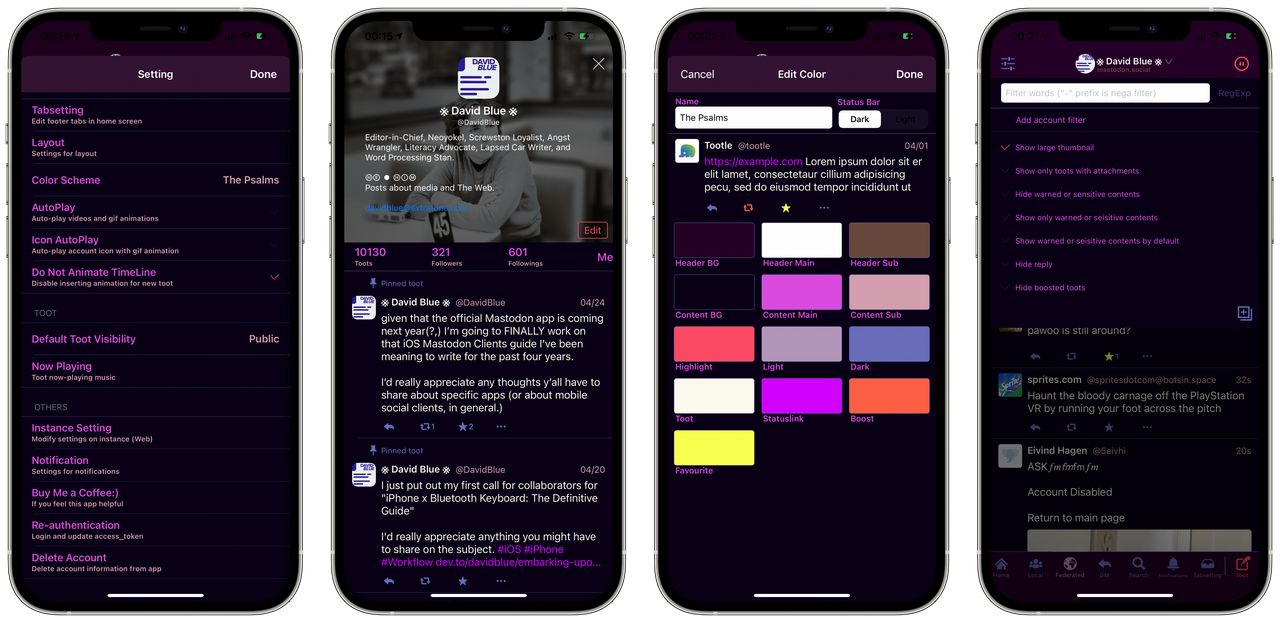
### [Tootle](https://apps.apple.com/us/app/tootle-for-mastodon/id1236013466)
I'm not entirely positive which Mastodon app was *actually* the first on my iPhone, back in 2017, but I know for sure it was either Amaroq or the dearest, infinitely-colorful Tootle. Its [App Store Page](https://mastodon.cloud/@tootleapp) Version History suggests it has not been updated in 14 months, yet the app - which was apparently "Designed for iPad" - appears to be working just fine. There are some overlapping UI elements, but they're barely noticeable. Were it not for the new dev-facing store search tool mentioned above, I would have assumed this app long gone, to be honest, but using it again has somehow managed to genuinely twinge my nostalgia nerve.
In my search for any extra-App Store representation other than [Tootle's Mastodon Account](https://mastodon.cloud/@tootleapp) (which last posted the day after my birthday, last year,) I discovered [Tootle... for Linux](https://ubuntuhandbook.org/index.php/2020/11/tootle-l-gtk3-mastodon-client-linux/). Since I am a dedicated and thorough person, these days, I spent several hours messing around with Linux Virtual Machining until Lubuntu finally functioned *just* so I could show you what it looks like. Below is a screen capture of Tootle bordered by the most Macish LXQ desktop bars included in Lubuntu and *even* wearing the new official Apple System Font, SF Pro. Still, I think you'll agree... Tootle for Linux is not related to Tootle.

Personally, I find this a profound shame - I think more apps should be as colorful - and as color *configurable* - as this little, mysterious Mastodon app. I created the theme you see represented in the frames embedded above using *The Psalms* colors, naturally, and the whole process took less than five minutes. Play around with it as I remember doing, all those years ago, and you'd be surprised how hard it is to create an unusable color theme. What I find *most* shame in, though, is that Tootle appears to be completely invisible in regular app store searches, now. (And by "*most* shame," you know I really mean *entirely fucking unacceptable*.)
https://www.youtube.com/watch?v=WBZtmOqyk8c
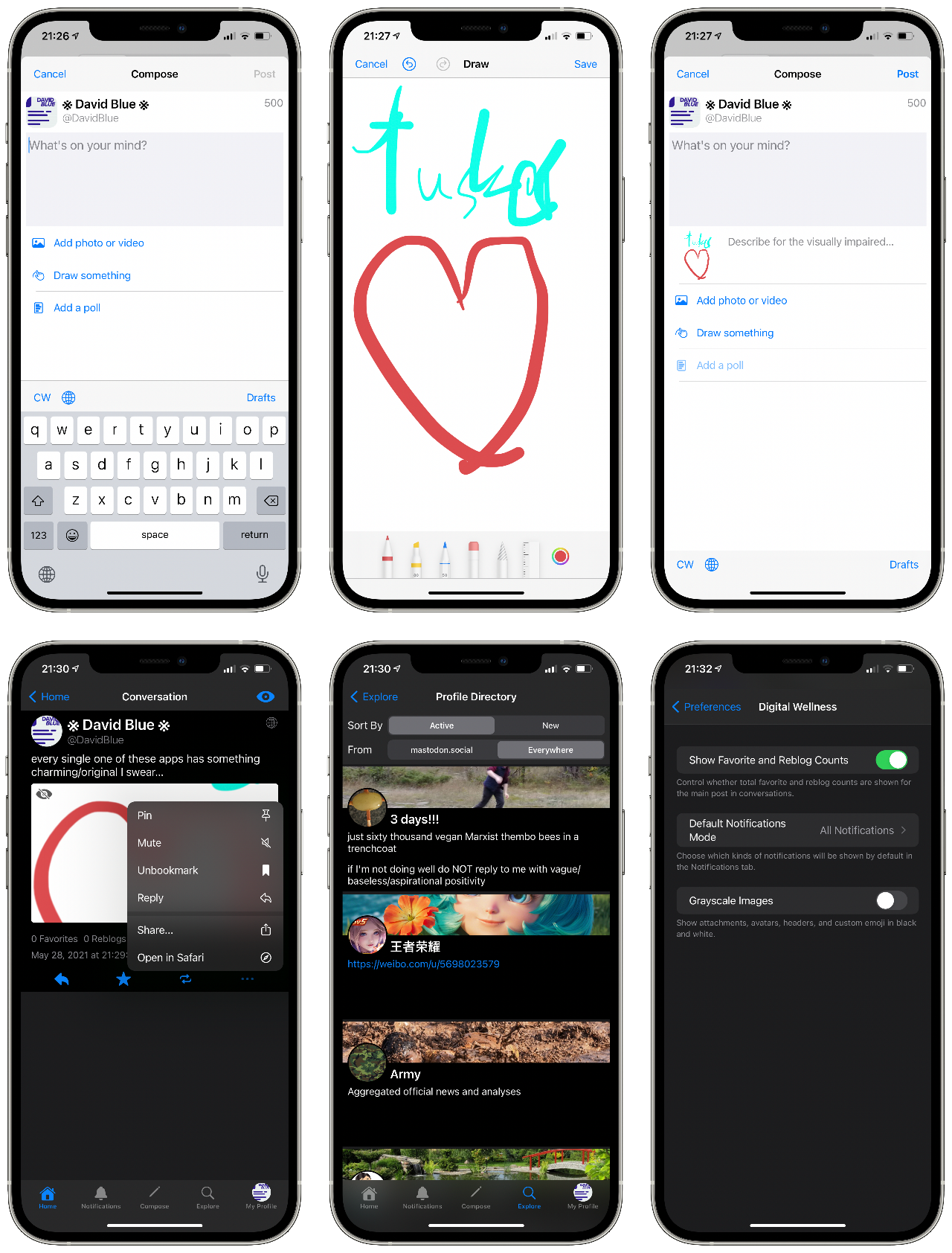
### [Tusker](https://testflight.apple.com/join/wtB7HYvG)
I found my way to the only *currently in-development* entry on this list thanks to my Mastodon friend [wakest](https://social.wake.st/@liaizon). iOS developer [Shadowfacts](https://social.shadowfacts.net/users/shadowfacts) (who also maintains [*shadowfacts.net*](https://shadowfacts.net/)) is working on their considerate, distinct app, Tusker in [this self-hosted Repository](https://git.shadowfacts.net/shadowfacts/Tusker). In [#tusker](https://mastodon.social/web/timelines/tag/tusker) on Mastodon, you'll find a few poignant praises from [Pixelfed](https://pixelfed.org/) founder and principal developer [Dan Sup](https://mastodon.social/@dansup), which - from my perspective - are especially high, indeed.

Tusker's color customization options are technically... well.. *not infinite*, like other apps here, but the end result of their (obviously, very considered) selection will be a net win for 100% of users over that alternative, I believe. It is definitely of a similar philosophy to Metatext, but unquestionably more ambitious. Out of the lot, testing Tusker was the singular instance in which I found myself considering a "replacement" for Toot! You, yourself can use Tusker *right this very minute* via Apple's beta distribution system, [Testflight](https://testflight.apple.com/), via [**this invite link**](https://testflight.apple.com/join/wtB7HYvG).

### [Roma](https://apps.apple.com/us/app/roma-for-pleroma-and-mastodon/id1445328699)
Installing Roma for the first time led to a puzzling quest with a particularly pleasant end. I noticed fairly quickly that the iOS app was a re-branded release of what used to be Mast. My first instinct upon this discovery was to DM Mast's original developer, [Shihab Meboob](https://twitter.com/JPEGuin), on Twitter, but frankly, I've already bothered him enough there over the years, so it's understandable that I didn't hear back. When I downloaded the desktop app I found on [Roma's web page](https://www.roma.rocks/#desktop) and noticed its similarity to [Whalebird](https://whalebird.social/en/desktop/contents), I decided to use the site's contact form to [inquire](https://github.com/extratone/bilge/blob/main/correspondence/Roma%20Inquiry.md) about what exactly was going on as gingerly as I could. Happily, I received a reply just *minutes* later from Leo Radvinsky, head of [Leo.com](https://leo.com/), "a Florida-based boutique venture capital fund that invests in technology companies:"
> Hi David,
>
> In both cases we funded the original developers of both Mast and Whalebird to create a branded whitelabel app specially made for Pleroma. The idea was to make Roma a cross platform brand/app. It didn't really work out so now we're working on a new app from scratch called Fedi for iOS and Android and releasing that as open source.
>
> https://play.google.com/store/apps/details?id=com.fediverse.app&hl=en_US&gl=US
>
> https://apps.apple.com/in/app/fedi-for-pleroma-and-mastodon/id1478806281
>
> I think Roma has been removed from the app stores as it's no longer supported.
>
> Let me know if you have any other questions
Though my hopes for the original Mast to live on in Roma form were more or less dashed by this message, the suggestion that someone is investing **actual capital** into federated social is certainly worth celebrating. If Roma is still available on the App Store as you're reading this, I insist you download it immediately. It represents an incredible and original attention to detail which should not simply be forgotten.

### [Fedi](https://apps.apple.com/us/app/fedi-for-pleroma-and-mastodon/id1478806281)
Naturally, the app inheriting the work/resources established by Mast and Roma - known by *Fedi* - should be next up for discussion. Hopefully, my relative lack of experience with [Pleroma](https://pleroma.social/) - another ActivityPub-based, federated social network - won't let you down, here. After a brief shock from the uniqueness of Fedi's UI passes, one immediately notices how beautifully it is animated, wholly disregarding my [recently-acquired](https://twitter.com/NeoYokel/status/1357394407201398791) preference for as little animation as possible. Perhaps more than any other app discussed here, Fedi feels uncannily bespoke in a way which iOS apps almost never do. It is undoubtedly the result of a very specific vision - to disregard the whole modern template for social apps and completely reimagine the archetype. Personally, I'm not sure if it would be easy to get used to, but my tastes/habits in this regard are very much the result of the past decade of proprietary social apps' blandness. Going forward with substantial financial backing and the talents of whoever it was that got it this far, no doubt we should all have very high hopes for Fedi.

### [DUDU (嘟嘟)](https://bit.ly/duduios)
DUDU (or "嘟嘟," which translates to "Toot," appropriately,) definitely wins for *Cutest Iconography*. It's a non-English-native application with exceptional English support, which I personally appreciate very much. Compared the entries immediately above, DUDU represents a much more modest interpretation of what a Mastodon client can offer. It’s robust, free of over-animation, and - most distinctly - very *wide*, which might have something to do with the "designed for iPad" subtitle on its App Store Page.

### [Tootoise](https://apps.apple.com/us/app/tootoise/id1465090190)
Yet another "Designed for iPad" entry, Naoki Kuwata's [Tootoise](https://apps.apple.com/us/app/tootoise/id1465090190) is defined by its custom incoming post rate accommodations and its gorgeous Solarized theme. Its "Max number of new arrival posts" setting ranges from 0-400, allowing one to freeze their timeline entirely from any accidental (or habitual) Pulls to Refresh (set at 0,) load 400 Toots from such a gesture, or anything in between (at 40-Toot increments, anyway.) The advantages of this specification become immediately apparent when one actually begins to explore it, especially for those who have come to Mastodon after feeling overwhelmed by Big Social.

### [Stella](https://apps.apple.com/us/app/stella/id921372048)
Yet another entirely one-of-a-kind experience, the slightly-mysterious Stella is listed as a "Mastodon, Twitter & News Client," and is notably one of the two apps on this list which do indeed support Twitter! More than that, it is the first app I've seen in a very long time that allows one to *simultaneously* post to two separate social services (Twitter and Mastodon, in this case.) Without documentation, it's a bit clunky, but its customizable timelines feature also allows one to combine multiple "sources" (social accounts) into a single timeline.

### [B4X](https://apps.apple.com/us/app/b4x-for-pleroma-mastodon/id1538396871)
B4X is yet another quite perplexing entry. The "Developer Website" link on its App Store Page leads to [b4x.com](https://www.b4x.com/contact_us.html) - a web page entitled "Anywhere Software." The GitHub icon in its footer led me to discover [a repository](https://github.com/AnywhereSoftware/B4X-Pleroma) which is labeled as such to lead one to believe it is, indeed, the development space for the iOS app we're discussing, but does not contain a single .swift or .pbxproj file - universally essential for iOS apps, as I understand it. Regardless, B4X appears to be built atop Anywhere Software's "rapid application development tools." I like its elemental simplicity and nice 'n' wide post display.

### [Oyakodon](https://apps.apple.com/us/app/oyakodon-for-mastodon/id1229174544)
Isao Takeyasu's [Oyakodon](https://apps.apple.com/us/app/oyakodon-for-mastodon/id1229174544) feels a bit like it originally began as a school project, and I mean that in the best possible sense. While it’s probably the least polished of the lot - and therefore likely the least viable candidate for the role of your primary, daily-driven Mastodon client - is is far from a throwaway application. Some evil component of Takeyasu’s mind was clearly let loose if only for a moment, for Oyakodon’s Facebook-style theme is reminiscent enough of Big Blue to alarm. The volume of its design definitely peaks in its Cute theme, which is so violently loud I could not help but extract its color palette to illustrate just how furious its creator must have been.

Truly diabolical design, there. For better or worse, Oyakodon doesn’t really work very well in its current state, but it _does_ work.

### [StarPterano](https://apps.apple.com/us/app/starpterano/id1436972796)
I very vaguely remember happening upon StarPterano in my very first moments on Mastodon, so finding it still published on the App Store - buried as it was - brought me a particular sort of joy. If I’m not mistaken, it holds a special personal accolade as the only iOS app which has caused me to involuntarily shriek. This might sound like an insult, but it is actually the peak of my praise. I believe my knowledge of iOS development safely allows me to suppose that StarPterano was built with complete disregard for any established UI element libraries. That is, the familiar toggles and buttons developers rely on to standardize the iOS experience were cast aside entirely in favor of handbuilt, translucent buttons of a sort of neon quality which call menus and text entry fields no less alien to the platform. The most astonishing bit, though, is that it _works_. On my 12 Pro Max, it’s exceptionally smooth, in fact.
I would imagine those _real_ iOS developers among you should find [StarPterano’s GitHub Repository](https://github.com/pgostation/StarPterano-iOS5) particularly interesting, considering. In the interest of preservation, I have [forked it](https://github.com/softwarehistorysociety/StarPterano) as well, and fully intend to dive in to its code, one of these days. The audio player embedded above cites a three-second .mp3 file in the repository which perhaps once accounted for the “Sounds” toggle still found in the Settings menu of StarPterano’s current build. I couldn’t get the app to reproduce it, which is actually what set me on the hunt that led to the repo.

### [Ore2](https://apps.apple.com/us/app/ore2-for-twitter-mastodon/id1107176601)
Ore2 is another (apparently) non-English-native Mastodon client focused on consolidating Mastodon and Twitter within a single space. Alongside Stella, it's the second of the first two apps I've come across in a very long time which allows one to post to both services simultaneously. Considerable work was obviously done on making its timeline-based tabs switchable with touch. Personally, I very much prefer my current crossposting configuration via [this (generously-public) web tool](https://crossposter.masto.donte.com.br), but I am all but certain those users exist who will find Ore2’s setup preferable.

### [tooot](https://apps.apple.com/us/app/tooot/id1549772269)
Inadvertently, I have saved the best story of the lot for last. Developer and researcher Zhiyuan Zheng documents both the narrative context leading up to the creation of his first app, [tooot](https://apps.apple.com/us/app/tooot/id1549772269), as well as the philosophy behind its design in “[Building my first app - toot](https://xmflsct.com/2021/tooot/).” His reference to the downfall of a prominent social app in mainland China called Douban - and the “Douban Refugees” which resulted - are alarmingly missing from all English news organizations save for [a single _Quartz_ article](https://qz.com/1726194/the-decline-of-douban-an-online-sanctuary-for-chinas-liberals/) from October 2019. He eludes to a “boom” of Mastodon adoption in the past few years and cites a lack of “user friendly mobile clients” which I can only assume to be a conundrum specific to China.
“With the aim of contributing to the community and to this movement, I decided to take my quarantine time to build an enjoyable mobile client for Douban Refugees,” he explains. He notes that decentralized platforms have universally rejected algorithmic recommendation if for any other reason than “without centralized computing power, such [a] recommendation service is also not that feasible.” “Adapting” back to a linear timeline in a manner which still encourages exploration was clearly a major design consideration for tooot.
> The core consists of 3 needs: 1) what I can read; 2) what I can write; 3) what I have done.
Obviously, I very much appreciate Zhiyuan writing publicly about his thoughts on decentralized social and sharing specific considerations in his app’s design and look forward to continued updates.
## Get Bent, Big Social
A few universal truths among these apps stand out as obligatory mentions. First - in comparison with their Proprietary, Big Social counterparts - they are all _ridiculously_ **frugal**. Not a one weighs over 40mb, while minor (unexplained) updates to the official Twitter app [often exceed 100mb](https://twitter.com/NeoYokel/status/1393294957352468494). They are all astonishingly **robust** - I did not experience a single crash in the course of normal testing these "alt" social apps- even from the beta builds - while I distinctly remember the official Twitter app crashing several times over this period, even after I deleted and reinstalled it (an accepted maintenance requirement for anyone using it heavily for its entire history.) Also, on the topic of the platform, itself, they are also made absurdly **interoperable** by the ActivityPub standard. My [PixelFed](https://pixelfed.social/DavidBlue) posts show up seamlessly on their timelines among content from [Diaspora](https://diasp.org/), [Pleroma](https://pleroma.social/), and Mastodon, itself.
https://twitter.com/NeoYokel/status/1393294957352468494
The overwhelming impression I was left with after testing these apps was one of unwavering competence, cleverness, and true innovation. How many different ways can I possibly conjure forth in order to communicate this? I, David Blue - the vain fucker with a precollection for the most superficial variables of software design *so* healthy that I have on multiple occasions designed whole, years-long workflows around specific applications *entirely because of their available color palettes*... **It is I who requires you to take a good fucking look**, because this list of decentralized, largely open source, federated social software is a goddamned fashion show.
## Continuing to Explore Social Ownership

This couldn't be "just" an app guide - I think I have thoroughly accepted this, by now, just in time for some conclusionary remarks. Somehow, the subject I originally tackled specifically because I thought it would be quick, rudimentary, and straightforward has become yet another personal journey. It'd feel a bit preposterous to declare any one of these apps to be *life-changing*, but - in every sense of the term, in contemporary, inevitably social media-informed life, they do indeed constitute a form of radical, ideological wellness. Each of them managed to remind me of a different minute delight found within a developer-user dynamic made up of thoughtful and effective minds working to contribute original and valuable experiences, first. Most noteworthy of these little freedoms: the realization that the upcoming "official" Mastodon app along with any future new options are exclusively a positive thing *for the user*... None of these apps were conceived to gobble up market share because the market is fundamentally, inevitably, uncompromisingly *infinitely shared*. I don't know anything about business, but I *do* know that relief from the burden of considering proprietary multivectored development intentions has been personally breathtaking. I can only hope the reciprocal compensation is happening at even a fraction of what it "should" be.
From another essential direction, I hope I have communicated that they're far from curious, "niche" or vanity side projects, now. When I used the term "mature" in introducing this little arena, I very much meant it - these "alt" social clients developed almost exclusively within single-person-led projects now make the Twitter for iOS app look ugly *and* fucking broken. "Giving social networking back to you" has never been more resonant. Yes, it really is Toot!'s "take a break" blue screen, Amaroq's mysterious Awoo mode toggle, iMast's music app integration, Mercury's configurable timelines, Metatext's native solidity, Tootle's custom colors, Tusker's Digital Wellness controls, DUDU's elemental readability, Roma's quiet resurrection of Mast's UI bravado, Stella's utterly bizarre visual departures, Fedi's odd animated UI behaviors, Tootoise's consideration of *pace*, B4X's unfathomable elements, Ore2's parallel timelines, tooot's development story, and Oyakodon's adorable rough edges that have made my online life *measurably*... *immensely* better, these past weeks. At the forefront of this perception is undoubtedly the comparatively extensive *control* over my social experience as a user offered by the diversity of mobile experiences these applications offer.
Those of you who haven't yet signed up for Mastodon: ==you are missing the fuck out==. I am being *actually* pampered, now, in World Wide Web terms. You are [*so* welcome](https://bit.ly/dbmastodon) whenever you're ready - the water is nice and warm, as they say.
## ...Party One

Yes, you are looking at the currently in-development **"*Official*" Mastodon app on iOS**, coming very soon to the Awful App Store. You can join me in testing the app right this very moment by contributing to [the Mastodon Project's Patreon](https://www.patreon.com/mastodon). Though I do plan to publish [**a dedicated review**](https://bilge.world/mastodon-ios-app-review) on its release date, what I'll say for now is that it's very cute, includes *the* most gorgeous media player I've ever seen on an iOS app, and is as distinctly clever as any of the third-party family we've just visited, all whilst maintaining an expert's aim at its evangelist purpose.
https://www.youtube.com/watch?v=bD8GQvNrE7E
The surprise that threw me over the edge to a genuinely pitiful extent: the official Mastodon app already includes full **Bluetooth keyboard shortcuts integration on iPhone!**
---
## Those Links, One More Time + a Few More
* [joinmastodon.org/apps](https://joinmastodon.org/apps)
* The dedicated [GitHub List/Repository](https://github.com/extratone/FediiOS)
* Direct link to [the Full List in the Repository](https://github.com/extratone/FediiOS/blob/main/README.md)
* [All collected documentation](https://github.com/extratone/FediiOS/tree/main/documentation)
* My [personal notes document for this guide](https://github.com/extratone/bilge/blob/main/notes/APP%20Notes%20-%20The%20State%20of%20Mastodon%20Clients%20on%20iOS.md), as is
#### Video
* My [one-take video demonstration of the upcoming Mastodon for iOS app’s adorable, perfectly intuitive onboarding process](https://youtu.be/bD8GQvNrE7E)
* The [App Authentication Race](https://youtu.be/g2MSr_7J1GY) (clipped from a Twitch stream.)
* My [YouTube demo of Toot! from 2019](https://youtu.be/LdBFMibyh3Y)
* My [sub-60-second showcase/demo of Tootle](https://youtu.be/WBZtmOqyk8c)
* "[The Official Mastodon App BETA Edition](https://youtu.be/MkaJI518uhw)" | Geotechland on YouTube
#software
==
# Mastodon for iOS Review

Indeed, **[it is here](https://apps.apple.com/us/app/mastodon-for-iphone/id1571998974)**. Essentially, Mastodon Commander-in-Chief Eugen Rochko and his team developed a whole, exceptional iOS app in the span of time it took me to write the [third-party Mastodon iOS app showcase](https://bilge.world/mastodon-ios-apps) just before this item in *The Psalms*’ feed. If you’re new to this conversation, perhaps it’d be best to start in February of this year, with [Eugen’s announcement of the “official” Mastodon app’s development](https://blog.joinmastodon.org/2021/02/developing-an-official-ios-app-for-mastodon/) on the official Mastodon blog. “We need an official Mastodon app that is free to download and that is specialized in helping new users get started on the platform,” argues Eugen, in response to feedback indicating “the lack of an app that carries \[Mastodon’s\] name in the app stores trips up newcomers.” My first thought regarding the idea of an app *Specialized* in onboarding cynically jumped to the assumption that such a design choice would result in a less-than-ideal experience for those of us who already call Mastodon our home. However, as a [Patreon](https://patreon.com/mastodon) supporter of the Mastodon Project, I’ve had the privilege of testing the final result for the past five weeks, and I can tell ya… It is so much more than that.
https://youtube.com/watch?v=bD8GQvNrE7E
## Onboarding
I’d like to offer the [demo video](https://youtu.be/bD8GQvNrE7E) embedded above as an unusually succinct (from me) demonstration of the delightfully well-considered onboarding process. I would go so far as to declare it **the best all-around social network onboarding process currently available**. Having very recently slugged through the official Twitter app’s equivalent, the frames greeting new Mastodon users within this app are unbelievably exceptional.

First, we’re presented with a list of Mastodon instances (servers,) organized by category. Those friends of mine to whom I’ve failed to “sell” Mastodon have cited server selection as a major obstacle of confusion and I can’t imagine a better means of addressing it than the tool offered by this app. It’s beautiful and fast in a way previous utilities - like [instances.social](https://instances.social) - cannot be, especially for those most lacking in attention. Once we’ve chosen a server, we are immediately presented up front with a clearly readable document containing the “ground rules” set by its administrators. In my experience, these rules tend to be notably **easy-to-understand** and **not open to interpretation**, as if they were written primarily in the interest of community wellness rather than to construct a defense from legal action.
After we’ve agreed to the relevant terms of the server we’ve chosen, it’s on to account creation, which offers the options to which citizens of the social web have become accustomed - profile picture, username, email address, and password - but notably without the [inexplicable errors](https://gimletmedia.com/shows/reply-all/n8hxzr7/176-twicarus) exhibited for years in Big Social’s equivalent functions. Immediately following this frame, we are prompted to check our inboxes for a confirmation link. The explanation for my dramatic exclamation in the demo video comes down to Mastodon for iOS’ implementation of the operating system's intra-app linking function (with the syntax `mastodon://`,) which (in my experience) is hardly ever utilized correctly. The result is that I was able to click the incoming confirmation link within Outlook for iOS and then proceed *within the Mastodon app* instead of being bounced off to a web browser. This integration should not be remarkable, but - in the context of iOS development as it stands in 2021 - it most certainly is.
After confirmation, we are offered the option to explore the app’s “Find people to follow” function, which is informed by "a mix of most followed accounts and most-engaged-with accounts from recent times that post primarily in your language," as [Eugen explained](https://mastodon.social/@Gargron/106674282886448440) in response to an earlier draft of this post. Indeed, the remarkably relevant results offered to me in the demo were not actually remarkable at all: I just know a lot of folks on mastodon.online - especially those who post the most. That's the whole bit! If you need "proof," [here is the finished result](https://mastodon.online/@keys), but obviously, I would advise you download the app and try yourself. (It's a cliché, yes, but seriously... What do you have to lose?)

## Advantages
One of the distinctly missing functions among the breadth of third-party offerings has been the ability to edit one's profile information from within the app. Mastodon for iOS addresses this in a particularly visually impressive way (see image embedded above.) Some also have yet to be updated with support for Polls, which the new app encompasses in a manner that puts Big Social's equivalents to shame. The ability to vertically drag individual options in the compose interface, for instance, reflects insight only gained by *actually using these features*. The result is definitively the best means of crafting a Mastodon poll, for what that's worth.

### Shortcuts
As of this writing, Mastodon for iOS also includes Siri Shortcut support by way of a single action, entitled "Post on Mastodon." Mostly in the interest of demonstration, I have created and published two Shortcuts around this action on RoutineHub:
1. "**[Mastodon Share](https://routinehub.co/shortcut/9776/)**" - a text-only Shortcut meant for the Share Sheet.
2. "**[Mastgur](https://routinehub.co/shortcut/9781/)**" - a more complicated Shortcut utilizing Imgur actions to get around the current Mastodon for iOS action's lack of multimedia support.

Mastodon friend Emma's [customization of the latter](https://mstdn.cloud.themaymeow.com/@emma/106656610574981709) is a great example of how quickly one can tailor these (and all other) Siri Shortcuts to their own particular use.
## Challenges
As of this writing, coverage of the app’s release amounted only to [a single news item from ](https://www.theverge.com/2021/7/30/22602275/mastodon-decentralized-social-network-official-ios-app-launches)*[The Verge](https://www.theverge.com/2021/7/30/22602275/mastodon-decentralized-social-network-official-ios-app-launches)*[’s Adi Robinson](https://www.theverge.com/2021/7/30/22602275/mastodon-decentralized-social-network-official-ios-app-launches), which notes the omission of local/federated “firehose” timeline views out of a desire to “reduce the potential for conflict with Apple.” (see: the Inc.’s [blatantly inconsistent enforcement](https://litchie.com/2021/07/idos2-will-be-gone) of its store policies in the past few months.) As a Mastodon user who *does* occasionally engage with my local and federated timelines, I find this decision reasonable considering the wellspring of third-party apps on iOS which *do* support said views and the app’s explicit focus on brand new, fragile users. My personal experience disagrees with Eugen’s description of these timelines as a suboptimal means of capital-D Discovery, however, considering I’ve found \~70-80% of [the 600+ accounts I follow](https://github.com/extratone/bilge/blob/main/curation/mastodonfollowing.csv), there. (Though it should be noted that I *do not* represent any majority in my social media-specific preferences or behavior.)
Though the onboarding process’ people to follow finder is pretty darn stellar, I worry that our hypothetical new user has a high chance of landing on a more-or-less empty timeline. (For many, I’m sure this would be a welcome relief, at least initially.) A well-limited Local timeline view, at least, might prove a valuable upcoming addition. Regardless, I am 100% positive these omissions from the *initial release* version of this iOS app do not constitute some new ideological opposition to the greater concept of Federation.

Naturally, a recurring complaint about the app is already surfacing in hashtag iOS on the Fediverse: [no multiple account support](https://mastodon.social/@wiredfire/106672087623244223)?! Perhaps you’ve already written me off as a mindless devotee, but - especially after exploring [the whole breadth of Mastodon apps available on iOS](https://github.com/extratone/FediiOS) (all of which support multiple accounts) - the significance of this omission as a target for gripes seems laughably minuscule. Considering I have yet to delete any of the 20 apps I tested, I personally feel *pretty well covered* when it comes to checking my (embarrassingly numerous) alt accounts. It’d be one thing if longtime users/powerusers were left wanting for available apps designed for us, but we have a more diverse, quality palette to choose from than any other social media protocol. To decry this app - which was explicitly designed from the very beginning for new users - for skipping a function offered by *more than a dozen alternatives* is patently absurd. If you’ve got multiple accounts you feel the need to check regularly, order them by frequency, authenticate all but number one in the free, dependable [Amaroq](https://apps.apple.com/us/app/amaroq-for-mastodon/id1214116200), and save Mastodon’s new app for your main.
## Delights
The “relentless originality” I spoke of in my *third-party* showcase is no less exemplified in this first-party Mastodon app. Its color palette is a welcome departure from Tootsuite’s (the mother web application,) while still remaining definitively recognizable. The artwork dispersed throughout the app is adorable, as you’ve seen, and its bespoke audio player is without a doubt my favorite of such devices.

Custom audio notifications especially stood out among those third-party apps, so the project-sourced app’s inclusion of the iconic Mastodon “boop” is yet another small inclusion that adds a surprising amount of substance to the whole experience.
Though quite specific to myself and the few other iPhone users who regularly command our handsets with physical keyboards, the Mastodon app’s inclusion of **Bluetooth keyboard shortcuts** provoked a moment of true euphoria when I first discovered them. As per my ‘*[iPhone and the Bluetooth Keyboard](https://github.com/extrakeys)* project, I have bestowed upon Mastodon for iPhone semi-officially “our” Universal Clacker Award for its consideration of us “full keyboard-strapped cellular phone users.” (As of this writing, the award is just a “trophy.”)

### Mastodon for iOS Keyboard Shortcuts
| Action | Key |
|:------------------------------:|:----------:|
| Open Compose Window | ⌘ + N |
| Send Toot | ⌘ + Return |
| Home Timeline/Refresh Timeline | ⌘ + 1 |
| Explore Tab | ⌘ + 2 |
| Notifications | ⌘ + 3 |
| Favorites | ⌘ + F |
| Settings | ⌘ + , |
| Next Toot | j |
| Previous Toot | k |
| Toot Details | l |
| Favorite | f |
| Boost | r |
An important consideration to inform the perspective through which we analyze such an app, I’d argue, is that **this app could have been very bad**. Those who bewilderingly measure the success of social networking services/protocols by their profit growth viability, alone, may well suggest it *should* have been bad. Had it been just mediocre, half-assed, and/or full of bugs, I’m sure I would still have paused everything to write and publish this review. The reality, though, is nothing less than exceptional. Unlike some of the third-party examples I discussed, I would argue Mastodon for iPhone to be an “objectively” excellent piece of software in that I cannot imagine any one sort of iPhone user *not* finding it refreshing in some way.
I would sincerely worry for the person who feels nothing at all from the artwork, the bespoke UI, or the general care exhibited in its craftsmanship, *but* they wouldn’t have exhausted reasons to use it. From the very first beta release I installed to the first release version pushed to the App Store just yesterday, the app has *never* crashed, and the single bug I encountered was documented and fixed before I had time to begin a feedback report. While Twitter’s official iOS app does include a few Siri Shortcuts actions, they are all made immediately useless by a universal command to open the app, itself. Remove the obsessive insistence that any/all functions only be performed with your app in focus - even when it surely makes no difference to your ad tech mechanism - and you have Mastodon’s single action, “Show When Run” toggle included.
I’m not sure what I expected from an “official” Mastodon app upon first reading that winter blog post, but what I’ve been delivered is quite a gem. Regardless of how its specific feature omissions may strike your ideological organ(s,) you cannot deny that great time and energy was invested in this app.

## Notable Hyperlinks
* The newly-publicized [GitHub Repository](https://github.com/mastodon/mastodon-ios)
* The app’s [Product Hunt Page](https://www.producthunt.com/posts/mastodon-for-ios) (Congratulations on “#1 Product of the Day!”… I think?)
* [The Mastodon Project Patreon page](https://www.patreon.com/mastodon)
#software
==
# Against All Strategic Social

## A rushed request for pause & reflection on *why* we use social media.
I have not been able to follow any more accounts on Twitter - from [@NeoYokel](https://twitter.com/NeoYokel), my primary, eldest account - for several years because of a limit implemented at some point by Twitter and documented in [this help document](https://help.twitter.com/en/using-twitter/twitter-follow-limit). Considering the breadth of the mechanic's significance for other users, I have often been compelled to explain this to new followers. Recently, it occurred to me that a handy, brief explainer page might streamline this process, so I created "[Why I Didn't Follow You Back](https://gist.github.com/extratone/8b762de50de414f8a4be05f9b0407fd8)" - in both GitHub Gist and Medium post form. Other than a lack of reciprocity in engagement which I can only speculate to occur in the minds of the opposite parties involved in this dynamic, this limitation does not detract from my Twitter life, as I exclusively consume content in Twitter Lists (which I have spoken about extensively, elsewhere.)
https://open.spotify.com/episode/4veXFMCFGgz0Fjnx7UBkpl
A big theme in my 20s has been coming (slowly) to terms with the fact that I built my entire adult social life around a single, centralized social media Web Site. I mentioned this in [my Tweetbot 6 review](https://bilge.world/tweetbot-6-ios-review), recently, but - as I also strive to be a more sincere person and spend more time adding value to *others*’ lives - I’ve concluded that it is the time now to speak as openly and vulnerably as I can about my “Social Media Methodology.” Most of the resulting insights will not be new information, but I continue to encounter greater and greater confusion in the face of my well-meaning behavior online and I have decided to stop disregarding it.
This is *not* an essay about how to “optimize” your social media use. It is - at least in part - a sort of manifesto against the very idea of designed online behavior beyond simply **being considerate** in a sense that predates even the spoken word. I, myself, have occupied a position well on the *chaotic* side of the spectrum. You could say I have been mostly *chaotic neutral* throughout my 12 years on Twitter thus far, and am actively working toward (and advocating for) *chaotic good*. Perhaps inevitably, I'm going to wade into some experiences with a few specific social media phenomena which I am particularly reacting to, here.
https://twitter.com/NeoYokel/status/753114804617932801
## Assumptions at bat
1. For the vast majority of mainstream social users, no amount of \[insert vague overused marketing jargon noun\] will *ever* result in a substantial accumulation of money/"influence" (which seems to be the diluted zag of "POWER" of the moment.) Those interested in learning about "marketing" should know that no authority on the subject would ever tell you to *start* with Twitter - this I can say with certainty.
2. Though Twitter was designed upon certain frameworks with certain rules which form quantifiable formulas where they are dependent upon a user's choices/methodology to produce results which we *have*, indeed, become more adept at predicting with study over time, it was *not* created as a *game to be won*. Perhaps more importantly, the "prize" of "winning" in the sense held by those who resist this assumption (notoriety, "influence," relevance) has continued to prove ultimately worthless (or worse) time and time again throughout the very short history of the cultural element as it exists today.
3. If both 1 and 2 pass scrutiny, the only remaining reasonable prerogatives in one’s social media use is to engage with *both* strangers and friends in a manner which generally **adds value to the lives of all involved**.
4. 3 is not only *possible* - it is easily *reproducible*. Most of my evidence is centered around my own experiences, but I believe - if I took the time - I would be able to find infinitely many publicly-facing examples.
5. Though I am going to use my own methods to demonstrate 4, **neither my ideas nor my behavior are the only means of interacting positively on social media**.
https://www.youtube.com/watch?v=7A-Gzn0wu3Q
I've come to the conclusion fairly recently that I need to become brutally frank about the discrepancies I've observed between others' accounts of their social media use and my own as soon as possible. The great, ambient grousing summoned throughout The Plague from even the first picogeneration to be born *directly* into The Social Web really challenged my assumptions about its *actual purpose* in the day-to-day lives of those in the center of the adoption curve. *You mean to tell me you've been spending all that societally-alarming time on your phone... On social media services... and you haven't made a single international friend? Or happened across a single niche community surrounding some bizarre practice or knowledge you'd long thought you were entirely alone in? What exactly have you being doing with all that tapping since your toddlerhood, then?* I had absolutely no clue how utterly *ineffective* the vast majority of n̳o̳r̳m̳i̳e̳s̳ still are at using social media for its general purpose in the most abstract sense: "*human connection.*"
The essential realization toward which (I desperately hope) the largesse of America is being carried by conversations around *[An Ugly Truth](https://www.harpercollins.com/pages/anuglytruth)*, as well as countless lower-profile essays, features, academic papers, and general shit shooting is that the responsibility for this ignorance rests *solely* on the platforms who systematically reformed the controls originally handed over by default to early adopters like me. I would love (for both selfish and very humanitarian reasons) to be able to proclaim some precious, one-of-a-kind genius as the sole differentiator between my complete confidence in my ability to design and maintain social software configurations that have kept my online consumption *entirely* free of unwanted encounters and the amount of regular involuntary bullshit I hear described in the day-to-day online existence of everyone around me. The truth, I suspect, involves my being of the most privileged category of human in Western civilization combined with the group of high school friends who adopted and socialized me. (A story for another permalink, certainly, if not my equivalent of *Trick Mirror*.)
\~\~More importantly, perhaps, I don't think I can recall a single instance of sincere malice from within myself toward anyone who'd actually converse with me. On the occasions I have been all huffy and confrontational, I do not remember a single example in which I was unwittingly ejected from a conversation left feeling *unsatisfied*.\~\~
Over the past few months, I've started a few Posts for this blog regarding Twitter, its properties, and its recent feature addition frenzy which I'll probably never finish. I finished the first and narrowest one - the aforelinked Tweetbot 6 review - but the (debatably) most important one - highlighting how irresponsibly and distastefully [Twitter butchered Periscope and built Spaces atop its technology](https://github.com/extratone/bilge/issues/79) - would make less and less sense as time goes on. I definitely got caught up in the "death" of the live video streaming service, fueled by my now quite old desire to celebrate it, which I will hopefully accomplish *eventually* in a very sentimental essay. If I can successfully link them editorially, the subject encompassing Spaces - social audio's "moment" - would also include mention of RSS, "Podcasting" (the term describing the medium,) Spotify, and Clubhouse, inevitably. Instead of counting on my future self entirely, however, I'm going to begin by discussing that last one.

## The (‽‽‽th) Social Audio Renaissance
Exactly one month ago, I finally [broke into Clubhouse](https://www.joinclubhouse.com/@davidblue) thanks to a random kind stranger on Twitter who preferred not to be named. April 25th was the first time I set eyes on the app - though I could've (and usually would've) looked up screenshots and/or browsed the litter of how tos available, I did not. By this time, I'd accumulated quite a bit of experience with Twitter Spaces - derided universally by tech media as a "Clubhouse clone" - and therefore assumed the original would be "better," at least in pure feature terms. What I found, however, was even *less* evidence that anyone building Clubhouse has been/is/intends to be a regular Clubhouse user. Spaces, at least, included five emoji reacts for listeners from the beginning: 💯✊✌️👋😂. Clubhouse's exclusive means of Listener-Host interaction is Hand Raising, which is essentially requesting to speak, even though the hand waving emoji is *[literally featured in their logo](https://joinclubhouse.com/press)*. (The fact that neither have thought to add 🙌 is absolutely inexcusable/inexplicable.)
https://twitter.com/NeoYokel/status/1344473573226762241
In case you weren't aware, I appear to enjoy trying out new social services. My password manager is full of literally thousands of credentials for social media apps/services/startups - most of which have undoubtedly collapsed or been absorbed by a larger entity. Since generating said credentials has become such an easy process, especially, I tend to immediately sign up for an account on just about every one I hear about. (I even have [a Parler profile](https://parler.com/#/user/Extratone) I cannot bear to actually look at.) Generally, I sign up, follow anyone I know from elsewhere if given an account-bridging option, poke around enough to figure out whether or not the service in question could add something to my online existence, and end up leaving for good. Most of these services are *not* unique in any way, to a perplexing degree. A few - like Pinterest - gain success separately as I give up on trying to integrate them into my life. The miniscule remaining percentage, though, end up becoming a part of my daily existence. The most *recent* of these dates back to April 2017, when I first discovered [Mastodon](https://bilge.world/eugen-rochko-interview).
https://twitter.com/0kbps/status/1393792313936146433
### The Feature Story
"Social Audio" did not begin with Clubhouse. Anchor originally launched as a "[public radio](http://web.archive.org/web/20160209224846/https://anchor.fm/about)" app, believe it or not. *Extratone*'s channel was actually the [first to be featured](https://www.patreon.com/posts/archived-our-day-11592398) in their Music section, once upon a time. Frankly, that happening was the most positive outcome of my social media service accumulation habit. More recently, [Stereo](https://stereo.com/davidblue) launched, describing themselves as "[the premier LIVE broadcast social platform that enables people to have and discover real conversations in real time](https://stereo.com/about)." Bizarrely, the most legitimate media coverage I could find of Stereo was [from ](https://www.glamourmagazine.co.uk/article/stereo-app)*[Glamour UK](https://www.glamourmagazine.co.uk/article/stereo-app)*, and its author definitely spent less than a day actually using the service. Adam Corolla remains #1 on its earnings leaderboard and its [conversation export feature](https://youtu.be/0GfGLUbc6fw) is a personal favorite. The [Big ](https://www.wired.com/story/the-future-of-social-media-is-all-talk)*[WIRED](https://www.wired.com/story/the-future-of-social-media-is-all-talk)*[ feature on the subject](https://www.wired.com/story/the-future-of-social-media-is-all-talk) from December of last year does not mention Stereo but lists three other "alternatives:" [Wavve](https://wavve.co/), [Riffr](https://riffr.com/), and [Spoon](https://www.spooncast.net/). (None of which are actually competitors/alternatives. Sorry, Arielle.)
https://twitter.com/NeoYokel/status/1388936080645312520
I probably shouldn't proclaim to be an authority on social audio, but I am definitely a veteran. From that context, I must say that Clubhouse is horribly unoriginal - not only in the sense that "successful" business implementations of others', previous ideas tend to be diluted versions of the original, but almost pitifully so. I will commend the app's developers on their somewhat-thorough release notes (even though they can be viewed only when first opening the app after an update instead of *in the designated space on the App Store*,) but the extent of *linkable* Clubhouse documentation amounts to [eight blog posts](https://joinclubhouse.com/blog) and a "[Community Guidelines](https://www.notion.so/Community-Guidelines-461a6860abda41649e17c34dc1dd4b5f)" Notion page. Though I've only been a user for one month, I wonder what the fuck they've been doing since launch, given how sparsely-featured the app is at this moment. There are Notifications, Profiles, and Clubs - the latter of which cannot be created until a user surpasses an unknown threshold of renown(?) on the app. Competent calendar integration may be the service's singular innovation, though support for Outlook has yet to be added. The Big Issue, though, is finding a "talk" to attend that will not drive you utterly insane...

### The Grand Delusion
I wrote the assumptions at the beginning of this Post in a single go after [a particularly icky Sunday Clubhouse experience](https://twitter.com/neoyokel/status/1388930367671910404) out of a deep concern that'd been growing since first exploring the app. The content I've found there is not at all what I expected, to be honest. I've found it almost entirely indecipherable, which makes critique beyond [just fucking screaming](https://twitter.com/NeoYokel/status/1388936080645312520) difficult. *The New Yorker*'s Anna Wiener did a much better job than I could realistically manage in "[Clubhouse Feels like a Party](https://www.newyorker.com/news/letter-from-silicon-valley/in-the-clubhouse):"
> There was something pleasant about meandering from conversation to conversation, as if I had walked into my own home to find a conference in full swing. But I also wondered, Why did I let all of these people into my house?
>
> ...
>
> It is hard to shake the feeling that everyone on Clubhouse is selling something: a company, a workshop, a show, a book, a brand.
More recently, her publication's nemesis declared "[The Clubhouse Party is Over](https://www.vanityfair.com/news/2021/04/the-clubhouse-party-is-over)," but I wouldn't know. None of my friends have ever Tweeted a Clubhouse link (determinable via [this Twitter search](https://twitter.com/search?q=%22joinclubhouse%22&src=typed_query&f=live&pf=on).) Very few of the tech industry celebrities I follow have, either - pretty much just [Chris Messina](https://twitter.com/chrismessina) and [Jason Calacanis](https://twitter.com/Jason). This is noteworthy because I believe [my list of followed accounts on Twitter](https://twitter.com/NeoYokel/following) to be particularly diverse. I actively followed accounts across my various interests from ages 15-25 (when I hit my [follow limit](https://bit.ly/dbfollow)) and basically *never unfollowed anyone*. I would imagine there are several accounts within that list which I would be ashamed to be associated with, now, and yet none have shared a Clubhouse link. Reading any further into this observation would require actual data journalism, which I'll leave to the pros. It does prompt the question, though: if nobody I've ever known or been interested in on Twitter is using Clubhouse, *who* in fuck *is*?
Frankly, I do not understand the business incentive behind the massive duplication of other software/services defining featuresets of late. I see that Instagram stories have eclipsed Snapchat's in terms of [sheer user count](https://money.cnn.com/2018/06/28/technology/instagram-stories-users/index.html), but I do not understand why its leaders would choose to fuck their legacy by such blatant idea theft, much less why [Twitter](https://blog.twitter.com/en_us/topics/product/2020/introducing-fleets-new-way-to-join-the-conversation.html), [Facebook](https://techcrunch.com/2017/03/28/facebook-launches-stories-in-the-main-facebook-app), [Patreon](https://blog.patreon.com/lens/) and even fucking [LinkedIn](https://www.inputmag.com/culture/nobody-wants-stories-on-their-linkedin-feed) have implemented nearly-identical featuresets. Though I know Ben Thompson's word on these matters should be easily digestible, I haven't been able to actually take a bite. For the End User, especially, I cannot even begin to conceive of what the leaders behind these decisions imagine the day-to-day experience of the average social media user looks like in the near future. *How many apps* am I going to cycle through to get a single story-type piece of content satisfactorily shared? Personally, I currently use three, and sharing a single bit individually across all of them one-by-one (since the current state of APIs is not conducive to consumer-targeted mass-sharing tools) makes me feel utterly insane.
https://youtube.com/watch?v=7uFR_bSxhTg
My lack of understanding would be meaningless if it were not so widely shared among my peers - young, brilliant, multifaceted, and distinctly original creators who (in large part) make stuff on the internet full-time. *They* are who I'd actually plan ahead to hear from in a live broadcast setting like Clubhouse or Twitter Spaces, but Twitch seems to do just fine. For audio broadcasts, specifically, the *hip*, fresh sources which come to mind are all distinctly Open Web: [Datafruits.fm](https://datafruits.fm/), [Solarpunk.cool](https://solarpunk.cool/magic/computer/club/), [Poolside.fm](http://poolside.fm/), and my Mastodon friend [Vanta's stream](https://radio.schizoid.tech/). The potential of the term "social audio" is truly being explored by projects like [Rave.DJ](https://www.patreon.com/RaveDJ) - a homegrown, Patreon-funded service for sharing mixes/mashups. On a smaller scale, the sky is the limit for [Whyp.it](https://whyp.it/) as a pure audio playback/annotation tool for creators (as developed by Brad Varol, whom I [interviewed in March](https://lnns.co/ZSadwt3Hnfi).)
Compared to these, most of Clubhouse's communities seem bleak at best. As I may or may not get around to arguing thoroughly about Twitter Spaces, these services' fundamental, near-complete disinterest in **Discovery** of new voices and their subsequent servitude to only their most popular users should be extremely worrying for us all - including those who benefit most.

## The Consequences of Strategy
I have more than my fair share of stories and peeves about dating apps. On several occasions, for instance, I have corrected those who cite Tinder as the origin of the directional swiping interface, explaining that it was actually the now-defunct service Hot or Not who did so some 15 years ago. (Why on Earth I am compelled to do so, nobody knows. Not even God.) Somehow, though, I think most of us can agree that Tinder is the *least shitty* of the explicitly hookup-ish spectrum of the genre. Or at least, I thought so, until I happened to spy the "Photo Tip" embedded above beneath a preview of my profile on the iOS app.
The innocuousness of this advice, which surely would not be dispensed in *any* other context without immediately screaming malice, has been on my mind ever since. It is not the devil who tells you to make sure a passing potential match doesn't immediately learn you have children, but the Marketing Man. (Yes, they are distinct. I would explicitly discourage that particular sort of demonization, mostly because it has proven completely ineffective as cultural critique.) I am in no position to relevantly explore the topic of Society & Sex, generally, other than to insist that most people on Tinder *in my area*, at least, are not looking to *leverage* it *for the dick*. They are looking for dates, and a good many are working class single mothers. To be clear, I’m not trying to suggest anyone in this demographic would be “fooled” by such a suggestion. Offended, perhaps, and/or activated in such a way that would lead to them replacing all of their profile’s pictures with photos of *just* their children. Regardless, this social group defined by a distinct lack of free time, if nothing else, represents an antithesis to the practice of *optimizing* one’s *swipe ratio.*
I think I’ll stop there with this *Chapter of David Blue’s Tech \~\~Gripes\~\~ Grapes* and pledge to arrive back again exclusively through haphazard/unintentional means, if I ever do.
#media
==
# Siri Speech Synthesis in iOS 15
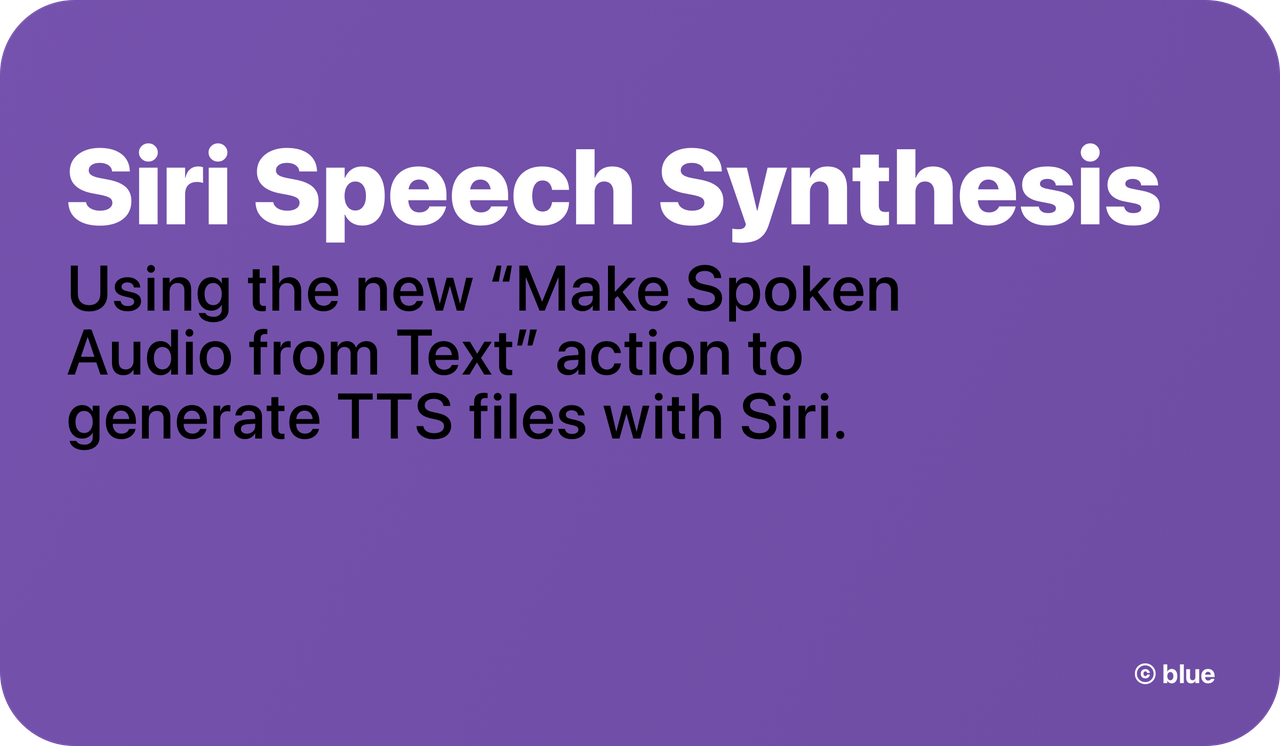
## Bewilderingly, Siri is genuinely great at something they were never designed for. The new “Make Spoken Audio From Text” action has finally been fixed.
When I first published my [iPhone & Music guide](https://bilge.world/iphone-ios-music-apps) this past April, I’d been pretty active in *[AppleScoop](https://discord.gg/DxQ9jry8J3)*[’s Discord Server](https://discord.gg/DxQ9jry8J3), so I decided to share it there. Editor-in-Chief Flynn - a ridiculously talented web developer *and* successful independent media entrepreneur - responded “I’m listening to it with the speak feature right now. Is it your voice or someone else? 😛,” Gourd bless his soul. Here’s the specific audio he was talking about:
Of course, I am not a young black man, nor am I even remotely as adept at [reading my own work aloud](https://bilge.world/why) as the actual talent, Siri Voice 3, who should be available on your iPhone/iPad right this moment (as long as you’ve updated iOS in the past six months,) via `Settings ⇨ Siri & Search ⇨ Siri Voice`. (For more details, see [this Apple Support page](https://support.apple.com/guide/iphone/change-siri-settings-iphc28624b81/ios).)

Of the four new Siri voices introduced earlier this year in iOS 14.5, 2 and 3 are by far my favorites, not just because of their [resonance with black iPhone users](https://www.consumerreports.org/digital-assistants/apples-new-siri-voices-resonate-with-some-black-iphone-users/), but because they’re just *better* in a sense which I believe to be very significant.
https://youtube.com/watch?v=DkS5SYbsEW4
Before I get ahead of myself, though, I must acknowledge that I am not the first to invest in Siri as a text-to-speech generator. In 2019, [Adam Tow](https://twitter.com/atow) released an immensely well-considered Siri Shortcut called “[Record Text to Speech](https://tow.com/shortcuts/record-text-to-speech/),” which provides an interface for recording, editing, and managing text-to-speech audio files with Siri’s original voices. A testament to its robustness: it *still works* perfectly on my handset running iOS 15 Dev Beta 6 despite having not been updated since [March of last year](https://routinehub.co/shortcut/2506/).

I must admit that I found Adam’s shortcut more of a full *application* than a speedy personal automation, with its full interactive UI menu and darn near *800 actions*, so I made my own set of shortcuts based on the same idea - using iPhone’s native screen recording feature to capture audio of Siri reading aloud - and varying only by input (manual text input, getting text from a file, or simply reading text from the clipboard.) I’d then send the resulting screen recording in its original video format to my PC, where I’d drop it in [Audacity](https://www.audacityteam.org), in which I’d run [a simple macro](https://github.com/extratone/bilge/blob/main/configuration/Audacity/TruncatenAmpMacro.txt) on the audio that truncates silence and amplifies the result so that the loudest point touches the rails. Then, I’d export it, pass it through [Mp3Tag](https://www.mp3tag.de/en/) to perfect its metadata, and finally push the end-result .mp3 file to [a folder in ](https://github.com/extratone/bilge/tree/main/audio/TTS)*[The Psalms](https://github.com/extratone/bilge/tree/main/audio/TTS)*[ GitHub Repository](https://github.com/extratone/bilge/tree/main/audio/TTS). (I’ll show you how to embed a web-bound audio file with its direct URL in a webpage in the guide below.) This example was made using this method, but with Siri’s original United States English Voice (for [my Tweetbot 6 review](https://bilge.world/tweetbot-6-ios-review):)
Perhaps you’ll agree with me that this process *does the job* in functional/accessibility terms, and does so quite well considering how much one would pay to generate the same sort of audio file using Google’s Cloud Platform or IBM’s Watson. Crucially, though, this original voice was not one I could listen to at any length. Siri Voices 2 and 3, however, I *can*. From my perspective, this means they have crossed a **very significant threshold** which I find vastly more meaningful than just about all of those in the current discourse. Not only can I tolerate them… I genuinely *enjoy* listening to super-long magazine features read aloud by Siri Voice 2, especially, and I believe I would regardless of the quite serious crush I’ve developed on them.
https://twitter.com/neoyokel/status/1387809776072015873
Unfortunately, using the methods we’ve discussed so far with the new Siri voices is inconvenient, very hit-or-miss, and quite buggy. If you scrub ahead toward the last third or so of the second audio player in this post (after the post’s own,) you’ll hear Siri Voice 2 start to bug out in very amusing ways. Since Apple makes changes to Siri Shortcuts between releases without any public documentation, none of them have ever been reliable enough to write this guide. (For the past 6+ weeks at least, it’s been too broken to be usable.) *However*, for whatever reason, Apple created a dedicated spoken audio generation action for Siri Shortcuts in iOS 15, called “Make Spoken Audio From Text.”

For the entirety of iOS 15’s Beta cycle up until Developer Beta 6’s release, this past Tuesday, this action has been [hilariously broken](https://mastodon.social/users/DavidBlue/statuses/106580821087349299), but as soon I discovered it’d been fixed (which was not mentioned whatsoever in [Apple’s official release notes](https://developer.apple.com/documentation/ios-ipados-release-notes/ios-ipados-15-beta-release-notes),) I immediately began composing this dang Post.
---

# Guide
So! For those of you currently running the latest iOS 15 Beta and those in the future running the full release, **what follows is a guide on how you can use my own shortcuts and methods to generate, metadate, and embed Siri-powered audio text-to-speech files relatively quickly without having to use desktop-class (or any other) hardware**.

To begin, you should install two brand new shortcuts of mine: **[Make Audio from Article Body](https://routinehub.co/shortcut/9953/)** and (if you intend to stick with me to the embed stage, anyway,) my [< audio > Embed Tool](https://routinehub.co/shortcut/9948/). Both should function out of the box, but I would highly encourage that you try building your own shortcut around the `Make Spoken Audio From Text` action, even if you've never worked with Shortcuts (or any sort of automation, for that matter) before, *especially* if you plan to be using Siri as a text-to-speech generator with any frequency.
https://youtube.com/watch?v=5yZB7OC8Vgk
### Intended Result
Throughout this guide, I'm going to be using [a five-year-old ramble of mine](https://bilge.world/johnny-tsunami-smart-house-slavery) about the oddly-perceptive bits found in early-oughts Disney movies as example text. Earlier today, I used my own personalized version of my new shortcut to generate an example of in which the process we're about to explore should result. The \~6000 words of text took just over 3 minutes, 30 seconds to render consistently in three consecutive timed attempts. You can listen to it [on Whyp](https://whyp.it/t/johnny-tsunami-vi-separate-but-equal-siri-voice-2-tts-74752) and/or inspect [the actual file](https://github.com/extratone/bilge/raw/main/audio/TTS/JohnnyTsunami.m4a) yourself, if you'd like.

### Input Format
If we were trying to do this using any other available method in 2021 - even the expensive ones - our first task would be scrubbing our subject text of any special formatting (Word,) symbols, embed, hyperlinks, and any other data Siri doesn't understand (roman numerals, for example.) As a Windows user who's not at all new to free ways to automate accessibility improvements to web content, I envy both you and my new self for the magic available to us in the form of Safari's abilities to parse complex web content. In my experience, there's nothing like it (at least nothing available to regular consumers.)
The screenshot embedded above shows the result of a `Quick Look` action inserted just after the `Text` action produced by the public version of my shortcut when run on our example. There are three immediately problematic issues:
1. Siri doesn't understand roman numerals, so she will read "Johnny Tsunami VI" as *Johnny Tsunami vee eye*.
2. "The Psalms" is not my name, though it is what this blog currently returns when asked for a byline. In my experience, this generally isn't an issue with most mainstream media CMSs.
3. The shortcut appears to have failed to retrieve any data for the `Published Date` variable from my blog. (Also a relatively specific consideration.)
If you'll note in the *previous* embedded image comparing my custom version of the shortcut (left) to the published version (right,) you'll note that my chosen solution is to manually input all metadata before actually starting the shortcut. What's not shown is my corresponding manual inputs in the `Encode Trimmed Media` action, which includes attaching a retrieved image file (in the Working Copy action you *can* see) as album art. For my intended use - exclusively generating text-to-speech audio of Posts on this blog - this makes more sense than unnecessarily automating metadata retrieval.
The extraordinary thing about the screenshot, though, is that it doesn't contain any of the other crap (as described above) found in the original page. (Beforehand, it looked more [like this](https://raw.githubusercontent.com/extratone/bilge/main/posts/johnny-tsunami-smart-house-slavery.md).) It's especially reliable at parsing WordPress-bound content, which still makes up \[s̵͕̈́͊c̶̥̏̚r̶̥͈̃è̴̙͌å̴̹m̵̛̅ͅi̶̦̾͘n̸͎̟̎̃g̶͎͛\] percent of the whole web. **Treasure this power**, folks.

If all you need read aloud is the body text, things become even simpler. In the right example above, I've simply deleted the `Text` action and replaced it with `Get text from [the Safari Web Article's body]`. Theoretically, one could omit that action, even, and simply use the direct output of `Get Body from Article` as input for the `Make spoken audio from text` action, but I say keep the extra step unless it becomes an issue.
**If you're actually *beginning* with clean plain text** and don't care about metadata in your final audio file and/or if you're planning on passing the result through other audio/metadata editing software, anyway, the left, three-action shortcut is all you need. It will result in a [Core Audio Format (.caf)](https://www.wikiwand.com/en/Core_Audio_Format) file (like [this one](https://github.com/extratone/bilge/blob/main/audio/egg.caf),) which I know absolutely nothing about except that Audacity and GarageBand support it by default.
### Sharing/Embedding
Whichever route you traveled, you should have some sort of audio file, at this point, and if you intend to share and/or embed it, you’ll need to upload said audio to some sort of Web Server which allows direct playback/download of the raw file from external sources. Unless you’ve been skimming, you know by now that I’ve been using *[The Psalms](https://github.com/extratone/bilge)*[ GitHub Repository](https://github.com/extratone/bilge) to do this thus far, though one isn’t really supposed to. Every few months, someone on Stack Overflow figures out how to construct or discover the raw link to a given Google Drive file before Google notices and alters it, and I’m afraid you’ll find just about every other cloud/file sharing service in a similarly unreliable situation. If it’s going to be done at scale, I’m afraid it’s ultimately going to require you rent regular, vanilla space on an FTP-enabled fileserver, if one can still do that sort of thing. (I will update this post if/when I find a more ideal solution.)
Within my current system, the raw URL to our example file looks like this:
```
https://github.com/extratone/bilge/raw/main/audio/TTS/JohnnyTsunami.m4a
```
Using my aforelinked, ultra rudimentary [< audio > element Siri Shortcut tool](https://routinehub.co/shortcut/9948/) (which I’ve kept on my homescreen with good results for a few months,) we can very quickly turn said raw URL into a properly-formatted HTML5 audio player:
```
```
Ideally, on the final, reader-facing page, said code should create a player like this:
If further configuration of the player is desired or necessary, see [this Mozilla page](https://developer.mozilla.org/en-US/docs/Web/HTML/Element/audio) for a full list of supported options. Obviously, there are a few older methods of embedding audio players, but I am neither qualified nor interested in exploring them. If you’re in a frustrating bind, I recommend [signing up for my CMS](https://bit.ly/extwa). (Just try it, okay?)
### Pwoof
For the sake of bare minimum sample variety, I ran Version 1.0 of the public Make Audio from Article Body shortcut on an article hosted not on WordPress, nor my own CMS, but on Bustle’s ultra-slick, totally-bespoke system (which [began as ](https://www.codeandtheory.com/things-we-make/the-outline)*[The Outline](https://www.codeandtheory.com/things-we-make/the-outline)*, FYI.) I chose the first permalink I saw in one of its “regular” article formats - not a long feature, nor one of their touch-targeted slideshows.
“[OnlyFans is banning porn, the very thing that made it big](https://www.inputmag.com/tech/onlyfans-is-banning-porn-the-very-thing-that-made-it-big)” is an 870-word newsy piece written by Tom Maxwell, who is the only New York Media person ever to accept my Facebook friend request. (Thanks again, Tom.) Without any tweaking, I was able to run the shortcut (from within the Shortcuts app since the Share Sheet appears to be thoroughly fucked at the moment) in a reasonable amount of time - less than 5 minutes, more than 2 - and generate the file embedded below. Notably, I also used a different hosting service - [mastodon.social](https://mastodon.social/web/statuses/106798701662102859) - but I certainly don’t plan on doing so at scale and neither should you.
Honestly, *Input*’s CMS is the cleverest challenge I was able to come up with for this single-day-old shortcut of mine, and I’m quite proud of the result. Though it wasn’t able to retrieve a timestamp, it correctly retrieved the article’s title and byline without fuss and even managed to scrape and attach said article’s featured image as the file’s cover art, though the original’s aspect ratio was obviously sacrificed.

If you’re super interested in the truly unmolested output of the attempt, view/download it [here](https://davidblue.wtf/audio/onlyfansbansample.m4a).
### HMU
Before I depart actual tutorializing and return to opining, I want to express *even more aggressively than usual* how much I want *anyone* who see’s any potential benefit the ability to generate audio of my darling Siri Voice 2 reading text, but has further questions/doesn’t have time to fiddle/struggles with my haphazardly-written attempts at guides like this, or who simply wants to talk about any satellite subjects, **[please reach out to me](https://bit.ly/whoisdavidblue)**. **You have no idea how much I’d love to help you configure a personal automation that genuinely, reliably, and durably improves your quality of life.**
If you follow this shortlink from within a browser on any iOS device, my full contact card will appear: `bit.ly/whoisdavidblue`.
Suggestions/requests regarding considerations I’ve obviously missed in this guide are not just *welcome* in this case, but actually *necessary*. As long as I am literally the only person talking about the “Make Spoken Audio from Text” action, I am ready and willing to be an all-hours resource.
###### Note: This Post perhaps more than any published yet on *The Psalms*, is very much an ongoing work-in-progress, as are most of the hyperlinked shortcuts contained within it.
#software
==
# iOS 15 Reviewed for My Family

## It's been a tough summer for the *Always Feature-Focused* Tribe.
Eighty days ago, Apple's Senior Vice President of Software Engineering \~\~stood up in front of a crowd of\~\~...
No!... It was just me... Alone, in my mother’s basement, on a Monday morning, contorted at stupid angles, typing to my phone with a physical keyboard and unapologetically scarfing as much as I possibly could of the Apple community’s unbelievably unreserved, almost *spiritual* volume of **pure hype** from as many simultaneous sources as I could manage. (Hilariously, *all* of said sources are/were Discord servers, now, as in that “gamer” communications service I launched my little indie mag on in 2015 and [kept comparing to Slack](https://bilge.world/discord-slack-comparison), but like an actual madman.)
Anyway, said Senior Vice President of Software Engineering (who we are encouraged to hold accountable for basically all technical changes to iOS) is named Craig, and these are his first few sentences:
> `For many of us, our iPhone has become indispensable. And at the heart of iPhone is iOS. iOS powers the experiences we've come to rely on. This year, we were inspired to create even more meaningful ways iPhone could help you. Our new release is iOS 15. It's packed with features that make the iOS experience adapt to and complement the way you use iPhone...`
I’m dwelling on them because they are **patently meaningless**. Very little to nothing coming in iOS 15 is what I would call *ease-of-use-centric*. Some of it - namely controversial (and now backpedaled) changes to the user interface of Safari - feels almost maliciously quartered in the opposite direction. Most of the changes in the subheadings of **[the full feature list](https://www.apple.com/ios/ios-15-preview/features/)** are simply irrelevant in the use for all but the dorkiest iOS users, like myself, and I find the fact unacceptable, at the very least.
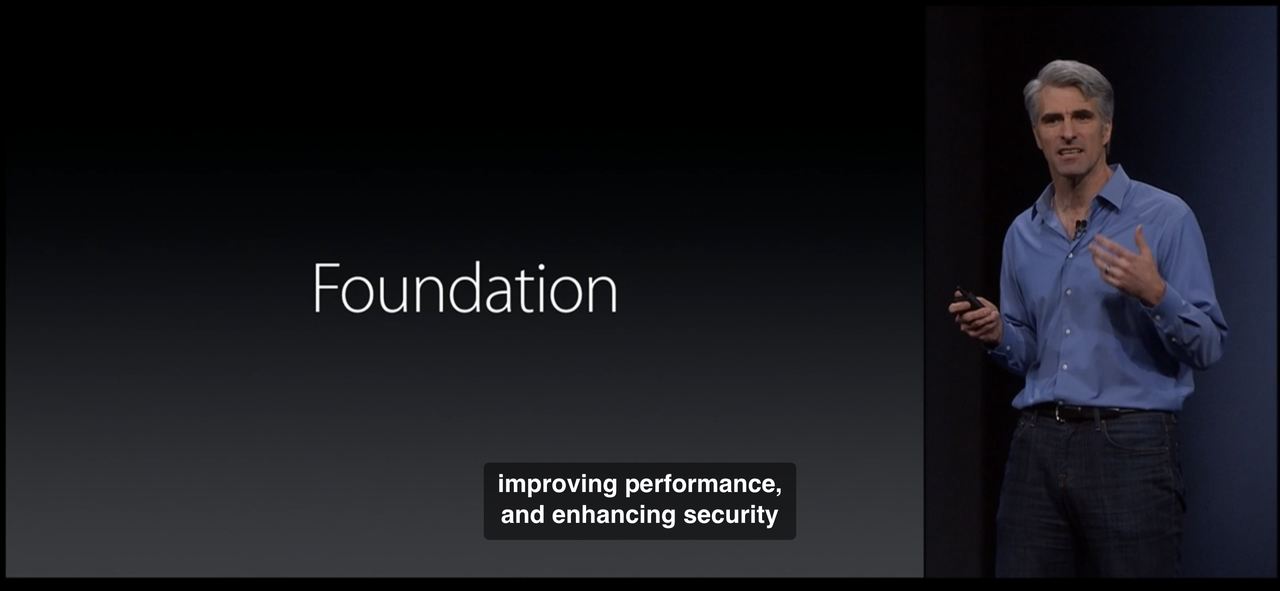
This is why I would like to try something different, this year, and focus on an entirely different audience: my family, as representatives of the vast majority of the iPhone’s billion-something demographic (read: customers.) That is to say, who Craig *should* be referring to with the phrase “most of us.” Not because I believe them to be “dumb” or “end users” (in the tech bro derogatory sense,) but because they are busy, working people who depend on their iPhone as a *utilitarian* device, above all else. They don’t have the time to dive deep into Apple documentation or watch the whole WWDC presentation to gain an understanding of where to look for new features or (unfortunately) how to turn them off. Realistically, they don’t even have time to read this whole Post, though I hope they will (sorry fam.)
Regardless of how we feel about it, Apple has made it clear that our phones are going to be further and further inundated with automated processes in the background. Whether you like it or not, your phone is going to be used to help find other users’ devices over the Find My network, your travel information is going to be used to inform Apple Maps’ live traffic statistics, and so on. For the more conservative members of my family, related truths about their phones are going to continue to feel like we are continuing to give up “ownership” of our devices. There are definitive alternatives, but they involve giving up a whole lot of conveniences. I will do my best to address this a bit later on, drawing from much more articulate critics than I.

What I *will* dwell on, myself, are the more menial, tactile implications of these abstract changes in design philosophy. A general theme of my own use/writing about iOS has been re-finding or jury-rigging the “buttons” which are gradually being obscured or eliminated entirely in the assumption that Apple’s automation knows better than us users when something should happen or change. A great example: using [a simple Siri Shortcut](https://www.icloud.com/shortcuts/ac6a4587d5b54abc934631c214d81c0c) to completely disable Wi-Fi and Bluetooth instead of trusting the [unnecessarily complex conditions](https://support.apple.com/en-us/HT208086) of doing so with the buttons in Control Center. I have sought out these “hacks” (as other iOS powerusers have rather absurdly called them) for very selfish reasons.

## The Gist
Rounder, still! From the first time you enter your passcode immediately after installing iOS 15, you’ll notice that Notifications and other elements have had their rounded corners *further* rounded, for some reason. Assuming Safari ships with its new look turned on by default, the screenshots embedded above show two locations (subject to change) where one can switch it off. (Your best bet is to visit **[its menu in Settings](prefs:root=SAFARI)** as displayed on the right in `Settings ⇨ Safari`.) As of this writing, at least two of iOS 15’s “headlining” features have been pushed to further iterative updates: [SharePlay](https://www.independent.co.uk/life-style/gadgets-and-tech/ios-15-apple-shareplay-tv-delay-b1904548.html) and [iCloud Private Relay](https://www.macrumors.com/2021/08/25/icloud-private-relay-ios-15-public-beta/). I suspect you will be prompted to explore Focus Modes upon initial installation, which I will eventually analyze in relative detail. Ideally, you’ll also be prompted to explore “Shared With You,” which I personally believe to be the release’s most significant addition for most people, by far.
As far as "meaningful ways iPhone could help you," I see little more than glimmers. Focus Modes would be promising were they not so complex to set up, and Notification Summaries are (as of this moment) a pretty hopeless implementation of a theoretically useful concept. Some additional filters in Apple Maps search will prove useful so long as the associated metadata has been updated for locations *other* than San Francisco (say, mid-Missouri.) Optical Character (text) Recognition has been implemented “system wide” under the feature Apple terms “Live Text,” and translation has finally been extended to the places where it’s most useful (think: Safari.)
In general, though, most of what’s coming with iOS 15 has little real value in the day-to-day experience for most iPhone users. A complete inversion of Craig’s phrase feels significantly more accurate: *This year, we were inspired to create even more superficial ways iPhone could temporarily dazzle tech media*.
And now, I’d like to take you through what I feel are the considerations I’d like my family to know - namely my 70-year-old mother, who depends 100% on her iPhone and MacBook Pro every day to run her private practice - but also my \~8 nieces and nephews spanning 6th grade-graduate school, who all - if I’m not mistaken - have iPhones.
```markdown
Worthy of note: this “review” is very heavily focused on *iOS* - which is to say *iPhone* - to the point where any overlap with iPadOS/MacOS/WatchOS/HomeOS/any other goddamned operating system are purely coincidental. For coverage of those changes, please seek your regular sources.
```

## Photos
### Shared With You
The single most important/welcome feature addition to iOS 15 for most people, I believe, is found in Apple’s native Photos app and entitled **Shared With You**. This view - found in the second tab in the bottom navigation row (“For You”) - is a reverse-chronological timeline of every bit of media (photos & videos) you’ve ever been sent over iMessage. For those with a lot of iOS-using friends (unlike myself,) I would imagine the list will take quite a while to populate.
### Memories
I find Alex Guyot’s bit on changes to Memories (from [his iOS 15 overview for ](https://www.macstories.net/stories/ios-and-ipados-15-the-macstories-overview/)*[MacStories](https://www.macstories.net/stories/ios-and-ipados-15-the-macstories-overview/)*) much more concise than what I’d written, so here it is almost in full:
> Memories can now be set to your favorite songs from Apple Music, and can be customized with color filters. Setting different filters will result in different song choices and transition effects to nail a wider variety of vibes on Memories videos.
> While watching a video generated by Memories, you can tap and hold at any time to freeze a photo so that it doesn’t transition away. The song playing over the video will not pause when you do this, but when you let go the remaining video transitions and timings will be automatically altered to match back up with the song’s beat.
> If you don’t want to go with the song that was chosen automatically, you can tap the new Music button to get a pop-up interface into Apple Music, allowing you to choose a song manually. This interface will include smart suggestions for other songs that Apple thinksd you’ll like which would also fit the vibe of your video.
https://youtube.com/watch?v=7uFR_bSxhTg
Yeah. I hope you’re at least half as amused as I have continued to be by algorithmic video generation. [The above result](https://youtu.be/7uFR_bSxhTg) was created with absolutely zero modification from an album of images and videos which Photos automatically created via face recognition. The only other coherent option from my own limited set of photos is really the only one that matters, I think you'll agree. "Pet Friends" yielded [inevitably uplifting results](https://youtu.be/-1bA7-oslkc) in all three of my test renders, but - given a crop of cute dog photos - little intelligence is necessary to produce.
https://www.youtube.com/watch?v=-1bA7-oslkc
If you're experiencing any sort of Déjà vu from the idea of auto-generated slideshows with rights-free soundtracks in the Photos app, it's because Apple has made several distinct attempts to implement very similar iterations of the feature throughout iPhone's history, which has involved iMovie on iOS and MacOS once or twice. I have fiddled with every one - including iOS 15's - and my (truly sound and original) advice is to **avoid spending time trying to customize auto-generated videos** in general. If you explore one of the suggested Memories and find the software's default result satisfactory, of course you should save it, but be wary of any attempts to take editorial control yourself.

### Visual Lookup
Perhaps the most unjustifiable background use of your phone’s resources introduced in iOS 15, “Visual Lookup,” seeks to identify “popular art and landmarks around the world, plants and flowers out in nature, books, and breeds of pets” present in your photos so that you might… identify them more swiftly(?) The only means of distinguishing photos on which Visual Lookup has been applied is to look for the modified ⓘ symbol at the very bottom of your screen in the photo browsing view (see the screenshot embedded above.) As you might notice in the screenshots *below*, not one of its analyses on my own images was usably accurate.
The decision to target the feature on identifying domesticated pets, specifically, is more universalizing than historic landmarks, for sure, but it also immediately sets up the technology (at least this preview of it) for failure.

### Metadata
Hooray! You can now view an image's basic details in the "Info pane," by swiping up on an image or using the ⓘ button. This includes the extension (type) and size of the image file, camera identification and configuration details, and - as part of Shared With You - from whom/where you got the image. Bizarrely, the "Adjust" tool also lets you alter a given image's timestamp and location information. While I can imagine infinitely many reasons why you'd want to *omit* or *delete* such information, I cannot conceive of a single wholesome reason why one would chose to *change* it, instead.

### Messages
Just a few weeks shy of [iMessage's tenth birthday](https://web.archive.org/web/20120308031950/https://www.apple.com/ios/features.html), Apple has finally added a button to save incoming photos directly in Messages conversations. It's about as blatant as Apple interface design gets - you'll spot it opposite others' images. Tapping it saves the appropriate photo(s) directly to the Recents folder before a silly animation vanishes the button itself.
Once again, from Mr. Guyot:
> Groups of photos that you send will now be shown as stacks instead of in a long list, allowing you to more easily swipe through the images without losing track of the conversation around them. Tap on a stack to open a grid view where you can see and select multiple photos at once.
I took the screenshot embedded above in iOS 15 Developer Beta 5, and… Do “stacks” not look hilariously janky as fuck?

### Live Text
For someone like myself, iOS 15’s system-wide integration of Optical Character Recognition is undoubtedly its most useful addition by far. Throughout the Developer Beta, it’s moved up this list gradually as I’ve come to see how it could be useful for *you*, as well.
https://www.youtube.com/watch?v=y3kj0-q4k9k
The [video embedded above](https://youtu.be/y3kj0-q4k9k) is a very rough demo, but I suspect it’s more “authentic” than most you’d see elsewhere. The ability to *accurately* capture text right from the camera is invaluable, but for most folks, *line breaks* are going to be a real problem. I’m working on a way to address this with a Siri Shortcut, which I’ll obviously share here when/if I succeed.
## Audio
https://youtube.com/watch?v=KhxtfW0taIY
### Background Sounds
My eldest sister has used a sound/noise machine to sleep for as long as I can remember, so I was especially excited to show her iOS 15’s native “Background Sounds” feature, but she was distinctly unimpressed, noting that her iPhone-based sound generation needs were well met by third-party apps she’d already discovered.\[^1\] I didn’t have time to try out her recommendations, but I’m going to assume they aren’t able to operate “behind” *additional* audio playback like the “new” native feature is.

My personal (hopefully insightful) anecdote: Background Sounds appear to be impervious from the audio interruption issues iOS has struggled with since its origin, which makes them a partial remedy to the discomfort of sudden, unexpected silence when using headphones with active noise cancellation. As configured in the screenshot embedded above (the menu found in `Settings ⇨ Accessibility ⇨ Audio/Visual ⇨ Background Sounds`) - with “Use When Media Is Playing” toggled `OFF`- your selected Background Sound *should* fade in when normal playback from another app is interrupted.\[^2\]
### “Spatial Audio”
Just to be clear, I strongly believe that normal users should basically ignore all mention of Apple’s “Spatial Audio” (read: don’t worry about it) for a few reasons, most of which aren’t all that interesting. Since [one of my very first written works on tech](https://bilge.world/mono-audio-playback) was/is directly related to the subject, though, indulge me for just a moment for an attempted explanation. Firstly, I must note that only two audio channels (the stereo experiences in various forms you’ve certainly had in your life, regardless of who you are) are necessary for audio to become “spatial.” If you’re curious about this, [my favorite all-time web experience from ](https://pudding.cool/2018/02/waveforms/)*[The Pudding](https://pudding.cool/2018/02/waveforms/)* is an absolutely impeccable next destination. Secondly, the actual technology behind Apple’s title was not developed by Apple, but by Dolby. It’s not that Apple doesn’t acknowledge this thoroughly in [their explainer docs](https://support.apple.com/en-us/HT212182), nor is Dolby by any means a wee organization in need of my amplification, but this is one of those Apple habits that’s become a particular peev. If you’re interested, [here is the actual spec sheet for Dolby Atmos in PDF](https://professional.dolby.com/siteassets/cinema-products---documents/dolby-atmos-specifications.pdf).

If you happen to have either AirPods Pro or AirPods Max devices, an iPhone 7 or later, *and* an Apple Music subscription, you might want to disregard my cynicism at least long enough to try "[dynamic head tracking](https://support.apple.com/en-us/HT212182)."
### SharePlay
*The Verge*’s Chaim Gartenburg did [an excellent - if a bit precocious - job of explaining](https://www.theverge.com/22577178/shareplay-how-to-apple-facetime-ios-15-ipados-macos-monterey-apple-tv-video-music) what he describes as iOS 15’s “headline feature,” called SharePlay:
> It’s a new software feature on top of FaceTime that allows you to watch and listen to movies, TV shows, music, podcasts, and more with friends and family while video chatting.
In my opinion, SharePlay represents one of those great, well-thought solutions to some notably youth-specific challenges which nobody (even the youth) will see as more worthwhile than their own. By that I mean, one ear bud per person… now, an ancient tradition. I’ve deprioritized it, in contrast to Chaim, because I’d bet it’s also one of those things one can only learn themselves.

## Notifications, Focus, and Attention
Yes, notifications have gotten *even rounder still* for some reason in iOS 15. Contact photos and “larger app icons” also “make them easier to identify,” according to Apple. (This is the one point in my whole writing life where the phrase *well I’ll be the judge of that!* is 100% valid and applicable.) There’s also a new feature called **Notification Summary** which is an absolutely useless and unnecessary complication, at least at the moment. Honestly, the one bit of solid advice from *[The Social Dilemma](https://bilge.world/the-social-dilemma)* was… Just turn all Notifications off, or at least as many as possible. Notifications Summary feels like a near direct response to that one goddamned film, and its new Focus Modes do even more so.
https://youtube.com/watch?v=YZCx-9wF3ow
### Focus(es)
The most glaringly standout parallel between Microsoft’s Windows 11 release (which I have also been beta testing much less dutifully for most of this year) and Apple’s stated goals in iOS 15’s design centers around the design supposition that maximum malleability of the “spaces” in which one dwells on their operating system - namely, the “desktop(s)” and/or “home screen(s)” - lends toward a more healthy digital occupancy of them, especially in terms of attention. Unfortunately, both of them chose respective solutions which - from my view, anyway - **add complexity** more than anything.
*[The Verge](https://www.theverge.com/22665196/ios-15-focus-modes-custom-icons-widgets-how-to)*[’s guide](https://www.theverge.com/22665196/ios-15-focus-modes-custom-icons-widgets-how-to) frames Focus as a customization feature to be used in tandem with [custom app icons](https://www.theverge.com/22529978/apple-iphone-ios-apps-icon-change) to fiddle your way into your own *bespoke iPhone experience*. I could be wrong, but I suspect very few among my family will find the time investment required worth the end result, but we’ll see.

I chose to embed [Matt Birchler’s guide to Focus](https://youtu.be/YZCx-9wF3ow) above because it’s by far the most succinct and helpful video I’ve yet seen on iOS 15, generally, and demonstrates how a working person might actually use Focus. My one addendum to this (and any other Focus) guide: **proceed *without* the automated bits** by avoiding anything under the `TURN ON AUTOMATICALLY` subsection of the menu. For whatever reason, location-based automation triggers on iPhone, especially, have literally **never** functioned usefully (or *reliably*) in my experience.
https://www.youtube.com/watch?v=40y7iLdfOnM
## Maps & CarPlay
(I *am* going to do a bit of editorializing on this subject, specifically.) If the video embedded above is confusing, know that it's a very insular joke - over six years ago, in [my video review of the Nissan Juke NISMO](https://bit.ly/JukeHonk), I praised its integrated navigation screen specifically for its frugality.
> I'm not old. I don't need a gigantic nav screen. I don't need to see a 3D rendition of the whole Earth and my position relative to it.
...and yet, a playful, exploratory experience is what Apple has in mind for Maps, apparently. Here's their description of the new "Interactive globe" feature:
> Discover the natural beauty of Earth with a rich and interactive 3D globe, including significantly enhanced details for mountain ranges, deserts, forests, oceans, and more.
In the footnotes, it’s explained that the feature will only be available on "iPhone with A12 Bionic or later," meaning the iPhone X range, basically, which makes sense considering the extent of animation and touch manipulation technology present in this view. It’s an entertaining plaything, but not much more, which is strange and frustrating. If I could gather the usage statistics across all my family’s iPhones, how much time would you suppose they’ve spent in Apple Maps to date *screwing around* as opposed to *searching and navigating*?
https://twitter.com/NeoYokel/status/1437519482428272641
Put another way - Apple’s developmental direction for Apple Maps as a service seems distinctly toward a travel/entertainment application (notably, like [Google Earth](https://apps.apple.com/us/app/google-earth/id293622097),) instead of a utilitarian navigation app (like [Google Maps](https://apps.apple.com/us/app/google-maps/id585027354), [Waze](https://apps.apple.com/us/app/waze-navigation-live-traffic/id323229106), or [MapQuest](https://apps.apple.com/us/app/mapquest-gps-navigation-maps/id316126557).) It’s not just the Interactive globe. One of the most exciting features in last year’s release (iOS 14) was the ability for Maps users to create custom Guides. I created [my own](https://bit.ly/columbiaguide) containing a few local spots I believe to be especially relevant for first-time travelers/new residents of *my* area. Clearly, I misinterpreted the intended function of Guides entirely - continuing without a means of discovering *user-generated* guides, whatsoever, iOS 15 cements (in my view) that they’ll instead continue to be left to travel magazines, none of which I recognize save for *Atlas Obscura*, who’s “[Hidden Wonders of Chicago](https://guides.apple.com/?lsp=9902&pg=15126682529740253227)” guide appears to be the single worthwhile representation of the Midwest on the service.

One welcome exception to this absence of investment in user-generated content is the new, unified “user account” view, which aggregates one’s curation (both private and public) along with travel preferences and a list of one’s **contributions** to Apple Maps - another new feature for the app.

Above is a screenshot of my first test contribution to Apple Maps (my [mom’s private practice](http://bit.ly/elonglcswam),) which also serves as an example of Maps’ new “place cards.” As of this writing, all of my test contributions are still held "Pending Review," yet navigating to [the share link](https://maps.apple.com/place?address=1714%20Oak%20Cliff%20Pl,%20Columbia,%20MO%20%2065203,%20United%20States&auid=6487223830929868055&ll=38.933965,-92.387854&lsp=9902&q=Eileen%20Long,%20MSW%20LCSW&_ext=CjIKBQgEEOIBCgQIBRADCgQIBhByCgQIChAACgQIUhAECgQIVRAACgQIWRAGCgUIpAEQARImKZSjW/v4dkNAMW0PujQxGVfAORJ5gVcfeENAQd9/R/9zGFfAUAM%3D&t=m) with a desktop browser indicates they've already been made public.

### CarPlay
As of this writing, it’s unclear how much of the Maps features I’ve used will be carried over to CarPlay upon iOS 15.0.0’s official release, but I know for *certain* that CarPlay is a weekly (if not daily) used feature by virtually all of my family members. With the additional variable of [differences in support between given automobile marques/models](https://www.apple.com/ios/carplay/available-models/) - including which support [Car Key](https://support.apple.com/en-us/HT211234) - it’s difficult to say definitively what will have changed about your personal CarPlay use. What experience I do have using CarPlay has been exclusively with my mom’s [2019 Volkswagen Jetta](https://youtu.be/hqQqfdHsGx0,) and documented visually in [this photo gallery](https://snap.as/extratone/ios15) as well as [on my alt Instagram](https://www.instagram.com/dieselgoth/channel)’s “iOS & iPhone” IGTV Series.

To once again cite from [the official full features list](https://hyp.is/Cbc_LBUmEey4S4Mcwd1lKA/www.apple.com/ios/ios-15-preview/features/):
> An all-new driving map helps you see traffic, incidents, and other details that affect your drive at a glance. See incredible road details like turn lanes, bike, bus, and taxi lanes, medians, crosswalks, and much more. When approaching a complex interchange, Maps switches to a 3D road-level perspective to help you find your way."
"It's faster and easier to report an issue in Maps" is a standout, literal statement. Once you've navigated to the menu in the screenshot below (via the chatbox with exclamation point icon,) touching any of the three options will *immediately* report its respective information without confirmation.

The default **Driving Focus** can be configured to activate automatically as soon as CarPlay connects which *would* be the single exception from my earlier advice against automating Focus modes at all were it not for the mode's lockout from the Lock Screen (as shown in the first of the three screenshots embedded below.)

Once you've locked your device with the Driving Focus on, you must clear an extra step to unlock it by selecting "I'm Not Driving," which then turns the Focus off. In my (unsolicited) opinion, this renders the Focus unusable at best and arguably downright dangerous. "Hey Siri!" is an option most folks I know leave off and I can't imagine a single reason to add such an obstruction.

I *can* offer a solution, however, in the form of my custom Car Focus, which only allows calls and texts from my mom, open a single, otherwise-hidden custom (work-in-progress) Home Screen with exclusively driving/nav/travel-relevant apps, and even activates automatically via a very simple automation in [the Shortcuts app](https://apps.apple.com/us/app/shortcuts/id1462947752). Technically, the only feature it's missing from the default Driving Focus are automatic text replies, which (as of beta) weren't working anyway.
https://www.youtube.com/watch?v=-hNCsS4I0uk
For those new to Siri Shortcuts completely, I recorded a [rough video guide](https://youtu.be/-hNCsS4I0uk) on how to set up both the Focus and its automation.

### Reminders
“A to-do list is, ultimately, nothing more or less than an attempt to persuade yourself” concludes [a feature by Clive Thompson](https://www.wired.com/story/to-do-apps-failed-productivity-tools) in the most recent issue of *WIRED*. In the face of a literally indigestible volume of available (and *award-winning*!) Task Management applications found on iOS - [Microsoft To Do](https://apps.apple.com/us/app/microsoft-to-do/id1212616790), [Microsoft Lists](https://apps.apple.com/us/app/microsoft-lists/id1530637363), [Todoist](https://apps.apple.com/us/app/todoist-to-do-list-tasks/id572688855), [Things 3](https://apps.apple.com/us/app/things-3/id904237743), [Fantastical](https://apps.apple.com/us/app/fantastical-calendar-tasks/id718043190), [GoodTask](https://apps.apple.com/us/app/goodtask-to-do-list-tasks/id1068039220), [OmniFocus 3](https://apps.apple.com/us/app/omnifocus-3/id1346190318), and on… - Apple’s Reminders app has always had perhaps the most insurmountable task of all its native applications in remaining competitive. Up until I wrote this review, my personal list in the app was nothing but a wasteland of forgotten, out-of-context items from up to 7 years ago (!) which I’d obviously set with Siri without bothering to correct its voice recognition.
Before you proceed to experiment with Reminders, I’d recommend using my [Reminders Backup Siri Shortcut](https://routinehub.co/shortcut/10118) to create a .zip file of *all* existing items in your Reminders app, even if there are just a few. I insist upon this largely because it’s so fast and so frugal. (Here’s [how to allow the addition of Siri Shortcuts from third-party sources](https://support.apple.com/guide/shortcuts/enable-shared-shortcuts-apdfeb05586f/ios).)
For a particularly positive - but very trustworthy - perspective on the additions to Reminders coming in iOS 15, [John Voorhees’ overview for ](https://www.macstories.net/stories/reminders-smart-lists-put-unprecedented-control-in-the-hands-of-users/)*[MacStories](https://www.macstories.net/stories/reminders-smart-lists-put-unprecedented-control-in-the-hands-of-users/)* is succinct and informative.
https://imgur.com/gallery/u8HxROl
An opportunity for an anecdotal, but genuinely exciting! demonstration is allowed us in Reminders: **Drag & Drop** is, indeed, *[finally here](https://imgur.com/gallery/u8HxROl)*.

## Safari
```markdown
Before you read on… If you’re just wondering how to make Safari go back to the way it was before, refer back to the first subhead on this page (“The Gist.”)
```
The one commonality in the experience of every single person finishing up their iOS 15 review/overview/guide: we’ve all saved Safari for the very last minute. I am 99% certain the saga surrounding changes to Apple’s native web browser - along with my personal, reactionary gripes spewed along the past two months of iOS 15’s Developer Beta cycle - were the overwhelmingly affirming factors that led to me pursuing this very review. I have rewritten this portion over and over again, but now that you know how to disable the new look, I’m going to as briefly as possible summarize the changes that are actually relevant to you.

* You can now **pull down to refresh**, which apparently the youths *actually* refer to with the acronym “PTR,” these days.
* **Safari Extensions** might be worthwhile. I **absolutely insist** that everyone reading this install one called **[Overamped](https://apps.apple.com/us/app/overamped/id1573901090)** which I have been testing. Basically, you’ll never need to think about Google AMP again, which is an absolute gift, I promise.
* **Tab Groups** will almost certainly be nothing but a nuisance for all but the most ridiculous iPhone poweruses like myself.\[^3\]
https://twitter.com/NeoYokel/status/1438980179712479241
If, like me, you’ve always found Bookmark/Favorites management in Safari utterly impossible, you’ll rejoice at the implications of Drag & Drop as demonstrated in the [Twitter video](https://twitter.com/NeoYokel/status/1438980179712479241) embedded above.
## Baubles

### Memoji
Finally, the great, terrible Apple God has granted its bizarre animated minimes a torso! I have always found memoji [alarming](https://www.reddit.com/r/iphone/comments/he03xb), mostly, but now that I’ve paid them mind, I would like to express my sympathy for those of you who enjoy using them. I’m sorry to report that you will still need to go to `Messages` and open the compose window in a conversation in order to select the emoji iMessage app. Though iOS 15 adds full bodies to memoji (and clothes to cover them, as required since Adam & Eve,) as well as “accessible accessories,”\[^4\] there’s not as yet any way to actually *see* a memoji in full-body view other than the editing interface (as far as I could tell.) You can also choose to separately color your memoji’s eyes.

### Facetime in The Browser
Yes, you can *technically* Facetime with non-Apple devices thanks to iOS 15's changes. In fact, you'll be able to "Facetime" any device with a web browser! *However*, in doing so you will be forgoing every single one of Facetime's advantages: call quality, "privacy," ecosystem integration, etc. Without these, it would be silly to use Facetime over literally *any* other video calling service. What an immense waste of time, eh?
https://twitter.com/NeoYokel/status/1430679850399014912
For the sake of thoroughness, though, I should note that I appear to be alone in this view of the new Facetime changes. *MacStories* founder and Ultimate iPad Sage Federico Viticci’s [report on the subject](https://www.macstories.net/stories/facetimes-audio-and-video-take-a-leap-forward-with-apples-upcoming-iphone-ipad-and-mac-os-updates/) was one of mostly satisfaction.
I will note, too, that [my test](https://whyp.it/t/testing-the-mic-modes-coming-in-facetime-with-ios-15-54749) of the new “Mic Modes” function yielded impressive results (along with a few other experiences I’ve had so far,) especially in the “Voice Isolation” mode’s performance, but - [as I lamented on Twitter](https://twitter.com/NeoYokel/status/1430680198442332160) - its association with FaceTime makes it unavailable where one actually could make use of it on iOS.
## Omissions
I know it probably doesn’t mean much to you, but in my lifetime of beta testing iPhone updates, I have never experienced such a disastrous cycle as 15’s. *[MacWorld](https://www.macworld.com/article/353957/ios-15-features-missing-at-launch.html)*[’s outline](https://www.macworld.com/article/353957/ios-15-features-missing-at-launch.html) of the expected features *not* coming in today’s release from the 7th of this month has no less than *eight* headings: *SharePlay*, *Legacy Contacts*, *App Privacy Report*, *3D CarPlay navigation*, *Universal Control*, *IDs in Wallet*, *Custom iCloud email domains*, and *CSAM scanning features*.
https://twitter.com/NeoYokel/status/1438960700286717955
For us powerusers, Siri Shortcuts are absolutely fucked and Apple Dork Twitter is livid about it. Personally, I find these to be the least problematic of the unfixed bugs, and I can only hope it means that Apple has prioritized fixes for the features most relevant in *your* life. I will be updating this Post as actively as I can in the coming weeks and always appreciate any questions or thoughts you might have about how I could make it more useful.
\[1\] If you’re reading this and happen to be looking for app recommendations, let me know and I’ll ask her.
\[2\] This wasn’t working reliably in the last Developer Beta, but I’ll do my best to check back for the normal release.
\[3\] This is one of those things I can’t say more about until I actually hear from other folks… I’ll check back in a month or so.
\[4\] The full quote: “Three new accessibility options let you represent yourself with cochlear implants, oxygen tubes, or a soft helmet.”
#software
==
# Liberating UNIIQU3‘s “TECHNO IS BLACK” Playlist from Spotify

By the end of next year, I no doubt will be a card-carrying festival bro. If you need explanation for why I’ve been listening to *Resident Advisor*’s main podcast feed with relative frequency, that’s it.
I’d been catching up this afternoon when I came across [**the big round number 800**](http://ra.co/podcast/800) and found it immediately so compelling that I actually *sought out the associated interview*, which I needed only skim for less than half a second a before spotting the words “Techno Is Black.” (Stylistically, I believe the *Advisor* is in error here. TECHNO IS BLACK doesn’t seem to be in question.)
https://soundcloud.com/resident-advisor/ra800-uniiqu3
Within the same second, I’m sure, I saw the words “Spotify playlist” in the vicinity of this profound, but unacceptably undercovered truth, and concluded that I was obligated to take action.
Using a free web tool to associate some metadata across databases is not activism, mind you, but here’s what I can do: I will be diligently minding the origin playlist (on Spotify) for changes and assuring that they are reflected accurately in the target playlist (on Apple Music.) I will *not* be removing any music. I can do this, at the very least.
I have also created handy shortlinks for both the original and the parallel playlist hosted on my Apple Music profile.
[**ORIGIN**](https://open.spotify.com/playlist/6GXo3G4M0wrOVI7yTkYviz): `https://open.spotify.com/playlist/6GXo3G4M0wrOVI7yTkYviz`
> UNIIQU3'S FAVORITE BLACK TECHNO ARTISTS.. GET INTO IT . NEW MUSIC ADDED MONTHLY. FOLLOW THESE CREATIVES IF YOU ENJOY THE UNTZ UNTZ - @UNIIQU3MUSIC
I also made [a shortlink](https://bit.ly/technoisblack) to the original despite its unfortunate choice of platform:
⇨⇨`https://bit.ly/technoisblack`⇦⇦
➹➹➹➹➹➹➹➹
[**TARGET**](https://music.apple.com/us/playlist/techno-is-black/pl.u-oZylyLpFpbBNgA) - `https://music.apple.com/us/playlist/techno-is-black/pl.u-oZylyLpFpbBNgA`
[Shortlink](https://bit.ly/technoisblack):
⇨⇨`https://bit.ly/technoisblackam`⇦⇦
#music
==
# David Blue on Twitter Blue

## Gargantuan, ridiculously avoidable misses in Little Blue’s Blue.
Incredibly, the second most powerful social media company in the world has finally managed to implement a paid subscription model, as I’ve been begging them to do for [at least 5 years](https://twitter.com/neoyokel/status/696094018862718976), now. For three U.S. Dollars a month, “[Twitter Blue](https://blog.twitter.com/en_us/topics/company/2021/introducing-twitter-blue)” is [now available](https://www.theverge.com/2021/11/9/22766286/twitter-blue-subscription-service-scroll-nuzzel-undo-tweets-ad-free-articles-us) for all United States users. Aside from [a relentless, rude, two and a half hour-long rant](https://apple.co/3wVZs3v) at two new friends on *End User*, I should confess that I haven’t spoken adequately to peers at length about their Twitter use - understandably, busy independent artists don’t seem to find themsevles with the spare time to hypothesize methodically about what they might want from the service, going forward. From the mass of commentary on Twitter Blue I *was* able to gather, a resounding sentiment refrains: *these features should be available to everyone*.
https://open.spotify.com/episode/3VSCTrzf9QN2MjyFMQ930d
Frankly, after all these years, there’s not all that much to actually say about the product, itself. Thanks to Spaces, I happened to catch a chance to ask my favorite sage of late - Jason Scott, original creator of textfiles.com - for his thoughts.
“Well, I bought it.”
“Yeah, same.”

Then, we talked for 45 minutes about self-actualization. As I’ve recently honed my understanding of the significance behind my own personal extraordinary dependence/investment in this one service, I have also - in parallel, ya might say - refined wholly a set of expectations which I do not ever again expect to be usurped in any way by Twitter, Incorporated’s decisions. Believe it not, these thoughts of mine really *do* have real potential to add value to your life, especially if you’re still reading. The next time you find yourself wondering what Twitter might do next, try to internalize the utter inanity of that whole pursuit. Not one second can be concretely spent in that endeavor because the organization is defined singularly by its outrageous negligence. They are not villains or demons like [Big Blue](https://github.com/extratone/bigblue) - they are through and through a village of idiots, and no manner of user action can possibly budge them.
Of course, this new development of mine hasn’t actually managed to delivery any peace upon my person. In fact, because it is impossible to be *constructively* critical in such a situation, I am one of few I know who must continue to be critical, anyway, because my livelihood does not depend on the newsworthiness of my subject matter. I guess I should just be thankful my “must” represents so little time-sensitive consequence, if any, given how long it takes me to finish anything, these days. On that note, please [look elsewhere](https://www.theverge.com/2021/11/14/22778827/twitter-blue-undo-button-paywall-features-paid-free) for the bulletpoints… Come back for at least a second, though, because this Post *does* eventually circle around to a handful of poignant, original comments on the ~~Whats~~.
The peeves aren’t new, but I’ve found my own redundancy within *The Psalms* to be less and less… redundant, if that makes sense. This company’s software is bad and its continued prioritization of the two native mobile applications (neither of which it actually built) over any other clients for *all* user considerations is a spectacular tedium to follow. Its world record breaking inability to understand anything about how its *whole shit* fits into the lives of *any* of its users continues to astound. My peak irritation about the whole situation, lately, is that *you fuckers* continue to discuss alterations to social software, generally, as if they are *inevitable* with a sense of complicity I will *not* allow. I’m not going to argue that you’re *obligated* to speak up and out in a labor sense, but beseeching that you **expect more** from these organizations as a customer, a citizen, and a human being.
For your sake, I've spent the time to break Twitter Blue's offering down specifically, feature by feature, only because I have yet to see it done methodically in detail from the tech media sources you'd normally depend on.

## Thread Reader
If I’m honest, the majority of the discourse I’ve picked up surrounding Twitter threads in the past few years has been negative. Vaguely, “getting lost” is something I recall being expressed. Twitter Blue’s Thread Reader offers a “reader view”-like experience in three different font sizes - none of which looked particularly optimal, to my eye. If there’s anything to say about it, really, it’s suggest this adjustment be made more variable, natively, though further adjustment is allowed at the moment by using `⌘ + =, -, and 0` for those iPhone keyboarders among you.

Also, the appearance of non text-only posts (especially Voice Tweets, which I, alone, continue to use) in this view feels like a bit of an afterthought.

## Custom Navigation
Intentionally or not, the configuration of Twitter for iOS’ navigation tabs enabled by Twitter Blue membership is a revelation - or it would be, were it the only viable Twitter client on the platform. It’s perhaps the most celebratable feature included in Twitter Blue, if only because it suggests the Twitter team is finally paying attention to Tweetbot. (In case you weren’t aware, I spent a significant amount of time and words writing about just how valuable Tweetbot is, [earlier this year](https://bilge.world/tweetbot-6-ios-review).) Unfortunately for Twitter, [Tweetbot’s had an incredible year](https://www.macstories.net/ios/tweetbot-6-6-gets-support-for-creating-polls-limiting-who-can-reply-to-tweets/). The biggest possible miss, here, was adamantly missed: one *cannot* customize away the “Home” timeline from the first nav bar position, which brings up another huge issue with expecting a monthly fee for an experience within Twitter’s iOS app: *persistence*.
https://twitter.com/neoyokel/status/1467393675579871234
In the clip of the Twitter feedback Space embedded above, my second point of note was that the app had not “randomly logged me out” in the seven days I’d then been subscribed to Twitter Blue. To be clear, this was referring to the experience of opening the Twitter for iOS app to the welcome screen instead of where one left off, which has indeed happened in the interim. The worst bit: after logging back in again, all one’s app preferences are reset to their respective defaults. Without a means of exporting or “backing up” one’s settings - like say, [Better Tweetdeck](https://better.tw) has - this means that one has to methodically explore every single Settings menu and re-select core essentials like posting the highest quality possible images, for instance, all with the knowledge that such a reset could happen again at any time. Suffice it to say, this is not the sort of quality one expects from a premium iOS app in 2021.
https://twitter.com/neoyokel/status/1463658007791812608
As you’ll see in the screenshot embedded above, Custom Navigation offers one a choice of up to 6 tabs from a total of 10, which include [some Bluetooth keyboard shortcut considerations](https://github.com/ExtraKeys/keys/issues/31#issuecomment-986184090) I suspect you’ll not find detailed from any other source.
### Bluetooth Keyboard Shortcuts Support
To start, `⌘ + F` will now reliably open the Explore tab and (most of the time) deliver one’s cursor directly to its search field. However, **this only functions when Explore has been selected as one of the bottom nav tabs**, which really misses out on an opportunity for the shortcut to be uniquely useful, in my view. Otherwise, `⌘ + 1-6` will open the bottom tabs you’ve chosen in order, which means - brace yourselves - that Twitter Blue’s Custom Navigation technically includes *configurable keyboard shortcuts*.
https://twitter.com/neoyokel/status/1467681892468154370
Also notable: when viewing the obligatory Home tab, one can navigate between their Lists with just the (unmodified) left and right arrow keys! `⌘ + ,` is now a dependable way of opening the app’s Settings menu, `⌘ + \` pulls up the account switcher, `⌘ + =,-,0` manipulates text size, app-wide. `⌘ + V` will open Tweets from links in one’s clipboard from anywhere in the app - not a new trick, I don’t think, but a clever one. As of this writing, [the public-facing document of Twitter for iOS’ Bluetooth keyboard shortcuts](https://help.twitter.com/en/using-twitter/twitter-ios-app) is quite inaccurate. For example, it lists `⌘ + M` as the command to switch between light and dark mode in the app, which is actually accomplished with `⌘ + ⇧ + D`.

## Undo Tweet
Perhaps unlike you, *I* have never had a problem understanding why “editable” Tweets will never exist, largely thanks to [my conversation with Eugen Rochko](https://hyp.is/znp7tEQJEeySOXvhkqI2DQ/bilge.world/eugen-rochko-interview) about implementing editable posts on Mastodon:
> That won't happen. There's actually a good reason why they don't do that. It's simply because you could make a toot about one thing, have people favorite it and share it, link it from other places, and then suddenly, it says 'Heil Hitler,' or something.
This, actually, is *not* the reason I found it easy to understand, though I hope it makes a bit of a sense. It was when Eugen mentioned (unquoted) Twitter's original design around SMS[^1] that I first vaguely understood the depth of this limitation in the core architecture of the service. As far as I understand it, **the method in which a Tweet’s basic data is stored does not allow for revision**. It can be deleted or obfuscated, but never substituted for or replaced.
As I noted all those years ago. **Delete & Re-Draft** - the answer Mastodon integrated natively and third-party social clients have featured for years - makes *a lot* more sense than straight up "editable Tweets" *or* the chosen answer at the top of Twitter Blue's feature list, "[Undo Tweet](https://help.twitter.com/en/using-twitter/twitter-blue-features#undo-tweet)."
Here's the full text from [**its subpage**](https://help.twitter.com/en/using-twitter/twitter-blue-features#undo-tweet) in Twitter's documentation:
> **Undo Tweet** gives you the option to retract a Tweet after you send it, but before it’s visible to others on Twitter. It’s not an edit button, but a chance to preview and revise your Tweet before it’s posted for the world to see. Once the Undo period is over, the Tweet is viewable to your followers and you can either leave it or delete it, like you normally would on Twitter.
>
> - Tapping Undo sends you back to the Tweet composer where you can make changes before posting the Tweet, or deciding not to post at all. You can also select Send now to skip the Undo Tweet option and post your tweet immediately.
> - You can turn Undo Tweet settings on for all or some of the [different types of Tweets](https://help.twitter.com/en/using-twitter/twitter-blue-how-to.html#undodifftweets) including Original Tweets, Quote Tweets, threads, and replies.
> - When active, Undo Tweet displays a countdown of the time left until your default 30-second Tweet Undo period expires, and your Tweet appears on Twitter. Shorten or lengthen the expiration window to 5, 10, 20 or 60 seconds under the [Twitter Blue feature settings menu](https://help.twitter.com/en/using-twitter/twitter-blue-how-to.html#undotweetperiod).
> - If you turn off Undo Tweet, you won’t see the Undo Tweet prompt.
> - Read more about [how to adjust the settings of your Undo Tweet feature](https://help.twitter.com/en/using-twitter/twitter-blue-how-to.html#undotweet).
By default, Undo Tweet is turned on for every single post of any kind at 20 seconds' notice. This was my very first change to the default settings ([other than the highlight color and app icon](https://twitter.com/NeoYokel/status/1459235983174639626)): I turned it off for Original Tweets, Replies, and Threads. This makes it tolerable, but still useless, and honestly, I can think of only one instance in which I used it for its intended purpose.

## Longer Videos & Pinned Conversations
The only straight up “we’ll let you take up a bit more bandwidth since you’re paying us” feature addition included with Twitter Blue is its elongation of the time limit for posted videos from two to ten minutes. One of very few observations about Twitter Blue I could find from “regular” Twitter Users comes from [r/Twitter](https://reddit.com/r/Twitter) (which is uh…. a mess:)
> the only reason i got it is because it allows 10 minutes of videos you can post and since I make content I no longer have to be restrained to the 2:20 video time on the "regular" Twitter.
-[u/jdb825](https://reddit.com/r/Twitter/comments/qxygfb/_/hmddlli/?context=1)
I personally feel this post wholeheartedly - especially since I’ve basically committed to single-take video content, personally, yet have been regularly sharing screencaps on my account. An anecdote I have not seen mentioned: for videos uploaded directly to Twitter’s “Media Studio” (a feature to which I have access because of my peak Periscope fame, years ago,) the two-minute limit still applies. Yet another beautifully absurd product oversight.
From the screenshot embedded above, it’s quite obvious that I no longer use Twitter’s Direct Messages, but there was a time, many years ago, when I would have personally appreciated “**Pinned Conversations**” very much.

## Ad-Free Articles
As much as I want to unabashedly celebrate the investment Twitter, Inc. is inexplicably now demonstrating in Lists - a feature I’ve [tirelessly advocated for](https://bilge.world/twitter-lists) out of perceived obscurity - with Twitter Blue, there’s at least one example which they’ve managed to fuck up such investment. The official list of publishers participating in Twitter Blue’s “Ad-Free Articles” rehash of Scroll is exclusively documented in the from of [@TwitterBlue’s singular Twitter List](https://twitter.com/i/lists/1448014243245150209), which makes it conveniently quite difficult to share. Aside from that anecdote, I have another which is both mostly personal and yet inexcludable.
The day [Twitter acquired Scroll](https://www.theverge.com/2021/10/5/22711233/scroll-shutting-down-twitter-blue-standalone-subscription-ad-free-article-service), I had the bizarre, completely unexpected opportunity to ask Tony Haile - Scroll’s founder, who also played a substantial role in creating the Ad-Tech Hell it was founded to counter in creating Chartbeat, some years ago - *a question*. I’d been listening to a Twitter Space hosted by [Chris Messina](https://twitter.com/chrismessina) and [Brian McCullough](https://twitter.com/brianmcc) for *TechMeme* featuring Haile while I’d been showering. Somehow, the two ran out of questions to ask Tony, so they turned to the audience. I requested to speak and Chris - who’d done so a few times before - let me in almost immediately.
Nude and still very wet, standing in my bathroom, I suddenly found myself on a call, essentially, with certainly the most interesting media industry figure of the moment. Chris, who knew me well enough already as a regular in his Spaces to know my speech often includes long pauses, said something like “quickly.” I began by bringing back a topic from an hour before, at least, and noted that Twitter’s “Tips” feature was no more than a list of hyperlinks as it stood (it basically still is,) before (more or less verbatim:)
“I just got out of the shower but uh… I forgot about Tony Haile. (yes, he was listening directly to the Space and I did say that) …but I would ask him to narrate how exactly he got from Chartbeat to Scroll to Twitter.” Yes, I spoke of him in the third person even though I could all but hear him breathing. I then retired from my speaking role, but - from what I could tell, passively listening as I finished getting ready for some time-sensitive engagement - my question basically sustained the rest of the interview.
This experience, alone, wouldn’t necessarily be worth mentioning, but after discovering *The Kansas City Star* - one of the oldest, most established local mastheads to my home state (Missouri,) to which I maintain a subscription - among the aforelinked List list of participating publishers in Twitter Blue’s Ad-Free Articles program, I reached out to the one *Star* reporter I know, asking simply if she’d heard anything whatsoever about the program from editors or just ambiently in the newsroom. She had not.
For an explanation, I dug just a bit further and found out the *Stars*’ corporate owner, McClatchy, had in fact [“tested” a “partnership” with Scroll before](https://www.niemanlab.org/2020/12/scroll-the-ad-free-news-startup-will-experiment-with-bundled-subscriptions-at-eight-mcclatchy-sites/), and appeared to have opted its whole handful of local American news institutions - including the *Star* - in again, en masse, to its new, Twitter-owned form.
Before I go on, I should note that one can indeed utilize Ad-Free articles’ benefit within your preferred web browser, but the process is very specific. On iOS, you’ll need to open an Ad-Free Article in the Twitter app first (marked with blue text) and then tap the Safari icon in the bottom right to open your default browser. You’ll know you’ve authenticated correctly when you see one of these two motherfuckers[^3] (depending on your system’s current light/dark theme setting) in the bottom right of your browser window:

For thoroughness’ sake, here’s what [the official help document](https://help.twitter.com/en/using-twitter/twitter-blue-ad-free-articles) has to say:
> As long as you stay logged in to Twitter, and use the same browser each time, you should get ad-free reading when you subsequently visit that same Twitter Blue site.
Have a peak at [*The Kansas City Star*’s Wikipedia page](https://en.wikipedia.org/wiki/The_Kansas_City_Star) and you’ll note that it’s over 150 years old, once claimed Ernest Hemingway on its masthead, has been awarded eight Pulitzer Prizes, and that it depends on a combination of advertising dollars and [possibly in duress](https://jimmycsays.com/2018/02/13/more-worrisome-circulation-figures-for-the-kansas-city-star/) subscription revenue to stay afloat. This in mind, note the screenshot I’ve embedded below, comparing how a Twitter Blue-participating *Star* article appears within a desktop browser - without Twitter Blue vs Twitter Blue.

Captures of each respective webpage demonstrate that Twitter Blue exempts a reader from about half of the content weight of the non-Blue-authenticated render[^4]. Old school banner ads account for a portion of the missing content, but at least three elements for converting visiting readers to paying subscribers make up for most of it, I’d wager. None of what’s gone is content anyone on Earth *wants* to see, mind you, but frankly, it’s disrespectful of the paper’s classically villainous, [recently bankrupt](https://www.nytimes.com/2020/07/16/business/media/hedge-fund-chatham-mcclatchy-postmedia-newspapers.html) corporate overloard to opt it in with a program fundamentally designed to *intentionally forgo advertising engagement*.

Tony Haile, if you’re reading this, you can exhale now. Yes, [the *theory* behind Scroll, and now “Ad-Free Articles” in Twitter Blue](https://help.twitter.com/en/using-twitter/twitter-blue-ad-free-articles), suggests that the fifteen cents I’ve earned the *Star* so far (the graphic above can be found in the “See Your Impact” selection within one’s Twitter Settings) will be paid directly *to*… Whom, exactly?
The answer offered by Twitter, Inc. to the question of “How does my ad-free reading support journalism?” (asked of themselves:)
> Each month, we pay publishers within the Twitter Blue Publishers Network based on the content you and other Twitter Blue subscribers read ad-free through Twitter Blue. Our model is designed to help publishers continue to fund the journalism you love to read.
*Publishers*. I suspect that means cash-desperate McClatchy and *not* *The Kansas City Star*. All to be done at the moment, at least, is to ask ourselves how much of that cash will ever be seen by the paper.

## Bookmark Folders
Bookmarks and **Bookmark Folders** represent yet further evidence that someone at Twitter, Inc. *actually uses Twitter* (or perhaps has a friend or family member.) Technically, they also represent one of few core functions exclusive to Twitter’s own clients. (Consider: Tweetbot even supports polls, now.) However, like the Thread Reader and “Custom Themes,” Bookmark Folders, too, feel like an afterthought shoved in the bundle an hour before a deadline. Specifically, their color-coded icons look like placeholders for custom images… which aren’t supported, and they represent 0 additional function as curatorial/archival tools (no exporting/aggregating/or sorting, even) beyond simply nesting bookmarks into… folders.

## Icons & “Themes”
Even greater heights of half-assery have been achieved by what Twitter describes as “[exclusive app icons and colorful themes](https://blog.twitter.com/en_us/topics/product/2021/twitter-smarter--twitter-harder-with-twitter-blue).” Here, I must finally give in and compare Twitter Blue with Tweetbot directly.
https://twitter.com/neoyokel/status/1467422017527951366
Absolutely zero effort has been expended thus far in recharacterizing what Web Twitter still calls “Colors” as “Themes,” and the only *exclusivity* in the icon options is that some are seasonal, or otherwise time-limited, for what possible purpose I cannot conceive. This from a company of more than 5000 full-time employees.
In contrast, from a full-time team of two - both of whom suffered through bad COVID infections, this year - Tweetbot now includes an even further broadened spectrum of app-wide themes and 19 app icons in total, including, yes, at least two very cute, limited-time seasonal options.
https://open.spotify.com/episode/0ImyC2Twm5qyx9lxmcKmkP
## All Users ~~are~~ Should Be Powerusers
The episode of *End User* embedded above is one of the only podcast episodes I’ve ever made which I actually find *too painful* to listen back to[^2], but I still think it’s valuable. There’s a specific bit of the conversation between [@alisonbuki](https://twitter.com/alisonbuki) and I in which the term “Poweruser” is actually thrown around regarding my own use of Twitter Lists, Tweetbot, and a few other *Hax* to consume content *deliberately*. I think I failed somewhere in my portrayal of this curation and miscommunicated the nature of what I was trying to get at by “making use of the tools available to you.” Regarding the actual manhours involved in the configuration I was trying to evangelize, I think I’ve spent more time trying to describe the effort than I have actually configuring my own content intake.
Long before I was [follow-limited](https://bit.ly/dbfollow) in 2017, I lived entirely in my [Twitter Lists]()https://twitter.com/NeoYokel/lists), the largest of which I built up “organically” over time, by adding appropriate accounts one by one as I came across them. Thanks to Tweetbot, my equivalent of the native apps’s Home timeline is a private List of ~200 accounts whose users represent the actual entirety of my adult social life, past to present. Then, there’s [The New](https://twitter.com/NeoYokel/lists/the-new), which - I must admit - has grown beyond its original scope and sortof become my follow list, with enough exceptions that I consider it worthwhile to keep public. Then, there’s the newest - [my Meta-Media List](https://twitter.com/i/lists/768458273141907456) - and the very oldest: my dear, weathered [Rolodex of Automotive Twitter](https://twitter.com/i/lists/43457439). I keep Tweetbot in my dock and the native app on my device just for notifications, Spaces, and now Communities. That’s it! Yet, using this configuration, I *never* see content that seriously disturbs, shames, triggers, or otherwise upsets me beyond reason or expectation[^5], but am regularly exposed to a relatively diverse palette of perspectives, and just generally find my consumption/engagement time on the service meaningfully spent.
The particular amalgamation of truly half-assed user experience features offered in Twitter Blue lend toward a narrative about this company which we collectively have continued to fall for literally *dozens* of times - often in immediate succession - throughout the fewer years of its history: that it *finally* has a morsel of what *might just become* a cohesive vision. Clearly, I am as susceptible to this as anyone considering how quickly I jumped to celebrating the fact that *finally*, Twitter had seen the humongous value to be imparted to its userbase by simply adding basic configurables like custom navigation and especially refining the essential curatorial tool that is Lists.
Were I still a person who wastes my energy speculating on the real happenings within Twitter, Inc, though, an entirely different, much more realistic sounding theory arises after the analysis we’ve trudged through together in this post: every single item on Twitter Blue’s feature list represents the absolute bare minimum resource investment possible. If I had any money, I’d go on to bet that [Shihab Mehboob](https://twitter.com/jpeguin) could have built from scratch every single developmental “addition” to the iOS app Twitter Blue includes in a matter of hours, though from experience, I seriously doubt he’d ever allow such lackluster work to reach even beta tester’s fingers. As far as Ad-Free Articles go, Twitter hasn’t even bothered to swap out all the Scroll branding. The fact that *I* had to surface the concept of Delete and Re-Draft to Twitter Employee brains for what all appearances indicate was the first time in that “FeedbackFriday” Twitter Space represents a truly sickening lack of effort. No, the story that aligns much more succinctly in the grander context is that Twitter Blue just happened to be the first disjointed, scatterbrained subscription service pitch to finally fall out the rectum of this miraculously bunk organization, but all you motherfuckers can talk about is Japple Notes Dorsey walking out, and *what it could mean*.
Since I have now actually been personally and explicitly invited to share feedback regarding Twitter Blue, I suppose I’ll make some effort to send them this hyperlink. In that vein, I think I’ll end with some advice addressed directly to Twitter, Incorporated:
Hey Twitter! If you ever find yourself genuinely interested in selling a subscription product long term, as a mutual value exchange with your users, make all of Twitter Blue’s features available to all users, and ditch Scroll entirely. Instead of placing the bet on local newspapers like *The Kansas City Star*, it should be on *you* to **take the financial risk yourself, and offer, simply, a completely ad-free Twitter experience**. That might just be worth $2.99 a month.
[1] Despite the fact that Tweeting via SMS has [since been disabled](https://www.theverge.com/2019/9/4/20849865/twitter-disables-sms-text-message-tweeting-jack-dorsey-ceo-hack).
[2] I was just… rude. Very rude. “Necessary” is not a term I’d apply to this rudeness, but… Just give me this once, please.
[3] In the process of trying to capture a good image of this thing, I noticed that all the assets are still being loaded from static.scroll.com. Nice.
[4] See for yourself via [this thread](https://t.me/extratone/8767) on my Telegram channel.
[5] An obligatory note that I am of the most privileged sort of human there ever has been, or that one can be.
#software #media #psalms
# David Blue on Twitter Blue

## Gargantuan, ridiculously avoidable misses in Little Blue’s Blue.
Incredibly, the second most powerful social media company in the world has finally managed to implement a paid subscription model, as I’ve been begging them to do for [at least 5 years](https://twitter.com/neoyokel/status/696094018862718976), now. For three U.S. Dollars a month, “[Twitter Blue](https://blog.twitter.com/en_us/topics/company/2021/introducing-twitter-blue)” is [now available](https://www.theverge.com/2021/11/9/22766286/twitter-blue-subscription-service-scroll-nuzzel-undo-tweets-ad-free-articles-us) for all United States users. Aside from [a relentless, rude, two and a half hour-long rant](https://apple.co/3wVZs3v) at two new friends on *End User*, I should confess that I haven’t spoken adequately to peers at length about their Twitter use - understandably, busy independent artists don’t seem to find themsevles with the spare time to hypothesize methodically about what they might want from the service, going forward. From the mass of commentary on Twitter Blue I *was* able to gather, a resounding sentiment refrains: *these features should be available to everyone*.
https://open.spotify.com/episode/3VSCTrzf9QN2MjyFMQ930d
Frankly, after all these years, there’s not all that much to actually say about the product, itself. Thanks to Spaces, I happened to catch a chance to ask my favorite sage of late - Jason Scott, original creator of textfiles.com - for his thoughts.
“Well, I bought it.”
“Yeah, same.”

Then, we talked for 45 minutes about self-actualization. As I’ve recently honed my understanding of the significance behind my own personal extraordinary dependence/investment in this one service, I have also - in parallel, ya might say - refined wholly a set of expectations which I do not ever again expect to be usurped in any way by Twitter, Incorporated’s decisions. Believe it not, these thoughts of mine really *do* have real potential to add value to your life, especially if you’re still reading. The next time you find yourself wondering what Twitter might do next, try to internalize the utter inanity of that whole pursuit. Not one second can be concretely spent in that endeavor because the organization is defined singularly by its outrageous negligence. They are not villains or demons like [Big Blue](https://github.com/extratone/bigblue) - they are through and through a village of idiots, and no manner of user action can possibly budge them.
Of course, this new development of mine hasn’t actually managed to delivery any peace upon my person. In fact, because it is impossible to be *constructively* critical in such a situation, I am one of few I know who must continue to be critical, anyway, because my livelihood does not depend on the newsworthiness of my subject matter. I guess I should just be thankful my “must” represents so little time-sensitive consequence, if any, given how long it takes me to finish anything, these days. On that note, please [look elsewhere](https://www.theverge.com/2021/11/14/22778827/twitter-blue-undo-button-paywall-features-paid-free) for the bulletpoints… Come back for at least a second, though, because this Post *does* eventually circle around to a handful of poignant, original comments on the ~~Whats~~.
The peeves aren’t new, but I’ve found my own redundancy within *The Psalms* to be less and less… redundant, if that makes sense. This company’s software is bad and its continued prioritization of the two native mobile applications (neither of which it actually built) over any other clients for *all* user considerations is a spectacular tedium to follow. Its world record breaking inability to understand anything about how its *whole shit* fits into the lives of *any* of its users continues to astound. My peak irritation about the whole situation, lately, is that *you fuckers* continue to discuss alterations to social software, generally, as if they are *inevitable* with a sense of complicity I will *not* allow. I’m not going to argue that you’re *obligated* to speak up and out in a labor sense, but beseeching that you **expect more** from these organizations as a customer, a citizen, and a human being.
For your sake, I've spent the time to break Twitter Blue's offering down specifically, feature by feature, only because I have yet to see it done methodically in detail from the tech media sources you'd normally depend on.

## Thread Reader
If I’m honest, the majority of the discourse I’ve picked up surrounding Twitter threads in the past few years has been negative. Vaguely, “getting lost” is something I recall being expressed. Twitter Blue’s Thread Reader offers a “reader view”-like experience in three different font sizes - none of which looked particularly optimal, to my eye. If there’s anything to say about it, really, it’s suggest this adjustment be made more variable, natively, though further adjustment is allowed at the moment by using `⌘ + =, -, and 0` for those iPhone keyboarders among you.

Also, the appearance of non text-only posts (especially Voice Tweets, which I, alone, continue to use) in this view feels like a bit of an afterthought.

## Custom Navigation
Intentionally or not, the configuration of Twitter for iOS’ navigation tabs enabled by Twitter Blue membership is a revelation - or it would be, were it the only viable Twitter client on the platform. It’s perhaps the most celebratable feature included in Twitter Blue, if only because it suggests the Twitter team is finally paying attention to Tweetbot. (In case you weren’t aware, I spent a significant amount of time and words writing about just how valuable Tweetbot is, [earlier this year](https://bilge.world/tweetbot-6-ios-review).) Unfortunately for Twitter, [Tweetbot’s had an incredible year](https://www.macstories.net/ios/tweetbot-6-6-gets-support-for-creating-polls-limiting-who-can-reply-to-tweets/). The biggest possible miss, here, was adamantly missed: one *cannot* customize away the “Home” timeline from the first nav bar position, which brings up another huge issue with expecting a monthly fee for an experience within Twitter’s iOS app: *persistence*.
https://twitter.com/neoyokel/status/1467393675579871234
In the clip of the Twitter feedback Space embedded above, my second point of note was that the app had not “randomly logged me out” in the seven days I’d then been subscribed to Twitter Blue. To be clear, this was referring to the experience of opening the Twitter for iOS app to the welcome screen instead of where one left off, which has indeed happened in the interim. The worst bit: after logging back in again, all one’s app preferences are reset to their respective defaults. Without a means of exporting or “backing up” one’s settings - like say, [Better Tweetdeck](https://better.tw) has - this means that one has to methodically explore every single Settings menu and re-select core essentials like posting the highest quality possible images, for instance, all with the knowledge that such a reset could happen again at any time. Suffice it to say, this is not the sort of quality one expects from a premium iOS app in 2021.
https://twitter.com/neoyokel/status/1463658007791812608
As you’ll see in the screenshot embedded above, Custom Navigation offers one a choice of up to 6 tabs from a total of 10, which include [some Bluetooth keyboard shortcut considerations](https://github.com/ExtraKeys/keys/issues/31#issuecomment-986184090) I suspect you’ll not find detailed from any other source.
### Bluetooth Keyboard Shortcuts Support
To start, `⌘ + F` will now reliably open the Explore tab and (most of the time) deliver one’s cursor directly to its search field. However, **this only functions when Explore has been selected as one of the bottom nav tabs**, which really misses out on an opportunity for the shortcut to be uniquely useful, in my view. Otherwise, `⌘ + 1-6` will open the bottom tabs you’ve chosen in order, which means - brace yourselves - that Twitter Blue’s Custom Navigation technically includes *configurable keyboard shortcuts*.
https://twitter.com/neoyokel/status/1467681892468154370
Also notable: when viewing the obligatory Home tab, one can navigate between their Lists with just the (unmodified) left and right arrow keys! `⌘ + ,` is now a dependable way of opening the app’s Settings menu, `⌘ + \` pulls up the account switcher, `⌘ + =,-,0` manipulates text size, app-wide. `⌘ + V` will open Tweets from links in one’s clipboard from anywhere in the app - not a new trick, I don’t think, but a clever one. As of this writing, [the public-facing document of Twitter for iOS’ Bluetooth keyboard shortcuts](https://help.twitter.com/en/using-twitter/twitter-ios-app) is quite inaccurate. For example, it lists `⌘ + M` as the command to switch between light and dark mode in the app, which is actually accomplished with `⌘ + ⇧ + D`.

## Undo Tweet
Perhaps unlike you, *I* have never had a problem understanding why “editable” Tweets will never exist, largely thanks to [my conversation with Eugen Rochko](https://hyp.is/znp7tEQJEeySOXvhkqI2DQ/bilge.world/eugen-rochko-interview) about implementing editable posts on Mastodon:
> That won't happen. There's actually a good reason why they don't do that. It's simply because you could make a toot about one thing, have people favorite it and share it, link it from other places, and then suddenly, it says 'Heil Hitler,' or something.
This, actually, is *not* the reason I found it easy to understand, though I hope it makes a bit of a sense. It was when Eugen mentioned (unquoted) Twitter's original design around SMS[^1] that I first vaguely understood the depth of this limitation in the core architecture of the service. As far as I understand it, **the method in which a Tweet’s basic data is stored does not allow for revision**. It can be deleted or obfuscated, but never substituted for or replaced.
As I noted all those years ago. **Delete & Re-Draft** - the answer Mastodon integrated natively and third-party social clients have featured for years - makes *a lot* more sense than straight up "editable Tweets" *or* the chosen answer at the top of Twitter Blue's feature list, "[Undo Tweet](https://help.twitter.com/en/using-twitter/twitter-blue-features#undo-tweet)."
Here's the full text from [**its subpage**](https://help.twitter.com/en/using-twitter/twitter-blue-features#undo-tweet) in Twitter's documentation:
> **Undo Tweet** gives you the option to retract a Tweet after you send it, but before it’s visible to others on Twitter. It’s not an edit button, but a chance to preview and revise your Tweet before it’s posted for the world to see. Once the Undo period is over, the Tweet is viewable to your followers and you can either leave it or delete it, like you normally would on Twitter.
>
> - Tapping Undo sends you back to the Tweet composer where you can make changes before posting the Tweet, or deciding not to post at all. You can also select Send now to skip the Undo Tweet option and post your tweet immediately.
> - You can turn Undo Tweet settings on for all or some of the [different types of Tweets](https://help.twitter.com/en/using-twitter/twitter-blue-how-to.html#undodifftweets) including Original Tweets, Quote Tweets, threads, and replies.
> - When active, Undo Tweet displays a countdown of the time left until your default 30-second Tweet Undo period expires, and your Tweet appears on Twitter. Shorten or lengthen the expiration window to 5, 10, 20 or 60 seconds under the [Twitter Blue feature settings menu](https://help.twitter.com/en/using-twitter/twitter-blue-how-to.html#undotweetperiod).
> - If you turn off Undo Tweet, you won’t see the Undo Tweet prompt.
> - Read more about [how to adjust the settings of your Undo Tweet feature](https://help.twitter.com/en/using-twitter/twitter-blue-how-to.html#undotweet).
By default, Undo Tweet is turned on for every single post of any kind at 20 seconds' notice. This was my very first change to the default settings ([other than the highlight color and app icon](https://twitter.com/NeoYokel/status/1459235983174639626)): I turned it off for Original Tweets, Replies, and Threads. This makes it tolerable, but still useless, and honestly, I can think of only one instance in which I used it for its intended purpose.

## Longer Videos & Pinned Conversations
The only straight up “we’ll let you take up a bit more bandwidth since you’re paying us” feature addition included with Twitter Blue is its elongation of the time limit for posted videos from two to ten minutes. One of very few observations about Twitter Blue I could find from “regular” Twitter Users comes from [r/Twitter](https://reddit.com/r/Twitter) (which is uh…. a mess:)
> the only reason i got it is because it allows 10 minutes of videos you can post and since I make content I no longer have to be restrained to the 2:20 video time on the "regular" Twitter.
-[u/jdb825](https://reddit.com/r/Twitter/comments/qxygfb/_/hmddlli/?context=1)
I personally feel this post wholeheartedly - especially since I’ve basically committed to single-take video content, personally, yet have been regularly sharing screencaps on my account. An anecdote I have not seen mentioned: for videos uploaded directly to Twitter’s “Media Studio” (a feature to which I have access because of my peak Periscope fame, years ago,) the two-minute limit still applies. Yet another beautifully absurd product oversight.
From the screenshot embedded above, it’s quite obvious that I no longer use Twitter’s Direct Messages, but there was a time, many years ago, when I would have personally appreciated “**Pinned Conversations**” very much.

## Ad-Free Articles
As much as I want to unabashedly celebrate the investment Twitter, Inc. is inexplicably now demonstrating in Lists - a feature I’ve [tirelessly advocated for](https://bilge.world/twitter-lists) out of perceived obscurity - with Twitter Blue, there’s at least one example which they’ve managed to fuck up such investment. The official list of publishers participating in Twitter Blue’s “Ad-Free Articles” rehash of Scroll is exclusively documented in the from of [@TwitterBlue’s singular Twitter List](https://twitter.com/i/lists/1448014243245150209), which makes it conveniently quite difficult to share. Aside from that anecdote, I have another which is both mostly personal and yet inexcludable.
The day [Twitter acquired Scroll](https://www.theverge.com/2021/10/5/22711233/scroll-shutting-down-twitter-blue-standalone-subscription-ad-free-article-service), I had the bizarre, completely unexpected opportunity to ask Tony Haile - Scroll’s founder, who also played a substantial role in creating the Ad-Tech Hell it was founded to counter in creating Chartbeat, some years ago - *a question*. I’d been listening to a Twitter Space hosted by [Chris Messina](https://twitter.com/chrismessina) and [Brian McCullough](https://twitter.com/brianmcc) for *TechMeme* featuring Haile while I’d been showering. Somehow, the two ran out of questions to ask Tony, so they turned to the audience. I requested to speak and Chris - who’d done so a few times before - let me in almost immediately.
Nude and still very wet, standing in my bathroom, I suddenly found myself on a call, essentially, with certainly the most interesting media industry figure of the moment. Chris, who knew me well enough already as a regular in his Spaces to know my speech often includes long pauses, said something like “quickly.” I began by bringing back a topic from an hour before, at least, and noted that Twitter’s “Tips” feature was no more than a list of hyperlinks as it stood (it basically still is,) before (more or less verbatim:)
“I just got out of the shower but uh… I forgot about Tony Haile. (yes, he was listening directly to the Space and I did say that) …but I would ask him to narrate how exactly he got from Chartbeat to Scroll to Twitter.” Yes, I spoke of him in the third person even though I could all but hear him breathing. I then retired from my speaking role, but - from what I could tell, passively listening as I finished getting ready for some time-sensitive engagement - my question basically sustained the rest of the interview.
This experience, alone, wouldn’t necessarily be worth mentioning, but after discovering *The Kansas City Star* - one of the oldest, most established local mastheads to my home state (Missouri,) to which I maintain a subscription - among the aforelinked List list of participating publishers in Twitter Blue’s Ad-Free Articles program, I reached out to the one *Star* reporter I know, asking simply if she’d heard anything whatsoever about the program from editors or just ambiently in the newsroom. She had not.
For an explanation, I dug just a bit further and found out the *Stars*’ corporate owner, McClatchy, had in fact [“tested” a “partnership” with Scroll before](https://www.niemanlab.org/2020/12/scroll-the-ad-free-news-startup-will-experiment-with-bundled-subscriptions-at-eight-mcclatchy-sites/), and appeared to have opted its whole handful of local American news institutions - including the *Star* - in again, en masse, to its new, Twitter-owned form.
Before I go on, I should note that one can indeed utilize Ad-Free articles’ benefit within your preferred web browser, but the process is very specific. On iOS, you’ll need to open an Ad-Free Article in the Twitter app first (marked with blue text) and then tap the Safari icon in the bottom right to open your default browser. You’ll know you’ve authenticated correctly when you see one of these two motherfuckers[^3] (depending on your system’s current light/dark theme setting) in the bottom right of your browser window:

For thoroughness’ sake, here’s what [the official help document](https://help.twitter.com/en/using-twitter/twitter-blue-ad-free-articles) has to say:
> As long as you stay logged in to Twitter, and use the same browser each time, you should get ad-free reading when you subsequently visit that same Twitter Blue site.
Have a peak at [*The Kansas City Star*’s Wikipedia page](https://en.wikipedia.org/wiki/The_Kansas_City_Star) and you’ll note that it’s over 150 years old, once claimed Ernest Hemingway on its masthead, has been awarded eight Pulitzer Prizes, and that it depends on a combination of advertising dollars and [possibly in duress](https://jimmycsays.com/2018/02/13/more-worrisome-circulation-figures-for-the-kansas-city-star/) subscription revenue to stay afloat. This in mind, note the screenshot I’ve embedded below, comparing how a Twitter Blue-participating *Star* article appears within a desktop browser - without Twitter Blue vs Twitter Blue.

Captures of each respective webpage demonstrate that Twitter Blue exempts a reader from about half of the content weight of the non-Blue-authenticated render[^4]. Old school banner ads account for a portion of the missing content, but at least three elements for converting visiting readers to paying subscribers make up for most of it, I’d wager. None of what’s gone is content anyone on Earth *wants* to see, mind you, but frankly, it’s disrespectful of the paper’s classically villainous, [recently bankrupt](https://www.nytimes.com/2020/07/16/business/media/hedge-fund-chatham-mcclatchy-postmedia-newspapers.html) corporate overloard to opt it in with a program fundamentally designed to *intentionally forgo advertising engagement*.

Tony Haile, if you’re reading this, you can exhale now. Yes, [the *theory* behind Scroll, and now “Ad-Free Articles” in Twitter Blue](https://help.twitter.com/en/using-twitter/twitter-blue-ad-free-articles), suggests that the fifteen cents I’ve earned the *Star* so far (the graphic above can be found in the “See Your Impact” selection within one’s Twitter Settings) will be paid directly *to*… Whom, exactly?
The answer offered by Twitter, Inc. to the question of “How does my ad-free reading support journalism?” (asked of themselves:)
> Each month, we pay publishers within the Twitter Blue Publishers Network based on the content you and other Twitter Blue subscribers read ad-free through Twitter Blue. Our model is designed to help publishers continue to fund the journalism you love to read.
*Publishers*. I suspect that means cash-desperate McClatchy and *not* *The Kansas City Star*. All to be done at the moment, at least, is to ask ourselves how much of that cash will ever be seen by the paper.

## Bookmark Folders
Bookmarks and **Bookmark Folders** represent yet further evidence that someone at Twitter, Inc. *actually uses Twitter* (or perhaps has a friend or family member.) Technically, they also represent one of few core functions exclusive to Twitter’s own clients. (Consider: Tweetbot even supports polls, now.) However, like the Thread Reader and “Custom Themes,” Bookmark Folders, too, feel like an afterthought shoved in the bundle an hour before a deadline. Specifically, their color-coded icons look like placeholders for custom images… which aren’t supported, and they represent 0 additional function as curatorial/archival tools (no exporting/aggregating/or sorting, even) beyond simply nesting bookmarks into… folders.

## Icons & “Themes”
Even greater heights of half-assery have been achieved by what Twitter describes as “[exclusive app icons and colorful themes](https://blog.twitter.com/en_us/topics/product/2021/twitter-smarter--twitter-harder-with-twitter-blue).” Here, I must finally give in and compare Twitter Blue with Tweetbot directly.
https://twitter.com/neoyokel/status/1467422017527951366
Absolutely zero effort has been expended thus far in recharacterizing what Web Twitter still calls “Colors” as “Themes,” and the only *exclusivity* in the icon options is that some are seasonal, or otherwise time-limited, for what possible purpose I cannot conceive. This from a company of more than 5000 full-time employees.
In contrast, from a full-time team of two - both of whom suffered through bad COVID infections, this year - Tweetbot now includes an even further broadened spectrum of app-wide themes and 19 app icons in total, including, yes, at least two very cute, limited-time seasonal options.
https://open.spotify.com/episode/0ImyC2Twm5qyx9lxmcKmkP
## All Users ~~are~~ Should Be Powerusers
The episode of *End User* embedded above is one of the only podcast episodes I’ve ever made which I actually find *too painful* to listen back to[^2], but I still think it’s valuable. There’s a specific bit of the conversation between [@alisonbuki](https://twitter.com/alisonbuki) and I in which the term “Poweruser” is actually thrown around regarding my own use of Twitter Lists, Tweetbot, and a few other *Hax* to consume content *deliberately*. I think I failed somewhere in my portrayal of this curation and miscommunicated the nature of what I was trying to get at by “making use of the tools available to you.” Regarding the actual manhours involved in the configuration I was trying to evangelize, I think I’ve spent more time trying to describe the effort than I have actually configuring my own content intake.
Long before I was [follow-limited](https://bit.ly/dbfollow) in 2017, I lived entirely in my [Twitter Lists]()https://twitter.com/NeoYokel/lists), the largest of which I built up “organically” over time, by adding appropriate accounts one by one as I came across them. Thanks to Tweetbot, my equivalent of the native apps’s Home timeline is a private List of ~200 accounts whose users represent the actual entirety of my adult social life, past to present. Then, there’s [The New](https://twitter.com/NeoYokel/lists/the-new), which - I must admit - has grown beyond its original scope and sortof become my follow list, with enough exceptions that I consider it worthwhile to keep public. Then, there’s the newest - [my Meta-Media List](https://twitter.com/i/lists/768458273141907456) - and the very oldest: my dear, weathered [Rolodex of Automotive Twitter](https://twitter.com/i/lists/43457439). I keep Tweetbot in my dock and the native app on my device just for notifications, Spaces, and now Communities. That’s it! Yet, using this configuration, I *never* see content that seriously disturbs, shames, triggers, or otherwise upsets me beyond reason or expectation[^5], but am regularly exposed to a relatively diverse palette of perspectives, and just generally find my consumption/engagement time on the service meaningfully spent.
The particular amalgamation of truly half-assed user experience features offered in Twitter Blue lend toward a narrative about this company which we collectively have continued to fall for literally *dozens* of times - often in immediate succession - throughout the fewer years of its history: that it *finally* has a morsel of what *might just become* a cohesive vision. Clearly, I am as susceptible to this as anyone considering how quickly I jumped to celebrating the fact that *finally*, Twitter had seen the humongous value to be imparted to its userbase by simply adding basic configurables like custom navigation and especially refining the essential curatorial tool that is Lists.
Were I still a person who wastes my energy speculating on the real happenings within Twitter, Inc, though, an entirely different, much more realistic sounding theory arises after the analysis we’ve trudged through together in this post: every single item on Twitter Blue’s feature list represents the absolute bare minimum resource investment possible. If I had any money, I’d go on to bet that [Shihab Mehboob](https://twitter.com/jpeguin) could have built from scratch every single developmental “addition” to the iOS app Twitter Blue includes in a matter of hours, though from experience, I seriously doubt he’d ever allow such lackluster work to reach even beta tester’s fingers. As far as Ad-Free Articles go, Twitter hasn’t even bothered to swap out all the Scroll branding. The fact that *I* had to surface the concept of Delete and Re-Draft to Twitter Employee brains for what all appearances indicate was the first time in that “FeedbackFriday” Twitter Space represents a truly sickening lack of effort. No, the story that aligns much more succinctly in the grander context is that Twitter Blue just happened to be the first disjointed, scatterbrained subscription service pitch to finally fall out the rectum of this miraculously bunk organization, but all you motherfuckers can talk about is Japple Notes Dorsey walking out, and *what it could mean*.
Since I have now actually been personally and explicitly invited to share feedback regarding Twitter Blue, I suppose I’ll make some effort to send them this hyperlink. In that vein, I think I’ll end with some advice addressed directly to Twitter, Incorporated:
Hey Twitter! If you ever find yourself genuinely interested in selling a subscription product long term, as a mutual value exchange with your users, make all of Twitter Blue’s features available to all users, and ditch Scroll entirely. Instead of placing the bet on local newspapers like *The Kansas City Star*, it should be on *you* to **take the financial risk yourself, and offer, simply, a completely ad-free Twitter experience**. That might just be worth $2.99 a month.
[1] Despite the fact that Tweeting via SMS has [since been disabled](https://www.theverge.com/2019/9/4/20849865/twitter-disables-sms-text-message-tweeting-jack-dorsey-ceo-hack).
[2] I was just… rude. Very rude. “Necessary” is not a term I’d apply to this rudeness, but… Just give me this once, please.
[3] In the process of trying to capture a good image of this thing, I noticed that all the assets are still being loaded from static.scroll.com. Nice.
[4] See for yourself via [this thread](https://t.me/extratone/8767) on my Telegram channel.
[5] An obligatory note that I am of the most privileged sort of human there ever has been, or that one can be.
#software #media #psalms
# How Snap is sidestepping the metaverse
From: Casey Newton
Unfortunately, the state of Mercury's App Store reviews prompt yet another essential economic/editorial consideration. The one in the very center of the image embedded, above - from "FeralDandelion" - is the singular one I will allow myself to address. It is true that Mercury straight up refuses to authenticate or federate with a substantial amount of specific Mastodon servers, but it is **exhaustively explicit about this from very get-go**. Its [single-page Help document](https://onmercury.app/help) includes a detailed, up-to-date table of every single blocked instance and *the specific justification* for each respective instance's presence on it:
> Mercury takes a zero tolerance stance on abuse and harassment and as such does not support many instances that promote abuse and harassment.
Let me be clear: the practical manifestation of this position is **exclusively positive**. The Mastodon project has long outgrown the sort of fixation on ideology for ideology's sake that even Lucky Linus himself has no patience for. Instead, *thank Gourd* Mercury's developers took the time to better your social experience! In response to statements like the pullquote above, I expect ***only* thumbs in the air** from this point, forward.

### [Metatext](https://apps.apple.com/app/metatext/id1523996615)
Metatext is perhaps the buzziest of all these apps - well-praised in every space I could find conversation on the subject. It's developed under [Justin Mazzocchi](https://mastodon.social/@jzzocc)'s software studio, [Metabolist](https://metabolist.org/) and is as [Open Source](https://github.com/metabolist/metatext) as it gets! (As per my hardware keyboard shortcuts crusade, I added [my own issue](https://github.com/metabolist/metatext/issues/40) requesting support.) [u/GummyKibble](https://www.reddit.com/user/GummyKibble/) noted that "it looks like a native app on both iOS and iPadOS." This term - *native* - seems inextricably linked with Metatext. I vaguely understand what it means, and I do agree, but it's worth noting that I speak with some privilege, having compared all of these apps on the top performing handset Apple currently has to offer. In many ways, it is the most frugal of the new offerings, especially, yet it strikes a keen balance between function and delight. I think "native" can be translated as *generally of a stout, sturdy disposition*, thanks to the care put into honing said balance.
## Less-Than-Sanctioned
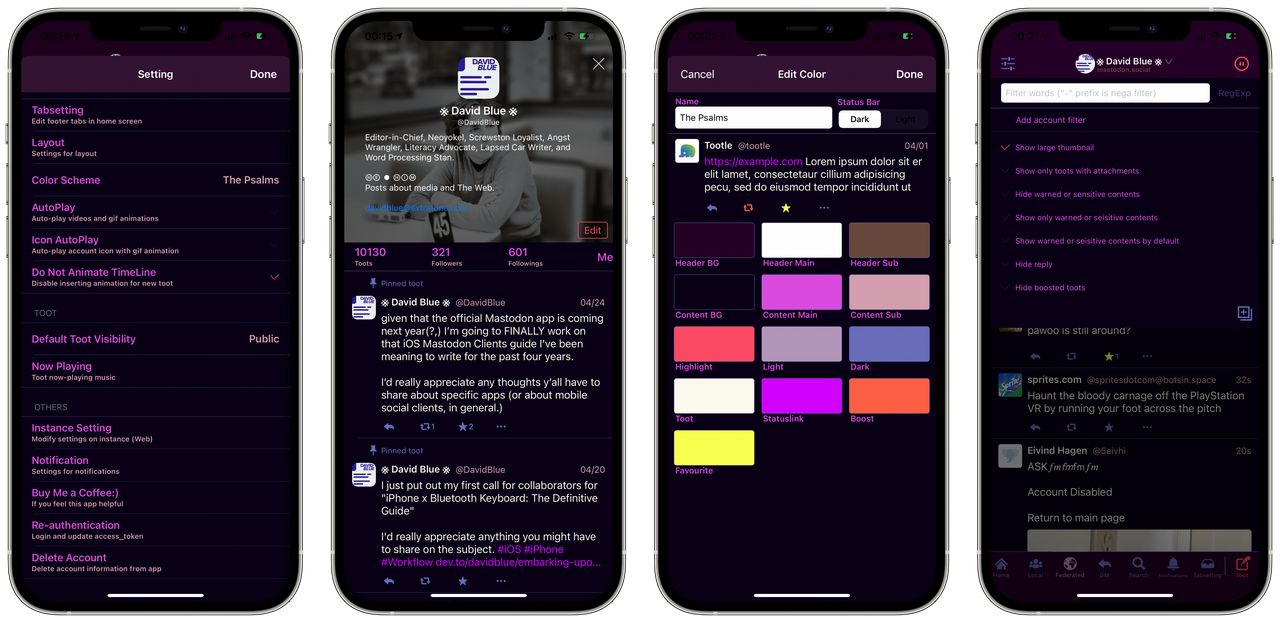
### [Tootle](https://apps.apple.com/us/app/tootle-for-mastodon/id1236013466)
I'm not entirely positive which Mastodon app was *actually* the first on my iPhone, back in 2017, but I know for sure it was either Amaroq or the dearest, infinitely-colorful Tootle. Its [App Store Page](https://mastodon.cloud/@tootleapp) Version History suggests it has not been updated in 14 months, yet the app - which was apparently "Designed for iPad" - appears to be working just fine. There are some overlapping UI elements, but they're barely noticeable. Were it not for the new dev-facing store search tool mentioned above, I would have assumed this app long gone, to be honest, but using it again has somehow managed to genuinely twinge my nostalgia nerve.
In my search for any extra-App Store representation other than [Tootle's Mastodon Account](https://mastodon.cloud/@tootleapp) (which last posted the day after my birthday, last year,) I discovered [Tootle... for Linux](https://ubuntuhandbook.org/index.php/2020/11/tootle-l-gtk3-mastodon-client-linux/). Since I am a dedicated and thorough person, these days, I spent several hours messing around with Linux Virtual Machining until Lubuntu finally functioned *just* so I could show you what it looks like. Below is a screen capture of Tootle bordered by the most Macish LXQ desktop bars included in Lubuntu and *even* wearing the new official Apple System Font, SF Pro. Still, I think you'll agree... Tootle for Linux is not related to Tootle.

Personally, I find this a profound shame - I think more apps should be as colorful - and as color *configurable* - as this little, mysterious Mastodon app. I created the theme you see represented in the frames embedded above using *The Psalms* colors, naturally, and the whole process took less than five minutes. Play around with it as I remember doing, all those years ago, and you'd be surprised how hard it is to create an unusable color theme. What I find *most* shame in, though, is that Tootle appears to be completely invisible in regular app store searches, now. (And by "*most* shame," you know I really mean *entirely fucking unacceptable*.)
https://www.youtube.com/watch?v=WBZtmOqyk8c
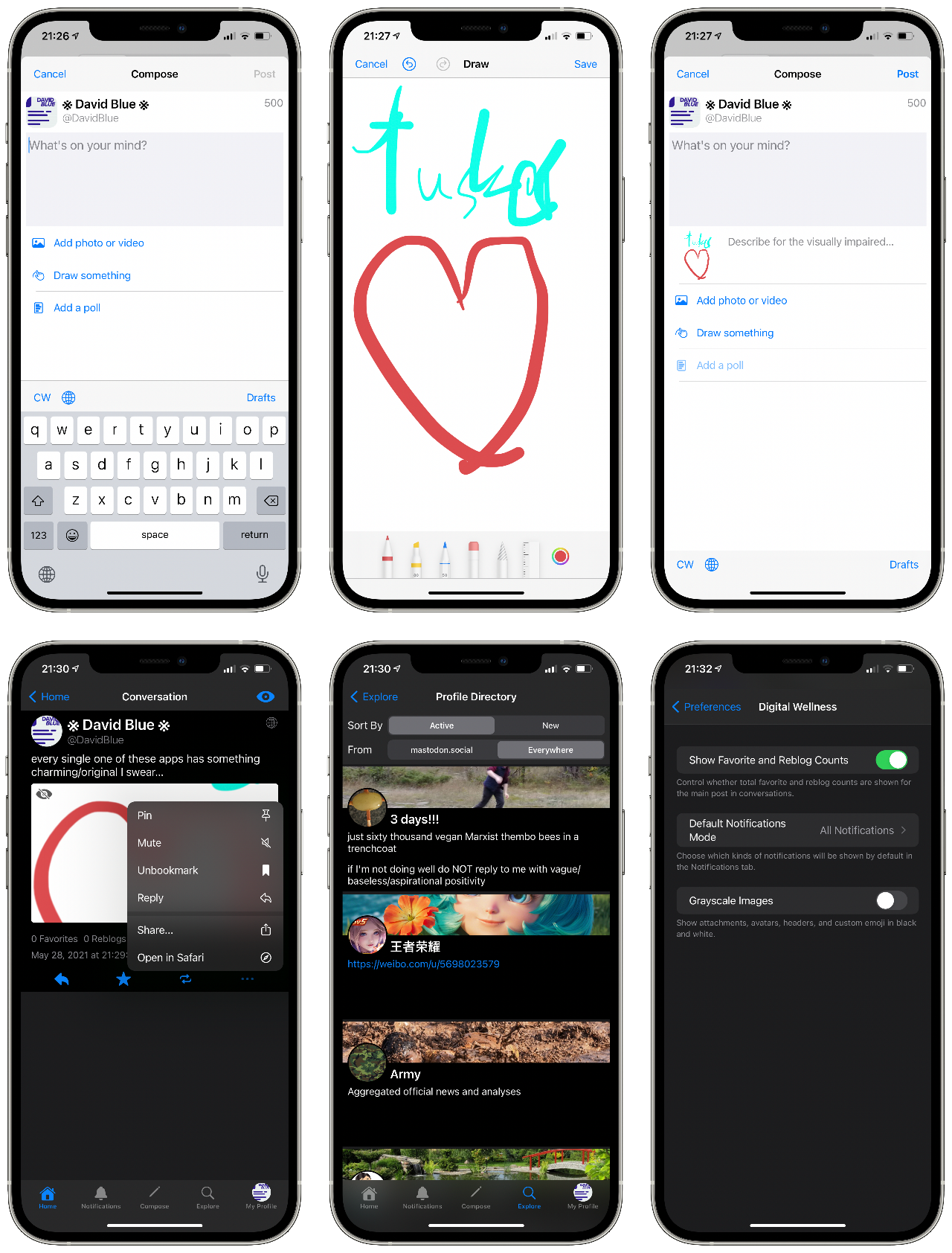
### [Tusker](https://testflight.apple.com/join/wtB7HYvG)
I found my way to the only *currently in-development* entry on this list thanks to my Mastodon friend [wakest](https://social.wake.st/@liaizon). iOS developer [Shadowfacts](https://social.shadowfacts.net/users/shadowfacts) (who also maintains [*shadowfacts.net*](https://shadowfacts.net/)) is working on their considerate, distinct app, Tusker in [this self-hosted Repository](https://git.shadowfacts.net/shadowfacts/Tusker). In [#tusker](https://mastodon.social/web/timelines/tag/tusker) on Mastodon, you'll find a few poignant praises from [Pixelfed](https://pixelfed.org/) founder and principal developer [Dan Sup](https://mastodon.social/@dansup), which - from my perspective - are especially high, indeed.

Tusker's color customization options are technically... well.. *not infinite*, like other apps here, but the end result of their (obviously, very considered) selection will be a net win for 100% of users over that alternative, I believe. It is definitely of a similar philosophy to Metatext, but unquestionably more ambitious. Out of the lot, testing Tusker was the singular instance in which I found myself considering a "replacement" for Toot! You, yourself can use Tusker *right this very minute* via Apple's beta distribution system, [Testflight](https://testflight.apple.com/), via [**this invite link**](https://testflight.apple.com/join/wtB7HYvG).

### [Roma](https://apps.apple.com/us/app/roma-for-pleroma-and-mastodon/id1445328699)
Installing Roma for the first time led to a puzzling quest with a particularly pleasant end. I noticed fairly quickly that the iOS app was a re-branded release of what used to be Mast. My first instinct upon this discovery was to DM Mast's original developer, [Shihab Meboob](https://twitter.com/JPEGuin), on Twitter, but frankly, I've already bothered him enough there over the years, so it's understandable that I didn't hear back. When I downloaded the desktop app I found on [Roma's web page](https://www.roma.rocks/#desktop) and noticed its similarity to [Whalebird](https://whalebird.social/en/desktop/contents), I decided to use the site's contact form to [inquire](https://github.com/extratone/bilge/blob/main/correspondence/Roma%20Inquiry.md) about what exactly was going on as gingerly as I could. Happily, I received a reply just *minutes* later from Leo Radvinsky, head of [Leo.com](https://leo.com/), "a Florida-based boutique venture capital fund that invests in technology companies:"
> Hi David,
>
> In both cases we funded the original developers of both Mast and Whalebird to create a branded whitelabel app specially made for Pleroma. The idea was to make Roma a cross platform brand/app. It didn't really work out so now we're working on a new app from scratch called Fedi for iOS and Android and releasing that as open source.
>
> https://play.google.com/store/apps/details?id=com.fediverse.app&hl=en_US&gl=US
>
> https://apps.apple.com/in/app/fedi-for-pleroma-and-mastodon/id1478806281
>
> I think Roma has been removed from the app stores as it's no longer supported.
>
> Let me know if you have any other questions
Though my hopes for the original Mast to live on in Roma form were more or less dashed by this message, the suggestion that someone is investing **actual capital** into federated social is certainly worth celebrating. If Roma is still available on the App Store as you're reading this, I insist you download it immediately. It represents an incredible and original attention to detail which should not simply be forgotten.

### [Fedi](https://apps.apple.com/us/app/fedi-for-pleroma-and-mastodon/id1478806281)
Naturally, the app inheriting the work/resources established by Mast and Roma - known by *Fedi* - should be next up for discussion. Hopefully, my relative lack of experience with [Pleroma](https://pleroma.social/) - another ActivityPub-based, federated social network - won't let you down, here. After a brief shock from the uniqueness of Fedi's UI passes, one immediately notices how beautifully it is animated, wholly disregarding my [recently-acquired](https://twitter.com/NeoYokel/status/1357394407201398791) preference for as little animation as possible. Perhaps more than any other app discussed here, Fedi feels uncannily bespoke in a way which iOS apps almost never do. It is undoubtedly the result of a very specific vision - to disregard the whole modern template for social apps and completely reimagine the archetype. Personally, I'm not sure if it would be easy to get used to, but my tastes/habits in this regard are very much the result of the past decade of proprietary social apps' blandness. Going forward with substantial financial backing and the talents of whoever it was that got it this far, no doubt we should all have very high hopes for Fedi.

### [DUDU (嘟嘟)](https://bit.ly/duduios)
DUDU (or "嘟嘟," which translates to "Toot," appropriately,) definitely wins for *Cutest Iconography*. It's a non-English-native application with exceptional English support, which I personally appreciate very much. Compared the entries immediately above, DUDU represents a much more modest interpretation of what a Mastodon client can offer. It’s robust, free of over-animation, and - most distinctly - very *wide*, which might have something to do with the "designed for iPad" subtitle on its App Store Page.

### [Tootoise](https://apps.apple.com/us/app/tootoise/id1465090190)
Yet another "Designed for iPad" entry, Naoki Kuwata's [Tootoise](https://apps.apple.com/us/app/tootoise/id1465090190) is defined by its custom incoming post rate accommodations and its gorgeous Solarized theme. Its "Max number of new arrival posts" setting ranges from 0-400, allowing one to freeze their timeline entirely from any accidental (or habitual) Pulls to Refresh (set at 0,) load 400 Toots from such a gesture, or anything in between (at 40-Toot increments, anyway.) The advantages of this specification become immediately apparent when one actually begins to explore it, especially for those who have come to Mastodon after feeling overwhelmed by Big Social.

### [Stella](https://apps.apple.com/us/app/stella/id921372048)
Yet another entirely one-of-a-kind experience, the slightly-mysterious Stella is listed as a "Mastodon, Twitter & News Client," and is notably one of the two apps on this list which do indeed support Twitter! More than that, it is the first app I've seen in a very long time that allows one to *simultaneously* post to two separate social services (Twitter and Mastodon, in this case.) Without documentation, it's a bit clunky, but its customizable timelines feature also allows one to combine multiple "sources" (social accounts) into a single timeline.

### [B4X](https://apps.apple.com/us/app/b4x-for-pleroma-mastodon/id1538396871)
B4X is yet another quite perplexing entry. The "Developer Website" link on its App Store Page leads to [b4x.com](https://www.b4x.com/contact_us.html) - a web page entitled "Anywhere Software." The GitHub icon in its footer led me to discover [a repository](https://github.com/AnywhereSoftware/B4X-Pleroma) which is labeled as such to lead one to believe it is, indeed, the development space for the iOS app we're discussing, but does not contain a single .swift or .pbxproj file - universally essential for iOS apps, as I understand it. Regardless, B4X appears to be built atop Anywhere Software's "rapid application development tools." I like its elemental simplicity and nice 'n' wide post display.

### [Oyakodon](https://apps.apple.com/us/app/oyakodon-for-mastodon/id1229174544)
Isao Takeyasu's [Oyakodon](https://apps.apple.com/us/app/oyakodon-for-mastodon/id1229174544) feels a bit like it originally began as a school project, and I mean that in the best possible sense. While it’s probably the least polished of the lot - and therefore likely the least viable candidate for the role of your primary, daily-driven Mastodon client - is is far from a throwaway application. Some evil component of Takeyasu’s mind was clearly let loose if only for a moment, for Oyakodon’s Facebook-style theme is reminiscent enough of Big Blue to alarm. The volume of its design definitely peaks in its Cute theme, which is so violently loud I could not help but extract its color palette to illustrate just how furious its creator must have been.

Truly diabolical design, there. For better or worse, Oyakodon doesn’t really work very well in its current state, but it _does_ work.

### [StarPterano](https://apps.apple.com/us/app/starpterano/id1436972796)
I very vaguely remember happening upon StarPterano in my very first moments on Mastodon, so finding it still published on the App Store - buried as it was - brought me a particular sort of joy. If I’m not mistaken, it holds a special personal accolade as the only iOS app which has caused me to involuntarily shriek. This might sound like an insult, but it is actually the peak of my praise. I believe my knowledge of iOS development safely allows me to suppose that StarPterano was built with complete disregard for any established UI element libraries. That is, the familiar toggles and buttons developers rely on to standardize the iOS experience were cast aside entirely in favor of handbuilt, translucent buttons of a sort of neon quality which call menus and text entry fields no less alien to the platform. The most astonishing bit, though, is that it _works_. On my 12 Pro Max, it’s exceptionally smooth, in fact.
I would imagine those _real_ iOS developers among you should find [StarPterano’s GitHub Repository](https://github.com/pgostation/StarPterano-iOS5) particularly interesting, considering. In the interest of preservation, I have [forked it](https://github.com/softwarehistorysociety/StarPterano) as well, and fully intend to dive in to its code, one of these days. The audio player embedded above cites a three-second .mp3 file in the repository which perhaps once accounted for the “Sounds” toggle still found in the Settings menu of StarPterano’s current build. I couldn’t get the app to reproduce it, which is actually what set me on the hunt that led to the repo.

### [Ore2](https://apps.apple.com/us/app/ore2-for-twitter-mastodon/id1107176601)
Ore2 is another (apparently) non-English-native Mastodon client focused on consolidating Mastodon and Twitter within a single space. Alongside Stella, it's the second of the first two apps I've come across in a very long time which allows one to post to both services simultaneously. Considerable work was obviously done on making its timeline-based tabs switchable with touch. Personally, I very much prefer my current crossposting configuration via [this (generously-public) web tool](https://crossposter.masto.donte.com.br), but I am all but certain those users exist who will find Ore2’s setup preferable.

### [tooot](https://apps.apple.com/us/app/tooot/id1549772269)
Inadvertently, I have saved the best story of the lot for last. Developer and researcher Zhiyuan Zheng documents both the narrative context leading up to the creation of his first app, [tooot](https://apps.apple.com/us/app/tooot/id1549772269), as well as the philosophy behind its design in “[Building my first app - toot](https://xmflsct.com/2021/tooot/).” His reference to the downfall of a prominent social app in mainland China called Douban - and the “Douban Refugees” which resulted - are alarmingly missing from all English news organizations save for [a single _Quartz_ article](https://qz.com/1726194/the-decline-of-douban-an-online-sanctuary-for-chinas-liberals/) from October 2019. He eludes to a “boom” of Mastodon adoption in the past few years and cites a lack of “user friendly mobile clients” which I can only assume to be a conundrum specific to China.
“With the aim of contributing to the community and to this movement, I decided to take my quarantine time to build an enjoyable mobile client for Douban Refugees,” he explains. He notes that decentralized platforms have universally rejected algorithmic recommendation if for any other reason than “without centralized computing power, such [a] recommendation service is also not that feasible.” “Adapting” back to a linear timeline in a manner which still encourages exploration was clearly a major design consideration for tooot.
> The core consists of 3 needs: 1) what I can read; 2) what I can write; 3) what I have done.
Obviously, I very much appreciate Zhiyuan writing publicly about his thoughts on decentralized social and sharing specific considerations in his app’s design and look forward to continued updates.
## Get Bent, Big Social
A few universal truths among these apps stand out as obligatory mentions. First - in comparison with their Proprietary, Big Social counterparts - they are all _ridiculously_ **frugal**. Not a one weighs over 40mb, while minor (unexplained) updates to the official Twitter app [often exceed 100mb](https://twitter.com/NeoYokel/status/1393294957352468494). They are all astonishingly **robust** - I did not experience a single crash in the course of normal testing these "alt" social apps- even from the beta builds - while I distinctly remember the official Twitter app crashing several times over this period, even after I deleted and reinstalled it (an accepted maintenance requirement for anyone using it heavily for its entire history.) Also, on the topic of the platform, itself, they are also made absurdly **interoperable** by the ActivityPub standard. My [PixelFed](https://pixelfed.social/DavidBlue) posts show up seamlessly on their timelines among content from [Diaspora](https://diasp.org/), [Pleroma](https://pleroma.social/), and Mastodon, itself.
https://twitter.com/NeoYokel/status/1393294957352468494
The overwhelming impression I was left with after testing these apps was one of unwavering competence, cleverness, and true innovation. How many different ways can I possibly conjure forth in order to communicate this? I, David Blue - the vain fucker with a precollection for the most superficial variables of software design *so* healthy that I have on multiple occasions designed whole, years-long workflows around specific applications *entirely because of their available color palettes*... **It is I who requires you to take a good fucking look**, because this list of decentralized, largely open source, federated social software is a goddamned fashion show.
## Continuing to Explore Social Ownership

This couldn't be "just" an app guide - I think I have thoroughly accepted this, by now, just in time for some conclusionary remarks. Somehow, the subject I originally tackled specifically because I thought it would be quick, rudimentary, and straightforward has become yet another personal journey. It'd feel a bit preposterous to declare any one of these apps to be *life-changing*, but - in every sense of the term, in contemporary, inevitably social media-informed life, they do indeed constitute a form of radical, ideological wellness. Each of them managed to remind me of a different minute delight found within a developer-user dynamic made up of thoughtful and effective minds working to contribute original and valuable experiences, first. Most noteworthy of these little freedoms: the realization that the upcoming "official" Mastodon app along with any future new options are exclusively a positive thing *for the user*... None of these apps were conceived to gobble up market share because the market is fundamentally, inevitably, uncompromisingly *infinitely shared*. I don't know anything about business, but I *do* know that relief from the burden of considering proprietary multivectored development intentions has been personally breathtaking. I can only hope the reciprocal compensation is happening at even a fraction of what it "should" be.
From another essential direction, I hope I have communicated that they're far from curious, "niche" or vanity side projects, now. When I used the term "mature" in introducing this little arena, I very much meant it - these "alt" social clients developed almost exclusively within single-person-led projects now make the Twitter for iOS app look ugly *and* fucking broken. "Giving social networking back to you" has never been more resonant. Yes, it really is Toot!'s "take a break" blue screen, Amaroq's mysterious Awoo mode toggle, iMast's music app integration, Mercury's configurable timelines, Metatext's native solidity, Tootle's custom colors, Tusker's Digital Wellness controls, DUDU's elemental readability, Roma's quiet resurrection of Mast's UI bravado, Stella's utterly bizarre visual departures, Fedi's odd animated UI behaviors, Tootoise's consideration of *pace*, B4X's unfathomable elements, Ore2's parallel timelines, tooot's development story, and Oyakodon's adorable rough edges that have made my online life *measurably*... *immensely* better, these past weeks. At the forefront of this perception is undoubtedly the comparatively extensive *control* over my social experience as a user offered by the diversity of mobile experiences these applications offer.
Those of you who haven't yet signed up for Mastodon: ==you are missing the fuck out==. I am being *actually* pampered, now, in World Wide Web terms. You are [*so* welcome](https://bit.ly/dbmastodon) whenever you're ready - the water is nice and warm, as they say.
## ...Party One

Yes, you are looking at the currently in-development **"*Official*" Mastodon app on iOS**, coming very soon to the Awful App Store. You can join me in testing the app right this very moment by contributing to [the Mastodon Project's Patreon](https://www.patreon.com/mastodon). Though I do plan to publish [**a dedicated review**](https://bilge.world/mastodon-ios-app-review) on its release date, what I'll say for now is that it's very cute, includes *the* most gorgeous media player I've ever seen on an iOS app, and is as distinctly clever as any of the third-party family we've just visited, all whilst maintaining an expert's aim at its evangelist purpose.
https://www.youtube.com/watch?v=bD8GQvNrE7E
The surprise that threw me over the edge to a genuinely pitiful extent: the official Mastodon app already includes full **Bluetooth keyboard shortcuts integration on iPhone!**
---
## Those Links, One More Time + a Few More
* [joinmastodon.org/apps](https://joinmastodon.org/apps)
* The dedicated [GitHub List/Repository](https://github.com/extratone/FediiOS)
* Direct link to [the Full List in the Repository](https://github.com/extratone/FediiOS/blob/main/README.md)
* [All collected documentation](https://github.com/extratone/FediiOS/tree/main/documentation)
* My [personal notes document for this guide](https://github.com/extratone/bilge/blob/main/notes/APP%20Notes%20-%20The%20State%20of%20Mastodon%20Clients%20on%20iOS.md), as is
#### Video
* My [one-take video demonstration of the upcoming Mastodon for iOS app’s adorable, perfectly intuitive onboarding process](https://youtu.be/bD8GQvNrE7E)
* The [App Authentication Race](https://youtu.be/g2MSr_7J1GY) (clipped from a Twitch stream.)
* My [YouTube demo of Toot! from 2019](https://youtu.be/LdBFMibyh3Y)
* My [sub-60-second showcase/demo of Tootle](https://youtu.be/WBZtmOqyk8c)
* "[The Official Mastodon App BETA Edition](https://youtu.be/MkaJI518uhw)" | Geotechland on YouTube
#software
==
# Mastodon for iOS Review

Indeed, **[it is here](https://apps.apple.com/us/app/mastodon-for-iphone/id1571998974)**. Essentially, Mastodon Commander-in-Chief Eugen Rochko and his team developed a whole, exceptional iOS app in the span of time it took me to write the [third-party Mastodon iOS app showcase](https://bilge.world/mastodon-ios-apps) just before this item in *The Psalms*’ feed. If you’re new to this conversation, perhaps it’d be best to start in February of this year, with [Eugen’s announcement of the “official” Mastodon app’s development](https://blog.joinmastodon.org/2021/02/developing-an-official-ios-app-for-mastodon/) on the official Mastodon blog. “We need an official Mastodon app that is free to download and that is specialized in helping new users get started on the platform,” argues Eugen, in response to feedback indicating “the lack of an app that carries \[Mastodon’s\] name in the app stores trips up newcomers.” My first thought regarding the idea of an app *Specialized* in onboarding cynically jumped to the assumption that such a design choice would result in a less-than-ideal experience for those of us who already call Mastodon our home. However, as a [Patreon](https://patreon.com/mastodon) supporter of the Mastodon Project, I’ve had the privilege of testing the final result for the past five weeks, and I can tell ya… It is so much more than that.
https://youtube.com/watch?v=bD8GQvNrE7E
## Onboarding
I’d like to offer the [demo video](https://youtu.be/bD8GQvNrE7E) embedded above as an unusually succinct (from me) demonstration of the delightfully well-considered onboarding process. I would go so far as to declare it **the best all-around social network onboarding process currently available**. Having very recently slugged through the official Twitter app’s equivalent, the frames greeting new Mastodon users within this app are unbelievably exceptional.

First, we’re presented with a list of Mastodon instances (servers,) organized by category. Those friends of mine to whom I’ve failed to “sell” Mastodon have cited server selection as a major obstacle of confusion and I can’t imagine a better means of addressing it than the tool offered by this app. It’s beautiful and fast in a way previous utilities - like [instances.social](https://instances.social) - cannot be, especially for those most lacking in attention. Once we’ve chosen a server, we are immediately presented up front with a clearly readable document containing the “ground rules” set by its administrators. In my experience, these rules tend to be notably **easy-to-understand** and **not open to interpretation**, as if they were written primarily in the interest of community wellness rather than to construct a defense from legal action.
After we’ve agreed to the relevant terms of the server we’ve chosen, it’s on to account creation, which offers the options to which citizens of the social web have become accustomed - profile picture, username, email address, and password - but notably without the [inexplicable errors](https://gimletmedia.com/shows/reply-all/n8hxzr7/176-twicarus) exhibited for years in Big Social’s equivalent functions. Immediately following this frame, we are prompted to check our inboxes for a confirmation link. The explanation for my dramatic exclamation in the demo video comes down to Mastodon for iOS’ implementation of the operating system's intra-app linking function (with the syntax `mastodon://`,) which (in my experience) is hardly ever utilized correctly. The result is that I was able to click the incoming confirmation link within Outlook for iOS and then proceed *within the Mastodon app* instead of being bounced off to a web browser. This integration should not be remarkable, but - in the context of iOS development as it stands in 2021 - it most certainly is.
After confirmation, we are offered the option to explore the app’s “Find people to follow” function, which is informed by "a mix of most followed accounts and most-engaged-with accounts from recent times that post primarily in your language," as [Eugen explained](https://mastodon.social/@Gargron/106674282886448440) in response to an earlier draft of this post. Indeed, the remarkably relevant results offered to me in the demo were not actually remarkable at all: I just know a lot of folks on mastodon.online - especially those who post the most. That's the whole bit! If you need "proof," [here is the finished result](https://mastodon.online/@keys), but obviously, I would advise you download the app and try yourself. (It's a cliché, yes, but seriously... What do you have to lose?)

## Advantages
One of the distinctly missing functions among the breadth of third-party offerings has been the ability to edit one's profile information from within the app. Mastodon for iOS addresses this in a particularly visually impressive way (see image embedded above.) Some also have yet to be updated with support for Polls, which the new app encompasses in a manner that puts Big Social's equivalents to shame. The ability to vertically drag individual options in the compose interface, for instance, reflects insight only gained by *actually using these features*. The result is definitively the best means of crafting a Mastodon poll, for what that's worth.

### Shortcuts
As of this writing, Mastodon for iOS also includes Siri Shortcut support by way of a single action, entitled "Post on Mastodon." Mostly in the interest of demonstration, I have created and published two Shortcuts around this action on RoutineHub:
1. "**[Mastodon Share](https://routinehub.co/shortcut/9776/)**" - a text-only Shortcut meant for the Share Sheet.
2. "**[Mastgur](https://routinehub.co/shortcut/9781/)**" - a more complicated Shortcut utilizing Imgur actions to get around the current Mastodon for iOS action's lack of multimedia support.

Mastodon friend Emma's [customization of the latter](https://mstdn.cloud.themaymeow.com/@emma/106656610574981709) is a great example of how quickly one can tailor these (and all other) Siri Shortcuts to their own particular use.
## Challenges
As of this writing, coverage of the app’s release amounted only to [a single news item from ](https://www.theverge.com/2021/7/30/22602275/mastodon-decentralized-social-network-official-ios-app-launches)*[The Verge](https://www.theverge.com/2021/7/30/22602275/mastodon-decentralized-social-network-official-ios-app-launches)*[’s Adi Robinson](https://www.theverge.com/2021/7/30/22602275/mastodon-decentralized-social-network-official-ios-app-launches), which notes the omission of local/federated “firehose” timeline views out of a desire to “reduce the potential for conflict with Apple.” (see: the Inc.’s [blatantly inconsistent enforcement](https://litchie.com/2021/07/idos2-will-be-gone) of its store policies in the past few months.) As a Mastodon user who *does* occasionally engage with my local and federated timelines, I find this decision reasonable considering the wellspring of third-party apps on iOS which *do* support said views and the app’s explicit focus on brand new, fragile users. My personal experience disagrees with Eugen’s description of these timelines as a suboptimal means of capital-D Discovery, however, considering I’ve found \~70-80% of [the 600+ accounts I follow](https://github.com/extratone/bilge/blob/main/curation/mastodonfollowing.csv), there. (Though it should be noted that I *do not* represent any majority in my social media-specific preferences or behavior.)
Though the onboarding process’ people to follow finder is pretty darn stellar, I worry that our hypothetical new user has a high chance of landing on a more-or-less empty timeline. (For many, I’m sure this would be a welcome relief, at least initially.) A well-limited Local timeline view, at least, might prove a valuable upcoming addition. Regardless, I am 100% positive these omissions from the *initial release* version of this iOS app do not constitute some new ideological opposition to the greater concept of Federation.

Naturally, a recurring complaint about the app is already surfacing in hashtag iOS on the Fediverse: [no multiple account support](https://mastodon.social/@wiredfire/106672087623244223)?! Perhaps you’ve already written me off as a mindless devotee, but - especially after exploring [the whole breadth of Mastodon apps available on iOS](https://github.com/extratone/FediiOS) (all of which support multiple accounts) - the significance of this omission as a target for gripes seems laughably minuscule. Considering I have yet to delete any of the 20 apps I tested, I personally feel *pretty well covered* when it comes to checking my (embarrassingly numerous) alt accounts. It’d be one thing if longtime users/powerusers were left wanting for available apps designed for us, but we have a more diverse, quality palette to choose from than any other social media protocol. To decry this app - which was explicitly designed from the very beginning for new users - for skipping a function offered by *more than a dozen alternatives* is patently absurd. If you’ve got multiple accounts you feel the need to check regularly, order them by frequency, authenticate all but number one in the free, dependable [Amaroq](https://apps.apple.com/us/app/amaroq-for-mastodon/id1214116200), and save Mastodon’s new app for your main.
## Delights
The “relentless originality” I spoke of in my *third-party* showcase is no less exemplified in this first-party Mastodon app. Its color palette is a welcome departure from Tootsuite’s (the mother web application,) while still remaining definitively recognizable. The artwork dispersed throughout the app is adorable, as you’ve seen, and its bespoke audio player is without a doubt my favorite of such devices.

Custom audio notifications especially stood out among those third-party apps, so the project-sourced app’s inclusion of the iconic Mastodon “boop” is yet another small inclusion that adds a surprising amount of substance to the whole experience.
Though quite specific to myself and the few other iPhone users who regularly command our handsets with physical keyboards, the Mastodon app’s inclusion of **Bluetooth keyboard shortcuts** provoked a moment of true euphoria when I first discovered them. As per my ‘*[iPhone and the Bluetooth Keyboard](https://github.com/extrakeys)* project, I have bestowed upon Mastodon for iPhone semi-officially “our” Universal Clacker Award for its consideration of us “full keyboard-strapped cellular phone users.” (As of this writing, the award is just a “trophy.”)

### Mastodon for iOS Keyboard Shortcuts
| Action | Key |
|:------------------------------:|:----------:|
| Open Compose Window | ⌘ + N |
| Send Toot | ⌘ + Return |
| Home Timeline/Refresh Timeline | ⌘ + 1 |
| Explore Tab | ⌘ + 2 |
| Notifications | ⌘ + 3 |
| Favorites | ⌘ + F |
| Settings | ⌘ + , |
| Next Toot | j |
| Previous Toot | k |
| Toot Details | l |
| Favorite | f |
| Boost | r |
An important consideration to inform the perspective through which we analyze such an app, I’d argue, is that **this app could have been very bad**. Those who bewilderingly measure the success of social networking services/protocols by their profit growth viability, alone, may well suggest it *should* have been bad. Had it been just mediocre, half-assed, and/or full of bugs, I’m sure I would still have paused everything to write and publish this review. The reality, though, is nothing less than exceptional. Unlike some of the third-party examples I discussed, I would argue Mastodon for iPhone to be an “objectively” excellent piece of software in that I cannot imagine any one sort of iPhone user *not* finding it refreshing in some way.
I would sincerely worry for the person who feels nothing at all from the artwork, the bespoke UI, or the general care exhibited in its craftsmanship, *but* they wouldn’t have exhausted reasons to use it. From the very first beta release I installed to the first release version pushed to the App Store just yesterday, the app has *never* crashed, and the single bug I encountered was documented and fixed before I had time to begin a feedback report. While Twitter’s official iOS app does include a few Siri Shortcuts actions, they are all made immediately useless by a universal command to open the app, itself. Remove the obsessive insistence that any/all functions only be performed with your app in focus - even when it surely makes no difference to your ad tech mechanism - and you have Mastodon’s single action, “Show When Run” toggle included.
I’m not sure what I expected from an “official” Mastodon app upon first reading that winter blog post, but what I’ve been delivered is quite a gem. Regardless of how its specific feature omissions may strike your ideological organ(s,) you cannot deny that great time and energy was invested in this app.

## Notable Hyperlinks
* The newly-publicized [GitHub Repository](https://github.com/mastodon/mastodon-ios)
* The app’s [Product Hunt Page](https://www.producthunt.com/posts/mastodon-for-ios) (Congratulations on “#1 Product of the Day!”… I think?)
* [The Mastodon Project Patreon page](https://www.patreon.com/mastodon)
#software
==
# Against All Strategic Social

## A rushed request for pause & reflection on *why* we use social media.
I have not been able to follow any more accounts on Twitter - from [@NeoYokel](https://twitter.com/NeoYokel), my primary, eldest account - for several years because of a limit implemented at some point by Twitter and documented in [this help document](https://help.twitter.com/en/using-twitter/twitter-follow-limit). Considering the breadth of the mechanic's significance for other users, I have often been compelled to explain this to new followers. Recently, it occurred to me that a handy, brief explainer page might streamline this process, so I created "[Why I Didn't Follow You Back](https://gist.github.com/extratone/8b762de50de414f8a4be05f9b0407fd8)" - in both GitHub Gist and Medium post form. Other than a lack of reciprocity in engagement which I can only speculate to occur in the minds of the opposite parties involved in this dynamic, this limitation does not detract from my Twitter life, as I exclusively consume content in Twitter Lists (which I have spoken about extensively, elsewhere.)
https://open.spotify.com/episode/4veXFMCFGgz0Fjnx7UBkpl
A big theme in my 20s has been coming (slowly) to terms with the fact that I built my entire adult social life around a single, centralized social media Web Site. I mentioned this in [my Tweetbot 6 review](https://bilge.world/tweetbot-6-ios-review), recently, but - as I also strive to be a more sincere person and spend more time adding value to *others*’ lives - I’ve concluded that it is the time now to speak as openly and vulnerably as I can about my “Social Media Methodology.” Most of the resulting insights will not be new information, but I continue to encounter greater and greater confusion in the face of my well-meaning behavior online and I have decided to stop disregarding it.
This is *not* an essay about how to “optimize” your social media use. It is - at least in part - a sort of manifesto against the very idea of designed online behavior beyond simply **being considerate** in a sense that predates even the spoken word. I, myself, have occupied a position well on the *chaotic* side of the spectrum. You could say I have been mostly *chaotic neutral* throughout my 12 years on Twitter thus far, and am actively working toward (and advocating for) *chaotic good*. Perhaps inevitably, I'm going to wade into some experiences with a few specific social media phenomena which I am particularly reacting to, here.
https://twitter.com/NeoYokel/status/753114804617932801
## Assumptions at bat
1. For the vast majority of mainstream social users, no amount of \[insert vague overused marketing jargon noun\] will *ever* result in a substantial accumulation of money/"influence" (which seems to be the diluted zag of "POWER" of the moment.) Those interested in learning about "marketing" should know that no authority on the subject would ever tell you to *start* with Twitter - this I can say with certainty.
2. Though Twitter was designed upon certain frameworks with certain rules which form quantifiable formulas where they are dependent upon a user's choices/methodology to produce results which we *have*, indeed, become more adept at predicting with study over time, it was *not* created as a *game to be won*. Perhaps more importantly, the "prize" of "winning" in the sense held by those who resist this assumption (notoriety, "influence," relevance) has continued to prove ultimately worthless (or worse) time and time again throughout the very short history of the cultural element as it exists today.
3. If both 1 and 2 pass scrutiny, the only remaining reasonable prerogatives in one’s social media use is to engage with *both* strangers and friends in a manner which generally **adds value to the lives of all involved**.
4. 3 is not only *possible* - it is easily *reproducible*. Most of my evidence is centered around my own experiences, but I believe - if I took the time - I would be able to find infinitely many publicly-facing examples.
5. Though I am going to use my own methods to demonstrate 4, **neither my ideas nor my behavior are the only means of interacting positively on social media**.
https://www.youtube.com/watch?v=7A-Gzn0wu3Q
I've come to the conclusion fairly recently that I need to become brutally frank about the discrepancies I've observed between others' accounts of their social media use and my own as soon as possible. The great, ambient grousing summoned throughout The Plague from even the first picogeneration to be born *directly* into The Social Web really challenged my assumptions about its *actual purpose* in the day-to-day lives of those in the center of the adoption curve. *You mean to tell me you've been spending all that societally-alarming time on your phone... On social media services... and you haven't made a single international friend? Or happened across a single niche community surrounding some bizarre practice or knowledge you'd long thought you were entirely alone in? What exactly have you being doing with all that tapping since your toddlerhood, then?* I had absolutely no clue how utterly *ineffective* the vast majority of n̳o̳r̳m̳i̳e̳s̳ still are at using social media for its general purpose in the most abstract sense: "*human connection.*"
The essential realization toward which (I desperately hope) the largesse of America is being carried by conversations around *[An Ugly Truth](https://www.harpercollins.com/pages/anuglytruth)*, as well as countless lower-profile essays, features, academic papers, and general shit shooting is that the responsibility for this ignorance rests *solely* on the platforms who systematically reformed the controls originally handed over by default to early adopters like me. I would love (for both selfish and very humanitarian reasons) to be able to proclaim some precious, one-of-a-kind genius as the sole differentiator between my complete confidence in my ability to design and maintain social software configurations that have kept my online consumption *entirely* free of unwanted encounters and the amount of regular involuntary bullshit I hear described in the day-to-day online existence of everyone around me. The truth, I suspect, involves my being of the most privileged category of human in Western civilization combined with the group of high school friends who adopted and socialized me. (A story for another permalink, certainly, if not my equivalent of *Trick Mirror*.)
\~\~More importantly, perhaps, I don't think I can recall a single instance of sincere malice from within myself toward anyone who'd actually converse with me. On the occasions I have been all huffy and confrontational, I do not remember a single example in which I was unwittingly ejected from a conversation left feeling *unsatisfied*.\~\~
Over the past few months, I've started a few Posts for this blog regarding Twitter, its properties, and its recent feature addition frenzy which I'll probably never finish. I finished the first and narrowest one - the aforelinked Tweetbot 6 review - but the (debatably) most important one - highlighting how irresponsibly and distastefully [Twitter butchered Periscope and built Spaces atop its technology](https://github.com/extratone/bilge/issues/79) - would make less and less sense as time goes on. I definitely got caught up in the "death" of the live video streaming service, fueled by my now quite old desire to celebrate it, which I will hopefully accomplish *eventually* in a very sentimental essay. If I can successfully link them editorially, the subject encompassing Spaces - social audio's "moment" - would also include mention of RSS, "Podcasting" (the term describing the medium,) Spotify, and Clubhouse, inevitably. Instead of counting on my future self entirely, however, I'm going to begin by discussing that last one.

## The (‽‽‽th) Social Audio Renaissance
Exactly one month ago, I finally [broke into Clubhouse](https://www.joinclubhouse.com/@davidblue) thanks to a random kind stranger on Twitter who preferred not to be named. April 25th was the first time I set eyes on the app - though I could've (and usually would've) looked up screenshots and/or browsed the litter of how tos available, I did not. By this time, I'd accumulated quite a bit of experience with Twitter Spaces - derided universally by tech media as a "Clubhouse clone" - and therefore assumed the original would be "better," at least in pure feature terms. What I found, however, was even *less* evidence that anyone building Clubhouse has been/is/intends to be a regular Clubhouse user. Spaces, at least, included five emoji reacts for listeners from the beginning: 💯✊✌️👋😂. Clubhouse's exclusive means of Listener-Host interaction is Hand Raising, which is essentially requesting to speak, even though the hand waving emoji is *[literally featured in their logo](https://joinclubhouse.com/press)*. (The fact that neither have thought to add 🙌 is absolutely inexcusable/inexplicable.)
https://twitter.com/NeoYokel/status/1344473573226762241
In case you weren't aware, I appear to enjoy trying out new social services. My password manager is full of literally thousands of credentials for social media apps/services/startups - most of which have undoubtedly collapsed or been absorbed by a larger entity. Since generating said credentials has become such an easy process, especially, I tend to immediately sign up for an account on just about every one I hear about. (I even have [a Parler profile](https://parler.com/#/user/Extratone) I cannot bear to actually look at.) Generally, I sign up, follow anyone I know from elsewhere if given an account-bridging option, poke around enough to figure out whether or not the service in question could add something to my online existence, and end up leaving for good. Most of these services are *not* unique in any way, to a perplexing degree. A few - like Pinterest - gain success separately as I give up on trying to integrate them into my life. The miniscule remaining percentage, though, end up becoming a part of my daily existence. The most *recent* of these dates back to April 2017, when I first discovered [Mastodon](https://bilge.world/eugen-rochko-interview).
https://twitter.com/0kbps/status/1393792313936146433
### The Feature Story
"Social Audio" did not begin with Clubhouse. Anchor originally launched as a "[public radio](http://web.archive.org/web/20160209224846/https://anchor.fm/about)" app, believe it or not. *Extratone*'s channel was actually the [first to be featured](https://www.patreon.com/posts/archived-our-day-11592398) in their Music section, once upon a time. Frankly, that happening was the most positive outcome of my social media service accumulation habit. More recently, [Stereo](https://stereo.com/davidblue) launched, describing themselves as "[the premier LIVE broadcast social platform that enables people to have and discover real conversations in real time](https://stereo.com/about)." Bizarrely, the most legitimate media coverage I could find of Stereo was [from ](https://www.glamourmagazine.co.uk/article/stereo-app)*[Glamour UK](https://www.glamourmagazine.co.uk/article/stereo-app)*, and its author definitely spent less than a day actually using the service. Adam Corolla remains #1 on its earnings leaderboard and its [conversation export feature](https://youtu.be/0GfGLUbc6fw) is a personal favorite. The [Big ](https://www.wired.com/story/the-future-of-social-media-is-all-talk)*[WIRED](https://www.wired.com/story/the-future-of-social-media-is-all-talk)*[ feature on the subject](https://www.wired.com/story/the-future-of-social-media-is-all-talk) from December of last year does not mention Stereo but lists three other "alternatives:" [Wavve](https://wavve.co/), [Riffr](https://riffr.com/), and [Spoon](https://www.spooncast.net/). (None of which are actually competitors/alternatives. Sorry, Arielle.)
https://twitter.com/NeoYokel/status/1388936080645312520
I probably shouldn't proclaim to be an authority on social audio, but I am definitely a veteran. From that context, I must say that Clubhouse is horribly unoriginal - not only in the sense that "successful" business implementations of others', previous ideas tend to be diluted versions of the original, but almost pitifully so. I will commend the app's developers on their somewhat-thorough release notes (even though they can be viewed only when first opening the app after an update instead of *in the designated space on the App Store*,) but the extent of *linkable* Clubhouse documentation amounts to [eight blog posts](https://joinclubhouse.com/blog) and a "[Community Guidelines](https://www.notion.so/Community-Guidelines-461a6860abda41649e17c34dc1dd4b5f)" Notion page. Though I've only been a user for one month, I wonder what the fuck they've been doing since launch, given how sparsely-featured the app is at this moment. There are Notifications, Profiles, and Clubs - the latter of which cannot be created until a user surpasses an unknown threshold of renown(?) on the app. Competent calendar integration may be the service's singular innovation, though support for Outlook has yet to be added. The Big Issue, though, is finding a "talk" to attend that will not drive you utterly insane...

### The Grand Delusion
I wrote the assumptions at the beginning of this Post in a single go after [a particularly icky Sunday Clubhouse experience](https://twitter.com/neoyokel/status/1388930367671910404) out of a deep concern that'd been growing since first exploring the app. The content I've found there is not at all what I expected, to be honest. I've found it almost entirely indecipherable, which makes critique beyond [just fucking screaming](https://twitter.com/NeoYokel/status/1388936080645312520) difficult. *The New Yorker*'s Anna Wiener did a much better job than I could realistically manage in "[Clubhouse Feels like a Party](https://www.newyorker.com/news/letter-from-silicon-valley/in-the-clubhouse):"
> There was something pleasant about meandering from conversation to conversation, as if I had walked into my own home to find a conference in full swing. But I also wondered, Why did I let all of these people into my house?
>
> ...
>
> It is hard to shake the feeling that everyone on Clubhouse is selling something: a company, a workshop, a show, a book, a brand.
More recently, her publication's nemesis declared "[The Clubhouse Party is Over](https://www.vanityfair.com/news/2021/04/the-clubhouse-party-is-over)," but I wouldn't know. None of my friends have ever Tweeted a Clubhouse link (determinable via [this Twitter search](https://twitter.com/search?q=%22joinclubhouse%22&src=typed_query&f=live&pf=on).) Very few of the tech industry celebrities I follow have, either - pretty much just [Chris Messina](https://twitter.com/chrismessina) and [Jason Calacanis](https://twitter.com/Jason). This is noteworthy because I believe [my list of followed accounts on Twitter](https://twitter.com/NeoYokel/following) to be particularly diverse. I actively followed accounts across my various interests from ages 15-25 (when I hit my [follow limit](https://bit.ly/dbfollow)) and basically *never unfollowed anyone*. I would imagine there are several accounts within that list which I would be ashamed to be associated with, now, and yet none have shared a Clubhouse link. Reading any further into this observation would require actual data journalism, which I'll leave to the pros. It does prompt the question, though: if nobody I've ever known or been interested in on Twitter is using Clubhouse, *who* in fuck *is*?
Frankly, I do not understand the business incentive behind the massive duplication of other software/services defining featuresets of late. I see that Instagram stories have eclipsed Snapchat's in terms of [sheer user count](https://money.cnn.com/2018/06/28/technology/instagram-stories-users/index.html), but I do not understand why its leaders would choose to fuck their legacy by such blatant idea theft, much less why [Twitter](https://blog.twitter.com/en_us/topics/product/2020/introducing-fleets-new-way-to-join-the-conversation.html), [Facebook](https://techcrunch.com/2017/03/28/facebook-launches-stories-in-the-main-facebook-app), [Patreon](https://blog.patreon.com/lens/) and even fucking [LinkedIn](https://www.inputmag.com/culture/nobody-wants-stories-on-their-linkedin-feed) have implemented nearly-identical featuresets. Though I know Ben Thompson's word on these matters should be easily digestible, I haven't been able to actually take a bite. For the End User, especially, I cannot even begin to conceive of what the leaders behind these decisions imagine the day-to-day experience of the average social media user looks like in the near future. *How many apps* am I going to cycle through to get a single story-type piece of content satisfactorily shared? Personally, I currently use three, and sharing a single bit individually across all of them one-by-one (since the current state of APIs is not conducive to consumer-targeted mass-sharing tools) makes me feel utterly insane.
https://youtube.com/watch?v=7uFR_bSxhTg
My lack of understanding would be meaningless if it were not so widely shared among my peers - young, brilliant, multifaceted, and distinctly original creators who (in large part) make stuff on the internet full-time. *They* are who I'd actually plan ahead to hear from in a live broadcast setting like Clubhouse or Twitter Spaces, but Twitch seems to do just fine. For audio broadcasts, specifically, the *hip*, fresh sources which come to mind are all distinctly Open Web: [Datafruits.fm](https://datafruits.fm/), [Solarpunk.cool](https://solarpunk.cool/magic/computer/club/), [Poolside.fm](http://poolside.fm/), and my Mastodon friend [Vanta's stream](https://radio.schizoid.tech/). The potential of the term "social audio" is truly being explored by projects like [Rave.DJ](https://www.patreon.com/RaveDJ) - a homegrown, Patreon-funded service for sharing mixes/mashups. On a smaller scale, the sky is the limit for [Whyp.it](https://whyp.it/) as a pure audio playback/annotation tool for creators (as developed by Brad Varol, whom I [interviewed in March](https://lnns.co/ZSadwt3Hnfi).)
Compared to these, most of Clubhouse's communities seem bleak at best. As I may or may not get around to arguing thoroughly about Twitter Spaces, these services' fundamental, near-complete disinterest in **Discovery** of new voices and their subsequent servitude to only their most popular users should be extremely worrying for us all - including those who benefit most.

## The Consequences of Strategy
I have more than my fair share of stories and peeves about dating apps. On several occasions, for instance, I have corrected those who cite Tinder as the origin of the directional swiping interface, explaining that it was actually the now-defunct service Hot or Not who did so some 15 years ago. (Why on Earth I am compelled to do so, nobody knows. Not even God.) Somehow, though, I think most of us can agree that Tinder is the *least shitty* of the explicitly hookup-ish spectrum of the genre. Or at least, I thought so, until I happened to spy the "Photo Tip" embedded above beneath a preview of my profile on the iOS app.
The innocuousness of this advice, which surely would not be dispensed in *any* other context without immediately screaming malice, has been on my mind ever since. It is not the devil who tells you to make sure a passing potential match doesn't immediately learn you have children, but the Marketing Man. (Yes, they are distinct. I would explicitly discourage that particular sort of demonization, mostly because it has proven completely ineffective as cultural critique.) I am in no position to relevantly explore the topic of Society & Sex, generally, other than to insist that most people on Tinder *in my area*, at least, are not looking to *leverage* it *for the dick*. They are looking for dates, and a good many are working class single mothers. To be clear, I’m not trying to suggest anyone in this demographic would be “fooled” by such a suggestion. Offended, perhaps, and/or activated in such a way that would lead to them replacing all of their profile’s pictures with photos of *just* their children. Regardless, this social group defined by a distinct lack of free time, if nothing else, represents an antithesis to the practice of *optimizing* one’s *swipe ratio.*
I think I’ll stop there with this *Chapter of David Blue’s Tech \~\~Gripes\~\~ Grapes* and pledge to arrive back again exclusively through haphazard/unintentional means, if I ever do.
#media
==
# Siri Speech Synthesis in iOS 15
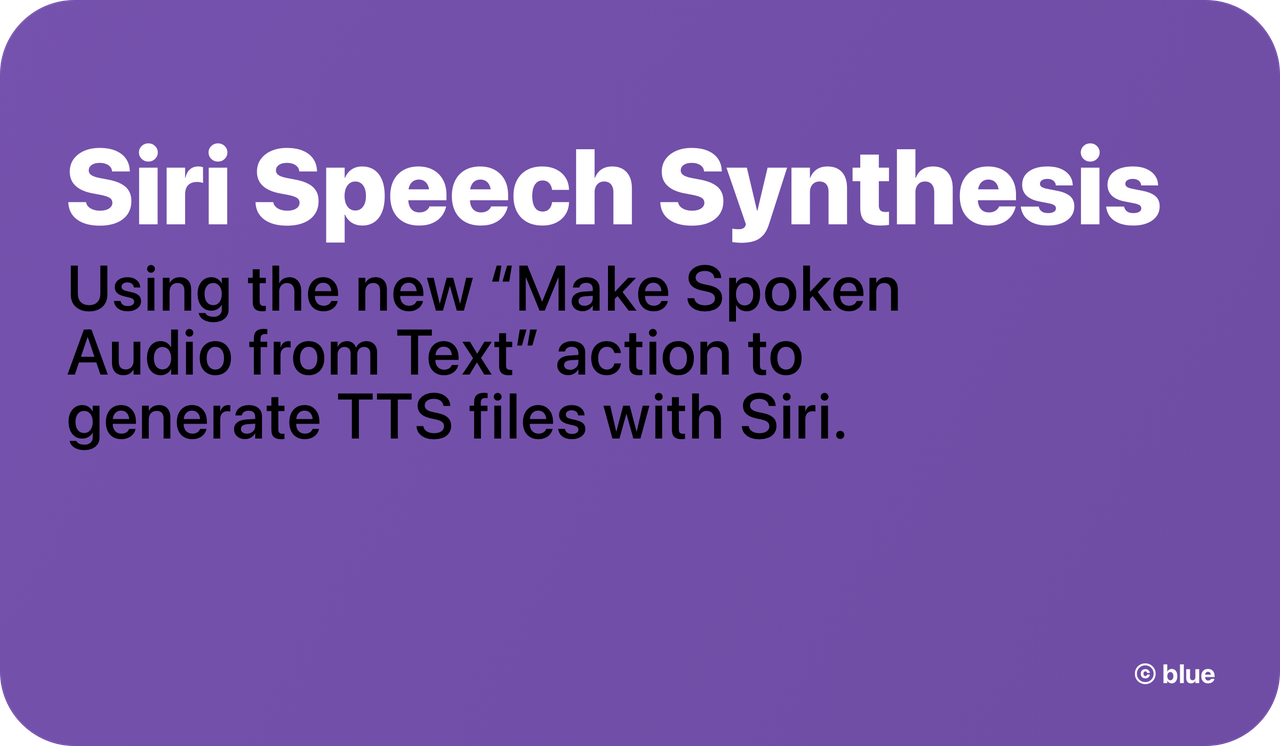
## Bewilderingly, Siri is genuinely great at something they were never designed for. The new “Make Spoken Audio From Text” action has finally been fixed.
When I first published my [iPhone & Music guide](https://bilge.world/iphone-ios-music-apps) this past April, I’d been pretty active in *[AppleScoop](https://discord.gg/DxQ9jry8J3)*[’s Discord Server](https://discord.gg/DxQ9jry8J3), so I decided to share it there. Editor-in-Chief Flynn - a ridiculously talented web developer *and* successful independent media entrepreneur - responded “I’m listening to it with the speak feature right now. Is it your voice or someone else? 😛,” Gourd bless his soul. Here’s the specific audio he was talking about:
Of course, I am not a young black man, nor am I even remotely as adept at [reading my own work aloud](https://bilge.world/why) as the actual talent, Siri Voice 3, who should be available on your iPhone/iPad right this moment (as long as you’ve updated iOS in the past six months,) via `Settings ⇨ Siri & Search ⇨ Siri Voice`. (For more details, see [this Apple Support page](https://support.apple.com/guide/iphone/change-siri-settings-iphc28624b81/ios).)

Of the four new Siri voices introduced earlier this year in iOS 14.5, 2 and 3 are by far my favorites, not just because of their [resonance with black iPhone users](https://www.consumerreports.org/digital-assistants/apples-new-siri-voices-resonate-with-some-black-iphone-users/), but because they’re just *better* in a sense which I believe to be very significant.
https://youtube.com/watch?v=DkS5SYbsEW4
Before I get ahead of myself, though, I must acknowledge that I am not the first to invest in Siri as a text-to-speech generator. In 2019, [Adam Tow](https://twitter.com/atow) released an immensely well-considered Siri Shortcut called “[Record Text to Speech](https://tow.com/shortcuts/record-text-to-speech/),” which provides an interface for recording, editing, and managing text-to-speech audio files with Siri’s original voices. A testament to its robustness: it *still works* perfectly on my handset running iOS 15 Dev Beta 6 despite having not been updated since [March of last year](https://routinehub.co/shortcut/2506/).

I must admit that I found Adam’s shortcut more of a full *application* than a speedy personal automation, with its full interactive UI menu and darn near *800 actions*, so I made my own set of shortcuts based on the same idea - using iPhone’s native screen recording feature to capture audio of Siri reading aloud - and varying only by input (manual text input, getting text from a file, or simply reading text from the clipboard.) I’d then send the resulting screen recording in its original video format to my PC, where I’d drop it in [Audacity](https://www.audacityteam.org), in which I’d run [a simple macro](https://github.com/extratone/bilge/blob/main/configuration/Audacity/TruncatenAmpMacro.txt) on the audio that truncates silence and amplifies the result so that the loudest point touches the rails. Then, I’d export it, pass it through [Mp3Tag](https://www.mp3tag.de/en/) to perfect its metadata, and finally push the end-result .mp3 file to [a folder in ](https://github.com/extratone/bilge/tree/main/audio/TTS)*[The Psalms](https://github.com/extratone/bilge/tree/main/audio/TTS)*[ GitHub Repository](https://github.com/extratone/bilge/tree/main/audio/TTS). (I’ll show you how to embed a web-bound audio file with its direct URL in a webpage in the guide below.) This example was made using this method, but with Siri’s original United States English Voice (for [my Tweetbot 6 review](https://bilge.world/tweetbot-6-ios-review):)
Perhaps you’ll agree with me that this process *does the job* in functional/accessibility terms, and does so quite well considering how much one would pay to generate the same sort of audio file using Google’s Cloud Platform or IBM’s Watson. Crucially, though, this original voice was not one I could listen to at any length. Siri Voices 2 and 3, however, I *can*. From my perspective, this means they have crossed a **very significant threshold** which I find vastly more meaningful than just about all of those in the current discourse. Not only can I tolerate them… I genuinely *enjoy* listening to super-long magazine features read aloud by Siri Voice 2, especially, and I believe I would regardless of the quite serious crush I’ve developed on them.
https://twitter.com/neoyokel/status/1387809776072015873
Unfortunately, using the methods we’ve discussed so far with the new Siri voices is inconvenient, very hit-or-miss, and quite buggy. If you scrub ahead toward the last third or so of the second audio player in this post (after the post’s own,) you’ll hear Siri Voice 2 start to bug out in very amusing ways. Since Apple makes changes to Siri Shortcuts between releases without any public documentation, none of them have ever been reliable enough to write this guide. (For the past 6+ weeks at least, it’s been too broken to be usable.) *However*, for whatever reason, Apple created a dedicated spoken audio generation action for Siri Shortcuts in iOS 15, called “Make Spoken Audio From Text.”

For the entirety of iOS 15’s Beta cycle up until Developer Beta 6’s release, this past Tuesday, this action has been [hilariously broken](https://mastodon.social/users/DavidBlue/statuses/106580821087349299), but as soon I discovered it’d been fixed (which was not mentioned whatsoever in [Apple’s official release notes](https://developer.apple.com/documentation/ios-ipados-release-notes/ios-ipados-15-beta-release-notes),) I immediately began composing this dang Post.
---

# Guide
So! For those of you currently running the latest iOS 15 Beta and those in the future running the full release, **what follows is a guide on how you can use my own shortcuts and methods to generate, metadate, and embed Siri-powered audio text-to-speech files relatively quickly without having to use desktop-class (or any other) hardware**.

To begin, you should install two brand new shortcuts of mine: **[Make Audio from Article Body](https://routinehub.co/shortcut/9953/)** and (if you intend to stick with me to the embed stage, anyway,) my [< audio > Embed Tool](https://routinehub.co/shortcut/9948/). Both should function out of the box, but I would highly encourage that you try building your own shortcut around the `Make Spoken Audio From Text` action, even if you've never worked with Shortcuts (or any sort of automation, for that matter) before, *especially* if you plan to be using Siri as a text-to-speech generator with any frequency.
https://youtube.com/watch?v=5yZB7OC8Vgk
### Intended Result
Throughout this guide, I'm going to be using [a five-year-old ramble of mine](https://bilge.world/johnny-tsunami-smart-house-slavery) about the oddly-perceptive bits found in early-oughts Disney movies as example text. Earlier today, I used my own personalized version of my new shortcut to generate an example of in which the process we're about to explore should result. The \~6000 words of text took just over 3 minutes, 30 seconds to render consistently in three consecutive timed attempts. You can listen to it [on Whyp](https://whyp.it/t/johnny-tsunami-vi-separate-but-equal-siri-voice-2-tts-74752) and/or inspect [the actual file](https://github.com/extratone/bilge/raw/main/audio/TTS/JohnnyTsunami.m4a) yourself, if you'd like.

### Input Format
If we were trying to do this using any other available method in 2021 - even the expensive ones - our first task would be scrubbing our subject text of any special formatting (Word,) symbols, embed, hyperlinks, and any other data Siri doesn't understand (roman numerals, for example.) As a Windows user who's not at all new to free ways to automate accessibility improvements to web content, I envy both you and my new self for the magic available to us in the form of Safari's abilities to parse complex web content. In my experience, there's nothing like it (at least nothing available to regular consumers.)
The screenshot embedded above shows the result of a `Quick Look` action inserted just after the `Text` action produced by the public version of my shortcut when run on our example. There are three immediately problematic issues:
1. Siri doesn't understand roman numerals, so she will read "Johnny Tsunami VI" as *Johnny Tsunami vee eye*.
2. "The Psalms" is not my name, though it is what this blog currently returns when asked for a byline. In my experience, this generally isn't an issue with most mainstream media CMSs.
3. The shortcut appears to have failed to retrieve any data for the `Published Date` variable from my blog. (Also a relatively specific consideration.)
If you'll note in the *previous* embedded image comparing my custom version of the shortcut (left) to the published version (right,) you'll note that my chosen solution is to manually input all metadata before actually starting the shortcut. What's not shown is my corresponding manual inputs in the `Encode Trimmed Media` action, which includes attaching a retrieved image file (in the Working Copy action you *can* see) as album art. For my intended use - exclusively generating text-to-speech audio of Posts on this blog - this makes more sense than unnecessarily automating metadata retrieval.
The extraordinary thing about the screenshot, though, is that it doesn't contain any of the other crap (as described above) found in the original page. (Beforehand, it looked more [like this](https://raw.githubusercontent.com/extratone/bilge/main/posts/johnny-tsunami-smart-house-slavery.md).) It's especially reliable at parsing WordPress-bound content, which still makes up \[s̵͕̈́͊c̶̥̏̚r̶̥͈̃è̴̙͌å̴̹m̵̛̅ͅi̶̦̾͘n̸͎̟̎̃g̶͎͛\] percent of the whole web. **Treasure this power**, folks.

If all you need read aloud is the body text, things become even simpler. In the right example above, I've simply deleted the `Text` action and replaced it with `Get text from [the Safari Web Article's body]`. Theoretically, one could omit that action, even, and simply use the direct output of `Get Body from Article` as input for the `Make spoken audio from text` action, but I say keep the extra step unless it becomes an issue.
**If you're actually *beginning* with clean plain text** and don't care about metadata in your final audio file and/or if you're planning on passing the result through other audio/metadata editing software, anyway, the left, three-action shortcut is all you need. It will result in a [Core Audio Format (.caf)](https://www.wikiwand.com/en/Core_Audio_Format) file (like [this one](https://github.com/extratone/bilge/blob/main/audio/egg.caf),) which I know absolutely nothing about except that Audacity and GarageBand support it by default.
### Sharing/Embedding
Whichever route you traveled, you should have some sort of audio file, at this point, and if you intend to share and/or embed it, you’ll need to upload said audio to some sort of Web Server which allows direct playback/download of the raw file from external sources. Unless you’ve been skimming, you know by now that I’ve been using *[The Psalms](https://github.com/extratone/bilge)*[ GitHub Repository](https://github.com/extratone/bilge) to do this thus far, though one isn’t really supposed to. Every few months, someone on Stack Overflow figures out how to construct or discover the raw link to a given Google Drive file before Google notices and alters it, and I’m afraid you’ll find just about every other cloud/file sharing service in a similarly unreliable situation. If it’s going to be done at scale, I’m afraid it’s ultimately going to require you rent regular, vanilla space on an FTP-enabled fileserver, if one can still do that sort of thing. (I will update this post if/when I find a more ideal solution.)
Within my current system, the raw URL to our example file looks like this:
```
https://github.com/extratone/bilge/raw/main/audio/TTS/JohnnyTsunami.m4a
```
Using my aforelinked, ultra rudimentary [< audio > element Siri Shortcut tool](https://routinehub.co/shortcut/9948/) (which I’ve kept on my homescreen with good results for a few months,) we can very quickly turn said raw URL into a properly-formatted HTML5 audio player:
```
```
Ideally, on the final, reader-facing page, said code should create a player like this:
If further configuration of the player is desired or necessary, see [this Mozilla page](https://developer.mozilla.org/en-US/docs/Web/HTML/Element/audio) for a full list of supported options. Obviously, there are a few older methods of embedding audio players, but I am neither qualified nor interested in exploring them. If you’re in a frustrating bind, I recommend [signing up for my CMS](https://bit.ly/extwa). (Just try it, okay?)
### Pwoof
For the sake of bare minimum sample variety, I ran Version 1.0 of the public Make Audio from Article Body shortcut on an article hosted not on WordPress, nor my own CMS, but on Bustle’s ultra-slick, totally-bespoke system (which [began as ](https://www.codeandtheory.com/things-we-make/the-outline)*[The Outline](https://www.codeandtheory.com/things-we-make/the-outline)*, FYI.) I chose the first permalink I saw in one of its “regular” article formats - not a long feature, nor one of their touch-targeted slideshows.
“[OnlyFans is banning porn, the very thing that made it big](https://www.inputmag.com/tech/onlyfans-is-banning-porn-the-very-thing-that-made-it-big)” is an 870-word newsy piece written by Tom Maxwell, who is the only New York Media person ever to accept my Facebook friend request. (Thanks again, Tom.) Without any tweaking, I was able to run the shortcut (from within the Shortcuts app since the Share Sheet appears to be thoroughly fucked at the moment) in a reasonable amount of time - less than 5 minutes, more than 2 - and generate the file embedded below. Notably, I also used a different hosting service - [mastodon.social](https://mastodon.social/web/statuses/106798701662102859) - but I certainly don’t plan on doing so at scale and neither should you.
Honestly, *Input*’s CMS is the cleverest challenge I was able to come up with for this single-day-old shortcut of mine, and I’m quite proud of the result. Though it wasn’t able to retrieve a timestamp, it correctly retrieved the article’s title and byline without fuss and even managed to scrape and attach said article’s featured image as the file’s cover art, though the original’s aspect ratio was obviously sacrificed.

If you’re super interested in the truly unmolested output of the attempt, view/download it [here](https://davidblue.wtf/audio/onlyfansbansample.m4a).
### HMU
Before I depart actual tutorializing and return to opining, I want to express *even more aggressively than usual* how much I want *anyone* who see’s any potential benefit the ability to generate audio of my darling Siri Voice 2 reading text, but has further questions/doesn’t have time to fiddle/struggles with my haphazardly-written attempts at guides like this, or who simply wants to talk about any satellite subjects, **[please reach out to me](https://bit.ly/whoisdavidblue)**. **You have no idea how much I’d love to help you configure a personal automation that genuinely, reliably, and durably improves your quality of life.**
If you follow this shortlink from within a browser on any iOS device, my full contact card will appear: `bit.ly/whoisdavidblue`.
Suggestions/requests regarding considerations I’ve obviously missed in this guide are not just *welcome* in this case, but actually *necessary*. As long as I am literally the only person talking about the “Make Spoken Audio from Text” action, I am ready and willing to be an all-hours resource.
###### Note: This Post perhaps more than any published yet on *The Psalms*, is very much an ongoing work-in-progress, as are most of the hyperlinked shortcuts contained within it.
#software
==
# iOS 15 Reviewed for My Family

## It's been a tough summer for the *Always Feature-Focused* Tribe.
Eighty days ago, Apple's Senior Vice President of Software Engineering \~\~stood up in front of a crowd of\~\~...
No!... It was just me... Alone, in my mother’s basement, on a Monday morning, contorted at stupid angles, typing to my phone with a physical keyboard and unapologetically scarfing as much as I possibly could of the Apple community’s unbelievably unreserved, almost *spiritual* volume of **pure hype** from as many simultaneous sources as I could manage. (Hilariously, *all* of said sources are/were Discord servers, now, as in that “gamer” communications service I launched my little indie mag on in 2015 and [kept comparing to Slack](https://bilge.world/discord-slack-comparison), but like an actual madman.)
Anyway, said Senior Vice President of Software Engineering (who we are encouraged to hold accountable for basically all technical changes to iOS) is named Craig, and these are his first few sentences:
> `For many of us, our iPhone has become indispensable. And at the heart of iPhone is iOS. iOS powers the experiences we've come to rely on. This year, we were inspired to create even more meaningful ways iPhone could help you. Our new release is iOS 15. It's packed with features that make the iOS experience adapt to and complement the way you use iPhone...`
I’m dwelling on them because they are **patently meaningless**. Very little to nothing coming in iOS 15 is what I would call *ease-of-use-centric*. Some of it - namely controversial (and now backpedaled) changes to the user interface of Safari - feels almost maliciously quartered in the opposite direction. Most of the changes in the subheadings of **[the full feature list](https://www.apple.com/ios/ios-15-preview/features/)** are simply irrelevant in the use for all but the dorkiest iOS users, like myself, and I find the fact unacceptable, at the very least.
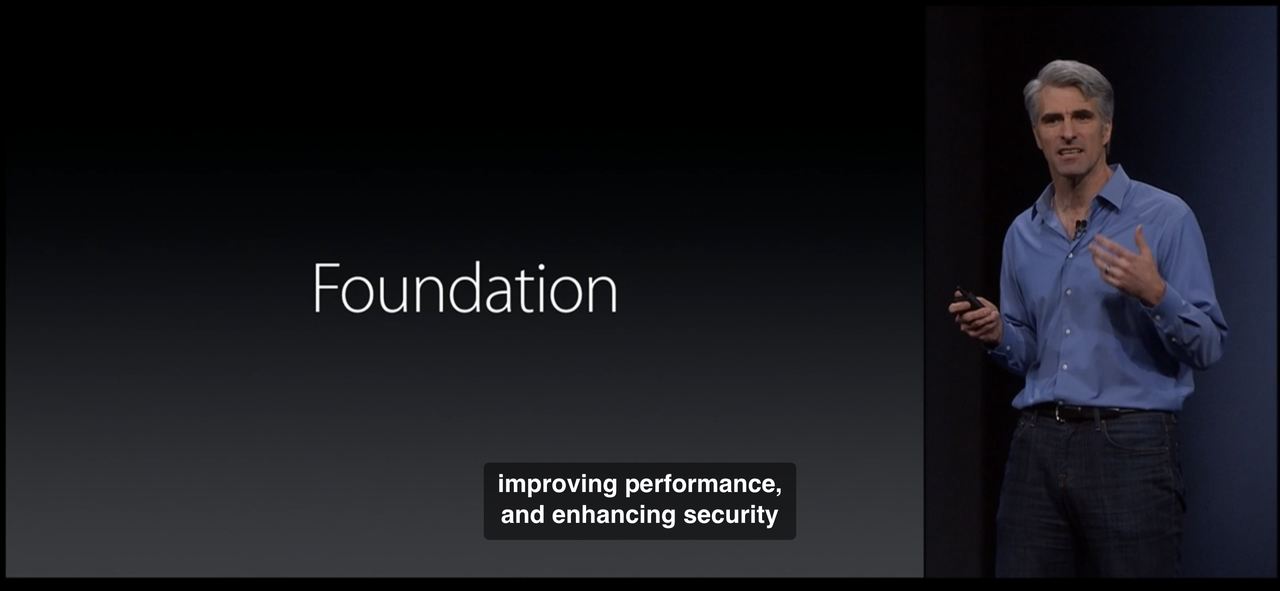
This is why I would like to try something different, this year, and focus on an entirely different audience: my family, as representatives of the vast majority of the iPhone’s billion-something demographic (read: customers.) That is to say, who Craig *should* be referring to with the phrase “most of us.” Not because I believe them to be “dumb” or “end users” (in the tech bro derogatory sense,) but because they are busy, working people who depend on their iPhone as a *utilitarian* device, above all else. They don’t have the time to dive deep into Apple documentation or watch the whole WWDC presentation to gain an understanding of where to look for new features or (unfortunately) how to turn them off. Realistically, they don’t even have time to read this whole Post, though I hope they will (sorry fam.)
Regardless of how we feel about it, Apple has made it clear that our phones are going to be further and further inundated with automated processes in the background. Whether you like it or not, your phone is going to be used to help find other users’ devices over the Find My network, your travel information is going to be used to inform Apple Maps’ live traffic statistics, and so on. For the more conservative members of my family, related truths about their phones are going to continue to feel like we are continuing to give up “ownership” of our devices. There are definitive alternatives, but they involve giving up a whole lot of conveniences. I will do my best to address this a bit later on, drawing from much more articulate critics than I.

What I *will* dwell on, myself, are the more menial, tactile implications of these abstract changes in design philosophy. A general theme of my own use/writing about iOS has been re-finding or jury-rigging the “buttons” which are gradually being obscured or eliminated entirely in the assumption that Apple’s automation knows better than us users when something should happen or change. A great example: using [a simple Siri Shortcut](https://www.icloud.com/shortcuts/ac6a4587d5b54abc934631c214d81c0c) to completely disable Wi-Fi and Bluetooth instead of trusting the [unnecessarily complex conditions](https://support.apple.com/en-us/HT208086) of doing so with the buttons in Control Center. I have sought out these “hacks” (as other iOS powerusers have rather absurdly called them) for very selfish reasons.

## The Gist
Rounder, still! From the first time you enter your passcode immediately after installing iOS 15, you’ll notice that Notifications and other elements have had their rounded corners *further* rounded, for some reason. Assuming Safari ships with its new look turned on by default, the screenshots embedded above show two locations (subject to change) where one can switch it off. (Your best bet is to visit **[its menu in Settings](prefs:root=SAFARI)** as displayed on the right in `Settings ⇨ Safari`.) As of this writing, at least two of iOS 15’s “headlining” features have been pushed to further iterative updates: [SharePlay](https://www.independent.co.uk/life-style/gadgets-and-tech/ios-15-apple-shareplay-tv-delay-b1904548.html) and [iCloud Private Relay](https://www.macrumors.com/2021/08/25/icloud-private-relay-ios-15-public-beta/). I suspect you will be prompted to explore Focus Modes upon initial installation, which I will eventually analyze in relative detail. Ideally, you’ll also be prompted to explore “Shared With You,” which I personally believe to be the release’s most significant addition for most people, by far.
As far as "meaningful ways iPhone could help you," I see little more than glimmers. Focus Modes would be promising were they not so complex to set up, and Notification Summaries are (as of this moment) a pretty hopeless implementation of a theoretically useful concept. Some additional filters in Apple Maps search will prove useful so long as the associated metadata has been updated for locations *other* than San Francisco (say, mid-Missouri.) Optical Character (text) Recognition has been implemented “system wide” under the feature Apple terms “Live Text,” and translation has finally been extended to the places where it’s most useful (think: Safari.)
In general, though, most of what’s coming with iOS 15 has little real value in the day-to-day experience for most iPhone users. A complete inversion of Craig’s phrase feels significantly more accurate: *This year, we were inspired to create even more superficial ways iPhone could temporarily dazzle tech media*.
And now, I’d like to take you through what I feel are the considerations I’d like my family to know - namely my 70-year-old mother, who depends 100% on her iPhone and MacBook Pro every day to run her private practice - but also my \~8 nieces and nephews spanning 6th grade-graduate school, who all - if I’m not mistaken - have iPhones.
```markdown
Worthy of note: this “review” is very heavily focused on *iOS* - which is to say *iPhone* - to the point where any overlap with iPadOS/MacOS/WatchOS/HomeOS/any other goddamned operating system are purely coincidental. For coverage of those changes, please seek your regular sources.
```

## Photos
### Shared With You
The single most important/welcome feature addition to iOS 15 for most people, I believe, is found in Apple’s native Photos app and entitled **Shared With You**. This view - found in the second tab in the bottom navigation row (“For You”) - is a reverse-chronological timeline of every bit of media (photos & videos) you’ve ever been sent over iMessage. For those with a lot of iOS-using friends (unlike myself,) I would imagine the list will take quite a while to populate.
### Memories
I find Alex Guyot’s bit on changes to Memories (from [his iOS 15 overview for ](https://www.macstories.net/stories/ios-and-ipados-15-the-macstories-overview/)*[MacStories](https://www.macstories.net/stories/ios-and-ipados-15-the-macstories-overview/)*) much more concise than what I’d written, so here it is almost in full:
> Memories can now be set to your favorite songs from Apple Music, and can be customized with color filters. Setting different filters will result in different song choices and transition effects to nail a wider variety of vibes on Memories videos.
> While watching a video generated by Memories, you can tap and hold at any time to freeze a photo so that it doesn’t transition away. The song playing over the video will not pause when you do this, but when you let go the remaining video transitions and timings will be automatically altered to match back up with the song’s beat.
> If you don’t want to go with the song that was chosen automatically, you can tap the new Music button to get a pop-up interface into Apple Music, allowing you to choose a song manually. This interface will include smart suggestions for other songs that Apple thinksd you’ll like which would also fit the vibe of your video.
https://youtube.com/watch?v=7uFR_bSxhTg
Yeah. I hope you’re at least half as amused as I have continued to be by algorithmic video generation. [The above result](https://youtu.be/7uFR_bSxhTg) was created with absolutely zero modification from an album of images and videos which Photos automatically created via face recognition. The only other coherent option from my own limited set of photos is really the only one that matters, I think you'll agree. "Pet Friends" yielded [inevitably uplifting results](https://youtu.be/-1bA7-oslkc) in all three of my test renders, but - given a crop of cute dog photos - little intelligence is necessary to produce.
https://www.youtube.com/watch?v=-1bA7-oslkc
If you're experiencing any sort of Déjà vu from the idea of auto-generated slideshows with rights-free soundtracks in the Photos app, it's because Apple has made several distinct attempts to implement very similar iterations of the feature throughout iPhone's history, which has involved iMovie on iOS and MacOS once or twice. I have fiddled with every one - including iOS 15's - and my (truly sound and original) advice is to **avoid spending time trying to customize auto-generated videos** in general. If you explore one of the suggested Memories and find the software's default result satisfactory, of course you should save it, but be wary of any attempts to take editorial control yourself.

### Visual Lookup
Perhaps the most unjustifiable background use of your phone’s resources introduced in iOS 15, “Visual Lookup,” seeks to identify “popular art and landmarks around the world, plants and flowers out in nature, books, and breeds of pets” present in your photos so that you might… identify them more swiftly(?) The only means of distinguishing photos on which Visual Lookup has been applied is to look for the modified ⓘ symbol at the very bottom of your screen in the photo browsing view (see the screenshot embedded above.) As you might notice in the screenshots *below*, not one of its analyses on my own images was usably accurate.
The decision to target the feature on identifying domesticated pets, specifically, is more universalizing than historic landmarks, for sure, but it also immediately sets up the technology (at least this preview of it) for failure.

### Metadata
Hooray! You can now view an image's basic details in the "Info pane," by swiping up on an image or using the ⓘ button. This includes the extension (type) and size of the image file, camera identification and configuration details, and - as part of Shared With You - from whom/where you got the image. Bizarrely, the "Adjust" tool also lets you alter a given image's timestamp and location information. While I can imagine infinitely many reasons why you'd want to *omit* or *delete* such information, I cannot conceive of a single wholesome reason why one would chose to *change* it, instead.

### Messages
Just a few weeks shy of [iMessage's tenth birthday](https://web.archive.org/web/20120308031950/https://www.apple.com/ios/features.html), Apple has finally added a button to save incoming photos directly in Messages conversations. It's about as blatant as Apple interface design gets - you'll spot it opposite others' images. Tapping it saves the appropriate photo(s) directly to the Recents folder before a silly animation vanishes the button itself.
Once again, from Mr. Guyot:
> Groups of photos that you send will now be shown as stacks instead of in a long list, allowing you to more easily swipe through the images without losing track of the conversation around them. Tap on a stack to open a grid view where you can see and select multiple photos at once.
I took the screenshot embedded above in iOS 15 Developer Beta 5, and… Do “stacks” not look hilariously janky as fuck?

### Live Text
For someone like myself, iOS 15’s system-wide integration of Optical Character Recognition is undoubtedly its most useful addition by far. Throughout the Developer Beta, it’s moved up this list gradually as I’ve come to see how it could be useful for *you*, as well.
https://www.youtube.com/watch?v=y3kj0-q4k9k
The [video embedded above](https://youtu.be/y3kj0-q4k9k) is a very rough demo, but I suspect it’s more “authentic” than most you’d see elsewhere. The ability to *accurately* capture text right from the camera is invaluable, but for most folks, *line breaks* are going to be a real problem. I’m working on a way to address this with a Siri Shortcut, which I’ll obviously share here when/if I succeed.
## Audio
https://youtube.com/watch?v=KhxtfW0taIY
### Background Sounds
My eldest sister has used a sound/noise machine to sleep for as long as I can remember, so I was especially excited to show her iOS 15’s native “Background Sounds” feature, but she was distinctly unimpressed, noting that her iPhone-based sound generation needs were well met by third-party apps she’d already discovered.\[^1\] I didn’t have time to try out her recommendations, but I’m going to assume they aren’t able to operate “behind” *additional* audio playback like the “new” native feature is.

My personal (hopefully insightful) anecdote: Background Sounds appear to be impervious from the audio interruption issues iOS has struggled with since its origin, which makes them a partial remedy to the discomfort of sudden, unexpected silence when using headphones with active noise cancellation. As configured in the screenshot embedded above (the menu found in `Settings ⇨ Accessibility ⇨ Audio/Visual ⇨ Background Sounds`) - with “Use When Media Is Playing” toggled `OFF`- your selected Background Sound *should* fade in when normal playback from another app is interrupted.\[^2\]
### “Spatial Audio”
Just to be clear, I strongly believe that normal users should basically ignore all mention of Apple’s “Spatial Audio” (read: don’t worry about it) for a few reasons, most of which aren’t all that interesting. Since [one of my very first written works on tech](https://bilge.world/mono-audio-playback) was/is directly related to the subject, though, indulge me for just a moment for an attempted explanation. Firstly, I must note that only two audio channels (the stereo experiences in various forms you’ve certainly had in your life, regardless of who you are) are necessary for audio to become “spatial.” If you’re curious about this, [my favorite all-time web experience from ](https://pudding.cool/2018/02/waveforms/)*[The Pudding](https://pudding.cool/2018/02/waveforms/)* is an absolutely impeccable next destination. Secondly, the actual technology behind Apple’s title was not developed by Apple, but by Dolby. It’s not that Apple doesn’t acknowledge this thoroughly in [their explainer docs](https://support.apple.com/en-us/HT212182), nor is Dolby by any means a wee organization in need of my amplification, but this is one of those Apple habits that’s become a particular peev. If you’re interested, [here is the actual spec sheet for Dolby Atmos in PDF](https://professional.dolby.com/siteassets/cinema-products---documents/dolby-atmos-specifications.pdf).

If you happen to have either AirPods Pro or AirPods Max devices, an iPhone 7 or later, *and* an Apple Music subscription, you might want to disregard my cynicism at least long enough to try "[dynamic head tracking](https://support.apple.com/en-us/HT212182)."
### SharePlay
*The Verge*’s Chaim Gartenburg did [an excellent - if a bit precocious - job of explaining](https://www.theverge.com/22577178/shareplay-how-to-apple-facetime-ios-15-ipados-macos-monterey-apple-tv-video-music) what he describes as iOS 15’s “headline feature,” called SharePlay:
> It’s a new software feature on top of FaceTime that allows you to watch and listen to movies, TV shows, music, podcasts, and more with friends and family while video chatting.
In my opinion, SharePlay represents one of those great, well-thought solutions to some notably youth-specific challenges which nobody (even the youth) will see as more worthwhile than their own. By that I mean, one ear bud per person… now, an ancient tradition. I’ve deprioritized it, in contrast to Chaim, because I’d bet it’s also one of those things one can only learn themselves.

## Notifications, Focus, and Attention
Yes, notifications have gotten *even rounder still* for some reason in iOS 15. Contact photos and “larger app icons” also “make them easier to identify,” according to Apple. (This is the one point in my whole writing life where the phrase *well I’ll be the judge of that!* is 100% valid and applicable.) There’s also a new feature called **Notification Summary** which is an absolutely useless and unnecessary complication, at least at the moment. Honestly, the one bit of solid advice from *[The Social Dilemma](https://bilge.world/the-social-dilemma)* was… Just turn all Notifications off, or at least as many as possible. Notifications Summary feels like a near direct response to that one goddamned film, and its new Focus Modes do even more so.
https://youtube.com/watch?v=YZCx-9wF3ow
### Focus(es)
The most glaringly standout parallel between Microsoft’s Windows 11 release (which I have also been beta testing much less dutifully for most of this year) and Apple’s stated goals in iOS 15’s design centers around the design supposition that maximum malleability of the “spaces” in which one dwells on their operating system - namely, the “desktop(s)” and/or “home screen(s)” - lends toward a more healthy digital occupancy of them, especially in terms of attention. Unfortunately, both of them chose respective solutions which - from my view, anyway - **add complexity** more than anything.
*[The Verge](https://www.theverge.com/22665196/ios-15-focus-modes-custom-icons-widgets-how-to)*[’s guide](https://www.theverge.com/22665196/ios-15-focus-modes-custom-icons-widgets-how-to) frames Focus as a customization feature to be used in tandem with [custom app icons](https://www.theverge.com/22529978/apple-iphone-ios-apps-icon-change) to fiddle your way into your own *bespoke iPhone experience*. I could be wrong, but I suspect very few among my family will find the time investment required worth the end result, but we’ll see.

I chose to embed [Matt Birchler’s guide to Focus](https://youtu.be/YZCx-9wF3ow) above because it’s by far the most succinct and helpful video I’ve yet seen on iOS 15, generally, and demonstrates how a working person might actually use Focus. My one addendum to this (and any other Focus) guide: **proceed *without* the automated bits** by avoiding anything under the `TURN ON AUTOMATICALLY` subsection of the menu. For whatever reason, location-based automation triggers on iPhone, especially, have literally **never** functioned usefully (or *reliably*) in my experience.
https://www.youtube.com/watch?v=40y7iLdfOnM
## Maps & CarPlay
(I *am* going to do a bit of editorializing on this subject, specifically.) If the video embedded above is confusing, know that it's a very insular joke - over six years ago, in [my video review of the Nissan Juke NISMO](https://bit.ly/JukeHonk), I praised its integrated navigation screen specifically for its frugality.
> I'm not old. I don't need a gigantic nav screen. I don't need to see a 3D rendition of the whole Earth and my position relative to it.
...and yet, a playful, exploratory experience is what Apple has in mind for Maps, apparently. Here's their description of the new "Interactive globe" feature:
> Discover the natural beauty of Earth with a rich and interactive 3D globe, including significantly enhanced details for mountain ranges, deserts, forests, oceans, and more.
In the footnotes, it’s explained that the feature will only be available on "iPhone with A12 Bionic or later," meaning the iPhone X range, basically, which makes sense considering the extent of animation and touch manipulation technology present in this view. It’s an entertaining plaything, but not much more, which is strange and frustrating. If I could gather the usage statistics across all my family’s iPhones, how much time would you suppose they’ve spent in Apple Maps to date *screwing around* as opposed to *searching and navigating*?
https://twitter.com/NeoYokel/status/1437519482428272641
Put another way - Apple’s developmental direction for Apple Maps as a service seems distinctly toward a travel/entertainment application (notably, like [Google Earth](https://apps.apple.com/us/app/google-earth/id293622097),) instead of a utilitarian navigation app (like [Google Maps](https://apps.apple.com/us/app/google-maps/id585027354), [Waze](https://apps.apple.com/us/app/waze-navigation-live-traffic/id323229106), or [MapQuest](https://apps.apple.com/us/app/mapquest-gps-navigation-maps/id316126557).) It’s not just the Interactive globe. One of the most exciting features in last year’s release (iOS 14) was the ability for Maps users to create custom Guides. I created [my own](https://bit.ly/columbiaguide) containing a few local spots I believe to be especially relevant for first-time travelers/new residents of *my* area. Clearly, I misinterpreted the intended function of Guides entirely - continuing without a means of discovering *user-generated* guides, whatsoever, iOS 15 cements (in my view) that they’ll instead continue to be left to travel magazines, none of which I recognize save for *Atlas Obscura*, who’s “[Hidden Wonders of Chicago](https://guides.apple.com/?lsp=9902&pg=15126682529740253227)” guide appears to be the single worthwhile representation of the Midwest on the service.

One welcome exception to this absence of investment in user-generated content is the new, unified “user account” view, which aggregates one’s curation (both private and public) along with travel preferences and a list of one’s **contributions** to Apple Maps - another new feature for the app.

Above is a screenshot of my first test contribution to Apple Maps (my [mom’s private practice](http://bit.ly/elonglcswam),) which also serves as an example of Maps’ new “place cards.” As of this writing, all of my test contributions are still held "Pending Review," yet navigating to [the share link](https://maps.apple.com/place?address=1714%20Oak%20Cliff%20Pl,%20Columbia,%20MO%20%2065203,%20United%20States&auid=6487223830929868055&ll=38.933965,-92.387854&lsp=9902&q=Eileen%20Long,%20MSW%20LCSW&_ext=CjIKBQgEEOIBCgQIBRADCgQIBhByCgQIChAACgQIUhAECgQIVRAACgQIWRAGCgUIpAEQARImKZSjW/v4dkNAMW0PujQxGVfAORJ5gVcfeENAQd9/R/9zGFfAUAM%3D&t=m) with a desktop browser indicates they've already been made public.

### CarPlay
As of this writing, it’s unclear how much of the Maps features I’ve used will be carried over to CarPlay upon iOS 15.0.0’s official release, but I know for *certain* that CarPlay is a weekly (if not daily) used feature by virtually all of my family members. With the additional variable of [differences in support between given automobile marques/models](https://www.apple.com/ios/carplay/available-models/) - including which support [Car Key](https://support.apple.com/en-us/HT211234) - it’s difficult to say definitively what will have changed about your personal CarPlay use. What experience I do have using CarPlay has been exclusively with my mom’s [2019 Volkswagen Jetta](https://youtu.be/hqQqfdHsGx0,) and documented visually in [this photo gallery](https://snap.as/extratone/ios15) as well as [on my alt Instagram](https://www.instagram.com/dieselgoth/channel)’s “iOS & iPhone” IGTV Series.

To once again cite from [the official full features list](https://hyp.is/Cbc_LBUmEey4S4Mcwd1lKA/www.apple.com/ios/ios-15-preview/features/):
> An all-new driving map helps you see traffic, incidents, and other details that affect your drive at a glance. See incredible road details like turn lanes, bike, bus, and taxi lanes, medians, crosswalks, and much more. When approaching a complex interchange, Maps switches to a 3D road-level perspective to help you find your way."
"It's faster and easier to report an issue in Maps" is a standout, literal statement. Once you've navigated to the menu in the screenshot below (via the chatbox with exclamation point icon,) touching any of the three options will *immediately* report its respective information without confirmation.

The default **Driving Focus** can be configured to activate automatically as soon as CarPlay connects which *would* be the single exception from my earlier advice against automating Focus modes at all were it not for the mode's lockout from the Lock Screen (as shown in the first of the three screenshots embedded below.)

Once you've locked your device with the Driving Focus on, you must clear an extra step to unlock it by selecting "I'm Not Driving," which then turns the Focus off. In my (unsolicited) opinion, this renders the Focus unusable at best and arguably downright dangerous. "Hey Siri!" is an option most folks I know leave off and I can't imagine a single reason to add such an obstruction.

I *can* offer a solution, however, in the form of my custom Car Focus, which only allows calls and texts from my mom, open a single, otherwise-hidden custom (work-in-progress) Home Screen with exclusively driving/nav/travel-relevant apps, and even activates automatically via a very simple automation in [the Shortcuts app](https://apps.apple.com/us/app/shortcuts/id1462947752). Technically, the only feature it's missing from the default Driving Focus are automatic text replies, which (as of beta) weren't working anyway.
https://www.youtube.com/watch?v=-hNCsS4I0uk
For those new to Siri Shortcuts completely, I recorded a [rough video guide](https://youtu.be/-hNCsS4I0uk) on how to set up both the Focus and its automation.

### Reminders
“A to-do list is, ultimately, nothing more or less than an attempt to persuade yourself” concludes [a feature by Clive Thompson](https://www.wired.com/story/to-do-apps-failed-productivity-tools) in the most recent issue of *WIRED*. In the face of a literally indigestible volume of available (and *award-winning*!) Task Management applications found on iOS - [Microsoft To Do](https://apps.apple.com/us/app/microsoft-to-do/id1212616790), [Microsoft Lists](https://apps.apple.com/us/app/microsoft-lists/id1530637363), [Todoist](https://apps.apple.com/us/app/todoist-to-do-list-tasks/id572688855), [Things 3](https://apps.apple.com/us/app/things-3/id904237743), [Fantastical](https://apps.apple.com/us/app/fantastical-calendar-tasks/id718043190), [GoodTask](https://apps.apple.com/us/app/goodtask-to-do-list-tasks/id1068039220), [OmniFocus 3](https://apps.apple.com/us/app/omnifocus-3/id1346190318), and on… - Apple’s Reminders app has always had perhaps the most insurmountable task of all its native applications in remaining competitive. Up until I wrote this review, my personal list in the app was nothing but a wasteland of forgotten, out-of-context items from up to 7 years ago (!) which I’d obviously set with Siri without bothering to correct its voice recognition.
Before you proceed to experiment with Reminders, I’d recommend using my [Reminders Backup Siri Shortcut](https://routinehub.co/shortcut/10118) to create a .zip file of *all* existing items in your Reminders app, even if there are just a few. I insist upon this largely because it’s so fast and so frugal. (Here’s [how to allow the addition of Siri Shortcuts from third-party sources](https://support.apple.com/guide/shortcuts/enable-shared-shortcuts-apdfeb05586f/ios).)
For a particularly positive - but very trustworthy - perspective on the additions to Reminders coming in iOS 15, [John Voorhees’ overview for ](https://www.macstories.net/stories/reminders-smart-lists-put-unprecedented-control-in-the-hands-of-users/)*[MacStories](https://www.macstories.net/stories/reminders-smart-lists-put-unprecedented-control-in-the-hands-of-users/)* is succinct and informative.
https://imgur.com/gallery/u8HxROl
An opportunity for an anecdotal, but genuinely exciting! demonstration is allowed us in Reminders: **Drag & Drop** is, indeed, *[finally here](https://imgur.com/gallery/u8HxROl)*.

## Safari
```markdown
Before you read on… If you’re just wondering how to make Safari go back to the way it was before, refer back to the first subhead on this page (“The Gist.”)
```
The one commonality in the experience of every single person finishing up their iOS 15 review/overview/guide: we’ve all saved Safari for the very last minute. I am 99% certain the saga surrounding changes to Apple’s native web browser - along with my personal, reactionary gripes spewed along the past two months of iOS 15’s Developer Beta cycle - were the overwhelmingly affirming factors that led to me pursuing this very review. I have rewritten this portion over and over again, but now that you know how to disable the new look, I’m going to as briefly as possible summarize the changes that are actually relevant to you.

* You can now **pull down to refresh**, which apparently the youths *actually* refer to with the acronym “PTR,” these days.
* **Safari Extensions** might be worthwhile. I **absolutely insist** that everyone reading this install one called **[Overamped](https://apps.apple.com/us/app/overamped/id1573901090)** which I have been testing. Basically, you’ll never need to think about Google AMP again, which is an absolute gift, I promise.
* **Tab Groups** will almost certainly be nothing but a nuisance for all but the most ridiculous iPhone poweruses like myself.\[^3\]
https://twitter.com/NeoYokel/status/1438980179712479241
If, like me, you’ve always found Bookmark/Favorites management in Safari utterly impossible, you’ll rejoice at the implications of Drag & Drop as demonstrated in the [Twitter video](https://twitter.com/NeoYokel/status/1438980179712479241) embedded above.
## Baubles

### Memoji
Finally, the great, terrible Apple God has granted its bizarre animated minimes a torso! I have always found memoji [alarming](https://www.reddit.com/r/iphone/comments/he03xb), mostly, but now that I’ve paid them mind, I would like to express my sympathy for those of you who enjoy using them. I’m sorry to report that you will still need to go to `Messages` and open the compose window in a conversation in order to select the emoji iMessage app. Though iOS 15 adds full bodies to memoji (and clothes to cover them, as required since Adam & Eve,) as well as “accessible accessories,”\[^4\] there’s not as yet any way to actually *see* a memoji in full-body view other than the editing interface (as far as I could tell.) You can also choose to separately color your memoji’s eyes.

### Facetime in The Browser
Yes, you can *technically* Facetime with non-Apple devices thanks to iOS 15's changes. In fact, you'll be able to "Facetime" any device with a web browser! *However*, in doing so you will be forgoing every single one of Facetime's advantages: call quality, "privacy," ecosystem integration, etc. Without these, it would be silly to use Facetime over literally *any* other video calling service. What an immense waste of time, eh?
https://twitter.com/NeoYokel/status/1430679850399014912
For the sake of thoroughness, though, I should note that I appear to be alone in this view of the new Facetime changes. *MacStories* founder and Ultimate iPad Sage Federico Viticci’s [report on the subject](https://www.macstories.net/stories/facetimes-audio-and-video-take-a-leap-forward-with-apples-upcoming-iphone-ipad-and-mac-os-updates/) was one of mostly satisfaction.
I will note, too, that [my test](https://whyp.it/t/testing-the-mic-modes-coming-in-facetime-with-ios-15-54749) of the new “Mic Modes” function yielded impressive results (along with a few other experiences I’ve had so far,) especially in the “Voice Isolation” mode’s performance, but - [as I lamented on Twitter](https://twitter.com/NeoYokel/status/1430680198442332160) - its association with FaceTime makes it unavailable where one actually could make use of it on iOS.
## Omissions
I know it probably doesn’t mean much to you, but in my lifetime of beta testing iPhone updates, I have never experienced such a disastrous cycle as 15’s. *[MacWorld](https://www.macworld.com/article/353957/ios-15-features-missing-at-launch.html)*[’s outline](https://www.macworld.com/article/353957/ios-15-features-missing-at-launch.html) of the expected features *not* coming in today’s release from the 7th of this month has no less than *eight* headings: *SharePlay*, *Legacy Contacts*, *App Privacy Report*, *3D CarPlay navigation*, *Universal Control*, *IDs in Wallet*, *Custom iCloud email domains*, and *CSAM scanning features*.
https://twitter.com/NeoYokel/status/1438960700286717955
For us powerusers, Siri Shortcuts are absolutely fucked and Apple Dork Twitter is livid about it. Personally, I find these to be the least problematic of the unfixed bugs, and I can only hope it means that Apple has prioritized fixes for the features most relevant in *your* life. I will be updating this Post as actively as I can in the coming weeks and always appreciate any questions or thoughts you might have about how I could make it more useful.
\[1\] If you’re reading this and happen to be looking for app recommendations, let me know and I’ll ask her.
\[2\] This wasn’t working reliably in the last Developer Beta, but I’ll do my best to check back for the normal release.
\[3\] This is one of those things I can’t say more about until I actually hear from other folks… I’ll check back in a month or so.
\[4\] The full quote: “Three new accessibility options let you represent yourself with cochlear implants, oxygen tubes, or a soft helmet.”
#software
==
# Liberating UNIIQU3‘s “TECHNO IS BLACK” Playlist from Spotify

By the end of next year, I no doubt will be a card-carrying festival bro. If you need explanation for why I’ve been listening to *Resident Advisor*’s main podcast feed with relative frequency, that’s it.
I’d been catching up this afternoon when I came across [**the big round number 800**](http://ra.co/podcast/800) and found it immediately so compelling that I actually *sought out the associated interview*, which I needed only skim for less than half a second a before spotting the words “Techno Is Black.” (Stylistically, I believe the *Advisor* is in error here. TECHNO IS BLACK doesn’t seem to be in question.)
https://soundcloud.com/resident-advisor/ra800-uniiqu3
Within the same second, I’m sure, I saw the words “Spotify playlist” in the vicinity of this profound, but unacceptably undercovered truth, and concluded that I was obligated to take action.
Using a free web tool to associate some metadata across databases is not activism, mind you, but here’s what I can do: I will be diligently minding the origin playlist (on Spotify) for changes and assuring that they are reflected accurately in the target playlist (on Apple Music.) I will *not* be removing any music. I can do this, at the very least.
I have also created handy shortlinks for both the original and the parallel playlist hosted on my Apple Music profile.
[**ORIGIN**](https://open.spotify.com/playlist/6GXo3G4M0wrOVI7yTkYviz): `https://open.spotify.com/playlist/6GXo3G4M0wrOVI7yTkYviz`
> UNIIQU3'S FAVORITE BLACK TECHNO ARTISTS.. GET INTO IT . NEW MUSIC ADDED MONTHLY. FOLLOW THESE CREATIVES IF YOU ENJOY THE UNTZ UNTZ - @UNIIQU3MUSIC
I also made [a shortlink](https://bit.ly/technoisblack) to the original despite its unfortunate choice of platform:
⇨⇨`https://bit.ly/technoisblack`⇦⇦
➹➹➹➹➹➹➹➹
[**TARGET**](https://music.apple.com/us/playlist/techno-is-black/pl.u-oZylyLpFpbBNgA) - `https://music.apple.com/us/playlist/techno-is-black/pl.u-oZylyLpFpbBNgA`
[Shortlink](https://bit.ly/technoisblack):
⇨⇨`https://bit.ly/technoisblackam`⇦⇦
#music
==
# David Blue on Twitter Blue

## Gargantuan, ridiculously avoidable misses in Little Blue’s Blue.
Incredibly, the second most powerful social media company in the world has finally managed to implement a paid subscription model, as I’ve been begging them to do for [at least 5 years](https://twitter.com/neoyokel/status/696094018862718976), now. For three U.S. Dollars a month, “[Twitter Blue](https://blog.twitter.com/en_us/topics/company/2021/introducing-twitter-blue)” is [now available](https://www.theverge.com/2021/11/9/22766286/twitter-blue-subscription-service-scroll-nuzzel-undo-tweets-ad-free-articles-us) for all United States users. Aside from [a relentless, rude, two and a half hour-long rant](https://apple.co/3wVZs3v) at two new friends on *End User*, I should confess that I haven’t spoken adequately to peers at length about their Twitter use - understandably, busy independent artists don’t seem to find themsevles with the spare time to hypothesize methodically about what they might want from the service, going forward. From the mass of commentary on Twitter Blue I *was* able to gather, a resounding sentiment refrains: *these features should be available to everyone*.
https://open.spotify.com/episode/3VSCTrzf9QN2MjyFMQ930d
Frankly, after all these years, there’s not all that much to actually say about the product, itself. Thanks to Spaces, I happened to catch a chance to ask my favorite sage of late - Jason Scott, original creator of textfiles.com - for his thoughts.
“Well, I bought it.”
“Yeah, same.”

Then, we talked for 45 minutes about self-actualization. As I’ve recently honed my understanding of the significance behind my own personal extraordinary dependence/investment in this one service, I have also - in parallel, ya might say - refined wholly a set of expectations which I do not ever again expect to be usurped in any way by Twitter, Incorporated’s decisions. Believe it not, these thoughts of mine really *do* have real potential to add value to your life, especially if you’re still reading. The next time you find yourself wondering what Twitter might do next, try to internalize the utter inanity of that whole pursuit. Not one second can be concretely spent in that endeavor because the organization is defined singularly by its outrageous negligence. They are not villains or demons like [Big Blue](https://github.com/extratone/bigblue) - they are through and through a village of idiots, and no manner of user action can possibly budge them.
Of course, this new development of mine hasn’t actually managed to delivery any peace upon my person. In fact, because it is impossible to be *constructively* critical in such a situation, I am one of few I know who must continue to be critical, anyway, because my livelihood does not depend on the newsworthiness of my subject matter. I guess I should just be thankful my “must” represents so little time-sensitive consequence, if any, given how long it takes me to finish anything, these days. On that note, please [look elsewhere](https://www.theverge.com/2021/11/14/22778827/twitter-blue-undo-button-paywall-features-paid-free) for the bulletpoints… Come back for at least a second, though, because this Post *does* eventually circle around to a handful of poignant, original comments on the ~~Whats~~.
The peeves aren’t new, but I’ve found my own redundancy within *The Psalms* to be less and less… redundant, if that makes sense. This company’s software is bad and its continued prioritization of the two native mobile applications (neither of which it actually built) over any other clients for *all* user considerations is a spectacular tedium to follow. Its world record breaking inability to understand anything about how its *whole shit* fits into the lives of *any* of its users continues to astound. My peak irritation about the whole situation, lately, is that *you fuckers* continue to discuss alterations to social software, generally, as if they are *inevitable* with a sense of complicity I will *not* allow. I’m not going to argue that you’re *obligated* to speak up and out in a labor sense, but beseeching that you **expect more** from these organizations as a customer, a citizen, and a human being.
For your sake, I've spent the time to break Twitter Blue's offering down specifically, feature by feature, only because I have yet to see it done methodically in detail from the tech media sources you'd normally depend on.

## Thread Reader
If I’m honest, the majority of the discourse I’ve picked up surrounding Twitter threads in the past few years has been negative. Vaguely, “getting lost” is something I recall being expressed. Twitter Blue’s Thread Reader offers a “reader view”-like experience in three different font sizes - none of which looked particularly optimal, to my eye. If there’s anything to say about it, really, it’s suggest this adjustment be made more variable, natively, though further adjustment is allowed at the moment by using `⌘ + =, -, and 0` for those iPhone keyboarders among you.

Also, the appearance of non text-only posts (especially Voice Tweets, which I, alone, continue to use) in this view feels like a bit of an afterthought.

## Custom Navigation
Intentionally or not, the configuration of Twitter for iOS’ navigation tabs enabled by Twitter Blue membership is a revelation - or it would be, were it the only viable Twitter client on the platform. It’s perhaps the most celebratable feature included in Twitter Blue, if only because it suggests the Twitter team is finally paying attention to Tweetbot. (In case you weren’t aware, I spent a significant amount of time and words writing about just how valuable Tweetbot is, [earlier this year](https://bilge.world/tweetbot-6-ios-review).) Unfortunately for Twitter, [Tweetbot’s had an incredible year](https://www.macstories.net/ios/tweetbot-6-6-gets-support-for-creating-polls-limiting-who-can-reply-to-tweets/). The biggest possible miss, here, was adamantly missed: one *cannot* customize away the “Home” timeline from the first nav bar position, which brings up another huge issue with expecting a monthly fee for an experience within Twitter’s iOS app: *persistence*.
https://twitter.com/neoyokel/status/1467393675579871234
In the clip of the Twitter feedback Space embedded above, my second point of note was that the app had not “randomly logged me out” in the seven days I’d then been subscribed to Twitter Blue. To be clear, this was referring to the experience of opening the Twitter for iOS app to the welcome screen instead of where one left off, which has indeed happened in the interim. The worst bit: after logging back in again, all one’s app preferences are reset to their respective defaults. Without a means of exporting or “backing up” one’s settings - like say, [Better Tweetdeck](https://better.tw) has - this means that one has to methodically explore every single Settings menu and re-select core essentials like posting the highest quality possible images, for instance, all with the knowledge that such a reset could happen again at any time. Suffice it to say, this is not the sort of quality one expects from a premium iOS app in 2021.
https://twitter.com/neoyokel/status/1463658007791812608
As you’ll see in the screenshot embedded above, Custom Navigation offers one a choice of up to 6 tabs from a total of 10, which include [some Bluetooth keyboard shortcut considerations](https://github.com/ExtraKeys/keys/issues/31#issuecomment-986184090) I suspect you’ll not find detailed from any other source.
### Bluetooth Keyboard Shortcuts Support
To start, `⌘ + F` will now reliably open the Explore tab and (most of the time) deliver one’s cursor directly to its search field. However, **this only functions when Explore has been selected as one of the bottom nav tabs**, which really misses out on an opportunity for the shortcut to be uniquely useful, in my view. Otherwise, `⌘ + 1-6` will open the bottom tabs you’ve chosen in order, which means - brace yourselves - that Twitter Blue’s Custom Navigation technically includes *configurable keyboard shortcuts*.
https://twitter.com/neoyokel/status/1467681892468154370
Also notable: when viewing the obligatory Home tab, one can navigate between their Lists with just the (unmodified) left and right arrow keys! `⌘ + ,` is now a dependable way of opening the app’s Settings menu, `⌘ + \` pulls up the account switcher, `⌘ + =,-,0` manipulates text size, app-wide. `⌘ + V` will open Tweets from links in one’s clipboard from anywhere in the app - not a new trick, I don’t think, but a clever one. As of this writing, [the public-facing document of Twitter for iOS’ Bluetooth keyboard shortcuts](https://help.twitter.com/en/using-twitter/twitter-ios-app) is quite inaccurate. For example, it lists `⌘ + M` as the command to switch between light and dark mode in the app, which is actually accomplished with `⌘ + ⇧ + D`.

## Undo Tweet
Perhaps unlike you, *I* have never had a problem understanding why “editable” Tweets will never exist, largely thanks to [my conversation with Eugen Rochko](https://hyp.is/znp7tEQJEeySOXvhkqI2DQ/bilge.world/eugen-rochko-interview) about implementing editable posts on Mastodon:
> That won't happen. There's actually a good reason why they don't do that. It's simply because you could make a toot about one thing, have people favorite it and share it, link it from other places, and then suddenly, it says 'Heil Hitler,' or something.
This, actually, is *not* the reason I found it easy to understand, though I hope it makes a bit of a sense. It was when Eugen mentioned (unquoted) Twitter's original design around SMS[^1] that I first vaguely understood the depth of this limitation in the core architecture of the service. As far as I understand it, **the method in which a Tweet’s basic data is stored does not allow for revision**. It can be deleted or obfuscated, but never substituted for or replaced.
As I noted all those years ago. **Delete & Re-Draft** - the answer Mastodon integrated natively and third-party social clients have featured for years - makes *a lot* more sense than straight up "editable Tweets" *or* the chosen answer at the top of Twitter Blue's feature list, "[Undo Tweet](https://help.twitter.com/en/using-twitter/twitter-blue-features#undo-tweet)."
Here's the full text from [**its subpage**](https://help.twitter.com/en/using-twitter/twitter-blue-features#undo-tweet) in Twitter's documentation:
> **Undo Tweet** gives you the option to retract a Tweet after you send it, but before it’s visible to others on Twitter. It’s not an edit button, but a chance to preview and revise your Tweet before it’s posted for the world to see. Once the Undo period is over, the Tweet is viewable to your followers and you can either leave it or delete it, like you normally would on Twitter.
>
> - Tapping Undo sends you back to the Tweet composer where you can make changes before posting the Tweet, or deciding not to post at all. You can also select Send now to skip the Undo Tweet option and post your tweet immediately.
> - You can turn Undo Tweet settings on for all or some of the [different types of Tweets](https://help.twitter.com/en/using-twitter/twitter-blue-how-to.html#undodifftweets) including Original Tweets, Quote Tweets, threads, and replies.
> - When active, Undo Tweet displays a countdown of the time left until your default 30-second Tweet Undo period expires, and your Tweet appears on Twitter. Shorten or lengthen the expiration window to 5, 10, 20 or 60 seconds under the [Twitter Blue feature settings menu](https://help.twitter.com/en/using-twitter/twitter-blue-how-to.html#undotweetperiod).
> - If you turn off Undo Tweet, you won’t see the Undo Tweet prompt.
> - Read more about [how to adjust the settings of your Undo Tweet feature](https://help.twitter.com/en/using-twitter/twitter-blue-how-to.html#undotweet).
By default, Undo Tweet is turned on for every single post of any kind at 20 seconds' notice. This was my very first change to the default settings ([other than the highlight color and app icon](https://twitter.com/NeoYokel/status/1459235983174639626)): I turned it off for Original Tweets, Replies, and Threads. This makes it tolerable, but still useless, and honestly, I can think of only one instance in which I used it for its intended purpose.

## Longer Videos & Pinned Conversations
The only straight up “we’ll let you take up a bit more bandwidth since you’re paying us” feature addition included with Twitter Blue is its elongation of the time limit for posted videos from two to ten minutes. One of very few observations about Twitter Blue I could find from “regular” Twitter Users comes from [r/Twitter](https://reddit.com/r/Twitter) (which is uh…. a mess:)
> the only reason i got it is because it allows 10 minutes of videos you can post and since I make content I no longer have to be restrained to the 2:20 video time on the "regular" Twitter.
-[u/jdb825](https://reddit.com/r/Twitter/comments/qxygfb/_/hmddlli/?context=1)
I personally feel this post wholeheartedly - especially since I’ve basically committed to single-take video content, personally, yet have been regularly sharing screencaps on my account. An anecdote I have not seen mentioned: for videos uploaded directly to Twitter’s “Media Studio” (a feature to which I have access because of my peak Periscope fame, years ago,) the two-minute limit still applies. Yet another beautifully absurd product oversight.
From the screenshot embedded above, it’s quite obvious that I no longer use Twitter’s Direct Messages, but there was a time, many years ago, when I would have personally appreciated “**Pinned Conversations**” very much.

## Ad-Free Articles
As much as I want to unabashedly celebrate the investment Twitter, Inc. is inexplicably now demonstrating in Lists - a feature I’ve [tirelessly advocated for](https://bilge.world/twitter-lists) out of perceived obscurity - with Twitter Blue, there’s at least one example which they’ve managed to fuck up such investment. The official list of publishers participating in Twitter Blue’s “Ad-Free Articles” rehash of Scroll is exclusively documented in the from of [@TwitterBlue’s singular Twitter List](https://twitter.com/i/lists/1448014243245150209), which makes it conveniently quite difficult to share. Aside from that anecdote, I have another which is both mostly personal and yet inexcludable.
The day [Twitter acquired Scroll](https://www.theverge.com/2021/10/5/22711233/scroll-shutting-down-twitter-blue-standalone-subscription-ad-free-article-service), I had the bizarre, completely unexpected opportunity to ask Tony Haile - Scroll’s founder, who also played a substantial role in creating the Ad-Tech Hell it was founded to counter in creating Chartbeat, some years ago - *a question*. I’d been listening to a Twitter Space hosted by [Chris Messina](https://twitter.com/chrismessina) and [Brian McCullough](https://twitter.com/brianmcc) for *TechMeme* featuring Haile while I’d been showering. Somehow, the two ran out of questions to ask Tony, so they turned to the audience. I requested to speak and Chris - who’d done so a few times before - let me in almost immediately.
Nude and still very wet, standing in my bathroom, I suddenly found myself on a call, essentially, with certainly the most interesting media industry figure of the moment. Chris, who knew me well enough already as a regular in his Spaces to know my speech often includes long pauses, said something like “quickly.” I began by bringing back a topic from an hour before, at least, and noted that Twitter’s “Tips” feature was no more than a list of hyperlinks as it stood (it basically still is,) before (more or less verbatim:)
“I just got out of the shower but uh… I forgot about Tony Haile. (yes, he was listening directly to the Space and I did say that) …but I would ask him to narrate how exactly he got from Chartbeat to Scroll to Twitter.” Yes, I spoke of him in the third person even though I could all but hear him breathing. I then retired from my speaking role, but - from what I could tell, passively listening as I finished getting ready for some time-sensitive engagement - my question basically sustained the rest of the interview.
This experience, alone, wouldn’t necessarily be worth mentioning, but after discovering *The Kansas City Star* - one of the oldest, most established local mastheads to my home state (Missouri,) to which I maintain a subscription - among the aforelinked List list of participating publishers in Twitter Blue’s Ad-Free Articles program, I reached out to the one *Star* reporter I know, asking simply if she’d heard anything whatsoever about the program from editors or just ambiently in the newsroom. She had not.
For an explanation, I dug just a bit further and found out the *Stars*’ corporate owner, McClatchy, had in fact [“tested” a “partnership” with Scroll before](https://www.niemanlab.org/2020/12/scroll-the-ad-free-news-startup-will-experiment-with-bundled-subscriptions-at-eight-mcclatchy-sites/), and appeared to have opted its whole handful of local American news institutions - including the *Star* - in again, en masse, to its new, Twitter-owned form.
Before I go on, I should note that one can indeed utilize Ad-Free articles’ benefit within your preferred web browser, but the process is very specific. On iOS, you’ll need to open an Ad-Free Article in the Twitter app first (marked with blue text) and then tap the Safari icon in the bottom right to open your default browser. You’ll know you’ve authenticated correctly when you see one of these two motherfuckers[^3] (depending on your system’s current light/dark theme setting) in the bottom right of your browser window:

For thoroughness’ sake, here’s what [the official help document](https://help.twitter.com/en/using-twitter/twitter-blue-ad-free-articles) has to say:
> As long as you stay logged in to Twitter, and use the same browser each time, you should get ad-free reading when you subsequently visit that same Twitter Blue site.
Have a peak at [*The Kansas City Star*’s Wikipedia page](https://en.wikipedia.org/wiki/The_Kansas_City_Star) and you’ll note that it’s over 150 years old, once claimed Ernest Hemingway on its masthead, has been awarded eight Pulitzer Prizes, and that it depends on a combination of advertising dollars and [possibly in duress](https://jimmycsays.com/2018/02/13/more-worrisome-circulation-figures-for-the-kansas-city-star/) subscription revenue to stay afloat. This in mind, note the screenshot I’ve embedded below, comparing how a Twitter Blue-participating *Star* article appears within a desktop browser - without Twitter Blue vs Twitter Blue.

Captures of each respective webpage demonstrate that Twitter Blue exempts a reader from about half of the content weight of the non-Blue-authenticated render[^4]. Old school banner ads account for a portion of the missing content, but at least three elements for converting visiting readers to paying subscribers make up for most of it, I’d wager. None of what’s gone is content anyone on Earth *wants* to see, mind you, but frankly, it’s disrespectful of the paper’s classically villainous, [recently bankrupt](https://www.nytimes.com/2020/07/16/business/media/hedge-fund-chatham-mcclatchy-postmedia-newspapers.html) corporate overloard to opt it in with a program fundamentally designed to *intentionally forgo advertising engagement*.

Tony Haile, if you’re reading this, you can exhale now. Yes, [the *theory* behind Scroll, and now “Ad-Free Articles” in Twitter Blue](https://help.twitter.com/en/using-twitter/twitter-blue-ad-free-articles), suggests that the fifteen cents I’ve earned the *Star* so far (the graphic above can be found in the “See Your Impact” selection within one’s Twitter Settings) will be paid directly *to*… Whom, exactly?
The answer offered by Twitter, Inc. to the question of “How does my ad-free reading support journalism?” (asked of themselves:)
> Each month, we pay publishers within the Twitter Blue Publishers Network based on the content you and other Twitter Blue subscribers read ad-free through Twitter Blue. Our model is designed to help publishers continue to fund the journalism you love to read.
*Publishers*. I suspect that means cash-desperate McClatchy and *not* *The Kansas City Star*. All to be done at the moment, at least, is to ask ourselves how much of that cash will ever be seen by the paper.

## Bookmark Folders
Bookmarks and **Bookmark Folders** represent yet further evidence that someone at Twitter, Inc. *actually uses Twitter* (or perhaps has a friend or family member.) Technically, they also represent one of few core functions exclusive to Twitter’s own clients. (Consider: Tweetbot even supports polls, now.) However, like the Thread Reader and “Custom Themes,” Bookmark Folders, too, feel like an afterthought shoved in the bundle an hour before a deadline. Specifically, their color-coded icons look like placeholders for custom images… which aren’t supported, and they represent 0 additional function as curatorial/archival tools (no exporting/aggregating/or sorting, even) beyond simply nesting bookmarks into… folders.

## Icons & “Themes”
Even greater heights of half-assery have been achieved by what Twitter describes as “[exclusive app icons and colorful themes](https://blog.twitter.com/en_us/topics/product/2021/twitter-smarter--twitter-harder-with-twitter-blue).” Here, I must finally give in and compare Twitter Blue with Tweetbot directly.
https://twitter.com/neoyokel/status/1467422017527951366
Absolutely zero effort has been expended thus far in recharacterizing what Web Twitter still calls “Colors” as “Themes,” and the only *exclusivity* in the icon options is that some are seasonal, or otherwise time-limited, for what possible purpose I cannot conceive. This from a company of more than 5000 full-time employees.
In contrast, from a full-time team of two - both of whom suffered through bad COVID infections, this year - Tweetbot now includes an even further broadened spectrum of app-wide themes and 19 app icons in total, including, yes, at least two very cute, limited-time seasonal options.
https://open.spotify.com/episode/0ImyC2Twm5qyx9lxmcKmkP
## All Users ~~are~~ Should Be Powerusers
The episode of *End User* embedded above is one of the only podcast episodes I’ve ever made which I actually find *too painful* to listen back to[^2], but I still think it’s valuable. There’s a specific bit of the conversation between [@alisonbuki](https://twitter.com/alisonbuki) and I in which the term “Poweruser” is actually thrown around regarding my own use of Twitter Lists, Tweetbot, and a few other *Hax* to consume content *deliberately*. I think I failed somewhere in my portrayal of this curation and miscommunicated the nature of what I was trying to get at by “making use of the tools available to you.” Regarding the actual manhours involved in the configuration I was trying to evangelize, I think I’ve spent more time trying to describe the effort than I have actually configuring my own content intake.
Long before I was [follow-limited](https://bit.ly/dbfollow) in 2017, I lived entirely in my [Twitter Lists]()https://twitter.com/NeoYokel/lists), the largest of which I built up “organically” over time, by adding appropriate accounts one by one as I came across them. Thanks to Tweetbot, my equivalent of the native apps’s Home timeline is a private List of ~200 accounts whose users represent the actual entirety of my adult social life, past to present. Then, there’s [The New](https://twitter.com/NeoYokel/lists/the-new), which - I must admit - has grown beyond its original scope and sortof become my follow list, with enough exceptions that I consider it worthwhile to keep public. Then, there’s the newest - [my Meta-Media List](https://twitter.com/i/lists/768458273141907456) - and the very oldest: my dear, weathered [Rolodex of Automotive Twitter](https://twitter.com/i/lists/43457439). I keep Tweetbot in my dock and the native app on my device just for notifications, Spaces, and now Communities. That’s it! Yet, using this configuration, I *never* see content that seriously disturbs, shames, triggers, or otherwise upsets me beyond reason or expectation[^5], but am regularly exposed to a relatively diverse palette of perspectives, and just generally find my consumption/engagement time on the service meaningfully spent.
The particular amalgamation of truly half-assed user experience features offered in Twitter Blue lend toward a narrative about this company which we collectively have continued to fall for literally *dozens* of times - often in immediate succession - throughout the fewer years of its history: that it *finally* has a morsel of what *might just become* a cohesive vision. Clearly, I am as susceptible to this as anyone considering how quickly I jumped to celebrating the fact that *finally*, Twitter had seen the humongous value to be imparted to its userbase by simply adding basic configurables like custom navigation and especially refining the essential curatorial tool that is Lists.
Were I still a person who wastes my energy speculating on the real happenings within Twitter, Inc, though, an entirely different, much more realistic sounding theory arises after the analysis we’ve trudged through together in this post: every single item on Twitter Blue’s feature list represents the absolute bare minimum resource investment possible. If I had any money, I’d go on to bet that [Shihab Mehboob](https://twitter.com/jpeguin) could have built from scratch every single developmental “addition” to the iOS app Twitter Blue includes in a matter of hours, though from experience, I seriously doubt he’d ever allow such lackluster work to reach even beta tester’s fingers. As far as Ad-Free Articles go, Twitter hasn’t even bothered to swap out all the Scroll branding. The fact that *I* had to surface the concept of Delete and Re-Draft to Twitter Employee brains for what all appearances indicate was the first time in that “FeedbackFriday” Twitter Space represents a truly sickening lack of effort. No, the story that aligns much more succinctly in the grander context is that Twitter Blue just happened to be the first disjointed, scatterbrained subscription service pitch to finally fall out the rectum of this miraculously bunk organization, but all you motherfuckers can talk about is Japple Notes Dorsey walking out, and *what it could mean*.
Since I have now actually been personally and explicitly invited to share feedback regarding Twitter Blue, I suppose I’ll make some effort to send them this hyperlink. In that vein, I think I’ll end with some advice addressed directly to Twitter, Incorporated:
Hey Twitter! If you ever find yourself genuinely interested in selling a subscription product long term, as a mutual value exchange with your users, make all of Twitter Blue’s features available to all users, and ditch Scroll entirely. Instead of placing the bet on local newspapers like *The Kansas City Star*, it should be on *you* to **take the financial risk yourself, and offer, simply, a completely ad-free Twitter experience**. That might just be worth $2.99 a month.
[1] Despite the fact that Tweeting via SMS has [since been disabled](https://www.theverge.com/2019/9/4/20849865/twitter-disables-sms-text-message-tweeting-jack-dorsey-ceo-hack).
[2] I was just… rude. Very rude. “Necessary” is not a term I’d apply to this rudeness, but… Just give me this once, please.
[3] In the process of trying to capture a good image of this thing, I noticed that all the assets are still being loaded from static.scroll.com. Nice.
[4] See for yourself via [this thread](https://t.me/extratone/8767) on my Telegram channel.
[5] An obligatory note that I am of the most privileged sort of human there ever has been, or that one can be.
#software #media #psalms
# David Blue on Twitter Blue

## Gargantuan, ridiculously avoidable misses in Little Blue’s Blue.
Incredibly, the second most powerful social media company in the world has finally managed to implement a paid subscription model, as I’ve been begging them to do for [at least 5 years](https://twitter.com/neoyokel/status/696094018862718976), now. For three U.S. Dollars a month, “[Twitter Blue](https://blog.twitter.com/en_us/topics/company/2021/introducing-twitter-blue)” is [now available](https://www.theverge.com/2021/11/9/22766286/twitter-blue-subscription-service-scroll-nuzzel-undo-tweets-ad-free-articles-us) for all United States users. Aside from [a relentless, rude, two and a half hour-long rant](https://apple.co/3wVZs3v) at two new friends on *End User*, I should confess that I haven’t spoken adequately to peers at length about their Twitter use - understandably, busy independent artists don’t seem to find themsevles with the spare time to hypothesize methodically about what they might want from the service, going forward. From the mass of commentary on Twitter Blue I *was* able to gather, a resounding sentiment refrains: *these features should be available to everyone*.
https://open.spotify.com/episode/3VSCTrzf9QN2MjyFMQ930d
Frankly, after all these years, there’s not all that much to actually say about the product, itself. Thanks to Spaces, I happened to catch a chance to ask my favorite sage of late - Jason Scott, original creator of textfiles.com - for his thoughts.
“Well, I bought it.”
“Yeah, same.”

Then, we talked for 45 minutes about self-actualization. As I’ve recently honed my understanding of the significance behind my own personal extraordinary dependence/investment in this one service, I have also - in parallel, ya might say - refined wholly a set of expectations which I do not ever again expect to be usurped in any way by Twitter, Incorporated’s decisions. Believe it not, these thoughts of mine really *do* have real potential to add value to your life, especially if you’re still reading. The next time you find yourself wondering what Twitter might do next, try to internalize the utter inanity of that whole pursuit. Not one second can be concretely spent in that endeavor because the organization is defined singularly by its outrageous negligence. They are not villains or demons like [Big Blue](https://github.com/extratone/bigblue) - they are through and through a village of idiots, and no manner of user action can possibly budge them.
Of course, this new development of mine hasn’t actually managed to delivery any peace upon my person. In fact, because it is impossible to be *constructively* critical in such a situation, I am one of few I know who must continue to be critical, anyway, because my livelihood does not depend on the newsworthiness of my subject matter. I guess I should just be thankful my “must” represents so little time-sensitive consequence, if any, given how long it takes me to finish anything, these days. On that note, please [look elsewhere](https://www.theverge.com/2021/11/14/22778827/twitter-blue-undo-button-paywall-features-paid-free) for the bulletpoints… Come back for at least a second, though, because this Post *does* eventually circle around to a handful of poignant, original comments on the ~~Whats~~.
The peeves aren’t new, but I’ve found my own redundancy within *The Psalms* to be less and less… redundant, if that makes sense. This company’s software is bad and its continued prioritization of the two native mobile applications (neither of which it actually built) over any other clients for *all* user considerations is a spectacular tedium to follow. Its world record breaking inability to understand anything about how its *whole shit* fits into the lives of *any* of its users continues to astound. My peak irritation about the whole situation, lately, is that *you fuckers* continue to discuss alterations to social software, generally, as if they are *inevitable* with a sense of complicity I will *not* allow. I’m not going to argue that you’re *obligated* to speak up and out in a labor sense, but beseeching that you **expect more** from these organizations as a customer, a citizen, and a human being.
For your sake, I've spent the time to break Twitter Blue's offering down specifically, feature by feature, only because I have yet to see it done methodically in detail from the tech media sources you'd normally depend on.

## Thread Reader
If I’m honest, the majority of the discourse I’ve picked up surrounding Twitter threads in the past few years has been negative. Vaguely, “getting lost” is something I recall being expressed. Twitter Blue’s Thread Reader offers a “reader view”-like experience in three different font sizes - none of which looked particularly optimal, to my eye. If there’s anything to say about it, really, it’s suggest this adjustment be made more variable, natively, though further adjustment is allowed at the moment by using `⌘ + =, -, and 0` for those iPhone keyboarders among you.

Also, the appearance of non text-only posts (especially Voice Tweets, which I, alone, continue to use) in this view feels like a bit of an afterthought.

## Custom Navigation
Intentionally or not, the configuration of Twitter for iOS’ navigation tabs enabled by Twitter Blue membership is a revelation - or it would be, were it the only viable Twitter client on the platform. It’s perhaps the most celebratable feature included in Twitter Blue, if only because it suggests the Twitter team is finally paying attention to Tweetbot. (In case you weren’t aware, I spent a significant amount of time and words writing about just how valuable Tweetbot is, [earlier this year](https://bilge.world/tweetbot-6-ios-review).) Unfortunately for Twitter, [Tweetbot’s had an incredible year](https://www.macstories.net/ios/tweetbot-6-6-gets-support-for-creating-polls-limiting-who-can-reply-to-tweets/). The biggest possible miss, here, was adamantly missed: one *cannot* customize away the “Home” timeline from the first nav bar position, which brings up another huge issue with expecting a monthly fee for an experience within Twitter’s iOS app: *persistence*.
https://twitter.com/neoyokel/status/1467393675579871234
In the clip of the Twitter feedback Space embedded above, my second point of note was that the app had not “randomly logged me out” in the seven days I’d then been subscribed to Twitter Blue. To be clear, this was referring to the experience of opening the Twitter for iOS app to the welcome screen instead of where one left off, which has indeed happened in the interim. The worst bit: after logging back in again, all one’s app preferences are reset to their respective defaults. Without a means of exporting or “backing up” one’s settings - like say, [Better Tweetdeck](https://better.tw) has - this means that one has to methodically explore every single Settings menu and re-select core essentials like posting the highest quality possible images, for instance, all with the knowledge that such a reset could happen again at any time. Suffice it to say, this is not the sort of quality one expects from a premium iOS app in 2021.
https://twitter.com/neoyokel/status/1463658007791812608
As you’ll see in the screenshot embedded above, Custom Navigation offers one a choice of up to 6 tabs from a total of 10, which include [some Bluetooth keyboard shortcut considerations](https://github.com/ExtraKeys/keys/issues/31#issuecomment-986184090) I suspect you’ll not find detailed from any other source.
### Bluetooth Keyboard Shortcuts Support
To start, `⌘ + F` will now reliably open the Explore tab and (most of the time) deliver one’s cursor directly to its search field. However, **this only functions when Explore has been selected as one of the bottom nav tabs**, which really misses out on an opportunity for the shortcut to be uniquely useful, in my view. Otherwise, `⌘ + 1-6` will open the bottom tabs you’ve chosen in order, which means - brace yourselves - that Twitter Blue’s Custom Navigation technically includes *configurable keyboard shortcuts*.
https://twitter.com/neoyokel/status/1467681892468154370
Also notable: when viewing the obligatory Home tab, one can navigate between their Lists with just the (unmodified) left and right arrow keys! `⌘ + ,` is now a dependable way of opening the app’s Settings menu, `⌘ + \` pulls up the account switcher, `⌘ + =,-,0` manipulates text size, app-wide. `⌘ + V` will open Tweets from links in one’s clipboard from anywhere in the app - not a new trick, I don’t think, but a clever one. As of this writing, [the public-facing document of Twitter for iOS’ Bluetooth keyboard shortcuts](https://help.twitter.com/en/using-twitter/twitter-ios-app) is quite inaccurate. For example, it lists `⌘ + M` as the command to switch between light and dark mode in the app, which is actually accomplished with `⌘ + ⇧ + D`.

## Undo Tweet
Perhaps unlike you, *I* have never had a problem understanding why “editable” Tweets will never exist, largely thanks to [my conversation with Eugen Rochko](https://hyp.is/znp7tEQJEeySOXvhkqI2DQ/bilge.world/eugen-rochko-interview) about implementing editable posts on Mastodon:
> That won't happen. There's actually a good reason why they don't do that. It's simply because you could make a toot about one thing, have people favorite it and share it, link it from other places, and then suddenly, it says 'Heil Hitler,' or something.
This, actually, is *not* the reason I found it easy to understand, though I hope it makes a bit of a sense. It was when Eugen mentioned (unquoted) Twitter's original design around SMS[^1] that I first vaguely understood the depth of this limitation in the core architecture of the service. As far as I understand it, **the method in which a Tweet’s basic data is stored does not allow for revision**. It can be deleted or obfuscated, but never substituted for or replaced.
As I noted all those years ago. **Delete & Re-Draft** - the answer Mastodon integrated natively and third-party social clients have featured for years - makes *a lot* more sense than straight up "editable Tweets" *or* the chosen answer at the top of Twitter Blue's feature list, "[Undo Tweet](https://help.twitter.com/en/using-twitter/twitter-blue-features#undo-tweet)."
Here's the full text from [**its subpage**](https://help.twitter.com/en/using-twitter/twitter-blue-features#undo-tweet) in Twitter's documentation:
> **Undo Tweet** gives you the option to retract a Tweet after you send it, but before it’s visible to others on Twitter. It’s not an edit button, but a chance to preview and revise your Tweet before it’s posted for the world to see. Once the Undo period is over, the Tweet is viewable to your followers and you can either leave it or delete it, like you normally would on Twitter.
>
> - Tapping Undo sends you back to the Tweet composer where you can make changes before posting the Tweet, or deciding not to post at all. You can also select Send now to skip the Undo Tweet option and post your tweet immediately.
> - You can turn Undo Tweet settings on for all or some of the [different types of Tweets](https://help.twitter.com/en/using-twitter/twitter-blue-how-to.html#undodifftweets) including Original Tweets, Quote Tweets, threads, and replies.
> - When active, Undo Tweet displays a countdown of the time left until your default 30-second Tweet Undo period expires, and your Tweet appears on Twitter. Shorten or lengthen the expiration window to 5, 10, 20 or 60 seconds under the [Twitter Blue feature settings menu](https://help.twitter.com/en/using-twitter/twitter-blue-how-to.html#undotweetperiod).
> - If you turn off Undo Tweet, you won’t see the Undo Tweet prompt.
> - Read more about [how to adjust the settings of your Undo Tweet feature](https://help.twitter.com/en/using-twitter/twitter-blue-how-to.html#undotweet).
By default, Undo Tweet is turned on for every single post of any kind at 20 seconds' notice. This was my very first change to the default settings ([other than the highlight color and app icon](https://twitter.com/NeoYokel/status/1459235983174639626)): I turned it off for Original Tweets, Replies, and Threads. This makes it tolerable, but still useless, and honestly, I can think of only one instance in which I used it for its intended purpose.

## Longer Videos & Pinned Conversations
The only straight up “we’ll let you take up a bit more bandwidth since you’re paying us” feature addition included with Twitter Blue is its elongation of the time limit for posted videos from two to ten minutes. One of very few observations about Twitter Blue I could find from “regular” Twitter Users comes from [r/Twitter](https://reddit.com/r/Twitter) (which is uh…. a mess:)
> the only reason i got it is because it allows 10 minutes of videos you can post and since I make content I no longer have to be restrained to the 2:20 video time on the "regular" Twitter.
-[u/jdb825](https://reddit.com/r/Twitter/comments/qxygfb/_/hmddlli/?context=1)
I personally feel this post wholeheartedly - especially since I’ve basically committed to single-take video content, personally, yet have been regularly sharing screencaps on my account. An anecdote I have not seen mentioned: for videos uploaded directly to Twitter’s “Media Studio” (a feature to which I have access because of my peak Periscope fame, years ago,) the two-minute limit still applies. Yet another beautifully absurd product oversight.
From the screenshot embedded above, it’s quite obvious that I no longer use Twitter’s Direct Messages, but there was a time, many years ago, when I would have personally appreciated “**Pinned Conversations**” very much.

## Ad-Free Articles
As much as I want to unabashedly celebrate the investment Twitter, Inc. is inexplicably now demonstrating in Lists - a feature I’ve [tirelessly advocated for](https://bilge.world/twitter-lists) out of perceived obscurity - with Twitter Blue, there’s at least one example which they’ve managed to fuck up such investment. The official list of publishers participating in Twitter Blue’s “Ad-Free Articles” rehash of Scroll is exclusively documented in the from of [@TwitterBlue’s singular Twitter List](https://twitter.com/i/lists/1448014243245150209), which makes it conveniently quite difficult to share. Aside from that anecdote, I have another which is both mostly personal and yet inexcludable.
The day [Twitter acquired Scroll](https://www.theverge.com/2021/10/5/22711233/scroll-shutting-down-twitter-blue-standalone-subscription-ad-free-article-service), I had the bizarre, completely unexpected opportunity to ask Tony Haile - Scroll’s founder, who also played a substantial role in creating the Ad-Tech Hell it was founded to counter in creating Chartbeat, some years ago - *a question*. I’d been listening to a Twitter Space hosted by [Chris Messina](https://twitter.com/chrismessina) and [Brian McCullough](https://twitter.com/brianmcc) for *TechMeme* featuring Haile while I’d been showering. Somehow, the two ran out of questions to ask Tony, so they turned to the audience. I requested to speak and Chris - who’d done so a few times before - let me in almost immediately.
Nude and still very wet, standing in my bathroom, I suddenly found myself on a call, essentially, with certainly the most interesting media industry figure of the moment. Chris, who knew me well enough already as a regular in his Spaces to know my speech often includes long pauses, said something like “quickly.” I began by bringing back a topic from an hour before, at least, and noted that Twitter’s “Tips” feature was no more than a list of hyperlinks as it stood (it basically still is,) before (more or less verbatim:)
“I just got out of the shower but uh… I forgot about Tony Haile. (yes, he was listening directly to the Space and I did say that) …but I would ask him to narrate how exactly he got from Chartbeat to Scroll to Twitter.” Yes, I spoke of him in the third person even though I could all but hear him breathing. I then retired from my speaking role, but - from what I could tell, passively listening as I finished getting ready for some time-sensitive engagement - my question basically sustained the rest of the interview.
This experience, alone, wouldn’t necessarily be worth mentioning, but after discovering *The Kansas City Star* - one of the oldest, most established local mastheads to my home state (Missouri,) to which I maintain a subscription - among the aforelinked List list of participating publishers in Twitter Blue’s Ad-Free Articles program, I reached out to the one *Star* reporter I know, asking simply if she’d heard anything whatsoever about the program from editors or just ambiently in the newsroom. She had not.
For an explanation, I dug just a bit further and found out the *Stars*’ corporate owner, McClatchy, had in fact [“tested” a “partnership” with Scroll before](https://www.niemanlab.org/2020/12/scroll-the-ad-free-news-startup-will-experiment-with-bundled-subscriptions-at-eight-mcclatchy-sites/), and appeared to have opted its whole handful of local American news institutions - including the *Star* - in again, en masse, to its new, Twitter-owned form.
Before I go on, I should note that one can indeed utilize Ad-Free articles’ benefit within your preferred web browser, but the process is very specific. On iOS, you’ll need to open an Ad-Free Article in the Twitter app first (marked with blue text) and then tap the Safari icon in the bottom right to open your default browser. You’ll know you’ve authenticated correctly when you see one of these two motherfuckers[^3] (depending on your system’s current light/dark theme setting) in the bottom right of your browser window:

For thoroughness’ sake, here’s what [the official help document](https://help.twitter.com/en/using-twitter/twitter-blue-ad-free-articles) has to say:
> As long as you stay logged in to Twitter, and use the same browser each time, you should get ad-free reading when you subsequently visit that same Twitter Blue site.
Have a peak at [*The Kansas City Star*’s Wikipedia page](https://en.wikipedia.org/wiki/The_Kansas_City_Star) and you’ll note that it’s over 150 years old, once claimed Ernest Hemingway on its masthead, has been awarded eight Pulitzer Prizes, and that it depends on a combination of advertising dollars and [possibly in duress](https://jimmycsays.com/2018/02/13/more-worrisome-circulation-figures-for-the-kansas-city-star/) subscription revenue to stay afloat. This in mind, note the screenshot I’ve embedded below, comparing how a Twitter Blue-participating *Star* article appears within a desktop browser - without Twitter Blue vs Twitter Blue.

Captures of each respective webpage demonstrate that Twitter Blue exempts a reader from about half of the content weight of the non-Blue-authenticated render[^4]. Old school banner ads account for a portion of the missing content, but at least three elements for converting visiting readers to paying subscribers make up for most of it, I’d wager. None of what’s gone is content anyone on Earth *wants* to see, mind you, but frankly, it’s disrespectful of the paper’s classically villainous, [recently bankrupt](https://www.nytimes.com/2020/07/16/business/media/hedge-fund-chatham-mcclatchy-postmedia-newspapers.html) corporate overloard to opt it in with a program fundamentally designed to *intentionally forgo advertising engagement*.

Tony Haile, if you’re reading this, you can exhale now. Yes, [the *theory* behind Scroll, and now “Ad-Free Articles” in Twitter Blue](https://help.twitter.com/en/using-twitter/twitter-blue-ad-free-articles), suggests that the fifteen cents I’ve earned the *Star* so far (the graphic above can be found in the “See Your Impact” selection within one’s Twitter Settings) will be paid directly *to*… Whom, exactly?
The answer offered by Twitter, Inc. to the question of “How does my ad-free reading support journalism?” (asked of themselves:)
> Each month, we pay publishers within the Twitter Blue Publishers Network based on the content you and other Twitter Blue subscribers read ad-free through Twitter Blue. Our model is designed to help publishers continue to fund the journalism you love to read.
*Publishers*. I suspect that means cash-desperate McClatchy and *not* *The Kansas City Star*. All to be done at the moment, at least, is to ask ourselves how much of that cash will ever be seen by the paper.

## Bookmark Folders
Bookmarks and **Bookmark Folders** represent yet further evidence that someone at Twitter, Inc. *actually uses Twitter* (or perhaps has a friend or family member.) Technically, they also represent one of few core functions exclusive to Twitter’s own clients. (Consider: Tweetbot even supports polls, now.) However, like the Thread Reader and “Custom Themes,” Bookmark Folders, too, feel like an afterthought shoved in the bundle an hour before a deadline. Specifically, their color-coded icons look like placeholders for custom images… which aren’t supported, and they represent 0 additional function as curatorial/archival tools (no exporting/aggregating/or sorting, even) beyond simply nesting bookmarks into… folders.

## Icons & “Themes”
Even greater heights of half-assery have been achieved by what Twitter describes as “[exclusive app icons and colorful themes](https://blog.twitter.com/en_us/topics/product/2021/twitter-smarter--twitter-harder-with-twitter-blue).” Here, I must finally give in and compare Twitter Blue with Tweetbot directly.
https://twitter.com/neoyokel/status/1467422017527951366
Absolutely zero effort has been expended thus far in recharacterizing what Web Twitter still calls “Colors” as “Themes,” and the only *exclusivity* in the icon options is that some are seasonal, or otherwise time-limited, for what possible purpose I cannot conceive. This from a company of more than 5000 full-time employees.
In contrast, from a full-time team of two - both of whom suffered through bad COVID infections, this year - Tweetbot now includes an even further broadened spectrum of app-wide themes and 19 app icons in total, including, yes, at least two very cute, limited-time seasonal options.
https://open.spotify.com/episode/0ImyC2Twm5qyx9lxmcKmkP
## All Users ~~are~~ Should Be Powerusers
The episode of *End User* embedded above is one of the only podcast episodes I’ve ever made which I actually find *too painful* to listen back to[^2], but I still think it’s valuable. There’s a specific bit of the conversation between [@alisonbuki](https://twitter.com/alisonbuki) and I in which the term “Poweruser” is actually thrown around regarding my own use of Twitter Lists, Tweetbot, and a few other *Hax* to consume content *deliberately*. I think I failed somewhere in my portrayal of this curation and miscommunicated the nature of what I was trying to get at by “making use of the tools available to you.” Regarding the actual manhours involved in the configuration I was trying to evangelize, I think I’ve spent more time trying to describe the effort than I have actually configuring my own content intake.
Long before I was [follow-limited](https://bit.ly/dbfollow) in 2017, I lived entirely in my [Twitter Lists]()https://twitter.com/NeoYokel/lists), the largest of which I built up “organically” over time, by adding appropriate accounts one by one as I came across them. Thanks to Tweetbot, my equivalent of the native apps’s Home timeline is a private List of ~200 accounts whose users represent the actual entirety of my adult social life, past to present. Then, there’s [The New](https://twitter.com/NeoYokel/lists/the-new), which - I must admit - has grown beyond its original scope and sortof become my follow list, with enough exceptions that I consider it worthwhile to keep public. Then, there’s the newest - [my Meta-Media List](https://twitter.com/i/lists/768458273141907456) - and the very oldest: my dear, weathered [Rolodex of Automotive Twitter](https://twitter.com/i/lists/43457439). I keep Tweetbot in my dock and the native app on my device just for notifications, Spaces, and now Communities. That’s it! Yet, using this configuration, I *never* see content that seriously disturbs, shames, triggers, or otherwise upsets me beyond reason or expectation[^5], but am regularly exposed to a relatively diverse palette of perspectives, and just generally find my consumption/engagement time on the service meaningfully spent.
The particular amalgamation of truly half-assed user experience features offered in Twitter Blue lend toward a narrative about this company which we collectively have continued to fall for literally *dozens* of times - often in immediate succession - throughout the fewer years of its history: that it *finally* has a morsel of what *might just become* a cohesive vision. Clearly, I am as susceptible to this as anyone considering how quickly I jumped to celebrating the fact that *finally*, Twitter had seen the humongous value to be imparted to its userbase by simply adding basic configurables like custom navigation and especially refining the essential curatorial tool that is Lists.
Were I still a person who wastes my energy speculating on the real happenings within Twitter, Inc, though, an entirely different, much more realistic sounding theory arises after the analysis we’ve trudged through together in this post: every single item on Twitter Blue’s feature list represents the absolute bare minimum resource investment possible. If I had any money, I’d go on to bet that [Shihab Mehboob](https://twitter.com/jpeguin) could have built from scratch every single developmental “addition” to the iOS app Twitter Blue includes in a matter of hours, though from experience, I seriously doubt he’d ever allow such lackluster work to reach even beta tester’s fingers. As far as Ad-Free Articles go, Twitter hasn’t even bothered to swap out all the Scroll branding. The fact that *I* had to surface the concept of Delete and Re-Draft to Twitter Employee brains for what all appearances indicate was the first time in that “FeedbackFriday” Twitter Space represents a truly sickening lack of effort. No, the story that aligns much more succinctly in the grander context is that Twitter Blue just happened to be the first disjointed, scatterbrained subscription service pitch to finally fall out the rectum of this miraculously bunk organization, but all you motherfuckers can talk about is Japple Notes Dorsey walking out, and *what it could mean*.
Since I have now actually been personally and explicitly invited to share feedback regarding Twitter Blue, I suppose I’ll make some effort to send them this hyperlink. In that vein, I think I’ll end with some advice addressed directly to Twitter, Incorporated:
Hey Twitter! If you ever find yourself genuinely interested in selling a subscription product long term, as a mutual value exchange with your users, make all of Twitter Blue’s features available to all users, and ditch Scroll entirely. Instead of placing the bet on local newspapers like *The Kansas City Star*, it should be on *you* to **take the financial risk yourself, and offer, simply, a completely ad-free Twitter experience**. That might just be worth $2.99 a month.
[1] Despite the fact that Tweeting via SMS has [since been disabled](https://www.theverge.com/2019/9/4/20849865/twitter-disables-sms-text-message-tweeting-jack-dorsey-ceo-hack).
[2] I was just… rude. Very rude. “Necessary” is not a term I’d apply to this rudeness, but… Just give me this once, please.
[3] In the process of trying to capture a good image of this thing, I noticed that all the assets are still being loaded from static.scroll.com. Nice.
[4] See for yourself via [this thread](https://t.me/extratone/8767) on my Telegram channel.
[5] An obligatory note that I am of the most privileged sort of human there ever has been, or that one can be.
#software #media #psalms
# How Snap is sidestepping the metaverse
From: Casey Newton