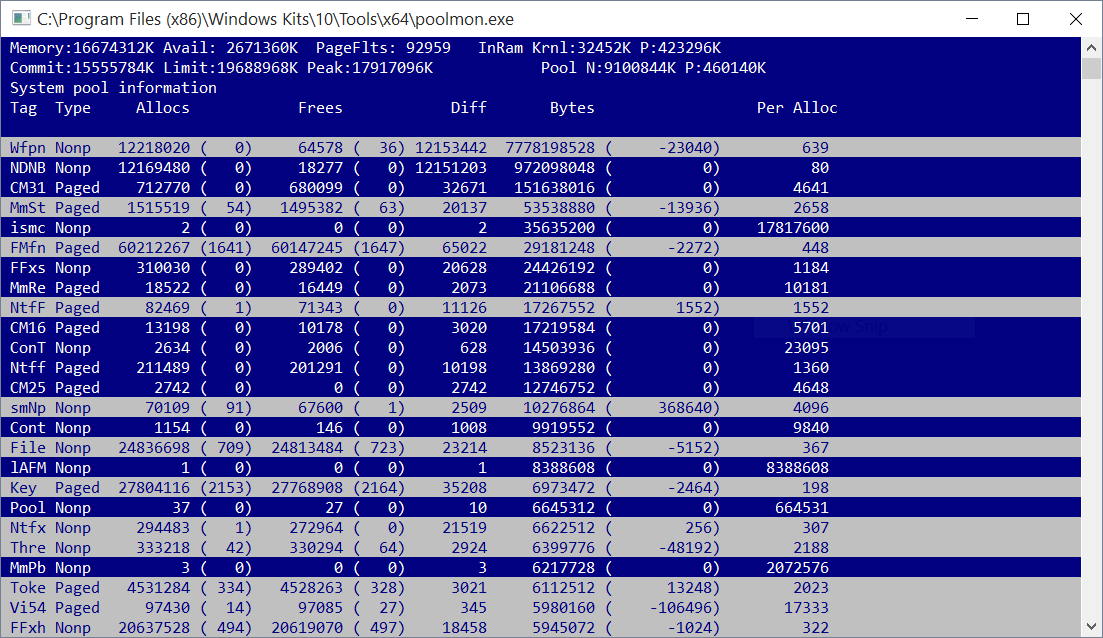Windows 10 NDU Memory Leak - Sun, Nov 22, 2015
{{.Site.BaseURL}}
Symptom
In Windows 10 (with a fresh install), “System” uses up a huge amount of memory
Solution
Try to disable network data usage via regedit:
HKEY_LOCAL_MACHINE\SYSTEM\ControlSet001\Services\Ndu- Change
Start(DWORD) to4
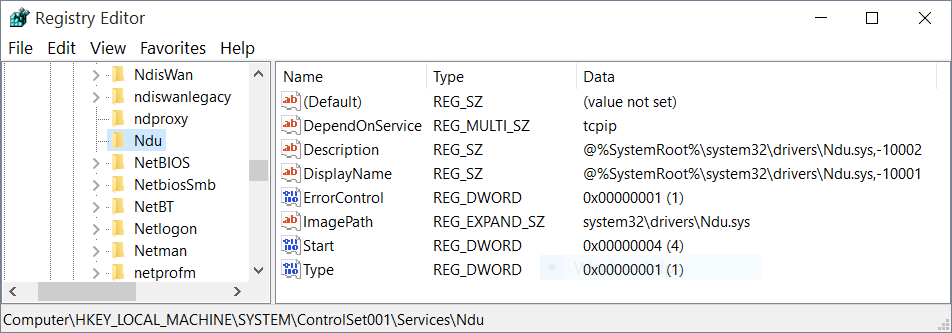
Disable SuperFetch:
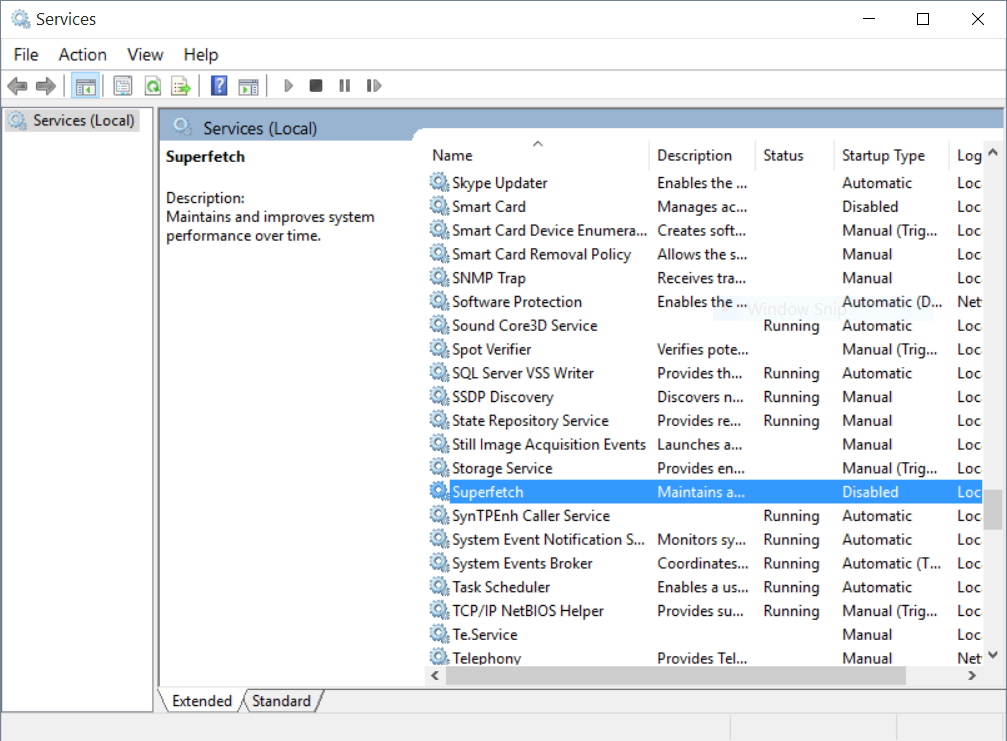
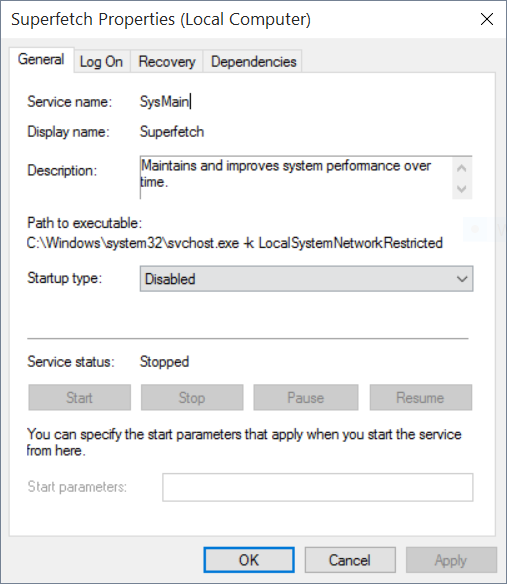
Update networking drivers:
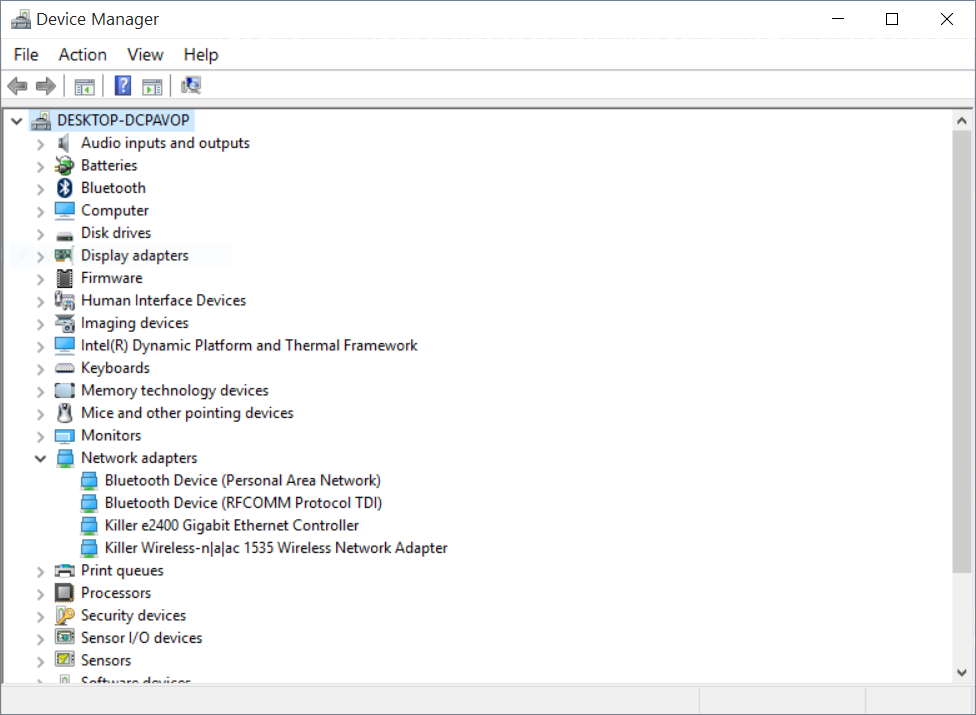
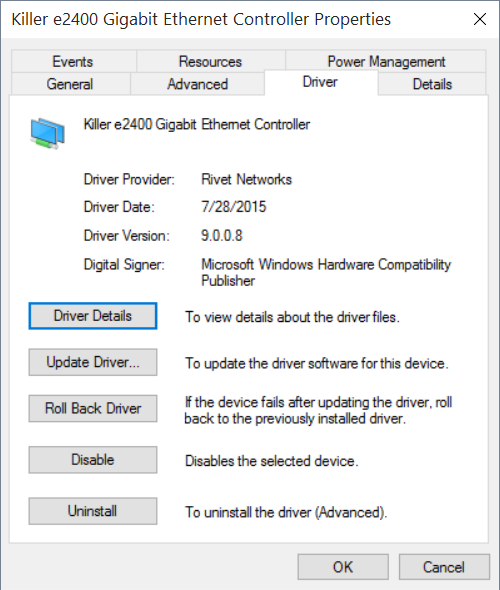
Cause
Here’s how I found this memory leak
- Download Windows Driver Kit
- Start
C:\Program Files (x86)\Windows Kits\10\Tools\x64\poolmon.exeas an administrator - Hit “b” to sort by bytes (descending)