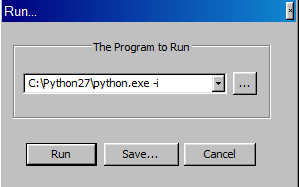
Here we have yet another set of tutorials on the web. If you're reading this, just be warned ... I write this for myself and the lessons I bring you are probably full of bad habits and bad practices. We aren't building lasting software here today.
You might ask me "Why would you write this at all?" The simplest answer is that I felt like writing and fooling around in Python is fun. I thought maybe others would be curious about this stuff.
I'm going to be working on a Windows machine for this, simply because that's what I have available to me. If you are looking to follow along, you can use the tools I'm using:
I had every intention of installing Python3, but when I attempted to make a default installation in Windows, it failed. I could probably address the issue and get it installed anyways, but I'm not going to.
Notepad++ has a nice feature: Run. I can run my python scripts from wthin the editor. Under the Run menu, select "Run". You can specify the python executable in the text box. I'll be using the -i option so I get an interactive prompt when I run my python scripts. You can see here what I mean:
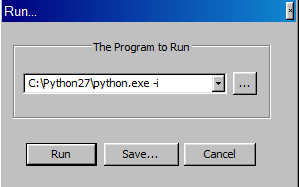
The whole command to run in my case is:
This can be saved as a shortcut by clicking the "Save" button. I like using ALT+SPACEBAR:
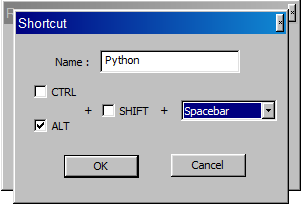
That's good enough for setting up. The adventure continues in Lesson 1 - print