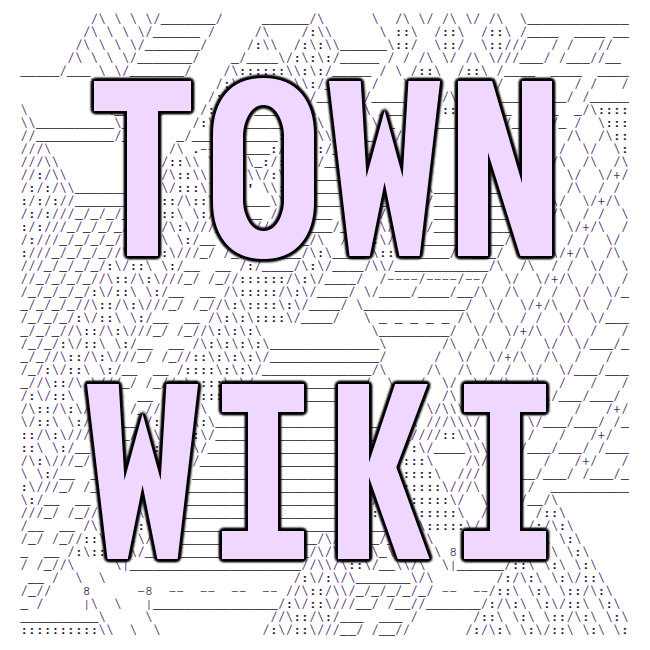weechat
Do you prefer irssi? Check it out here!
Some tricks in weechat
-
You can scroll through a buffer (called browsing the scrollback) by using the Page Down and Page Up keys. On macOS with keyboards that don't have those buttons, this is Fn + Up Arrow Key (Page Up) to scroll up and Fn + Down Arrow Key (Page Down) to scroll down.
-
You can go through your direct mentions (called highlights because the name of the person who mentioned you is highlighted, usually with a bright background) using Alt + P (for previous) and Alt + N (for next).
-
You can go to a buffer (what look like "tabs" in weechat are called buffers) numbered <n> using /buffer <n>.
-
You can move the current buffer to the position of the <n>th buffer (and shift the rest of them to the right by one unit) using /buffer move <n>.
-
You can swap two buffers numbered <m> and <n> using /buffer swap <m> <n>.
-
You can go to a buffer numbered <n> (where <n> is between 1 and 10) using Alt + <n> (<n> is 0 for the buffer numbered 10).
-
You can go from one buffer to the next using Alt + Down Arrow Key and Alt + Up Arrow Key, as well as Alt + > (Alt + Shift + .) and Alt + < (Alt + Shift + ,).
-
A unified buffer is that where what would belong in separate buffers are shown together in a single buffer (with a single number). A common example of a unified buffer is one where weechat's core buffer (which always opens when you run weechat and cannot be closed) and server buffers (which is where the irc server's responses to server-directed commands like /list appear) are shown together. One can switch between buffers (sub-buffers?) in a unified buffer using Ctrl + X.
-
One can autocomplete usernames by typing part of the username, then pressing Tab. Continuing to press Tab will scroll through other usernames that match, from most recently mentioned to least recently mentioned order.
-
One can view an easily copyable version of messages in the buffer by pressing Alt + L. This is good for things like copying hyperlinks or quoting an irc conversation in a blog post.
-
/list will list all the channels on the server with more than a couple of participants.
-
/join #channelname will start a new channel called #channelname if none existed, and will make you join it (and open it in a new buffer).
-
/close will close a buffer (and leave a channel if you didn't already /leave).
-
/quit will disconnect all connected servers close weechat, and is the most-asked-about command about weechat (or any other irc client for that matter).
-
/query <nickname> will start a private conversation with <nickname>.
-
/nick <new-nickname> will change your old nickname to <new-nickname> Please use this command carefully, because it will free your old nickname up and you might not be able to get it back easily if someone else changes their nickname to it.
-
/msg <nickname> <msg> will start a private conversation with <nickname> and automatically send them a message with contents <msg>.
-
/disconnect will disconnect from the server whose channel the current buffer holds.
-
/connect <server-name> will connect to a server with name <server-name>.
-
/server add <server-name> <server-url> will add a server with those properties to weechat. Only after a server is added can one /connect to it.
-
/set sets options. For example, /set irc.server.<server-name>.command "/msg nickserv identify xxxxxx" will make weechat execute the command in quotes when <server-name> is joined.
-
/set buflist.look.enabled 1 enables the buffer list on the left, and /set buflist.look.enabled 0 disables the same.
-
Alternatively, /bar show buflist shows the buffer list on the left and /bar hide buflist hides the same. /bar show nicklist shows the nickname list on the right, and /bar hide nicklist hides the same.
-
F9 to scroll Weechat's title bar (with the topic in it) to the left, and F10 to scroll it to the right.
-
Ctrl + P to go to the previous channel on the buffer list, and Ctrl + N to go to the next channel on the buffer list.
-
Ctrl + A to go to the next item on the hotlist, which is a list of buffers ordered by most recent activity, and Ctrl + H to clear the hotlist.
More information here: https://weechat.org/files/doc/devel/weechat_quickstart.en.html.
last compiled: 2019-01-19 04:19:14.306514