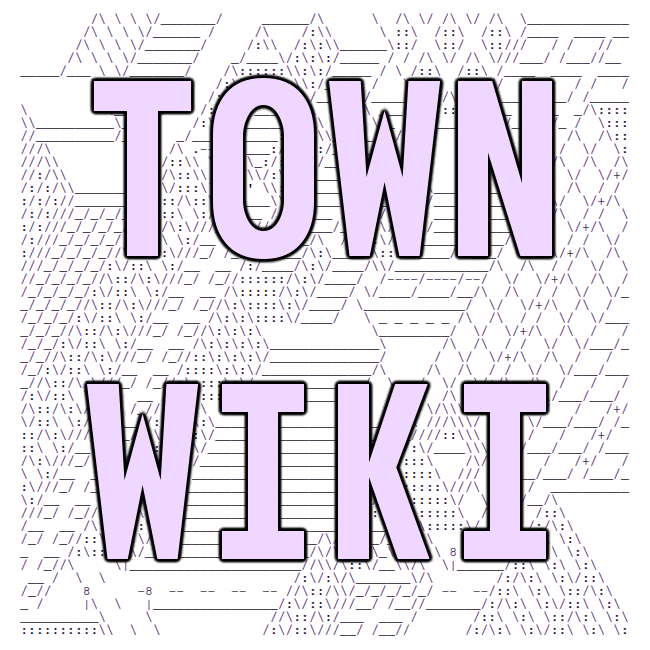tilde.town administration
This page covers all aspects of tilde.town administration. Its primary goal is to serve as a complete guide to running tilde.town. While morbid, imagine that ~vilmibm shuffled off the mortal coil tomorrow: without this document, the running of the town would be a big mystery.
Its secondary goal is to provide a guide to volunteer admins, users who have some limited scope of administrative privilege. They help take the burden off of ~vilmibm.
Its final goal is to promote transparency. The town is best described as anarcho-monarchist society: users self-govern according to the coc, appealing to an all-powerful admin (~vilmibm) if self-governance hits a wall. Such an arrangement benefits from administrative transparency, for without trust in the admin the limits of self governance can undermine the community (for example, not being able to ban a repeat coc violator).
Getting help
If you need to contact an administrator, you can:
- send a short message to the admins IRC channel with the
!adminscommand in the main channel. You can also do this privately like this:/msg adminbot !admins etc etc. adminbot will reply to you--if it doesn't, it's probably offline - send a message to an admin on IRC directly. anyone who is an operator in the
#tildetownchannel should be able to get you help, even if they can't help you directly. - send an email to one or all of these addresses:
Root
A few select users have access to the town's root account. They are:
Sometimes other users are deputized with root access to deal with situations as they arise.
root sees all and can do all. It has access to every single file and can assume
any user at any time. This is a big deal. In general, actions that are not
strictly required to be run as root should not and are not run as root. Users
are not monitored in any way and their files are only examined in the course of
fixing a system issue (ie, a runaway script) or conduct violation (ie, improper
use of system resources or harassment).
The admin group
Some resources are owned by the admin group. This is the group of users with
root access.
Volunteer Admin Handbook
This is begging to be more fleshed out. For now just talk to vilmibm.
Install new software
Only root can run apt. If you want software installed, use !admins command in town chat
Ban a user
pkill -u banned_usermv /home/banned_user /root/banned/- update their record in
/town/var/town.dbto have statebanned
Audit user activity
This is more common than banning a user but still very rare. This involves
running find on a user's home directory to find questionable things or
investigate high disk usage or possibly reading a user's command history file.
last compiled: 2026-01-03 23:49:34.063970