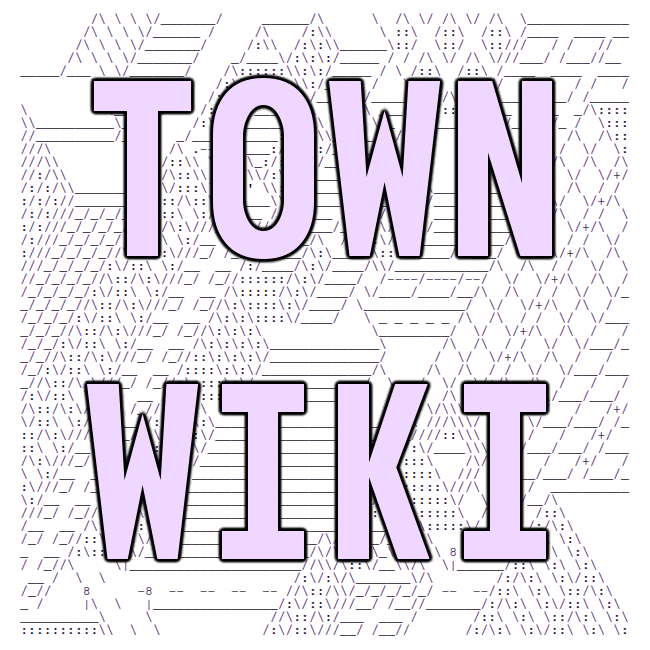Irssi
Do you prefer weechat? Check it out here!
Setting up a mentions/hilight window for irssi.
If you run irssi in a screen you might miss mentions and it's time consuming to scroll back through logs looking for them.
A better way is to create a mentions or hilight window dedicated to any messages that contain your nickname.
(instructions adopted from here).
Install cras's hilightwin.pl:
mkdir -p ~/.irssi/scripts/autorun
curl -L https://github.com/irssi/scripts.irssi.org/raw/gh-pages/scripts/hilightwin.pl > ~/.irssi/scripts/autorun/hilightwin.pl
Setup the hilight window:
/window new split
/window name hilight
/window size 6
/layout save
Load the script:
/script load autorun/hilightwin.pl
away_screen.pl
away_screen.pl is a script for irssi which automatically sets /away when
you detach from screen. It can also automatically change your nickname when
you detach from screen so you can let others know when you're away. It will
also log mentions you've received while detached.
Installation
# download screen_away.pl
curl http://scripts.irssi.org/scripts/screen_away.pl ~/.irssi/scripts
# (optional) autoload it by symlinking to ~/.irssi/scripts/autorun
# you may need to make the autorun directory first
cd ~/.irssi/scripts/autorun && ln -sv ../screen_away.pl .
# restart irssi in a screen
To automatically change your nickname when detached, run the following command from irssi:
/set screen_away_nick YOUR_AWAY_NICKNAME
last compiled: 2026-01-03 23:49:34.063970