Things to check when buying a laptop
As of 2021, I've been solely using laptops as my personal computers for about 20 years, and have never personally owned a desktop after I got my first one.
Ok, this is not exactly a "braggable" accomplishment in a world where laptop popularity is still high despite the decade-long yet-unfulfilled promise of "tablets and smartphones killing the PC." In these laptop years of mine, however, I've owned or worked with more than a dozen different machines of different makers and generations, which gave me something of an experience about which designs work better, what traits are more desirable, and other items that I would look for in my next laptop.
In this post, I'll share what from my experience are the things I think you should be looking for when purchasing (or otherwise acquiring it) your next laptop, if that's your preferred way of computing.
How I use my computer
First, let's settle some things: I have my own style of working with computers, and it might be radically different than yours. Therefore, I'll explain what's mine first and you can account for the differences when reading the rest of the post. Alright?
Cool. Let's start with perhaps the most defining point:
I use my Laptop as a Desktop
Cue in the irony.
Yes, folks, truth is even after ditching heavy and immovable Desktops for more than 20 years, I still almost always use my laptop pretty much like a desktop computer. This is probably because I used desktops most of my childhood, and my parents probably bought laptops because they made moving from places easier. Hence, when I use my laptop, I:
- Always use a laptop stand, external keyboard and mouse (unless I'm out of the house).
- Also use an external monitor if available.
- Remove the battery and use it with AC only.
- Use an ethernet cable for network connections, if available.
- Almost never use the touchpad or the laptop's keyboard.
- Keep it on for very long periods of time (but suspend it when going to bed).
This might be very different from folks who primarily enjoy the mobility freedom that having a laptop employs, and use it while lying in bed, catching the wifi of a coffee shop, in transit or travelling, etc. So when doing your assessment against these guidelines, please keep in mind my desktop-oriented biases.
I use Linux on my Laptop
Despite my recent adventures in trying out FreeBSD and having used only Windows for work, on my personal machines GNU/Linux is still king. All of my computing needs are tailored specifically for the requirements of lightweight Linux distributions.
This is a good thing overall as it keeps resource requirements quite low, but depending on your operating system of choice, those might be much higher in comparison (even among other Linux distributions).
I don't game or do multimedia work on my Laptop
As a casual (read: old) gamer with no demand for video editing software, graphical needs are moot for me. In fact, I'd say I'm a GUI-averse user who prefers to do most of the work in the terminals. If you do graphically-intense work or gaming, you may need to do a double take on my points.
Now that my style of computing is explained, let's go on to the tips.
Build considerations
There are some aspects of the actual physical build of the computer (finishing touches, physical arrangement of keyboard, lid, ports etc) that impact the usability of the machine far more than it looks. I'll point these out here.
Display and lid
Standard LCD displays are preferred over those "glassy" and shiny ones (e.g. "matte" finish of Apple's Macbooks) due to their clearer and brighter screens and opaqueness that prevents reflections from interfering with your work in outdoor places or rooms with strong lights. Glass is prettier, yes, but functional is better, especially in dark interfaces like the terminal.
The range of the laptop lid in itself is also important: can the lid open up to almost 180 degrees? Are the hinges too big, limiting how wide can the lid open?
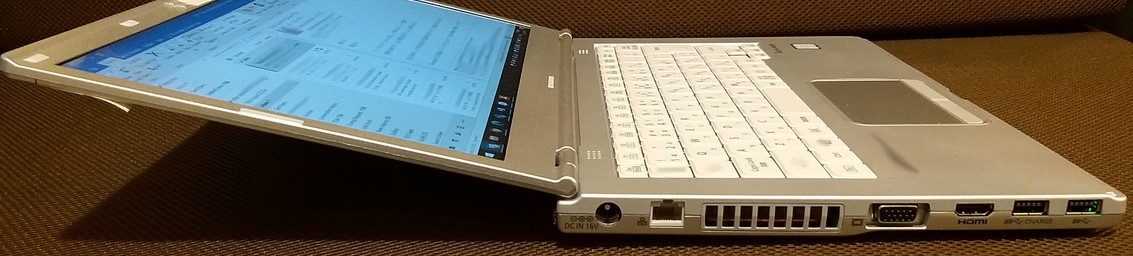
Most simple laptop stands raise the laptop display by simply angling the body up, which means that in order to work with it properly, the lid must also open up further to compensate the angle. I always value a greater lid range in a laptop, even if this might make the hinges a little less sturdy.
I prefer lids that can be closed and opened without a locking mechanism, and that can be opened with a single hand.
Location of ports and interfaces
As a direct consequence of using a stand, the location of the laptop's numerous ports and interfaces also matters. Most stands rest the laptop's weight on the front, thus blocking access to any ports on that side of the machine. If you have any 3.5mm audio jacks or SD card readers along that line, you can't use them while the laptop is mounted.
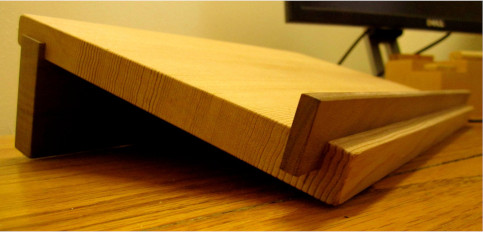
Even if the design doesn't block them directly, having the jack angled means that connectors or cables will be bent to reach it, which will eventually break them.
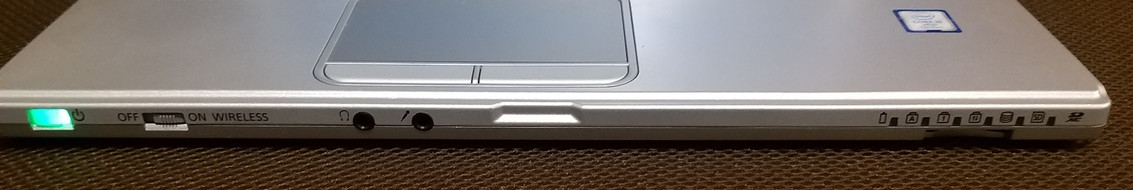
Placing things in the back like some Thinkpads do isn't a very good idea either. When you raise the laptop, the cables also curve due to gravity, adding strain to the connectors. In the long run, this can damage them.
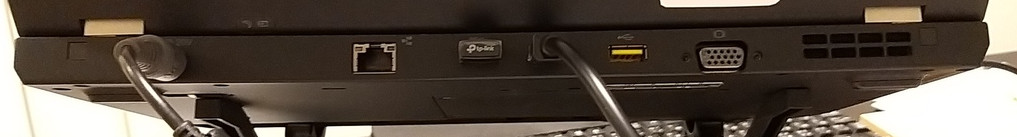
Thankfully, the great majority of laptops have their ports and jacks on the sides nowadays, so this is almost never a showstopper. Yet it's still worth checking before buying, so that you know what to expect.
The number of ports is significant, too. "Ultraportable" laptops with only one USB port are a no-go (no peripherals in case of USB booting). Ideally, there should be four USB ports. I prefer a (full-sized) HDMI port over VGA or DVI, though none of these are showstoppers.
Power adapter and battery
I value a laptop with a removable battery quite a lot, perhaps enough to acquire an older model over a newer one from this point alone.
Besides the security considerations of having a laptop that can never truly be turned off, an embedded battery is bad for my use case where the computer sits on for long uninterrupted periods of time like a desktop.
The internet itself seems to be divided on the simple question of is it better to always leave the battery in even if charged or to unplug and plug the laptop as the charge varies. To avoid that uncomfortable question completely, it's better to be able to pull the battery out and just live on AC.
A power adapter with an L-shaped DC connector is much sturdier than a straight one. A removable AC cable means that you can swap your 8-cable with another country's standard without having to use adapters, unlike an adapter where the transformer is embedded with the plug (like a smartphone charger).
Laptops whose power adapters are very thin are undesirable in my book. They break more easily and usually carry less power, a sign that the computer in question has limited capacity. Fat, 20V DC adapters are a safe bet.
Sadly, the trend points to more unremovable batteries in the future in the name of a smaller size, but some business computer lines (hello, Thinkpad!) still seem to stick to the "old" ways. And speaking of the Thinkpad...
Access to memory and storage
A modular and easily upgradeable laptop is the best way to future-proof it against planned obsolescence. Unlike desktops, most laptops have onboard components and other embedded items that cannot easily be replaced or upgraded. Those that can, though, earn big points in my book - wink Thinkpad. And to me, the two most important components are RAM and storage.
Avoid EMMC embedded storage - choose real drives only. eMMC might look cheap, fast, friendly for mobility, but if you have a detachable hard drive (or SSD), when it fails, you can replace the drive. For embedded devices, you have to replace the computer, like an iPhone. Don't treat your laptop as a smartphone.
From my experience, you can easily future-proof a current laptop or even bring an old one back to life by simply giving it a RAM upgrade. Most "bloat" that is found in software has to do with RAM usage (and to a lesser degree, files as well), so I find that older CPUs can survive a surprising long time.
As a matter of fact, my fifteen year-old 2006 Dell laptop remains perfectly usable today with Linux, though its 32bit memory limits might mean its end is coming this decade. Keep in mind that I don't play games or do anything graphical in depth.
Resources and hardware
Thanks to Linux and the aforementioned upgradability, the amount of memory, CPU capacity or storage does not have to be very large to begin with.
In 2021, if I were to buy a laptop my minimum specs would be 4GB RAM and a Core i5 CPU. This can go much lower, as for example a Raspberry Pi or a netbook, but only for cases where I would receive a computer through other non-monetary means.
Ideally, the hardware components should be as compatible with free Linux kernel drivers as possible, so Broadcom wifi is cringe. There are compatibility lists for some models like H-Node that can help you if you can take the time to search beforehand. I've found that laptops with Intel chipsets tend to perform very well in terms of compatibility with Linux. Not to start a flame war, my experience with AMD chipsets was exactly the opposite (though I hear this is very different in the desktop world).
Other considerations
Choose Business Laptops over home use / personal laptops. Not only the build quality is much better, they usually have parts and spares available on the market if a component breaks, either by the manufacturer or on sites like eBay. Thinkpads are probably kings on this category, but I also had a lot of success with Dell (yeah, go figure). Plus, more and more home-use laptops nowadays come with silly shit like re-mapped F-keys that change the default behavior to things like backlight control rather than using the Fn key combination.
Macbooks are great hardware with meh software. Linux will run great on these, but usually they're a hard bargain even when getting used (on the other hand, "resale value dude..."). In my opinion they're not worth the hassle unless you can find a real gem of a low-priced one.
If you really want one, here's my suggestion: find a family member or close friend whose Macbook "broke" because the hard drive failed or is inexplicably "slow." Depending on his/her computer literacy and closeness to you, you might even get it for free.
Conclusion
These are my criteria for the selection of the best laptop possible for my specific use case. I haven't found yet the perfect laptop (perhaps because of this strict criteria!) but this sheds some good light for when I choose my next one.
What are the criteria that you use when choosing a laptop? How do you use your laptop - like me or in a more mobile way? Let me know your comments in my Mastodon account!
This post is number #8 of my #100DaysToOffload project. Follow my progress through Mastodon!
Last updated on 03/22/21