03 july 2024
Running communism on top of communism
So, while i was going through IFA Wartburg's vast selection of songs, my interest for Red Star OS rekindled, i tried to run the North Korean macOS bootleg on qemu way back when i was using a mac and it was a complete failure, but now that i've got a laptop that could natively virtulize it, i thought "hey, why not try it out?"
but running Red Star alone is boring, and everyone's already done that, so why not throw in another anti-capitalist OS on top of it? enter: DEMOS
DEMOS was the USSR's version of BSD Unix and started development all the way back in '82 until the soviet demise in '91, by then it had apparently reached version 3.0
so, let's get started shall we?
get your copy of Red Star OS from ArchiveOS and your copy of DEMOS from Google Code's archives (oh the irony). spin up a vm of Red Star in VirtualBox, it'll only install there, the default options that VirtualBox gives should be good enough. enable the root account (by opening the terminal and typing rootsetting and enetring the password for the root user) while you're at it (trust me, you'll need it). you can optionally remove the spyware and change the UI language to english (by inputting sed -i 's/ko_KP/en_US/g' /etc/sysconfig/i18n /usr/share/config/kdeglobals and rebooting).
mount your iso of Red Star back into the vm and open the optional.repo file and install everything from it
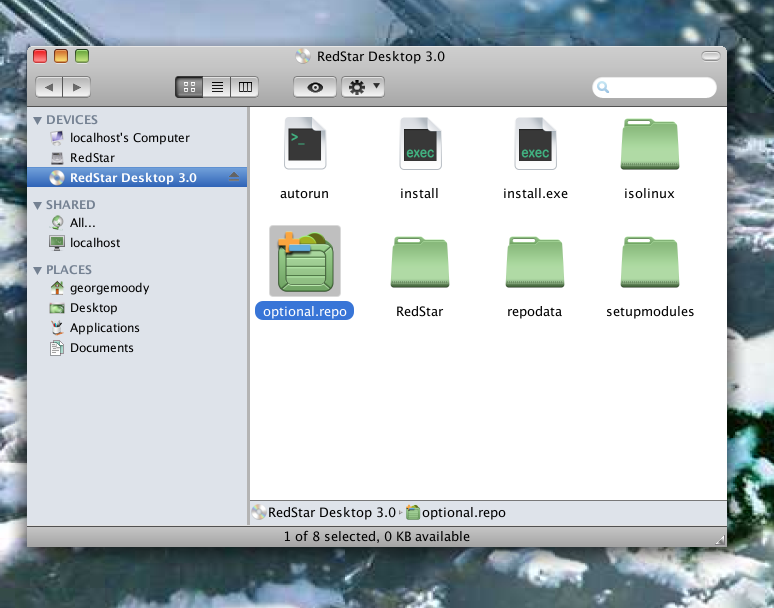
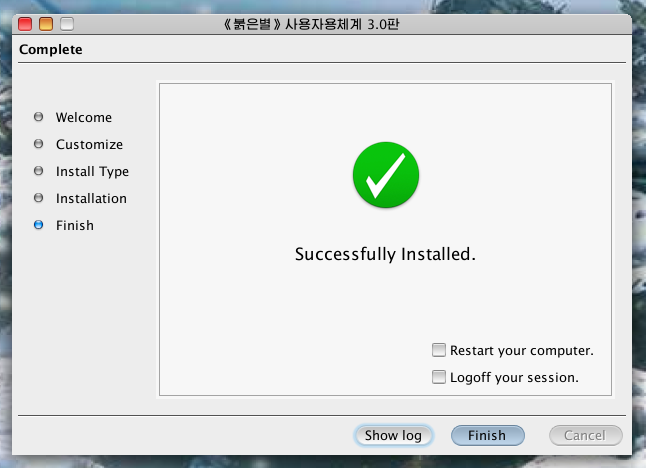
now with all that done, go ahead and throw your copy of DEMOS in a folder on your host system and run mkfsiso on it to convert it to an iso you could mount to the vm, then you just unzip the contents and run demos.sh right?
nope, as it turns out the pdp11 emulator needs at least glibc 2.11, thankfully the optional repo we installed ships glibc 2.10 so we're not far behind.
get your copy of glibc 2.11 here and throw it in the same folder as DEMOS on your host system and rerun mkfsiso. mount it once again onto Red Star and copy the .tar.gz to anywhere you want (i prefer to drag and copy it to the desktop)
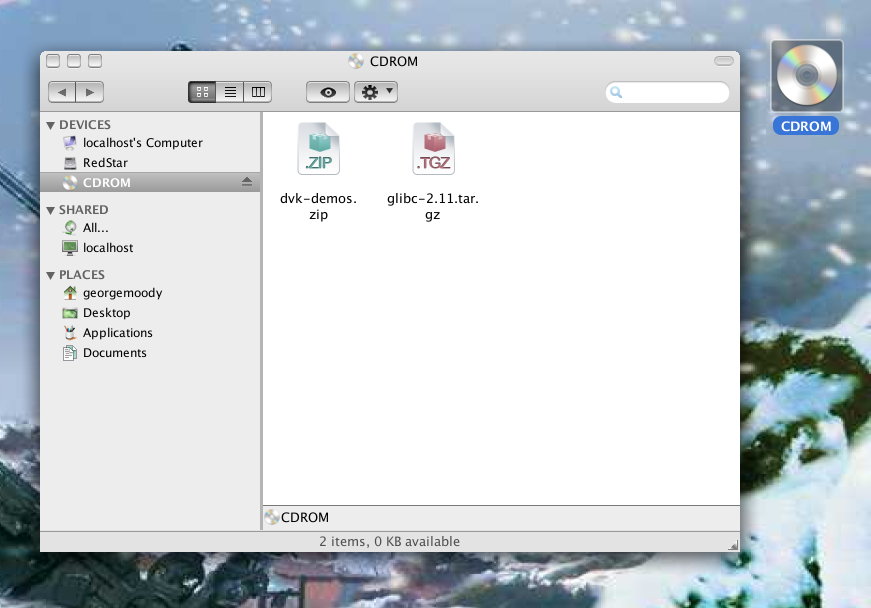
extract it with tar -xf glibc-2.11.tar.gz and cd into the resulting folder, the rest of the procedure is going to be your standard glibc compilation: making a build direcotry, cding into it and running ../configure --prefix=/usr, make and last but not least, make sure to switch to the root account (told ya you'll need it) with su and then run make install (you'd see a couple of popups at this point, don't worry as that is just Red Star's "integrity checker" in action, you can disable it in system prefrences if you want to). restart the system immediately afterwards
now you can run demos.sh just fine!
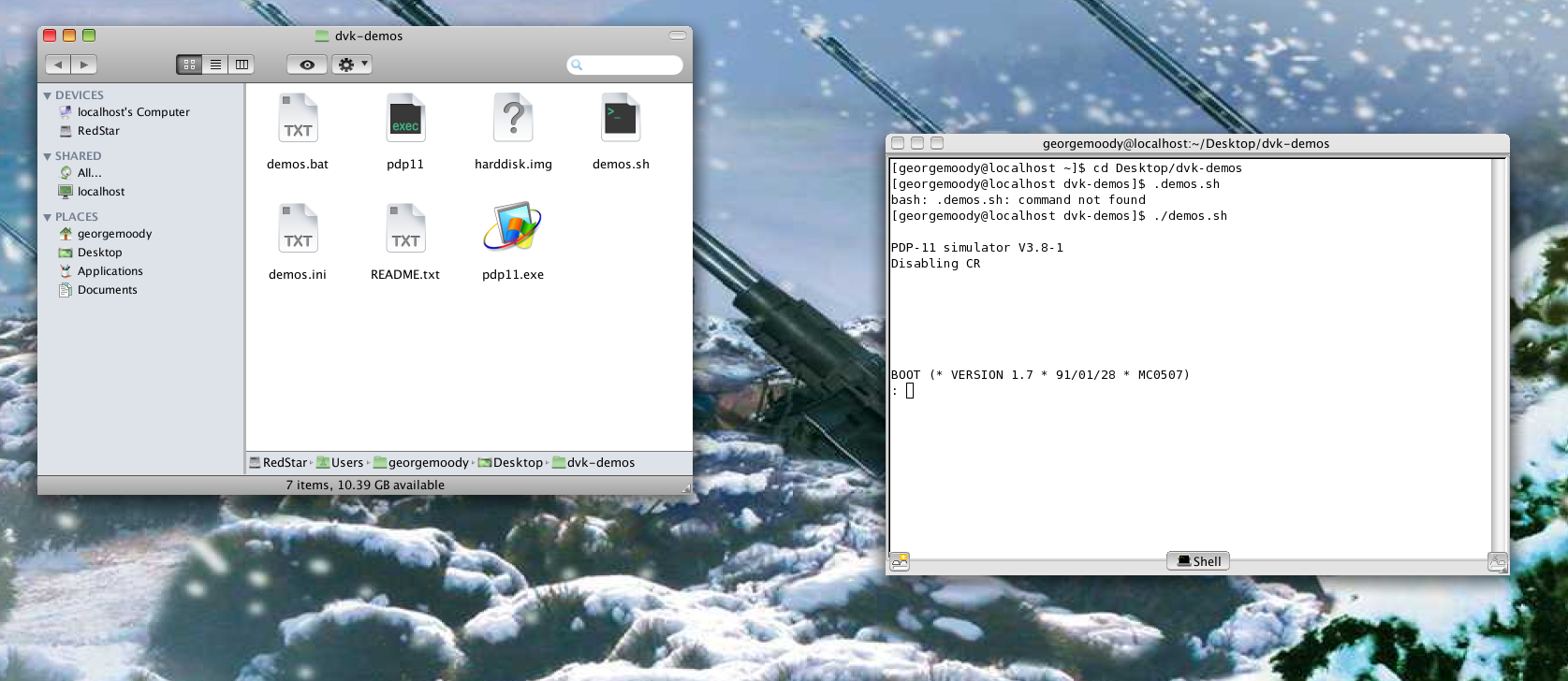
DEMOS will ask for boot parameters, just press enter. the next couple of prompts will ask for time and dates, you can skip them by just pressing enter. once you get to a colon prompt, enter root to login to DEMOS' root account
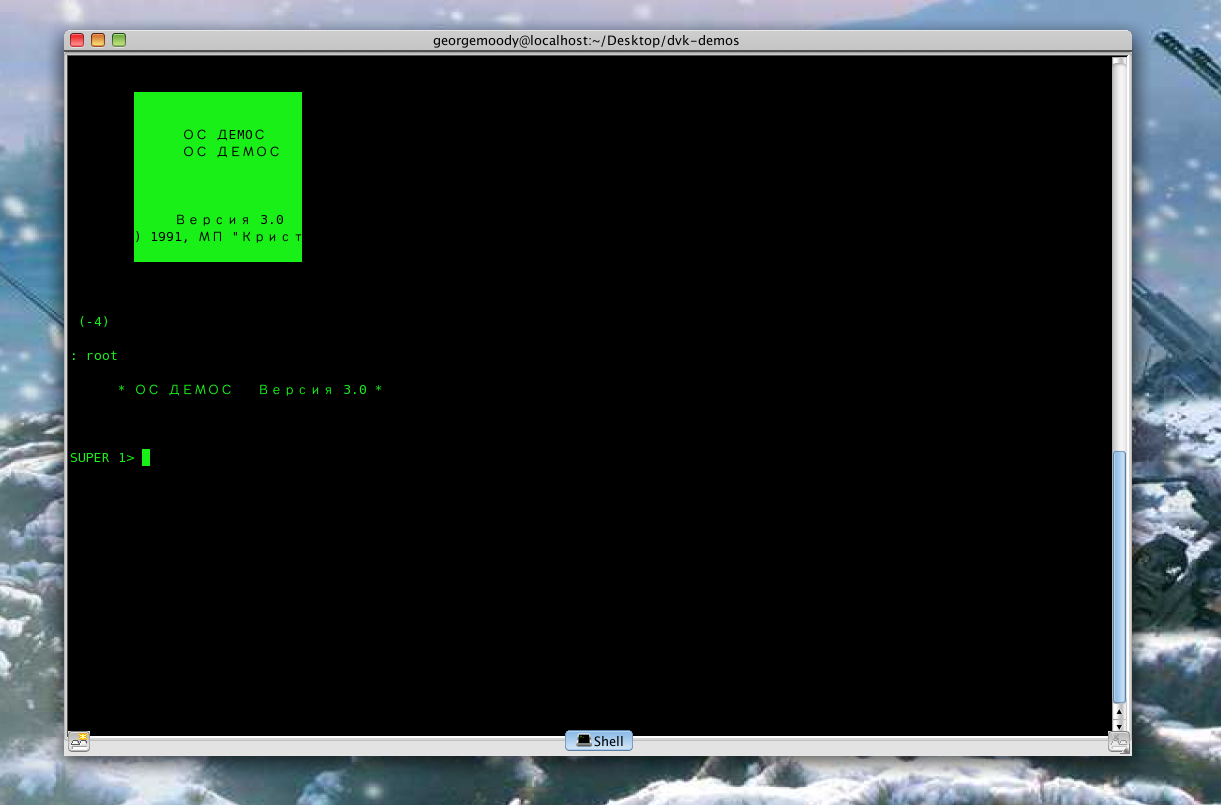
so, what can you do on DEMOS? well...uh...not anything i could think of, the demos.ini file that's in the same folder as demos.sh mounts a floppy.img to kmd0, so throw any .img file you want with the same name in there and go ham.